DOM SAX and DOM SAX and DOM are
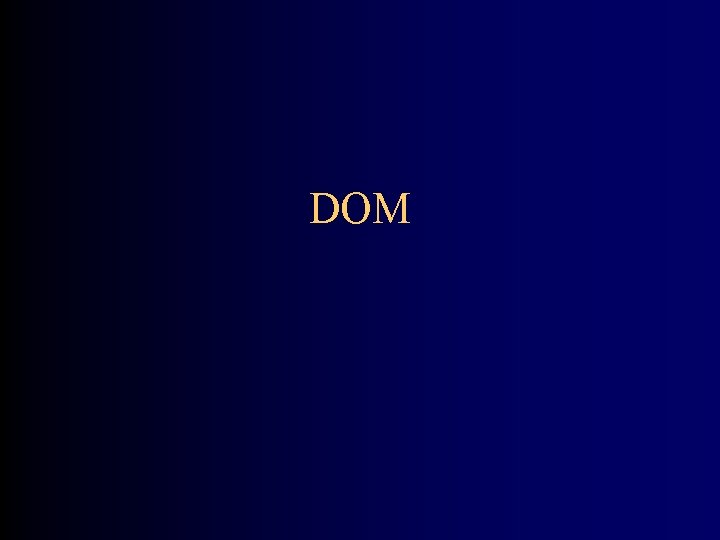
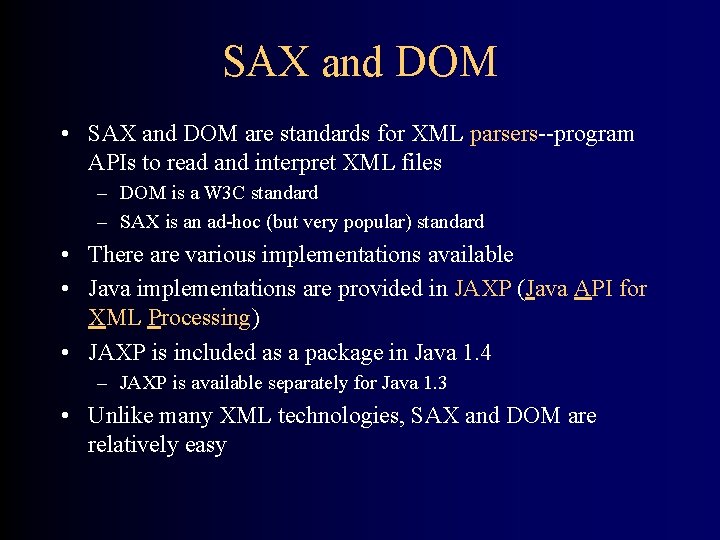
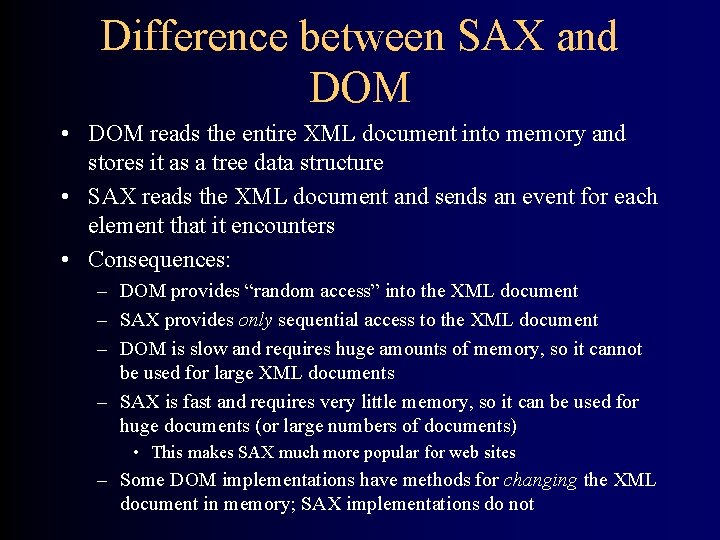
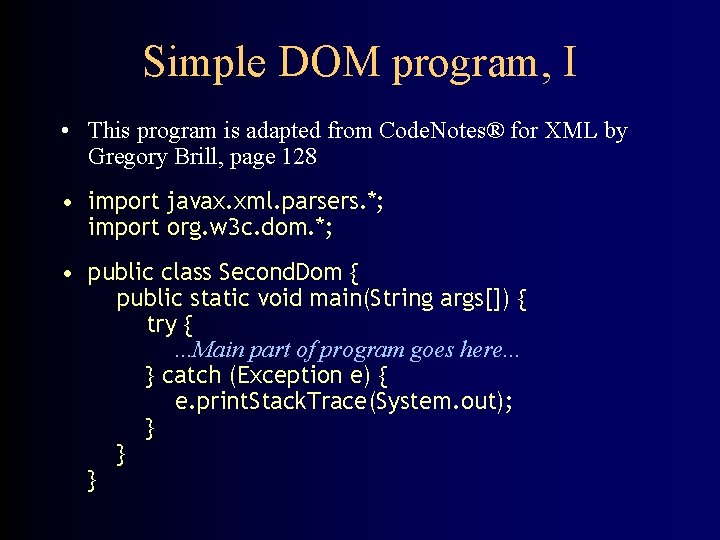
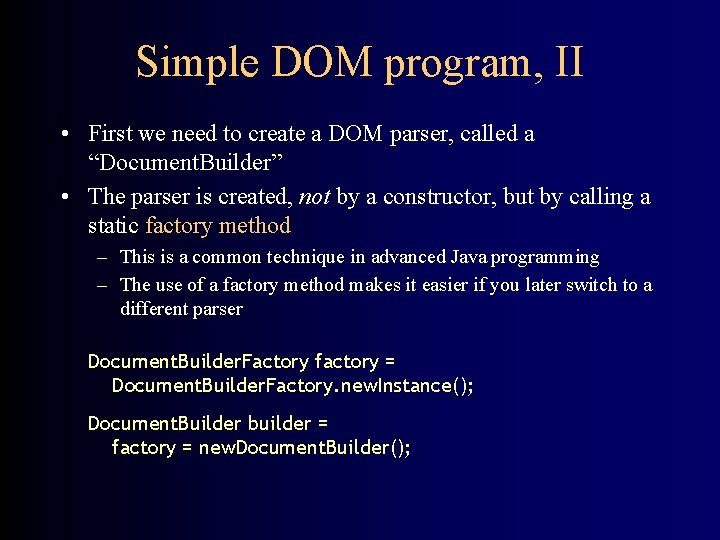
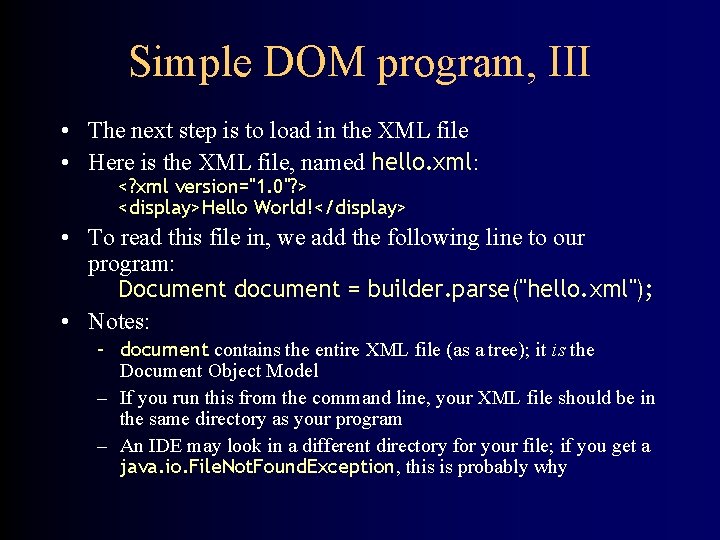
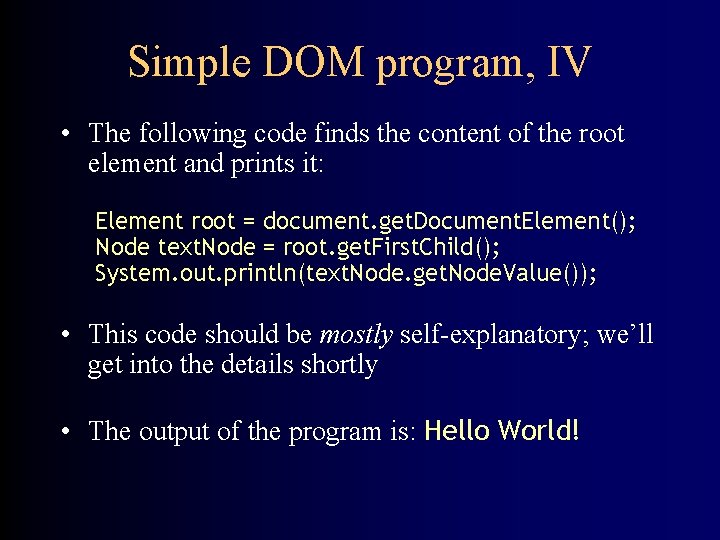
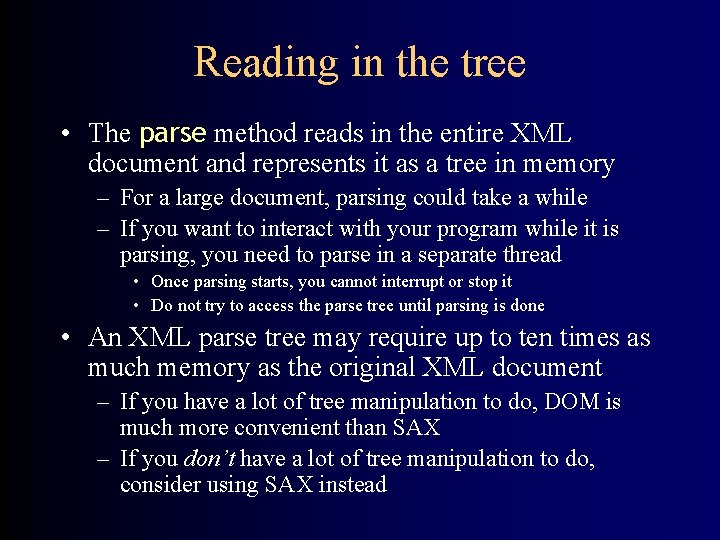
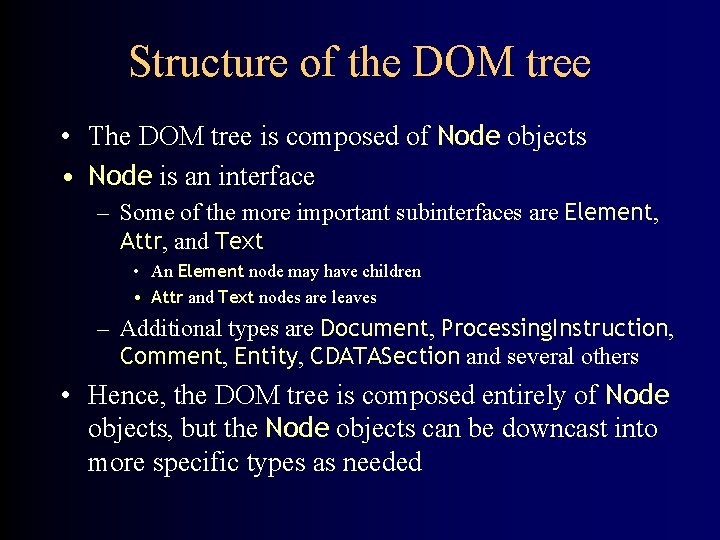
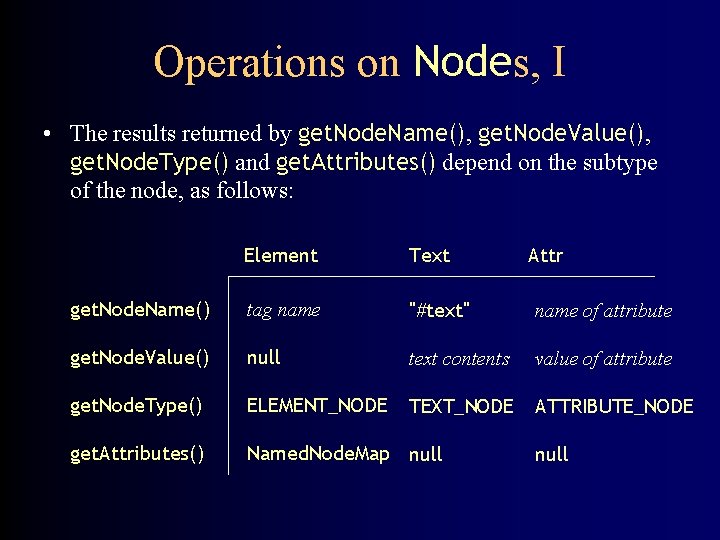
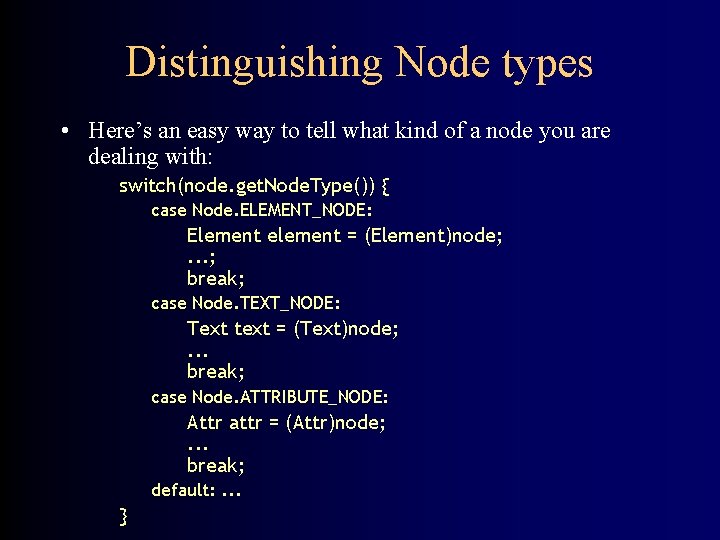
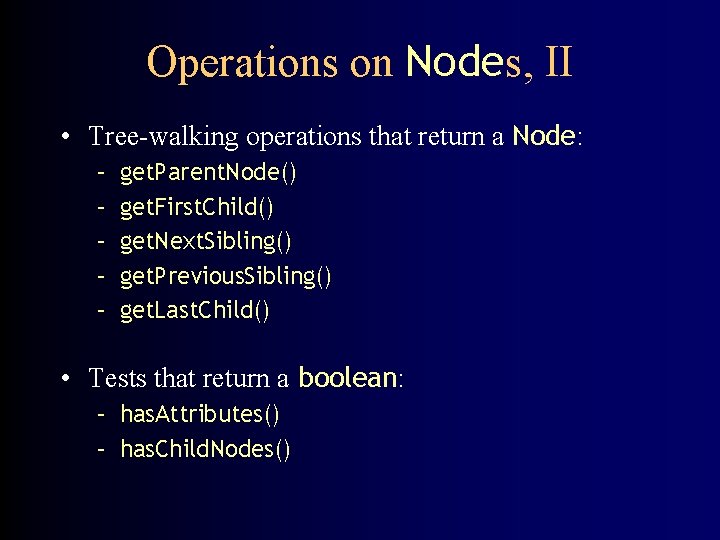
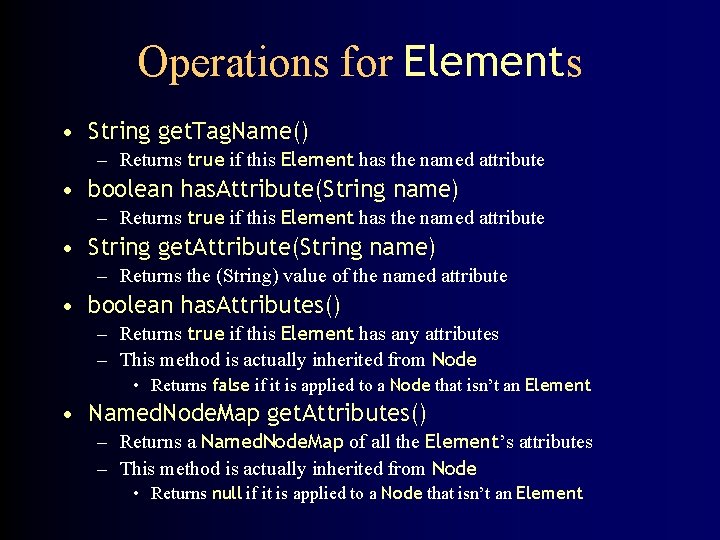
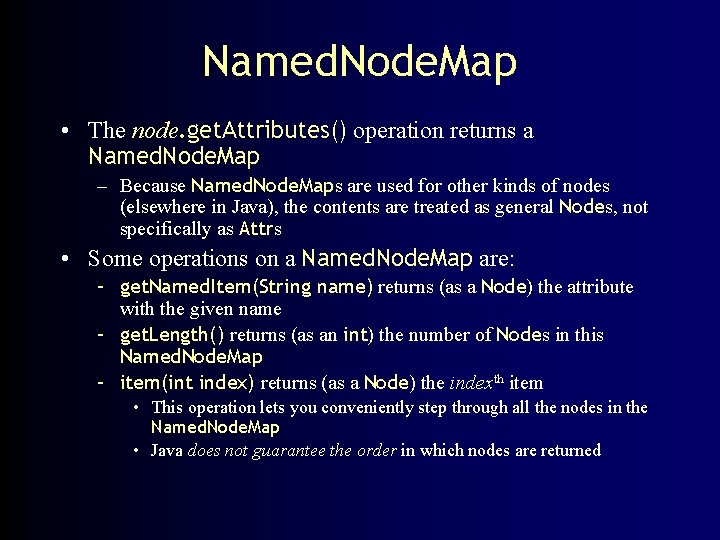
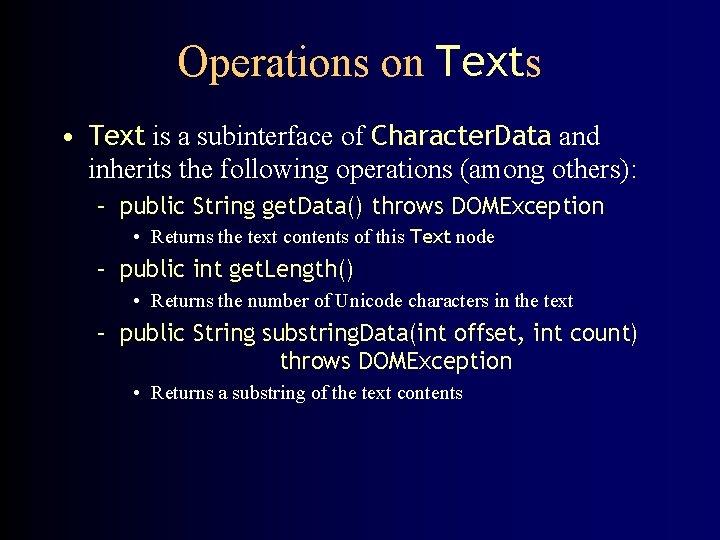
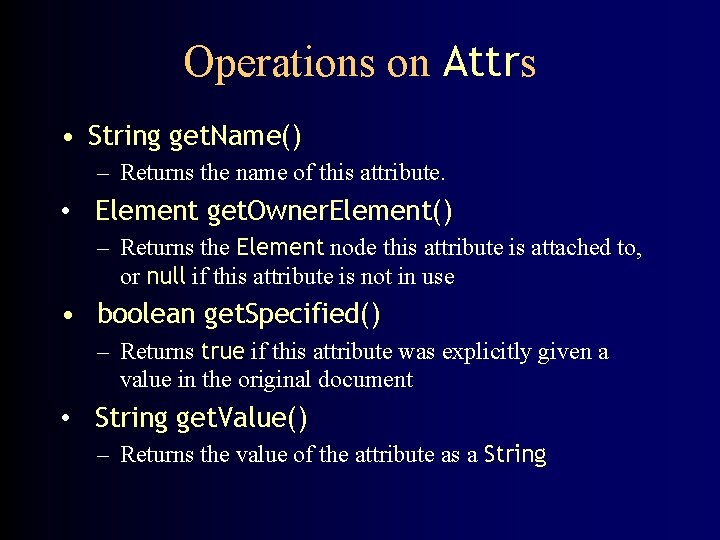
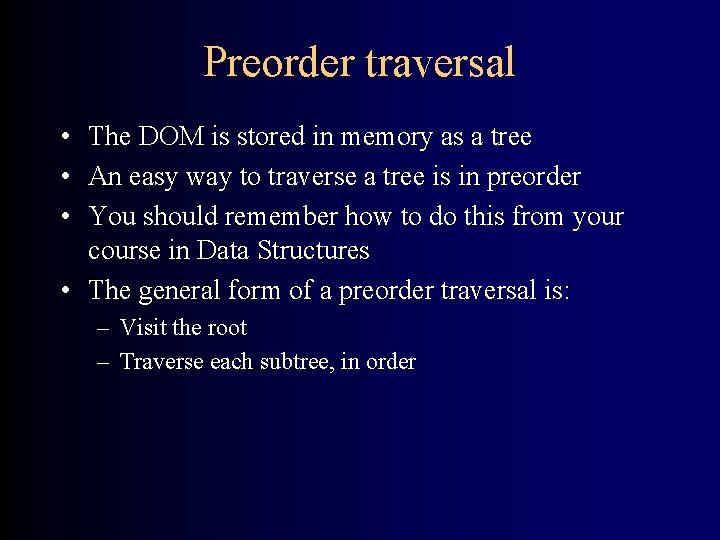
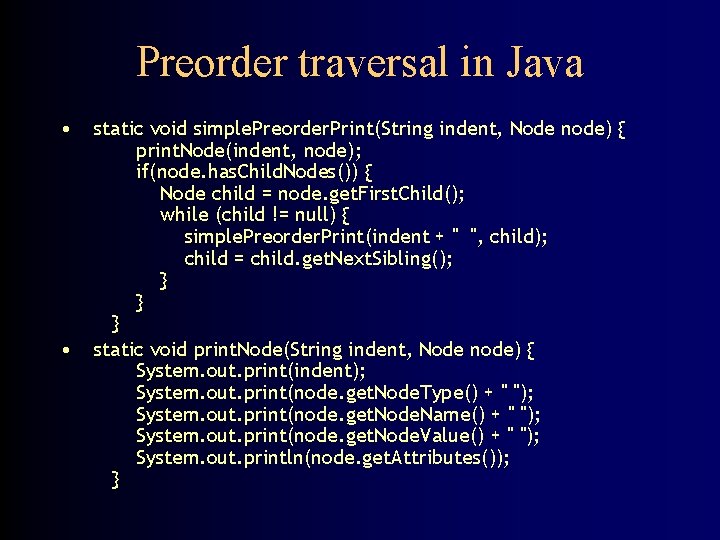
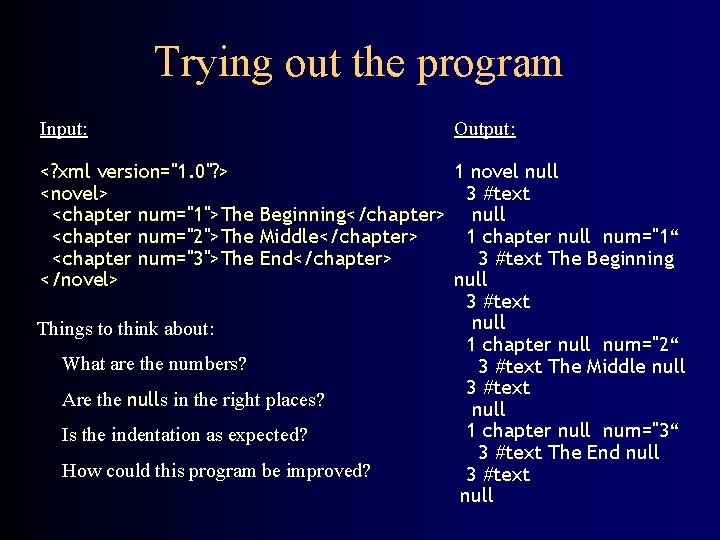
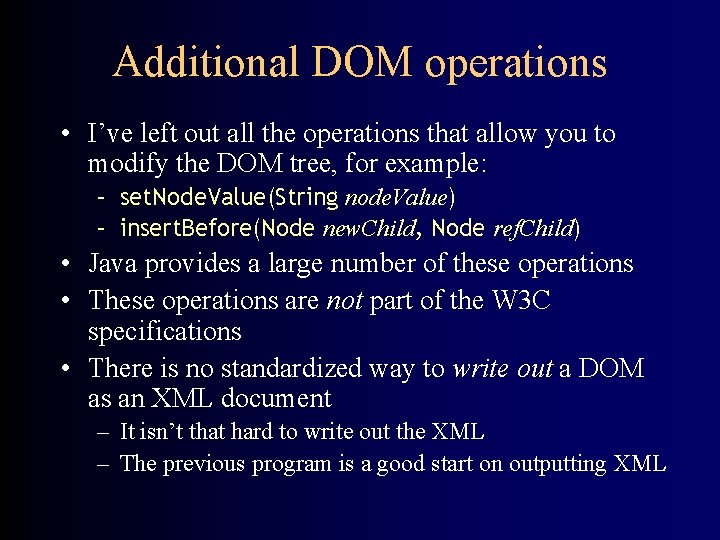
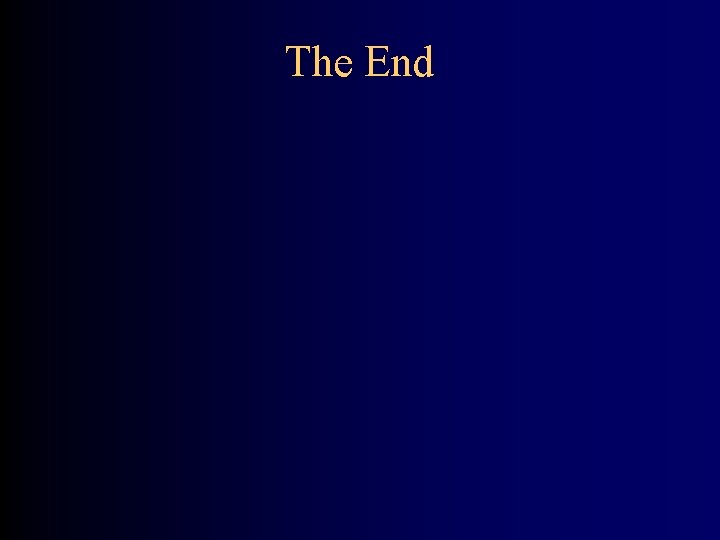
- Slides: 21
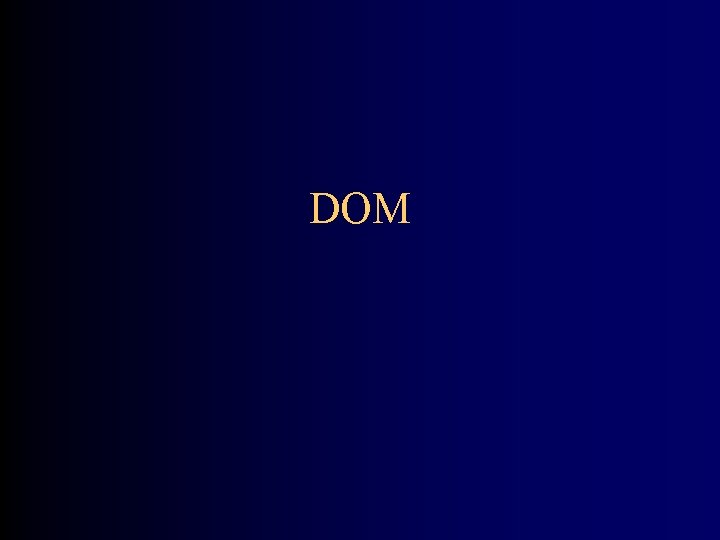
DOM
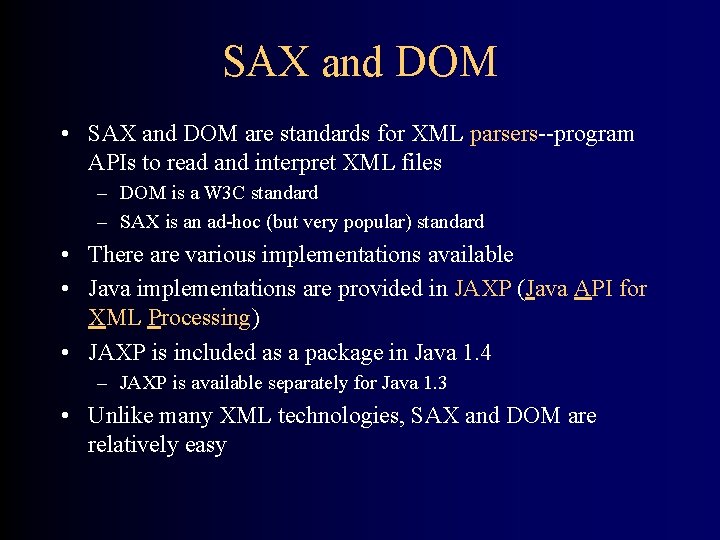
SAX and DOM • SAX and DOM are standards for XML parsers--program APIs to read and interpret XML files – DOM is a W 3 C standard – SAX is an ad-hoc (but very popular) standard • There are various implementations available • Java implementations are provided in JAXP (Java API for XML Processing) • JAXP is included as a package in Java 1. 4 – JAXP is available separately for Java 1. 3 • Unlike many XML technologies, SAX and DOM are relatively easy
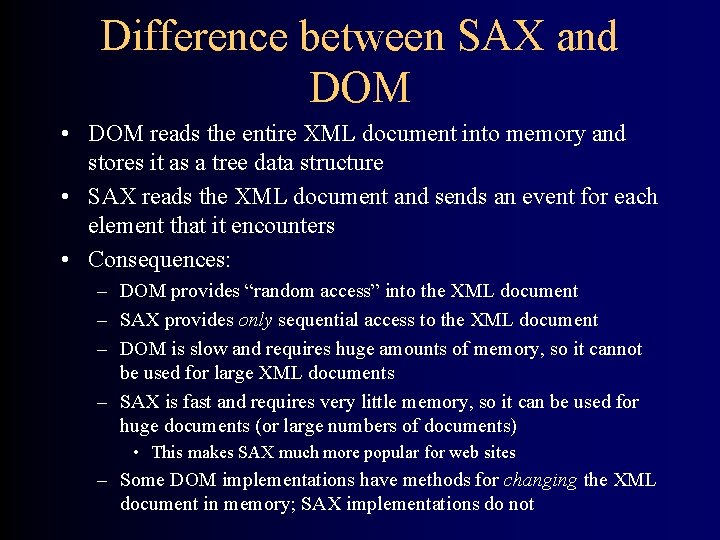
Difference between SAX and DOM • DOM reads the entire XML document into memory and stores it as a tree data structure • SAX reads the XML document and sends an event for each element that it encounters • Consequences: – DOM provides “random access” into the XML document – SAX provides only sequential access to the XML document – DOM is slow and requires huge amounts of memory, so it cannot be used for large XML documents – SAX is fast and requires very little memory, so it can be used for huge documents (or large numbers of documents) • This makes SAX much more popular for web sites – Some DOM implementations have methods for changing the XML document in memory; SAX implementations do not
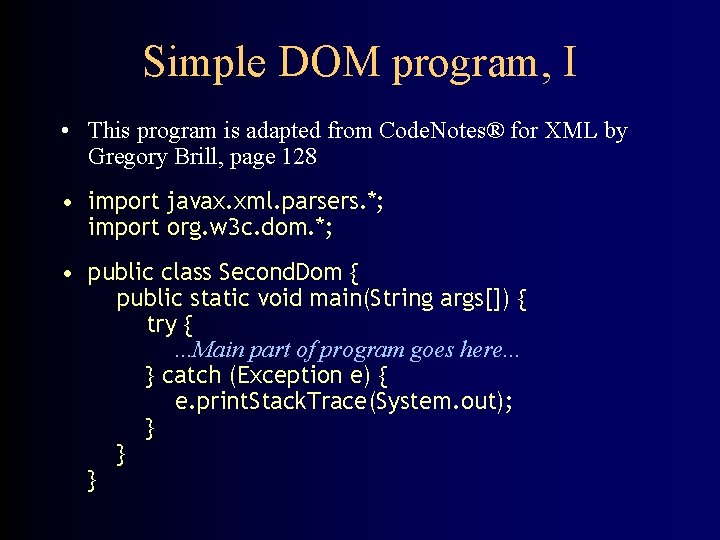
Simple DOM program, I • This program is adapted from Code. Notes® for XML by Gregory Brill, page 128 • import javax. xml. parsers. *; import org. w 3 c. dom. *; • public class Second. Dom { public static void main(String args[]) { try {. . . Main part of program goes here. . . } catch (Exception e) { e. print. Stack. Trace(System. out); } } }
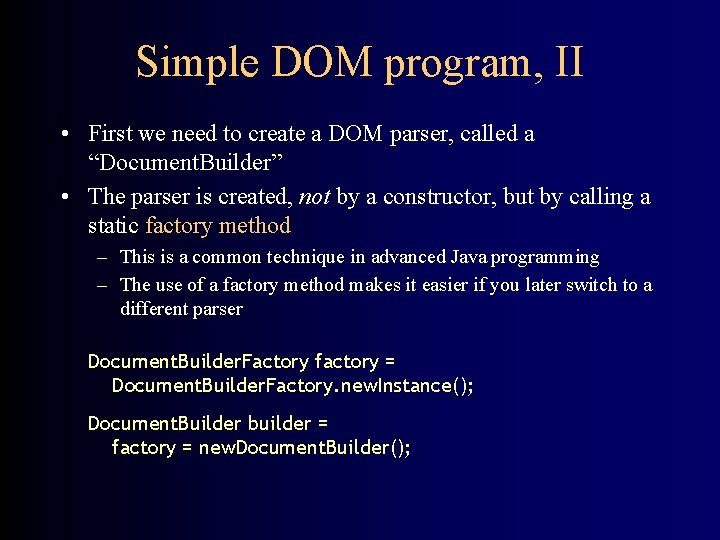
Simple DOM program, II • First we need to create a DOM parser, called a “Document. Builder” • The parser is created, not by a constructor, but by calling a static factory method – This is a common technique in advanced Java programming – The use of a factory method makes it easier if you later switch to a different parser Document. Builder. Factory factory = Document. Builder. Factory. new. Instance(); Document. Builder builder = factory = new. Document. Builder();
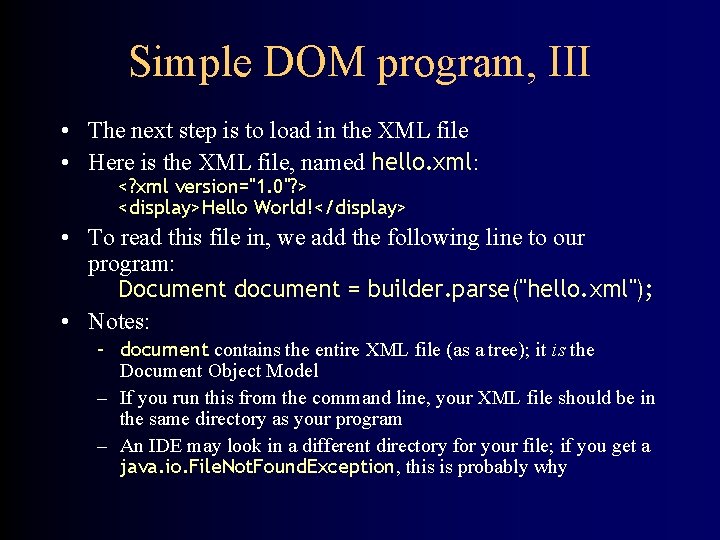
Simple DOM program, III • The next step is to load in the XML file • Here is the XML file, named hello. xml: <? xml version="1. 0"? > <display>Hello World!</display> • To read this file in, we add the following line to our program: Document document = builder. parse("hello. xml"); • Notes: – document contains the entire XML file (as a tree); it is the Document Object Model – If you run this from the command line, your XML file should be in the same directory as your program – An IDE may look in a different directory for your file; if you get a java. io. File. Not. Found. Exception, this is probably why
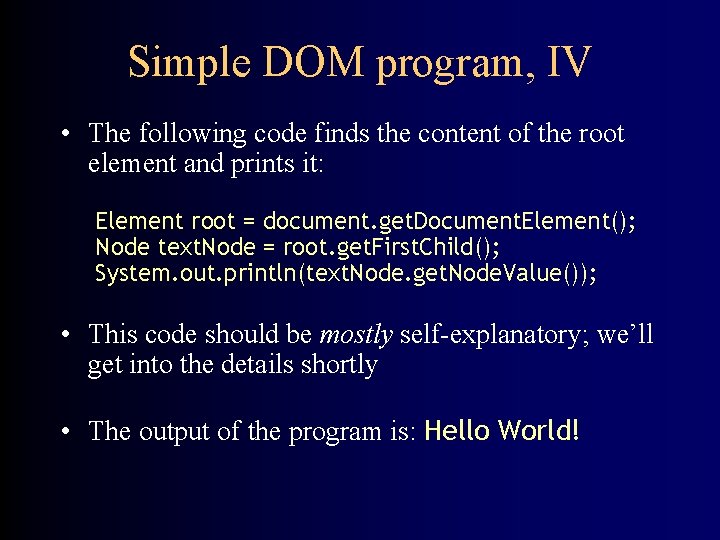
Simple DOM program, IV • The following code finds the content of the root element and prints it: Element root = document. get. Document. Element(); Node text. Node = root. get. First. Child(); System. out. println(text. Node. get. Node. Value()); • This code should be mostly self-explanatory; we’ll get into the details shortly • The output of the program is: Hello World!
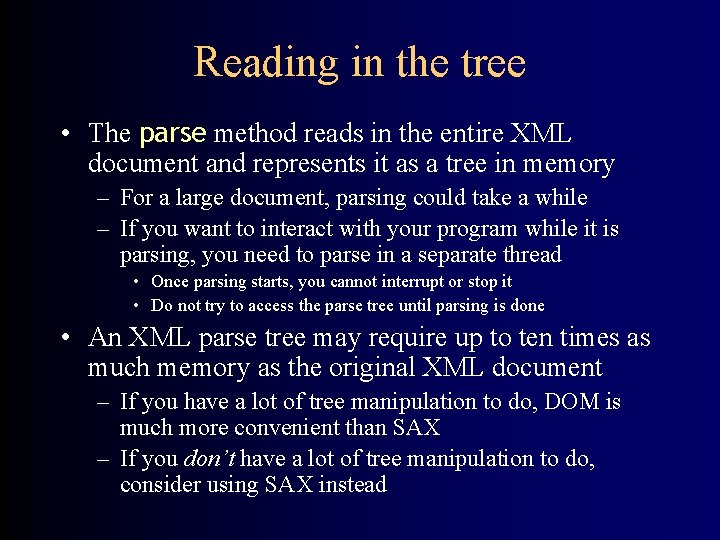
Reading in the tree • The parse method reads in the entire XML document and represents it as a tree in memory – For a large document, parsing could take a while – If you want to interact with your program while it is parsing, you need to parse in a separate thread • Once parsing starts, you cannot interrupt or stop it • Do not try to access the parse tree until parsing is done • An XML parse tree may require up to ten times as much memory as the original XML document – If you have a lot of tree manipulation to do, DOM is much more convenient than SAX – If you don’t have a lot of tree manipulation to do, consider using SAX instead
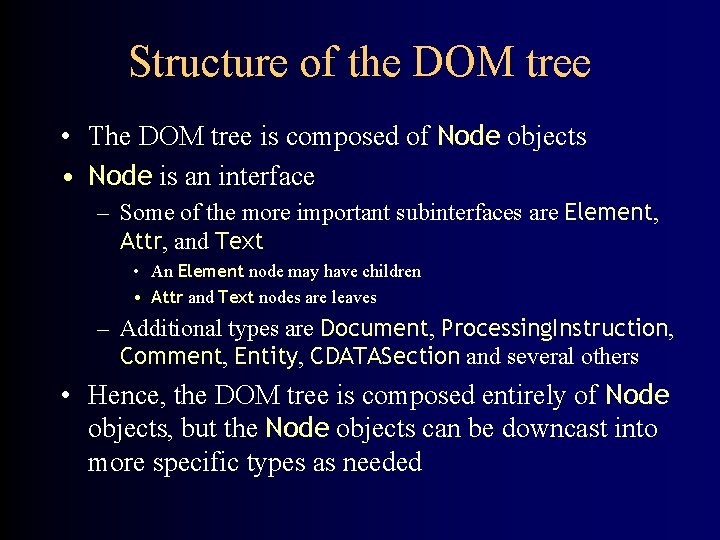
Structure of the DOM tree • The DOM tree is composed of Node objects • Node is an interface – Some of the more important subinterfaces are Element, Attr, and Text • An Element node may have children • Attr and Text nodes are leaves – Additional types are Document, Processing. Instruction, Comment, Entity, CDATASection and several others • Hence, the DOM tree is composed entirely of Node objects, but the Node objects can be downcast into more specific types as needed
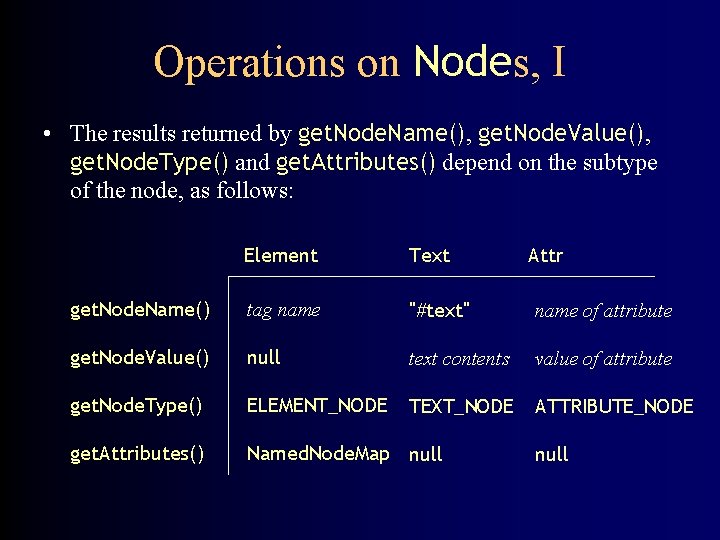
Operations on Nodes, I • The results returned by get. Node. Name(), get. Node. Value(), get. Node. Type() and get. Attributes() depend on the subtype of the node, as follows: Element Text Attr get. Node. Name() tag name "#text" name of attribute get. Node. Value() null text contents value of attribute get. Node. Type() ELEMENT_NODE TEXT_NODE ATTRIBUTE_NODE get. Attributes() Named. Node. Map null
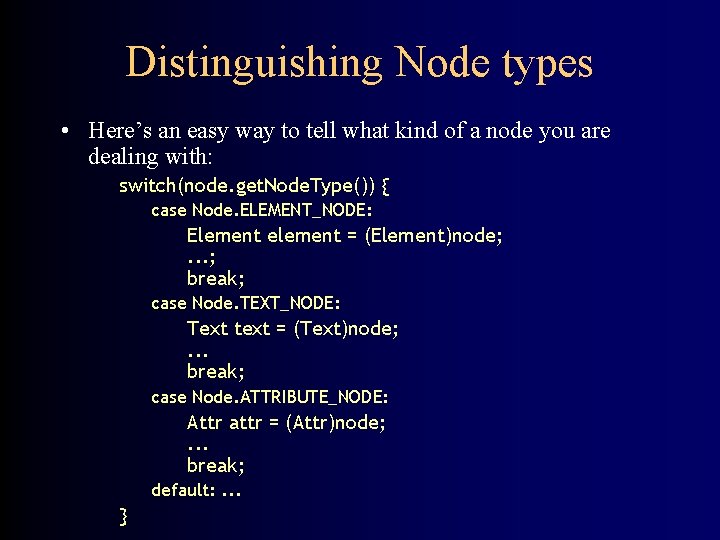
Distinguishing Node types • Here’s an easy way to tell what kind of a node you are dealing with: switch(node. get. Node. Type()) { case Node. ELEMENT_NODE: Element element = (Element)node; . . . ; break; case Node. TEXT_NODE: Text text = (Text)node; . . . break; case Node. ATTRIBUTE_NODE: Attr attr = (Attr)node; . . . break; default: . . . }
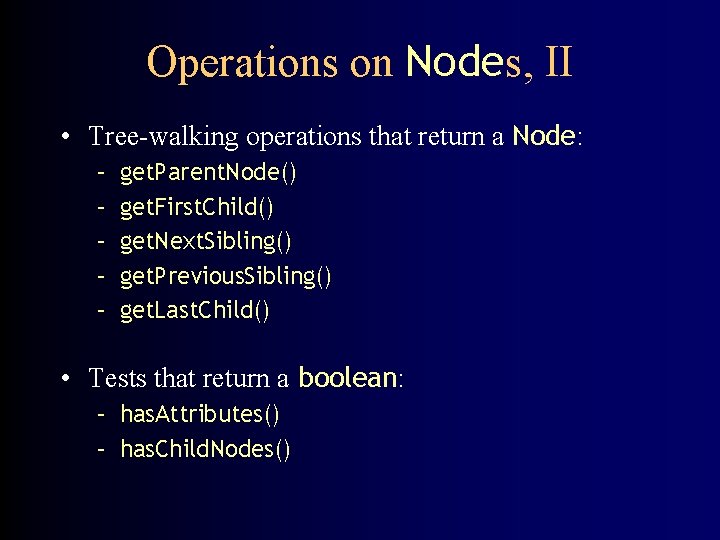
Operations on Nodes, II • Tree-walking operations that return a Node: – – – get. Parent. Node() get. First. Child() get. Next. Sibling() get. Previous. Sibling() get. Last. Child() • Tests that return a boolean: – has. Attributes() – has. Child. Nodes()
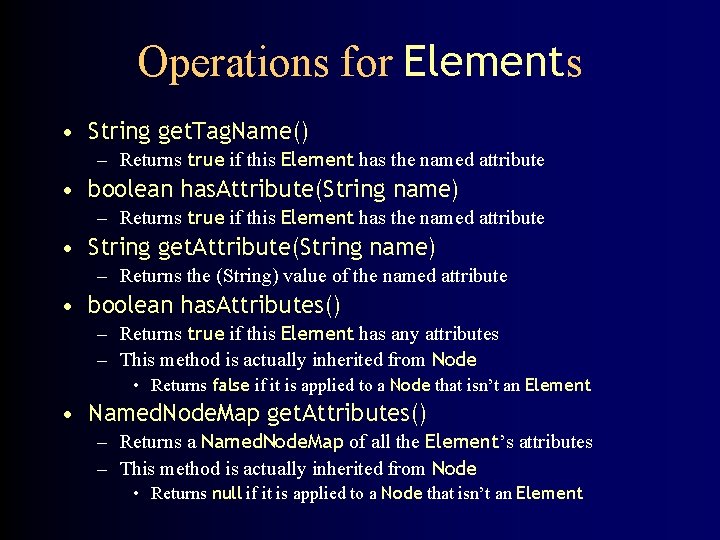
Operations for Elements • String get. Tag. Name() – Returns true if this Element has the named attribute • boolean has. Attribute(String name) – Returns true if this Element has the named attribute • String get. Attribute(String name) – Returns the (String) value of the named attribute • boolean has. Attributes() – Returns true if this Element has any attributes – This method is actually inherited from Node • Returns false if it is applied to a Node that isn’t an Element • Named. Node. Map get. Attributes() – Returns a Named. Node. Map of all the Element’s attributes – This method is actually inherited from Node • Returns null if it is applied to a Node that isn’t an Element
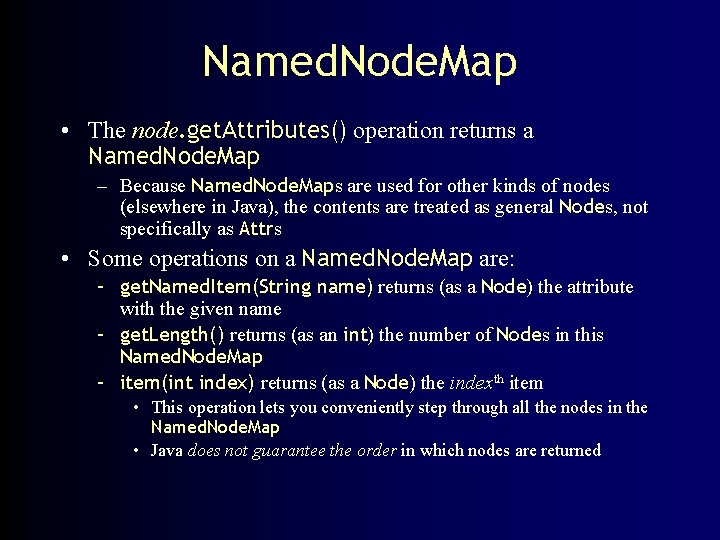
Named. Node. Map • The node. get. Attributes() operation returns a Named. Node. Map – Because Named. Node. Maps are used for other kinds of nodes (elsewhere in Java), the contents are treated as general Nodes, not specifically as Attrs • Some operations on a Named. Node. Map are: – get. Named. Item(String name) returns (as a Node) the attribute with the given name – get. Length() returns (as an int) the number of Nodes in this Named. Node. Map – item(int index) returns (as a Node) the indexth item • This operation lets you conveniently step through all the nodes in the Named. Node. Map • Java does not guarantee the order in which nodes are returned
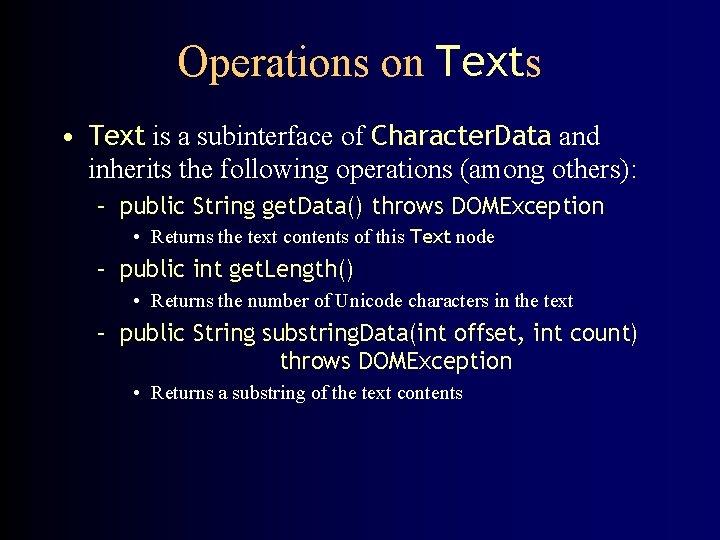
Operations on Texts • Text is a subinterface of Character. Data and inherits the following operations (among others): – public String get. Data() throws DOMException • Returns the text contents of this Text node – public int get. Length() • Returns the number of Unicode characters in the text – public String substring. Data(int offset, int count) throws DOMException • Returns a substring of the text contents
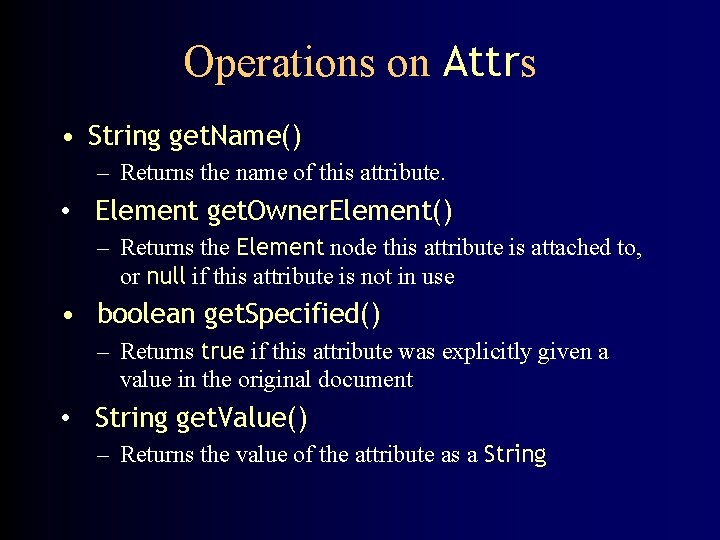
Operations on Attrs • String get. Name() – Returns the name of this attribute. • Element get. Owner. Element() – Returns the Element node this attribute is attached to, or null if this attribute is not in use • boolean get. Specified() – Returns true if this attribute was explicitly given a value in the original document • String get. Value() – Returns the value of the attribute as a String
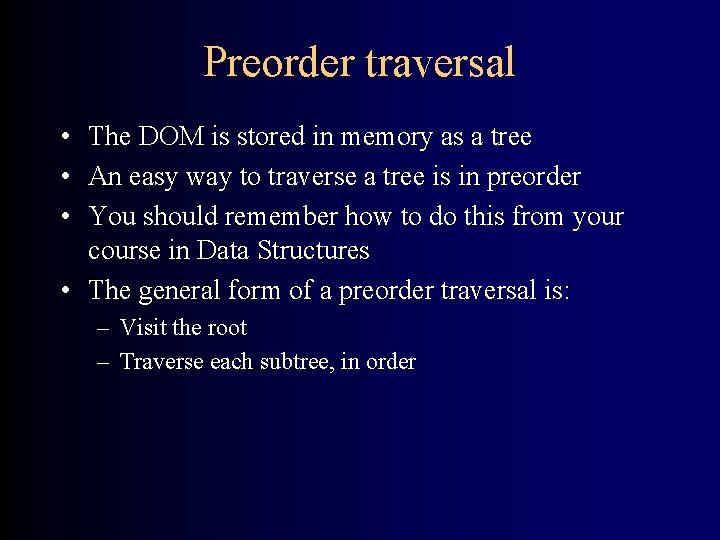
Preorder traversal • The DOM is stored in memory as a tree • An easy way to traverse a tree is in preorder • You should remember how to do this from your course in Data Structures • The general form of a preorder traversal is: – Visit the root – Traverse each subtree, in order
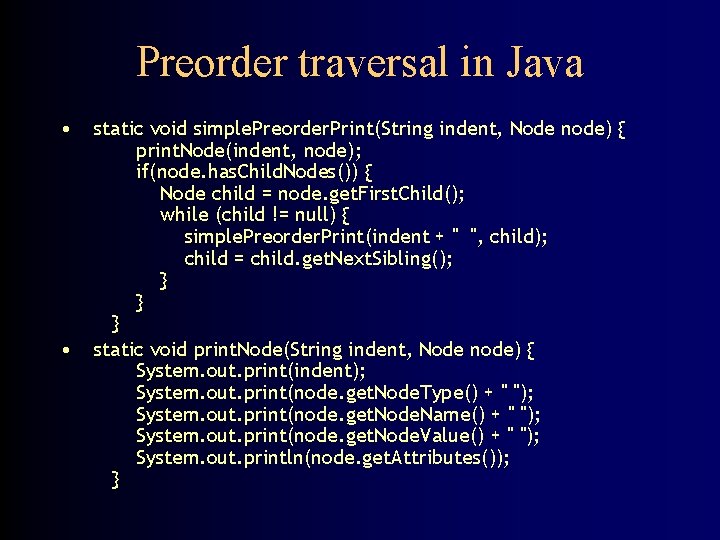
Preorder traversal in Java • • static void simple. Preorder. Print(String indent, Node node) { print. Node(indent, node); if(node. has. Child. Nodes()) { Node child = node. get. First. Child(); while (child != null) { simple. Preorder. Print(indent + " ", child); child = child. get. Next. Sibling(); } } } static void print. Node(String indent, Node node) { System. out. print(indent); System. out. print(node. get. Node. Type() + " "); System. out. print(node. get. Node. Name() + " "); System. out. print(node. get. Node. Value() + " "); System. out. println(node. get. Attributes()); }
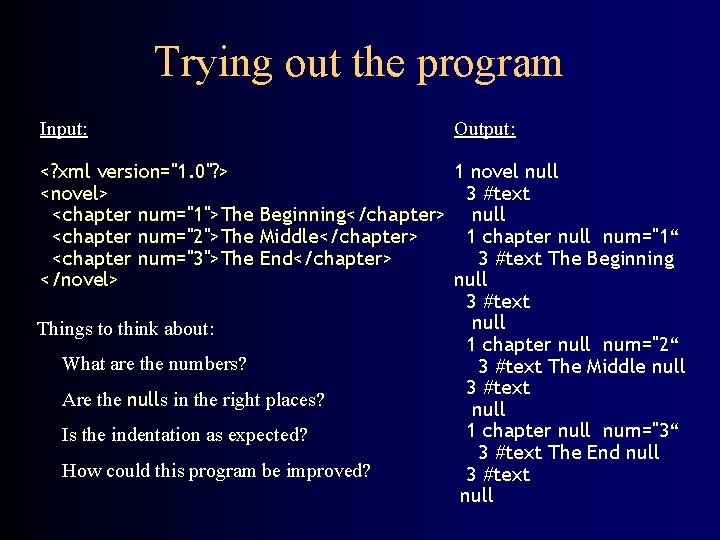
Trying out the program Input: Output: <? xml version="1. 0"? > 1 novel null <novel> 3 #text <chapter num="1">The Beginning</chapter> null <chapter num="2">The Middle</chapter> 1 chapter null num="1“ <chapter num="3">The End</chapter> 3 #text The Beginning </novel> null 3 #text null Things to think about: 1 chapter null num="2“ What are the numbers? 3 #text The Middle null 3 #text Are the nulls in the right places? null 1 chapter null num="3“ Is the indentation as expected? 3 #text The End null How could this program be improved? 3 #text null
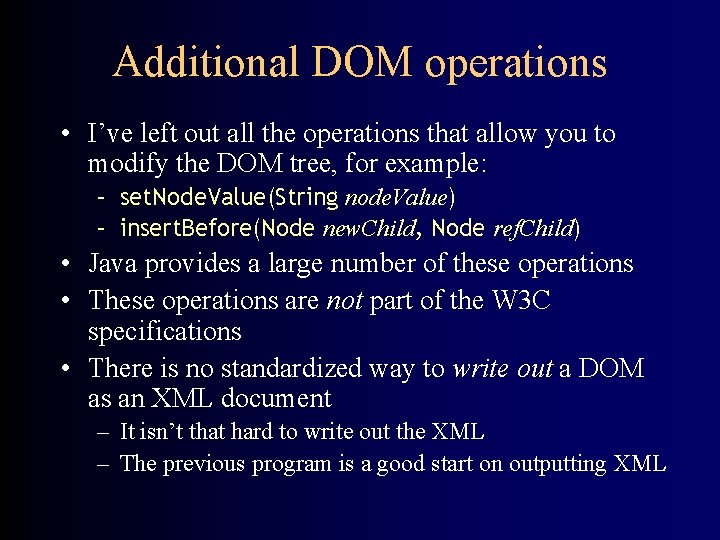
Additional DOM operations • I’ve left out all the operations that allow you to modify the DOM tree, for example: – set. Node. Value(String node. Value) – insert. Before(Node new. Child, Node ref. Child) • Java provides a large number of these operations • These operations are not part of the W 3 C specifications • There is no standardized way to write out a DOM as an XML document – It isn’t that hard to write out the XML – The previous program is a good start on outputting XML
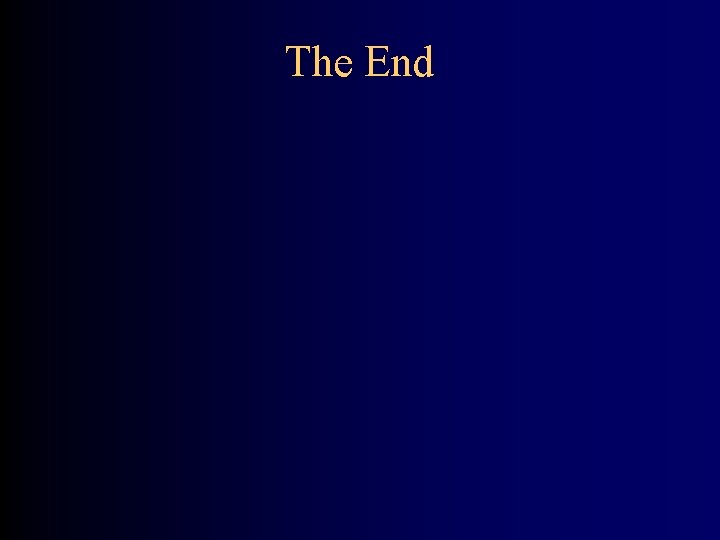
The End