Doing Vertical Milling Select stock material dimension Select
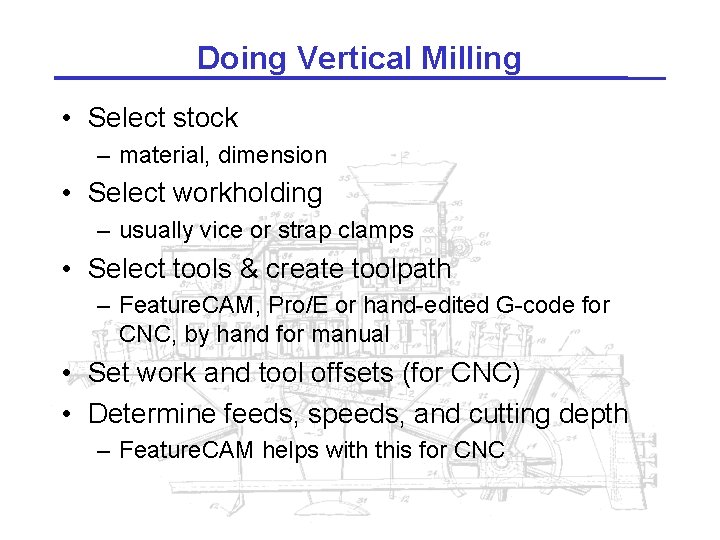
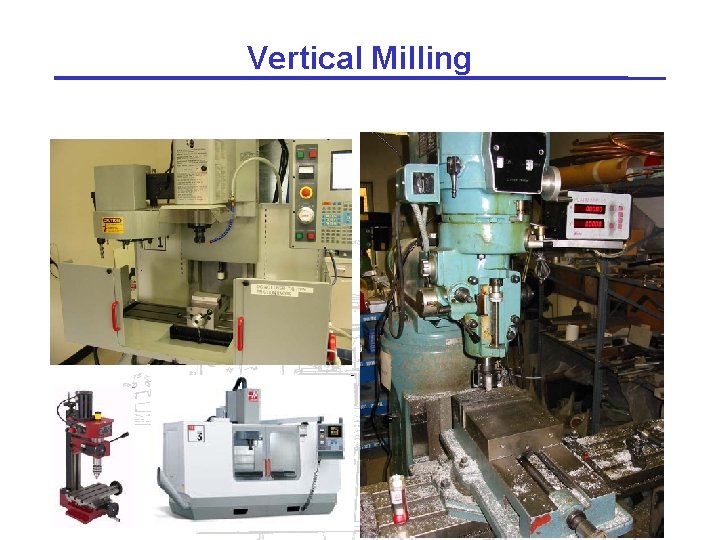
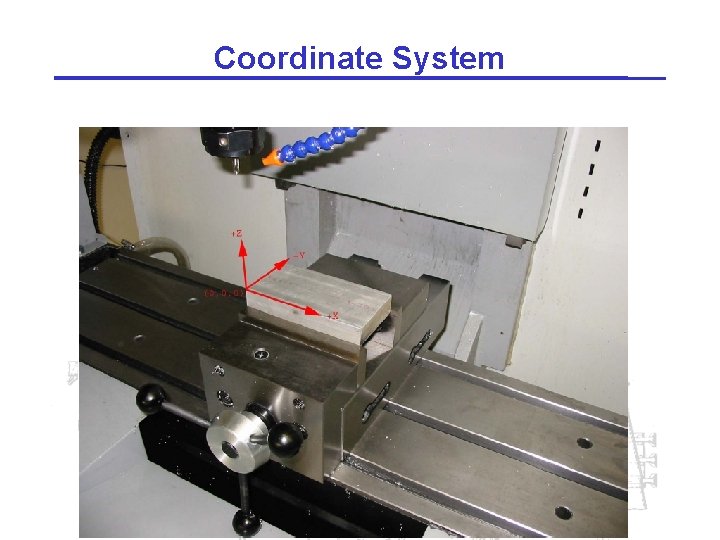
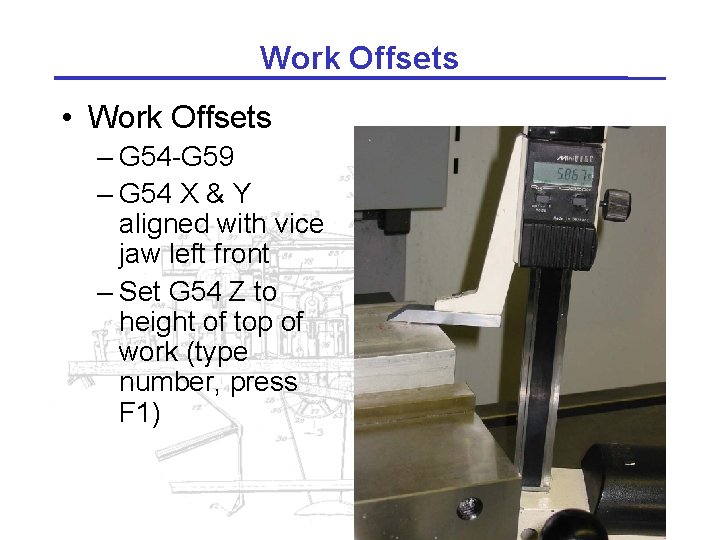
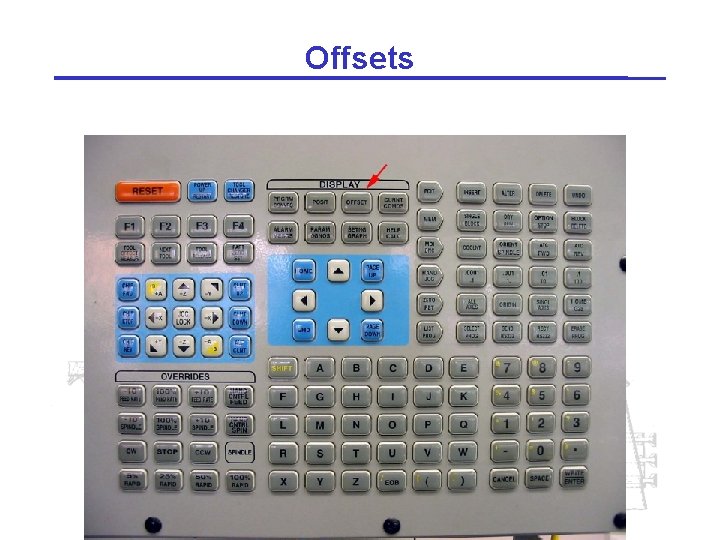
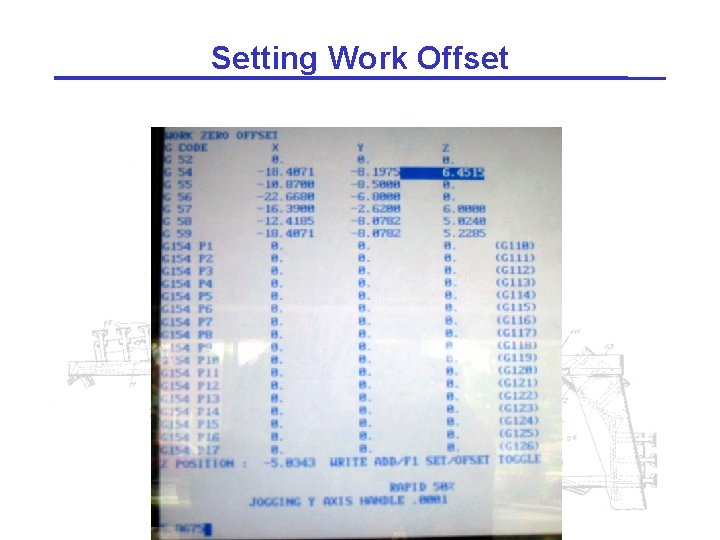
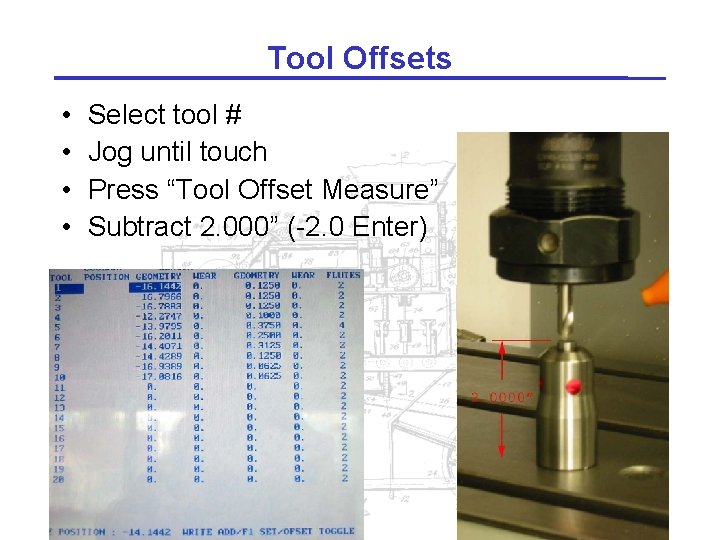
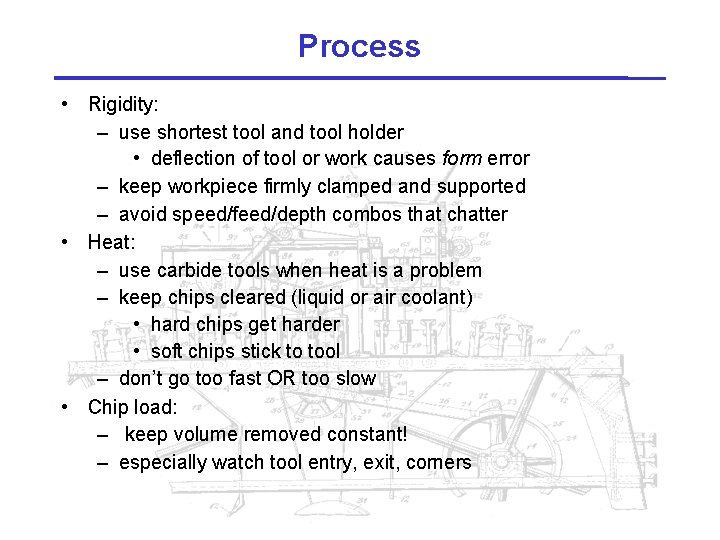
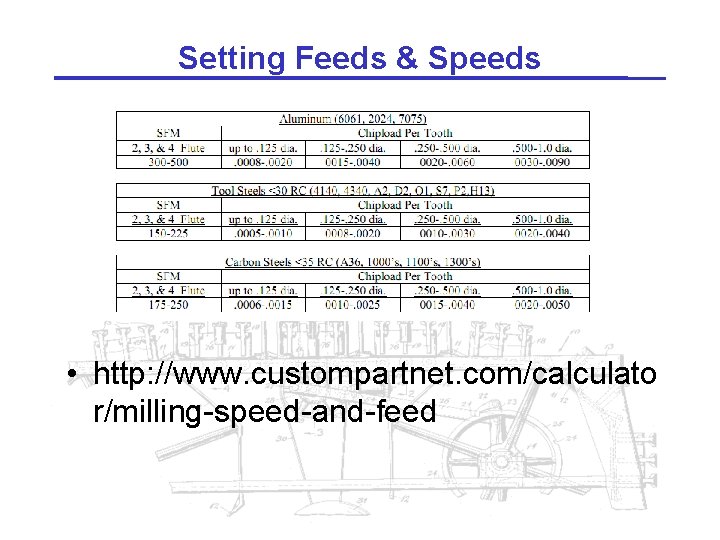
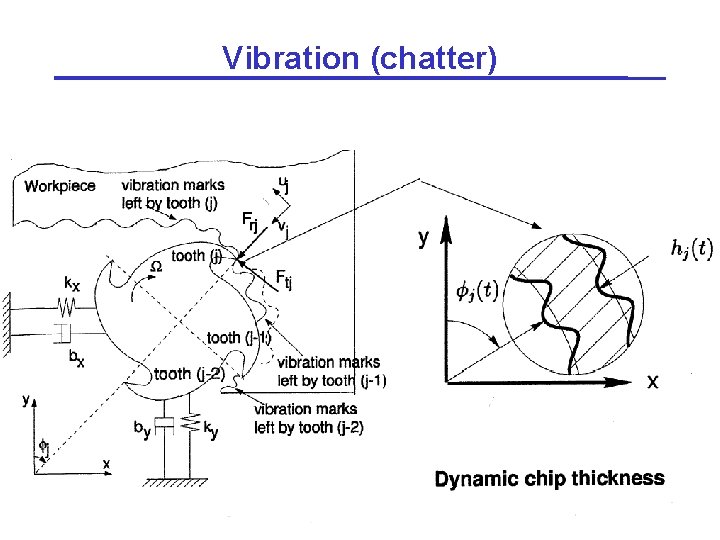
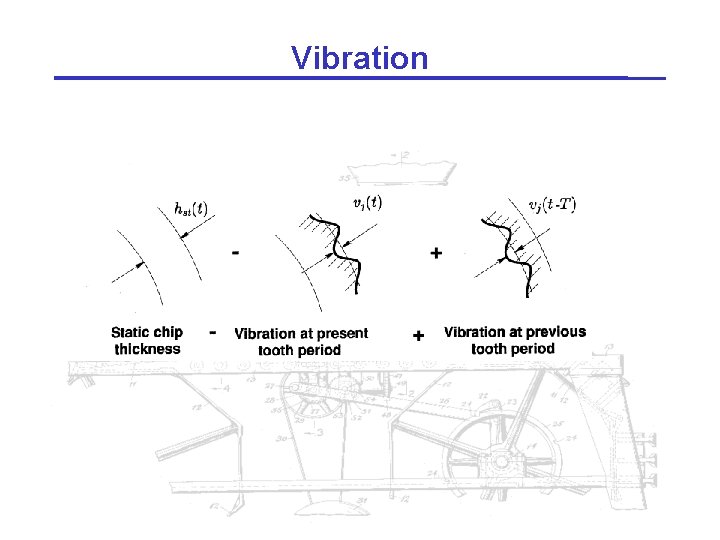
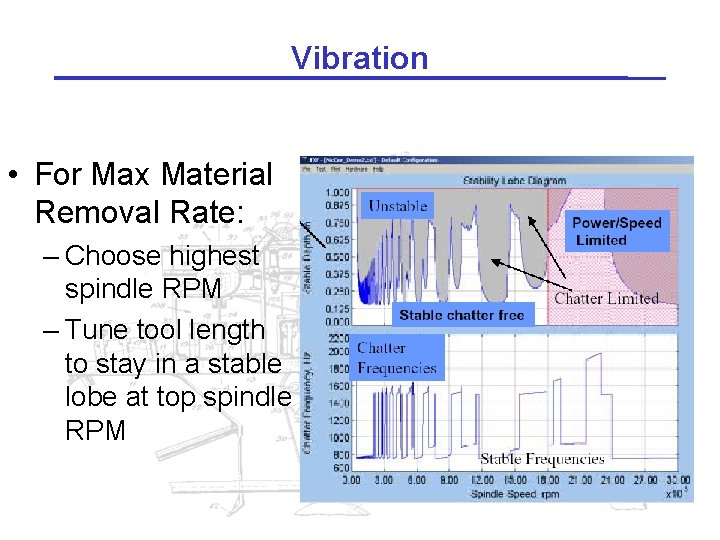
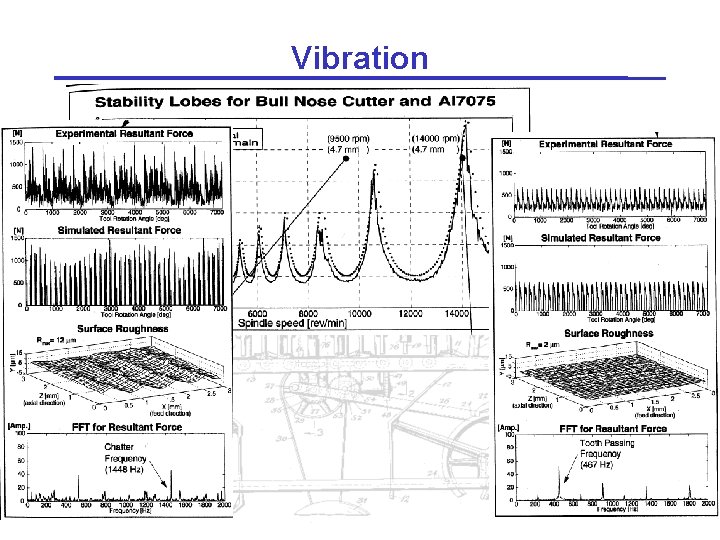
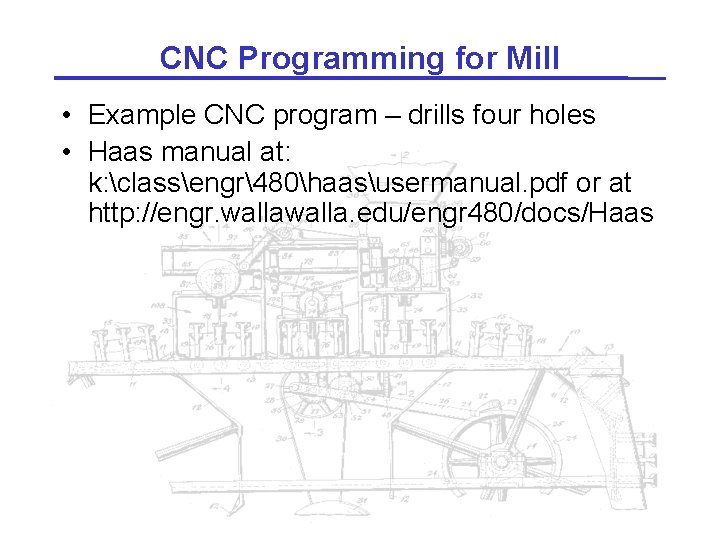
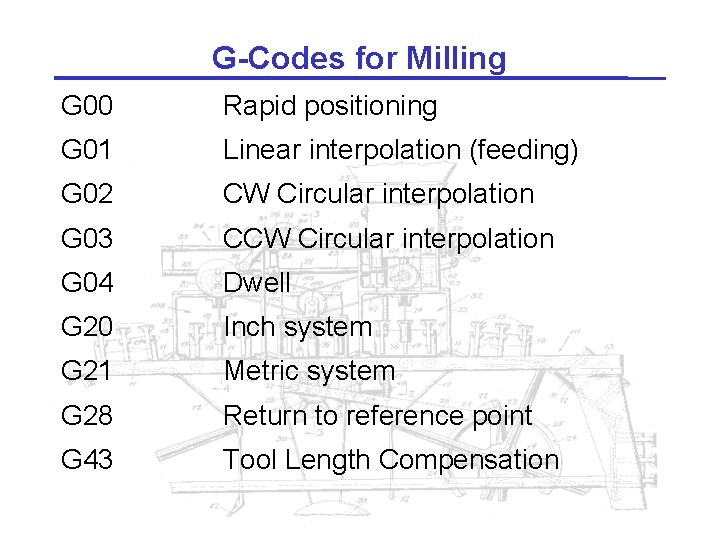
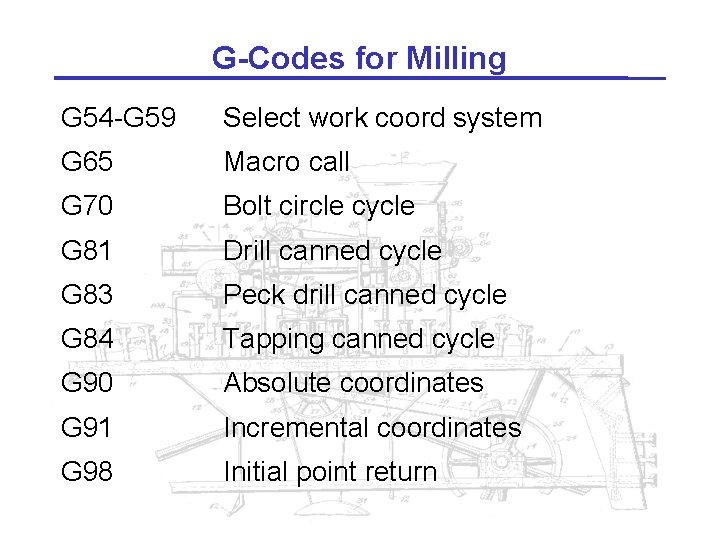
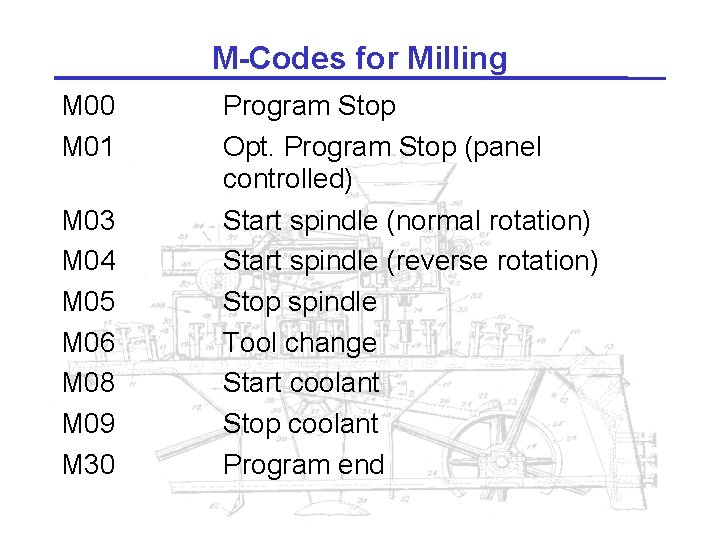
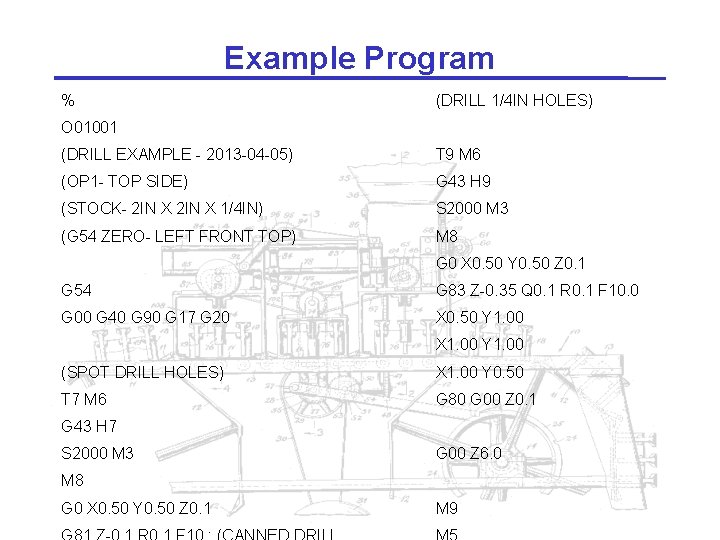
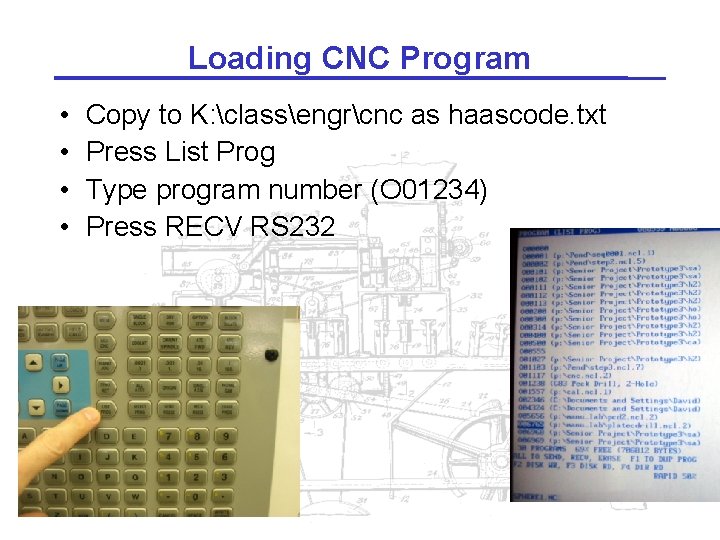
- Slides: 19
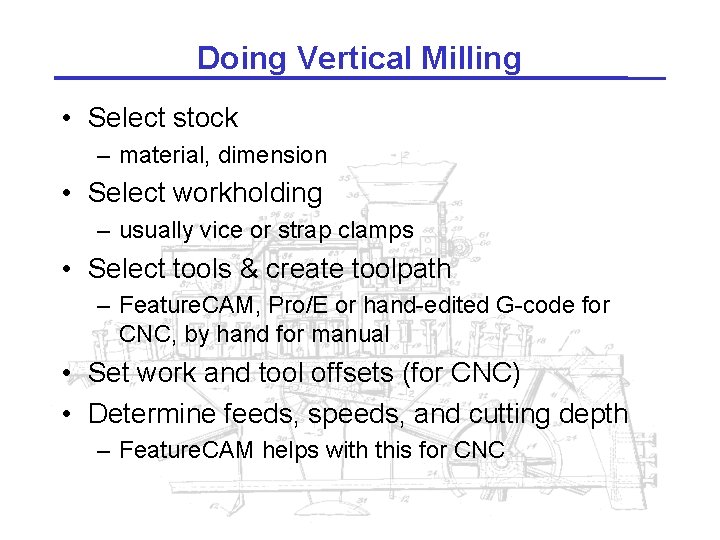
Doing Vertical Milling • Select stock – material, dimension • Select workholding – usually vice or strap clamps • Select tools & create toolpath – Feature. CAM, Pro/E or hand-edited G-code for CNC, by hand for manual • Set work and tool offsets (for CNC) • Determine feeds, speeds, and cutting depth – Feature. CAM helps with this for CNC
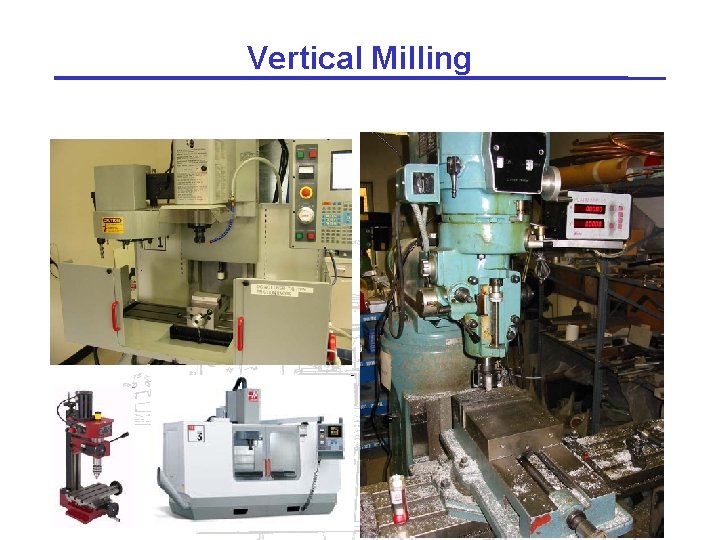
Vertical Milling
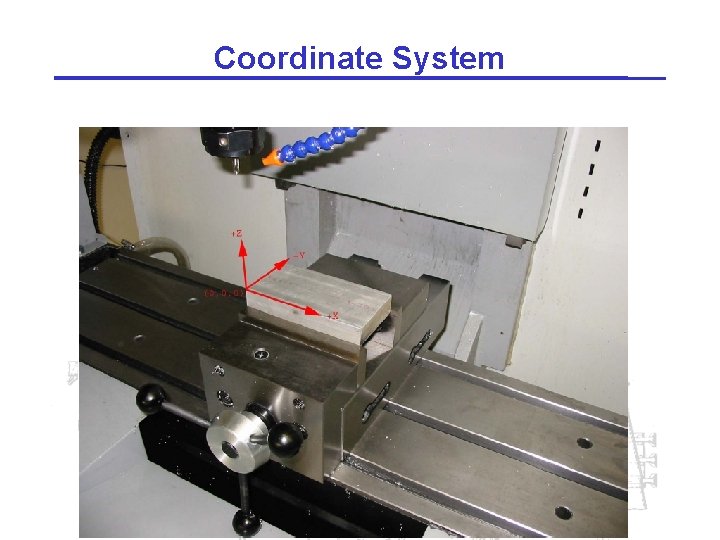
Coordinate System
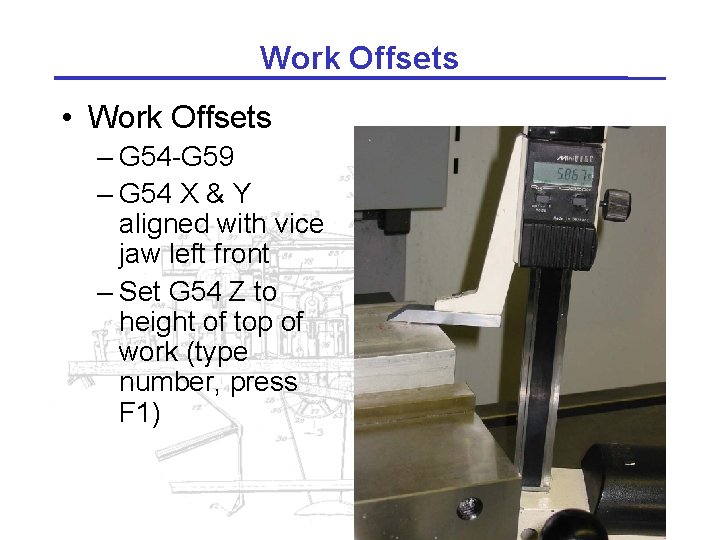
Work Offsets • Work Offsets – G 54 -G 59 – G 54 X & Y aligned with vice jaw left front – Set G 54 Z to height of top of work (type number, press F 1)
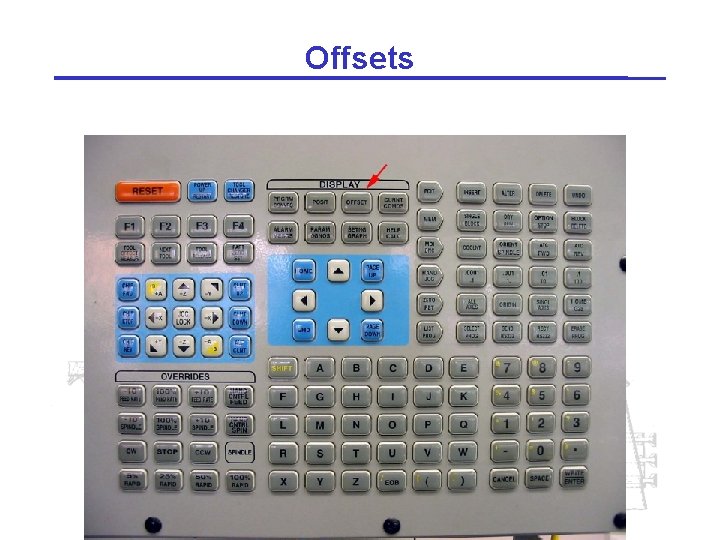
Offsets
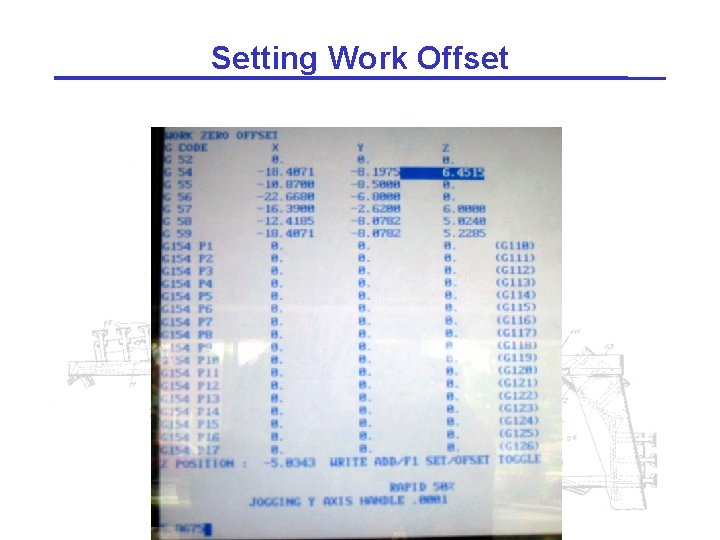
Setting Work Offset
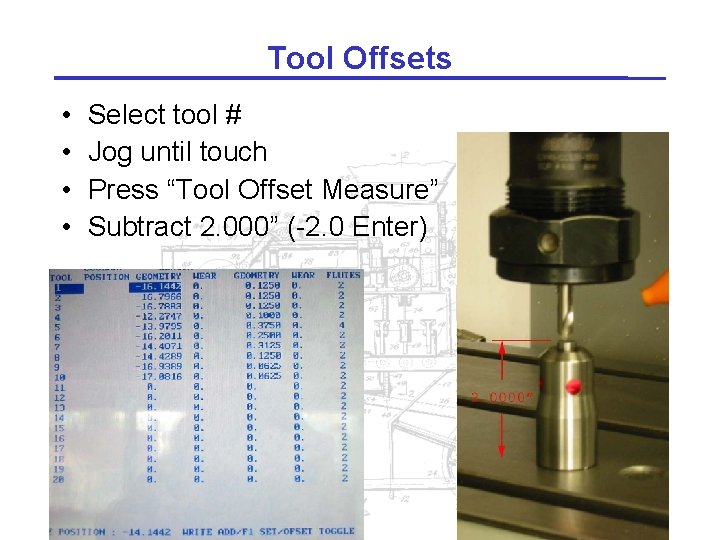
Tool Offsets • • Select tool # Jog until touch Press “Tool Offset Measure” Subtract 2. 000” (-2. 0 Enter)
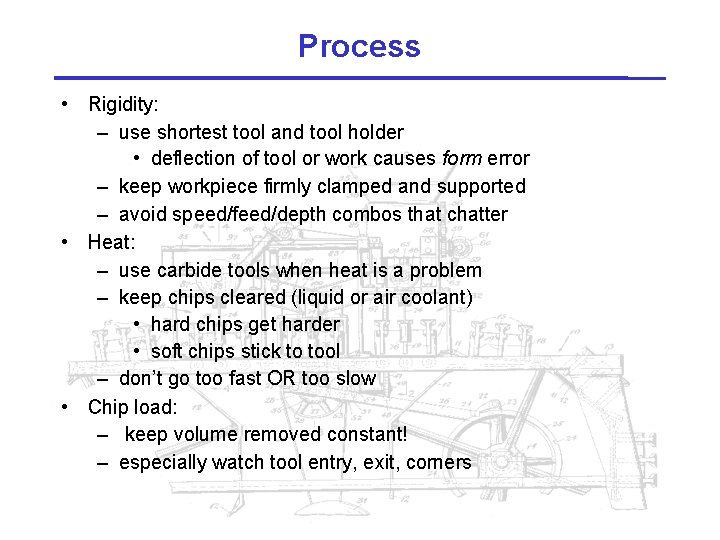
Process • Rigidity: – use shortest tool and tool holder • deflection of tool or work causes form error – keep workpiece firmly clamped and supported – avoid speed/feed/depth combos that chatter • Heat: – use carbide tools when heat is a problem – keep chips cleared (liquid or air coolant) • hard chips get harder • soft chips stick to tool – don’t go too fast OR too slow • Chip load: – keep volume removed constant! – especially watch tool entry, exit, corners
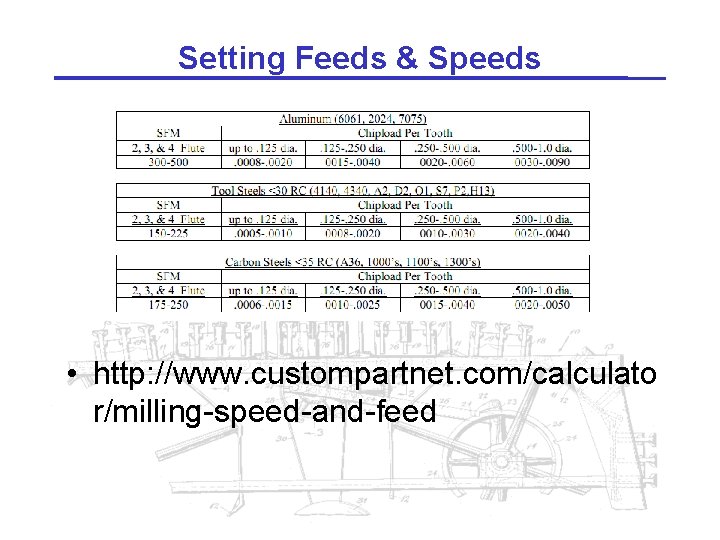
Setting Feeds & Speeds • http: //www. custompartnet. com/calculato r/milling-speed-and-feed
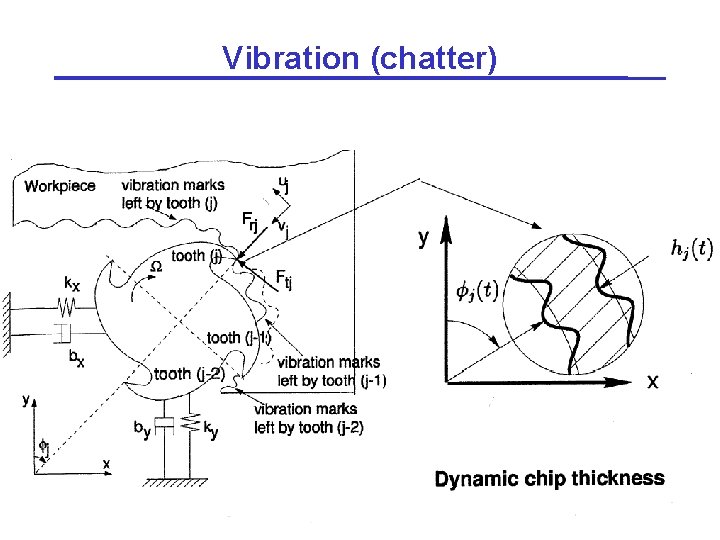
Vibration (chatter)
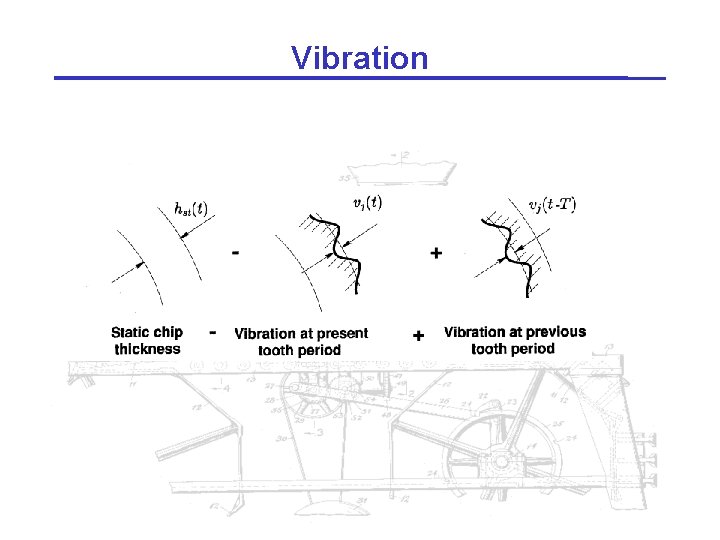
Vibration
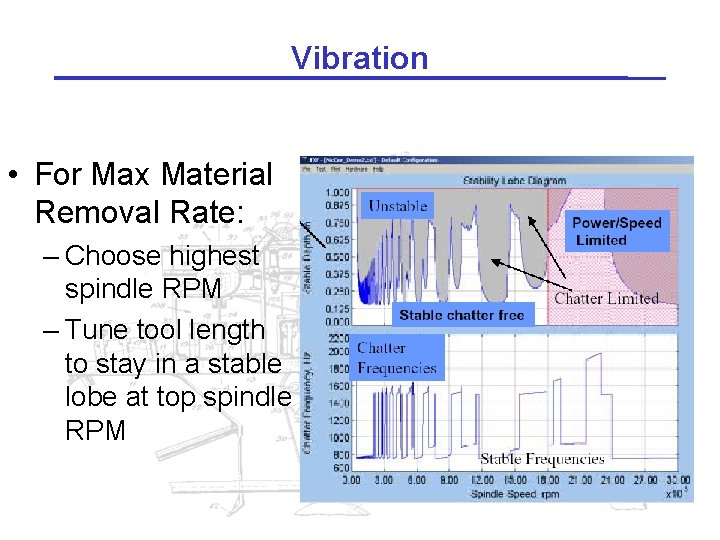
Vibration • For Max Material Removal Rate: – Choose highest spindle RPM – Tune tool length to stay in a stable lobe at top spindle RPM
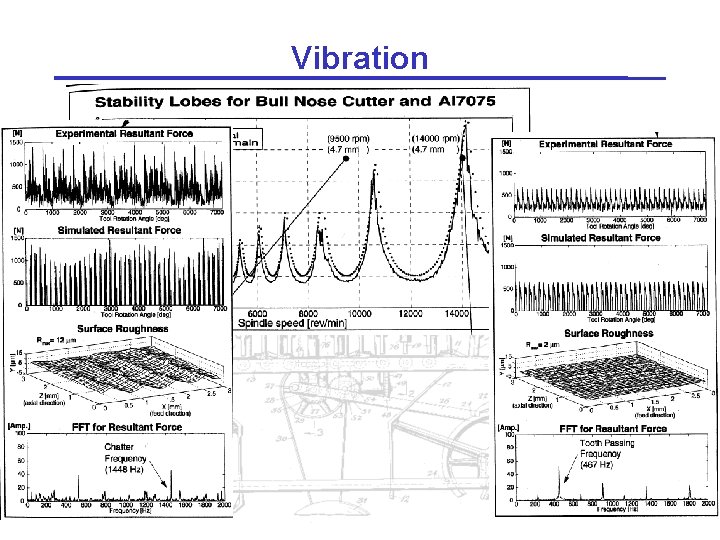
Vibration
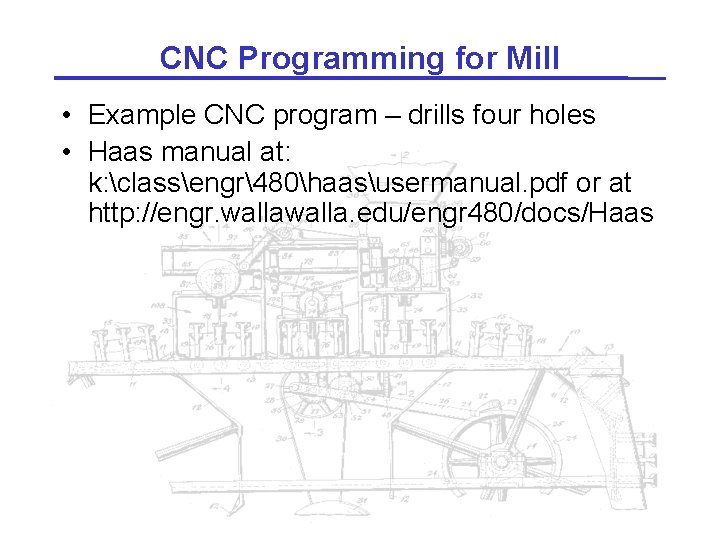
CNC Programming for Mill • Example CNC program – drills four holes • Haas manual at: k: classengr480haasusermanual. pdf or at http: //engr. walla. edu/engr 480/docs/Haas
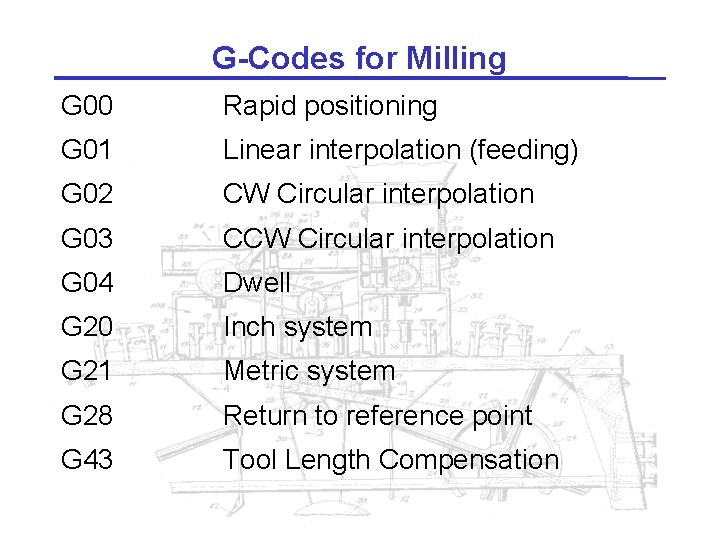
G-Codes for Milling G 00 Rapid positioning G 01 Linear interpolation (feeding) G 02 CW Circular interpolation G 03 CCW Circular interpolation G 04 Dwell G 20 Inch system G 21 Metric system G 28 Return to reference point G 43 Tool Length Compensation
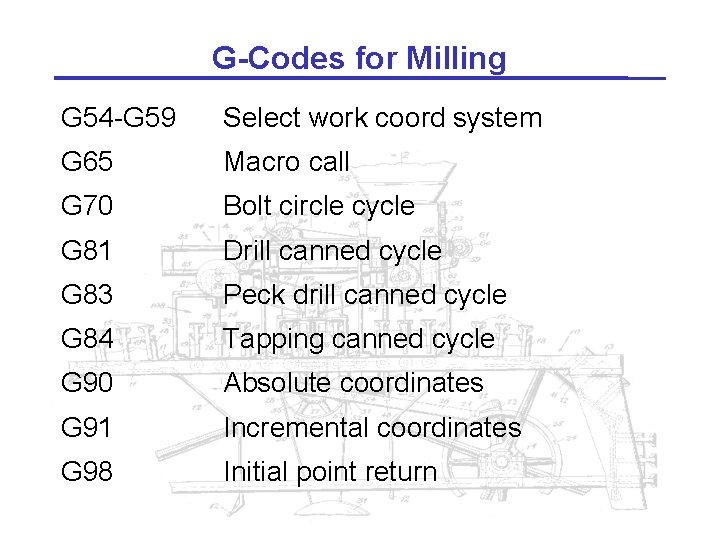
G-Codes for Milling G 54 -G 59 Select work coord system G 65 Macro call G 70 Bolt circle cycle G 81 Drill canned cycle G 83 Peck drill canned cycle G 84 Tapping canned cycle G 90 Absolute coordinates G 91 Incremental coordinates G 98 Initial point return
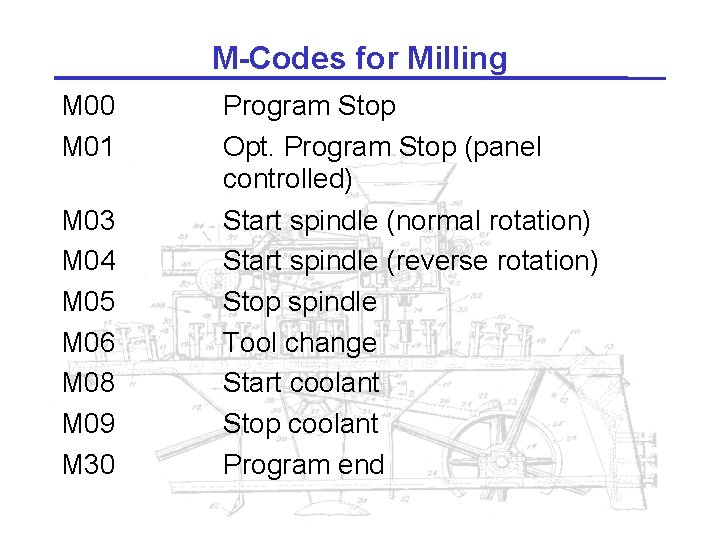
M-Codes for Milling M 00 M 01 Program Stop Opt. Program Stop (panel controlled) M 03 M 04 M 05 M 06 M 08 M 09 M 30 Start spindle (normal rotation) Start spindle (reverse rotation) Stop spindle Tool change Start coolant Stop coolant Program end
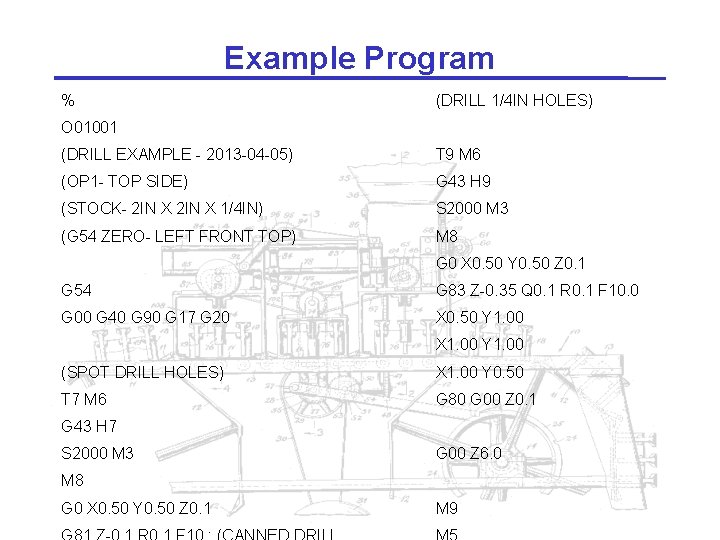
Example Program % (DRILL 1/4 IN HOLES) O 01001 (DRILL EXAMPLE - 2013 -04 -05) T 9 M 6 (OP 1 - TOP SIDE) G 43 H 9 (STOCK- 2 IN X 1/4 IN) S 2000 M 3 (G 54 ZERO- LEFT FRONT TOP) M 8 G 0 X 0. 50 Y 0. 50 Z 0. 1 G 54 G 83 Z-0. 35 Q 0. 1 R 0. 1 F 10. 0 G 00 G 40 G 90 G 17 G 20 X 0. 50 Y 1. 00 X 1. 00 Y 1. 00 (SPOT DRILL HOLES) X 1. 00 Y 0. 50 T 7 M 6 G 80 G 00 Z 0. 1 G 43 H 7 S 2000 M 3 G 00 Z 6. 0 M 8 G 0 X 0. 50 Y 0. 50 Z 0. 1 M 9
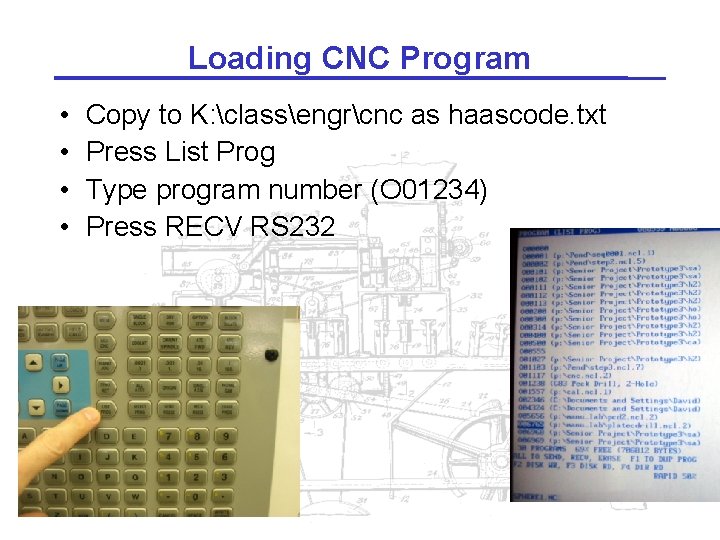
Loading CNC Program • • Copy to K: classengrcnc as haascode. txt Press List Prog Type program number (O 01234) Press RECV RS 232