Documenting and automating your work Keeping track of
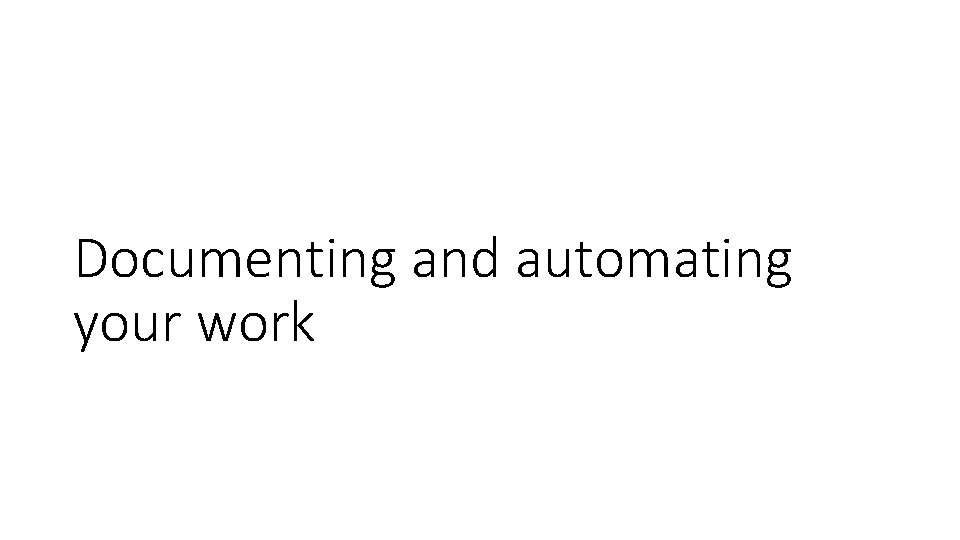
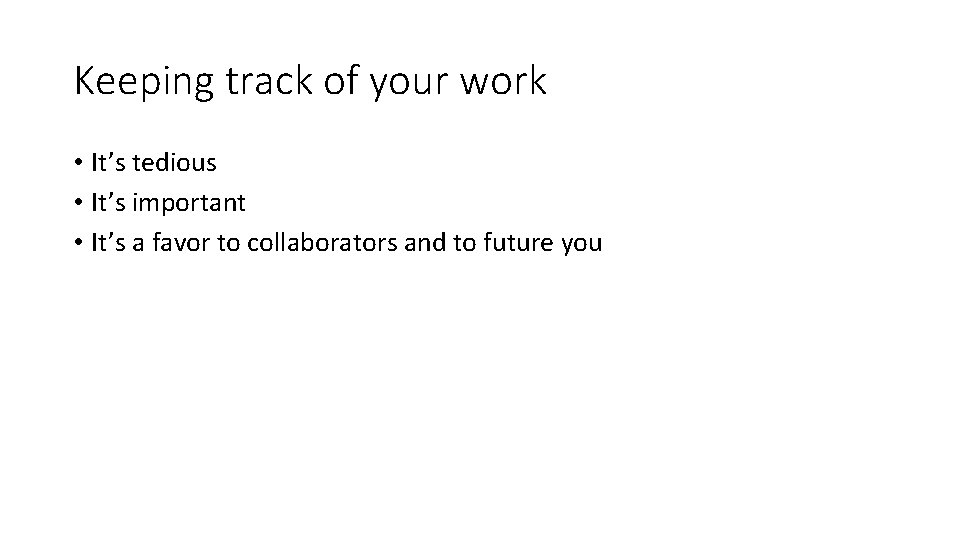
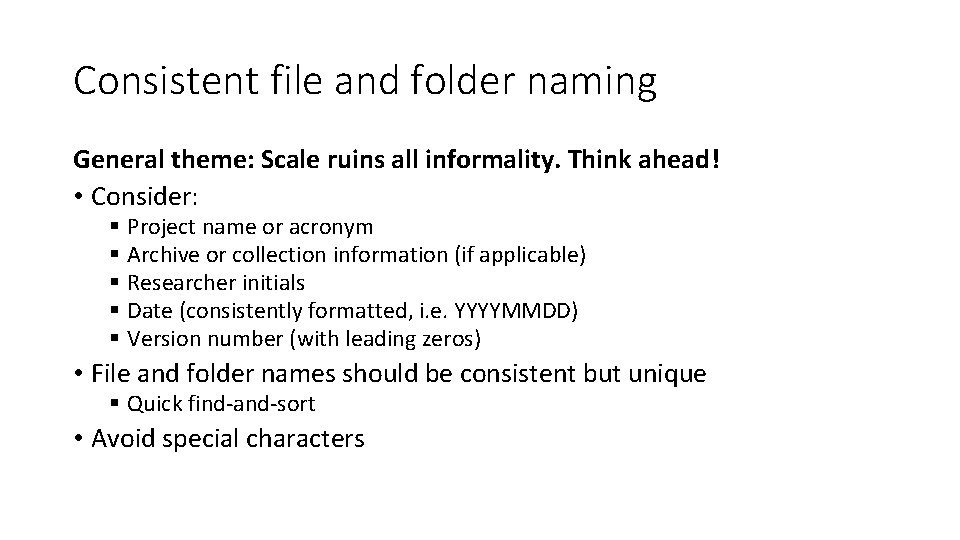
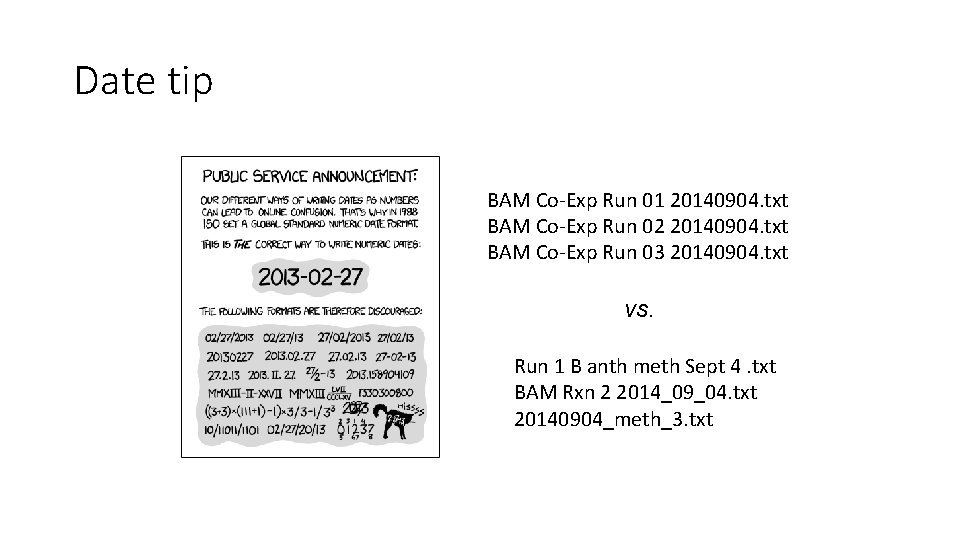
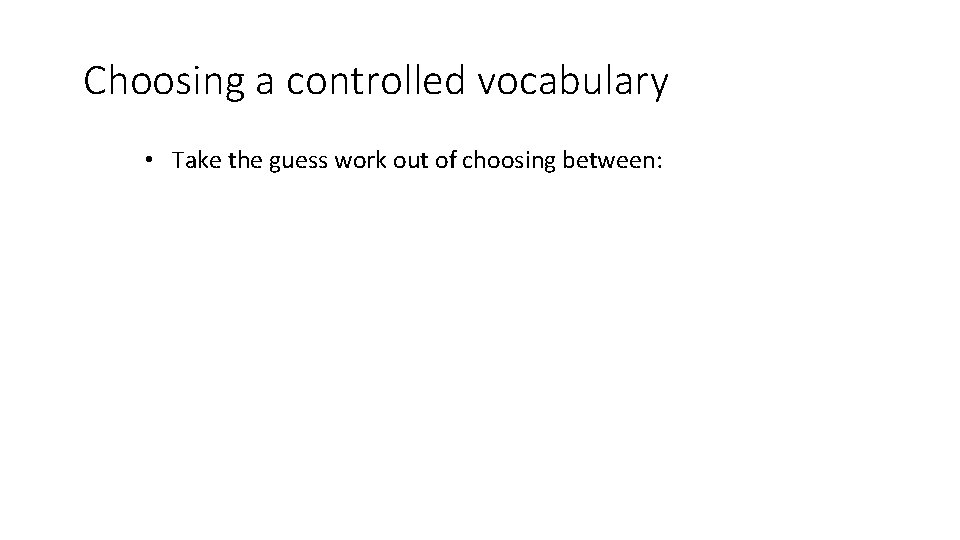
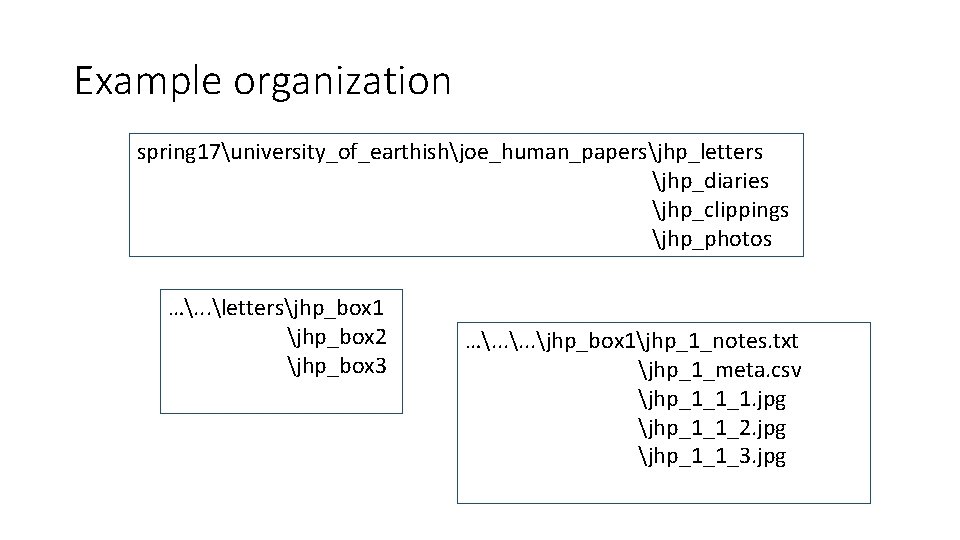
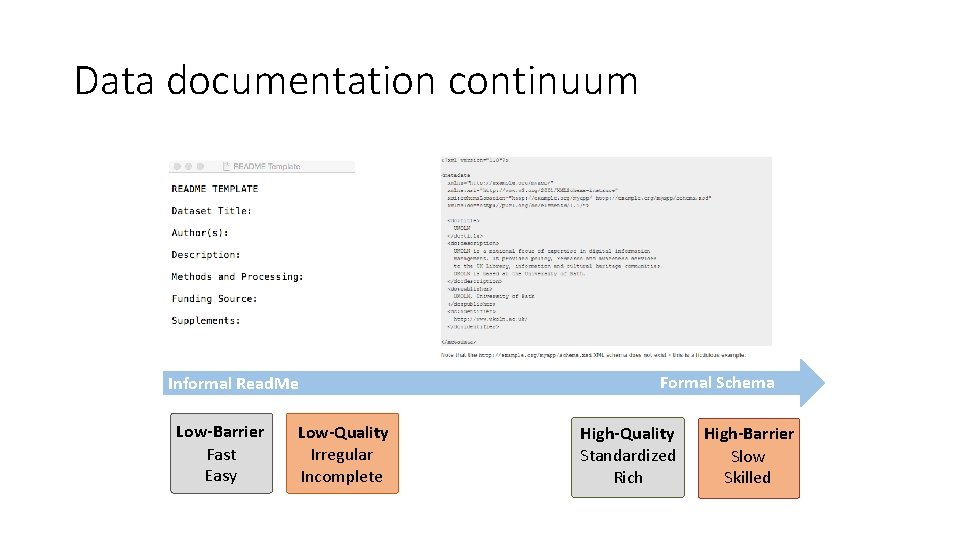
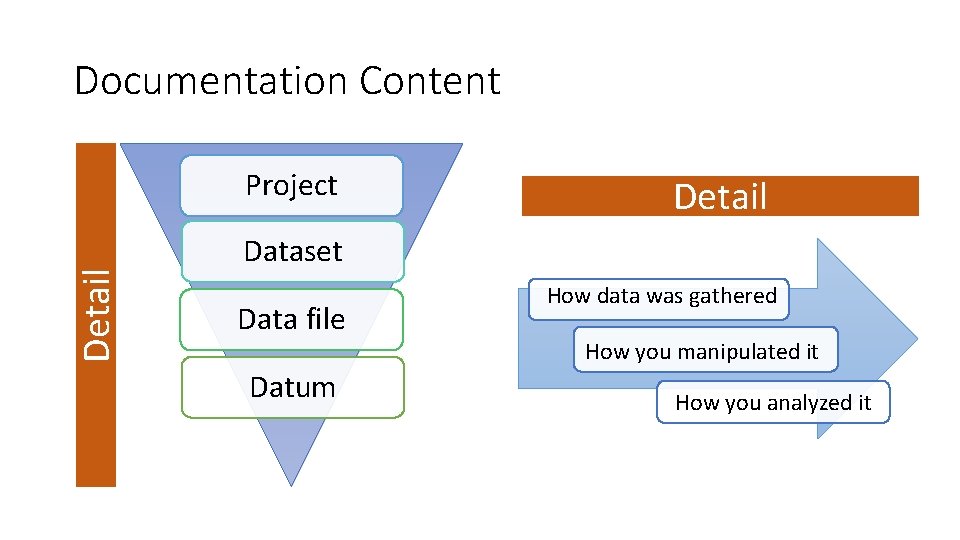
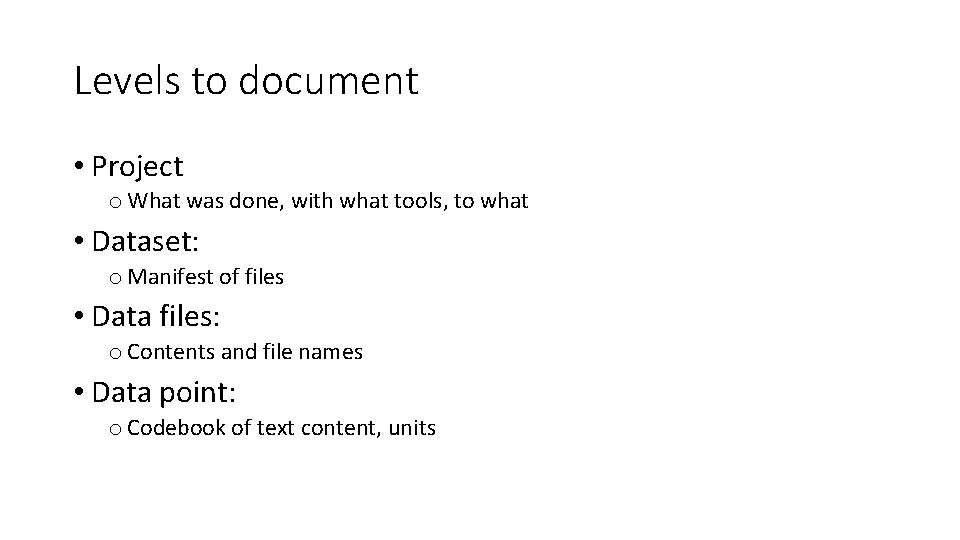
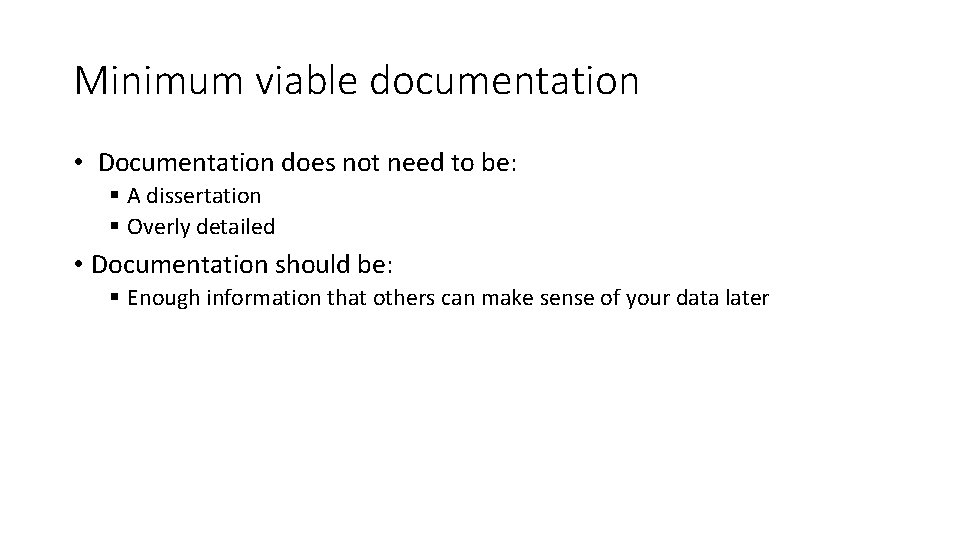
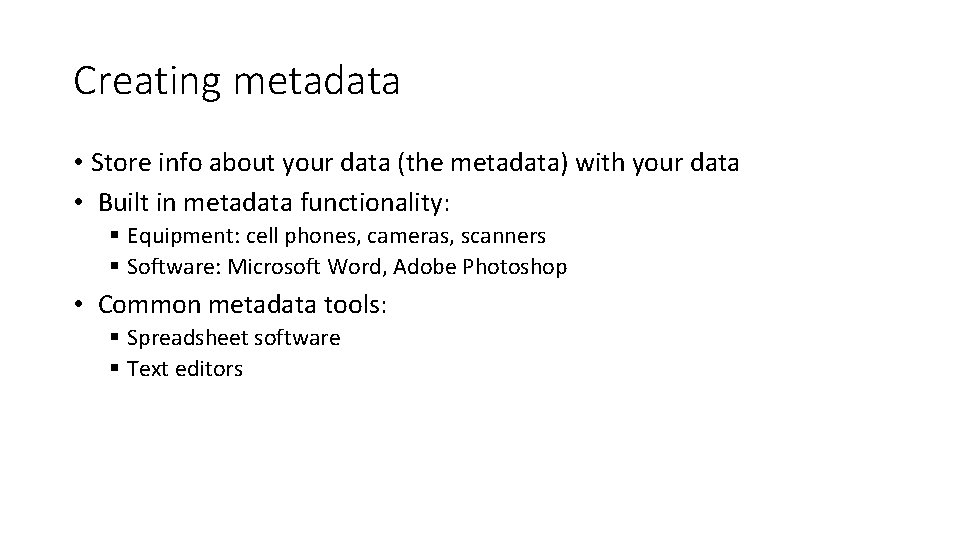
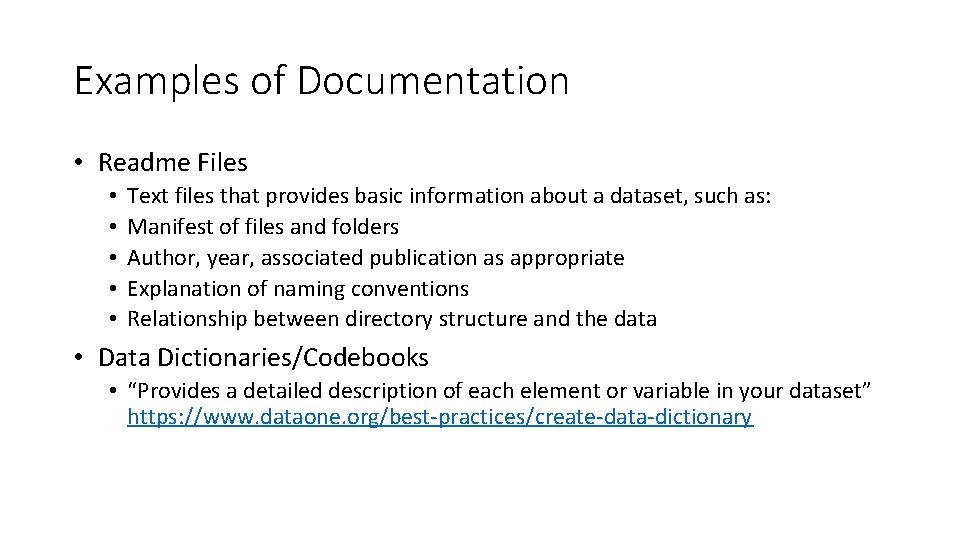
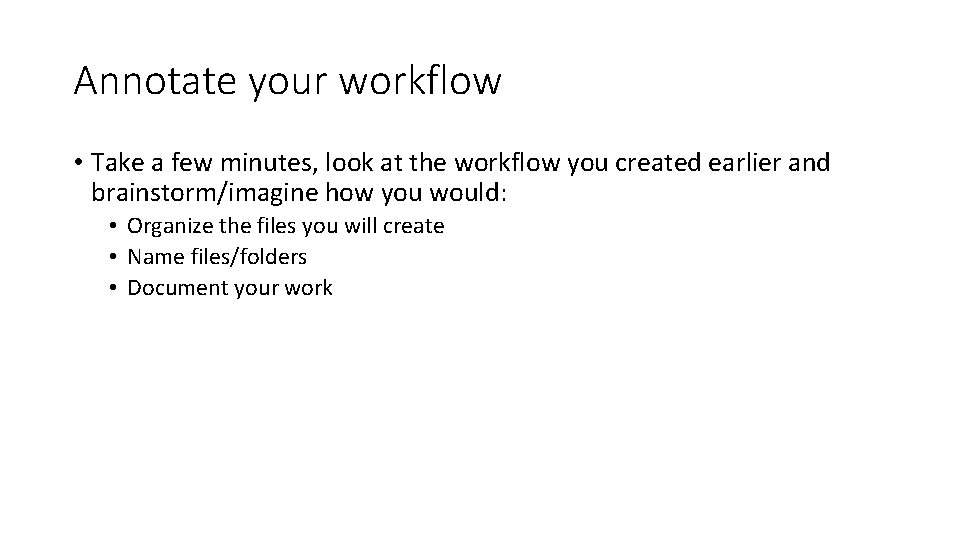
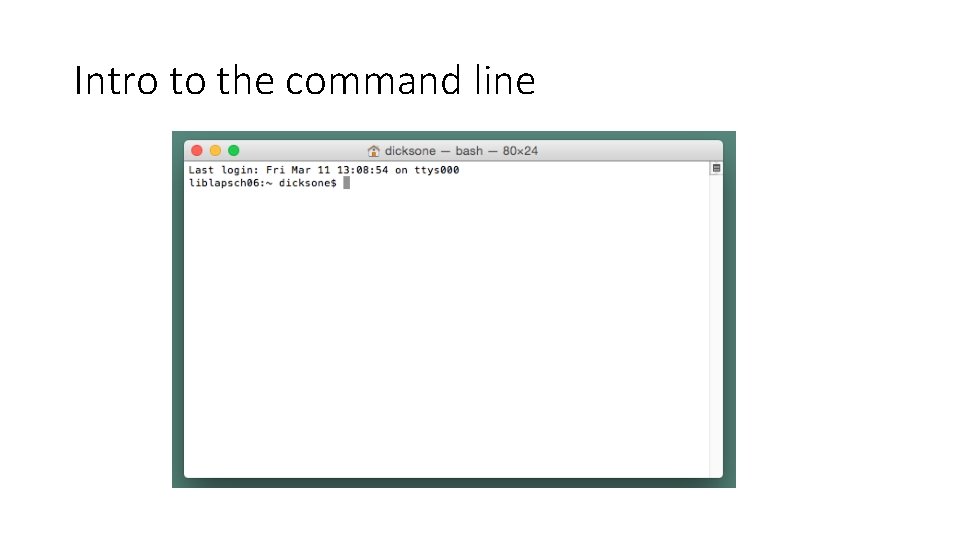
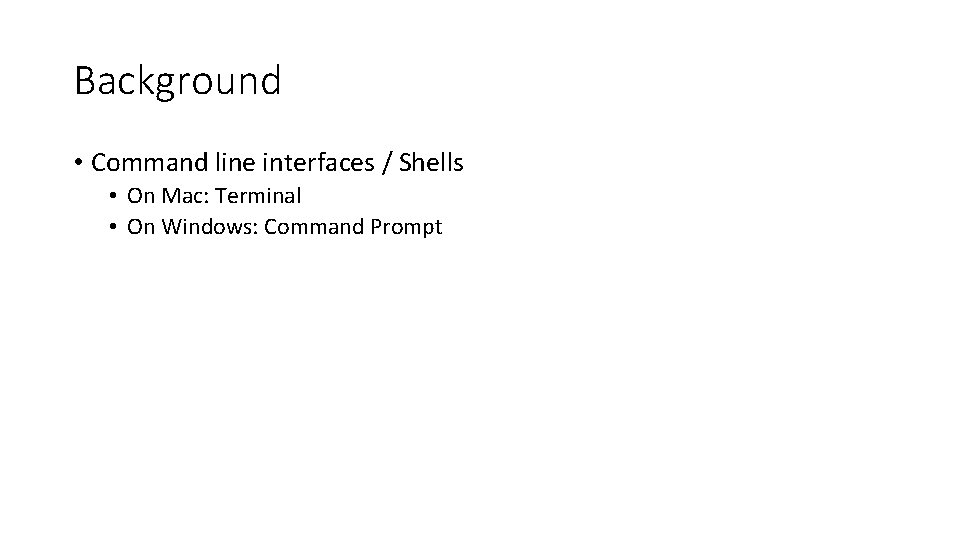
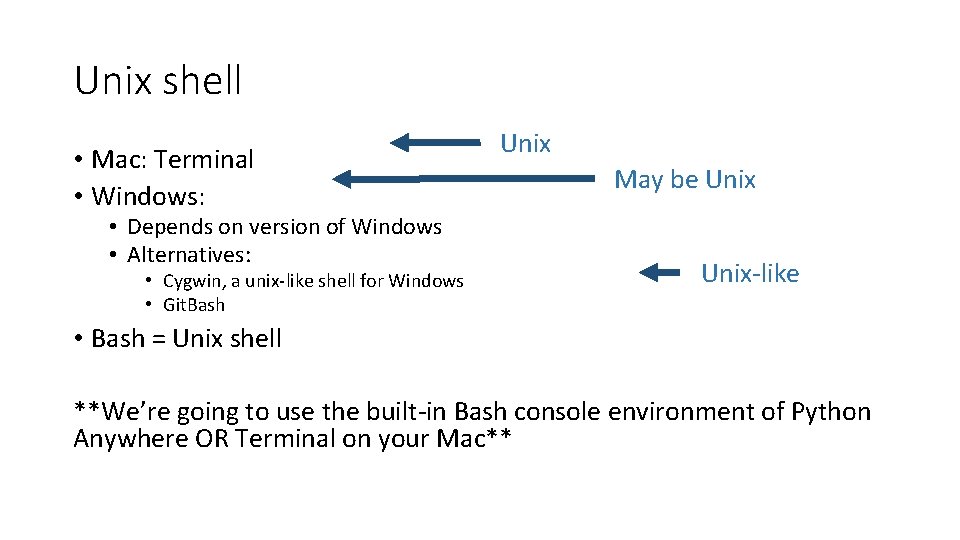
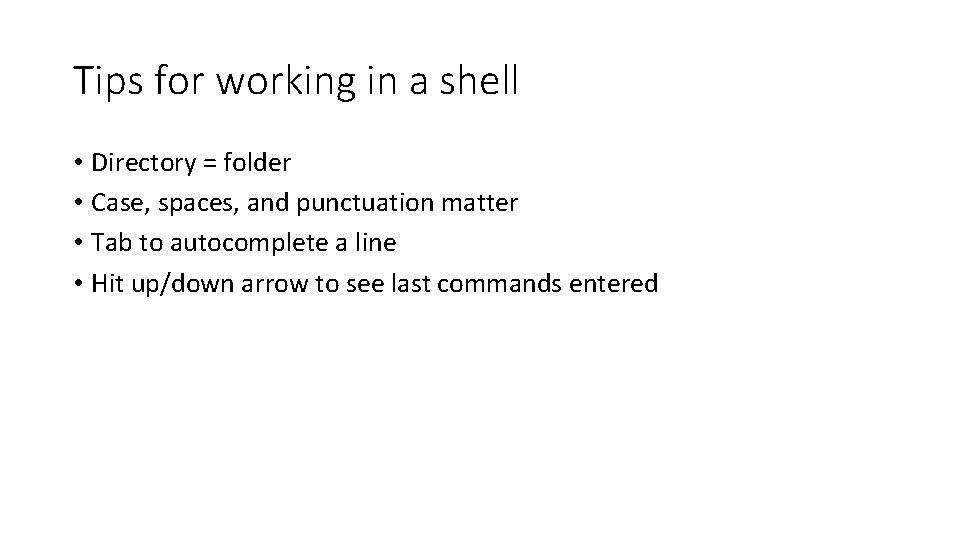
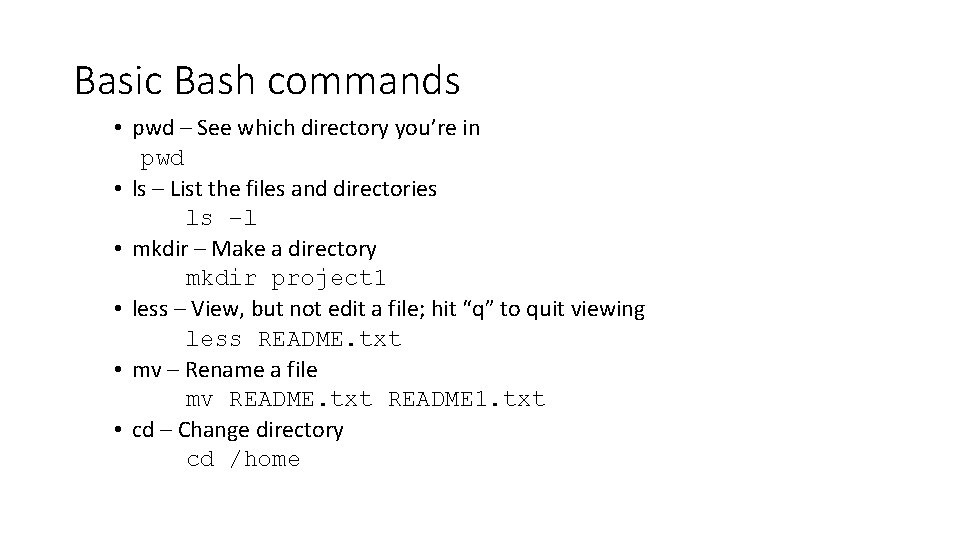
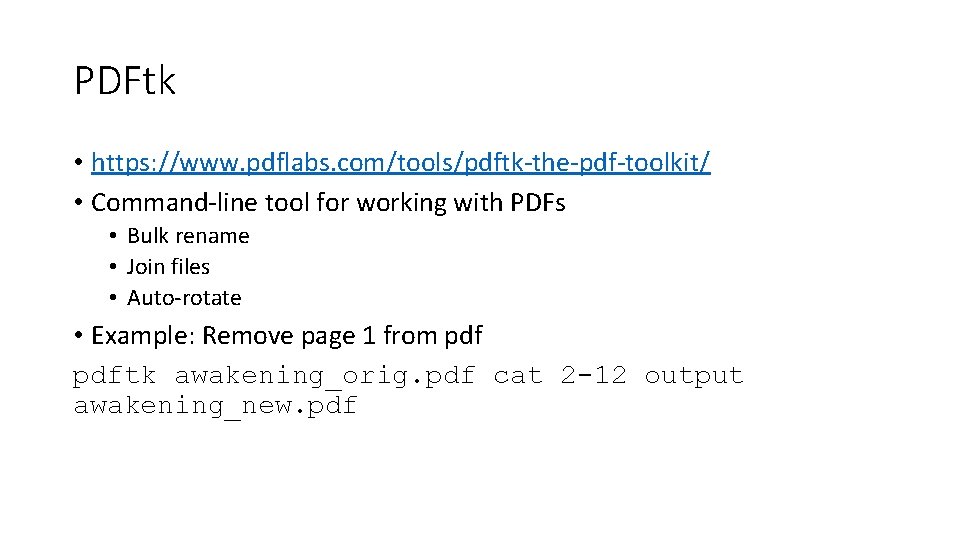
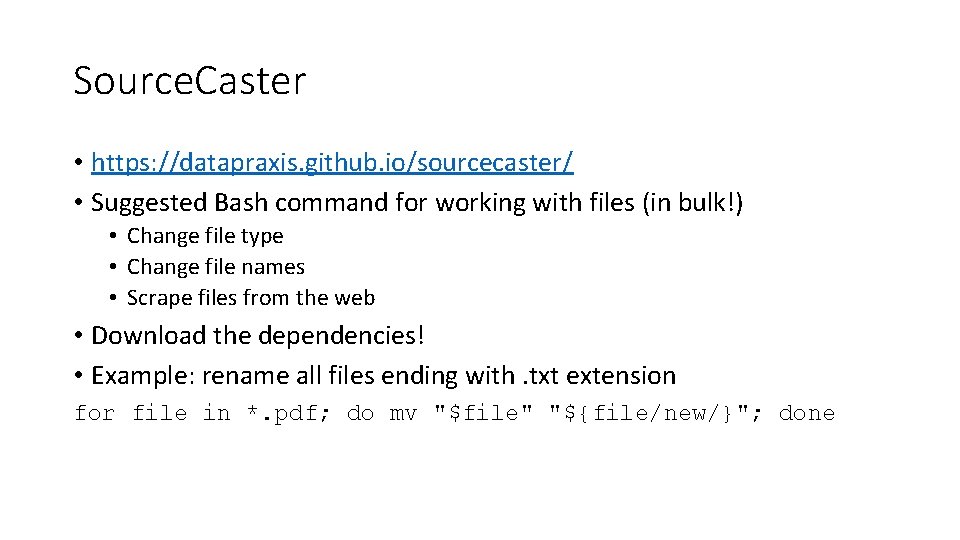
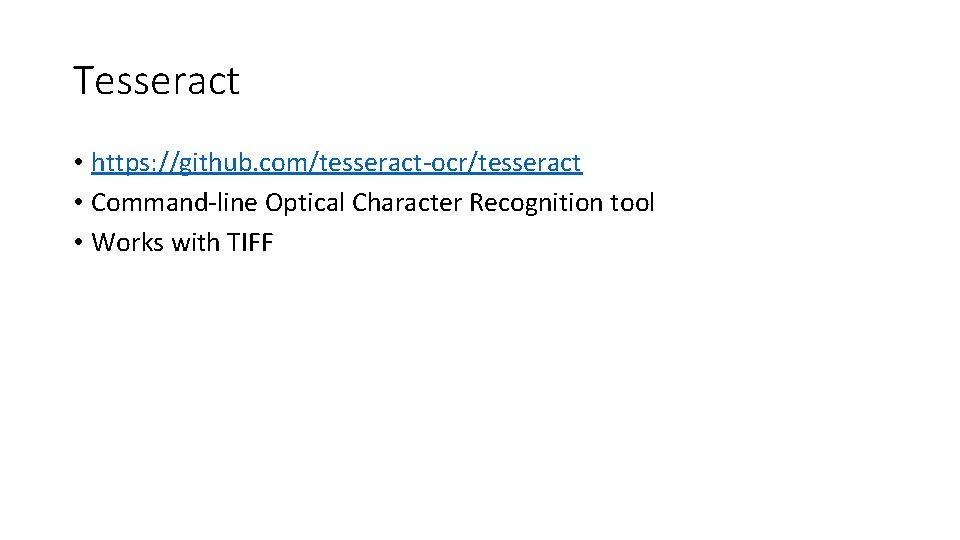
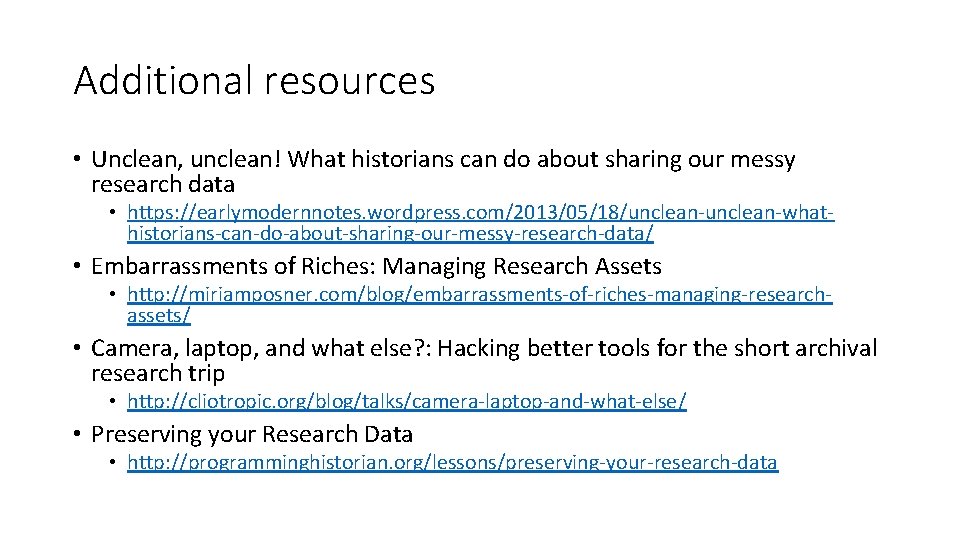
- Slides: 22
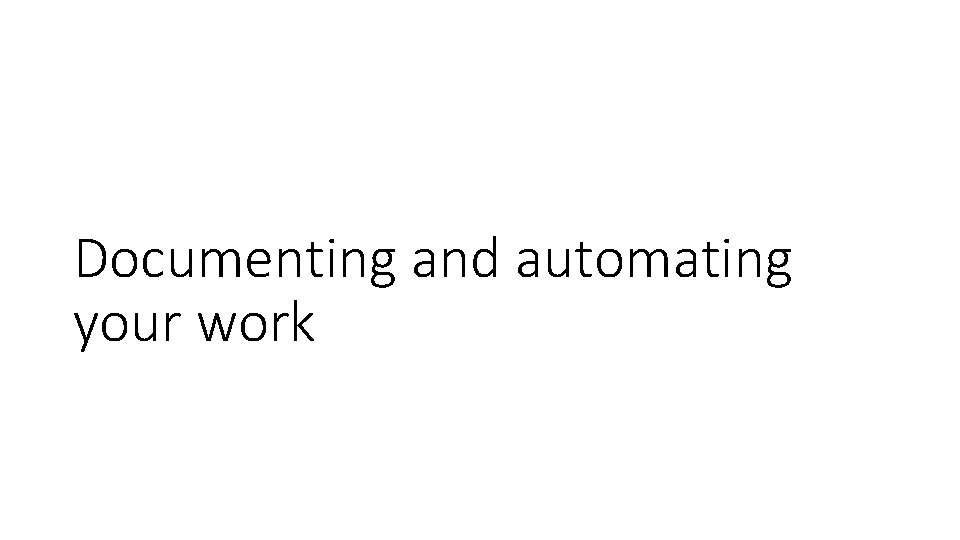
Documenting and automating your work
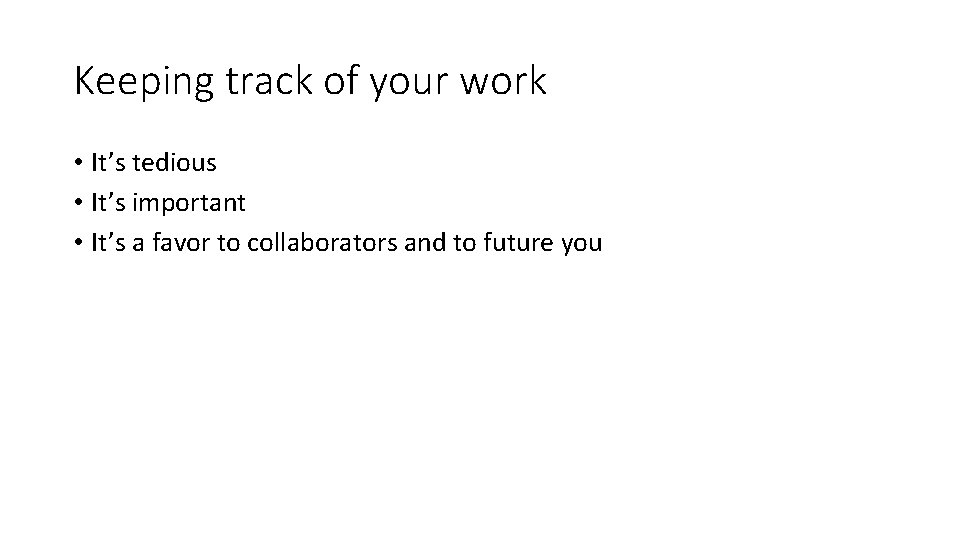
Keeping track of your work • It’s tedious • It’s important • It’s a favor to collaborators and to future you
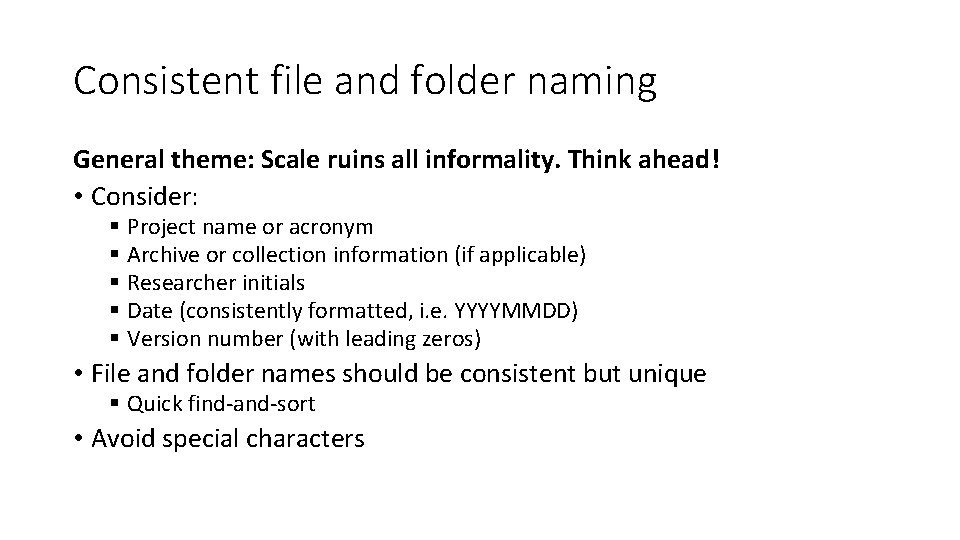
Consistent file and folder naming General theme: Scale ruins all informality. Think ahead! • Consider: § Project name or acronym § Archive or collection information (if applicable) § Researcher initials § Date (consistently formatted, i. e. YYYYMMDD) § Version number (with leading zeros) • File and folder names should be consistent but unique § Quick find-and-sort • Avoid special characters
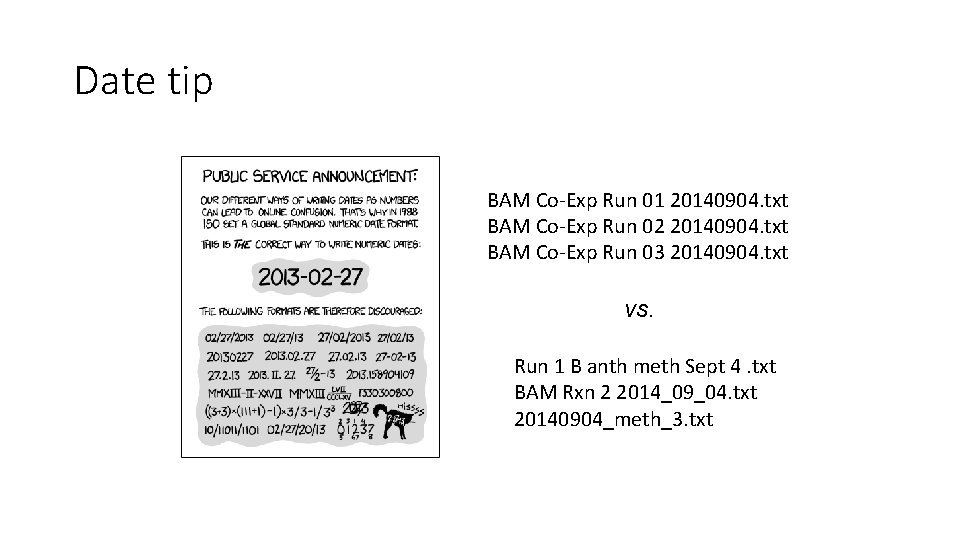
Date tip BAM Co-Exp Run 01 20140904. txt BAM Co-Exp Run 02 20140904. txt BAM Co-Exp Run 03 20140904. txt vs. Run 1 B anth meth Sept 4. txt BAM Rxn 2 2014_09_04. txt 20140904_meth_3. txt
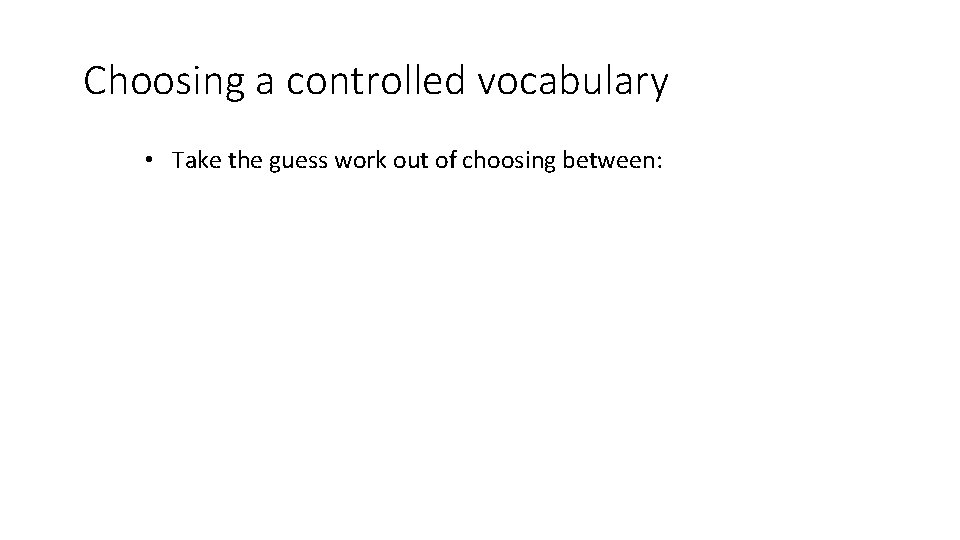
Choosing a controlled vocabulary • Take the guess work out of choosing between: • a preferred spelling behavior vs behaviour • a scientific or popular term pig vs porcine vs Sus scrofa domesticus • determining which synonym to use record vs entry • determining which abbreviation to use (if you have to) USA vs US
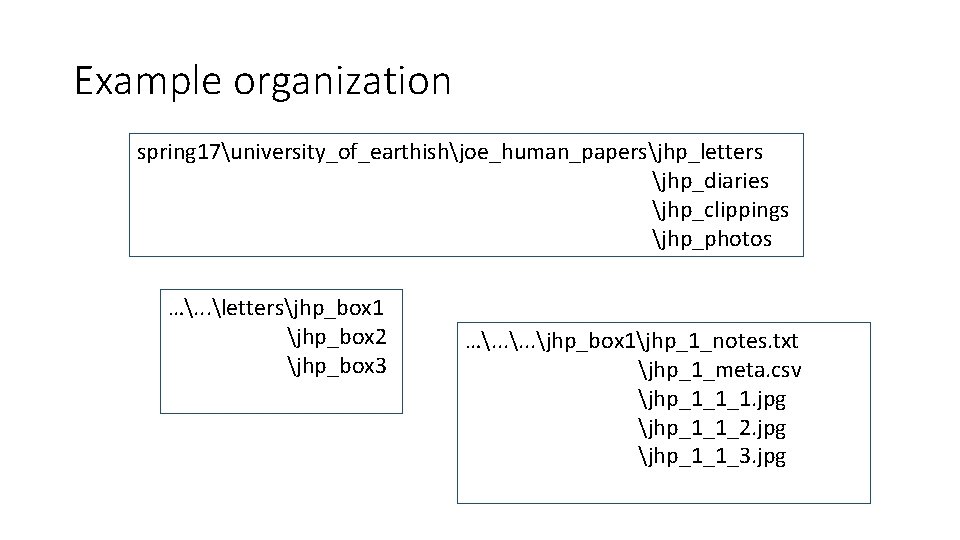
Example organization spring 17university_of_earthishjoe_human_papersjhp_letters jhp_diaries jhp_clippings jhp_photos …. . . lettersjhp_box 1 jhp_box 2 jhp_box 3 …. . . jhp_box 1jhp_1_notes. txt jhp_1_meta. csv jhp_1_1_1. jpg jhp_1_1_2. jpg jhp_1_1_3. jpg
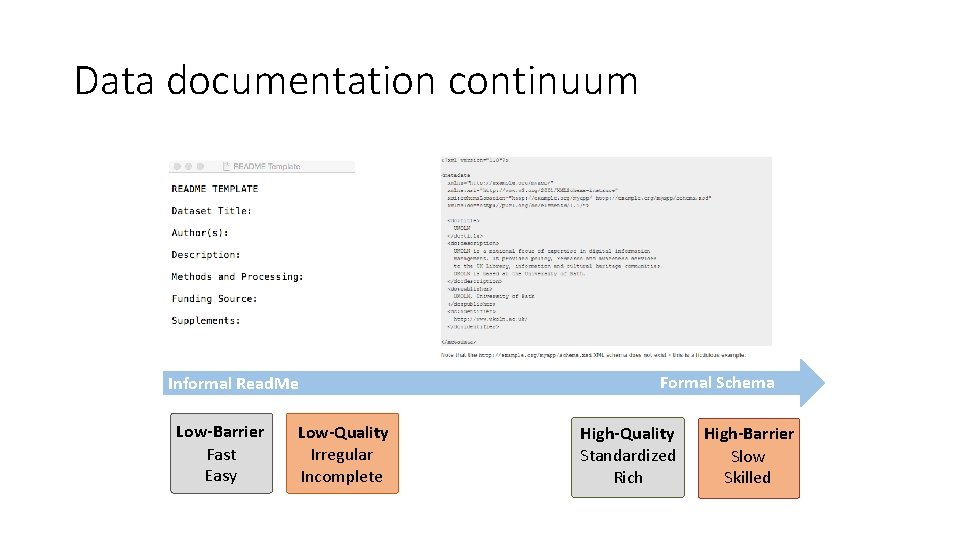
Data documentation continuum Informal Read. Me Low-Barrier Fast Easy Low-Quality Irregular Incomplete Formal Schema High-Quality Standardized Rich High-Barrier Slow Skilled
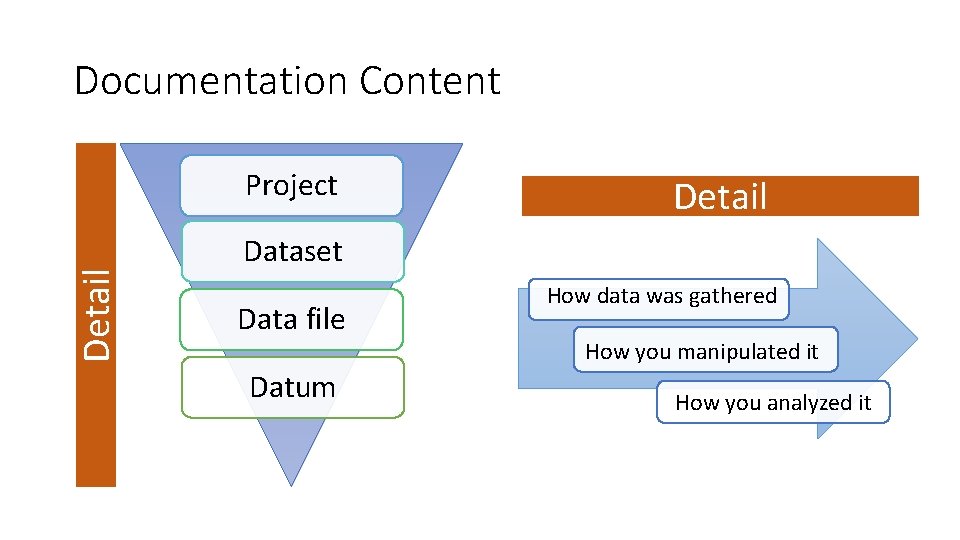
Documentation Content Detail Project Detail Dataset Data file Datum How data was gathered How you manipulated it How you analyzed it
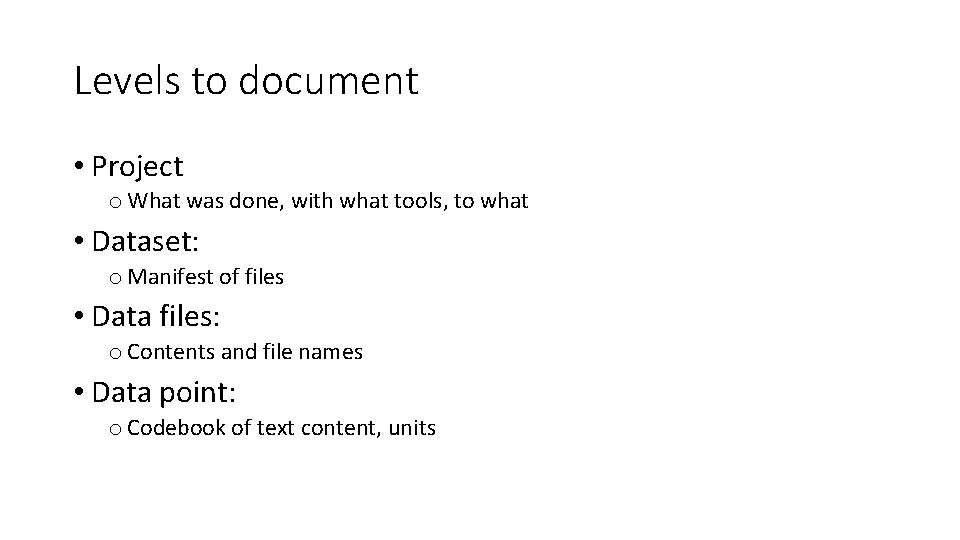
Levels to document • Project o What was done, with what tools, to what • Dataset: o Manifest of files • Data files: o Contents and file names • Data point: o Codebook of text content, units
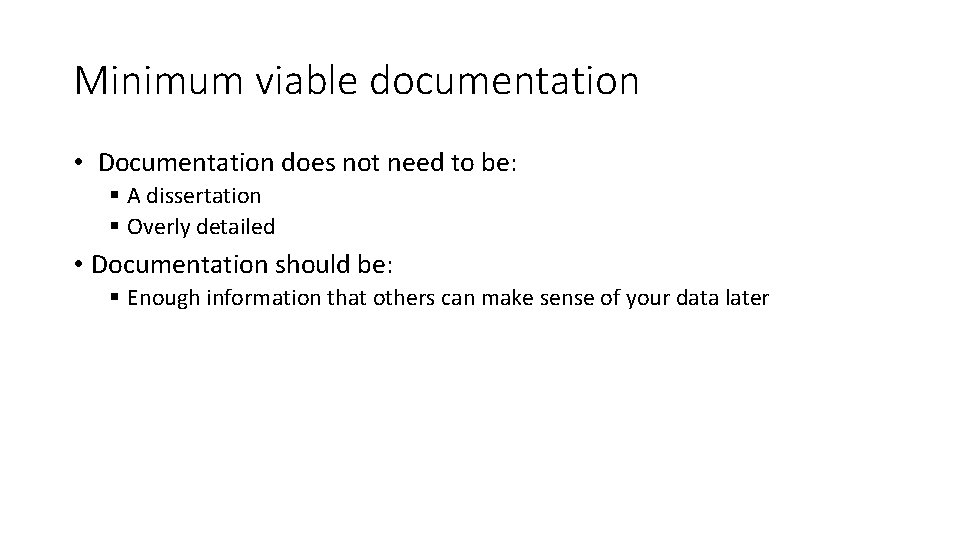
Minimum viable documentation • Documentation does not need to be: § A dissertation § Overly detailed • Documentation should be: § Enough information that others can make sense of your data later
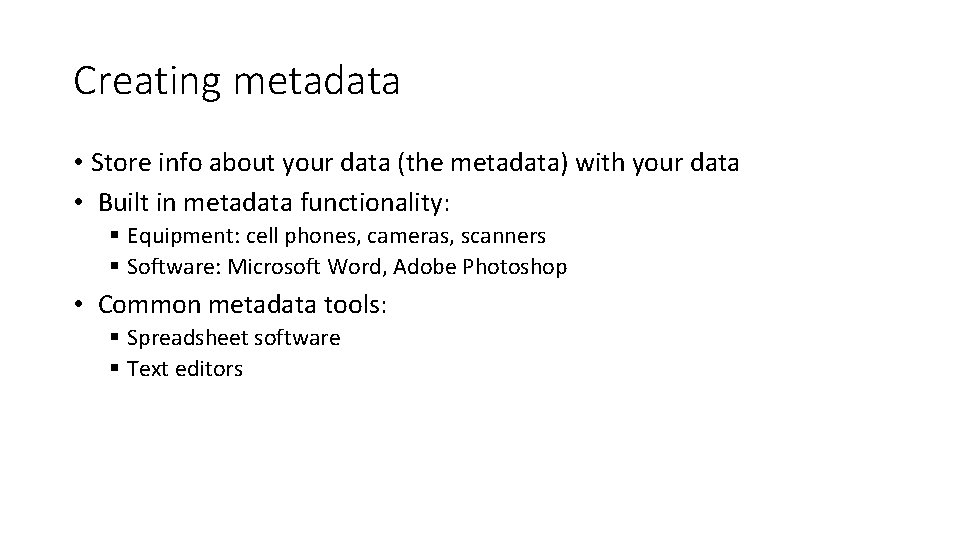
Creating metadata • Store info about your data (the metadata) with your data • Built in metadata functionality: § Equipment: cell phones, cameras, scanners § Software: Microsoft Word, Adobe Photoshop • Common metadata tools: § Spreadsheet software § Text editors
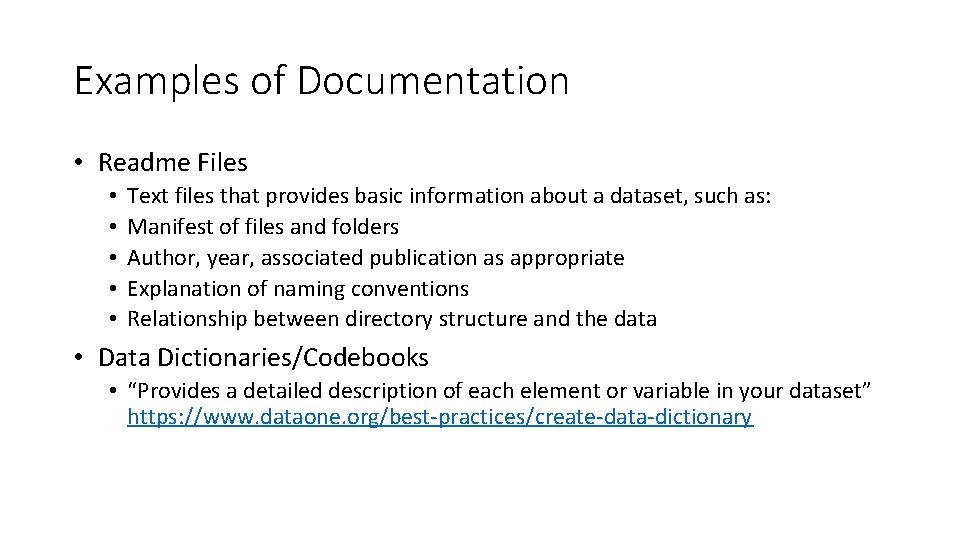
Examples of Documentation • Readme Files • • • Text files that provides basic information about a dataset, such as: Manifest of files and folders Author, year, associated publication as appropriate Explanation of naming conventions Relationship between directory structure and the data • Data Dictionaries/Codebooks • “Provides a detailed description of each element or variable in your dataset” https: //www. dataone. org/best-practices/create-data-dictionary
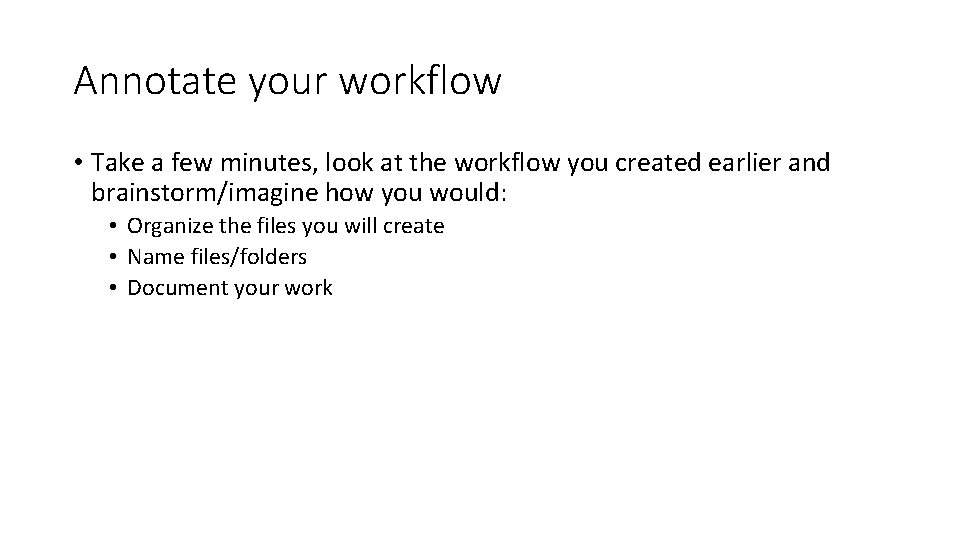
Annotate your workflow • Take a few minutes, look at the workflow you created earlier and brainstorm/imagine how you would: • Organize the files you will create • Name files/folders • Document your work
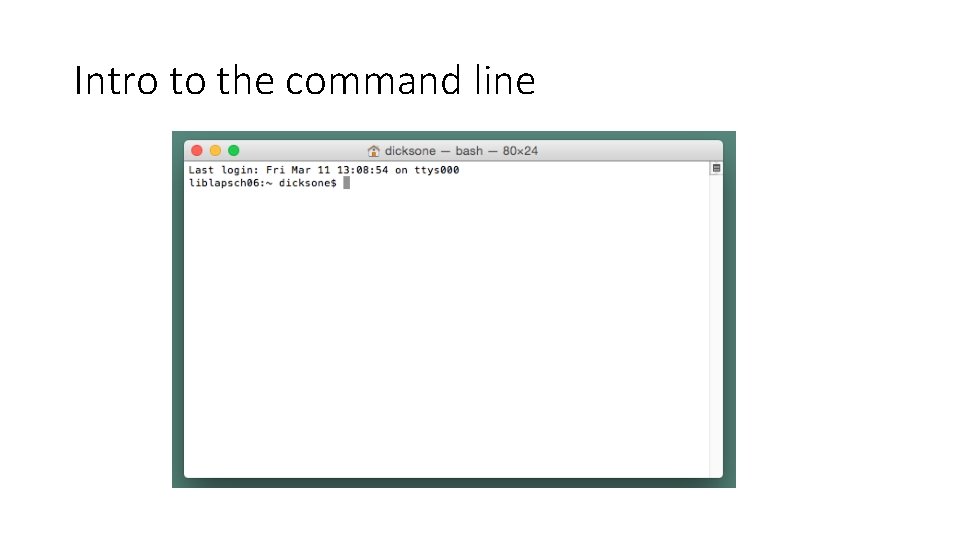
Intro to the command line
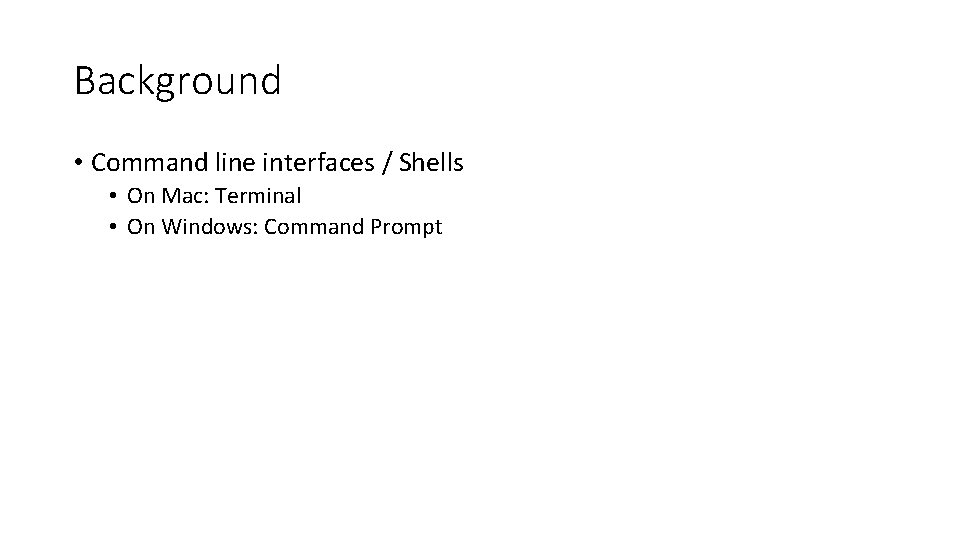
Background • Command line interfaces / Shells • On Mac: Terminal • On Windows: Command Prompt
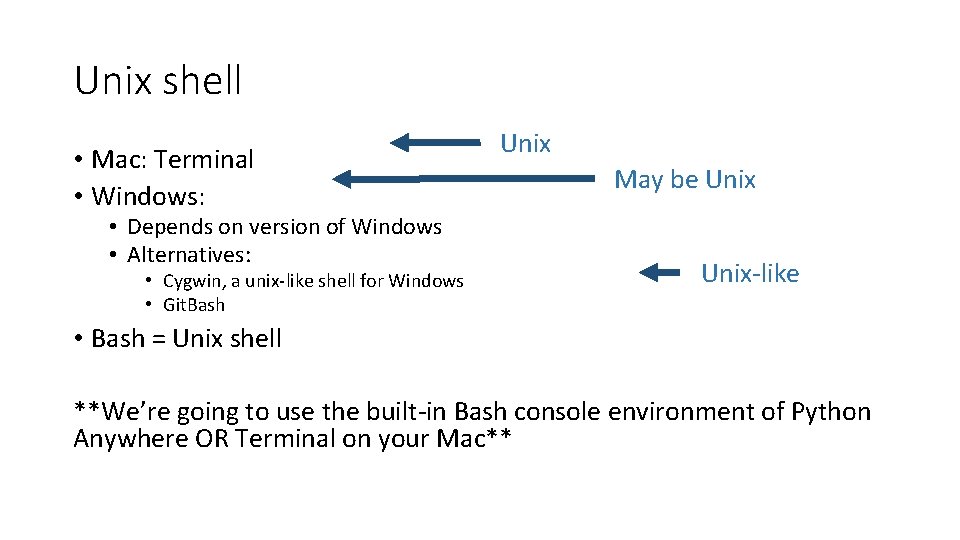
Unix shell • Mac: Terminal • Windows: • Depends on version of Windows • Alternatives: • Cygwin, a unix-like shell for Windows • Git. Bash Unix May be Unix-like • Bash = Unix shell **We’re going to use the built-in Bash console environment of Python Anywhere OR Terminal on your Mac**
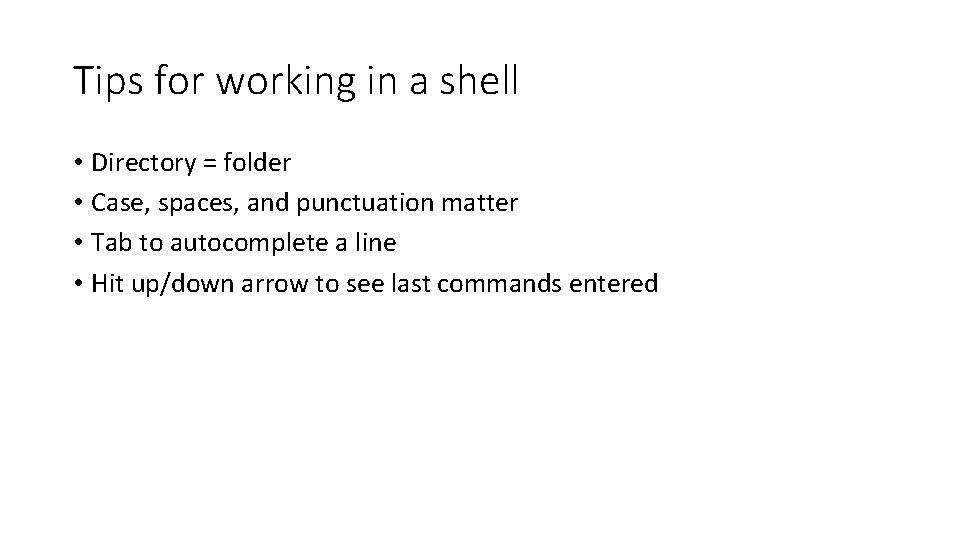
Tips for working in a shell • Directory = folder • Case, spaces, and punctuation matter • Tab to autocomplete a line • Hit up/down arrow to see last commands entered
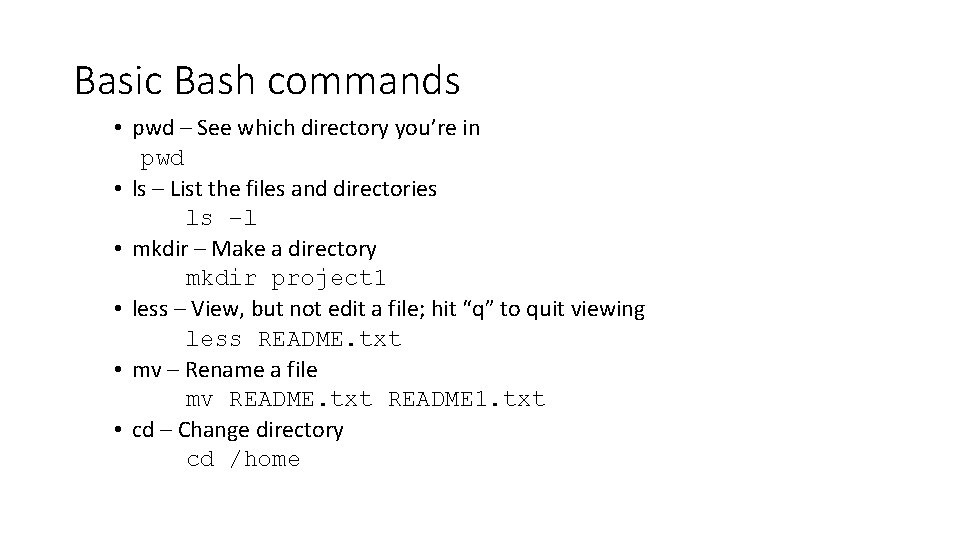
Basic Bash commands • pwd – See which directory you’re in pwd • ls – List the files and directories ls –l • mkdir – Make a directory mkdir project 1 • less – View, but not edit a file; hit “q” to quit viewing less README. txt • mv – Rename a file mv README. txt README 1. txt • cd – Change directory cd /home
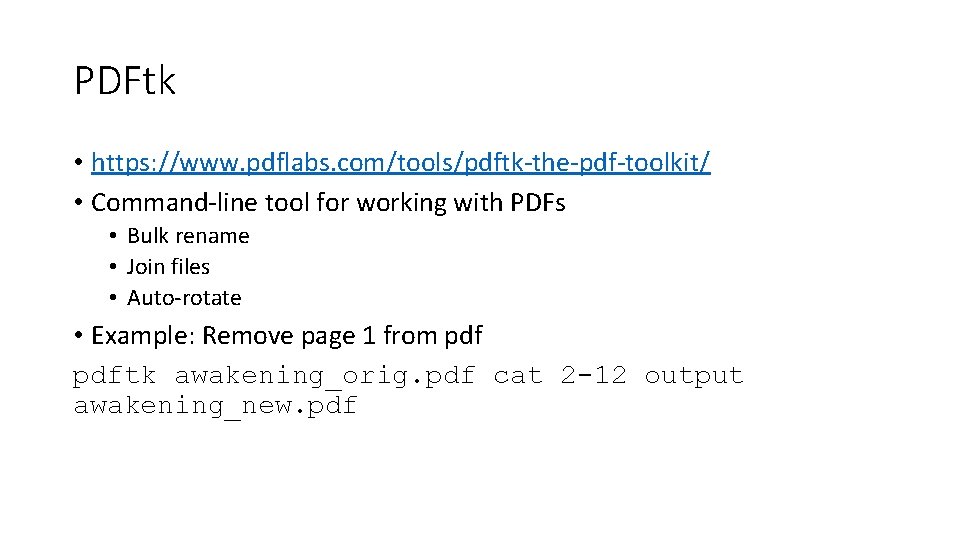
PDFtk • https: //www. pdflabs. com/tools/pdftk-the-pdf-toolkit/ • Command-line tool for working with PDFs • Bulk rename • Join files • Auto-rotate • Example: Remove page 1 from pdftk awakening_orig. pdf cat 2 -12 output awakening_new. pdf
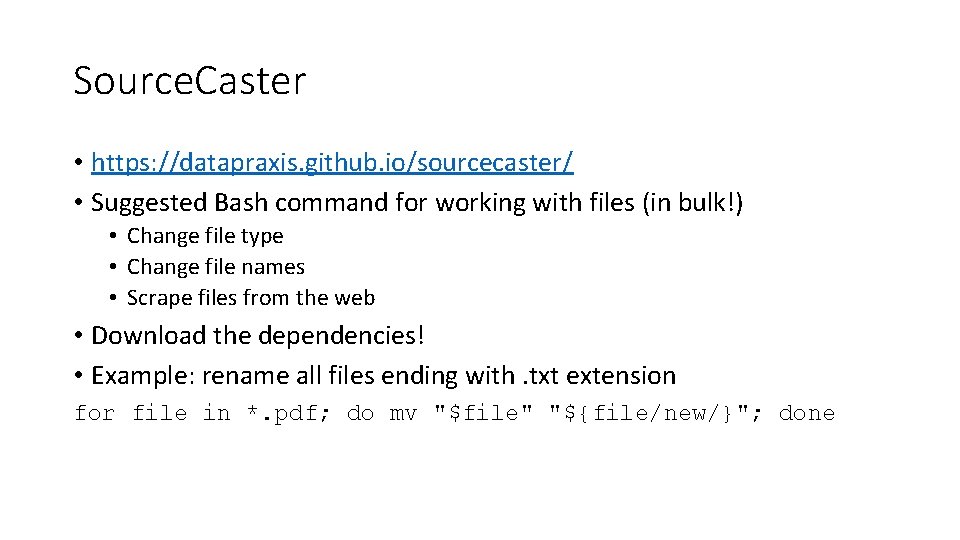
Source. Caster • https: //datapraxis. github. io/sourcecaster/ • Suggested Bash command for working with files (in bulk!) • Change file type • Change file names • Scrape files from the web • Download the dependencies! • Example: rename all files ending with. txt extension for file in *. pdf; do mv "$file" "${file/new/}"; done
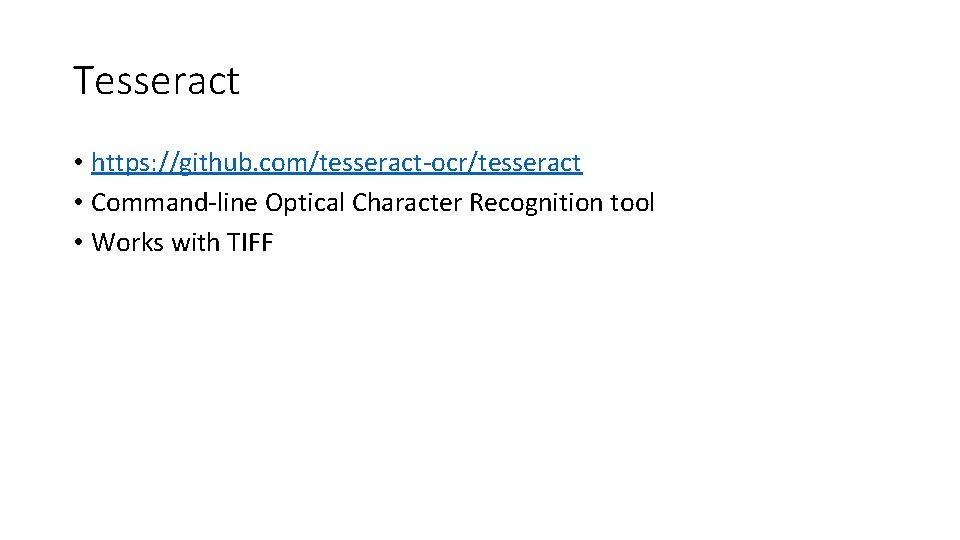
Tesseract • https: //github. com/tesseract-ocr/tesseract • Command-line Optical Character Recognition tool • Works with TIFF
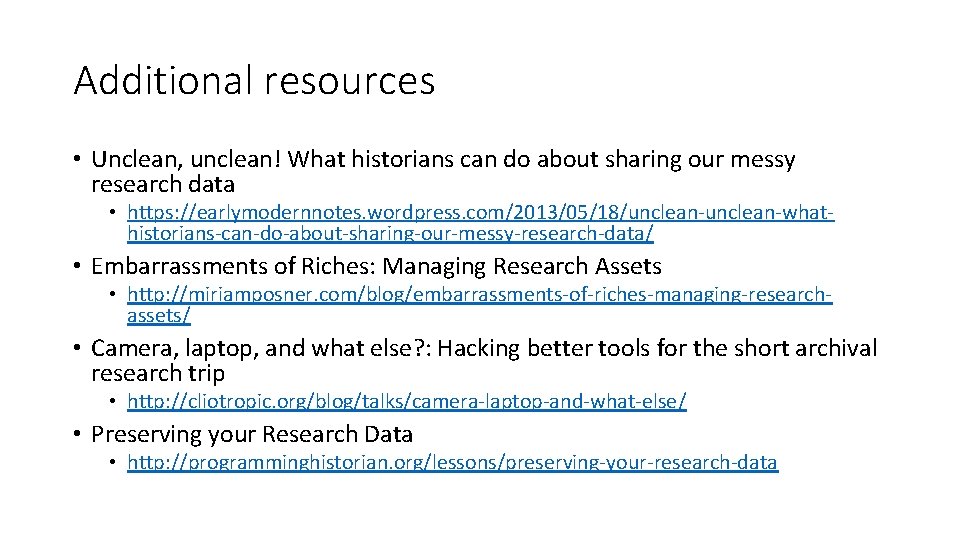
Additional resources • Unclean, unclean! What historians can do about sharing our messy research data • https: //earlymodernnotes. wordpress. com/2013/05/18/unclean-whathistorians-can-do-about-sharing-our-messy-research-data/ • Embarrassments of Riches: Managing Research Assets • http: //miriamposner. com/blog/embarrassments-of-riches-managing-researchassets/ • Camera, laptop, and what else? : Hacking better tools for the short archival research trip • http: //cliotropic. org/blog/talks/camera-laptop-and-what-else/ • Preserving your Research Data • http: //programminghistorian. org/lessons/preserving-your-research-data