Documentation Need to have documentation in all programs
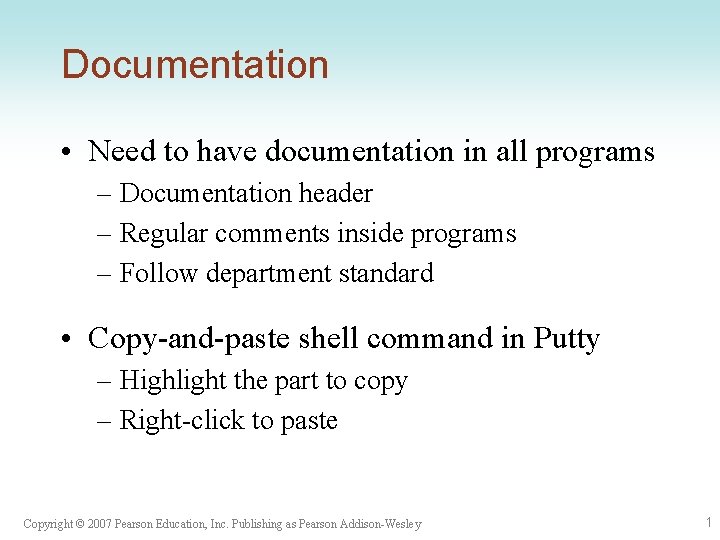
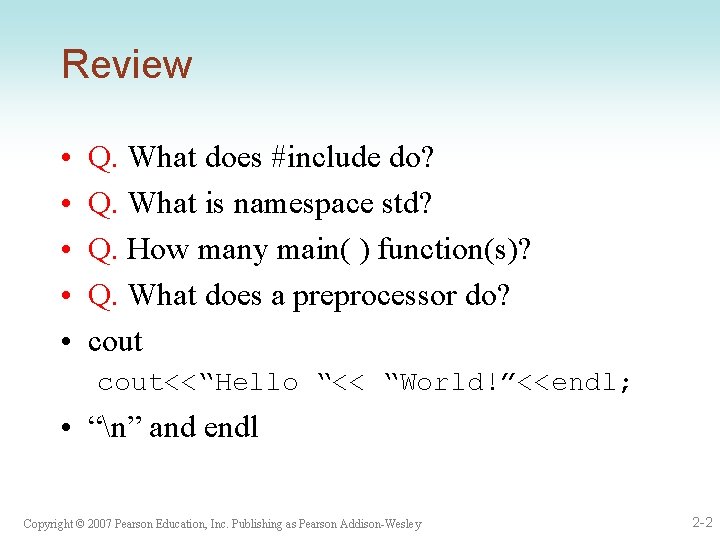
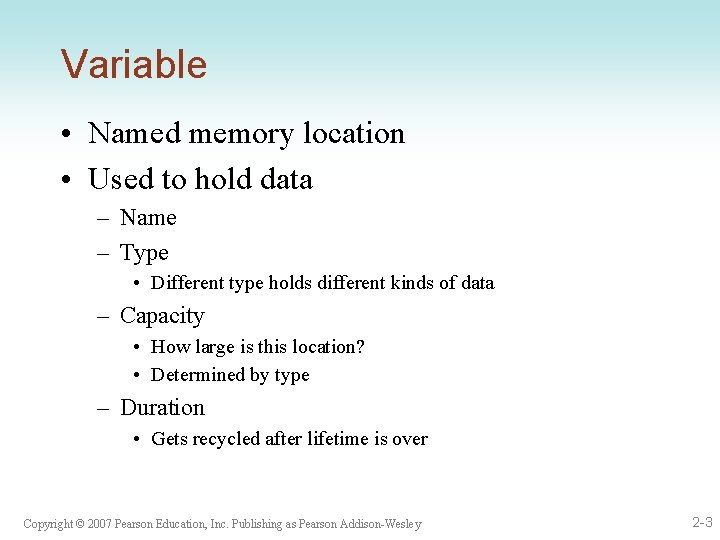
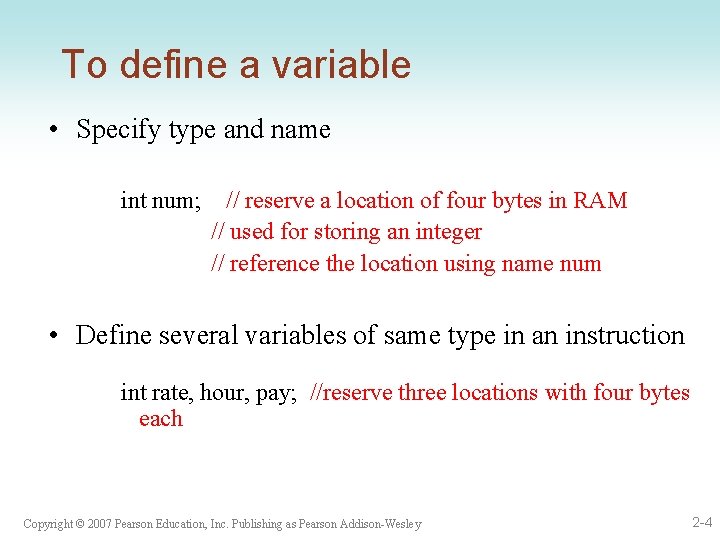
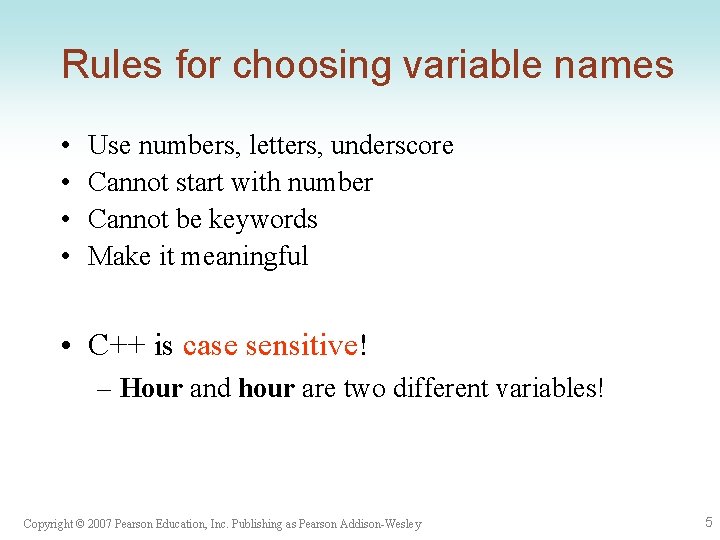
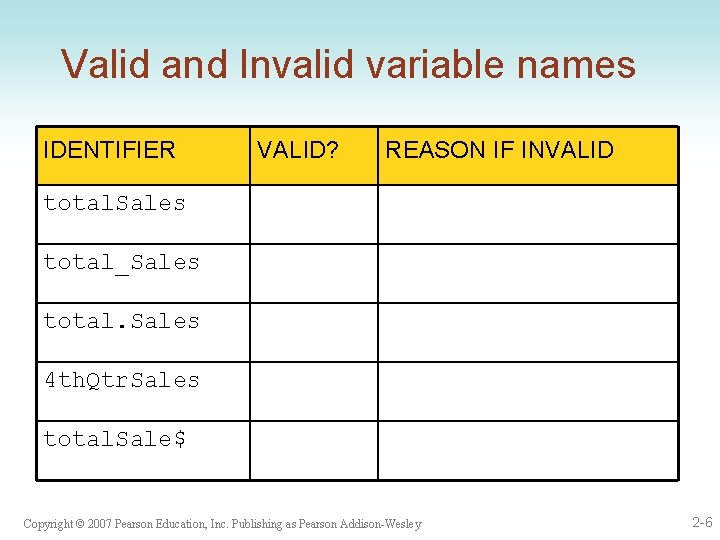
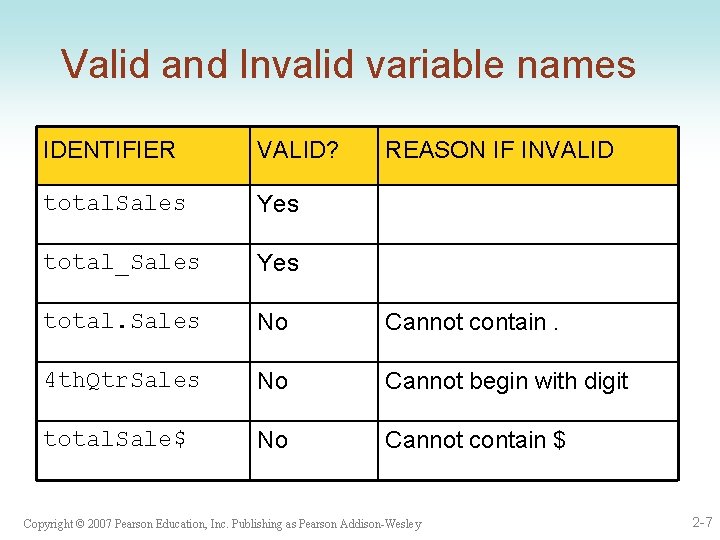
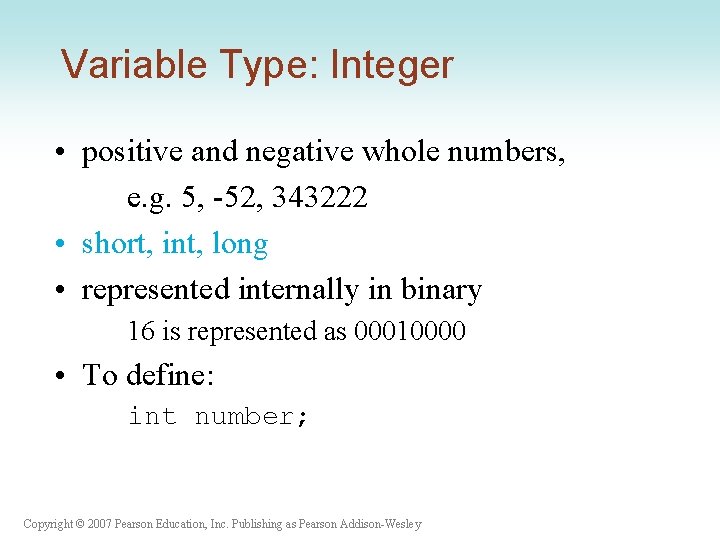
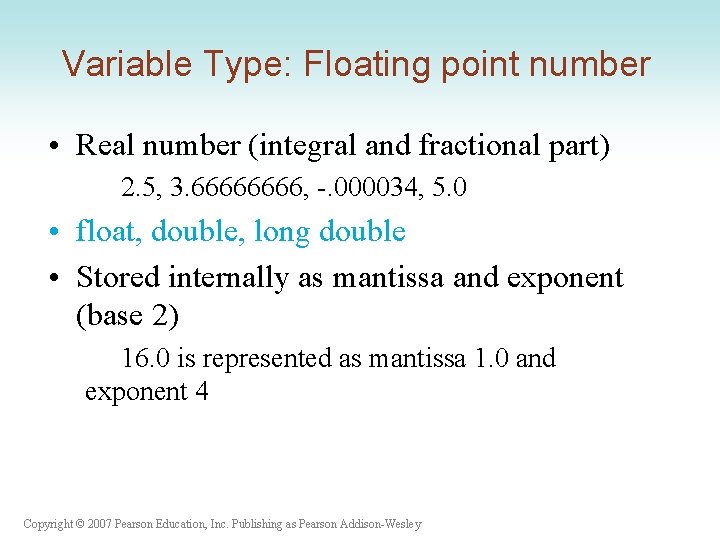
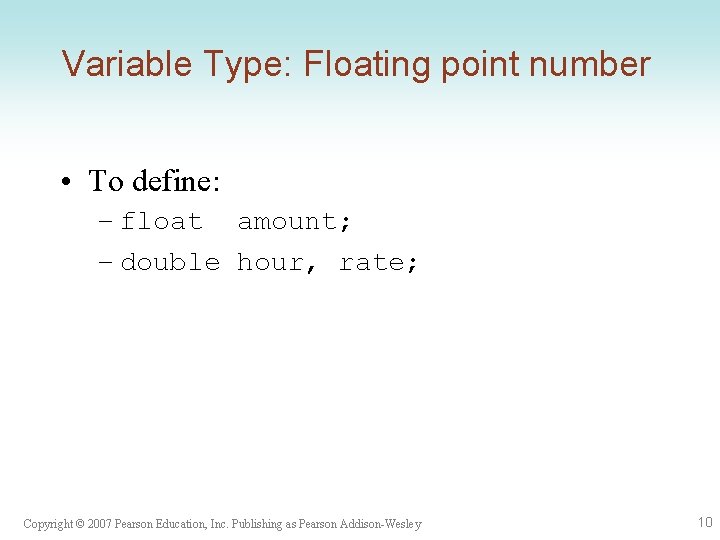
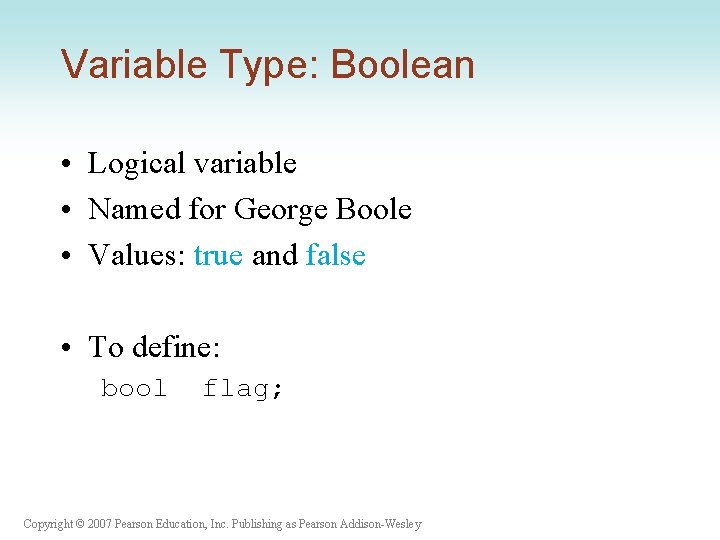
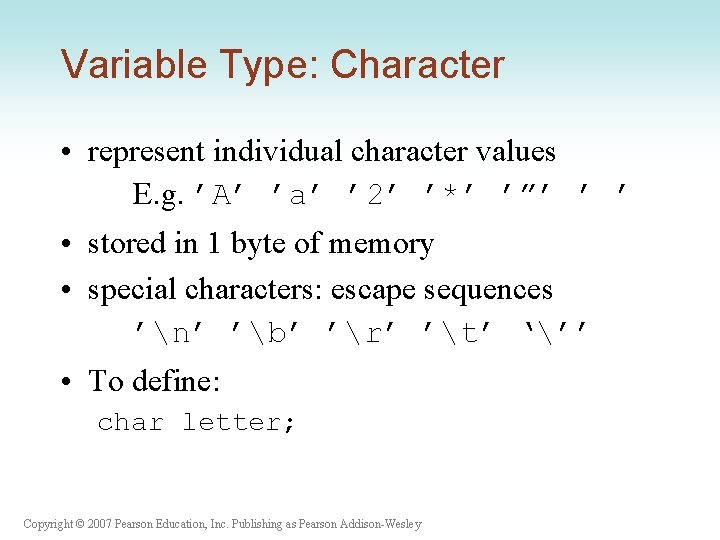
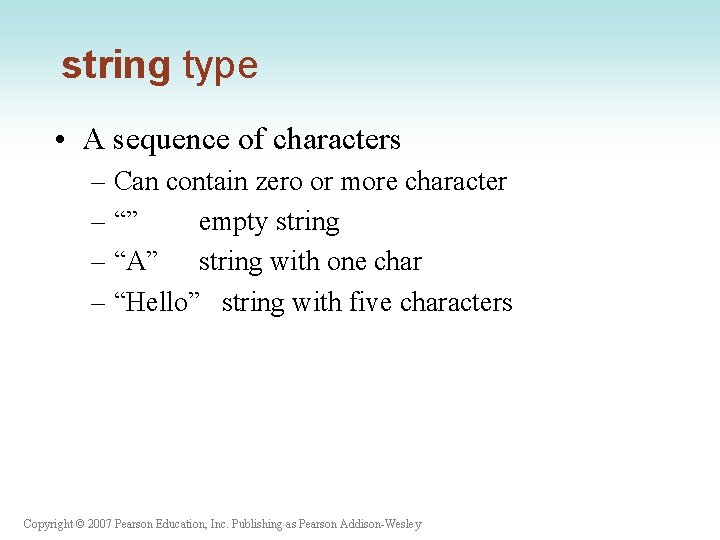
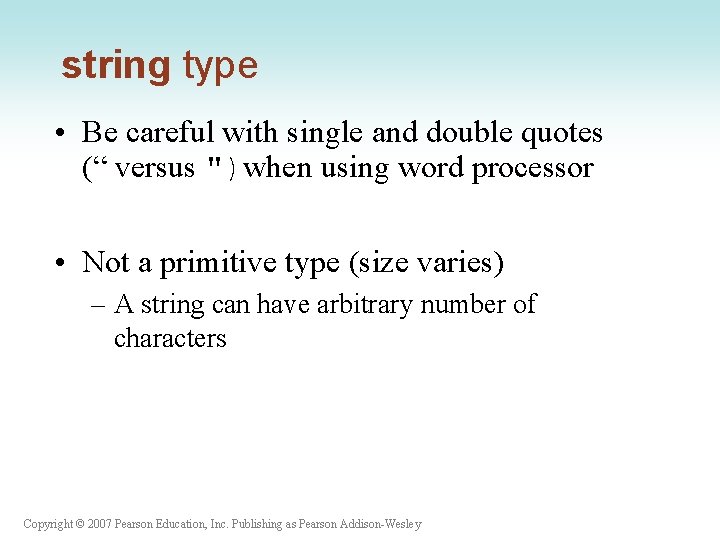
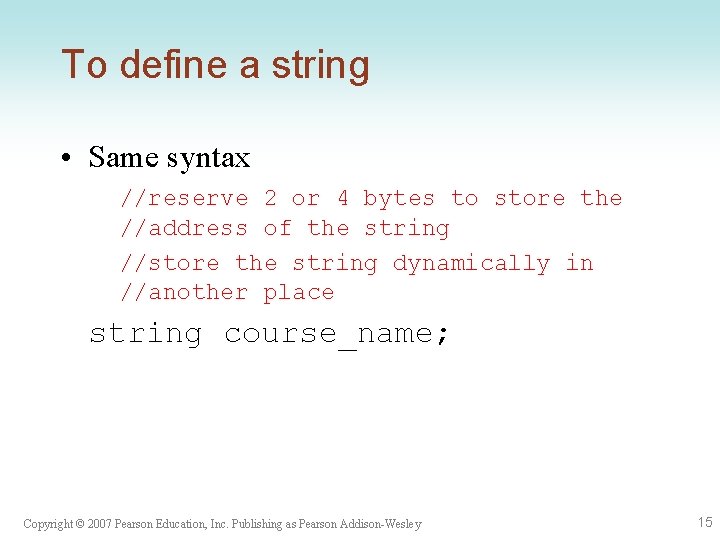
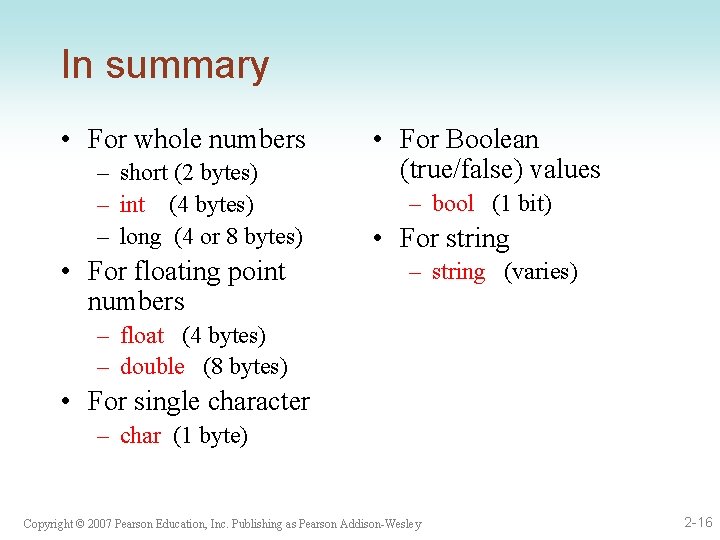
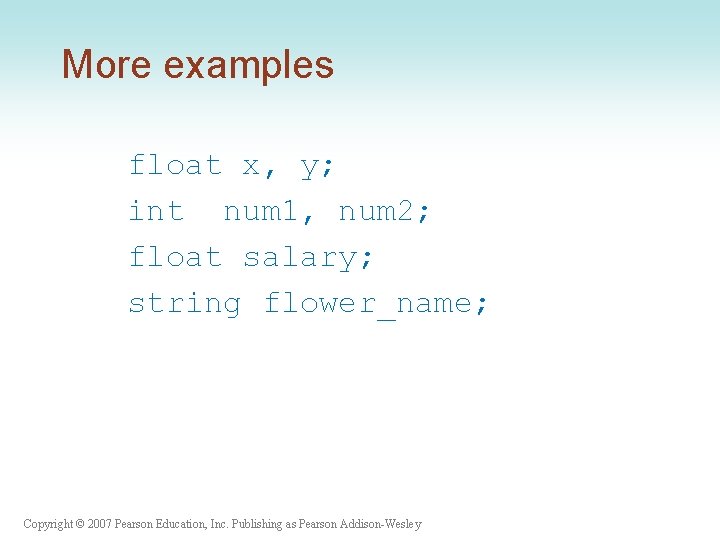
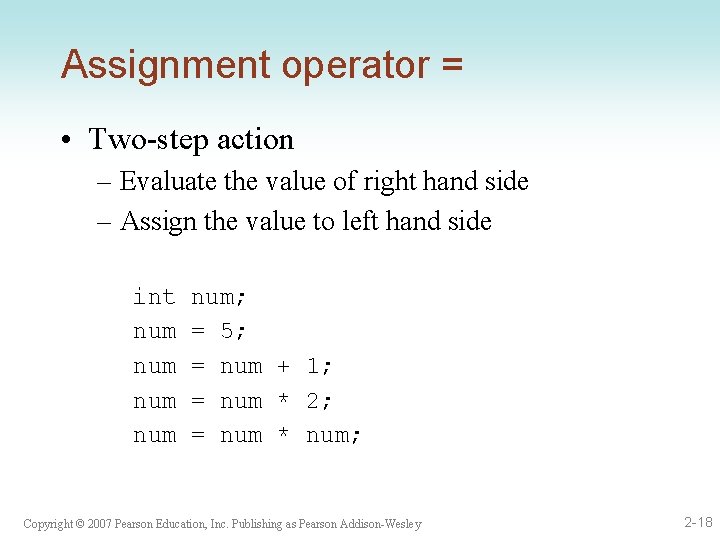
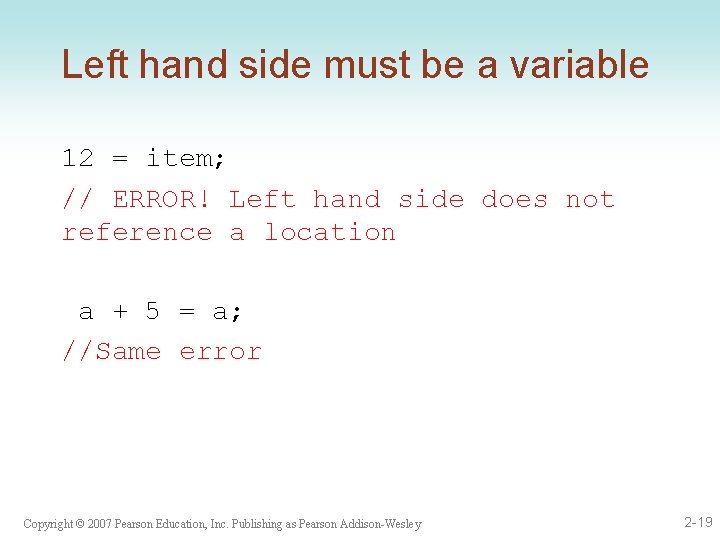
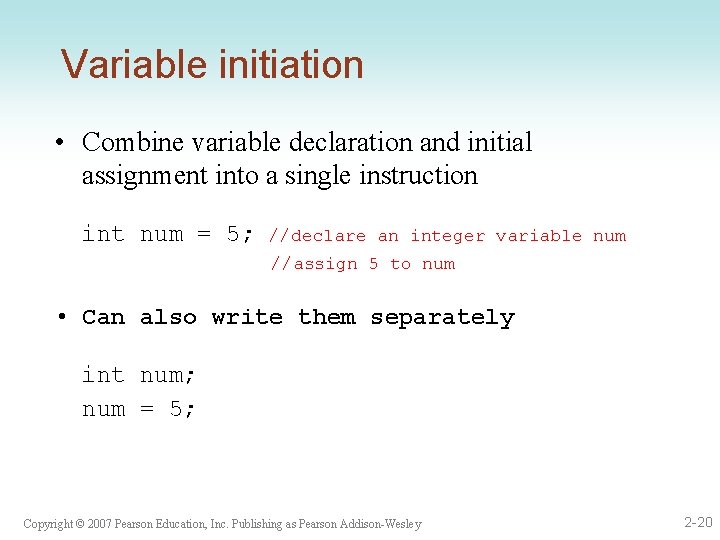
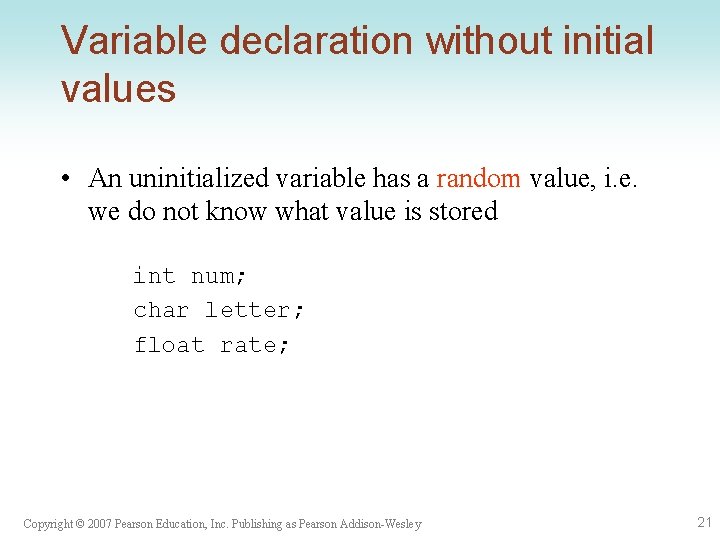
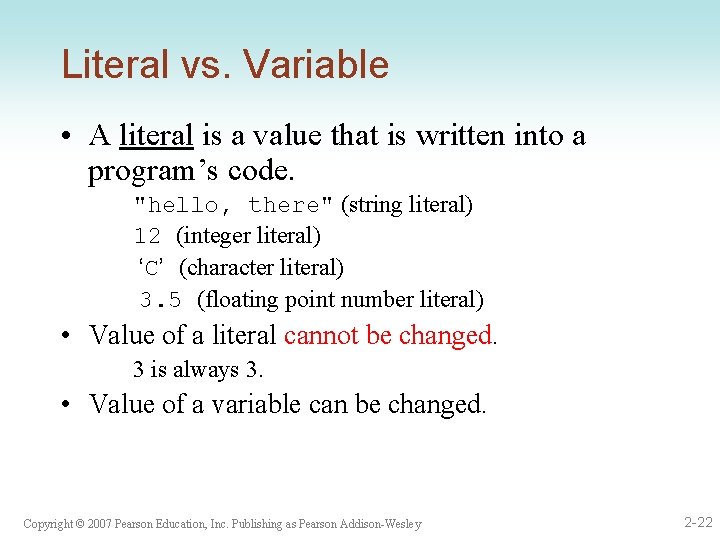
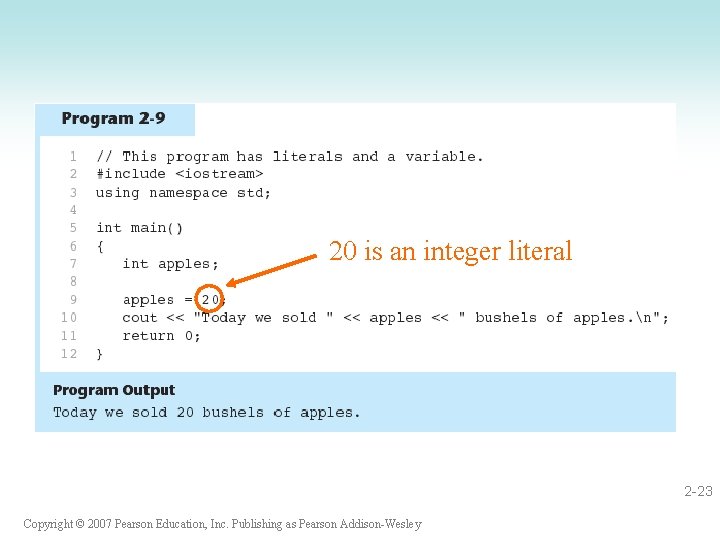
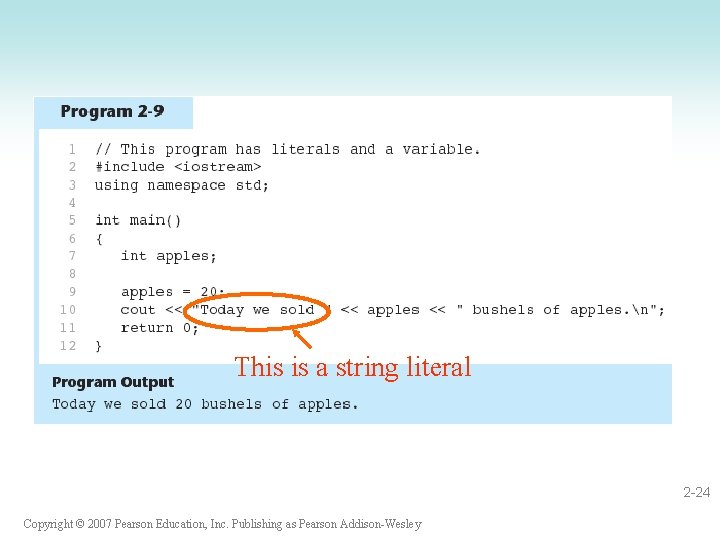
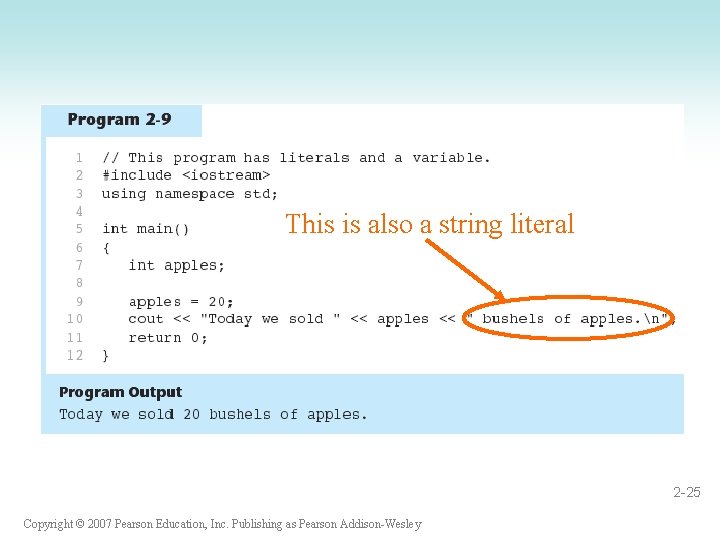
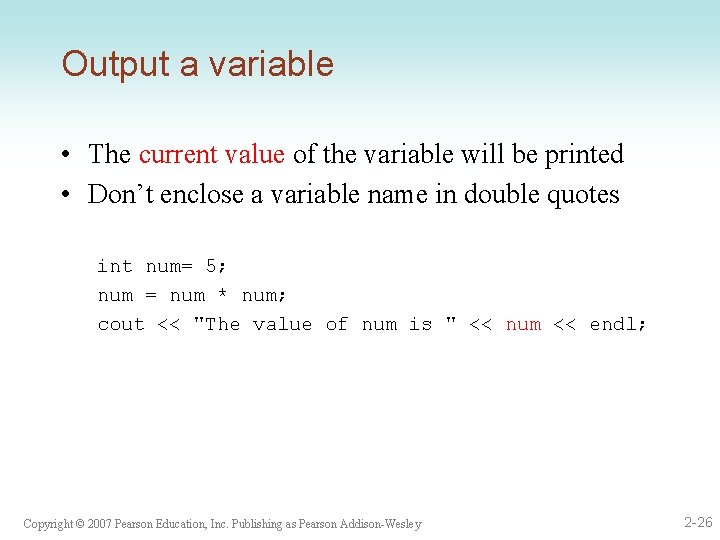
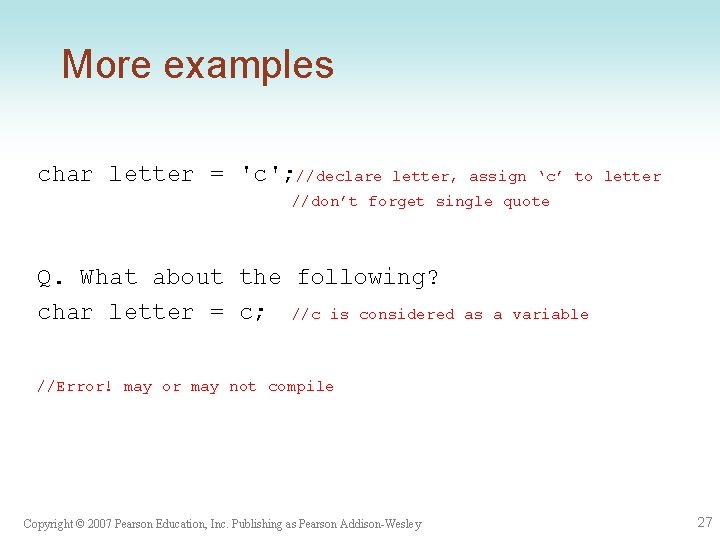
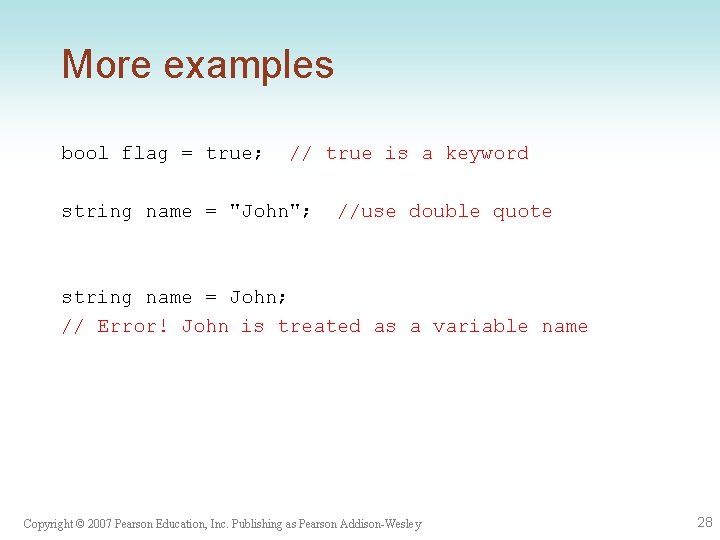
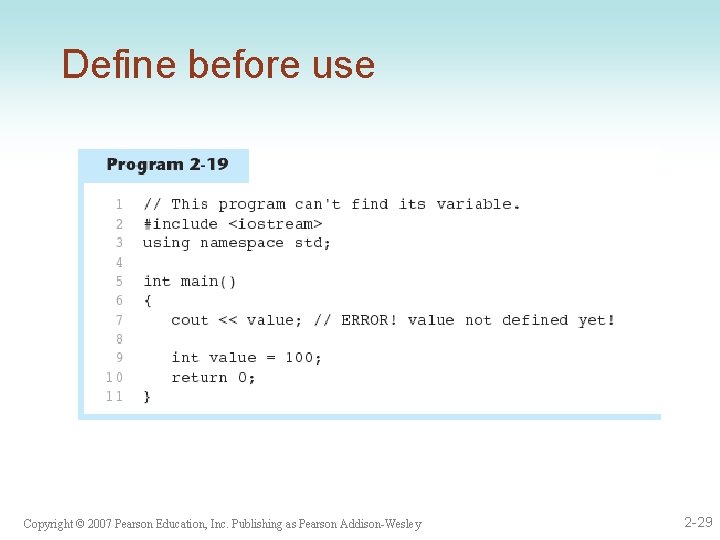
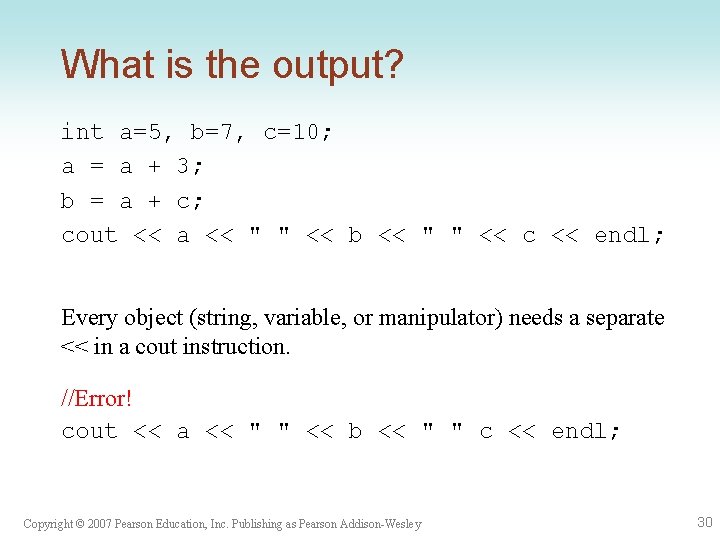
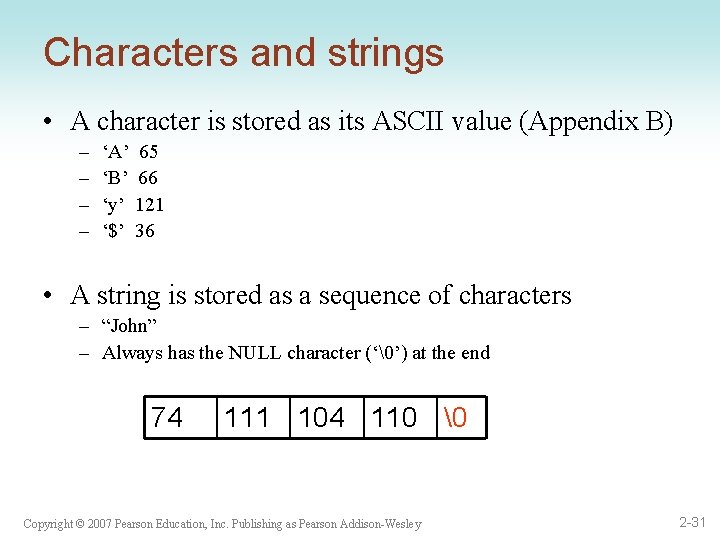
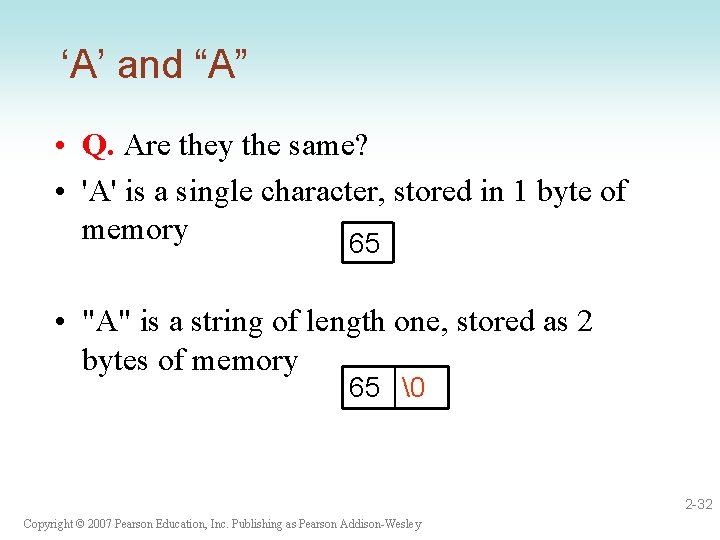
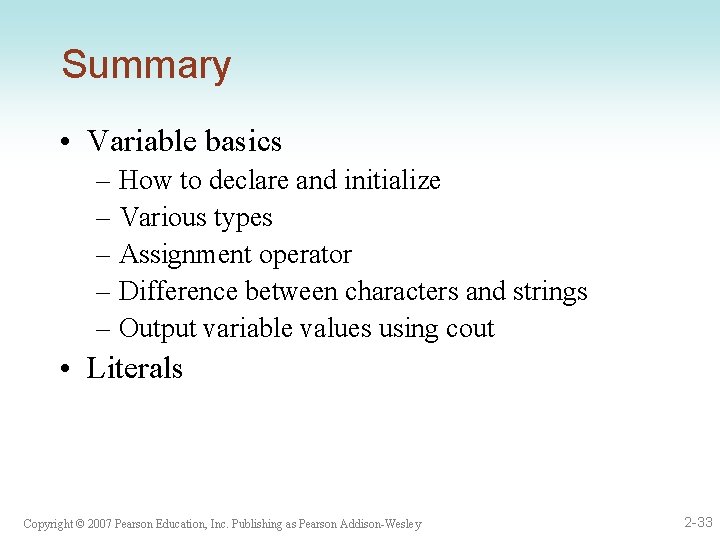
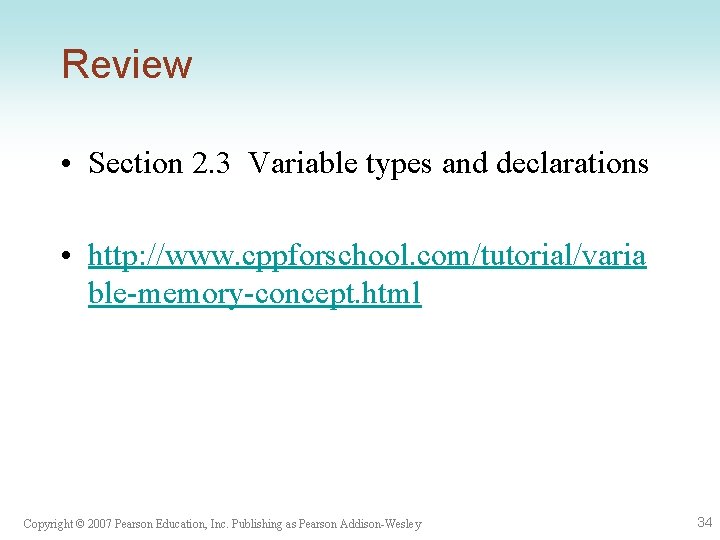
- Slides: 34
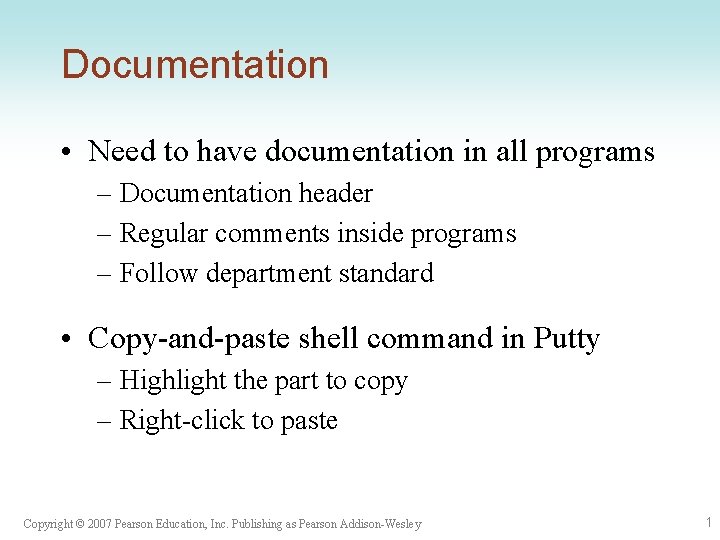
Documentation • Need to have documentation in all programs – Documentation header – Regular comments inside programs – Follow department standard • Copy-and-paste shell command in Putty – Highlight the part to copy – Right-click to paste Copyright © 2007 Pearson Education, Inc. Publishing as Pearson Addison-Wesley 1
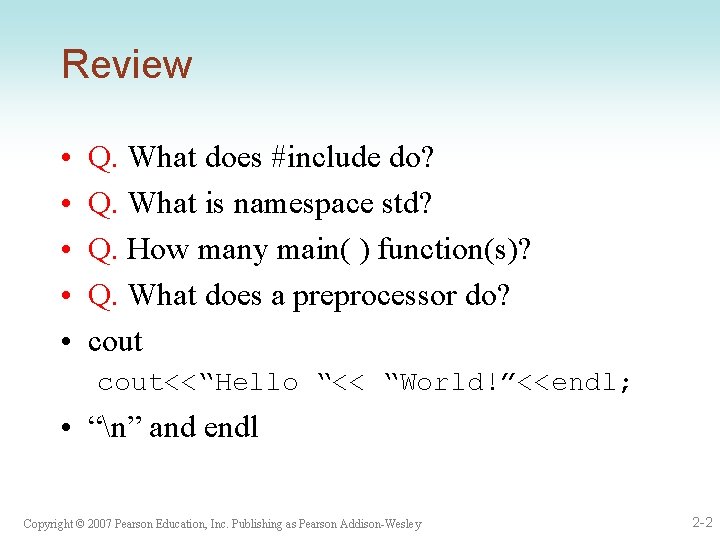
Review • • • Q. What does #include do? Q. What is namespace std? Q. How many main( ) function(s)? Q. What does a preprocessor do? cout<<“Hello “<< “World!”<<endl; • “n” and endl Copyright © 2007 Pearson Education, Inc. Publishing as Pearson Addison-Wesley 2 -2
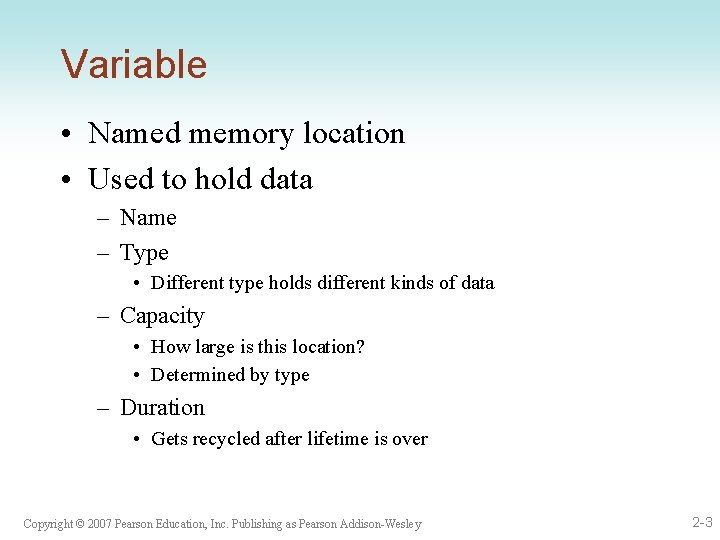
Variable • Named memory location • Used to hold data – Name – Type • Different type holds different kinds of data – Capacity • How large is this location? • Determined by type – Duration • Gets recycled after lifetime is over Copyright © 2007 Pearson Education, Inc. Publishing as Pearson Addison-Wesley 2 -3
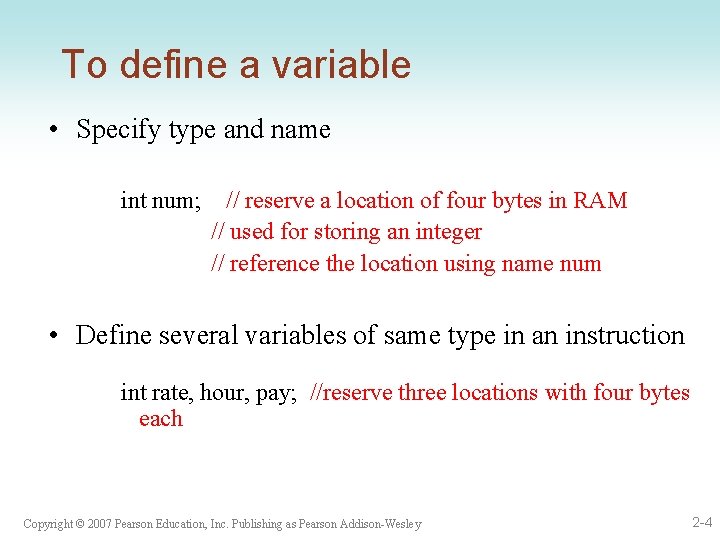
To define a variable • Specify type and name int num; // reserve a location of four bytes in RAM // used for storing an integer // reference the location using name num • Define several variables of same type in an instruction int rate, hour, pay; //reserve three locations with four bytes each Copyright © 2007 Pearson Education, Inc. Publishing as Pearson Addison-Wesley 2 -4
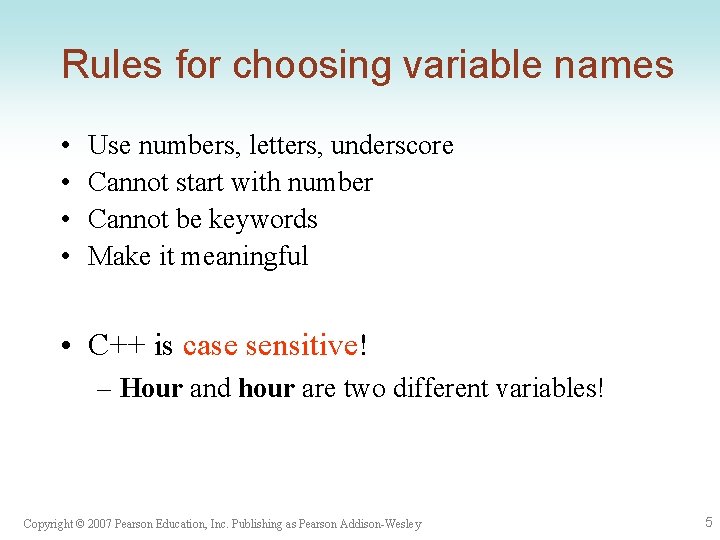
Rules for choosing variable names • • Use numbers, letters, underscore Cannot start with number Cannot be keywords Make it meaningful • C++ is case sensitive! – Hour and hour are two different variables! Copyright © 2007 Pearson Education, Inc. Publishing as Pearson Addison-Wesley 5
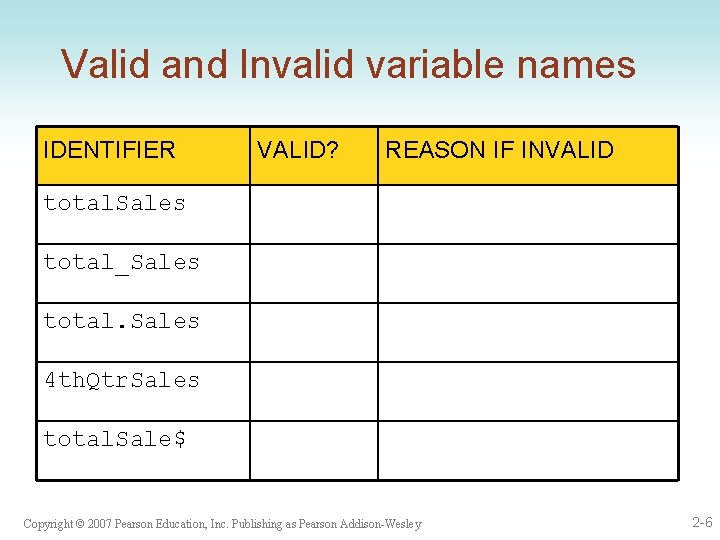
Valid and Invalid variable names IDENTIFIER VALID? REASON IF INVALID total. Sales total_Sales total. Sales 4 th. Qtr. Sales total. Sale$ Copyright © 2007 Pearson Education, Inc. Publishing as Pearson Addison-Wesley 2 -6
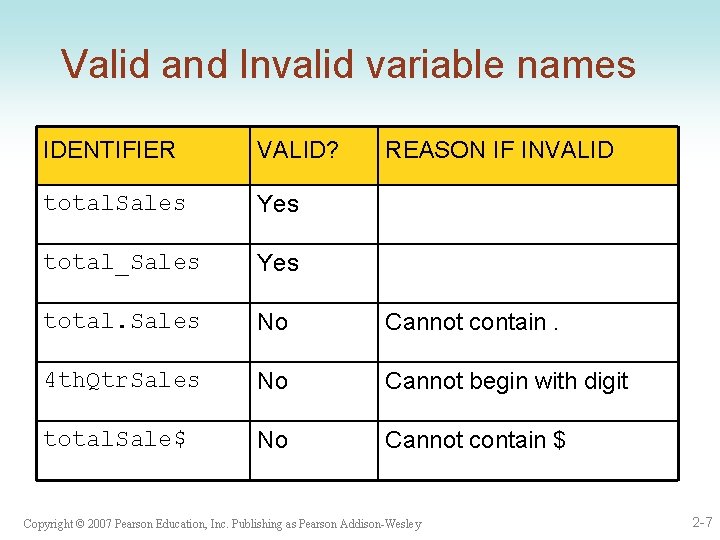
Valid and Invalid variable names IDENTIFIER VALID? REASON IF INVALID total. Sales Yes total_Sales Yes total. Sales No Cannot contain. 4 th. Qtr. Sales No Cannot begin with digit total. Sale$ No Cannot contain $ Copyright © 2007 Pearson Education, Inc. Publishing as Pearson Addison-Wesley 2 -7
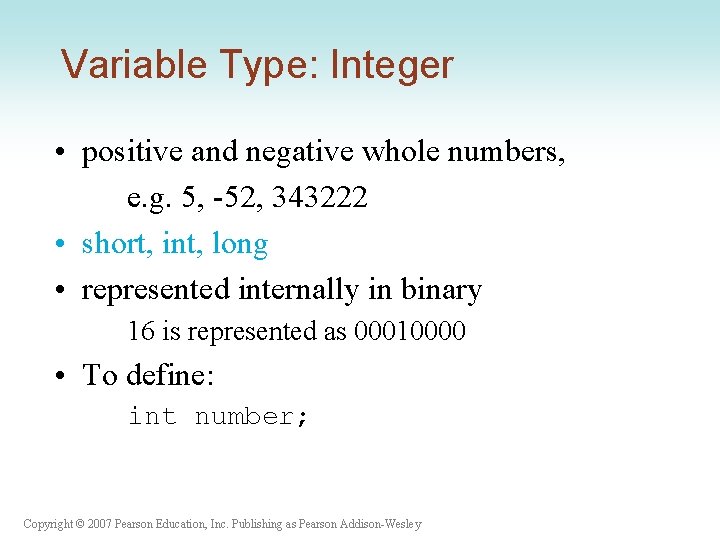
Variable Type: Integer • positive and negative whole numbers, e. g. 5, -52, 343222 • short, int, long • represented internally in binary 16 is represented as 00010000 • To define: int number; Copyright © 2007 Pearson Education, Inc. Publishing as Pearson Addison-Wesley
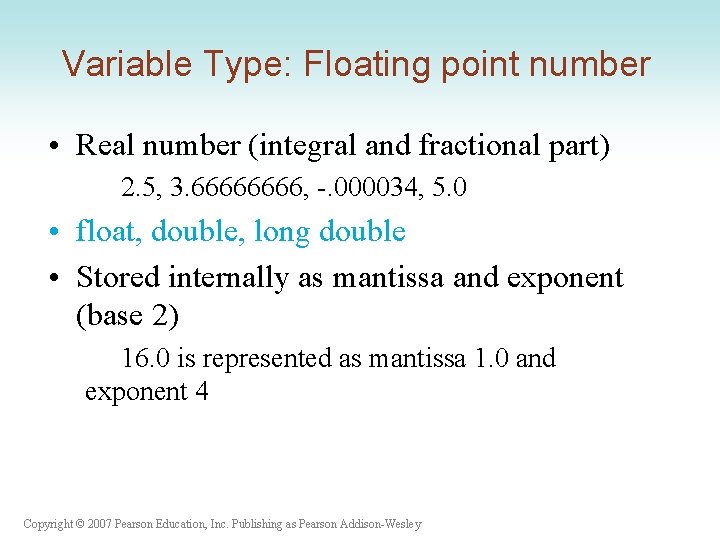
Variable Type: Floating point number • Real number (integral and fractional part) 2. 5, 3. 6666, -. 000034, 5. 0 • float, double, long double • Stored internally as mantissa and exponent (base 2) 16. 0 is represented as mantissa 1. 0 and exponent 4 Copyright © 2007 Pearson Education, Inc. Publishing as Pearson Addison-Wesley
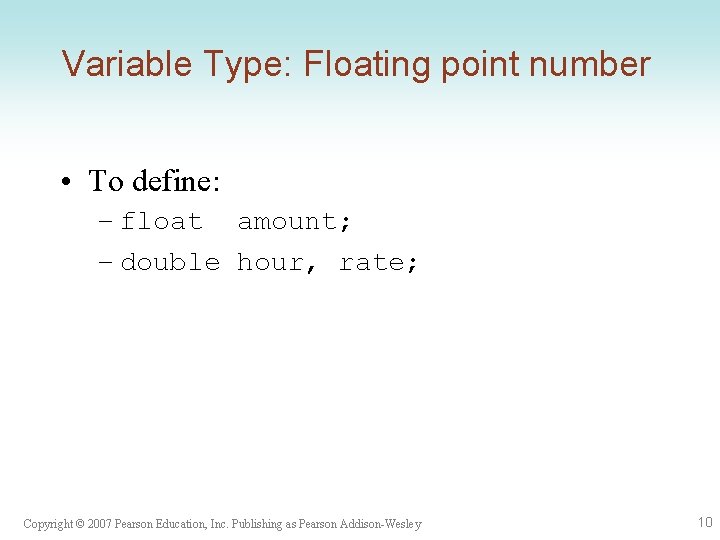
Variable Type: Floating point number • To define: – float amount; – double hour, rate; Copyright © 2007 Pearson Education, Inc. Publishing as Pearson Addison-Wesley 10
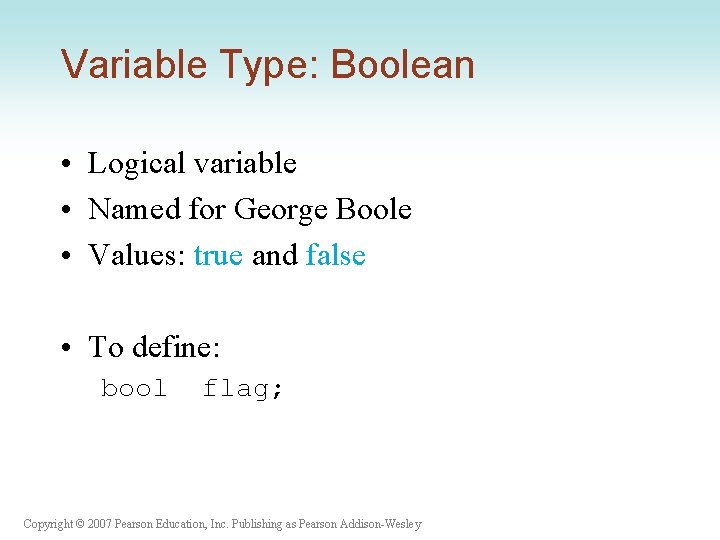
Variable Type: Boolean • Logical variable • Named for George Boole • Values: true and false • To define: bool flag; Copyright © 2007 Pearson Education, Inc. Publishing as Pearson Addison-Wesley
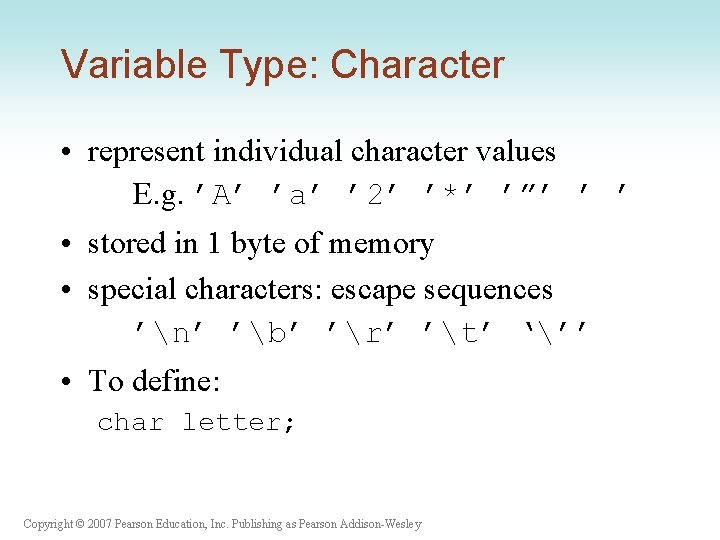
Variable Type: Character • represent individual character values E. g. ’A’ ’a’ ’ 2’ ’*’ ’”’ ’ ’ • stored in 1 byte of memory • special characters: escape sequences ’n’ ’b’ ’r’ ’t’ ‘’’ • To define: char letter; Copyright © 2007 Pearson Education, Inc. Publishing as Pearson Addison-Wesley
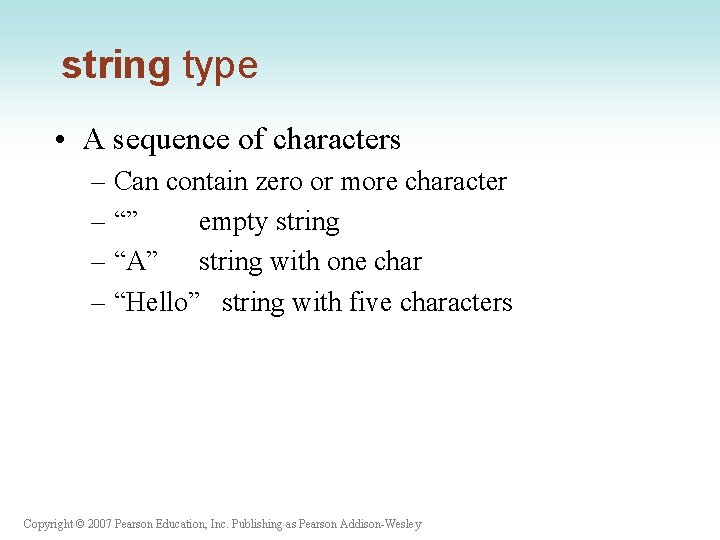
string type • A sequence of characters – Can contain zero or more character – “” empty string – “A” string with one char – “Hello” string with five characters Copyright © 2007 Pearson Education, Inc. Publishing as Pearson Addison-Wesley
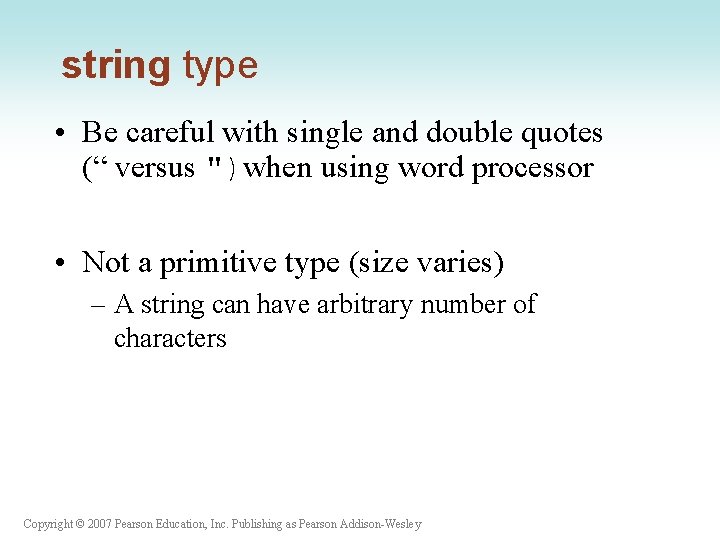
string type • Be careful with single and double quotes (“ versus ")when using word processor • Not a primitive type (size varies) – A string can have arbitrary number of characters Copyright © 2007 Pearson Education, Inc. Publishing as Pearson Addison-Wesley
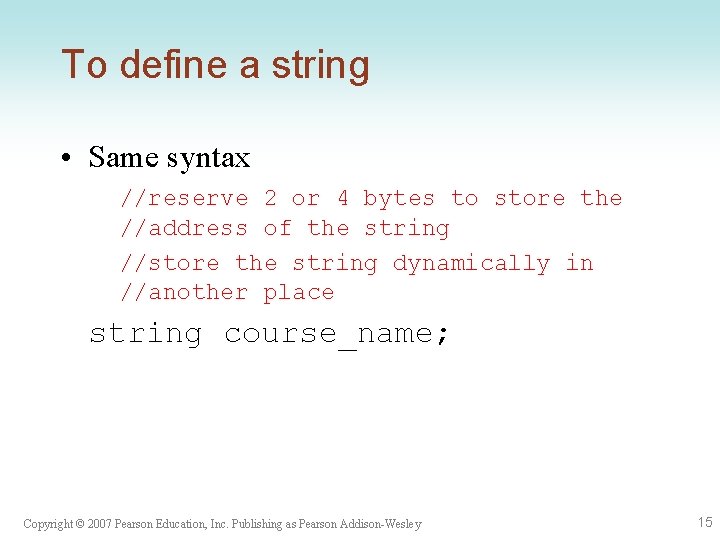
To define a string • Same syntax //reserve 2 or 4 bytes to store the //address of the string //store the string dynamically in //another place string course_name; Copyright © 2007 Pearson Education, Inc. Publishing as Pearson Addison-Wesley 15
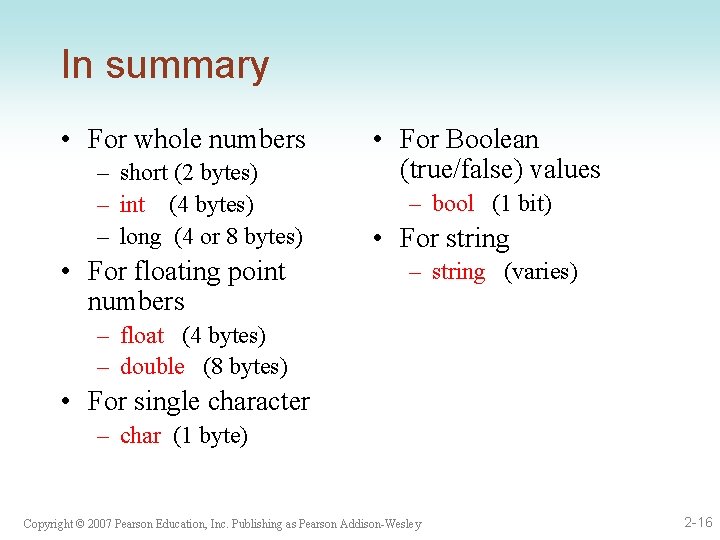
In summary • For whole numbers – short (2 bytes) – int (4 bytes) – long (4 or 8 bytes) • For floating point numbers • For Boolean (true/false) values – bool (1 bit) • For string – string (varies) – float (4 bytes) – double (8 bytes) • For single character – char (1 byte) Copyright © 2007 Pearson Education, Inc. Publishing as Pearson Addison-Wesley 2 -16
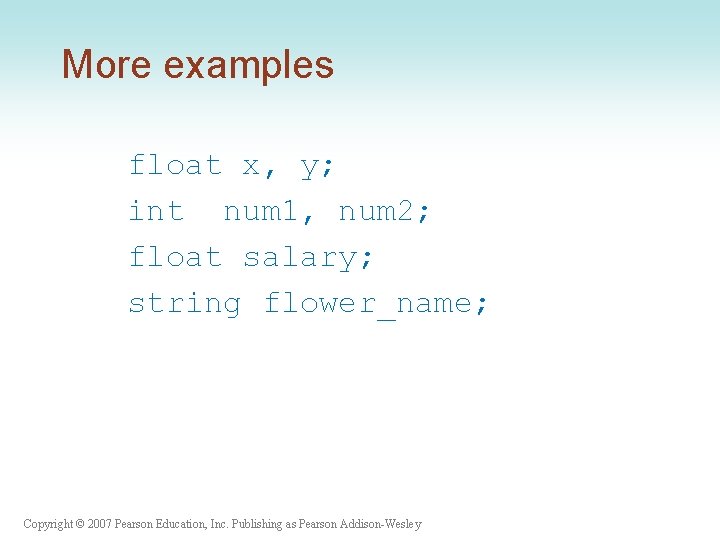
More examples float x, y; int num 1, num 2; float salary; string flower_name; Copyright © 2007 Pearson Education, Inc. Publishing as Pearson Addison-Wesley
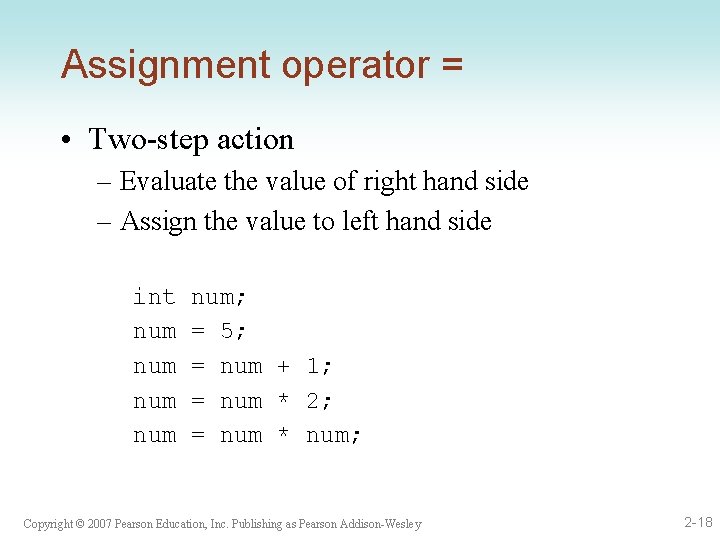
Assignment operator = • Two-step action – Evaluate the value of right hand side – Assign the value to left hand side int num num num; = 5; = num + 1; = num * 2; = num * num; Copyright © 2007 Pearson Education, Inc. Publishing as Pearson Addison-Wesley 2 -18
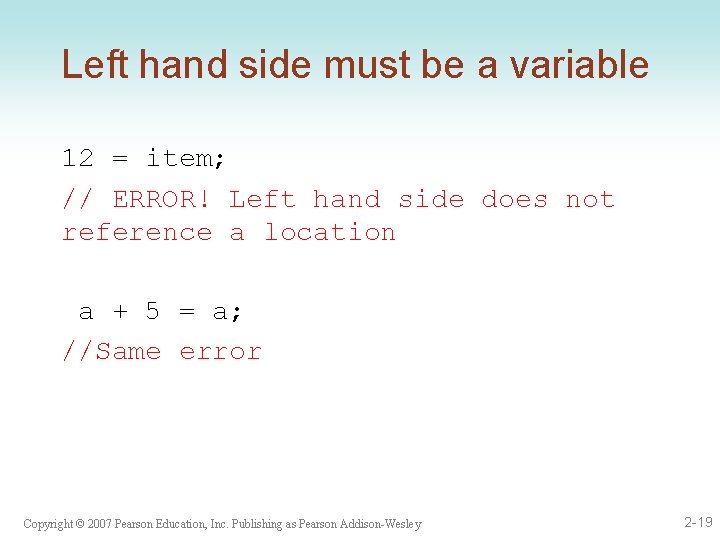
Left hand side must be a variable 12 = item; // ERROR! Left hand side does not reference a location a + 5 = a; //Same error Copyright © 2007 Pearson Education, Inc. Publishing as Pearson Addison-Wesley 2 -19
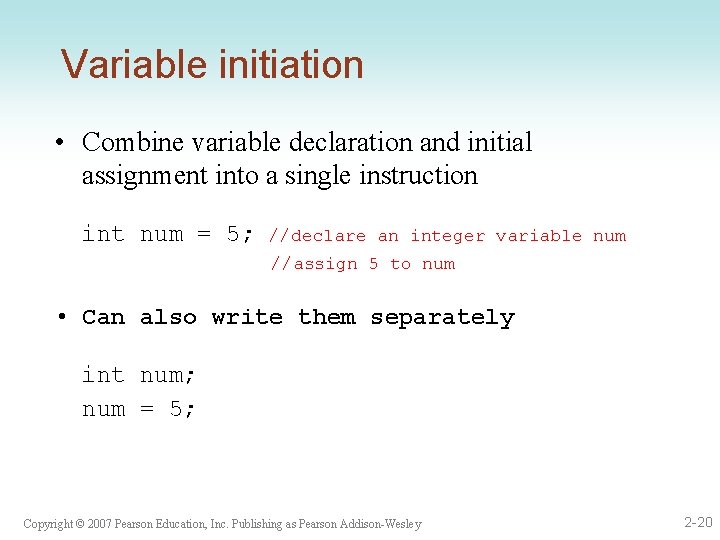
Variable initiation • Combine variable declaration and initial assignment into a single instruction int num = 5; //declare an integer variable num //assign 5 to num • Can also write them separately int num; num = 5; Copyright © 2007 Pearson Education, Inc. Publishing as Pearson Addison-Wesley 2 -20
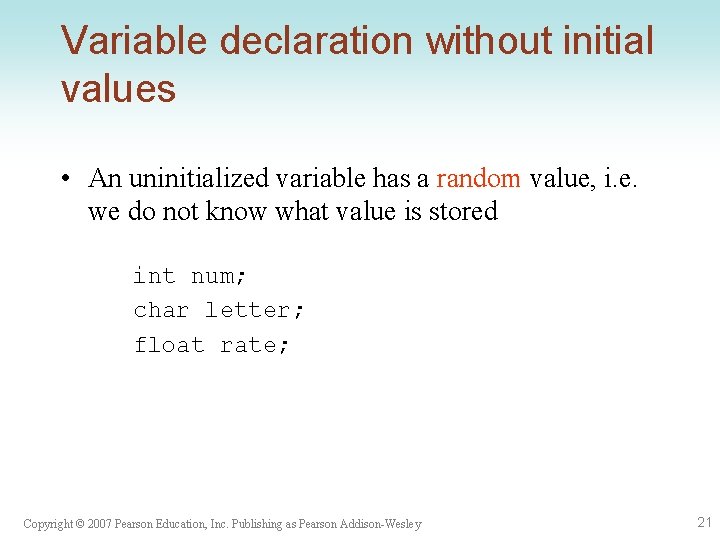
Variable declaration without initial values • An uninitialized variable has a random value, i. e. we do not know what value is stored int num; char letter; float rate; Copyright © 2007 Pearson Education, Inc. Publishing as Pearson Addison-Wesley 21
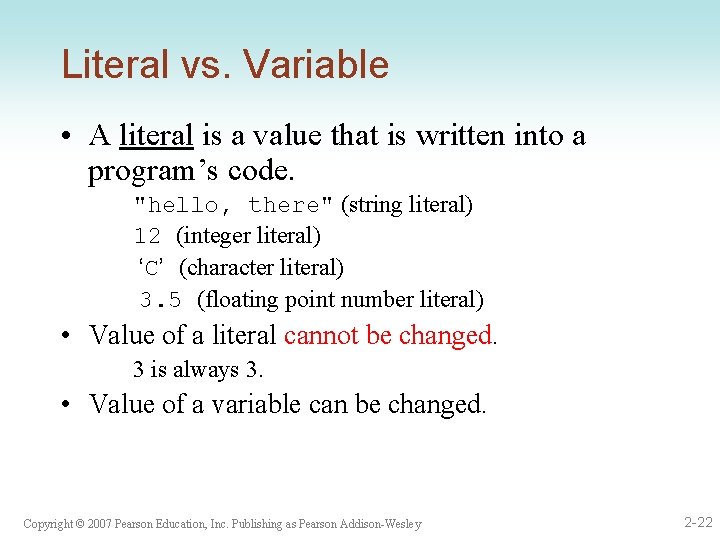
Literal vs. Variable • A literal is a value that is written into a program’s code. "hello, there" (string literal) 12 (integer literal) ‘C’ (character literal) 3. 5 (floating point number literal) • Value of a literal cannot be changed. 3 is always 3. • Value of a variable can be changed. Copyright © 2007 Pearson Education, Inc. Publishing as Pearson Addison-Wesley 2 -22
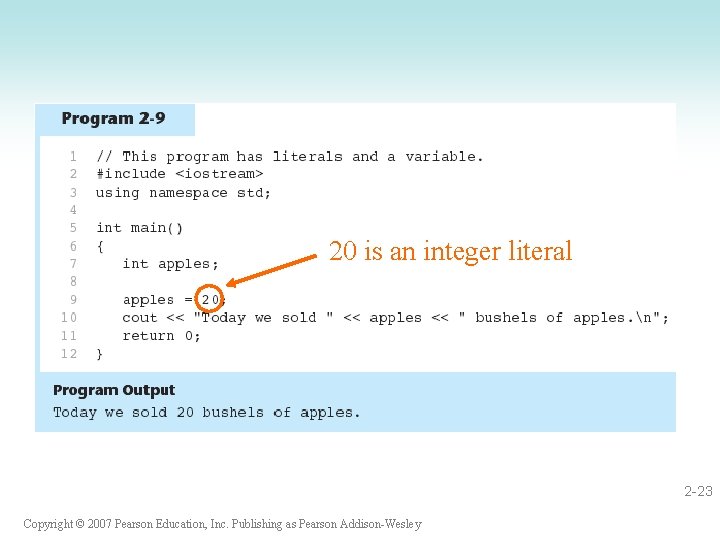
20 is an integer literal 2 -23 Copyright © 2007 Pearson Education, Inc. Publishing as Pearson Addison-Wesley
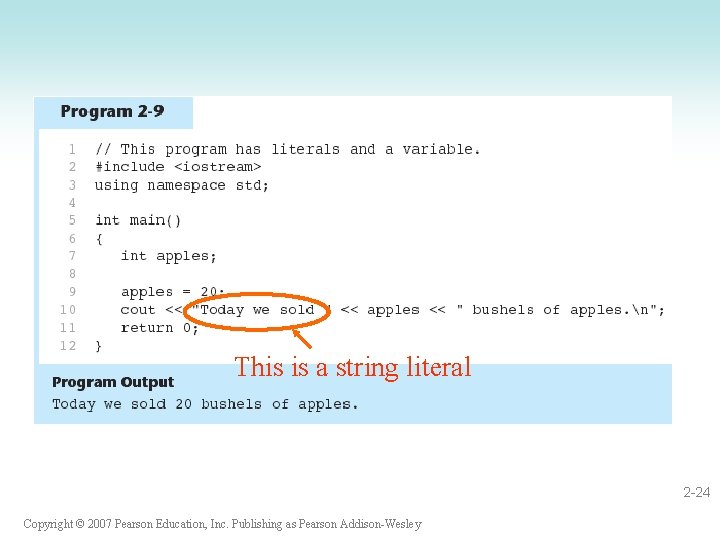
This is a string literal 2 -24 Copyright © 2007 Pearson Education, Inc. Publishing as Pearson Addison-Wesley
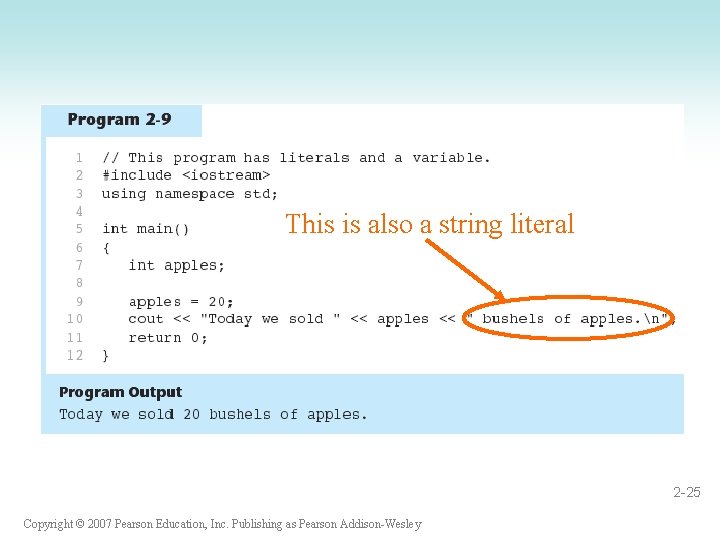
This is also a string literal 2 -25 Copyright © 2007 Pearson Education, Inc. Publishing as Pearson Addison-Wesley
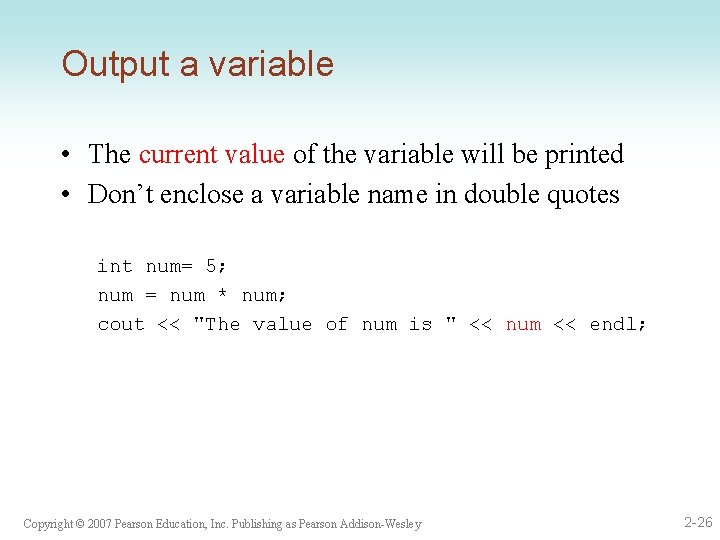
Output a variable • The current value of the variable will be printed • Don’t enclose a variable name in double quotes int num= 5; num = num * num; cout << "The value of num is " << num << endl; Copyright © 2007 Pearson Education, Inc. Publishing as Pearson Addison-Wesley 2 -26
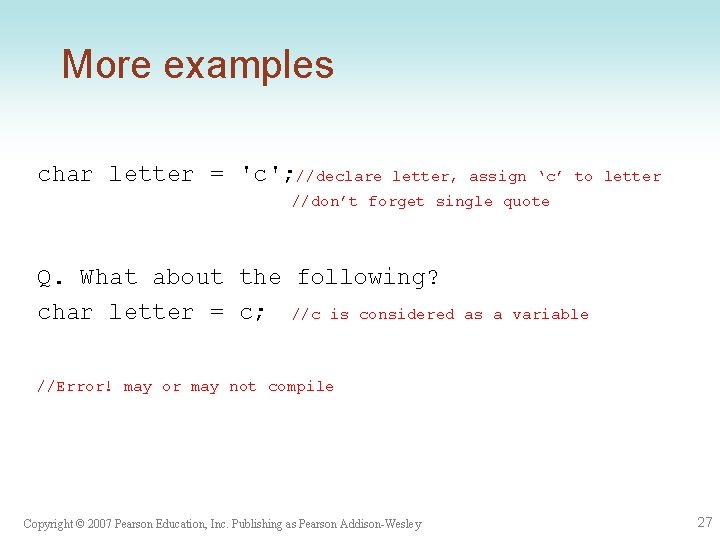
More examples char letter = 'c'; //declare letter, assign ‘c’ to letter //don’t forget single quote Q. What about the following? char letter = c; //c is considered as a variable //Error! may or may not compile Copyright © 2007 Pearson Education, Inc. Publishing as Pearson Addison-Wesley 27
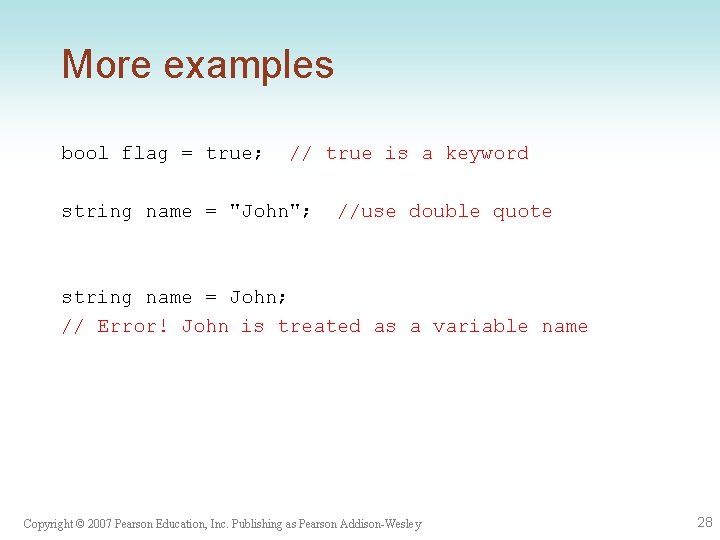
More examples bool flag = true; // true is a keyword string name = "John"; //use double quote string name = John; // Error! John is treated as a variable name Copyright © 2007 Pearson Education, Inc. Publishing as Pearson Addison-Wesley 28
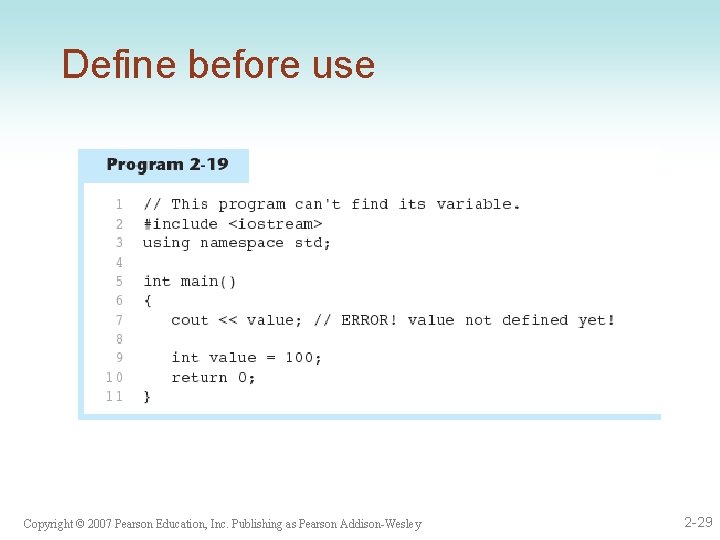
Define before use Copyright © 2007 Pearson Education, Inc. Publishing as Pearson Addison-Wesley 2 -29
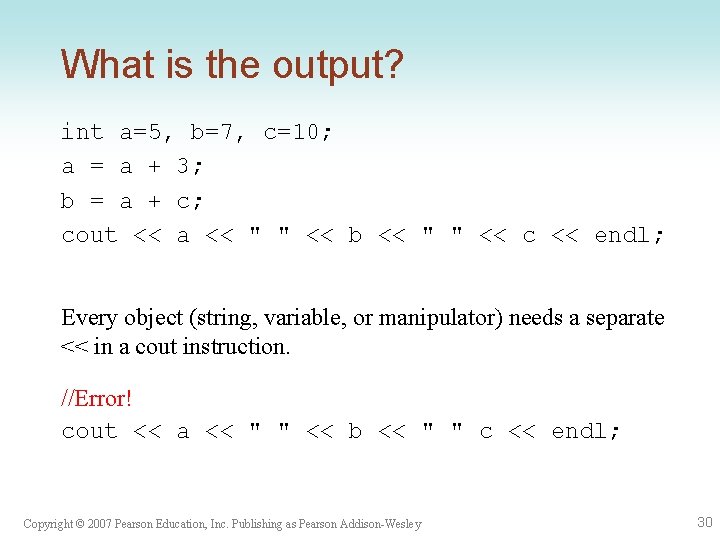
What is the output? int a=5, b=7, c=10; a = a + 3; b = a + c; cout << a << " " << b << " " << c << endl; Every object (string, variable, or manipulator) needs a separate << in a cout instruction. //Error! cout << a << " " << b << " " c << endl; Copyright © 2007 Pearson Education, Inc. Publishing as Pearson Addison-Wesley 30
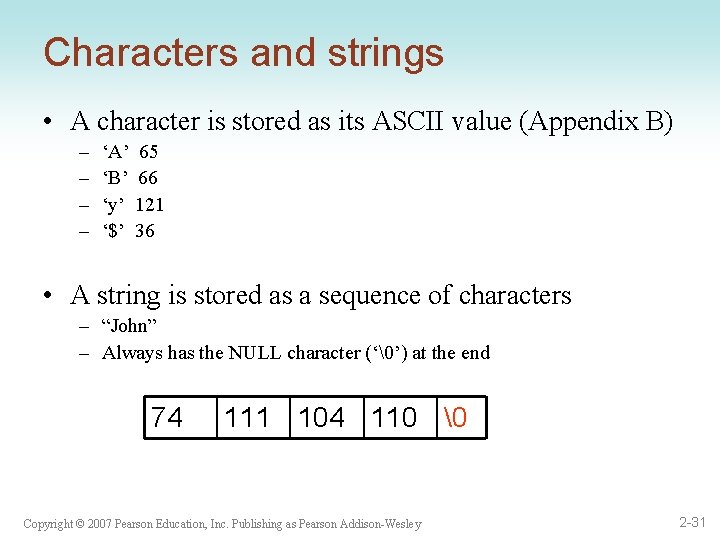
Characters and strings • A character is stored as its ASCII value (Appendix B) – – ‘A’ 65 ‘B’ 66 ‘y’ 121 ‘$’ 36 • A string is stored as a sequence of characters – “John” – Always has the NULL character (‘�’) at the end 74 111 104 110 � Copyright © 2007 Pearson Education, Inc. Publishing as Pearson Addison-Wesley 2 -31
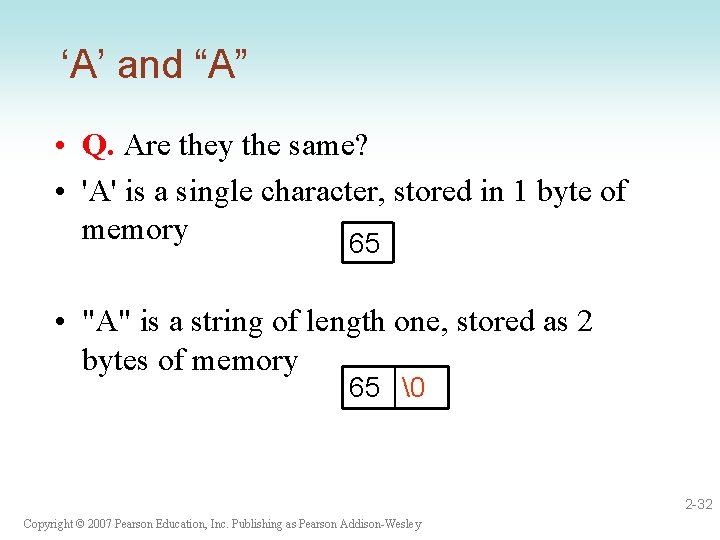
‘A’ and “A” • Q. Are they the same? • 'A' is a single character, stored in 1 byte of memory 65 • "A" is a string of length one, stored as 2 bytes of memory 65 � 2 -32 Copyright © 2007 Pearson Education, Inc. Publishing as Pearson Addison-Wesley
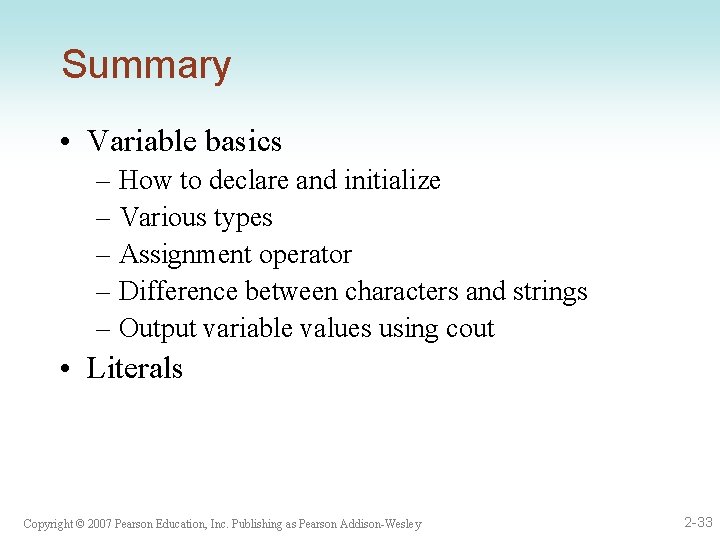
Summary • Variable basics – How to declare and initialize – Various types – Assignment operator – Difference between characters and strings – Output variable values using cout • Literals Copyright © 2007 Pearson Education, Inc. Publishing as Pearson Addison-Wesley 2 -33
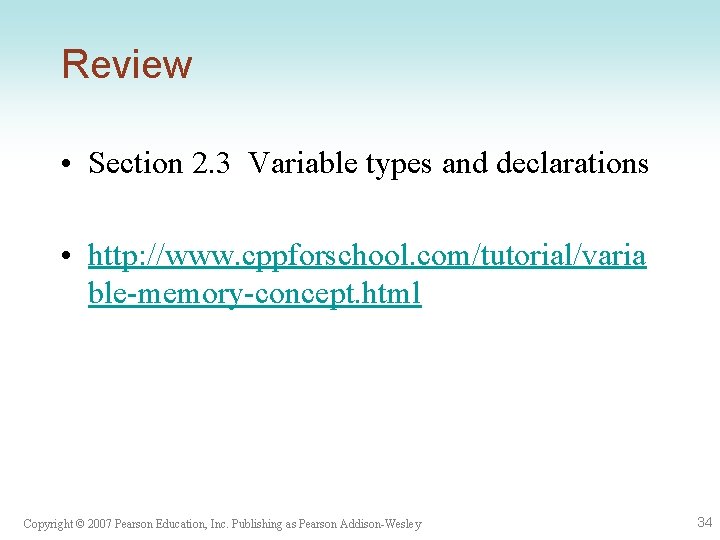
Review • Section 2. 3 Variable types and declarations • http: //www. cppforschool. com/tutorial/varia ble-memory-concept. html Copyright © 2007 Pearson Education, Inc. Publishing as Pearson Addison-Wesley 34