Document that explains the chosen concept to the
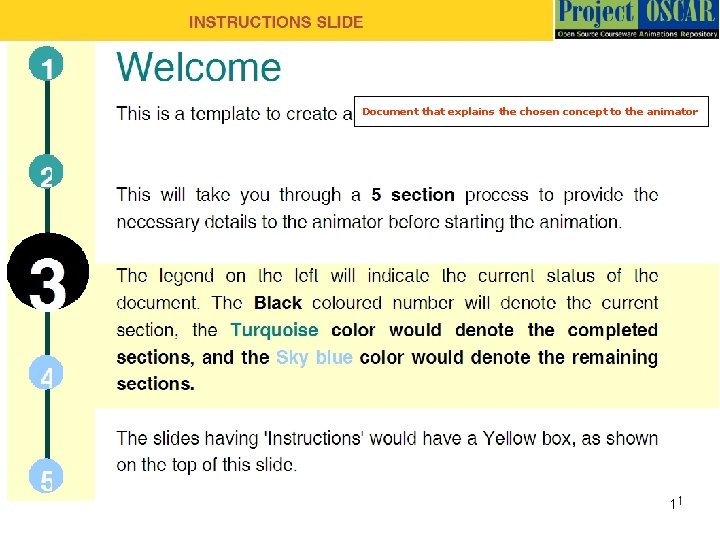
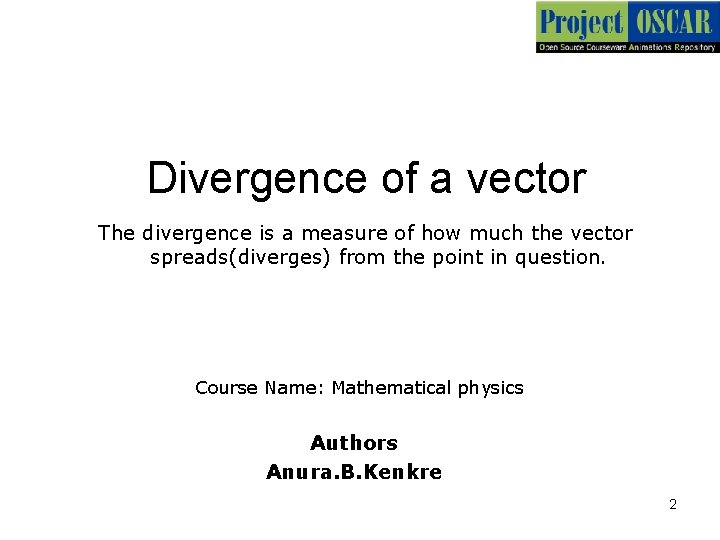
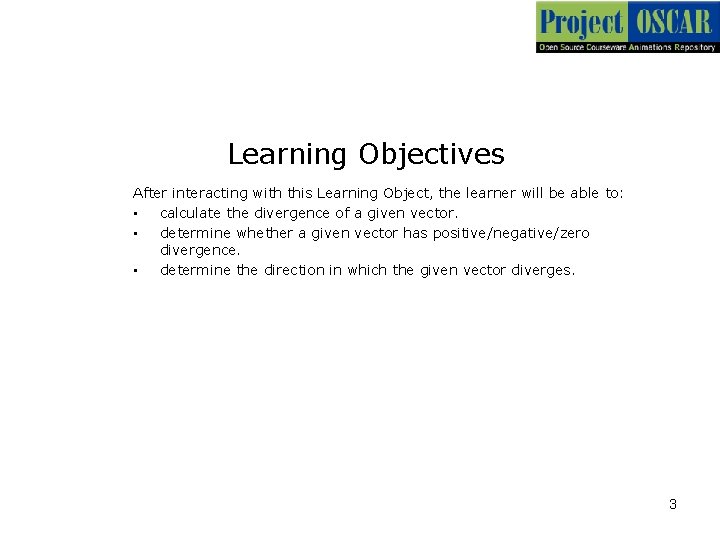
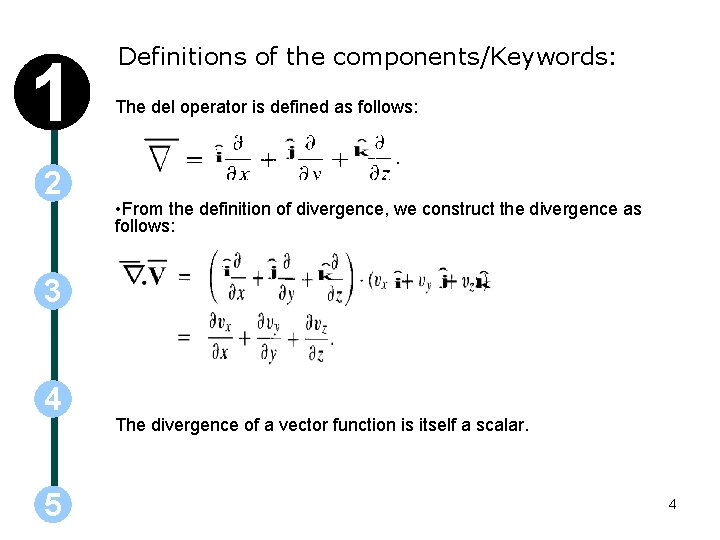
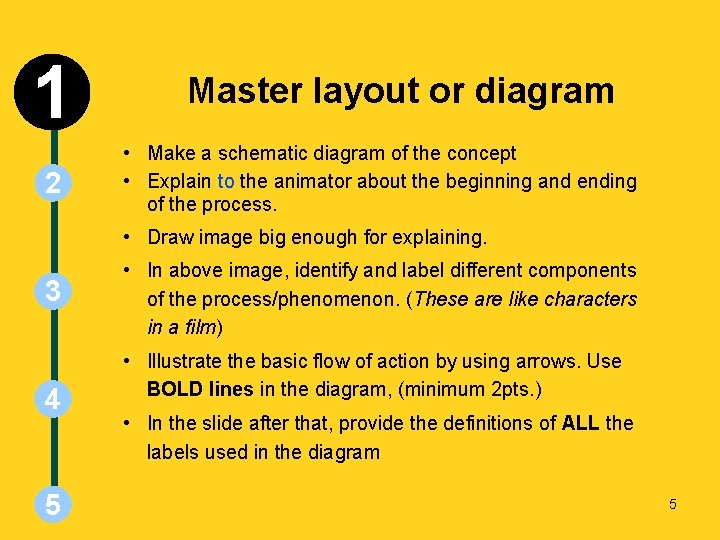
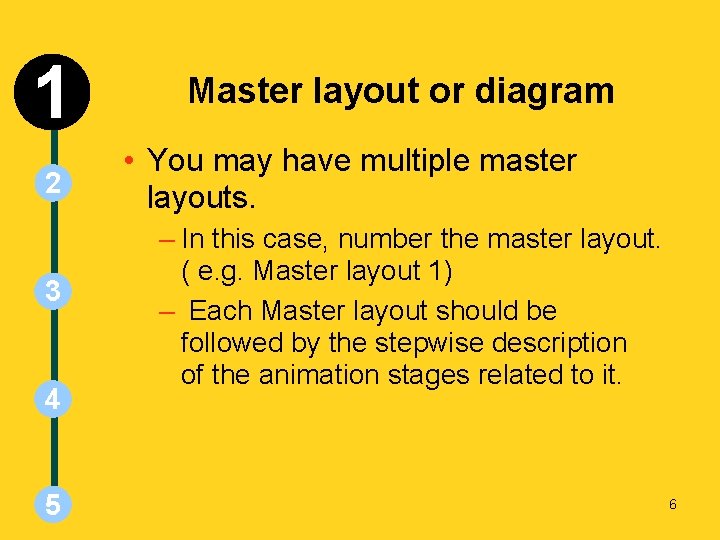
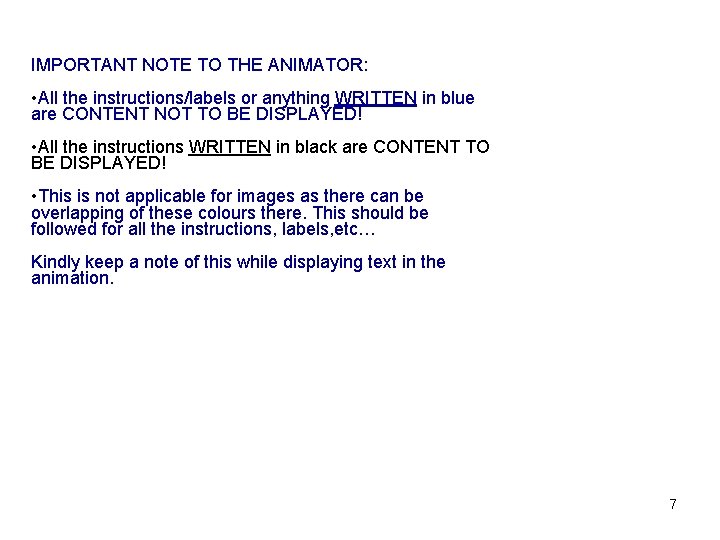

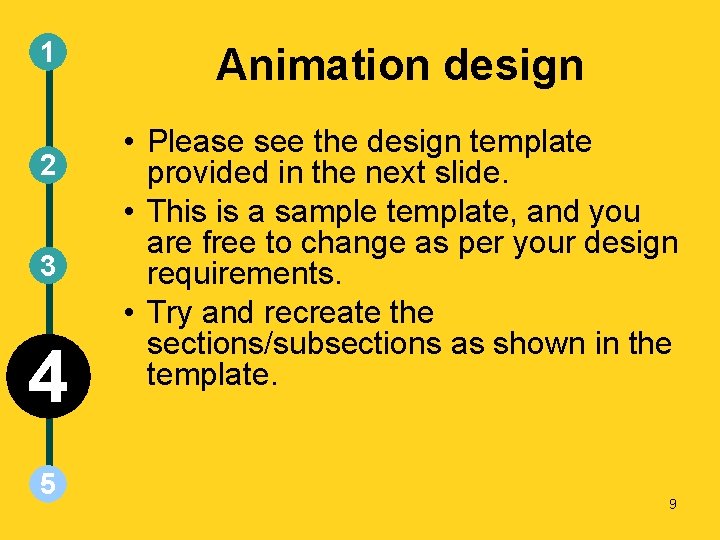
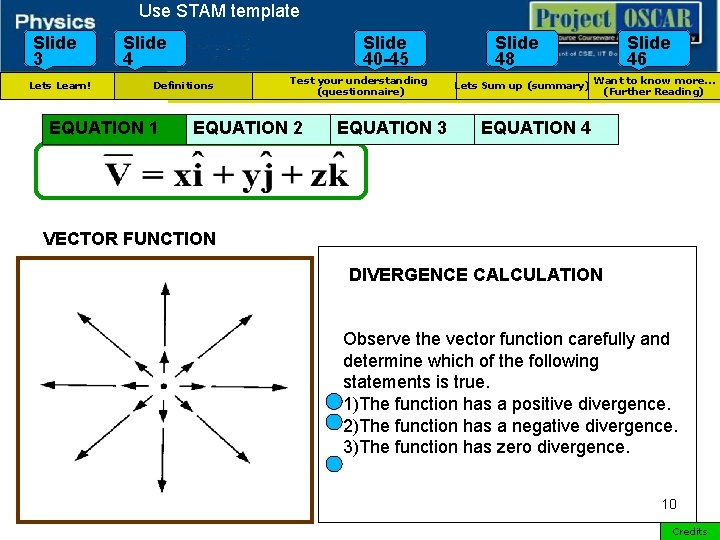
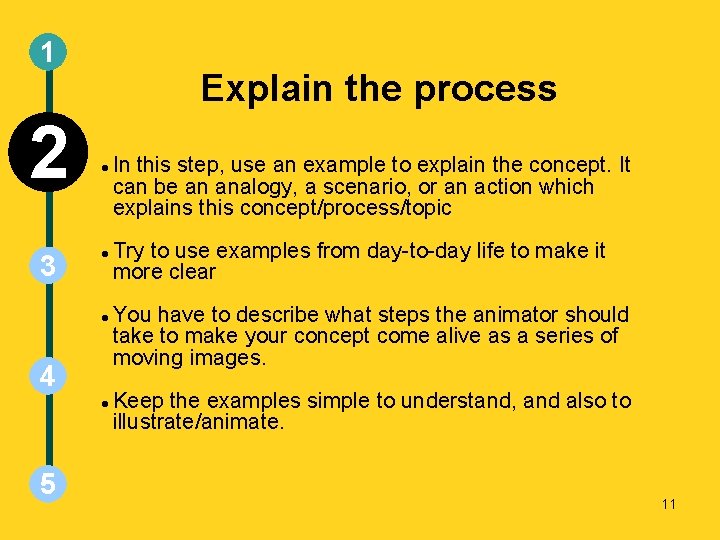
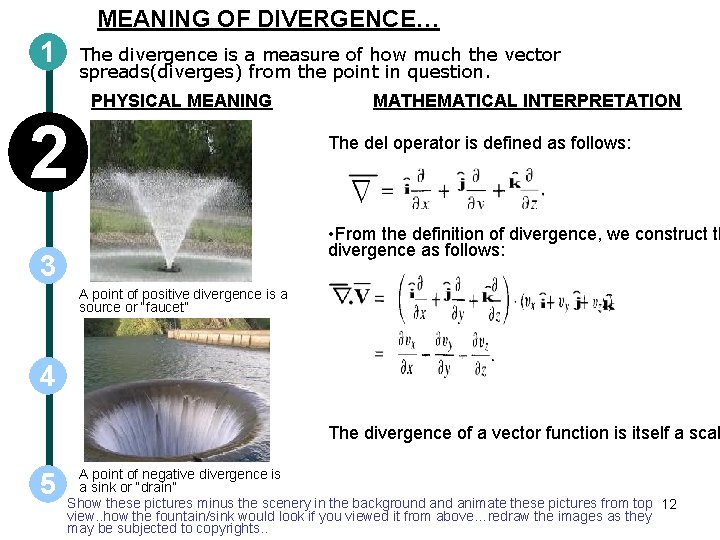
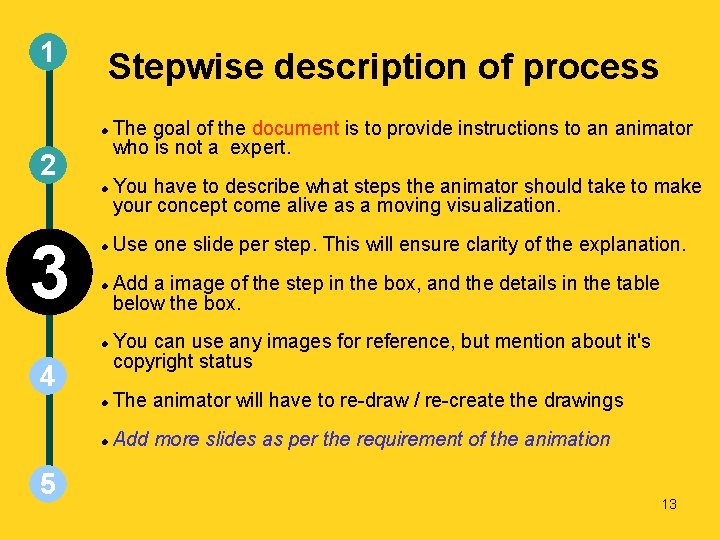
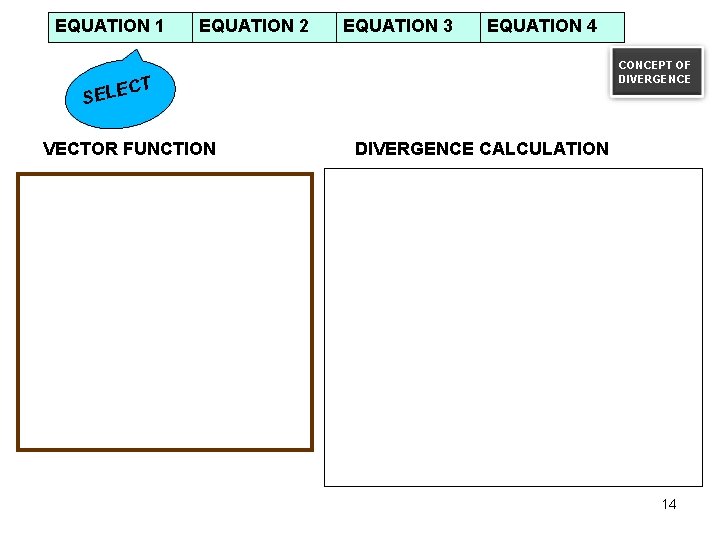
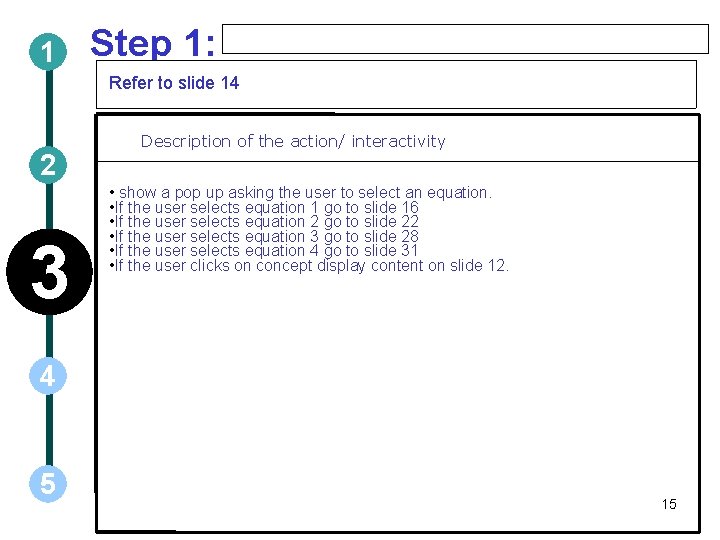
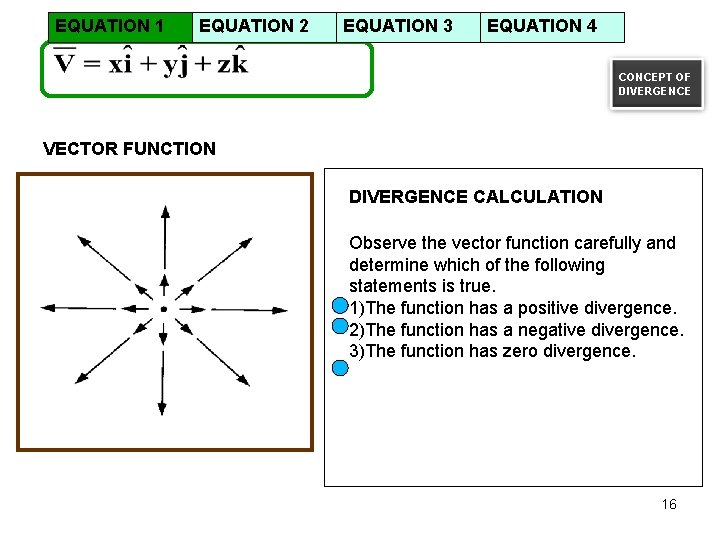
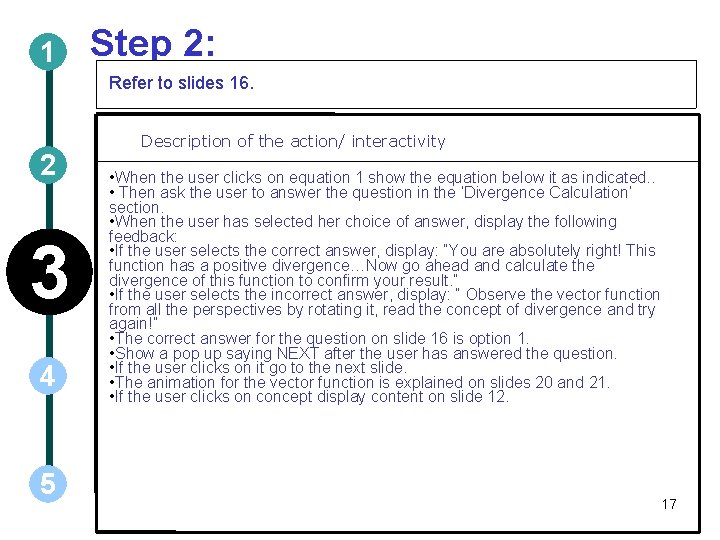
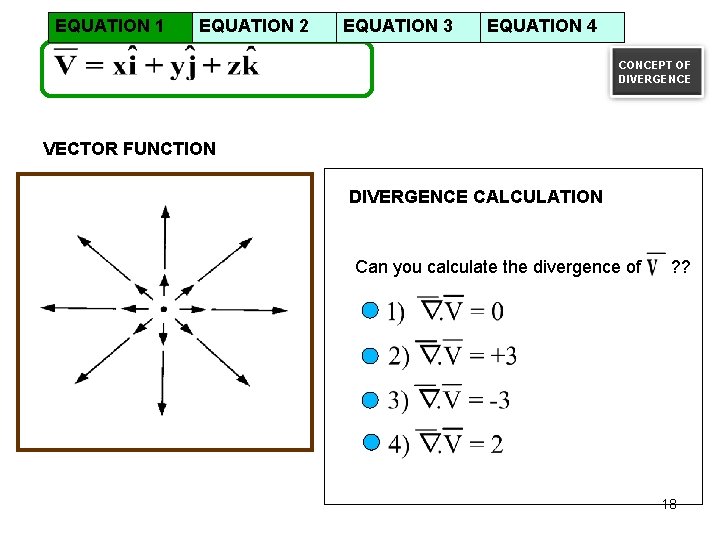
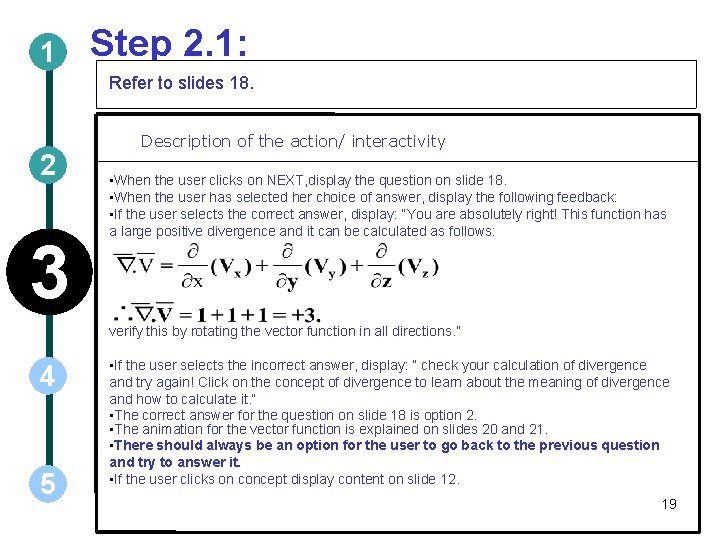
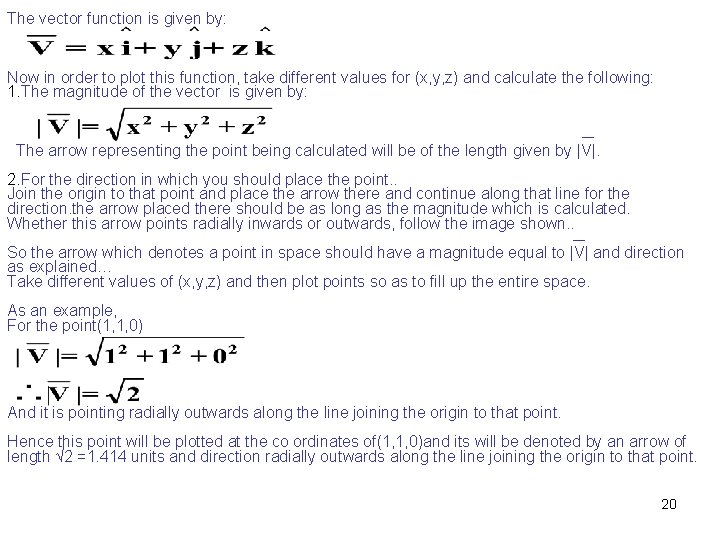
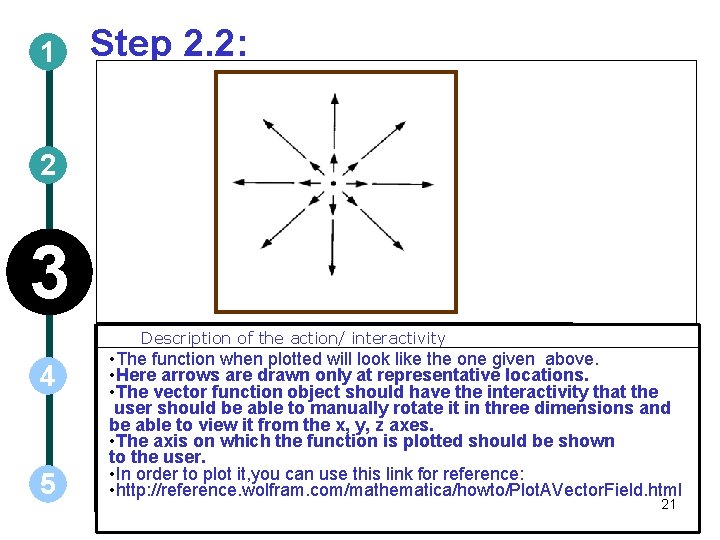
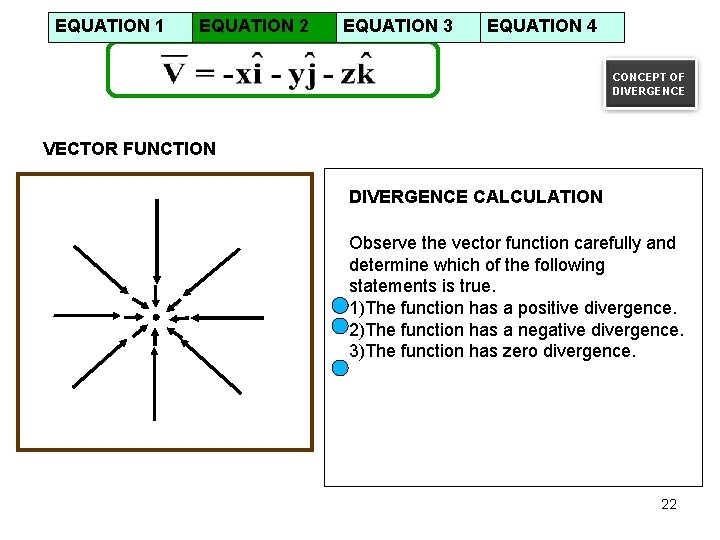
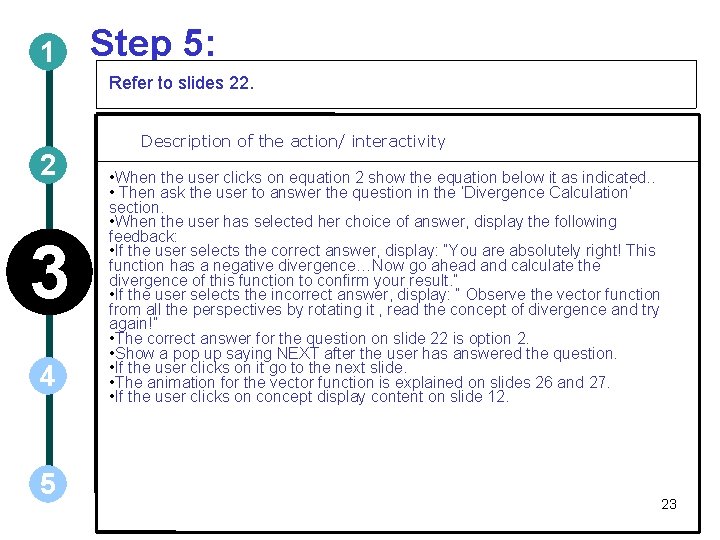
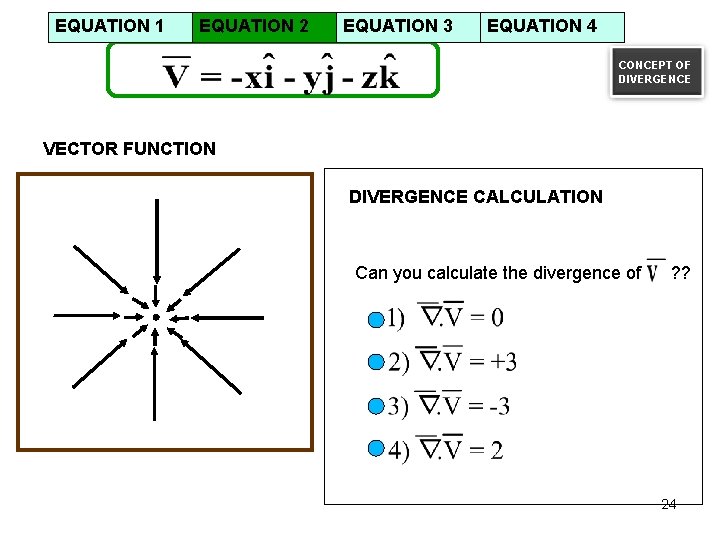
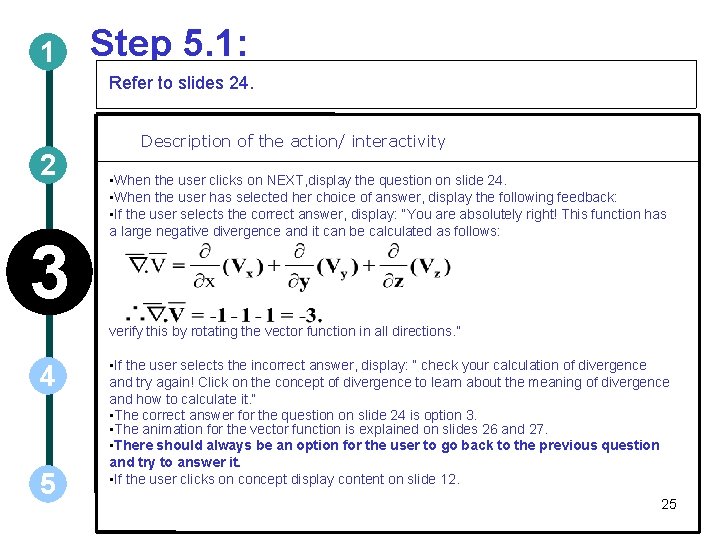
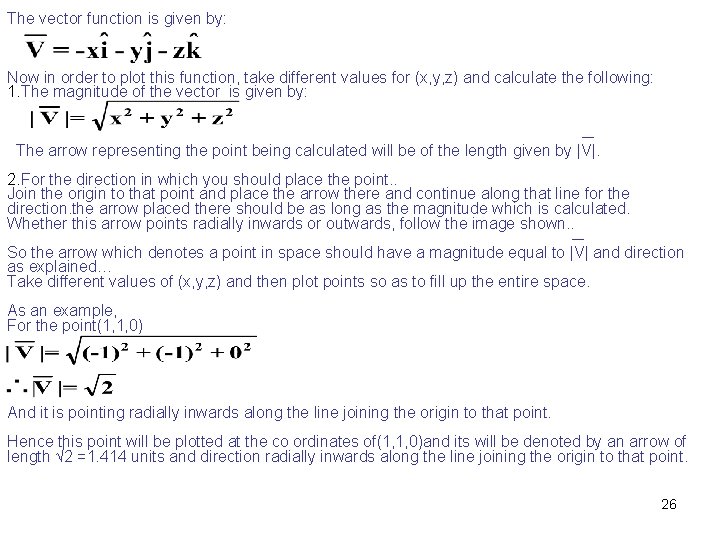
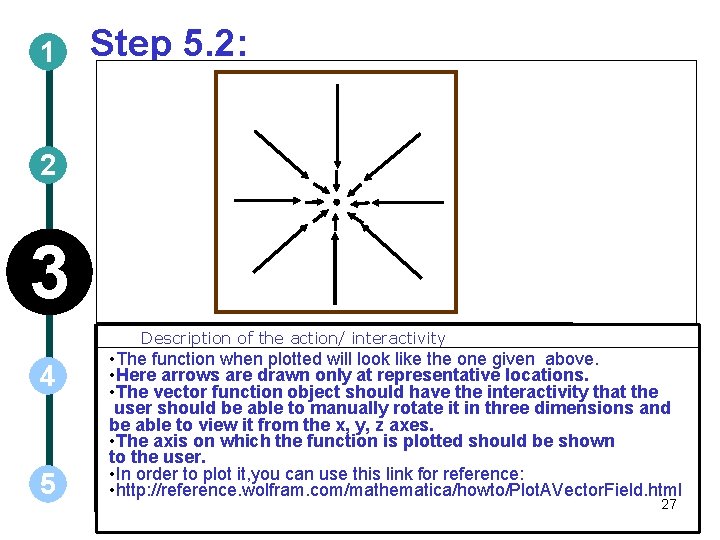
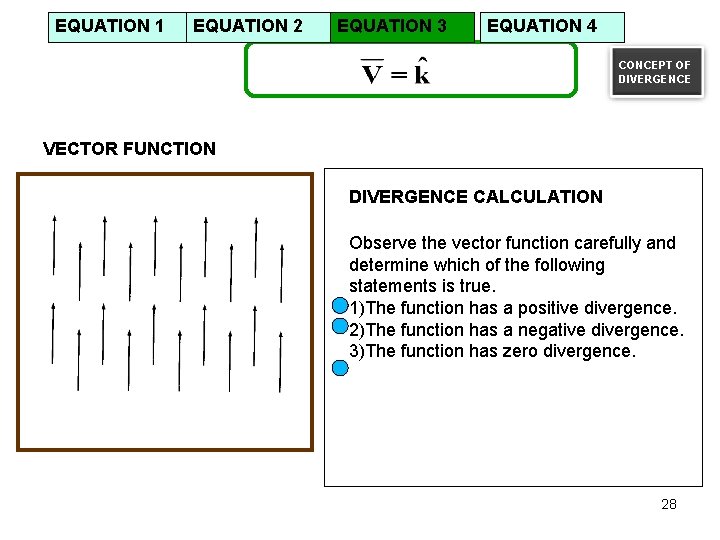
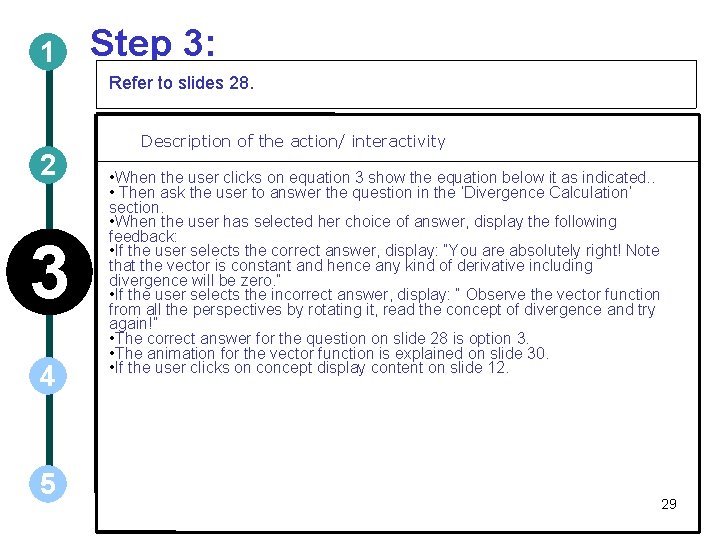
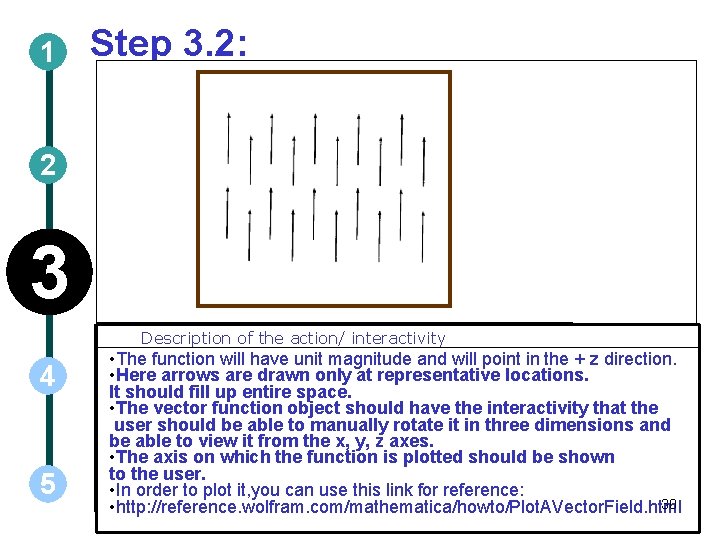
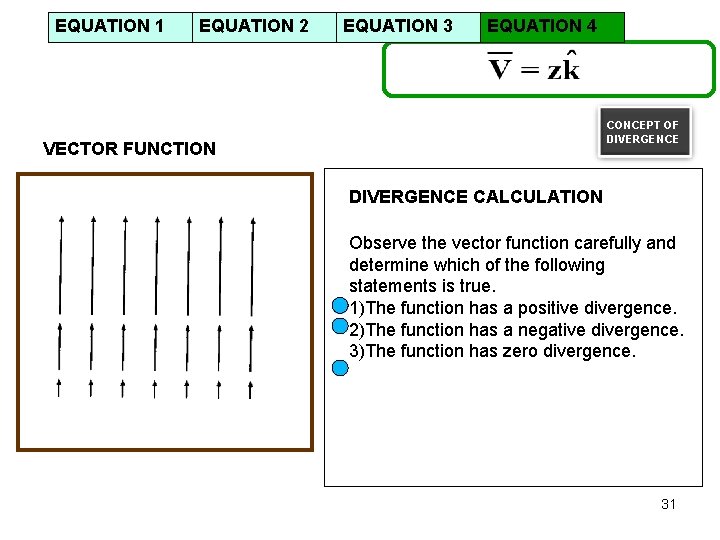
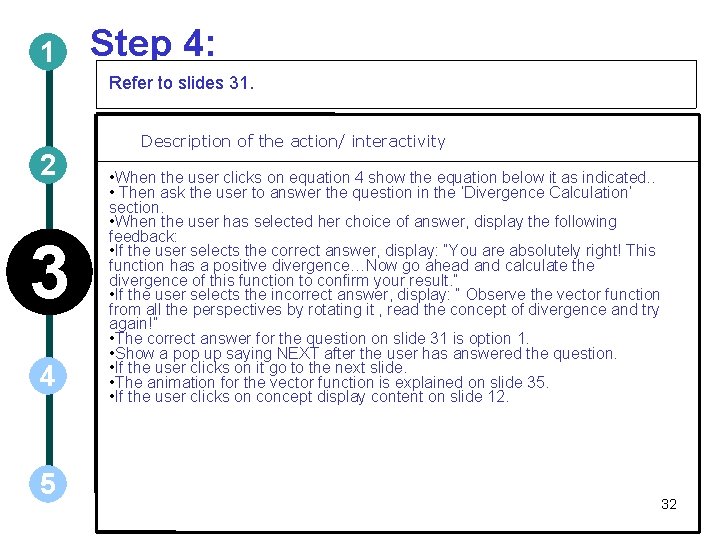
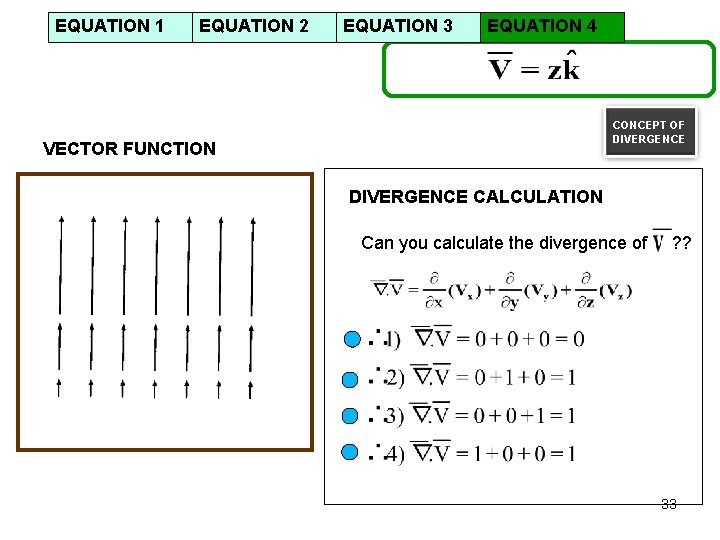
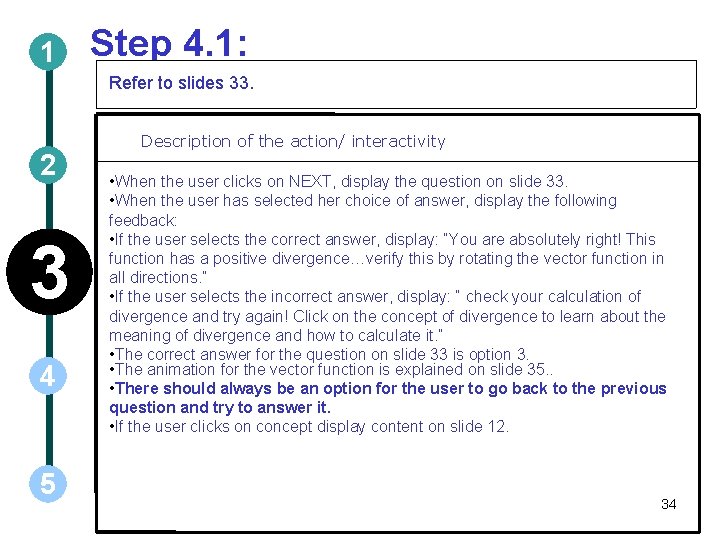
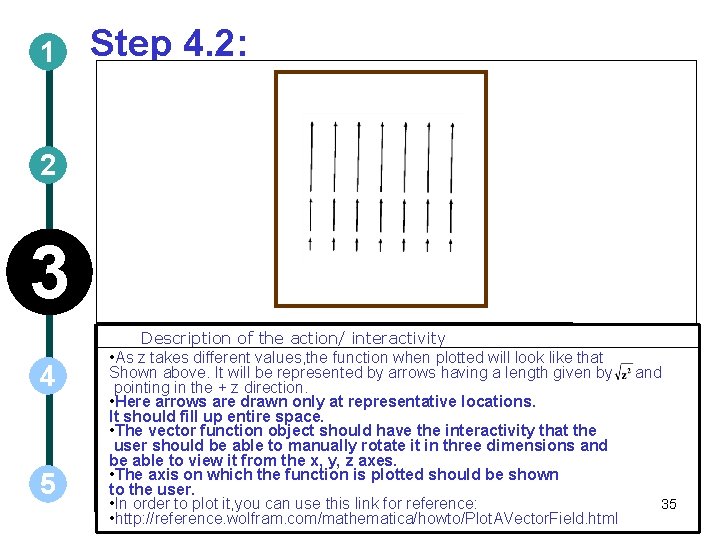
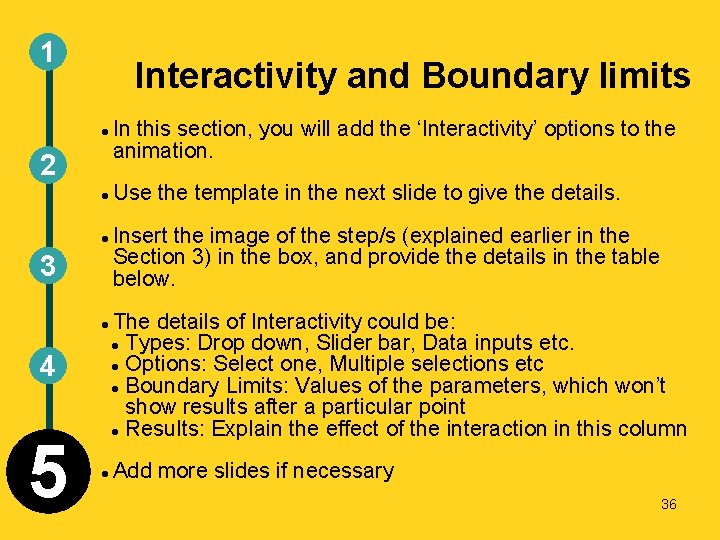
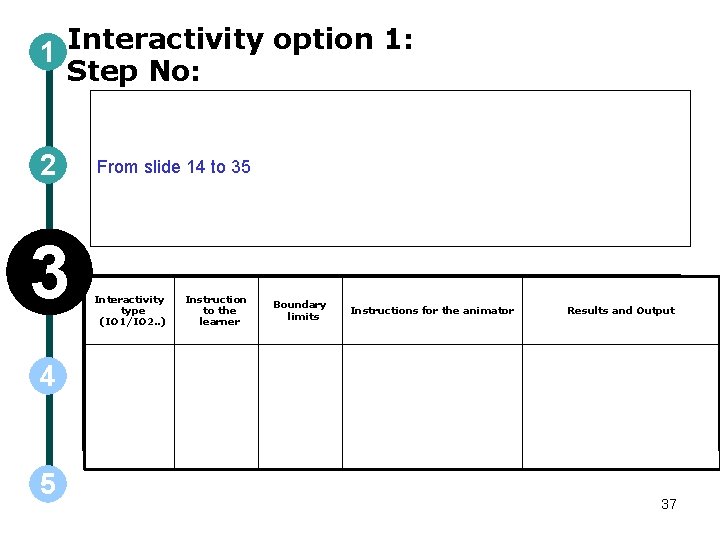
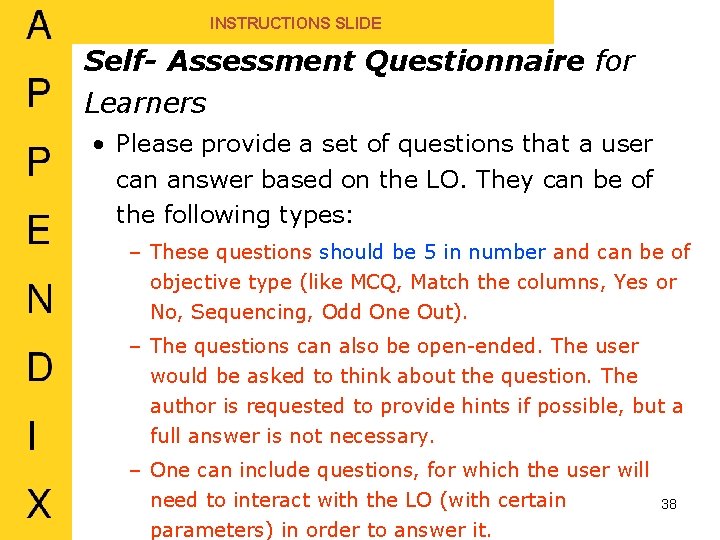
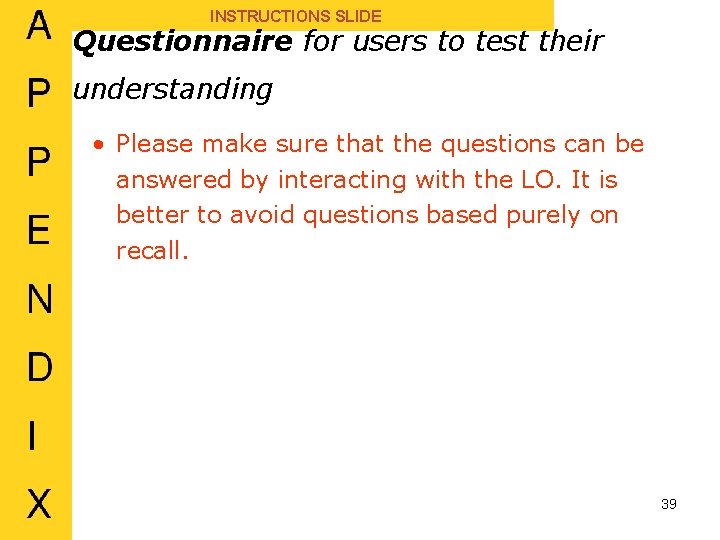
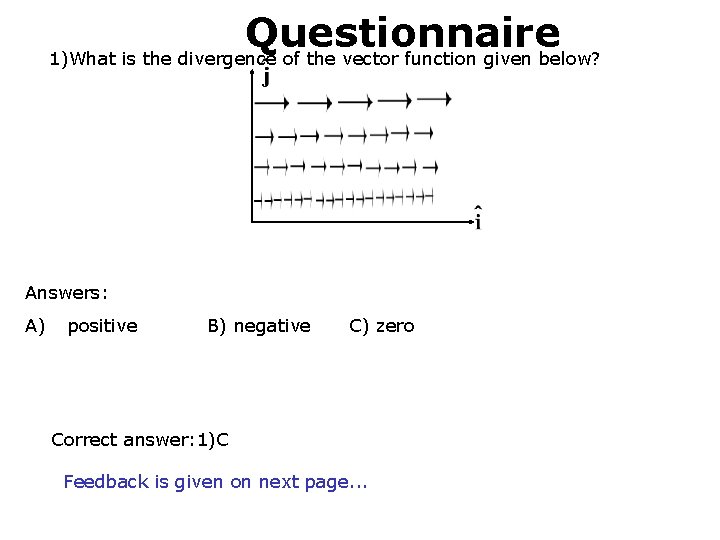
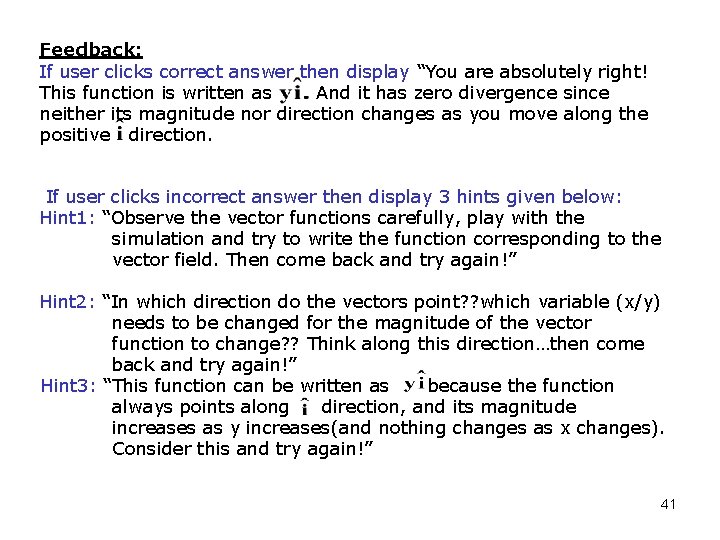
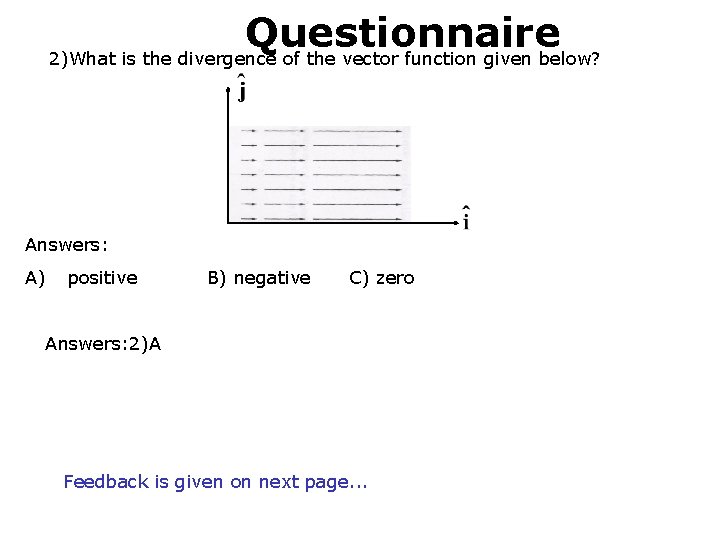
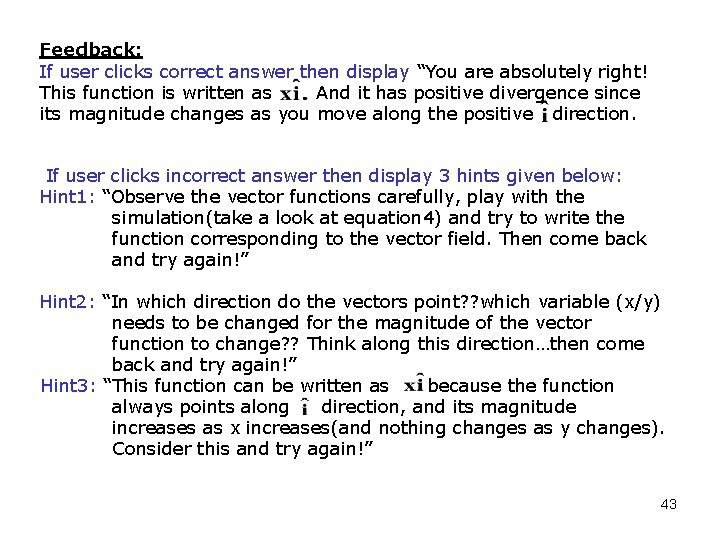
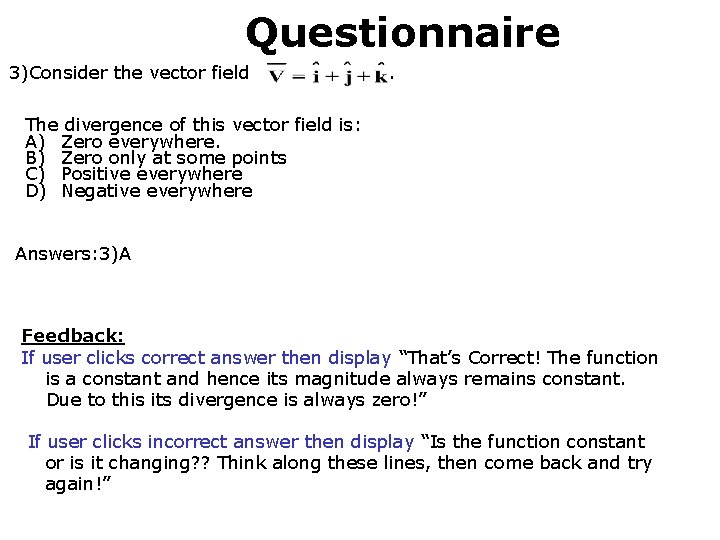
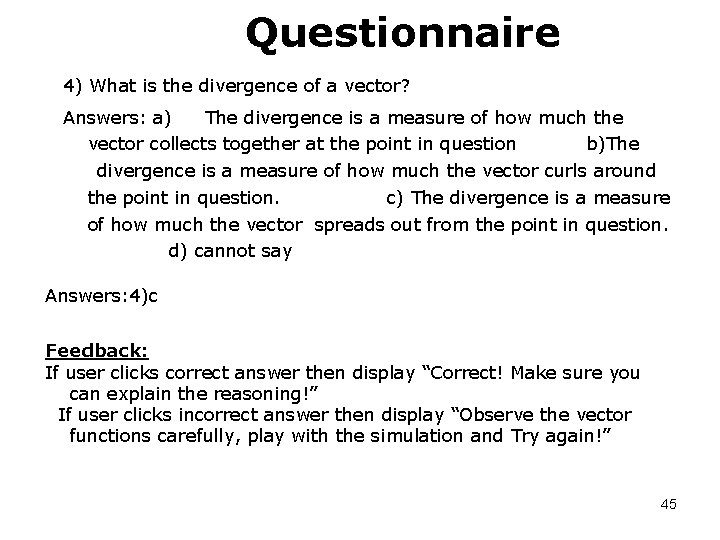
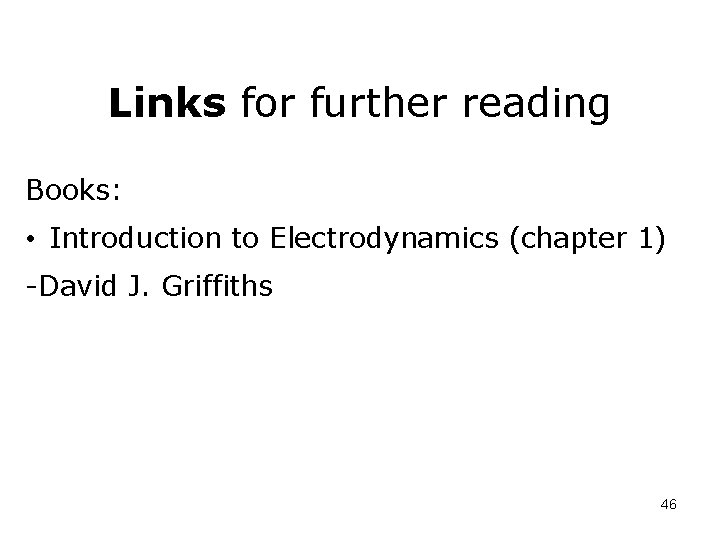
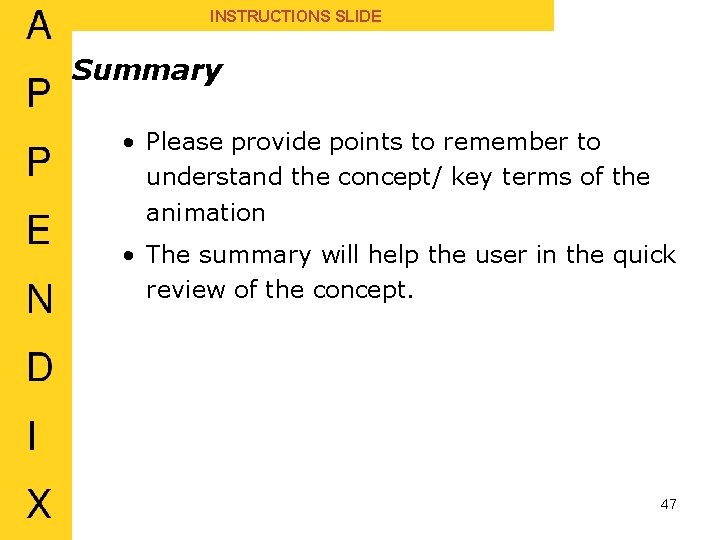
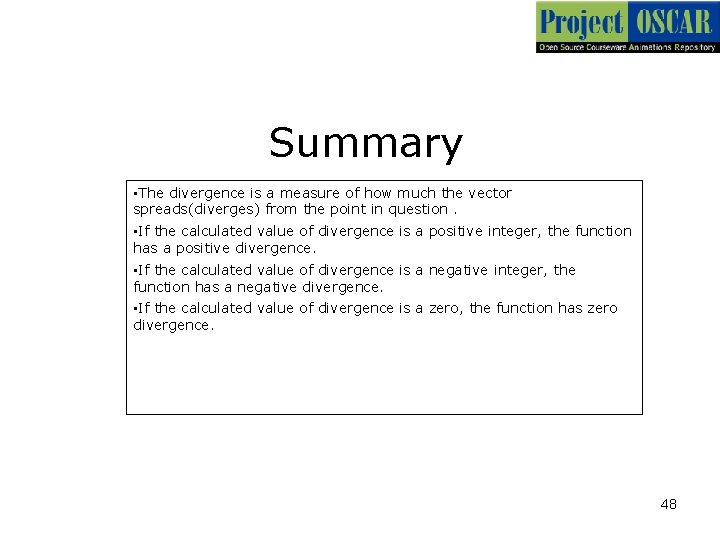
- Slides: 48
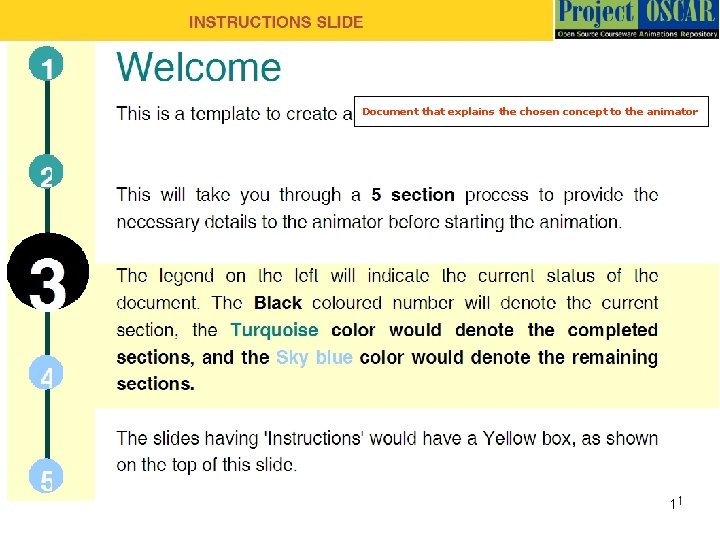
Document that explains the chosen concept to the animator 1
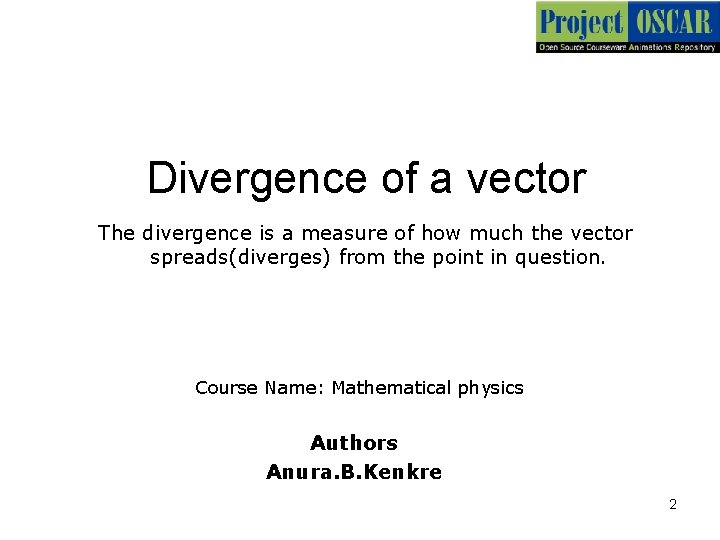
Divergence of a vector The divergence is a measure of how much the vector spreads(diverges) from the point in question. Course Name: Mathematical physics Authors Anura. B. Kenkre 2
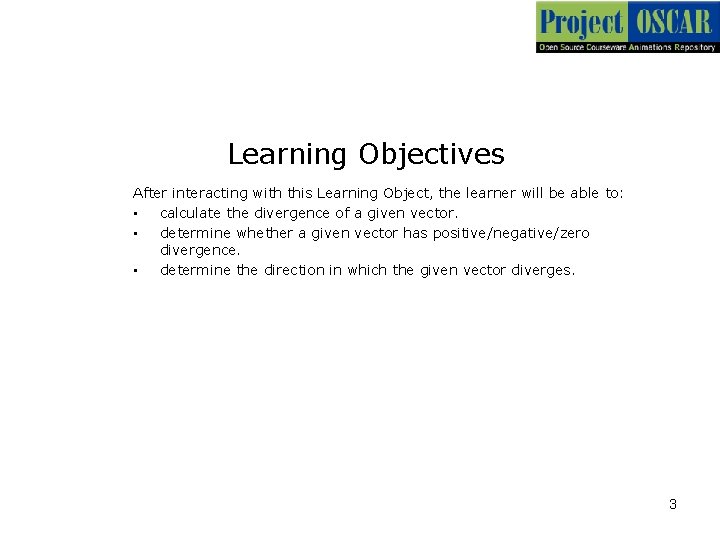
Learning Objectives After interacting with this Learning Object, the learner will be able to: • calculate the divergence of a given vector. • determine whether a given vector has positive/negative/zero divergence. • determine the direction in which the given vector diverges. 3
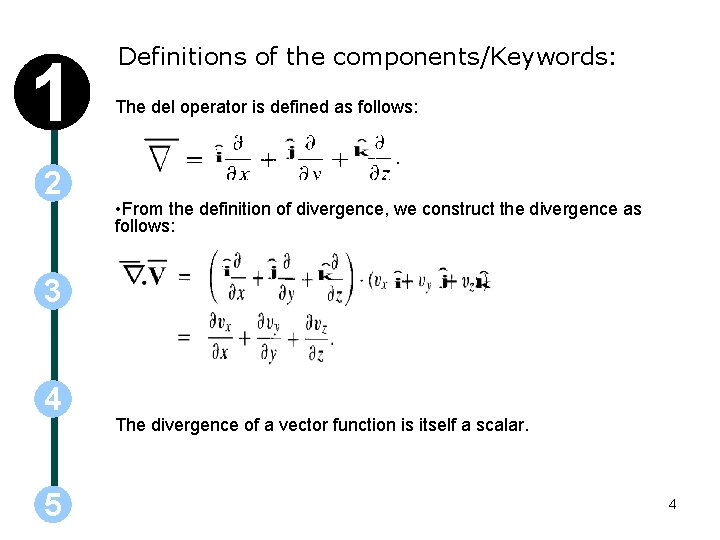
1 2 Definitions of the components/Keywords: The del operator is defined as follows: • From the definition of divergence, we construct the divergence as follows: 3 4 5 The divergence of a vector function is itself a scalar. 4
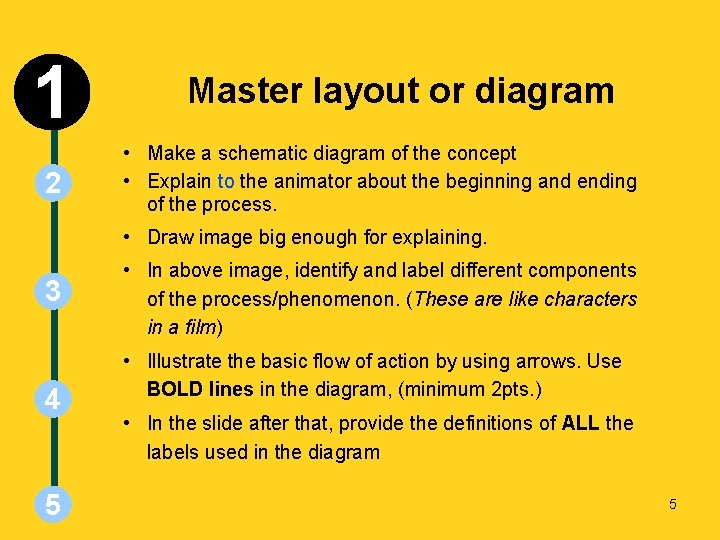
INSTRUCTIONS SLIDE 1 2 Master layout or diagram • Make a schematic diagram of the concept • Explain to the animator about the beginning and ending of the process. • Draw image big enough for explaining. 3 4 5 • In above image, identify and label different components of the process/phenomenon. (These are like characters in a film) • Illustrate the basic flow of action by using arrows. Use BOLD lines in the diagram, (minimum 2 pts. ) • In the slide after that, provide the definitions of ALL the labels used in the diagram 5
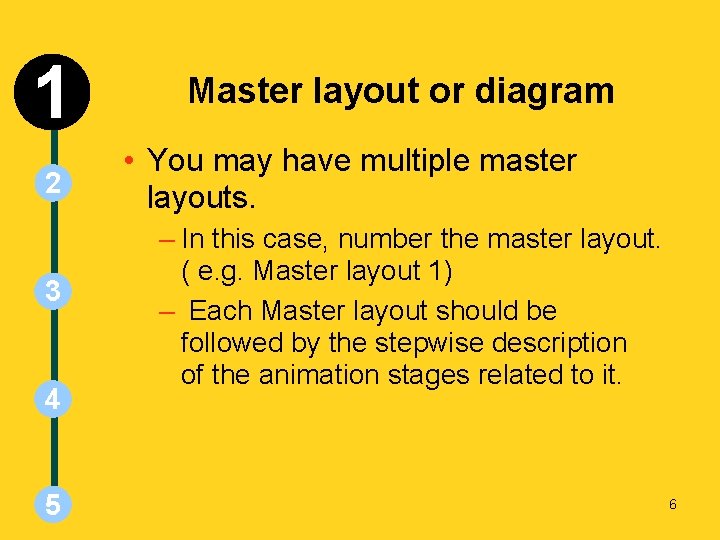
INSTRUCTIONS SLIDE 1 2 3 4 5 Master layout or diagram • You may have multiple master layouts. – In this case, number the master layout. ( e. g. Master layout 1) – Each Master layout should be followed by the stepwise description of the animation stages related to it. 6
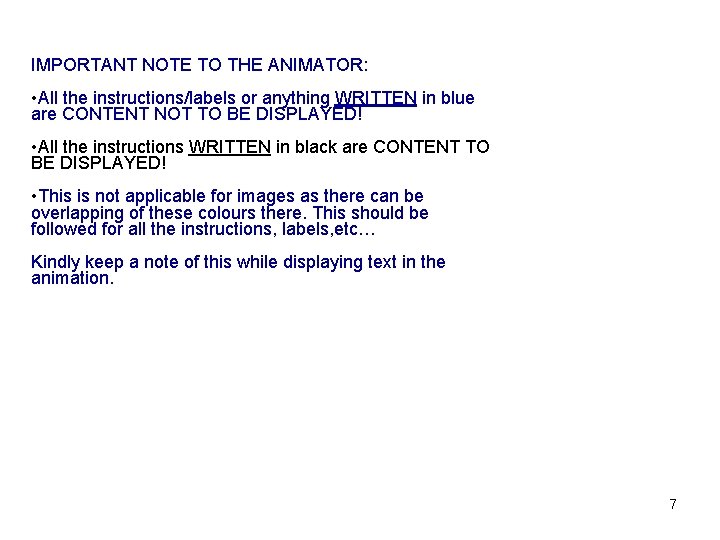
IMPORTANT NOTE TO THE ANIMATOR: • All the instructions/labels or anything WRITTEN in blue are CONTENT NOT TO BE DISPLAYED! • All the instructions WRITTEN in black are CONTENT TO BE DISPLAYED! • This is not applicable for images as there can be overlapping of these colours there. This should be followed for all the instructions, labels, etc… Kindly keep a note of this while displaying text in the animation. 7

1 Master Layout Each equation when selected will be displayed here EQUATION 1 EQUATION 2 EQUATION 3 EQUATION 4 2 VECTOR FUNCTION These are the different equations DIVERGENCE CALCULATION Observe the vector function carefully and determine which of the following statements is true. 1)The function has a positive divergence. 2)The function has a negative divergence. 3)The function has zero divergence. 3 4 5 Radio buttons Function will be displayed here 8 Display questions here
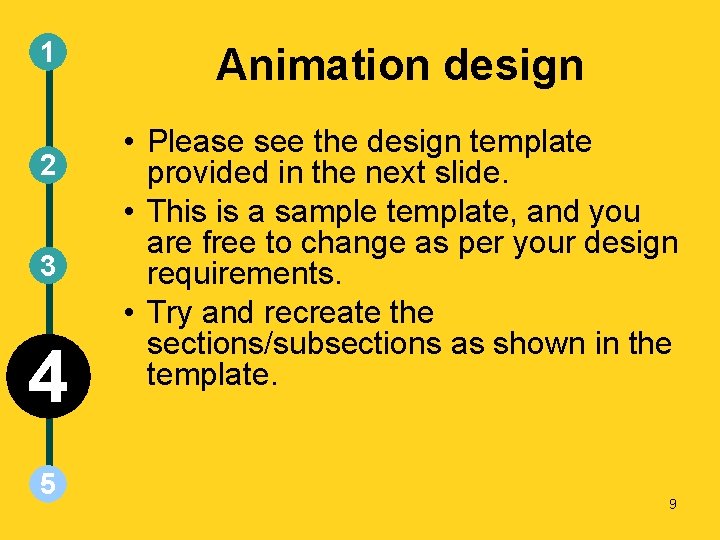
1 2 3 4 5 Animation design • Please see the design template provided in the next slide. • This is a sample template, and you are free to change as per your design requirements. • Try and recreate the sections/subsections as shown in the template. 9
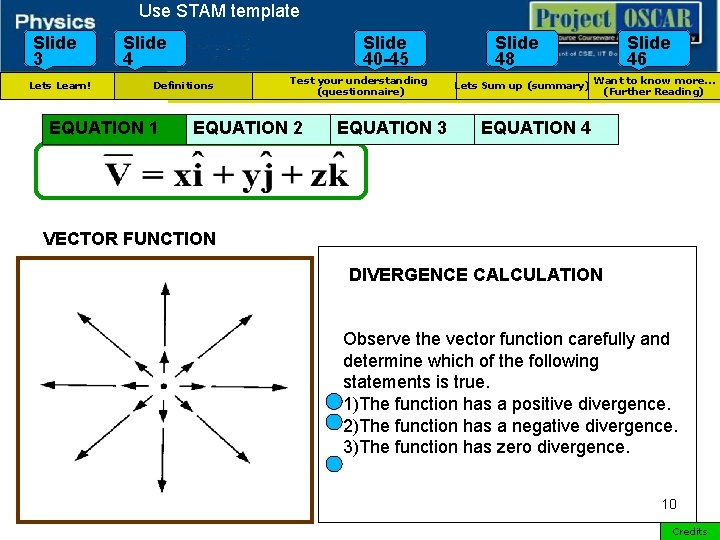
Use STAM template Slide 3 Lets Learn! Slide 40 -45 Definitions EQUATION 1 Test your understanding (questionnaire) EQUATION 2 EQUATION 3 Slide 48 Lets Sum up (summary) Slide 46 Want to know more… (Further Reading) EQUATION 4 VECTOR FUNCTION DIVERGENCE CALCULATION Observe the vector function carefully and determine which of the following statements is true. 1)The function has a positive divergence. 2)The function has a negative divergence. 3)The function has zero divergence. 10 Credits
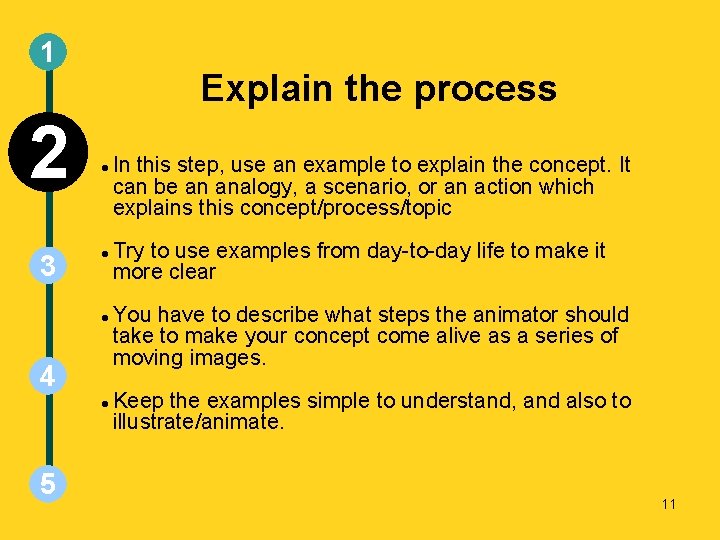
1 2 3 Explain the process 4 5 In this step, use an example to explain the concept. It can be an analogy, a scenario, or an action which explains this concept/process/topic Try to use examples from day-to-day life to make it more clear You have to describe what steps the animator should take to make your concept come alive as a series of moving images. Keep the examples simple to understand, and also to illustrate/animate. 11
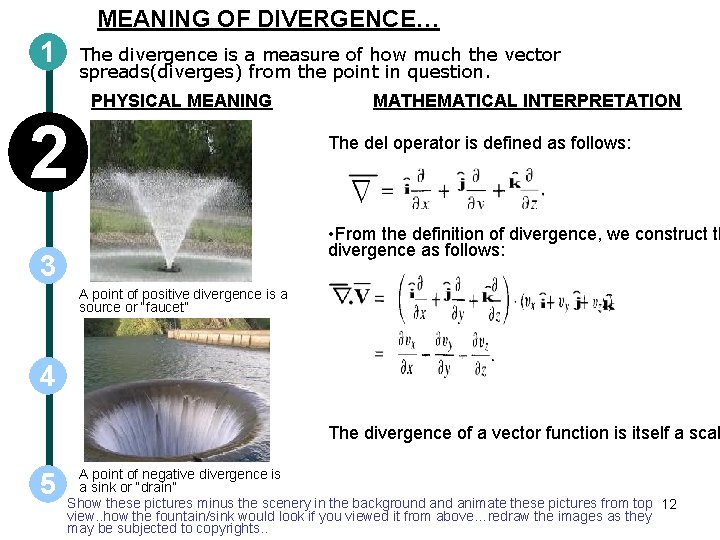
MEANING OF DIVERGENCE… 1 The divergence is a measure of how much the vector spreads(diverges) from the point in question. PHYSICAL MEANING 2 MATHEMATICAL INTERPRETATION The del operator is defined as follows: • From the definition of divergence, we construct th divergence as follows: 3 A point of positive divergence is a source or “faucet” 4 The divergence of a vector function is itself a scal 5 A point of negative divergence is a sink or “drain” Show these pictures minus the scenery in the background animate these pictures from top 12 view. . how the fountain/sink would look if you viewed it from above…redraw the images as they may be subjected to copyrights. .
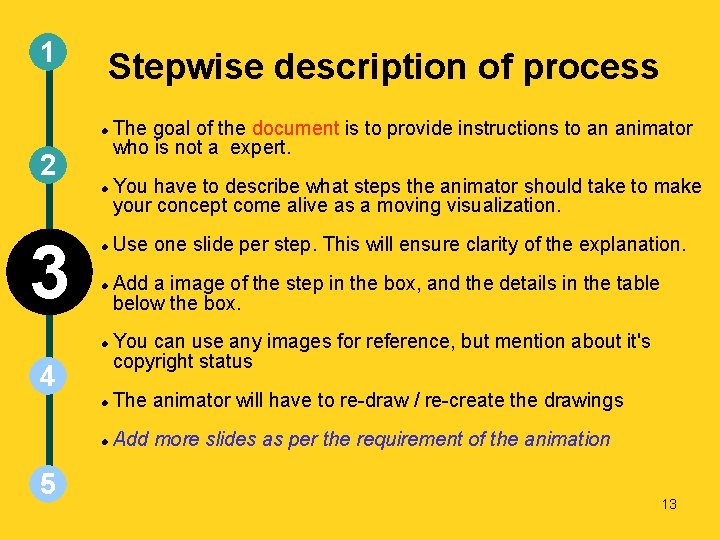
1 Stepwise description of process 2 3 4 5 The goal of the document is to provide instructions to an animator who is not a expert. You have to describe what steps the animator should take to make your concept come alive as a moving visualization. Use one slide per step. This will ensure clarity of the explanation. Add a image of the step in the box, and the details in the table below the box. You can use any images for reference, but mention about it's copyright status The animator will have to re-draw / re-create the drawings Add more slides as per the requirement of the animation 13
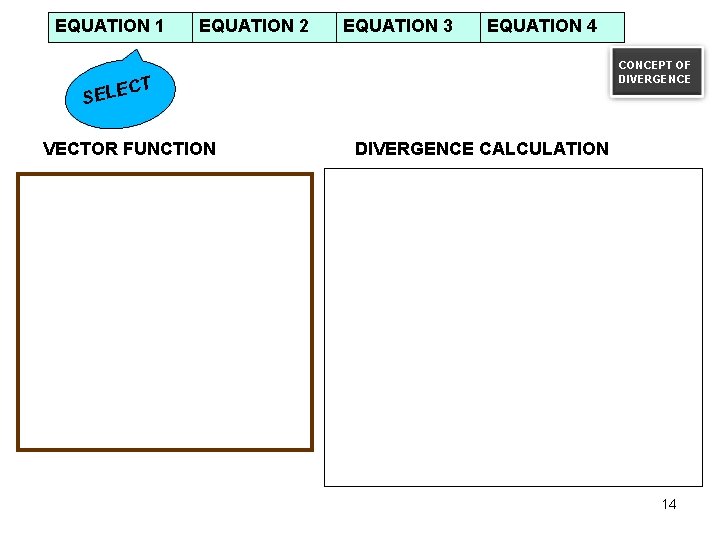
EQUATION 1 EQUATION 2 EQUATION 3 EQUATION 4 CONCEPT OF DIVERGENCE T C SELE VECTOR FUNCTION DIVERGENCE CALCULATION 14
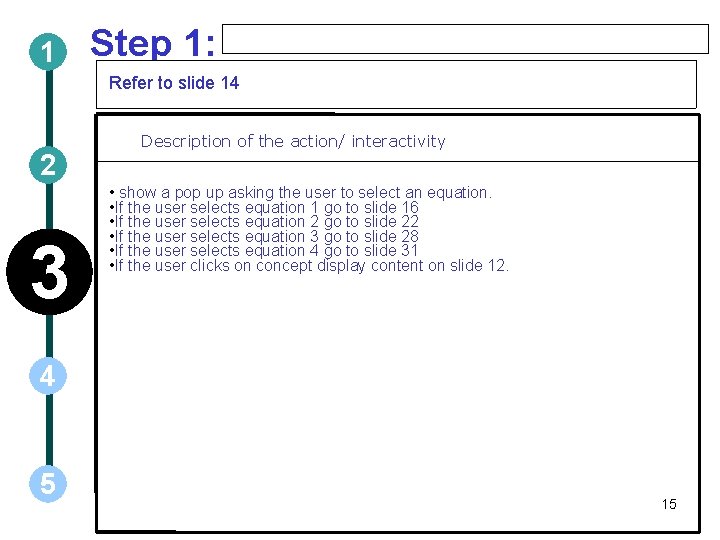
1 Step 1: Refer to slide 14 2 3 Description of the action/ interactivity • show a pop up asking the user to select an equation. • If the user selects equation 1 go to slide 16 • If the user selects equation 2 go to slide 22 • If the user selects equation 3 go to slide 28 • If the user selects equation 4 go to slide 31 • If the user clicks on concept display content on slide 12. 4 5 15
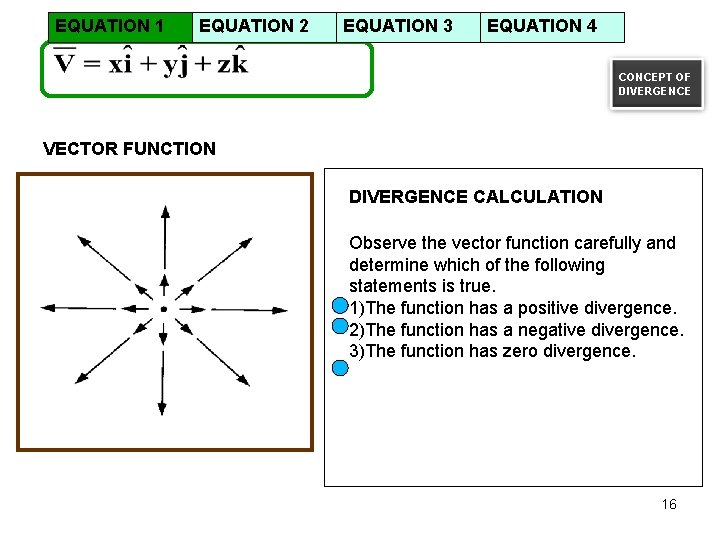
EQUATION 1 EQUATION 2 EQUATION 3 EQUATION 4 CONCEPT OF DIVERGENCE VECTOR FUNCTION DIVERGENCE CALCULATION Observe the vector function carefully and determine which of the following statements is true. 1)The function has a positive divergence. 2)The function has a negative divergence. 3)The function has zero divergence. 16
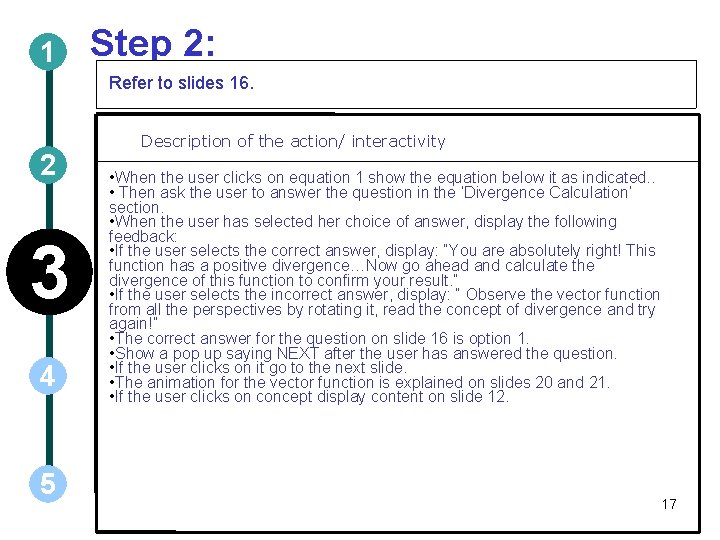
1 Step 2: Refer to slides 16. 2 3 4 5 Description of the action/ interactivity • When the user clicks on equation 1 show the equation below it as indicated. . • Then ask the user to answer the question in the ‘Divergence Calculation’ section. • When the user has selected her choice of answer, display the following feedback: • If the user selects the correct answer, display: “You are absolutely right! This function has a positive divergence…Now go ahead and calculate the divergence of this function to confirm your result. ” • If the user selects the incorrect answer, display: “ Observe the vector function from all the perspectives by rotating it, read the concept of divergence and try again!” • The correct answer for the question on slide 16 is option 1. • Show a pop up saying NEXT after the user has answered the question. • If the user clicks on it go to the next slide. • The animation for the vector function is explained on slides 20 and 21. • If the user clicks on concept display content on slide 12. 17
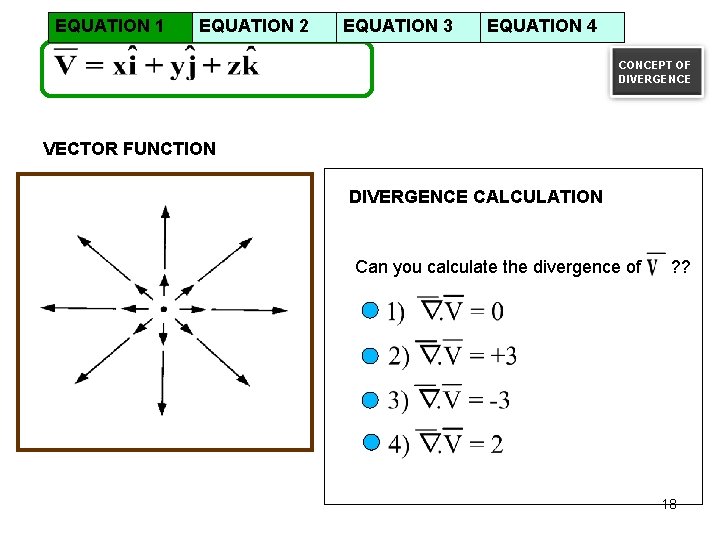
EQUATION 1 EQUATION 2 EQUATION 3 EQUATION 4 CONCEPT OF DIVERGENCE VECTOR FUNCTION DIVERGENCE CALCULATION Can you calculate the divergence of ? ? 18
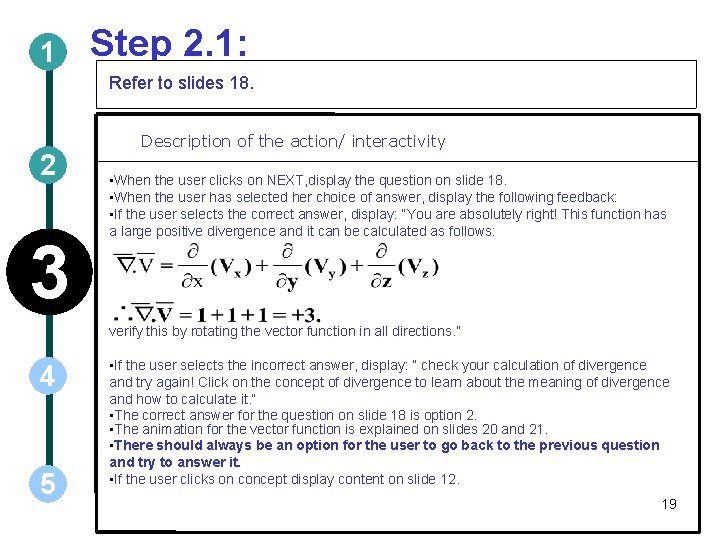
1 Step 2. 1: Refer to slides 18. 2 3 Description of the action/ interactivity • When the user clicks on NEXT, display the question on slide 18. • When the user has selected her choice of answer, display the following feedback: • If the user selects the correct answer, display: “You are absolutely right! This function has a large positive divergence and it can be calculated as follows: verify this by rotating the vector function in all directions. ” 4 5 • If the user selects the incorrect answer, display: “ check your calculation of divergence and try again! Click on the concept of divergence to learn about the meaning of divergence and how to calculate it. ” • The correct answer for the question on slide 18 is option 2. • The animation for the vector function is explained on slides 20 and 21. • There should always be an option for the user to go back to the previous question and try to answer it. • If the user clicks on concept display content on slide 12. 19
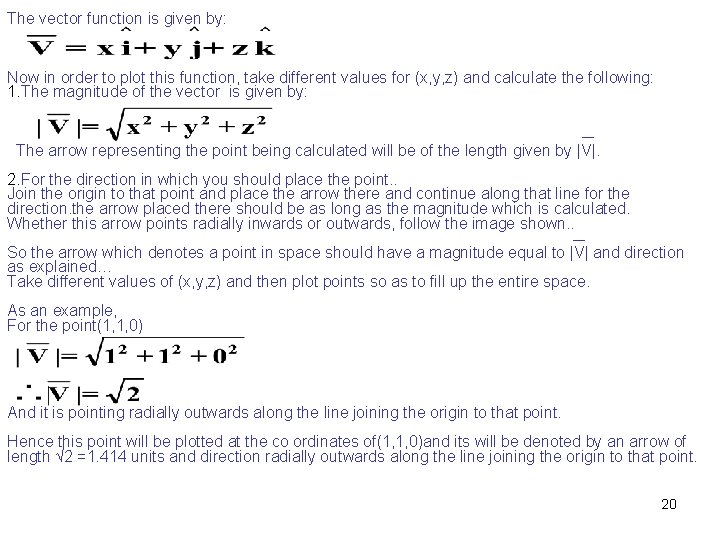
The vector function is given by: Now in order to plot this function, take different values for (x, y, z) and calculate the following: 1. The magnitude of the vector is given by: The arrow representing the point being calculated will be of the length given by |V|. 2. For the direction in which you should place the point. . Join the origin to that point and place the arrow there and continue along that line for the direction. the arrow placed there should be as long as the magnitude which is calculated. Whether this arrow points radially inwards or outwards, follow the image shown. . So the arrow which denotes a point in space should have a magnitude equal to |V| and direction as explained… Take different values of (x, y, z) and then plot points so as to fill up the entire space. As an example, For the point(1, 1, 0) And it is pointing radially outwards along the line joining the origin to that point. Hence this point will be plotted at the co ordinates of(1, 1, 0)and its will be denoted by an arrow of length √ 2 =1. 414 units and direction radially outwards along the line joining the origin to that point. 20
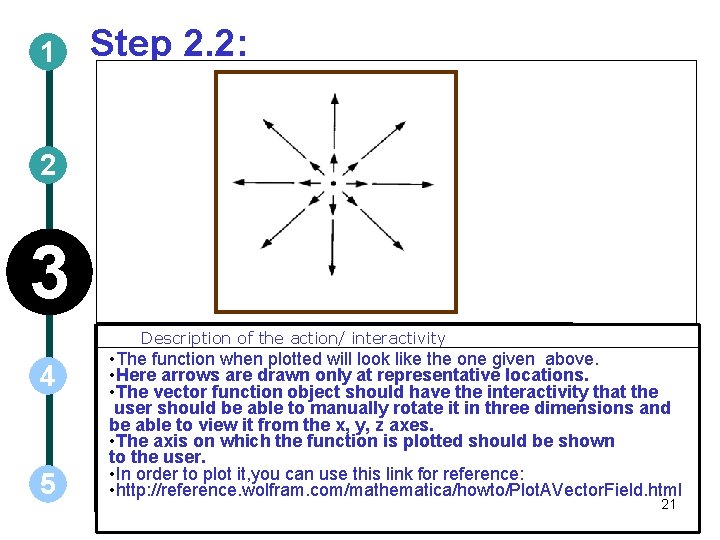
1 Step 2. 2: 2 3 Description of the action/ interactivity 4 5 • The function when plotted will look like the one given above. • Here arrows are drawn only at representative locations. • The vector function object should have the interactivity that the user should be able to manually rotate it in three dimensions and be able to view it from the x, y, z axes. • The axis on which the function is plotted should be shown to the user. • In order to plot it, you can use this link for reference: • http: //reference. wolfram. com/mathematica/howto/Plot. AVector. Field. html 21
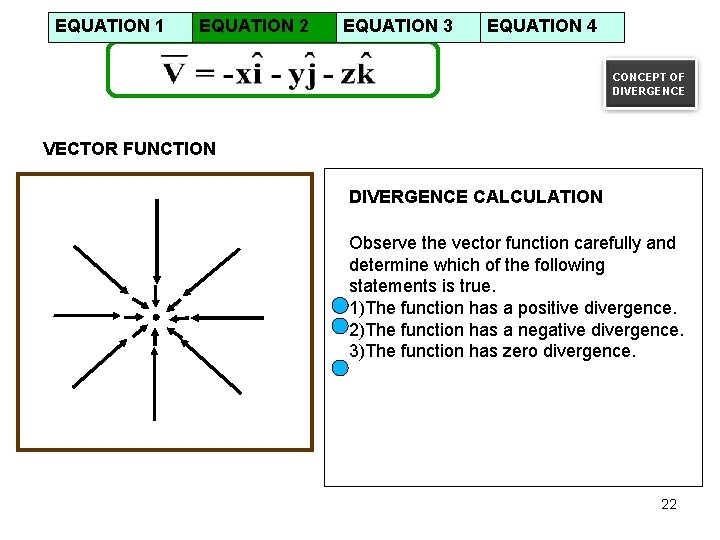
EQUATION 1 EQUATION 2 EQUATION 3 EQUATION 4 CONCEPT OF DIVERGENCE VECTOR FUNCTION DIVERGENCE CALCULATION Observe the vector function carefully and determine which of the following statements is true. 1)The function has a positive divergence. 2)The function has a negative divergence. 3)The function has zero divergence. 22
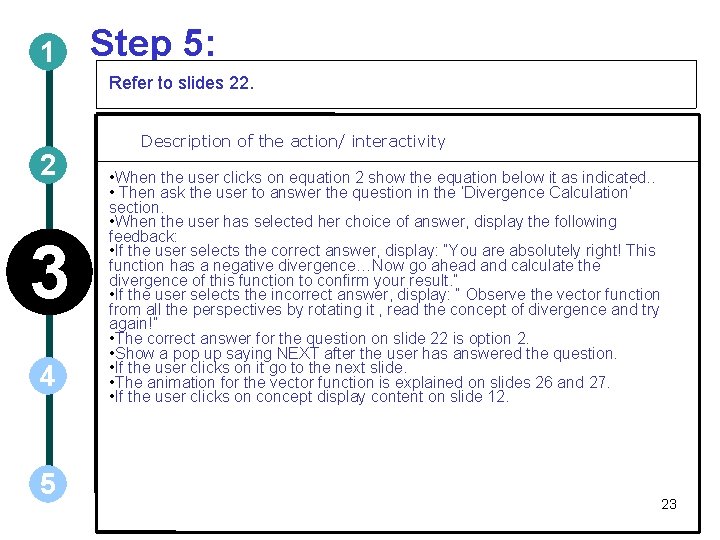
1 Step 5: Refer to slides 22. 2 3 4 5 Description of the action/ interactivity • When the user clicks on equation 2 show the equation below it as indicated. . • Then ask the user to answer the question in the ‘Divergence Calculation’ section. • When the user has selected her choice of answer, display the following feedback: • If the user selects the correct answer, display: “You are absolutely right! This function has a negative divergence…Now go ahead and calculate the divergence of this function to confirm your result. ” • If the user selects the incorrect answer, display: “ Observe the vector function from all the perspectives by rotating it , read the concept of divergence and try again!” • The correct answer for the question on slide 22 is option 2. • Show a pop up saying NEXT after the user has answered the question. • If the user clicks on it go to the next slide. • The animation for the vector function is explained on slides 26 and 27. • If the user clicks on concept display content on slide 12. 23
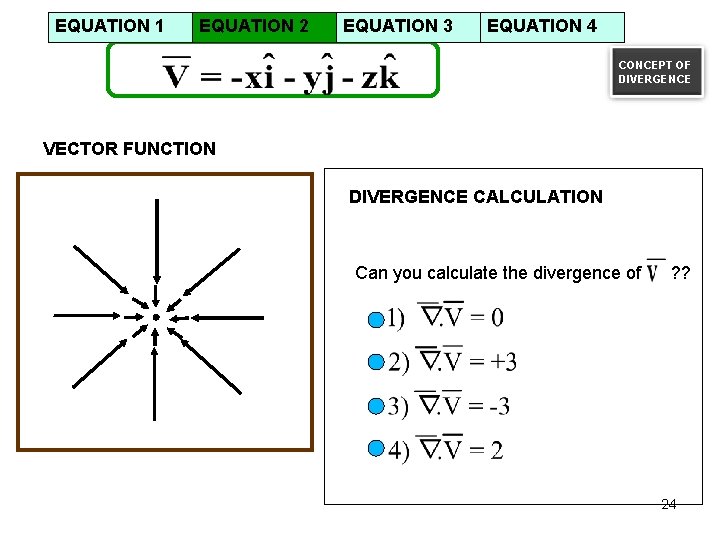
EQUATION 1 EQUATION 2 EQUATION 3 EQUATION 4 CONCEPT OF DIVERGENCE VECTOR FUNCTION DIVERGENCE CALCULATION Can you calculate the divergence of ? ? 24
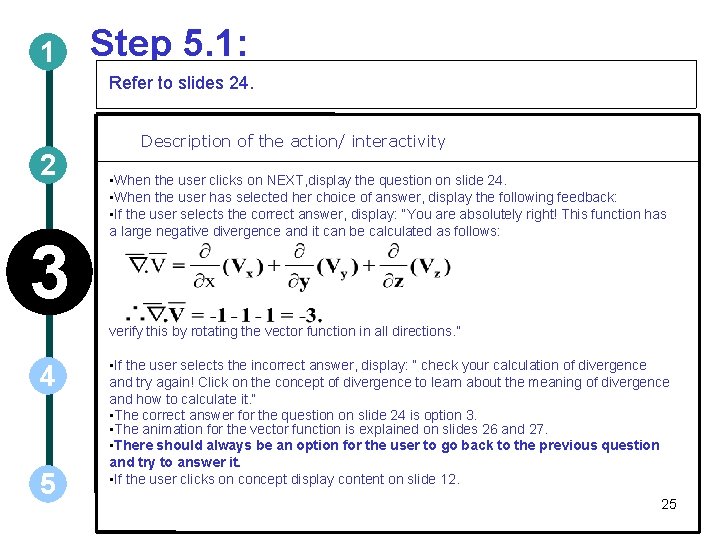
1 Step 5. 1: Refer to slides 24. 2 3 Description of the action/ interactivity • When the user clicks on NEXT, display the question on slide 24. • When the user has selected her choice of answer, display the following feedback: • If the user selects the correct answer, display: “You are absolutely right! This function has a large negative divergence and it can be calculated as follows: verify this by rotating the vector function in all directions. ” 4 5 • If the user selects the incorrect answer, display: “ check your calculation of divergence and try again! Click on the concept of divergence to learn about the meaning of divergence and how to calculate it. ” • The correct answer for the question on slide 24 is option 3. • The animation for the vector function is explained on slides 26 and 27. • There should always be an option for the user to go back to the previous question and try to answer it. • If the user clicks on concept display content on slide 12. 25
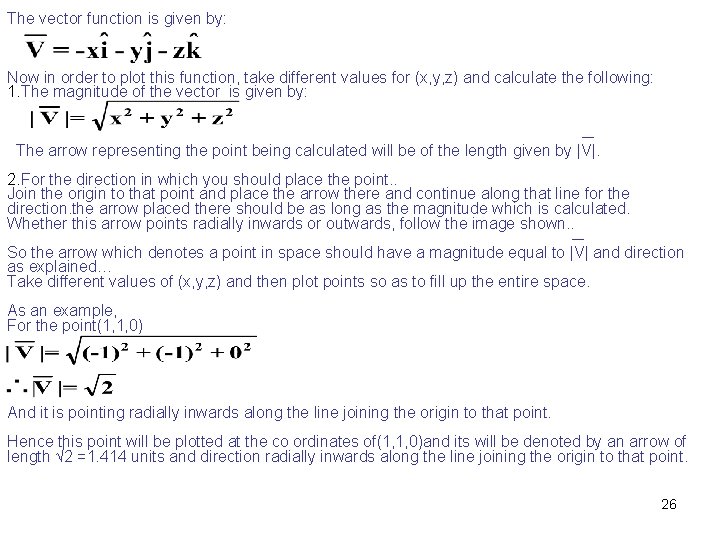
The vector function is given by: Now in order to plot this function, take different values for (x, y, z) and calculate the following: 1. The magnitude of the vector is given by: The arrow representing the point being calculated will be of the length given by |V|. 2. For the direction in which you should place the point. . Join the origin to that point and place the arrow there and continue along that line for the direction. the arrow placed there should be as long as the magnitude which is calculated. Whether this arrow points radially inwards or outwards, follow the image shown. . So the arrow which denotes a point in space should have a magnitude equal to |V| and direction as explained… Take different values of (x, y, z) and then plot points so as to fill up the entire space. As an example, For the point(1, 1, 0) And it is pointing radially inwards along the line joining the origin to that point. Hence this point will be plotted at the co ordinates of(1, 1, 0)and its will be denoted by an arrow of length √ 2 =1. 414 units and direction radially inwards along the line joining the origin to that point. 26
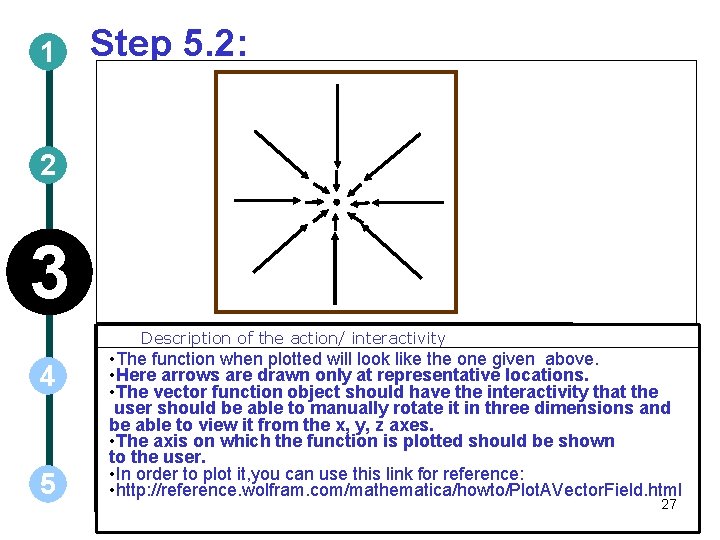
1 Step 5. 2: 2 3 Description of the action/ interactivity 4 5 • The function when plotted will look like the one given above. • Here arrows are drawn only at representative locations. • The vector function object should have the interactivity that the user should be able to manually rotate it in three dimensions and be able to view it from the x, y, z axes. • The axis on which the function is plotted should be shown to the user. • In order to plot it, you can use this link for reference: • http: //reference. wolfram. com/mathematica/howto/Plot. AVector. Field. html 27
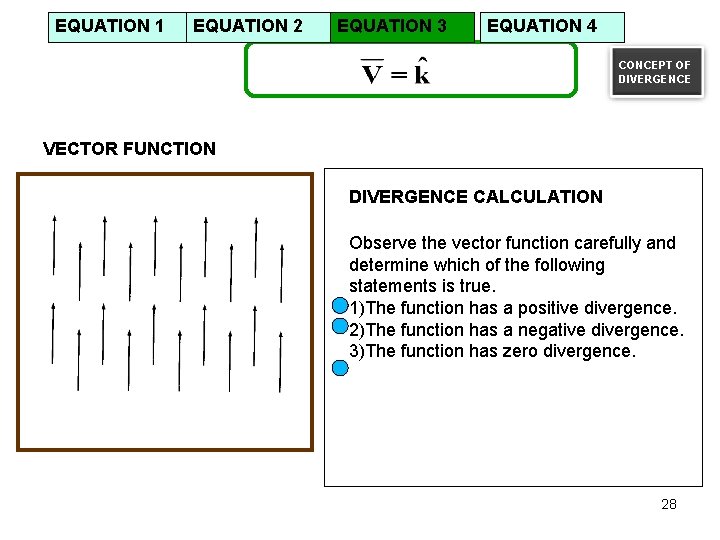
EQUATION 1 EQUATION 2 EQUATION 3 EQUATION 4 CONCEPT OF DIVERGENCE VECTOR FUNCTION DIVERGENCE CALCULATION Observe the vector function carefully and determine which of the following statements is true. 1)The function has a positive divergence. 2)The function has a negative divergence. 3)The function has zero divergence. 28
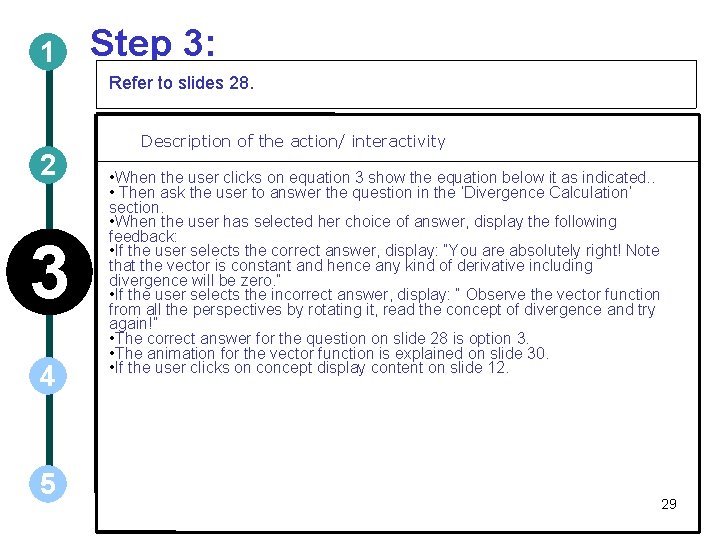
1 Step 3: Refer to slides 28. 2 3 4 5 Description of the action/ interactivity • When the user clicks on equation 3 show the equation below it as indicated. . • Then ask the user to answer the question in the ‘Divergence Calculation’ section. • When the user has selected her choice of answer, display the following feedback: • If the user selects the correct answer, display: “You are absolutely right! Note that the vector is constant and hence any kind of derivative including divergence will be zero. ” • If the user selects the incorrect answer, display: “ Observe the vector function from all the perspectives by rotating it, read the concept of divergence and try again!” • The correct answer for the question on slide 28 is option 3. • The animation for the vector function is explained on slide 30. • If the user clicks on concept display content on slide 12. 29
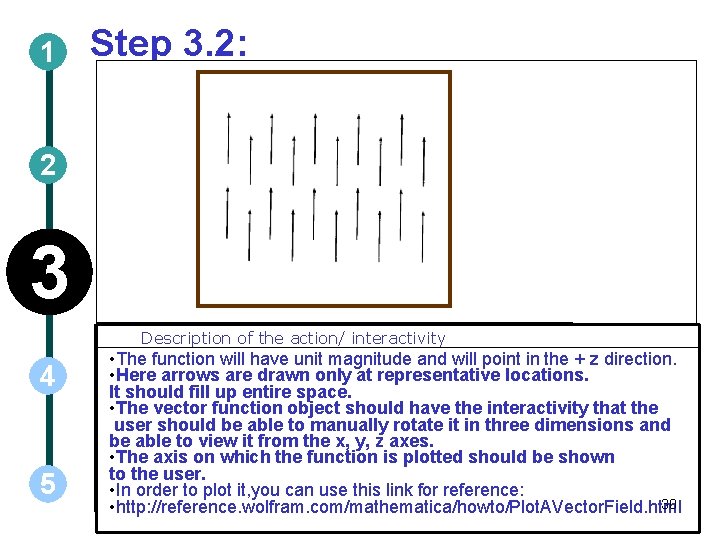
1 Step 3. 2: 2 3 Description of the action/ interactivity 4 5 • The function will have unit magnitude and will point in the + z direction. • Here arrows are drawn only at representative locations. It should fill up entire space. • The vector function object should have the interactivity that the user should be able to manually rotate it in three dimensions and be able to view it from the x, y, z axes. • The axis on which the function is plotted should be shown to the user. • In order to plot it, you can use this link for reference: 30 • http: //reference. wolfram. com/mathematica/howto/Plot. AVector. Field. html
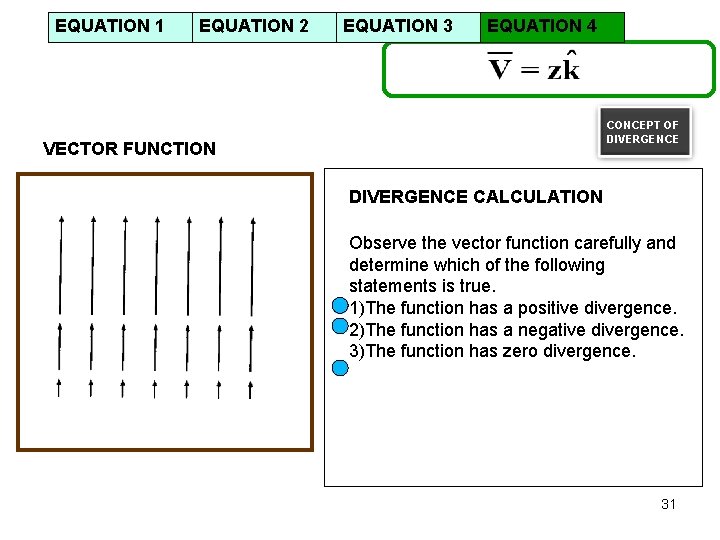
EQUATION 1 EQUATION 2 EQUATION 3 EQUATION 4 CONCEPT OF DIVERGENCE VECTOR FUNCTION DIVERGENCE CALCULATION Observe the vector function carefully and determine which of the following statements is true. 1)The function has a positive divergence. 2)The function has a negative divergence. 3)The function has zero divergence. 31
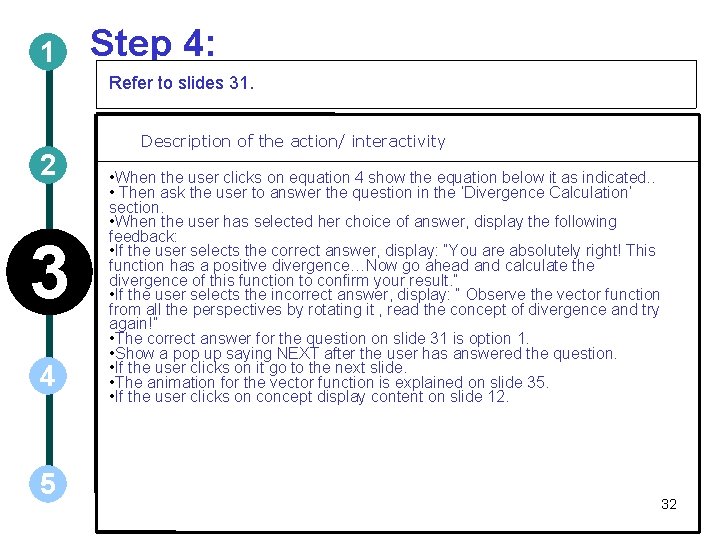
1 Step 4: Refer to slides 31. 2 3 4 5 Description of the action/ interactivity • When the user clicks on equation 4 show the equation below it as indicated. . • Then ask the user to answer the question in the ‘Divergence Calculation’ section. • When the user has selected her choice of answer, display the following feedback: • If the user selects the correct answer, display: “You are absolutely right! This function has a positive divergence…Now go ahead and calculate the divergence of this function to confirm your result. ” • If the user selects the incorrect answer, display: “ Observe the vector function from all the perspectives by rotating it , read the concept of divergence and try again!” • The correct answer for the question on slide 31 is option 1. • Show a pop up saying NEXT after the user has answered the question. • If the user clicks on it go to the next slide. • The animation for the vector function is explained on slide 35. • If the user clicks on concept display content on slide 12. 32
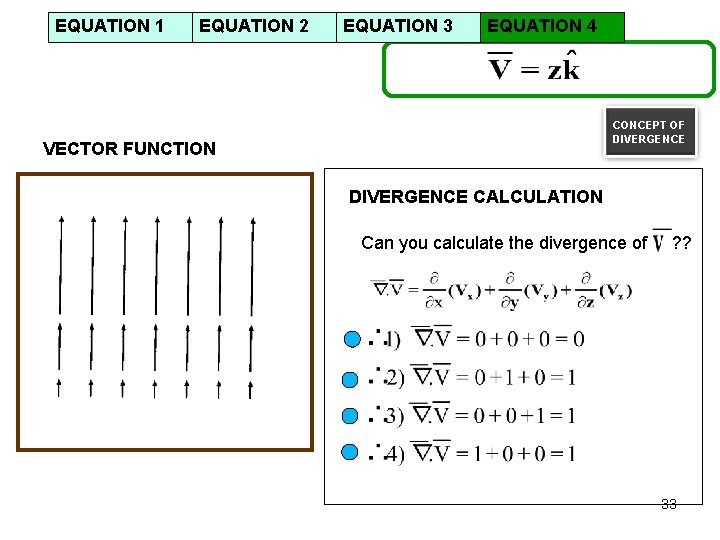
EQUATION 1 EQUATION 2 EQUATION 3 EQUATION 4 CONCEPT OF DIVERGENCE VECTOR FUNCTION DIVERGENCE CALCULATION Can you calculate the divergence of ? ? 33
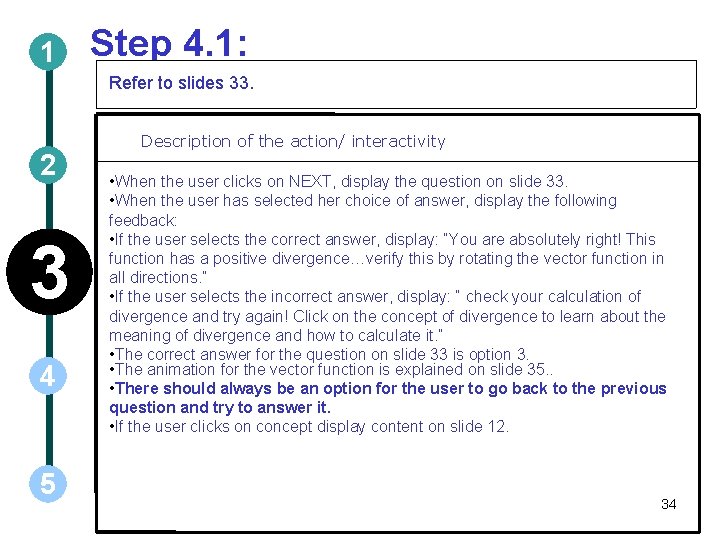
1 Step 4. 1: Refer to slides 33. 2 3 4 5 Description of the action/ interactivity • When the user clicks on NEXT, display the question on slide 33. • When the user has selected her choice of answer, display the following feedback: • If the user selects the correct answer, display: “You are absolutely right! This function has a positive divergence…verify this by rotating the vector function in all directions. ” • If the user selects the incorrect answer, display: “ check your calculation of divergence and try again! Click on the concept of divergence to learn about the meaning of divergence and how to calculate it. ” • The correct answer for the question on slide 33 is option 3. • The animation for the vector function is explained on slide 35. . • There should always be an option for the user to go back to the previous question and try to answer it. • If the user clicks on concept display content on slide 12. 34
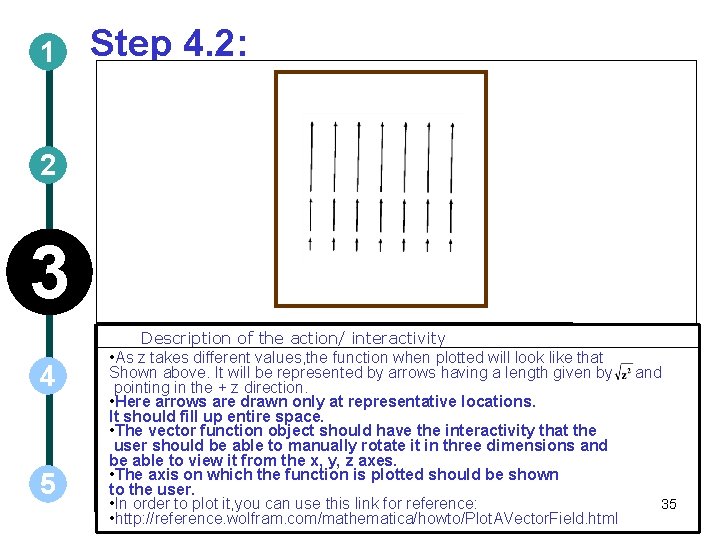
1 Step 4. 2: 2 3 4 5 Description of the action/ interactivity • As z takes different values, the function when plotted will look like that Shown above. It will be represented by arrows having a length given by pointing in the + z direction. • Here arrows are drawn only at representative locations. It should fill up entire space. • The vector function object should have the interactivity that the user should be able to manually rotate it in three dimensions and be able to view it from the x, y, z axes. • The axis on which the function is plotted should be shown to the user. • In order to plot it, you can use this link for reference: • http: //reference. wolfram. com/mathematica/howto/Plot. AVector. Field. html and 35
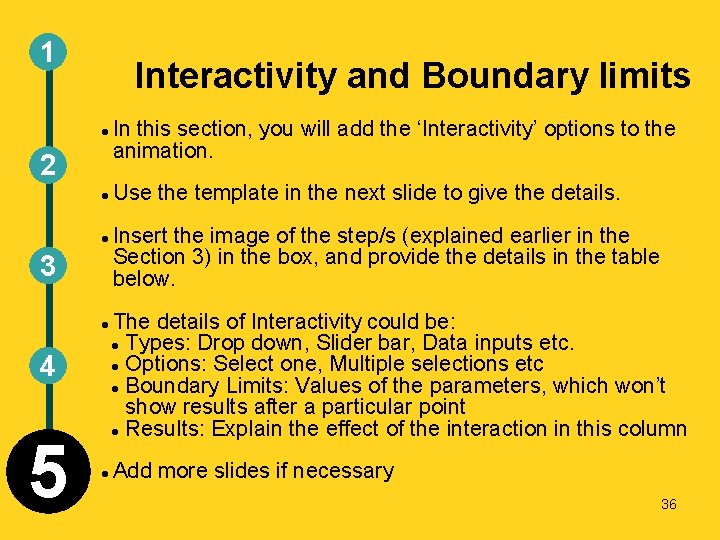
1 Interactivity and Boundary limits 2 3 4 5 In this section, you will add the ‘Interactivity’ options to the animation. Use the template in the next slide to give the details. Insert the image of the step/s (explained earlier in the Section 3) in the box, and provide the details in the table below. The details of Interactivity could be: Types: Drop down, Slider bar, Data inputs etc. Options: Select one, Multiple selections etc Boundary Limits: Values of the parameters, which won’t show results after a particular point Results: Explain the effect of the interaction in this column Add more slides if necessary 36
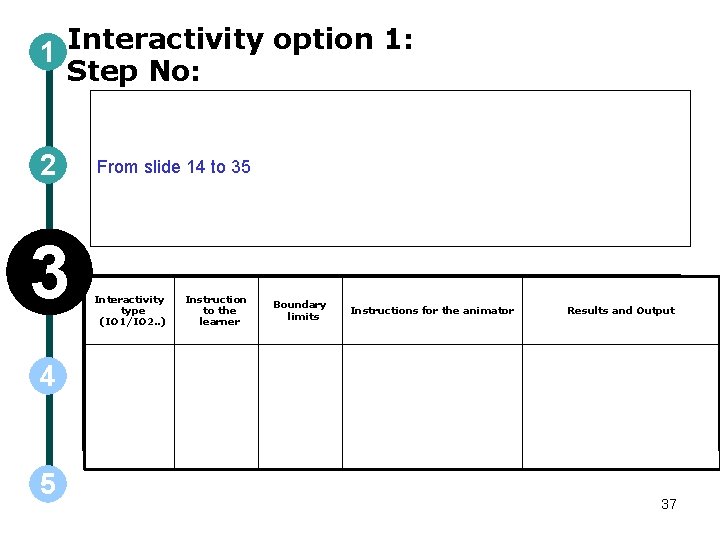
1 Interactivity option 1: Step No: 2 3 From slide 14 to 35 Interactivity type (IO 1/IO 2. . ) Instruction to the learner Boundary limits Instructions for the animator Results and Output 4 5 37
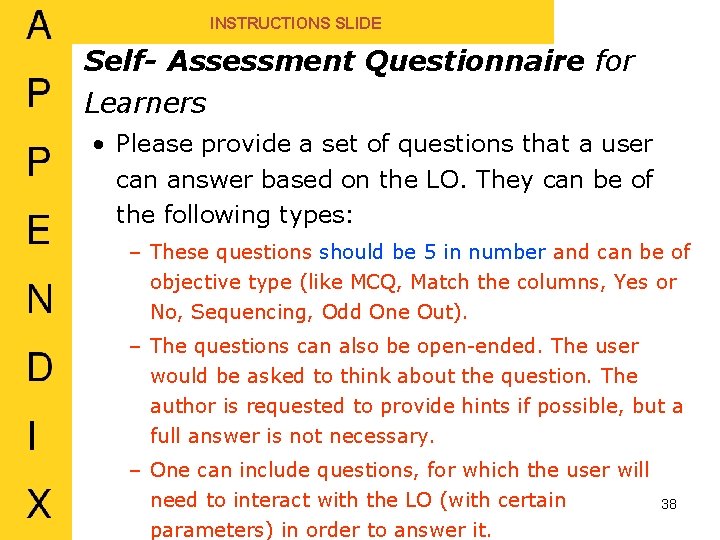
INSTRUCTIONS SLIDE Self- Assessment Questionnaire for Learners • Please provide a set of questions that a user can answer based on the LO. They can be of the following types: – These questions should be 5 in number and can be of objective type (like MCQ, Match the columns, Yes or No, Sequencing, Odd One Out). – The questions can also be open-ended. The user would be asked to think about the question. The author is requested to provide hints if possible, but a full answer is not necessary. – One can include questions, for which the user will need to interact with the LO (with certain parameters) in order to answer it. 38
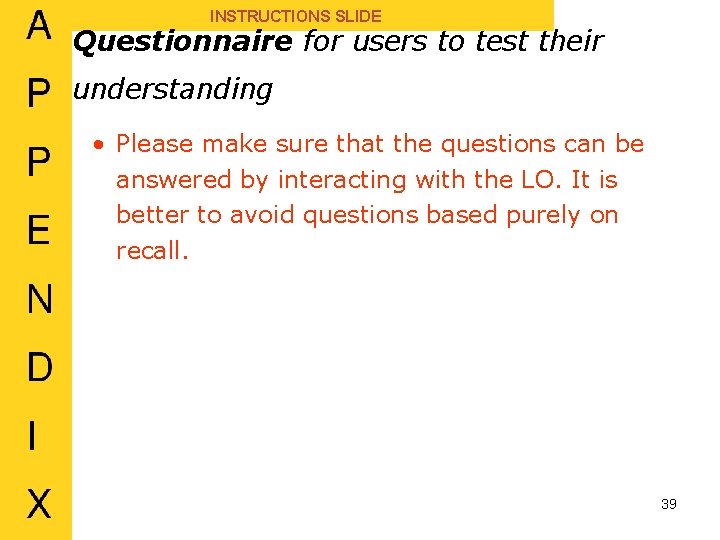
INSTRUCTIONS SLIDE Questionnaire for users to test their understanding • Please make sure that the questions can be answered by interacting with the LO. It is better to avoid questions based purely on recall. 39
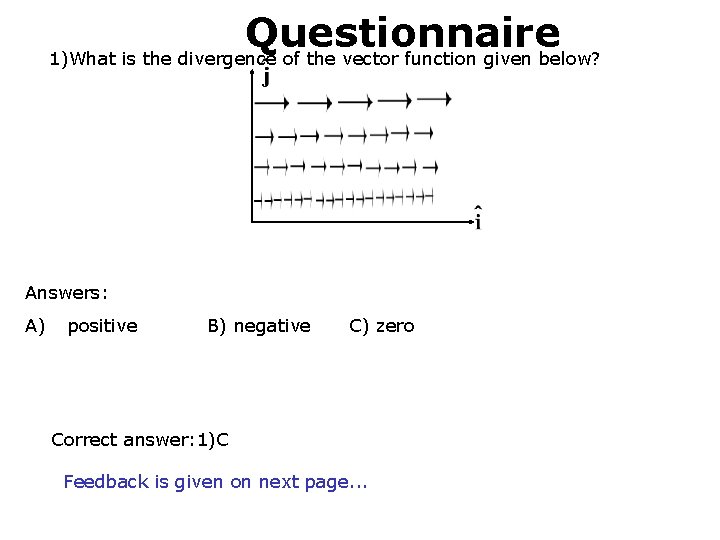
1. 4 Questionnaire 1)What is the divergence of the vector function given below? II I II Answers: A) positive B) negative C) zero Correct answer: 1)C Feedback is given on next page. . .
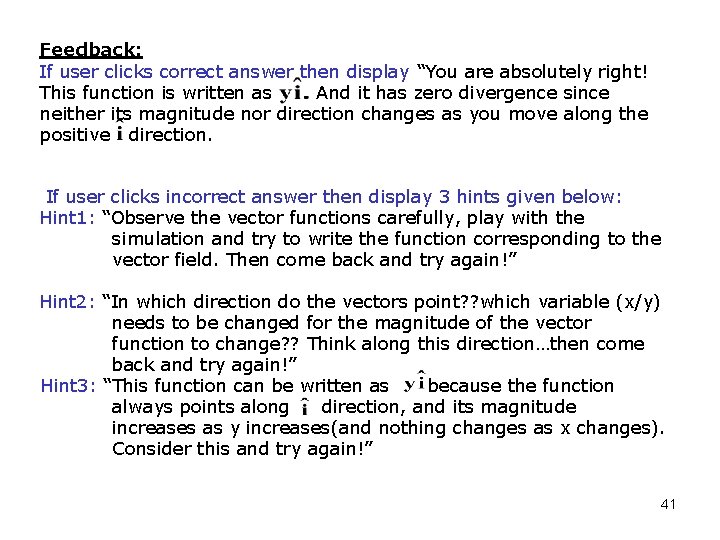
Feedback: If user clicks correct answer then display “You are absolutely right! This function is written as And it has zero divergence since neither its magnitude nor direction changes as you move along the positive direction. If user clicks incorrect answer then display 3 hints given below: Hint 1: “Observe the vector functions carefully, play with the simulation and try to write the function corresponding to the vector field. Then come back and try again!” Hint 2: “In which direction do the vectors point? ? which variable (x/y) needs to be changed for the magnitude of the vector function to change? ? Think along this direction…then come back and try again!” Hint 3: “This function can be written as because the function always points along direction, and its magnitude increases as y increases(and nothing changes as x changes). Consider this and try again!” 41
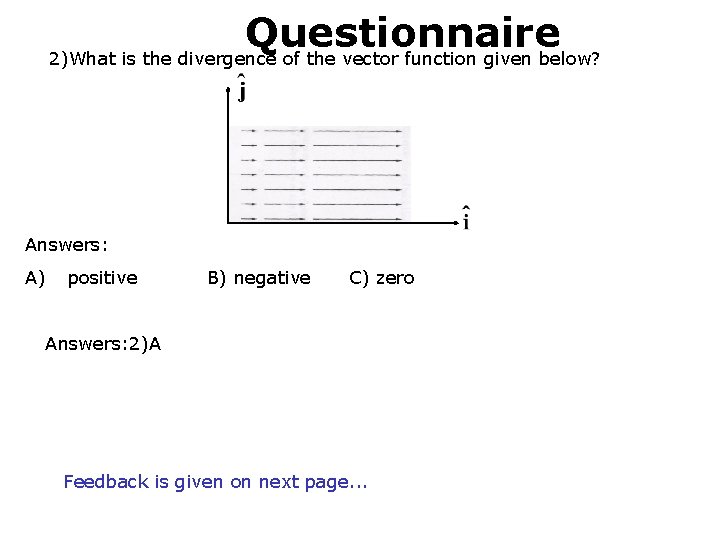
Questionnaire 2)What is the divergence of the vector function given below? 1. 4 II I II Answers: A) positive B) negative C) zero Answers: 2)A Feedback is given on next page. . .
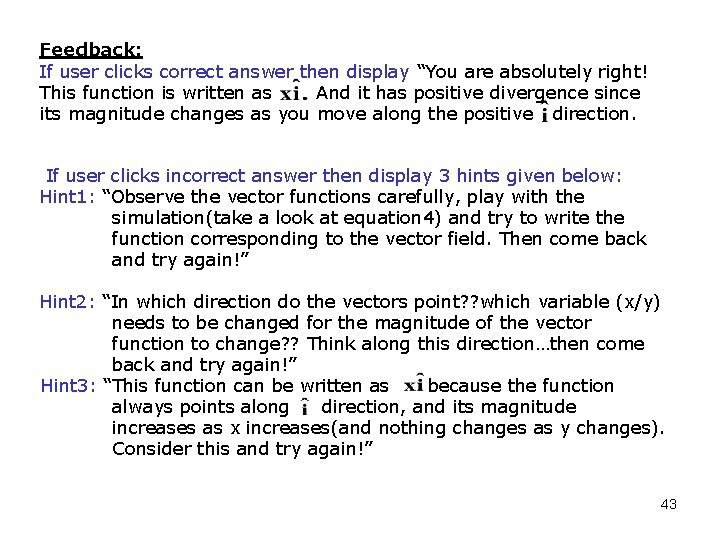
Feedback: If user clicks correct answer then display “You are absolutely right! This function is written as And it has positive divergence since its magnitude changes as you move along the positive direction. If user clicks incorrect answer then display 3 hints given below: Hint 1: “Observe the vector functions carefully, play with the simulation(take a look at equation 4) and try to write the function corresponding to the vector field. Then come back and try again!” Hint 2: “In which direction do the vectors point? ? which variable (x/y) needs to be changed for the magnitude of the vector function to change? ? Think along this direction…then come back and try again!” Hint 3: “This function can be written as because the function always points along direction, and its magnitude increases as x increases(and nothing changes as y changes). Consider this and try again!” 43
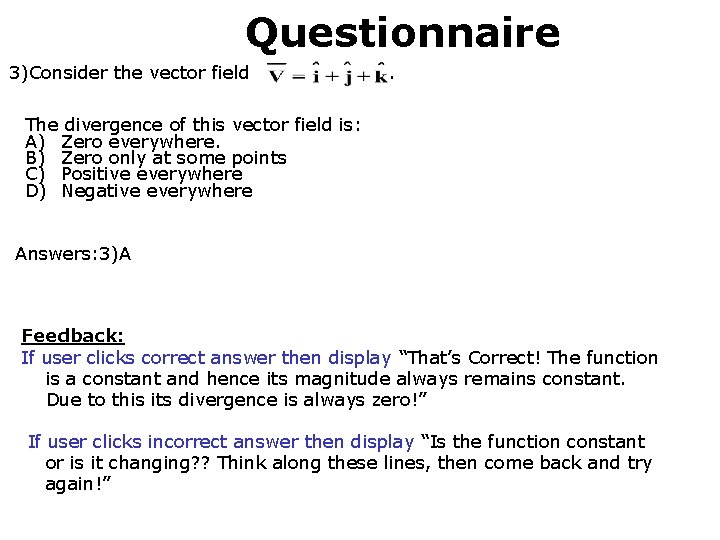
Questionnaire 1. 5 3)Consider the vector field . The divergence of this vector field is: A) Zero everywhere. B) Zero only at some points C) Positive everywhere D) Negative everywhere Answers: 3)A Feedback: If user clicks correct answer then display “That’s Correct! The function is a constant and hence its magnitude always remains constant. Due to this its divergence is always zero!” If user clicks incorrect answer then display “Is the function constant or is it changing? ? Think along these lines, then come back and try again!”
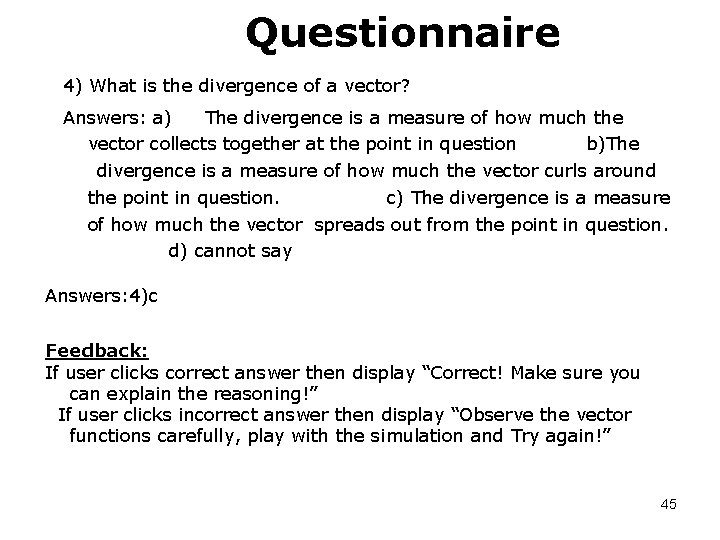
Questionnaire 4) What is the divergence of a vector? Answers: a) The divergence is a measure of how much the vector collects together at the point in question b)The divergence is a measure of how much the vector curls around the point in question. c) The divergence is a measure of how much the vector spreads out from the point in question. d) cannot say Answers: 4)c Feedback: If user clicks correct answer then display “Correct! Make sure you can explain the reasoning!” If user clicks incorrect answer then display “Observe the vector functions carefully, play with the simulation and Try again!” 45
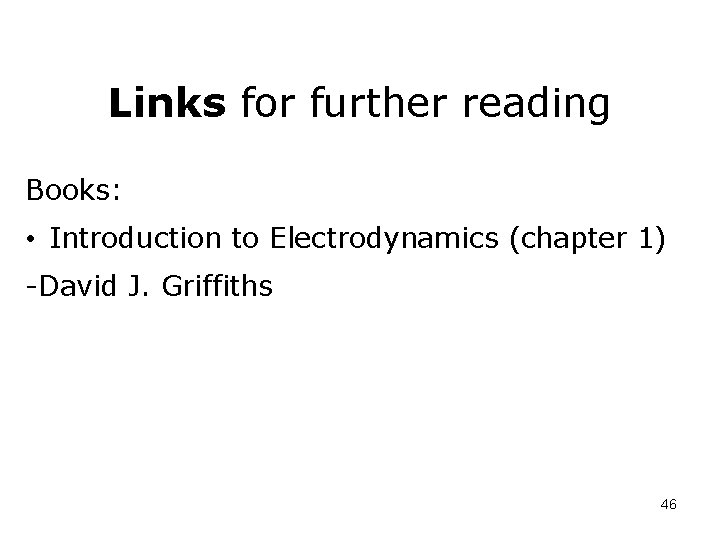
Links for further reading Books: • Introduction to Electrodynamics (chapter 1) -David J. Griffiths 46
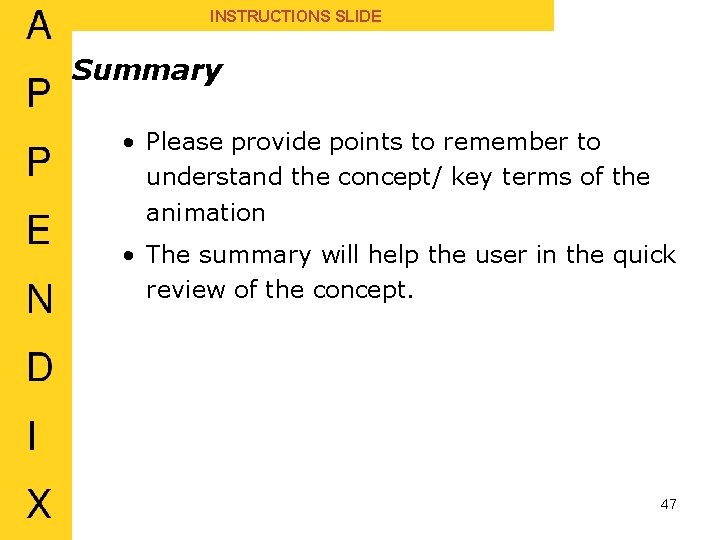
INSTRUCTIONS SLIDE Summary • Please provide points to remember to understand the concept/ key terms of the animation • The summary will help the user in the quick review of the concept. 47
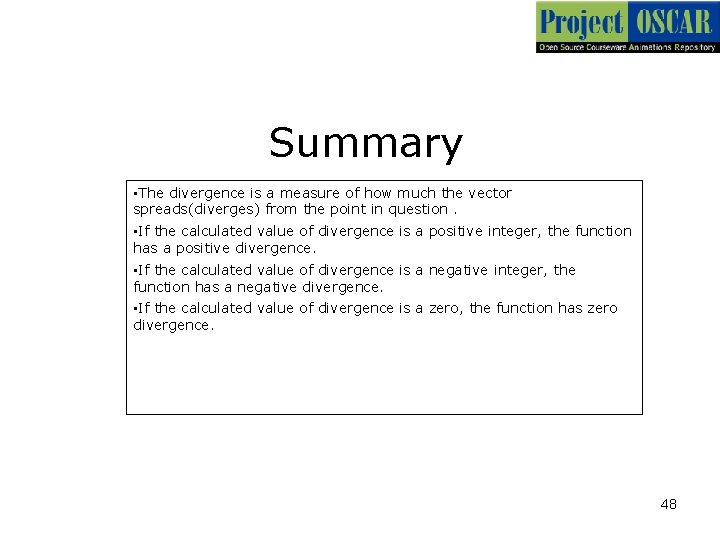
Summary • The divergence is a measure of how much the vector spreads(diverges) from the point in question. • If the calculated value of divergence is a positive integer, the function has a positive divergence. • If the calculated value of divergence is a negative integer, the function has a negative divergence. • If the calculated value of divergence is a zero, the function has zero divergence. 48