Document that explains the chosen concept to the
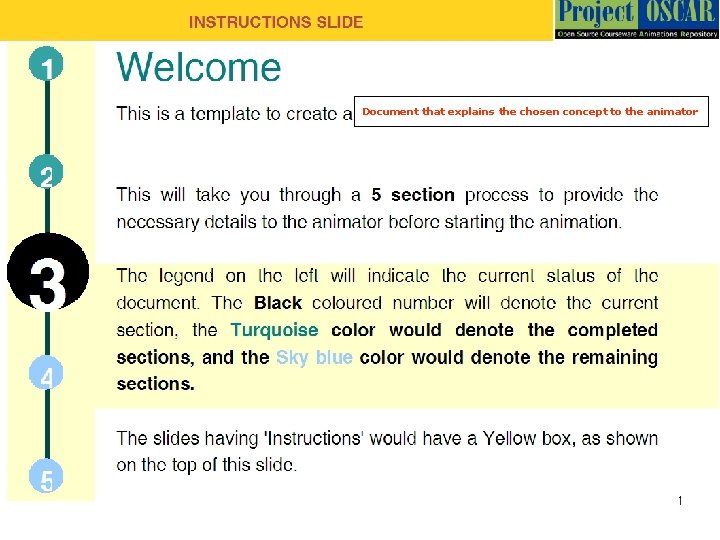
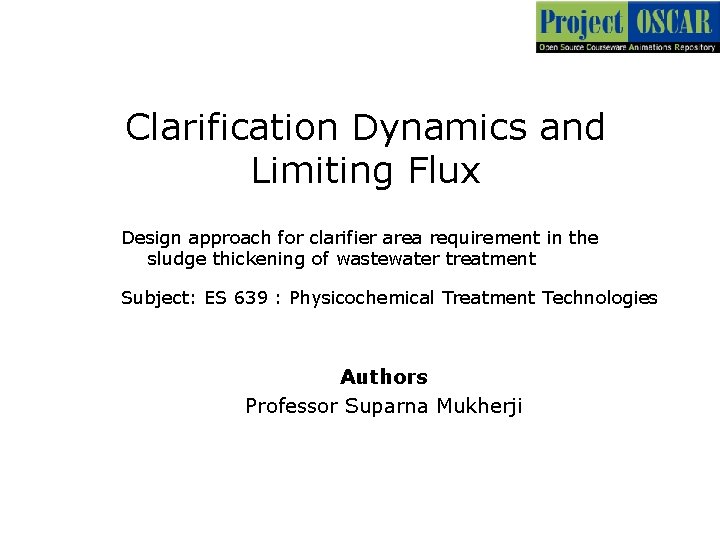

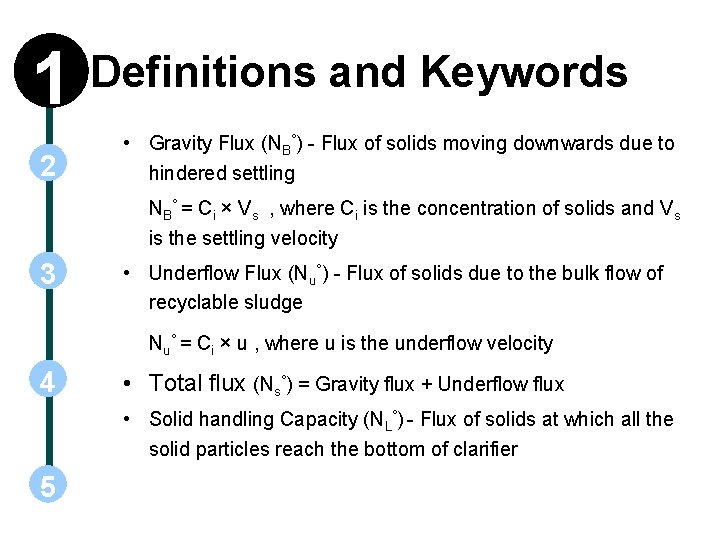
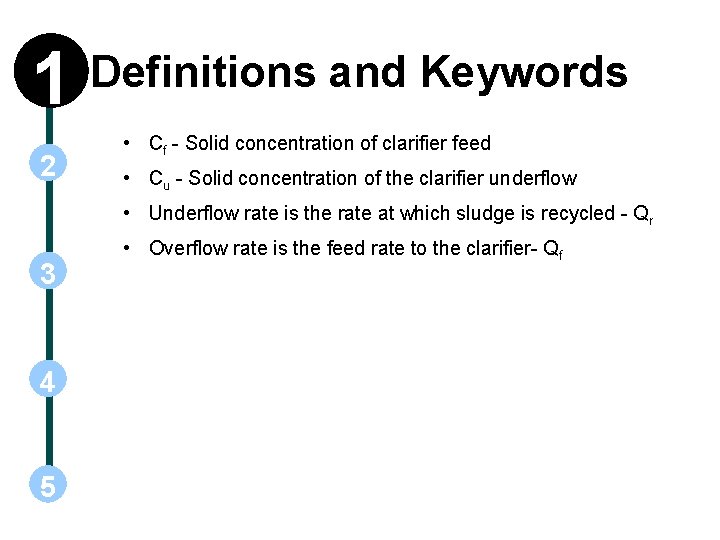
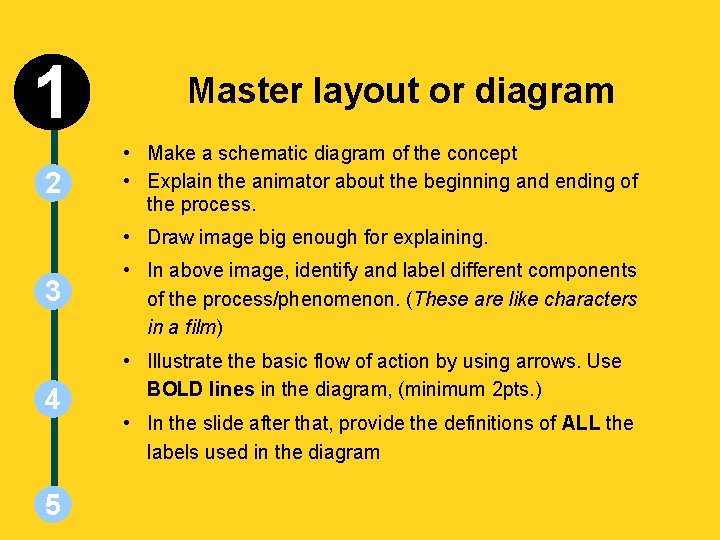
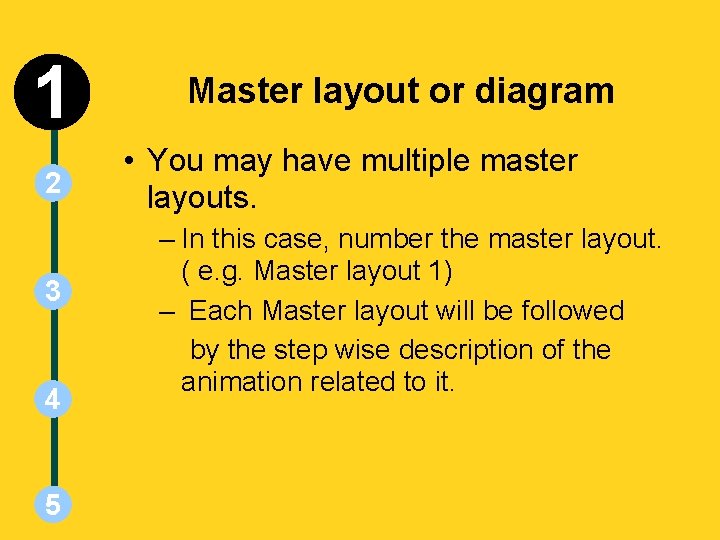
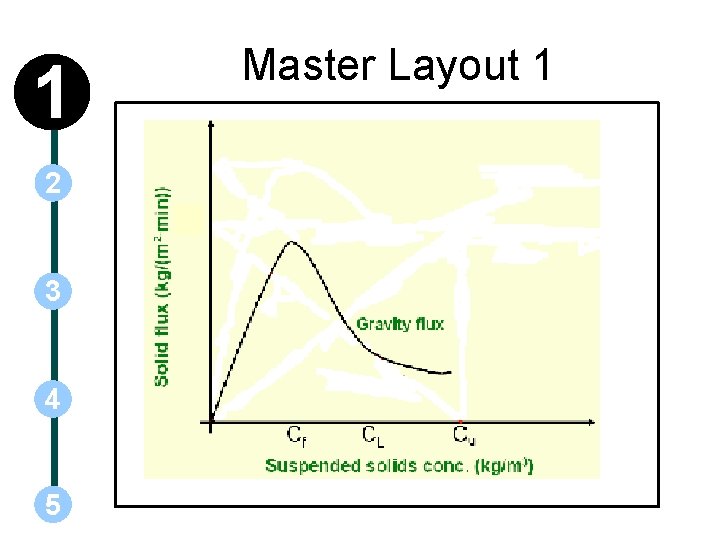
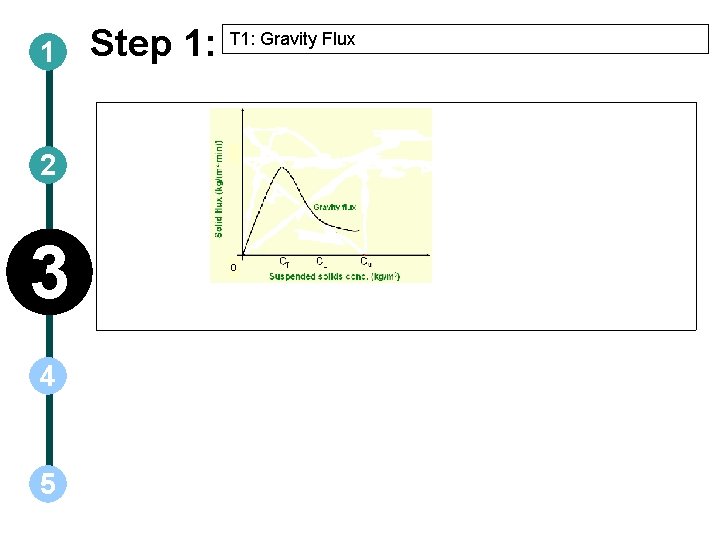
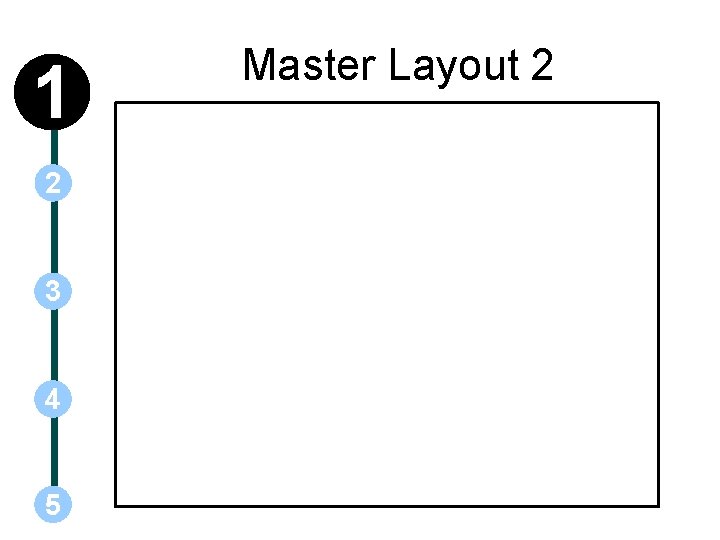
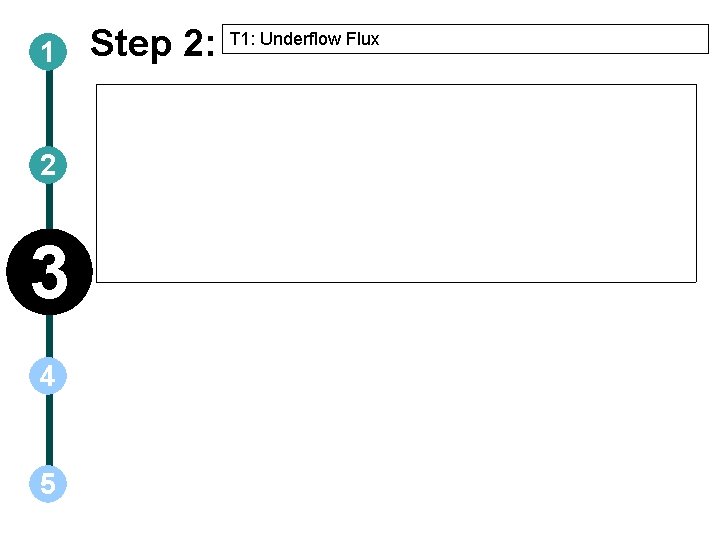
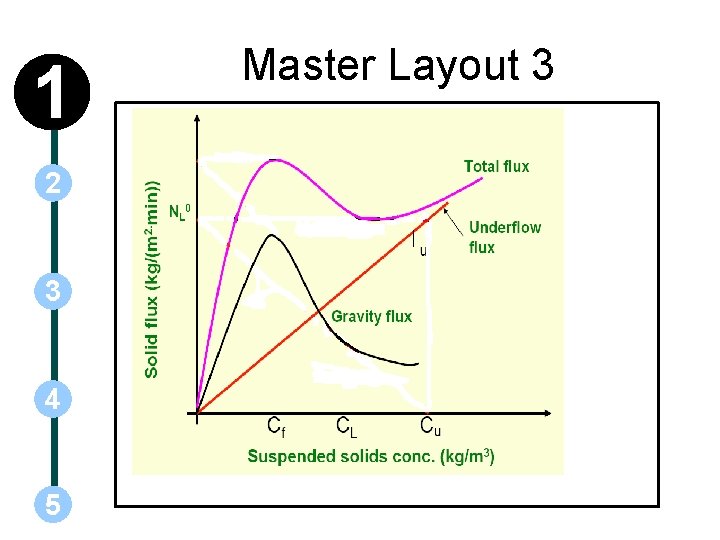
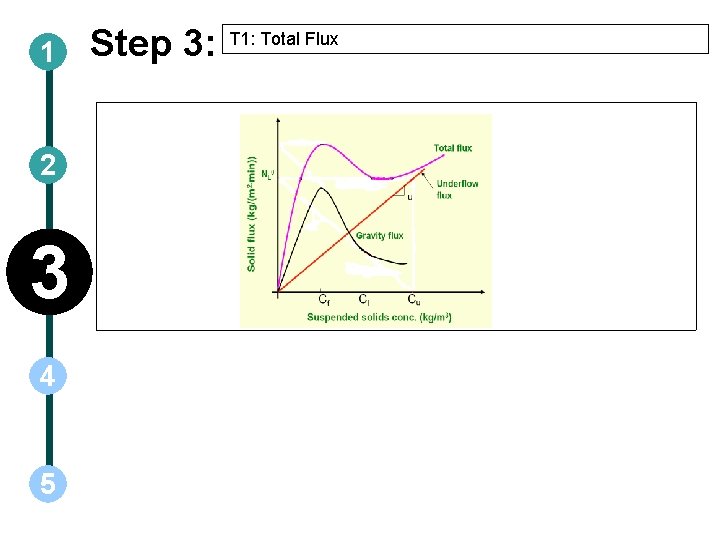
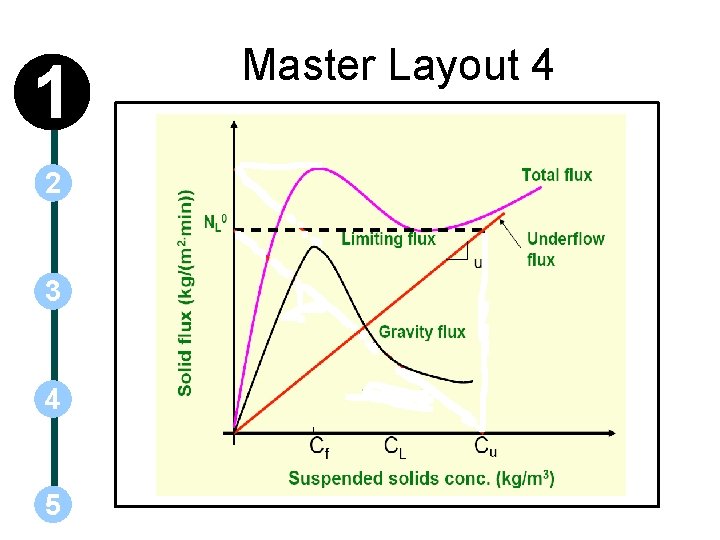
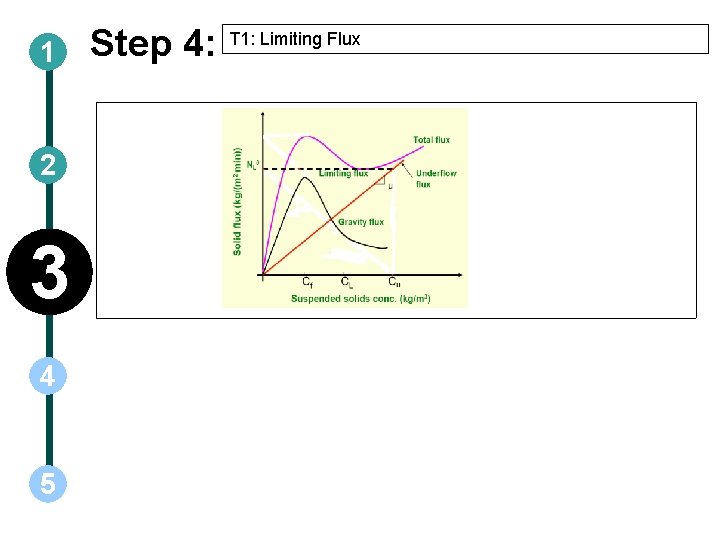
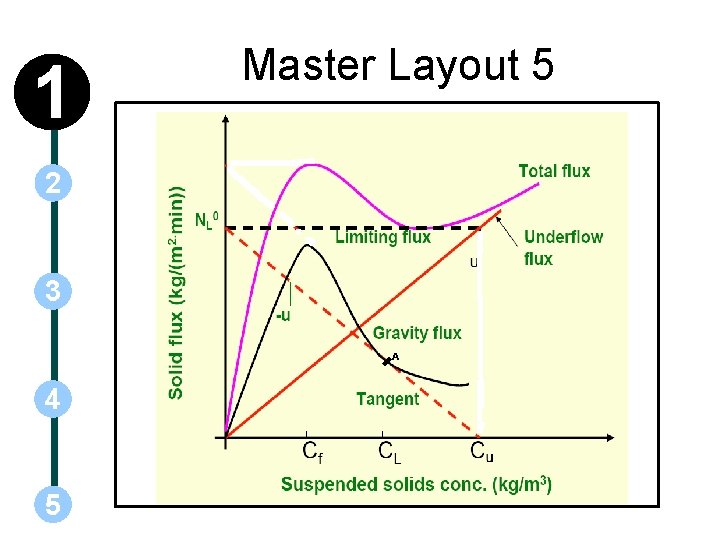
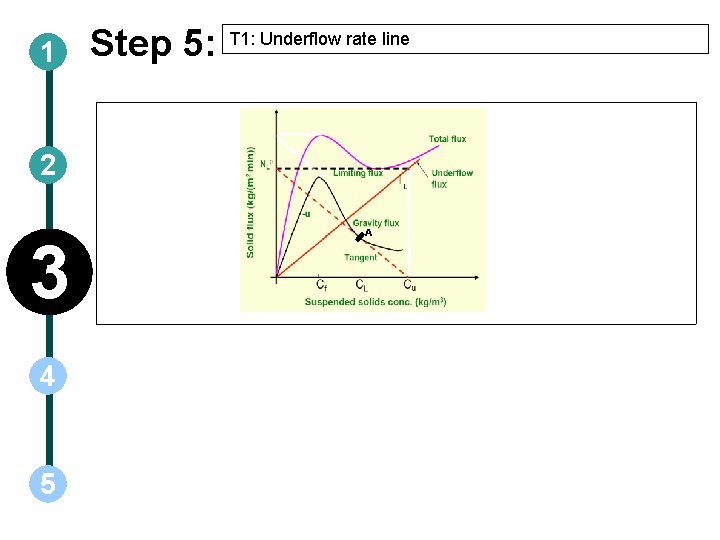
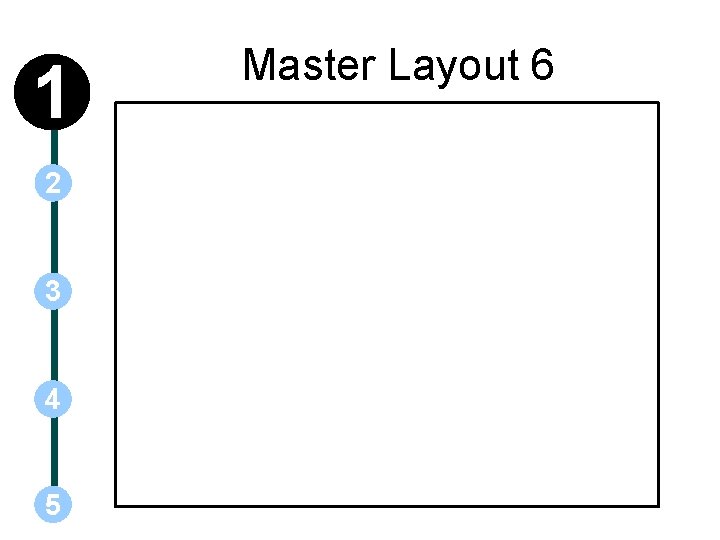
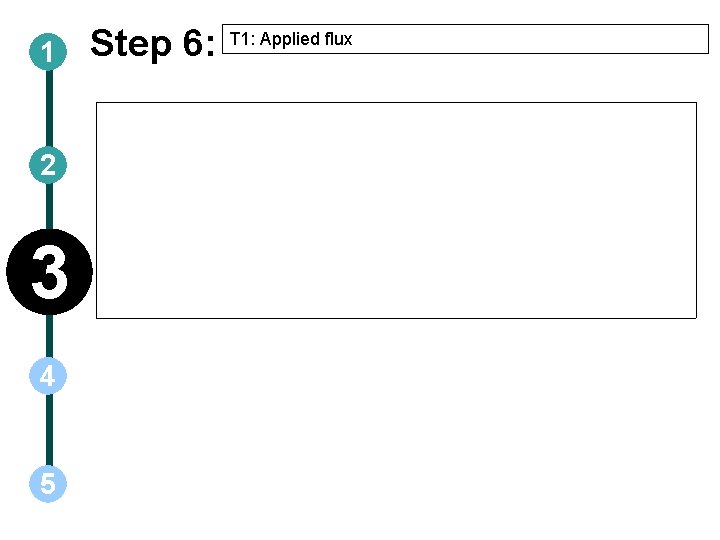
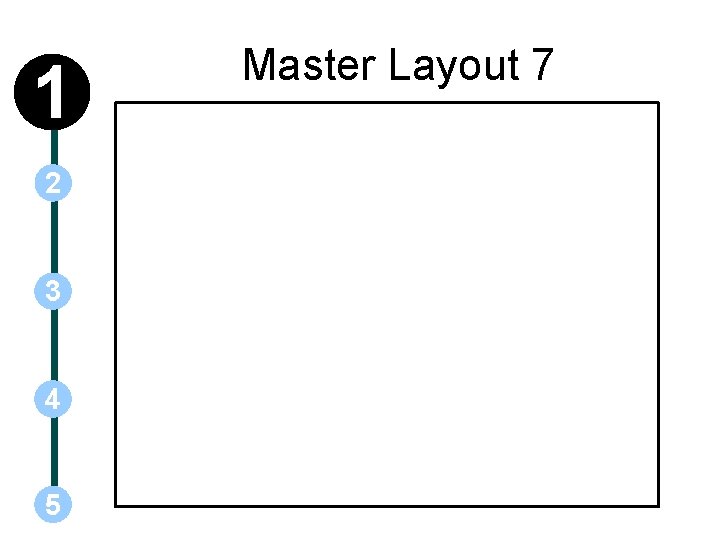
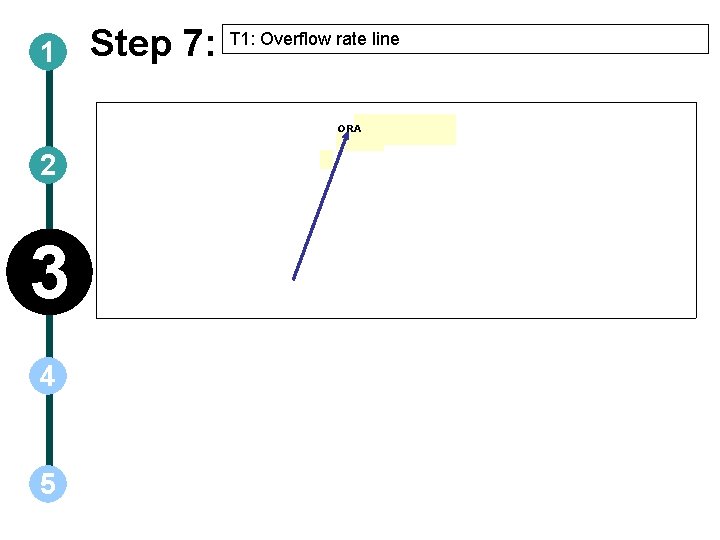
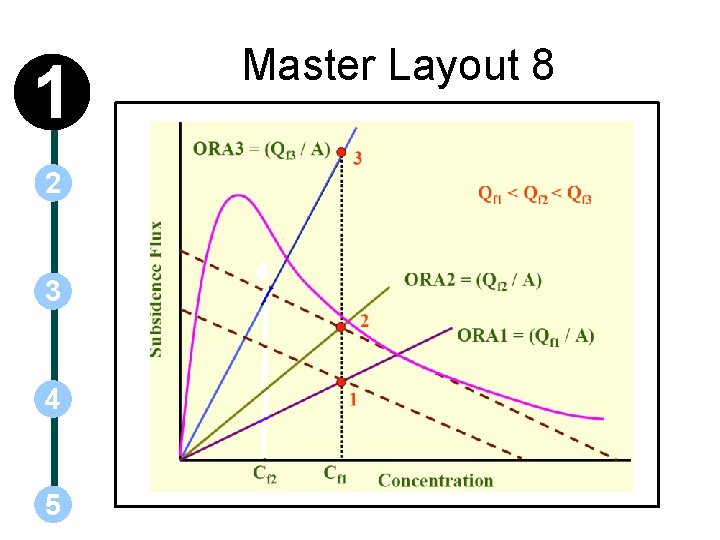
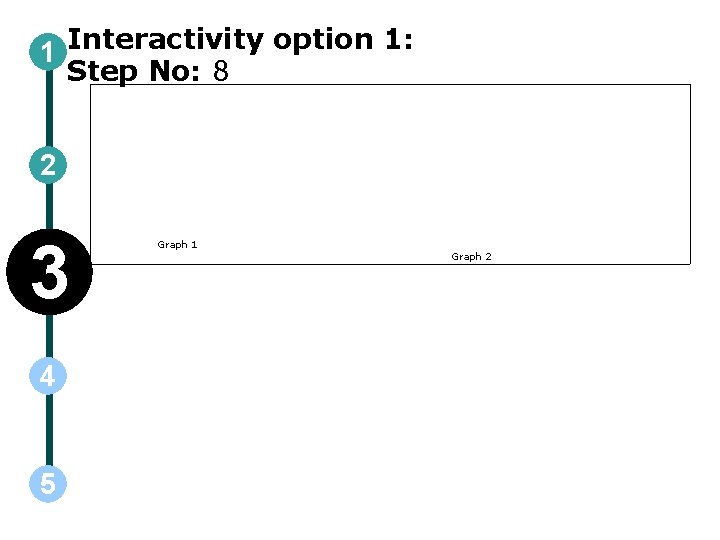
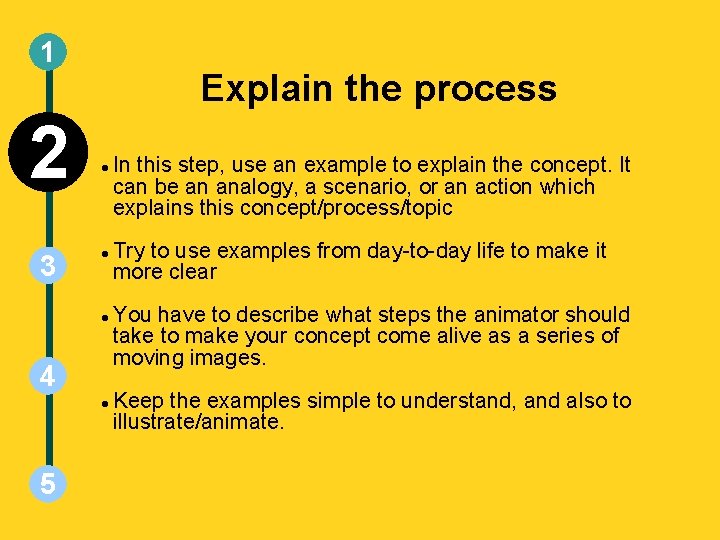
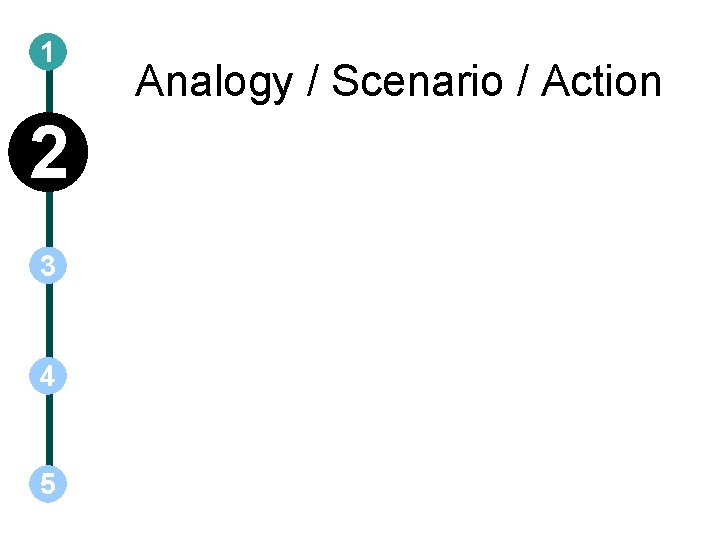
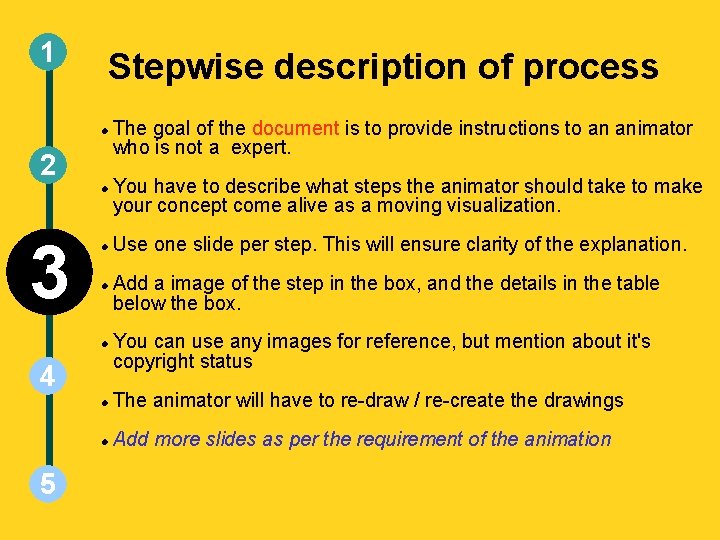
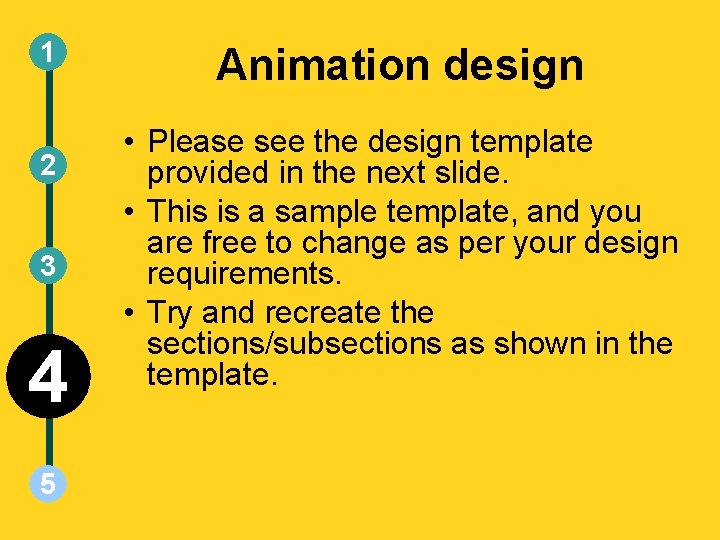
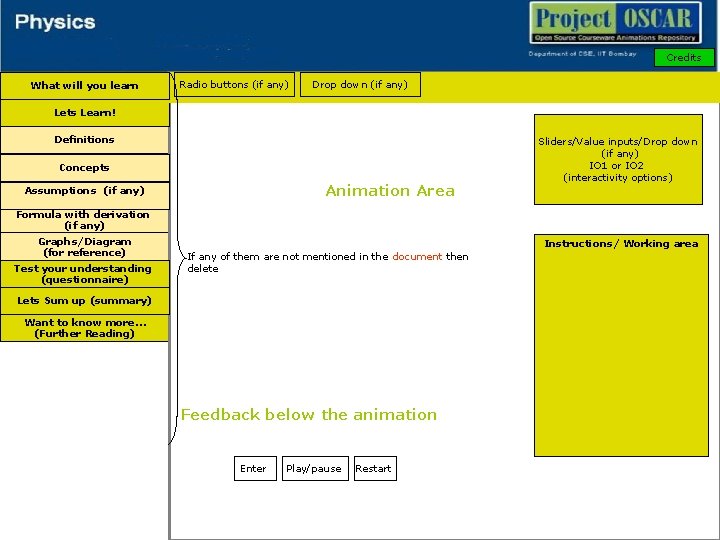
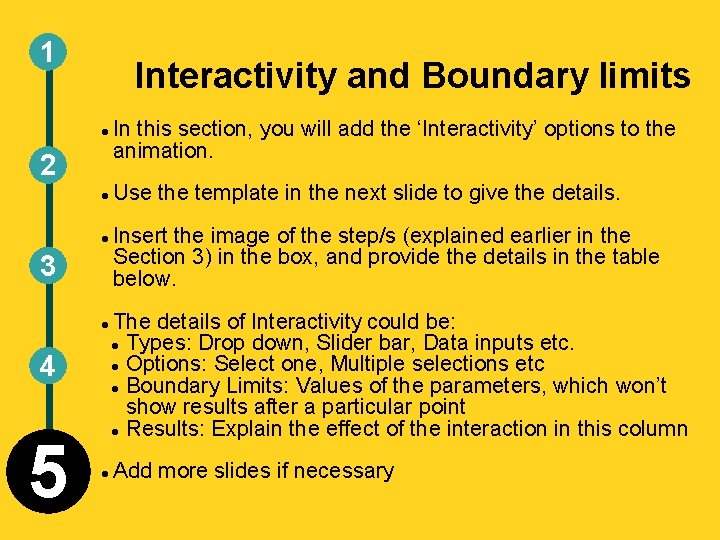
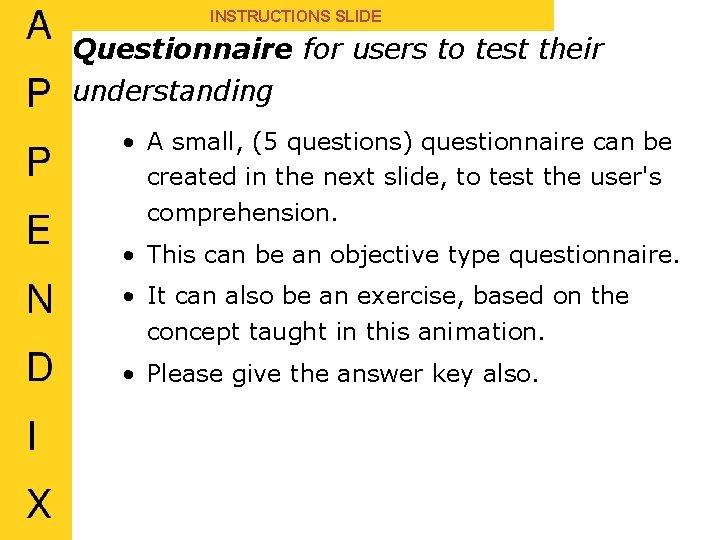
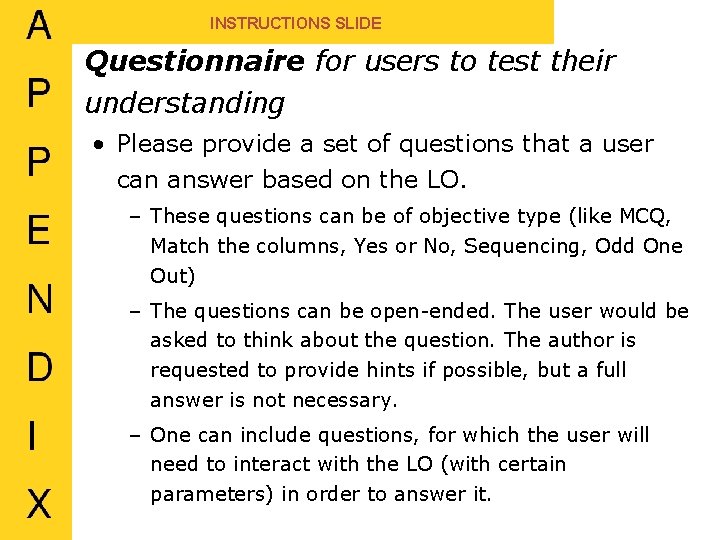
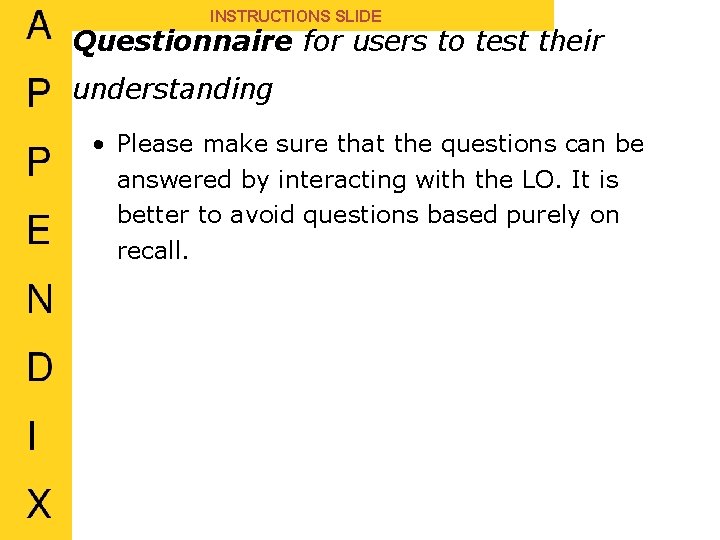
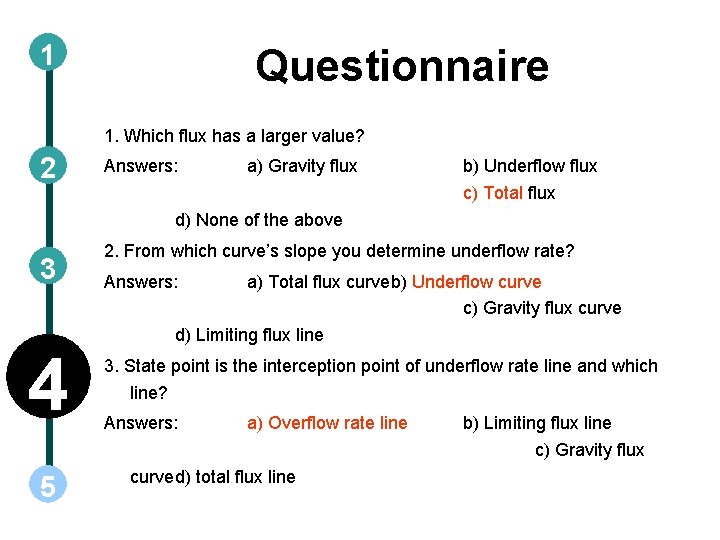
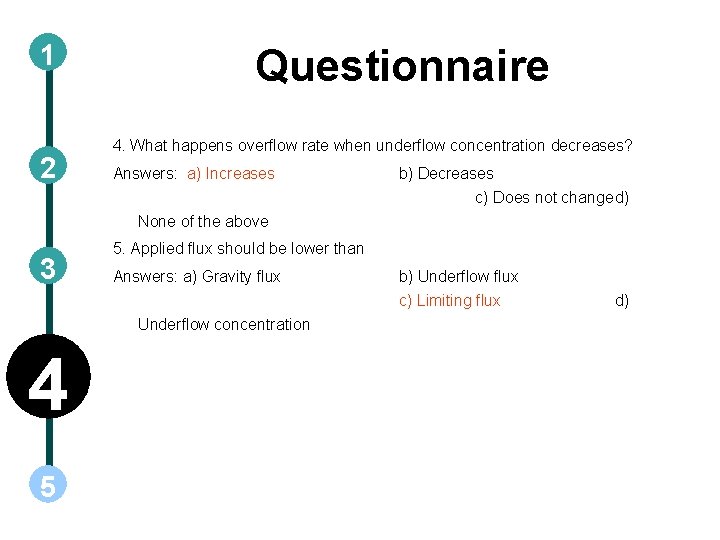
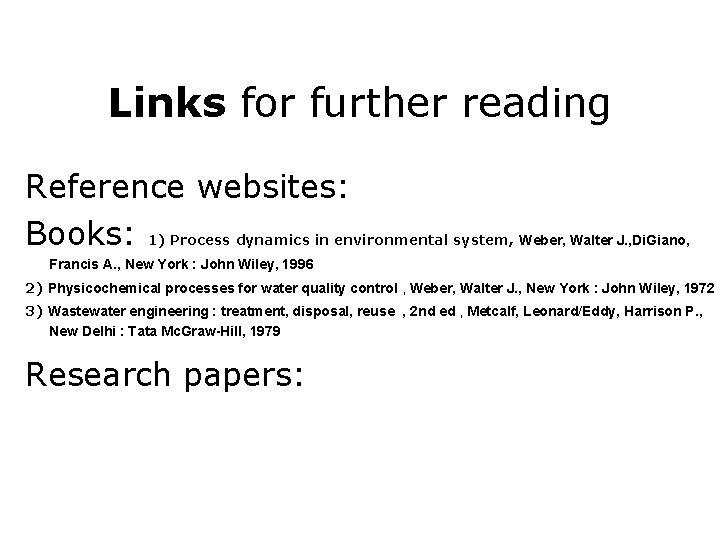
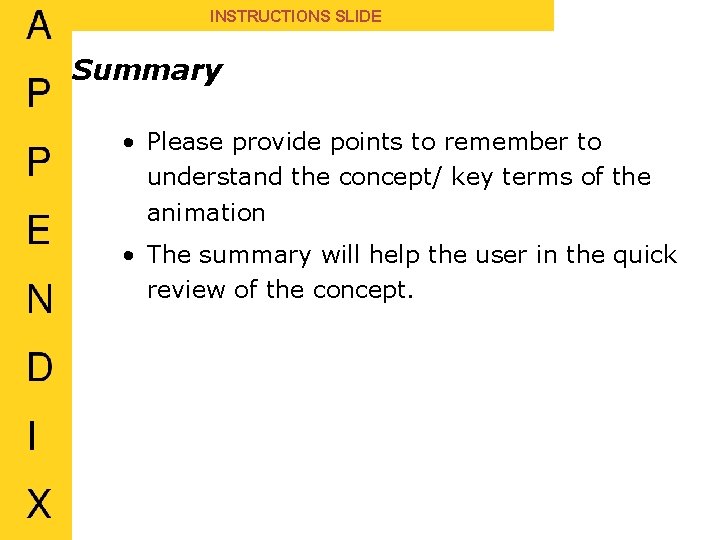
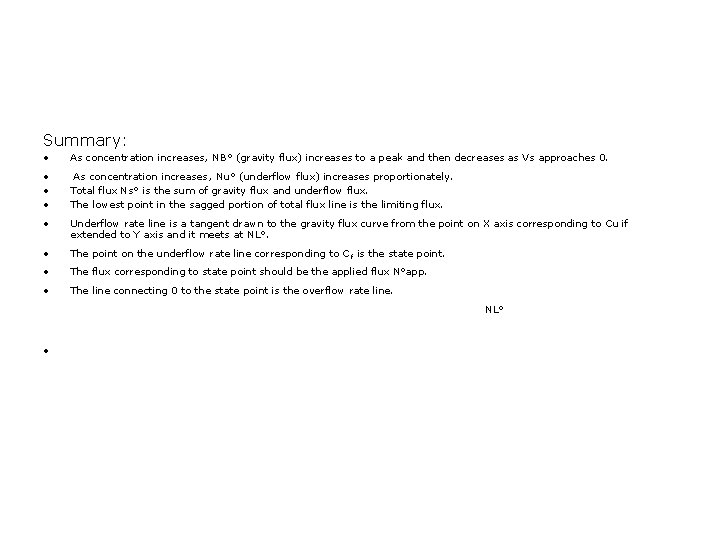
- Slides: 37
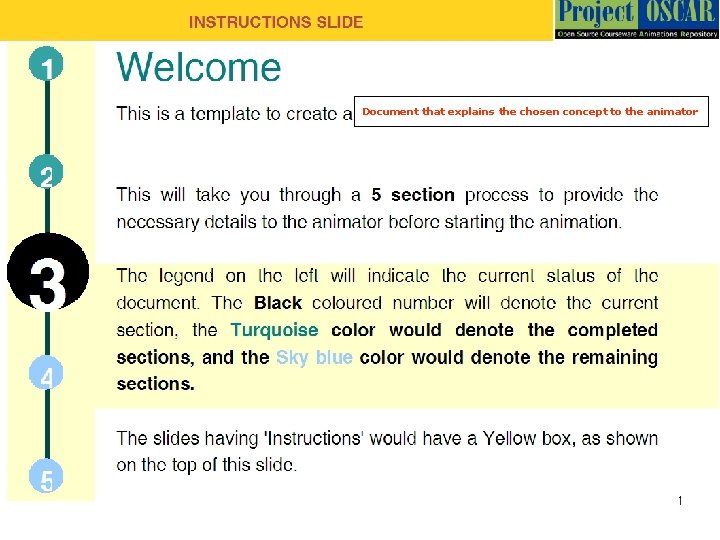
Document that explains the chosen concept to the animator
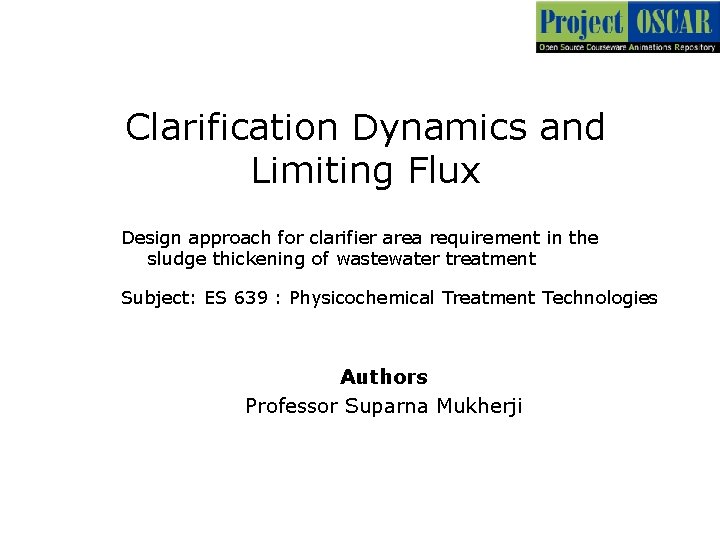
Clarification Dynamics and Limiting Flux Design approach for clarifier area requirement in the sludge thickening of wastewater treatment Subject: ES 639 : Physicochemical Treatment Technologies Authors Professor Suparna Mukherji

Learning Objectives After interacting with this Learning Object, you will be able to: • State the concept of flux and clarification dynamics
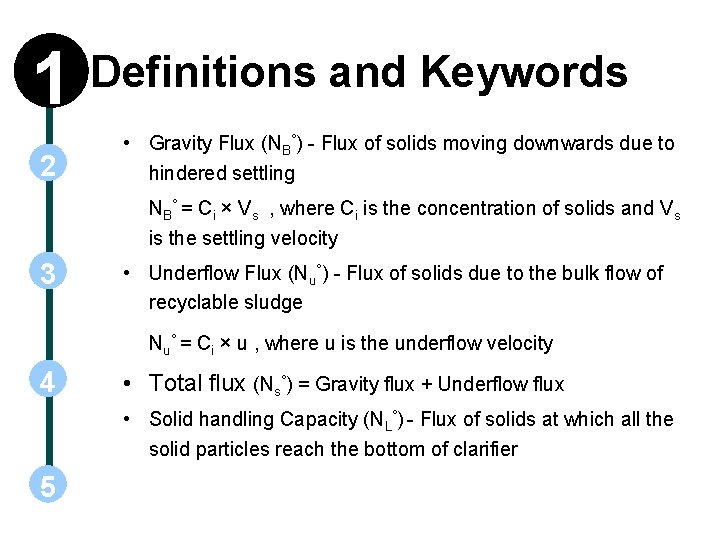
1 2 Definitions and Keywords • Gravity Flux (NB°) - Flux of solids moving downwards due to hindered settling NB° = Ci × Vs , where Ci is the concentration of solids and Vs is the settling velocity 3 • Underflow Flux (Nu°) - Flux of solids due to the bulk flow of recyclable sludge Nu° = Ci × u , where u is the underflow velocity 4 • Total flux (Ns°) = Gravity flux + Underflow flux • Solid handling Capacity (NL°) - Flux of solids at which all the solid particles reach the bottom of clarifier 5
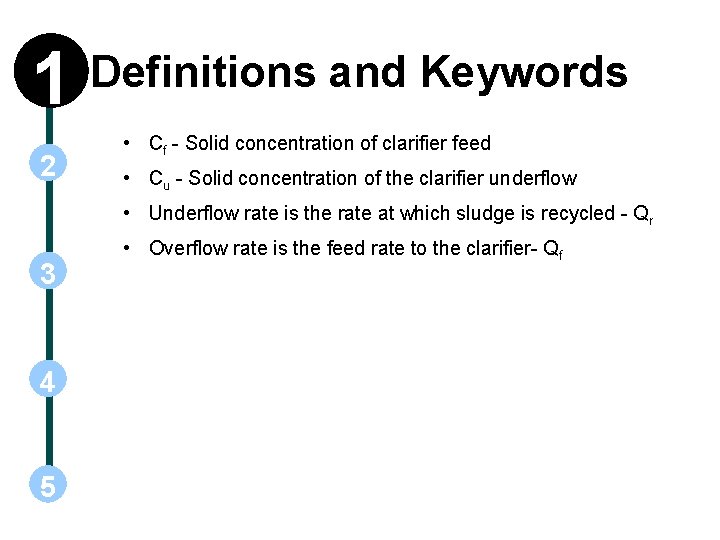
1 2 Definitions and Keywords • Cf - Solid concentration of clarifier feed • Cu - Solid concentration of the clarifier underflow • Underflow rate is the rate at which sludge is recycled - Qr 3 4 5 • Overflow rate is the feed rate to the clarifier- Qf
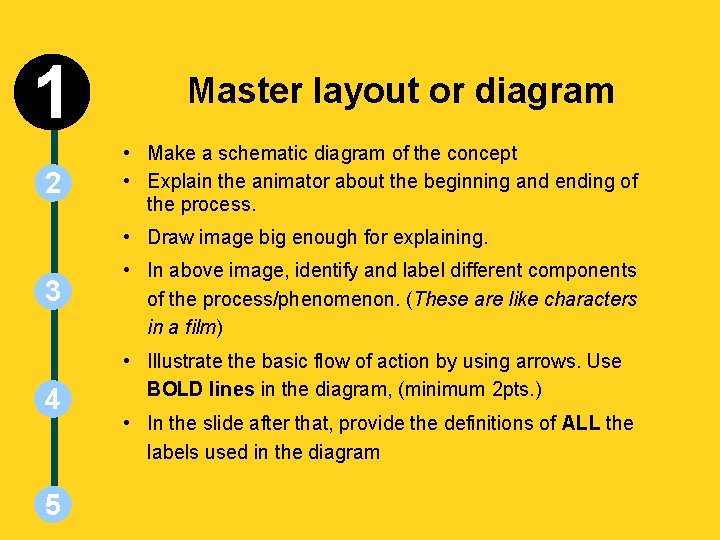
INSTRUCTIONS SLIDE 1 2 Master layout or diagram • Make a schematic diagram of the concept • Explain the animator about the beginning and ending of the process. • Draw image big enough for explaining. 3 4 5 • In above image, identify and label different components of the process/phenomenon. (These are like characters in a film) • Illustrate the basic flow of action by using arrows. Use BOLD lines in the diagram, (minimum 2 pts. ) • In the slide after that, provide the definitions of ALL the labels used in the diagram
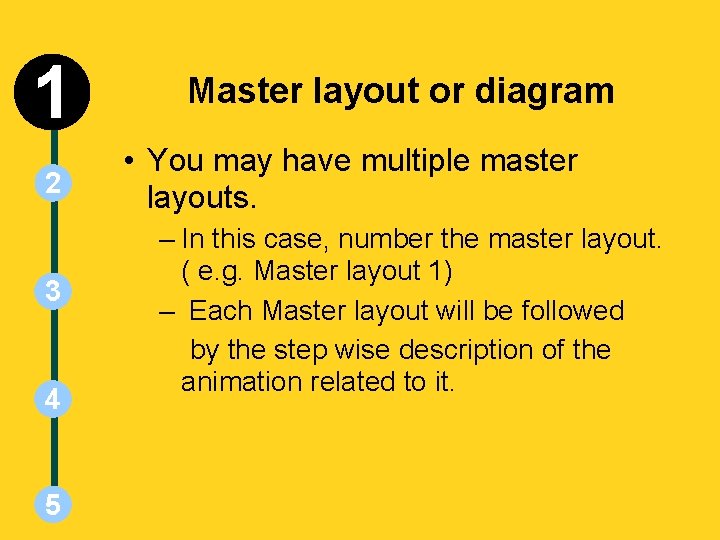
INSTRUCTIONS SLIDE 1 2 3 4 5 Master layout or diagram • You may have multiple master layouts. – In this case, number the master layout. ( e. g. Master layout 1) – Each Master layout will be followed by the step wise description of the animation related to it.
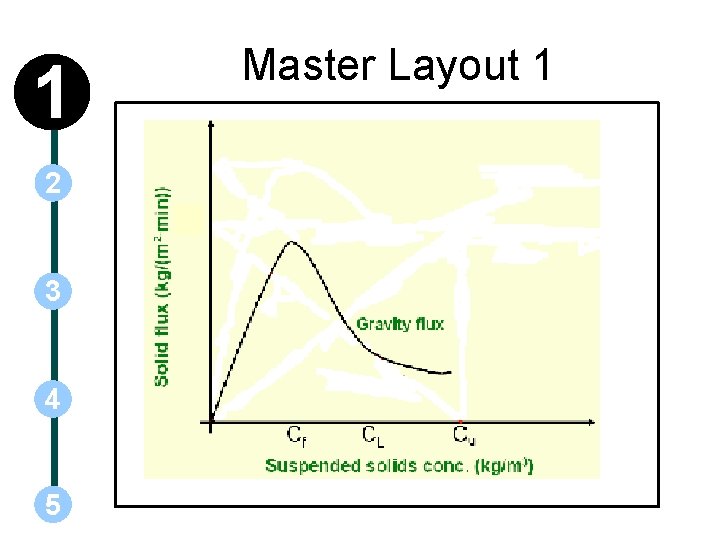
1 2 3 4 5 Master Layout 1
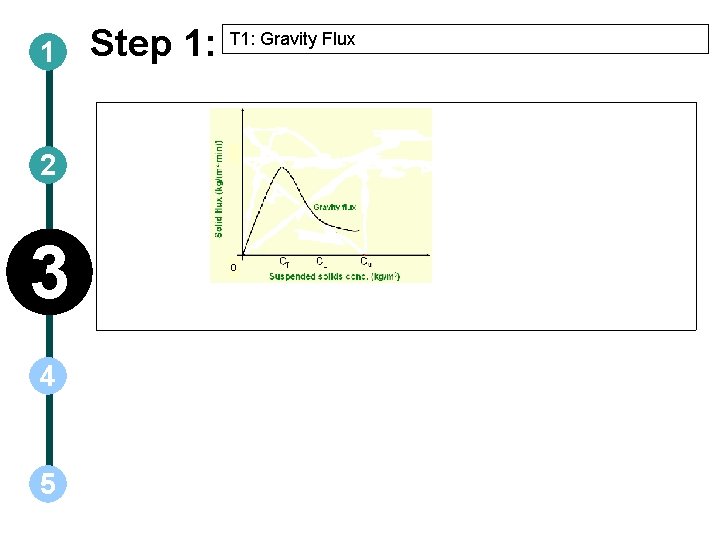
1 Step 1: T 1: Gravity Flux 2 3 4 5 0
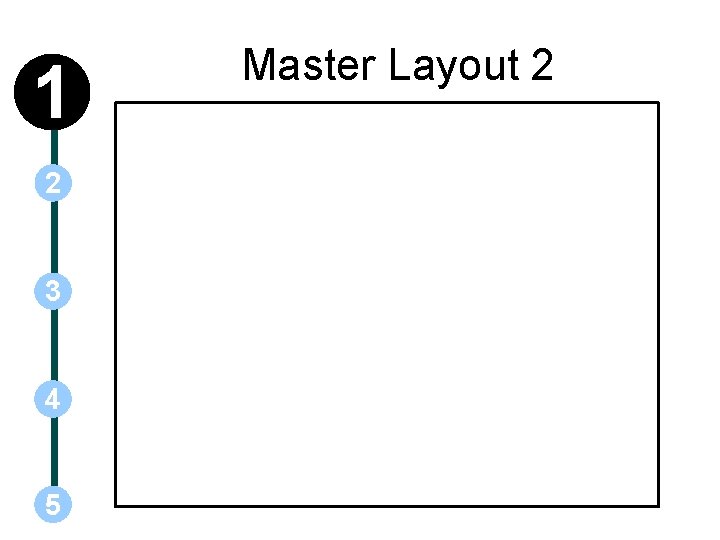
1 2 3 4 5 Master Layout 2
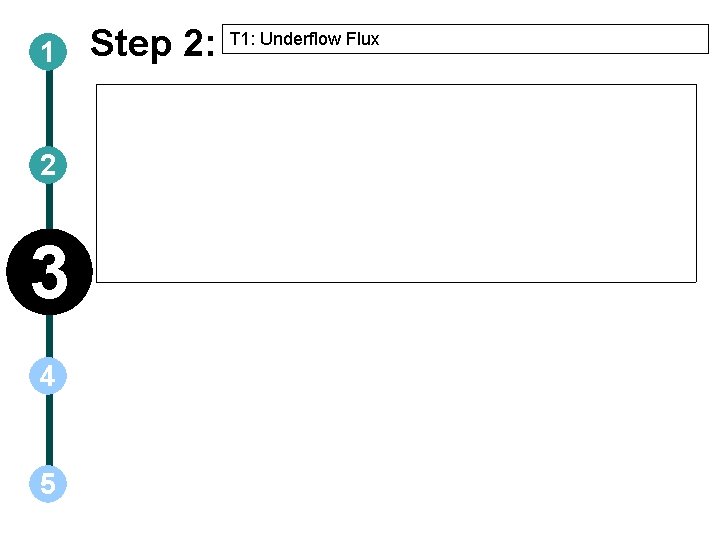
1 2 3 4 5 Step 2: T 1: Underflow Flux
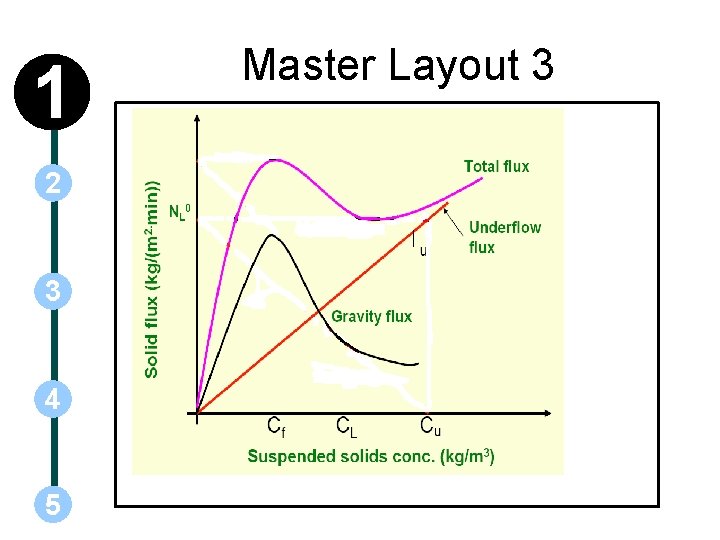
1 2 3 4 5 Master Layout 3
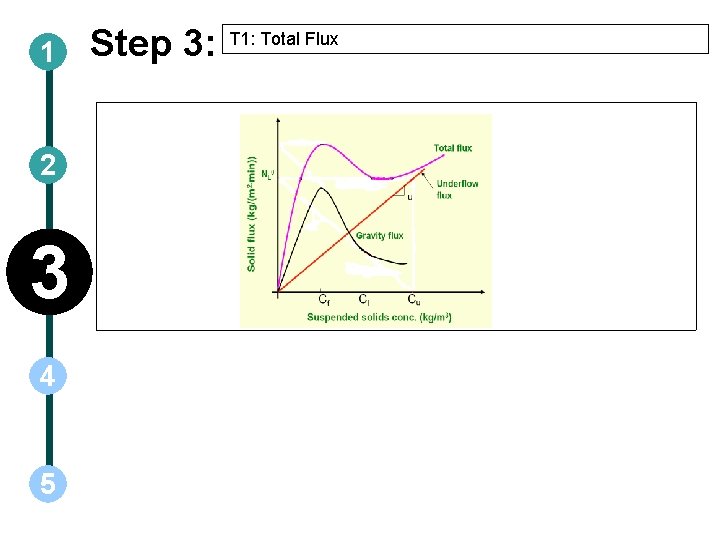
1 2 3 4 5 Step 3: T 1: Total Flux
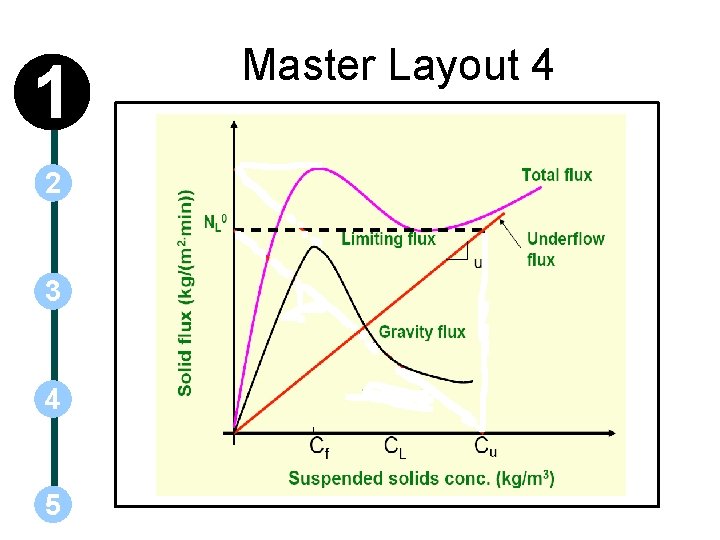
1 2 3 4 5 Master Layout 4
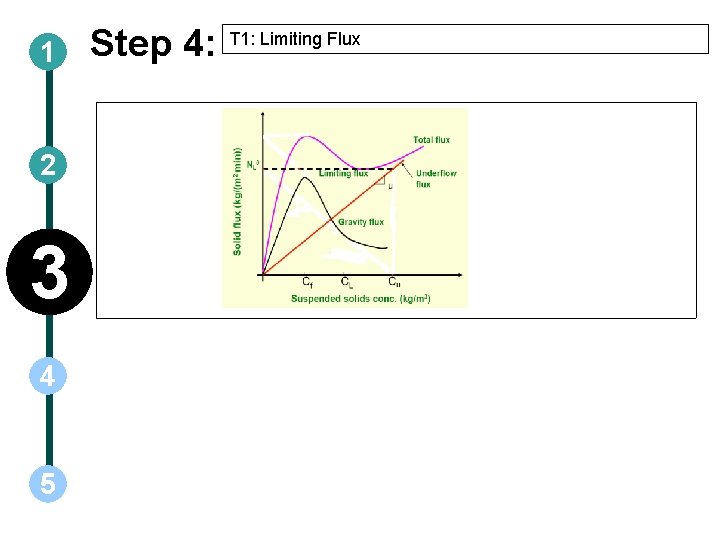
1 2 3 4 5 Step 4: T 1: Limiting Flux
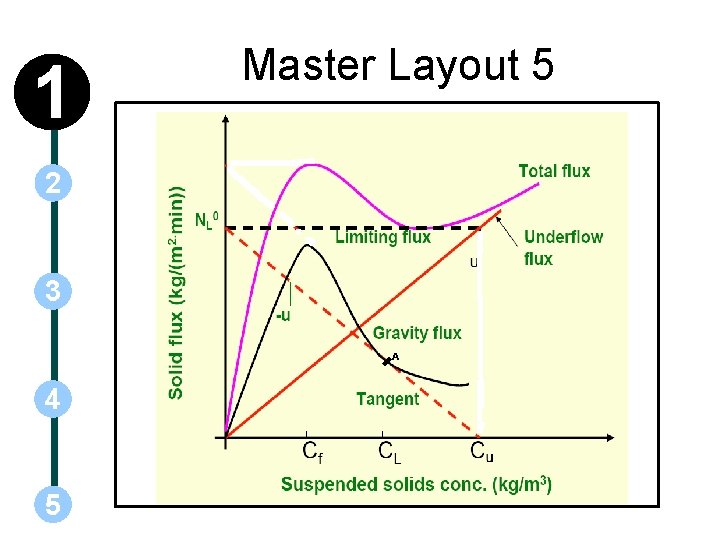
1 Master Layout 5 2 3 A 4 5
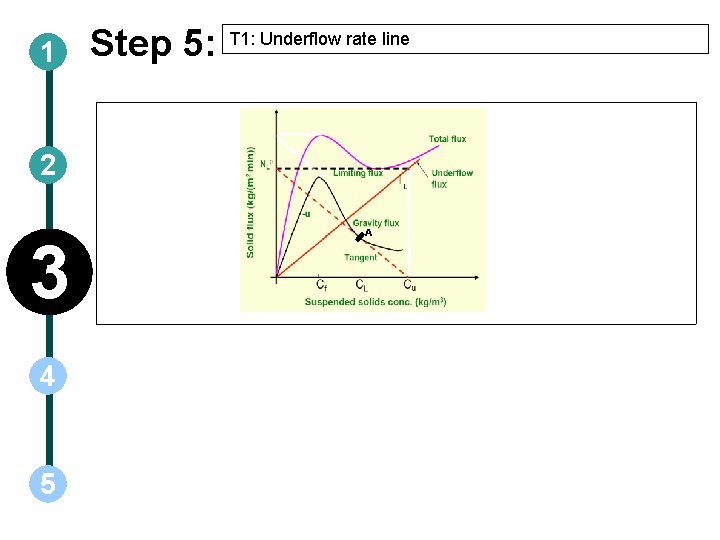
1 Step 5: T 1: Underflow rate line 2 3 4 5 A
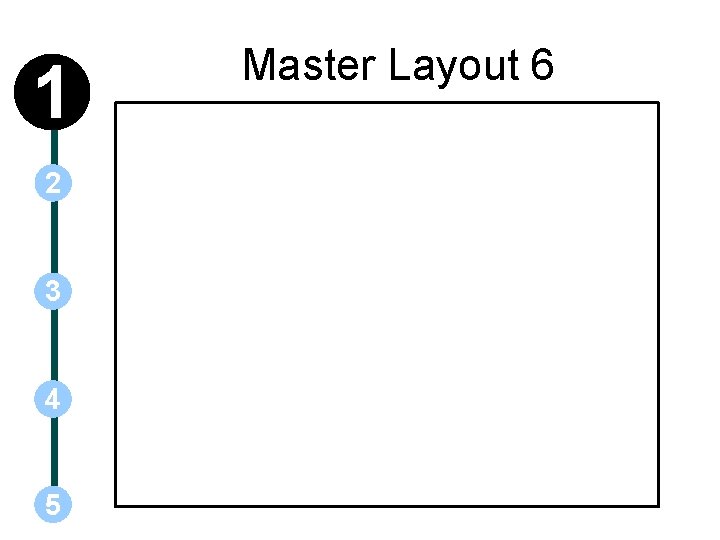
1 2 3 4 5 Master Layout 6
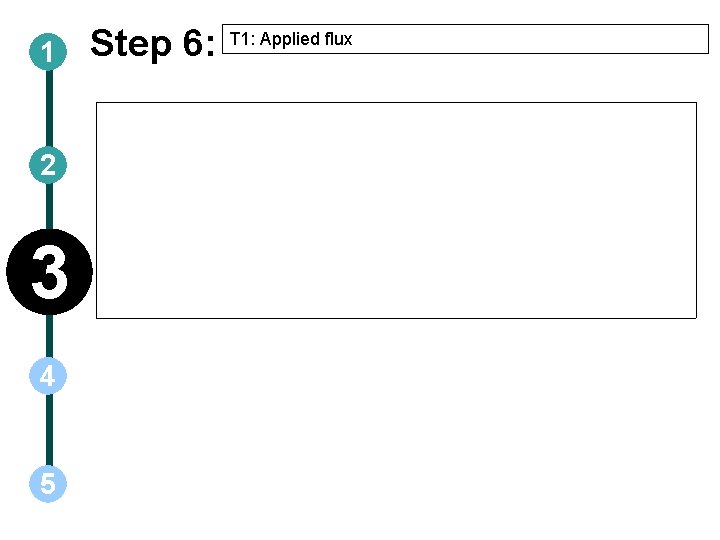
1 2 3 4 5 Step 6: T 1: Applied flux
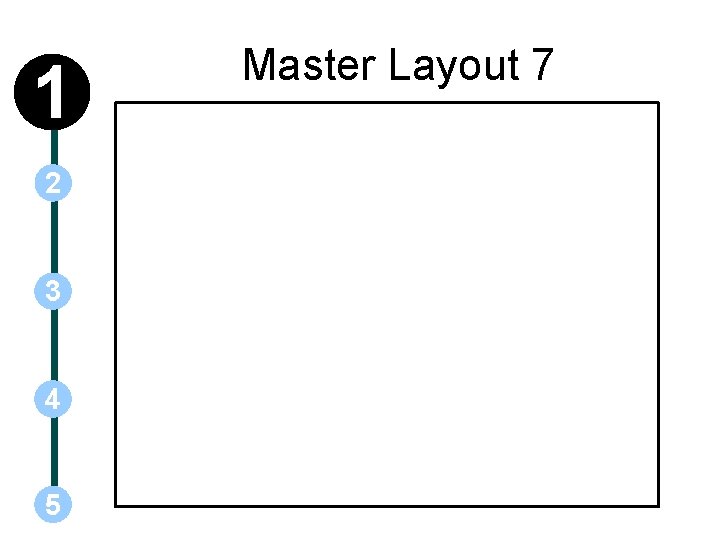
1 2 3 4 5 Master Layout 7
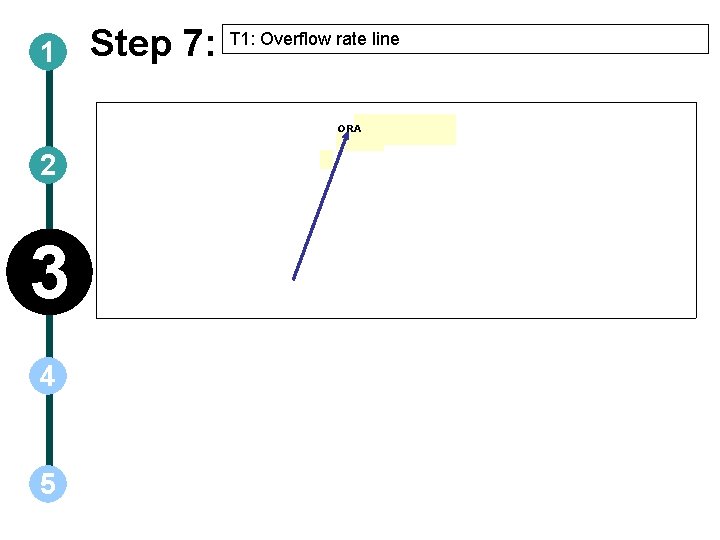
1 Step 7: T 1: Overflow rate line ORA 2 3 4 5
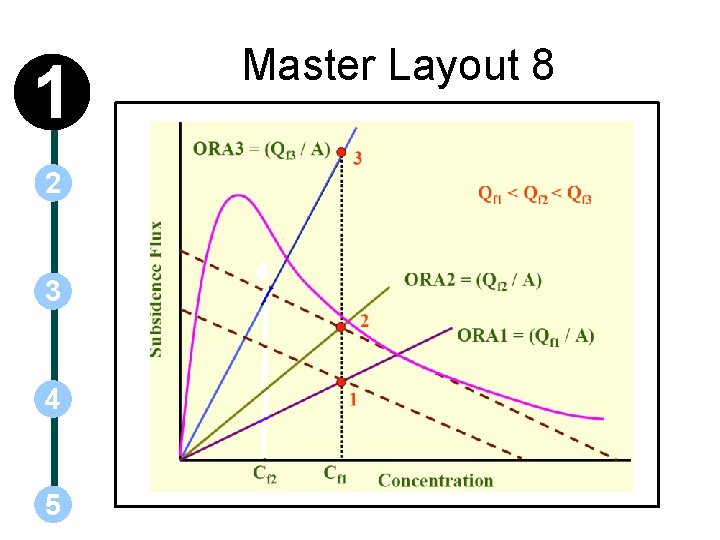
1 2 3 4 5 Master Layout 8
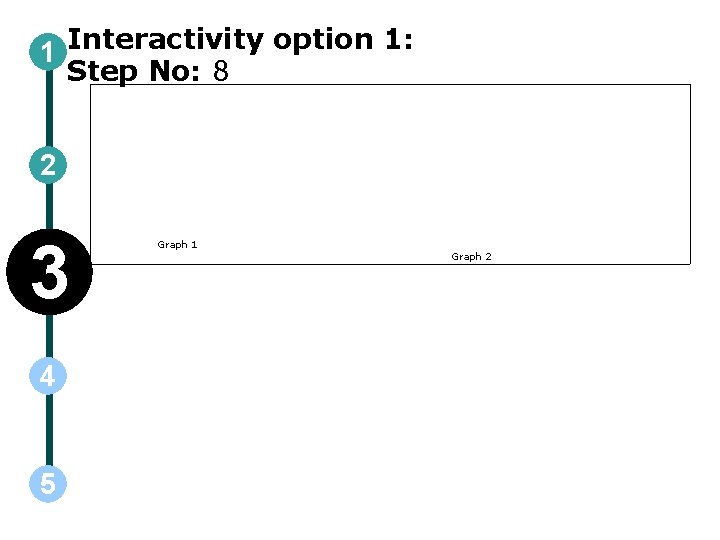
1 Interactivity option 1: Step No: 8 2 3 4 5 Graph 1 Graph 2
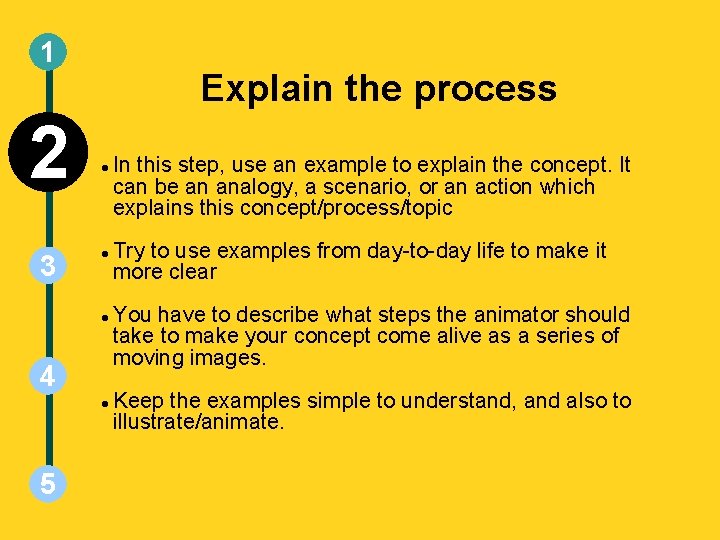
1 2 3 Explain the process 4 5 In this step, use an example to explain the concept. It can be an analogy, a scenario, or an action which explains this concept/process/topic Try to use examples from day-to-day life to make it more clear You have to describe what steps the animator should take to make your concept come alive as a series of moving images. Keep the examples simple to understand, and also to illustrate/animate.
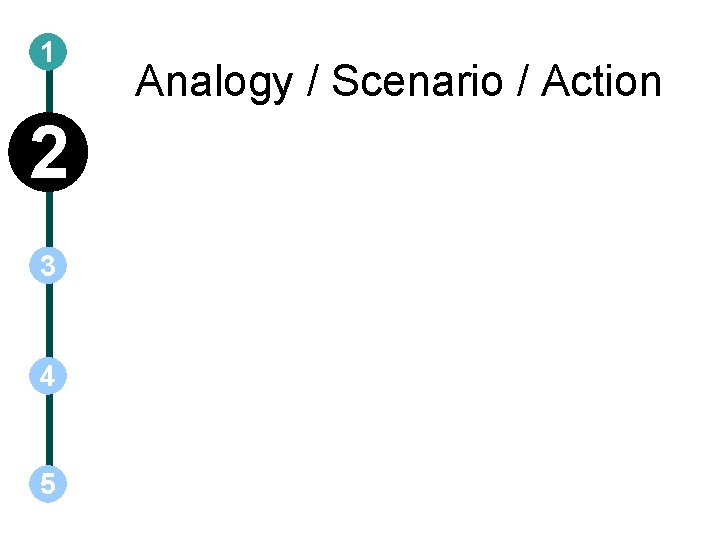
1 2 3 4 5 Analogy / Scenario / Action
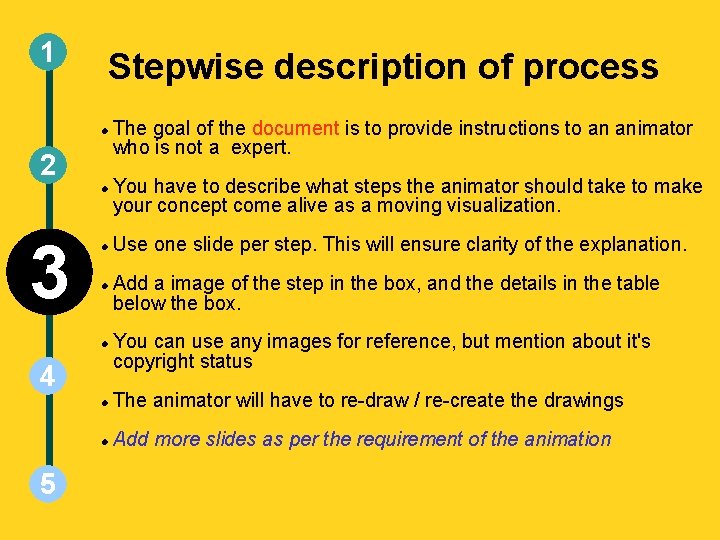
1 Stepwise description of process 2 3 4 5 The goal of the document is to provide instructions to an animator who is not a expert. You have to describe what steps the animator should take to make your concept come alive as a moving visualization. Use one slide per step. This will ensure clarity of the explanation. Add a image of the step in the box, and the details in the table below the box. You can use any images for reference, but mention about it's copyright status The animator will have to re-draw / re-create the drawings Add more slides as per the requirement of the animation
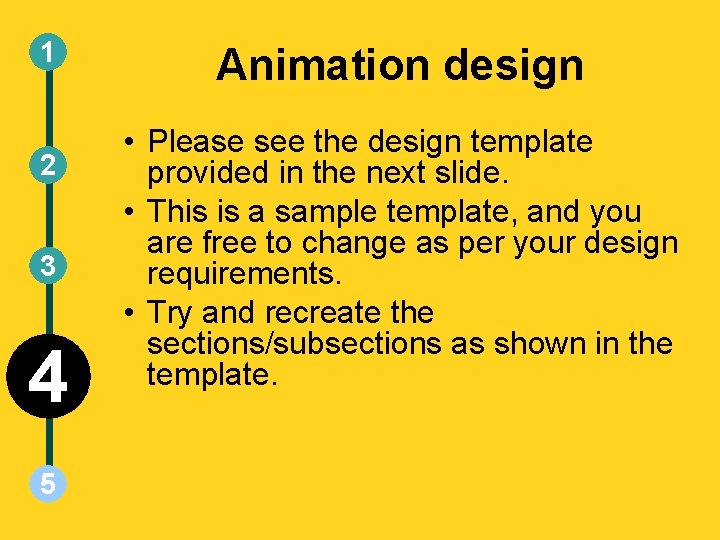
1 2 3 4 5 Animation design • Please see the design template provided in the next slide. • This is a sample template, and you are free to change as per your design requirements. • Try and recreate the sections/subsections as shown in the template.
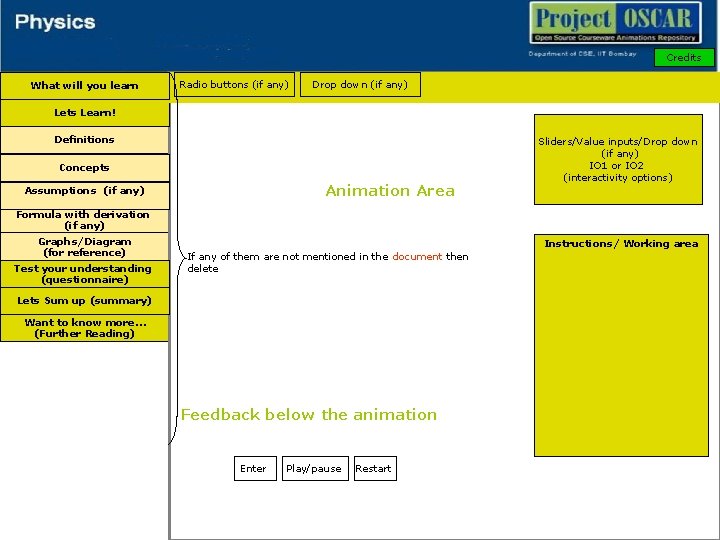
Credits What will you learn Radio buttons (if any) Drop down (if any) Lets Learn! Definitions Concepts Animation Area Assumptions (if any) Sliders/Value inputs/Drop down (if any) IO 1 or IO 2 (interactivity options) Formula with derivation (if any) Graphs/Diagram (for reference) Test your understanding (questionnaire) Instructions/ Working area If any of them are not mentioned in the document then delete Lets Sum up (summary) Want to know more… (Further Reading) Feedback below the animation Enter Play/pause Restart
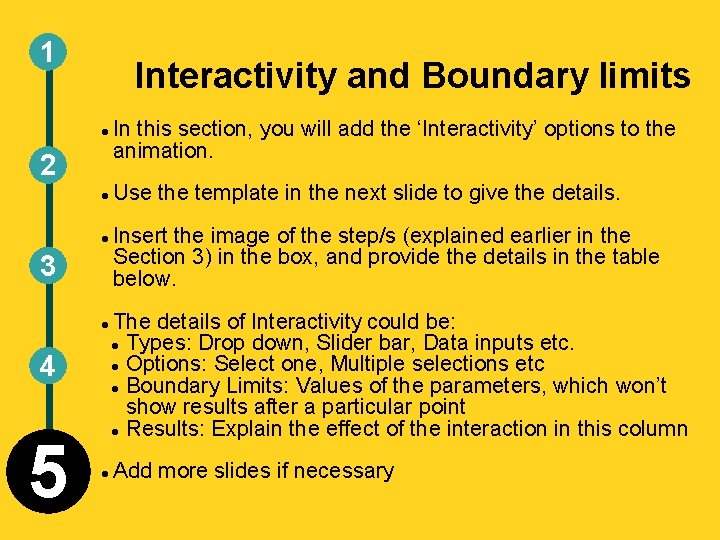
1 Interactivity and Boundary limits 2 3 4 5 In this section, you will add the ‘Interactivity’ options to the animation. Use the template in the next slide to give the details. Insert the image of the step/s (explained earlier in the Section 3) in the box, and provide the details in the table below. The details of Interactivity could be: Types: Drop down, Slider bar, Data inputs etc. Options: Select one, Multiple selections etc Boundary Limits: Values of the parameters, which won’t show results after a particular point Results: Explain the effect of the interaction in this column Add more slides if necessary
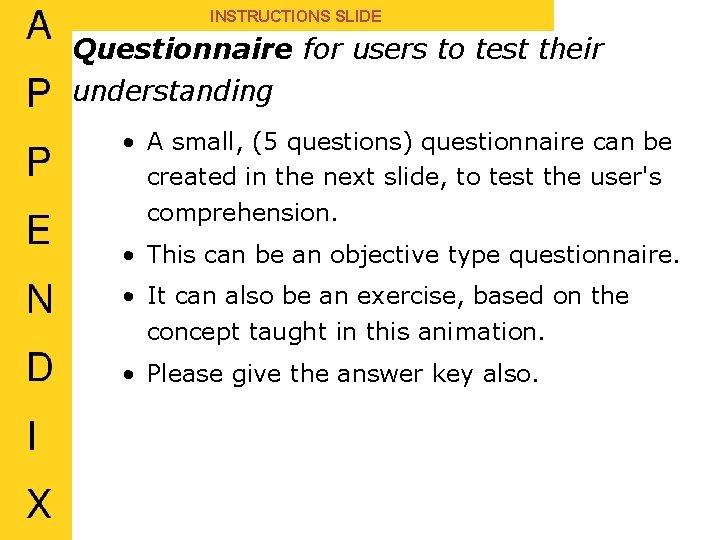
INSTRUCTIONS SLIDE Questionnaire for users to test their understanding • A small, (5 questions) questionnaire can be created in the next slide, to test the user's comprehension. • This can be an objective type questionnaire. • It can also be an exercise, based on the concept taught in this animation. • Please give the answer key also.
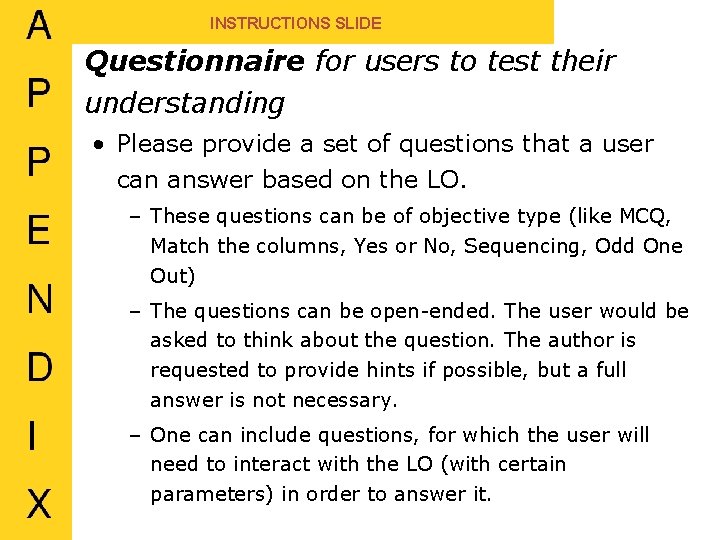
INSTRUCTIONS SLIDE Questionnaire for users to test their understanding • Please provide a set of questions that a user can answer based on the LO. – These questions can be of objective type (like MCQ, Match the columns, Yes or No, Sequencing, Odd One Out) – The questions can be open-ended. The user would be asked to think about the question. The author is requested to provide hints if possible, but a full answer is not necessary. – One can include questions, for which the user will need to interact with the LO (with certain parameters) in order to answer it.
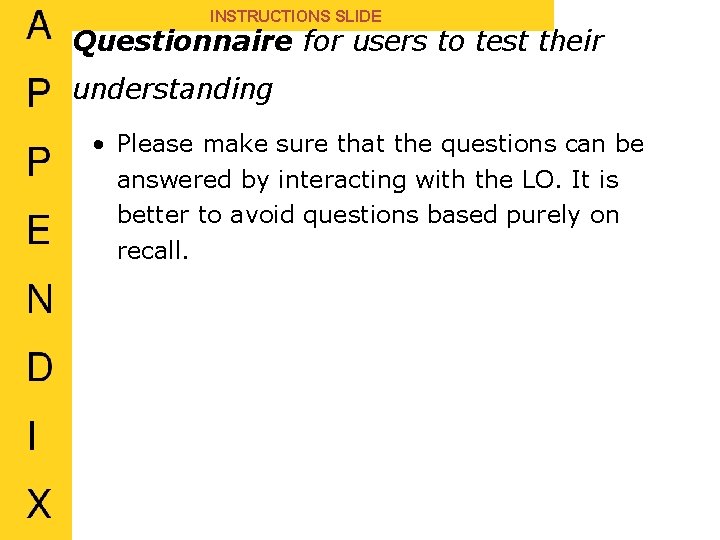
INSTRUCTIONS SLIDE Questionnaire for users to test their understanding • Please make sure that the questions can be answered by interacting with the LO. It is better to avoid questions based purely on recall.
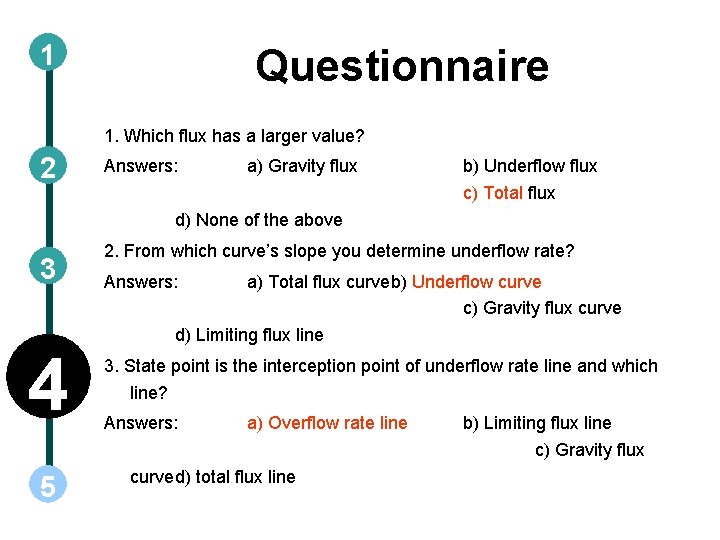
1 Questionnaire 1. Which flux has a larger value? 2 Answers: a) Gravity flux b) Underflow flux c) Total flux d) None of the above 3 4 5 2. From which curve’s slope you determine underflow rate? Answers: a) Total flux curveb) Underflow curve c) Gravity flux curve d) Limiting flux line 3. State point is the interception point of underflow rate line and which line? Answers: a) Overflow rate line curved) total flux line b) Limiting flux line c) Gravity flux
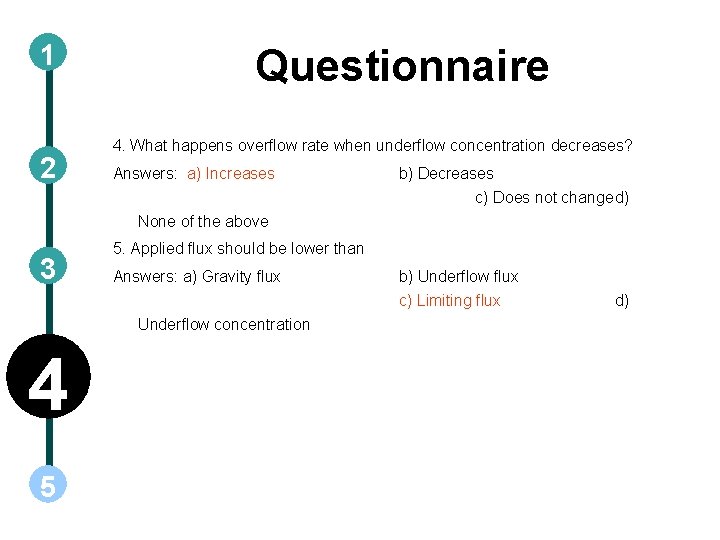
1 2 Questionnaire 4. What happens overflow rate when underflow concentration decreases? Answers: a) Increases b) Decreases c) Does not changed) None of the above 3 5. Applied flux should be lower than Answers: a) Gravity flux Underflow concentration 4 5 b) Underflow flux c) Limiting flux d)
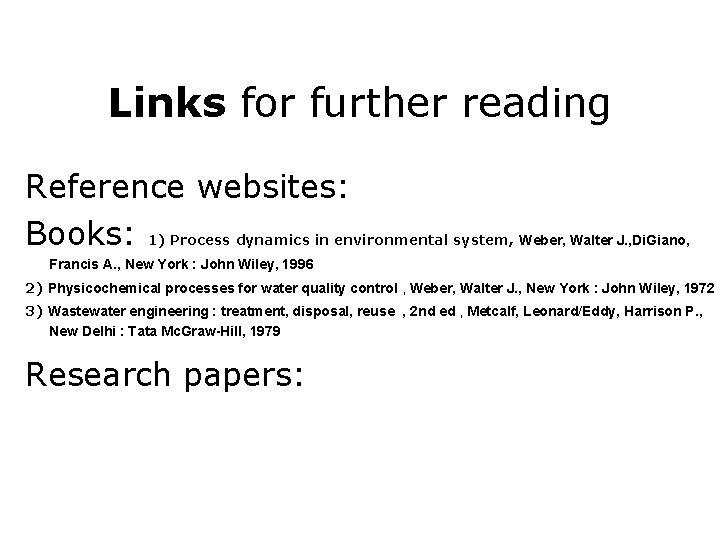
Links for further reading Reference websites: Books: 1) Process dynamics in environmental system, Weber, Walter J. , Di. Giano, Francis A. , New York : John Wiley, 1996 2) Physicochemical processes for water quality control , Weber, Walter J. , New York : John Wiley, 1972 3) Wastewater engineering : treatment, disposal, reuse , 2 nd ed , Metcalf, Leonard/Eddy, Harrison P. , New Delhi : Tata Mc. Graw-Hill, 1979 Research papers:
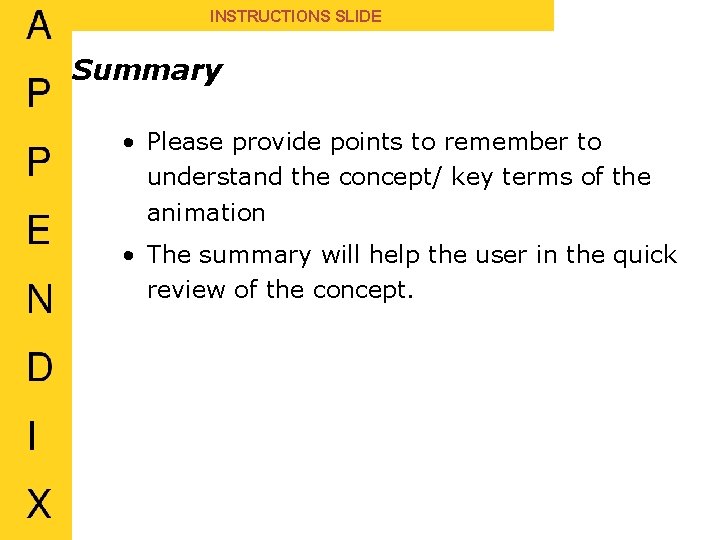
INSTRUCTIONS SLIDE Summary • Please provide points to remember to understand the concept/ key terms of the animation • The summary will help the user in the quick review of the concept.
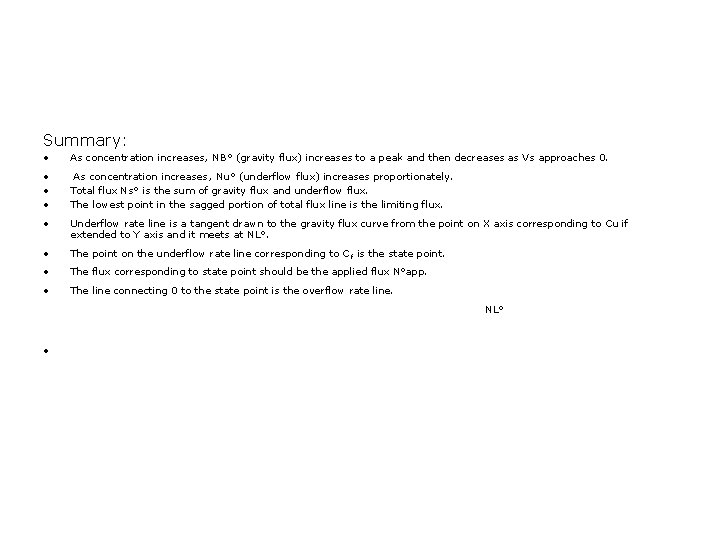
Summary: • As concentration increases, NB° (gravity flux) increases to a peak and then decreases as Vs approaches 0. • • • As concentration increases, Nu° (underflow flux) increases proportionately. Total flux Ns° is the sum of gravity flux and underflow flux. The lowest point in the sagged portion of total flux line is the limiting flux. • Underflow rate line is a tangent drawn to the gravity flux curve from the point on X axis corresponding to Cu if extended to Y axis and it meets at NL°. • The point on the underflow rate line corresponding to C f is the state point. • The flux corresponding to state point should be the applied flux N°app. • The line connecting 0 to the state point is the overflow rate line. • When underflow rate or concentration changes, state point shifts and accordingly NL° and overflow rate changes. • For lower Cu, flux is lower and overflow rate is higher. • When underflow rate changes, the slope of underflow line changes and thus Cu also changes. This also leads to change in flux and overflow rate