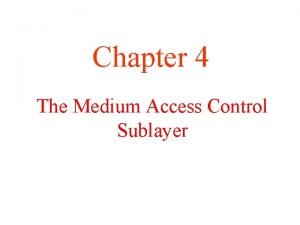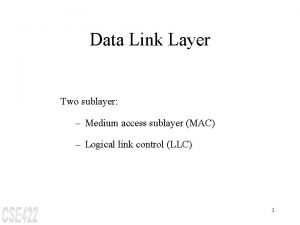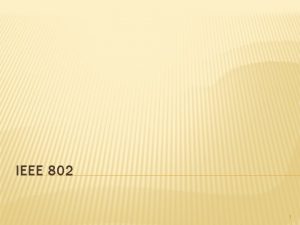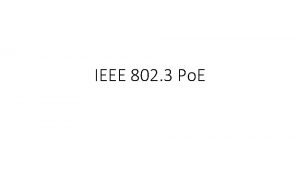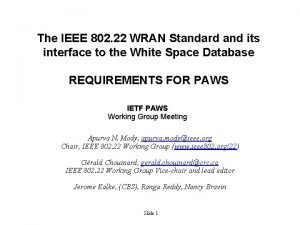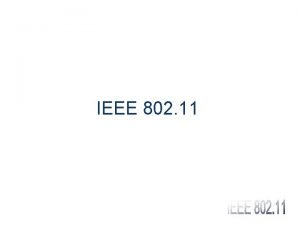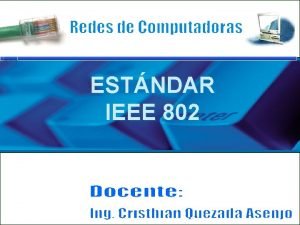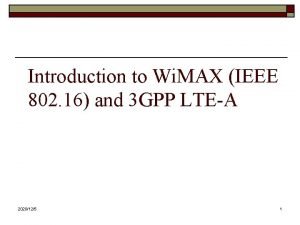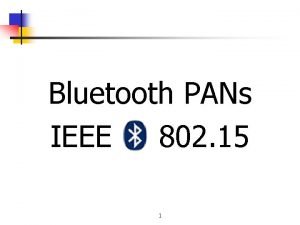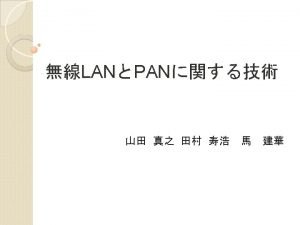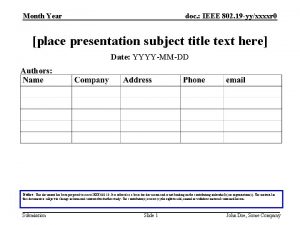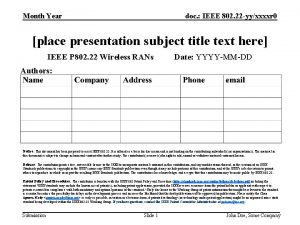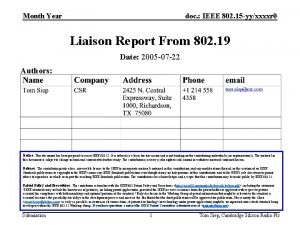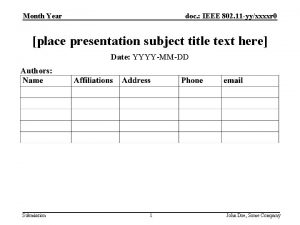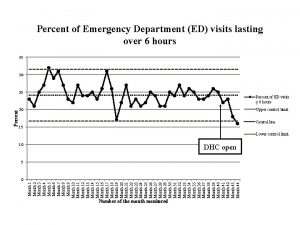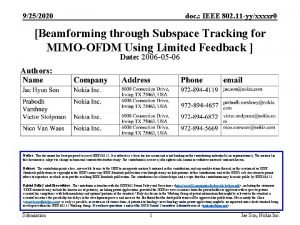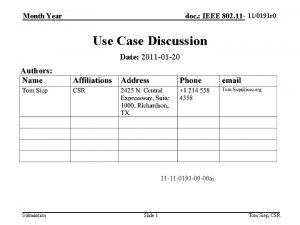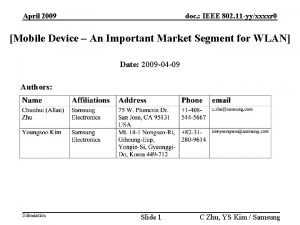doc IEEE 802 11 yyxxxxr 0 Month Year
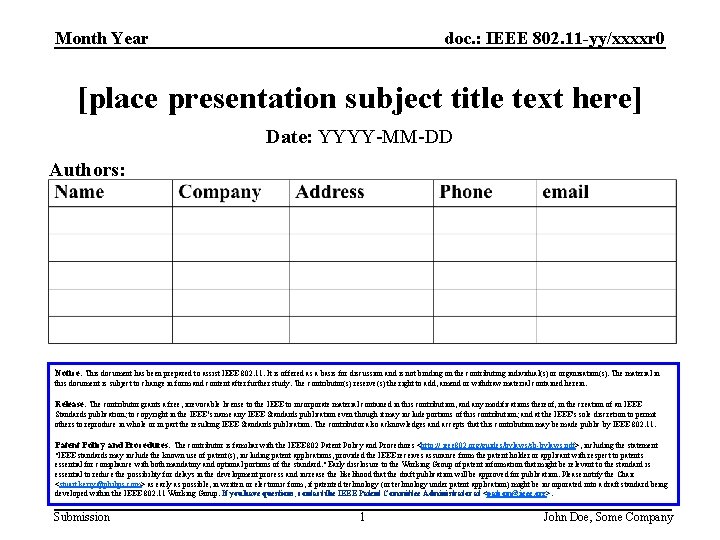
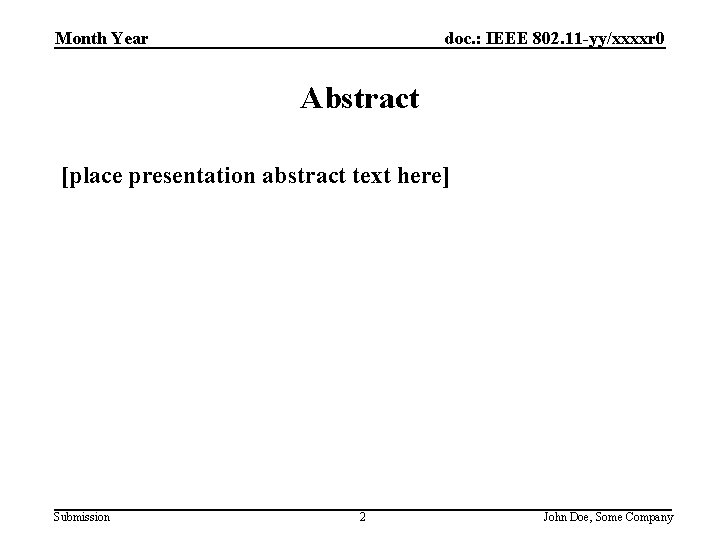
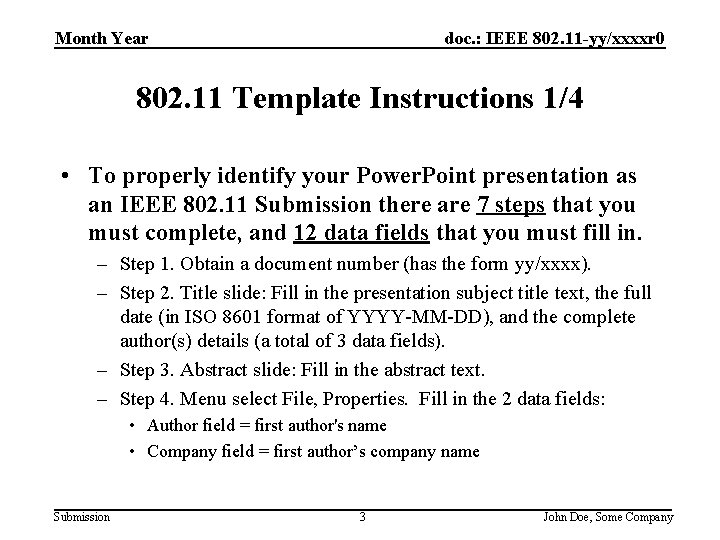
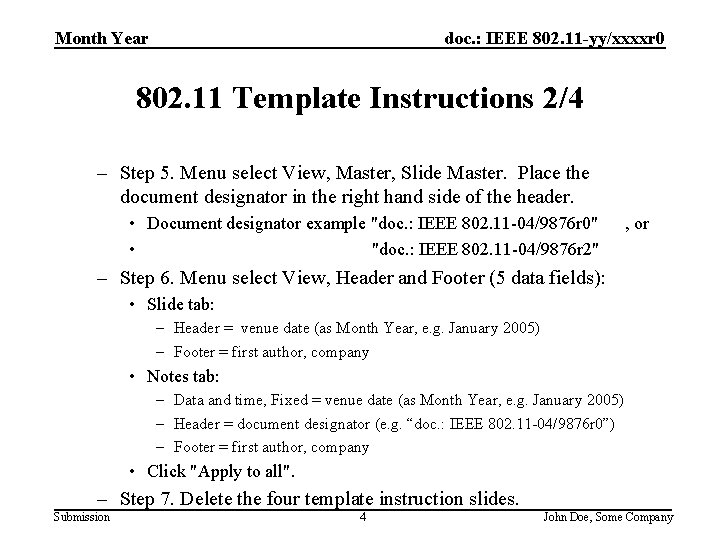
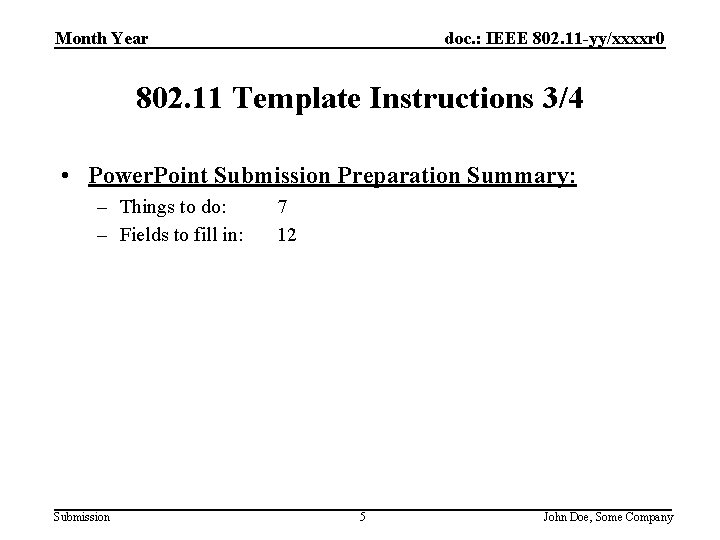
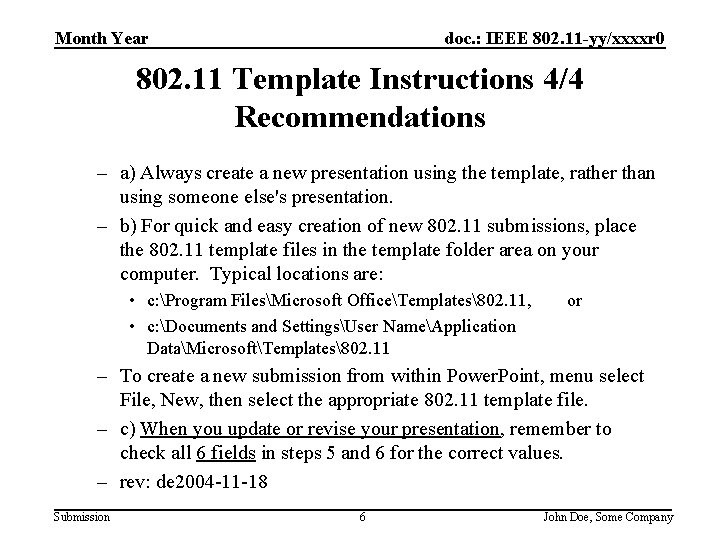
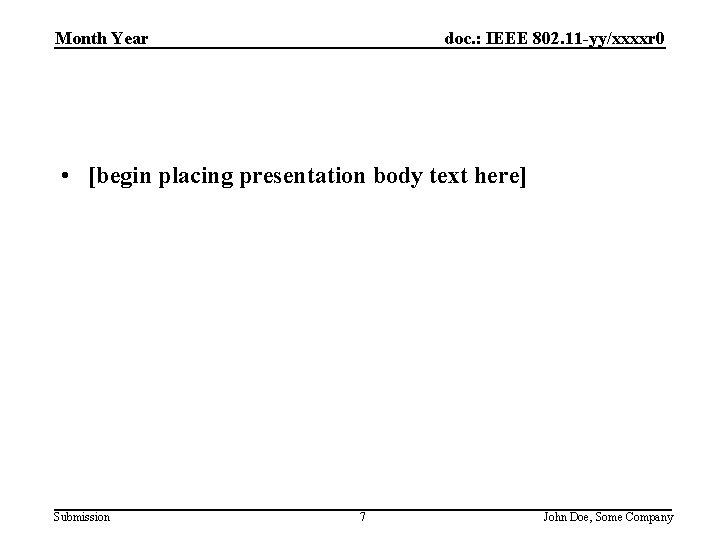
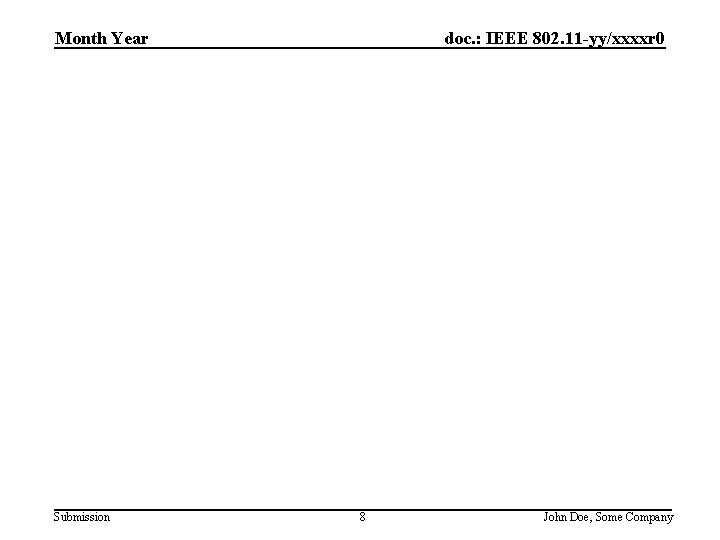
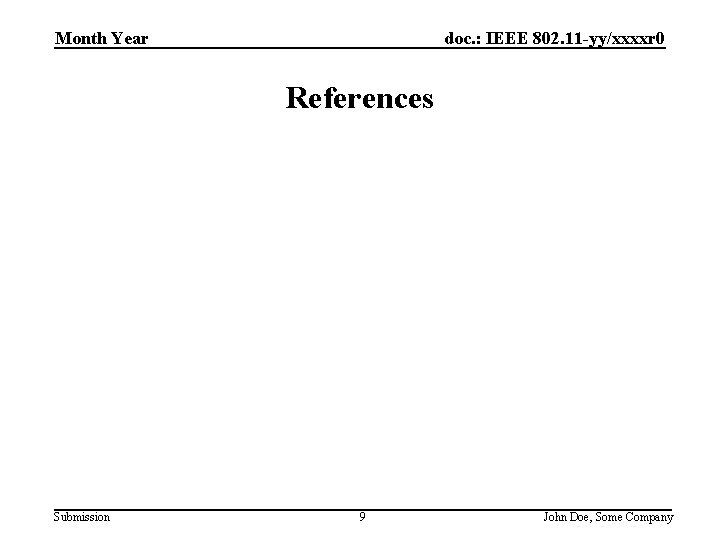
- Slides: 9
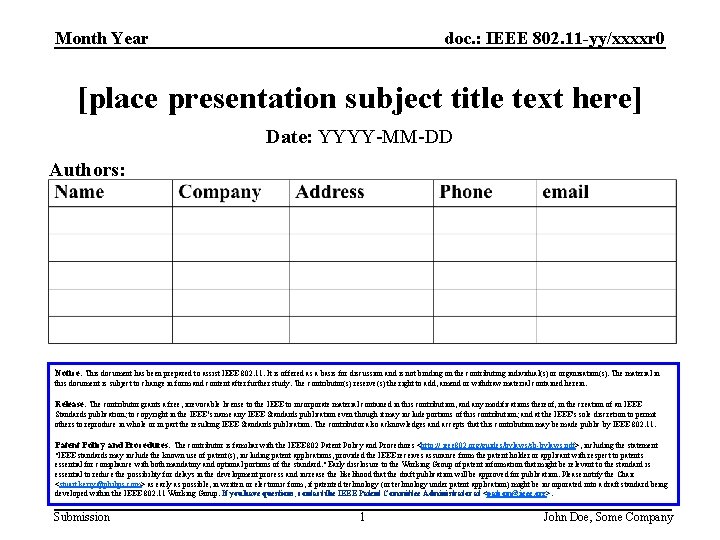
doc. : IEEE 802. 11 -yy/xxxxr 0 Month Year [place presentation subject title text here] Date: YYYY-MM-DD Authors: Notice: This document has been prepared to assist IEEE 802. 11. It is offered as a basis for discussion and is not binding on the contributing individual(s) or organization(s). The material in this document is subject to change in form and content after further study. The contributor(s) reserve(s) the right to add, amend or withdraw material contained herein. Release: The contributor grants a free, irrevocable license to the IEEE to incorporate material contained in this contribution, and any modifications thereof, in the creation of an IEEE Standards publication; to copyright in the IEEE’s name any IEEE Standards publication even though it may include portions of this contribution; and at the IEEE’s sole discretion to permit others to reproduce in whole or in part the resulting IEEE Standards publication. The contributor also acknowledges and accepts that this contribution may be made public by IEEE 802. 11. Patent Policy and Procedures: The contributor is familiar with the IEEE 802 Patent Policy and Procedures <http: // ieee 802. org/guides/bylaws/sb-bylaws. pdf>, including the statement "IEEE standards may include the known use of patent(s), including patent applications, provided the IEEE receives assurance from the patent holder or applicant with respect to patents essential for compliance with both mandatory and optional portions of the standard. " Early disclosure to the Working Group of patent information that might be relevant to the standard is essential to reduce the possibility for delays in the development process and increase the likelihood that the draft publication will be approved for publication. Please notify the Chair <stuart. kerry@philips. com> as early as possible, in written or electronic form, if patented technology (or technology under patent application) might be incorporated into a draft standard being developed within the IEEE 802. 11 Working Group. If you have questions, contact the IEEE Patent Committee Administrator at <patcom@ieee. org>. Submission 1 John Doe, Some Company
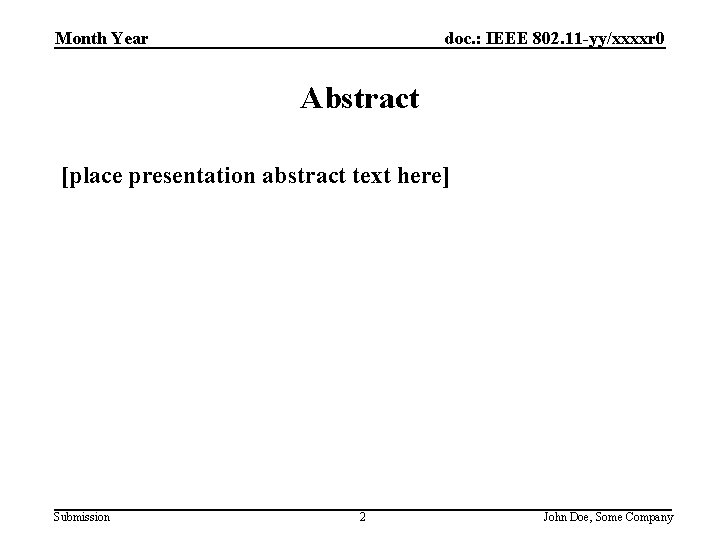
doc. : IEEE 802. 11 -yy/xxxxr 0 Month Year Abstract [place presentation abstract text here] Submission 2 John Doe, Some Company
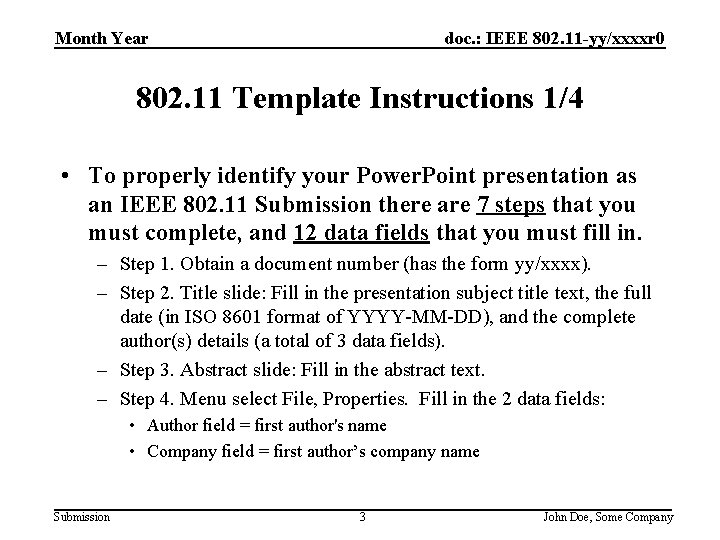
doc. : IEEE 802. 11 -yy/xxxxr 0 Month Year 802. 11 Template Instructions 1/4 • To properly identify your Power. Point presentation as an IEEE 802. 11 Submission there are 7 steps that you must complete, and 12 data fields that you must fill in. – Step 1. Obtain a document number (has the form yy/xxxx). – Step 2. Title slide: Fill in the presentation subject title text, the full date (in ISO 8601 format of YYYY-MM-DD), and the complete author(s) details (a total of 3 data fields). – Step 3. Abstract slide: Fill in the abstract text. – Step 4. Menu select File, Properties. Fill in the 2 data fields: • Author field = first author's name • Company field = first author’s company name Submission 3 John Doe, Some Company
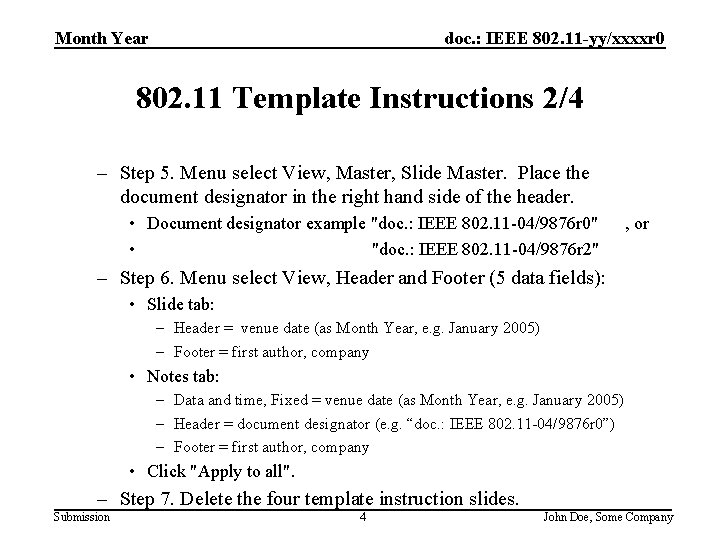
doc. : IEEE 802. 11 -yy/xxxxr 0 Month Year 802. 11 Template Instructions 2/4 – Step 5. Menu select View, Master, Slide Master. Place the document designator in the right hand side of the header. • Document designator example "doc. : IEEE 802. 11 -04/9876 r 0" • "doc. : IEEE 802. 11 -04/9876 r 2" , or – Step 6. Menu select View, Header and Footer (5 data fields): • Slide tab: – Header = venue date (as Month Year, e. g. January 2005) – Footer = first author, company • Notes tab: – Data and time, Fixed = venue date (as Month Year, e. g. January 2005) – Header = document designator (e. g. “doc. : IEEE 802. 11 -04/9876 r 0”) – Footer = first author, company • Click "Apply to all". – Step 7. Delete the four template instruction slides. Submission 4 John Doe, Some Company
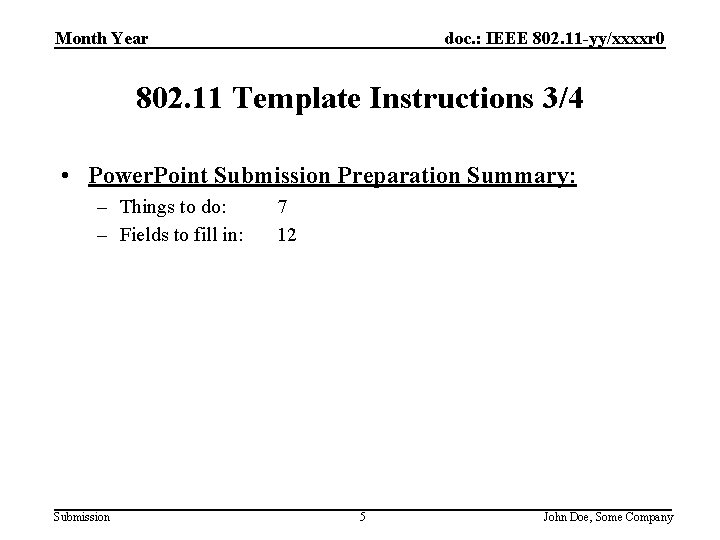
doc. : IEEE 802. 11 -yy/xxxxr 0 Month Year 802. 11 Template Instructions 3/4 • Power. Point Submission Preparation Summary: – Things to do: – Fields to fill in: Submission 7 12 5 John Doe, Some Company
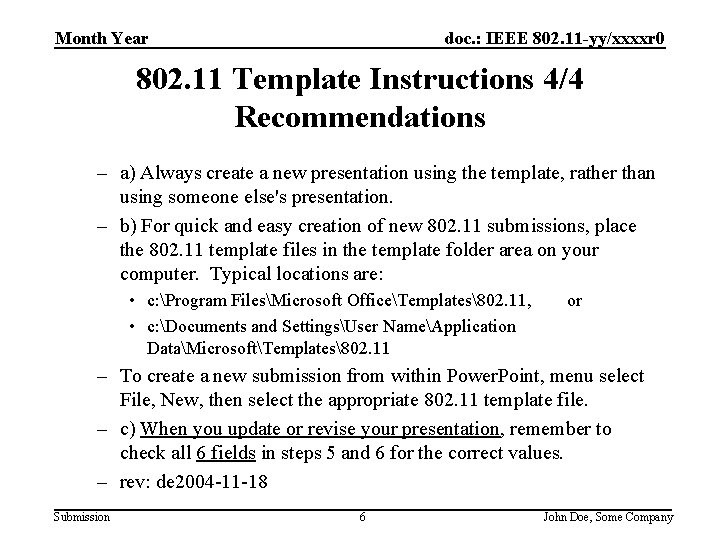
doc. : IEEE 802. 11 -yy/xxxxr 0 Month Year 802. 11 Template Instructions 4/4 Recommendations – a) Always create a new presentation using the template, rather than using someone else's presentation. – b) For quick and easy creation of new 802. 11 submissions, place the 802. 11 template files in the template folder area on your computer. Typical locations are: • c: Program FilesMicrosoft OfficeTemplates802. 11, • c: Documents and SettingsUser NameApplication DataMicrosoftTemplates802. 11 or – To create a new submission from within Power. Point, menu select File, New, then select the appropriate 802. 11 template file. – c) When you update or revise your presentation, remember to check all 6 fields in steps 5 and 6 for the correct values. – rev: de 2004 -11 -18 Submission 6 John Doe, Some Company
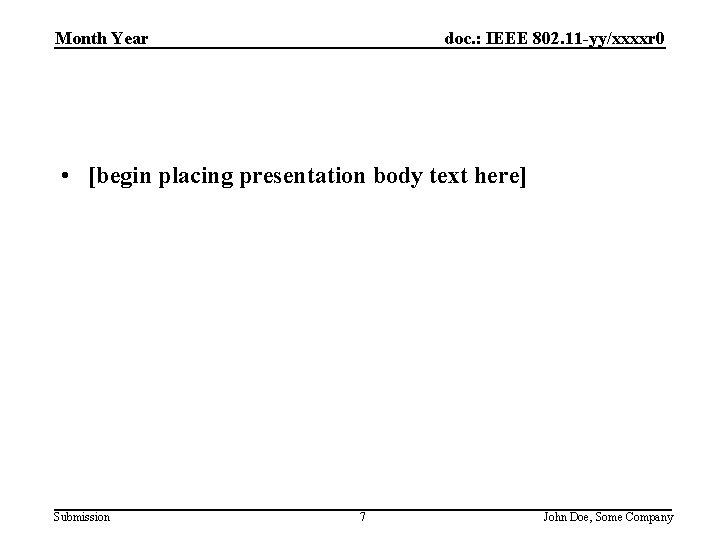
doc. : IEEE 802. 11 -yy/xxxxr 0 Month Year • [begin placing presentation body text here] Submission 7 John Doe, Some Company
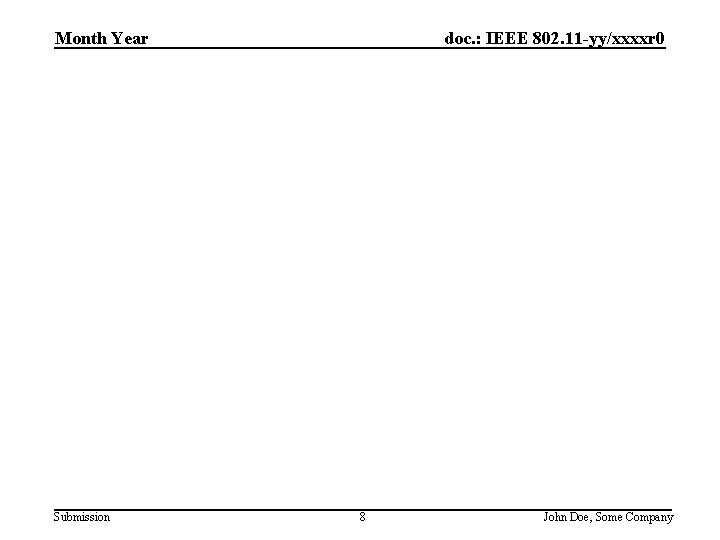
doc. : IEEE 802. 11 -yy/xxxxr 0 Month Year Submission 8 John Doe, Some Company
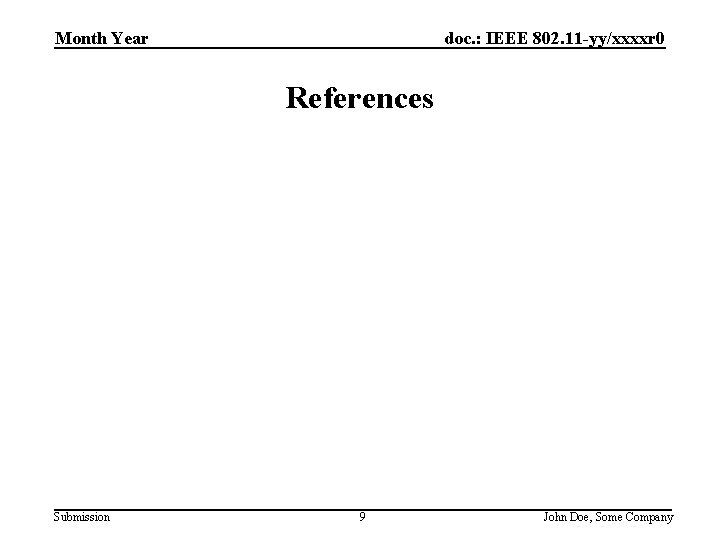
doc. : IEEE 802. 11 -yy/xxxxr 0 Month Year References Submission 9 John Doe, Some Company