DNS Session 3 Configuration of Authoritative Nameservice Ayitey
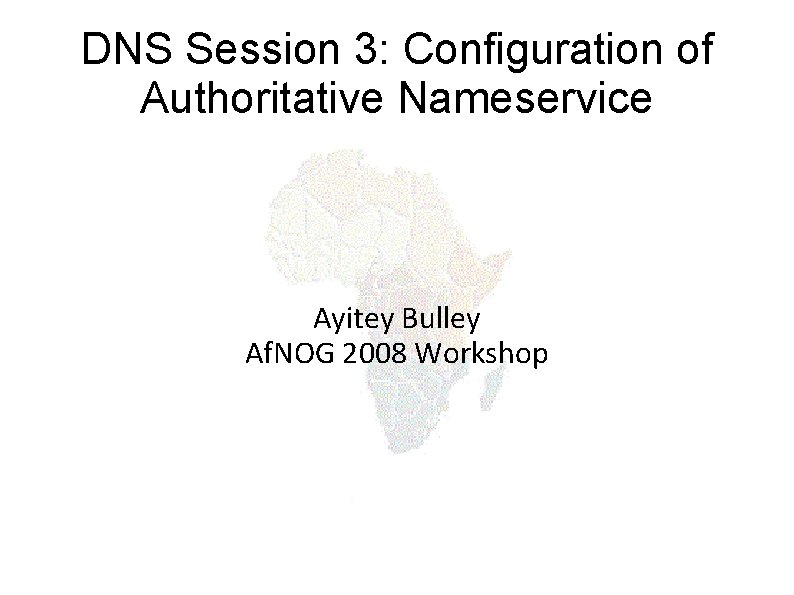
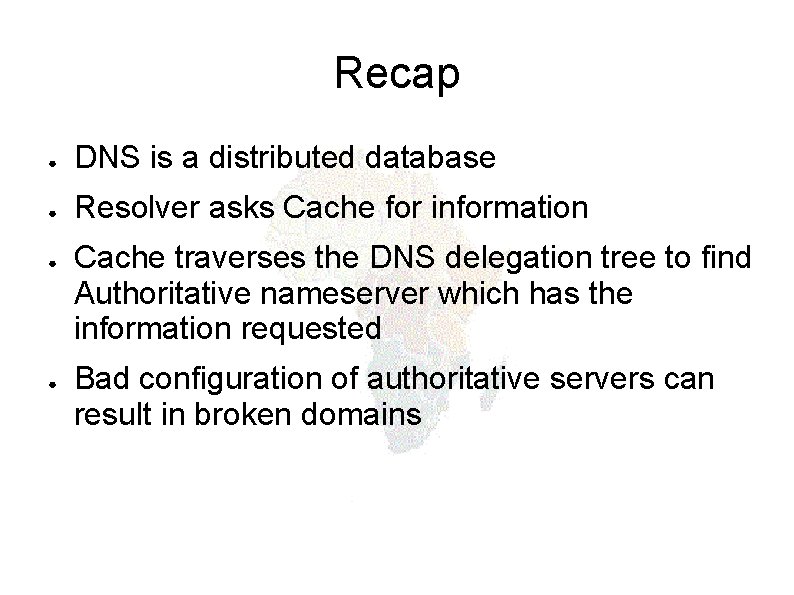
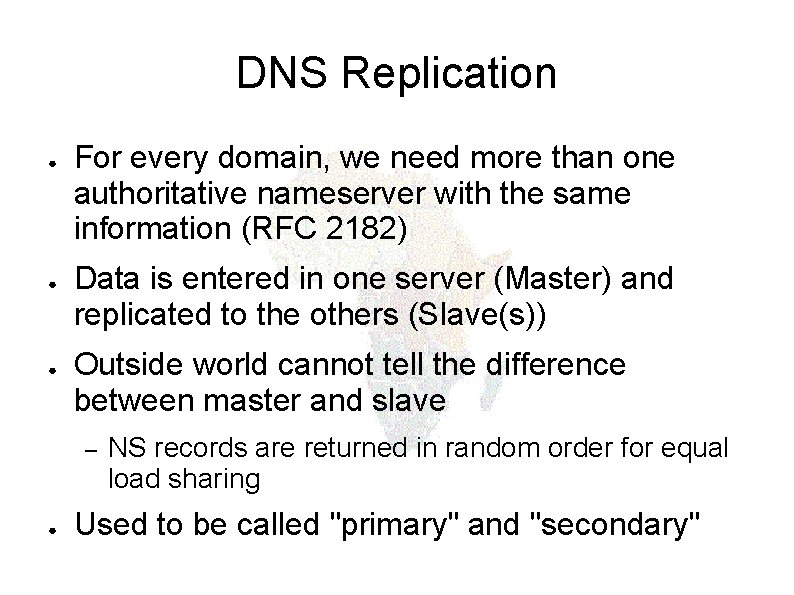
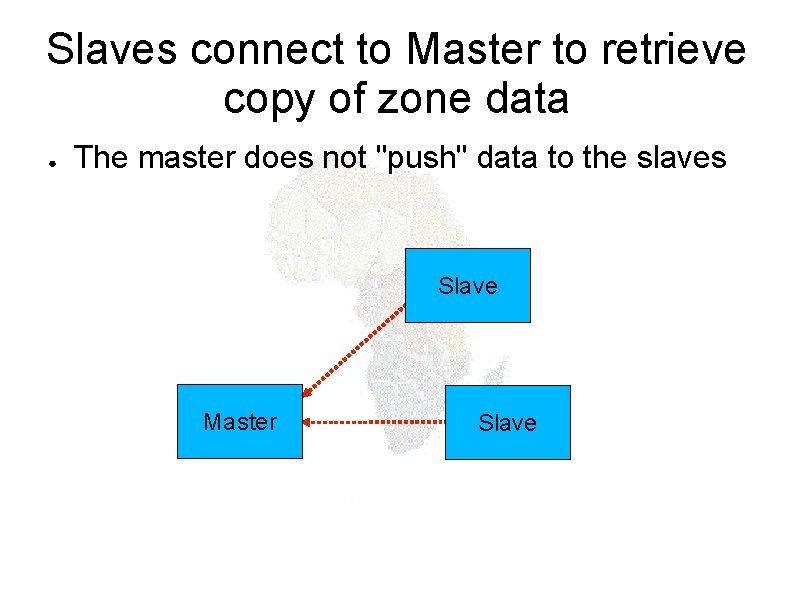
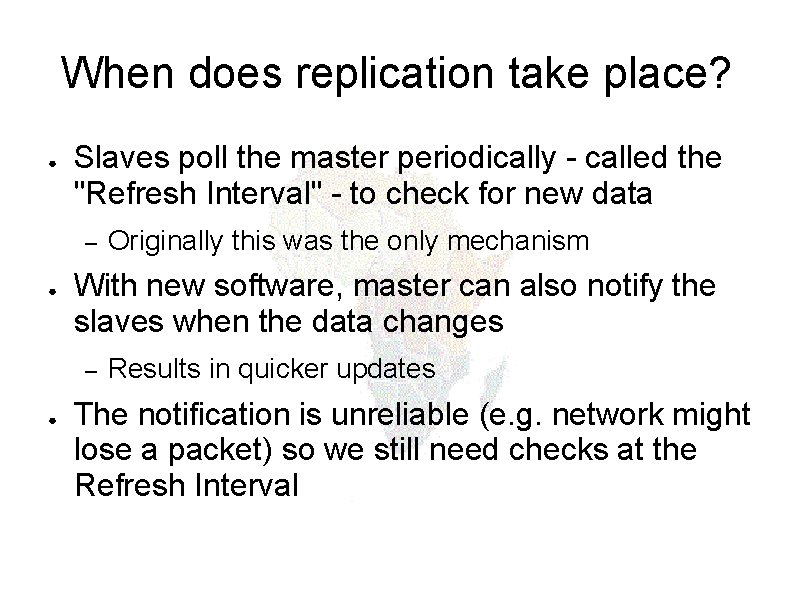
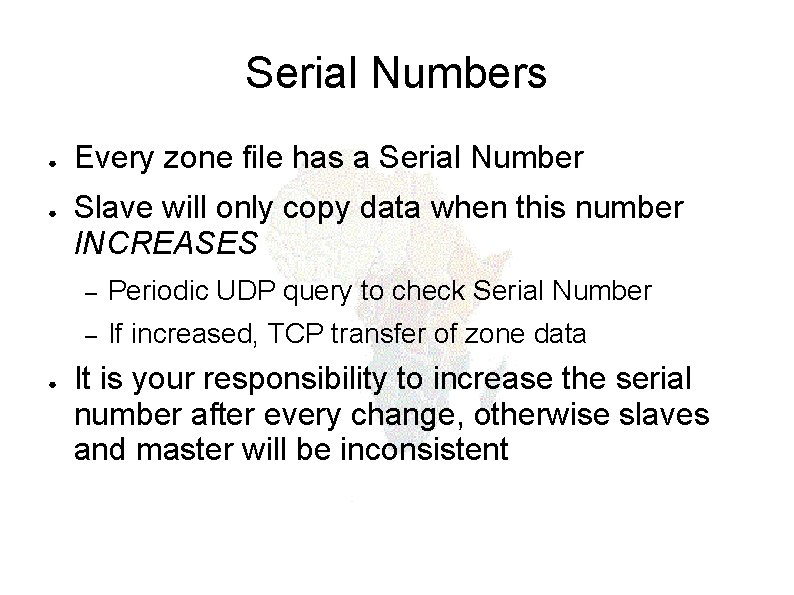
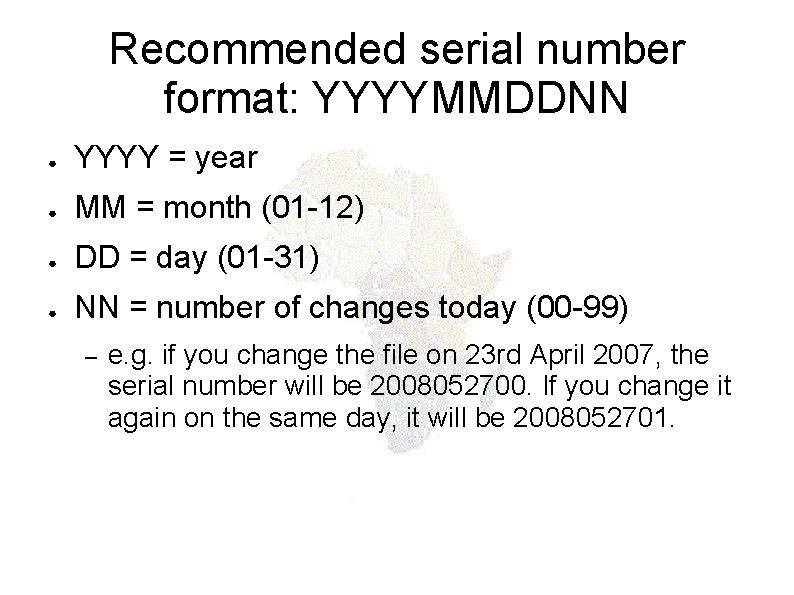
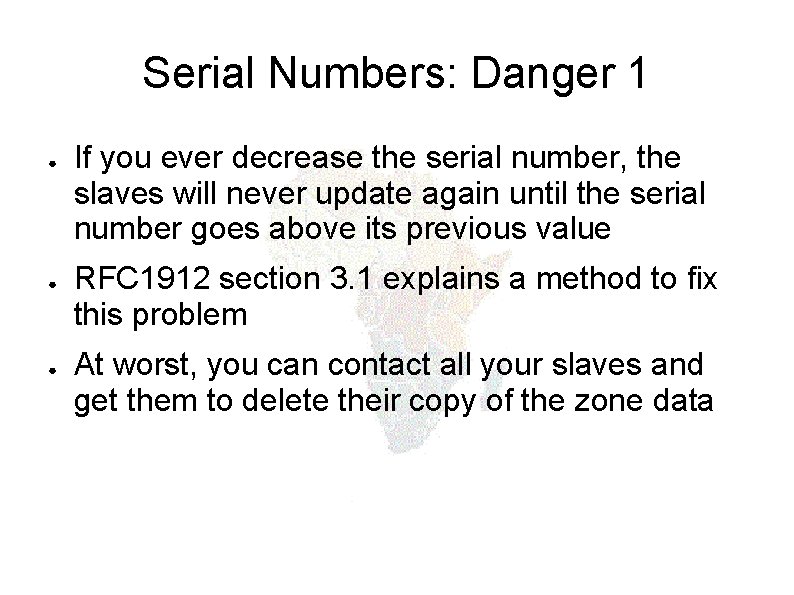
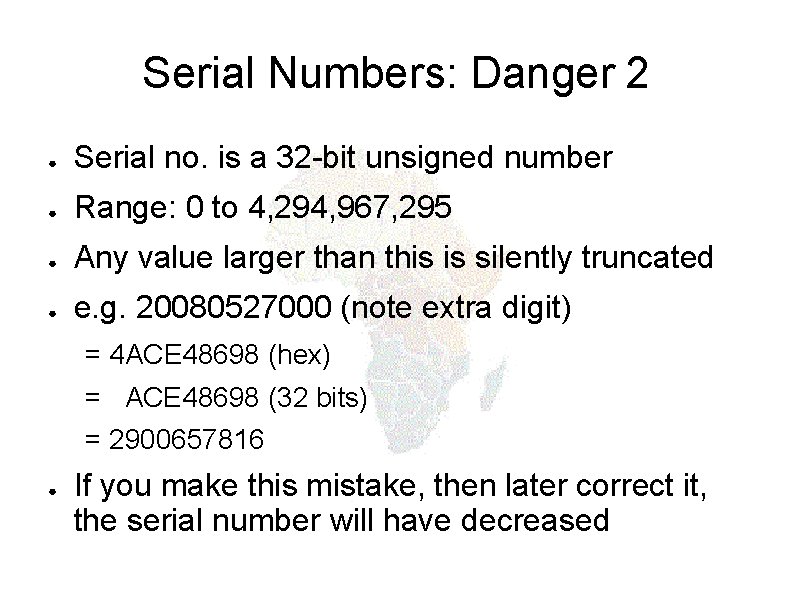
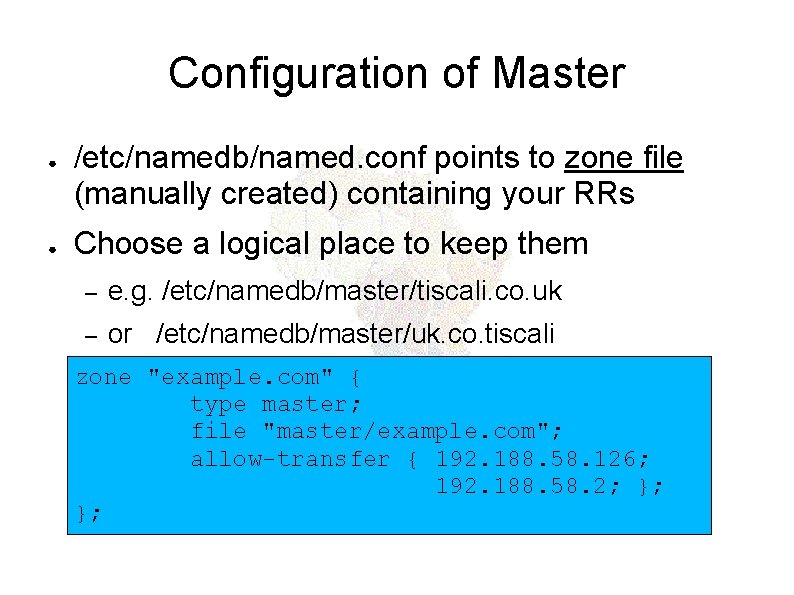
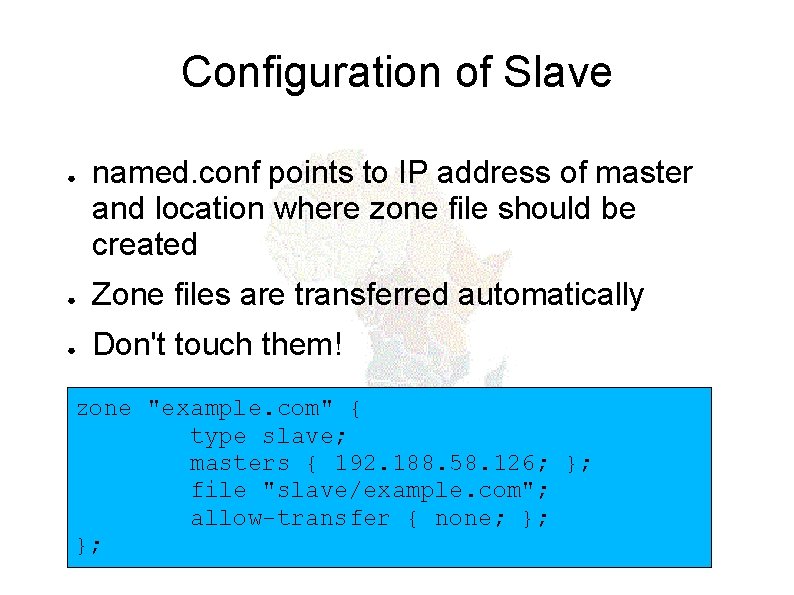
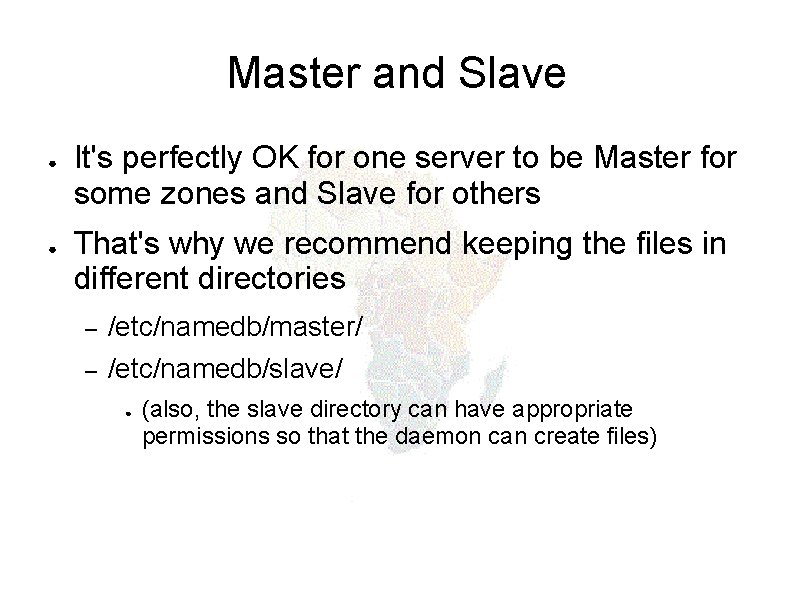
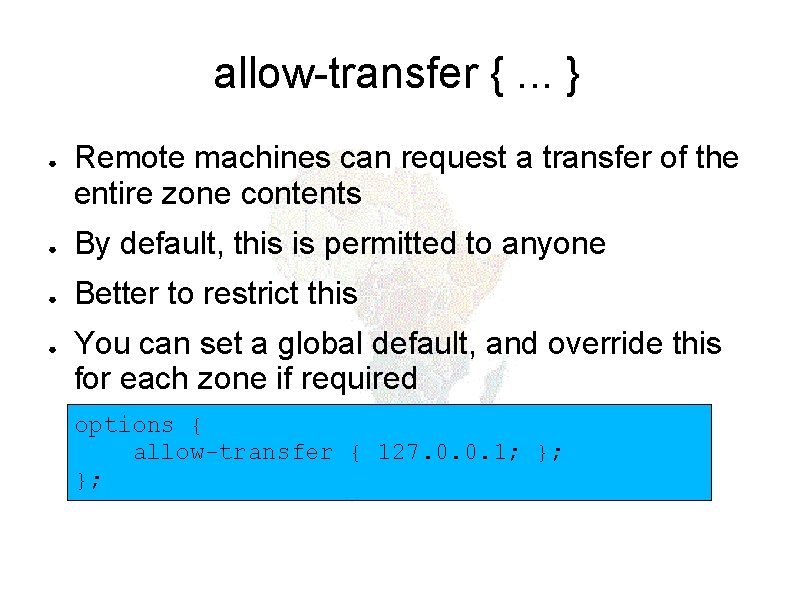
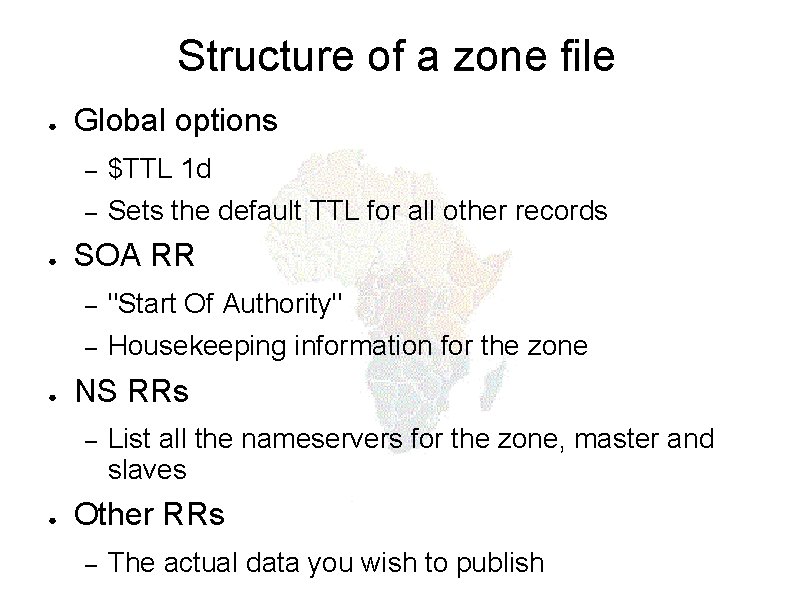
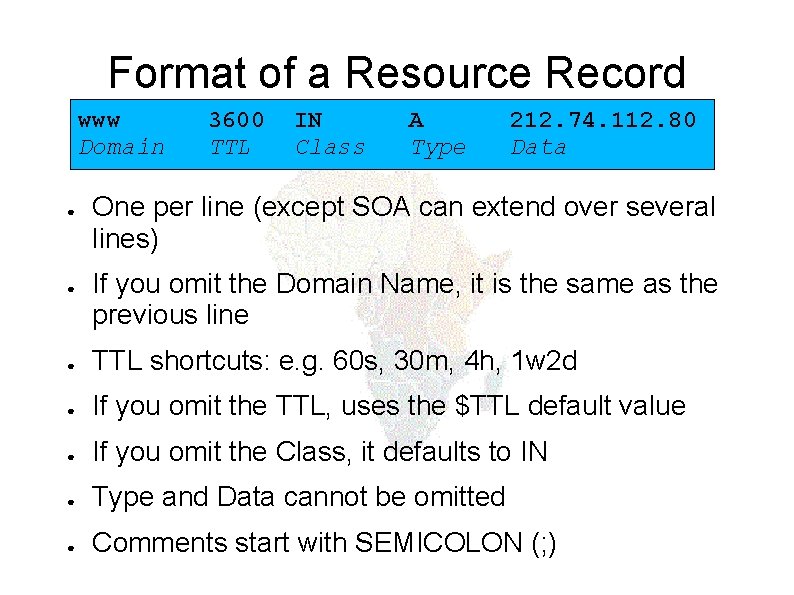
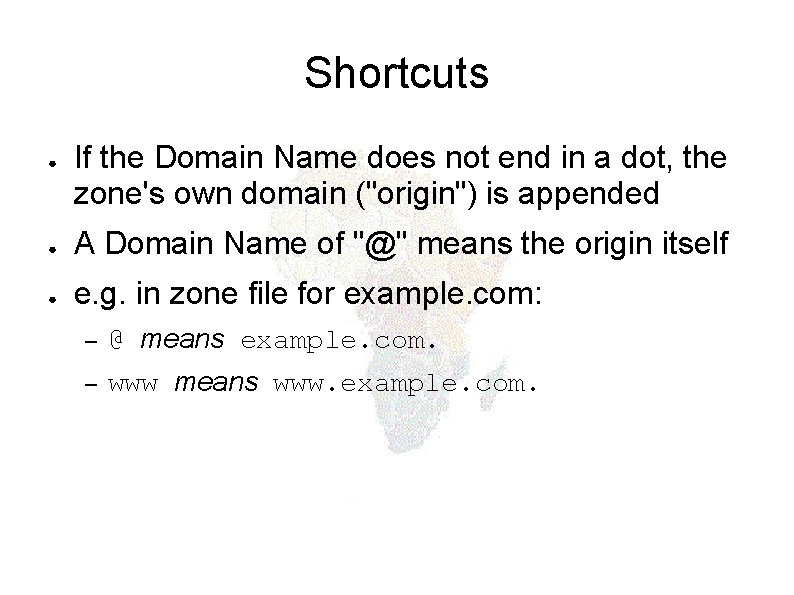
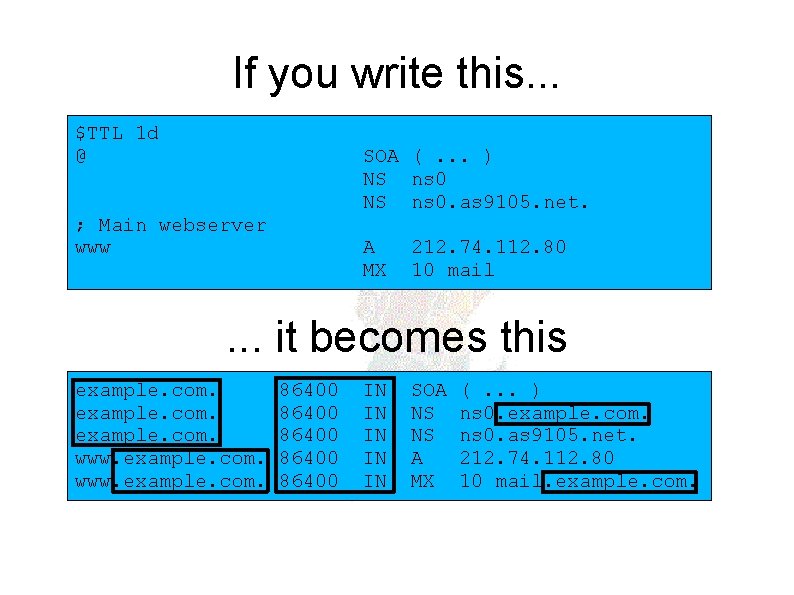
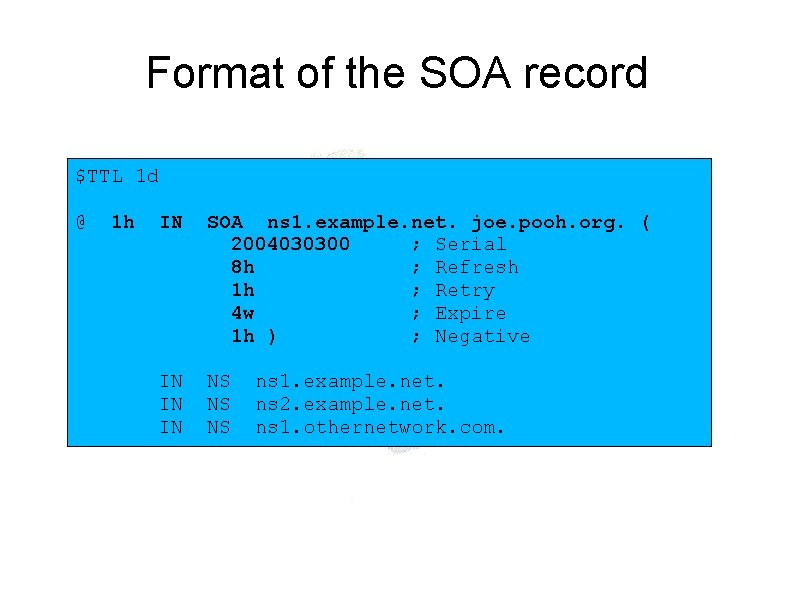
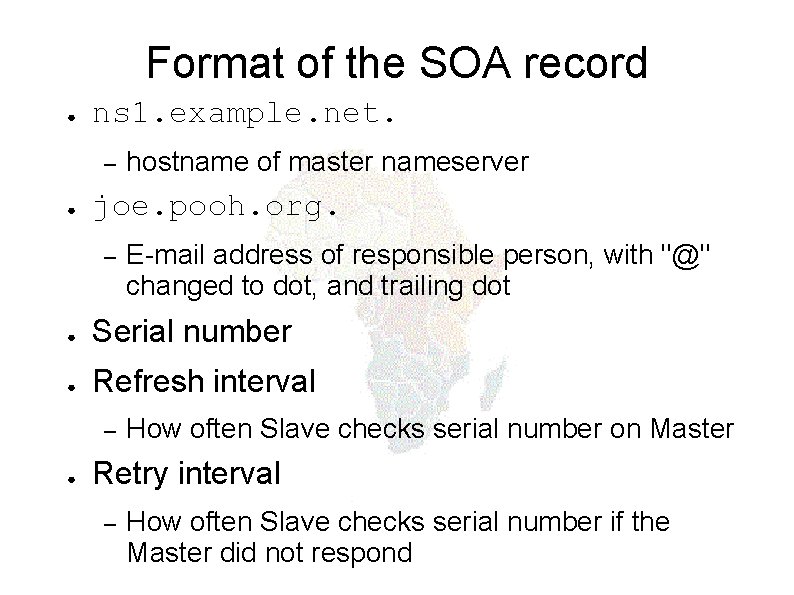
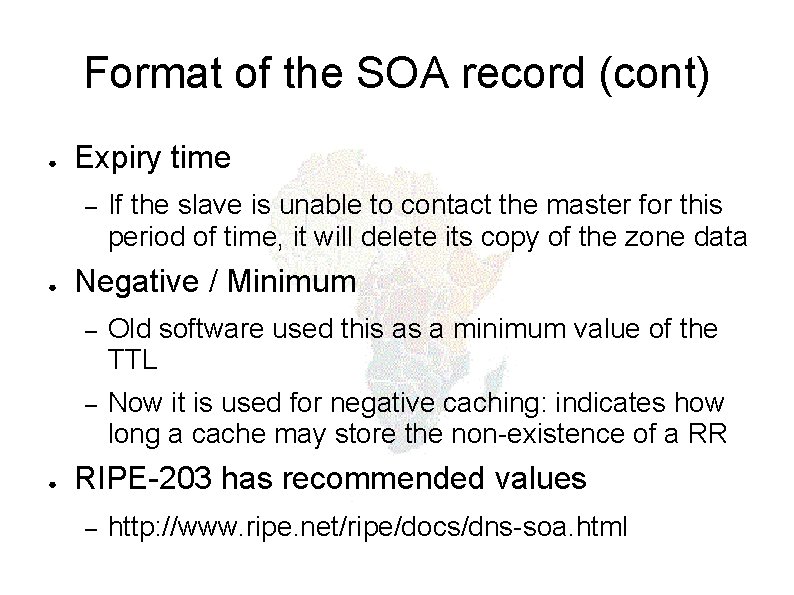
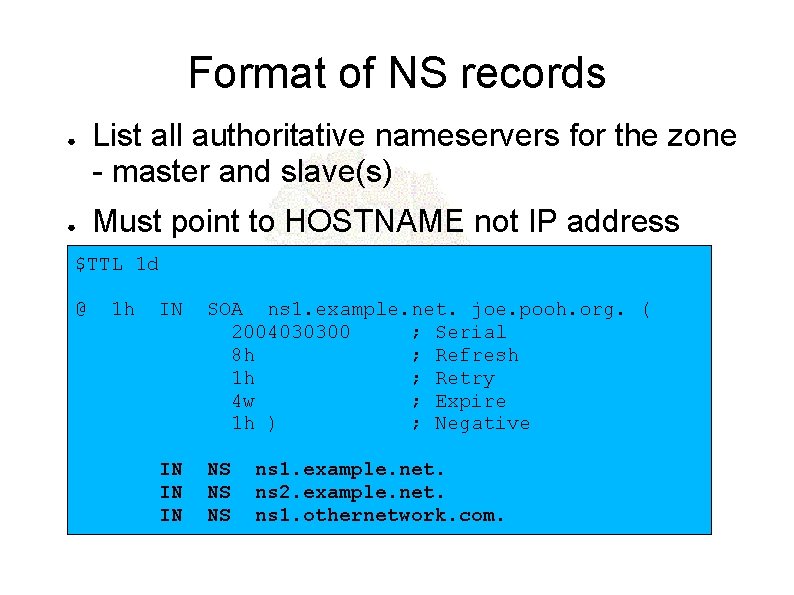
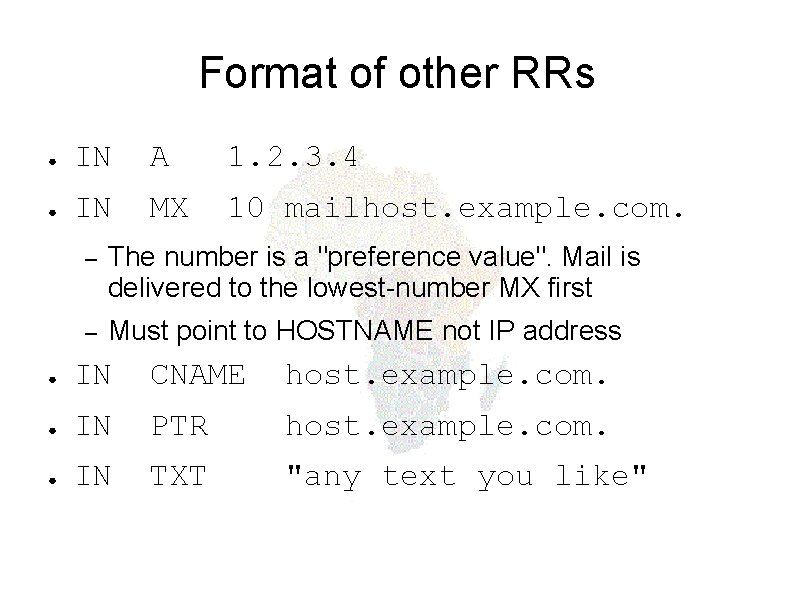
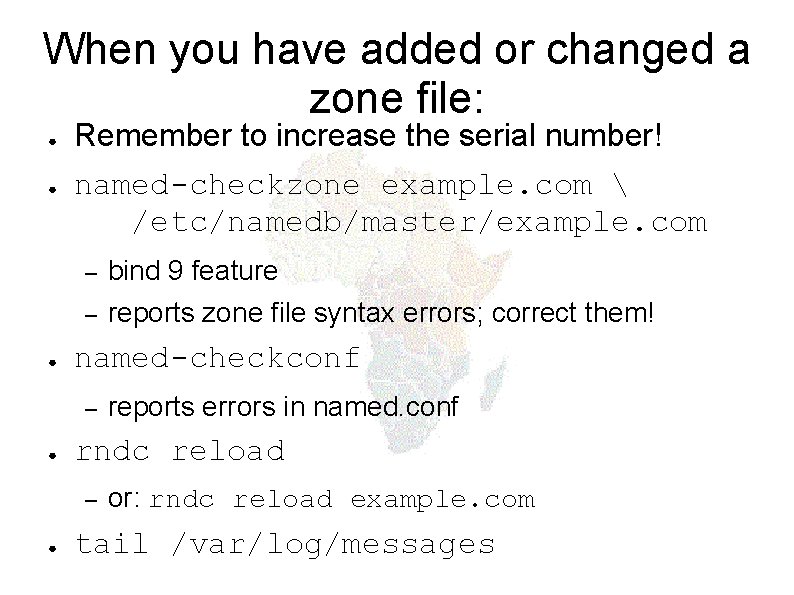
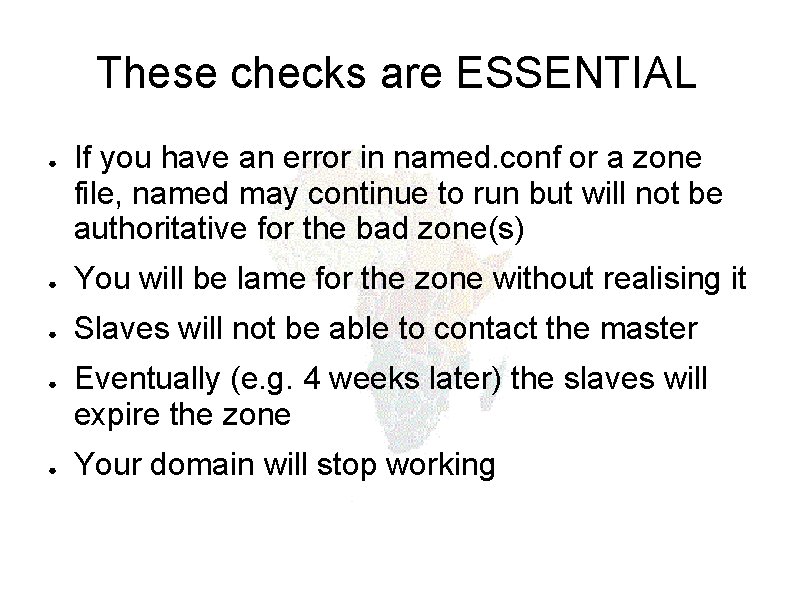
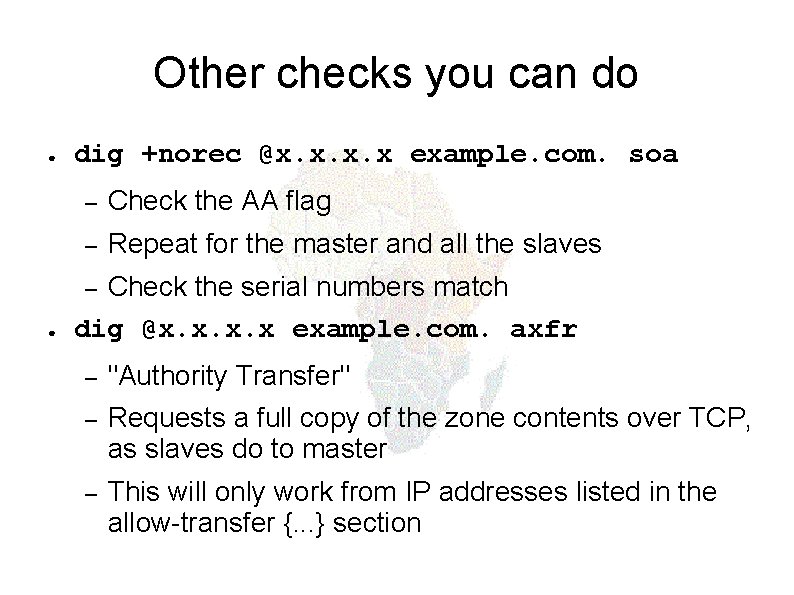
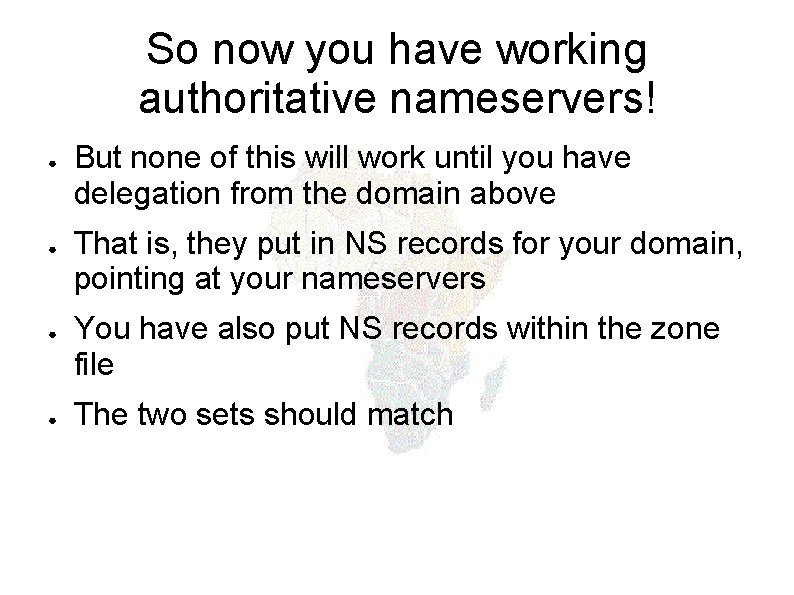
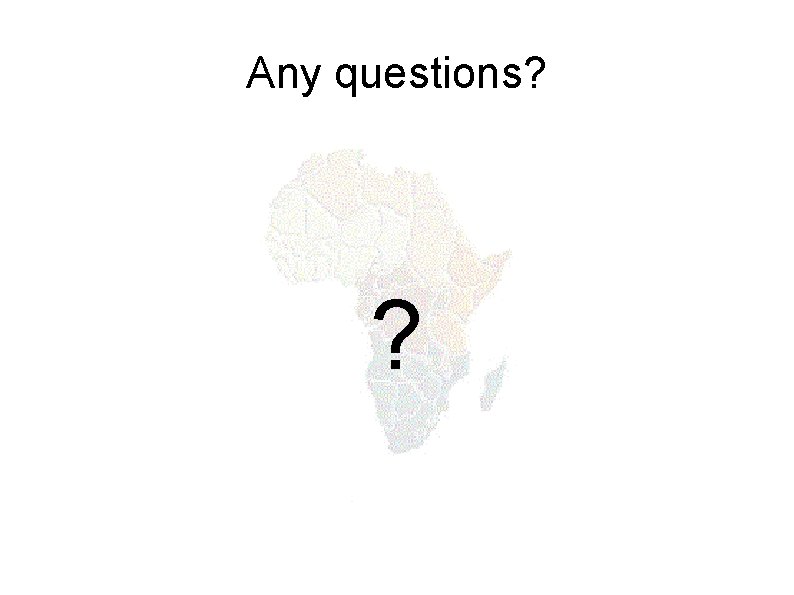
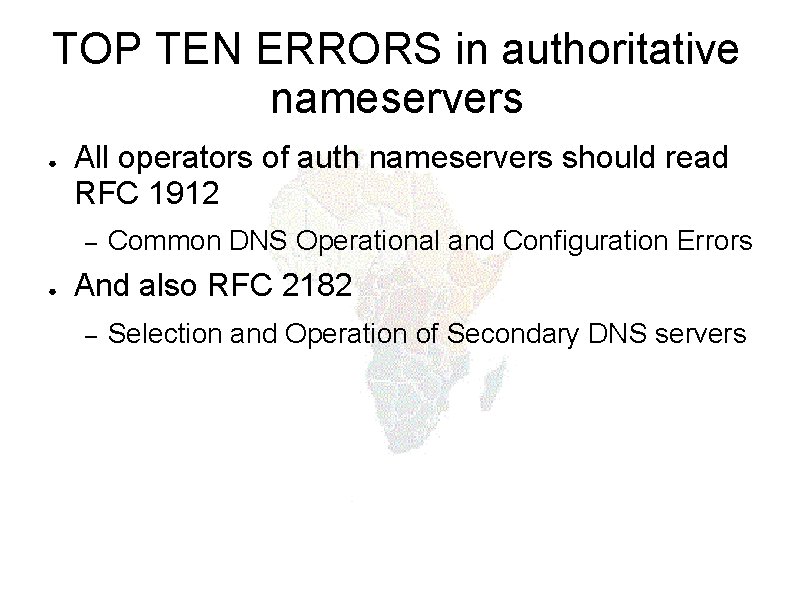
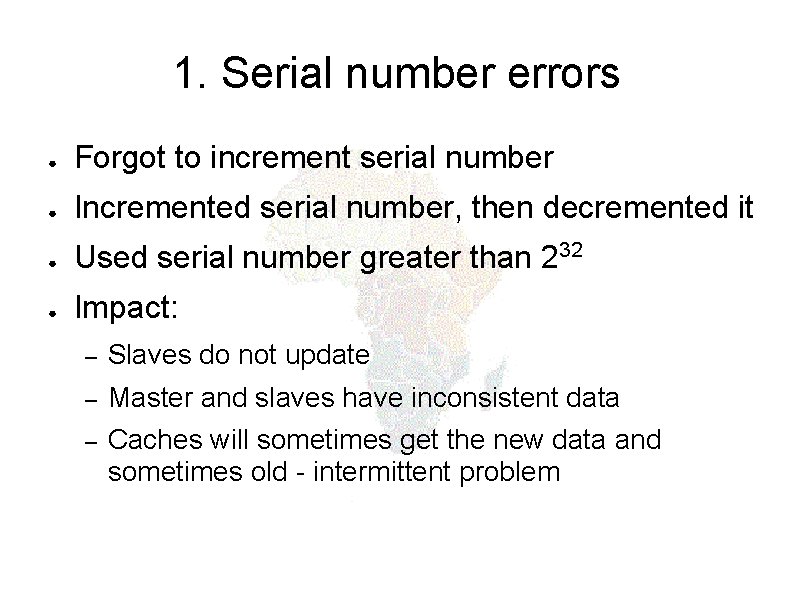
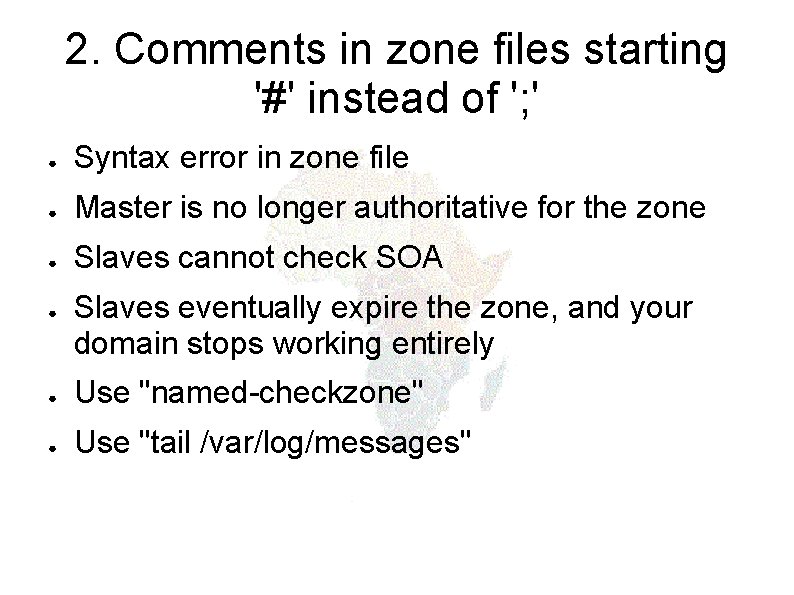
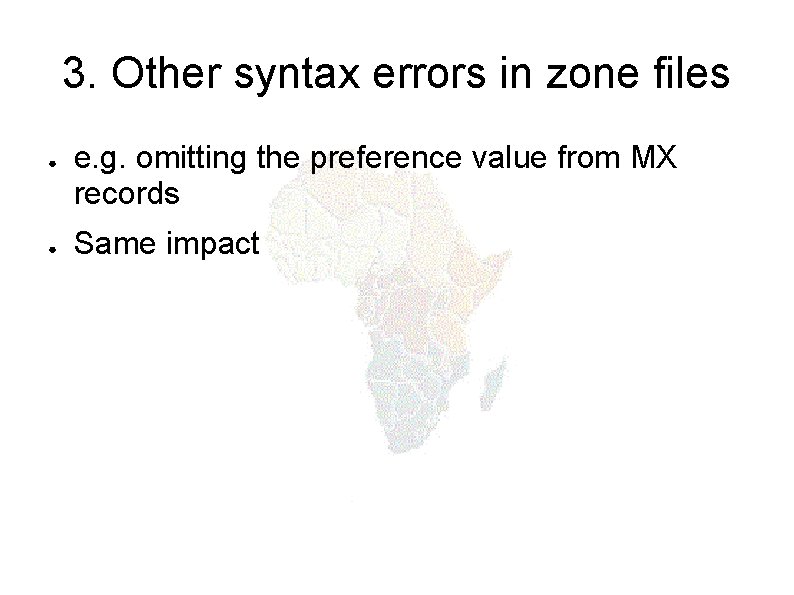
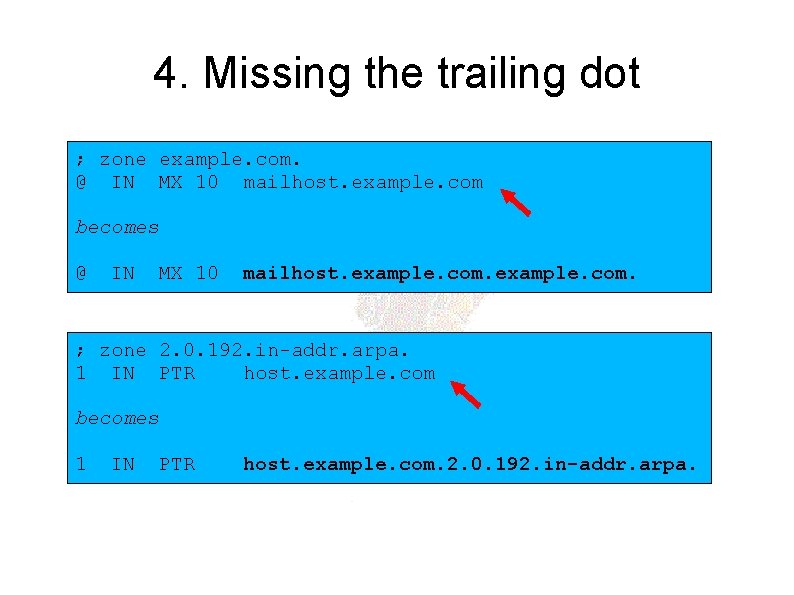
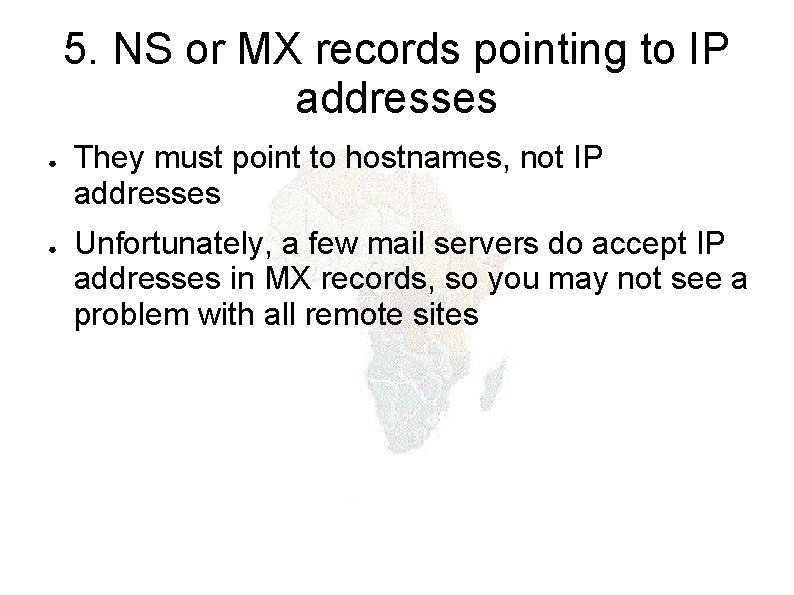
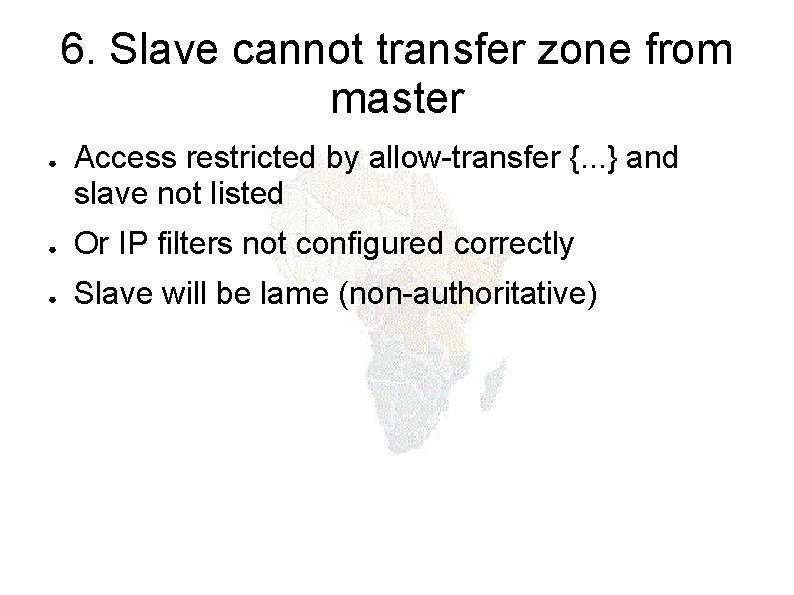
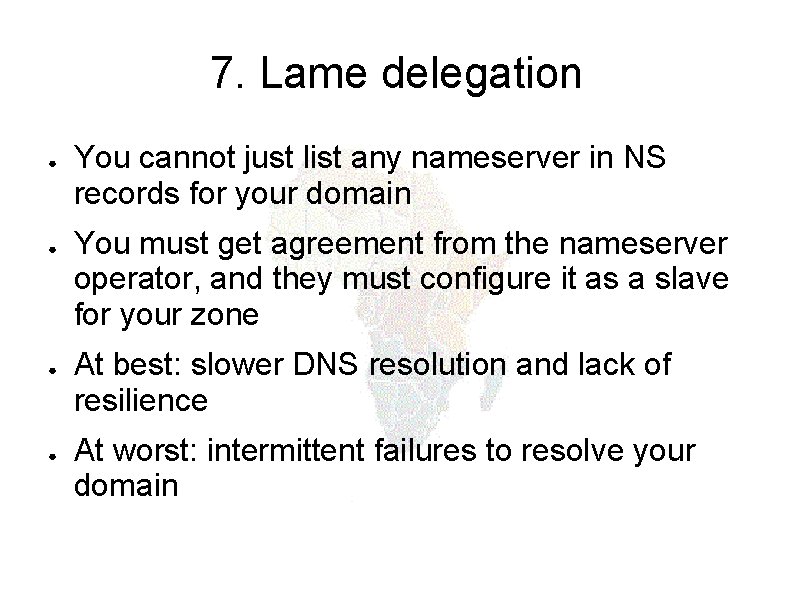
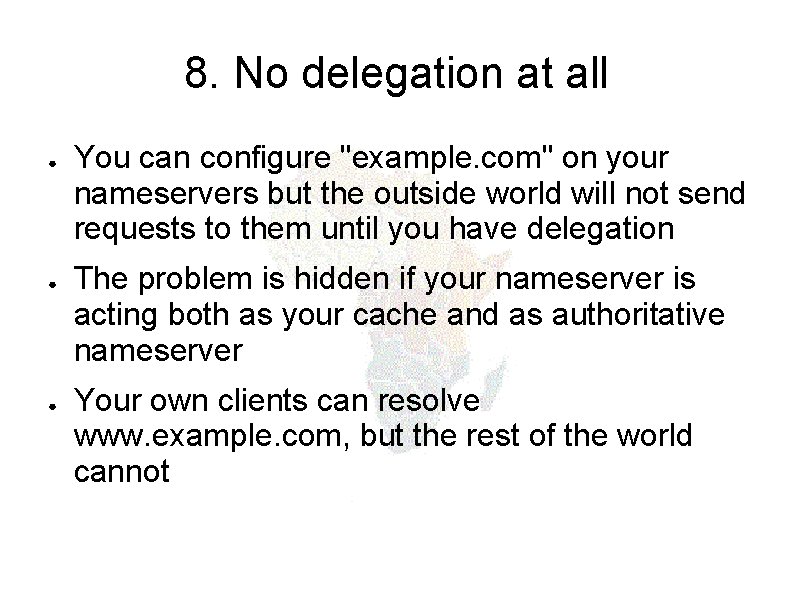

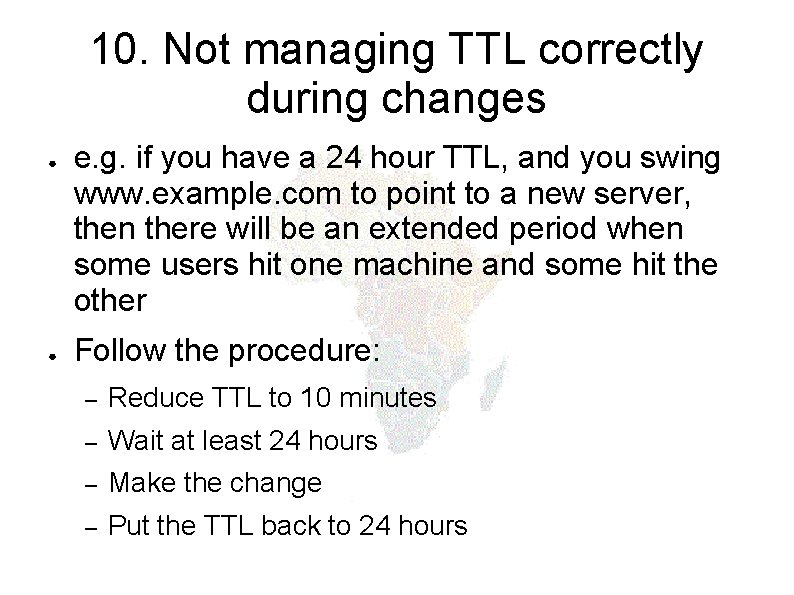
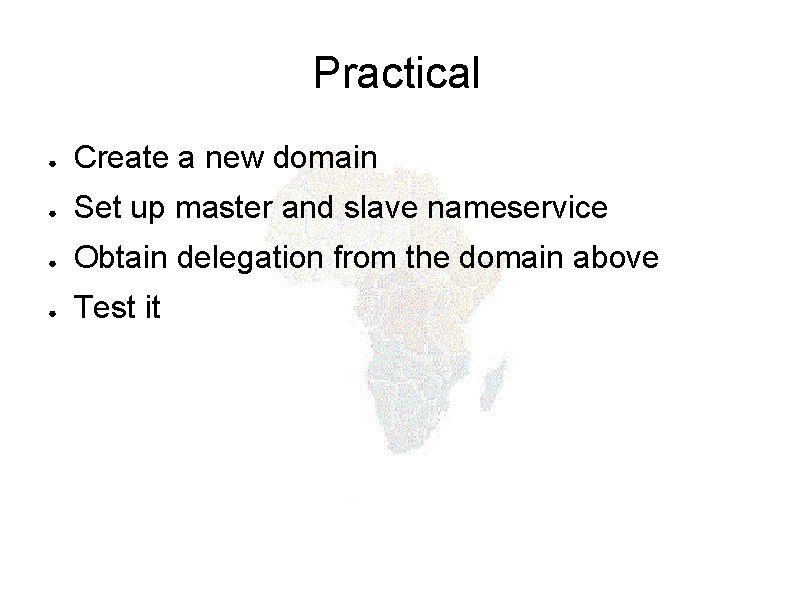
- Slides: 39
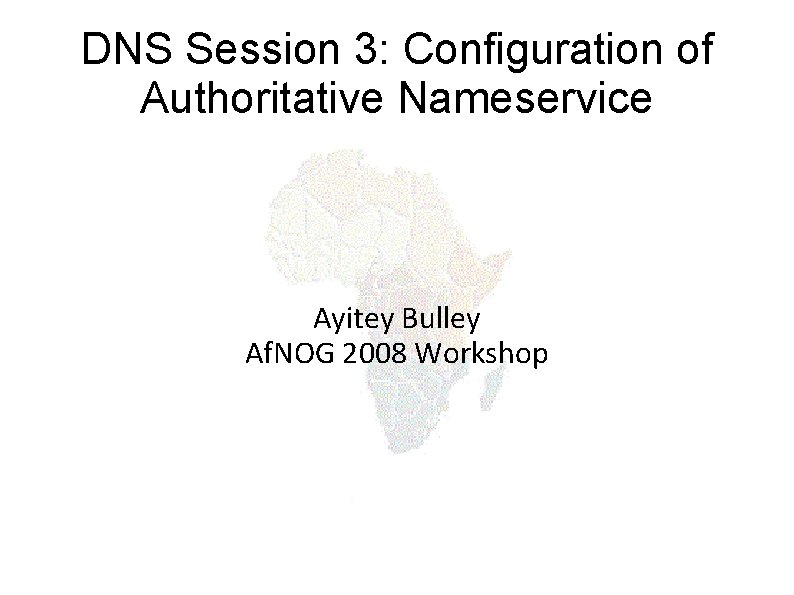
DNS Session 3: Configuration of Authoritative Nameservice Ayitey Bulley Af. NOG 2008 Workshop
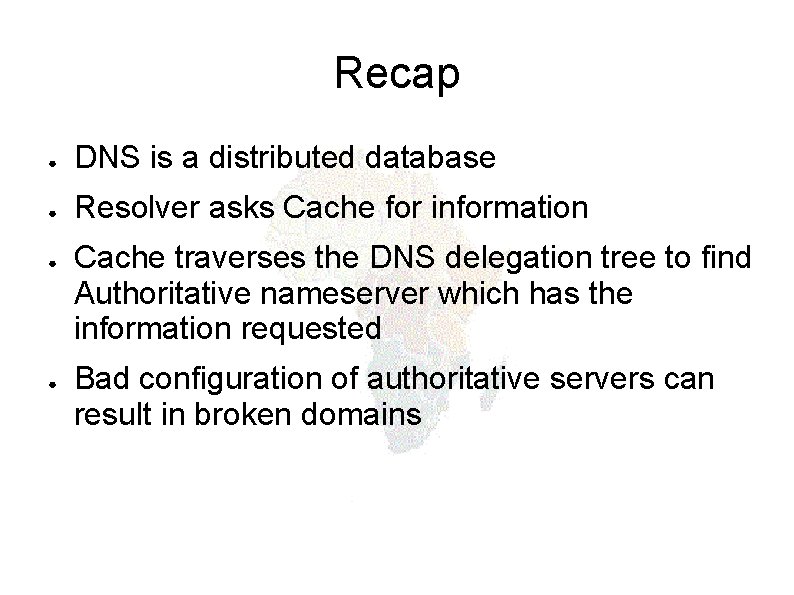
Recap ● DNS is a distributed database ● Resolver asks Cache for information ● ● Cache traverses the DNS delegation tree to find Authoritative nameserver which has the information requested Bad configuration of authoritative servers can result in broken domains
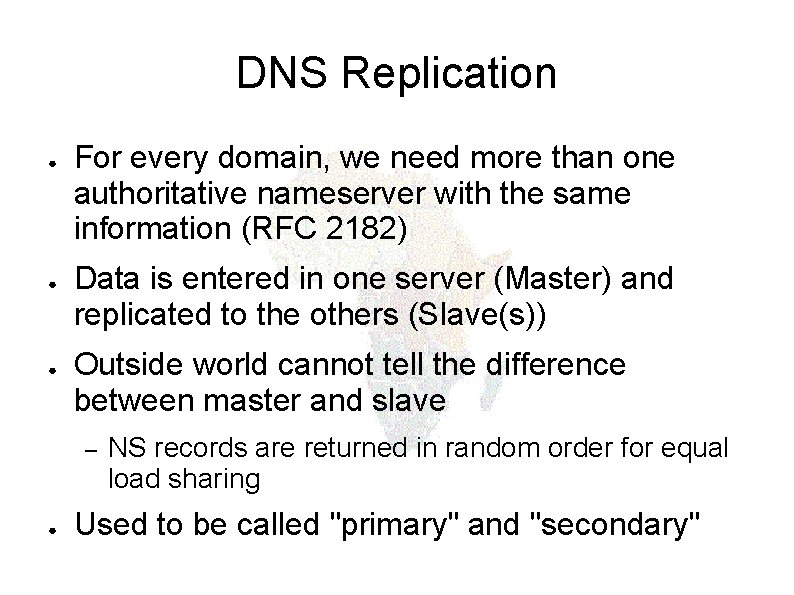
DNS Replication ● ● ● For every domain, we need more than one authoritative nameserver with the same information (RFC 2182) Data is entered in one server (Master) and replicated to the others (Slave(s)) Outside world cannot tell the difference between master and slave – ● NS records are returned in random order for equal load sharing Used to be called "primary" and "secondary"
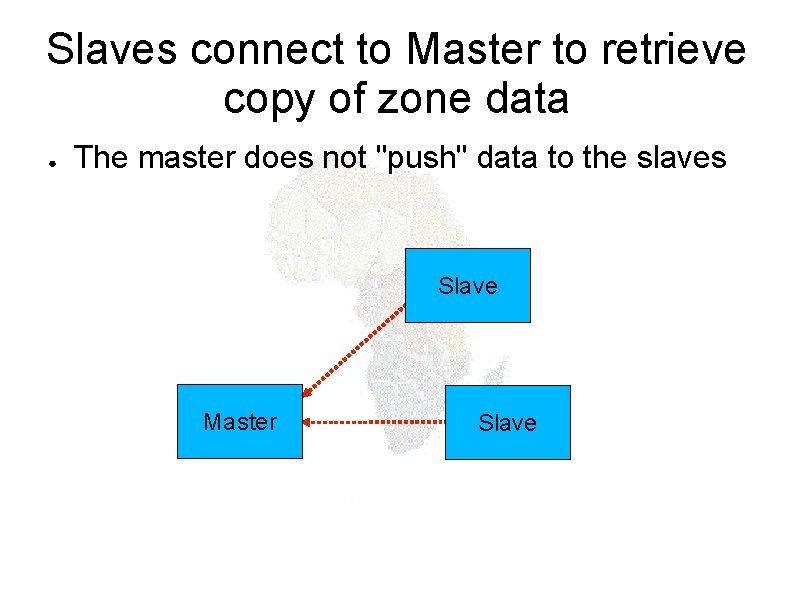
Slaves connect to Master to retrieve copy of zone data ● The master does not "push" data to the slaves Slave Master Slave
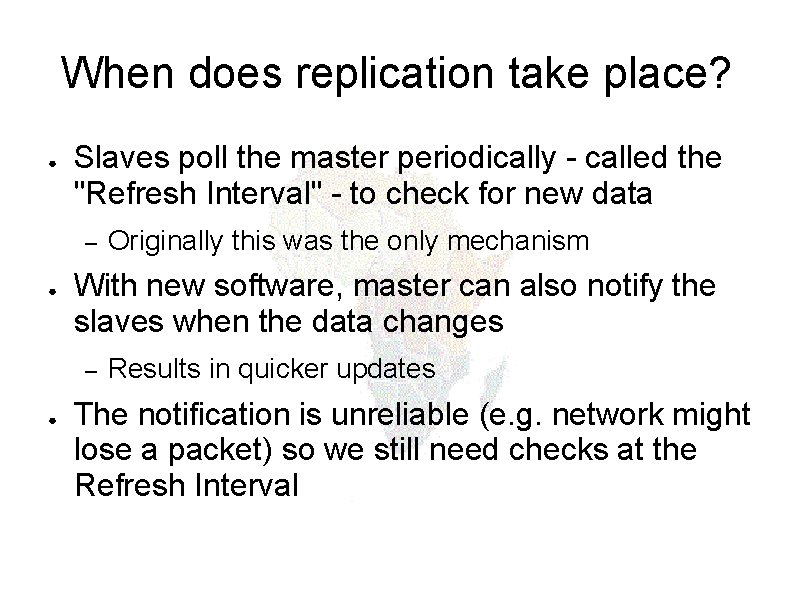
When does replication take place? ● Slaves poll the master periodically - called the "Refresh Interval" - to check for new data – ● With new software, master can also notify the slaves when the data changes – ● Originally this was the only mechanism Results in quicker updates The notification is unreliable (e. g. network might lose a packet) so we still need checks at the Refresh Interval
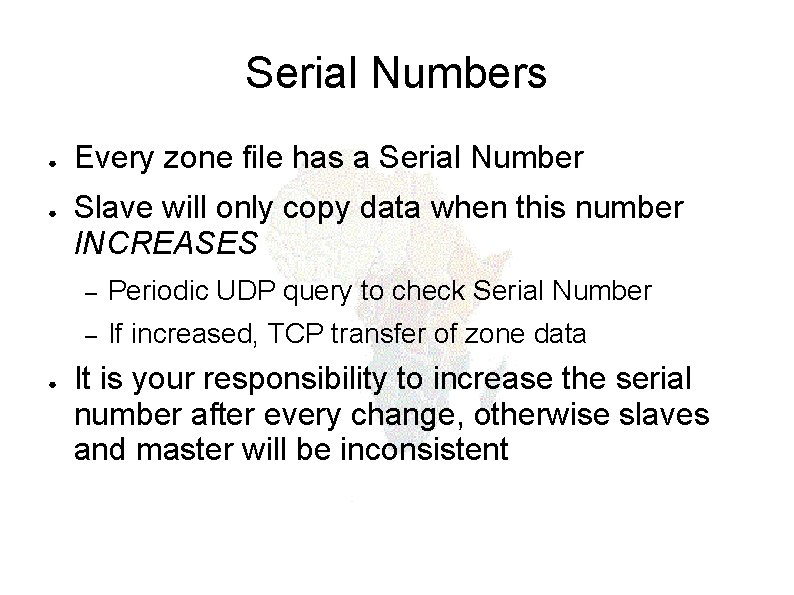
Serial Numbers ● ● ● Every zone file has a Serial Number Slave will only copy data when this number INCREASES – Periodic UDP query to check Serial Number – If increased, TCP transfer of zone data It is your responsibility to increase the serial number after every change, otherwise slaves and master will be inconsistent
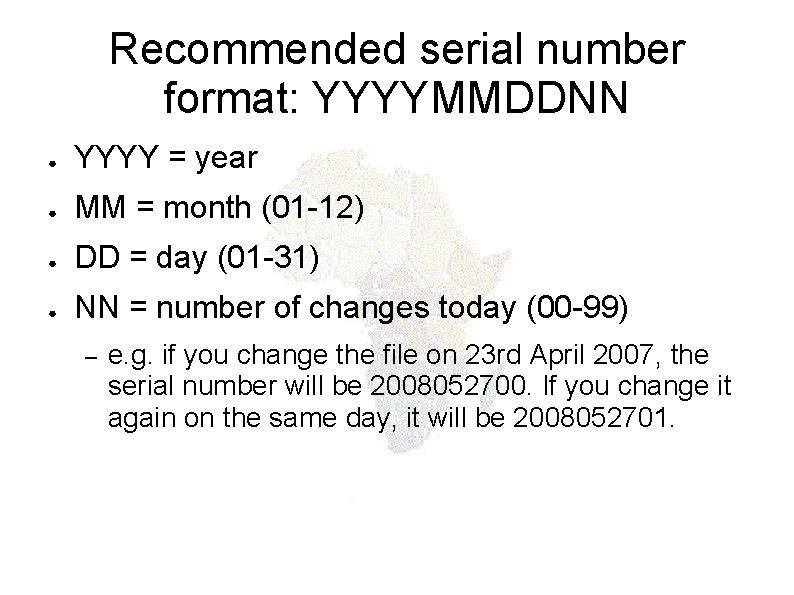
Recommended serial number format: YYYYMMDDNN ● YYYY = year ● MM = month (01 -12) ● DD = day (01 -31) ● NN = number of changes today (00 -99) – e. g. if you change the file on 23 rd April 2007, the serial number will be 2008052700. If you change it again on the same day, it will be 2008052701.
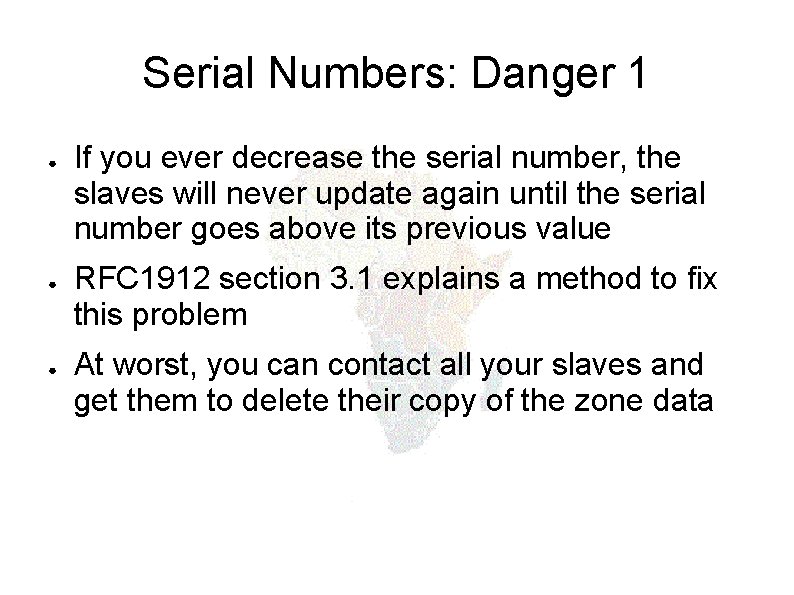
Serial Numbers: Danger 1 ● ● ● If you ever decrease the serial number, the slaves will never update again until the serial number goes above its previous value RFC 1912 section 3. 1 explains a method to fix this problem At worst, you can contact all your slaves and get them to delete their copy of the zone data
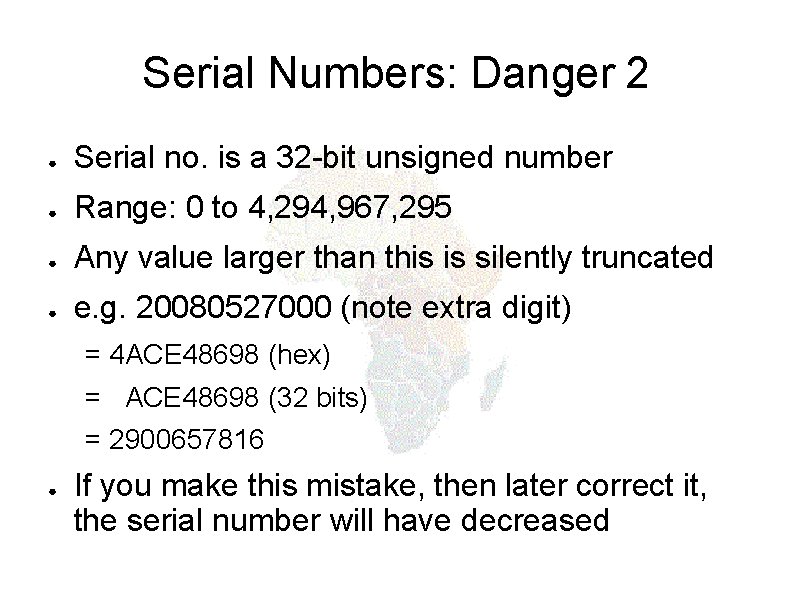
Serial Numbers: Danger 2 ● Serial no. is a 32 -bit unsigned number ● Range: 0 to 4, 294, 967, 295 ● Any value larger than this is silently truncated ● e. g. 20080527000 (note extra digit) = 4 ACE 48698 (hex) = ACE 48698 (32 bits) = 2900657816 ● If you make this mistake, then later correct it, the serial number will have decreased
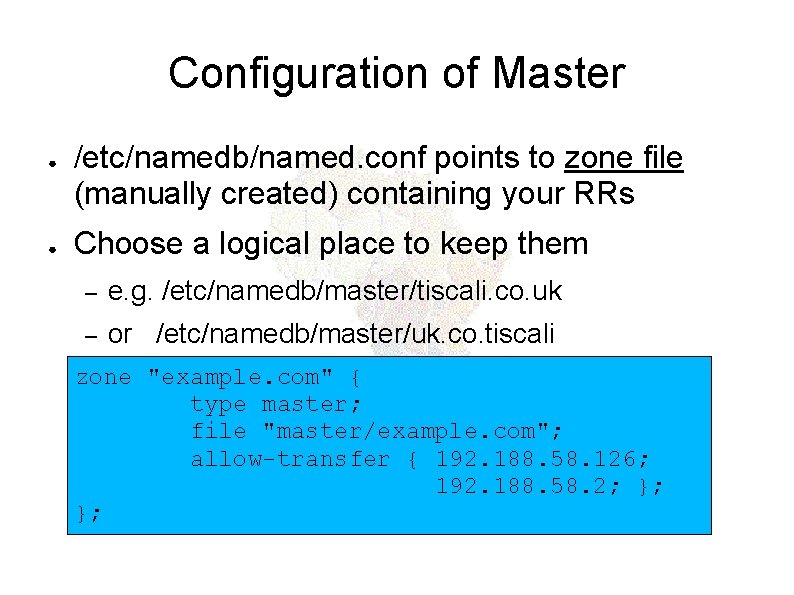
Configuration of Master ● ● /etc/namedb/named. conf points to zone file (manually created) containing your RRs Choose a logical place to keep them – e. g. /etc/namedb/master/tiscali. co. uk – or /etc/namedb/master/uk. co. tiscali zone "example. com" { type master; file "master/example. com"; allow-transfer { 192. 188. 58. 126; 192. 188. 58. 2; }; };
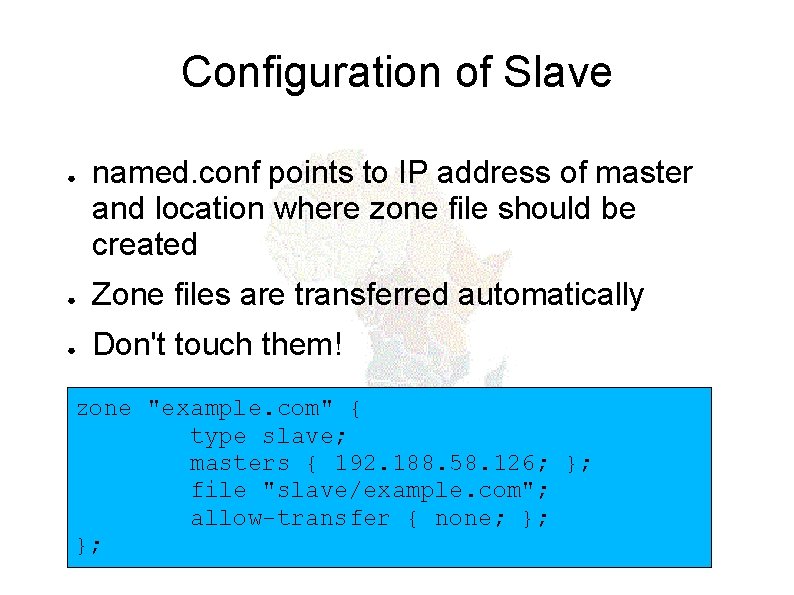
Configuration of Slave ● named. conf points to IP address of master and location where zone file should be created ● Zone files are transferred automatically ● Don't touch them! zone "example. com" { type slave; masters { 192. 188. 58. 126; }; file "slave/example. com"; allow-transfer { none; }; };
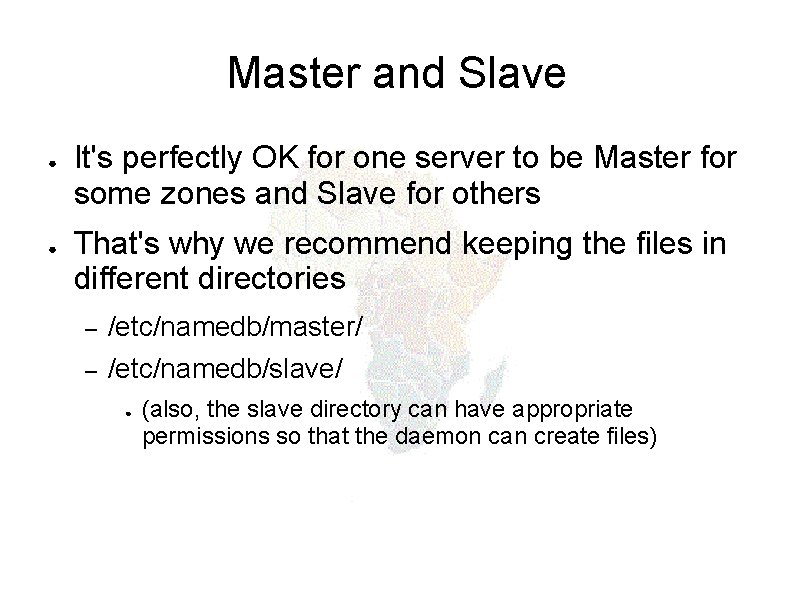
Master and Slave ● ● It's perfectly OK for one server to be Master for some zones and Slave for others That's why we recommend keeping the files in different directories – /etc/namedb/master/ – /etc/namedb/slave/ ● (also, the slave directory can have appropriate permissions so that the daemon can create files)
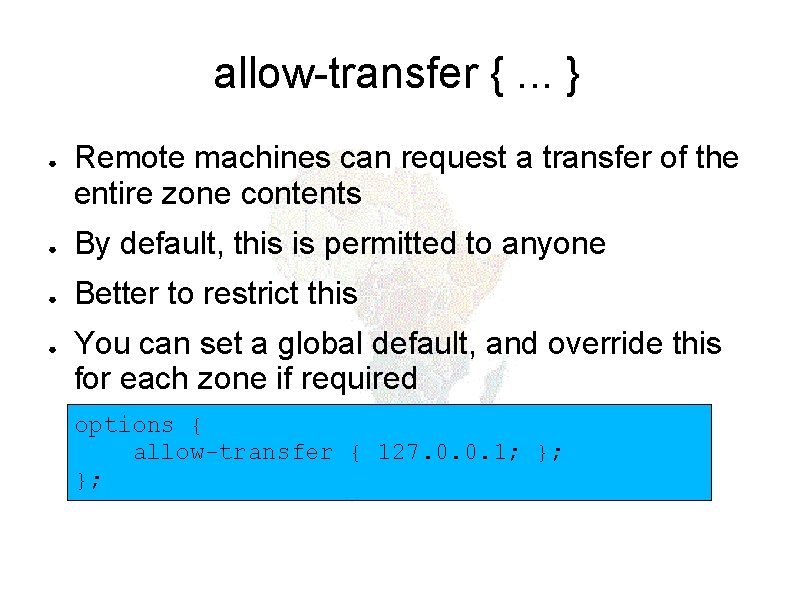
allow-transfer {. . . } ● Remote machines can request a transfer of the entire zone contents ● By default, this is permitted to anyone ● Better to restrict this ● You can set a global default, and override this for each zone if required options { allow-transfer { 127. 0. 0. 1; }; };
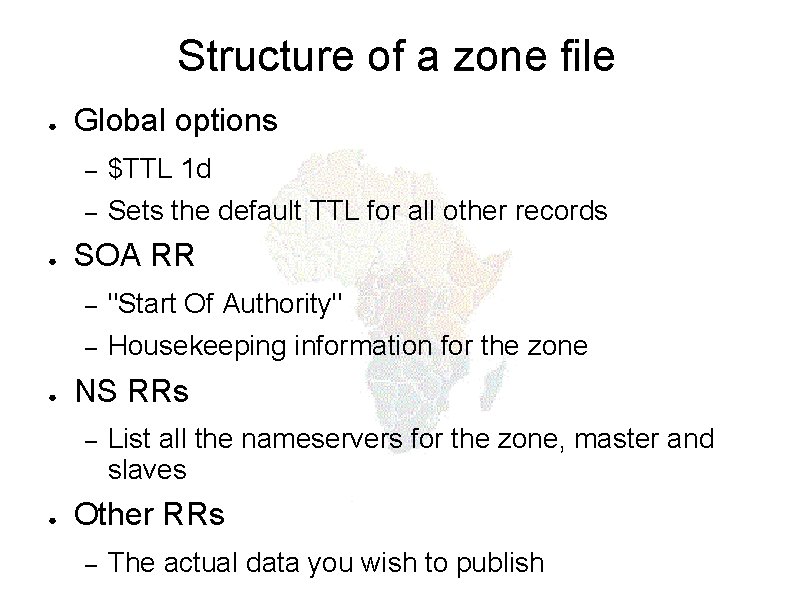
Structure of a zone file ● ● ● Global options – $TTL 1 d – Sets the default TTL for all other records SOA RR – "Start Of Authority" – Housekeeping information for the zone NS RRs – ● List all the nameservers for the zone, master and slaves Other RRs – The actual data you wish to publish
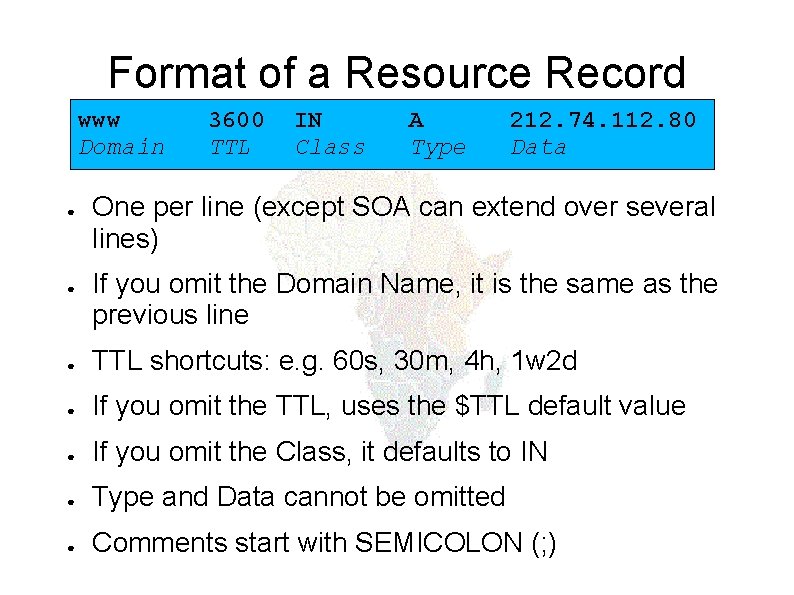
Format of a Resource Record www Domain ● ● 3600 TTL IN Class A Type 212. 74. 112. 80 Data One per line (except SOA can extend over several lines) If you omit the Domain Name, it is the same as the previous line ● TTL shortcuts: e. g. 60 s, 30 m, 4 h, 1 w 2 d ● If you omit the TTL, uses the $TTL default value ● If you omit the Class, it defaults to IN ● Type and Data cannot be omitted ● Comments start with SEMICOLON (; )
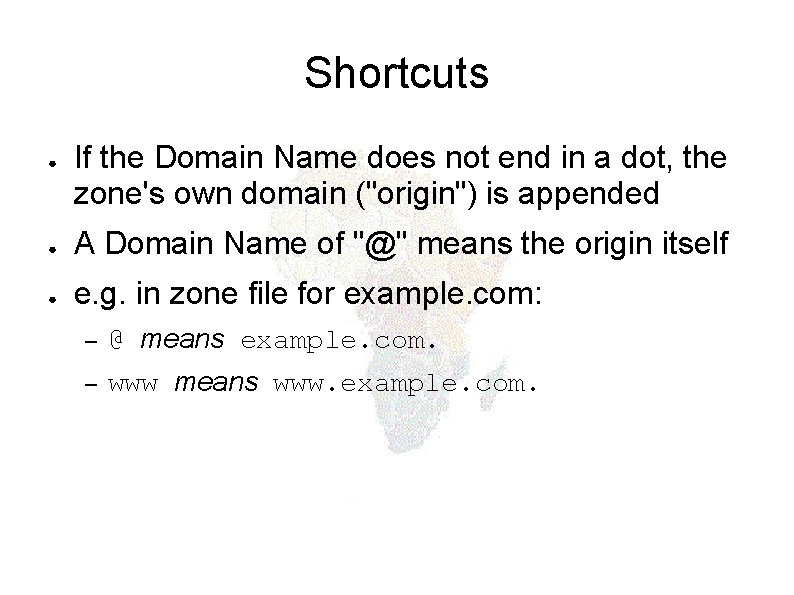
Shortcuts ● If the Domain Name does not end in a dot, the zone's own domain ("origin") is appended ● A Domain Name of "@" means the origin itself ● e. g. in zone file for example. com: – @ means example. com. – www means www. example. com.
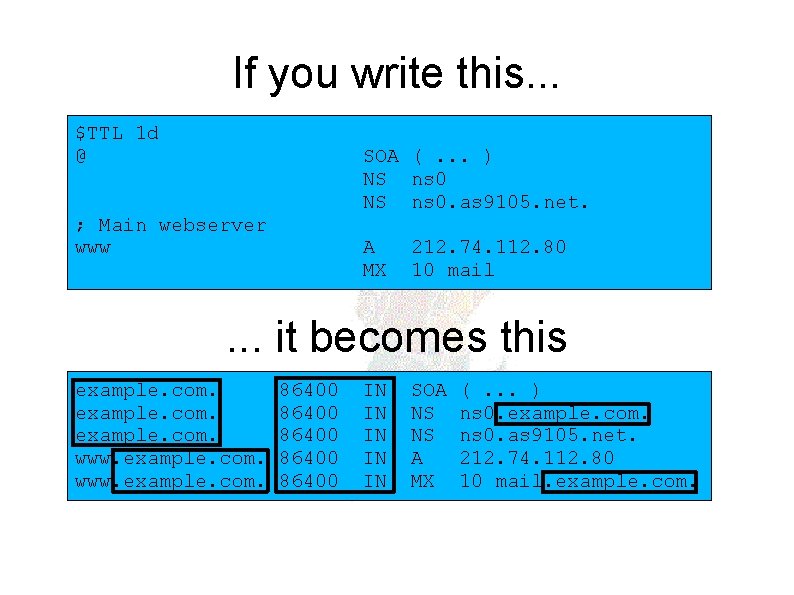
If you write this. . . $TTL 1 d @ SOA (. . . ) NS ns 0. as 9105. net. ; Main webserver www A MX 212. 74. 112. 80 10 mail . . . it becomes this example. com. www. example. com. 86400 86400 IN IN IN SOA NS NS A MX (. . . ) ns 0. example. com. ns 0. as 9105. net. 212. 74. 112. 80 10 mail. example. com.
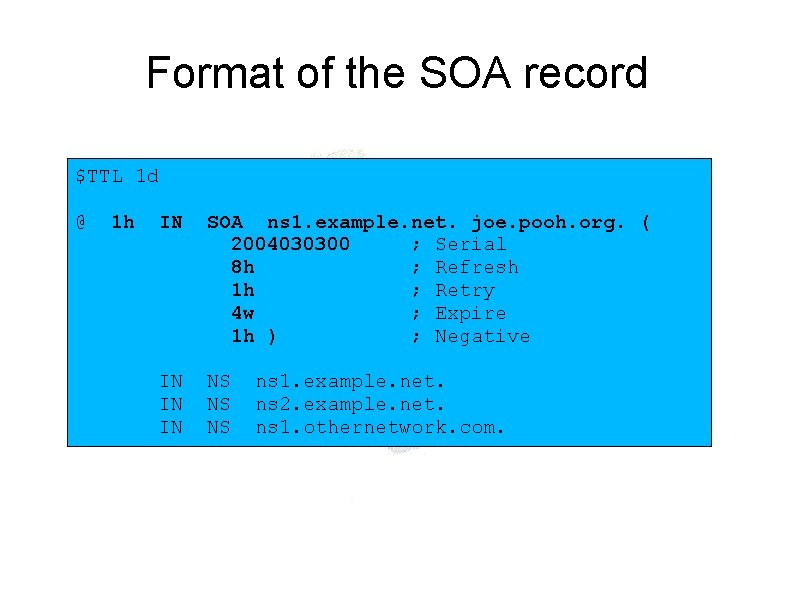
Format of the SOA record $TTL 1 d @ 1 h IN SOA ns 1. example. net. joe. pooh. org. ( 2004030300 ; Serial 8 h ; Refresh 1 h ; Retry 4 w ; Expire 1 h ) ; Negative IN IN IN NS NS NS ns 1. example. net. ns 2. example. net. ns 1. othernetwork. com.
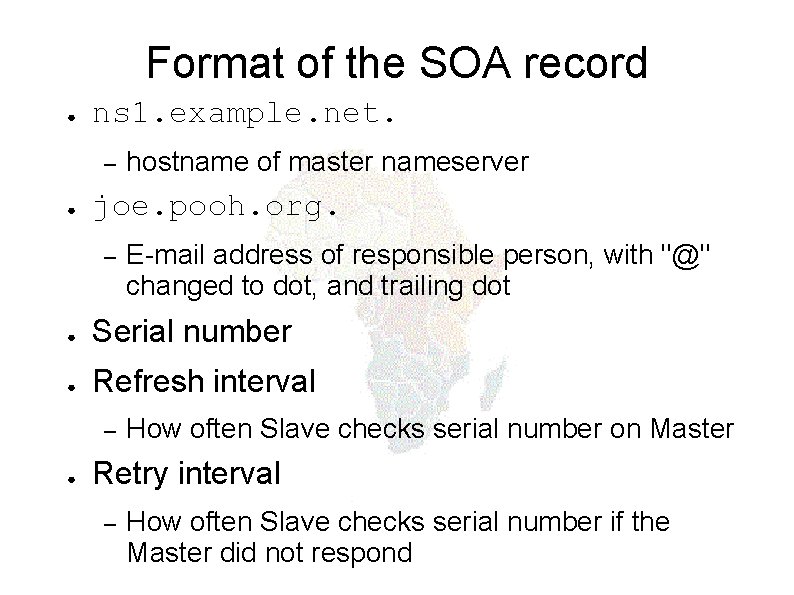
Format of the SOA record ● ns 1. example. net. – ● hostname of master nameserver joe. pooh. org. – E-mail address of responsible person, with "@" changed to dot, and trailing dot ● Serial number ● Refresh interval – ● How often Slave checks serial number on Master Retry interval – How often Slave checks serial number if the Master did not respond
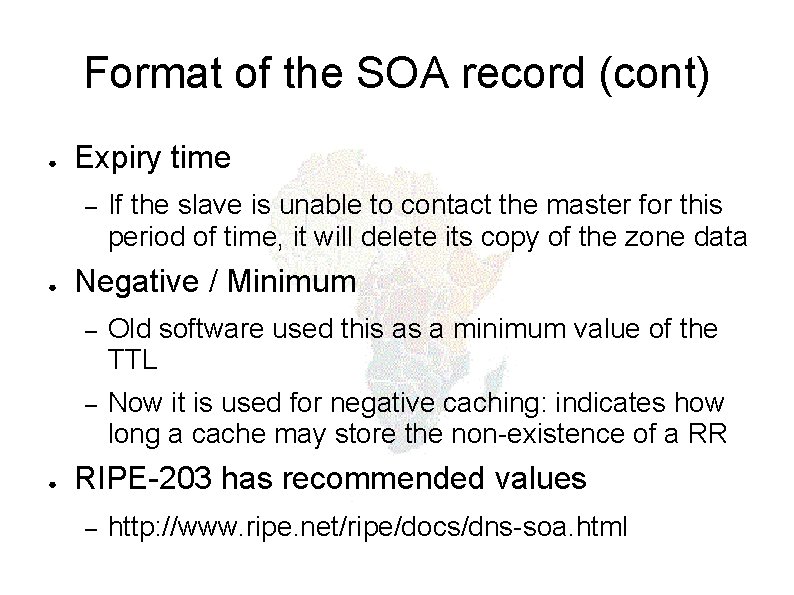
Format of the SOA record (cont) ● Expiry time – ● ● If the slave is unable to contact the master for this period of time, it will delete its copy of the zone data Negative / Minimum – Old software used this as a minimum value of the TTL – Now it is used for negative caching: indicates how long a cache may store the non-existence of a RR RIPE-203 has recommended values – http: //www. ripe. net/ripe/docs/dns-soa. html
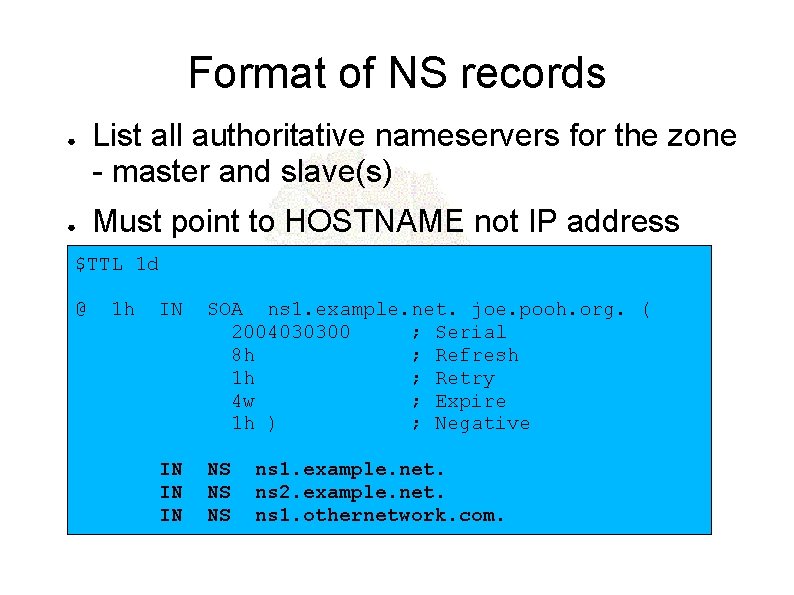
Format of NS records ● ● List all authoritative nameservers for the zone - master and slave(s) Must point to HOSTNAME not IP address $TTL 1 d @ 1 h IN SOA ns 1. example. net. joe. pooh. org. ( 2004030300 ; Serial 8 h ; Refresh 1 h ; Retry 4 w ; Expire 1 h ) ; Negative IN IN IN NS NS NS ns 1. example. net. ns 2. example. net. ns 1. othernetwork. com.
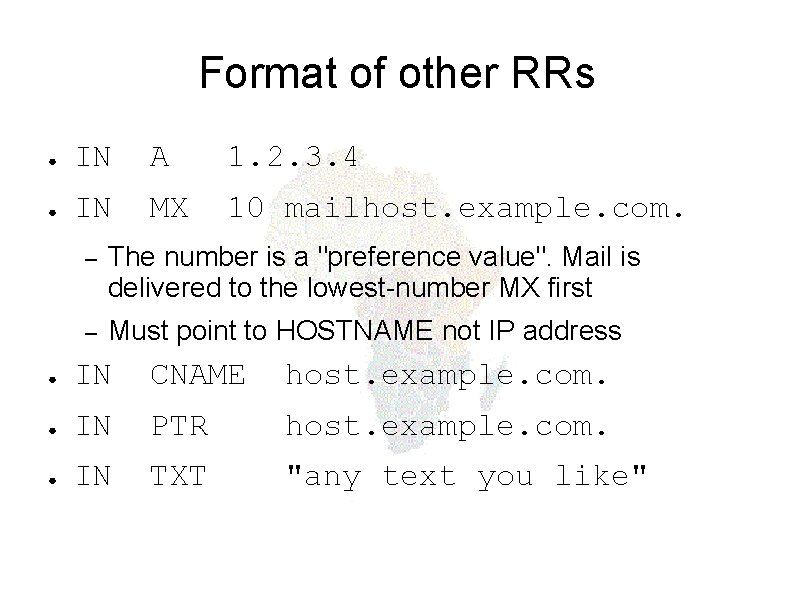
Format of other RRs ● IN A 1. 2. 3. 4 ● IN MX 10 mailhost. example. com. – The number is a "preference value". Mail is delivered to the lowest-number MX first – Must point to HOSTNAME not IP address ● IN CNAME host. example. com. ● IN PTR host. example. com. ● IN TXT "any text you like"
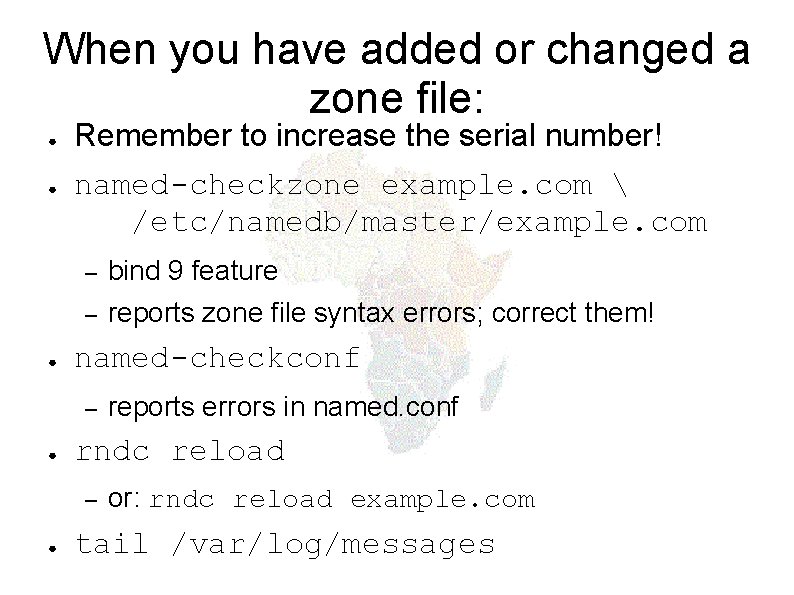
When you have added or changed a zone file: ● ● ● Remember to increase the serial number! named-checkzone example. com /etc/namedb/master/example. com – bind 9 feature – reports zone file syntax errors; correct them! named-checkconf – ● rndc reload – ● reports errors in named. conf or: rndc reload example. com tail /var/log/messages
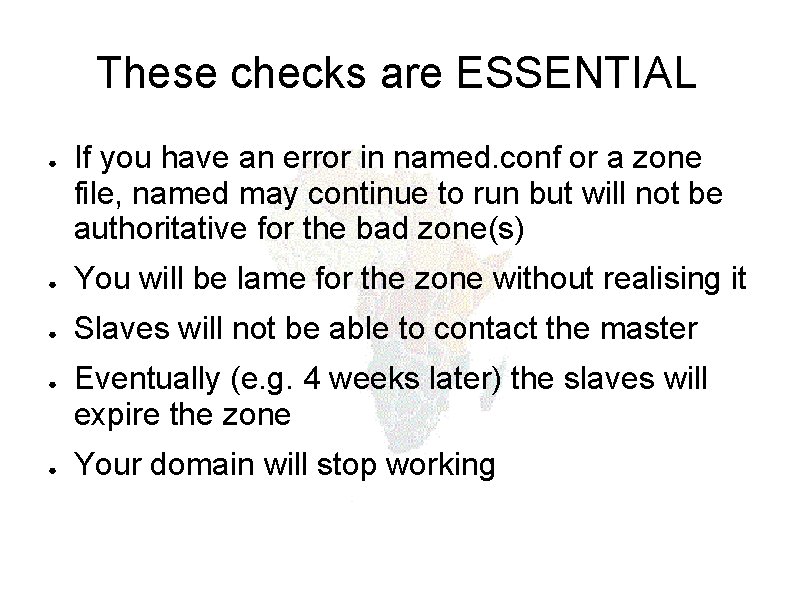
These checks are ESSENTIAL ● If you have an error in named. conf or a zone file, named may continue to run but will not be authoritative for the bad zone(s) ● You will be lame for the zone without realising it ● Slaves will not be able to contact the master ● ● Eventually (e. g. 4 weeks later) the slaves will expire the zone Your domain will stop working
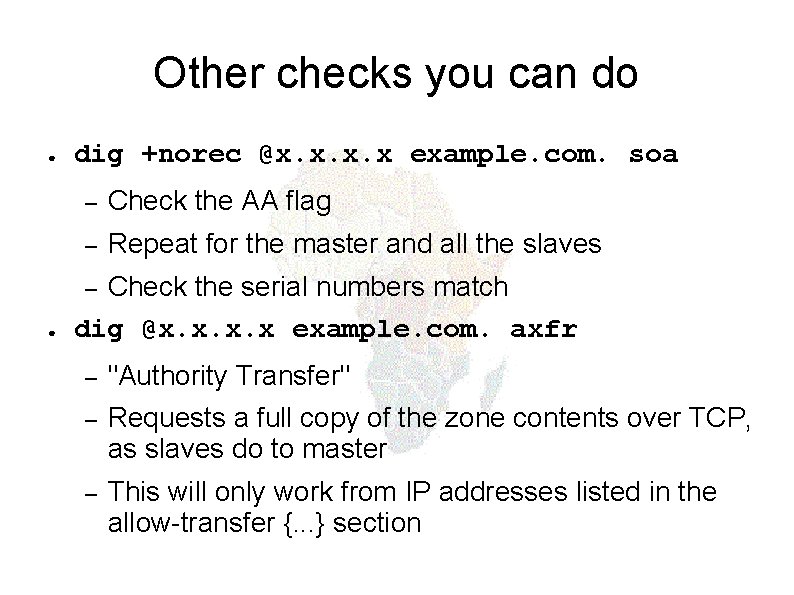
Other checks you can do ● dig +norec @x. x example. com. soa – Check the AA flag – Repeat for the master and all the slaves Check the serial numbers match dig @x. x example. com. axfr – ● – "Authority Transfer" – Requests a full copy of the zone contents over TCP, as slaves do to master – This will only work from IP addresses listed in the allow-transfer {. . . } section
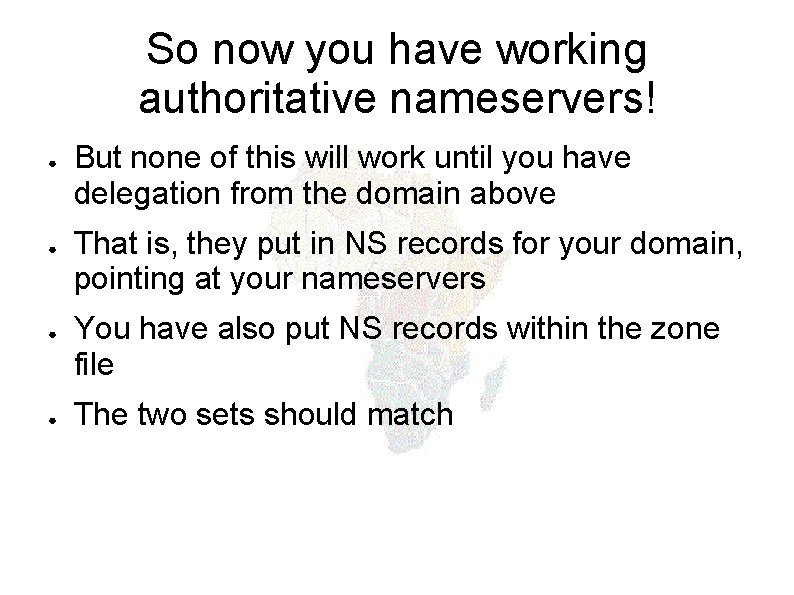
So now you have working authoritative nameservers! ● ● But none of this will work until you have delegation from the domain above That is, they put in NS records for your domain, pointing at your nameservers You have also put NS records within the zone file The two sets should match
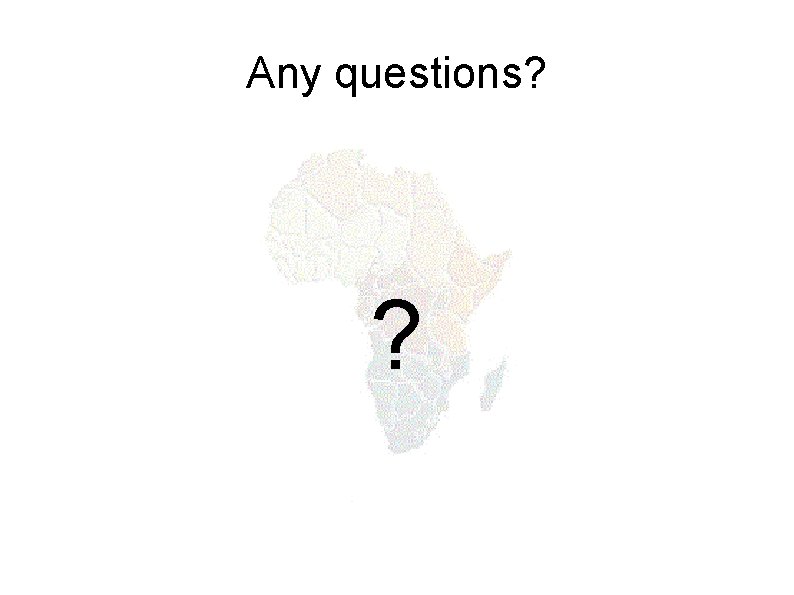
Any questions? ?
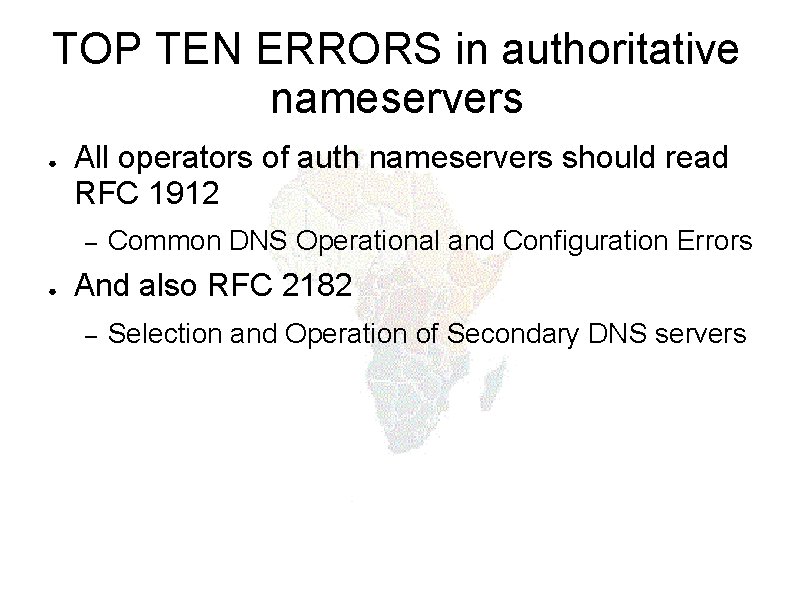
TOP TEN ERRORS in authoritative nameservers ● All operators of auth nameservers should read RFC 1912 – ● Common DNS Operational and Configuration Errors And also RFC 2182 – Selection and Operation of Secondary DNS servers
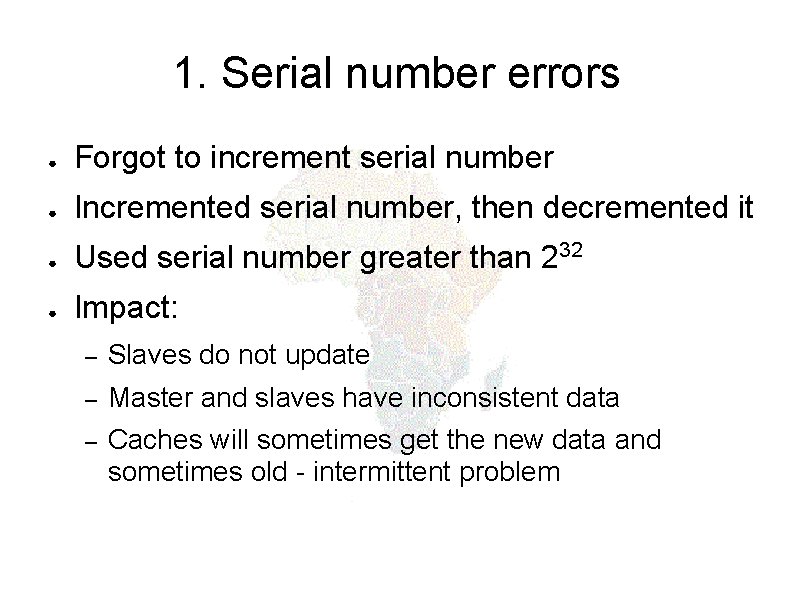
1. Serial number errors ● Forgot to increment serial number ● Incremented serial number, then decremented it ● Used serial number greater than 232 ● Impact: – Slaves do not update – Master and slaves have inconsistent data – Caches will sometimes get the new data and sometimes old - intermittent problem
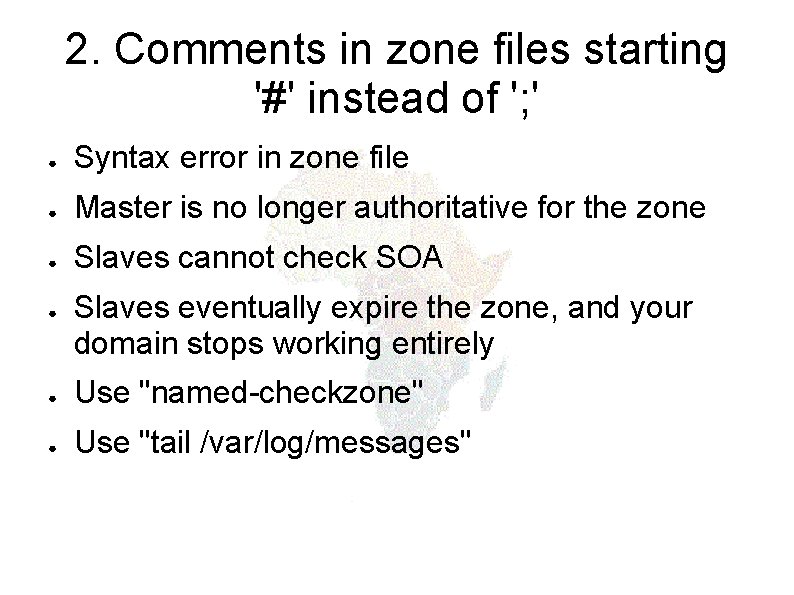
2. Comments in zone files starting '#' instead of '; ' ● Syntax error in zone file ● Master is no longer authoritative for the zone ● Slaves cannot check SOA ● Slaves eventually expire the zone, and your domain stops working entirely ● Use "named-checkzone" ● Use "tail /var/log/messages"
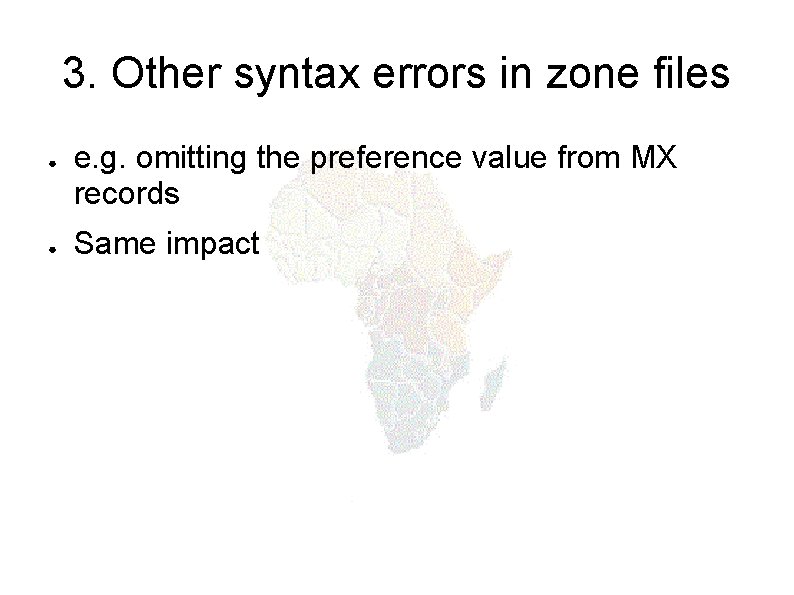
3. Other syntax errors in zone files ● ● e. g. omitting the preference value from MX records Same impact
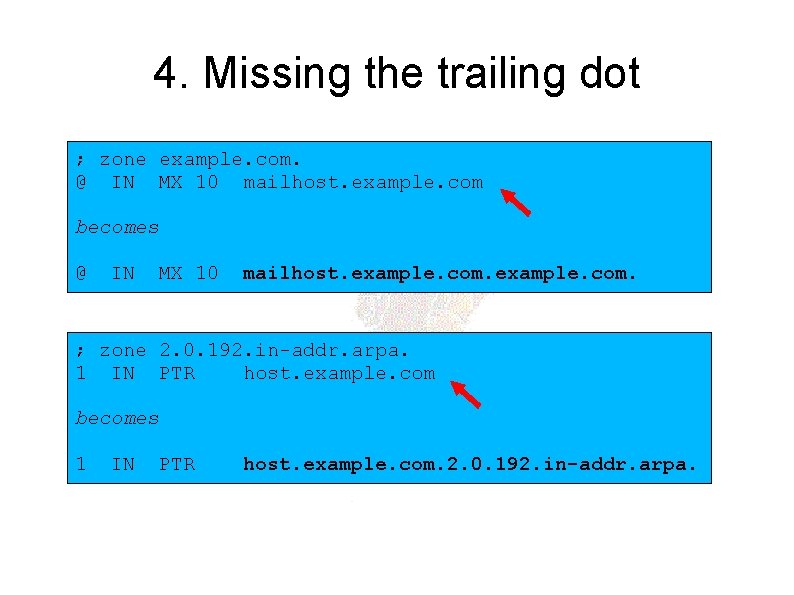
4. Missing the trailing dot ; zone example. com. @ IN MX 10 mailhost. example. com becomes @ IN MX 10 mailhost. example. com. ; zone 2. 0. 192. in-addr. arpa. 1 IN PTR host. example. com becomes 1 IN PTR host. example. com. 2. 0. 192. in-addr. arpa.
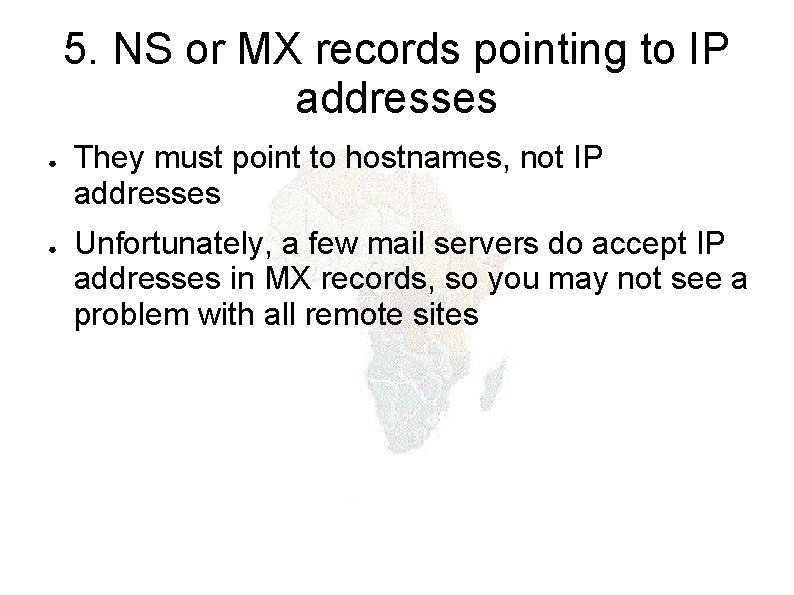
5. NS or MX records pointing to IP addresses ● ● They must point to hostnames, not IP addresses Unfortunately, a few mail servers do accept IP addresses in MX records, so you may not see a problem with all remote sites
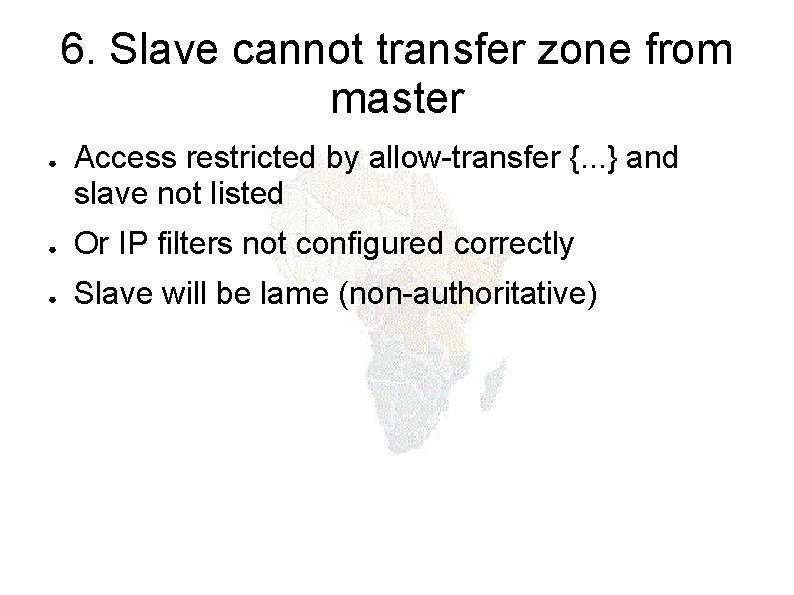
6. Slave cannot transfer zone from master ● Access restricted by allow-transfer {. . . } and slave not listed ● Or IP filters not configured correctly ● Slave will be lame (non-authoritative)
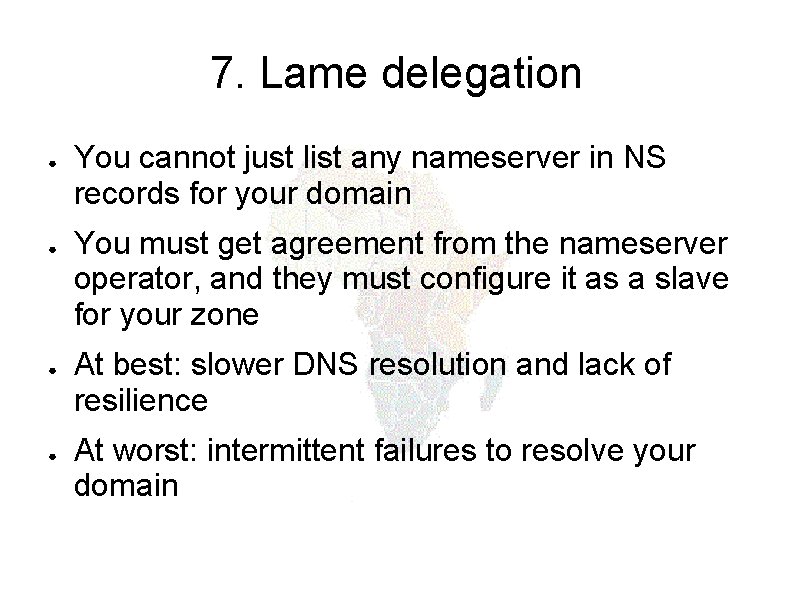
7. Lame delegation ● ● You cannot just list any nameserver in NS records for your domain You must get agreement from the nameserver operator, and they must configure it as a slave for your zone At best: slower DNS resolution and lack of resilience At worst: intermittent failures to resolve your domain
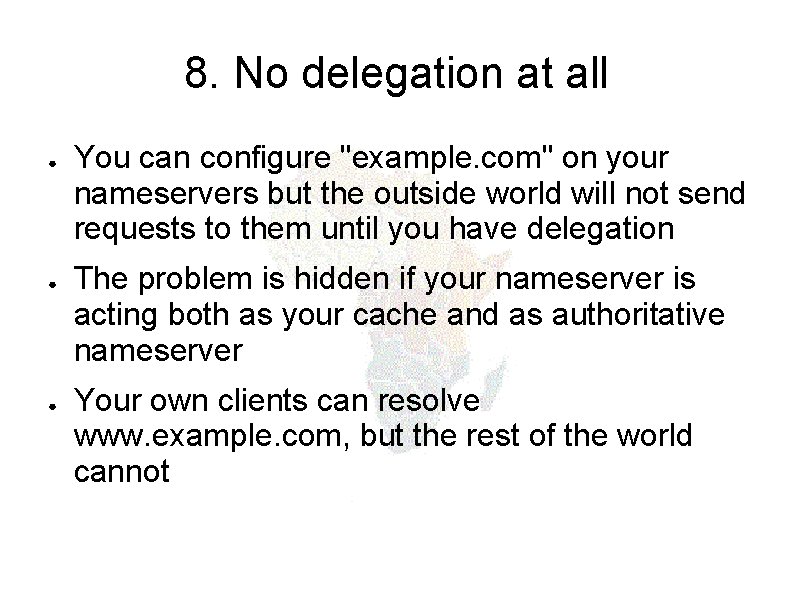
8. No delegation at all ● ● ● You can configure "example. com" on your nameservers but the outside world will not send requests to them until you have delegation The problem is hidden if your nameserver is acting both as your cache and as authoritative nameserver Your own clients can resolve www. example. com, but the rest of the world cannot

9. Out-of-date glue records ● See later
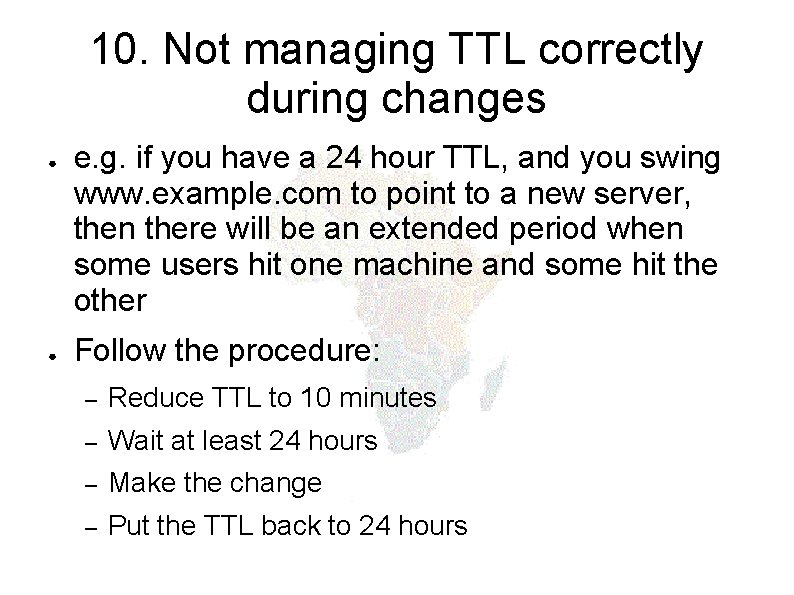
10. Not managing TTL correctly during changes ● ● e. g. if you have a 24 hour TTL, and you swing www. example. com to point to a new server, then there will be an extended period when some users hit one machine and some hit the other Follow the procedure: – Reduce TTL to 10 minutes – Wait at least 24 hours – Make the change – Put the TTL back to 24 hours
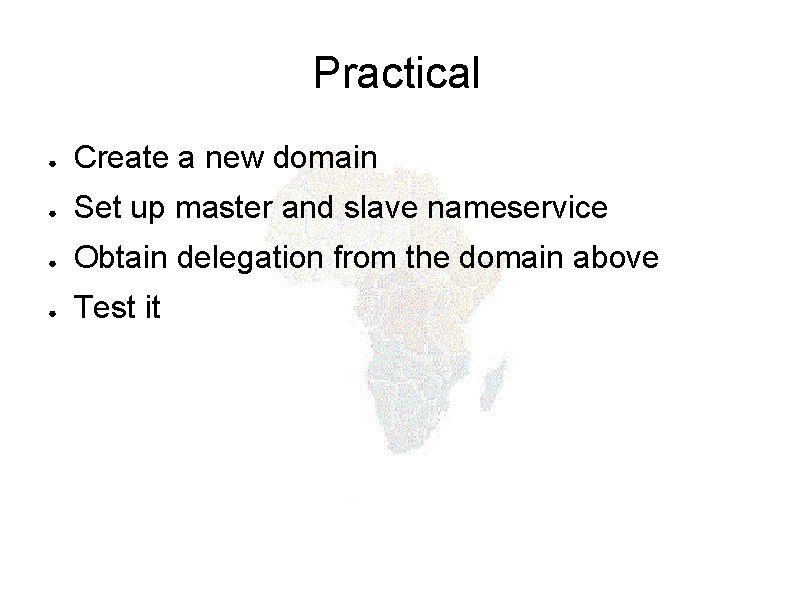
Practical ● Create a new domain ● Set up master and slave nameservice ● Obtain delegation from the domain above ● Test it