DMT 245 Introduction to Microcontroller Chapter 1 Introduction
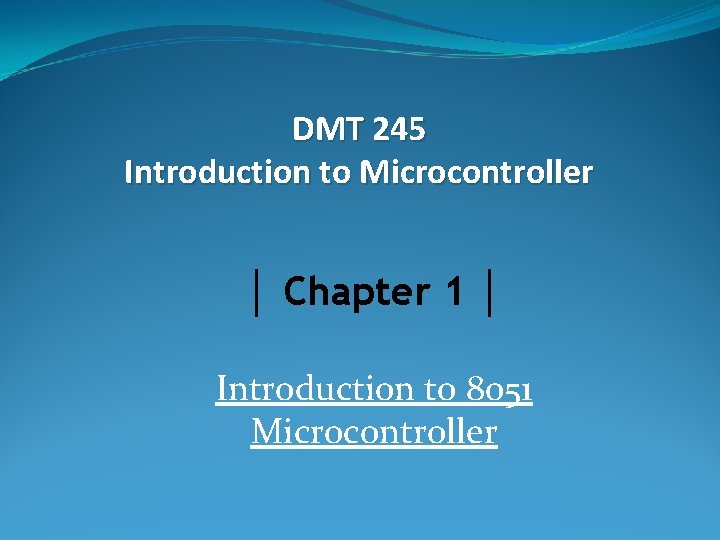
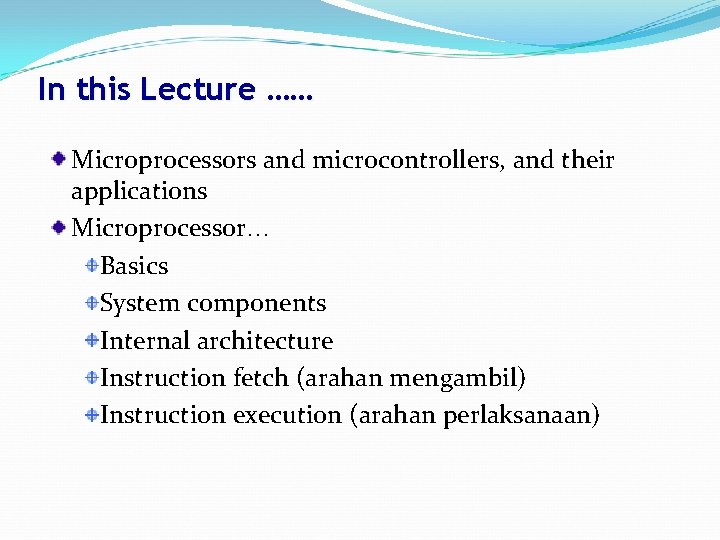
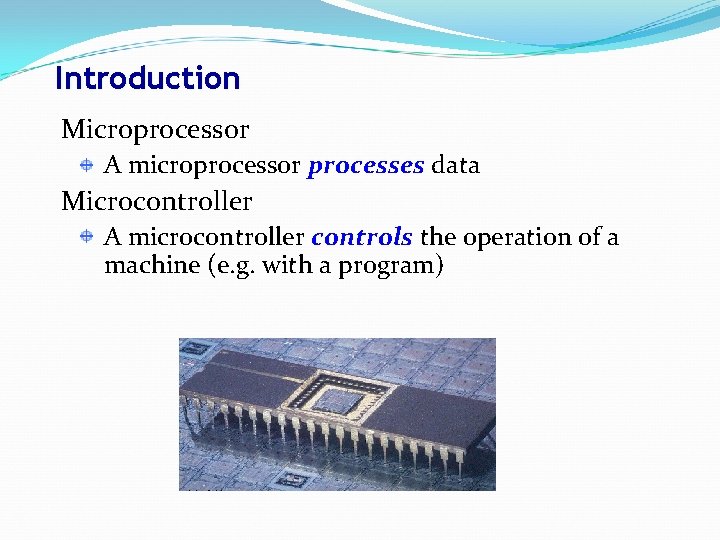
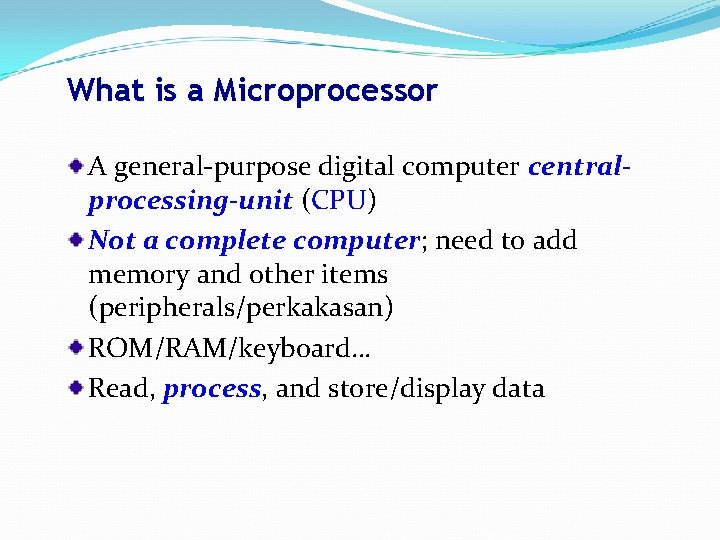
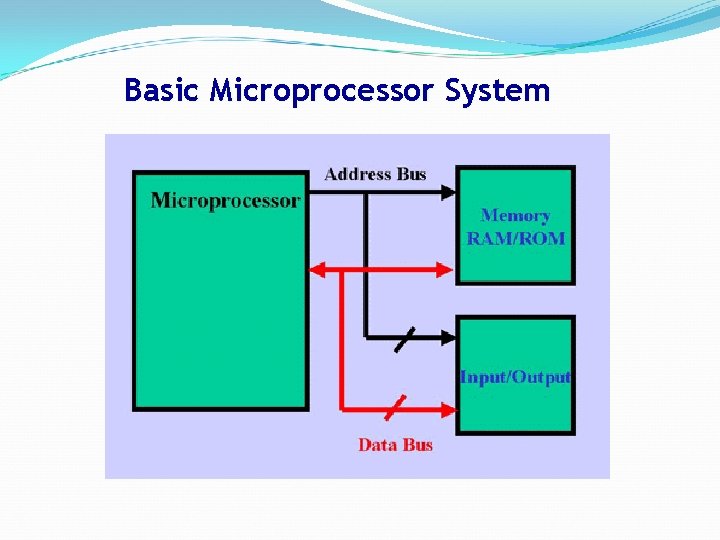
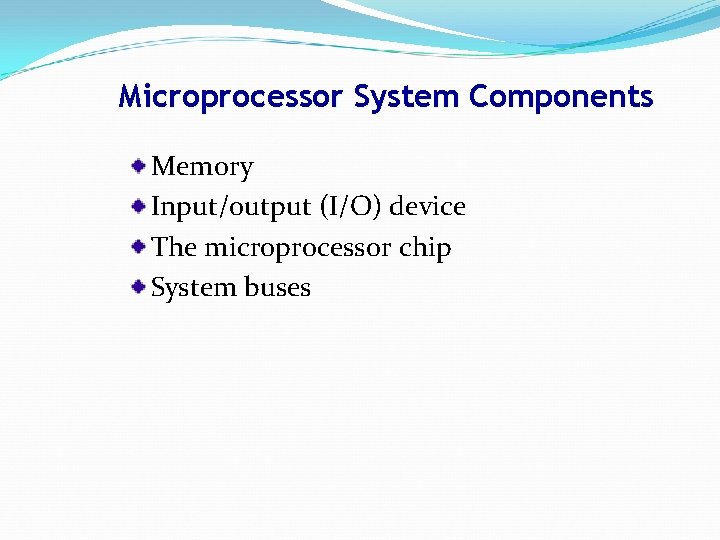
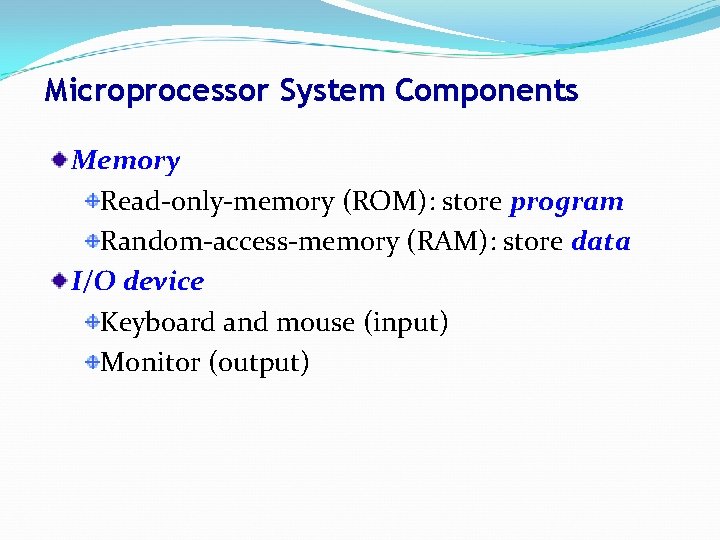
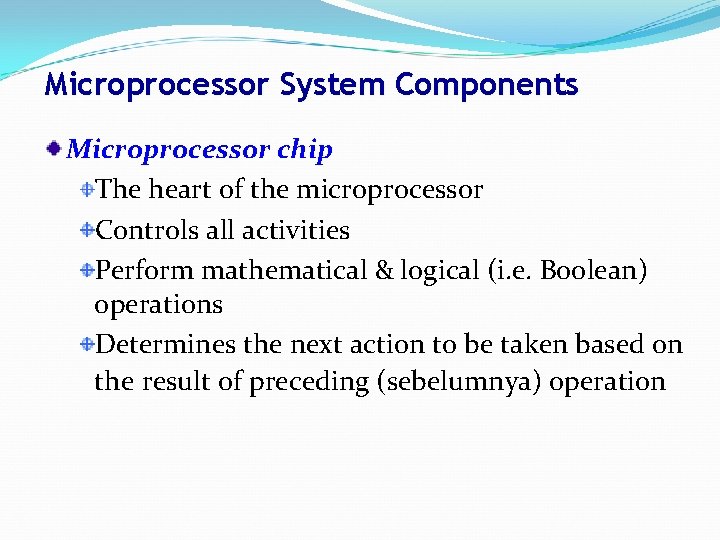
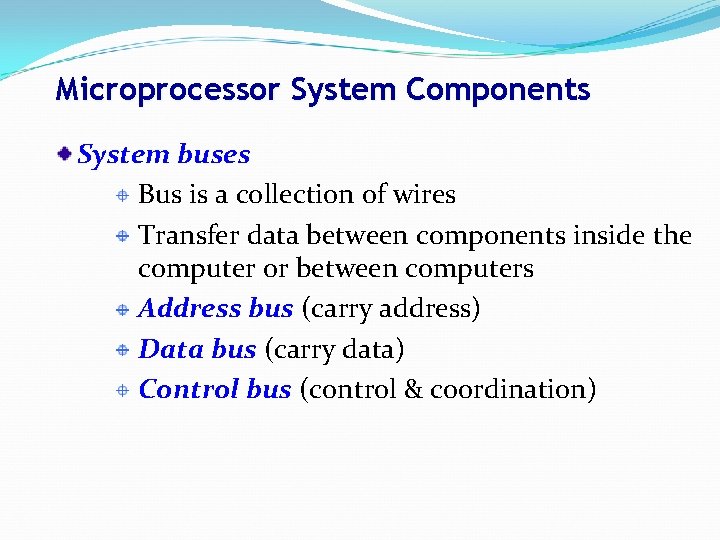
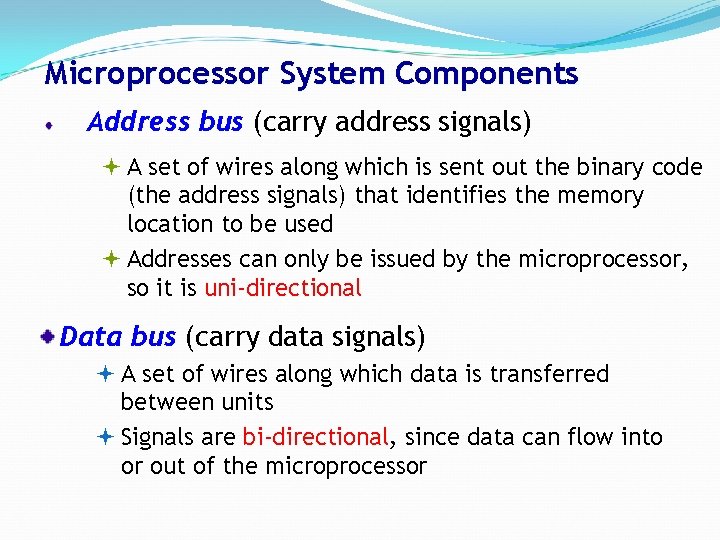
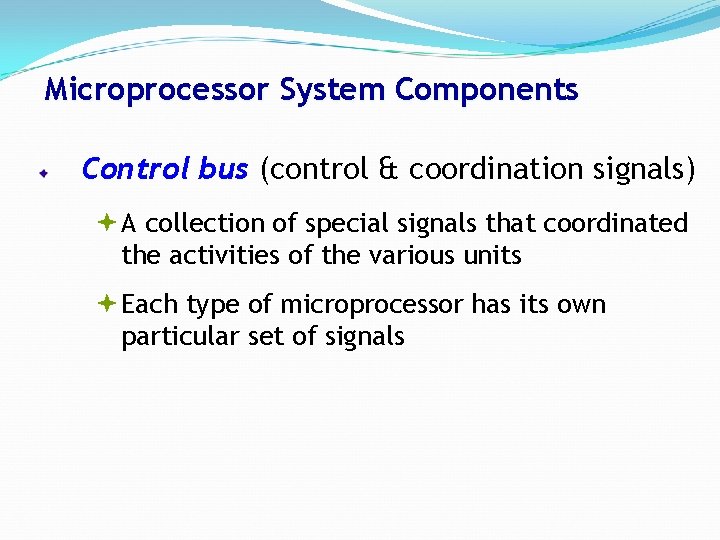
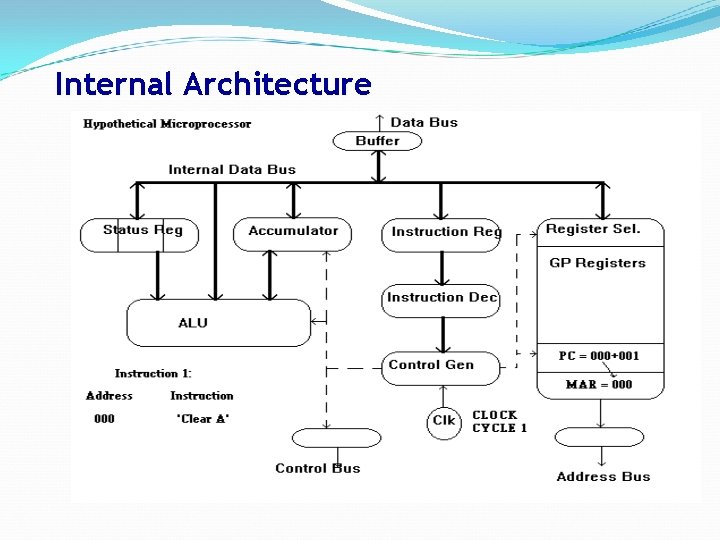
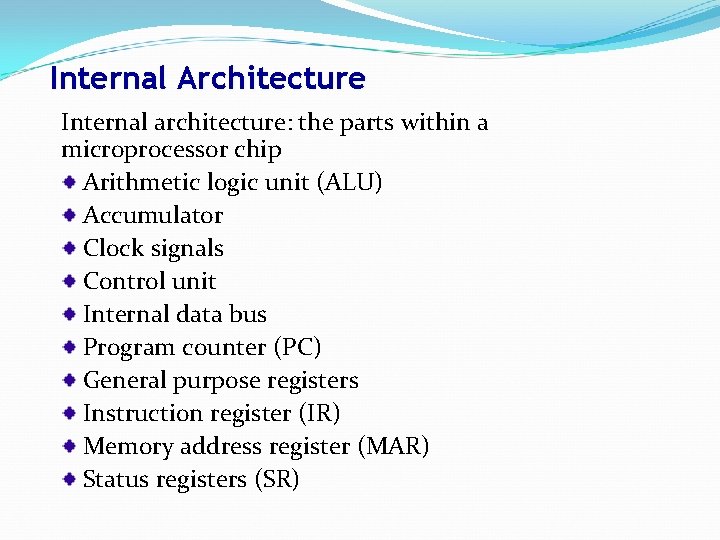
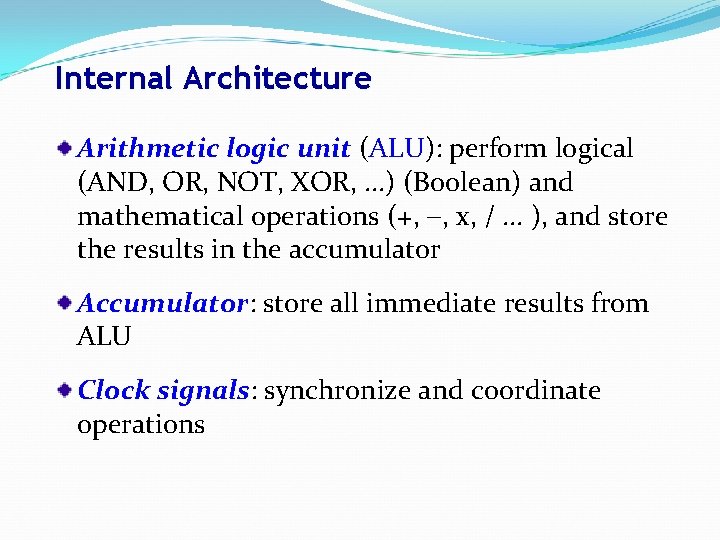
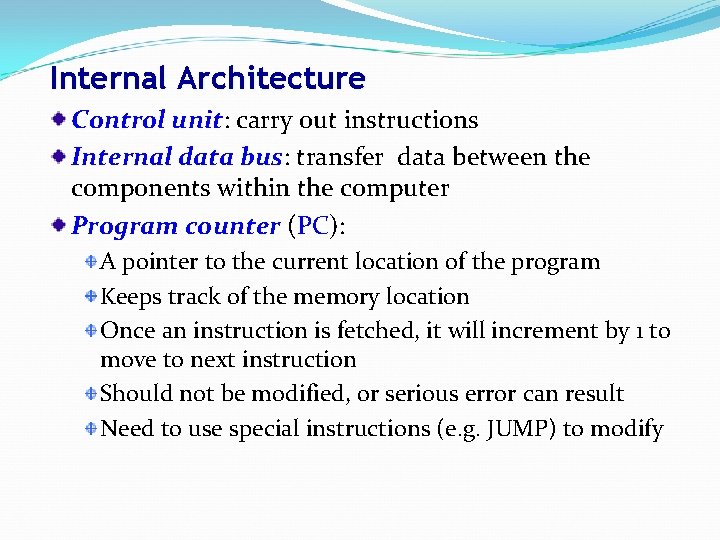
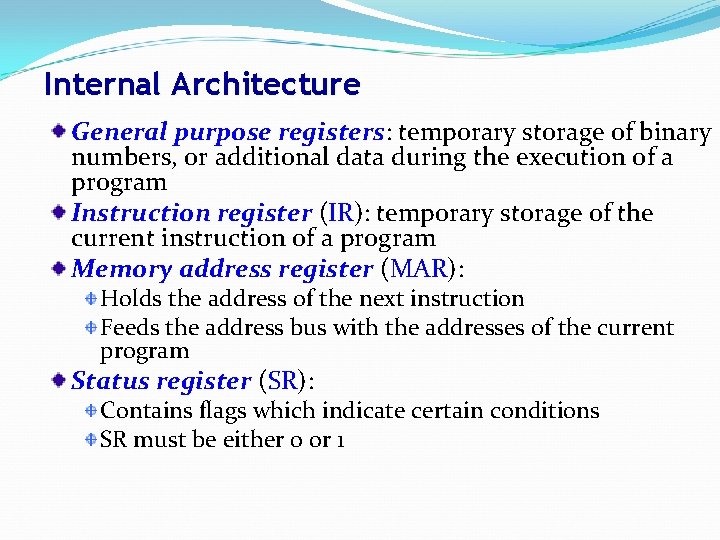
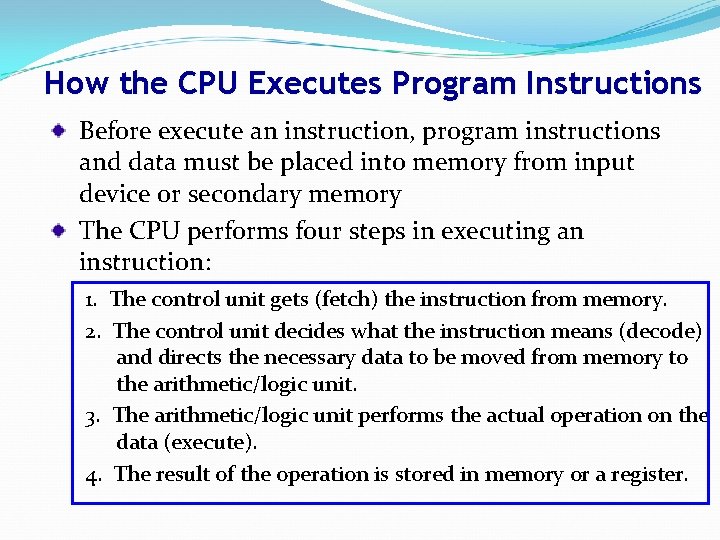
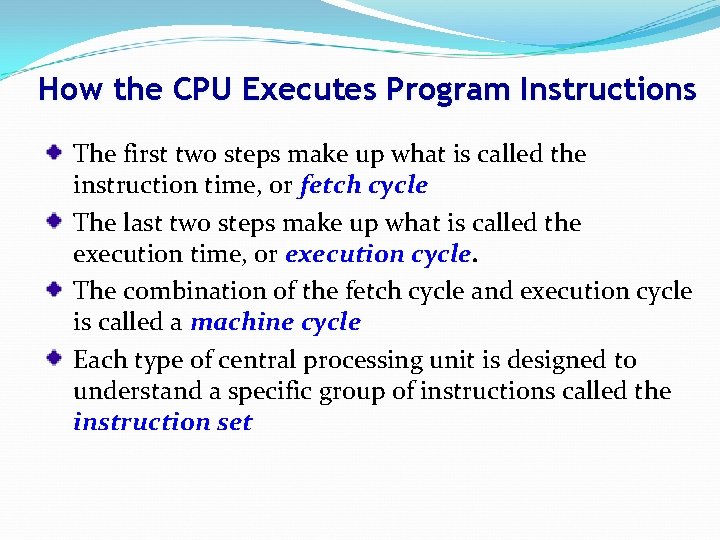
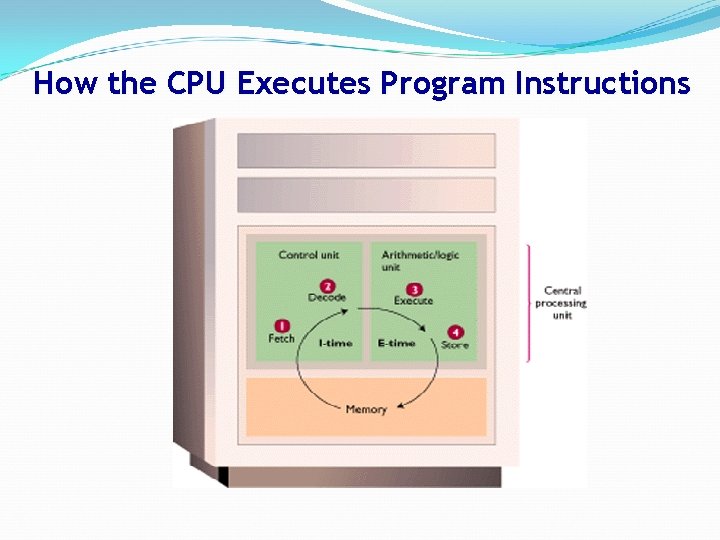
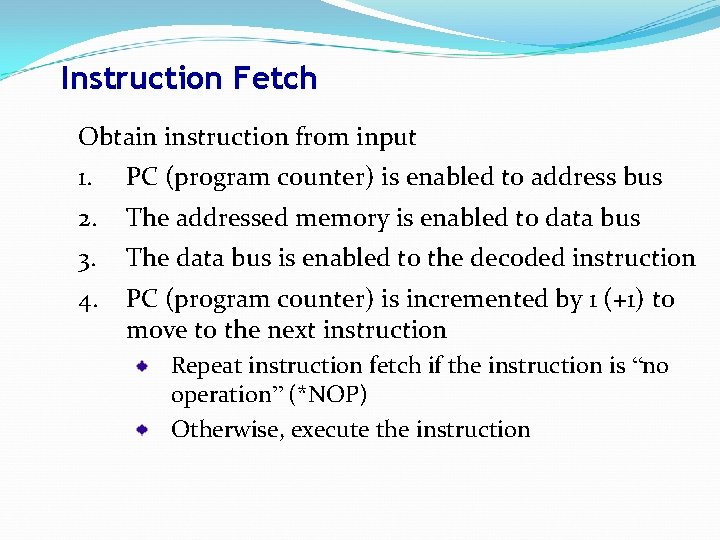
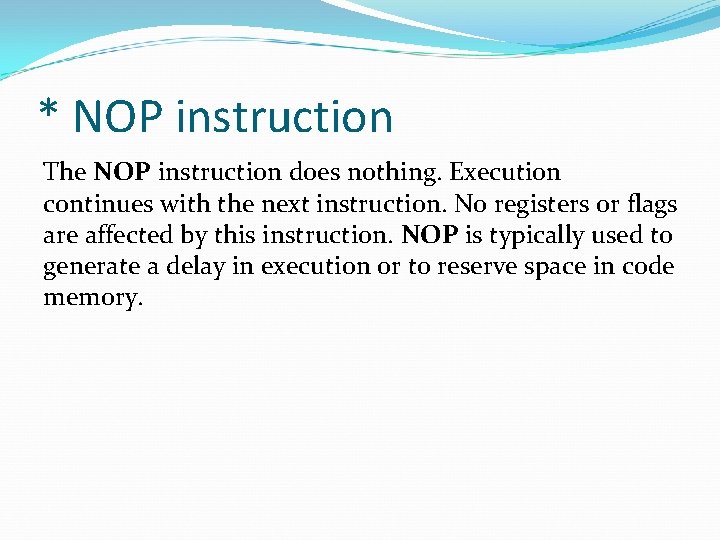
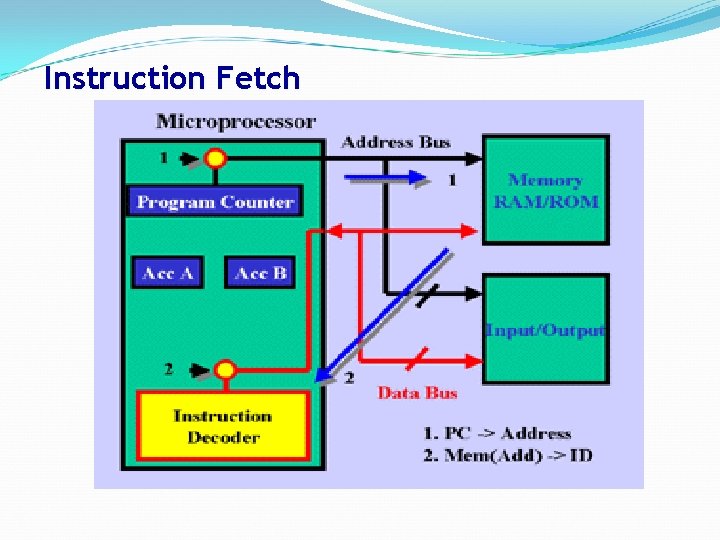
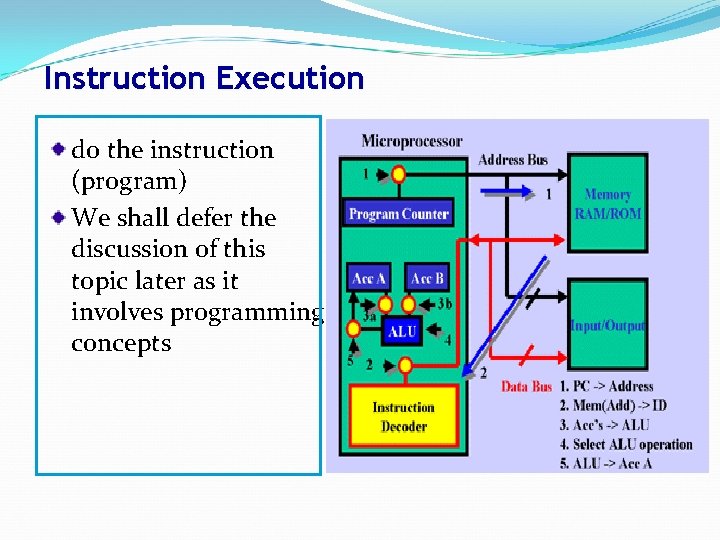
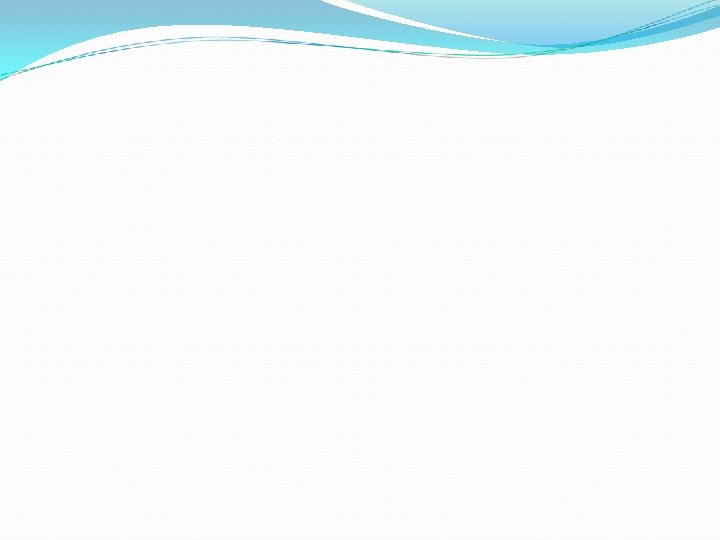
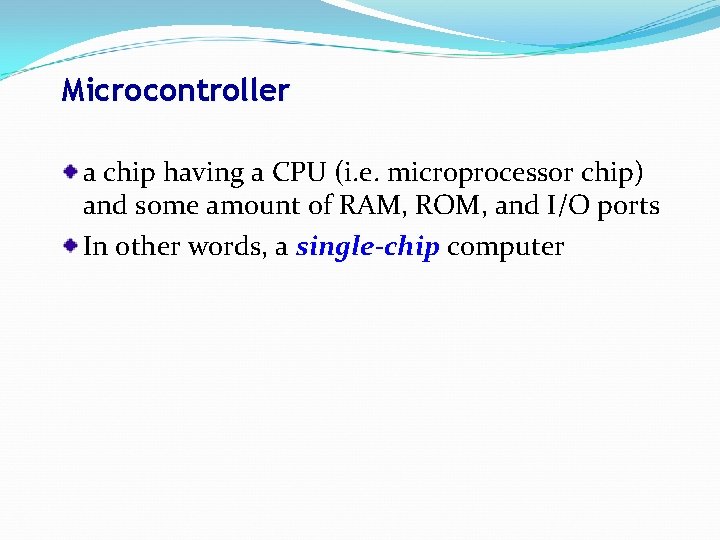
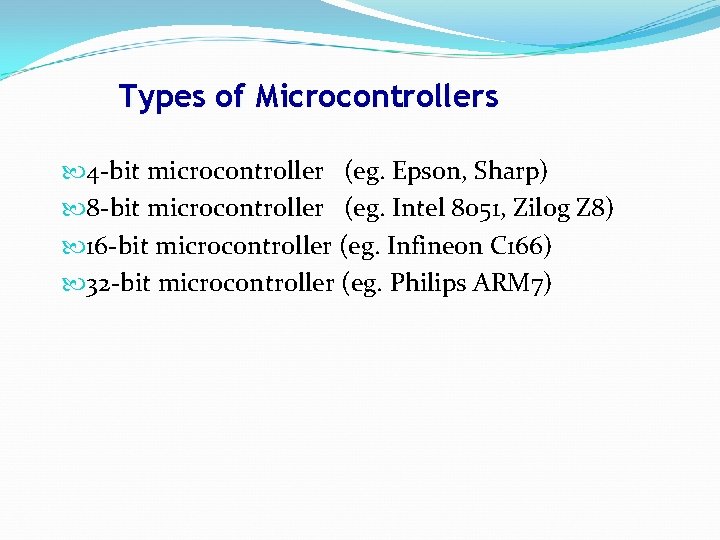
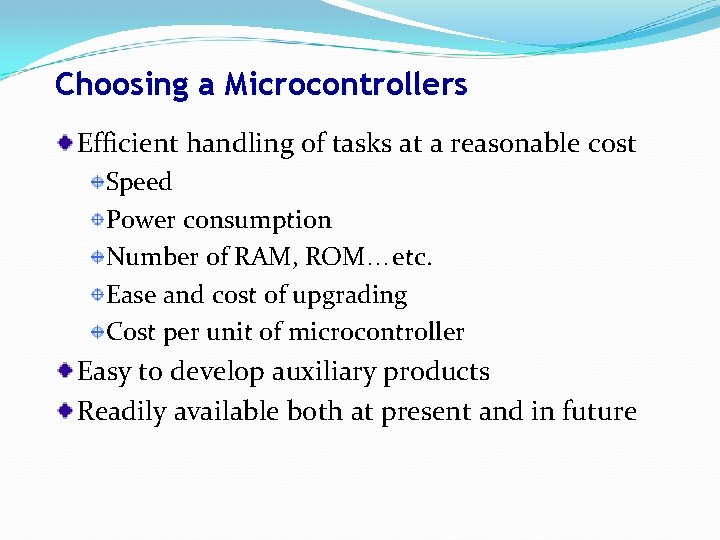
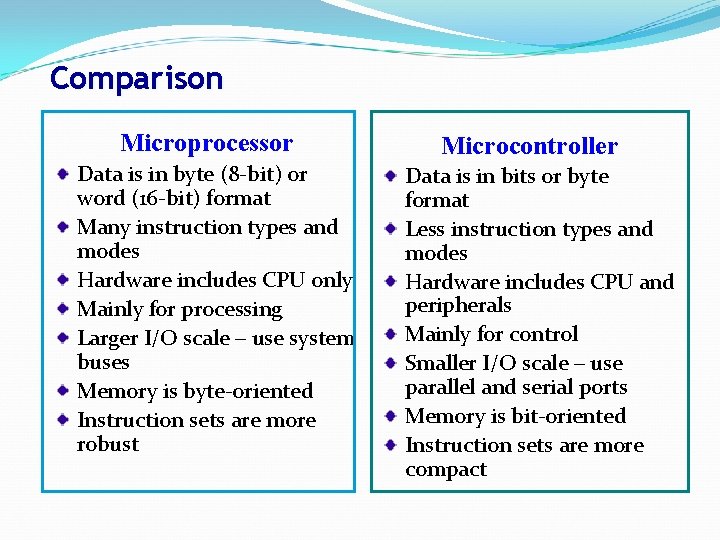
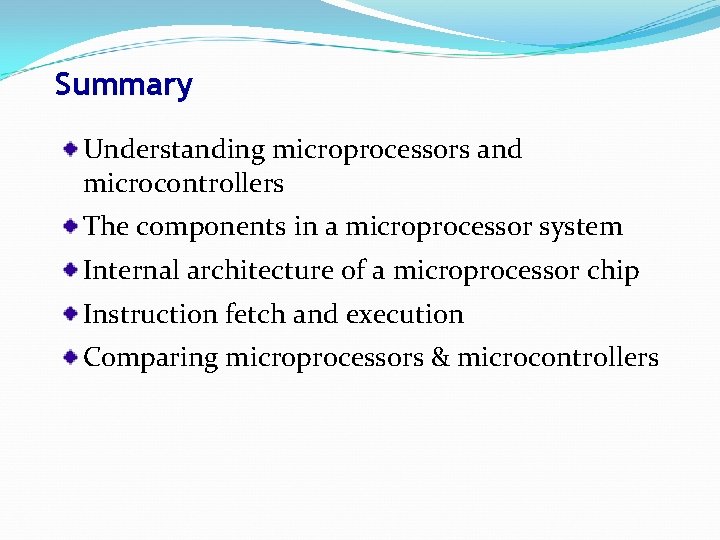
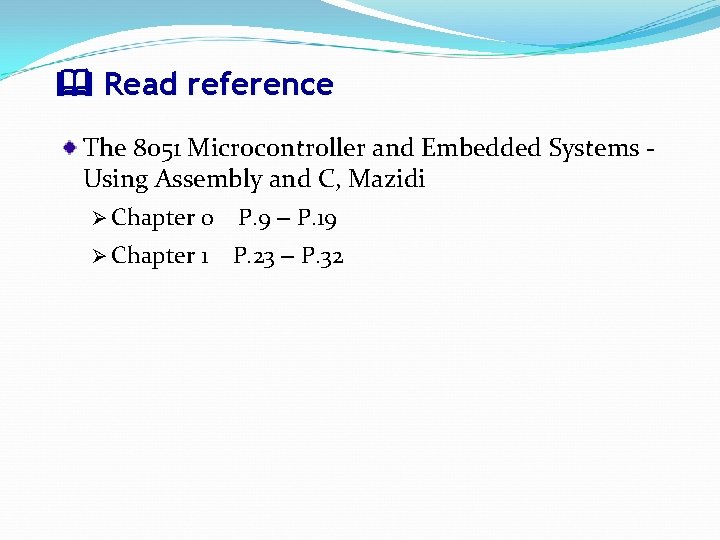
- Slides: 30
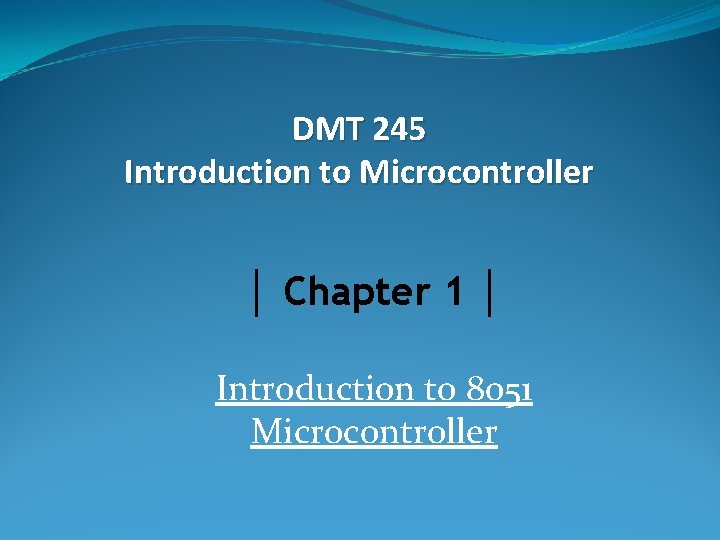
DMT 245 Introduction to Microcontroller │ Chapter 1 │ Introduction to 8051 Microcontroller
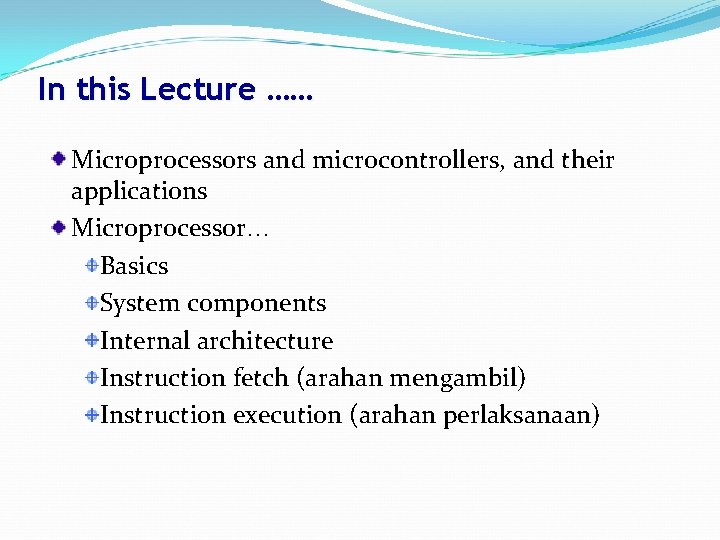
In this Lecture …… Microprocessors and microcontrollers, and their applications Microprocessor… Basics System components Internal architecture Instruction fetch (arahan mengambil) Instruction execution (arahan perlaksanaan)
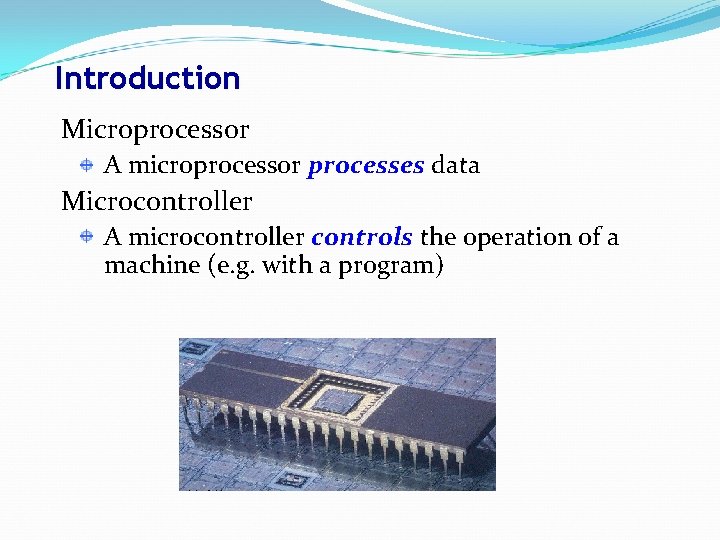
Introduction Microprocessor A microprocessor processes data Microcontroller A microcontroller controls the operation of a machine (e. g. with a program)
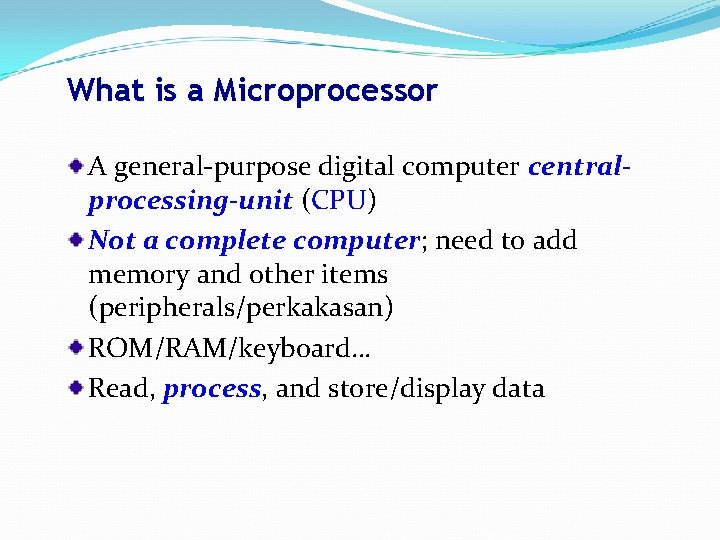
What is a Microprocessor A general-purpose digital computer centralprocessing-unit (CPU) Not a complete computer; need to add memory and other items (peripherals/perkakasan) ROM/RAM/keyboard… Read, process, and store/display data
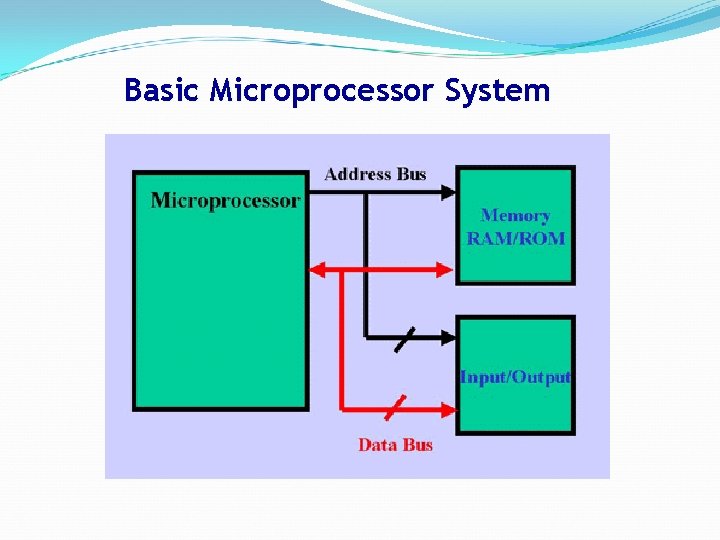
Basic Microprocessor System
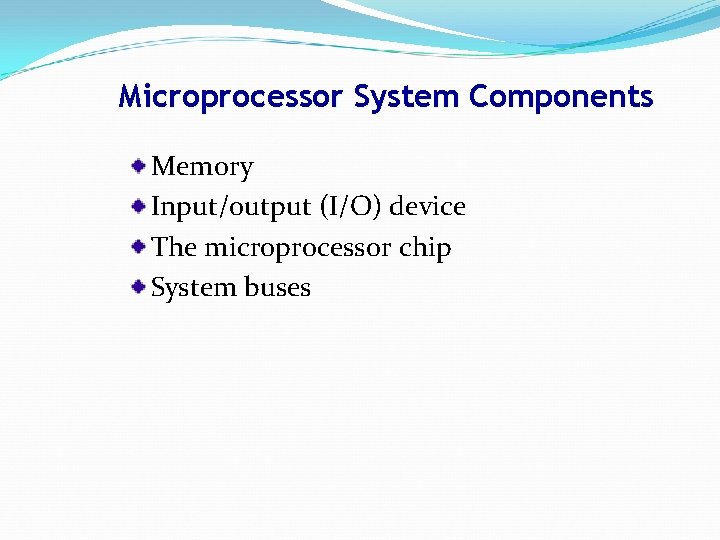
Microprocessor System Components Memory Input/output (I/O) device The microprocessor chip System buses
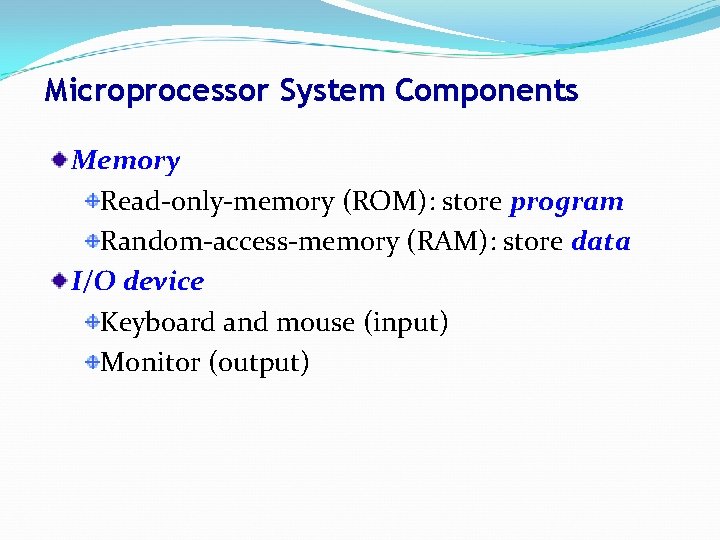
Microprocessor System Components Memory Read-only-memory (ROM): store program Random-access-memory (RAM): store data I/O device Keyboard and mouse (input) Monitor (output)
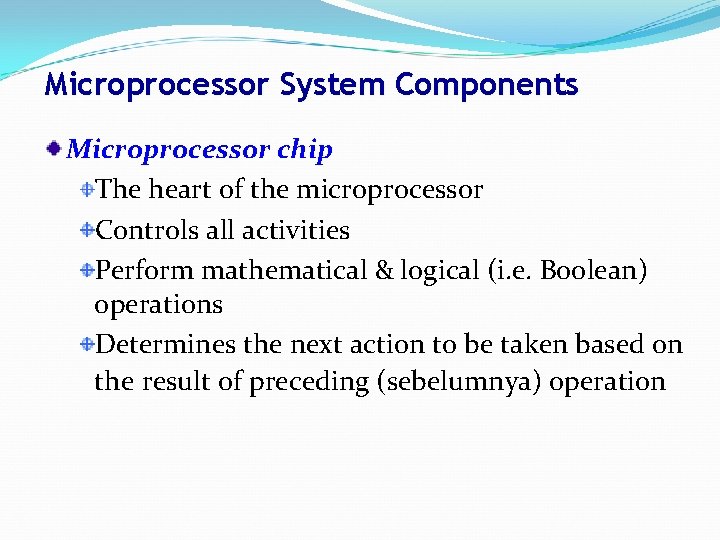
Microprocessor System Components Microprocessor chip The heart of the microprocessor Controls all activities Perform mathematical & logical (i. e. Boolean) operations Determines the next action to be taken based on the result of preceding (sebelumnya) operation
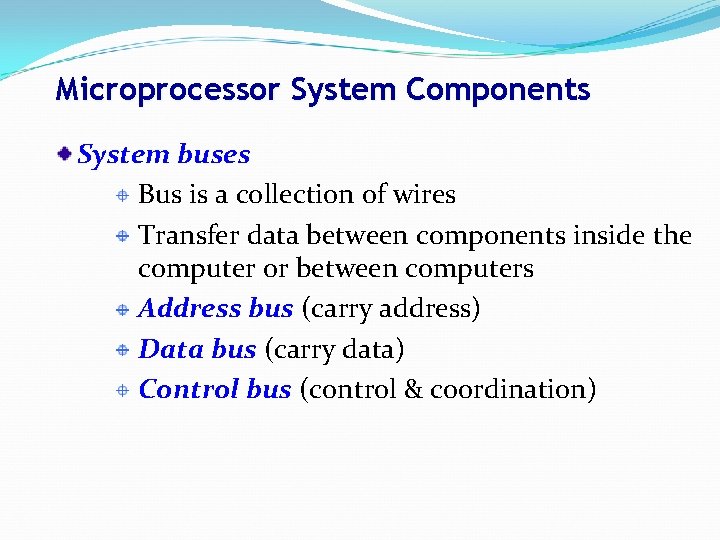
Microprocessor System Components System buses Bus is a collection of wires Transfer data between components inside the computer or between computers Address bus (carry address) Data bus (carry data) Control bus (control & coordination)
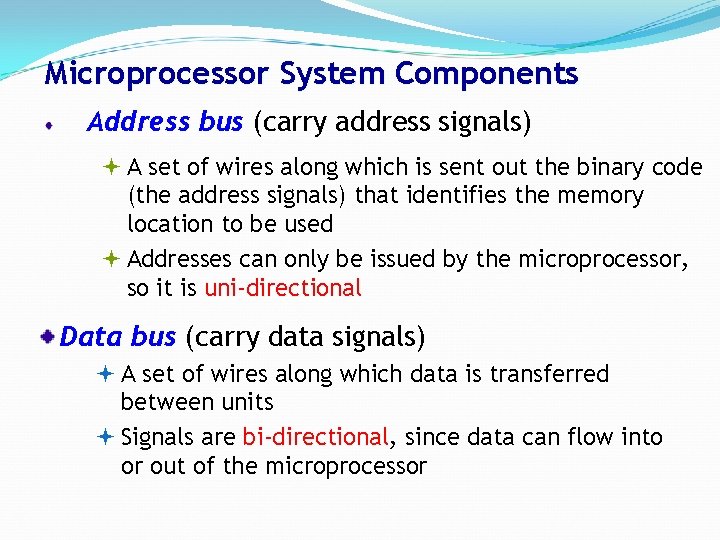
Microprocessor System Components Address bus (carry address signals) ª A set of wires along which is sent out the binary code (the address signals) that identifies the memory location to be used ª Addresses can only be issued by the microprocessor, so it is uni-directional Data bus (carry data signals) ª A set of wires along which data is transferred between units ª Signals are bi-directional, since data can flow into or out of the microprocessor
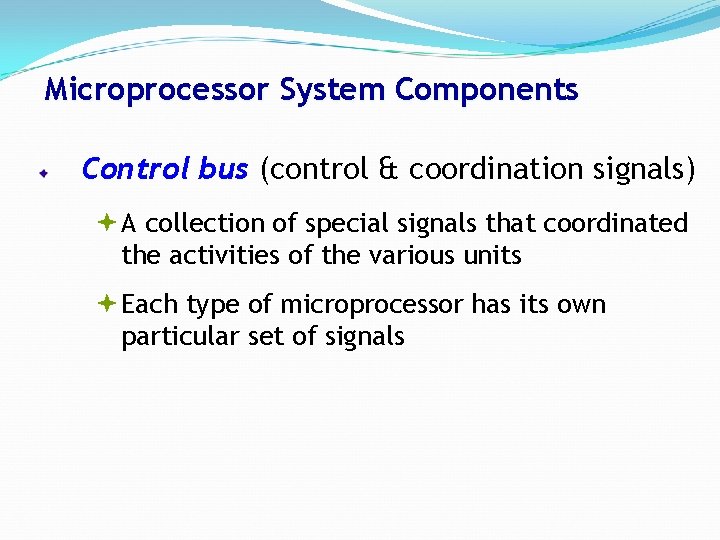
Microprocessor System Components Control bus (control & coordination signals) ª A collection of special signals that coordinated the activities of the various units ª Each type of microprocessor has its own particular set of signals
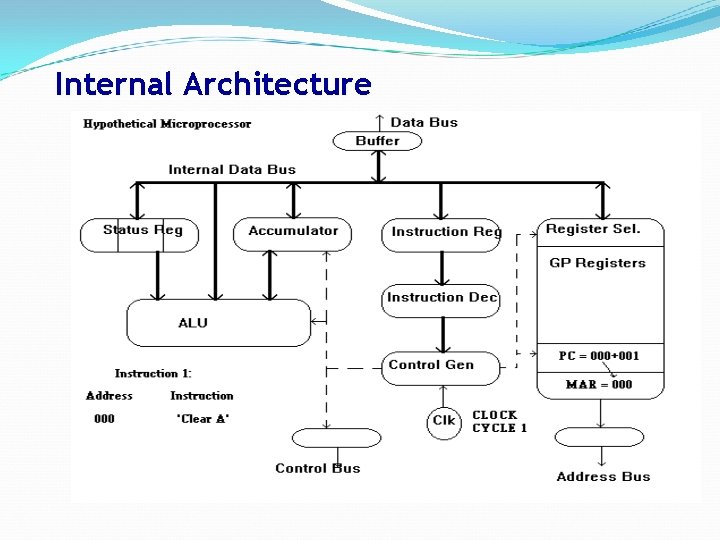
Internal Architecture
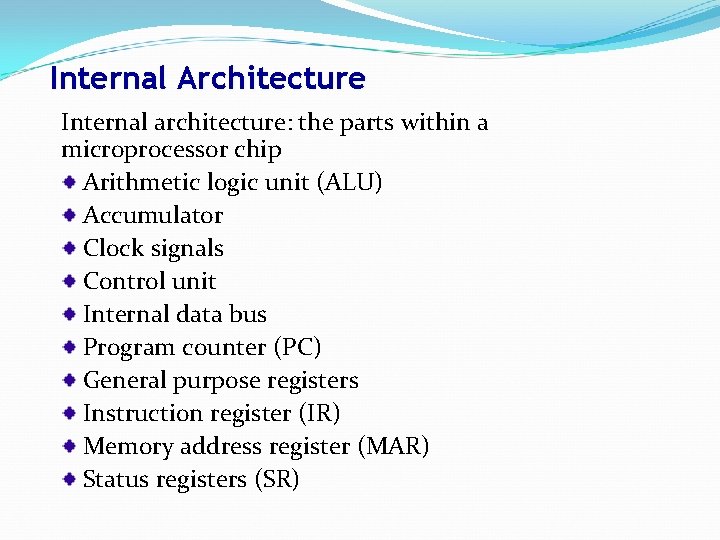
Internal Architecture Internal architecture: the parts within a microprocessor chip Arithmetic logic unit (ALU) Accumulator Clock signals Control unit Internal data bus Program counter (PC) General purpose registers Instruction register (IR) Memory address register (MAR) Status registers (SR)
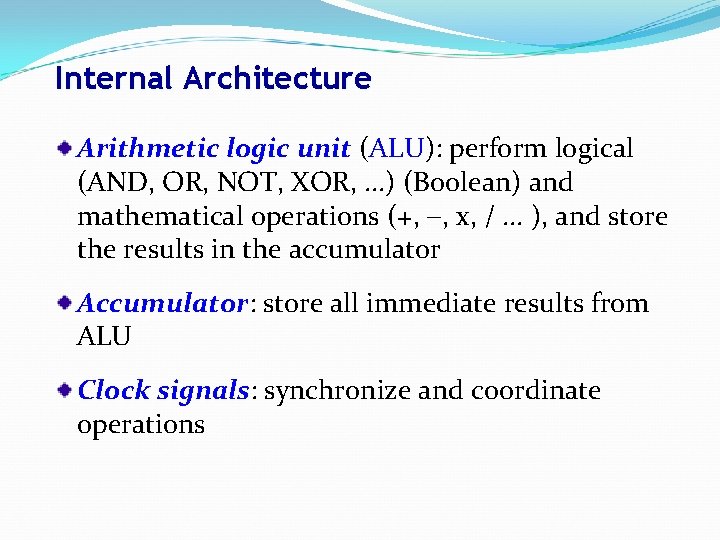
Internal Architecture Arithmetic logic unit (ALU): perform logical (AND, OR, NOT, XOR, . . . ) (Boolean) and mathematical operations (+, , x, /. . . ), and store the results in the accumulator Accumulator: store all immediate results from ALU Clock signals: synchronize and coordinate operations
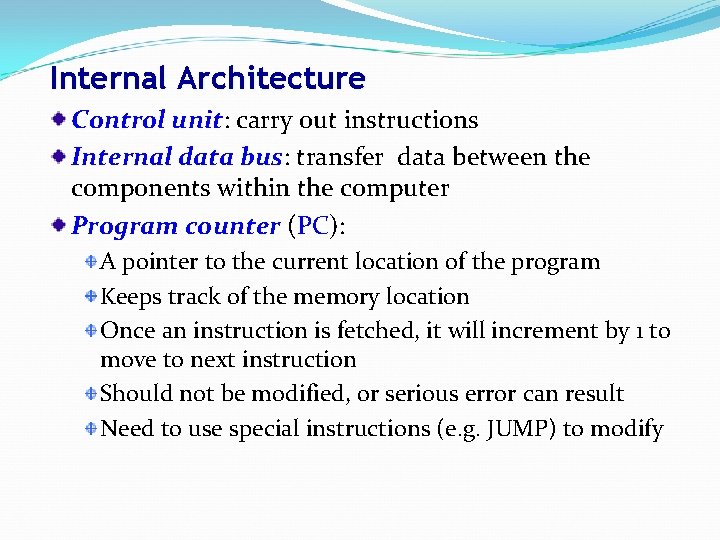
Internal Architecture Control unit: carry out instructions Internal data bus: transfer data between the components within the computer Program counter (PC): A pointer to the current location of the program Keeps track of the memory location Once an instruction is fetched, it will increment by 1 to move to next instruction Should not be modified, or serious error can result Need to use special instructions (e. g. JUMP) to modify
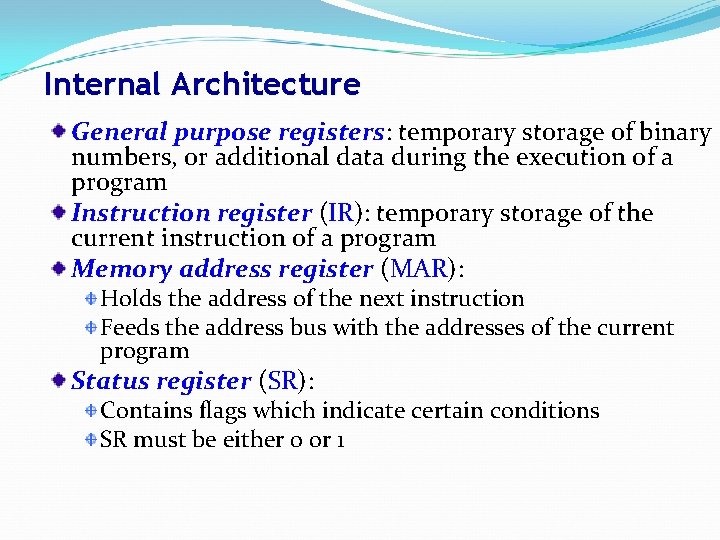
Internal Architecture General purpose registers: temporary storage of binary numbers, or additional data during the execution of a program Instruction register (IR): temporary storage of the current instruction of a program Memory address register (MAR): Holds the address of the next instruction Feeds the address bus with the addresses of the current program Status register (SR): Contains flags which indicate certain conditions SR must be either 0 or 1
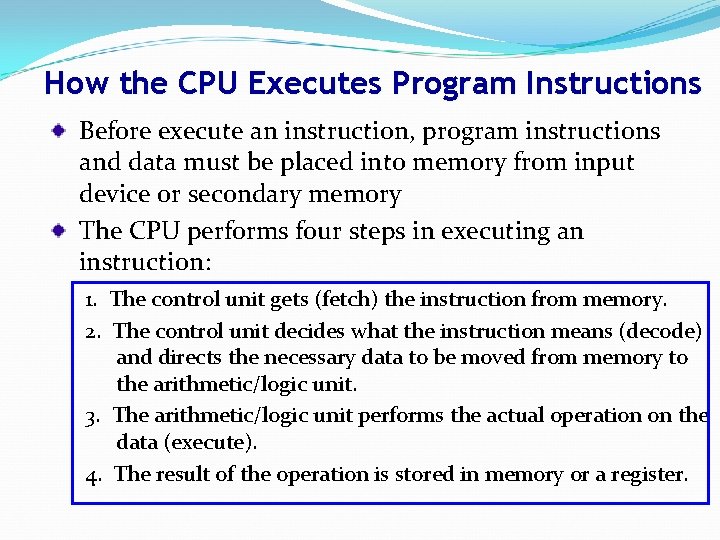
How the CPU Executes Program Instructions Before execute an instruction, program instructions and data must be placed into memory from input device or secondary memory The CPU performs four steps in executing an instruction: 1. The control unit gets (fetch) the instruction from memory. 2. The control unit decides what the instruction means (decode) and directs the necessary data to be moved from memory to the arithmetic/logic unit. 3. The arithmetic/logic unit performs the actual operation on the data (execute). 4. The result of the operation is stored in memory or a register.
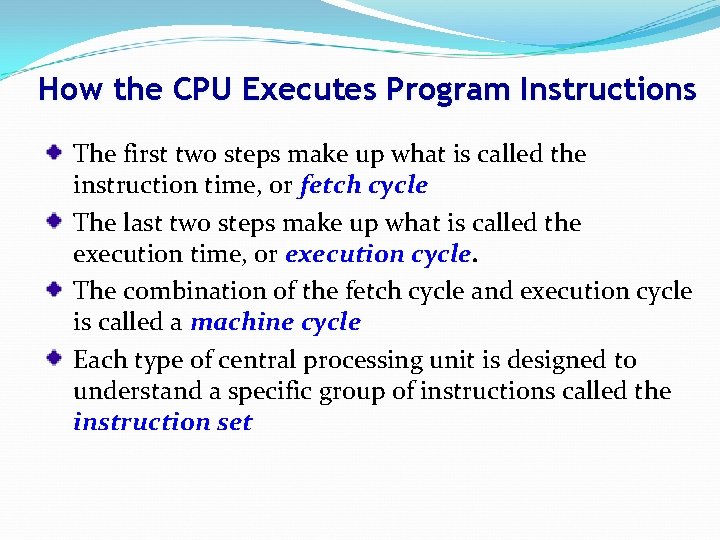
How the CPU Executes Program Instructions The first two steps make up what is called the instruction time, or fetch cycle The last two steps make up what is called the execution time, or execution cycle. The combination of the fetch cycle and execution cycle is called a machine cycle Each type of central processing unit is designed to understand a specific group of instructions called the instruction set
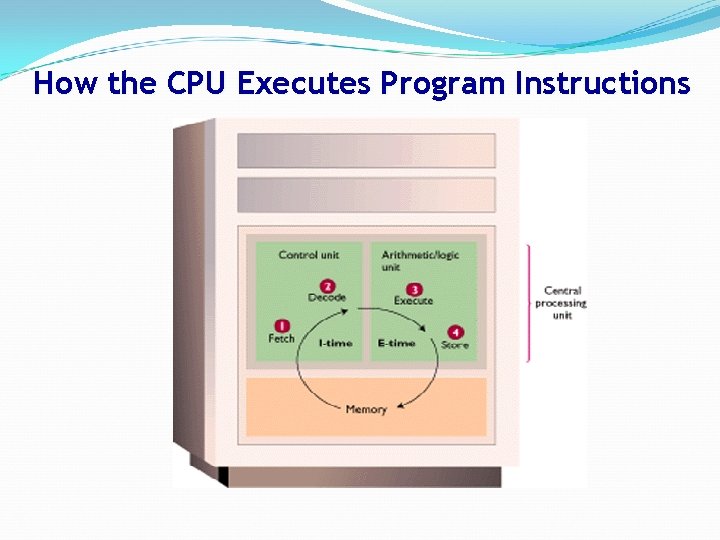
How the CPU Executes Program Instructions
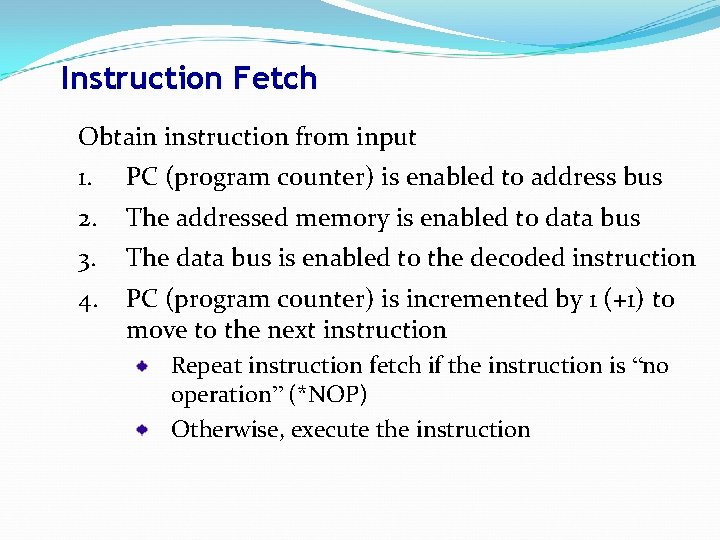
Instruction Fetch Obtain instruction from input 1. PC (program counter) is enabled to address bus 2. The addressed memory is enabled to data bus 3. The data bus is enabled to the decoded instruction 4. PC (program counter) is incremented by 1 (+1) to move to the next instruction Repeat instruction fetch if the instruction is “no operation” (*NOP) Otherwise, execute the instruction
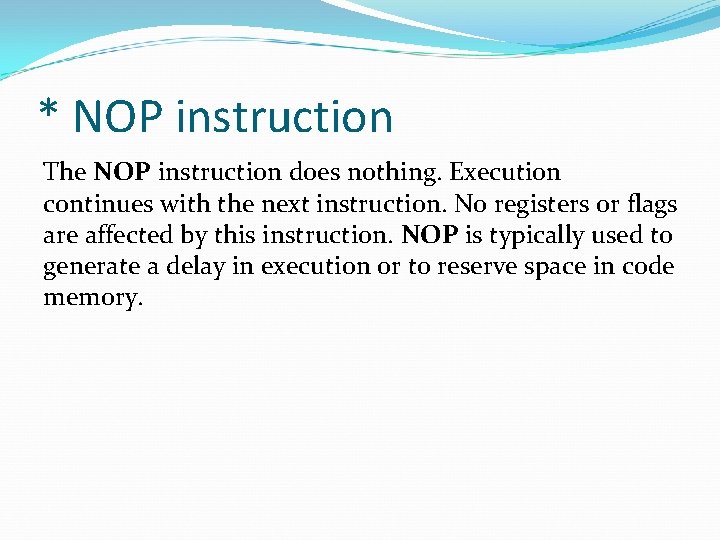
* NOP instruction The NOP instruction does nothing. Execution continues with the next instruction. No registers or flags are affected by this instruction. NOP is typically used to generate a delay in execution or to reserve space in code memory.
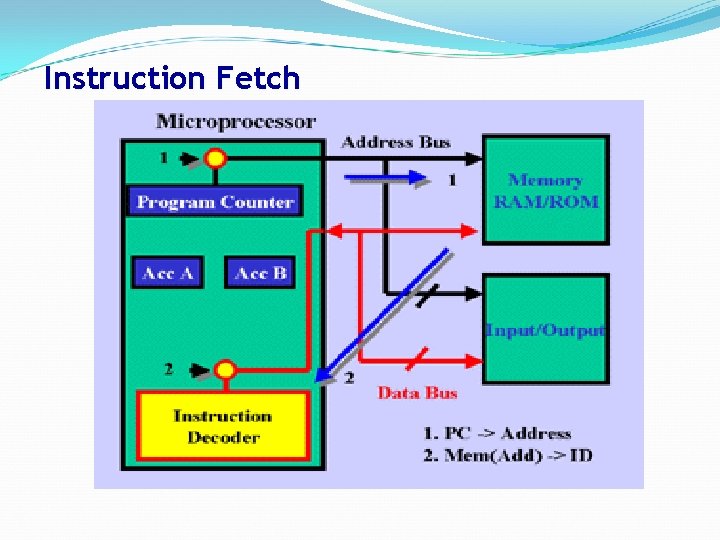
Instruction Fetch
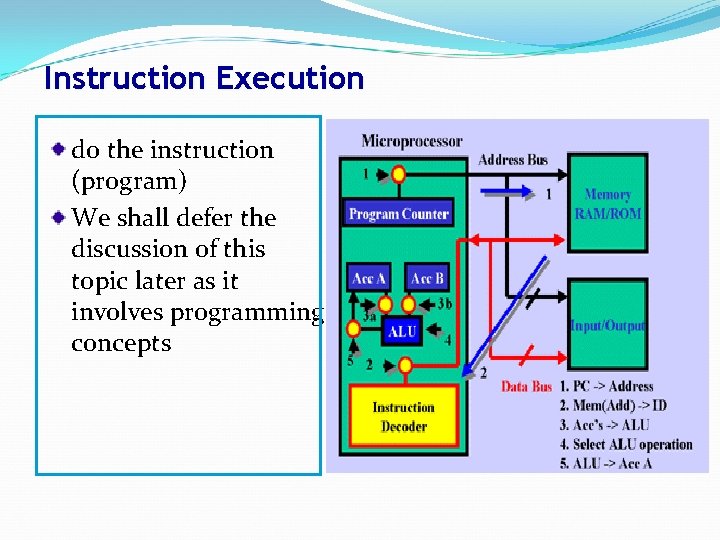
Instruction Execution do the instruction (program) We shall defer the discussion of this topic later as it involves programming concepts
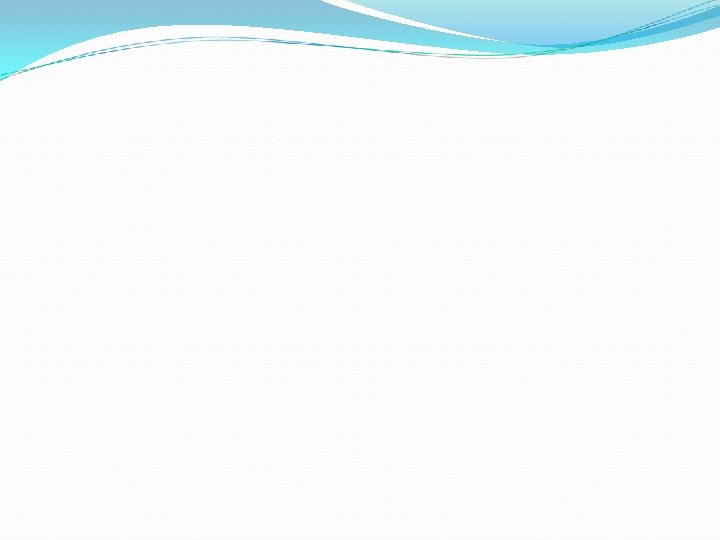
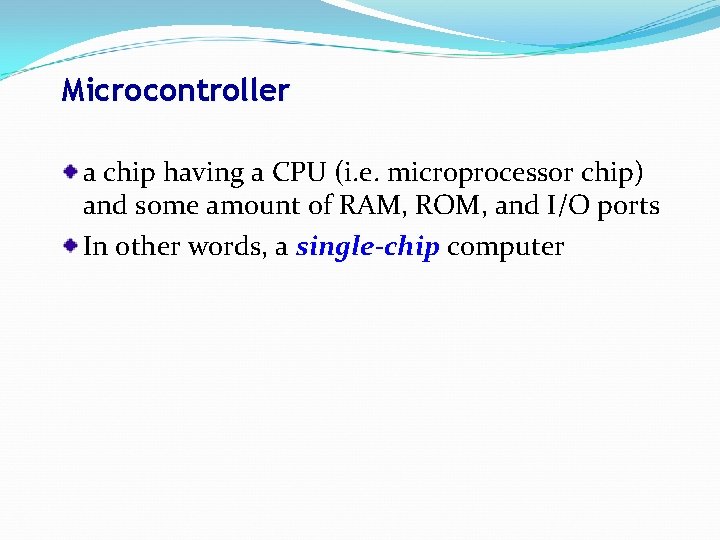
Microcontroller a chip having a CPU (i. e. microprocessor chip) and some amount of RAM, ROM, and I/O ports In other words, a single-chip computer
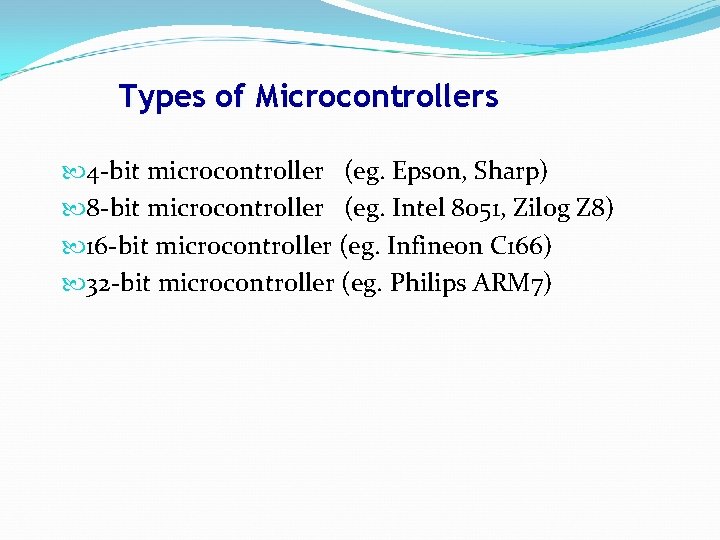
Types of Microcontrollers 4 -bit microcontroller (eg. Epson, Sharp) 8 -bit microcontroller (eg. Intel 8051, Zilog Z 8) 16 -bit microcontroller (eg. Infineon C 166) 32 -bit microcontroller (eg. Philips ARM 7)
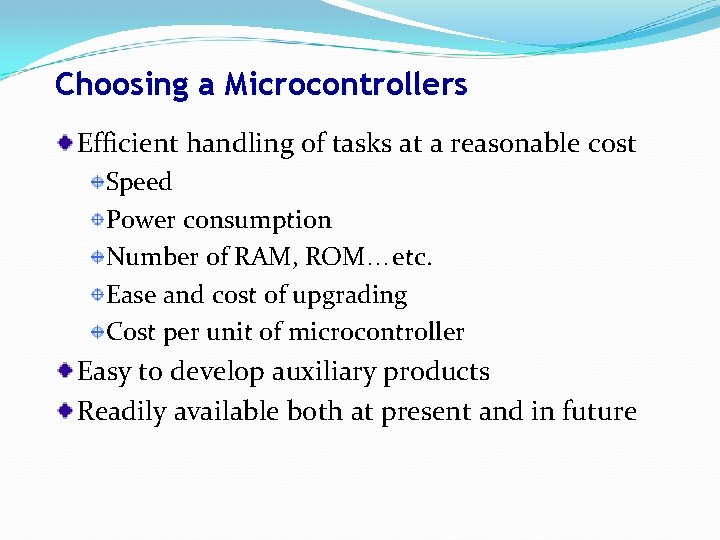
Choosing a Microcontrollers Efficient handling of tasks at a reasonable cost Speed Power consumption Number of RAM, ROM…etc. Ease and cost of upgrading Cost per unit of microcontroller Easy to develop auxiliary products Readily available both at present and in future
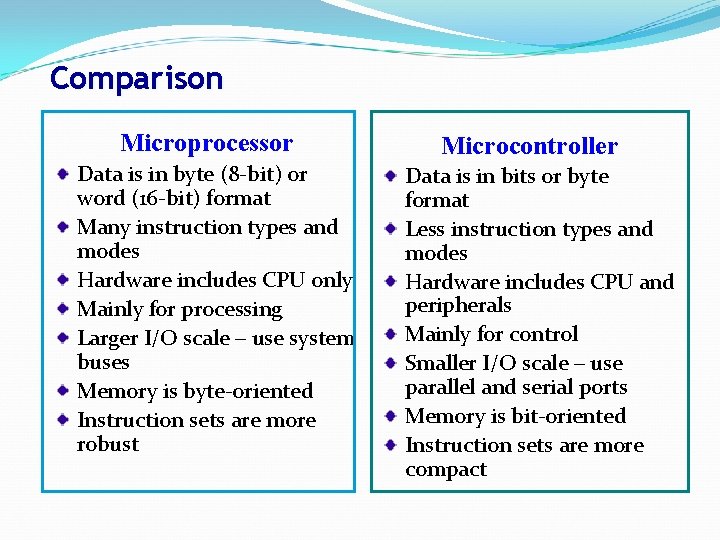
Comparison Microprocessor Data is in byte (8 -bit) or word (16 -bit) format Many instruction types and modes Hardware includes CPU only Mainly for processing Larger I/O scale – use system buses Memory is byte-oriented Instruction sets are more robust Microcontroller Data is in bits or byte format Less instruction types and modes Hardware includes CPU and peripherals Mainly for control Smaller I/O scale – use parallel and serial ports Memory is bit-oriented Instruction sets are more compact
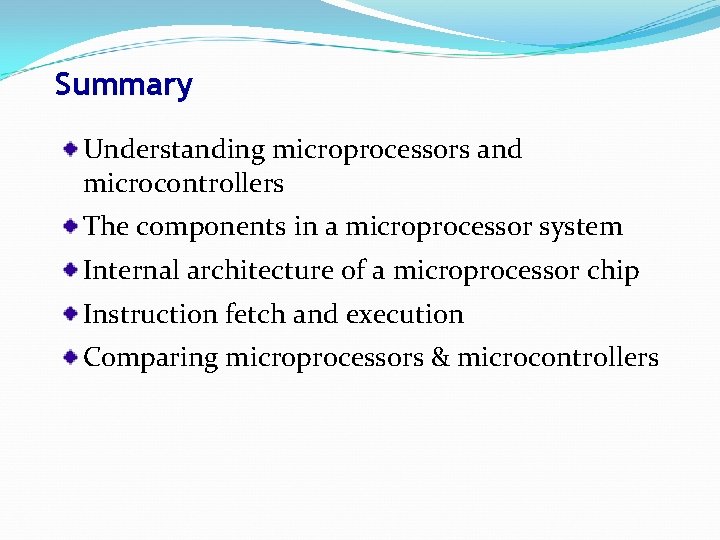
Summary Understanding microprocessors and microcontrollers The components in a microprocessor system Internal architecture of a microprocessor chip Instruction fetch and execution Comparing microprocessors & microcontrollers
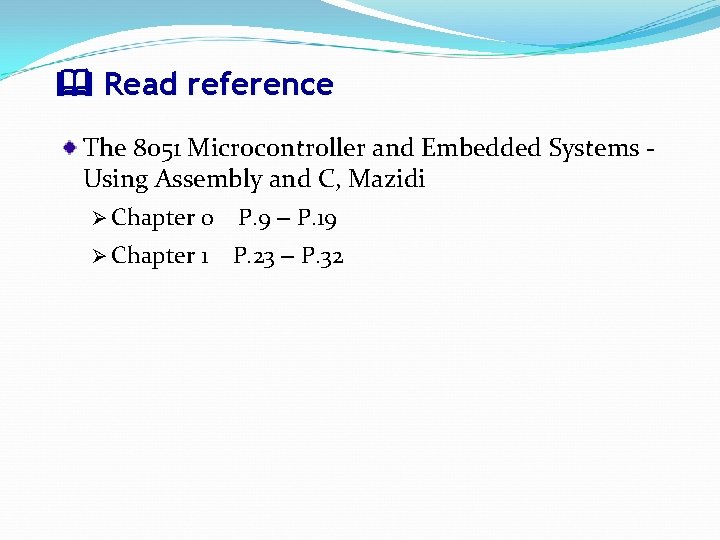
Read reference The 8051 Microcontroller and Embedded Systems Using Assembly and C, Mazidi Ø Chapter 0 P. 9 – P. 19 Ø Chapter 1 P. 23 – P. 32