DM MultiWindow Processor HDWP4 K401 C DM PlugIn


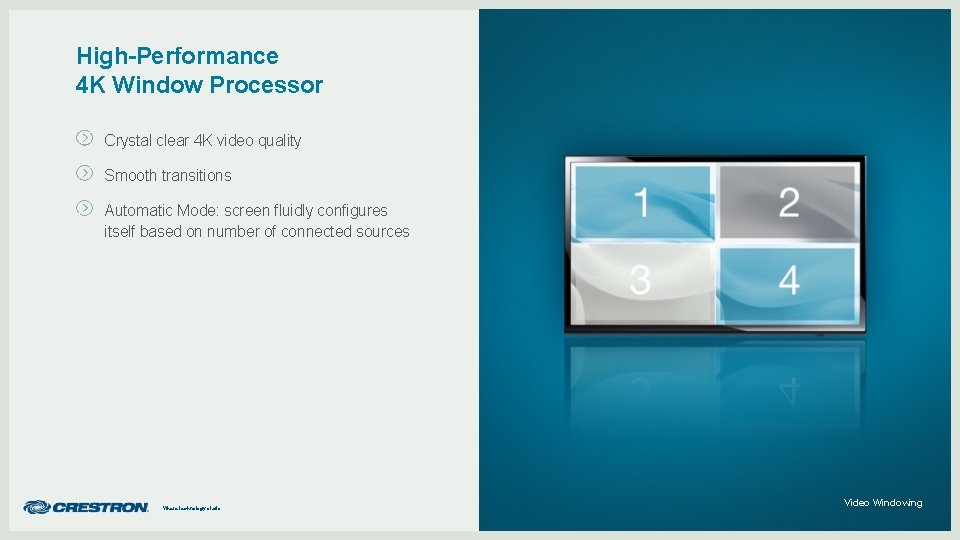
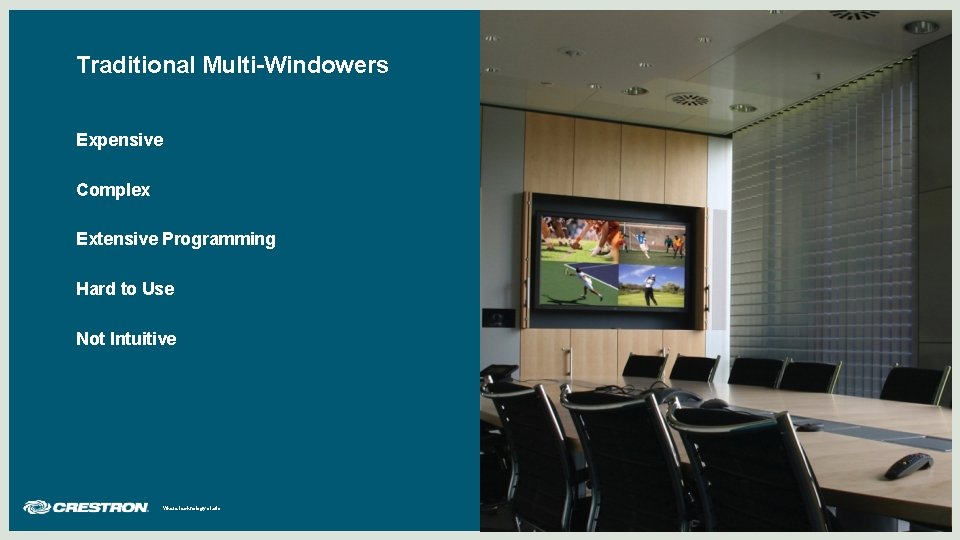

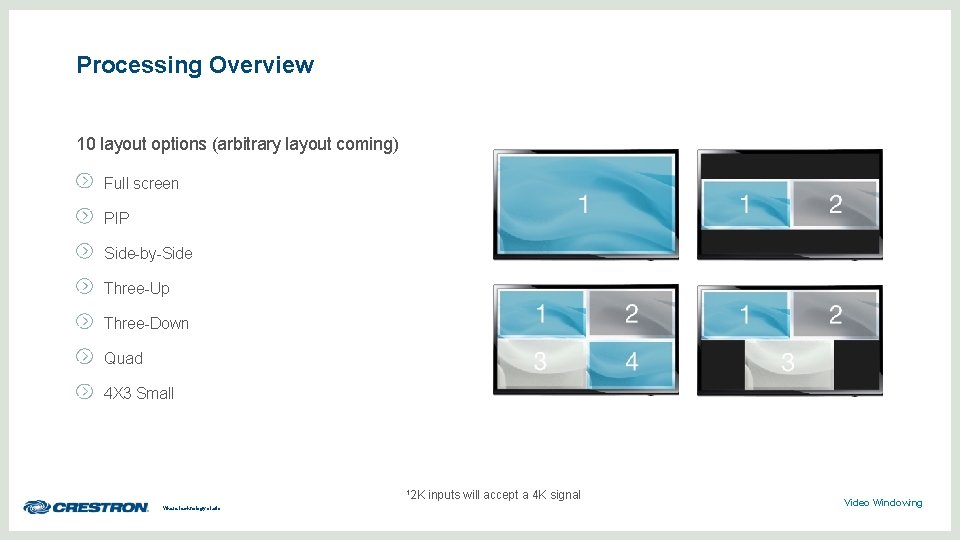





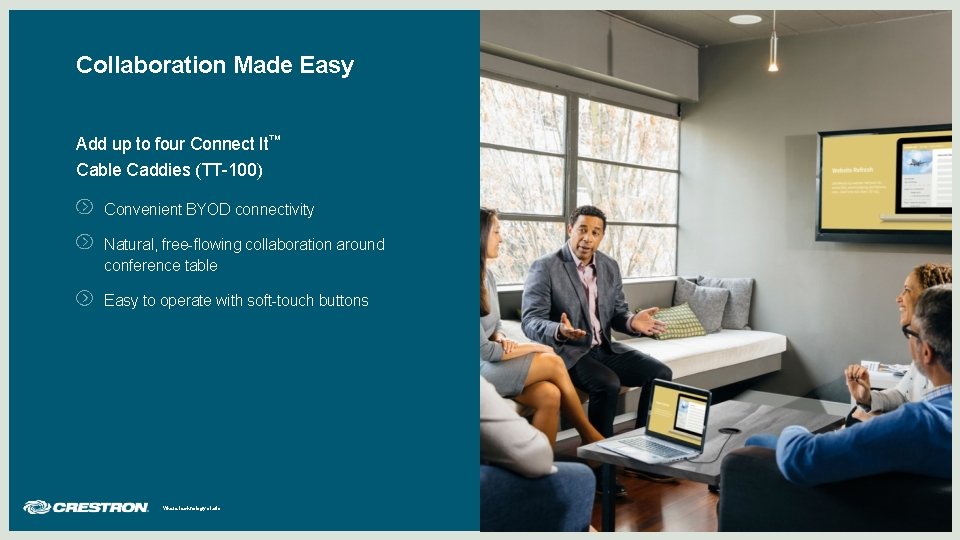
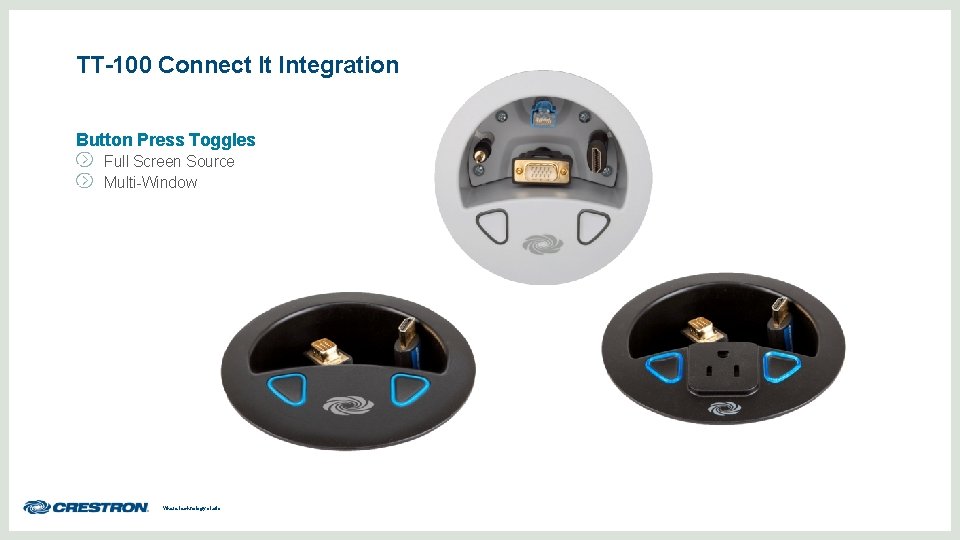

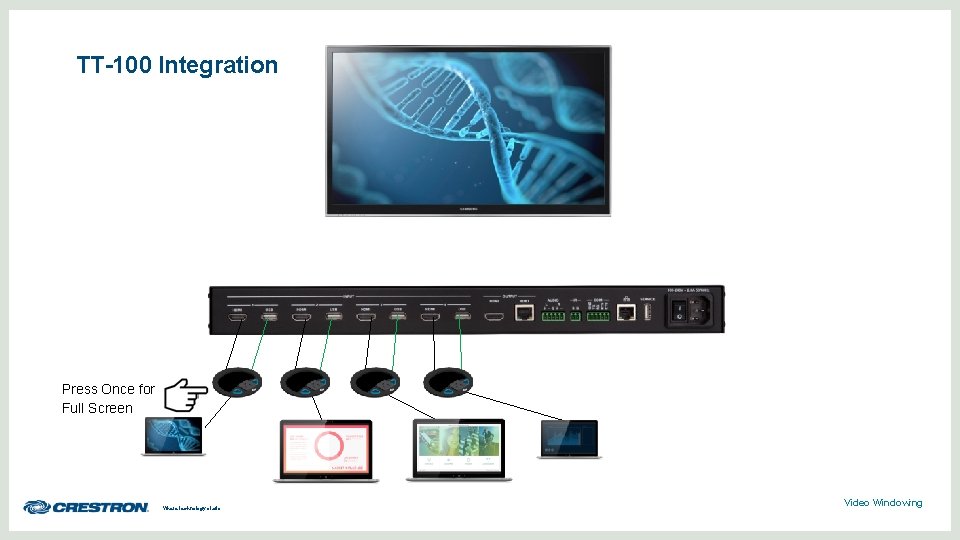


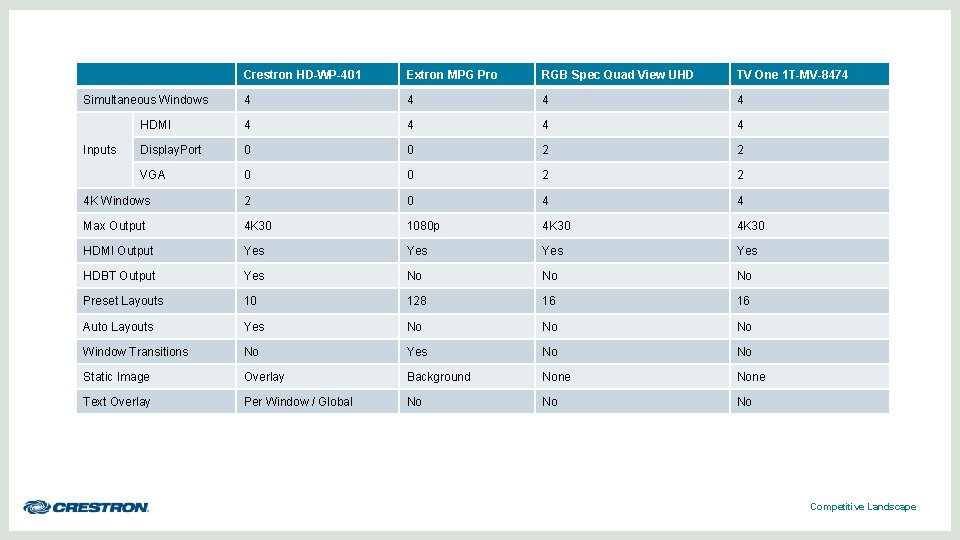


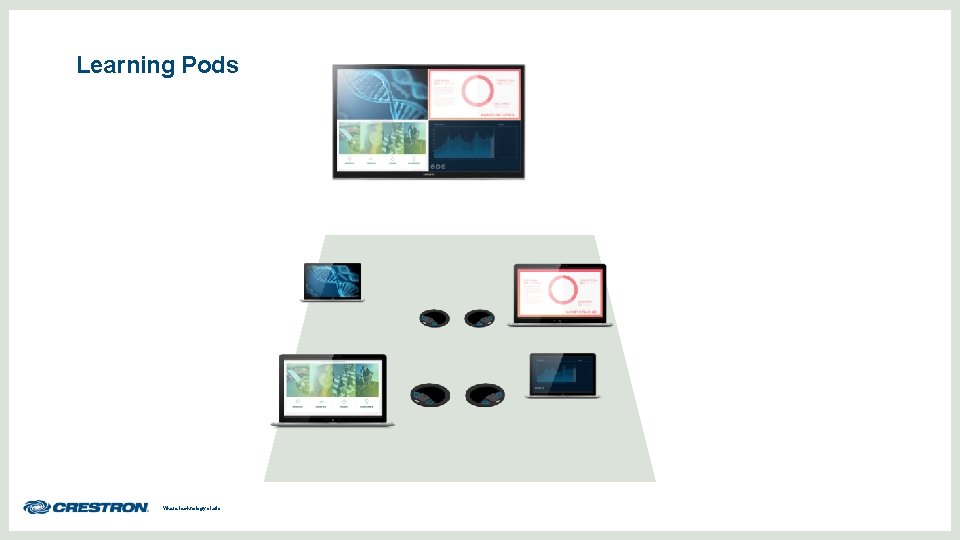
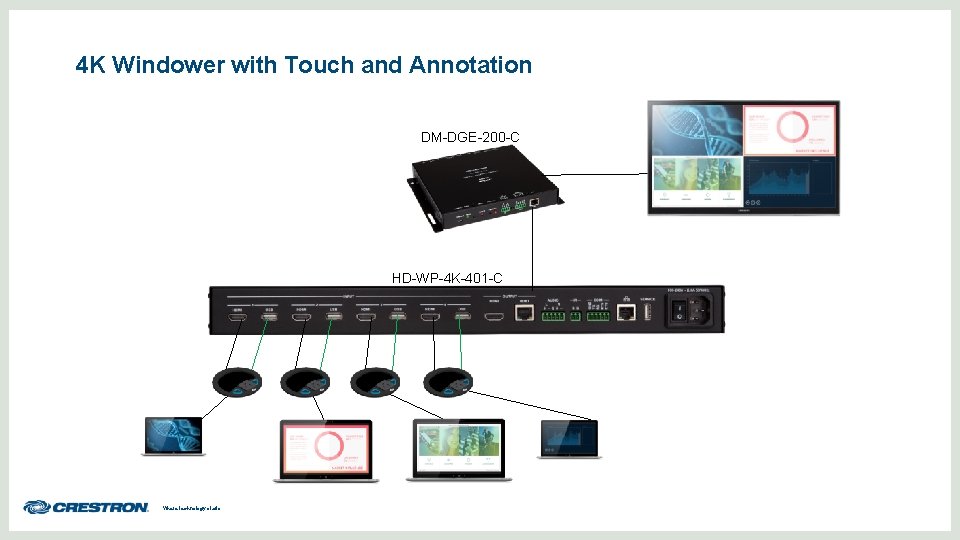
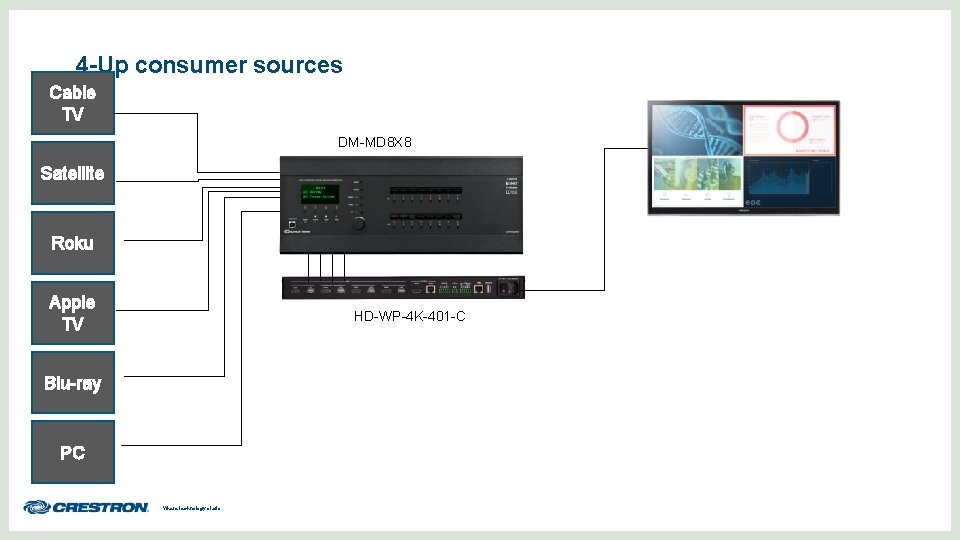
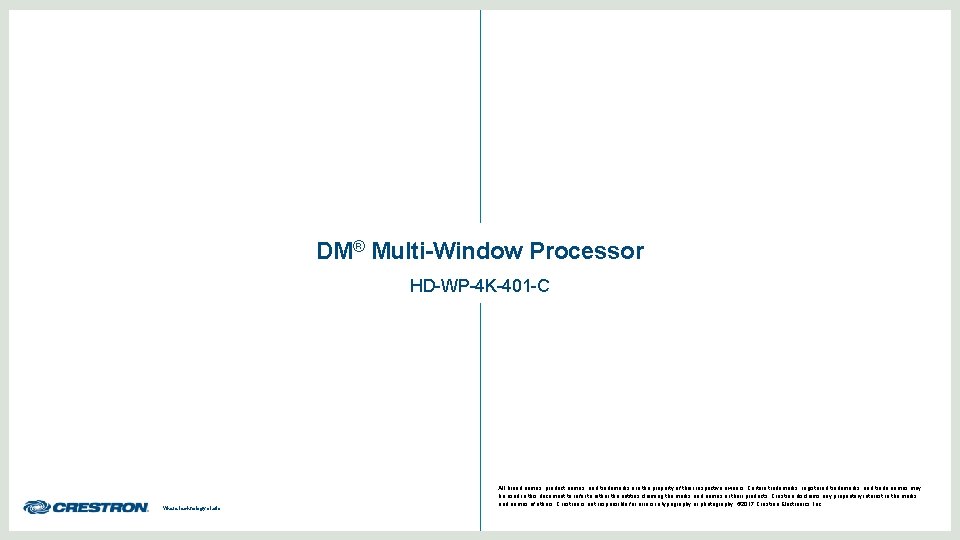
- Slides: 24

DM® Multi-Window Processor HD-WP-4 K-401 -C

DM ”Plug-In and Present” Simple Room Solution Display up to four video sources simultaneously on single HD, Ultra HD, or 4 K display Video windowing enhances presentation and collaboration capabilities of any meeting space Saves cost by allowing more video sources to be viewed on fewer displays Where technology starts Introduction to Multi-Window Processing
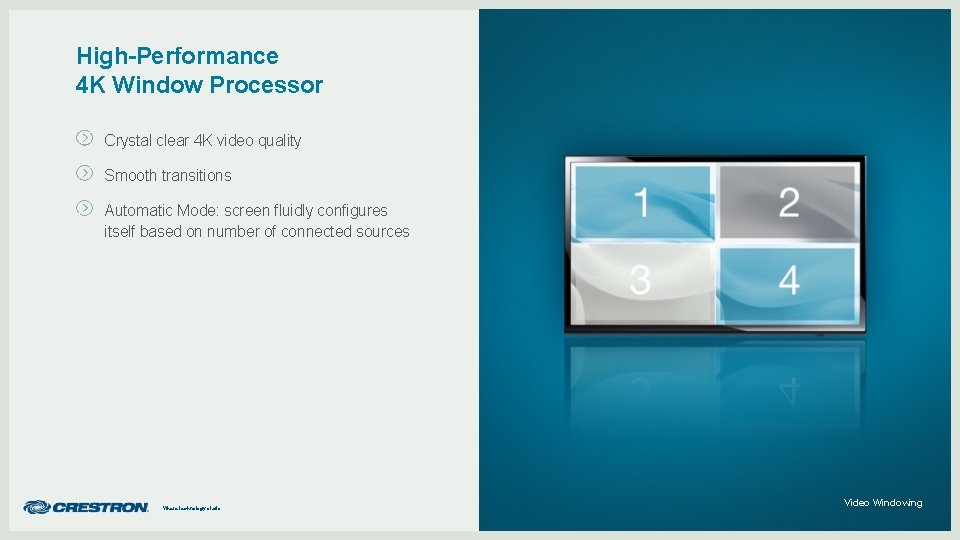
High-Performance 4 K Window Processor Crystal clear 4 K video quality Smooth transitions Automatic Mode: screen fluidly configures itself based on number of connected sources Where technology starts Video Windowing
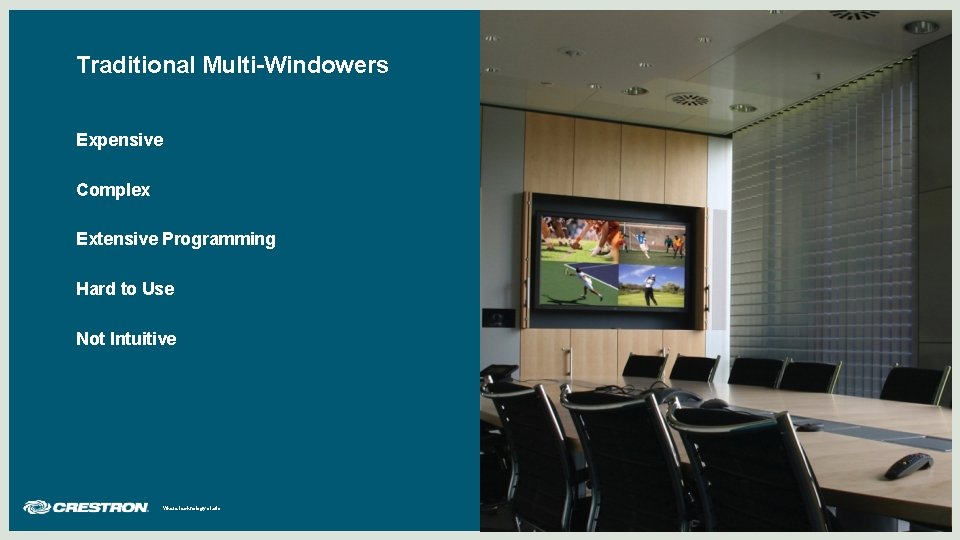
Traditional Multi-Windowers Expensive Complex Extensive Programming Hard to Use Not Intuitive Where technology starts

Versatile Connectivity 4 K window processor 4 HDMI inputs & 4 USB Connections • Inputs 1 & 2 4 K • Inputs 3 & 4 2 K Mirrored HDMI® and HDBase. T® outputs • Simultaneous HDBase. T output compatible with DM receivers, switchers, Crestron RL® 2, and DM-DGE-200 -C Full HDCP 2. 2 compliance Where technology starts Video Windowing
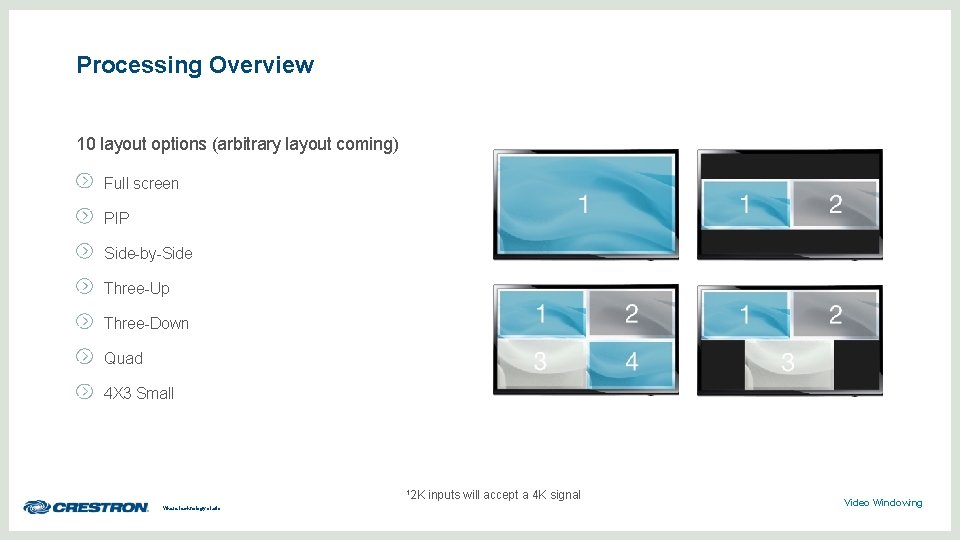
Processing Overview 10 layout options (arbitrary layout coming) Full screen PIP Side-by-Side Three-Up Three-Down Quad 4 X 3 Small 12 K Where technology starts inputs will accept a 4 K signal Video Windowing

Processing Overview Text overlay Display control • RS 232, CEC, IR (future) Where technology starts Video Windowing

Automatic Switching Where technology starts Video Windowing

Automatic Switching Where technology starts Video Windowing

Automatic Switching Where technology starts Video Windowing

Automatic Switching Where technology starts Video Windowing
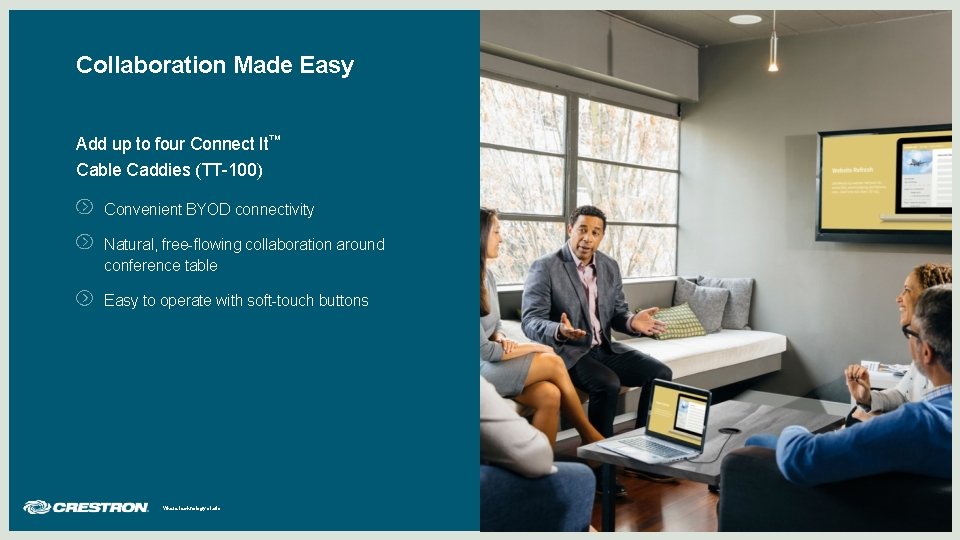
Collaboration Made Easy Add up to four Connect It™ Cable Caddies (TT-100) Convenient BYOD connectivity Natural, free-flowing collaboration around conference table Easy to operate with soft-touch buttons Where technology starts Collaboration Made Easy
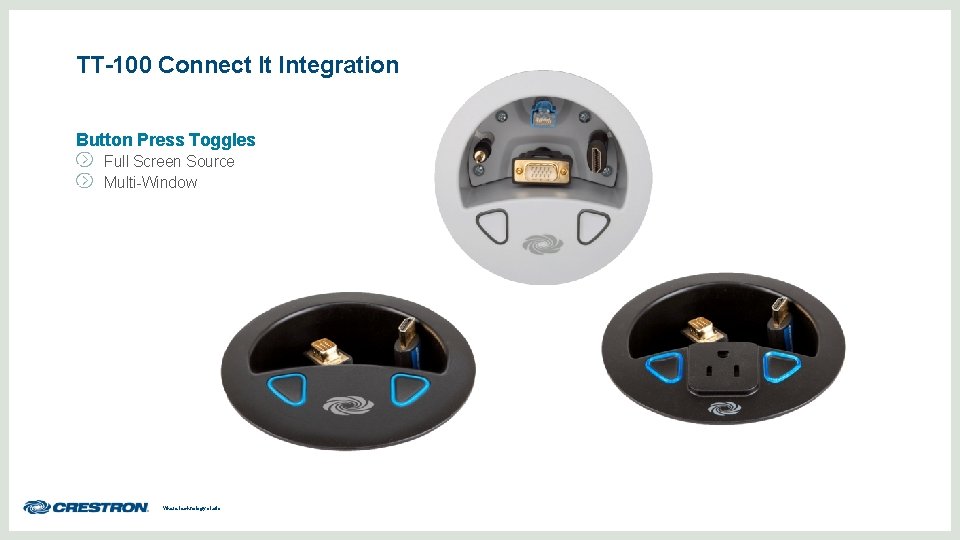
TT-100 Connect It Integration Button Press Toggles Full Screen Source Multi-Window Where technology starts

TT-100 Integration Where technology starts Video Windowing
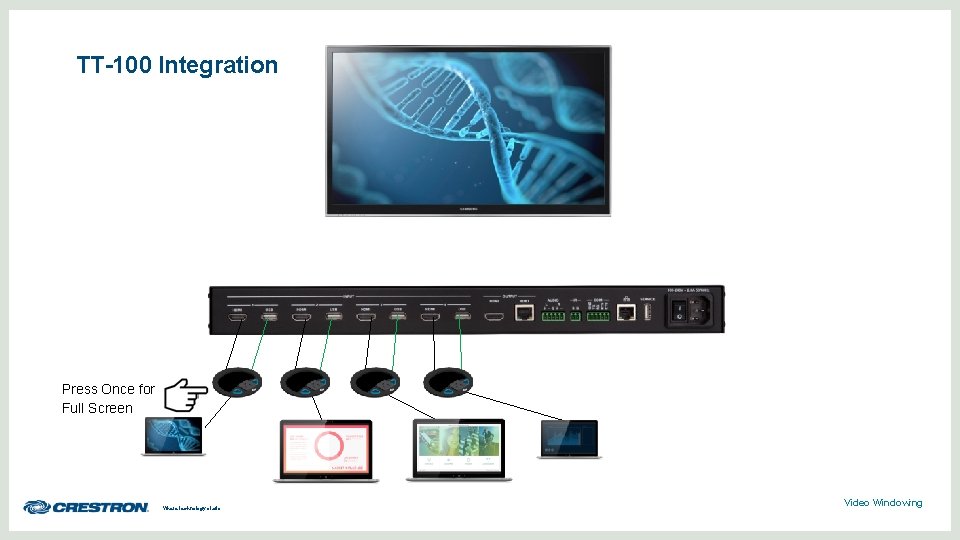
TT-100 Integration Press Once for Full Screen Where technology starts Video Windowing

TT-100 Integration Press Again for Multi-Window Where technology starts Video Windowing

TT-100 Integration Where technology starts Video Windowing
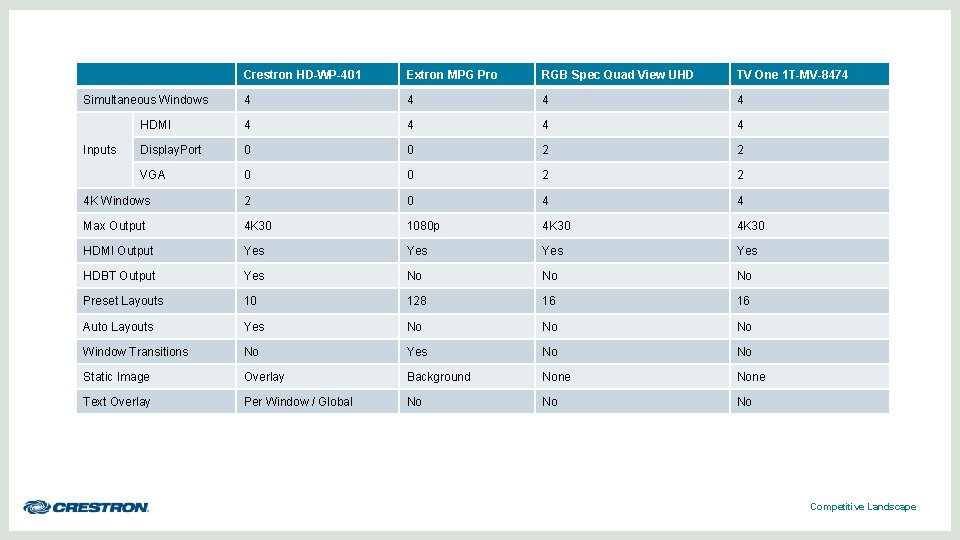
Crestron HD-WP-401 Extron MPG Pro RGB Spec Quad View UHD TV One 1 T-MV-8474 4 4 HDMI 4 4 Display. Port 0 0 2 2 VGA 0 0 2 2 4 K Windows 2 0 4 4 Max Output 4 K 30 1080 p 4 K 30 HDMI Output Yes Yes HDBT Output Yes No No No Preset Layouts 10 128 16 16 Auto Layouts Yes No No No Window Transitions No Yes No No Static Image Overlay Background None Text Overlay Per Window / Global No No No Simultaneous Windows Inputs Competitive Landscape

Simplified Setup Easy setup and configuration • Front panel controls • Web browser Standalone operation for set-and-forget and small AV presentation applications Fully controllable through integration with Crestron control system Integration with control system enables centralized control, monitoring, and room scheduling through integration with Crestron Fusion® Cloud Where technology starts Simplified Setup

Use Cases and Markets Served Learning Pods with local display and remote distribution • Higher education 4 K Windower with touch and annotation • Corporate, Justice (Courtroom) 4 -Up consumer sources (cable, satellite, Blu-ray®, Roku®, etc. ) • Residential, Sports Book, Bars, Financial Where technology starts Introduction to Multi-Window Processing
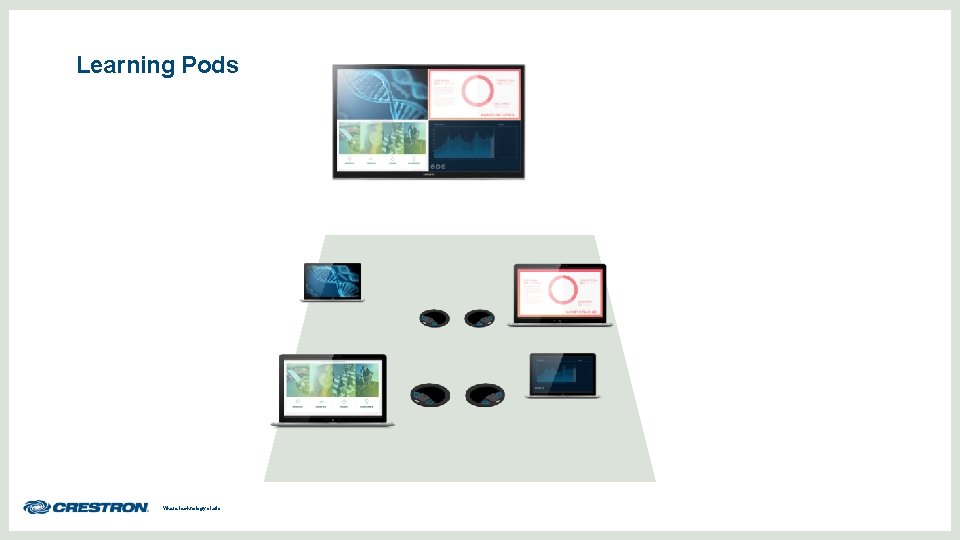
Learning Pods Where technology starts
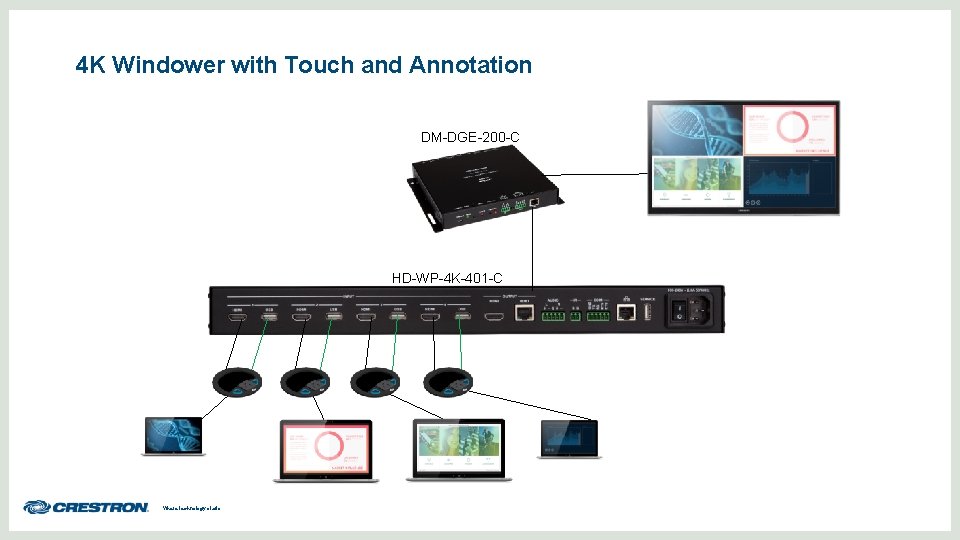
4 K Windower with Touch and Annotation DM-DGE-200 -C HD-WP-4 K-401 -C Where technology starts
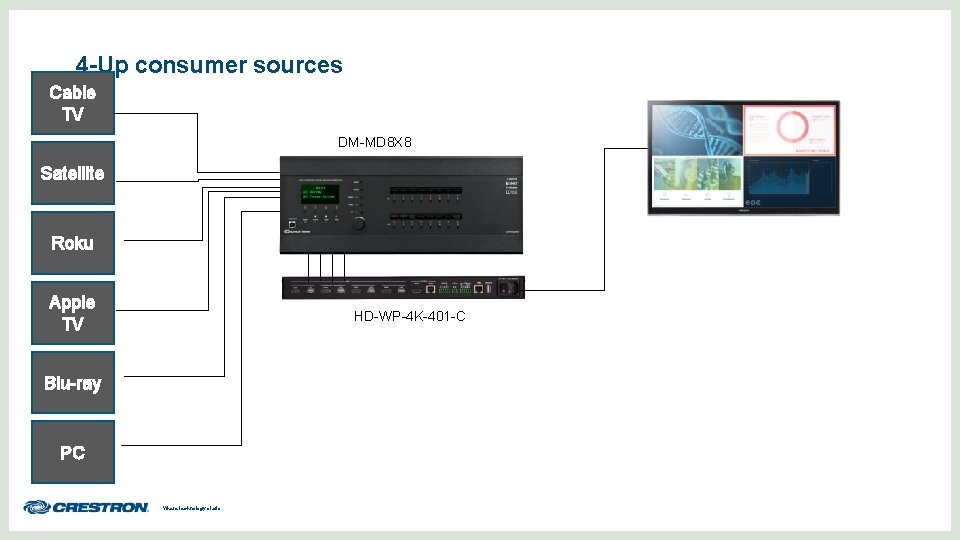
4 -Up consumer sources Cable TV DM-MD 8 X 8 Satellite Roku Apple TV HD-WP-4 K-401 -C Blu-ray PC Where technology starts
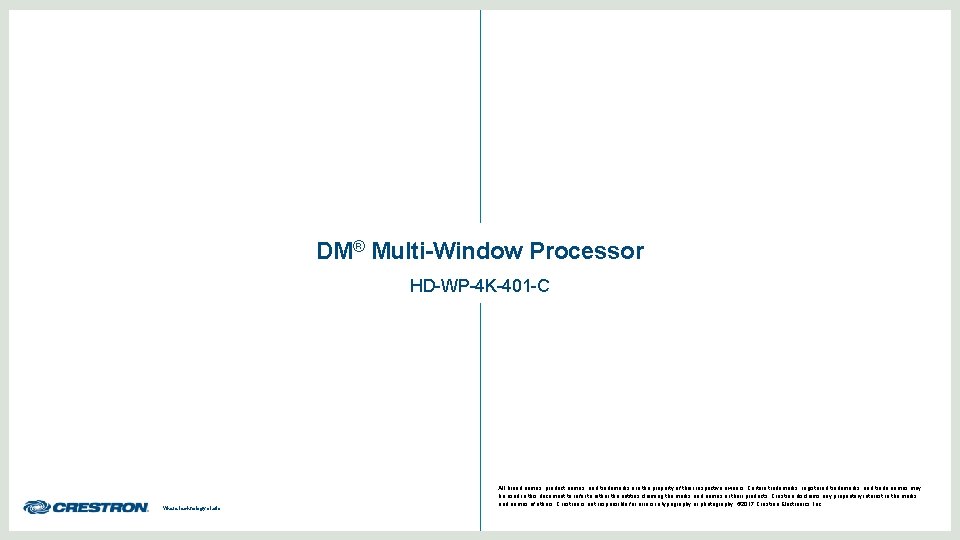
DM® Multi-Window Processor HD-WP-4 K-401 -C Where technology starts All brand names, product names, and trademarks are the property of their respective owners. Certain trademarks, registered trademarks, and trade names may be used in this document to refer to either the entities claiming the marks and names or their products. Crestron disclaims any proprietary interest in the marks and names of others. Crestron is not responsible for errors in typography or photography. © 2017 Crestron Electronics, Inc.