DLMS Overview Trainers point of view Trainees point


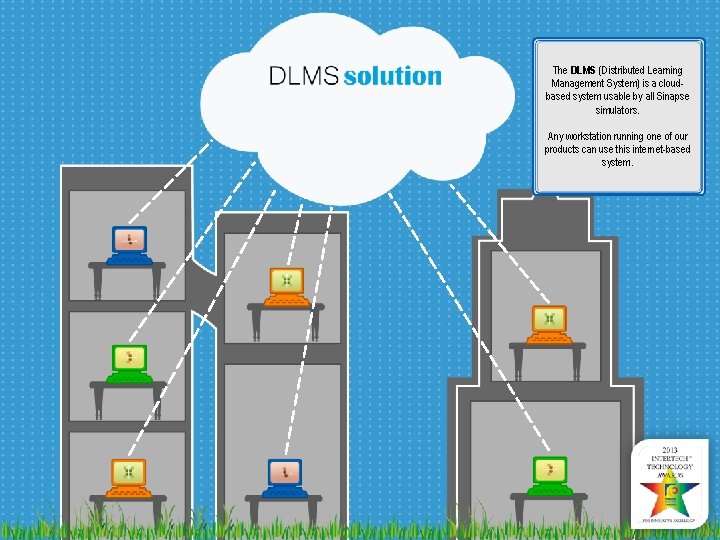
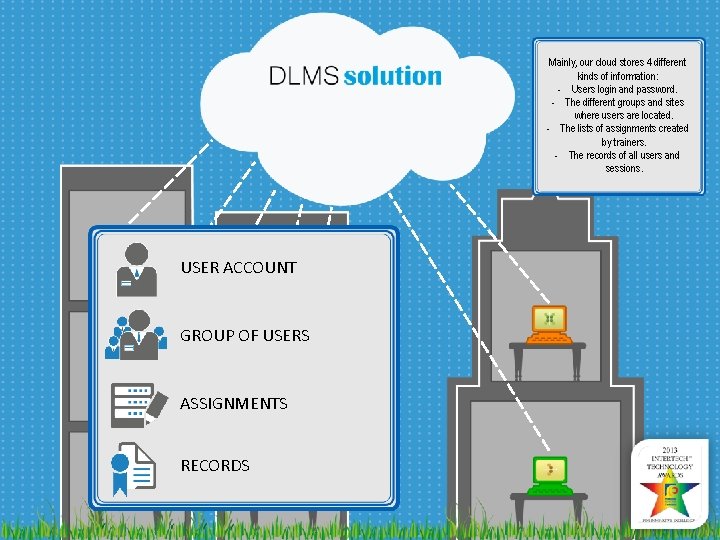
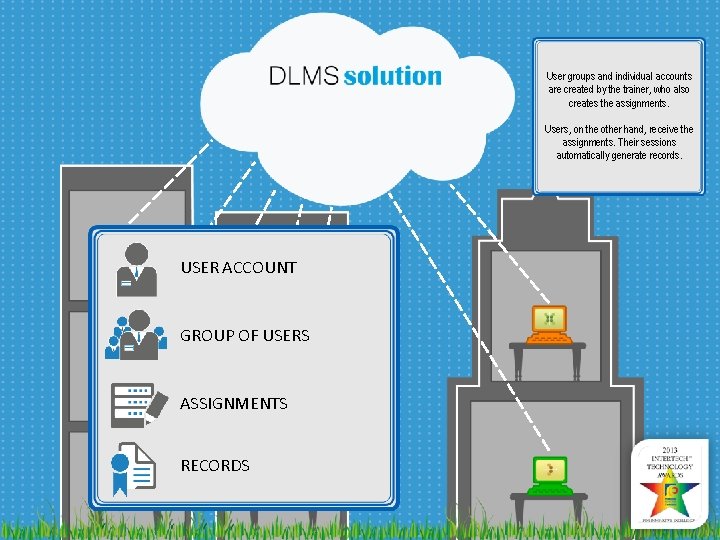
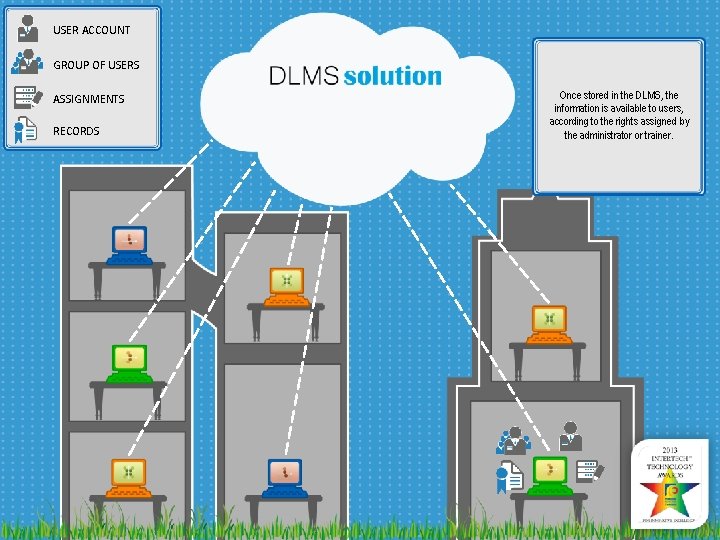
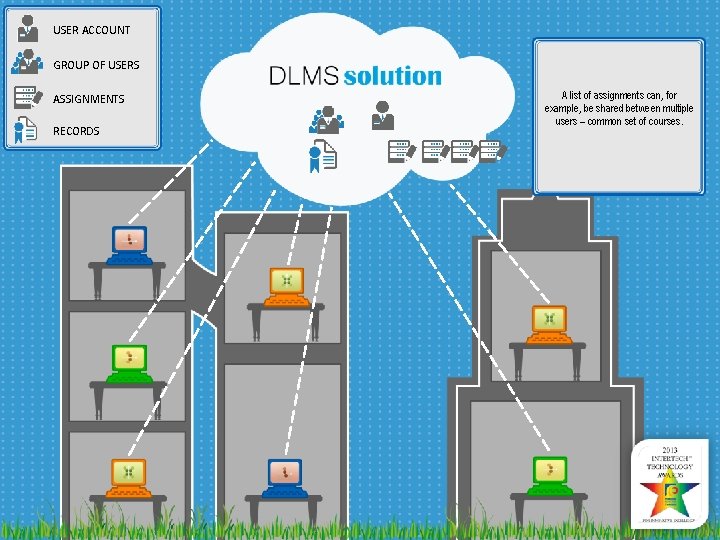
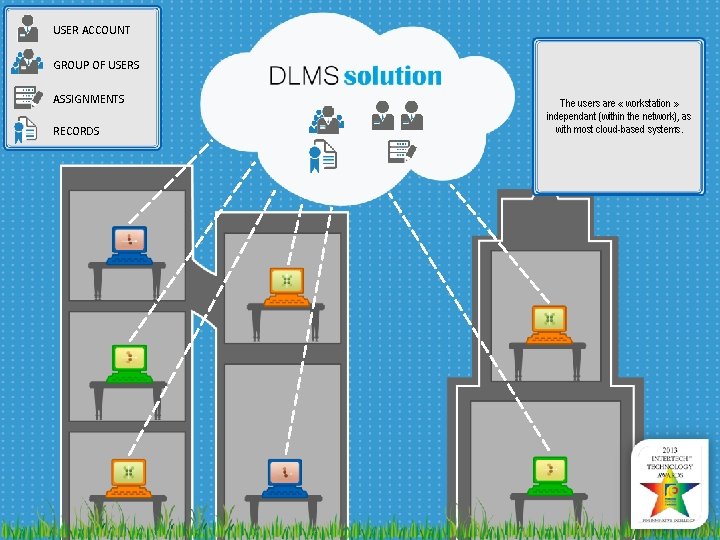
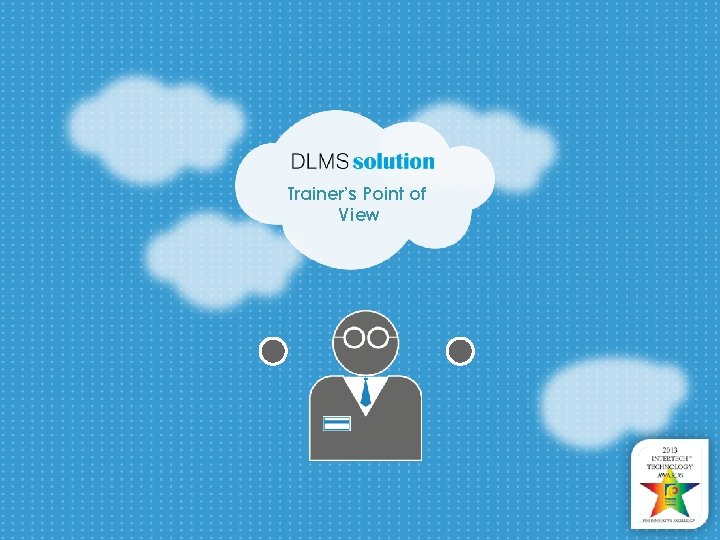
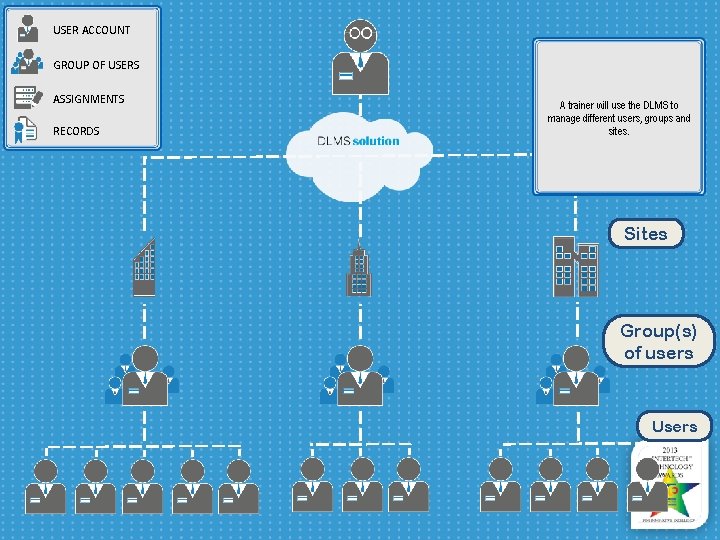
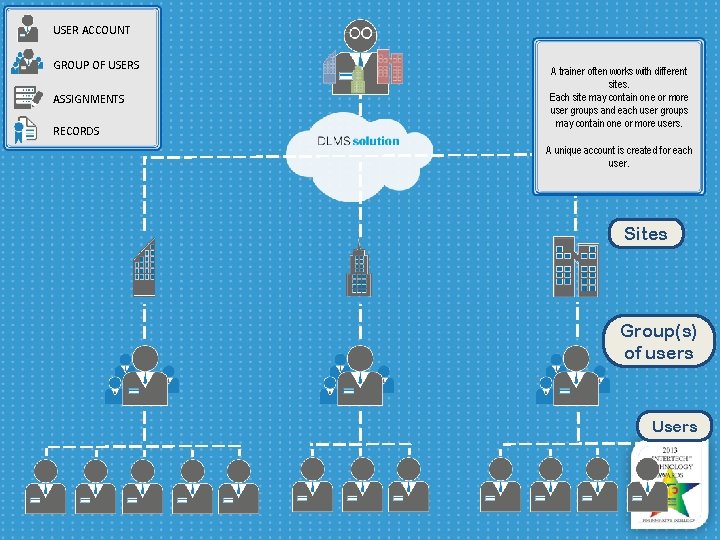
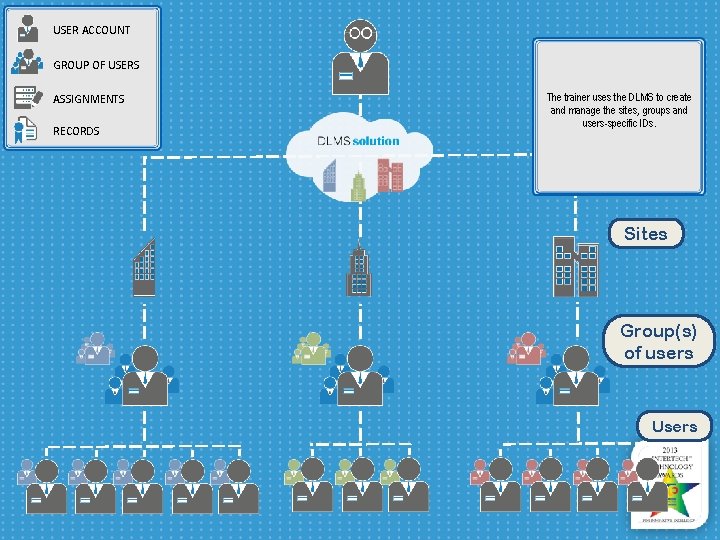
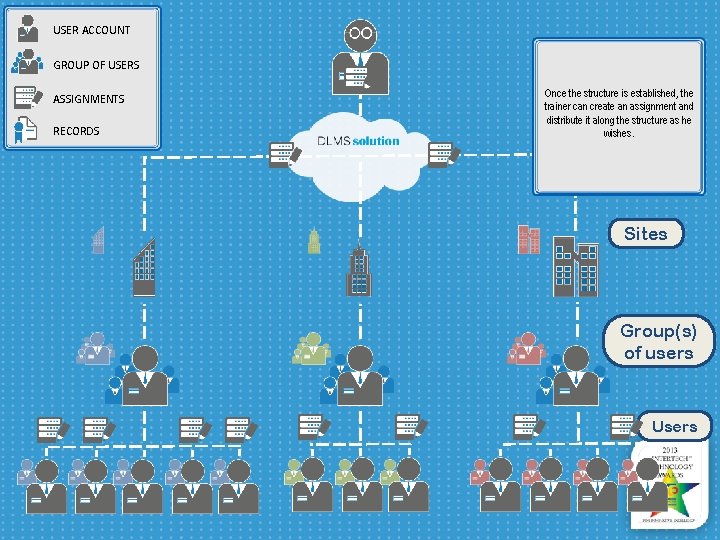
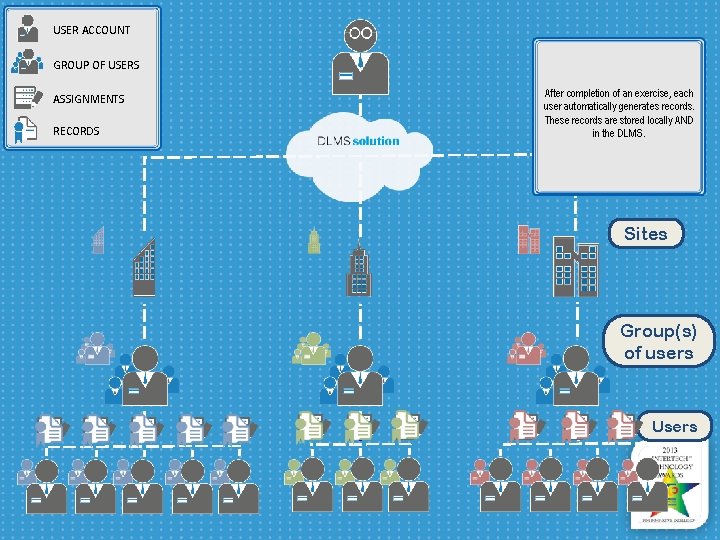
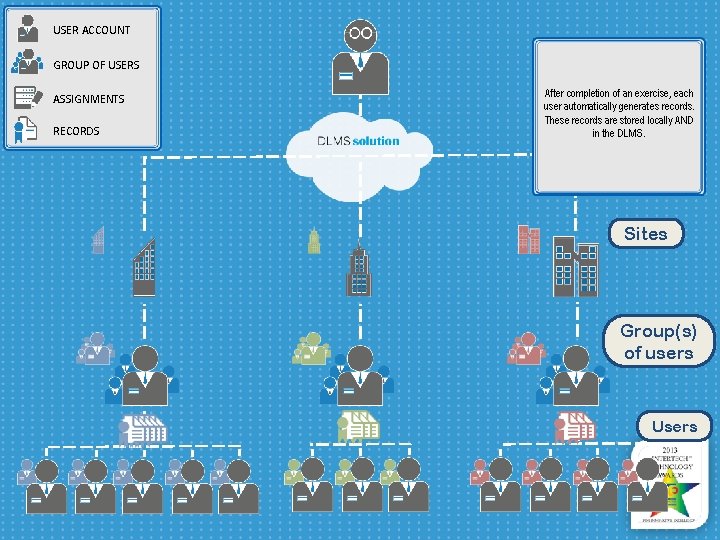
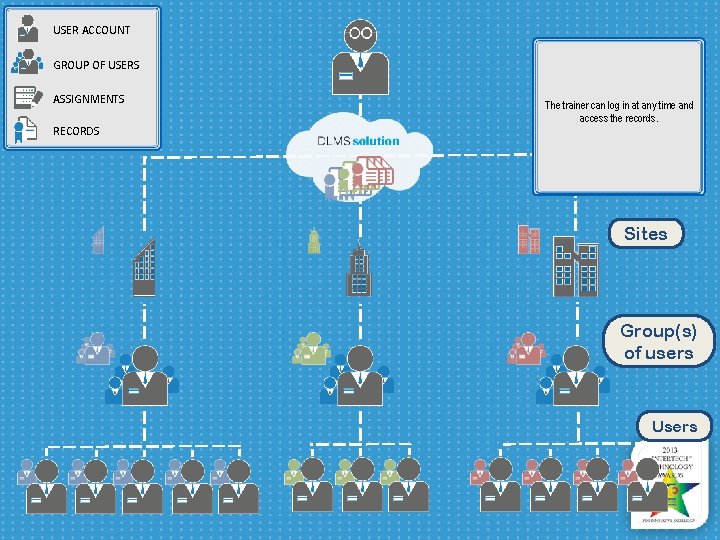

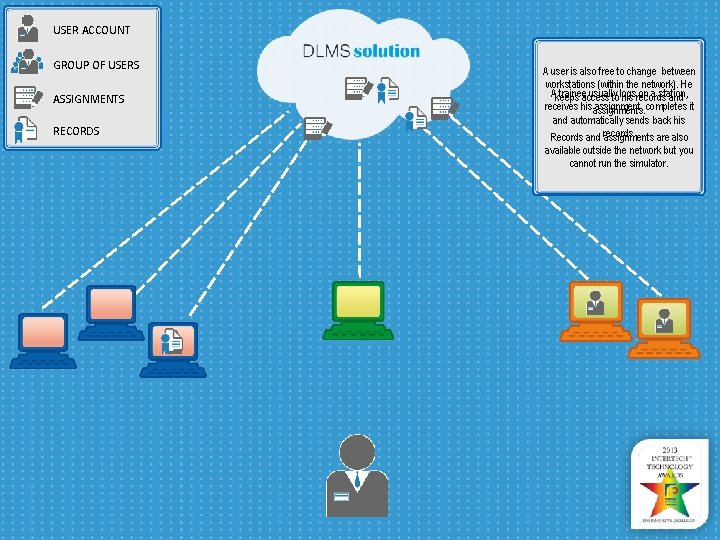

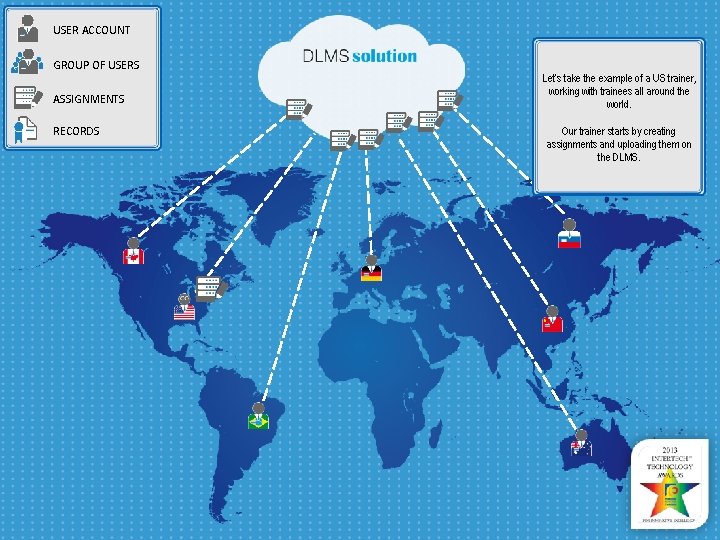
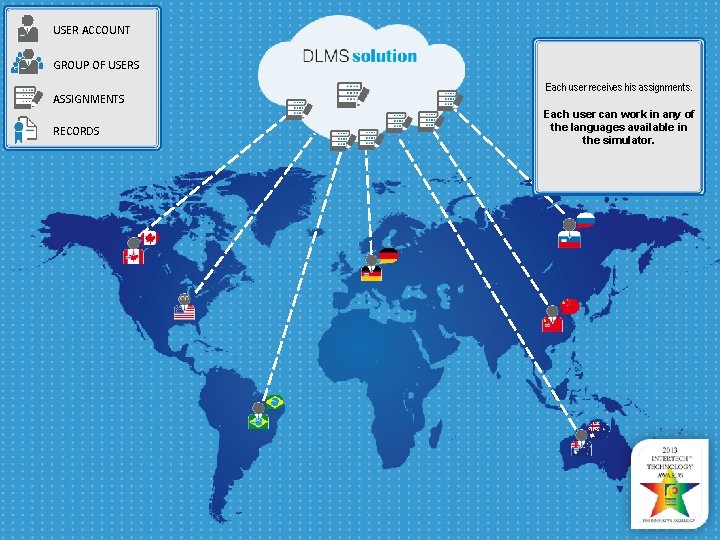
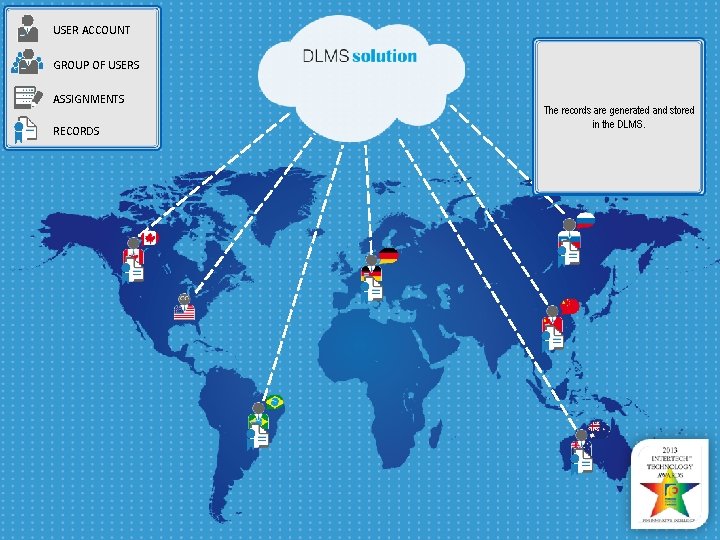
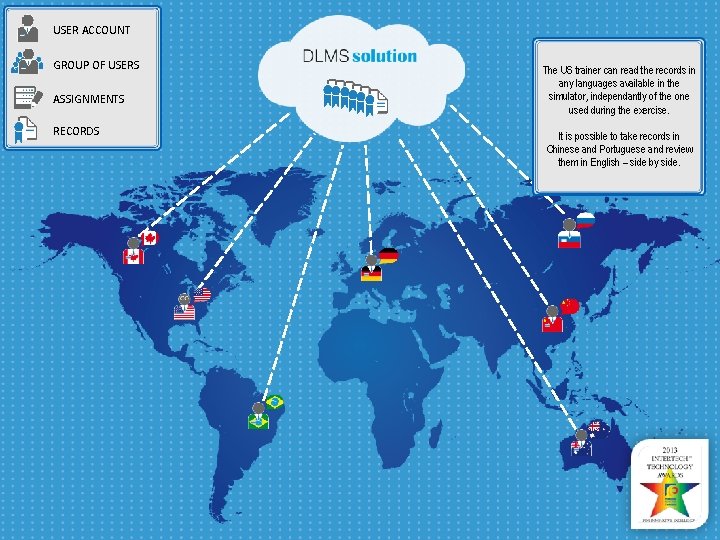
- Slides: 23


DLMS Overview Trainer’s point of view Trainee’s point of view Worldwide Training
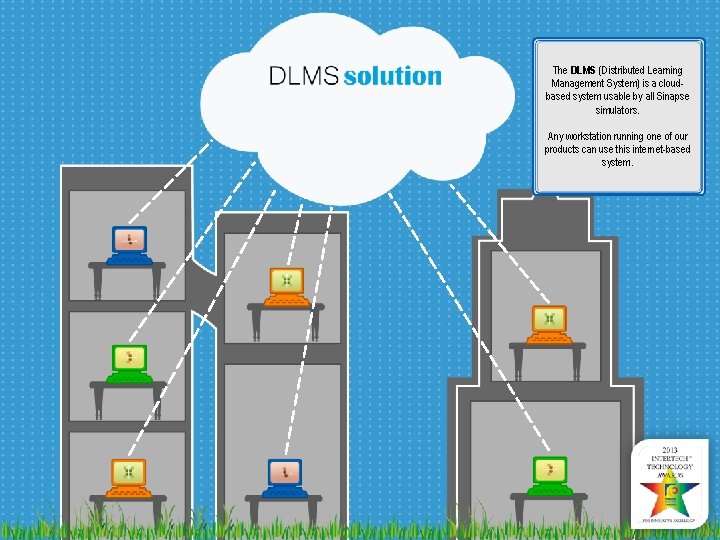
The DLMS (Distributed Learning Management System) is a cloudbased system usable by all Sinapse simulators. Any workstation running one of our products can use this internet-based system.
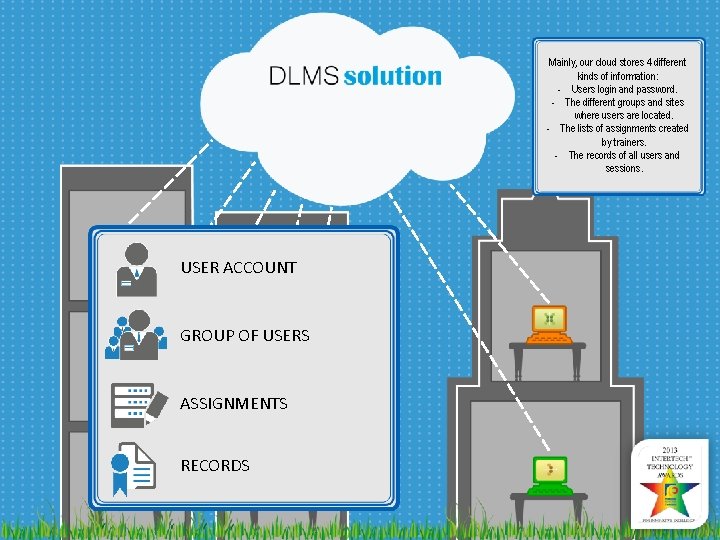
Mainly, our cloud stores 4 different kinds of information: - Users login and password. - The different groups and sites where users are located. - The lists of assignments created by trainers. - The records of all users and sessions. USER ACCOUNT GROUP OF USERS ASSIGNMENTS RECORDS
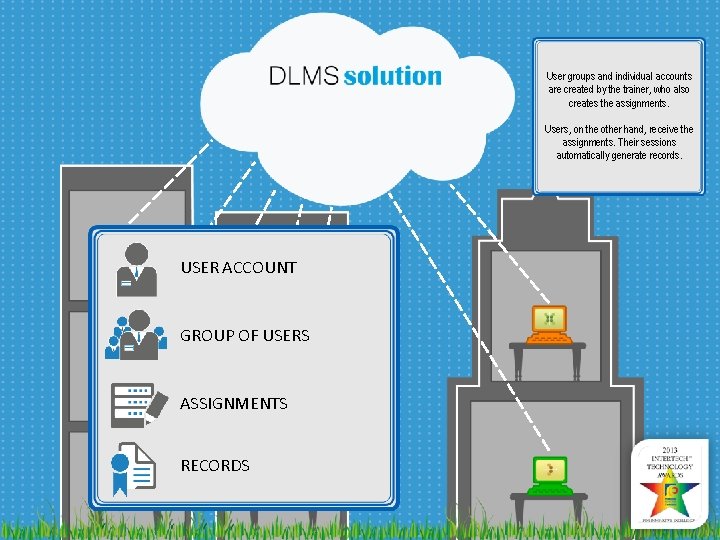
User groups and individual accounts are created by the trainer, who also creates the assignments. Users, on the other hand, receive the assignments. Their sessions automatically generate records. USER ACCOUNT GROUP OF USERS ASSIGNMENTS RECORDS
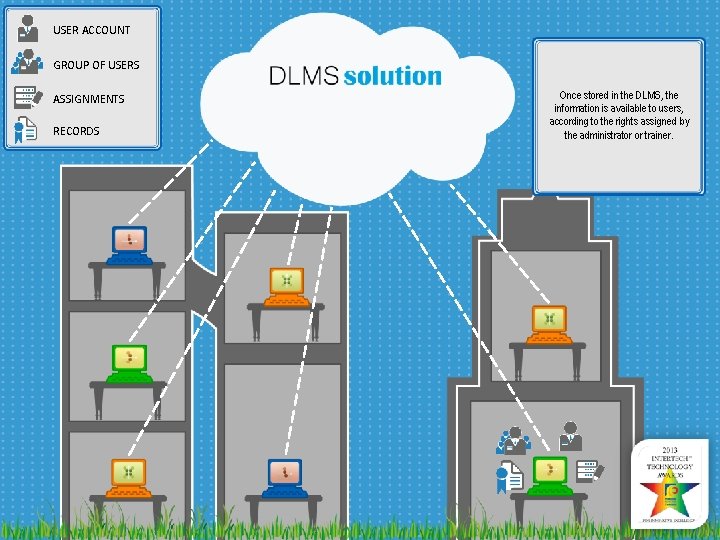
USER ACCOUNT GROUP OF USERS ASSIGNMENTS RECORDS Once stored in the DLMS, the information is available to users, according to the rights assigned by the administrator or trainer.
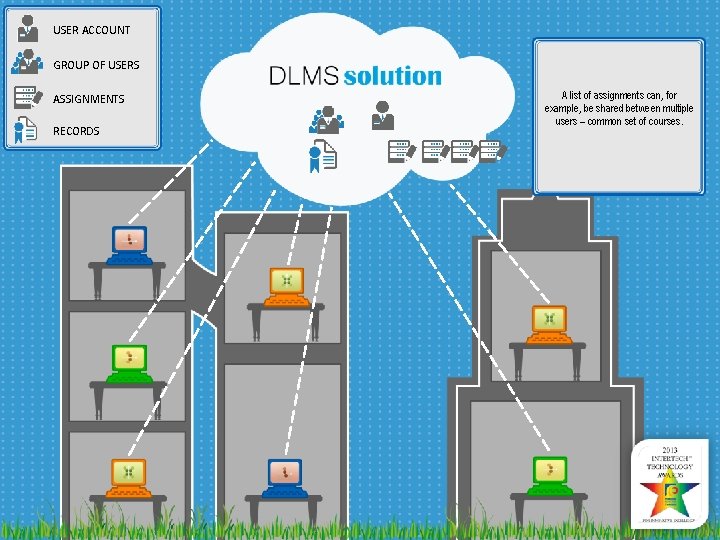
USER ACCOUNT GROUP OF USERS ASSIGNMENTS RECORDS A list of assignments can, for example, be shared between multiple users – common set of courses.
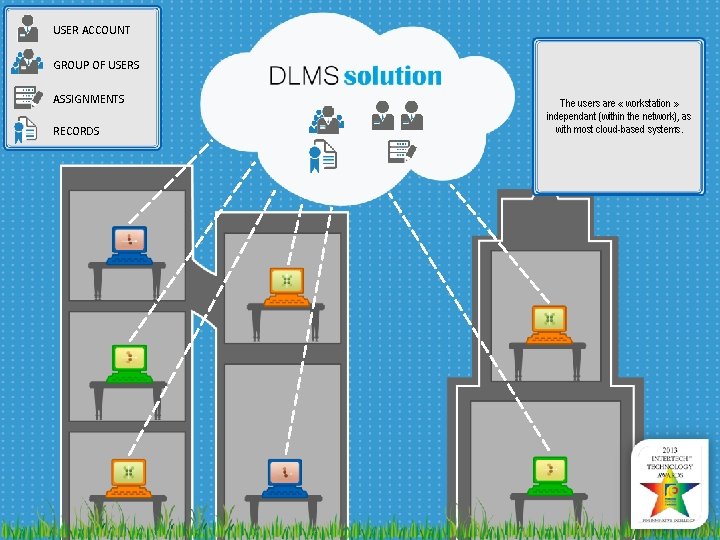
USER ACCOUNT GROUP OF USERS ASSIGNMENTS RECORDS The users are « workstation » independant (within the network), as with most cloud-based systems.
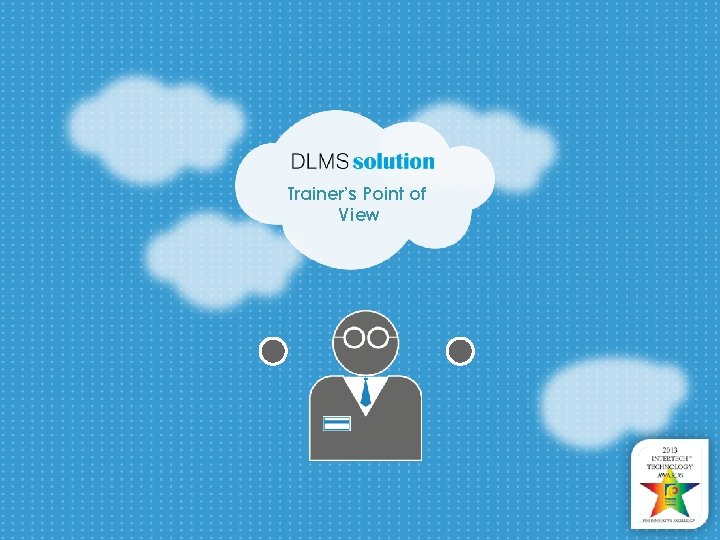
Trainer’s Point of View
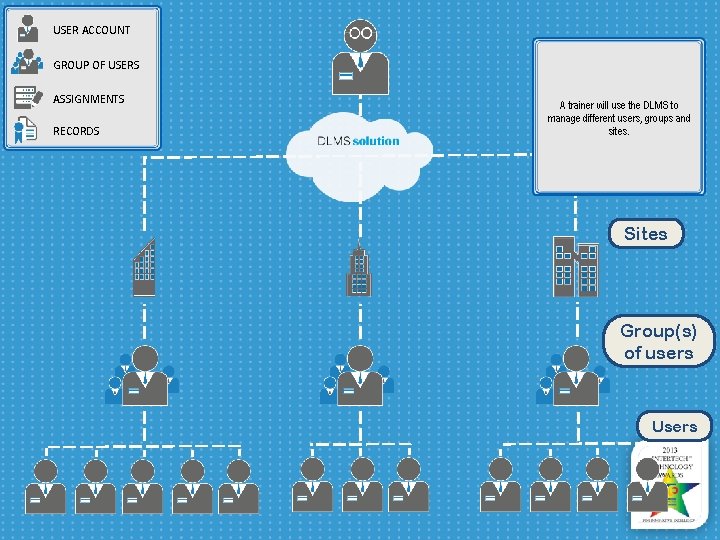
USER ACCOUNT GROUP OF USERS ASSIGNMENTS RECORDS A trainer will use the DLMS to manage different users, groups and sites. Sites Group(s) of users Users
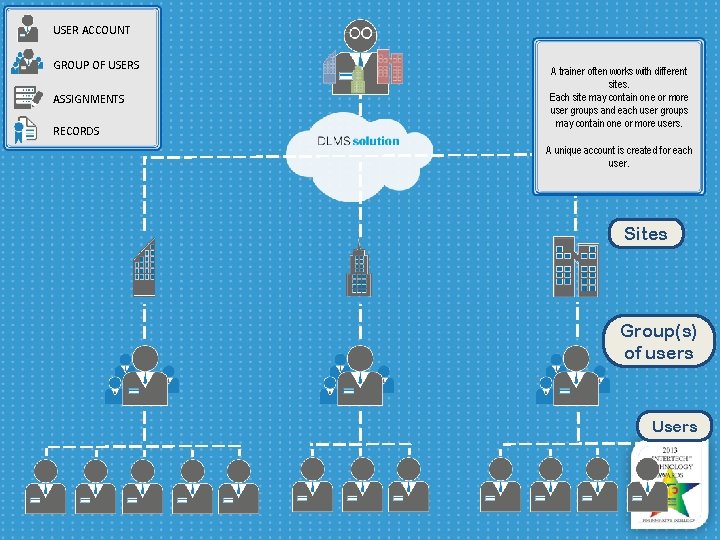
USER ACCOUNT GROUP OF USERS ASSIGNMENTS RECORDS A trainer often works with different sites. Each site may contain one or more user groups and each user groups may contain one or more users. A unique account is created for each user. Sites Group(s) of users Users
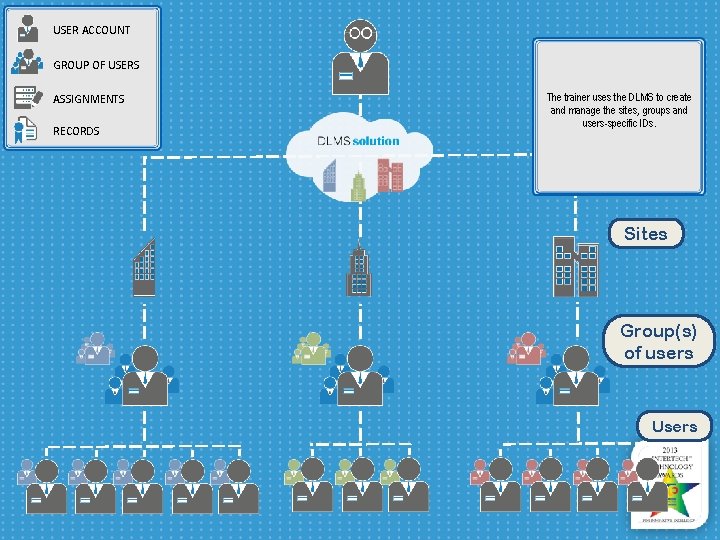
USER ACCOUNT GROUP OF USERS ASSIGNMENTS RECORDS The trainer uses the DLMS to create and manage the sites, groups and users-specific IDs. Sites Group(s) of users Users
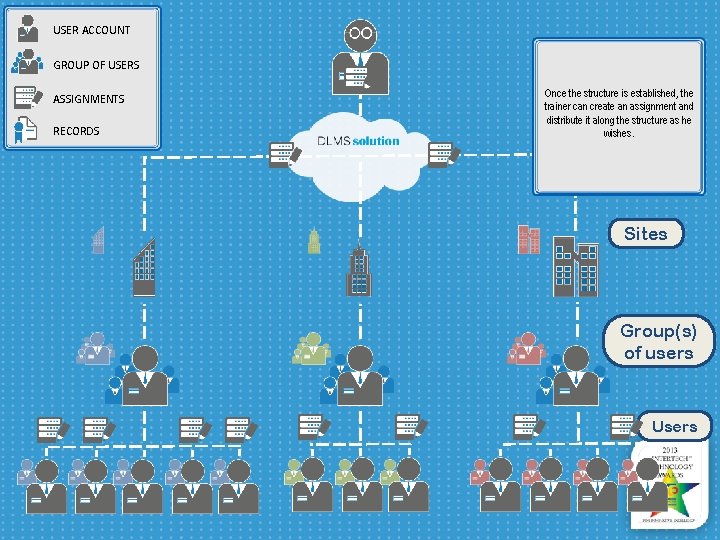
USER ACCOUNT GROUP OF USERS ASSIGNMENTS RECORDS Once the structure is established, the trainer can create an assignment and distribute it along the structure as he wishes. Sites Group(s) of users Users
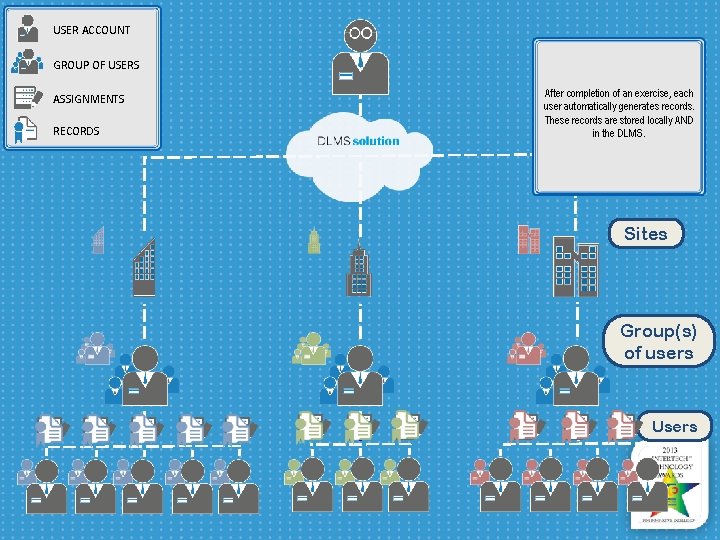
USER ACCOUNT GROUP OF USERS ASSIGNMENTS RECORDS After completion of an exercise, each user automatically generates records. These records are stored locally AND in the DLMS. Sites Group(s) of users Users
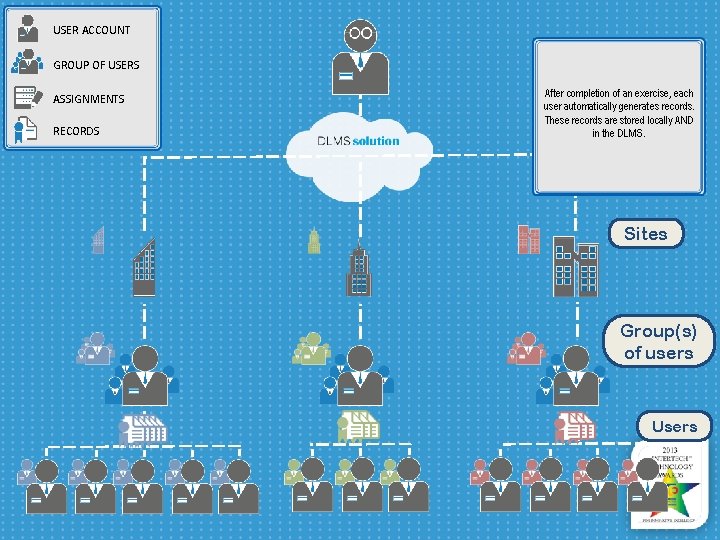
USER ACCOUNT GROUP OF USERS ASSIGNMENTS RECORDS After completion of an exercise, each user automatically generates records. These records are stored locally AND in the DLMS. Sites Group(s) of users Users
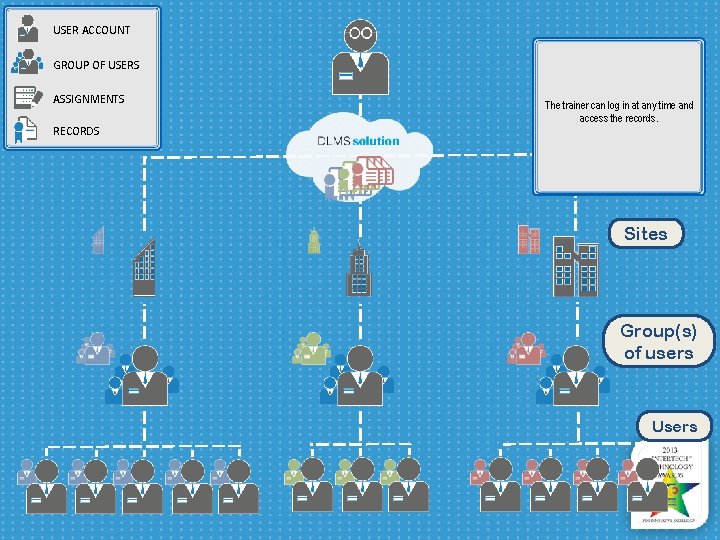
USER ACCOUNT GROUP OF USERS ASSIGNMENTS RECORDS The trainer can log in at any time and access the records. Sites Group(s) of users Users

Trainee’s Point of View
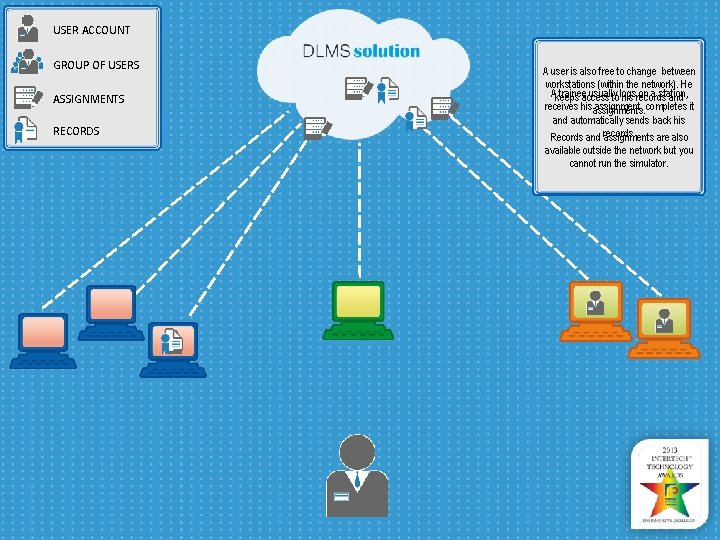
USER ACCOUNT GROUP OF USERS ASSIGNMENTS RECORDS A user is also free to change between workstations (within the network). He A trainee usually logs on a station, keeps access to his records and receives his assignment, completes it assignments. and automatically sends back his records. Records and assignments are also available outside the network but you cannot run the simulator.

Worldwide Training
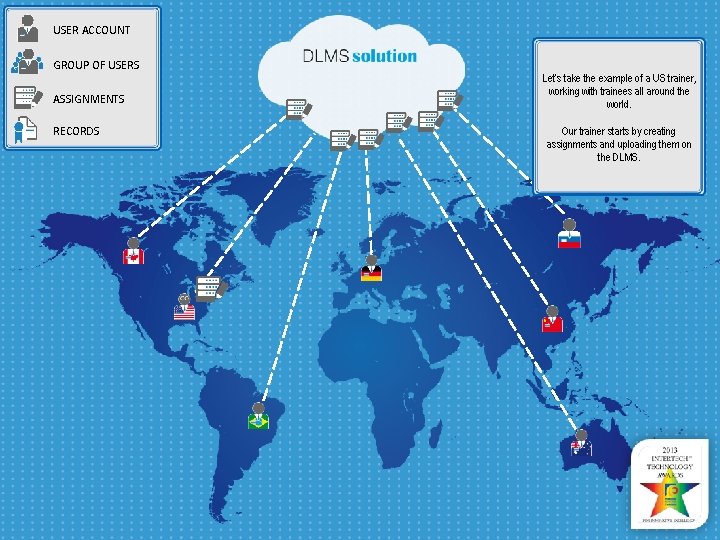
USER ACCOUNT GROUP OF USERS ASSIGNMENTS RECORDS Let’s take the example of a US trainer, working with trainees all around the world. Our trainer starts by creating assignments and uploading them on the DLMS.
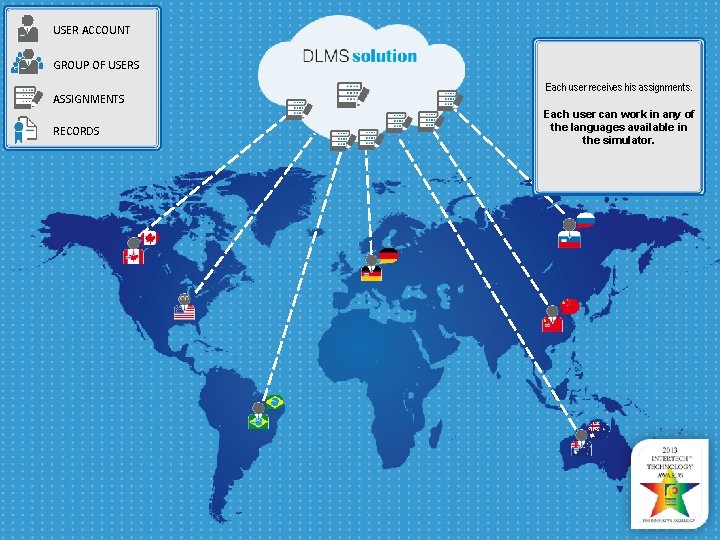
USER ACCOUNT GROUP OF USERS ASSIGNMENTS RECORDS Each user receives his assignments. Each user can work in any of the languages available in the simulator.
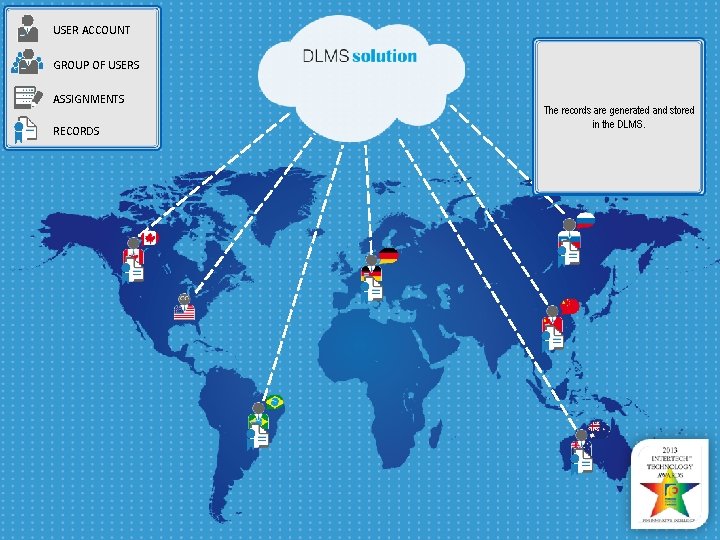
USER ACCOUNT GROUP OF USERS ASSIGNMENTS RECORDS The records are generated and stored in the DLMS.
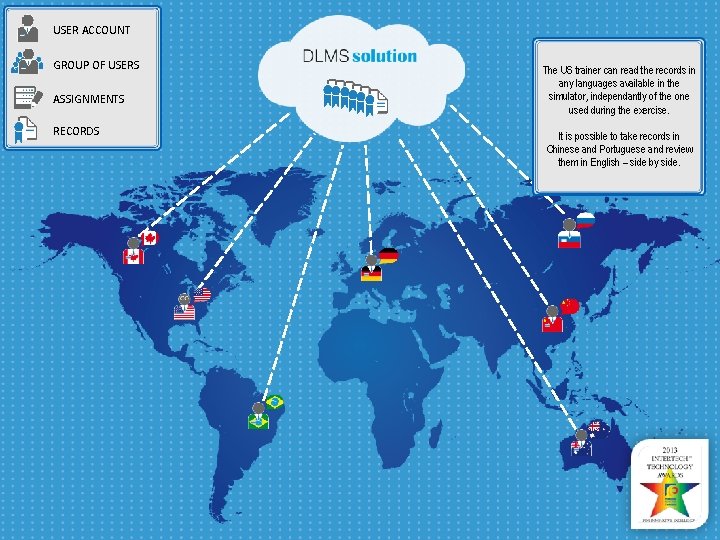
USER ACCOUNT GROUP OF USERS ASSIGNMENTS RECORDS The US trainer can read the records in any languages available in the simulator, independantly of the one used during the exercise. It is possible to take records in Chinese and Portuguese and review them in English – side by side.