DIVISION MTX TITAN FEATURES TITAN FEATURES www matrix
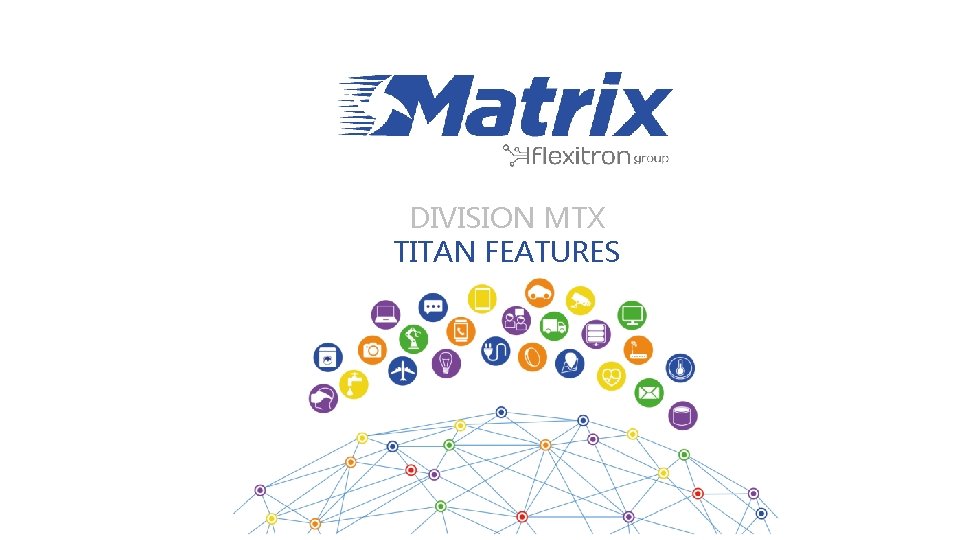
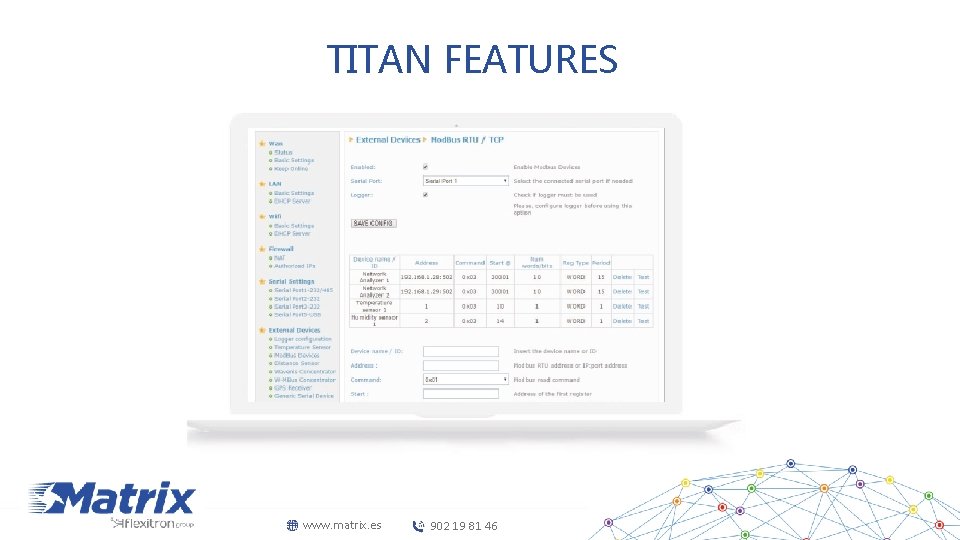
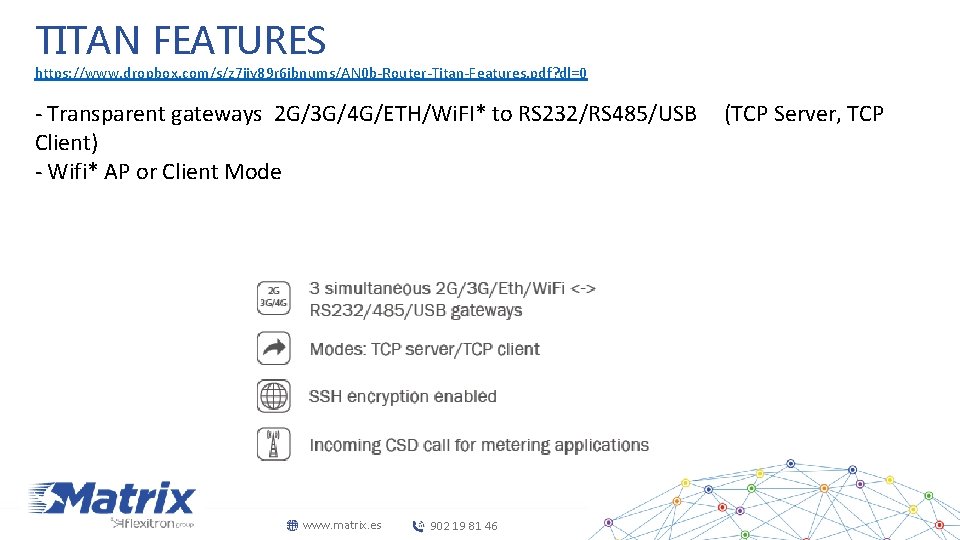
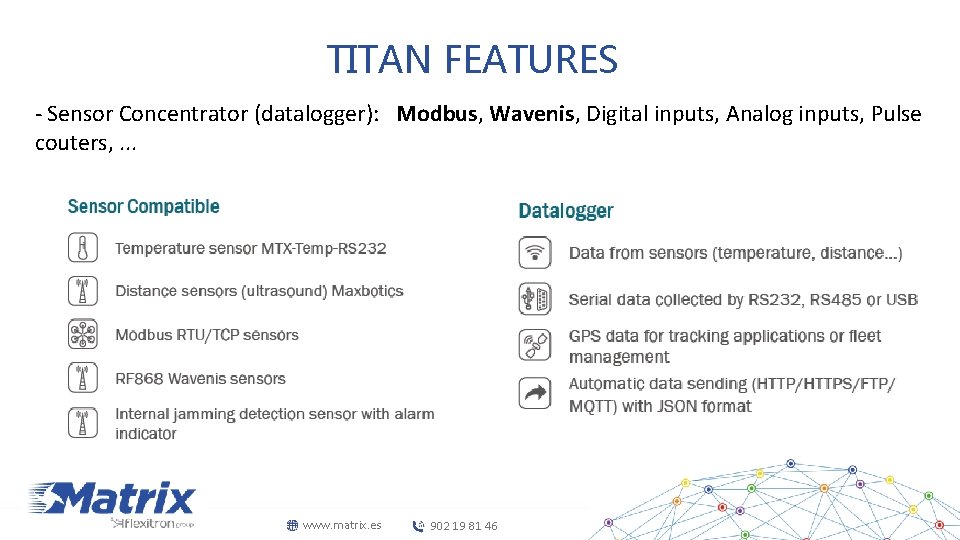
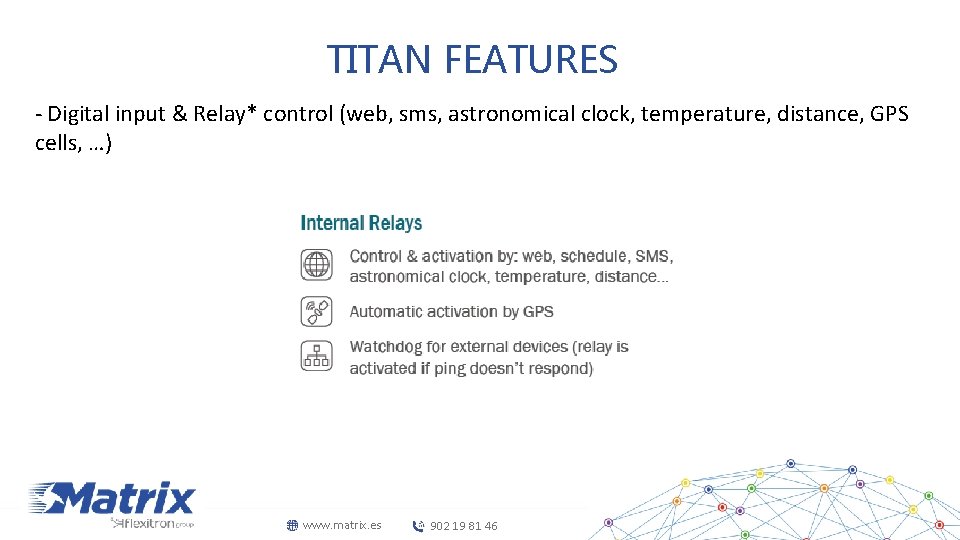
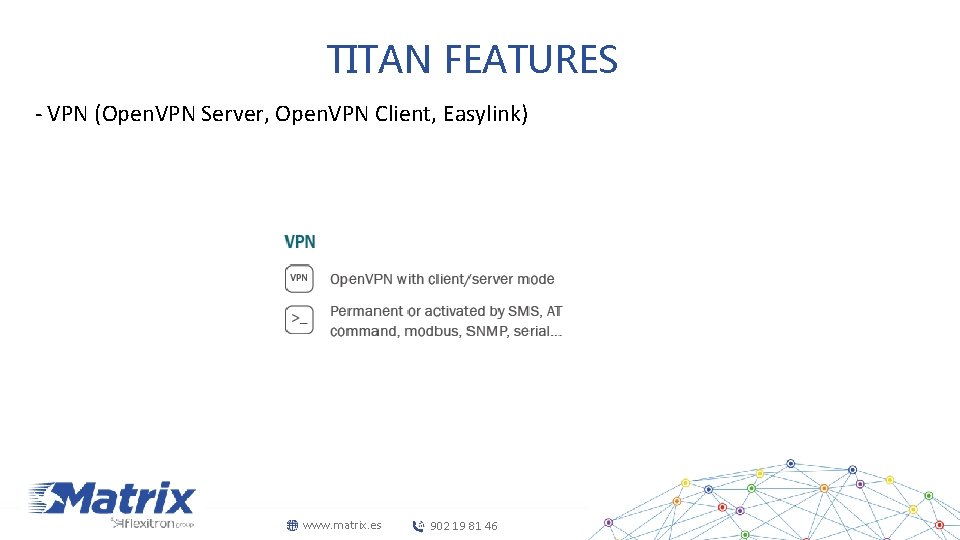

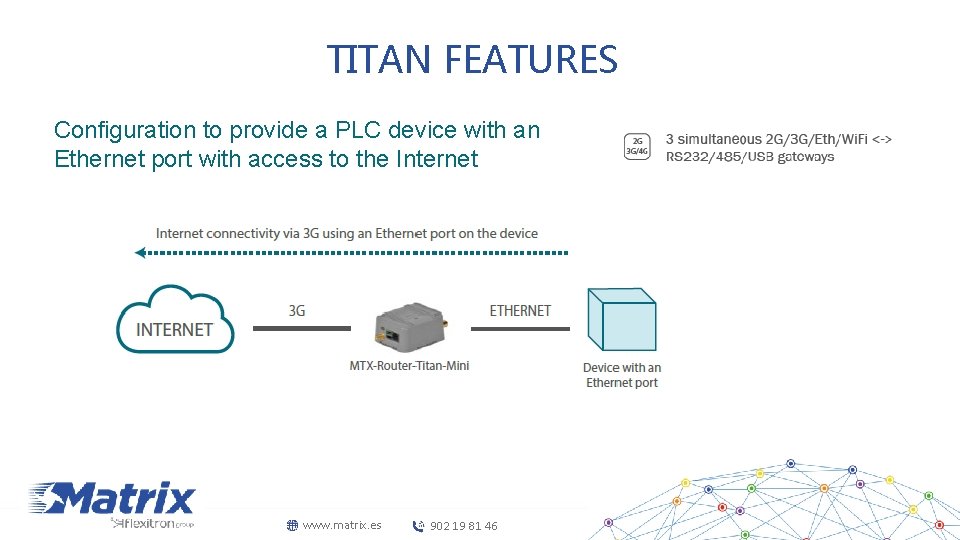
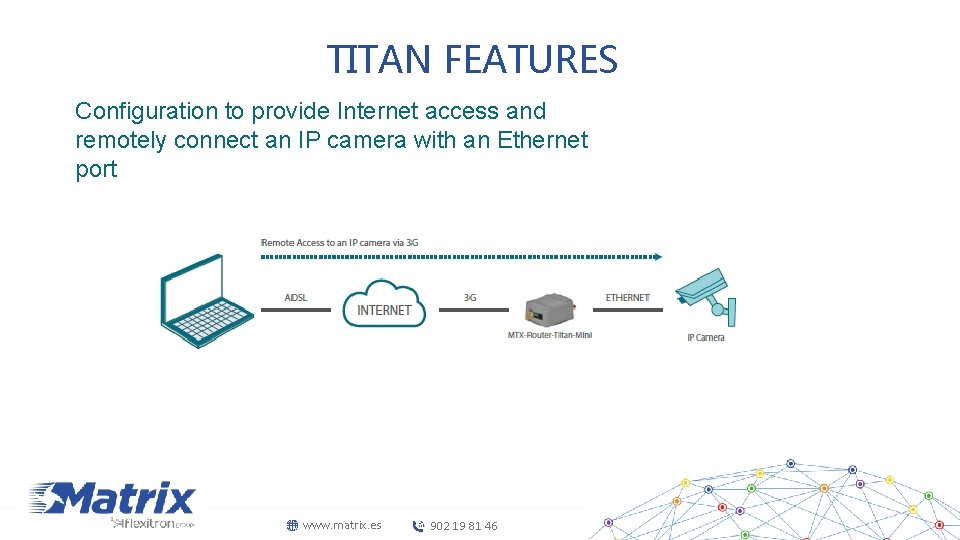
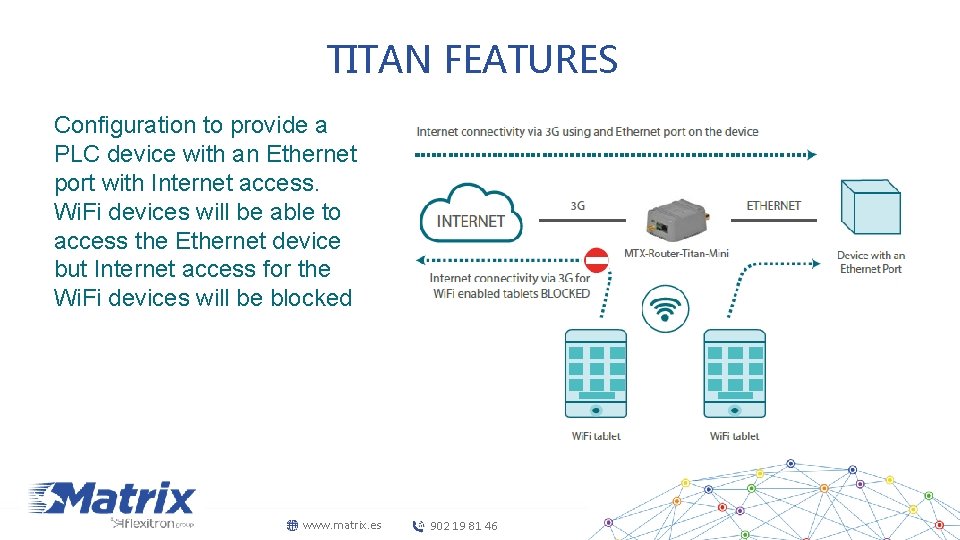
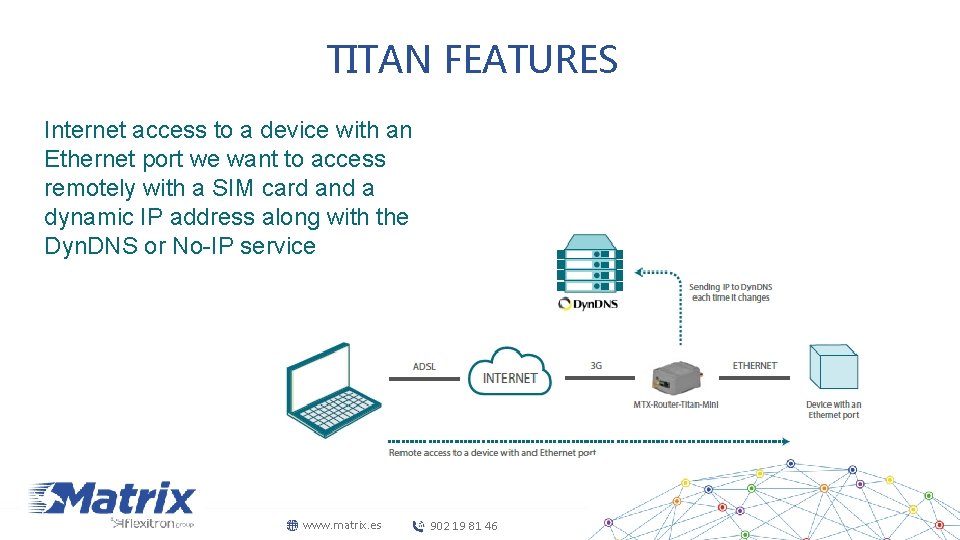
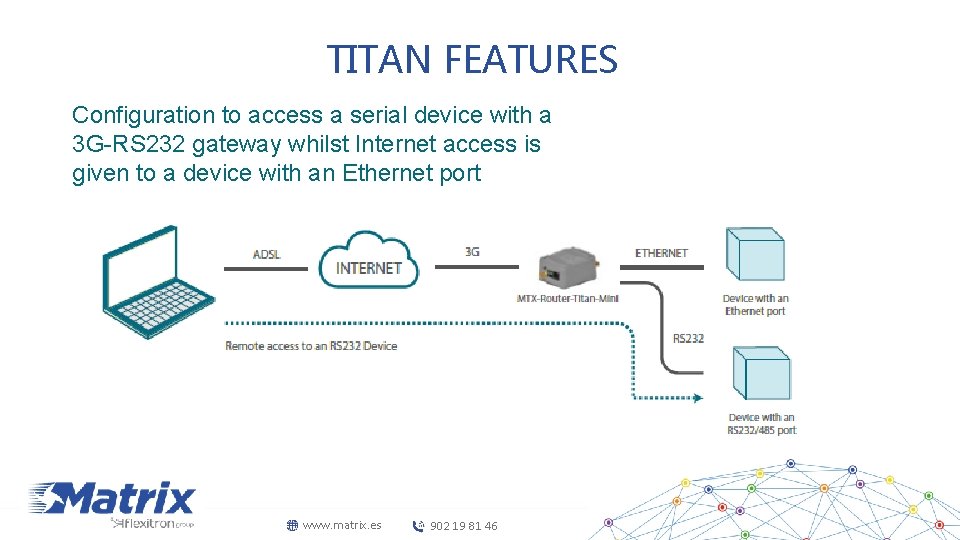
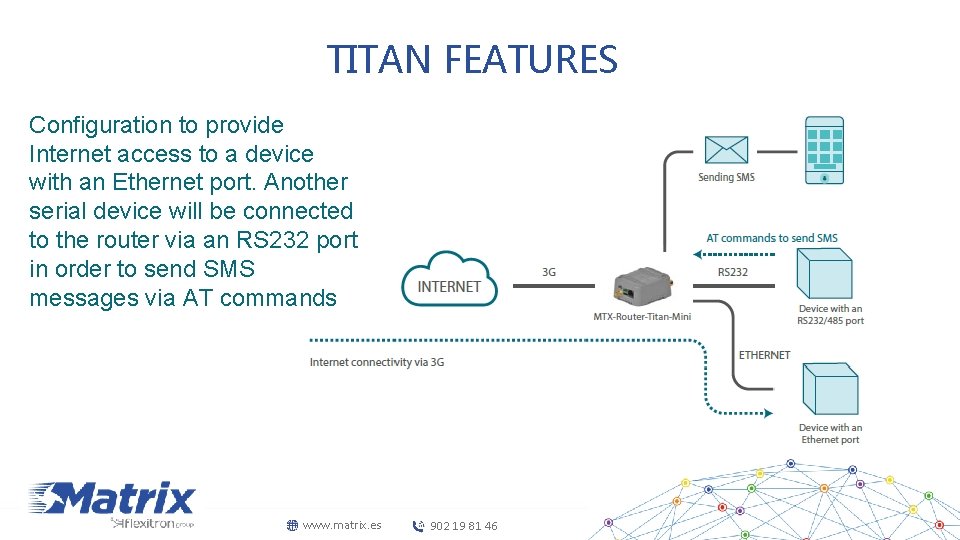
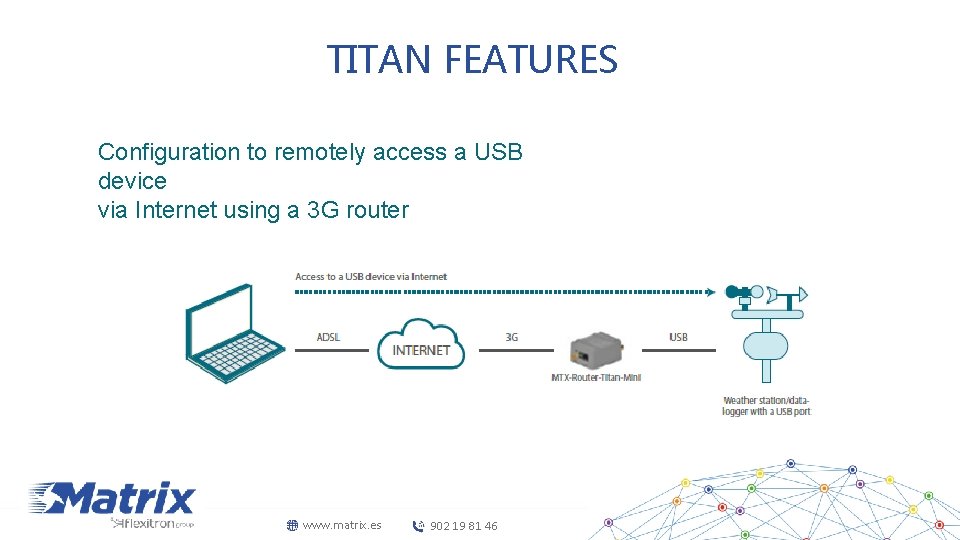
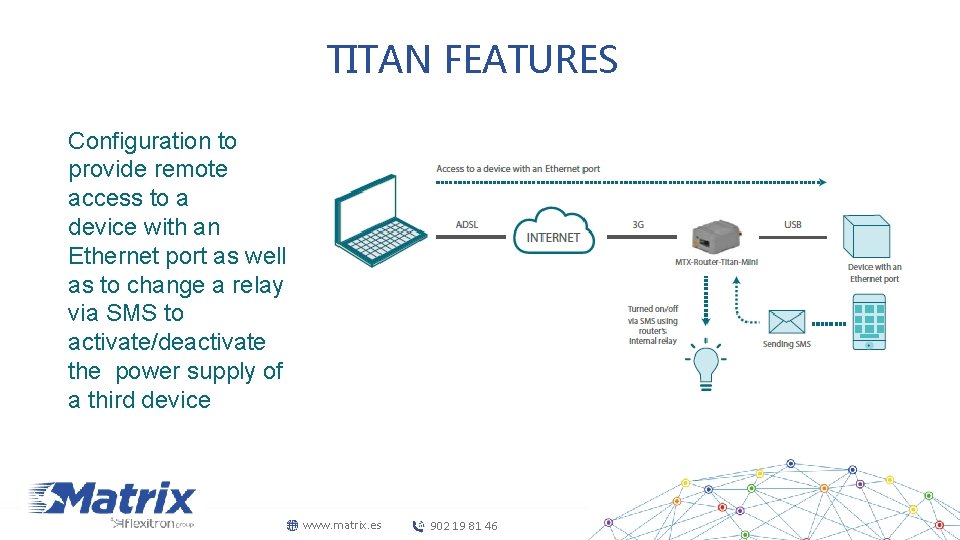
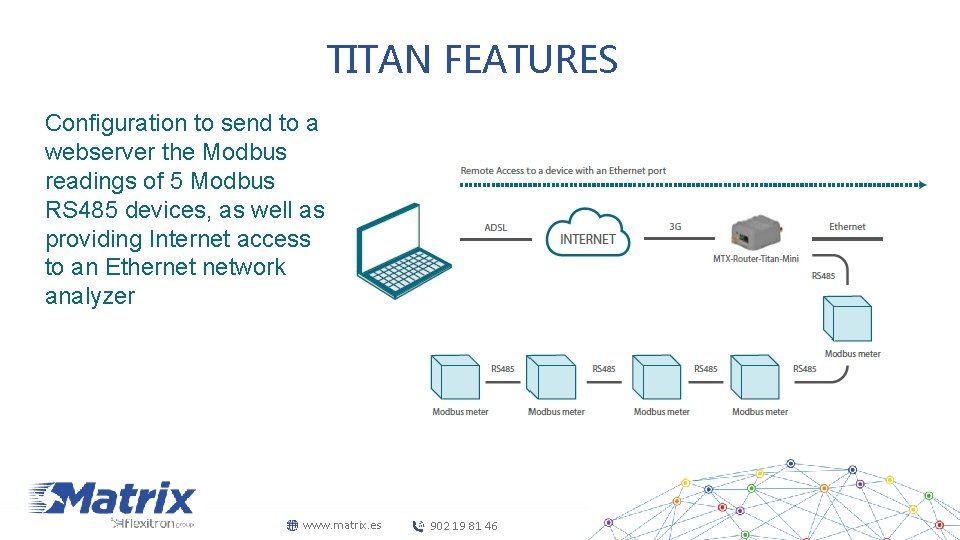
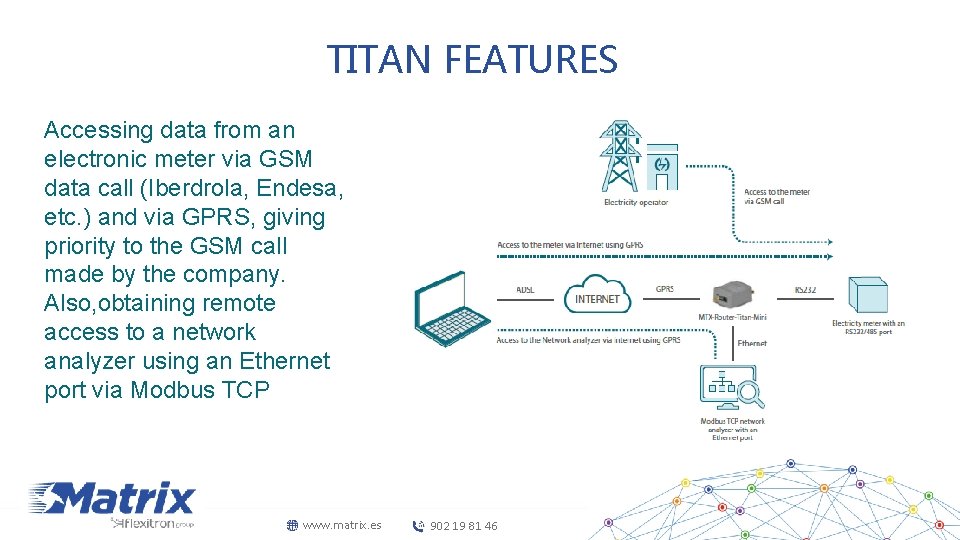
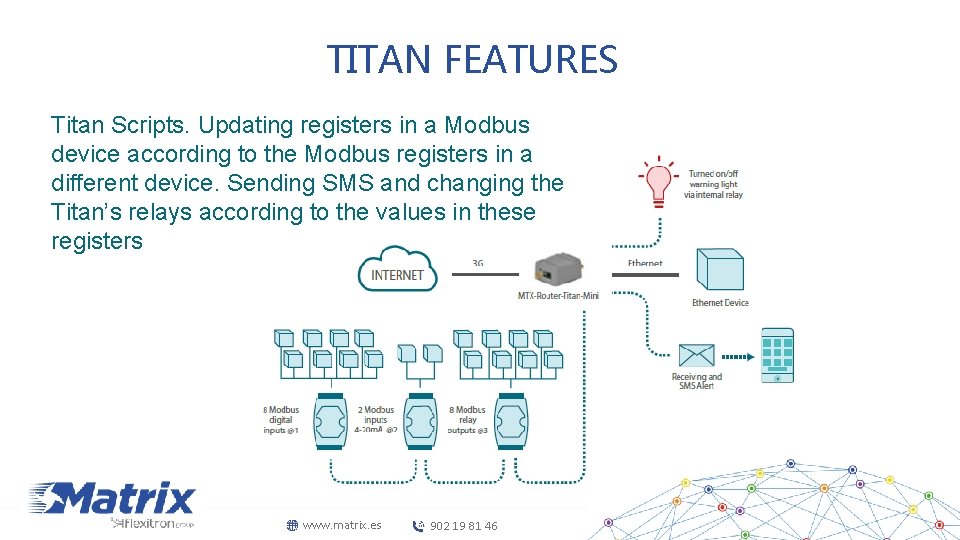

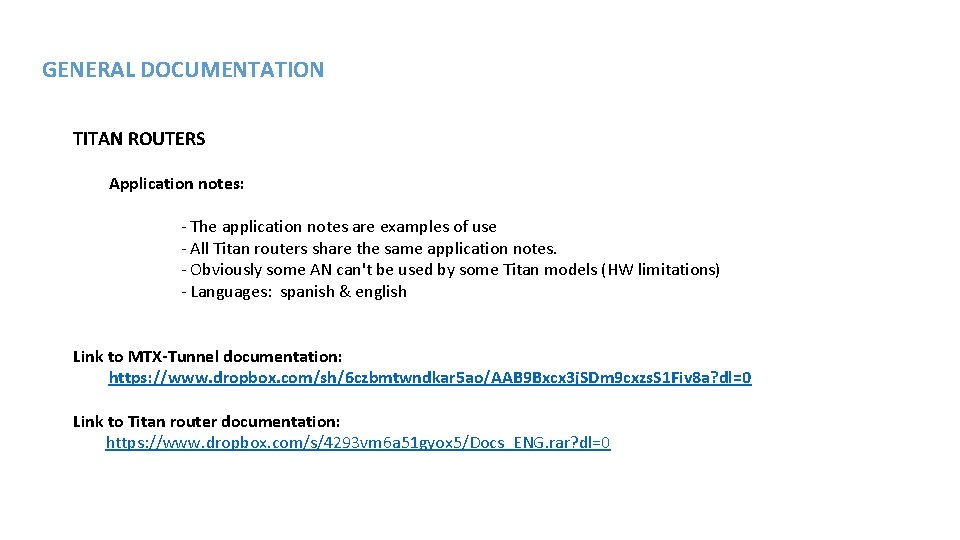
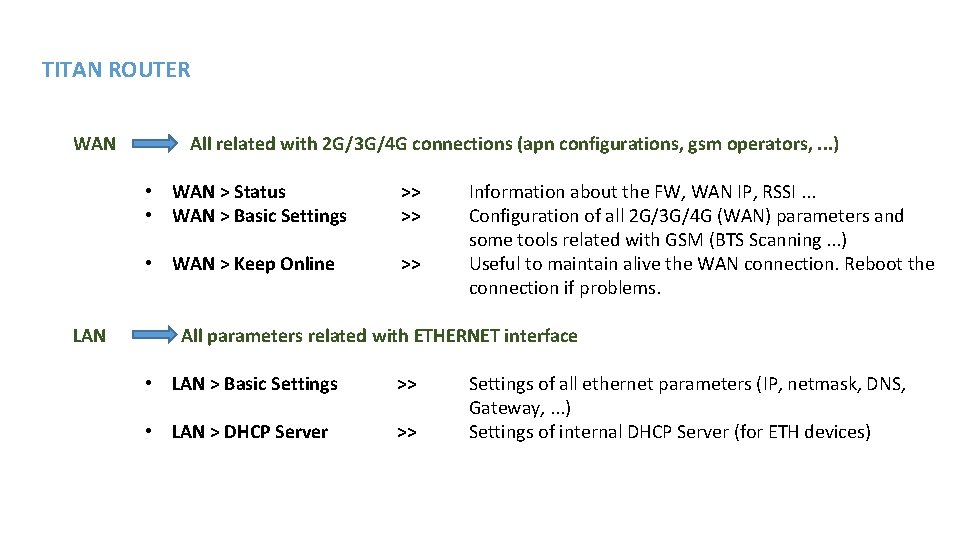
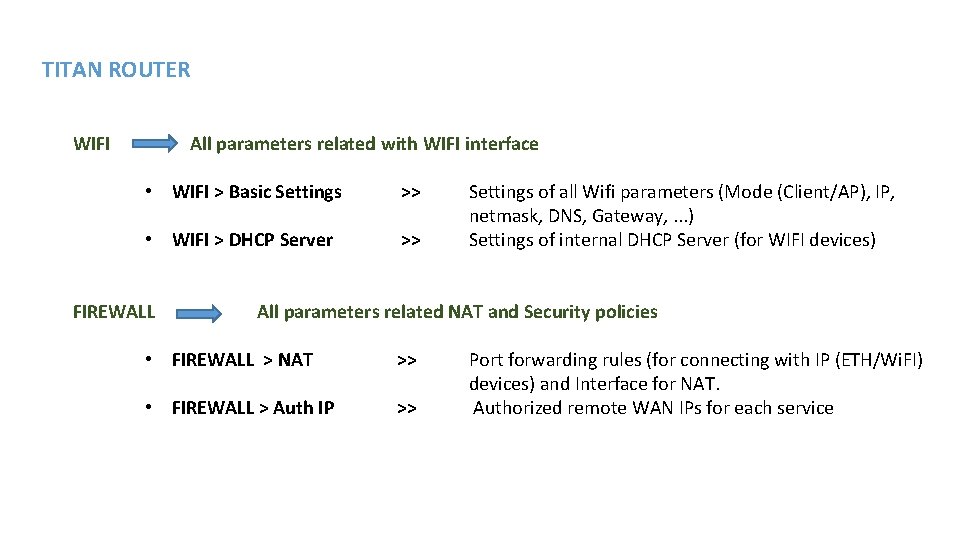


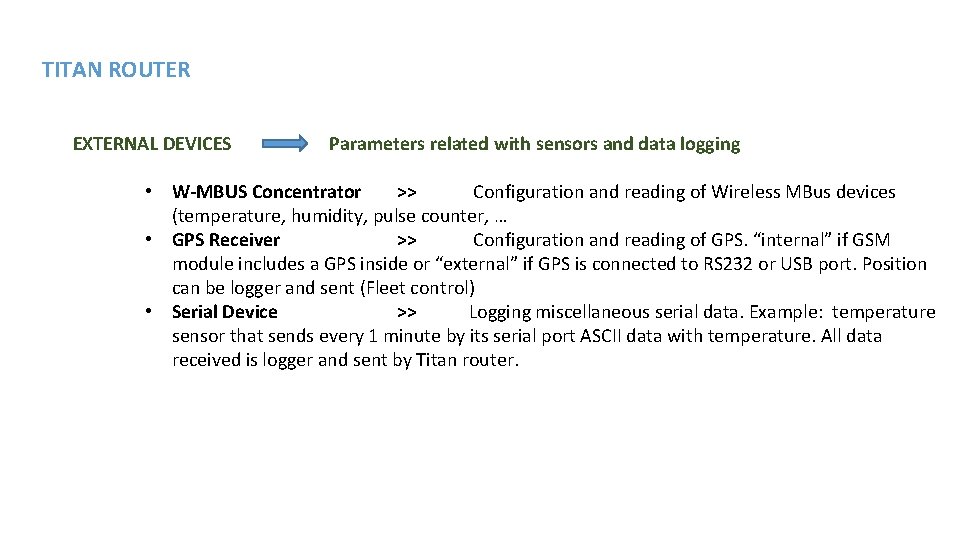


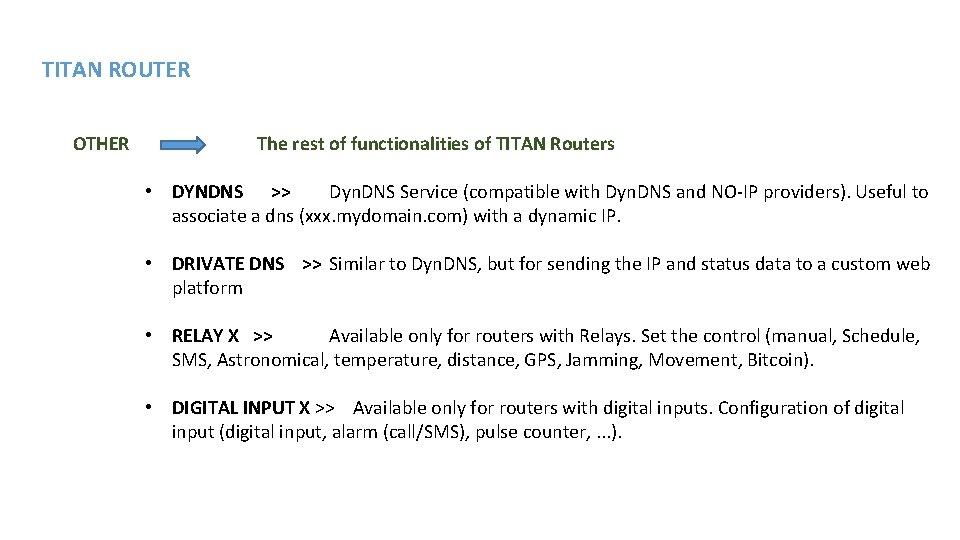
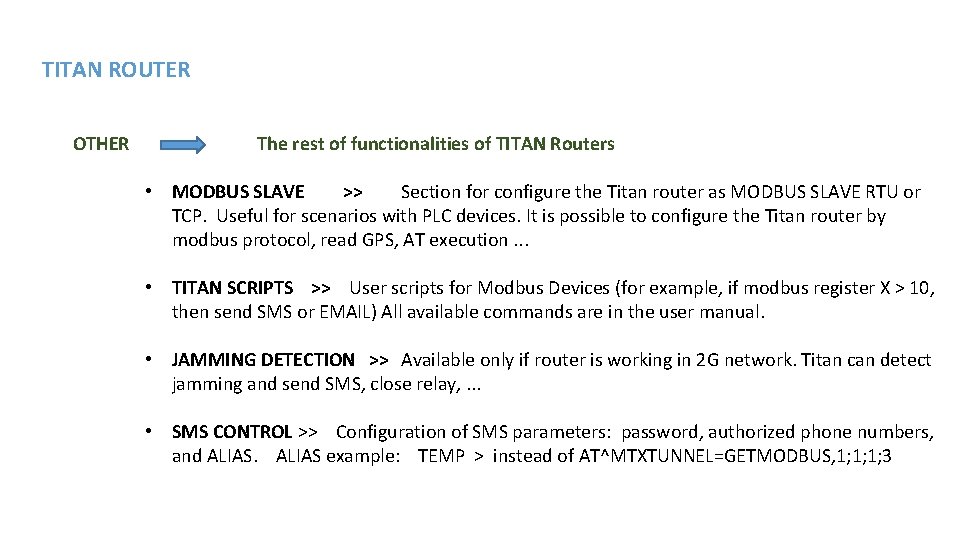
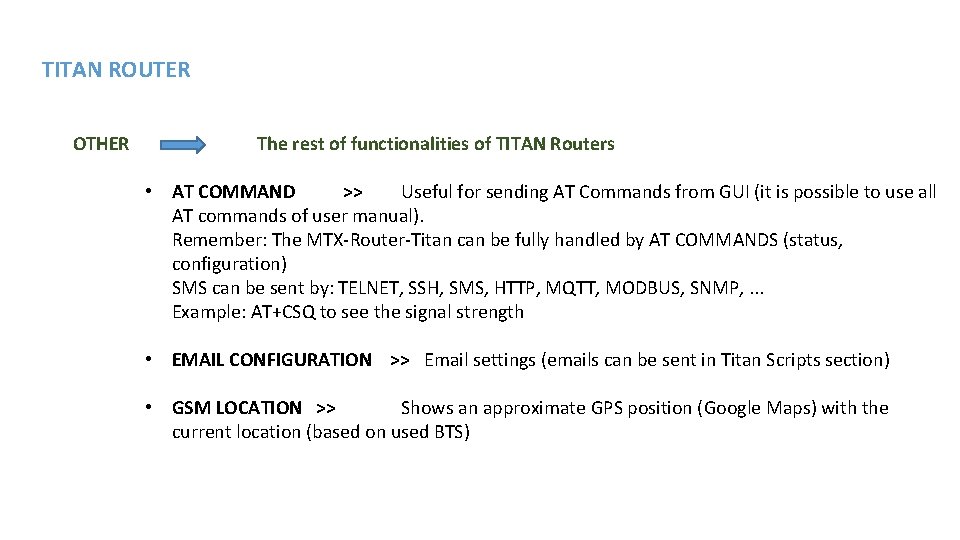
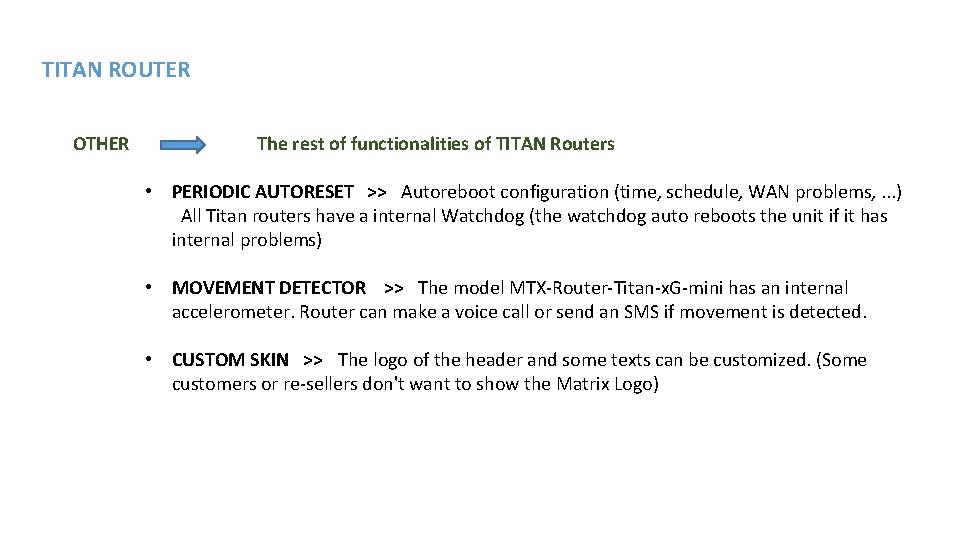
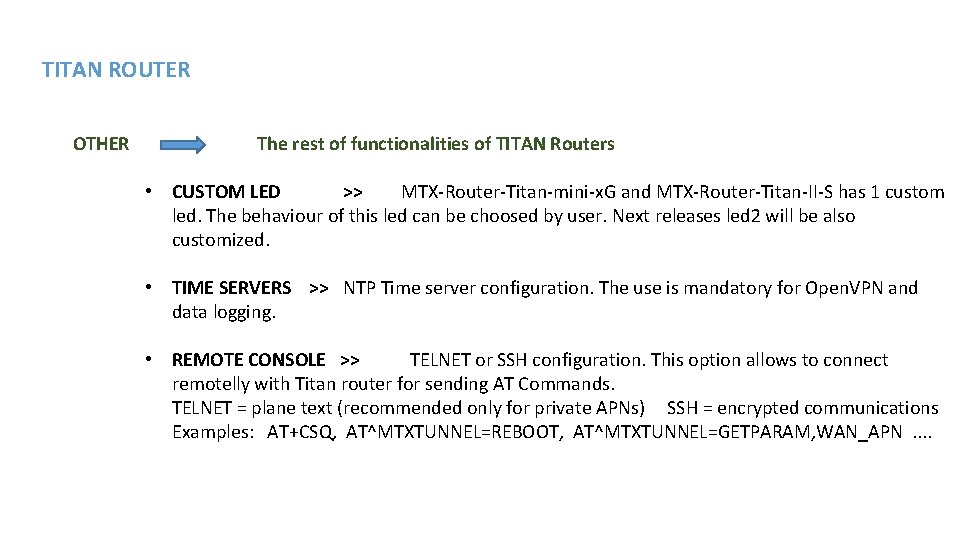
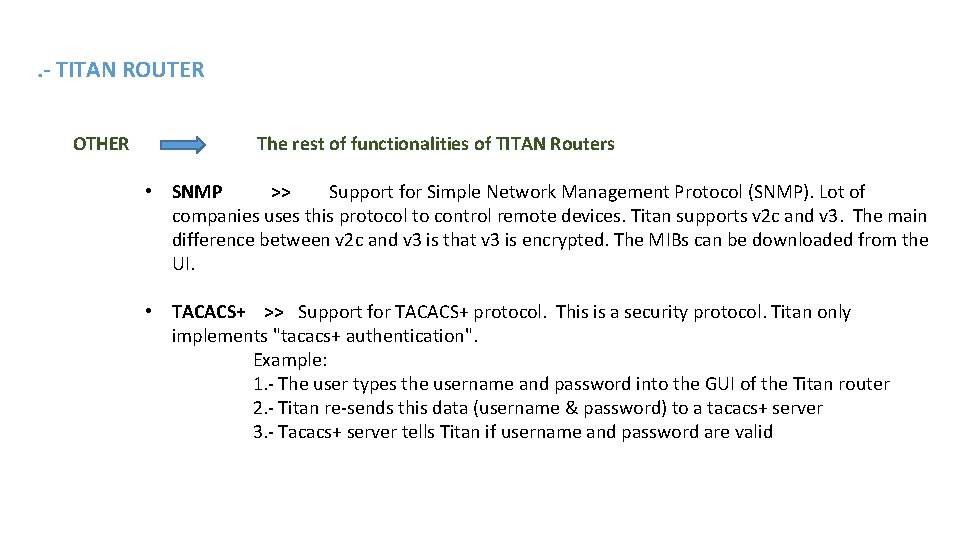
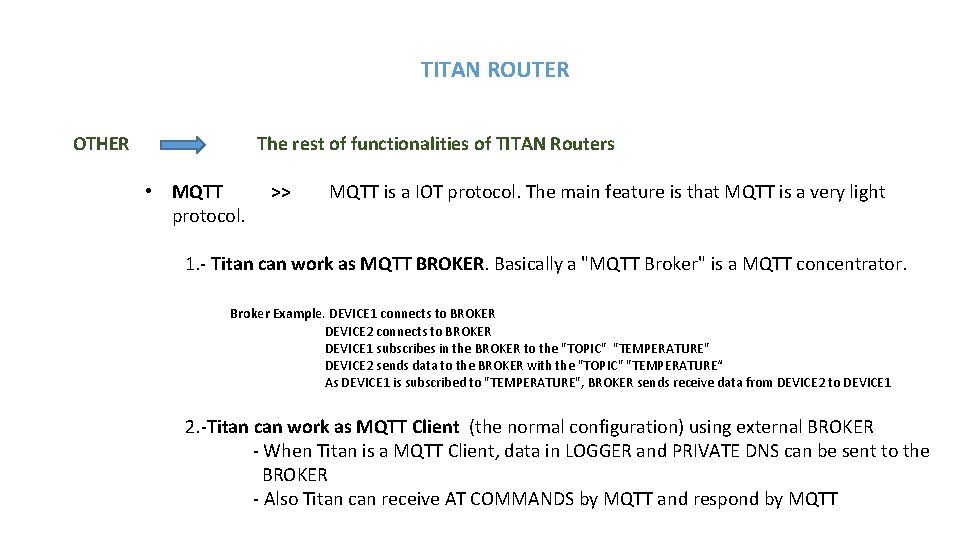

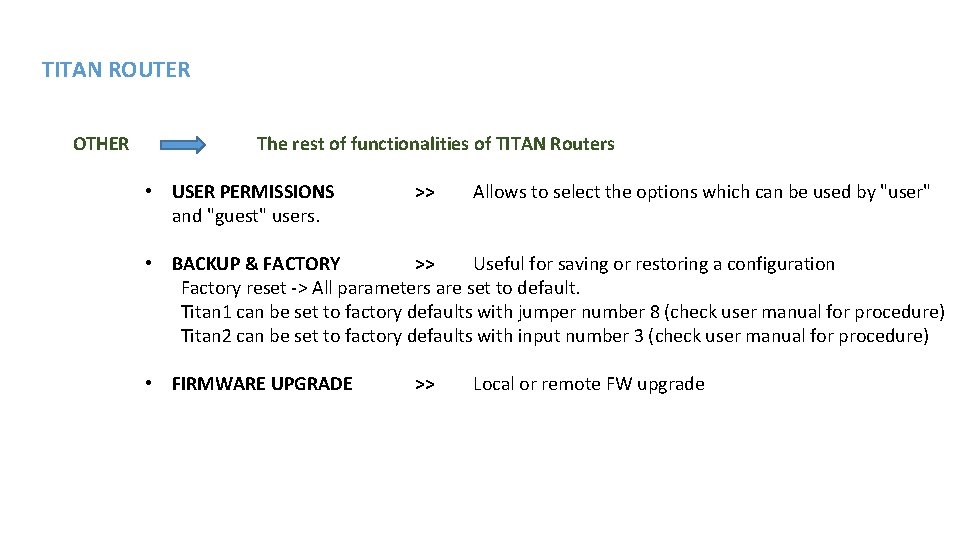
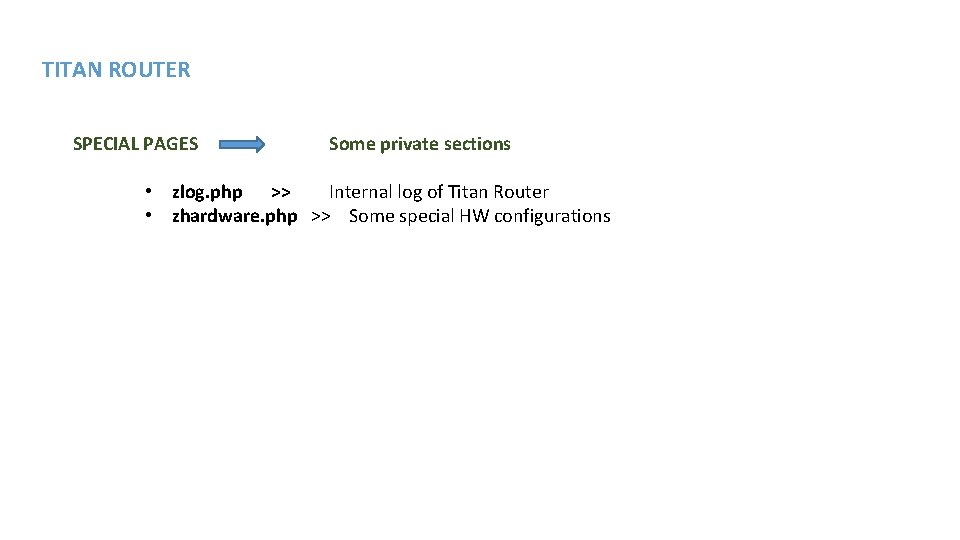
- Slides: 37
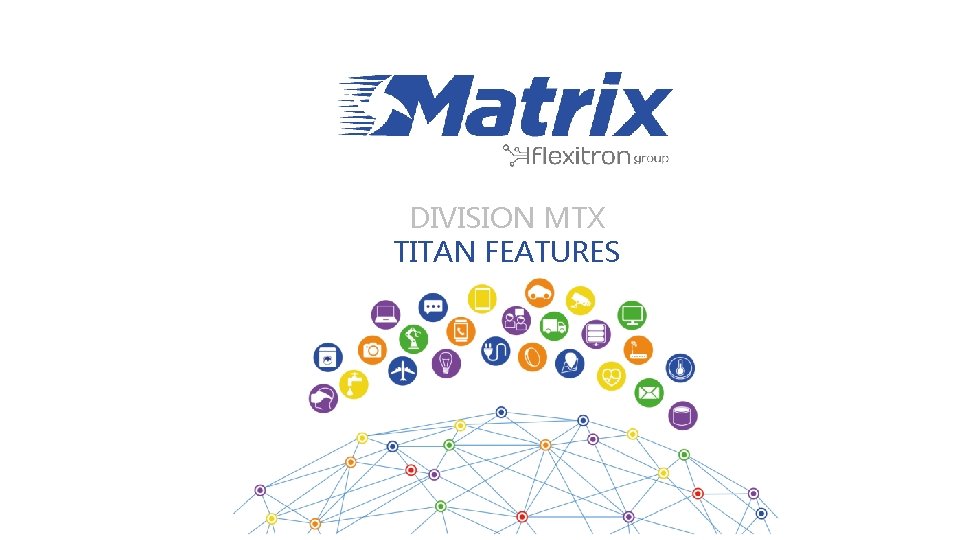
DIVISION MTX TITAN FEATURES
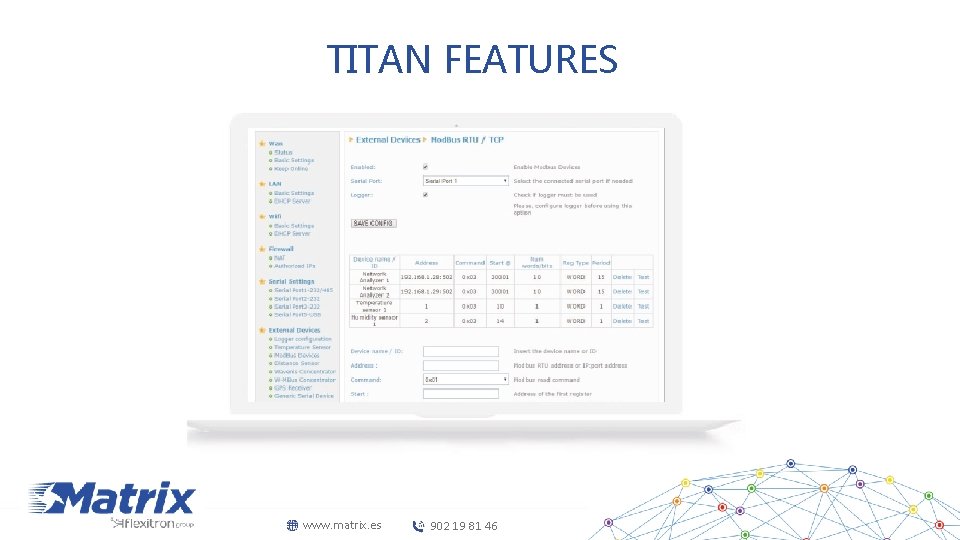
TITAN FEATURES www. matrix. es 902 19 81 46
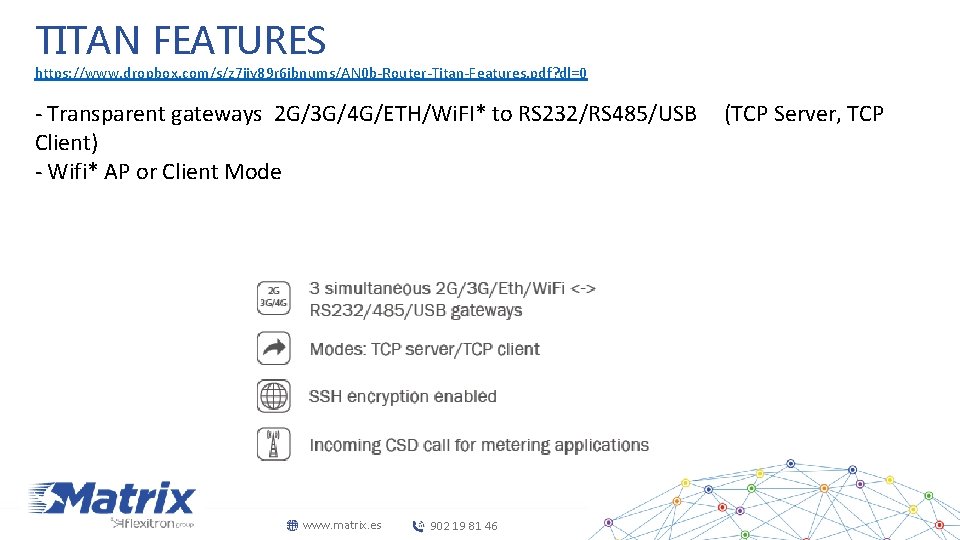
TITAN FEATURES https: //www. dropbox. com/s/z 7 ijy 89 r 6 ibnums/AN 0 b-Router-Titan-Features. pdf? dl=0 - Transparent gateways 2 G/3 G/4 G/ETH/Wi. FI* to RS 232/RS 485/USB Client) - Wifi* AP or Client Mode www. matrix. es 902 19 81 46 (TCP Server, TCP
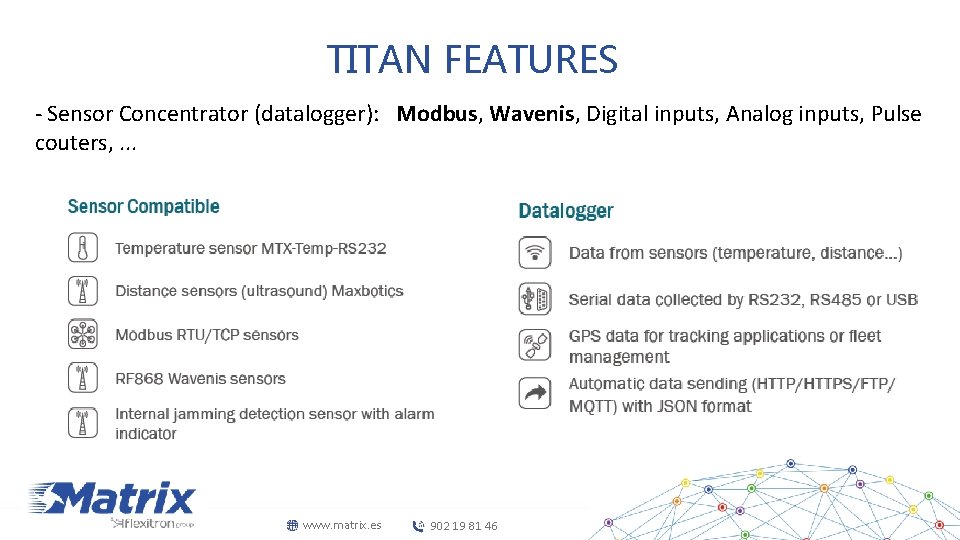
TITAN FEATURES - Sensor Concentrator (datalogger): Modbus, Wavenis, Digital inputs, Analog inputs, Pulse couters, . . . www. matrix. es 902 19 81 46
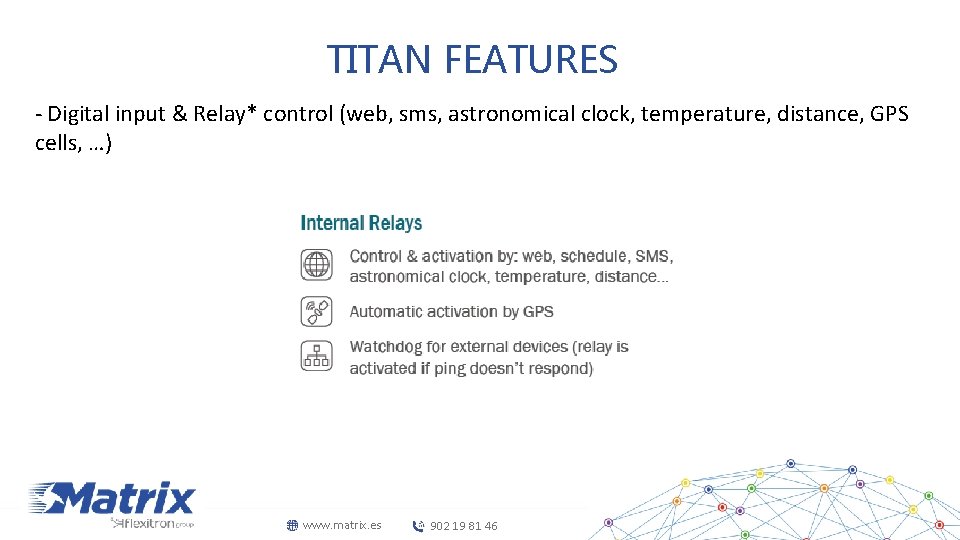
TITAN FEATURES - Digital input & Relay* control (web, sms, astronomical clock, temperature, distance, GPS cells, …) www. matrix. es 902 19 81 46
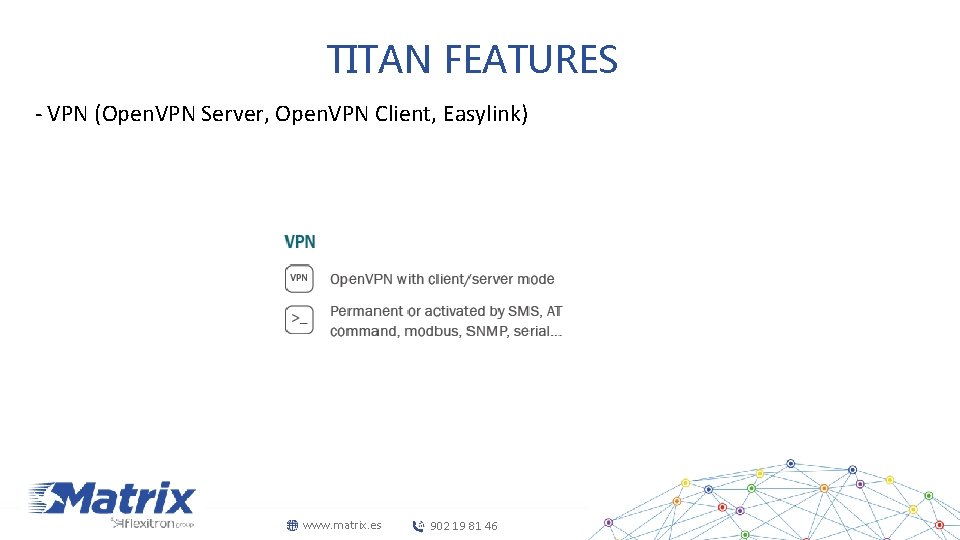
TITAN FEATURES - VPN (Open. VPN Server, Open. VPN Client, Easylink) www. matrix. es 902 19 81 46

TITAN FEATURES - HTTP/HTTPS REST, FTP, MQTT for logged data transmition - Full control by AT Commands: Webbrowser, Telnet, SMS, MQTT, SNMP, Modbus, . . . - Watchdog, Keep online, Autoreset, OTAP, GSM cell location, . . www. matrix. es 902 19 81 46
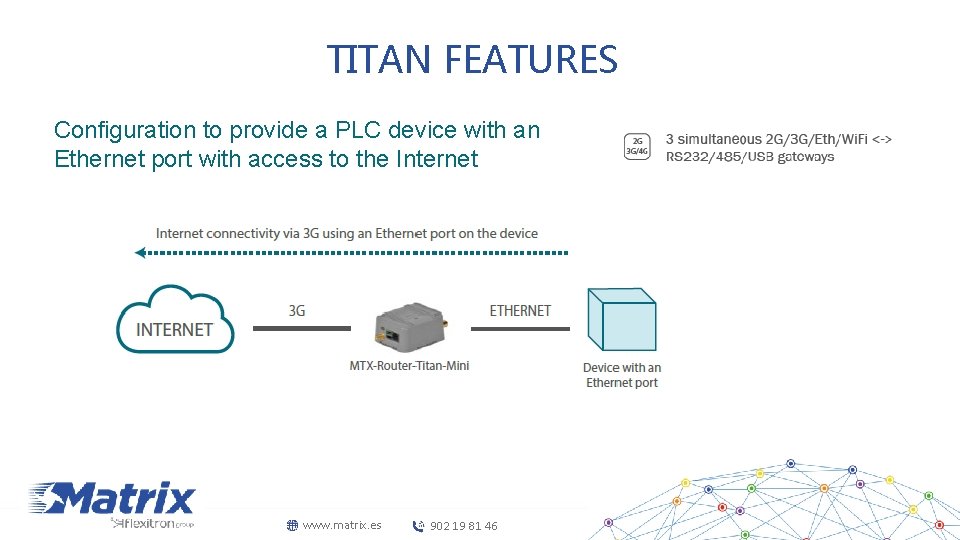
TITAN FEATURES Configuration to provide a PLC device with an Ethernet port with access to the Internet www. matrix. es 902 19 81 46
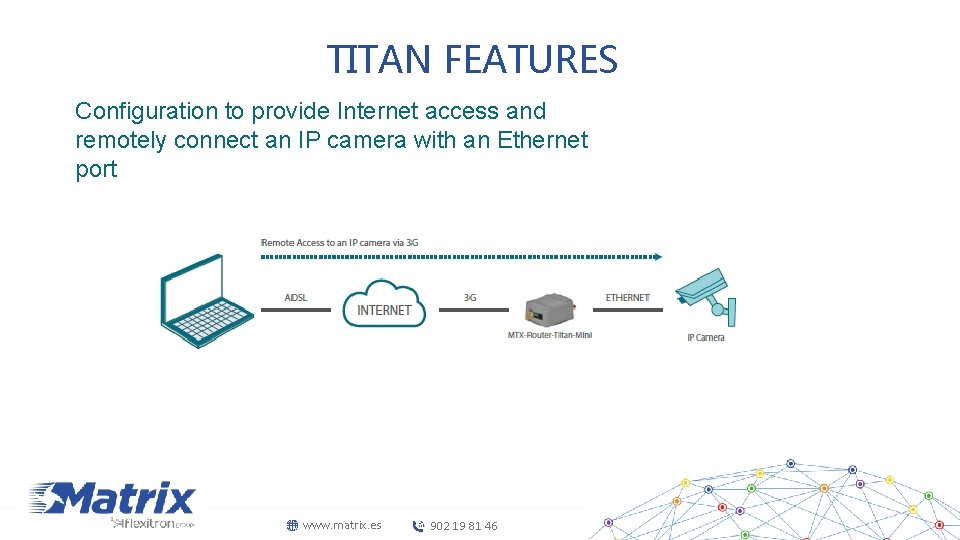
TITAN FEATURES Configuration to provide Internet access and remotely connect an IP camera with an Ethernet port www. matrix. es 902 19 81 46
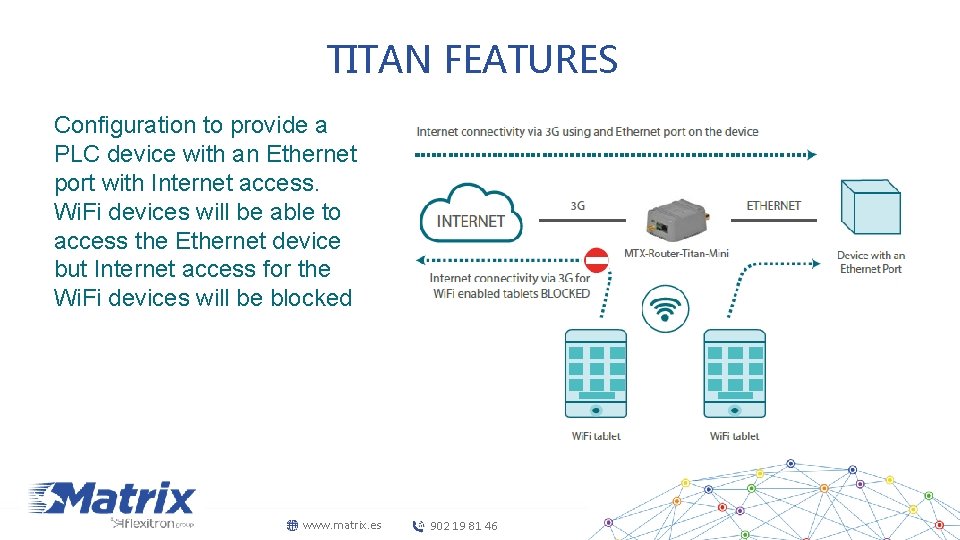
TITAN FEATURES Configuration to provide a PLC device with an Ethernet port with Internet access. Wi. Fi devices will be able to access the Ethernet device but Internet access for the Wi. Fi devices will be blocked www. matrix. es 902 19 81 46
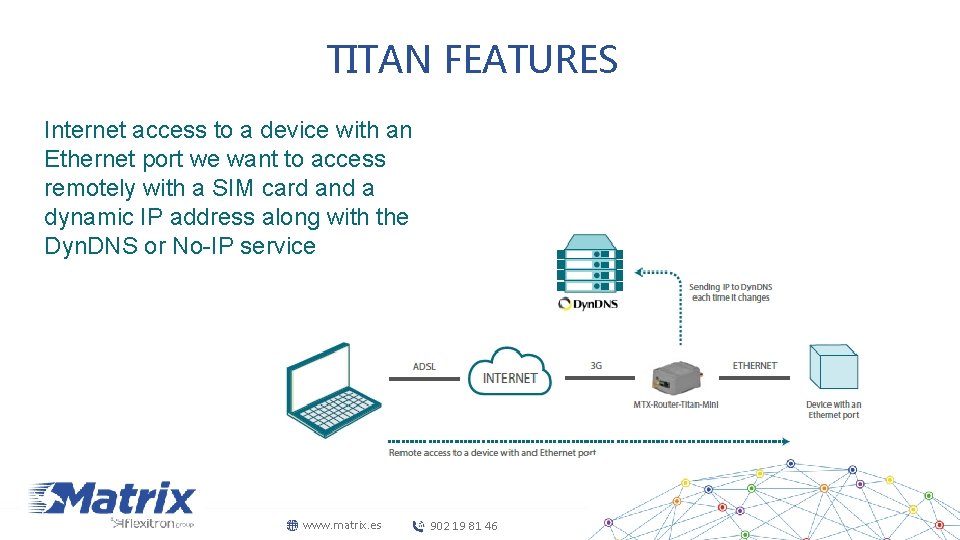
TITAN FEATURES Internet access to a device with an Ethernet port we want to access remotely with a SIM card and a dynamic IP address along with the Dyn. DNS or No-IP service www. matrix. es 902 19 81 46
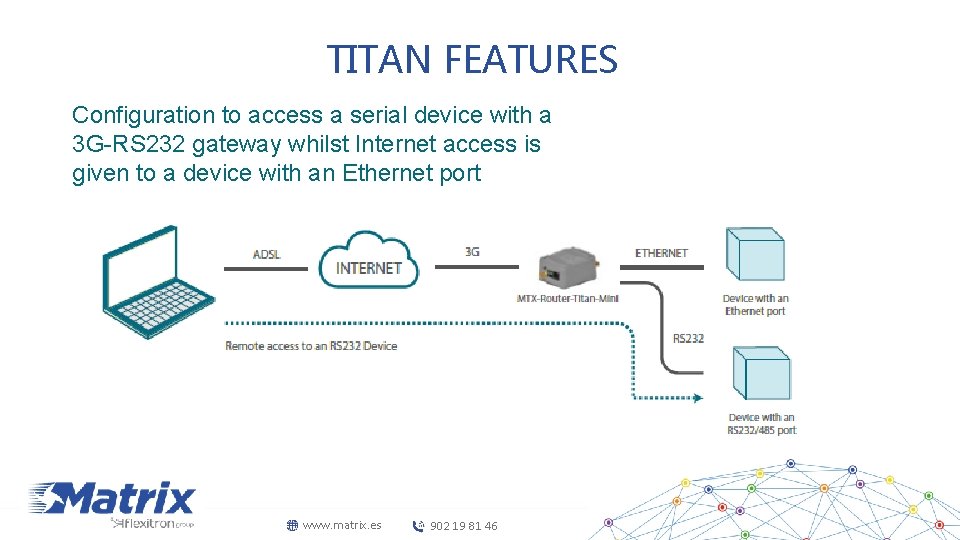
TITAN FEATURES Configuration to access a serial device with a 3 G-RS 232 gateway whilst Internet access is given to a device with an Ethernet port www. matrix. es 902 19 81 46
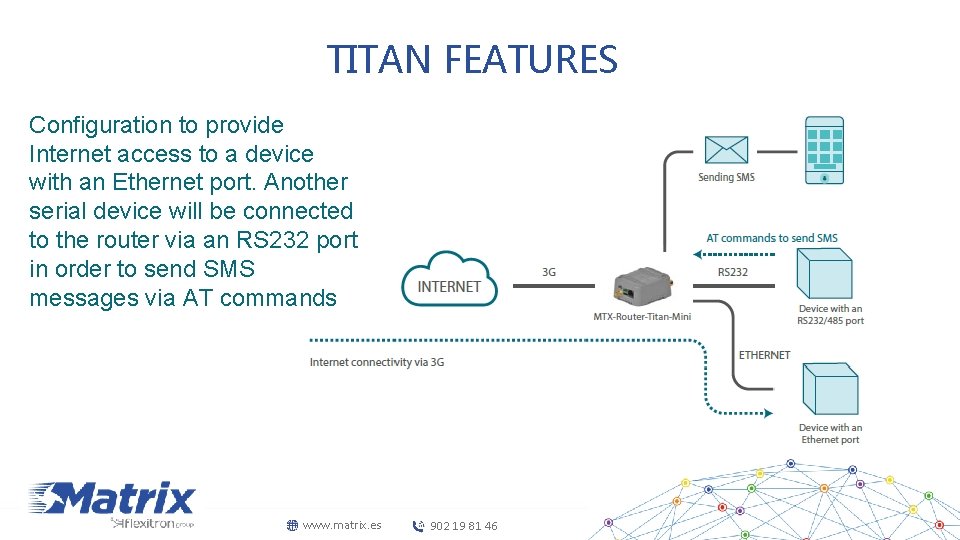
TITAN FEATURES Configuration to provide Internet access to a device with an Ethernet port. Another serial device will be connected to the router via an RS 232 port in order to send SMS messages via AT commands www. matrix. es 902 19 81 46
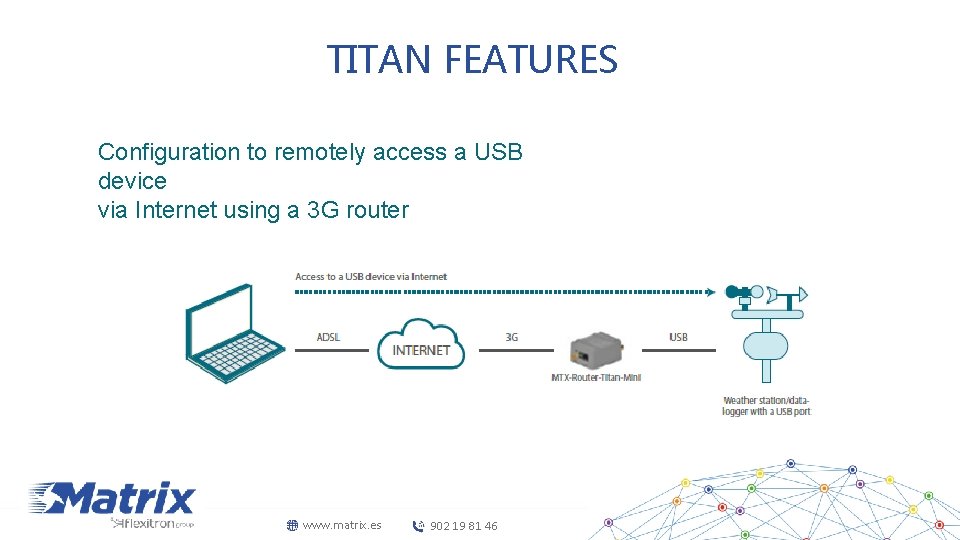
TITAN FEATURES Configuration to remotely access a USB device via Internet using a 3 G router www. matrix. es 902 19 81 46
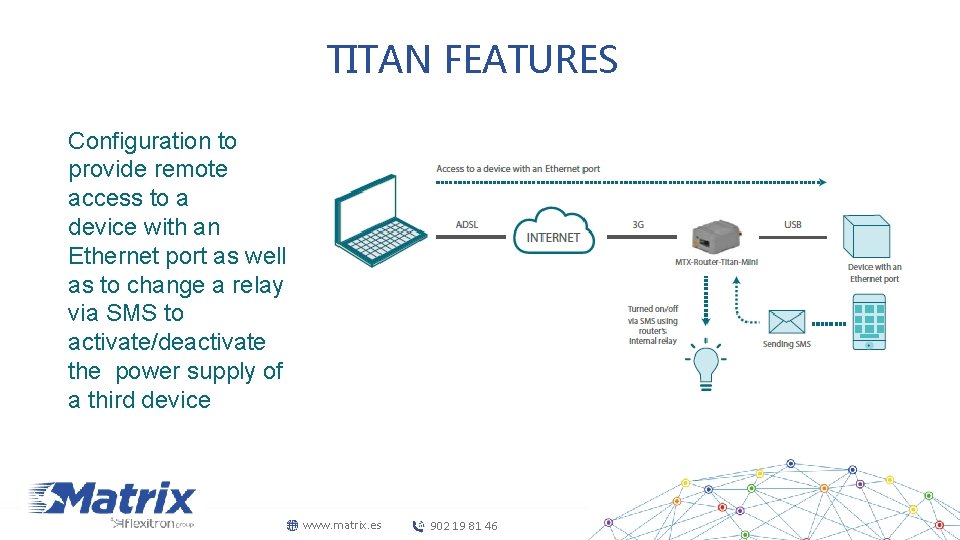
TITAN FEATURES Configuration to provide remote access to a device with an Ethernet port as well as to change a relay via SMS to activate/deactivate the power supply of a third device www. matrix. es 902 19 81 46
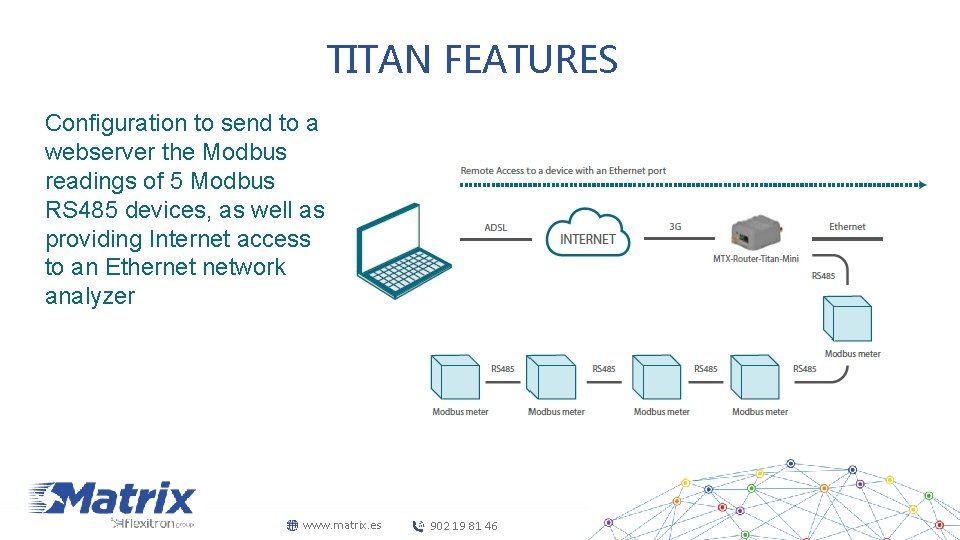
TITAN FEATURES Configuration to send to a webserver the Modbus readings of 5 Modbus RS 485 devices, as well as providing Internet access to an Ethernet network analyzer www. matrix. es 902 19 81 46
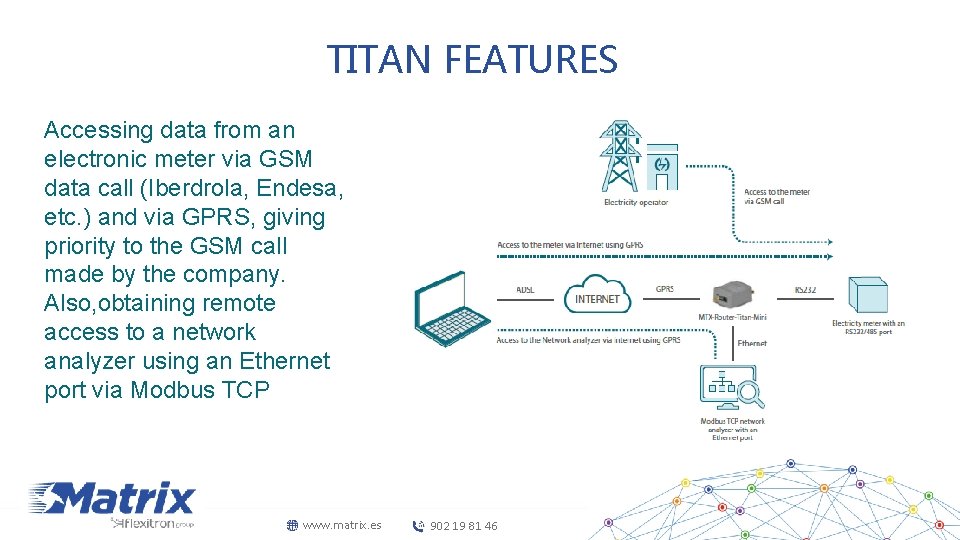
TITAN FEATURES Accessing data from an electronic meter via GSM data call (Iberdrola, Endesa, etc. ) and via GPRS, giving priority to the GSM call made by the company. Also, obtaining remote access to a network analyzer using an Ethernet port via Modbus TCP www. matrix. es 902 19 81 46
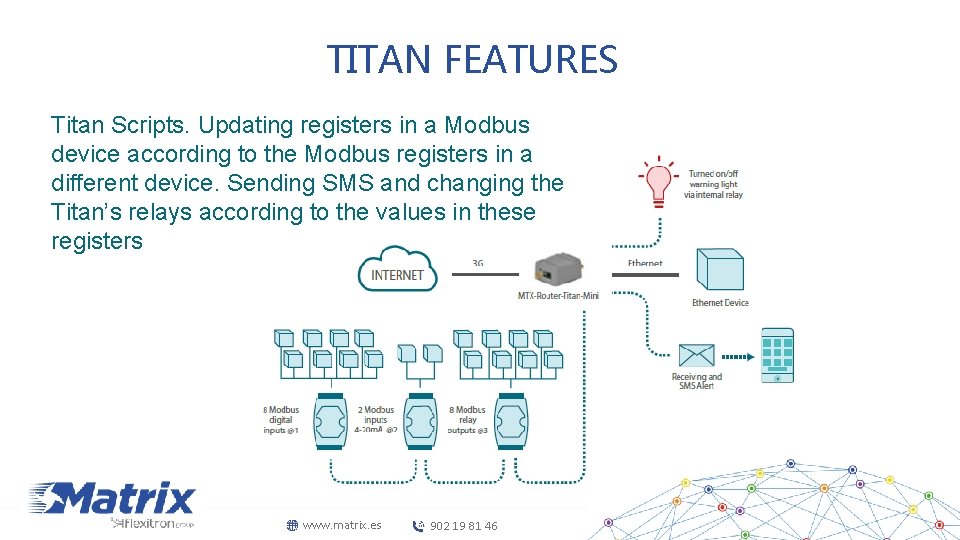
TITAN FEATURES Titan Scripts. Updating registers in a Modbus device according to the Modbus registers in a different device. Sending SMS and changing the Titan’s relays according to the values in these registers www. matrix. es 902 19 81 46

TITAN FEATURES Autonomous reading of Modbus registers and automatic sending to two web platforms. HTTP GET will be used to send the registers to one platform, and to the other we will send the data via FTP www. matrix. es 902 19 81 46
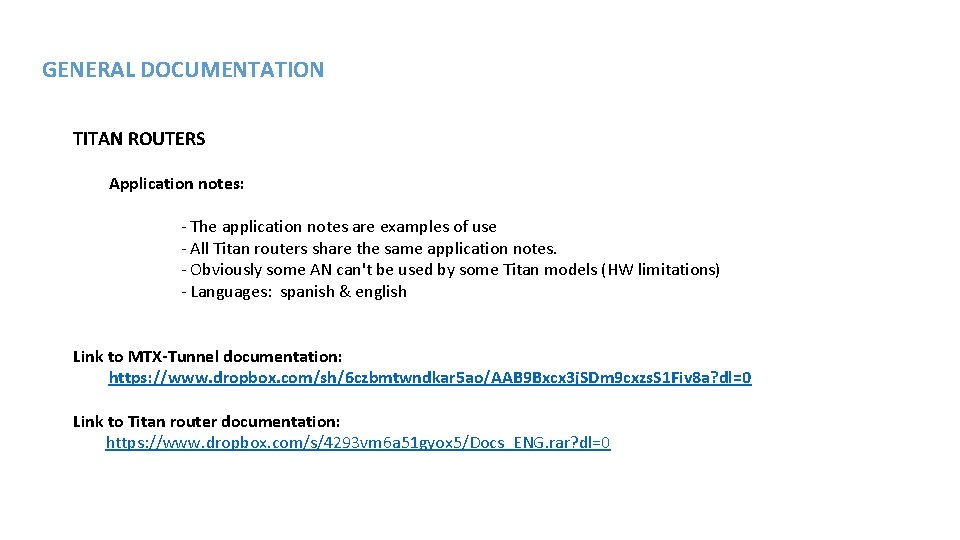
GENERAL DOCUMENTATION TITAN ROUTERS Application notes: - The application notes are examples of use - All Titan routers share the same application notes. - Obviously some AN can't be used by some Titan models (HW limitations) - Languages: spanish & english Link to MTX-Tunnel documentation: https: //www. dropbox. com/sh/6 czbmtwndkar 5 ao/AAB 9 Bxcx 3 j. SDm 9 cxzs. S 1 Fiv 8 a? dl=0 Link to Titan router documentation: https: //www. dropbox. com/s/4293 vm 6 a 51 gyox 5/Docs_ENG. rar? dl=0
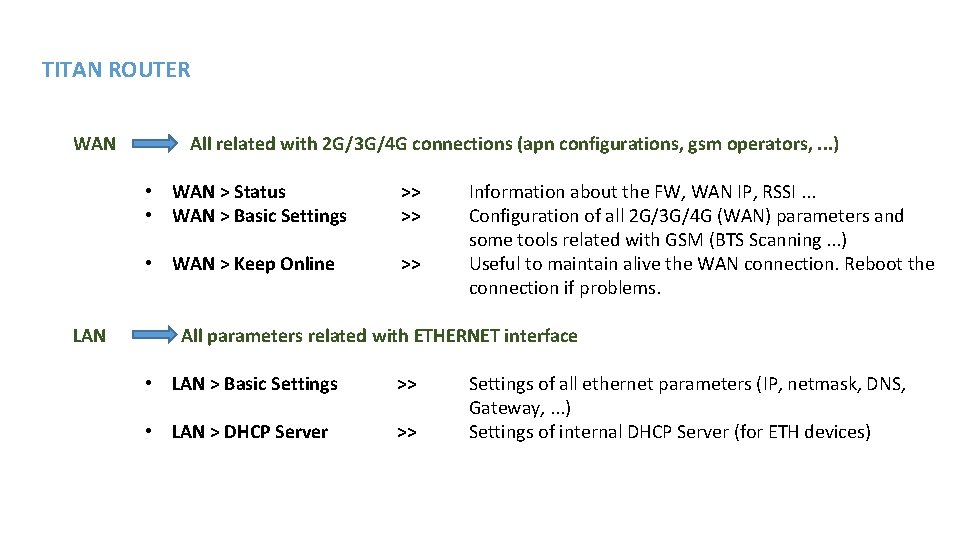
TITAN ROUTER WAN LAN All related with 2 G/3 G/4 G connections (apn configurations, gsm operators, . . . ) • WAN > Status • WAN > Basic Settings >> >> • WAN > Keep Online >> Information about the FW, WAN IP, RSSI. . . Configuration of all 2 G/3 G/4 G (WAN) parameters and some tools related with GSM (BTS Scanning. . . ) Useful to maintain alive the WAN connection. Reboot the connection if problems. All parameters related with ETHERNET interface • LAN > Basic Settings >> • LAN > DHCP Server >> Settings of all ethernet parameters (IP, netmask, DNS, Gateway, . . . ) Settings of internal DHCP Server (for ETH devices)
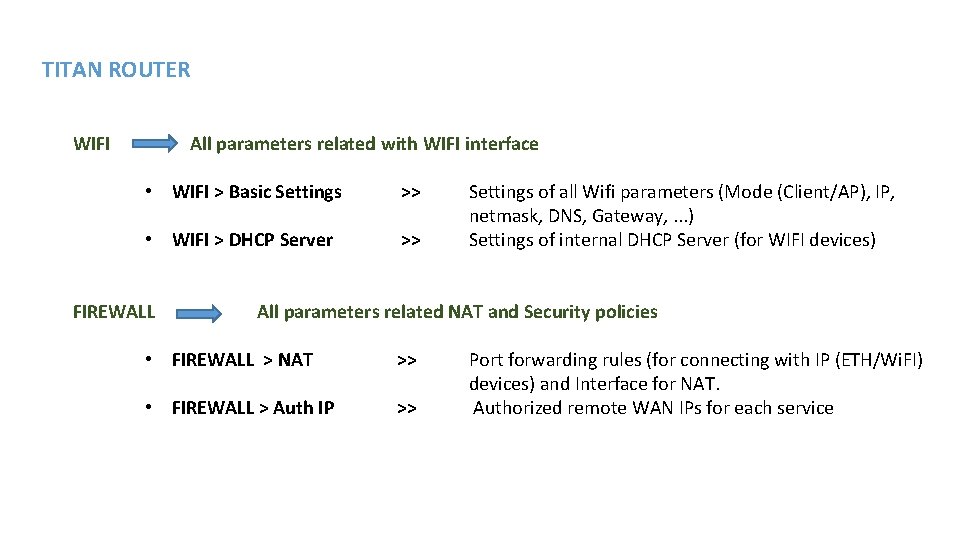
TITAN ROUTER WIFI All parameters related with WIFI interface • WIFI > Basic Settings >> • WIFI > DHCP Server >> FIREWALL Settings of all Wifi parameters (Mode (Client/AP), IP, netmask, DNS, Gateway, . . . ) Settings of internal DHCP Server (for WIFI devices) All parameters related NAT and Security policies • FIREWALL > NAT >> • FIREWALL > Auth IP >> Port forwarding rules (for connecting with IP (ETH/Wi. FI) devices) and Interface for NAT. Authorized remote WAN IPs for each service

TITAN ROUTER SERIAL SETTINGS • • • All parameters related with RS 232, RS 485, USB and IP-Serial Gateways Serial Settings Serial Gateways CSD call Modbus Gateway Direct to modem EXTERNAL DEVICES >> >> >> Settings of serial port (baudrate, parity, …) TCP Server, TCP Client (transparent gateways) Another serial gateway. Only for 2 G mode. Modbus TCP to Modbus RTU gateway COM port is redirected to internal modem (call, sms, …) Parameters related with sensors and data logging • Logger Configuration >> Sending method (HTTP REST, FTP, MQTT). Titan always send data with JSON format like: {"variable 1": "value 1"; "variable 2": "value 2“……. . } • To develop REST web platform ask a test account in www. metering. es • Temperature Sensor >> Configuration and reading of MTX-Temp-RS 232 (accessory)

TITAN ROUTER EXTERNAL DEVICES Parameters related with sensors and data logging • Modbus Devices >> registers). Until 10 devices. • Distant Sensor >> sensor) • Wavenis Concentrator >> 915 MHz). Configuration and reading of Modbus devices (Modbus RTU & TCP SEE AN. Also SNMP to Modbus Gateway Configuration and reading of Maxbotix devices (ultrasonic distance Configuration and reading of Wavenis sensors (868 MHz and Wavetalk > RF Repeater (max 3 repeaters between MTX and sensor) Wavetherm > RF Temperature sensor Waveflow > RF pulse counter (each waveflow can count 4 meters) Wavesense > RF 4 -20 m. A or 0 -10 V
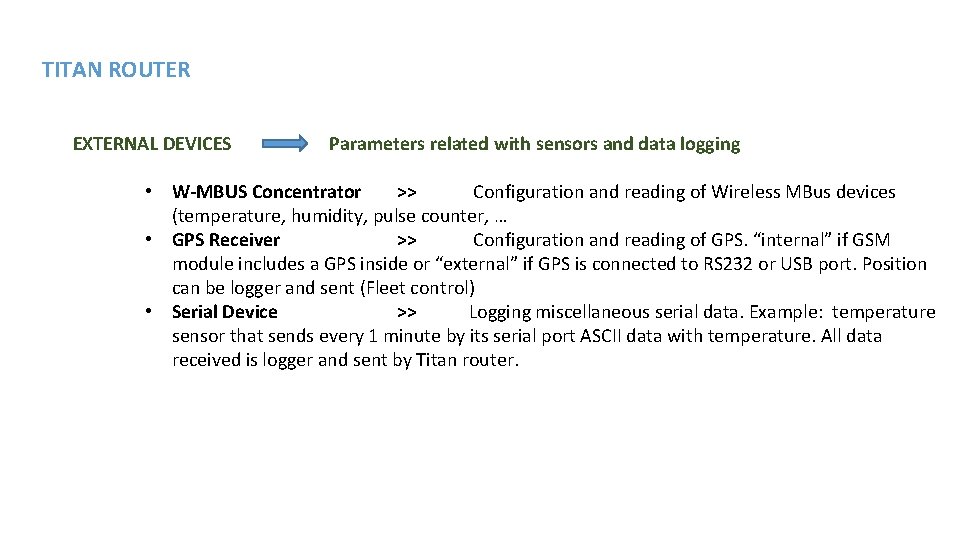
TITAN ROUTER EXTERNAL DEVICES Parameters related with sensors and data logging • W-MBUS Concentrator >> Configuration and reading of Wireless MBus devices (temperature, humidity, pulse counter, … • GPS Receiver >> Configuration and reading of GPS. “internal” if GSM module includes a GPS inside or “external” if GPS is connected to RS 232 or USB port. Position can be logger and sent (Fleet control) • Serial Device >> Logging miscellaneous serial data. Example: temperature sensor that sends every 1 minute by its serial port ASCII data with temperature. All data received is logger and sent by Titan router.

TITAN ROUTER VPN Parameters related with VPN and Secure Connections • Open. VPN Server >> Configuration of Titan router as VPN Server. Supports until 25 vpn client vpn connection. • Open. VPN Client >> Configuration of Titan router as VPN Client (the most common connection). Can be used the WAN, LAN or WIFI interface. • Easy Link >> A very easy way of communication with remote ethernet devices. Communication doesn't depend on the SIM card (private or public IP)of the remote device. 2 MTX-Router-Titan are needed. Local Titan needs public IP. SMS needed (in order to start the communication).

TITAN ROUTER PLUGINS Small applications with some special features. Customizations are here • Wifi Scan >> Scan, save and send all Wifi detected MACs. Useful for counting people. • Biometric >> Detect people in front of a shop window (gender, age, …) • Watchdog >> Titan can PING some ETH device every X minutes. If PING fails a relay is activated in order to reboot the ETH device. • CSD_emulator >> Titan can “convert” CSD calls into IP communications. • No. NAT >> Avoid NAT problems with remote devices using a private IP
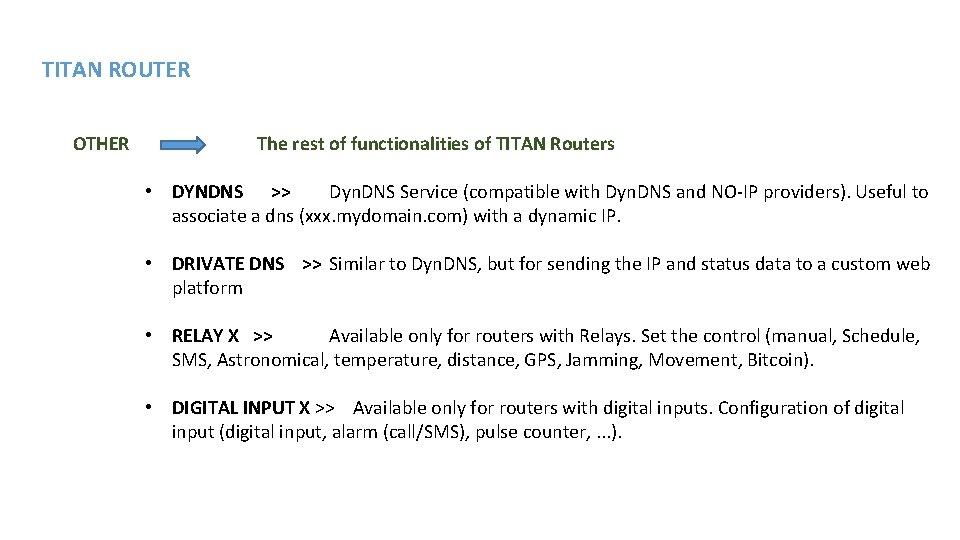
TITAN ROUTER OTHER The rest of functionalities of TITAN Routers • DYNDNS >> Dyn. DNS Service (compatible with Dyn. DNS and NO-IP providers). Useful to associate a dns (xxx. mydomain. com) with a dynamic IP. • DRIVATE DNS >> Similar to Dyn. DNS, but for sending the IP and status data to a custom web platform • RELAY X >> Available only for routers with Relays. Set the control (manual, Schedule, SMS, Astronomical, temperature, distance, GPS, Jamming, Movement, Bitcoin). • DIGITAL INPUT X >> Available only for routers with digital inputs. Configuration of digital input (digital input, alarm (call/SMS), pulse counter, . . . ).
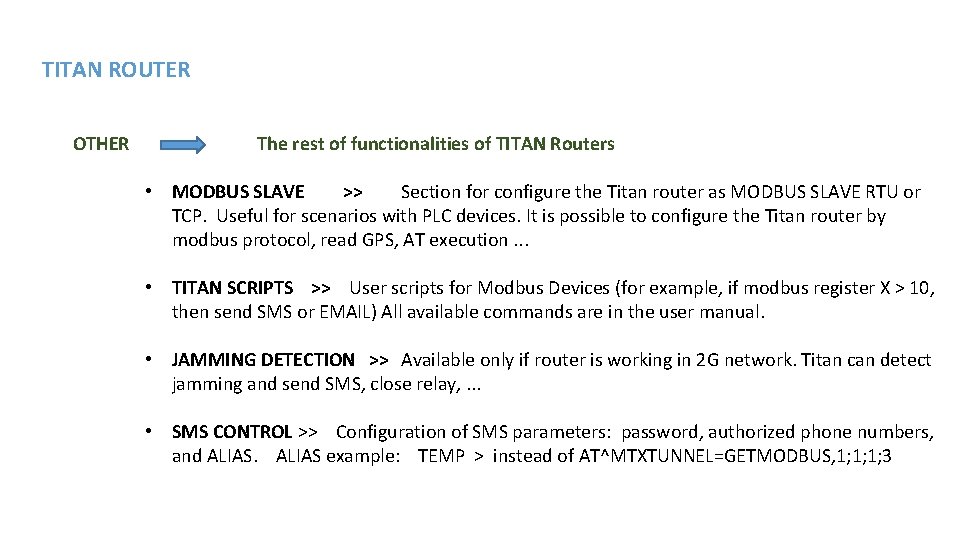
TITAN ROUTER OTHER The rest of functionalities of TITAN Routers • MODBUS SLAVE >> Section for configure the Titan router as MODBUS SLAVE RTU or TCP. Useful for scenarios with PLC devices. It is possible to configure the Titan router by modbus protocol, read GPS, AT execution. . . • TITAN SCRIPTS >> User scripts for Modbus Devices (for example, if modbus register X > 10, then send SMS or EMAIL) All available commands are in the user manual. • JAMMING DETECTION >> Available only if router is working in 2 G network. Titan can detect jamming and send SMS, close relay, . . . • SMS CONTROL >> Configuration of SMS parameters: password, authorized phone numbers, and ALIAS example: TEMP > instead of AT^MTXTUNNEL=GETMODBUS, 1; 1; 1; 3
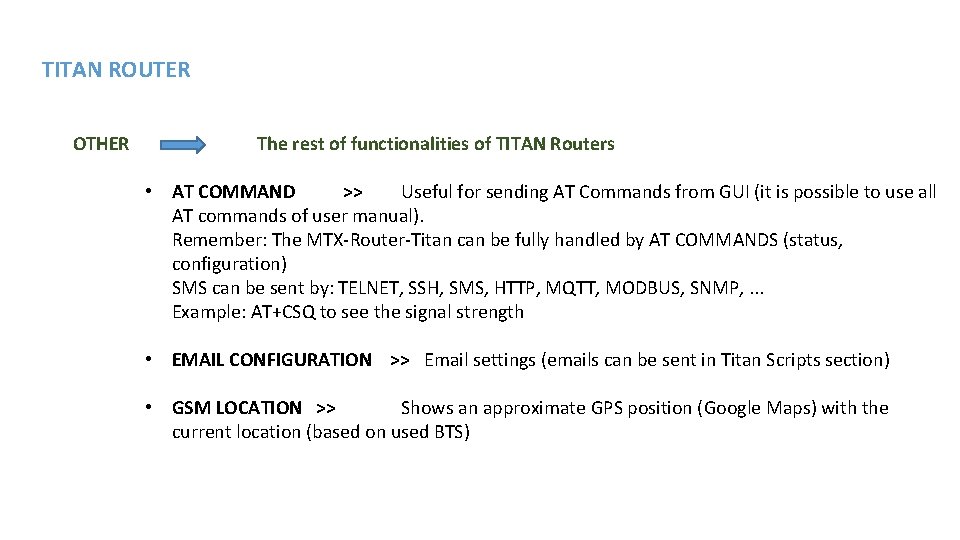
TITAN ROUTER OTHER The rest of functionalities of TITAN Routers • AT COMMAND >> Useful for sending AT Commands from GUI (it is possible to use all AT commands of user manual). Remember: The MTX-Router-Titan can be fully handled by AT COMMANDS (status, configuration) SMS can be sent by: TELNET, SSH, SMS, HTTP, MQTT, MODBUS, SNMP, . . . Example: AT+CSQ to see the signal strength • EMAIL CONFIGURATION >> Email settings (emails can be sent in Titan Scripts section) • GSM LOCATION >> Shows an approximate GPS position (Google Maps) with the current location (based on used BTS)
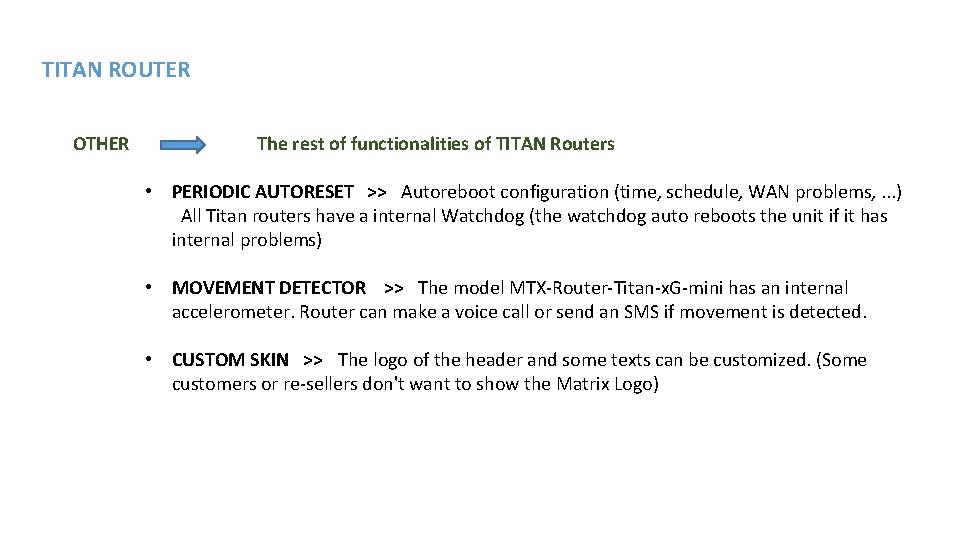
TITAN ROUTER OTHER The rest of functionalities of TITAN Routers • PERIODIC AUTORESET >> Autoreboot configuration (time, schedule, WAN problems, . . . ) All Titan routers have a internal Watchdog (the watchdog auto reboots the unit if it has internal problems) • MOVEMENT DETECTOR >> The model MTX-Router-Titan-x. G-mini has an internal accelerometer. Router can make a voice call or send an SMS if movement is detected. • CUSTOM SKIN >> The logo of the header and some texts can be customized. (Some customers or re-sellers don't want to show the Matrix Logo)
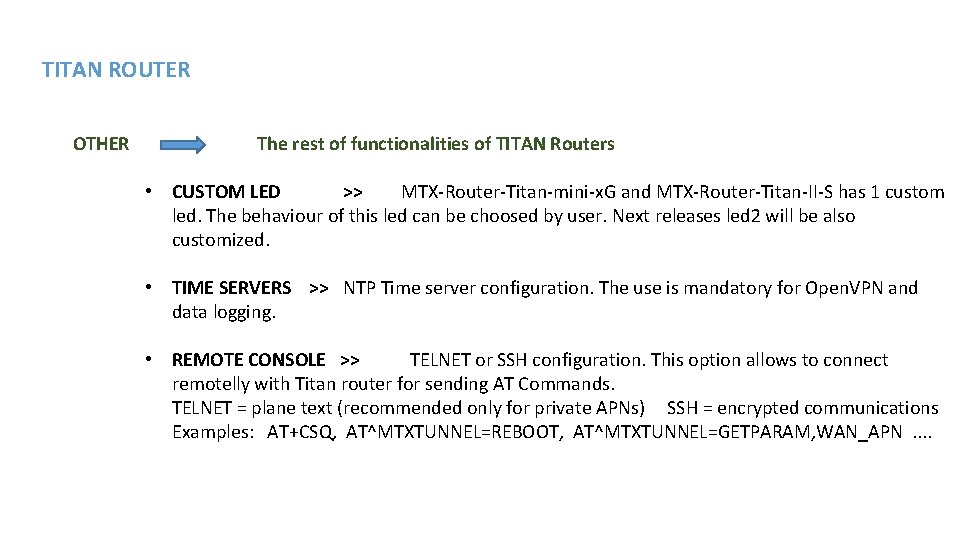
TITAN ROUTER OTHER The rest of functionalities of TITAN Routers • CUSTOM LED >> MTX-Router-Titan-mini-x. G and MTX-Router-Titan-II-S has 1 custom led. The behaviour of this led can be choosed by user. Next releases led 2 will be also customized. • TIME SERVERS >> NTP Time server configuration. The use is mandatory for Open. VPN and data logging. • REMOTE CONSOLE >> TELNET or SSH configuration. This option allows to connect remotelly with Titan router for sending AT Commands. TELNET = plane text (recommended only for private APNs) SSH = encrypted communications Examples: AT+CSQ, AT^MTXTUNNEL=REBOOT, AT^MTXTUNNEL=GETPARAM, WAN_APN. .
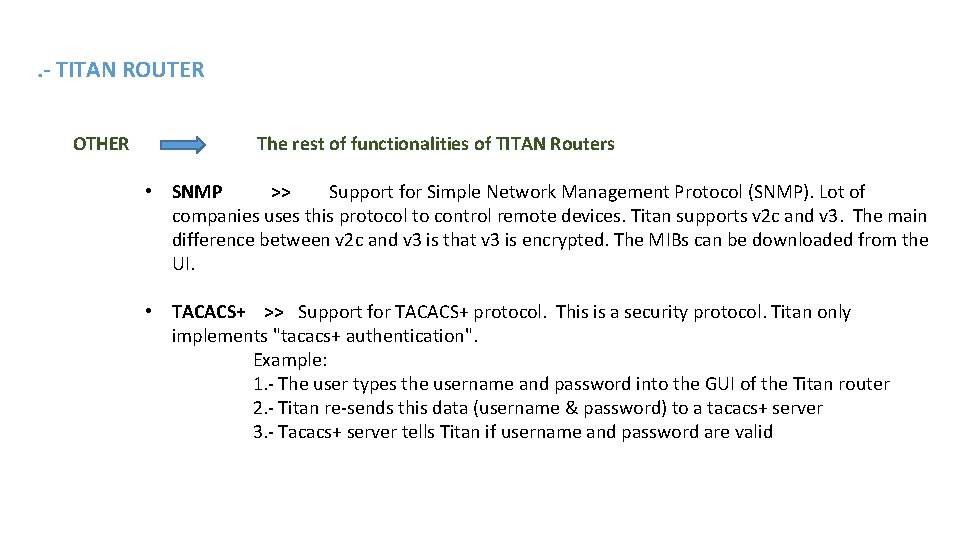
. - TITAN ROUTER OTHER The rest of functionalities of TITAN Routers • SNMP >> Support for Simple Network Management Protocol (SNMP). Lot of companies uses this protocol to control remote devices. Titan supports v 2 c and v 3. The main difference between v 2 c and v 3 is that v 3 is encrypted. The MIBs can be downloaded from the UI. • TACACS+ >> Support for TACACS+ protocol. This is a security protocol. Titan only implements "tacacs+ authentication". Example: 1. - The user types the username and password into the GUI of the Titan router 2. - Titan re-sends this data (username & password) to a tacacs+ server 3. - Tacacs+ server tells Titan if username and password are valid
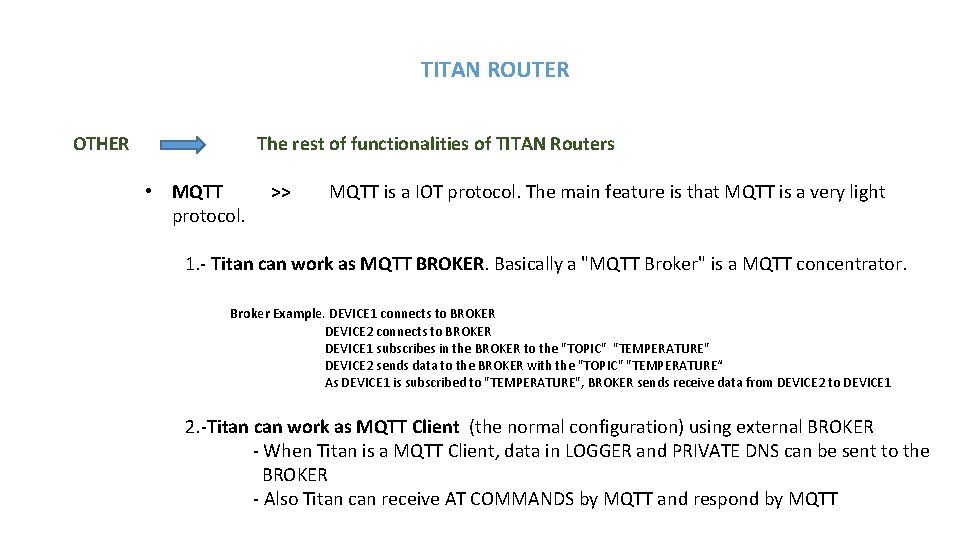
TITAN ROUTER OTHER The rest of functionalities of TITAN Routers • MQTT protocol. >> MQTT is a IOT protocol. The main feature is that MQTT is a very light 1. - Titan can work as MQTT BROKER. Basically a "MQTT Broker" is a MQTT concentrator. Broker Example. DEVICE 1 connects to BROKER DEVICE 2 connects to BROKER DEVICE 1 subscribes in the BROKER to the "TOPIC" "TEMPERATURE" DEVICE 2 sends data to the BROKER with the "TOPIC" "TEMPERATURE“ As DEVICE 1 is subscribed to "TEMPERATURE", BROKER sends receive data from DEVICE 2 to DEVICE 1 2. -Titan can work as MQTT Client (the normal configuration) using external BROKER - When Titan is a MQTT Client, data in LOGGER and PRIVATE DNS can be sent to the BROKER - Also Titan can receive AT COMMANDS by MQTT and respond by MQTT

TITAN ROUTER OTHER The rest of functionalities of TITAN Routers • HTTPS >> Allows to use a secure connection. Keep in mind that a autosigned certificate is used, so the webbrowser will show warnings (that is normal) • AUDIO >> Can reproduce audio files. Accessory is needed • PASSWORDS >> Titan router allows 3 users: "admin", "user" and "guest" - admin: - user: - guest: can read/change anything can read/change the selected options by admin can read the selected options by admin user changes remain saved in flash memory
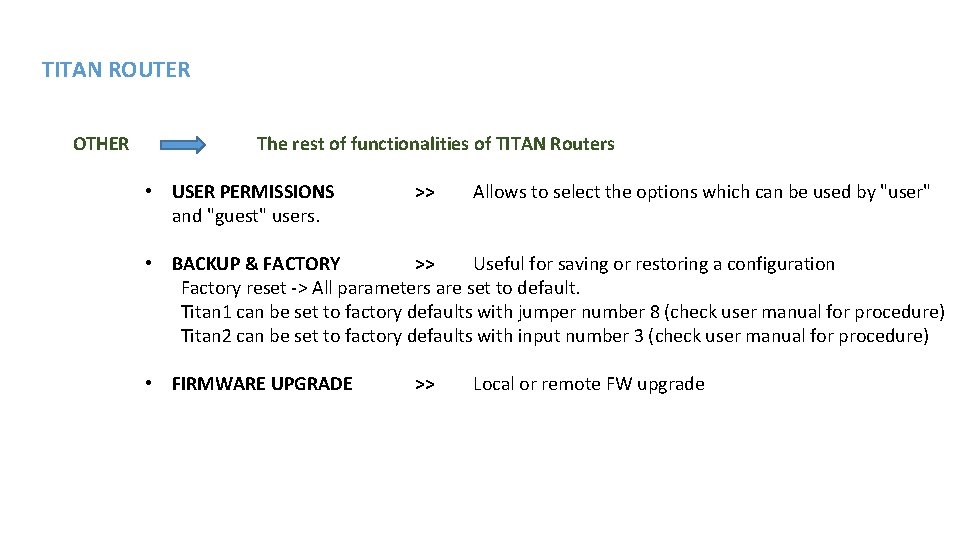
TITAN ROUTER OTHER The rest of functionalities of TITAN Routers • USER PERMISSIONS and "guest" users. >> Allows to select the options which can be used by "user" • BACKUP & FACTORY >> Useful for saving or restoring a configuration Factory reset -> All parameters are set to default. Titan 1 can be set to factory defaults with jumper number 8 (check user manual for procedure) Titan 2 can be set to factory defaults with input number 3 (check user manual for procedure) • FIRMWARE UPGRADE >> Local or remote FW upgrade
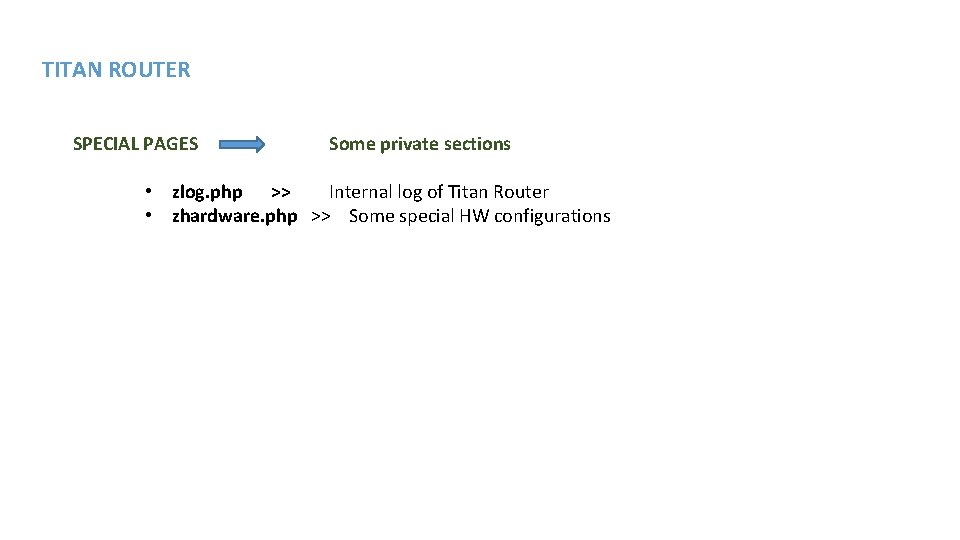
TITAN ROUTER SPECIAL PAGES Some private sections • zlog. php >> Internal log of Titan Router • zhardware. php >> Some special HW configurations