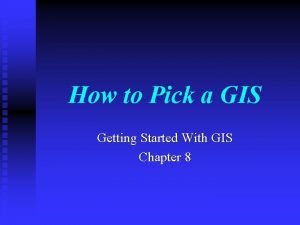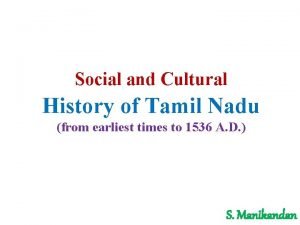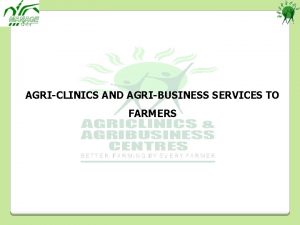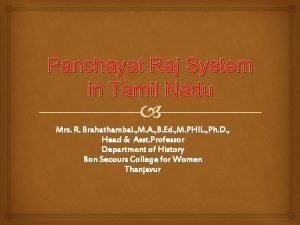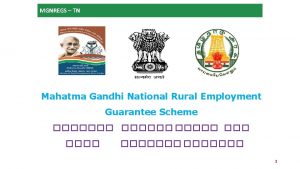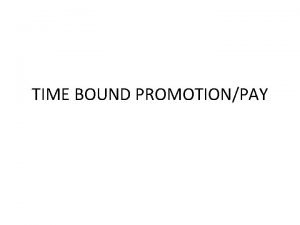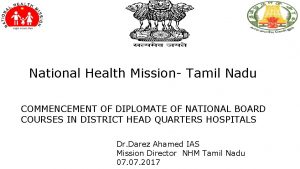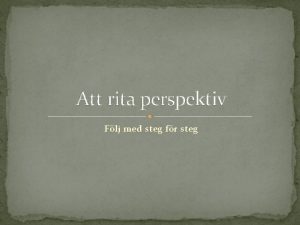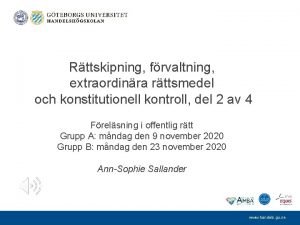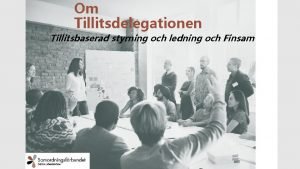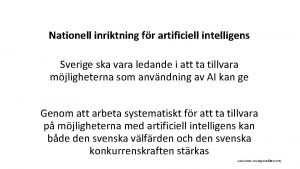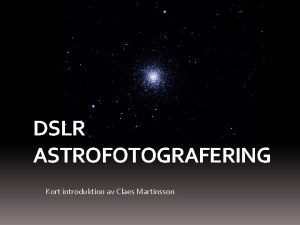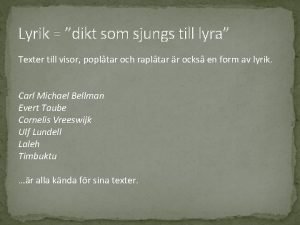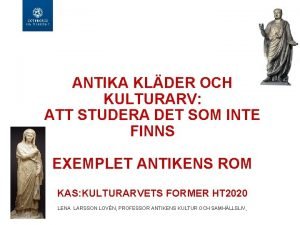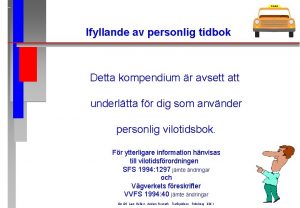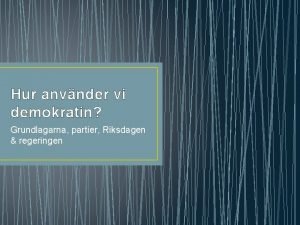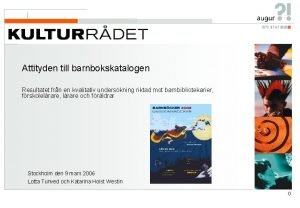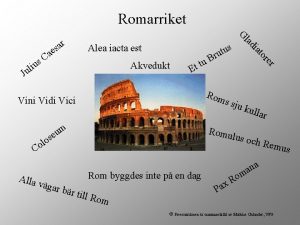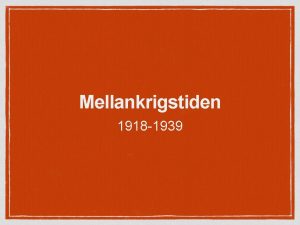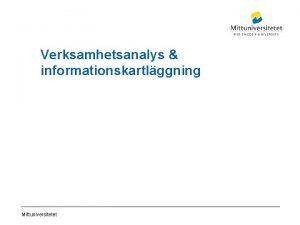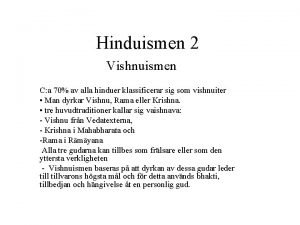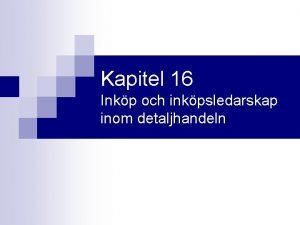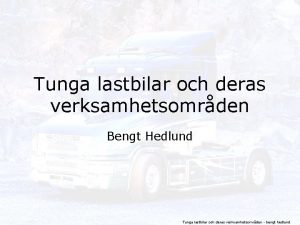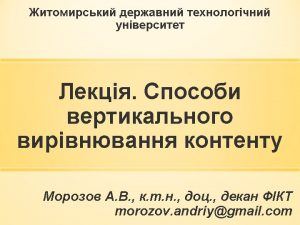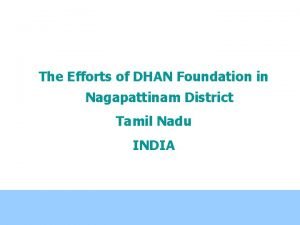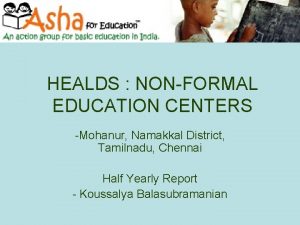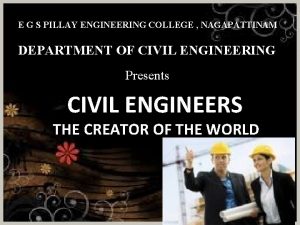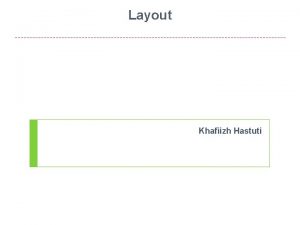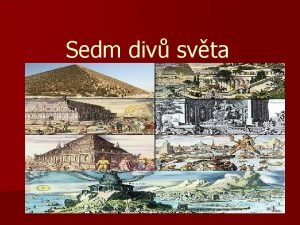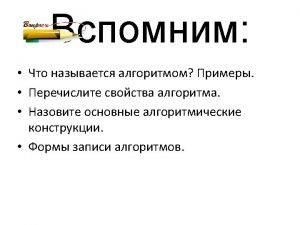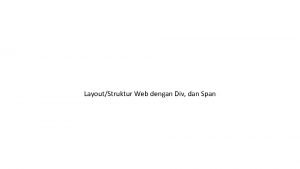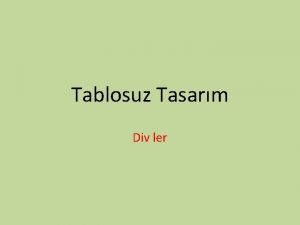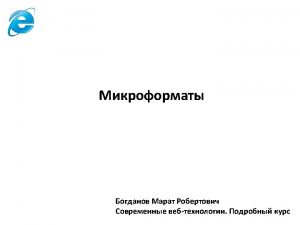District GIS for Tamilnadu GIS Nagapattinam GIS DIV
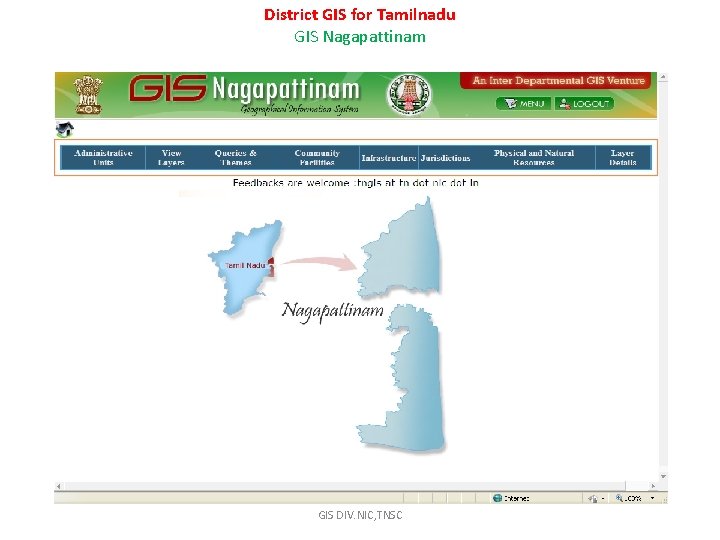
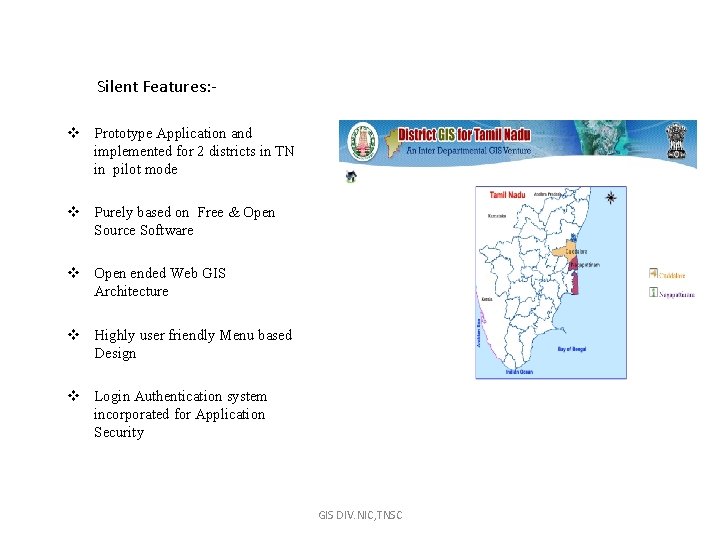
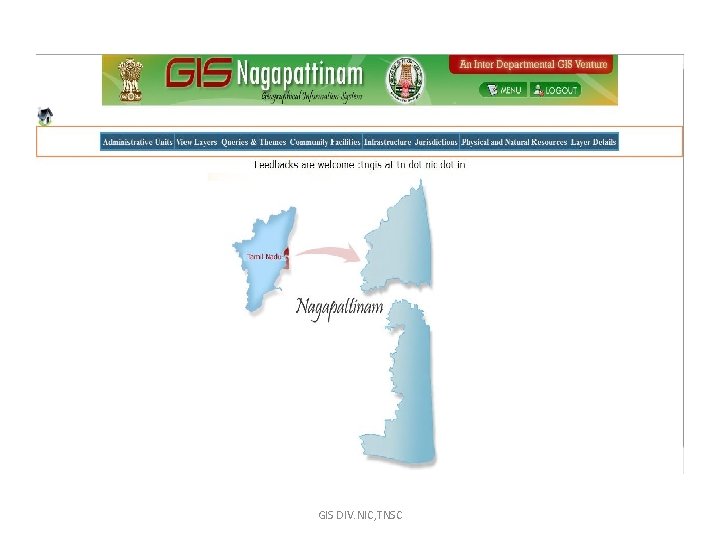
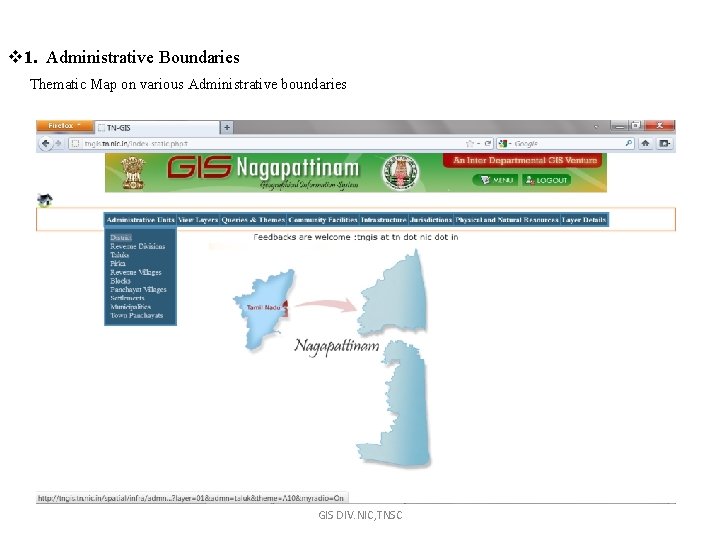
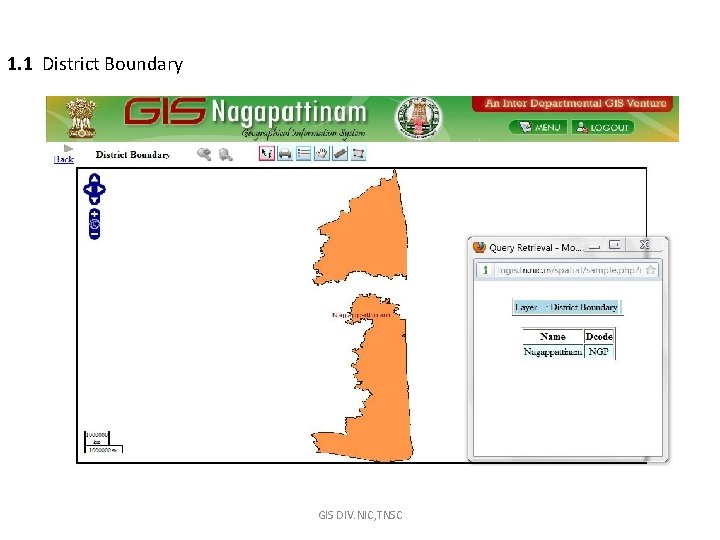
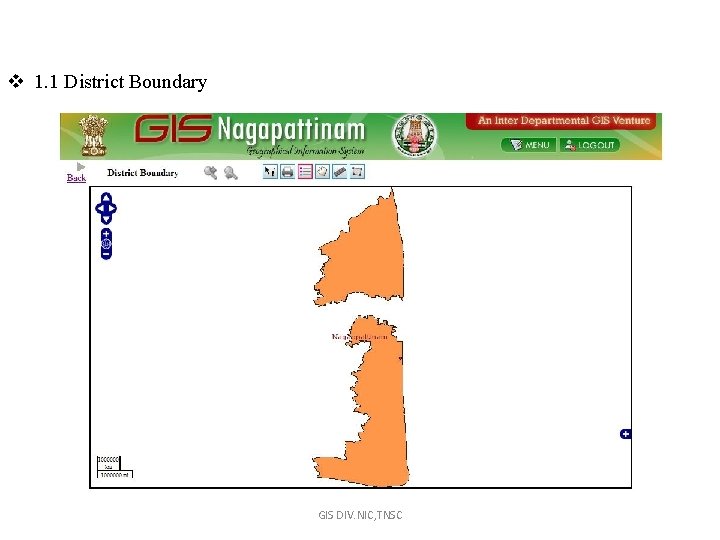
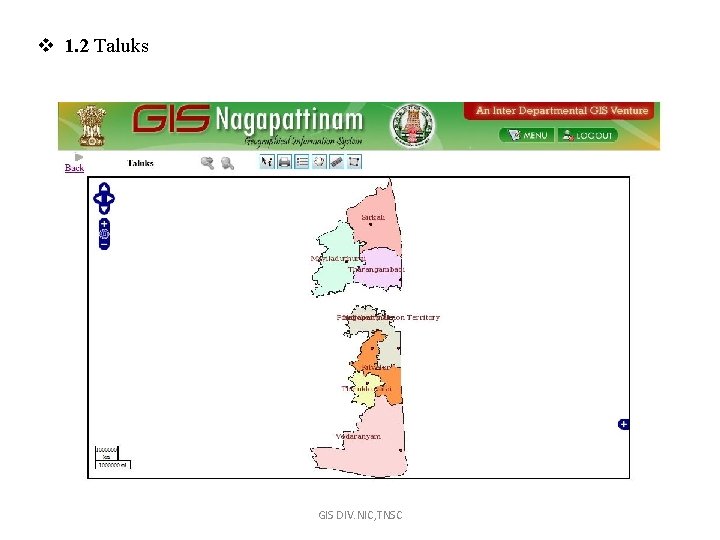


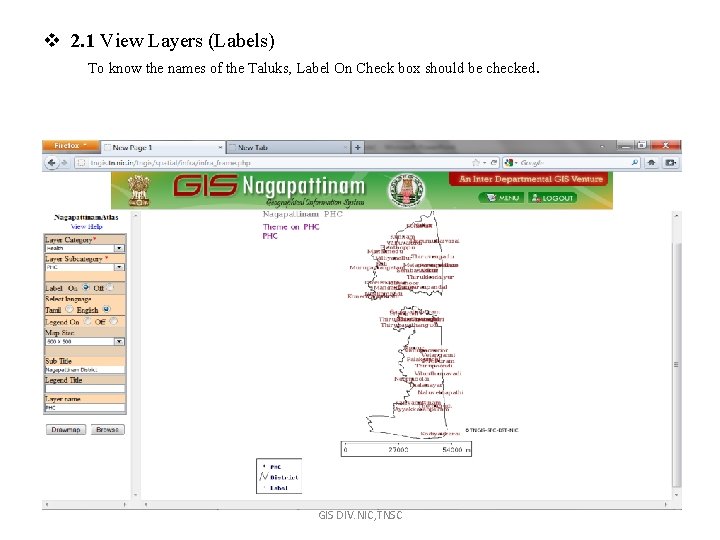

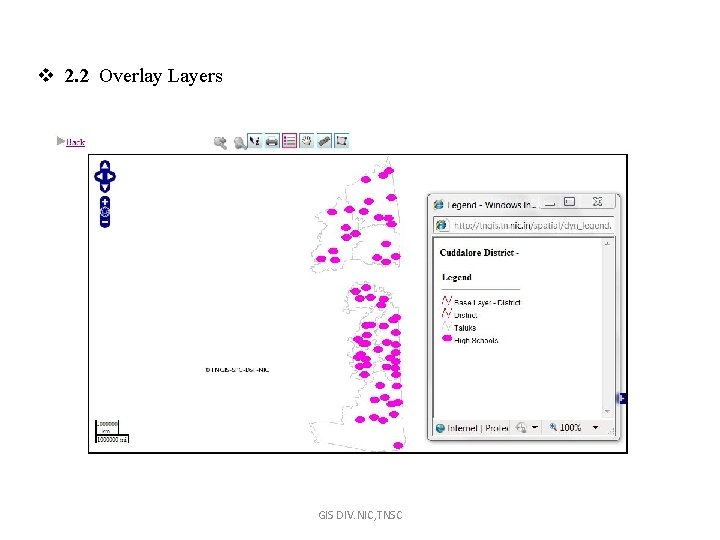
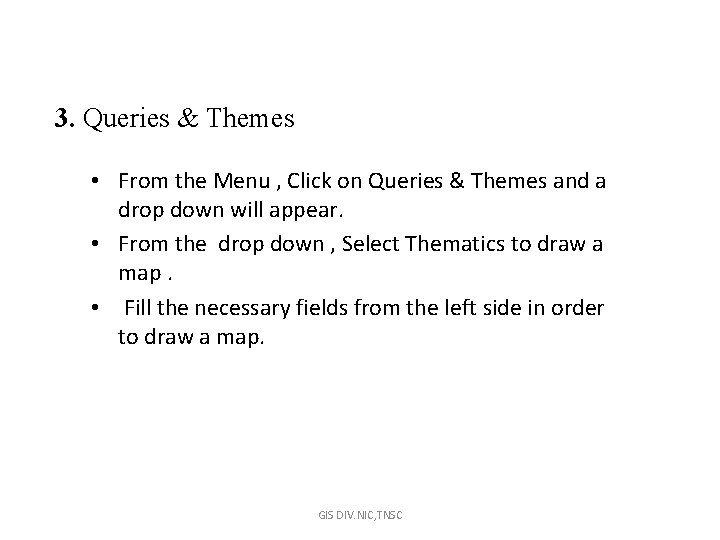
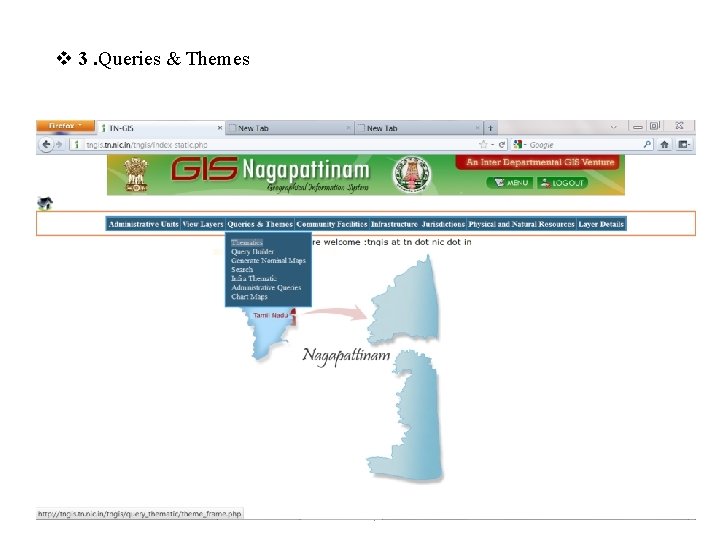
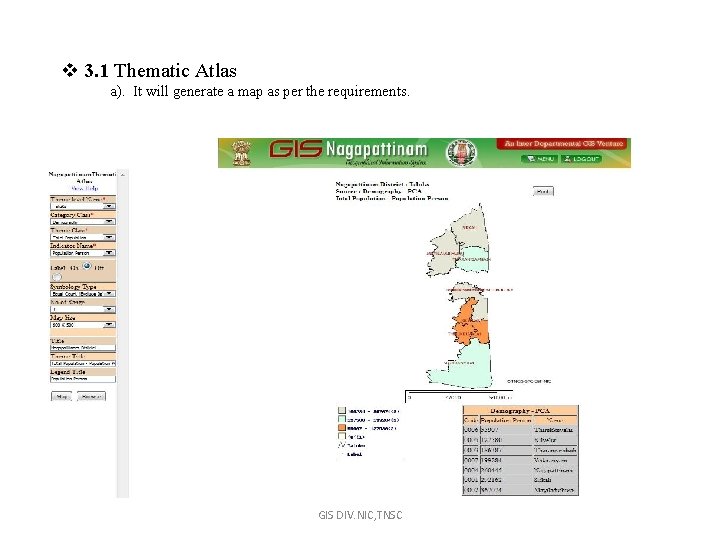
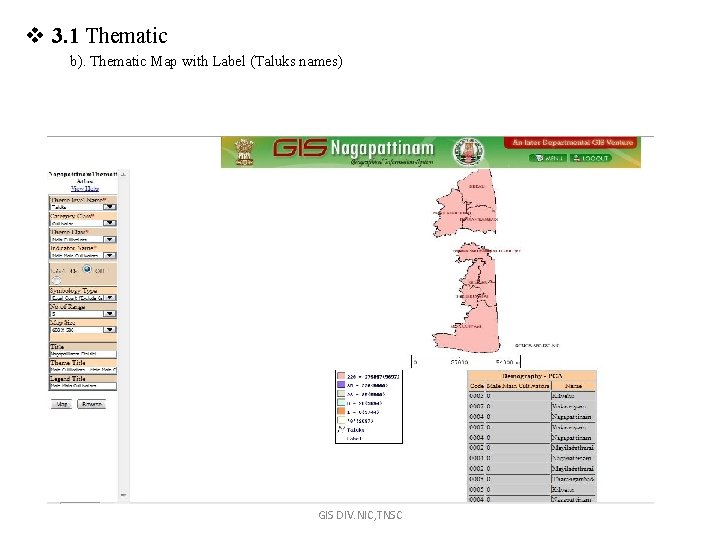
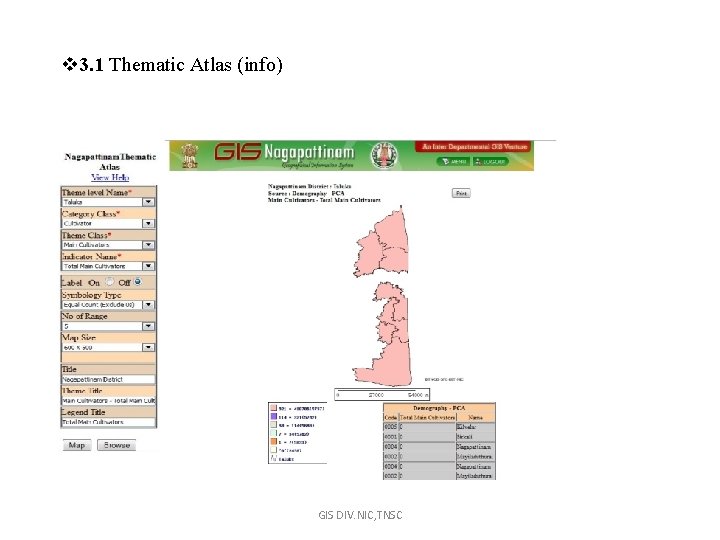
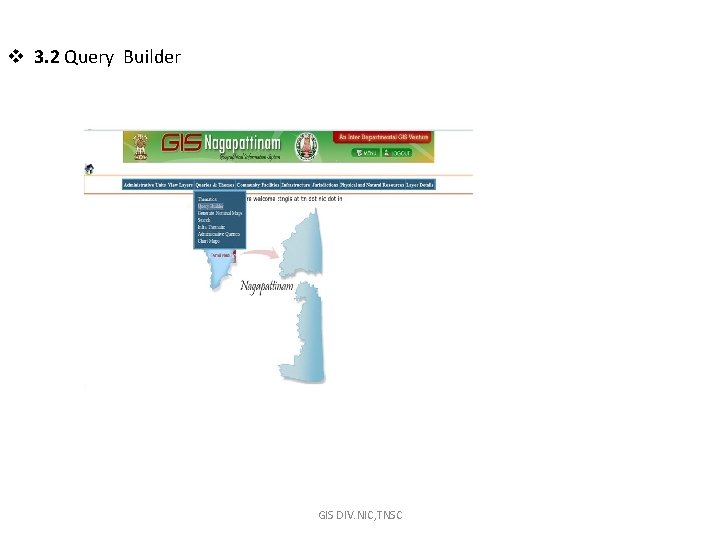

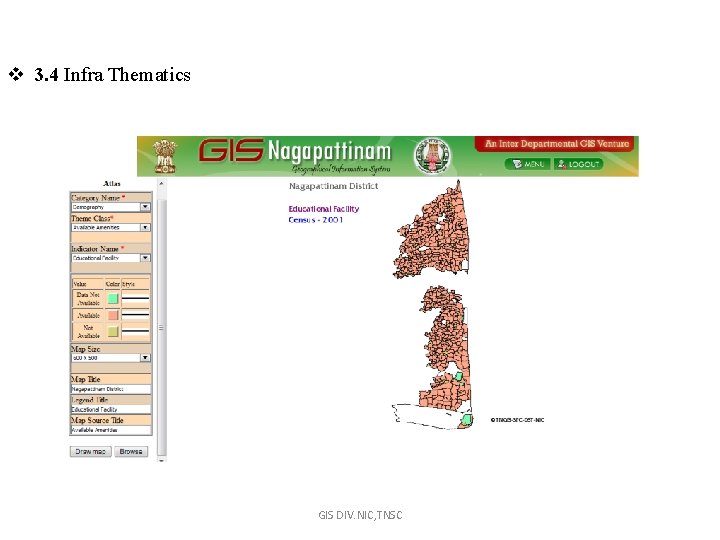
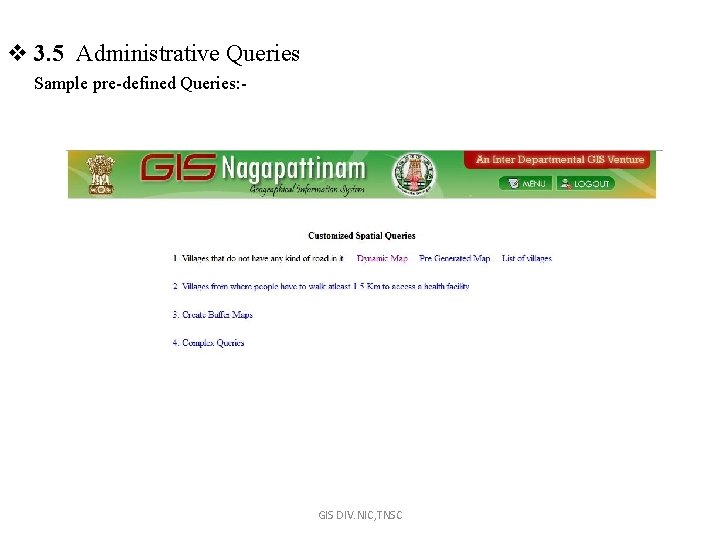
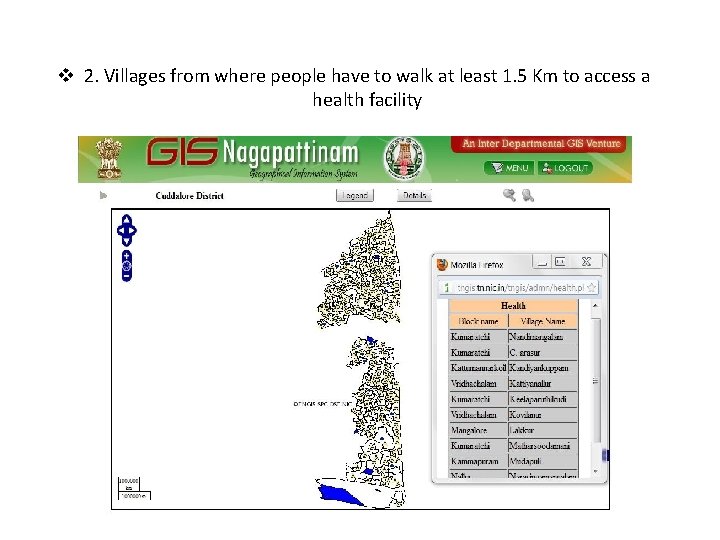
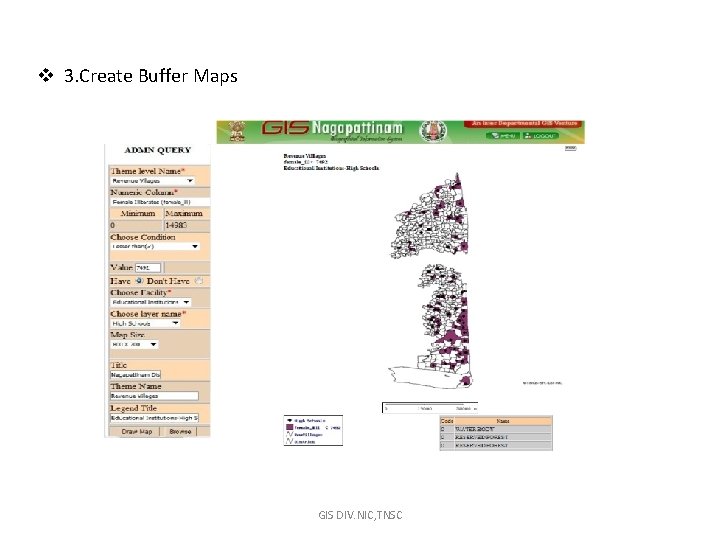
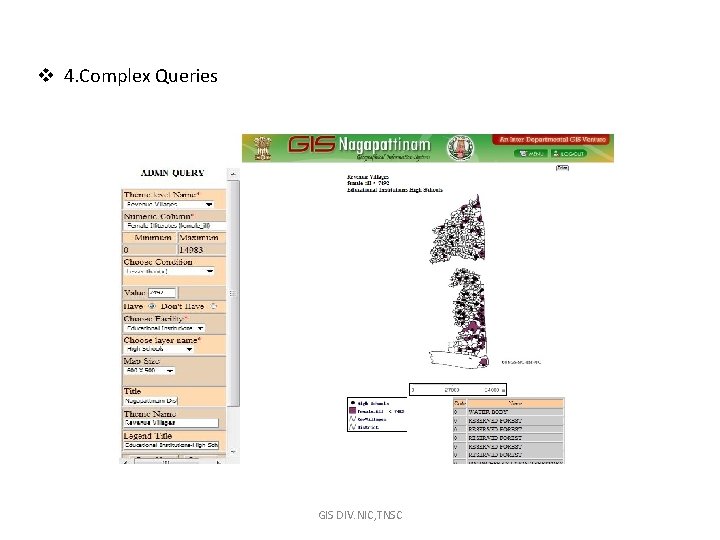
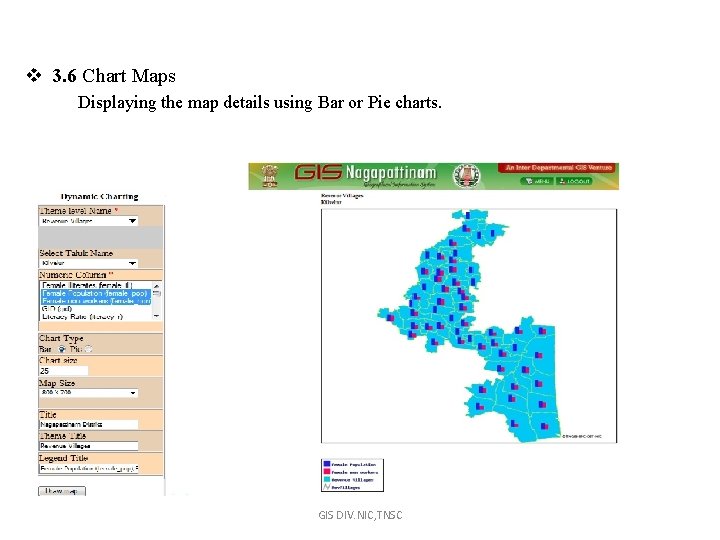
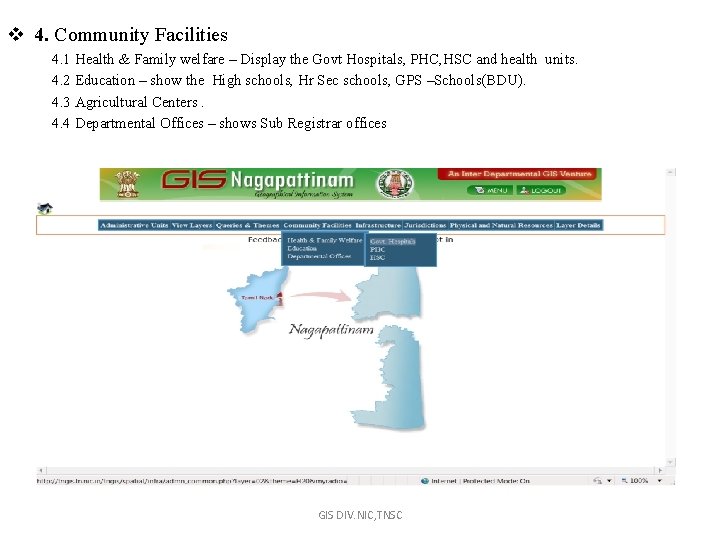
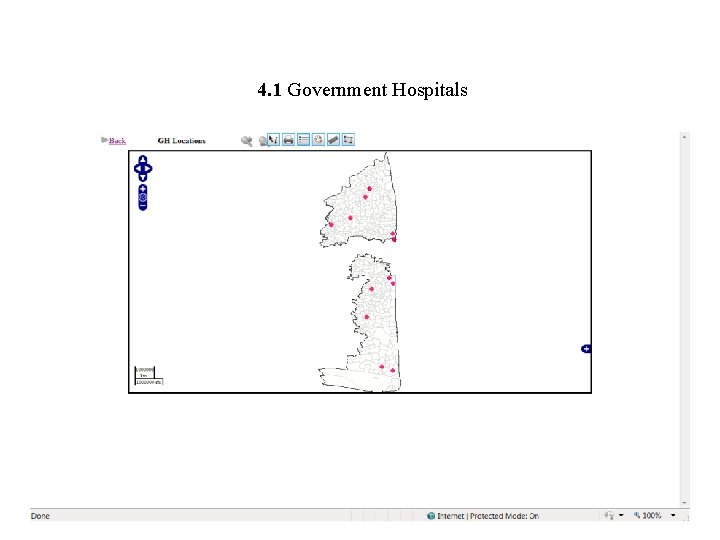
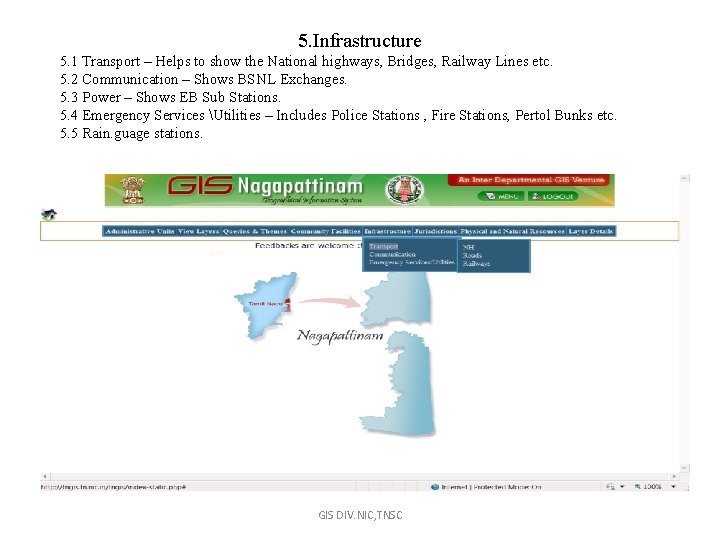
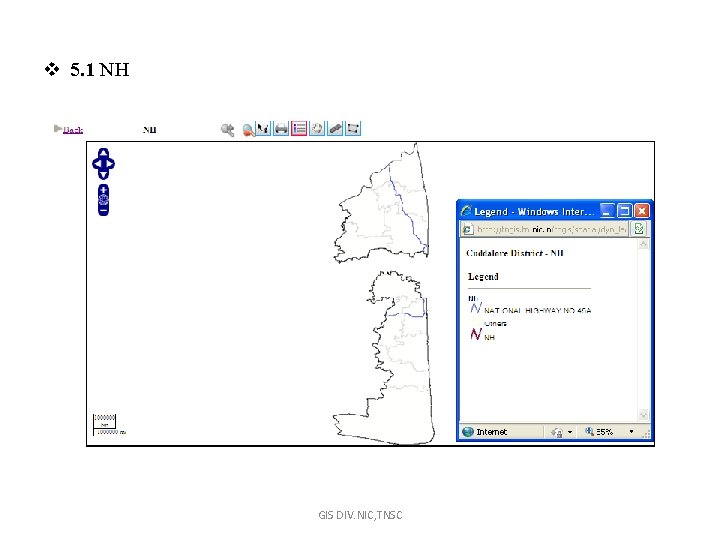
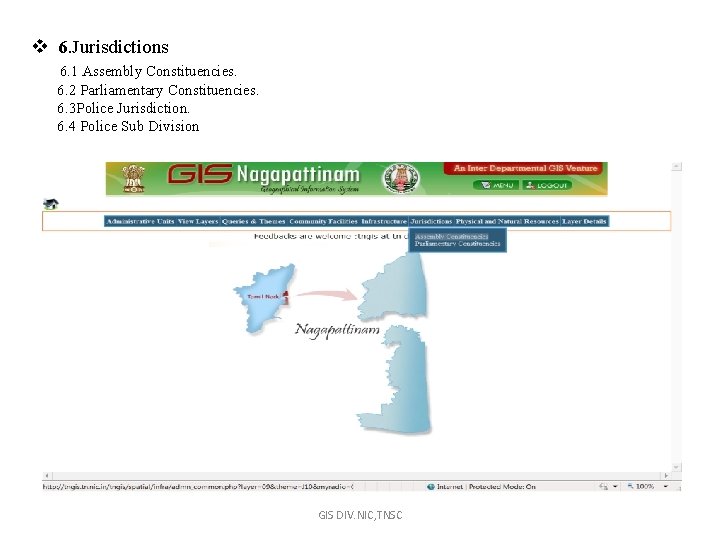
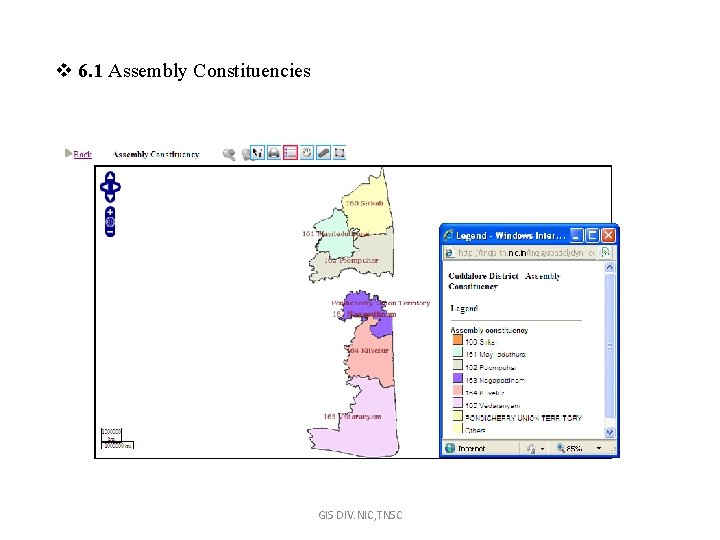
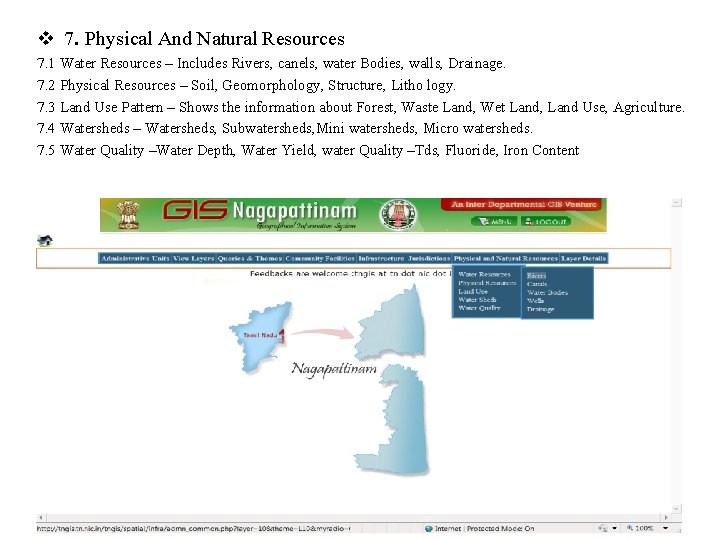
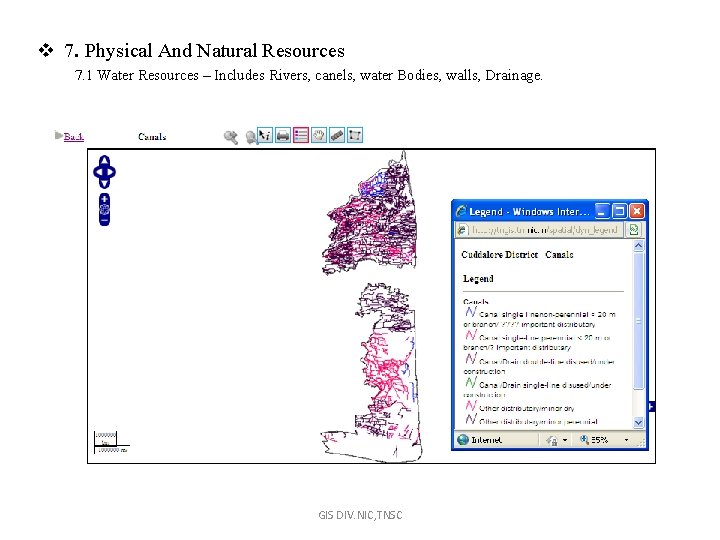
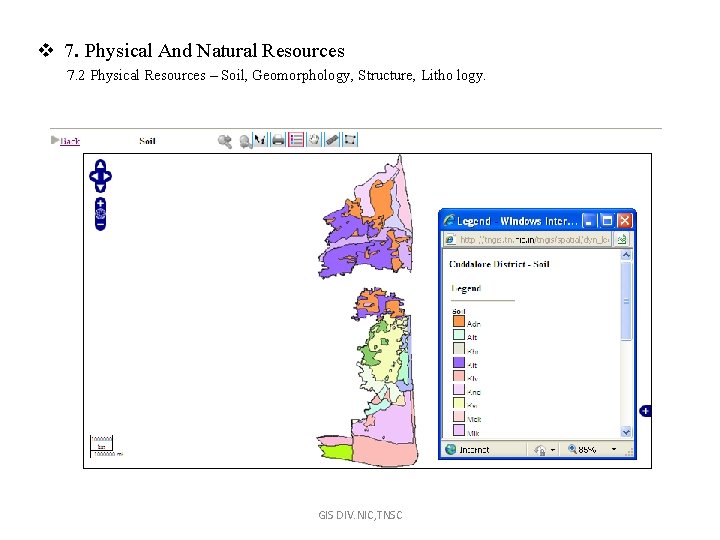
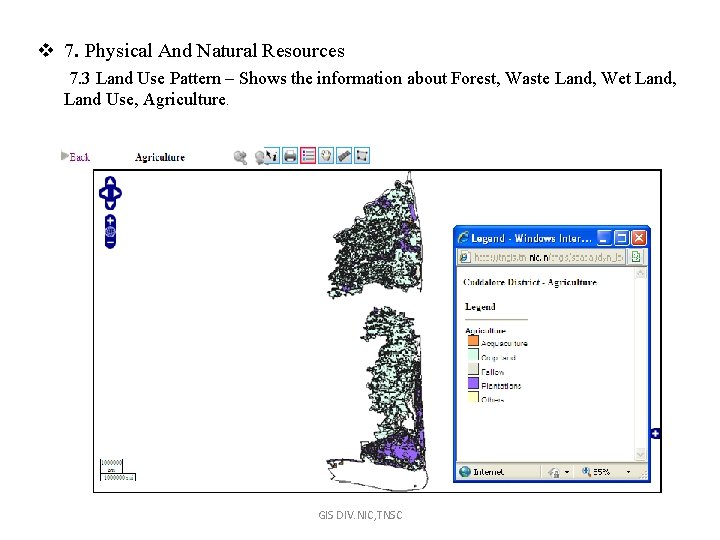
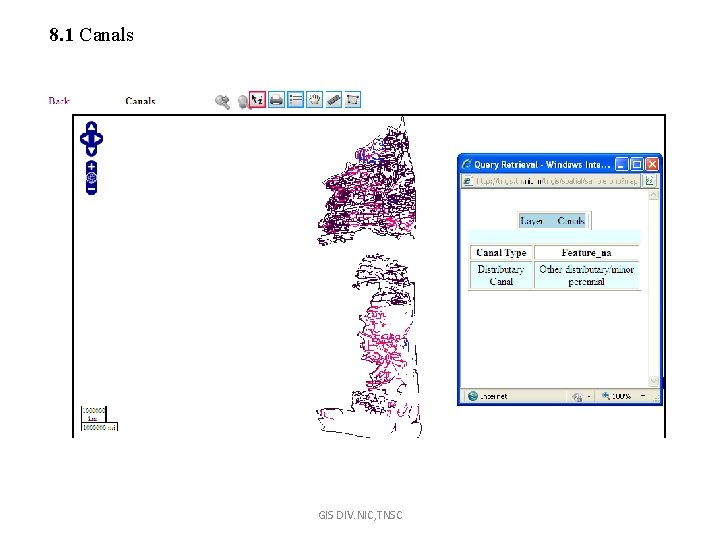

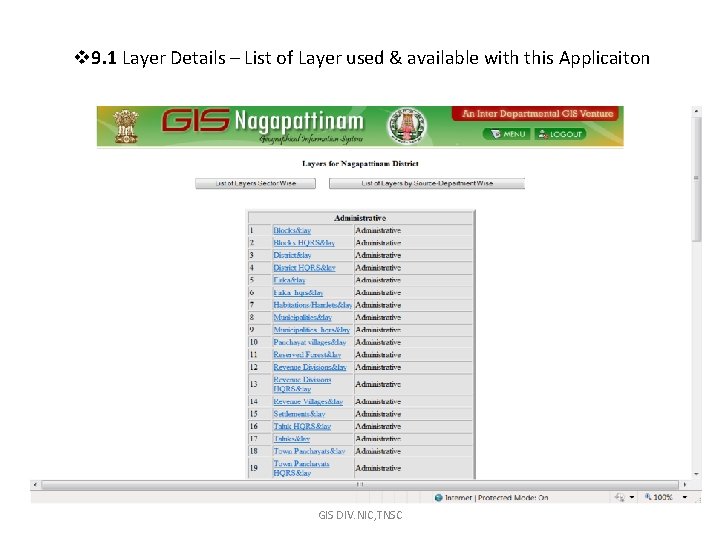

- Slides: 39
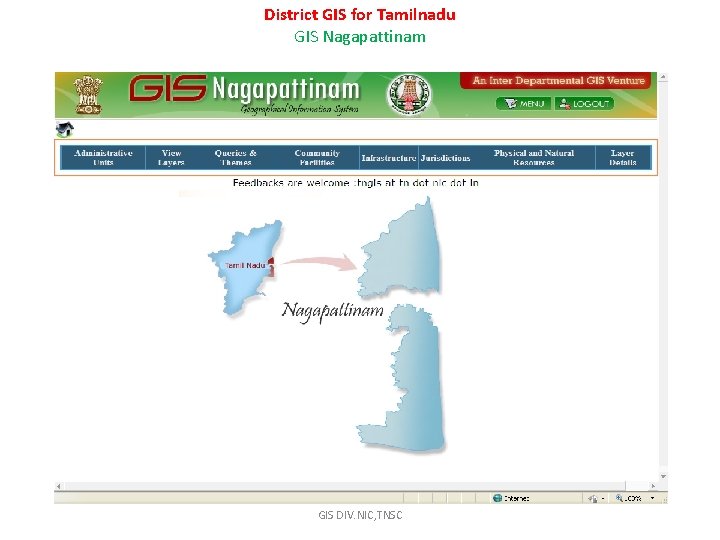
District GIS for Tamilnadu GIS Nagapattinam GIS DIV. NIC, TNSC
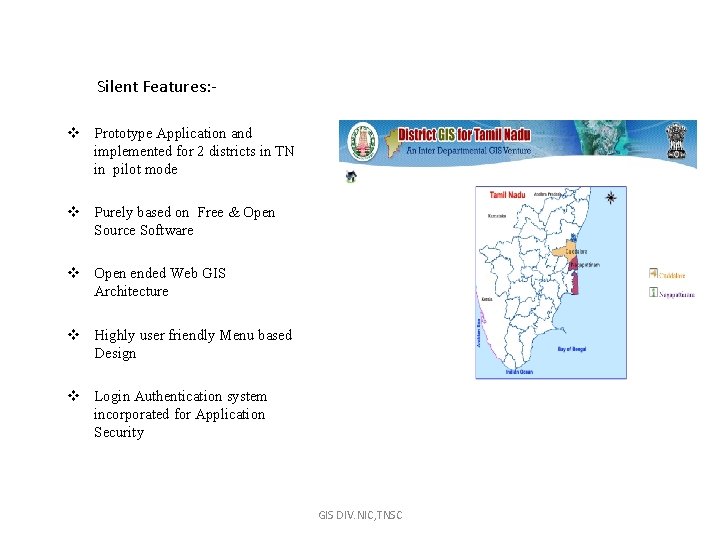
Silent Features: v Prototype Application and implemented for 2 districts in TN in pilot mode v Purely based on Free & Open Source Software v Open ended Web GIS Architecture v Highly user friendly Menu based Design v Login Authentication system incorporated for Application Security GIS DIV. NIC, TNSC
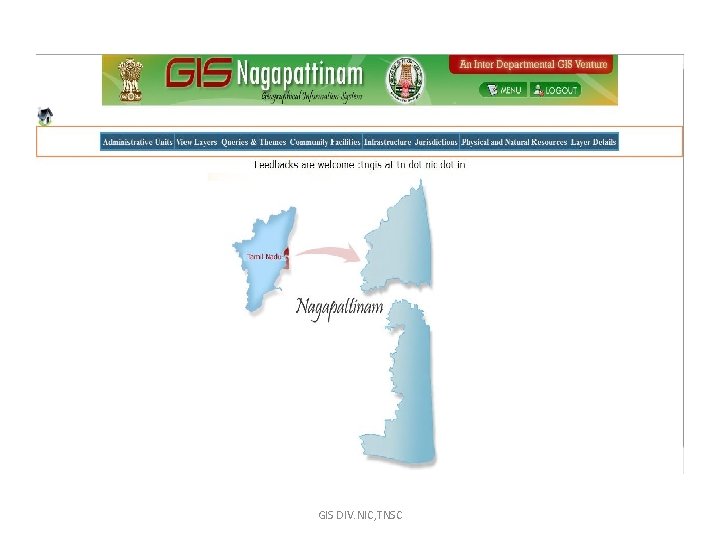
GIS DIV. NIC, TNSC
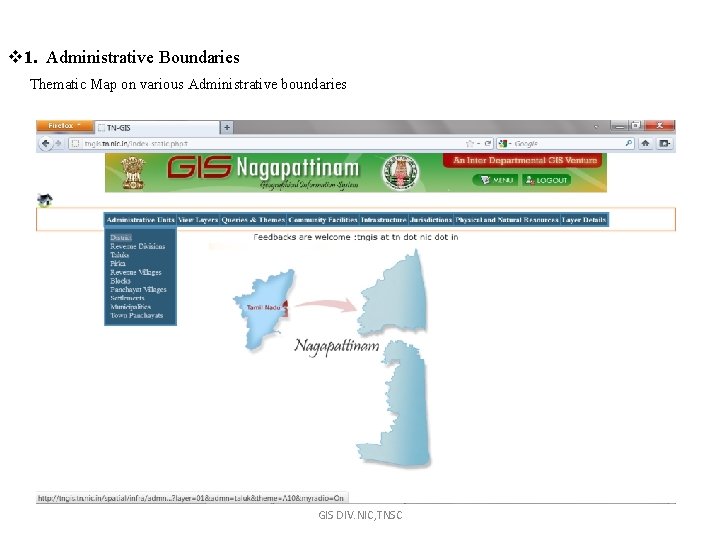
v 1. Administrative Boundaries Thematic Map on various Administrative boundaries GIS DIV. NIC, TNSC
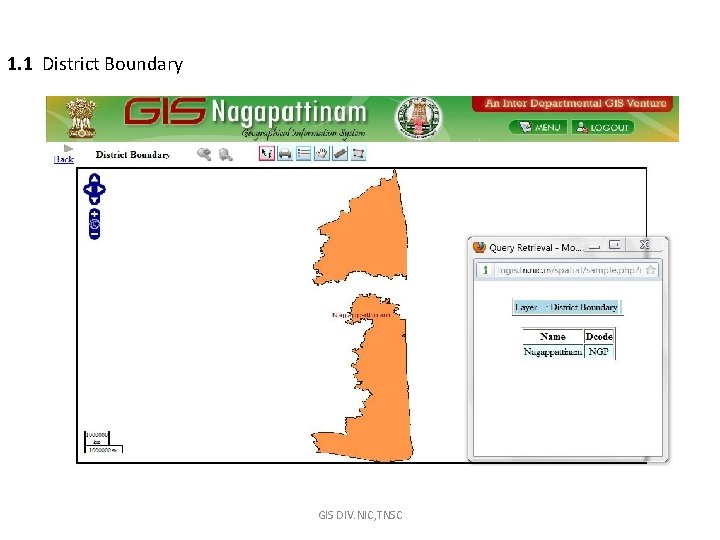
1. 1 District Boundary GIS DIV. NIC, TNSC
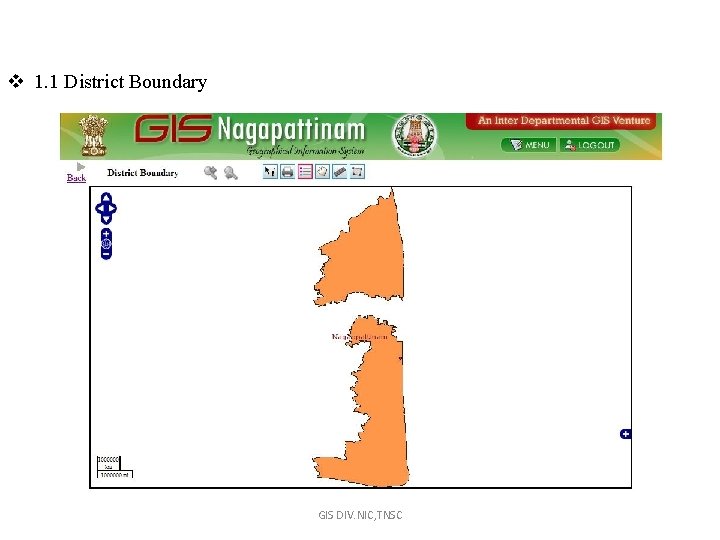
v 1. 1 District Boundary GIS DIV. NIC, TNSC
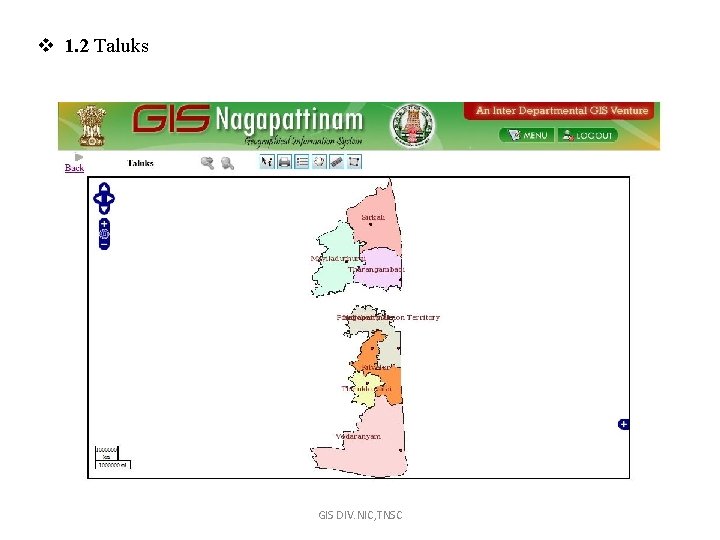
v 1. 2 Taluks GIS DIV. NIC, TNSC

v 2. View Layer 2. 1 View Individual Layer - Static Map for individual facility( layer) for view & Print 2. 2 Overlay Layers –Map Browser -Overlay More than one layer and compose a new map as per requirement of User GIS DIV. NIC, TNSC

v 2. 1 View Layer – Static Map GIS DIV. NIC, TNSC
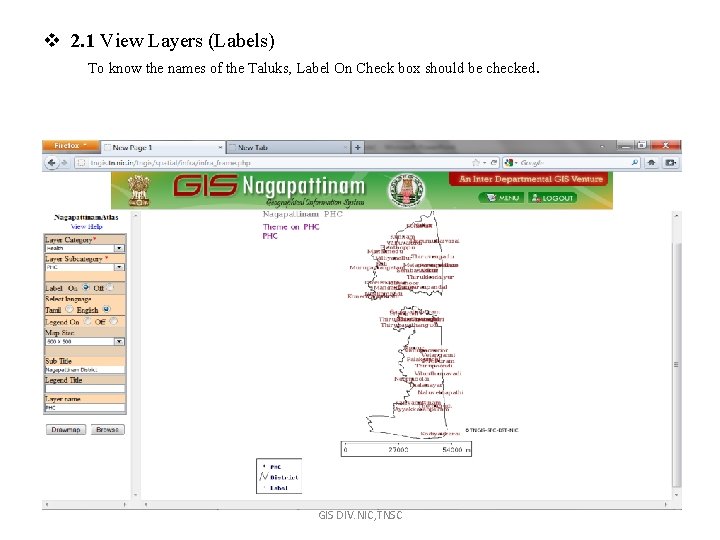
v 2. 1 View Layers (Labels) To know the names of the Taluks, Label On Check box should be checked. GIS DIV. NIC, TNSC

v 2. 2 Overlay Layers GIS DIV. NIC, TNSC
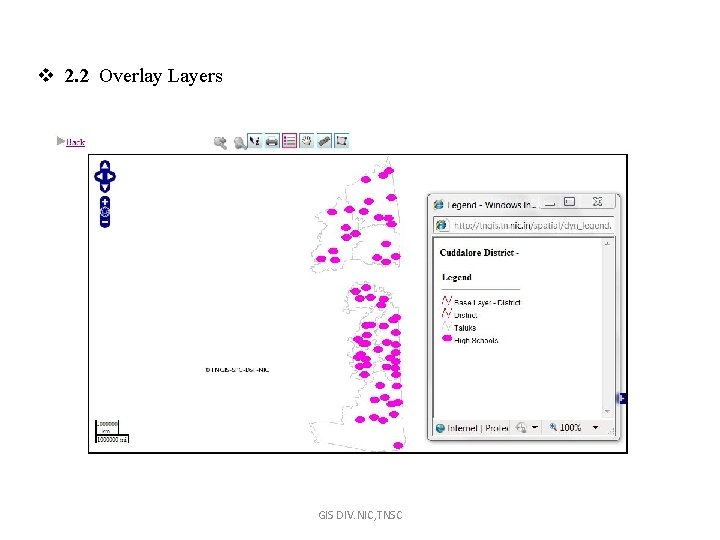
v 2. 2 Overlay Layers GIS DIV. NIC, TNSC
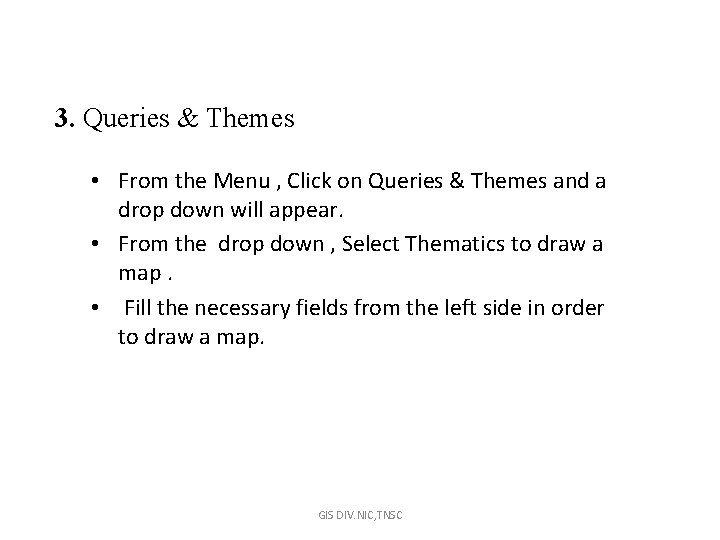
3. Queries & Themes • From the Menu , Click on Queries & Themes and a drop down will appear. • From the drop down , Select Thematics to draw a map. • Fill the necessary fields from the left side in order to draw a map. GIS DIV. NIC, TNSC
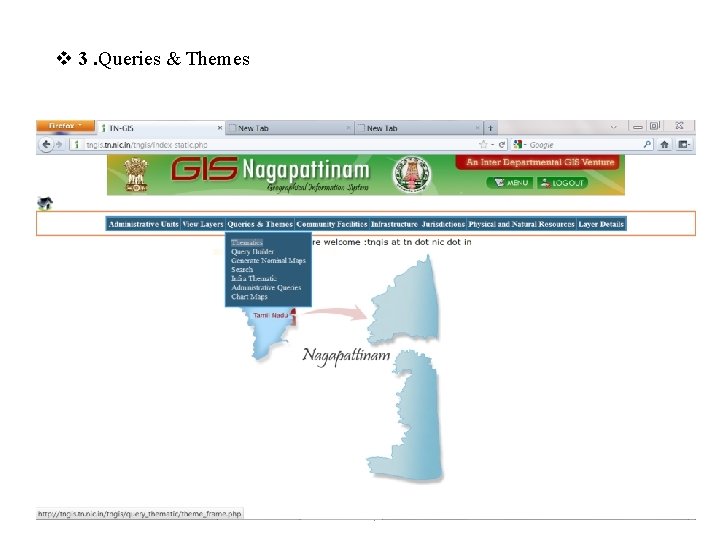
v 3. Queries & Themes GIS DIV. NIC, TNSC
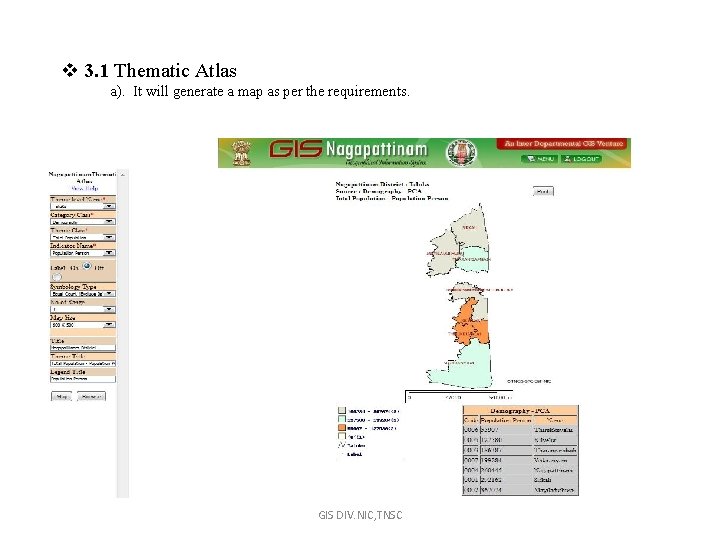
v 3. 1 Thematic Atlas a). It will generate a map as per the requirements. GIS DIV. NIC, TNSC
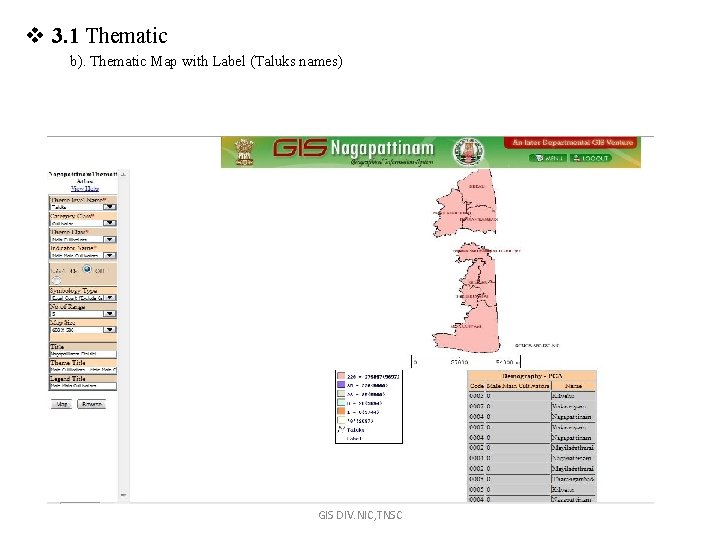
v 3. 1 Thematic b). Thematic Map with Label (Taluks names) GIS DIV. NIC, TNSC
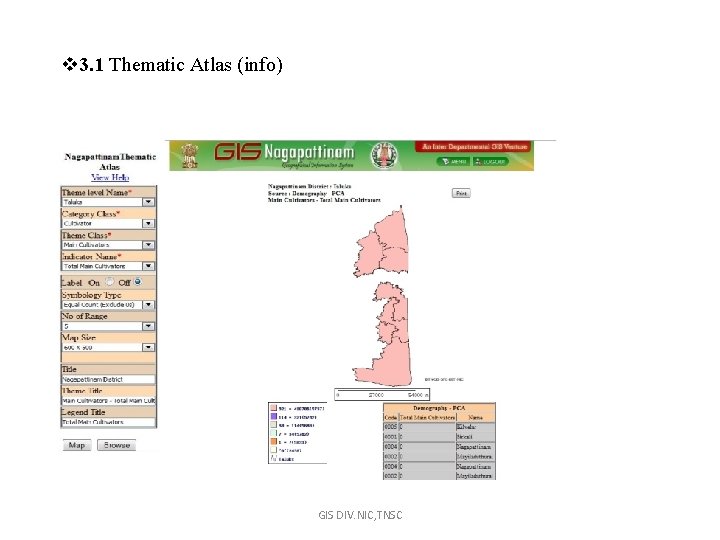
v 3. 1 Thematic Atlas (info) GIS DIV. NIC, TNSC
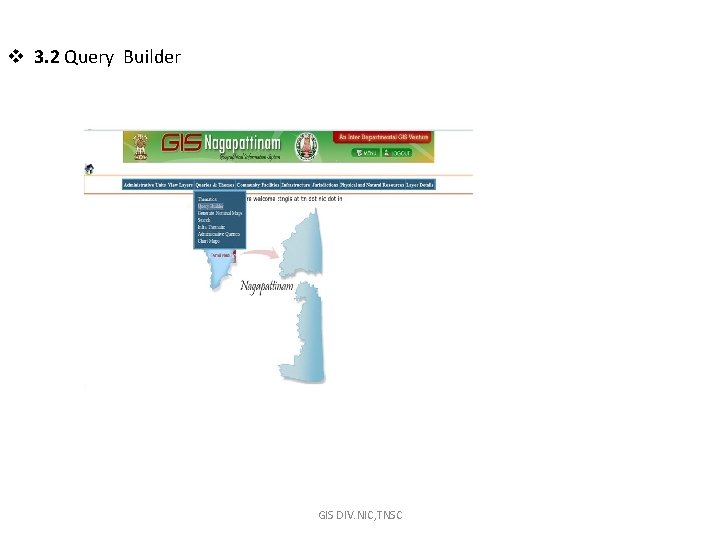
v 3. 2 Query Builder GIS DIV. NIC, TNSC

v 3. 3 Generate Nominal Maps GIS DIV. NIC, TNSC
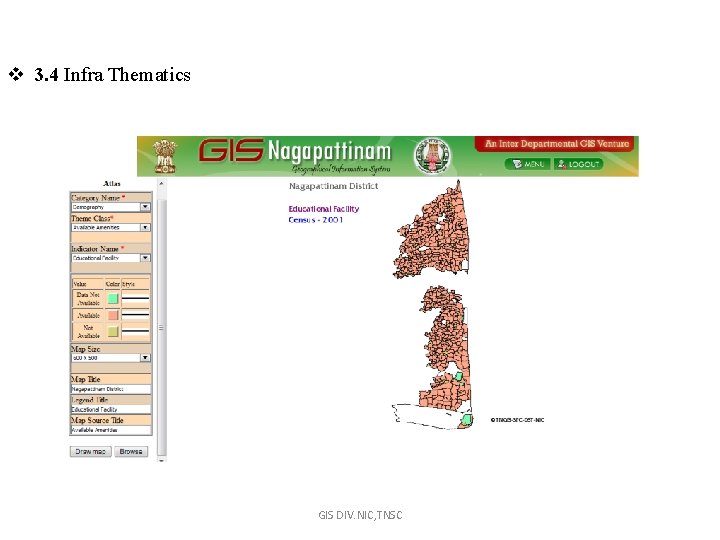
v 3. 4 Infra Thematics GIS DIV. NIC, TNSC
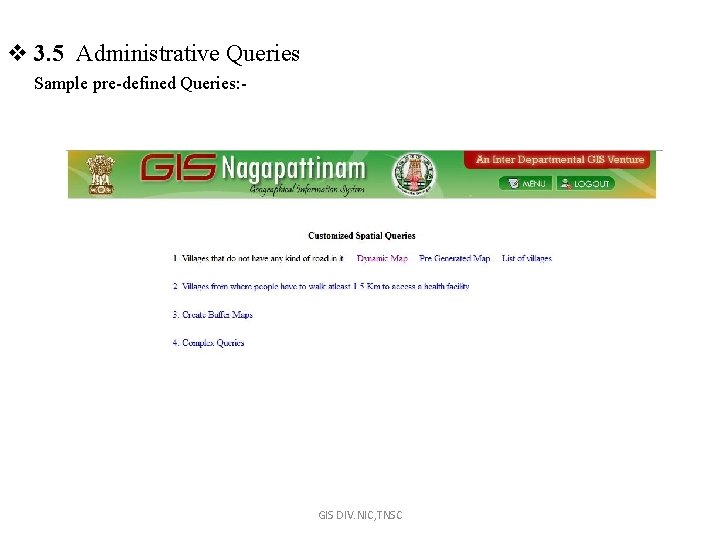
v 3. 5 Administrative Queries Sample pre-defined Queries: - GIS DIV. NIC, TNSC
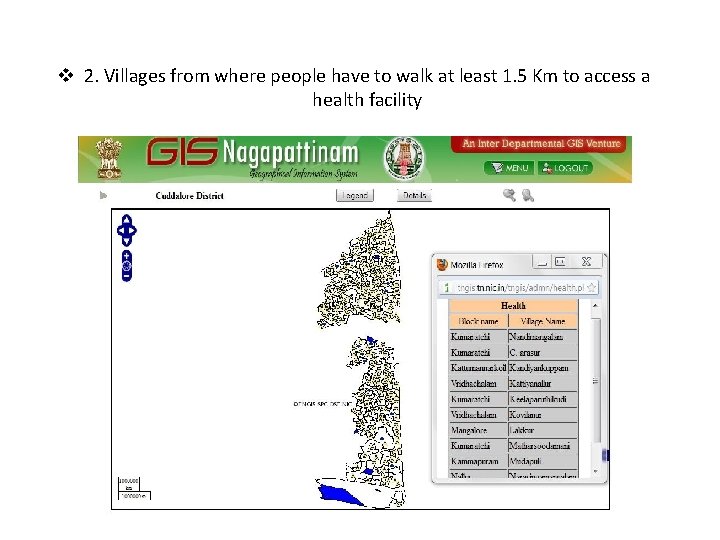
v 2. Villages from where people have to walk at least 1. 5 Km to access a health facility GIS DIV. NIC, TNSC
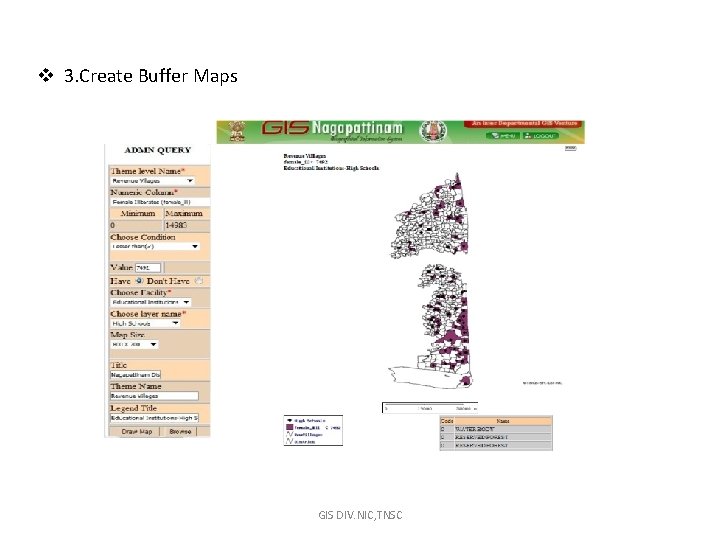
v 3. Create Buffer Maps GIS DIV. NIC, TNSC
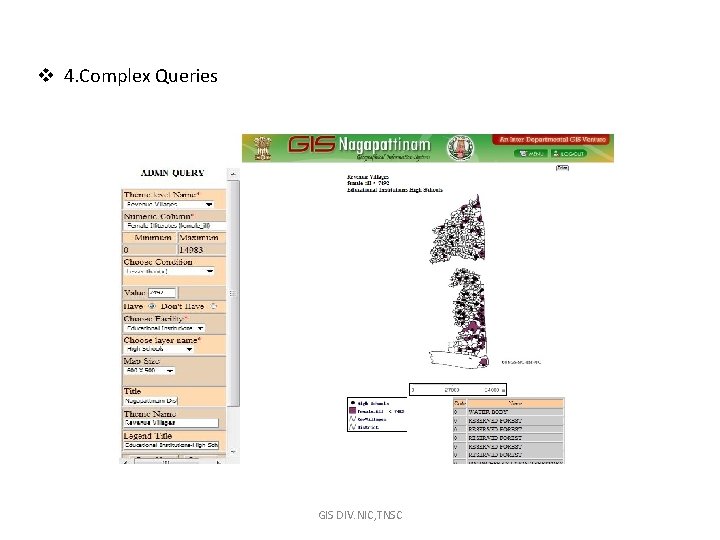
v 4. Complex Queries GIS DIV. NIC, TNSC
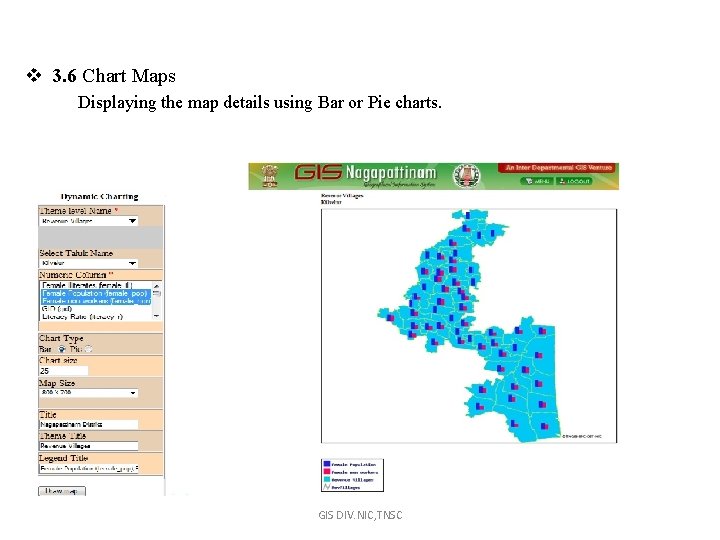
v 3. 6 Chart Maps Displaying the map details using Bar or Pie charts. GIS DIV. NIC, TNSC
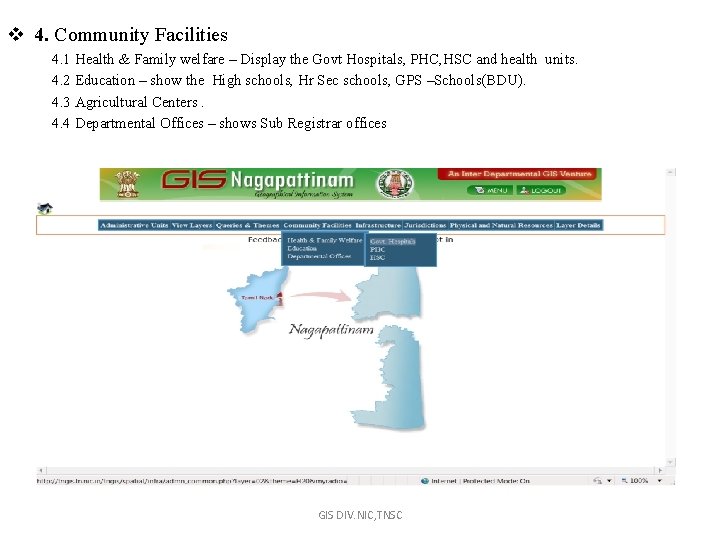
v 4. Community Facilities 4. 1 Health & Family welfare – Display the Govt Hospitals, PHC, HSC and health units. 4. 2 Education – show the High schools, Hr Sec schools, GPS –Schools(BDU). 4. 3 Agricultural Centers. 4. 4 Departmental Offices – shows Sub Registrar offices GIS DIV. NIC, TNSC
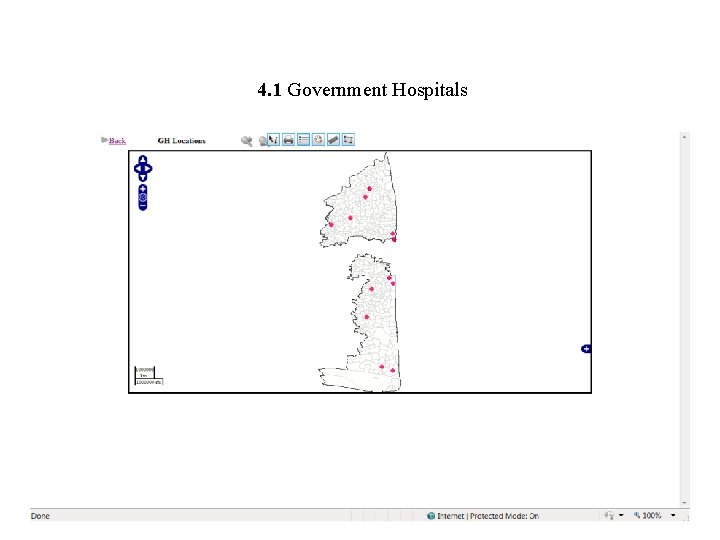
4. 1 Government Hospitals GIS DIV. NIC, TNSC
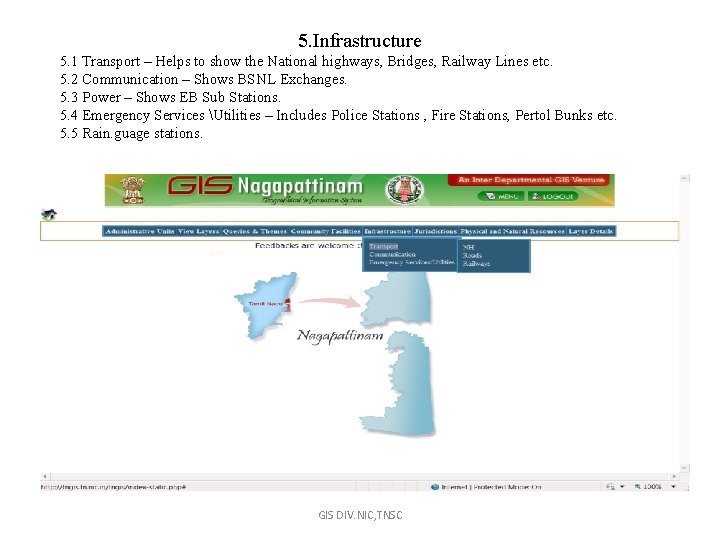
5. Infrastructure 5. 1 Transport – Helps to show the National highways, Bridges, Railway Lines etc. 5. 2 Communication – Shows BSNL Exchanges. 5. 3 Power – Shows EB Sub Stations. 5. 4 Emergency Services Utilities – Includes Police Stations , Fire Stations, Pertol Bunks etc. 5. 5 Rain. guage stations. a GIS DIV. NIC, TNSC
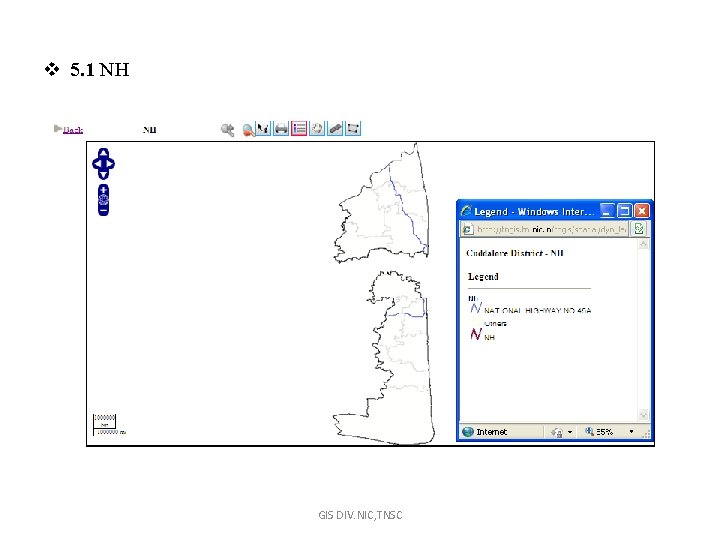
v 5. 1 NH GIS DIV. NIC, TNSC
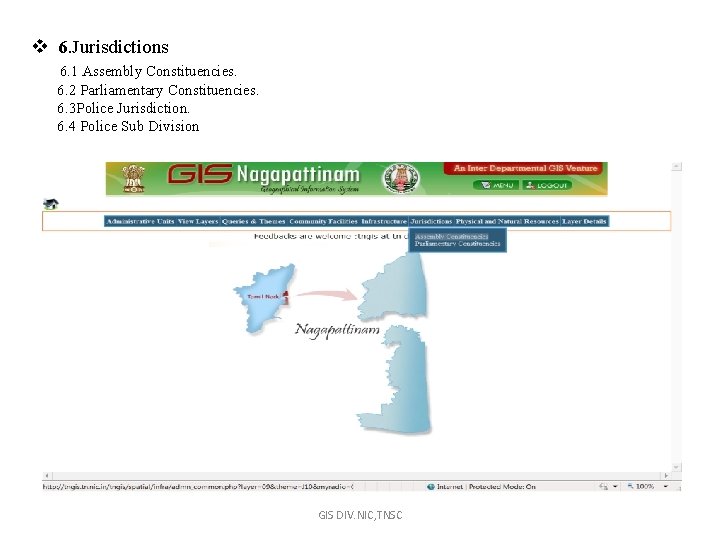
v 6. Jurisdictions 6. 1 Assembly Constituencies. 6. 2 Parliamentary Constituencies. 6. 3 Police Jurisdiction. 6. 4 Police Sub Division GIS DIV. NIC, TNSC
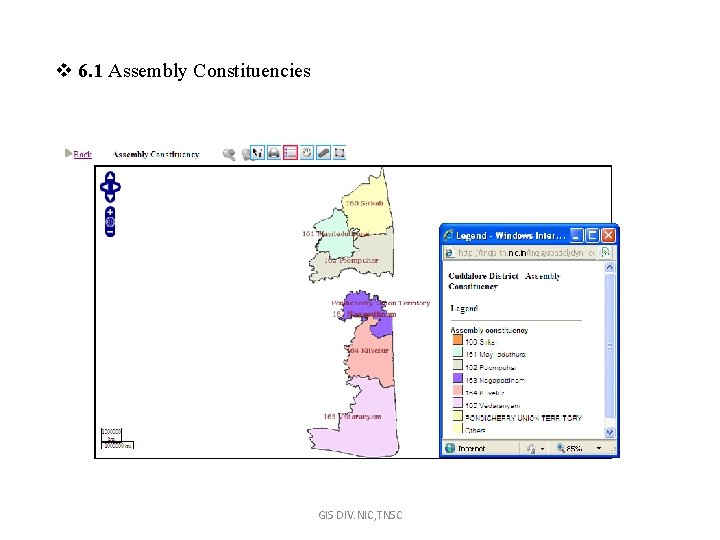
v 6. 1 Assembly Constituencies GIS DIV. NIC, TNSC
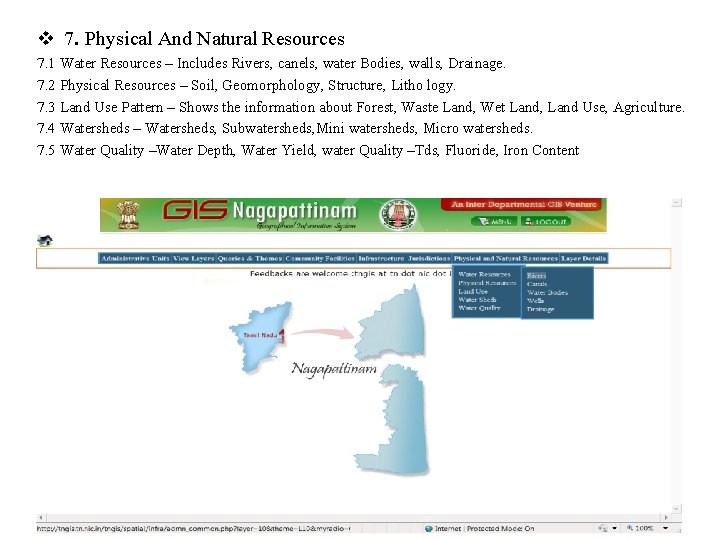
v 7. Physical And Natural Resources 7. 1 Water Resources – Includes Rivers, canels, water Bodies, walls, Drainage. 7. 2 Physical Resources – Soil, Geomorphology, Structure, Litho logy. 7. 3 Land Use Pattern – Shows the information about Forest, Waste Land, Wet Land, Land Use, Agriculture. 7. 4 Watersheds – Watersheds, Subwatersheds, Mini watersheds, Micro watersheds. 7. 5 Water Quality –Water Depth, Water Yield, water Quality –Tds, Fluoride, Iron Content GIS DIV. NIC, TNSC
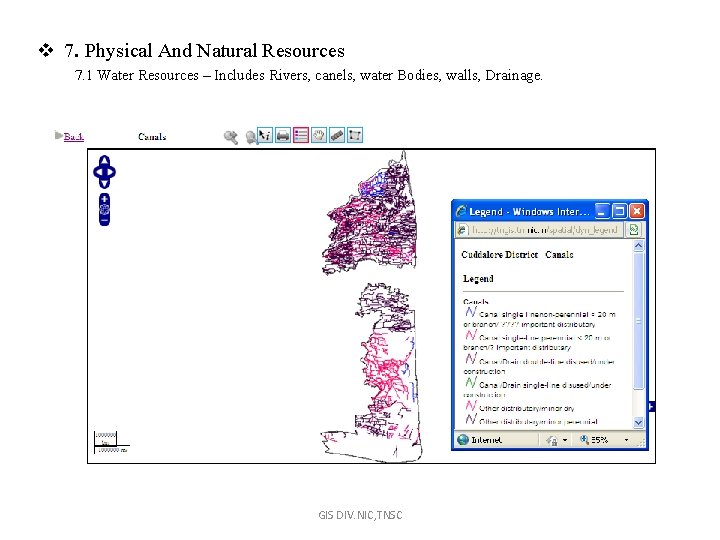
v 7. Physical And Natural Resources 7. 1 Water Resources – Includes Rivers, canels, water Bodies, walls, Drainage. GIS DIV. NIC, TNSC
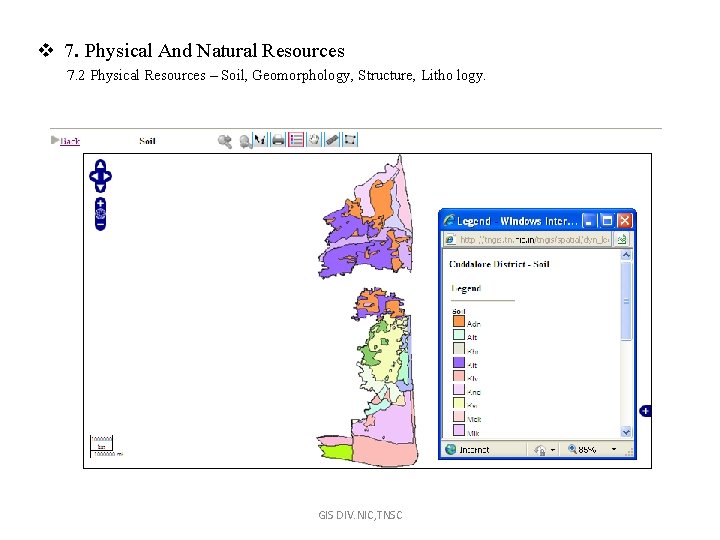
v 7. Physical And Natural Resources 7. 2 Physical Resources – Soil, Geomorphology, Structure, Litho logy. GIS DIV. NIC, TNSC
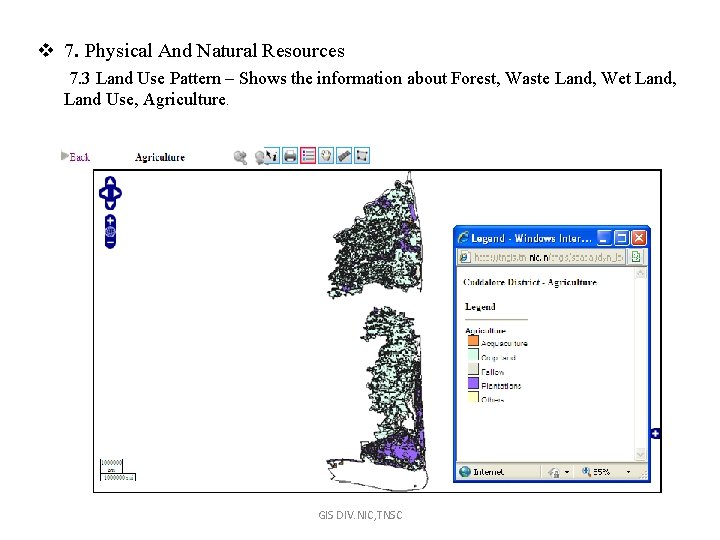
v 7. Physical And Natural Resources 7. 3 Land Use Pattern – Shows the information about Forest, Waste Land, Wet Land, Land Use, Agriculture. GIS DIV. NIC, TNSC
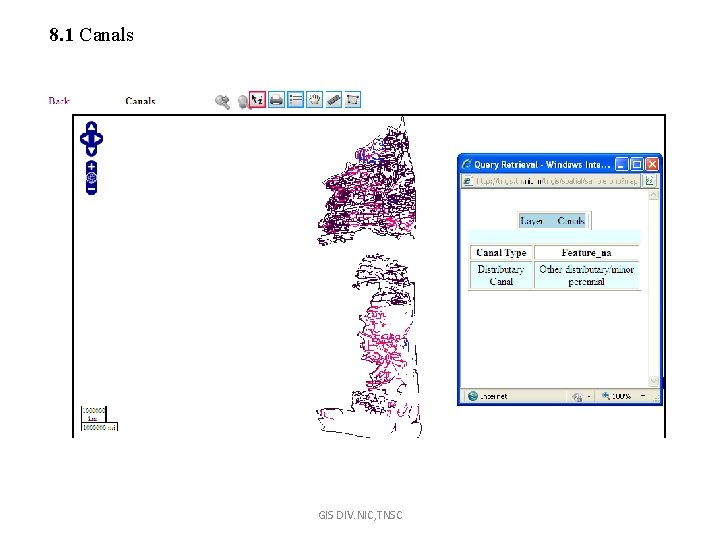
8. 1 Canals GIS DIV. NIC, TNSC

v 9. Layer Details GIS DIV. NIC, TNSC
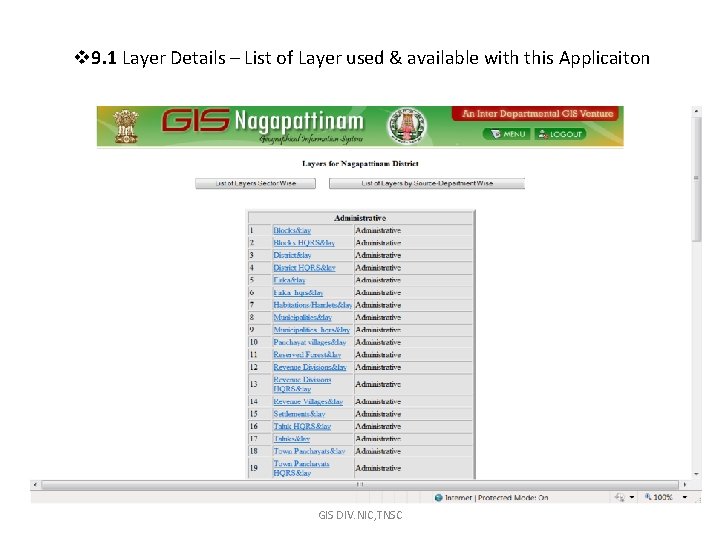
v 9. 1 Layer Details – List of Layer used & available with this Applicaiton GIS DIV. NIC, TNSC

Thank You GIS DIV. NIC, TNSC
 History of cloud computing
History of cloud computing Gorophic
Gorophic Itk image registration
Itk image registration Introduction of tamil nadu
Introduction of tamil nadu Archaeological sources with names
Archaeological sources with names Acabc training centres in tamilnadu
Acabc training centres in tamilnadu Jvk rao committee
Jvk rao committee Mgnrega first signatory
Mgnrega first signatory Go 354 tamil nadu
Go 354 tamil nadu Tn nursing council
Tn nursing council National health mission tamil nadu
National health mission tamil nadu Social audit meaning in tamil
Social audit meaning in tamil Steg för steg rita
Steg för steg rita Ekologiskt fotavtryck
Ekologiskt fotavtryck Redogör för vad psykologi är
Redogör för vad psykologi är Ministerstyre för och nackdelar
Ministerstyre för och nackdelar Tillitsbaserad ledning
Tillitsbaserad ledning Lek med former i förskolan
Lek med former i förskolan Nationell inriktning för artificiell intelligens
Nationell inriktning för artificiell intelligens Claes martinsson
Claes martinsson Rap texter som rimmar
Rap texter som rimmar Nyckelkompetenser för livslångt lärande
Nyckelkompetenser för livslångt lärande Fredsgudinna
Fredsgudinna Tidbok yrkesförare
Tidbok yrkesförare Modell för handledningsprocess
Modell för handledningsprocess Vilken grundregel finns det för tronföljden i sverige?
Vilken grundregel finns det för tronföljden i sverige? Jätte råtta
Jätte råtta Verktyg för automatisering av utbetalningar
Verktyg för automatisering av utbetalningar Plats för toran ark
Plats för toran ark Aktiv expektans
Aktiv expektans Sju för caesar
Sju för caesar Stig kerman
Stig kerman Shingelfrisyren
Shingelfrisyren Ledningssystem för verksamhetsinformation
Ledningssystem för verksamhetsinformation Borstål, egenskaper
Borstål, egenskaper Tack för att ni har lyssnat
Tack för att ni har lyssnat Shivaiter
Shivaiter Centrum för kunskap och säkerhet
Centrum för kunskap och säkerhet Inköpsprocessen steg för steg
Inköpsprocessen steg för steg Påbyggnader för flakfordon
Påbyggnader för flakfordon