Distributed Systems Principles and Paradigms Chapter 03 Processes
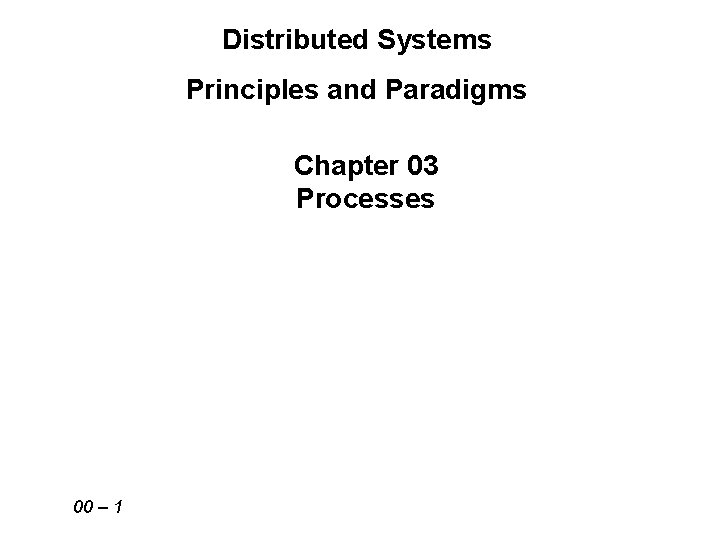
Distributed Systems Principles and Paradigms Chapter 03 Processes 00 – 1
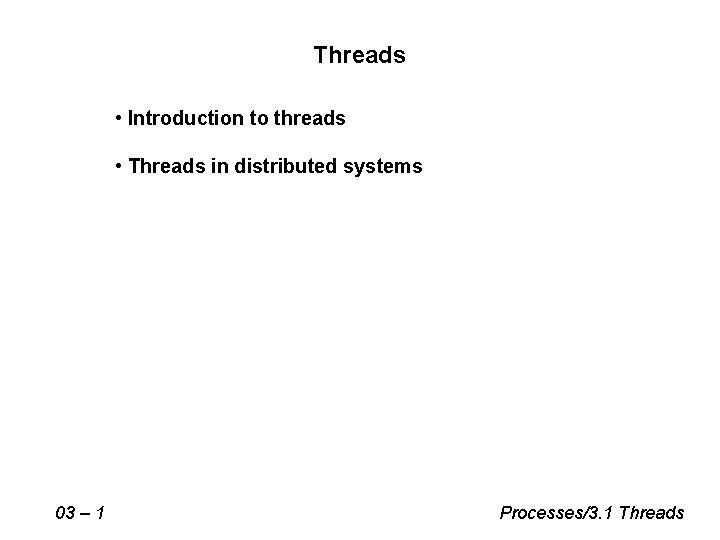
Threads • Introduction to threads • Threads in distributed systems 03 – 1 Processes/3. 1 Threads
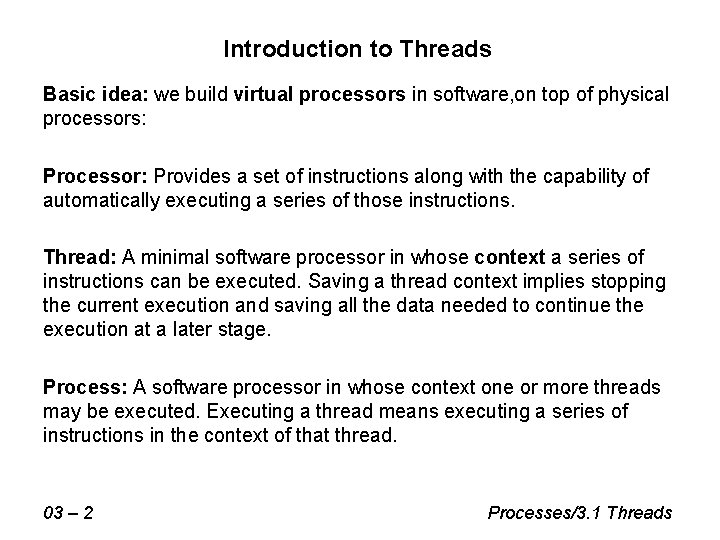
Introduction to Threads Basic idea: we build virtual processors in software, on top of physical processors: Processor: Provides a set of instructions along with the capability of automatically executing a series of those instructions. Thread: A minimal software processor in whose context a series of instructions can be executed. Saving a thread context implies stopping the current execution and saving all the data needed to continue the execution at a later stage. Process: A software processor in whose context one or more threads may be executed. Executing a thread means executing a series of instructions in the context of that thread. 03 – 2 Processes/3. 1 Threads
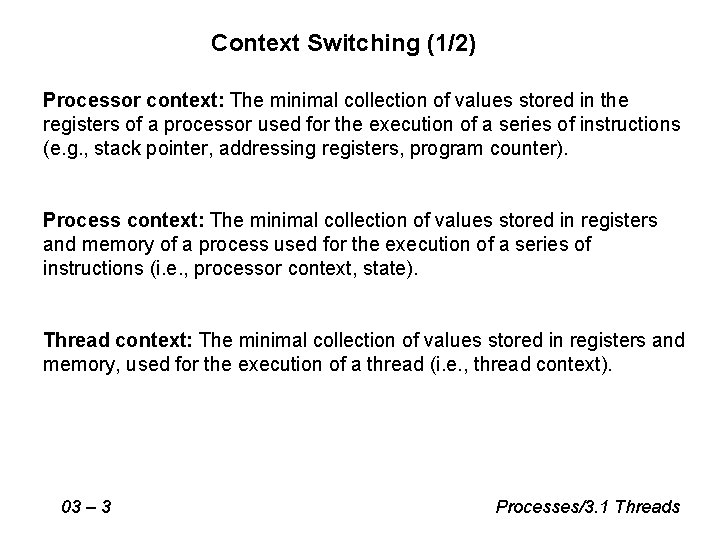
Context Switching (1/2) Processor context: The minimal collection of values stored in the registers of a processor used for the execution of a series of instructions (e. g. , stack pointer, addressing registers, program counter). Process context: The minimal collection of values stored in registers and memory of a process used for the execution of a series of instructions (i. e. , processor context, state). Thread context: The minimal collection of values stored in registers and memory, used for the execution of a thread (i. e. , thread context). 03 – 3 Processes/3. 1 Threads
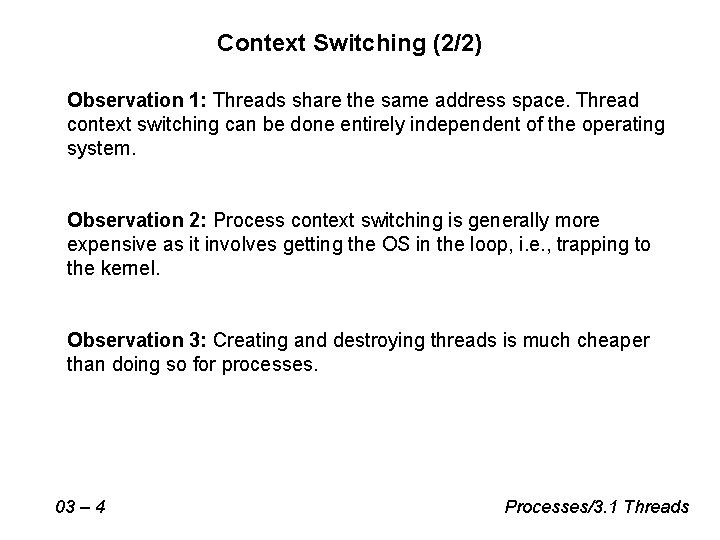
Context Switching (2/2) Observation 1: Threads share the same address space. Thread context switching can be done entirely independent of the operating system. Observation 2: Process context switching is generally more expensive as it involves getting the OS in the loop, i. e. , trapping to the kernel. Observation 3: Creating and destroying threads is much cheaper than doing so for processes. 03 – 4 Processes/3. 1 Threads
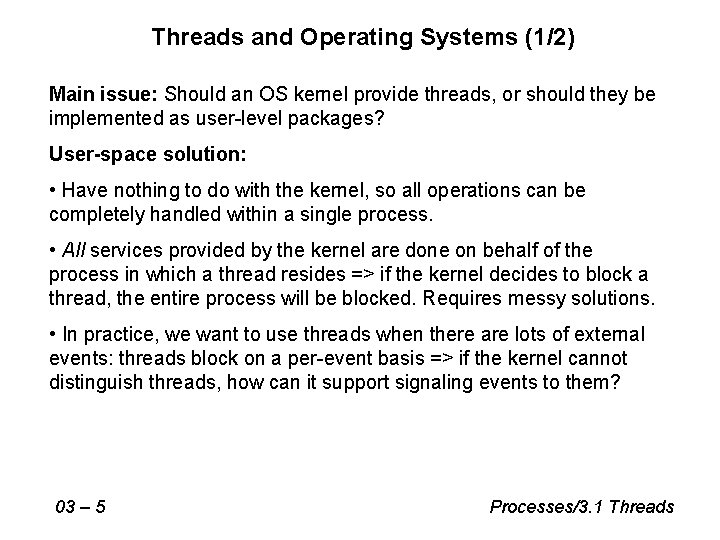
Threads and Operating Systems (1/2) Main issue: Should an OS kernel provide threads, or should they be implemented as user-level packages? User-space solution: • Have nothing to do with the kernel, so all operations can be completely handled within a single process. • All services provided by the kernel are done on behalf of the process in which a thread resides => if the kernel decides to block a thread, the entire process will be blocked. Requires messy solutions. • In practice, we want to use threads when there are lots of external events: threads block on a per-event basis => if the kernel cannot distinguish threads, how can it support signaling events to them? 03 – 5 Processes/3. 1 Threads
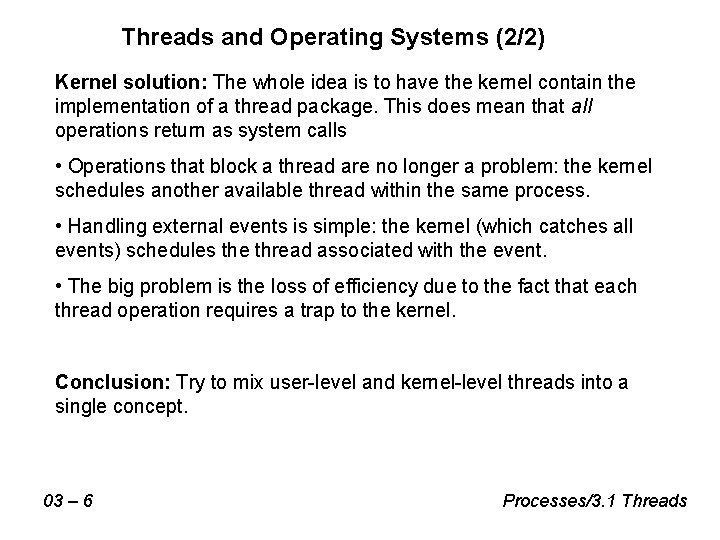
Threads and Operating Systems (2/2) Kernel solution: The whole idea is to have the kernel contain the implementation of a thread package. This does mean that all operations return as system calls • Operations that block a thread are no longer a problem: the kernel schedules another available thread within the same process. • Handling external events is simple: the kernel (which catches all events) schedules the thread associated with the event. • The big problem is the loss of efficiency due to the fact that each thread operation requires a trap to the kernel. Conclusion: Try to mix user-level and kernel-level threads into a single concept. 03 – 6 Processes/3. 1 Threads
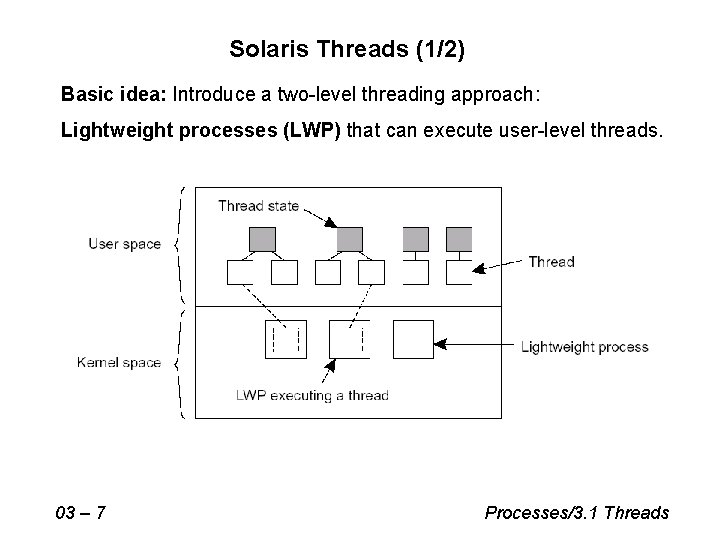
Solaris Threads (1/2) Basic idea: Introduce a two-level threading approach: Lightweight processes (LWP) that can execute user-level threads. 03 – 7 Processes/3. 1 Threads
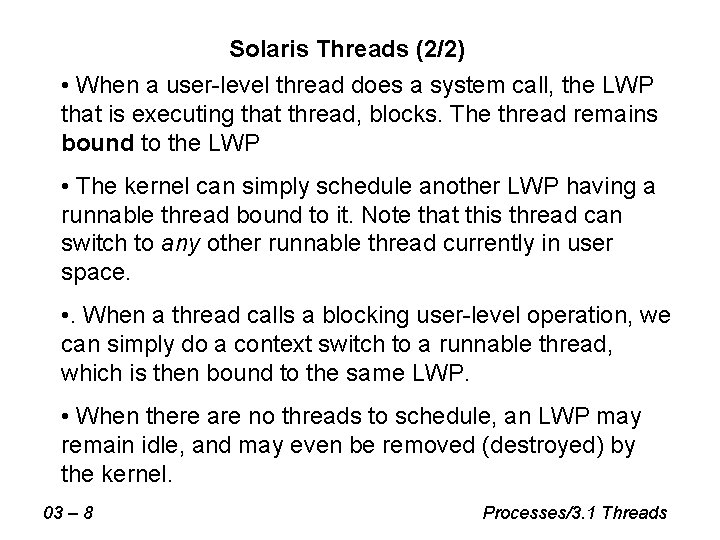
Solaris Threads (2/2) • When a user-level thread does a system call, the LWP that is executing that thread, blocks. The thread remains bound to the LWP • The kernel can simply schedule another LWP having a runnable thread bound to it. Note that this thread can switch to any other runnable thread currently in user space. • . When a thread calls a blocking user-level operation, we can simply do a context switch to a runnable thread, which is then bound to the same LWP. • When there are no threads to schedule, an LWP may remain idle, and may even be removed (destroyed) by the kernel. 03 – 8 Processes/3. 1 Threads
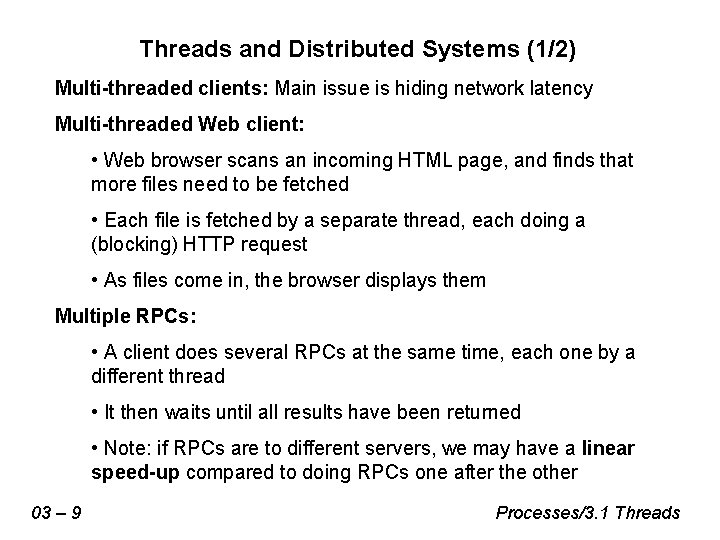
Threads and Distributed Systems (1/2) Multi-threaded clients: Main issue is hiding network latency Multi-threaded Web client: • Web browser scans an incoming HTML page, and finds that more files need to be fetched • Each file is fetched by a separate thread, each doing a (blocking) HTTP request • As files come in, the browser displays them Multiple RPCs: • A client does several RPCs at the same time, each one by a different thread • It then waits until all results have been returned • Note: if RPCs are to different servers, we may have a linear speed-up compared to doing RPCs one after the other 03 – 9 Processes/3. 1 Threads
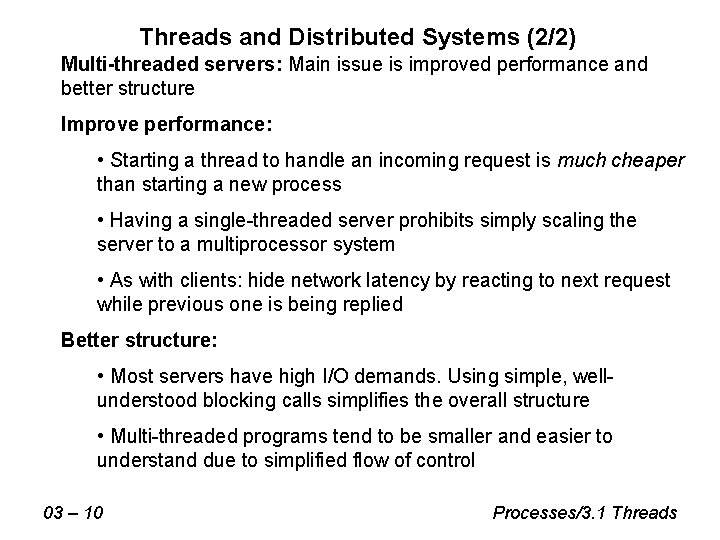
Threads and Distributed Systems (2/2) Multi-threaded servers: Main issue is improved performance and better structure Improve performance: • Starting a thread to handle an incoming request is much cheaper than starting a new process • Having a single-threaded server prohibits simply scaling the server to a multiprocessor system • As with clients: hide network latency by reacting to next request while previous one is being replied Better structure: • Most servers have high I/O demands. Using simple, wellunderstood blocking calls simplifies the overall structure • Multi-threaded programs tend to be smaller and easier to understand due to simplified flow of control 03 – 10 Processes/3. 1 Threads
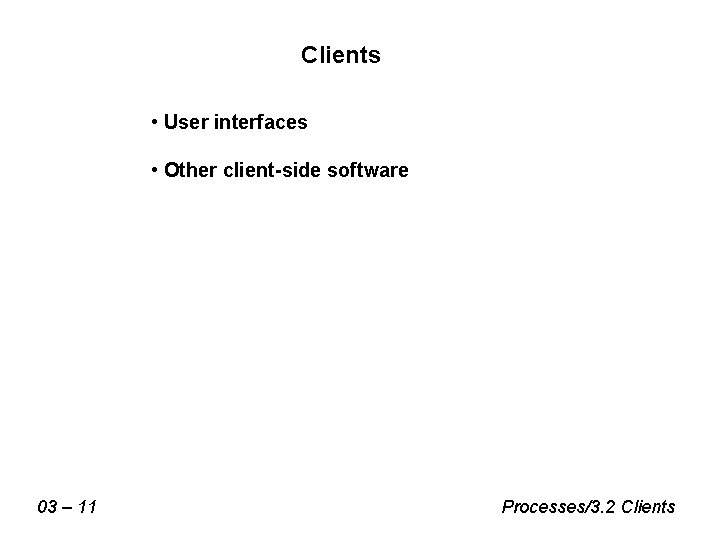
Clients • User interfaces • Other client-side software 03 – 11 Processes/3. 2 Clients
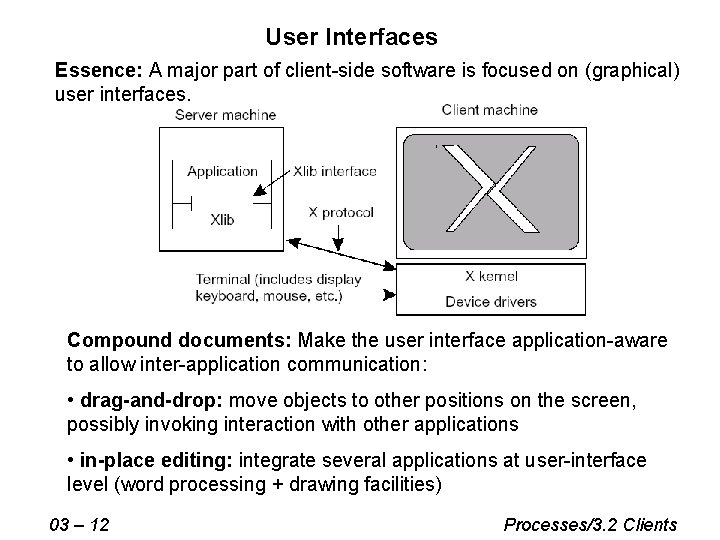
User Interfaces Essence: A major part of client-side software is focused on (graphical) user interfaces. Compound documents: Make the user interface application-aware to allow inter-application communication: • drag-and-drop: move objects to other positions on the screen, possibly invoking interaction with other applications • in-place editing: integrate several applications at user-interface level (word processing + drawing facilities) 03 – 12 Processes/3. 2 Clients
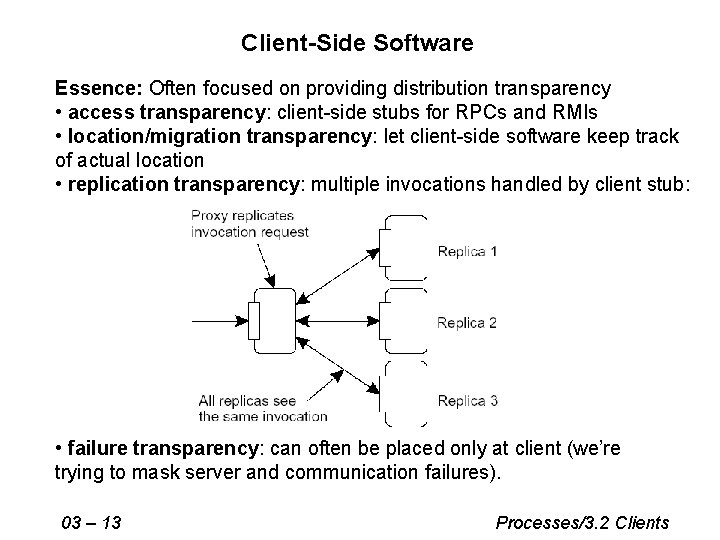
Client-Side Software Essence: Often focused on providing distribution transparency • access transparency: client-side stubs for RPCs and RMIs • location/migration transparency: let client-side software keep track of actual location • replication transparency: multiple invocations handled by client stub: • failure transparency: can often be placed only at client (we’re trying to mask server and communication failures). 03 – 13 Processes/3. 2 Clients
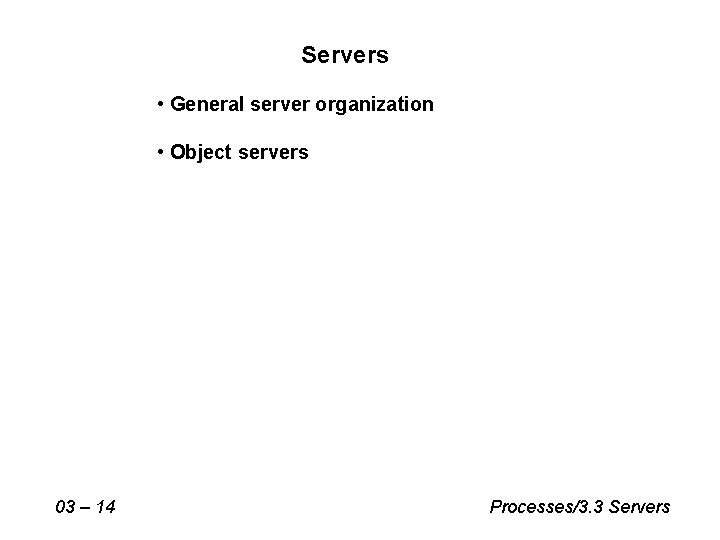
Servers • General server organization • Object servers 03 – 14 Processes/3. 3 Servers
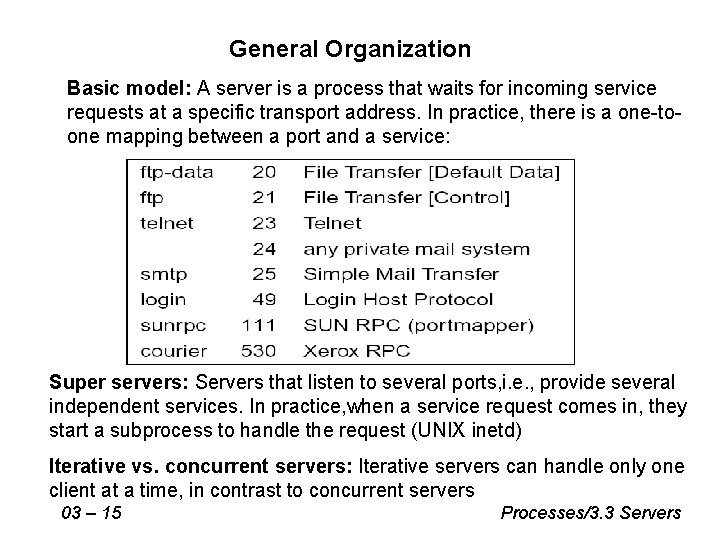
General Organization Basic model: A server is a process that waits for incoming service requests at a specific transport address. In practice, there is a one-toone mapping between a port and a service: Super servers: Servers that listen to several ports, i. e. , provide several independent services. In practice, when a service request comes in, they start a subprocess to handle the request (UNIX inetd) Iterative vs. concurrent servers: Iterative servers can handle only one client at a time, in contrast to concurrent servers 03 – 15 Processes/3. 3 Servers
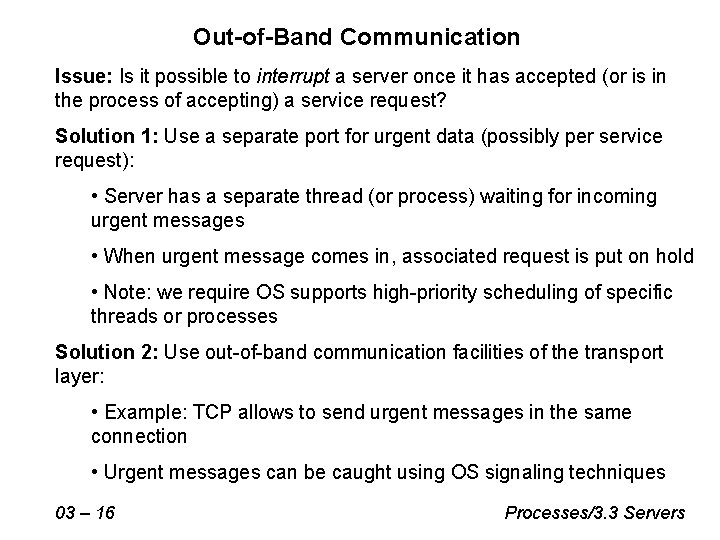
Out-of-Band Communication Issue: Is it possible to interrupt a server once it has accepted (or is in the process of accepting) a service request? Solution 1: Use a separate port for urgent data (possibly per service request): • Server has a separate thread (or process) waiting for incoming urgent messages • When urgent message comes in, associated request is put on hold • Note: we require OS supports high-priority scheduling of specific threads or processes Solution 2: Use out-of-band communication facilities of the transport layer: • Example: TCP allows to send urgent messages in the same connection • Urgent messages can be caught using OS signaling techniques 03 – 16 Processes/3. 3 Servers
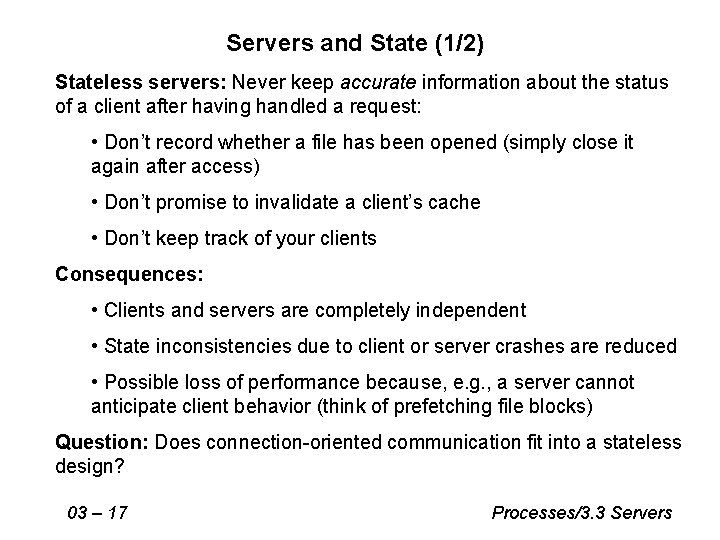
Servers and State (1/2) Stateless servers: Never keep accurate information about the status of a client after having handled a request: • Don’t record whether a file has been opened (simply close it again after access) • Don’t promise to invalidate a client’s cache • Don’t keep track of your clients Consequences: • Clients and servers are completely independent • State inconsistencies due to client or server crashes are reduced • Possible loss of performance because, e. g. , a server cannot anticipate client behavior (think of prefetching file blocks) Question: Does connection-oriented communication fit into a stateless design? 03 – 17 Processes/3. 3 Servers
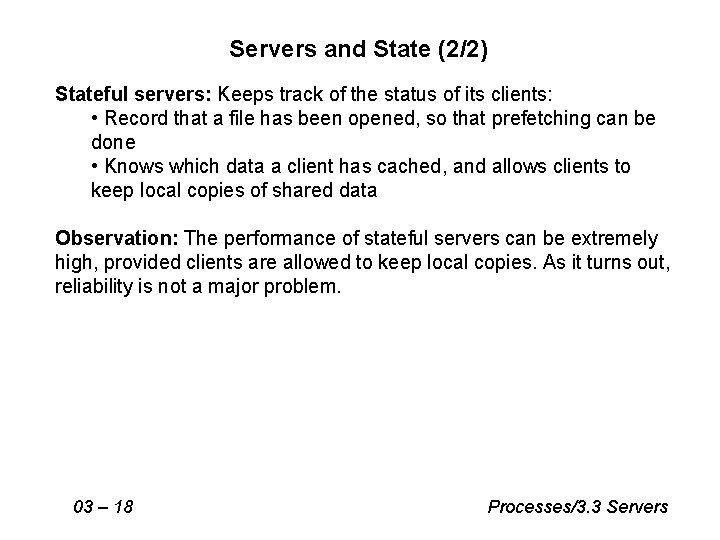
Servers and State (2/2) Stateful servers: Keeps track of the status of its clients: • Record that a file has been opened, so that prefetching can be done • Knows which data a client has cached, and allows clients to keep local copies of shared data Observation: The performance of stateful servers can be extremely high, provided clients are allowed to keep local copies. As it turns out, reliability is not a major problem. 03 – 18 Processes/3. 3 Servers
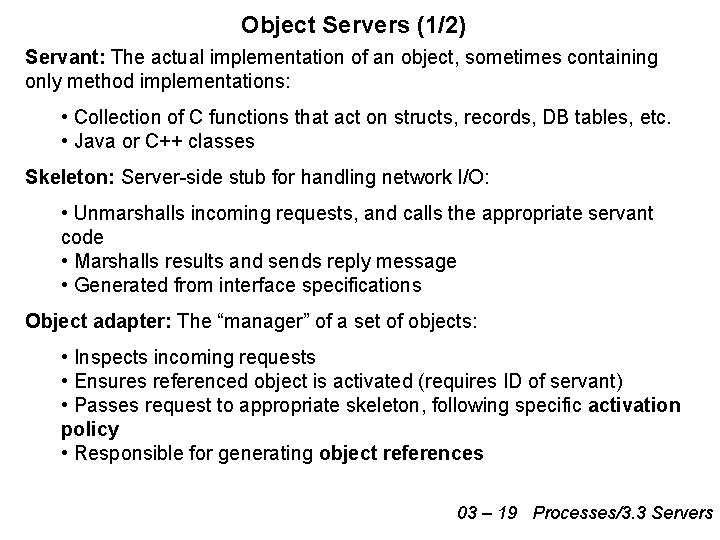
Object Servers (1/2) Servant: The actual implementation of an object, sometimes containing only method implementations: • Collection of C functions that act on structs, records, DB tables, etc. • Java or C++ classes Skeleton: Server-side stub for handling network I/O: • Unmarshalls incoming requests, and calls the appropriate servant code • Marshalls results and sends reply message • Generated from interface specifications Object adapter: The “manager” of a set of objects: • Inspects incoming requests • Ensures referenced object is activated (requires ID of servant) • Passes request to appropriate skeleton, following specific activation policy • Responsible for generating object references 03 – 19 Processes/3. 3 Servers
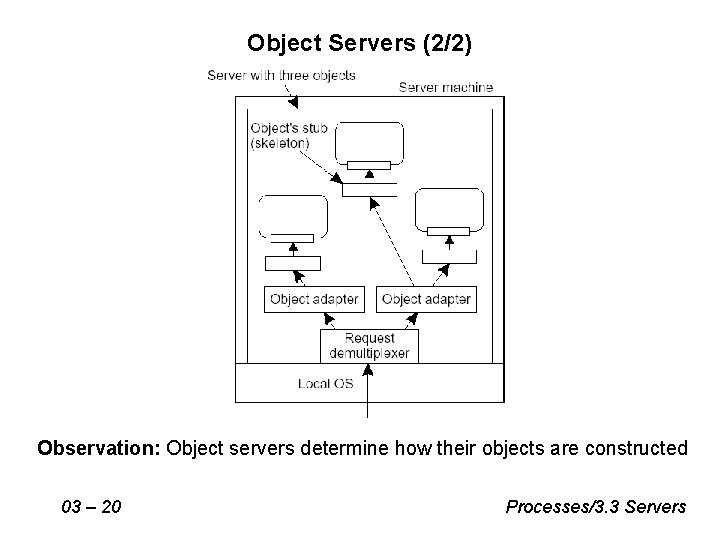
Object Servers (2/2) Observation: Object servers determine how their objects are constructed 03 – 20 Processes/3. 3 Servers
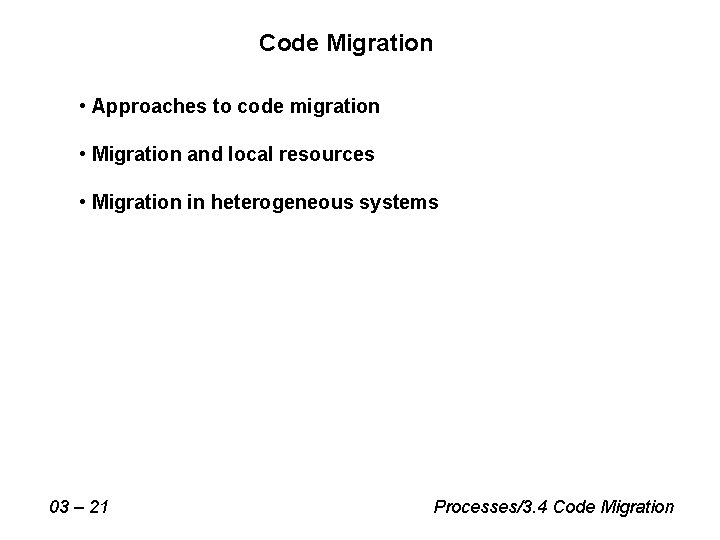
Code Migration • Approaches to code migration • Migration and local resources • Migration in heterogeneous systems 03 – 21 Processes/3. 4 Code Migration
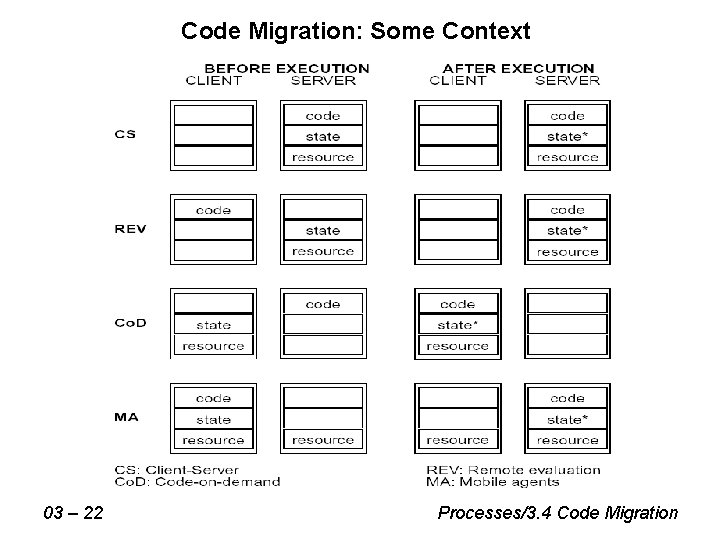
Code Migration: Some Context 03 – 22 Processes/3. 4 Code Migration
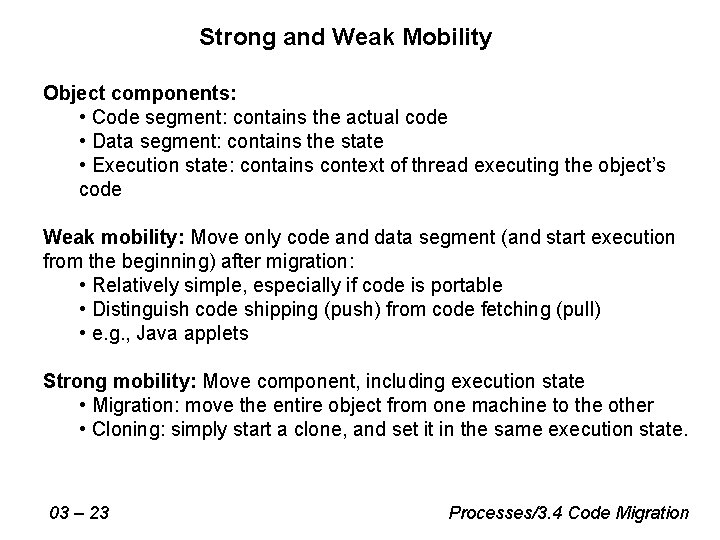
Strong and Weak Mobility Object components: • Code segment: contains the actual code • Data segment: contains the state • Execution state: contains context of thread executing the object’s code Weak mobility: Move only code and data segment (and start execution from the beginning) after migration: • Relatively simple, especially if code is portable • Distinguish code shipping (push) from code fetching (pull) • e. g. , Java applets Strong mobility: Move component, including execution state • Migration: move the entire object from one machine to the other • Cloning: simply start a clone, and set it in the same execution state. 03 – 23 Processes/3. 4 Code Migration
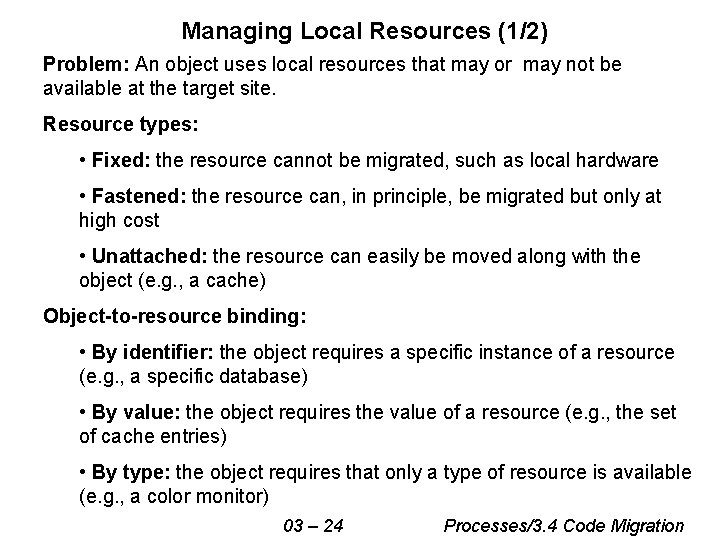
Managing Local Resources (1/2) Problem: An object uses local resources that may or may not be available at the target site. Resource types: • Fixed: the resource cannot be migrated, such as local hardware • Fastened: the resource can, in principle, be migrated but only at high cost • Unattached: the resource can easily be moved along with the object (e. g. , a cache) Object-to-resource binding: • By identifier: the object requires a specific instance of a resource (e. g. , a specific database) • By value: the object requires the value of a resource (e. g. , the set of cache entries) • By type: the object requires that only a type of resource is available (e. g. , a color monitor) 03 – 24 Processes/3. 4 Code Migration
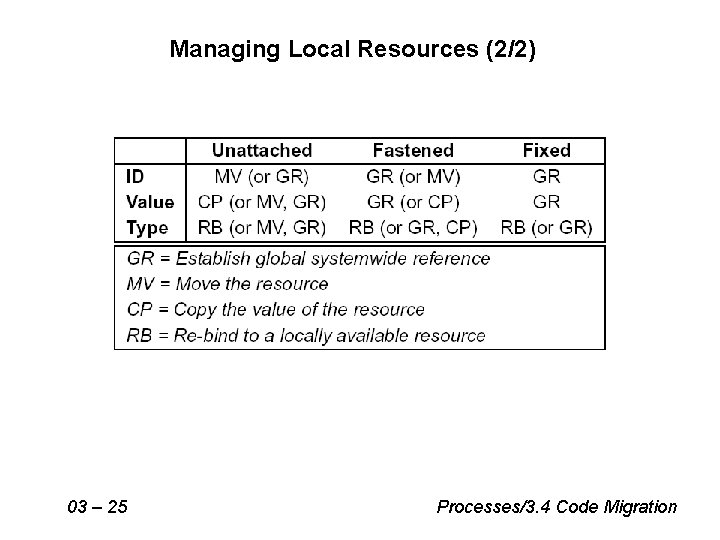
Managing Local Resources (2/2) 03 – 25 Processes/3. 4 Code Migration
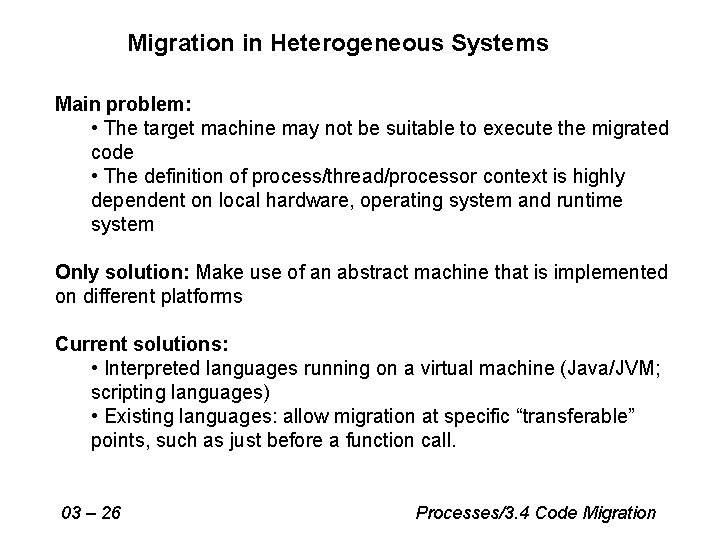
Migration in Heterogeneous Systems Main problem: • The target machine may not be suitable to execute the migrated code • The definition of process/thread/processor context is highly dependent on local hardware, operating system and runtime system Only solution: Make use of an abstract machine that is implemented on different platforms Current solutions: • Interpreted languages running on a virtual machine (Java/JVM; scripting languages) • Existing languages: allow migration at specific “transferable” points, such as just before a function call. 03 – 26 Processes/3. 4 Code Migration
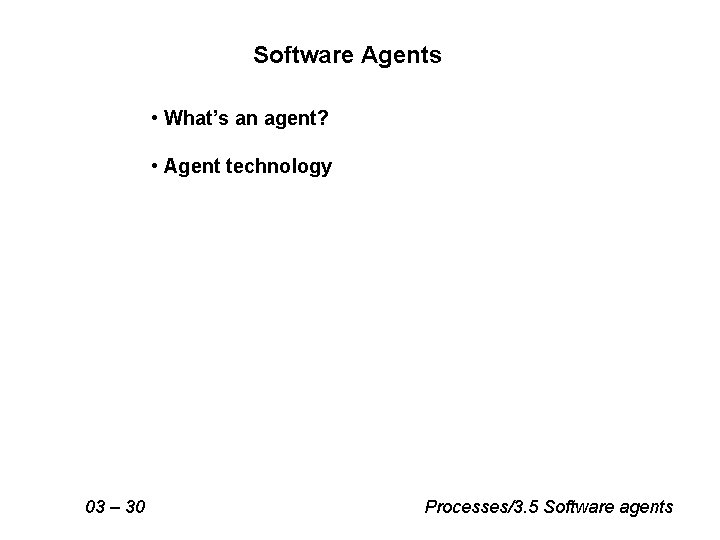
Software Agents • What’s an agent? • Agent technology 03 – 30 Processes/3. 5 Software agents
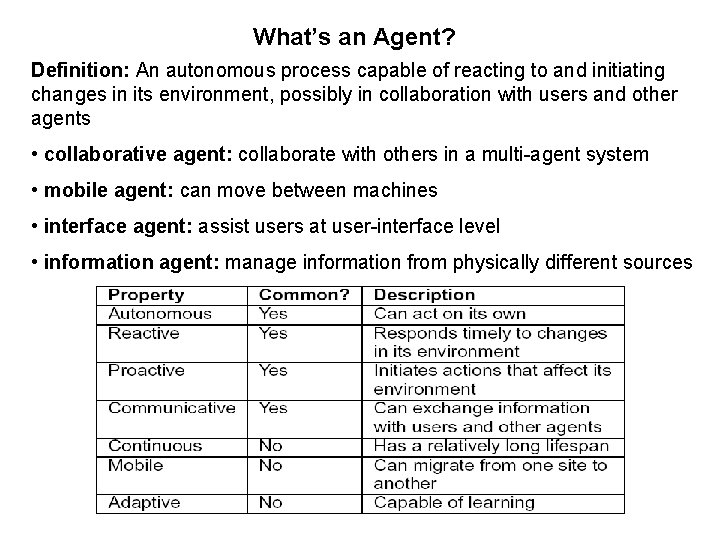
What’s an Agent? Definition: An autonomous process capable of reacting to and initiating changes in its environment, possibly in collaboration with users and other agents • collaborative agent: collaborate with others in a multi-agent system • mobile agent: can move between machines • interface agent: assist users at user-interface level • information agent: manage information from physically different sources
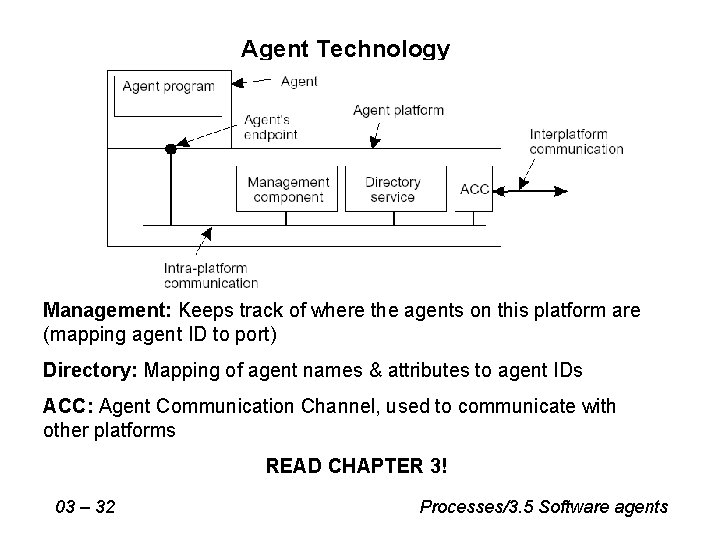
Agent Technology Management: Keeps track of where the agents on this platform are (mapping agent ID to port) Directory: Mapping of agent names & attributes to agent IDs ACC: Agent Communication Channel, used to communicate with other platforms READ CHAPTER 3! 03 – 32 Processes/3. 5 Software agents
- Slides: 30