Distances computation Cloudcloud distances Highlight two clouds and
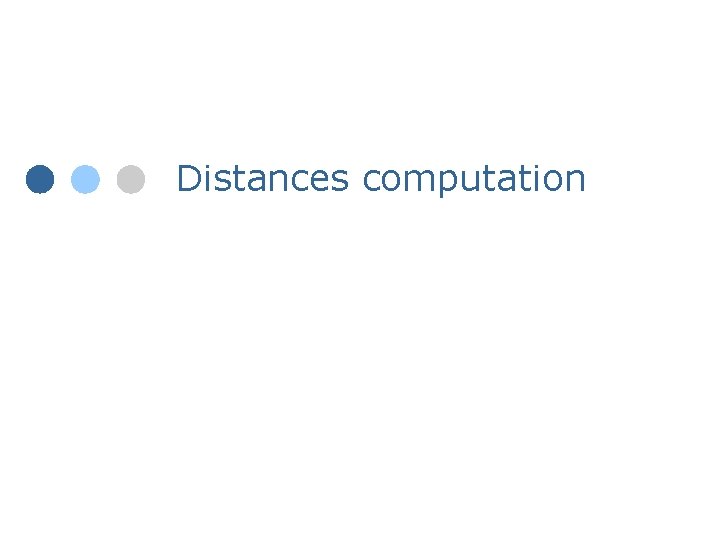
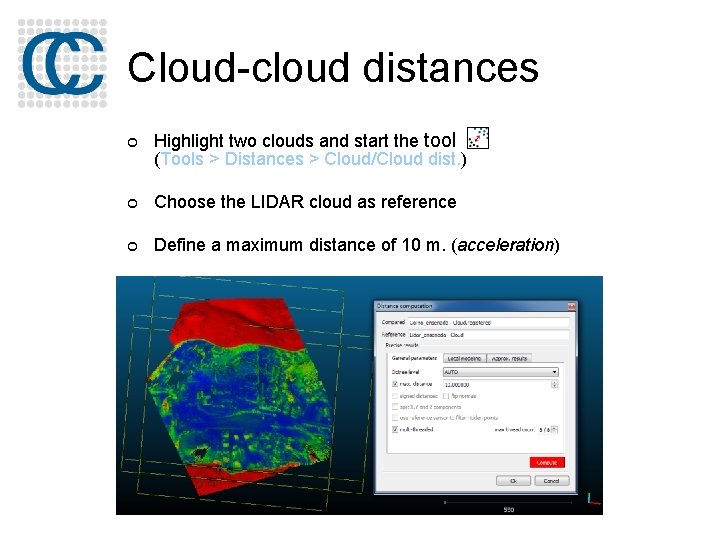

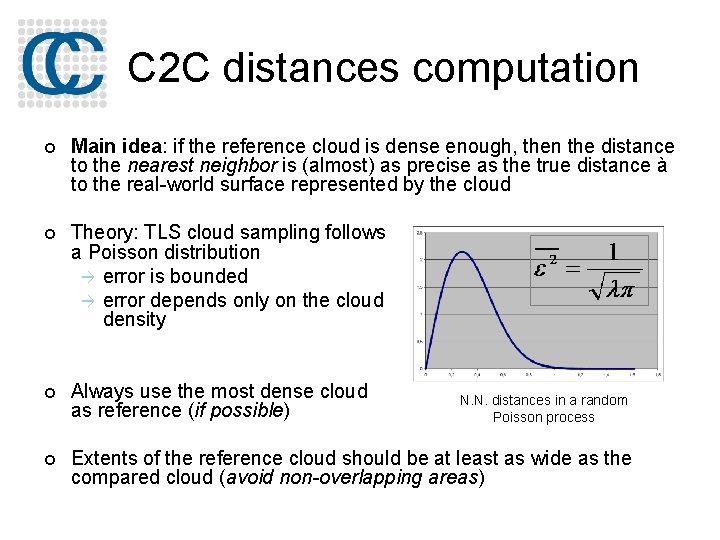
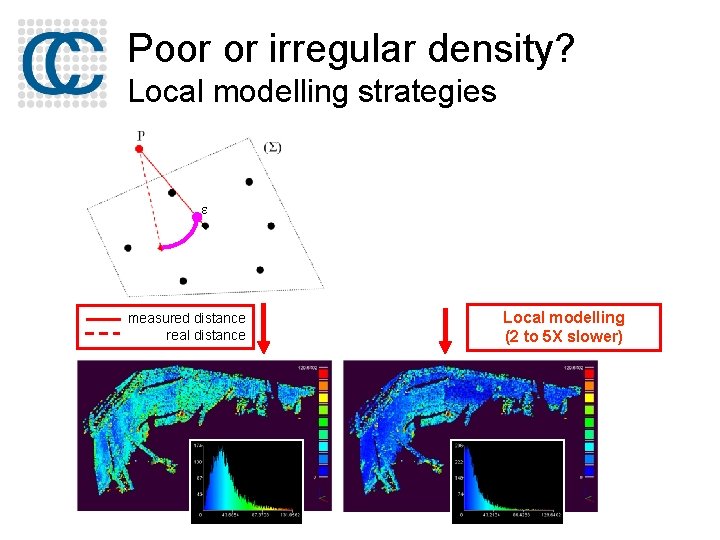
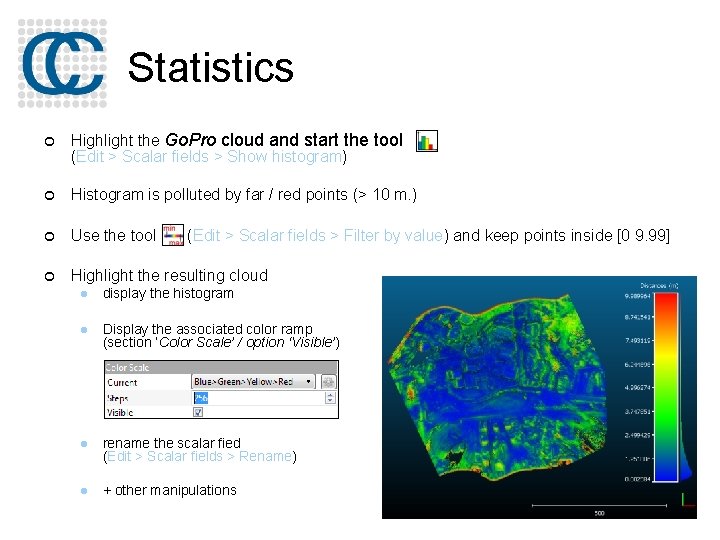
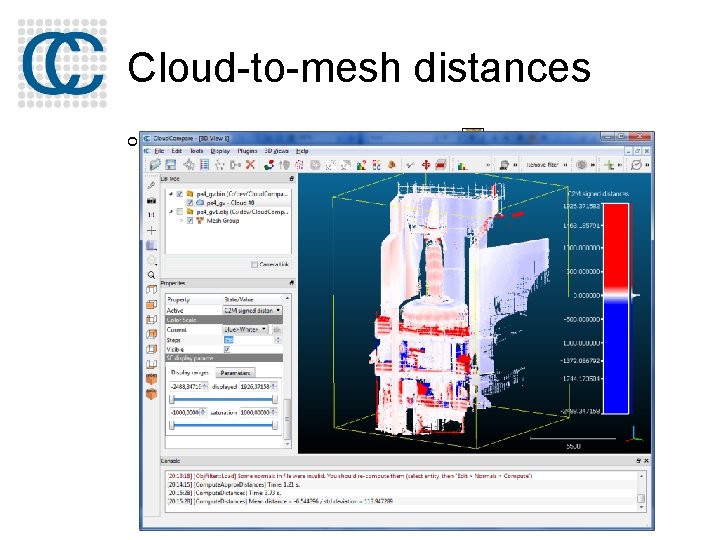
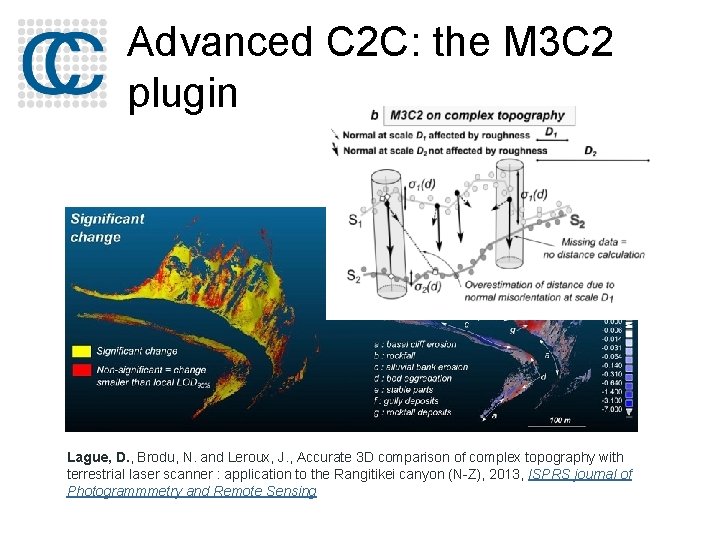
- Slides: 8
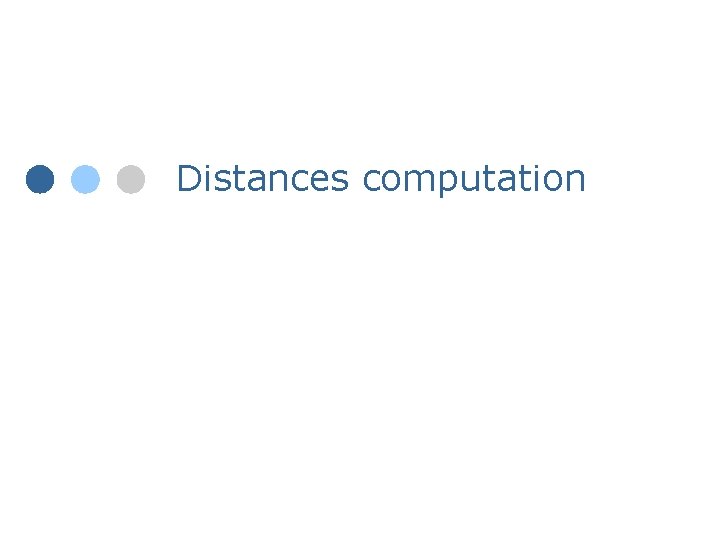
Distances computation
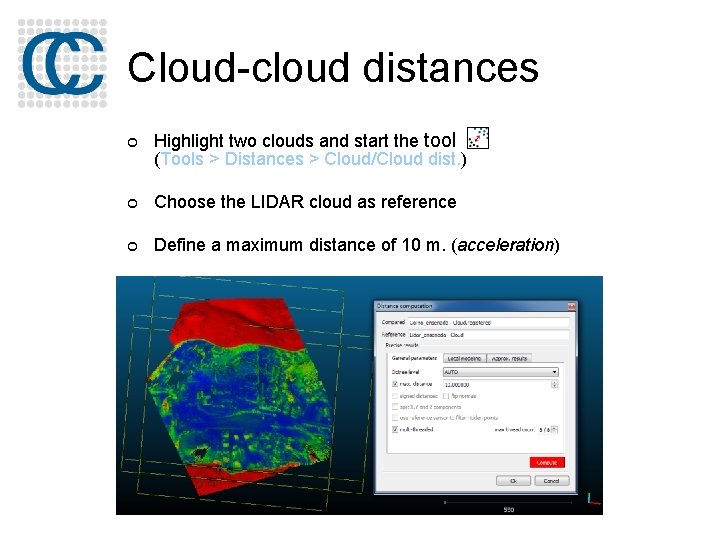
Cloud-cloud distances ¢ Highlight two clouds and start the tool (Tools > Distances > Cloud/Cloud dist. ) ¢ Choose the LIDAR cloud as reference ¢ Define a maximum distance of 10 m. (acceleration)

Distances computation ¢ By default, distances are computed between each point of the compared cloud and its nearest neighbor (point or triangle) in the reference entity compared ¢ The process is not symmetrical! reference
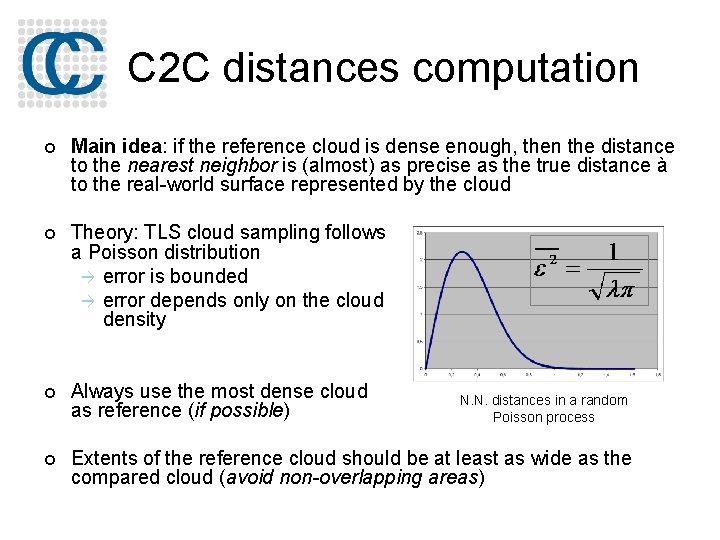
C 2 C distances computation ¢ Main idea: if the reference cloud is dense enough, then the distance to the nearest neighbor is (almost) as precise as the true distance à to the real-world surface represented by the cloud ¢ Theory: TLS cloud sampling follows a Poisson distribution à error is bounded à error depends only on the cloud density ¢ Always use the most dense cloud as reference (if possible) ¢ Extents of the reference cloud should be at least as wide as the compared cloud (avoid non-overlapping areas) N. N. distances in a random Poisson process
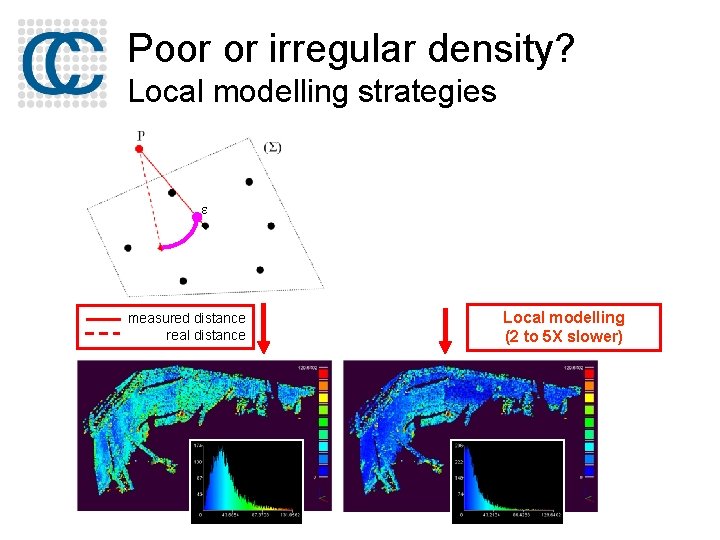
Poor or irregular density? Local modelling strategies measured distance real distance Local modelling (2 to 5 X slower)
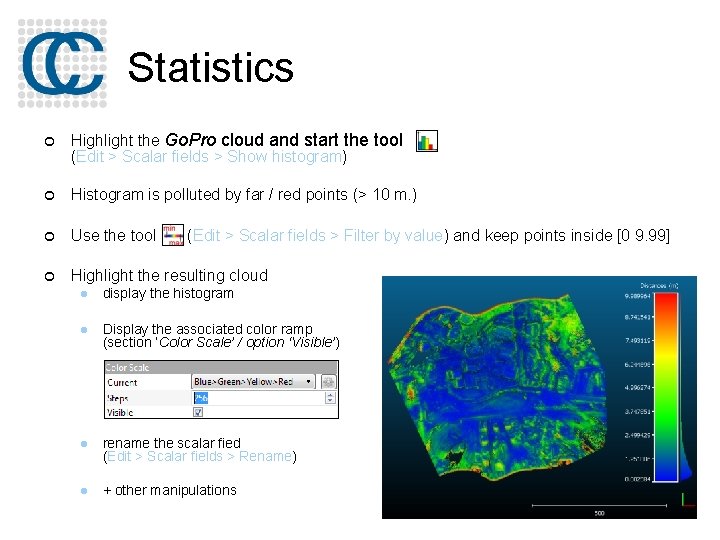
Statistics ¢ Highlight the Go. Pro cloud and start the tool (Edit > Scalar fields > Show histogram) ¢ Histogram is polluted by far / red points (> 10 m. ) ¢ Use the tool ¢ Highlight the resulting cloud (Edit > Scalar fields > Filter by value) and keep points inside [0 9. 99] l display the histogram l Display the associated color ramp (section ‘Color Scale’ / option ‘Visible’) l rename the scalar fied (Edit > Scalar fields > Rename) l + other manipulations
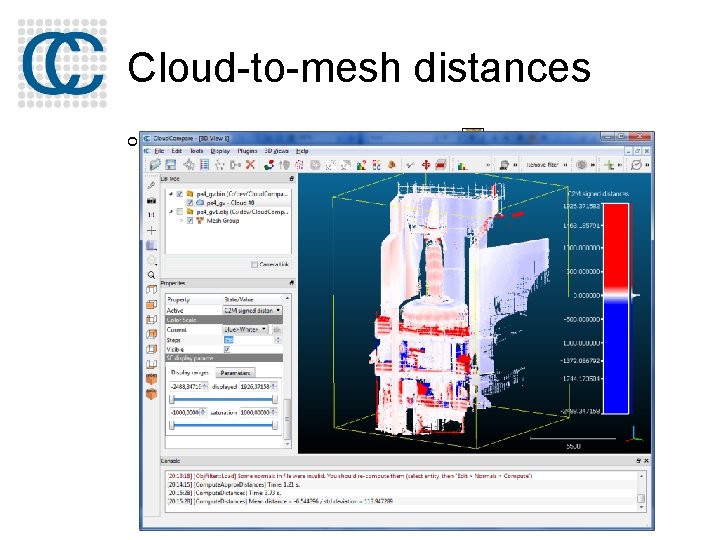
Cloud-to-mesh distances ¢ Tools > Distances > Cloud/Mesh dist. l distance from each point of the compared cloud to the nearest triangle in the reference mesh (the mesh is chosen as reference automatically) l Generally more robust, faster and accurate… if the mesh quality is good! l Other advantage: signed distances l To compare two meshes: use either the compared mesh vertices or sample a lot of points on the compared mesh
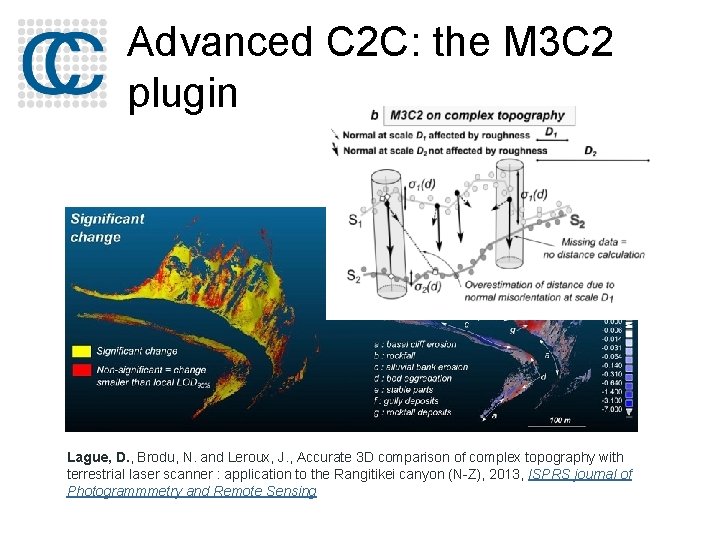
Advanced C 2 C: the M 3 C 2 plugin Lague, D. , Brodu, N. and Leroux, J. , Accurate 3 D comparison of complex topography with terrestrial laser scanner : application to the Rangitikei canyon (N-Z), 2013, ISPRS journal of Photogrammmetry and Remote Sensing