Displaying Data from Multiple Tables Objectives After completing
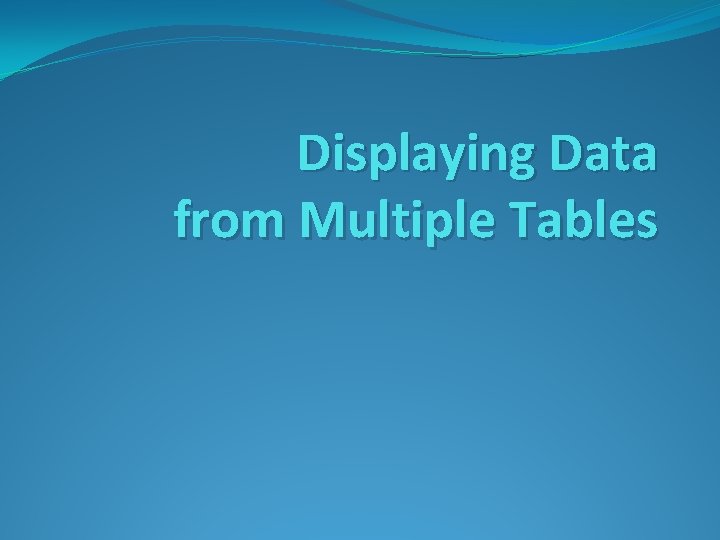
Displaying Data from Multiple Tables
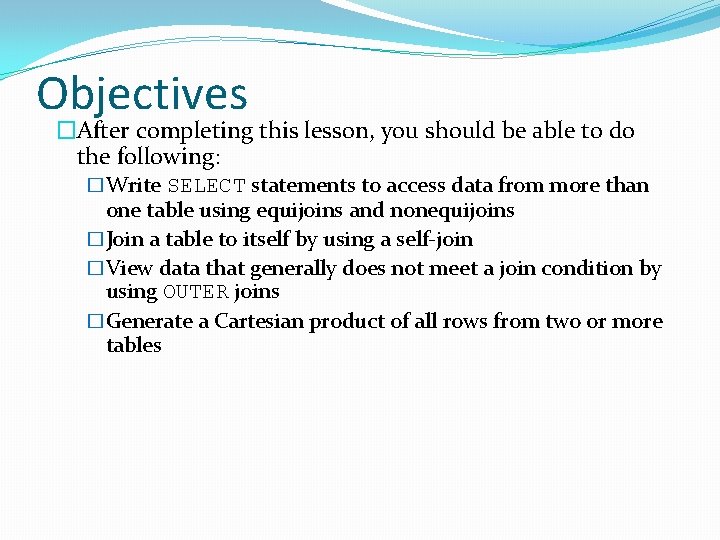
Objectives �After completing this lesson, you should be able to do the following: �Write SELECT statements to access data from more than one table using equijoins and nonequijoins �Join a table to itself by using a self-join �View data that generally does not meet a join condition by using OUTER joins �Generate a Cartesian product of all rows from two or more tables
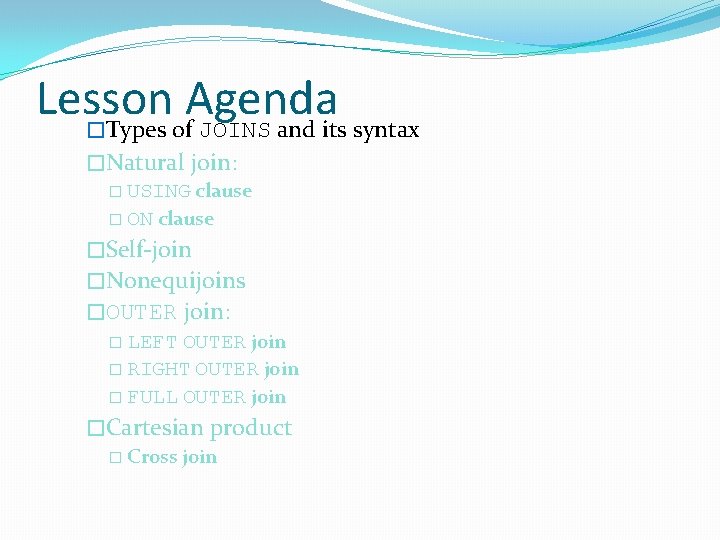
Lesson Agenda �Types of JOINS and its syntax �Natural join: � USING clause � ON clause �Self-join �Nonequijoins �OUTER join: � LEFT OUTER join � RIGHT OUTER join � FULL OUTER join �Cartesian product � Cross join
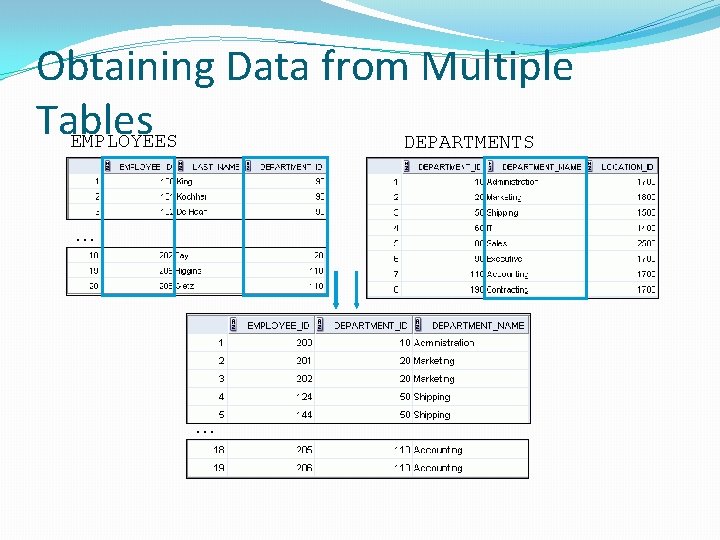
Obtaining Data from Multiple Tables EMPLOYEES DEPARTMENTS … …
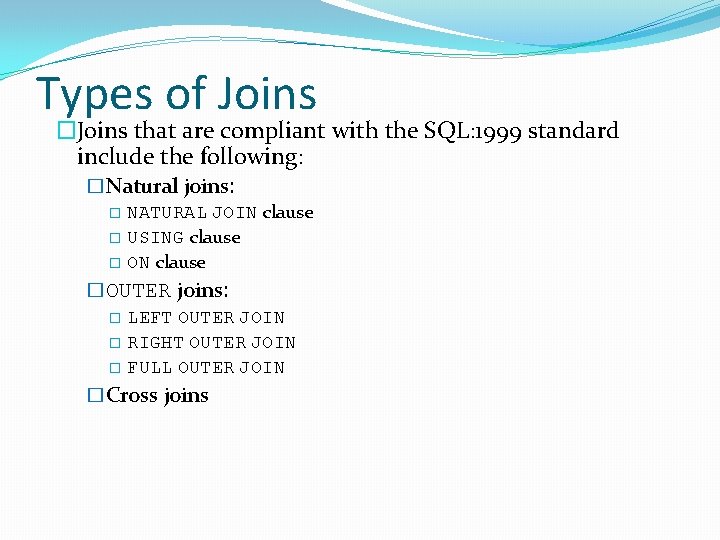
Types of Joins �Joins that are compliant with the SQL: 1999 standard include the following: �Natural joins: � NATURAL JOIN clause � USING clause � ON clause �OUTER joins: � LEFT OUTER JOIN � RIGHT OUTER JOIN � FULL OUTER JOIN �Cross joins

Joining Tables Using SQL: 1999 Syntax � Use a join to query data from more than one table: SELECT table 1. column, table 2. column FROM table 1 [NATURAL JOIN table 2] | [JOIN table 2 USING (column_name)] | [JOIN table 2 ON (table 1. column_name = table 2. column_name)]| [LEFT|RIGHT|FULL OUTER JOIN table 2 ON (table 1. column_name = table 2. column_name)]| [CROSS JOIN table 2];
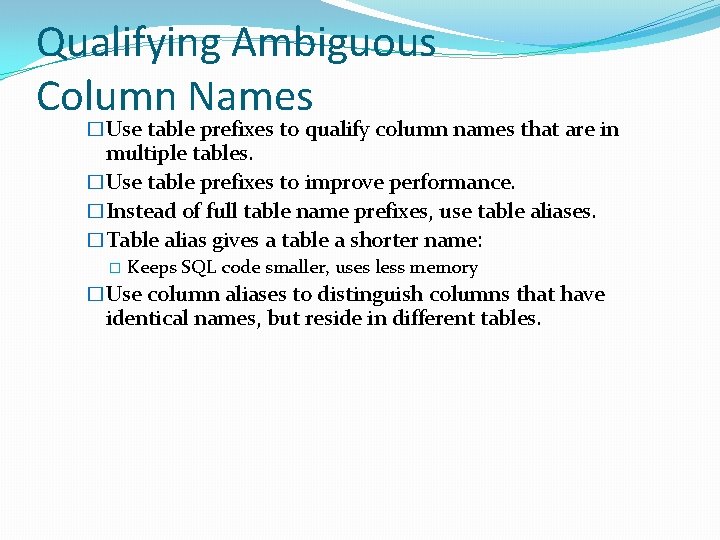
Qualifying Ambiguous Column Names �Use table prefixes to qualify column names that are in multiple tables. �Use table prefixes to improve performance. �Instead of full table name prefixes, use table aliases. �Table alias gives a table a shorter name: � Keeps SQL code smaller, uses less memory �Use column aliases to distinguish columns that have identical names, but reside in different tables.
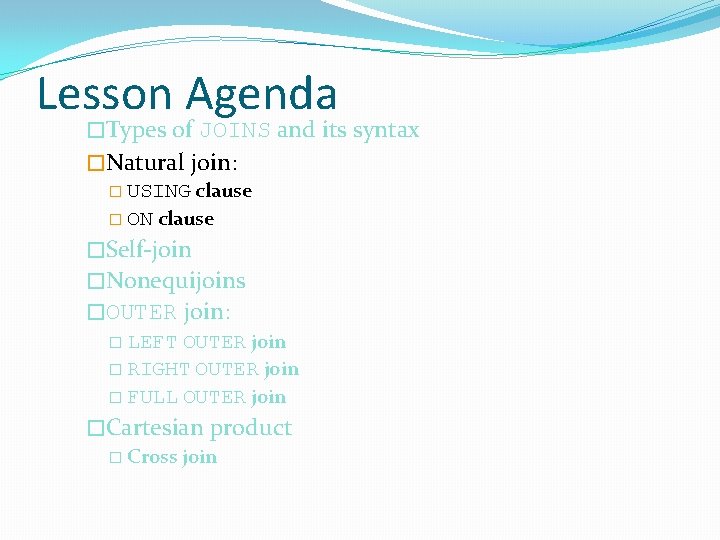
Lesson Agenda �Types of JOINS and its syntax �Natural join: � USING clause � ON clause �Self-join �Nonequijoins �OUTER join: � LEFT OUTER join � RIGHT OUTER join � FULL OUTER join �Cartesian product � Cross join
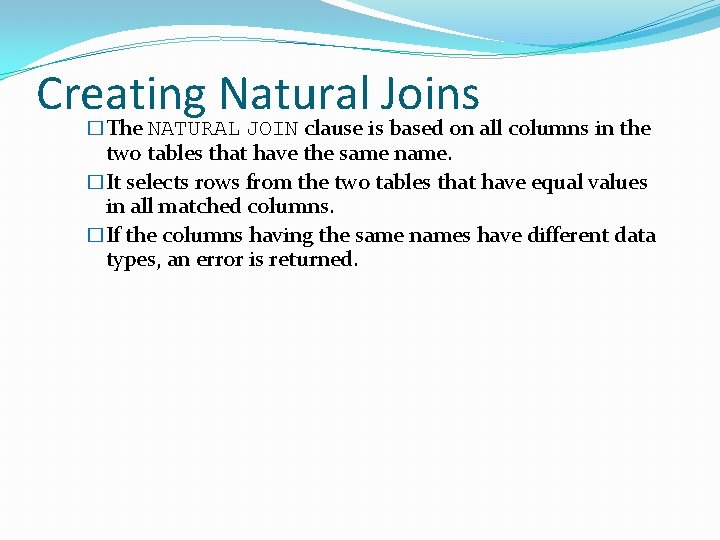
Creating Natural Joins �The NATURAL JOIN clause is based on all columns in the two tables that have the same name. �It selects rows from the two tables that have equal values in all matched columns. �If the columns having the same names have different data types, an error is returned.
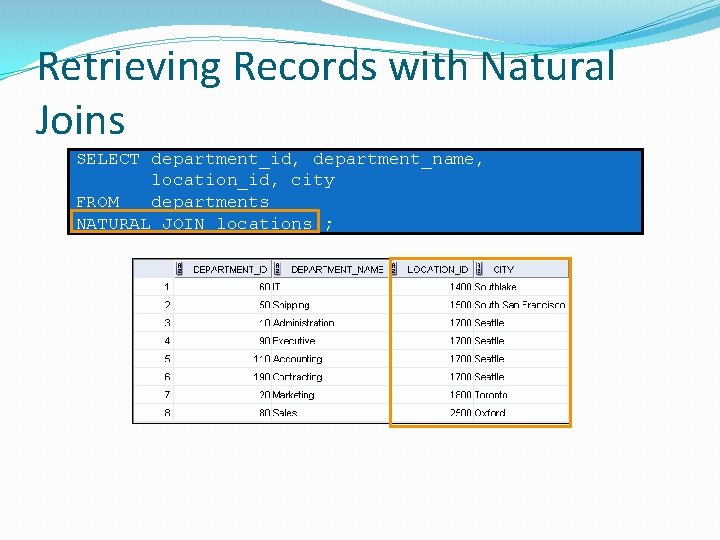
Retrieving Records with Natural Joins SELECT department_id, department_name, location_id, city FROM departments NATURAL JOIN locations ;
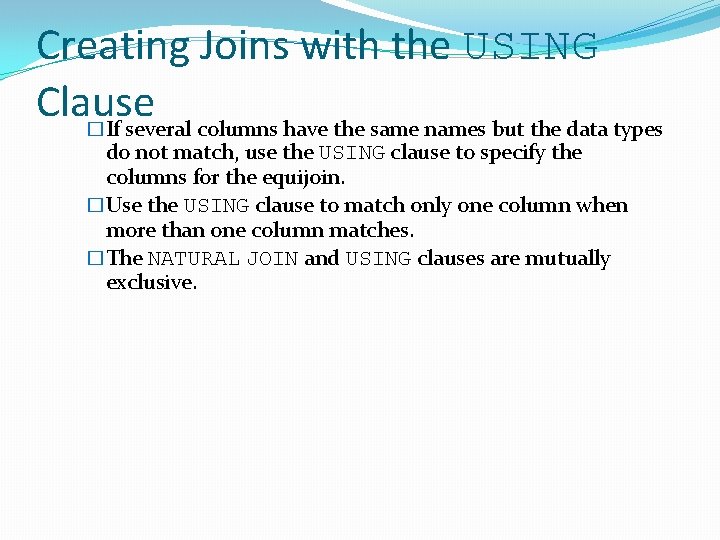
Creating Joins with the USING Clause �If several columns have the same names but the data types do not match, use the USING clause to specify the columns for the equijoin. �Use the USING clause to match only one column when more than one column matches. �The NATURAL JOIN and USING clauses are mutually exclusive.
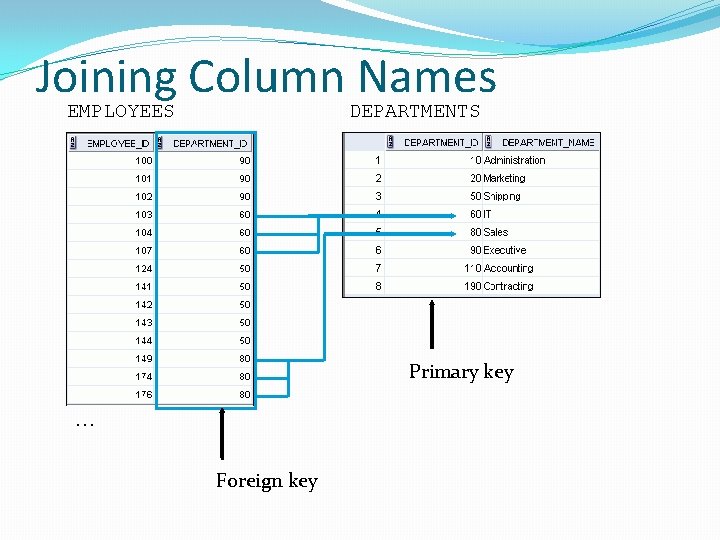
Joining Column Names EMPLOYEES DEPARTMENTS Primary key … Foreign key
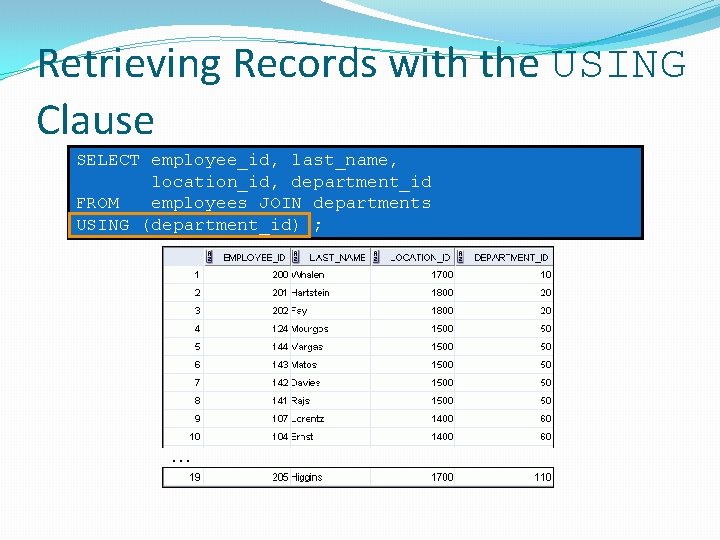
Retrieving Records with the USING Clause SELECT employee_id, last_name, location_id, department_id FROM employees JOIN departments USING (department_id) ; …
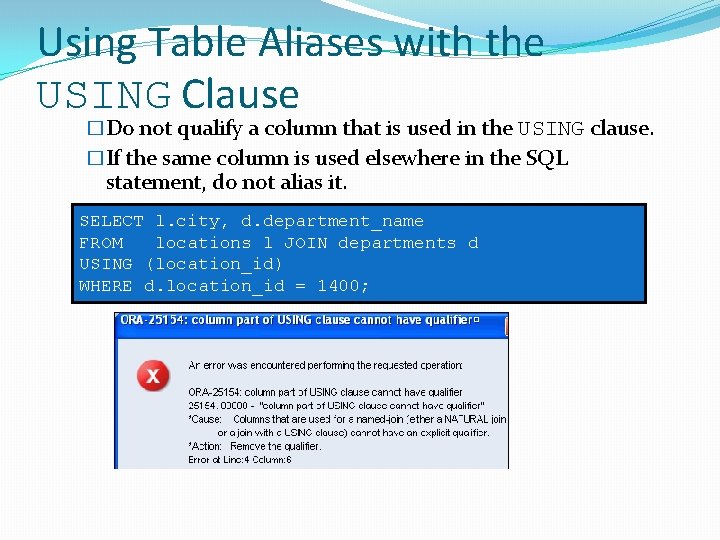
Using Table Aliases with the USING Clause �Do not qualify a column that is used in the USING clause. �If the same column is used elsewhere in the SQL statement, do not alias it. SELECT l. city, d. department_name FROM locations l JOIN departments d USING (location_id) WHERE d. location_id = 1400;
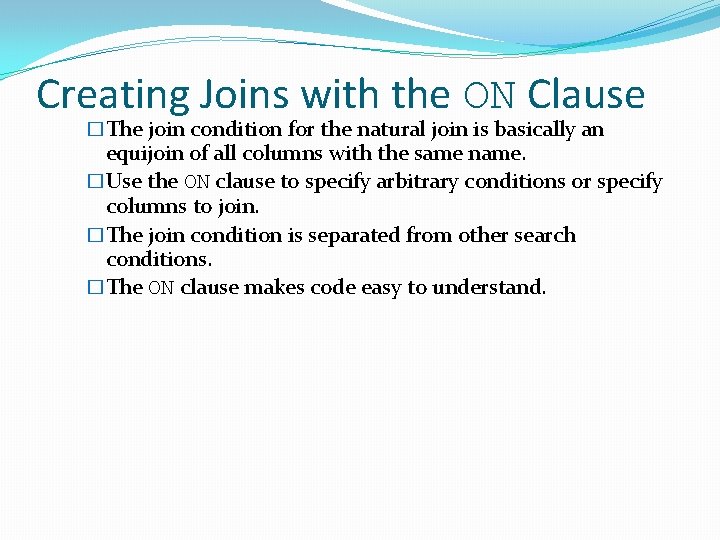
Creating Joins with the ON Clause �The join condition for the natural join is basically an equijoin of all columns with the same name. �Use the ON clause to specify arbitrary conditions or specify columns to join. �The join condition is separated from other search conditions. �The ON clause makes code easy to understand.
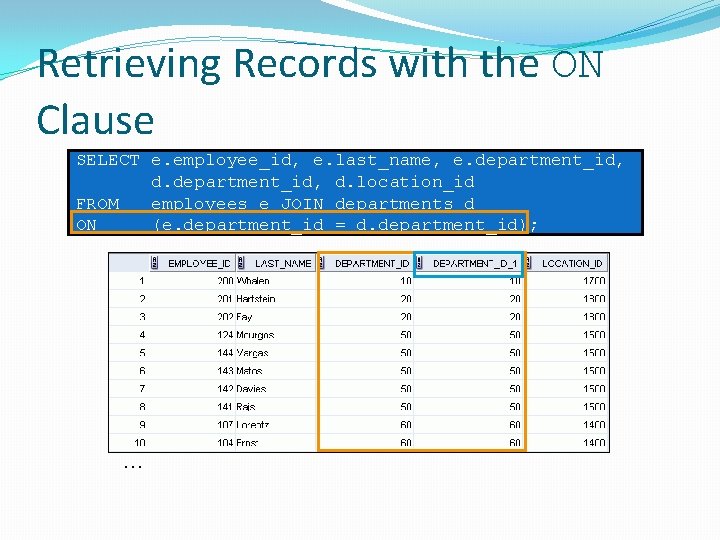
Retrieving Records with the ON Clause SELECT e. employee_id, e. last_name, e. department_id, d. location_id FROM employees e JOIN departments d ON (e. department_id = d. department_id); …
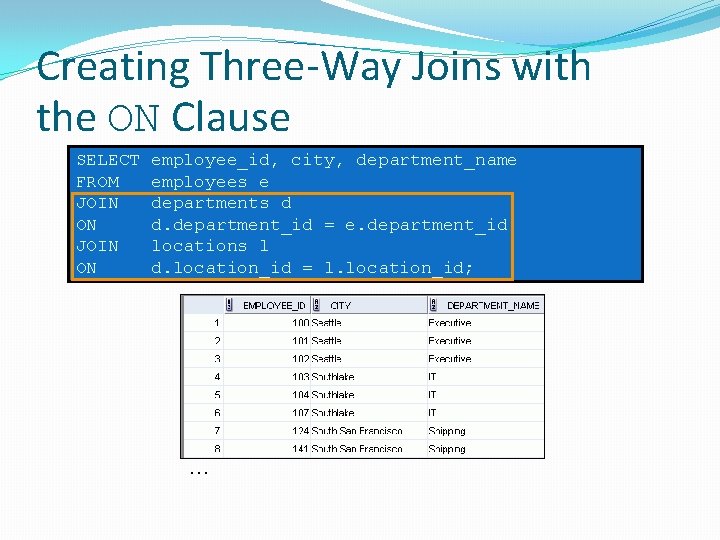
Creating Three-Way Joins with the ON Clause SELECT FROM JOIN ON employee_id, city, department_name employees e departments d d. department_id = e. department_id locations l d. location_id = l. location_id; …
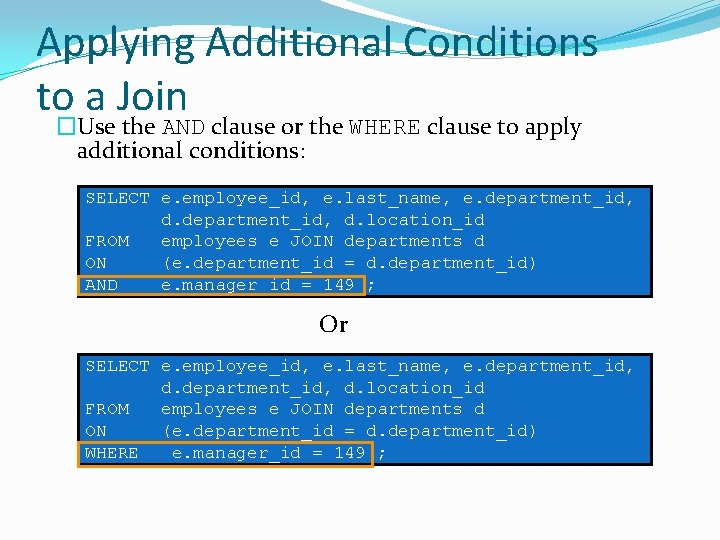
Applying Additional Conditions to a Join �Use the AND clause or the WHERE clause to apply additional conditions: SELECT e. employee_id, e. last_name, e. department_id, d. location_id FROM employees e JOIN departments d ON (e. department_id = d. department_id) AND e. manager_id = 149 ; Or SELECT e. employee_id, e. last_name, e. department_id, d. location_id FROM employees e JOIN departments d ON (e. department_id = d. department_id) WHERE e. manager_id = 149 ;
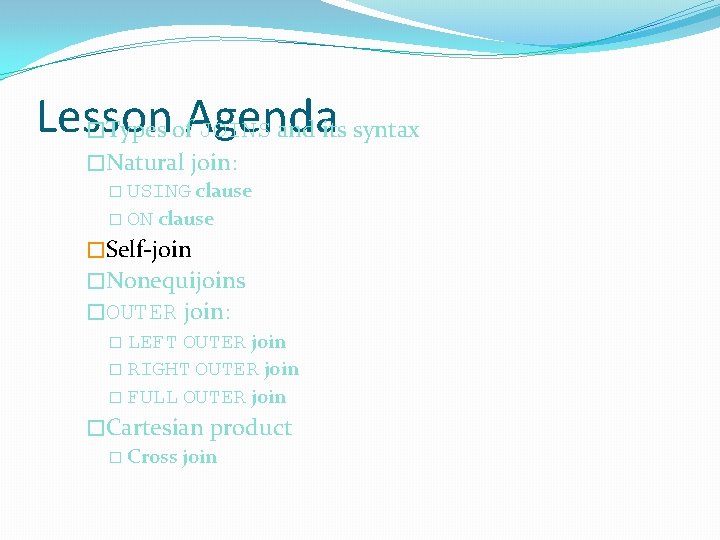
Lesson �Types of. Agenda JOINS and its syntax �Natural join: � USING clause � ON clause �Self-join �Nonequijoins �OUTER join: � LEFT OUTER join � RIGHT OUTER join � FULL OUTER join �Cartesian product � Cross join
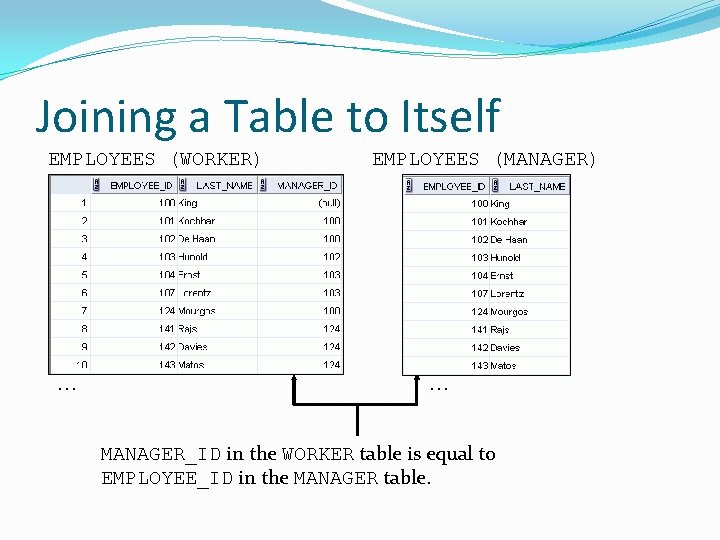
Joining a Table to Itself EMPLOYEES (WORKER) … EMPLOYEES (MANAGER) … MANAGER_ID in the WORKER table is equal to EMPLOYEE_ID in the MANAGER table.
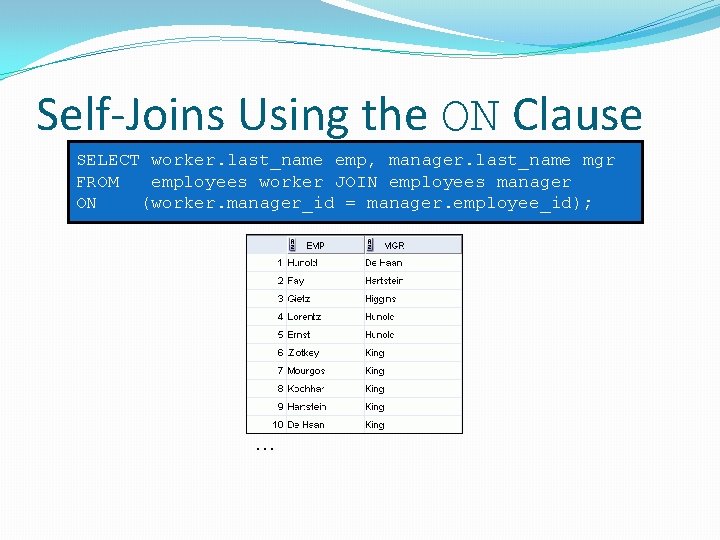
Self-Joins Using the ON Clause SELECT worker. last_name emp, manager. last_name mgr FROM employees worker JOIN employees manager ON (worker. manager_id = manager. employee_id); …
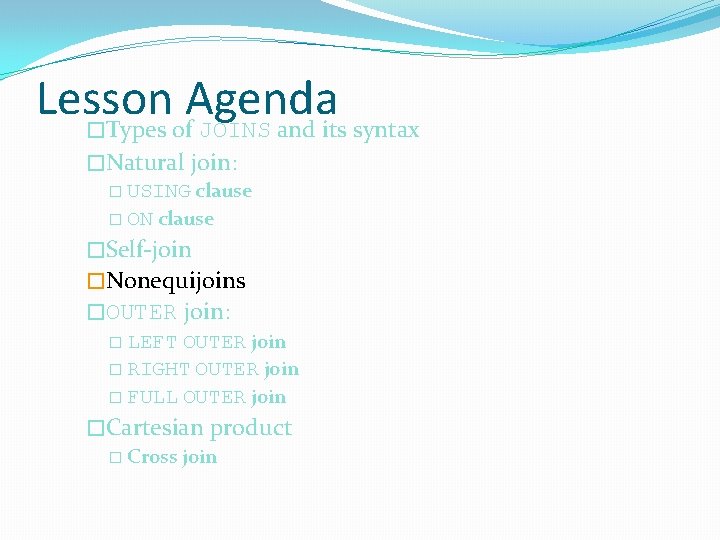
Lesson Agenda �Types of JOINS and its syntax �Natural join: � USING clause � ON clause �Self-join �Nonequijoins �OUTER join: � LEFT OUTER join � RIGHT OUTER join � FULL OUTER join �Cartesian product � Cross join
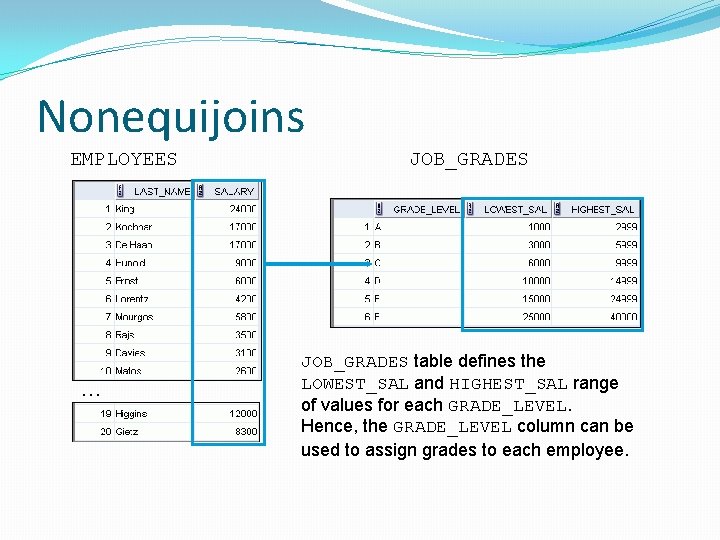
Nonequijoins EMPLOYEES … JOB_GRADES table defines the LOWEST_SAL and HIGHEST_SAL range of values for each GRADE_LEVEL. Hence, the GRADE_LEVEL column can be used to assign grades to each employee.
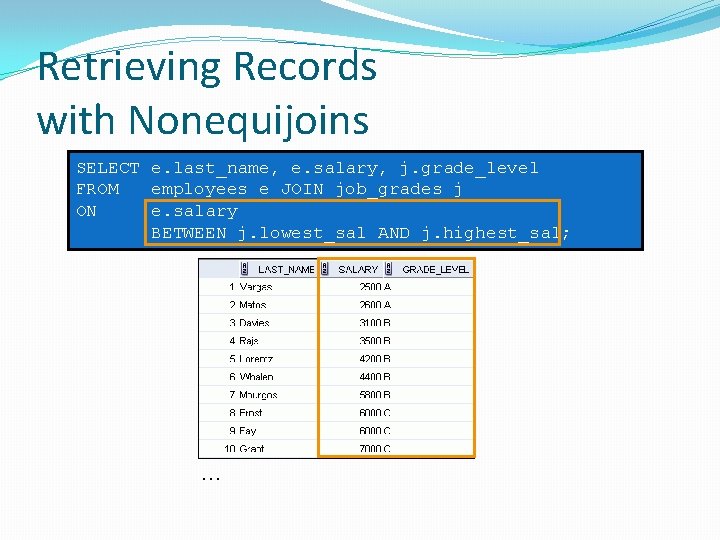
Retrieving Records with Nonequijoins SELECT e. last_name, e. salary, j. grade_level FROM employees e JOIN job_grades j ON e. salary BETWEEN j. lowest_sal AND j. highest_sal; …
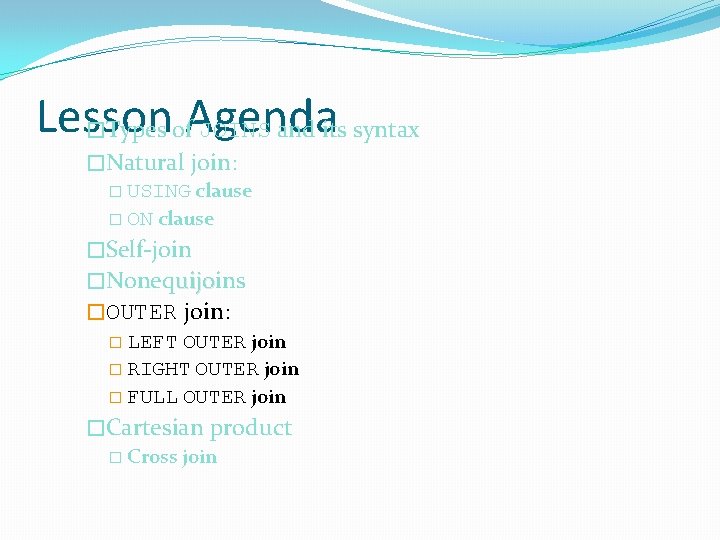
Lesson �Types of. Agenda JOINS and its syntax �Natural join: � USING clause � ON clause �Self-join �Nonequijoins uijo �OUTER join: � LEFT OUTER join � RIGHT OUTER join � FULL OUTER join �Cartesian product � Cross join
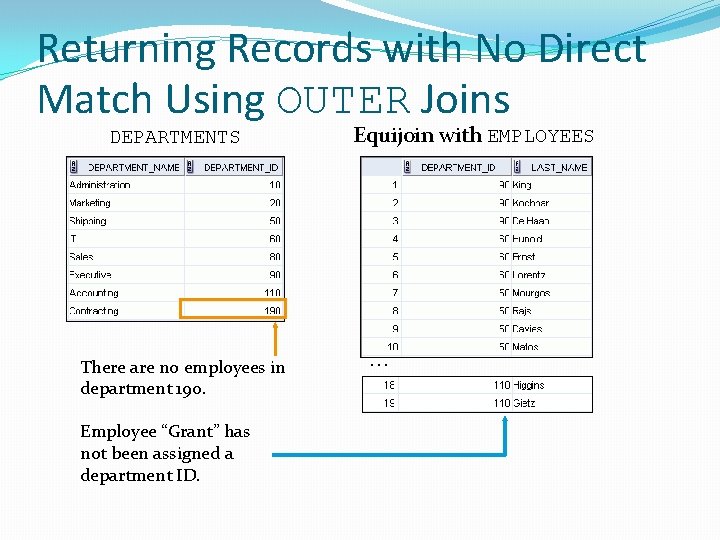
Returning Records with No Direct Match Using OUTER Joins DEPARTMENTS There are no employees in department 190. Employee “Grant” has not been assigned a department ID. Equijoin with EMPLOYEES …
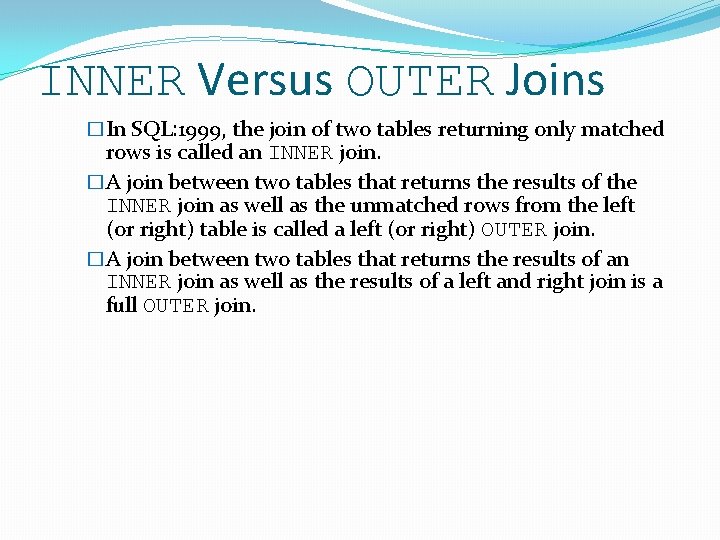
INNER Versus OUTER Joins �In SQL: 1999, the join of two tables returning only matched rows is called an INNER join. �A join between two tables that returns the results of the INNER join as well as the unmatched rows from the left (or right) table is called a left (or right) OUTER join. �A join between two tables that returns the results of an INNER join as well as the results of a left and right join is a full OUTER join.
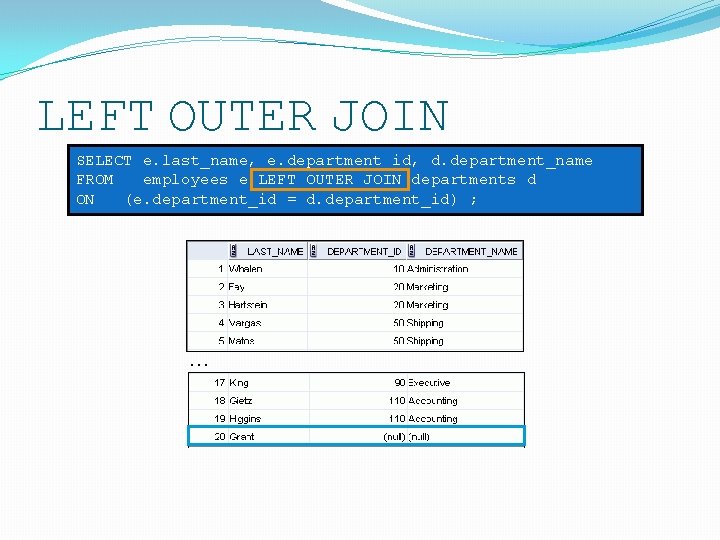
LEFT OUTER JOIN SELECT e. last_name, e. department_id, d. department_name FROM employees e LEFT OUTER JOIN departments d ON (e. department_id = d. department_id) ; …
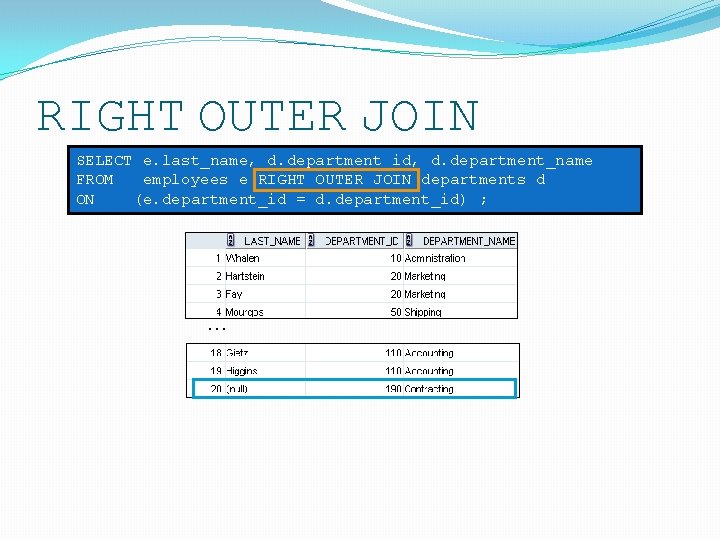
RIGHT OUTER JOIN SELECT e. last_name, d. department_id, d. department_name FROM employees e RIGHT OUTER JOIN departments d ON (e. department_id = d. department_id) ; …
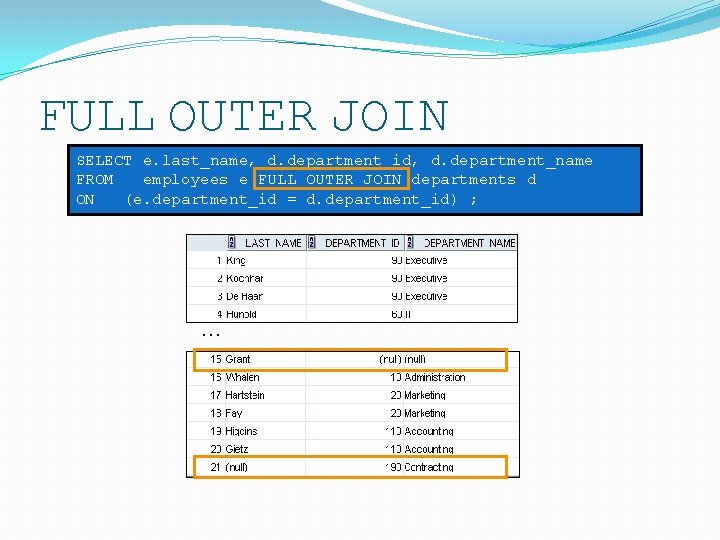
FULL OUTER JOIN SELECT e. last_name, d. department_id, d. department_name FROM employees e FULL OUTER JOIN departments d ON (e. department_id = d. department_id) ; …
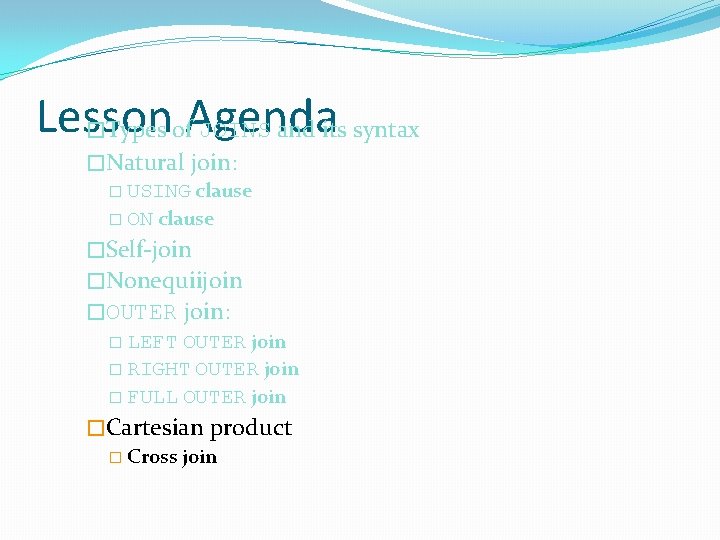
Lesson �Types of. Agenda JOINS and its syntax �Natural join: � USING clause � ON clause �Self-join �Nonequiijoin �OUTER join: � LEFT OUTER join � RIGHT OUTER join � FULL OUTER join �Cartesian product � Cross join
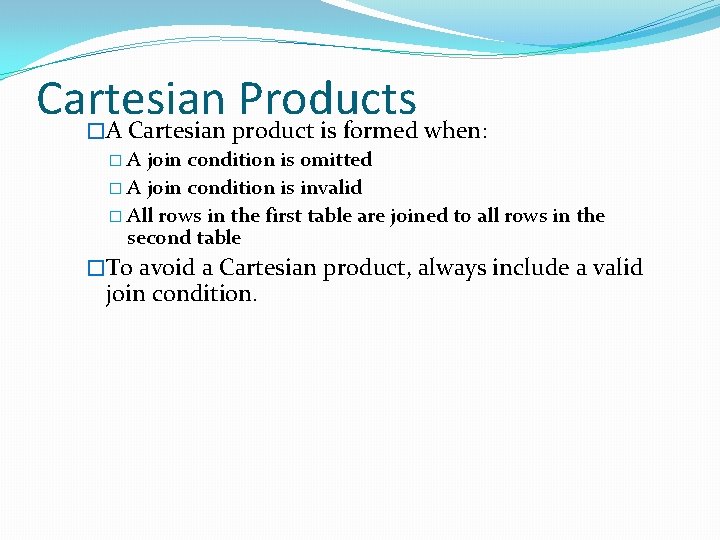
Cartesian Products �A Cartesian product is formed when: �A join condition is omitted � A join condition is invalid � All rows in the first table are joined to all rows in the second table �To avoid a Cartesian product, always include a valid join condition.
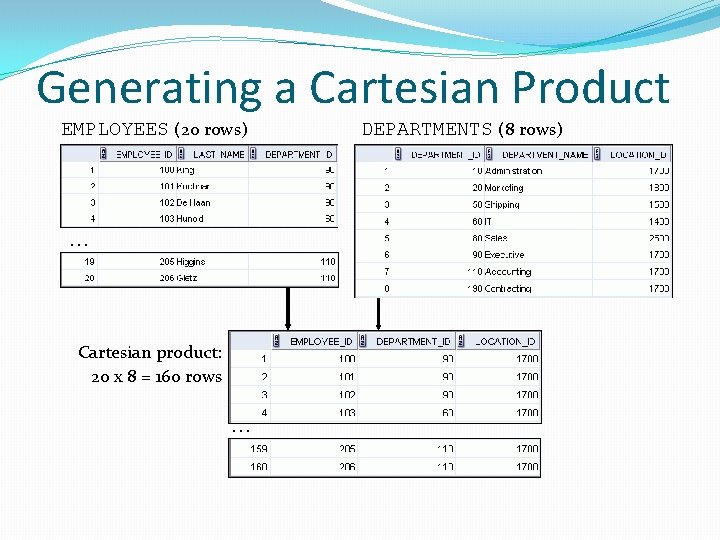
Generating a Cartesian Product EMPLOYEES (20 rows) … Cartesian product: 20 x 8 = 160 rows … DEPARTMENTS (8 rows)
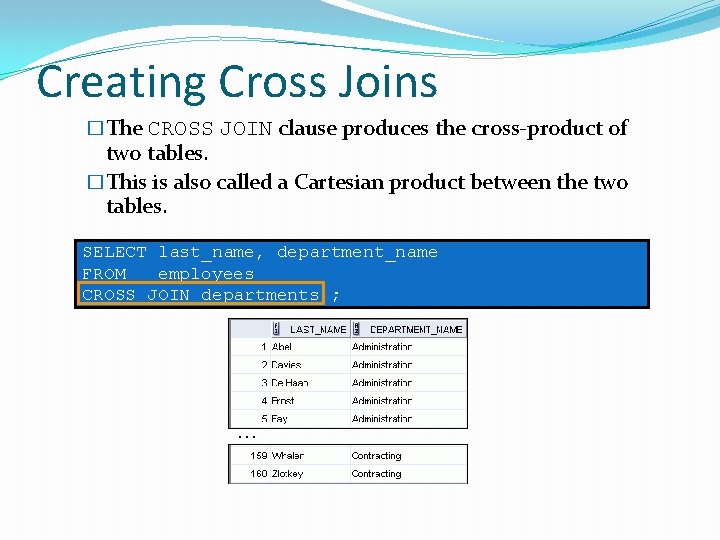
Creating Cross Joins �The CROSS JOIN clause produces the cross-product of two tables. �This is also called a Cartesian product between the two tables. SELECT last_name, department_name FROM employees CROSS JOIN departments ; …
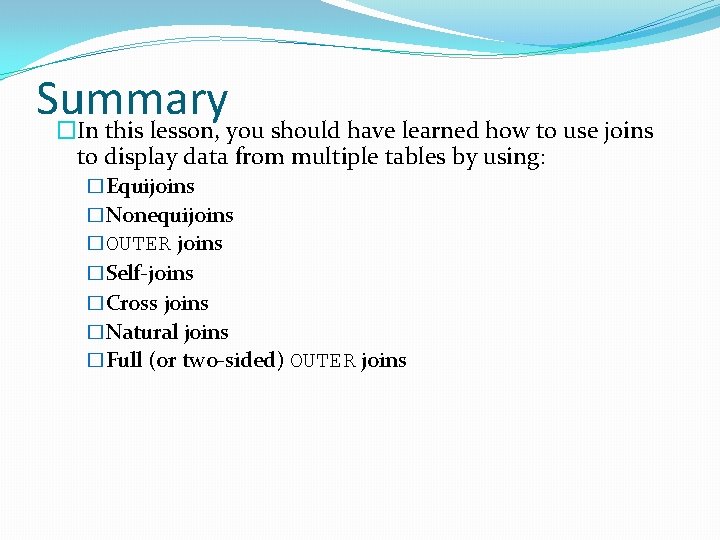
Summary �In this lesson, you should have learned how to use joins to display data from multiple tables by using: �Equijoins �Nonequijoins �OUTER joins �Self-joins �Cross joins �Natural joins �Full (or two-sided) OUTER joins
- Slides: 35