Display Technology More than just your workstation We

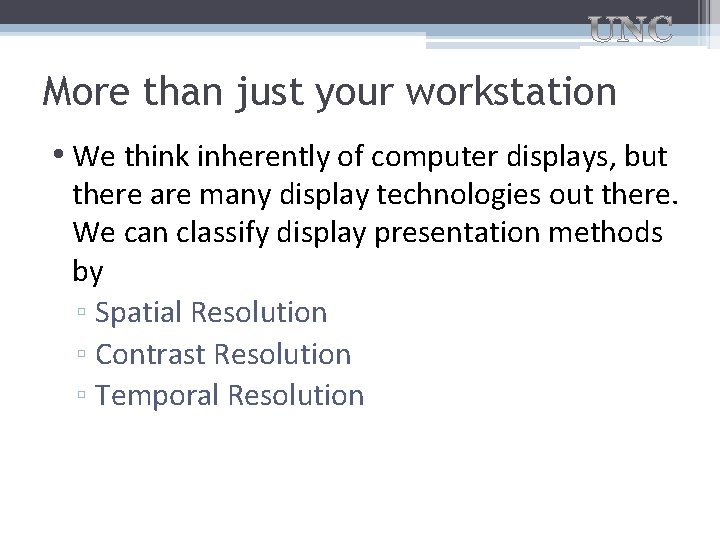
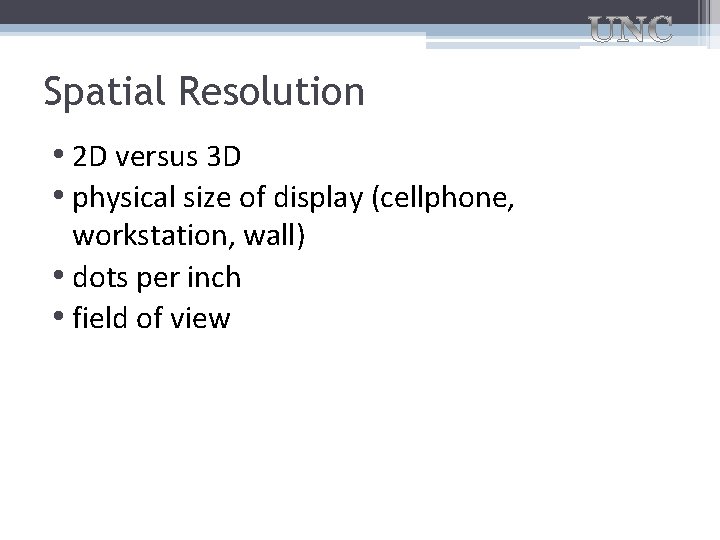
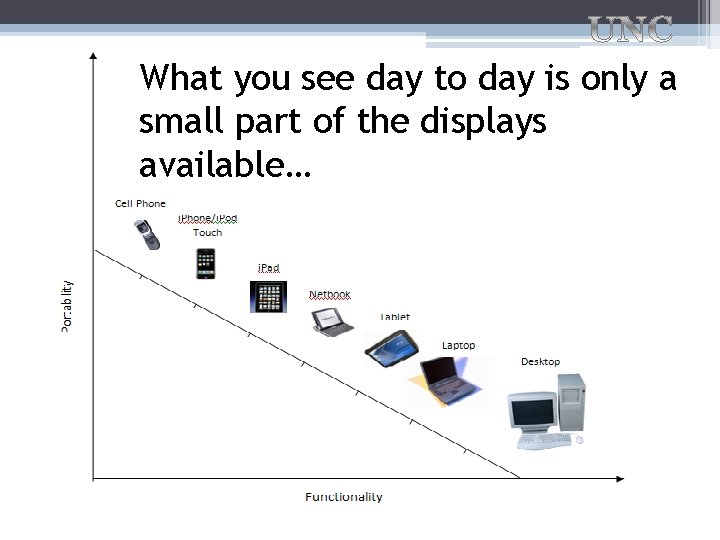
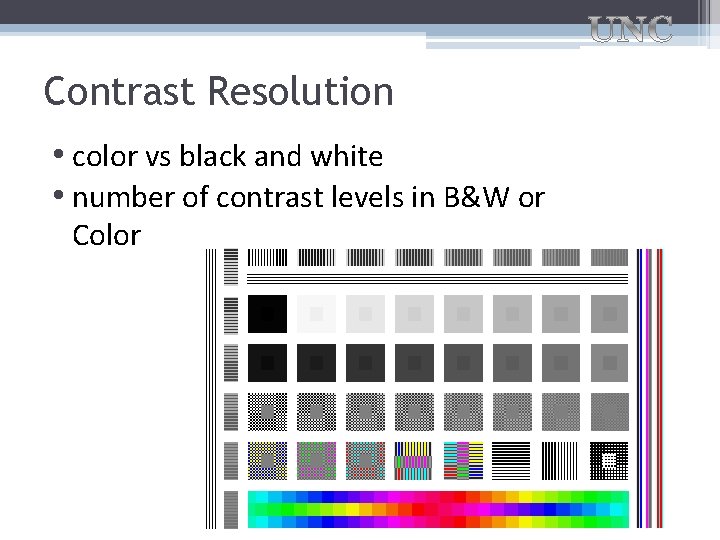
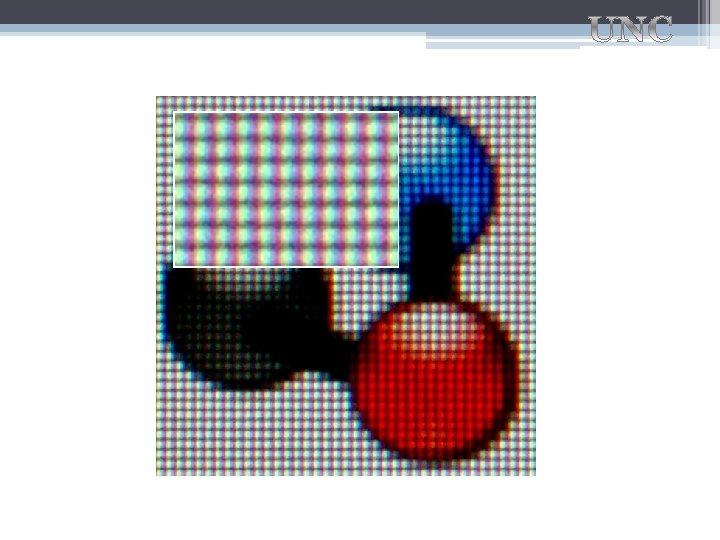
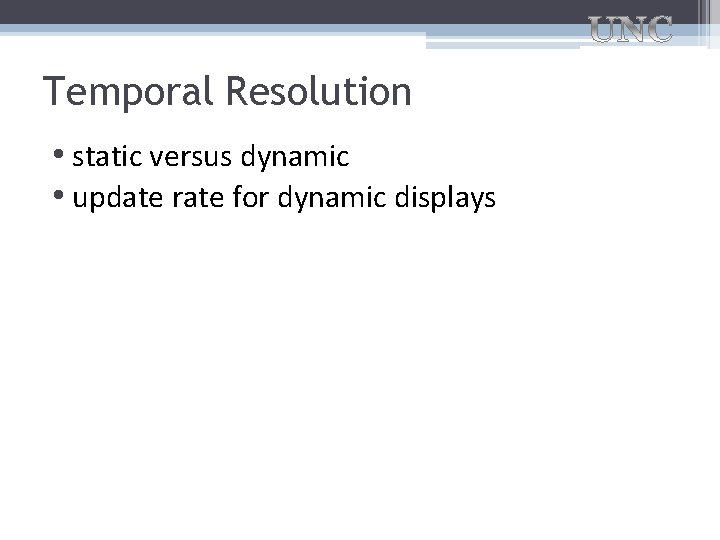
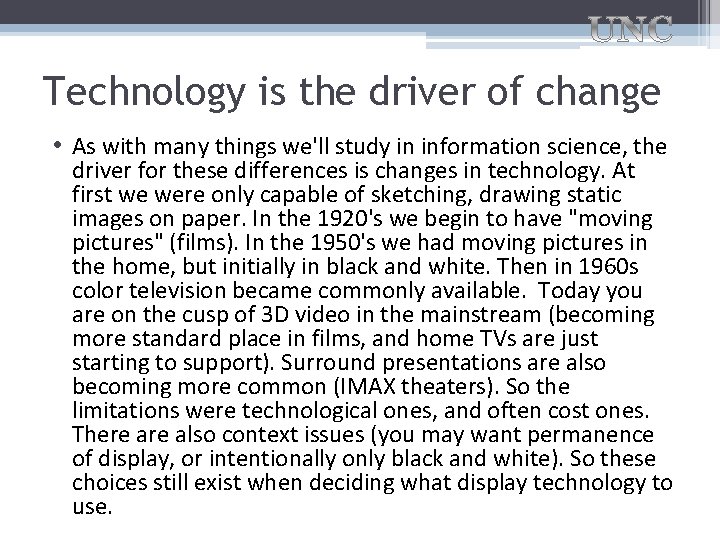
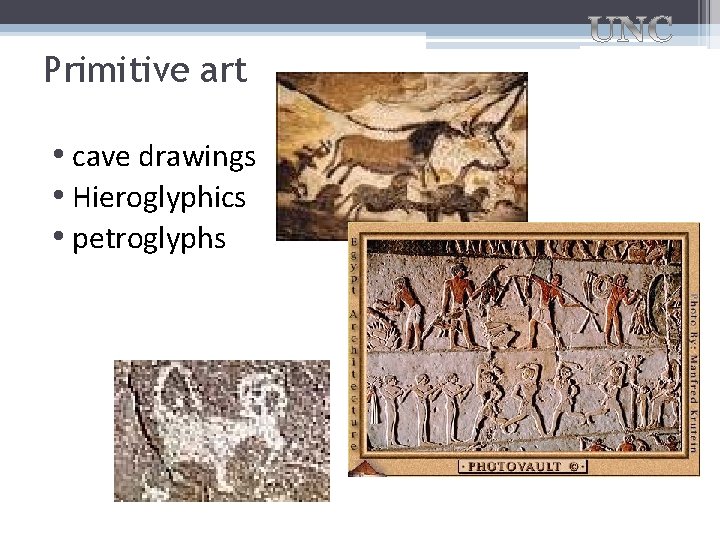
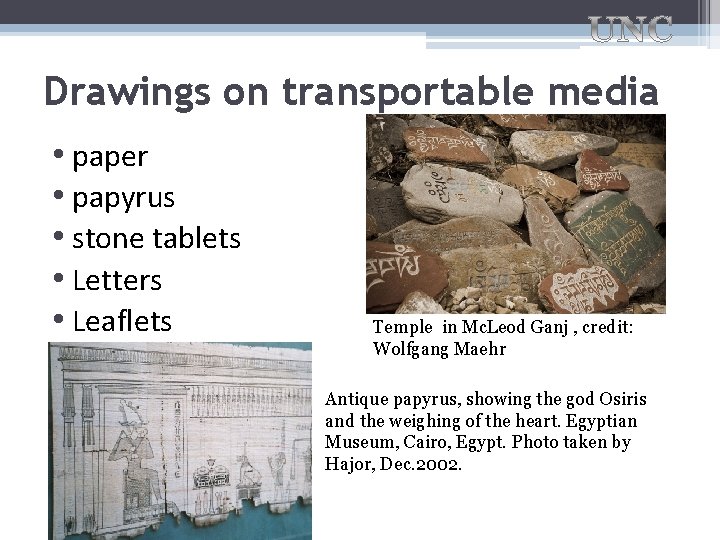
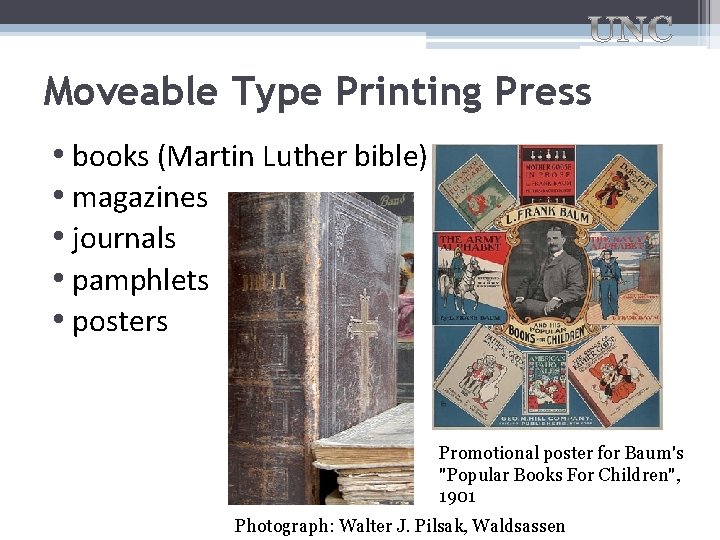
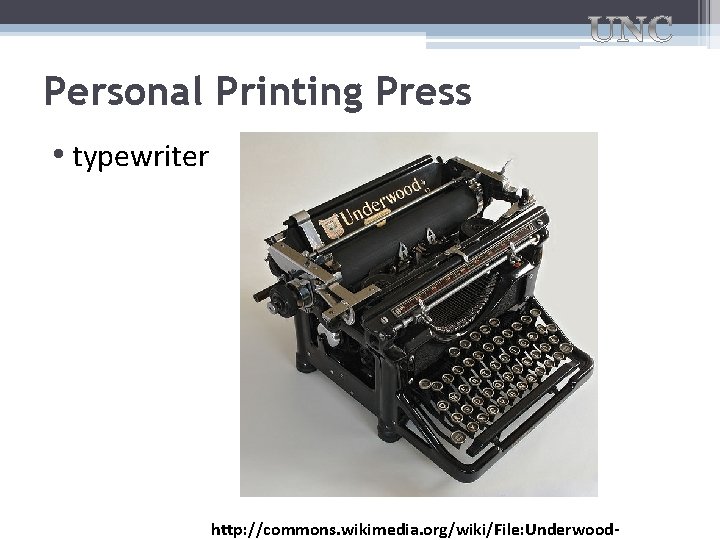
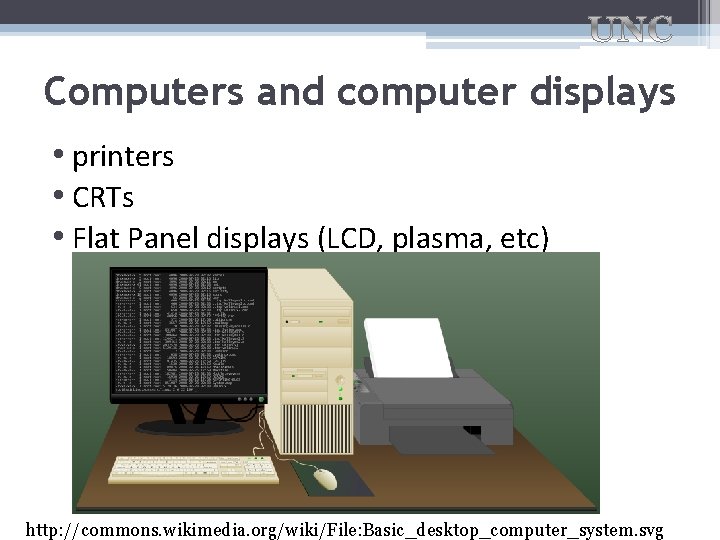
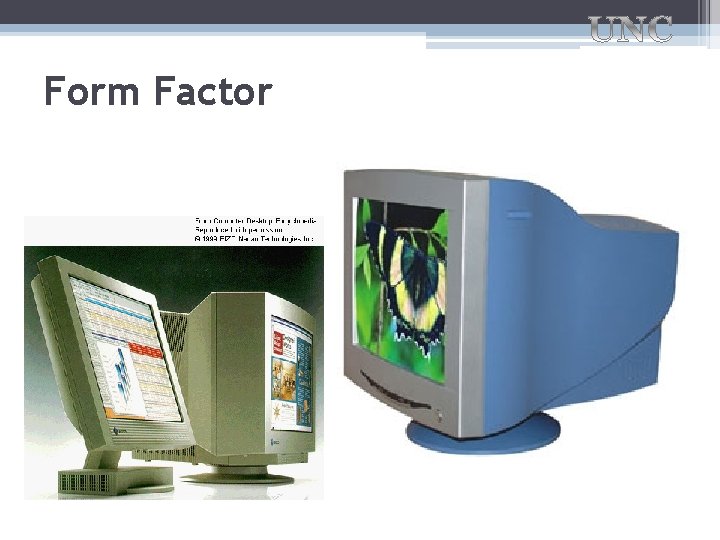


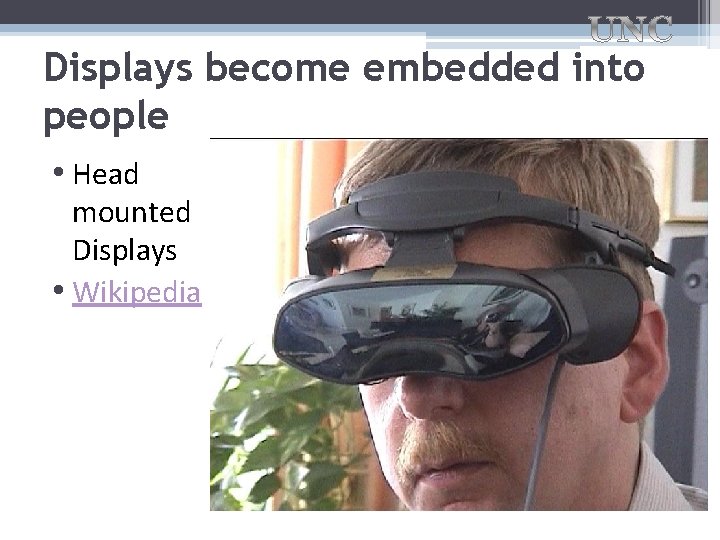
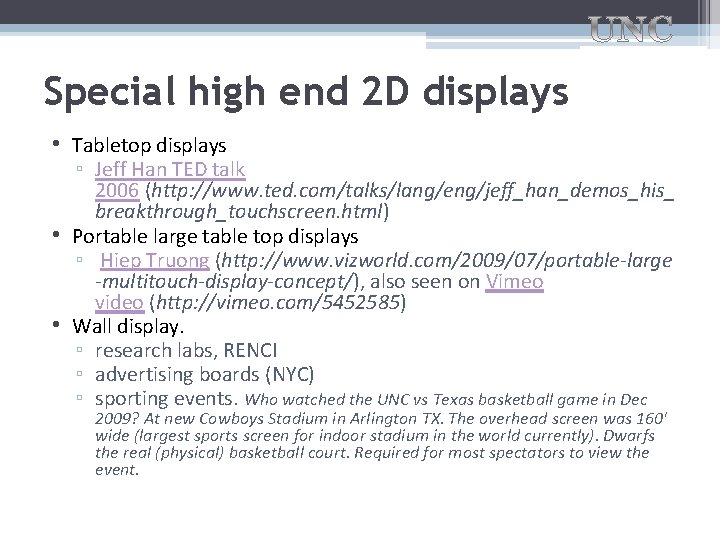
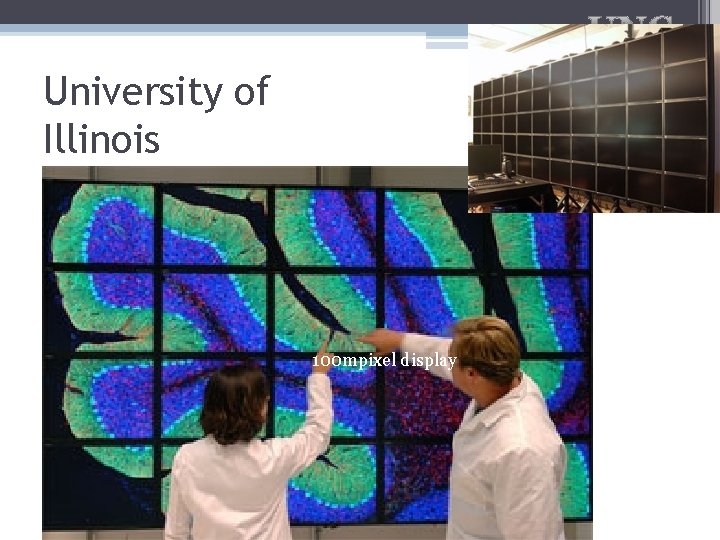
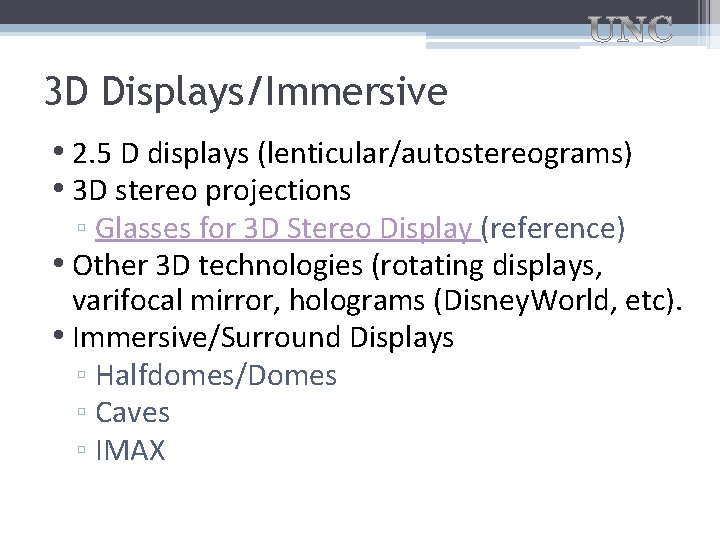
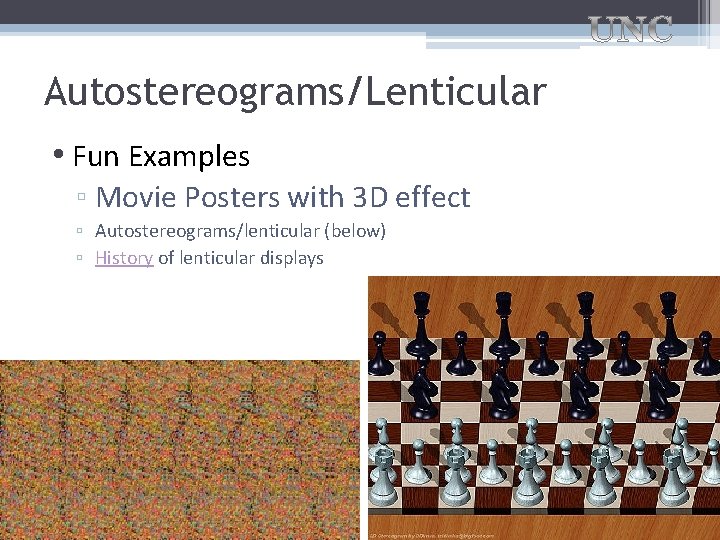
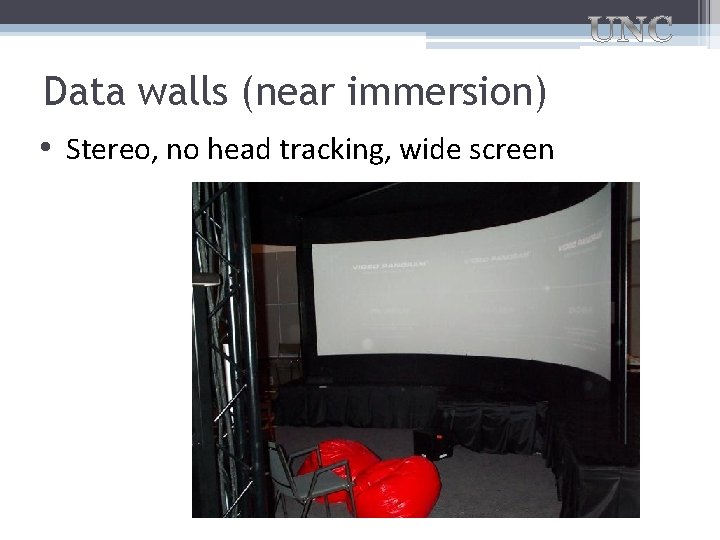
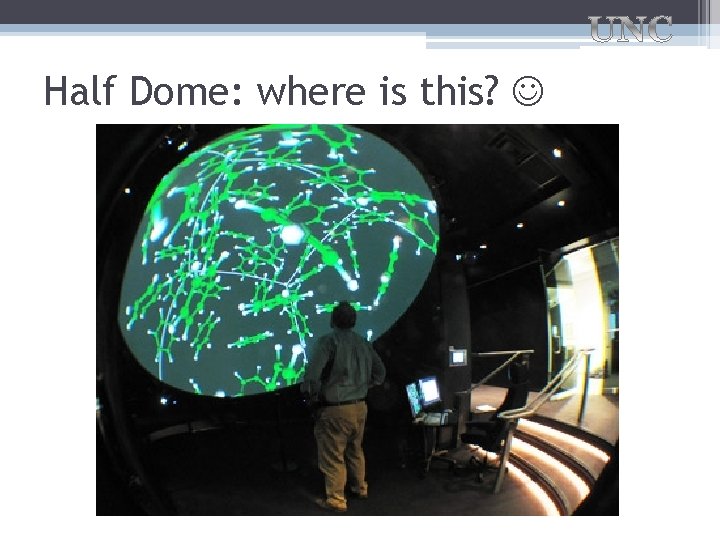
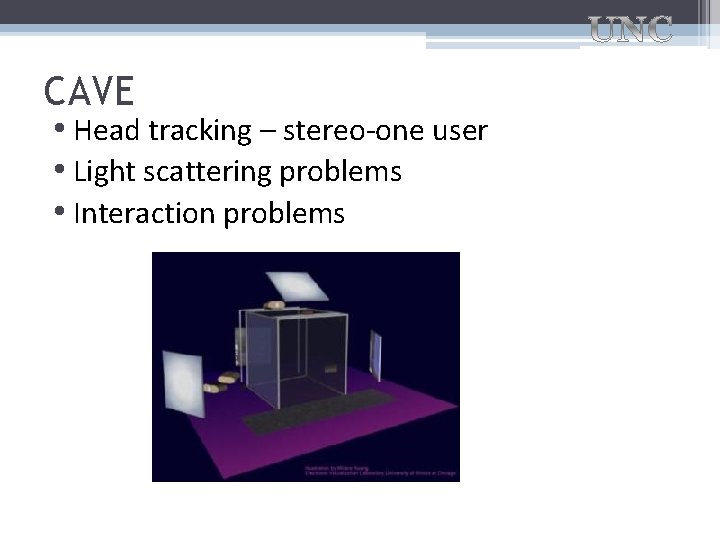
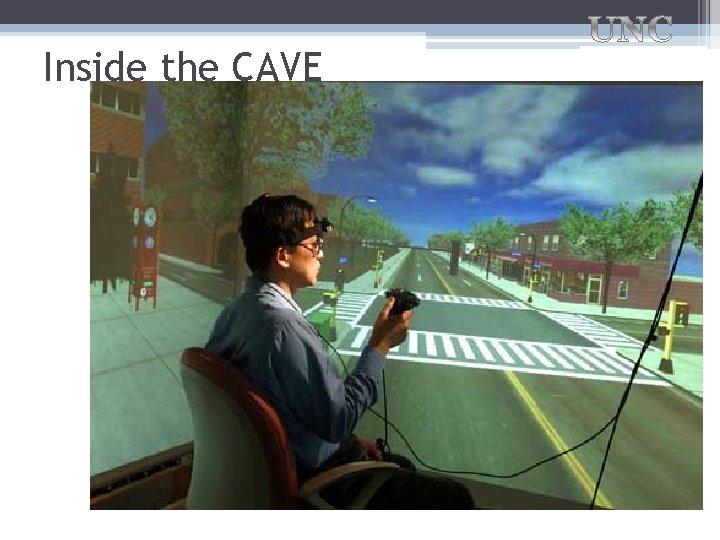
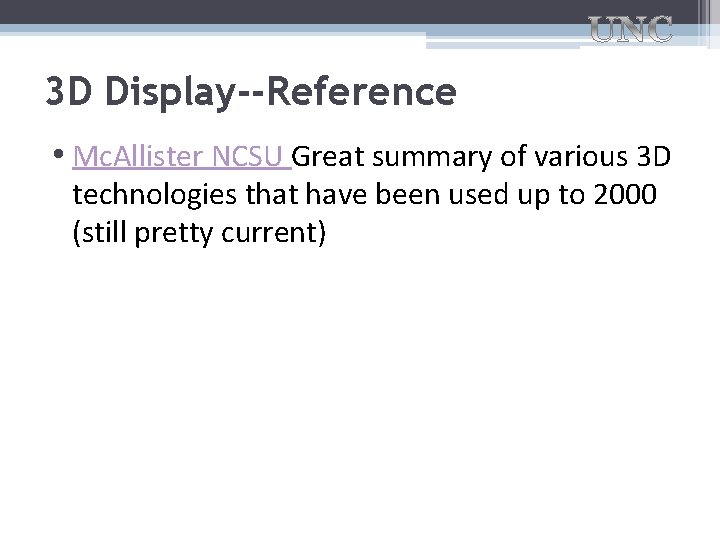
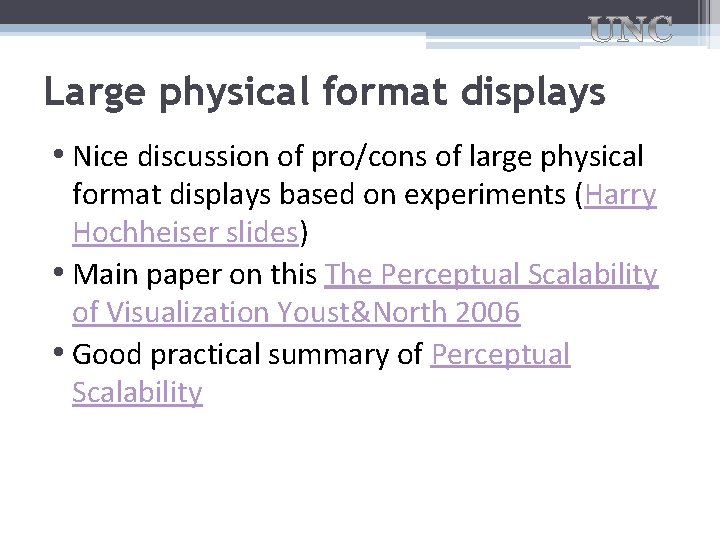
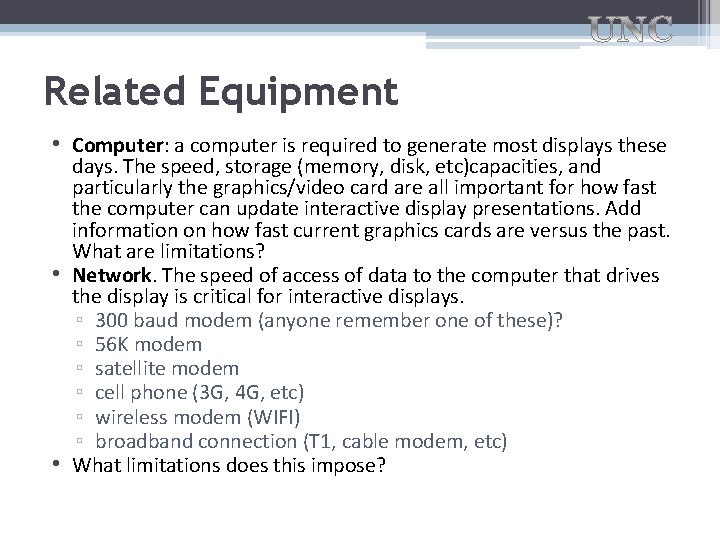
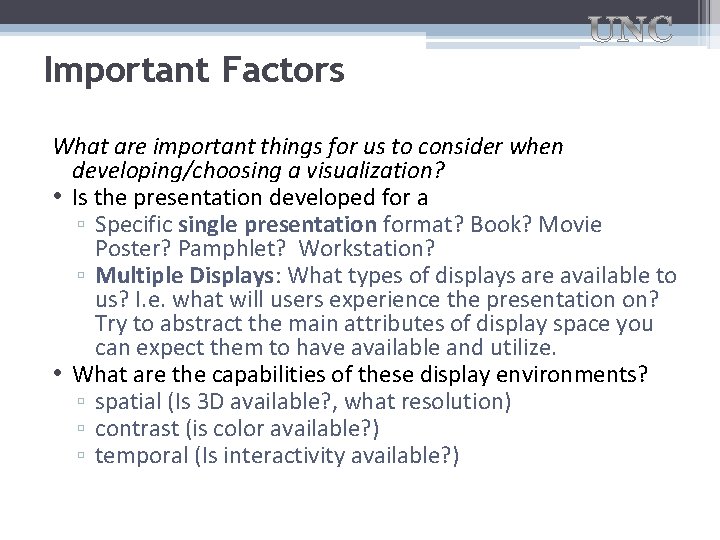
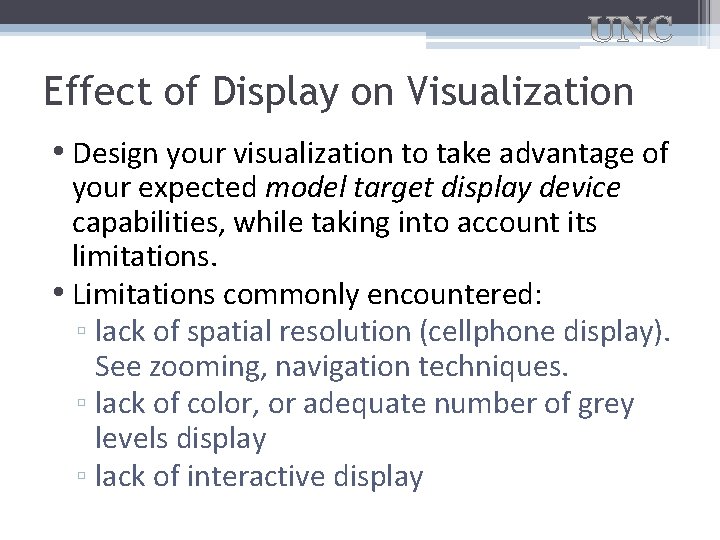
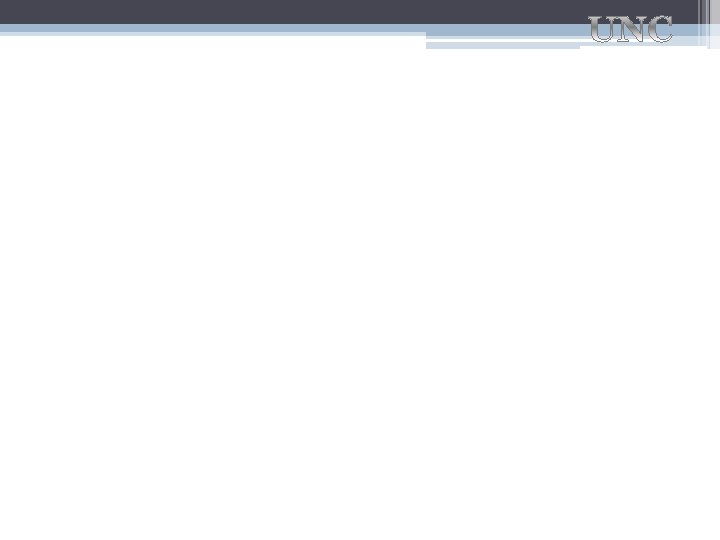
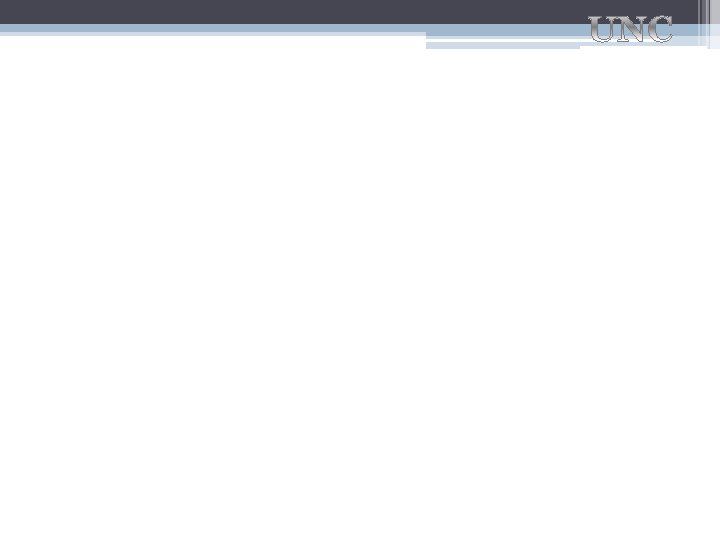
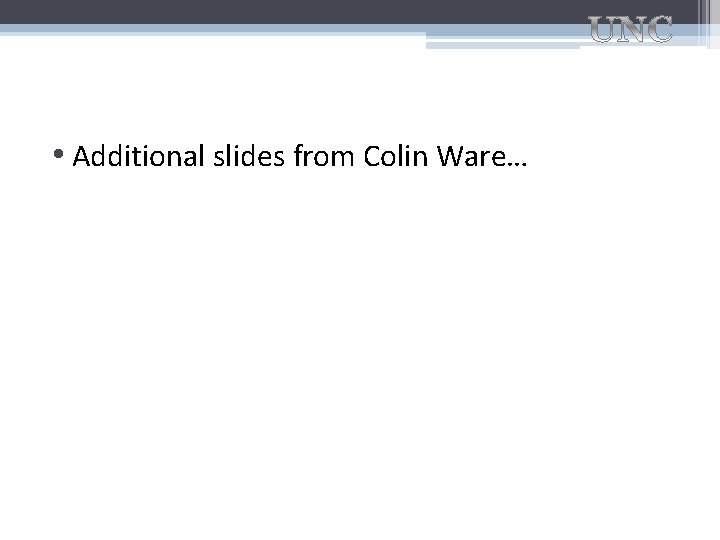
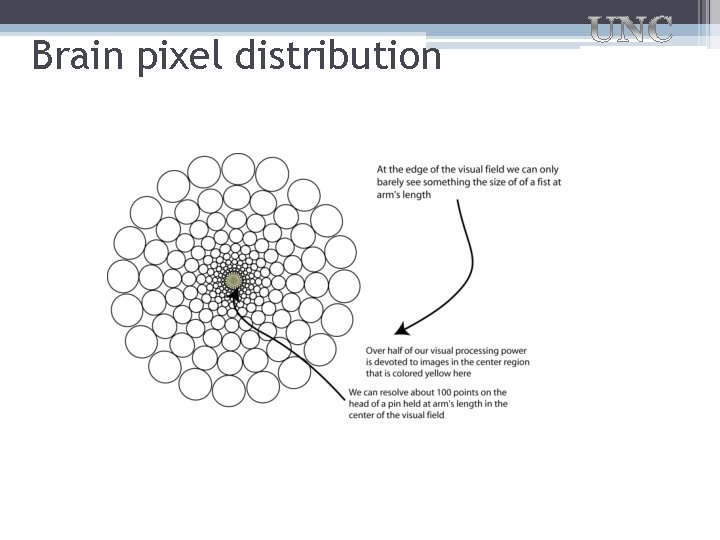
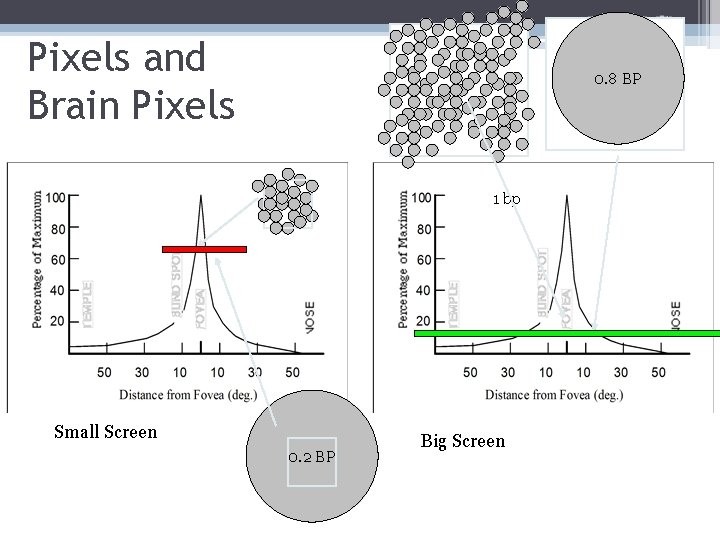
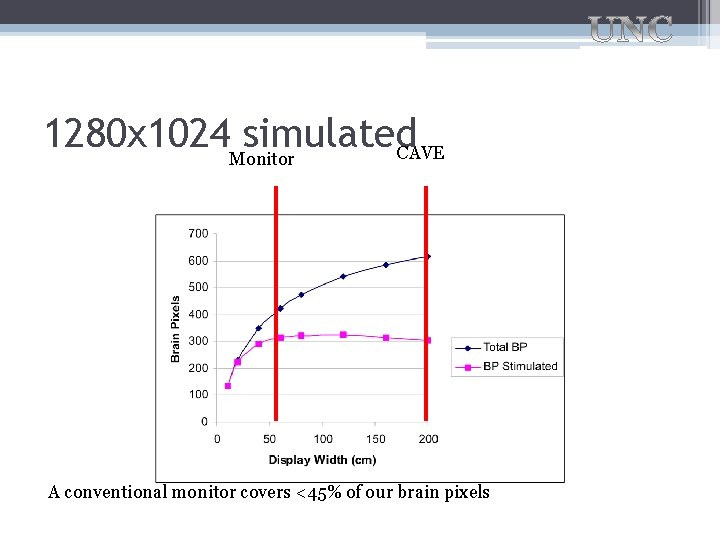
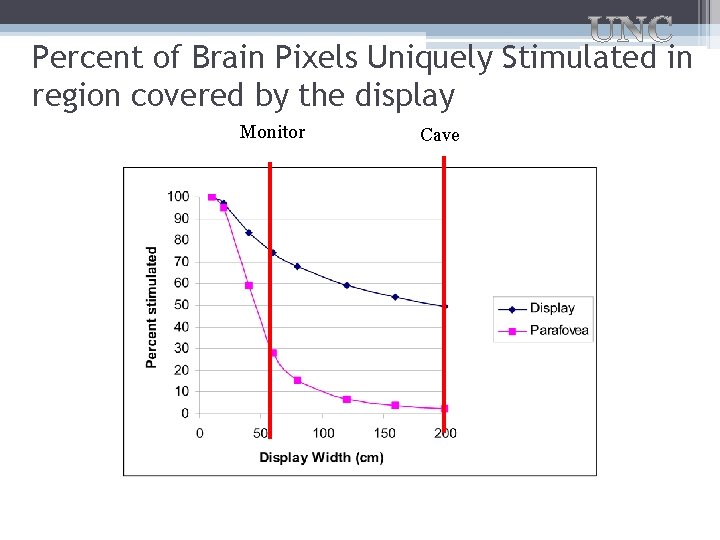
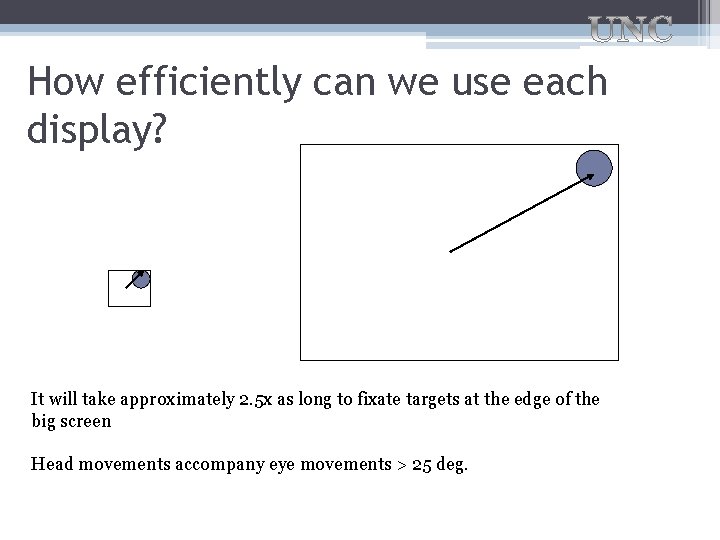
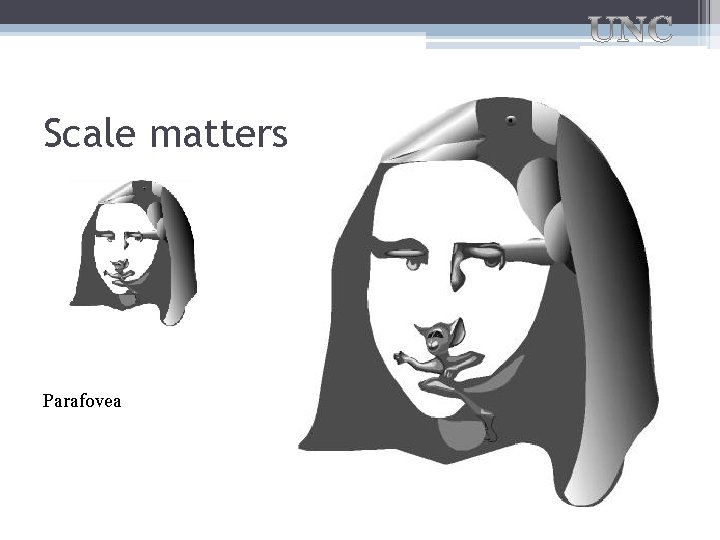
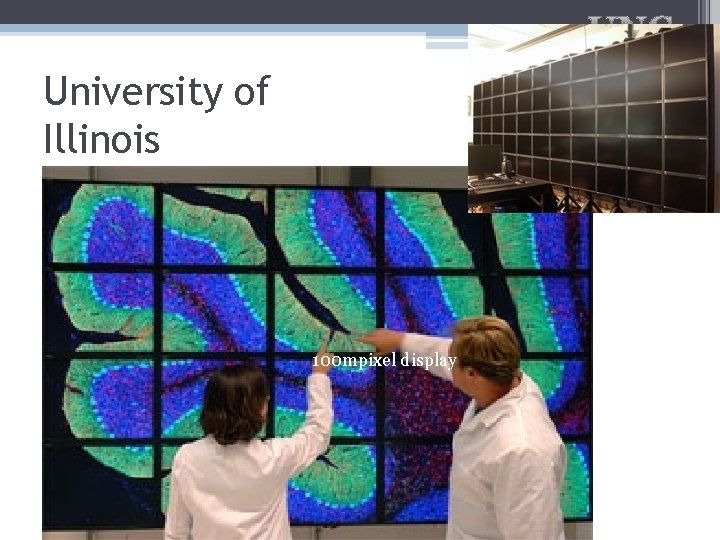
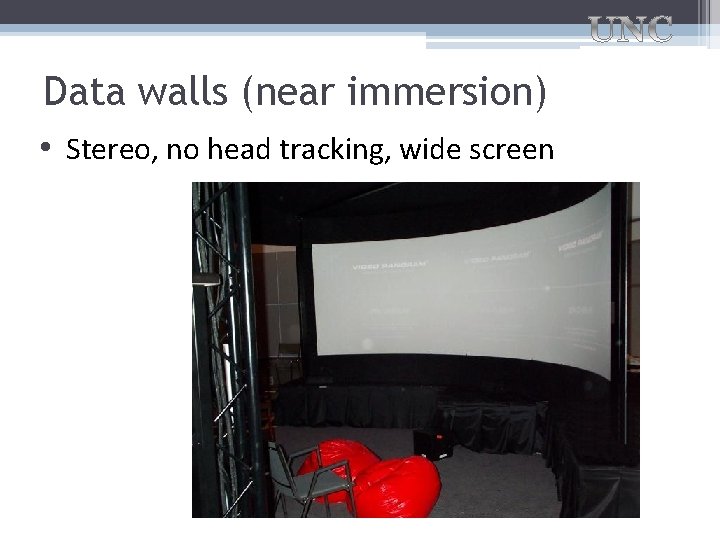
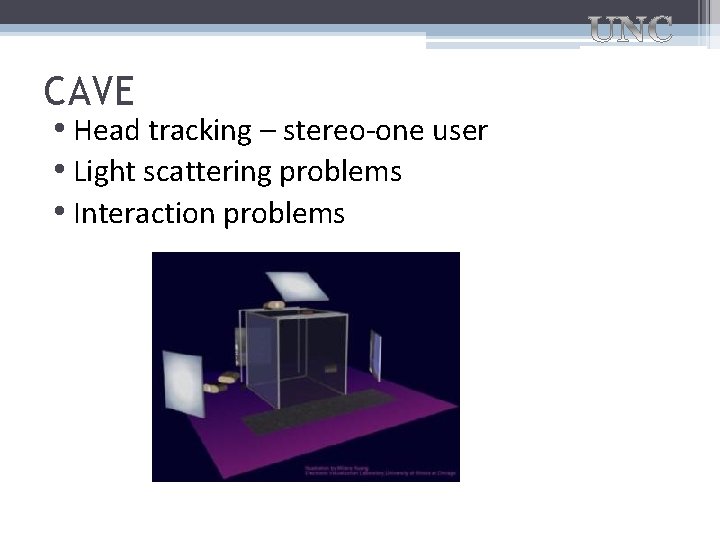
- Slides: 42

Display Technology
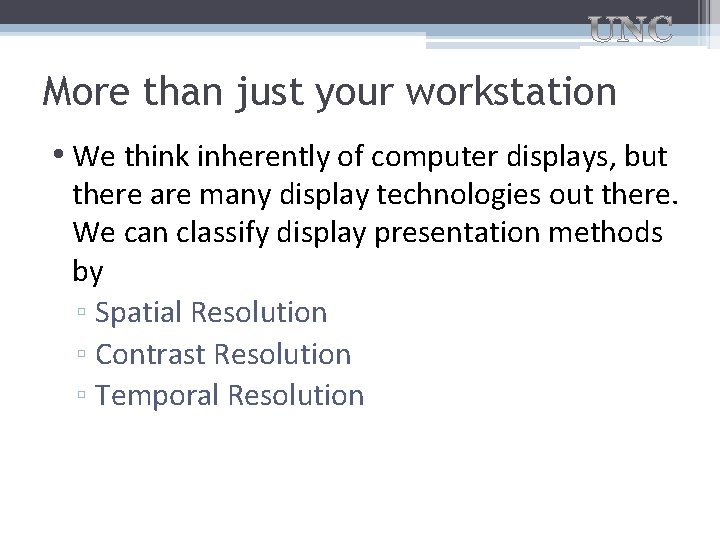
More than just your workstation • We think inherently of computer displays, but there are many display technologies out there. We can classify display presentation methods by ▫ Spatial Resolution ▫ Contrast Resolution ▫ Temporal Resolution
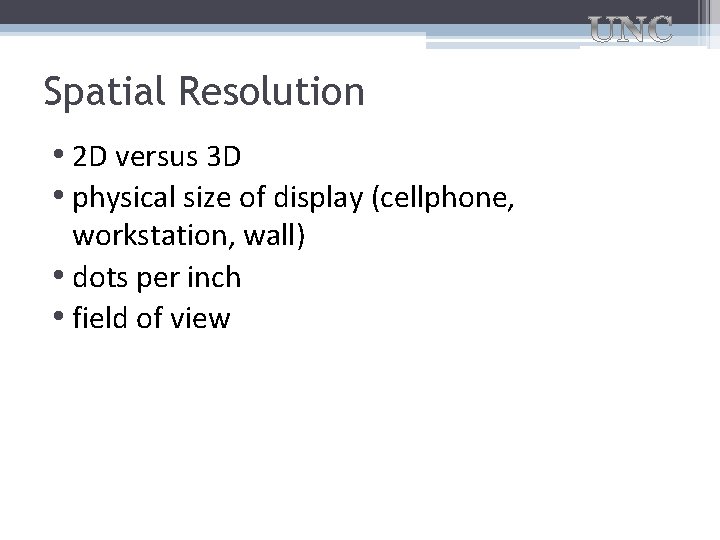
Spatial Resolution • 2 D versus 3 D • physical size of display (cellphone, workstation, wall) • dots per inch • field of view
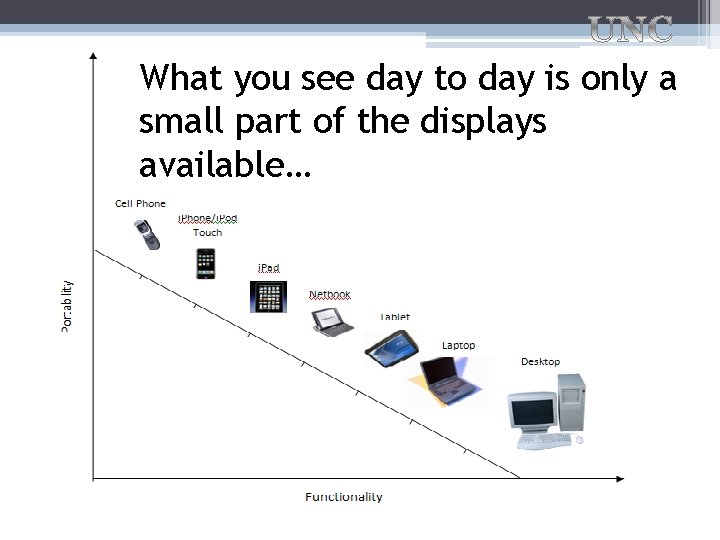
What you see day to day is only a small part of the displays available…
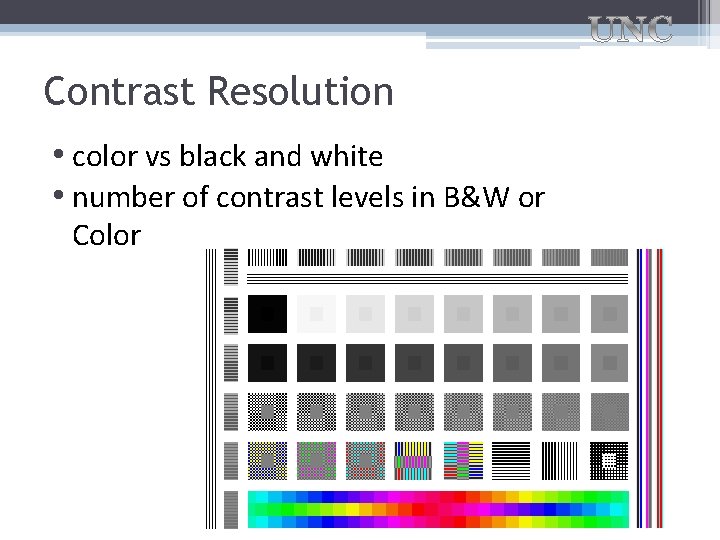
Contrast Resolution • color vs black and white • number of contrast levels in B&W or Color
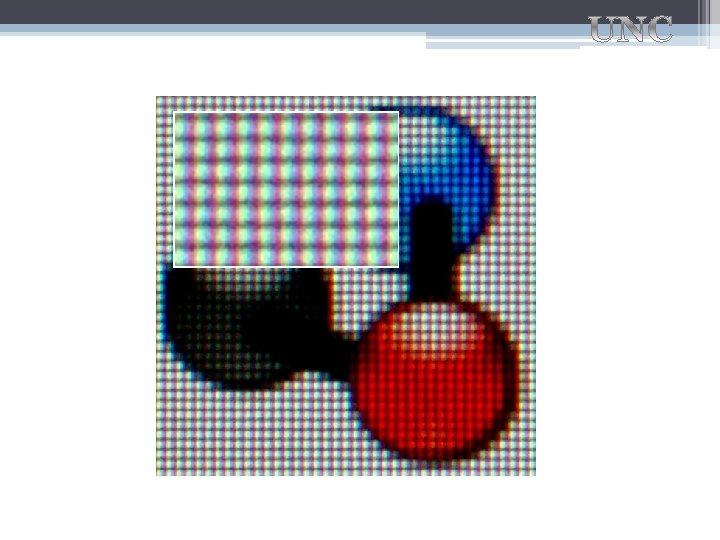
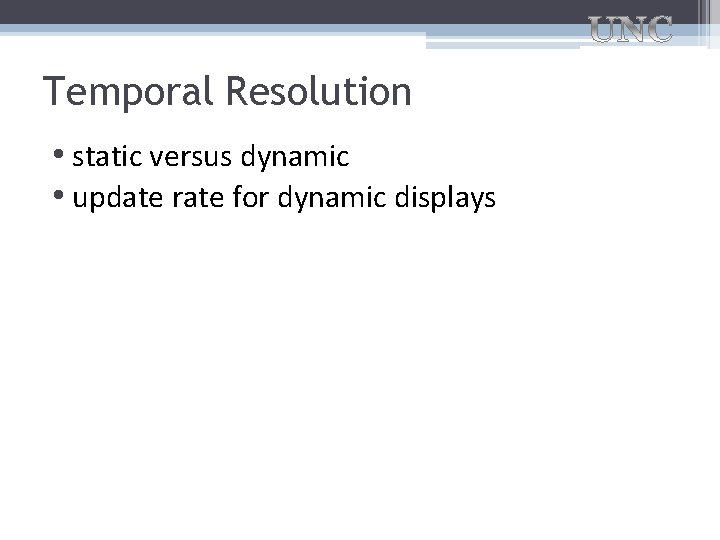
Temporal Resolution • static versus dynamic • update rate for dynamic displays
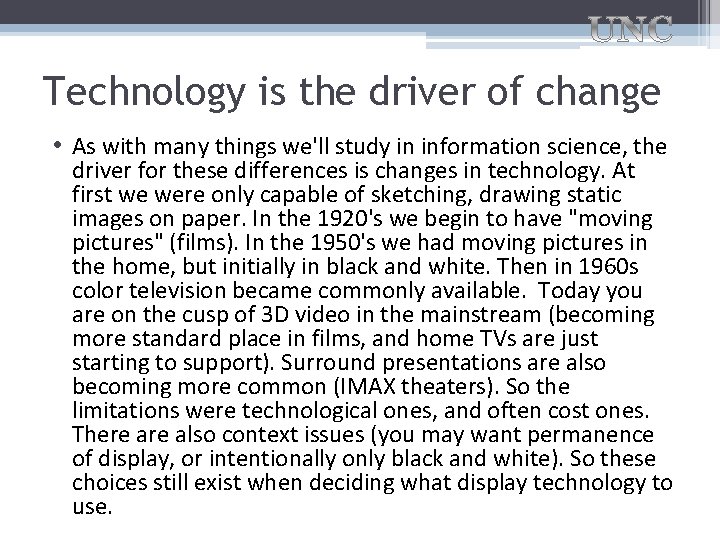
Technology is the driver of change • As with many things we'll study in information science, the driver for these differences is changes in technology. At first we were only capable of sketching, drawing static images on paper. In the 1920's we begin to have "moving pictures" (films). In the 1950's we had moving pictures in the home, but initially in black and white. Then in 1960 s color television became commonly available. Today you are on the cusp of 3 D video in the mainstream (becoming more standard place in films, and home TVs are just starting to support). Surround presentations are also becoming more common (IMAX theaters). So the limitations were technological ones, and often cost ones. There also context issues (you may want permanence of display, or intentionally only black and white). So these choices still exist when deciding what display technology to use.
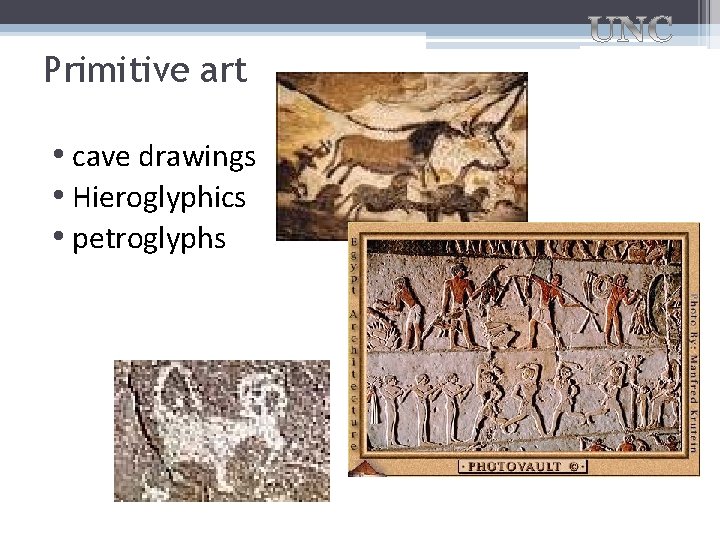
Primitive art • cave drawings • Hieroglyphics • petroglyphs
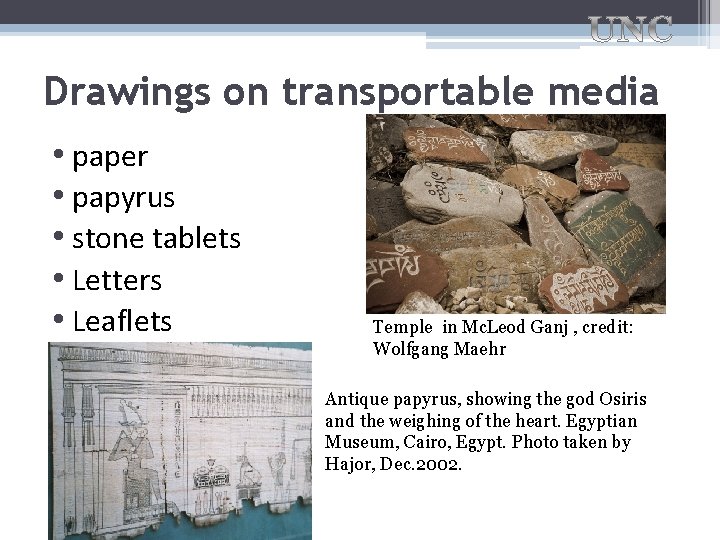
Drawings on transportable media • paper • papyrus • stone tablets • Letters • Leaflets • pictures Temple in Mc. Leod Ganj , credit: Wolfgang Maehr Antique papyrus, showing the god Osiris and the weighing of the heart. Egyptian Museum, Cairo, Egypt. Photo taken by Hajor, Dec. 2002.
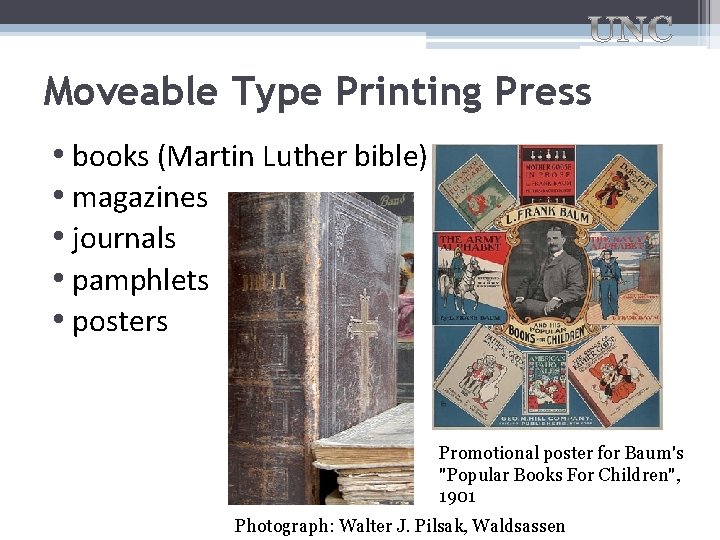
Moveable Type Printing Press • books (Martin Luther bible) • magazines • journals • pamphlets • posters Promotional poster for Baum's "Popular Books For Children", 1901 Photograph: Walter J. Pilsak, Waldsassen
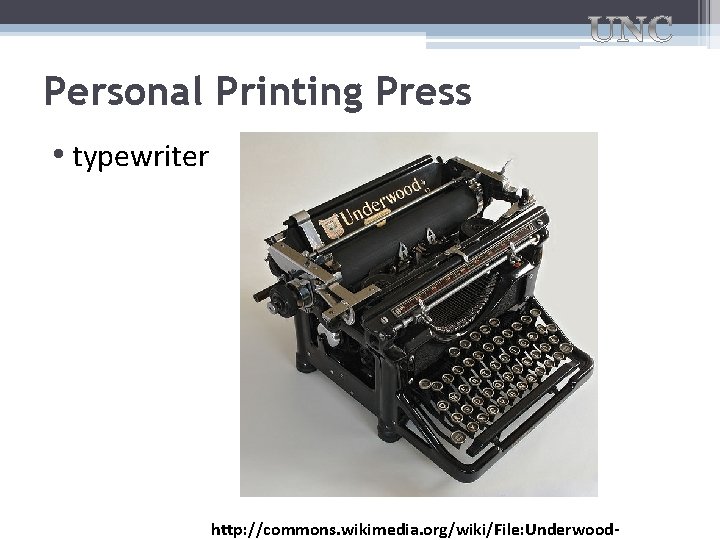
Personal Printing Press • typewriter http: //commons. wikimedia. org/wiki/File: Underwood-
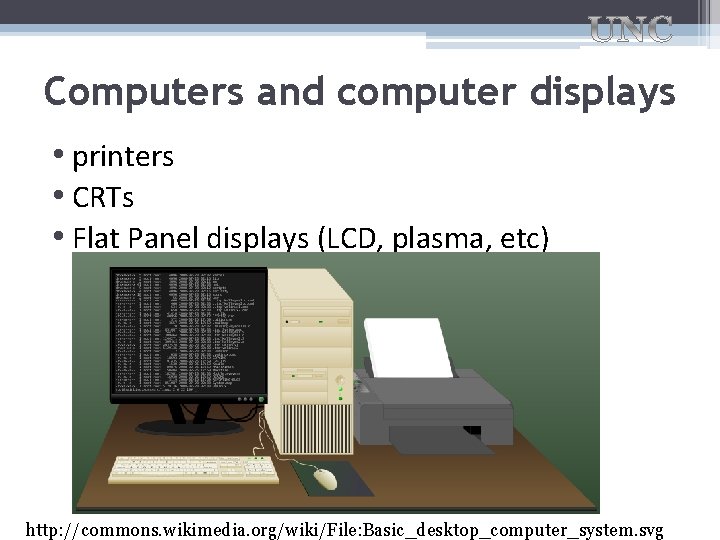
Computers and computer displays • printers • CRTs • Flat Panel displays (LCD, plasma, etc) http: //commons. wikimedia. org/wiki/File: Basic_desktop_computer_system. svg
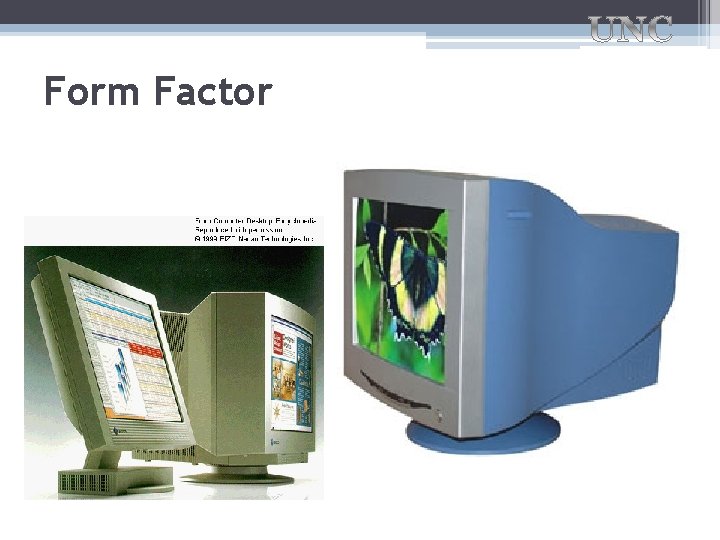
Form Factor

How much Display?

Displays become embedded in everyday objects • cellphones • cars • audio/video players • picture frames
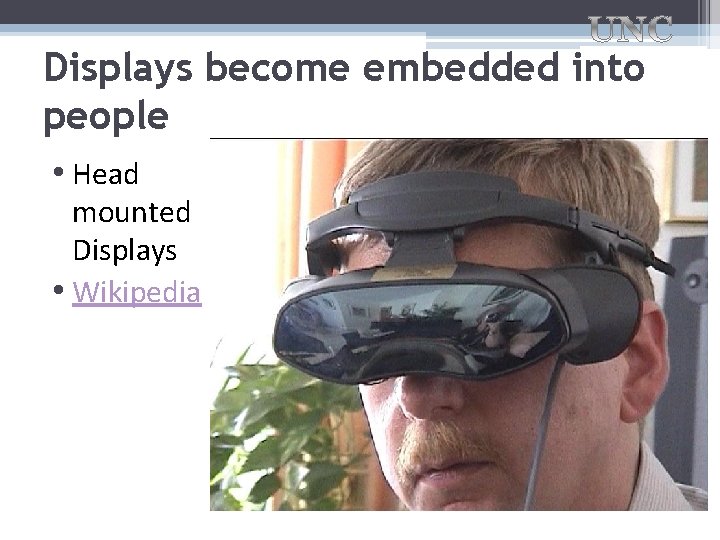
Displays become embedded into people • Head mounted Displays • Wikipedia
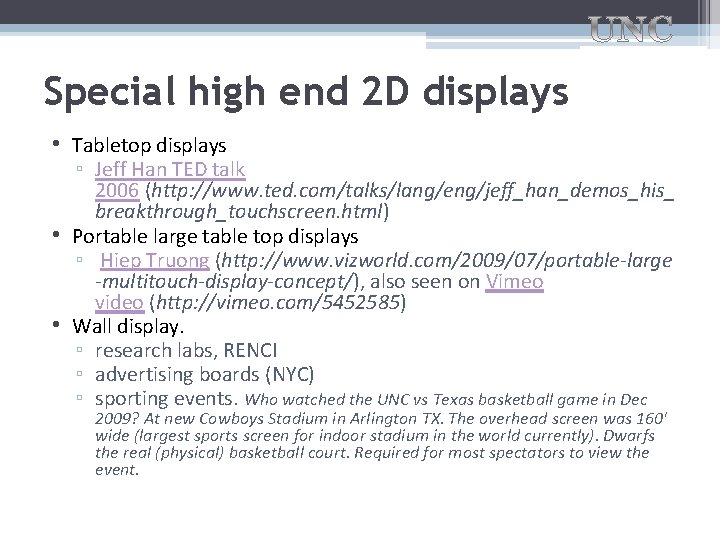
Special high end 2 D displays • Tabletop displays ▫ Jeff Han TED talk 2006 (http: //www. ted. com/talks/lang/eng/jeff_han_demos_his_ breakthrough_touchscreen. html) • Portable large table top displays ▫ Hiep Truong (http: //www. vizworld. com/2009/07/portable-large -multitouch-display-concept/), also seen on Vimeo video (http: //vimeo. com/5452585) • Wall display. ▫ research labs, RENCI ▫ advertising boards (NYC) ▫ sporting events. Who watched the UNC vs Texas basketball game in Dec 2009? At new Cowboys Stadium in Arlington TX. The overhead screen was 160' wide (largest sports screen for indoor stadium in the world currently). Dwarfs the real (physical) basketball court. Required for most spectators to view the event.
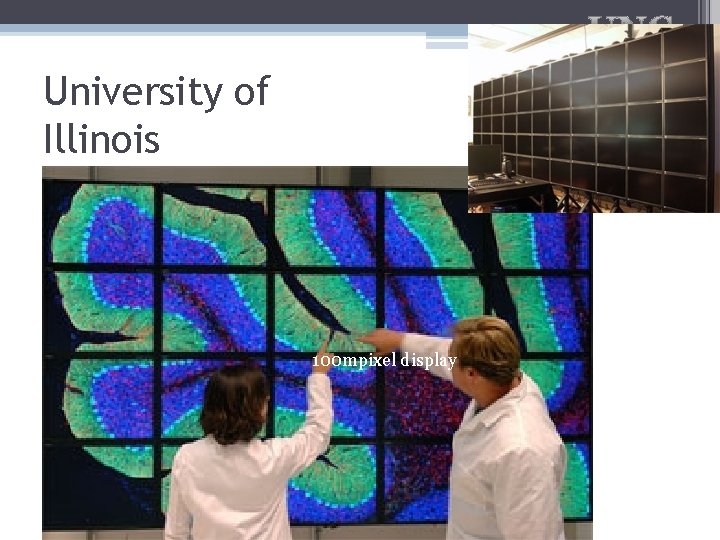
University of Illinois 100 mpixel display
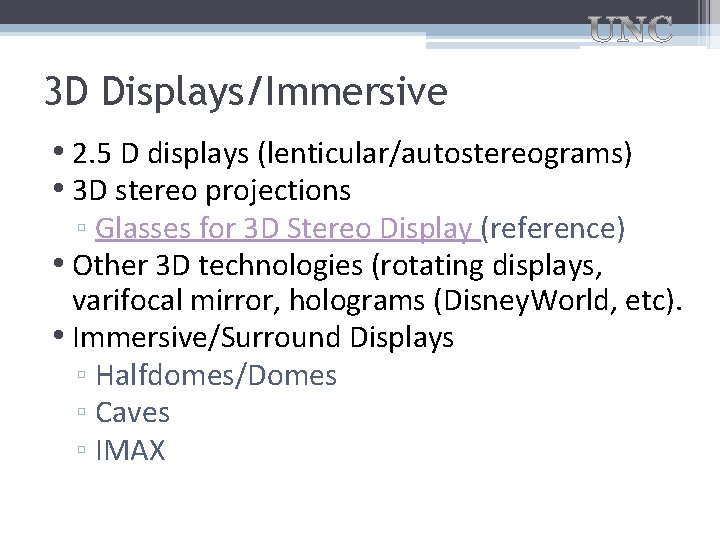
3 D Displays/Immersive • 2. 5 D displays (lenticular/autostereograms) • 3 D stereo projections ▫ Glasses for 3 D Stereo Display (reference) • Other 3 D technologies (rotating displays, varifocal mirror, holograms (Disney. World, etc). • Immersive/Surround Displays ▫ Halfdomes/Domes ▫ Caves ▫ IMAX
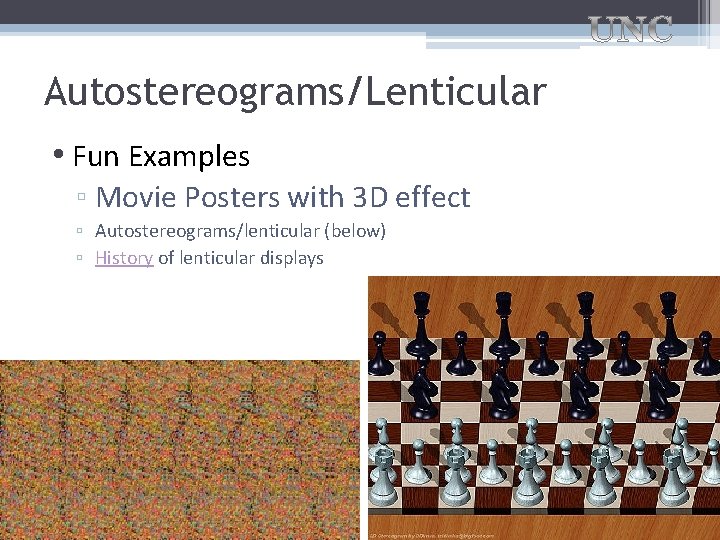
Autostereograms/Lenticular • Fun Examples ▫ Movie Posters with 3 D effect ▫ Autostereograms/lenticular (below) ▫ History of lenticular displays
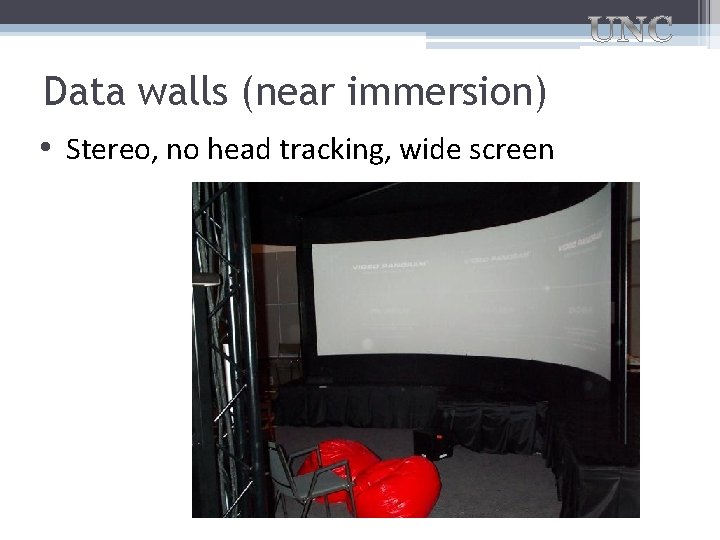
Data walls (near immersion) • Stereo, no head tracking, wide screen
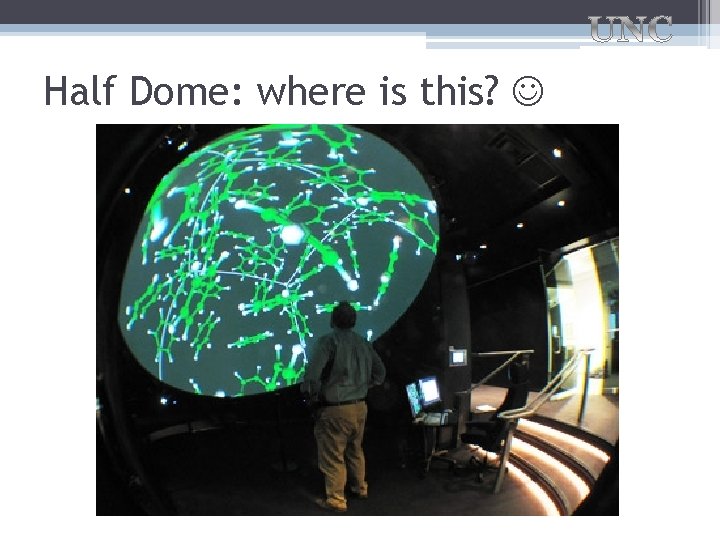
Half Dome: where is this?
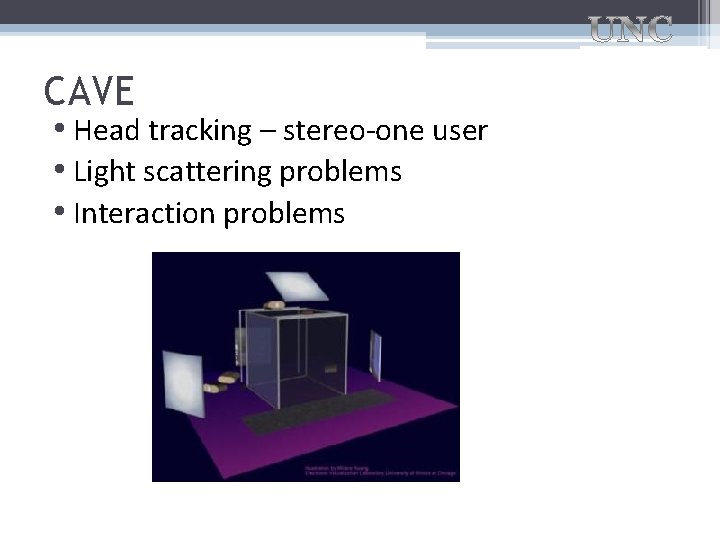
CAVE • Head tracking – stereo-one user • Light scattering problems • Interaction problems
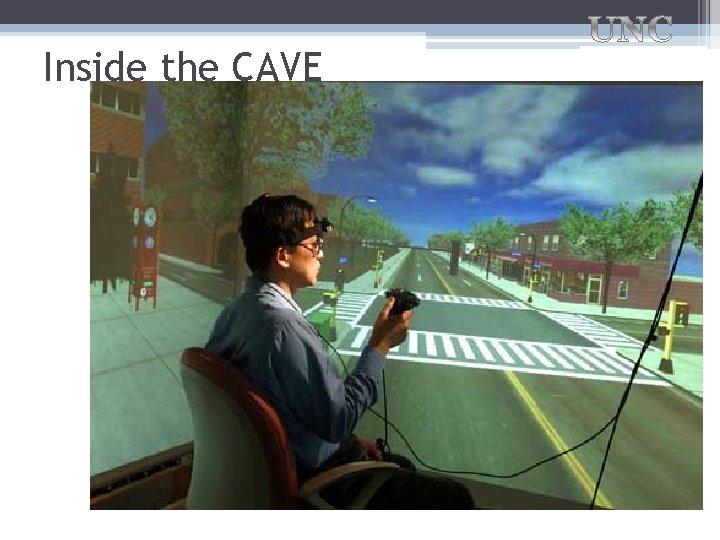
Inside the CAVE
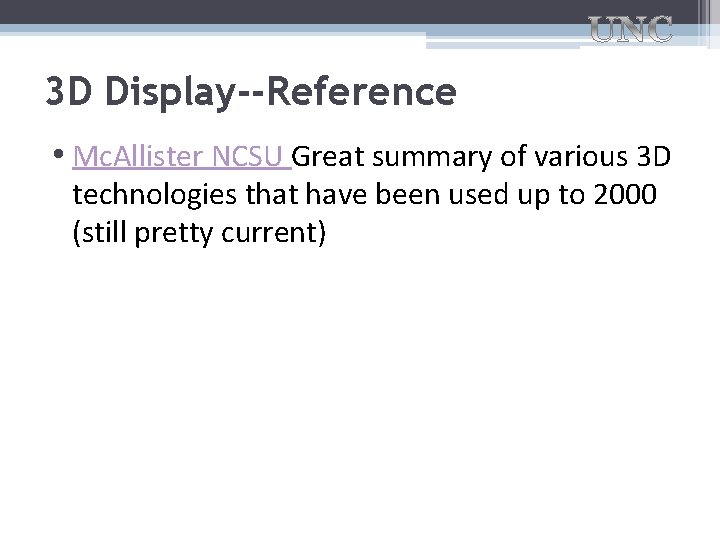
3 D Display--Reference • Mc. Allister NCSU Great summary of various 3 D technologies that have been used up to 2000 (still pretty current)
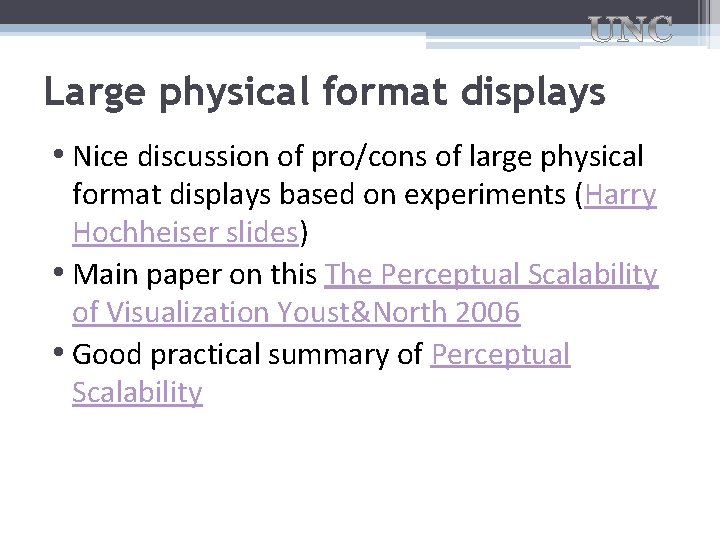
Large physical format displays • Nice discussion of pro/cons of large physical format displays based on experiments (Harry Hochheiser slides) • Main paper on this The Perceptual Scalability of Visualization Youst&North 2006 • Good practical summary of Perceptual Scalability
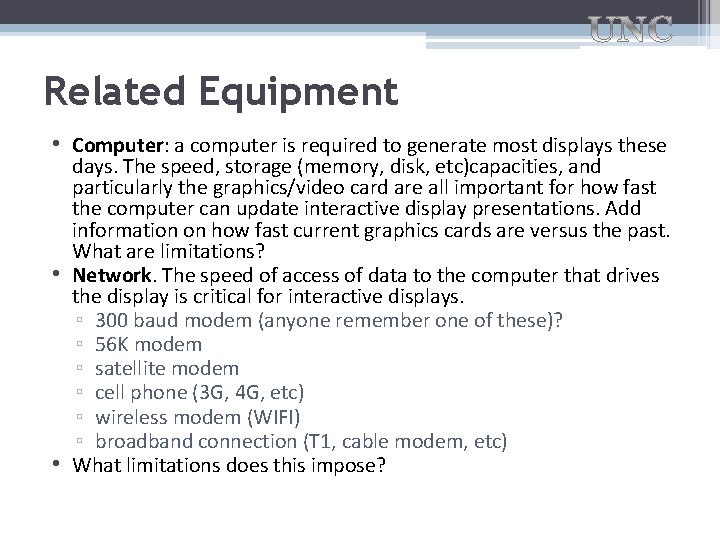
Related Equipment • Computer: a computer is required to generate most displays these days. The speed, storage (memory, disk, etc)capacities, and particularly the graphics/video card are all important for how fast the computer can update interactive display presentations. Add information on how fast current graphics cards are versus the past. What are limitations? • Network. The speed of access of data to the computer that drives the display is critical for interactive displays. ▫ 300 baud modem (anyone remember one of these)? ▫ 56 K modem ▫ satellite modem ▫ cell phone (3 G, 4 G, etc) ▫ wireless modem (WIFI) ▫ broadband connection (T 1, cable modem, etc) • What limitations does this impose?
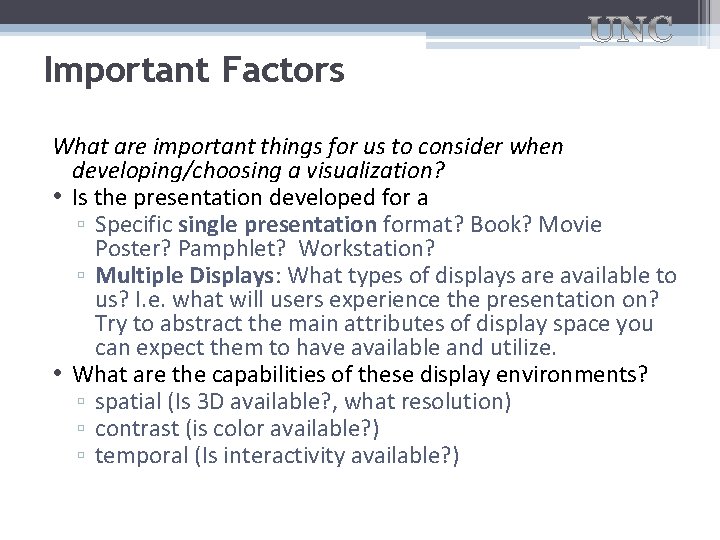
Important Factors What are important things for us to consider when developing/choosing a visualization? • Is the presentation developed for a ▫ Specific single presentation format? Book? Movie Poster? Pamphlet? Workstation? ▫ Multiple Displays: What types of displays are available to us? I. e. what will users experience the presentation on? Try to abstract the main attributes of display space you can expect them to have available and utilize. • What are the capabilities of these display environments? ▫ spatial (Is 3 D available? , what resolution) ▫ contrast (is color available? ) ▫ temporal (Is interactivity available? )
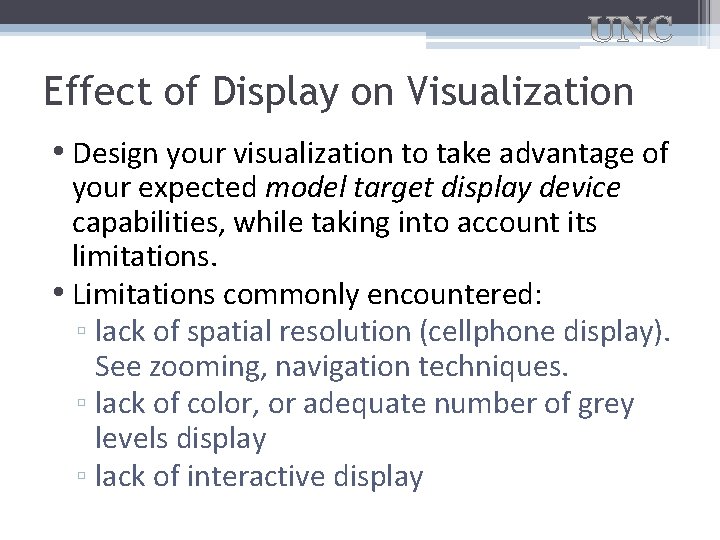
Effect of Display on Visualization • Design your visualization to take advantage of your expected model target display device capabilities, while taking into account its limitations. • Limitations commonly encountered: ▫ lack of spatial resolution (cellphone display). See zooming, navigation techniques. ▫ lack of color, or adequate number of grey levels display ▫ lack of interactive display
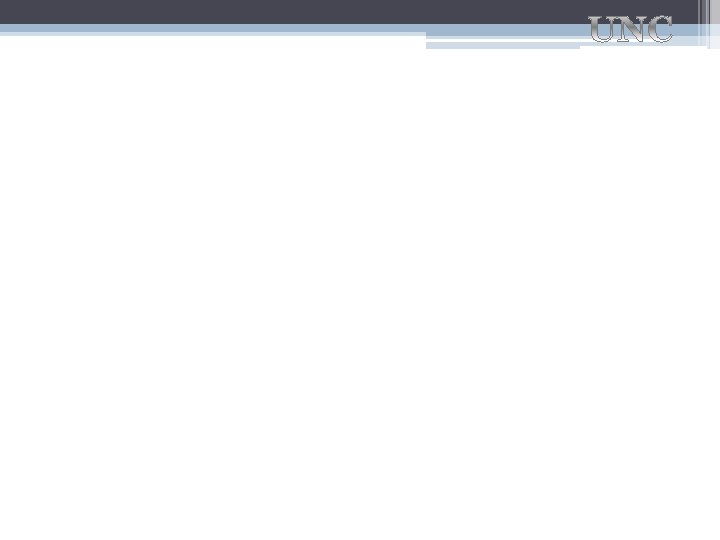
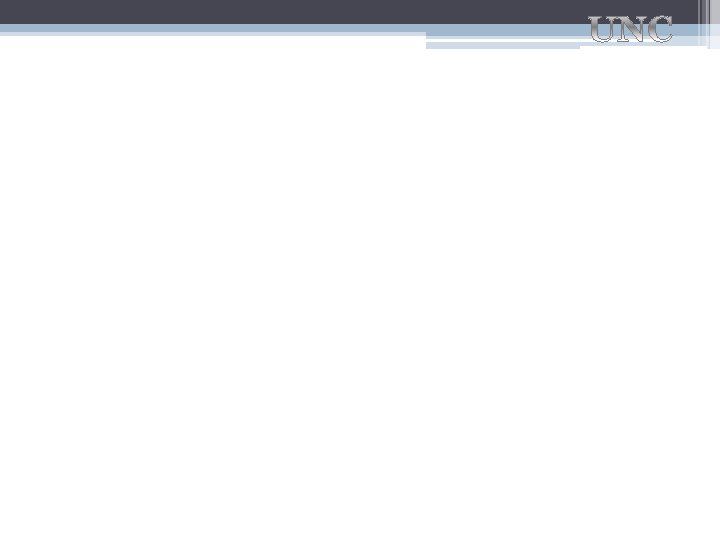
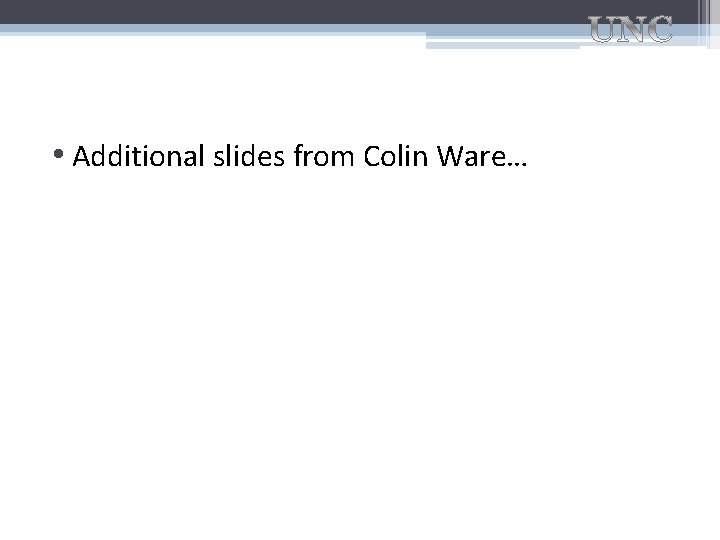
• Additional slides from Colin Ware…
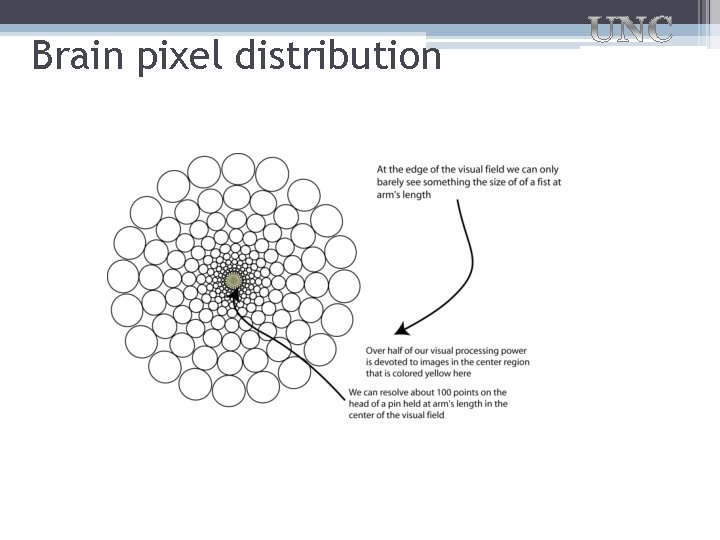
Brain pixel distribution Ideally get information into every brain pixel
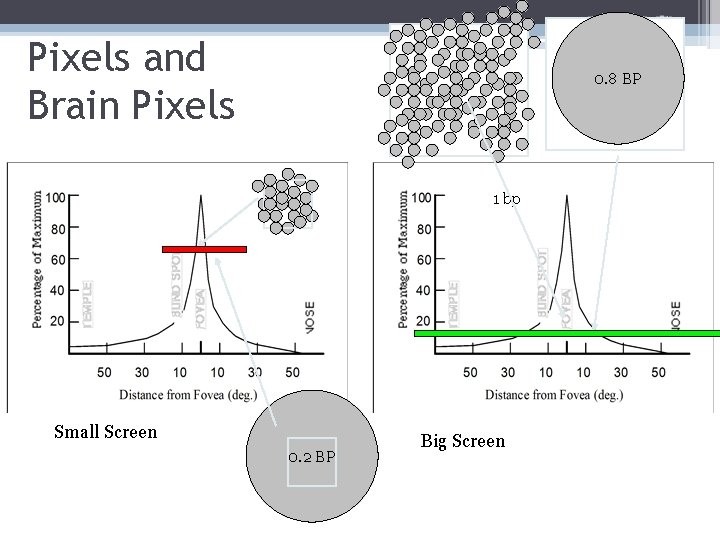
Pixels and Brain Pixels 0. 8 BP 1 bp Small Screen 0. 2 BP Big Screen
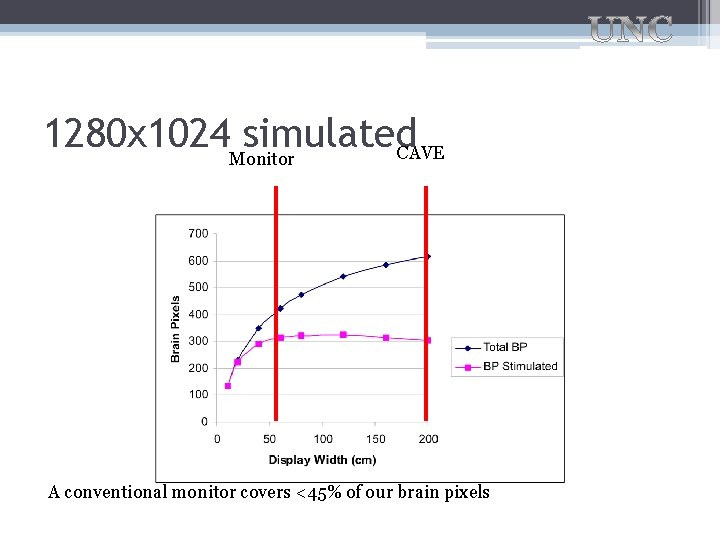
1280 x 1024 Monitor simulated CAVE A conventional monitor covers <45% of our brain pixels
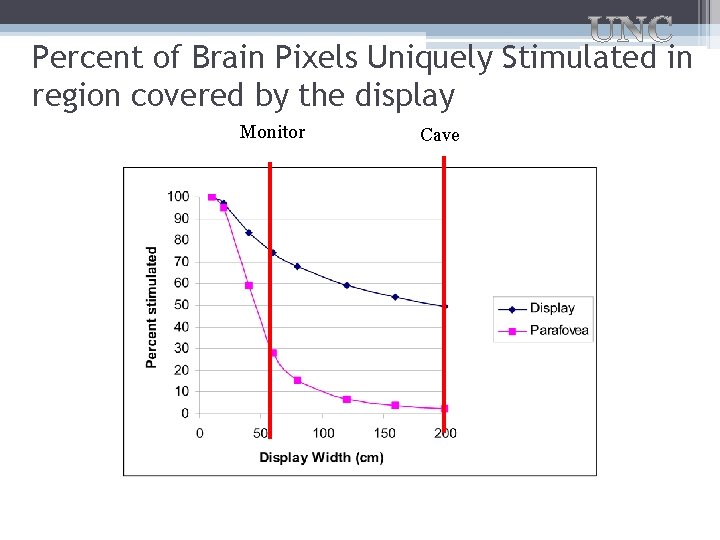
Percent of Brain Pixels Uniquely Stimulated in region covered by the display Monitor Cave
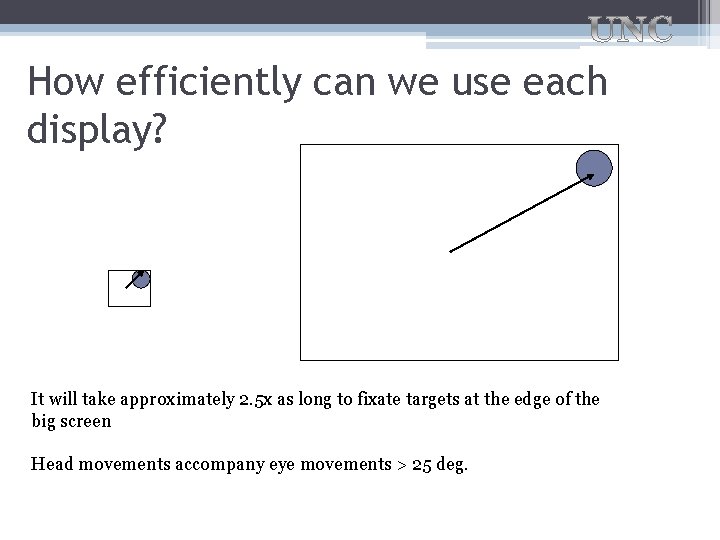
How efficiently can we use each display? It will take approximately 2. 5 x as long to fixate targets at the edge of the big screen Head movements accompany eye movements > 25 deg.
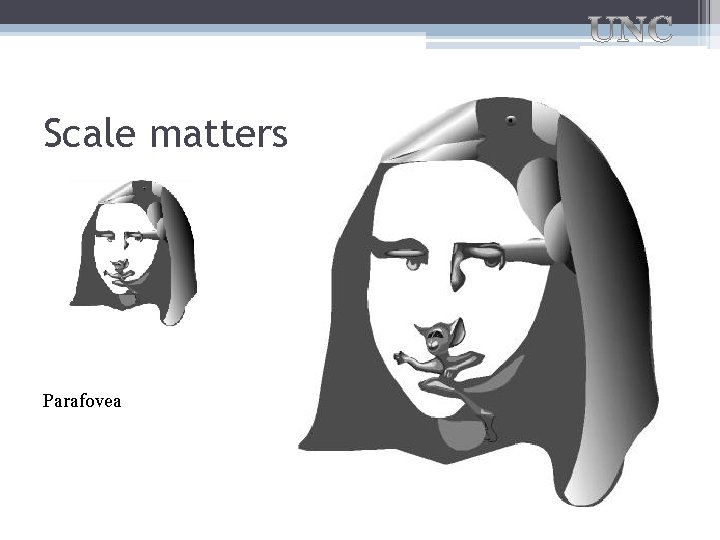
Scale matters Parafovea
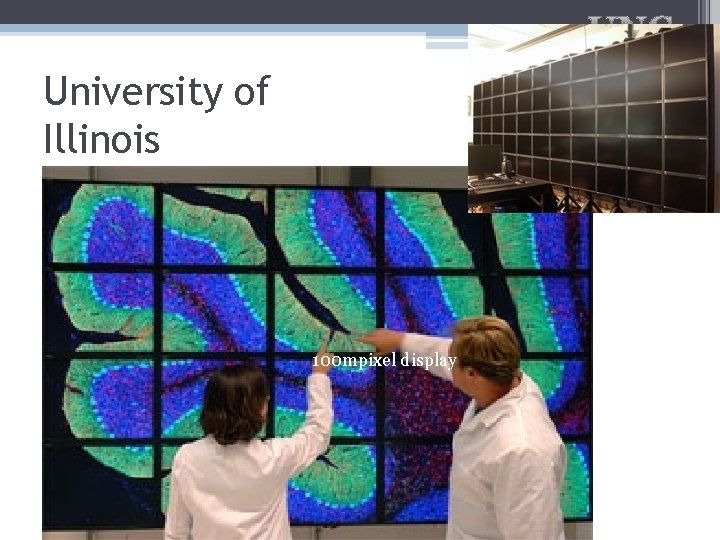
University of Illinois 100 mpixel display
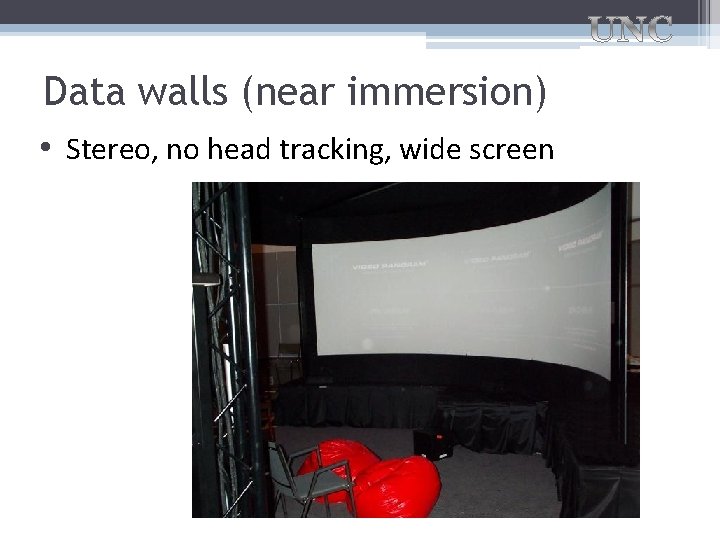
Data walls (near immersion) • Stereo, no head tracking, wide screen
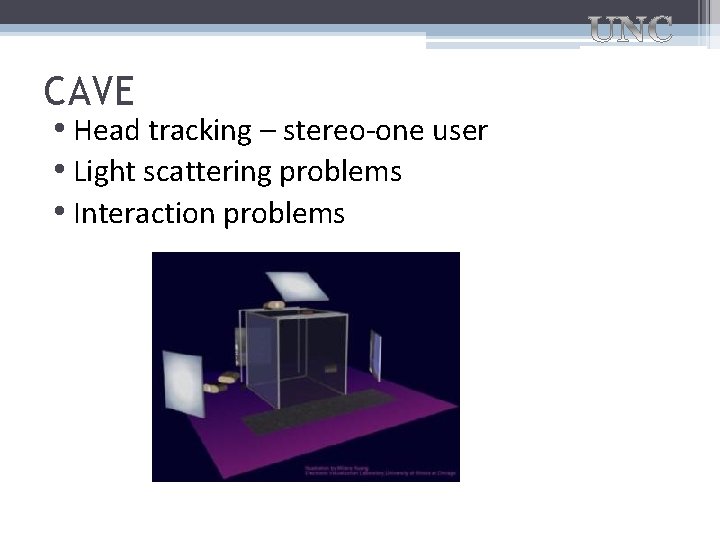
CAVE • Head tracking – stereo-one user • Light scattering problems • Interaction problems