Disk defragmenter Main menu meaning purpose How to

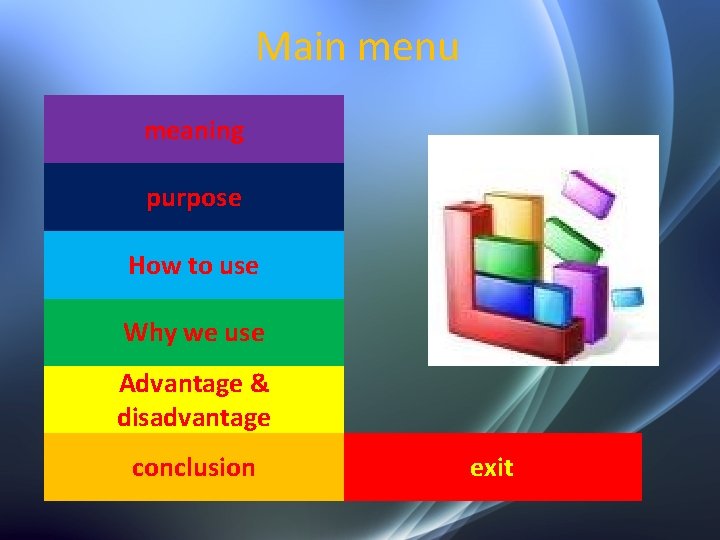
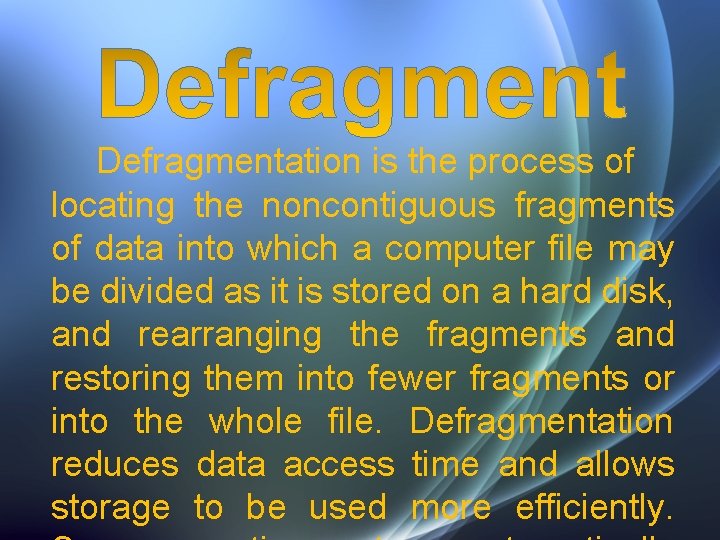
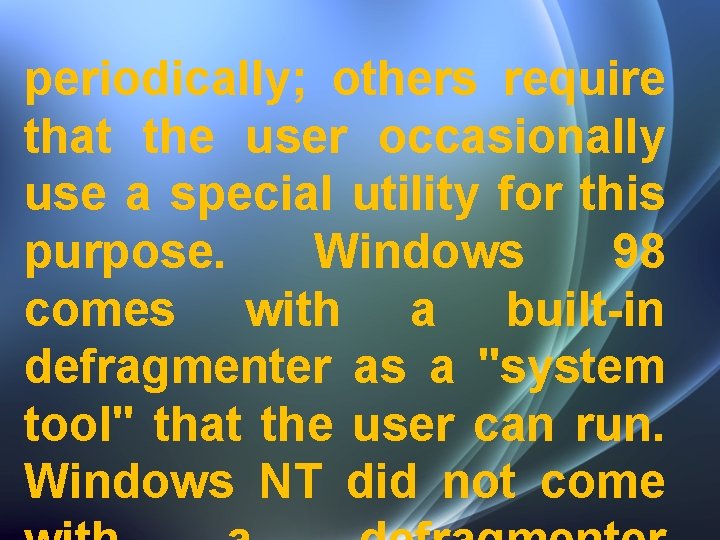
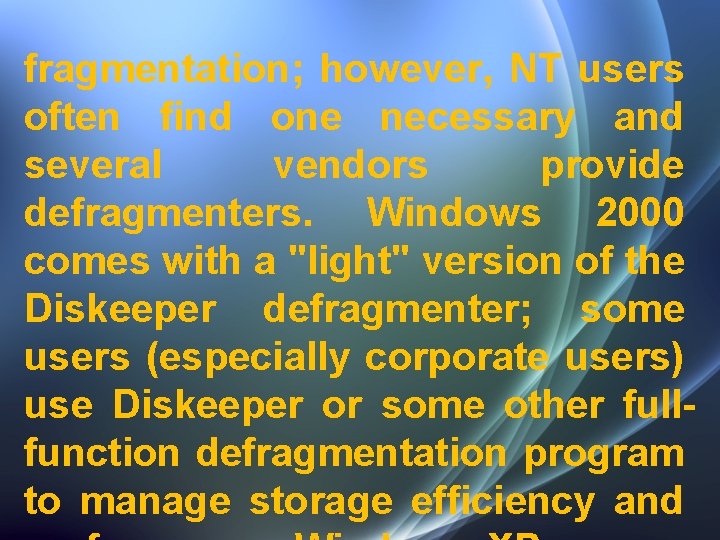
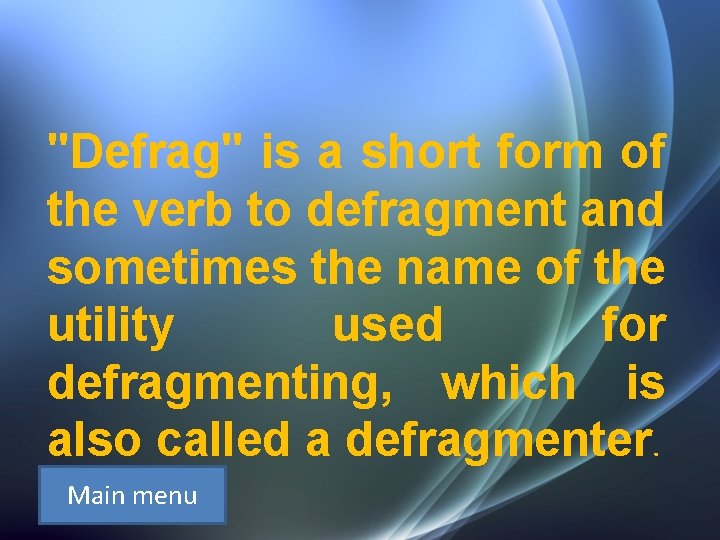
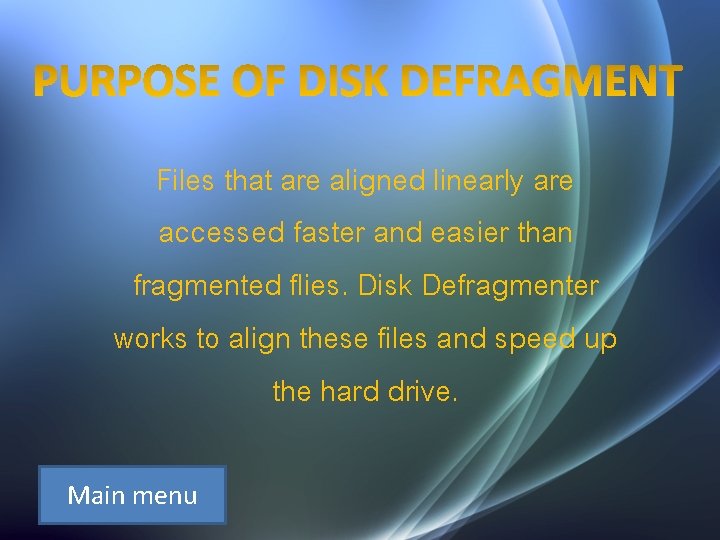
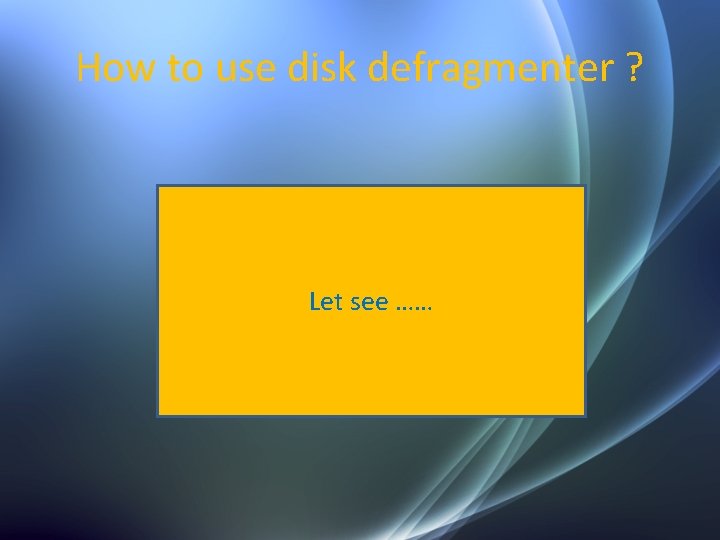
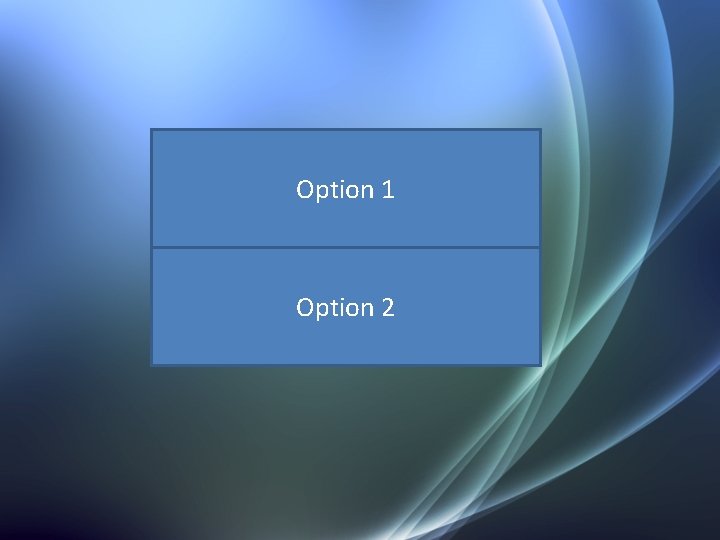

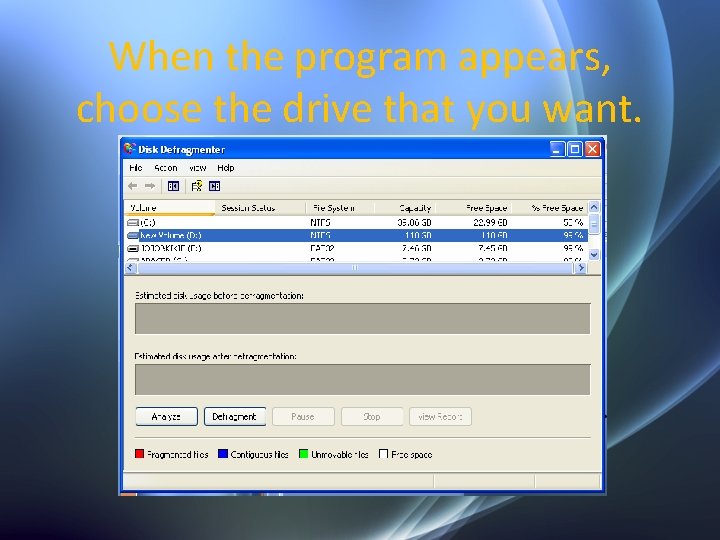
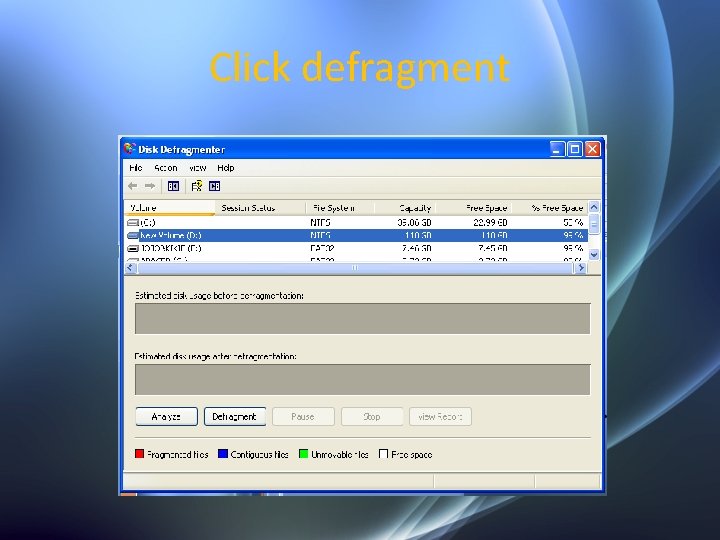
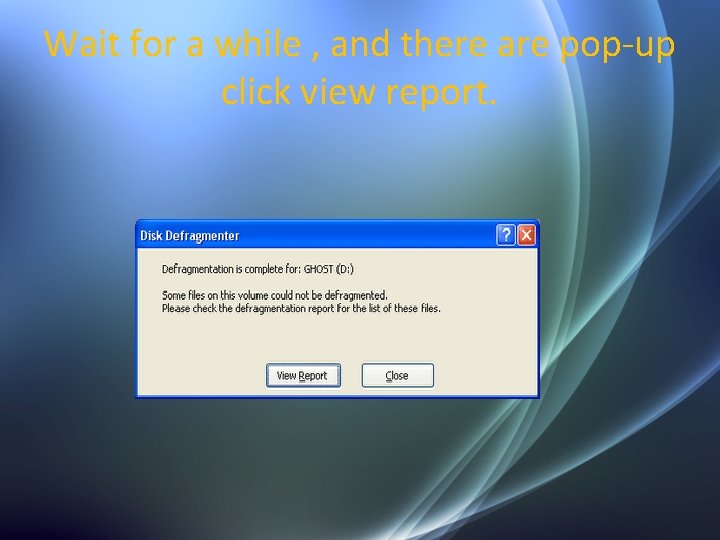
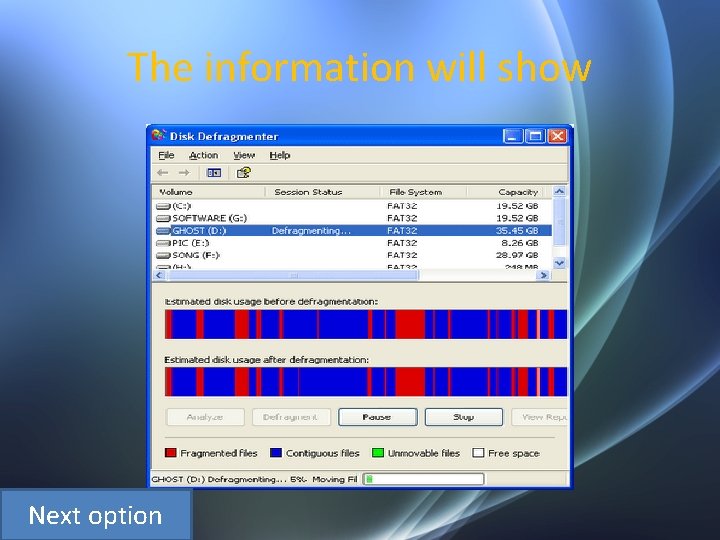
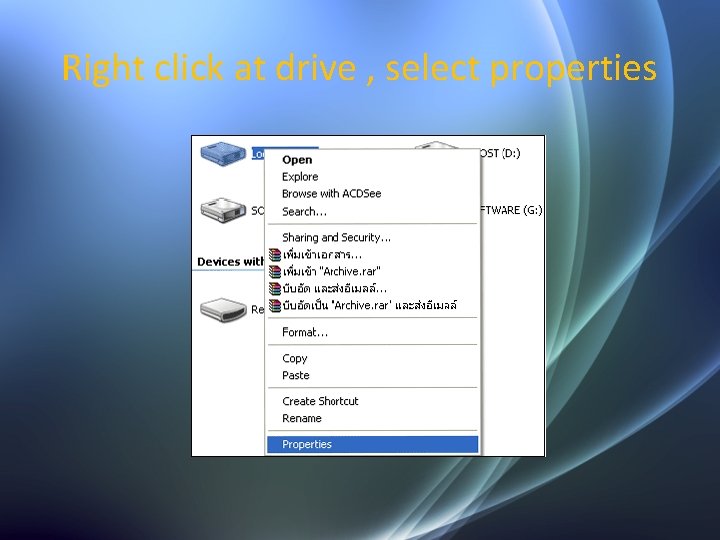
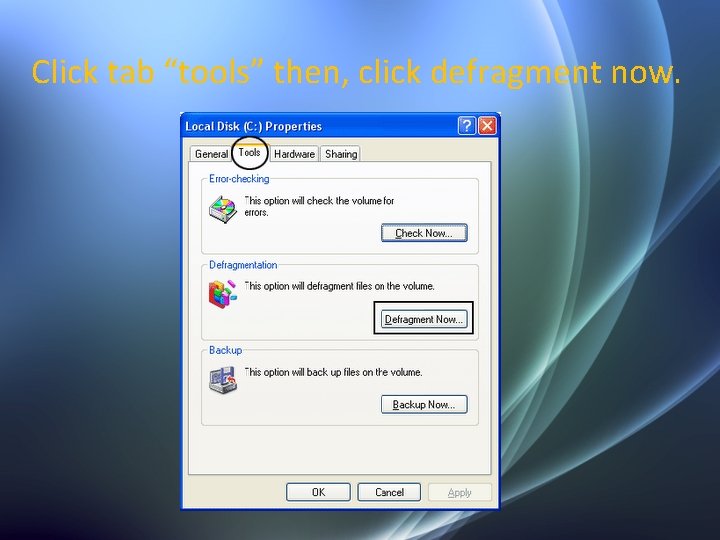
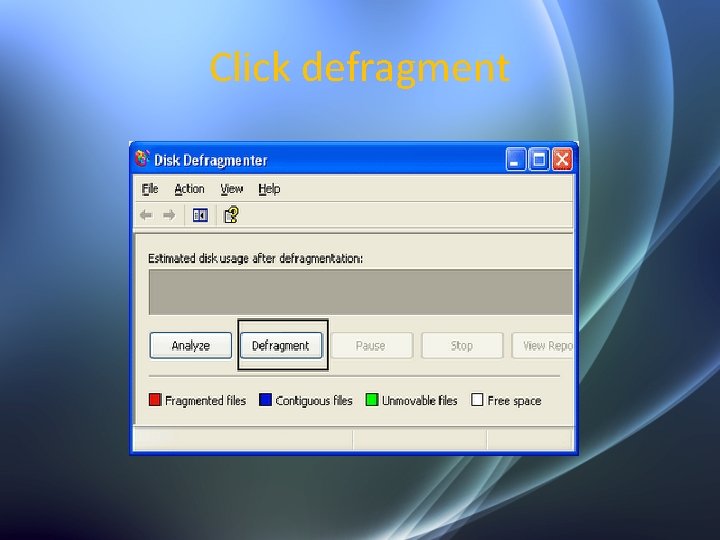
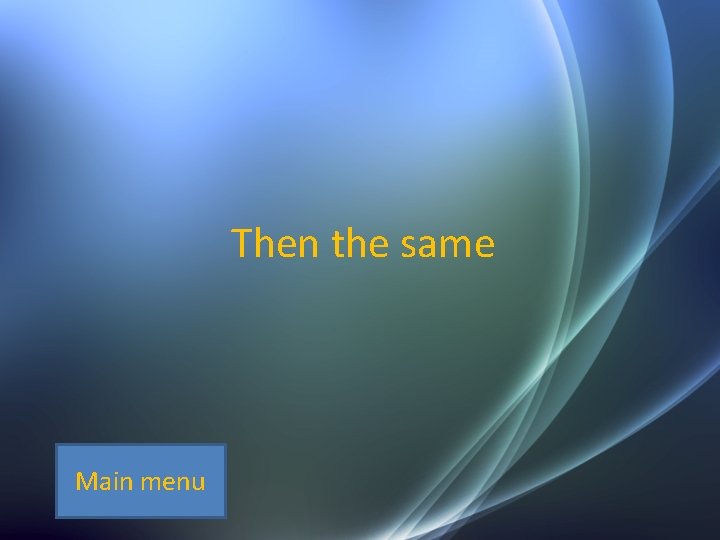
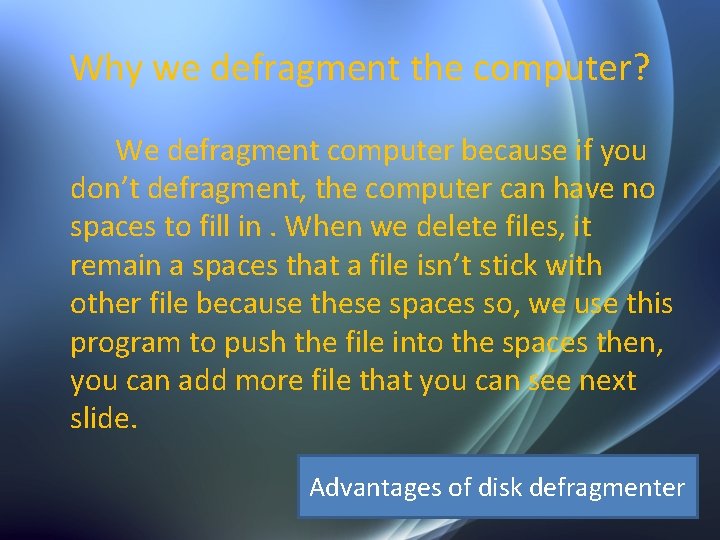
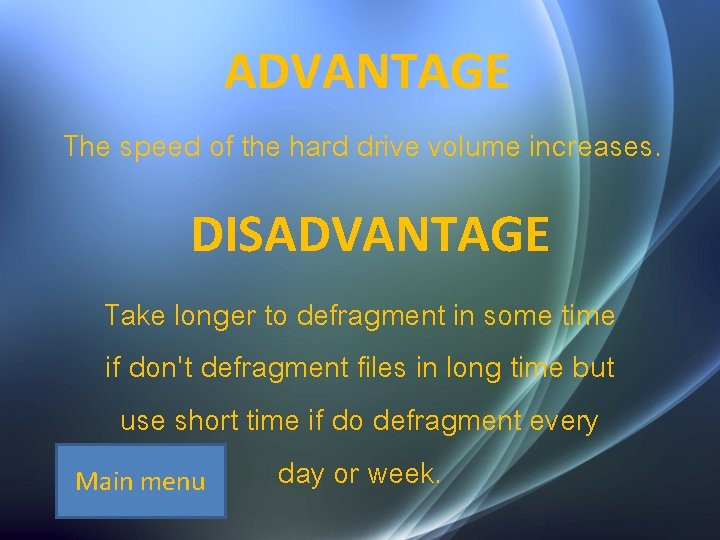
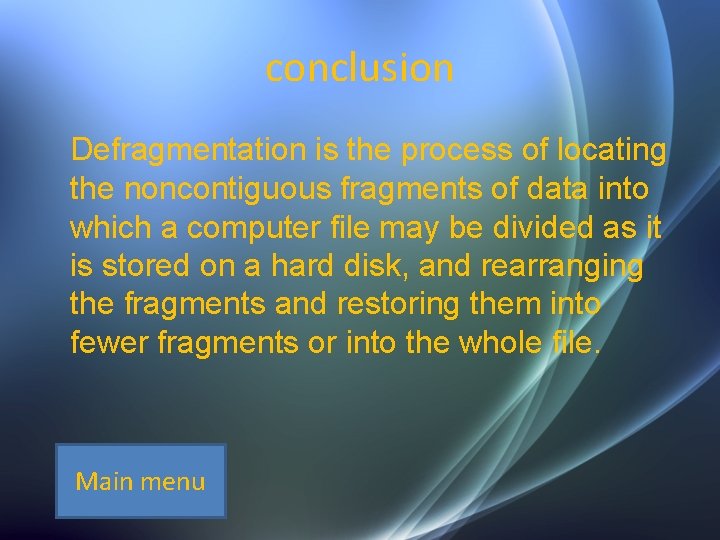
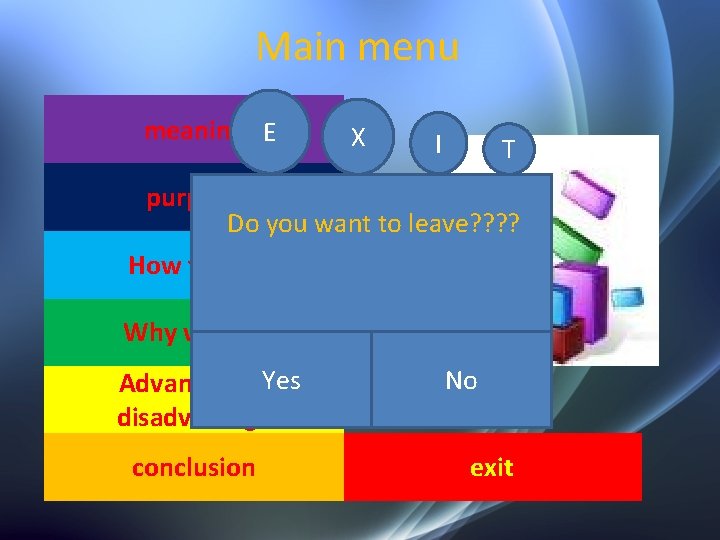
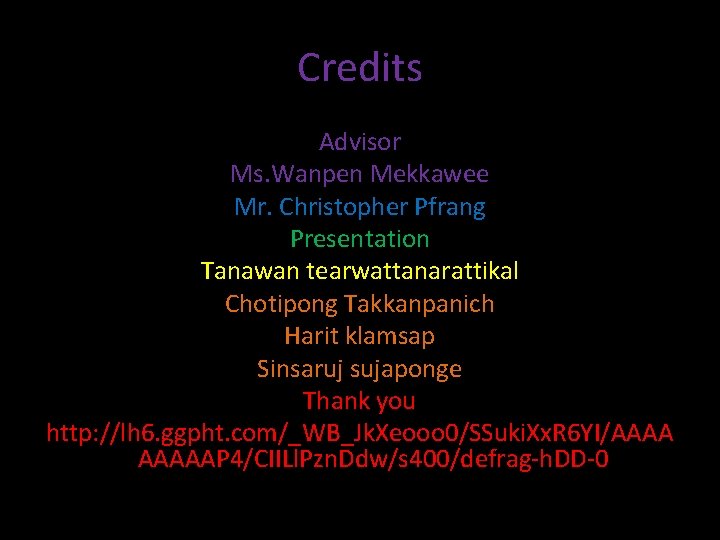
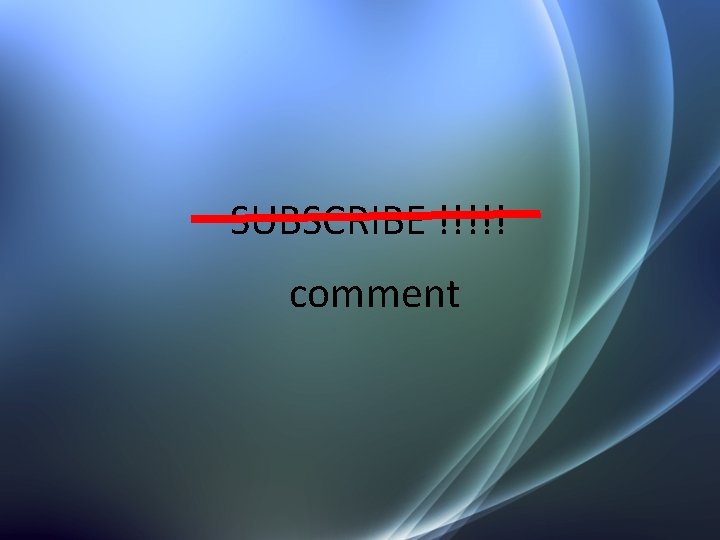
- Slides: 24

Disk defragmenter
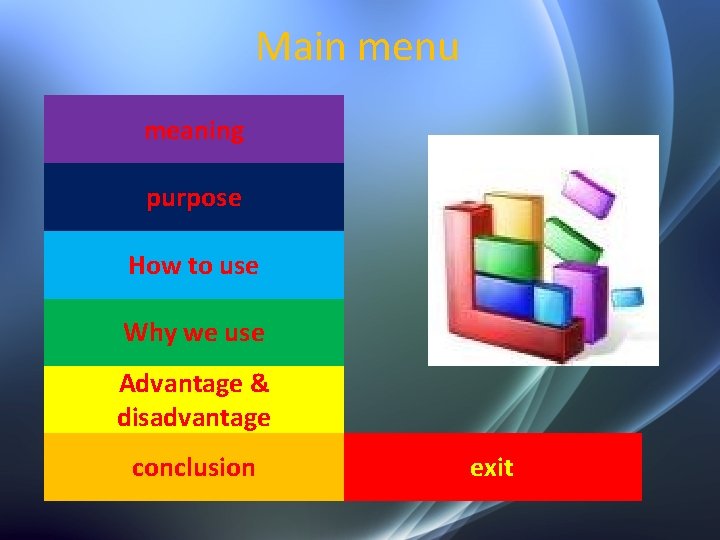
Main menu meaning purpose How to use Why we use Advantage & disadvantage conclusion exit
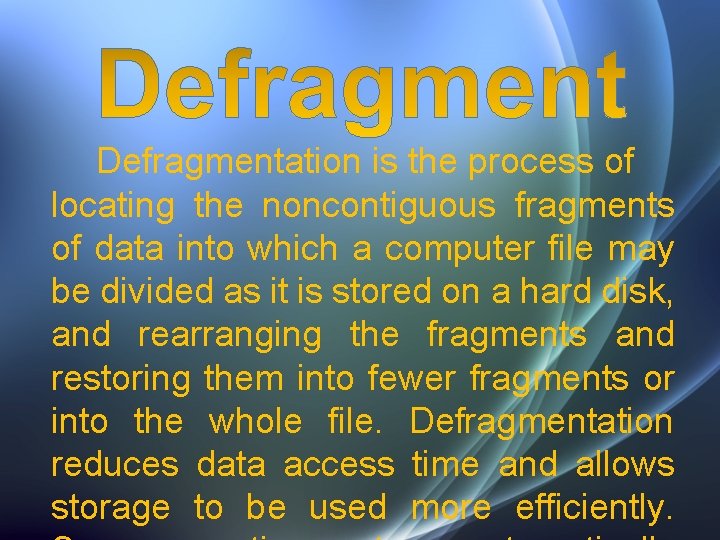
Defragmentation is the process of locating the noncontiguous fragments of data into which a computer file may be divided as it is stored on a hard disk, and rearranging the fragments and restoring them into fewer fragments or into the whole file. Defragmentation reduces data access time and allows storage to be used more efficiently.
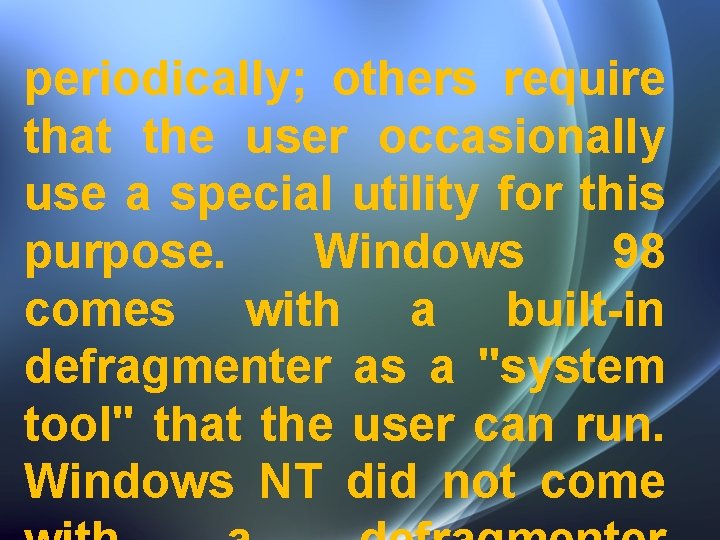
periodically; others require that the user occasionally use a special utility for this purpose. Windows 98 comes with a built-in defragmenter as a "system tool" that the user can run. Windows NT did not come
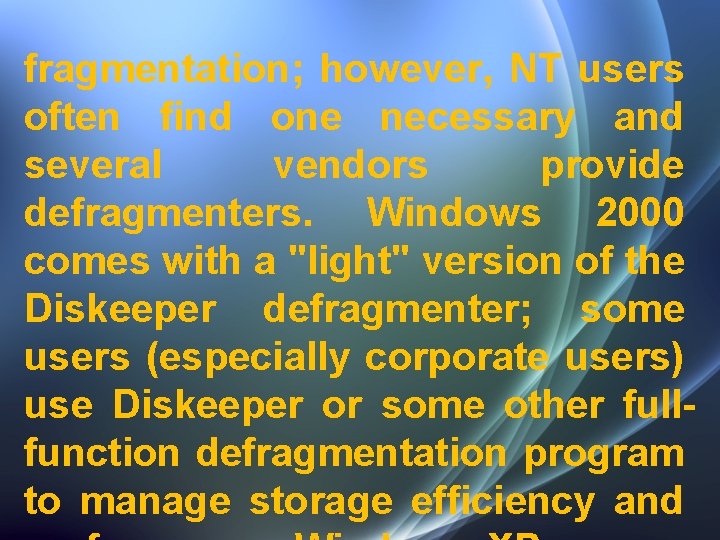
fragmentation; however, NT users often find one necessary and several vendors provide defragmenters. Windows 2000 comes with a "light" version of the Diskeeper defragmenter; some users (especially corporate users) use Diskeeper or some other fullfunction defragmentation program to manage storage efficiency and
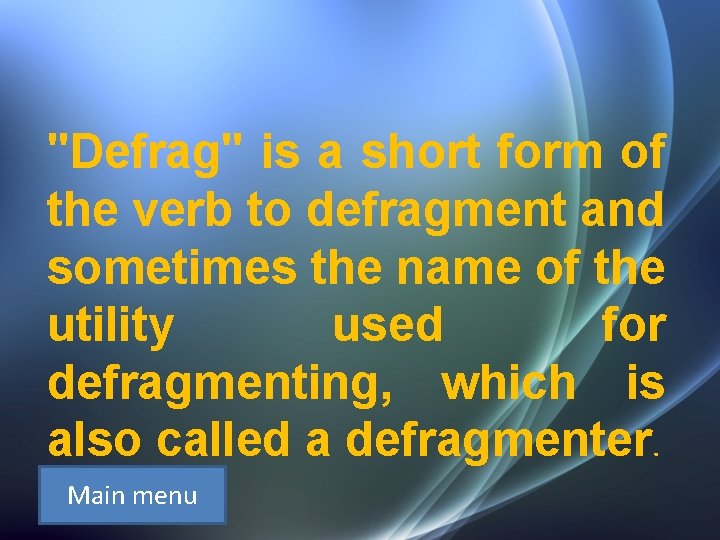
"Defrag" is a short form of the verb to defragment and sometimes the name of the utility used for defragmenting, which is also called a defragmenter. Main menu
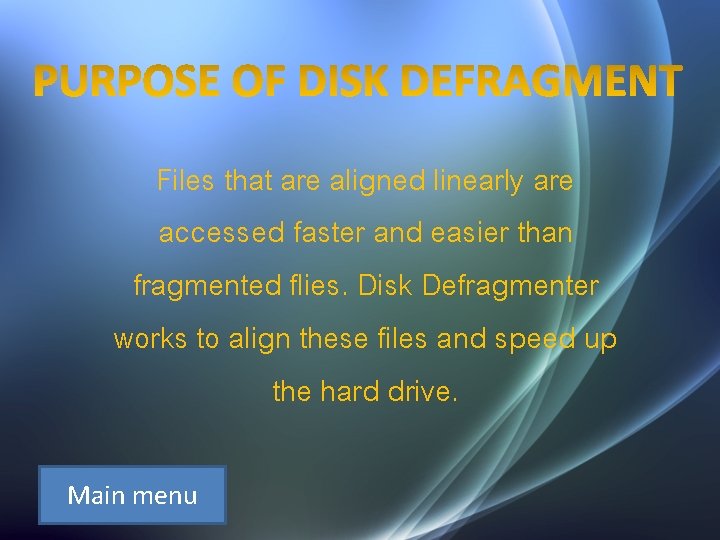
Files that are aligned linearly are accessed faster and easier than fragmented flies. Disk Defragmenter works to align these files and speed up the hard drive. Main menu
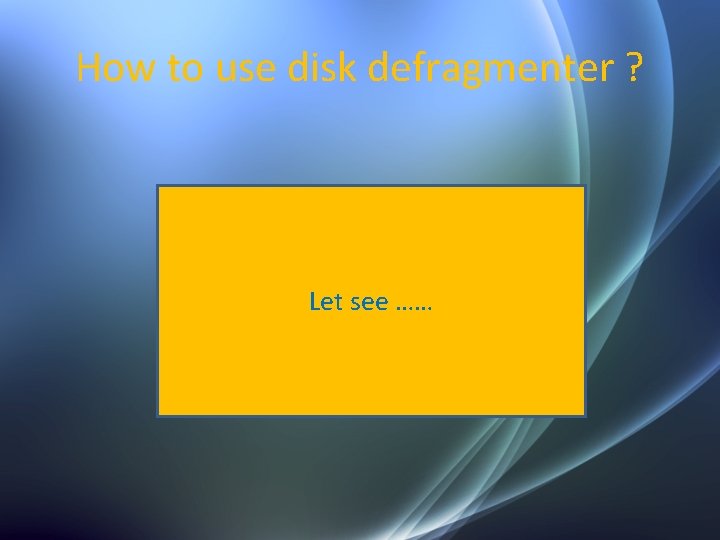
How to use disk defragmenter ? Let see ……
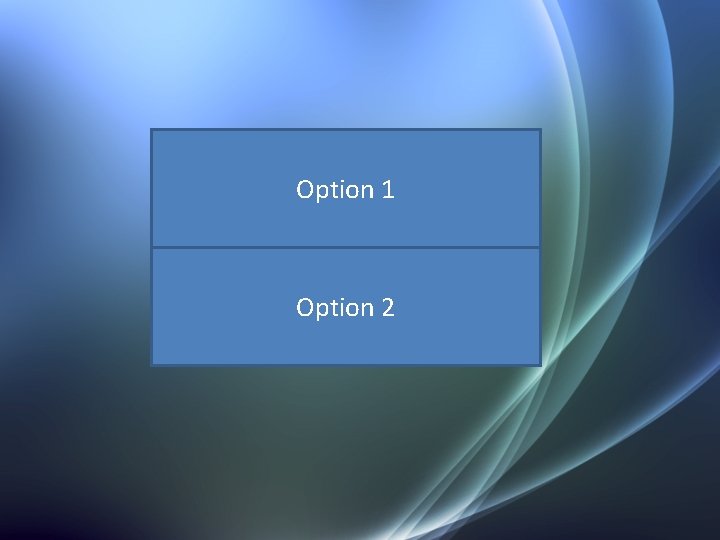
Option 1 Option 2

First, click start All programs Accessories System tool Disk defragmenter
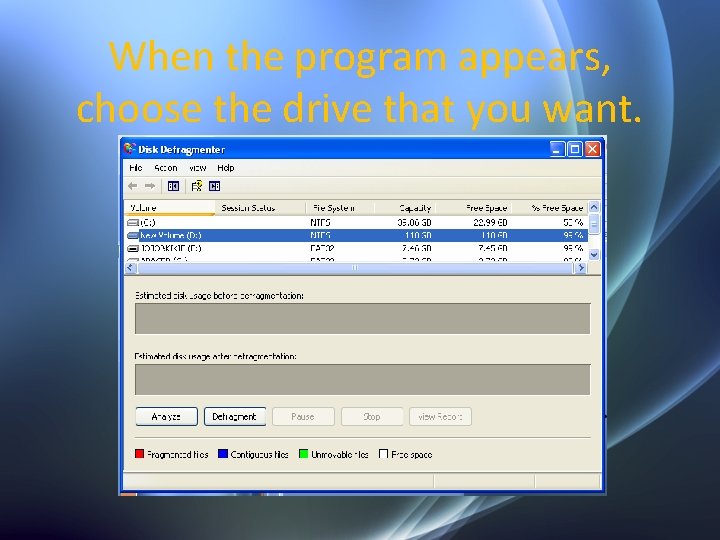
When the program appears, choose the drive that you want.
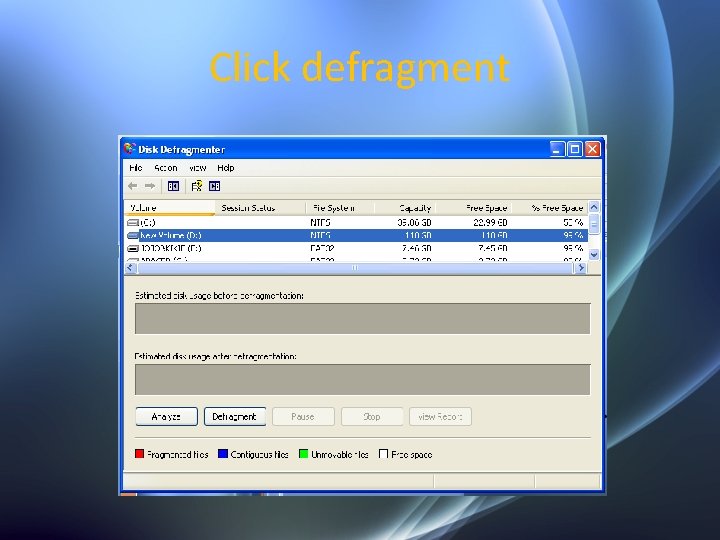
Click defragment
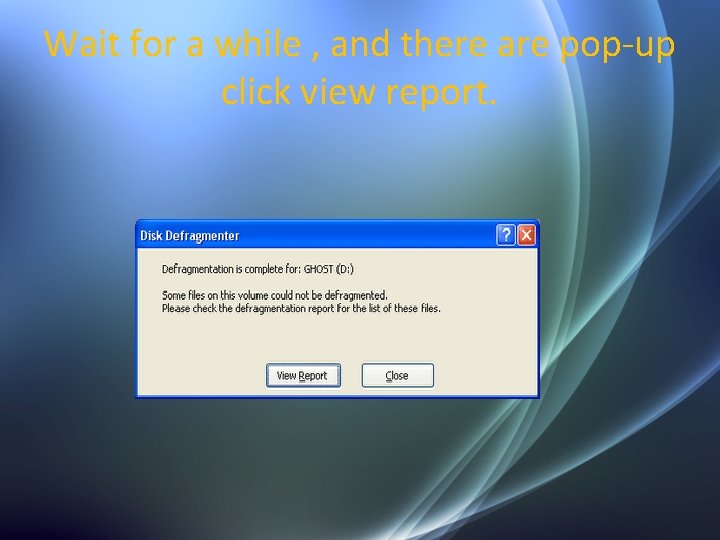
Wait for a while , and there are pop-up click view report.
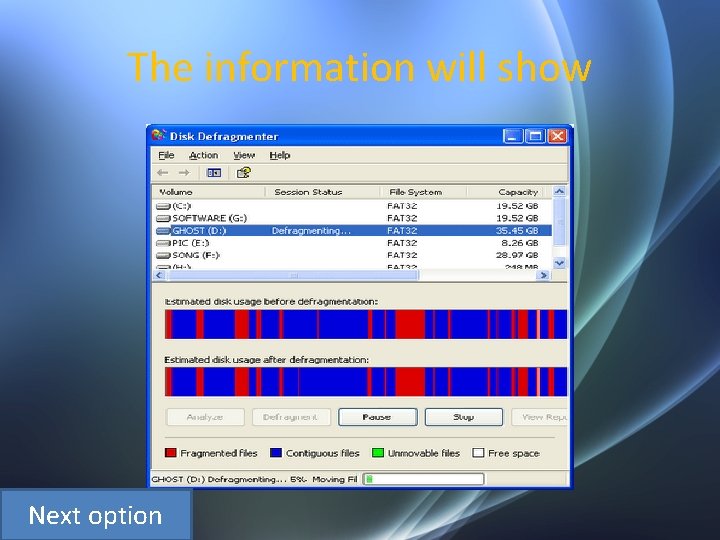
The information will show Next option
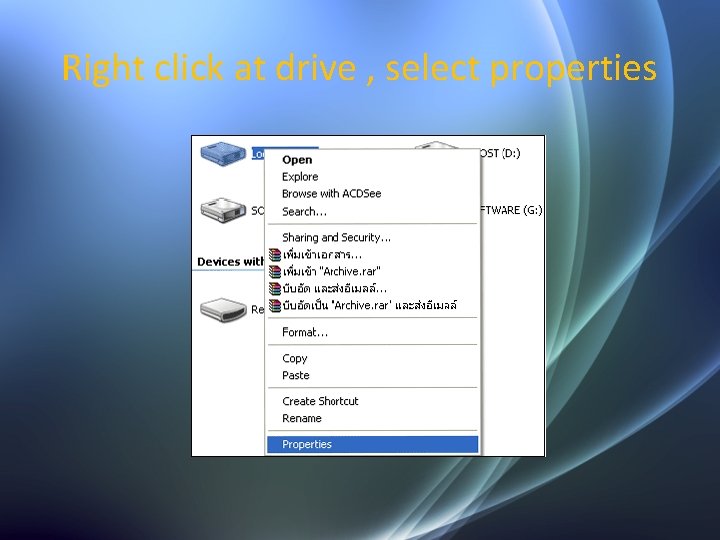
Right click at drive , select properties
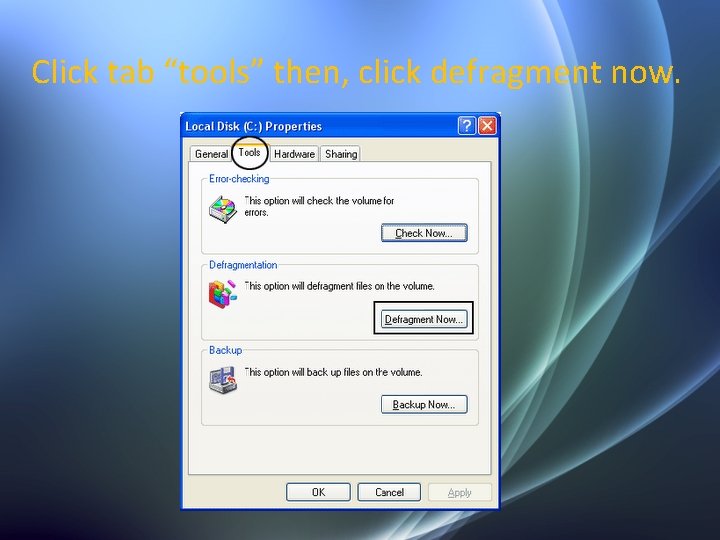
Click tab “tools” then, click defragment now.
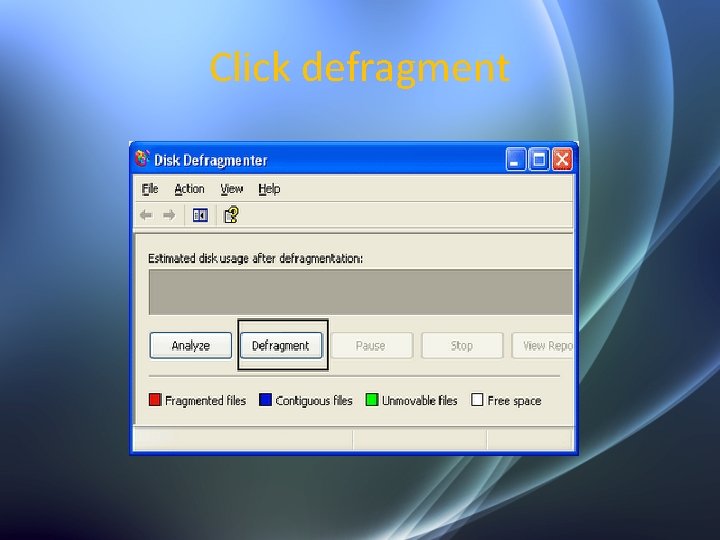
Click defragment
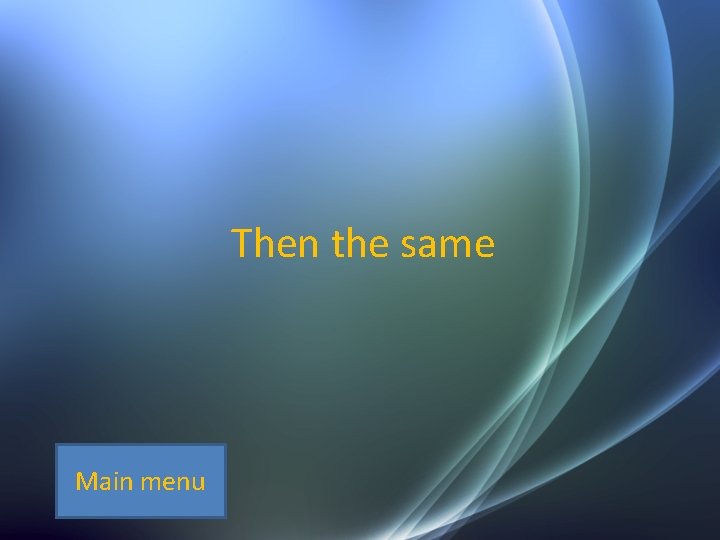
Then the same Main menu
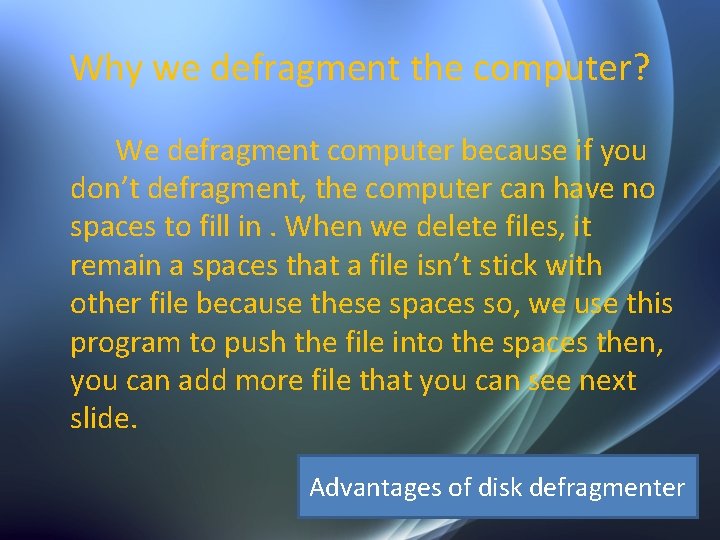
Why we defragment the computer? We defragment computer because if you don’t defragment, the computer can have no spaces to fill in. When we delete files, it remain a spaces that a file isn’t stick with other file because these spaces so, we use this program to push the file into the spaces then, you can add more file that you can see next slide. Advantages of disk defragmenter
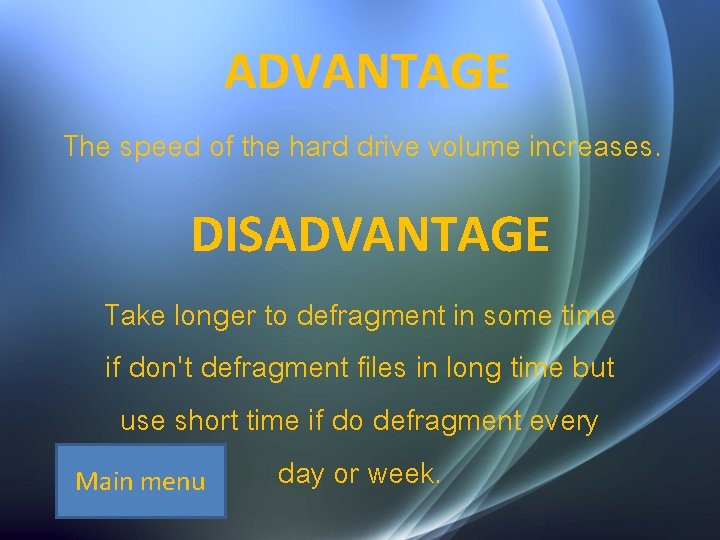
ADVANTAGE The speed of the hard drive volume increases. DISADVANTAGE Take longer to defragment in some time if don't defragment files in long time but use short time if do defragment every day or week. Main menu
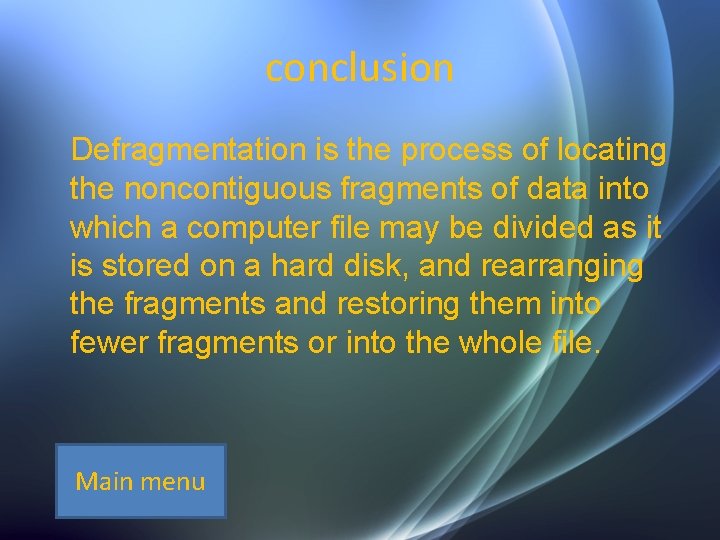
conclusion Defragmentation is the process of locating the noncontiguous fragments of data into which a computer file may be divided as it is stored on a hard disk, and rearranging the fragments and restoring them into fewer fragments or into the whole file. Main menu
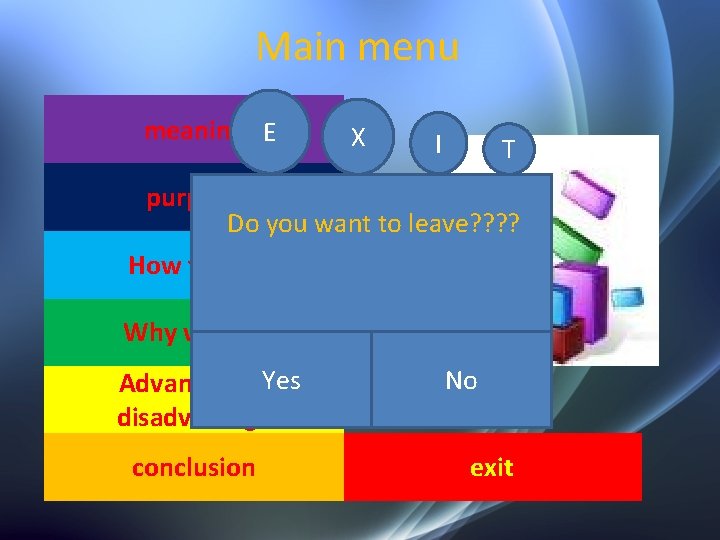
Main menu meaning E X I T purpose Do you want to leave? ? How to use Why we use Advantage &Yes disadvantage conclusion No exit
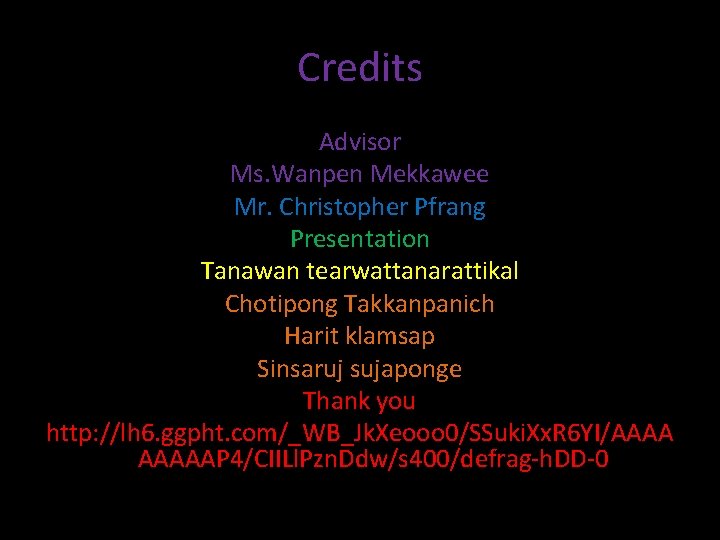
Credits Advisor Ms. Wanpen Mekkawee Mr. Christopher Pfrang Presentation Tanawan tearwattanarattikal Chotipong Takkanpanich Harit klamsap Sinsaruj sujaponge Thank you http: //lh 6. ggpht. com/_WB_Jk. Xeooo 0/SSuki. Xx. R 6 YI/AAAAAP 4/CIILl. Pzn. Ddw/s 400/defrag-h. DD-0
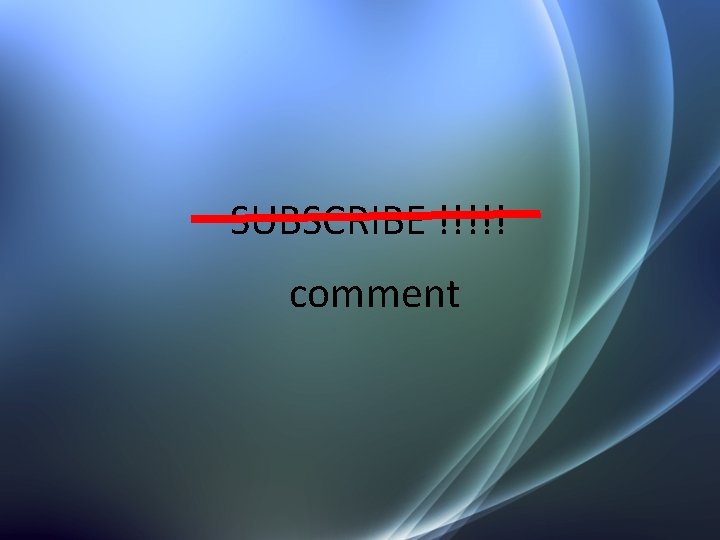
SUBSCRIBE !!!!! comment