DISHWASHER Error Code Product Introduction Product Specification Product

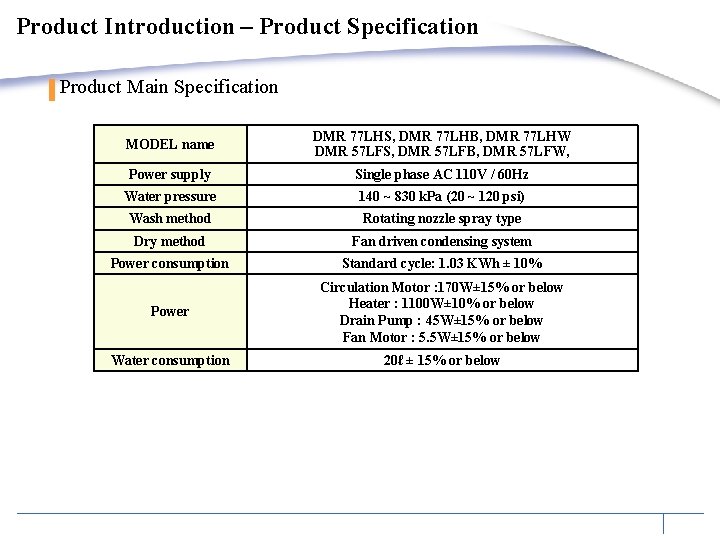
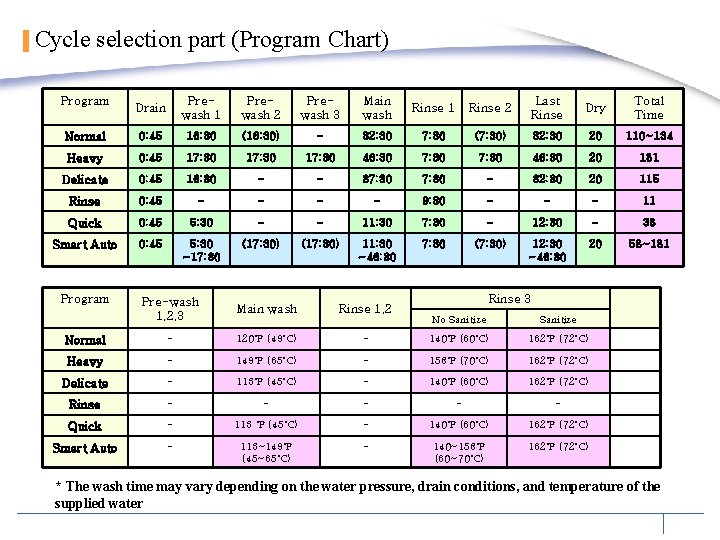
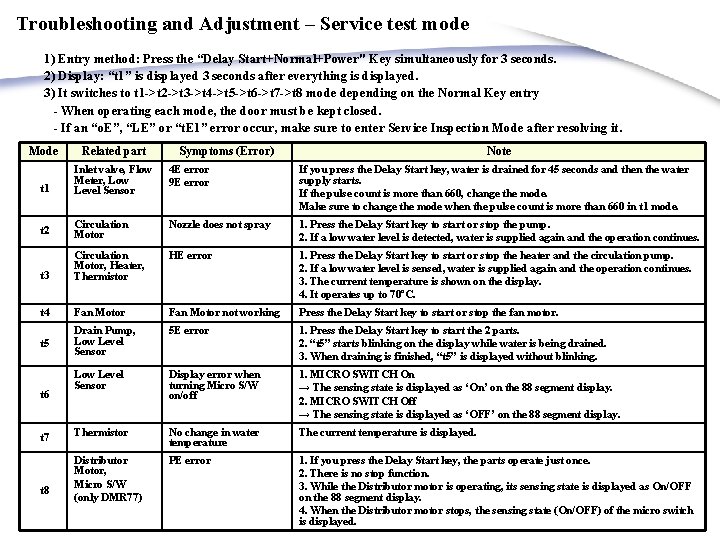
![Troubleshooting and Adjustment – ERROR resolution Error Code [01] Error type Error Mode Occurring Troubleshooting and Adjustment – ERROR resolution Error Code [01] Error type Error Mode Occurring](https://slidetodoc.com/presentation_image/ac26b523ee6dafb34836f0fd5d6ce5b9/image-5.jpg)
![Troubleshooting and Adjustment – ERROR resolution Error Code [02] Error type Error Mode Occurring Troubleshooting and Adjustment – ERROR resolution Error Code [02] Error type Error Mode Occurring](https://slidetodoc.com/presentation_image/ac26b523ee6dafb34836f0fd5d6ce5b9/image-6.jpg)
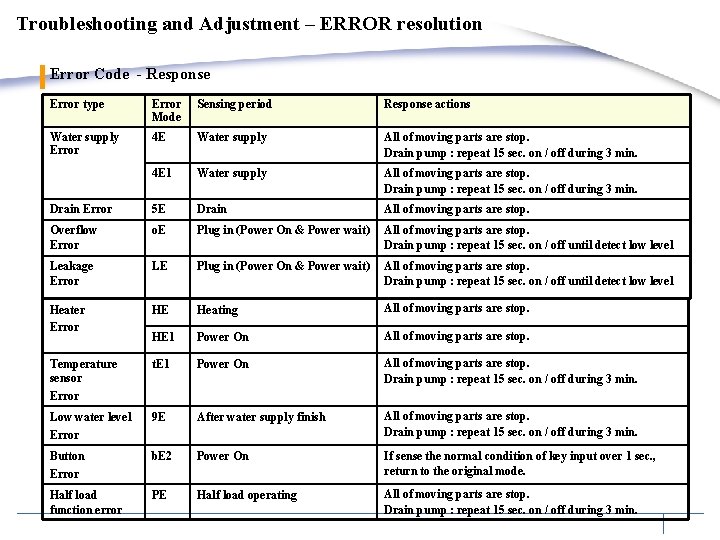
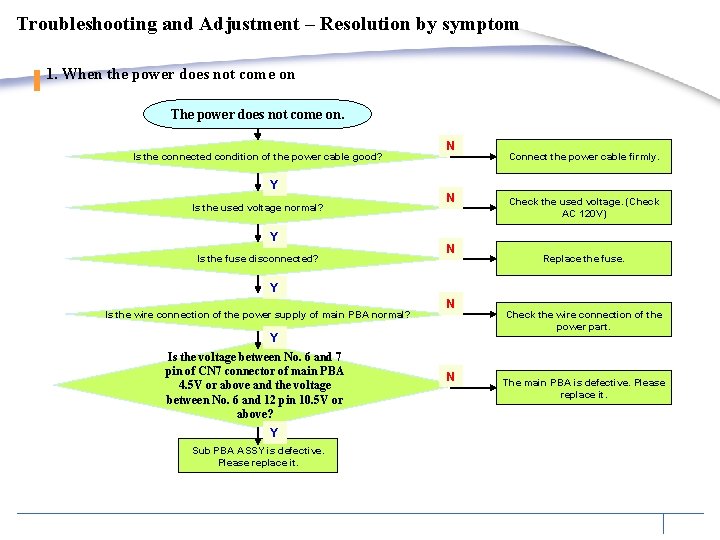
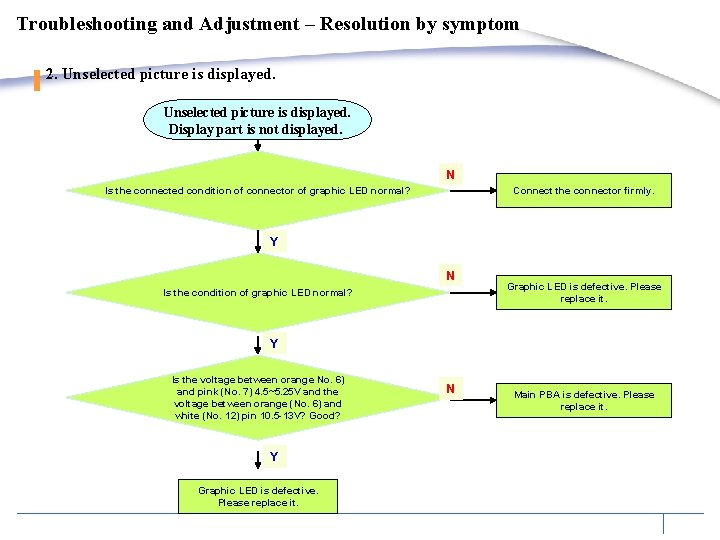
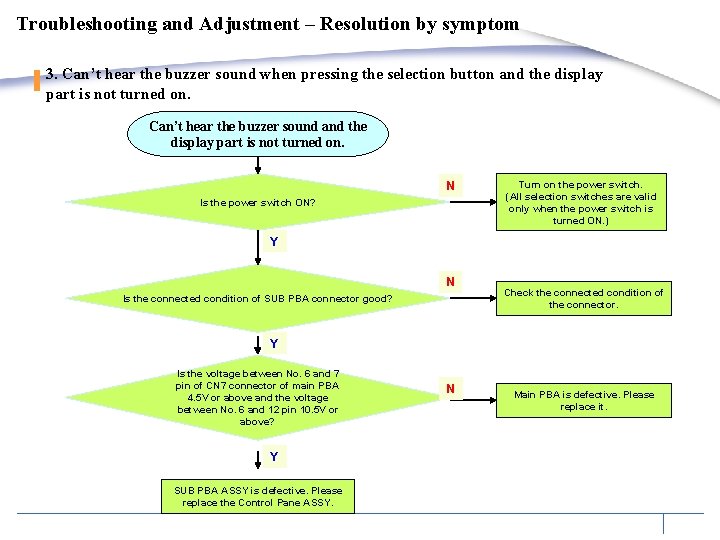

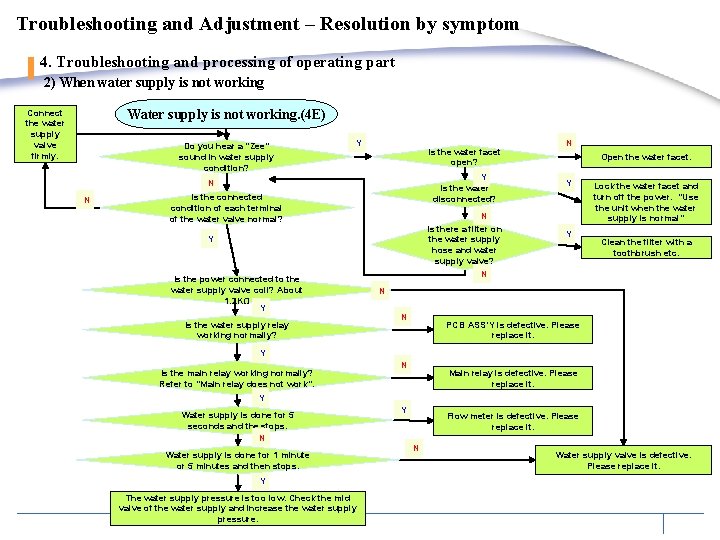
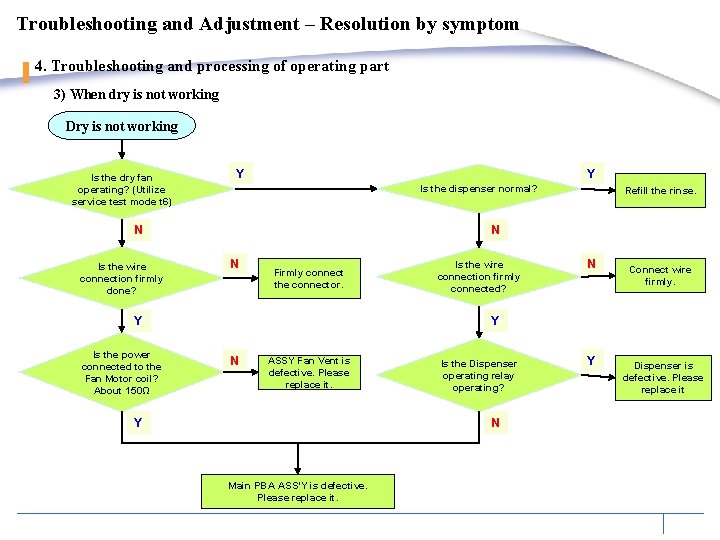


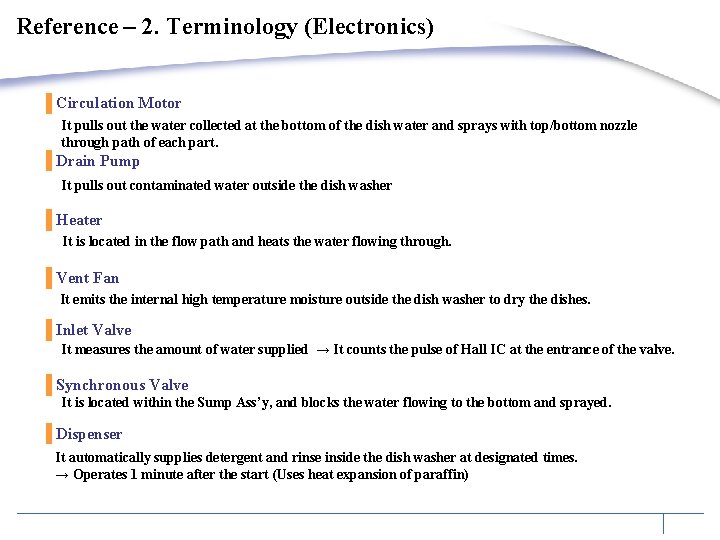
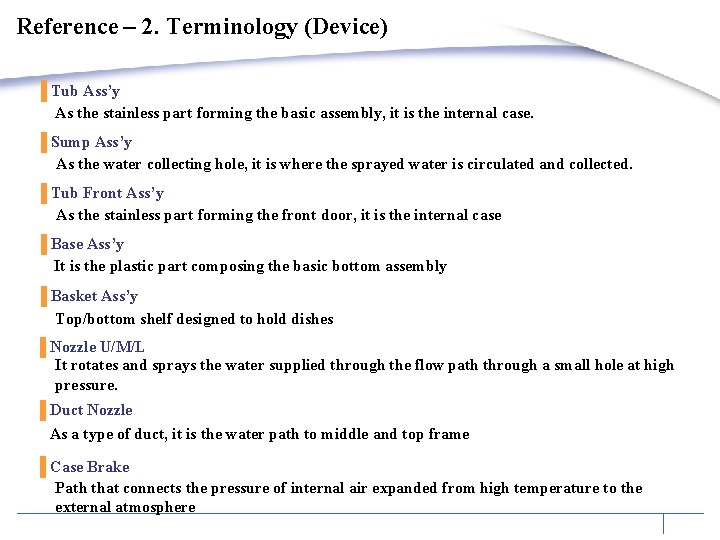
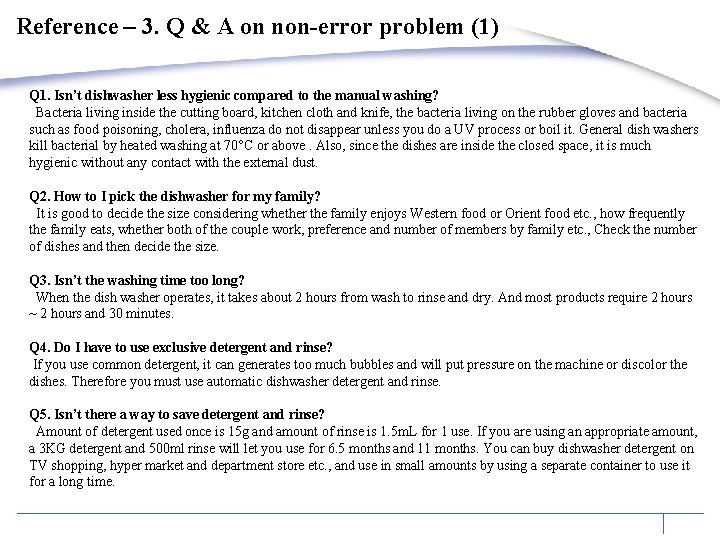
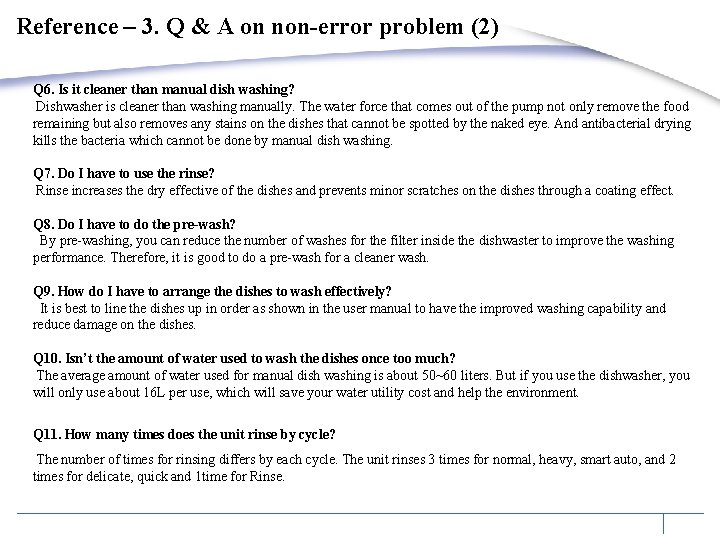
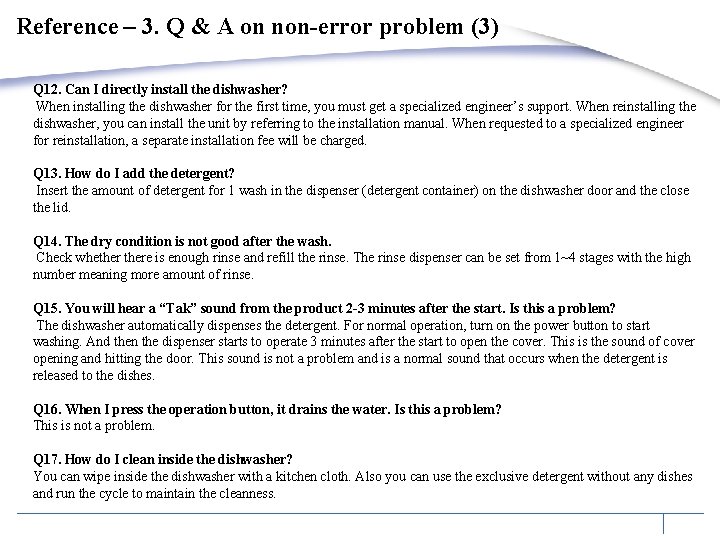

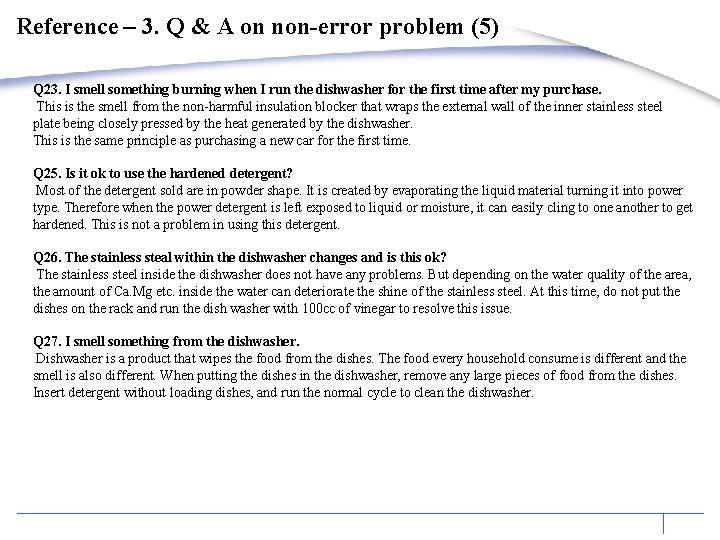
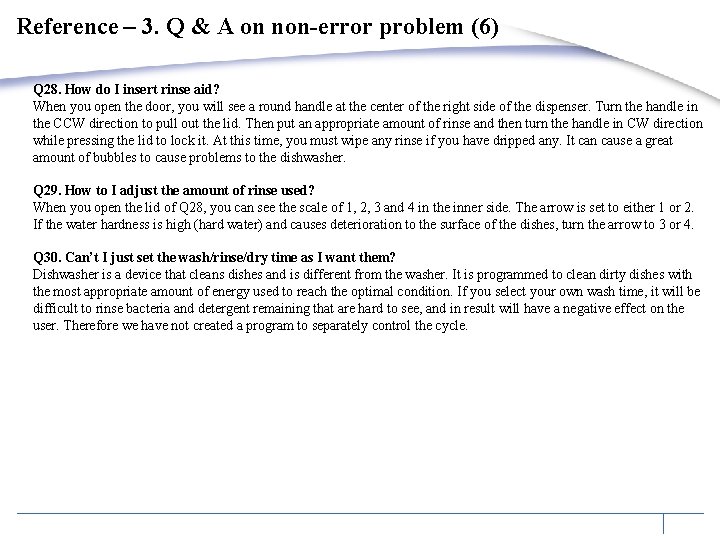
- Slides: 23

DISHWASHER Error Code
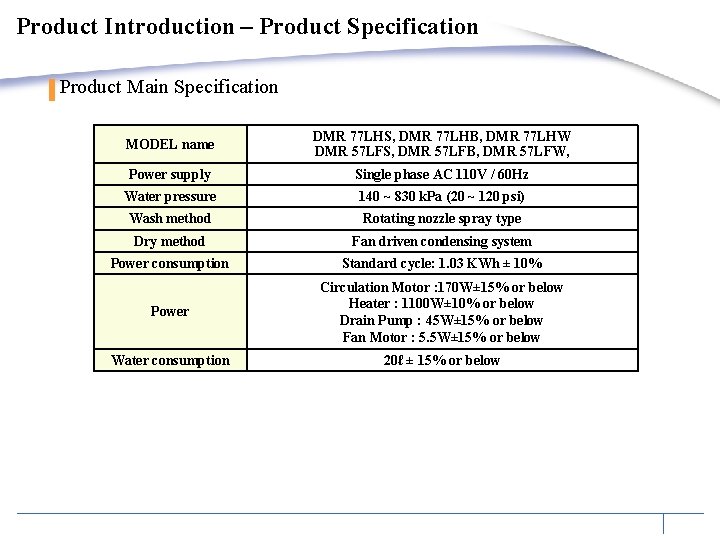
Product Introduction – Product Specification Product Main Specification MODEL name DMR 77 LHS, DMR 77 LHB, DMR 77 LHW DMR 57 LFS, DMR 57 LFB, DMR 57 LFW, Power supply Single phase AC 110 V / 60 Hz Water pressure 140 ~ 830 k. Pa (20 ~ 120 psi) Wash method Rotating nozzle spray type Dry method Fan driven condensing system Power consumption Standard cycle: 1. 03 KWh ± 10% Power Circulation Motor : 170 W± 15% or below Heater : 1100 W± 10% or below Drain Pump : 45 W± 15% or below Fan Motor : 5. 5 W± 15% or below Water consumption 20ℓ ± 15% or below
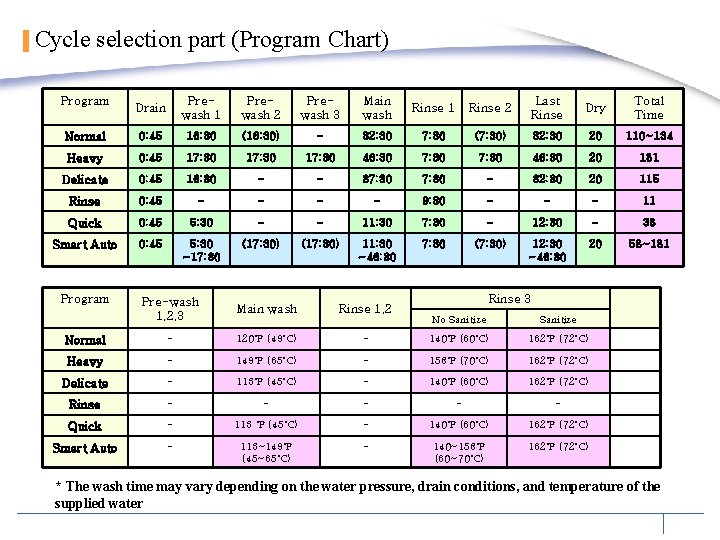
Cycle selection part (Program Chart) Program Drain Prewash 1 Prewash 2 Prewash 3 Main wash Rinse 1 Rinse 2 Last Rinse Dry Total Time Normal 0: 45 16: 30 (16: 30) - 32: 30 7: 30 (7: 30) 32: 30 20 110~134 Heavy 0: 45 17: 30 46: 30 7: 30 46: 30 20 181 Delicate 0: 45 16: 30 - - 37: 30 - 32: 30 20 115 Rinse 0: 45 - - 9: 30 - - - 11 Quick 0: 45 5: 30 - - 11: 30 7: 30 - 12: 30 - 38 Smart Auto 0: 45 5: 30 ~17: 30 (17: 30) 11: 30 ~46: 30 7: 30 (7: 30) 12: 30 ~46: 30 20 58~181 Program Pre-wash 1, 2, 3 Main wash Rinse 1, 2 Normal - 120˚F (49˚C) Heavy - Delicate Rinse 3 No Sanitize - 140˚F (60˚C) 162˚F (72˚C) 149˚F (65˚C) - 158˚F (70˚C) 162˚F (72˚C) - 113˚F (45˚C) - 140˚F (60˚C) 162˚F (72˚C) Rinse - - - Quick - 113 ˚F (45˚C) - 140˚F (60˚C) 162˚F (72˚C) Smart Auto - 113~149˚F (45~65˚C) - 140~158˚F (60~70˚C) 162˚F (72˚C) * The wash time may vary depending on the water pressure, drain conditions, and temperature of the supplied water
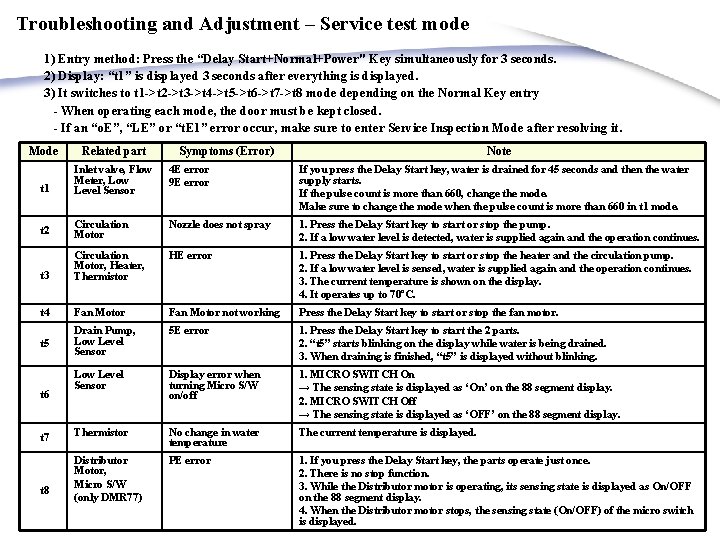
Troubleshooting and Adjustment – Service test mode 1) Entry method: Press the “Delay Start+Normal+Power" Key simultaneously for 3 seconds. 2) Display: “t 1” is displayed 3 seconds after everything is displayed. 3) It switches to t 1 ->t 2 ->t 3 ->t 4 ->t 5 ->t 6 ->t 7 ->t 8 mode depending on the Normal Key entry - When operating each mode, the door must be kept closed. - If an “o. E”, “LE” or “t. E 1” error occur, make sure to enter Service Inspection Mode after resolving it. Mode Related part t 1 Inlet valve, Flow Meter, Low Level Sensor 4 E error 9 E error If you press the Delay Start key, water is drained for 45 seconds and then the water supply starts. If the pulse count is more than 660, change the mode. Make sure to change the mode when the pulse count is more than 660 in t 1 mode. t 2 Circulation Motor Nozzle does not spray 1. Press the Delay Start key to start or stop the pump. 2. If a low water level is detected, water is supplied again and the operation continues. HE error t 3 Circulation Motor, Heater, Thermistor 1. Press the Delay Start key to start or stop the heater and the circulation pump. 2. If a low water level is sensed, water is supplied again and the operation continues. 3. The current temperature is shown on the display. 4. It operates up to 70ºC. t 4 Fan Motor not working Press the Delay Start key to start or stop the fan motor. Drain Pump, Low Level Sensor 5 E error t 5 1. Press the Delay Start key to start the 2 parts. 2. “t 5” starts blinking on the display while water is being drained. 3. When draining is finished, “t 5” is displayed without blinking. Low Level Sensor Display error when turning Micro S/W on/off 1. MICRO SWITCH On → The sensing state is displayed as ‘On’ on the 88 segment display. 2. MICRO SWITCH Off → The sensing state is displayed as ‘OFF’ on the 88 segment display. Thermistor No change in water temperature The current temperature is displayed. Distributor Motor, Micro S/W (only DMR 77) PE error 1. If you press the Delay Start key, the parts operate just once. 2. There is no stop function. 3. While the Distributor motor is operating, its sensing state is displayed as On/OFF on the 88 segment display. 4. When the Distributor motor stops, the sensing state (On/OFF) of the micro switch is displayed. t 6 t 7 t 8 Symptoms (Error) Note
![Troubleshooting and Adjustment ERROR resolution Error Code 01 Error type Error Mode Occurring Troubleshooting and Adjustment – ERROR resolution Error Code [01] Error type Error Mode Occurring](https://slidetodoc.com/presentation_image/ac26b523ee6dafb34836f0fd5d6ce5b9/image-5.jpg)
Troubleshooting and Adjustment – ERROR resolution Error Code [01] Error type Error Mode Occurring condition Expected condition Water supply Error 4 E 1. When the pulse of 100 or less is detected even 1 minute after the water supply 2. When flow meter pulse is 5 or less 5 seconds after the water supply starts 3. When the water supply does not occur 5 minutes after the water supply starts Water supply valve defect Flow Meter defect Alien particles within water supply valve Water supply valve terminal not connected Main PBA defect 4 E 1 When 80℃ or above is detected during water supply Thermistor Defect Water supply temperature of 80℃ or above Main PBA defect Drain Error 5 E When OFF status of Low Level S/W is not detected within 3 minutes during the drain Drain pump defect Low Level Sensor defect Alien particles clogging mater drain hose Drain valve terminal not connected Main PBA defect Overflow Error o. E When overflow detection AD data is 4. 0 V or below for 3 seconds (When leakage sensor detects 4. 0 V or below for 1 seconds during water supply) Alien particles within water supply valve Case Sensor part leakage Flow Meter defect Main PBA defect Leakage Error LE When leakage sensor detects 4. 5 V or below for 1 seconds Base part hose connection defect Sump and Tub assembly defect Drain Pump assembly defect Main PBA defect
![Troubleshooting and Adjustment ERROR resolution Error Code 02 Error type Error Mode Occurring Troubleshooting and Adjustment – ERROR resolution Error Code [02] Error type Error Mode Occurring](https://slidetodoc.com/presentation_image/ac26b523ee6dafb34836f0fd5d6ce5b9/image-6.jpg)
Troubleshooting and Adjustment – ERROR resolution Error Code [02] Error type Error Mode Occurring condition Expected cause Heater Error HE When the temperature change is 4℃ or less within the first 10 minutes after the heating starts Heater defect Heater Relay defect Heater terminal not connected Main Wire-Harness defect Main PBA defect HE 1 When the temperature of the Thermistor is 80℃ or above for more than 3 seconds Heater Relay defect Thermistor defect Main PBA defect Temperature sensor Error t. E 1 When 0. 2 V or below, or 4. 5 V or above is maintained for Thermistor terminal not connected over 3 seconds Thermistor Defect Main PBA defect Low water level Error 9 E When Low Level is detected to cause Error even after the water supply resumes after Low Level is detected for the 1 st time Low Level Sensor defect Low Level Sensor terminal not connected Main PBA defect Button Error b. E 2 When the button is pressed continuously for over 30 seconds Sub PBA defect Main PBA defect Half load function error PE When micro s/w is not detected for over 30 seconds after the Distributor motor starts Distributor motor defect Micro sw terminal not connected Main PBA defect
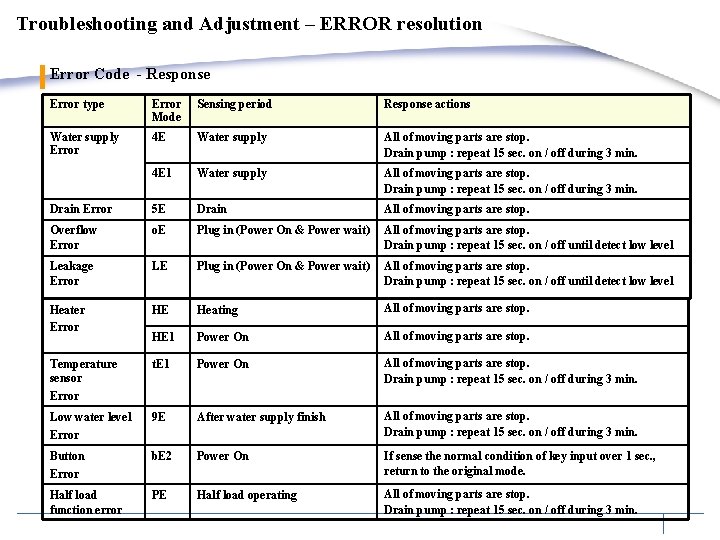
Troubleshooting and Adjustment – ERROR resolution Error Code - Response Error type Error Mode Sensing period Response actions Water supply Error 4 E Water supply All of moving parts are stop. Drain pump : repeat 15 sec. on / off during 3 min. 4 E 1 Water supply All of moving parts are stop. Drain pump : repeat 15 sec. on / off during 3 min. Drain Error 5 E Drain All of moving parts are stop. Overflow Error o. E Plug in (Power On & Power wait) All of moving parts are stop. Drain pump : repeat 15 sec. on / off until detect low level Leakage Error LE Plug in (Power On & Power wait) All of moving parts are stop. Drain pump : repeat 15 sec. on / off until detect low level Heater Error HE Heating All of moving parts are stop. HE 1 Power On All of moving parts are stop. Temperature sensor Error t. E 1 Power On All of moving parts are stop. Drain pump : repeat 15 sec. on / off during 3 min. Low water level Error 9 E After water supply finish All of moving parts are stop. Drain pump : repeat 15 sec. on / off during 3 min. Button Error b. E 2 Power On If sense the normal condition of key input over 1 sec. , return to the original mode. Half load function error PE Half load operating All of moving parts are stop. Drain pump : repeat 15 sec. on / off during 3 min.
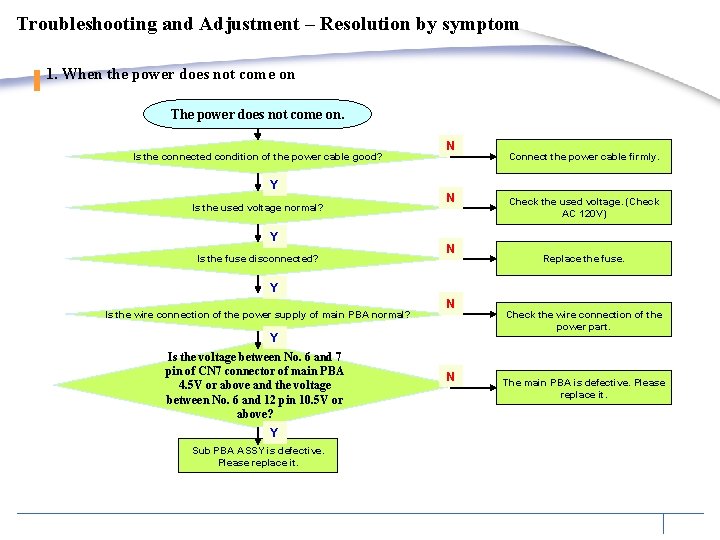
Troubleshooting and Adjustment – Resolution by symptom 1. When the power does not come on The power does not come on. Is the connected condition of the power cable good? N Connect the power cable firmly. Y Is the used voltage normal? Y Is the fuse disconnected? N N Check the used voltage. (Check AC 120 V) Replace the fuse. Y Is the wire connection of the power supply of main PBA normal? N Y Is the voltage between No. 6 and 7 pin of CN 7 connector of main PBA 4. 5 V or above and the voltage between No. 6 and 12 pin 10. 5 V or above? Y Sub PBA ASSY is defective. Please replace it. N Check the wire connection of the power part. The main PBA is defective. Please replace it.
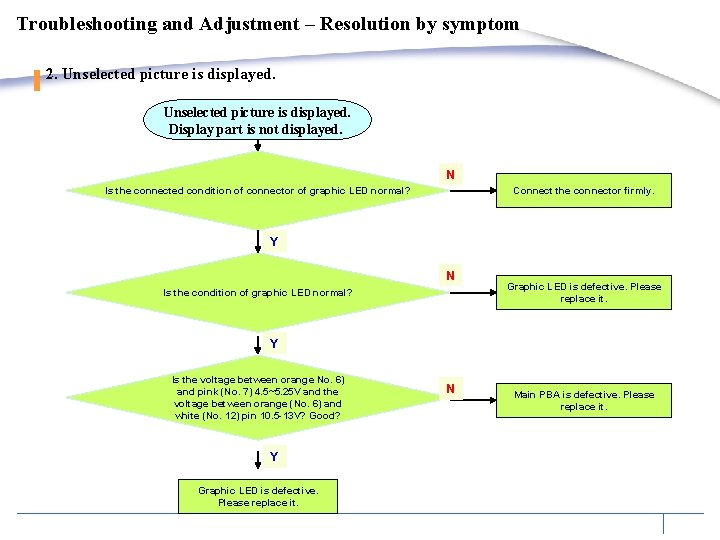
Troubleshooting and Adjustment – Resolution by symptom 2. Unselected picture is displayed. Display part is not displayed. N Connect the connector firmly. Is the connected condition of connector of graphic LED normal? Y N Is the condition of graphic LED normal? Graphic LED is defective. Please replace it. Y Is the voltage between orange No. 6) and pink (No. 7) 4. 5~5. 25 V and the voltage between orange (No. 6) and white (No. 12) pin 10. 5 -13 V? Good? Y Graphic LED is defective. Please replace it. N Main PBA is defective. Please replace it.
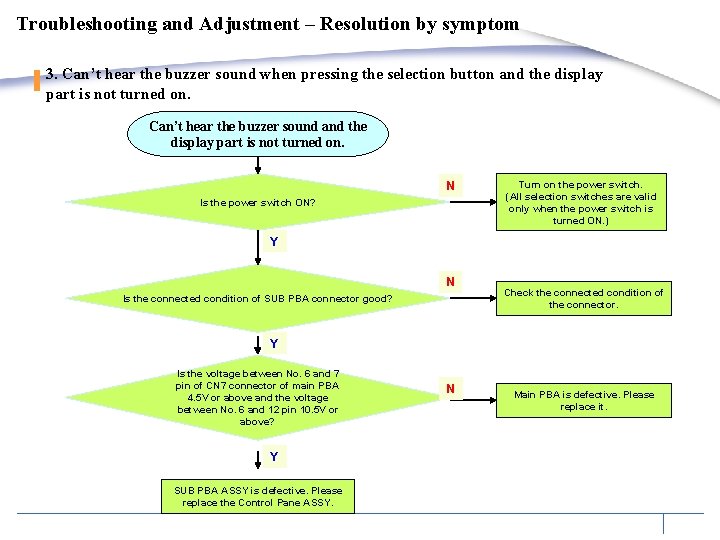
Troubleshooting and Adjustment – Resolution by symptom 3. Can’t hear the buzzer sound when pressing the selection button and the display part is not turned on. Can’t hear the buzzer sound and the display part is not turned on. N Is the power switch ON? Turn on the power switch. (All selection switches are valid only when the power switch is turned ON. ) Y N Is the connected condition of SUB PBA connector good? Check the connected condition of the connector. Y Is the voltage between No. 6 and 7 pin of CN 7 connector of main PBA 4. 5 V or above and the voltage between No. 6 and 12 pin 10. 5 V or above? Y SUB PBA ASSY is defective. Please replace the Control Pane ASSY. N Main PBA is defective. Please replace it.

Troubleshooting and Adjustment – Resolution by symptom 4. Troubleshooting and processing of operating part 1) When the drain is not working The drain is not working. (5 E) Y Is the drain hose clogged by alien particles? N Clean the alien particles inside the drain hose. N Low Level Sensor is defective. Please replace it. Y Is the Low Level Sensor working normally? (Check service test mode t 8 and check alien particles in Float. ) Y Is the connected condition of the terminal of drain pump normal? Y Is the power connected to drain motor coil? About 25Ω N N Y Is the main relay working normally? Refer to “Main relay is not working”. Y Main PBA ASSY is defective. Please replace it. N Connect the drain pump terminal firmly. Drain pump is defective. Please replace it. Main relay is defective. Please replace it.
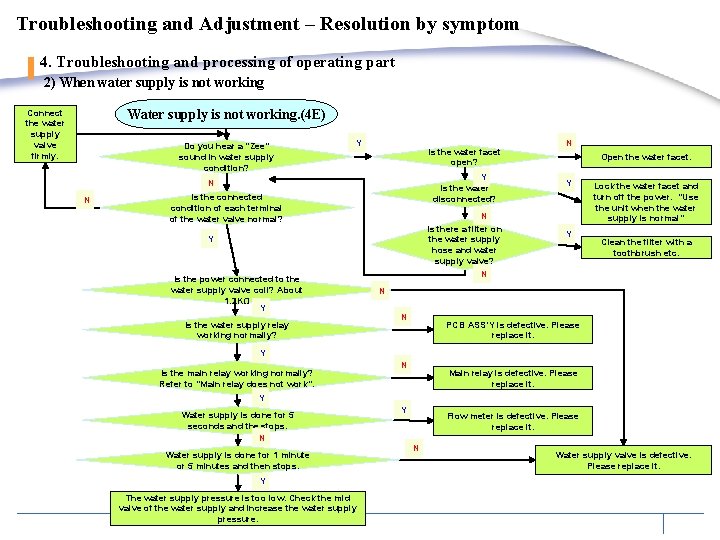
Troubleshooting and Adjustment – Resolution by symptom 4. Troubleshooting and processing of operating part 2) When water supply is not working Water supply is not working. (4 E) Connect the water supply valve firmly. Do you hear a “Zee” sound in water supply condition? Y Is the water facet open? Y Is the water disconnected? N N Is the connected condition of each terminal of the water valve normal? N Is there a filter on the water supply hose and water supply valve? N Y Is the power connected to the water supply valve coil? About 1. 2 KΩ Y Is the water supply relay working normally? N Open the water facet. Y Y Lock the water facet and turn off the power. “Use the unit when the water supply is normal” Clean the filter with a toothbrush etc. N N PCB ASS’Y is defective. Please replace it. Y Is the main relay working normally? Refer to “Main relay does not work”. N Main relay is defective. Please replace it. Y Water supply is done for 5 seconds and the stops. N Water supply is done for 1 minute or 5 minutes and then stops. Y The water supply pressure is too low. Check the mid valve of the water supply and increase the water supply pressure. Y Flow meter is defective. Please replace it. N Water supply valve is defective. Please replace it.
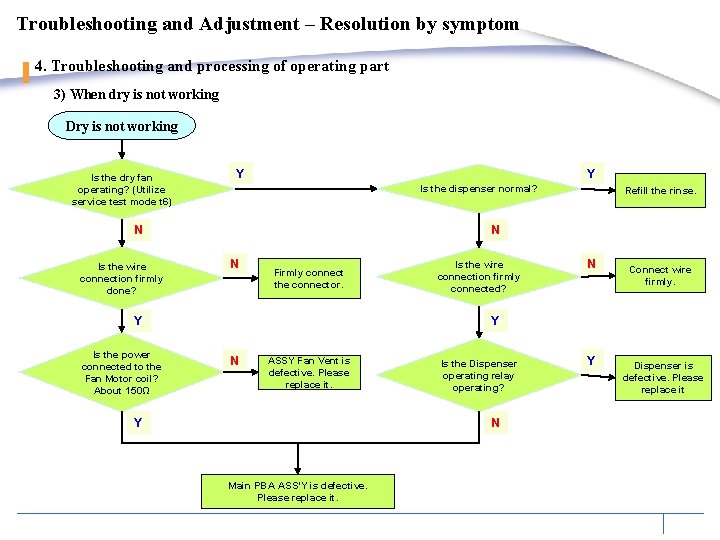
Troubleshooting and Adjustment – Resolution by symptom 4. Troubleshooting and processing of operating part 3) When dry is not working Dry is not working Is the dry fan operating? (Utilize service test mode t 6) Y Y Is the dispenser normal? N Is the wire connection firmly done? N N Firmly connect the connector. Y Is the power connected to the Fan Motor coil? About 150Ω Refill the rinse. Is the wire connection firmly connected? N Connect wire firmly. Y N ASSY Fan Vent is defective. Please replace it. Y Is the Dispenser operating relay operating? N Main PBA ASS’Y is defective. Please replace it. Y Dispenser is defective. Please replace it

Reference Pages

Reference – 1. Model naming convention DM R 7 7 L H S Panel Control 7 : Best 5 : Better 3 : Good Type H : Hidden F : Front Color S : Stainless B : Black D : Dishwasher M : Machine 7 : 2007(Year) L : Lowe’s (Buyer) W : White
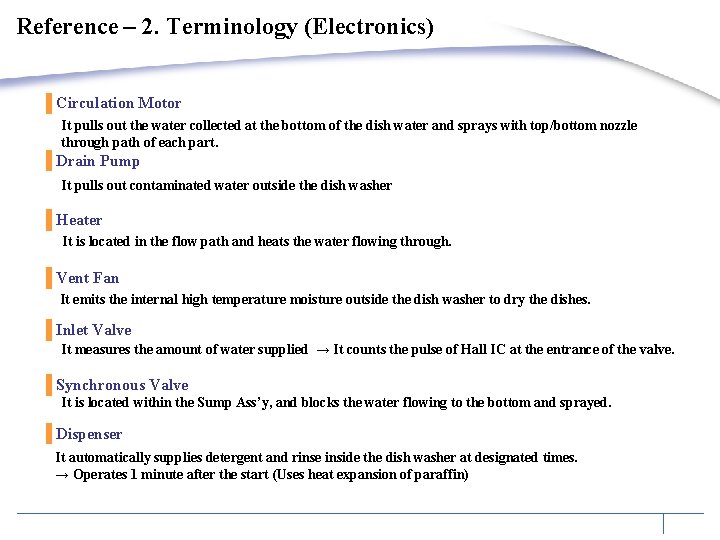
Reference – 2. Terminology (Electronics) Circulation Motor It pulls out the water collected at the bottom of the dish water and sprays with top/bottom nozzle through path of each part. Drain Pump It pulls out contaminated water outside the dish washer Heater It is located in the flow path and heats the water flowing through. Vent Fan It emits the internal high temperature moisture outside the dish washer to dry the dishes. Inlet Valve It measures the amount of water supplied → It counts the pulse of Hall IC at the entrance of the valve. Synchronous Valve It is located within the Sump Ass’y, and blocks the water flowing to the bottom and sprayed. Dispenser It automatically supplies detergent and rinse inside the dish washer at designated times. → Operates 1 minute after the start (Uses heat expansion of paraffin)
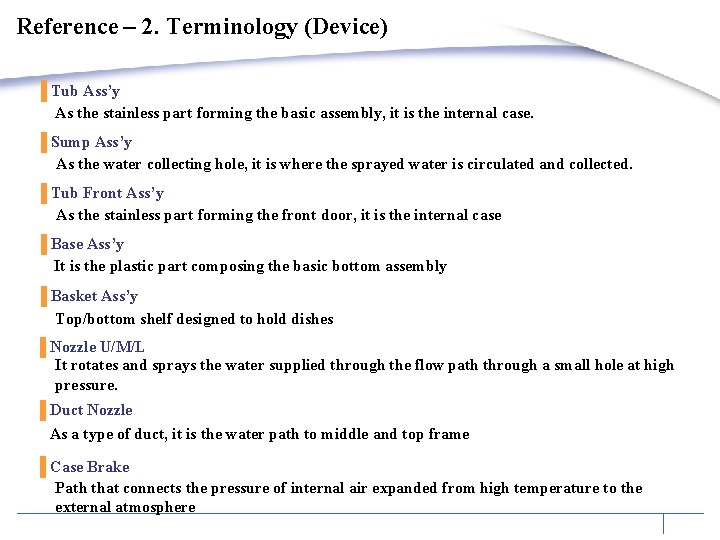
Reference – 2. Terminology (Device) Tub Ass’y As the stainless part forming the basic assembly, it is the internal case. Sump Ass’y As the water collecting hole, it is where the sprayed water is circulated and collected. Tub Front Ass’y As the stainless part forming the front door, it is the internal case Base Ass’y It is the plastic part composing the basic bottom assembly Basket Ass’y Top/bottom shelf designed to hold dishes Nozzle U/M/L It rotates and sprays the water supplied through the flow path through a small hole at high pressure. Duct Nozzle As a type of duct, it is the water path to middle and top frame Case Brake Path that connects the pressure of internal air expanded from high temperature to the external atmosphere
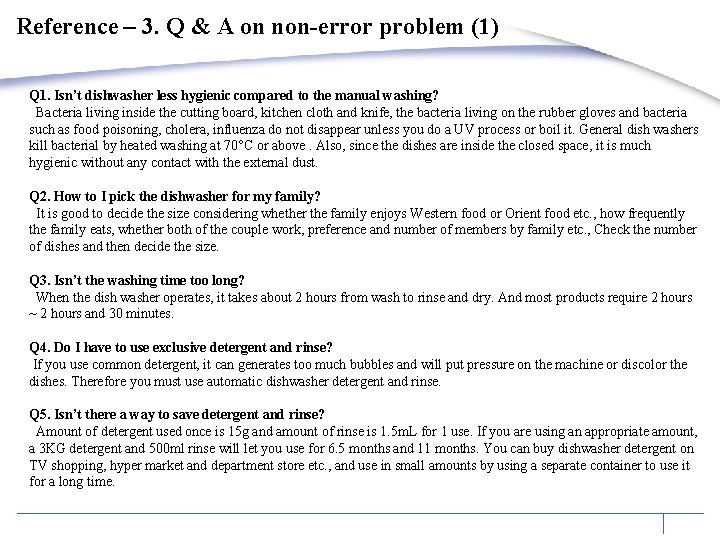
Reference – 3. Q & A on non-error problem (1) Q 1. Isn’t dishwasher less hygienic compared to the manual washing? Bacteria living inside the cutting board, kitchen cloth and knife, the bacteria living on the rubber gloves and bacteria such as food poisoning, cholera, influenza do not disappear unless you do a UV process or boil it. General dish washers kill bacterial by heated washing at 70°C or above. Also, since the dishes are inside the closed space, it is much hygienic without any contact with the external dust. Q 2. How to I pick the dishwasher for my family? It is good to decide the size considering whether the family enjoys Western food or Orient food etc. , how frequently the family eats, whether both of the couple work, preference and number of members by family etc. , Check the number of dishes and then decide the size. Q 3. Isn’t the washing time too long? When the dish washer operates, it takes about 2 hours from wash to rinse and dry. And most products require 2 hours ~ 2 hours and 30 minutes. Q 4. Do I have to use exclusive detergent and rinse? If you use common detergent, it can generates too much bubbles and will put pressure on the machine or discolor the dishes. Therefore you must use automatic dishwasher detergent and rinse. Q 5. Isn’t there a way to save detergent and rinse? Amount of detergent used once is 15 g and amount of rinse is 1. 5 m. L for 1 use. If you are using an appropriate amount, a 3 KG detergent and 500 ml rinse will let you use for 6. 5 months and 11 months. You can buy dishwasher detergent on TV shopping, hyper market and department store etc. , and use in small amounts by using a separate container to use it for a long time.
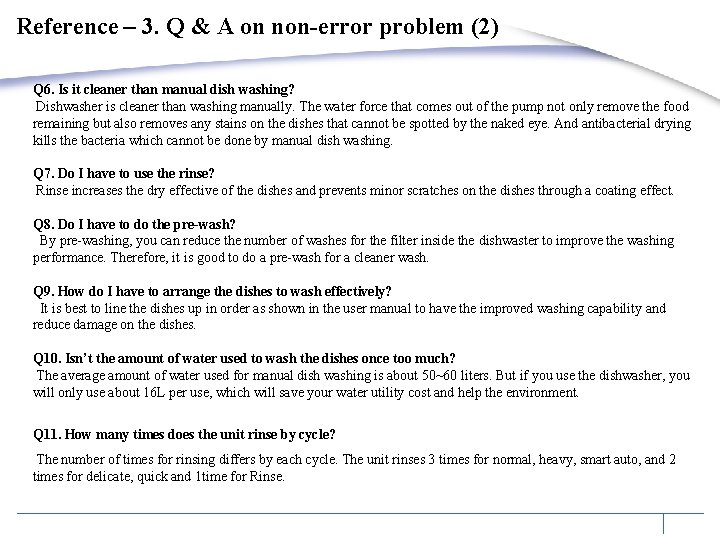
Reference – 3. Q & A on non-error problem (2) Q 6. Is it cleaner than manual dish washing? Dishwasher is cleaner than washing manually. The water force that comes out of the pump not only remove the food remaining but also removes any stains on the dishes that cannot be spotted by the naked eye. And antibacterial drying kills the bacteria which cannot be done by manual dish washing. Q 7. Do I have to use the rinse? Rinse increases the dry effective of the dishes and prevents minor scratches on the dishes through a coating effect. Q 8. Do I have to do the pre-wash? By pre-washing, you can reduce the number of washes for the filter inside the dishwaster to improve the washing performance. Therefore, it is good to do a pre-wash for a cleaner wash. Q 9. How do I have to arrange the dishes to wash effectively? It is best to line the dishes up in order as shown in the user manual to have the improved washing capability and reduce damage on the dishes. Q 10. Isn’t the amount of water used to wash the dishes once too much? The average amount of water used for manual dish washing is about 50~60 liters. But if you use the dishwasher, you will only use about 16 L per use, which will save your water utility cost and help the environment. Q 11. How many times does the unit rinse by cycle? The number of times for rinsing differs by each cycle. The unit rinses 3 times for normal, heavy, smart auto, and 2 times for delicate, quick and 1 time for Rinse.
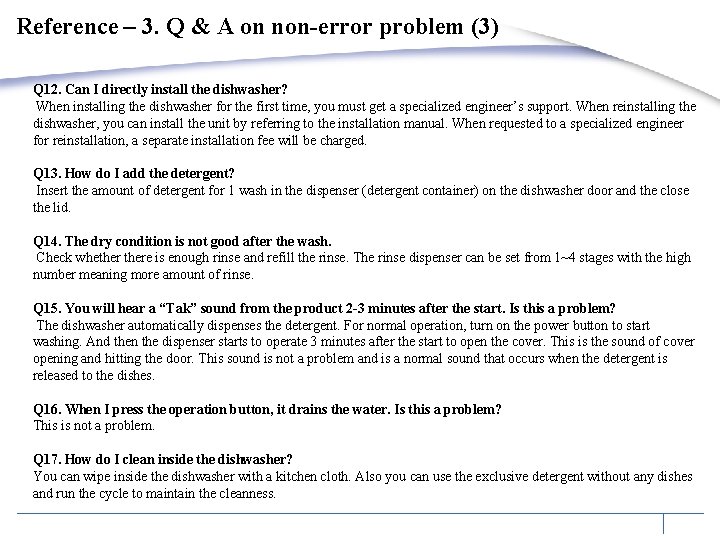
Reference – 3. Q & A on non-error problem (3) Q 12. Can I directly install the dishwasher? When installing the dishwasher for the first time, you must get a specialized engineer’s support. When reinstalling the dishwasher, you can install the unit by referring to the installation manual. When requested to a specialized engineer for reinstallation, a separate installation fee will be charged. Q 13. How do I add the detergent? Insert the amount of detergent for 1 wash in the dispenser (detergent container) on the dishwasher door and the close the lid. Q 14. The dry condition is not good after the wash. Check whethere is enough rinse and refill the rinse. The rinse dispenser can be set from 1~4 stages with the high number meaning more amount of rinse. Q 15. You will hear a “Tak” sound from the product 2 -3 minutes after the start. Is this a problem? The dishwasher automatically dispenses the detergent. For normal operation, turn on the power button to start washing. And then the dispenser starts to operate 3 minutes after the start to open the cover. This is the sound of cover opening and hitting the door. This sound is not a problem and is a normal sound that occurs when the detergent is released to the dishes. Q 16. When I press the operation button, it drains the water. Is this a problem? This is not a problem. Q 17. How do I clean inside the dishwasher? You can wipe inside the dishwasher with a kitchen cloth. Also you can use the exclusive detergent without any dishes and run the cycle to maintain the cleanness.

Reference – 3. Q & A on non-error problem (4) Q 18. Does the wash detect the amount of dishes before running the wash cycle? Wash cycle does not detect the amount of dishes. When you select “Smart Auto” source, it detects the level of contamination to automatically and sets the wash time. Q 19. Food remaining are still on the dishes after the wash. Is this a problem? This is not a problem. Check whether the nozzle is clogged. Separate the top and middle nozzle to remove any alien particles in the nozzle hole. Q 20. The cleaning noise is very large. Check whether the product is leveled properly. And check whether the dishes do not hit the top and middle level nozzles. Q 21. Can I change the cycle during the cycle? Yes you can. First press the Start/Stop button to pause the operation and then choose the cycle button you would like to change to and press the Start/Stop button again. At this time, the newly selected cycle will start with the draining sound. Q 22. Up to how many hours can I set the reservation? The reservation time increases by 1 hour every time you press the Reservation button, and it can be set to maximum of 24 hours.
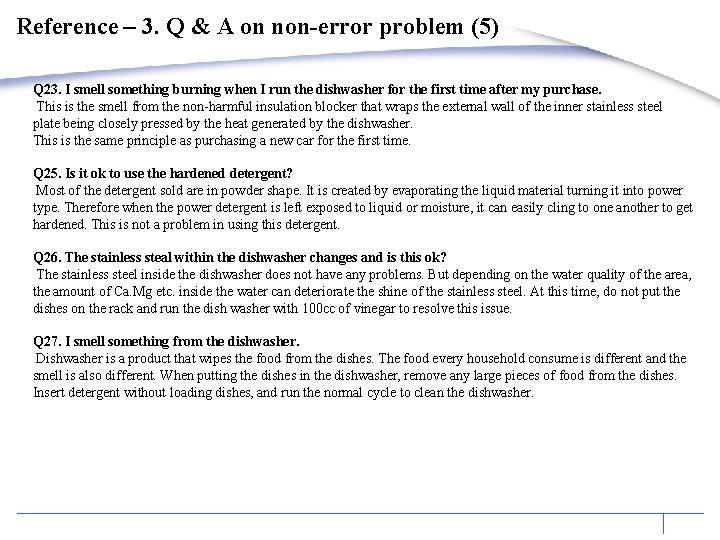
Reference – 3. Q & A on non-error problem (5) Q 23. I smell something burning when I run the dishwasher for the first time after my purchase. This is the smell from the non-harmful insulation blocker that wraps the external wall of the inner stainless steel plate being closely pressed by the heat generated by the dishwasher. This is the same principle as purchasing a new car for the first time. Q 25. Is it ok to use the hardened detergent? Most of the detergent sold are in powder shape. It is created by evaporating the liquid material turning it into power type. Therefore when the power detergent is left exposed to liquid or moisture, it can easily cling to one another to get hardened. This is not a problem in using this detergent. Q 26. The stainless steal within the dishwasher changes and is this ok? The stainless steel inside the dishwasher does not have any problems. But depending on the water quality of the area, the amount of Ca. Mg etc. inside the water can deteriorate the shine of the stainless steel. At this time, do not put the dishes on the rack and run the dish washer with 100 cc of vinegar to resolve this issue. Q 27. I smell something from the dishwasher. Dishwasher is a product that wipes the food from the dishes. The food every household consume is different and the smell is also different. When putting the dishes in the dishwasher, remove any large pieces of food from the dishes. Insert detergent without loading dishes, and run the normal cycle to clean the dishwasher.
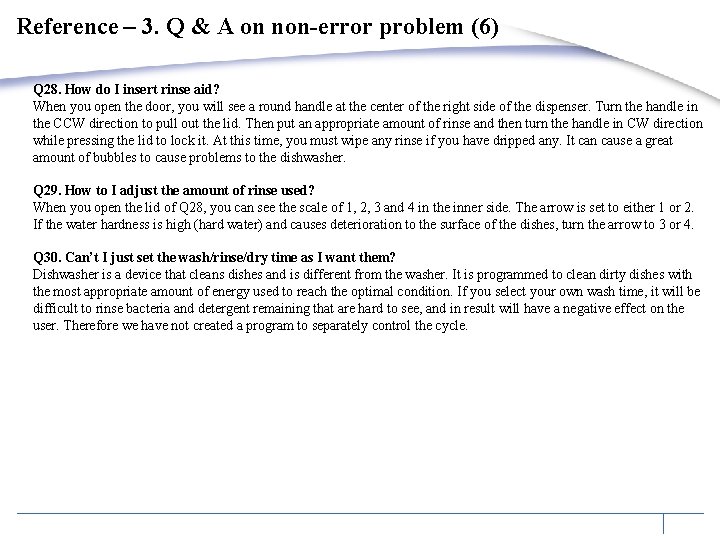
Reference – 3. Q & A on non-error problem (6) Q 28. How do I insert rinse aid? When you open the door, you will see a round handle at the center of the right side of the dispenser. Turn the handle in the CCW direction to pull out the lid. Then put an appropriate amount of rinse and then turn the handle in CW direction while pressing the lid to lock it. At this time, you must wipe any rinse if you have dripped any. It can cause a great amount of bubbles to cause problems to the dishwasher. Q 29. How to I adjust the amount of rinse used? When you open the lid of Q 28, you can see the scale of 1, 2, 3 and 4 in the inner side. The arrow is set to either 1 or 2. If the water hardness is high (hard water) and causes deterioration to the surface of the dishes, turn the arrow to 3 or 4. Q 30. Can’t I just set the wash/rinse/dry time as I want them? Dishwasher is a device that cleans dishes and is different from the washer. It is programmed to clean dirty dishes with the most appropriate amount of energy used to reach the optimal condition. If you select your own wash time, it will be difficult to rinse bacteria and detergent remaining that are hard to see, and in result will have a negative effect on the user. Therefore we have not created a program to separately control the cycle.