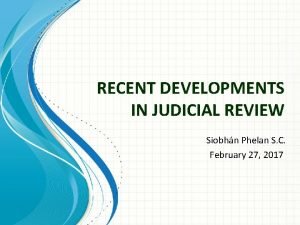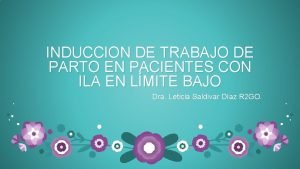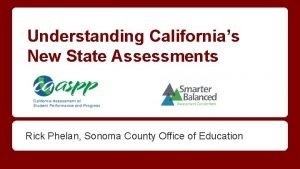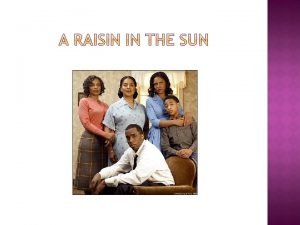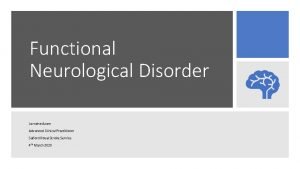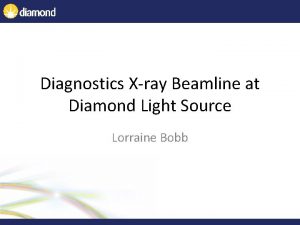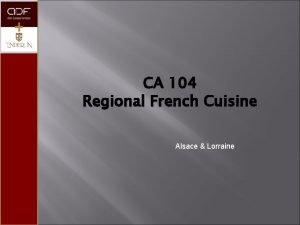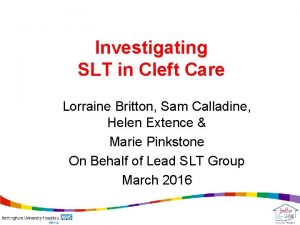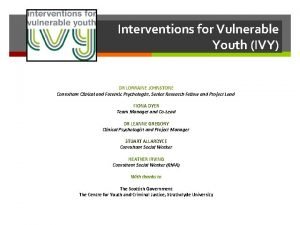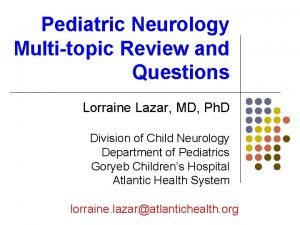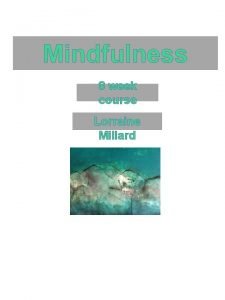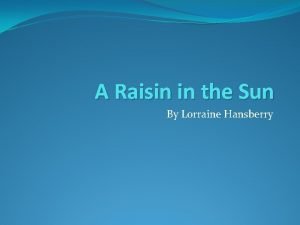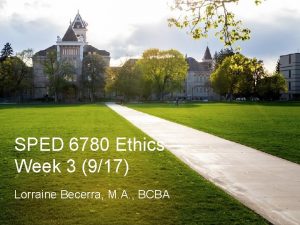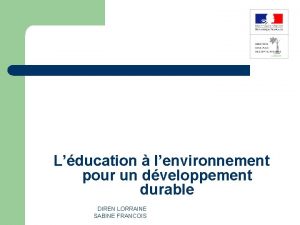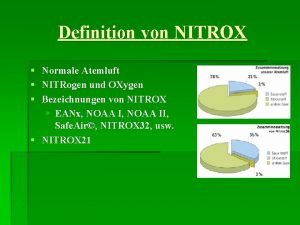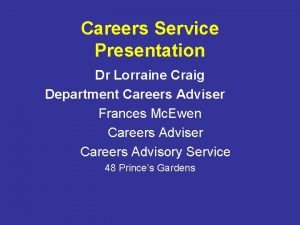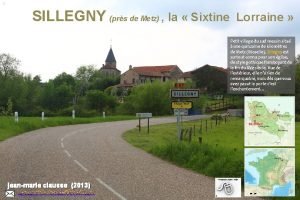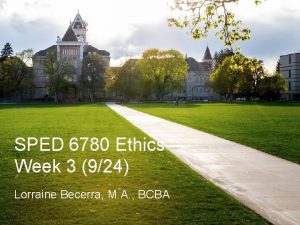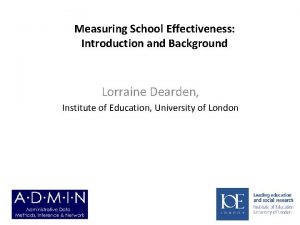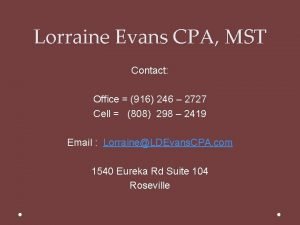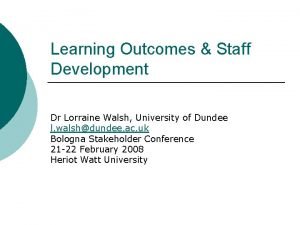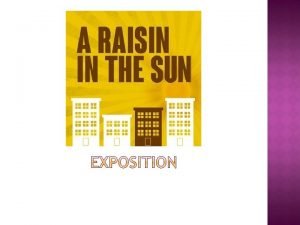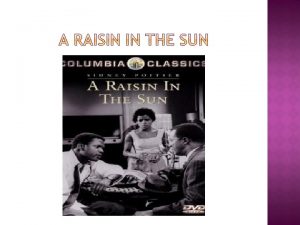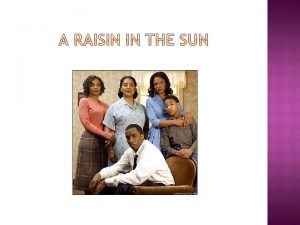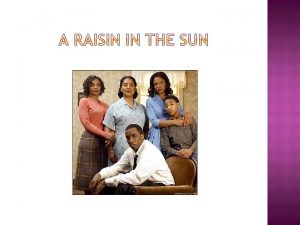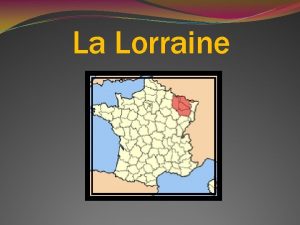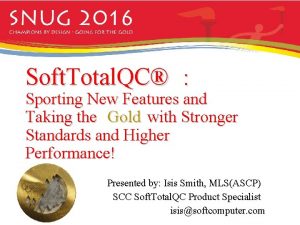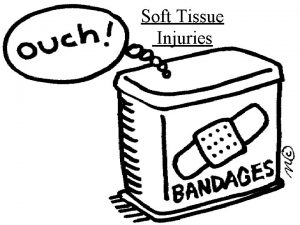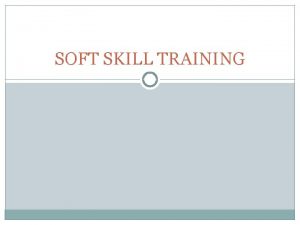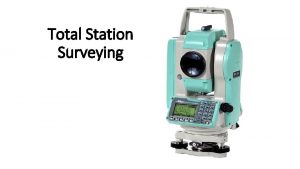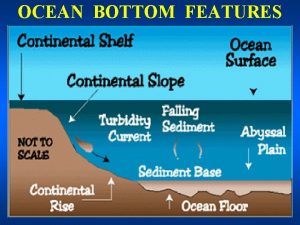Discovering Soft Total QC New Features Lorraine Phelan
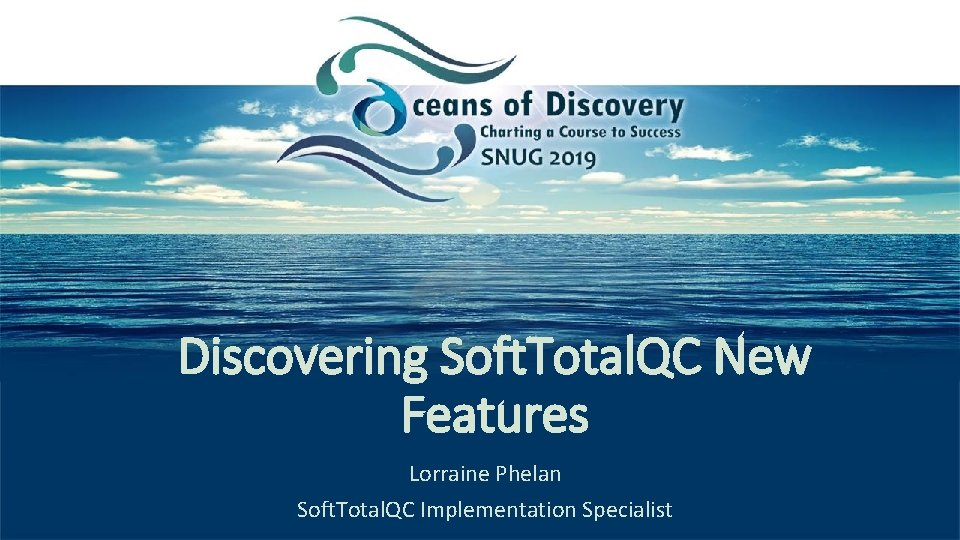
![Objective ]Provide an overview of enhancements provided in the latest version of Total. QC Objective ]Provide an overview of enhancements provided in the latest version of Total. QC](https://slidetodoc.com/presentation_image_h/935206292e0827c2f56bfbcd852aedf7/image-2.jpg)
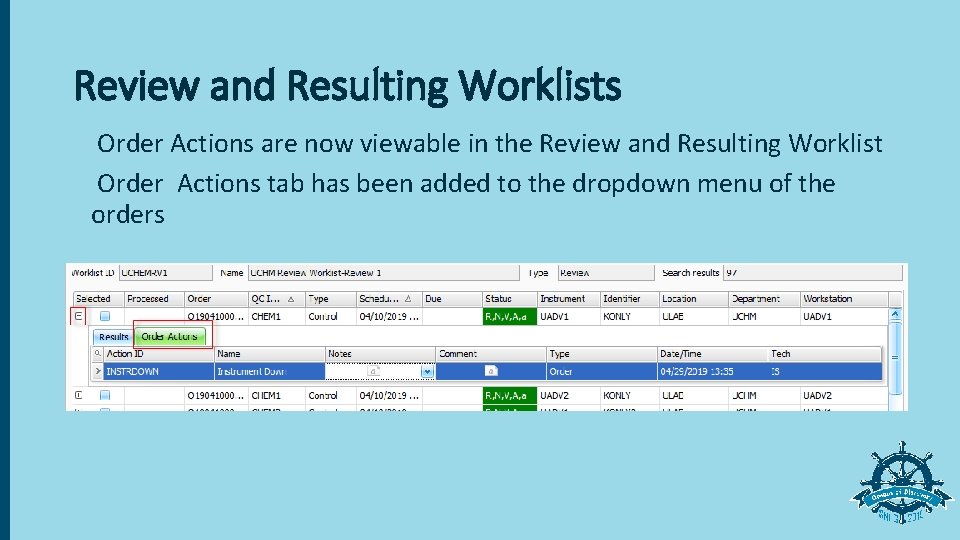
![Lot Record Statistics ]Date Range Field added to the Lot Record Statistics Window ]From Lot Record Statistics ]Date Range Field added to the Lot Record Statistics Window ]From](https://slidetodoc.com/presentation_image_h/935206292e0827c2f56bfbcd852aedf7/image-4.jpg)
![Date Range Statistics ]Radio button is now available to toggle from the default values Date Range Statistics ]Radio button is now available to toggle from the default values](https://slidetodoc.com/presentation_image_h/935206292e0827c2f56bfbcd852aedf7/image-5.jpg)
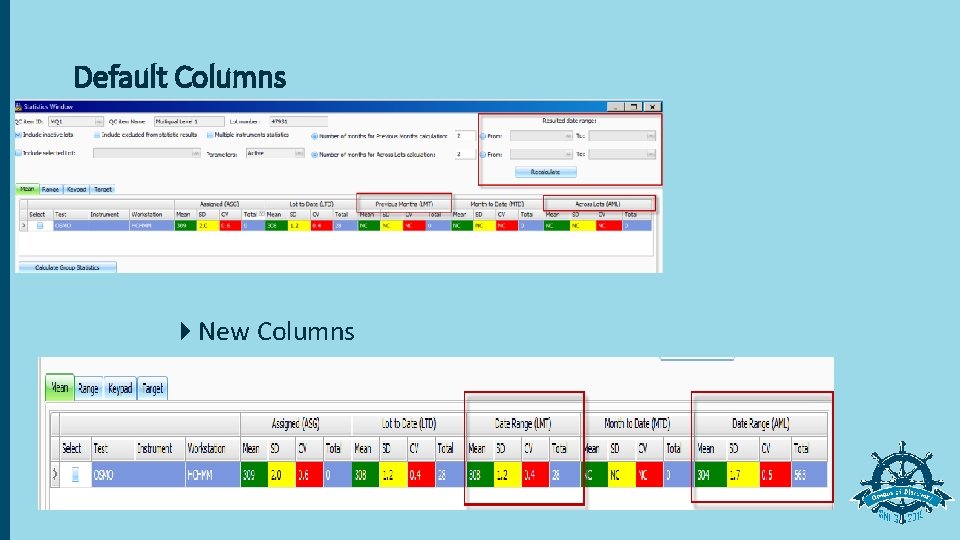
![New Date Rang e Tab Added to the Graph Report ]Available when opening the New Date Rang e Tab Added to the Graph Report ]Available when opening the](https://slidetodoc.com/presentation_image_h/935206292e0827c2f56bfbcd852aedf7/image-7.jpg)
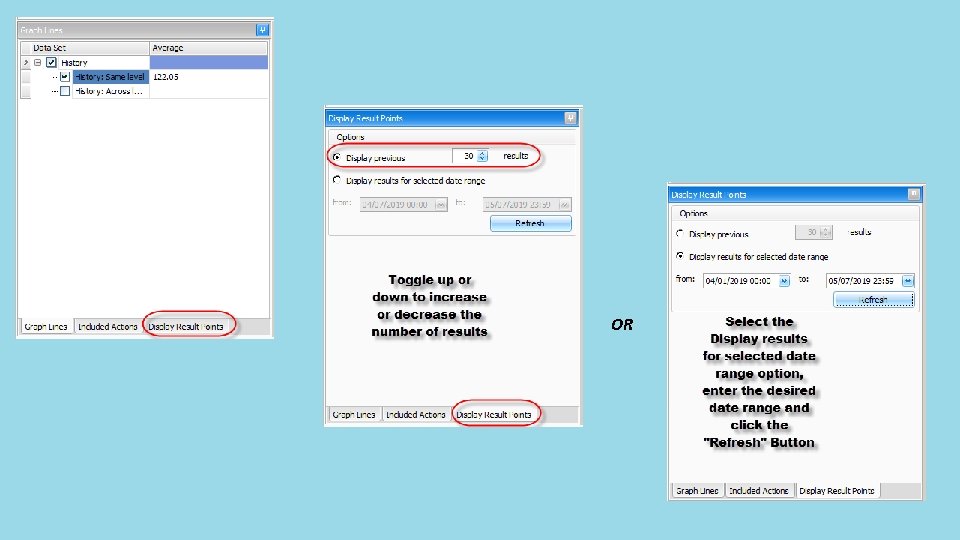
![Parent Lot Expiration ]In the previous versions of Total. QC, when utilizing the Parent/Child Parent Lot Expiration ]In the previous versions of Total. QC, when utilizing the Parent/Child](https://slidetodoc.com/presentation_image_h/935206292e0827c2f56bfbcd852aedf7/image-9.jpg)

![New Addition to the Violation Window ]The violation window now provides the ability to New Addition to the Violation Window ]The violation window now provides the ability to](https://slidetodoc.com/presentation_image_h/935206292e0827c2f56bfbcd852aedf7/image-11.jpg)
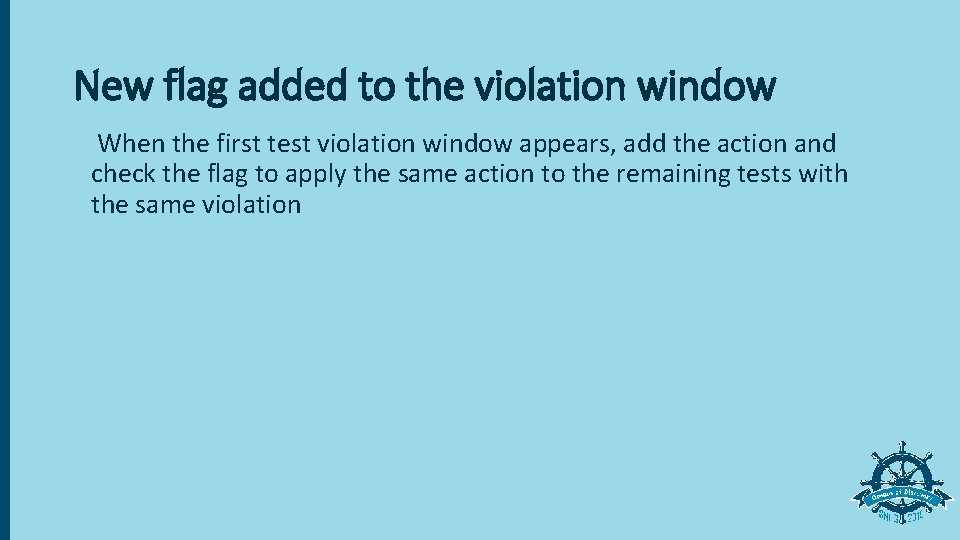
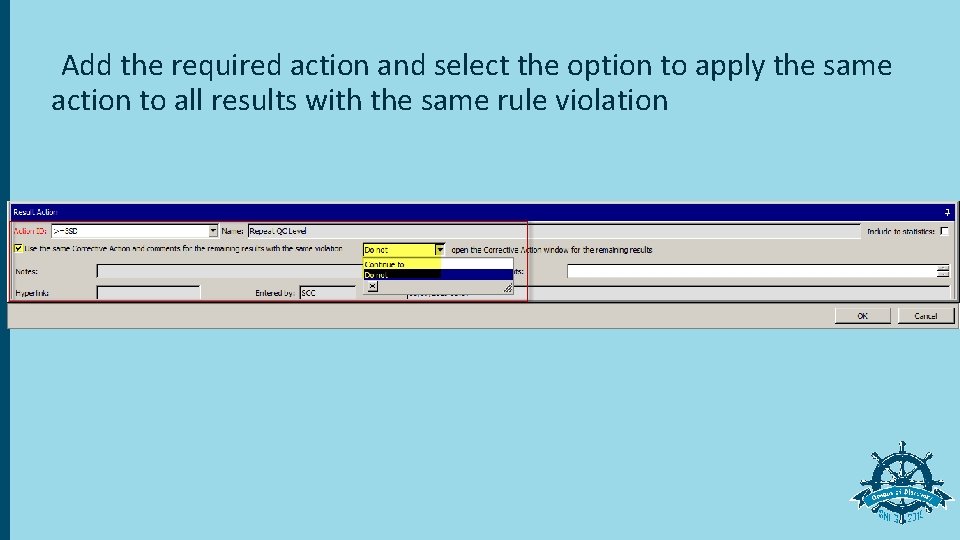
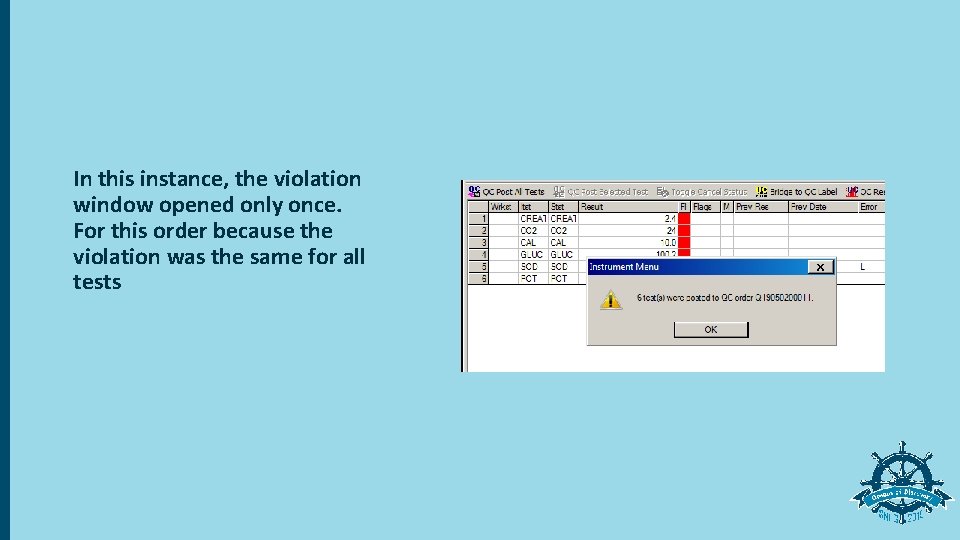
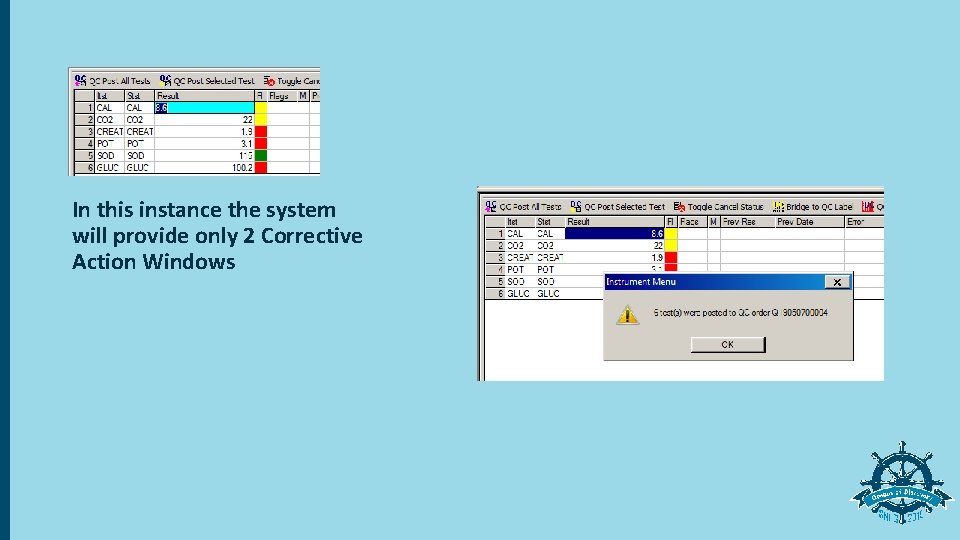
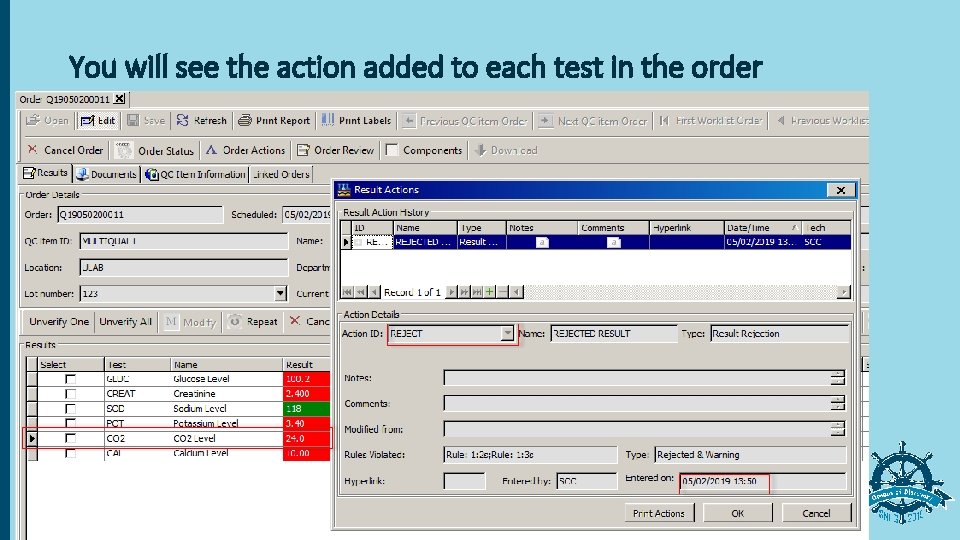
![Order and Result Status changes to the Advanced Search Options ]“OR” logic has been Order and Result Status changes to the Advanced Search Options ]“OR” logic has been](https://slidetodoc.com/presentation_image_h/935206292e0827c2f56bfbcd852aedf7/image-17.jpg)
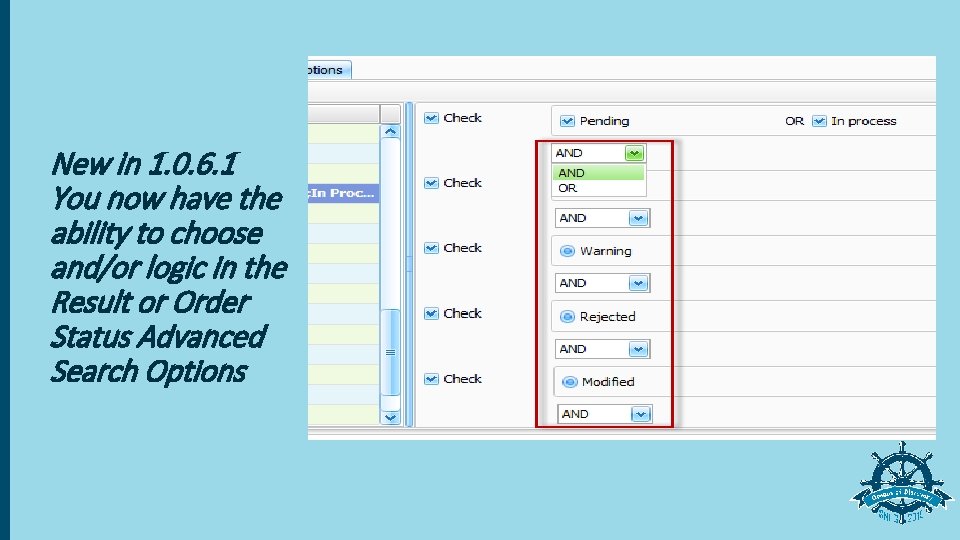
![Added SD Lines to Line Graph ]The SD Lines were added to the Basic Added SD Lines to Line Graph ]The SD Lines were added to the Basic](https://slidetodoc.com/presentation_image_h/935206292e0827c2f56bfbcd852aedf7/image-19.jpg)

![Cumulative Result Report ]Order action grid has been added to the Cumulative Result Report Cumulative Result Report ]Order action grid has been added to the Cumulative Result Report](https://slidetodoc.com/presentation_image_h/935206292e0827c2f56bfbcd852aedf7/image-21.jpg)
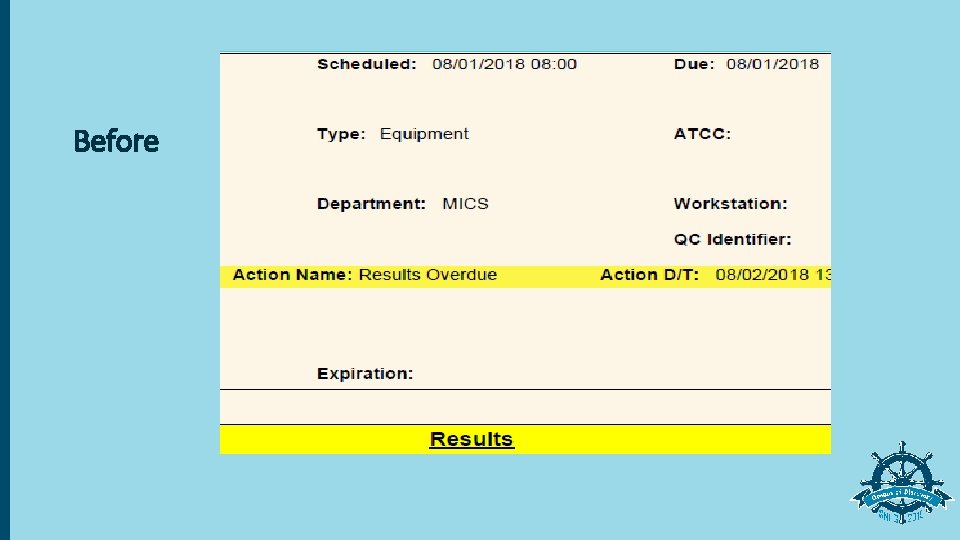
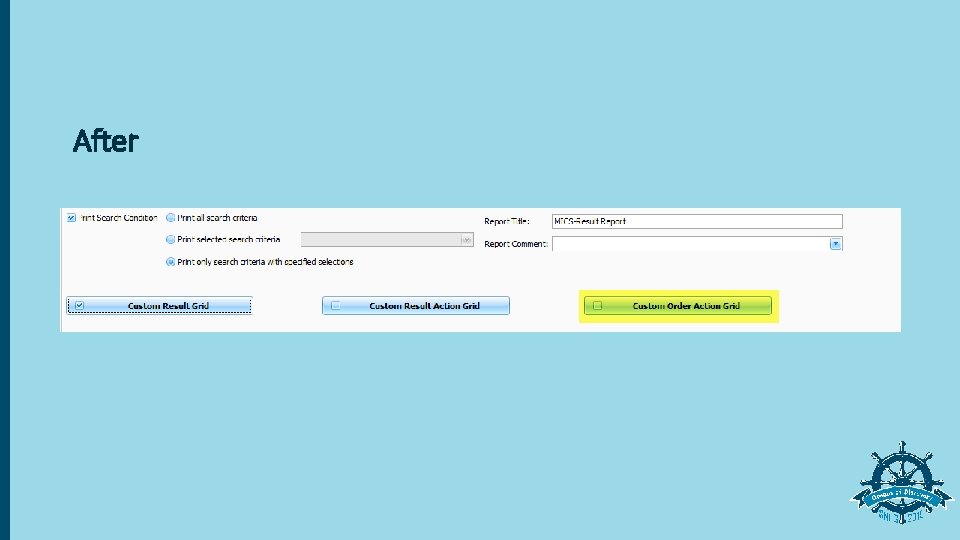
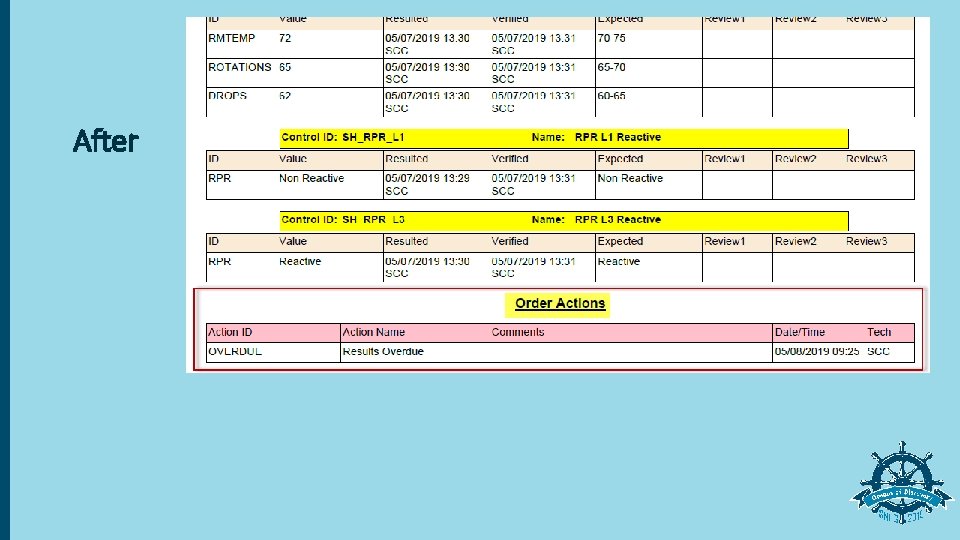
![SIG ]Don’t forget…If you have a suggestion or want changes in the software. Submit SIG ]Don’t forget…If you have a suggestion or want changes in the software. Submit](https://slidetodoc.com/presentation_image_h/935206292e0827c2f56bfbcd852aedf7/image-25.jpg)
![Submitting a SIG Suggestion ]From SIG Bulletin Board ]You can also submit using the Submitting a SIG Suggestion ]From SIG Bulletin Board ]You can also submit using the](https://slidetodoc.com/presentation_image_h/935206292e0827c2f56bfbcd852aedf7/image-26.jpg)



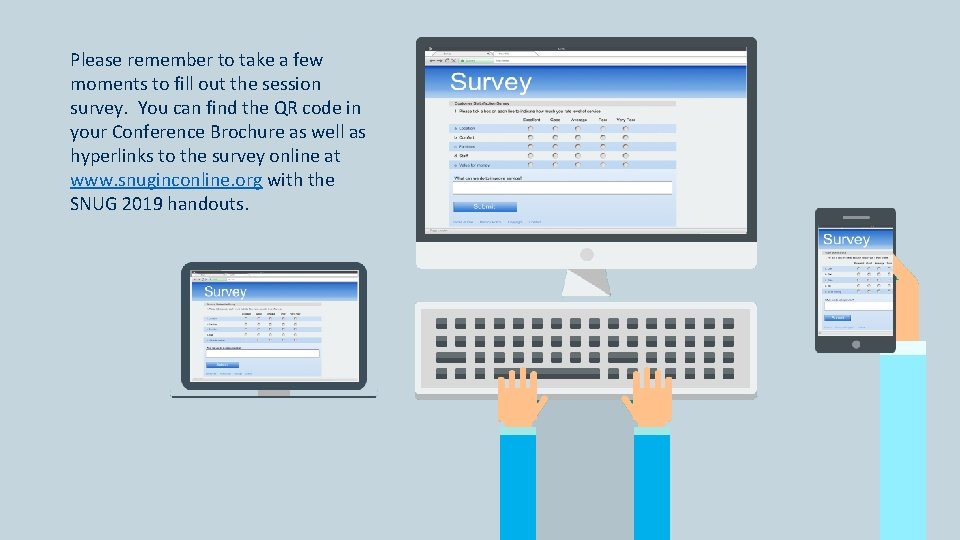
- Slides: 30
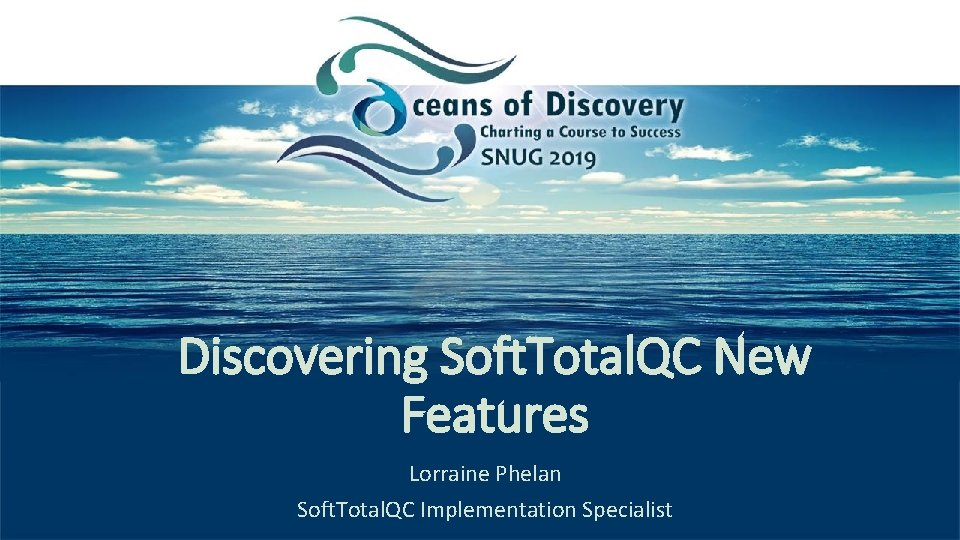
Discovering Soft. Total. QC New Features Lorraine Phelan Soft. Total. QC Implementation Specialist
![Objective Provide an overview of enhancements provided in the latest version of Total QC Objective ]Provide an overview of enhancements provided in the latest version of Total. QC](https://slidetodoc.com/presentation_image_h/935206292e0827c2f56bfbcd852aedf7/image-2.jpg)
Objective ]Provide an overview of enhancements provided in the latest version of Total. QC
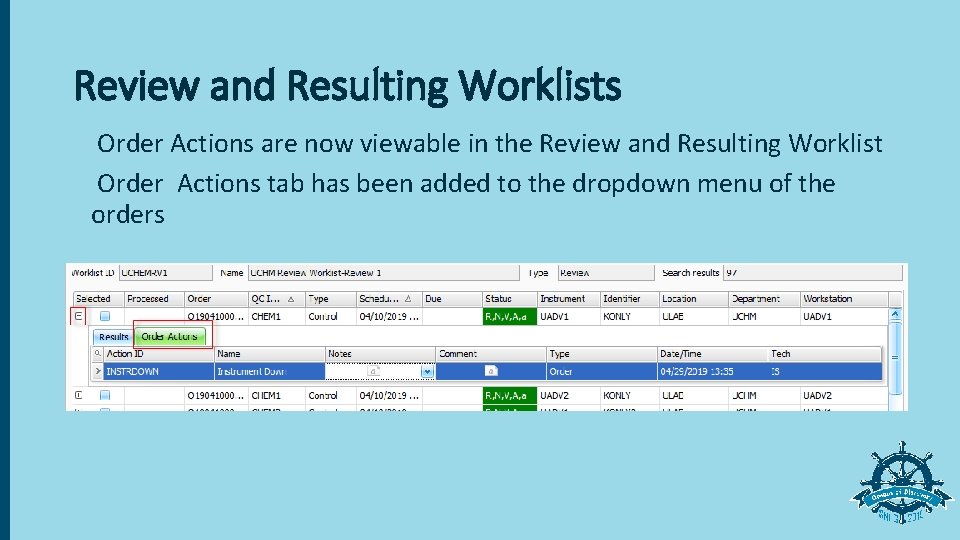
Review and Resulting Worklists Order Actions are now viewable in the Review and Resulting Worklist Order Actions tab has been added to the dropdown menu of the orders
![Lot Record Statistics Date Range Field added to the Lot Record Statistics Window From Lot Record Statistics ]Date Range Field added to the Lot Record Statistics Window ]From](https://slidetodoc.com/presentation_image_h/935206292e0827c2f56bfbcd852aedf7/image-4.jpg)
Lot Record Statistics ]Date Range Field added to the Lot Record Statistics Window ]From Lot Record Select the tests from the grid you on wish to need run statistics
![Date Range Statistics Radio button is now available to toggle from the default values Date Range Statistics ]Radio button is now available to toggle from the default values](https://slidetodoc.com/presentation_image_h/935206292e0827c2f56bfbcd852aedf7/image-5.jpg)
Date Range Statistics ]Radio button is now available to toggle from the default values to date range ]Press the recalculation button ]When pressed the Previous month and the Across Lots columns change to “Date Range”
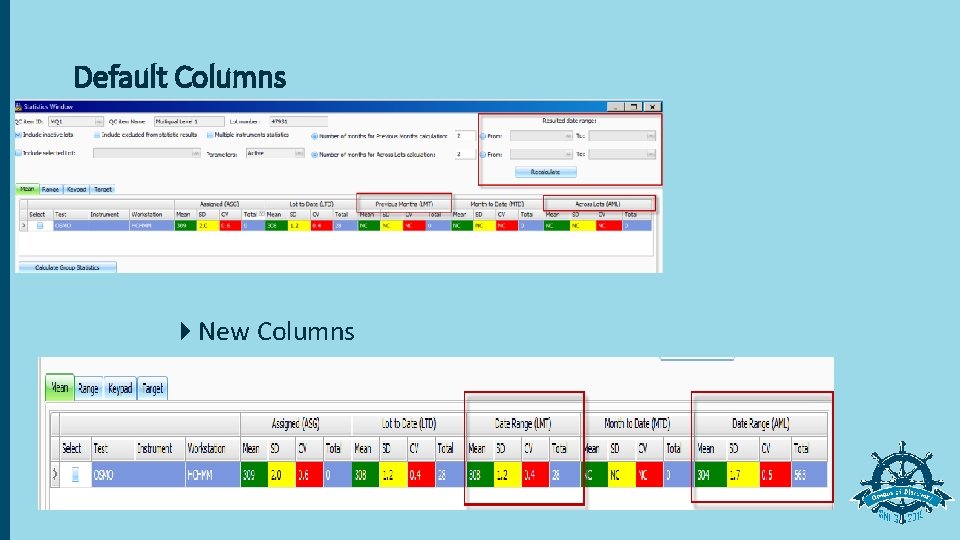
Default Columns 4 New Columns
![New Date Rang e Tab Added to the Graph Report Available when opening the New Date Rang e Tab Added to the Graph Report ]Available when opening the](https://slidetodoc.com/presentation_image_h/935206292e0827c2f56bfbcd852aedf7/image-7.jpg)
New Date Rang e Tab Added to the Graph Report ]Available when opening the Result Graph in Result Entry ]Available in the Corrective Action Window ]Because you are already generating the graph report with a specified date range, the option will not be available in the Graphs generated from the Reports menu
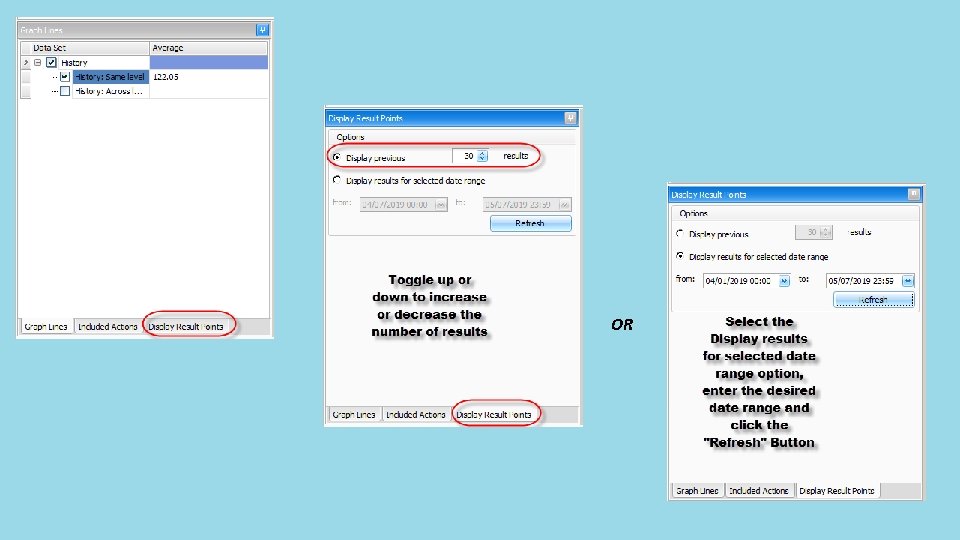
OR
![Parent Lot Expiration In the previous versions of Total QC when utilizing the ParentChild Parent Lot Expiration ]In the previous versions of Total. QC, when utilizing the Parent/Child](https://slidetodoc.com/presentation_image_h/935206292e0827c2f56bfbcd852aedf7/image-9.jpg)
Parent Lot Expiration ]In the previous versions of Total. QC, when utilizing the Parent/Child Inventory option, the users will open/close each child individually. However, once the last child was closed the Parent remained in “Active” status. ]This enhancement inactivates or closes the parent lot once all the children have been opened and then closed.

![New Addition to the Violation Window The violation window now provides the ability to New Addition to the Violation Window ]The violation window now provides the ability to](https://slidetodoc.com/presentation_image_h/935206292e0827c2f56bfbcd852aedf7/image-11.jpg)
New Addition to the Violation Window ]The violation window now provides the ability to add the same action to other tests within the same post with the same violation
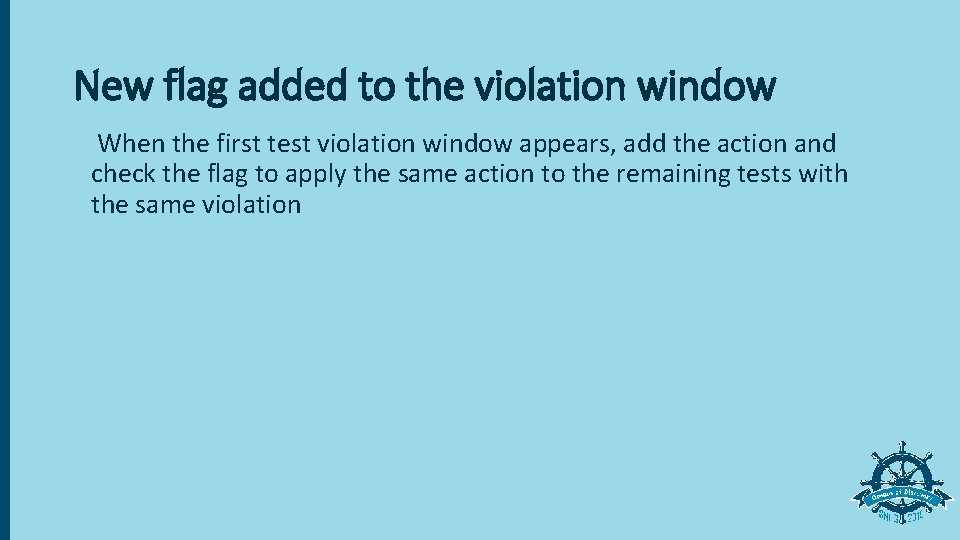
New flag added to the violation window When the first test violation window appears, add the action and check the flag to apply the same action to the remaining tests with the same violation
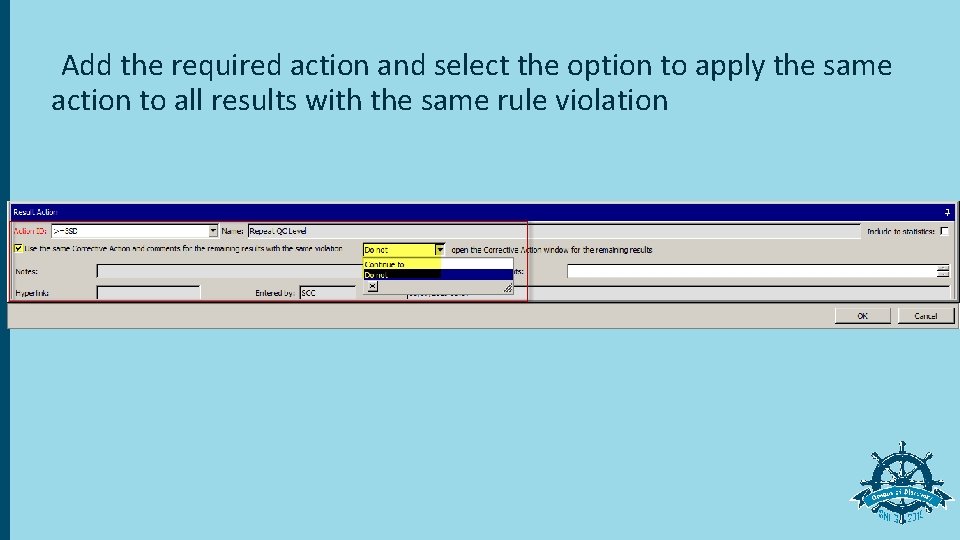
Add the required action and select the option to apply the same action to all results with the same rule violation
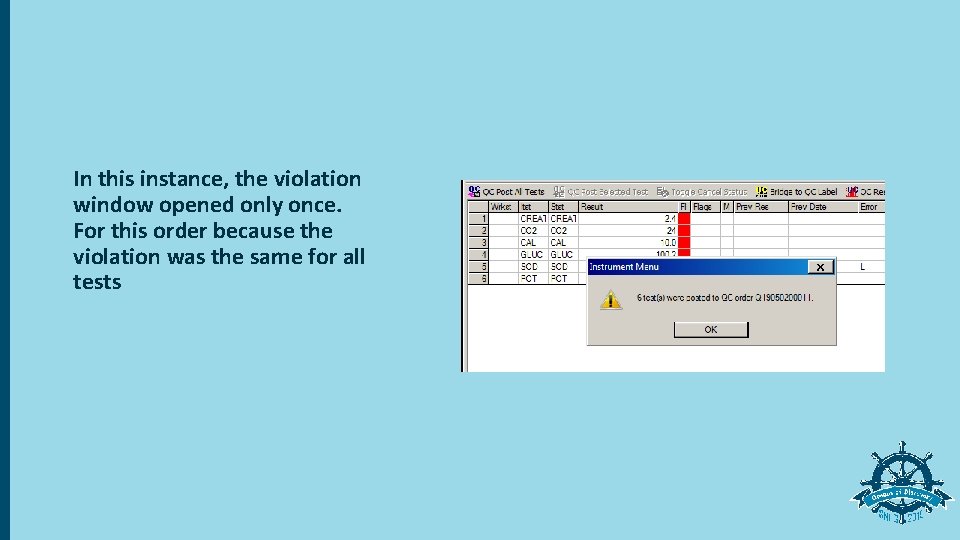
In this instance, the violation window opened only once. For this order because the violation was the same for all tests
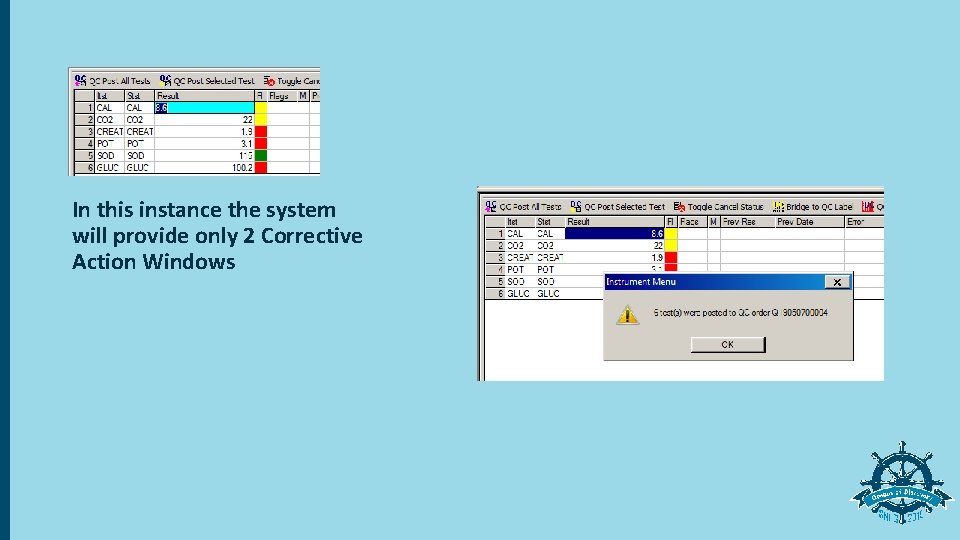
In this instance the system will provide only 2 Corrective Action Windows
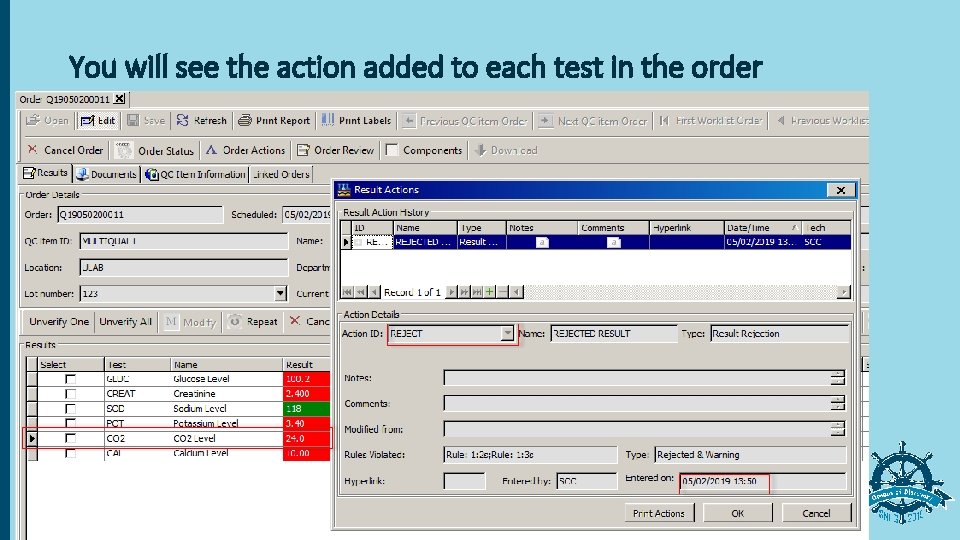
You will see the action added to each test in the order
![Order and Result Status changes to the Advanced Search Options OR logic has been Order and Result Status changes to the Advanced Search Options ]“OR” logic has been](https://slidetodoc.com/presentation_image_h/935206292e0827c2f56bfbcd852aedf7/image-17.jpg)
Order and Result Status changes to the Advanced Search Options ]“OR” logic has been added to the Result Previous Versions
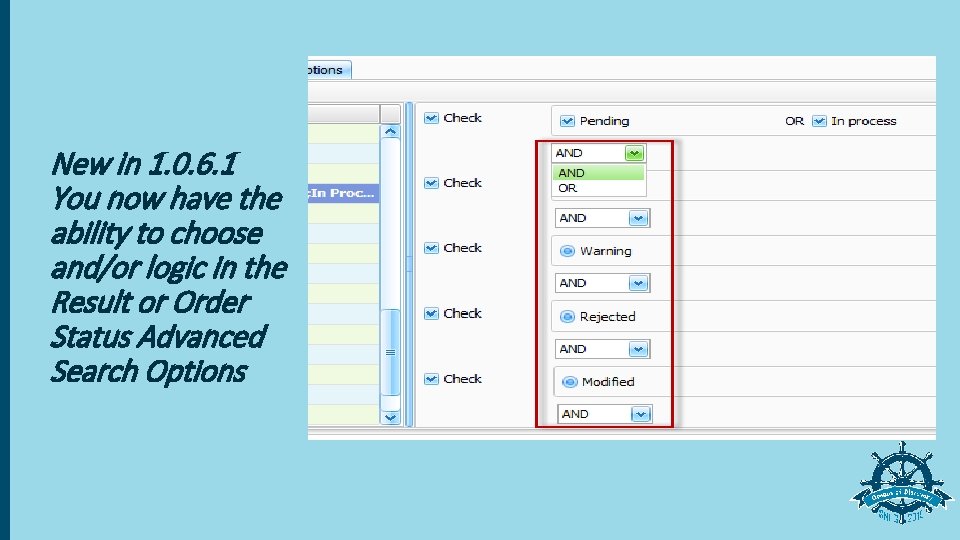
New in 1. 0. 6. 1 You now have the ability to choose and/or logic in the Result or Order Status Advanced Search Options
![Added SD Lines to Line Graph The SD Lines were added to the Basic Added SD Lines to Line Graph ]The SD Lines were added to the Basic](https://slidetodoc.com/presentation_image_h/935206292e0827c2f56bfbcd852aedf7/image-19.jpg)
Added SD Lines to Line Graph ]The SD Lines were added to the Basic Line Graph ]View Values option is selected ]Will not show the SD lines if using Strips ]Quickest way to remove the strips is to select “Calculated Mean/SD” from the context menu of the graph

![Cumulative Result Report Order action grid has been added to the Cumulative Result Report Cumulative Result Report ]Order action grid has been added to the Cumulative Result Report](https://slidetodoc.com/presentation_image_h/935206292e0827c2f56bfbcd852aedf7/image-21.jpg)
Cumulative Result Report ]Order action grid has been added to the Cumulative Result Report ]Previously the order actions were seen in the QC Item Details section. ]It now has a customizable grid.
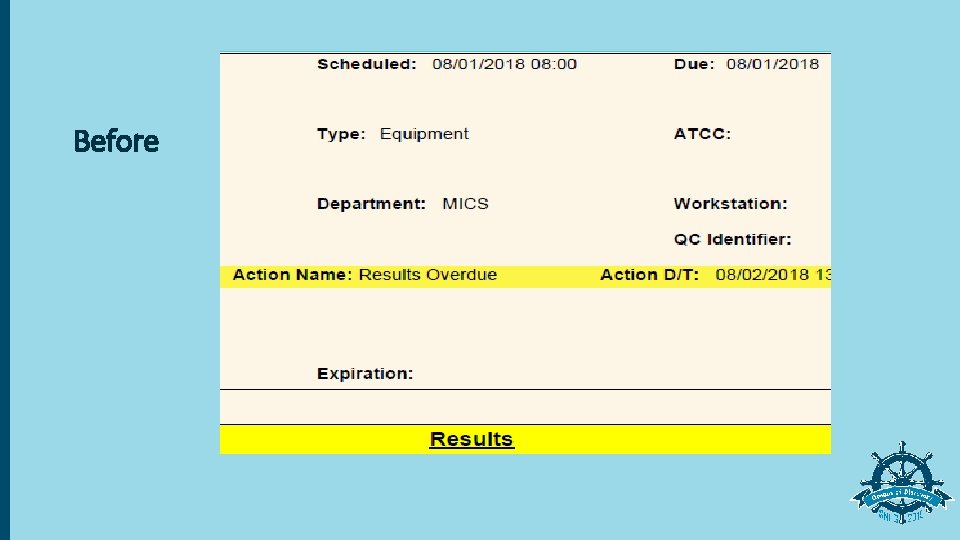
Before
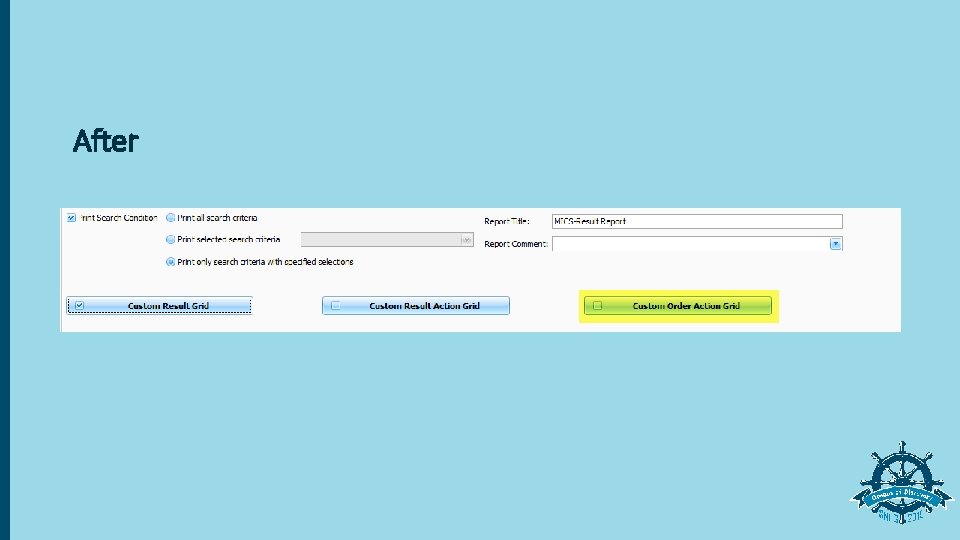
After
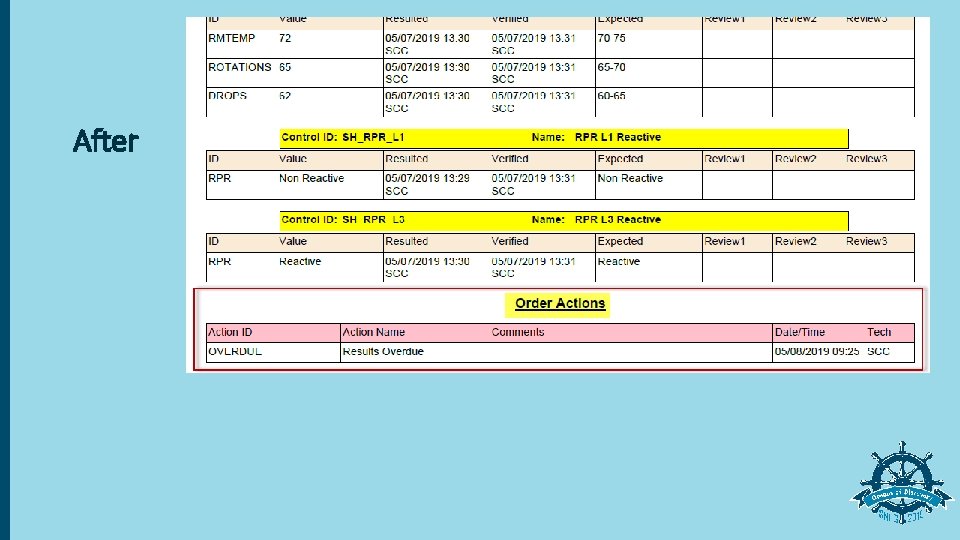
After
![SIG Dont forgetIf you have a suggestion or want changes in the software Submit SIG ]Don’t forget…If you have a suggestion or want changes in the software. Submit](https://slidetodoc.com/presentation_image_h/935206292e0827c2f56bfbcd852aedf7/image-25.jpg)
SIG ]Don’t forget…If you have a suggestion or want changes in the software. Submit those changes (usually by December) and they will be evaluated and considered for next years voting process ]Note: The majority of the changes in this 1. 0. 6 version are SIG enhancements. Therefore, we are taking your opinions seriously and what better way than through SIG.
![Submitting a SIG Suggestion From SIG Bulletin Board You can also submit using the Submitting a SIG Suggestion ]From SIG Bulletin Board ]You can also submit using the](https://slidetodoc.com/presentation_image_h/935206292e0827c2f56bfbcd852aedf7/image-26.jpg)
Submitting a SIG Suggestion ]From SIG Bulletin Board ]You can also submit using the Support site under Users Groups>Special Interest Groups> SIG Enhancement request form


Don’t forget to visit the Cyber Café Total. QC is available today

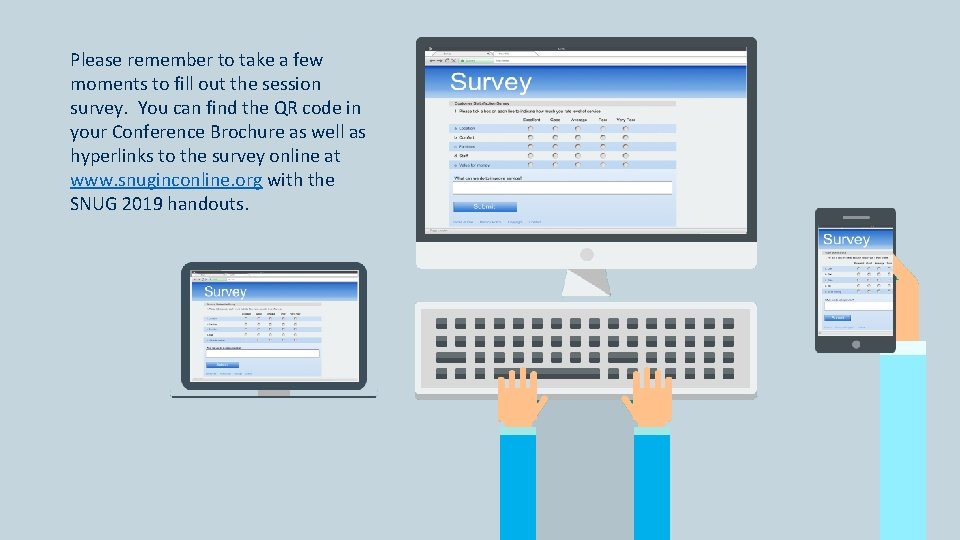
Please remember to take a few moments to fill out the session survey. You can find the QR code in your Conference Brochure as well as hyperlinks to the survey online at www. snuginconline. org with the SNUG 2019 handouts.
 Lorraine phelan
Lorraine phelan Siobhan phelan sc
Siobhan phelan sc Phelan pignocchino biologia
Phelan pignocchino biologia Indice de phelan
Indice de phelan Phelan pignocchino le scienze naturali
Phelan pignocchino le scienze naturali Rick phelan
Rick phelan What does beneatha's hair most likely symbolize
What does beneatha's hair most likely symbolize Lorraine azam
Lorraine azam Lorraine bobb
Lorraine bobb Baeckeoffe pronunciation
Baeckeoffe pronunciation A house a home by lorraine m halli
A house a home by lorraine m halli Lorraine danaher
Lorraine danaher Lorraine britton
Lorraine britton Dr lorraine johnstone
Dr lorraine johnstone Lorraine lazar md
Lorraine lazar md Lorraine millard
Lorraine millard Facts about lorraine hansberry
Facts about lorraine hansberry Lorraine becerra
Lorraine becerra Diren lorraine
Diren lorraine Lorraine smith effekt
Lorraine smith effekt Lorraine craig imperial
Lorraine craig imperial Chapelle sixtine lorraine
Chapelle sixtine lorraine Lorraine becerra
Lorraine becerra Lorraine faulds
Lorraine faulds Ron and lorraine miller
Ron and lorraine miller Nancy
Nancy Lorraine dearden
Lorraine dearden Lorraine evans cpa
Lorraine evans cpa Dr lorraine walsh
Dr lorraine walsh Lorraine griscavage-frisbee
Lorraine griscavage-frisbee Lorraine fende
Lorraine fende