Discovering Computers Technology in a World of Computers
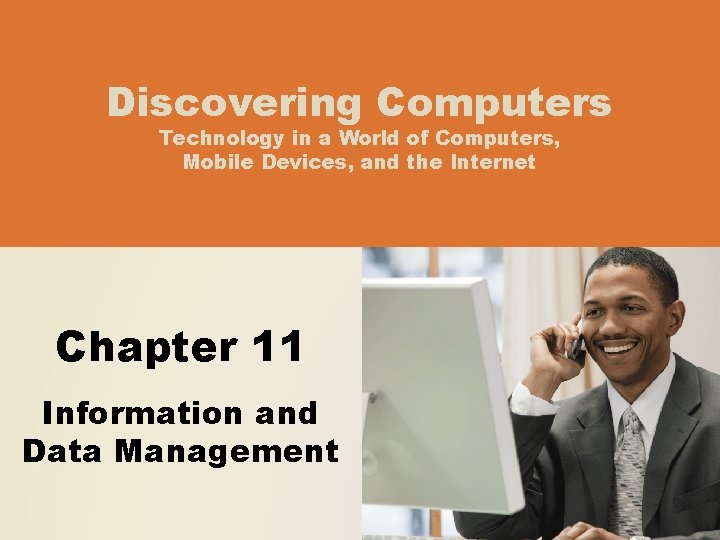
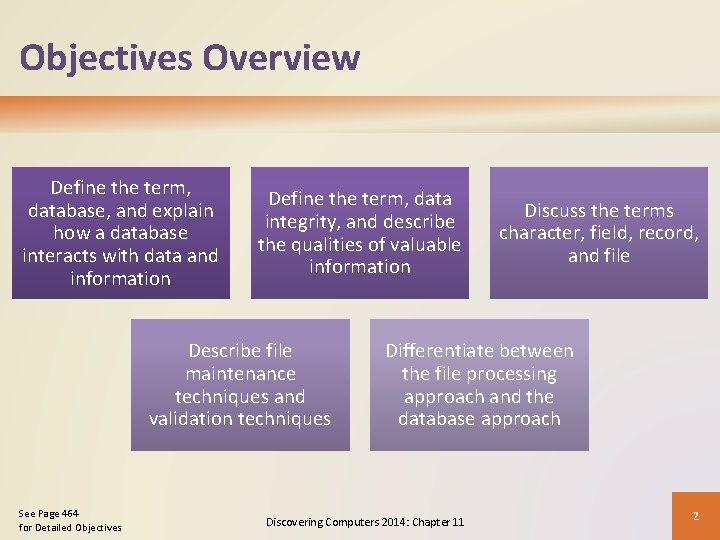
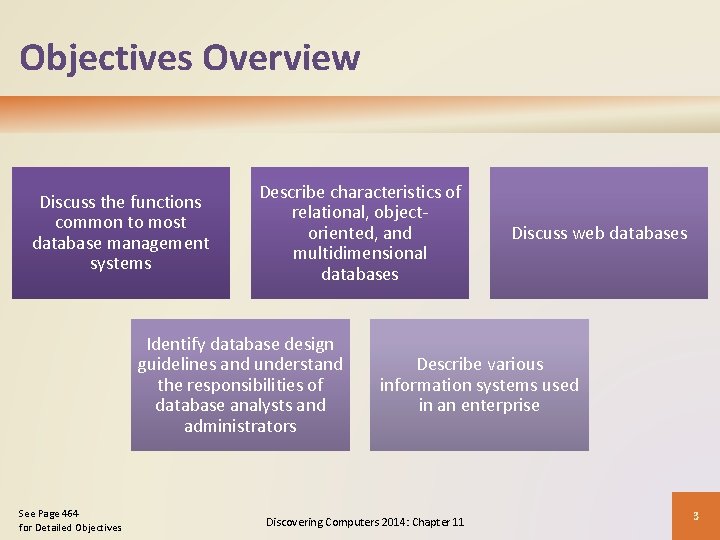
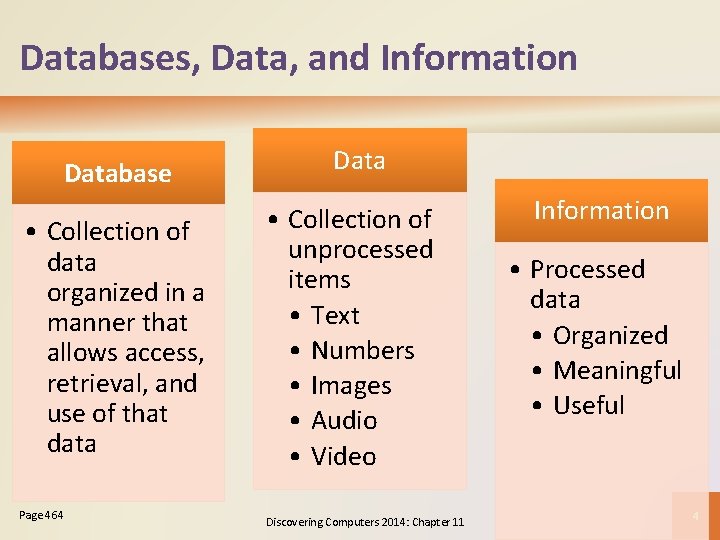
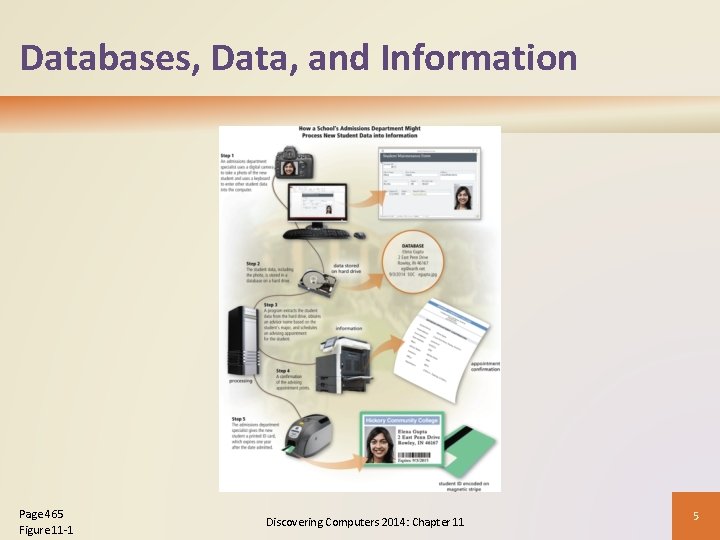
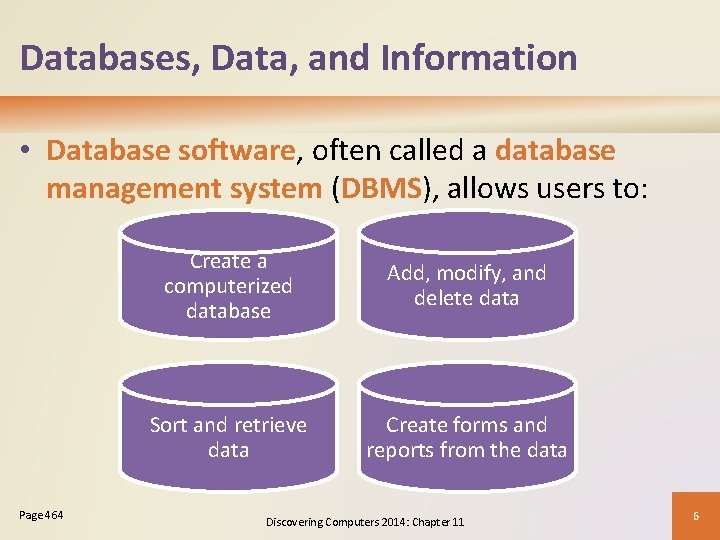
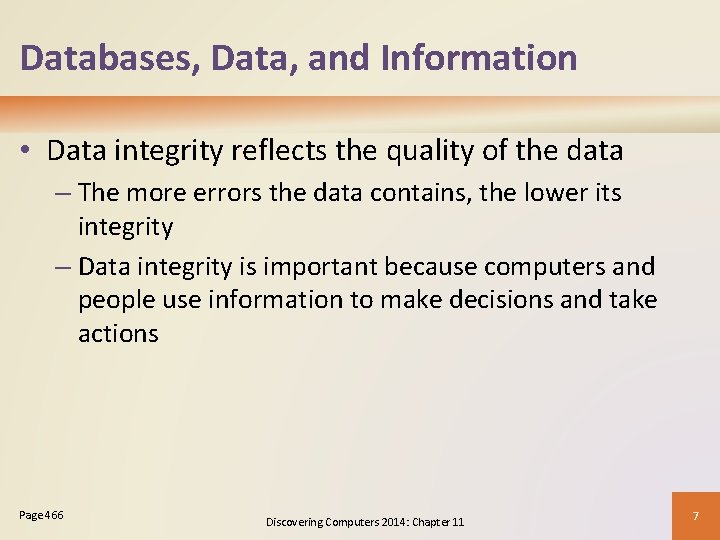
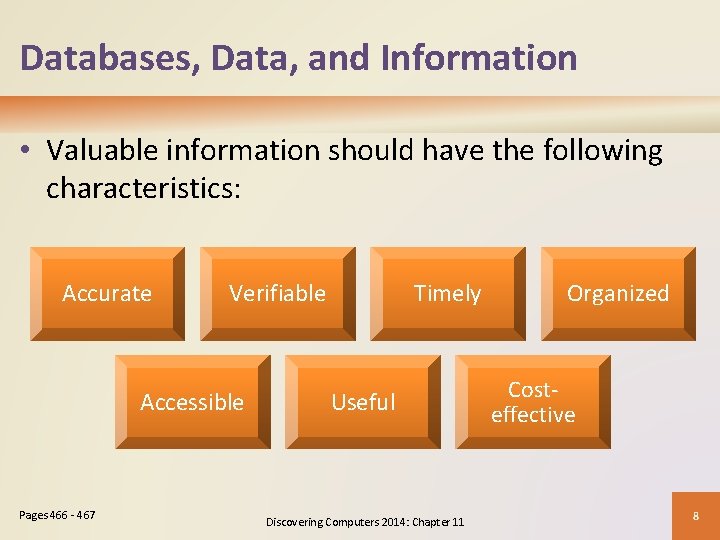
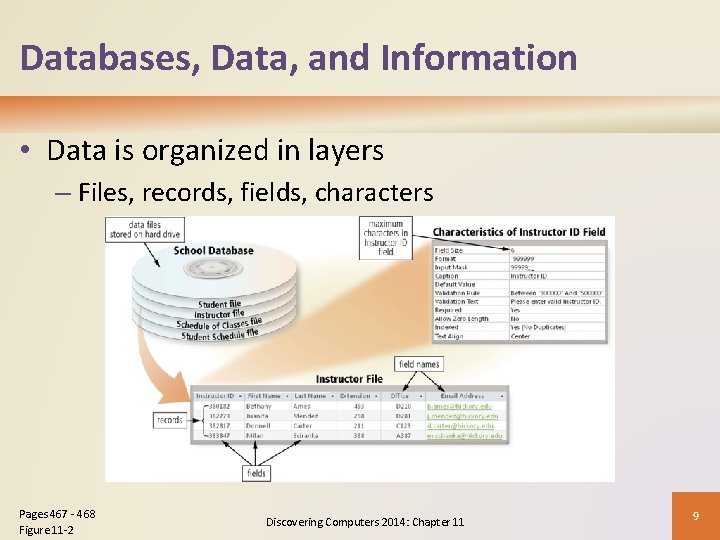
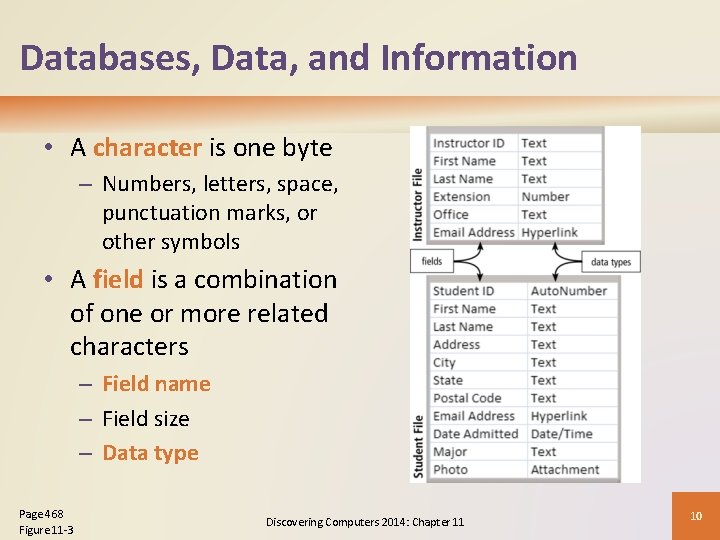
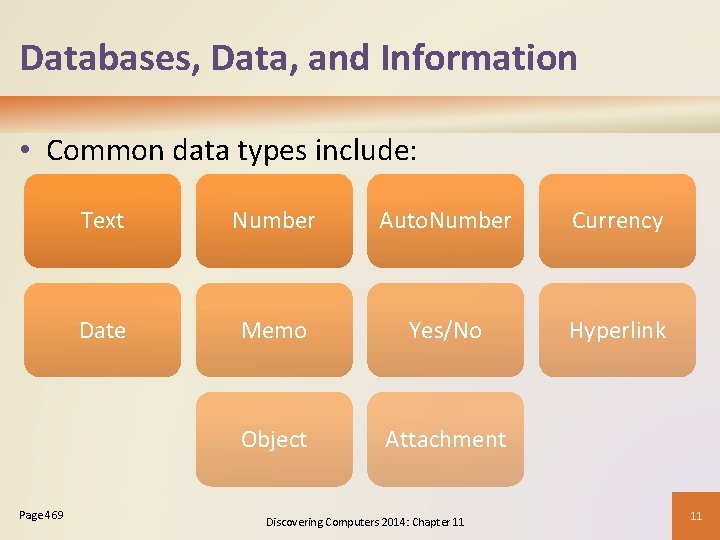
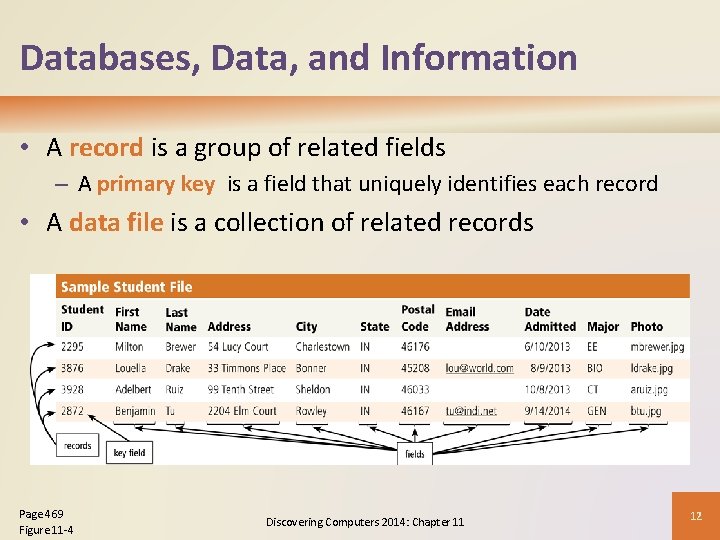
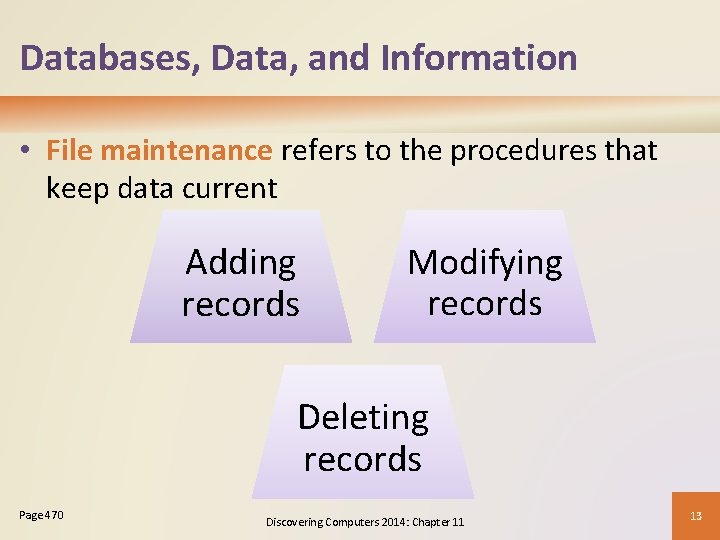
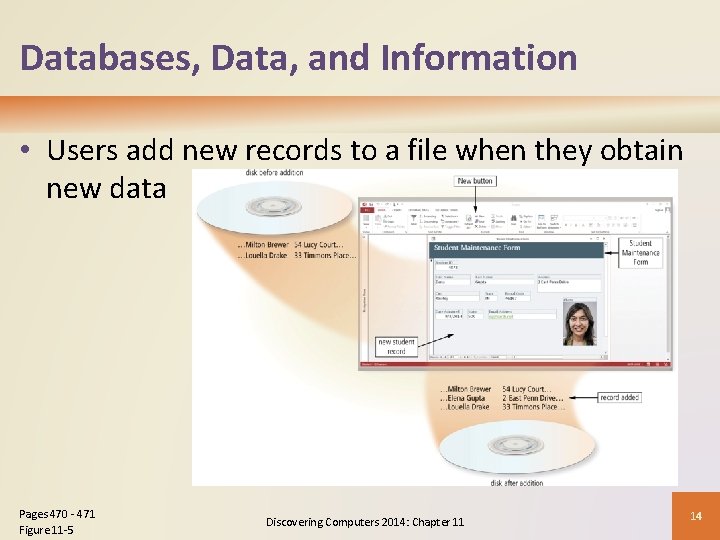
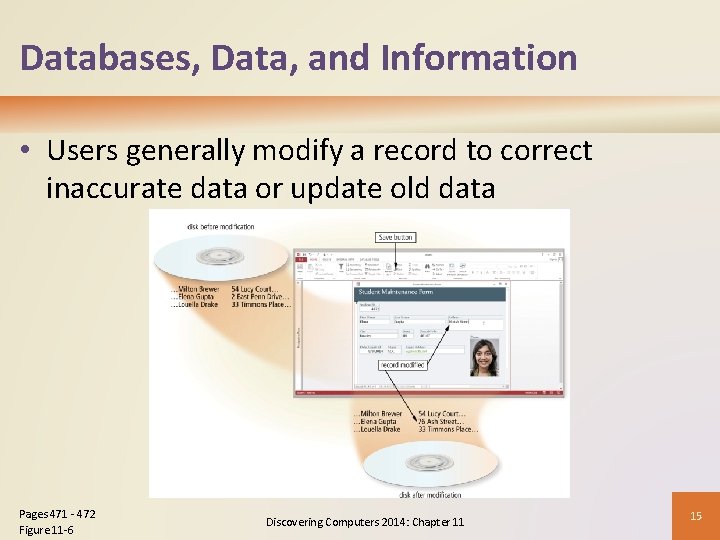
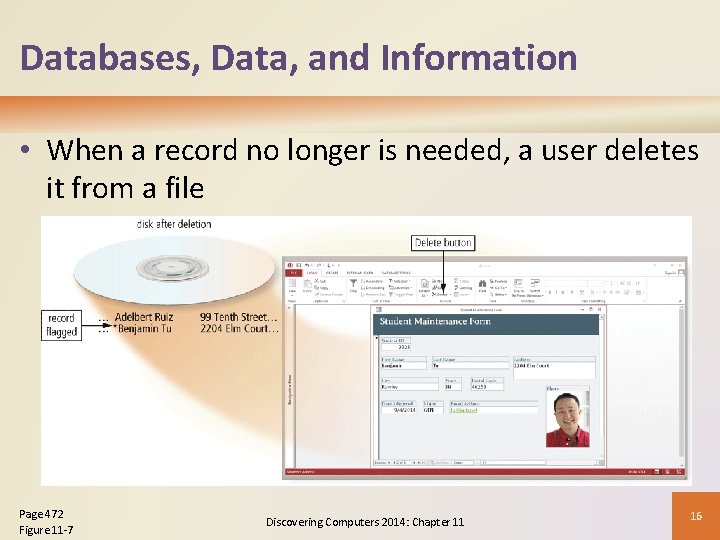
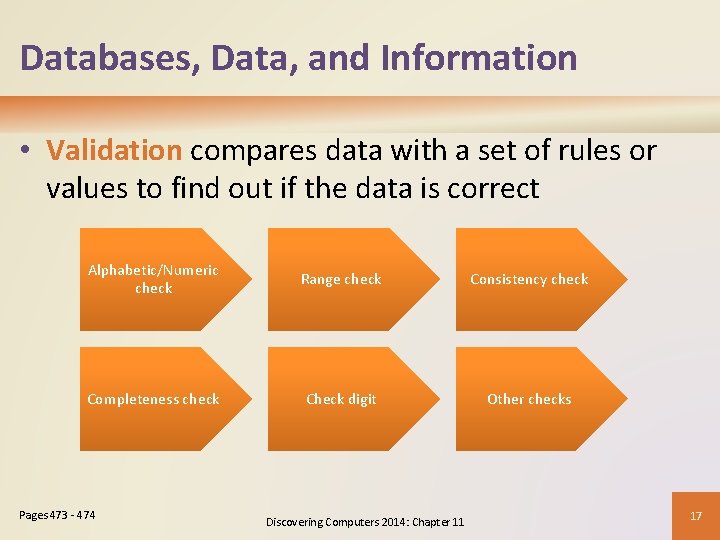
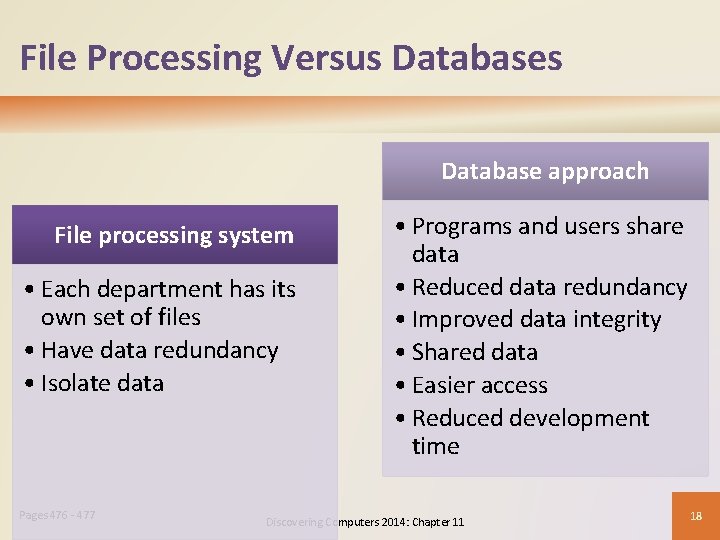
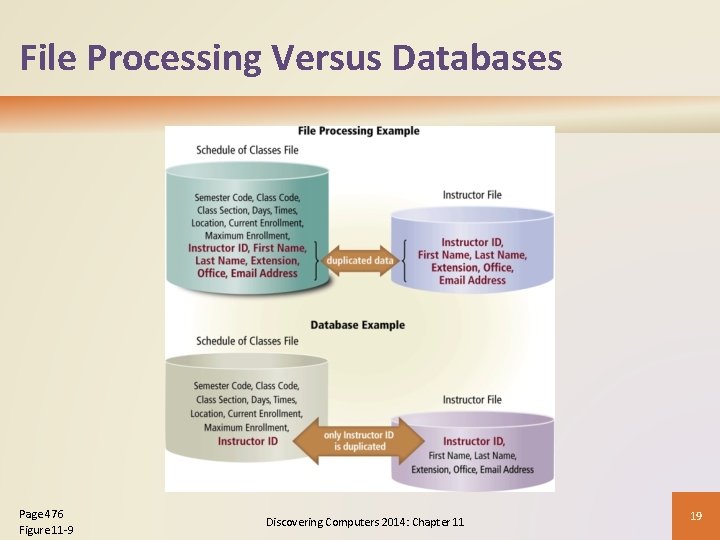
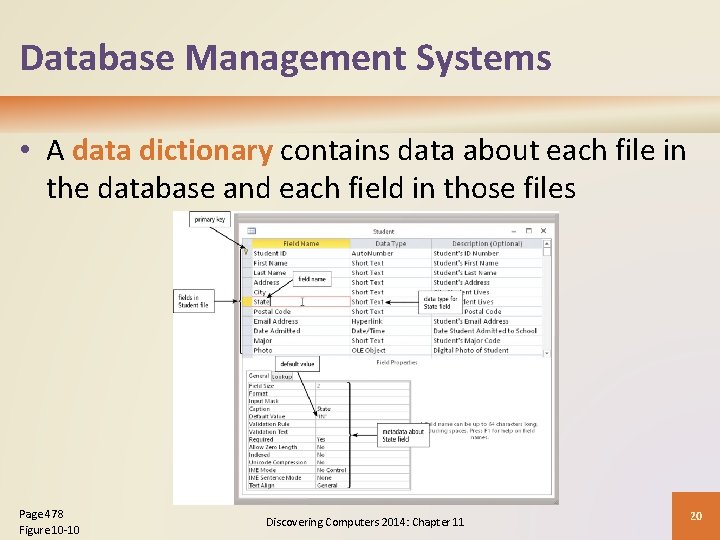
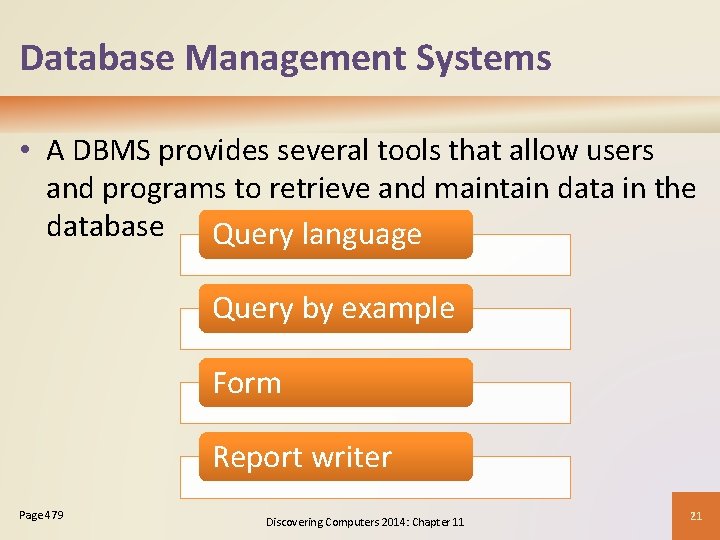
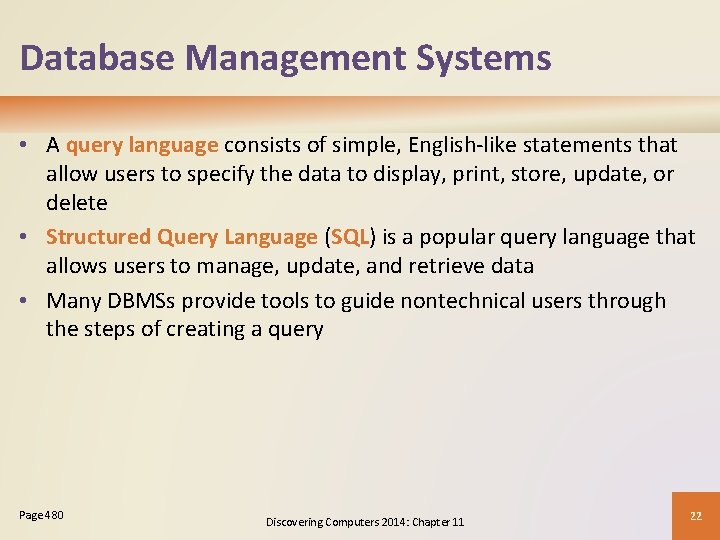
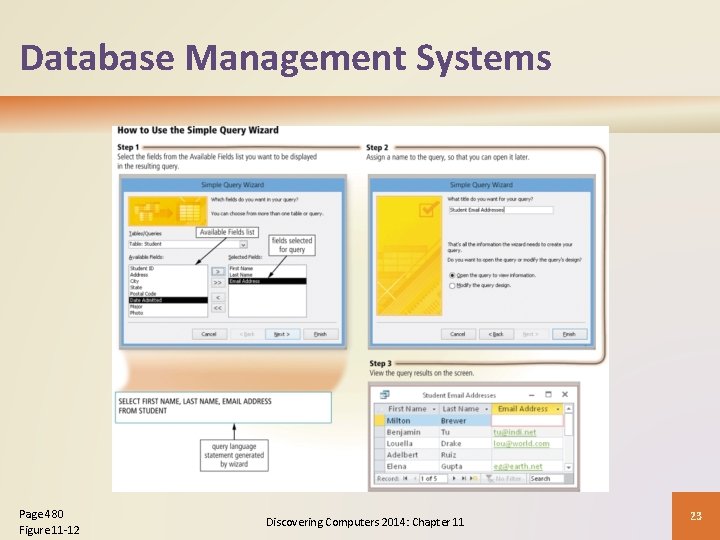
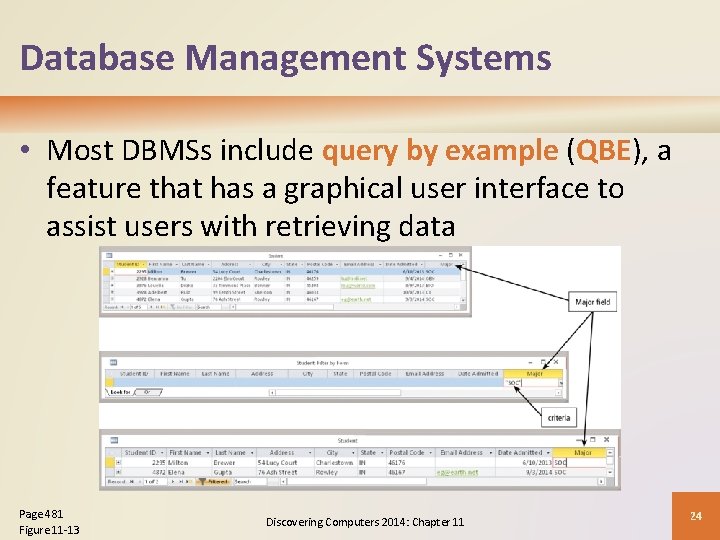
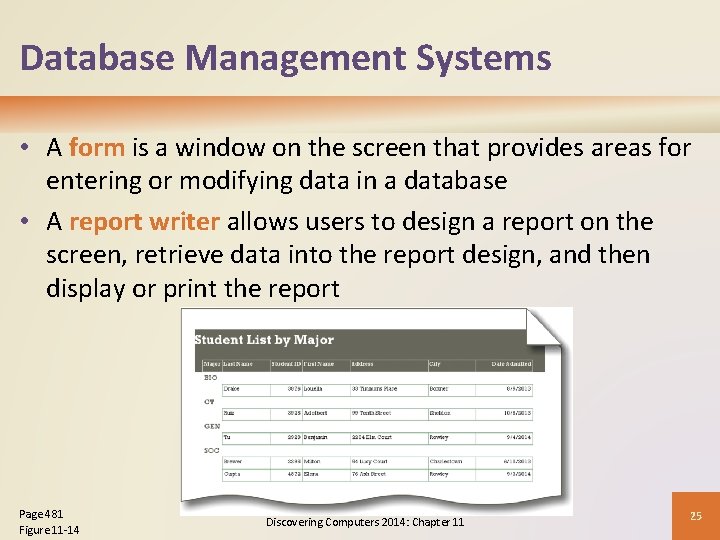
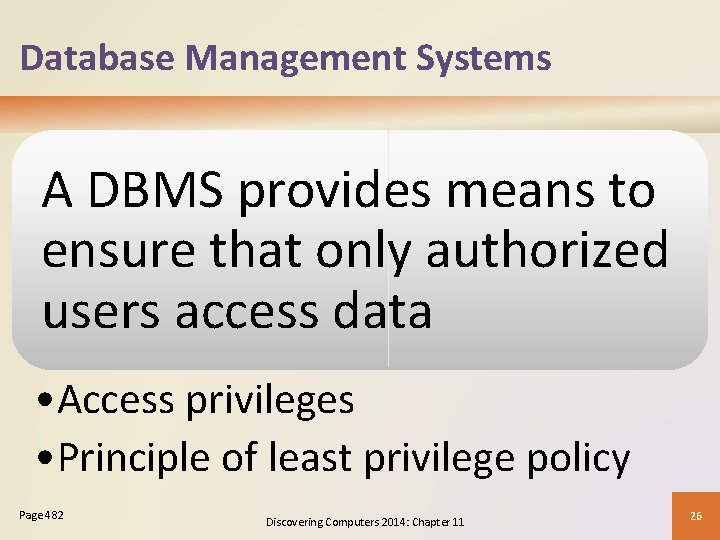
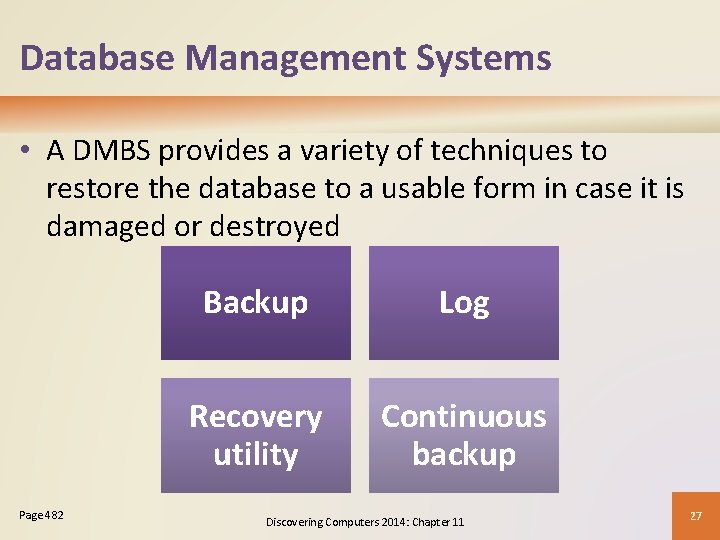
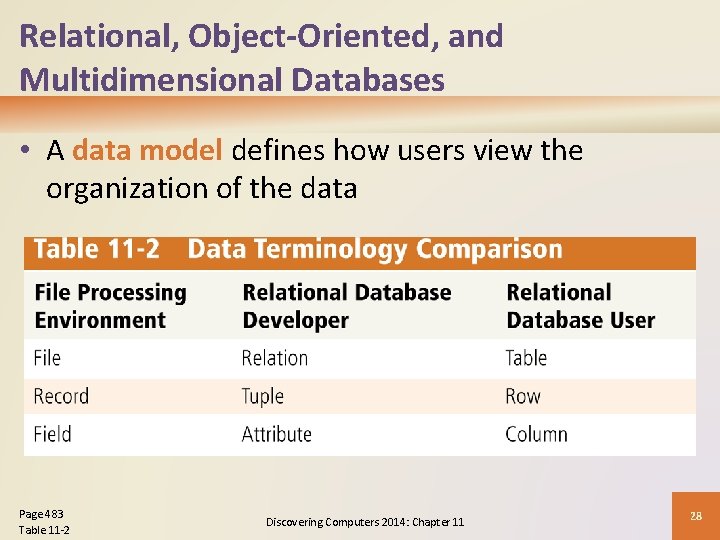
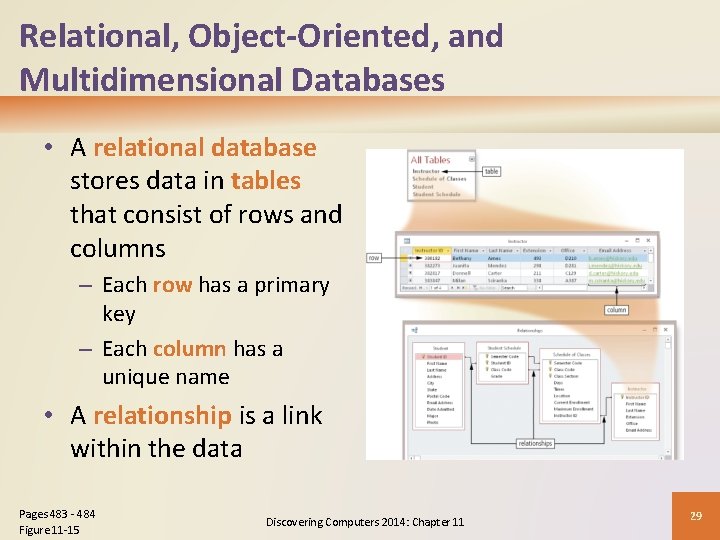
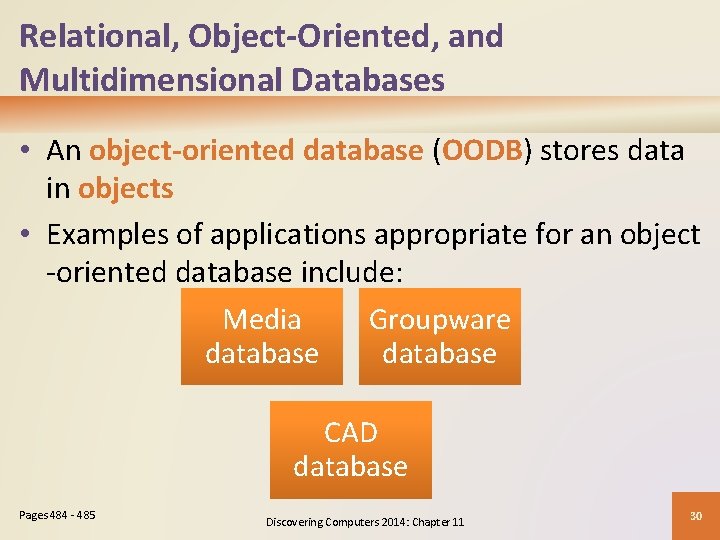
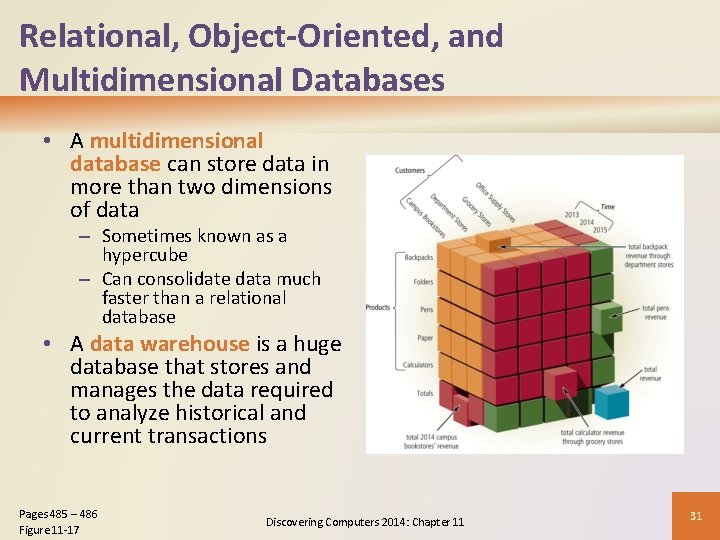
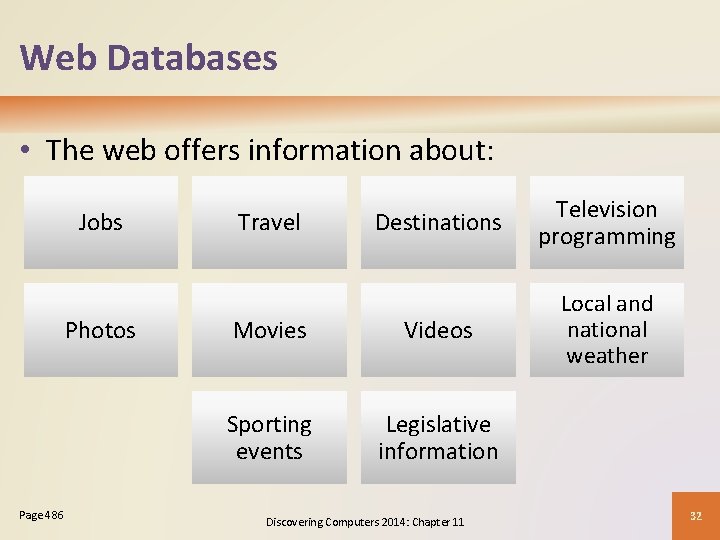
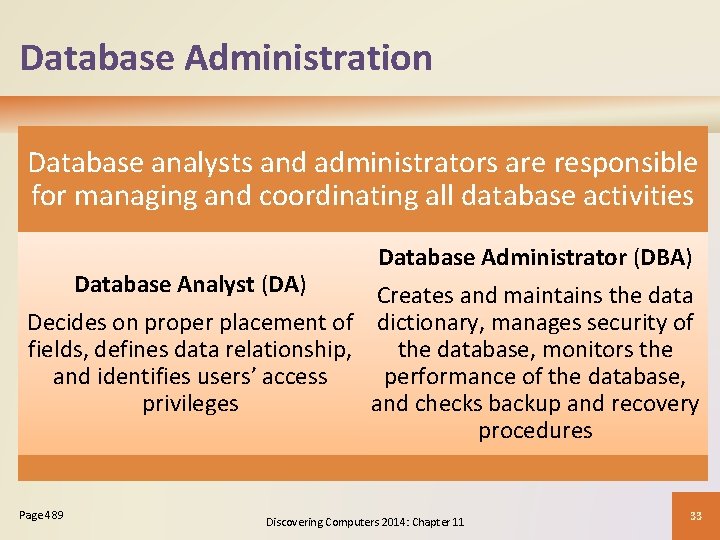
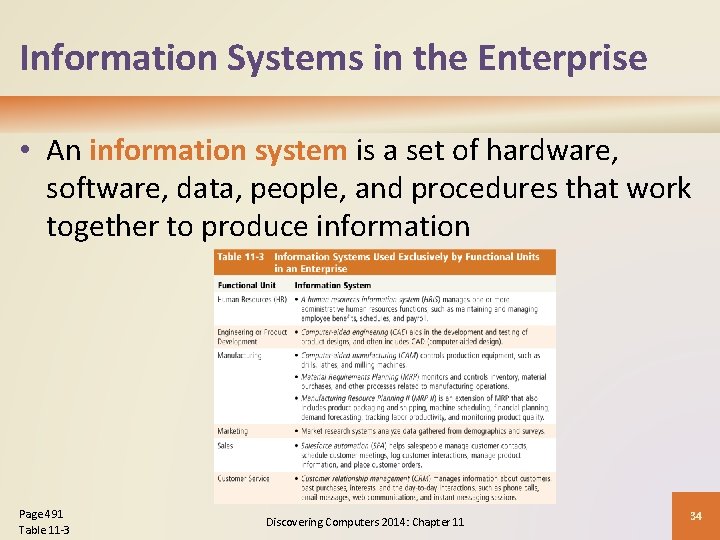
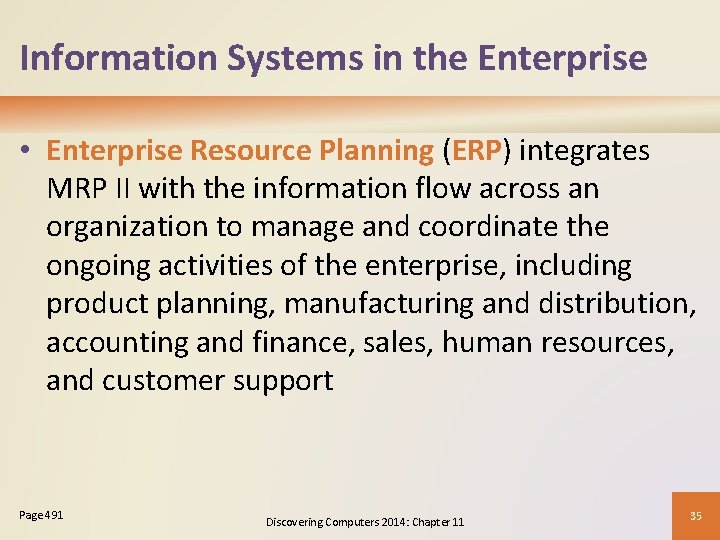
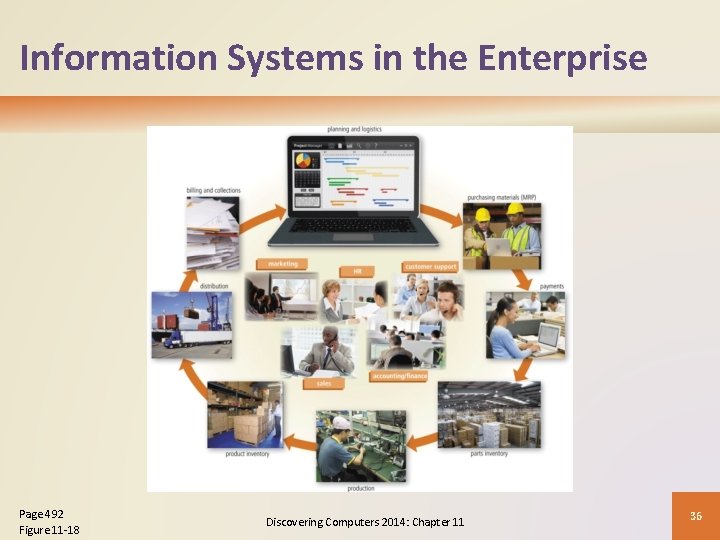
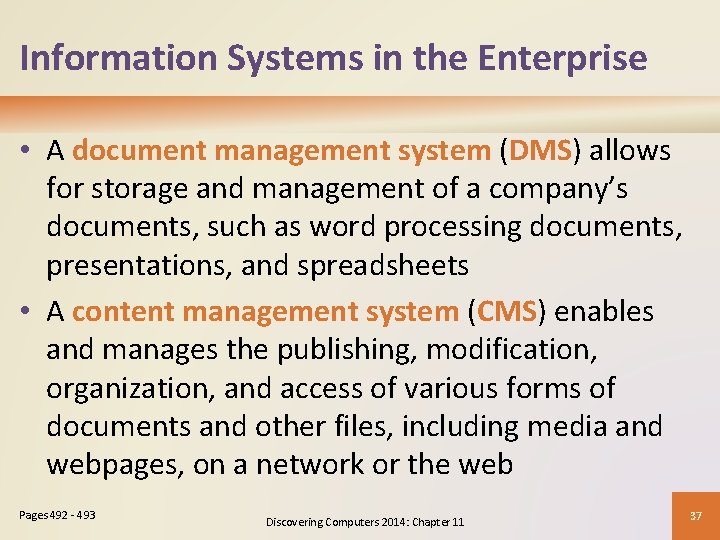
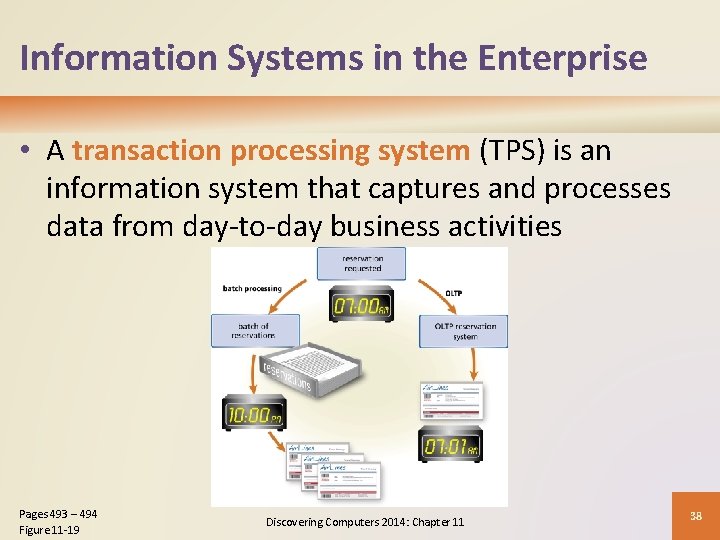
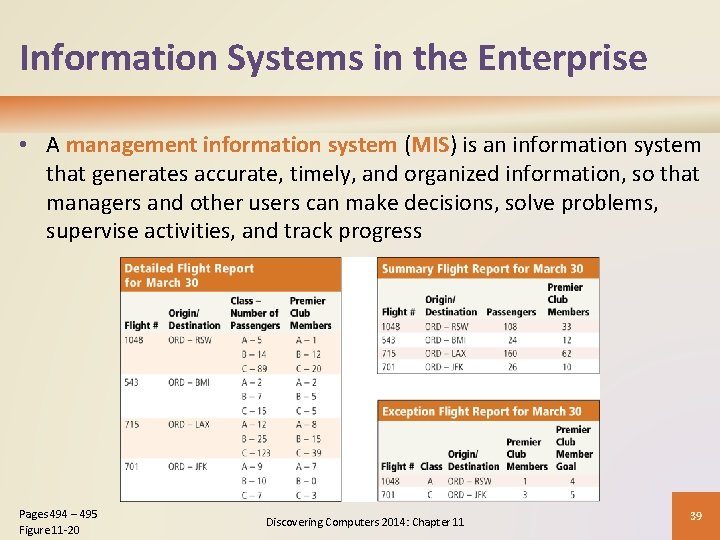
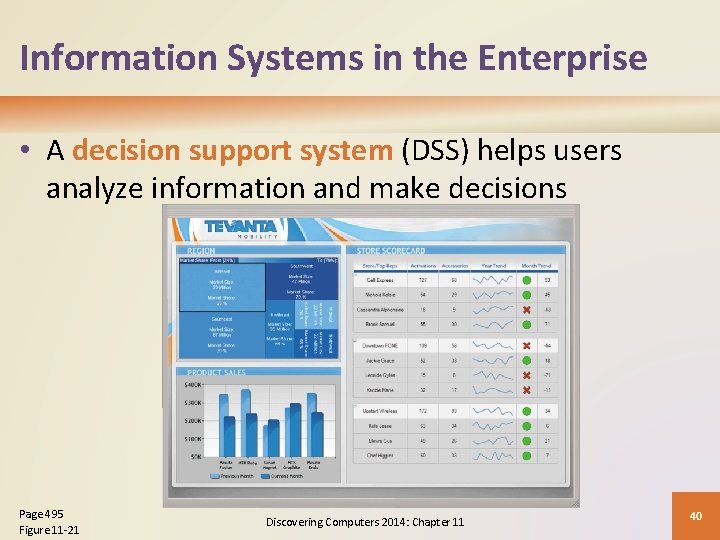
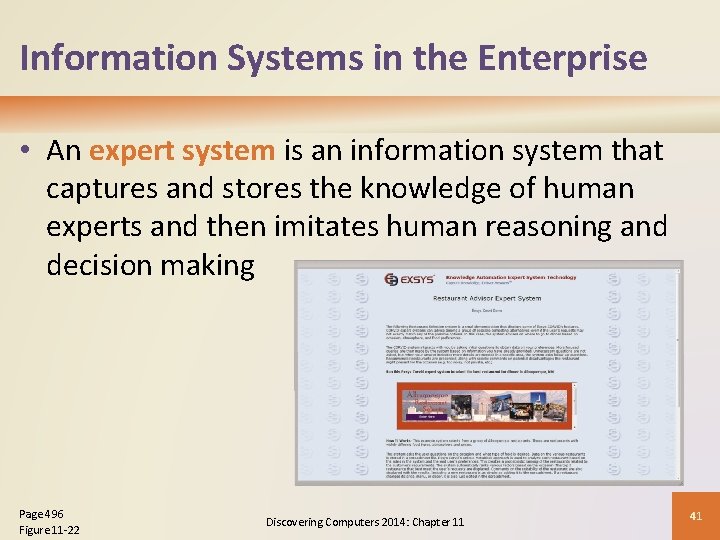
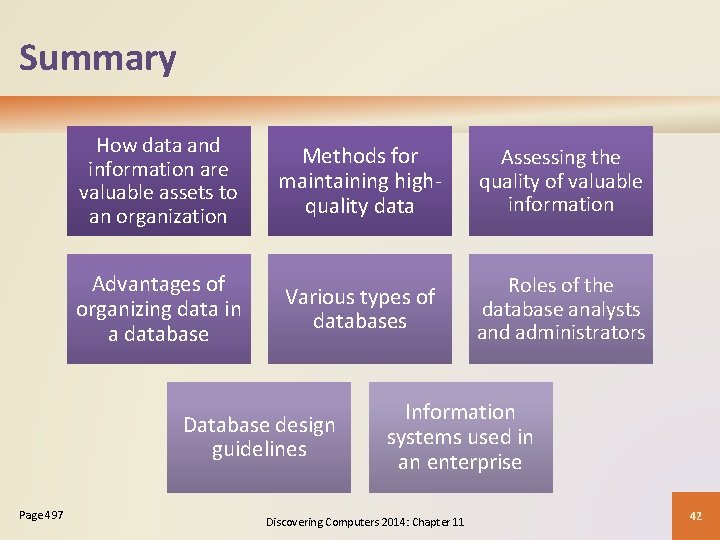
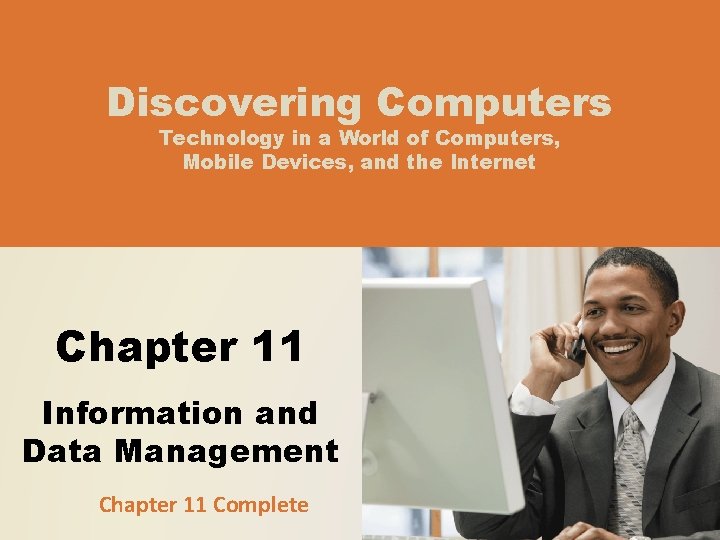
- Slides: 43
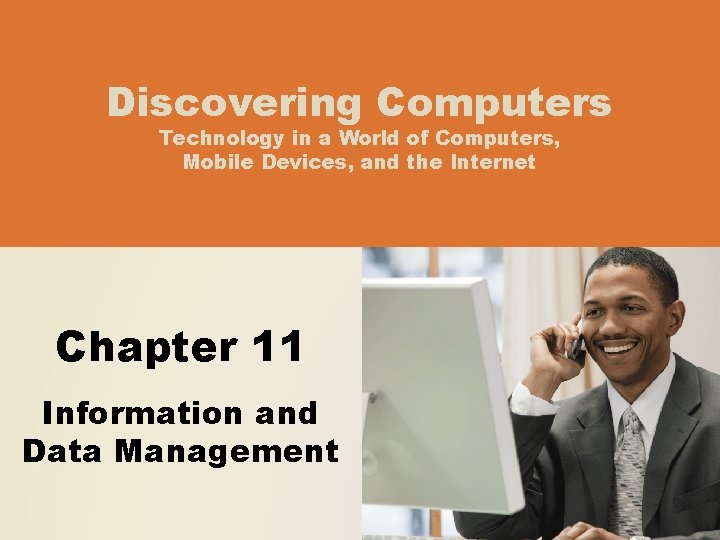
Discovering Computers Technology in a World of Computers, Mobile Devices, and the Internet Chapter 11 Information and Data Management
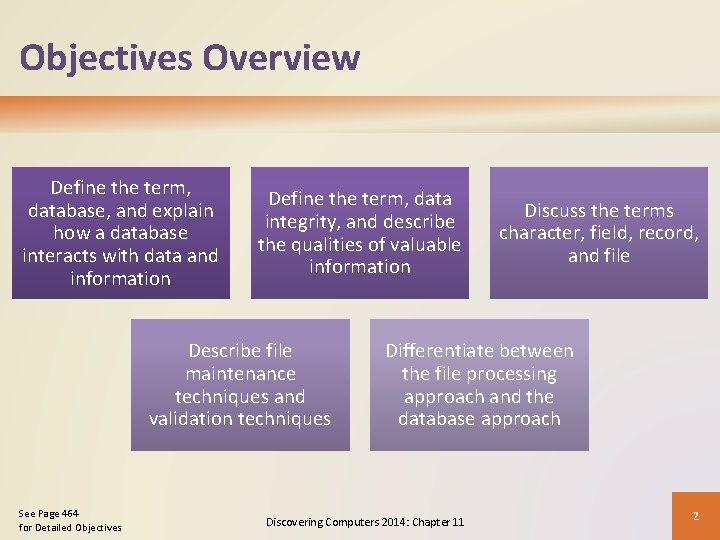
Objectives Overview Define the term, database, and explain how a database interacts with data and information Define the term, data integrity, and describe the qualities of valuable information Describe file maintenance techniques and validation techniques See Page 464 for Detailed Objectives Discuss the terms character, field, record, and file Differentiate between the file processing approach and the database approach Discovering Computers 2014: Chapter 11 2
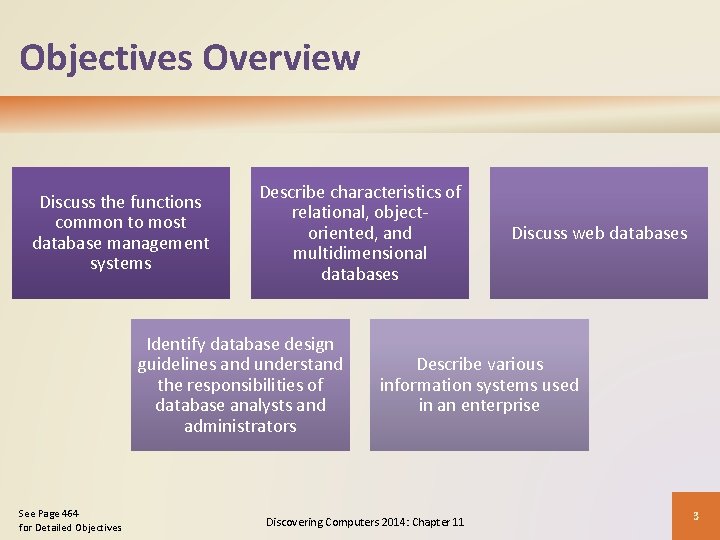
Objectives Overview Discuss the functions common to most database management systems Describe characteristics of relational, objectoriented, and multidimensional databases Identify database design guidelines and understand the responsibilities of database analysts and administrators See Page 464 for Detailed Objectives Discuss web databases Describe various information systems used in an enterprise Discovering Computers 2014: Chapter 11 3
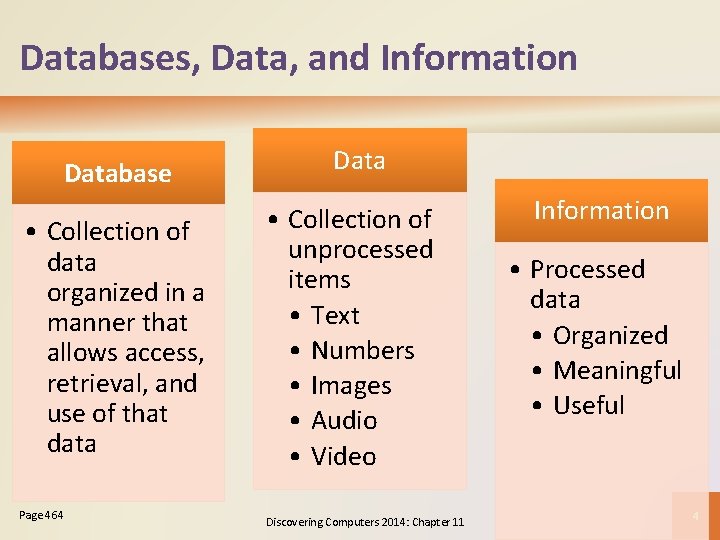
Databases, Data, and Information Database • Collection of data organized in a manner that allows access, retrieval, and use of that data Page 464 Data • Collection of unprocessed items • Text • Numbers • Images • Audio • Video Discovering Computers 2014: Chapter 11 Information • Processed data • Organized • Meaningful • Useful 4
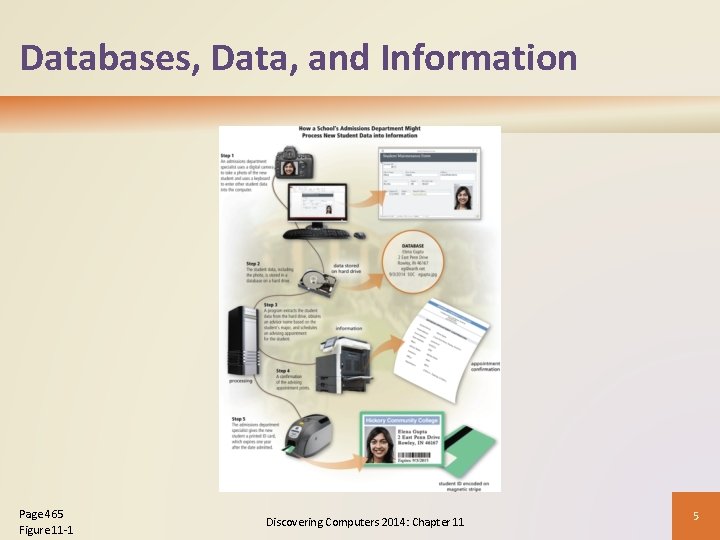
Databases, Data, and Information Page 465 Figure 11 -1 Discovering Computers 2014: Chapter 11 5
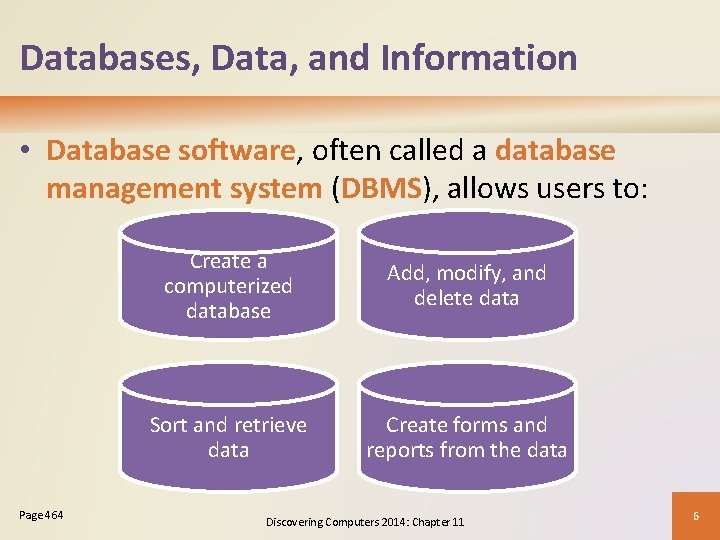
Databases, Data, and Information • Database software, often called a database management system (DBMS), allows users to: Page 464 Create a computerized database Add, modify, and delete data Sort and retrieve data Create forms and reports from the data Discovering Computers 2014: Chapter 11 6
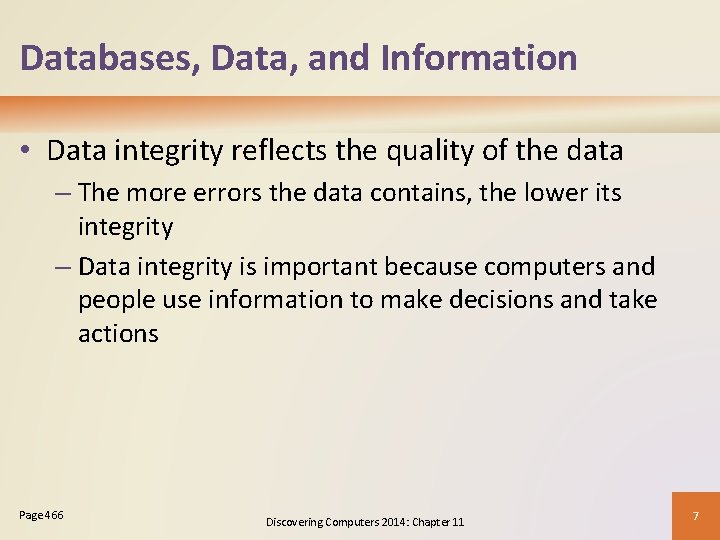
Databases, Data, and Information • Data integrity reflects the quality of the data – The more errors the data contains, the lower its integrity – Data integrity is important because computers and people use information to make decisions and take actions Page 466 Discovering Computers 2014: Chapter 11 7
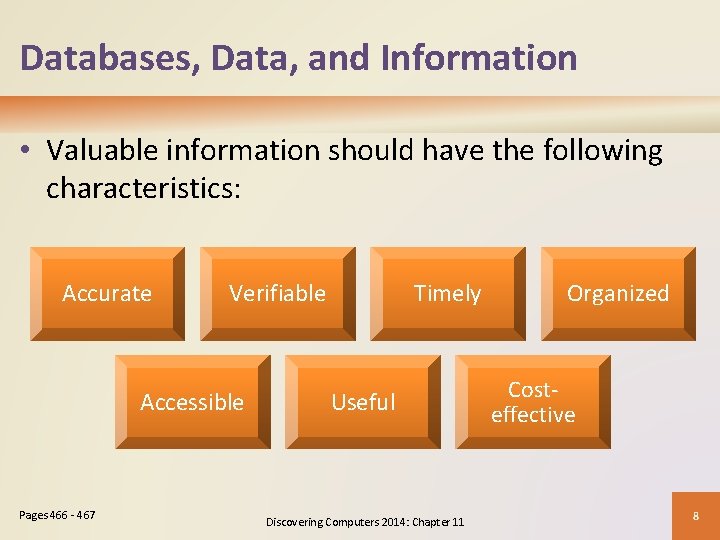
Databases, Data, and Information • Valuable information should have the following characteristics: Accurate Verifiable Accessible Pages 466 - 467 Timely Useful Discovering Computers 2014: Chapter 11 Organized Costeffective 8
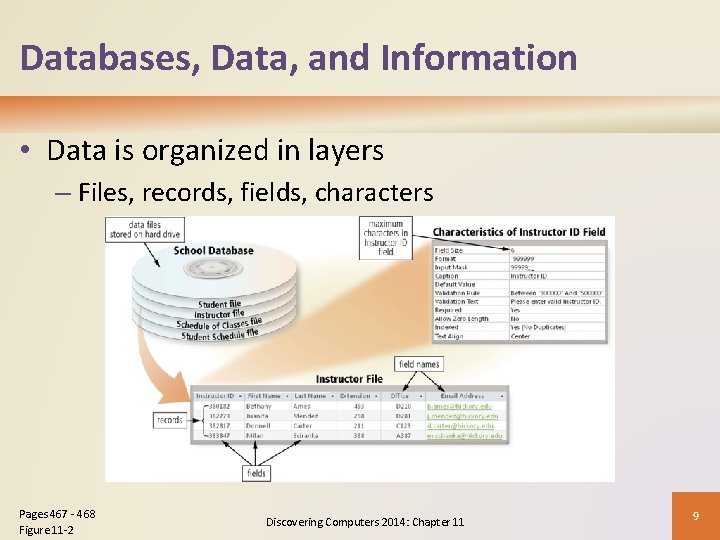
Databases, Data, and Information • Data is organized in layers – Files, records, fields, characters Pages 467 - 468 Figure 11 -2 Discovering Computers 2014: Chapter 11 9
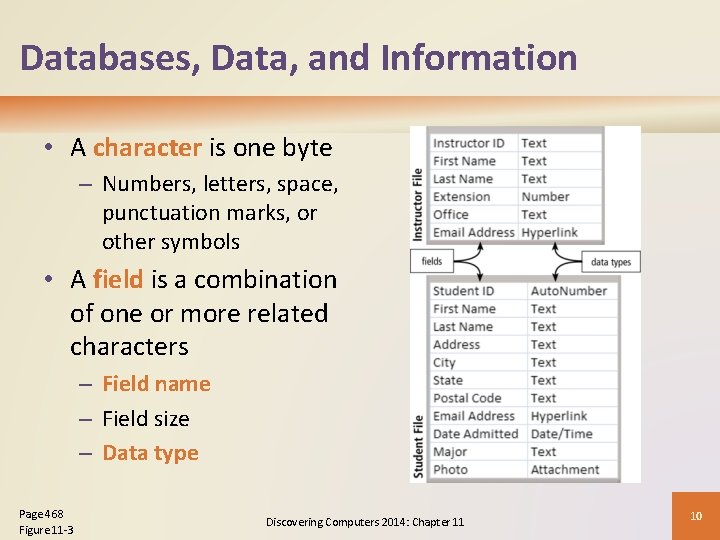
Databases, Data, and Information • A character is one byte – Numbers, letters, space, punctuation marks, or other symbols • A field is a combination of one or more related characters – Field name – Field size – Data type Page 468 Figure 11 -3 Discovering Computers 2014: Chapter 11 10
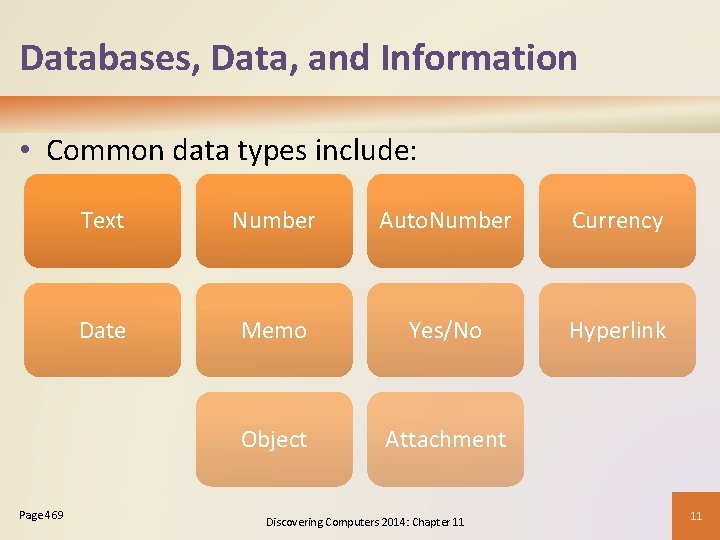
Databases, Data, and Information • Common data types include: Page 469 Text Number Auto. Number Currency Date Memo Yes/No Hyperlink Object Attachment Discovering Computers 2014: Chapter 11 11
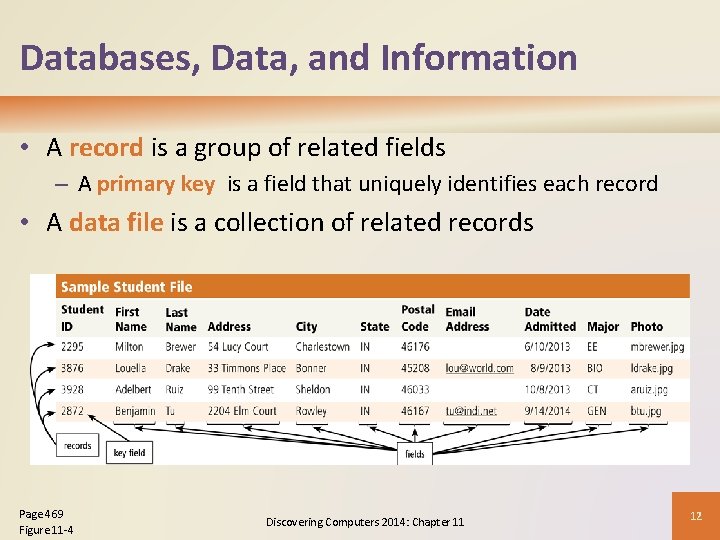
Databases, Data, and Information • A record is a group of related fields – A primary key is a field that uniquely identifies each record • A data file is a collection of related records Page 469 Figure 11 -4 Discovering Computers 2014: Chapter 11 12
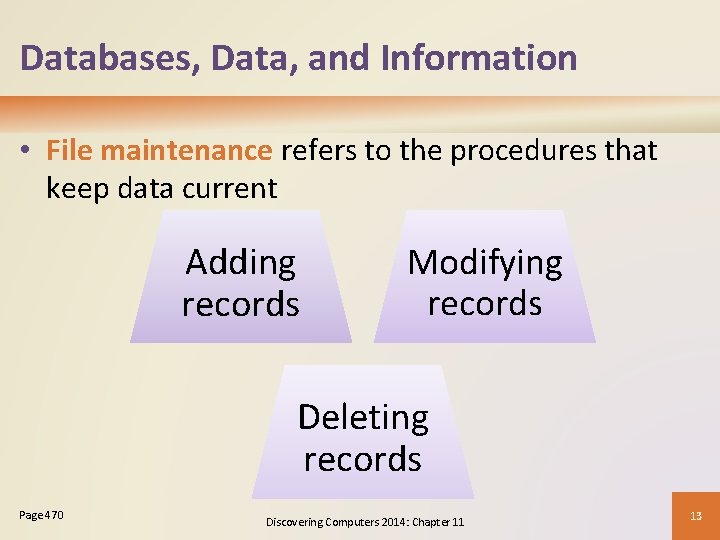
Databases, Data, and Information • File maintenance refers to the procedures that keep data current Adding records Modifying records Deleting records Page 470 Discovering Computers 2014: Chapter 11 13
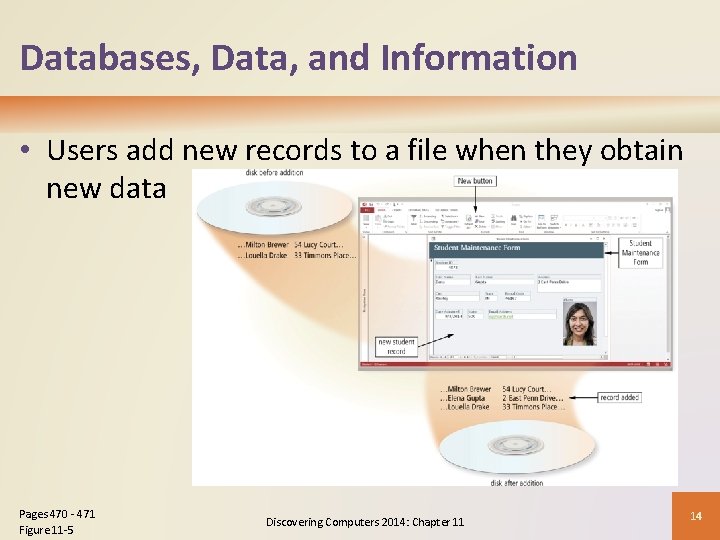
Databases, Data, and Information • Users add new records to a file when they obtain new data Pages 470 - 471 Figure 11 -5 Discovering Computers 2014: Chapter 11 14
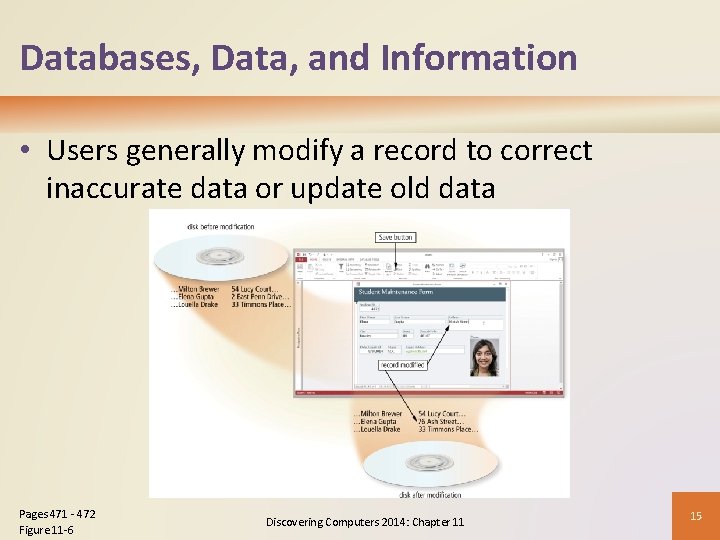
Databases, Data, and Information • Users generally modify a record to correct inaccurate data or update old data Pages 471 - 472 Figure 11 -6 Discovering Computers 2014: Chapter 11 15
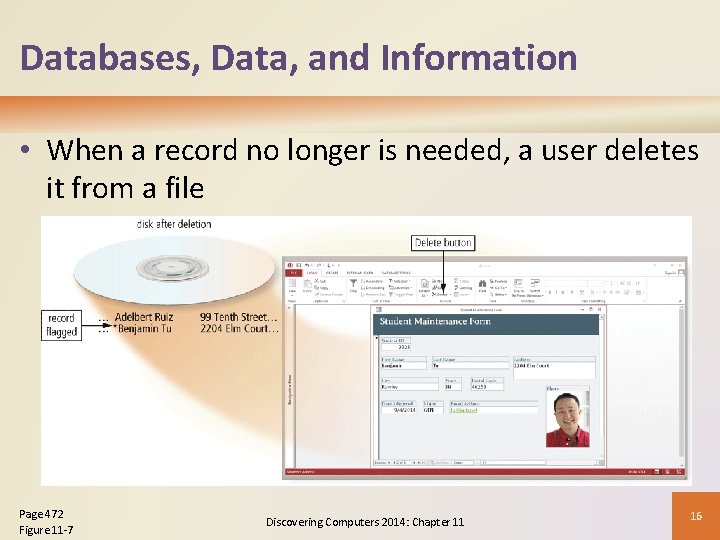
Databases, Data, and Information • When a record no longer is needed, a user deletes it from a file Page 472 Figure 11 -7 Discovering Computers 2014: Chapter 11 16
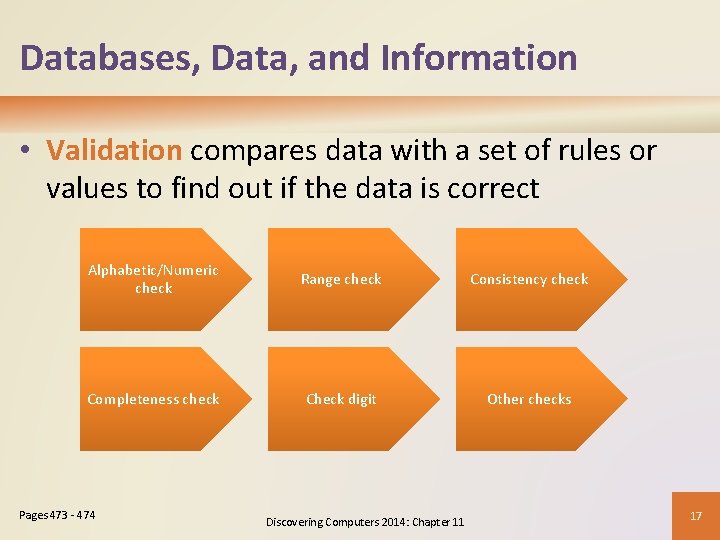
Databases, Data, and Information • Validation compares data with a set of rules or values to find out if the data is correct Alphabetic/Numeric check Range check Consistency check Completeness check Check digit Other checks Pages 473 - 474 Discovering Computers 2014: Chapter 11 17
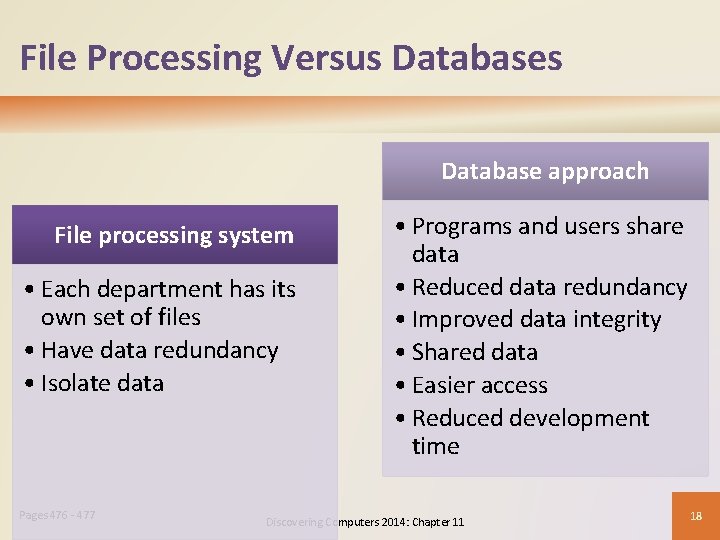
File Processing Versus Database approach File processing system • Each department has its own set of files • Have data redundancy • Isolate data Pages 476 - 477 • Programs and users share data • Reduced data redundancy • Improved data integrity • Shared data • Easier access • Reduced development time Discovering Computers 2014: Chapter 11 18
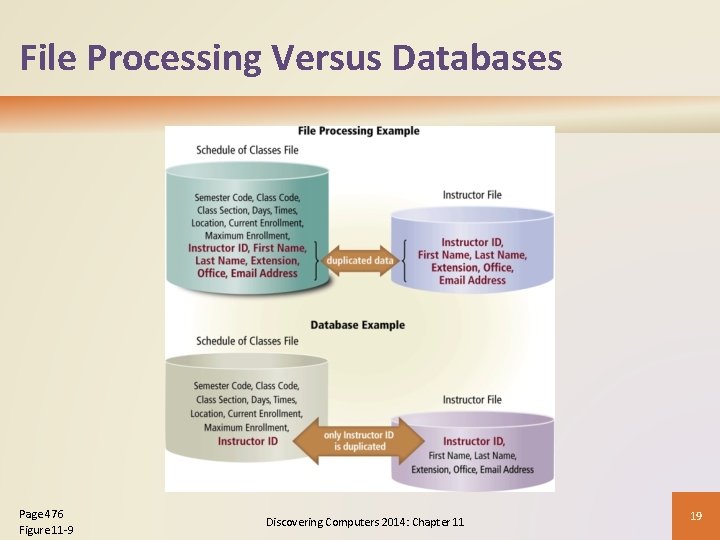
File Processing Versus Databases Page 476 Figure 11 -9 Discovering Computers 2014: Chapter 11 19
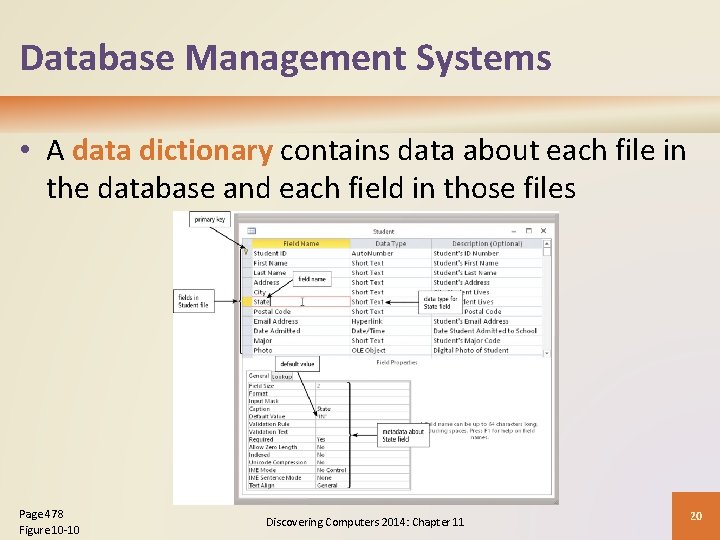
Database Management Systems • A data dictionary contains data about each file in the database and each field in those files Page 478 Figure 10 -10 Discovering Computers 2014: Chapter 11 20
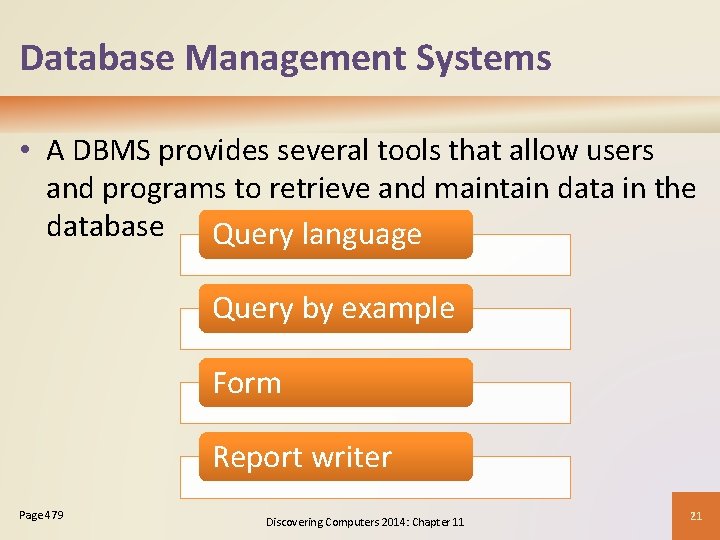
Database Management Systems • A DBMS provides several tools that allow users and programs to retrieve and maintain data in the database Query language Query by example Form Report writer Page 479 Discovering Computers 2014: Chapter 11 21
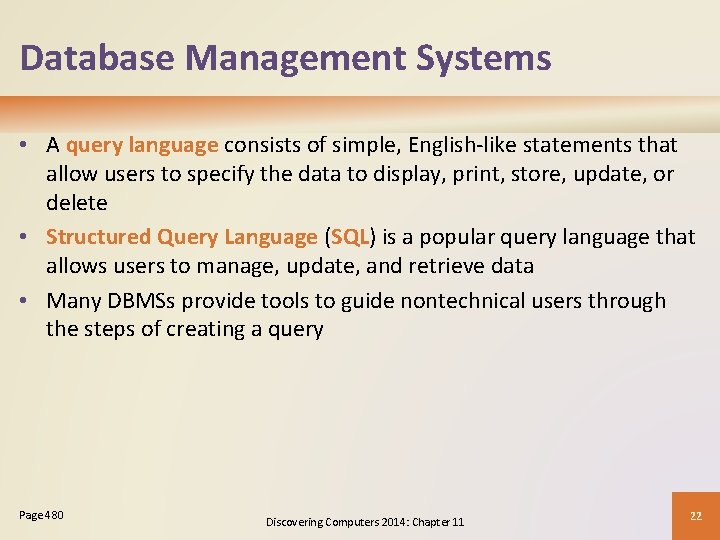
Database Management Systems • A query language consists of simple, English-like statements that allow users to specify the data to display, print, store, update, or delete • Structured Query Language (SQL) is a popular query language that allows users to manage, update, and retrieve data • Many DBMSs provide tools to guide nontechnical users through the steps of creating a query Page 480 Discovering Computers 2014: Chapter 11 22
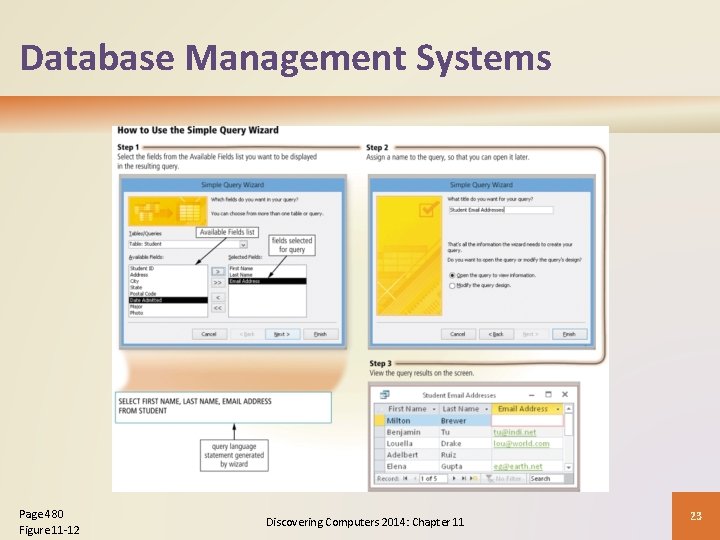
Database Management Systems Page 480 Figure 11 -12 Discovering Computers 2014: Chapter 11 23
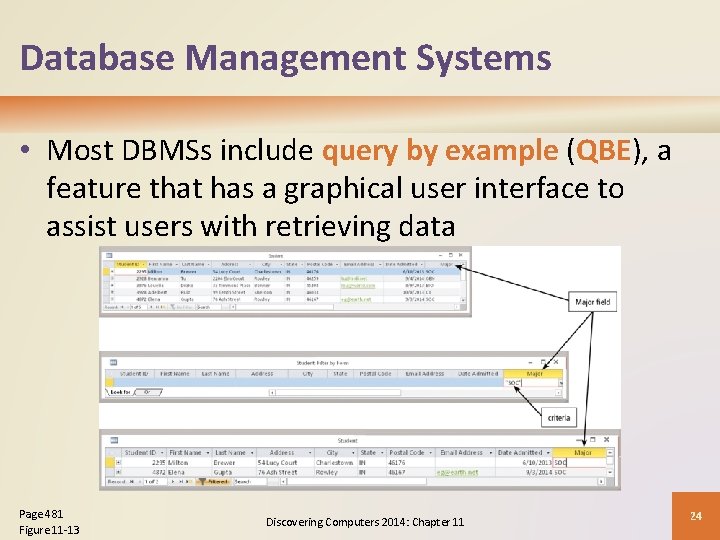
Database Management Systems • Most DBMSs include query by example (QBE), a feature that has a graphical user interface to assist users with retrieving data Page 481 Figure 11 -13 Discovering Computers 2014: Chapter 11 24
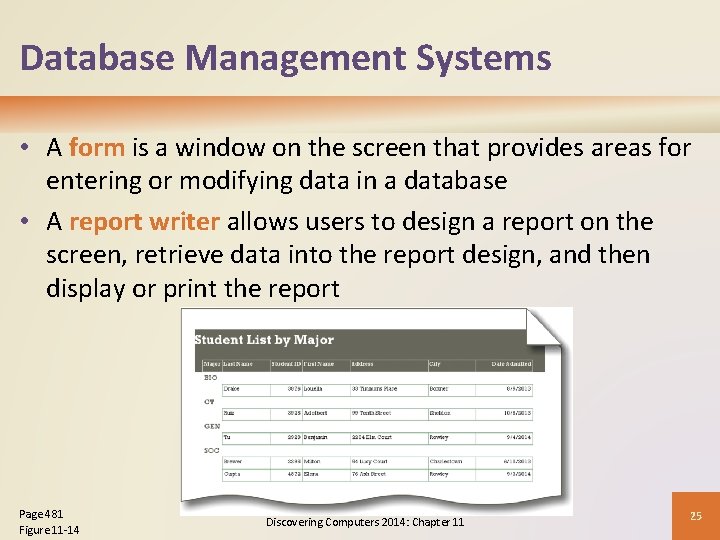
Database Management Systems • A form is a window on the screen that provides areas for entering or modifying data in a database • A report writer allows users to design a report on the screen, retrieve data into the report design, and then display or print the report Page 481 Figure 11 -14 Discovering Computers 2014: Chapter 11 25
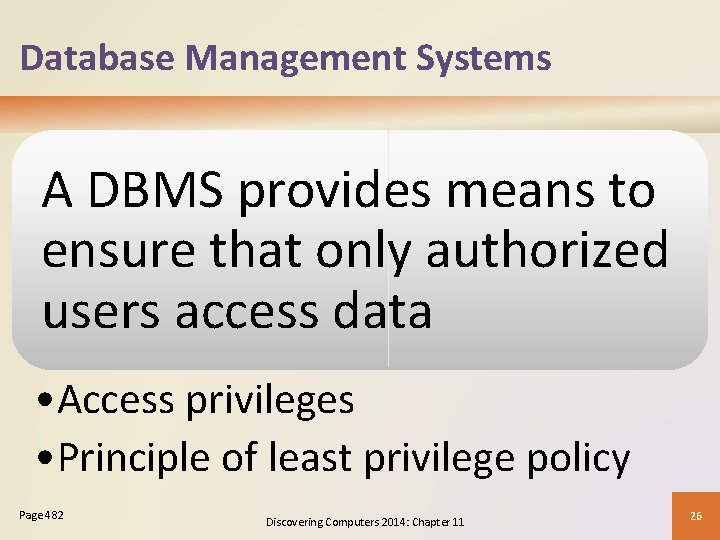
Database Management Systems A DBMS provides means to ensure that only authorized users access data • Access privileges • Principle of least privilege policy Page 482 Discovering Computers 2014: Chapter 11 26
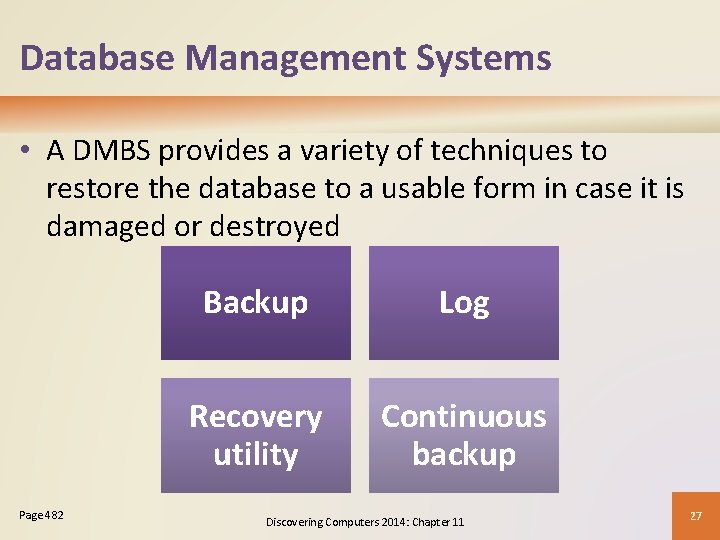
Database Management Systems • A DMBS provides a variety of techniques to restore the database to a usable form in case it is damaged or destroyed Page 482 Backup Log Recovery utility Continuous backup Discovering Computers 2014: Chapter 11 27
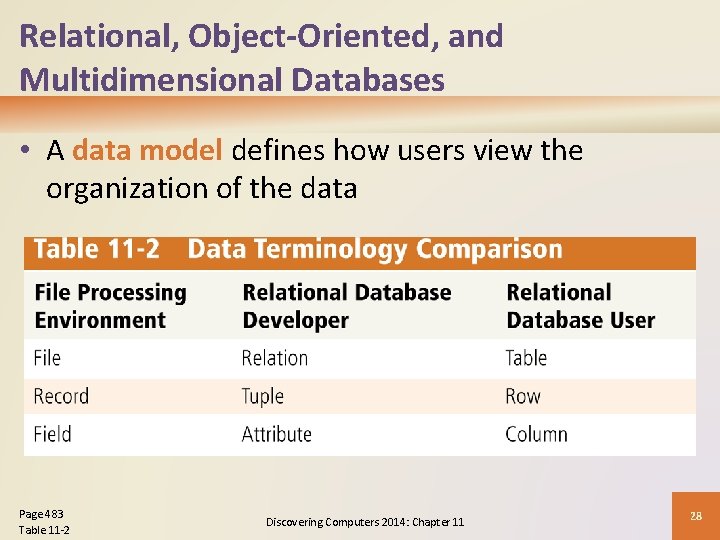
Relational, Object-Oriented, and Multidimensional Databases • A data model defines how users view the organization of the data Page 483 Table 11 -2 Discovering Computers 2014: Chapter 11 28
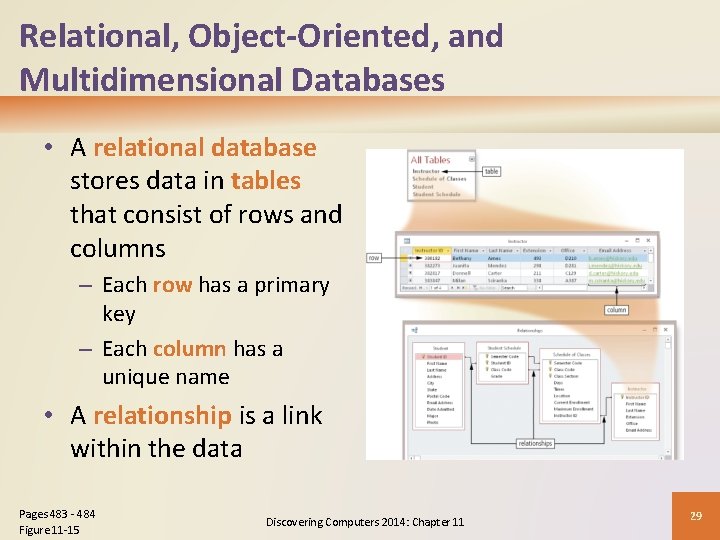
Relational, Object-Oriented, and Multidimensional Databases • A relational database stores data in tables that consist of rows and columns – Each row has a primary key – Each column has a unique name • A relationship is a link within the data Pages 483 - 484 Figure 11 -15 Discovering Computers 2014: Chapter 11 29
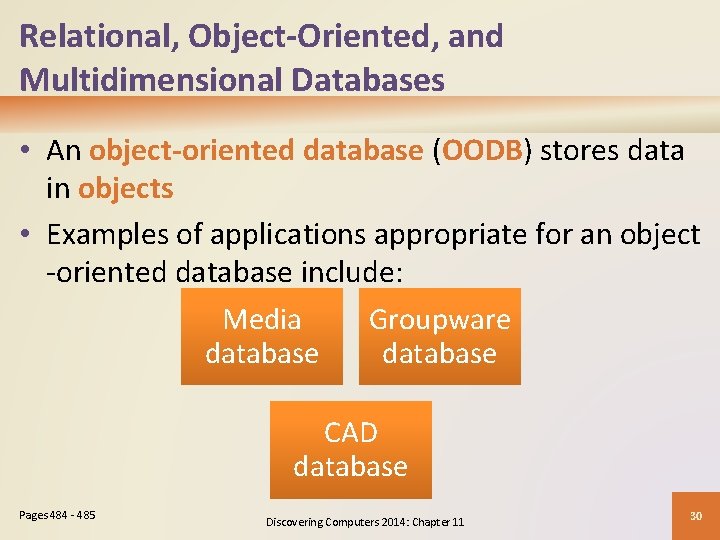
Relational, Object-Oriented, and Multidimensional Databases • An object-oriented database (OODB) stores data in objects • Examples of applications appropriate for an object -oriented database include: Media Groupware database CAD database Pages 484 - 485 Discovering Computers 2014: Chapter 11 30
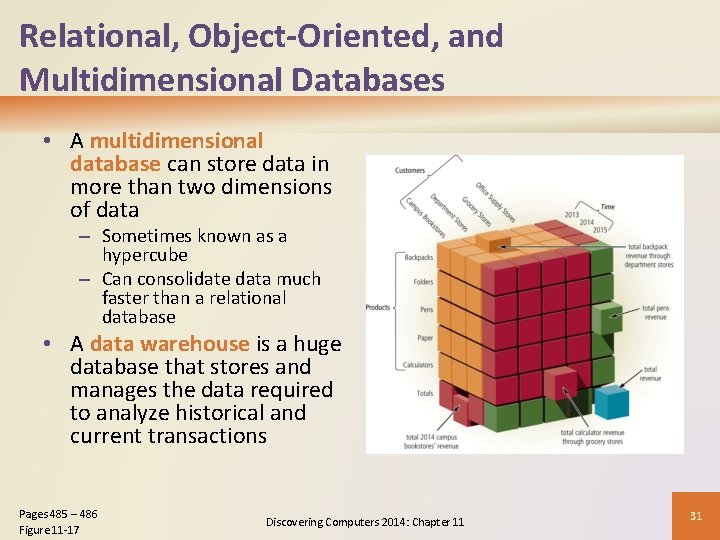
Relational, Object-Oriented, and Multidimensional Databases • A multidimensional database can store data in more than two dimensions of data – Sometimes known as a hypercube – Can consolidate data much faster than a relational database • A data warehouse is a huge database that stores and manages the data required to analyze historical and current transactions Pages 485 – 486 Figure 11 -17 Discovering Computers 2014: Chapter 11 31
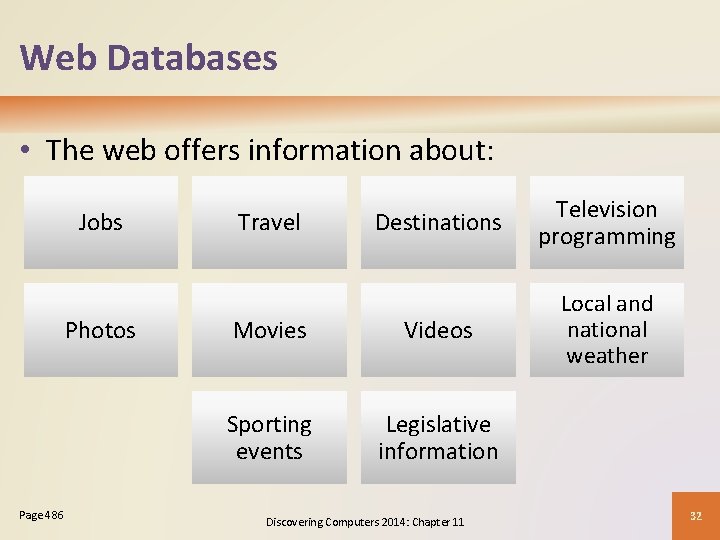
Web Databases • The web offers information about: Jobs Photos Page 486 Destinations Television programming Movies Videos Local and national weather Sporting events Legislative information Travel Discovering Computers 2014: Chapter 11 32
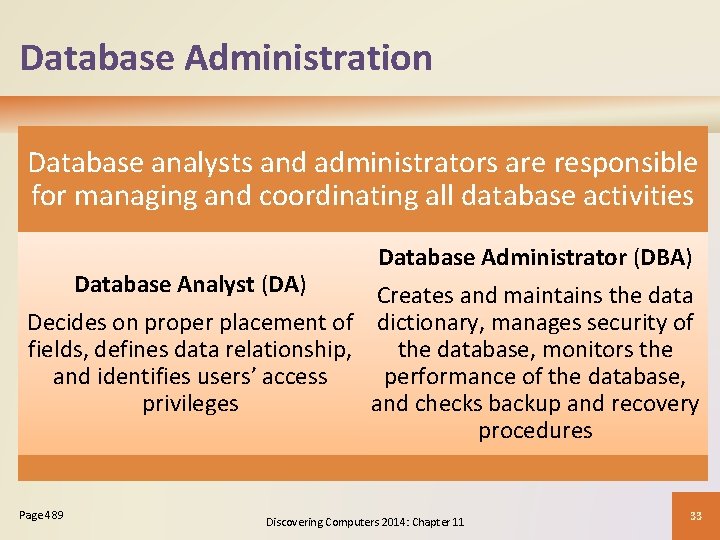
Database Administration Database analysts and administrators are responsible for managing and coordinating all database activities Database Administrator (DBA) Database Analyst (DA) Creates and maintains the data Decides on proper placement of dictionary, manages security of fields, defines data relationship, the database, monitors the and identifies users’ access performance of the database, privileges and checks backup and recovery procedures Page 489 Discovering Computers 2014: Chapter 11 33
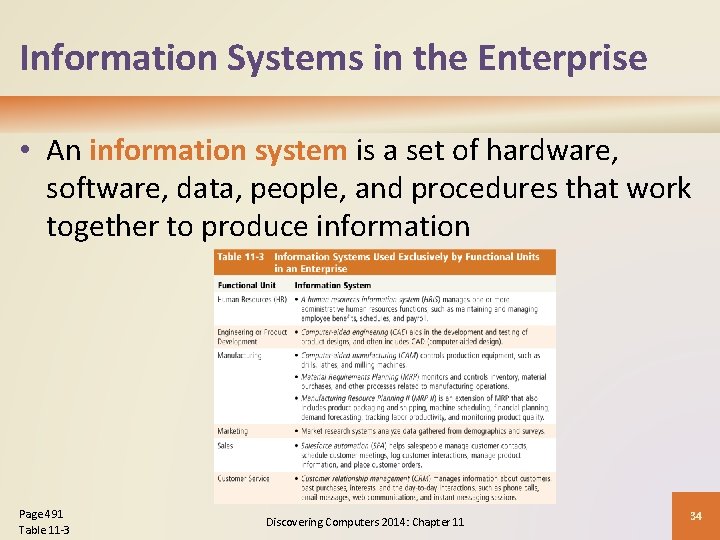
Information Systems in the Enterprise • An information system is a set of hardware, software, data, people, and procedures that work together to produce information Page 491 Table 11 -3 Discovering Computers 2014: Chapter 11 34
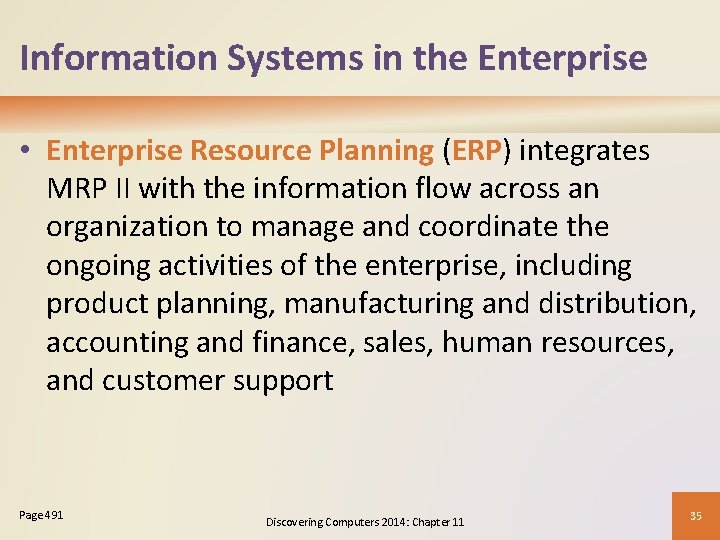
Information Systems in the Enterprise • Enterprise Resource Planning (ERP) integrates MRP II with the information flow across an organization to manage and coordinate the ongoing activities of the enterprise, including product planning, manufacturing and distribution, accounting and finance, sales, human resources, and customer support Page 491 Discovering Computers 2014: Chapter 11 35
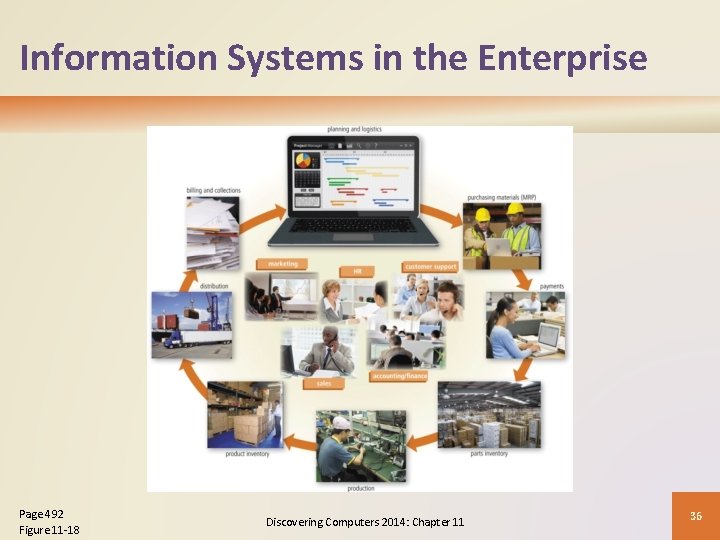
Information Systems in the Enterprise Page 492 Figure 11 -18 Discovering Computers 2014: Chapter 11 36
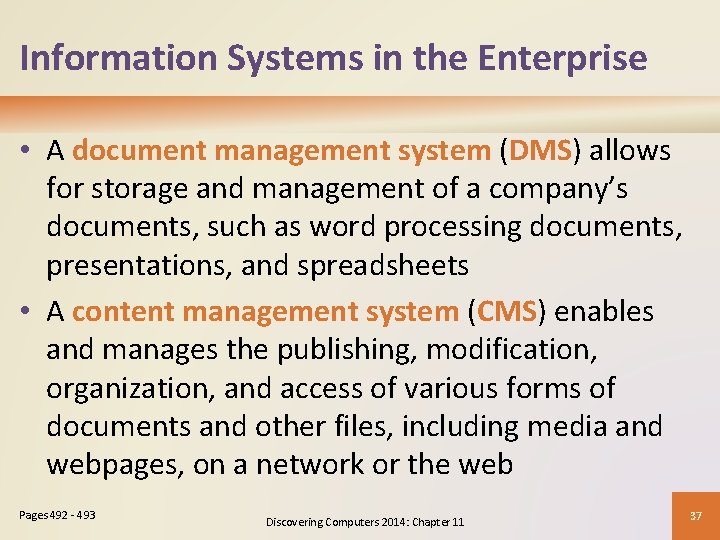
Information Systems in the Enterprise • A document management system (DMS) allows for storage and management of a company’s documents, such as word processing documents, presentations, and spreadsheets • A content management system (CMS) enables and manages the publishing, modification, organization, and access of various forms of documents and other files, including media and webpages, on a network or the web Pages 492 - 493 Discovering Computers 2014: Chapter 11 37
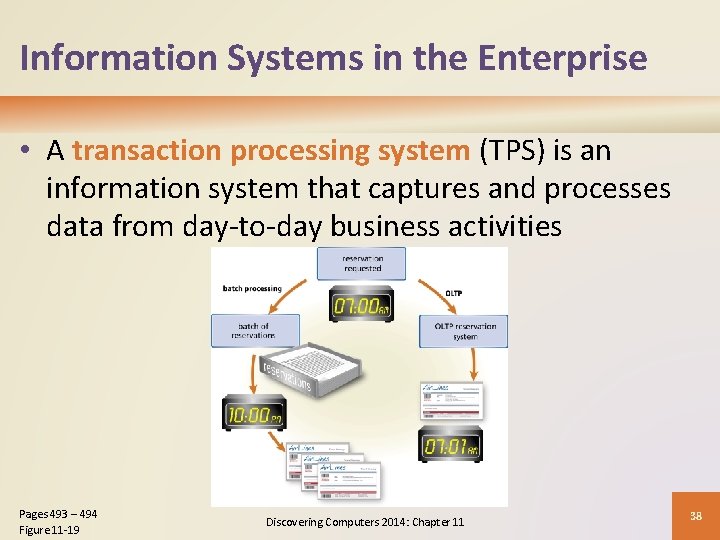
Information Systems in the Enterprise • A transaction processing system (TPS) is an information system that captures and processes data from day-to-day business activities Pages 493 – 494 Figure 11 -19 Discovering Computers 2014: Chapter 11 38
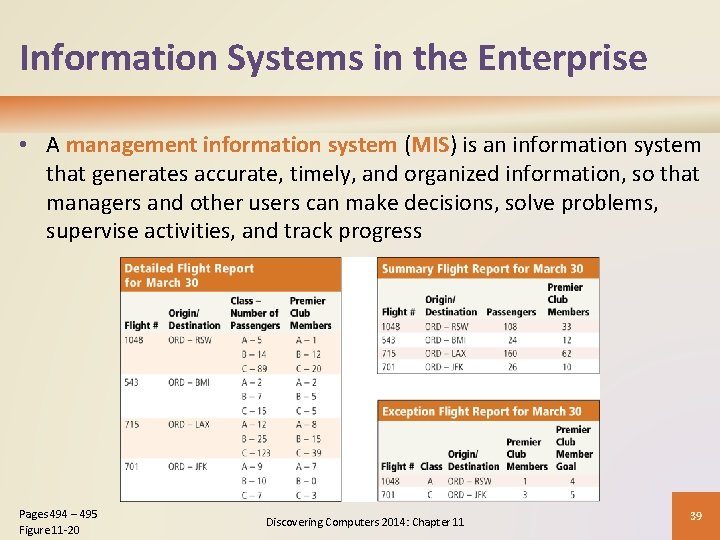
Information Systems in the Enterprise • A management information system (MIS) is an information system that generates accurate, timely, and organized information, so that managers and other users can make decisions, solve problems, supervise activities, and track progress Pages 494 – 495 Figure 11 -20 Discovering Computers 2014: Chapter 11 39
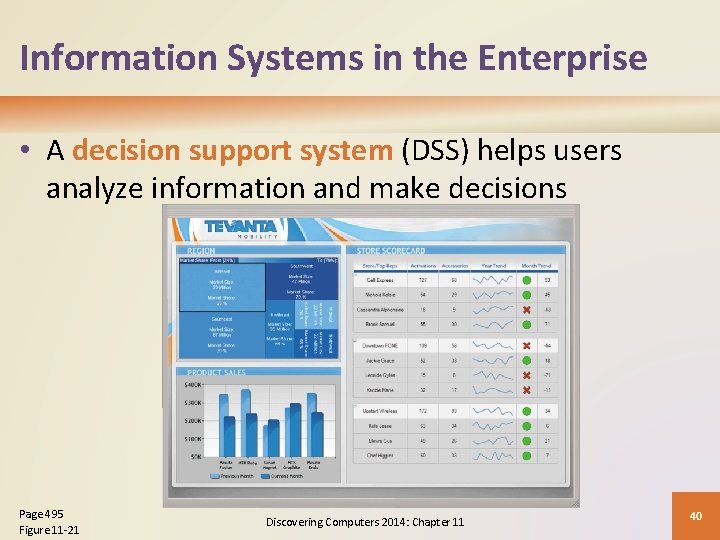
Information Systems in the Enterprise • A decision support system (DSS) helps users analyze information and make decisions Page 495 Figure 11 -21 Discovering Computers 2014: Chapter 11 40
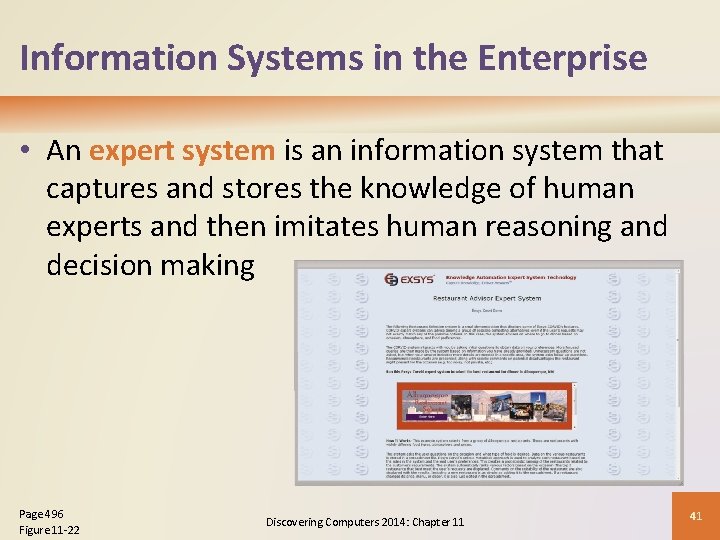
Information Systems in the Enterprise • An expert system is an information system that captures and stores the knowledge of human experts and then imitates human reasoning and decision making Page 496 Figure 11 -22 Discovering Computers 2014: Chapter 11 41
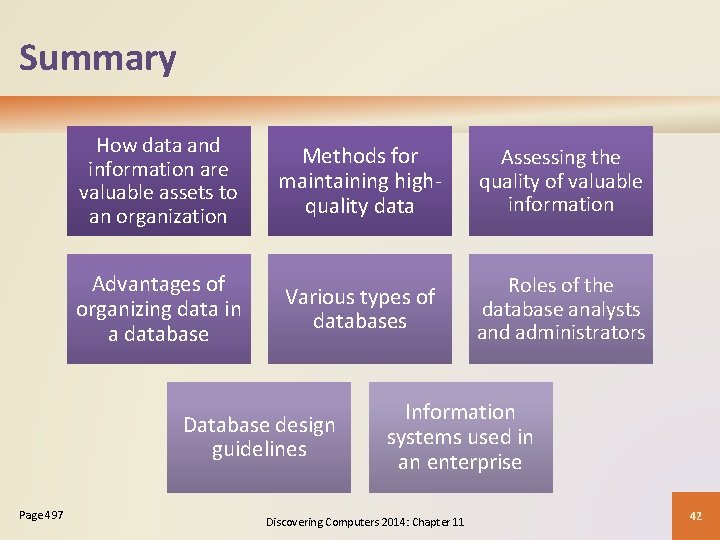
Summary How data and information are valuable assets to an organization Methods for maintaining highquality data Assessing the quality of valuable information Advantages of organizing data in a database Various types of databases Roles of the database analysts and administrators Database design guidelines Page 497 Information systems used in an enterprise Discovering Computers 2014: Chapter 11 42
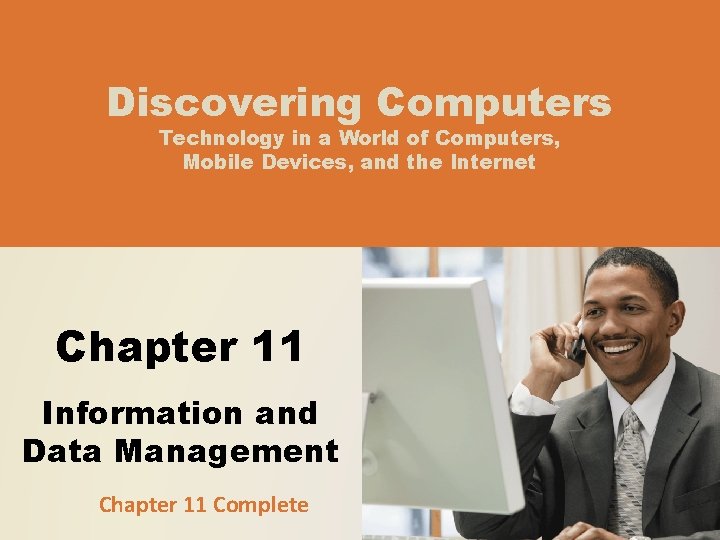
Discovering Computers Technology in a World of Computers, Mobile Devices, and the Internet Chapter 11 Information and Data Management Chapter 11 Complete