Discovering Computers Technology in a World of Computers
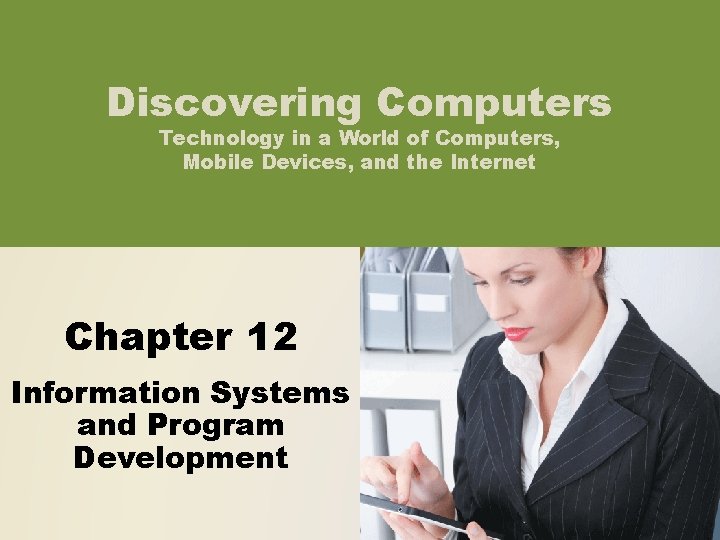
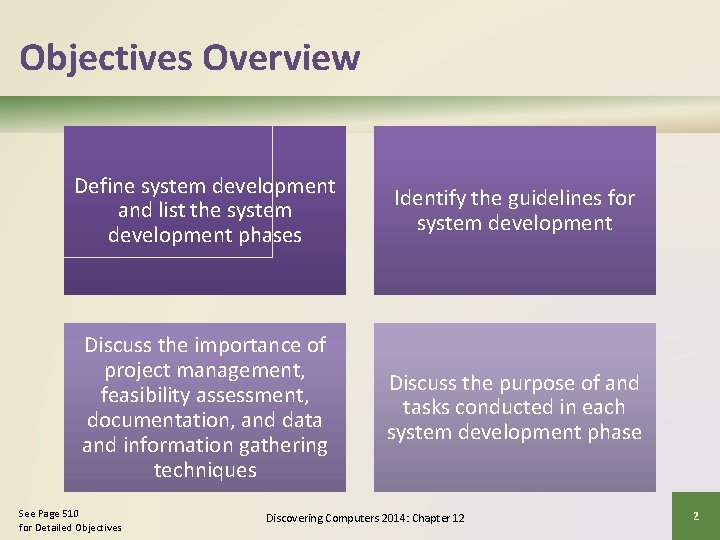
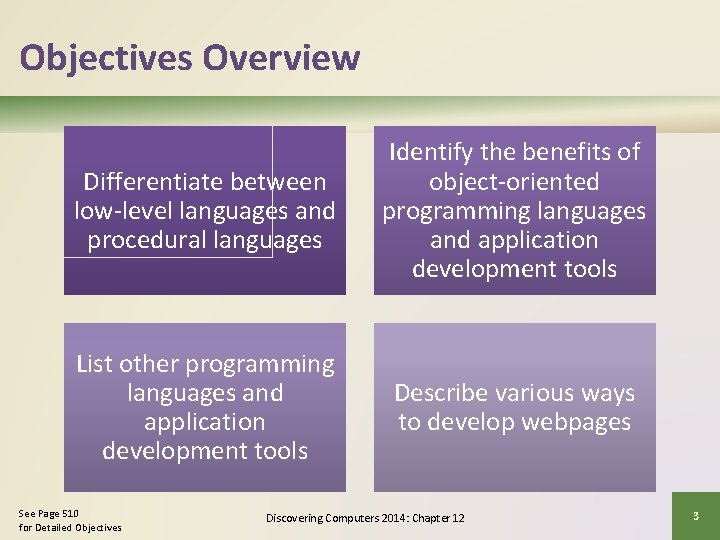
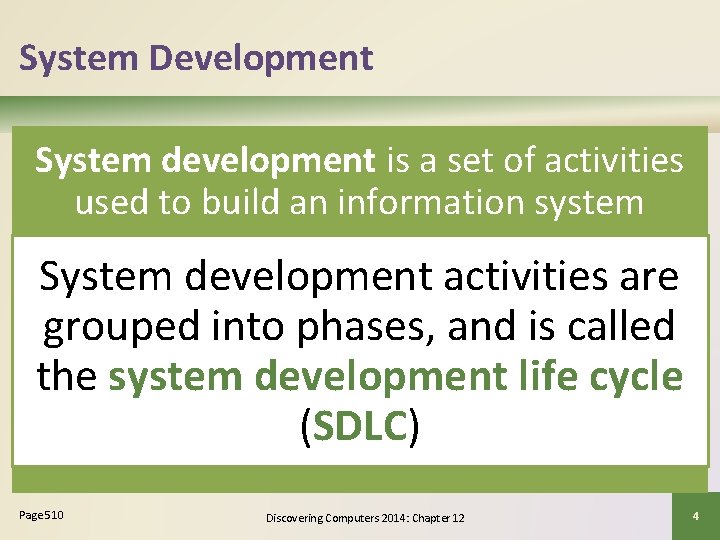

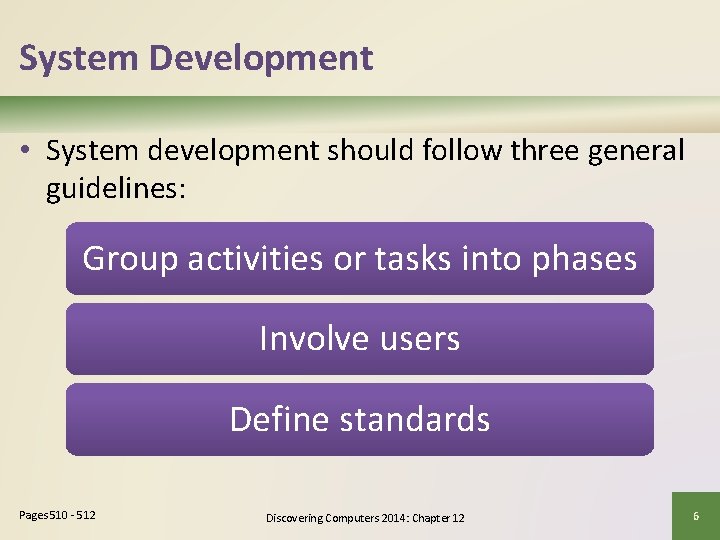
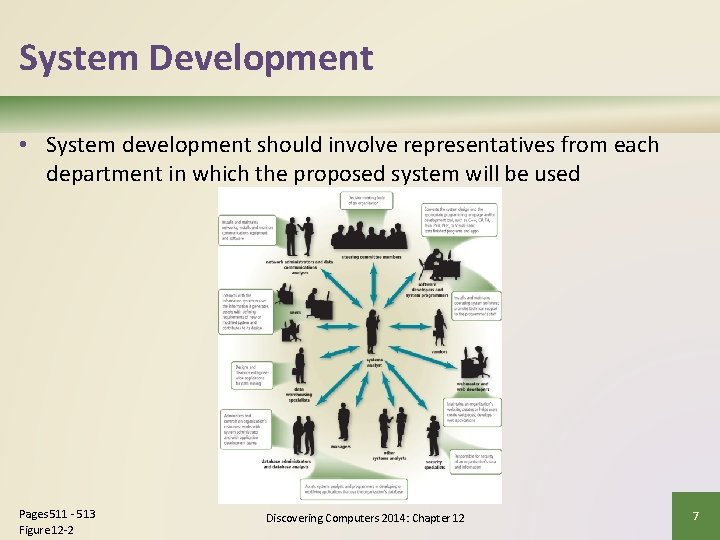
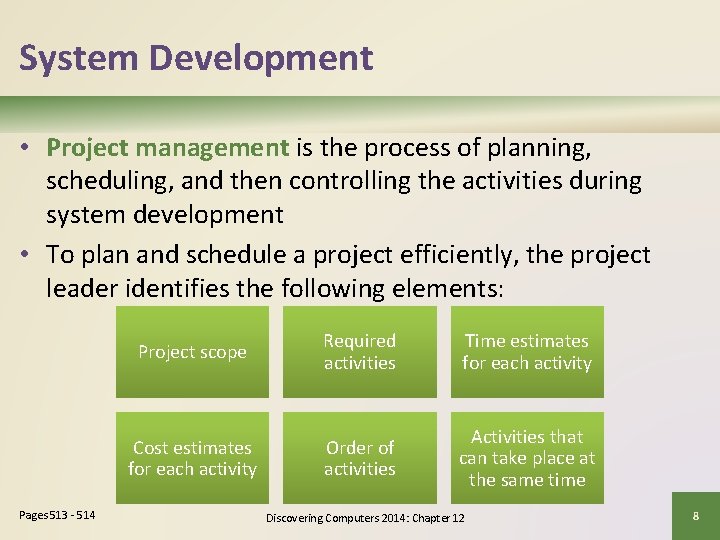
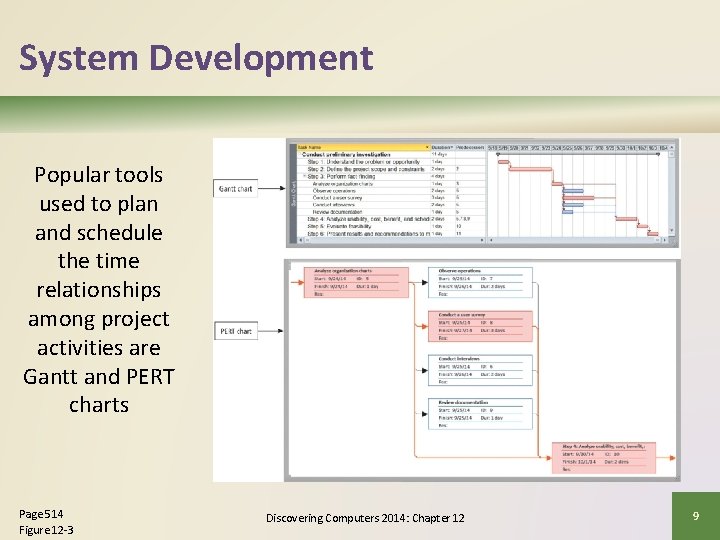
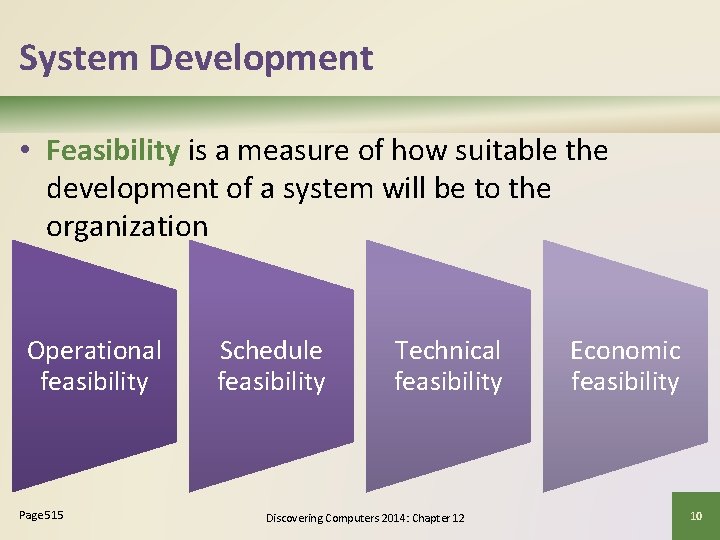
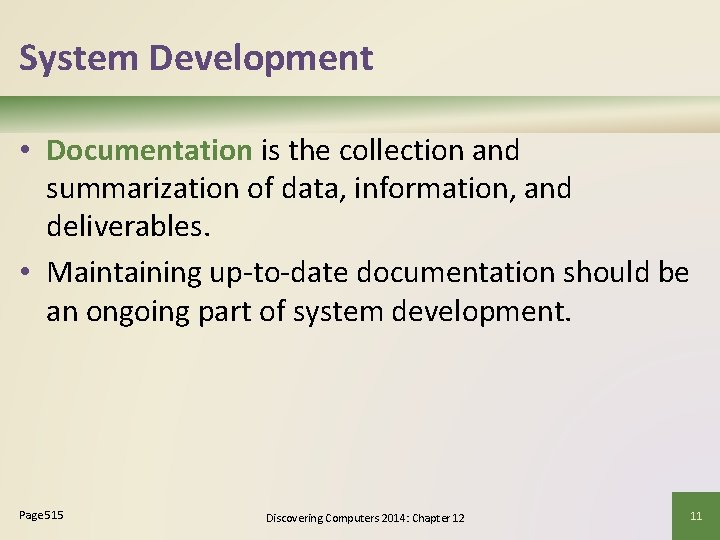
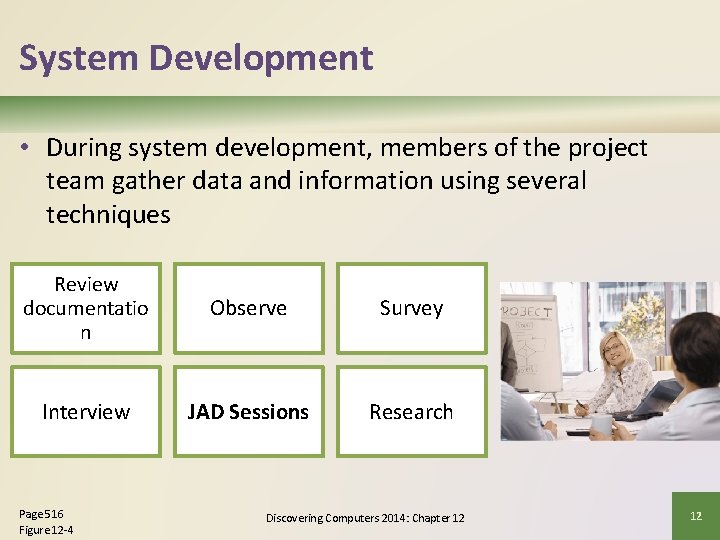
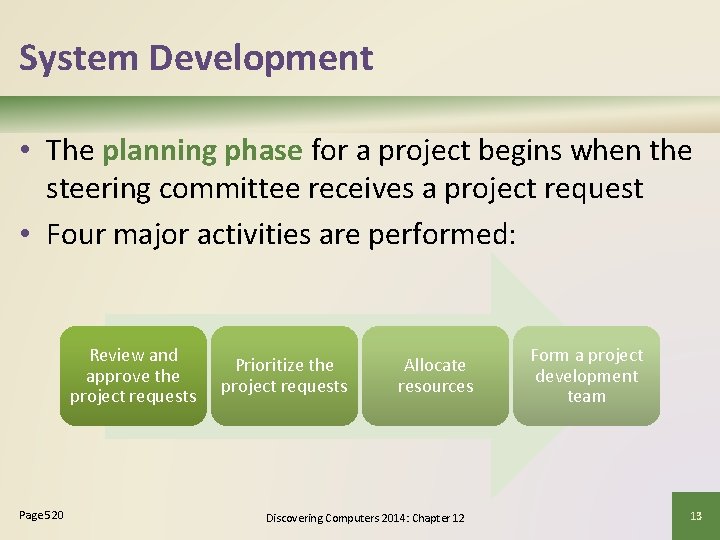
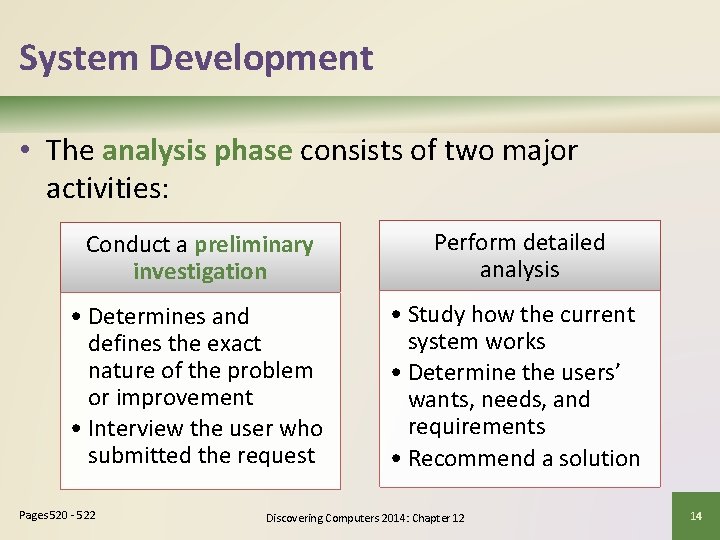
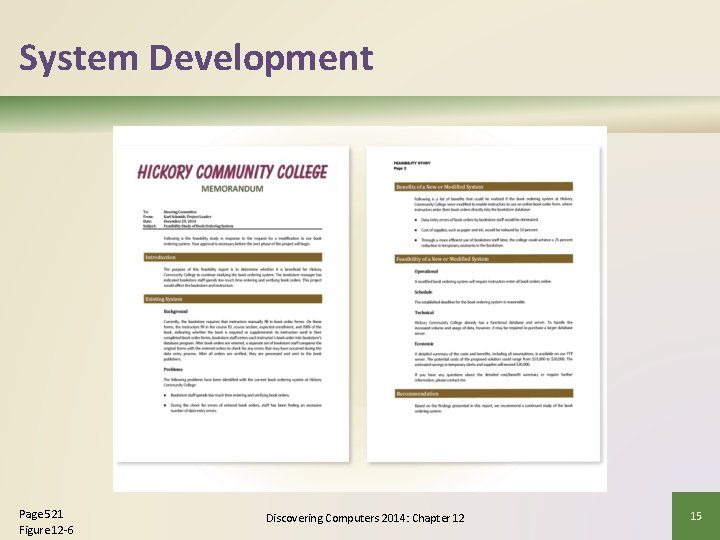
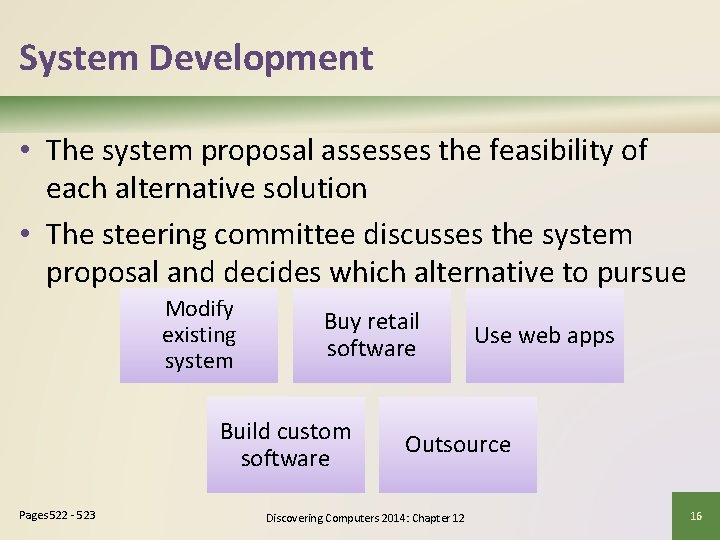
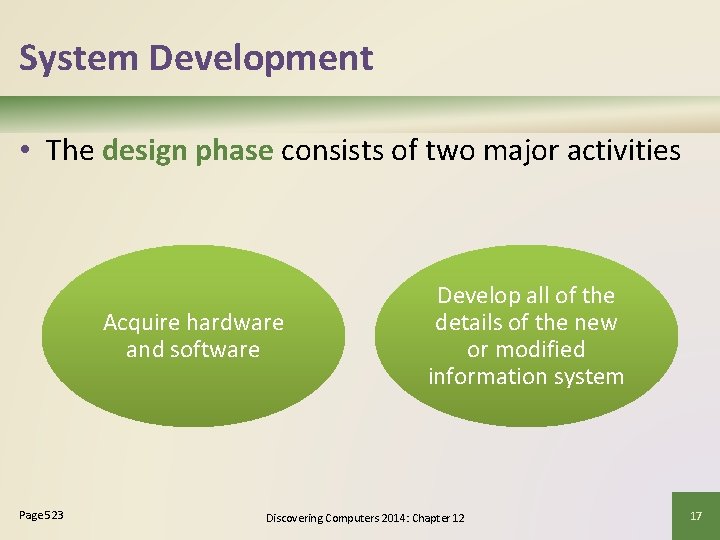
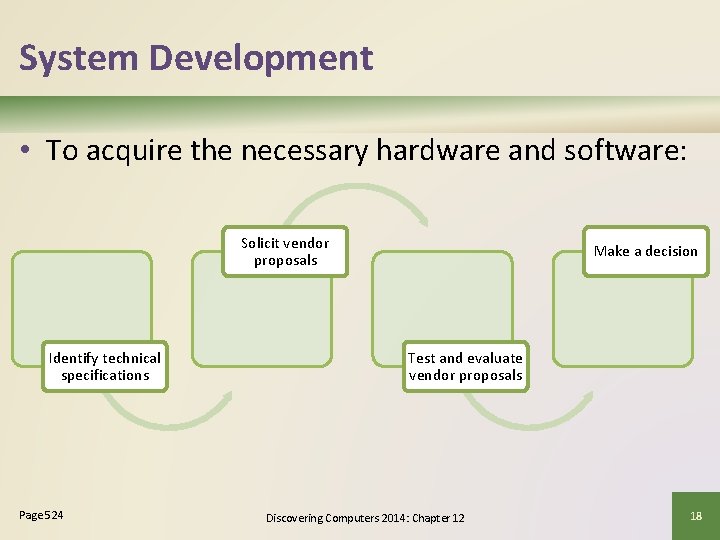
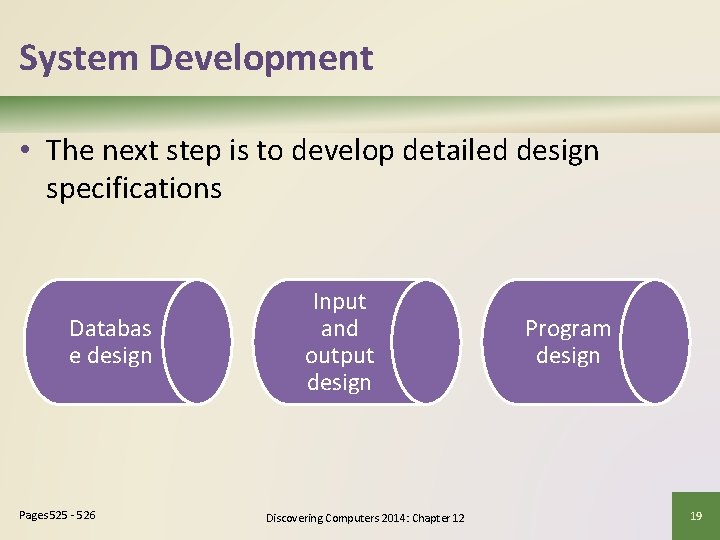
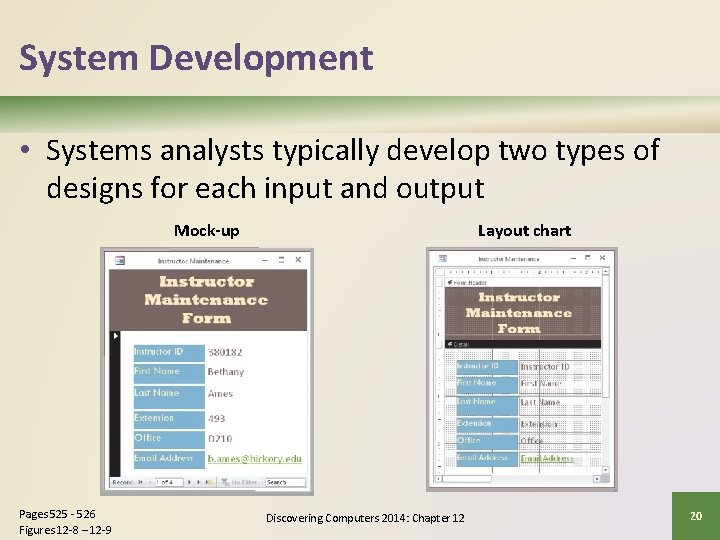
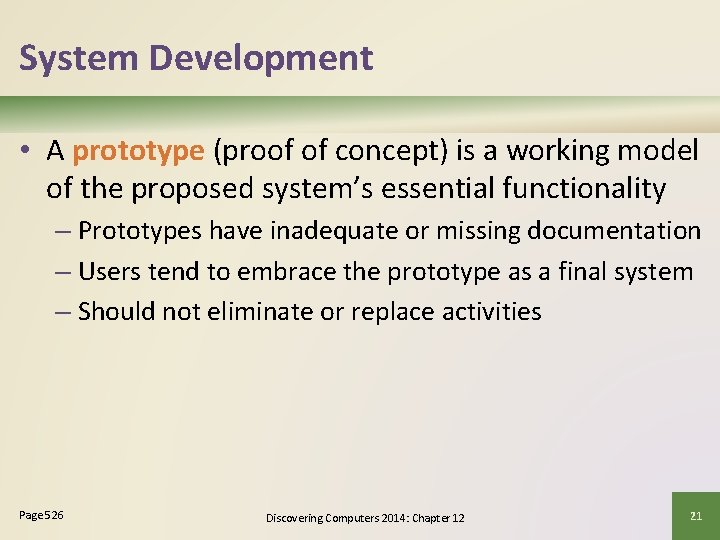
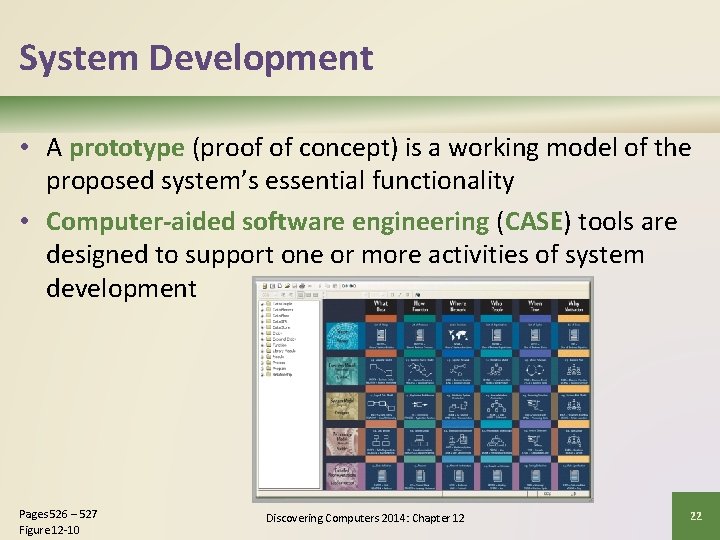
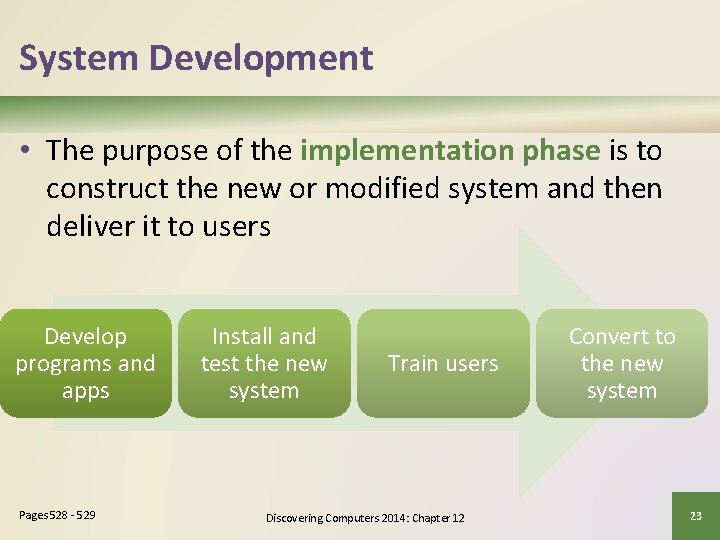
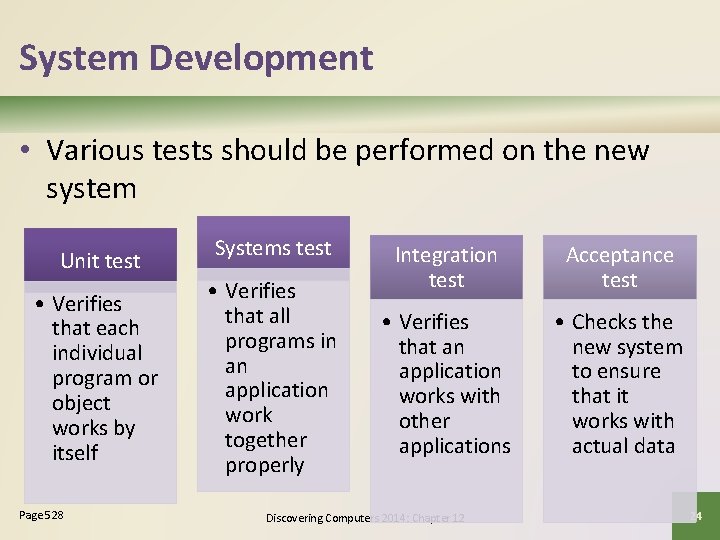

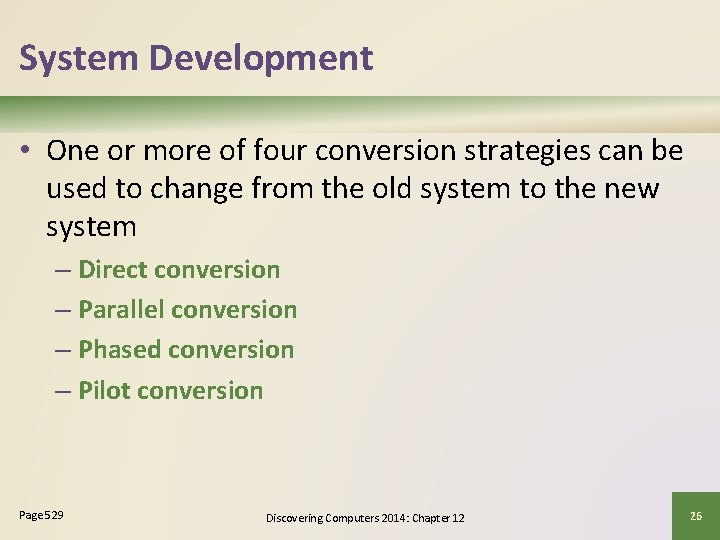
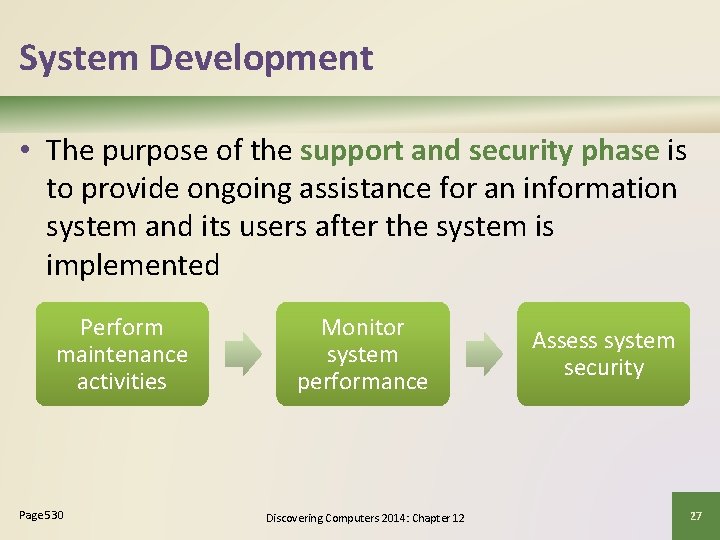
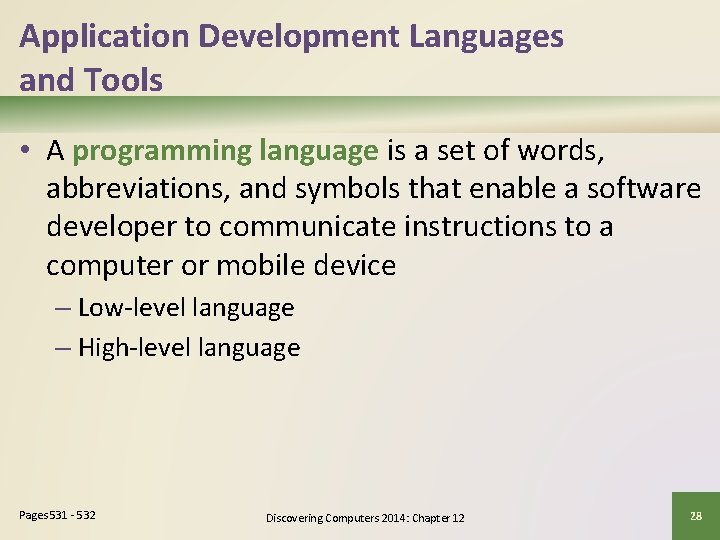
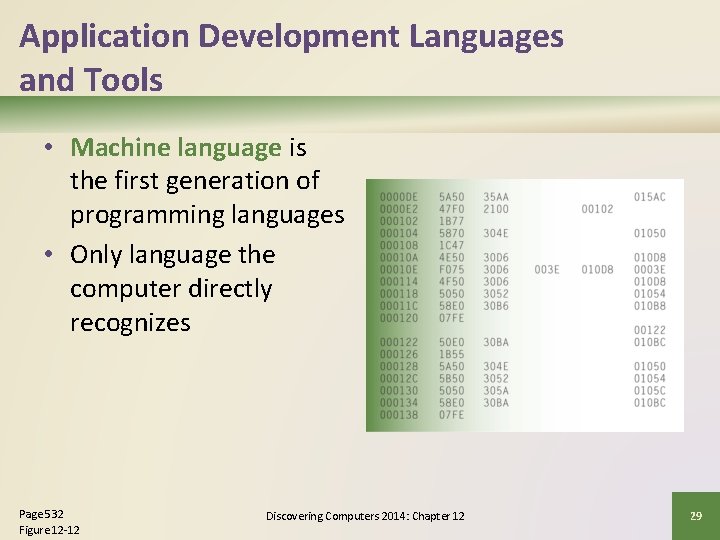
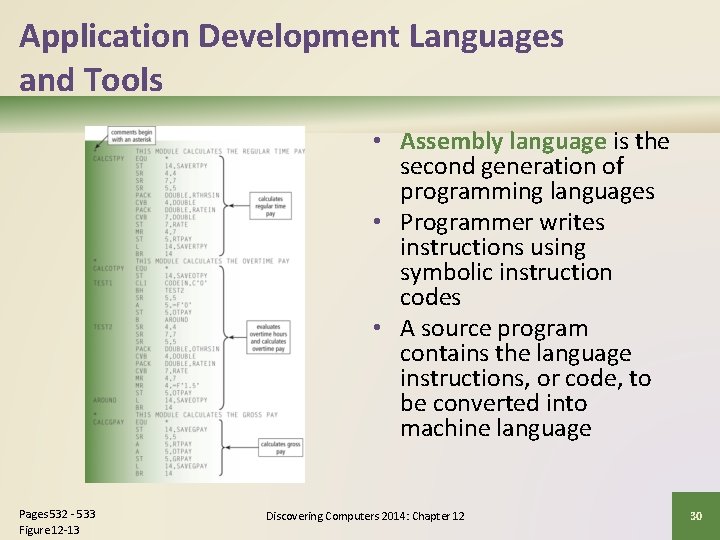
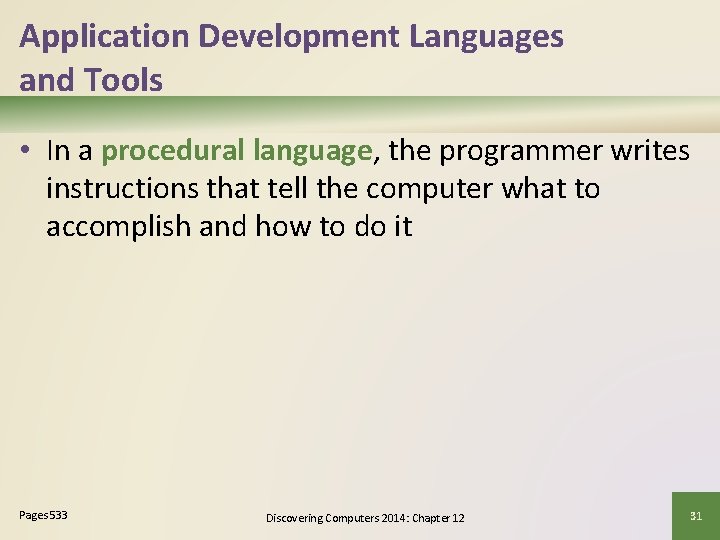
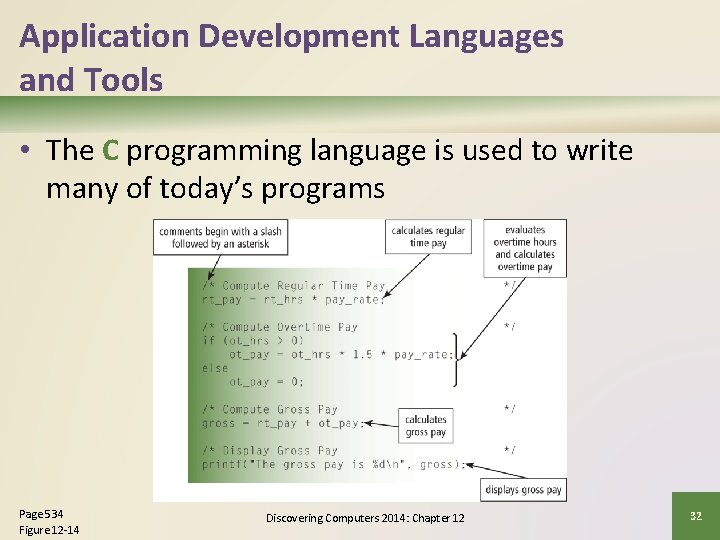
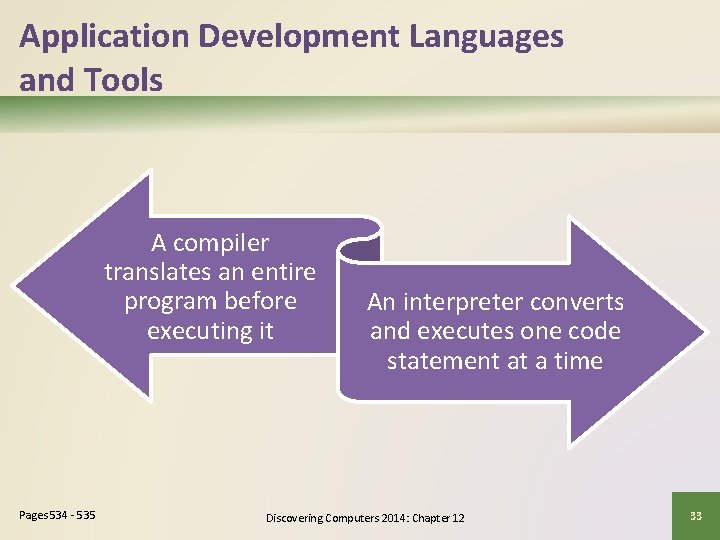
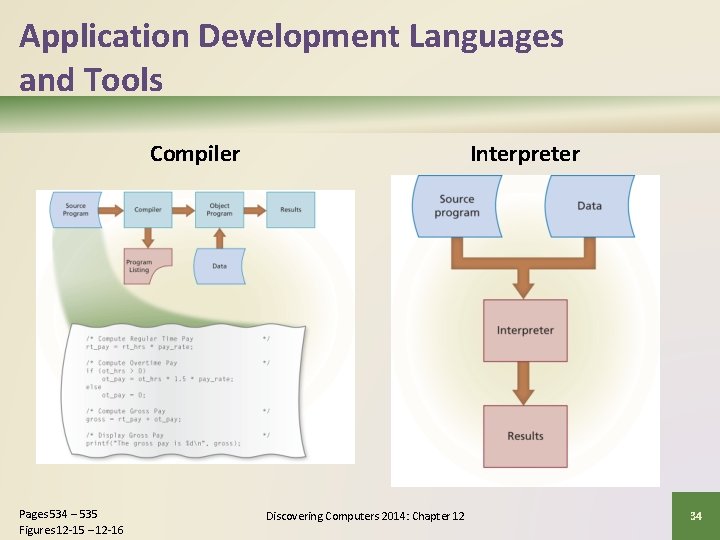
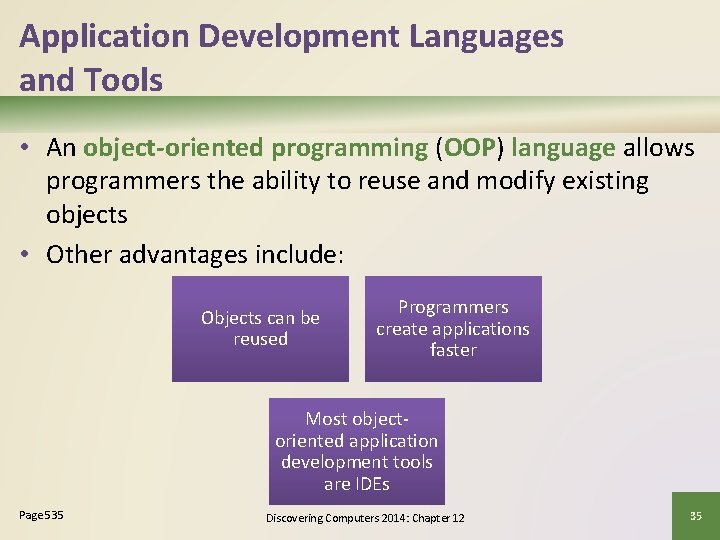
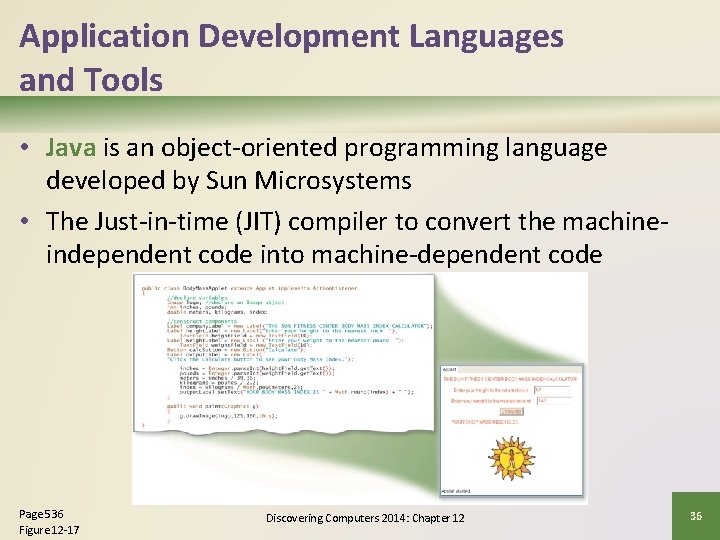
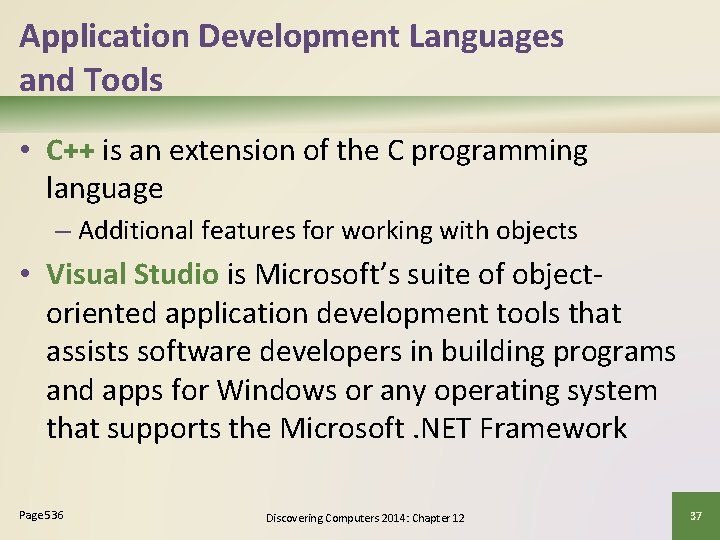
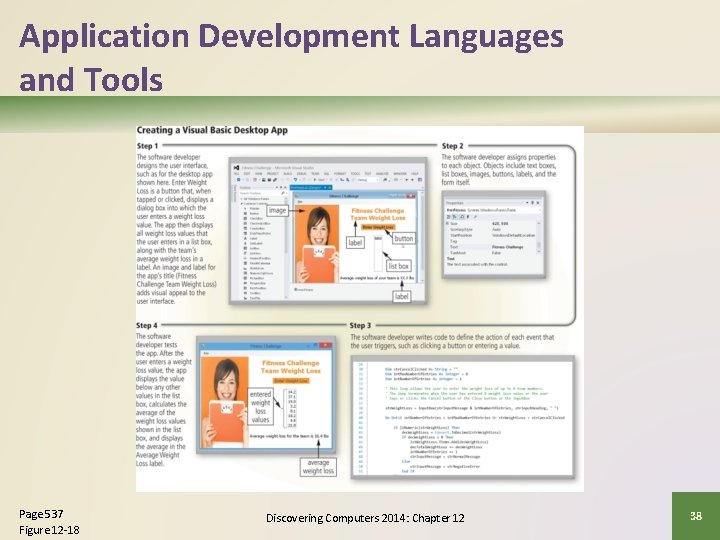
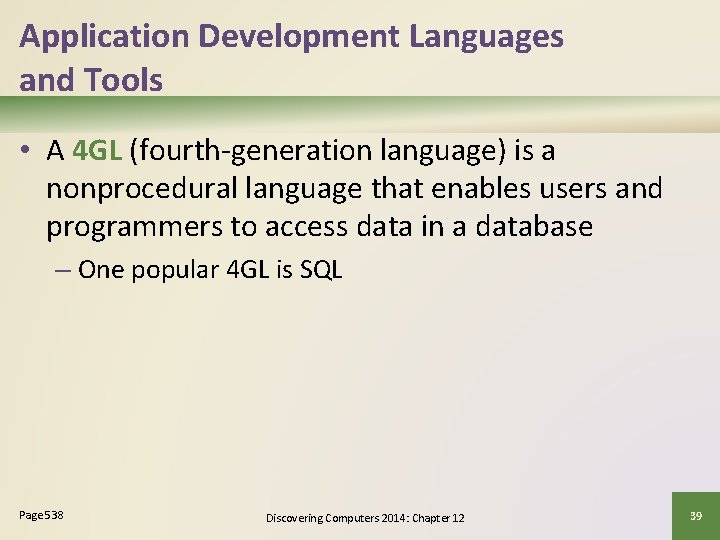
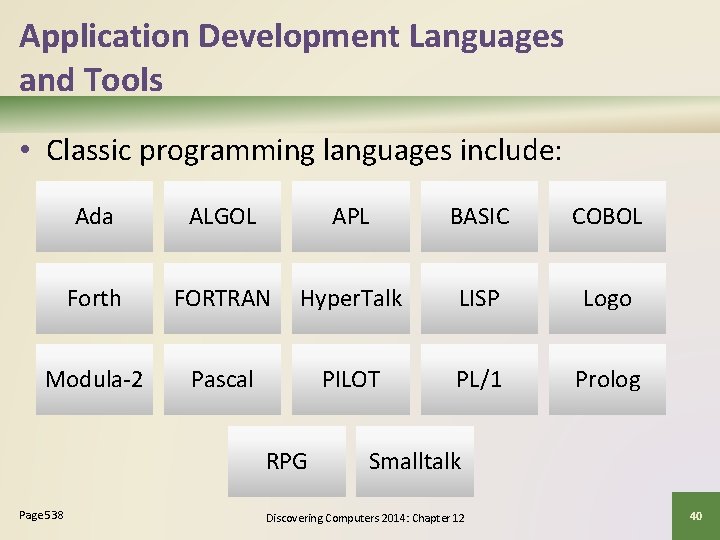
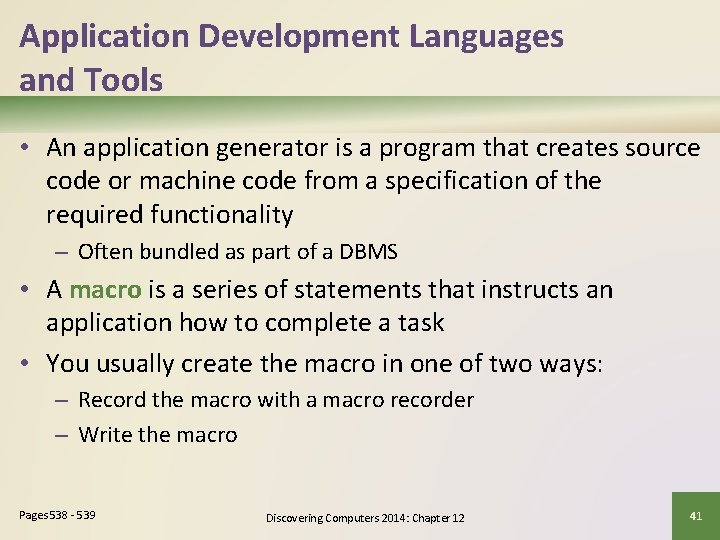
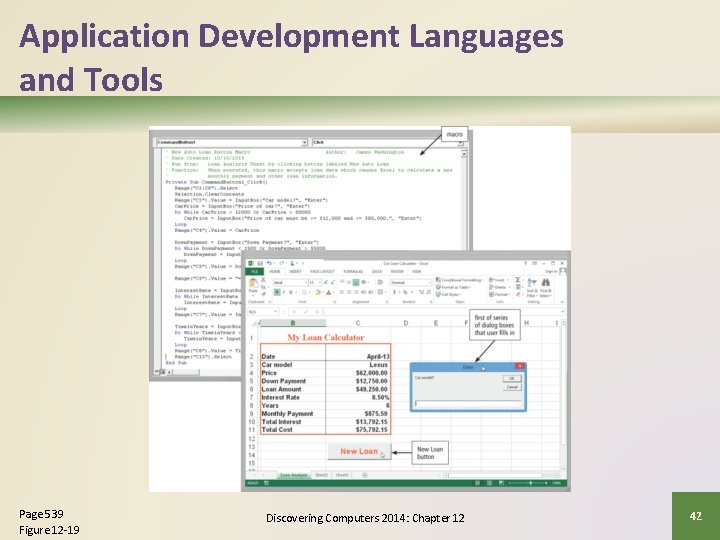
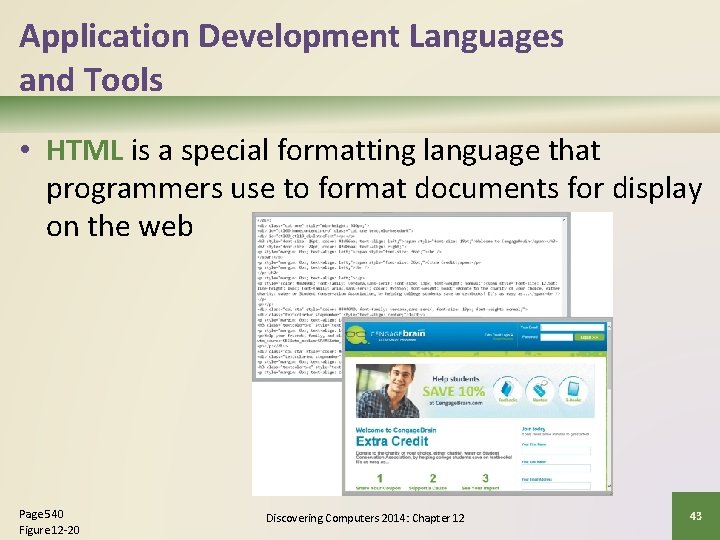
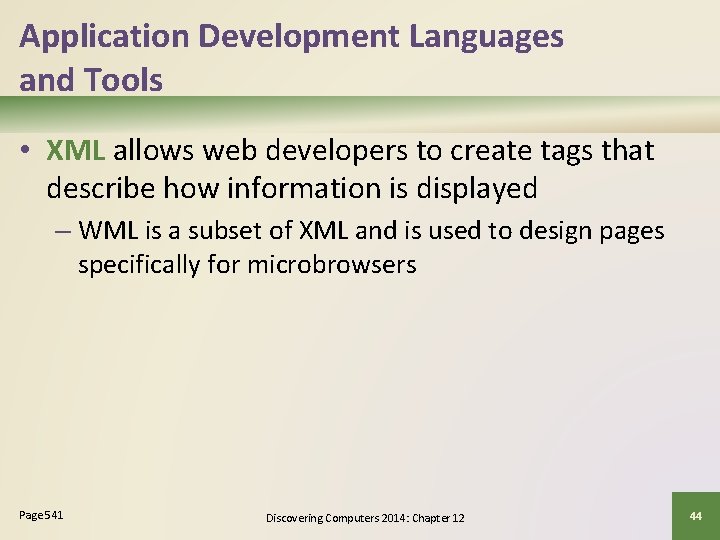
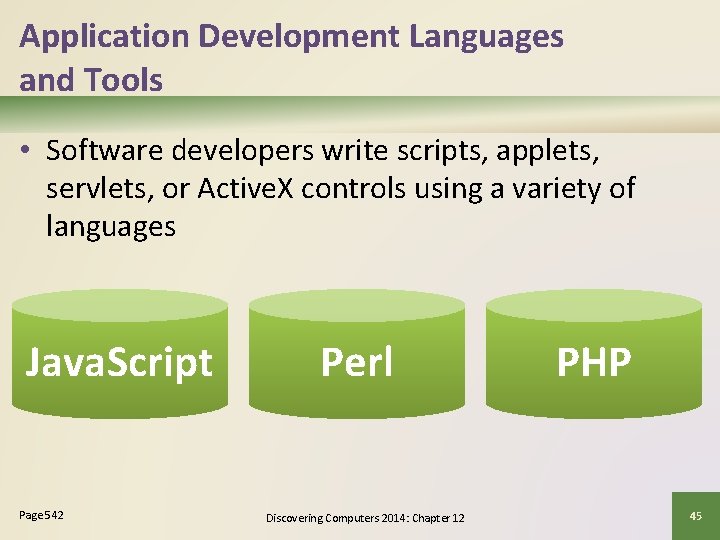
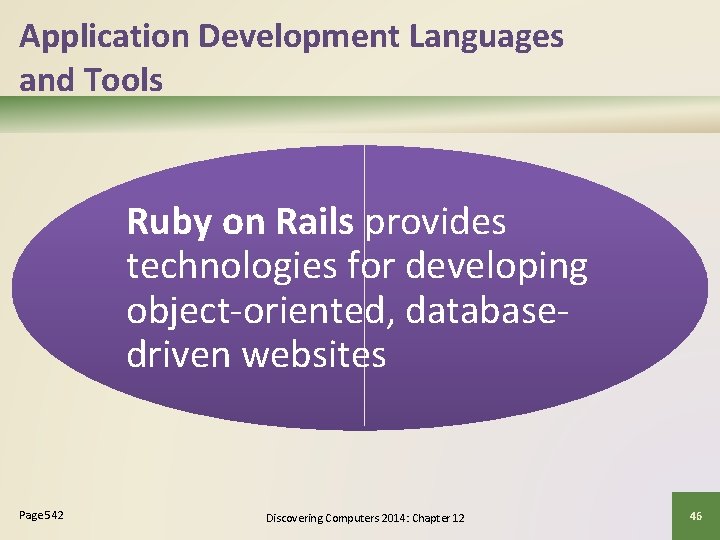
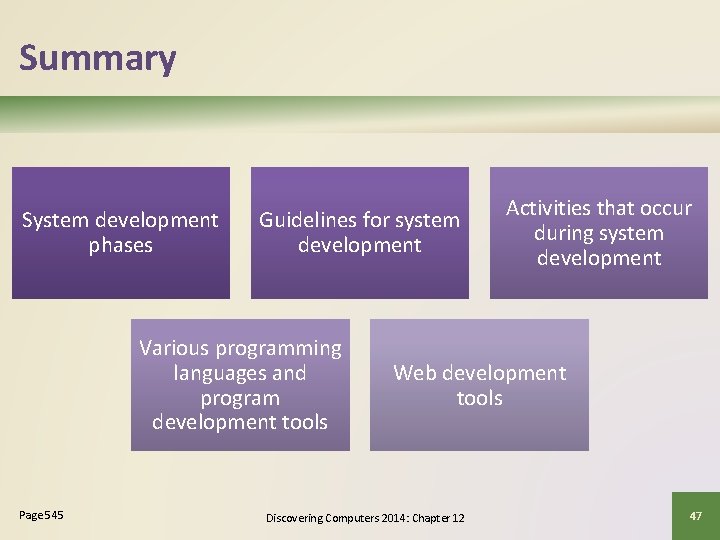
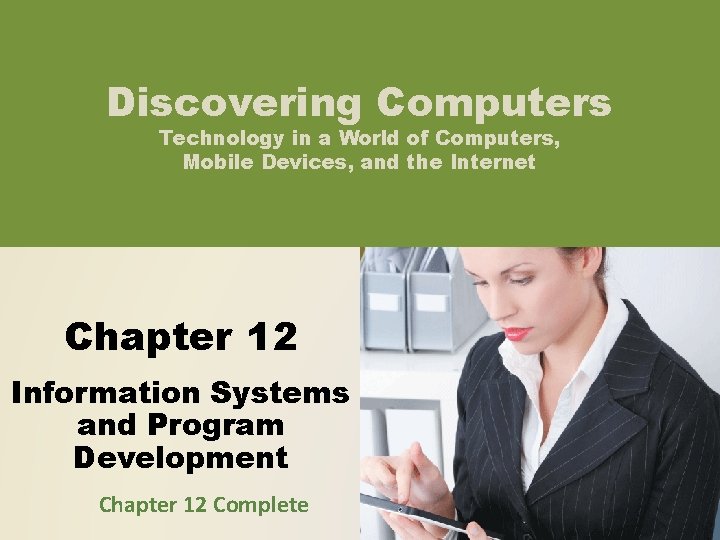
- Slides: 48
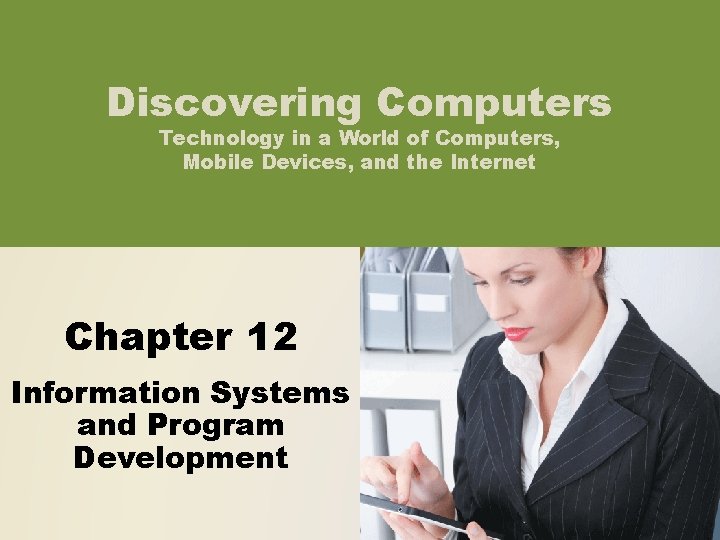
Discovering Computers Technology in a World of Computers, Mobile Devices, and the Internet Chapter 12 Information Systems and Program Development
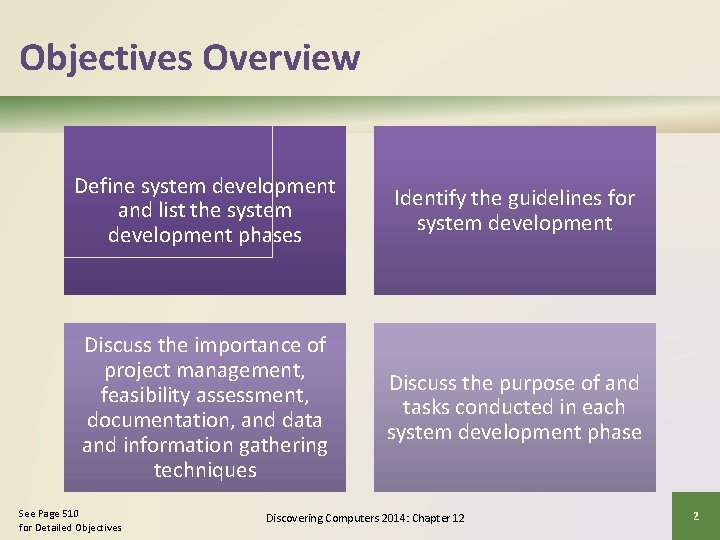
Objectives Overview Define system development and list the system development phases Identify the guidelines for system development Discuss the importance of project management, feasibility assessment, documentation, and data and information gathering techniques Discuss the purpose of and tasks conducted in each system development phase See Page 510 for Detailed Objectives Discovering Computers 2014: Chapter 12 2
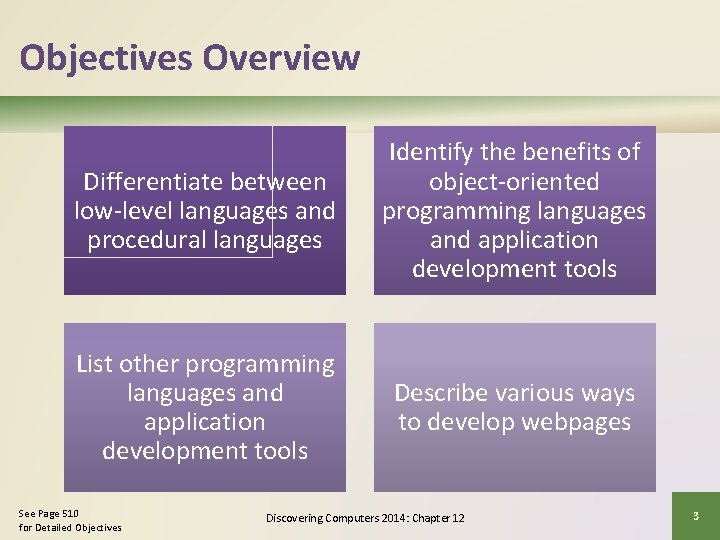
Objectives Overview Differentiate between low-level languages and procedural languages Identify the benefits of object-oriented programming languages and application development tools List other programming languages and application development tools Describe various ways to develop webpages See Page 510 for Detailed Objectives Discovering Computers 2014: Chapter 12 3
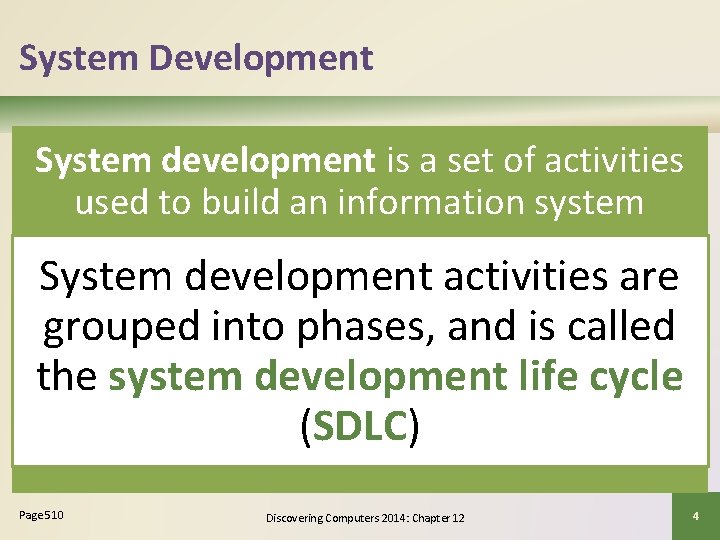
System Development System development is a set of activities used to build an information system System development activities are grouped into phases, and is called the system development life cycle (SDLC) Page 510 Discovering Computers 2014: Chapter 12 4

System Development Page 511 Figure 12 -1 Discovering Computers 2014: Chapter 12 5
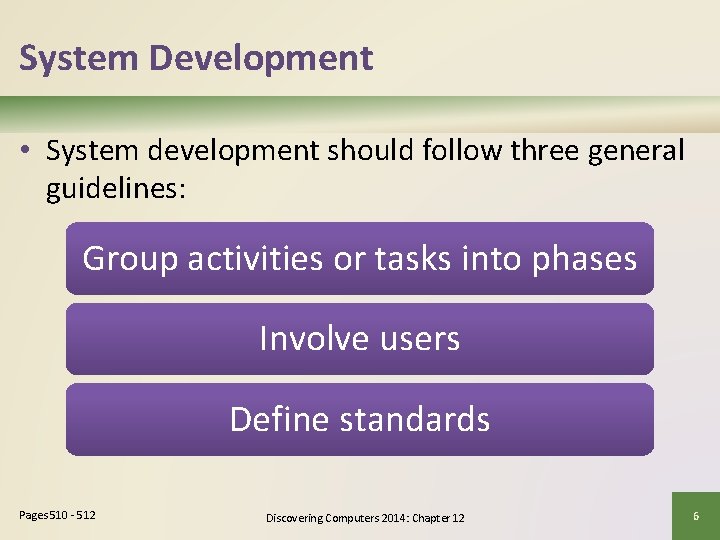
System Development • System development should follow three general guidelines: Group activities or tasks into phases Involve users Define standards Pages 510 - 512 Discovering Computers 2014: Chapter 12 6
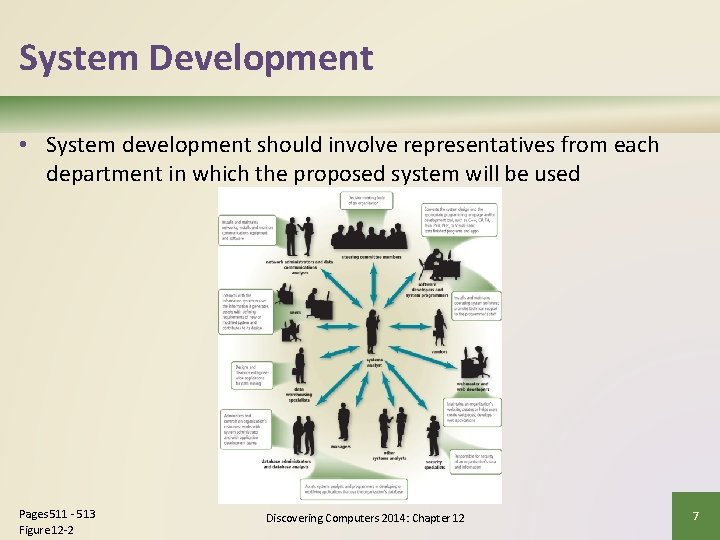
System Development • System development should involve representatives from each department in which the proposed system will be used Pages 511 - 513 Figure 12 -2 Discovering Computers 2014: Chapter 12 7
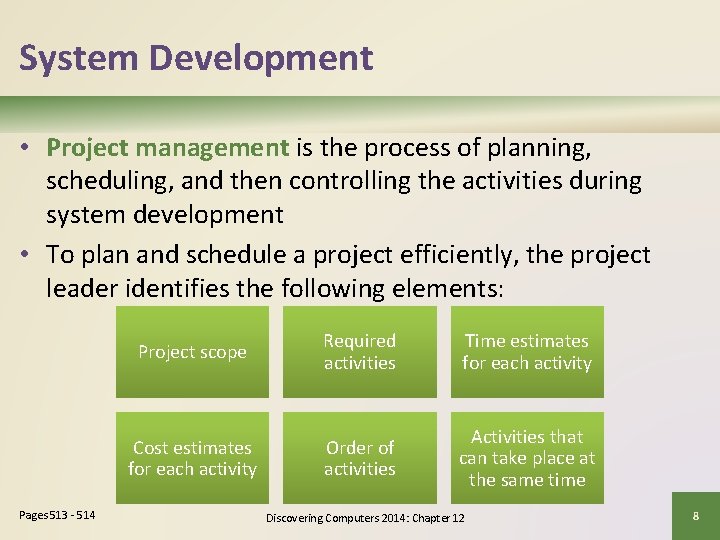
System Development • Project management is the process of planning, scheduling, and then controlling the activities during system development • To plan and schedule a project efficiently, the project leader identifies the following elements: Pages 513 - 514 Project scope Required activities Time estimates for each activity Cost estimates for each activity Order of activities Activities that can take place at the same time Discovering Computers 2014: Chapter 12 8
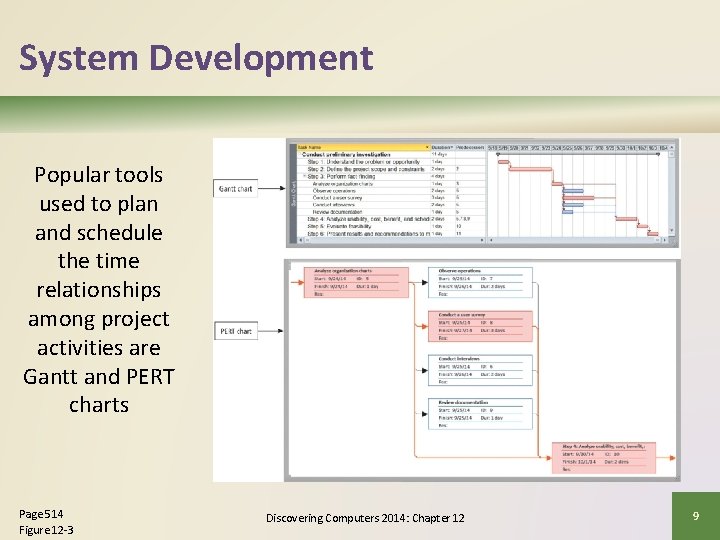
System Development Popular tools used to plan and schedule the time relationships among project activities are Gantt and PERT charts Page 514 Figure 12 -3 Discovering Computers 2014: Chapter 12 9
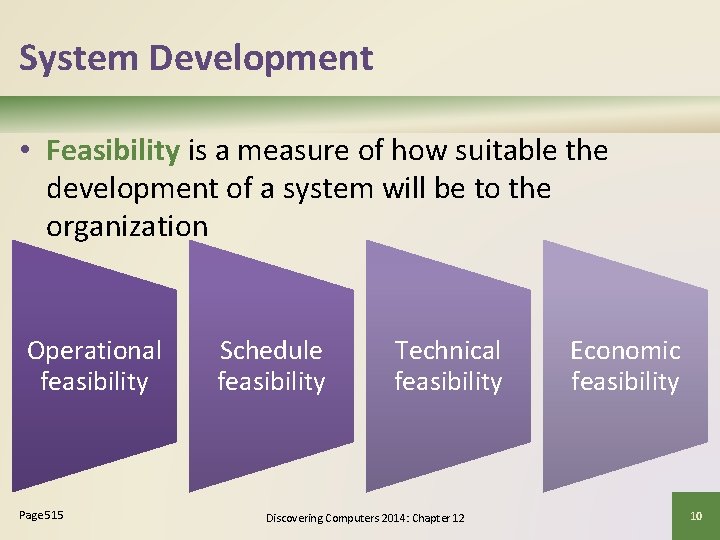
System Development • Feasibility is a measure of how suitable the development of a system will be to the organization Operational feasibility Page 515 Schedule feasibility Technical feasibility Discovering Computers 2014: Chapter 12 Economic feasibility 10
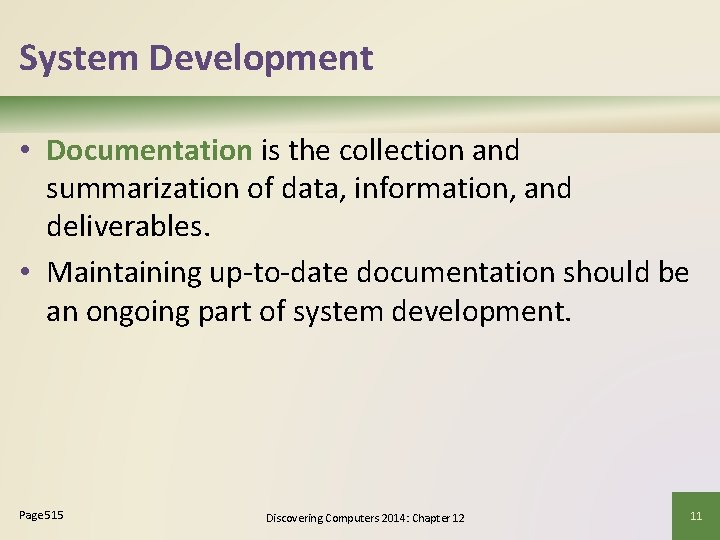
System Development • Documentation is the collection and summarization of data, information, and deliverables. • Maintaining up-to-date documentation should be an ongoing part of system development. Page 515 Discovering Computers 2014: Chapter 12 11
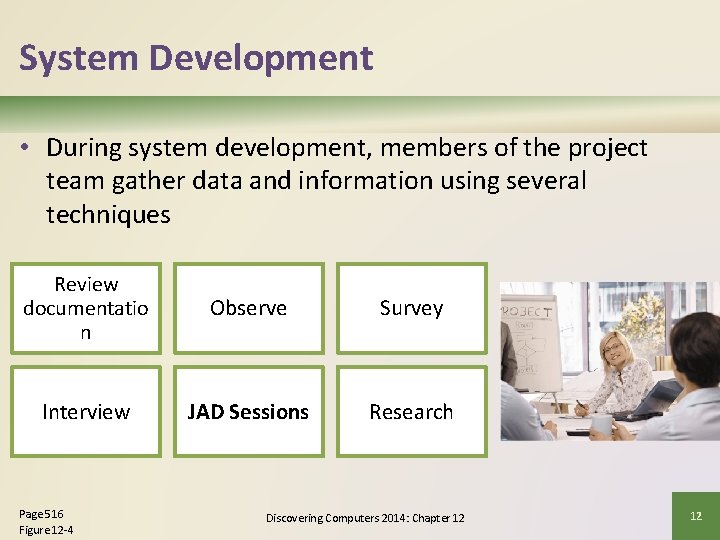
System Development • During system development, members of the project team gather data and information using several techniques Review documentatio n Observe Survey Interview JAD Sessions Research Page 516 Figure 12 -4 Discovering Computers 2014: Chapter 12 12
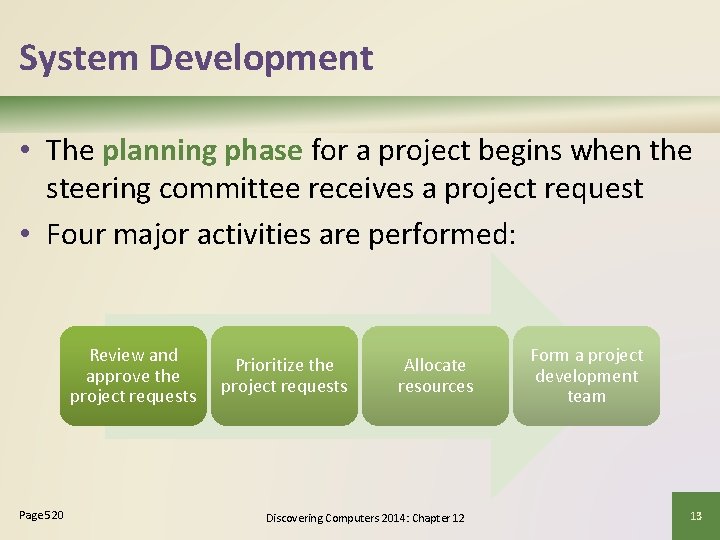
System Development • The planning phase for a project begins when the steering committee receives a project request • Four major activities are performed: Review and approve the project requests Page 520 Prioritize the project requests Allocate resources Discovering Computers 2014: Chapter 12 Form a project development team 13
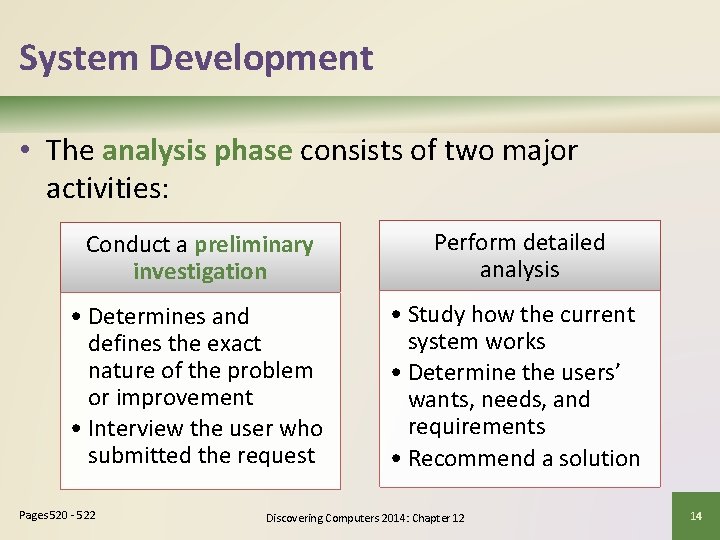
System Development • The analysis phase consists of two major activities: Conduct a preliminary investigation Perform detailed analysis • Determines and defines the exact nature of the problem or improvement • Interview the user who submitted the request • Study how the current system works • Determine the users’ wants, needs, and requirements • Recommend a solution Pages 520 - 522 Discovering Computers 2014: Chapter 12 14
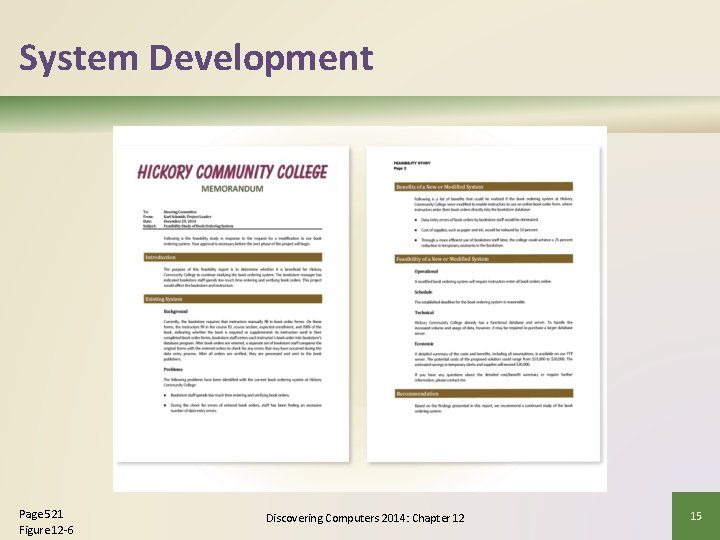
System Development Page 521 Figure 12 -6 Discovering Computers 2014: Chapter 12 15
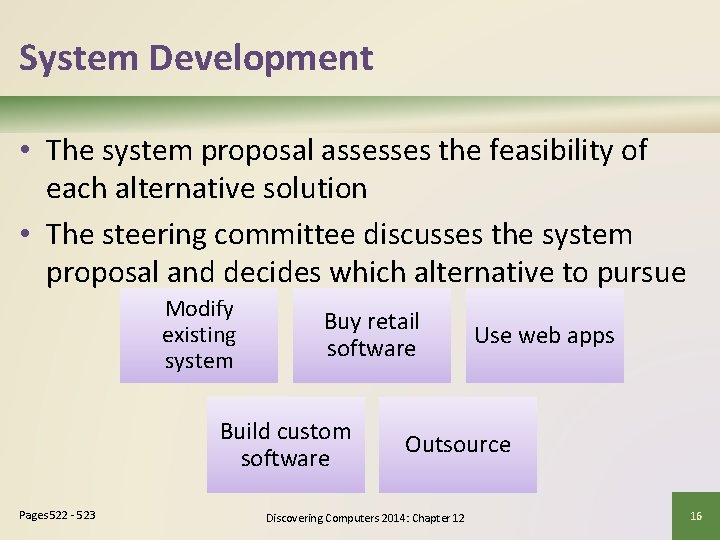
System Development • The system proposal assesses the feasibility of each alternative solution • The steering committee discusses the system proposal and decides which alternative to pursue Modify existing system Buy retail software Build custom software Pages 522 - 523 Use web apps Outsource Discovering Computers 2014: Chapter 12 16
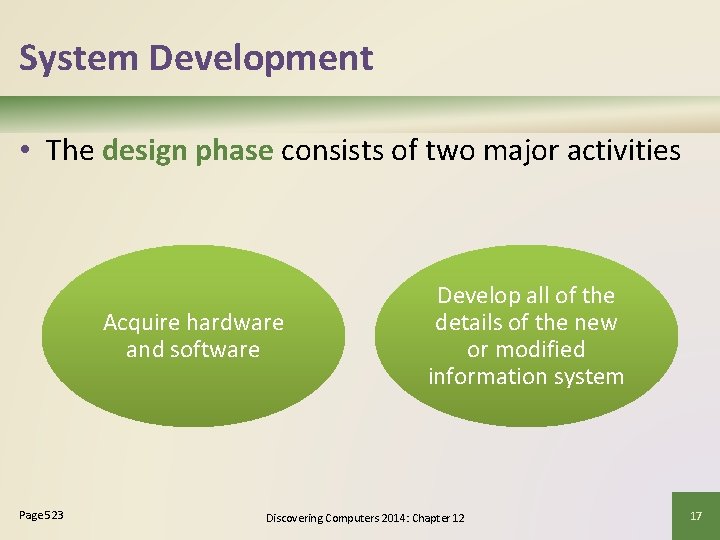
System Development • The design phase consists of two major activities Acquire hardware and software Page 523 Develop all of the details of the new or modified information system Discovering Computers 2014: Chapter 12 17
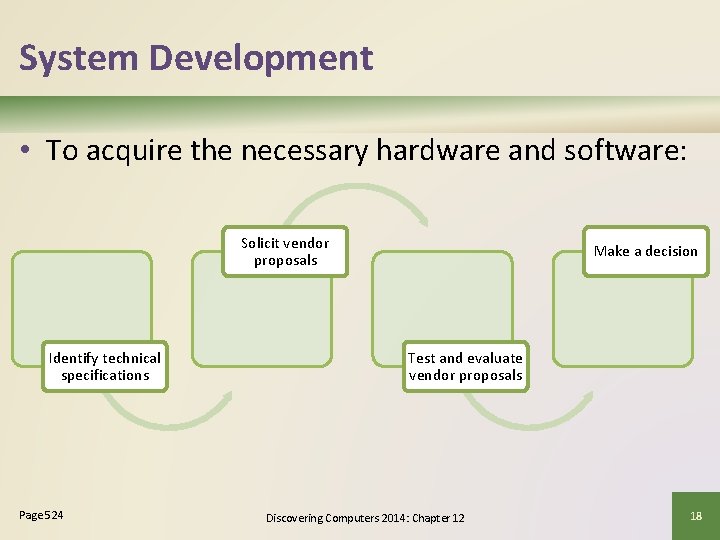
System Development • To acquire the necessary hardware and software: Solicit vendor proposals Identify technical specifications Page 524 Make a decision Test and evaluate vendor proposals Discovering Computers 2014: Chapter 12 18
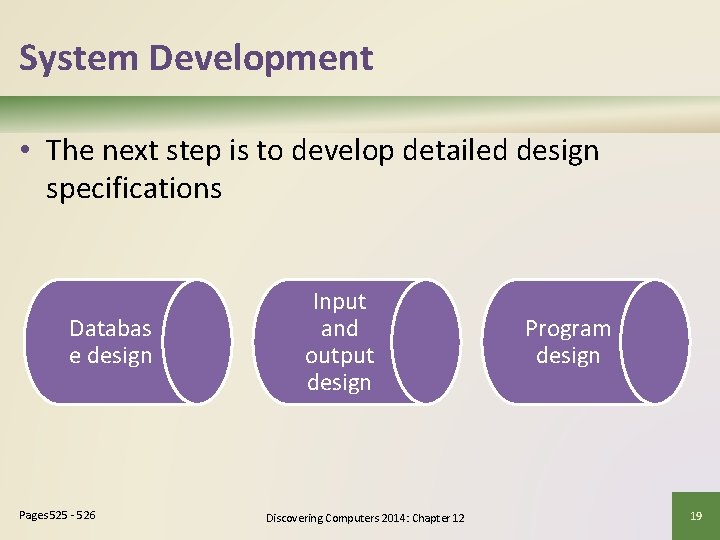
System Development • The next step is to develop detailed design specifications Databas e design Pages 525 - 526 Input and output design Discovering Computers 2014: Chapter 12 Program design 19
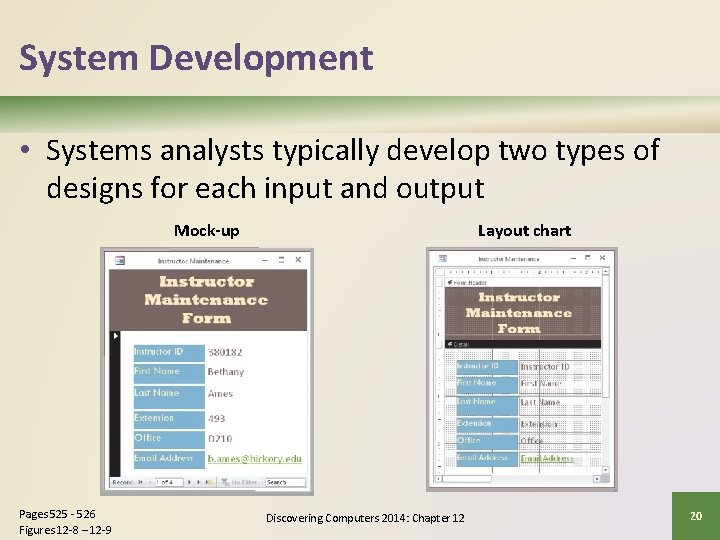
System Development • Systems analysts typically develop two types of designs for each input and output Mock-up Pages 525 - 526 Figures 12 -8 – 12 -9 Layout chart Discovering Computers 2014: Chapter 12 20
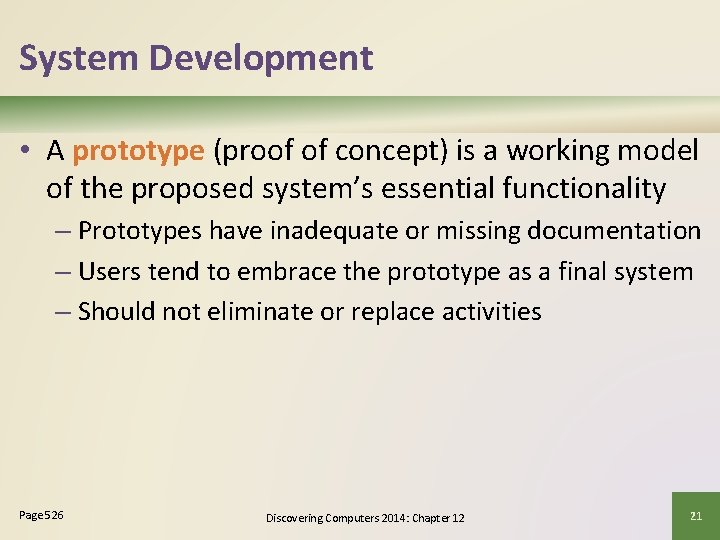
System Development • A prototype (proof of concept) is a working model of the proposed system’s essential functionality – Prototypes have inadequate or missing documentation – Users tend to embrace the prototype as a final system – Should not eliminate or replace activities Page 526 Discovering Computers 2014: Chapter 12 21
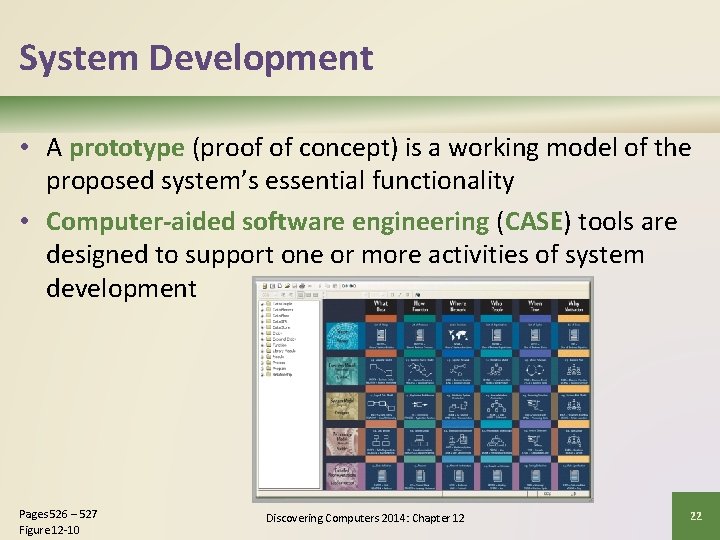
System Development • A prototype (proof of concept) is a working model of the proposed system’s essential functionality • Computer-aided software engineering (CASE) tools are designed to support one or more activities of system development Pages 526 – 527 Figure 12 -10 Discovering Computers 2014: Chapter 12 22
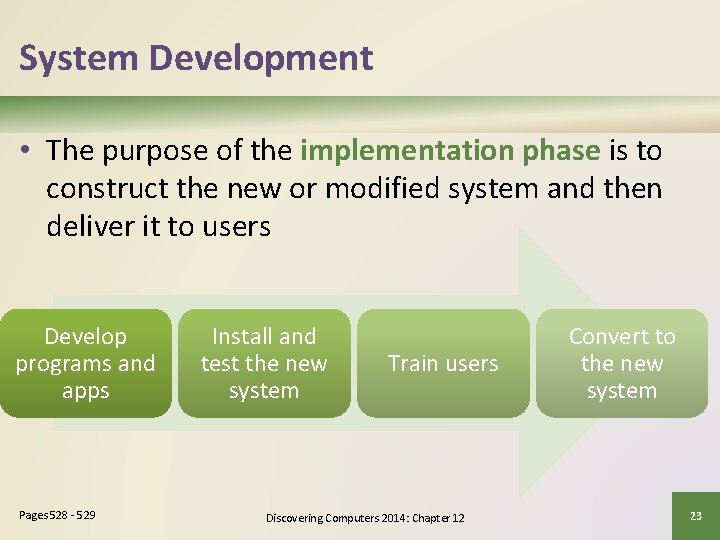
System Development • The purpose of the implementation phase is to construct the new or modified system and then deliver it to users Develop programs and apps Pages 528 - 529 Install and test the new system Train users Discovering Computers 2014: Chapter 12 Convert to the new system 23
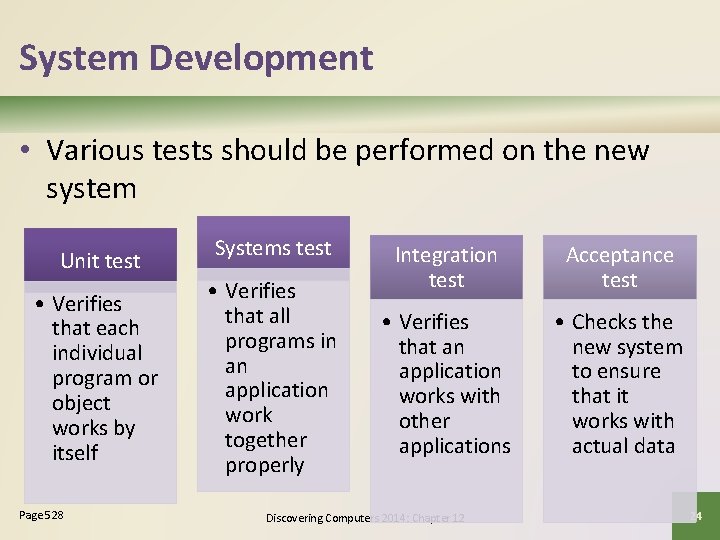
System Development • Various tests should be performed on the new system Unit test • Verifies that each individual program or object works by itself Page 528 Systems test • Verifies that all programs in an application work together properly Integration test Acceptance test • Verifies that an application works with other applications • Checks the new system to ensure that it works with actual data Discovering Computers 2014: Chapter 12 24

System Development • Training involves showing users exactly how they will use the new hardware and software in the system – One-on-one sessions – Classroom-style lectures – Web-based training Pages 528 - 529 Figure 12 -11 Discovering Computers 2014: Chapter 12 25
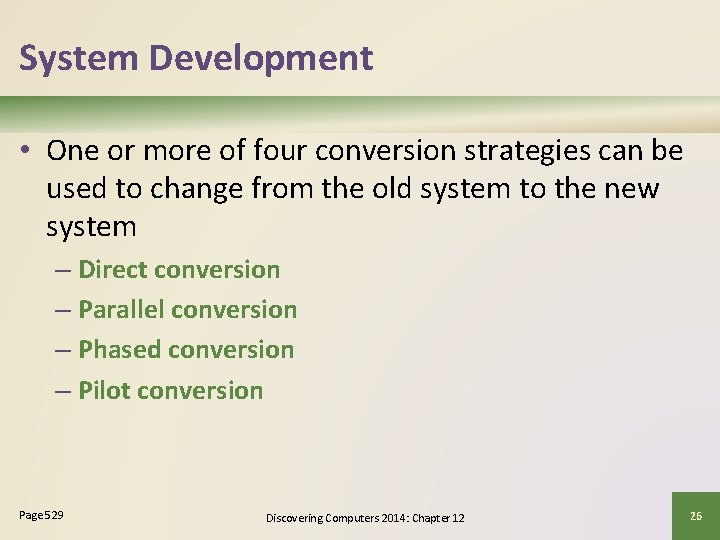
System Development • One or more of four conversion strategies can be used to change from the old system to the new system – Direct conversion – Parallel conversion – Phased conversion – Pilot conversion Page 529 Discovering Computers 2014: Chapter 12 26
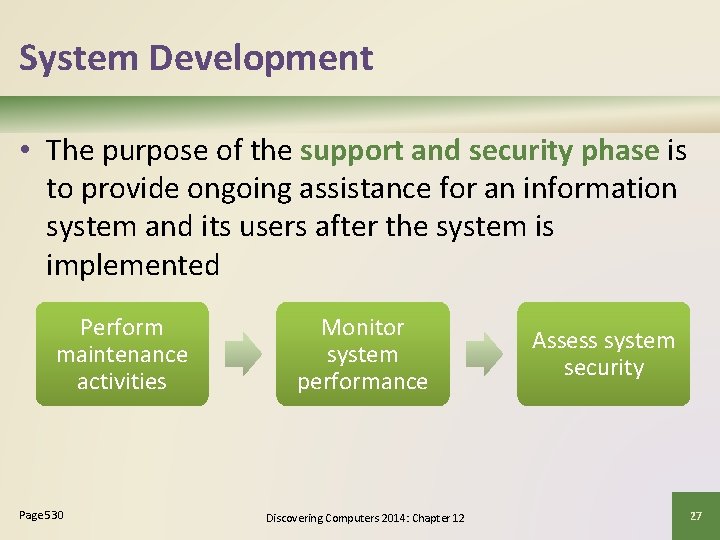
System Development • The purpose of the support and security phase is to provide ongoing assistance for an information system and its users after the system is implemented Perform maintenance activities Page 530 Monitor system performance Discovering Computers 2014: Chapter 12 Assess system security 27
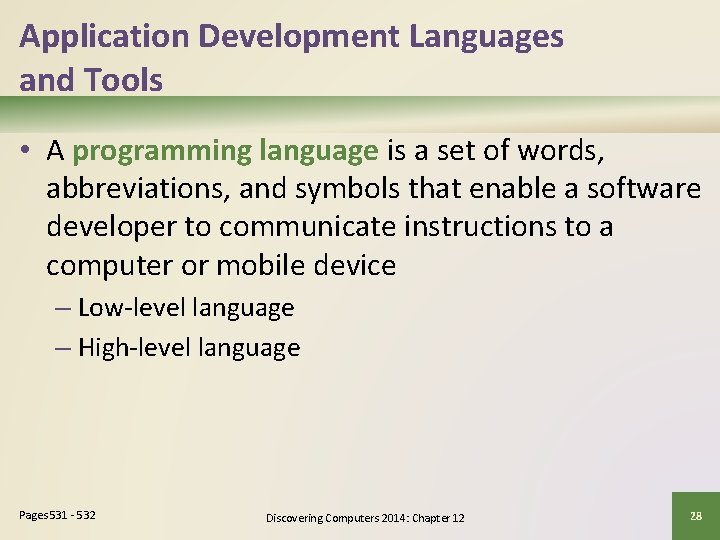
Application Development Languages and Tools • A programming language is a set of words, abbreviations, and symbols that enable a software developer to communicate instructions to a computer or mobile device – Low-level language – High-level language Pages 531 - 532 Discovering Computers 2014: Chapter 12 28
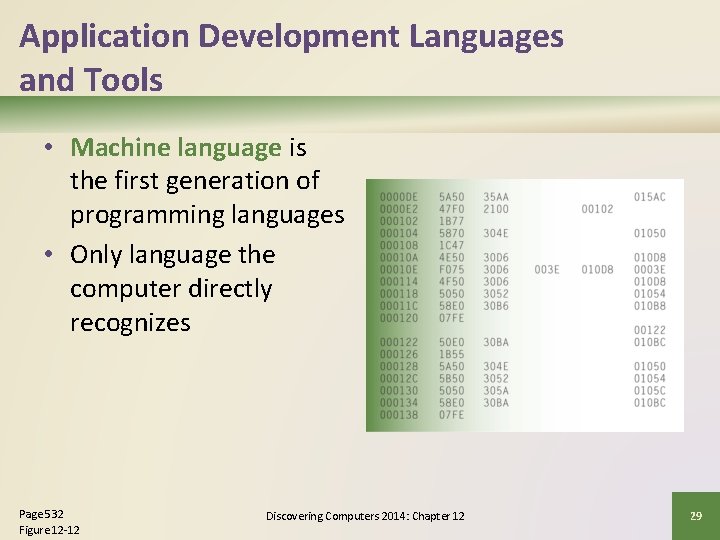
Application Development Languages and Tools • Machine language is the first generation of programming languages • Only language the computer directly recognizes Page 532 Figure 12 -12 Discovering Computers 2014: Chapter 12 29
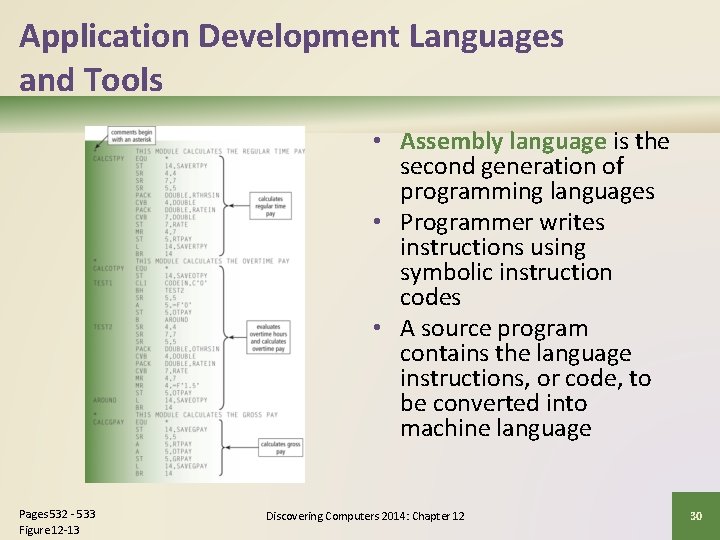
Application Development Languages and Tools • Assembly language is the second generation of programming languages • Programmer writes instructions using symbolic instruction codes • A source program contains the language instructions, or code, to be converted into machine language Pages 532 - 533 Figure 12 -13 Discovering Computers 2014: Chapter 12 30
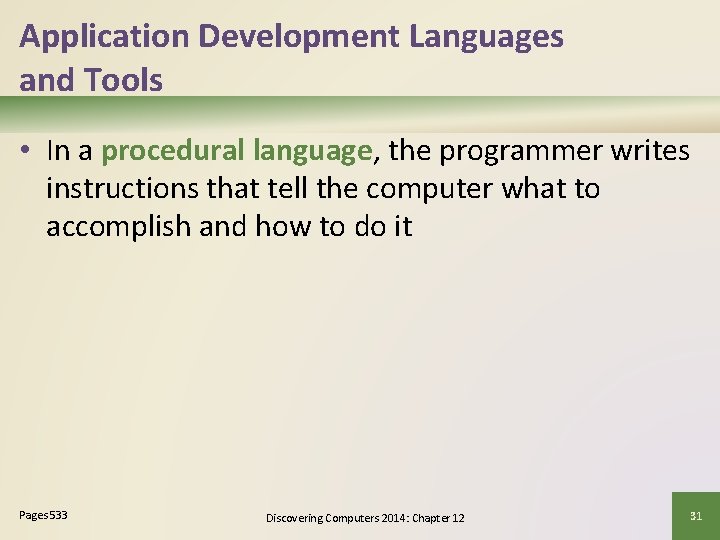
Application Development Languages and Tools • In a procedural language, the programmer writes instructions that tell the computer what to accomplish and how to do it Pages 533 Discovering Computers 2014: Chapter 12 31
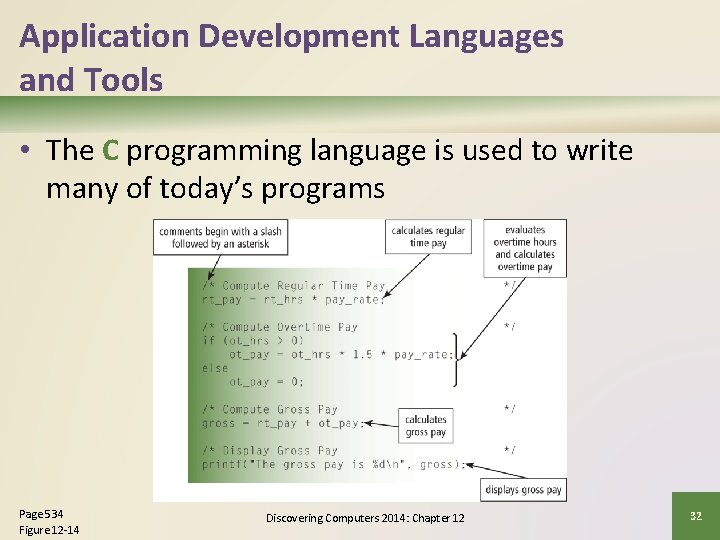
Application Development Languages and Tools • The C programming language is used to write many of today’s programs Page 534 Figure 12 -14 Discovering Computers 2014: Chapter 12 32
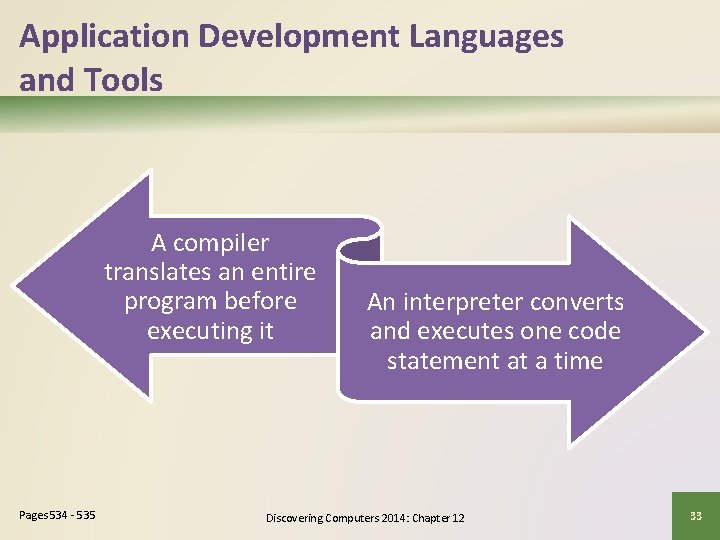
Application Development Languages and Tools A compiler translates an entire program before executing it Pages 534 - 535 An interpreter converts and executes one code statement at a time Discovering Computers 2014: Chapter 12 33
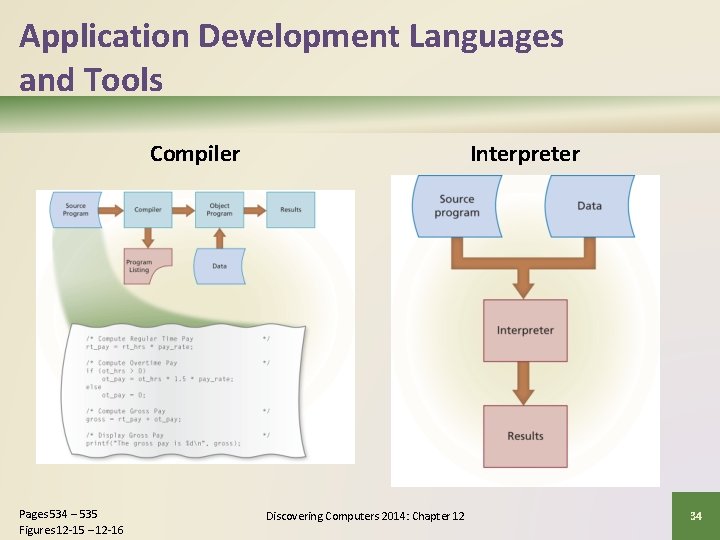
Application Development Languages and Tools Compiler Pages 534 – 535 Figures 12 -15 – 12 -16 Interpreter Discovering Computers 2014: Chapter 12 34
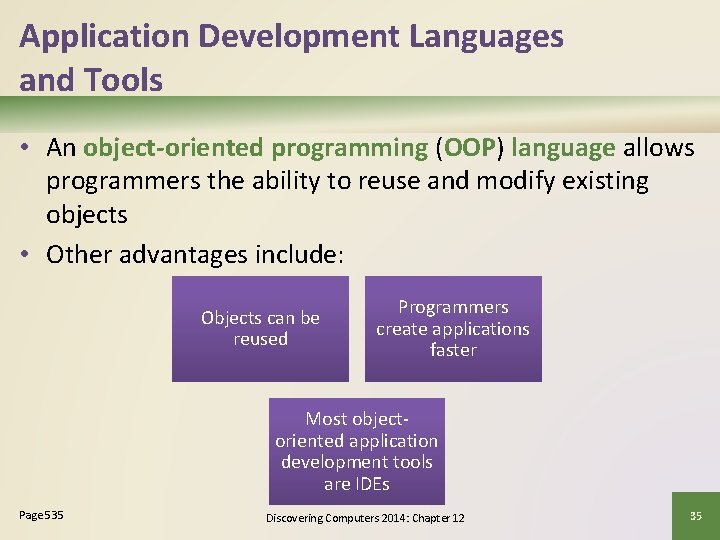
Application Development Languages and Tools • An object-oriented programming (OOP) language allows programmers the ability to reuse and modify existing objects • Other advantages include: Objects can be reused Programmers create applications faster Most objectoriented application development tools are IDEs Page 535 Discovering Computers 2014: Chapter 12 35
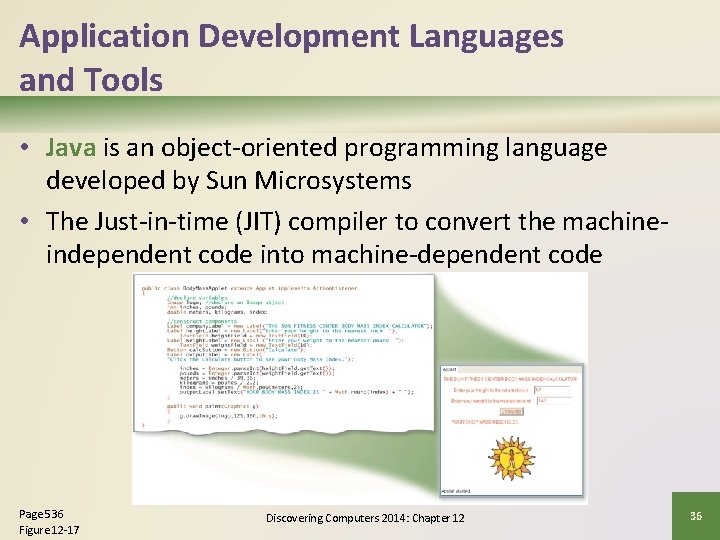
Application Development Languages and Tools • Java is an object-oriented programming language developed by Sun Microsystems • The Just-in-time (JIT) compiler to convert the machineindependent code into machine-dependent code Page 536 Figure 12 -17 Discovering Computers 2014: Chapter 12 36
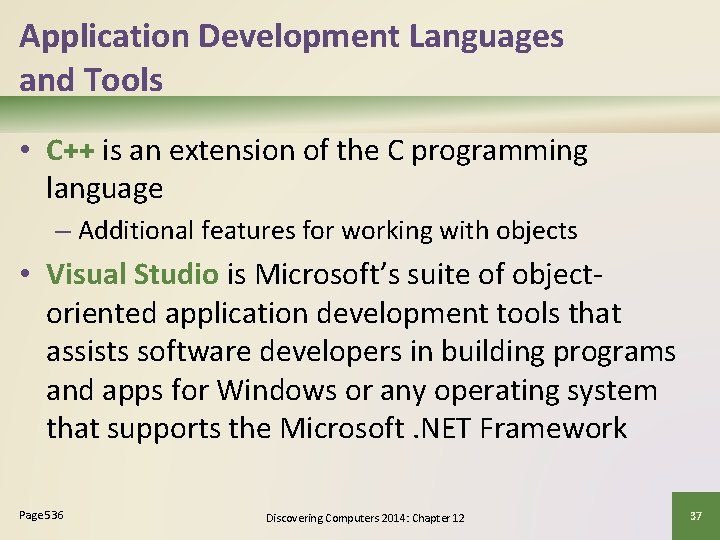
Application Development Languages and Tools • C++ is an extension of the C programming language – Additional features for working with objects • Visual Studio is Microsoft’s suite of objectoriented application development tools that assists software developers in building programs and apps for Windows or any operating system that supports the Microsoft. NET Framework Page 536 Discovering Computers 2014: Chapter 12 37
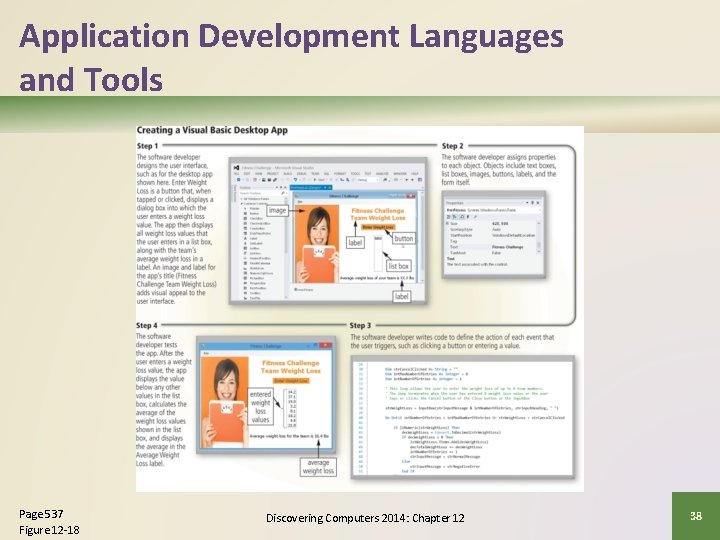
Application Development Languages and Tools Page 537 Figure 12 -18 Discovering Computers 2014: Chapter 12 38
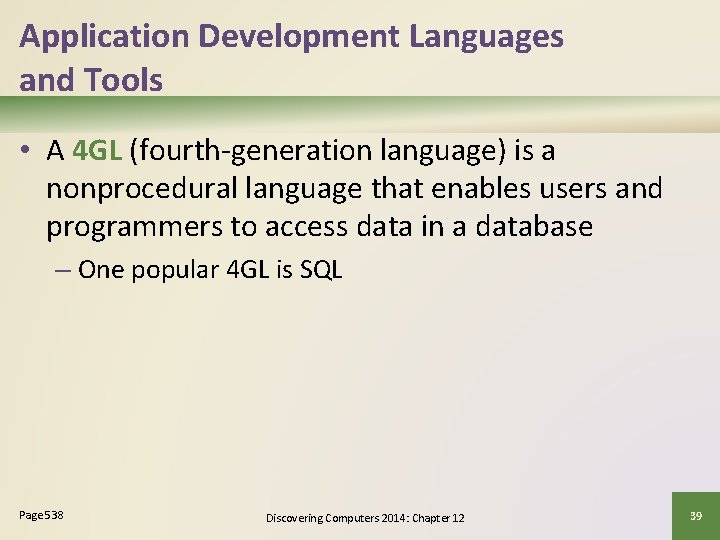
Application Development Languages and Tools • A 4 GL (fourth-generation language) is a nonprocedural language that enables users and programmers to access data in a database – One popular 4 GL is SQL Page 538 Discovering Computers 2014: Chapter 12 39
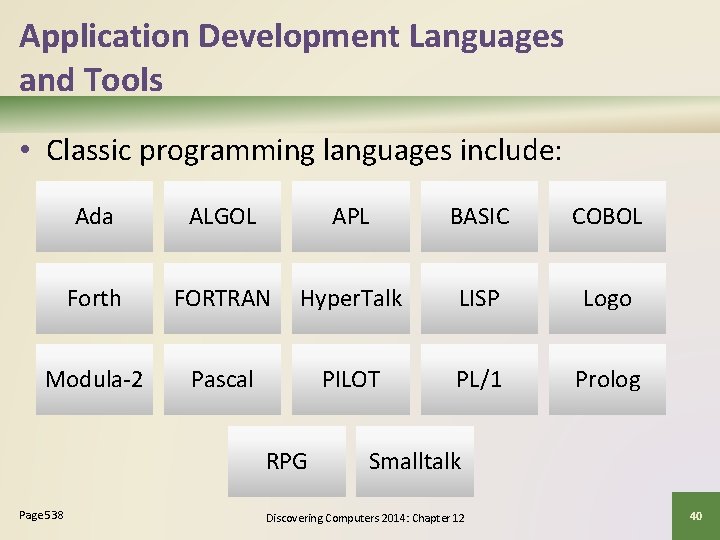
Application Development Languages and Tools • Classic programming languages include: Ada ALGOL APL BASIC COBOL Forth FORTRAN Hyper. Talk LISP Logo Modula-2 Pascal PILOT PL/1 Prolog RPG Page 538 Smalltalk Discovering Computers 2014: Chapter 12 40
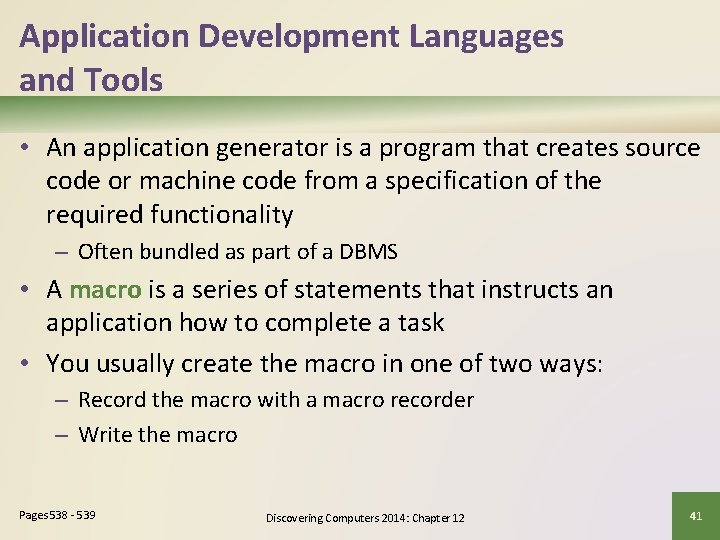
Application Development Languages and Tools • An application generator is a program that creates source code or machine code from a specification of the required functionality – Often bundled as part of a DBMS • A macro is a series of statements that instructs an application how to complete a task • You usually create the macro in one of two ways: – Record the macro with a macro recorder – Write the macro Pages 538 - 539 Discovering Computers 2014: Chapter 12 41
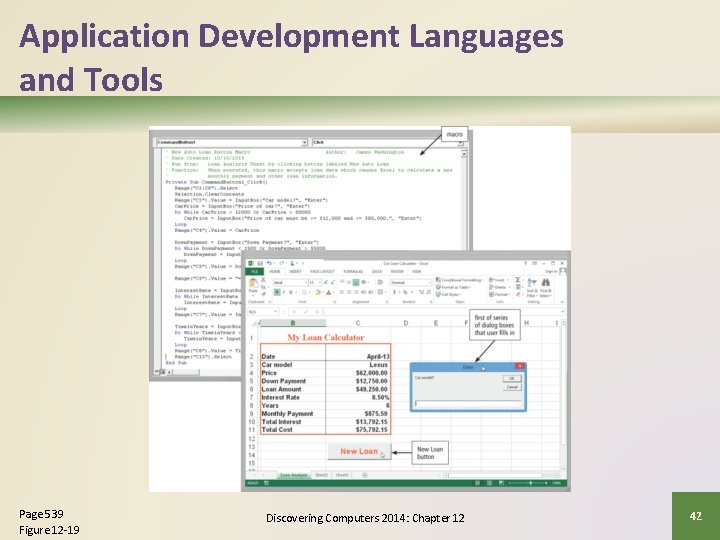
Application Development Languages and Tools Page 539 Figure 12 -19 Discovering Computers 2014: Chapter 12 42
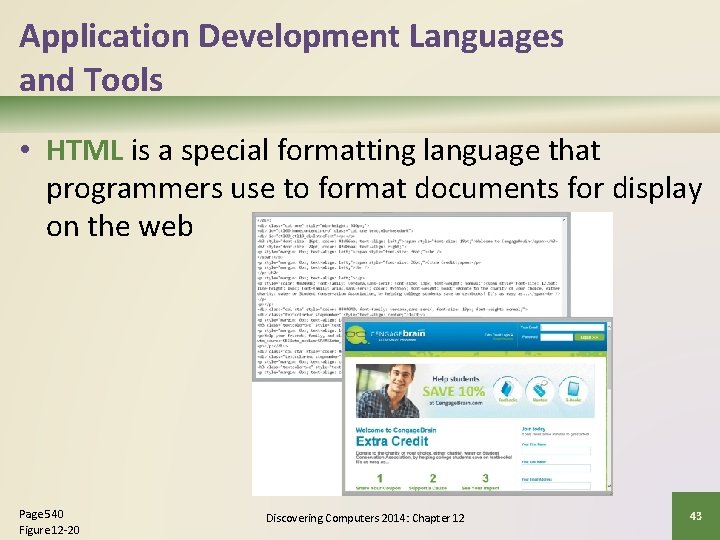
Application Development Languages and Tools • HTML is a special formatting language that programmers use to format documents for display on the web Page 540 Figure 12 -20 Discovering Computers 2014: Chapter 12 43
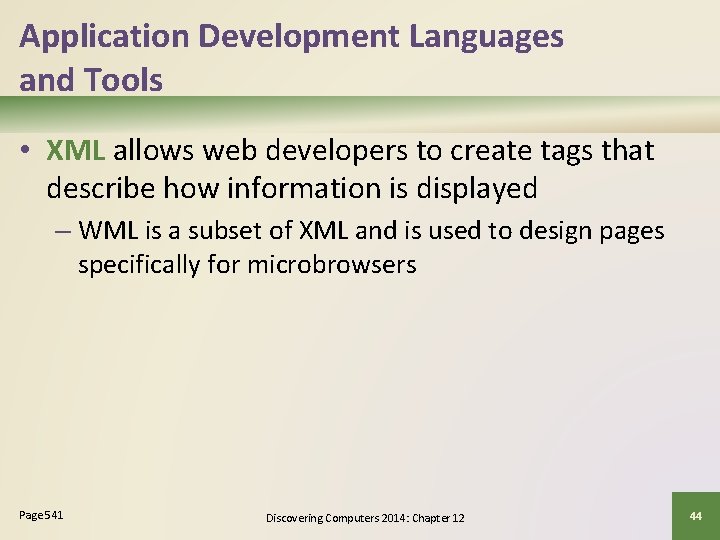
Application Development Languages and Tools • XML allows web developers to create tags that describe how information is displayed – WML is a subset of XML and is used to design pages specifically for microbrowsers Page 541 Discovering Computers 2014: Chapter 12 44
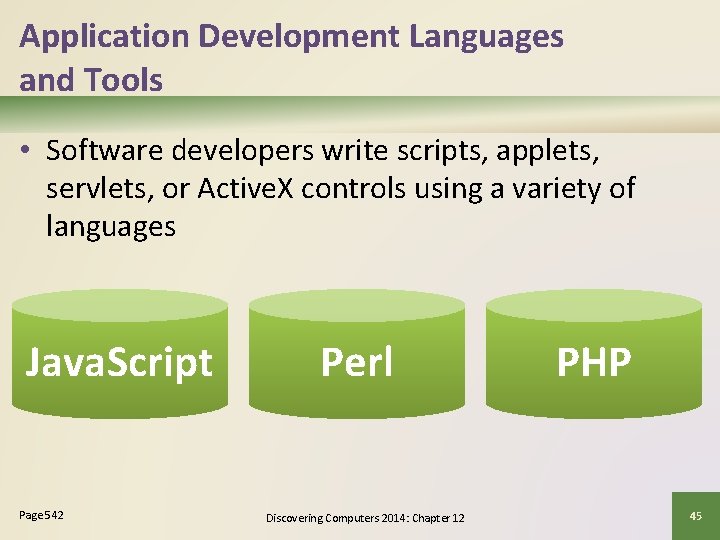
Application Development Languages and Tools • Software developers write scripts, applets, servlets, or Active. X controls using a variety of languages Java. Script Page 542 Perl Discovering Computers 2014: Chapter 12 PHP 45
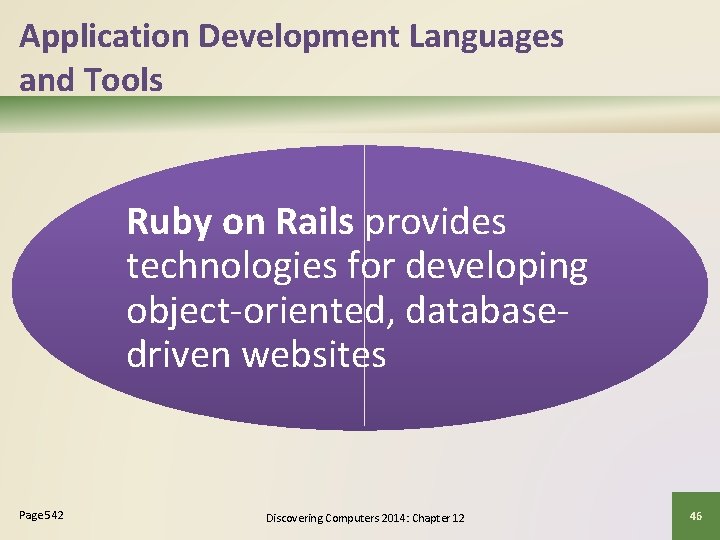
Application Development Languages and Tools Ruby on Rails provides technologies for developing object-oriented, databasedriven websites Page 542 Discovering Computers 2014: Chapter 12 46
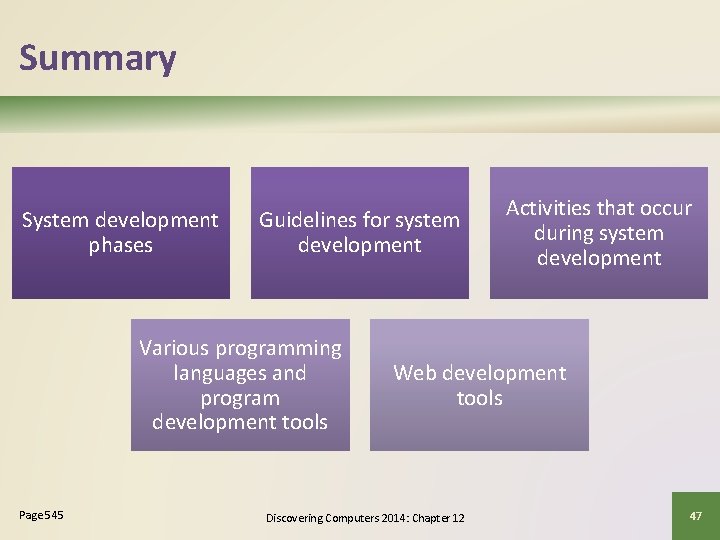
Summary System development phases Guidelines for system development Various programming languages and program development tools Page 545 Activities that occur during system development Web development tools Discovering Computers 2014: Chapter 12 47
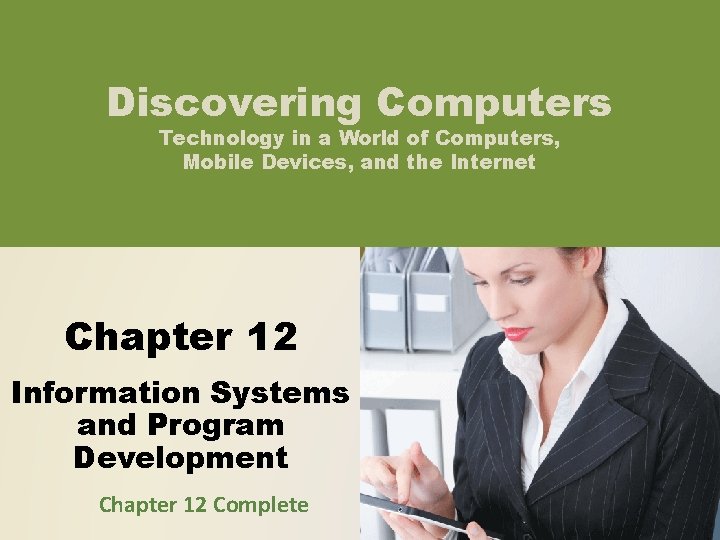
Discovering Computers Technology in a World of Computers, Mobile Devices, and the Internet Chapter 12 Information Systems and Program Development Chapter 12 Complete