Dirty Data Cleaned Dirt Cheap Low Cost Tools

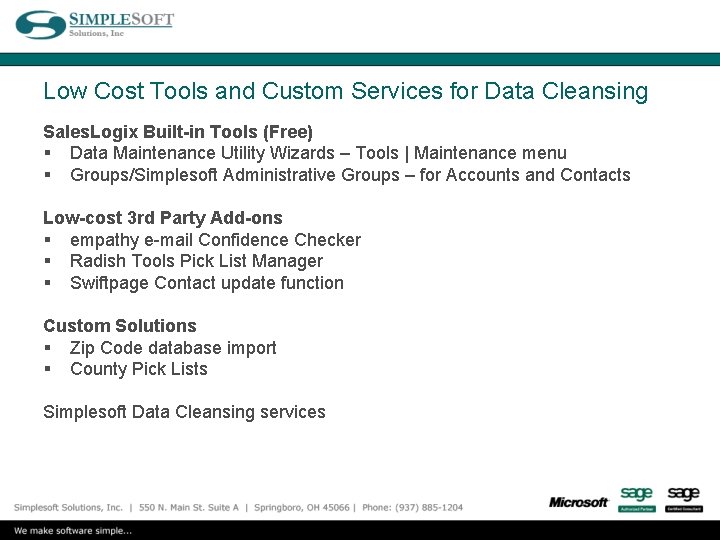
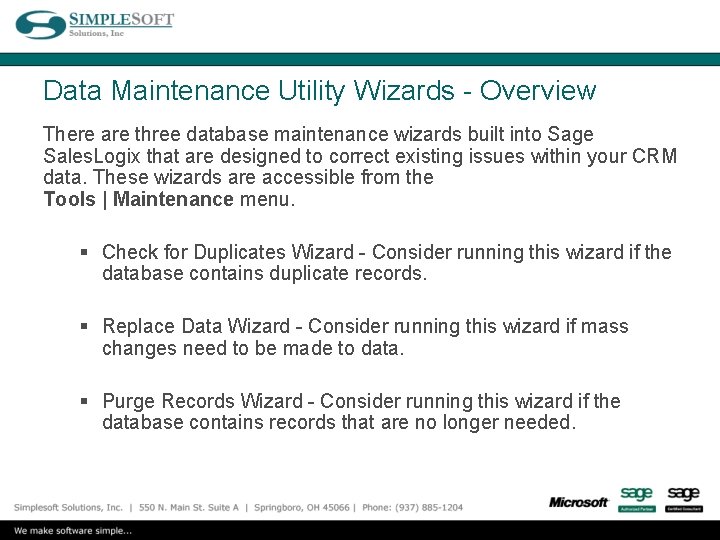
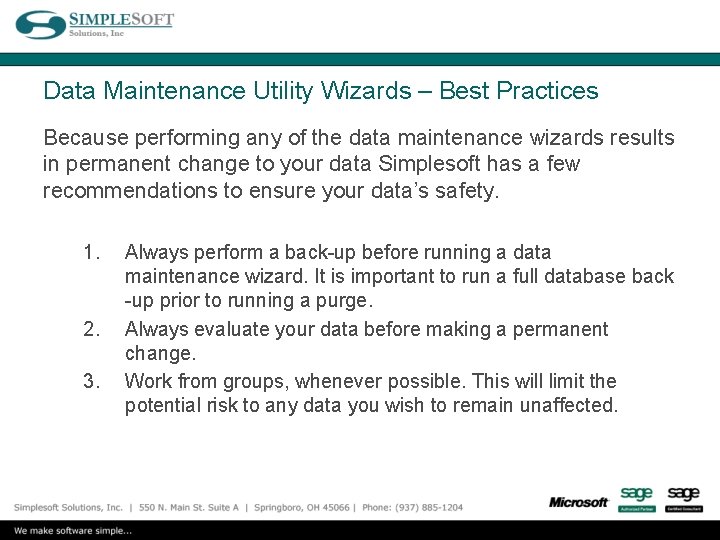
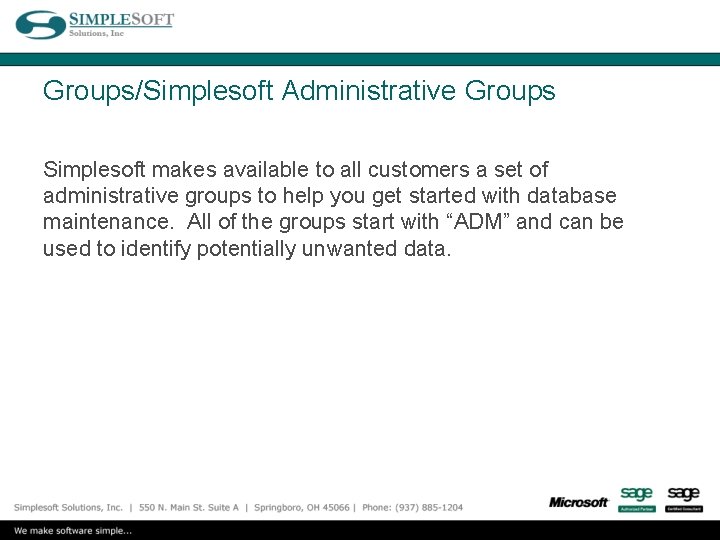
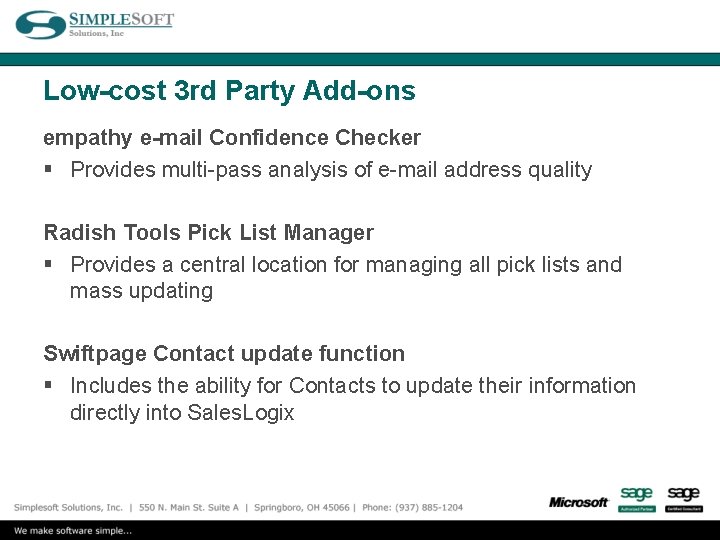
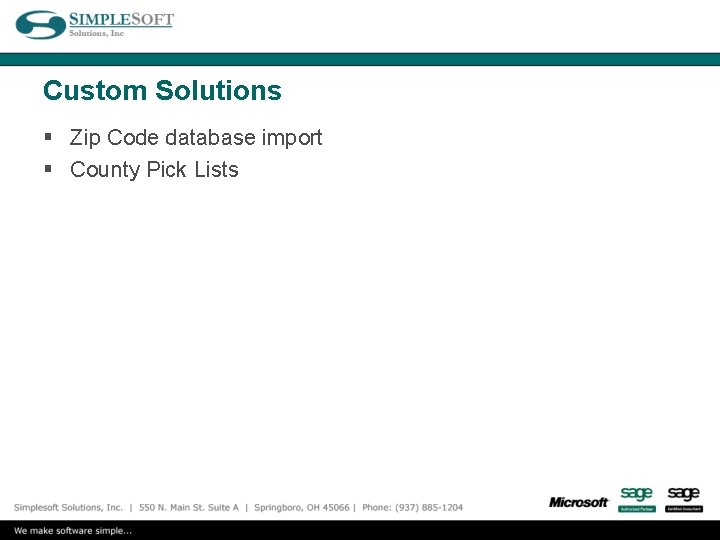
- Slides: 7

Dirty Data Cleaned Dirt Cheap
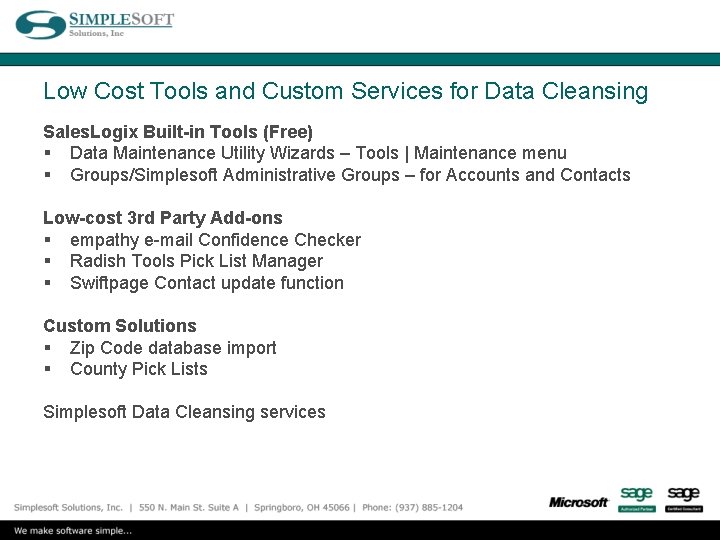
Low Cost Tools and Custom Services for Data Cleansing Sales. Logix Built-in Tools (Free) § Data Maintenance Utility Wizards – Tools | Maintenance menu § Groups/Simplesoft Administrative Groups – for Accounts and Contacts Low-cost 3 rd Party Add-ons § empathy e-mail Confidence Checker § Radish Tools Pick List Manager § Swiftpage Contact update function Custom Solutions § Zip Code database import § County Pick Lists Simplesoft Data Cleansing services
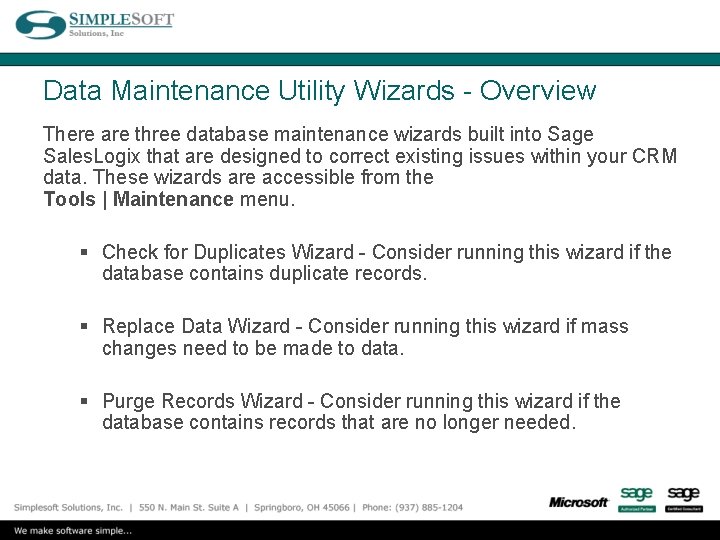
Data Maintenance Utility Wizards - Overview There are three database maintenance wizards built into Sage Sales. Logix that are designed to correct existing issues within your CRM data. These wizards are accessible from the Tools | Maintenance menu. § Check for Duplicates Wizard - Consider running this wizard if the database contains duplicate records. § Replace Data Wizard - Consider running this wizard if mass changes need to be made to data. § Purge Records Wizard - Consider running this wizard if the database contains records that are no longer needed.
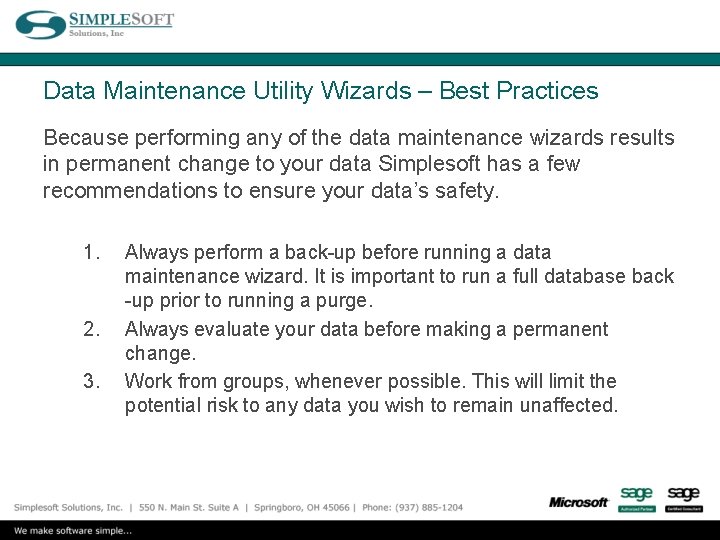
Data Maintenance Utility Wizards – Best Practices Because performing any of the data maintenance wizards results in permanent change to your data Simplesoft has a few recommendations to ensure your data’s safety. 1. 2. 3. Always perform a back-up before running a data maintenance wizard. It is important to run a full database back -up prior to running a purge. Always evaluate your data before making a permanent change. Work from groups, whenever possible. This will limit the potential risk to any data you wish to remain unaffected.
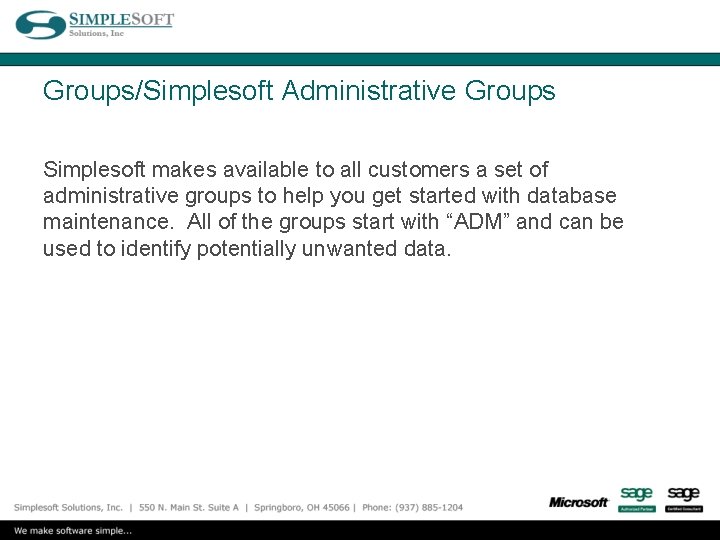
Groups/Simplesoft Administrative Groups Simplesoft makes available to all customers a set of administrative groups to help you get started with database maintenance. All of the groups start with “ADM” and can be used to identify potentially unwanted data.
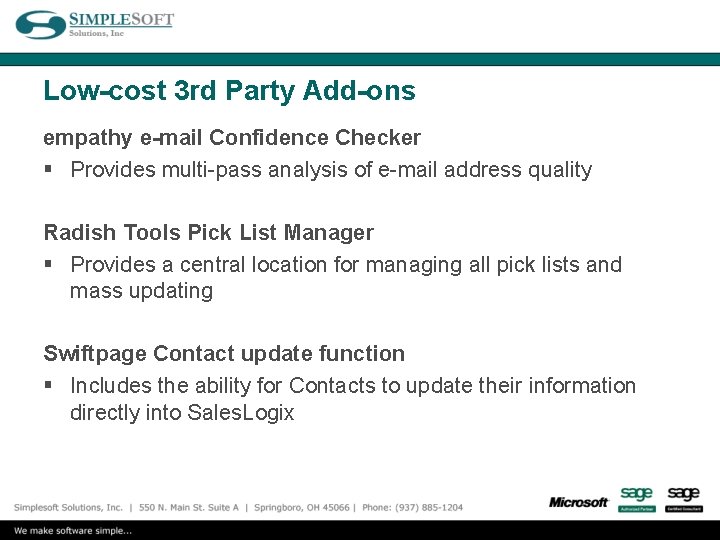
Low-cost 3 rd Party Add-ons empathy e-mail Confidence Checker § Provides multi-pass analysis of e-mail address quality Radish Tools Pick List Manager § Provides a central location for managing all pick lists and mass updating Swiftpage Contact update function § Includes the ability for Contacts to update their information directly into Sales. Logix
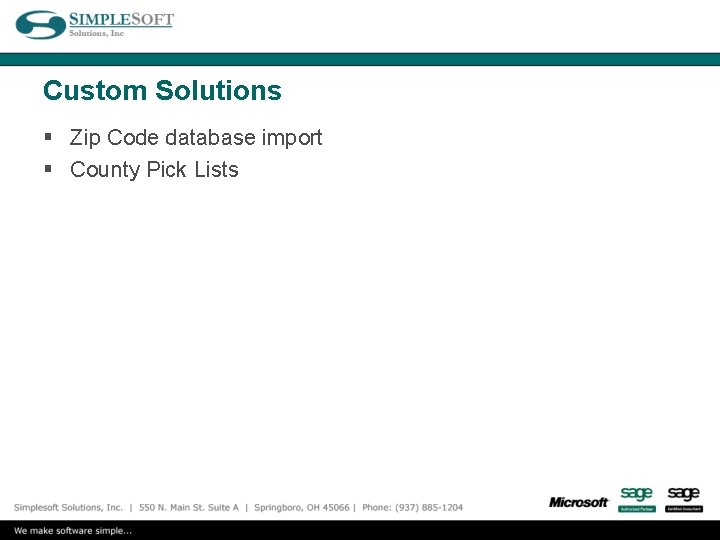
Custom Solutions § Zip Code database import § County Pick Lists