Digital Preservation File Access Digital Stewardship Curriculum Access


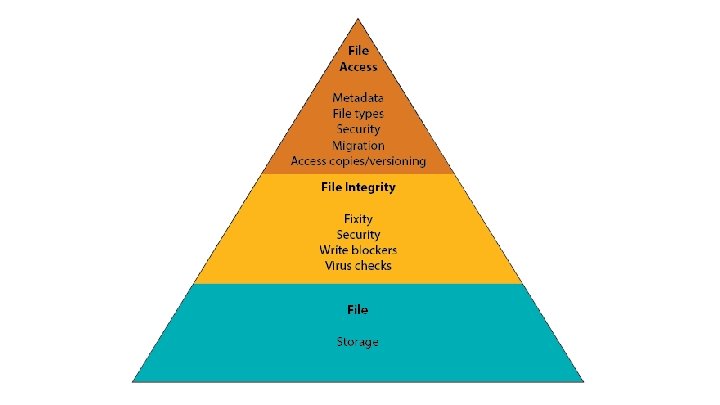
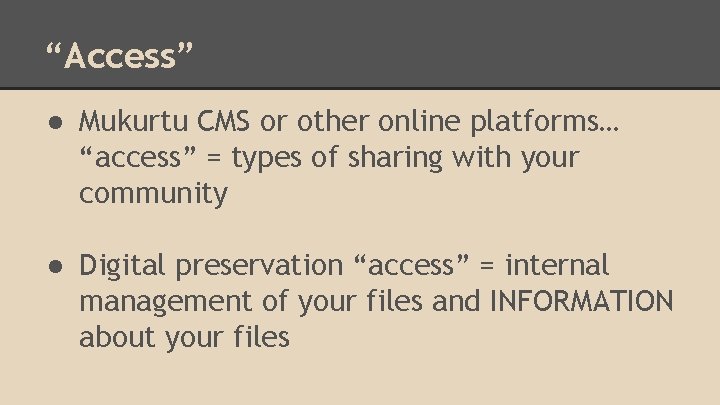

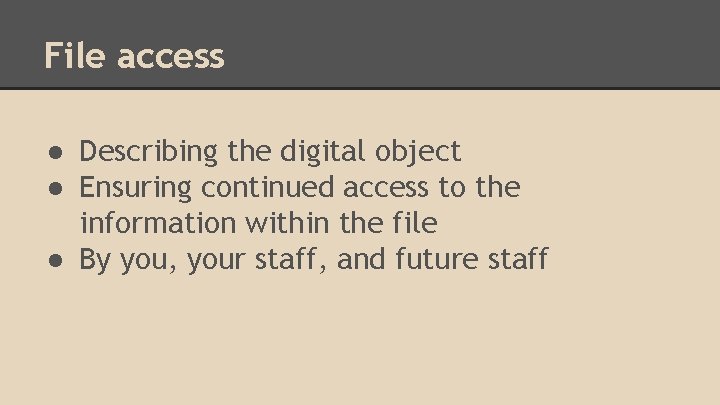
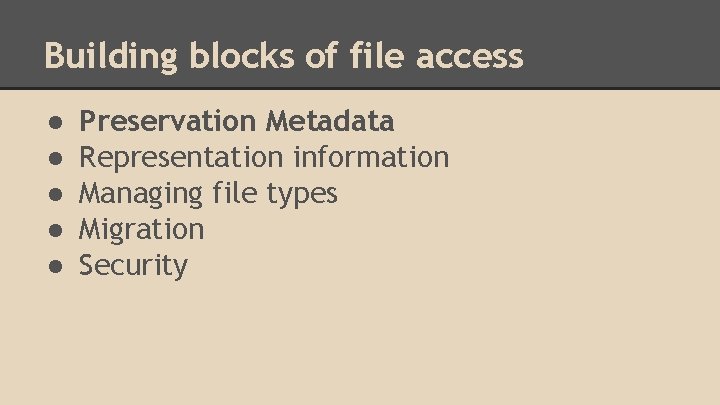
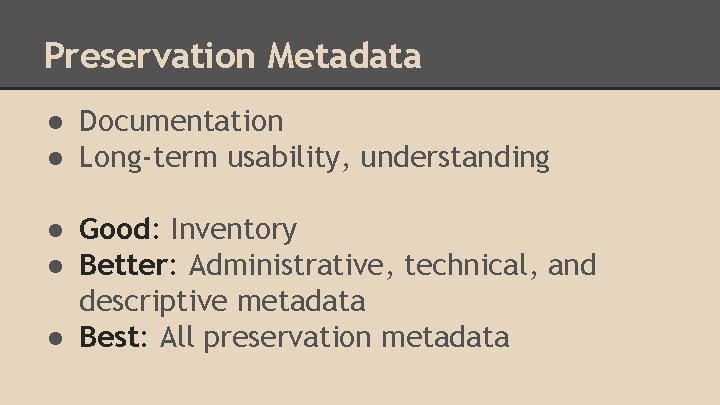

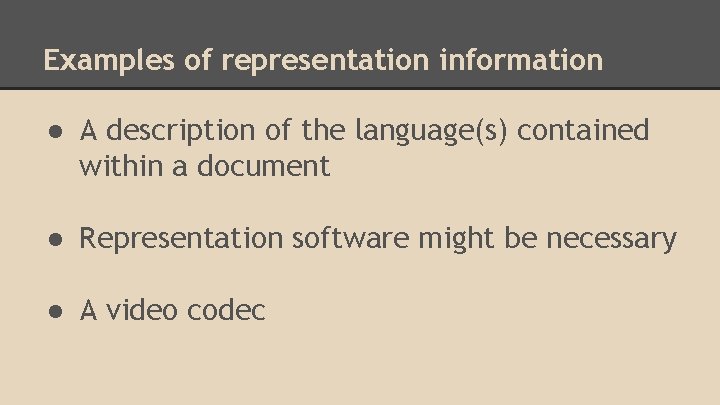
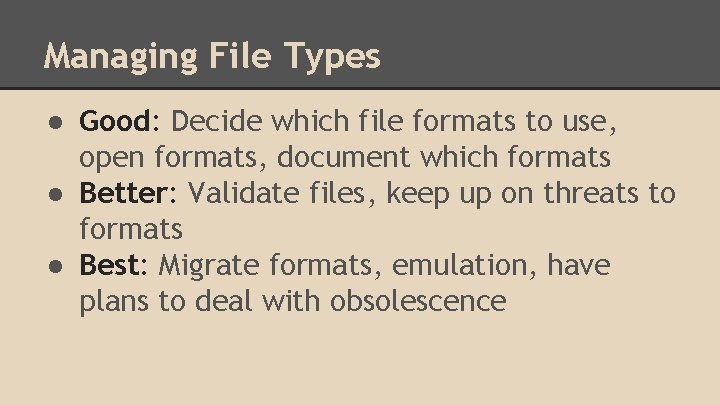
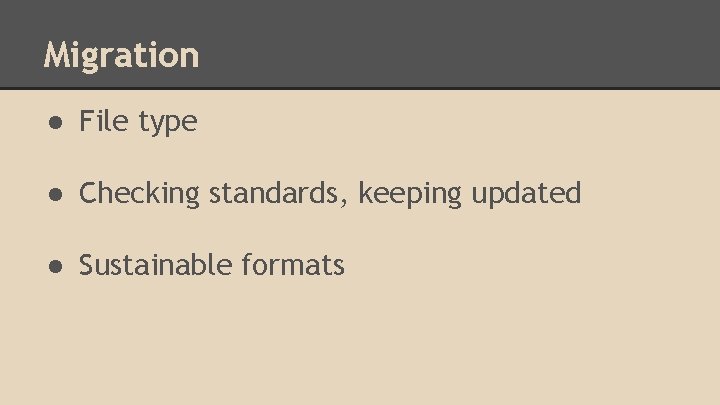
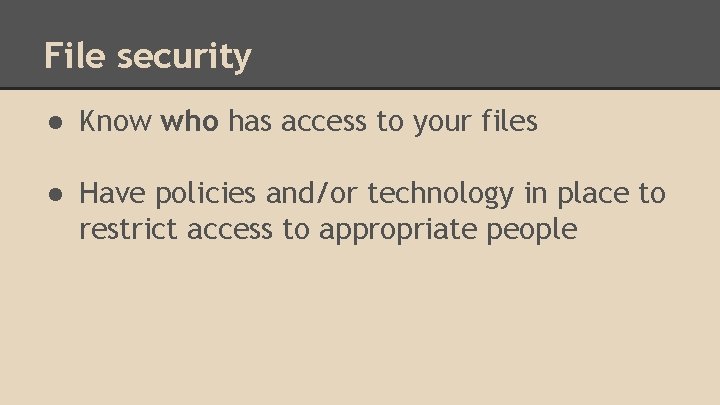
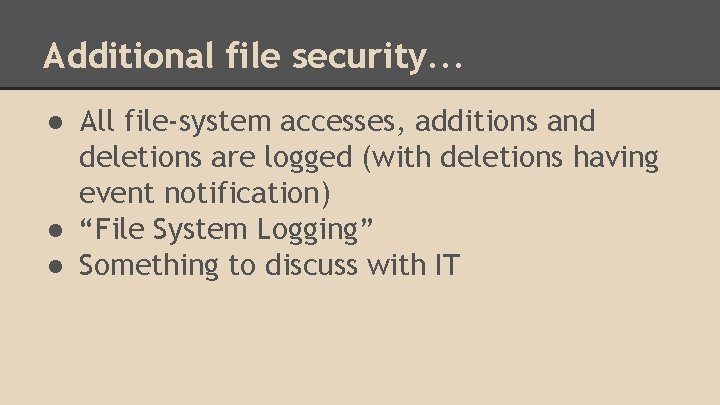
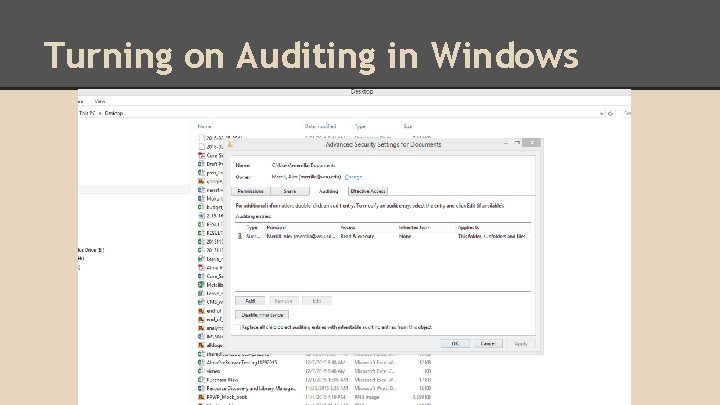
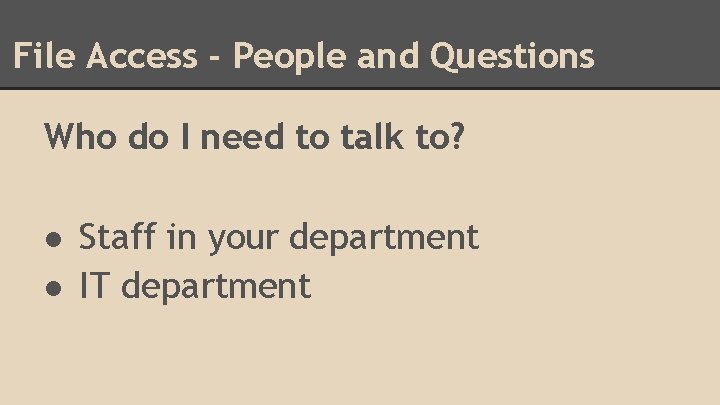
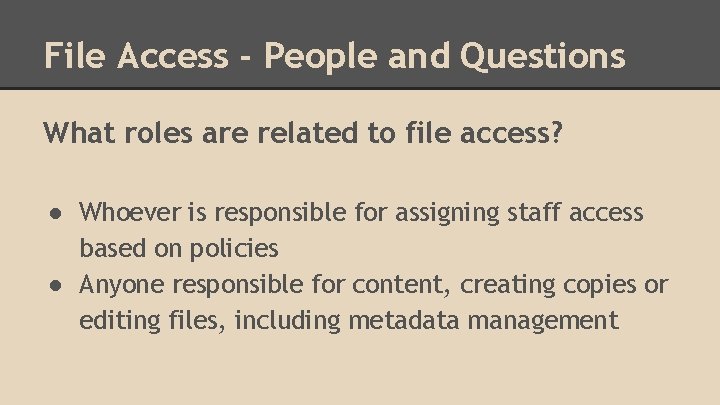

![DP Activities List - Access ● [Initial Activities] ○ Evaluate metadata and create or DP Activities List - Access ● [Initial Activities] ○ Evaluate metadata and create or](https://slidetodoc.com/presentation_image_h2/908192f20d642dc3ad13590dc4534be6/image-19.jpg)
![DP Activities List - Access ● [Upon Ingest/Creation] ○ Migrate proprietary formats to open DP Activities List - Access ● [Upon Ingest/Creation] ○ Migrate proprietary formats to open](https://slidetodoc.com/presentation_image_h2/908192f20d642dc3ad13590dc4534be6/image-20.jpg)
![DP Activities List - Access ● [Regularly] ○ Migrate files on a regular basis DP Activities List - Access ● [Regularly] ○ Migrate files on a regular basis](https://slidetodoc.com/presentation_image_h2/908192f20d642dc3ad13590dc4534be6/image-21.jpg)


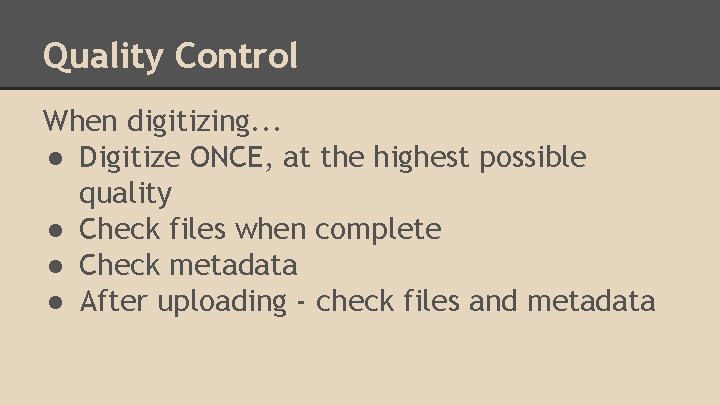
- Slides: 24

Digital Preservation File Access Digital Stewardship Curriculum

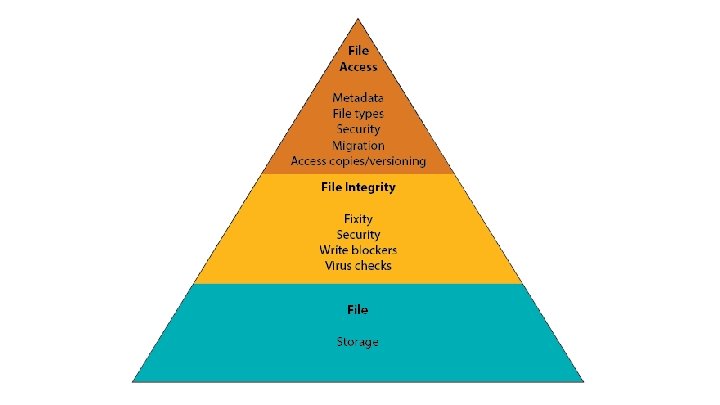
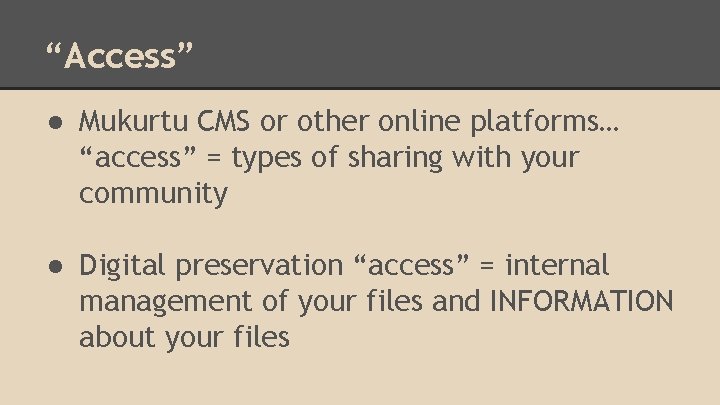
“Access” ● Mukurtu CMS or other online platforms… “access” = types of sharing with your community ● Digital preservation “access” = internal management of your files and INFORMATION about your files

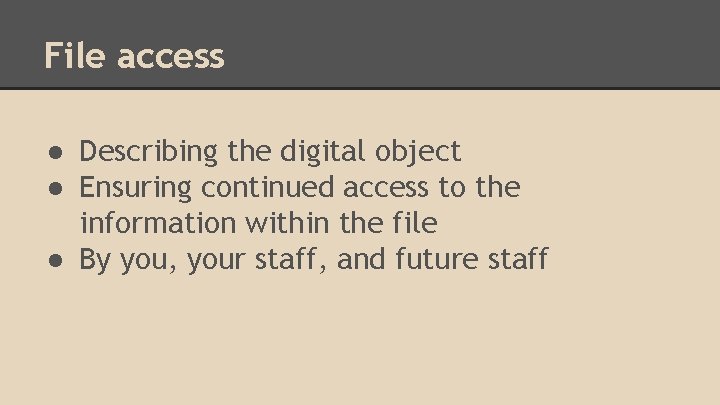
File access ● Describing the digital object ● Ensuring continued access to the information within the file ● By you, your staff, and future staff
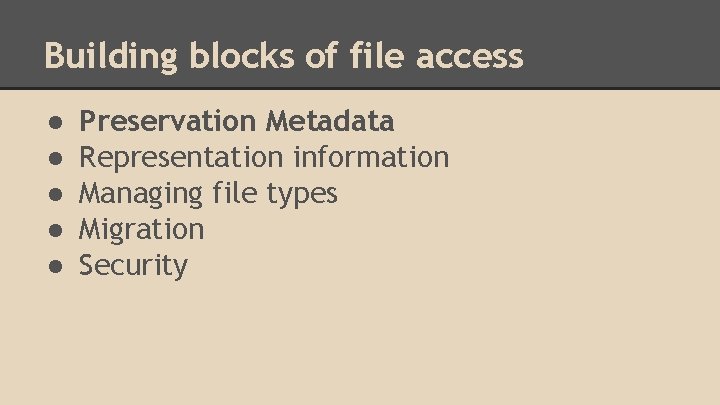
Building blocks of file access ● ● ● Preservation Metadata Representation information Managing file types Migration Security
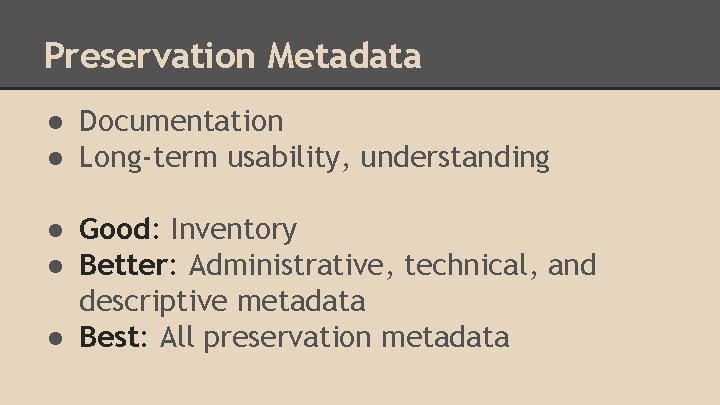
Preservation Metadata ● Documentation ● Long-term usability, understanding ● Good: Inventory ● Better: Administrative, technical, and descriptive metadata ● Best: All preservation metadata

Representation Information ● Information (or tools/software) needed to access the information stored within the digital object ● Anything you need context for
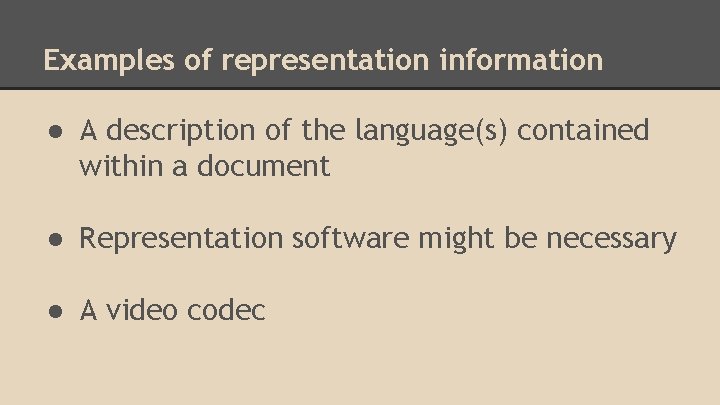
Examples of representation information ● A description of the language(s) contained within a document ● Representation software might be necessary ● A video codec
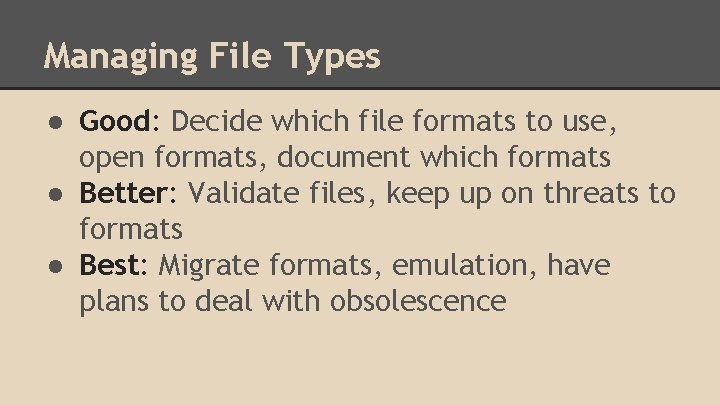
Managing File Types ● Good: Decide which file formats to use, open formats, document which formats ● Better: Validate files, keep up on threats to formats ● Best: Migrate formats, emulation, have plans to deal with obsolescence
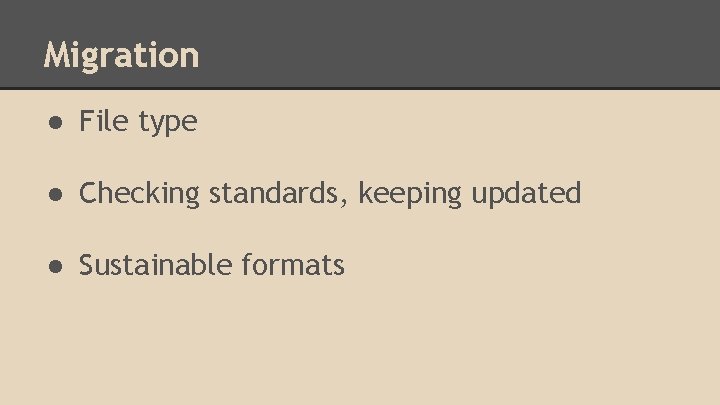
Migration ● File type ● Checking standards, keeping updated ● Sustainable formats
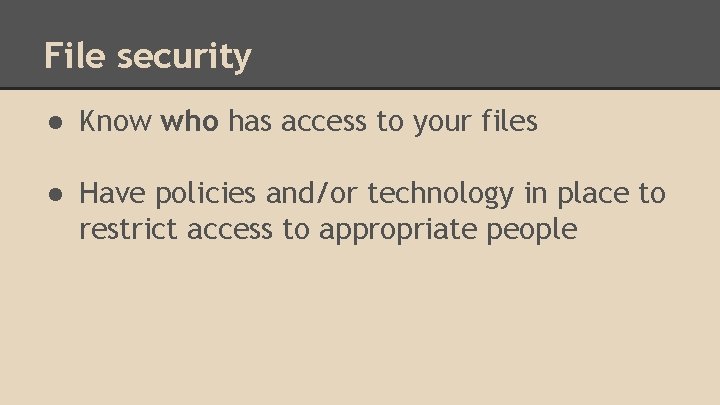
File security ● Know who has access to your files ● Have policies and/or technology in place to restrict access to appropriate people
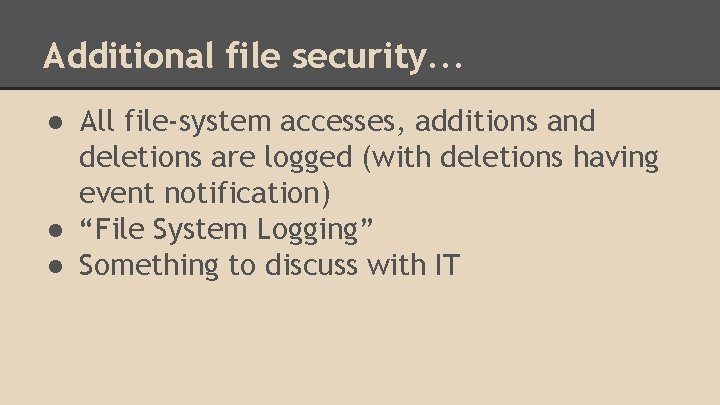
Additional file security. . . ● All file-system accesses, additions and deletions are logged (with deletions having event notification) ● “File System Logging” ● Something to discuss with IT
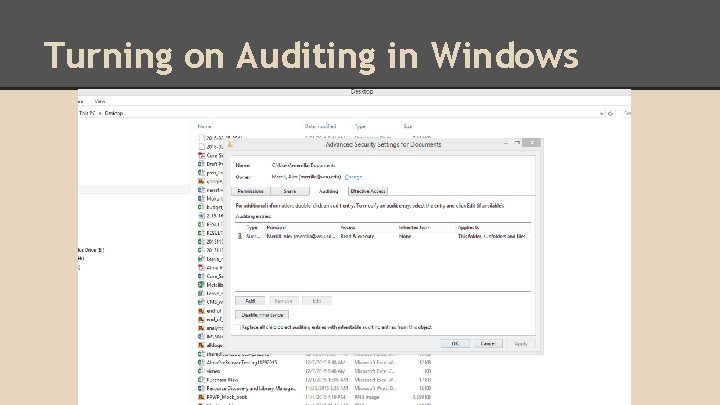
Turning on Auditing in Windows
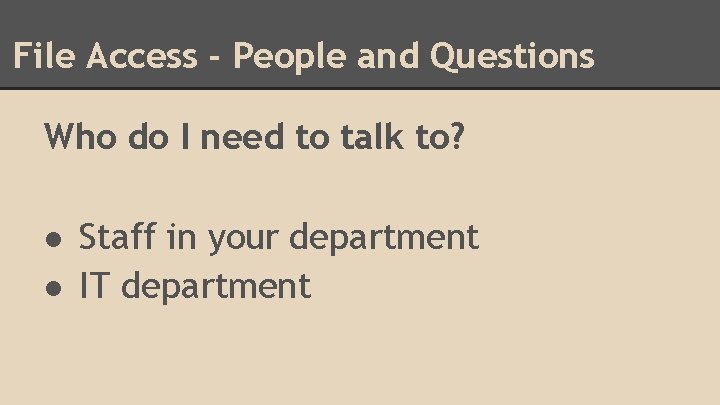
File Access - People and Questions Who do I need to talk to? ● Staff in your department ● IT department
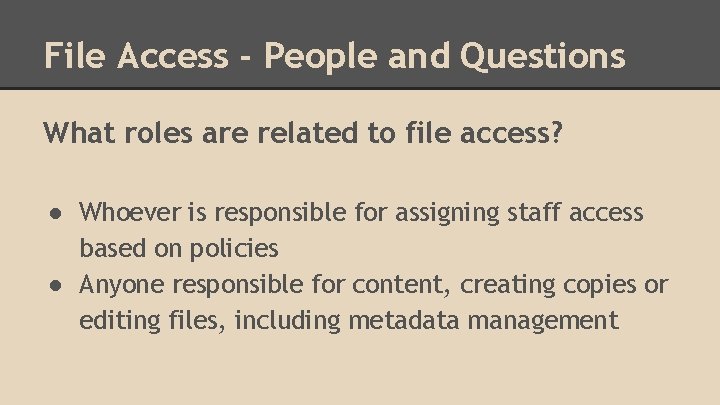
File Access - People and Questions What roles are related to file access? ● Whoever is responsible for assigning staff access based on policies ● Anyone responsible for content, creating copies or editing files, including metadata management

File Access - People and Questions What do I need to know or find out? ● ● ● What metadata scheme your department will use Quality control of metadata What file types you are saving as consistently When you need to update and migrate file types Who has access to view/edit/delete What are standards for preservation copy, access copy, edited copy - how these are organized and saved
![DP Activities List Access Initial Activities Evaluate metadata and create or DP Activities List - Access ● [Initial Activities] ○ Evaluate metadata and create or](https://slidetodoc.com/presentation_image_h2/908192f20d642dc3ad13590dc4534be6/image-19.jpg)
DP Activities List - Access ● [Initial Activities] ○ Evaluate metadata and create or enhance metadata of existing digital content
![DP Activities List Access Upon IngestCreation Migrate proprietary formats to open DP Activities List - Access ● [Upon Ingest/Creation] ○ Migrate proprietary formats to open](https://slidetodoc.com/presentation_image_h2/908192f20d642dc3ad13590dc4534be6/image-20.jpg)
DP Activities List - Access ● [Upon Ingest/Creation] ○ Migrate proprietary formats to open source formats ○ Capture and apply metadata ○ Add to inventory ○ Determine what hardware and software is needed to access the files
![DP Activities List Access Regularly Migrate files on a regular basis DP Activities List - Access ● [Regularly] ○ Migrate files on a regular basis](https://slidetodoc.com/presentation_image_h2/908192f20d642dc3ad13590dc4534be6/image-21.jpg)
DP Activities List - Access ● [Regularly] ○ Migrate files on a regular basis ● [Less frequently] ○ Research new tools, equipment, or policies

File Access - People and Questions What policy or document will relate to file integrity? ● ● Digital Preservation Policy Digitization Policy Access and Use Policy Workflows for staff working with digital content, metadata, and saving files

Quality Control for Images Tribal Stewardship Cohort Program
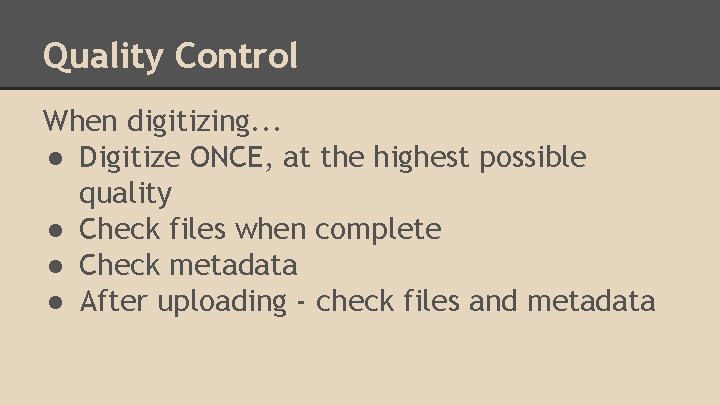
Quality Control When digitizing. . . ● Digitize ONCE, at the highest possible quality ● Check files when complete ● Check metadata ● After uploading - check files and metadata