Digital Preservation Digital Stewardship Curriculum Digital Preservation Runs
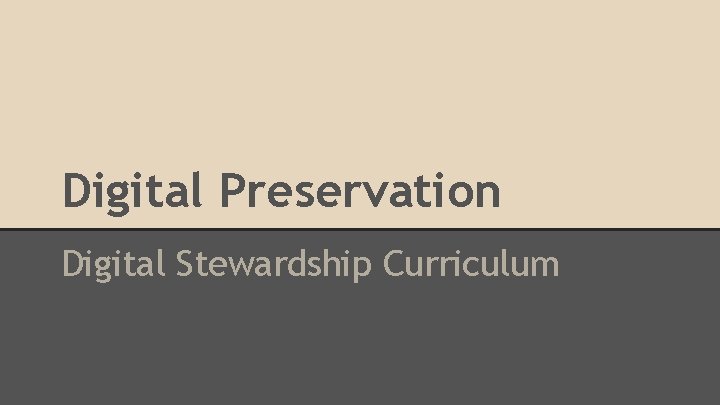

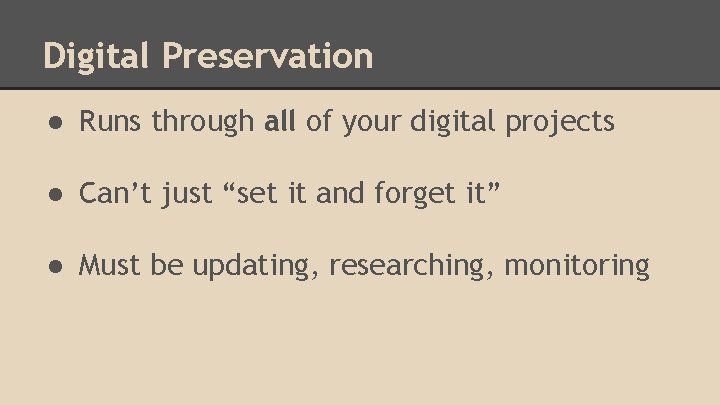
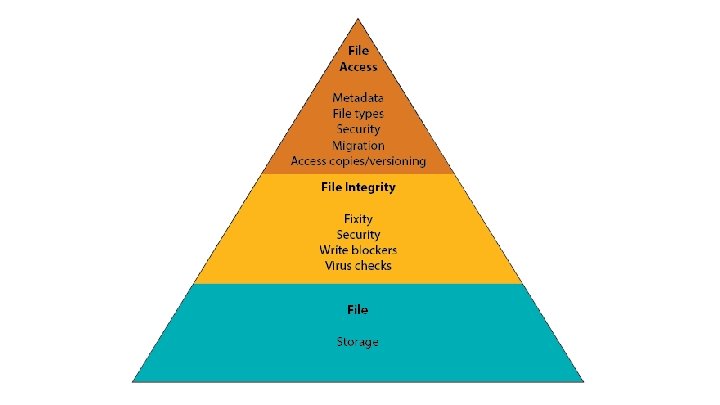

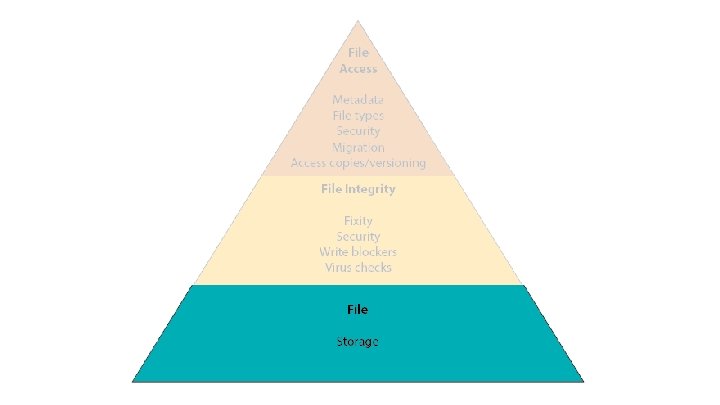
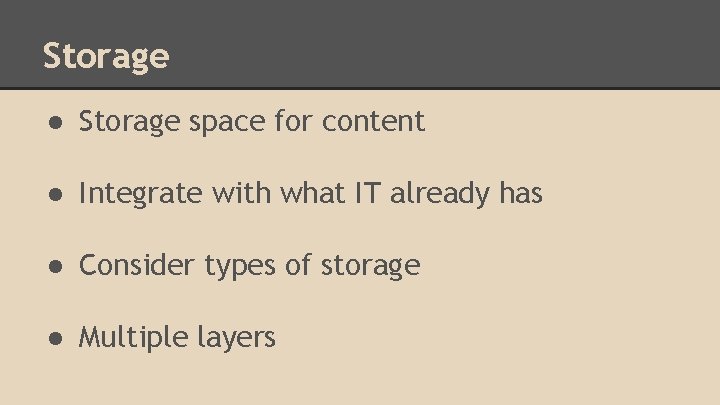
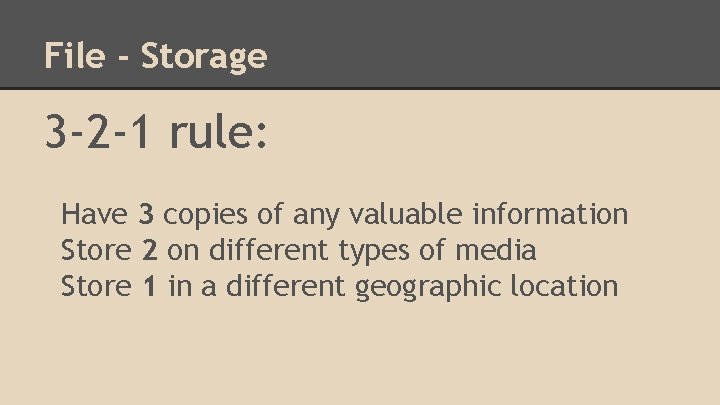
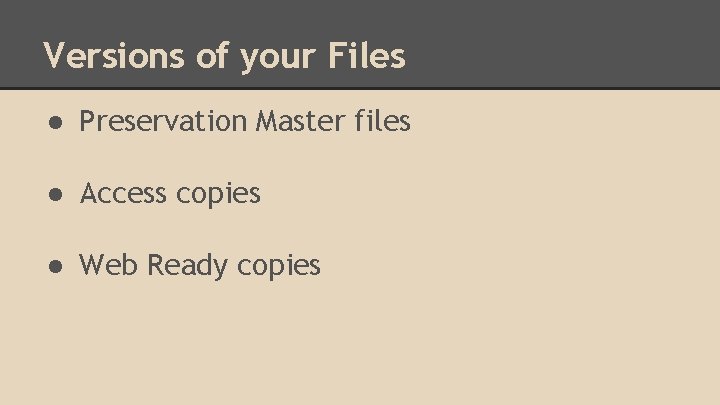
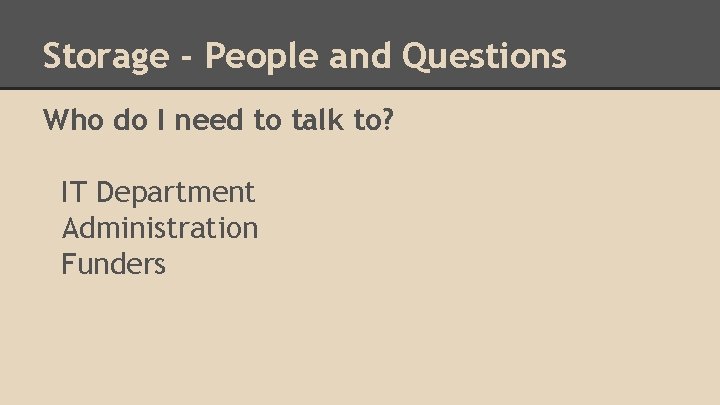
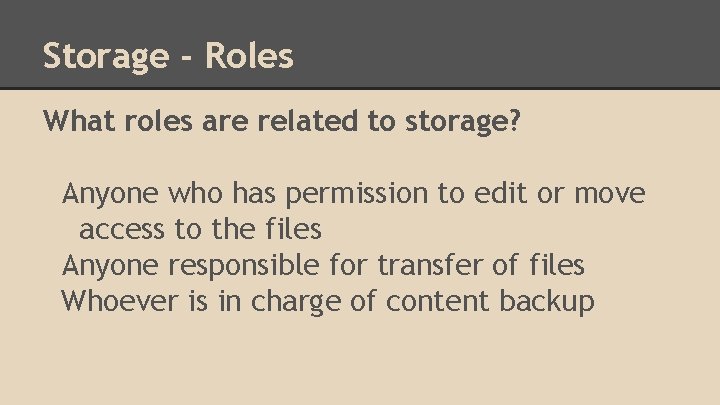
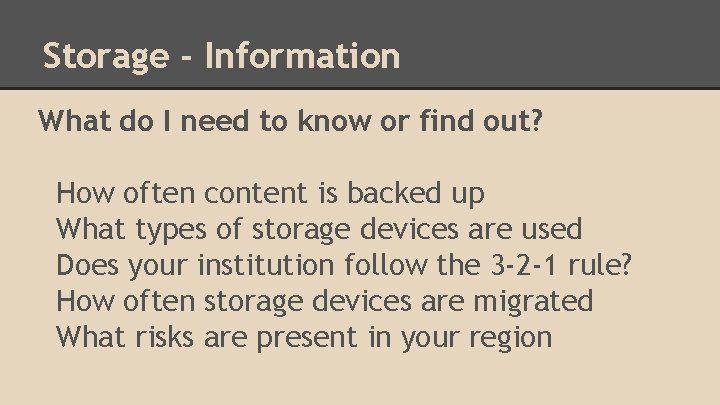
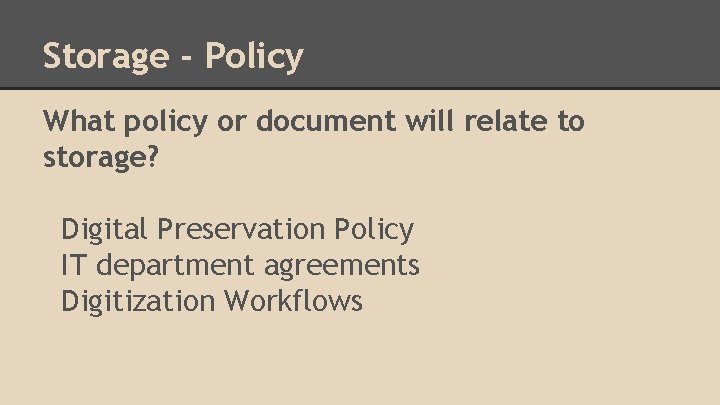
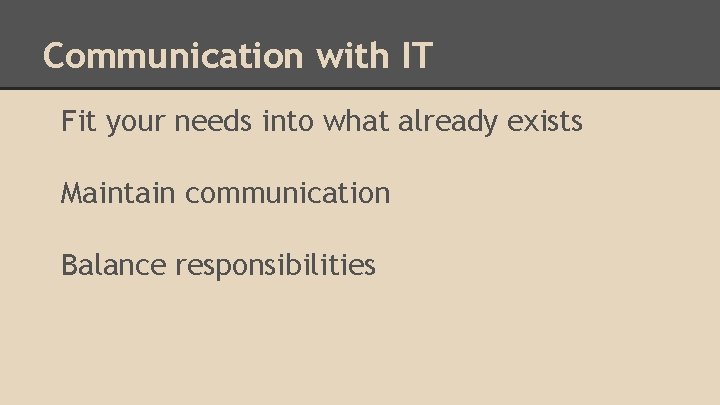
![DP Activities List - Storage [Initial Activities] -Inventory existing digital content -Plan and purchase DP Activities List - Storage [Initial Activities] -Inventory existing digital content -Plan and purchase](https://slidetodoc.com/presentation_image_h/2121243320f691724b0b928459de92fc/image-15.jpg)
![DP Activities List - Storage [Less frequently] -Upgrade storage media [Disaster] -Retrieve all content DP Activities List - Storage [Less frequently] -Upgrade storage media [Disaster] -Retrieve all content](https://slidetodoc.com/presentation_image_h/2121243320f691724b0b928459de92fc/image-16.jpg)
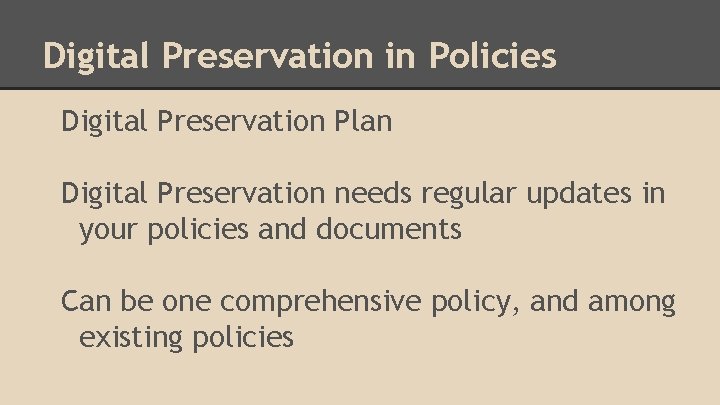
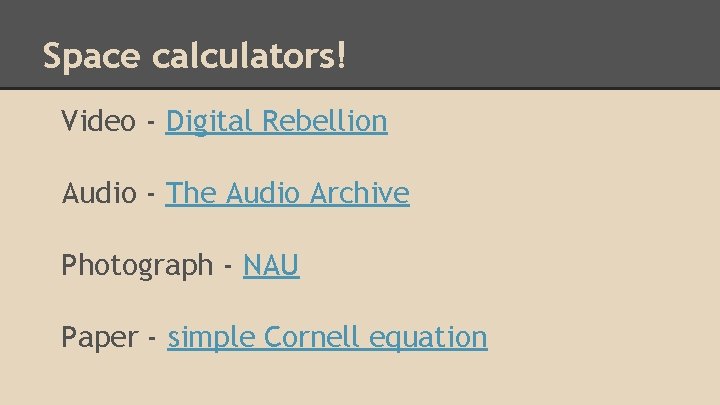
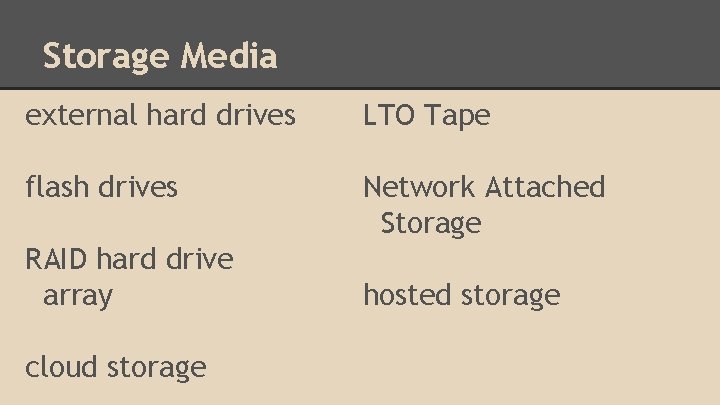
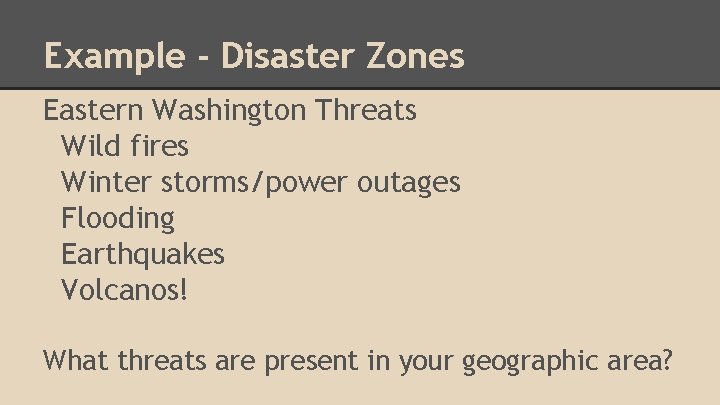
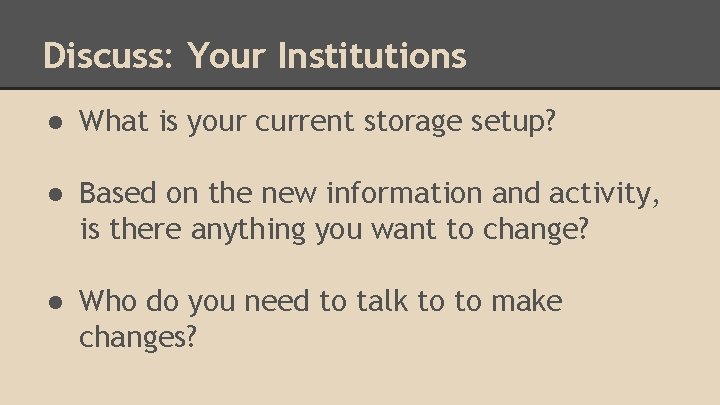
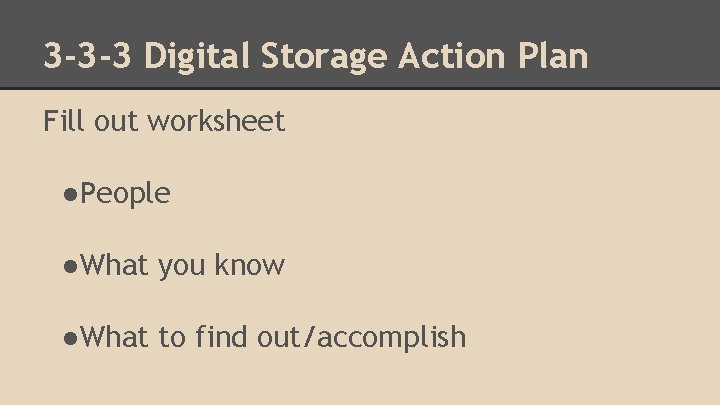
- Slides: 22
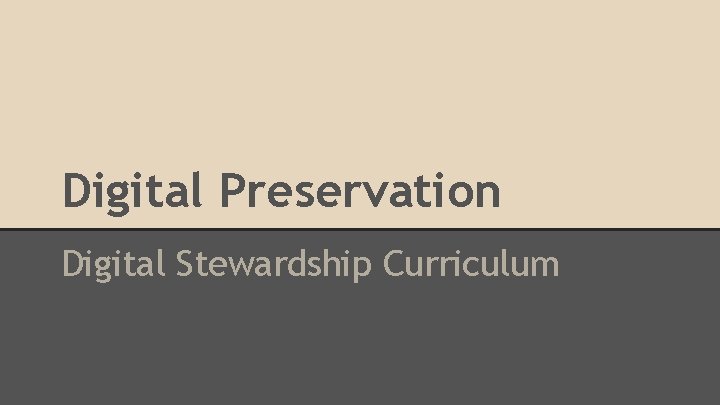
Digital Preservation Digital Stewardship Curriculum

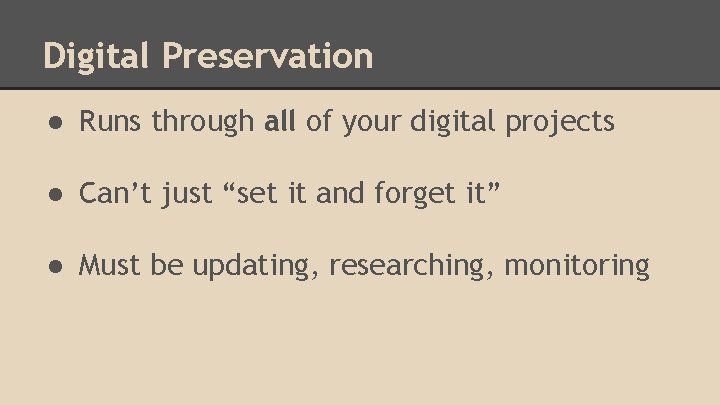
Digital Preservation ● Runs through all of your digital projects ● Can’t just “set it and forget it” ● Must be updating, researching, monitoring
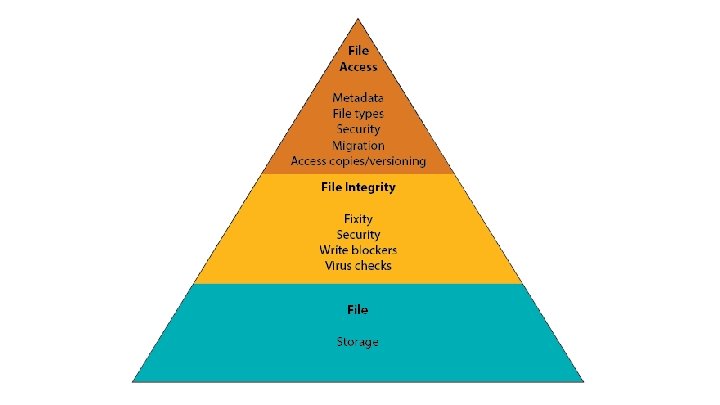

Digital Preservation Storage Tribal Stewardship Cohort Program
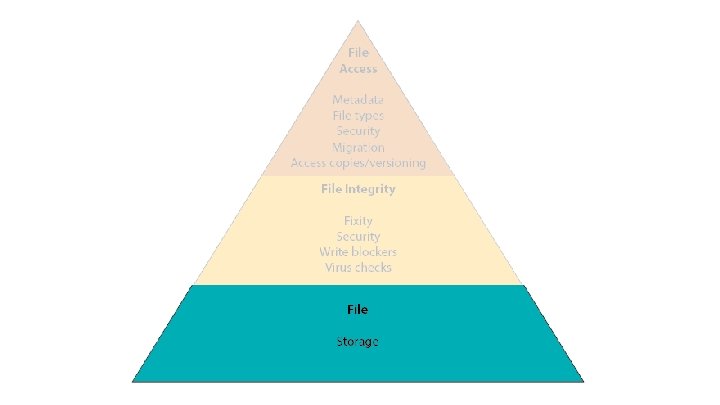
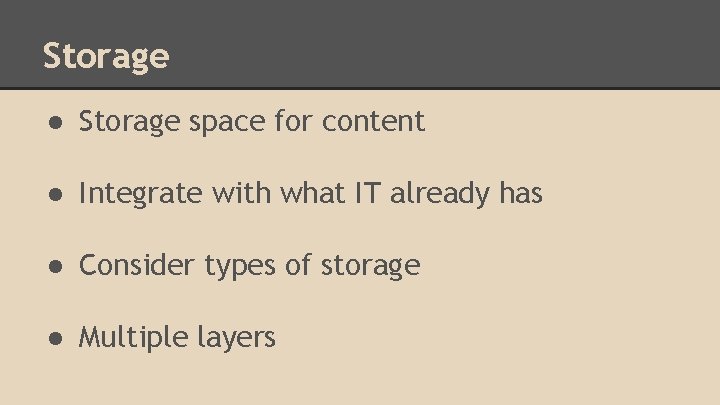
Storage ● Storage space for content ● Integrate with what IT already has ● Consider types of storage ● Multiple layers
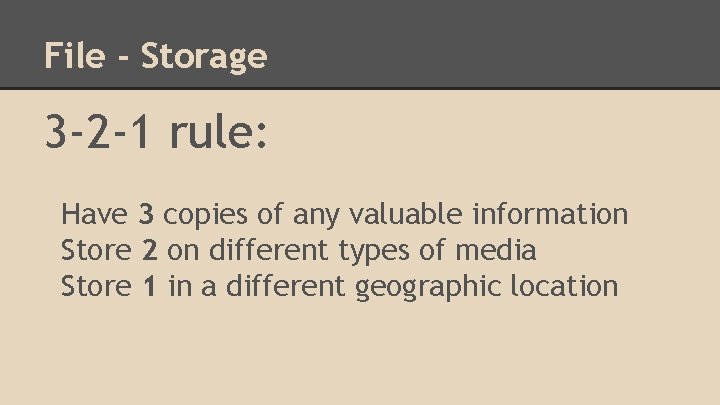
File - Storage 3 -2 -1 rule: Have 3 copies of any valuable information Store 2 on different types of media Store 1 in a different geographic location
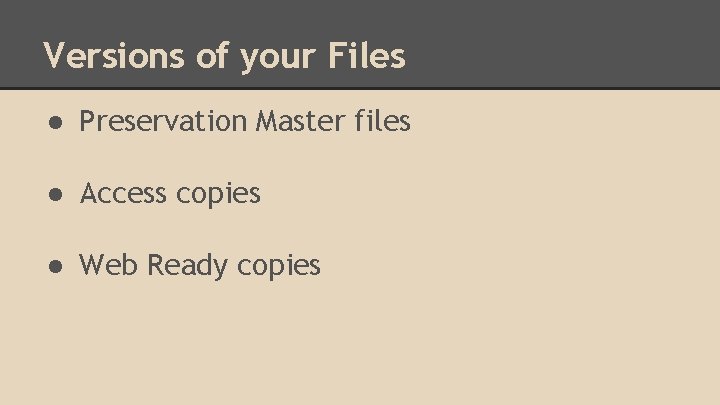
Versions of your Files ● Preservation Master files ● Access copies ● Web Ready copies
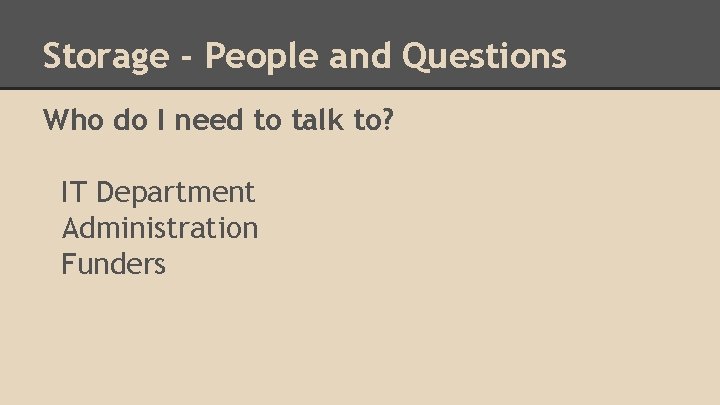
Storage - People and Questions Who do I need to talk to? IT Department Administration Funders
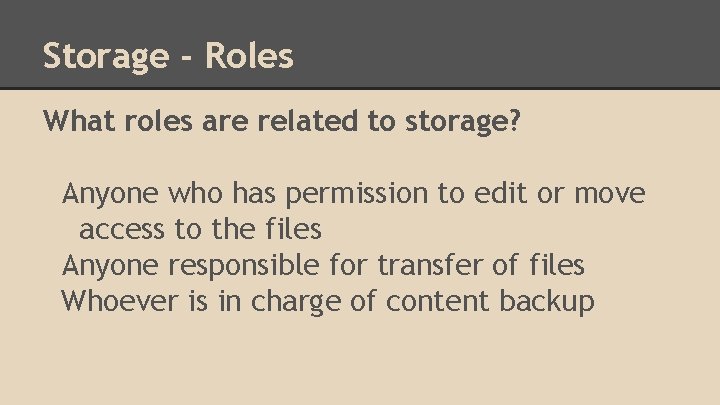
Storage - Roles What roles are related to storage? Anyone who has permission to edit or move access to the files Anyone responsible for transfer of files Whoever is in charge of content backup
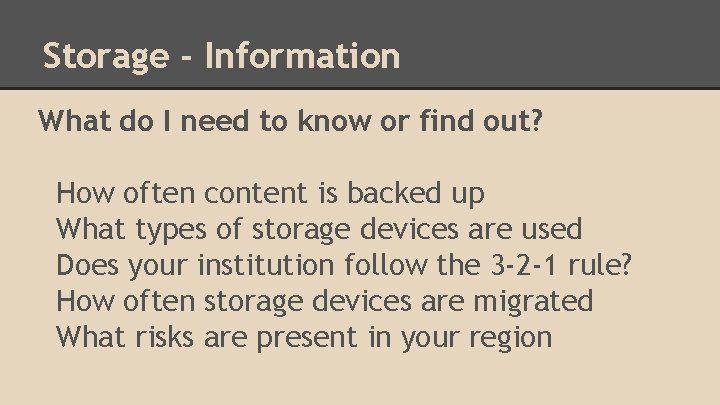
Storage - Information What do I need to know or find out? How often content is backed up What types of storage devices are used Does your institution follow the 3 -2 -1 rule? How often storage devices are migrated What risks are present in your region
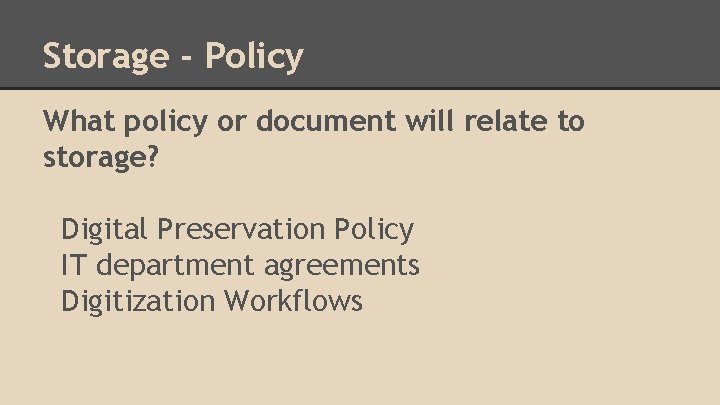
Storage - Policy What policy or document will relate to storage? Digital Preservation Policy IT department agreements Digitization Workflows
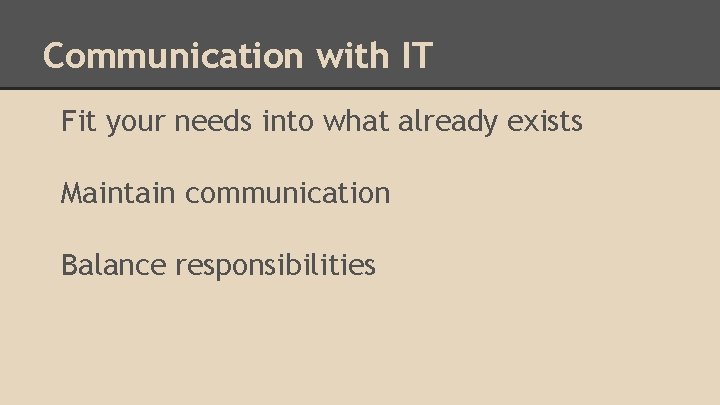
Communication with IT Fit your needs into what already exists Maintain communication Balance responsibilities
![DP Activities List Storage Initial Activities Inventory existing digital content Plan and purchase DP Activities List - Storage [Initial Activities] -Inventory existing digital content -Plan and purchase](https://slidetodoc.com/presentation_image_h/2121243320f691724b0b928459de92fc/image-15.jpg)
DP Activities List - Storage [Initial Activities] -Inventory existing digital content -Plan and purchase storage solutions [Regularly] -Backup files on a regular basis
![DP Activities List Storage Less frequently Upgrade storage media Disaster Retrieve all content DP Activities List - Storage [Less frequently] -Upgrade storage media [Disaster] -Retrieve all content](https://slidetodoc.com/presentation_image_h/2121243320f691724b0b928459de92fc/image-16.jpg)
DP Activities List - Storage [Less frequently] -Upgrade storage media [Disaster] -Retrieve all content from backup systems
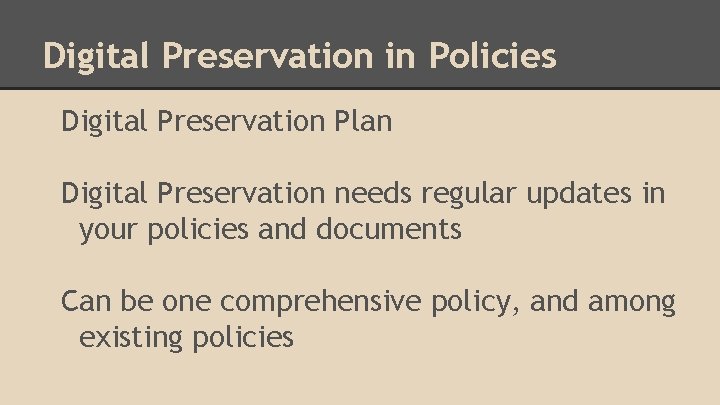
Digital Preservation in Policies Digital Preservation Plan Digital Preservation needs regular updates in your policies and documents Can be one comprehensive policy, and among existing policies
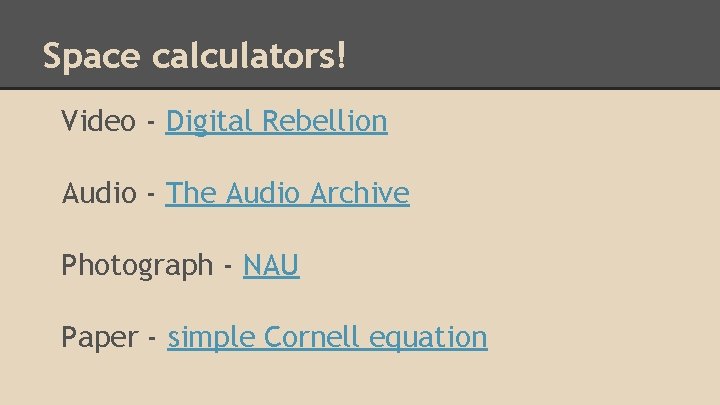
Space calculators! Video - Digital Rebellion Audio - The Audio Archive Photograph - NAU Paper - simple Cornell equation
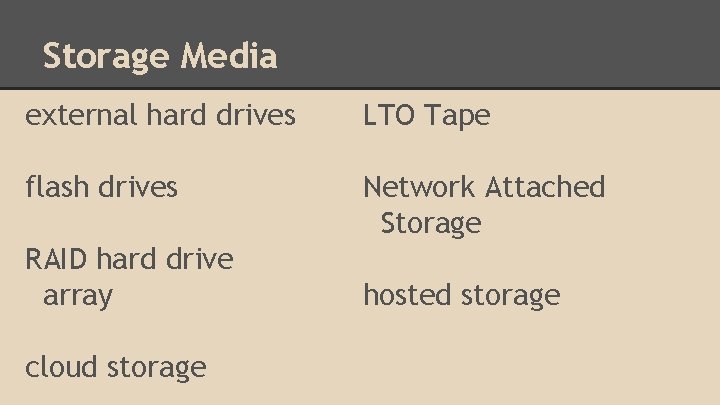
Storage Media external hard drives LTO Tape flash drives Network Attached Storage RAID hard drive array cloud storage hosted storage
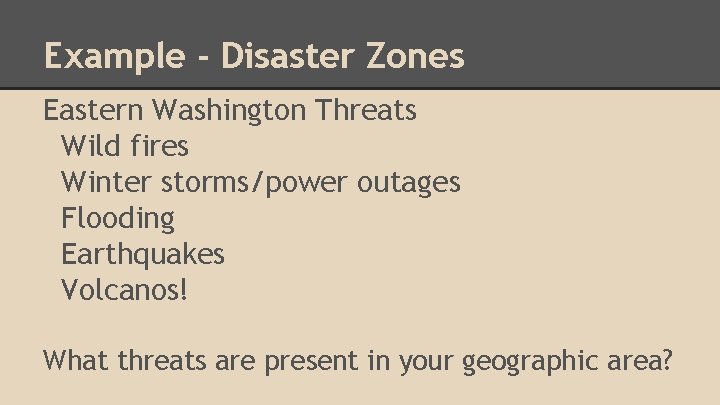
Example - Disaster Zones Eastern Washington Threats Wild fires Winter storms/power outages Flooding Earthquakes Volcanos! What threats are present in your geographic area?
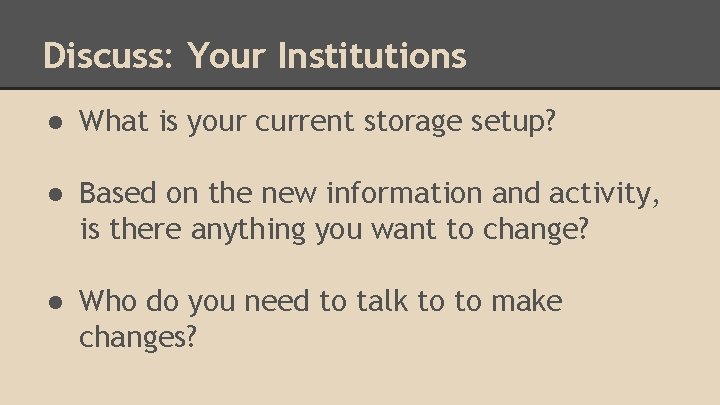
Discuss: Your Institutions ● What is your current storage setup? ● Based on the new information and activity, is there anything you want to change? ● Who do you need to talk to to make changes?
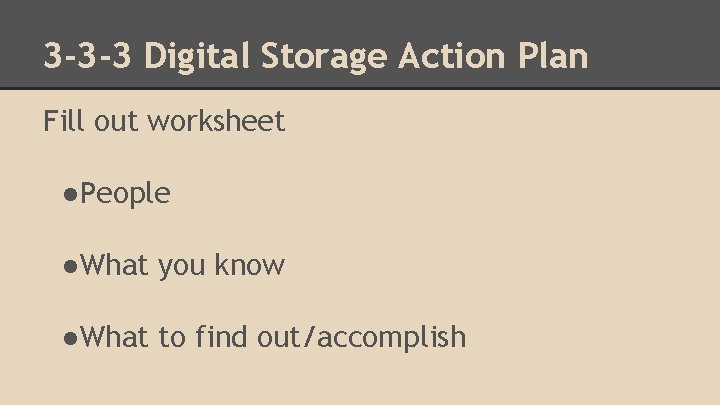
3 -3 -3 Digital Storage Action Plan Fill out worksheet ●People ●What you know ●What to find out/accomplish