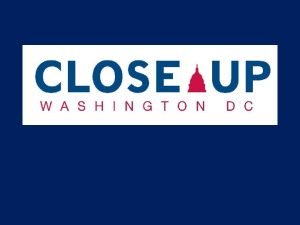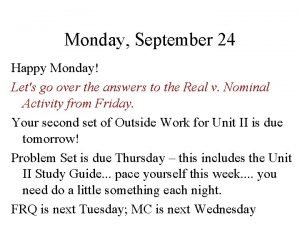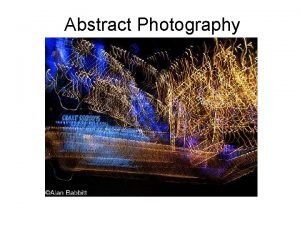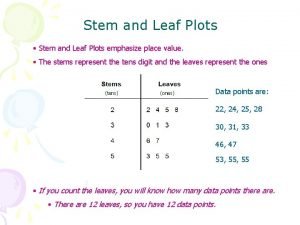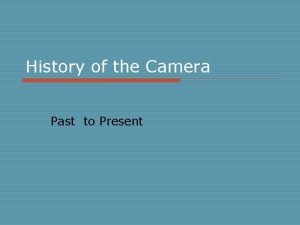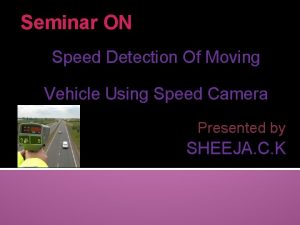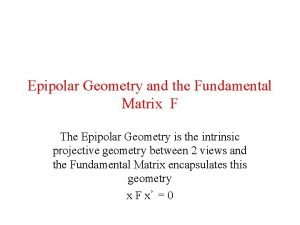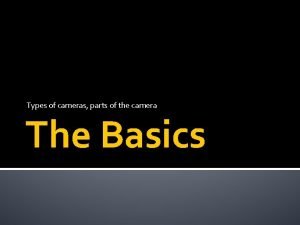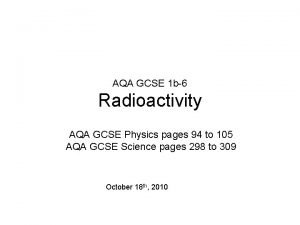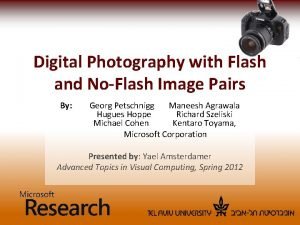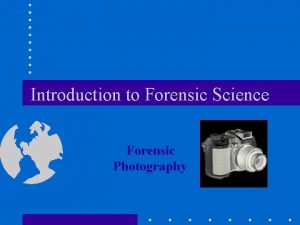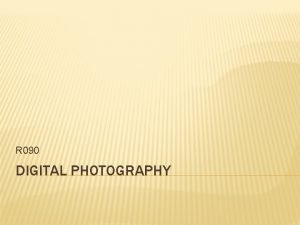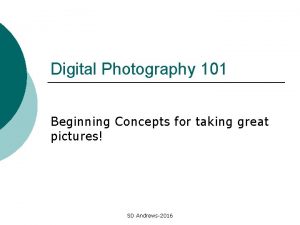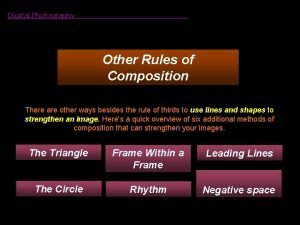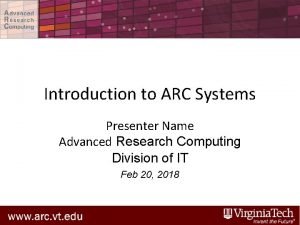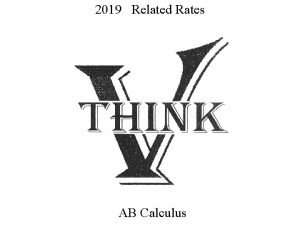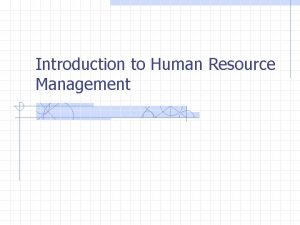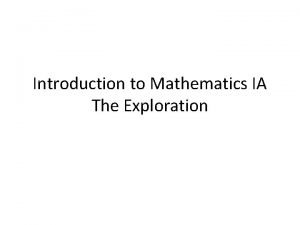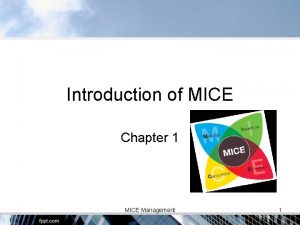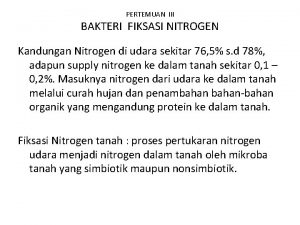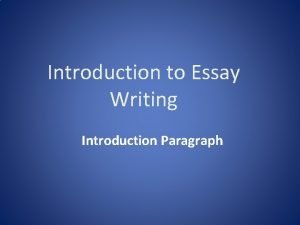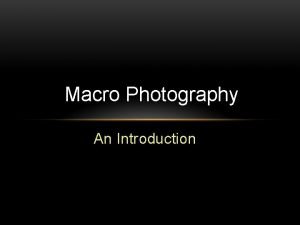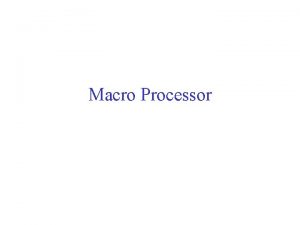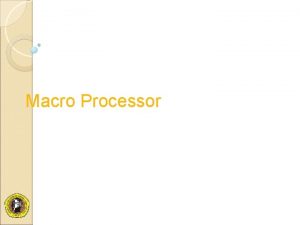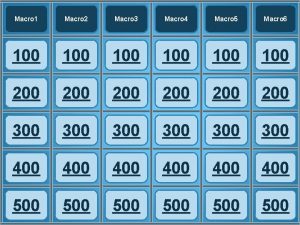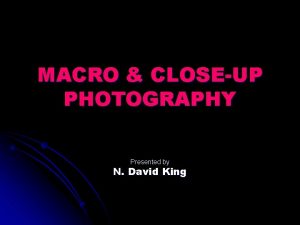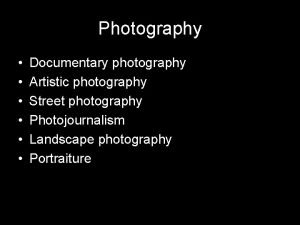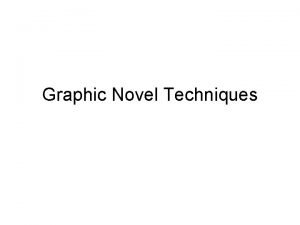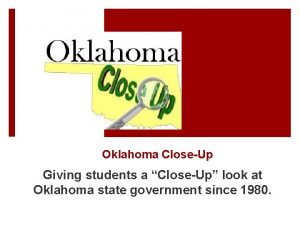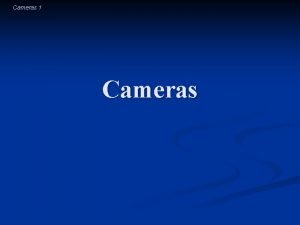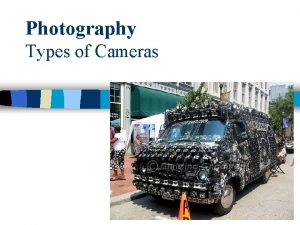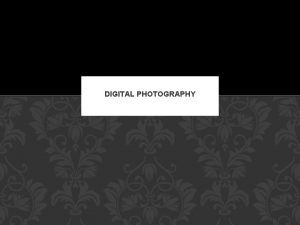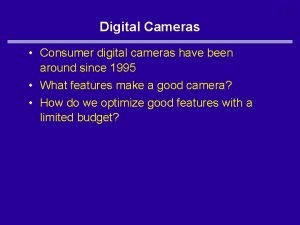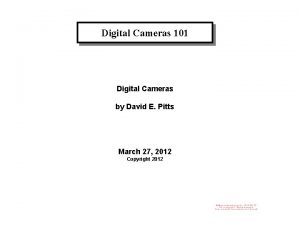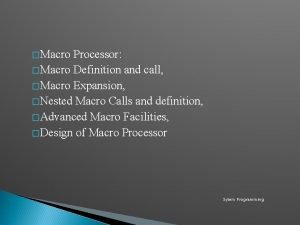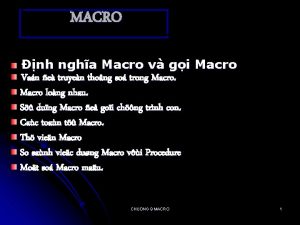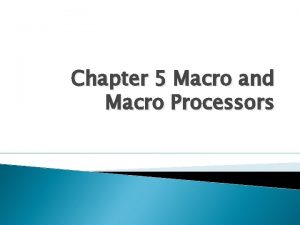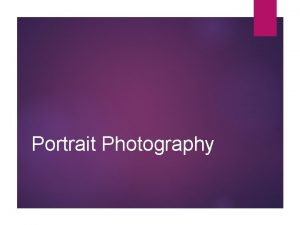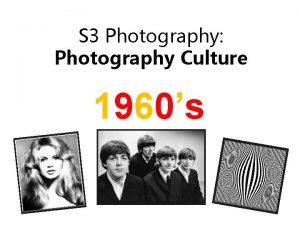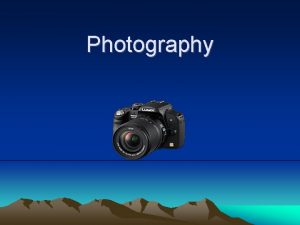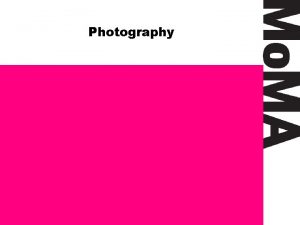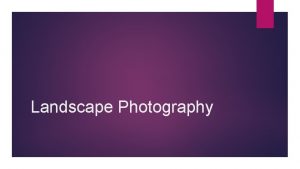Digital Photography Intro to Digital Cameras Closeup Macro
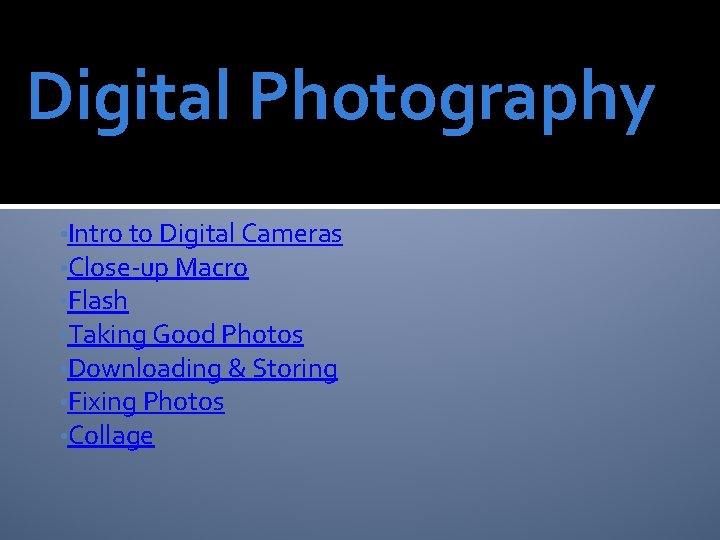
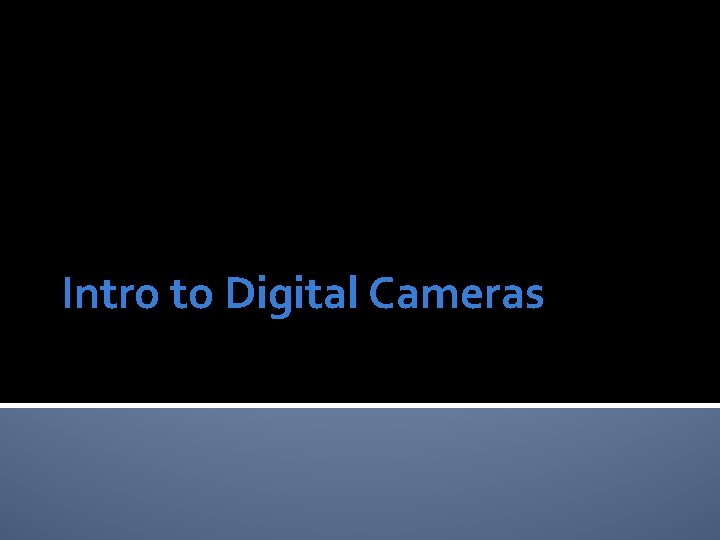
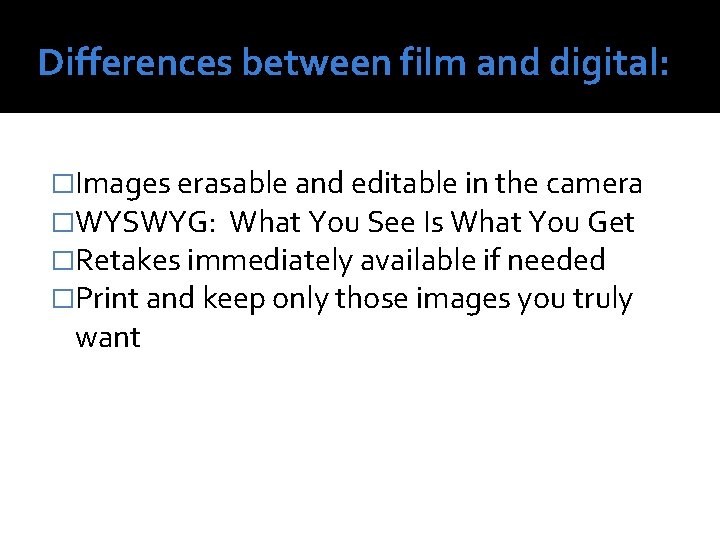

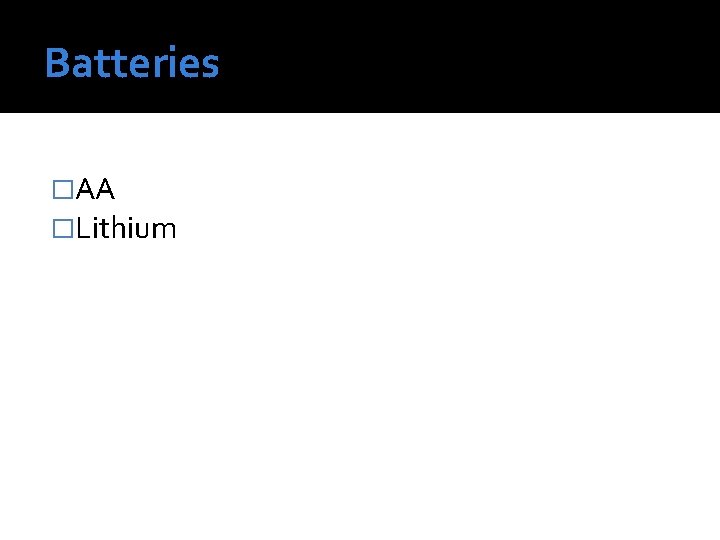
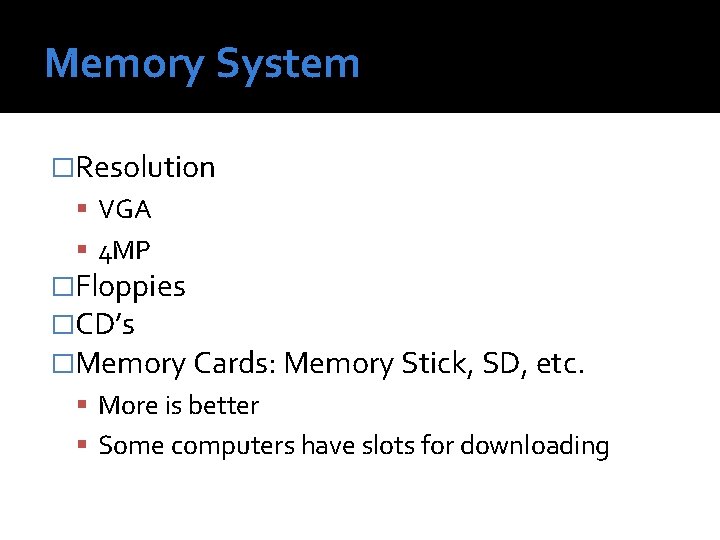
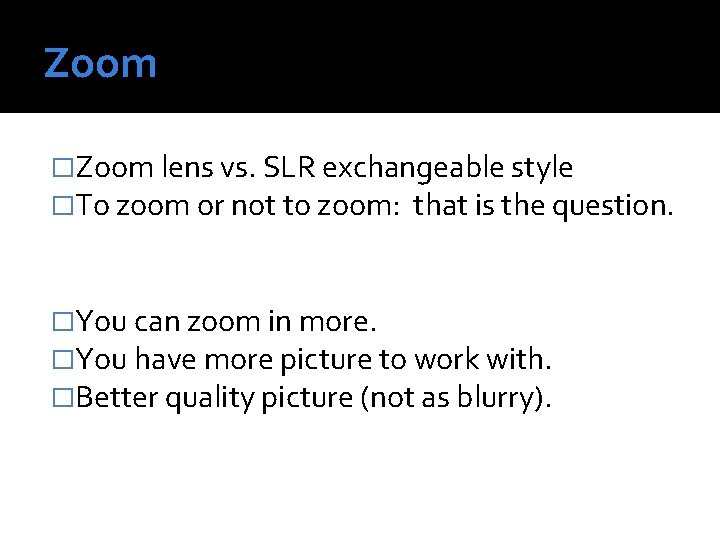
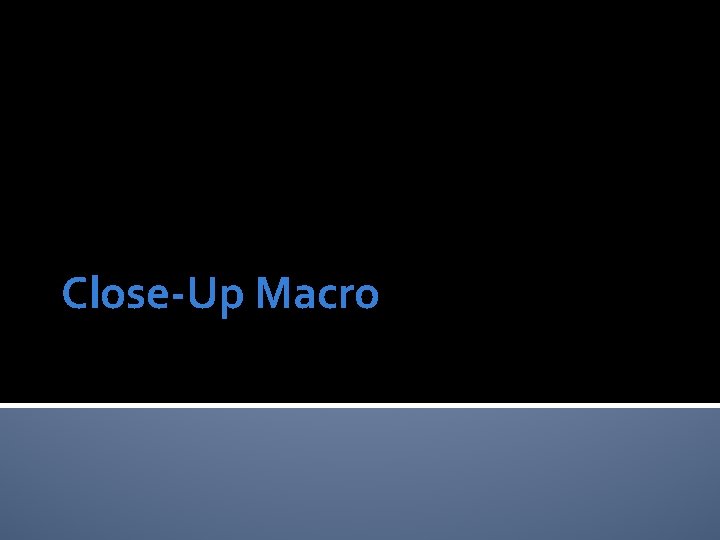
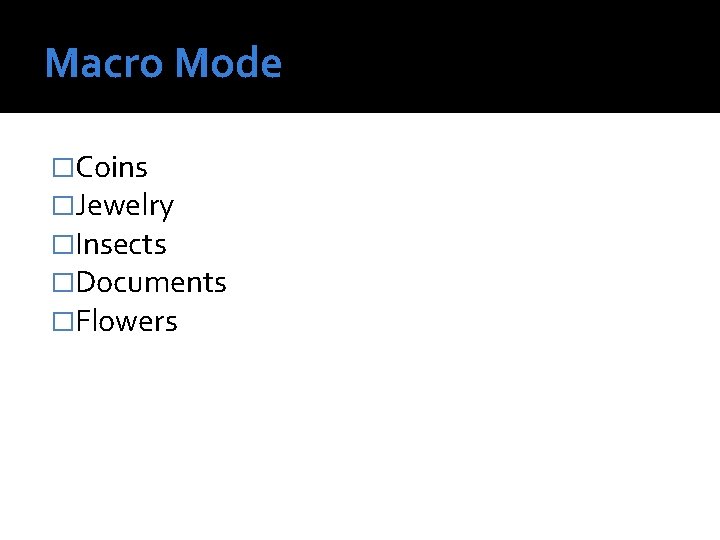
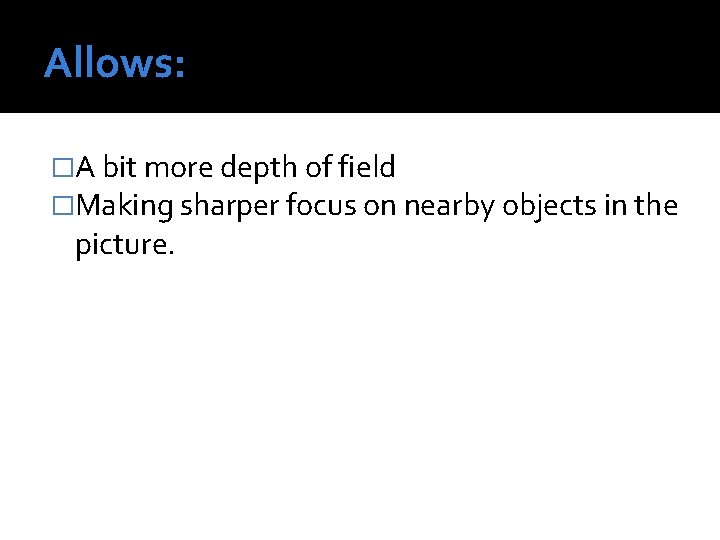
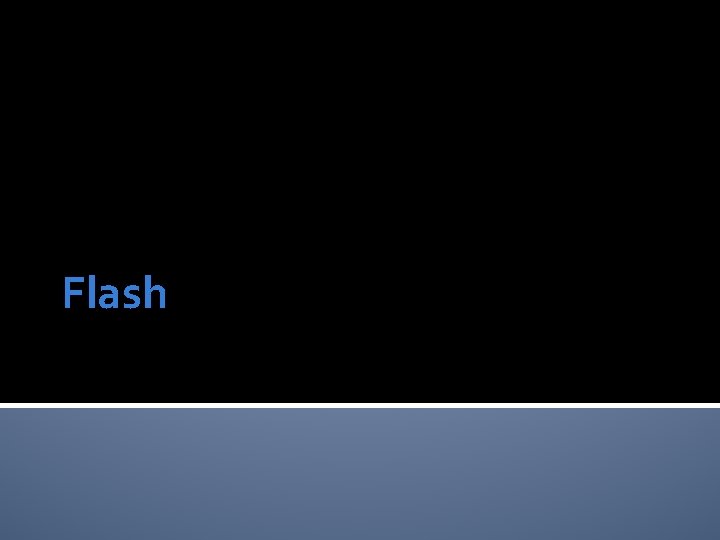
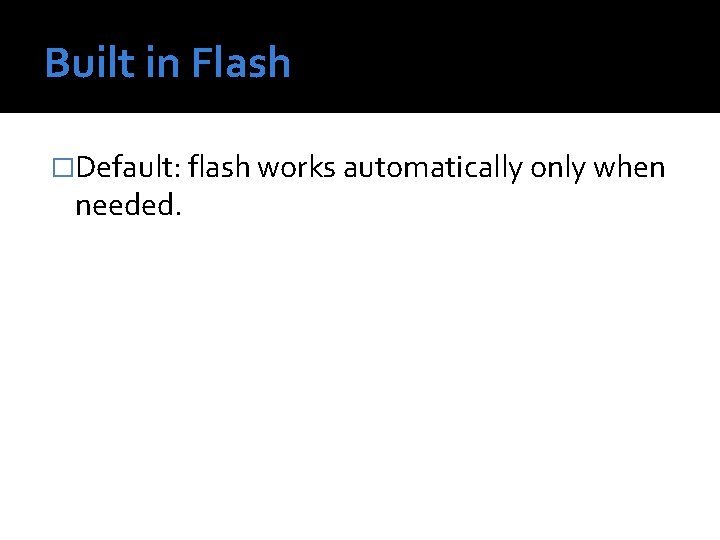
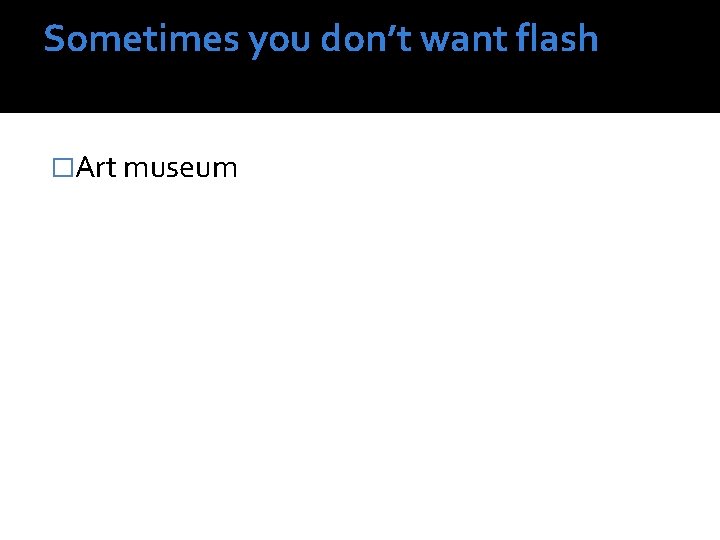
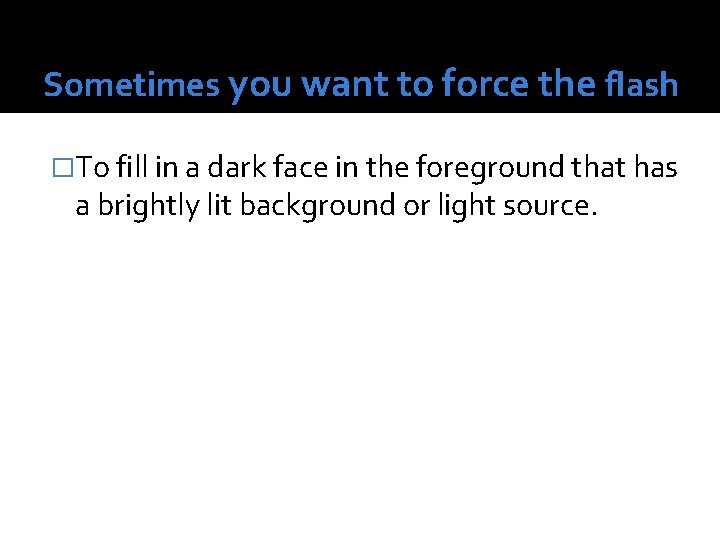

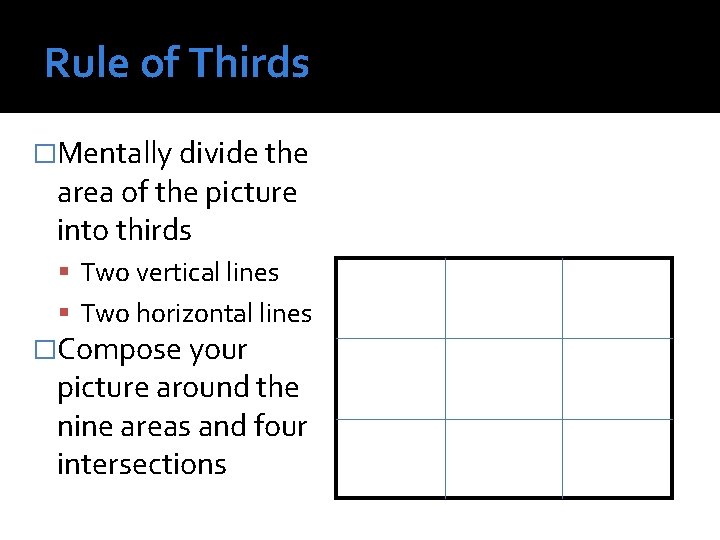
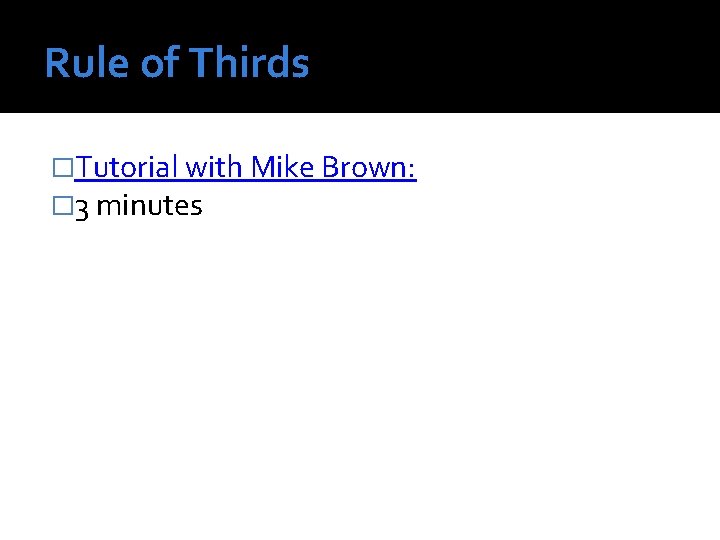
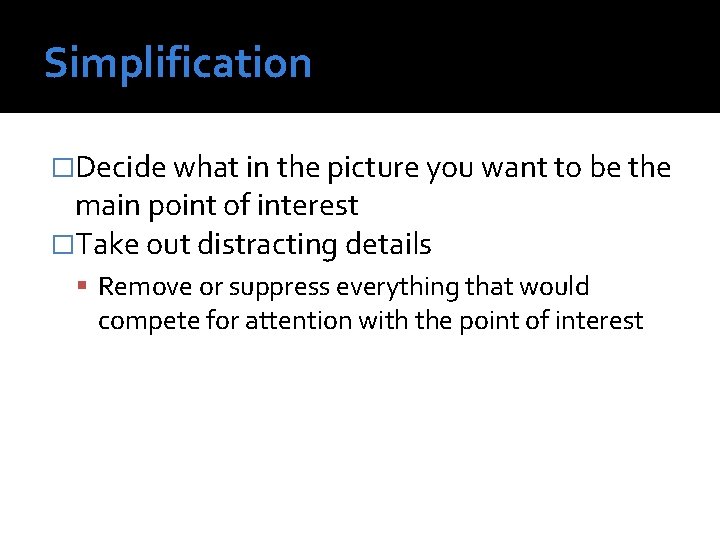
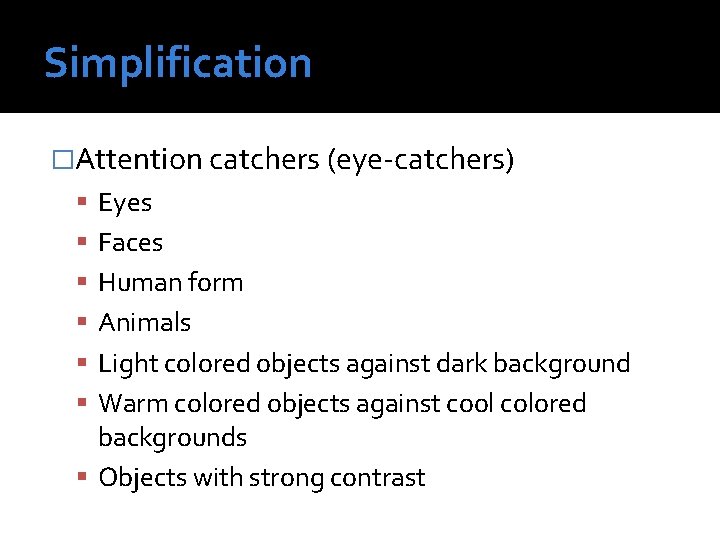
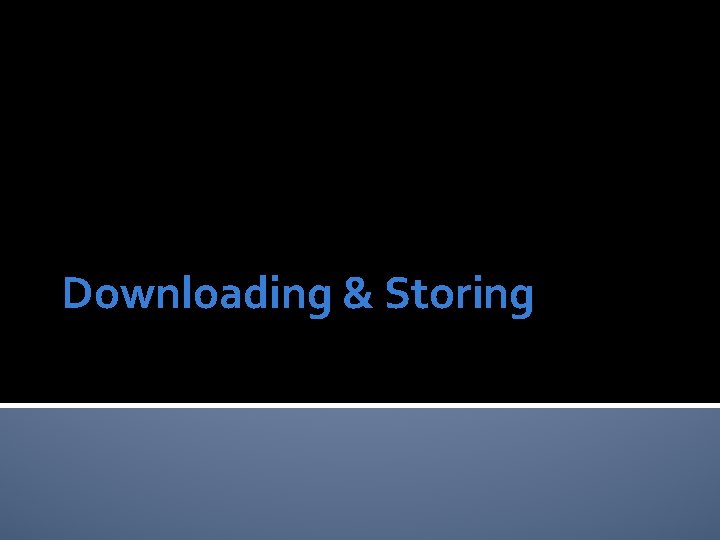
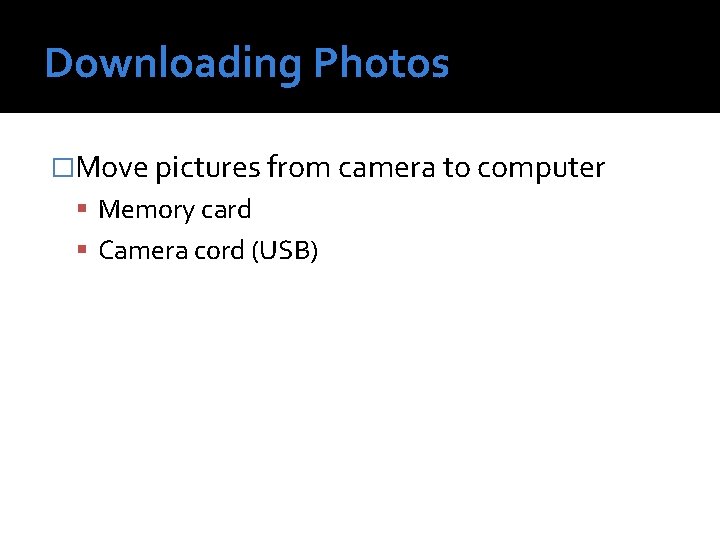
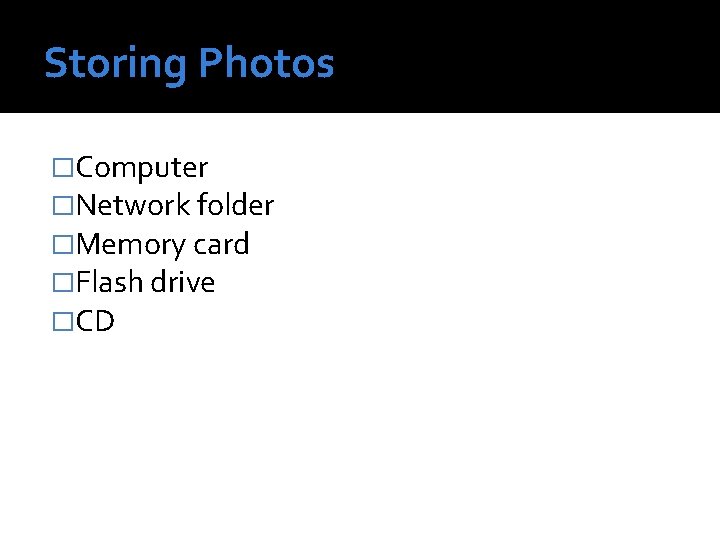

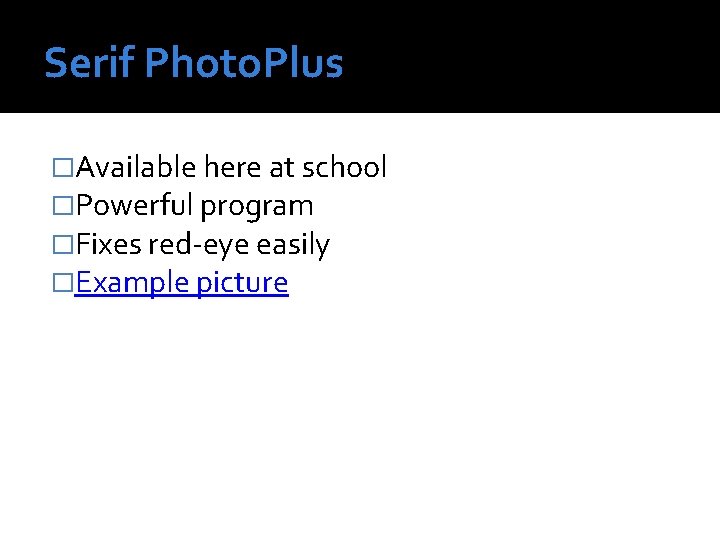
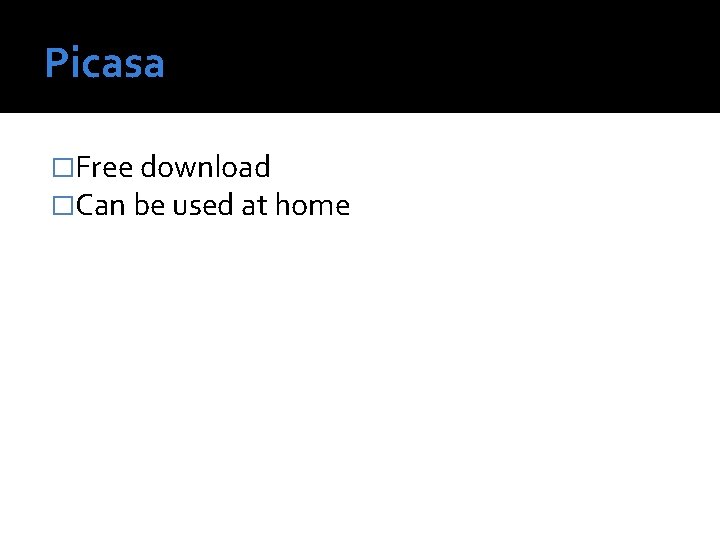
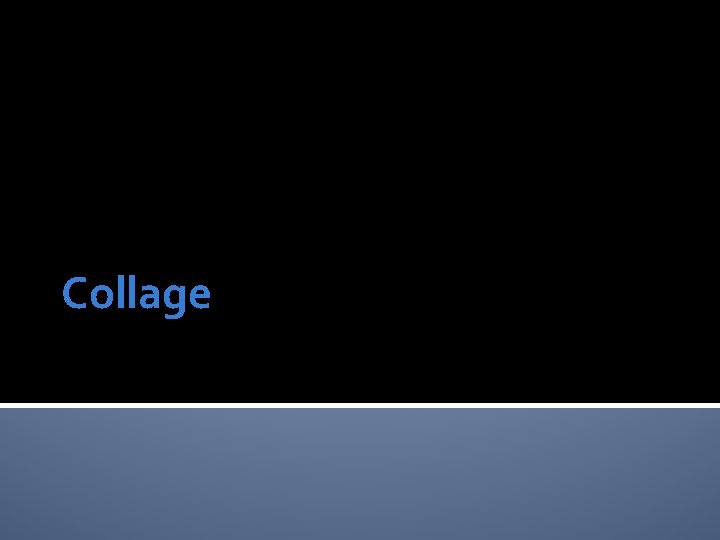
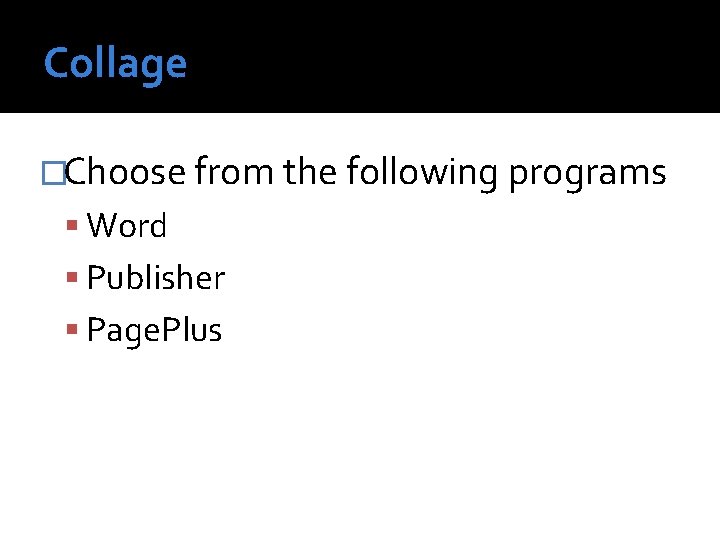
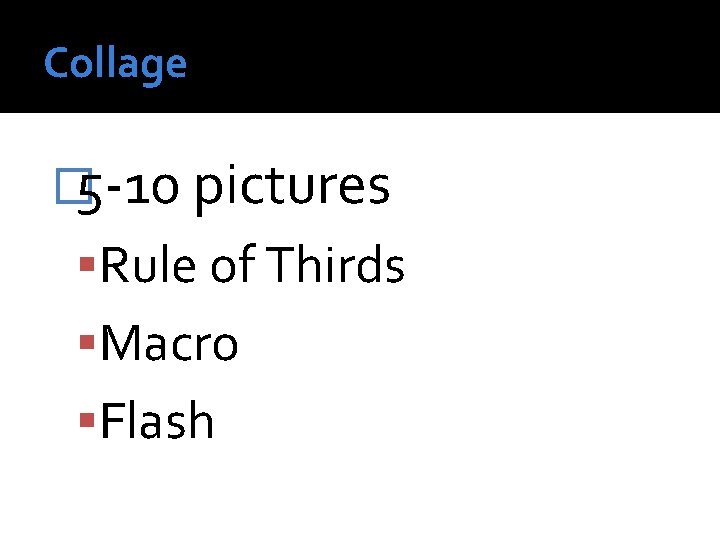
- Slides: 28
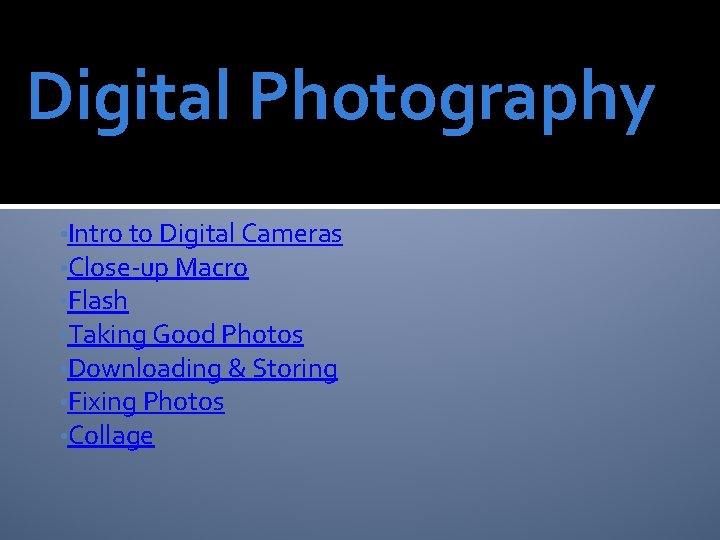
Digital Photography • Intro to Digital Cameras • Close-up Macro • Flash • Taking Good Photos • Downloading & Storing • Fixing Photos • Collage
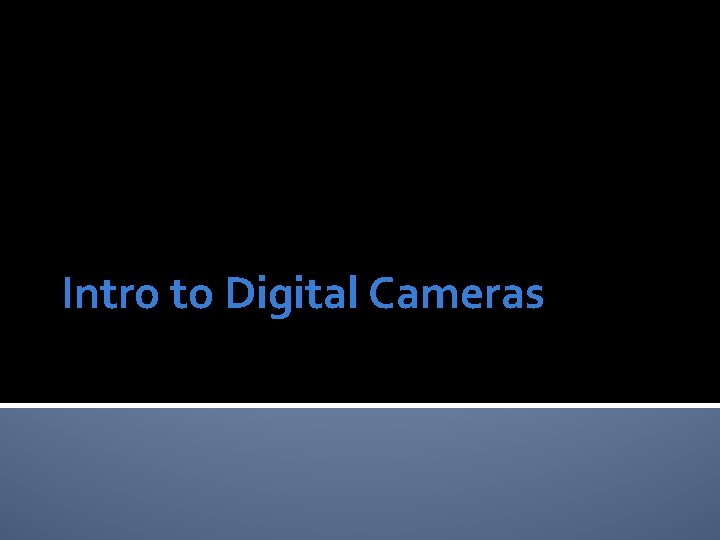
Intro to Digital Cameras
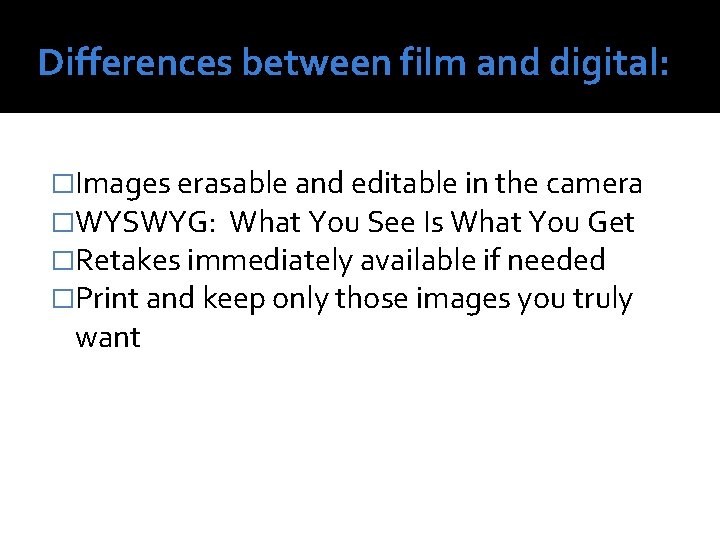
Differences between film and digital: �Images erasable and editable in the camera �WYSWYG: What You See Is What You Get �Retakes immediately available if needed �Print and keep only those images you truly want

Basic Digital Camera Controls �Power �Shutter Release �LCD Screen/Viewfinder �Mode Dial: Still, Movies, Playback, Setup, Etc. �Jog Dial: Navigating and Selecting various camera function menus
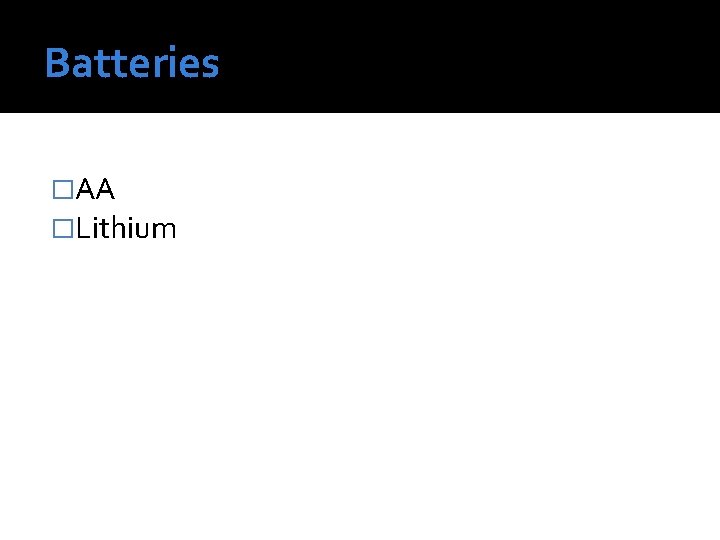
Batteries �AA �Lithium
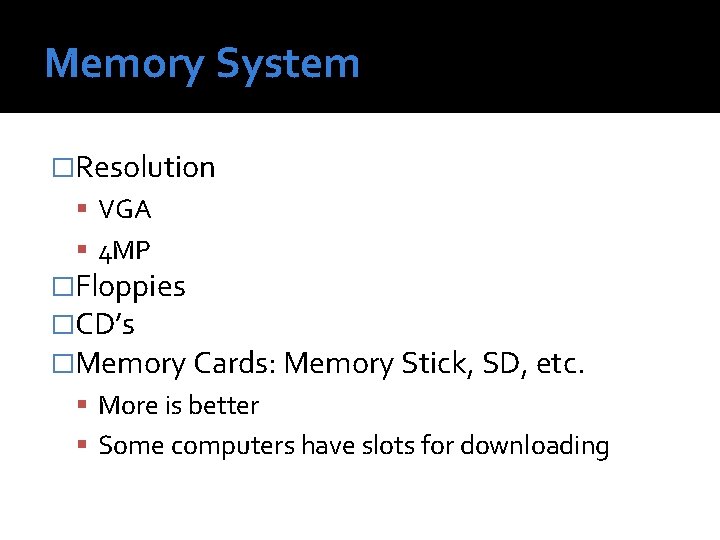
Memory System �Resolution VGA 4 MP �Floppies �CD’s �Memory Cards: Memory Stick, SD, etc. More is better Some computers have slots for downloading
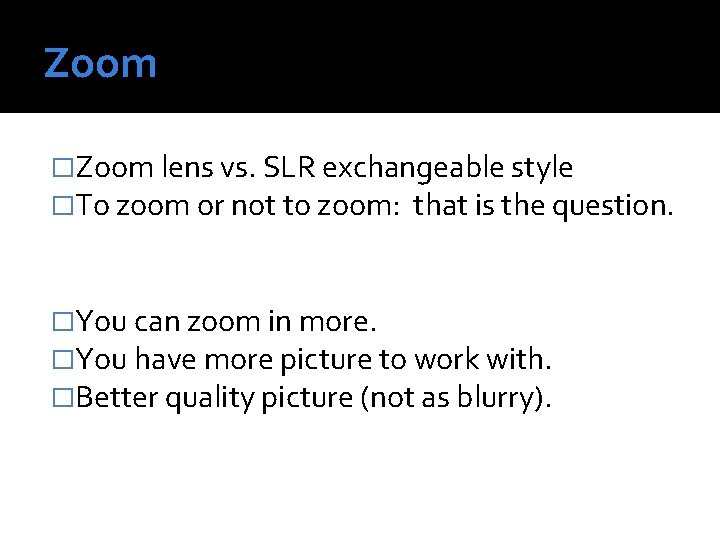
Zoom �Zoom lens vs. SLR exchangeable style �To zoom or not to zoom: that is the question. �You can zoom in more. �You have more picture to work with. �Better quality picture (not as blurry).
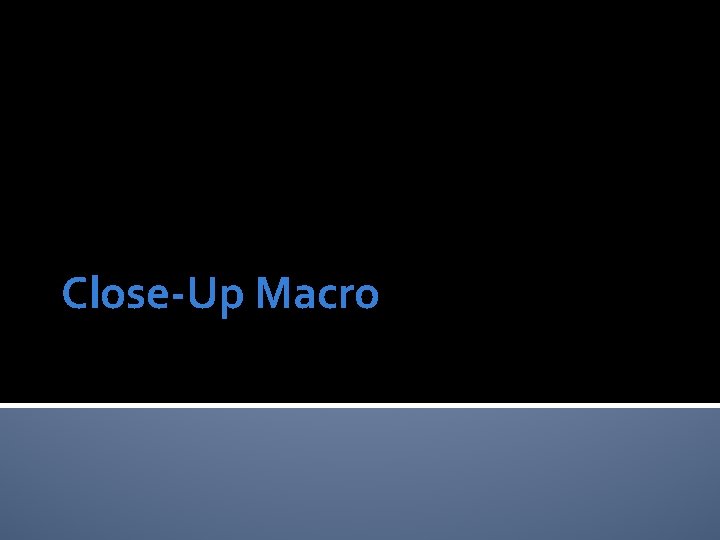
Close-Up Macro
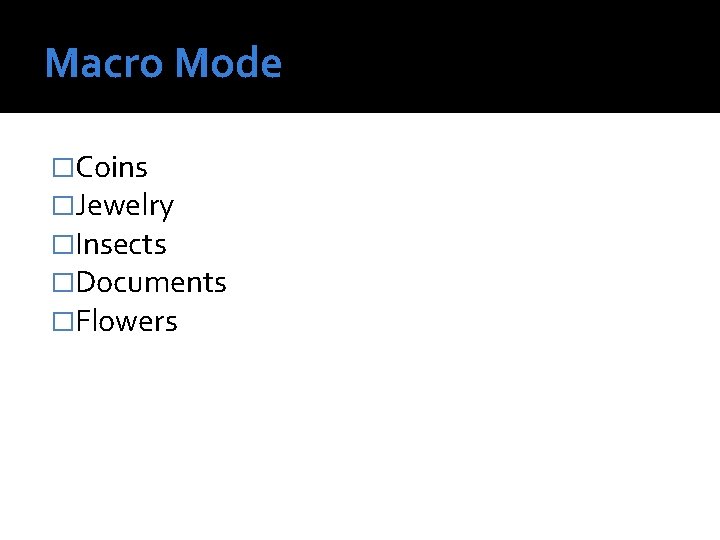
Macro Mode �Coins �Jewelry �Insects �Documents �Flowers
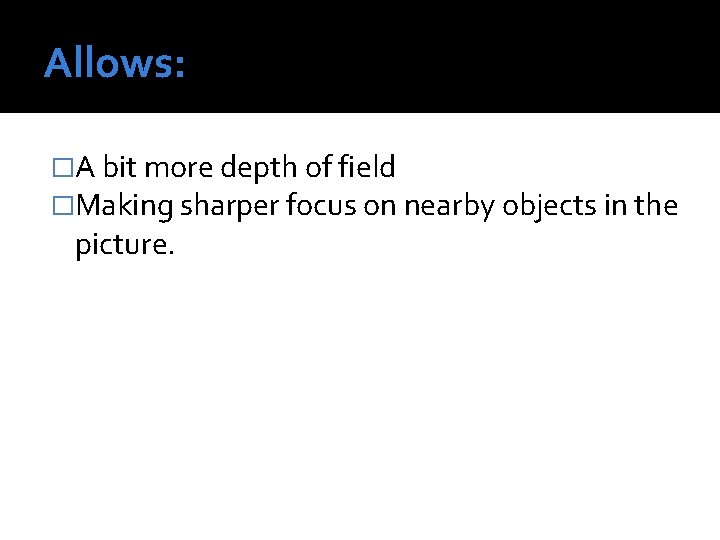
Allows: �A bit more depth of field �Making sharper focus on nearby objects in the picture.
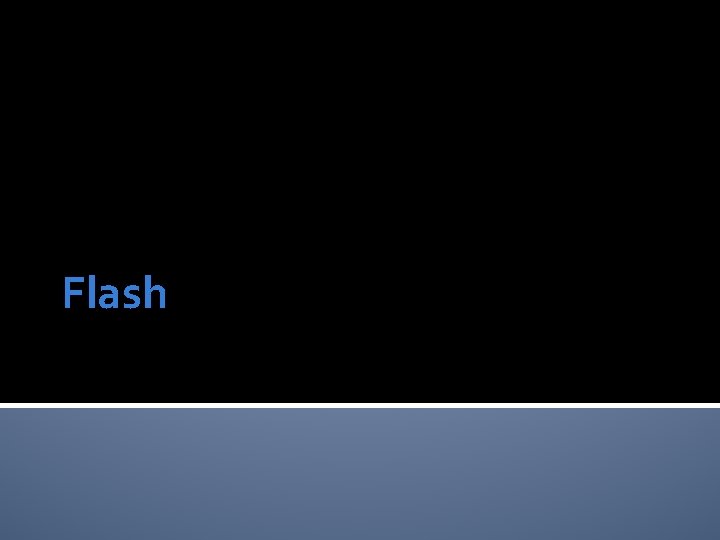
Flash
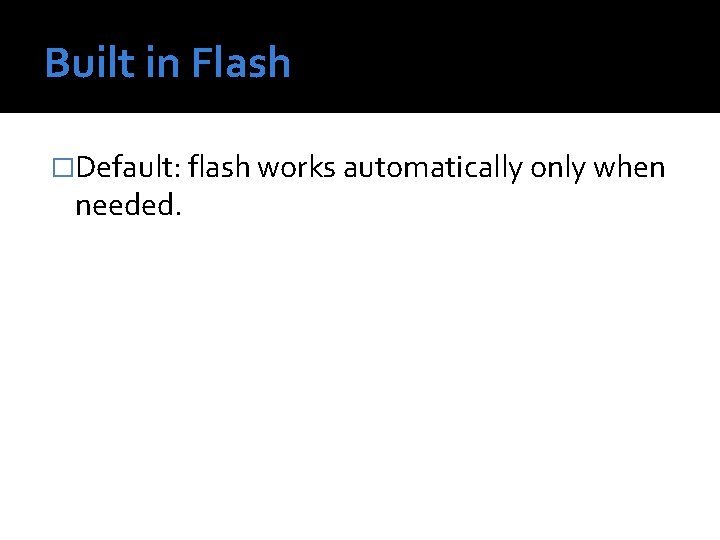
Built in Flash �Default: flash works automatically only when needed.
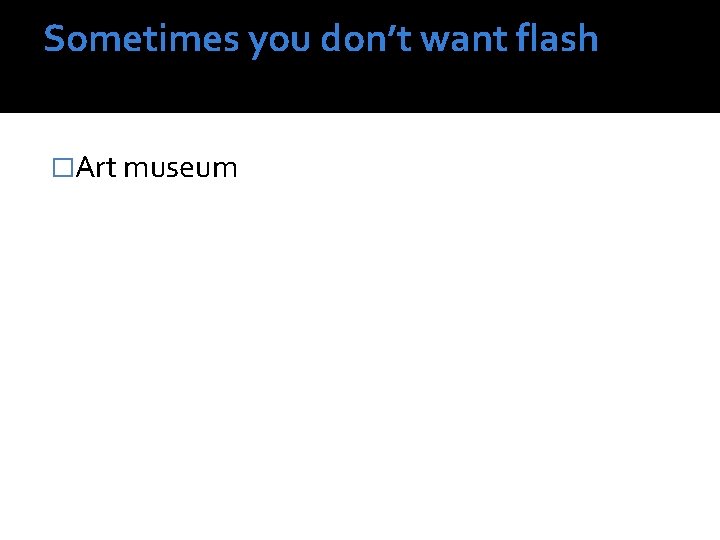
Sometimes you don’t want flash �Art museum
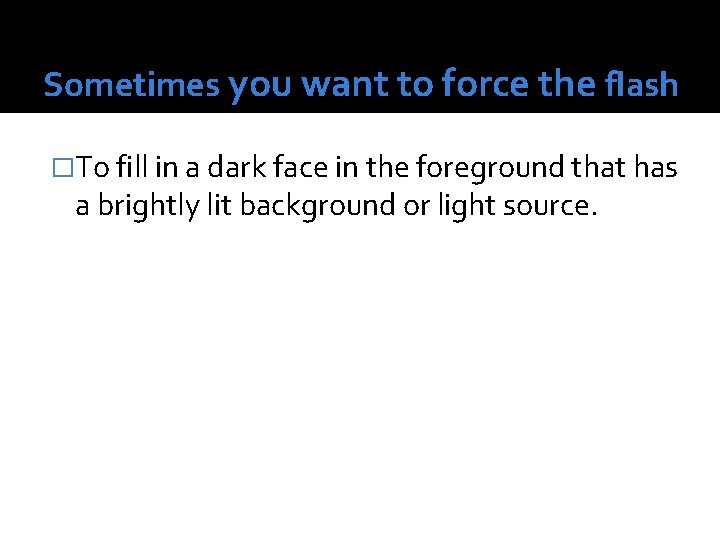
Sometimes you want to force the flash �To fill in a dark face in the foreground that has a brightly lit background or light source.

Taking Good Photos
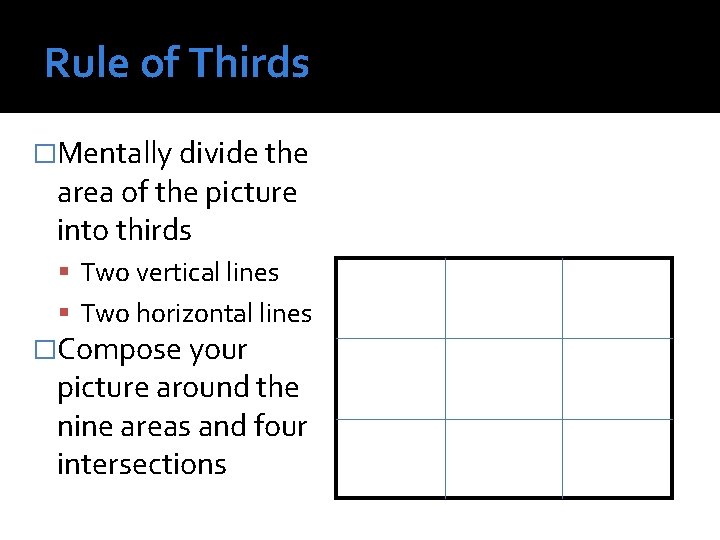
Rule of Thirds �Mentally divide the area of the picture into thirds Two vertical lines Two horizontal lines �Compose your picture around the nine areas and four intersections
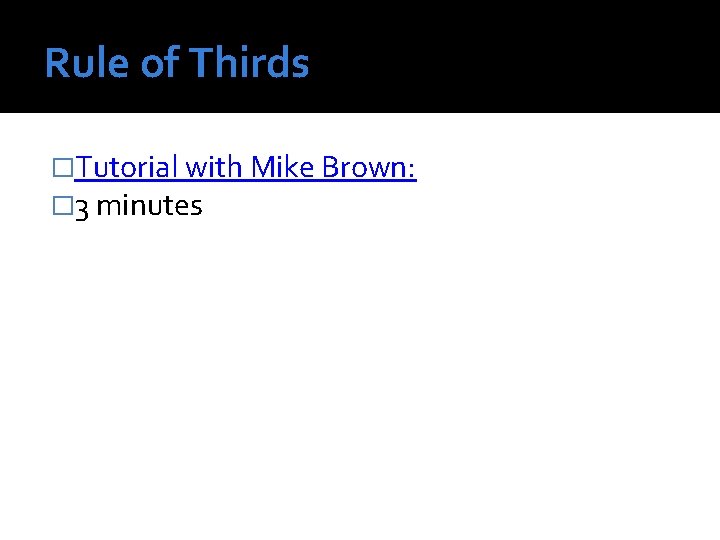
Rule of Thirds �Tutorial with Mike Brown: � 3 minutes
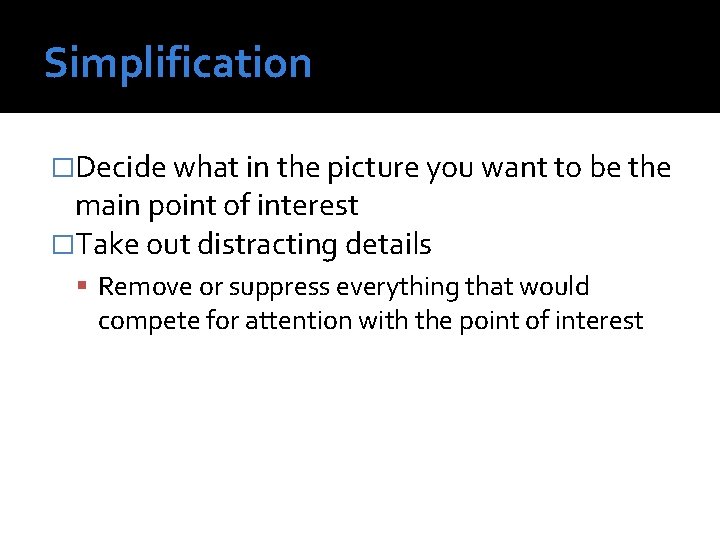
Simplification �Decide what in the picture you want to be the main point of interest �Take out distracting details Remove or suppress everything that would compete for attention with the point of interest
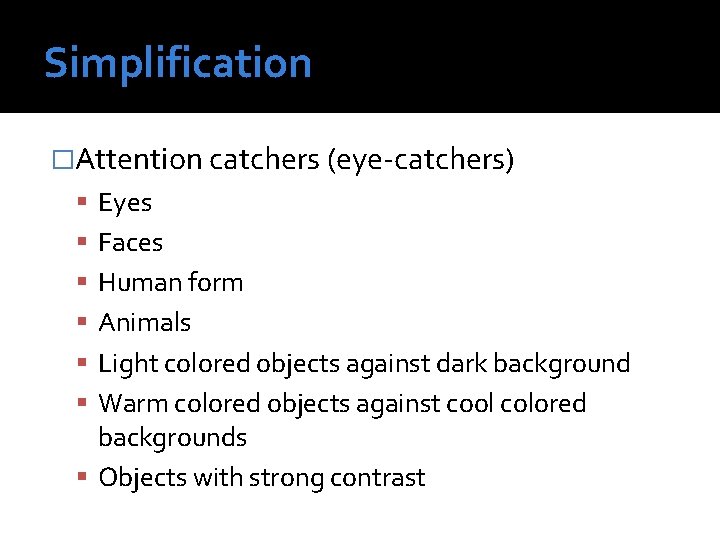
Simplification �Attention catchers (eye-catchers) Eyes Faces Human form Animals Light colored objects against dark background Warm colored objects against cool colored backgrounds Objects with strong contrast
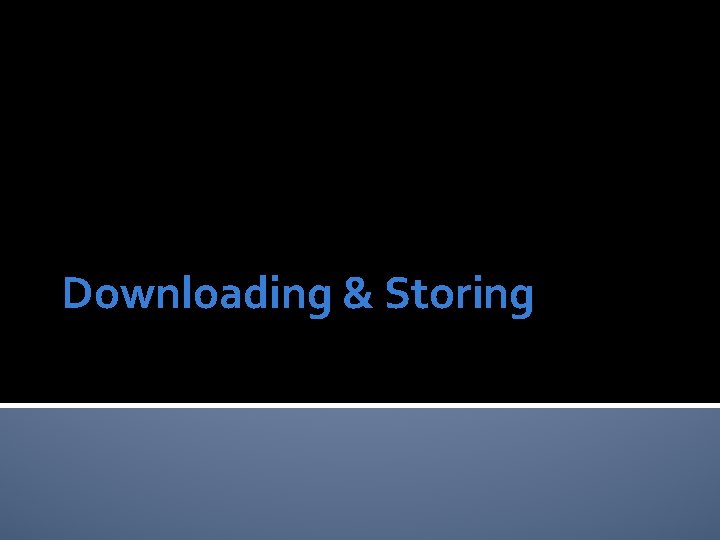
Downloading & Storing
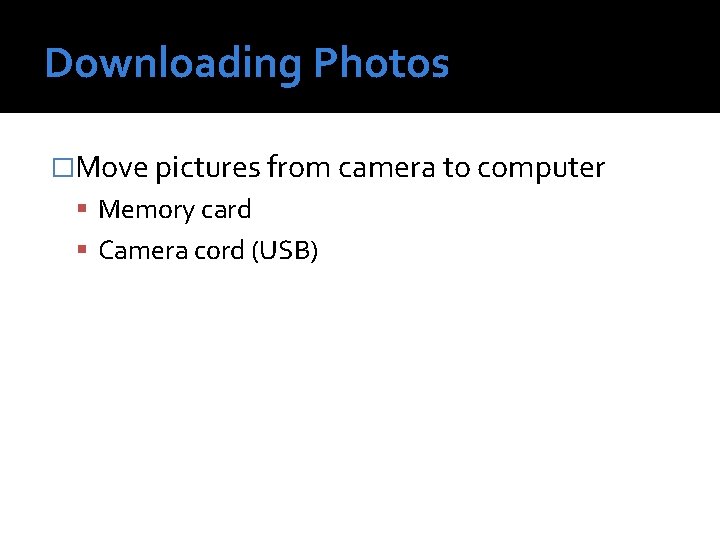
Downloading Photos �Move pictures from camera to computer Memory card Camera cord (USB)
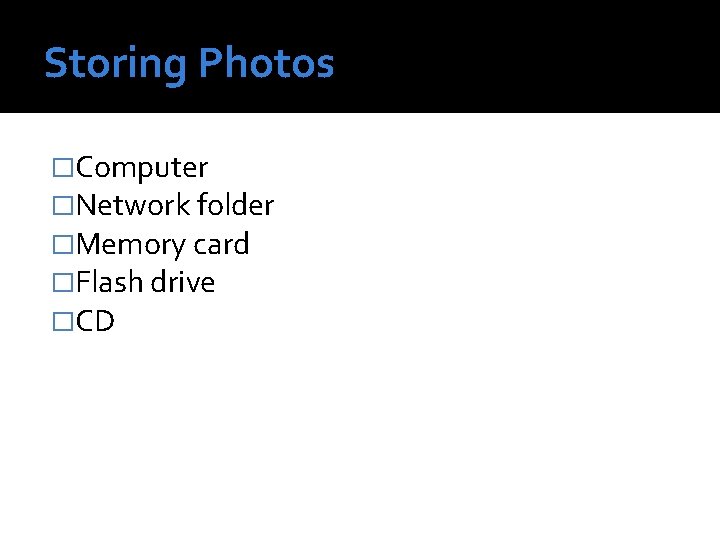
Storing Photos �Computer �Network folder �Memory card �Flash drive �CD

Fixing Photos
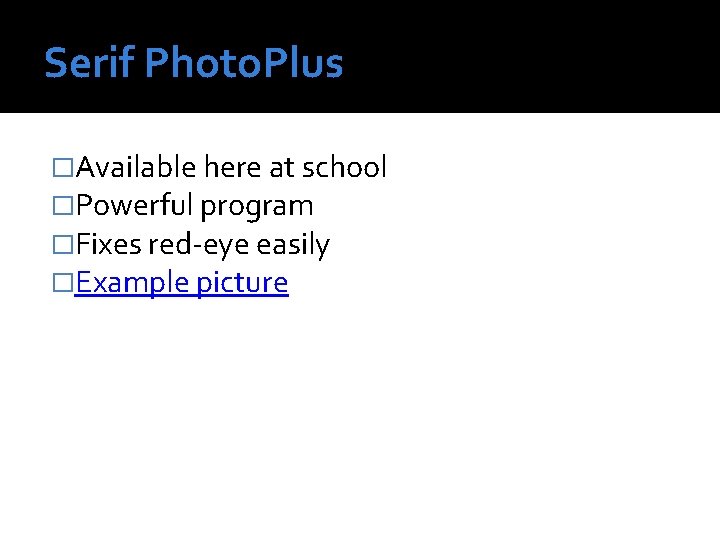
Serif Photo. Plus �Available here at school �Powerful program �Fixes red-eye easily �Example picture
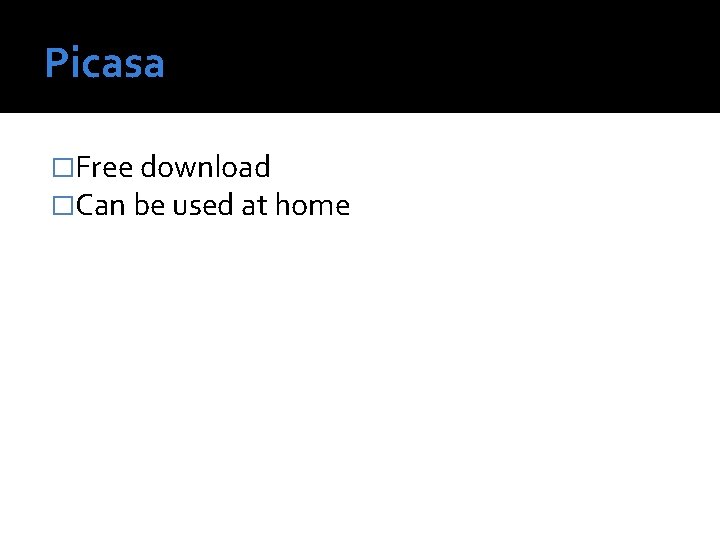
Picasa �Free download �Can be used at home
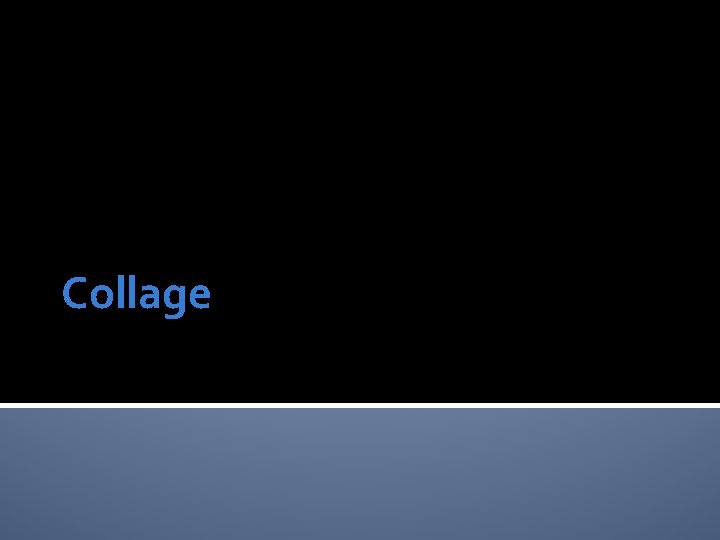
Collage
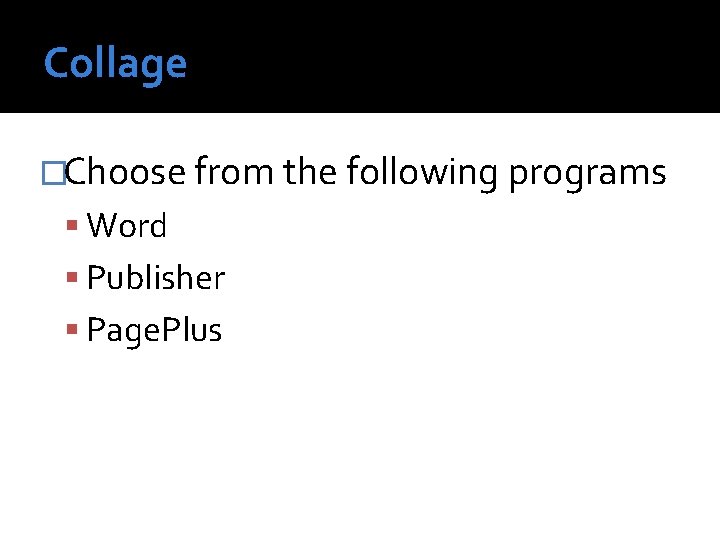
Collage �Choose from the following programs Word Publisher Page. Plus
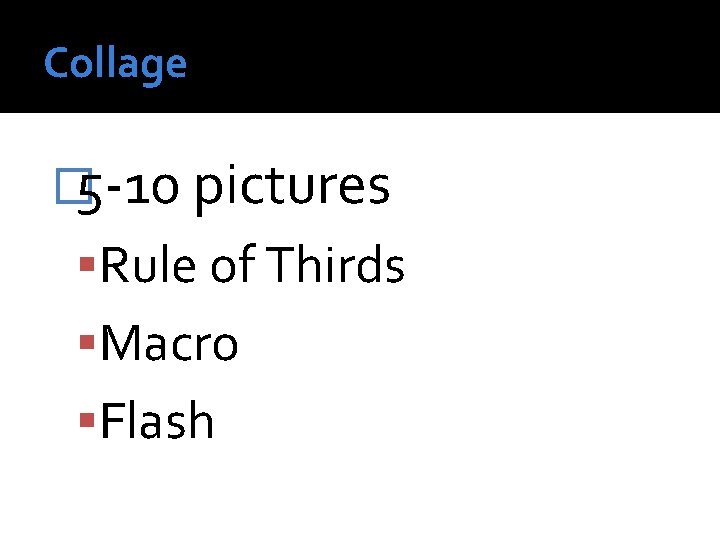
Collage � 5 -10 pictures Rule of Thirds Macro Flash
 Closeup program
Closeup program Econmovies episode 5 worksheet answers
Econmovies episode 5 worksheet answers Keyword macro parameters in system software
Keyword macro parameters in system software Is abstract photography same as conceptual photography
Is abstract photography same as conceptual photography Stem and leaf plot mean
Stem and leaf plot mean Camera in the past and present
Camera in the past and present Image formation in camera
Image formation in camera Speed detection of moving vehicle
Speed detection of moving vehicle Fundamental matrix
Fundamental matrix Parts of cameras
Parts of cameras Ionising radiation bbc bitesize
Ionising radiation bbc bitesize Intro to digital technology
Intro to digital technology Advantages and disadvantages of digital camera
Advantages and disadvantages of digital camera Digital photography with flash and no-flash image pairs
Digital photography with flash and no-flash image pairs Digital photography in forensic science
Digital photography in forensic science R090 digital photography
R090 digital photography Digital photography 101
Digital photography 101 History of digital photography
History of digital photography Digital photography composition
Digital photography composition Arc system intro
Arc system intro Introduction to machine learning andrew ng
Introduction to machine learning andrew ng Define stagecraft
Define stagecraft Related rates similar triangles
Related rates similar triangles Intro to hrm
Intro to hrm Gradle intro
Gradle intro Math ia marking criteria
Math ia marking criteria Chapter 1
Chapter 1 Slidetodoc. com
Slidetodoc. com Gerrc paragraph
Gerrc paragraph