Digital Natives Digital Immigrants Marc Prensky Digital Natives
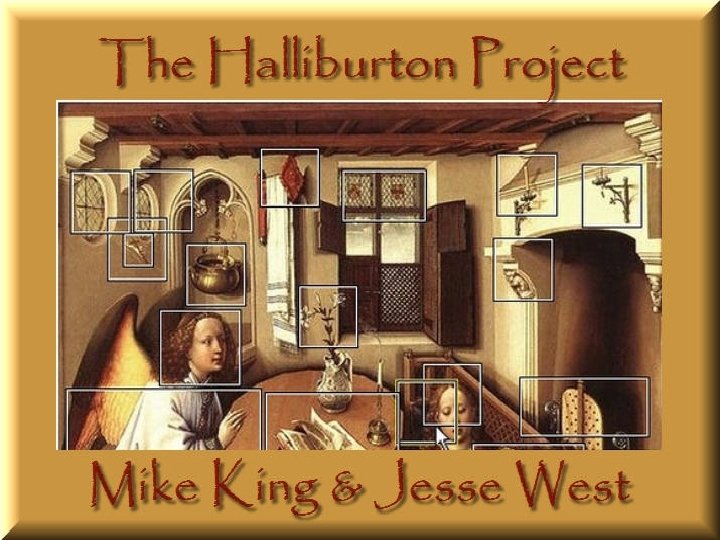
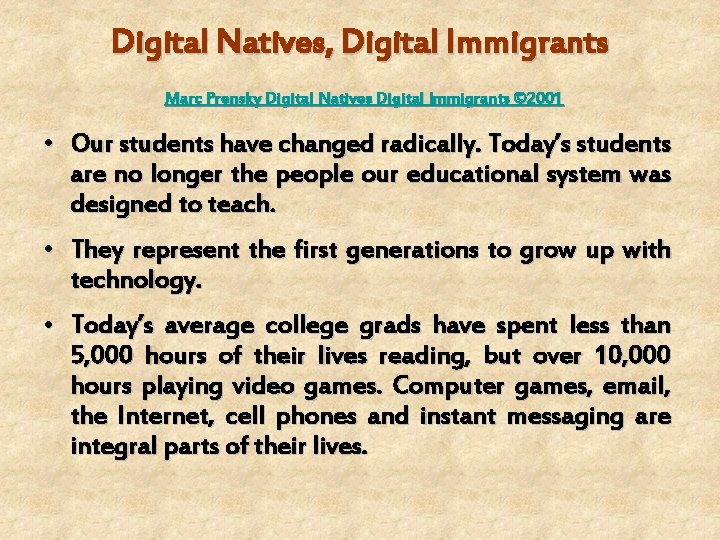
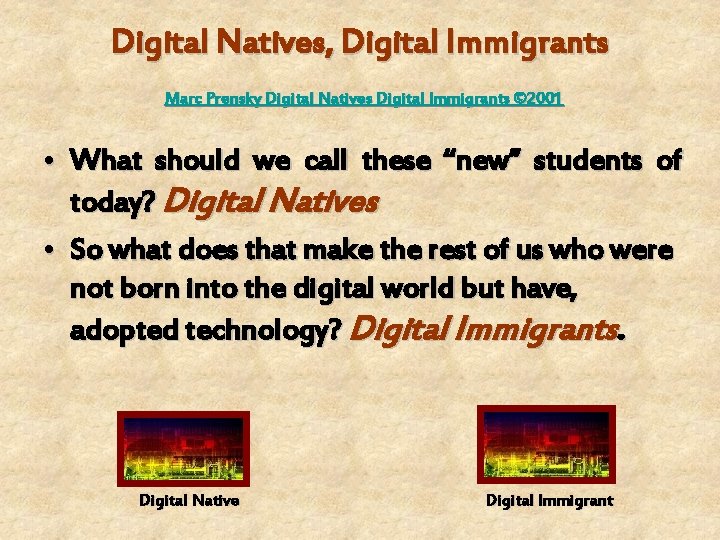
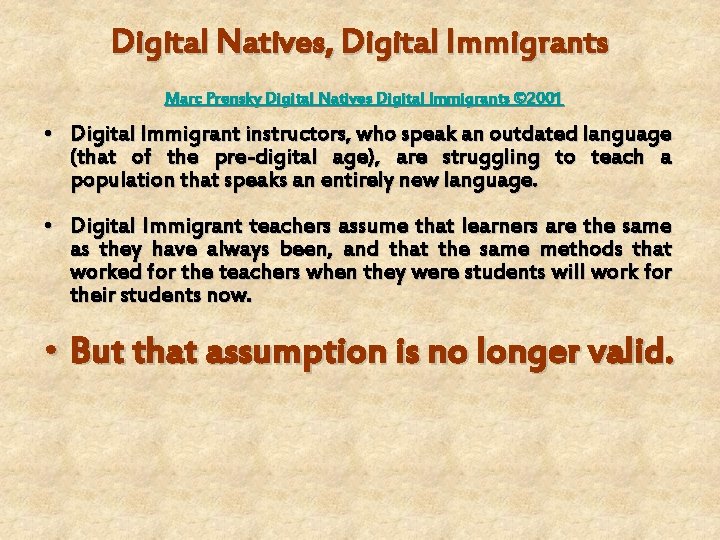
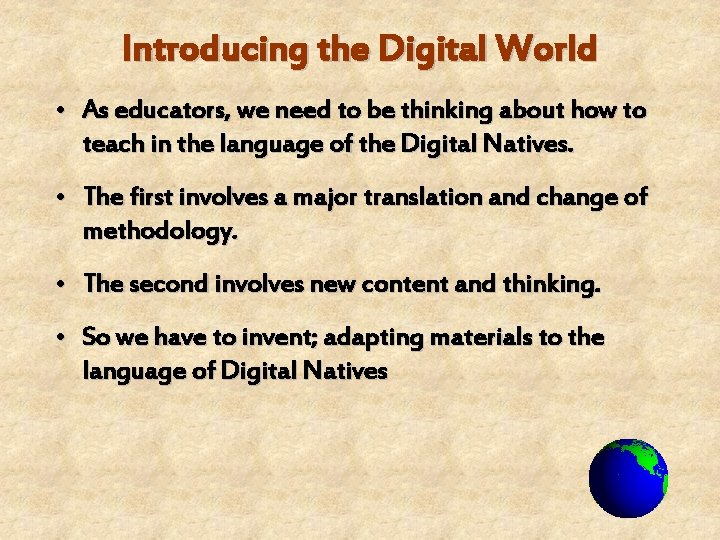
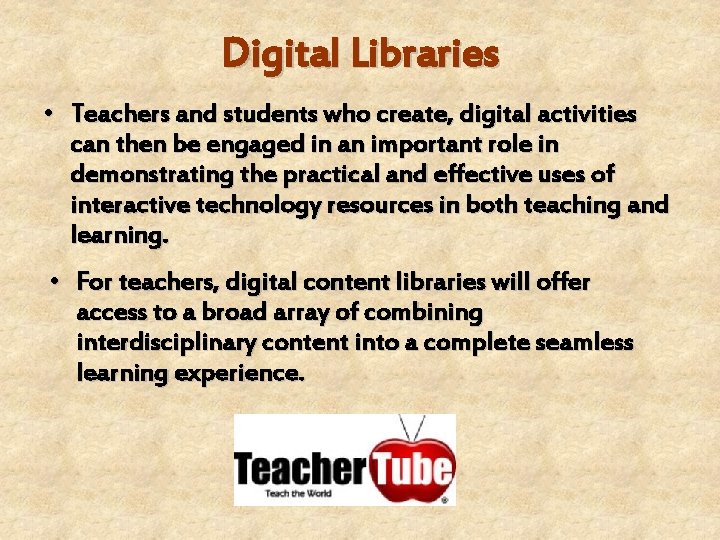
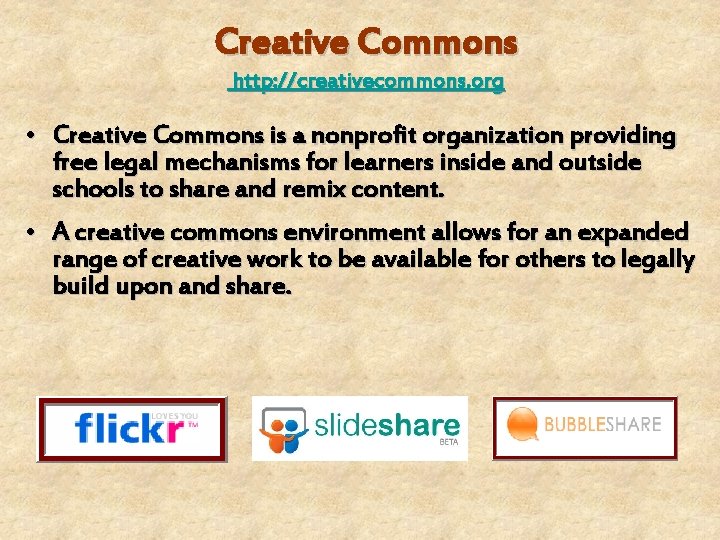
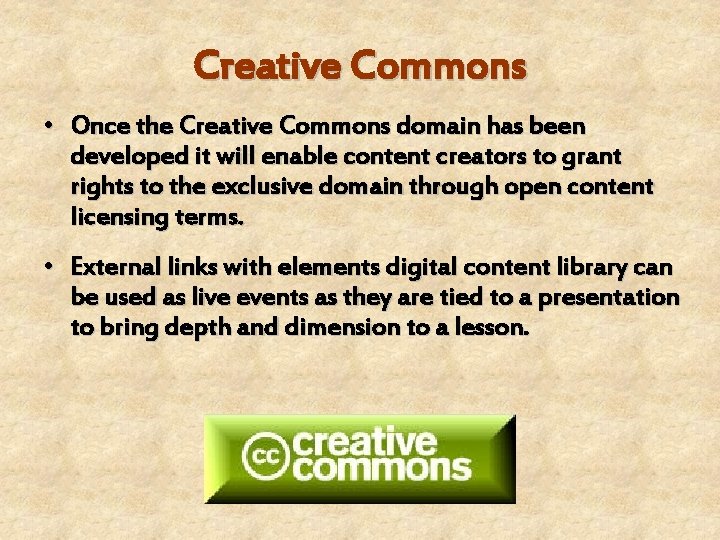
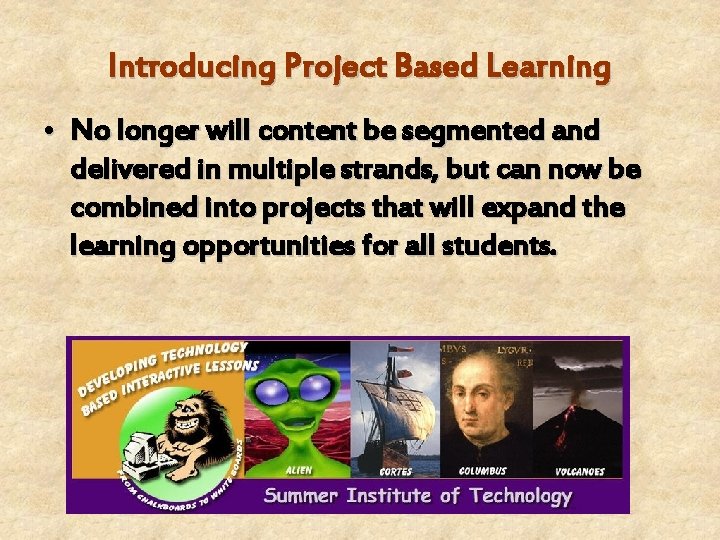
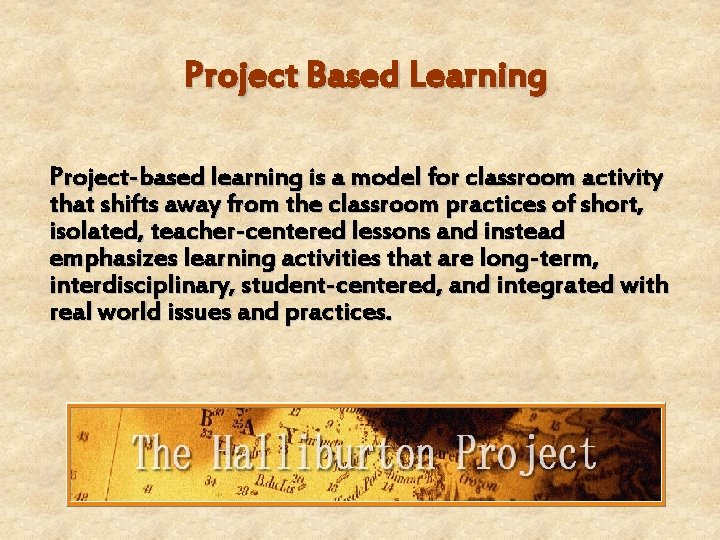
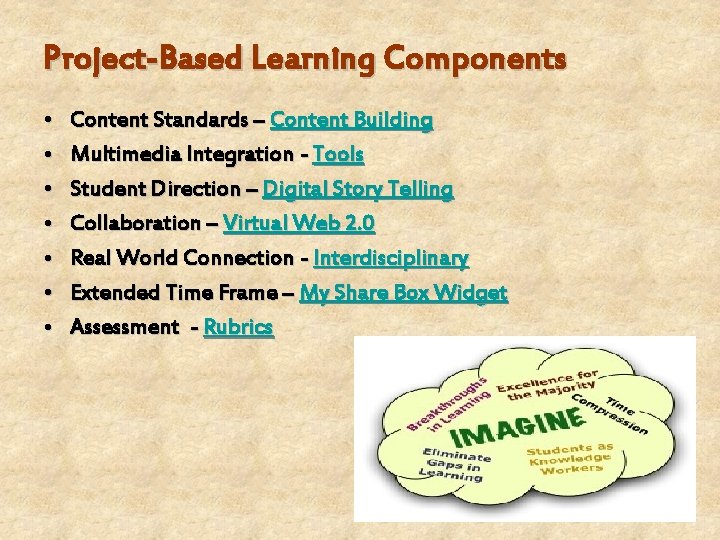
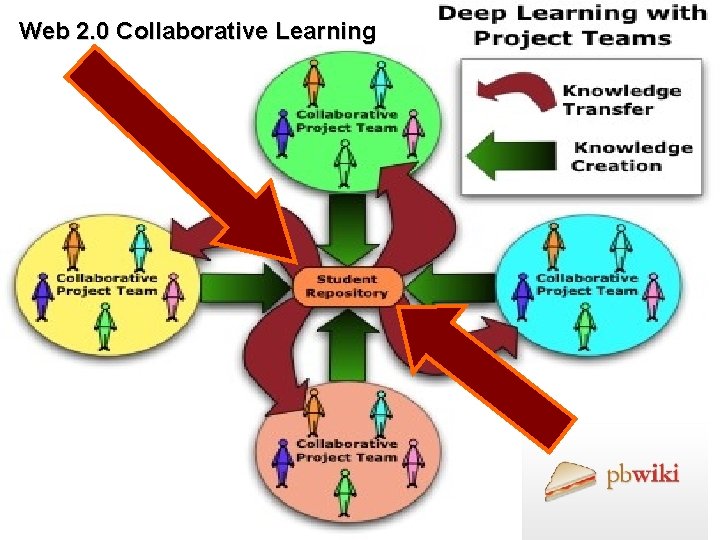
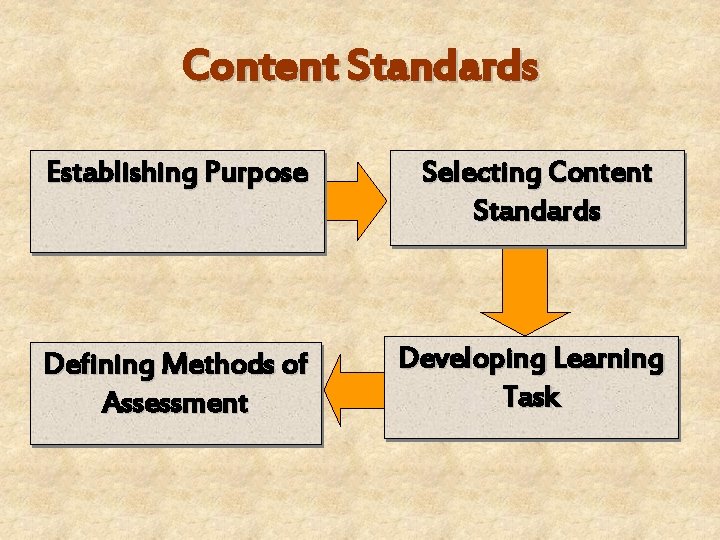
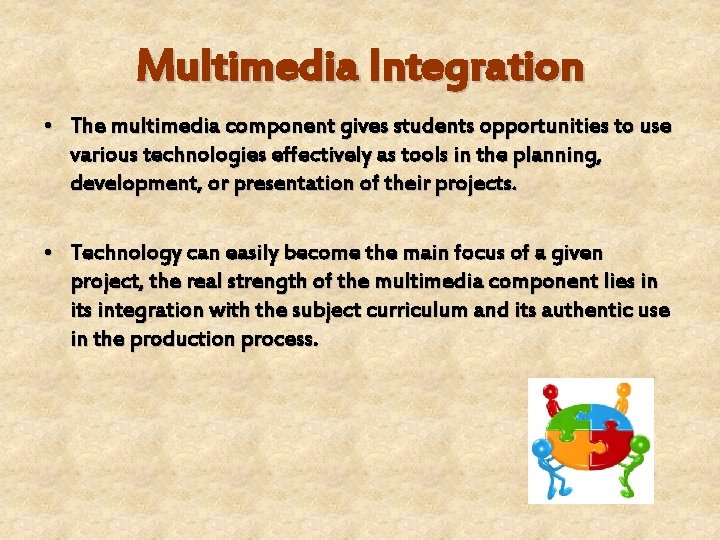
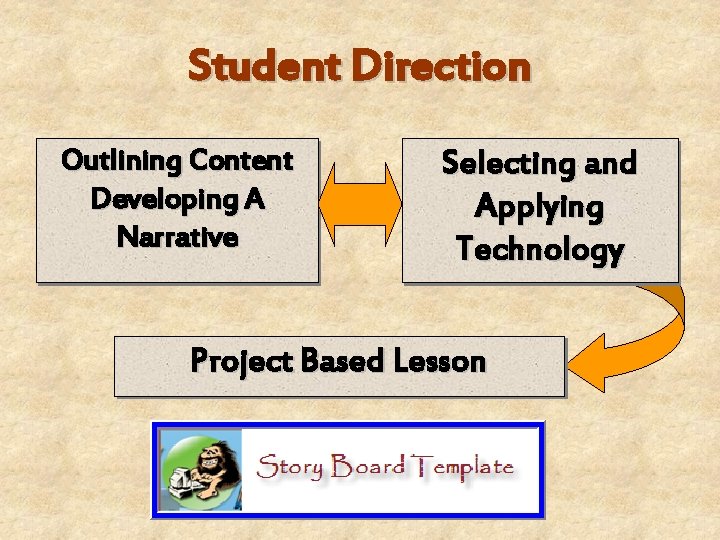
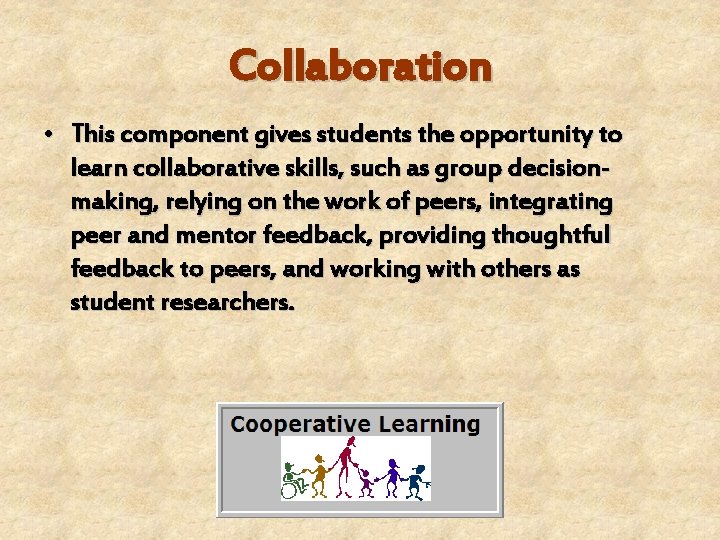
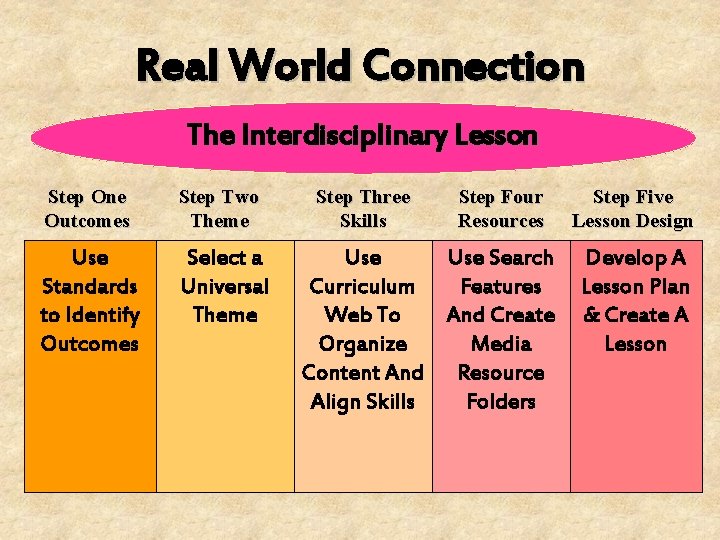
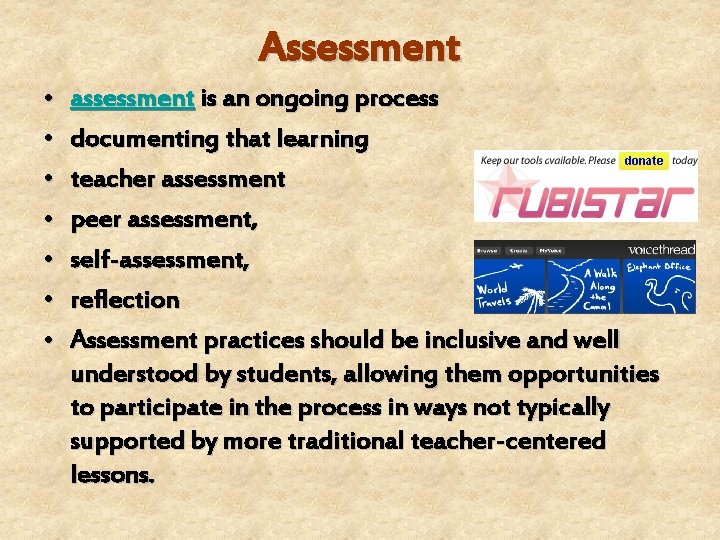

- Slides: 19
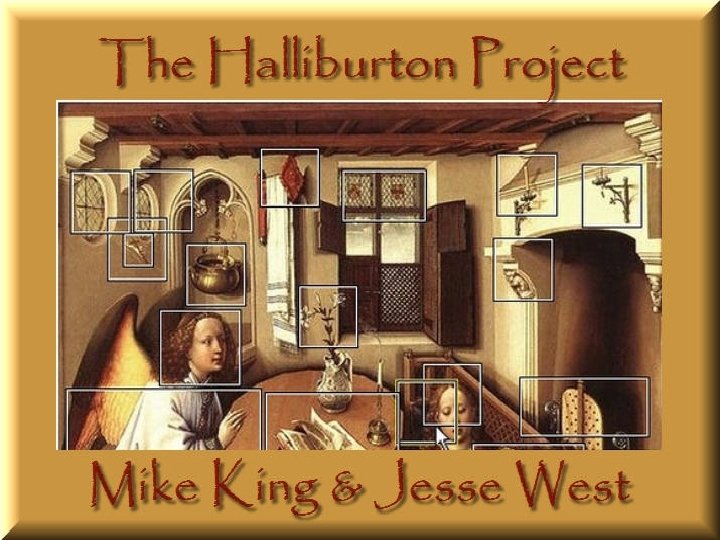
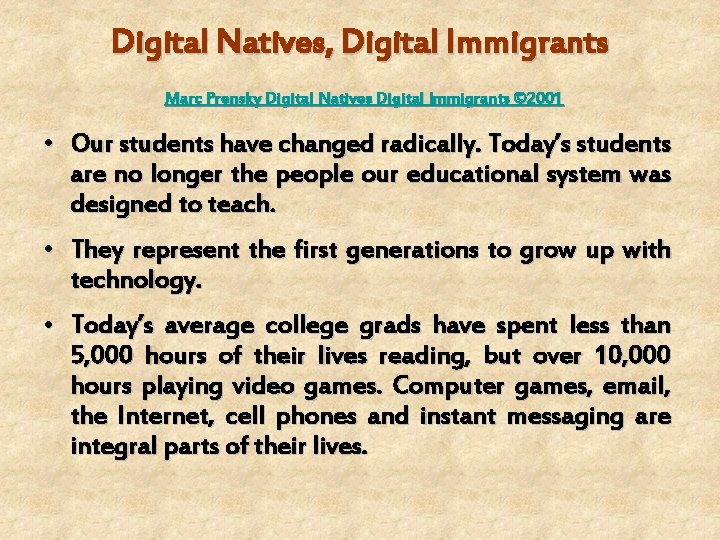
Digital Natives, Digital Immigrants Marc Prensky Digital Natives Digital Immigrants © 2001 • Our students have changed radically. Today’s students are no longer the people our educational system was designed to teach. • They represent the first generations to grow up with technology. • Today’s average college grads have spent less than 5, 000 hours of their lives reading, but over 10, 000 hours playing video games. Computer games, email, the Internet, cell phones and instant messaging are integral parts of their lives.
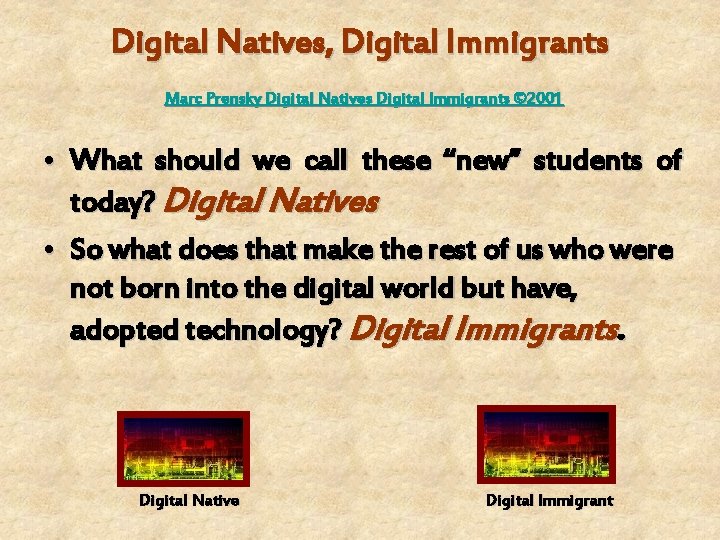
Digital Natives, Digital Immigrants Marc Prensky Digital Natives Digital Immigrants © 2001 • What should we call these “new” students of today? Digital Natives • So what does that make the rest of us who were not born into the digital world but have, adopted technology? Digital Immigrants. Digital Native Digital Immigrant
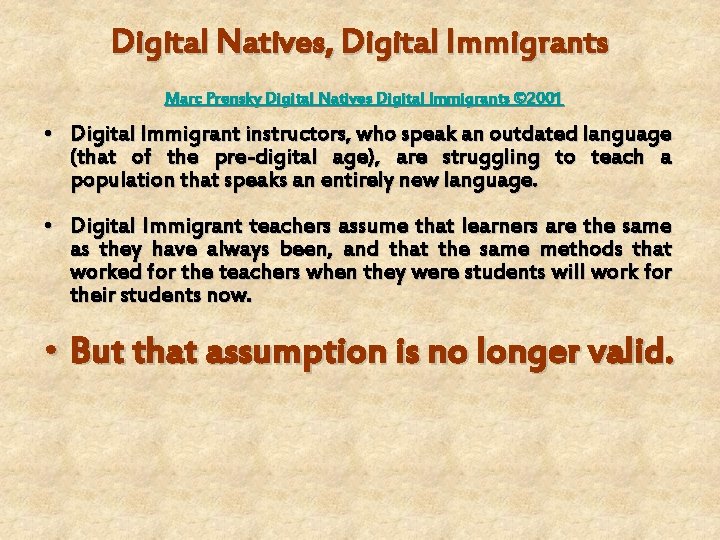
Digital Natives, Digital Immigrants Marc Prensky Digital Natives Digital Immigrants © 2001 • Digital Immigrant instructors, who speak an outdated language (that of the pre-digital age), are struggling to teach a population that speaks an entirely new language. • Digital Immigrant teachers assume that learners are the same as they have always been, and that the same methods that worked for the teachers when they were students will work for their students now. • But that assumption is no longer valid.
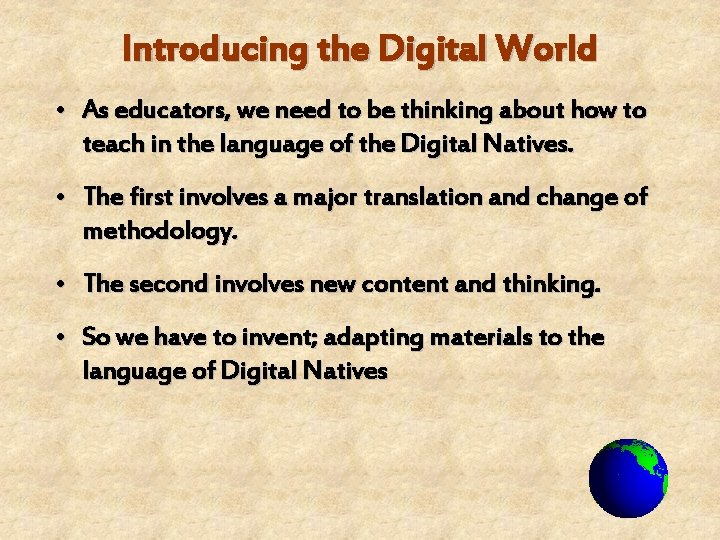
Introducing the Digital World • As educators, we need to be thinking about how to teach in the language of the Digital Natives. • The first involves a major translation and change of methodology. • The second involves new content and thinking. • So we have to invent; adapting materials to the language of Digital Natives
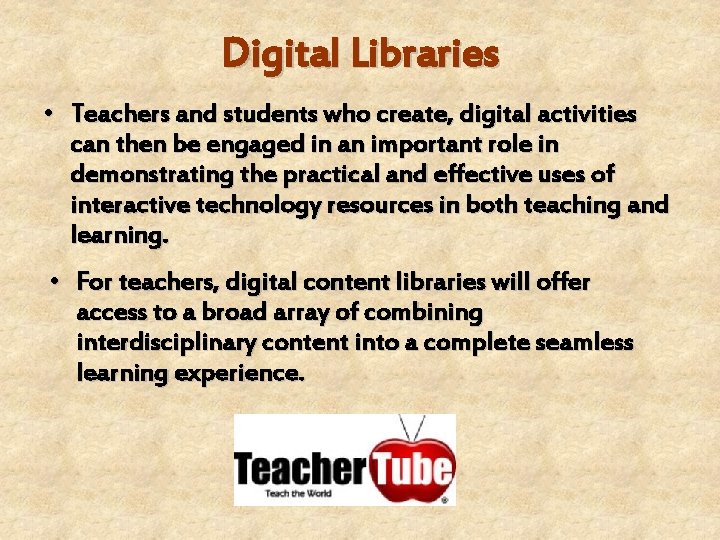
Digital Libraries • Teachers and students who create, digital activities can then be engaged in an important role in demonstrating the practical and effective uses of interactive technology resources in both teaching and learning. • For teachers, digital content libraries will offer access to a broad array of combining interdisciplinary content into a complete seamless learning experience.
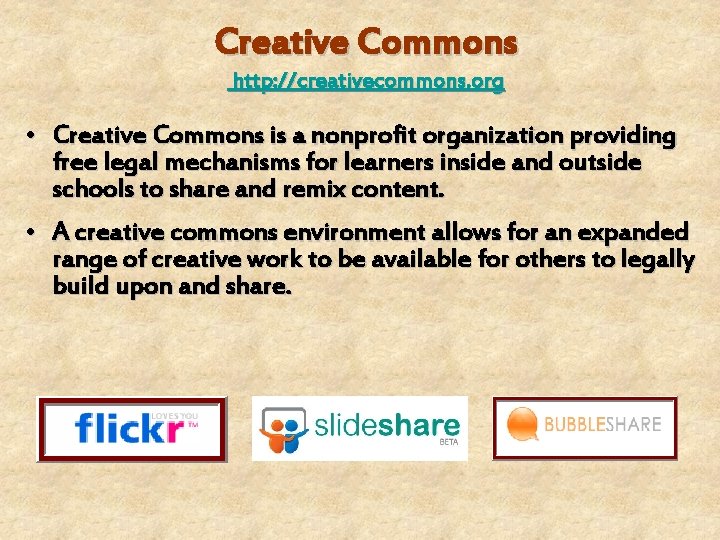
Creative Commons http: //creativecommons. org • Creative Commons is a nonprofit organization providing free legal mechanisms for learners inside and outside schools to share and remix content. • A creative commons environment allows for an expanded range of creative work to be available for others to legally build upon and share.
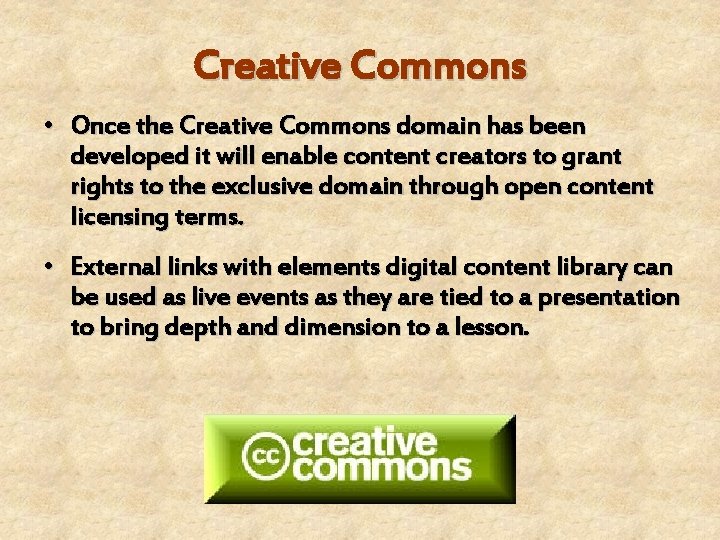
Creative Commons • Once the Creative Commons domain has been developed it will enable content creators to grant rights to the exclusive domain through open content licensing terms. • External links with elements digital content library can be used as live events as they are tied to a presentation to bring depth and dimension to a lesson.
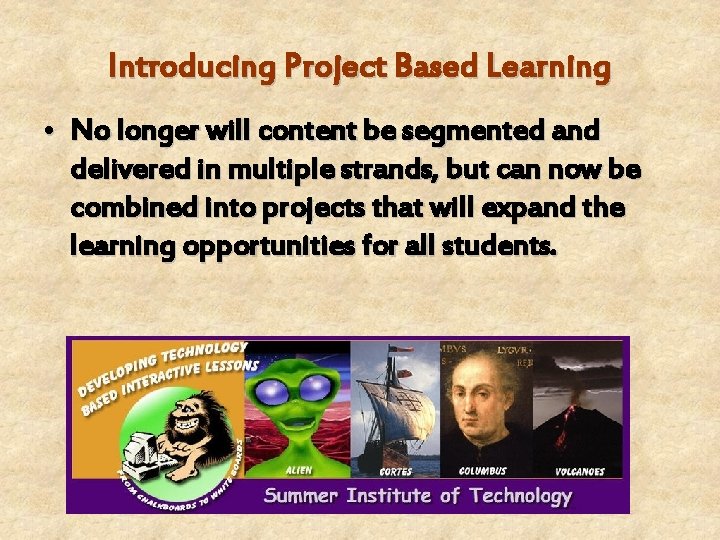
Introducing Project Based Learning • No longer will content be segmented and delivered in multiple strands, but can now be combined into projects that will expand the learning opportunities for all students.
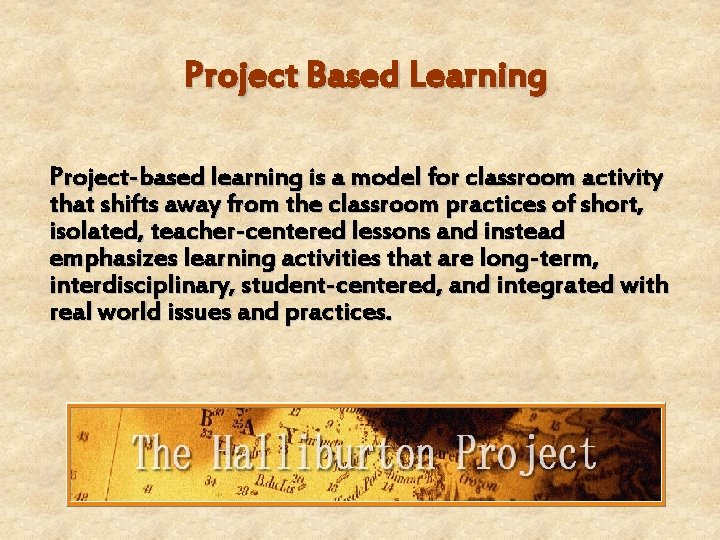
Project Based Learning Project-based learning is a model for classroom activity that shifts away from the classroom practices of short, isolated, teacher-centered lessons and instead emphasizes learning activities that are long-term, interdisciplinary, student-centered, and integrated with real world issues and practices.
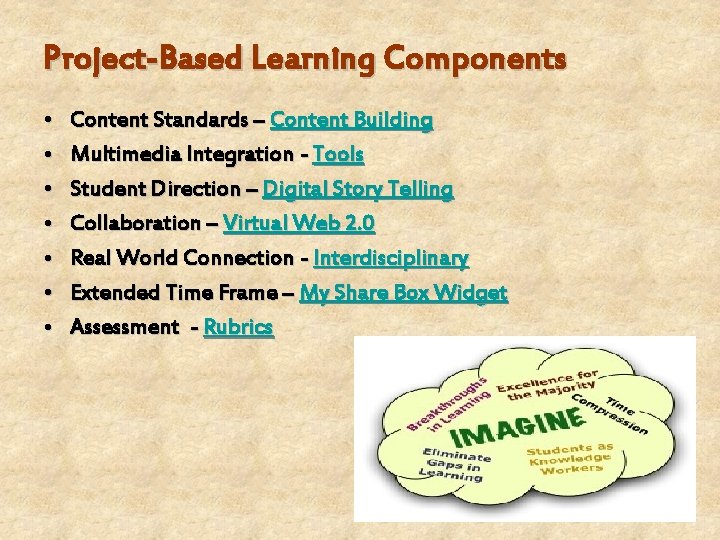
Project-Based Learning Components • • Content Standards – Content Building Multimedia Integration - Tools Student Direction – Digital Story Telling Collaboration – Virtual Web 2. 0 Real World Connection - Interdisciplinary Extended Time Frame – My Share Box Widget Assessment - Rubrics
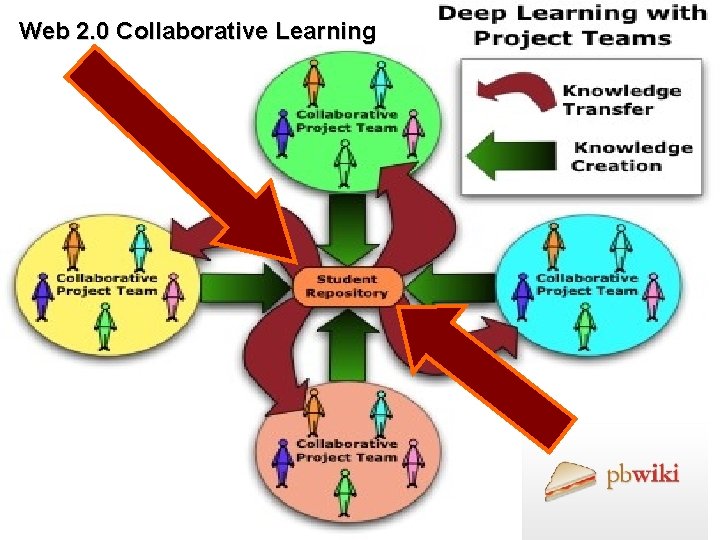
Web 2. 0 Collaborative Learning
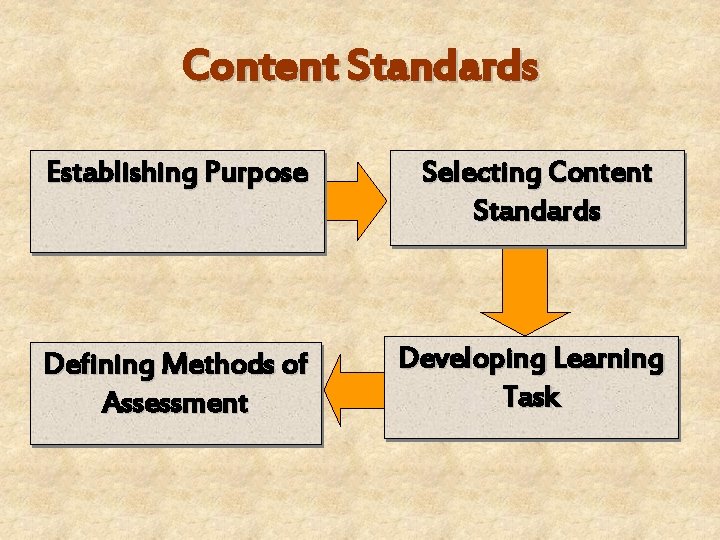
Content Standards Establishing Purpose Selecting Content Standards Defining Methods of Assessment Developing Learning Task
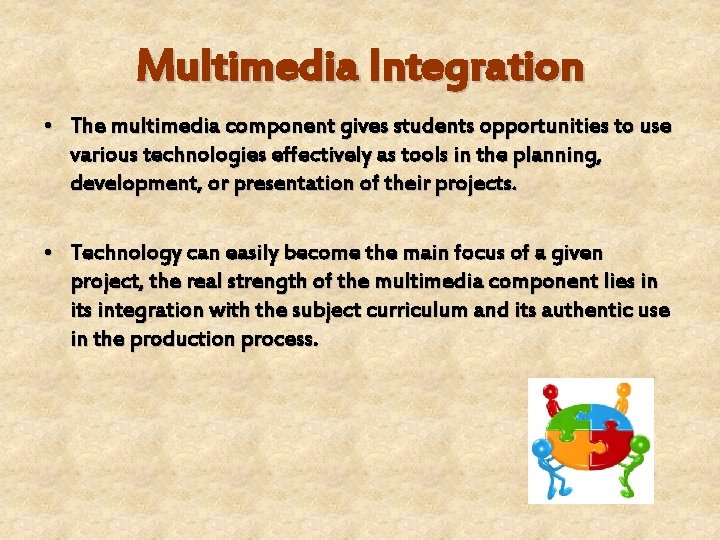
Multimedia Integration • The multimedia component gives students opportunities to use various technologies effectively as tools in the planning, development, or presentation of their projects. • Technology can easily become the main focus of a given project, the real strength of the multimedia component lies in its integration with the subject curriculum and its authentic use in the production process.
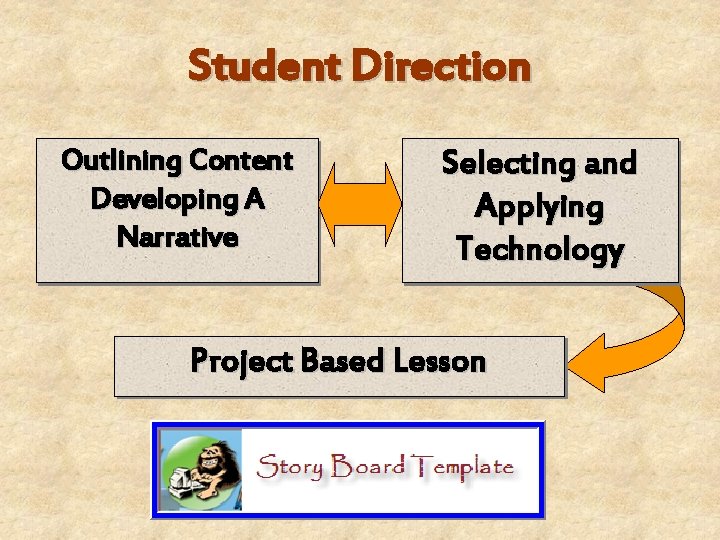
Student Direction Outlining Content Developing A Narrative Selecting and Applying Technology Project Based Lesson
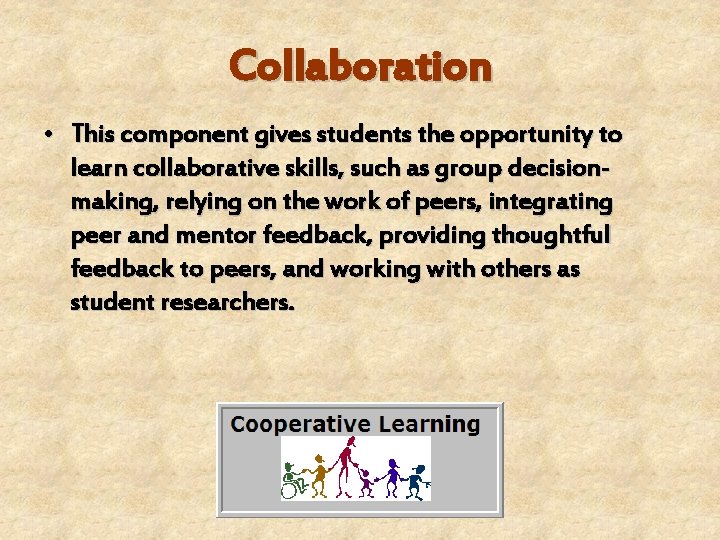
Collaboration • This component gives students the opportunity to learn collaborative skills, such as group decisionmaking, relying on the work of peers, integrating peer and mentor feedback, providing thoughtful feedback to peers, and working with others as student researchers.
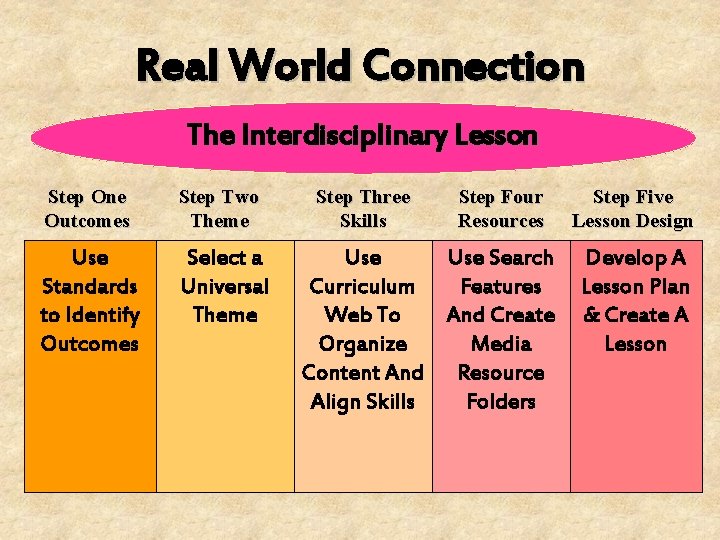
Real World Connection The Interdisciplinary Lesson Step One Outcomes Step Two Theme Use Standards to Identify Outcomes Select a Universal Theme Step Three Skills Step Four Resources Use Search Curriculum Features Web To And Create Organize Media Content And Resource Align Skills Folders Step Five Lesson Design Develop A Lesson Plan & Create A Lesson
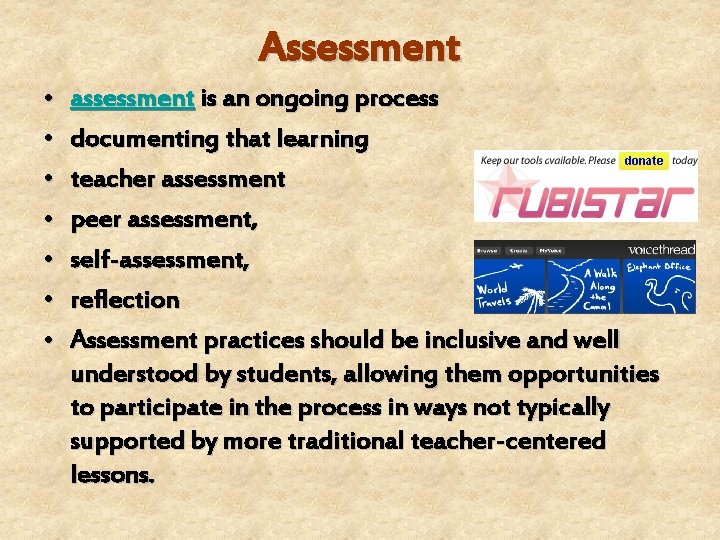
Assessment • • assessment is an ongoing process documenting that learning teacher assessment peer assessment, self-assessment, reflection Assessment practices should be inclusive and well understood by students, allowing them opportunities to participate in the process in ways not typically supported by more traditional teacher-centered lessons.
