DIGITAL LOGIC EG 1003 LAB 11 OVERVIEW Objective

DIGITAL LOGIC EG 1003 | LAB 11
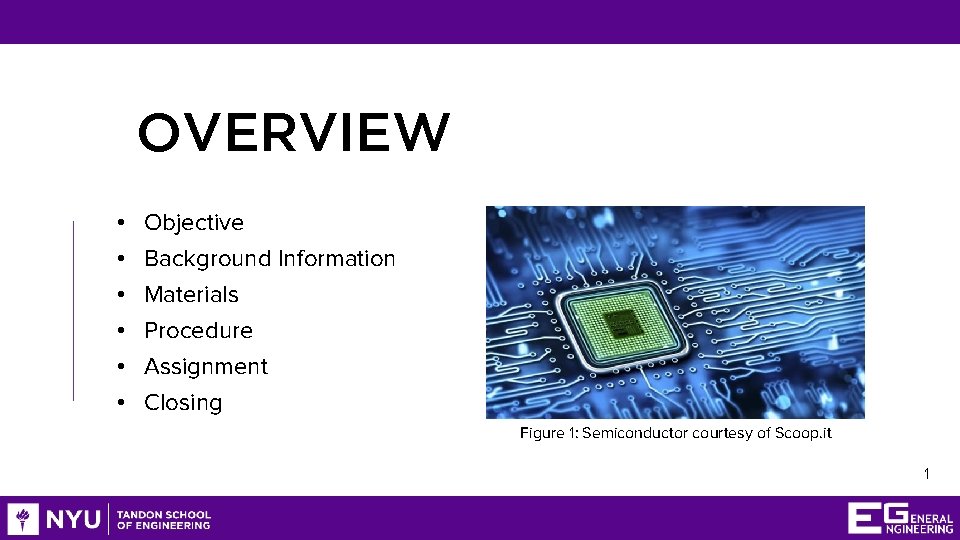
OVERVIEW • • • Objective Background Information Materials Procedure Assignment Closing Figure 1: Semiconductor courtesy of Scoop. it 1
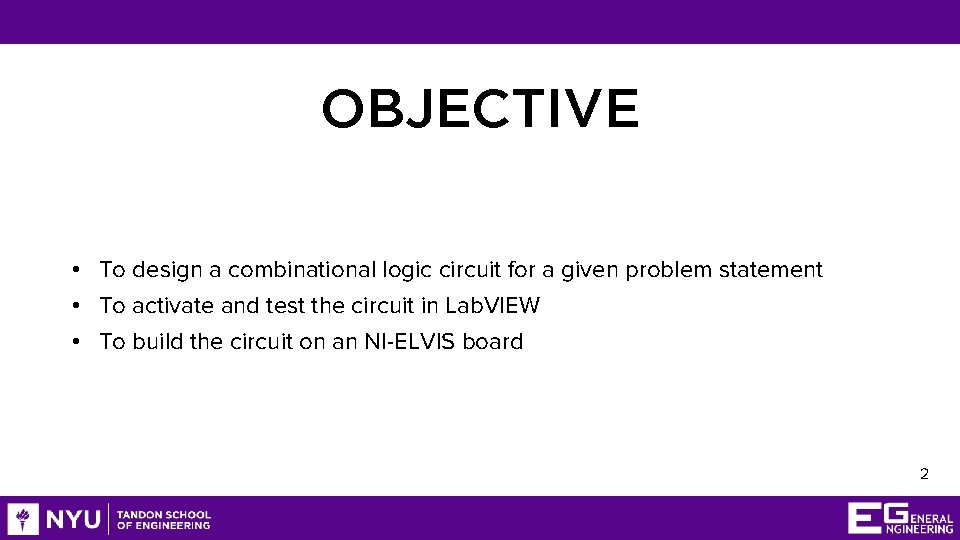
OBJECTIVE • To design a combinational logic circuit for a given problem statement • To activate and test the circuit in Lab. VIEW • To build the circuit on an NI-ELVIS board 2
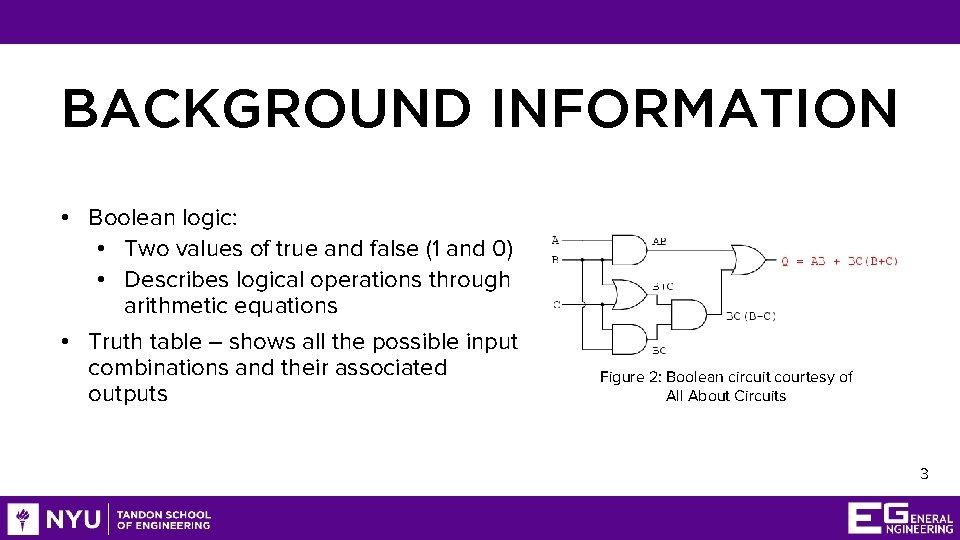
BACKGROUND INFORMATION • Boolean logic: • Two values of true and false (1 and 0) • Describes logical operations through arithmetic equations • Truth table – shows all the possible input combinations and their associated outputs Figure 2: Boolean circuit courtesy of All About Circuits 3
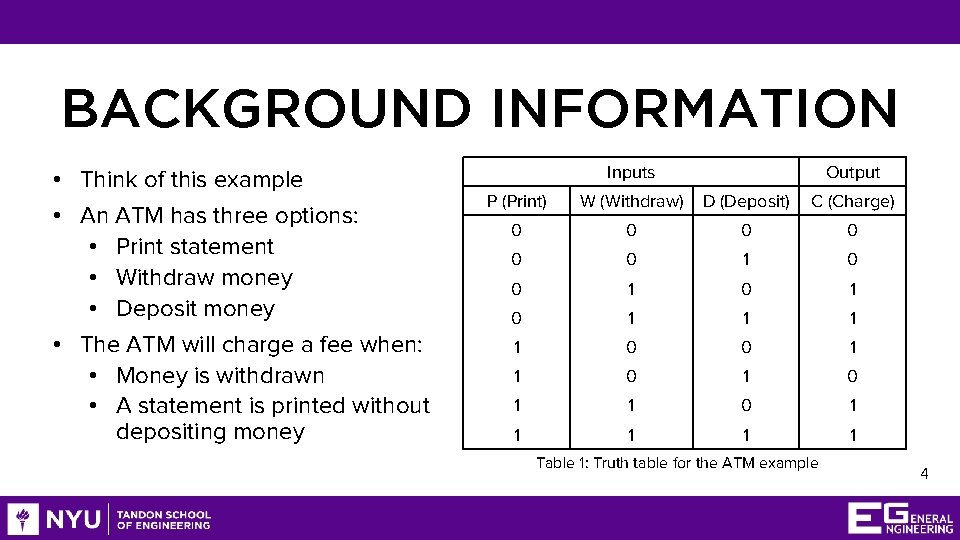
BACKGROUND INFORMATION • Think of this example • An ATM has three options: • Print statement • Withdraw money • Deposit money • The ATM will charge a fee when: • Money is withdrawn • A statement is printed without depositing money Inputs Output P (Print) W (Withdraw) D (Deposit) C (Charge) 0 0 0 1 0 1 1 0 1 1 1 Table 1: Truth table for the ATM example 4
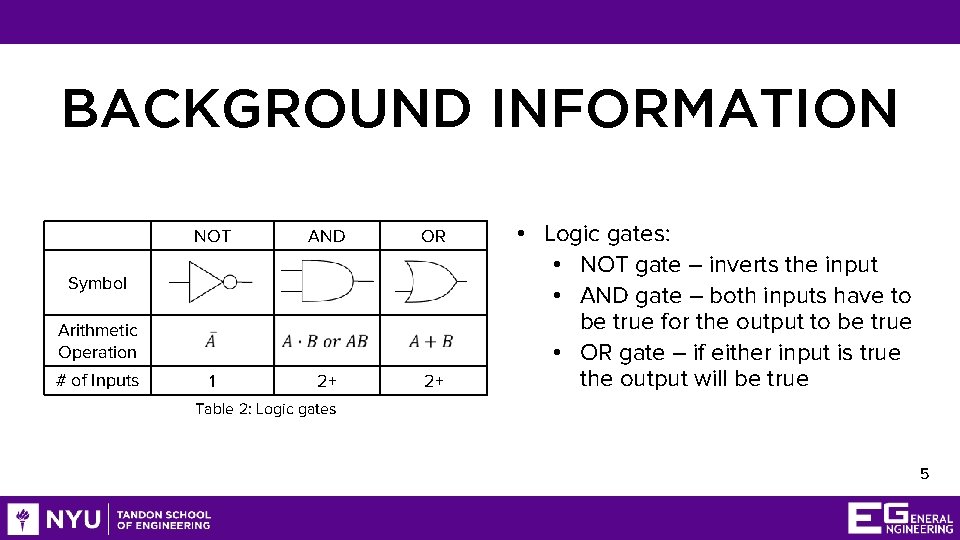
BACKGROUND INFORMATION NOT AND OR 1 2+ 2+ Symbol Arithmetic Operation # of Inputs • Logic gates: • NOT gate – inverts the input • AND gate – both inputs have to be true for the output to be true • OR gate – if either input is true the output will be true Table 2: Logic gates 5
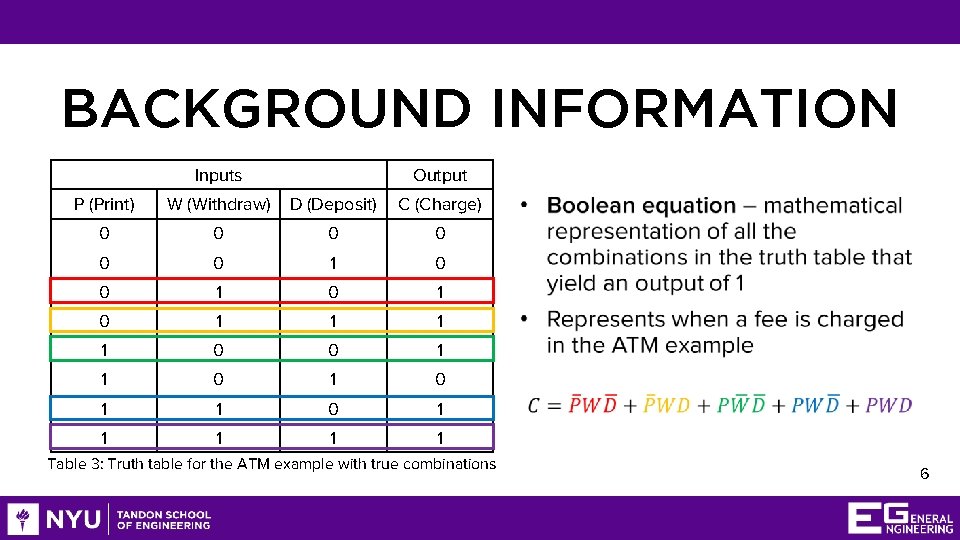
BACKGROUND INFORMATION Inputs Output P (Print) W (Withdraw) D (Deposit) C (Charge) 0 0 0 1 0 1 1 0 1 1 1 Table 3: Truth table for the ATM example with true combinations 6
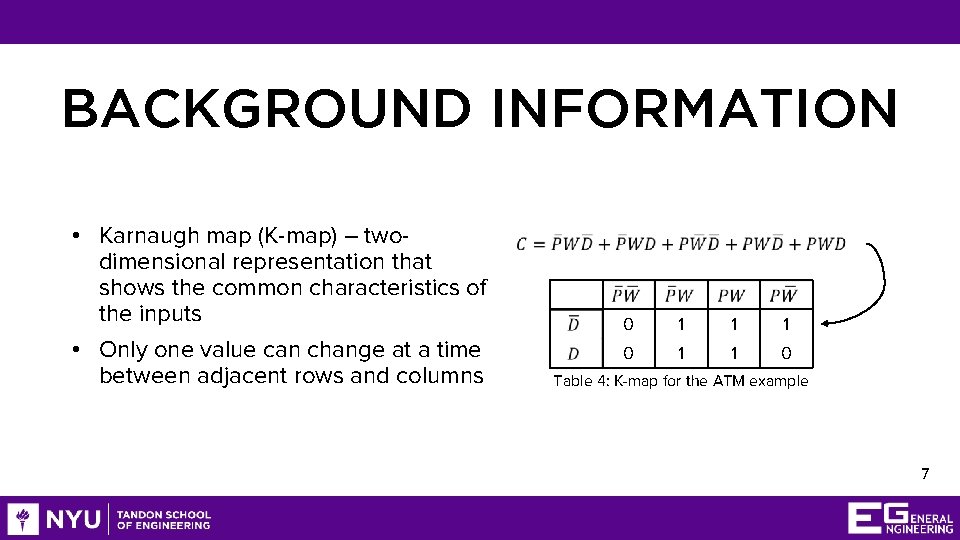
BACKGROUND INFORMATION • Karnaugh map (K-map) – twodimensional representation that shows the common characteristics of the inputs • Only one value can change at a time between adjacent rows and columns 0 1 1 1 0 Table 4: K-map for the ATM example 7
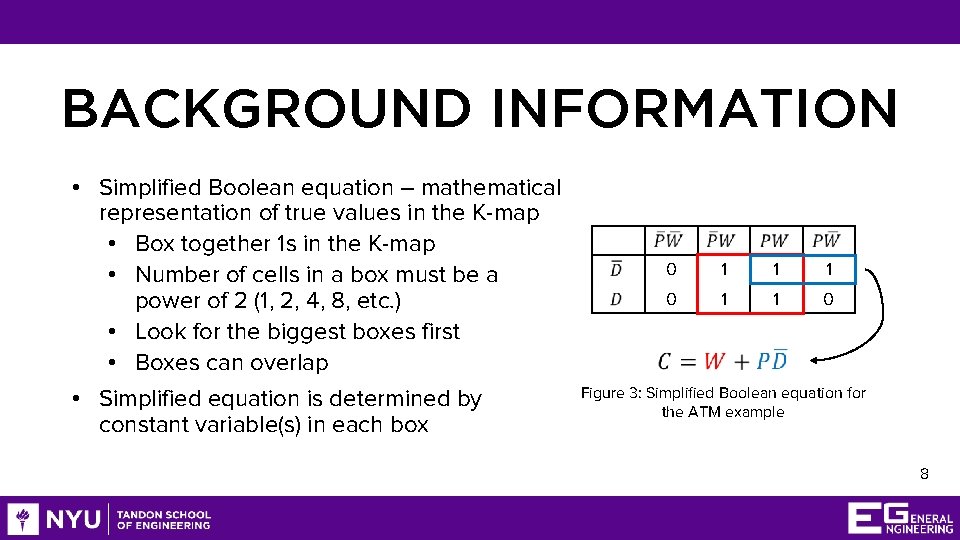
BACKGROUND INFORMATION • Simplified Boolean equation – mathematical representation of true values in the K-map • Box together 1 s in the K-map • Number of cells in a box must be a power of 2 (1, 2, 4, 8, etc. ) • Look for the biggest boxes first • Boxes can overlap • Simplified equation is determined by constant variable(s) in each box 0 1 1 1 0 Figure 3: Simplified Boolean equation for the ATM example 8
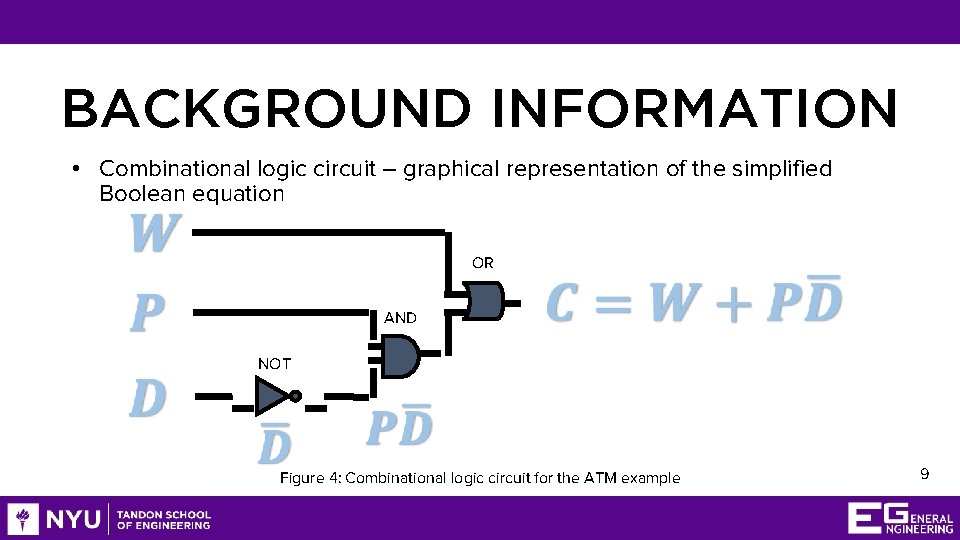
BACKGROUND INFORMATION • Combinational logic circuit – graphical representation of the simplified Boolean equation OR AND NOT Figure 4: Combinational logic circuit for the ATM example 9
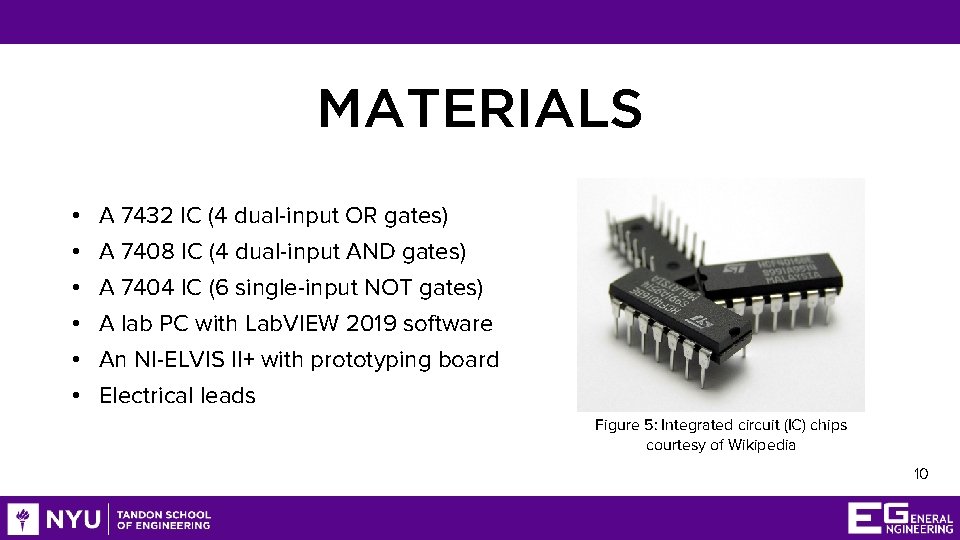
MATERIALS • • • A 7432 IC (4 dual-input OR gates) A 7408 IC (4 dual-input AND gates) A 7404 IC (6 single-input NOT gates) A lab PC with Lab. VIEW 2019 software An NI-ELVIS II+ with prototyping board Electrical leads Figure 5: Integrated circuit (IC) chips courtesy of Wikipedia 10
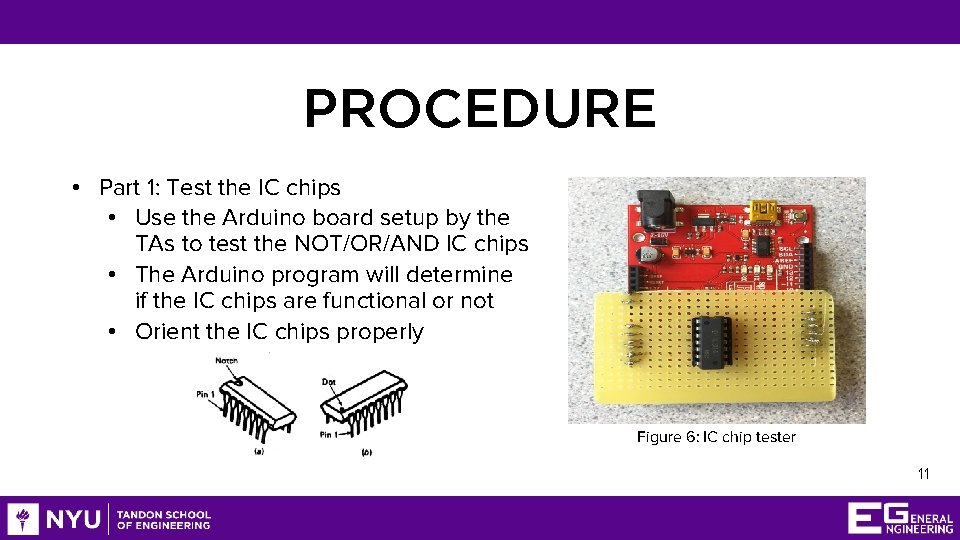
PROCEDURE • Part 1: Test the IC chips • Use the Arduino board setup by the TAs to test the NOT/OR/AND IC chips • The Arduino program will determine if the IC chips are functional or not • Orient the IC chips properly Figure 6: IC chip tester 11
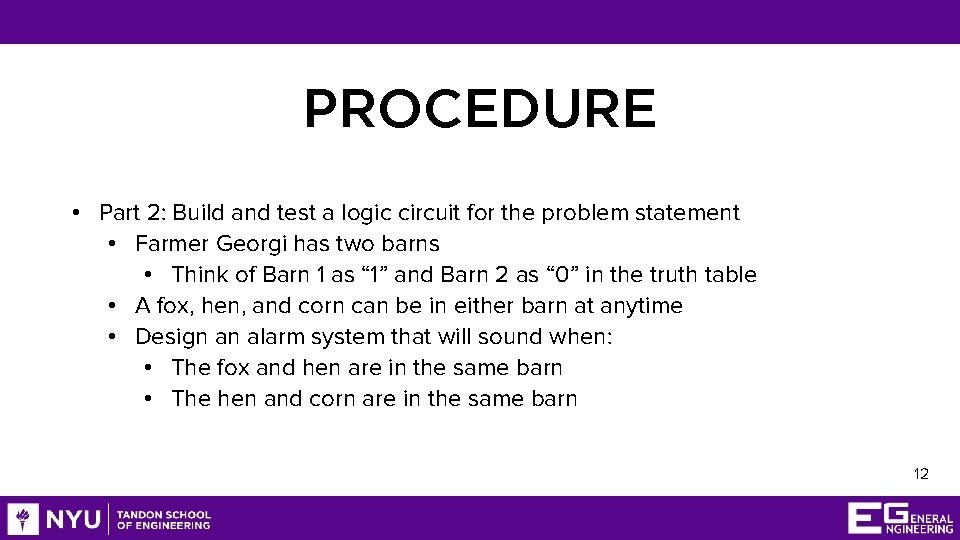
PROCEDURE • Part 2: Build and test a logic circuit for the problem statement • Farmer Georgi has two barns • Think of Barn 1 as “ 1” and Barn 2 as “ 0” in the truth table • A fox, hen, and corn can be in either barn at anytime • Design an alarm system that will sound when: • The fox and hen are in the same barn • The hen and corn are in the same barn 12
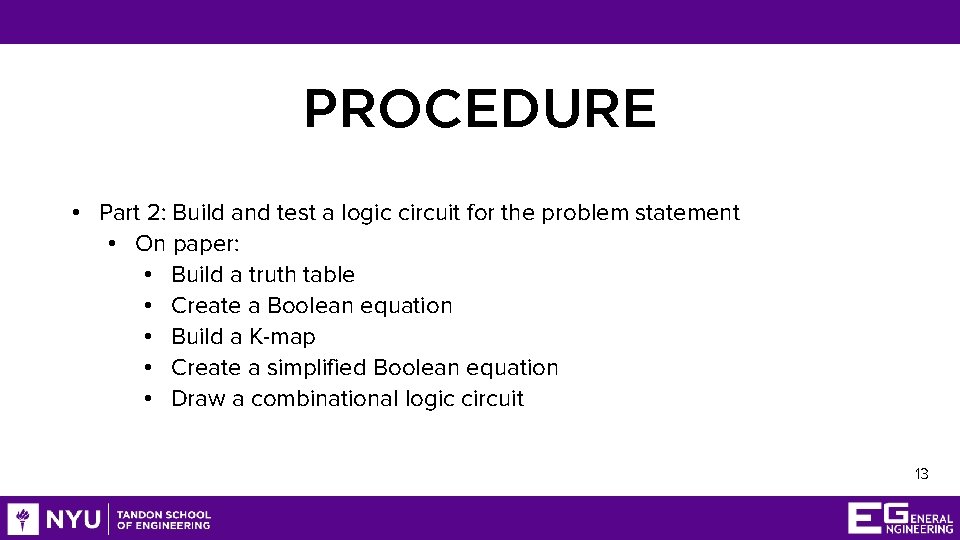
PROCEDURE • Part 2: Build and test a logic circuit for the problem statement • On paper: • Build a truth table • Create a Boolean equation • Build a K-map • Create a simplified Boolean equation • Draw a combinational logic circuit 13
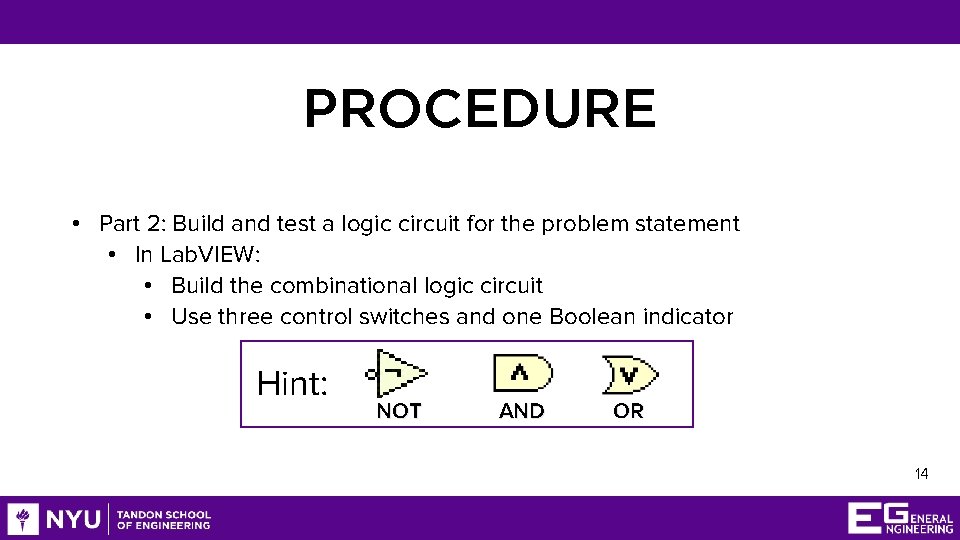
PROCEDURE • Part 2: Build and test a logic circuit for the problem statement • In Lab. VIEW: • Build the combinational logic circuit • Use three control switches and one Boolean indicator Hint: NOT AND OR 14
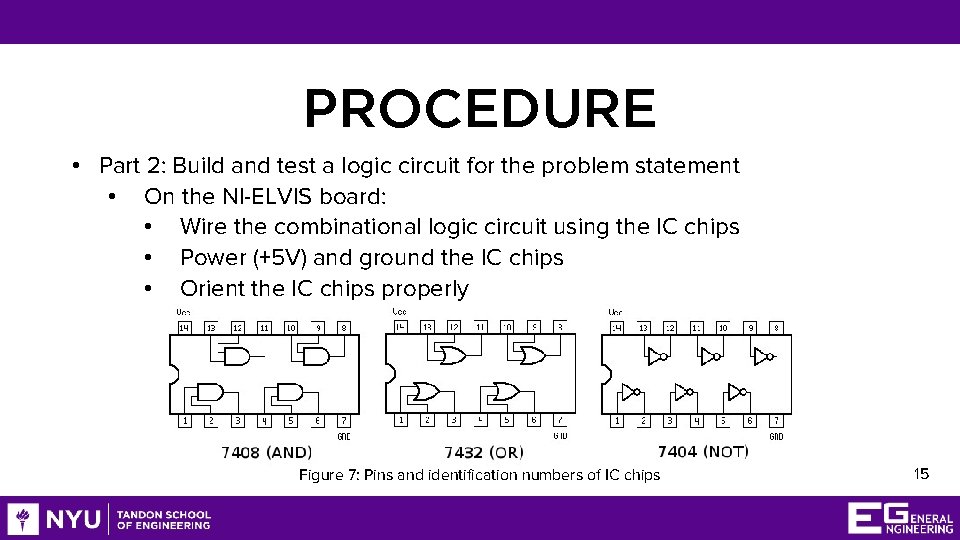
PROCEDURE • Part 2: Build and test a logic circuit for the problem statement • On the NI-ELVIS board: • Wire the combinational logic circuit using the IC chips • Power (+5 V) and ground the IC chips • Orient the IC chips properly Figure 7: Pins and identification numbers of IC chips 15
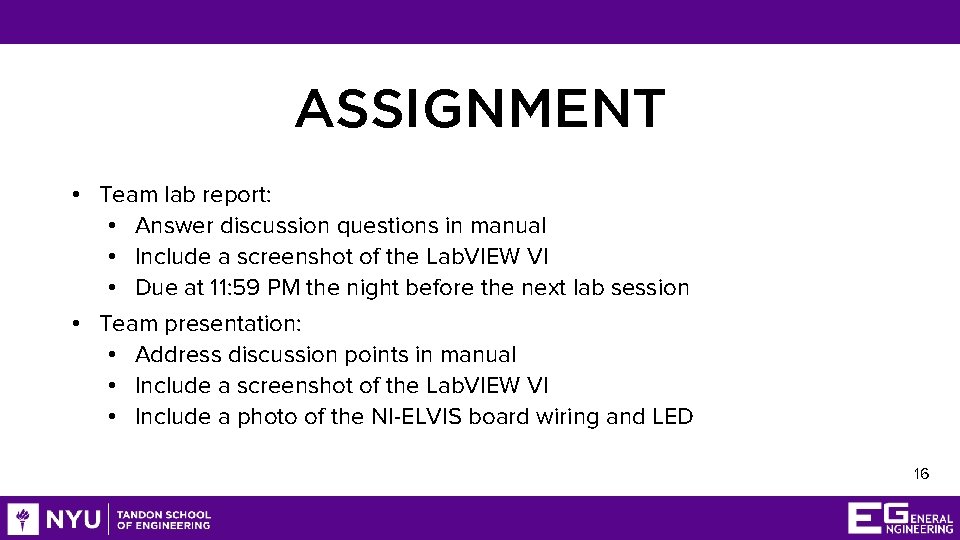
ASSIGNMENT • Team lab report: • Answer discussion questions in manual • Include a screenshot of the Lab. VIEW VI • Due at 11: 59 PM the night before the next lab session • Team presentation: • Address discussion points in manual • Include a screenshot of the Lab. VIEW VI • Include a photo of the NI-ELVIS board wiring and LED 16
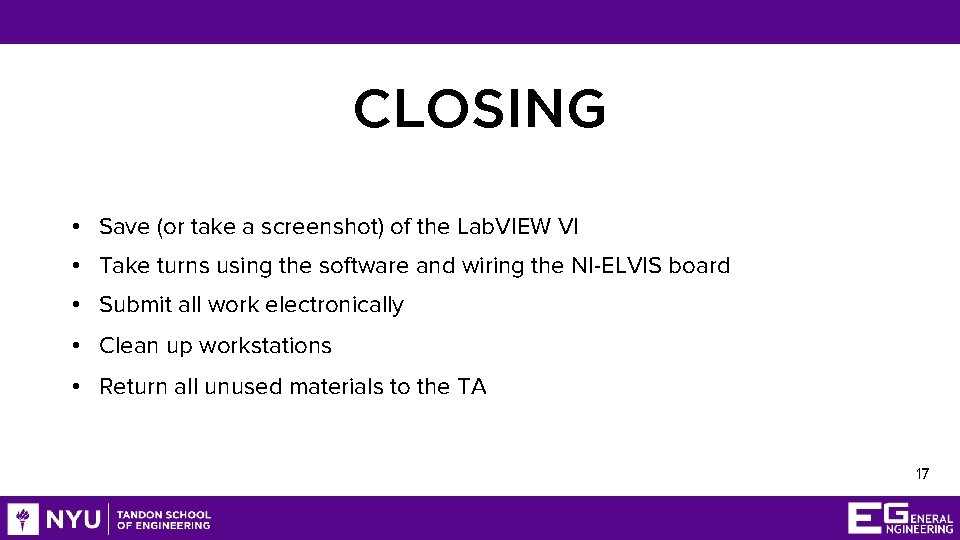
CLOSING • Save (or take a screenshot) of the Lab. VIEW VI • Take turns using the software and wiring the NI-ELVIS board • Submit all work electronically • Clean up workstations • Return all unused materials to the TA 17

QUESTIONS?
- Slides: 19