Digital Image Processing Lecture 7 Image Morphology 1
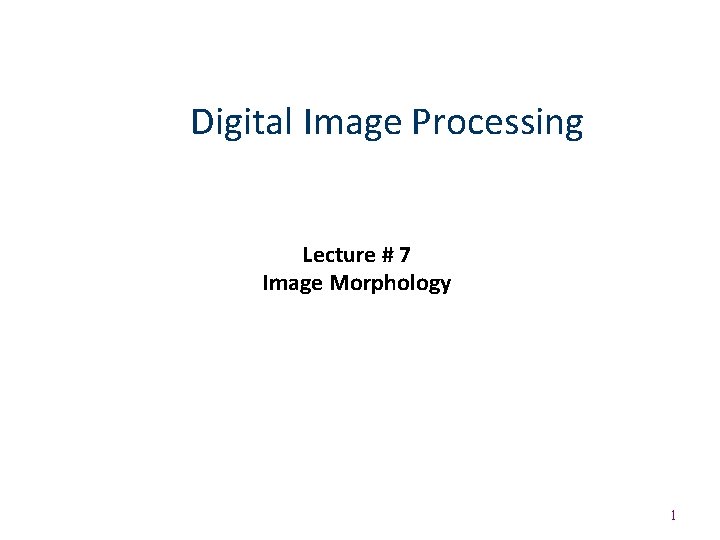
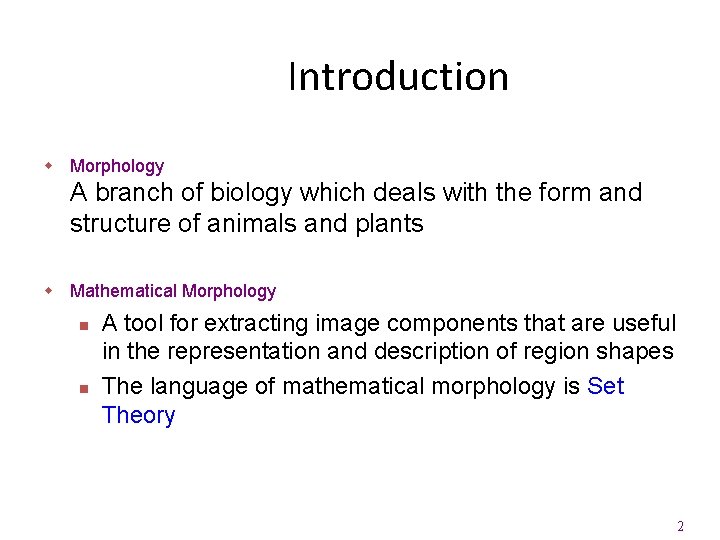
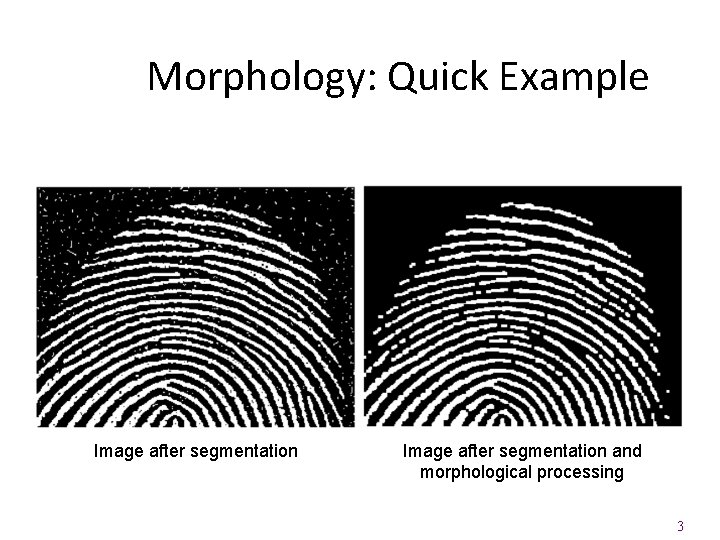
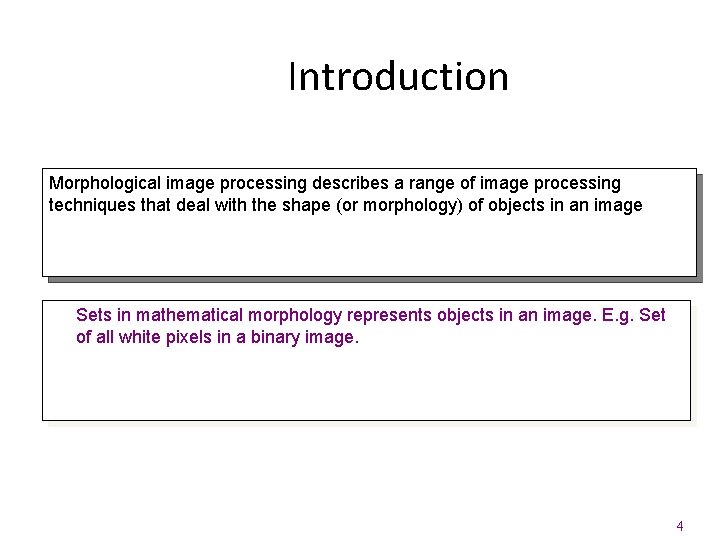
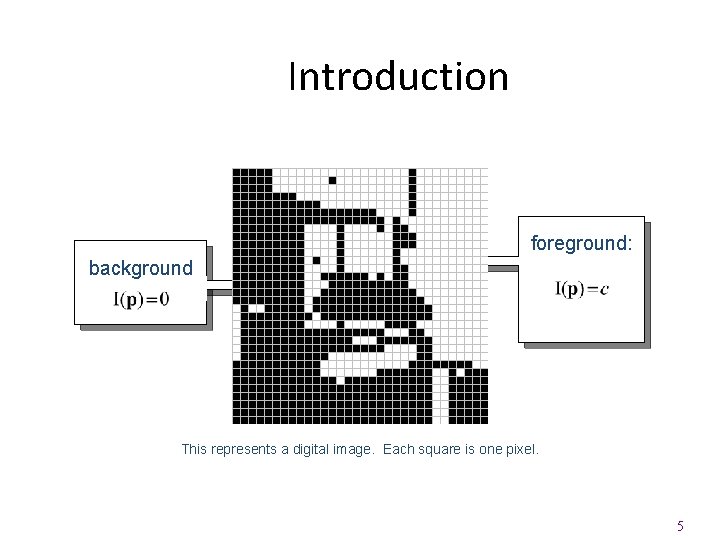
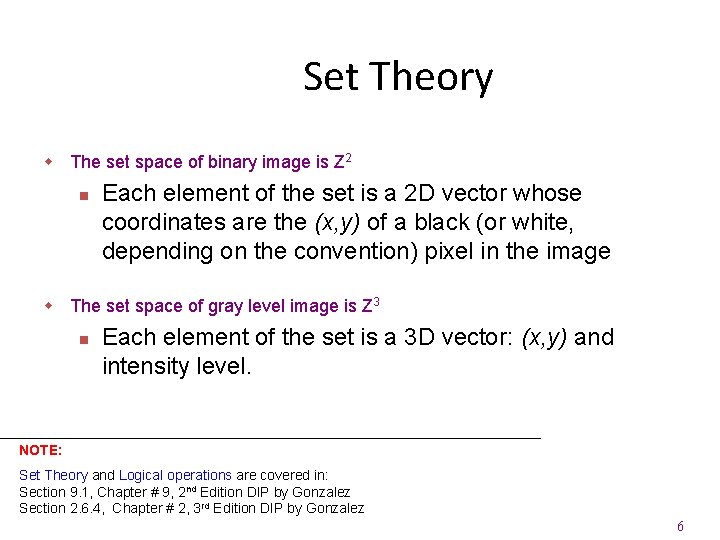
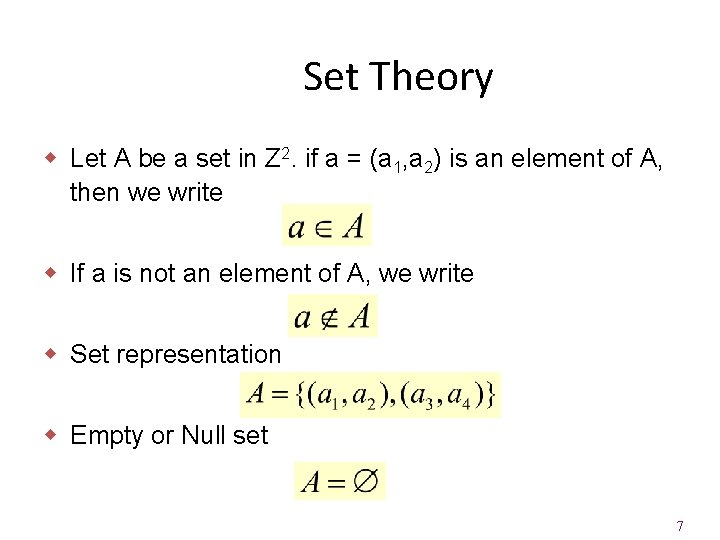
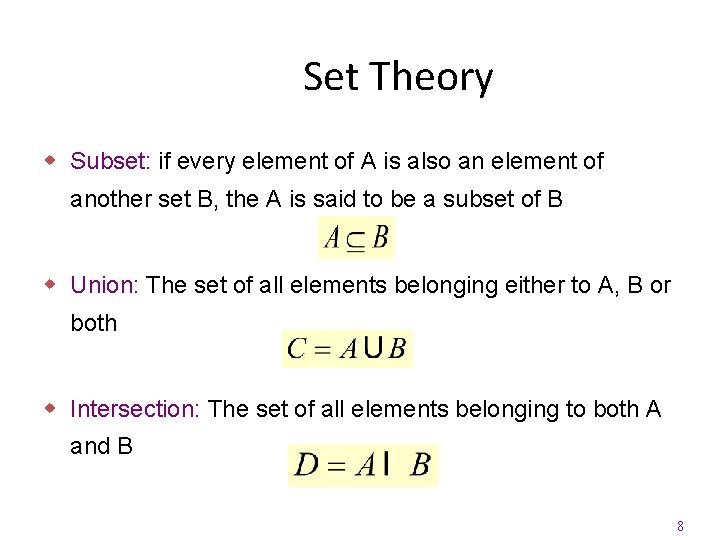
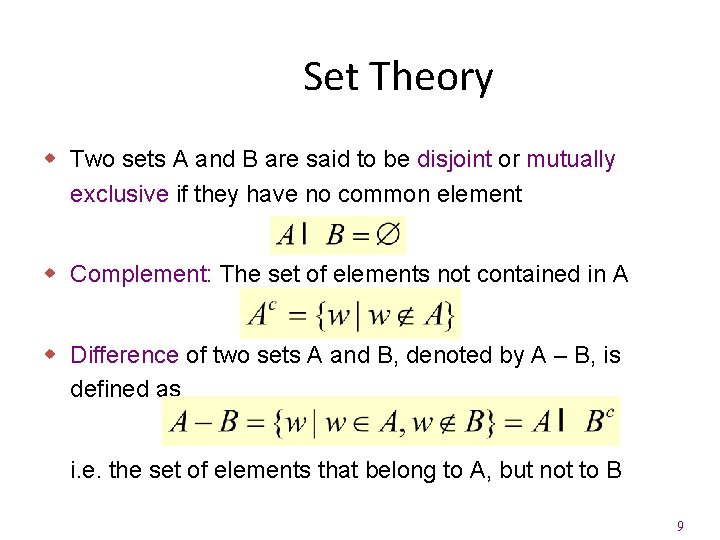
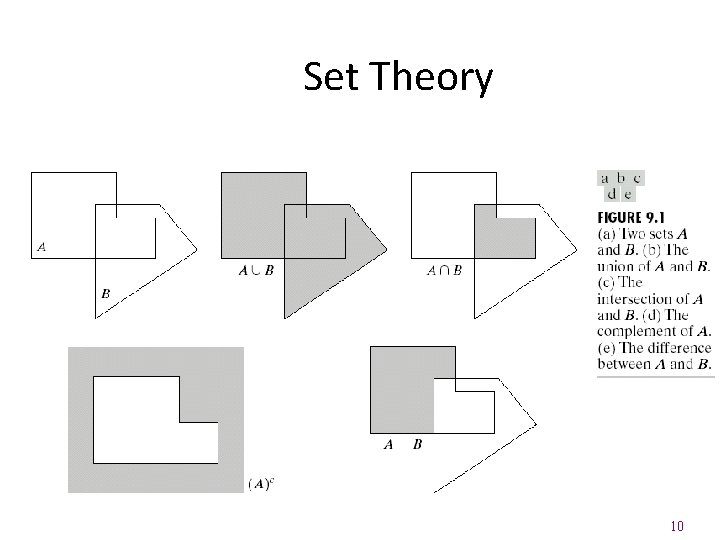
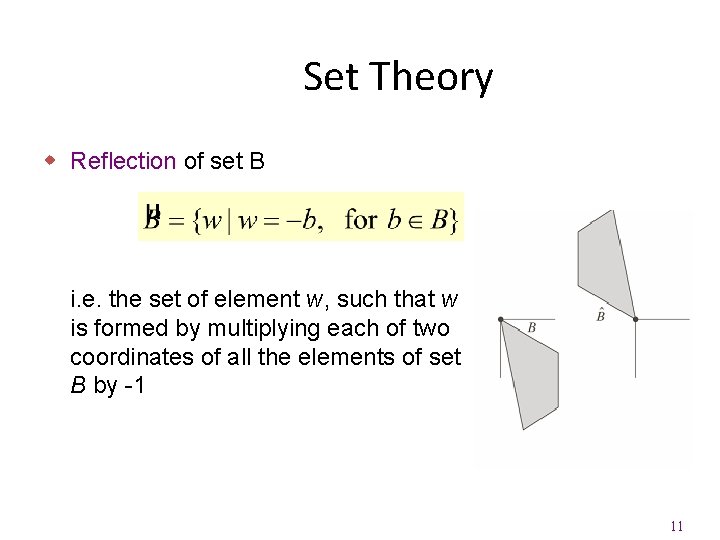
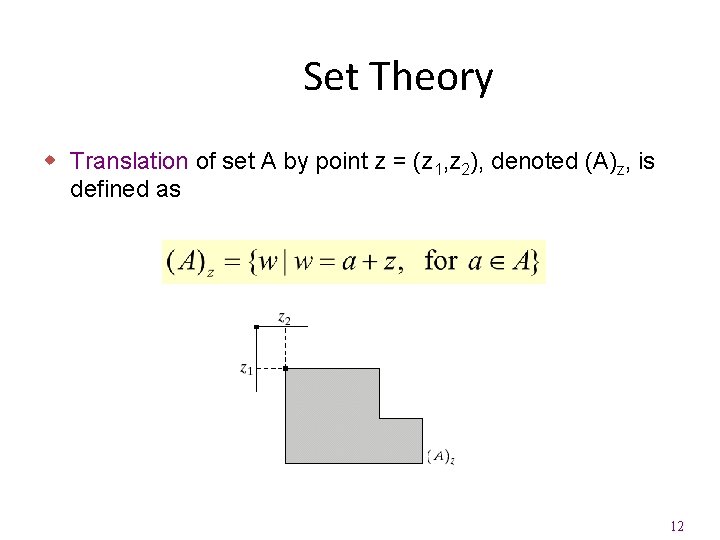
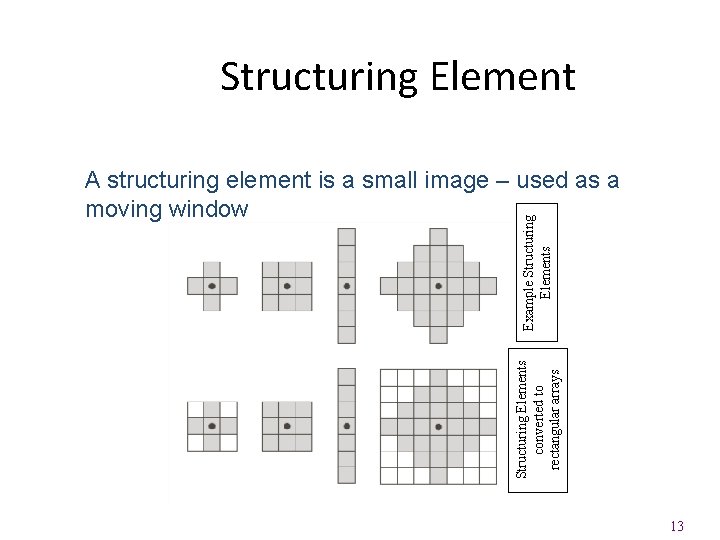
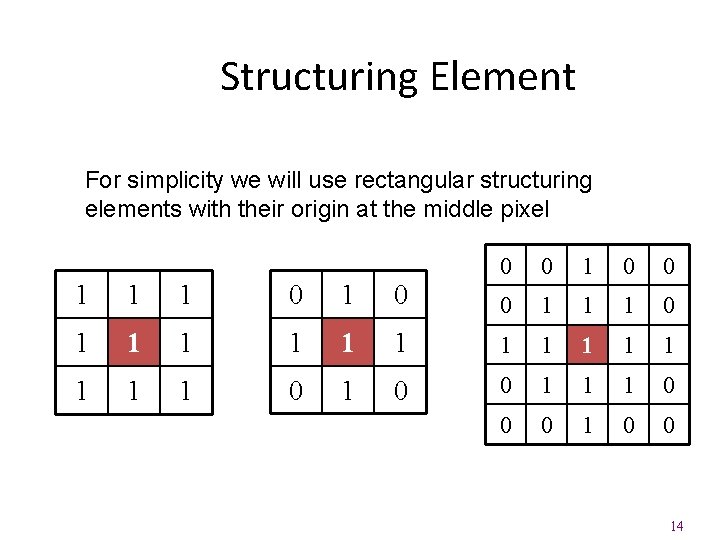
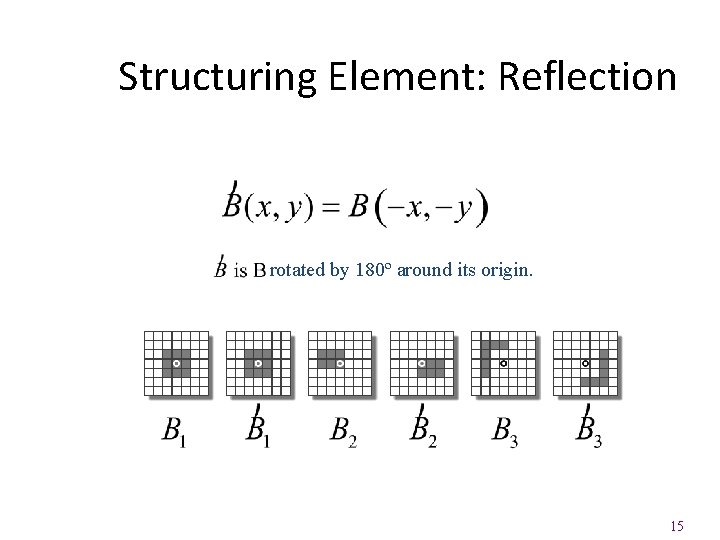
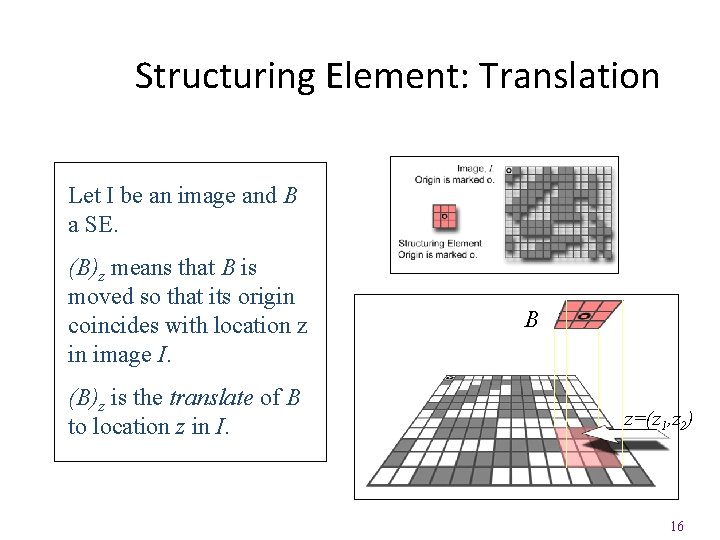
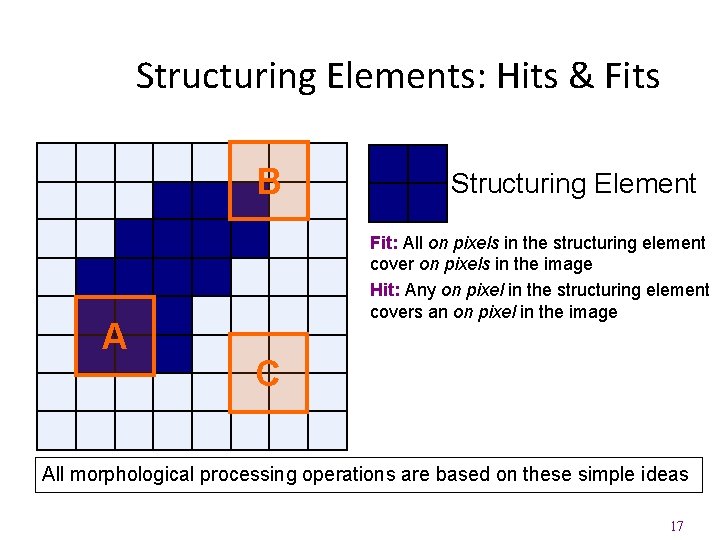
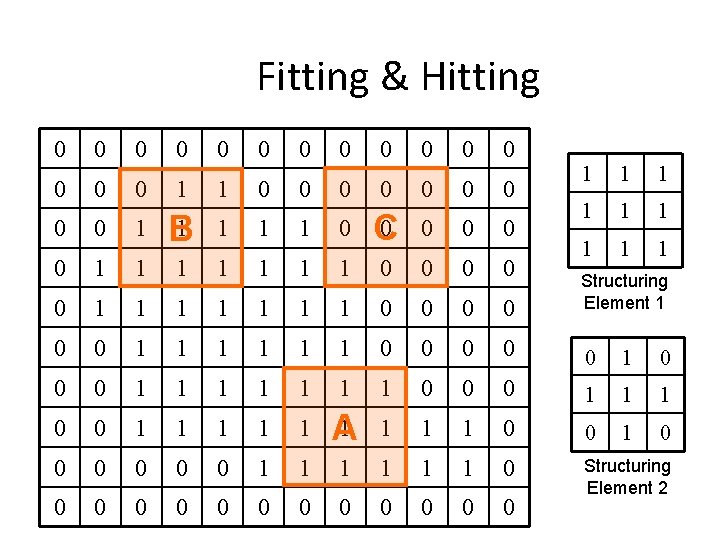
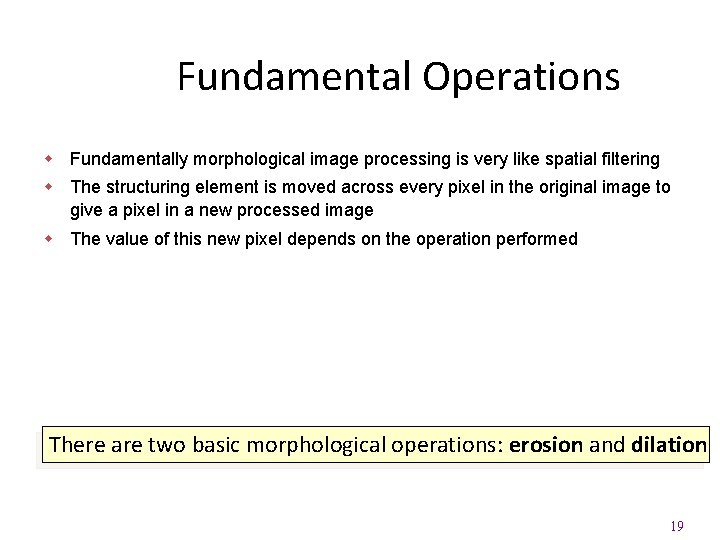
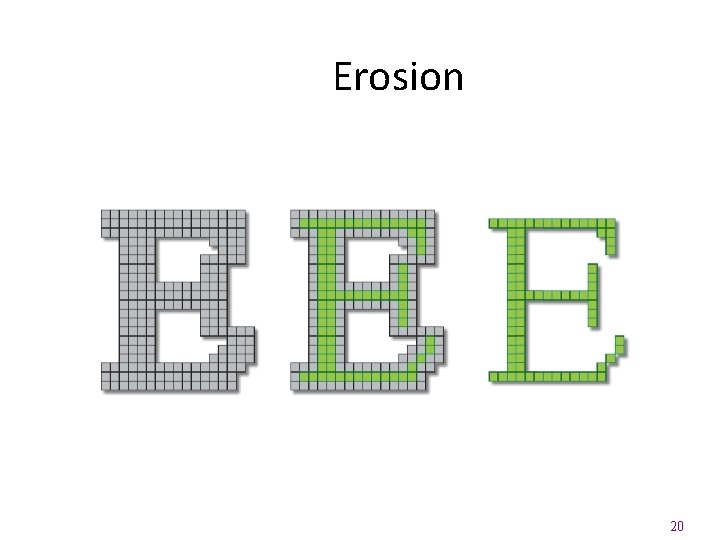
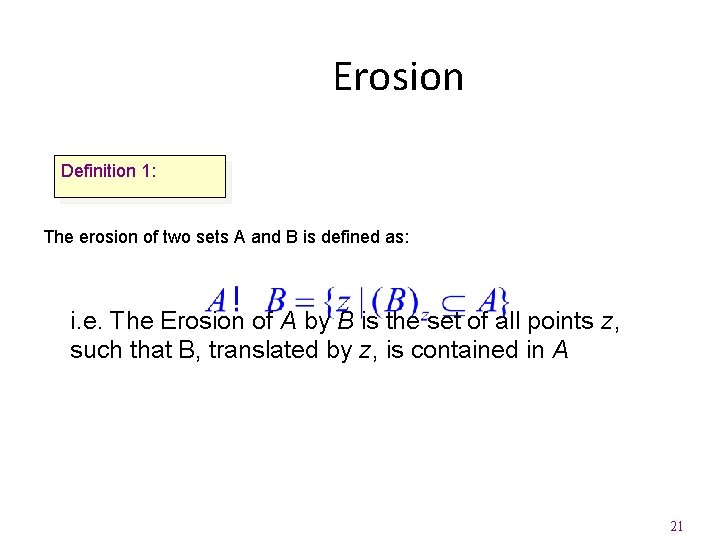
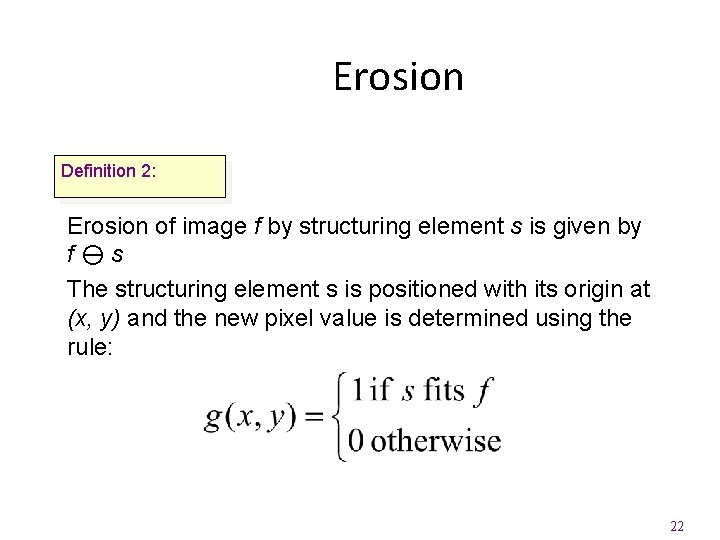
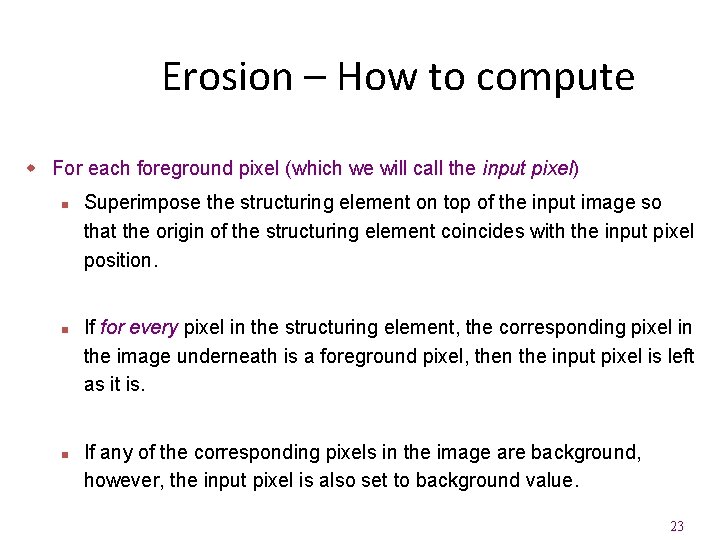
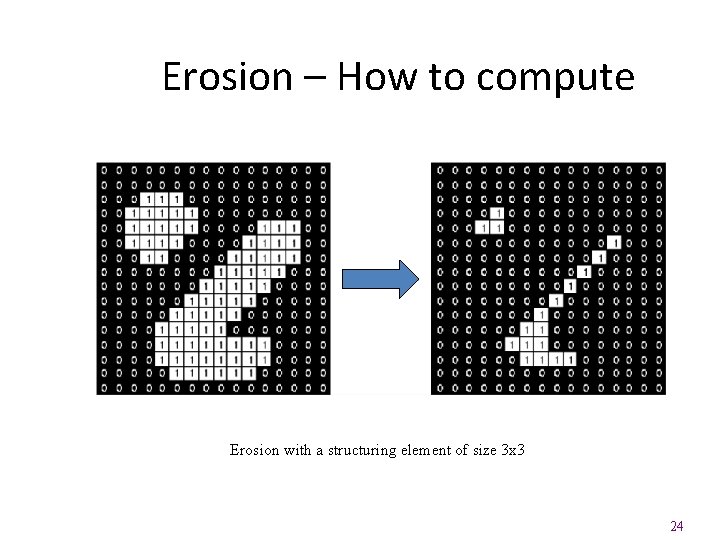
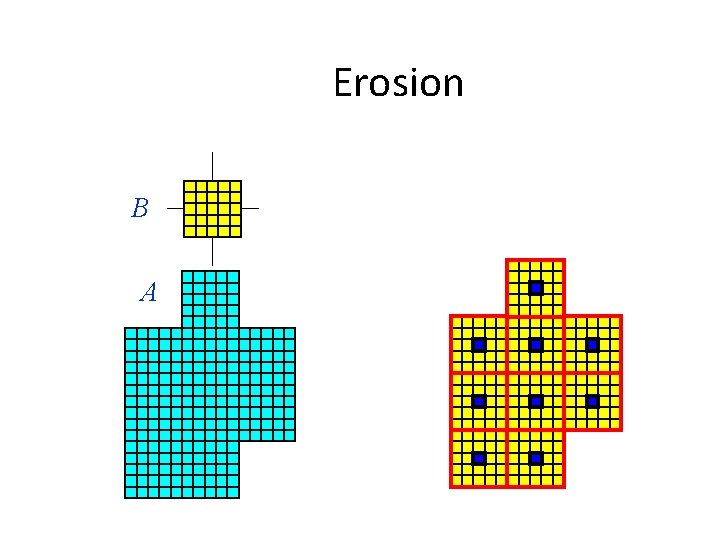
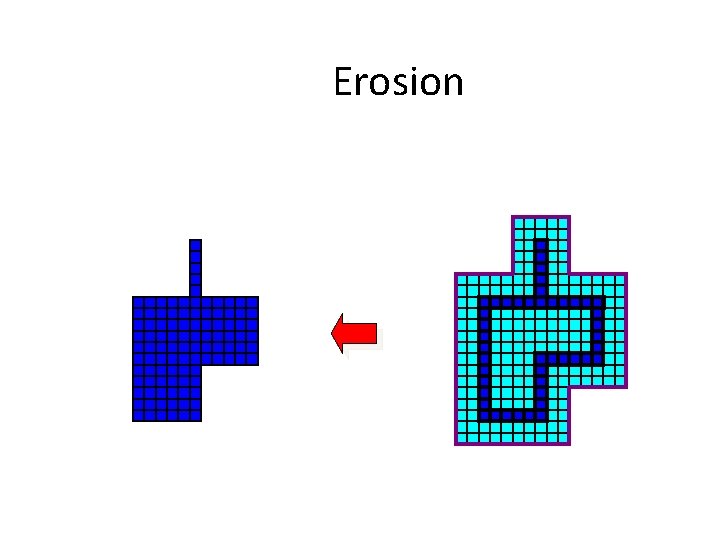
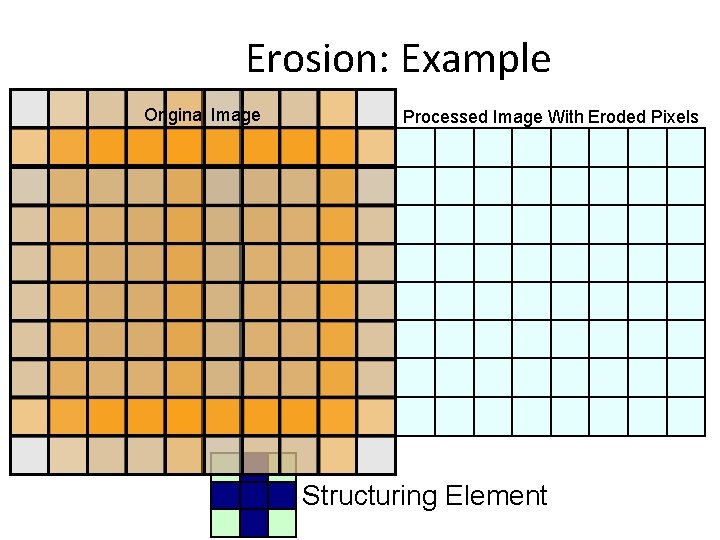
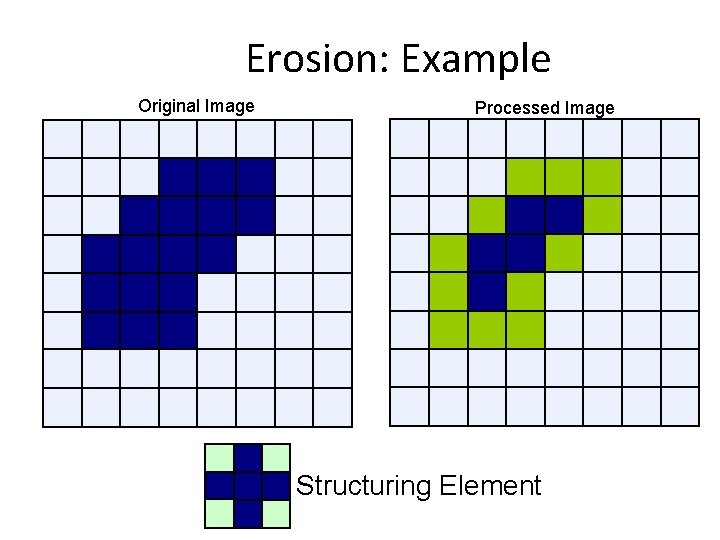
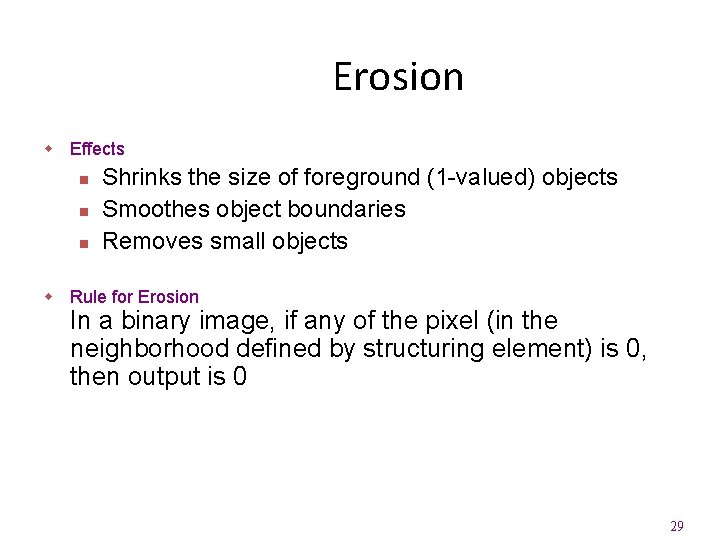
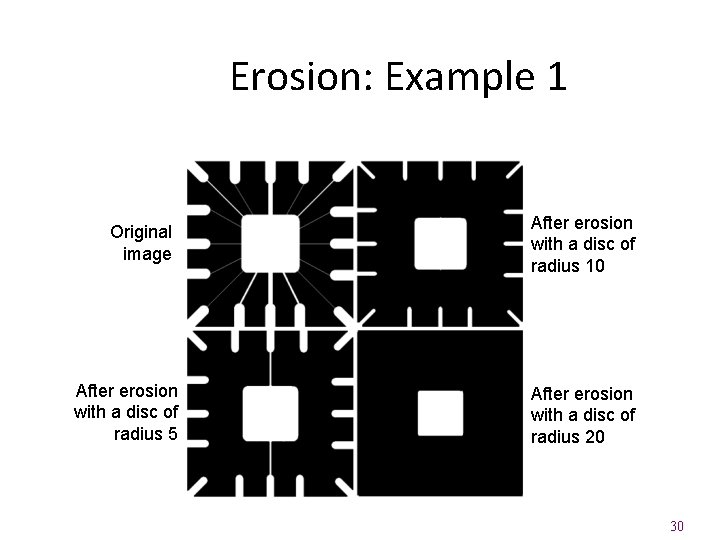
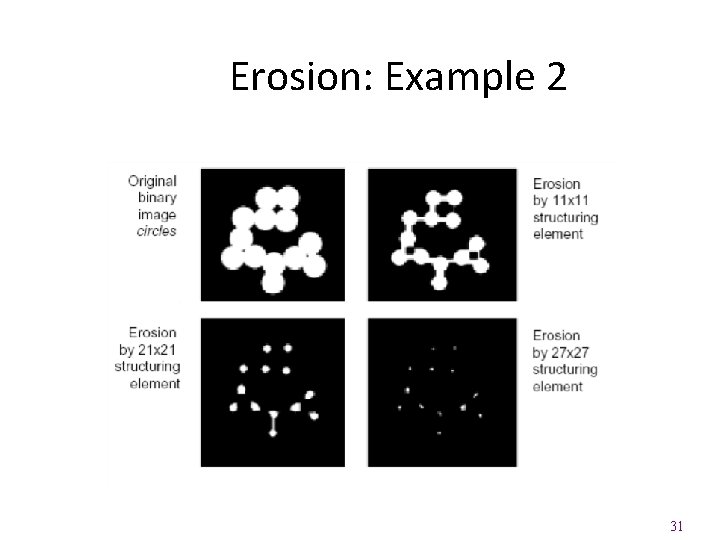
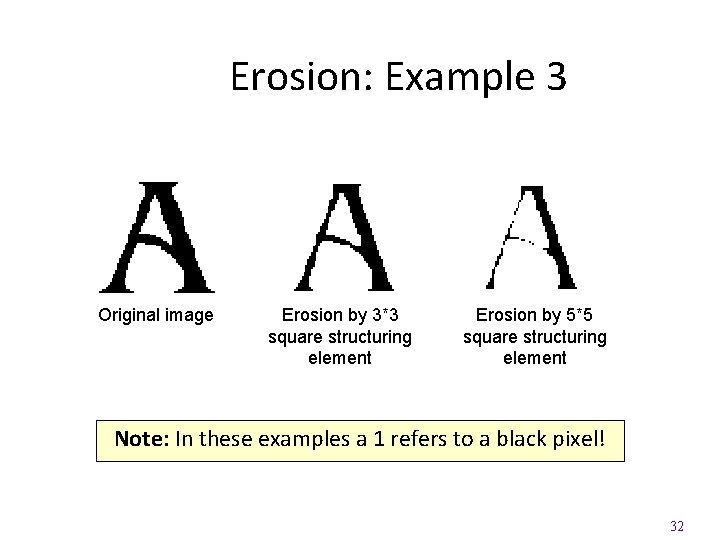
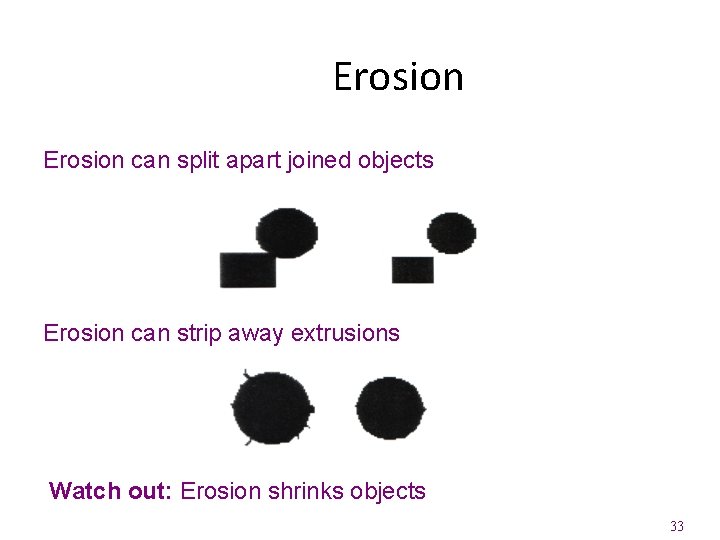
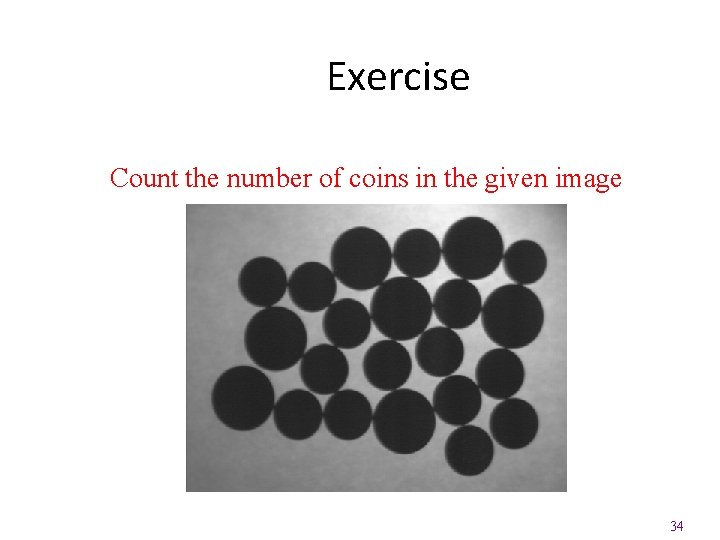
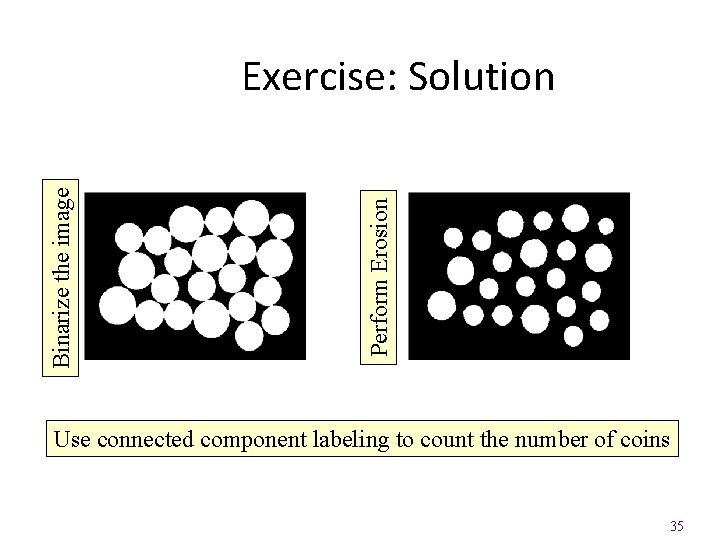
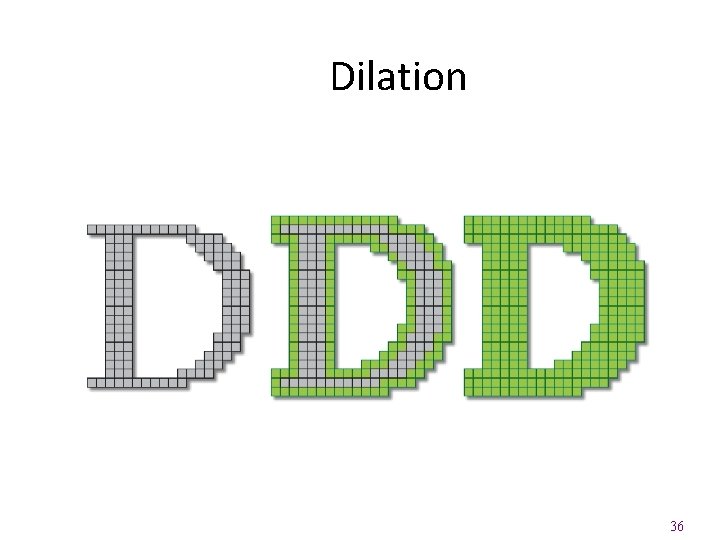
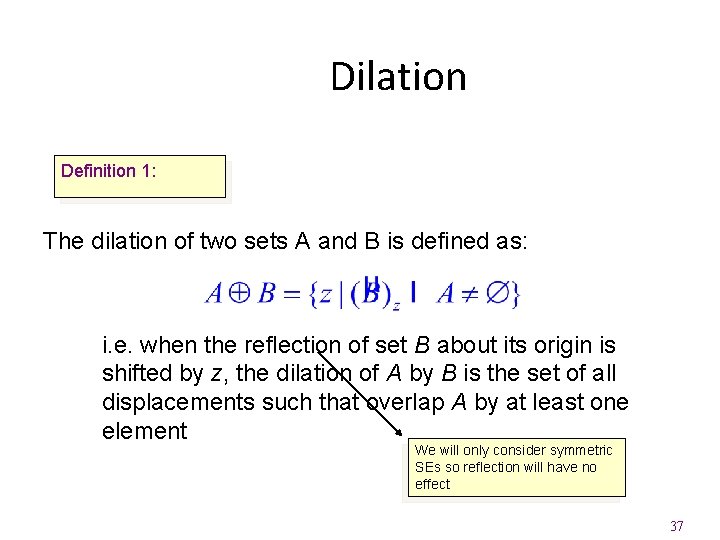
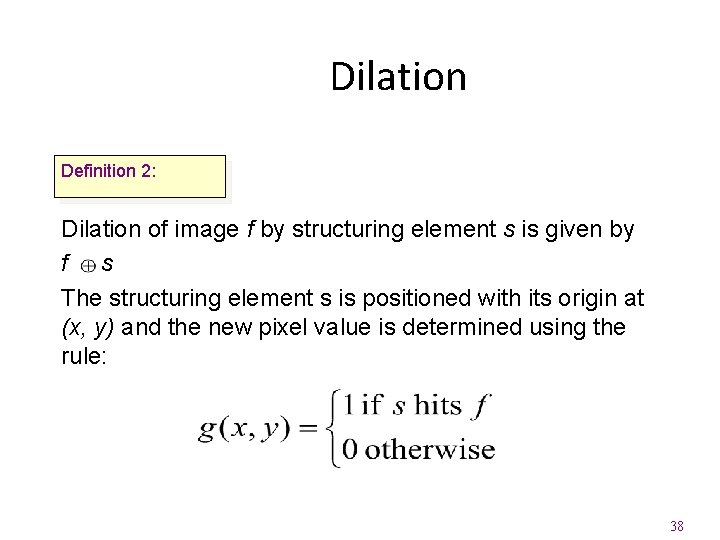
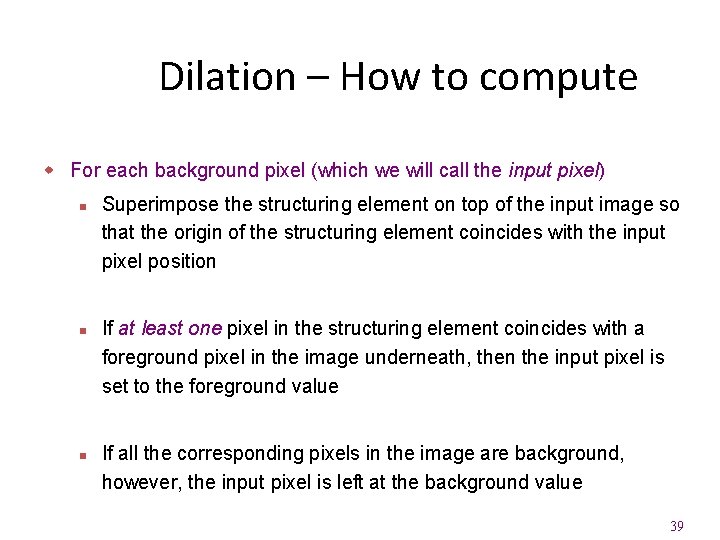
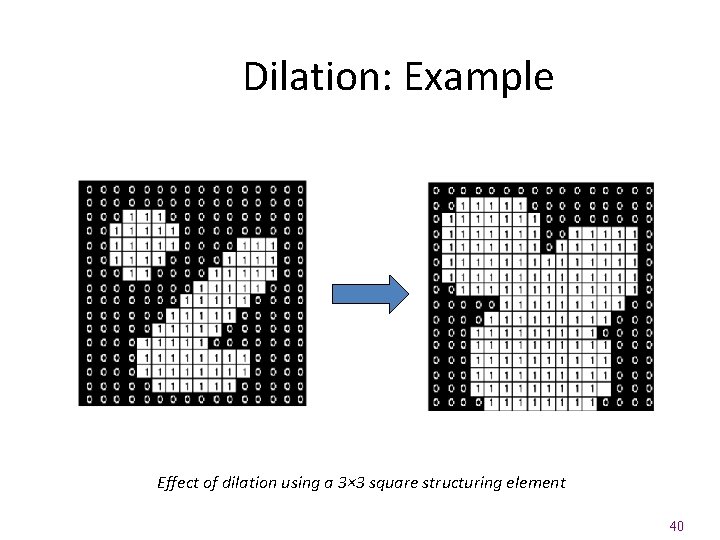
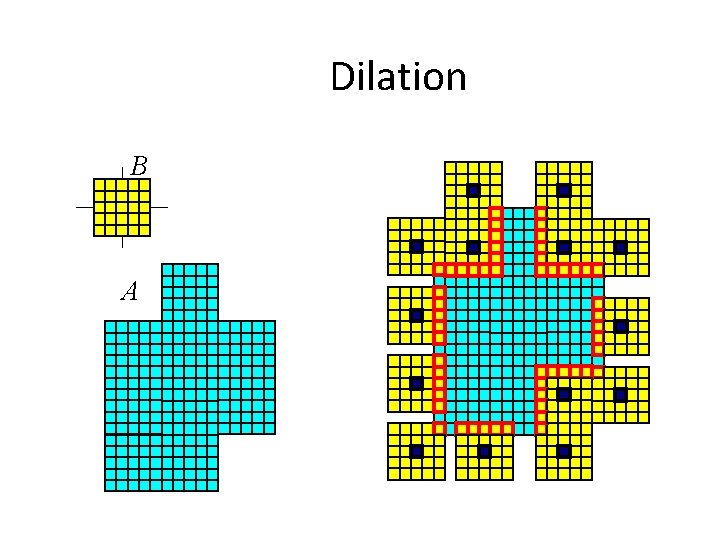
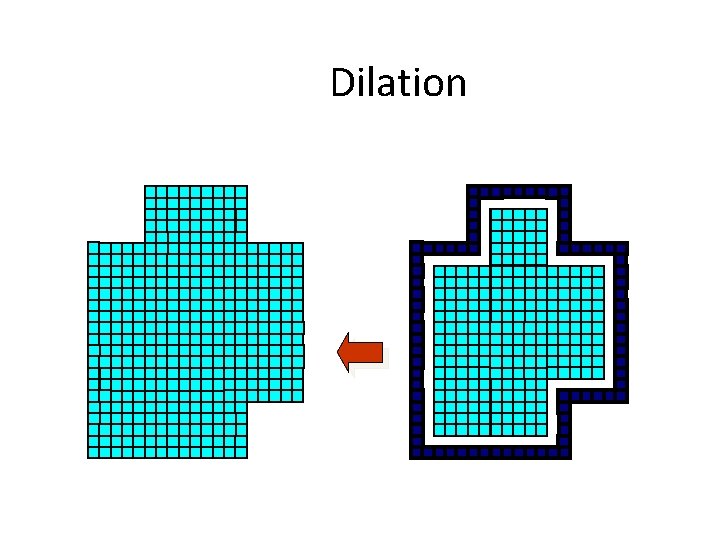
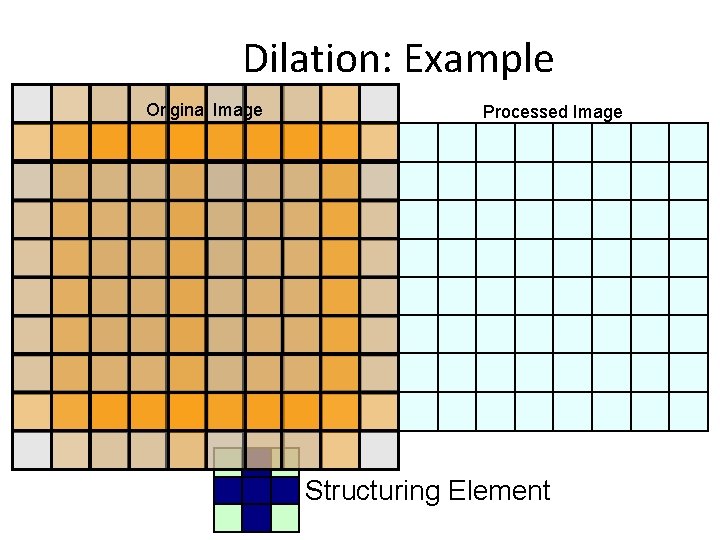
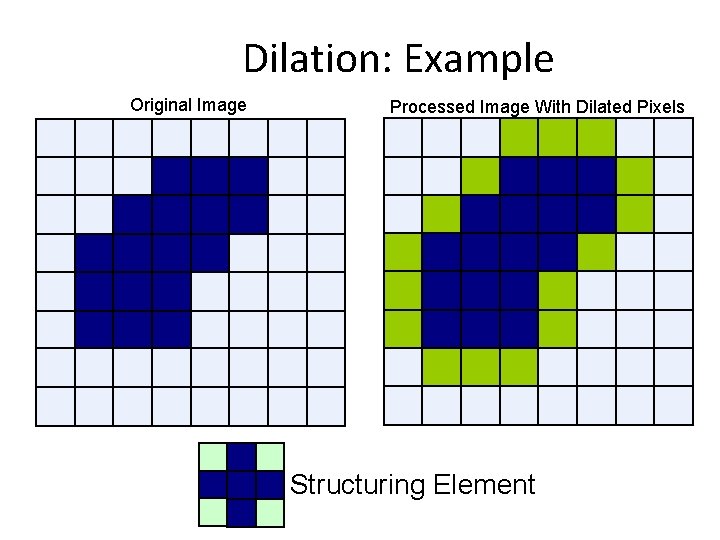
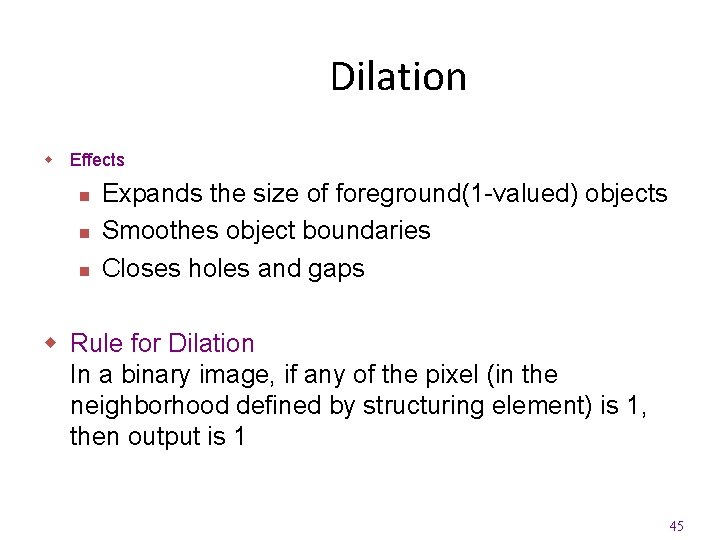
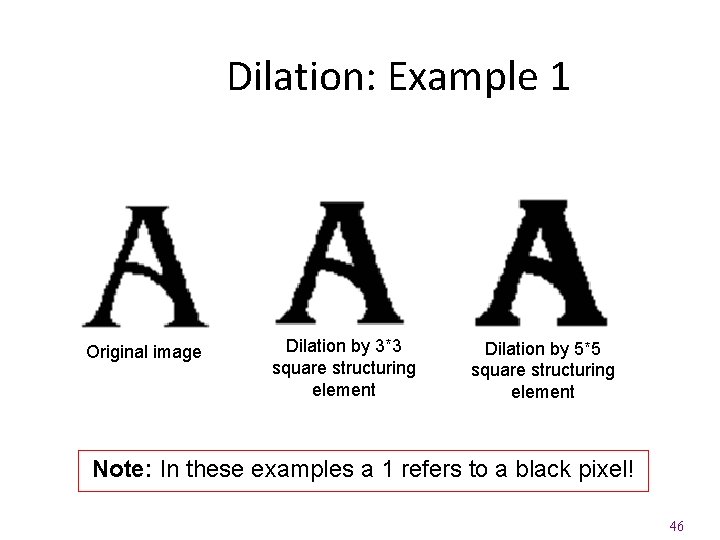
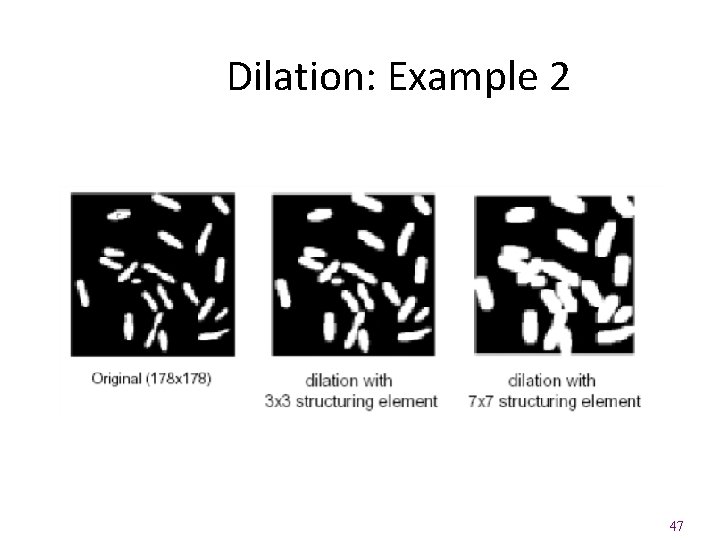
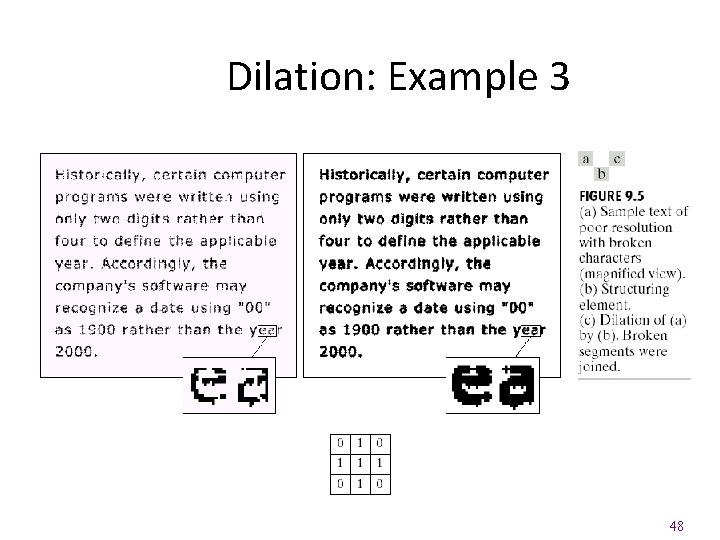
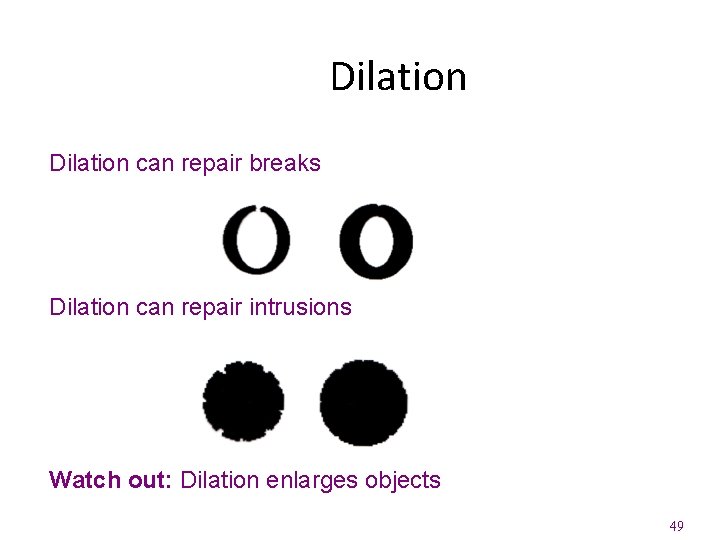
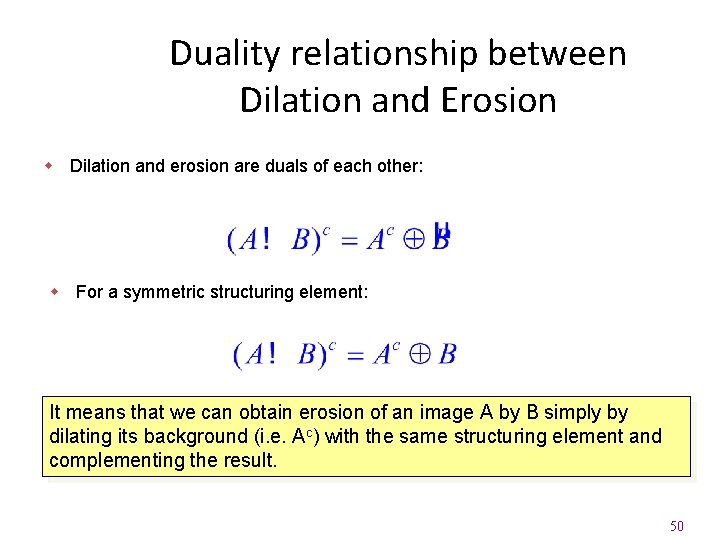
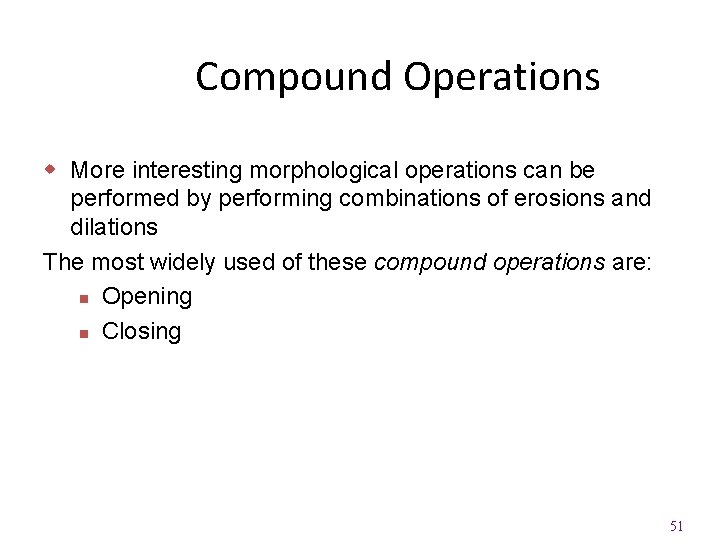
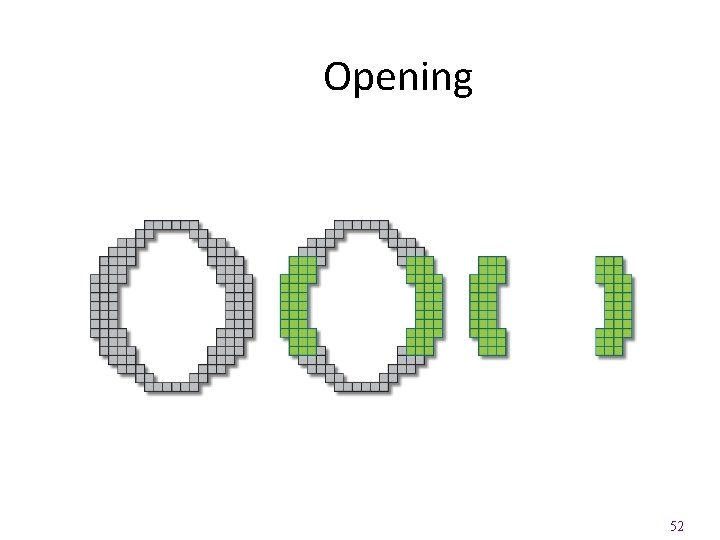
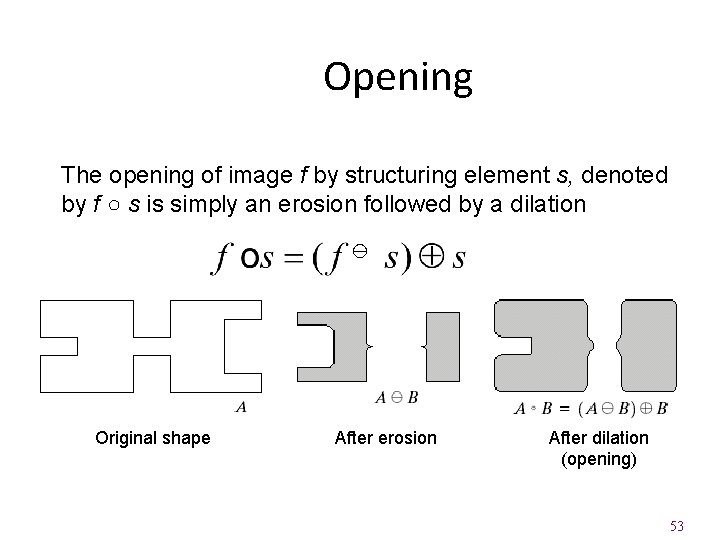
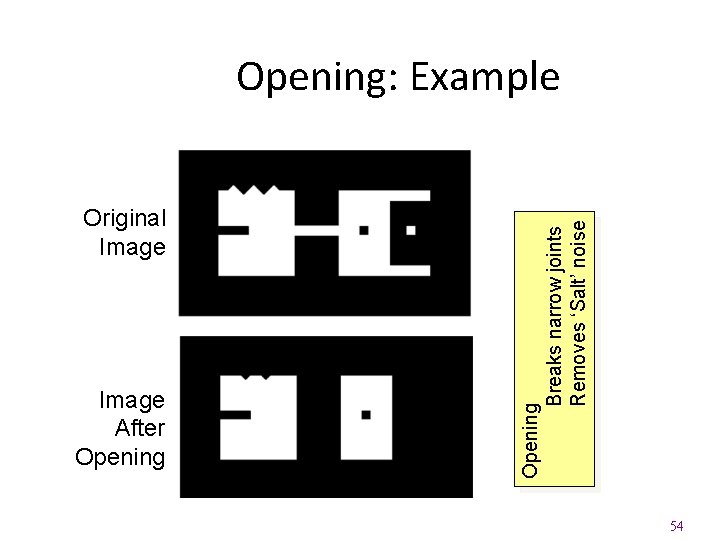
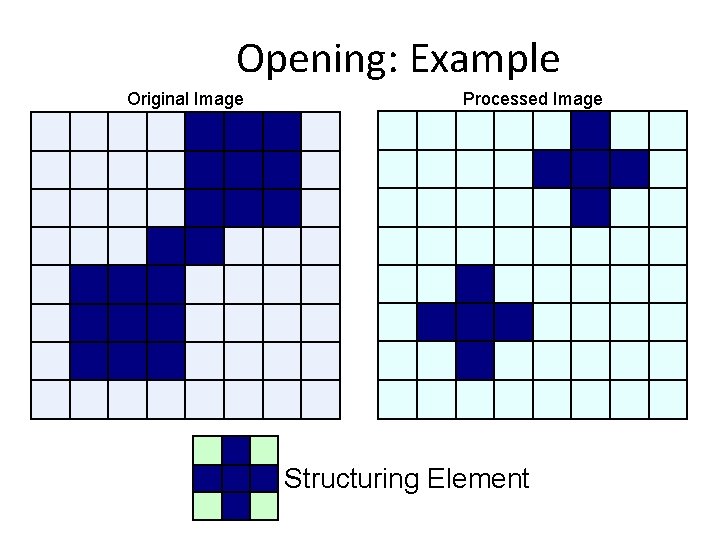
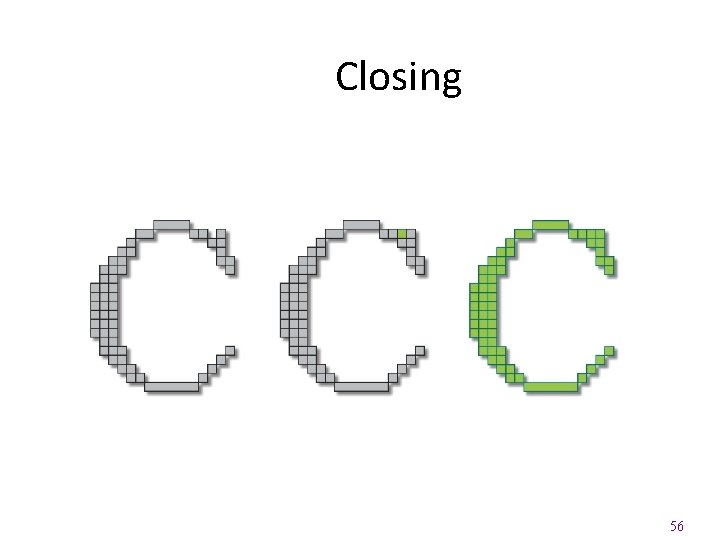
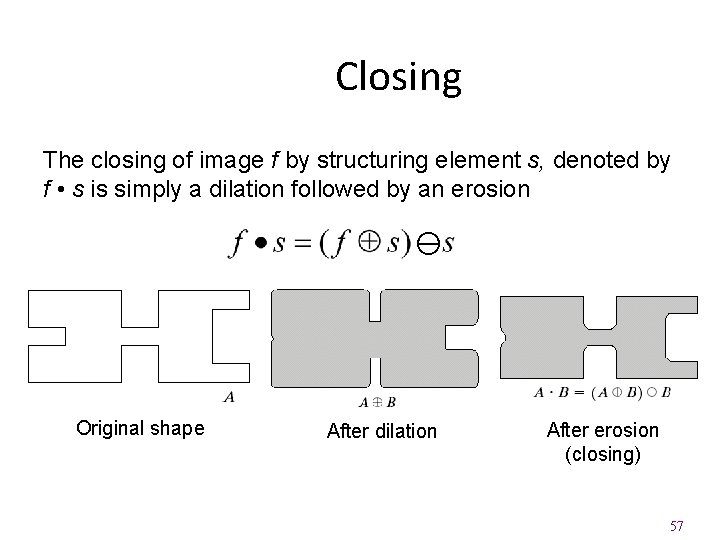
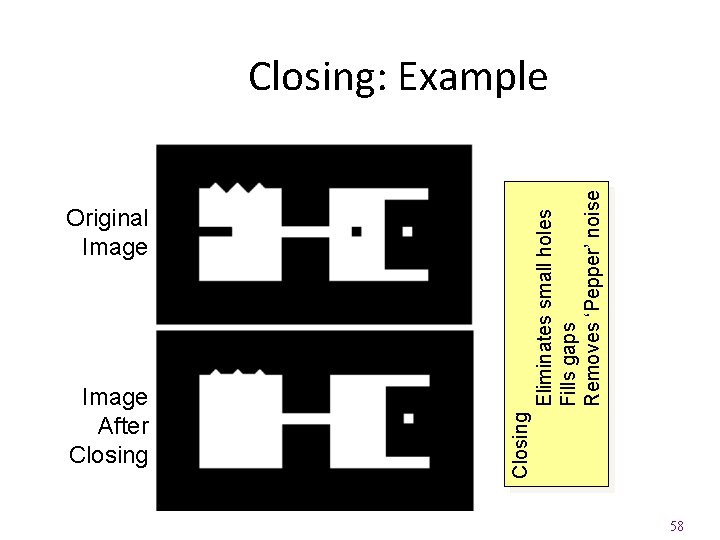
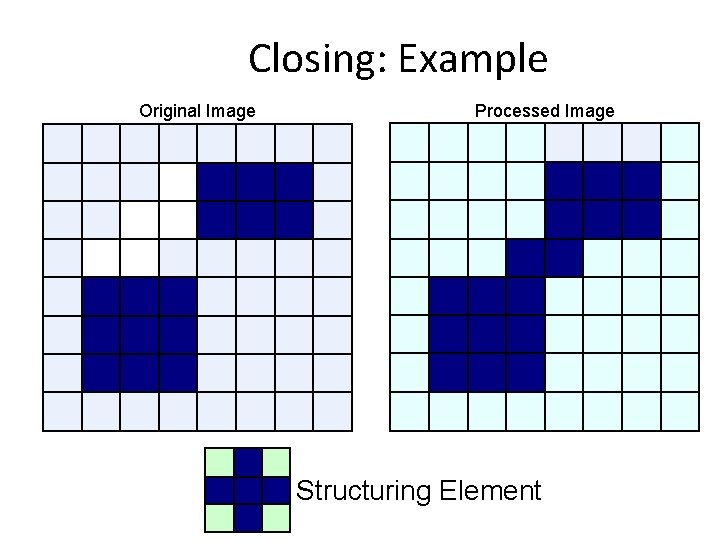
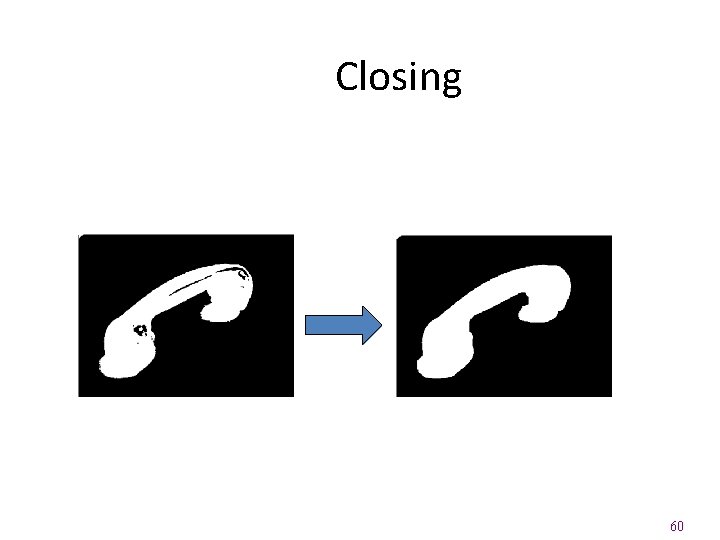
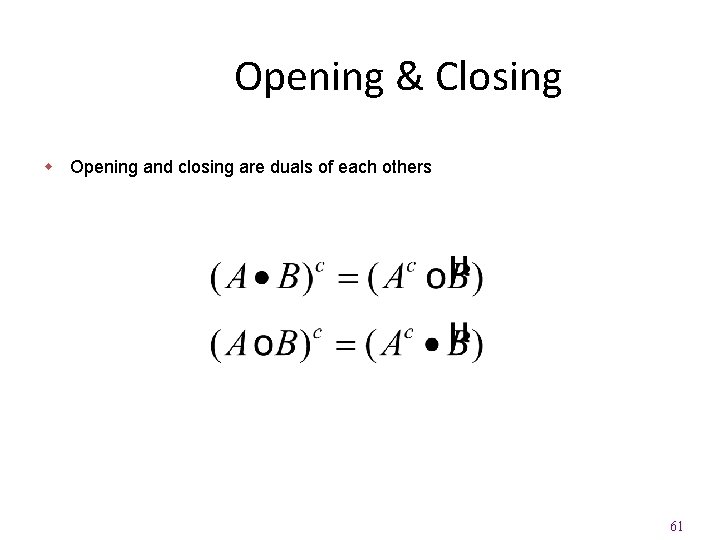
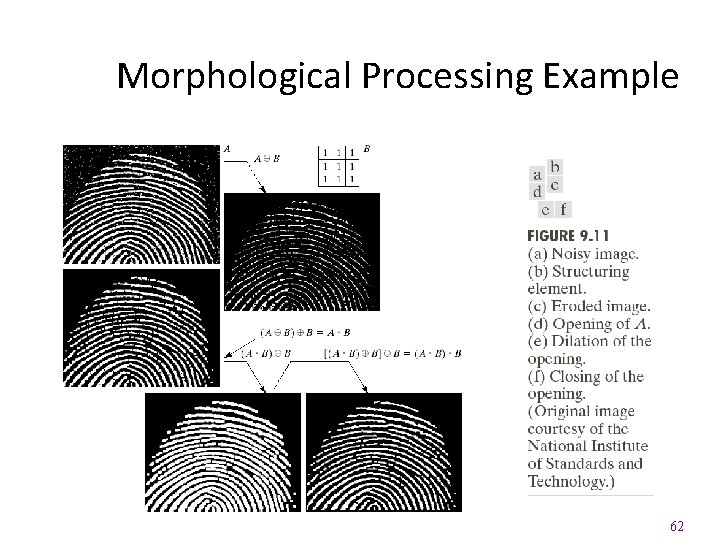


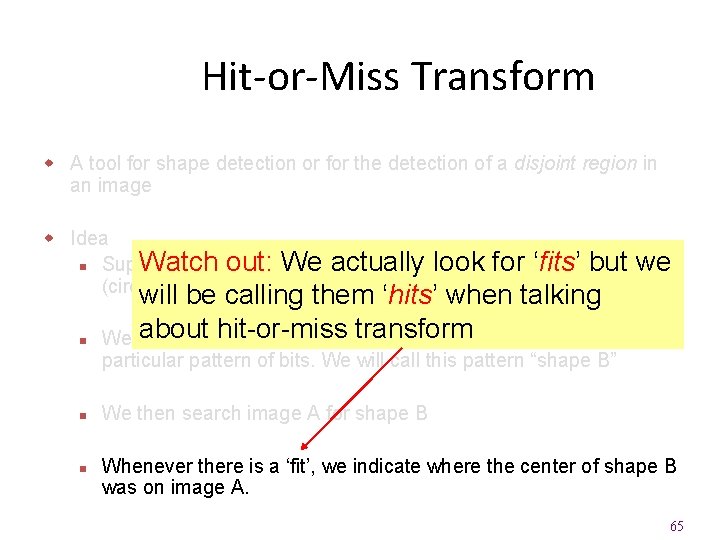
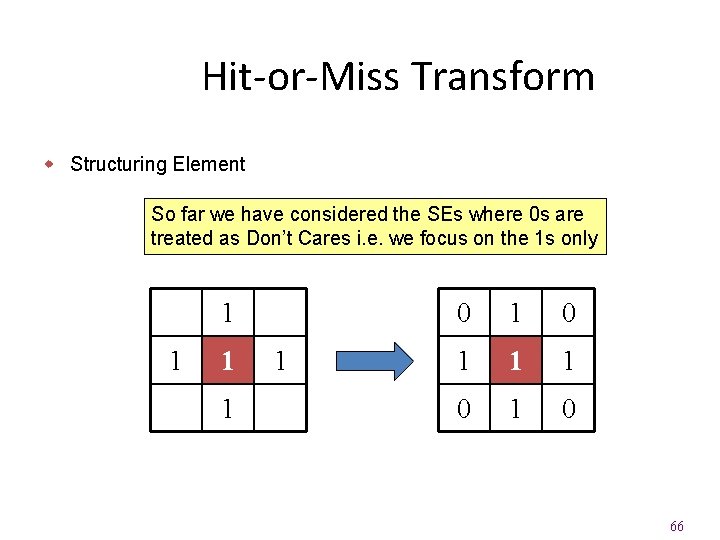

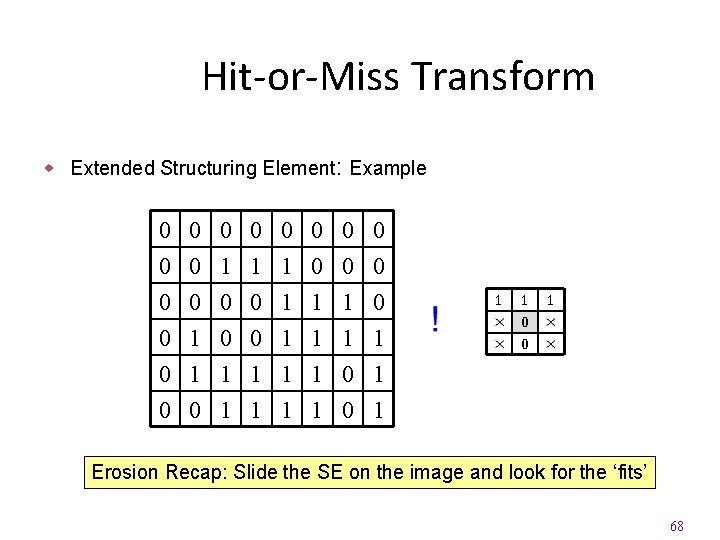
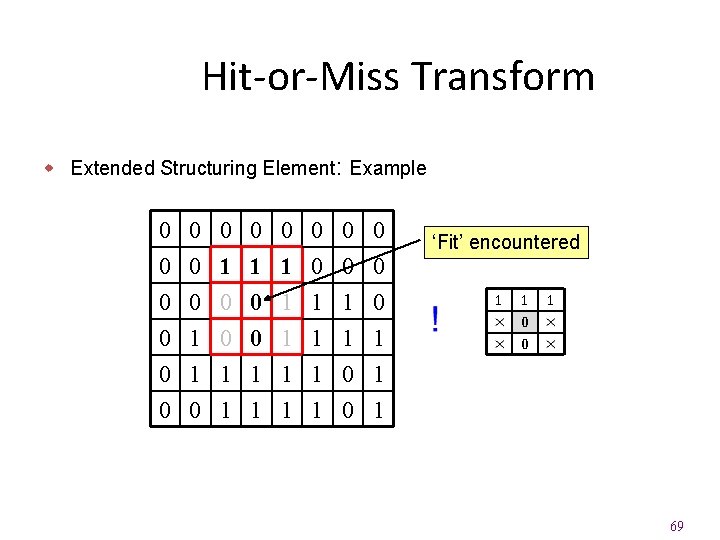
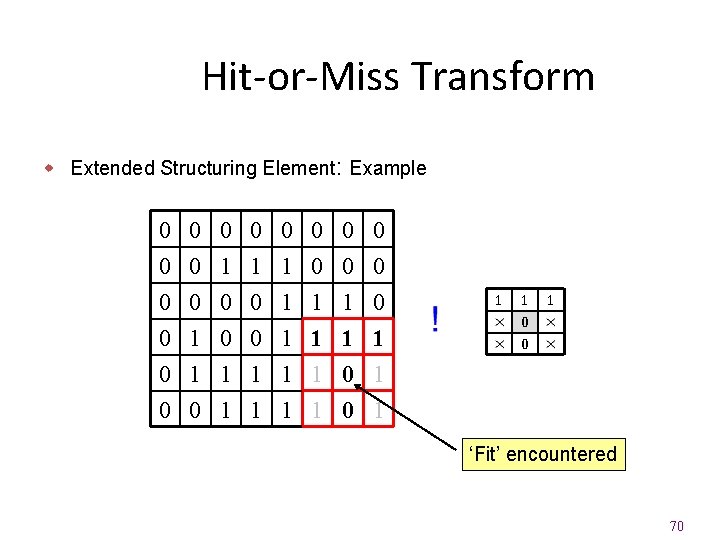
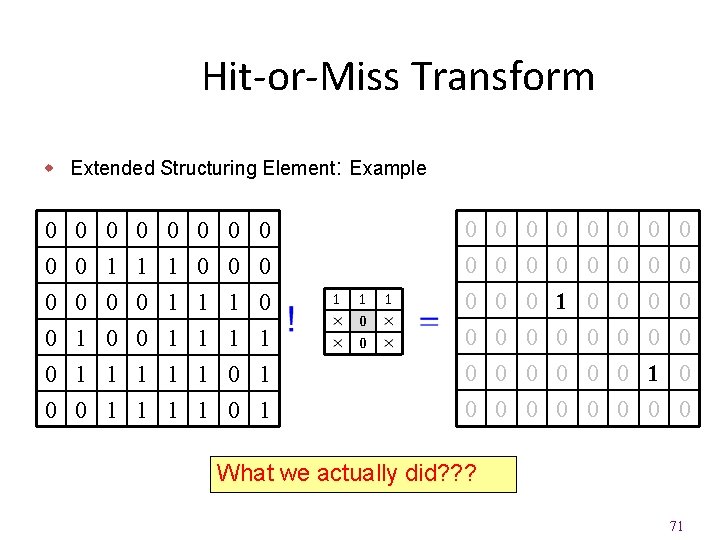
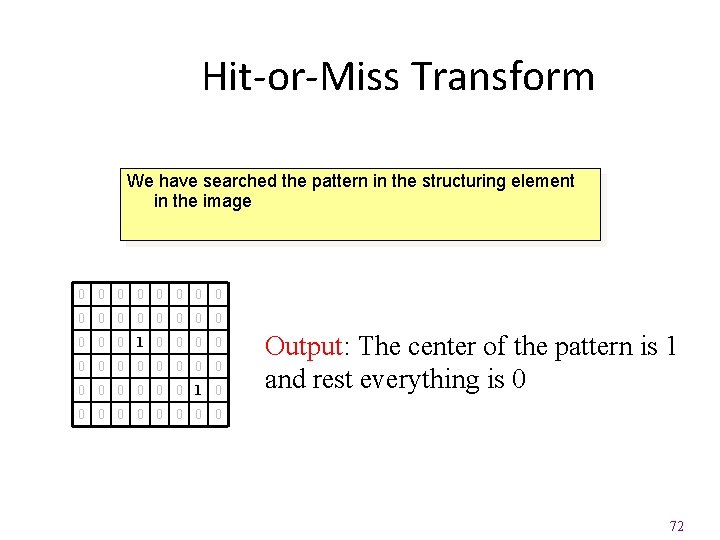
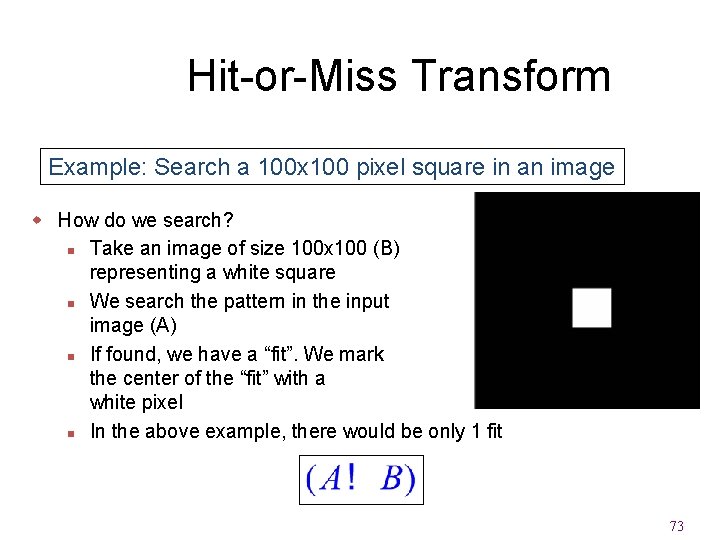
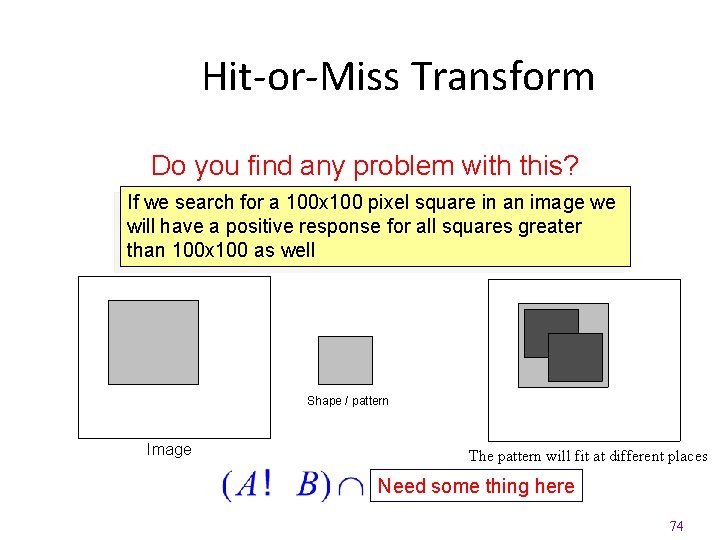
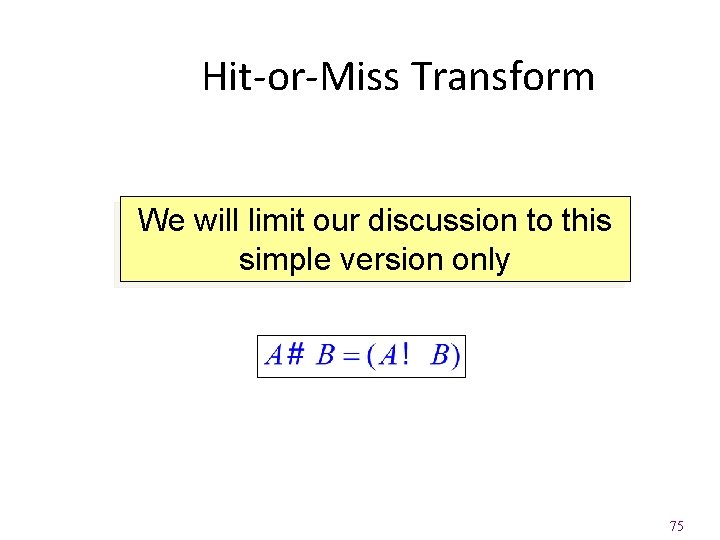
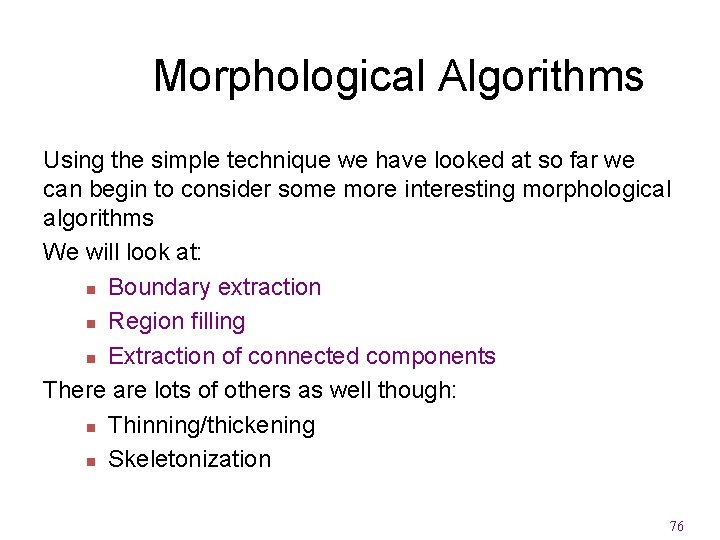
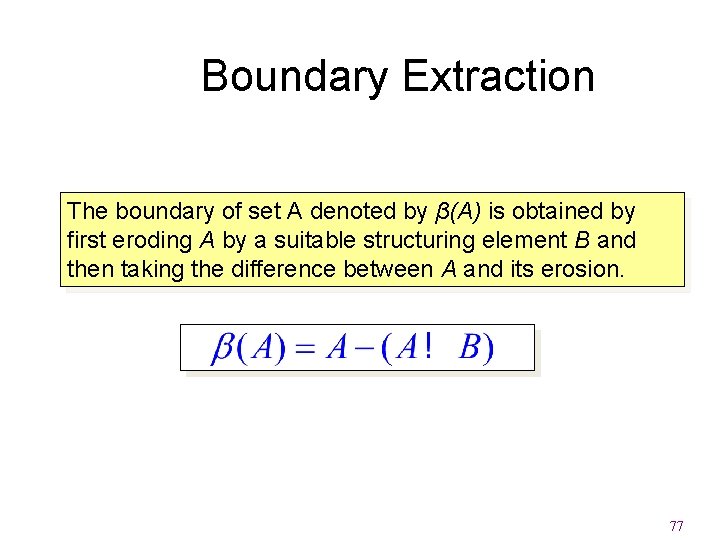
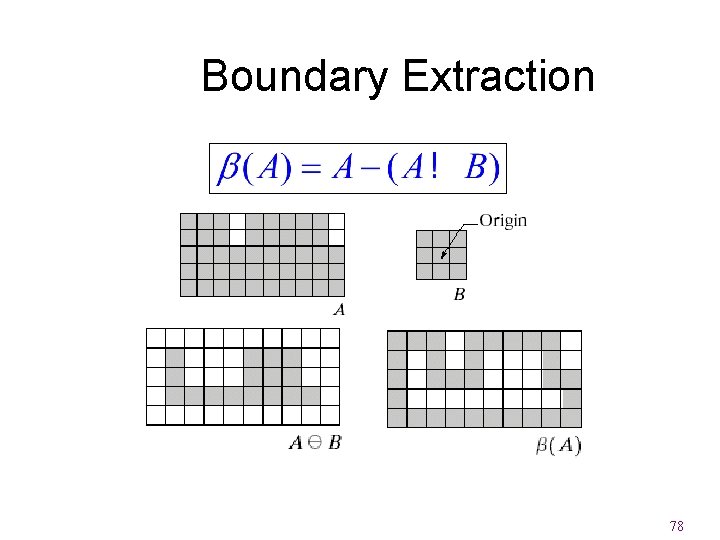
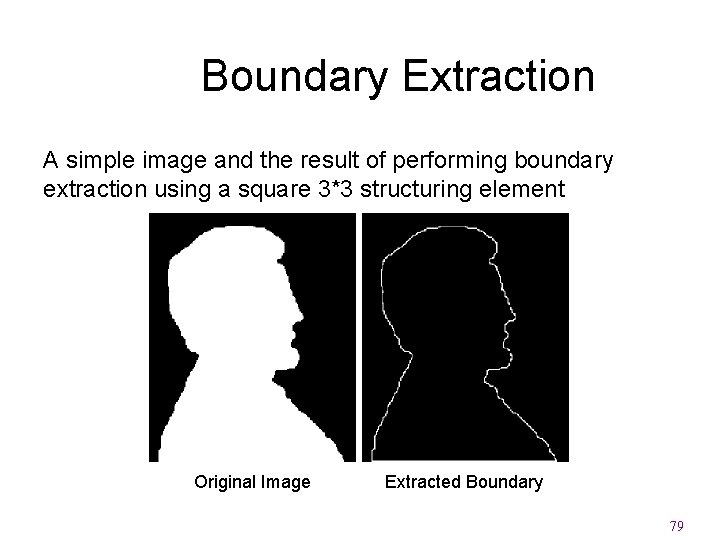
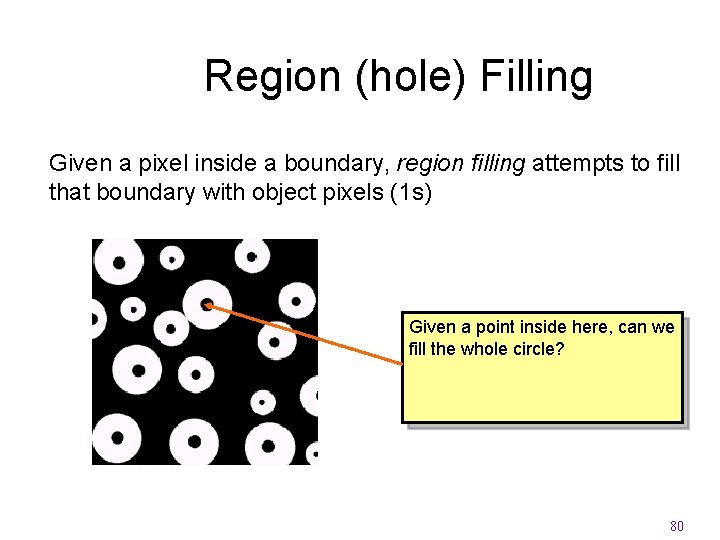
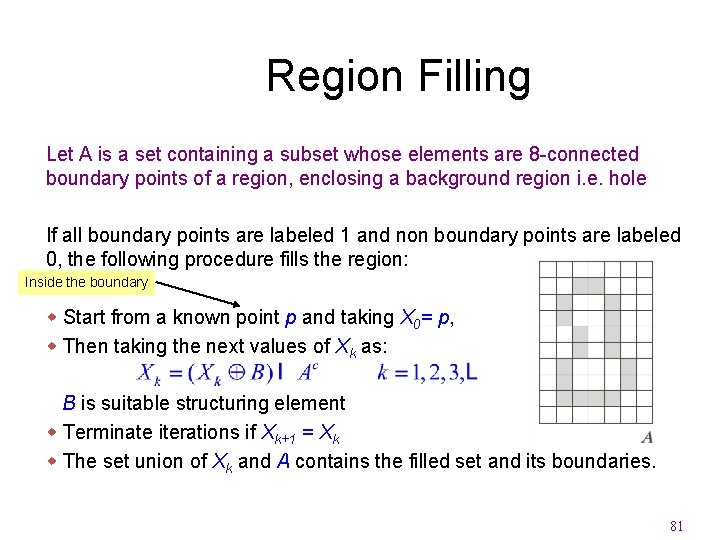
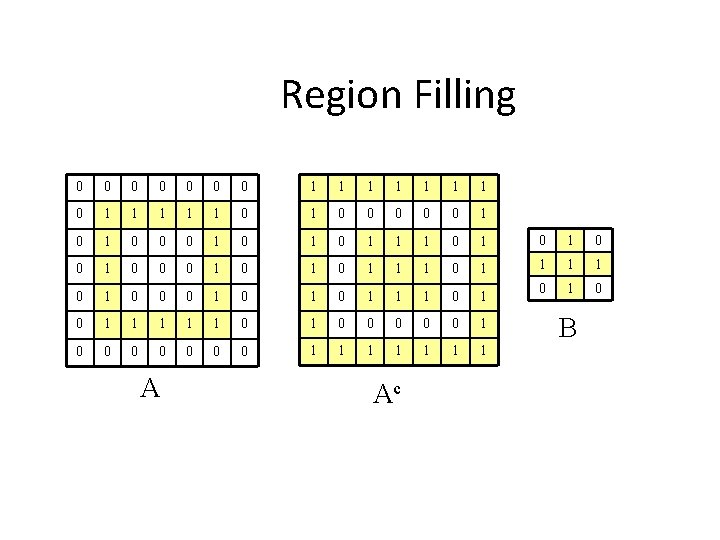
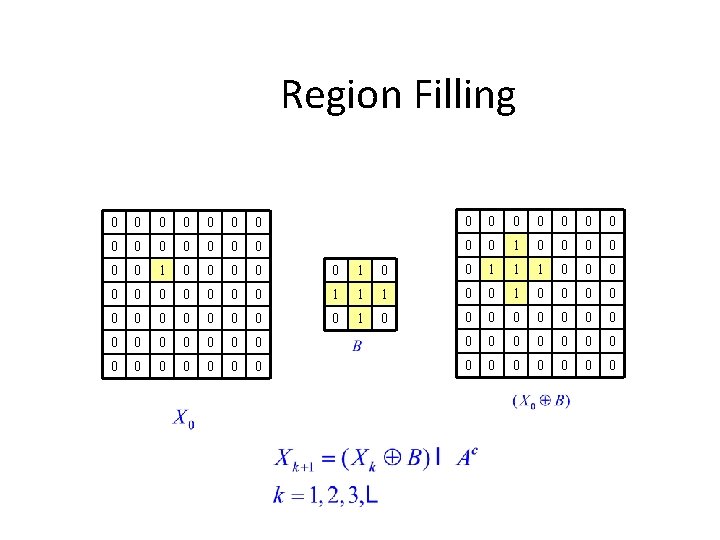
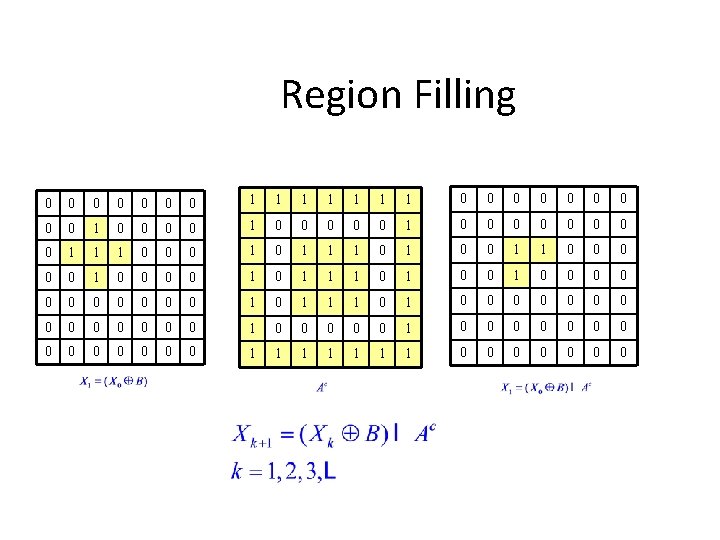
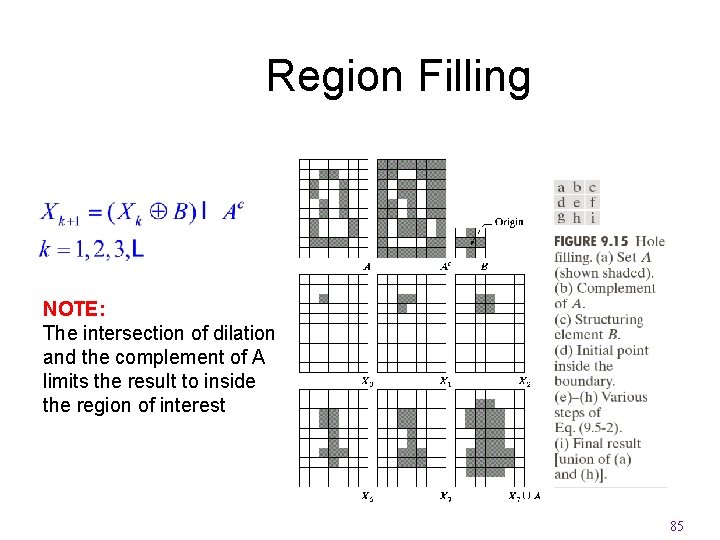
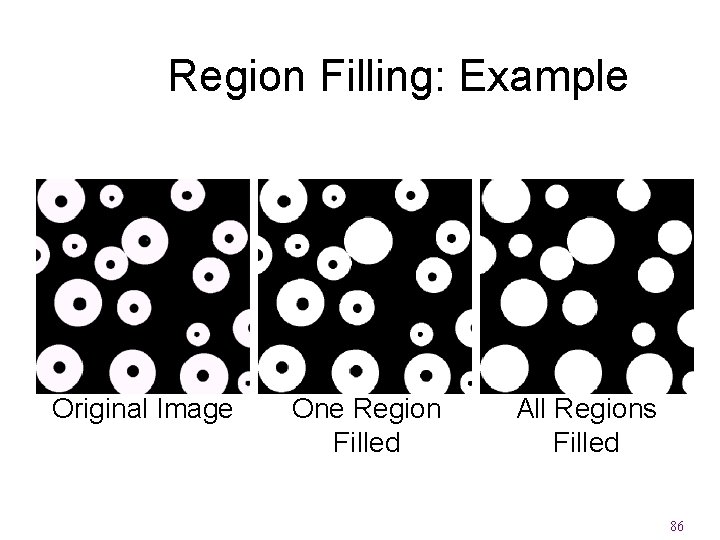
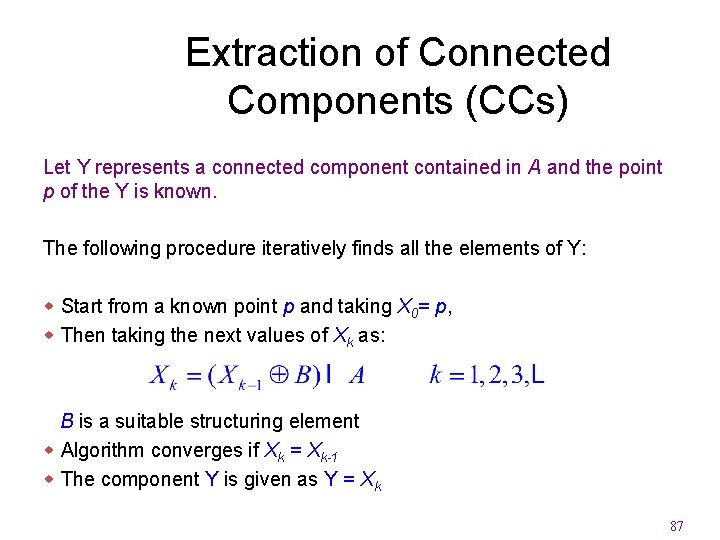
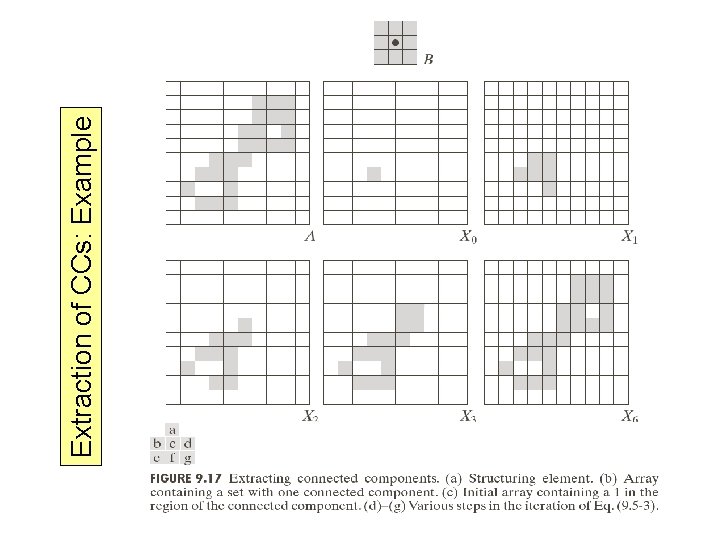

- Slides: 89
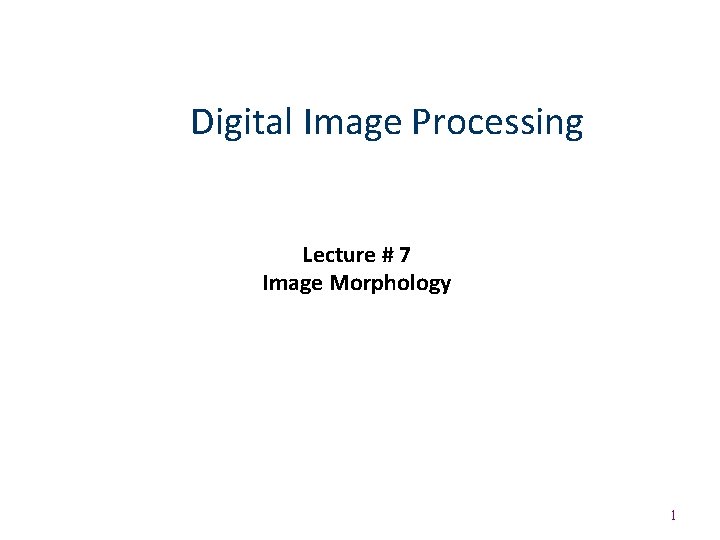
Digital Image Processing Lecture # 7 Image Morphology 1
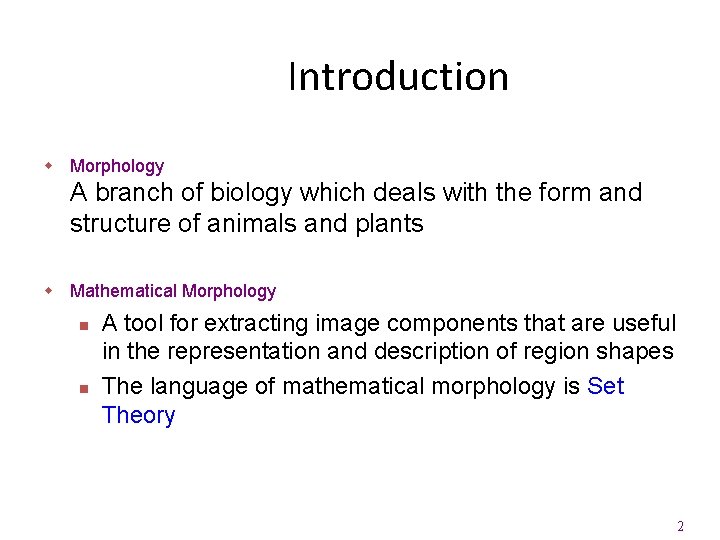
Introduction w Morphology A branch of biology which deals with the form and structure of animals and plants w Mathematical Morphology n n A tool for extracting image components that are useful in the representation and description of region shapes The language of mathematical morphology is Set Theory 2
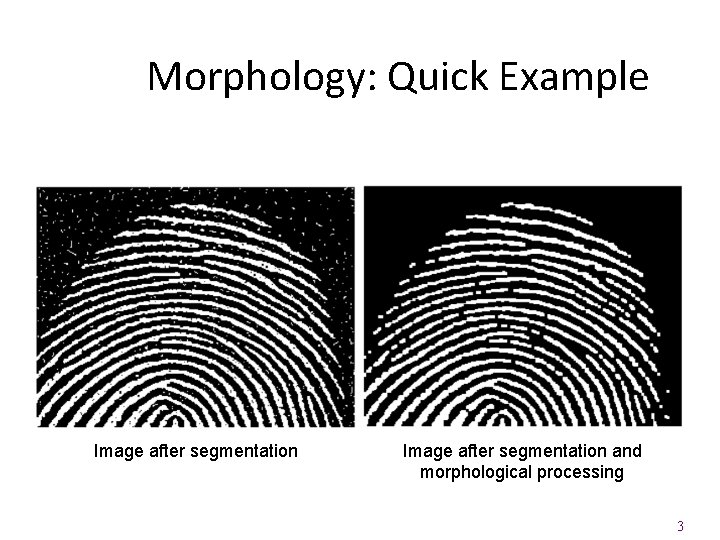
Morphology: Quick Example Image after segmentation and morphological processing 3
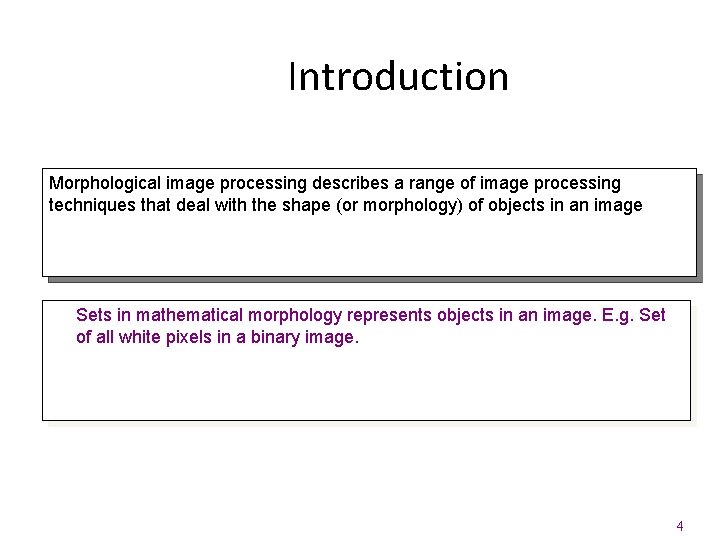
Introduction Morphological image processing describes a range of image processing techniques that deal with the shape (or morphology) of objects in an image Sets in mathematical morphology represents objects in an image. E. g. Set of all white pixels in a binary image. 4
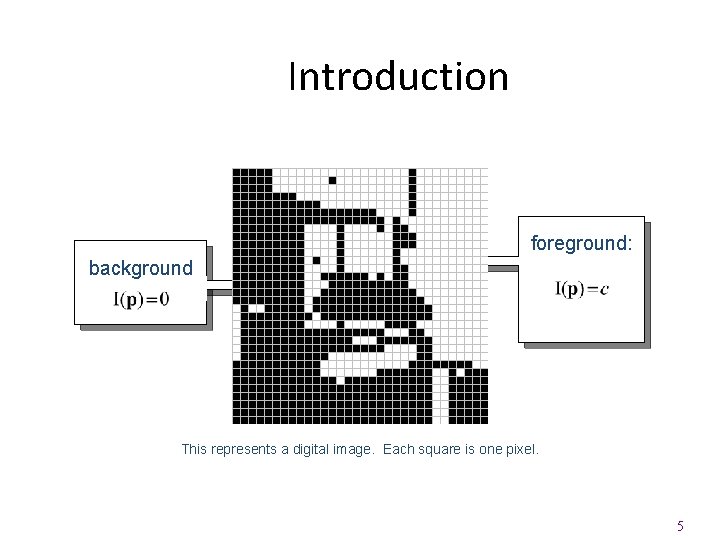
Introduction foreground: background This represents a digital image. Each square is one pixel. 5
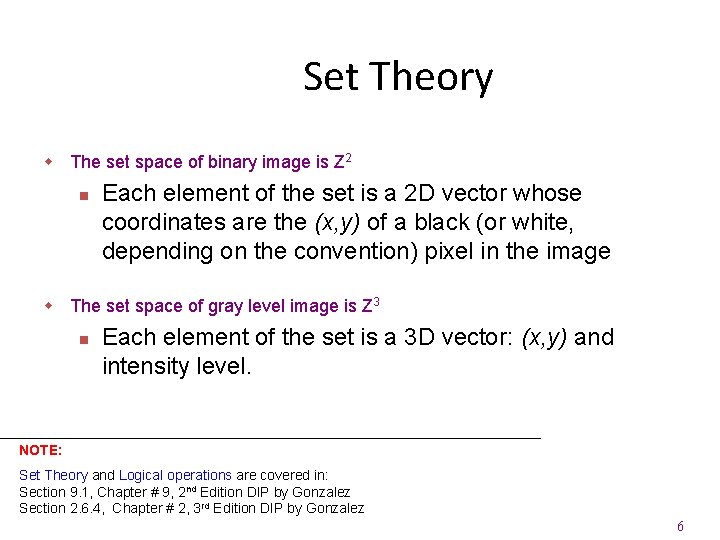
Set Theory w The set space of binary image is Z 2 n Each element of the set is a 2 D vector whose coordinates are the (x, y) of a black (or white, depending on the convention) pixel in the image w The set space of gray level image is Z 3 n Each element of the set is a 3 D vector: (x, y) and intensity level. NOTE: Set Theory and Logical operations are covered in: Section 9. 1, Chapter # 9, 2 nd Edition DIP by Gonzalez Section 2. 6. 4, Chapter # 2, 3 rd Edition DIP by Gonzalez 6
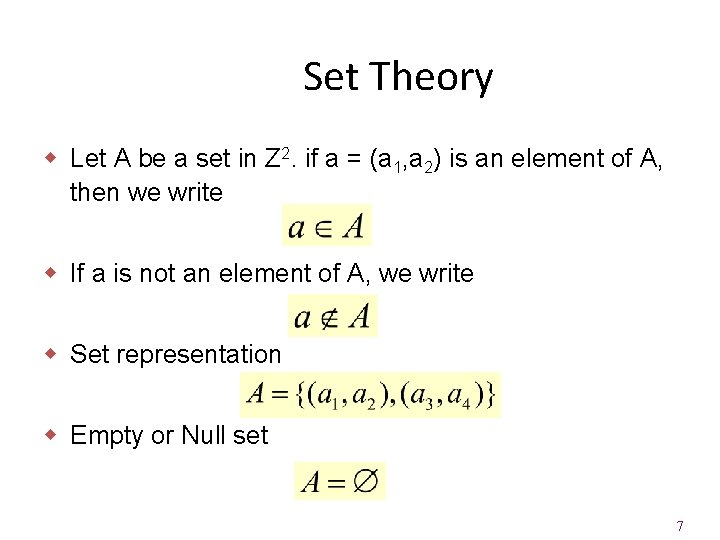
Set Theory w Let A be a set in Z 2. if a = (a 1, a 2) is an element of A, then we write w If a is not an element of A, we write w Set representation w Empty or Null set 7
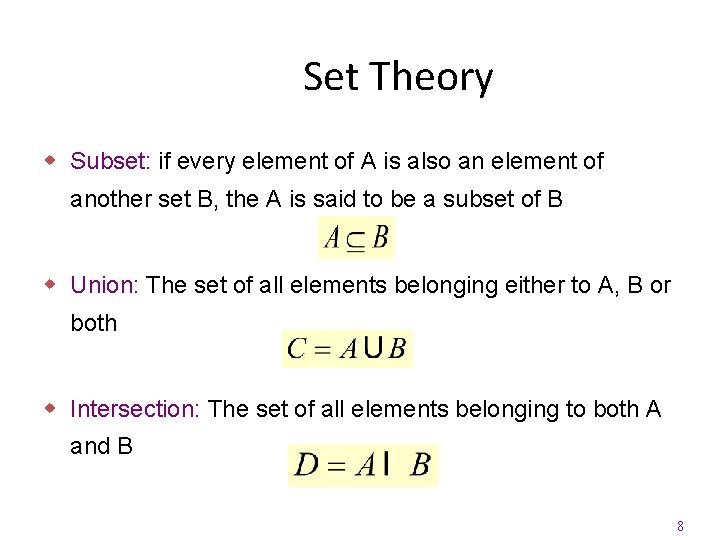
Set Theory w Subset: if every element of A is also an element of another set B, the A is said to be a subset of B w Union: The set of all elements belonging either to A, B or both w Intersection: The set of all elements belonging to both A and B 8
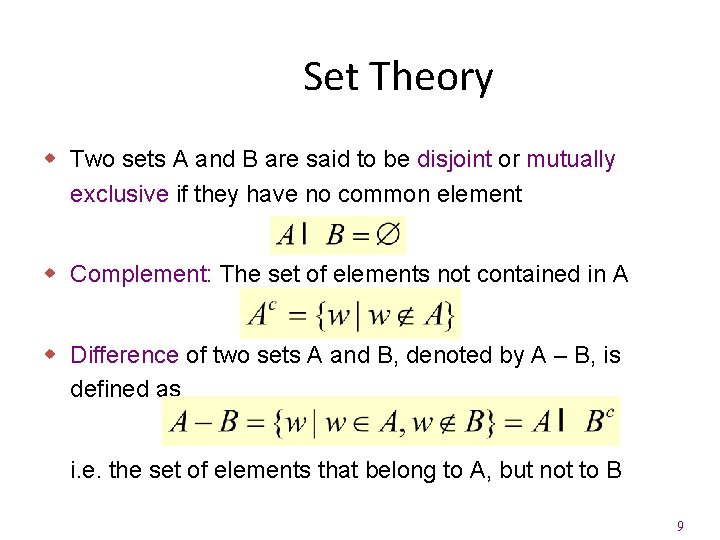
Set Theory w Two sets A and B are said to be disjoint or mutually exclusive if they have no common element w Complement: The set of elements not contained in A w Difference of two sets A and B, denoted by A – B, is defined as i. e. the set of elements that belong to A, but not to B 9
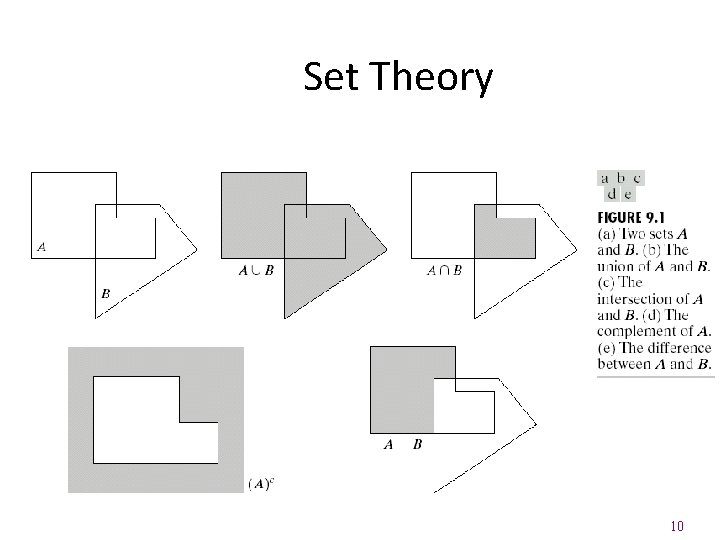
Set Theory 10
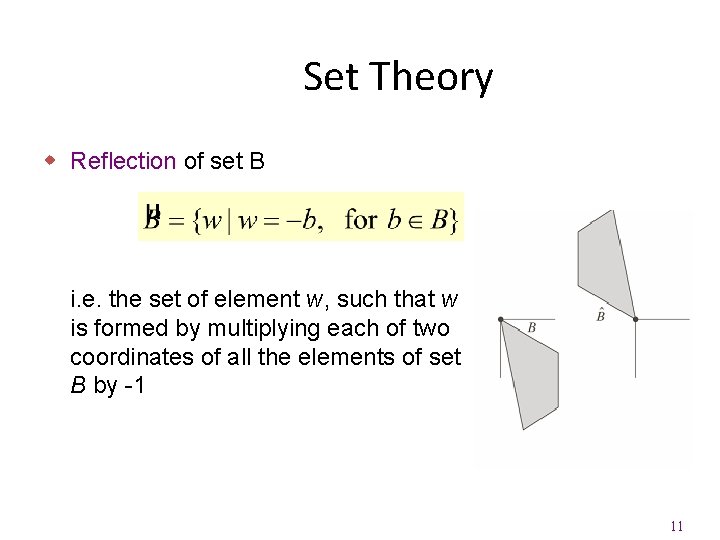
Set Theory w Reflection of set B i. e. the set of element w, such that w is formed by multiplying each of two coordinates of all the elements of set B by -1 11
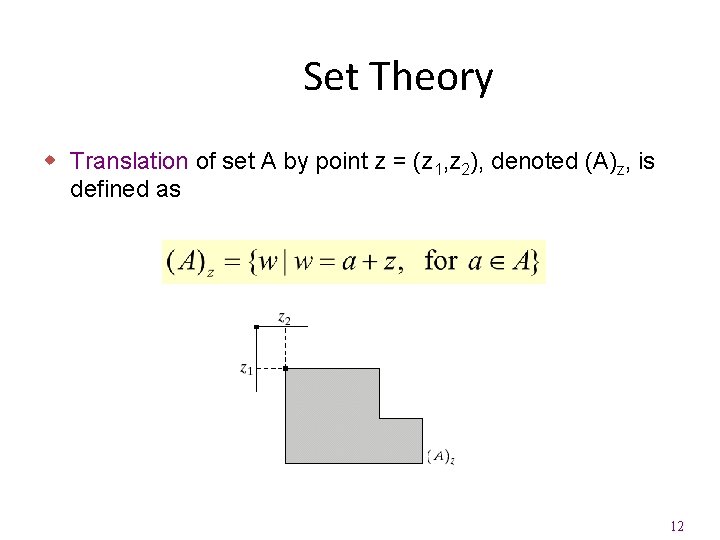
Set Theory w Translation of set A by point z = (z 1, z 2), denoted (A)z, is defined as 12
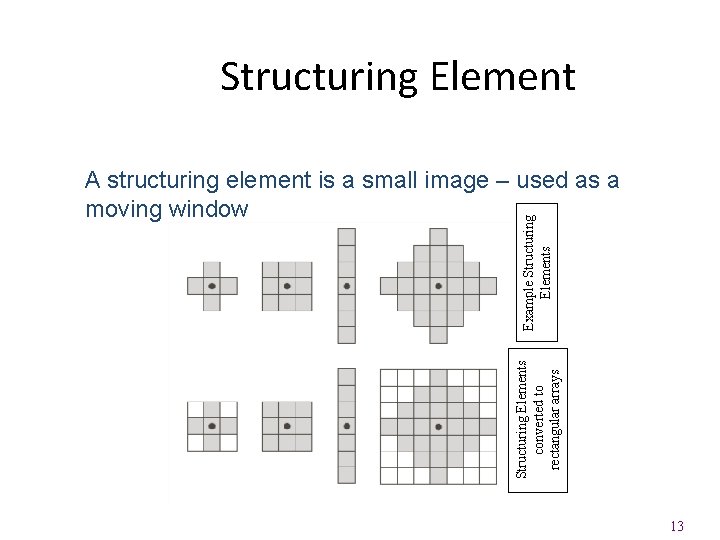
Structuring Elements converted to rectangular arrays Example Structuring Elements A structuring element is a small image – used as a moving window 13
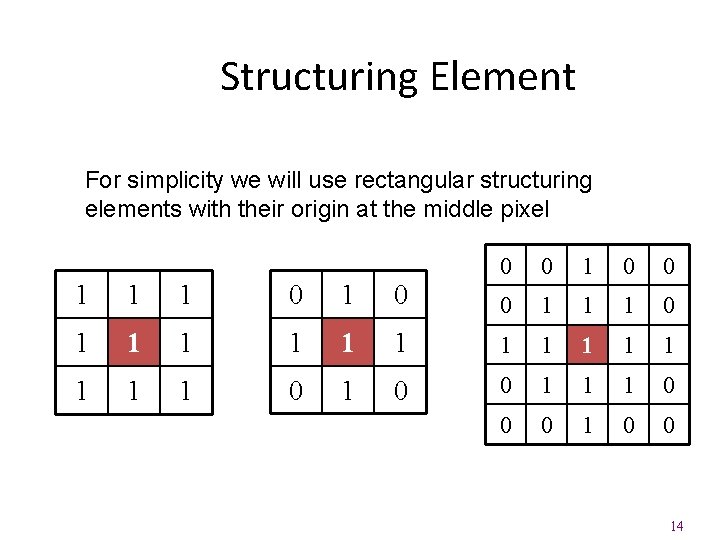
Structuring Element For simplicity we will use rectangular structuring elements with their origin at the middle pixel 0 0 1 1 1 1 1 1 0 0 1 1 1 0 0 0 14
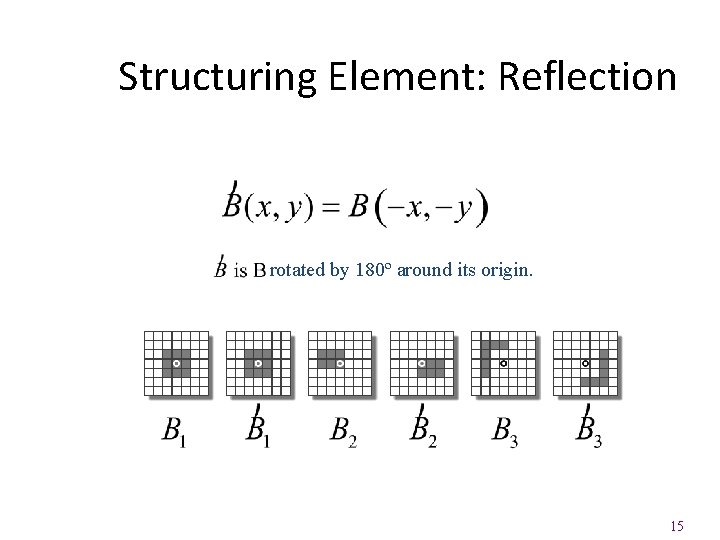
Structuring Element: Reflection rotated by 180º around its origin. 15
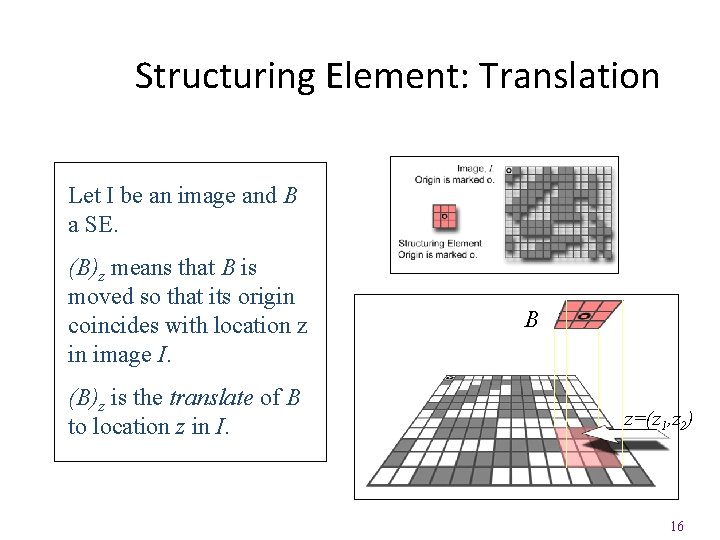
Structuring Element: Translation Let I be an image and B a SE. (B)z means that B is moved so that its origin coincides with location z in image I. (B)z is the translate of B to location z in I. B z=(z 1, z 2) 16
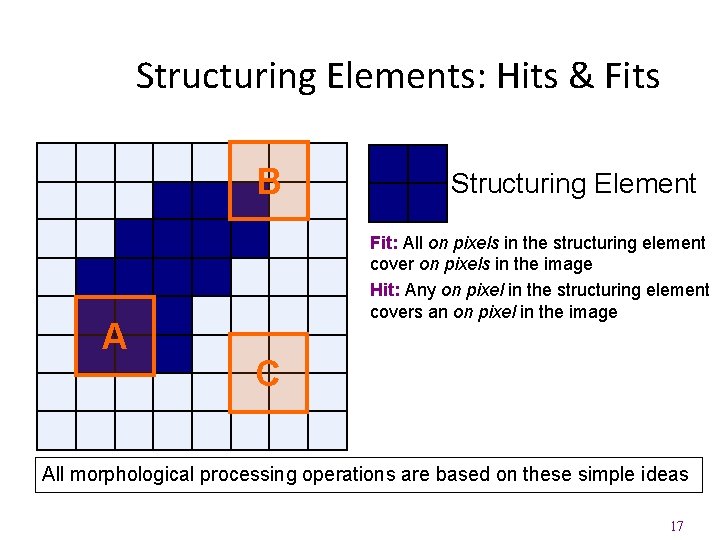
Structuring Elements: Hits & Fits B A Structuring Element Fit: All on pixels in the structuring element cover on pixels in the image Hit: Any on pixel in the structuring element covers an on pixel in the image C All morphological processing operations are based on these simple ideas 17
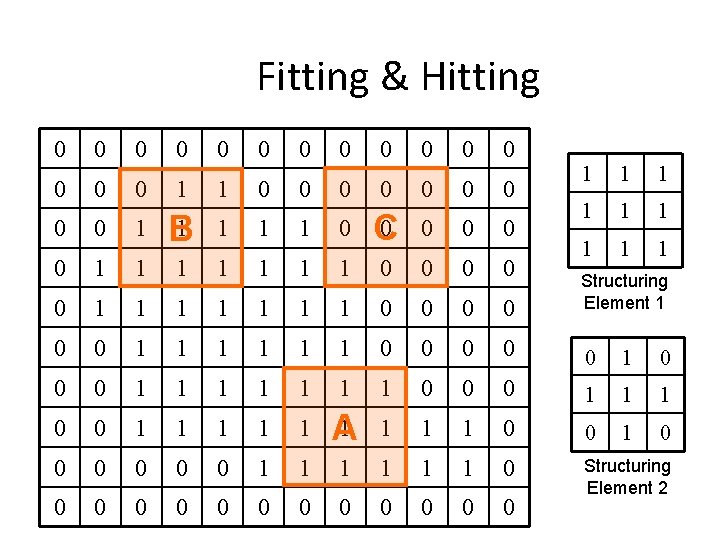
Fitting & Hitting 0 0 0 0 1 1 0 0 0 0 0 1 1 B 1 1 1 0 0 C 0 0 0 0 1 1 1 1 0 0 0 0 Structuring Element 1 0 0 1 1 1 0 0 0 1 1 1 1 0 0 0 1 1 1 A 1 1 1 0 0 0 0 0 0 0 Structuring Element 2 1 1 1 1 18
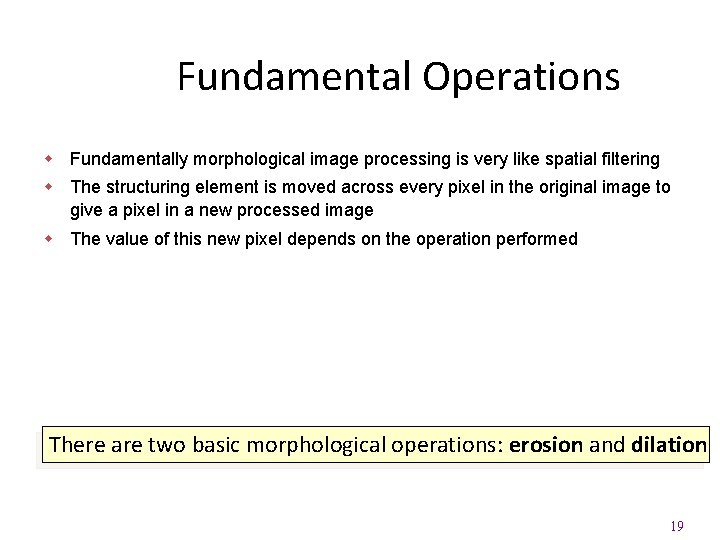
Fundamental Operations w Fundamentally morphological image processing is very like spatial filtering w The structuring element is moved across every pixel in the original image to give a pixel in a new processed image w The value of this new pixel depends on the operation performed There are two basic morphological operations: erosion and dilation 19
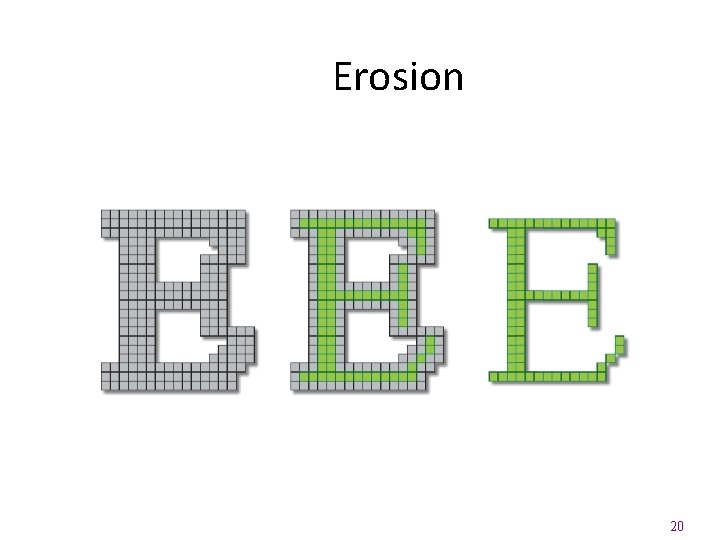
Erosion 20
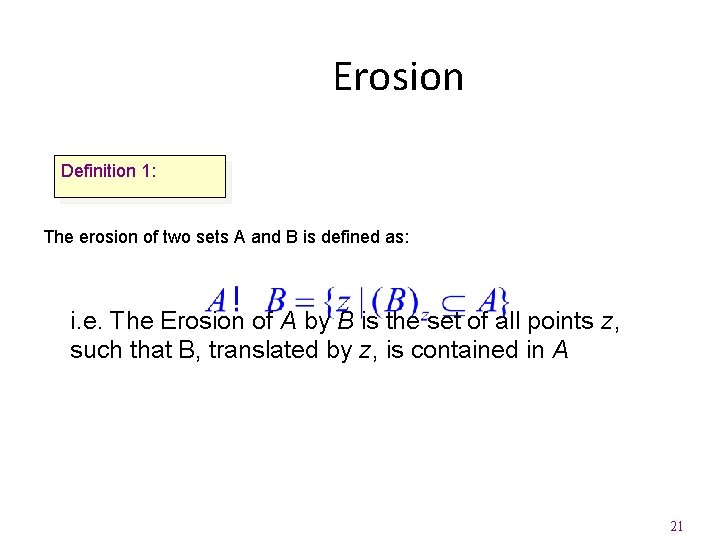
Erosion Definition 1: The erosion of two sets A and B is defined as: i. e. The Erosion of A by B is the set of all points z, such that B, translated by z, is contained in A 21
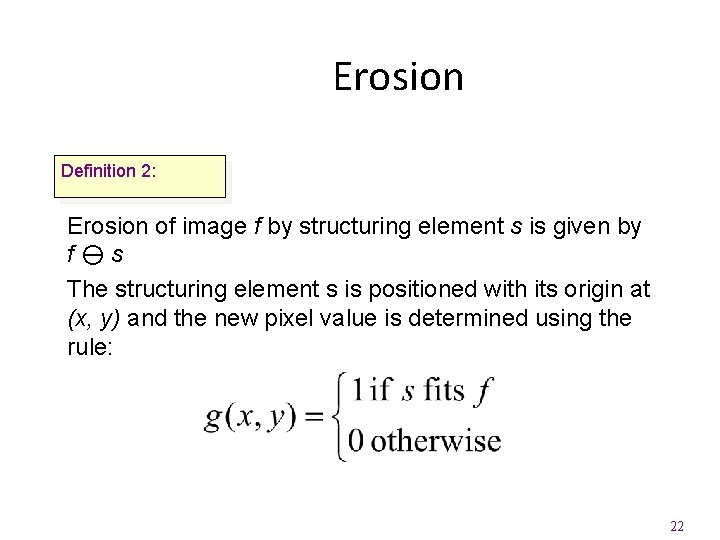
Erosion Definition 2: Erosion of image f by structuring element s is given by f s The structuring element s is positioned with its origin at (x, y) and the new pixel value is determined using the rule: 22
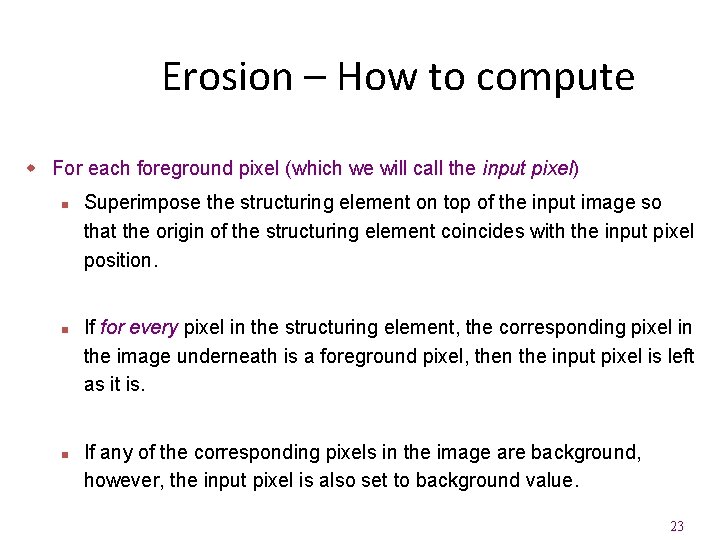
Erosion – How to compute w For each foreground pixel (which we will call the input pixel) n n n Superimpose the structuring element on top of the input image so that the origin of the structuring element coincides with the input pixel position. If for every pixel in the structuring element, the corresponding pixel in the image underneath is a foreground pixel, then the input pixel is left as it is. If any of the corresponding pixels in the image are background, however, the input pixel is also set to background value. 23
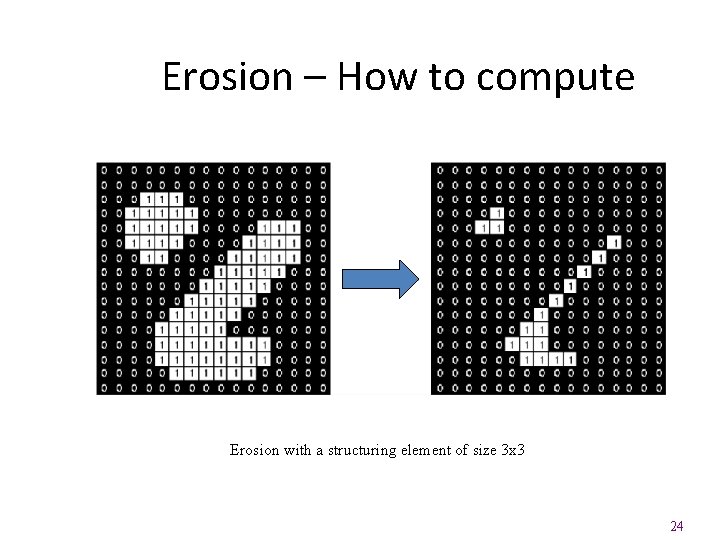
Erosion – How to compute Erosion with a structuring element of size 3 x 3 24
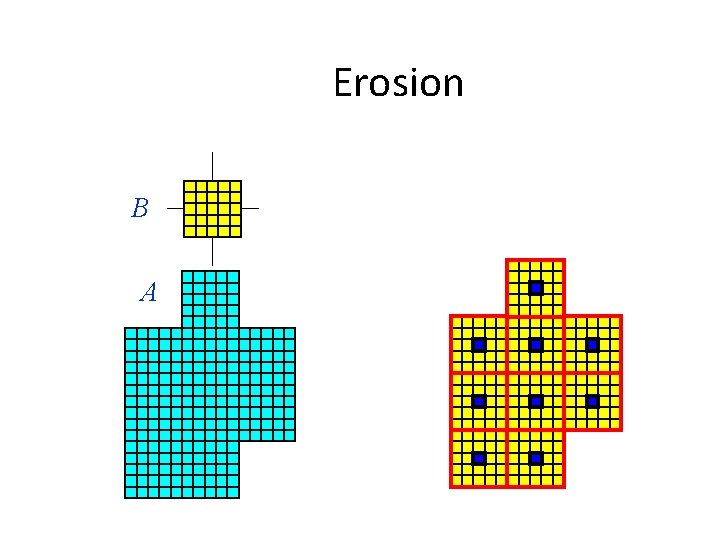
Erosion B A
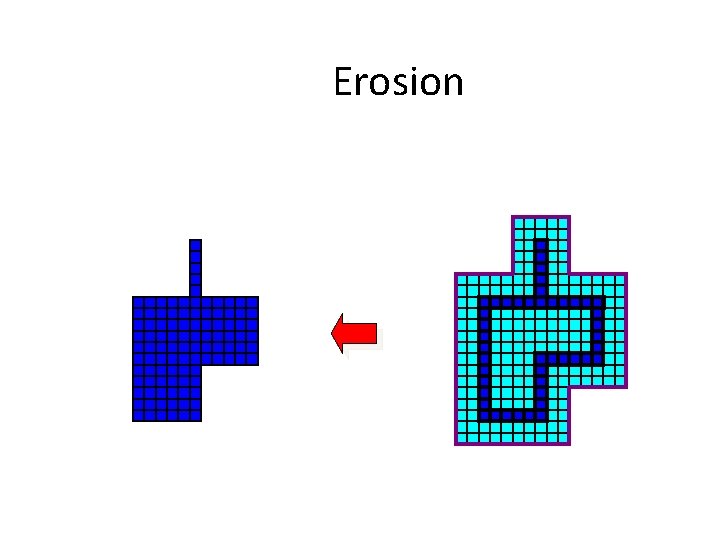
Erosion
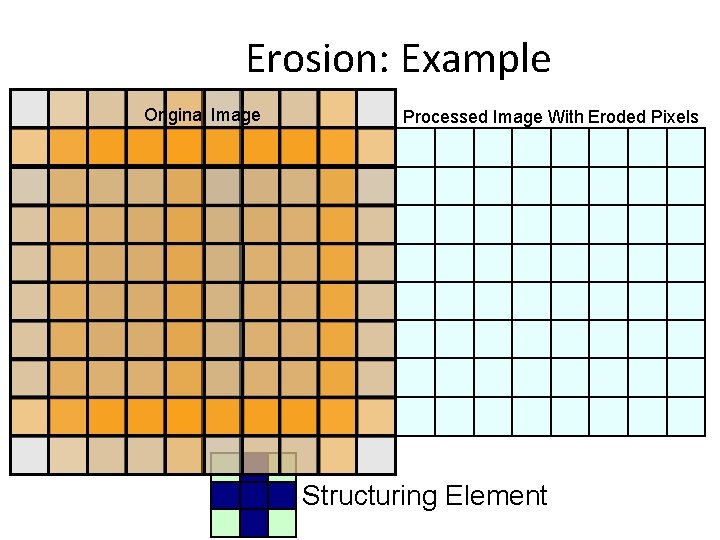
Erosion: Example Original Image Processed Image With Eroded Pixels Structuring Element 27
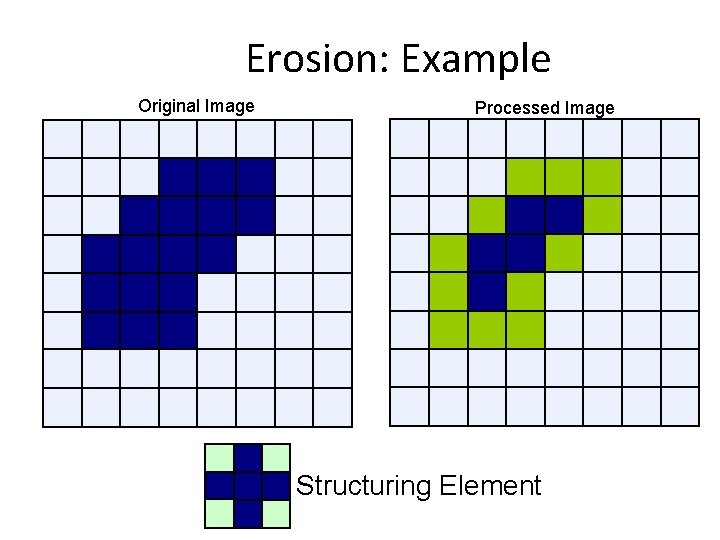
Erosion: Example Original Image Processed Image Structuring Element 28
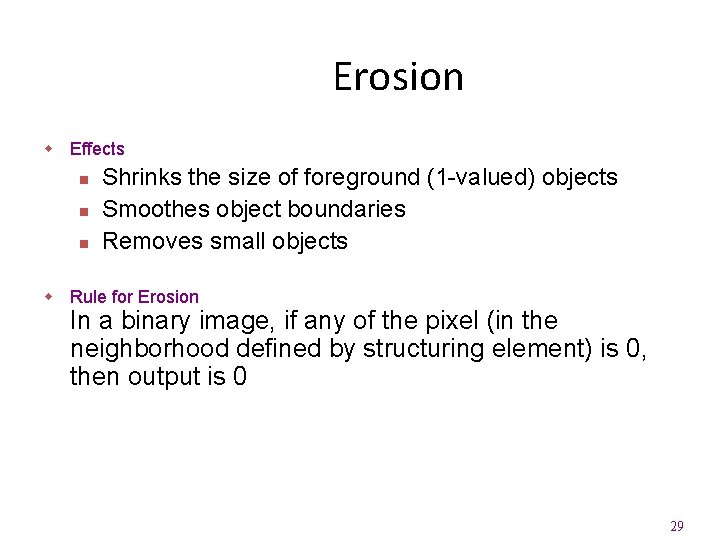
Erosion w Effects n n n Shrinks the size of foreground (1 -valued) objects Smoothes object boundaries Removes small objects w Rule for Erosion In a binary image, if any of the pixel (in the neighborhood defined by structuring element) is 0, then output is 0 29
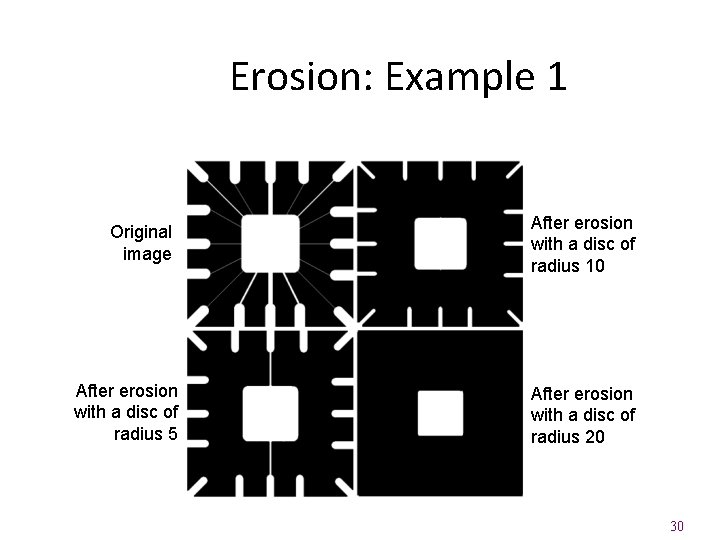
Erosion: Example 1 Original image After erosion with a disc of radius 5 After erosion with a disc of radius 10 After erosion with a disc of radius 20 30
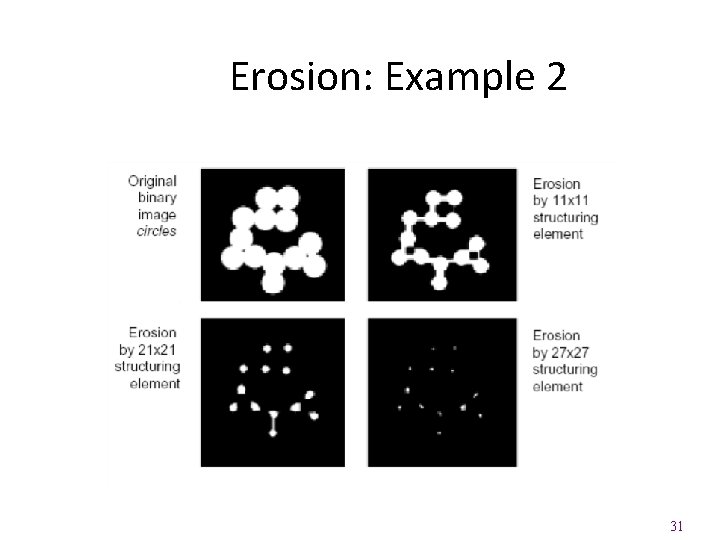
Erosion: Example 2 31
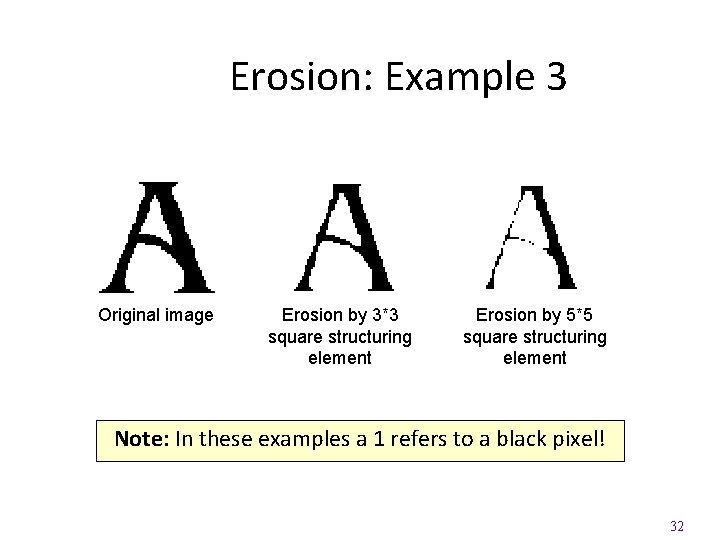
Erosion: Example 3 Original image Erosion by 3*3 square structuring element Erosion by 5*5 square structuring element Note: In these examples a 1 refers to a black pixel! 32
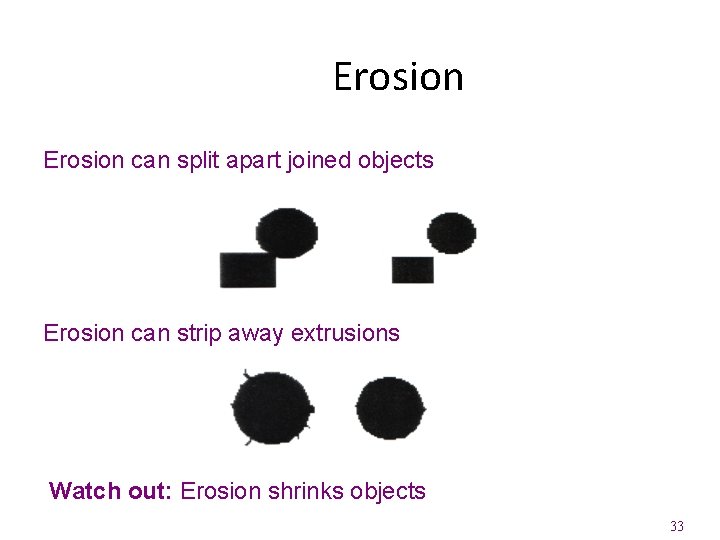
Erosion can split apart joined objects Erosion can strip away extrusions Watch out: Erosion shrinks objects 33
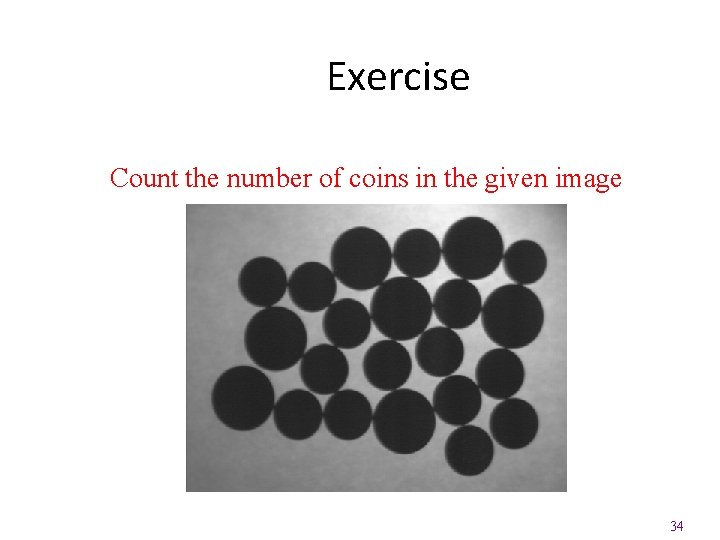
Exercise Count the number of coins in the given image 34
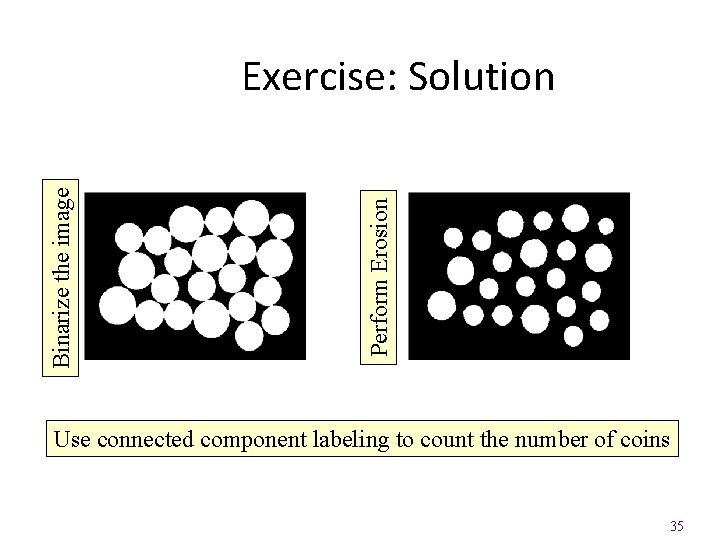
Perform Erosion Binarize the image Exercise: Solution Use connected component labeling to count the number of coins 35
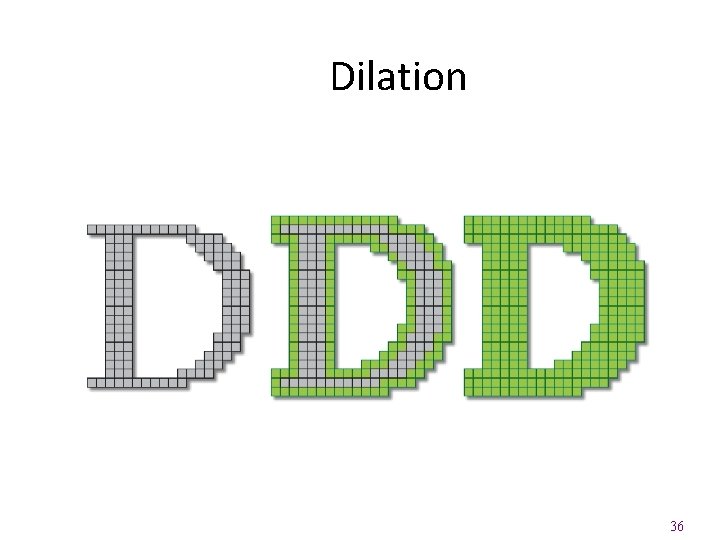
Dilation 36
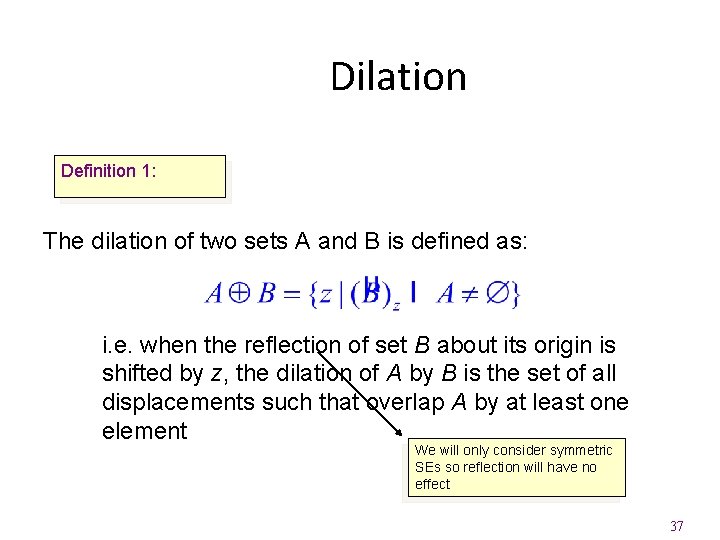
Dilation Definition 1: The dilation of two sets A and B is defined as: i. e. when the reflection of set B about its origin is shifted by z, the dilation of A by B is the set of all displacements such that overlap A by at least one element We will only consider symmetric SEs so reflection will have no effect 37
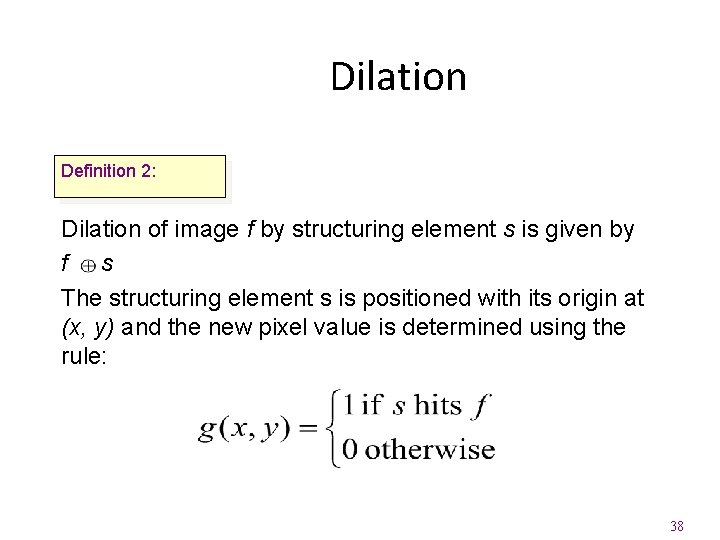
Dilation Definition 2: Dilation of image f by structuring element s is given by f s The structuring element s is positioned with its origin at (x, y) and the new pixel value is determined using the rule: 38
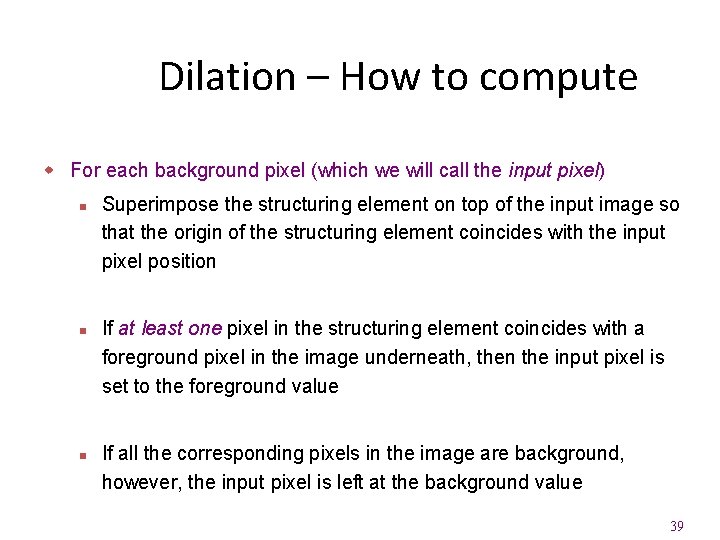
Dilation – How to compute w For each background pixel (which we will call the input pixel) n n n Superimpose the structuring element on top of the input image so that the origin of the structuring element coincides with the input pixel position If at least one pixel in the structuring element coincides with a foreground pixel in the image underneath, then the input pixel is set to the foreground value If all the corresponding pixels in the image are background, however, the input pixel is left at the background value 39
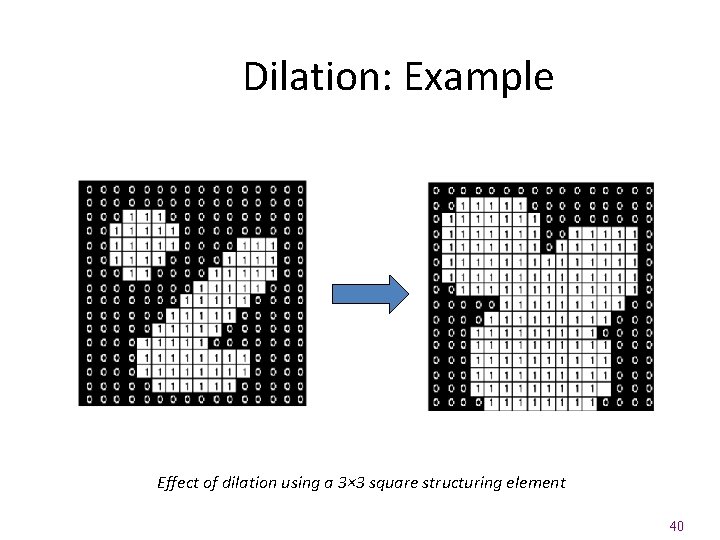
Dilation: Example Effect of dilation using a 3× 3 square structuring element 40
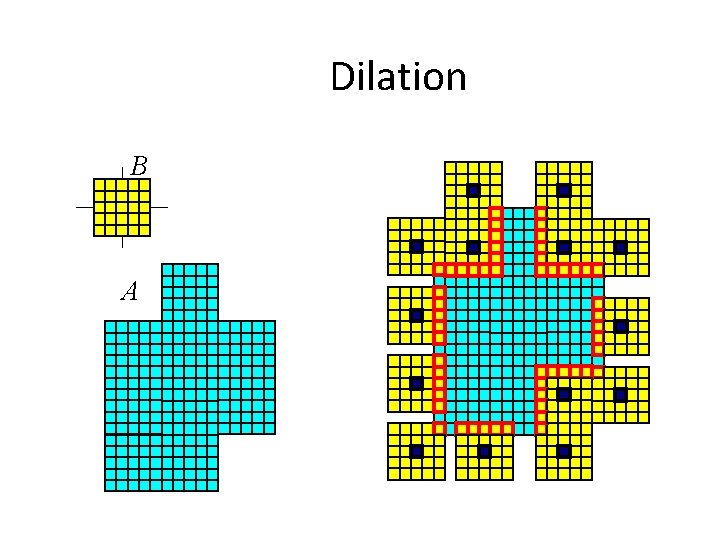
Dilation B A
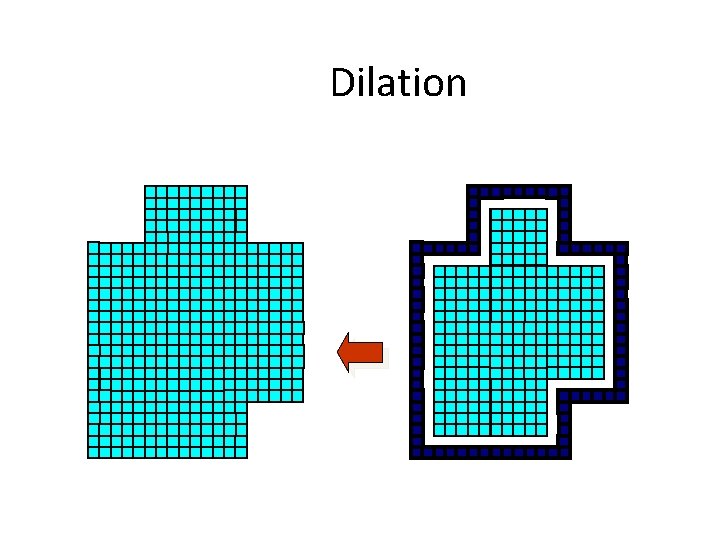
Dilation
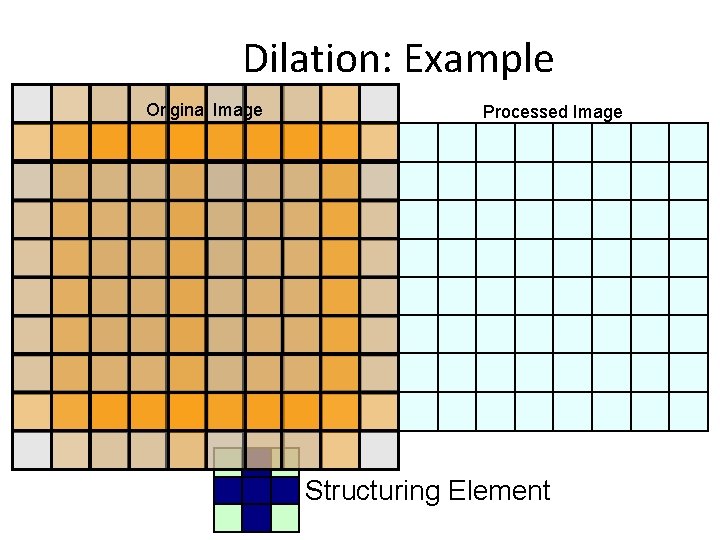
Dilation: Example Original Image Processed Image Structuring Element 43
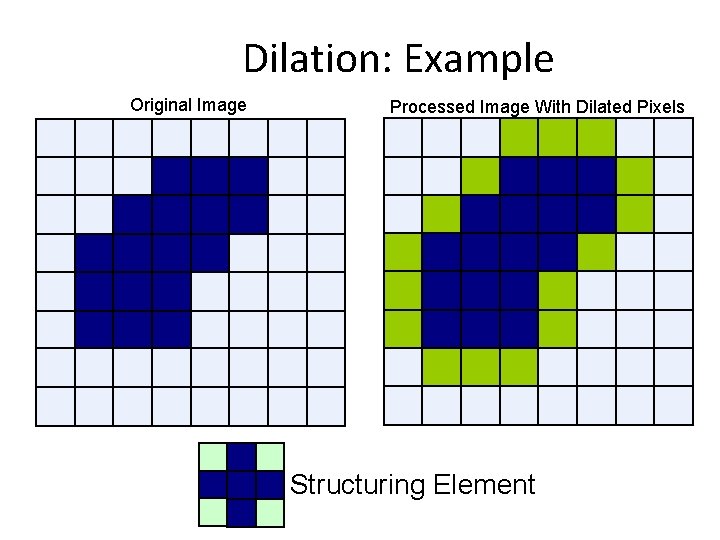
Dilation: Example Original Image Processed Image With Dilated Pixels Structuring Element 44
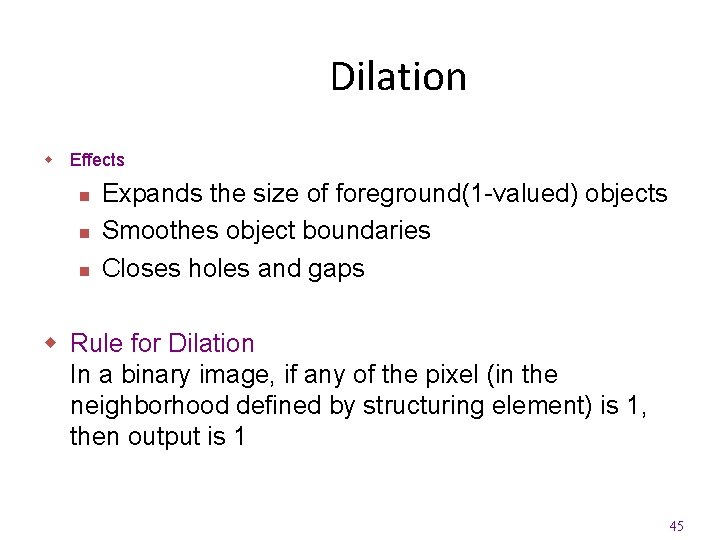
Dilation w Effects n n n Expands the size of foreground(1 -valued) objects Smoothes object boundaries Closes holes and gaps w Rule for Dilation In a binary image, if any of the pixel (in the neighborhood defined by structuring element) is 1, then output is 1 45
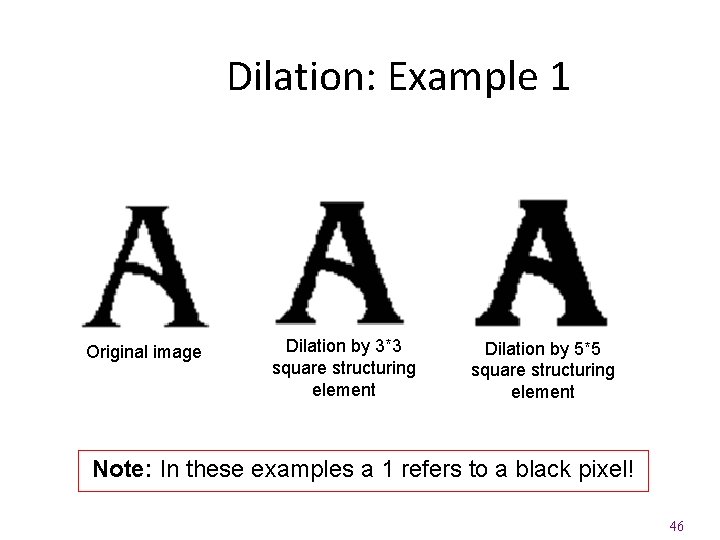
Dilation: Example 1 Original image Dilation by 3*3 square structuring element Dilation by 5*5 square structuring element Note: In these examples a 1 refers to a black pixel! 46
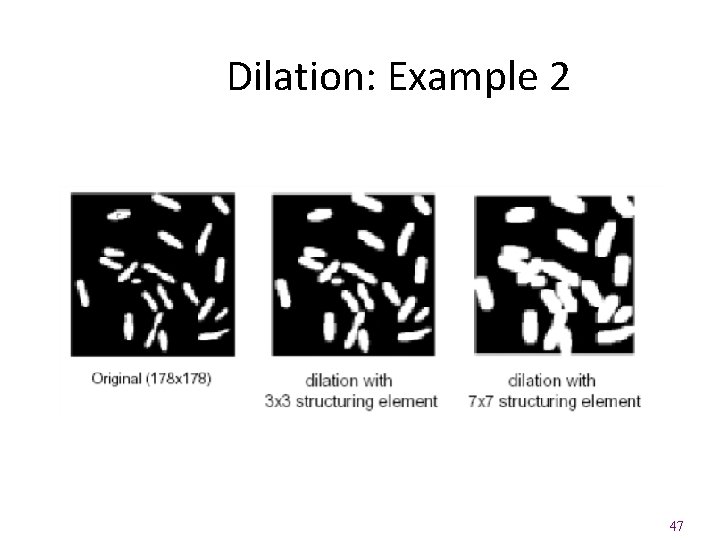
Dilation: Example 2 47
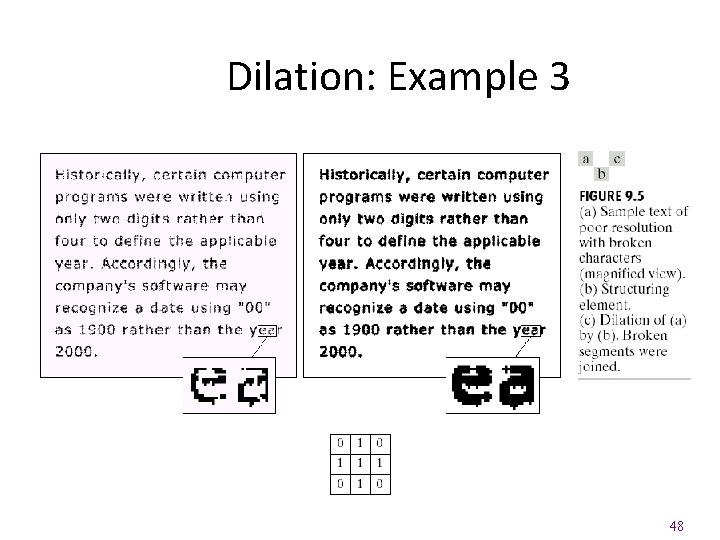
Dilation: Example 3 48
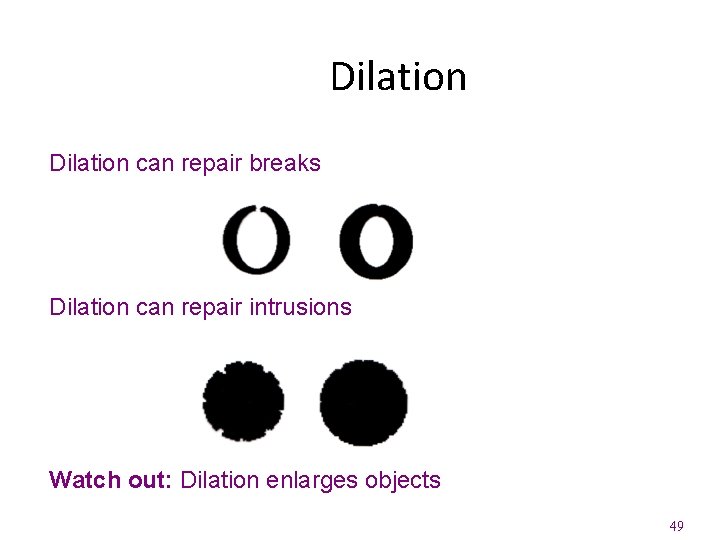
Dilation can repair breaks Dilation can repair intrusions Watch out: Dilation enlarges objects 49
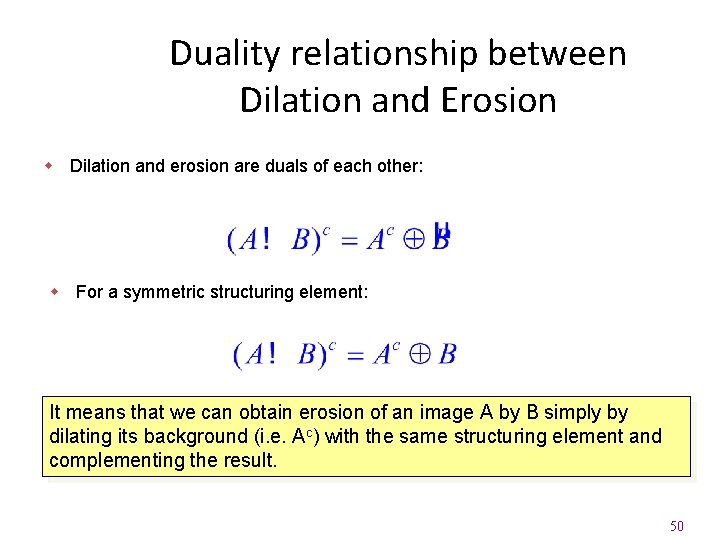
Duality relationship between Dilation and Erosion w Dilation and erosion are duals of each other: w For a symmetric structuring element: It means that we can obtain erosion of an image A by B simply by dilating its background (i. e. Ac) with the same structuring element and complementing the result. 50
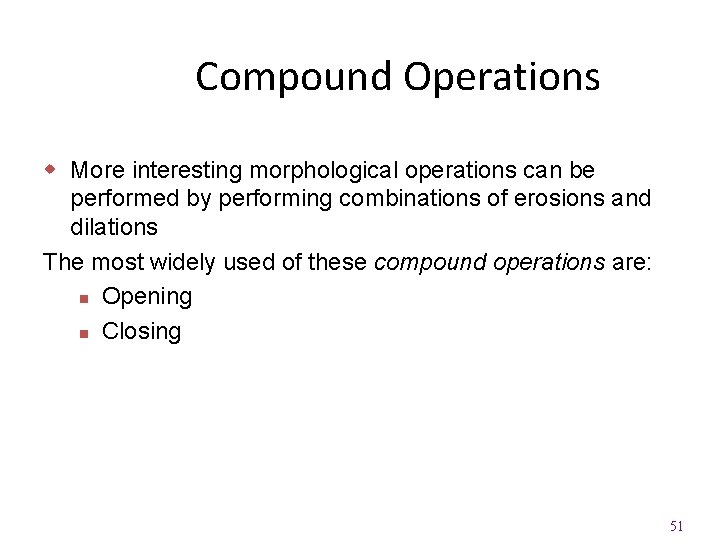
Compound Operations w More interesting morphological operations can be performed by performing combinations of erosions and dilations The most widely used of these compound operations are: n Opening n Closing 51
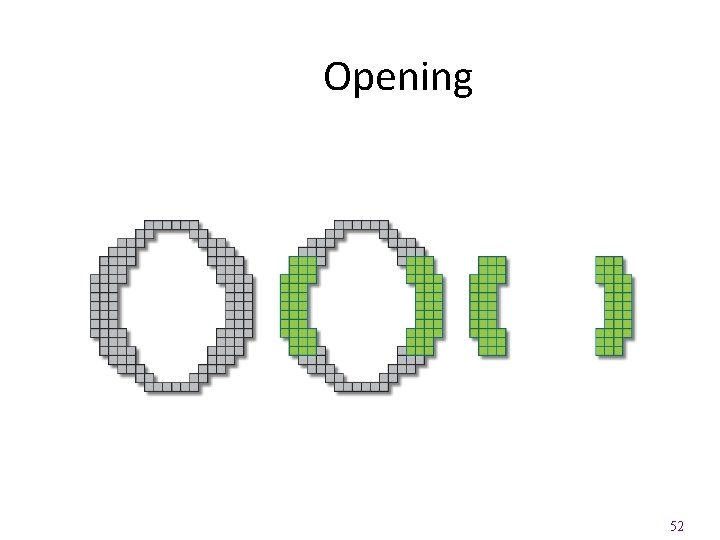
Opening 52
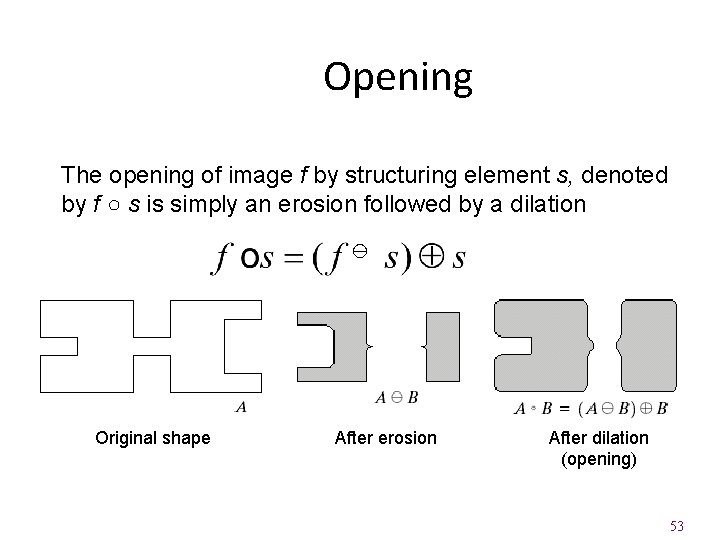
Opening The opening of image f by structuring element s, denoted by f ○ s is simply an erosion followed by a dilation Original shape After erosion After dilation (opening) 53
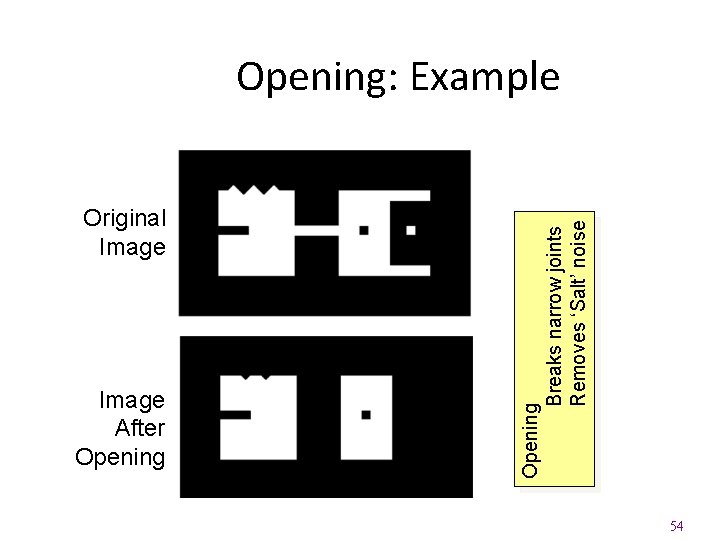
Original Image After Opening Breaks narrow joints Removes ‘Salt’ noise Opening: Example 54
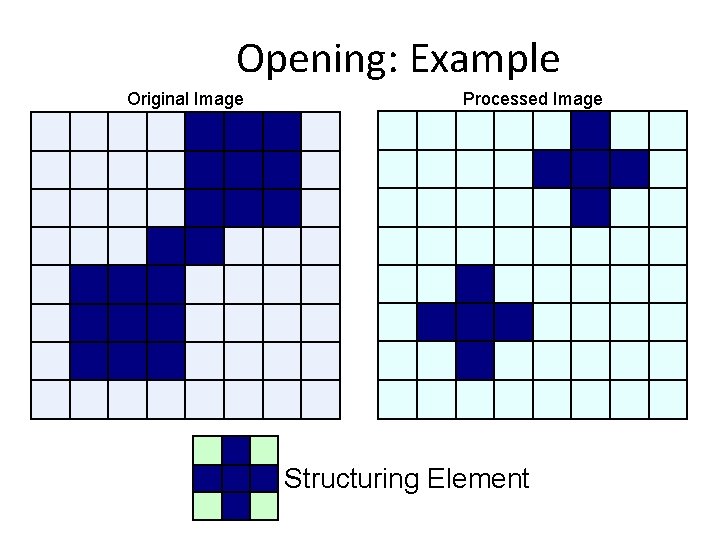
Opening: Example Original Image Processed Image Structuring Element 55
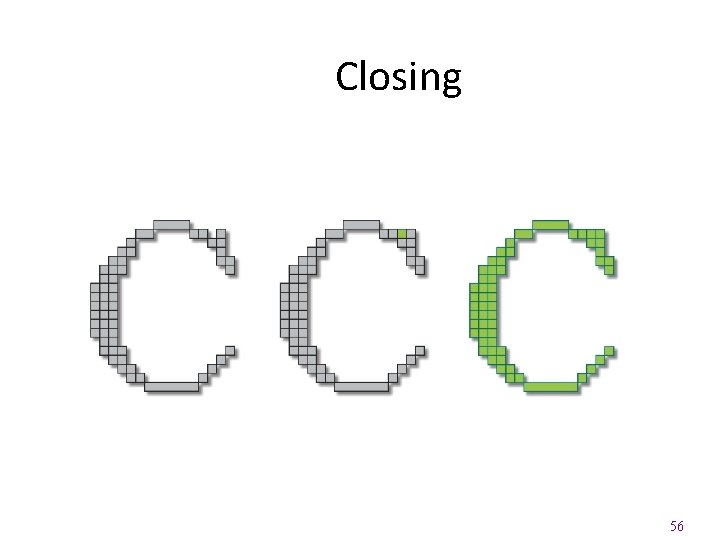
Closing 56
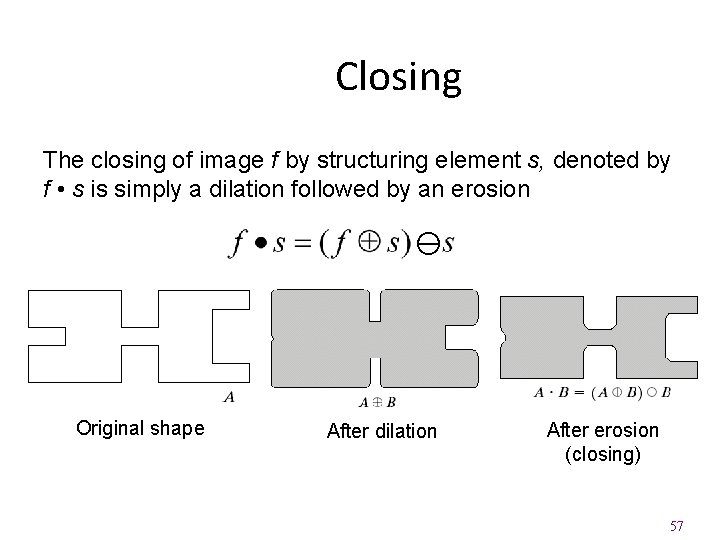
Closing The closing of image f by structuring element s, denoted by f • s is simply a dilation followed by an erosion Original shape After dilation After erosion (closing) 57
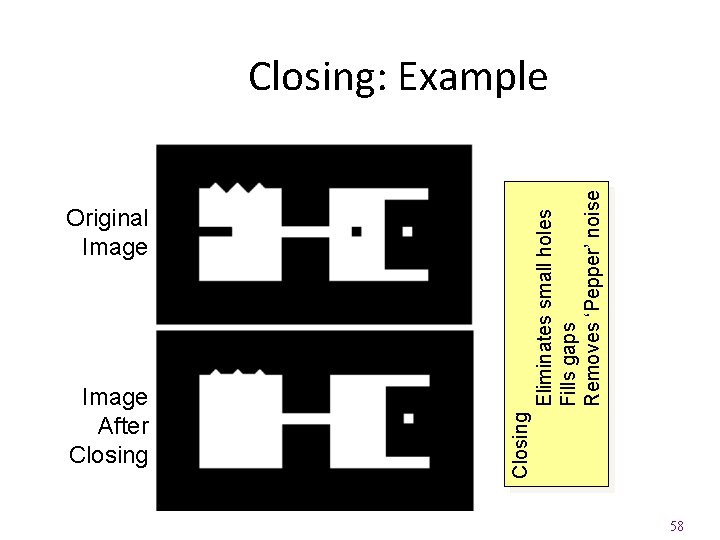
Original Image Eliminates small holes Fills gaps Removes ‘Pepper’ noise Image After Closing: Example 58
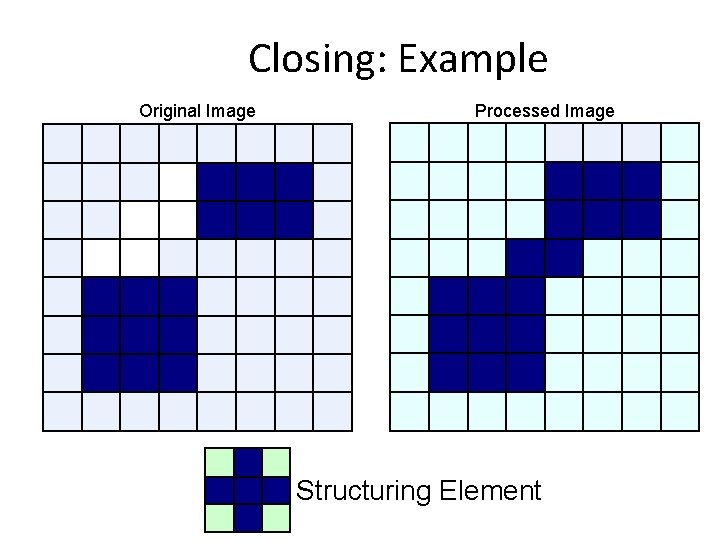
Closing: Example Original Image Processed Image Structuring Element 59
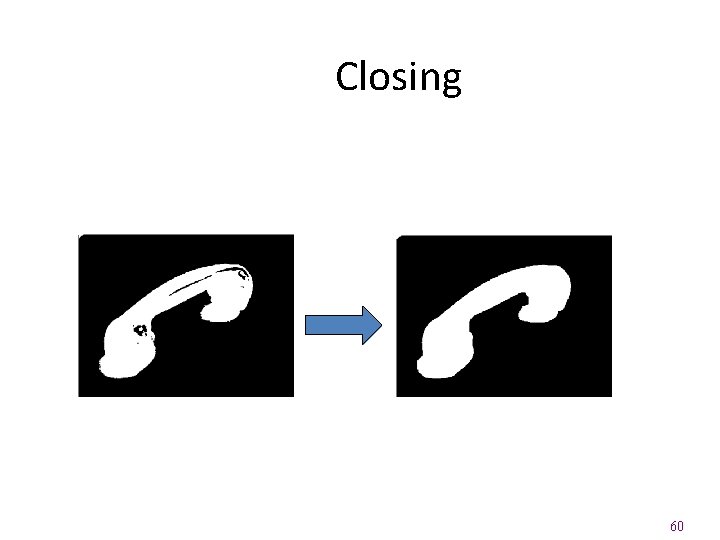
Closing 60
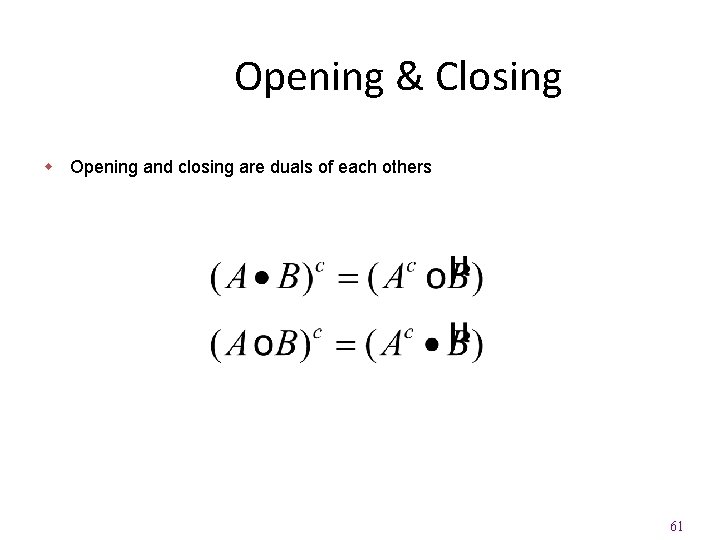
Opening & Closing w Opening and closing are duals of each others 61
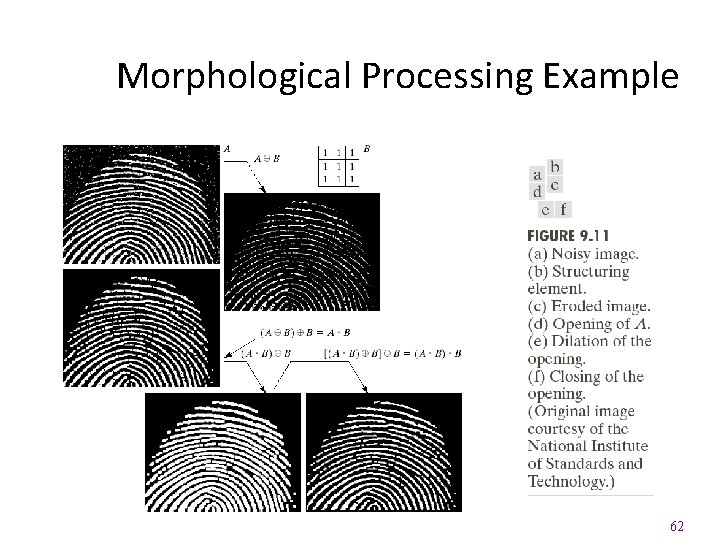
Morphological Processing Example 62

Hit or Miss Transform 63

Hit-or-Miss Transform w A tool for shape detection or for the detection of a disjoint region in an image w Idea n Suppose we have a binary image that contains certain shapes (circles, squares, lines, etc, …. ) called image A n n n We use another image or matrix to search image A for a particular pattern of bits. We will call this pattern “shape B” We then search image A for shape B Whenever there is a ‘hit’, we indicate where the center of shape B was on image A. 64
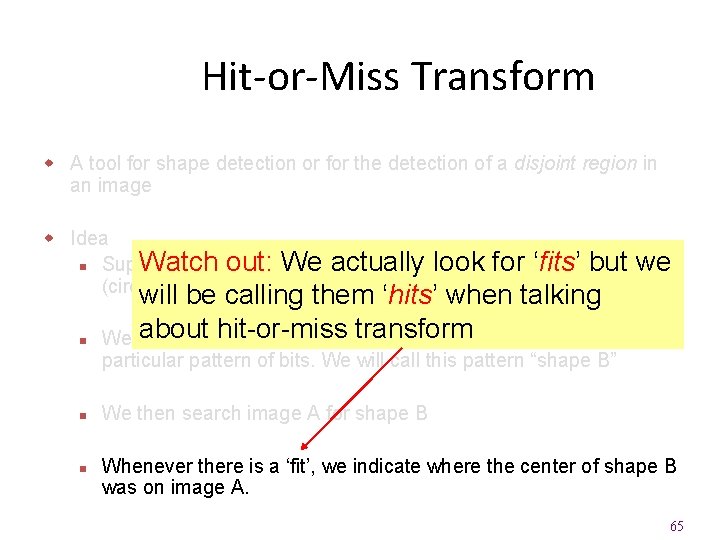
Hit-or-Miss Transform w A tool for shape detection or for the detection of a disjoint region in an image w Idea Watch out: a We forcertain ‘fits’ shapes but we n Suppose we have binaryactually image thatlook contains (circles, squares, lines, etc, …. ) called image A n will be calling them ‘hits’ when talking about hit-or-miss transform We use another image or matrix to search image A for a particular pattern of bits. We will call this pattern “shape B” n n We then search image A for shape B Whenever there is a ‘fit’, we indicate where the center of shape B was on image A. 65
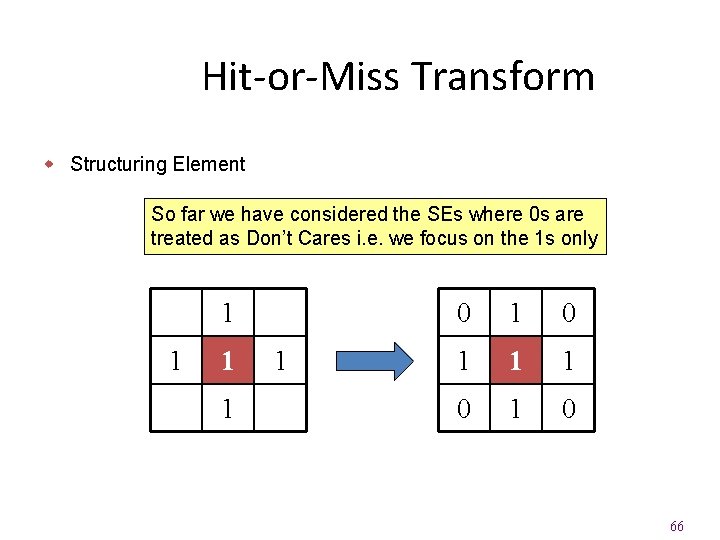
Hit-or-Miss Transform w Structuring Element So far we have considered the SEs where 0 s are treated as Don’t Cares i. e. we focus on the 1 s only 1 1 1 0 66

Hit-or-Miss Transform w Extended Structuring Element Now we will distinguish between the 0 s and the Don’t cares 1 1 1 0 0 E. g. For a ‘fit’ the 0 s of SE should match with 0 s of the underlying image 67
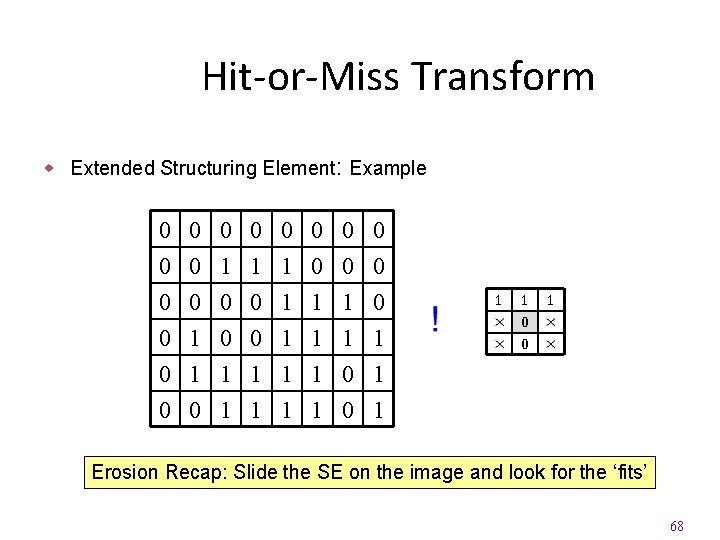
Hit-or-Miss Transform w Extended Structuring Element: Example 0 0 0 0 1 1 1 0 0 0 1 1 1 0 1 0 0 1 1 0 1 Erosion Recap: Slide the SE on the image and look for the ‘fits’ 68
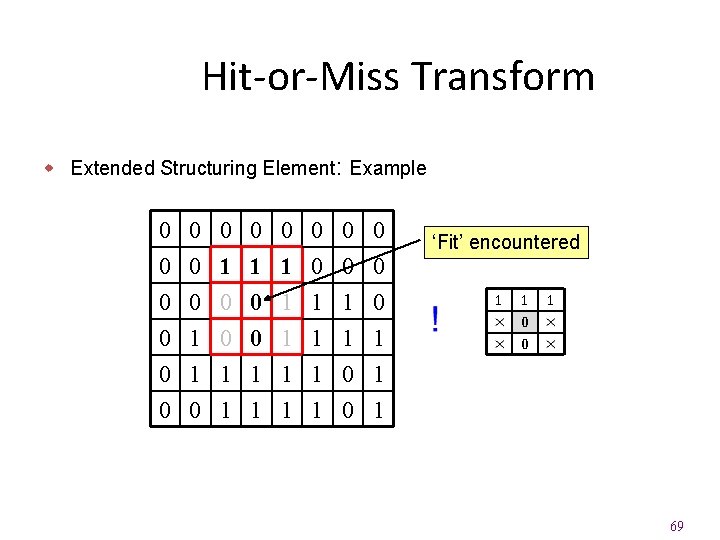
Hit-or-Miss Transform w Extended Structuring Element: Example 0 0 0 0 1 1 1 0 0 0 1 ‘Fit’ encountered 1 1 0 0 1 1 1 0 1 0 0 1 1 0 1 69
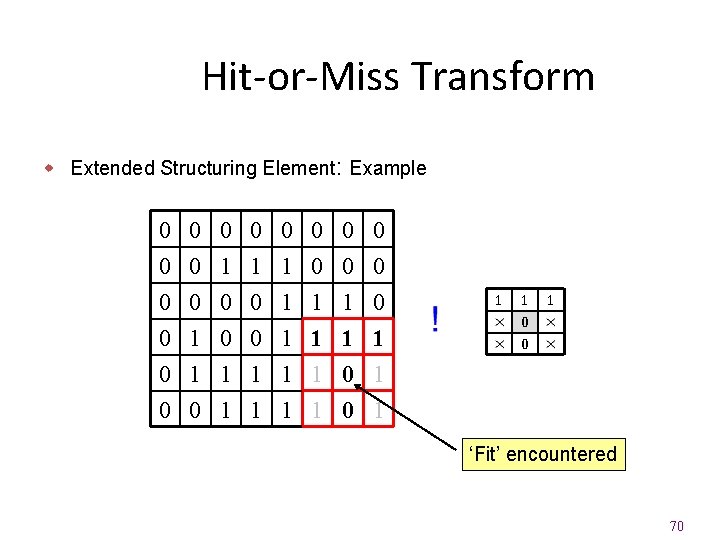
Hit-or-Miss Transform w Extended Structuring Element: Example 0 0 0 0 1 1 1 0 0 0 1 1 1 0 1 0 0 1 1 0 1 ‘Fit’ encountered 70
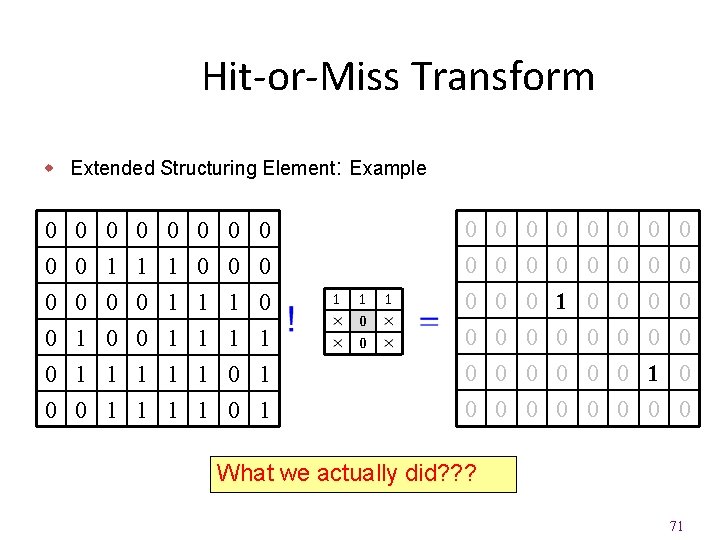
Hit-or-Miss Transform w Extended Structuring Element: Example 0 0 0 0 1 1 1 0 0 0 1 1 1 0 1 0 0 1 1 1 0 0 0 0 0 0 0 0 0 0 0 0 1 0 0 0 0 0 What we actually did? ? ? 71
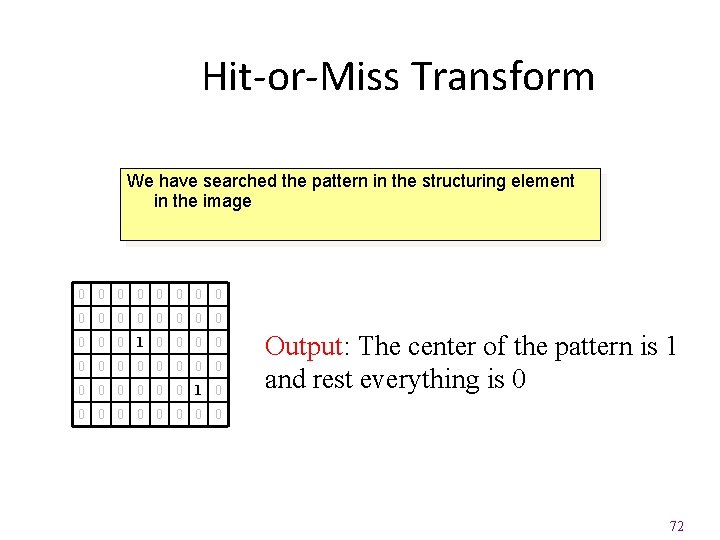
Hit-or-Miss Transform We have searched the pattern in the structuring element in the image 0 0 0 0 0 1 0 0 0 0 0 1 0 Output: The center of the pattern is 1 and rest everything is 0 0 0 0 0 72
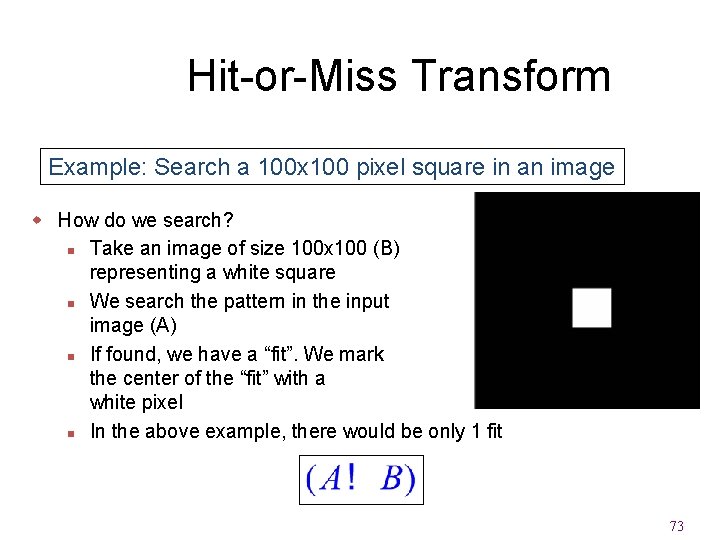
Hit-or-Miss Transform Example: Search a 100 x 100 pixel square in an image w How do we search? n Take an image of size 100 x 100 (B) representing a white square n We search the pattern in the input image (A) n If found, we have a “fit”. We mark the center of the “fit” with a white pixel n In the above example, there would be only 1 fit 73
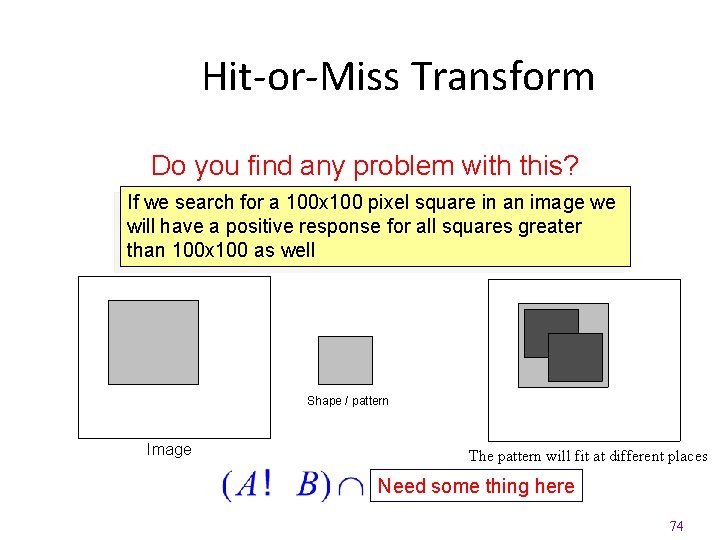
Hit-or-Miss Transform Do you find any problem with this? If we search for a 100 x 100 pixel square in an image we will have a positive response for all squares greater than 100 x 100 as well Shape / pattern Image The pattern will fit at different places Need some thing here 74
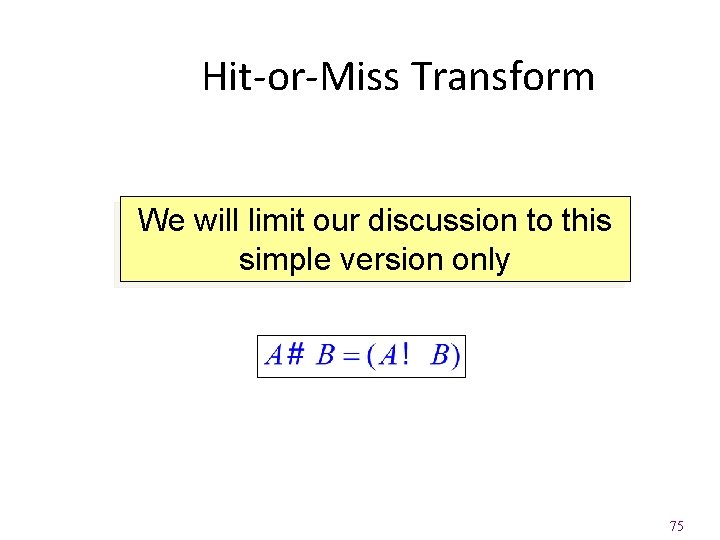
Hit-or-Miss Transform We will limit our discussion to this simple version only 75
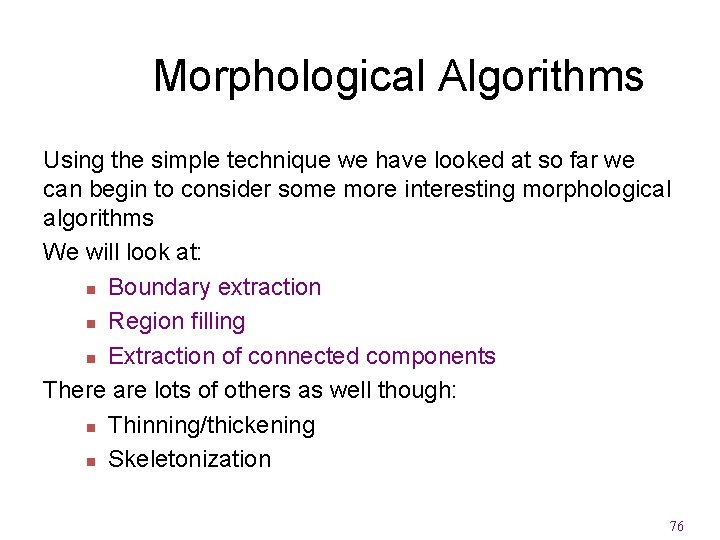
Morphological Algorithms Using the simple technique we have looked at so far we can begin to consider some more interesting morphological algorithms We will look at: n Boundary extraction n Region filling n Extraction of connected components There are lots of others as well though: n Thinning/thickening n Skeletonization 76
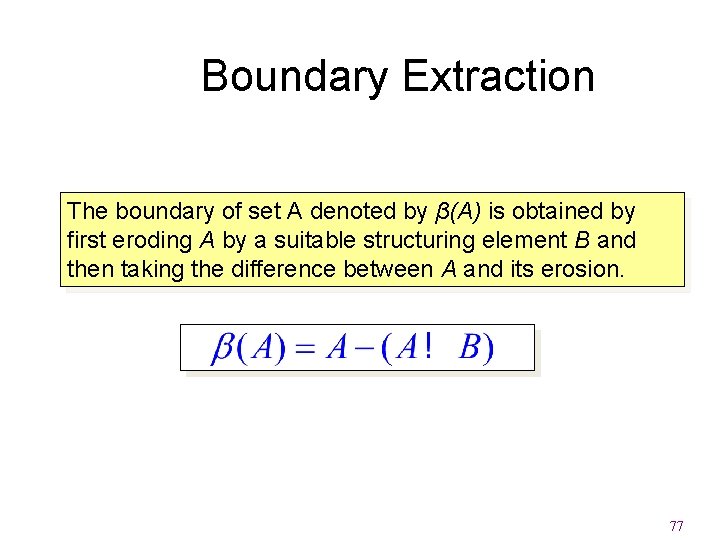
Boundary Extraction The boundary of set A denoted by β(A) is obtained by first eroding A by a suitable structuring element B and then taking the difference between A and its erosion. 77
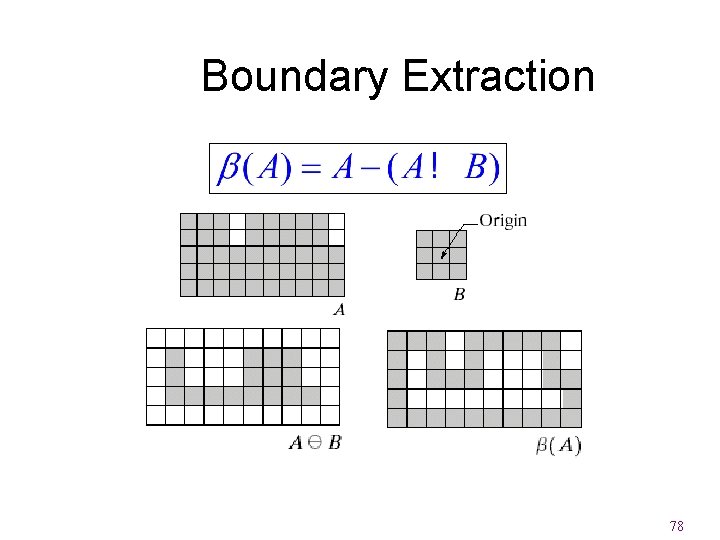
Boundary Extraction 78
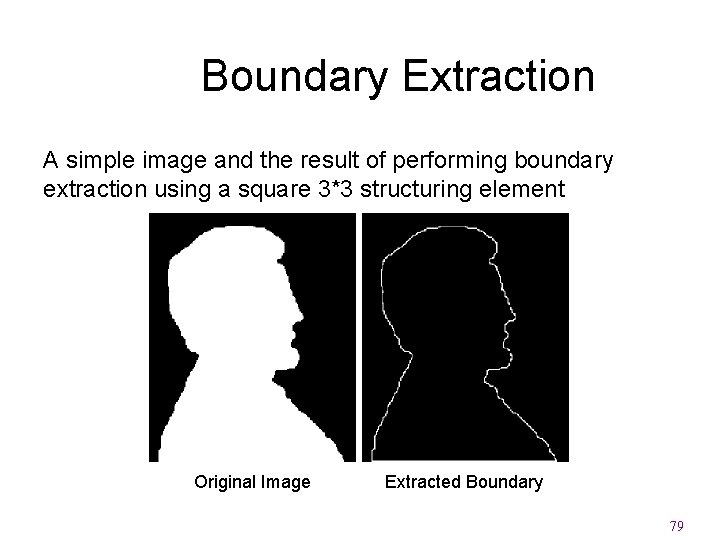
Boundary Extraction A simple image and the result of performing boundary extraction using a square 3*3 structuring element Original Image Extracted Boundary 79
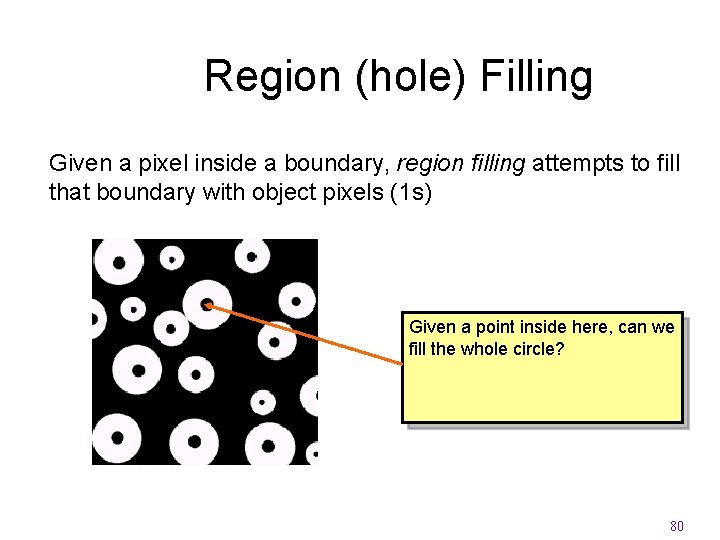
Region (hole) Filling Given a pixel inside a boundary, region filling attempts to fill that boundary with object pixels (1 s) Given a point inside here, can we fill the whole circle? 80
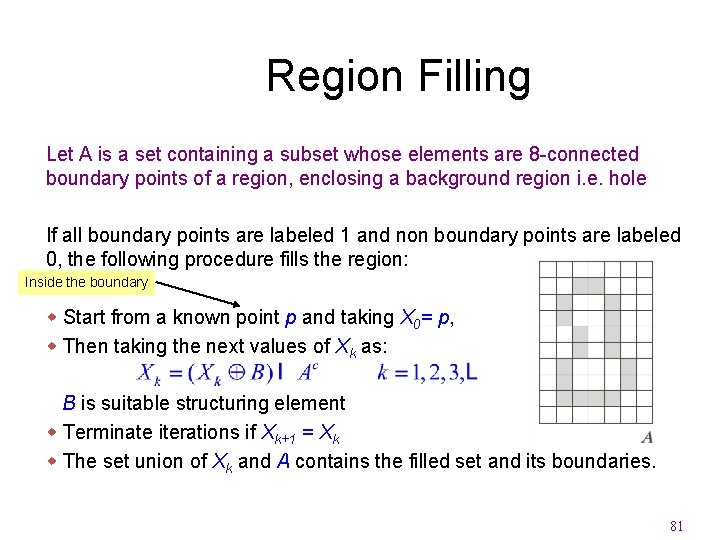
Region Filling Let A is a set containing a subset whose elements are 8 -connected boundary points of a region, enclosing a background region i. e. hole If all boundary points are labeled 1 and non boundary points are labeled 0, the following procedure fills the region: Inside the boundary w Start from a known point p and taking X 0= p, w Then taking the next values of Xk as: B is suitable structuring element w Terminate iterations if Xk+1 = Xk w The set union of Xk and A contains the filled set and its boundaries. 81
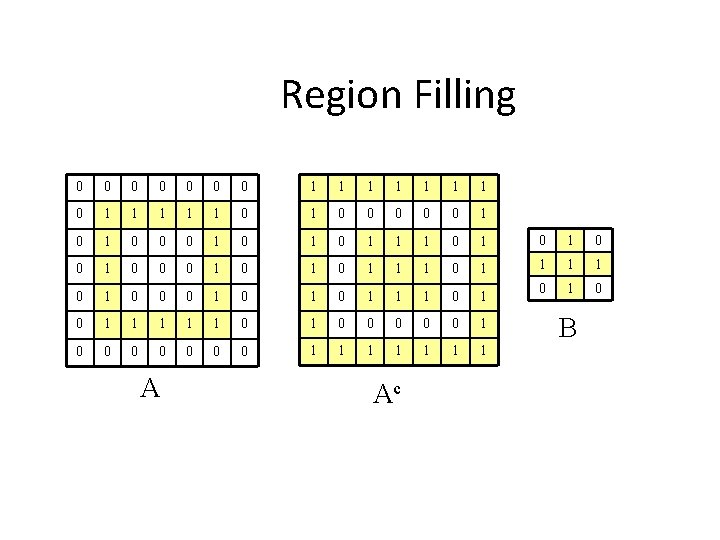
Region Filling 0 0 0 0 1 1 1 1 0 0 0 1 0 1 1 1 0 1 0 0 0 1 0 1 1 1 0 1 0 0 1 1 1 0 0 0 0 1 1 1 1 A Ac B
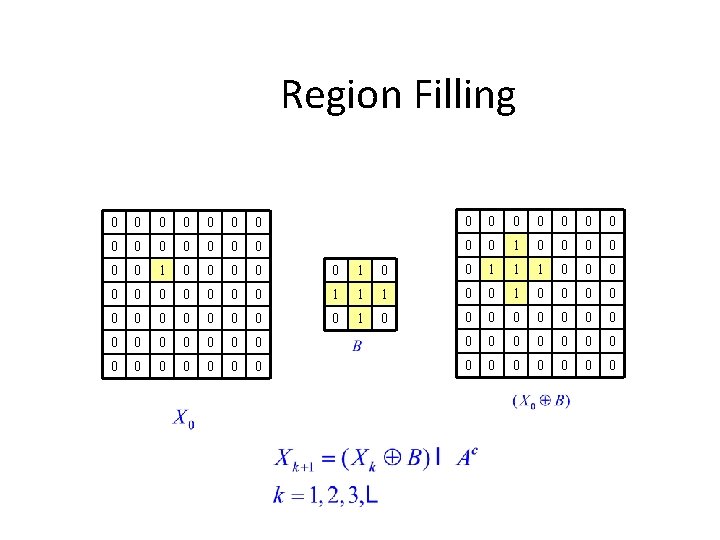
Region Filling 0 0 0 0 0 0 1 0 0 0 0 0 1 1 1 0 0 0 0 0 1 1 1 0 0 0 0 0 0 0 0 0 0 0 0 0
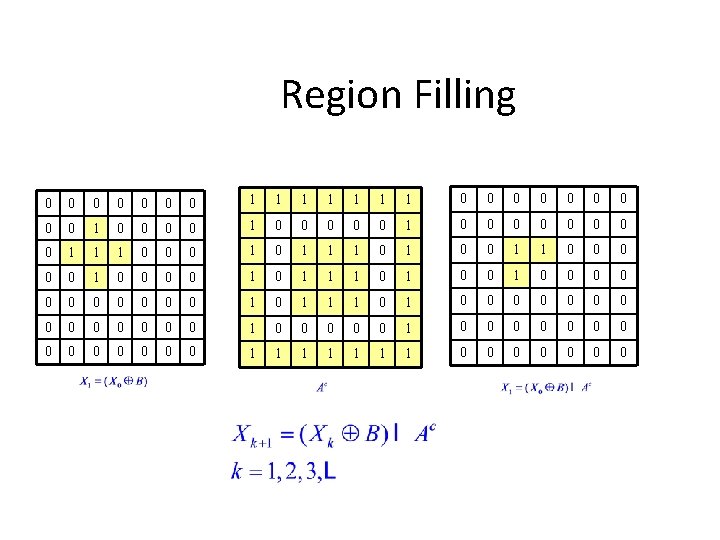
Region Filling 0 0 0 0 1 1 1 1 0 0 0 0 0 1 0 0 0 0 1 1 1 0 0 1 1 0 0 0 1 0 1 1 1 0 0 0 0 0 0 1 1 1 0 0 0 0 0 0 0 0 0 1 1 1 1 0 0 0 0
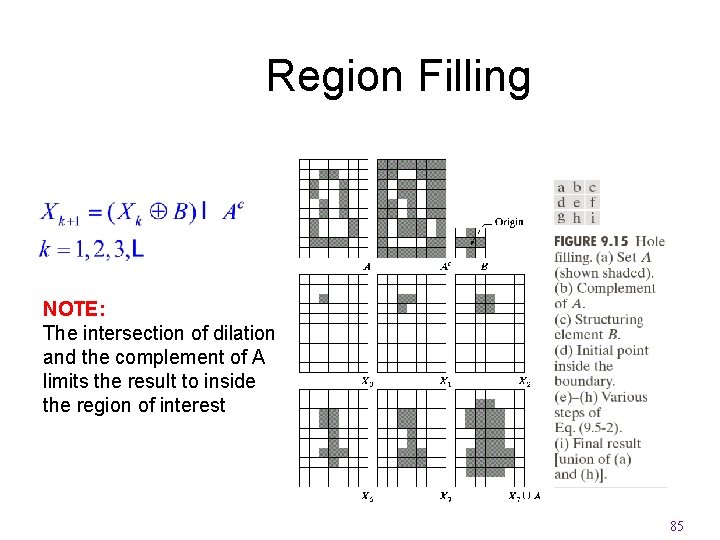
Region Filling NOTE: The intersection of dilation and the complement of A limits the result to inside the region of interest 85
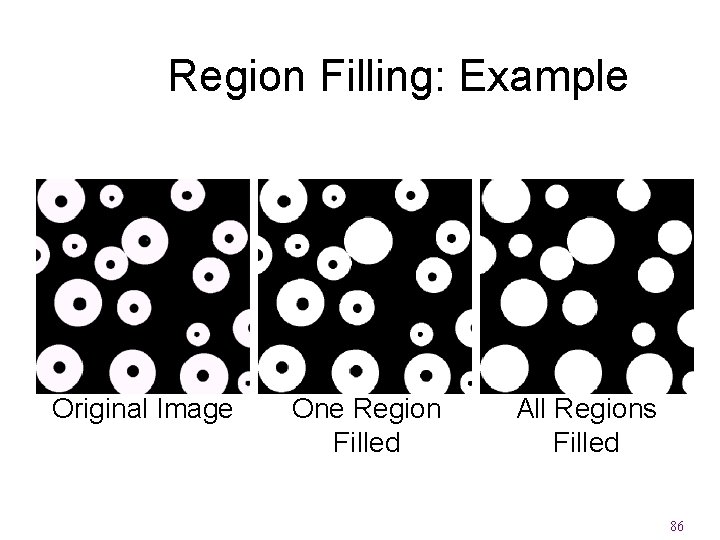
Region Filling: Example Original Image One Region Filled All Regions Filled 86
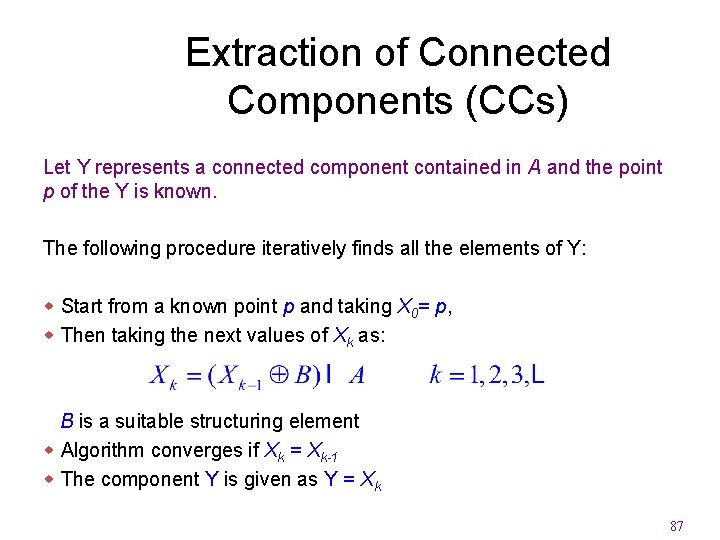
Extraction of Connected Components (CCs) Let Y represents a connected component contained in A and the point p of the Y is known. The following procedure iteratively finds all the elements of Y: w Start from a known point p and taking X 0= p, w Then taking the next values of Xk as: B is a suitable structuring element w Algorithm converges if Xk = Xk-1 w The component Y is given as Y = Xk 87
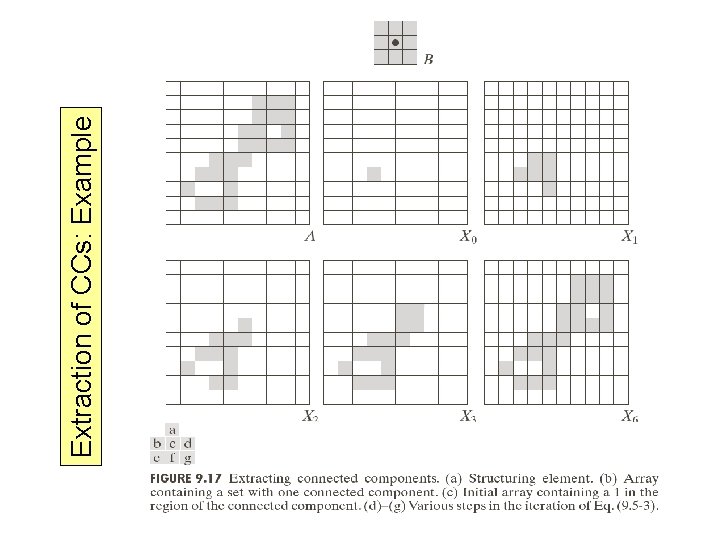
Extraction of CCs: Example Extraction of CCs 88

Extraction of CCs: Example 89