Digital Image Processing Image Enhancement Histogram Processing 2
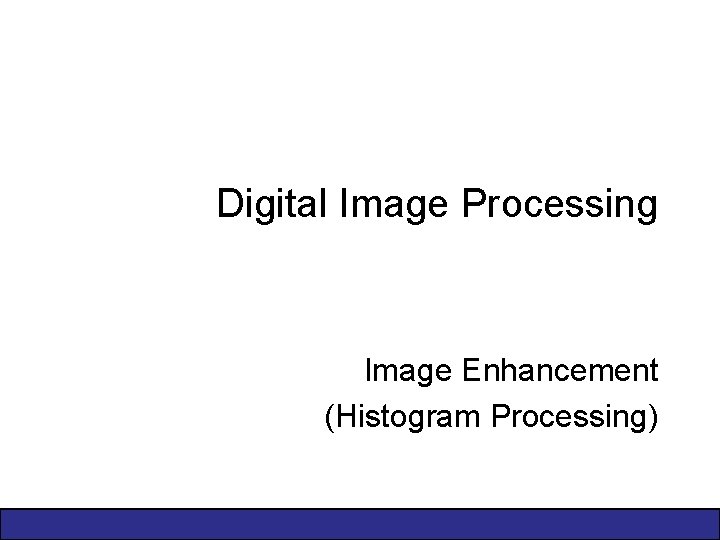
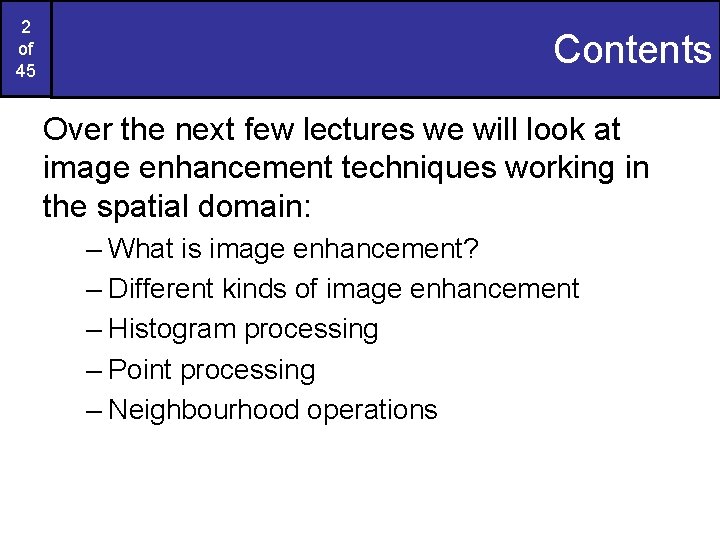
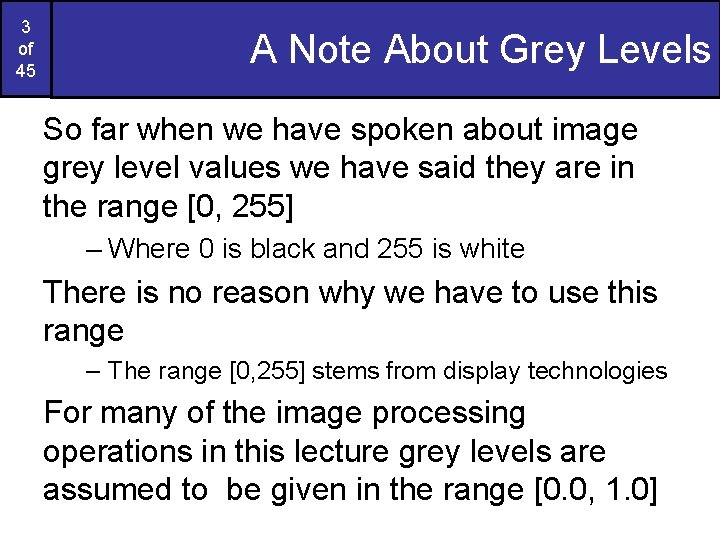
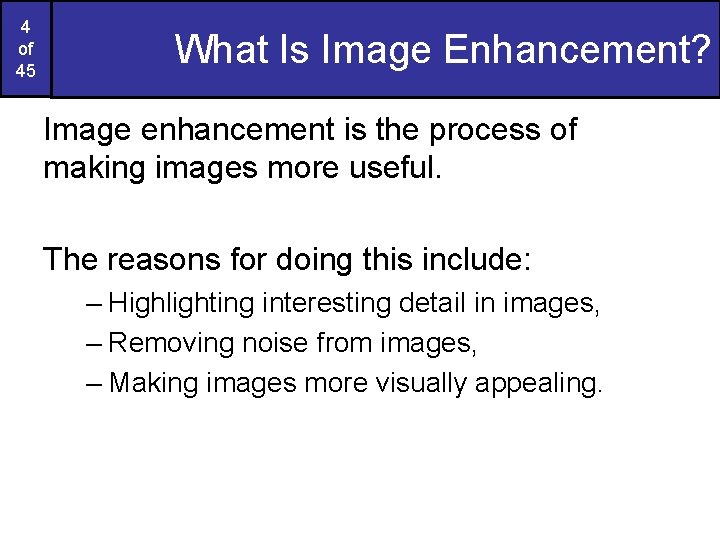
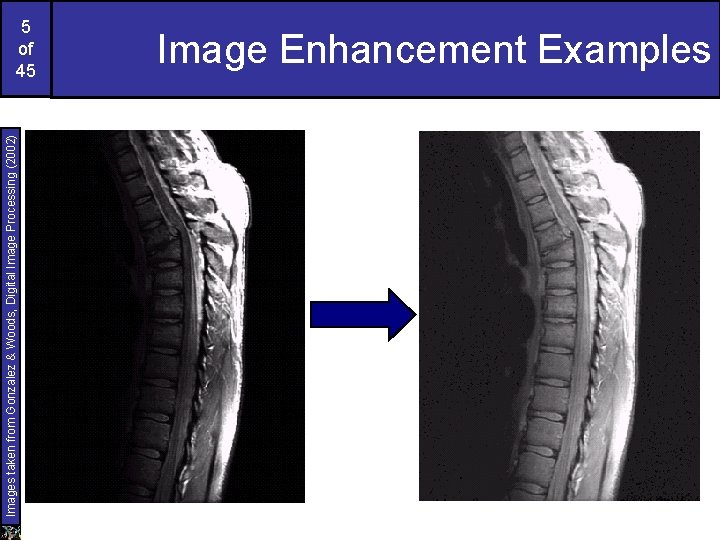
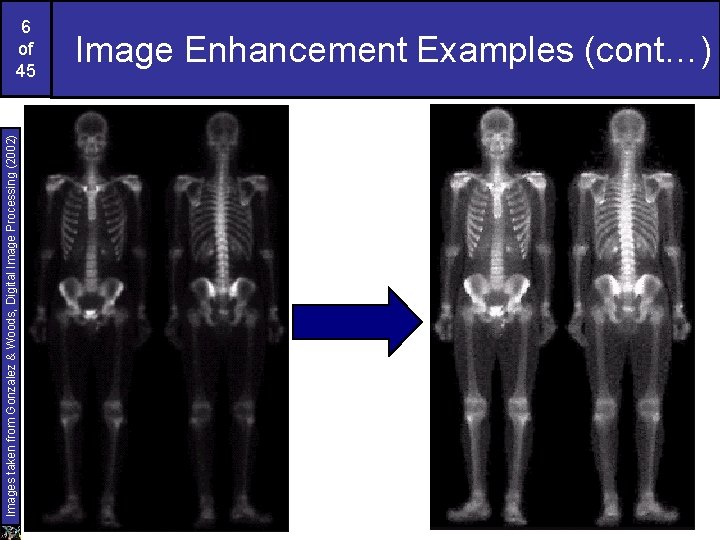
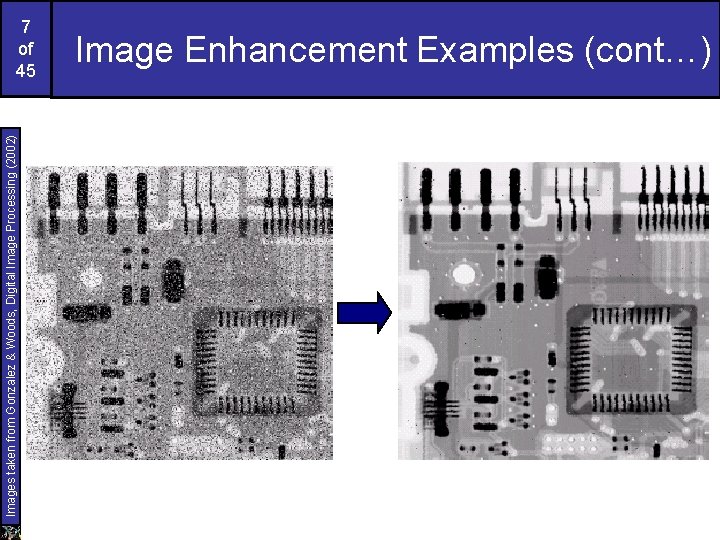
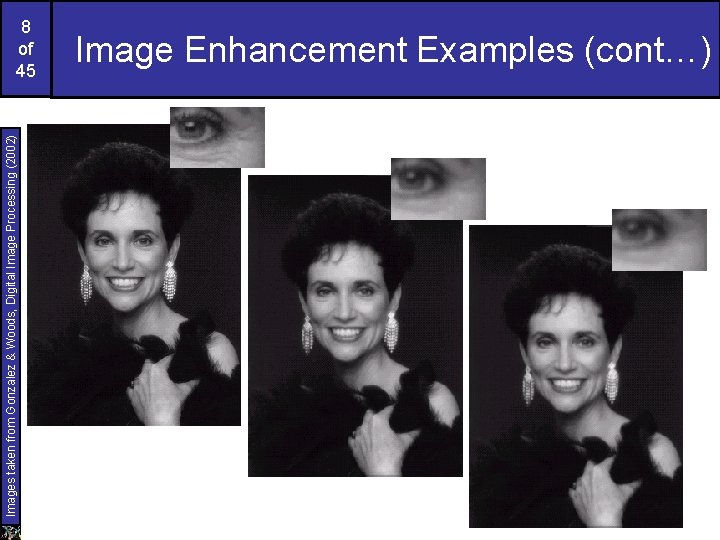
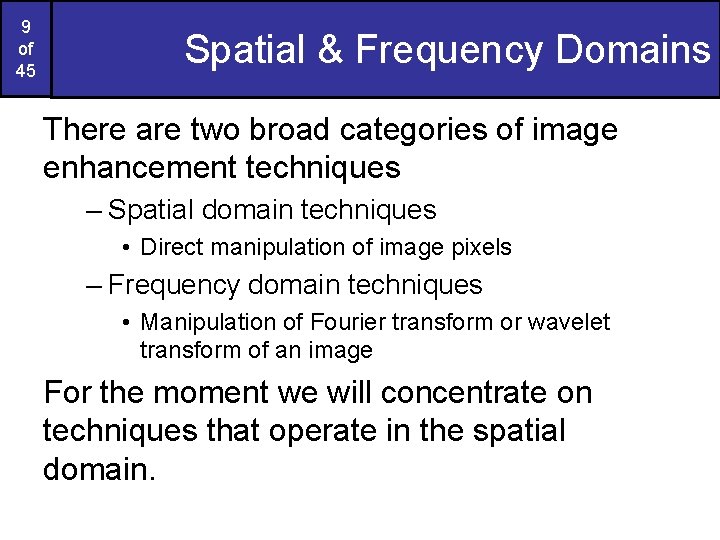
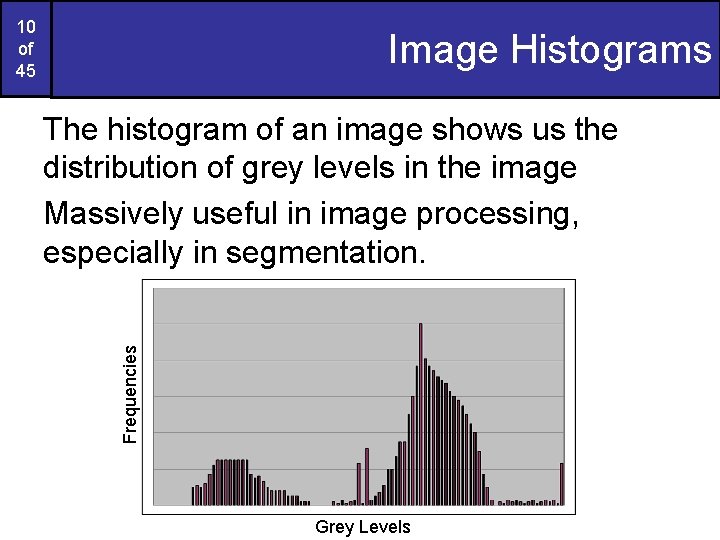
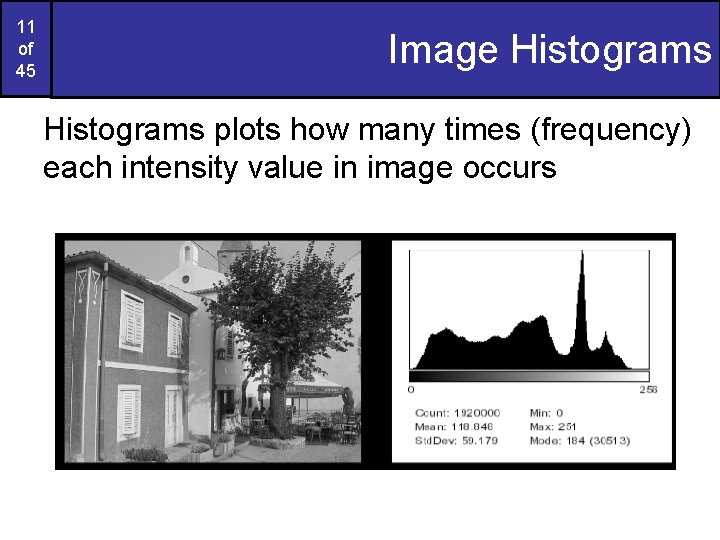
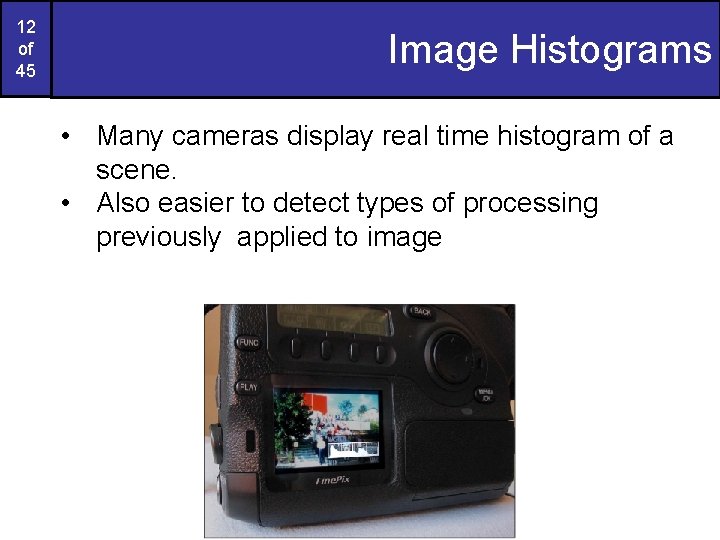
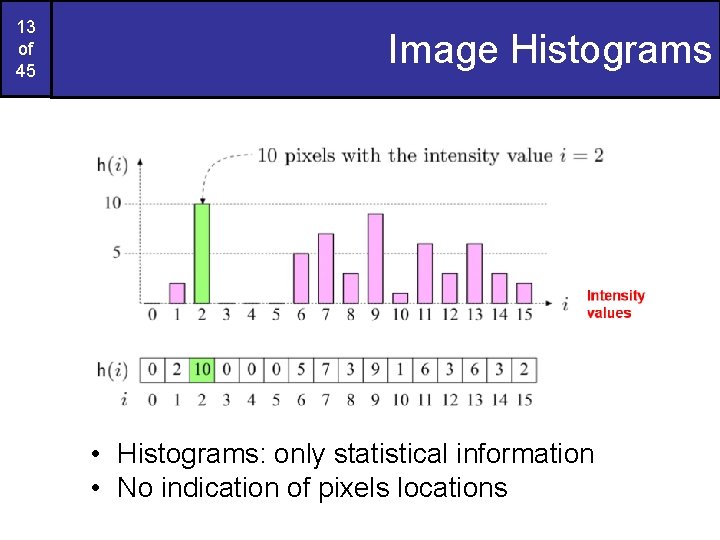
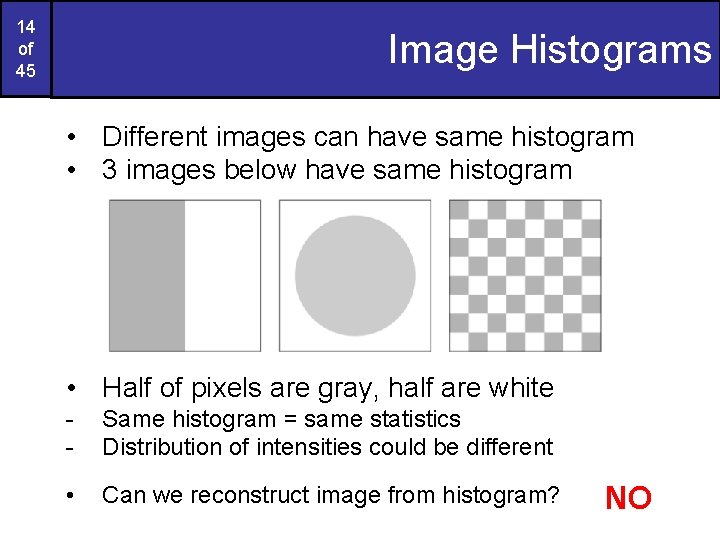
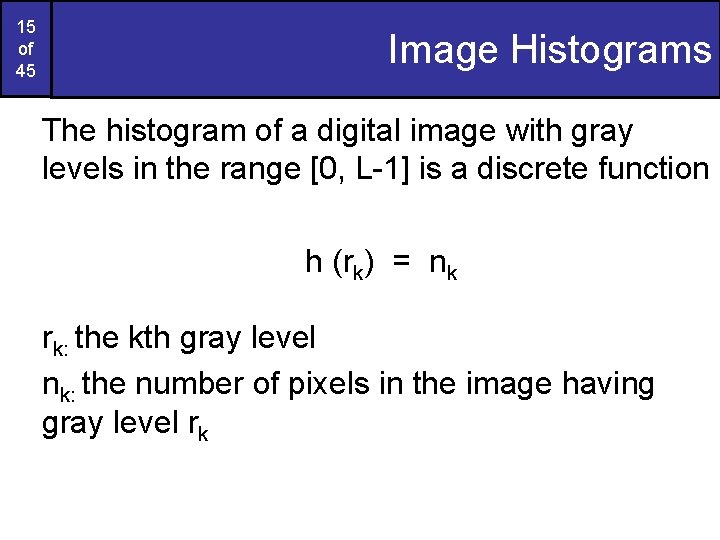
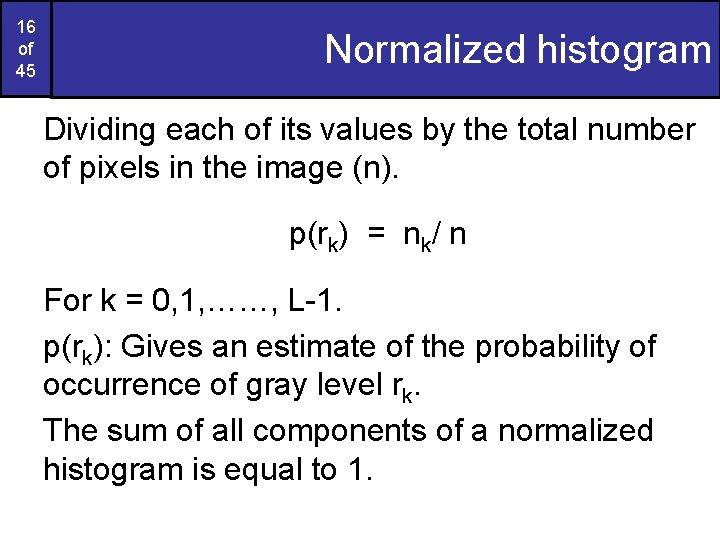
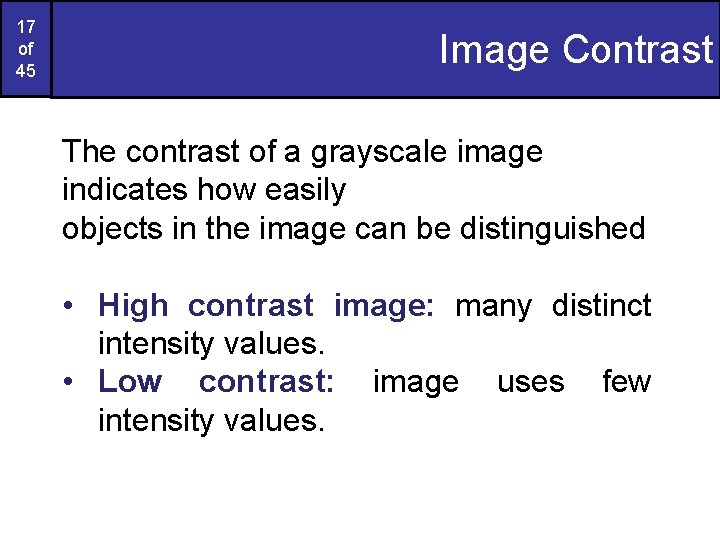
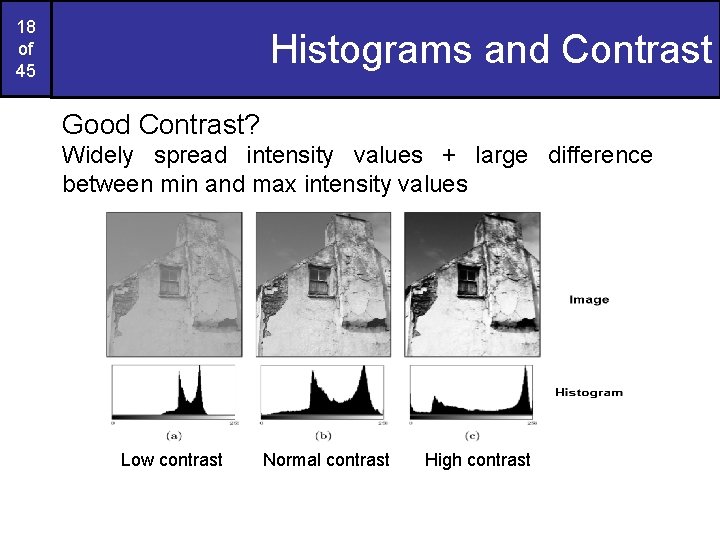
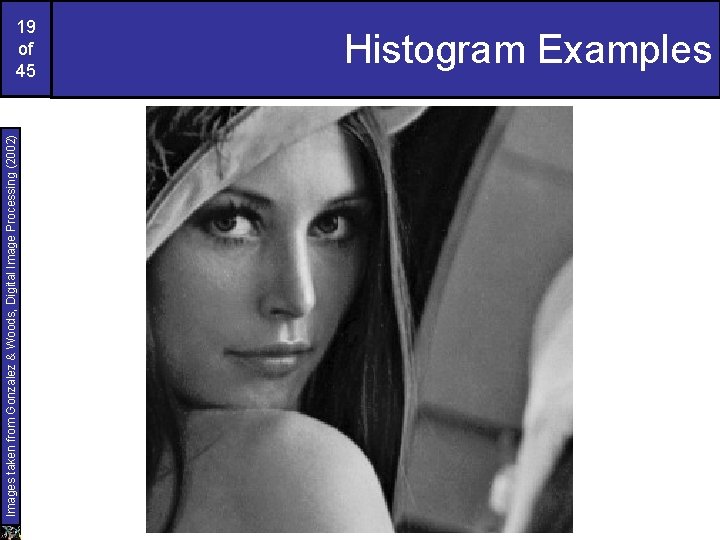
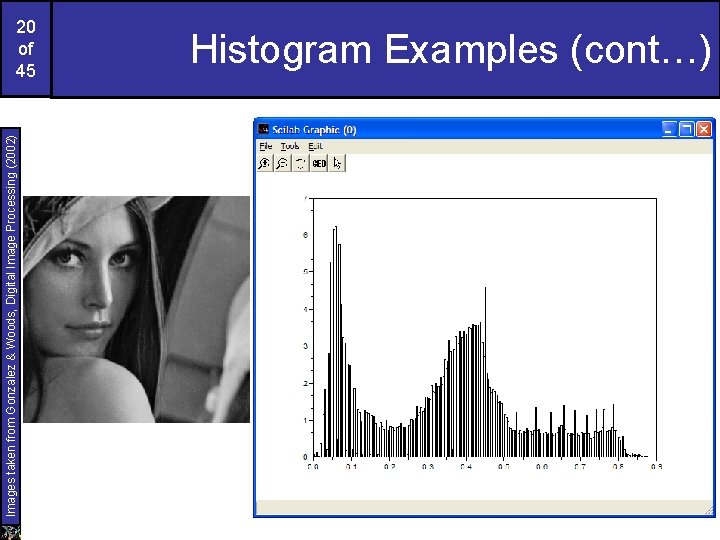
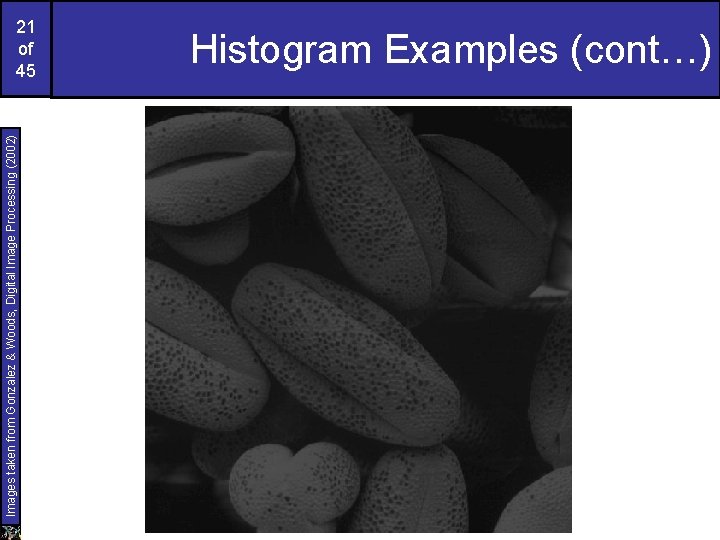
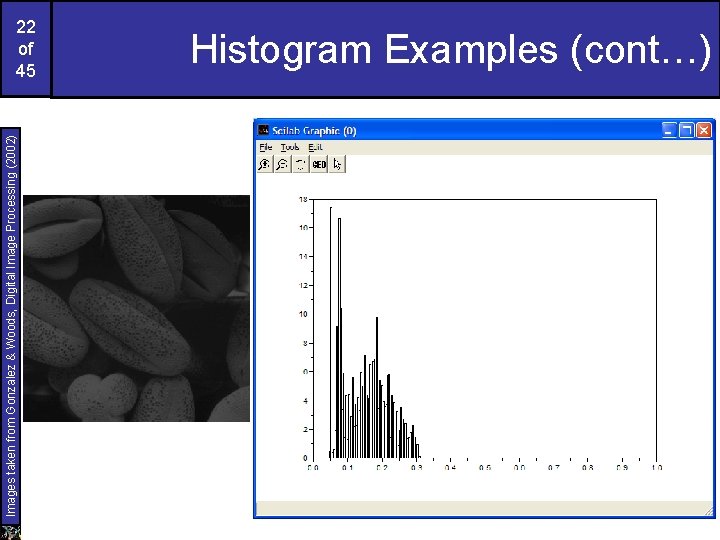
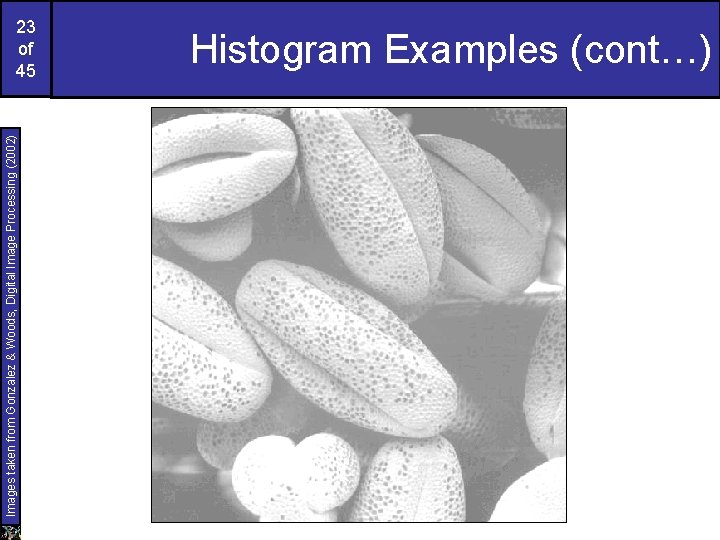
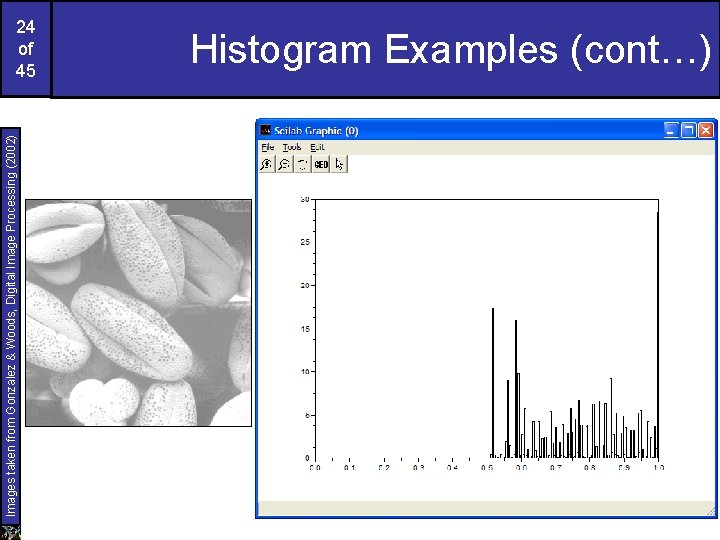
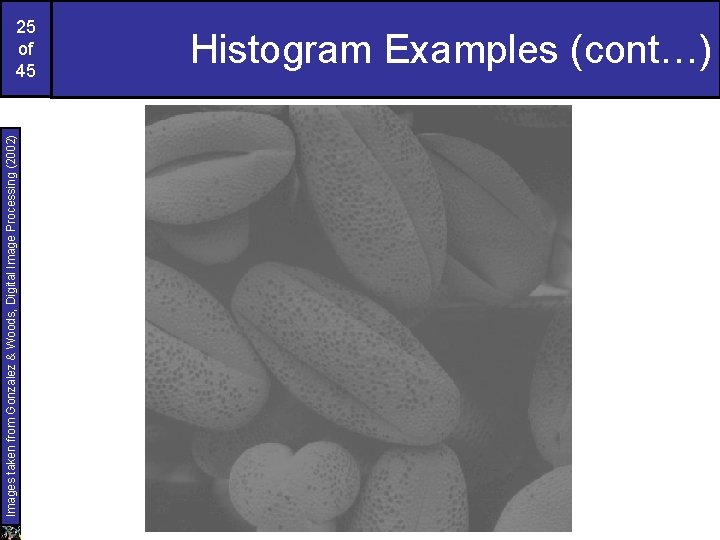
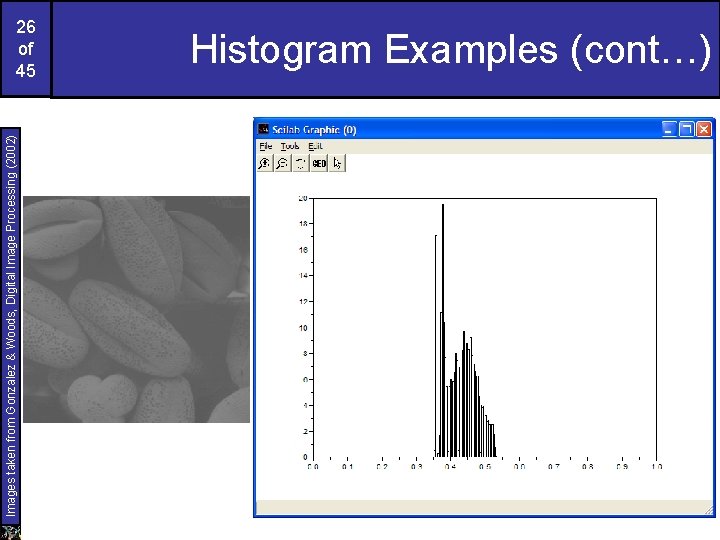
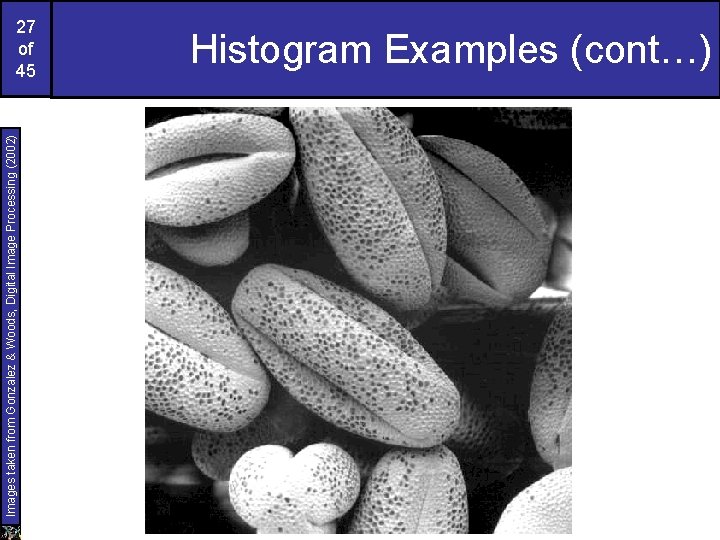
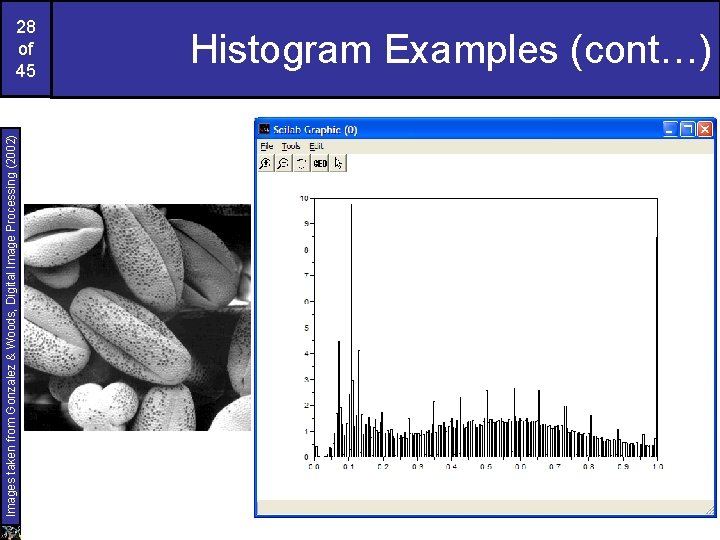
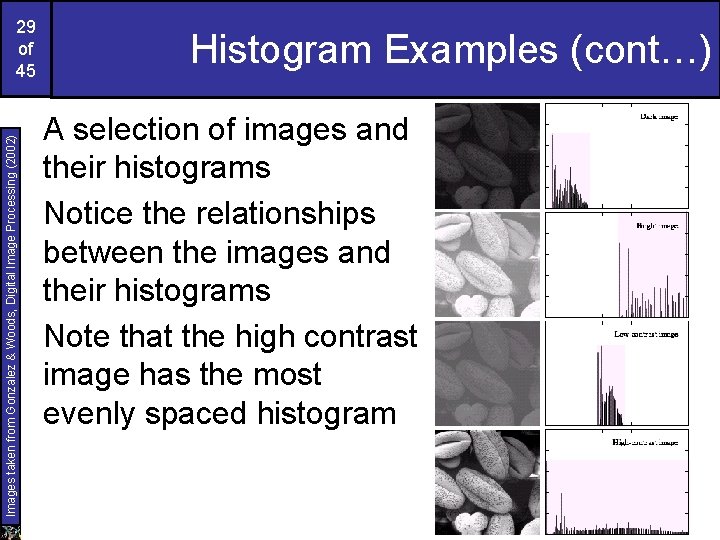
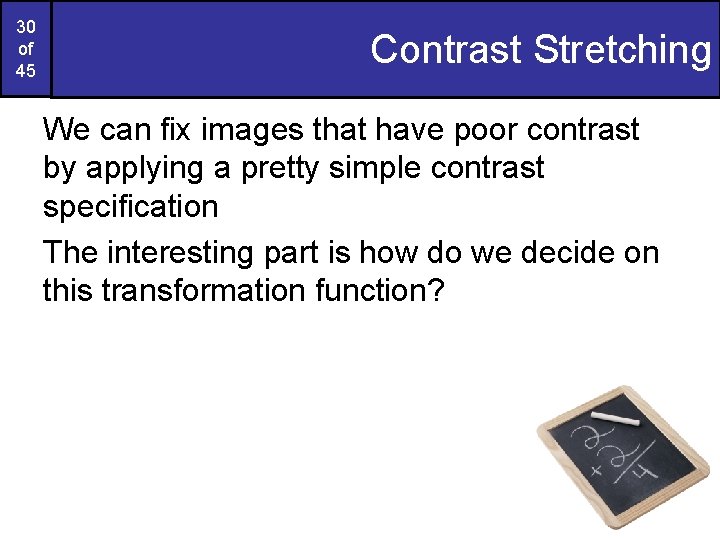
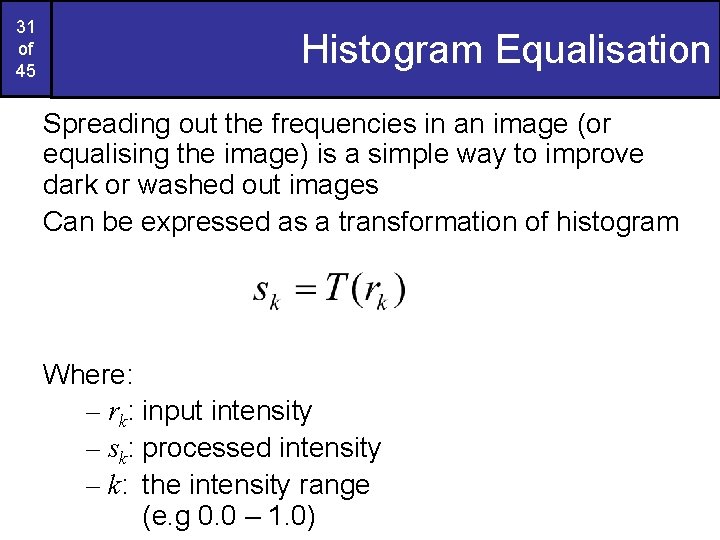
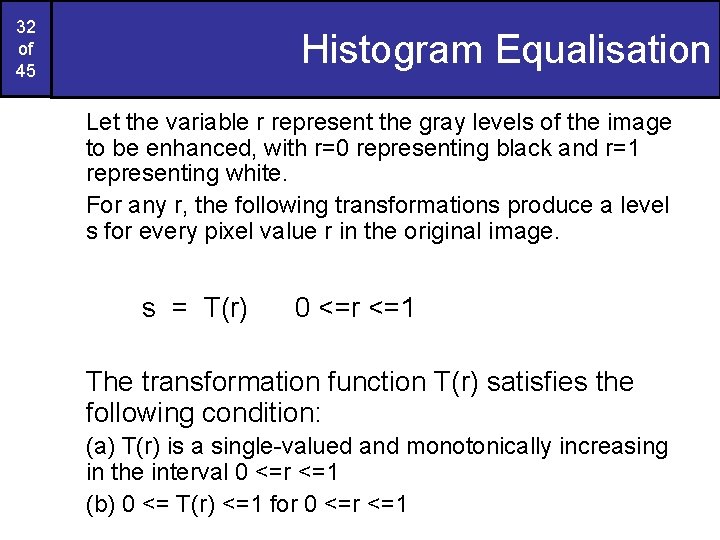
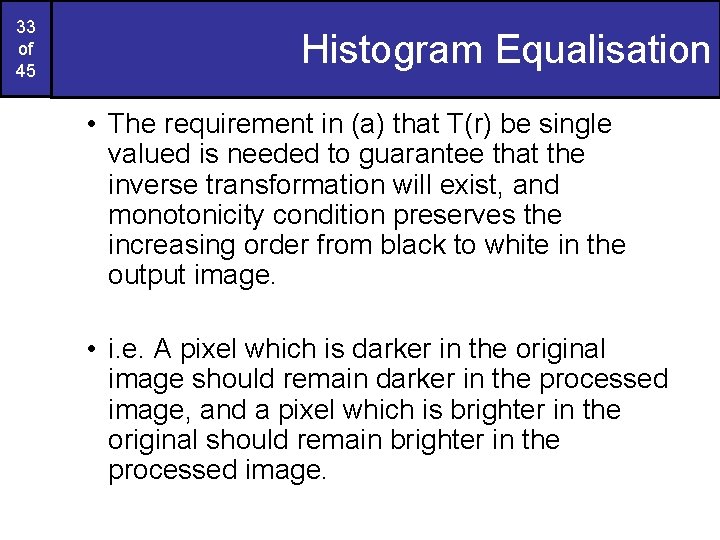
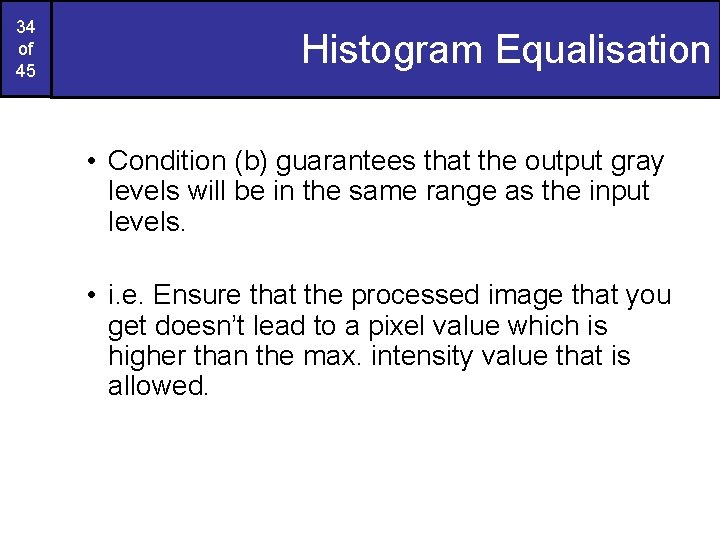
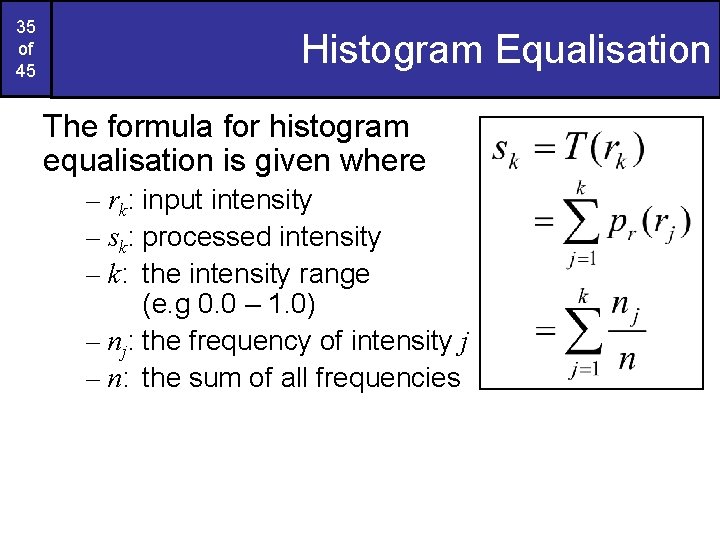
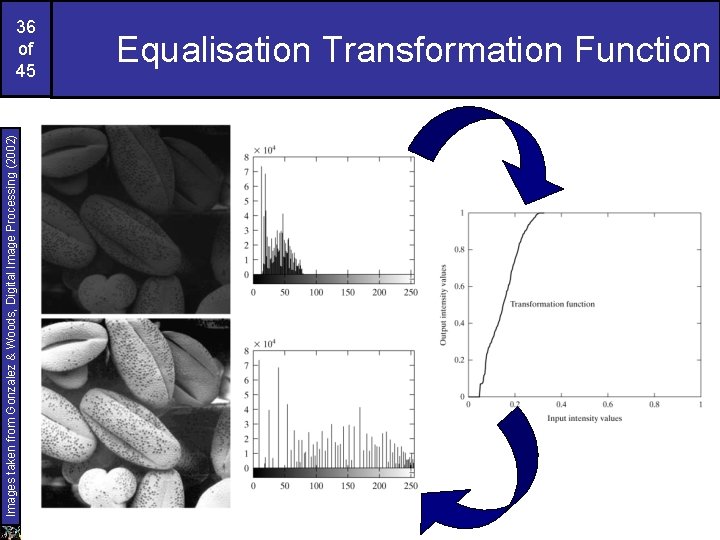
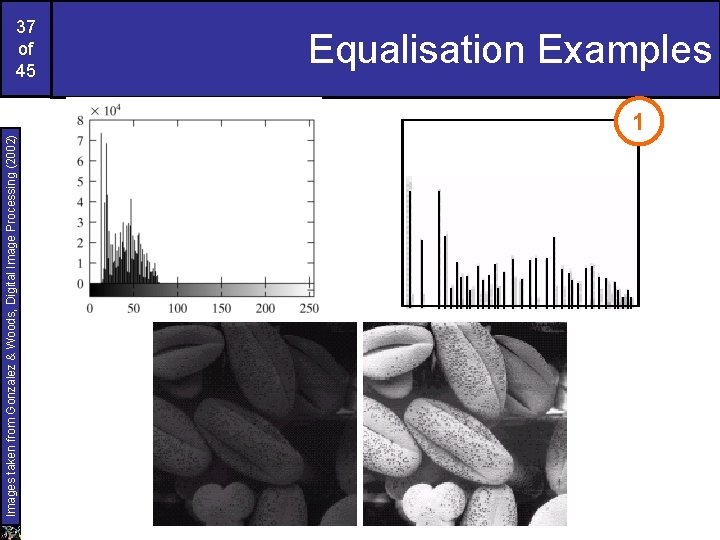
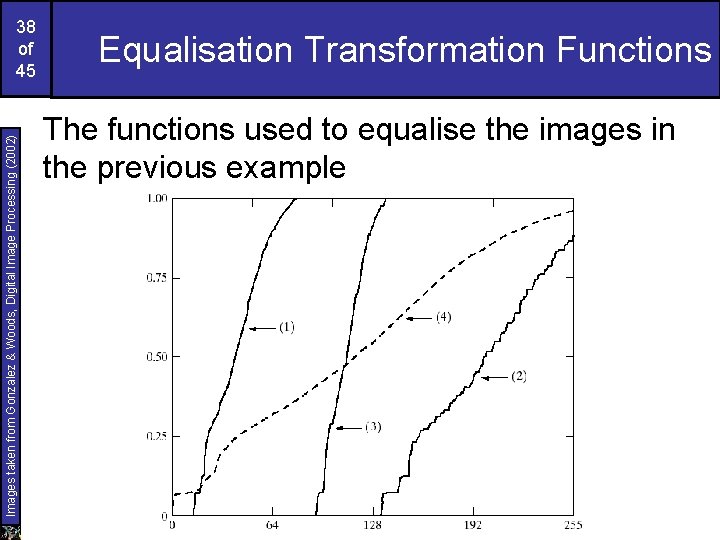
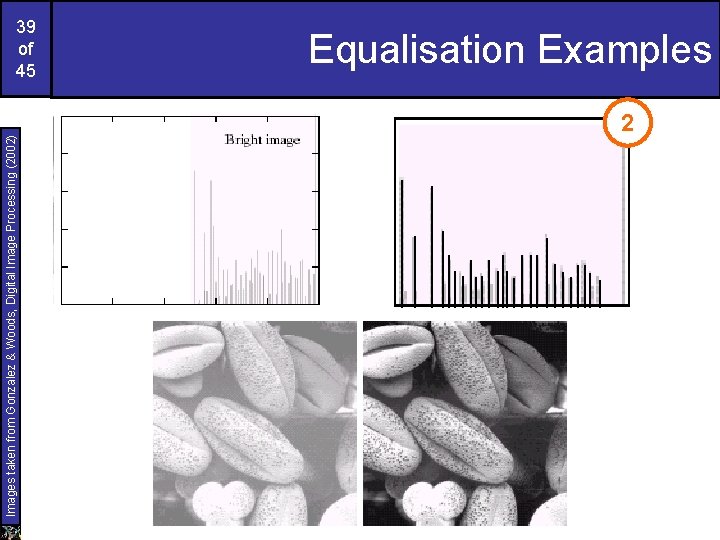
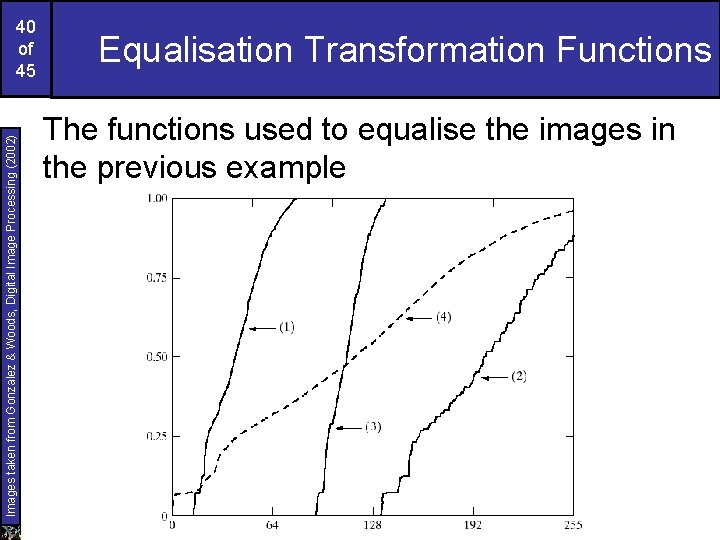
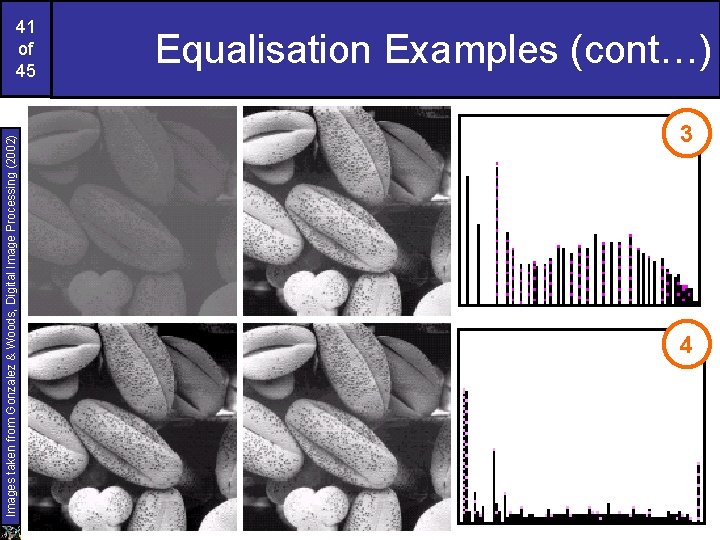
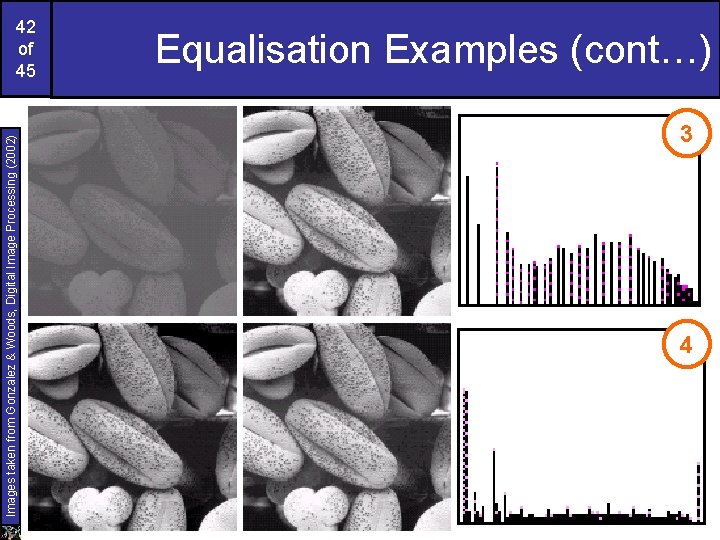
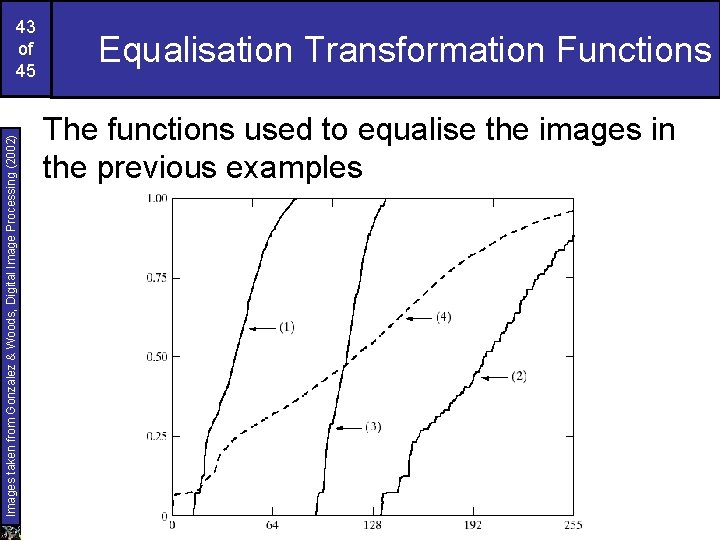
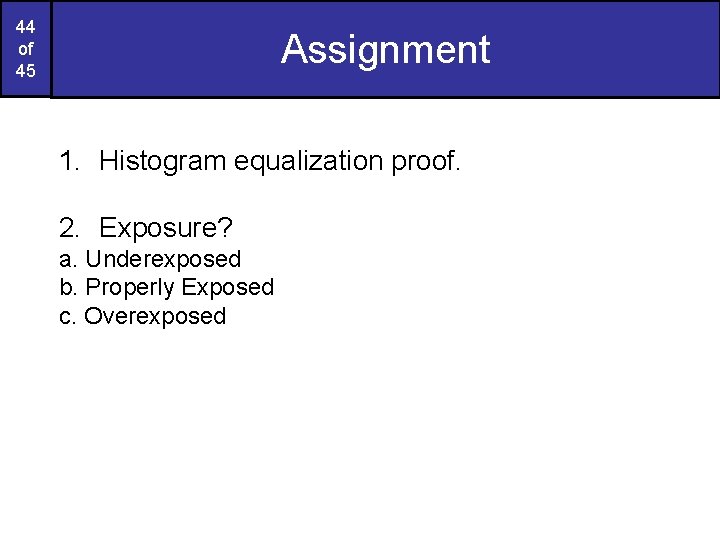
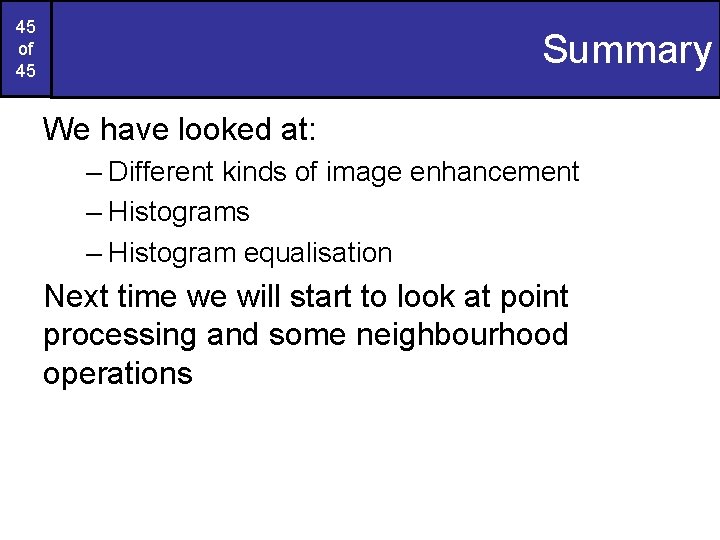
- Slides: 45
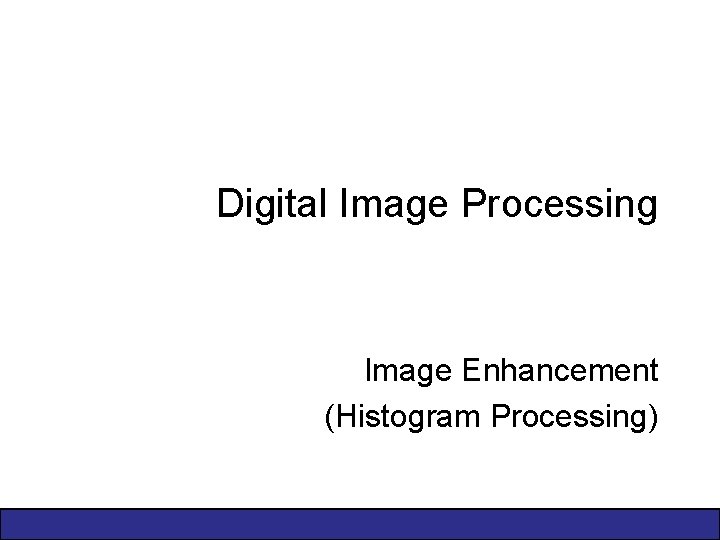
Digital Image Processing Image Enhancement (Histogram Processing)
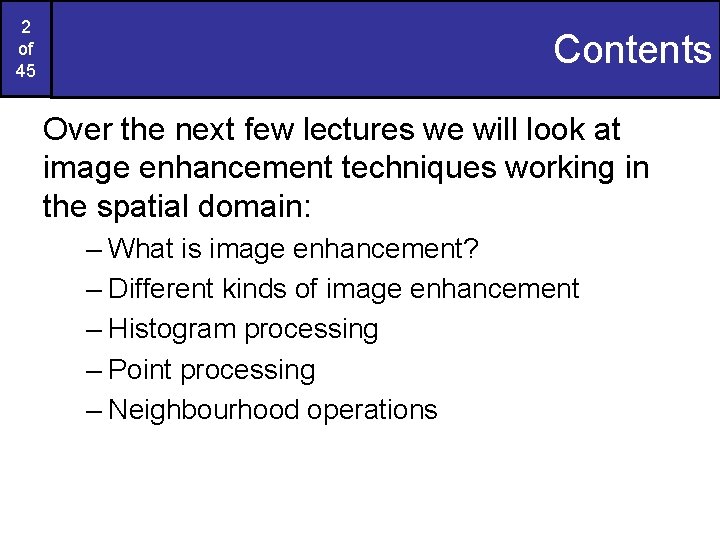
2 of 45 Contents Over the next few lectures we will look at image enhancement techniques working in the spatial domain: – What is image enhancement? – Different kinds of image enhancement – Histogram processing – Point processing – Neighbourhood operations
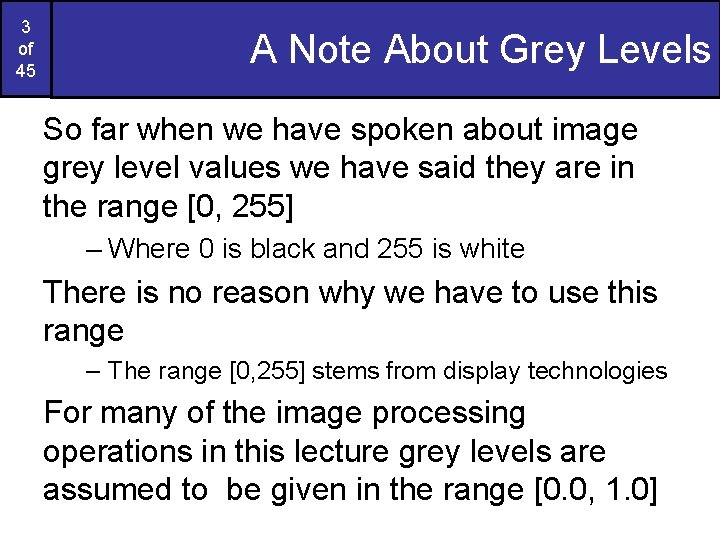
3 of 45 A Note About Grey Levels So far when we have spoken about image grey level values we have said they are in the range [0, 255] – Where 0 is black and 255 is white There is no reason why we have to use this range – The range [0, 255] stems from display technologies For many of the image processing operations in this lecture grey levels are assumed to be given in the range [0. 0, 1. 0]
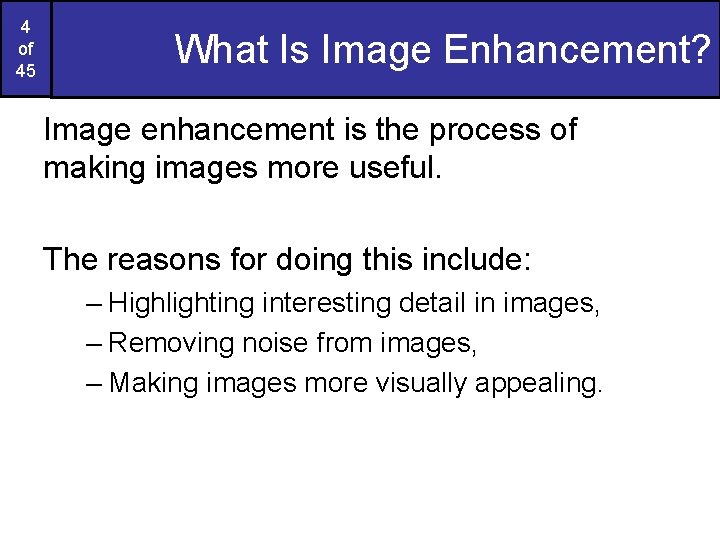
4 of 45 What Is Image Enhancement? Image enhancement is the process of making images more useful. The reasons for doing this include: – Highlighting interesting detail in images, – Removing noise from images, – Making images more visually appealing.
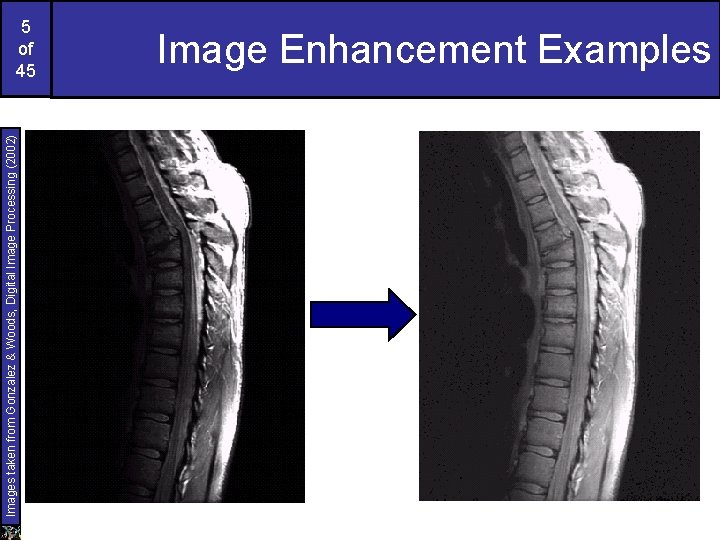
Images taken from Gonzalez & Woods, Digital Image Processing (2002) 5 of 45 Image Enhancement Examples
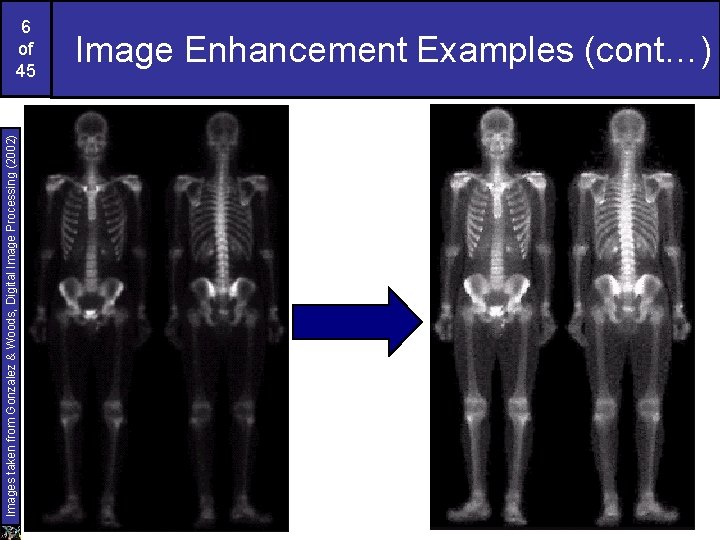
Images taken from Gonzalez & Woods, Digital Image Processing (2002) 6 of 45 Image Enhancement Examples (cont…)
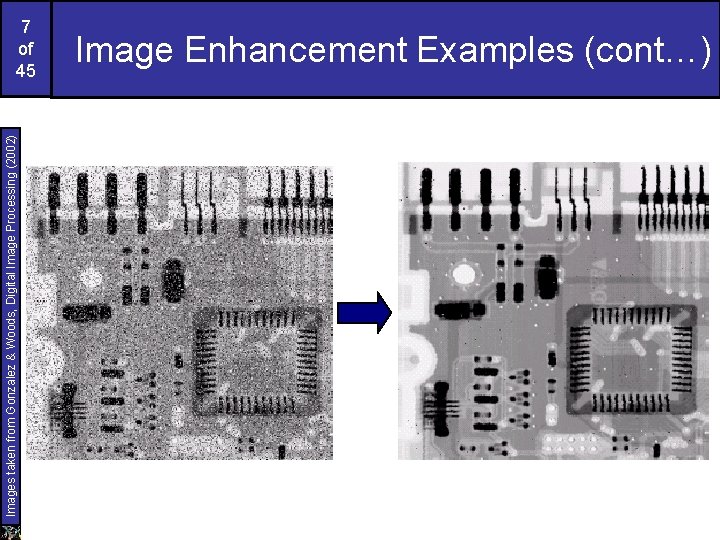
Images taken from Gonzalez & Woods, Digital Image Processing (2002) 7 of 45 Image Enhancement Examples (cont…)
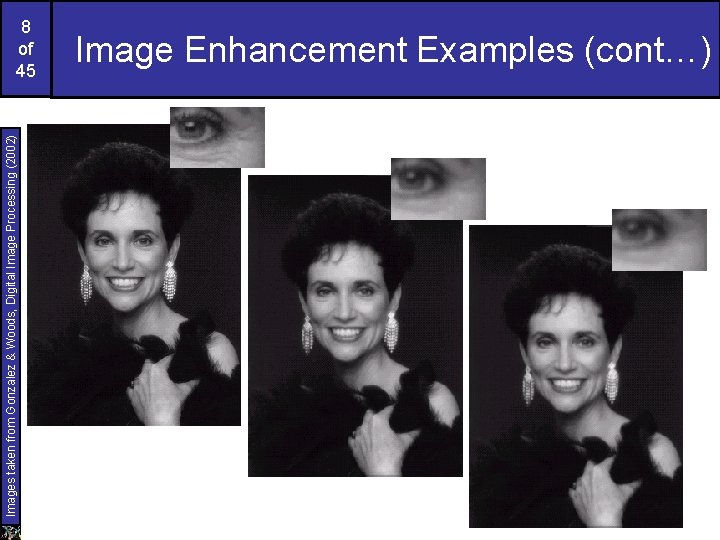
Images taken from Gonzalez & Woods, Digital Image Processing (2002) 8 of 45 Image Enhancement Examples (cont…)
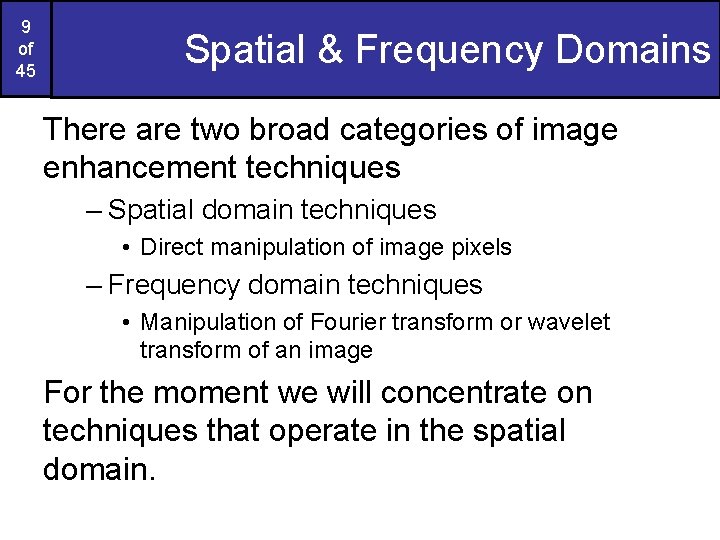
9 of 45 Spatial & Frequency Domains There are two broad categories of image enhancement techniques – Spatial domain techniques • Direct manipulation of image pixels – Frequency domain techniques • Manipulation of Fourier transform or wavelet transform of an image For the moment we will concentrate on techniques that operate in the spatial domain.
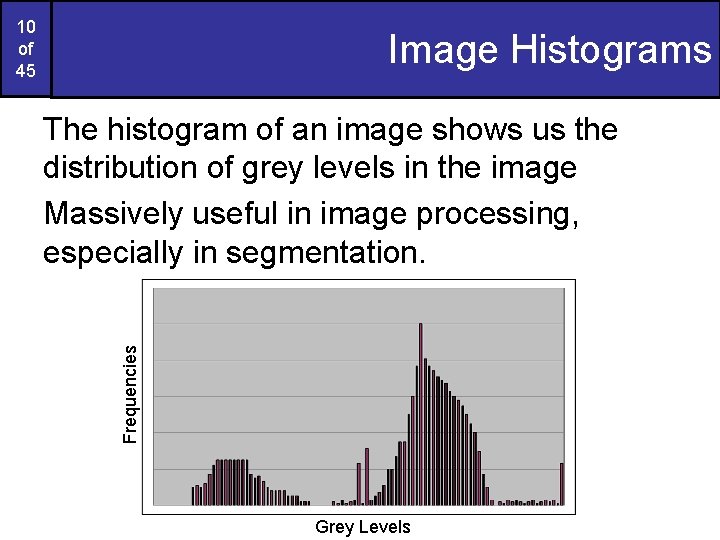
10 of 45 Image Histograms Frequencies The histogram of an image shows us the distribution of grey levels in the image Massively useful in image processing, especially in segmentation. Grey Levels
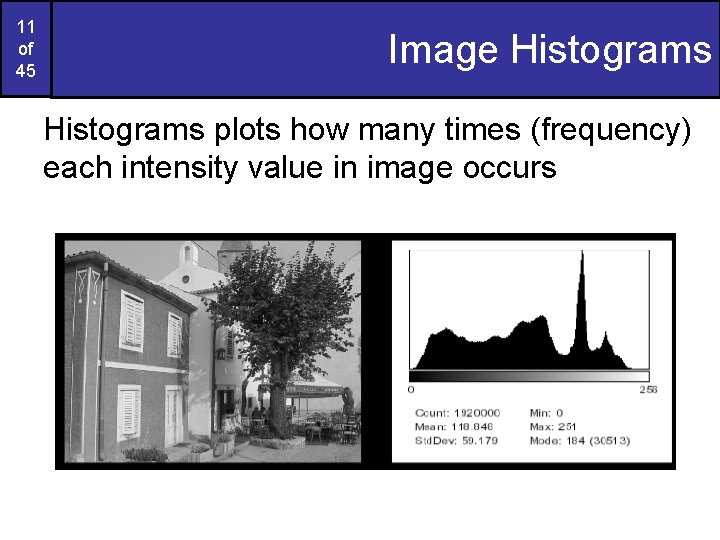
11 of 45 Image Histograms plots how many times (frequency) each intensity value in image occurs
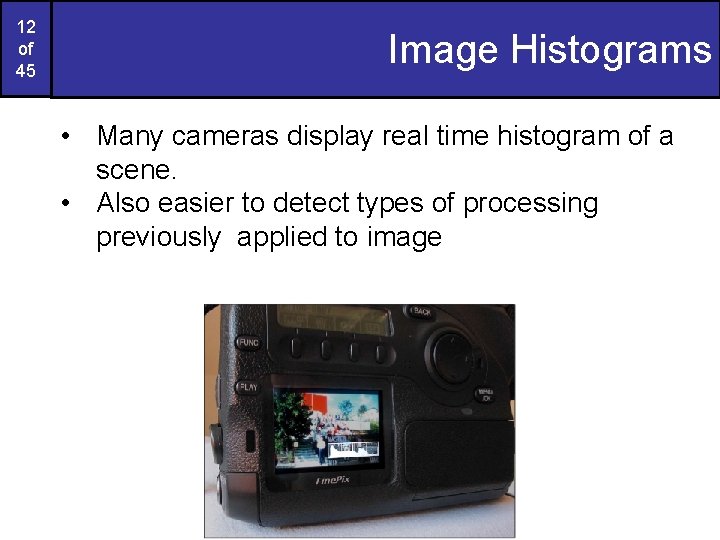
12 of 45 Image Histograms • Many cameras display real time histogram of a scene. • Also easier to detect types of processing previously applied to image
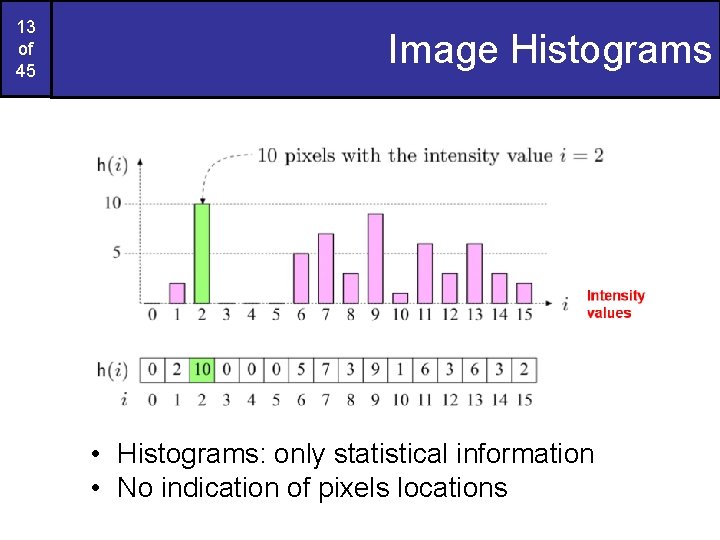
13 of 45 Image Histograms • Histograms: only statistical information • No indication of pixels locations
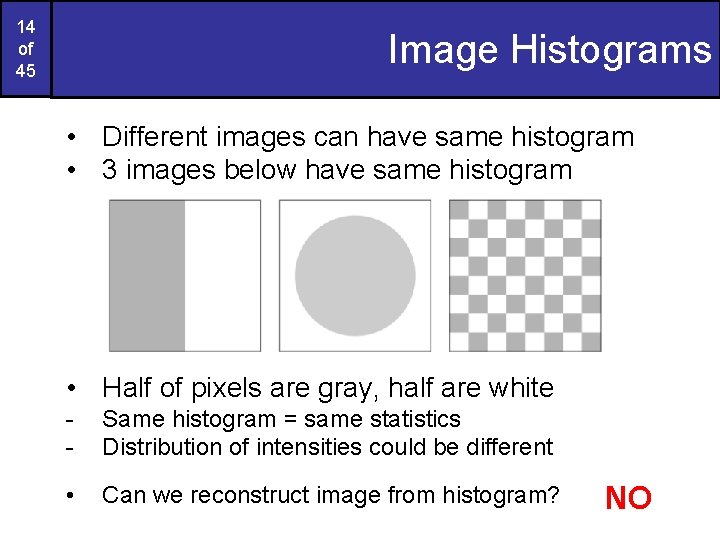
14 of 45 Image Histograms • Different images can have same histogram • 3 images below have same histogram • Half of pixels are gray, half are white - Same histogram = same statistics Distribution of intensities could be different • Can we reconstruct image from histogram? NO
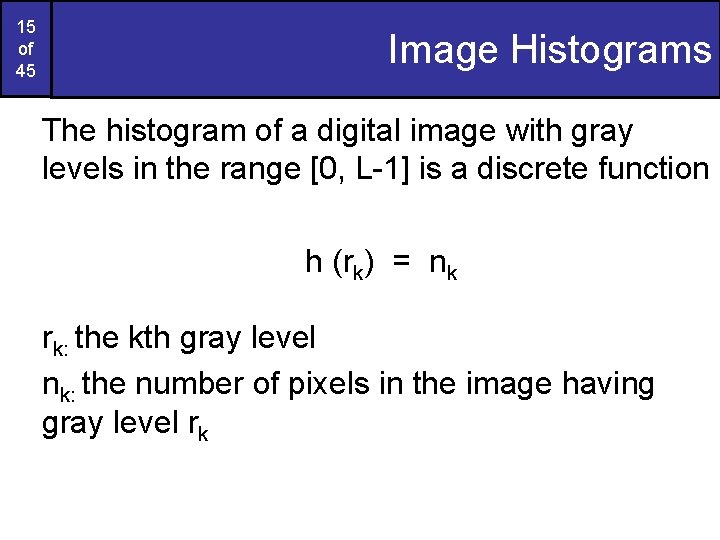
15 of 45 Image Histograms The histogram of a digital image with gray levels in the range [0, L-1] is a discrete function h (rk) = nk rk: the kth gray level nk: the number of pixels in the image having gray level rk
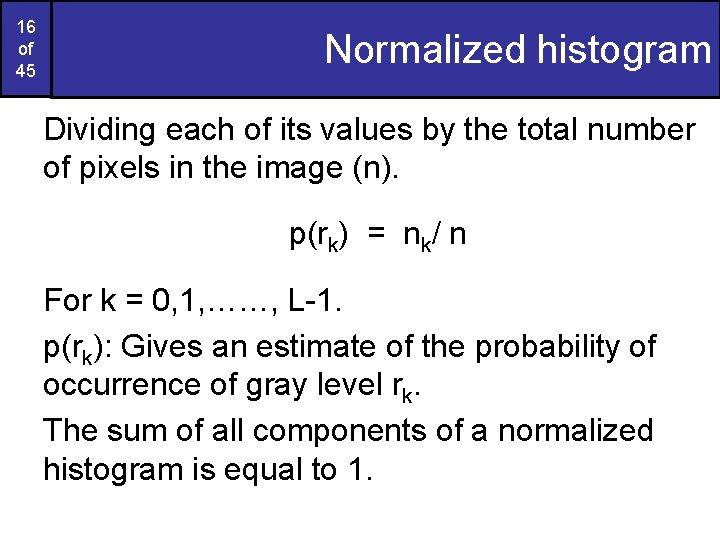
16 of 45 Normalized histogram Dividing each of its values by the total number of pixels in the image (n). p(rk) = nk/ n For k = 0, 1, ……, L-1. p(rk): Gives an estimate of the probability of occurrence of gray level rk. The sum of all components of a normalized histogram is equal to 1.
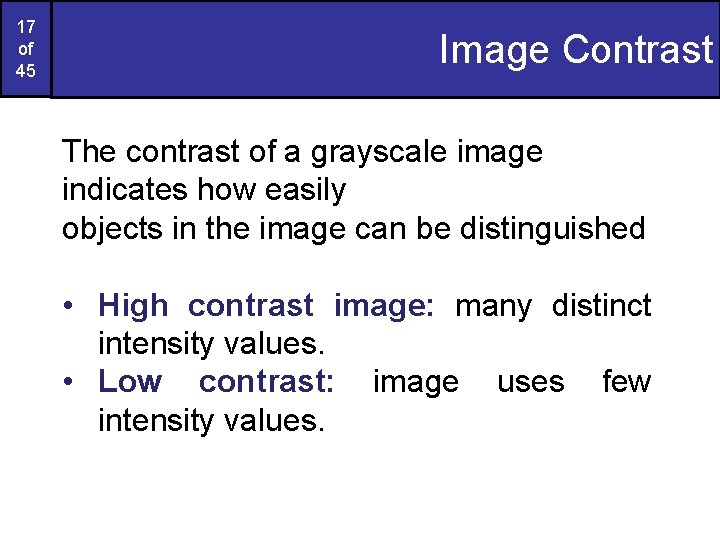
17 of 45 Image Contrast The contrast of a grayscale image indicates how easily objects in the image can be distinguished • High contrast image: many distinct intensity values. • Low contrast: image uses few intensity values.
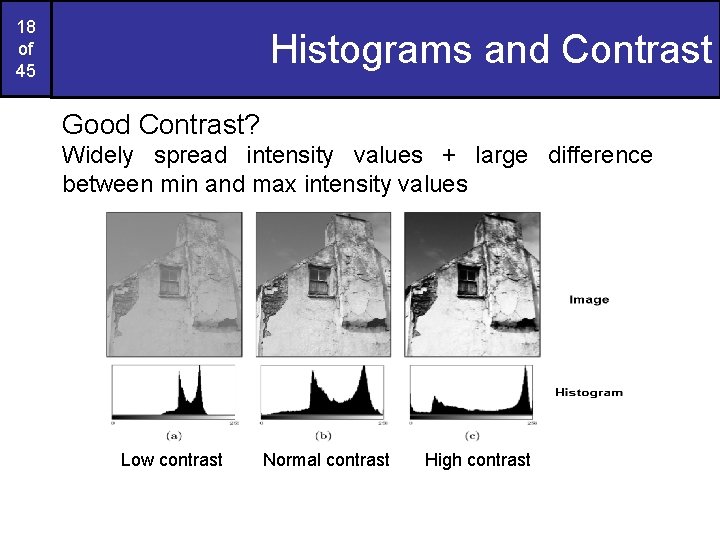
18 of 45 Histograms and Contrast Good Contrast? Widely spread intensity values + large difference between min and max intensity values Low contrast Normal contrast High contrast
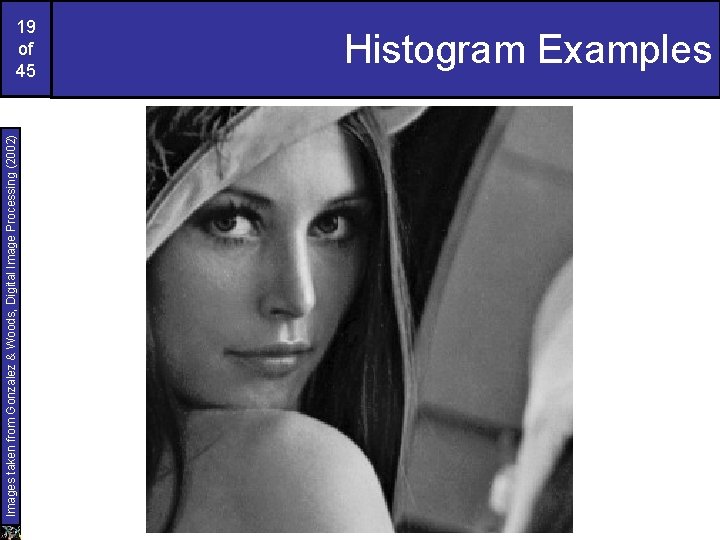
Images taken from Gonzalez & Woods, Digital Image Processing (2002) 19 of 45 Histogram Examples
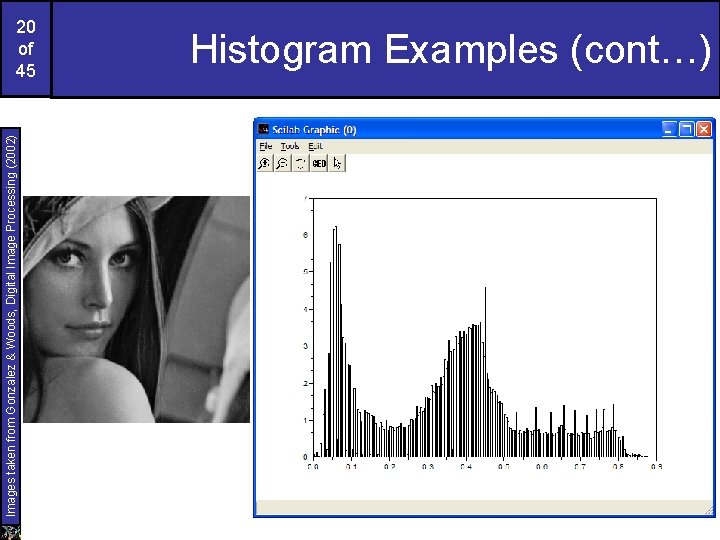
Images taken from Gonzalez & Woods, Digital Image Processing (2002) 20 of 45 Histogram Examples (cont…)
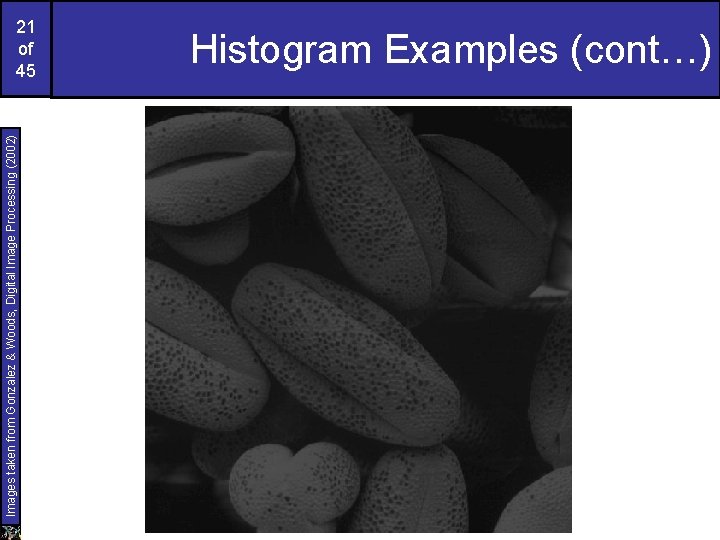
Images taken from Gonzalez & Woods, Digital Image Processing (2002) 21 of 45 Histogram Examples (cont…)
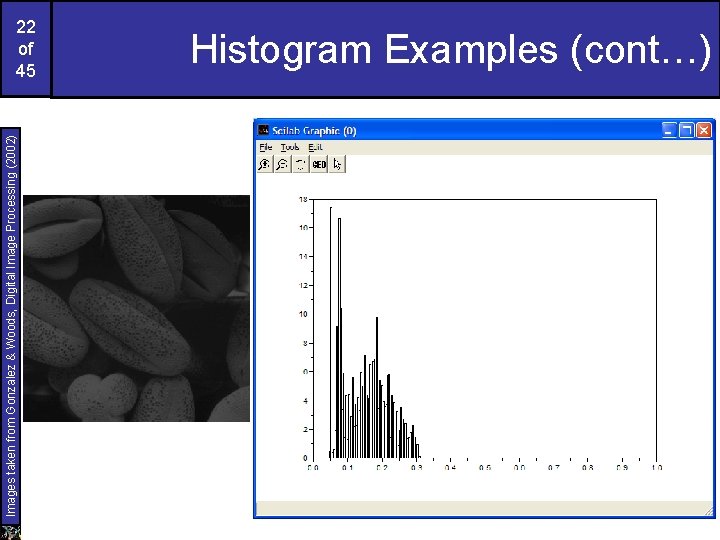
Images taken from Gonzalez & Woods, Digital Image Processing (2002) 22 of 45 Histogram Examples (cont…)
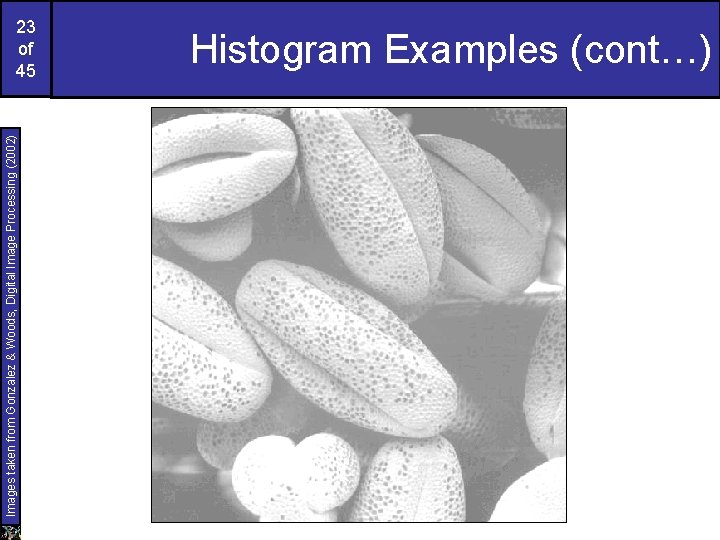
Images taken from Gonzalez & Woods, Digital Image Processing (2002) 23 of 45 Histogram Examples (cont…)
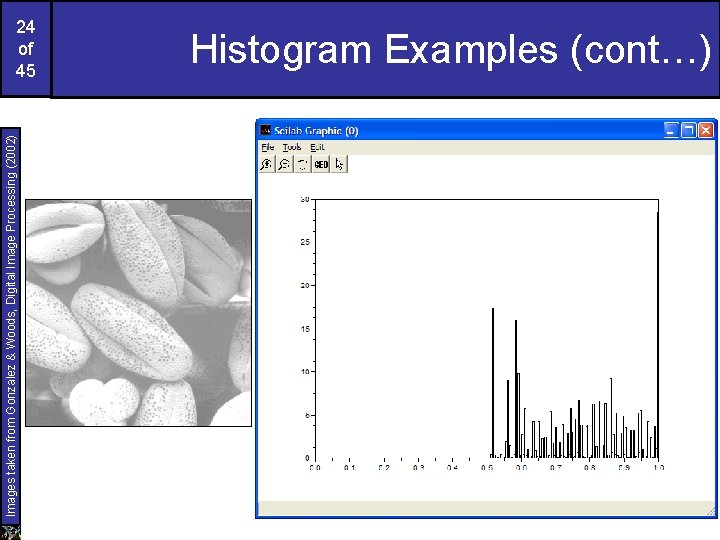
Images taken from Gonzalez & Woods, Digital Image Processing (2002) 24 of 45 Histogram Examples (cont…)
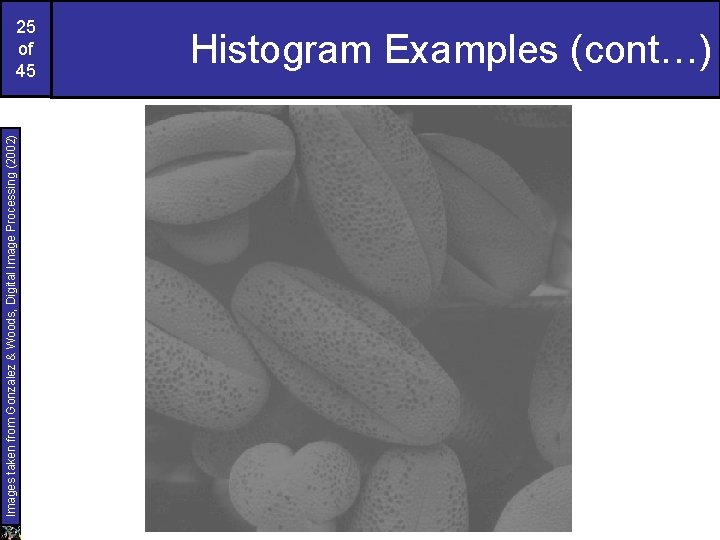
Images taken from Gonzalez & Woods, Digital Image Processing (2002) 25 of 45 Histogram Examples (cont…)
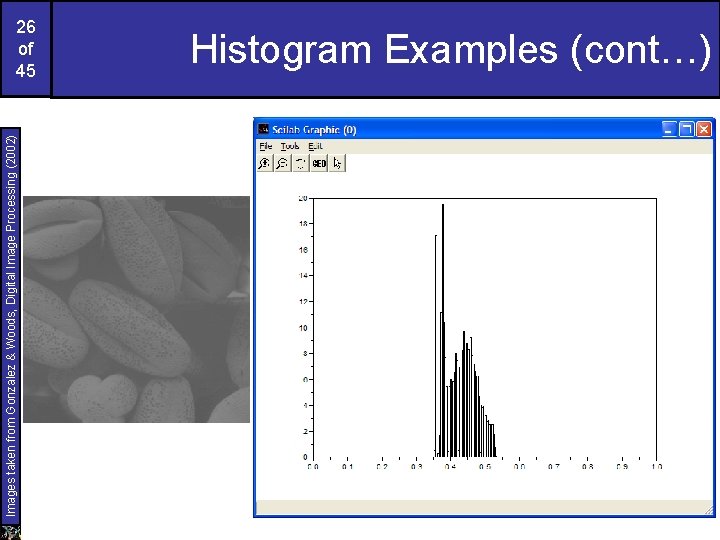
Images taken from Gonzalez & Woods, Digital Image Processing (2002) 26 of 45 Histogram Examples (cont…)
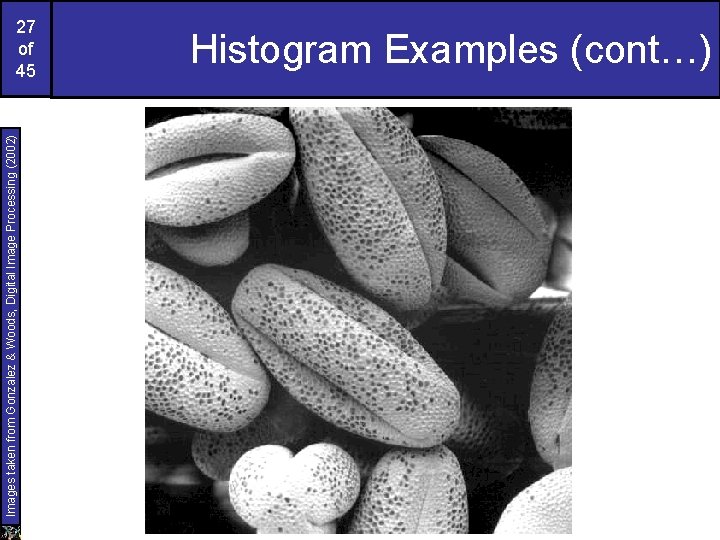
Images taken from Gonzalez & Woods, Digital Image Processing (2002) 27 of 45 Histogram Examples (cont…)
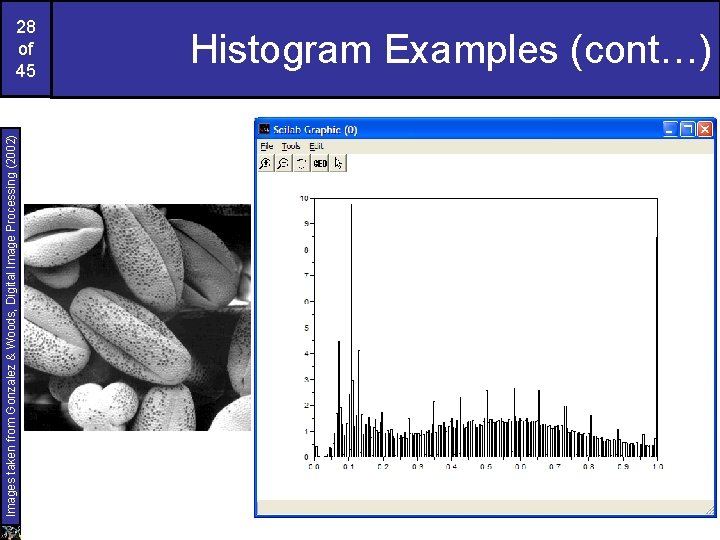
Images taken from Gonzalez & Woods, Digital Image Processing (2002) 28 of 45 Histogram Examples (cont…)
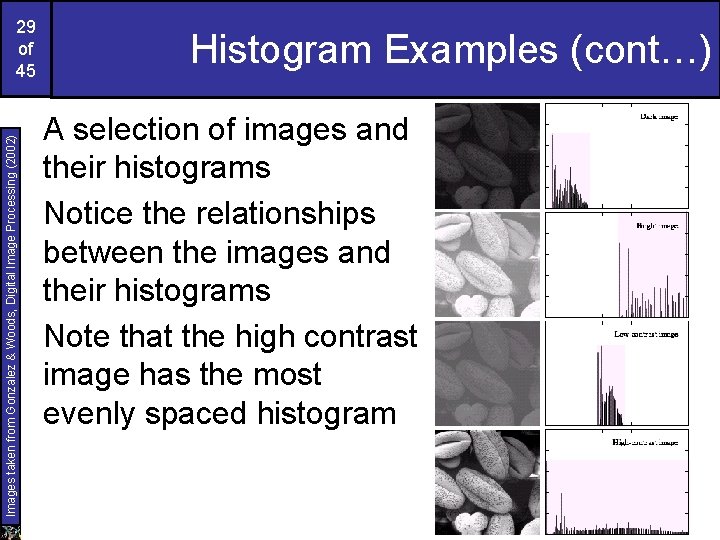
Images taken from Gonzalez & Woods, Digital Image Processing (2002) 29 of 45 Histogram Examples (cont…) A selection of images and their histograms Notice the relationships between the images and their histograms Note that the high contrast image has the most evenly spaced histogram
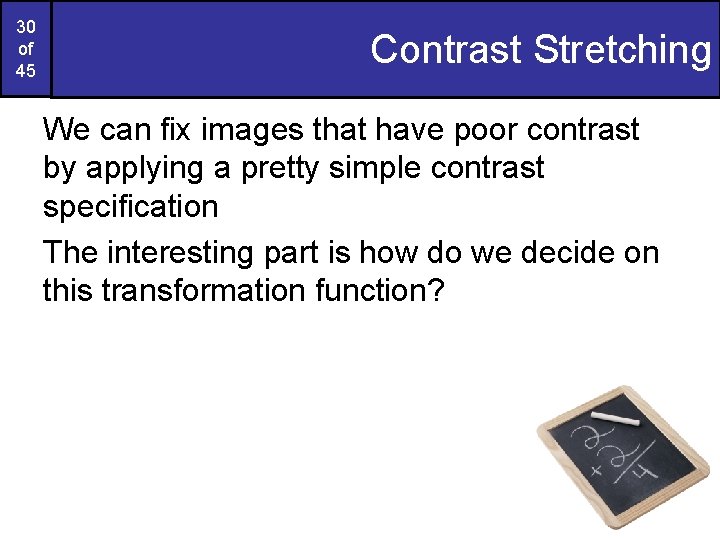
30 of 45 Contrast Stretching We can fix images that have poor contrast by applying a pretty simple contrast specification The interesting part is how do we decide on this transformation function?
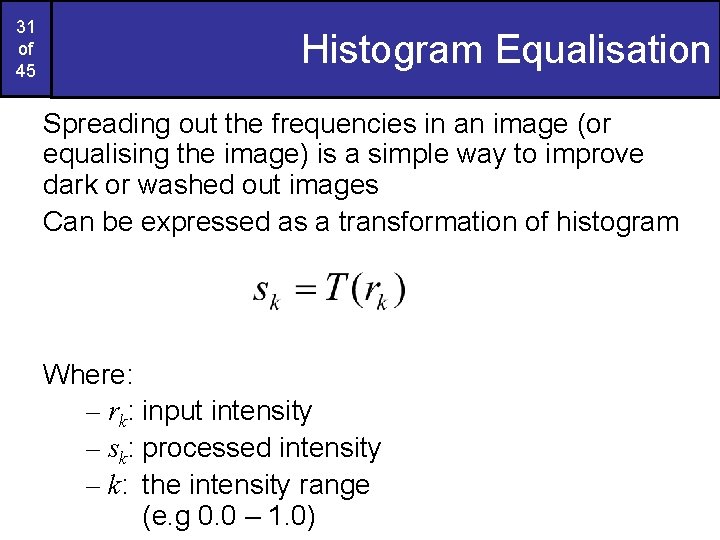
31 of 45 Histogram Equalisation Spreading out the frequencies in an image (or equalising the image) is a simple way to improve dark or washed out images Can be expressed as a transformation of histogram Where: – rk: input intensity – sk: processed intensity – k: the intensity range (e. g 0. 0 – 1. 0)
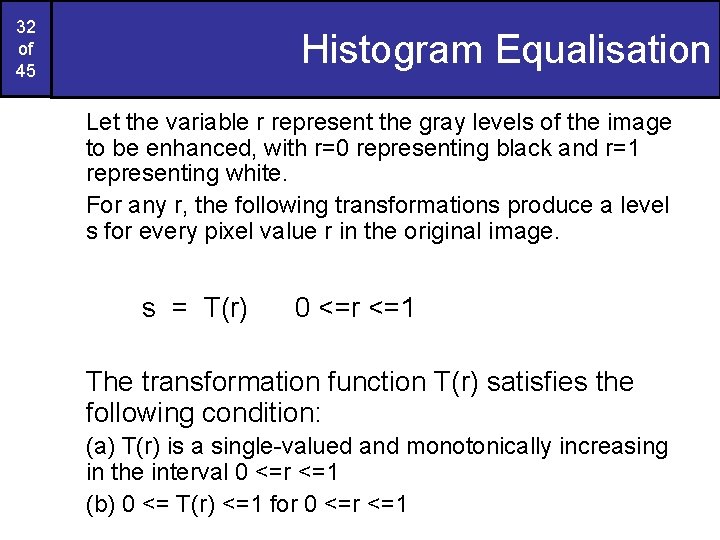
32 of 45 Histogram Equalisation Let the variable r represent the gray levels of the image to be enhanced, with r=0 representing black and r=1 representing white. For any r, the following transformations produce a level s for every pixel value r in the original image. s = T(r) 0 <=r <=1 The transformation function T(r) satisfies the following condition: (a) T(r) is a single-valued and monotonically increasing in the interval 0 <=r <=1 (b) 0 <= T(r) <=1 for 0 <=r <=1
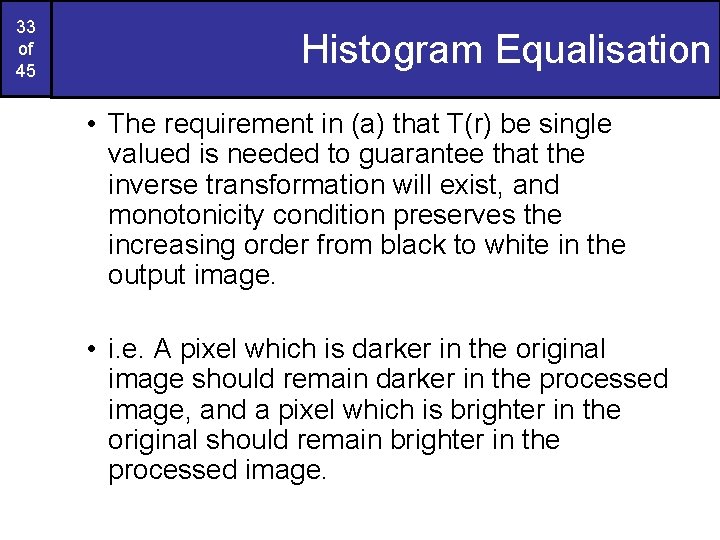
33 of 45 Histogram Equalisation • The requirement in (a) that T(r) be single valued is needed to guarantee that the inverse transformation will exist, and monotonicity condition preserves the increasing order from black to white in the output image. • i. e. A pixel which is darker in the original image should remain darker in the processed image, and a pixel which is brighter in the original should remain brighter in the processed image.
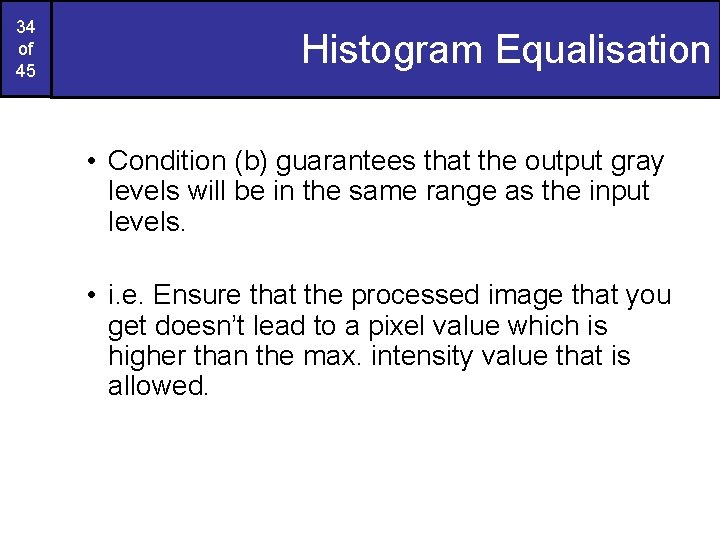
34 of 45 Histogram Equalisation • Condition (b) guarantees that the output gray levels will be in the same range as the input levels. • i. e. Ensure that the processed image that you get doesn’t lead to a pixel value which is higher than the max. intensity value that is allowed.
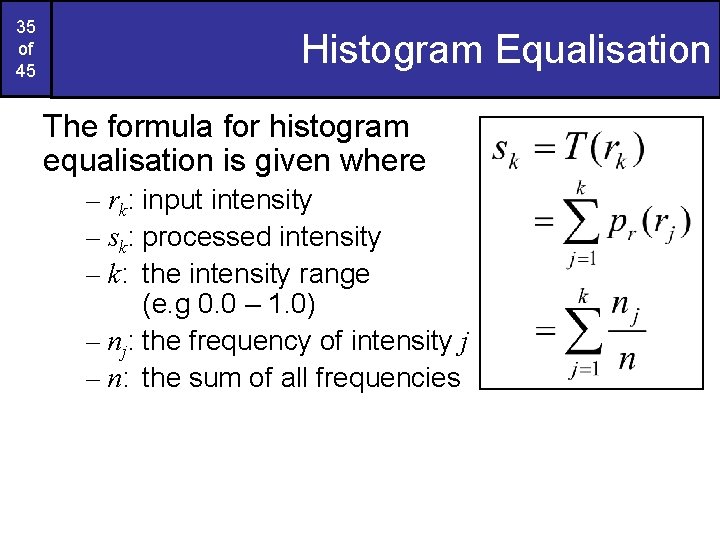
35 of 45 Histogram Equalisation The formula for histogram equalisation is given where – rk: input intensity – sk: processed intensity – k: the intensity range (e. g 0. 0 – 1. 0) – nj: the frequency of intensity j – n: the sum of all frequencies
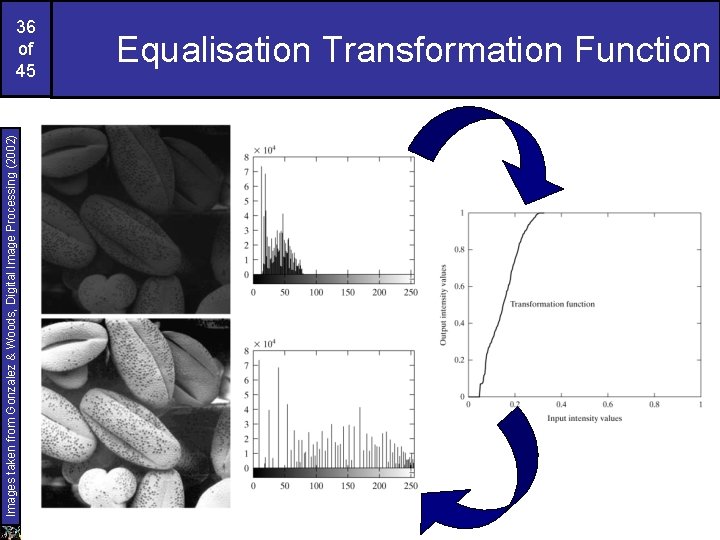
Images taken from Gonzalez & Woods, Digital Image Processing (2002) 36 of 45 Equalisation Transformation Function
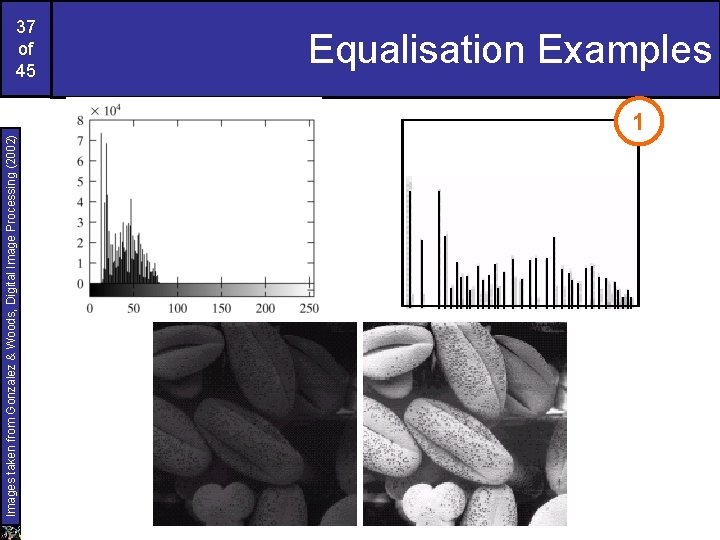
Images taken from Gonzalez & Woods, Digital Image Processing (2002) 37 of 45 Equalisation Examples 1
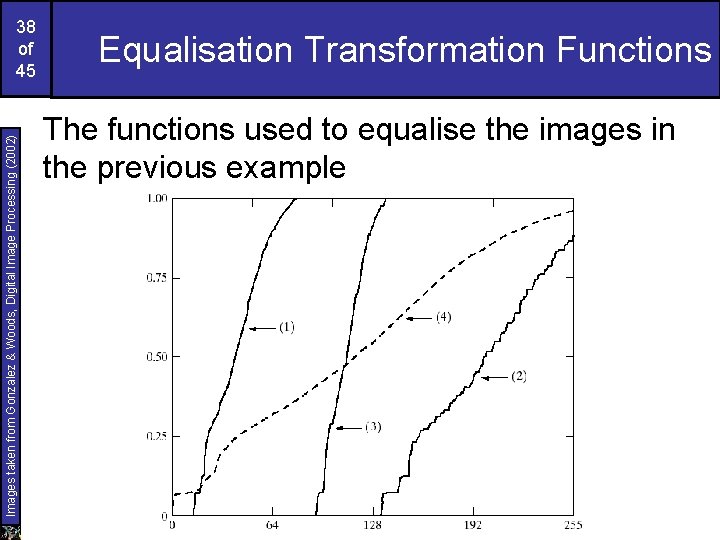
Images taken from Gonzalez & Woods, Digital Image Processing (2002) 38 of 45 Equalisation Transformation Functions The functions used to equalise the images in the previous example
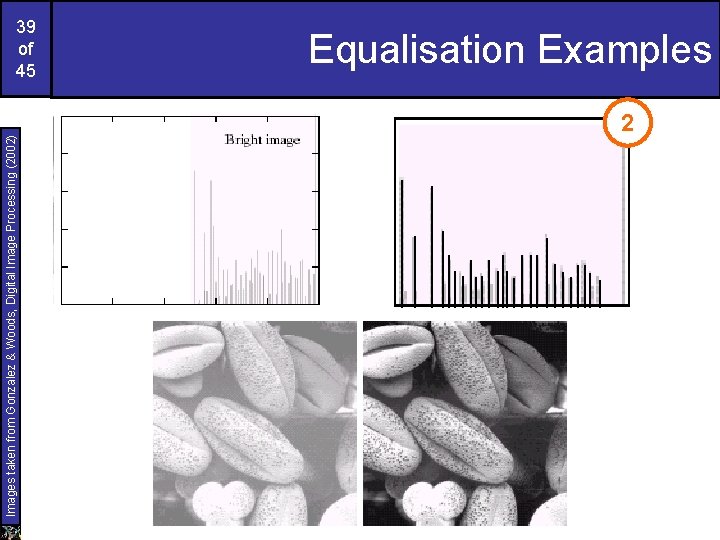
Images taken from Gonzalez & Woods, Digital Image Processing (2002) 39 of 45 Equalisation Examples 2
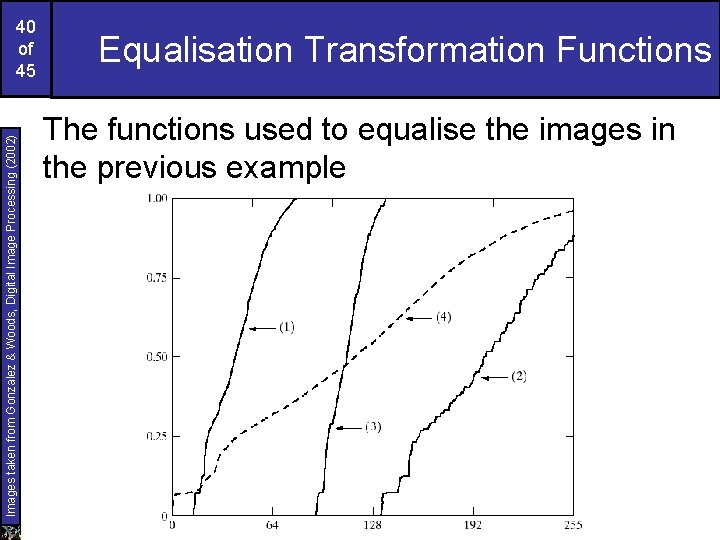
Images taken from Gonzalez & Woods, Digital Image Processing (2002) 40 of 45 Equalisation Transformation Functions The functions used to equalise the images in the previous example
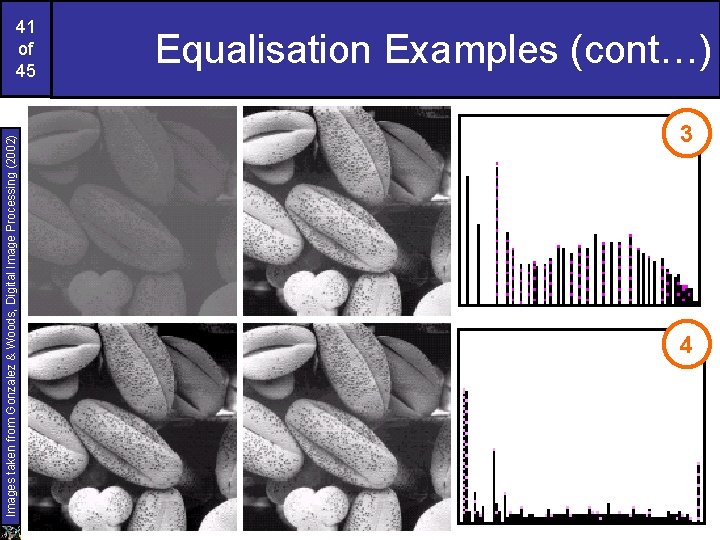
Images taken from Gonzalez & Woods, Digital Image Processing (2002) 41 of 45 Equalisation Examples (cont…) 3 4
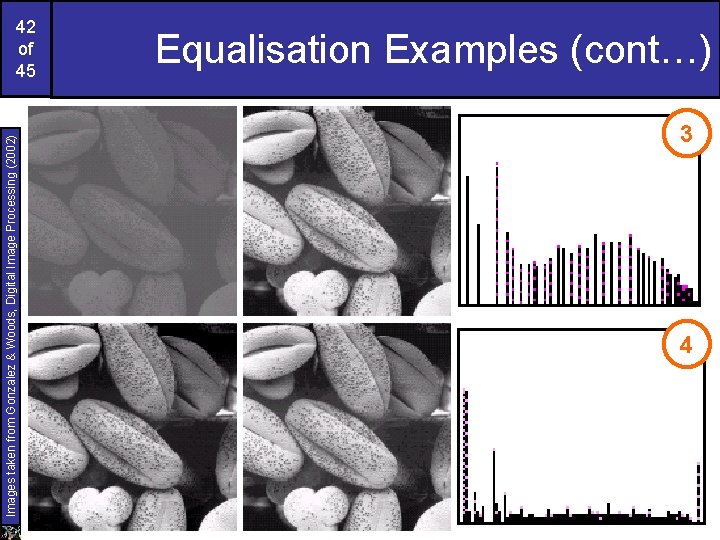
Images taken from Gonzalez & Woods, Digital Image Processing (2002) 42 of 45 Equalisation Examples (cont…) 3 4
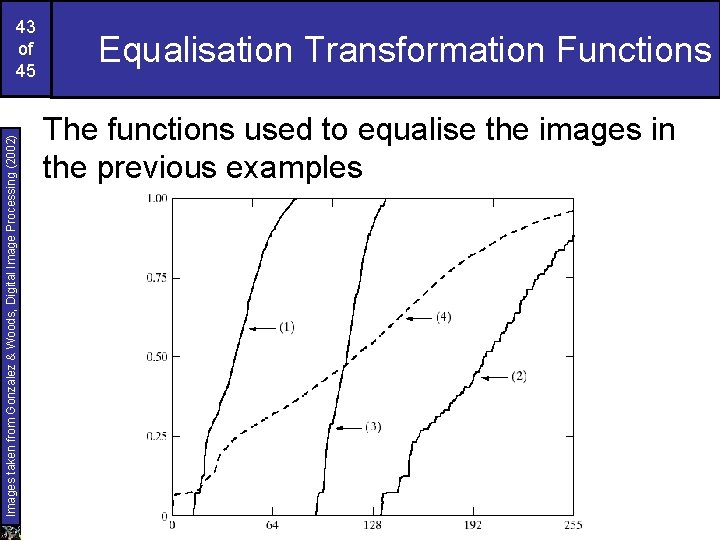
Images taken from Gonzalez & Woods, Digital Image Processing (2002) 43 of 45 Equalisation Transformation Functions The functions used to equalise the images in the previous examples
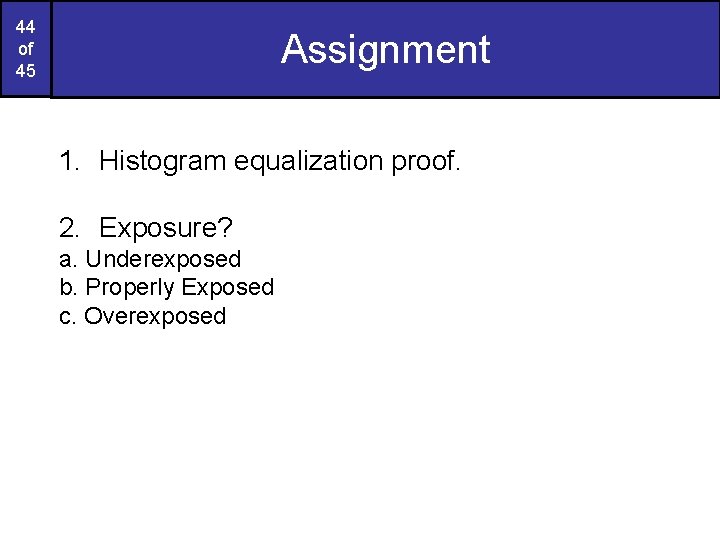
44 of 45 Assignment 1. Histogram equalization proof. 2. Exposure? a. Underexposed b. Properly Exposed c. Overexposed
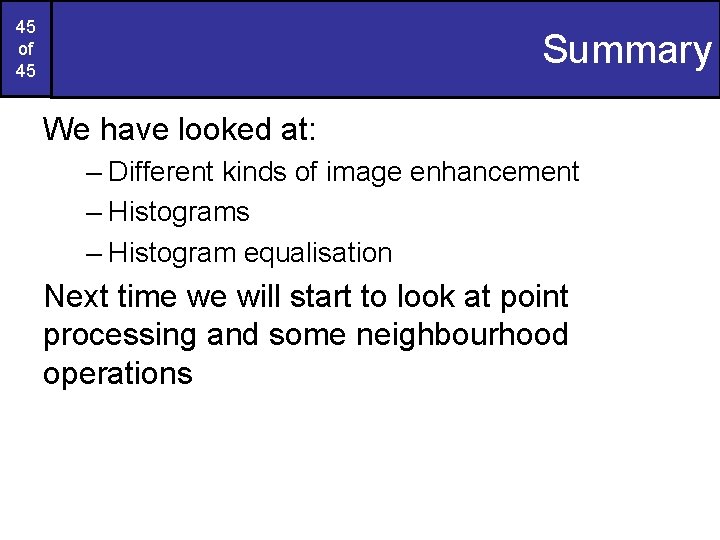
45 of 45 Summary We have looked at: – Different kinds of image enhancement – Histograms – Histogram equalisation Next time we will start to look at point processing and some neighbourhood operations