Digital Devices 2 Contents Uses of Digital Devices
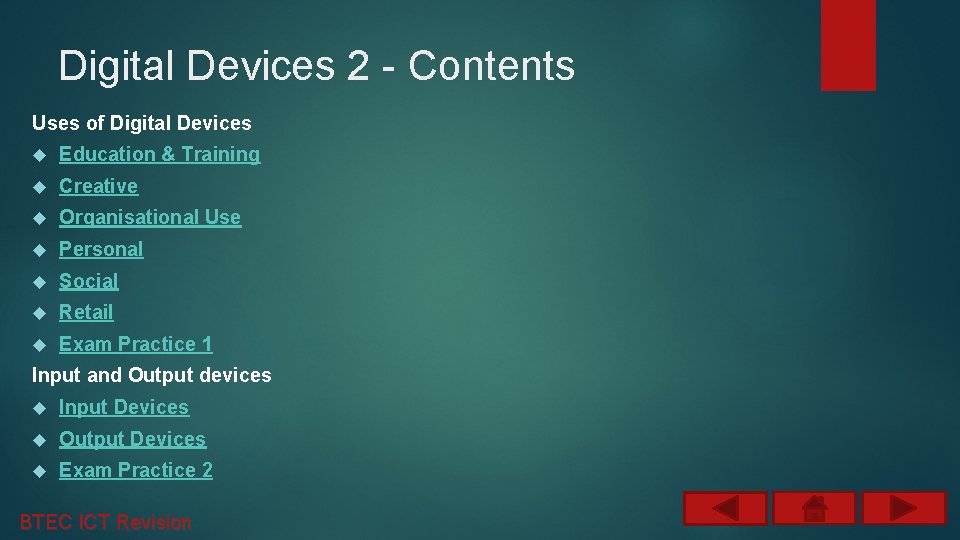
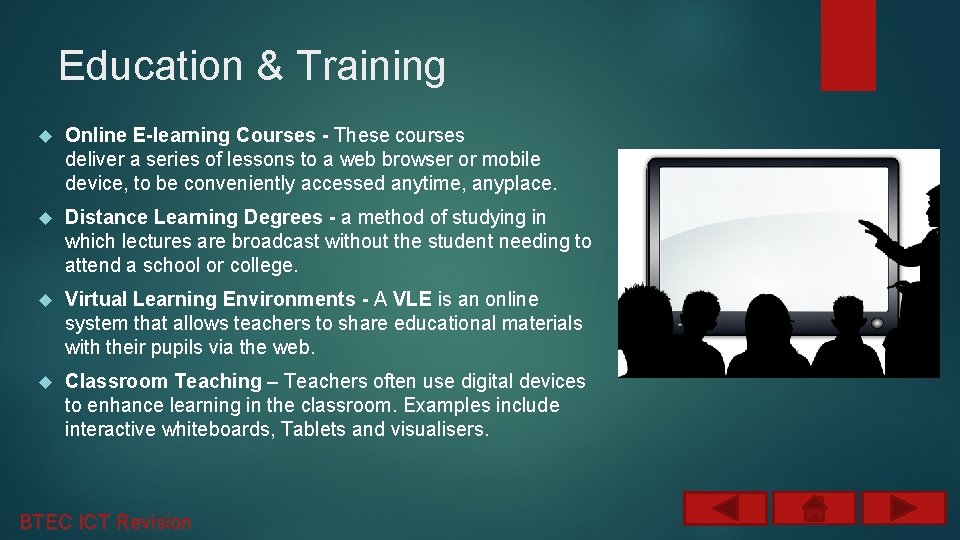
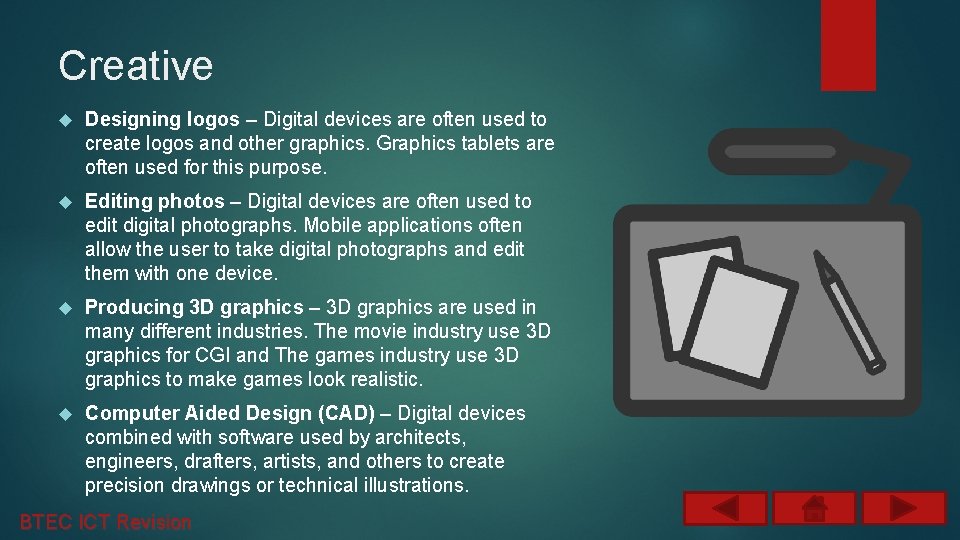
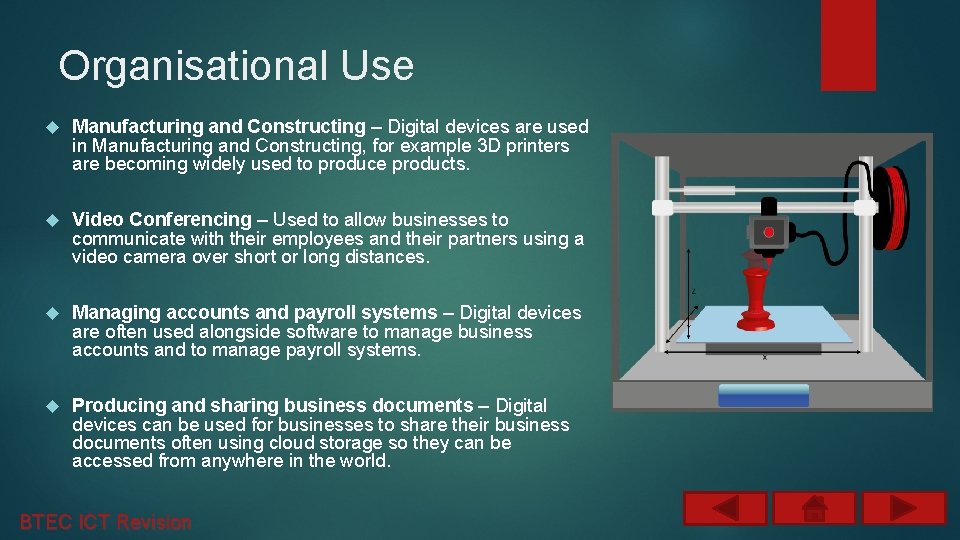
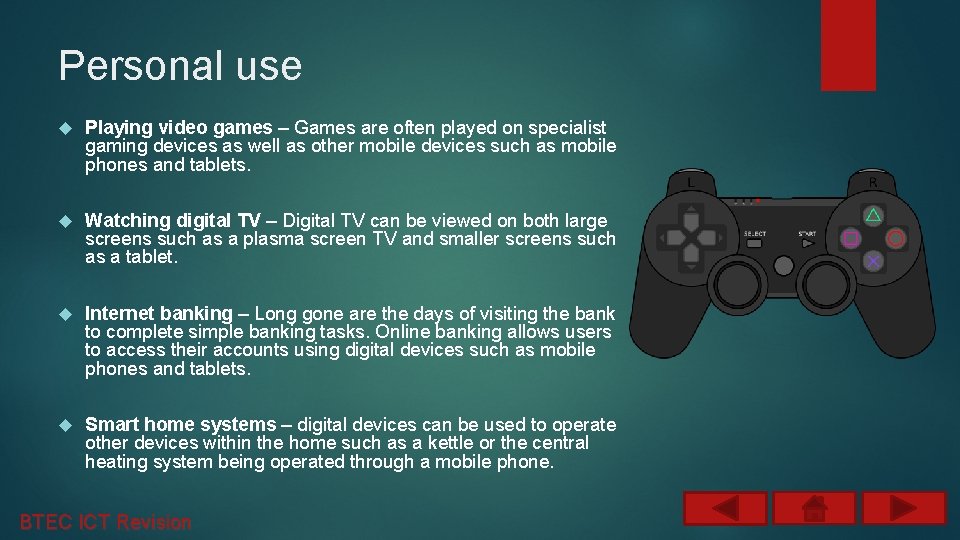
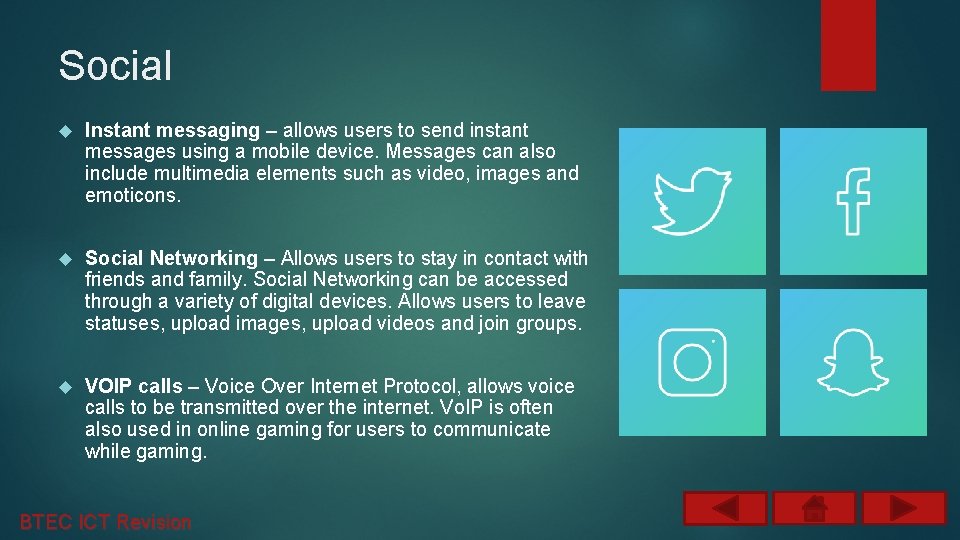
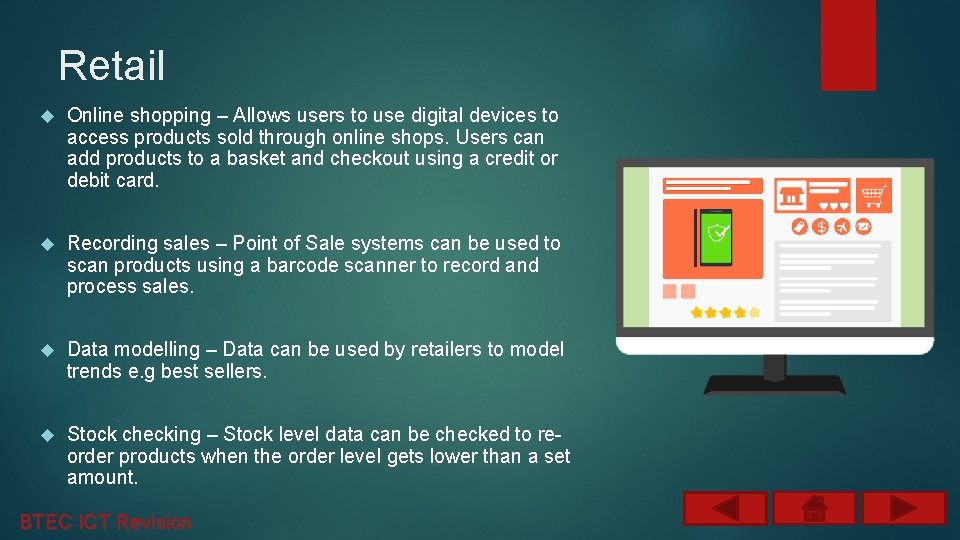
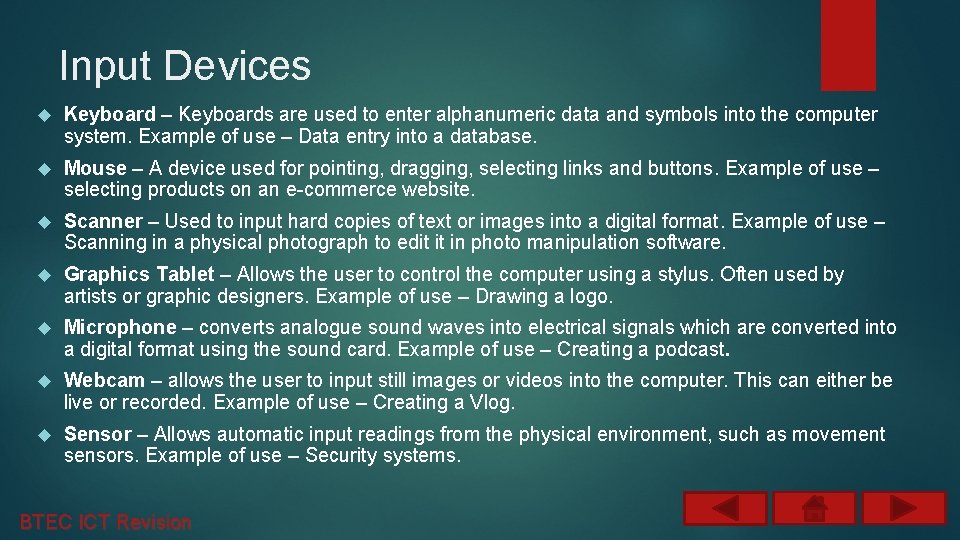
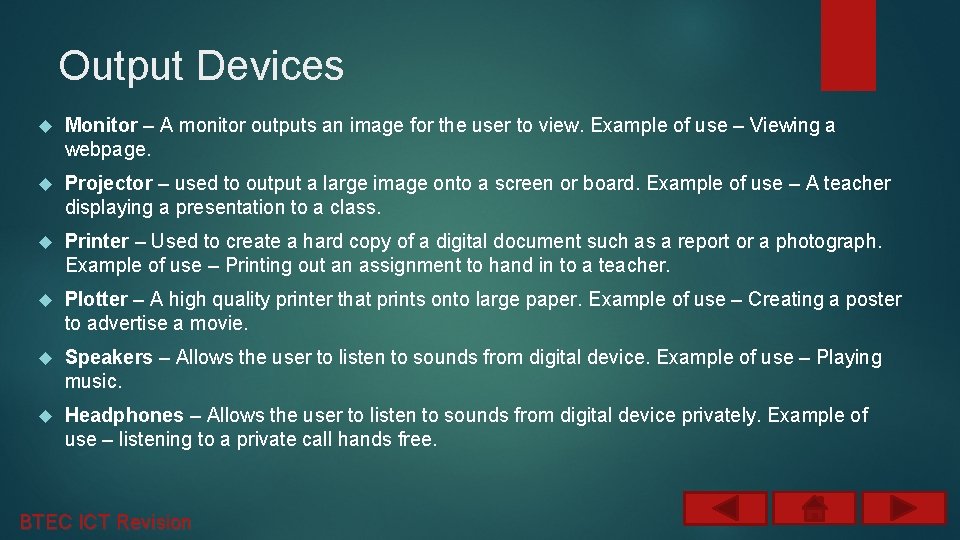
- Slides: 9
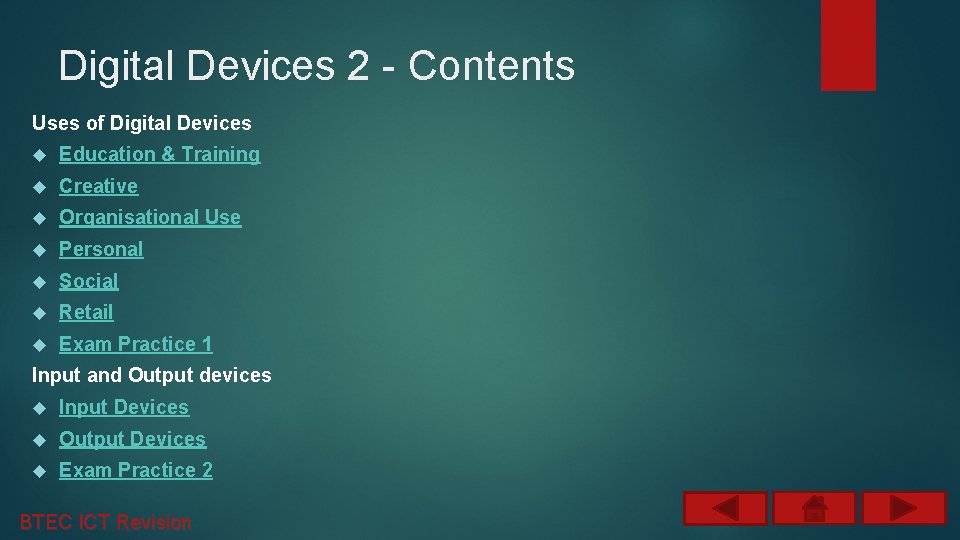
Digital Devices 2 - Contents Uses of Digital Devices Education & Training Creative Organisational Use Personal Social Retail Exam Practice 1 Input and Output devices Input Devices Output Devices Exam Practice 2 BTEC ICT Revision
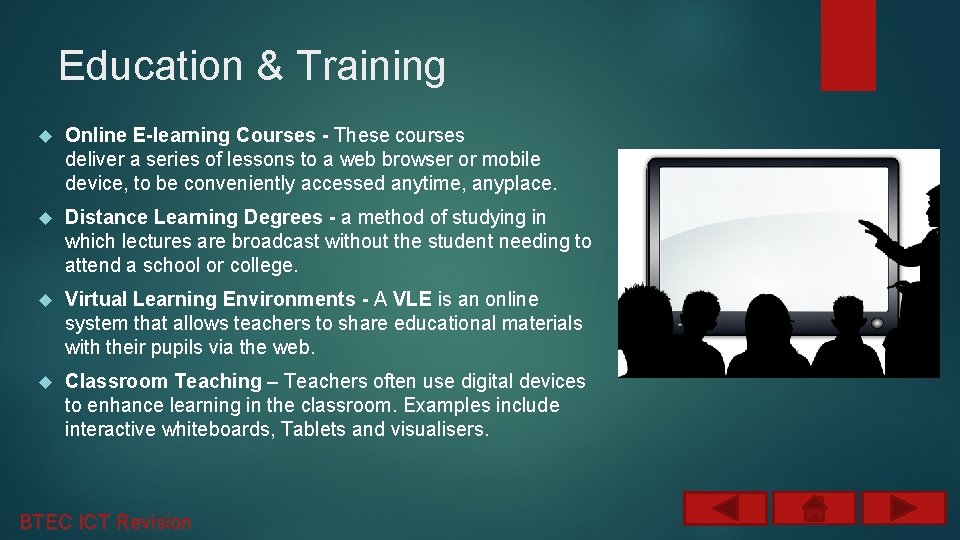
Education & Training Online E-learning Courses - These courses deliver a series of lessons to a web browser or mobile device, to be conveniently accessed anytime, anyplace. Distance Learning Degrees - a method of studying in which lectures are broadcast without the student needing to attend a school or college. Virtual Learning Environments - A VLE is an online system that allows teachers to share educational materials with their pupils via the web. Classroom Teaching – Teachers often use digital devices to enhance learning in the classroom. Examples include interactive whiteboards, Tablets and visualisers. BTEC ICT Revision
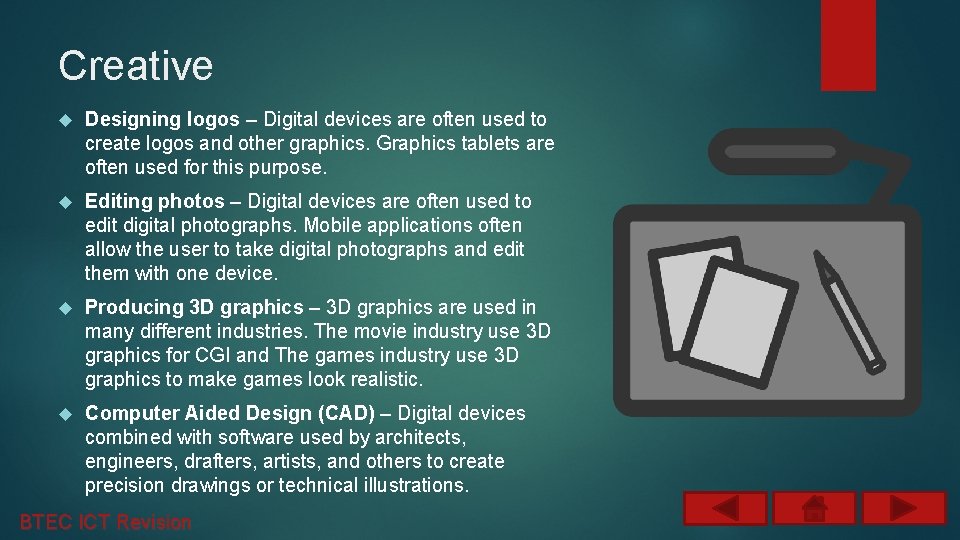
Creative Designing logos – Digital devices are often used to create logos and other graphics. Graphics tablets are often used for this purpose. Editing photos – Digital devices are often used to edit digital photographs. Mobile applications often allow the user to take digital photographs and edit them with one device. Producing 3 D graphics – 3 D graphics are used in many different industries. The movie industry use 3 D graphics for CGI and The games industry use 3 D graphics to make games look realistic. Computer Aided Design (CAD) – Digital devices combined with software used by architects, engineers, drafters, artists, and others to create precision drawings or technical illustrations. BTEC ICT Revision
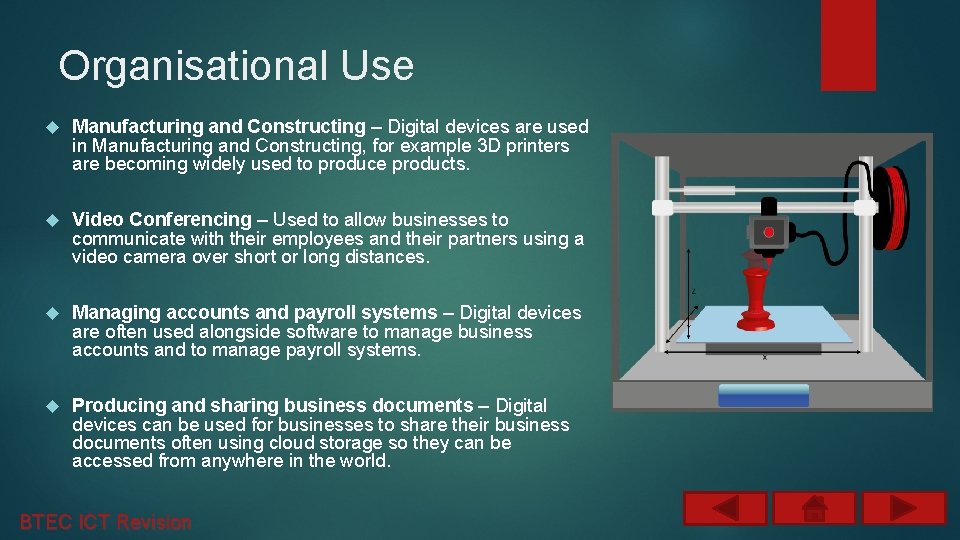
Organisational Use Manufacturing and Constructing – Digital devices are used in Manufacturing and Constructing, for example 3 D printers are becoming widely used to produce products. Video Conferencing – Used to allow businesses to communicate with their employees and their partners using a video camera over short or long distances. Managing accounts and payroll systems – Digital devices are often used alongside software to manage business accounts and to manage payroll systems. Producing and sharing business documents – Digital devices can be used for businesses to share their business documents often using cloud storage so they can be accessed from anywhere in the world. BTEC ICT Revision
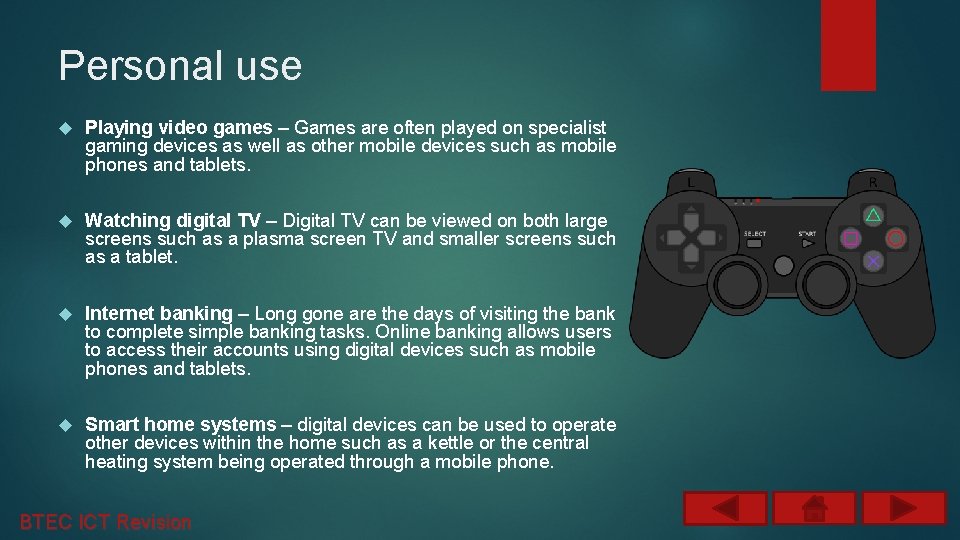
Personal use Playing video games – Games are often played on specialist gaming devices as well as other mobile devices such as mobile phones and tablets. Watching digital TV – Digital TV can be viewed on both large screens such as a plasma screen TV and smaller screens such as a tablet. Internet banking – Long gone are the days of visiting the bank to complete simple banking tasks. Online banking allows users to access their accounts using digital devices such as mobile phones and tablets. Smart home systems – digital devices can be used to operate other devices within the home such as a kettle or the central heating system being operated through a mobile phone. BTEC ICT Revision
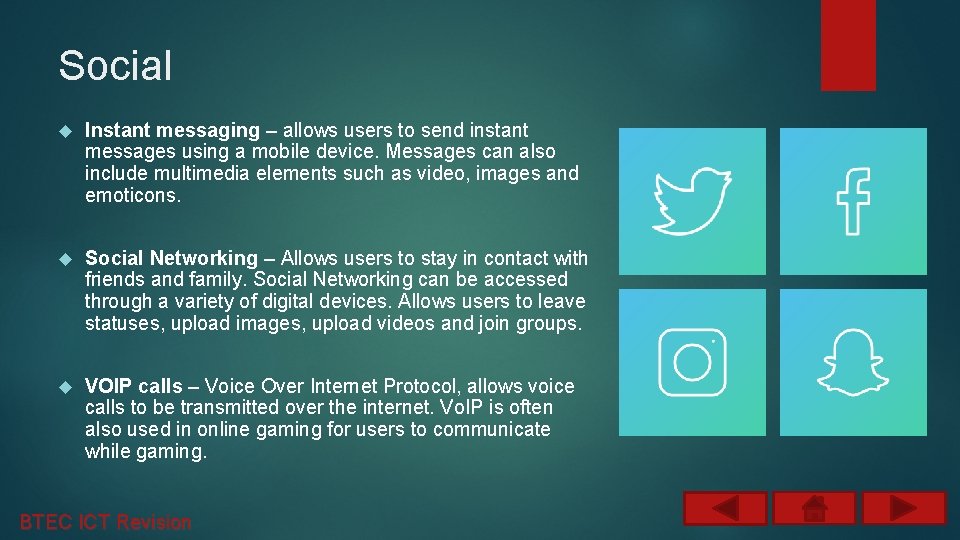
Social Instant messaging – allows users to send instant messages using a mobile device. Messages can also include multimedia elements such as video, images and emoticons. Social Networking – Allows users to stay in contact with friends and family. Social Networking can be accessed through a variety of digital devices. Allows users to leave statuses, upload images, upload videos and join groups. VOIP calls – Voice Over Internet Protocol, allows voice calls to be transmitted over the internet. Vo. IP is often also used in online gaming for users to communicate while gaming. BTEC ICT Revision
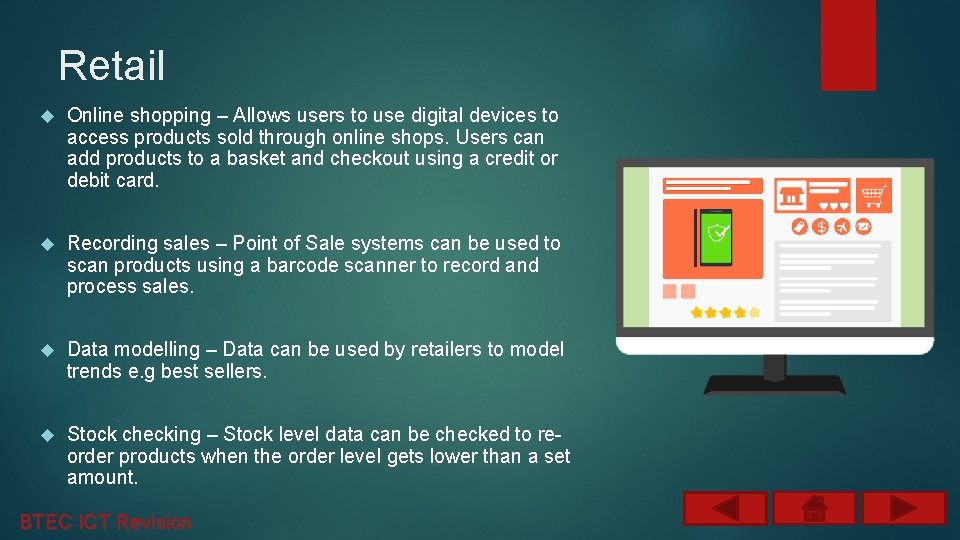
Retail Online shopping – Allows users to use digital devices to access products sold through online shops. Users can add products to a basket and checkout using a credit or debit card. Recording sales – Point of Sale systems can be used to scan products using a barcode scanner to record and process sales. Data modelling – Data can be used by retailers to model trends e. g best sellers. Stock checking – Stock level data can be checked to reorder products when the order level gets lower than a set amount. BTEC ICT Revision
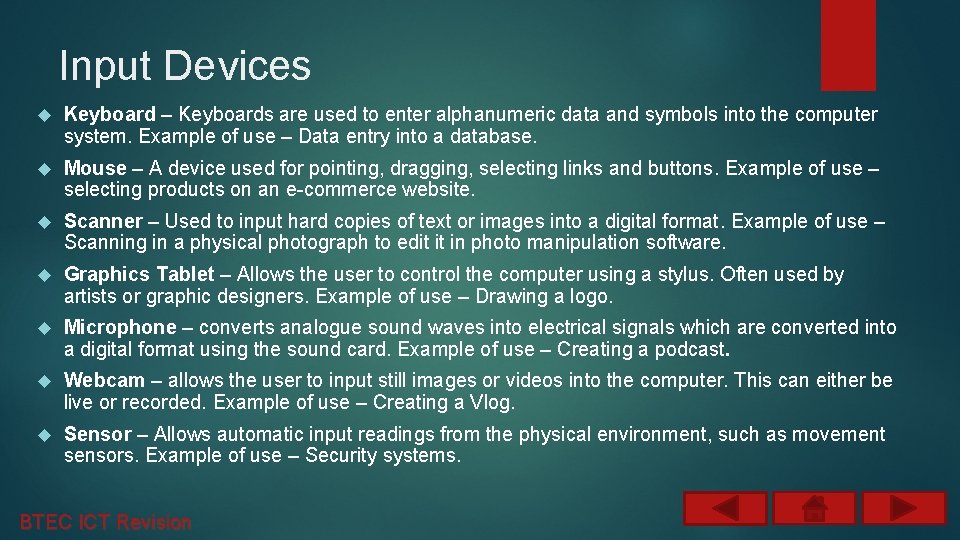
Input Devices Keyboard – Keyboards are used to enter alphanumeric data and symbols into the computer system. Example of use – Data entry into a database. Mouse – A device used for pointing, dragging, selecting links and buttons. Example of use – selecting products on an e-commerce website. Scanner – Used to input hard copies of text or images into a digital format. Example of use – Scanning in a physical photograph to edit it in photo manipulation software. Graphics Tablet – Allows the user to control the computer using a stylus. Often used by artists or graphic designers. Example of use – Drawing a logo. Microphone – converts analogue sound waves into electrical signals which are converted into a digital format using the sound card. Example of use – Creating a podcast. Webcam – allows the user to input still images or videos into the computer. This can either be live or recorded. Example of use – Creating a Vlog. Sensor – Allows automatic input readings from the physical environment, such as movement sensors. Example of use – Security systems. BTEC ICT Revision
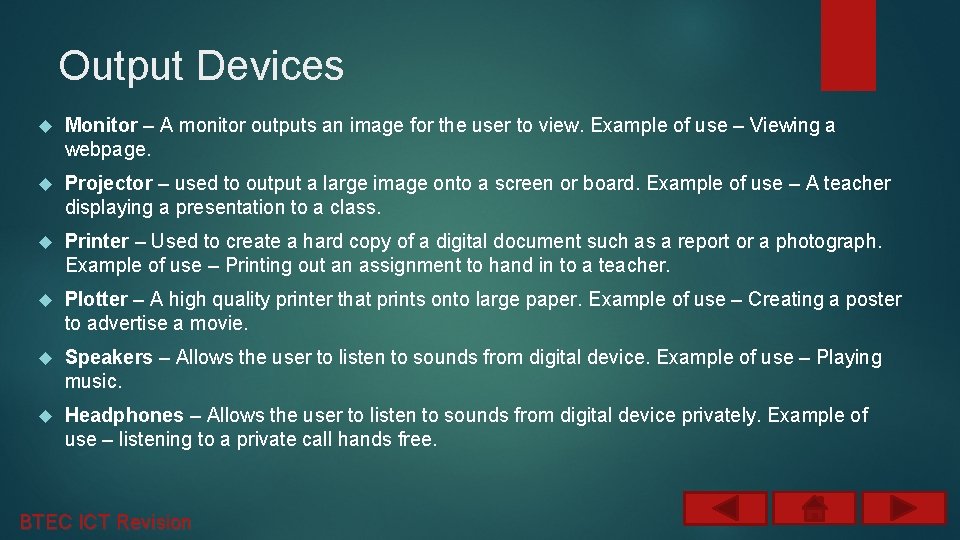
Output Devices Monitor – A monitor outputs an image for the user to view. Example of use – Viewing a webpage. Projector – used to output a large image onto a screen or board. Example of use – A teacher displaying a presentation to a class. Printer – Used to create a hard copy of a digital document such as a report or a photograph. Example of use – Printing out an assignment to hand in to a teacher. Plotter – A high quality printer that prints onto large paper. Example of use – Creating a poster to advertise a movie. Speakers – Allows the user to listen to sounds from digital device. Example of use – Playing music. Headphones – Allows the user to listen to sounds from digital device privately. Example of use – listening to a private call hands free. BTEC ICT Revision