Digital Design A Systems Approach Lecture 10 System
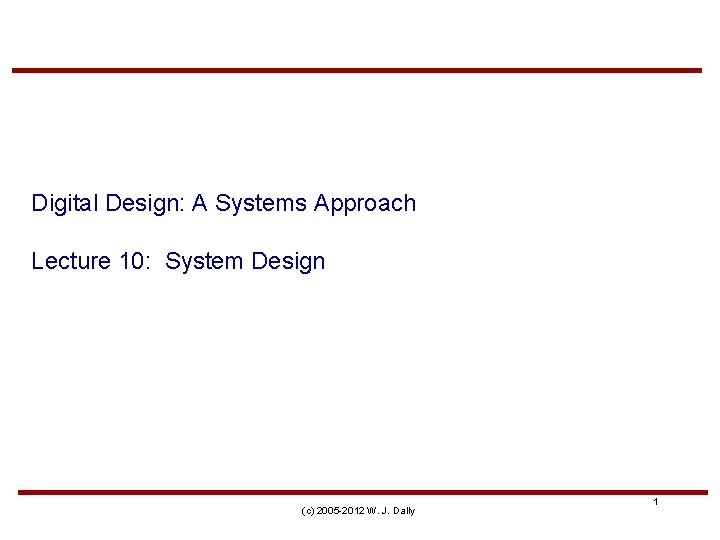
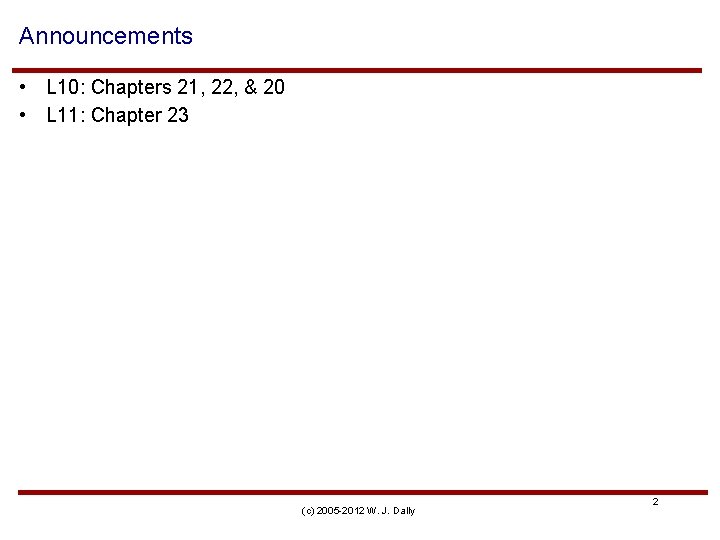
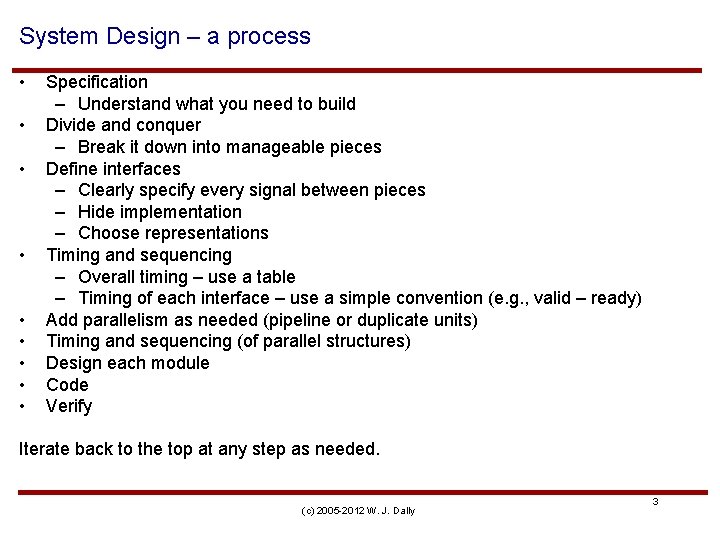
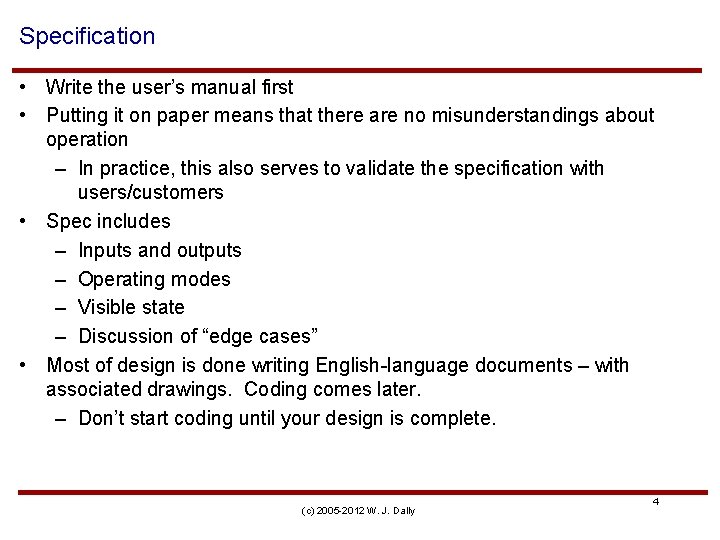
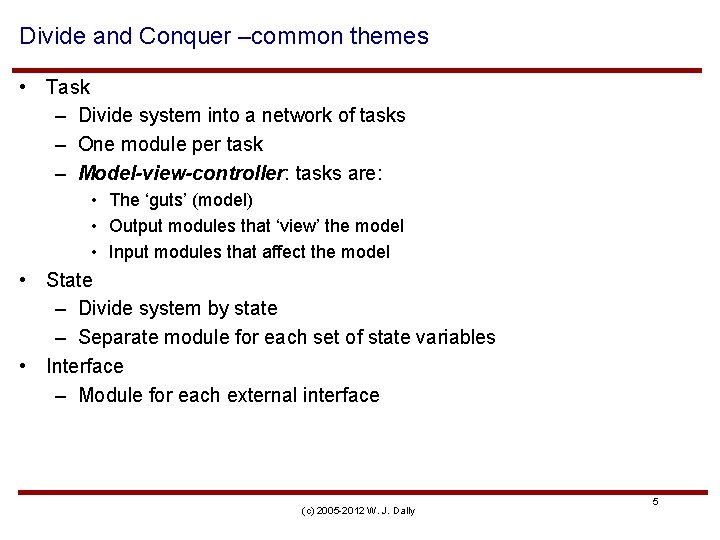
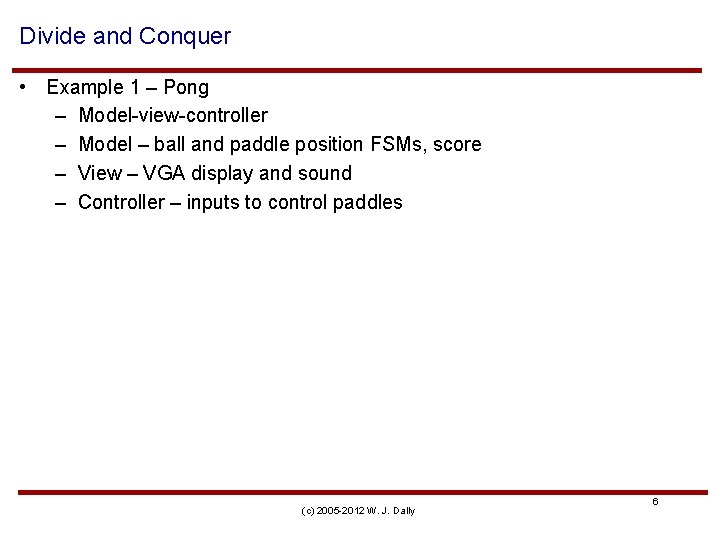
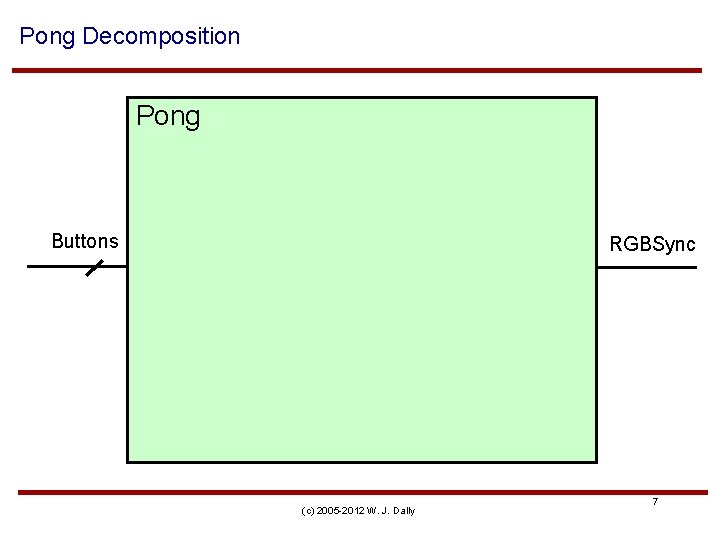
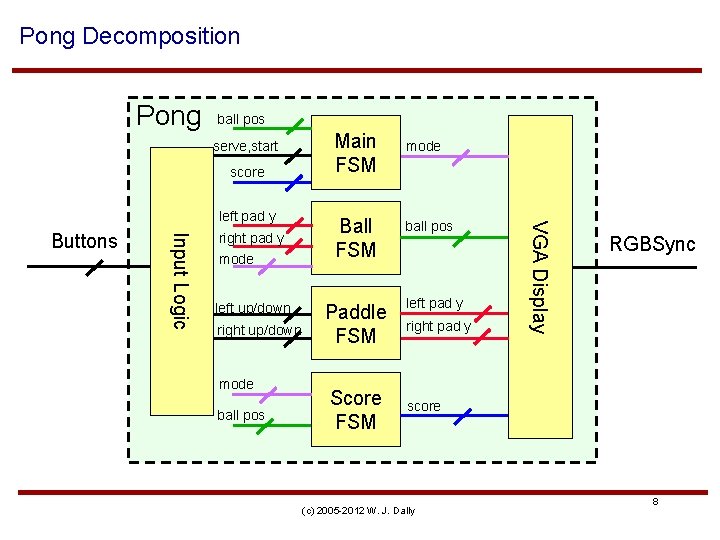
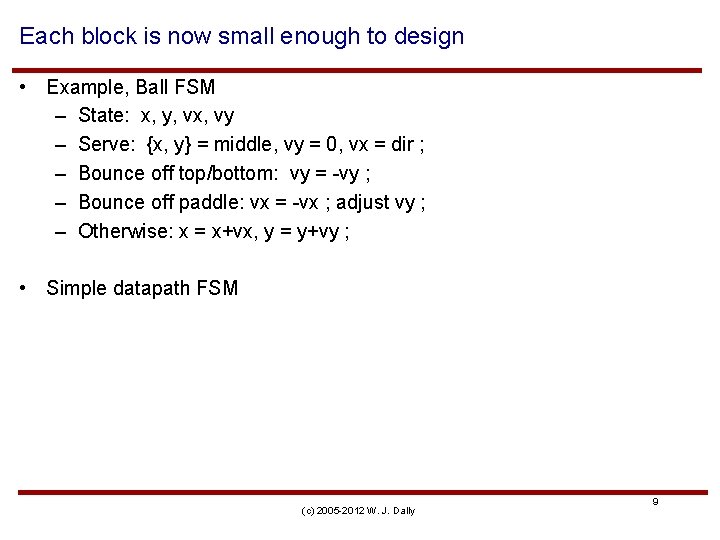
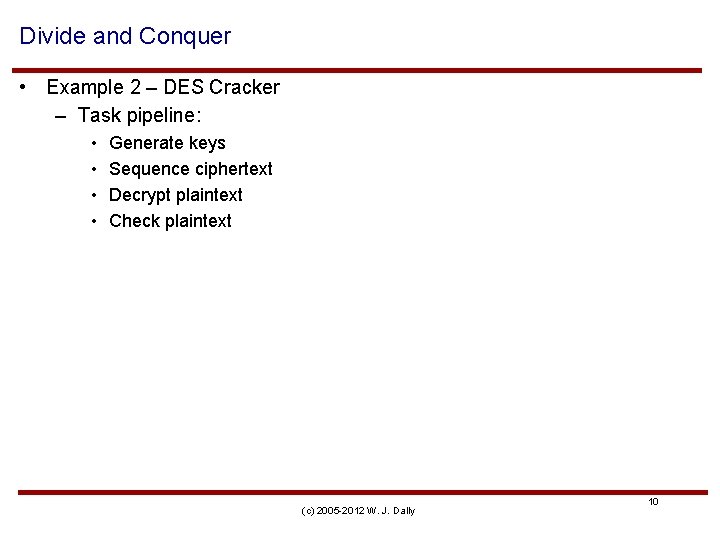
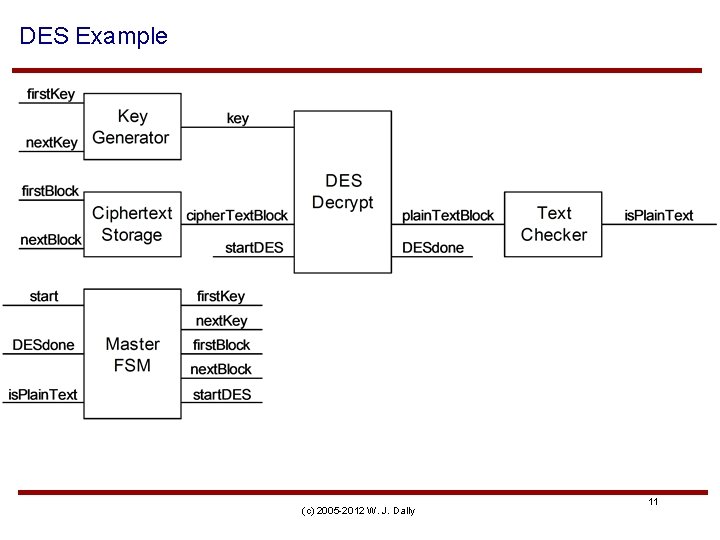
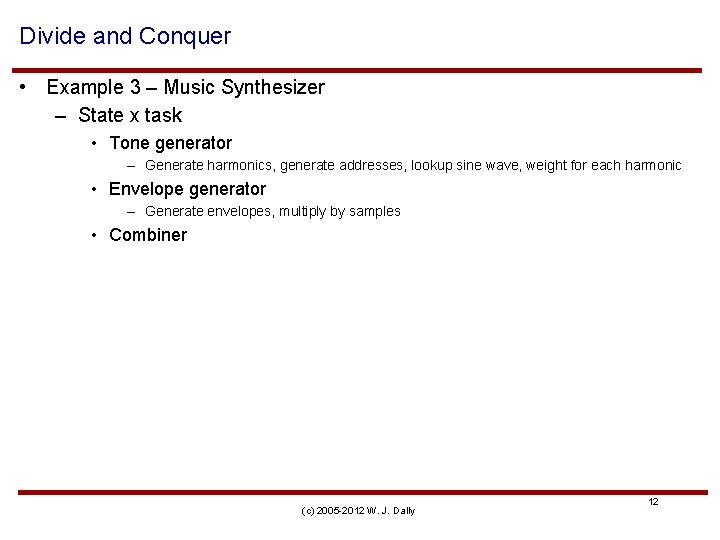
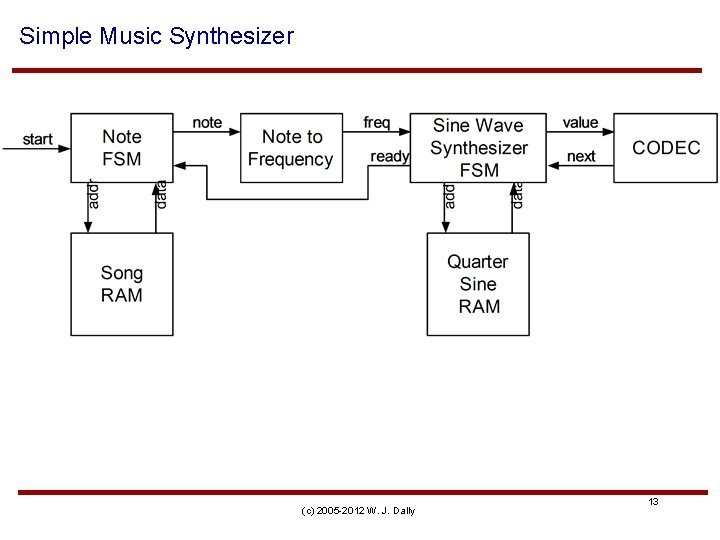
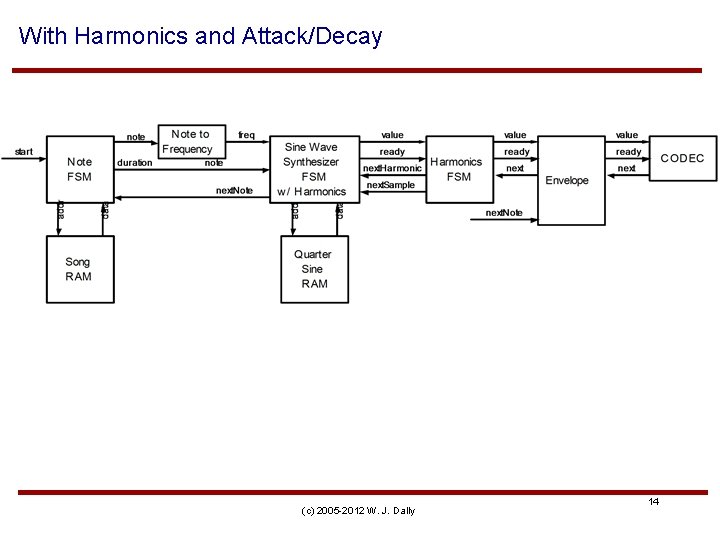
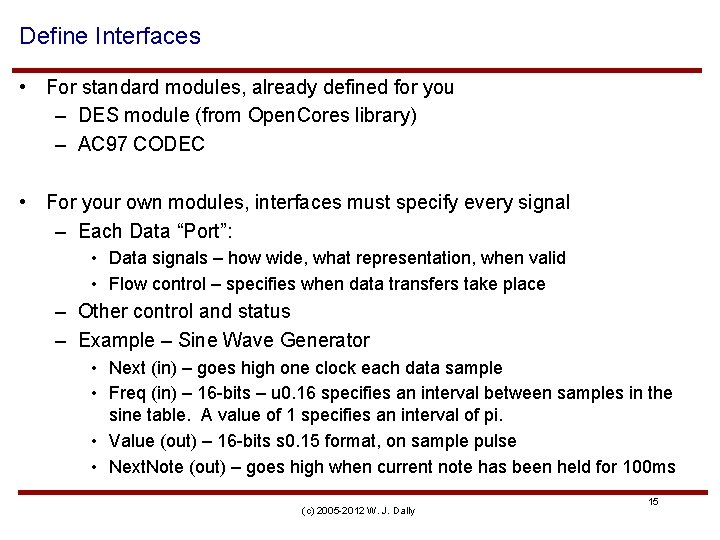
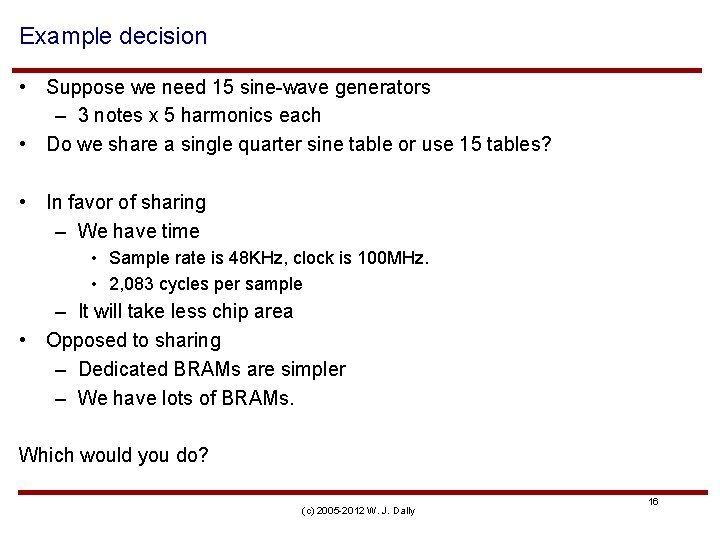
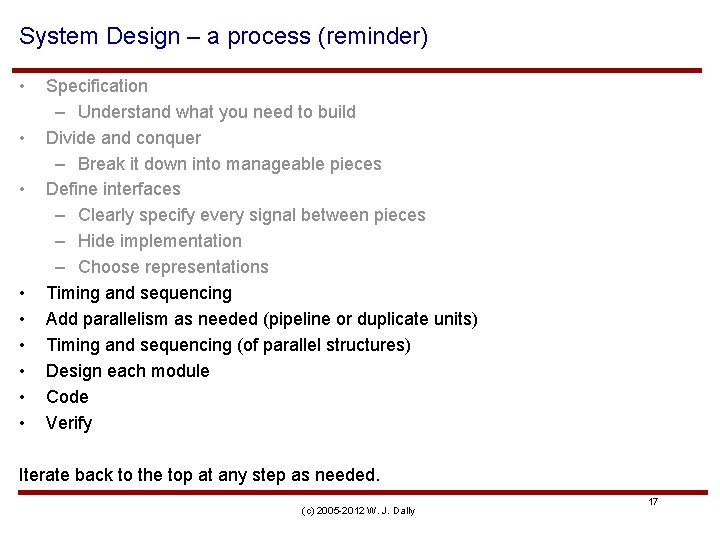
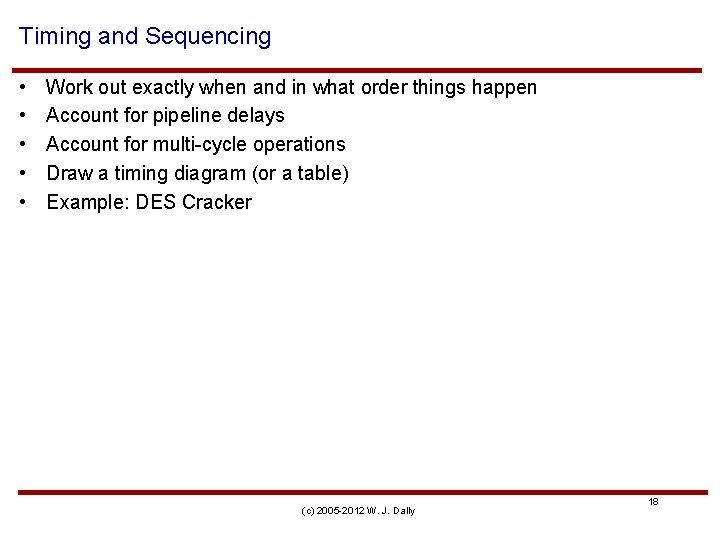
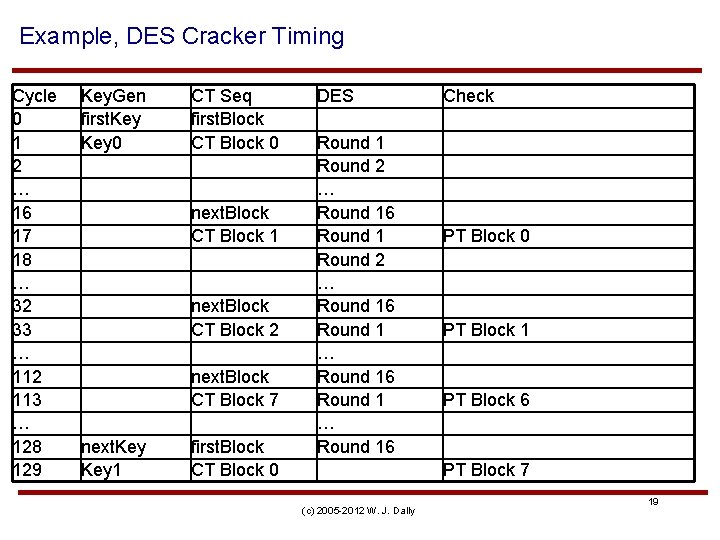
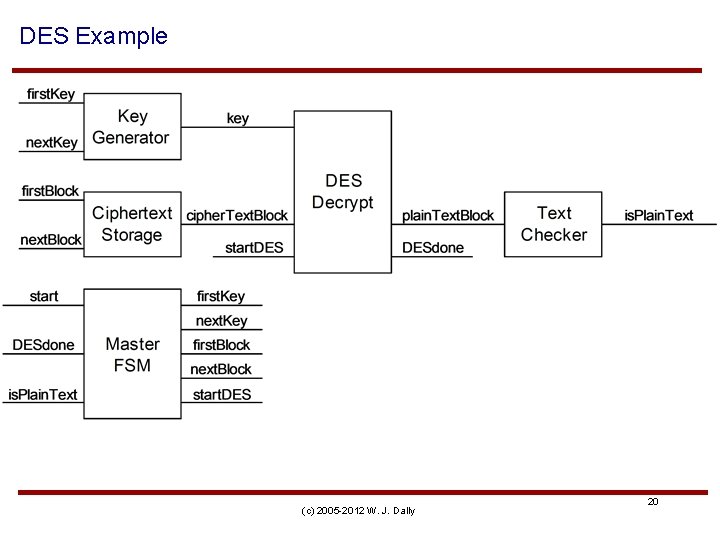
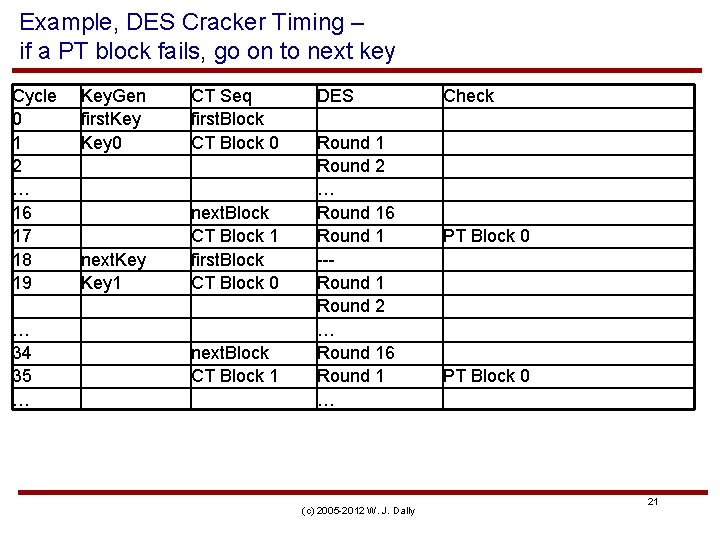
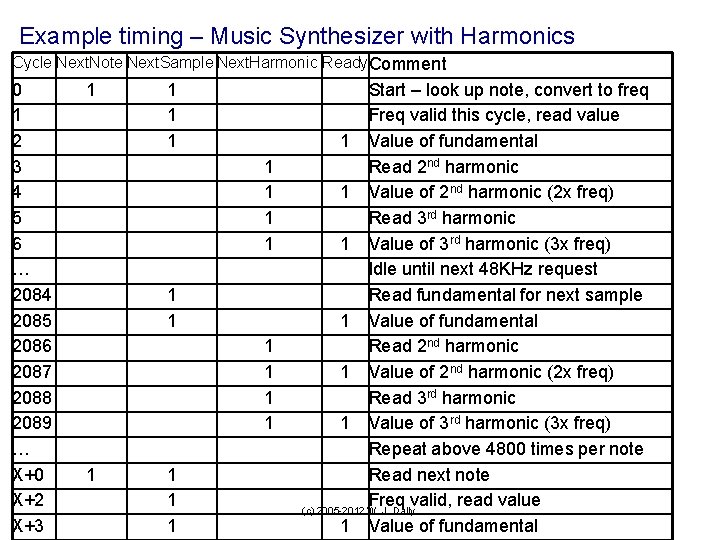
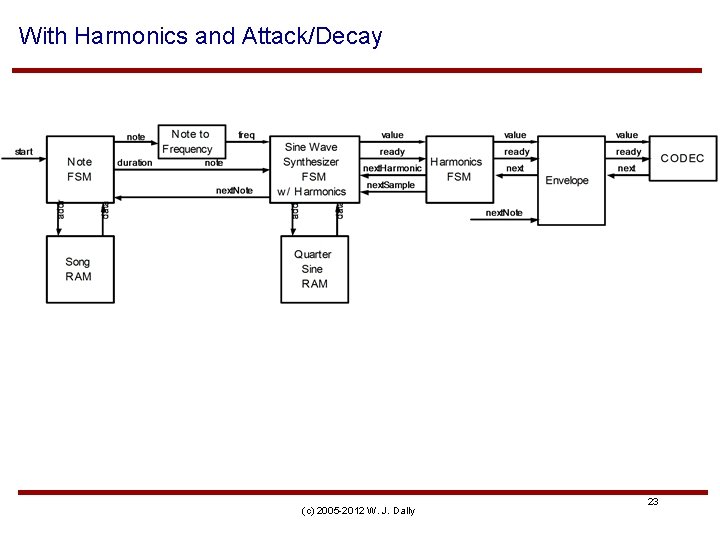
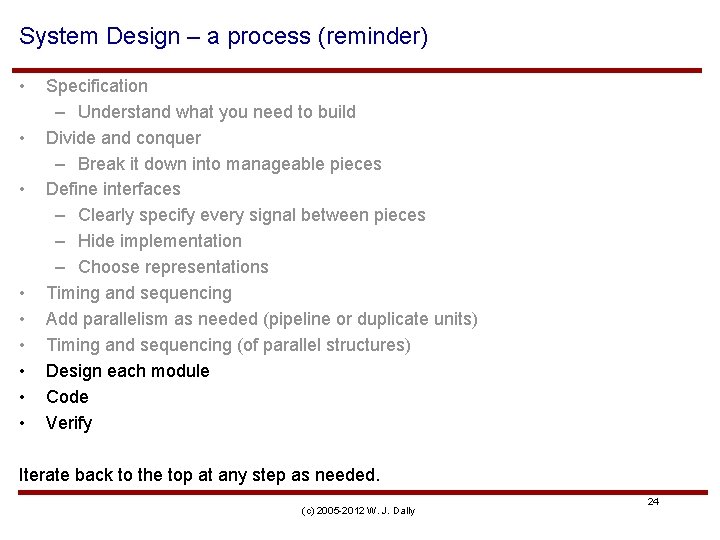
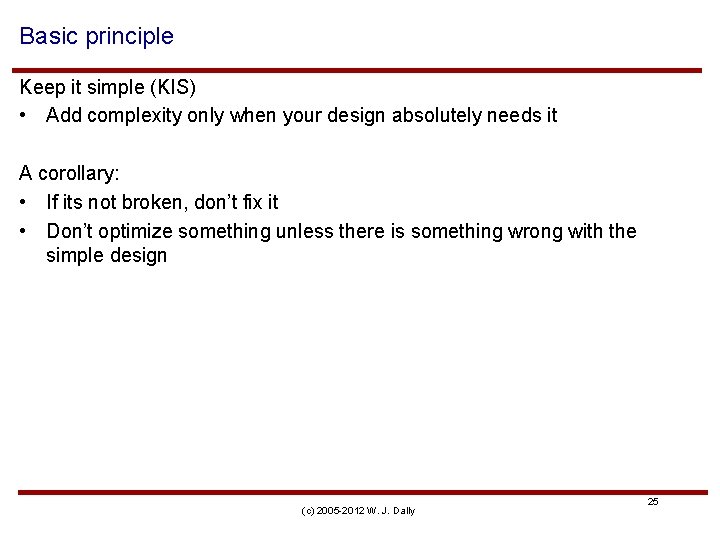
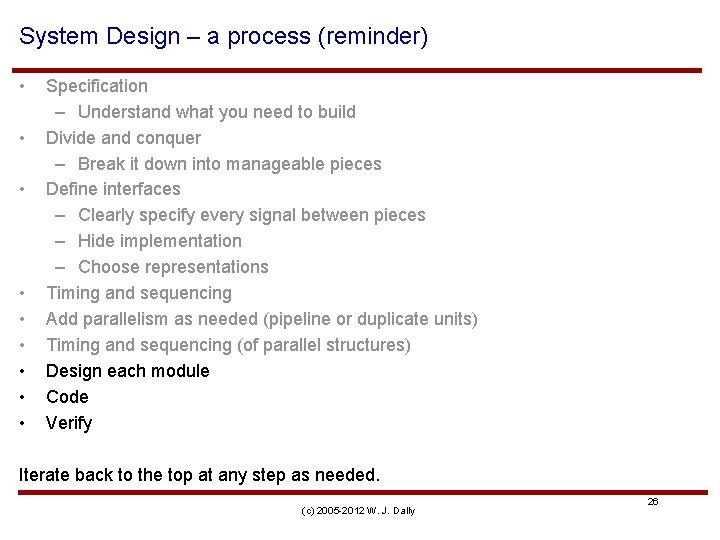
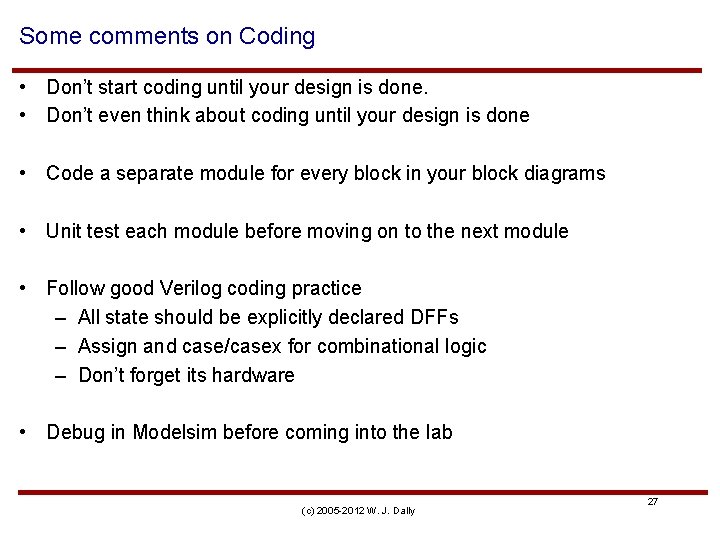
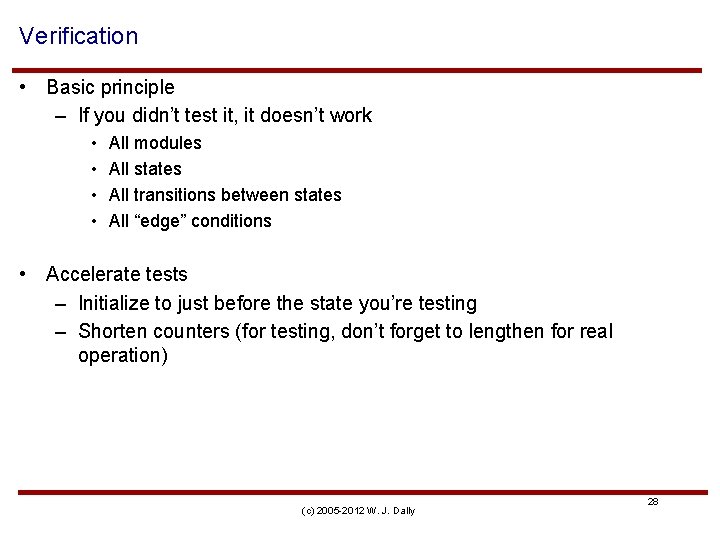
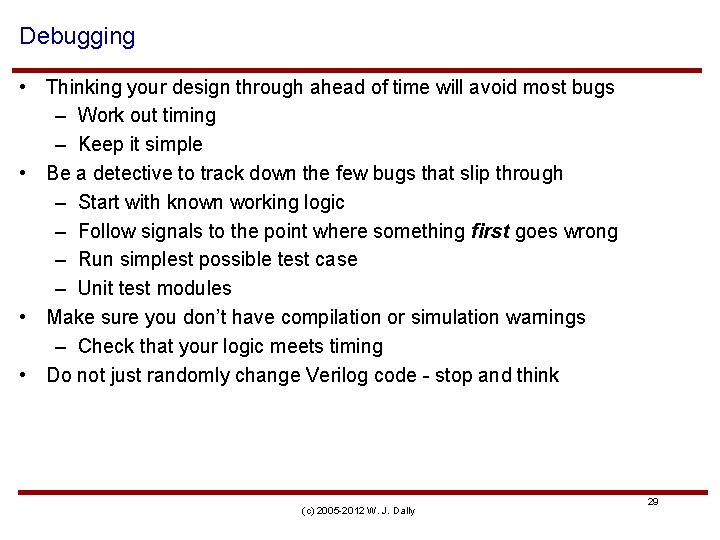
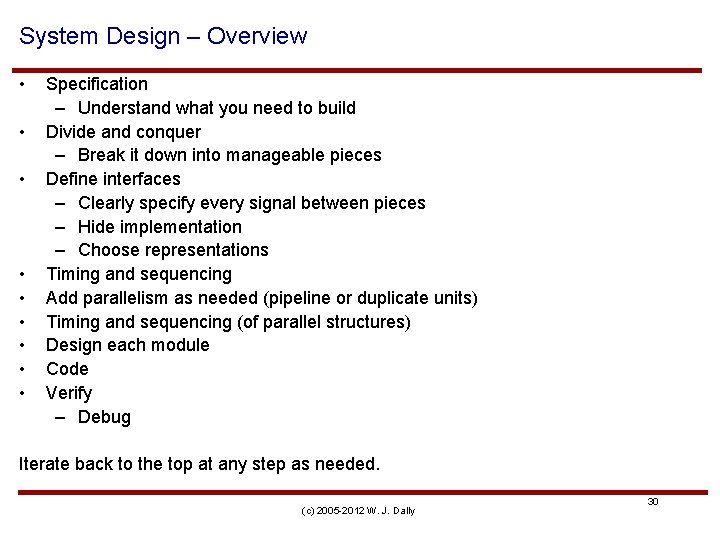
- Slides: 30
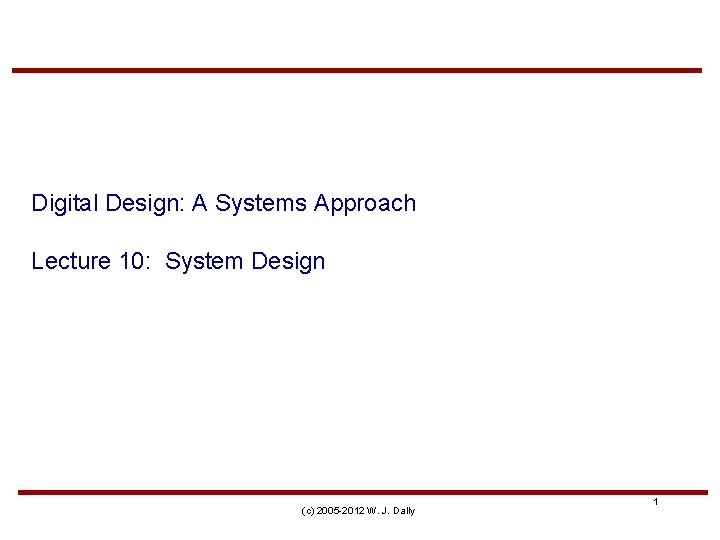
Digital Design: A Systems Approach Lecture 10: System Design (c) 2005 -2012 W. J. Dally 1
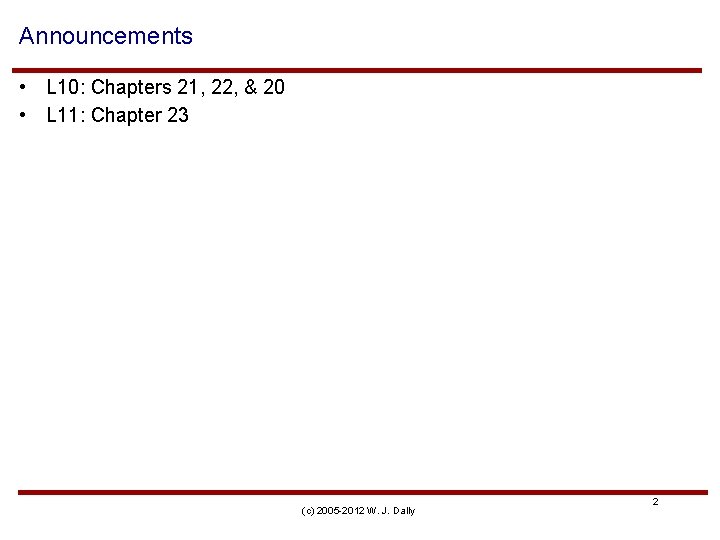
Announcements • L 10: Chapters 21, 22, & 20 • L 11: Chapter 23 (c) 2005 -2012 W. J. Dally 2
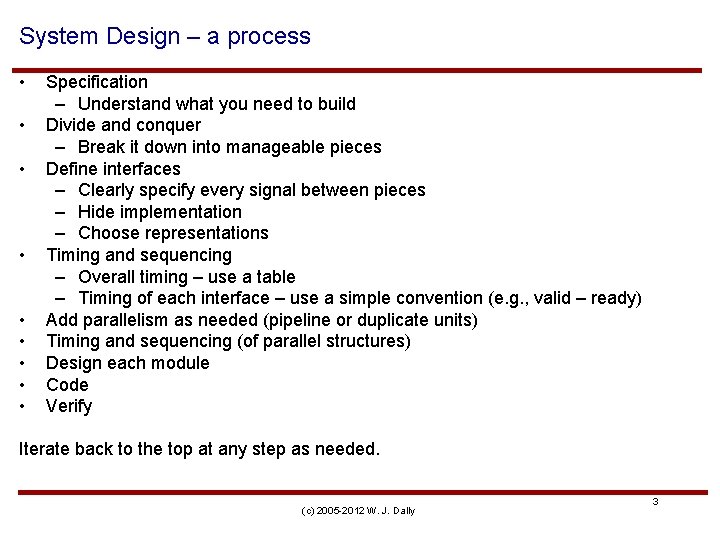
System Design – a process • • • Specification – Understand what you need to build Divide and conquer – Break it down into manageable pieces Define interfaces – Clearly specify every signal between pieces – Hide implementation – Choose representations Timing and sequencing – Overall timing – use a table – Timing of each interface – use a simple convention (e. g. , valid – ready) Add parallelism as needed (pipeline or duplicate units) Timing and sequencing (of parallel structures) Design each module Code Verify Iterate back to the top at any step as needed. (c) 2005 -2012 W. J. Dally 3
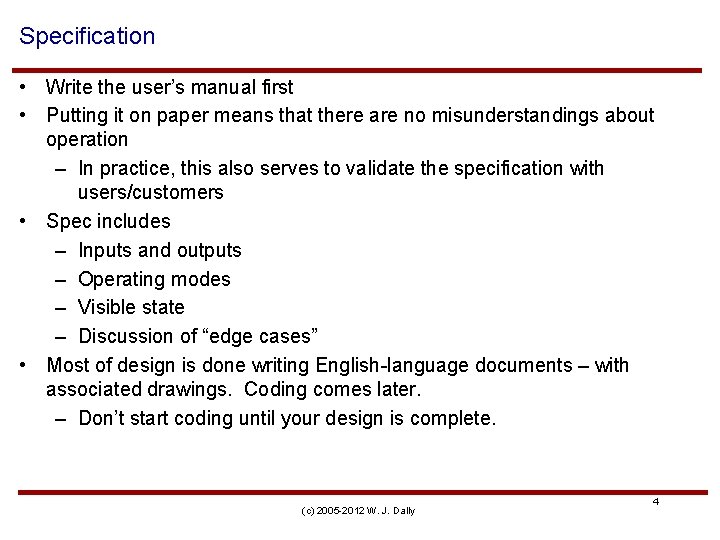
Specification • Write the user’s manual first • Putting it on paper means that there are no misunderstandings about operation – In practice, this also serves to validate the specification with users/customers • Spec includes – Inputs and outputs – Operating modes – Visible state – Discussion of “edge cases” • Most of design is done writing English-language documents – with associated drawings. Coding comes later. – Don’t start coding until your design is complete. (c) 2005 -2012 W. J. Dally 4
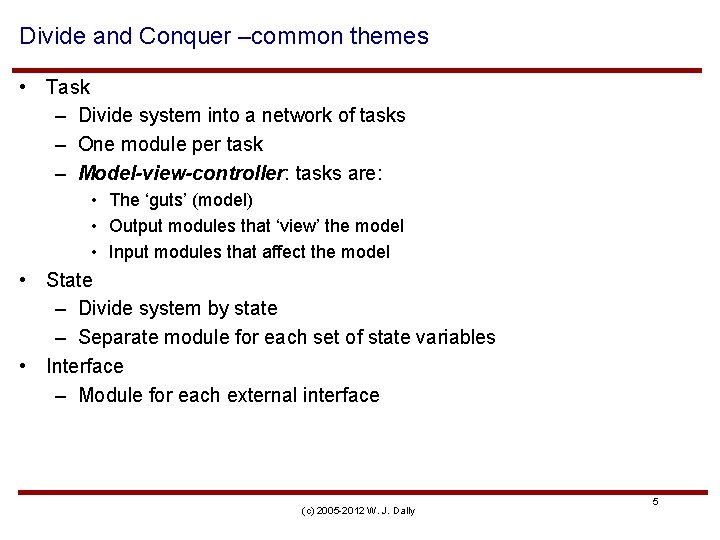
Divide and Conquer –common themes • Task – Divide system into a network of tasks – One module per task – Model-view-controller: tasks are: • The ‘guts’ (model) • Output modules that ‘view’ the model • Input modules that affect the model • State – Divide system by state – Separate module for each set of state variables • Interface – Module for each external interface (c) 2005 -2012 W. J. Dally 5
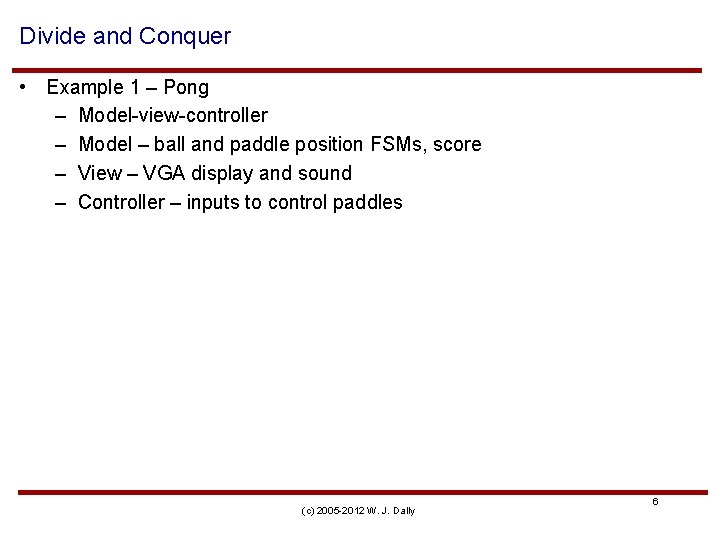
Divide and Conquer • Example 1 – Pong – Model-view-controller – Model – ball and paddle position FSMs, score – View – VGA display and sound – Controller – inputs to control paddles (c) 2005 -2012 W. J. Dally 6
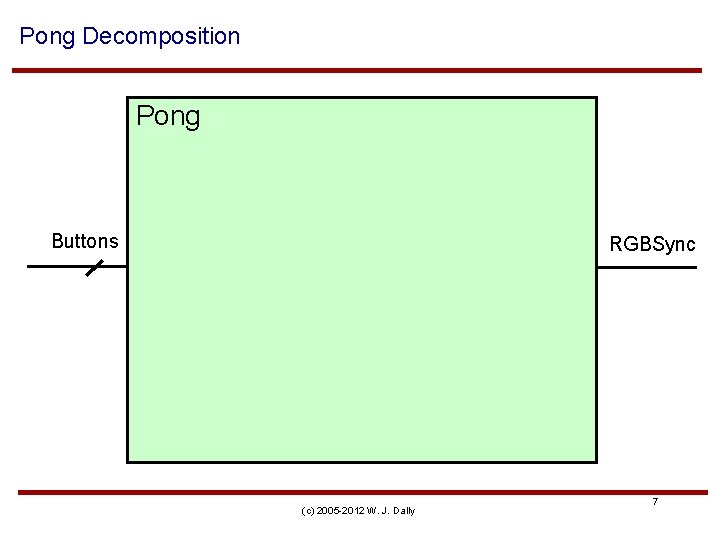
Pong Decomposition Pong Buttons RGBSync (c) 2005 -2012 W. J. Dally 7
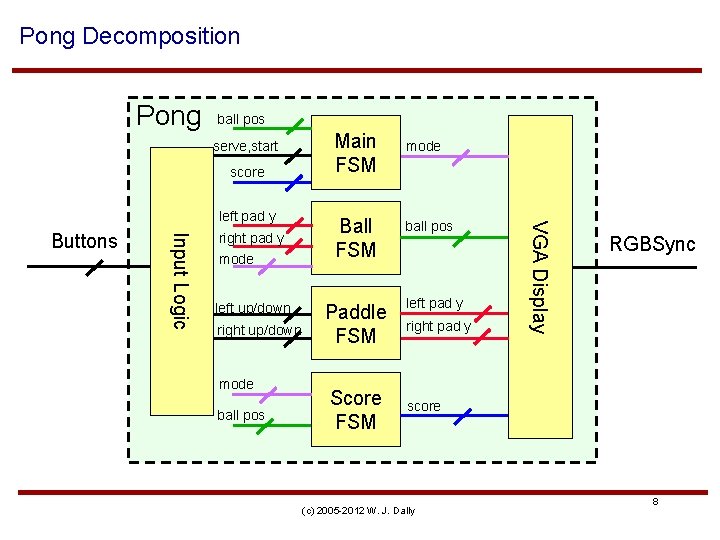
Pong Decomposition Pong ball pos serve, start score Input Logic Buttons right pad y mode left up/down right up/down mode ball pos Ball FSM Paddle FSM Score FSM mode ball pos left pad y right pad y VGA Display left pad y Main FSM RGBSync score (c) 2005 -2012 W. J. Dally 8
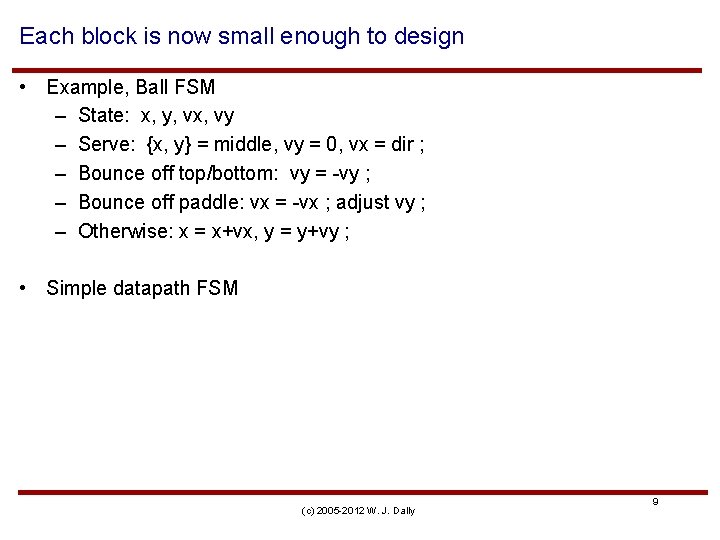
Each block is now small enough to design • Example, Ball FSM – State: x, y, vx, vy – Serve: {x, y} = middle, vy = 0, vx = dir ; – Bounce off top/bottom: vy = -vy ; – Bounce off paddle: vx = -vx ; adjust vy ; – Otherwise: x = x+vx, y = y+vy ; • Simple datapath FSM (c) 2005 -2012 W. J. Dally 9
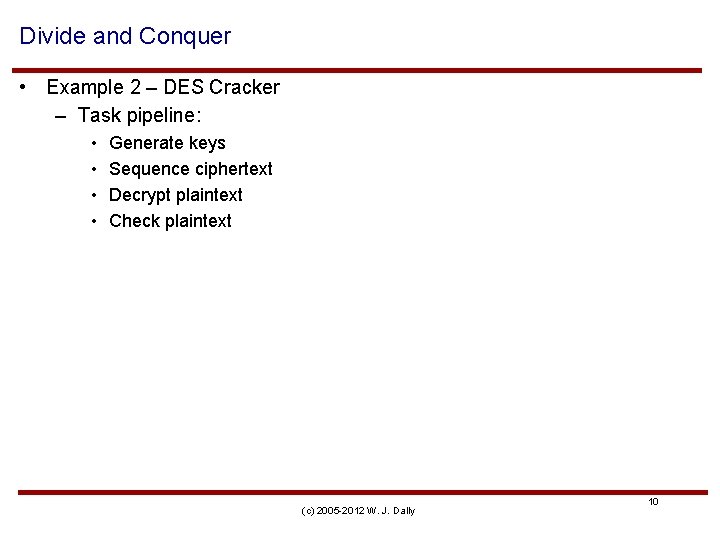
Divide and Conquer • Example 2 – DES Cracker – Task pipeline: • • Generate keys Sequence ciphertext Decrypt plaintext Check plaintext (c) 2005 -2012 W. J. Dally 10
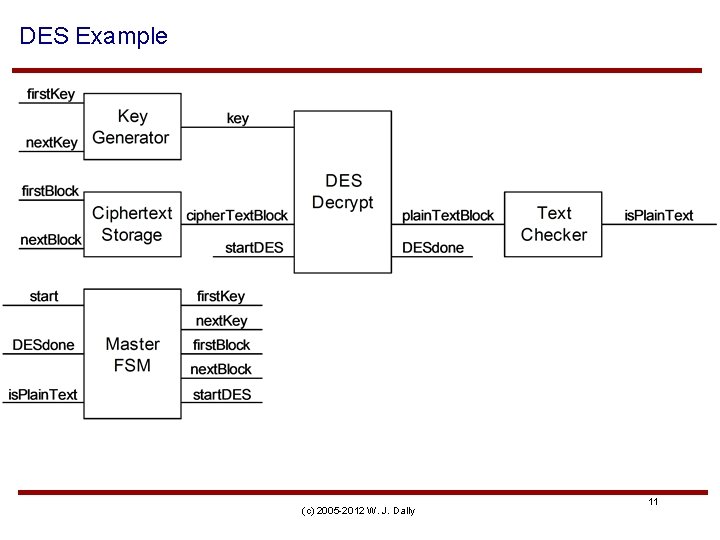
DES Example (c) 2005 -2012 W. J. Dally 11
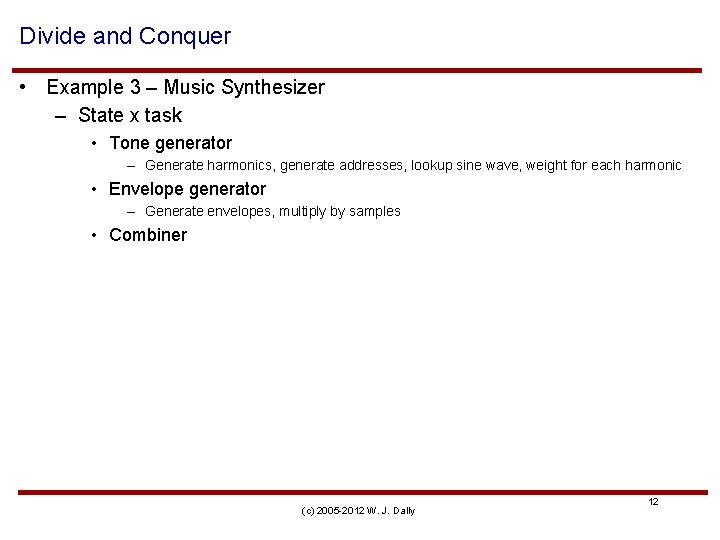
Divide and Conquer • Example 3 – Music Synthesizer – State x task • Tone generator – Generate harmonics, generate addresses, lookup sine wave, weight for each harmonic • Envelope generator – Generate envelopes, multiply by samples • Combiner (c) 2005 -2012 W. J. Dally 12
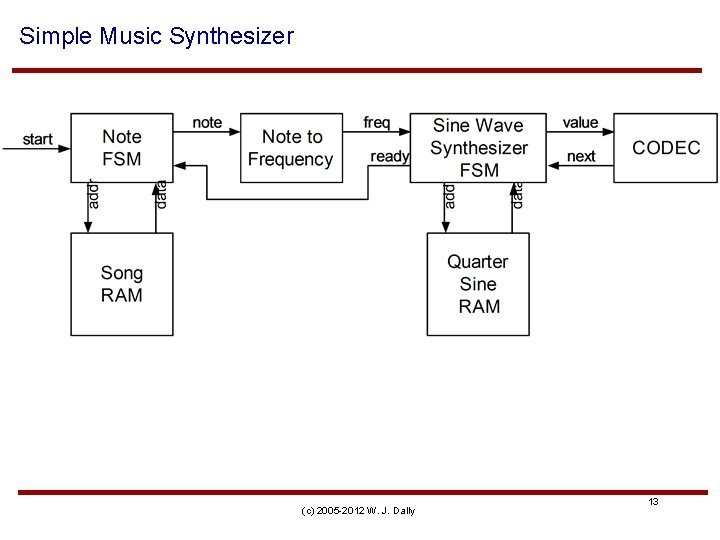
Simple Music Synthesizer (c) 2005 -2012 W. J. Dally 13
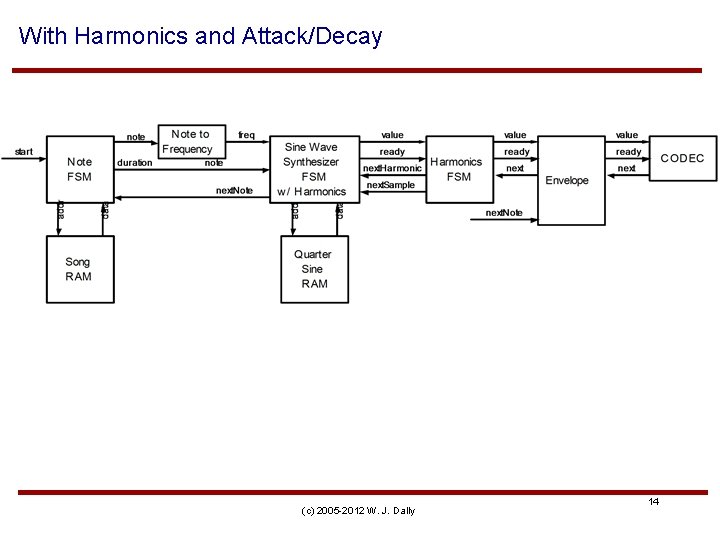
With Harmonics and Attack/Decay (c) 2005 -2012 W. J. Dally 14
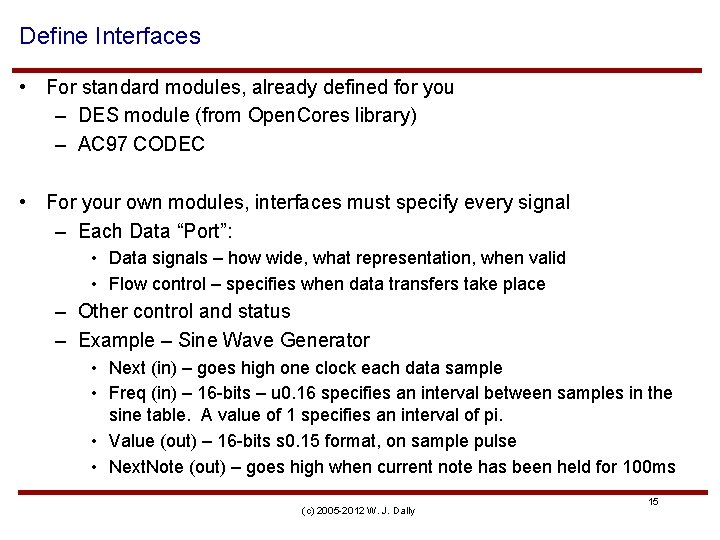
Define Interfaces • For standard modules, already defined for you – DES module (from Open. Cores library) – AC 97 CODEC • For your own modules, interfaces must specify every signal – Each Data “Port”: • Data signals – how wide, what representation, when valid • Flow control – specifies when data transfers take place – Other control and status – Example – Sine Wave Generator • Next (in) – goes high one clock each data sample • Freq (in) – 16 -bits – u 0. 16 specifies an interval between samples in the sine table. A value of 1 specifies an interval of pi. • Value (out) – 16 -bits s 0. 15 format, on sample pulse • Next. Note (out) – goes high when current note has been held for 100 ms (c) 2005 -2012 W. J. Dally 15
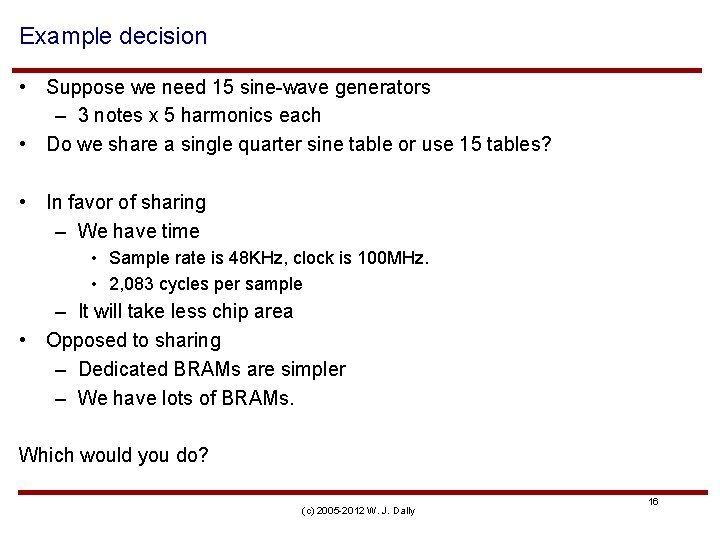
Example decision • Suppose we need 15 sine-wave generators – 3 notes x 5 harmonics each • Do we share a single quarter sine table or use 15 tables? • In favor of sharing – We have time • Sample rate is 48 KHz, clock is 100 MHz. • 2, 083 cycles per sample – It will take less chip area • Opposed to sharing – Dedicated BRAMs are simpler – We have lots of BRAMs. Which would you do? (c) 2005 -2012 W. J. Dally 16
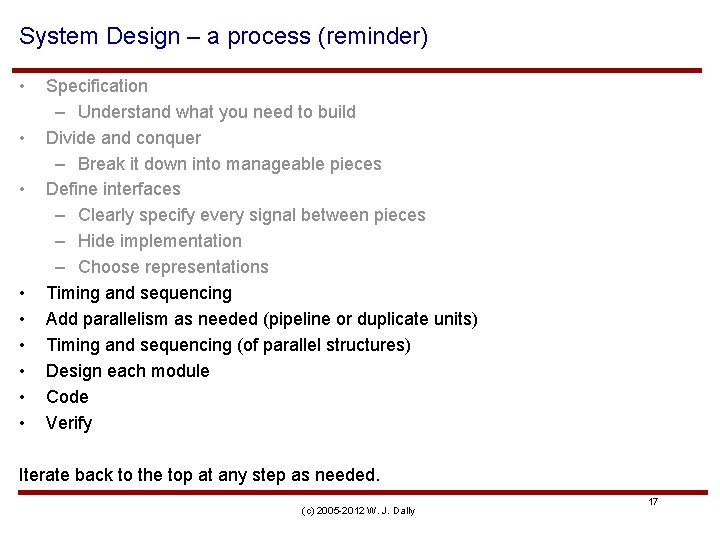
System Design – a process (reminder) • • • Specification – Understand what you need to build Divide and conquer – Break it down into manageable pieces Define interfaces – Clearly specify every signal between pieces – Hide implementation – Choose representations Timing and sequencing Add parallelism as needed (pipeline or duplicate units) Timing and sequencing (of parallel structures) Design each module Code Verify Iterate back to the top at any step as needed. (c) 2005 -2012 W. J. Dally 17
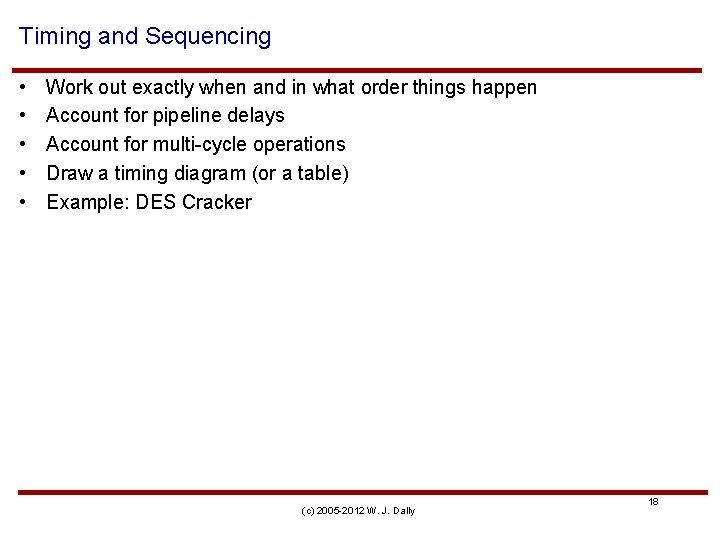
Timing and Sequencing • • • Work out exactly when and in what order things happen Account for pipeline delays Account for multi-cycle operations Draw a timing diagram (or a table) Example: DES Cracker (c) 2005 -2012 W. J. Dally 18
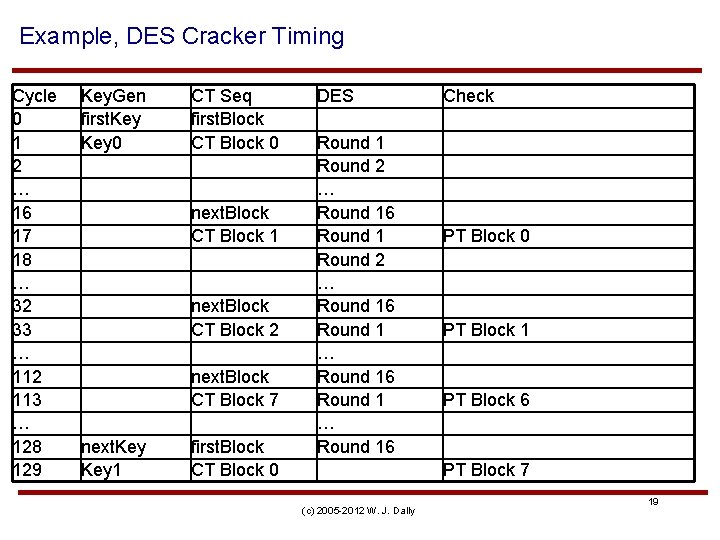
Example, DES Cracker Timing Cycle 0 1 2 … 16 17 18 … 32 33 … 112 113 … 128 129 Key. Gen first. Key 0 CT Seq first. Block CT Block 0 next. Block CT Block 1 next. Block CT Block 2 next. Block CT Block 7 next. Key 1 first. Block CT Block 0 DES Round 1 Round 2 … Round 16 Round 1 … Round 16 Check PT Block 0 PT Block 1 PT Block 6 PT Block 7 (c) 2005 -2012 W. J. Dally 19
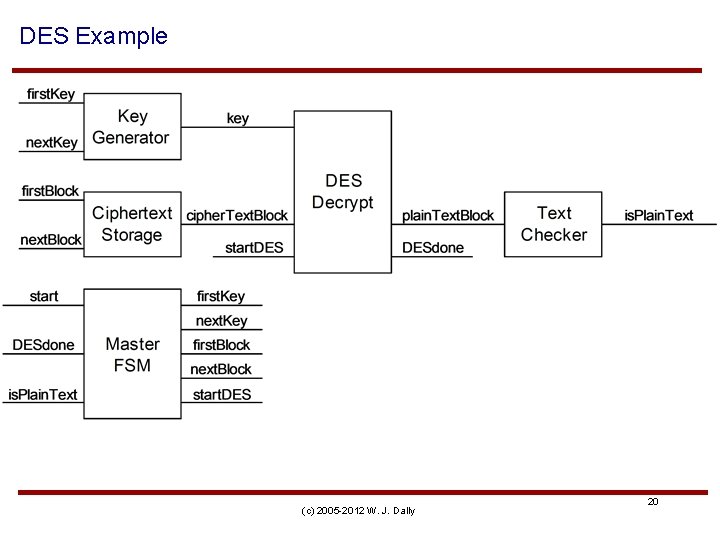
DES Example (c) 2005 -2012 W. J. Dally 20
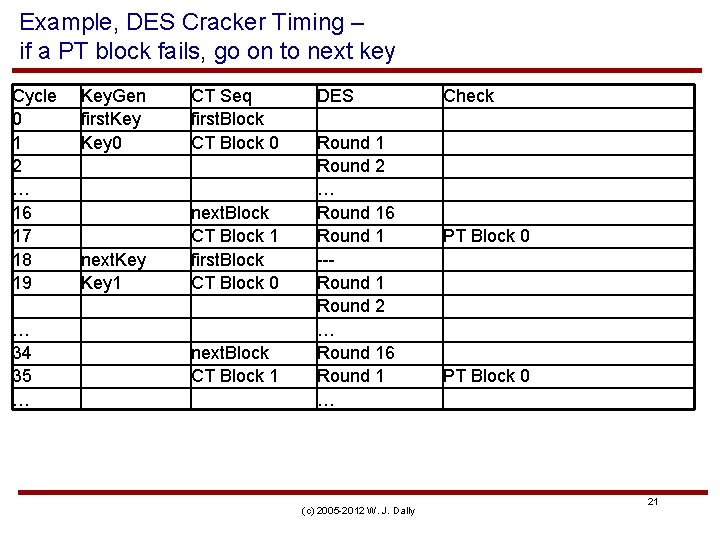
Example, DES Cracker Timing – if a PT block fails, go on to next key Cycle 0 1 2 … 16 17 18 19 … 34 35 … Key. Gen first. Key 0 CT Seq first. Block CT Block 0 next. Key 1 next. Block CT Block 1 first. Block CT Block 0 next. Block CT Block 1 DES Round 1 Round 2 … Round 16 Round 1 --Round 1 Round 2 … Round 16 Round 1 … (c) 2005 -2012 W. J. Dally Check PT Block 0 21
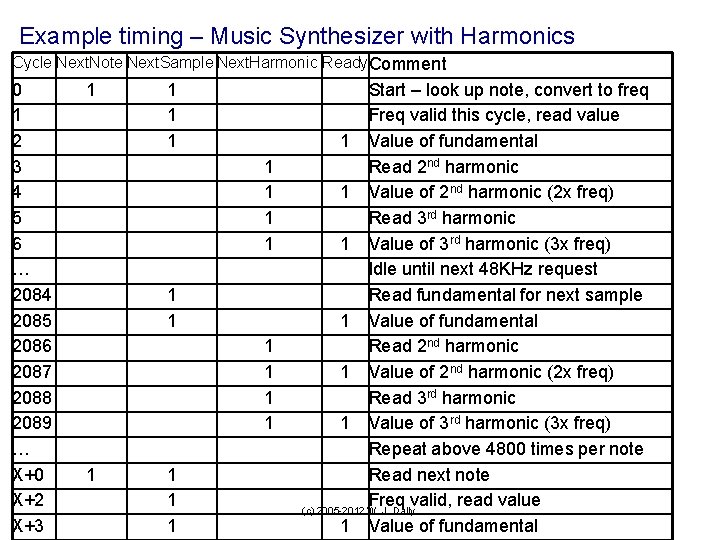
Example timing – Music Synthesizer with Harmonics Cycle Next. Note Next. Sample Next. Harmonic Ready. Comment 0 1 2 3 4 5 6 … 2084 2085 2086 2087 2088 2089 … X+0 X+2 X+3 1 1 1 1 1 Start – look up note, convert to freq Freq valid this cycle, read value 1 Value of fundamental Read 2 nd harmonic 1 Value of 2 nd harmonic (2 x freq) Read 3 rd harmonic 1 Value of 3 rd harmonic (3 x freq) Idle until next 48 KHz request Read fundamental for next sample 1 Value of fundamental Read 2 nd harmonic 1 Value of 2 nd harmonic (2 x freq) Read 3 rd harmonic 1 Value of 3 rd harmonic (3 x freq) Repeat above 4800 times per note Read next note Freq valid, read value (c) 2005 -2012 W. J. Dally 1 Value of fundamental
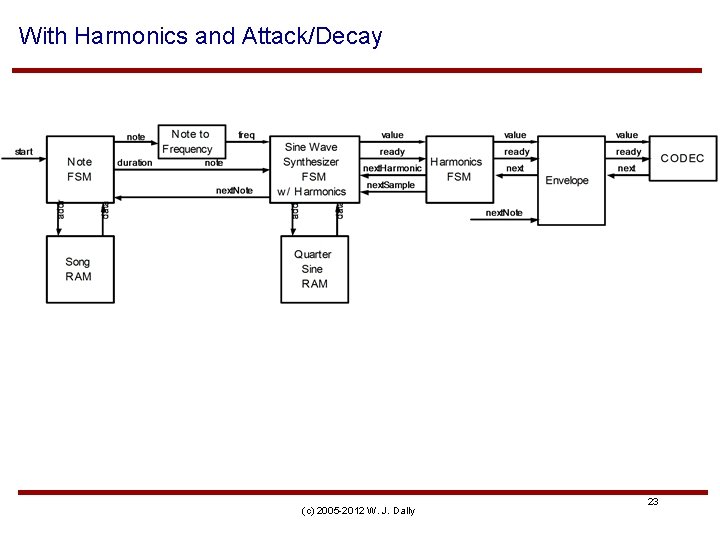
With Harmonics and Attack/Decay (c) 2005 -2012 W. J. Dally 23
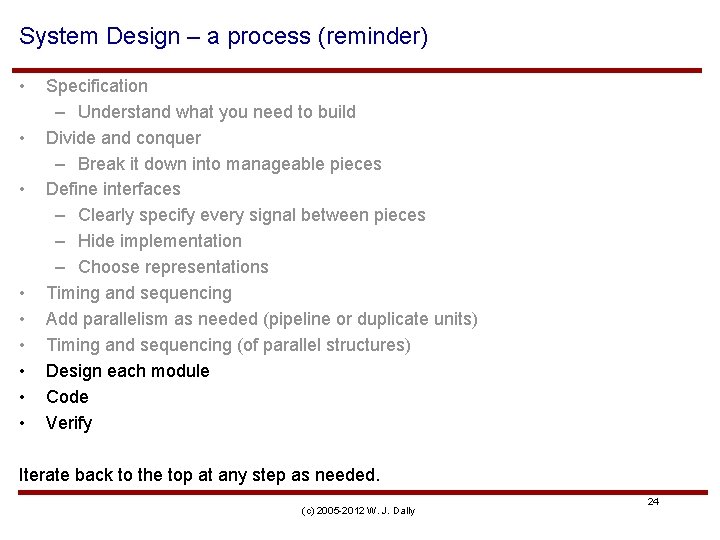
System Design – a process (reminder) • • • Specification – Understand what you need to build Divide and conquer – Break it down into manageable pieces Define interfaces – Clearly specify every signal between pieces – Hide implementation – Choose representations Timing and sequencing Add parallelism as needed (pipeline or duplicate units) Timing and sequencing (of parallel structures) Design each module Code Verify Iterate back to the top at any step as needed. (c) 2005 -2012 W. J. Dally 24
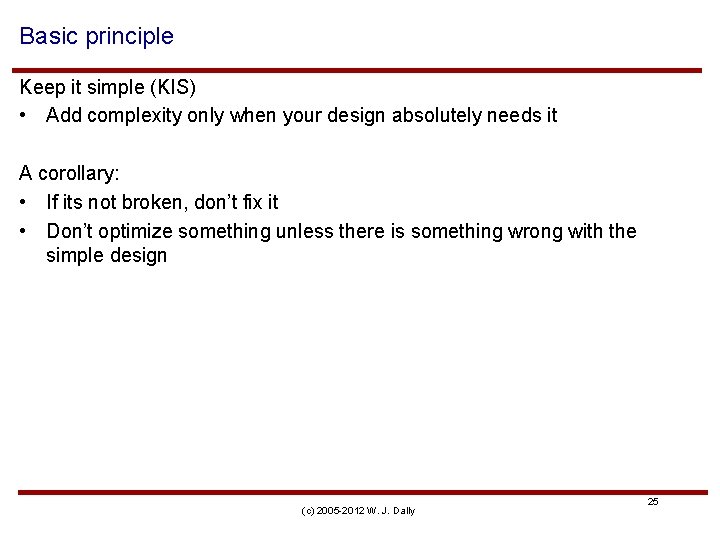
Basic principle Keep it simple (KIS) • Add complexity only when your design absolutely needs it A corollary: • If its not broken, don’t fix it • Don’t optimize something unless there is something wrong with the simple design (c) 2005 -2012 W. J. Dally 25
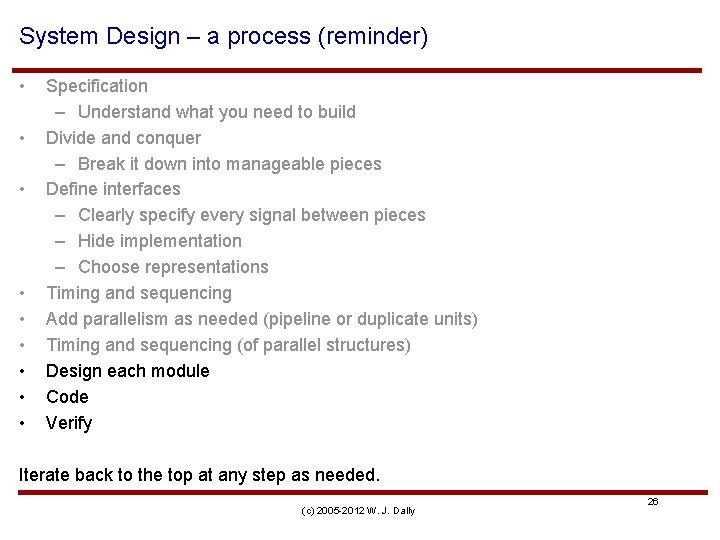
System Design – a process (reminder) • • • Specification – Understand what you need to build Divide and conquer – Break it down into manageable pieces Define interfaces – Clearly specify every signal between pieces – Hide implementation – Choose representations Timing and sequencing Add parallelism as needed (pipeline or duplicate units) Timing and sequencing (of parallel structures) Design each module Code Verify Iterate back to the top at any step as needed. (c) 2005 -2012 W. J. Dally 26
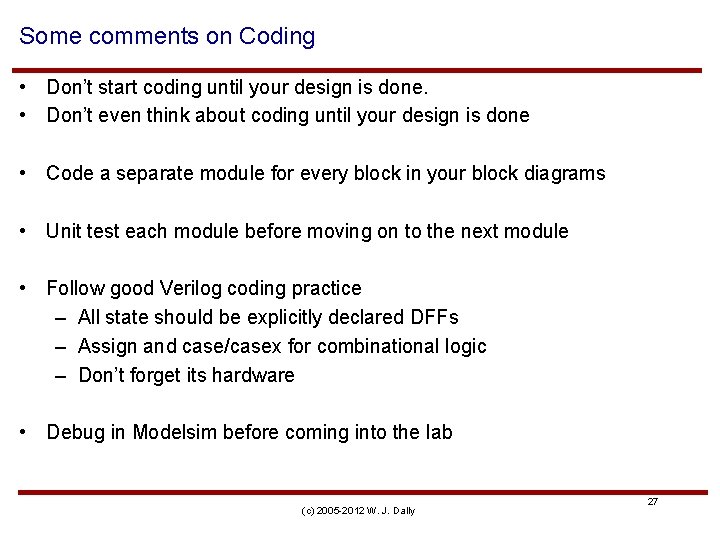
Some comments on Coding • Don’t start coding until your design is done. • Don’t even think about coding until your design is done • Code a separate module for every block in your block diagrams • Unit test each module before moving on to the next module • Follow good Verilog coding practice – All state should be explicitly declared DFFs – Assign and case/casex for combinational logic – Don’t forget its hardware • Debug in Modelsim before coming into the lab (c) 2005 -2012 W. J. Dally 27
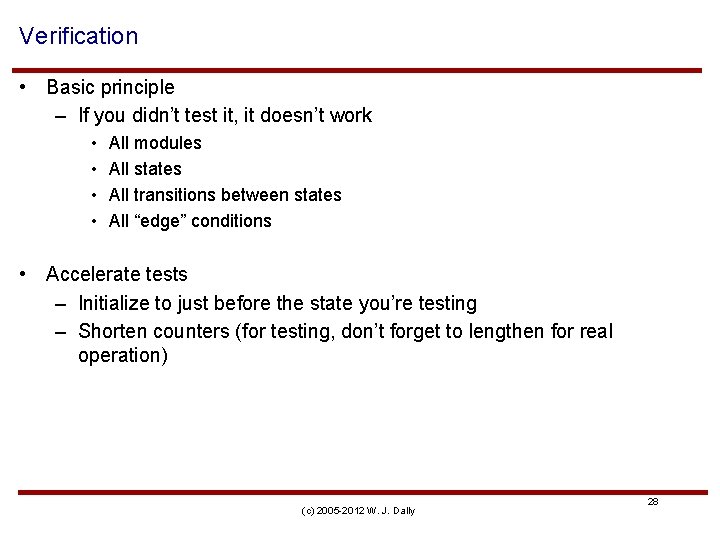
Verification • Basic principle – If you didn’t test it, it doesn’t work • • All modules All states All transitions between states All “edge” conditions • Accelerate tests – Initialize to just before the state you’re testing – Shorten counters (for testing, don’t forget to lengthen for real operation) (c) 2005 -2012 W. J. Dally 28
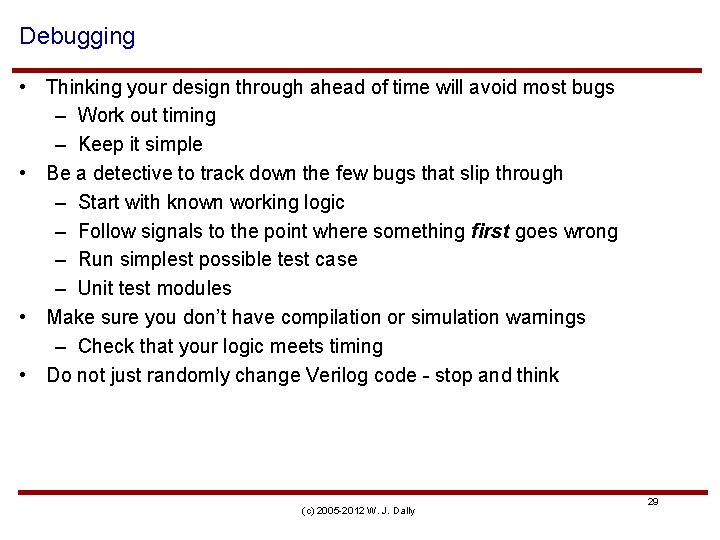
Debugging • Thinking your design through ahead of time will avoid most bugs – Work out timing – Keep it simple • Be a detective to track down the few bugs that slip through – Start with known working logic – Follow signals to the point where something first goes wrong – Run simplest possible test case – Unit test modules • Make sure you don’t have compilation or simulation warnings – Check that your logic meets timing • Do not just randomly change Verilog code - stop and think (c) 2005 -2012 W. J. Dally 29
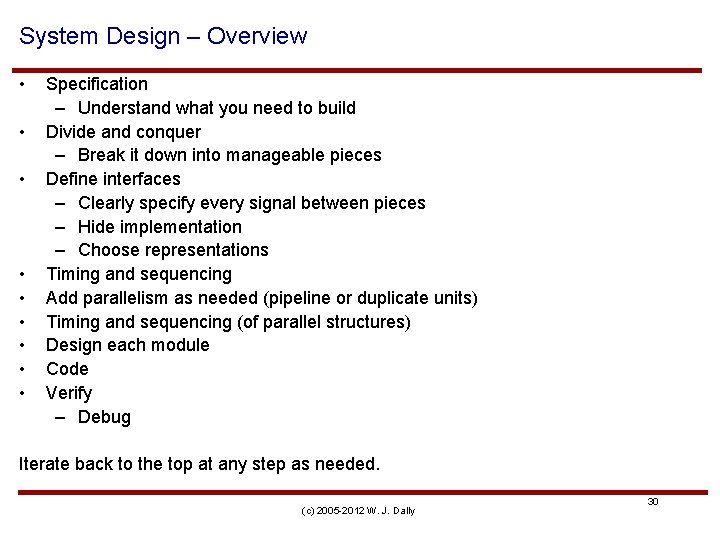
System Design – Overview • • • Specification – Understand what you need to build Divide and conquer – Break it down into manageable pieces Define interfaces – Clearly specify every signal between pieces – Hide implementation – Choose representations Timing and sequencing Add parallelism as needed (pipeline or duplicate units) Timing and sequencing (of parallel structures) Design each module Code Verify – Debug Iterate back to the top at any step as needed. (c) 2005 -2012 W. J. Dally 30