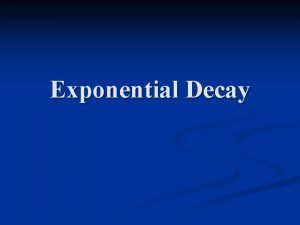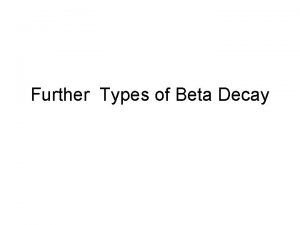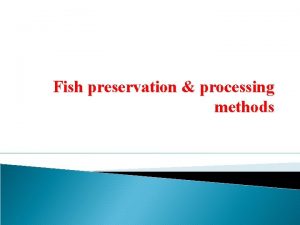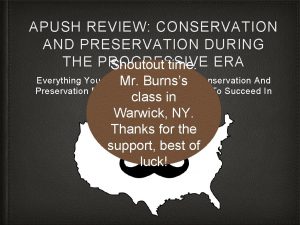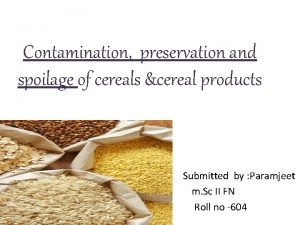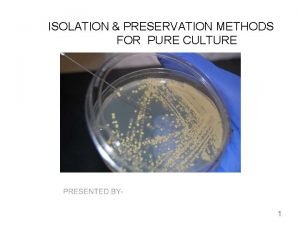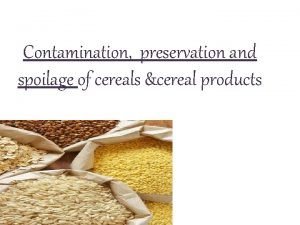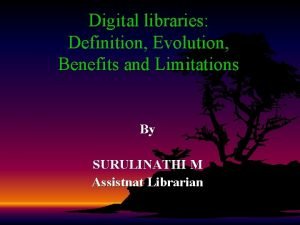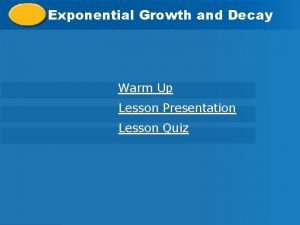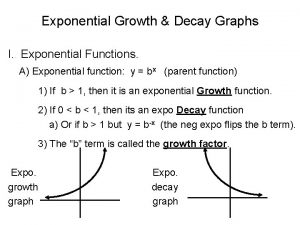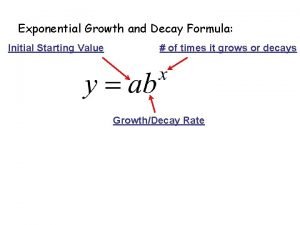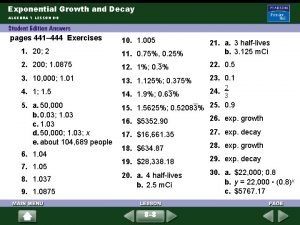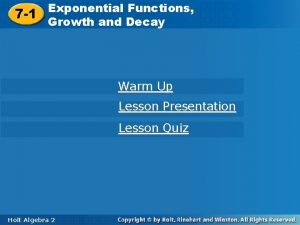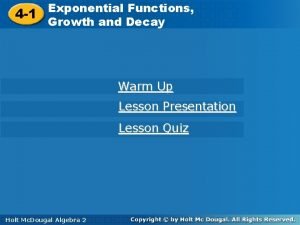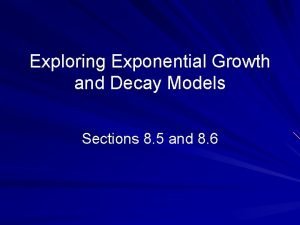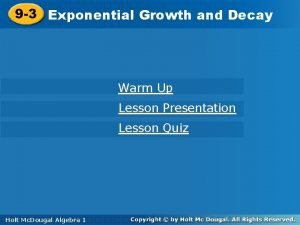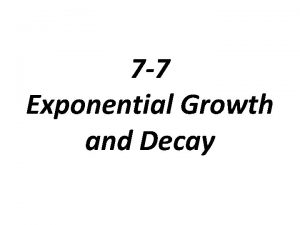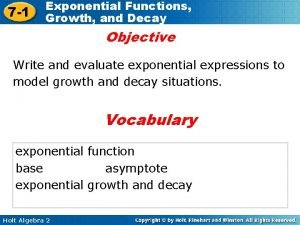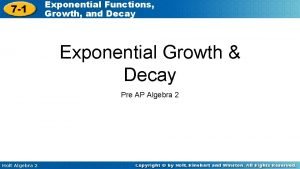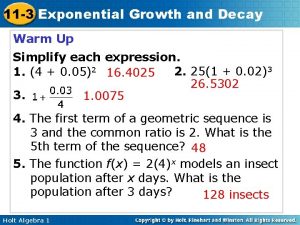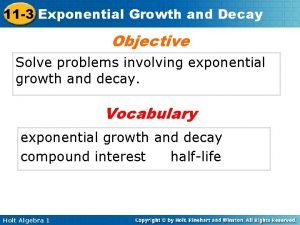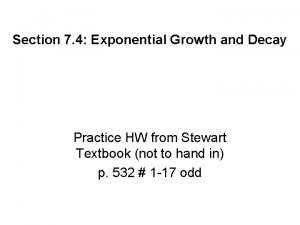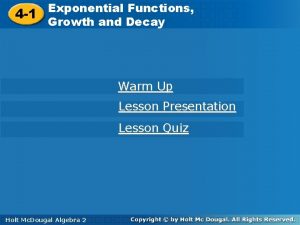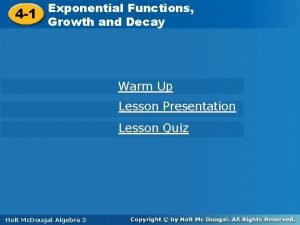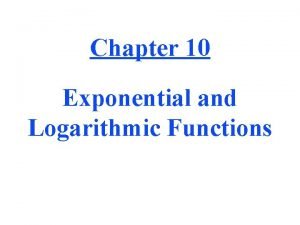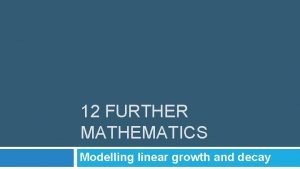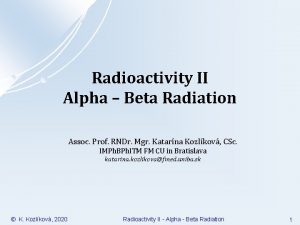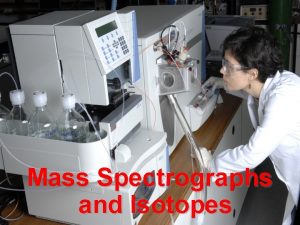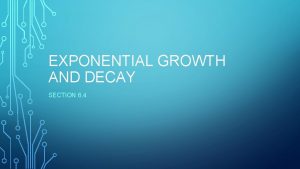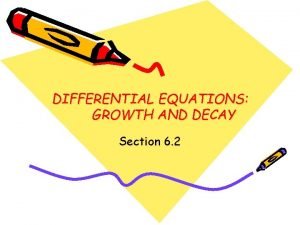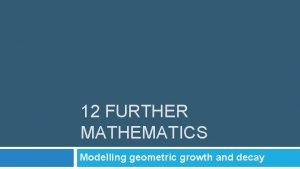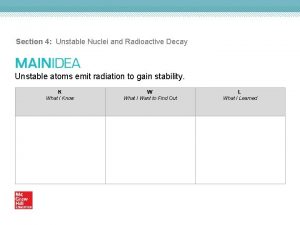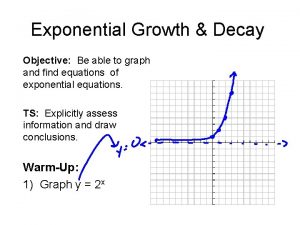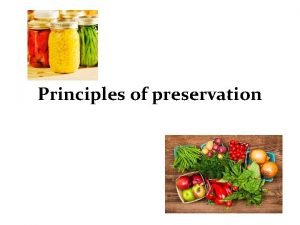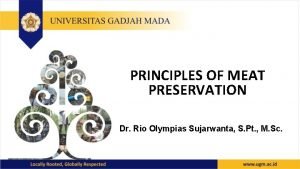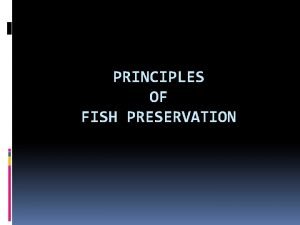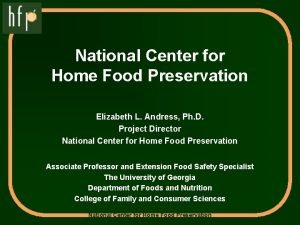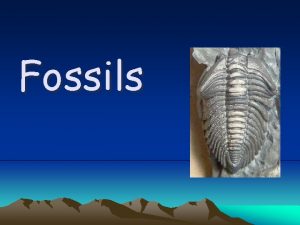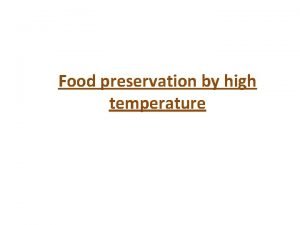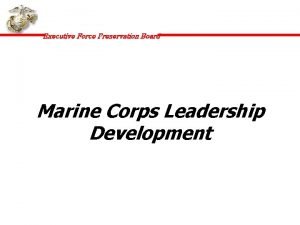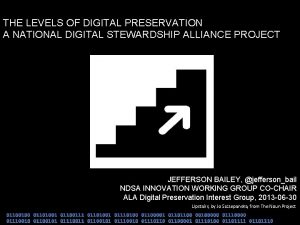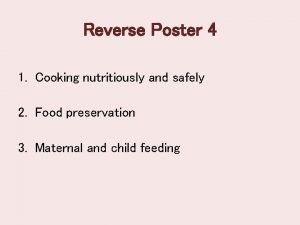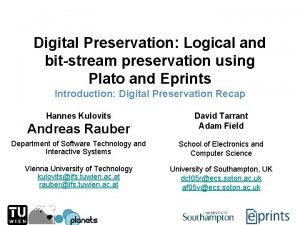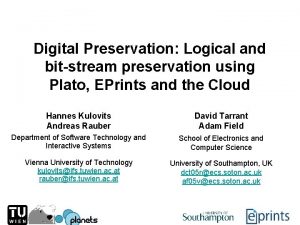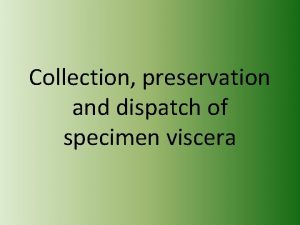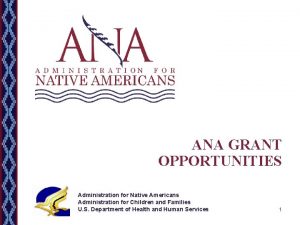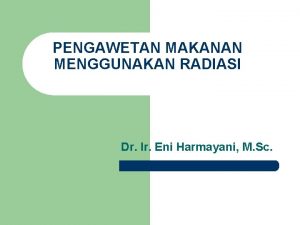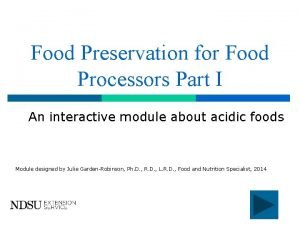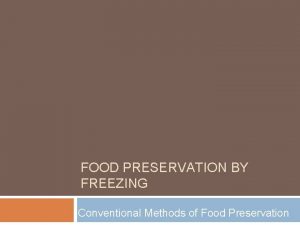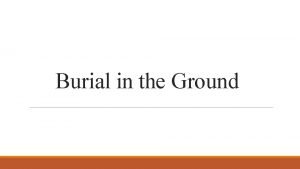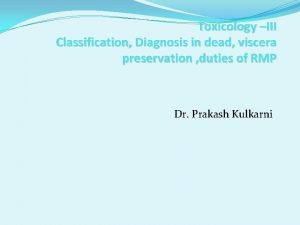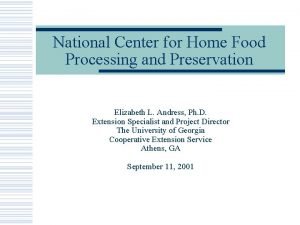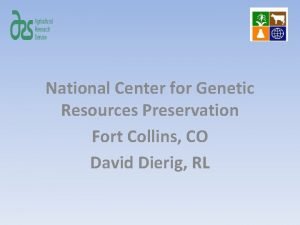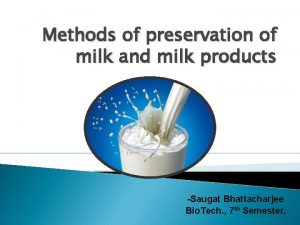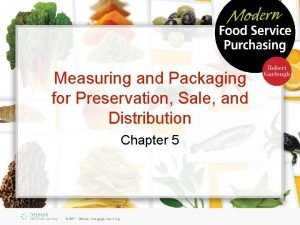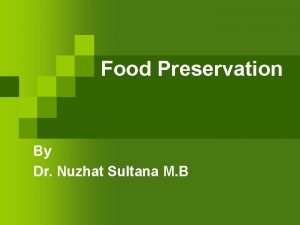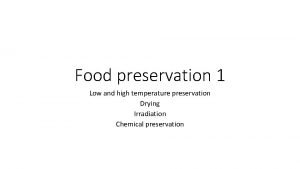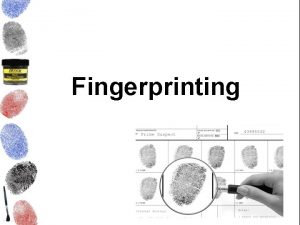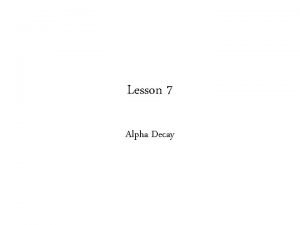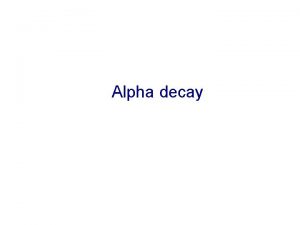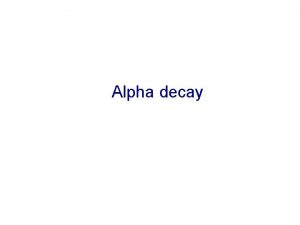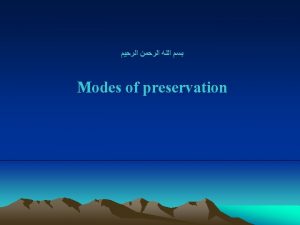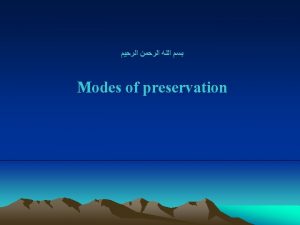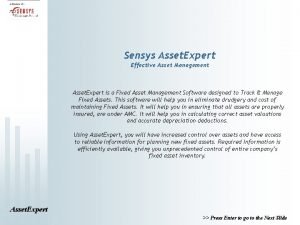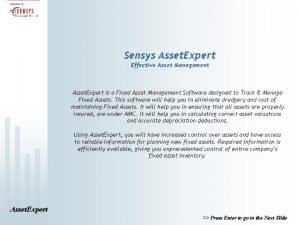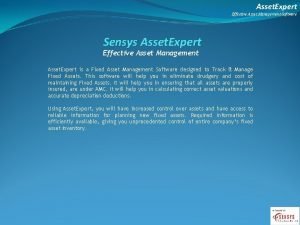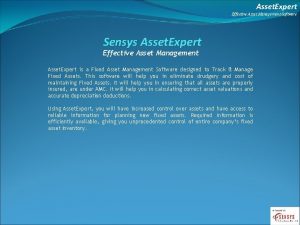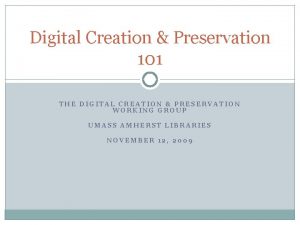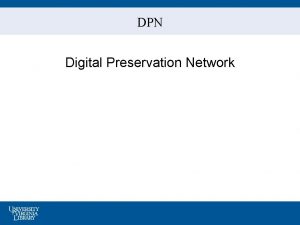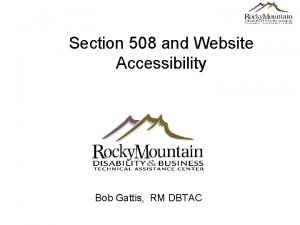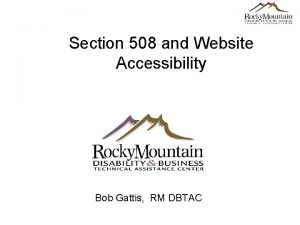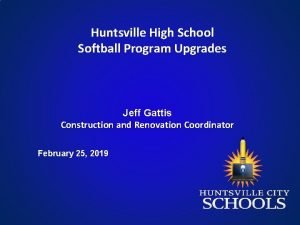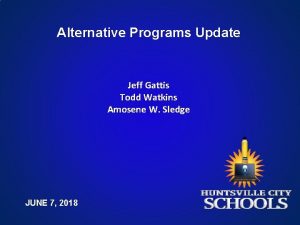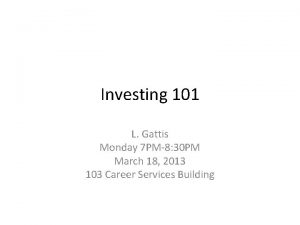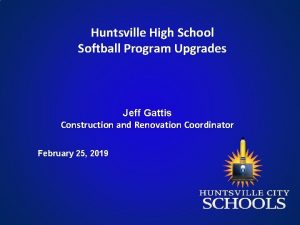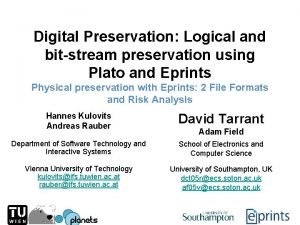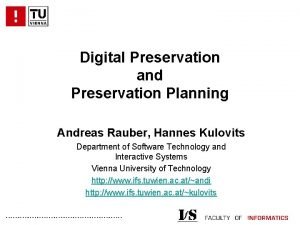Digital Decay and Digital Asset Preservation William Gattis
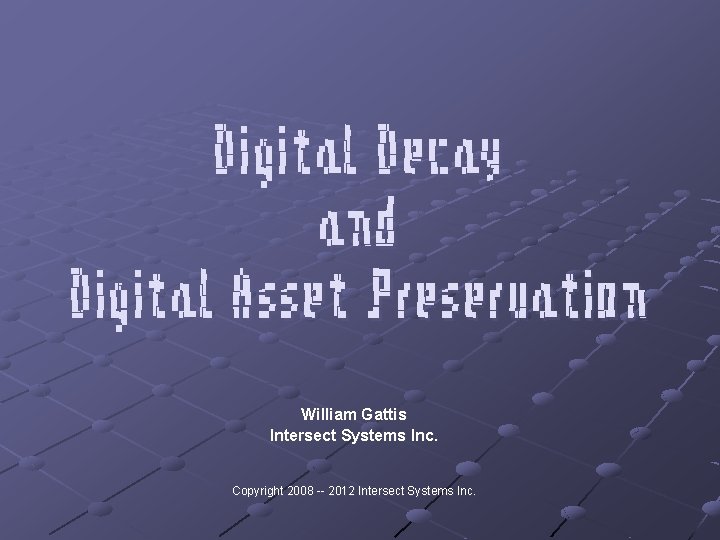
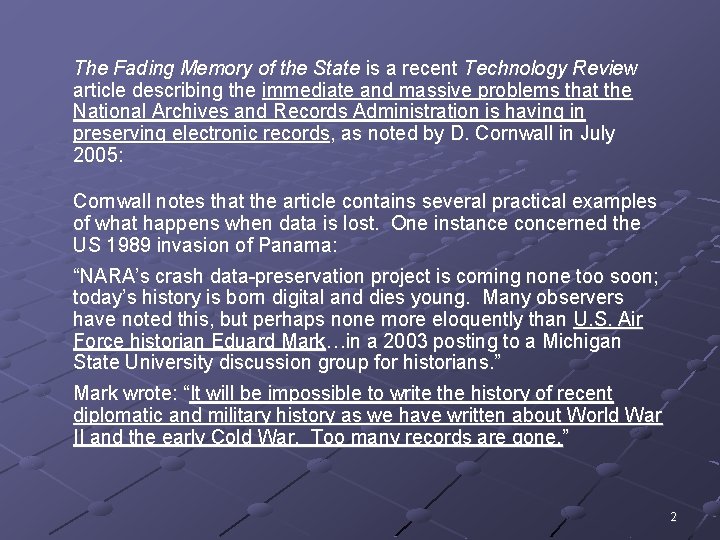
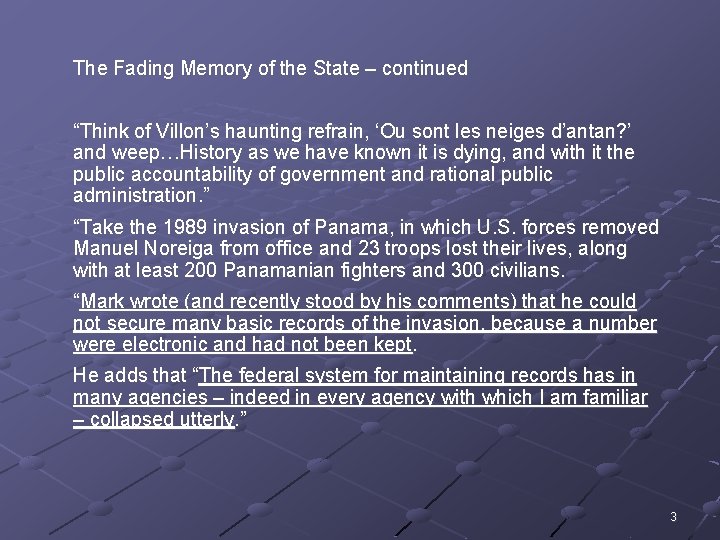
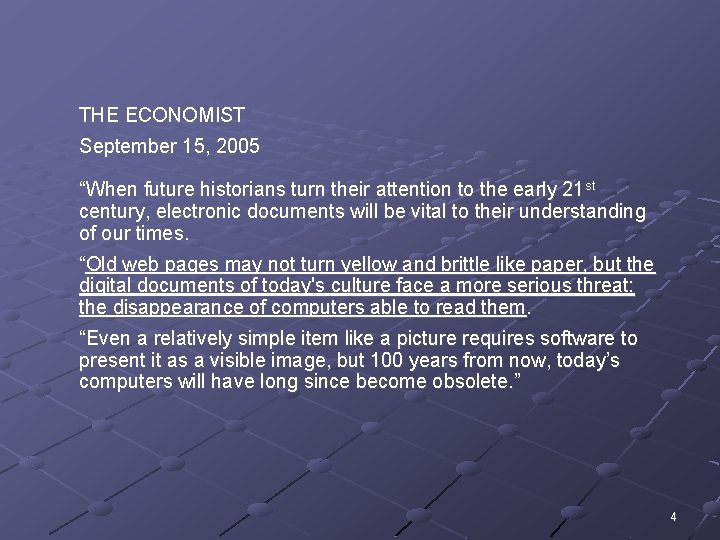
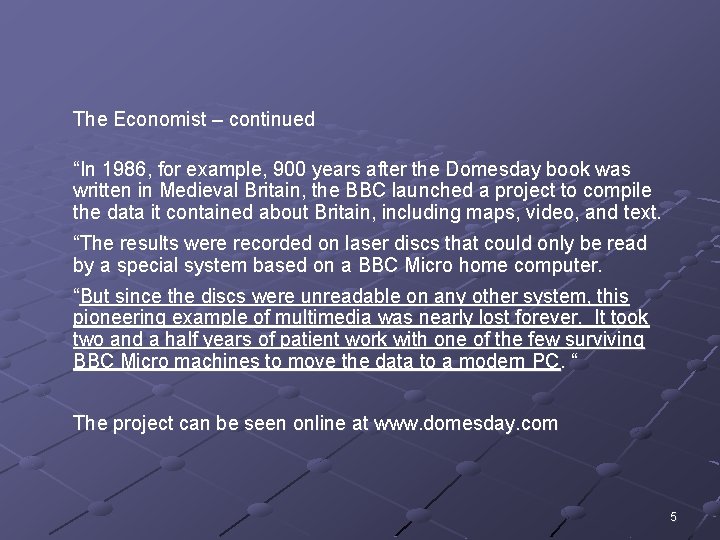
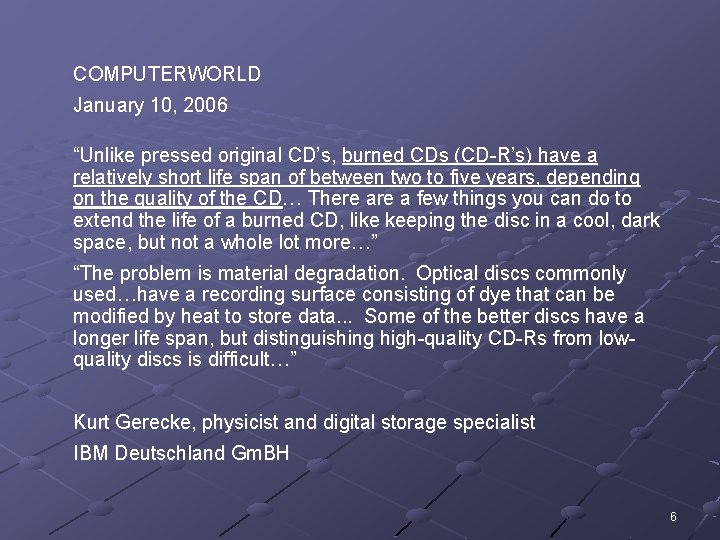
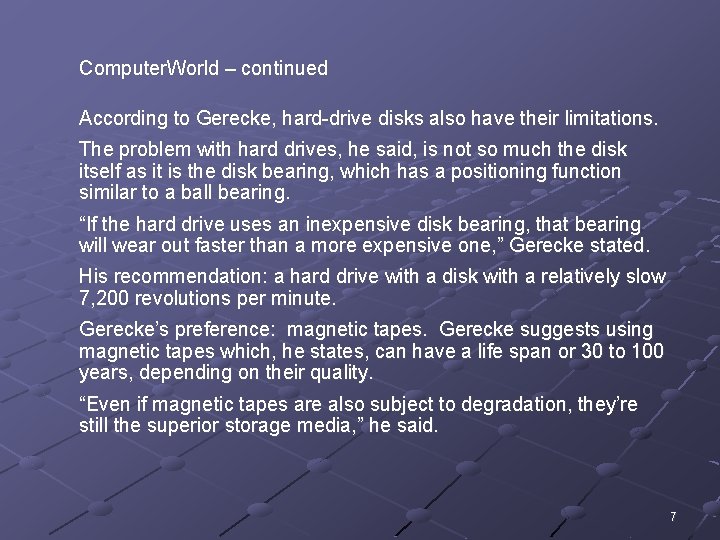
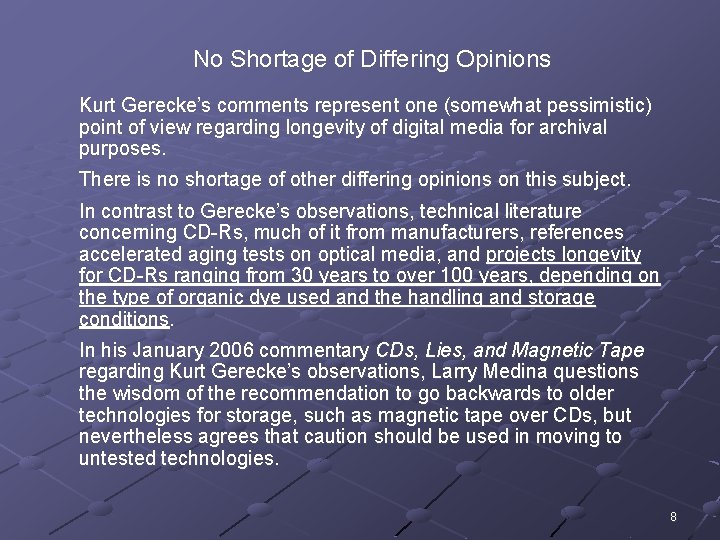
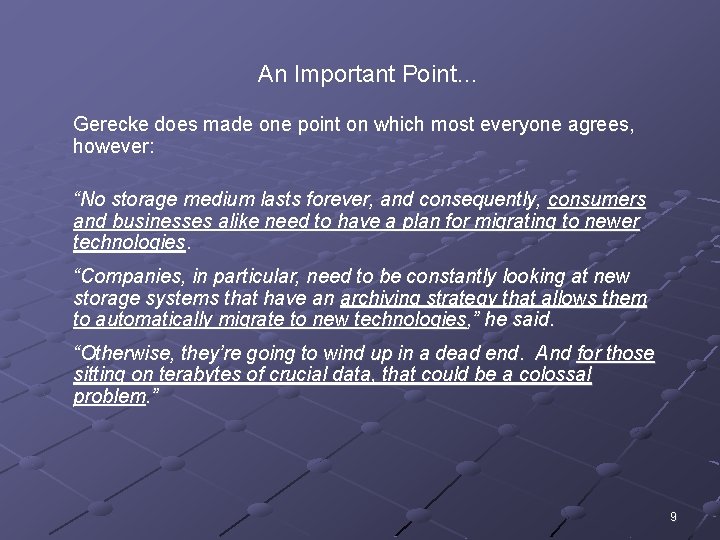
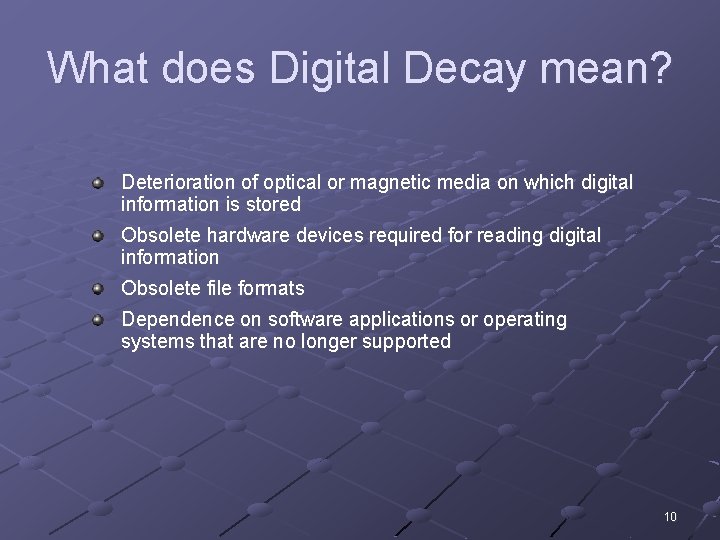
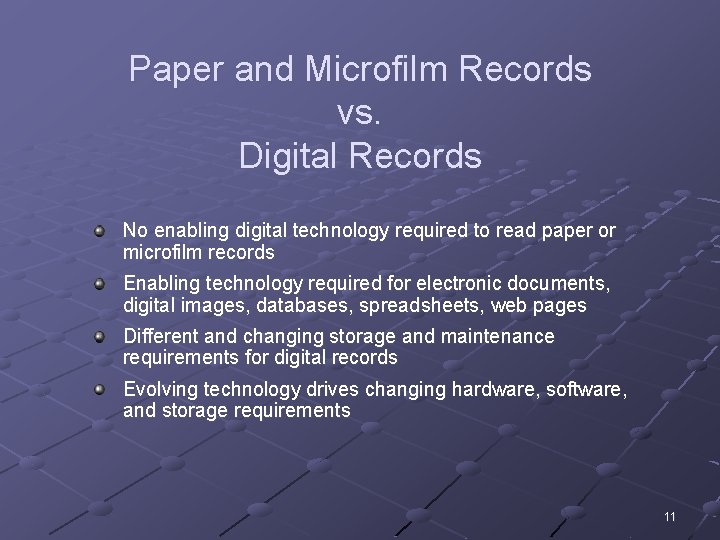

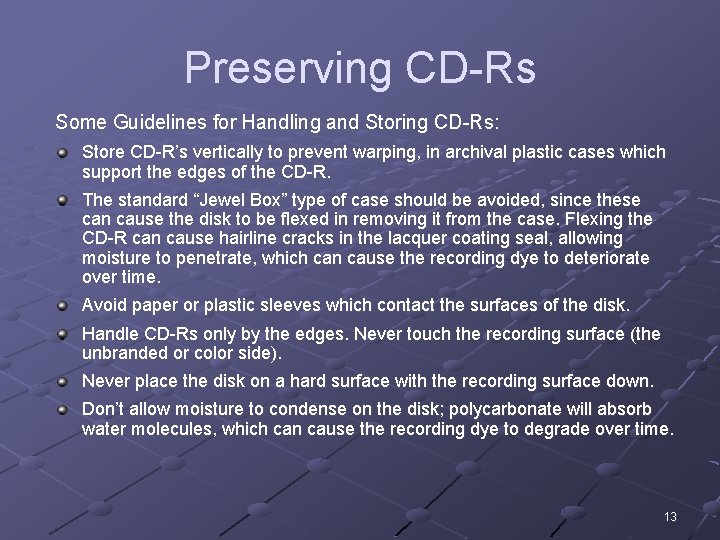
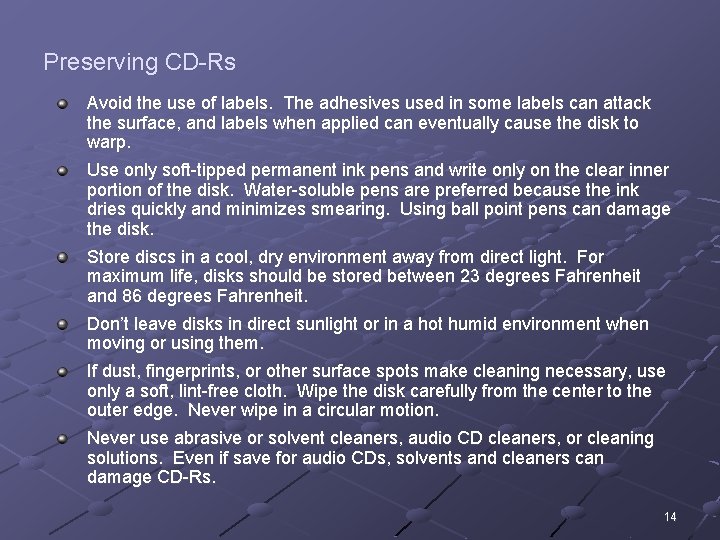

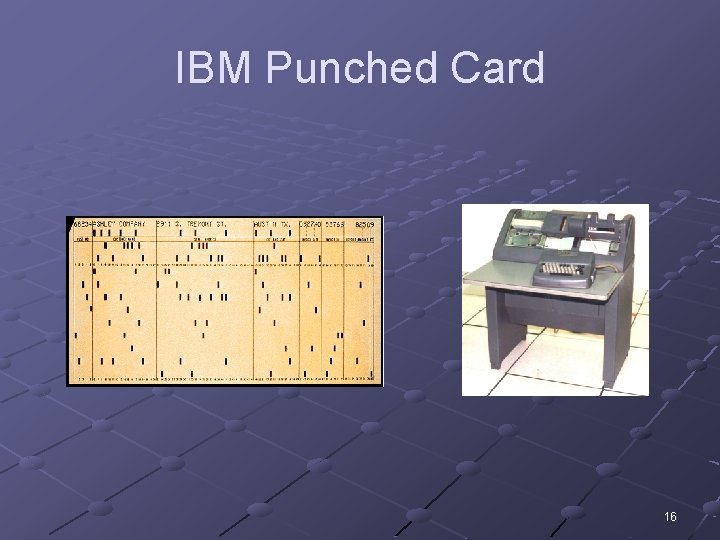
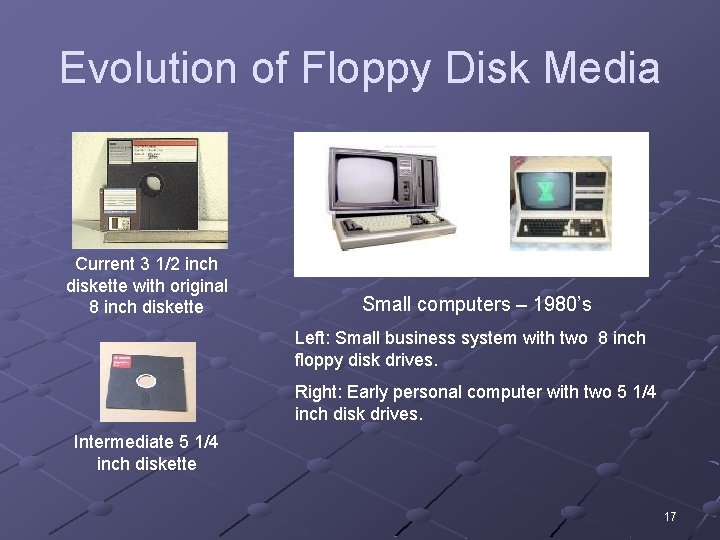
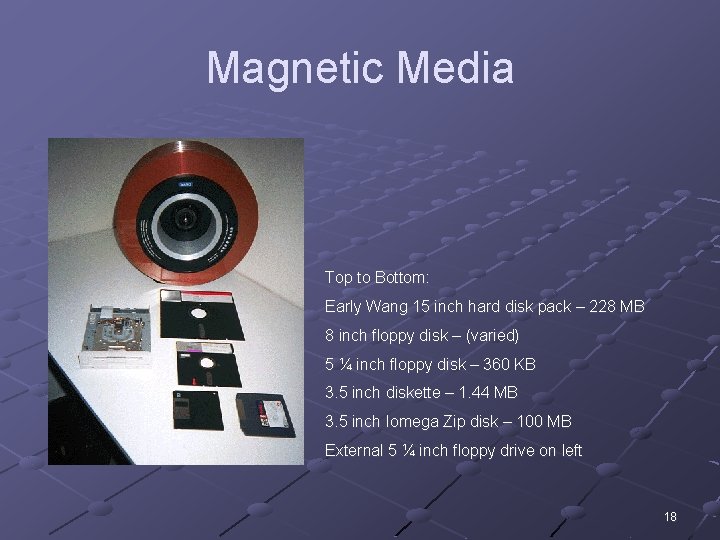
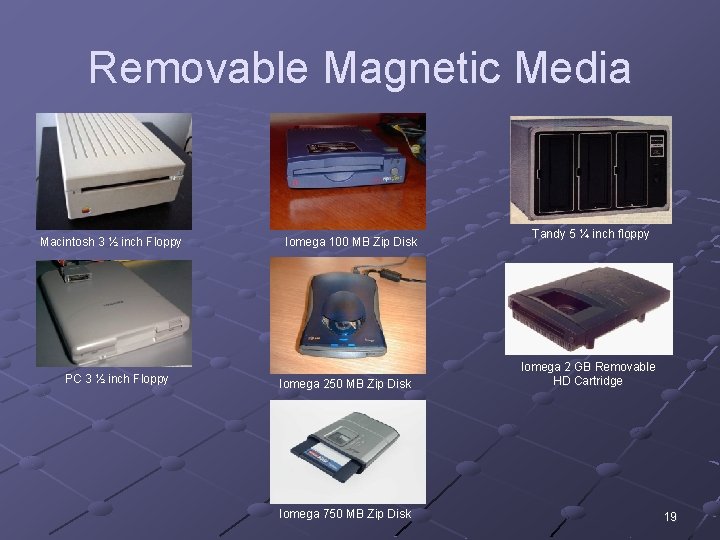
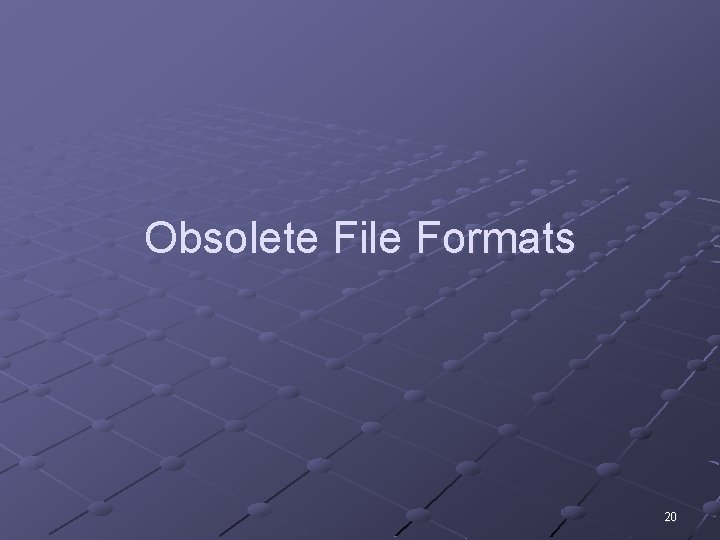
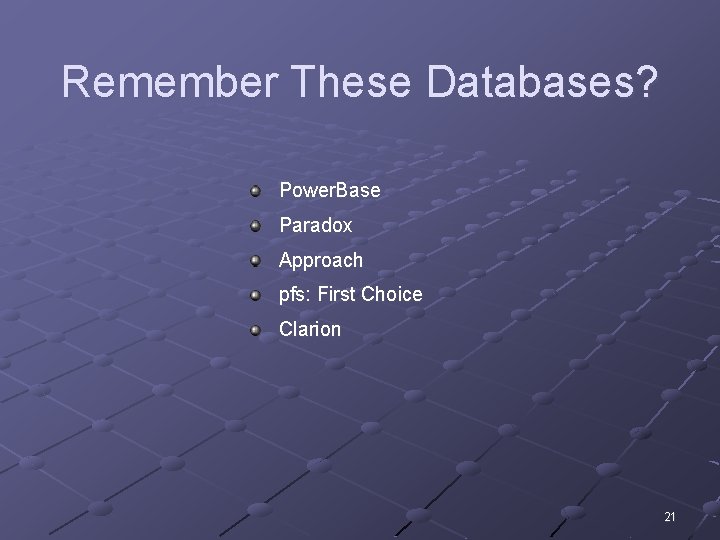

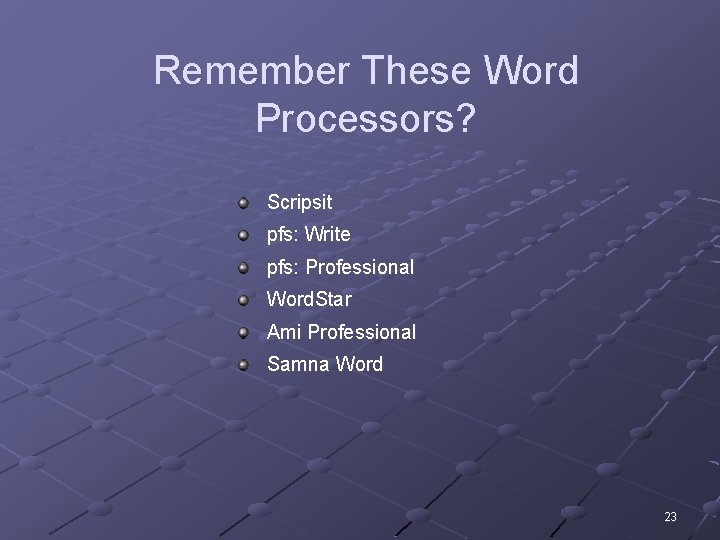
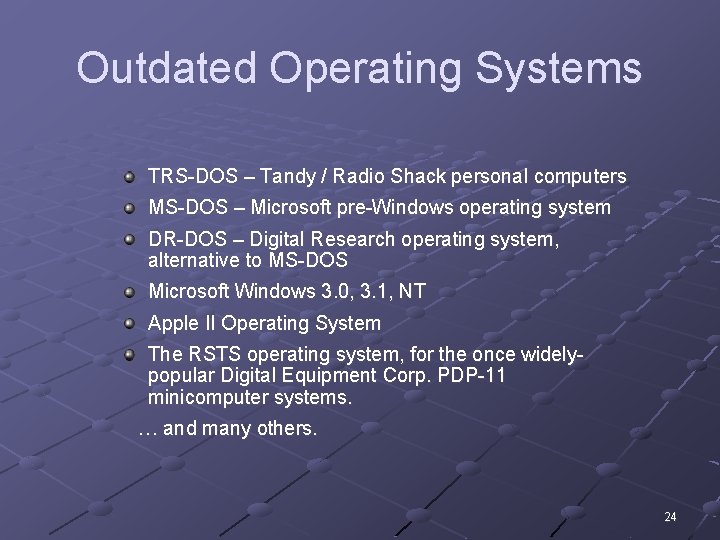
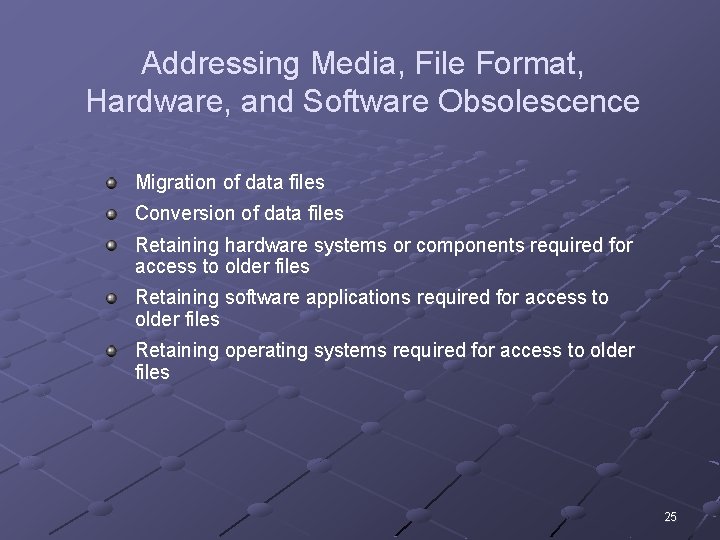
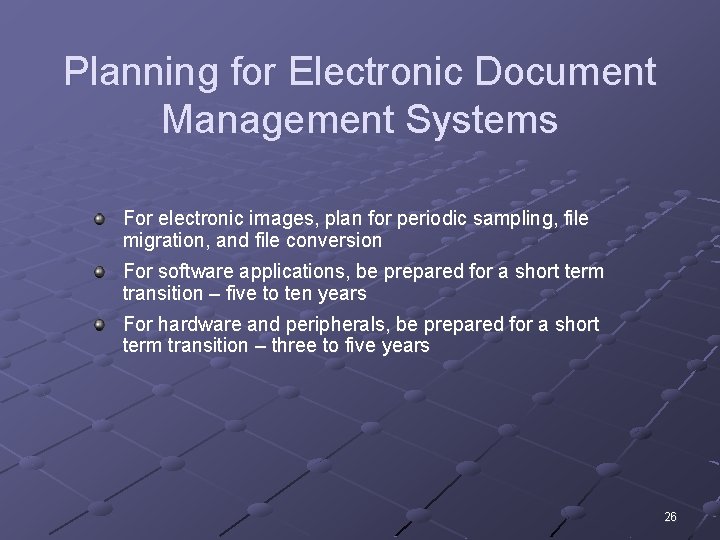
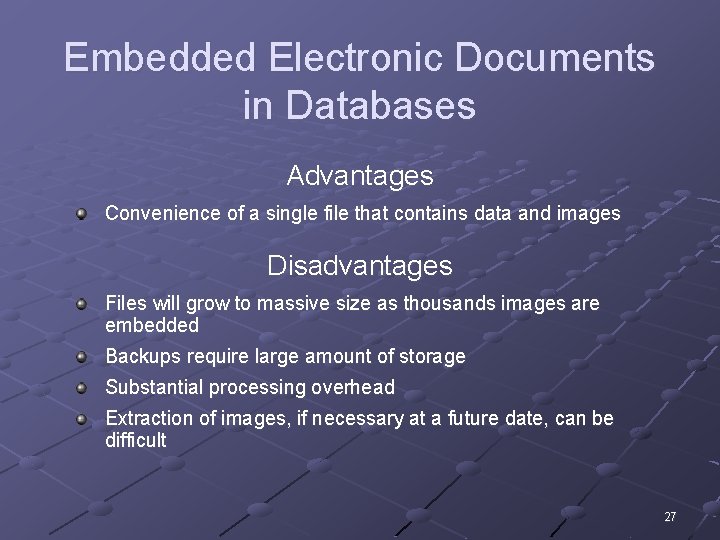
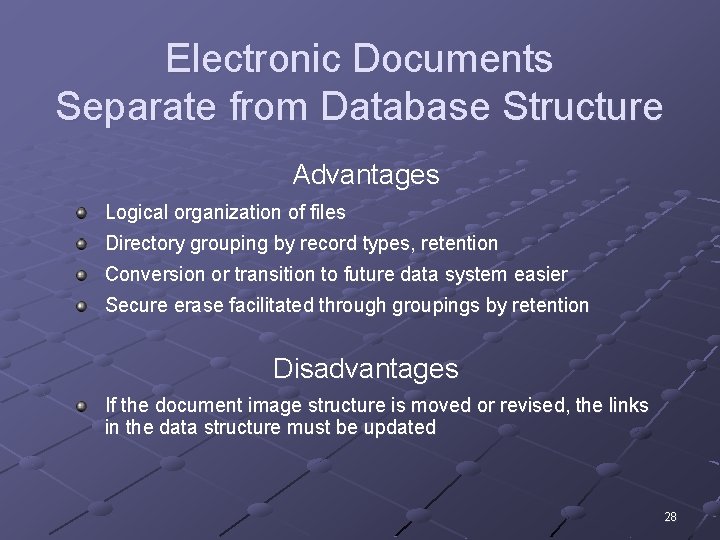
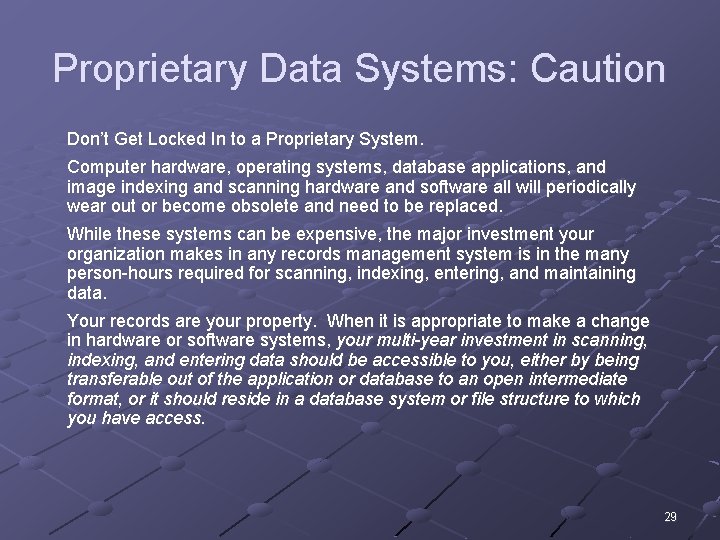
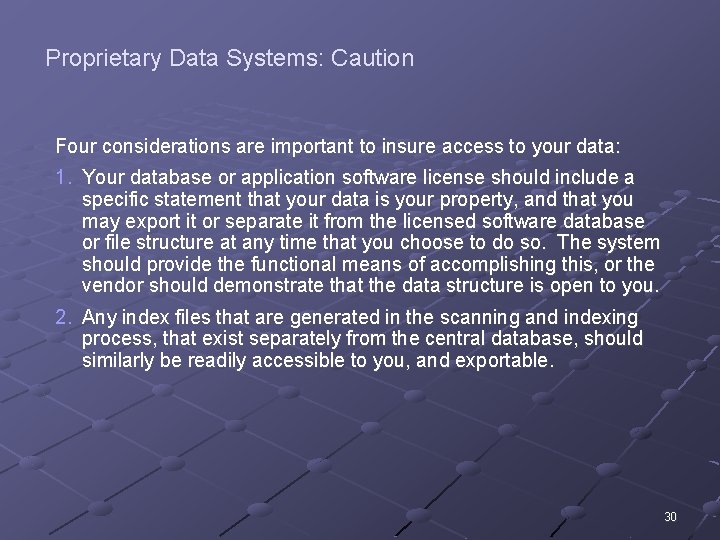
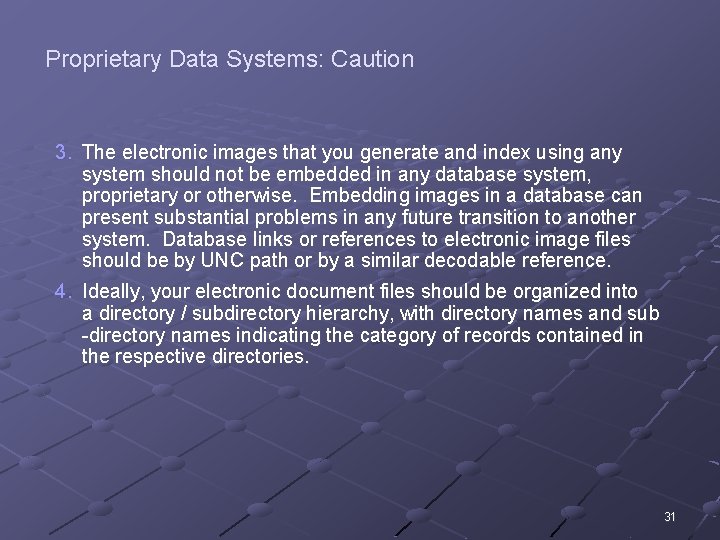
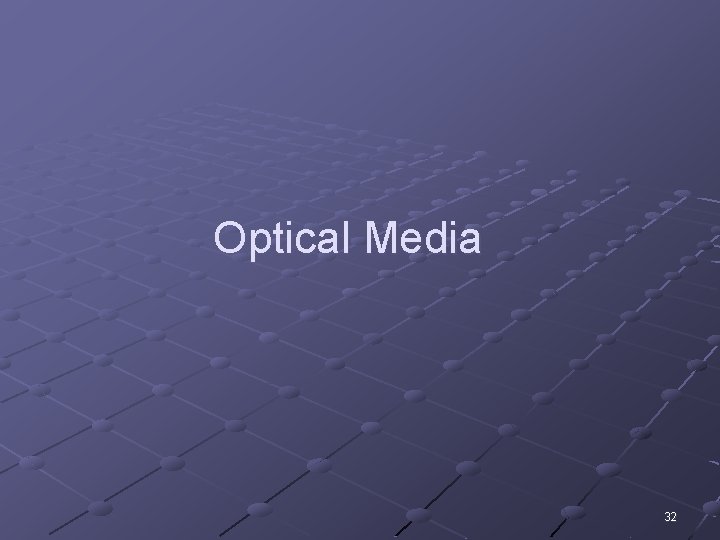
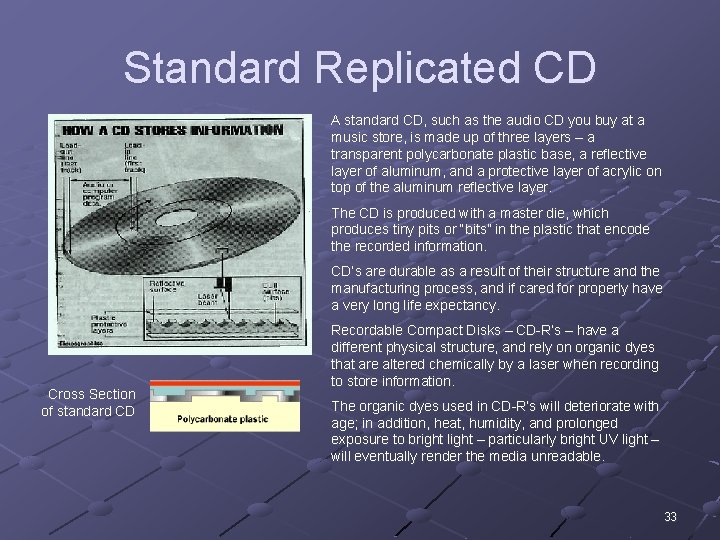
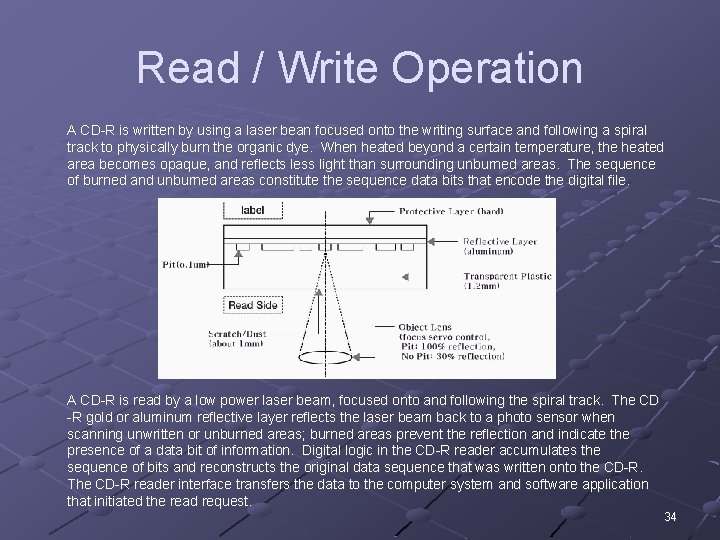

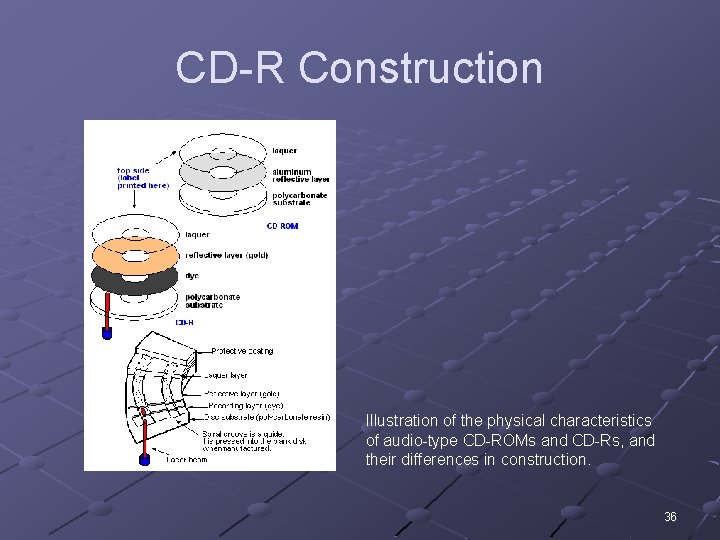
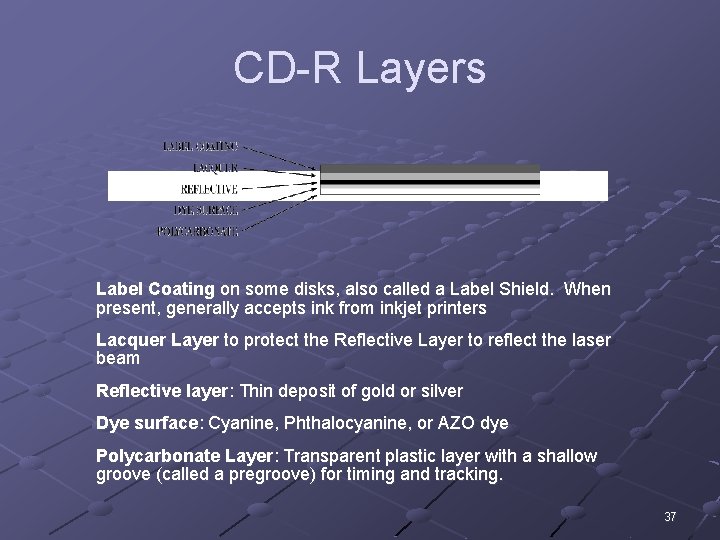
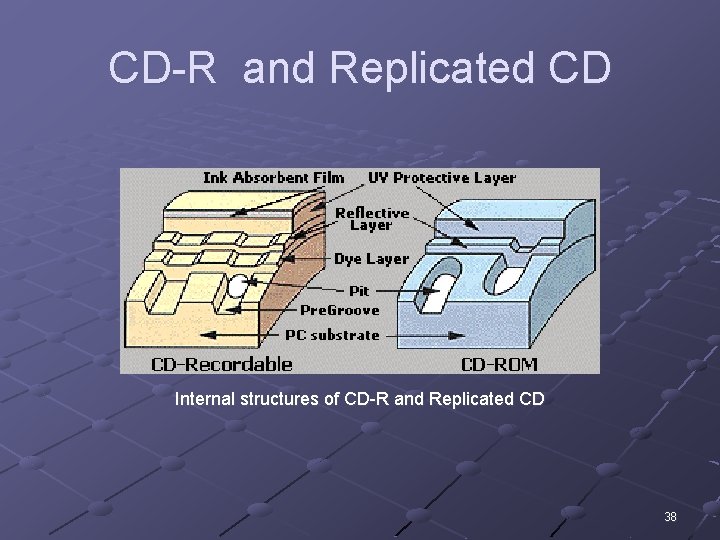
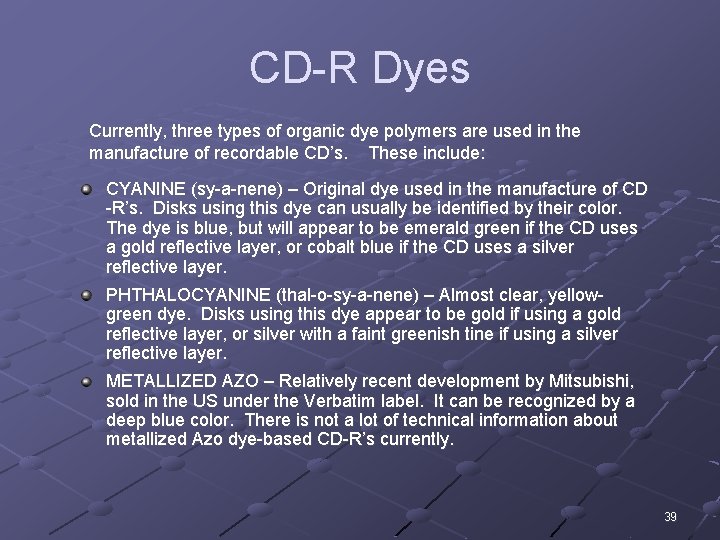
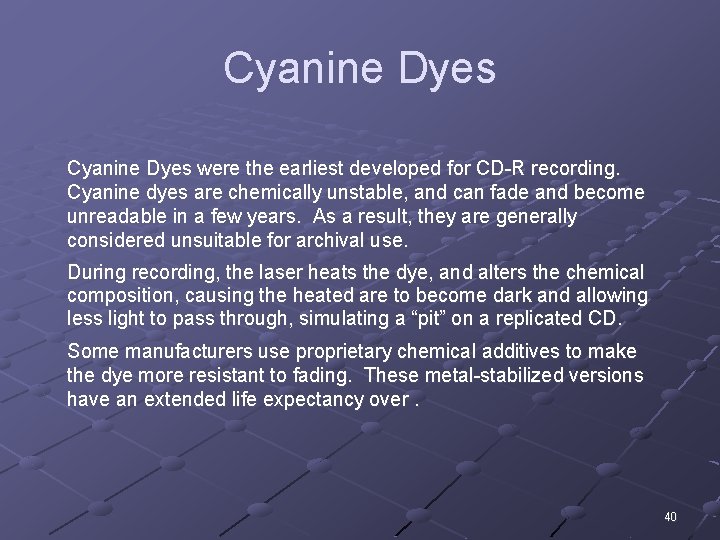
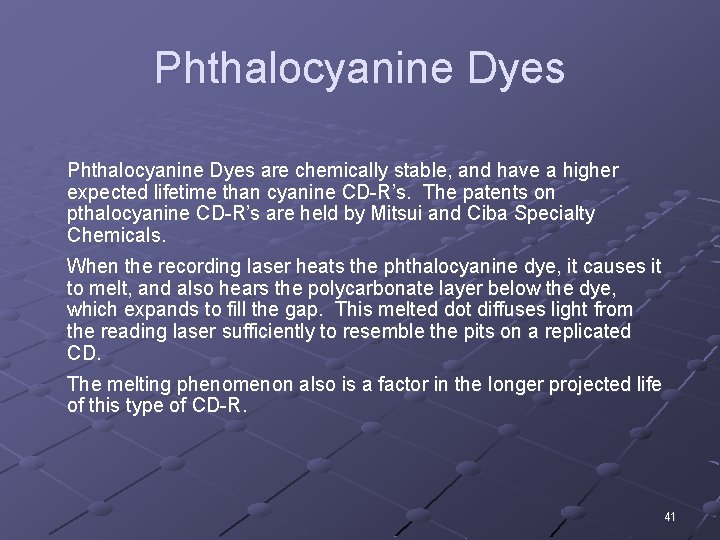
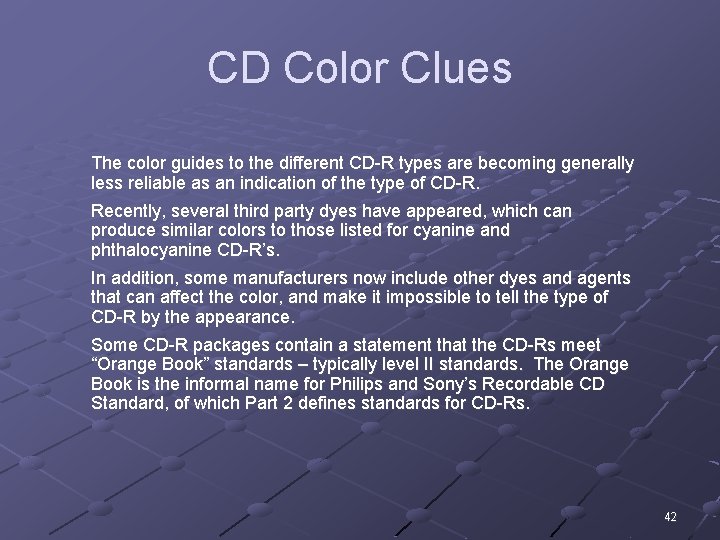
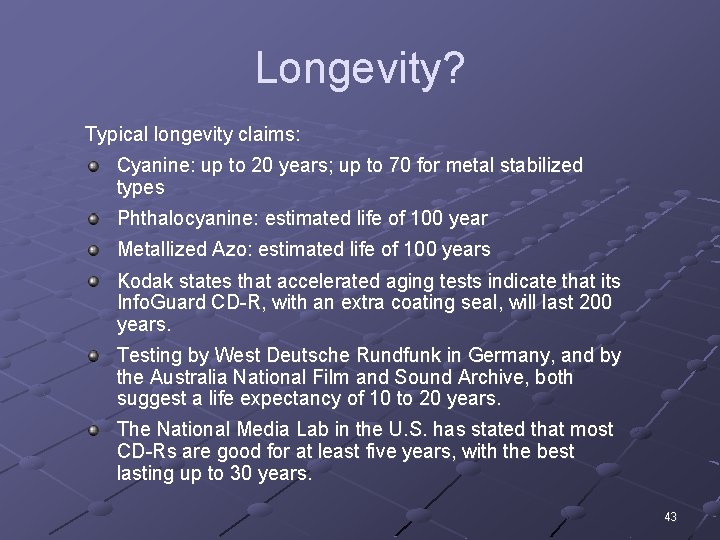
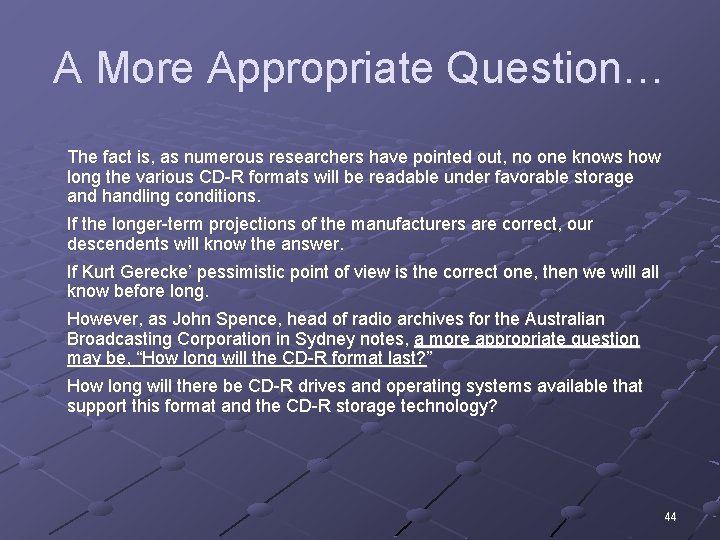
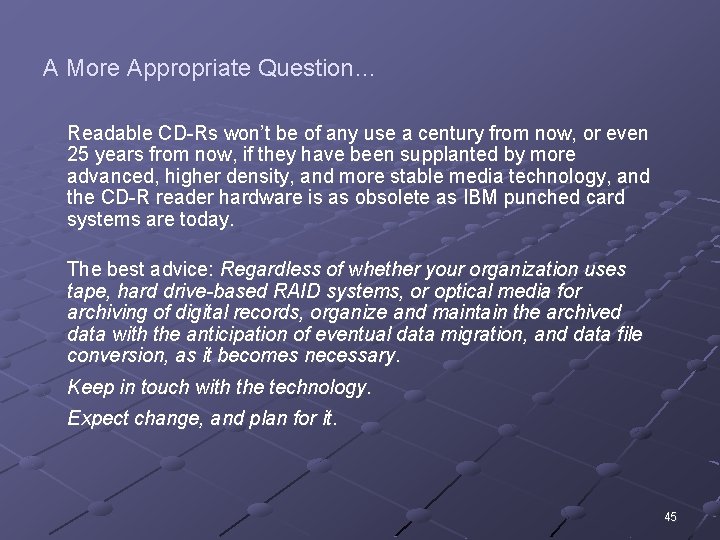
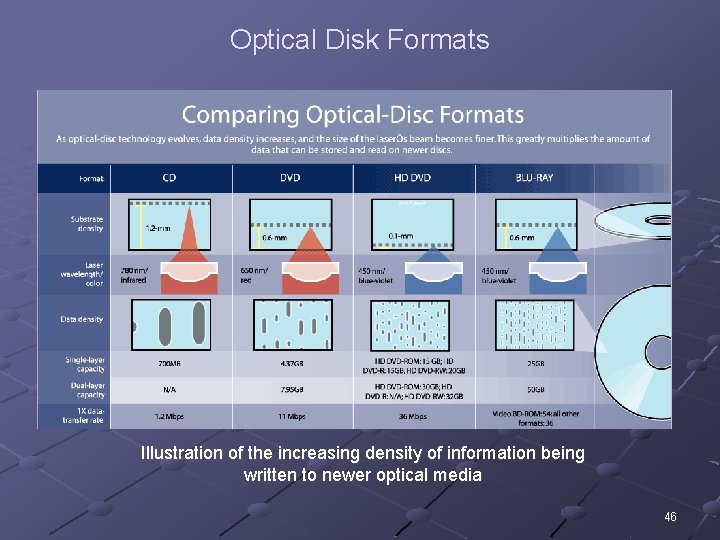
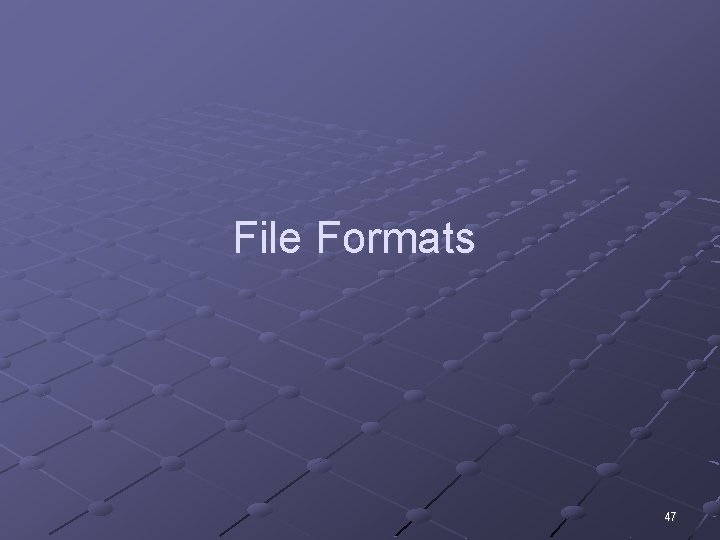
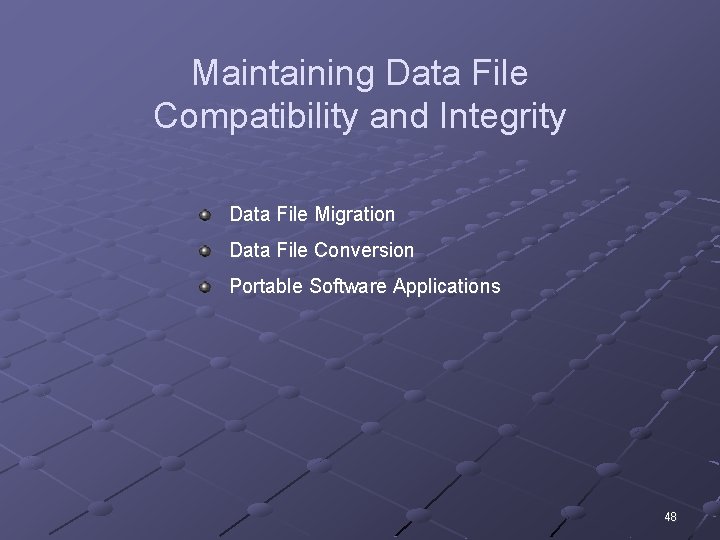
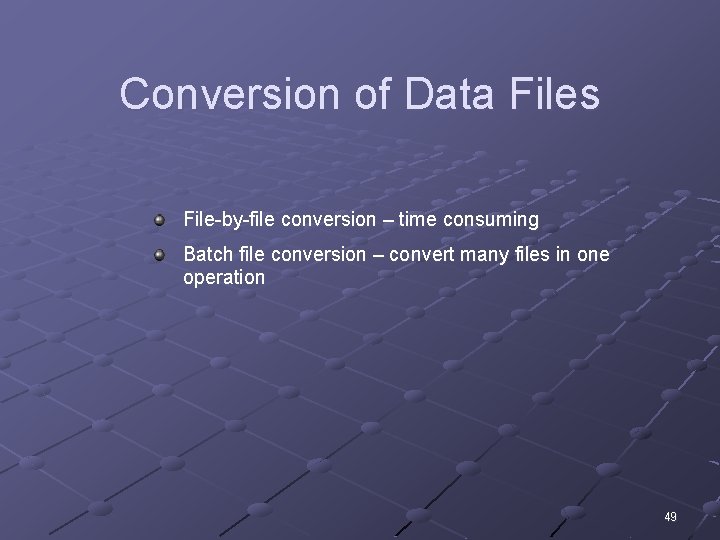
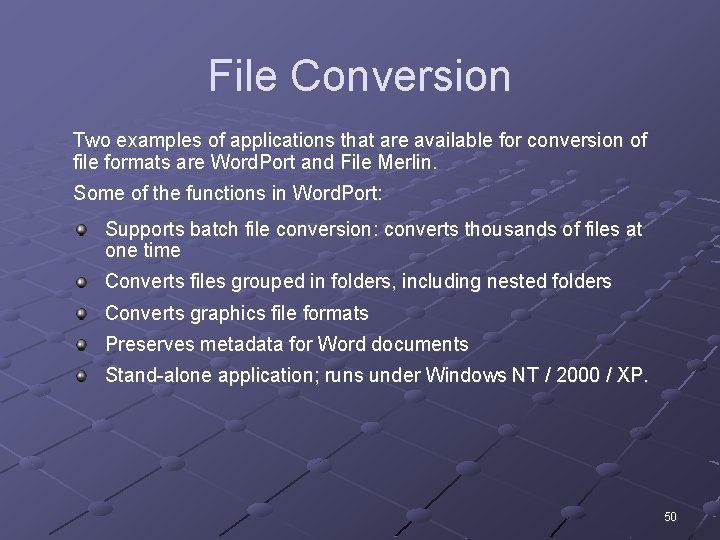
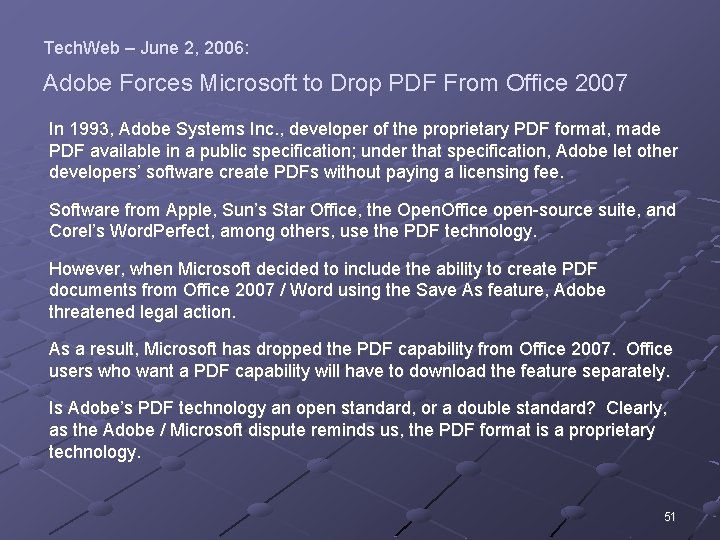
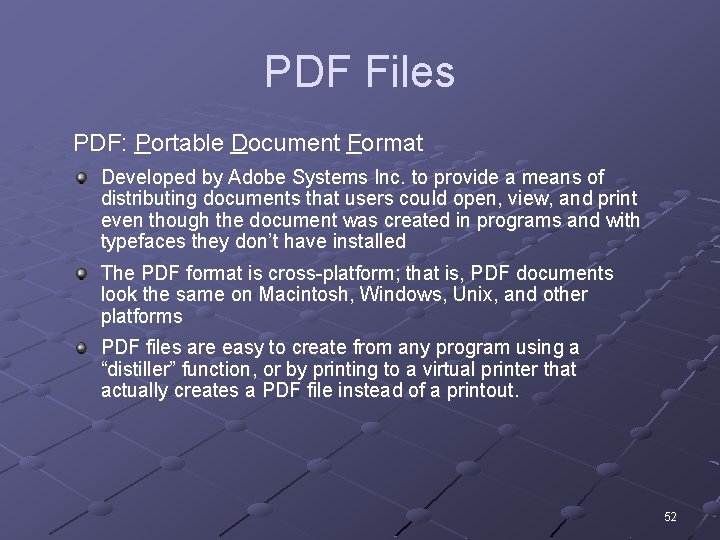
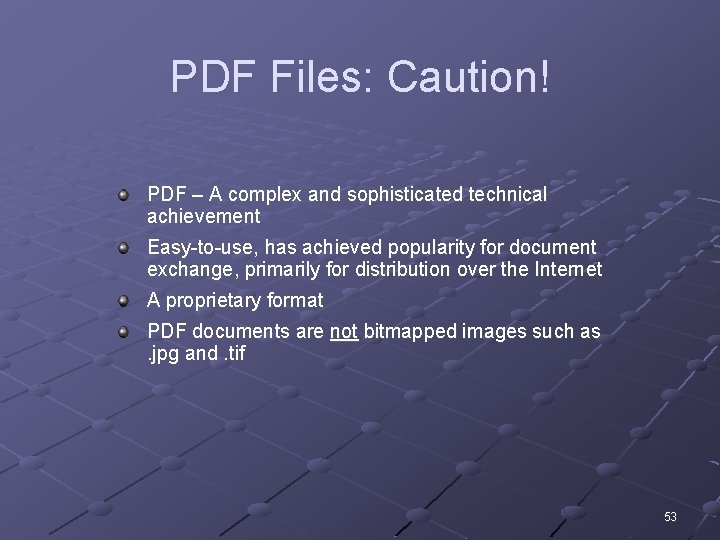
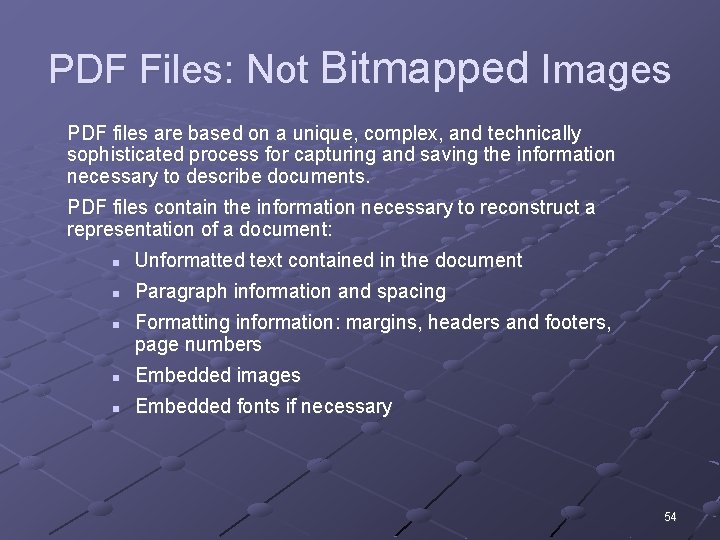
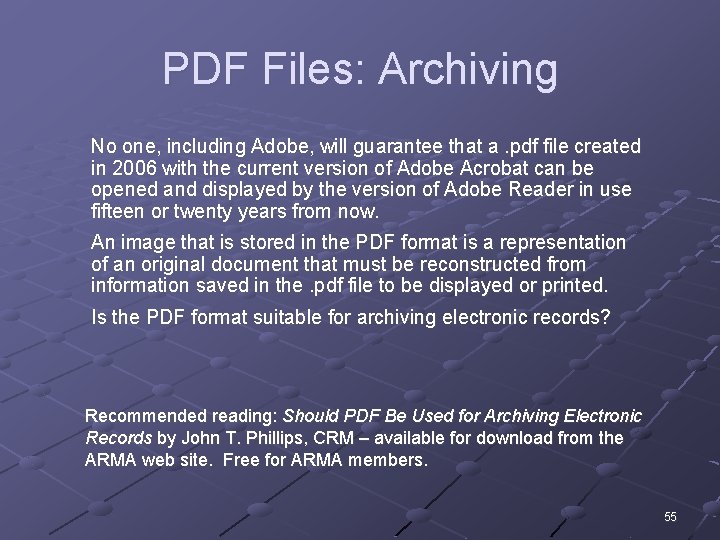
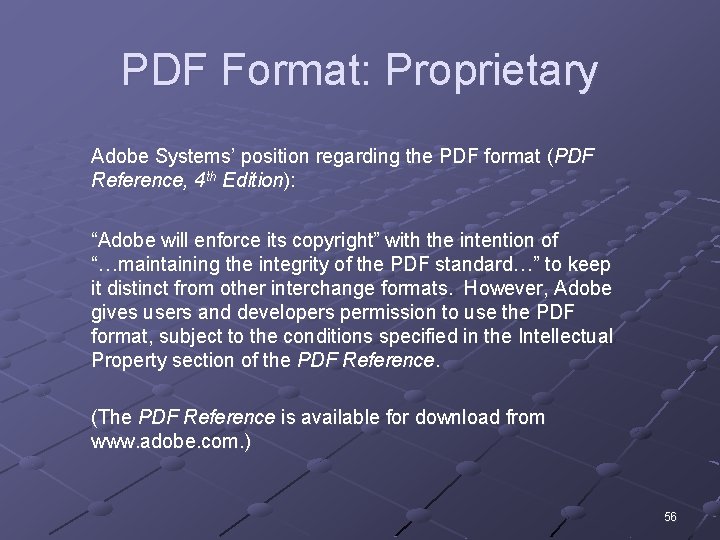

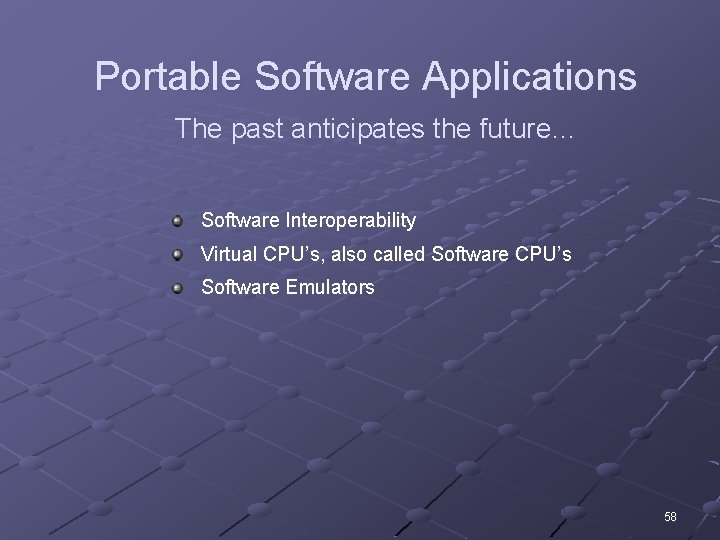
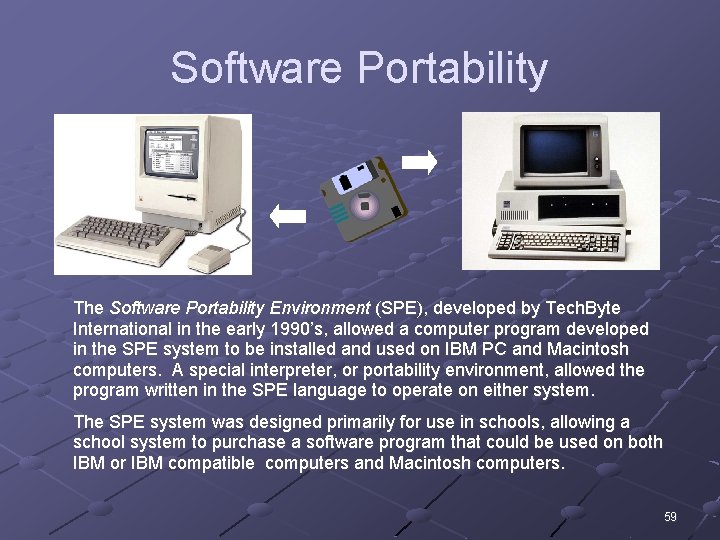

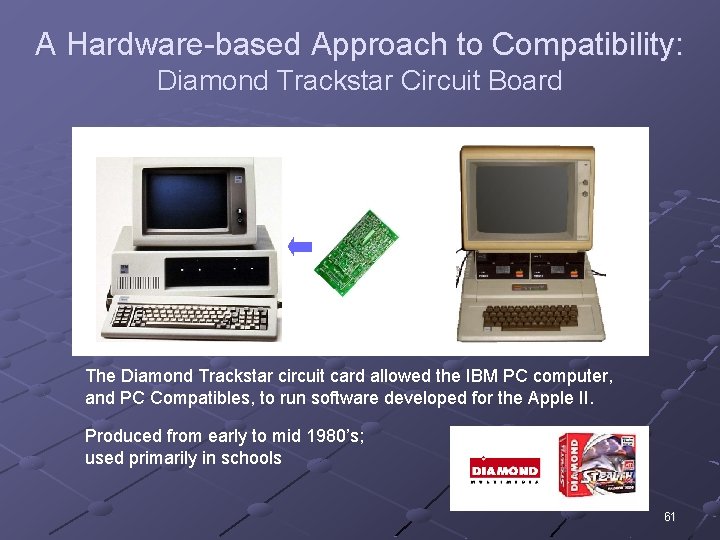
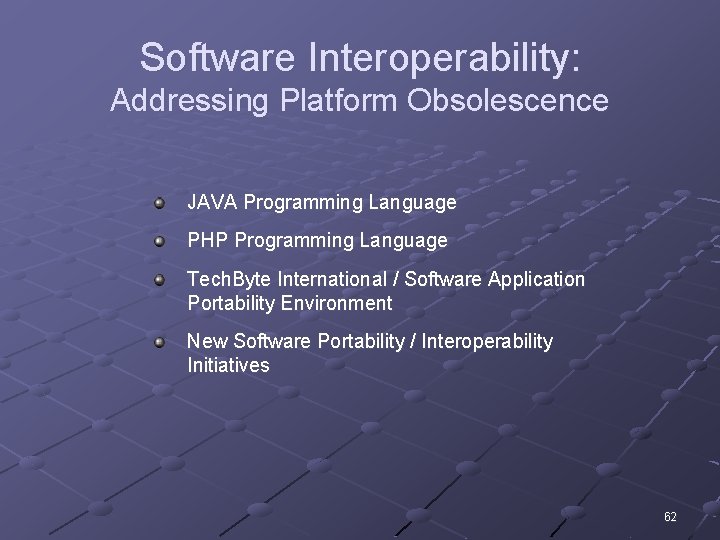
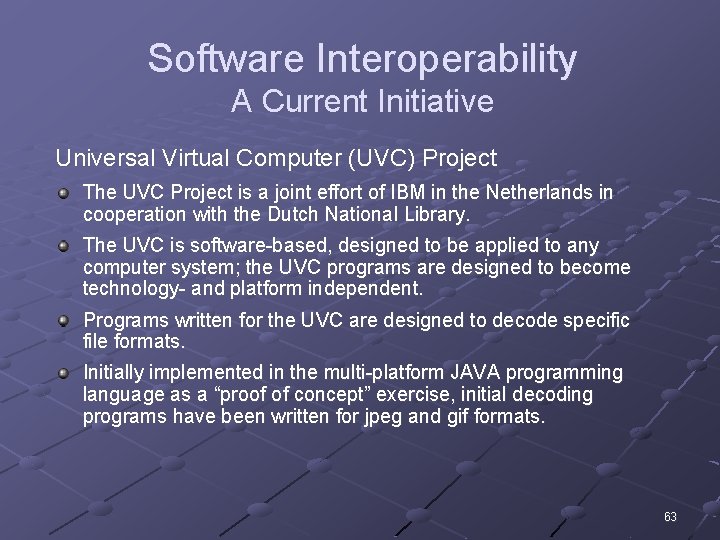
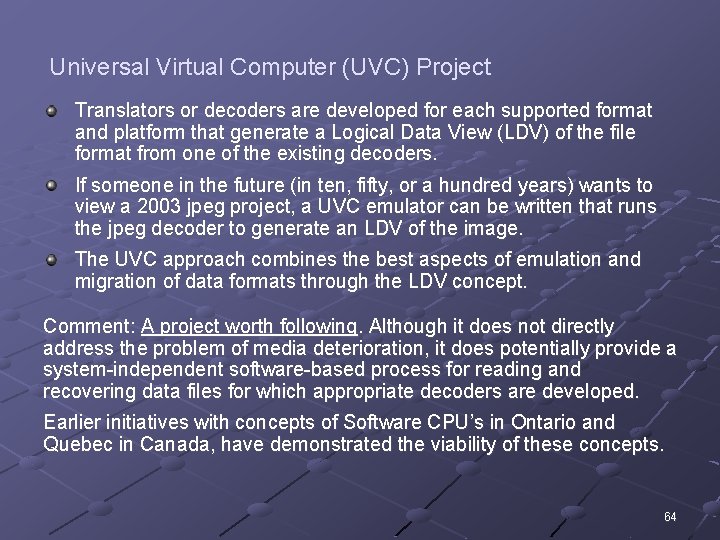
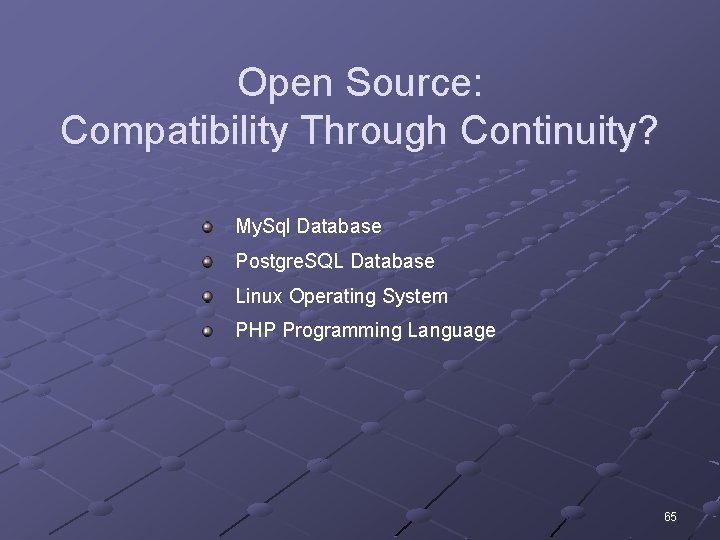
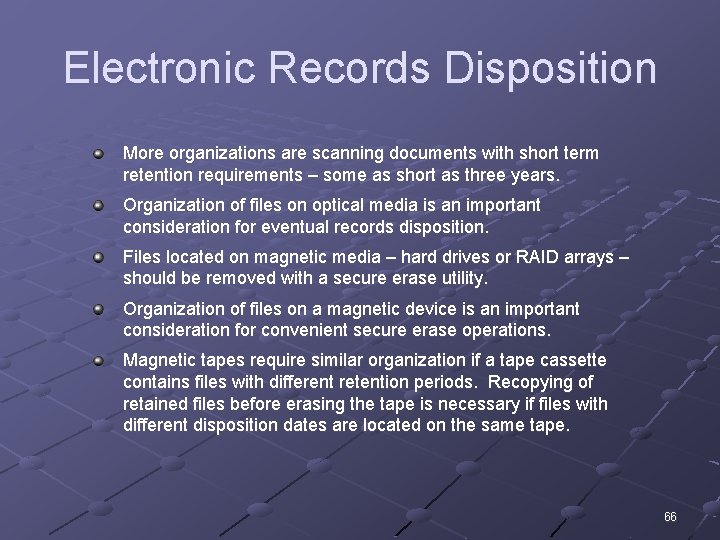
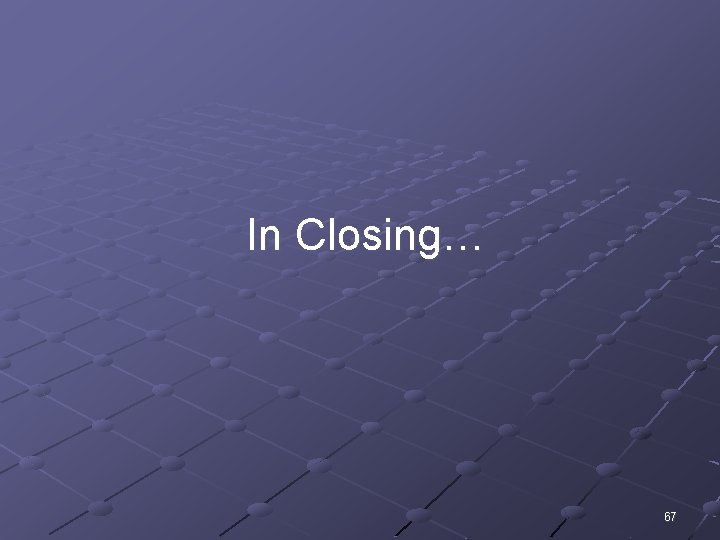
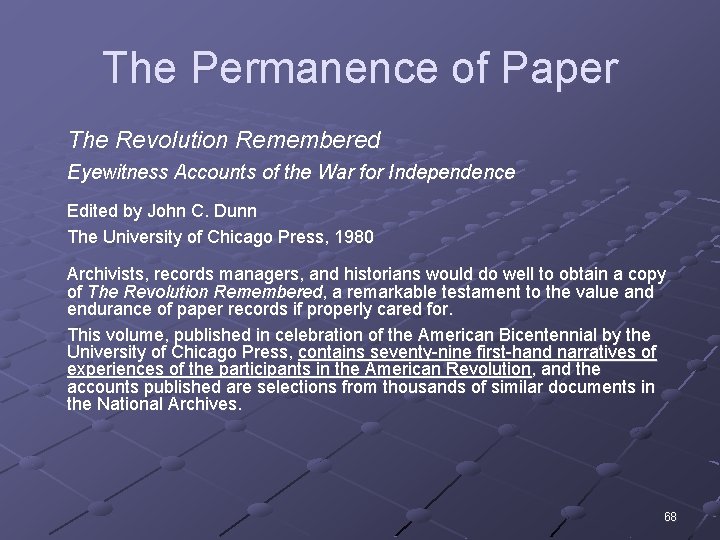
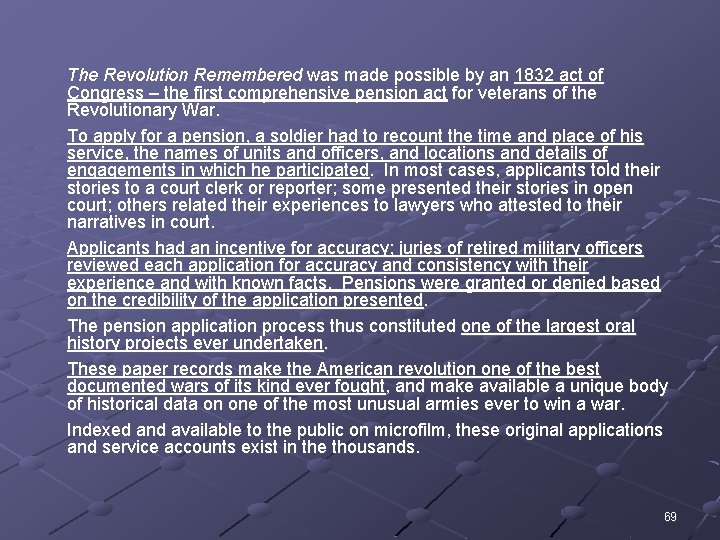
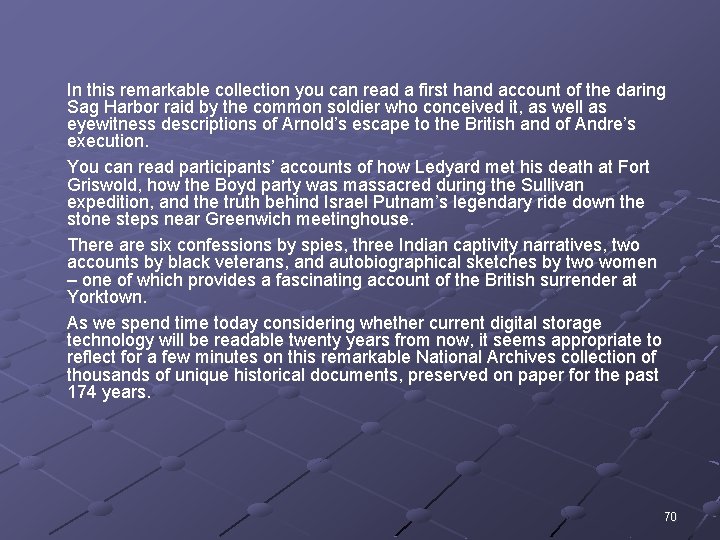
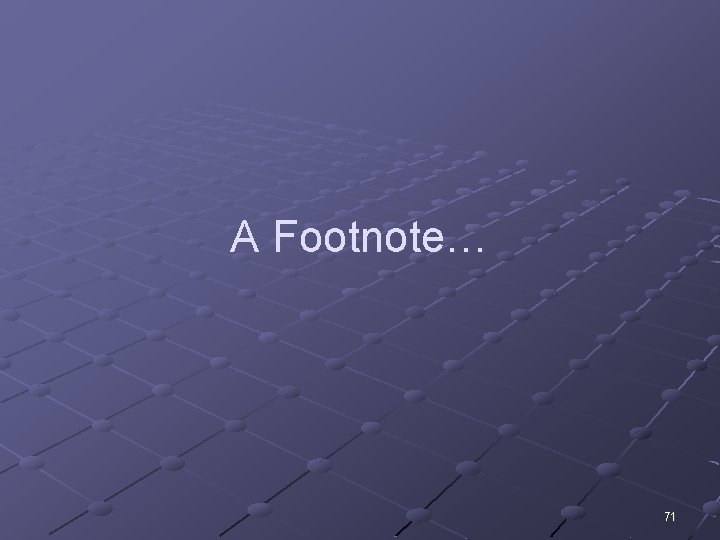
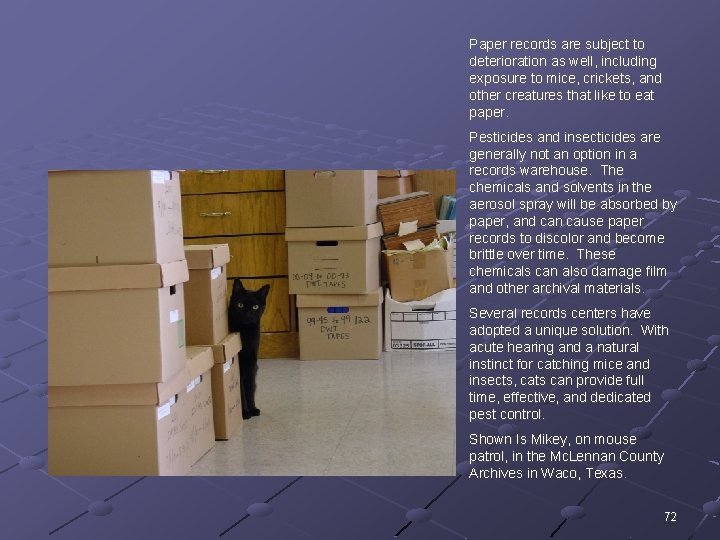

- Slides: 73
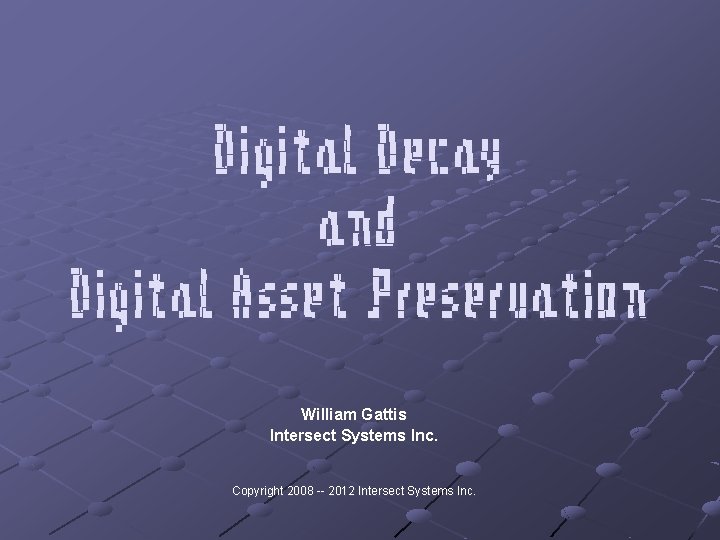
Digital Decay and Digital Asset Preservation William Gattis Intersect Systems Inc. Copyright 2008 -- 2012 Intersect Systems Inc.
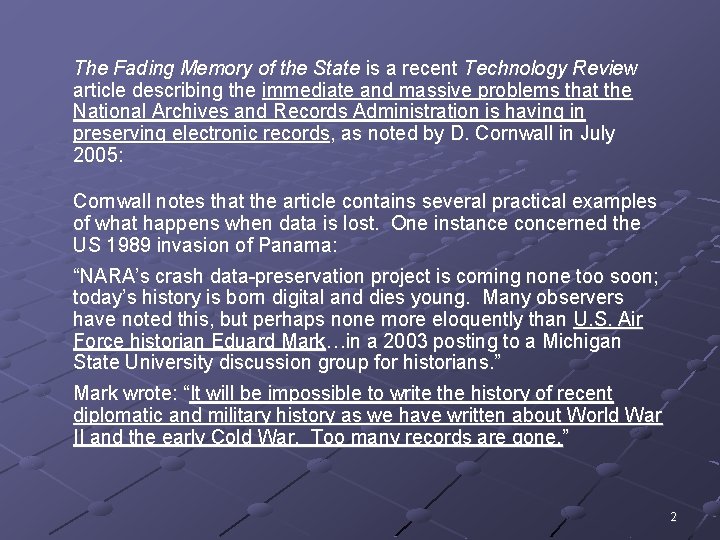
The Fading Memory of the State is a recent Technology Review article describing the immediate and massive problems that the National Archives and Records Administration is having in preserving electronic records, as noted by D. Cornwall in July 2005: Cornwall notes that the article contains several practical examples of what happens when data is lost. One instance concerned the US 1989 invasion of Panama: “NARA’s crash data-preservation project is coming none too soon; today’s history is born digital and dies young. Many observers have noted this, but perhaps none more eloquently than U. S. Air Force historian Eduard Mark…in a 2003 posting to a Michigan State University discussion group for historians. ” Mark wrote: “It will be impossible to write the history of recent diplomatic and military history as we have written about World War II and the early Cold War. Too many records are gone. ” 2
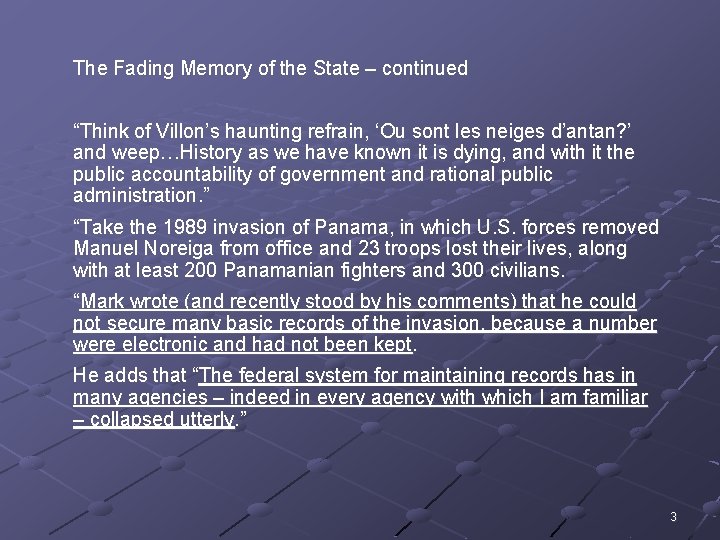
The Fading Memory of the State – continued “Think of Villon’s haunting refrain, ‘Ou sont les neiges d’antan? ’ and weep…History as we have known it is dying, and with it the public accountability of government and rational public administration. ” “Take the 1989 invasion of Panama, in which U. S. forces removed Manuel Noreiga from office and 23 troops lost their lives, along with at least 200 Panamanian fighters and 300 civilians. “Mark wrote (and recently stood by his comments) that he could not secure many basic records of the invasion, because a number were electronic and had not been kept. He adds that “The federal system for maintaining records has in many agencies – indeed in every agency with which I am familiar – collapsed utterly. ” 3
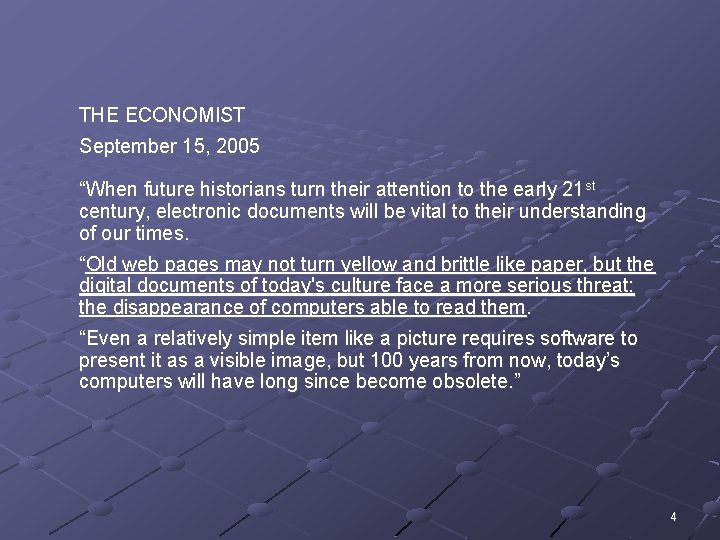
THE ECONOMIST September 15, 2005 “When future historians turn their attention to the early 21 st century, electronic documents will be vital to their understanding of our times. “Old web pages may not turn yellow and brittle like paper, but the digital documents of today's culture face a more serious threat: the disappearance of computers able to read them. “Even a relatively simple item like a picture requires software to present it as a visible image, but 100 years from now, today’s computers will have long since become obsolete. ” 4
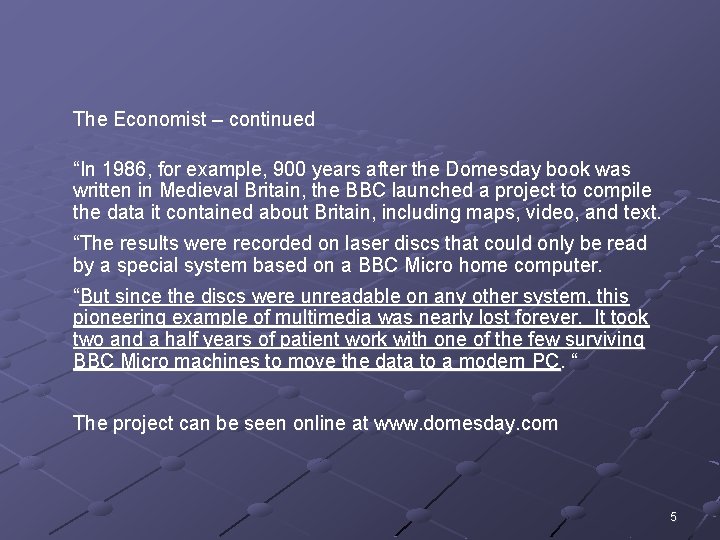
The Economist – continued “In 1986, for example, 900 years after the Domesday book was written in Medieval Britain, the BBC launched a project to compile the data it contained about Britain, including maps, video, and text. “The results were recorded on laser discs that could only be read by a special system based on a BBC Micro home computer. “But since the discs were unreadable on any other system, this pioneering example of multimedia was nearly lost forever. It took two and a half years of patient work with one of the few surviving BBC Micro machines to move the data to a modern PC. “ The project can be seen online at www. domesday. com 5
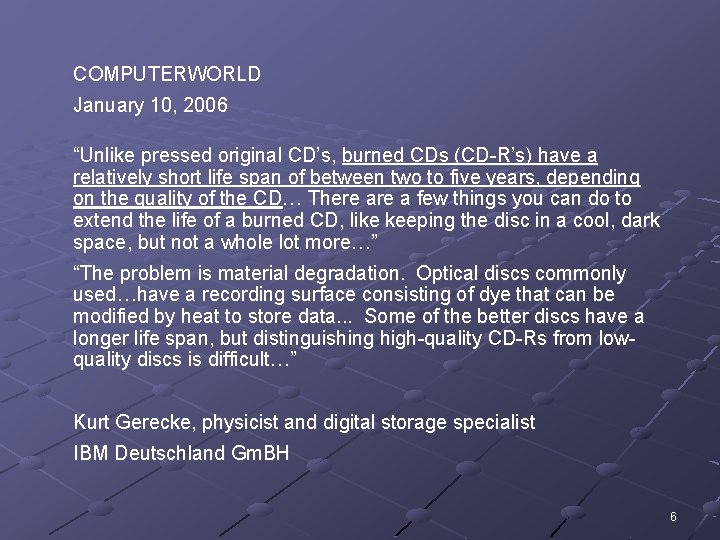
COMPUTERWORLD January 10, 2006 “Unlike pressed original CD’s, burned CDs (CD-R’s) have a relatively short life span of between two to five years, depending on the quality of the CD… There a few things you can do to extend the life of a burned CD, like keeping the disc in a cool, dark space, but not a whole lot more…” “The problem is material degradation. Optical discs commonly used…have a recording surface consisting of dye that can be modified by heat to store data. . . Some of the better discs have a longer life span, but distinguishing high-quality CD-Rs from lowquality discs is difficult…” Kurt Gerecke, physicist and digital storage specialist IBM Deutschland Gm. BH 6
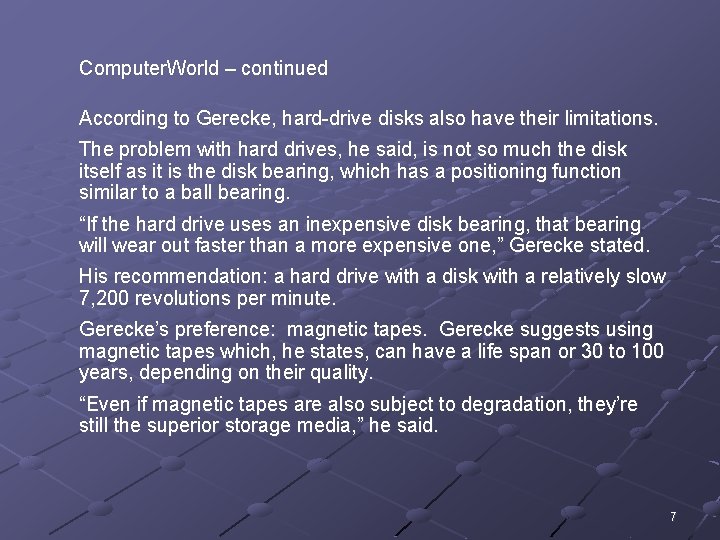
Computer. World – continued According to Gerecke, hard-drive disks also have their limitations. The problem with hard drives, he said, is not so much the disk itself as it is the disk bearing, which has a positioning function similar to a ball bearing. “If the hard drive uses an inexpensive disk bearing, that bearing will wear out faster than a more expensive one, ” Gerecke stated. His recommendation: a hard drive with a disk with a relatively slow 7, 200 revolutions per minute. Gerecke’s preference: magnetic tapes. Gerecke suggests using magnetic tapes which, he states, can have a life span or 30 to 100 years, depending on their quality. “Even if magnetic tapes are also subject to degradation, they’re still the superior storage media, ” he said. 7
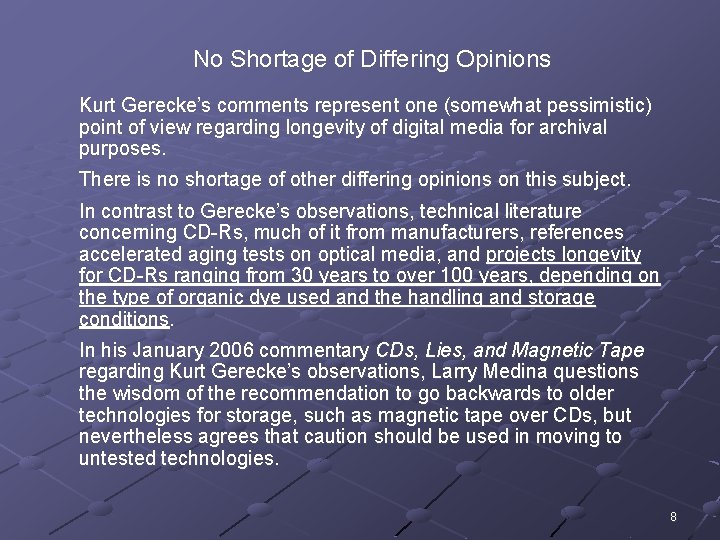
No Shortage of Differing Opinions Kurt Gerecke’s comments represent one (somewhat pessimistic) point of view regarding longevity of digital media for archival purposes. There is no shortage of other differing opinions on this subject. In contrast to Gerecke’s observations, technical literature concerning CD-Rs, much of it from manufacturers, references accelerated aging tests on optical media, and projects longevity for CD-Rs ranging from 30 years to over 100 years, depending on the type of organic dye used and the handling and storage conditions. In his January 2006 commentary CDs, Lies, and Magnetic Tape regarding Kurt Gerecke’s observations, Larry Medina questions the wisdom of the recommendation to go backwards to older technologies for storage, such as magnetic tape over CDs, but nevertheless agrees that caution should be used in moving to untested technologies. 8
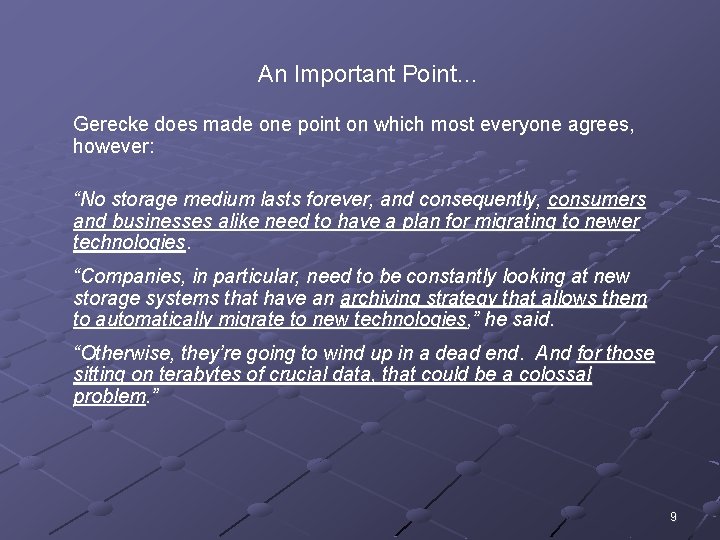
An Important Point… Gerecke does made one point on which most everyone agrees, however: “No storage medium lasts forever, and consequently, consumers and businesses alike need to have a plan for migrating to newer technologies. “Companies, in particular, need to be constantly looking at new storage systems that have an archiving strategy that allows them to automatically migrate to new technologies, ” he said. “Otherwise, they’re going to wind up in a dead end. And for those sitting on terabytes of crucial data, that could be a colossal problem. ” 9
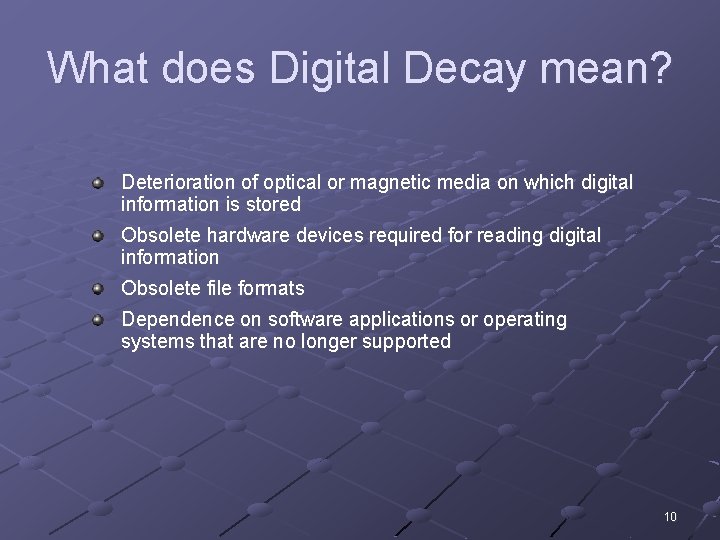
What does Digital Decay mean? Deterioration of optical or magnetic media on which digital information is stored Obsolete hardware devices required for reading digital information Obsolete file formats Dependence on software applications or operating systems that are no longer supported 10
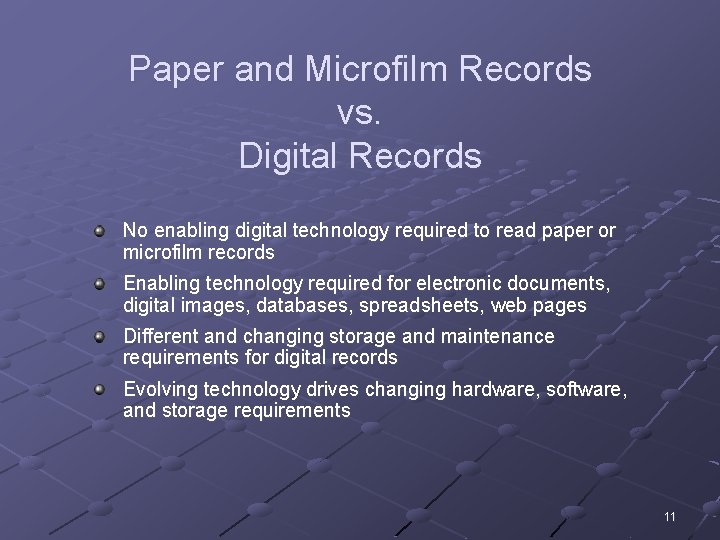
Paper and Microfilm Records vs. Digital Records No enabling digital technology required to read paper or microfilm records Enabling technology required for electronic documents, digital images, databases, spreadsheets, web pages Different and changing storage and maintenance requirements for digital records Evolving technology drives changing hardware, software, and storage requirements 11

Deterioration of Media 12
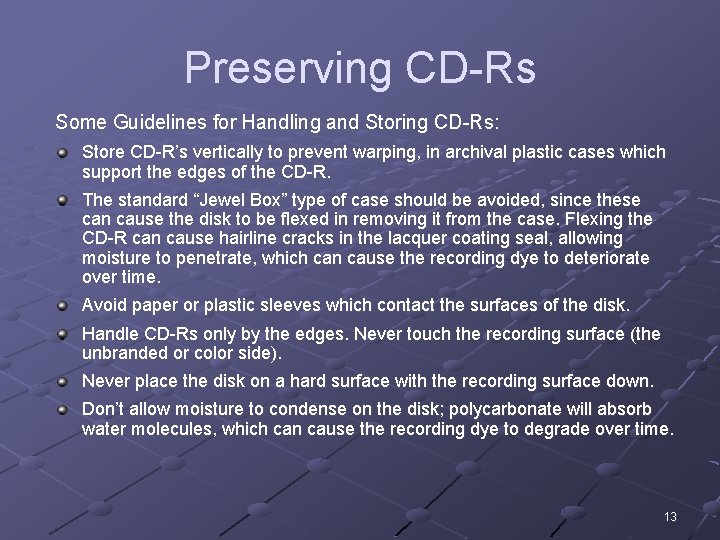
Preserving CD-Rs Some Guidelines for Handling and Storing CD-Rs: Store CD-R’s vertically to prevent warping, in archival plastic cases which support the edges of the CD-R. The standard “Jewel Box” type of case should be avoided, since these can cause the disk to be flexed in removing it from the case. Flexing the CD-R can cause hairline cracks in the lacquer coating seal, allowing moisture to penetrate, which can cause the recording dye to deteriorate over time. Avoid paper or plastic sleeves which contact the surfaces of the disk. Handle CD-Rs only by the edges. Never touch the recording surface (the unbranded or color side). Never place the disk on a hard surface with the recording surface down. Don’t allow moisture to condense on the disk; polycarbonate will absorb water molecules, which can cause the recording dye to degrade over time. 13
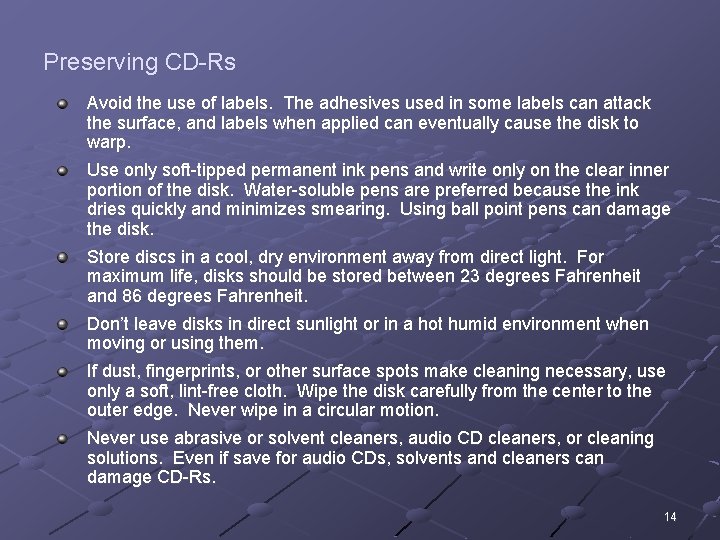
Preserving CD-Rs Avoid the use of labels. The adhesives used in some labels can attack the surface, and labels when applied can eventually cause the disk to warp. Use only soft-tipped permanent ink pens and write only on the clear inner portion of the disk. Water-soluble pens are preferred because the ink dries quickly and minimizes smearing. Using ball point pens can damage the disk. Store discs in a cool, dry environment away from direct light. For maximum life, disks should be stored between 23 degrees Fahrenheit and 86 degrees Fahrenheit. Don’t leave disks in direct sunlight or in a hot humid environment when moving or using them. If dust, fingerprints, or other surface spots make cleaning necessary, use only a soft, lint-free cloth. Wipe the disk carefully from the center to the outer edge. Never wipe in a circular motion. Never use abrasive or solvent cleaners, audio CD cleaners, or cleaning solutions. Even if save for audio CDs, solvents and cleaners can damage CD-Rs. 14

Obsolete Hardware Devices 15
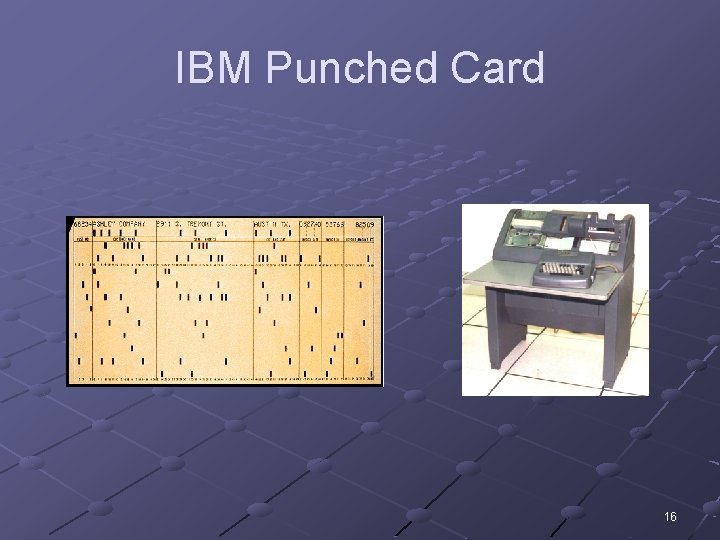
IBM Punched Card 16
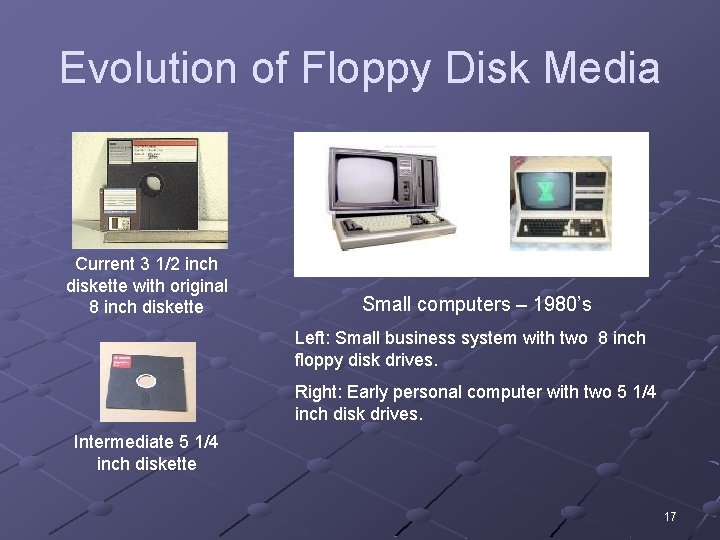
Evolution of Floppy Disk Media Current 3 1/2 inch diskette with original 8 inch diskette Small computers – 1980’s Left: Small business system with two 8 inch floppy disk drives. Right: Early personal computer with two 5 1/4 inch disk drives. Intermediate 5 1/4 inch diskette 17
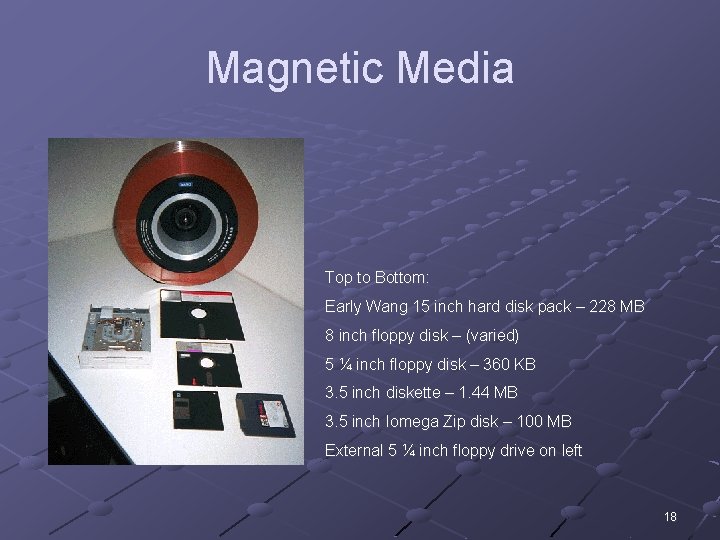
Magnetic Media Top to Bottom: Early Wang 15 inch hard disk pack – 228 MB 8 inch floppy disk – (varied) 5 ¼ inch floppy disk – 360 KB 3. 5 inch diskette – 1. 44 MB 3. 5 inch Iomega Zip disk – 100 MB External 5 ¼ inch floppy drive on left 18
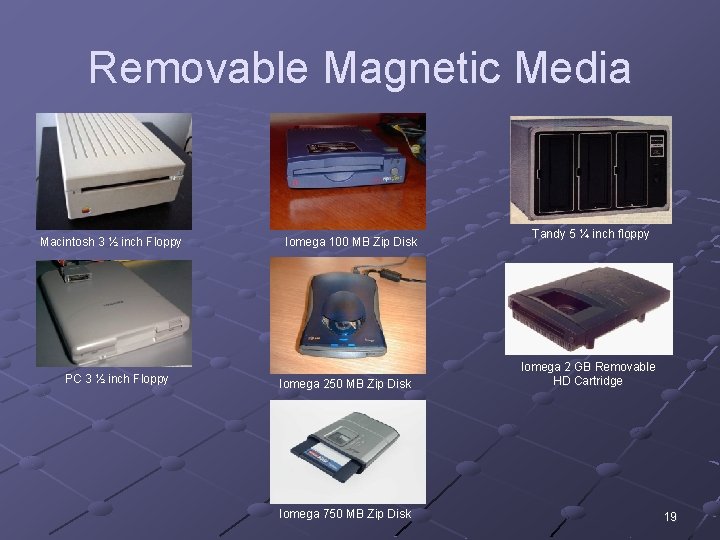
Removable Magnetic Media Macintosh 3 ½ inch Floppy PC 3 ½ inch Floppy Iomega 100 MB Zip Disk Iomega 250 MB Zip Disk Iomega 750 MB Zip Disk Tandy 5 ¼ inch floppy Iomega 2 GB Removable HD Cartridge 19
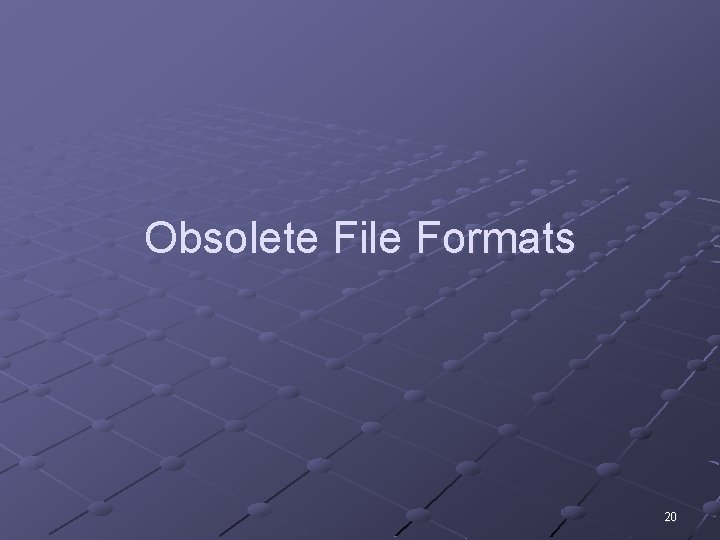
Obsolete File Formats 20
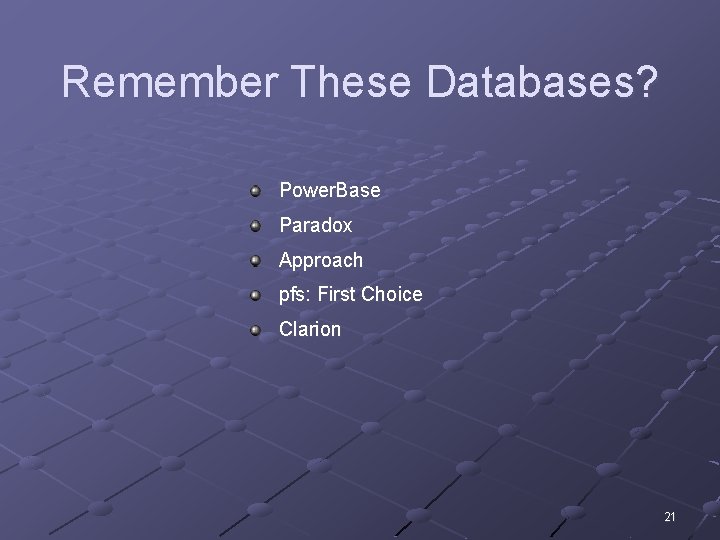
Remember These Databases? Power. Base Paradox Approach pfs: First Choice Clarion 21

Obsolete Software 22
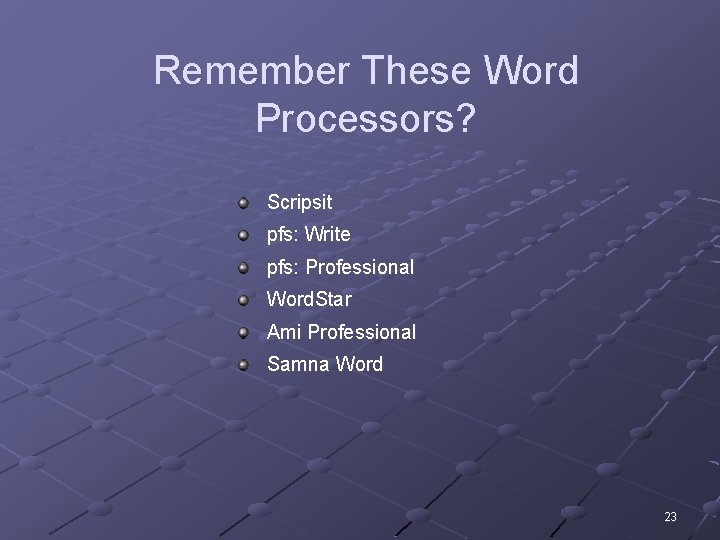
Remember These Word Processors? Scripsit pfs: Write pfs: Professional Word. Star Ami Professional Samna Word 23
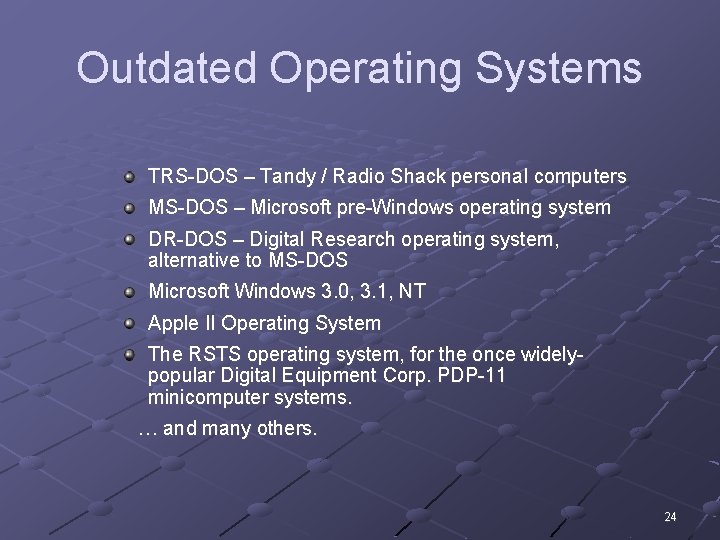
Outdated Operating Systems TRS-DOS – Tandy / Radio Shack personal computers MS-DOS – Microsoft pre-Windows operating system DR-DOS – Digital Research operating system, alternative to MS-DOS Microsoft Windows 3. 0, 3. 1, NT Apple II Operating System The RSTS operating system, for the once widelypopular Digital Equipment Corp. PDP-11 minicomputer systems. … and many others. 24
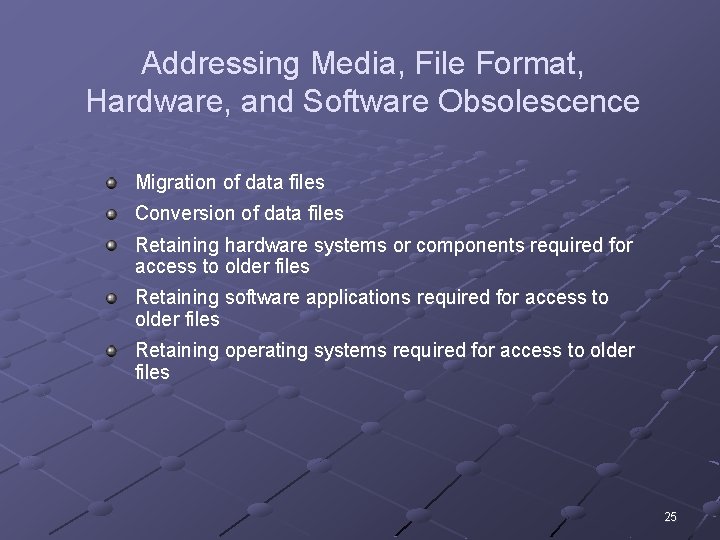
Addressing Media, File Format, Hardware, and Software Obsolescence Migration of data files Conversion of data files Retaining hardware systems or components required for access to older files Retaining software applications required for access to older files Retaining operating systems required for access to older files 25
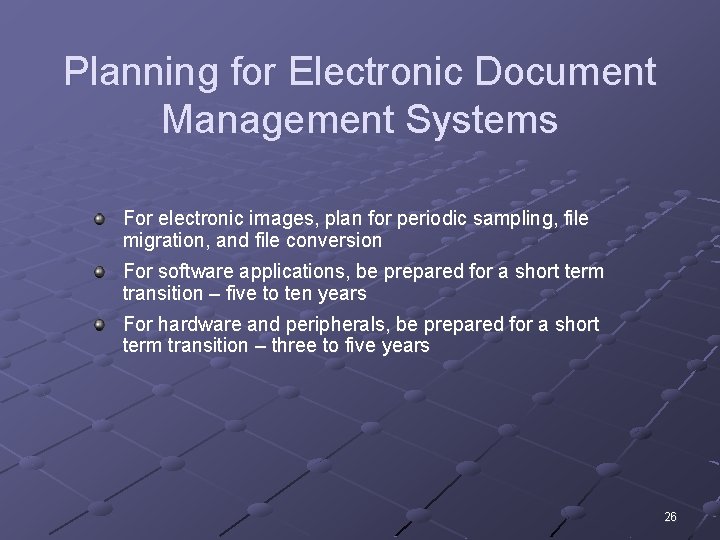
Planning for Electronic Document Management Systems For electronic images, plan for periodic sampling, file migration, and file conversion For software applications, be prepared for a short term transition – five to ten years For hardware and peripherals, be prepared for a short term transition – three to five years 26
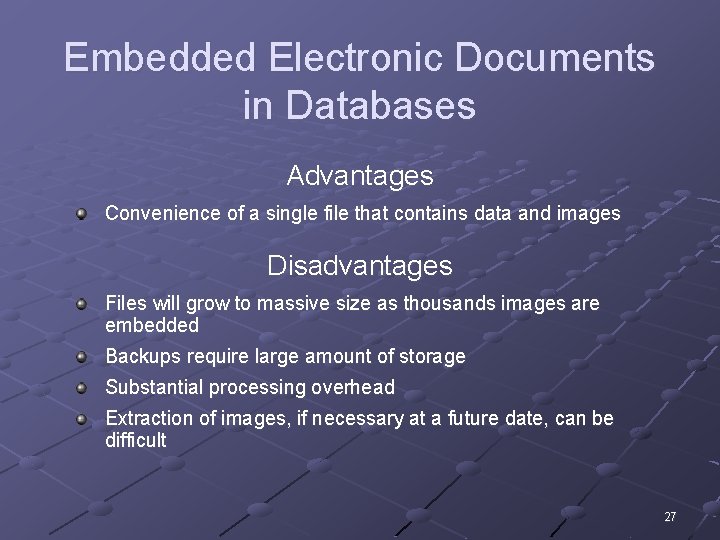
Embedded Electronic Documents in Databases Advantages Convenience of a single file that contains data and images Disadvantages Files will grow to massive size as thousands images are embedded Backups require large amount of storage Substantial processing overhead Extraction of images, if necessary at a future date, can be difficult 27
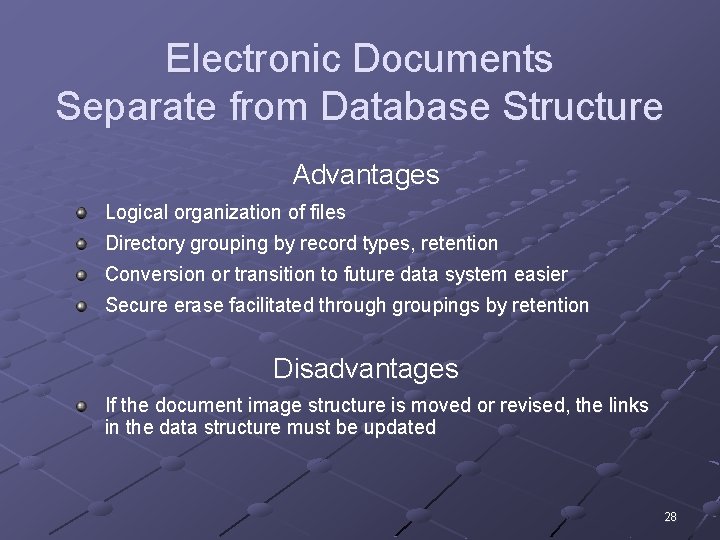
Electronic Documents Separate from Database Structure Advantages Logical organization of files Directory grouping by record types, retention Conversion or transition to future data system easier Secure erase facilitated through groupings by retention Disadvantages If the document image structure is moved or revised, the links in the data structure must be updated 28
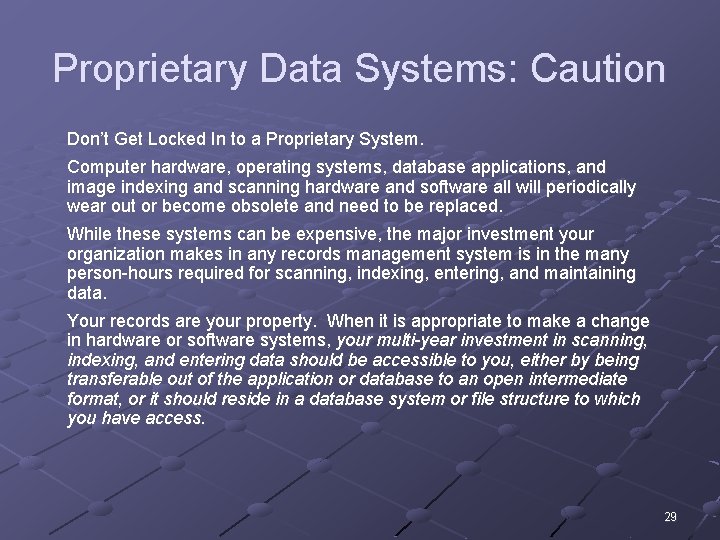
Proprietary Data Systems: Caution Don’t Get Locked In to a Proprietary System. Computer hardware, operating systems, database applications, and image indexing and scanning hardware and software all will periodically wear out or become obsolete and need to be replaced. While these systems can be expensive, the major investment your organization makes in any records management system is in the many person-hours required for scanning, indexing, entering, and maintaining data. Your records are your property. When it is appropriate to make a change in hardware or software systems, your multi-year investment in scanning, indexing, and entering data should be accessible to you, either by being transferable out of the application or database to an open intermediate format, or it should reside in a database system or file structure to which you have access. 29
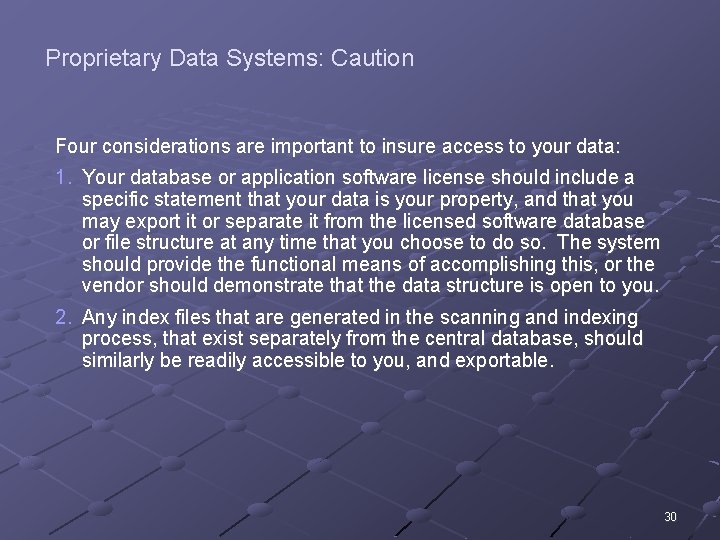
Proprietary Data Systems: Caution Four considerations are important to insure access to your data: 1. Your database or application software license should include a specific statement that your data is your property, and that you may export it or separate it from the licensed software database or file structure at any time that you choose to do so. The system should provide the functional means of accomplishing this, or the vendor should demonstrate that the data structure is open to you. 2. Any index files that are generated in the scanning and indexing process, that exist separately from the central database, should similarly be readily accessible to you, and exportable. 30
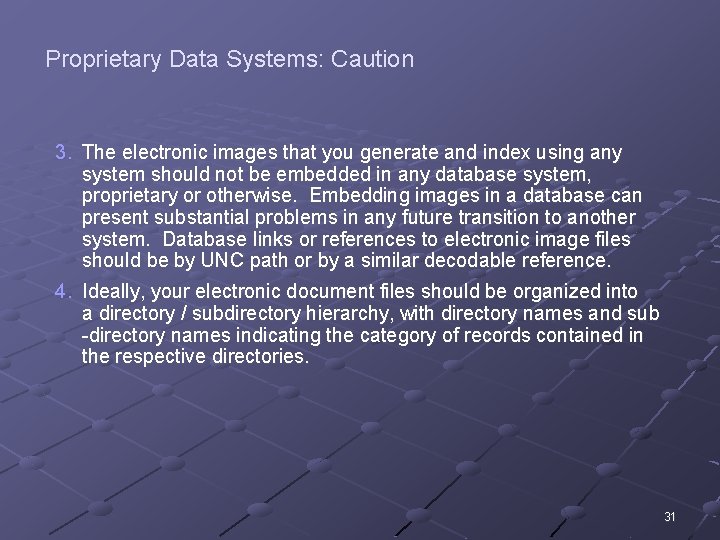
Proprietary Data Systems: Caution 3. The electronic images that you generate and index using any system should not be embedded in any database system, proprietary or otherwise. Embedding images in a database can present substantial problems in any future transition to another system. Database links or references to electronic image files should be by UNC path or by a similar decodable reference. 4. Ideally, your electronic document files should be organized into a directory / subdirectory hierarchy, with directory names and sub -directory names indicating the category of records contained in the respective directories. 31
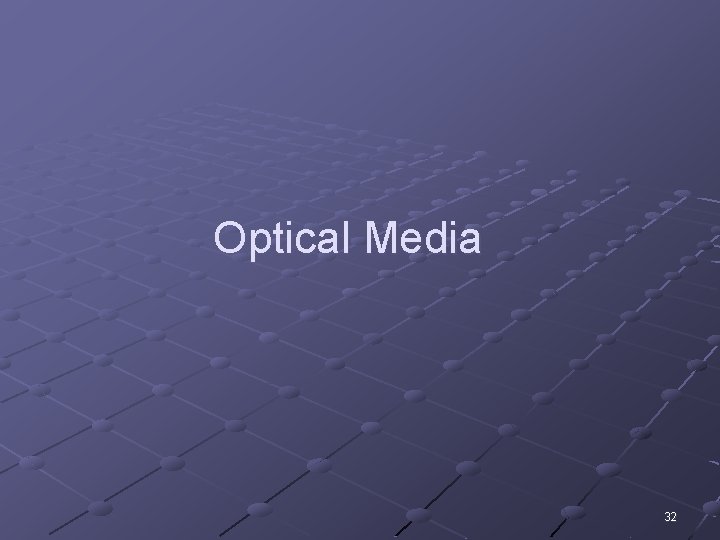
Optical Media 32
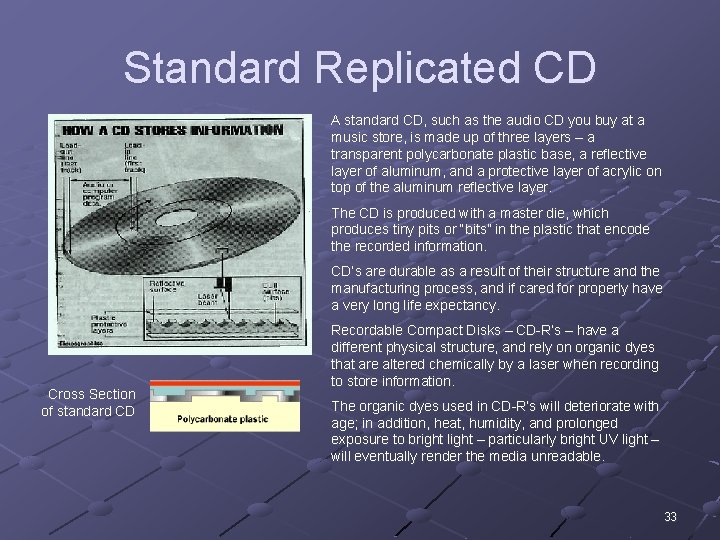
Standard Replicated CD A standard CD, such as the audio CD you buy at a music store, is made up of three layers – a transparent polycarbonate plastic base, a reflective layer of aluminum, and a protective layer of acrylic on top of the aluminum reflective layer. The CD is produced with a master die, which produces tiny pits or “bits” in the plastic that encode the recorded information. CD’s are durable as a result of their structure and the manufacturing process, and if cared for properly have a very long life expectancy. Cross Section of standard CD Recordable Compact Disks – CD-R’s – have a different physical structure, and rely on organic dyes that are altered chemically by a laser when recording to store information. The organic dyes used in CD-R’s will deteriorate with age; in addition, heat, humidity, and prolonged exposure to bright light – particularly bright UV light – will eventually render the media unreadable. 33
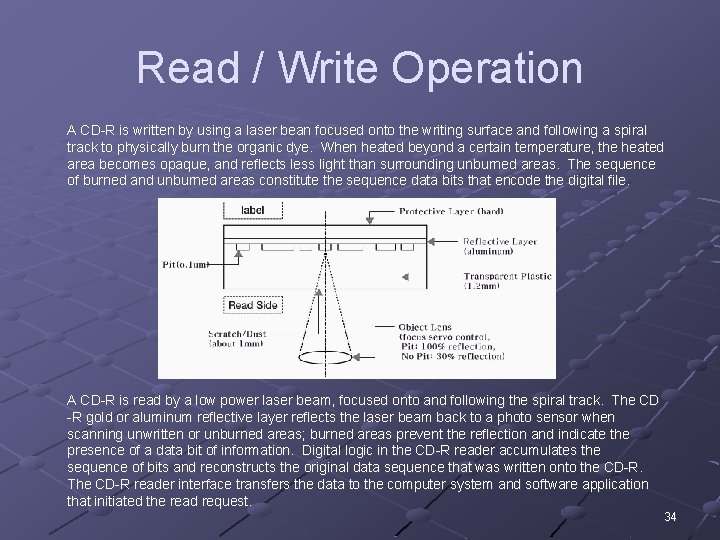
Read / Write Operation A CD-R is written by using a laser bean focused onto the writing surface and following a spiral track to physically burn the organic dye. When heated beyond a certain temperature, the heated area becomes opaque, and reflects less light than surrounding unburned areas. The sequence of burned and unburned areas constitute the sequence data bits that encode the digital file. A CD-R is read by a low power laser beam, focused onto and following the spiral track. The CD -R gold or aluminum reflective layer reflects the laser beam back to a photo sensor when scanning unwritten or unburned areas; burned areas prevent the reflection and indicate the presence of a data bit of information. Digital logic in the CD-R reader accumulates the sequence of bits and reconstructs the original data sequence that was written onto the CD-R. The CD-R reader interface transfers the data to the computer system and software application that initiated the read request. 34

Standard CD-R A standard CD-R has a storage capacity of 74 minutes of audio, or 650 MB of data. Non-standard CD-R’s are available with capacities of 80 minutes or 703 MB, achieved by exceeding Orange Book (industry standard) tolerances. A CD-R is recorded starting from the center and traveling along a spiral track to the outside edge. 35
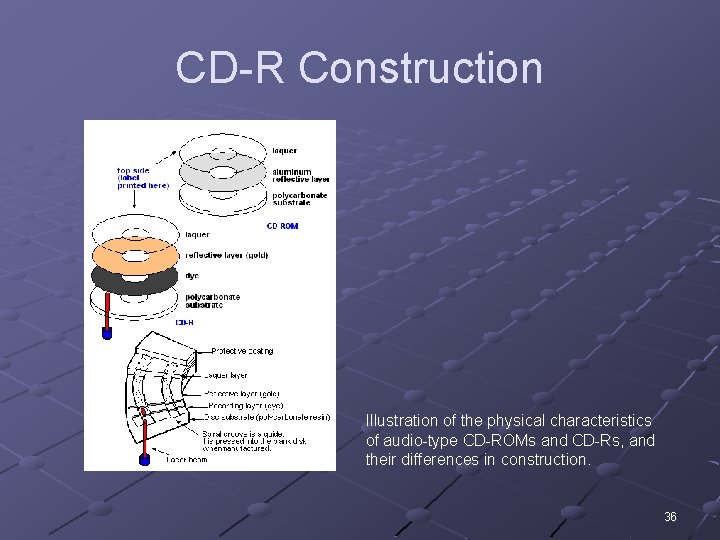
CD-R Construction Illustration of the physical characteristics of audio-type CD-ROMs and CD-Rs, and their differences in construction. 36
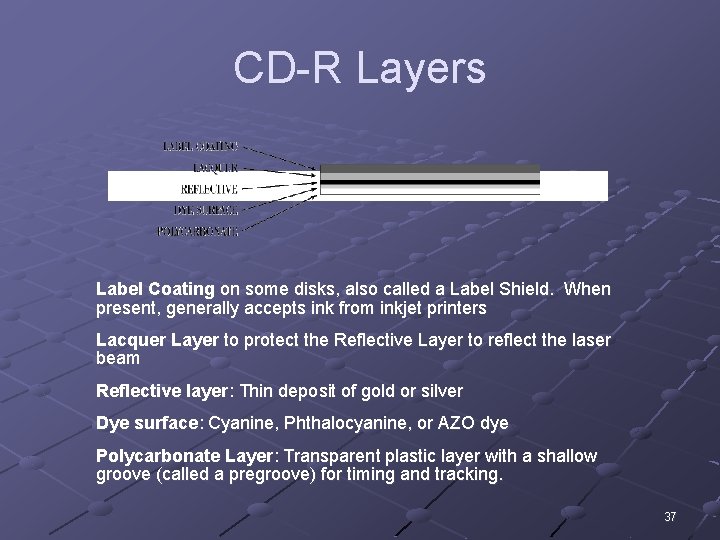
CD-R Layers Label Coating on some disks, also called a Label Shield. When present, generally accepts ink from inkjet printers Lacquer Layer to protect the Reflective Layer to reflect the laser beam Reflective layer: Thin deposit of gold or silver Dye surface: Cyanine, Phthalocyanine, or AZO dye Polycarbonate Layer: Transparent plastic layer with a shallow groove (called a pregroove) for timing and tracking. 37
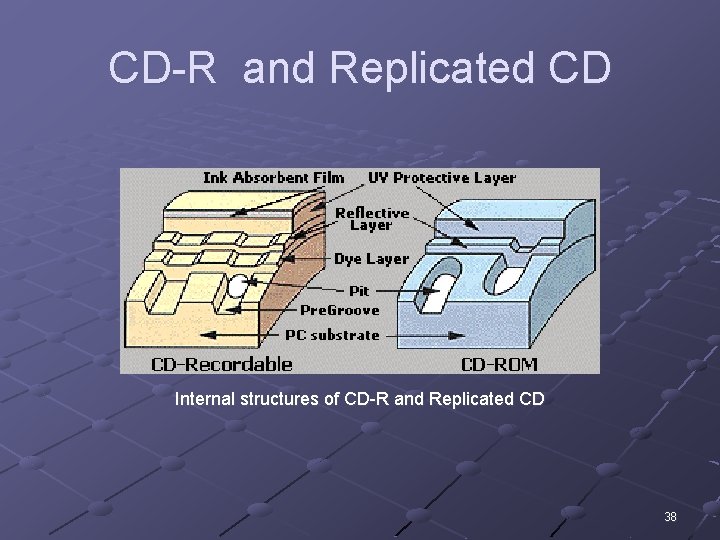
CD-R and Replicated CD Internal structures of CD-R and Replicated CD 38
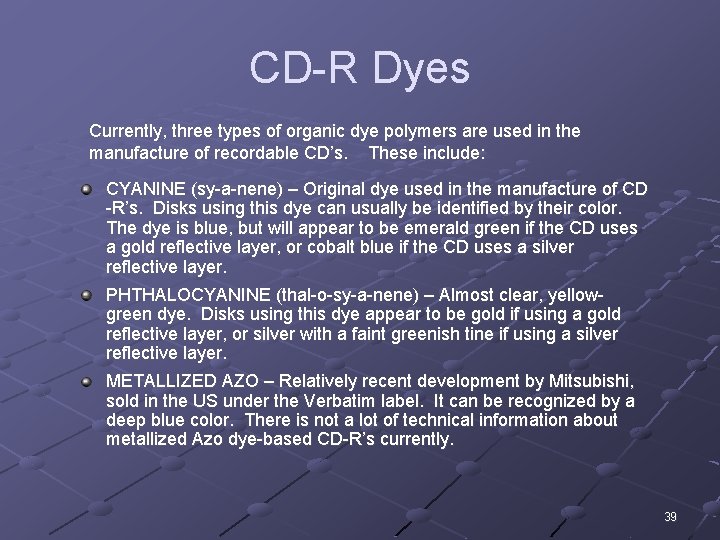
CD-R Dyes Currently, three types of organic dye polymers are used in the manufacture of recordable CD’s. These include: CYANINE (sy-a-nene) – Original dye used in the manufacture of CD -R’s. Disks using this dye can usually be identified by their color. The dye is blue, but will appear to be emerald green if the CD uses a gold reflective layer, or cobalt blue if the CD uses a silver reflective layer. PHTHALOCYANINE (thal-o-sy-a-nene) – Almost clear, yellowgreen dye. Disks using this dye appear to be gold if using a gold reflective layer, or silver with a faint greenish tine if using a silver reflective layer. METALLIZED AZO – Relatively recent development by Mitsubishi, sold in the US under the Verbatim label. It can be recognized by a deep blue color. There is not a lot of technical information about metallized Azo dye-based CD-R’s currently. 39
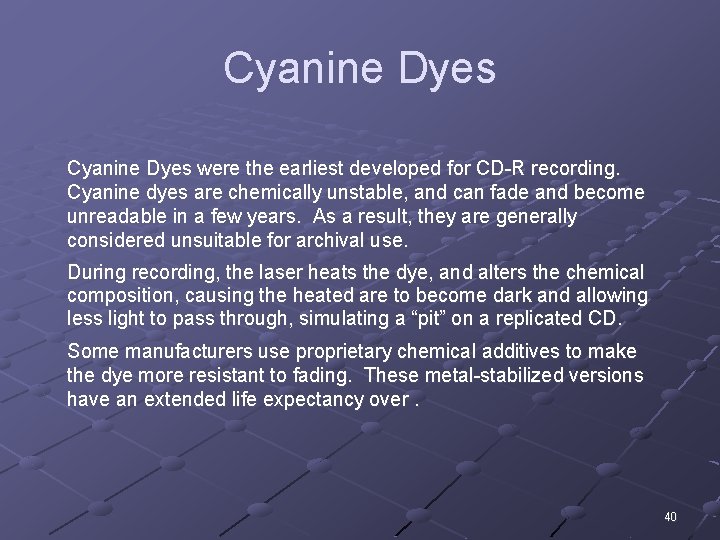
Cyanine Dyes were the earliest developed for CD-R recording. Cyanine dyes are chemically unstable, and can fade and become unreadable in a few years. As a result, they are generally considered unsuitable for archival use. During recording, the laser heats the dye, and alters the chemical composition, causing the heated are to become dark and allowing less light to pass through, simulating a “pit” on a replicated CD. Some manufacturers use proprietary chemical additives to make the dye more resistant to fading. These metal-stabilized versions have an extended life expectancy over. 40
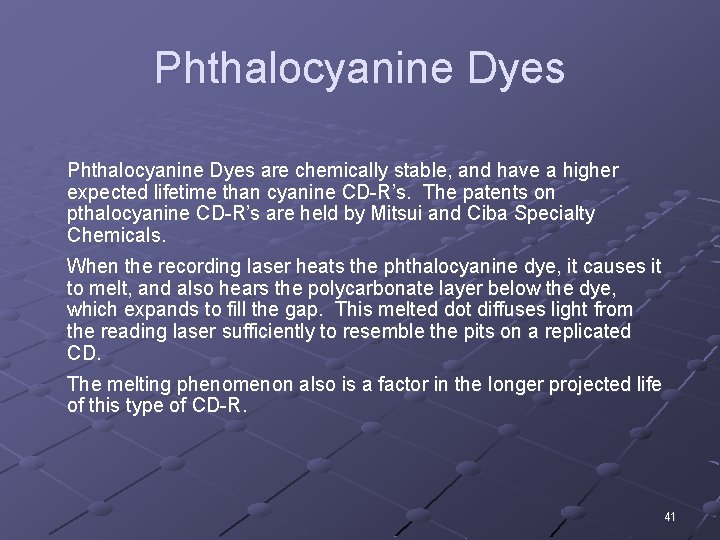
Phthalocyanine Dyes are chemically stable, and have a higher expected lifetime than cyanine CD-R’s. The patents on pthalocyanine CD-R’s are held by Mitsui and Ciba Specialty Chemicals. When the recording laser heats the phthalocyanine dye, it causes it to melt, and also hears the polycarbonate layer below the dye, which expands to fill the gap. This melted dot diffuses light from the reading laser sufficiently to resemble the pits on a replicated CD. The melting phenomenon also is a factor in the longer projected life of this type of CD-R. 41
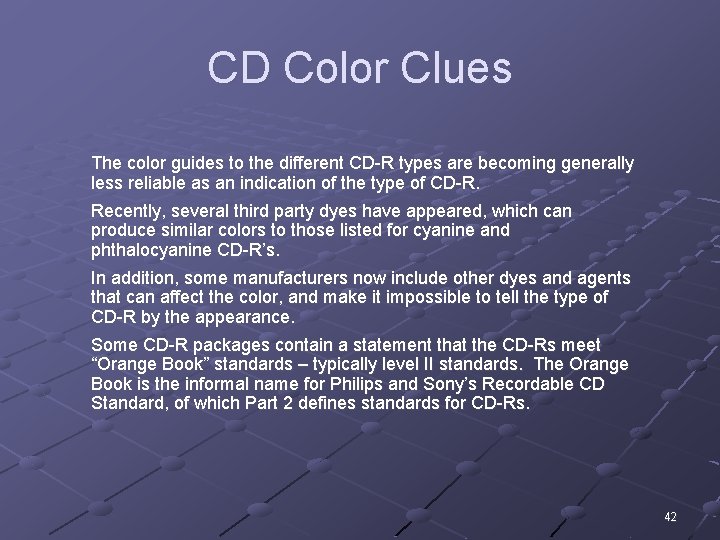
CD Color Clues The color guides to the different CD-R types are becoming generally less reliable as an indication of the type of CD-R. Recently, several third party dyes have appeared, which can produce similar colors to those listed for cyanine and phthalocyanine CD-R’s. In addition, some manufacturers now include other dyes and agents that can affect the color, and make it impossible to tell the type of CD-R by the appearance. Some CD-R packages contain a statement that the CD-Rs meet “Orange Book” standards – typically level II standards. The Orange Book is the informal name for Philips and Sony’s Recordable CD Standard, of which Part 2 defines standards for CD-Rs. 42
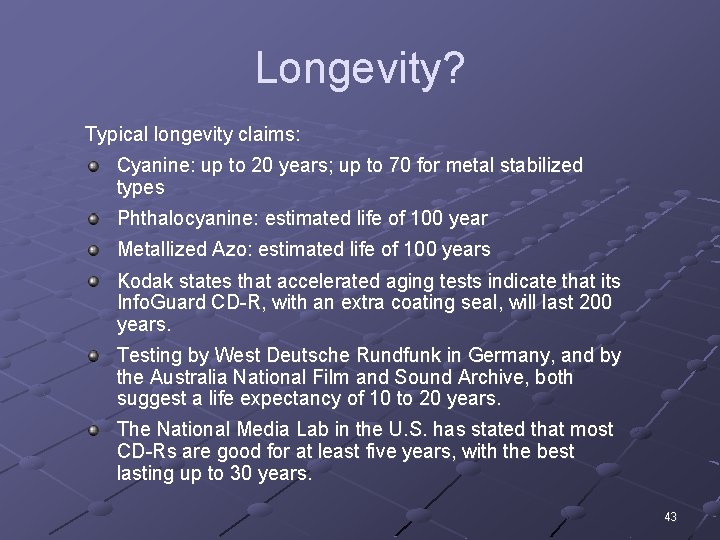
Longevity? Typical longevity claims: Cyanine: up to 20 years; up to 70 for metal stabilized types Phthalocyanine: estimated life of 100 year Metallized Azo: estimated life of 100 years Kodak states that accelerated aging tests indicate that its Info. Guard CD-R, with an extra coating seal, will last 200 years. Testing by West Deutsche Rundfunk in Germany, and by the Australia National Film and Sound Archive, both suggest a life expectancy of 10 to 20 years. The National Media Lab in the U. S. has stated that most CD-Rs are good for at least five years, with the best lasting up to 30 years. 43
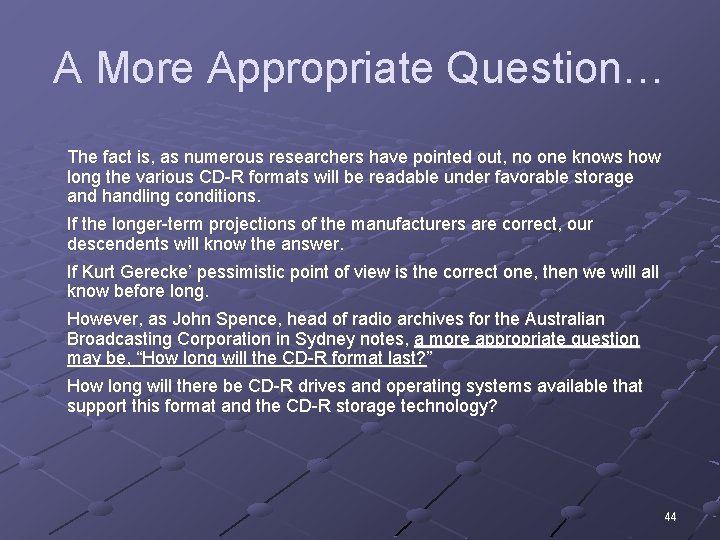
A More Appropriate Question… The fact is, as numerous researchers have pointed out, no one knows how long the various CD-R formats will be readable under favorable storage and handling conditions. If the longer-term projections of the manufacturers are correct, our descendents will know the answer. If Kurt Gerecke’ pessimistic point of view is the correct one, then we will all know before long. However, as John Spence, head of radio archives for the Australian Broadcasting Corporation in Sydney notes, a more appropriate question may be, “How long will the CD-R format last? ” How long will there be CD-R drives and operating systems available that support this format and the CD-R storage technology? 44
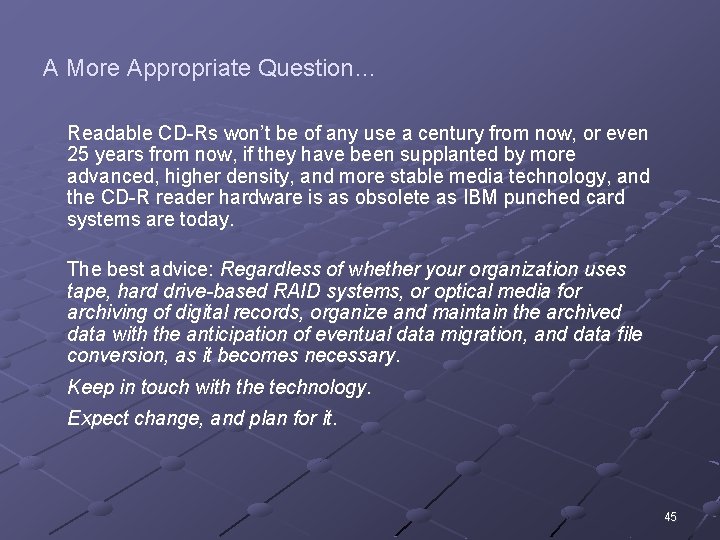
A More Appropriate Question… Readable CD-Rs won’t be of any use a century from now, or even 25 years from now, if they have been supplanted by more advanced, higher density, and more stable media technology, and the CD-R reader hardware is as obsolete as IBM punched card systems are today. The best advice: Regardless of whether your organization uses tape, hard drive-based RAID systems, or optical media for archiving of digital records, organize and maintain the archived data with the anticipation of eventual data migration, and data file conversion, as it becomes necessary. Keep in touch with the technology. Expect change, and plan for it. 45
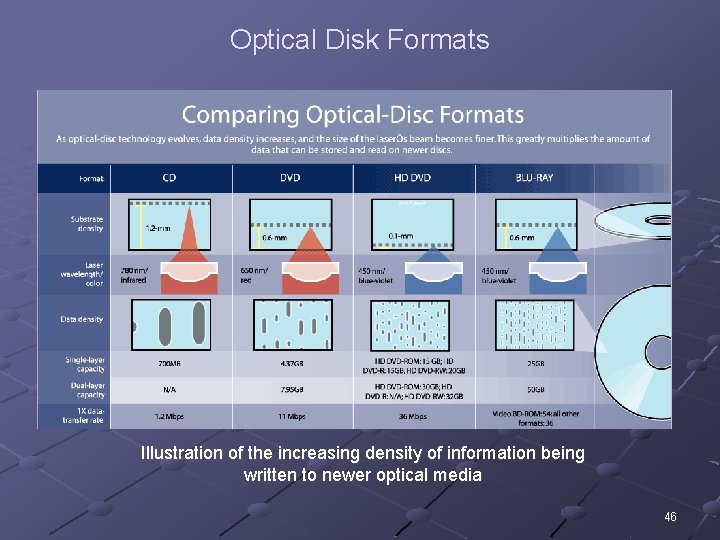
Optical Disk Formats Illustration of the increasing density of information being written to newer optical media 46
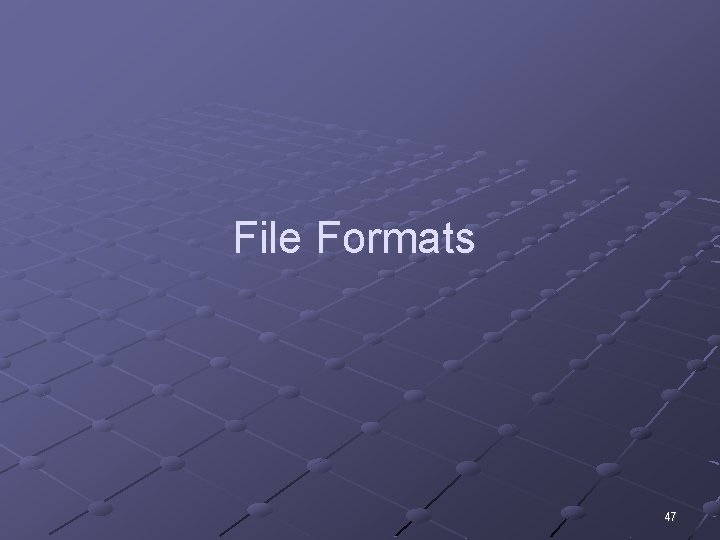
File Formats 47
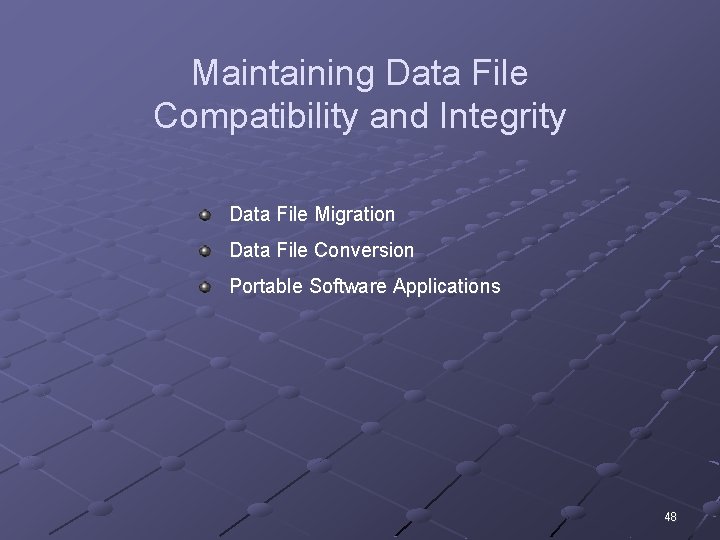
Maintaining Data File Compatibility and Integrity Data File Migration Data File Conversion Portable Software Applications 48
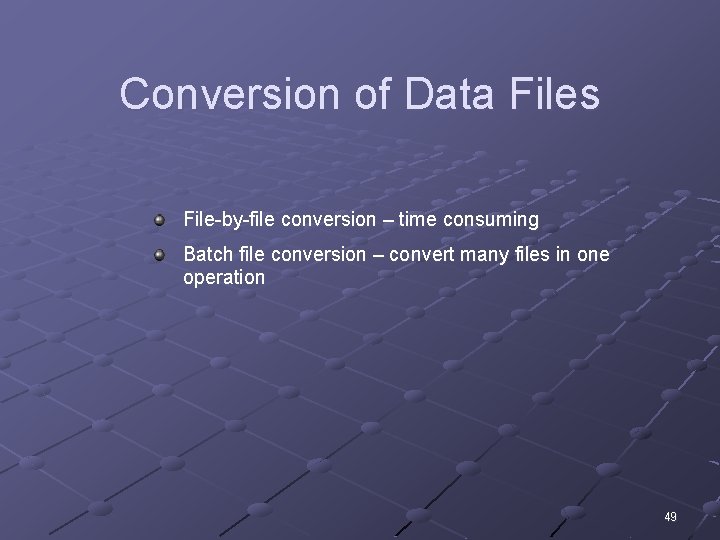
Conversion of Data Files File-by-file conversion – time consuming Batch file conversion – convert many files in one operation 49
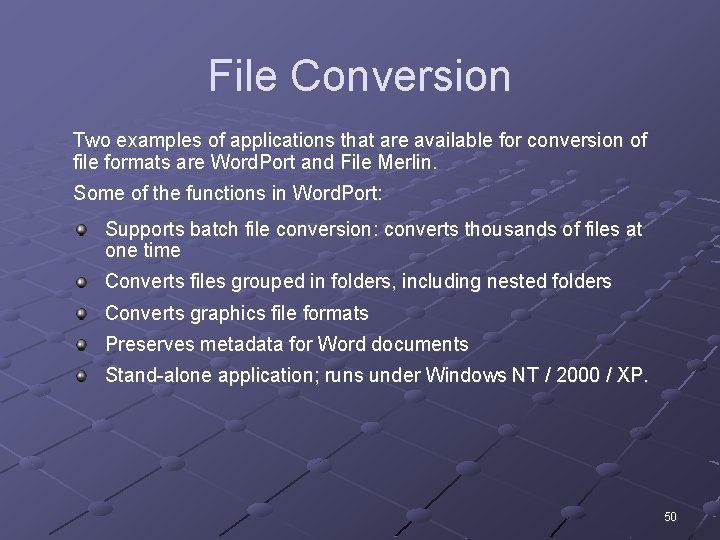
File Conversion Two examples of applications that are available for conversion of file formats are Word. Port and File Merlin. Some of the functions in Word. Port: Supports batch file conversion: converts thousands of files at one time Converts files grouped in folders, including nested folders Converts graphics file formats Preserves metadata for Word documents Stand-alone application; runs under Windows NT / 2000 / XP. 50
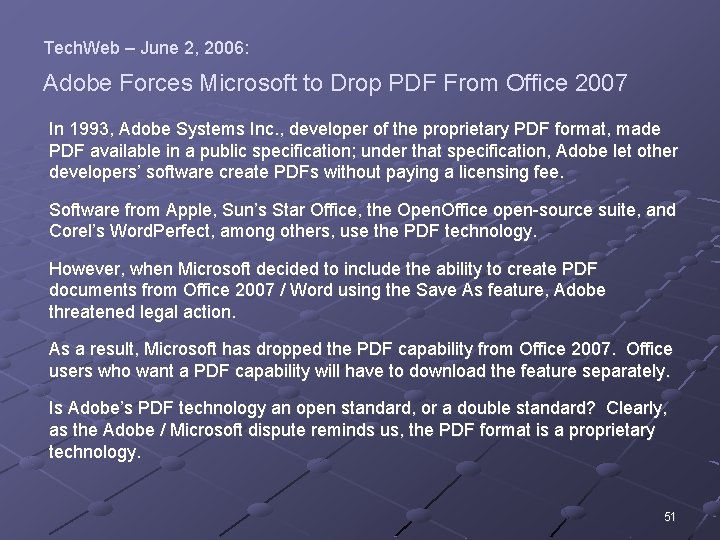
Tech. Web – June 2, 2006: Adobe Forces Microsoft to Drop PDF From Office 2007 In 1993, Adobe Systems Inc. , developer of the proprietary PDF format, made PDF available in a public specification; under that specification, Adobe let other developers’ software create PDFs without paying a licensing fee. Software from Apple, Sun’s Star Office, the Open. Office open-source suite, and Corel’s Word. Perfect, among others, use the PDF technology. However, when Microsoft decided to include the ability to create PDF documents from Office 2007 / Word using the Save As feature, Adobe threatened legal action. As a result, Microsoft has dropped the PDF capability from Office 2007. Office users who want a PDF capability will have to download the feature separately. Is Adobe’s PDF technology an open standard, or a double standard? Clearly, as the Adobe / Microsoft dispute reminds us, the PDF format is a proprietary technology. 51
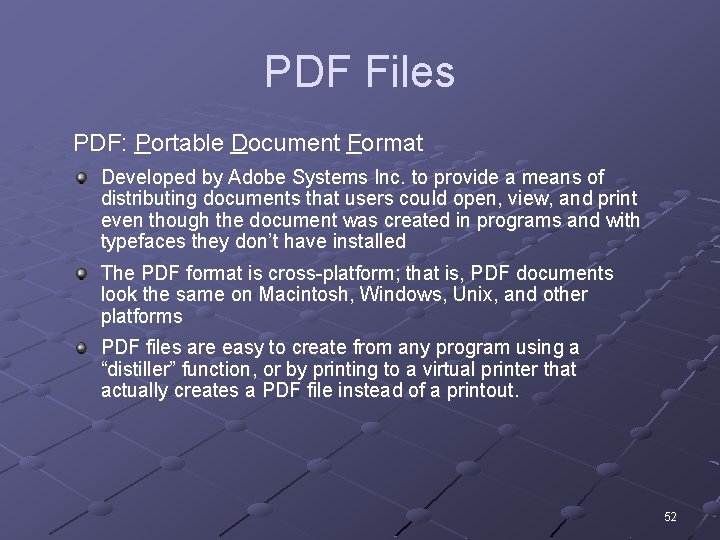
PDF Files PDF: Portable Document Format Developed by Adobe Systems Inc. to provide a means of distributing documents that users could open, view, and print even though the document was created in programs and with typefaces they don’t have installed The PDF format is cross-platform; that is, PDF documents look the same on Macintosh, Windows, Unix, and other platforms PDF files are easy to create from any program using a “distiller” function, or by printing to a virtual printer that actually creates a PDF file instead of a printout. 52
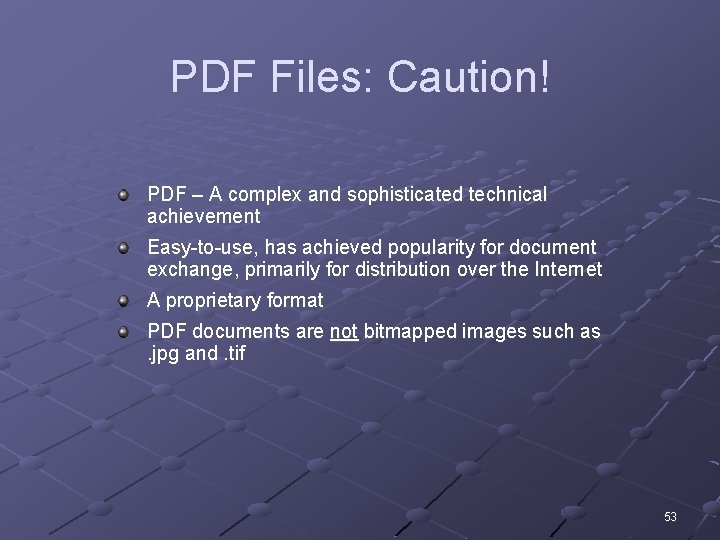
PDF Files: Caution! PDF – A complex and sophisticated technical achievement Easy-to-use, has achieved popularity for document exchange, primarily for distribution over the Internet A proprietary format PDF documents are not bitmapped images such as. jpg and. tif 53
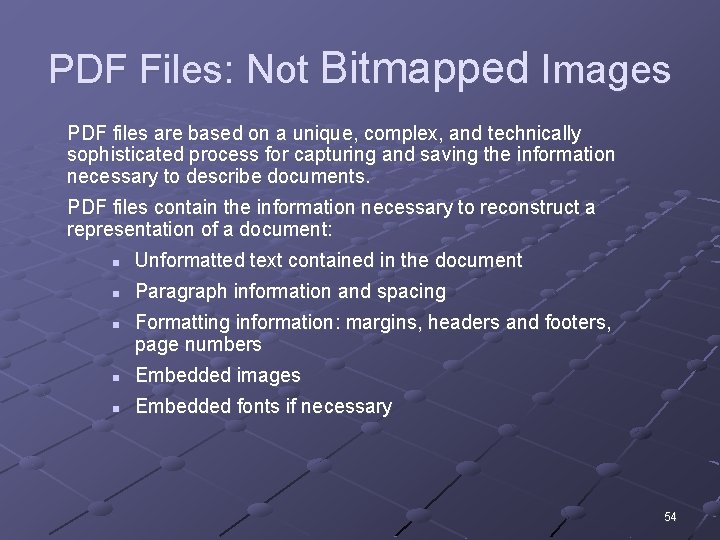
PDF Files: Not Bitmapped Images PDF files are based on a unique, complex, and technically sophisticated process for capturing and saving the information necessary to describe documents. PDF files contain the information necessary to reconstruct a representation of a document: n Unformatted text contained in the document n Paragraph information and spacing n Formatting information: margins, headers and footers, page numbers n Embedded images n Embedded fonts if necessary 54
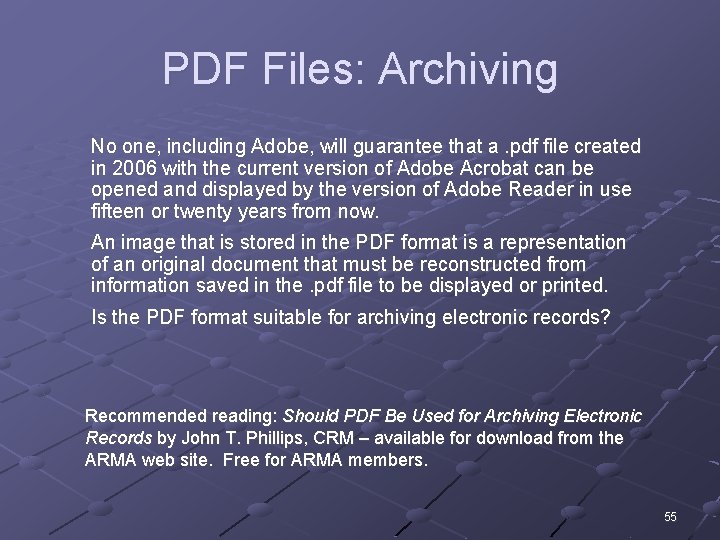
PDF Files: Archiving No one, including Adobe, will guarantee that a. pdf file created in 2006 with the current version of Adobe Acrobat can be opened and displayed by the version of Adobe Reader in use fifteen or twenty years from now. An image that is stored in the PDF format is a representation of an original document that must be reconstructed from information saved in the. pdf file to be displayed or printed. Is the PDF format suitable for archiving electronic records? Recommended reading: Should PDF Be Used for Archiving Electronic Records by John T. Phillips, CRM – available for download from the ARMA web site. Free for ARMA members. 55
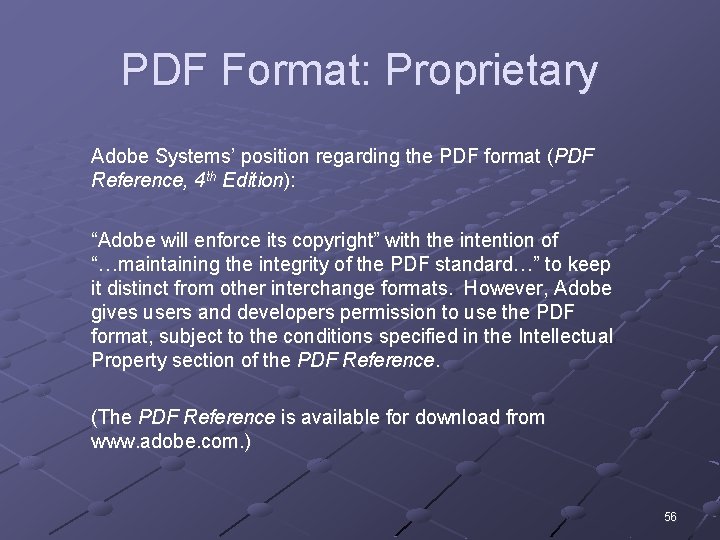
PDF Format: Proprietary Adobe Systems’ position regarding the PDF format (PDF Reference, 4 th Edition): “Adobe will enforce its copyright” with the intention of “…maintaining the integrity of the PDF standard…” to keep it distinct from other interchange formats. However, Adobe gives users and developers permission to use the PDF format, subject to the conditions specified in the Intellectual Property section of the PDF Reference. (The PDF Reference is available for download from www. adobe. com. ) 56

Software Compatibility 57
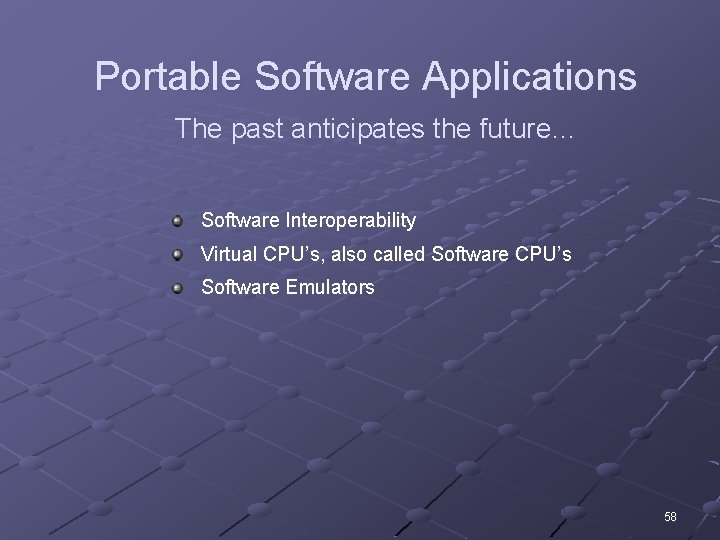
Portable Software Applications The past anticipates the future… Software Interoperability Virtual CPU’s, also called Software CPU’s Software Emulators 58
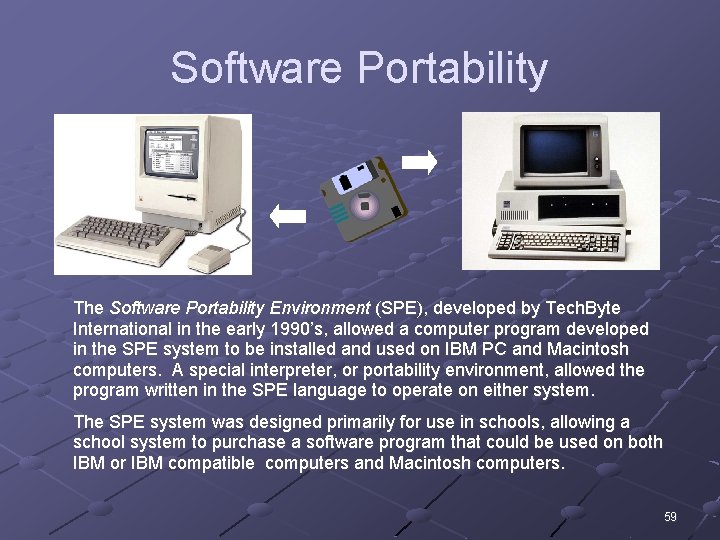
Software Portability The Software Portability Environment (SPE), developed by Tech. Byte International in the early 1990’s, allowed a computer program developed in the SPE system to be installed and used on IBM PC and Macintosh computers. A special interpreter, or portability environment, allowed the program written in the SPE language to operate on either system. The SPE system was designed primarily for use in schools, allowing a school system to purchase a software program that could be used on both IBM or IBM compatible computers and Macintosh computers. 59

Hardware Compatibility 60
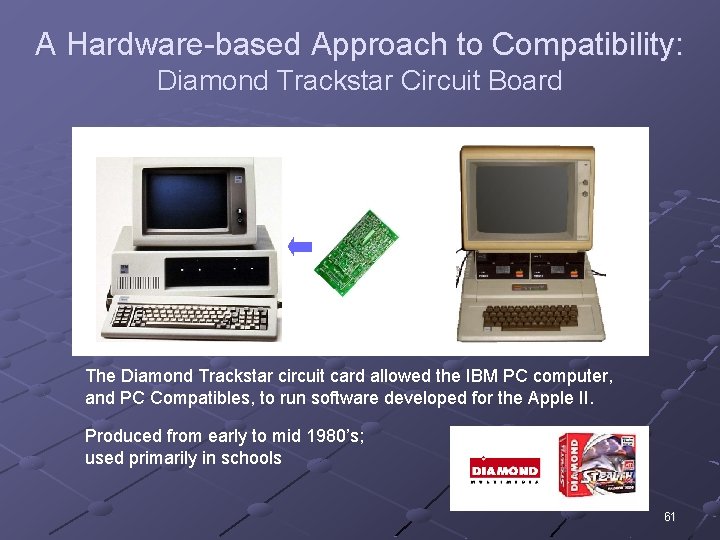
A Hardware-based Approach to Compatibility: Diamond Trackstar Circuit Board The Diamond Trackstar circuit card allowed the IBM PC computer, and PC Compatibles, to run software developed for the Apple II. Produced from early to mid 1980’s; used primarily in schools 61
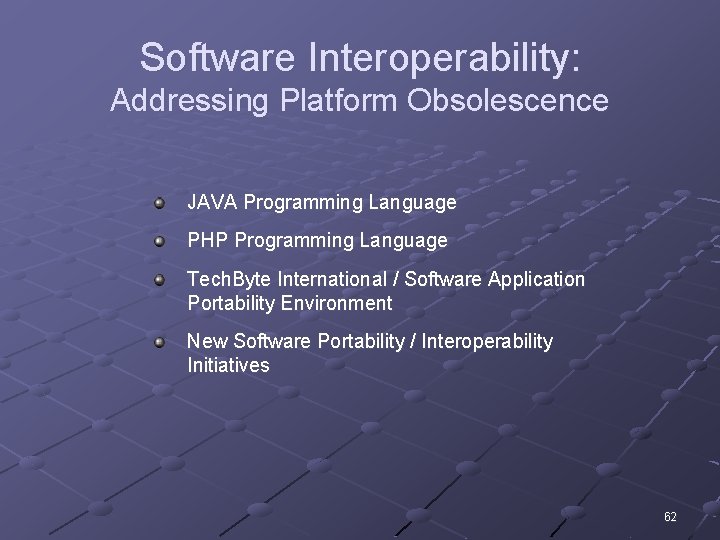
Software Interoperability: Addressing Platform Obsolescence JAVA Programming Language PHP Programming Language Tech. Byte International / Software Application Portability Environment New Software Portability / Interoperability Initiatives 62
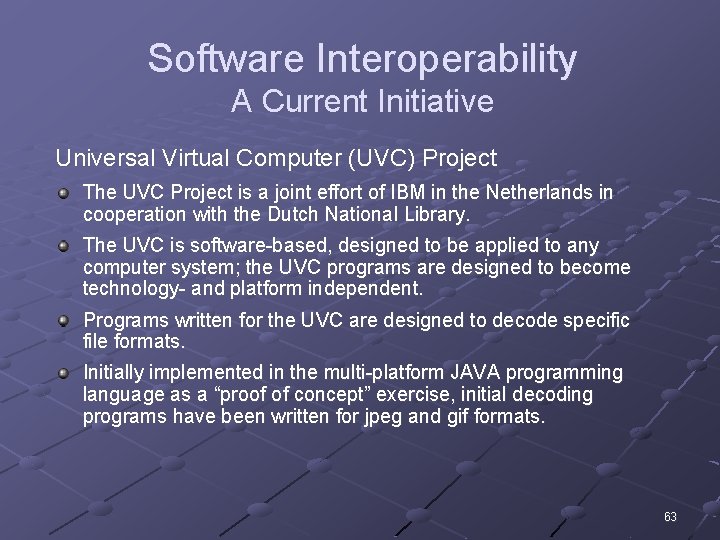
Software Interoperability A Current Initiative Universal Virtual Computer (UVC) Project The UVC Project is a joint effort of IBM in the Netherlands in cooperation with the Dutch National Library. The UVC is software-based, designed to be applied to any computer system; the UVC programs are designed to become technology- and platform independent. Programs written for the UVC are designed to decode specific file formats. Initially implemented in the multi-platform JAVA programming language as a “proof of concept” exercise, initial decoding programs have been written for jpeg and gif formats. 63
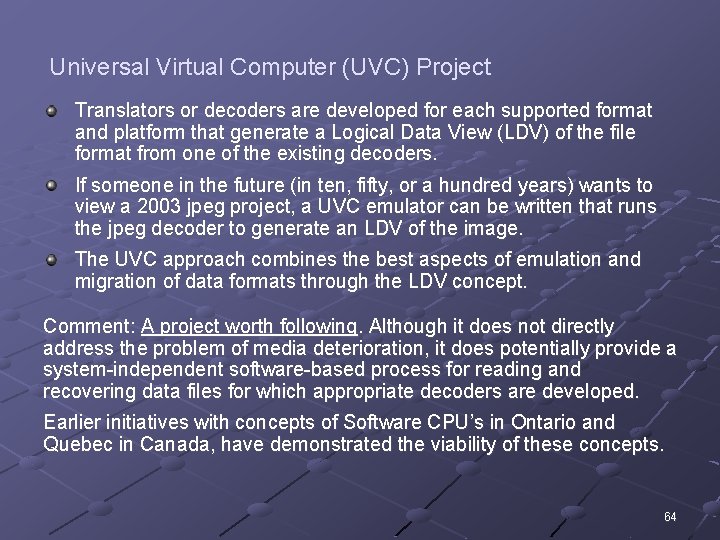
Universal Virtual Computer (UVC) Project Translators or decoders are developed for each supported format and platform that generate a Logical Data View (LDV) of the file format from one of the existing decoders. If someone in the future (in ten, fifty, or a hundred years) wants to view a 2003 jpeg project, a UVC emulator can be written that runs the jpeg decoder to generate an LDV of the image. The UVC approach combines the best aspects of emulation and migration of data formats through the LDV concept. Comment: A project worth following. Although it does not directly address the problem of media deterioration, it does potentially provide a system-independent software-based process for reading and recovering data files for which appropriate decoders are developed. Earlier initiatives with concepts of Software CPU’s in Ontario and Quebec in Canada, have demonstrated the viability of these concepts. 64
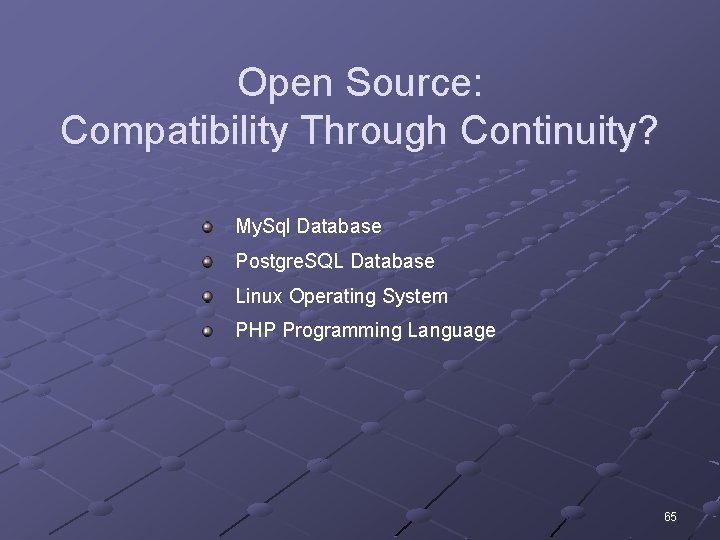
Open Source: Compatibility Through Continuity? My. Sql Database Postgre. SQL Database Linux Operating System PHP Programming Language 65
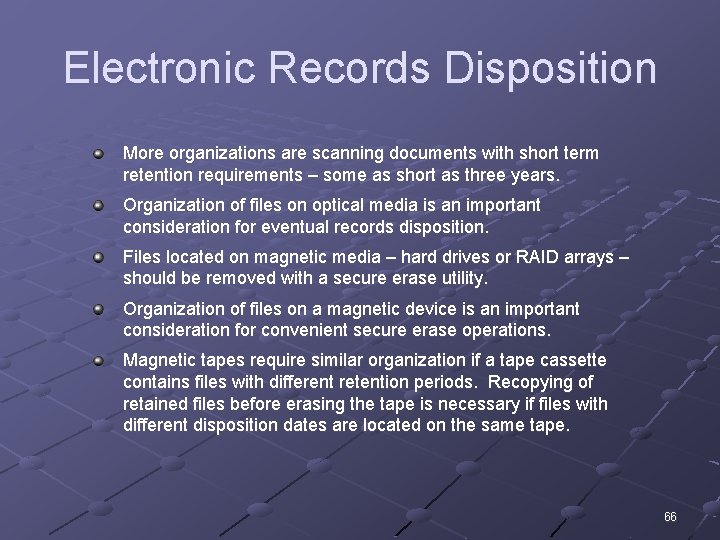
Electronic Records Disposition More organizations are scanning documents with short term retention requirements – some as short as three years. Organization of files on optical media is an important consideration for eventual records disposition. Files located on magnetic media – hard drives or RAID arrays – should be removed with a secure erase utility. Organization of files on a magnetic device is an important consideration for convenient secure erase operations. Magnetic tapes require similar organization if a tape cassette contains files with different retention periods. Recopying of retained files before erasing the tape is necessary if files with different disposition dates are located on the same tape. 66
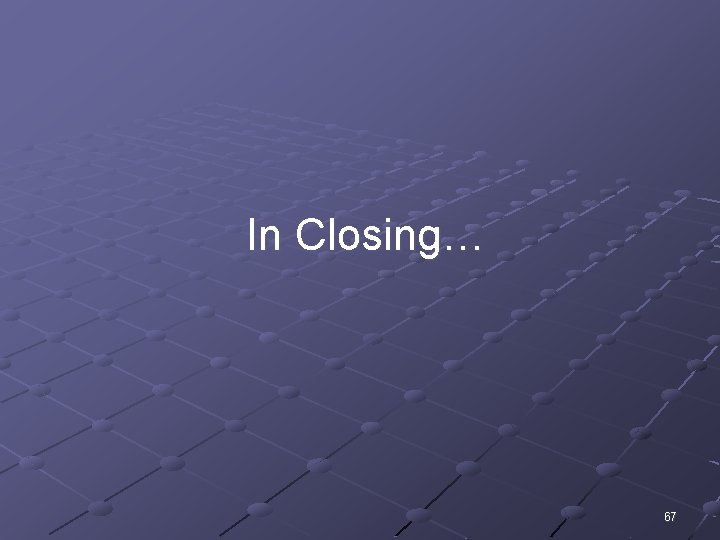
In Closing… 67
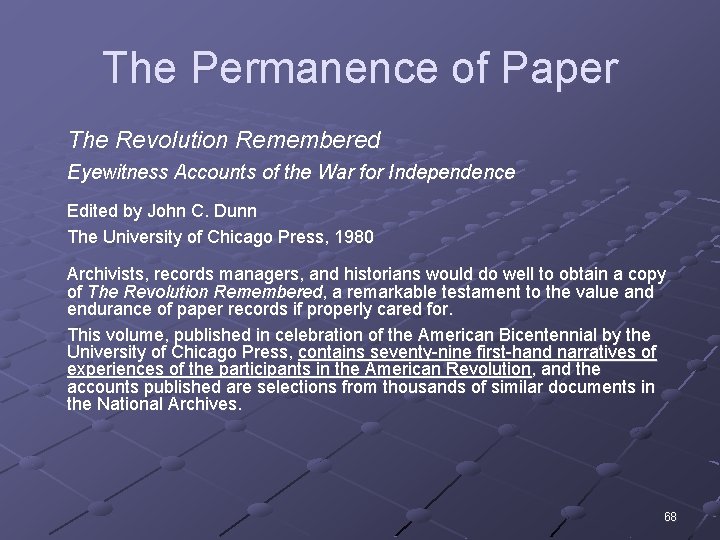
The Permanence of Paper The Revolution Remembered Eyewitness Accounts of the War for Independence Edited by John C. Dunn The University of Chicago Press, 1980 Archivists, records managers, and historians would do well to obtain a copy of The Revolution Remembered, a remarkable testament to the value and endurance of paper records if properly cared for. This volume, published in celebration of the American Bicentennial by the University of Chicago Press, contains seventy-nine first-hand narratives of experiences of the participants in the American Revolution, and the accounts published are selections from thousands of similar documents in the National Archives. 68
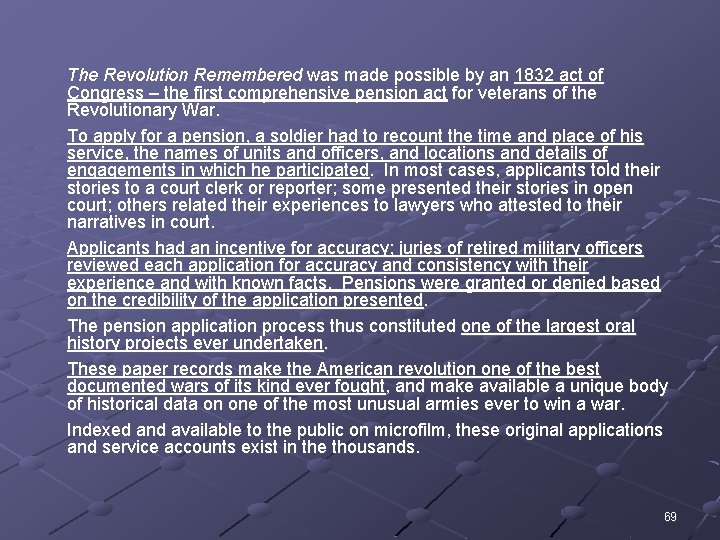
The Revolution Remembered was made possible by an 1832 act of Congress – the first comprehensive pension act for veterans of the Revolutionary War. To apply for a pension, a soldier had to recount the time and place of his service, the names of units and officers, and locations and details of engagements in which he participated. In most cases, applicants told their stories to a court clerk or reporter; some presented their stories in open court; others related their experiences to lawyers who attested to their narratives in court. Applicants had an incentive for accuracy; juries of retired military officers reviewed each application for accuracy and consistency with their experience and with known facts. Pensions were granted or denied based on the credibility of the application presented. The pension application process thus constituted one of the largest oral history projects ever undertaken. These paper records make the American revolution one of the best documented wars of its kind ever fought, and make available a unique body of historical data on one of the most unusual armies ever to win a war. Indexed and available to the public on microfilm, these original applications and service accounts exist in the thousands. 69
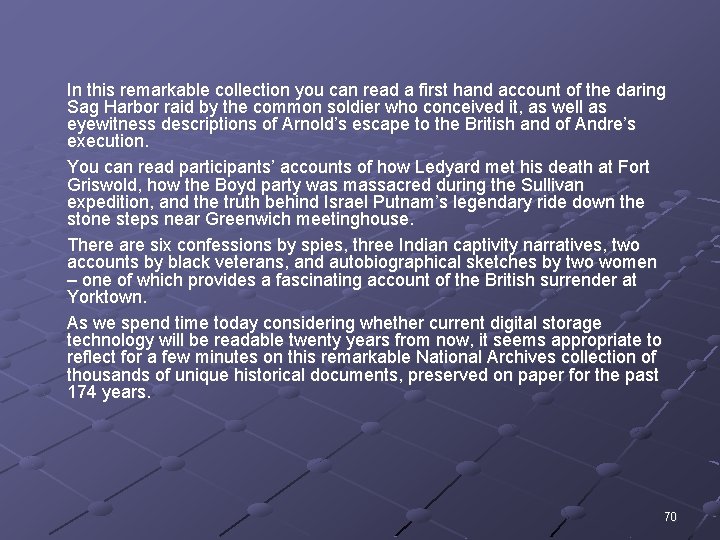
In this remarkable collection you can read a first hand account of the daring Sag Harbor raid by the common soldier who conceived it, as well as eyewitness descriptions of Arnold’s escape to the British and of Andre’s execution. You can read participants’ accounts of how Ledyard met his death at Fort Griswold, how the Boyd party was massacred during the Sullivan expedition, and the truth behind Israel Putnam’s legendary ride down the stone steps near Greenwich meetinghouse. There are six confessions by spies, three Indian captivity narratives, two accounts by black veterans, and autobiographical sketches by two women – one of which provides a fascinating account of the British surrender at Yorktown. As we spend time today considering whether current digital storage technology will be readable twenty years from now, it seems appropriate to reflect for a few minutes on this remarkable National Archives collection of thousands of unique historical documents, preserved on paper for the past 174 years. 70
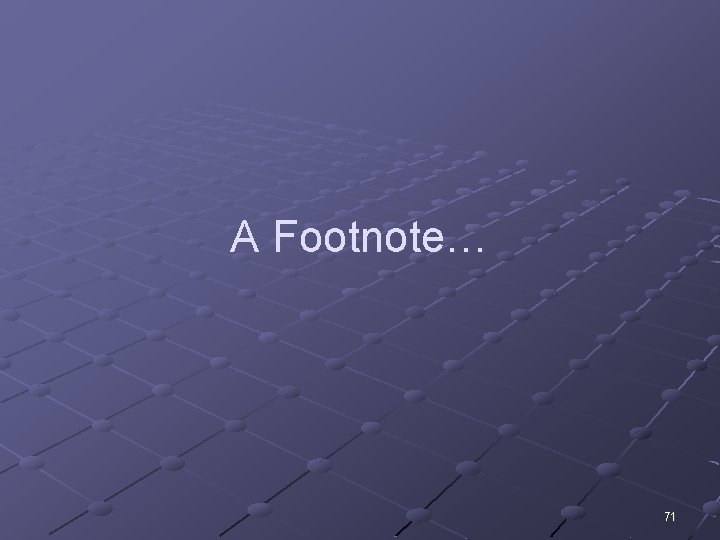
A Footnote… 71
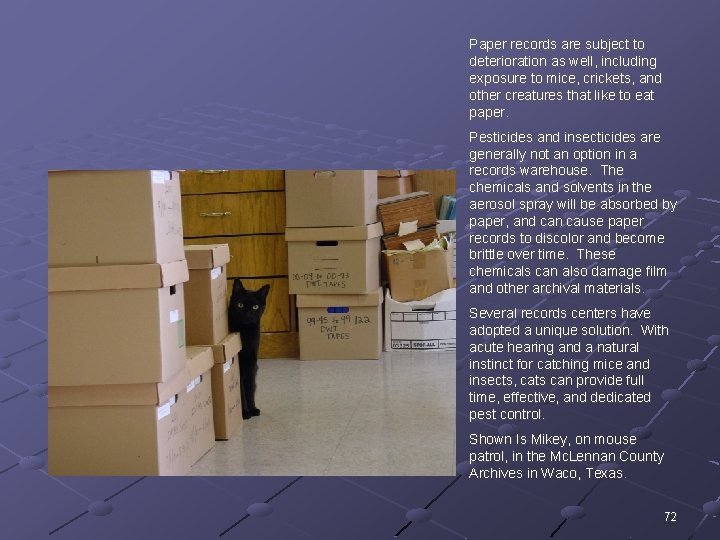
Paper records are subject to deterioration as well, including exposure to mice, crickets, and other creatures that like to eat paper. Pesticides and insecticides are generally not an option in a records warehouse. The chemicals and solvents in the aerosol spray will be absorbed by paper, and can cause paper records to discolor and become brittle over time. These chemicals can also damage film and other archival materials. Several records centers have adopted a unique solution. With acute hearing and a natural instinct for catching mice and insects, cats can provide full time, effective, and dedicated pest control. Shown Is Mikey, on mouse patrol, in the Mc. Lennan County Archives in Waco, Texas. 72

William D. Gattis Intersect Systems Inc. P O Box 540907 Grand Prairie, Texas 75054 -0907 Tel. (888) 745 -4151; (972) 641 -7747 E-Mail: newintel@newintel. com www. intersectsystems. com 73
 How to find the decay factor
How to find the decay factor Types of beta decay
Types of beta decay Illinois digital preservation
Illinois digital preservation Ai digital asset transaction platform
Ai digital asset transaction platform Digital asset register
Digital asset register Fish preservation and processing
Fish preservation and processing Dussart flask water sampler diagram
Dussart flask water sampler diagram Preservationist apush
Preservationist apush Red bread spoilage
Red bread spoilage Isolation and preservation of pure culture
Isolation and preservation of pure culture Preservation of cereals
Preservation of cereals Careful protection and preservation of environment
Careful protection and preservation of environment Definition of digital library by william arms
Definition of digital library by william arms Growth and decay formula
Growth and decay formula What is the difference between growth and decay
What is the difference between growth and decay Exponential growth and decay
Exponential growth and decay Equation for growth and decay
Equation for growth and decay Lesson 13-1 exponential growth functions answers
Lesson 13-1 exponential growth functions answers 7-1 exponential functions growth and decay
7-1 exponential functions growth and decay 7-1 exponential functions growth and decay
7-1 exponential functions growth and decay Growth and decay formula
Growth and decay formula Exponential decay formula
Exponential decay formula 9-3 exponential growth and decay
9-3 exponential growth and decay 7-7 practice exponential growth and decay
7-7 practice exponential growth and decay How to know if a function is growth or decay
How to know if a function is growth or decay 4-1 exponential functions growth and decay
4-1 exponential functions growth and decay What is the difference between growth and decay
What is the difference between growth and decay Exponential growth and decay formula
Exponential growth and decay formula Exponential
Exponential 4-1 exponential functions growth and decay
4-1 exponential functions growth and decay 4-1 exponential functions growth and decay
4-1 exponential functions growth and decay Exponential functions growth and decay
Exponential functions growth and decay Pert formula
Pert formula Linear growth and decay
Linear growth and decay Beta positive and negative decay
Beta positive and negative decay Beta decay
Beta decay The inaugural attendance of an annual music festival
The inaugural attendance of an annual music festival Exponential differential equation
Exponential differential equation Geometric decay
Geometric decay Hamlet act five scene two
Hamlet act five scene two How unstable atoms gain stability
How unstable atoms gain stability Exponential function formula
Exponential function formula Force preservation council
Force preservation council Traditional method of fish preservation
Traditional method of fish preservation Preservation of quran
Preservation of quran Sterilization in food preservation
Sterilization in food preservation Principle of meat preservation
Principle of meat preservation Principle of fish preservation
Principle of fish preservation National center for home food preservation
National center for home food preservation Preservation by high temperature
Preservation by high temperature Fossil preservation types
Fossil preservation types High temperature preservation
High temperature preservation Force preservation usmc
Force preservation usmc Ndsa levels of preservation
Ndsa levels of preservation Mochahlama
Mochahlama Préservation des traces et indices
Préservation des traces et indices Plenary inspiration
Plenary inspiration Bitstream preservation
Bitstream preservation Bitstream preservation
Bitstream preservation Collection of specimen introduction
Collection of specimen introduction Ana language preservation grant
Ana language preservation grant Microwave food preservation
Microwave food preservation Food preservation definition
Food preservation definition Methods of freezing food
Methods of freezing food Burying meat in the ground
Burying meat in the ground Preservation of viscera
Preservation of viscera National center for home food preservation
National center for home food preservation National center for genetic resources preservation
National center for genetic resources preservation Pasteurization defination
Pasteurization defination Advantages of canning
Advantages of canning Purpose of preserving food
Purpose of preserving food Preservation of food by high temperature
Preservation of food by high temperature The study of fingerprints for the purpose of identification
The study of fingerprints for the purpose of identification Keratititis
Keratititis