Digital Communication Digital media permeates our world Email

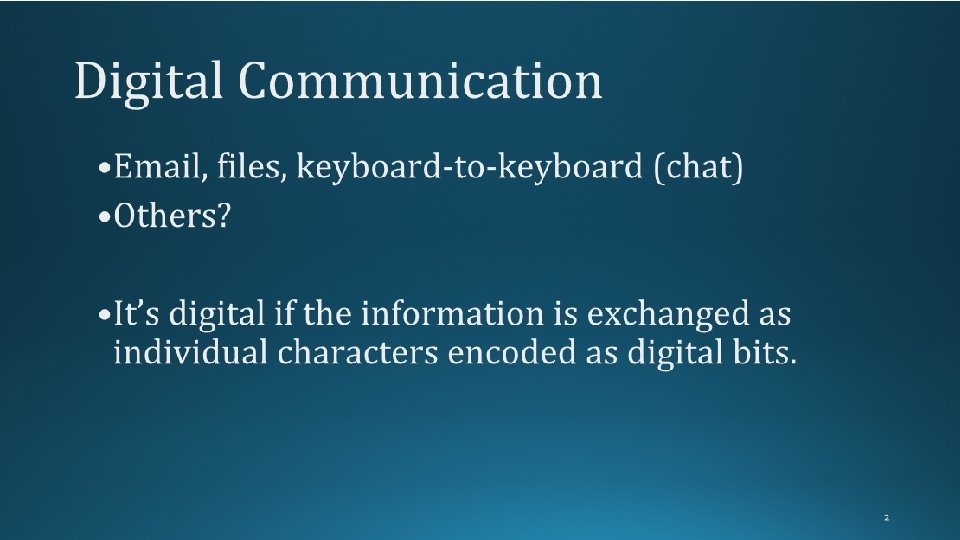
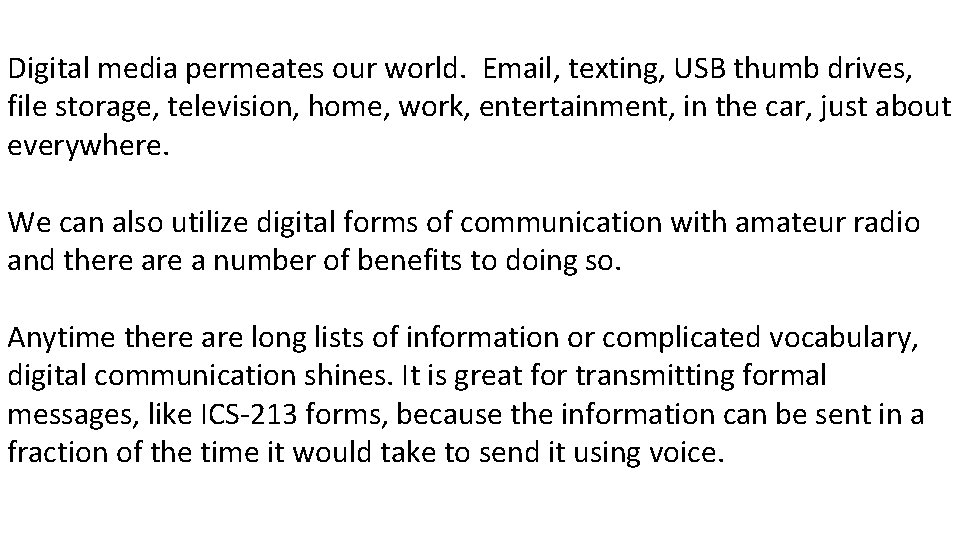
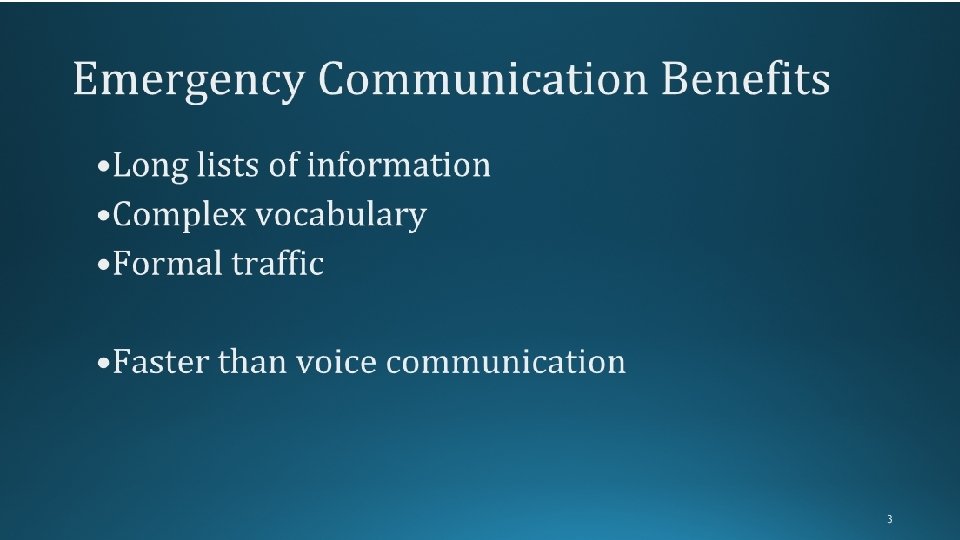
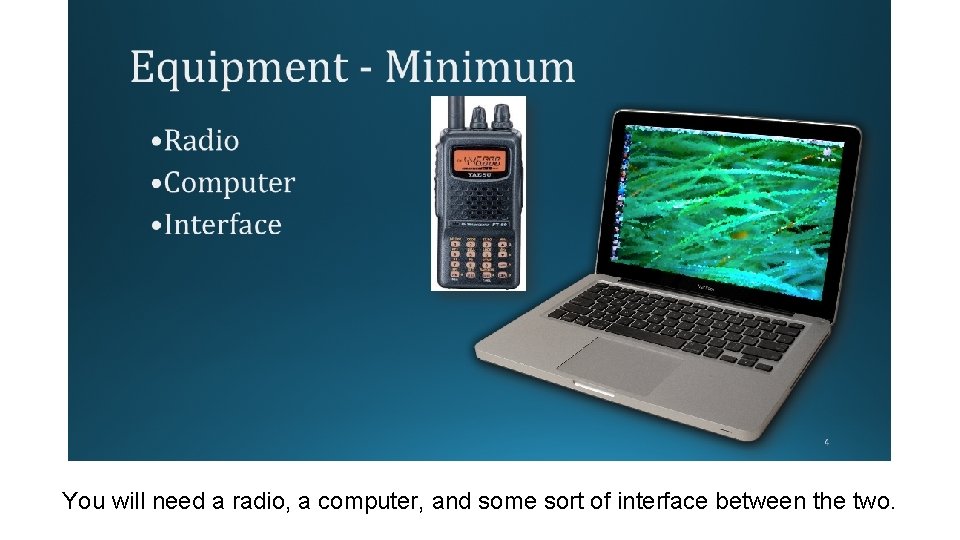
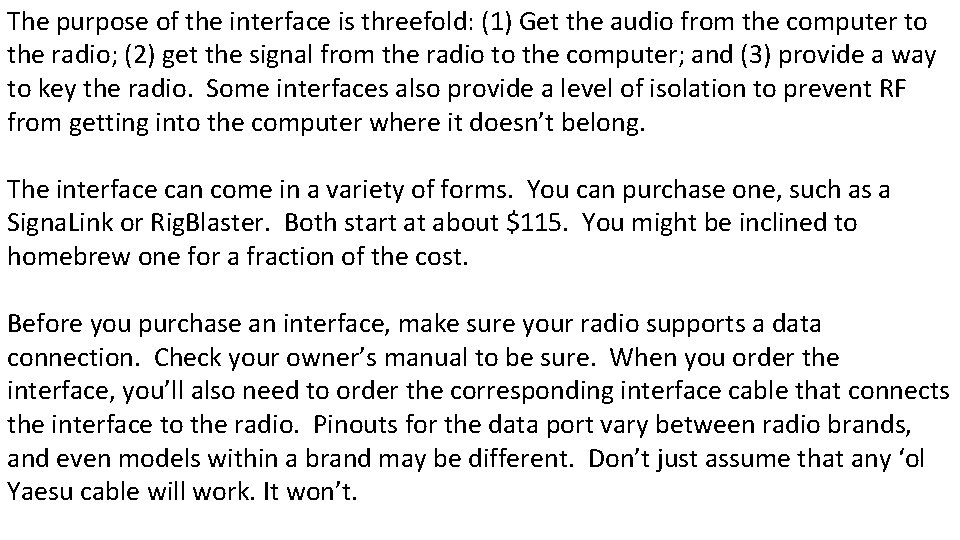
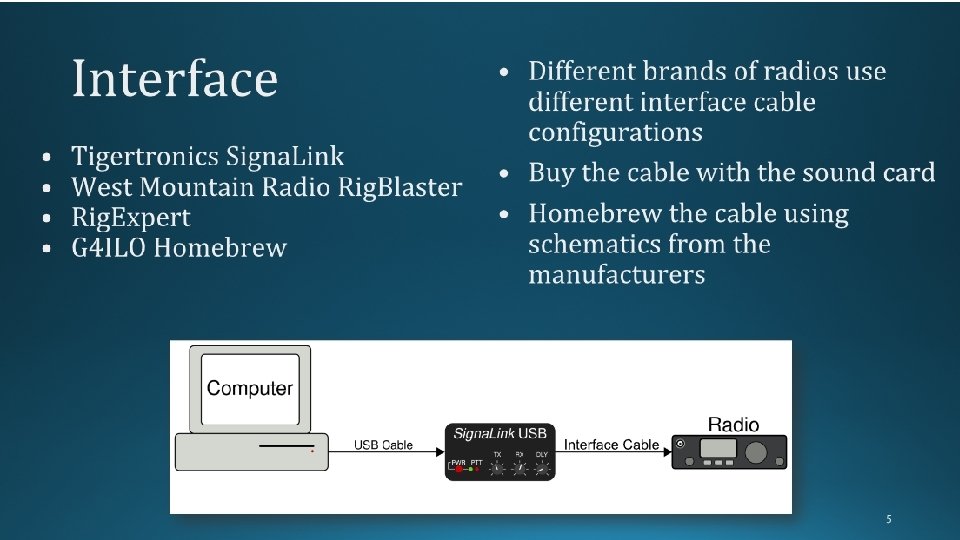
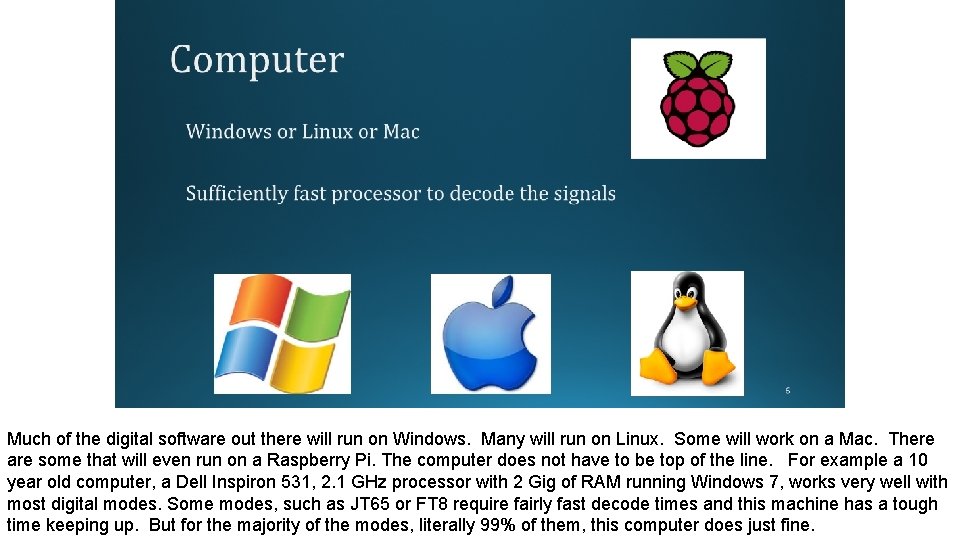
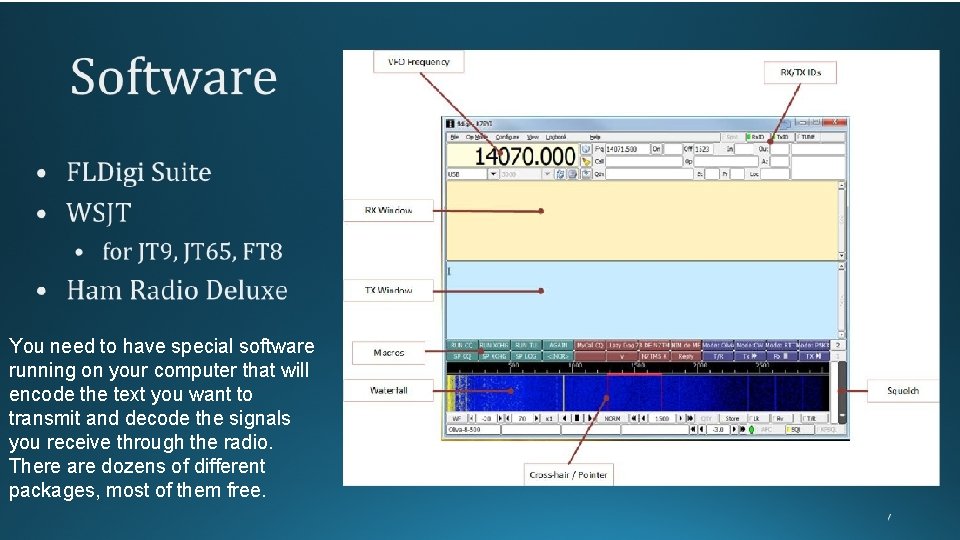
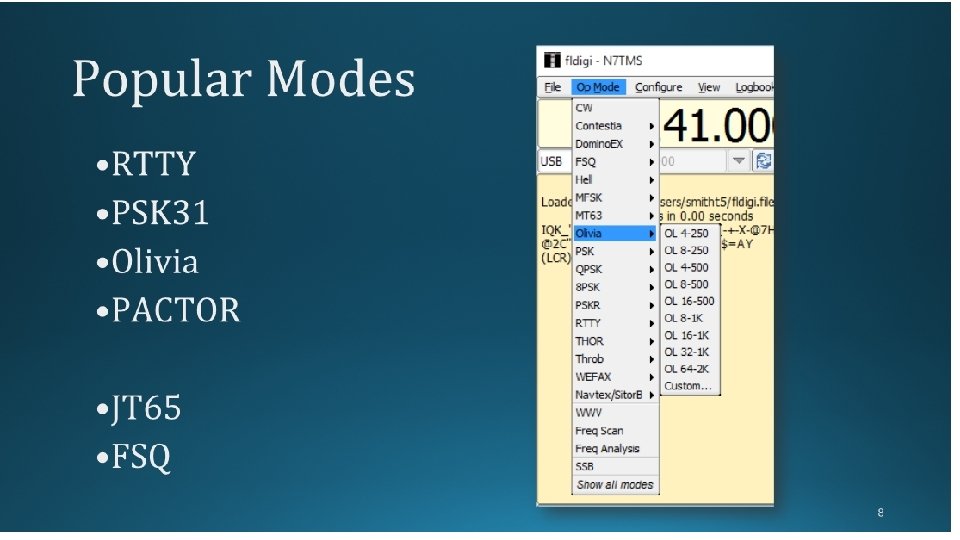
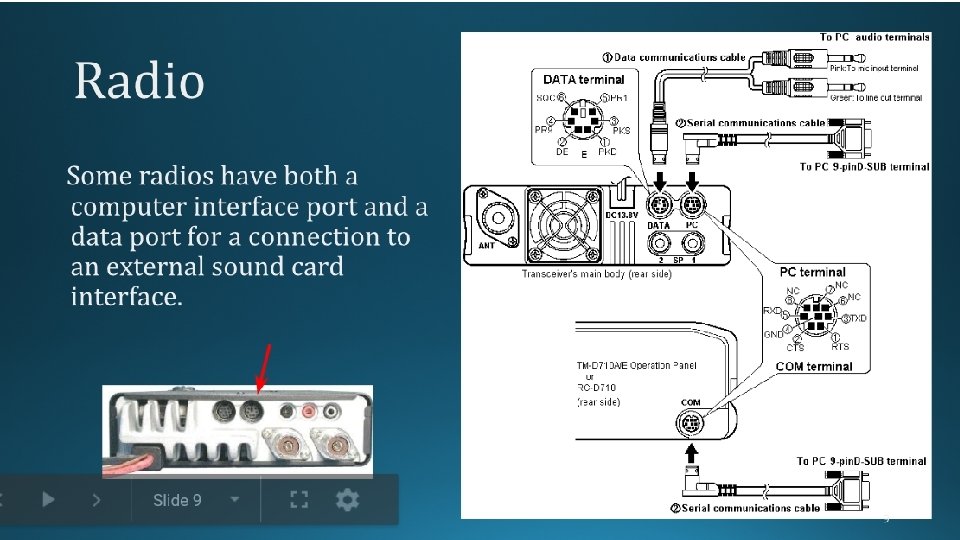
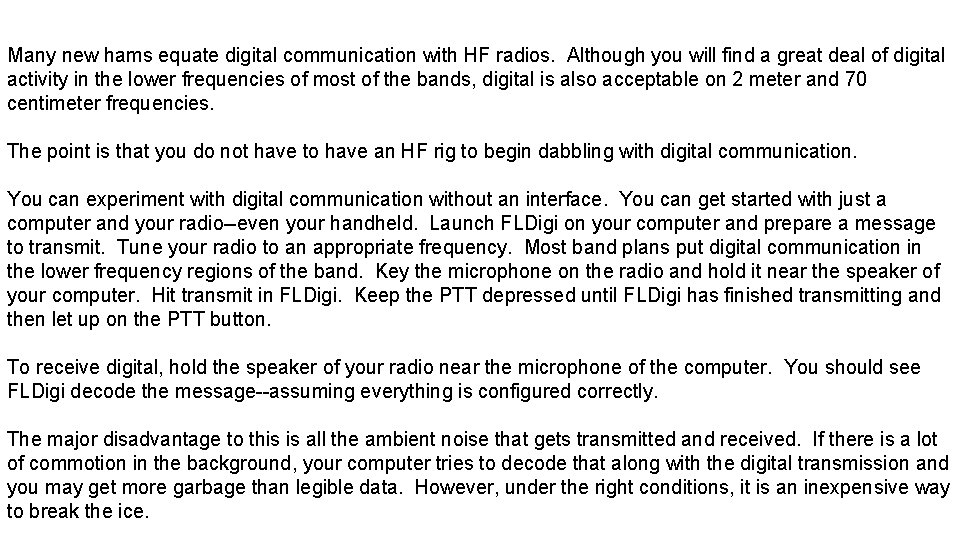
- Slides: 12

Digital Communication
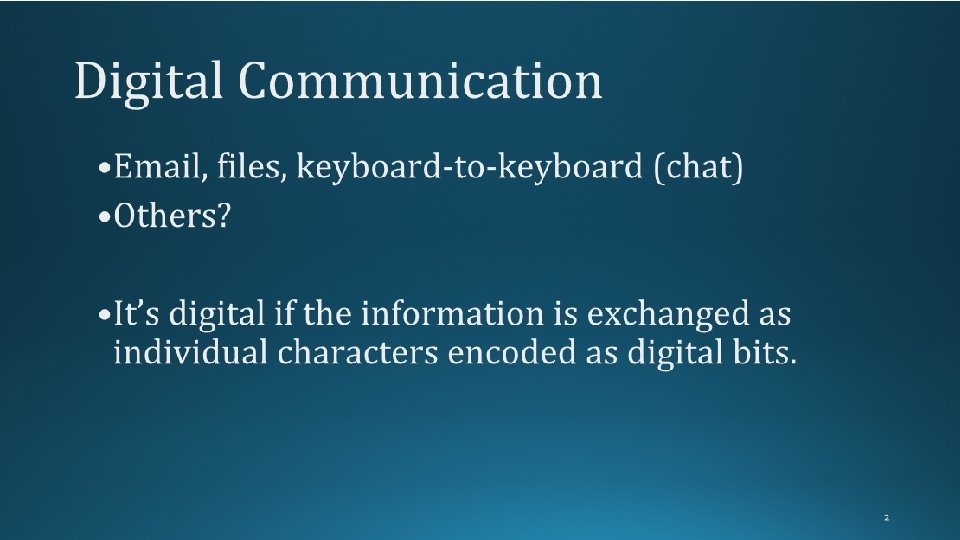
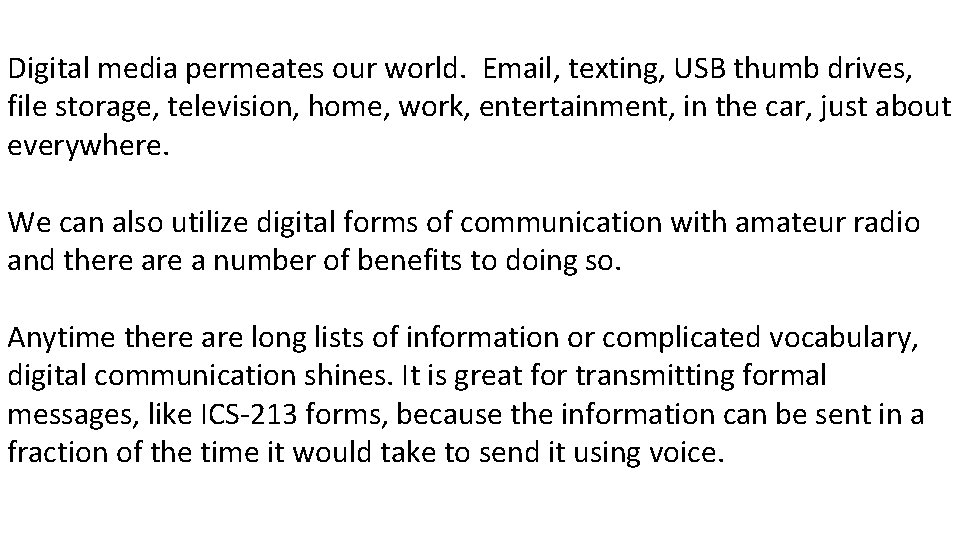
Digital media permeates our world. Email, texting, USB thumb drives, file storage, television, home, work, entertainment, in the car, just about everywhere. We can also utilize digital forms of communication with amateur radio and there a number of benefits to doing so. Anytime there are long lists of information or complicated vocabulary, digital communication shines. It is great for transmitting formal messages, like ICS-213 forms, because the information can be sent in a fraction of the time it would take to send it using voice.
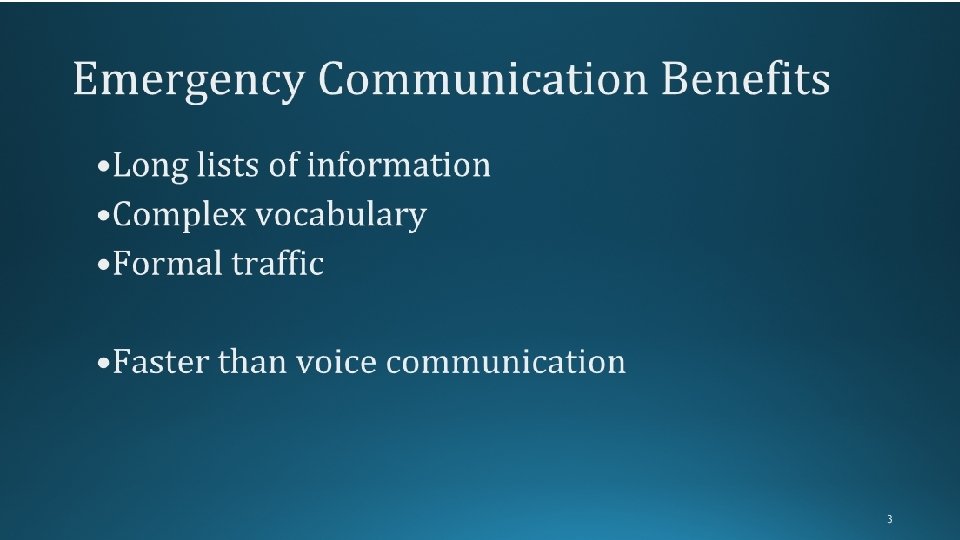
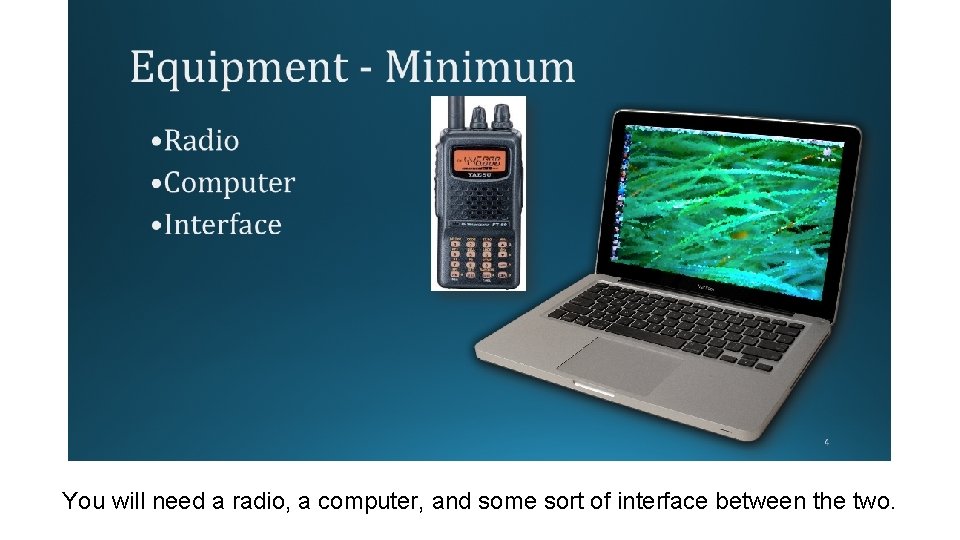
You will need a radio, a computer, and some sort of interface between the two.
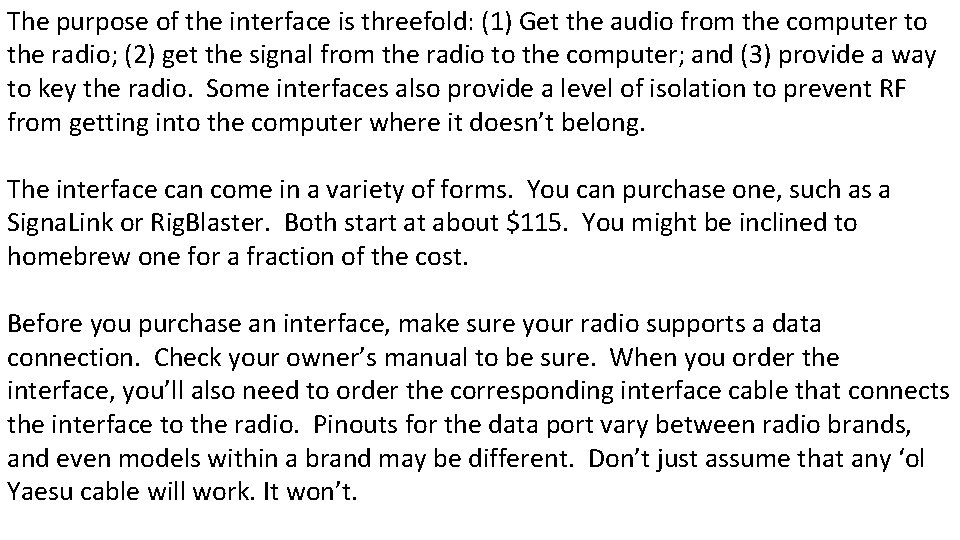
The purpose of the interface is threefold: (1) Get the audio from the computer to the radio; (2) get the signal from the radio to the computer; and (3) provide a way to key the radio. Some interfaces also provide a level of isolation to prevent RF from getting into the computer where it doesn’t belong. The interface can come in a variety of forms. You can purchase one, such as a Signa. Link or Rig. Blaster. Both start at about $115. You might be inclined to homebrew one for a fraction of the cost. Before you purchase an interface, make sure your radio supports a data connection. Check your owner’s manual to be sure. When you order the interface, you’ll also need to order the corresponding interface cable that connects the interface to the radio. Pinouts for the data port vary between radio brands, and even models within a brand may be different. Don’t just assume that any ‘ol Yaesu cable will work. It won’t.
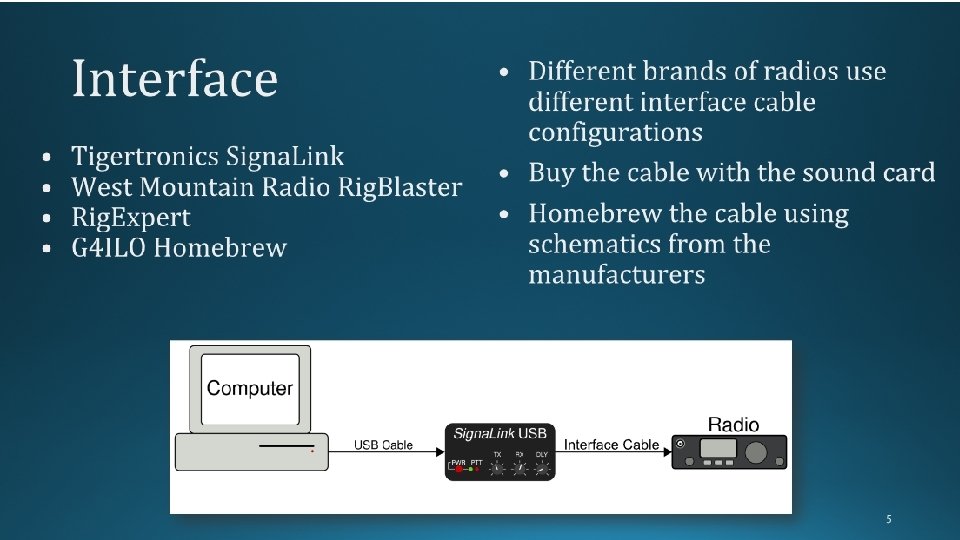
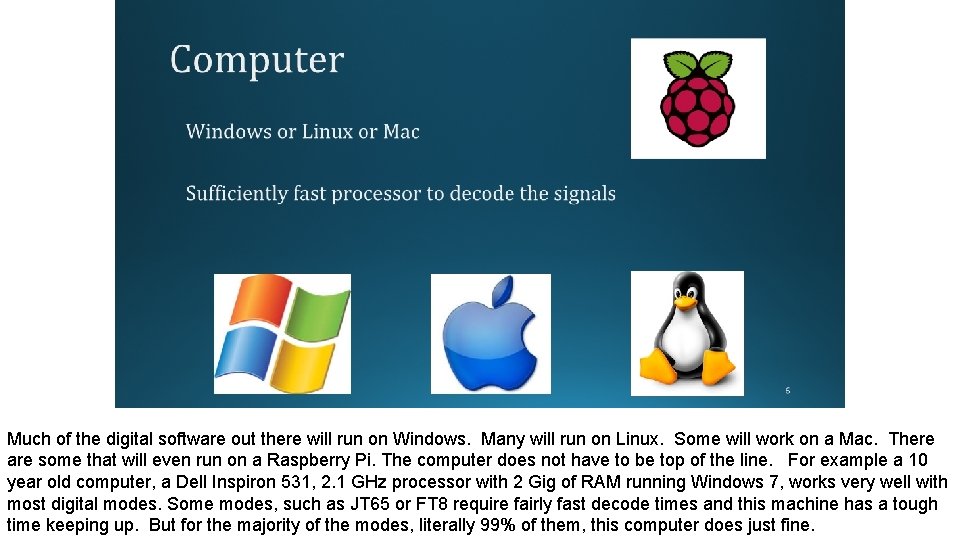
Much of the digital software out there will run on Windows. Many will run on Linux. Some will work on a Mac. There are some that will even run on a Raspberry Pi. The computer does not have to be top of the line. For example a 10 year old computer, a Dell Inspiron 531, 2. 1 GHz processor with 2 Gig of RAM running Windows 7, works very well with most digital modes. Some modes, such as JT 65 or FT 8 require fairly fast decode times and this machine has a tough time keeping up. But for the majority of the modes, literally 99% of them, this computer does just fine.
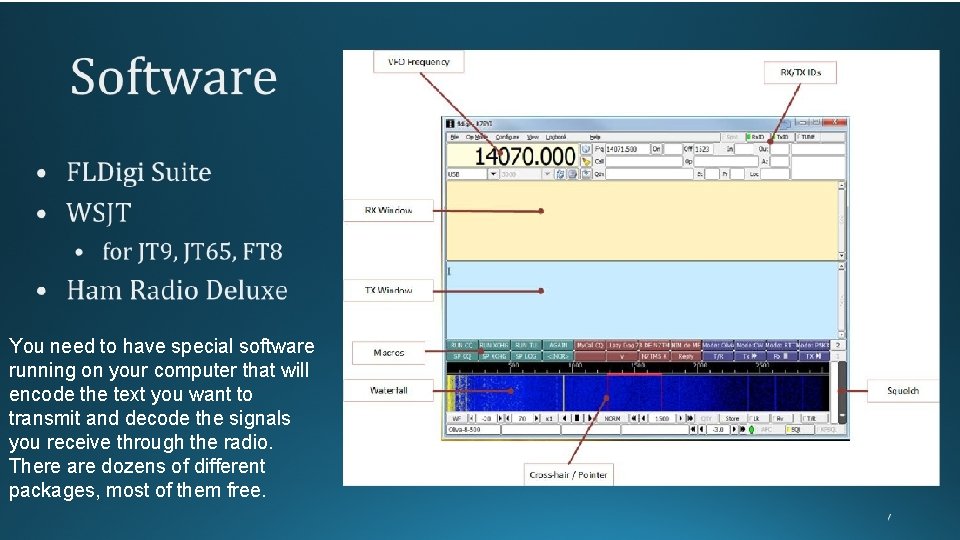
You need to have special software running on your computer that will encode the text you want to transmit and decode the signals you receive through the radio. There are dozens of different packages, most of them free.
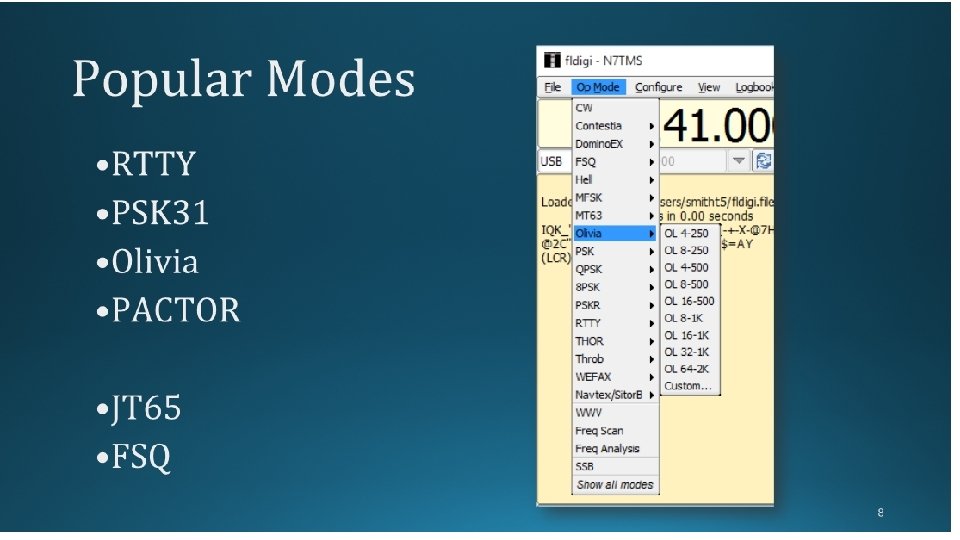
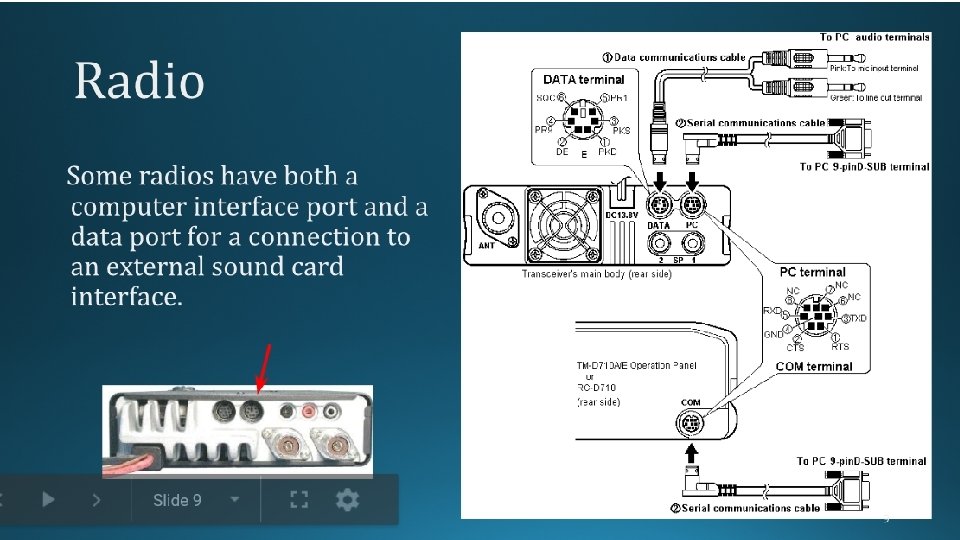
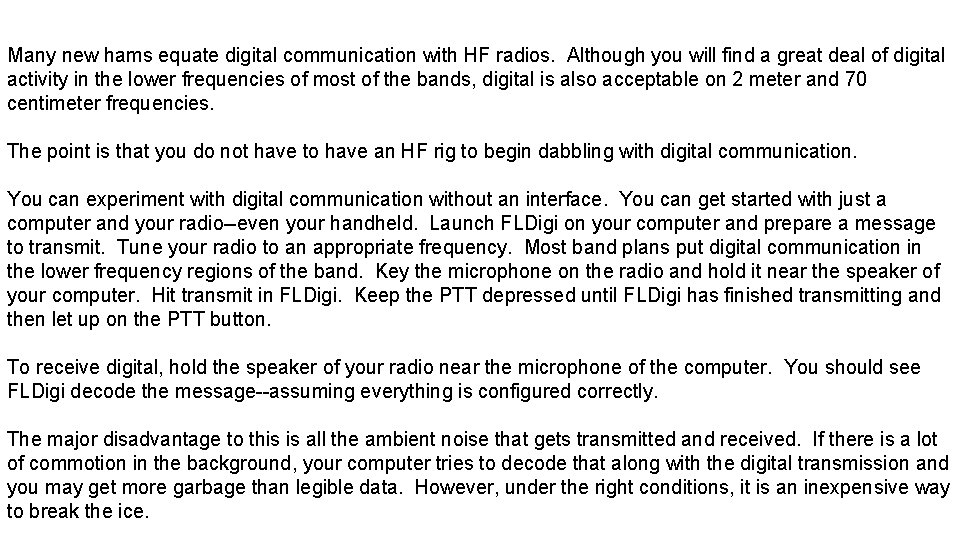
Many new hams equate digital communication with HF radios. Although you will find a great deal of digital activity in the lower frequencies of most of the bands, digital is also acceptable on 2 meter and 70 centimeter frequencies. The point is that you do not have to have an HF rig to begin dabbling with digital communication. You can experiment with digital communication without an interface. You can get started with just a computer and your radio--even your handheld. Launch FLDigi on your computer and prepare a message to transmit. Tune your radio to an appropriate frequency. Most band plans put digital communication in the lower frequency regions of the band. Key the microphone on the radio and hold it near the speaker of your computer. Hit transmit in FLDigi. Keep the PTT depressed until FLDigi has finished transmitting and then let up on the PTT button. To receive digital, hold the speaker of your radio near the microphone of the computer. You should see FLDigi decode the message--assuming everything is configured correctly. The major disadvantage to this is all the ambient noise that gets transmitted and received. If there is a lot of commotion in the background, your computer tries to decode that along with the digital transmission and you may get more garbage than legible data. However, under the right conditions, it is an inexpensive way to break the ice.