Digital Cameras Basics CCD charge coupled device image
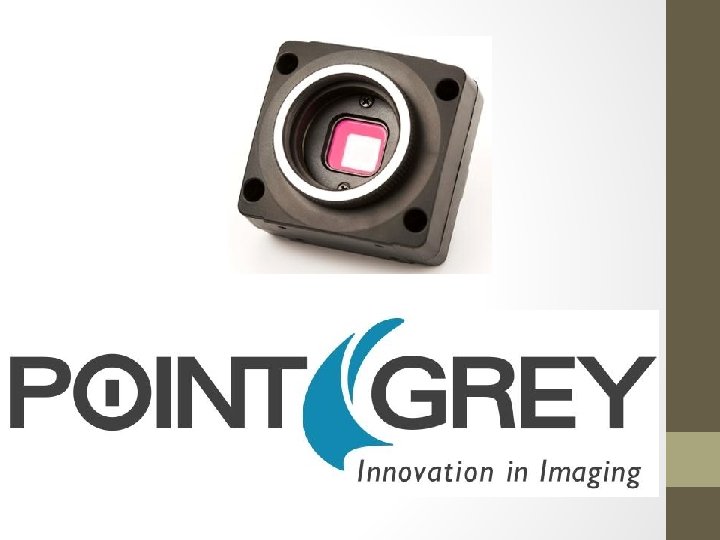
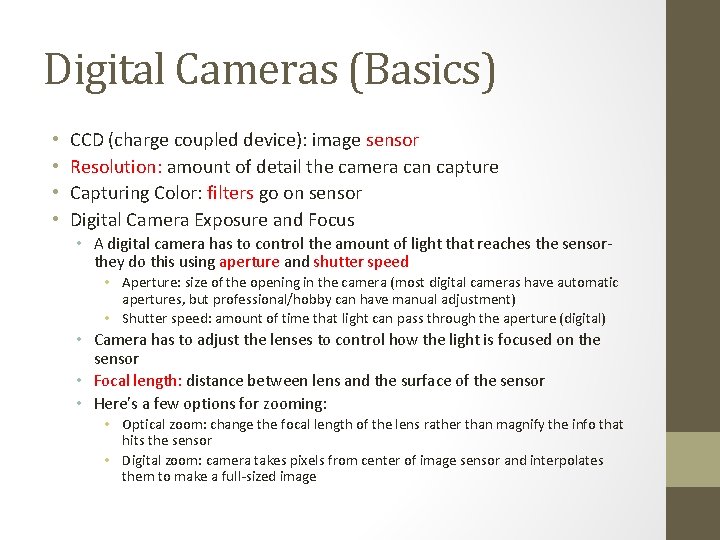
Digital Cameras (Basics) • • CCD (charge coupled device): image sensor Resolution: amount of detail the camera can capture Capturing Color: filters go on sensor Digital Camera Exposure and Focus • A digital camera has to control the amount of light that reaches the sensorthey do this using aperture and shutter speed • Aperture: size of the opening in the camera (most digital cameras have automatic apertures, but professional/hobby can have manual adjustment) • Shutter speed: amount of time that light can pass through the aperture (digital) • Camera has to adjust the lenses to control how the light is focused on the sensor • Focal length: distance between lens and the surface of the sensor • Here’s a few options for zooming: • Optical zoom: change the focal length of the lens rather than magnify the info that hits the sensor • Digital zoom: camera takes pixels from center of image sensor and interpolates them to make a full-sized image
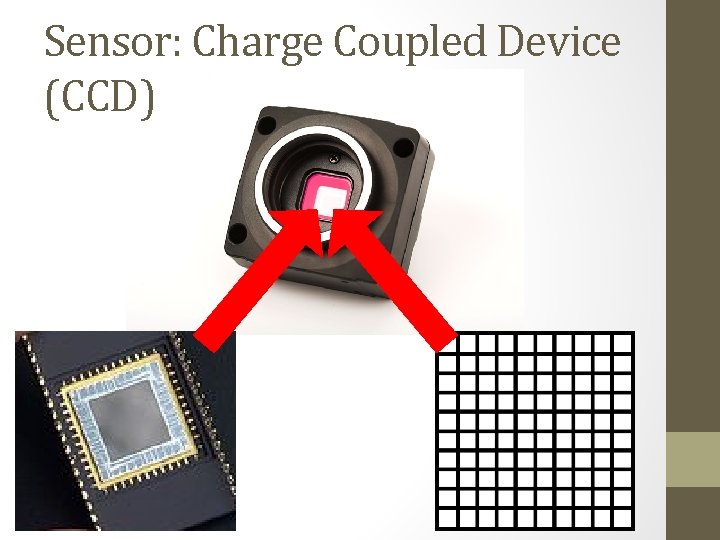
Sensor: Charge Coupled Device (CCD)
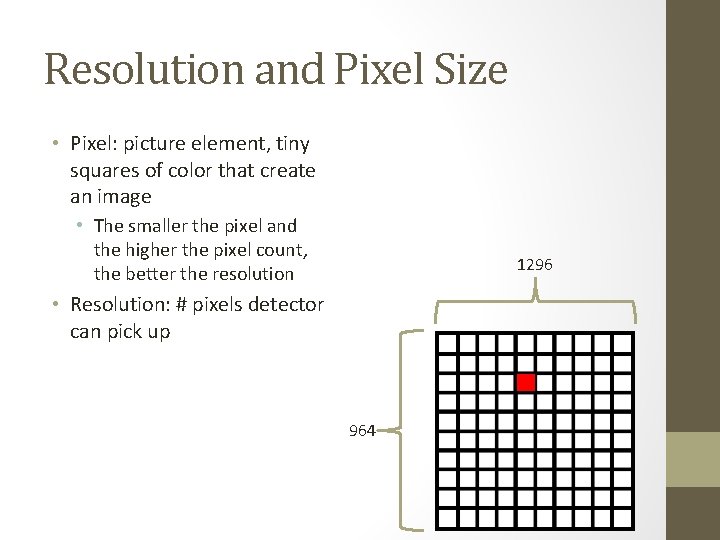
Resolution and Pixel Size • Pixel: picture element, tiny squares of color that create an image • The smaller the pixel and the higher the pixel count, the better the resolution 1296 • Resolution: # pixels detector can pick up 964
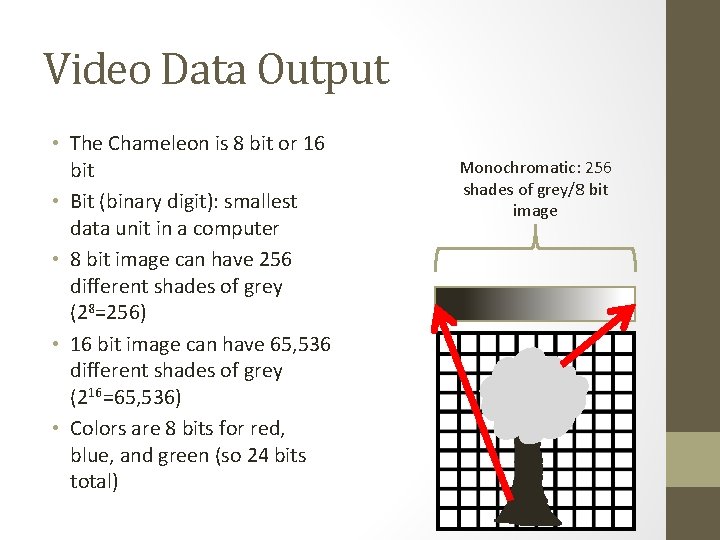
Video Data Output • The Chameleon is 8 bit or 16 bit • Bit (binary digit): smallest data unit in a computer • 8 bit image can have 256 different shades of grey (28=256) • 16 bit image can have 65, 536 different shades of grey (216=65, 536) • Colors are 8 bits for red, blue, and green (so 24 bits total) Monochromatic: 256 shades of grey/8 bit image
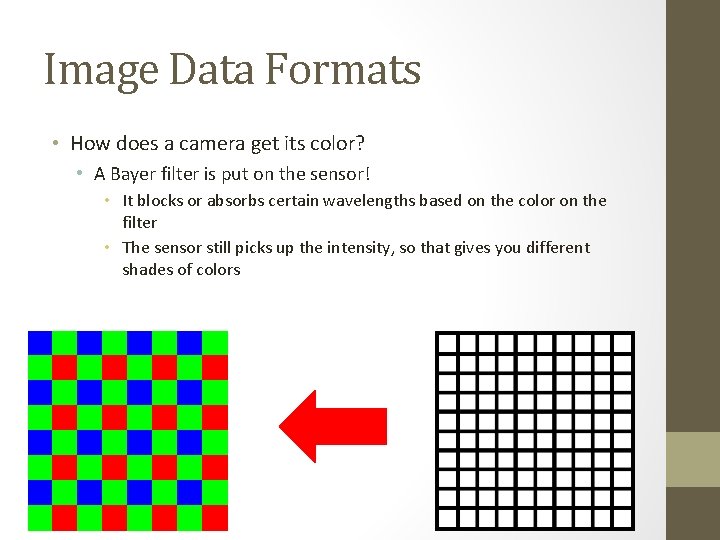
Image Data Formats • How does a camera get its color? • A Bayer filter is put on the sensor! • It blocks or absorbs certain wavelengths based on the color on the filter • The sensor still picks up the intensity, so that gives you different shades of colors
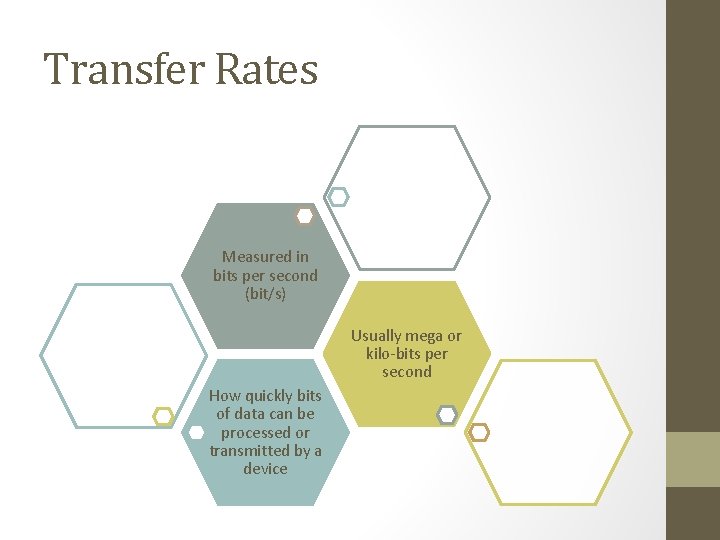
Transfer Rates Measured in bits per second (bit/s) Usually mega or kilo-bits per second How quickly bits of data can be processed or transmitted by a device
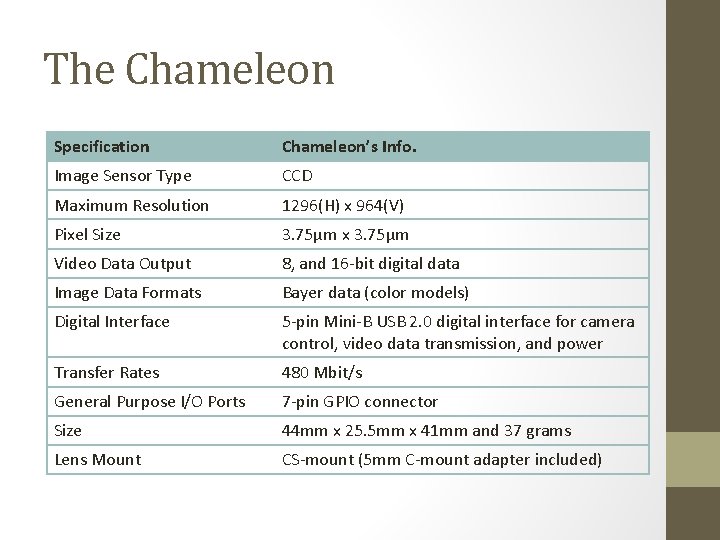
The Chameleon Specification Chameleon’s Info. Image Sensor Type CCD Maximum Resolution 1296(H) x 964(V) Pixel Size 3. 75μm x 3. 75μm Video Data Output 8, and 16 -bit digital data Image Data Formats Bayer data (color models) Digital Interface 5 -pin Mini-B USB 2. 0 digital interface for camera control, video data transmission, and power Transfer Rates 480 Mbit/s General Purpose I/O Ports 7 -pin GPIO connector Size 44 mm x 25. 5 mm x 41 mm and 37 grams Lens Mount CS-mount (5 mm C-mount adapter included)
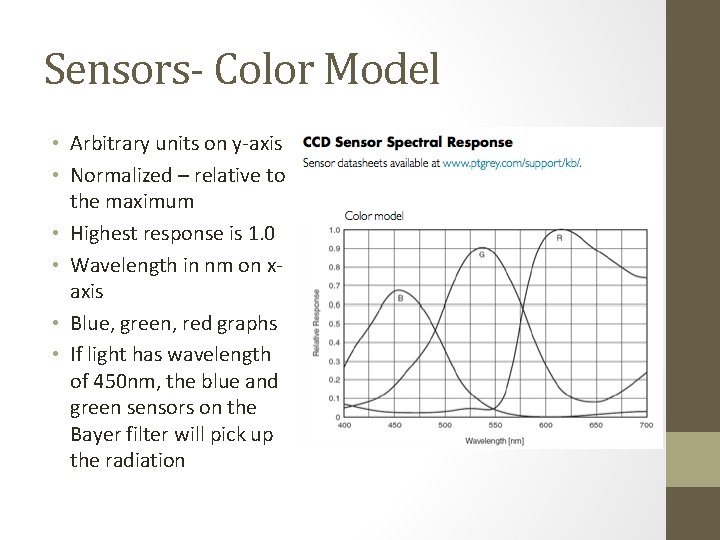
Sensors- Color Model • Arbitrary units on y-axis • Normalized – relative to the maximum • Highest response is 1. 0 • Wavelength in nm on xaxis • Blue, green, red graphs • If light has wavelength of 450 nm, the blue and green sensors on the Bayer filter will pick up the radiation
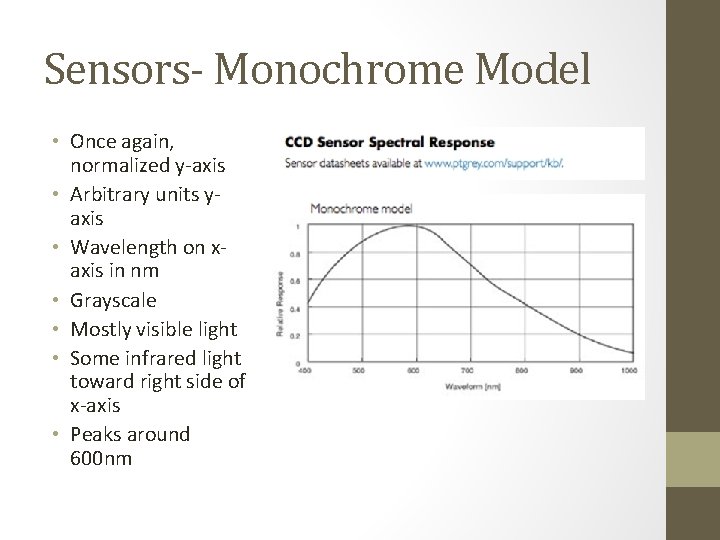
Sensors- Monochrome Model • Once again, normalized y-axis • Arbitrary units yaxis • Wavelength on xaxis in nm • Grayscale • Mostly visible light • Some infrared light toward right side of x-axis • Peaks around 600 nm
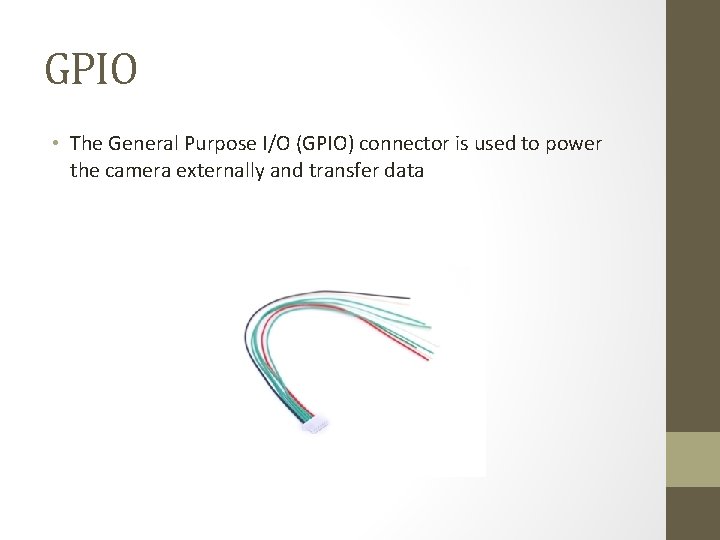
GPIO • The General Purpose I/O (GPIO) connector is used to power the camera externally and transfer data
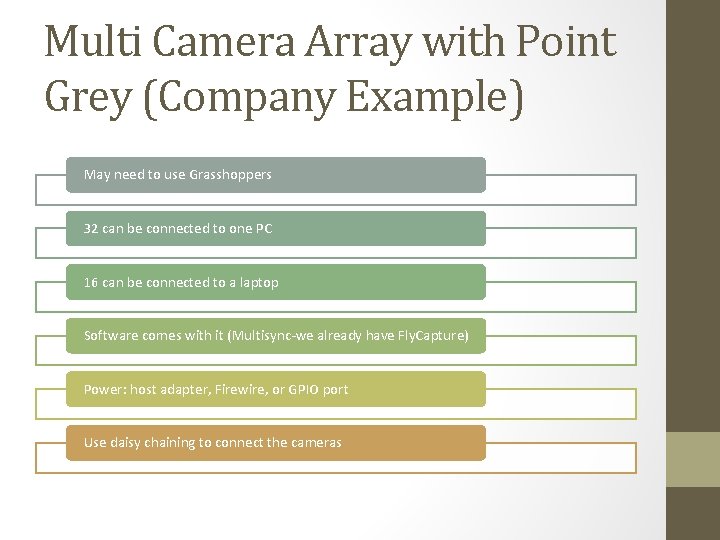
Multi Camera Array with Point Grey (Company Example) May need to use Grasshoppers 32 can be connected to one PC 16 can be connected to a laptop Software comes with it (Multisync-we already have Fly. Capture) Power: host adapter, Firewire, or GPIO port Use daisy chaining to connect the cameras
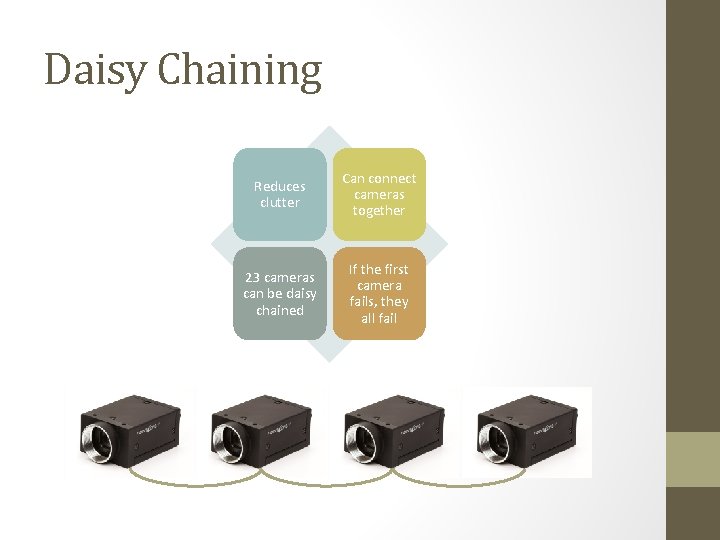
Daisy Chaining Reduces clutter Can connect cameras together 23 cameras can be daisy chained If the first camera fails, they all fail
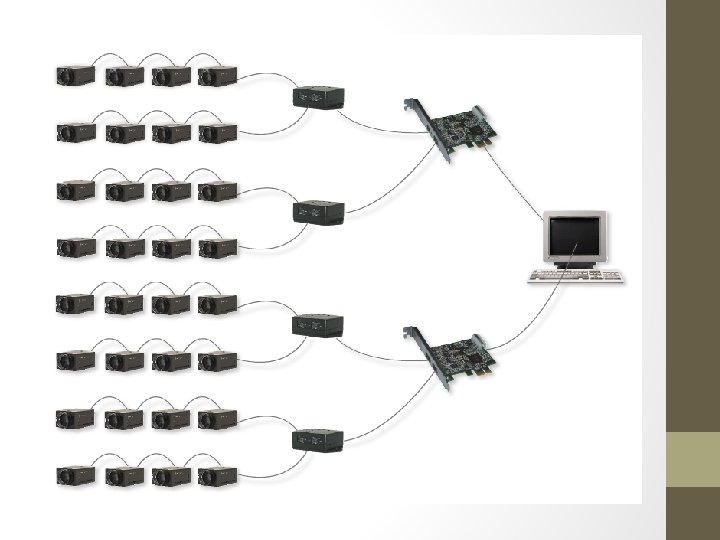

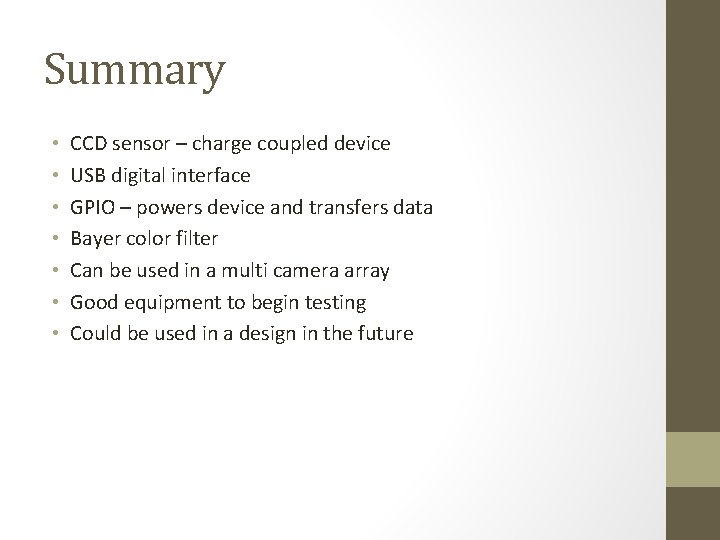
Summary • • CCD sensor – charge coupled device USB digital interface GPIO – powers device and transfers data Bayer color filter Can be used in a multi camera array Good equipment to begin testing Could be used in a design in the future
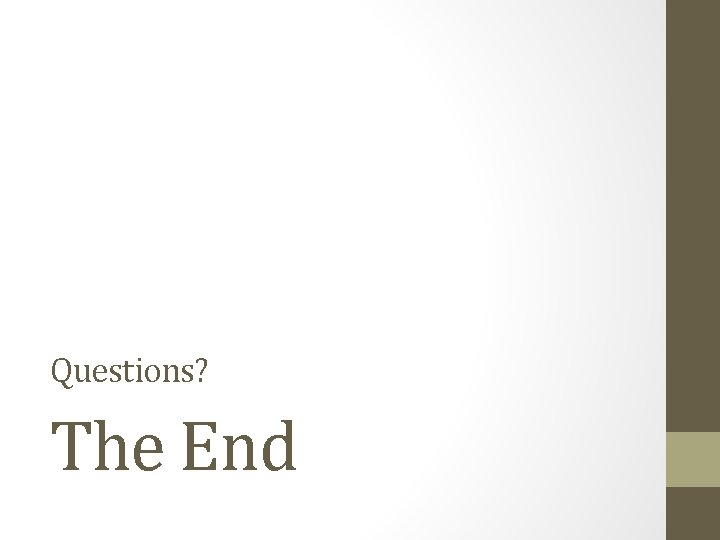
Questions? The End
- Slides: 17