Digital Audio Denmark Presents THE ADDA 2408 A
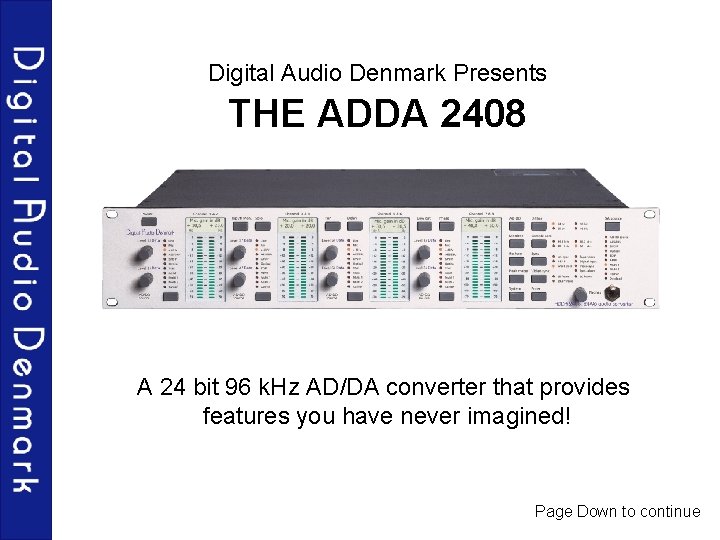
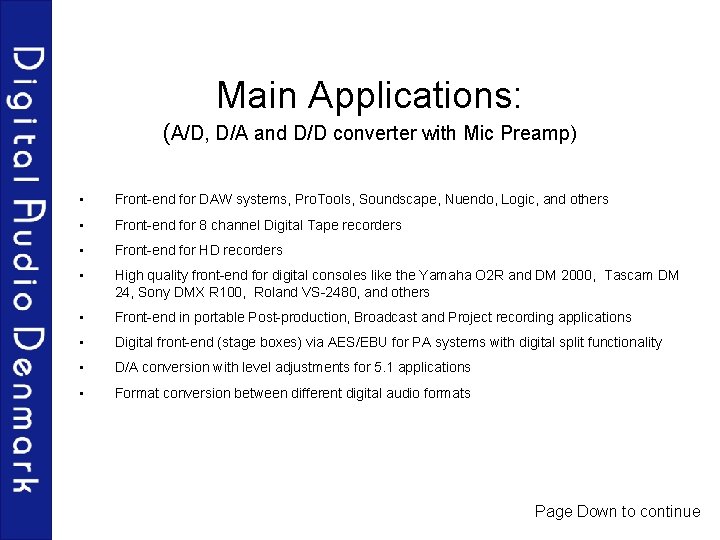
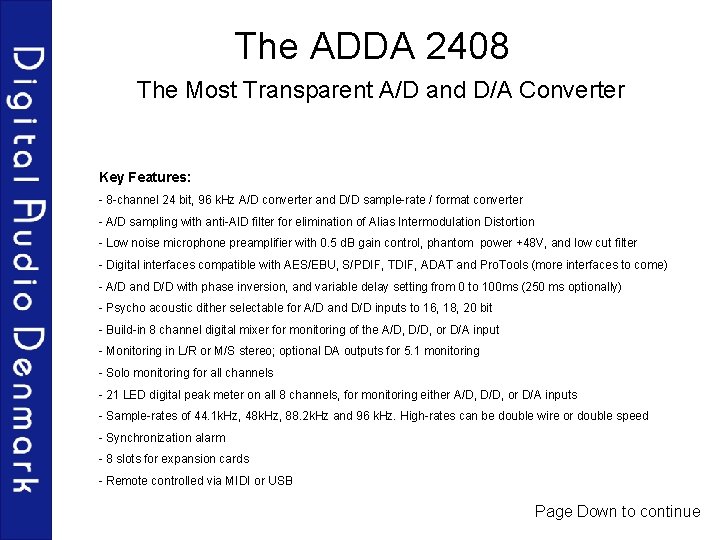
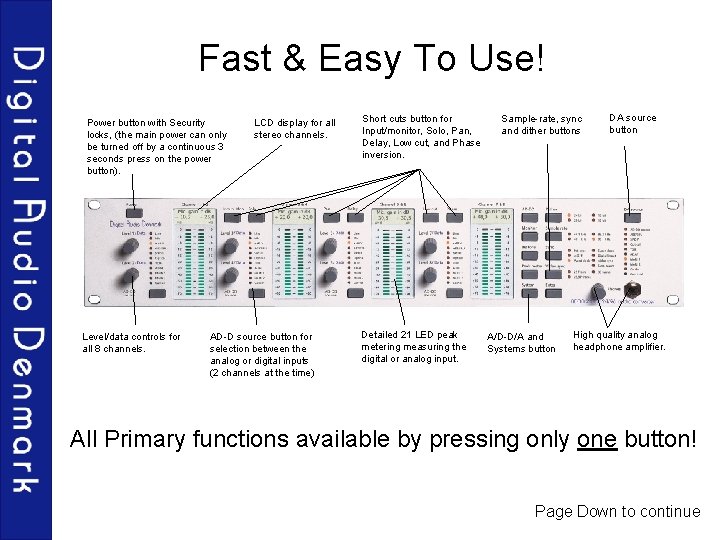
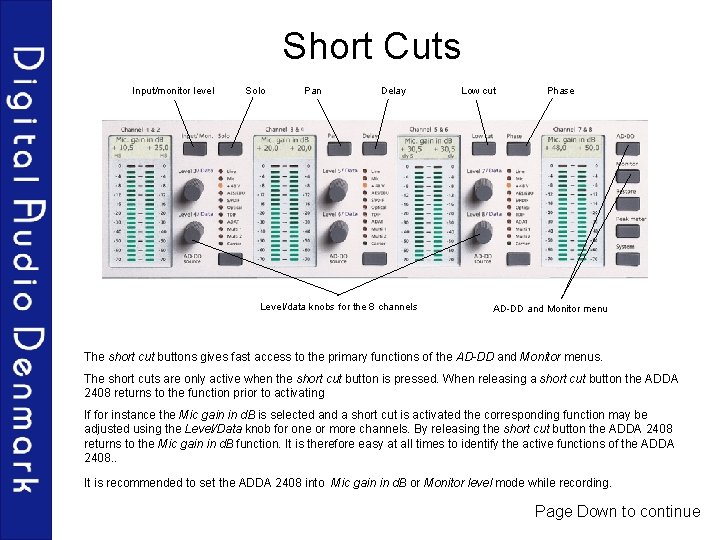
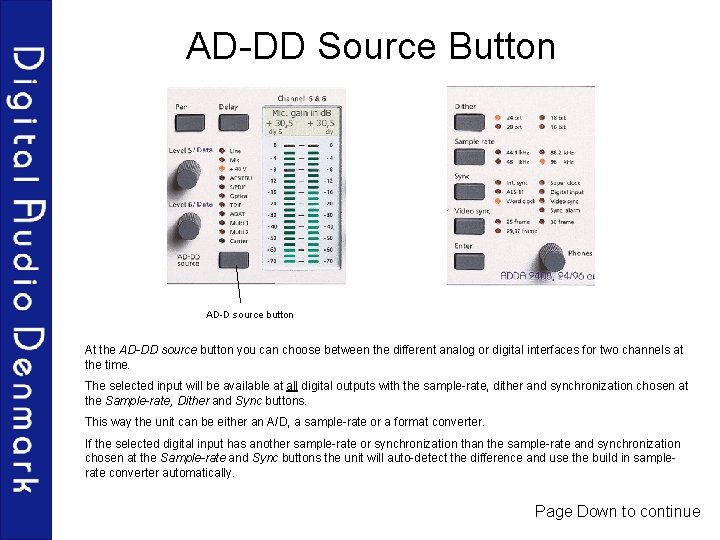
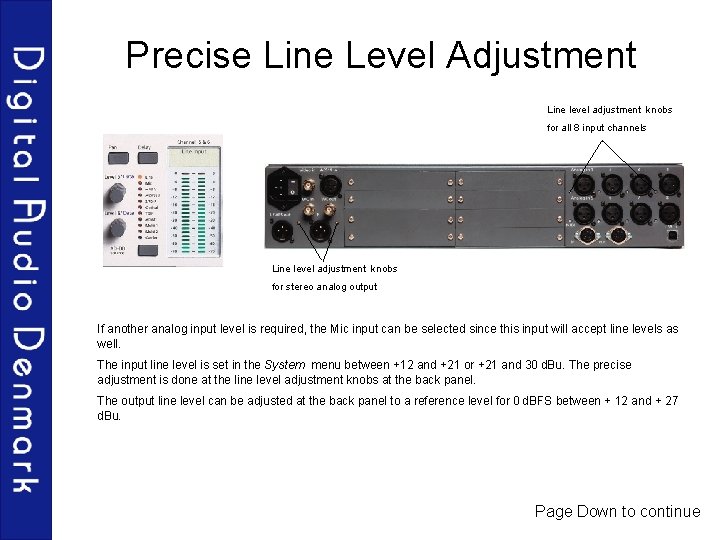
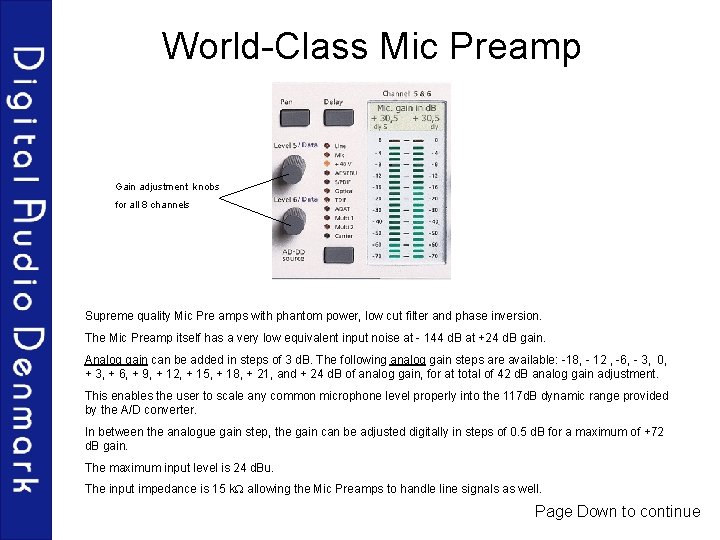
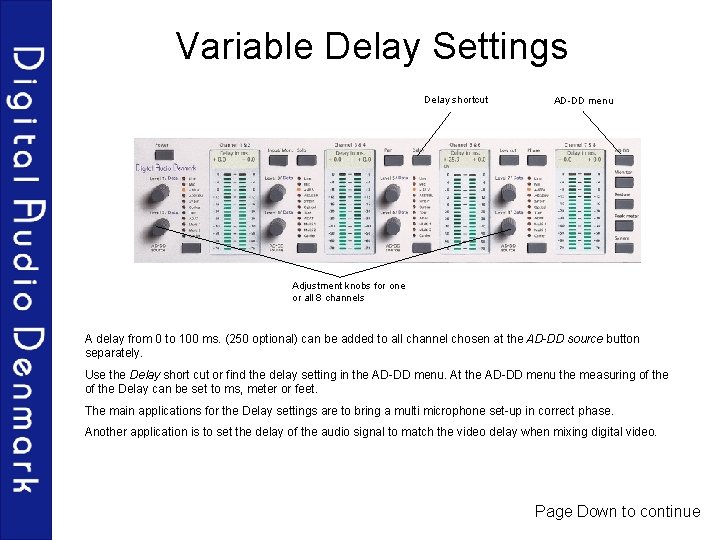
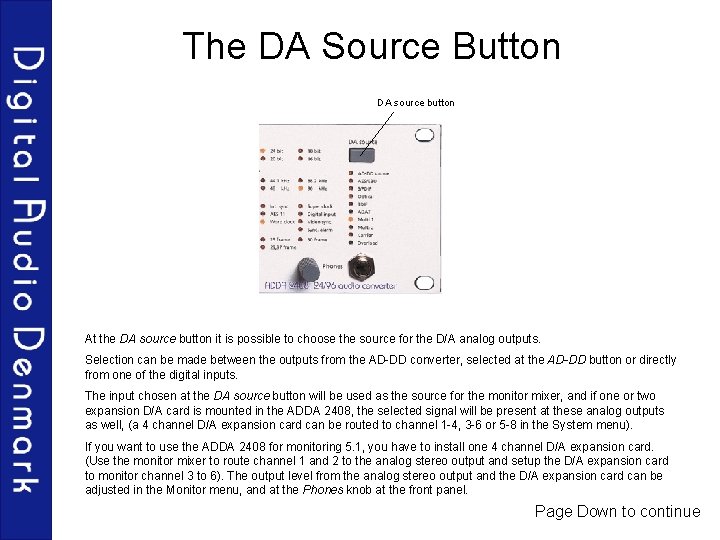
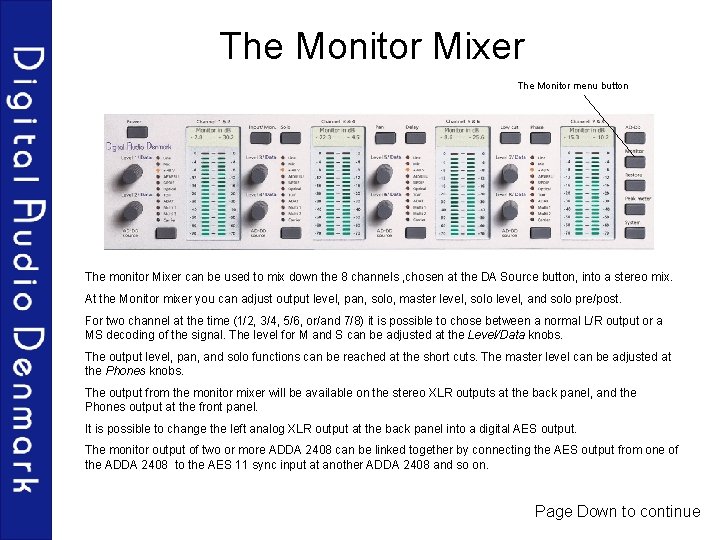
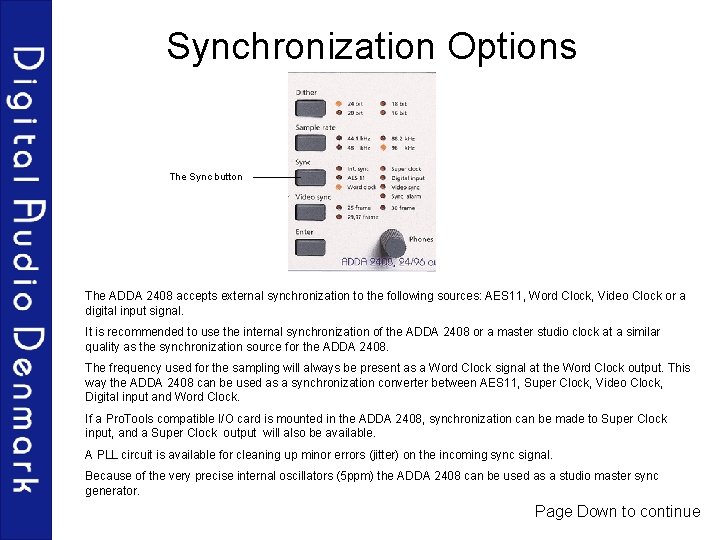
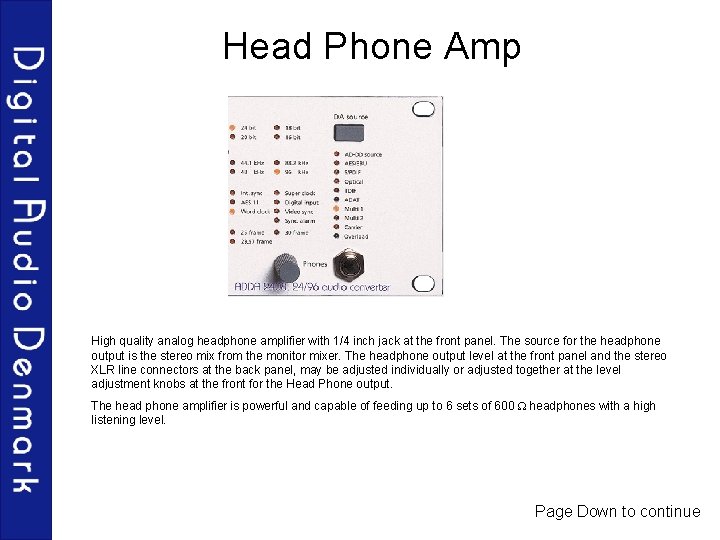
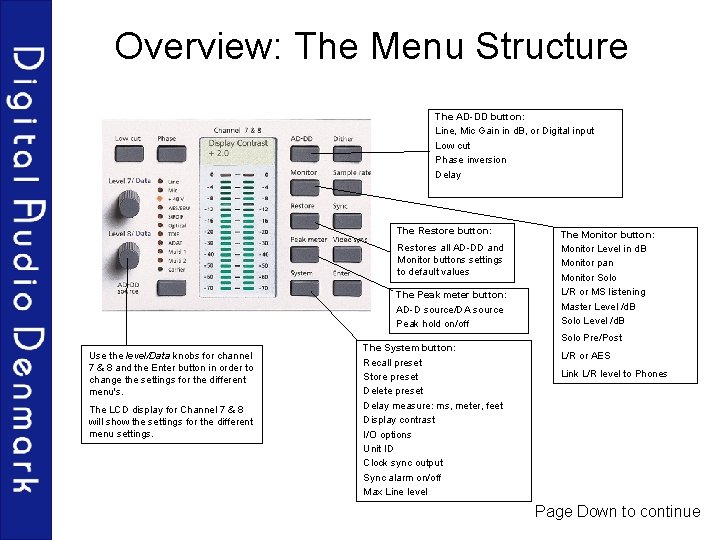
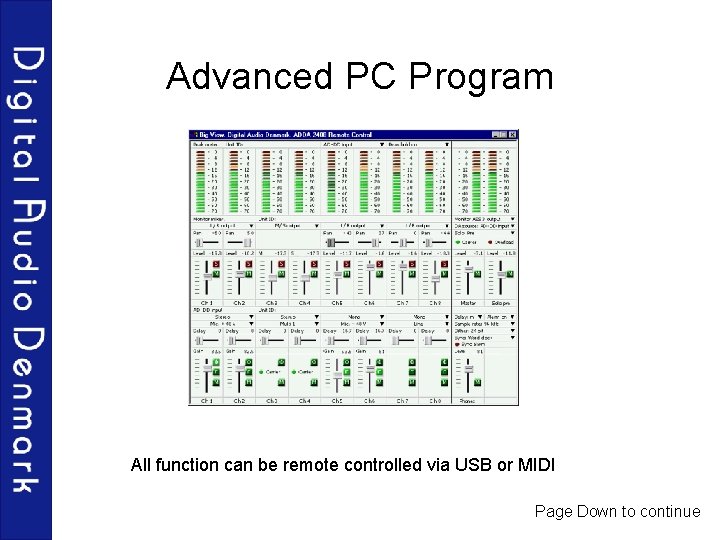
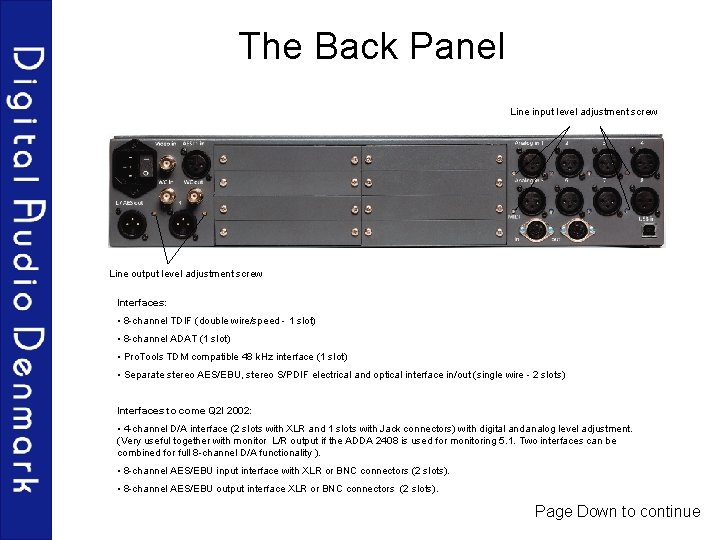
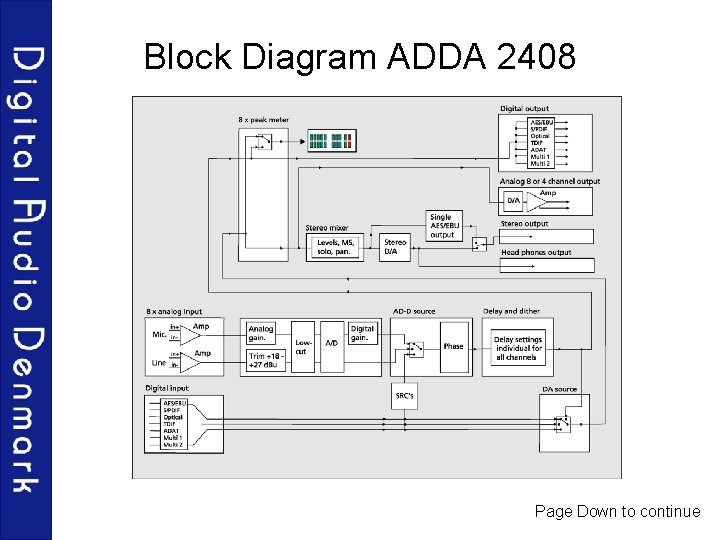
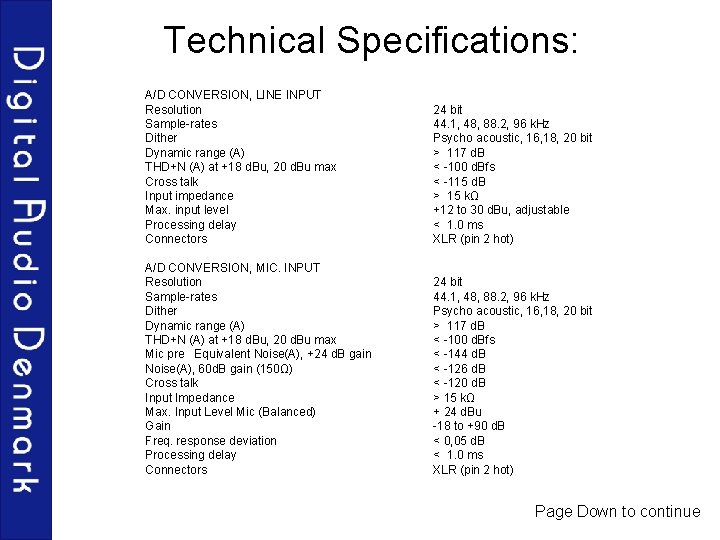
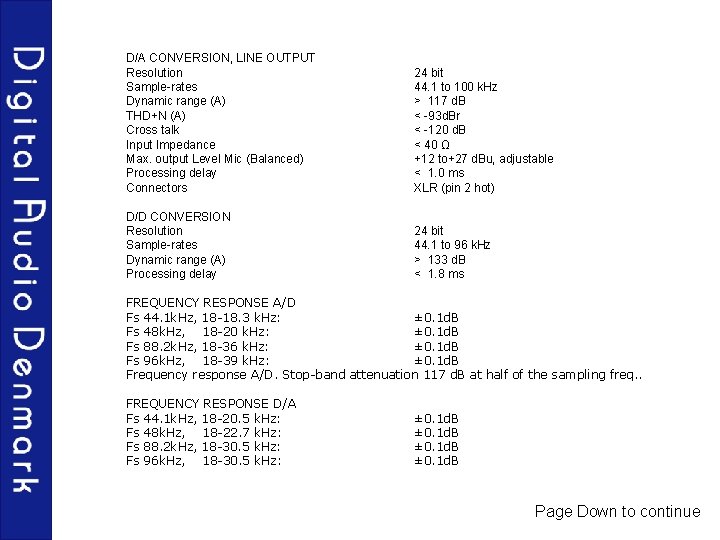
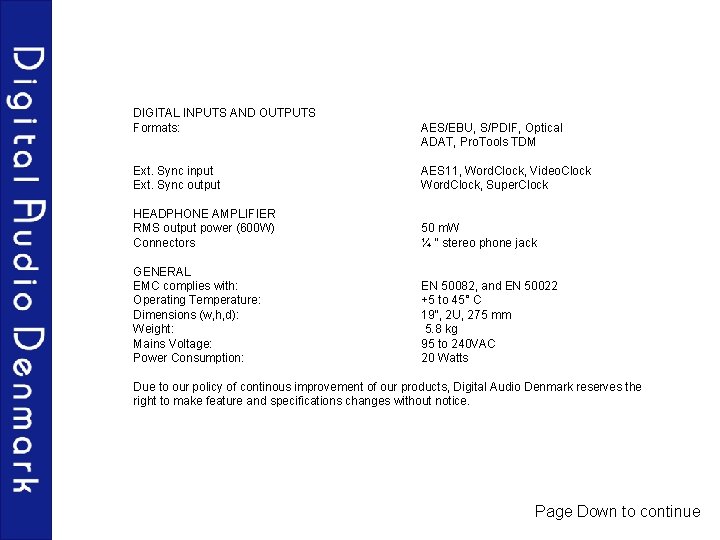
- Slides: 20
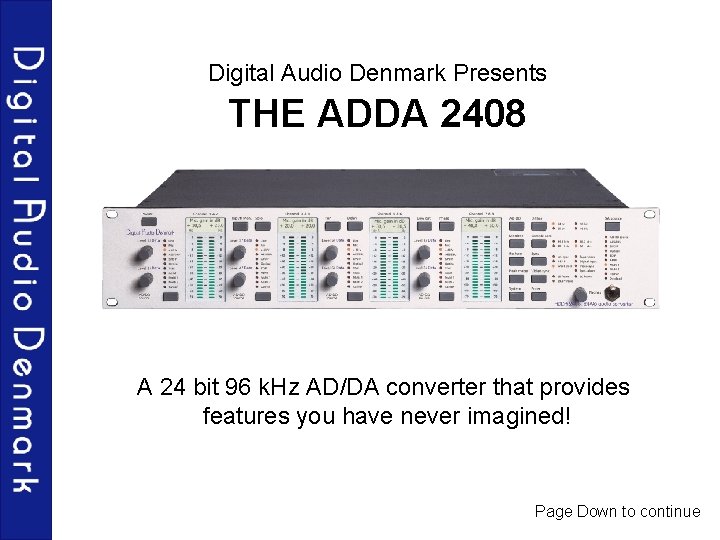
Digital Audio Denmark Presents THE ADDA 2408 A 24 bit 96 k. Hz AD/DA converter that provides features you have never imagined! Page Down to continue
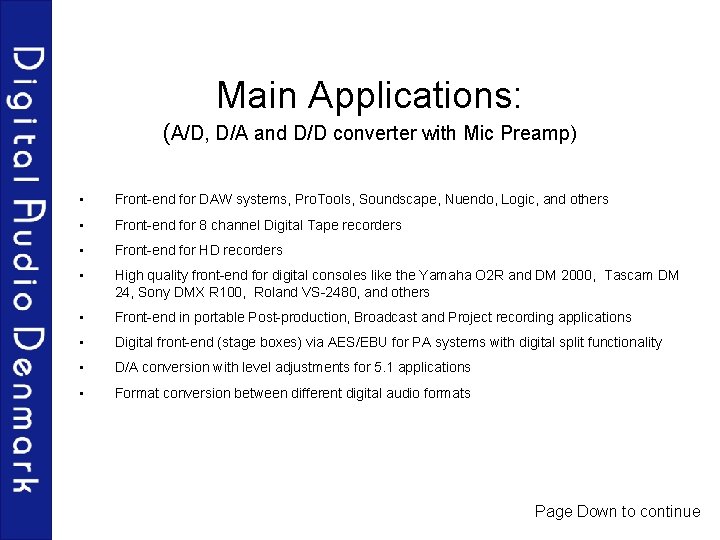
Main Applications: (A/D, D/A and D/D converter with Mic Preamp) • Front-end for DAW systems, Pro. Tools, Soundscape, Nuendo, Logic, and others • Front-end for 8 channel Digital Tape recorders • Front-end for HD recorders • High quality front-end for digital consoles like the Yamaha O 2 R and DM 2000, Tascam DM 24, Sony DMX R 100, Roland VS-2480, and others • Front-end in portable Post-production, Broadcast and Project recording applications • Digital front-end (stage boxes) via AES/EBU for PA systems with digital split functionality • D/A conversion with level adjustments for 5. 1 applications • Format conversion between different digital audio formats Page Down to continue
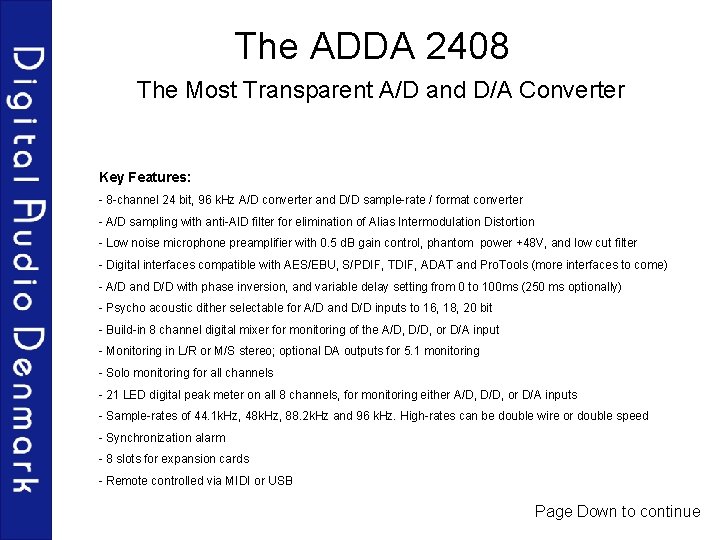
The ADDA 2408 The Most Transparent A/D and D/A Converter Key Features: - 8 -channel 24 bit, 96 k. Hz A/D converter and D/D sample-rate / format converter - A/D sampling with anti-AID filter for elimination of Alias Intermodulation Distortion - Low noise microphone preamplifier with 0. 5 d. B gain control, phantom power +48 V, and low cut filter - Digital interfaces compatible with AES/EBU, S/PDIF, TDIF, ADAT and Pro. Tools (more interfaces to come) - A/D and D/D with phase inversion, and variable delay setting from 0 to 100 ms (250 ms optionally) - Psycho acoustic dither selectable for A/D and D/D inputs to 16, 18, 20 bit - Build-in 8 channel digital mixer for monitoring of the A/D, D/D, or D/A input - Monitoring in L/R or M/S stereo; optional DA outputs for 5. 1 monitoring - Solo monitoring for all channels - 21 LED digital peak meter on all 8 channels, for monitoring either A/D, D/D, or D/A inputs - Sample-rates of 44. 1 k. Hz, 48 k. Hz, 88. 2 k. Hz and 96 k. Hz. High-rates can be double wire or double speed - Synchronization alarm - 8 slots for expansion cards - Remote controlled via MIDI or USB Page Down to continue
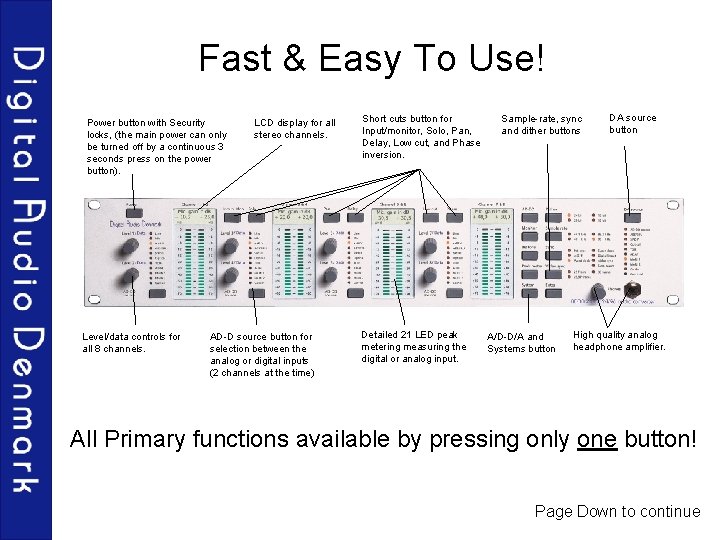
Fast & Easy To Use! Power button with Security locks, (the main power can only be turned off by a continuous 3 seconds press on the power button). Level/data controls for all 8 channels. LCD display for all stereo channels. AD-D source button for selection between the analog or digital inputs (2 channels at the time) Short cuts button for Input/monitor, Solo, Pan, Delay, Low cut, and Phase inversion. Detailed 21 LED peak metering measuring the digital or analog input. Sample-rate, sync and dither buttons A/D-D/A and Systems button DA source button High quality analog headphone amplifier. All Primary functions available by pressing only one button! Page Down to continue
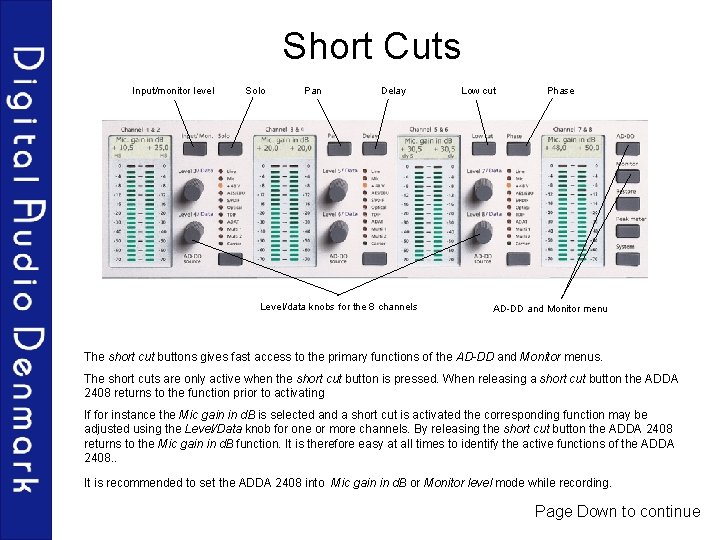
Short Cuts Input/monitor level Solo Pan Delay Level/data knobs for the 8 channels Low cut Phase AD-DD and Monitor menu The short cut buttons gives fast access to the primary functions of the AD-DD and Monitor menus. The short cuts are only active when the short cut button is pressed. When releasing a short cut button the ADDA 2408 returns to the function prior to activating If for instance the Mic gain in d. B is selected and a short cut is activated the corresponding function may be adjusted using the Level/Data knob for one or more channels. By releasing the short cut button the ADDA 2408 returns to the Mic gain in d. B function. It is therefore easy at all times to identify the active functions of the ADDA 2408. . It is recommended to set the ADDA 2408 into Mic gain in d. B or Monitor level mode while recording. Page Down to continue
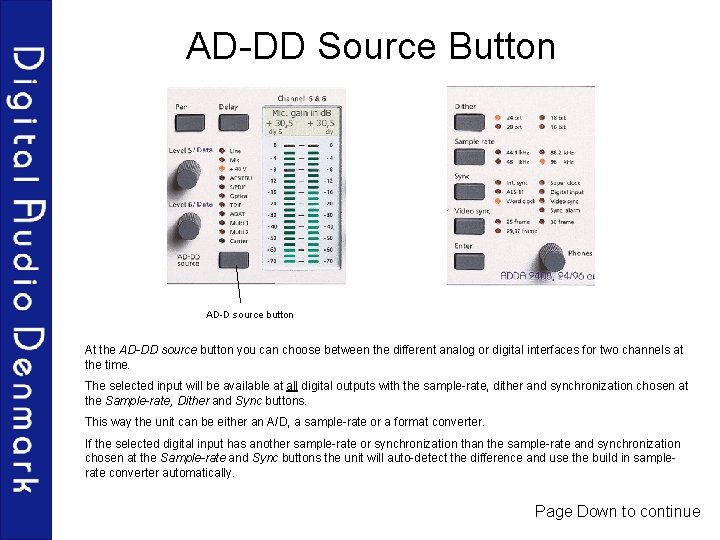
AD-DD Source Button AD-D source button At the AD-DD source button you can choose between the different analog or digital interfaces for two channels at the time. The selected input will be available at all digital outputs with the sample-rate, dither and synchronization chosen at the Sample-rate, Dither and Sync buttons. This way the unit can be either an A/D, a sample-rate or a format converter. If the selected digital input has another sample-rate or synchronization than the sample-rate and synchronization chosen at the Sample-rate and Sync buttons the unit will auto-detect the difference and use the build in samplerate converter automatically. Page Down to continue
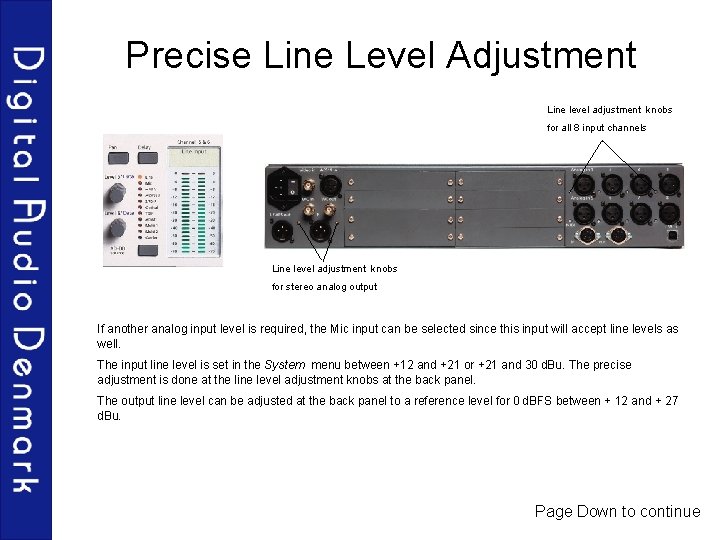
Precise Line Level Adjustment Line level adjustment knobs for all 8 input channels Line level adjustment knobs for stereo analog output If another analog input level is required, the Mic input can be selected since this input will accept line levels as well. The input line level is set in the System menu between +12 and +21 or +21 and 30 d. Bu. The precise adjustment is done at the line level adjustment knobs at the back panel. The output line level can be adjusted at the back panel to a reference level for 0 d. BFS between + 12 and + 27 d. Bu. Page Down to continue
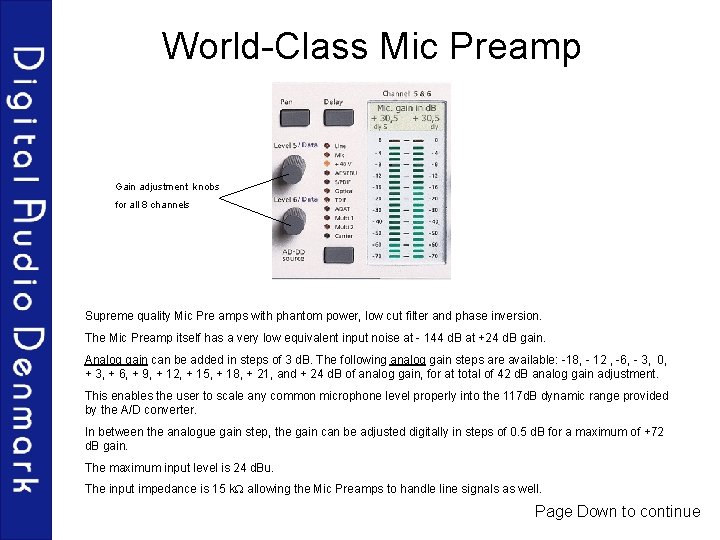
World-Class Mic Preamp Gain adjustment knobs for all 8 channels Supreme quality Mic Pre amps with phantom power, low cut filter and phase inversion. The Mic Preamp itself has a very low equivalent input noise at - 144 d. B at +24 d. B gain. Analog gain can be added in steps of 3 d. B. The following analog gain steps are available: -18, - 12 , -6, - 3, 0, + 3, + 6, + 9, + 12, + 15, + 18, + 21, and + 24 d. B of analog gain, for at total of 42 d. B analog gain adjustment. This enables the user to scale any common microphone level properly into the 117 d. B dynamic range provided by the A/D converter. In between the analogue gain step, the gain can be adjusted digitally in steps of 0. 5 d. B for a maximum of +72 d. B gain. The maximum input level is 24 d. Bu. The input impedance is 15 k allowing the Mic Preamps to handle line signals as well. Page Down to continue
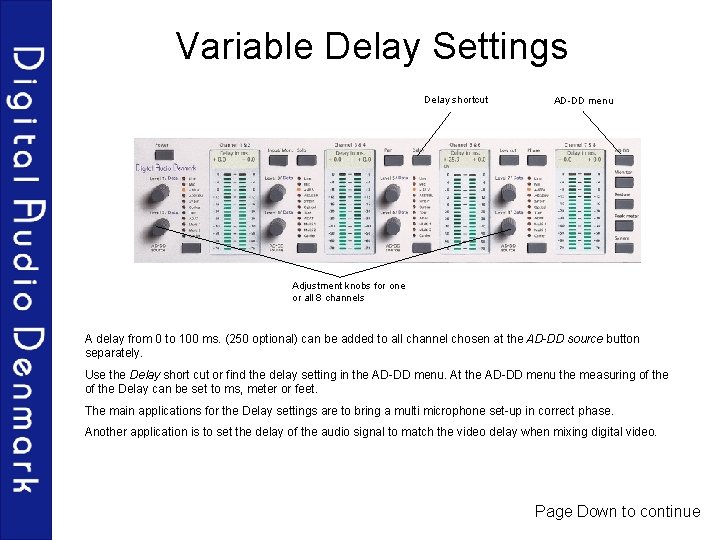
Variable Delay Settings Delay shortcut AD-DD menu Adjustment knobs for one or all 8 channels A delay from 0 to 100 ms. (250 optional) can be added to all channel chosen at the AD-DD source button separately. Use the Delay short cut or find the delay setting in the AD-DD menu. At the AD-DD menu the measuring of the Delay can be set to ms, meter or feet. The main applications for the Delay settings are to bring a multi microphone set-up in correct phase. Another application is to set the delay of the audio signal to match the video delay when mixing digital video. Page Down to continue
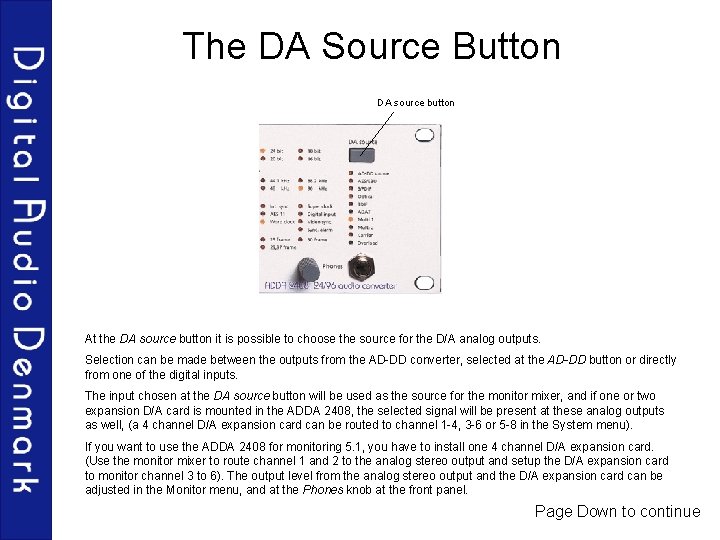
The DA Source Button DA source button At the DA source button it is possible to choose the source for the D/A analog outputs. Selection can be made between the outputs from the AD-DD converter, selected at the AD-DD button or directly from one of the digital inputs. The input chosen at the DA source button will be used as the source for the monitor mixer, and if one or two expansion D/A card is mounted in the ADDA 2408, the selected signal will be present at these analog outputs as well, (a 4 channel D/A expansion card can be routed to channel 1 -4, 3 -6 or 5 -8 in the System menu). If you want to use the ADDA 2408 for monitoring 5. 1, you have to install one 4 channel D/A expansion card. (Use the monitor mixer to route channel 1 and 2 to the analog stereo output and setup the D/A expansion card to monitor channel 3 to 6). The output level from the analog stereo output and the D/A expansion card can be adjusted in the Monitor menu, and at the Phones knob at the front panel. Page Down to continue
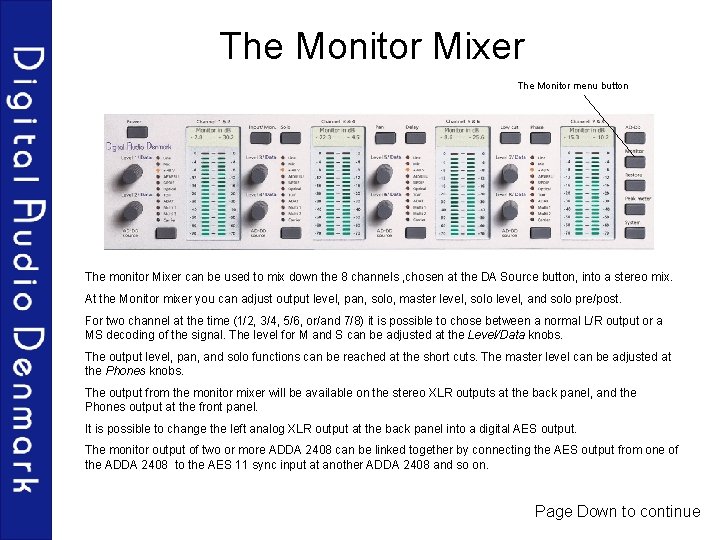
The Monitor Mixer The Monitor menu button The monitor Mixer can be used to mix down the 8 channels , chosen at the DA Source button, into a stereo mix. At the Monitor mixer you can adjust output level, pan, solo, master level, solo level, and solo pre/post. For two channel at the time (1/2, 3/4, 5/6, or/and 7/8) it is possible to chose between a normal L/R output or a MS decoding of the signal. The level for M and S can be adjusted at the Level/Data knobs. The output level, pan, and solo functions can be reached at the short cuts. The master level can be adjusted at the Phones knobs. The output from the monitor mixer will be available on the stereo XLR outputs at the back panel, and the Phones output at the front panel. It is possible to change the left analog XLR output at the back panel into a digital AES output. The monitor output of two or more ADDA 2408 can be linked together by connecting the AES output from one of the ADDA 2408 to the AES 11 sync input at another ADDA 2408 and so on. Page Down to continue
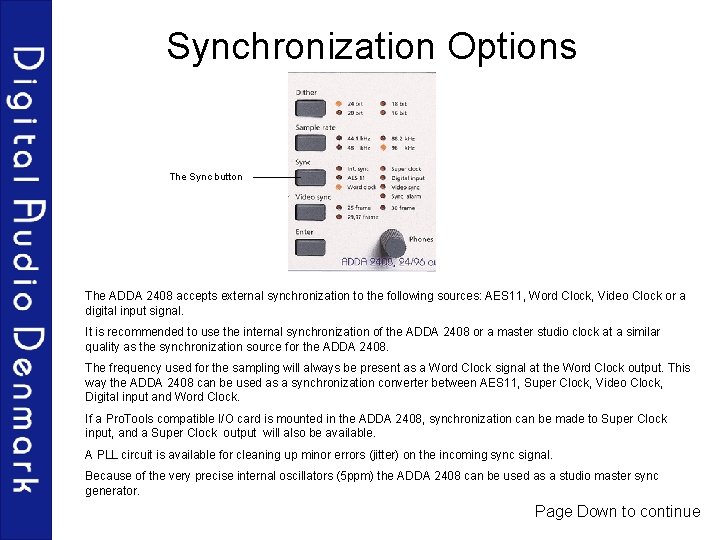
Synchronization Options The Sync button The ADDA 2408 accepts external synchronization to the following sources: AES 11, Word Clock, Video Clock or a digital input signal. It is recommended to use the internal synchronization of the ADDA 2408 or a master studio clock at a similar quality as the synchronization source for the ADDA 2408. The frequency used for the sampling will always be present as a Word Clock signal at the Word Clock output. This way the ADDA 2408 can be used as a synchronization converter between AES 11, Super Clock, Video Clock, Digital input and Word Clock. If a Pro. Tools compatible I/O card is mounted in the ADDA 2408, synchronization can be made to Super Clock input, and a Super Clock output will also be available. A PLL circuit is available for cleaning up minor errors (jitter) on the incoming sync signal. Because of the very precise internal oscillators (5 ppm) the ADDA 2408 can be used as a studio master sync generator. Page Down to continue
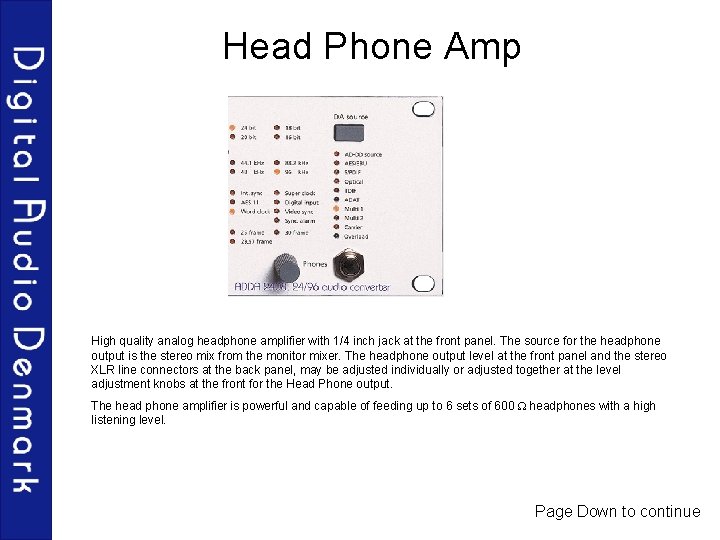
Head Phone Amp High quality analog headphone amplifier with 1/4 inch jack at the front panel. The source for the headphone output is the stereo mix from the monitor mixer. The headphone output level at the front panel and the stereo XLR line connectors at the back panel, may be adjusted individually or adjusted together at the level adjustment knobs at the front for the Head Phone output. The head phone amplifier is powerful and capable of feeding up to 6 sets of 600 headphones with a high listening level. Page Down to continue
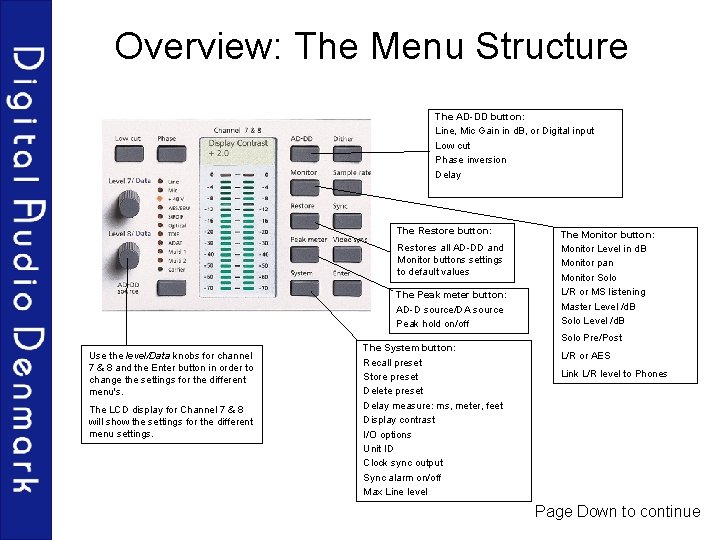
Overview: The Menu Structure The AD-DD button: Line, Mic Gain in d. B, or Digital input Low cut Phase inversion Delay The Restore button: Restores all AD-DD and Monitor buttons settings to default values The Peak meter button: AD-D source/DA source Peak hold on/off Use the level/Data knobs for channel 7 & 8 and the Enter button in order to change the settings for the different menu's. The LCD display for Channel 7 & 8 will show the settings for the different menu settings. The System button: Recall preset Store preset Delete preset Delay measure: ms, meter, feet Display contrast I/O options Unit ID Clock sync output Sync alarm on/off Max Line level The Monitor button: Monitor Level in d. B Monitor pan Monitor Solo L/R or MS listening Master Level /d. B Solo Pre/Post L/R or AES Link L/R level to Phones Page Down to continue
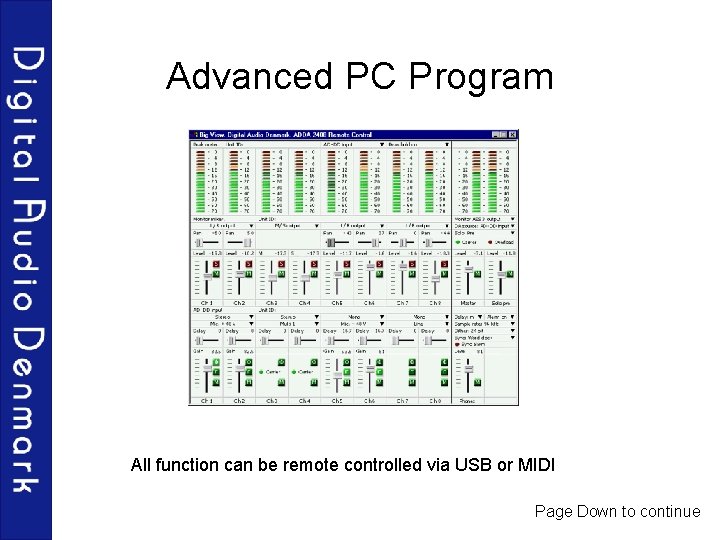
Advanced PC Program All function can be remote controlled via USB or MIDI Page Down to continue
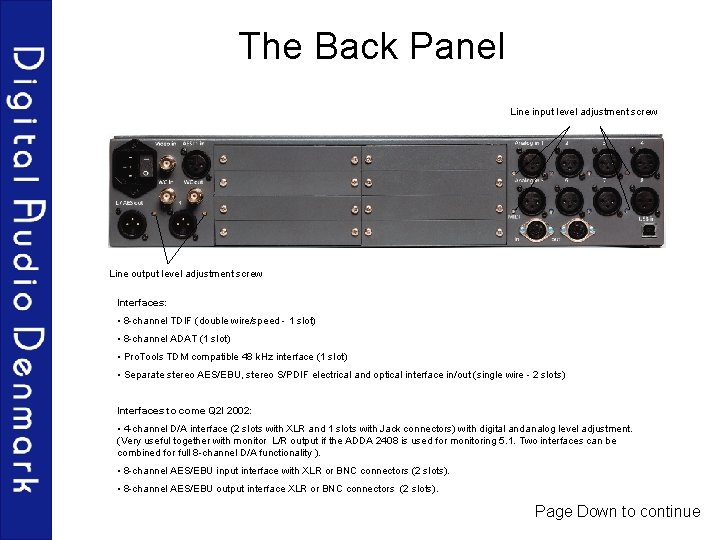
The Back Panel Line input level adjustment screw Line output level adjustment screw Interfaces: • 8 -channel TDIF (double wire/speed - 1 slot) • 8 -channel ADAT (1 slot) • Pro. Tools TDM compatible 48 k. Hz interface (1 slot) • Separate stereo AES/EBU, stereo S/PDIF electrical and optical interface in/out (single wire - 2 slots) Interfaces to come Q 2 l 2002: • 4 -channel D/A interface (2 slots with XLR and 1 slots with Jack connectors) with digital and analog level adjustment. (Very useful together with monitor L/R output if the ADDA 2408 is used for monitoring 5. 1. Two interfaces can be combined for full 8 -channel D/A functionality ). • 8 -channel AES/EBU input interface with XLR or BNC connectors (2 slots). • 8 -channel AES/EBU output interface XLR or BNC connectors (2 slots). Page Down to continue
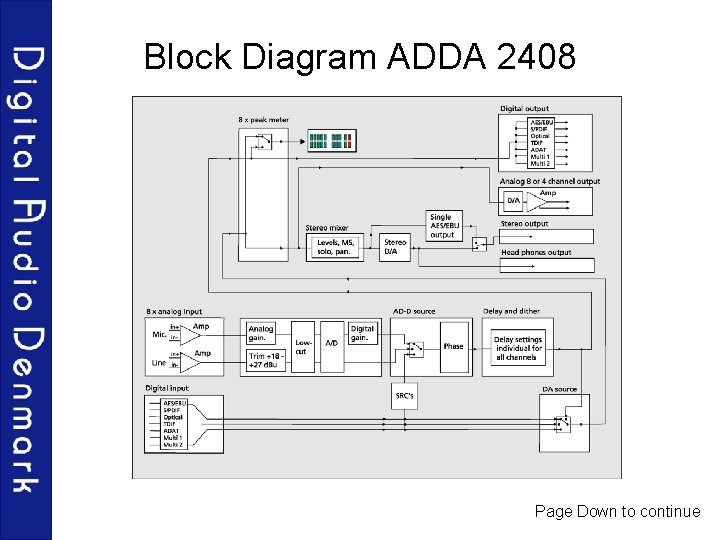
Block Diagram ADDA 2408 Page Down to continue
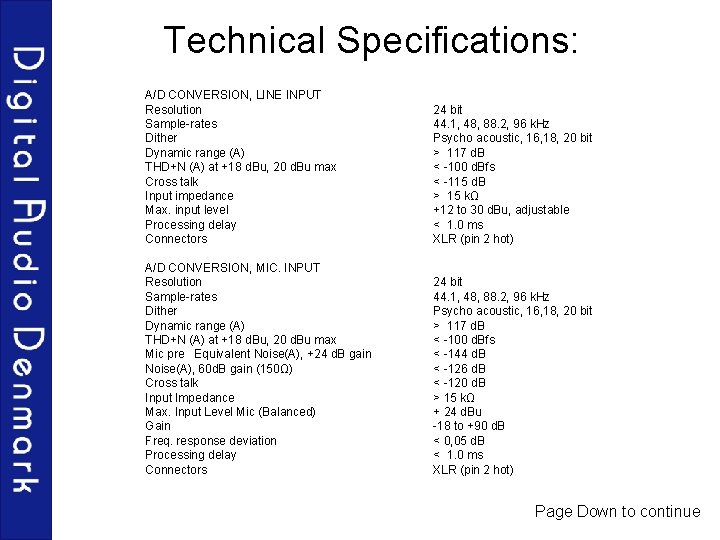
Technical Specifications: A/D CONVERSION, LINE INPUT Resolution Sample-rates Dither Dynamic range (A) THD+N (A) at +18 d. Bu, 20 d. Bu max Cross talk Input impedance Max. input level Processing delay Connectors A/D CONVERSION, MIC. INPUT Resolution Sample-rates Dither Dynamic range (A) THD+N (A) at +18 d. Bu, 20 d. Bu max Mic pre Equivalent Noise(A), +24 d. B gain Noise(A), 60 d. B gain (150Ω) Cross talk Input Impedance Max. Input Level Mic (Balanced) Gain Freq. response deviation Processing delay Connectors 24 bit 44. 1, 48, 88. 2, 96 k. Hz Psycho acoustic, 16, 18, 20 bit > 117 d. B < -100 d. Bfs < -115 d. B > 15 kΩ +12 to 30 d. Bu, adjustable < 1. 0 ms XLR (pin 2 hot) 24 bit 44. 1, 48, 88. 2, 96 k. Hz Psycho acoustic, 16, 18, 20 bit > 117 d. B < -100 d. Bfs < -144 d. B < -126 d. B < -120 d. B > 15 kΩ + 24 d. Bu -18 to +90 d. B < 0, 05 d. B < 1. 0 ms XLR (pin 2 hot) Page Down to continue
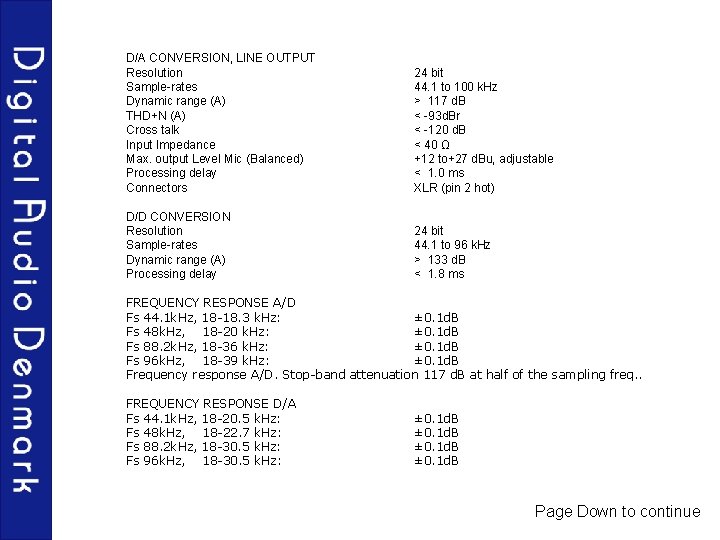
D/A CONVERSION, LINE OUTPUT Resolution Sample-rates Dynamic range (A) THD+N (A) Cross talk Input Impedance Max. output Level Mic (Balanced) Processing delay Connectors D/D CONVERSION Resolution Sample-rates Dynamic range (A) Processing delay 24 bit 44. 1 to 100 k. Hz > 117 d. B < -93 d. Br < -120 d. B < 40 Ω +12 to+27 d. Bu, adjustable < 1. 0 ms XLR (pin 2 hot) 24 bit 44. 1 to 96 k. Hz > 133 d. B < 1. 8 ms FREQUENCY RESPONSE A/D Fs 44. 1 k. Hz, 18 -18. 3 k. Hz: ± 0. 1 d. B Fs 48 k. Hz, 18 -20 k. Hz: ± 0. 1 d. B Fs 88. 2 k. Hz, 18 -36 k. Hz: ± 0. 1 d. B Fs 96 k. Hz, 18 -39 k. Hz: ± 0. 1 d. B Frequency response A/D. Stop-band attenuation 117 d. B at half of the sampling freq. . FREQUENCY RESPONSE D/A Fs 44. 1 k. Hz, 18 -20. 5 k. Hz: ± 0. 1 d. B Fs 48 k. Hz, 18 -22. 7 k. Hz: ± 0. 1 d. B Fs 88. 2 k. Hz, 18 -30. 5 k. Hz: ± 0. 1 d. B Fs 96 k. Hz, 18 -30. 5 k. Hz: ± 0. 1 d. B Page Down to continue
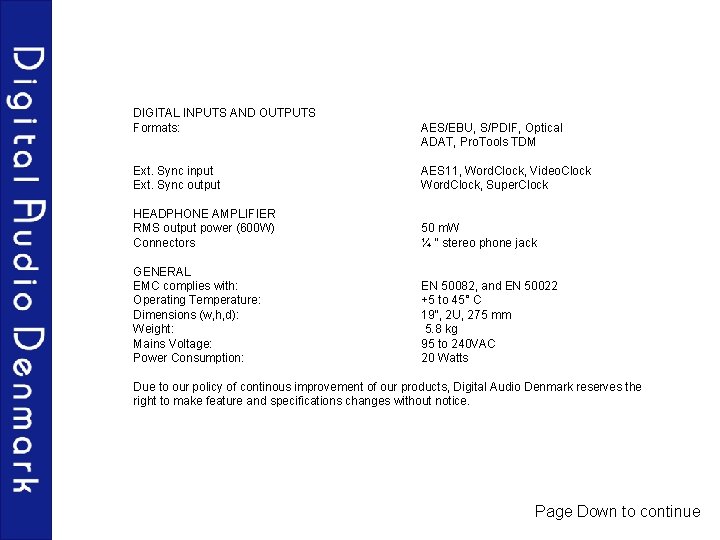
DIGITAL INPUTS AND OUTPUTS Formats: AES/EBU, S/PDIF, Optical ADAT, Pro. Tools TDM Ext. Sync input AES 11, Word. Clock, Video. Clock Ext. Sync output Word. Clock, Super. Clock HEADPHONE AMPLIFIER RMS output power (600 W) 50 m. W Connectors ¼ " stereo phone jack GENERAL EMC complies with: EN 50082, and EN 50022 Operating Temperature: +5 to 45° C Dimensions (w, h, d): 19", 2 U, 275 mm Weight: 5. 8 kg Mains Voltage: 95 to 240 VAC Power Consumption: 20 Watts Due to our policy of continous improvement of our products, Digital Audio Denmark reserves the right to make feature and specifications changes without notice. Page Down to continue