Different types of Linux installation Types of Linux
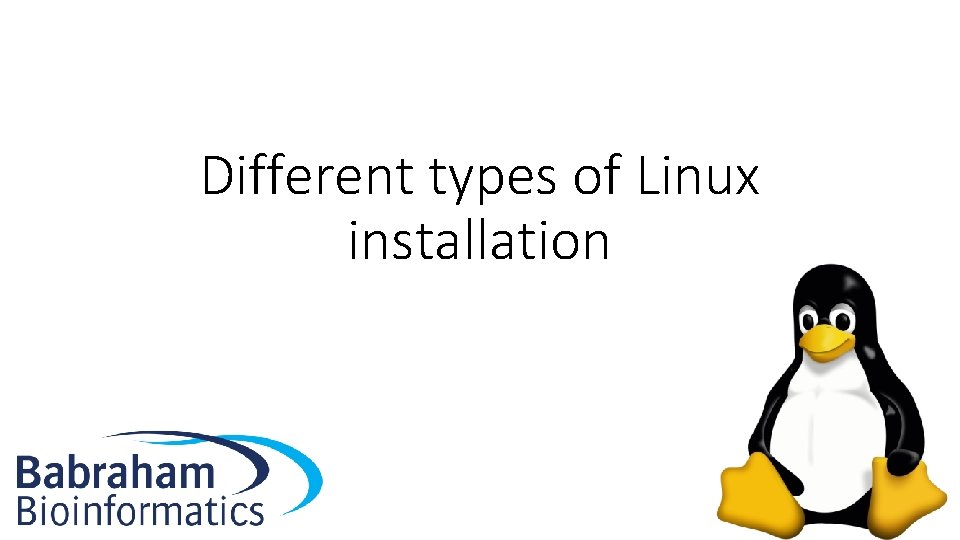
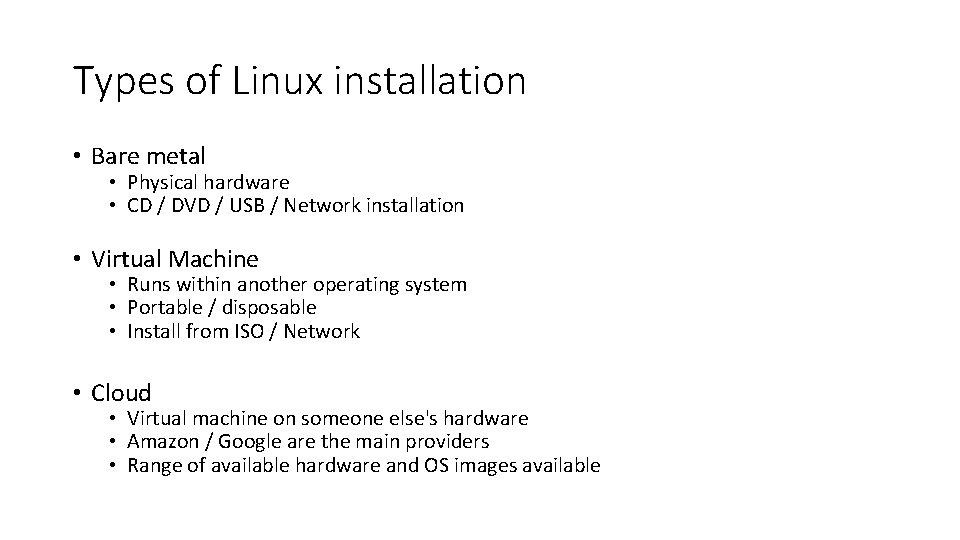
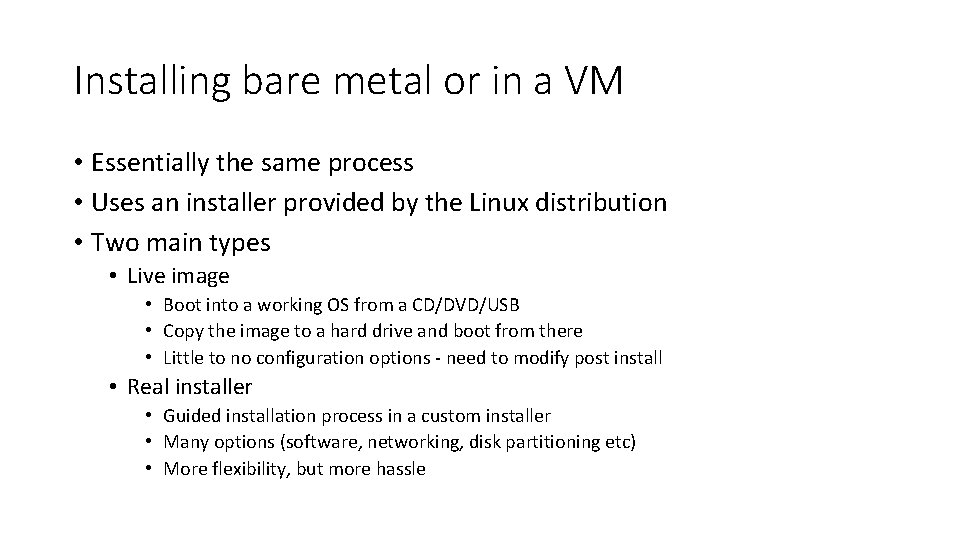
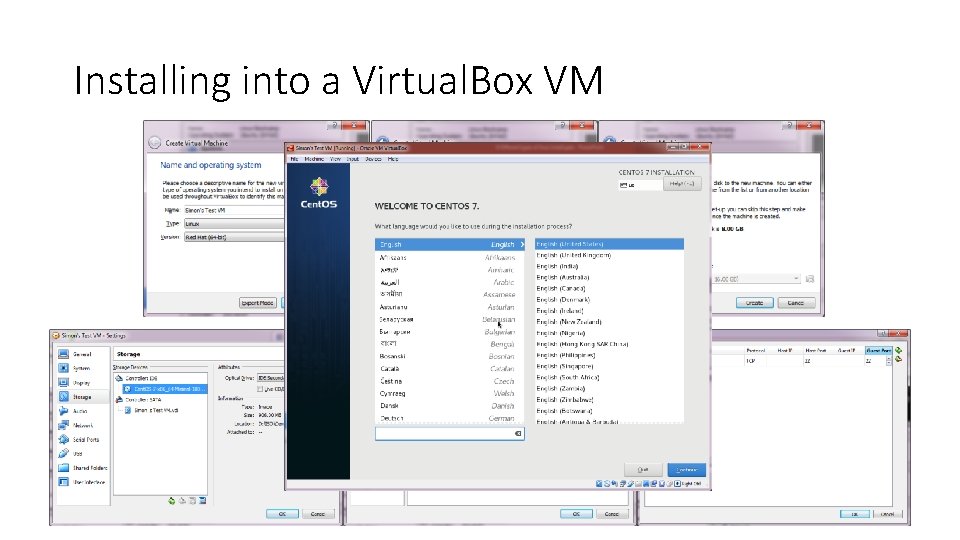
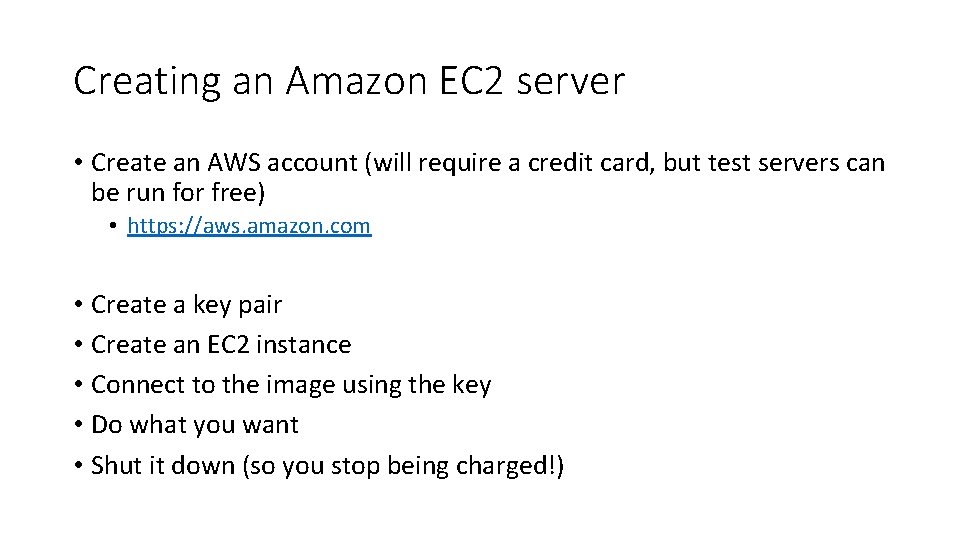
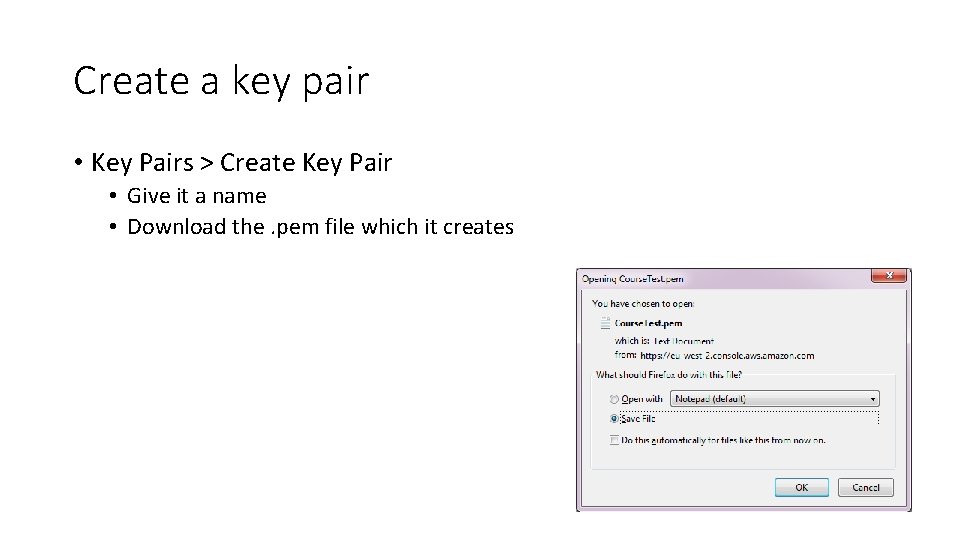
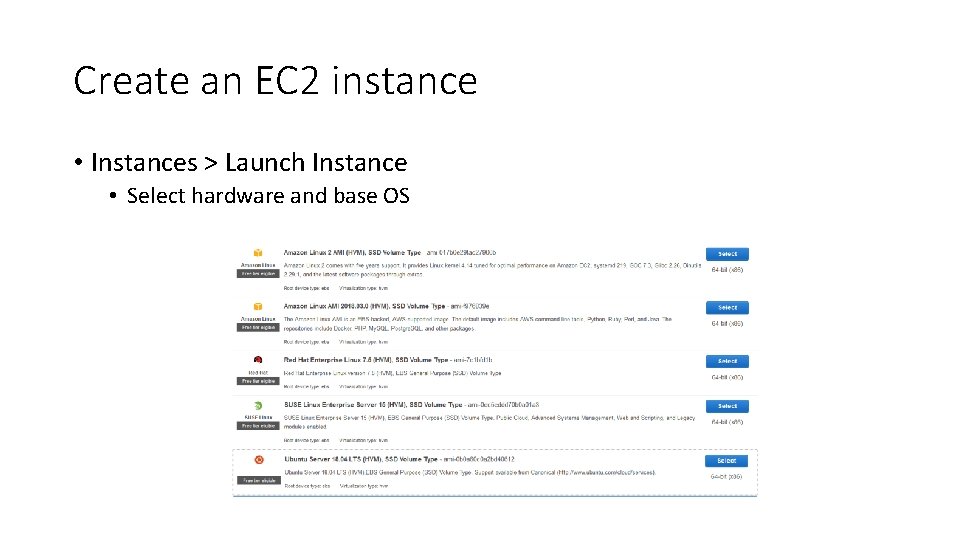
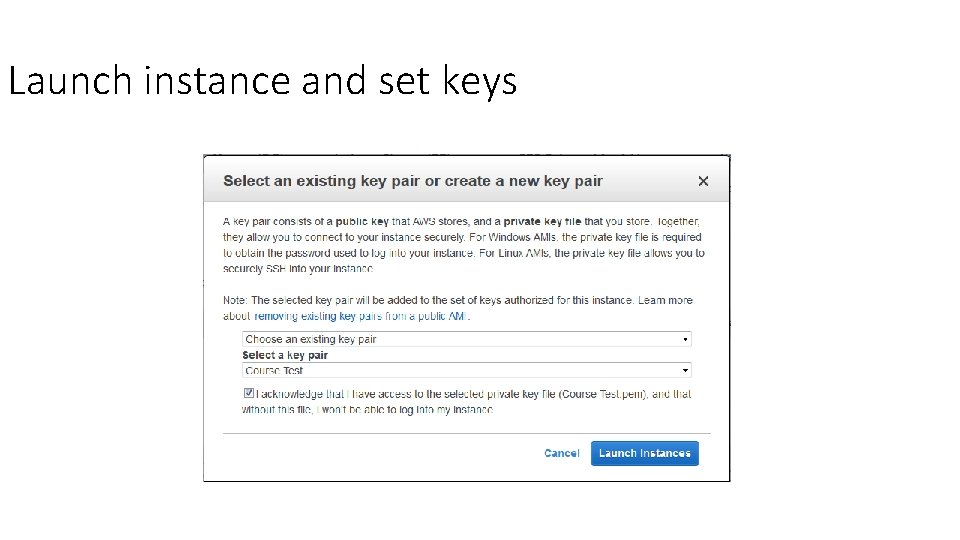
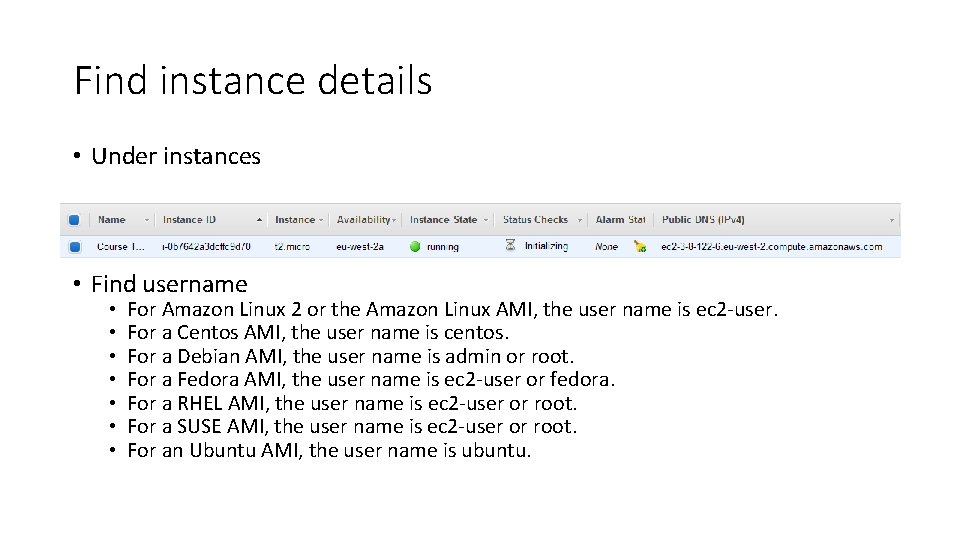
![Connect to the instance via SSH using your key • ssh -i [key_file. pem] Connect to the instance via SSH using your key • ssh -i [key_file. pem]](https://slidetodoc.com/presentation_image_h/2f1836fb3609f3a938b425ebd16ba005/image-10.jpg)
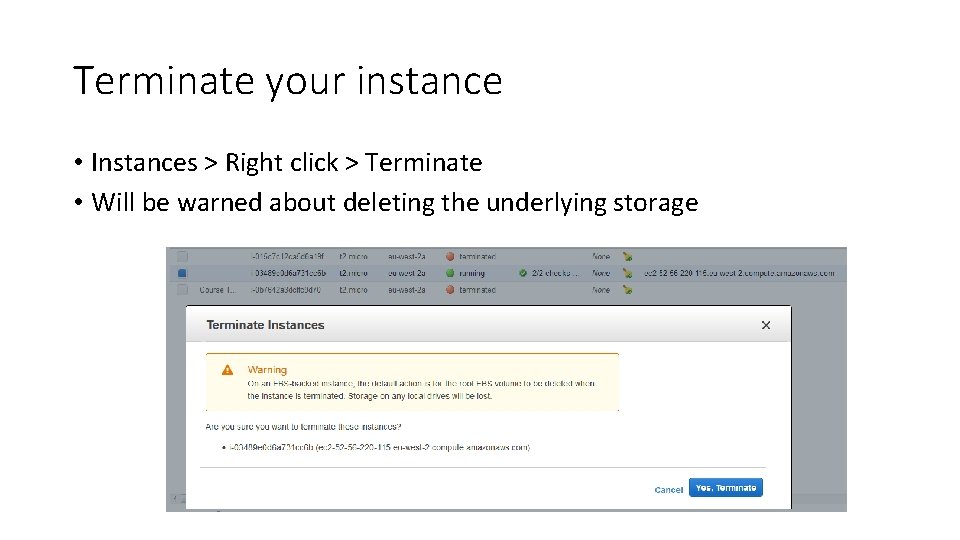
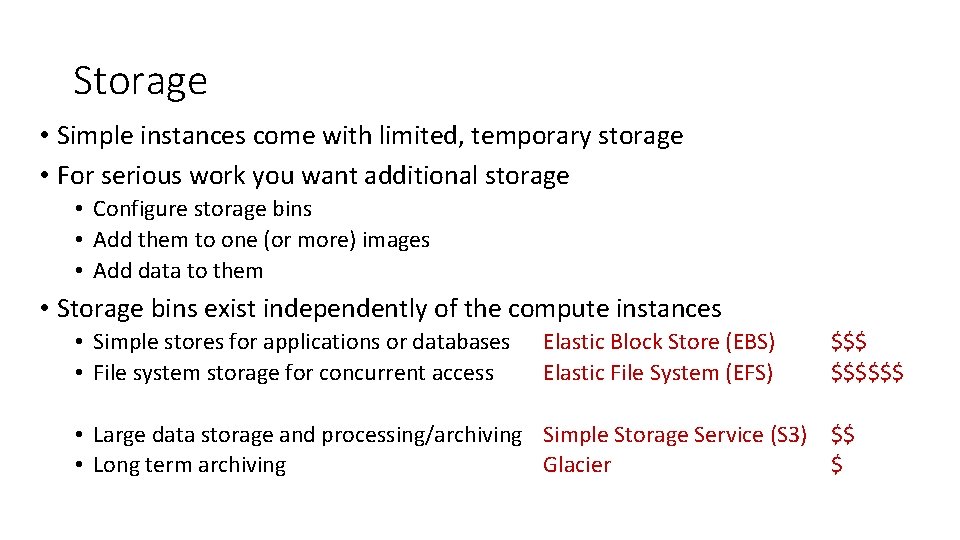
- Slides: 12
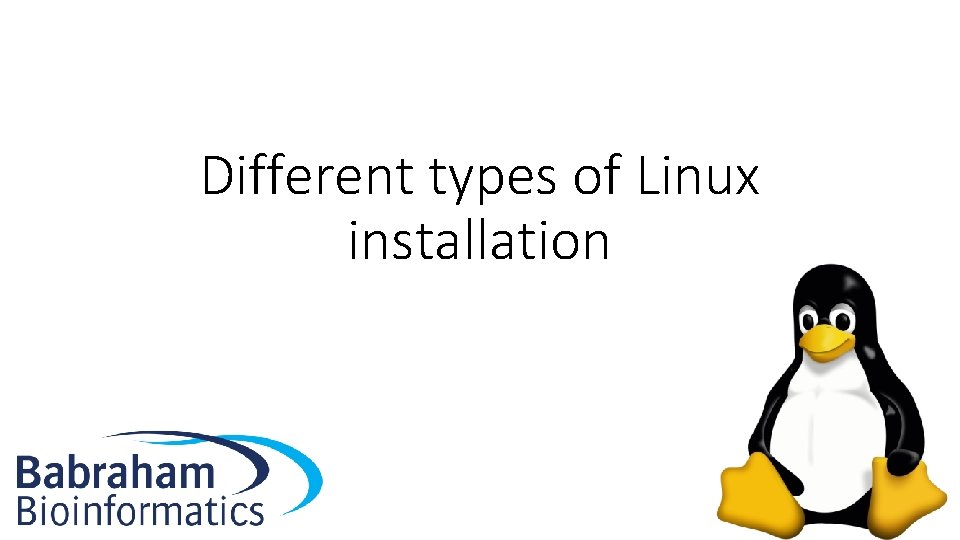
Different types of Linux installation
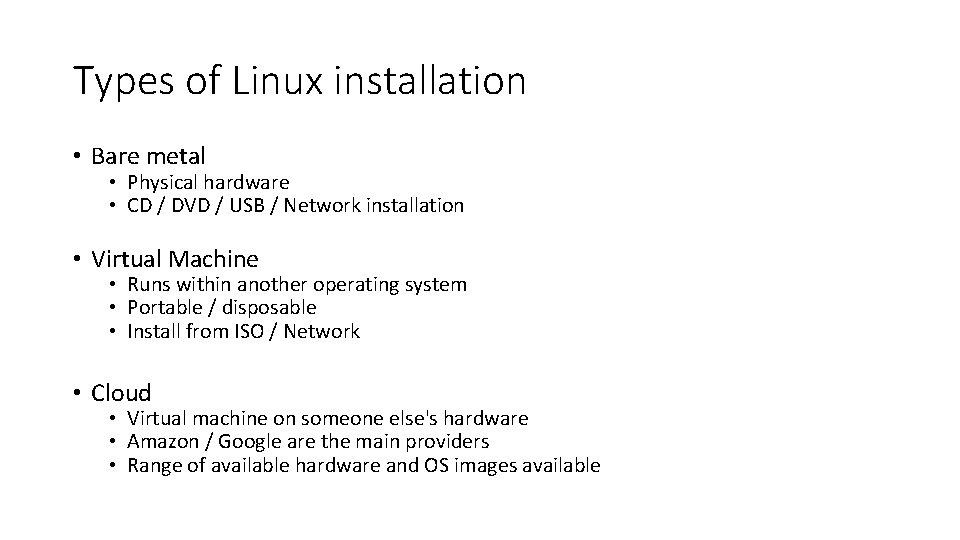
Types of Linux installation • Bare metal • Physical hardware • CD / DVD / USB / Network installation • Virtual Machine • Runs within another operating system • Portable / disposable • Install from ISO / Network • Cloud • Virtual machine on someone else's hardware • Amazon / Google are the main providers • Range of available hardware and OS images available
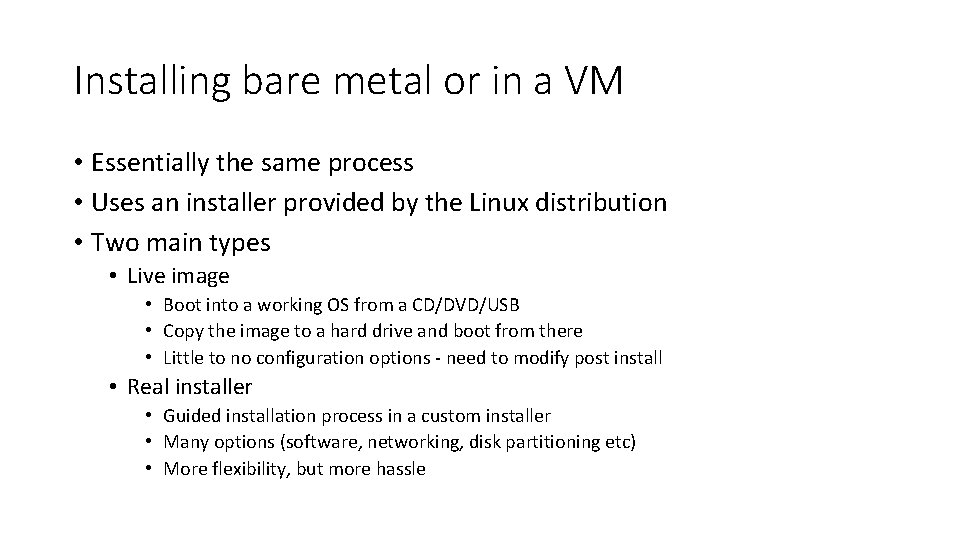
Installing bare metal or in a VM • Essentially the same process • Uses an installer provided by the Linux distribution • Two main types • Live image • Boot into a working OS from a CD/DVD/USB • Copy the image to a hard drive and boot from there • Little to no configuration options - need to modify post install • Real installer • Guided installation process in a custom installer • Many options (software, networking, disk partitioning etc) • More flexibility, but more hassle
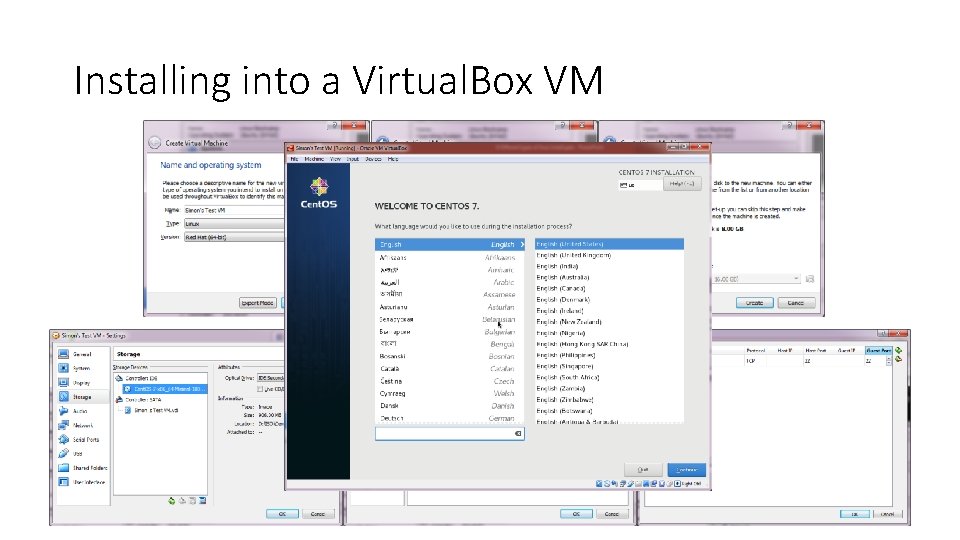
Installing into a Virtual. Box VM
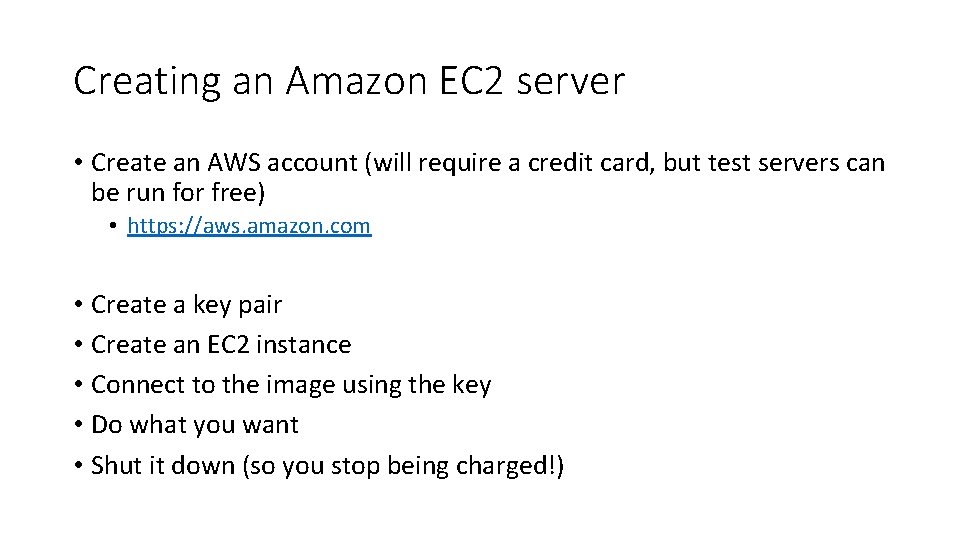
Creating an Amazon EC 2 server • Create an AWS account (will require a credit card, but test servers can be run for free) • https: //aws. amazon. com • Create a key pair • Create an EC 2 instance • Connect to the image using the key • Do what you want • Shut it down (so you stop being charged!)
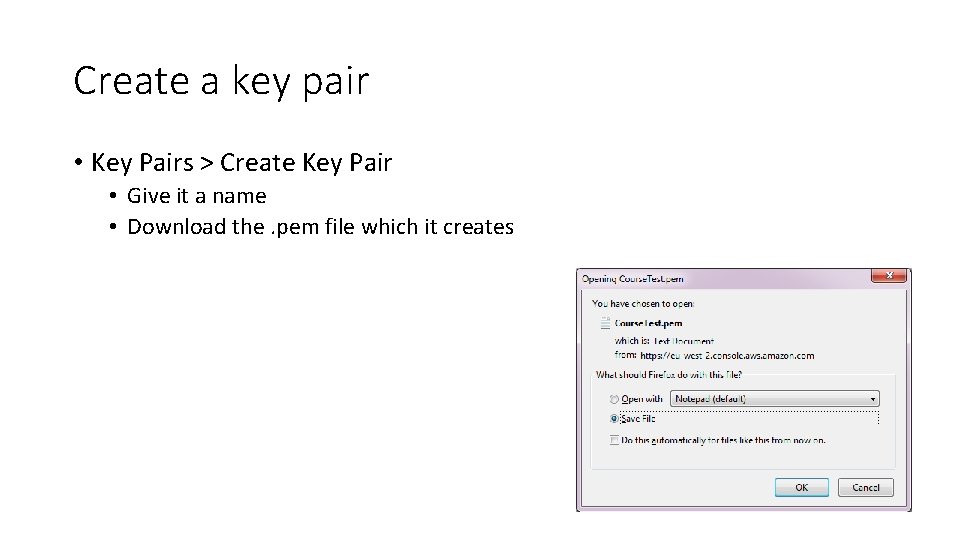
Create a key pair • Key Pairs > Create Key Pair • Give it a name • Download the. pem file which it creates
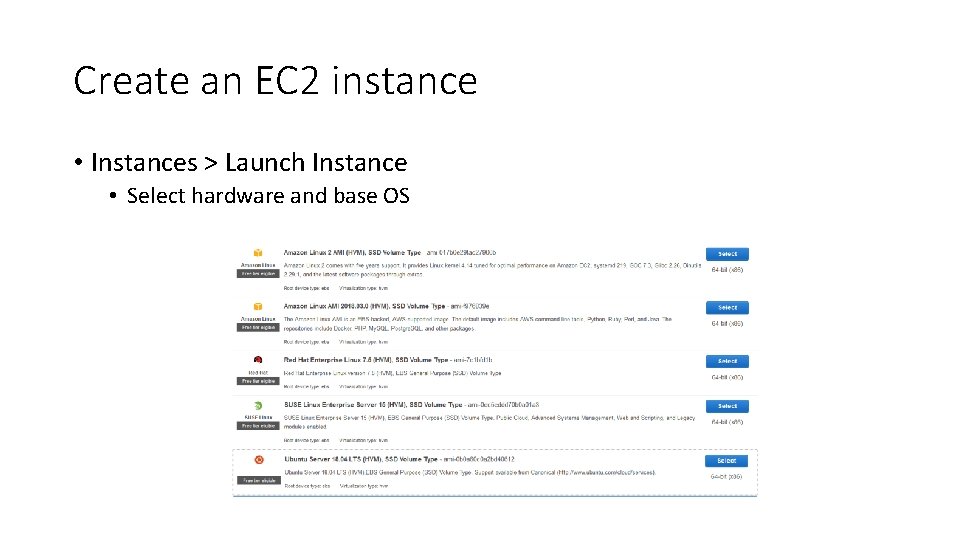
Create an EC 2 instance • Instances > Launch Instance • Select hardware and base OS
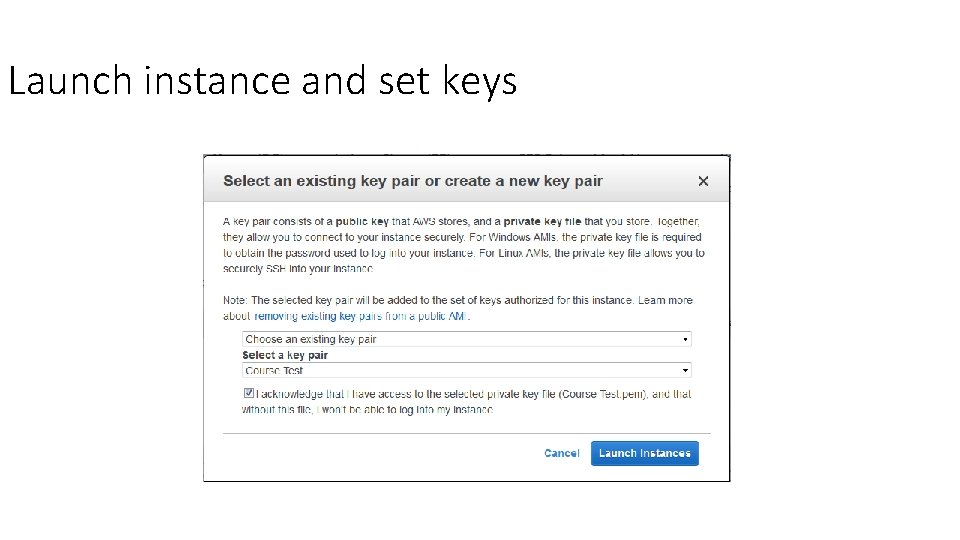
Launch instance and set keys
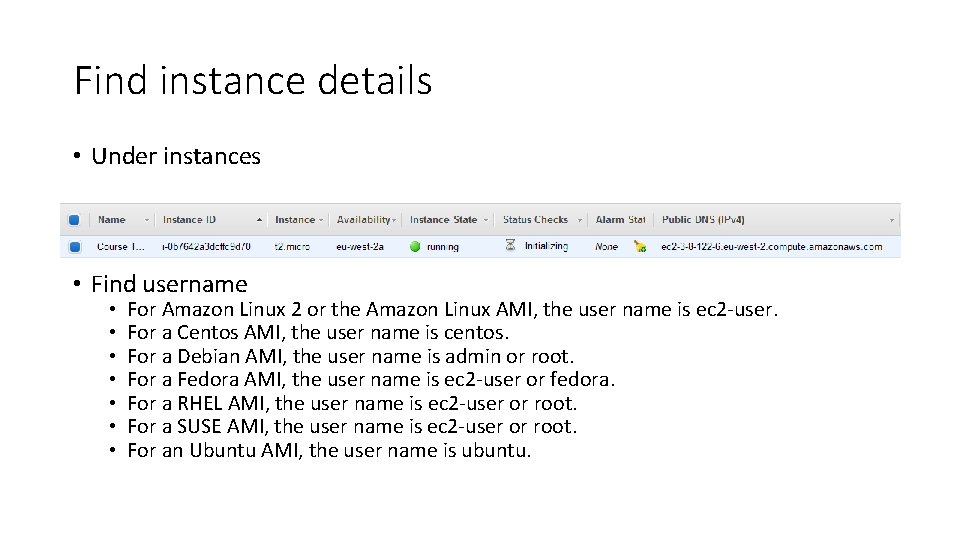
Find instance details • Under instances • Find username • • For Amazon Linux 2 or the Amazon Linux AMI, the user name is ec 2 -user. For a Centos AMI, the user name is centos. For a Debian AMI, the user name is admin or root. For a Fedora AMI, the user name is ec 2 -user or fedora. For a RHEL AMI, the user name is ec 2 -user or root. For a SUSE AMI, the user name is ec 2 -user or root. For an Ubuntu AMI, the user name is ubuntu.
![Connect to the instance via SSH using your key ssh i keyfile pem Connect to the instance via SSH using your key • ssh -i [key_file. pem]](https://slidetodoc.com/presentation_image_h/2f1836fb3609f3a938b425ebd16ba005/image-10.jpg)
Connect to the instance via SSH using your key • ssh -i [key_file. pem] username@address. from. ec 2
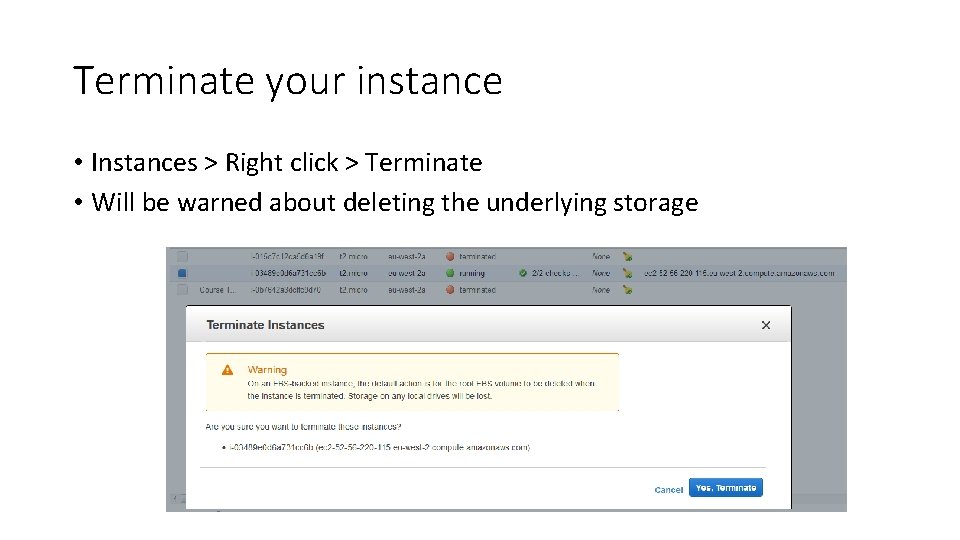
Terminate your instance • Instances > Right click > Terminate • Will be warned about deleting the underlying storage
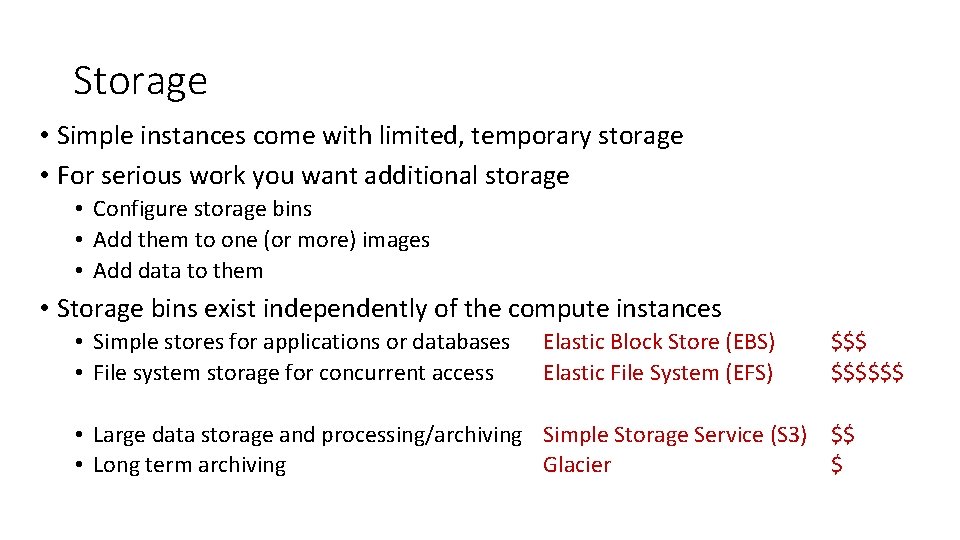
Storage • Simple instances come with limited, temporary storage • For serious work you want additional storage • Configure storage bins • Add them to one (or more) images • Add data to them • Storage bins exist independently of the compute instances • Simple stores for applications or databases • File system storage for concurrent access Elastic Block Store (EBS) Elastic File System (EFS) $$$$$$ • Large data storage and processing/archiving Simple Storage Service (S 3) $$ • Long term archiving Glacier $