DHCP Dynamic Host Configuration Protocol What is DHCP
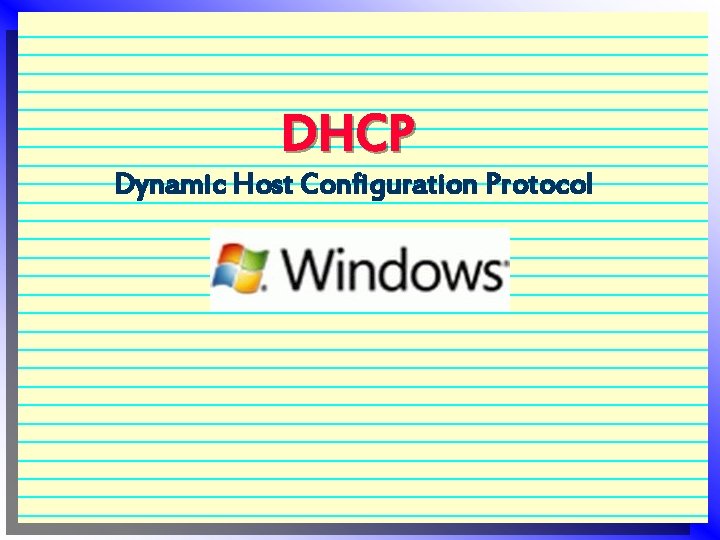
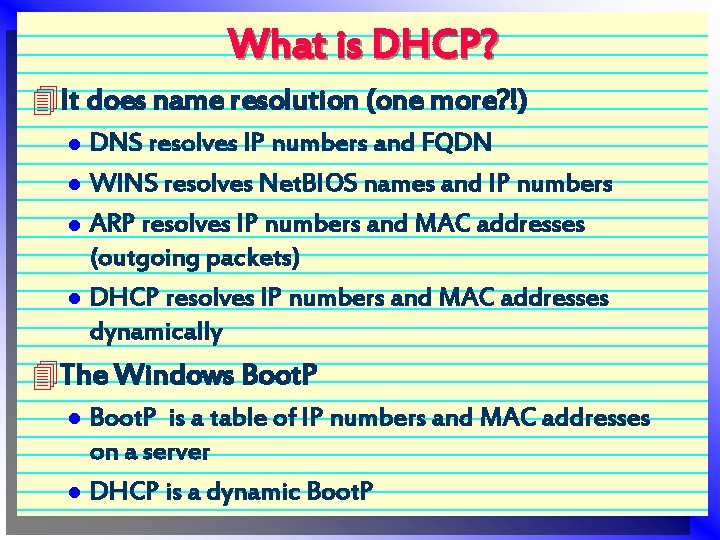
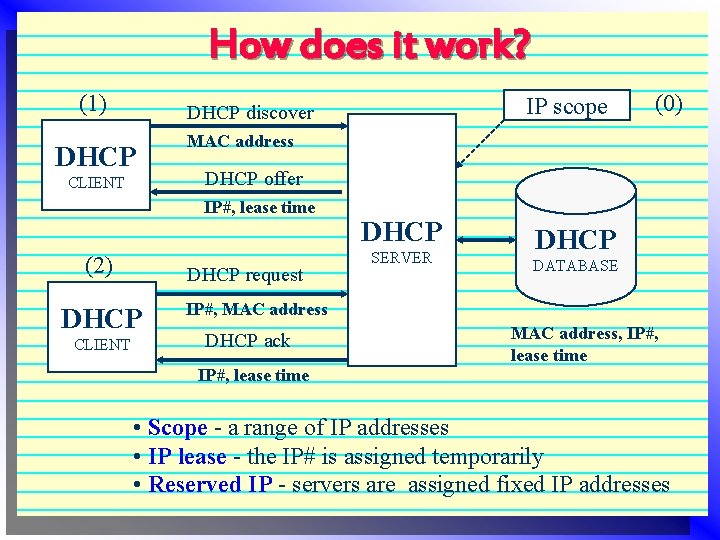
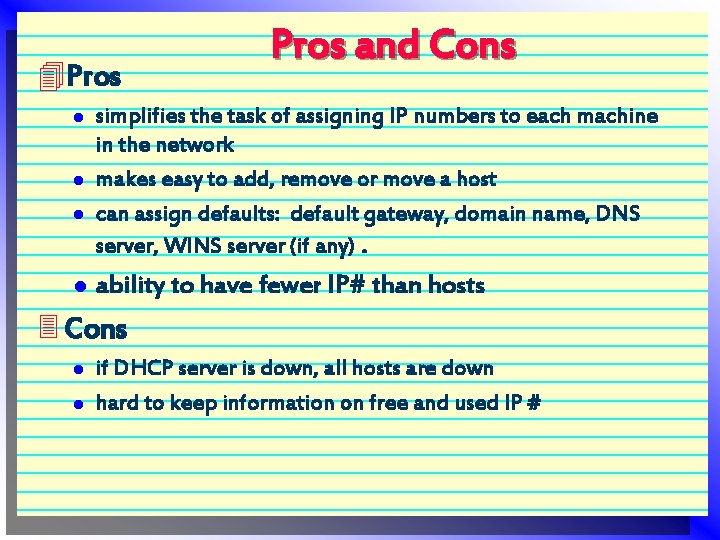

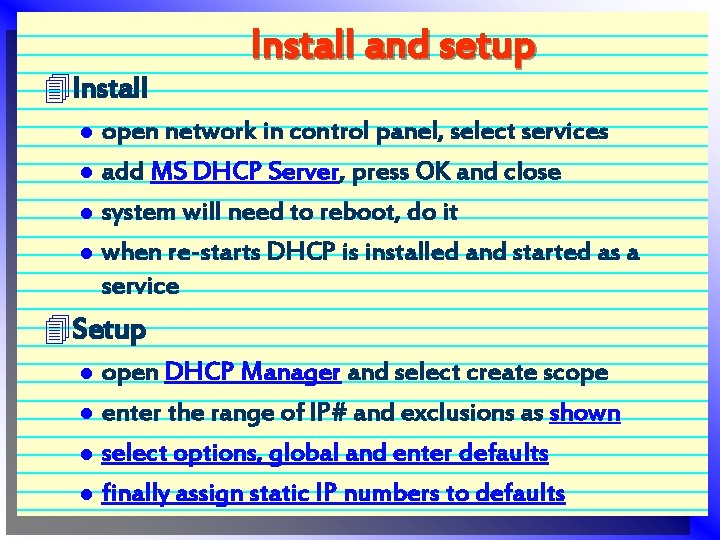
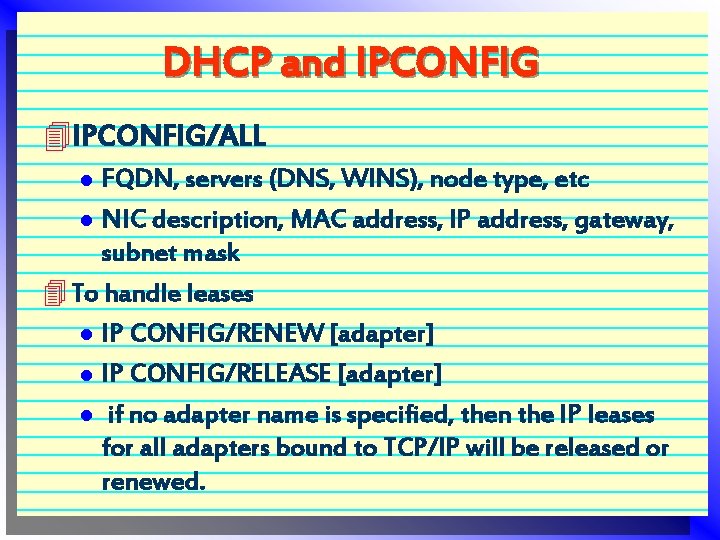
- Slides: 7
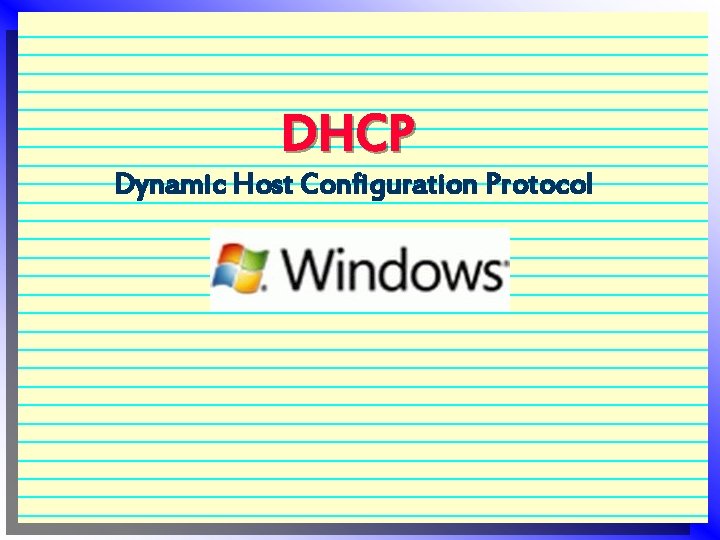
DHCP Dynamic Host Configuration Protocol
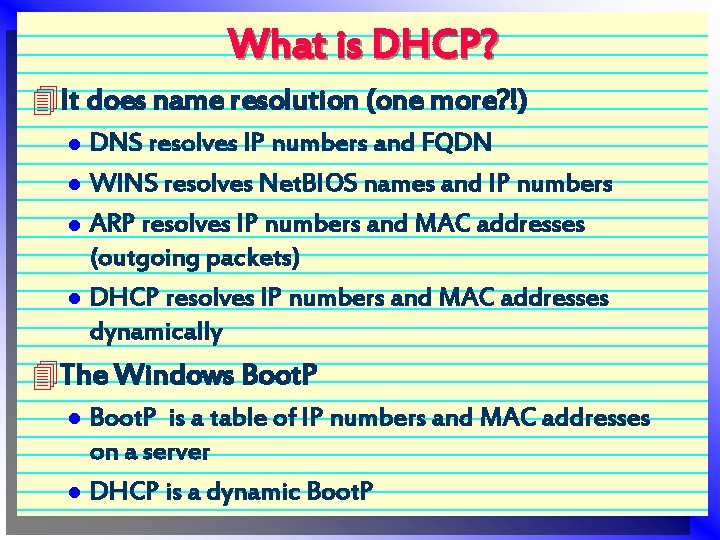
What is DHCP? 4 It does name resolution (one more? !) l l DNS resolves IP numbers and FQDN WINS resolves Net. BIOS names and IP numbers ARP resolves IP numbers and MAC addresses (outgoing packets) DHCP resolves IP numbers and MAC addresses dynamically 4 The Windows Boot. P l l Boot. P is a table of IP numbers and MAC addresses on a server DHCP is a dynamic Boot. P
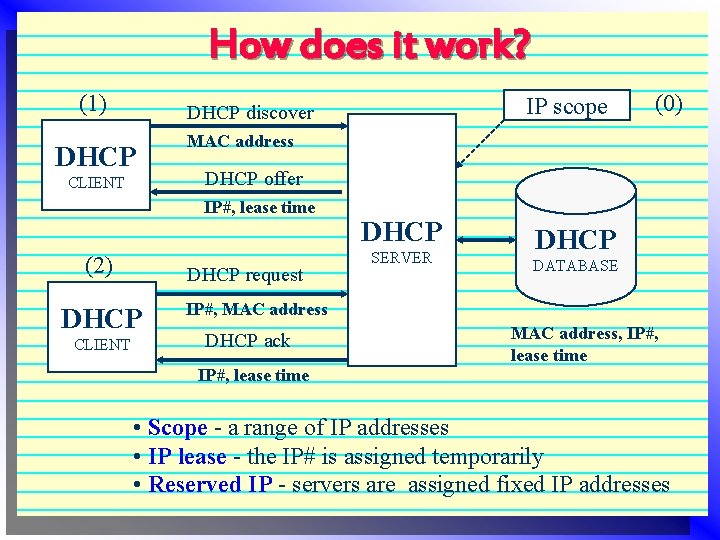
How does it work? (1) DHCP CLIENT (2) DHCP offer DHCP request DHCP (0) MAC address IP#, lease time CLIENT IP scope DHCP discover DHCP SERVER DHCP DATABASE IP#, MAC address DHCP ack MAC address, IP#, lease time • Scope - a range of IP addresses • IP lease - the IP# is assigned temporarily • Reserved IP - servers are assigned fixed IP addresses
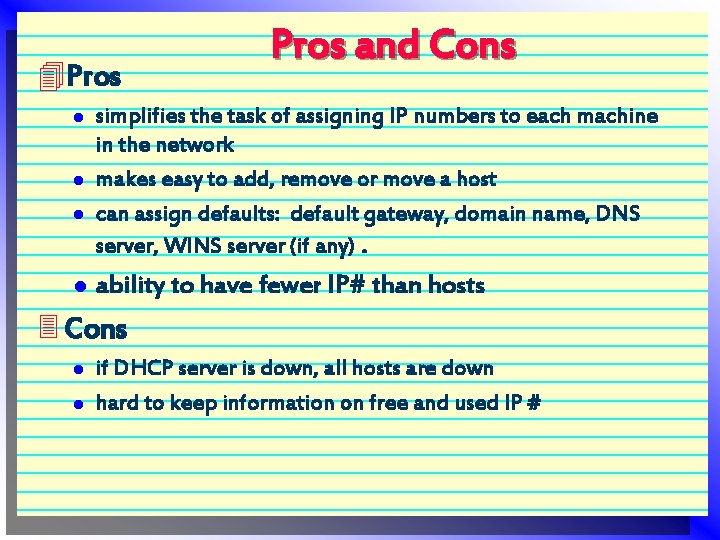
4 Pros l l Pros and Cons simplifies the task of assigning IP numbers to each machine in the network makes easy to add, remove or move a host can assign defaults: default gateway, domain name, DNS server, WINS server (if any). ability to have fewer IP# than hosts 3 Cons l l if DHCP server is down, all hosts are down hard to keep information on free and used IP #

Multi-DHCP networks 4 No server coordination l l each subnet can only have one scope (continuous, but you can exclude some IP addresses), but you can create DHCP servers with non-overlapping scopes to the same subnet (not MS party line) 4 Backup and fault tolerance l l l DHCP makes an hourly backup of its database it can recover itself, but you should do a backup of its backup if you think something is wrong copy the DHCP backup before stopping it (at shutdown does another backup).
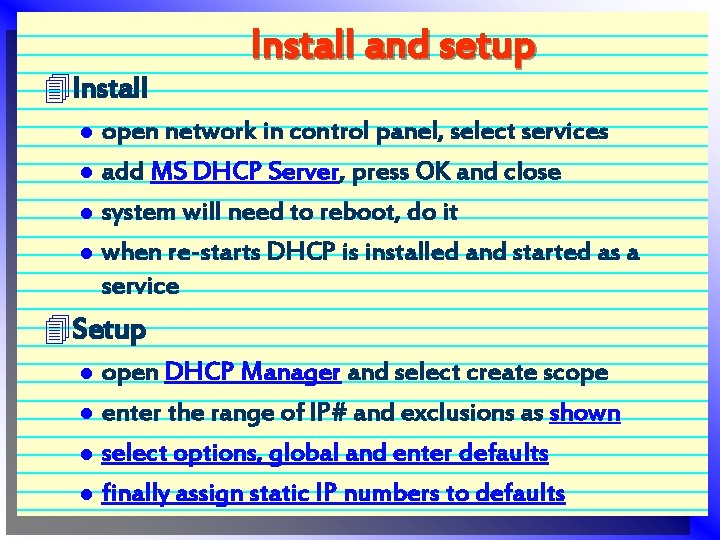
4 Install l l Install and setup open network in control panel, select services add MS DHCP Server, press OK and close system will need to reboot, do it when re-starts DHCP is installed and started as a service 4 Setup l l open DHCP Manager and select create scope enter the range of IP# and exclusions as shown select options, global and enter defaults finally assign static IP numbers to defaults
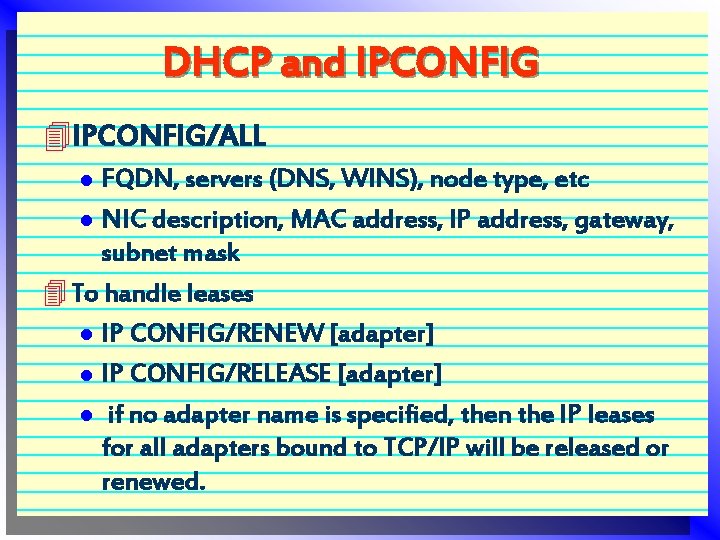
DHCP and IPCONFIG 4 IPCONFIG/ALL FQDN, servers (DNS, WINS), node type, etc l NIC description, MAC address, IP address, gateway, subnet mask 4 To handle leases l IP CONFIG/RENEW [adapter] l IP CONFIG/RELEASE [adapter] l if no adapter name is specified, then the IP leases for all adapters bound to TCP/IP will be released or renewed. l