DGRoads GIS Update Demo Toggle Fullscreen mode with
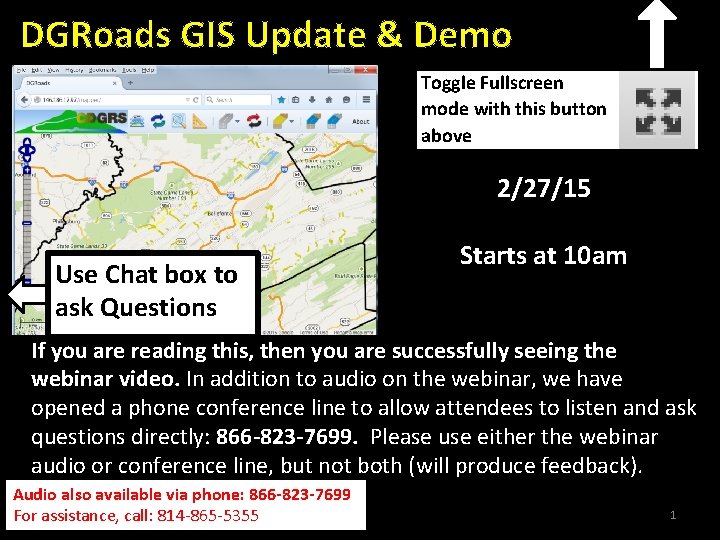
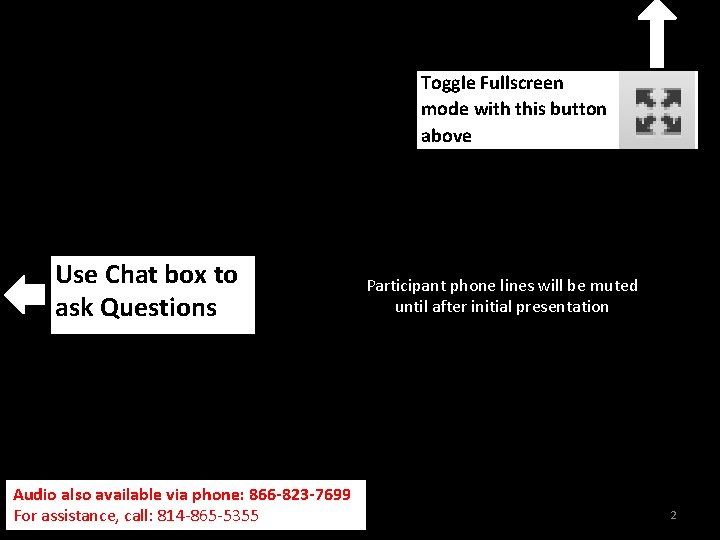
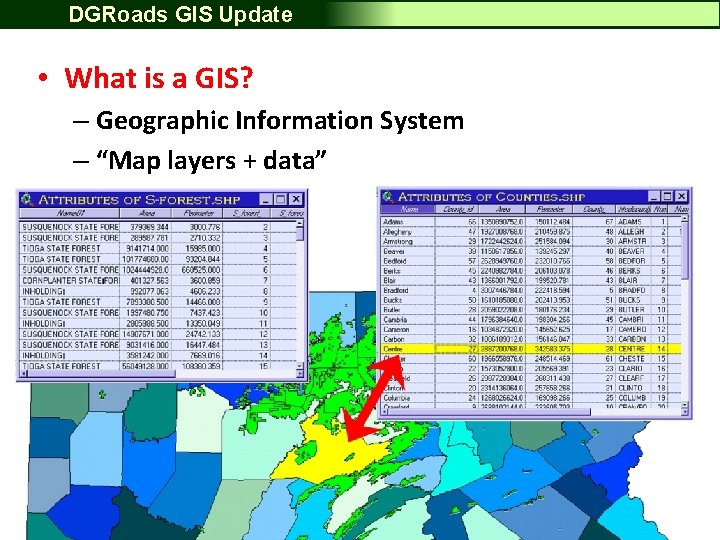
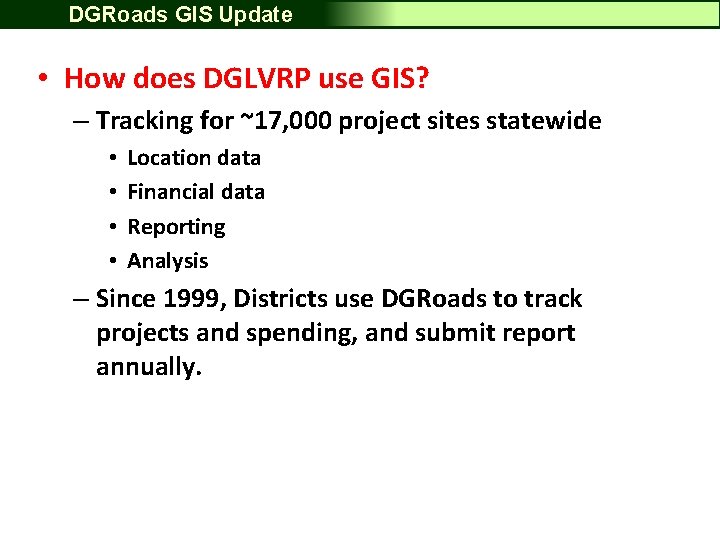
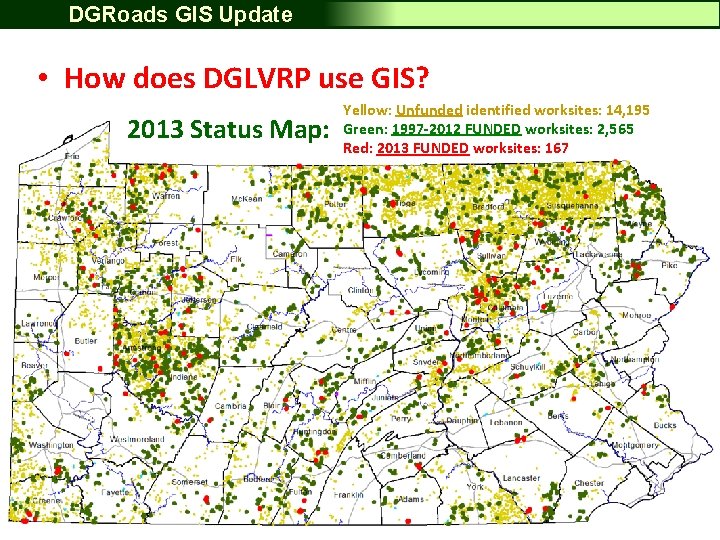
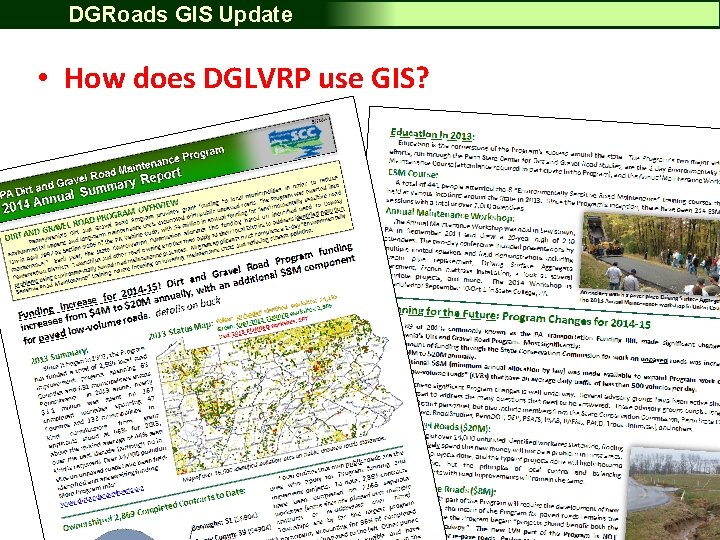
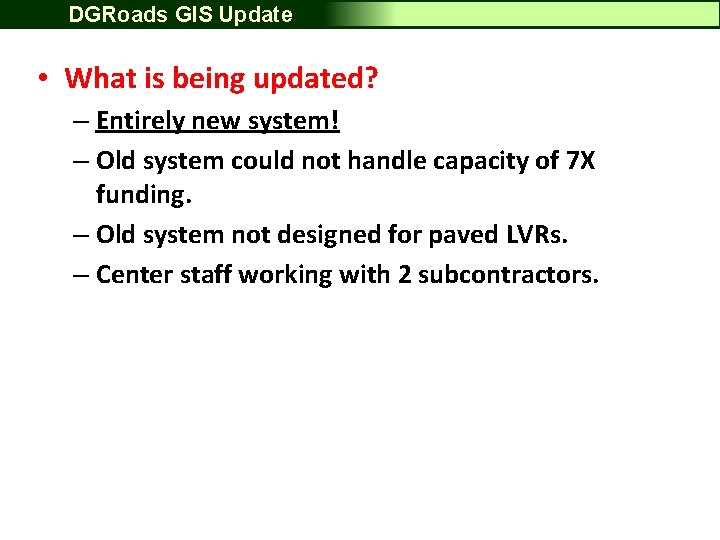
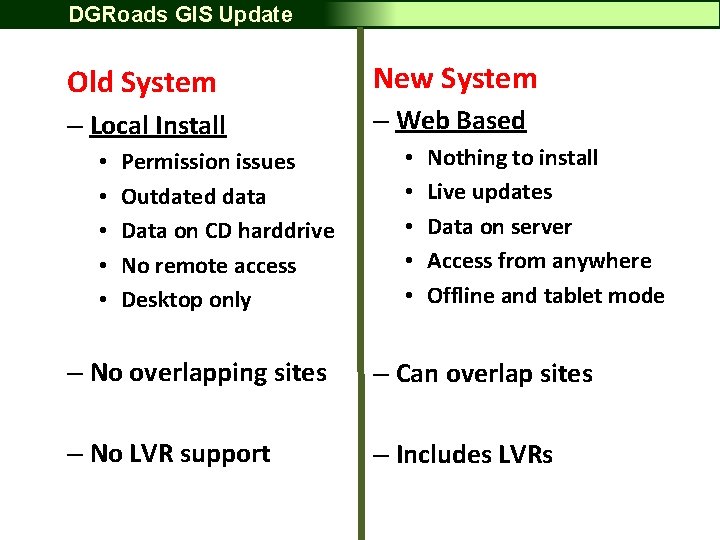
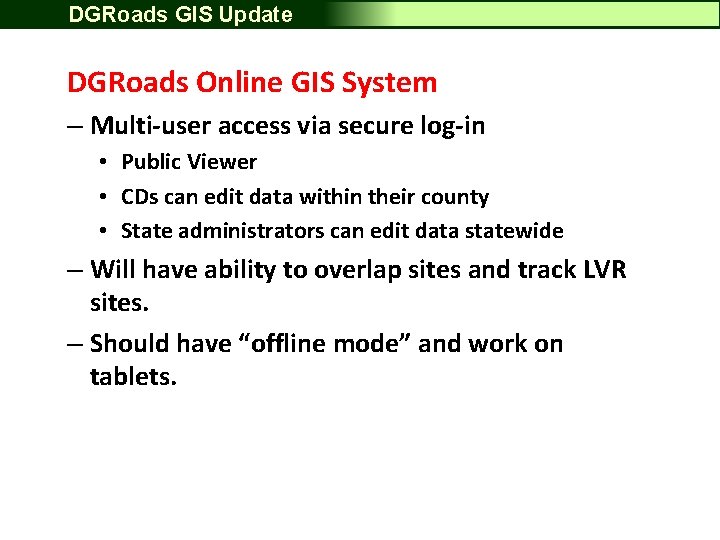
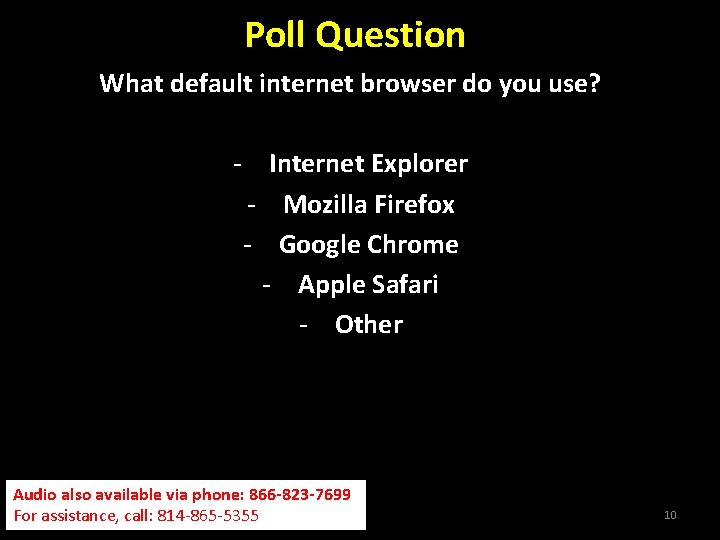
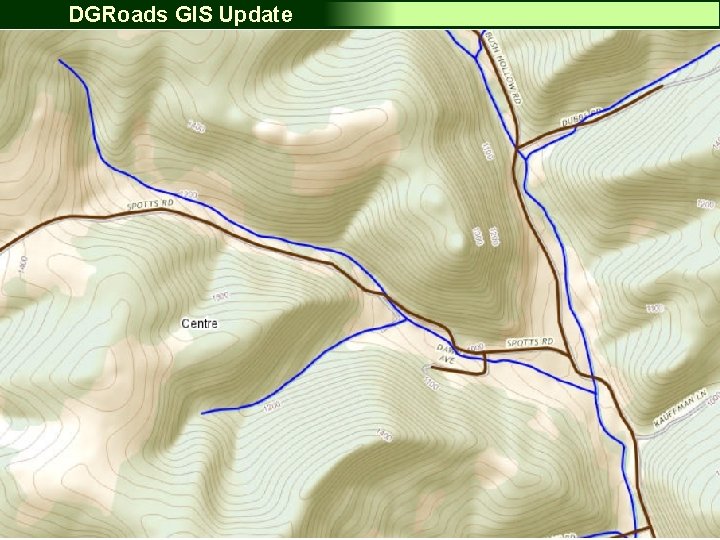
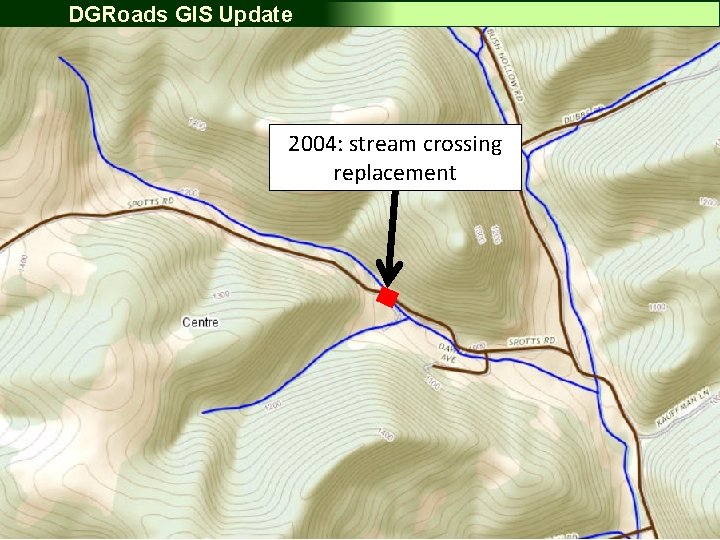
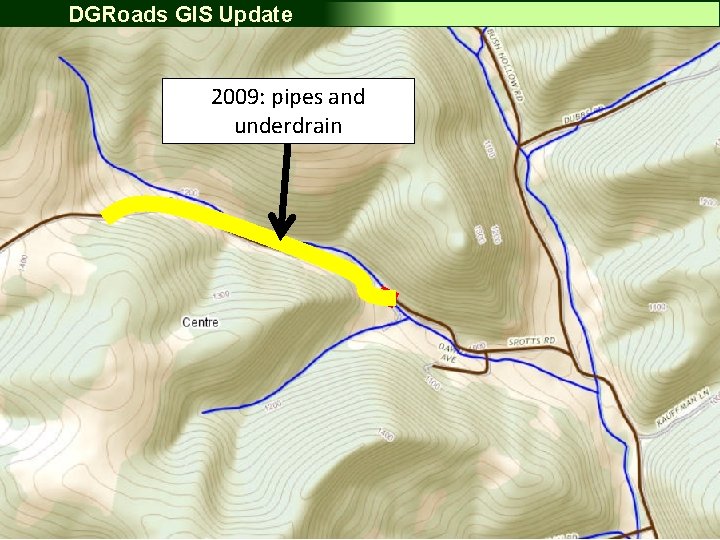
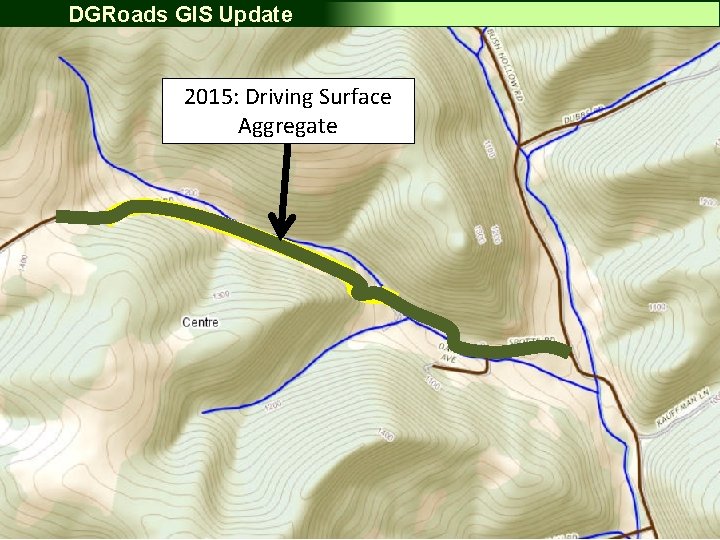
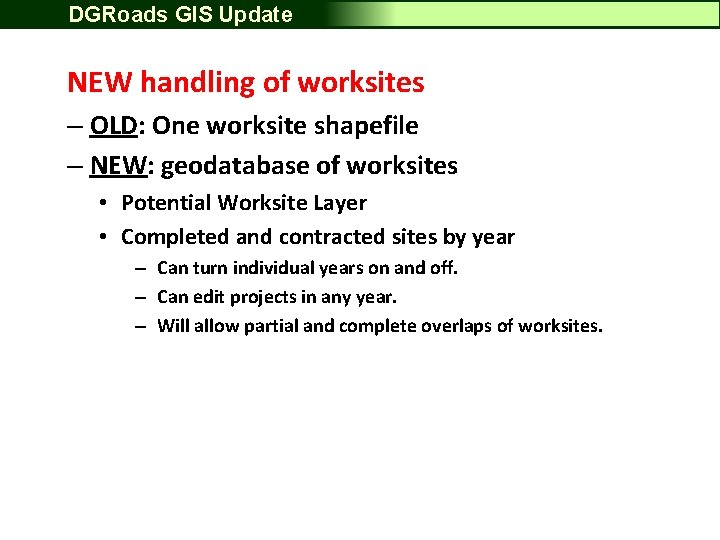
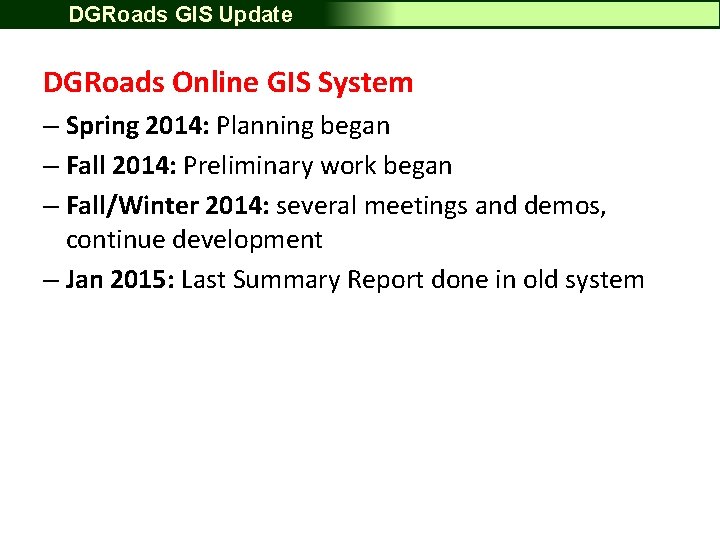
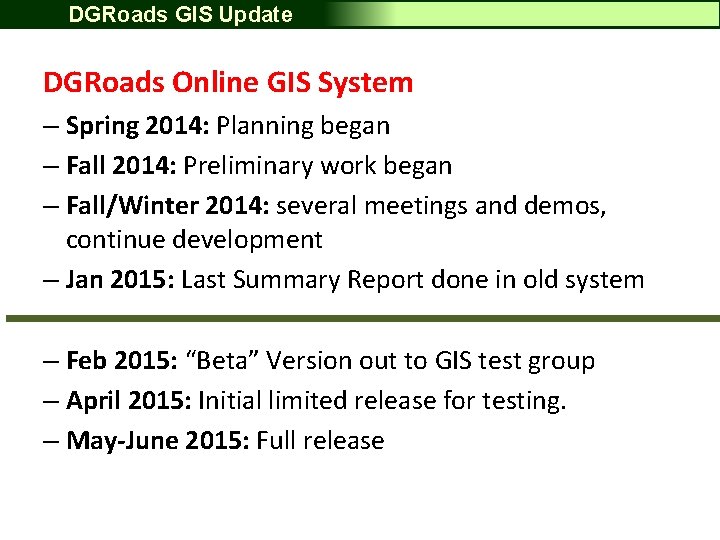
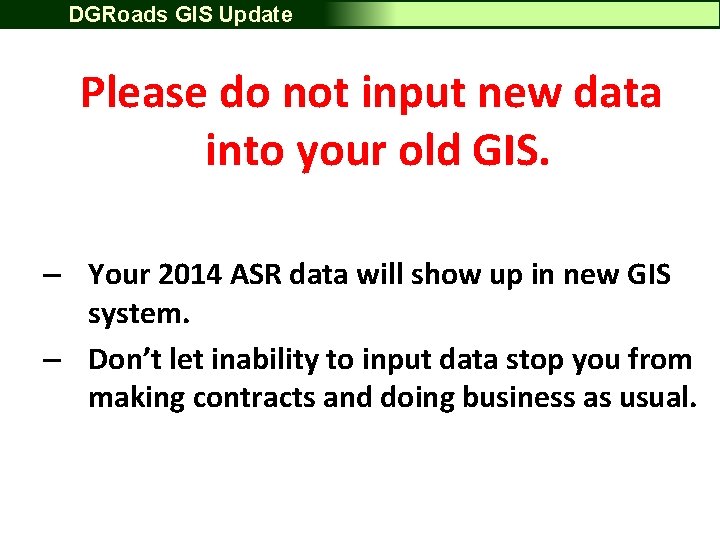
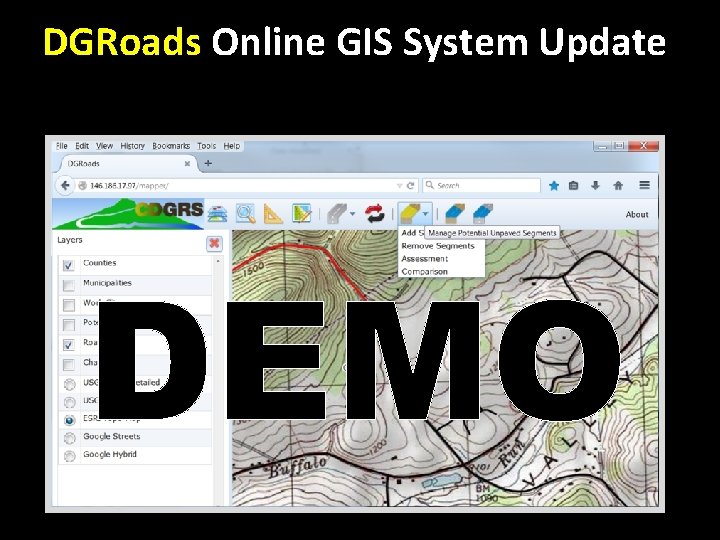
- Slides: 19
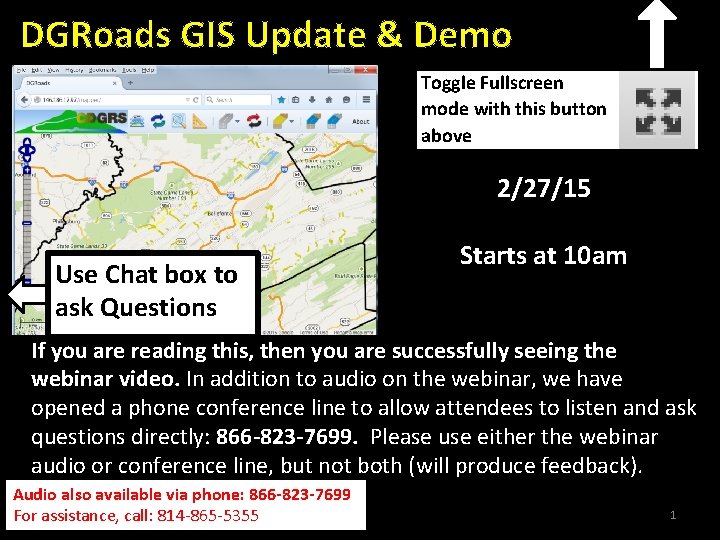
DGRoads GIS Update & Demo Toggle Fullscreen mode with this button above 2/27/15 Use Chat box to ask Questions Starts at 10 am http: //metrocount. com If you are reading this, then you are successfully seeing the webinar video. In addition to audio on the webinar, we have opened a phone conference line to allow attendees to listen and ask questions directly: 866 -823 -7699. Please use either the webinar audio or conference line, but not both (will produce feedback). Audio also available via phone: 866 -823 -7699 For assistance, call: 814 -865 -5355 1
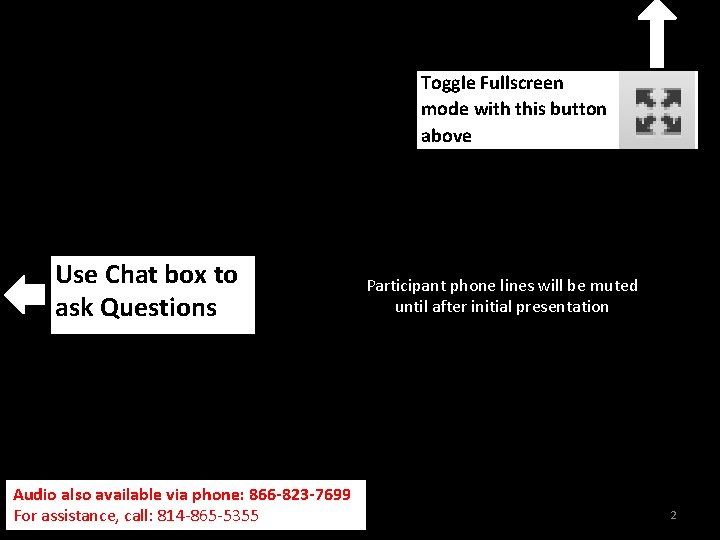
Toggle Fullscreen mode with this button above Use Chat box to ask Questions Audio also available via phone: 866 -823 -7699 For assistance, call: 814 -865 -5355 Participant phone lines will be muted until after initial presentation http: //metrocount. com 2
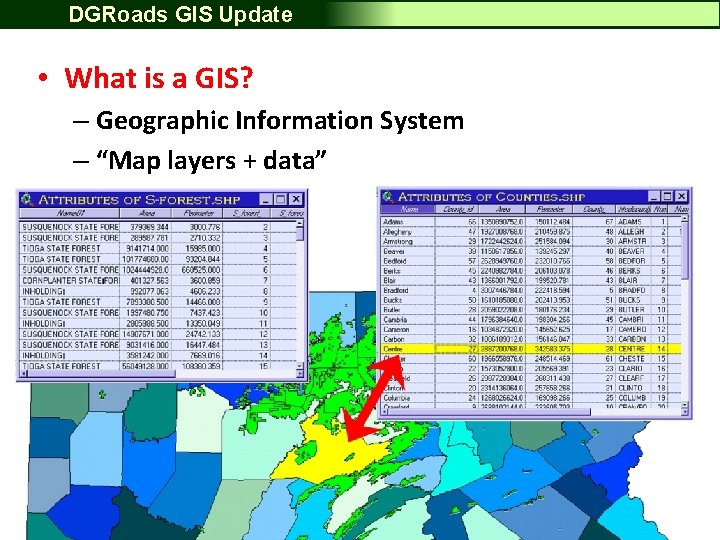
DGRoads GIS Update • What is a GIS? – Geographic Information System – “Map layers + data”
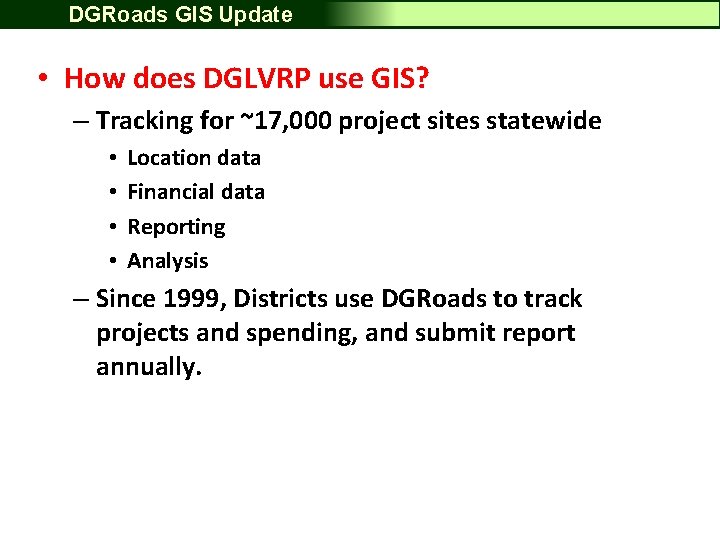
DGRoads GIS Update • How does DGLVRP use GIS? – Tracking for ~17, 000 project sites statewide • • Location data Financial data Reporting Analysis – Since 1999, Districts use DGRoads to track projects and spending, and submit report annually.
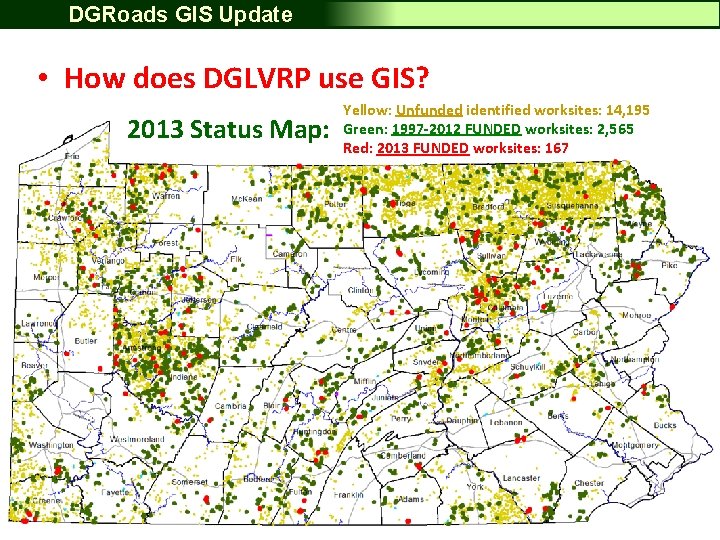
DGRoads GIS Update • How does DGLVRP use GIS? 2013 Status Map: Yellow: Unfunded identified worksites: 14, 195 Green: 1997 -2012 FUNDED worksites: 2, 565 Red: 2013 FUNDED worksites: 167
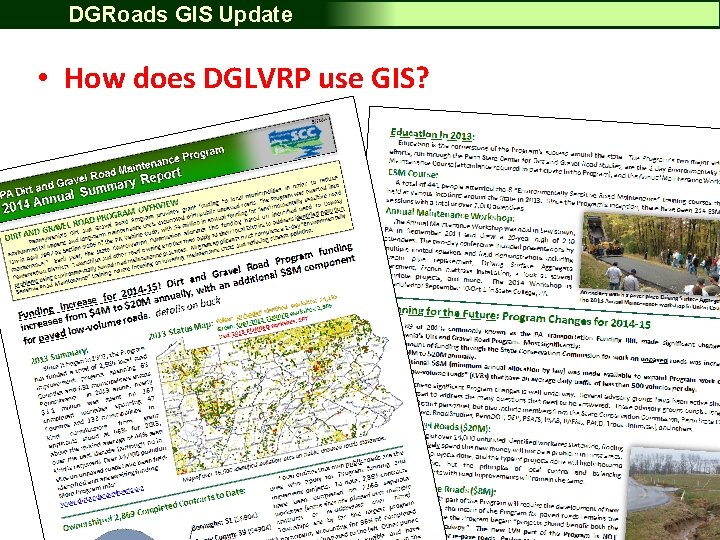
DGRoads GIS Update • How does DGLVRP use GIS?
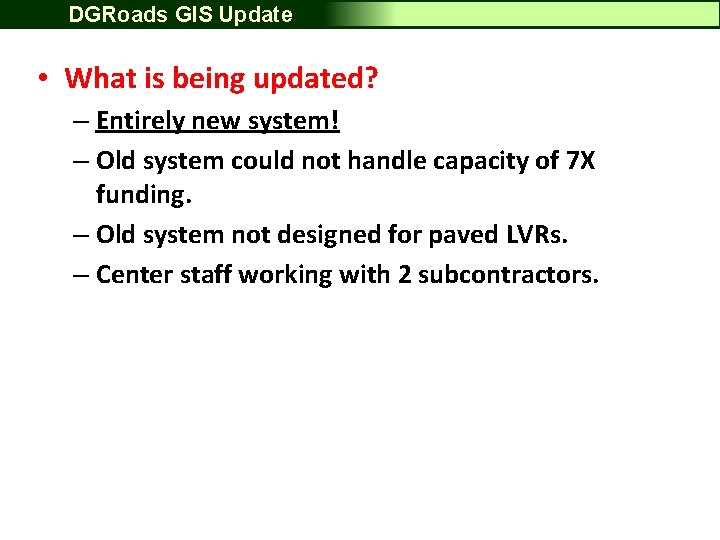
DGRoads GIS Update • What is being updated? – Entirely new system! – Old system could not handle capacity of 7 X funding. – Old system not designed for paved LVRs. – Center staff working with 2 subcontractors.
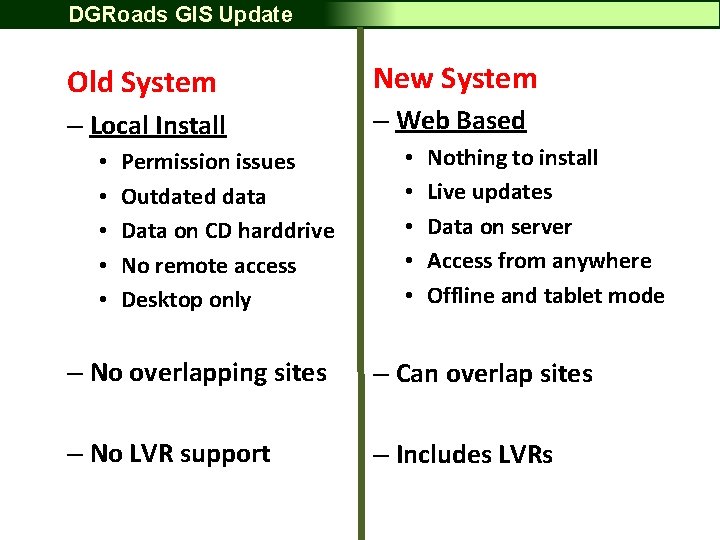
DGRoads GIS Update Old System New System – Local Install – Web Based • • • Permission issues Outdated data Data on CD harddrive No remote access Desktop only • • • Nothing to install Live updates Data on server Access from anywhere Offline and tablet mode – No overlapping sites – Can overlap sites – No LVR support – Includes LVRs
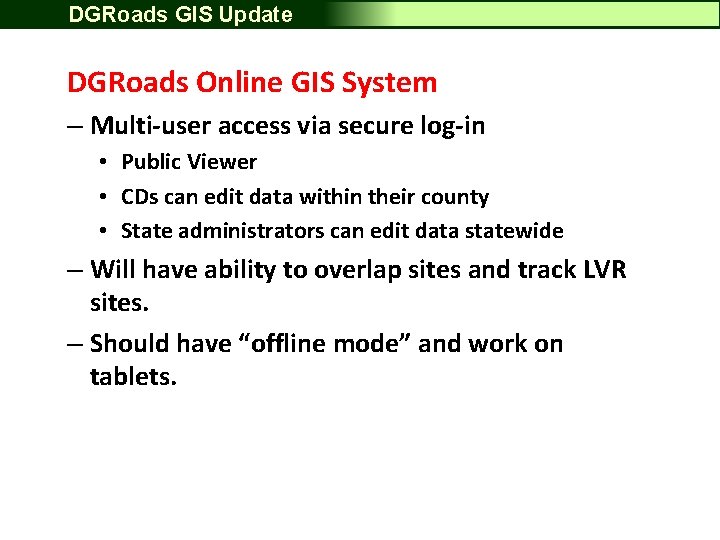
DGRoads GIS Update DGRoads Online GIS System – Multi-user access via secure log-in • Public Viewer • CDs can edit data within their county • State administrators can edit data statewide – Will have ability to overlap sites and track LVR sites. – Should have “offline mode” and work on tablets.
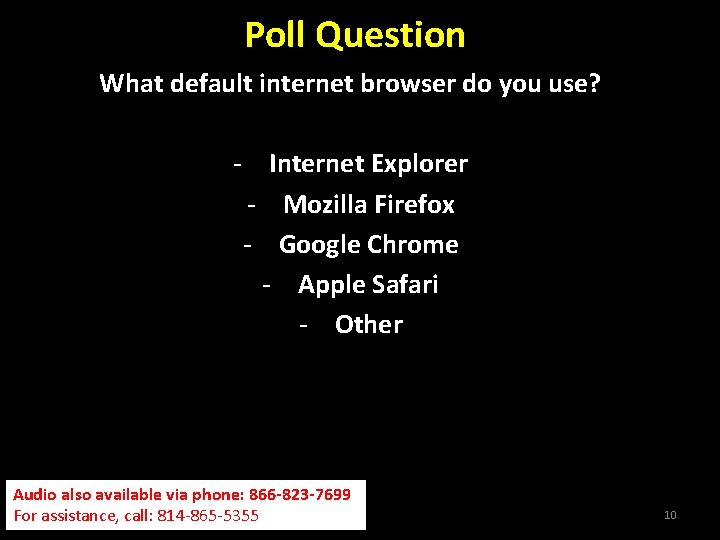
Poll Question What default internet browser do you use? - Internet Explorer - Mozilla Firefox - Google Chrome - Apple Safari - Other Audio also available via phone: 866 -823 -7699 For assistance, call: 814 -865 -5355 http: //metrocount. com 10
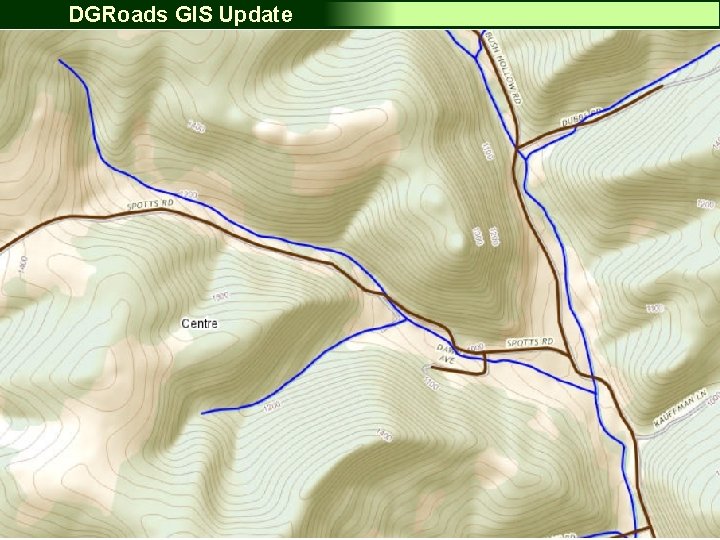
DGRoads GIS Update NEW handling of worksites – OLD: One worksite shapefile – NEW: geodatabase of worksites • Potential Worksite Layer • Completed and contracted sites by year – Can turn individual years on and off. – Can edit projects in any year. – Will allow partial and complete overlaps of worksites.
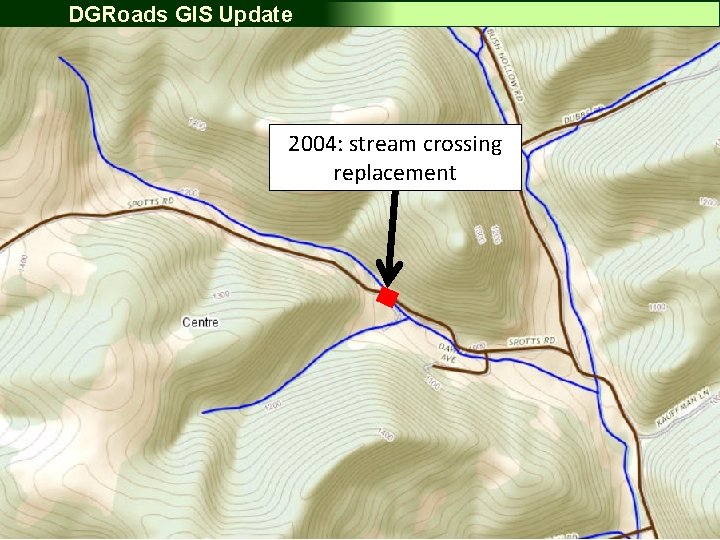
DGRoads GIS Update NEW handling of worksites – OLD: One worksite shapefile 2004: stream crossing – NEW: geodatabase ofreplacement worksites • Potential Worksite Layer • Completed and contracted sites by year – Can turn individual years on and off. – Can edit projects in any year. – Will allow partial and complete overlaps of worksites.
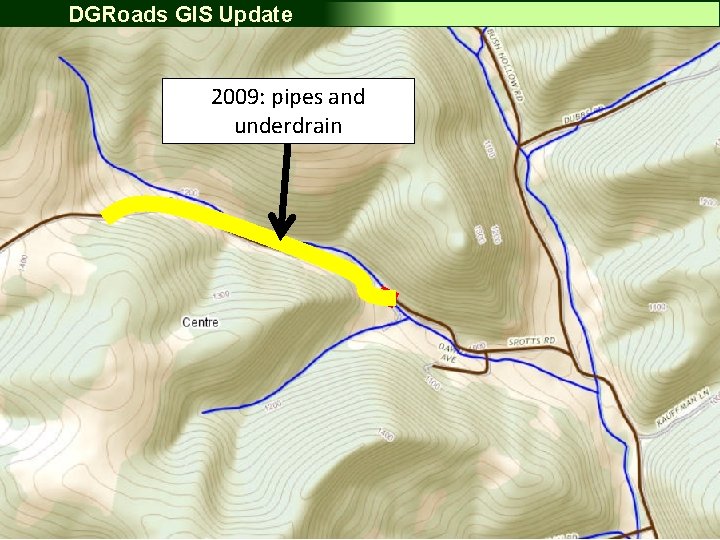
DGRoads GIS Update NEW handling worksites 2009: of pipes and underdrain – OLD: One worksite shapefile – NEW: geodatabase of worksites • Potential Worksite Layer • Completed and contracted sites by year – Can turn individual years on and off. – Can edit projects in any year. – Will allow partial and complete overlaps of worksites.
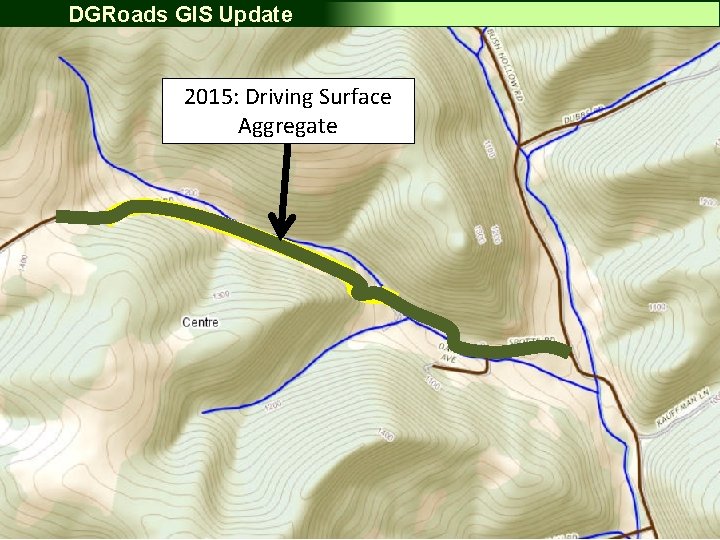
DGRoads GIS Update NEW handling of worksites 2015: Driving Surface Aggregate – OLD: One worksite shapefile – NEW: geodatabase of worksites • Potential Worksite Layer • Completed and contracted sites by year – Can turn individual years on and off. – Can edit projects in any year. – Will allow partial and complete overlaps of worksites.
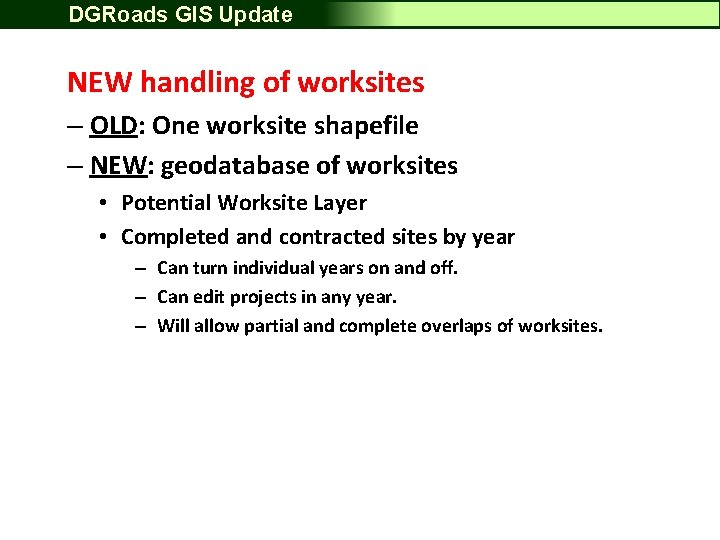
DGRoads GIS Update NEW handling of worksites – OLD: One worksite shapefile – NEW: geodatabase of worksites • Potential Worksite Layer • Completed and contracted sites by year – Can turn individual years on and off. – Can edit projects in any year. – Will allow partial and complete overlaps of worksites.
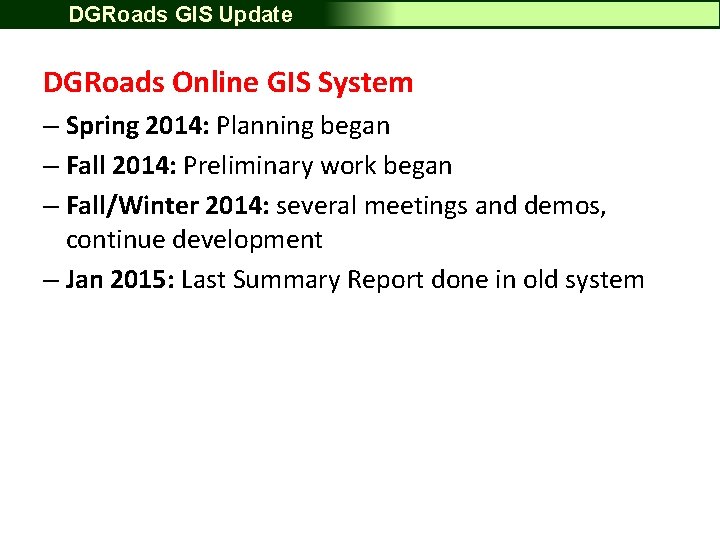
DGRoads GIS Update DGRoads Online GIS System – Spring 2014: Planning began – Fall 2014: Preliminary work began – Fall/Winter 2014: several meetings and demos, continue development – Jan 2015: Last Summary Report done in old system
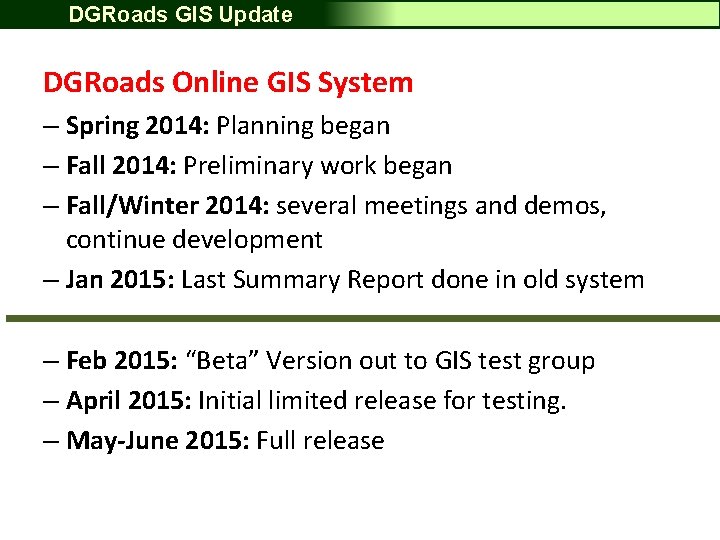
DGRoads GIS Update DGRoads Online GIS System – Spring 2014: Planning began – Fall 2014: Preliminary work began – Fall/Winter 2014: several meetings and demos, continue development – Jan 2015: Last Summary Report done in old system – Feb 2015: “Beta” Version out to GIS test group – April 2015: Initial limited release for testing. – May-June 2015: Full release
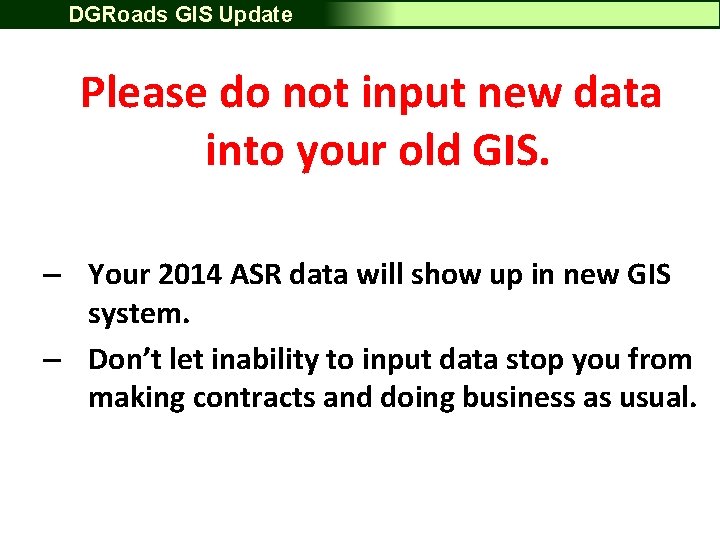
DGRoads GIS Update Please do not input new data into your old GIS. – Your 2014 ASR data will show up in new GIS system. – Don’t let inability to input data stop you from making contracts and doing business as usual.
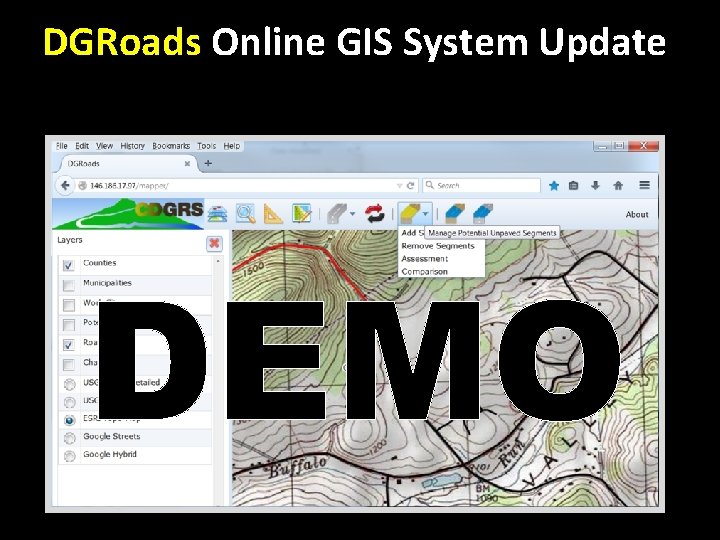
DGRoads Online GIS System Update DEMO