DGL AUST Pty Ltd If your screen looks
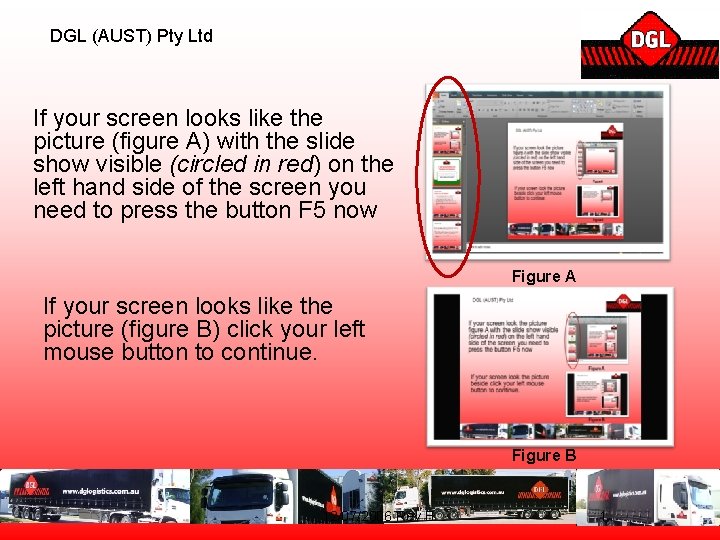
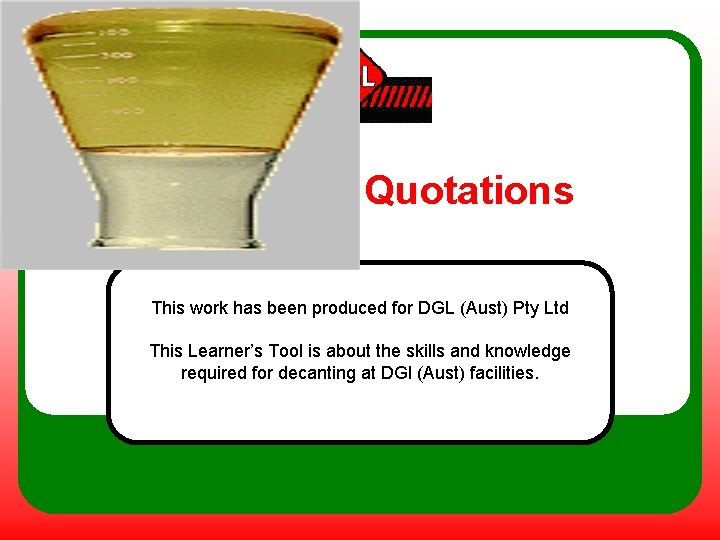


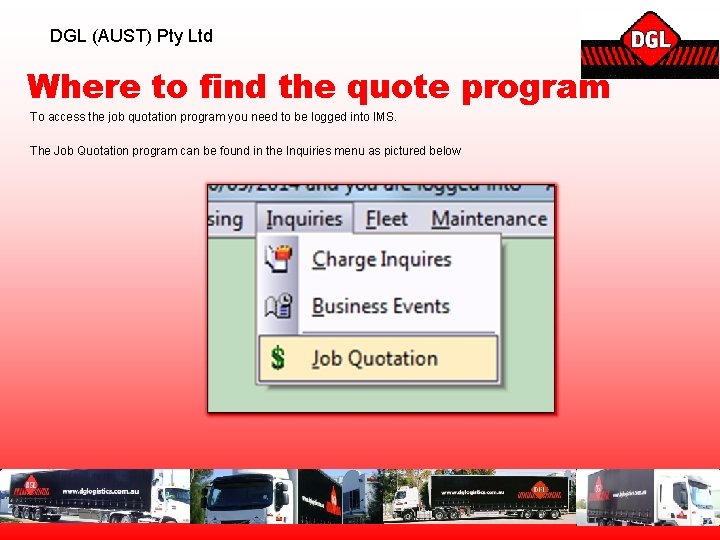

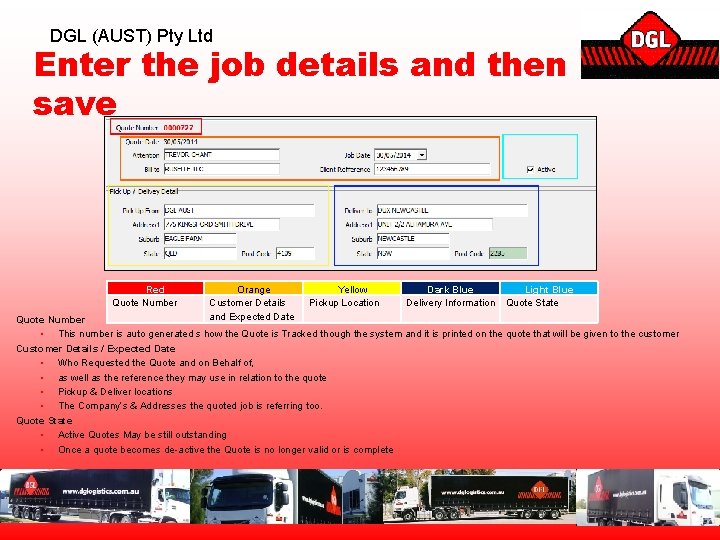
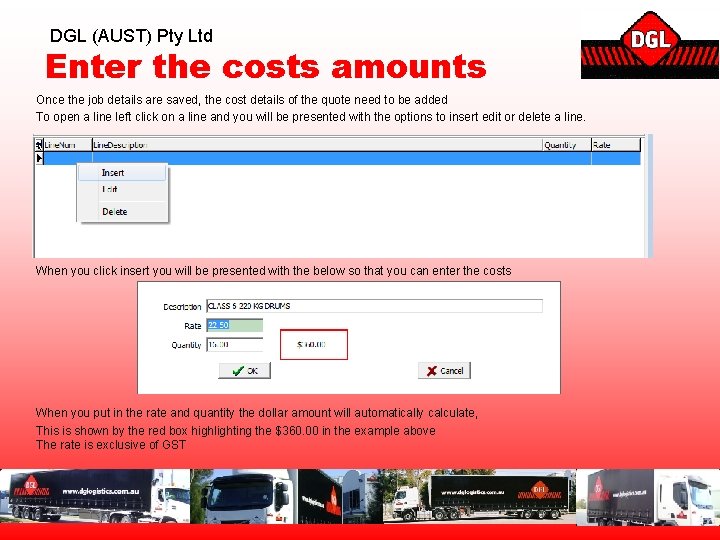



- Slides: 11
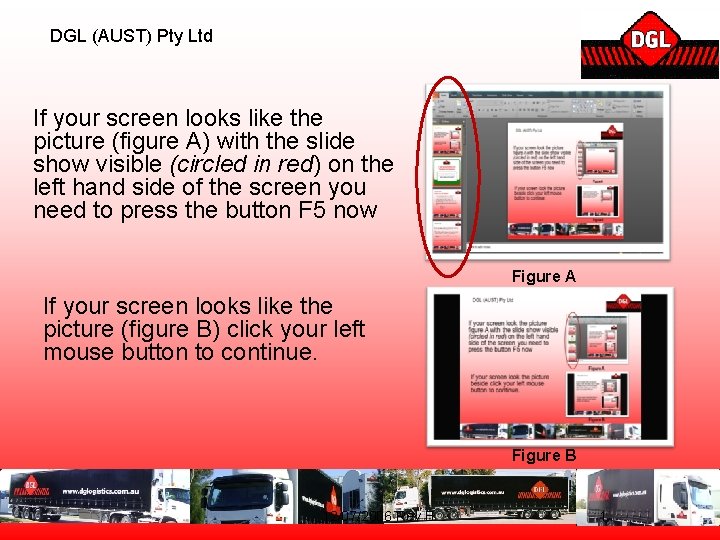
DGL (AUST) Pty Ltd If your screen looks like the picture (figure A) with the slide show visible (circled in red) on the left hand side of the screen you need to press the button F 5 now Figure A If your screen looks like the picture (figure B) click your left mouse button to continue. Figure B 12/07/2006 Rev B 1
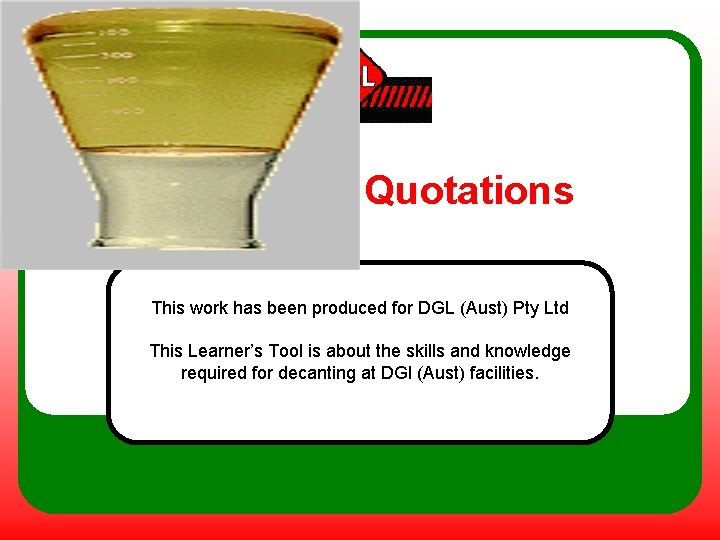
T-1541 Job Quotations This work has been produced for DGL (Aust) Pty Ltd This Learner’s Tool is about the skills and knowledge required for decanting at DGl (Aust) facilities.

DGL (AUST) Pty Ltd Before you get started • l l l • It is important that you complete all sections in this learning tool as it has been designed so that You can abide by the procedures of our organization. You can apply what you have learnt in this package in your day to day activities Both the business units of warehousing and fleet management are covered by this package. This package covers Employees, Contractors and Drivers responsibilities within the organisation Hyperlinks referenced in this document will need to be viewed by the inductee Should this package need to be printed, care and attention needs to be taken to remove sections and supplier referenced polices forms and procedures. You may have already acquired knowledge in the area outlined in this package as you may have completed some specialized training. Or you may have been working within the industry for some time. Should you identify any improvement opportunities in the information contained in this package or have difficulties completing the package please contact DGL (Aust) Pty Ltd PO BOX 1594 EAGLE FARM QLD 4009 Ph 07 3868 1011 Fax 07 3868 1055

DGL (AUST) Pty Ltd Why quotes are important It is possible some employees who are quoting ad hoc rates to customers have not been informed by senior management that is is mandatory for any pricing that is given that is not on an agreed rate card to be on a quote form Not using the proper quotation system causes embarrassment to DGL as a “you said” “they said “situation can develop with customers 12/07/2006 Rev B 4
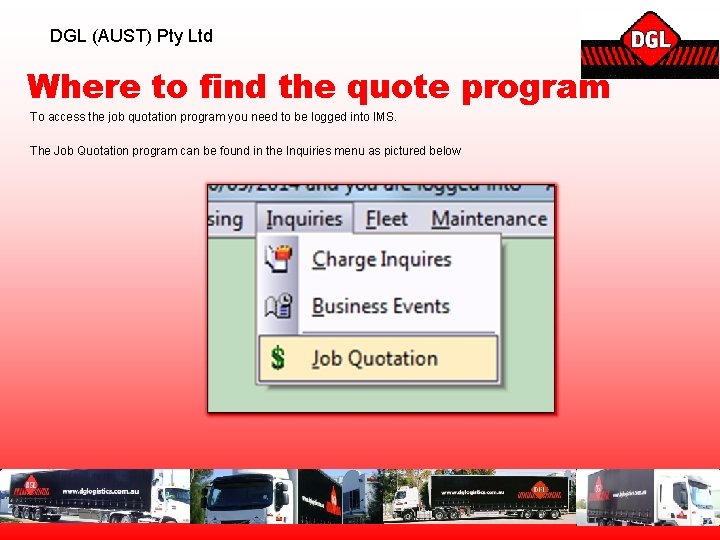
DGL (AUST) Pty Ltd Where to find the quote program To access the job quotation program you need to be logged into IMS. The Job Quotation program can be found in the Inquiries menu as pictured below

DGL (AUST) Pty Ltd When you first open the program To start a new quote press the add button
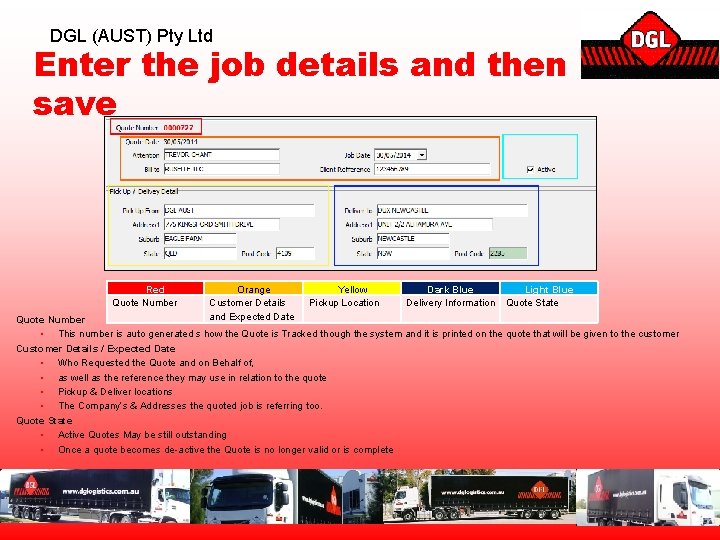
DGL (AUST) Pty Ltd Enter the job details and then save Red Quote Number Orange Customer Details and Expected Date Yellow Pickup Location Dark Blue Delivery Information Light Blue Quote State Quote Number • This number is auto generated s how the Quote is Tracked though the system and it is printed on the quote that will be given to the customer Customer Details / Expected Date • Who Requested the Quote and on Behalf of, • as well as the reference they may use in relation to the quote • Pickup & Deliver locations • The Company’s & Addresses the quoted job is referring too. Quote State • Active Quotes May be still outstanding • Once a quote becomes de-active the Quote is no longer valid or is complete
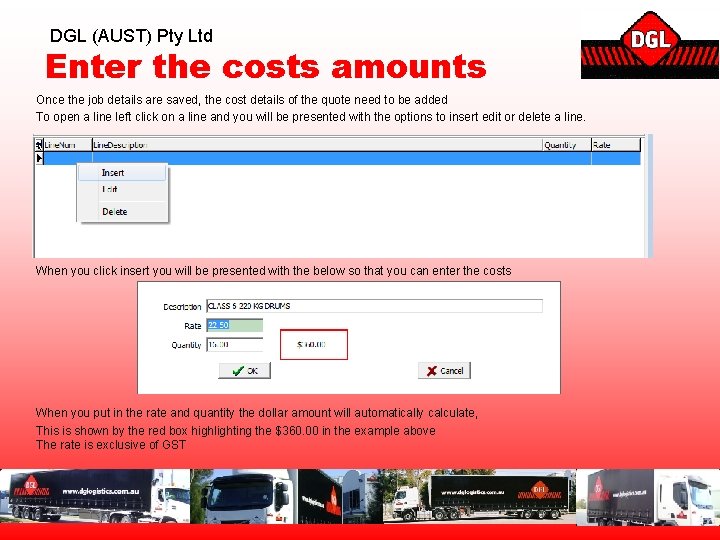
DGL (AUST) Pty Ltd Enter the costs amounts Once the job details are saved, the cost details of the quote need to be added To open a line left click on a line and you will be presented with the options to insert edit or delete a line. When you click insert you will be presented with the below so that you can enter the costs When you put in the rate and quantity the dollar amount will automatically calculate, This is shown by the red box highlighting the $360. 00 in the example above The rate is exclusive of GST

DGL (AUST) Pty Ltd Quote Completed You can continue to update the lines, add and delete as required once the quote is complete. Simply print the quote an example of the quote can be seen on the following page

DGL (AUST) Pty Ltd Printed Quote Example You can print the file to PDF and email to client the quote

DGL (AUST) Pty Ltd Changing a quote You can change a quote at any time When you go to print the amended to quote you must close IMS and reopen the program Why ? The first time you press print it will store the information in the computer. If you press print again the computer will use the information from the first time you pressed print. Shutting IMS will fix this problem