Devops Jenkins as CICD tool Created By Amrit
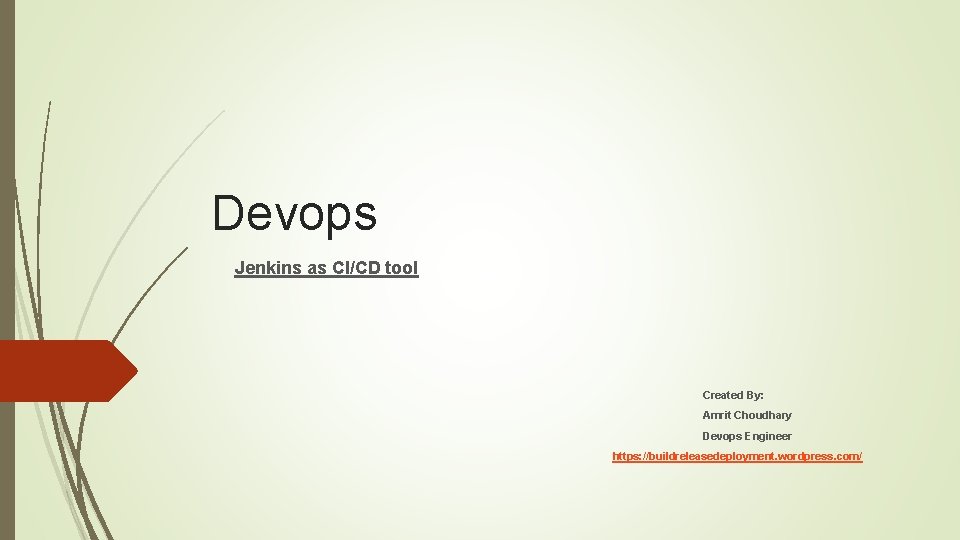
Devops Jenkins as CI/CD tool Created By: Amrit Choudhary Devops Engineer https: //buildreleasedeployment. wordpress. com/

Today’s topic of Focus CI/CD Tool Jenkins : Jenkins is an open source tool used for CI (mainly used for java builds) CI(continuous integration), CD (Continous Deployment/Delivery) Similar tools in market : Electric commander, Teamcity, Cruisecontrol, Bamboo etc.

Practical implementation part Jenkins war repository link: Go to below link and download any version of jenkins https: //updates. jenkins-ci. org/download/war/ Copy this Jenkins. war to some other location of your choice
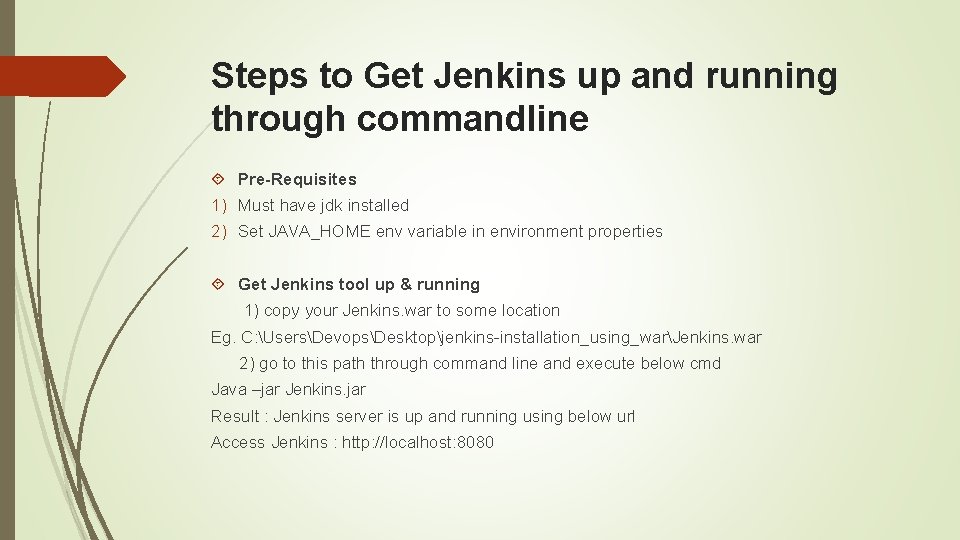
Steps to Get Jenkins up and running through commandline Pre-Requisites 1) Must have jdk installed 2) Set JAVA_HOME env variable in environment properties Get Jenkins tool up & running 1) copy your Jenkins. war to some location Eg. C: UsersDevopsDesktopjenkins-installation_using_warJenkins. war 2) go to this path through command line and execute below cmd Java –jar Jenkins. jar Result : Jenkins server is up and running using below url Access Jenkins : http: //localhost: 8080
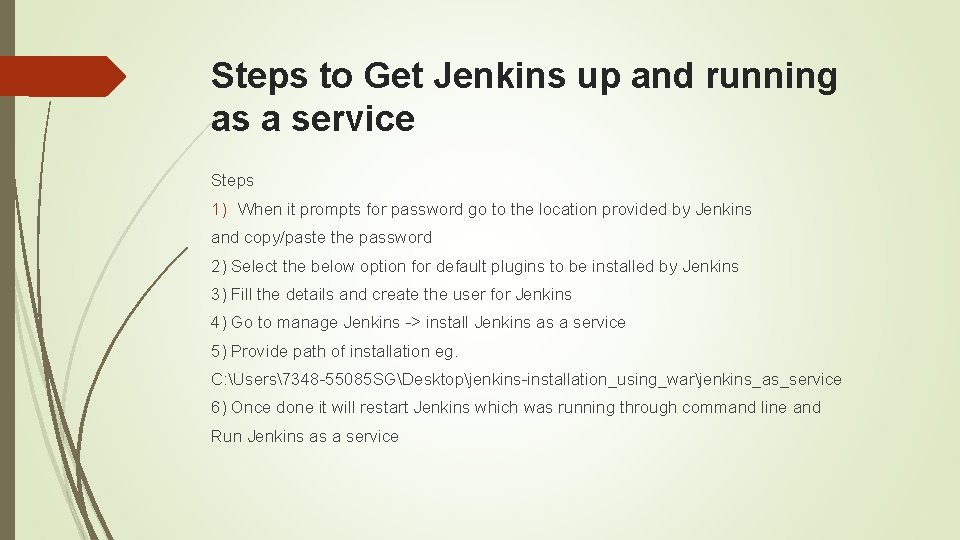
Steps to Get Jenkins up and running as a service Steps 1) When it prompts for password go to the location provided by Jenkins and copy/paste the password 2) Select the below option for default plugins to be installed by Jenkins 3) Fill the details and create the user for Jenkins 4) Go to manage Jenkins -> install Jenkins as a service 5) Provide path of installation eg. C: Users7348 -55085 SGDesktopjenkins-installation_using_warjenkins_as_service 6) Once done it will restart Jenkins which was running through command line and Run Jenkins as a service

Steps to Get Jenkins up and running as a service Steps 7) Now we need to tweak config. xml at the Jenkins service installation location mentioned by us i. e C: Users7348 -55085 SGDesktopjenkinsinstallation_using_warjenkins_as_serviceconfig. xml Tweak the below lines in config. xml ##################### <use. Security>false</use. Security> <disable. Signup>false</disable. Signup> ##################### 8) Restart Jenkins from service mode of windows from Task Manager.

Steps to Get Jenkins up and running as a service Make some global security level changes 1) Go to Manage Jenkins -> configure global security 2) In Access control part select below options 3) Save the configuration and click signup & create a user. 4) Finally select radio button Logged-in users can do anything in Access control part.
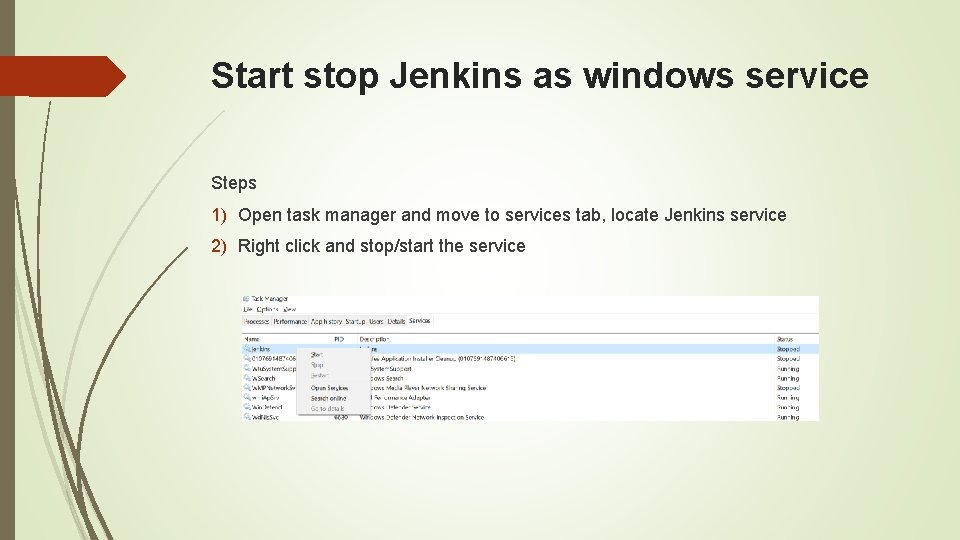
Start stop Jenkins as windows service Steps 1) Open task manager and move to services tab, locate Jenkins service 2) Right click and stop/start the service
- Slides: 8