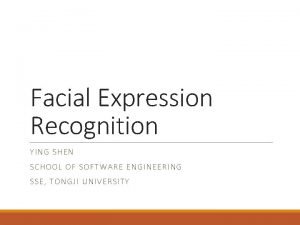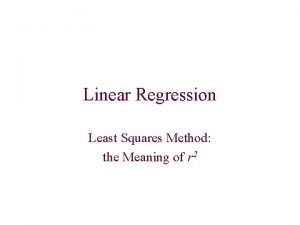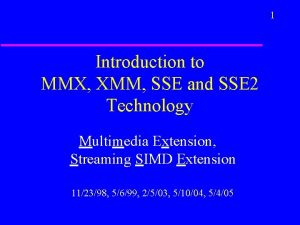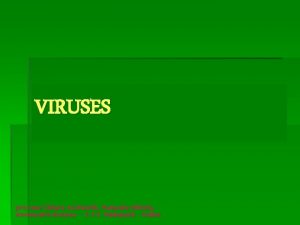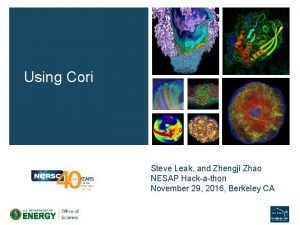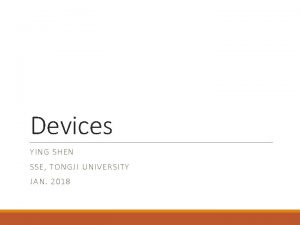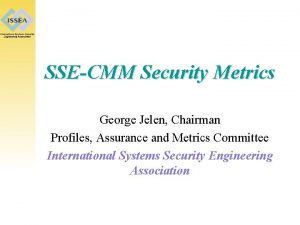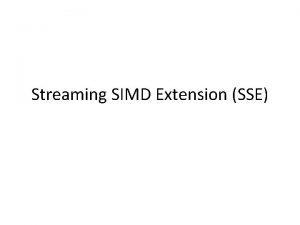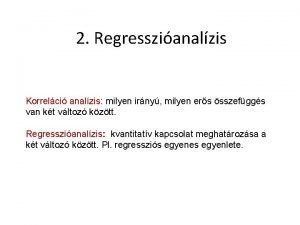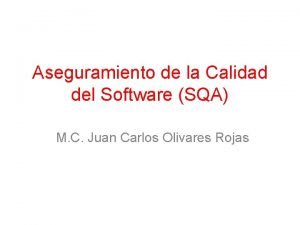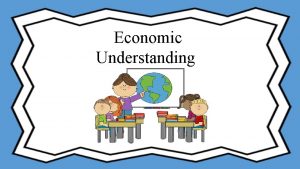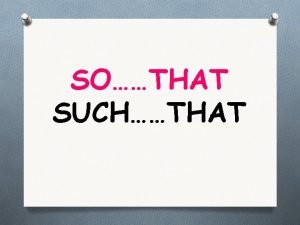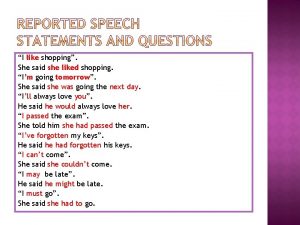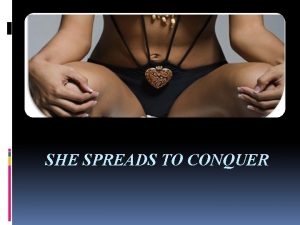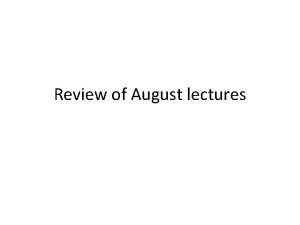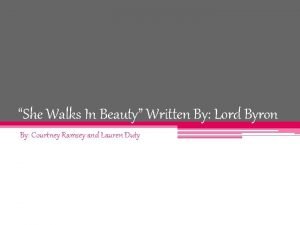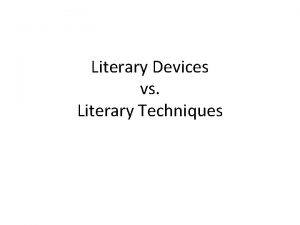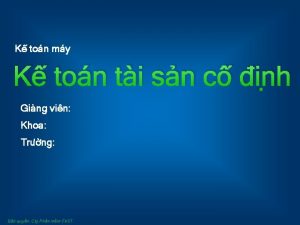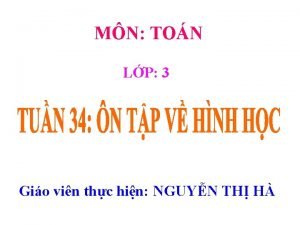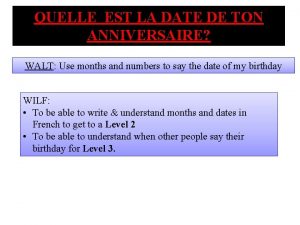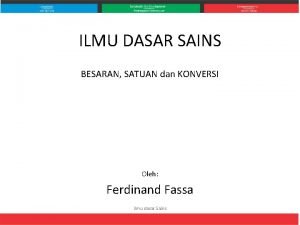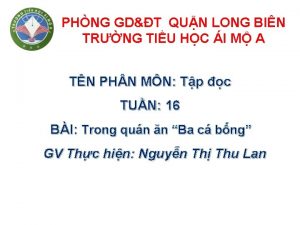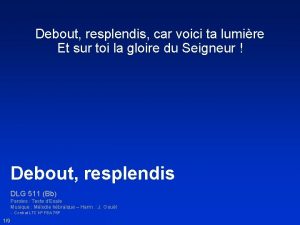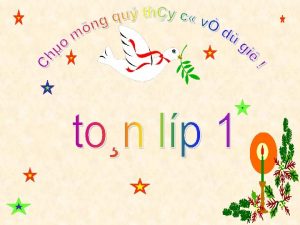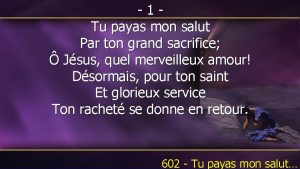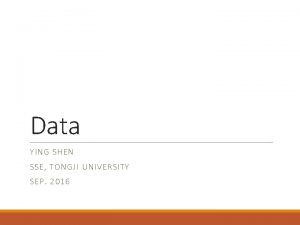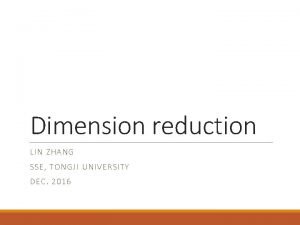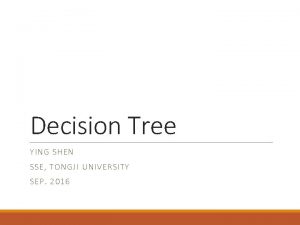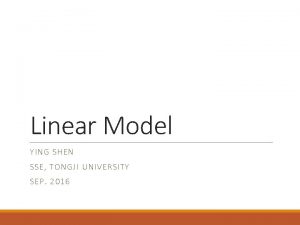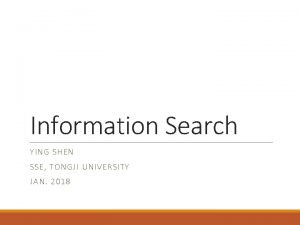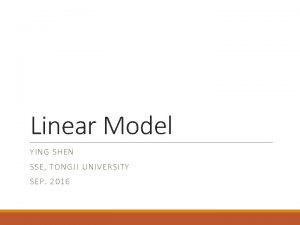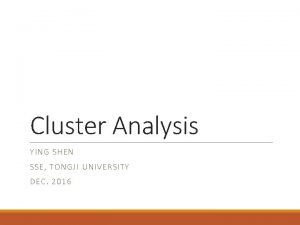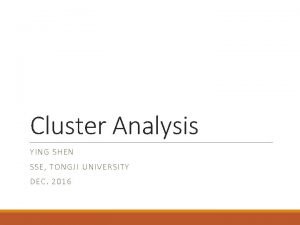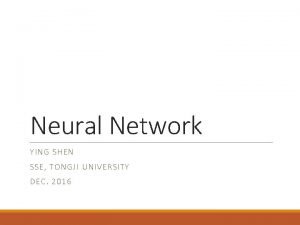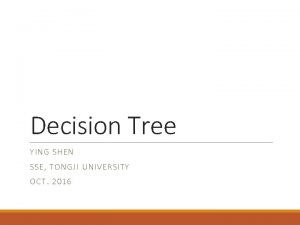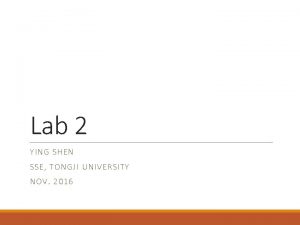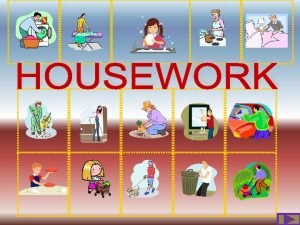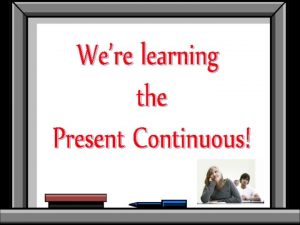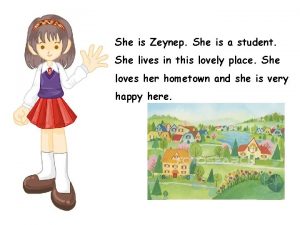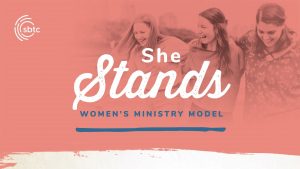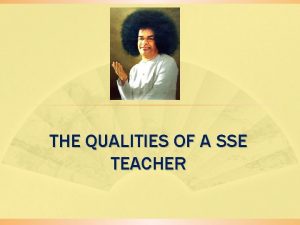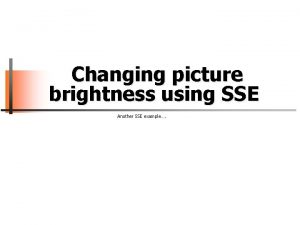Devices YI NG SHE N SSE TON GJI

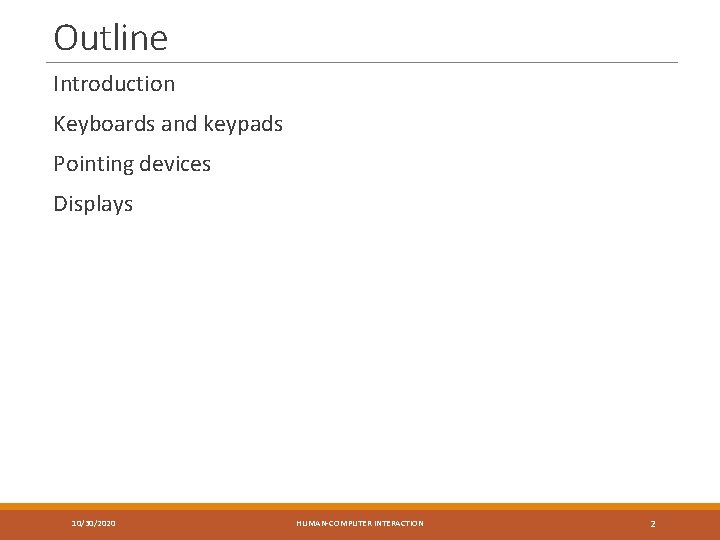
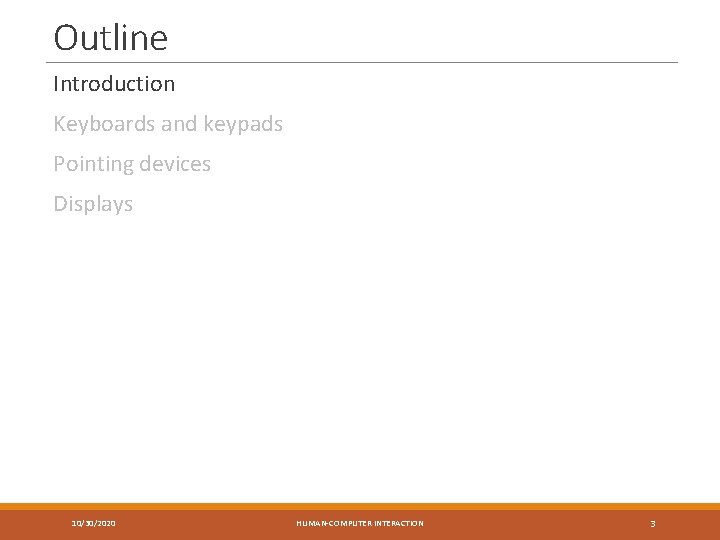
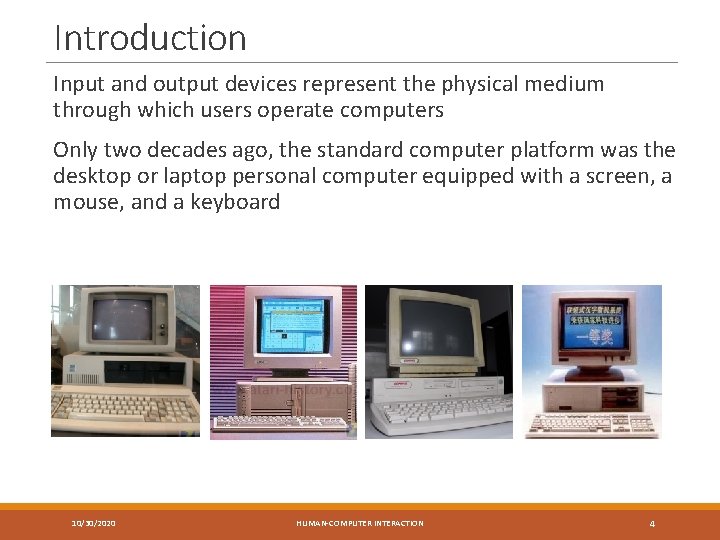
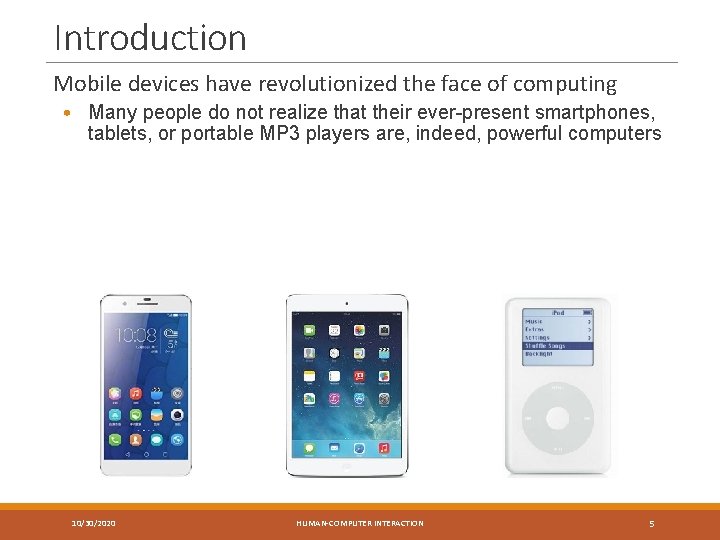
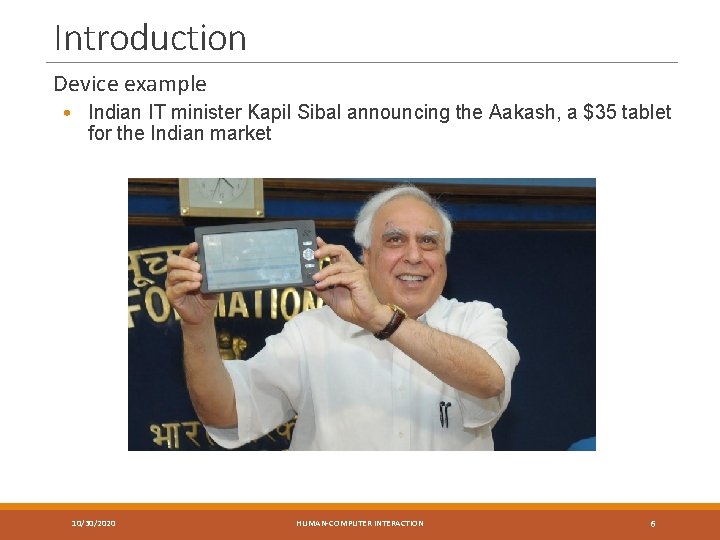
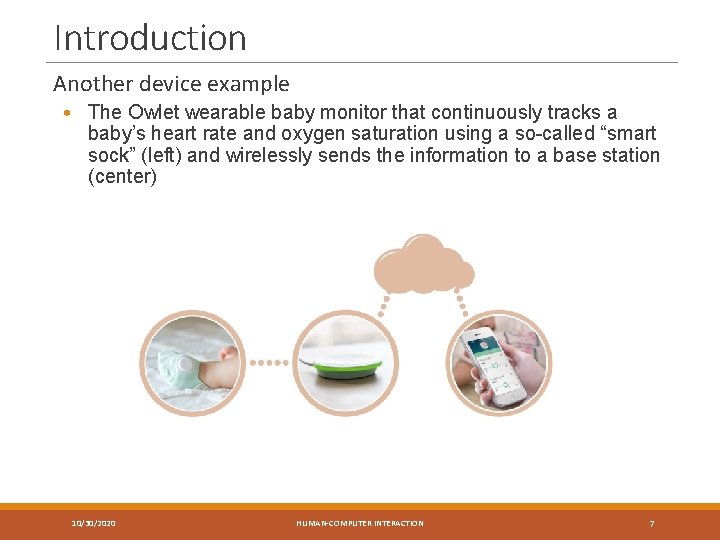
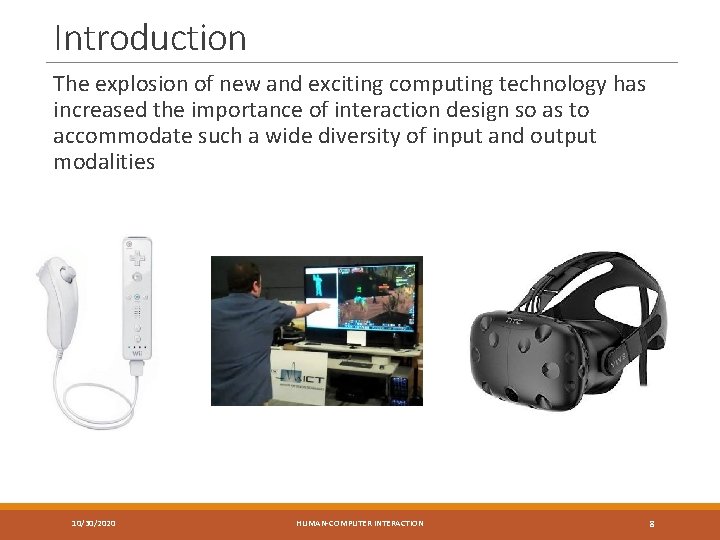

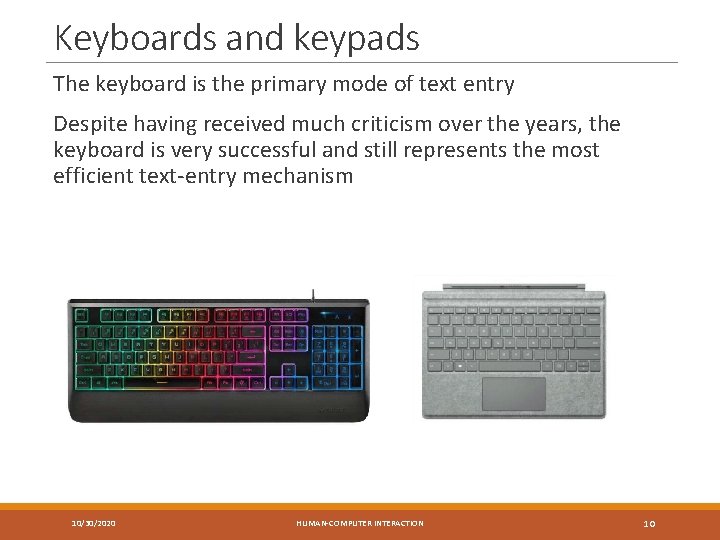

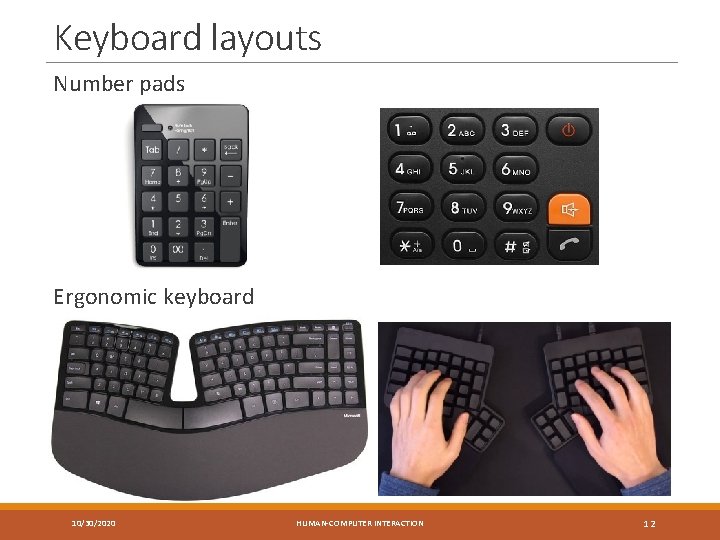
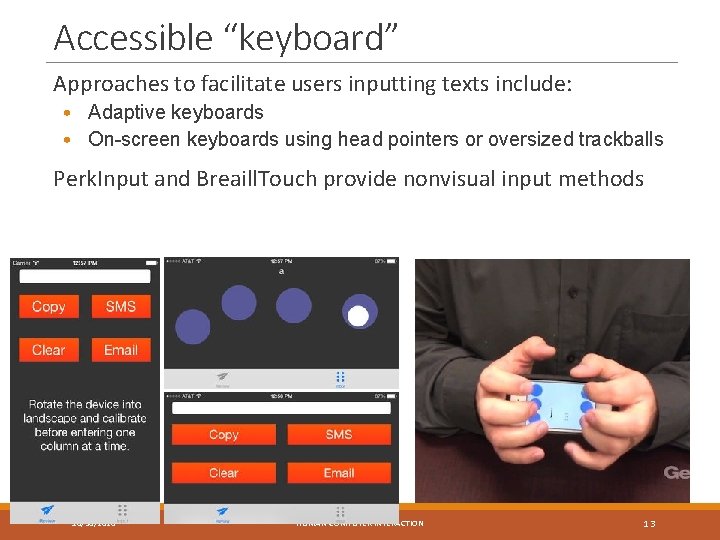
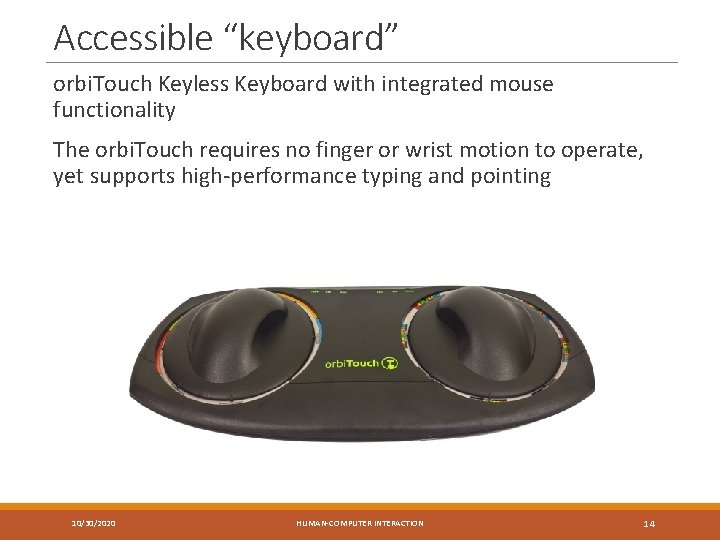

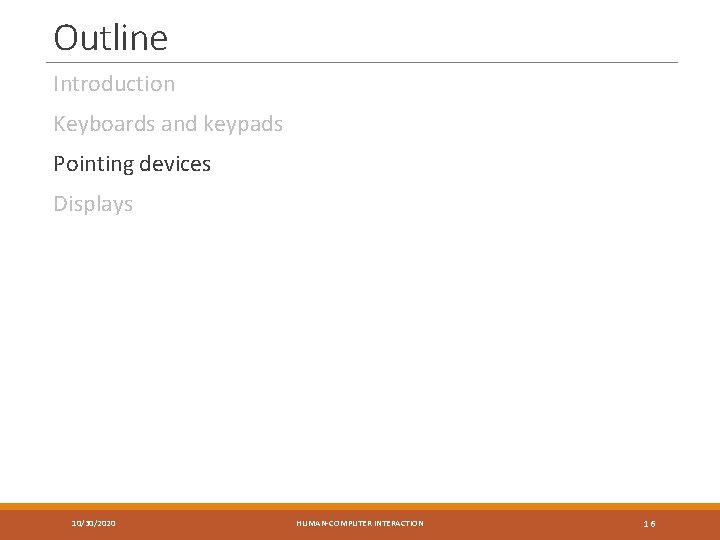
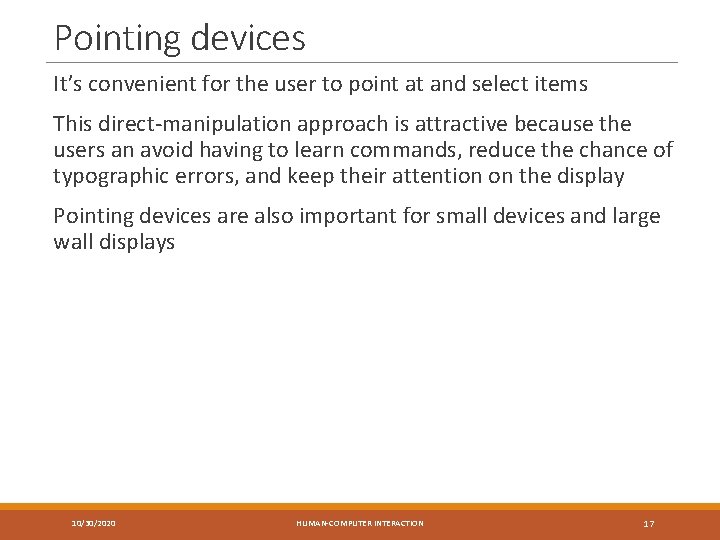
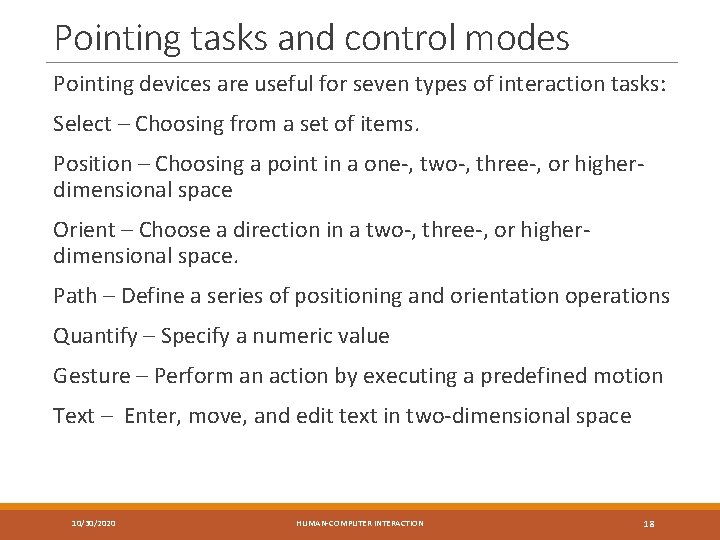
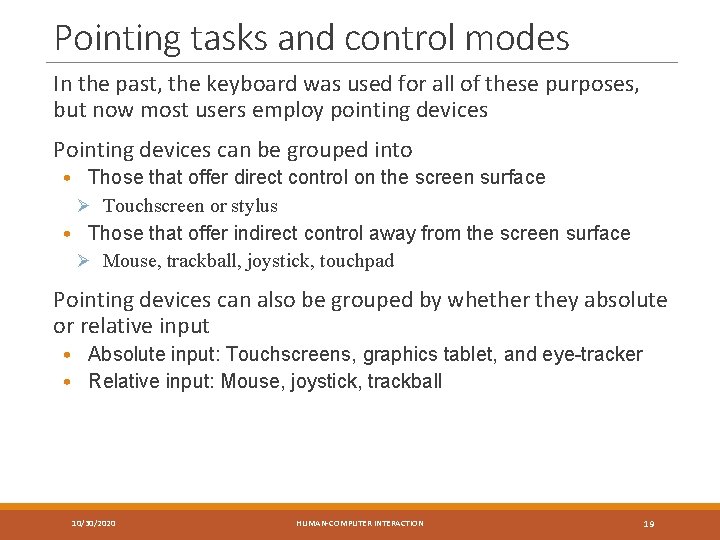

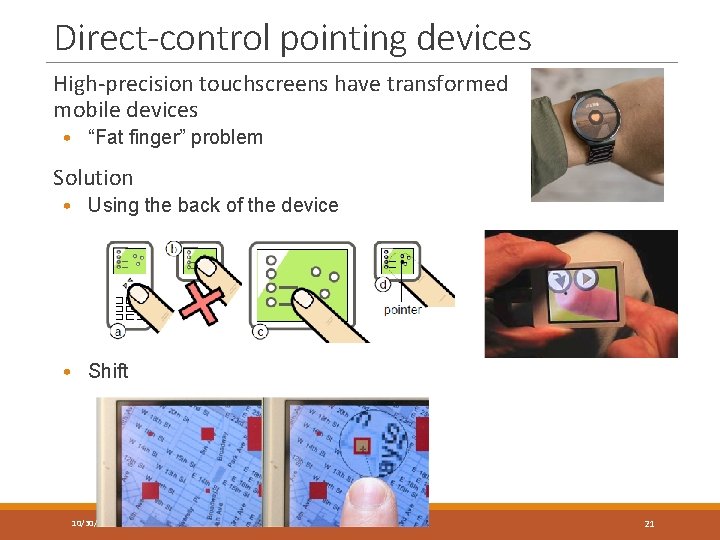
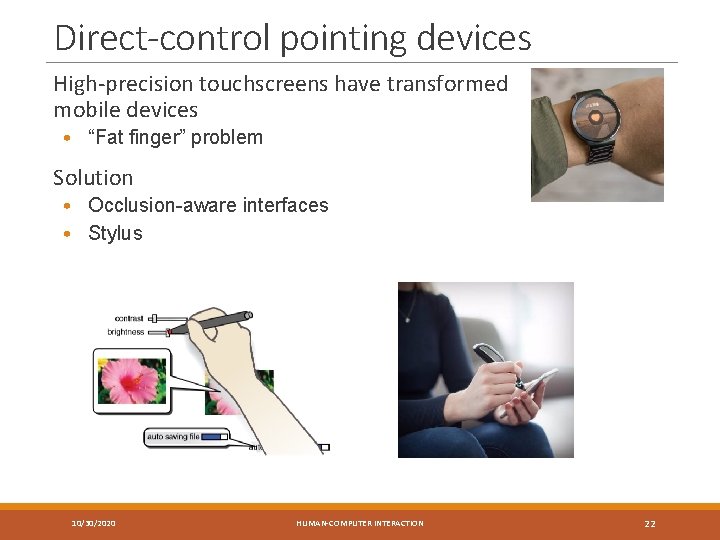
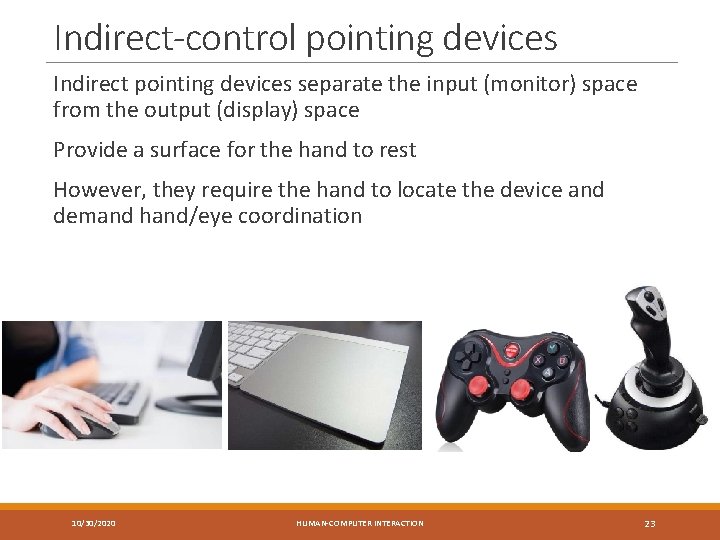


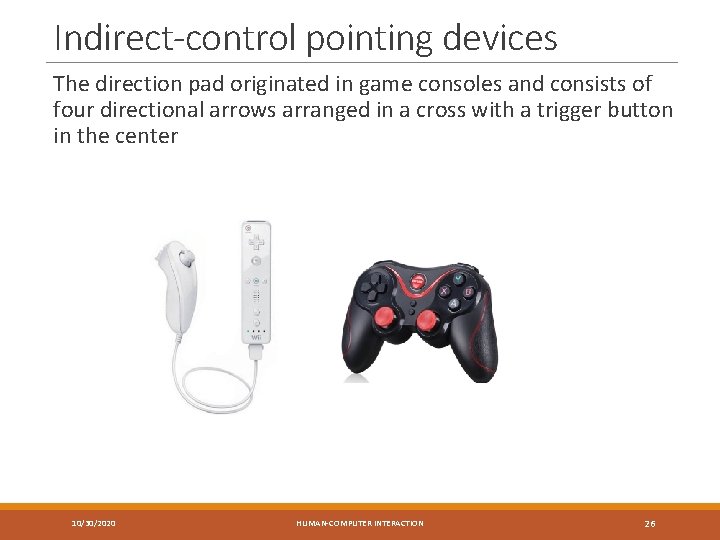
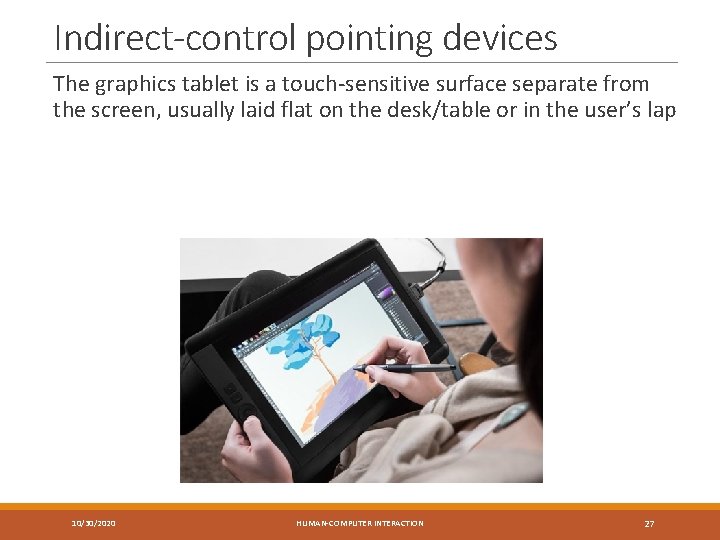
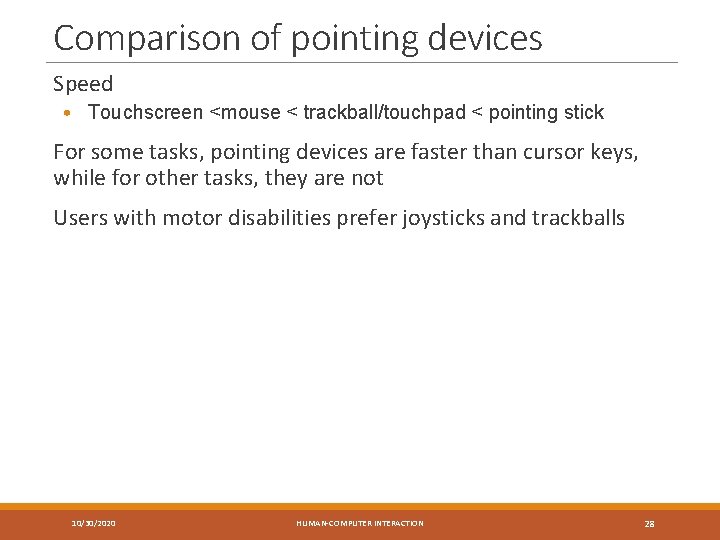
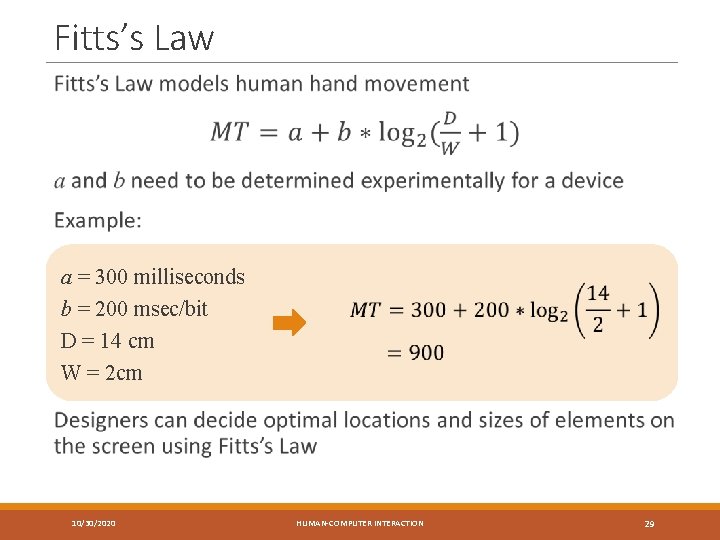
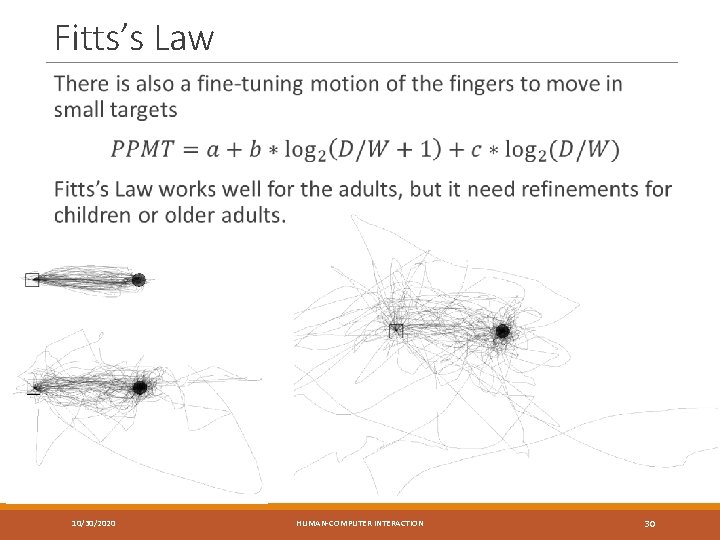
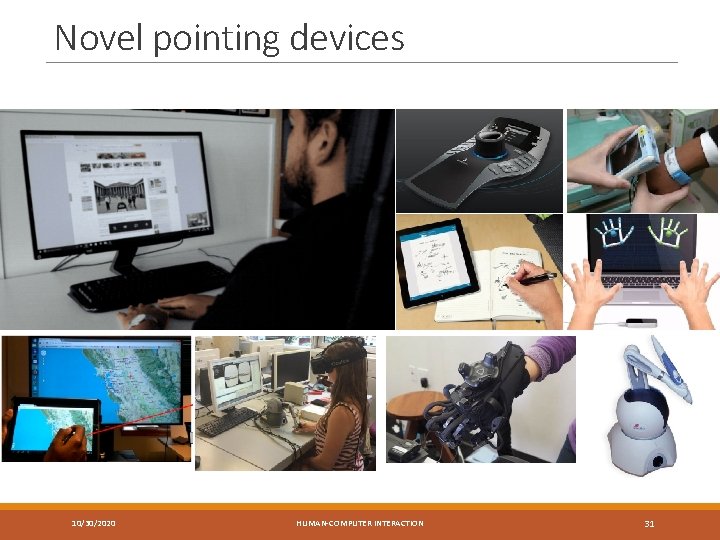
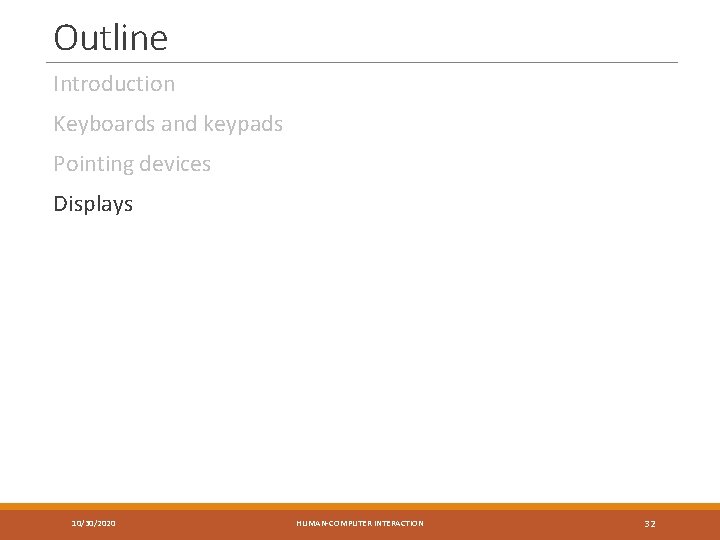
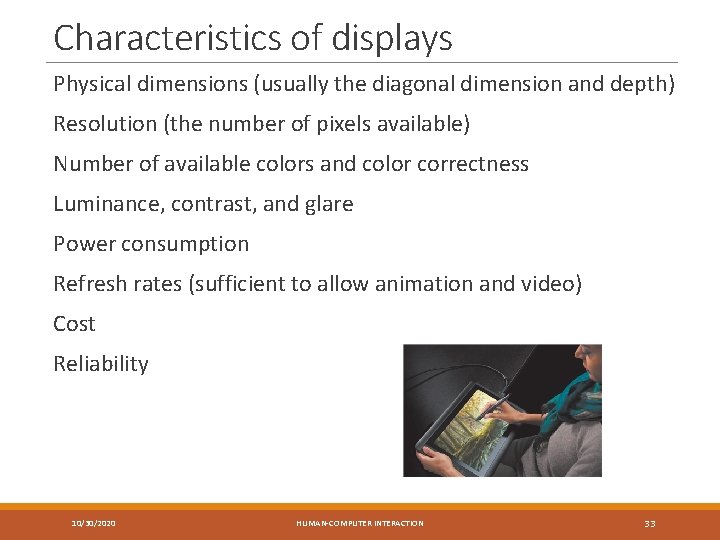
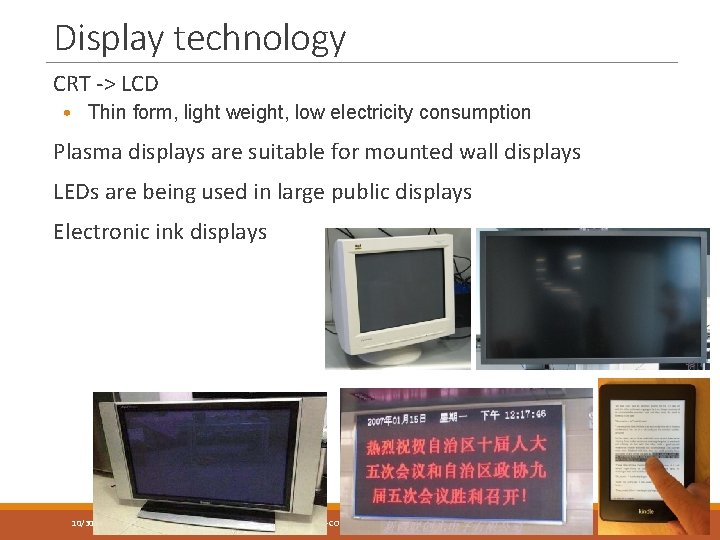



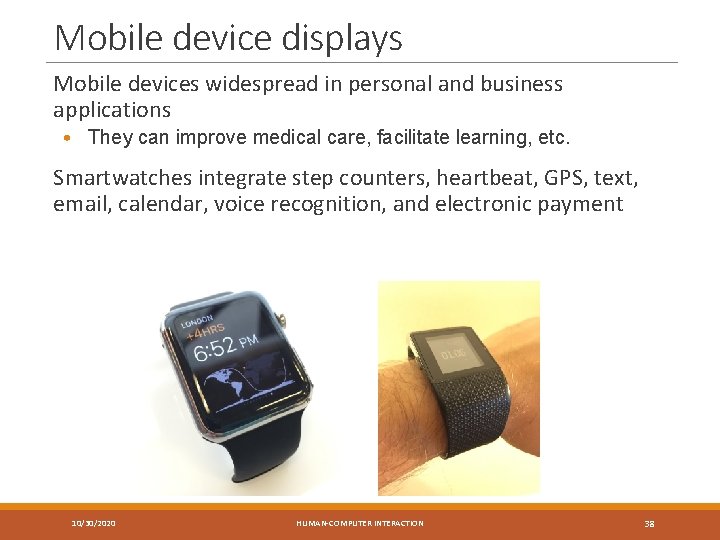
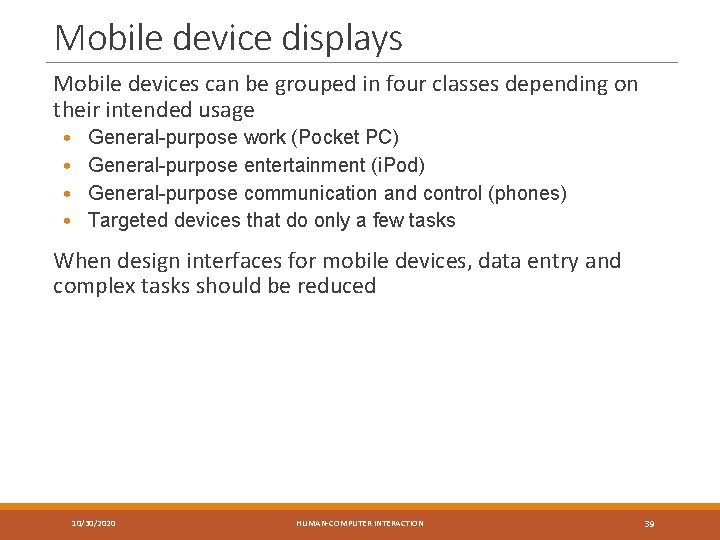
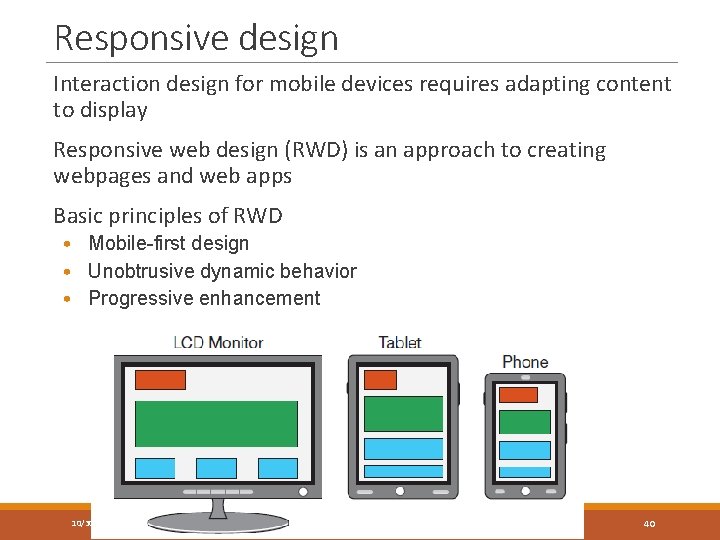
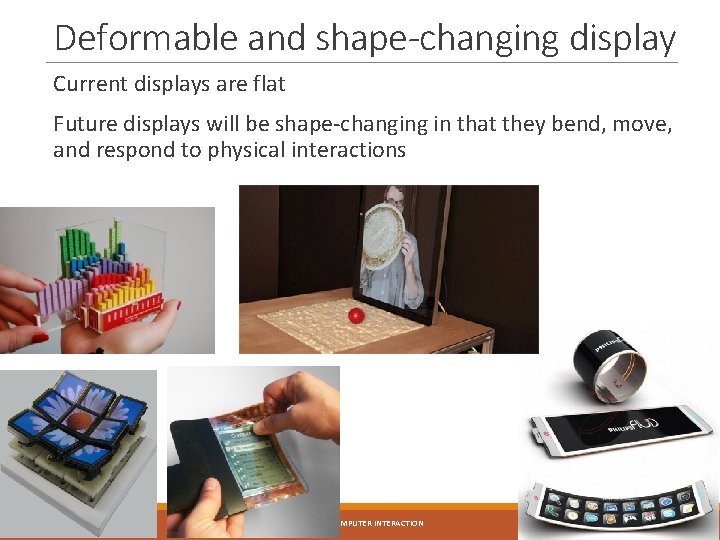
- Slides: 41

Devices YI NG SHE N SSE, TON GJI UNIVERSITY JAN. 2018
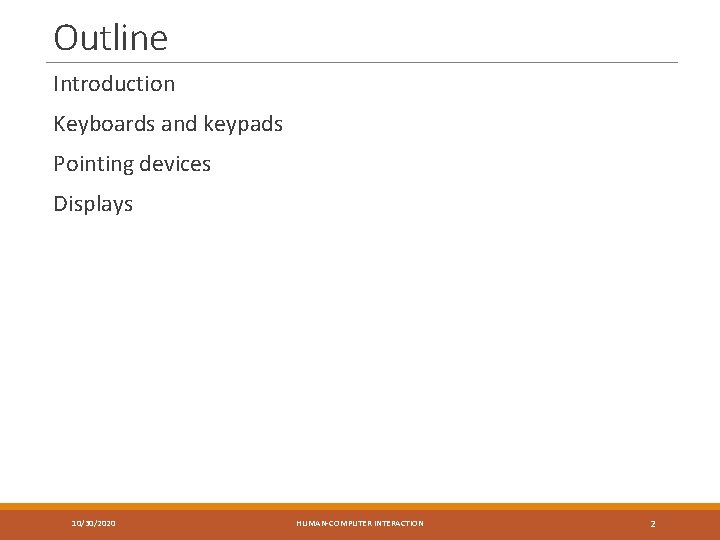
Outline Introduction Keyboards and keypads Pointing devices Displays 10/30/2020 HUMAN-COMPUTER INTERACTION 2
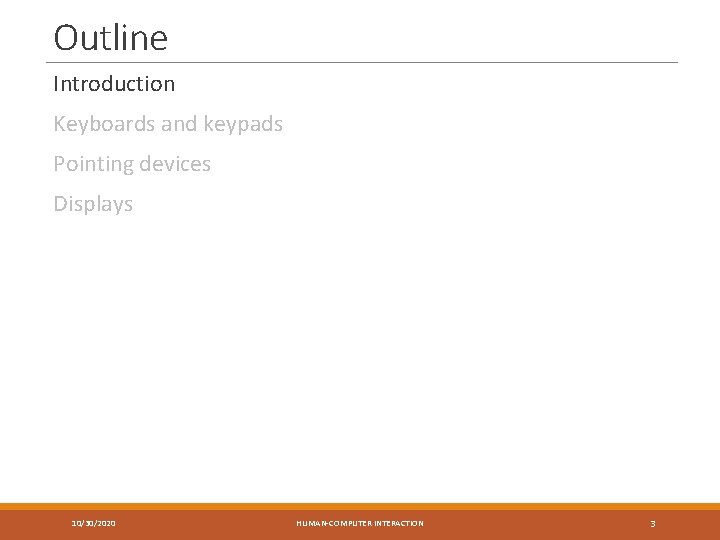
Outline Introduction Keyboards and keypads Pointing devices Displays 10/30/2020 HUMAN-COMPUTER INTERACTION 3
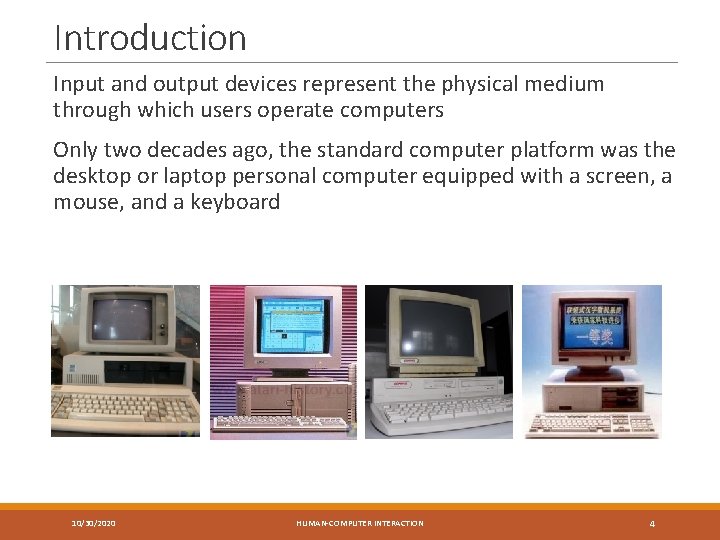
Introduction Input and output devices represent the physical medium through which users operate computers Only two decades ago, the standard computer platform was the desktop or laptop personal computer equipped with a screen, a mouse, and a keyboard 10/30/2020 HUMAN-COMPUTER INTERACTION 4
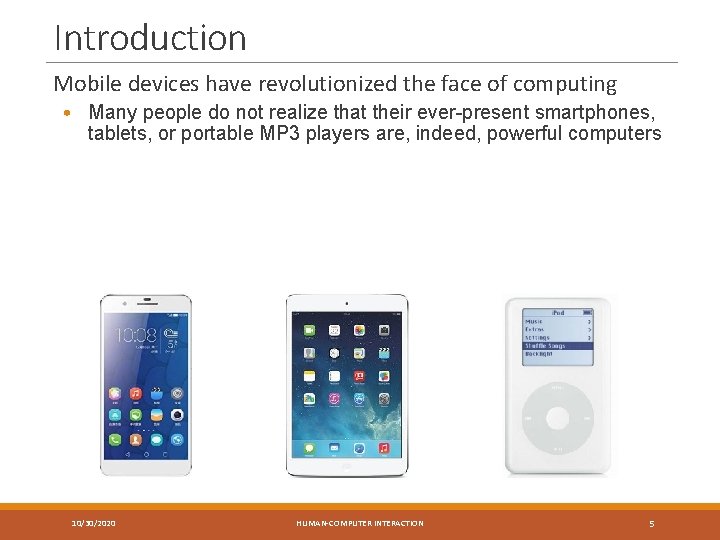
Introduction Mobile devices have revolutionized the face of computing • Many people do not realize that their ever-present smartphones, tablets, or portable MP 3 players are, indeed, powerful computers 10/30/2020 HUMAN-COMPUTER INTERACTION 5
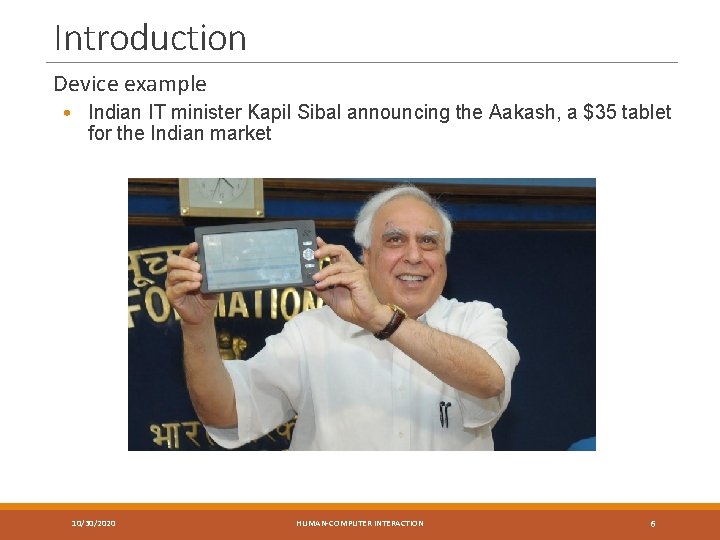
Introduction Device example • Indian IT minister Kapil Sibal announcing the Aakash, a $35 tablet for the Indian market 10/30/2020 HUMAN-COMPUTER INTERACTION 6
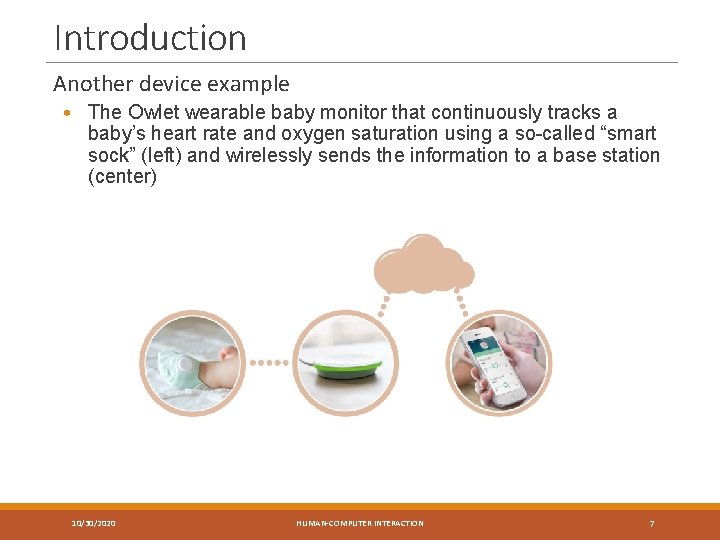
Introduction Another device example • The Owlet wearable baby monitor that continuously tracks a baby’s heart rate and oxygen saturation using a so-called “smart sock” (left) and wirelessly sends the information to a base station (center) 10/30/2020 HUMAN-COMPUTER INTERACTION 7
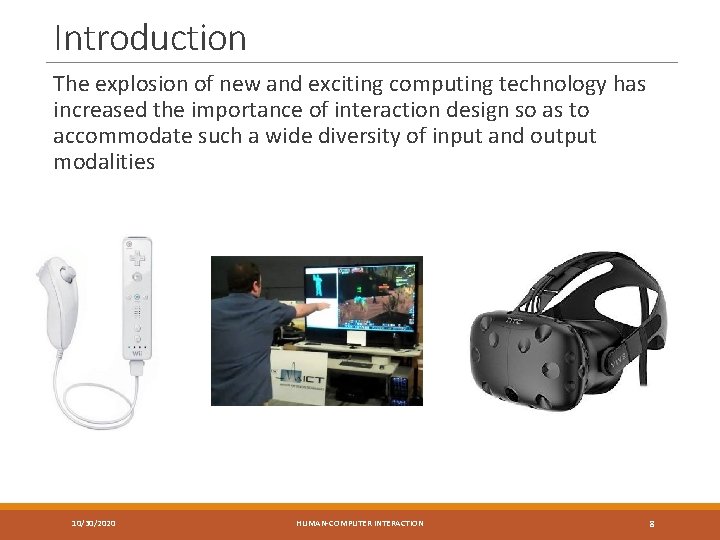
Introduction The explosion of new and exciting computing technology has increased the importance of interaction design so as to accommodate such a wide diversity of input and output modalities 10/30/2020 HUMAN-COMPUTER INTERACTION 8

Outline Introduction Keyboards and keypads Pointing devices Displays 10/30/2020 HUMAN-COMPUTER INTERACTION 9
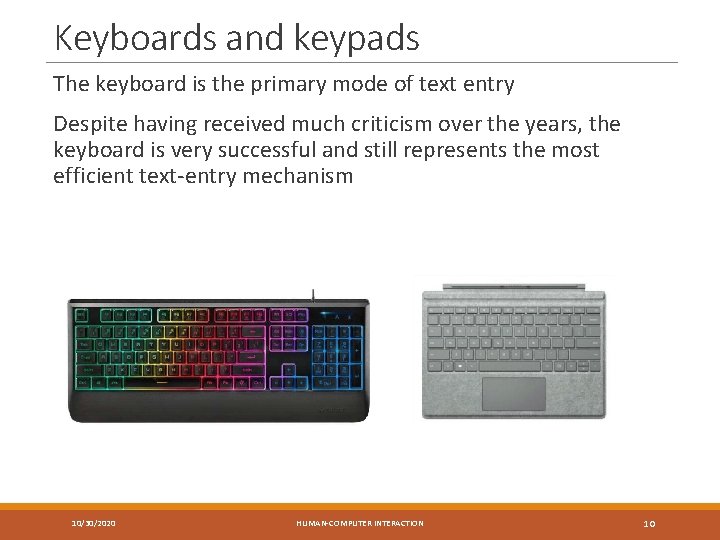
Keyboards and keypads The keyboard is the primary mode of text entry Despite having received much criticism over the years, the keyboard is very successful and still represents the most efficient text-entry mechanism 10/30/2020 HUMAN-COMPUTER INTERACTION 10

Keyboard layouts QWERTY Keyboard Dvorak Keyboard QWPR Keyboard 10/30/2020 HUMAN-COMPUTER INTERACTION 11
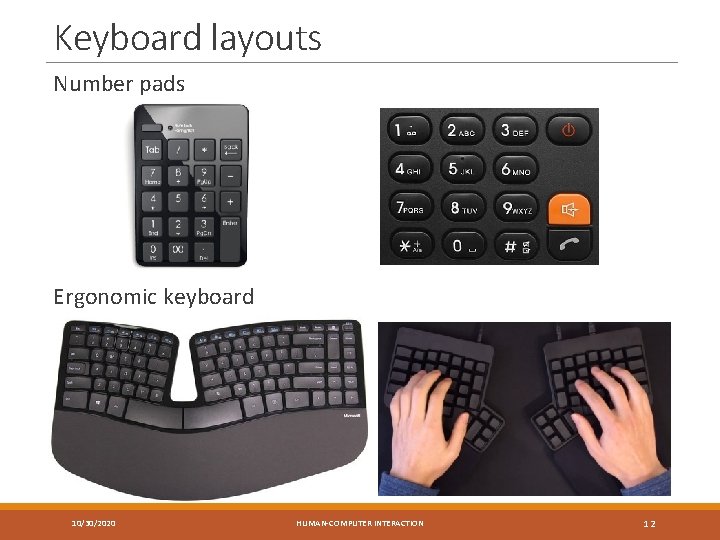
Keyboard layouts Number pads Ergonomic keyboard 10/30/2020 HUMAN-COMPUTER INTERACTION 12
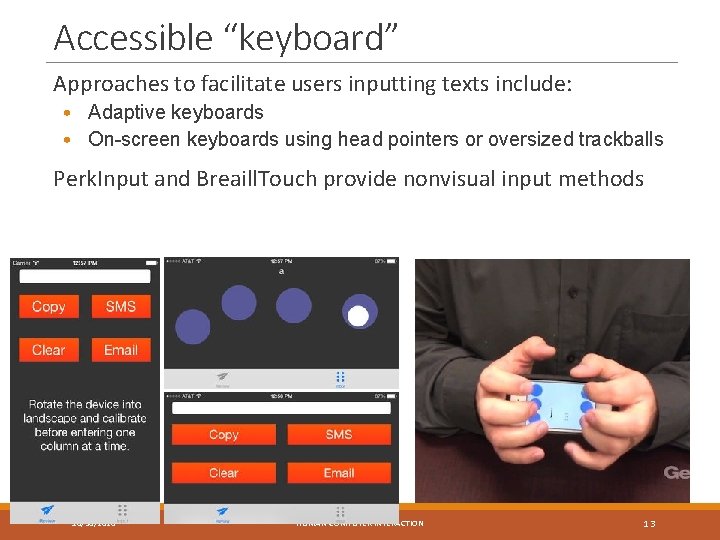
Accessible “keyboard” Approaches to facilitate users inputting texts include: • Adaptive keyboards • On-screen keyboards using head pointers or oversized trackballs Perk. Input and Breaill. Touch provide nonvisual input methods 10/30/2020 HUMAN-COMPUTER INTERACTION 13
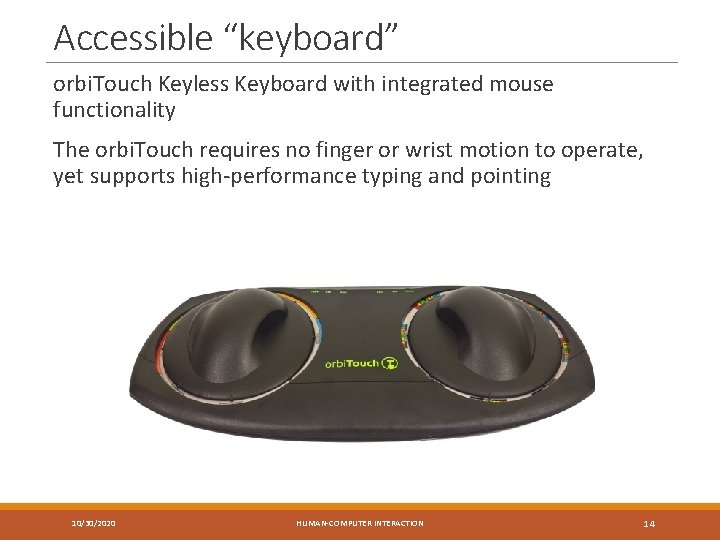
Accessible “keyboard” orbi. Touch Keyless Keyboard with integrated mouse functionality The orbi. Touch requires no finger or wrist motion to operate, yet supports high-performance typing and pointing 10/30/2020 HUMAN-COMPUTER INTERACTION 14

Mobile text entry Most older mobile devices provide only a numeric keypad Smartphones tends to eschew physical keyboards in favor of soft keyboards However, soft keyboards lack the tangible and tactile feedback of a physical keyboard To improve text entry on touchscreens, possible words are predicted for users 10/30/2020 HUMAN-COMPUTER INTERACTION 15
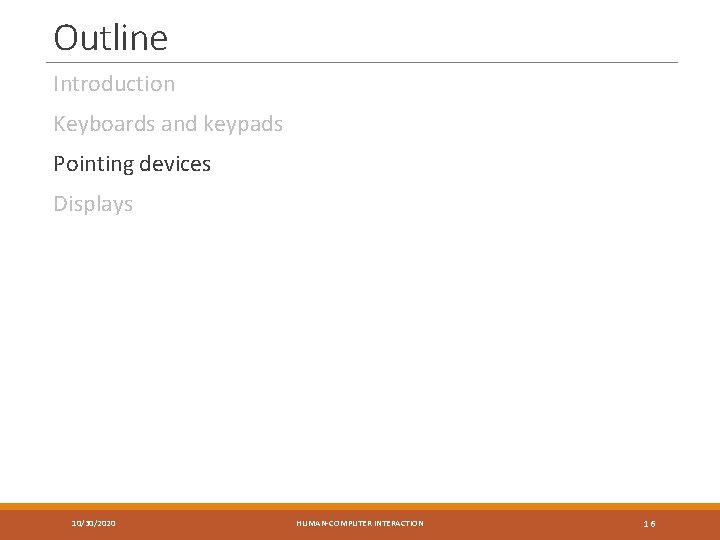
Outline Introduction Keyboards and keypads Pointing devices Displays 10/30/2020 HUMAN-COMPUTER INTERACTION 16
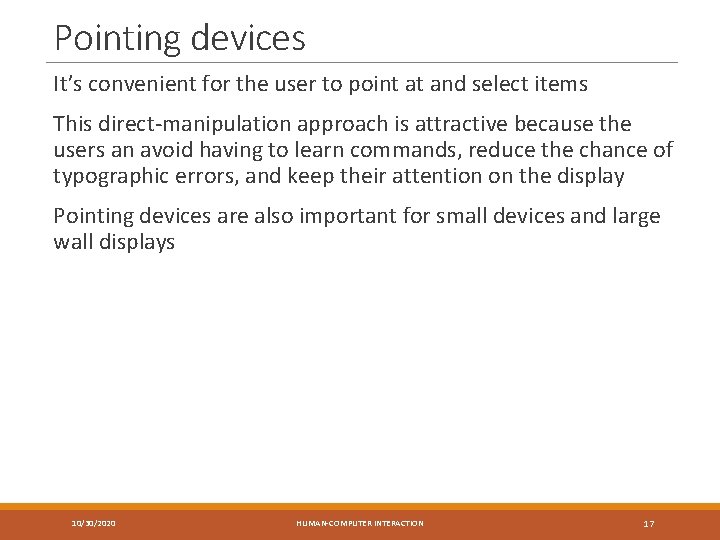
Pointing devices It’s convenient for the user to point at and select items This direct-manipulation approach is attractive because the users an avoid having to learn commands, reduce the chance of typographic errors, and keep their attention on the display Pointing devices are also important for small devices and large wall displays 10/30/2020 HUMAN-COMPUTER INTERACTION 17
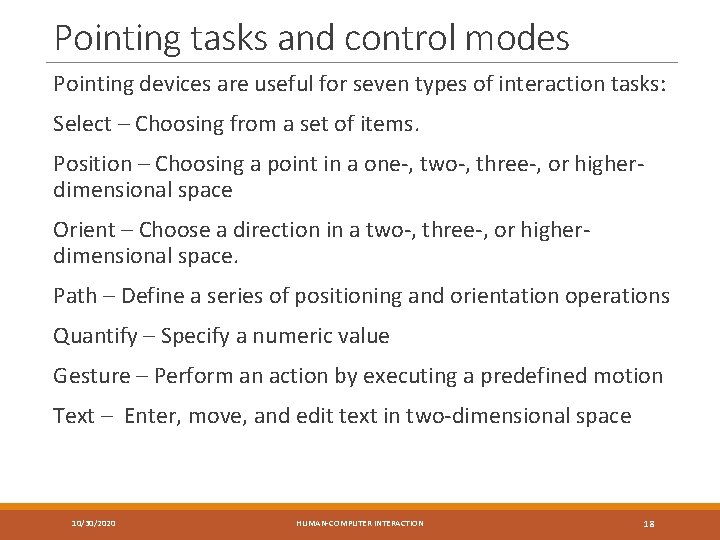
Pointing tasks and control modes Pointing devices are useful for seven types of interaction tasks: Select – Choosing from a set of items. Position – Choosing a point in a one-, two-, three-, or higherdimensional space Orient – Choose a direction in a two-, three-, or higherdimensional space. Path – Define a series of positioning and orientation operations Quantify – Specify a numeric value Gesture – Perform an action by executing a predefined motion Text – Enter, move, and edit text in two-dimensional space 10/30/2020 HUMAN-COMPUTER INTERACTION 18
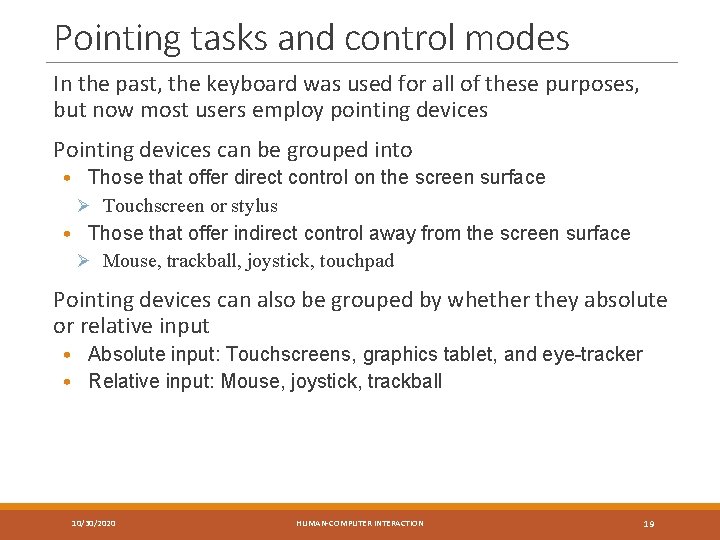
Pointing tasks and control modes In the past, the keyboard was used for all of these purposes, but now most users employ pointing devices Pointing devices can be grouped into • Those that offer direct control on the screen surface Ø Touchscreen or stylus • Those that offer indirect control away from the screen surface Ø Mouse, trackball, joystick, touchpad Pointing devices can also be grouped by whether they absolute or relative input • Absolute input: Touchscreens, graphics tablet, and eye-tracker • Relative input: Mouse, joystick, trackball 10/30/2020 HUMAN-COMPUTER INTERACTION 19

Direct-control pointing devices Touchscreens are canonical direct control pointing devices Touchscreens are often integrated into apps directed at novice user High-precision designs dramatically improved touchscreens • Hardware provides up to 1600*1600 pixel resolution • The lift-off strategy enables users to point at a single pixel 10/30/2020 HUMAN-COMPUTER INTERACTION 20
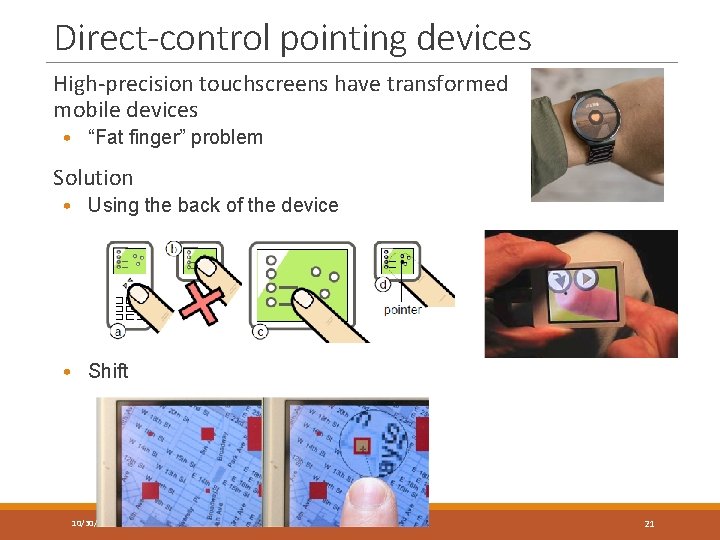
Direct-control pointing devices High-precision touchscreens have transformed mobile devices • “Fat finger” problem Solution • Using the back of the device • Shift 10/30/2020 HUMAN-COMPUTER INTERACTION 21
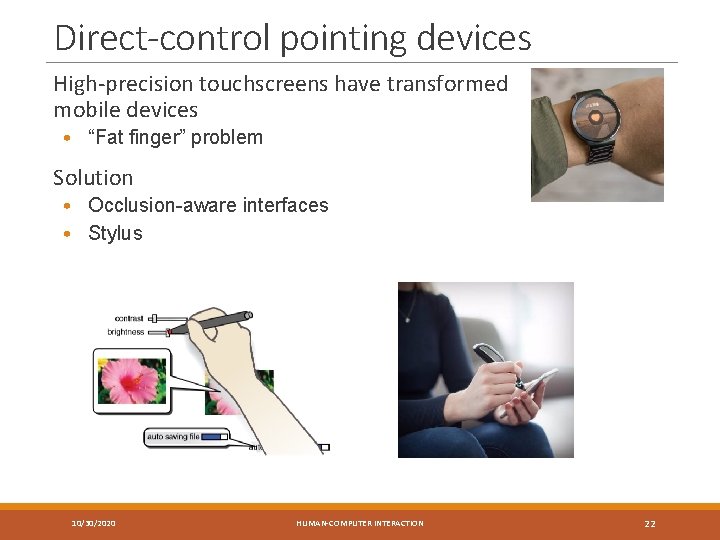
Direct-control pointing devices High-precision touchscreens have transformed mobile devices • “Fat finger” problem Solution • Occlusion-aware interfaces • Stylus 10/30/2020 HUMAN-COMPUTER INTERACTION 22
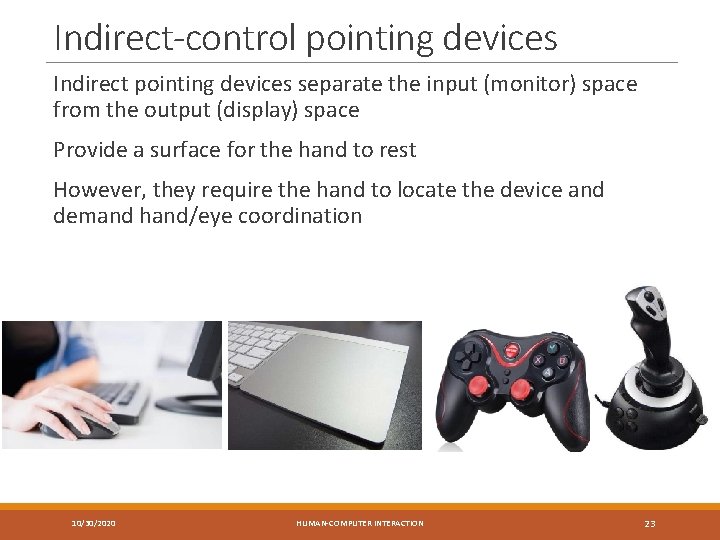
Indirect-control pointing devices Indirect pointing devices separate the input (monitor) space from the output (display) space Provide a surface for the hand to rest However, they require the hand to locate the device and demand hand/eye coordination 10/30/2020 HUMAN-COMPUTER INTERACTION 23

Indirect-control pointing devices The mouse is the most common indirect pointing device Problems: • Consume desk space • Separate attention between the motor and display space The trackball is controlled by spinning a ball along two axes 10/30/2020 HUMAN-COMPUTER INTERACTION 24

Indirect-control pointing devices The joystick has dozens of versions with varying stick lengths and thicknesses, displacement forces and distances, anchoring strategies for bases, and placement relative to the keyboard and screen Joysticks are appealing for tracking purposes 10/30/2020 HUMAN-COMPUTER INTERACTION 25
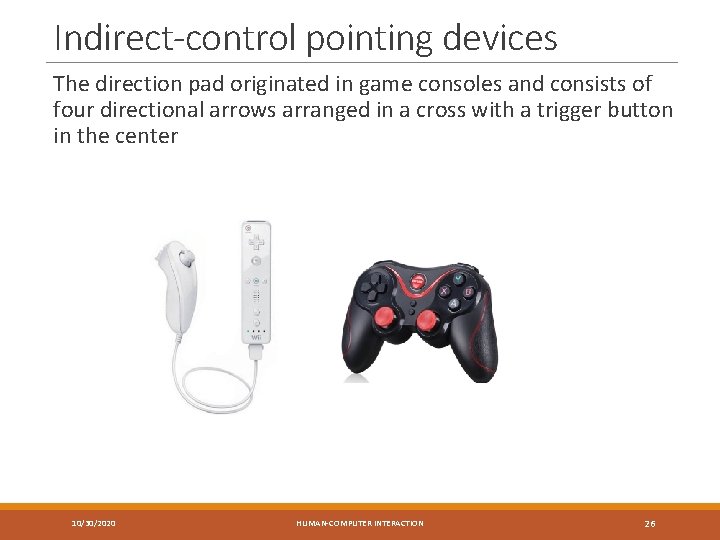
Indirect-control pointing devices The direction pad originated in game consoles and consists of four directional arrows arranged in a cross with a trigger button in the center 10/30/2020 HUMAN-COMPUTER INTERACTION 26
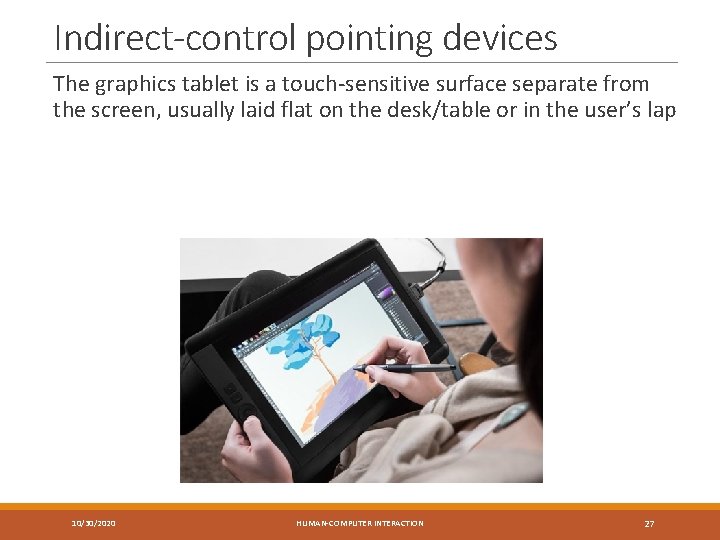
Indirect-control pointing devices The graphics tablet is a touch-sensitive surface separate from the screen, usually laid flat on the desk/table or in the user’s lap 10/30/2020 HUMAN-COMPUTER INTERACTION 27
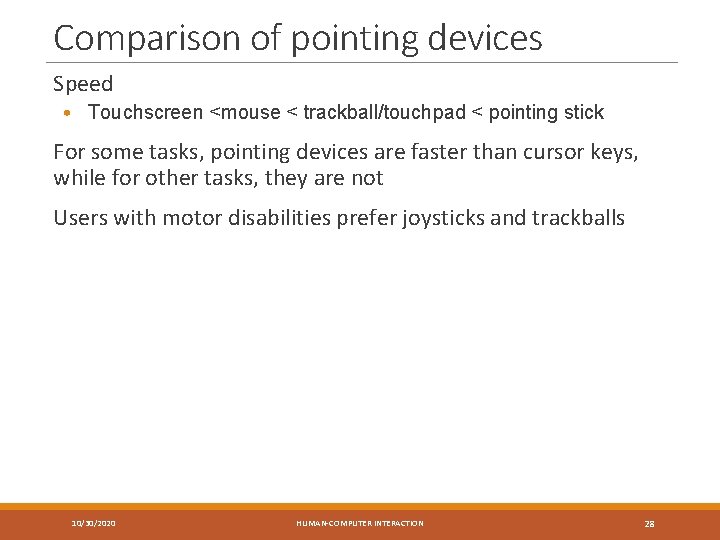
Comparison of pointing devices Speed • Touchscreen <mouse < trackball/touchpad < pointing stick For some tasks, pointing devices are faster than cursor keys, while for other tasks, they are not Users with motor disabilities prefer joysticks and trackballs 10/30/2020 HUMAN-COMPUTER INTERACTION 28
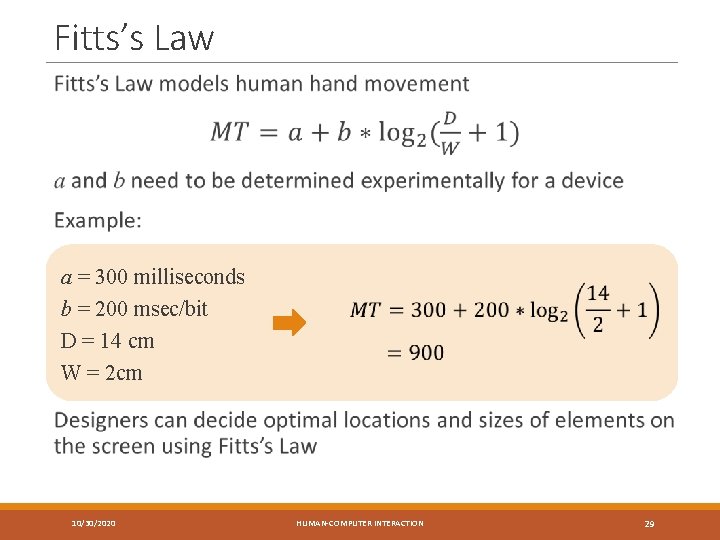
Fitts’s Law a = 300 milliseconds b = 200 msec/bit D = 14 cm W = 2 cm 10/30/2020 HUMAN-COMPUTER INTERACTION 29
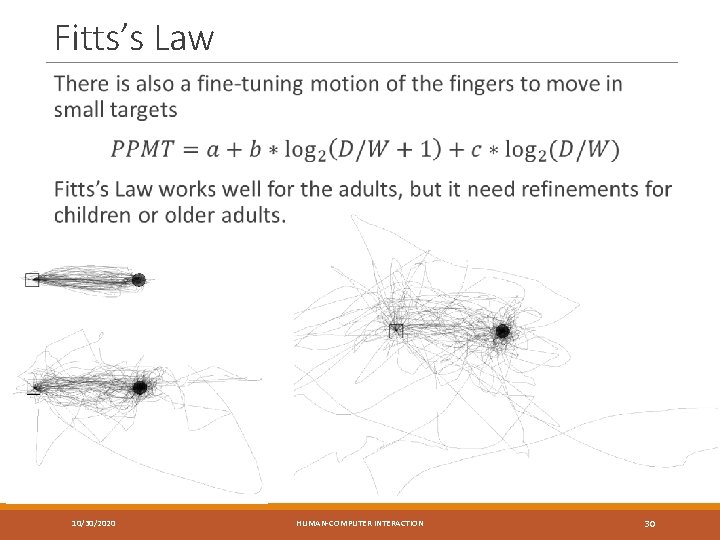
Fitts’s Law 10/30/2020 HUMAN-COMPUTER INTERACTION 30
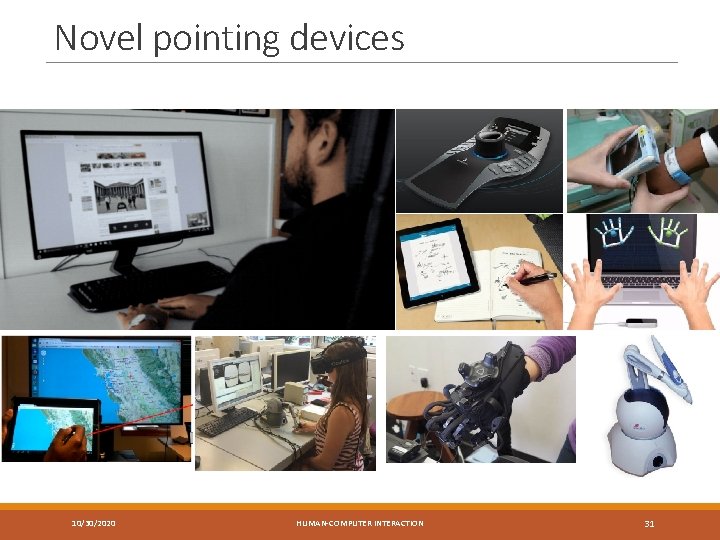
Novel pointing devices 10/30/2020 HUMAN-COMPUTER INTERACTION 31
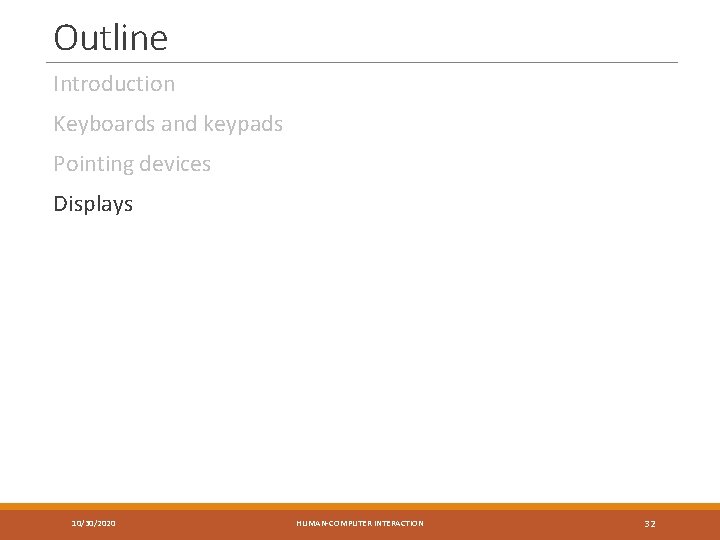
Outline Introduction Keyboards and keypads Pointing devices Displays 10/30/2020 HUMAN-COMPUTER INTERACTION 32
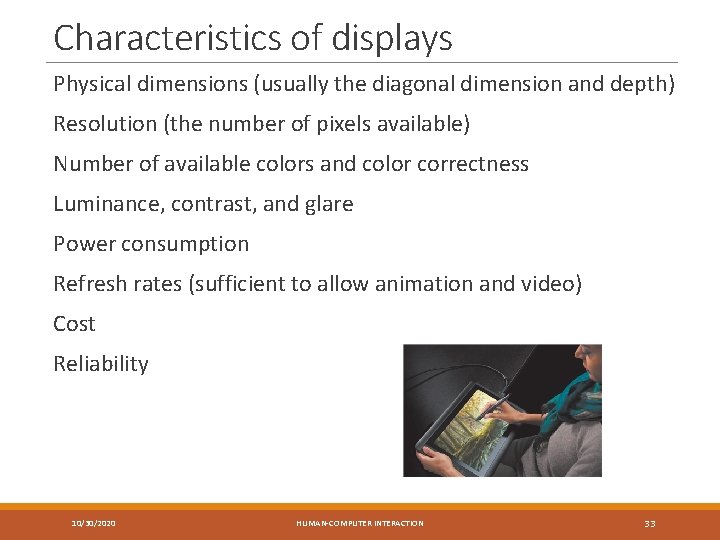
Characteristics of displays Physical dimensions (usually the diagonal dimension and depth) Resolution (the number of pixels available) Number of available colors and color correctness Luminance, contrast, and glare Power consumption Refresh rates (sufficient to allow animation and video) Cost Reliability 10/30/2020 HUMAN-COMPUTER INTERACTION 33
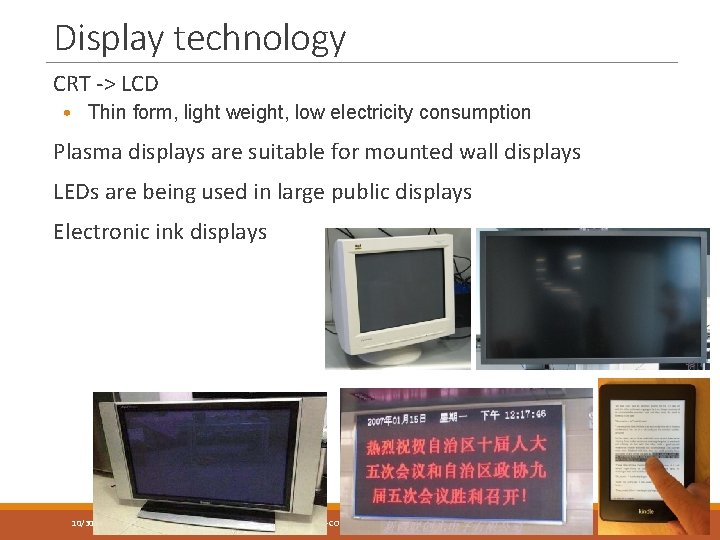
Display technology CRT -> LCD • Thin form, light weight, low electricity consumption Plasma displays are suitable for mounted wall displays LEDs are being used in large public displays Electronic ink displays 10/30/2020 HUMAN-COMPUTER INTERACTION 34

Large wall displays There are three types of large wall displays • Informational wall displays • Interactive wall displays • Multiple-desktop displays 10/30/2020 HUMAN-COMPUTER INTERACTION 35

Tabletop displays Horizontal displays invite collaboration and discussion • Such as creative design, problem solving Tabletops are often equipped with multi-touchscreens Using stereoscopic displays, volumetric displays, or headmounted displays, it may become possible to design effective 3 D tabletop interactions 10/30/2020 HUMAN-COMPUTER INTERACTION 36

Heads-up and head-mounted displays A heads-up display projects information on the partially silvered windscreen of an airplane or car The head-mounted display (HMD) are used in VR or AR apps 10/30/2020 HUMAN-COMPUTER INTERACTION 37
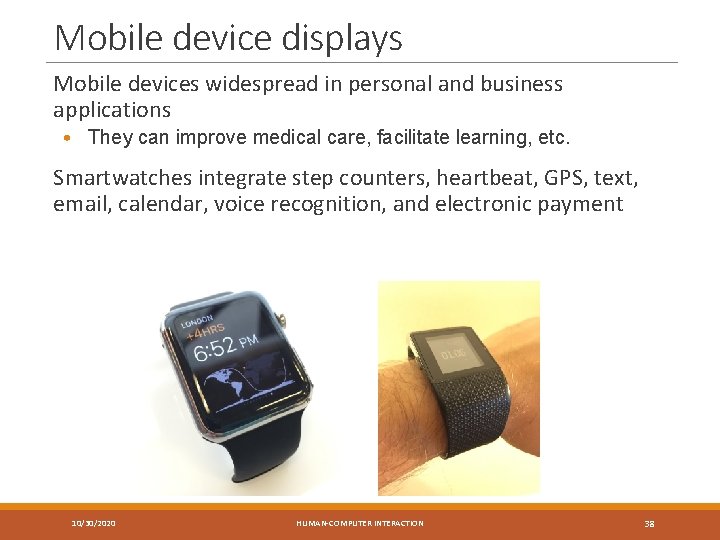
Mobile device displays Mobile devices widespread in personal and business applications • They can improve medical care, facilitate learning, etc. Smartwatches integrate step counters, heartbeat, GPS, text, email, calendar, voice recognition, and electronic payment 10/30/2020 HUMAN-COMPUTER INTERACTION 38
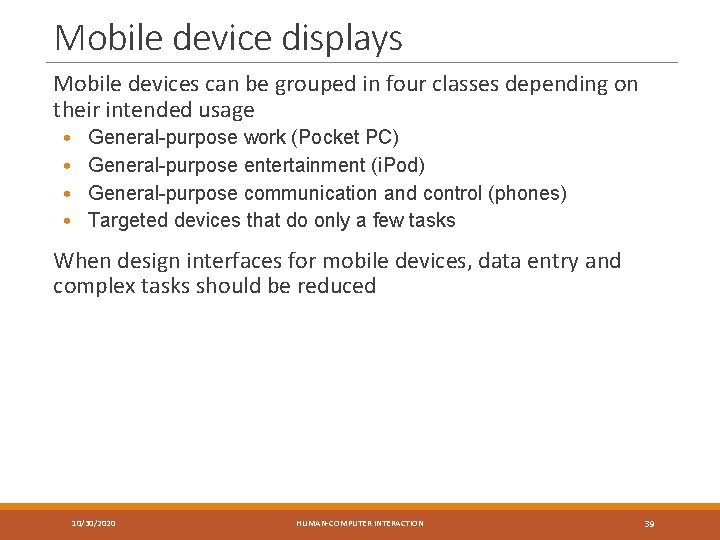
Mobile device displays Mobile devices can be grouped in four classes depending on their intended usage • • General-purpose work (Pocket PC) General-purpose entertainment (i. Pod) General-purpose communication and control (phones) Targeted devices that do only a few tasks When design interfaces for mobile devices, data entry and complex tasks should be reduced 10/30/2020 HUMAN-COMPUTER INTERACTION 39
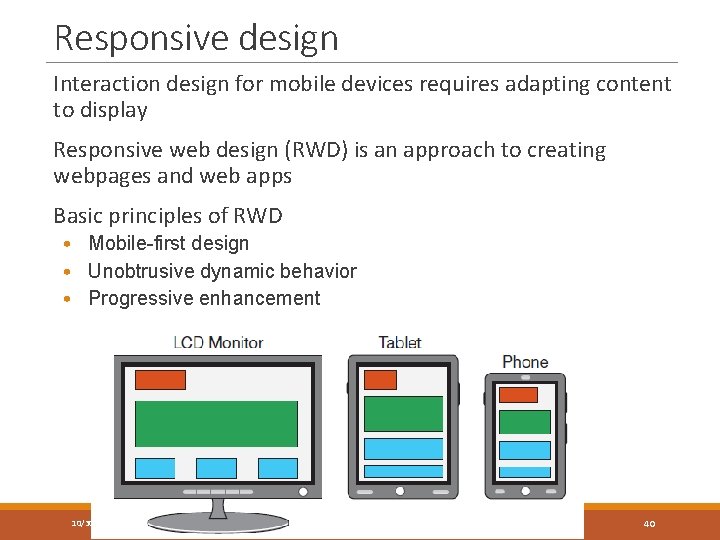
Responsive design Interaction design for mobile devices requires adapting content to display Responsive web design (RWD) is an approach to creating webpages and web apps Basic principles of RWD • Mobile-first design • Unobtrusive dynamic behavior • Progressive enhancement 10/30/2020 HUMAN-COMPUTER INTERACTION 40
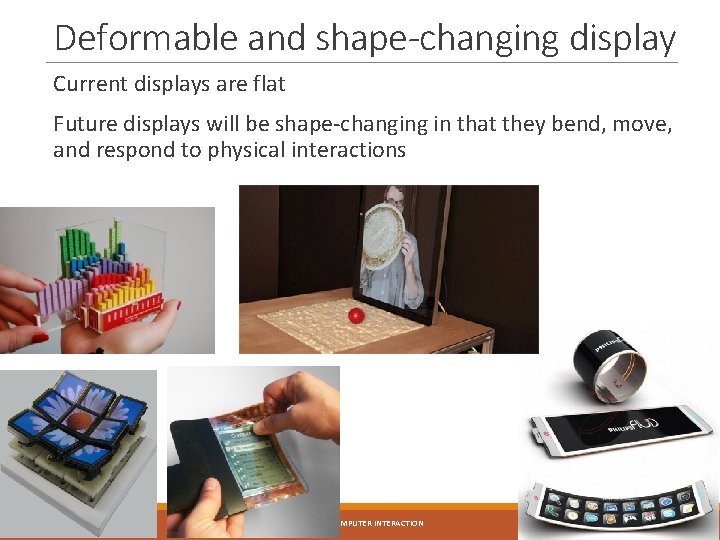
Deformable and shape-changing display Current displays are flat Future displays will be shape-changing in that they bend, move, and respond to physical interactions 10/30/2020 HUMAN-COMPUTER INTERACTION 41
 Examples of facial expressions
Examples of facial expressions Contoh angka indeks
Contoh angka indeks Que ton aliment soit ton médicament
Que ton aliment soit ton médicament Ce este gama cromatica
Ce este gama cromatica 0 856m = cm
0 856m = cm Sse linear regression
Sse linear regression Mmx sse
Mmx sse Intro to xamarin
Intro to xamarin Sse can never be
Sse can never be Prof.sse
Prof.sse Nersc job script generator
Nersc job script generator Sse
Sse Sse keypad
Sse keypad Steven smolders
Steven smolders Ssecmm
Ssecmm _mm_add_ss
_mm_add_ss Irny
Irny Sse-cmm
Sse-cmm Trade and barter sse
Trade and barter sse It was such an expensive car that we couldn't buy it
It was such an expensive car that we couldn't buy it She is beautiful isn't she grammar
She is beautiful isn't she grammar Pack she back to she ma
Pack she back to she ma She likes going shopping
She likes going shopping I had had breakfast before you arrived
I had had breakfast before you arrived She looks pretty sick i think she go to a doctor
She looks pretty sick i think she go to a doctor Little and few
Little and few Who she is or who is she
Who she is or who is she She got the job because she
She got the job because she Who was she? where was she? what was happening?
Who was she? where was she? what was happening? She walks in beauty simile
She walks in beauty simile Define literary elements
Define literary elements Scanner input or output
Scanner input or output My k
My k Mn ton
Mn ton How to say what
How to say what Je suis ton pile tu es mon face
Je suis ton pile tu es mon face 1 kwintal berapa kg
1 kwintal berapa kg A lếch xây tôn xtôi
A lếch xây tôn xtôi Hissiy ton
Hissiy ton Debout resplendis car voici ta lumière
Debout resplendis car voici ta lumière Ton s
Ton s Roi de mon salut parole
Roi de mon salut parole