Device Management Presented by Dr B Ashok Asst
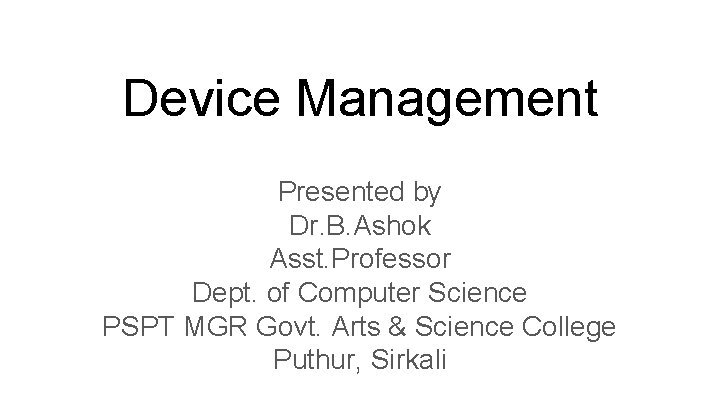
Device Management Presented by Dr. B. Ashok Asst. Professor Dept. of Computer Science PSPT MGR Govt. Arts & Science College Puthur, Sirkali
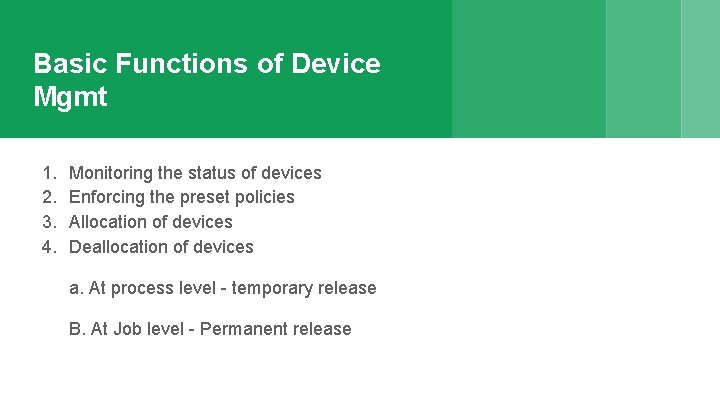
Basic Functions of Device Mgmt 1. 2. 3. 4. Monitoring the status of devices Enforcing the preset policies Allocation of devices Deallocation of devices a. At process level - temporary release B. At Job level - Permanent release
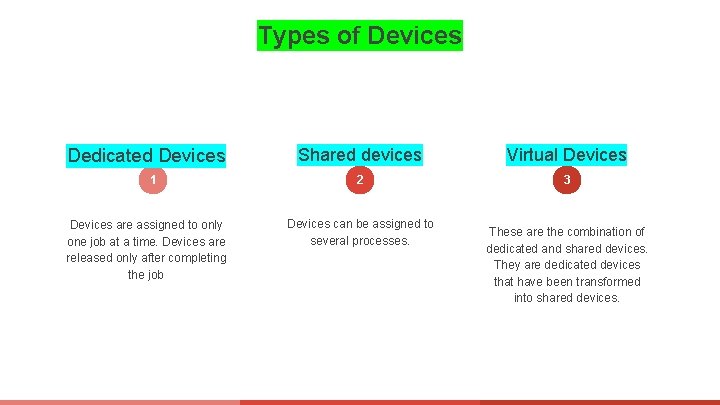
Types of Devices Dedicated Devices 1 Devices are assigned to only one job at a time. Devices are released only after completing the job Shared devices Virtual Devices 2 3 Devices can be assigned to several processes. These are the combination of dedicated and shared devices. They are dedicated devices that have been transformed into shared devices.
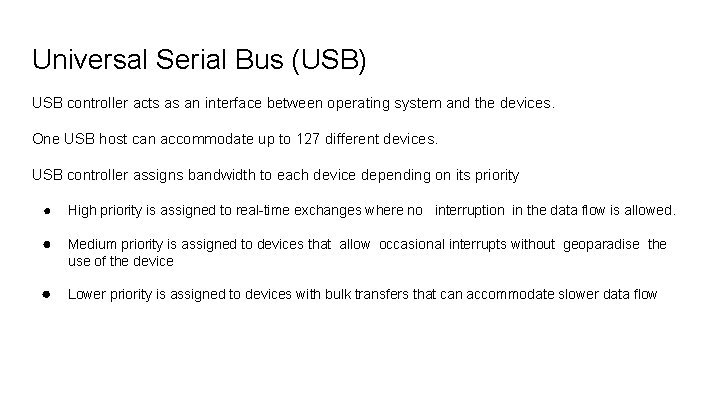
Universal Serial Bus (USB) USB controller acts as an interface between operating system and the devices. One USB host can accommodate up to 127 different devices. USB controller assigns bandwidth to each device depending on its priority ● High priority is assigned to real-time exchanges where no interruption in the data flow is allowed. ● Medium priority is assigned to devices that allow occasional interrupts without geoparadise the use of the device ● Lower priority is assigned to devices with bulk transfers that can accommodate slower data flow
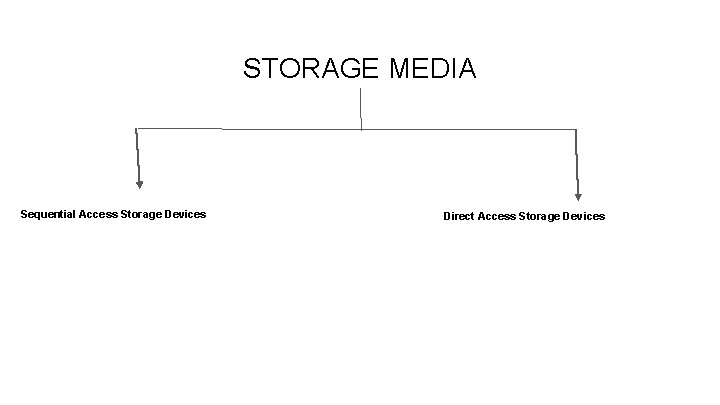
STORAGE MEDIA Sequential Access Storage Devices Direct Access Storage Devices
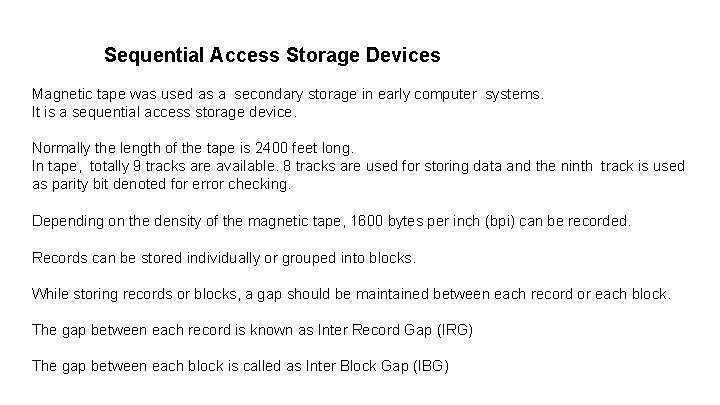
Sequential Access Storage Devices Magnetic tape was used as a secondary storage in early computer systems. It is a sequential access storage device. Normally the length of the tape is 2400 feet long. In tape, totally 9 tracks are available. 8 tracks are used for storing data and the ninth track is used as parity bit denoted for error checking. Depending on the density of the magnetic tape, 1600 bytes per inch (bpi) can be recorded. Records can be stored individually or grouped into blocks. While storing records or blocks, a gap should be maintained between each record or each block. The gap between each record is known as Inter Record Gap (IRG) The gap between each block is called as Inter Block Gap (IBG)
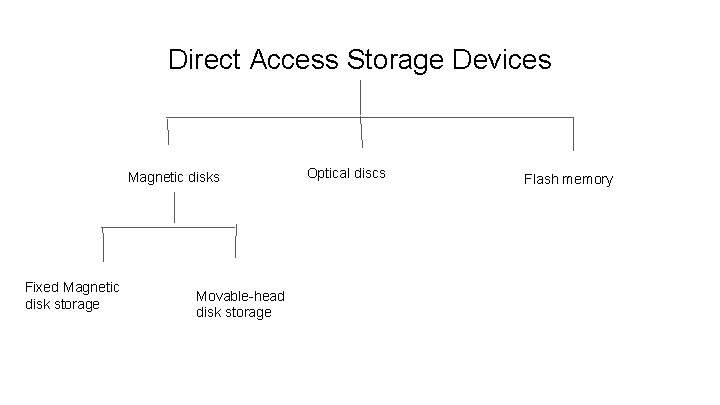
Direct Access Storage Devices Magnetic disks Fixed Magnetic disk storage Movable-head disk storage Optical discs Flash memory
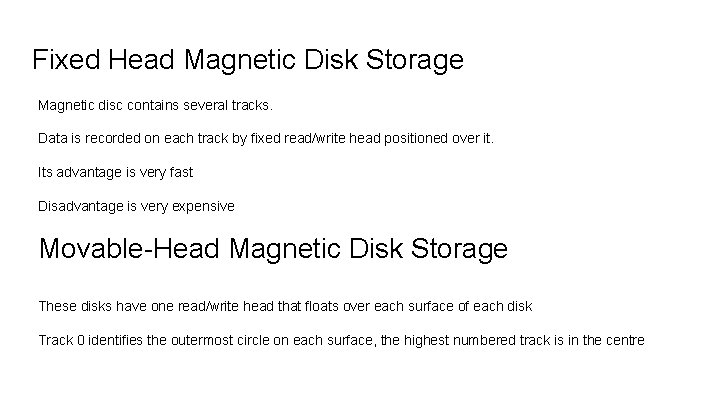
Fixed Head Magnetic Disk Storage Magnetic disc contains several tracks. Data is recorded on each track by fixed read/write head positioned over it. Its advantage is very fast Disadvantage is very expensive Movable-Head Magnetic Disk Storage These disks have one read/write head that floats over each surface of each disk Track 0 identifies the outermost circle on each surface, the highest numbered track is in the centre
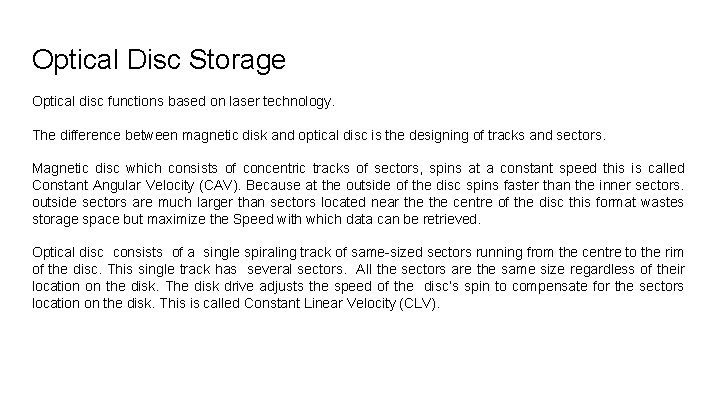
Optical Disc Storage Optical disc functions based on laser technology. The difference between magnetic disk and optical disc is the designing of tracks and sectors. Magnetic disc which consists of concentric tracks of sectors, spins at a constant speed this is called Constant Angular Velocity (CAV). Because at the outside of the disc spins faster than the inner sectors. outside sectors are much larger than sectors located near the centre of the disc this format wastes storage space but maximize the Speed with which data can be retrieved. Optical disc consists of a single spiraling track of same-sized sectors running from the centre to the rim of the disc. This single track has several sectors. All the sectors are the same size regardless of their location on the disk. The disk drive adjusts the speed of the disc’s spin to compensate for the sectors location on the disk. This is called Constant Linear Velocity (CLV).
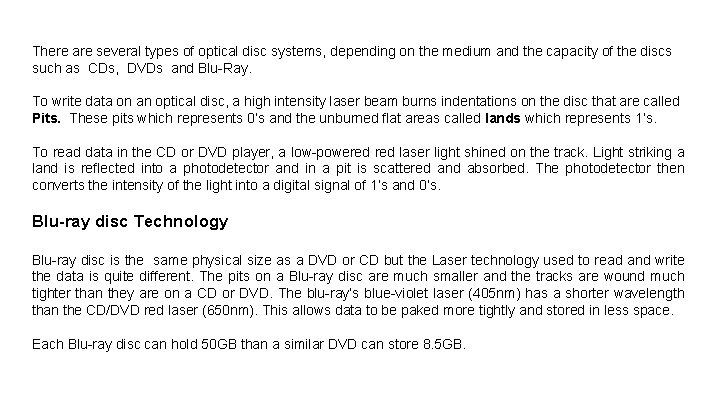
There are several types of optical disc systems, depending on the medium and the capacity of the discs such as CDs, DVDs and Blu-Ray. To write data on an optical disc, a high intensity laser beam burns indentations on the disc that are called Pits. These pits which represents 0’s and the unburned flat areas called lands which represents 1’s. To read data in the CD or DVD player, a low-powered laser light shined on the track. Light striking a land is reflected into a photodetector and in a pit is scattered and absorbed. The photodetector then converts the intensity of the light into a digital signal of 1’s and 0’s. Blu-ray disc Technology Blu-ray disc is the same physical size as a DVD or CD but the Laser technology used to read and write the data is quite different. The pits on a Blu-ray disc are much smaller and the tracks are wound much tighter than they are on a CD or DVD. The blu-ray’s blue-violet laser (405 nm) has a shorter wavelength than the CD/DVD red laser (650 nm). This allows data to be paked more tightly and stored in less space. Each Blu-ray disc can hold 50 GB than a similar DVD can store 8. 5 GB.
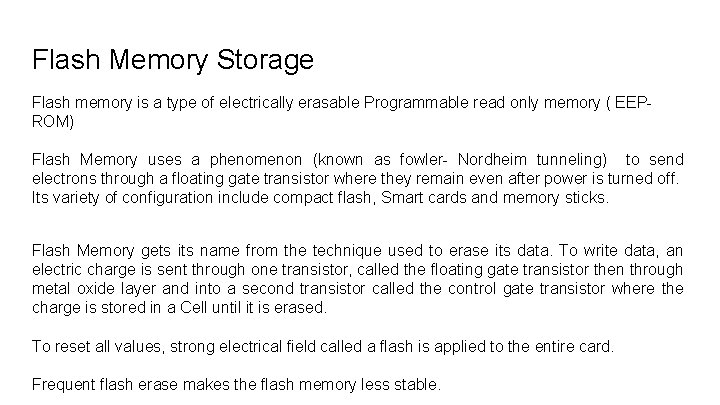
Flash Memory Storage Flash memory is a type of electrically erasable Programmable read only memory ( EEPROM) Flash Memory uses a phenomenon (known as fowler- Nordheim tunneling) to send electrons through a floating gate transistor where they remain even after power is turned off. Its variety of configuration include compact flash, Smart cards and memory sticks. Flash Memory gets its name from the technique used to erase its data. To write data, an electric charge is sent through one transistor, called the floating gate transistor then through metal oxide layer and into a second transistor called the control gate transistor where the charge is stored in a Cell until it is erased. To reset all values, strong electrical field called a flash is applied to the entire card. Frequent flash erase makes the flash memory less stable.
- Slides: 11