DEV 337 Software Testing with Microsoft Test Manager
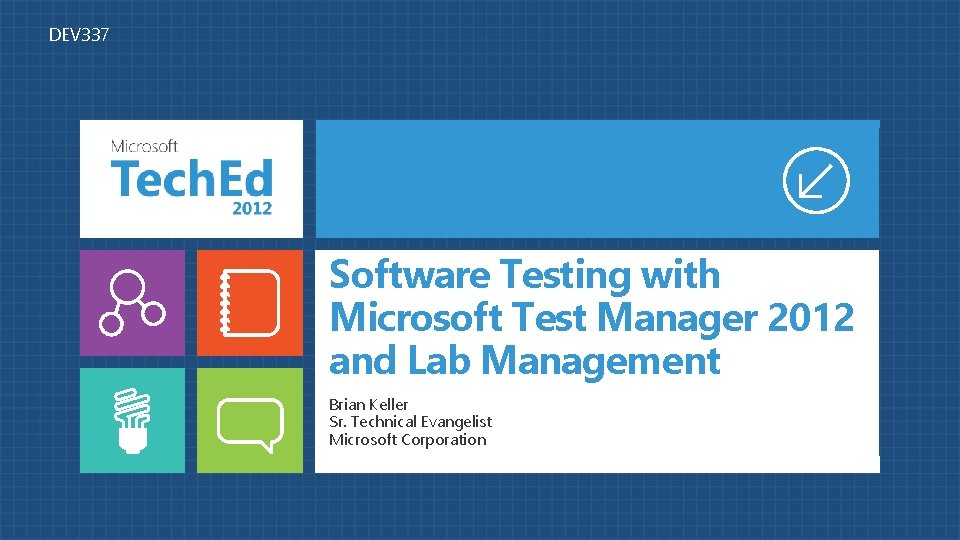
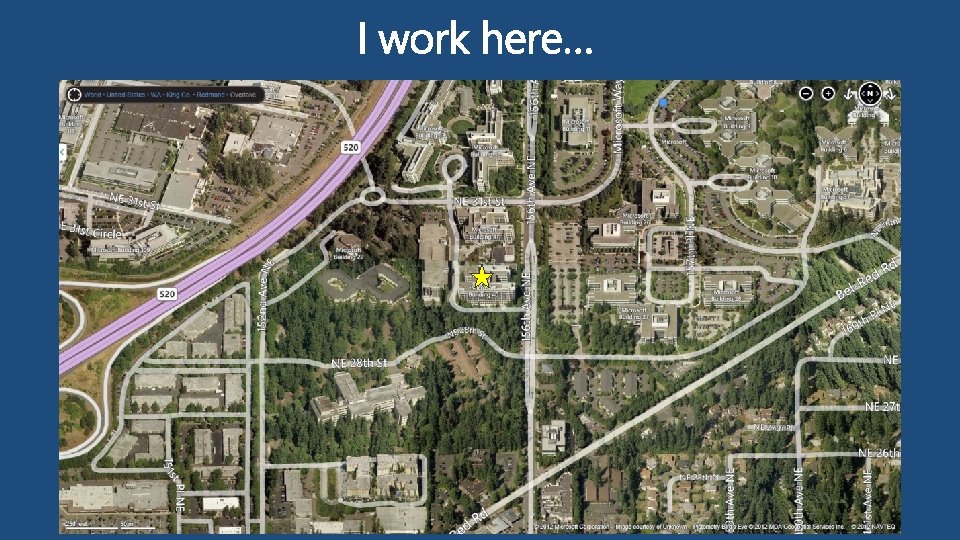
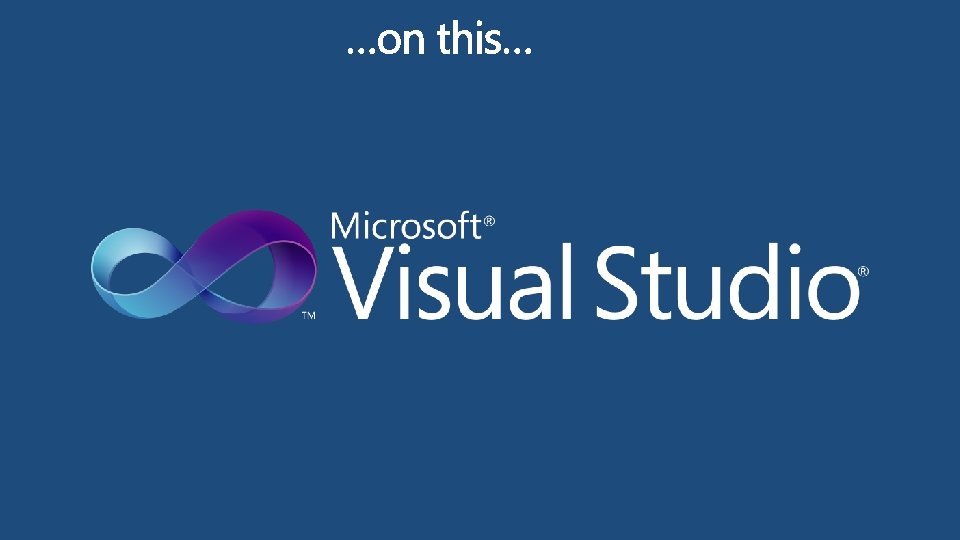
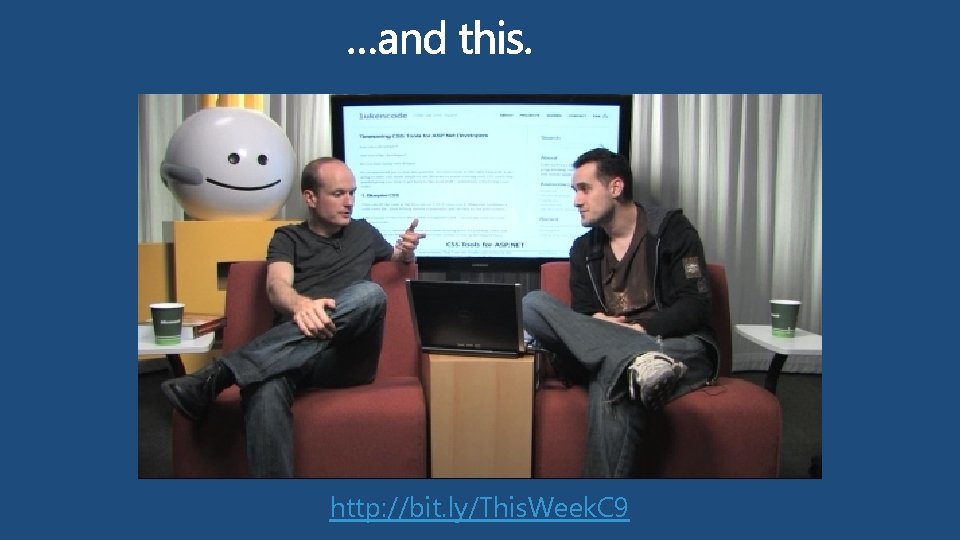

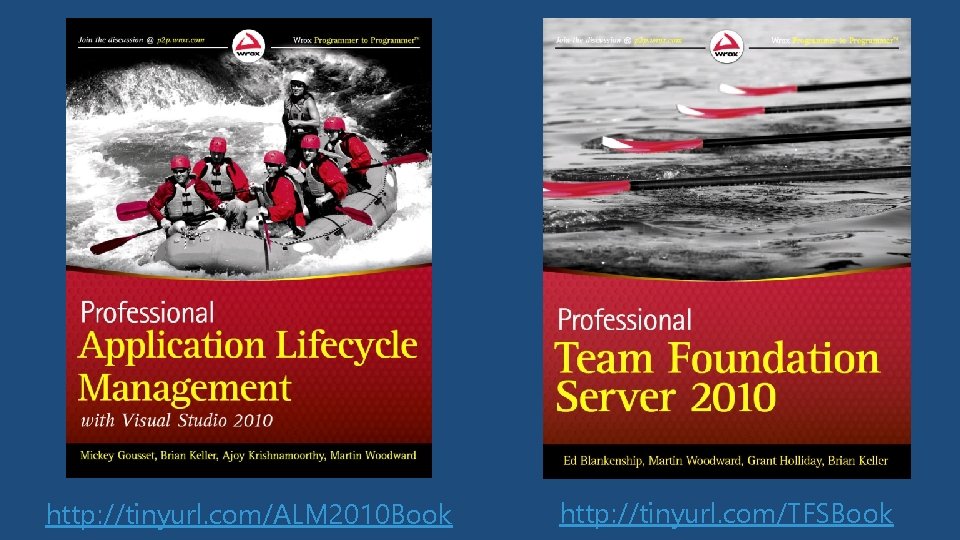
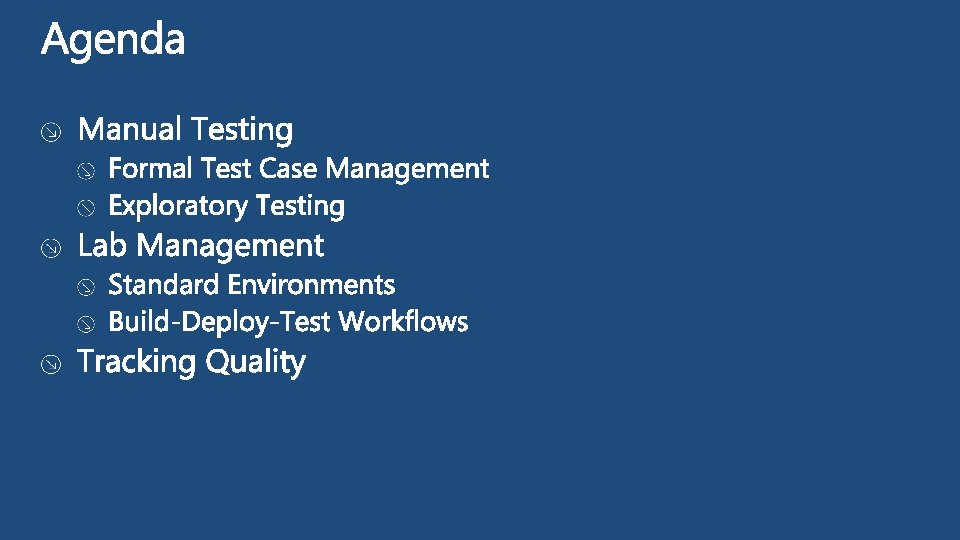
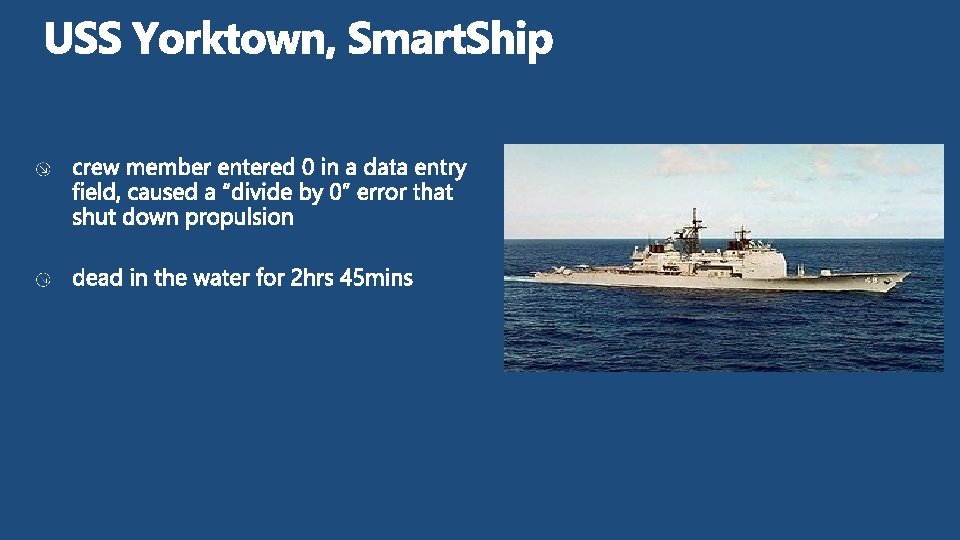
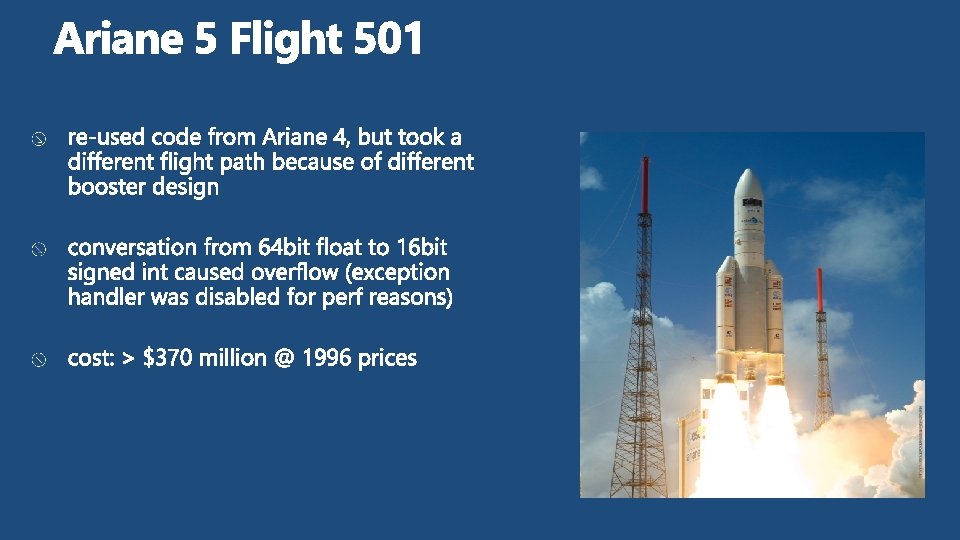
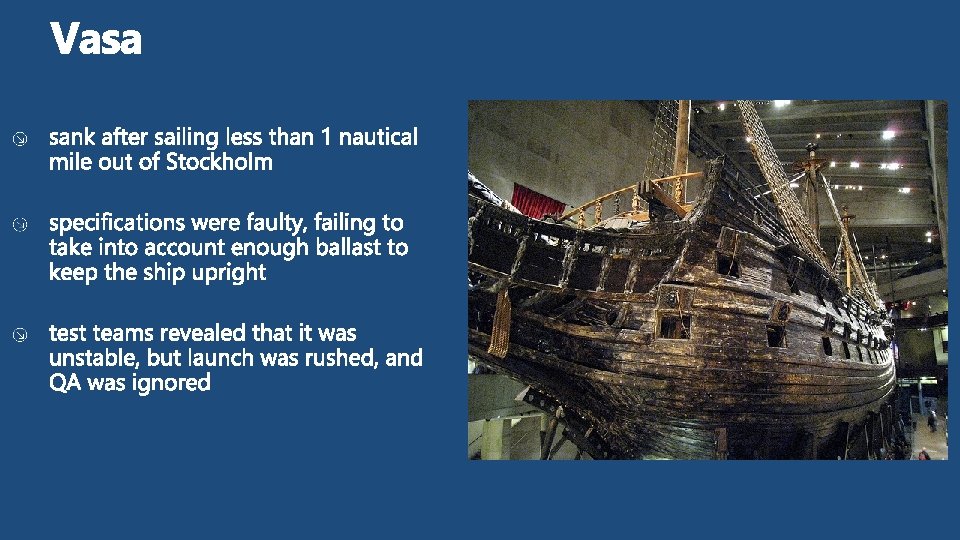
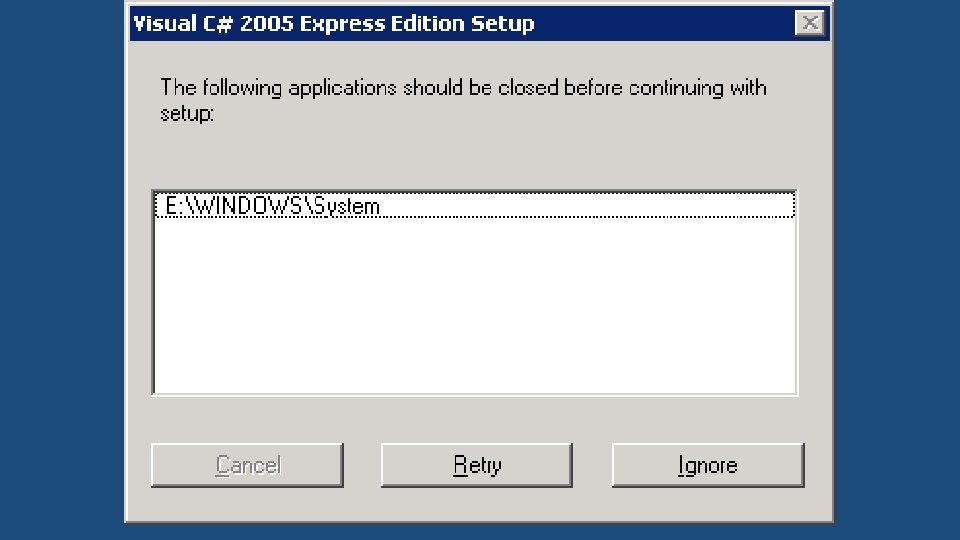
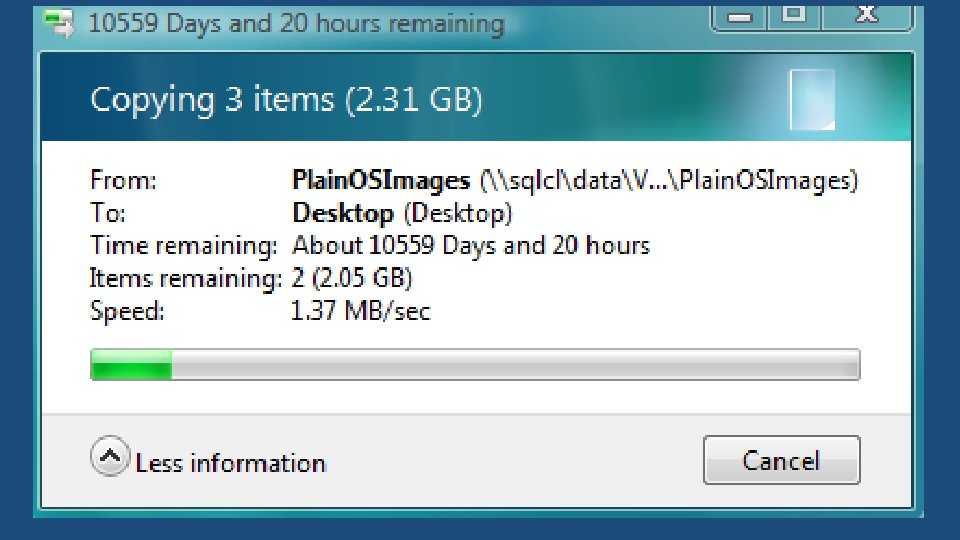
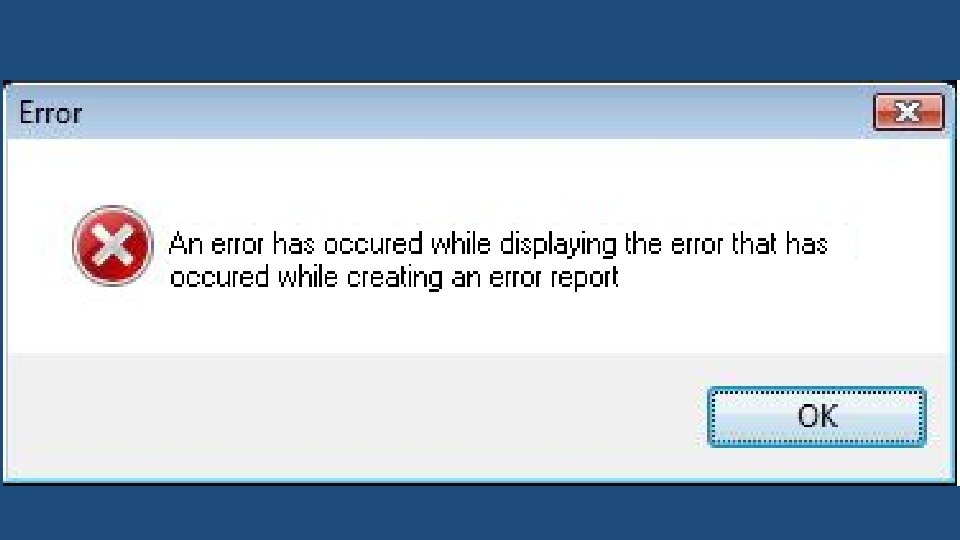
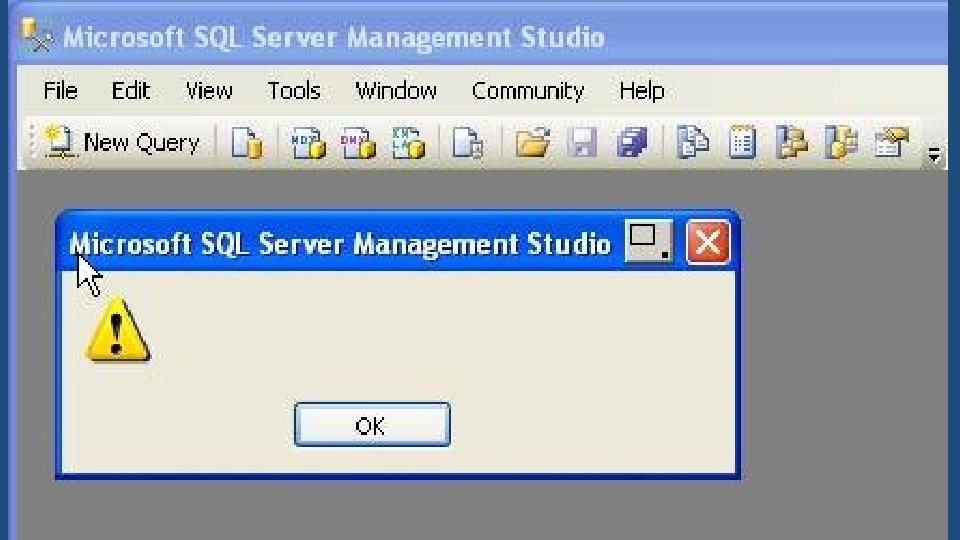
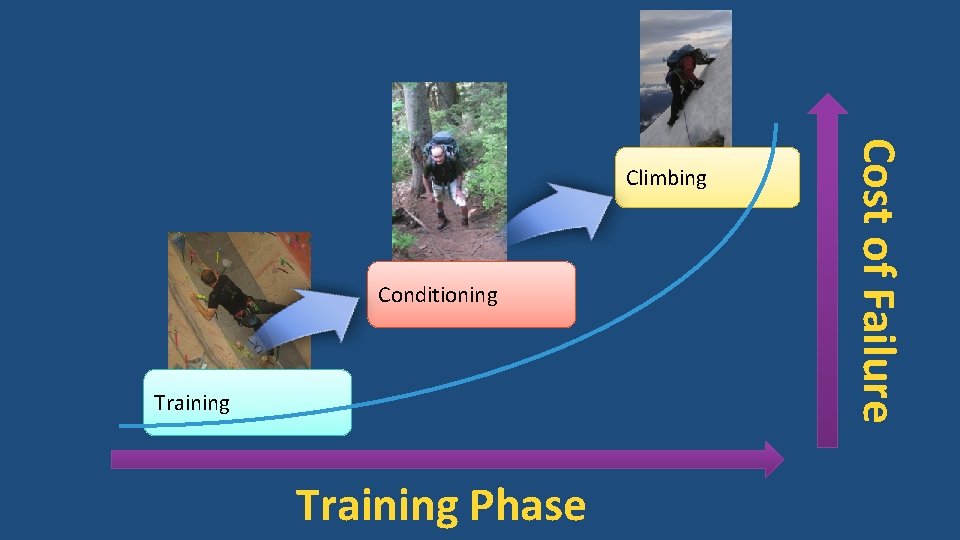

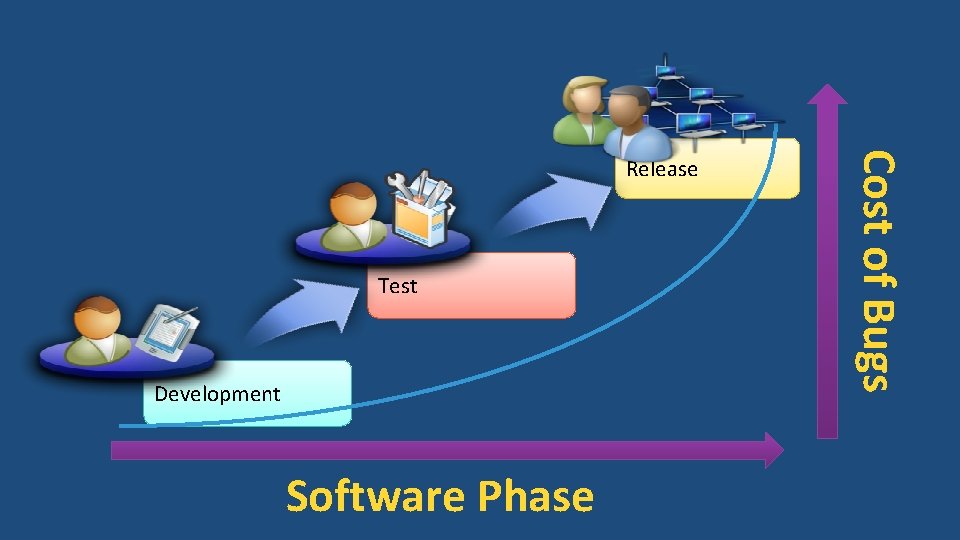
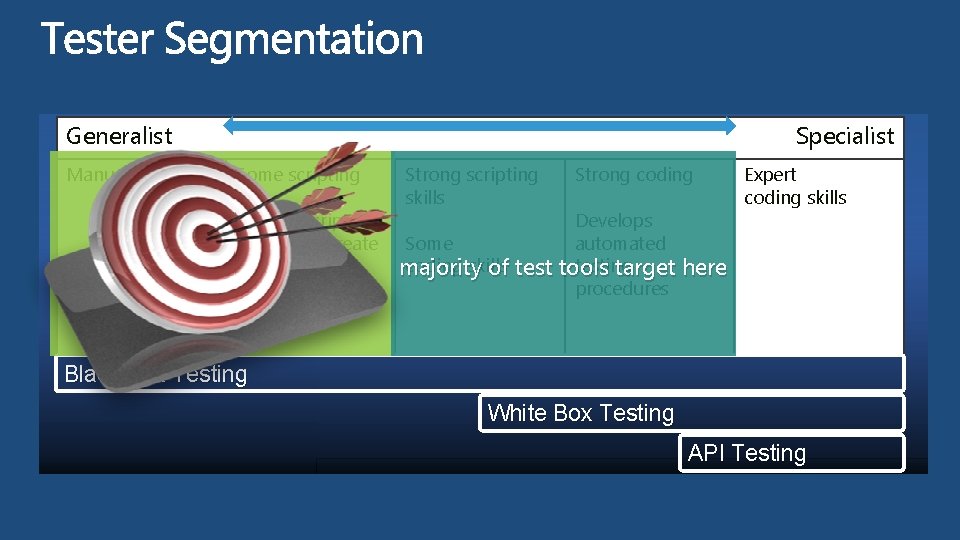
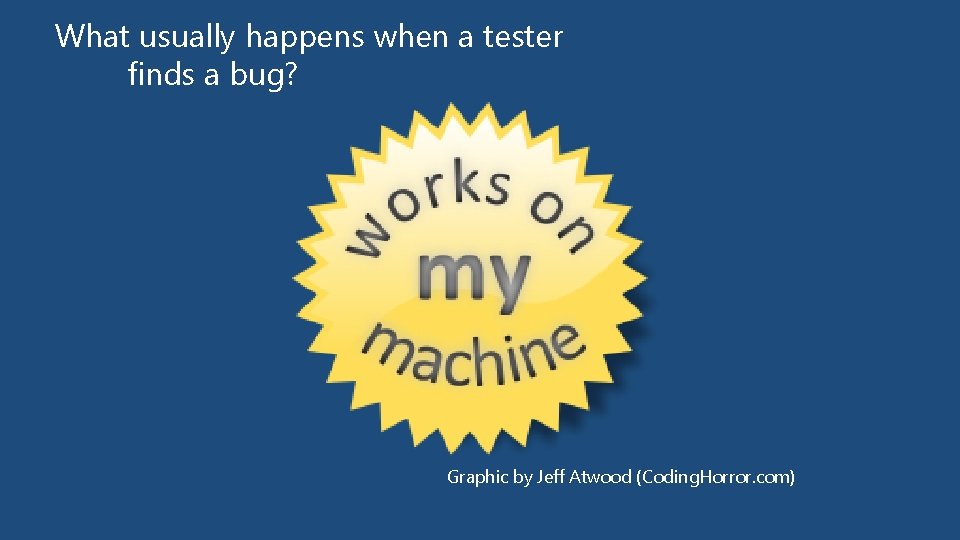
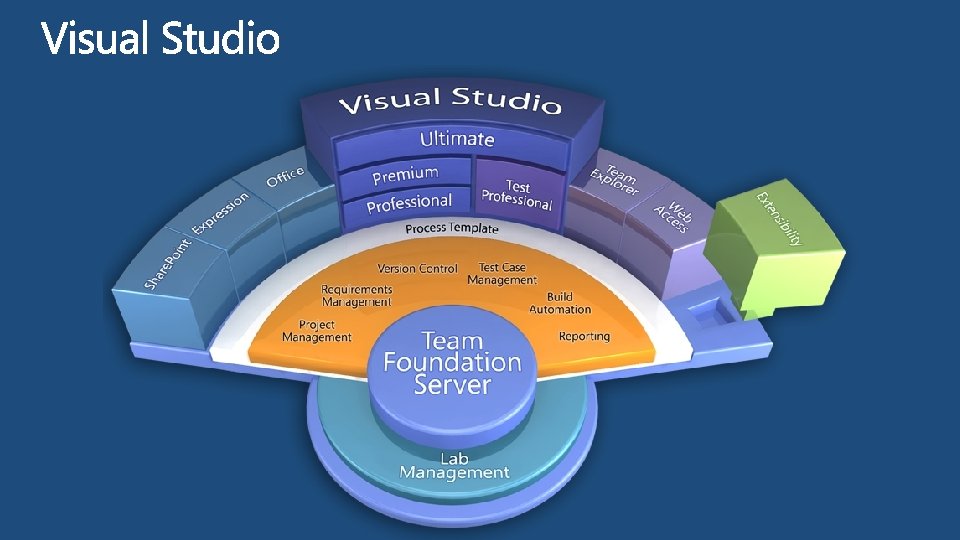

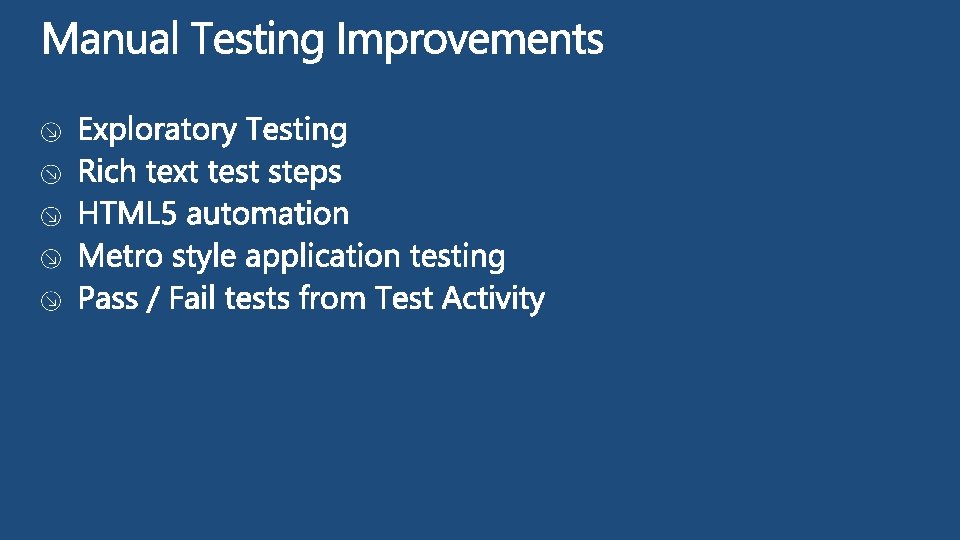
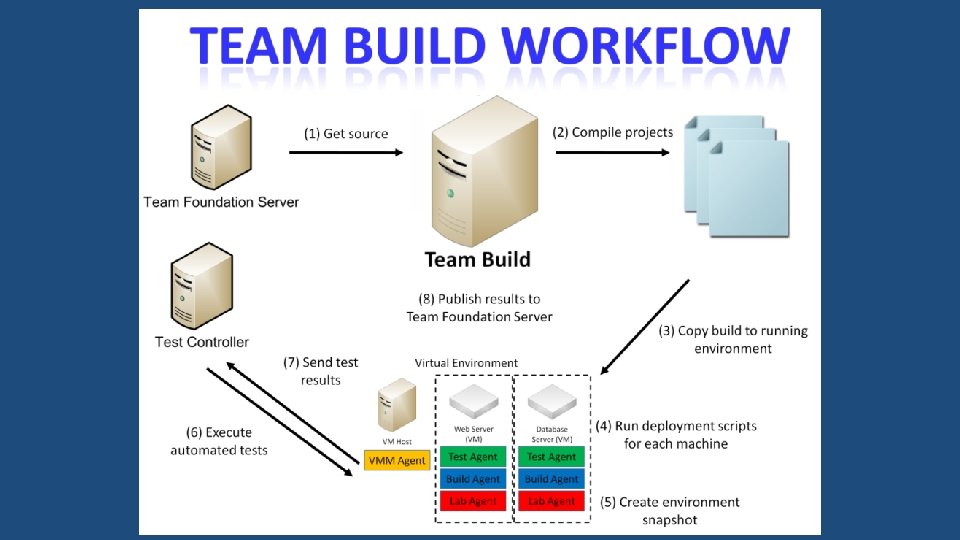
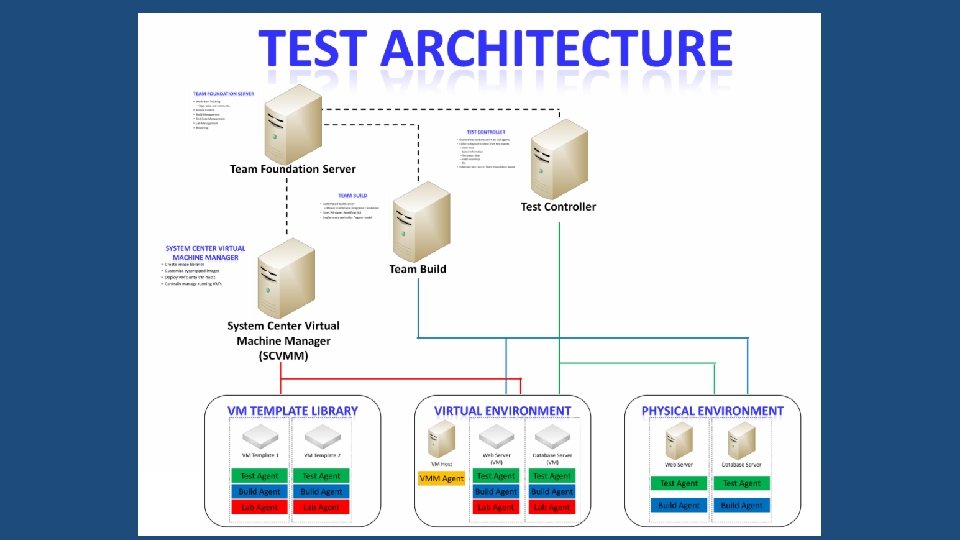
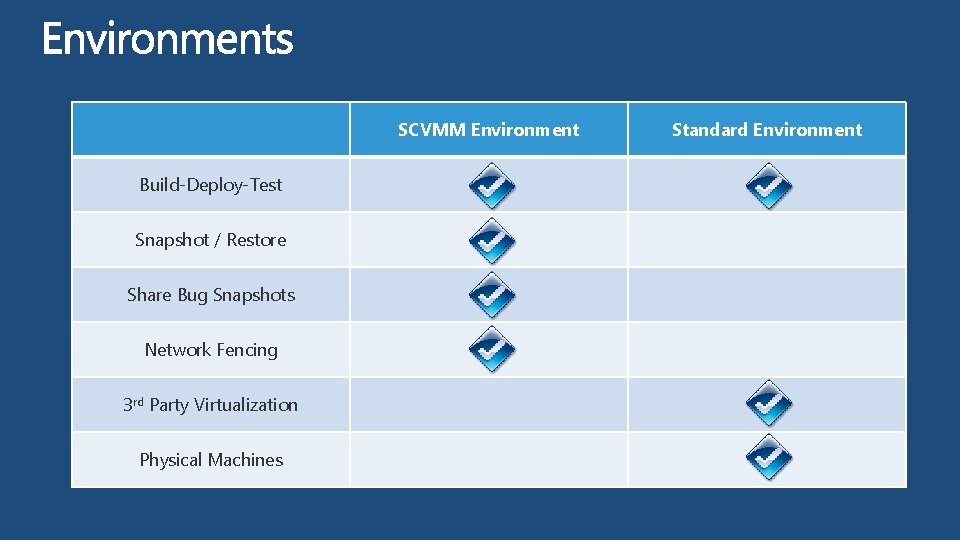

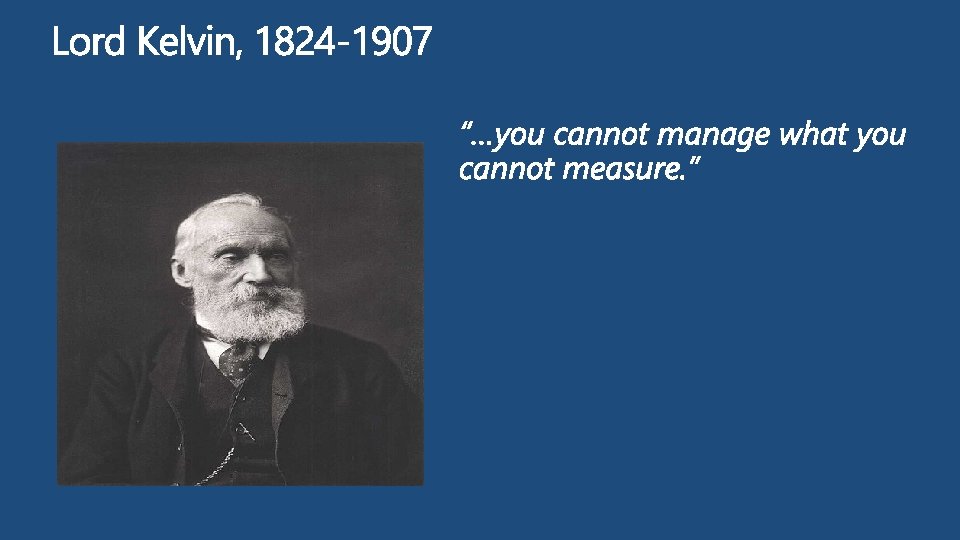
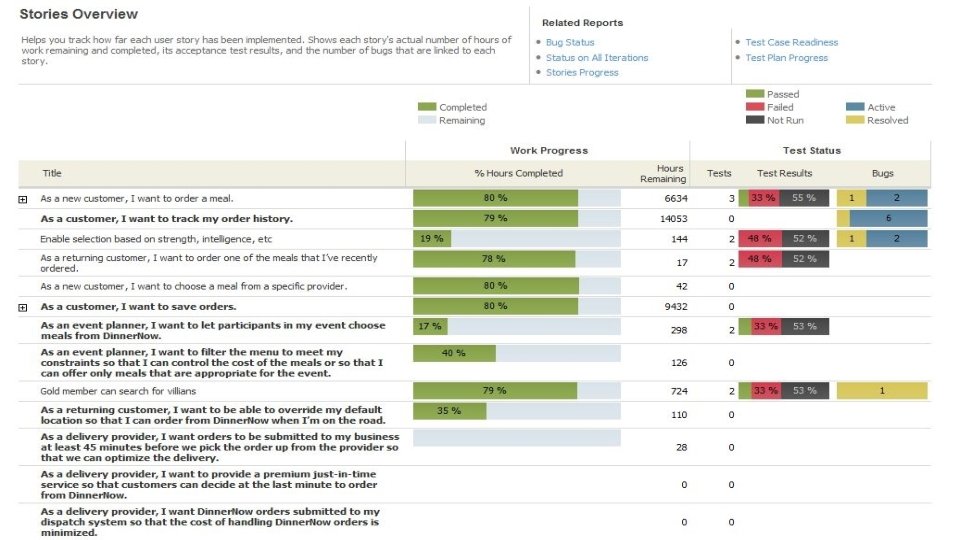
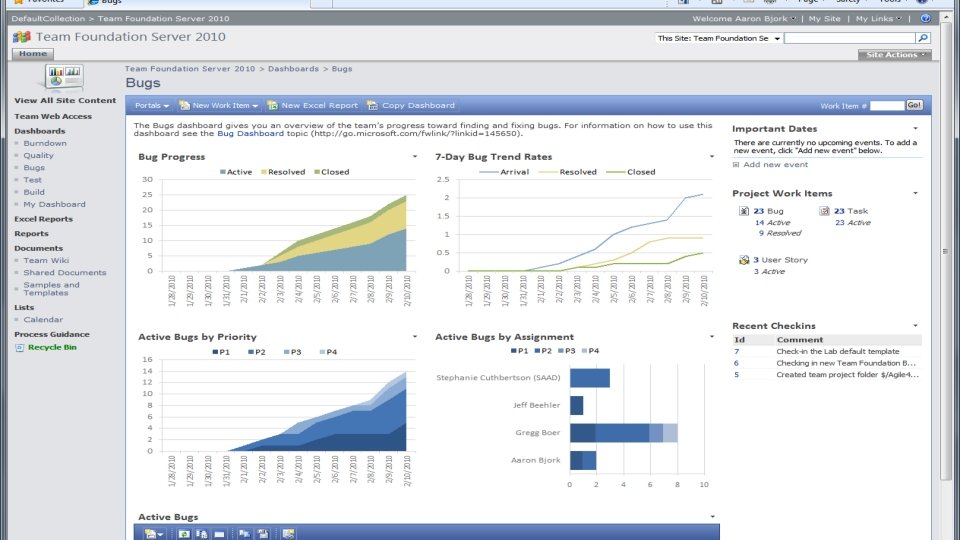
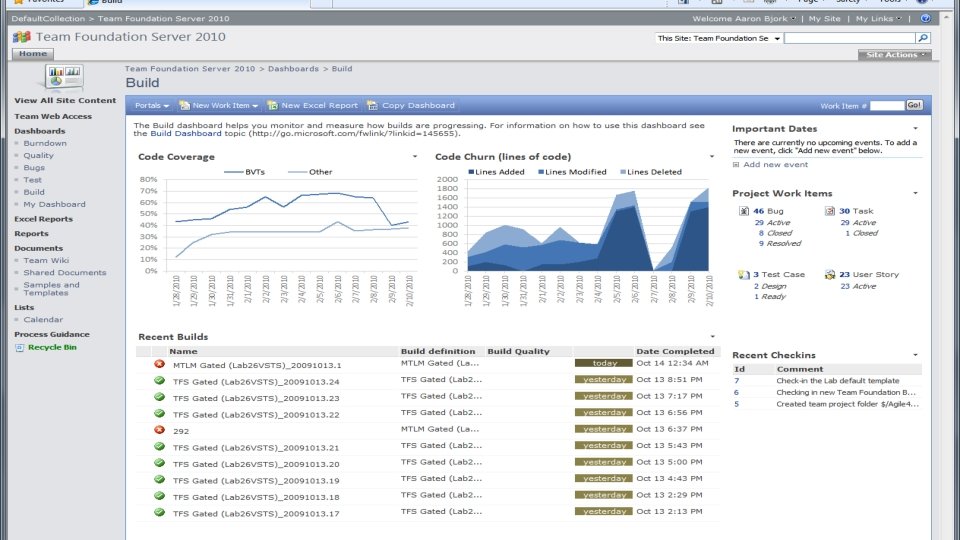
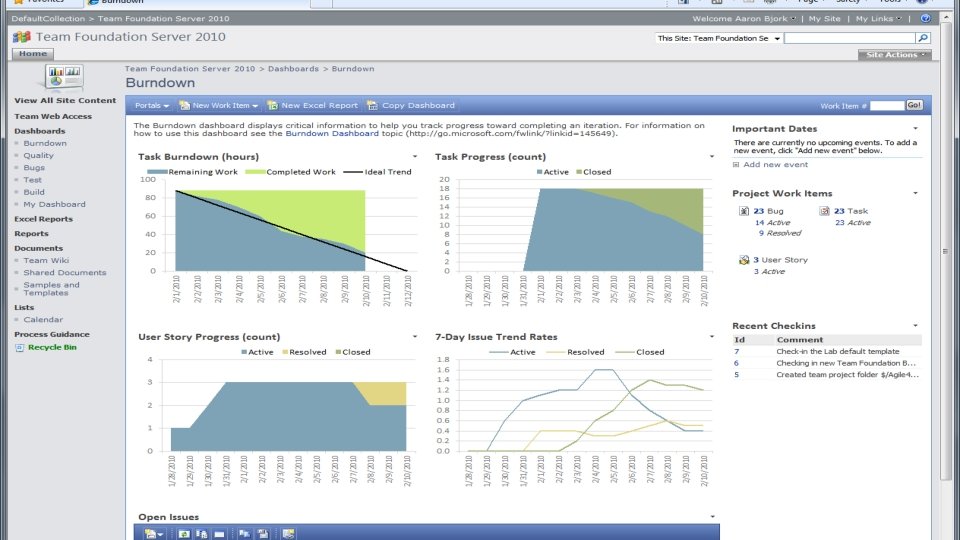
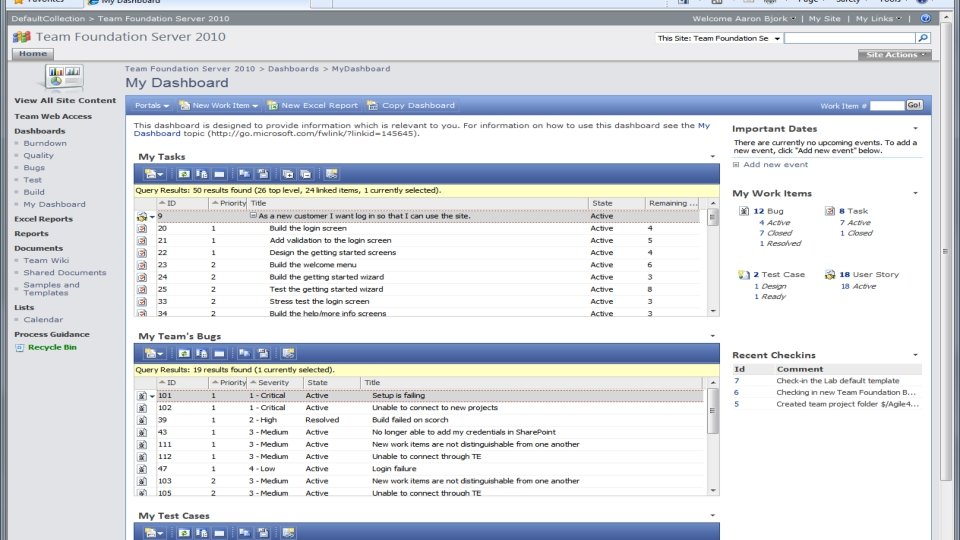
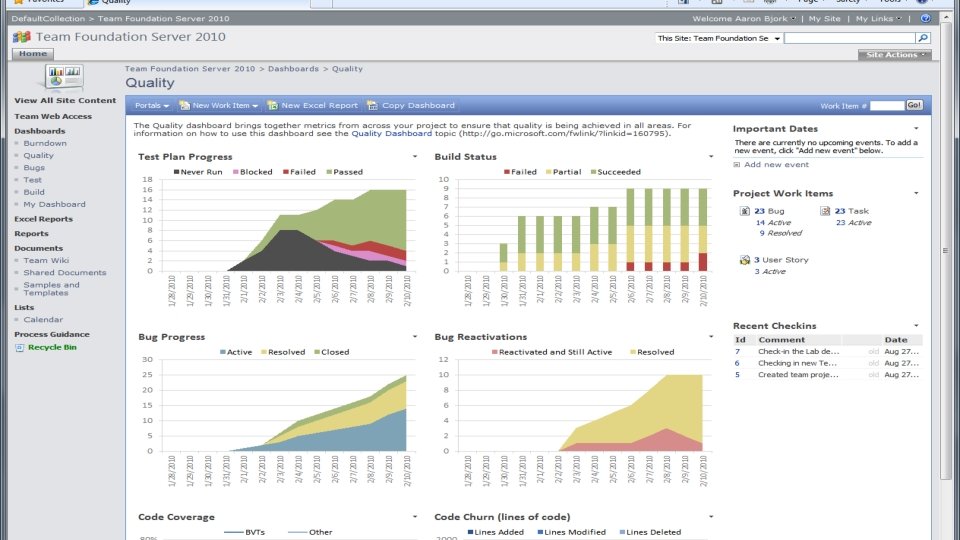
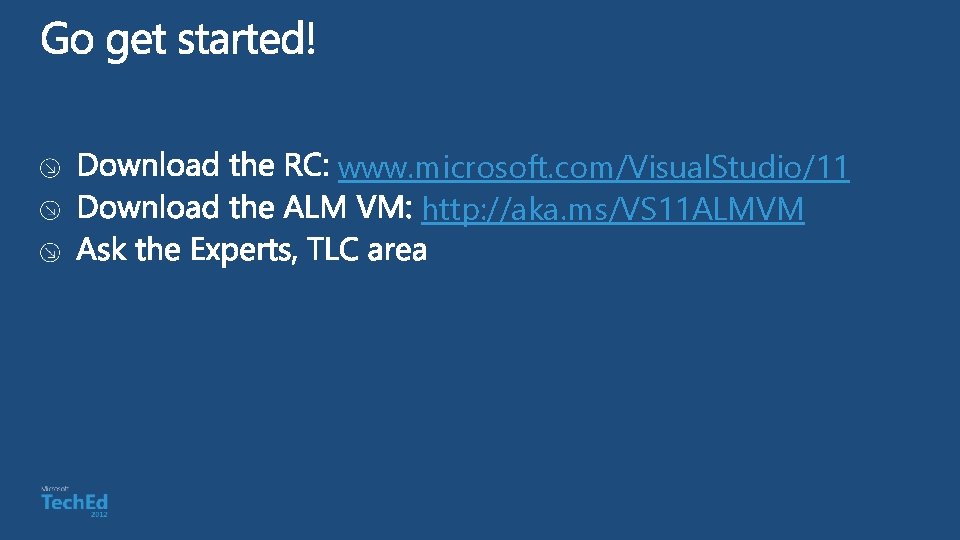
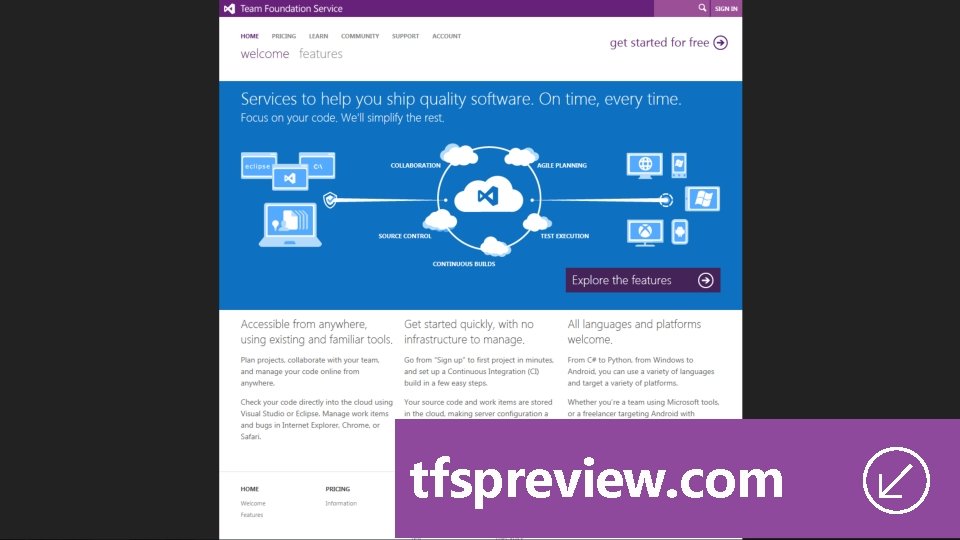
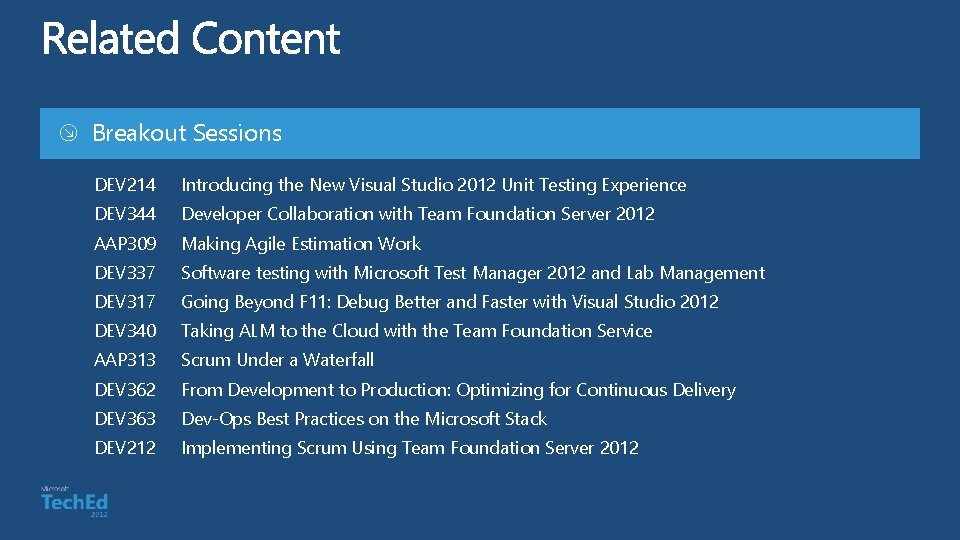
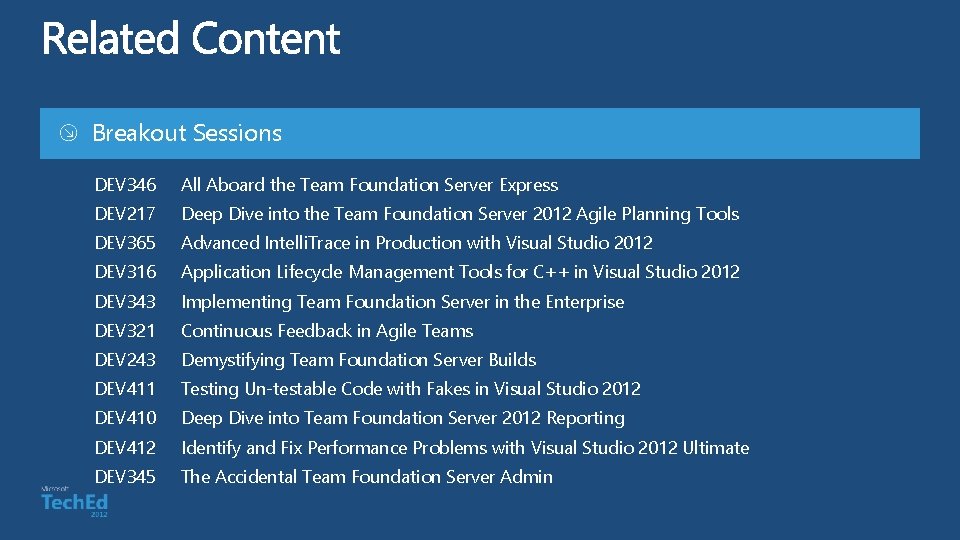
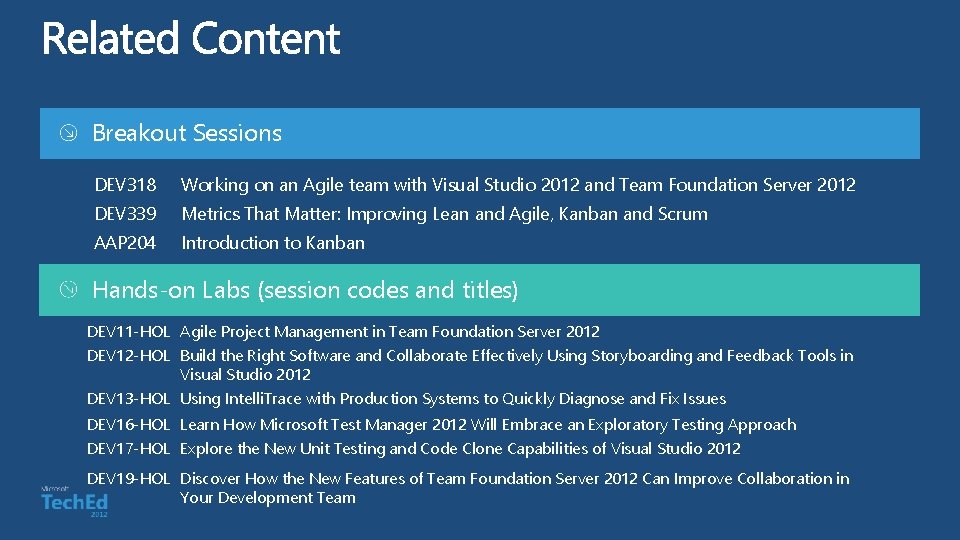


- Slides: 40
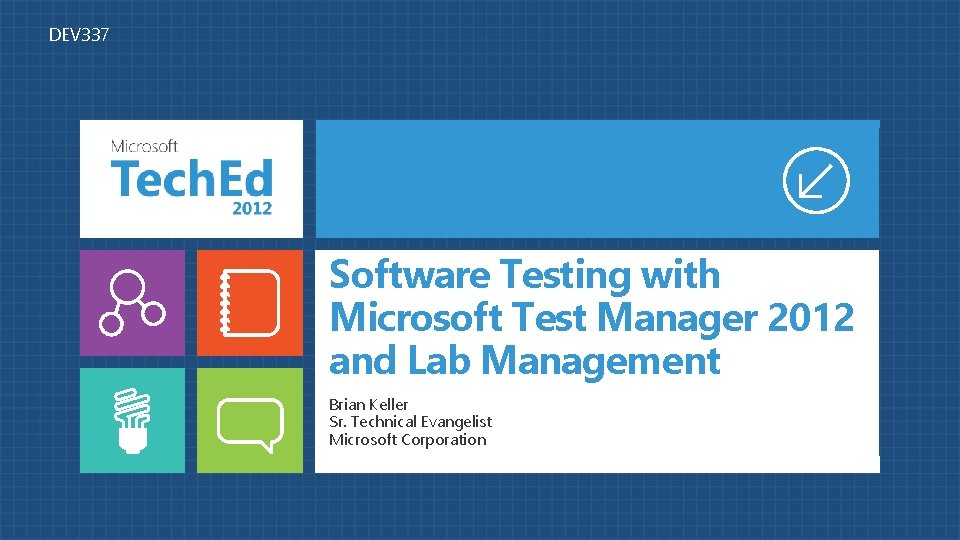
DEV 337 Software Testing with Microsoft Test Manager 2012 and Lab Management Brian Keller Sr. Technical Evangelist Microsoft Corporation
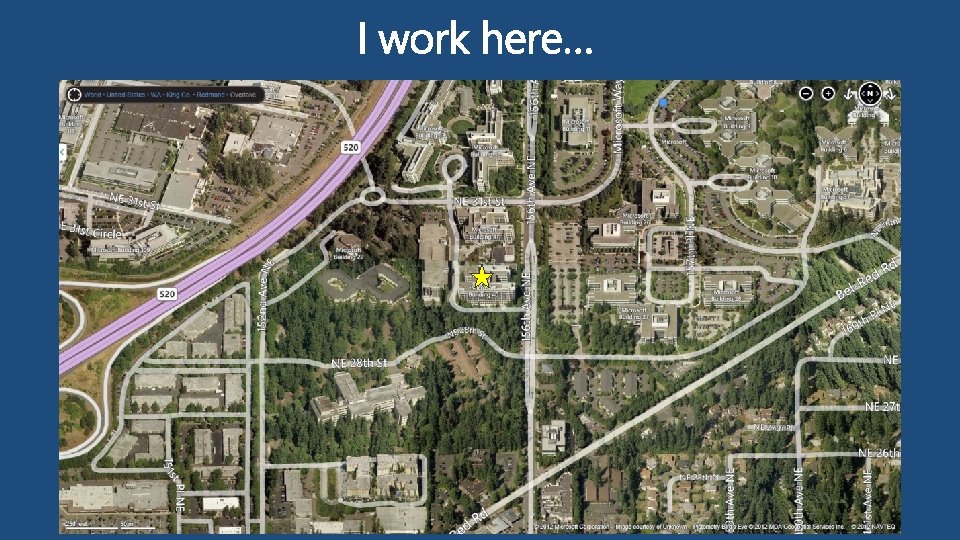
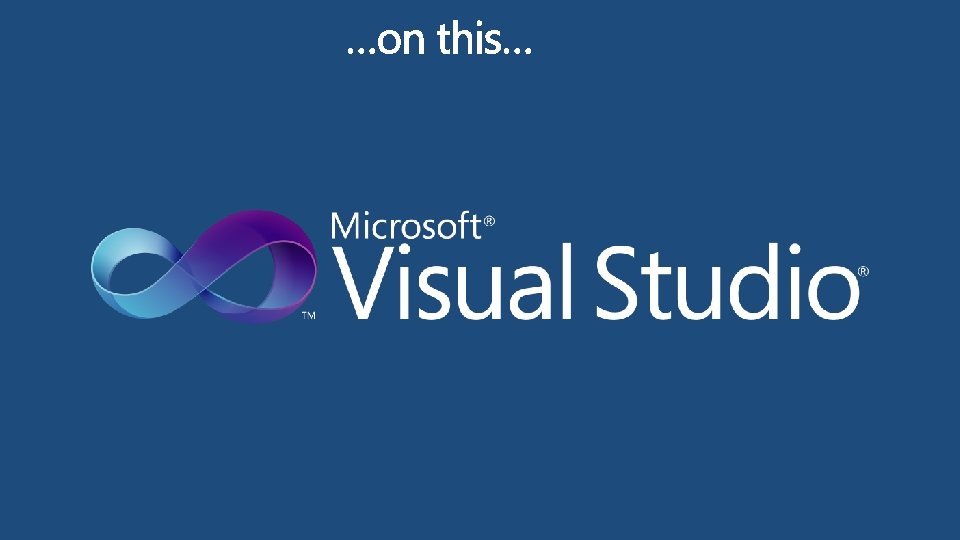
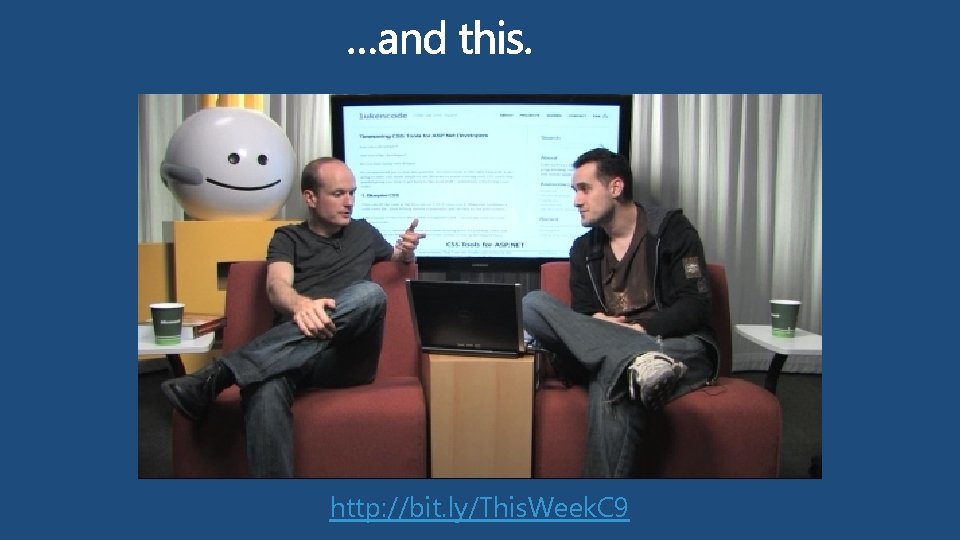
http: //bit. ly/This. Week. C 9

http: //blogs. msdn. com/briankel
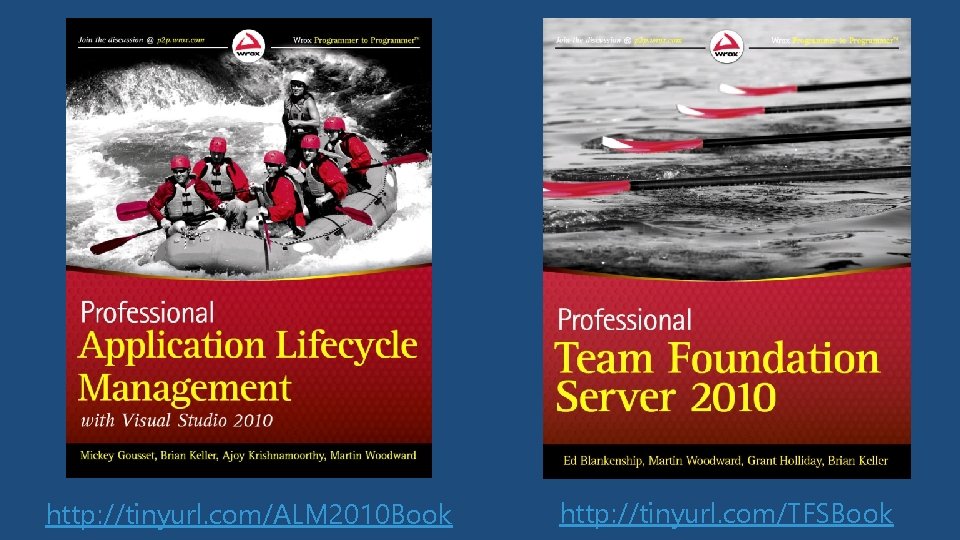
http: //tinyurl. com/ALM 2010 Book http: //tinyurl. com/TFSBook
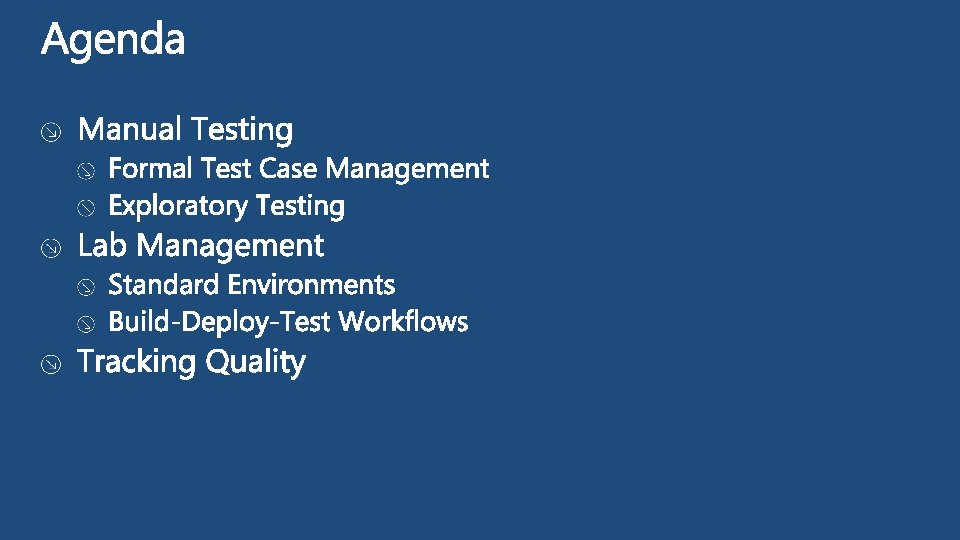
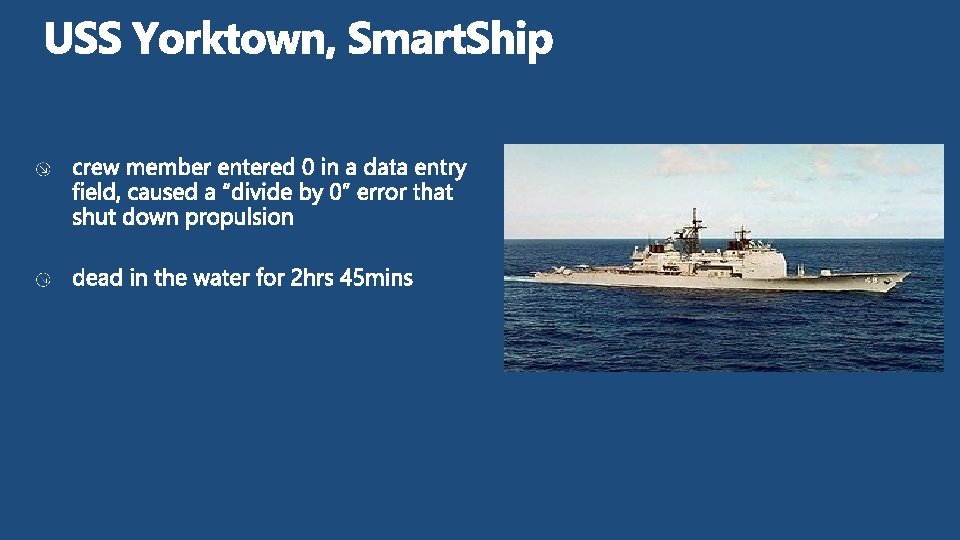
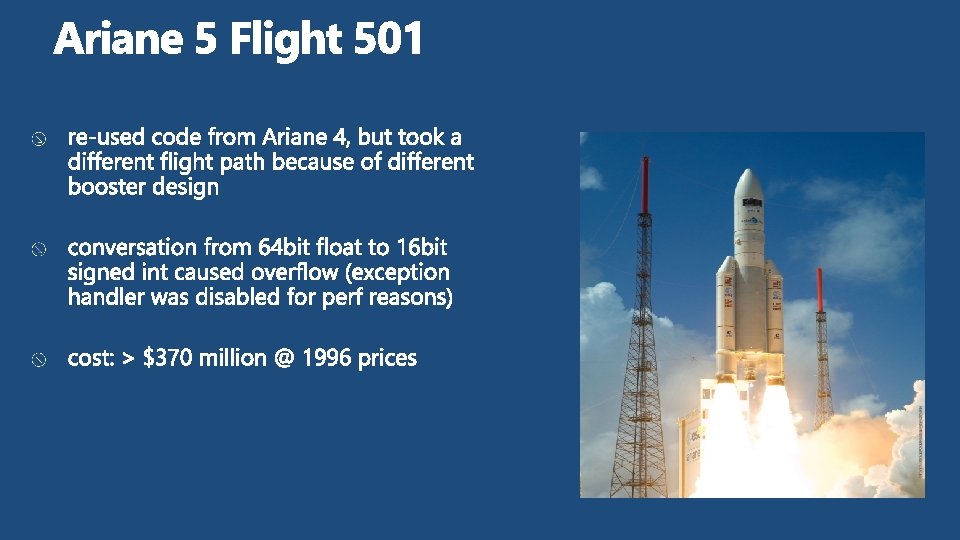
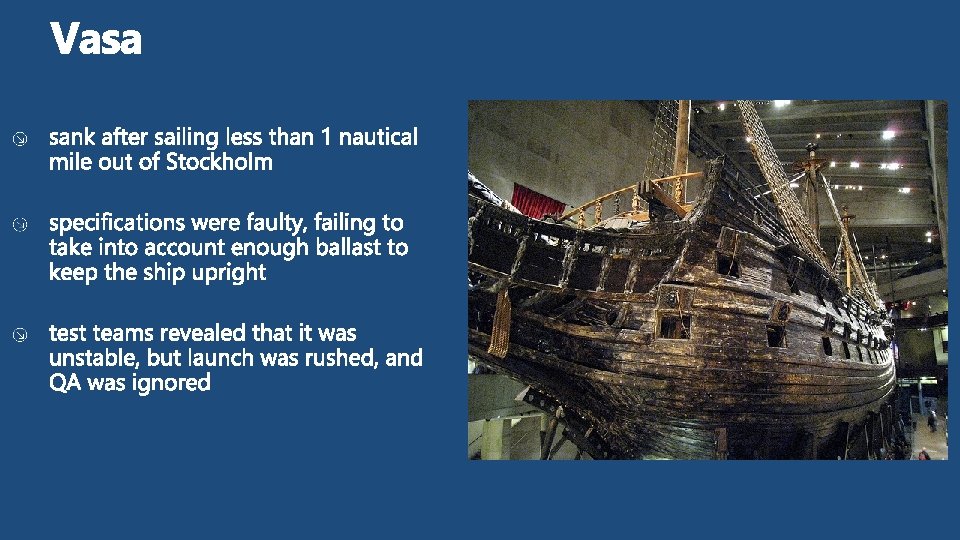
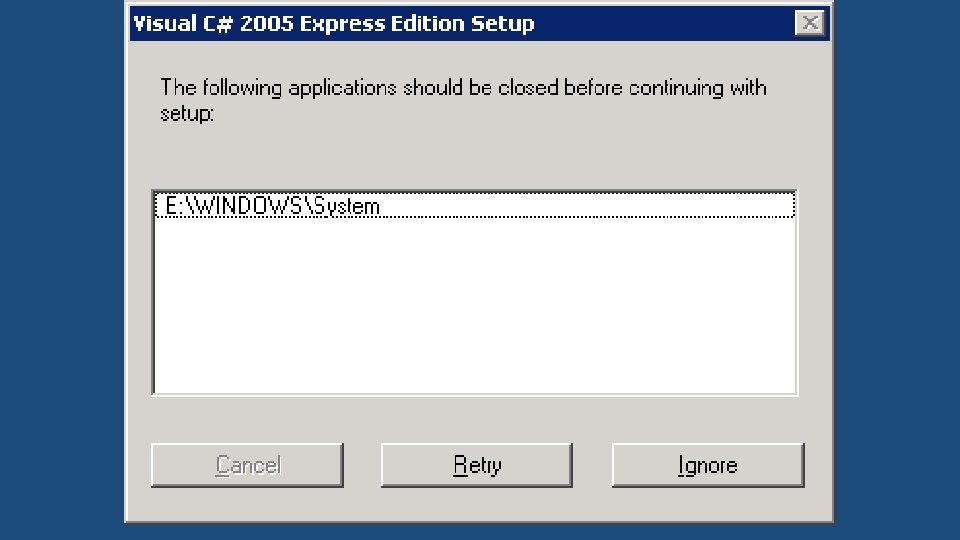
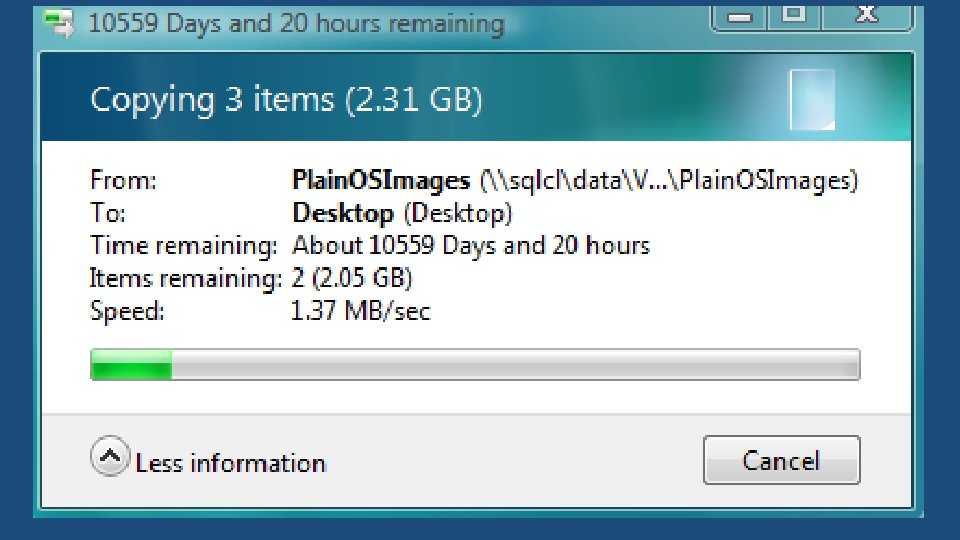
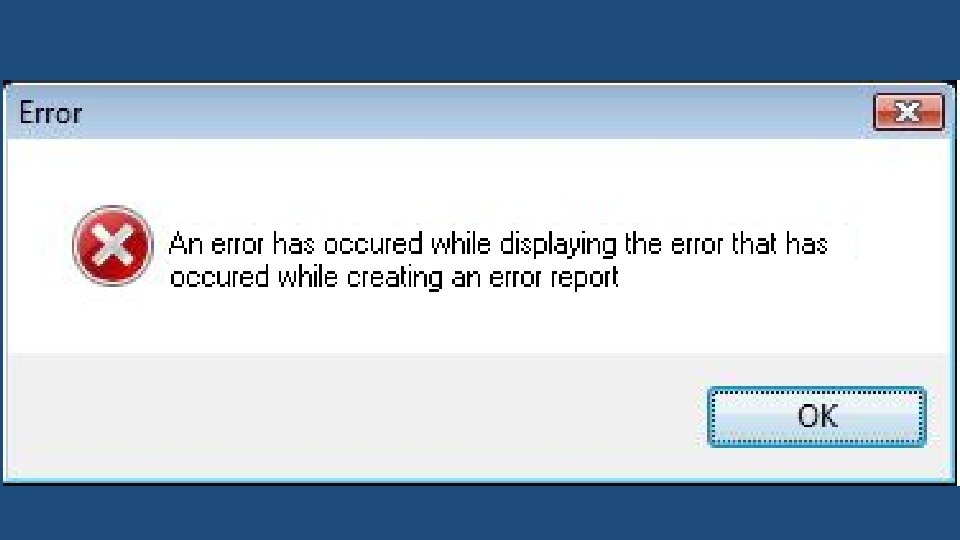
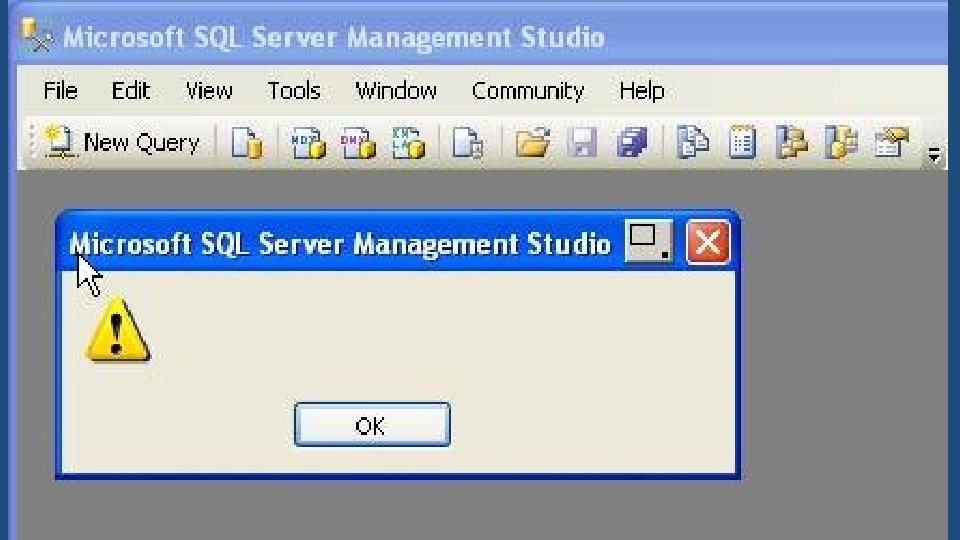
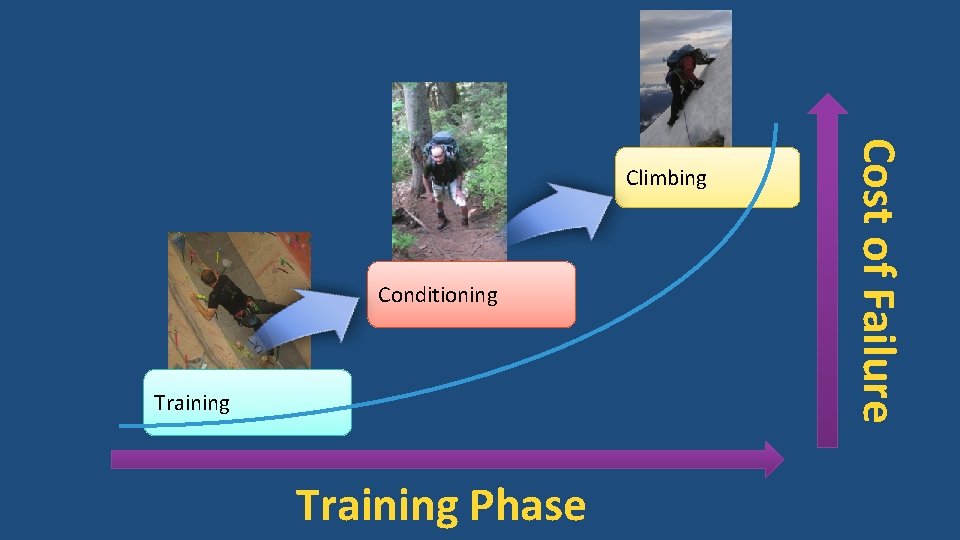
Conditioning Training Phase Cost of Failure Climbing

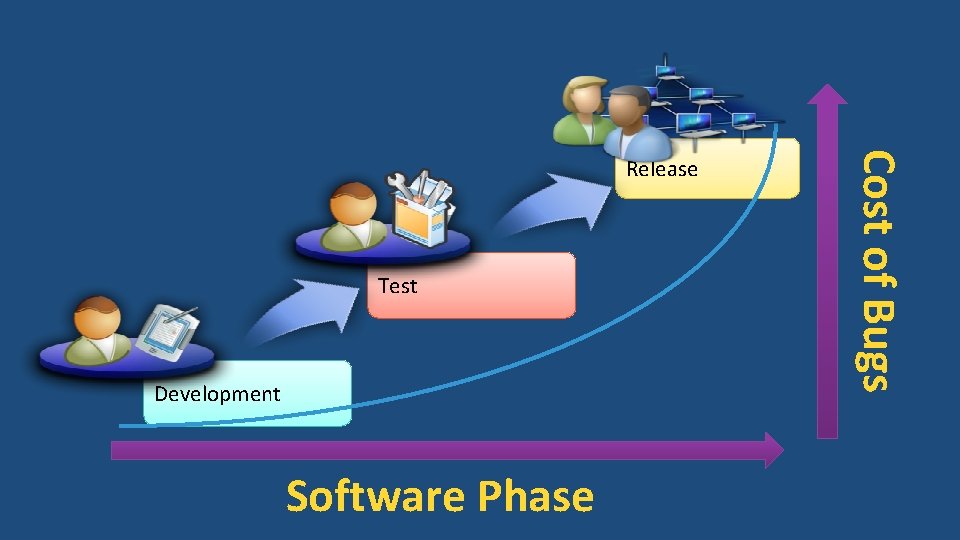
Test Development Software Phase Cost of Bugs Release
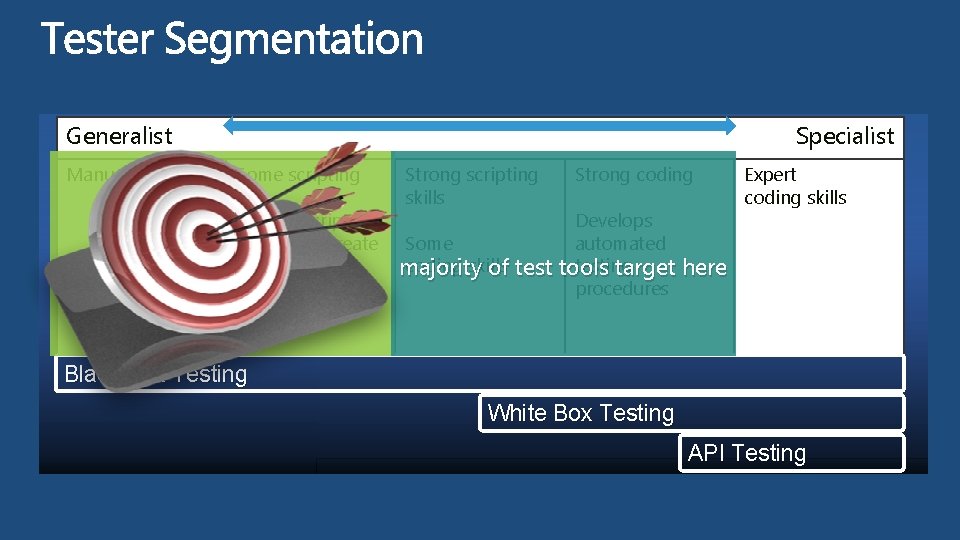
Generalist Manual Testing Specialist Some scripting Creates scripts to set up lab, create data 70% of testing happens here Strong scripting skills Strong coding Develops Some automated coding skills testing majority of test tools target here procedures Expert coding skills Black Box Testing White Box Testing API Testing
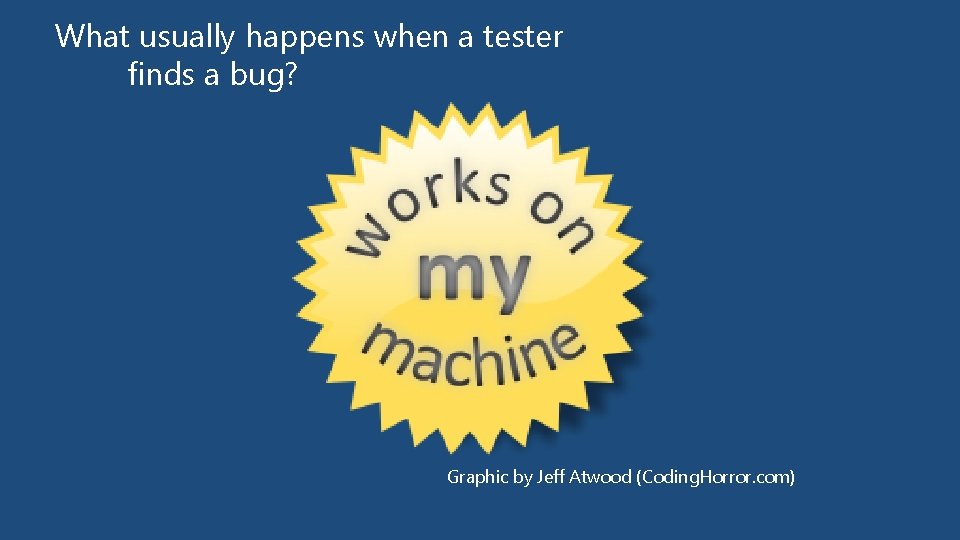
What usually happens when a tester finds a bug? Graphic by Jeff Atwood (Coding. Horror. com)
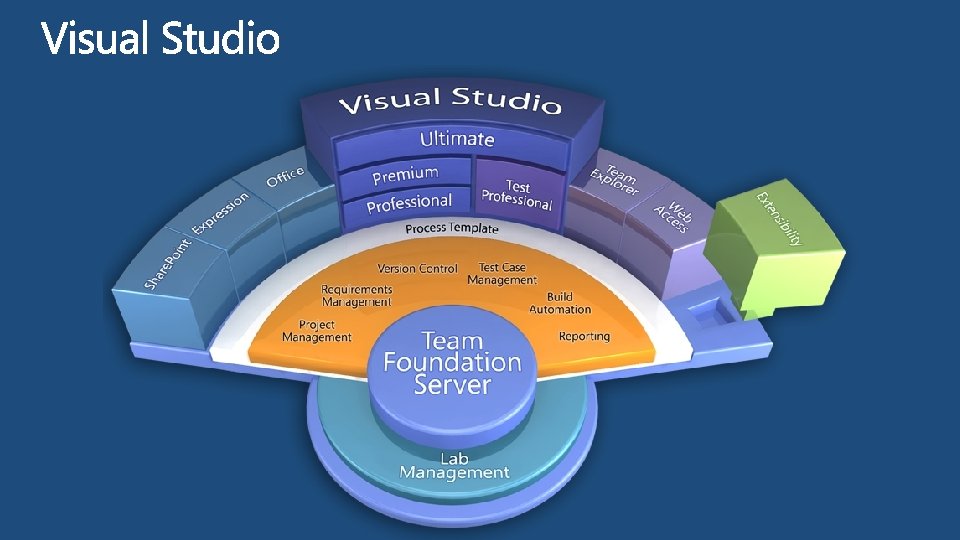

demo Microsoft Test Manager 2012
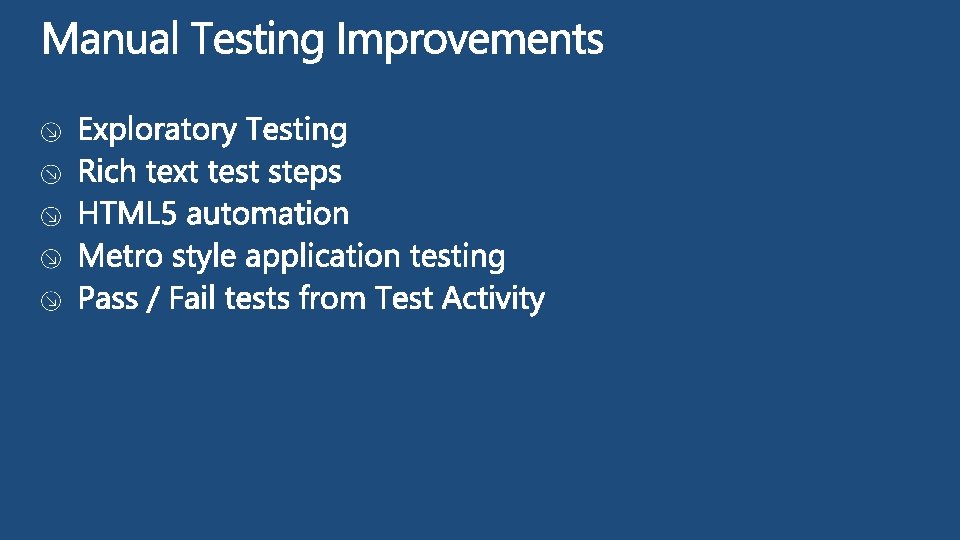
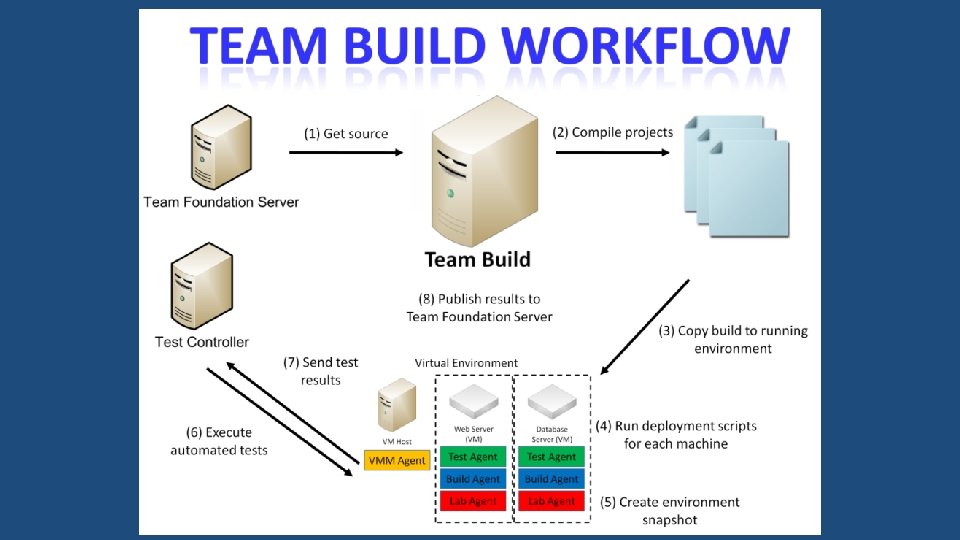
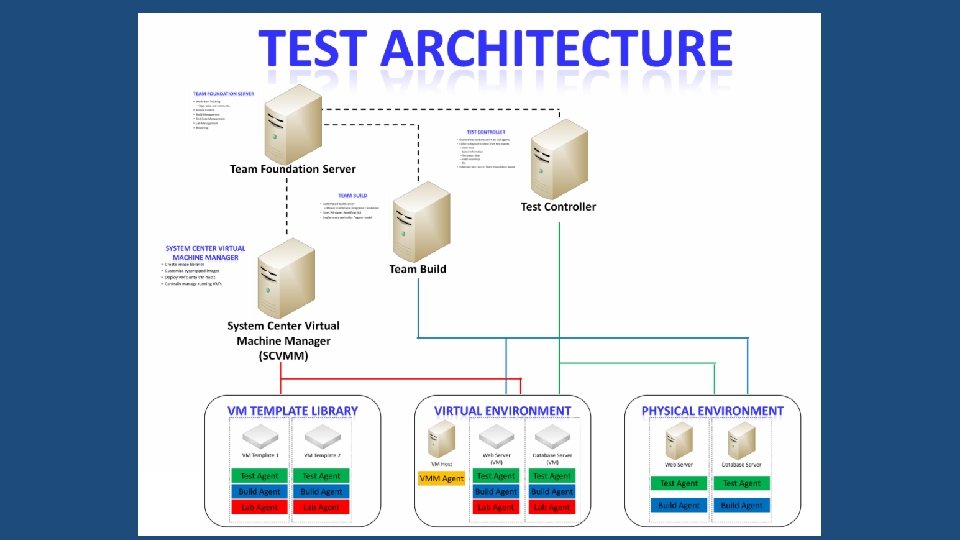
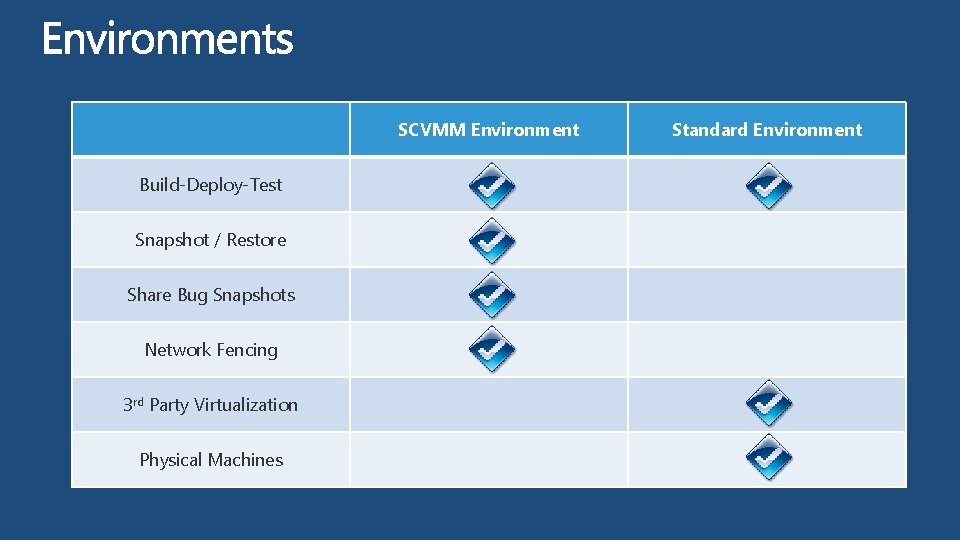
SCVMM Environment Build-Deploy-Test Snapshot / Restore Share Bug Snapshots Network Fencing 3 rd Party Virtualization Physical Machines Standard Environment

demo Lab Management
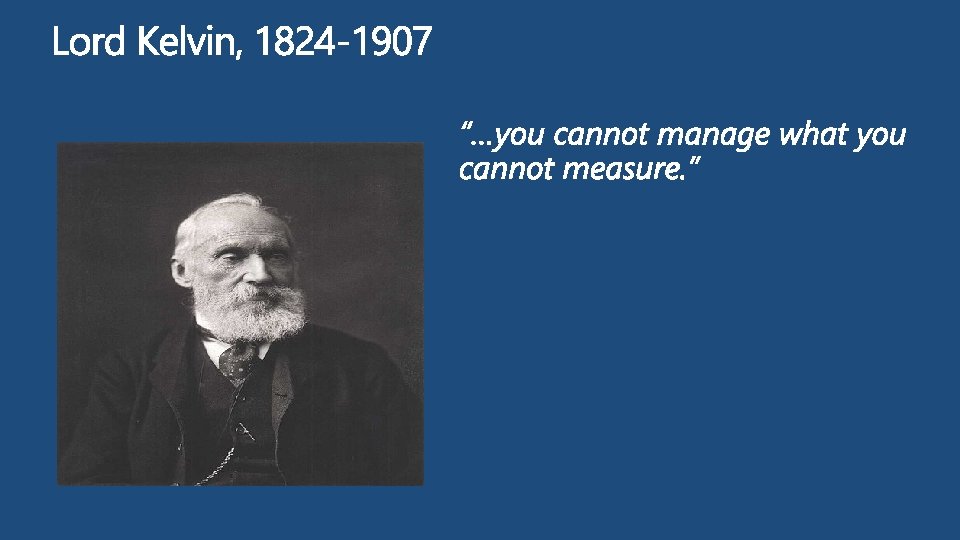
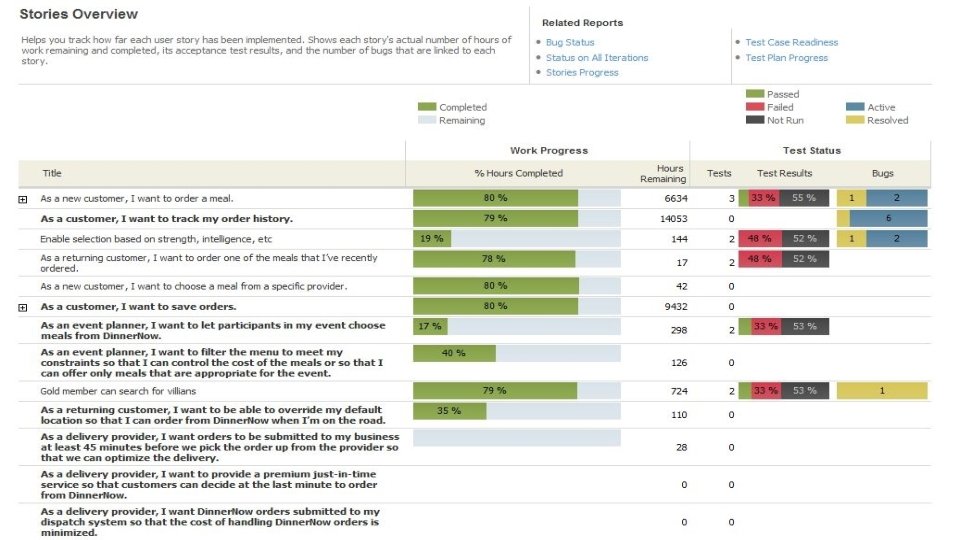
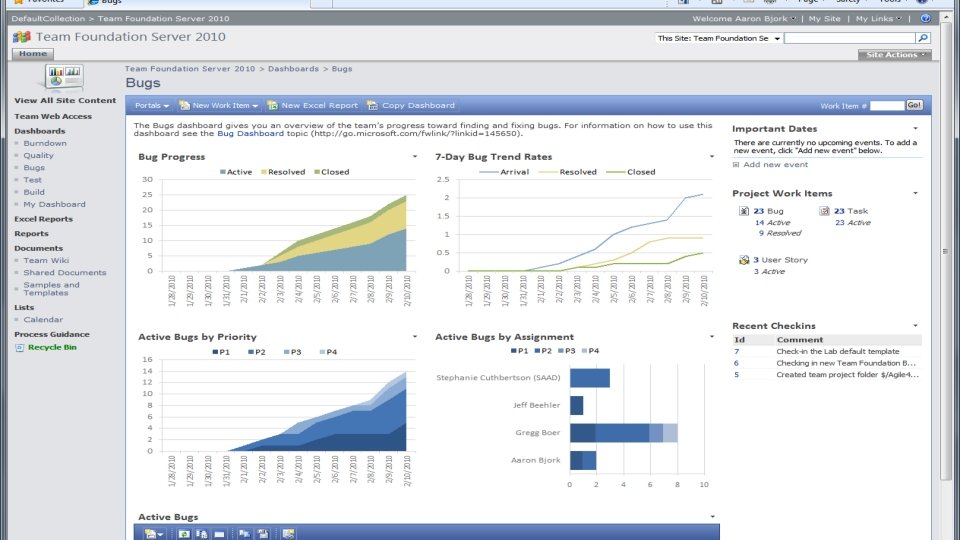
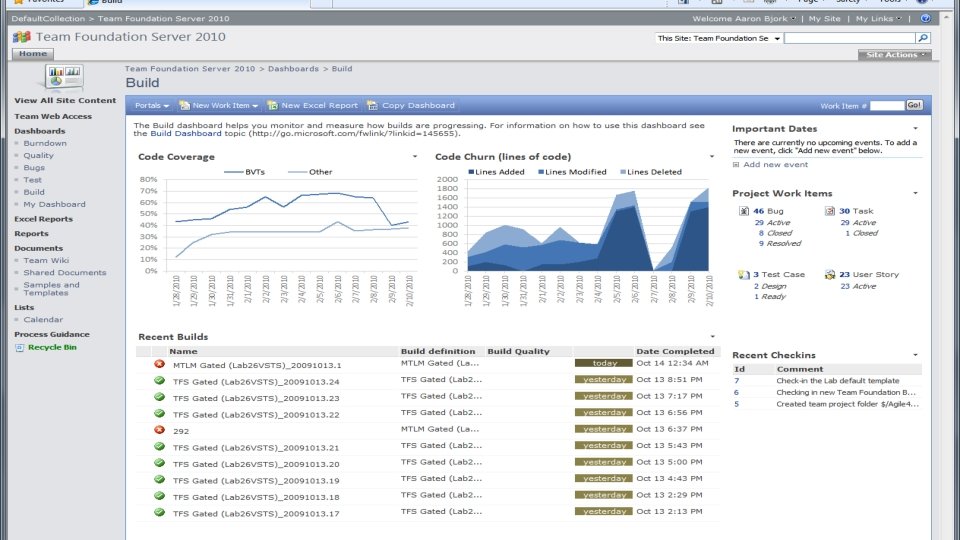
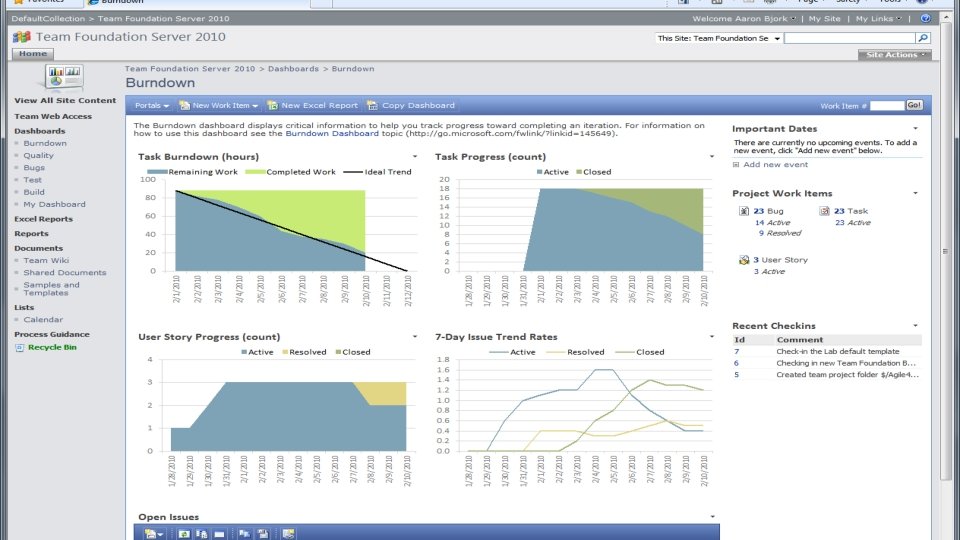
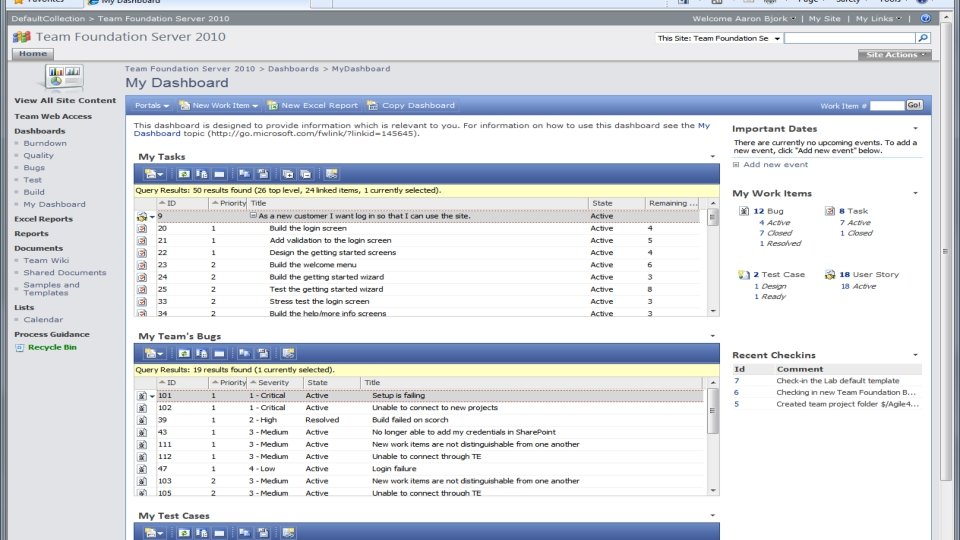
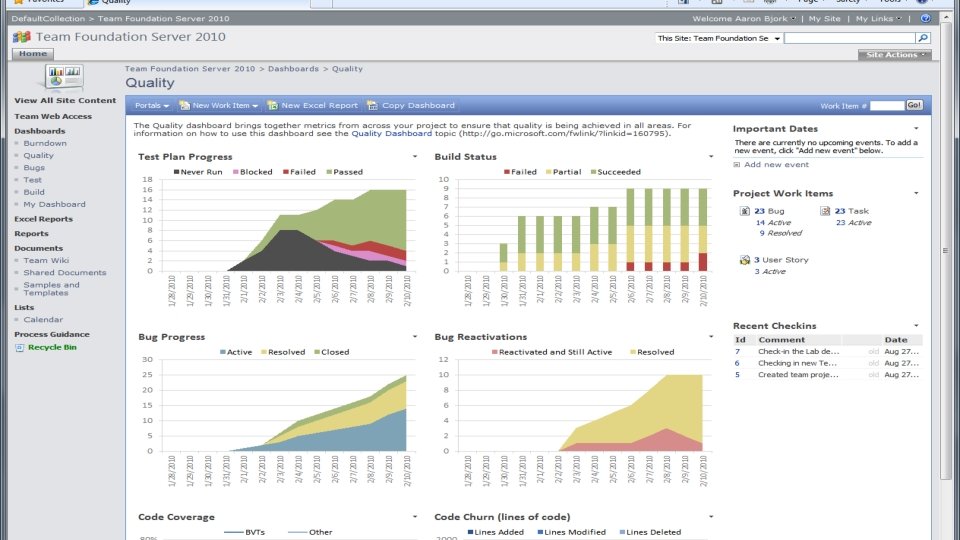
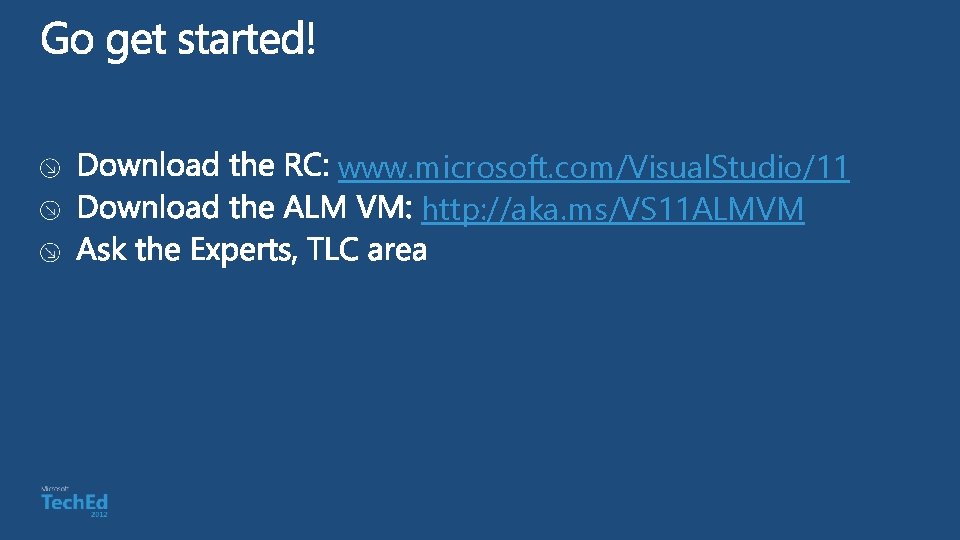
www. microsoft. com/Visual. Studio/11 http: //aka. ms/VS 11 ALMVM
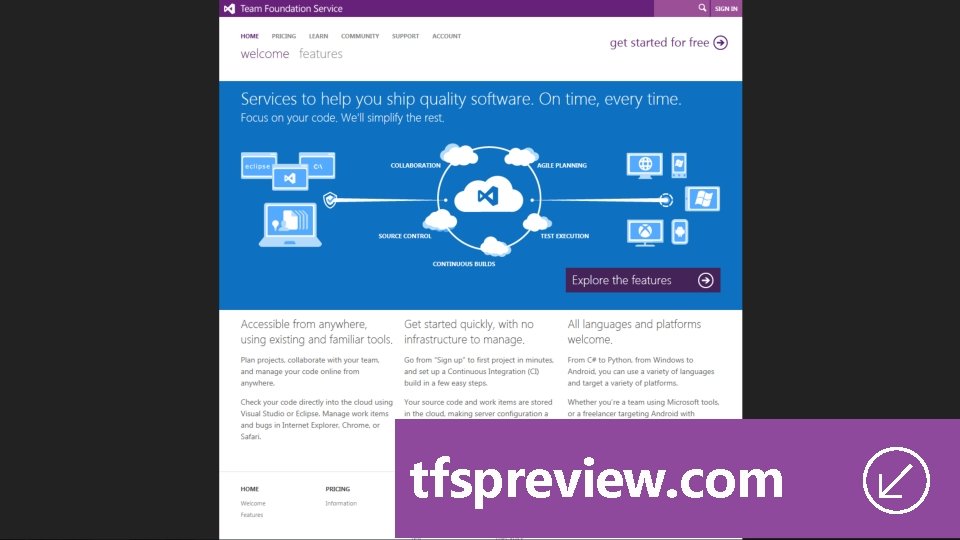
tfspreview. com
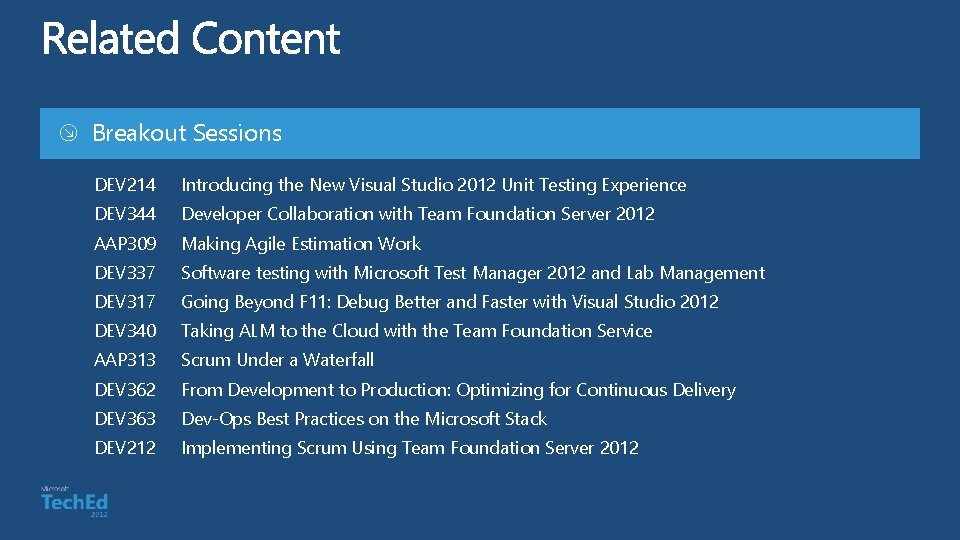
Breakout Sessions DEV 214 Introducing the New Visual Studio 2012 Unit Testing Experience DEV 344 Developer Collaboration with Team Foundation Server 2012 AAP 309 Making Agile Estimation Work DEV 337 Software testing with Microsoft Test Manager 2012 and Lab Management DEV 317 Going Beyond F 11: Debug Better and Faster with Visual Studio 2012 DEV 340 Taking ALM to the Cloud with the Team Foundation Service AAP 313 Scrum Under a Waterfall DEV 362 From Development to Production: Optimizing for Continuous Delivery DEV 363 Dev-Ops Best Practices on the Microsoft Stack DEV 212 Implementing Scrum Using Team Foundation Server 2012
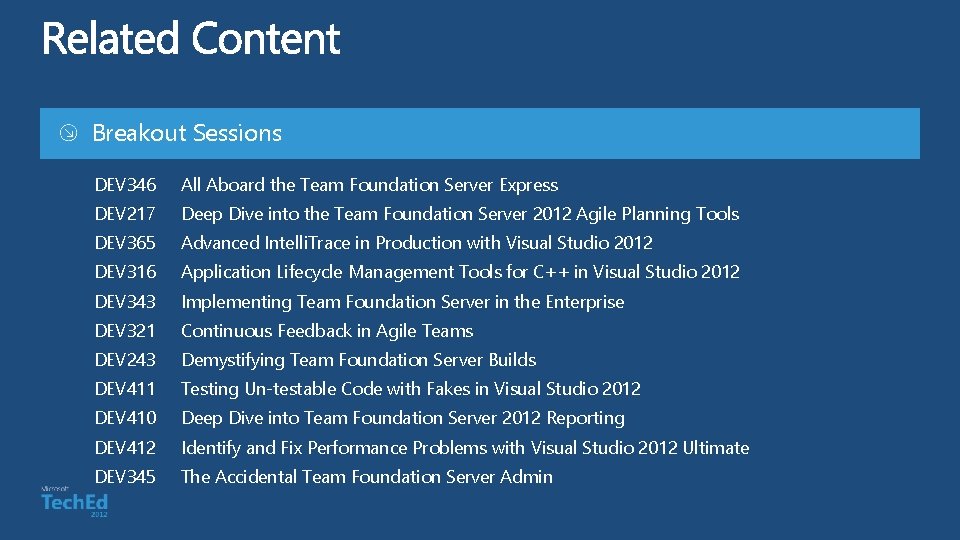
Breakout Sessions DEV 346 All Aboard the Team Foundation Server Express DEV 217 Deep Dive into the Team Foundation Server 2012 Agile Planning Tools DEV 365 Advanced Intelli. Trace in Production with Visual Studio 2012 DEV 316 Application Lifecycle Management Tools for C++ in Visual Studio 2012 DEV 343 Implementing Team Foundation Server in the Enterprise DEV 321 Continuous Feedback in Agile Teams DEV 243 Demystifying Team Foundation Server Builds DEV 411 Testing Un-testable Code with Fakes in Visual Studio 2012 DEV 410 Deep Dive into Team Foundation Server 2012 Reporting DEV 412 Identify and Fix Performance Problems with Visual Studio 2012 Ultimate DEV 345 The Accidental Team Foundation Server Admin
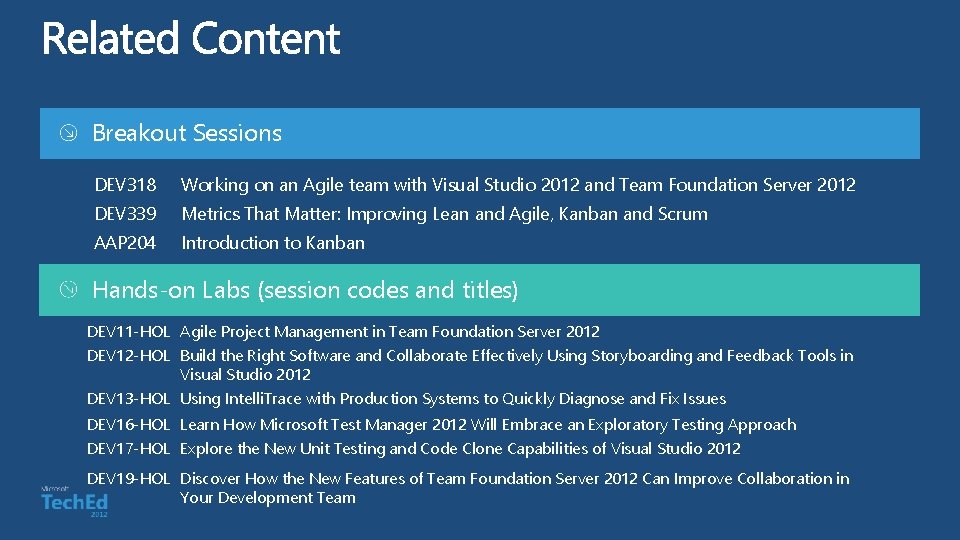
Breakout Sessions DEV 318 Working on an Agile team with Visual Studio 2012 and Team Foundation Server 2012 DEV 339 Metrics That Matter: Improving Lean and Agile, Kanban and Scrum AAP 204 Introduction to Kanban Hands-on Labs (session codes and titles) DEV 11 -HOL Agile Project Management in Team Foundation Server 2012 DEV 12 -HOL Build the Right Software and Collaborate Effectively Using Storyboarding and Feedback Tools in Visual Studio 2012 DEV 13 -HOL Using Intelli. Trace with Production Systems to Quickly Diagnose and Fix Issues DEV 16 -HOL Learn How Microsoft Test Manager 2012 Will Embrace an Exploratory Testing Approach DEV 17 -HOL Explore the New Unit Testing and Code Clone Capabilities of Visual Studio 2012 DEV 19 -HOL Discover How the New Features of Team Foundation Server 2012 Can Improve Collaboration in Your Development Team

