DEV 322 Visual Studio 2005 Tools for Microsoft
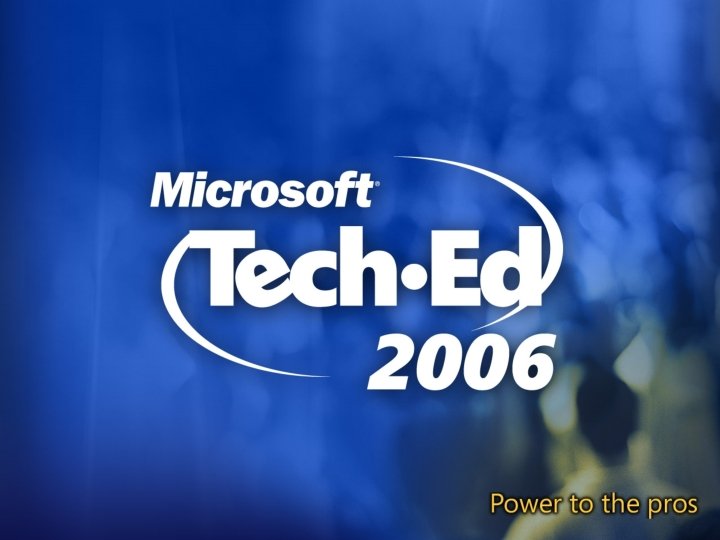
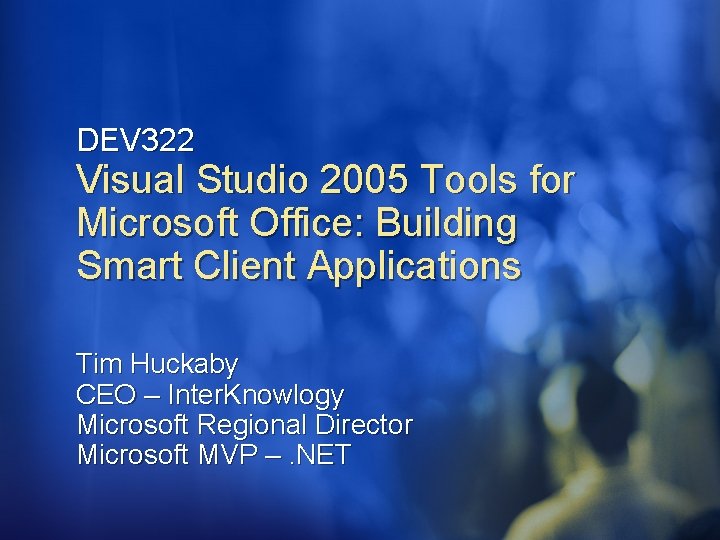
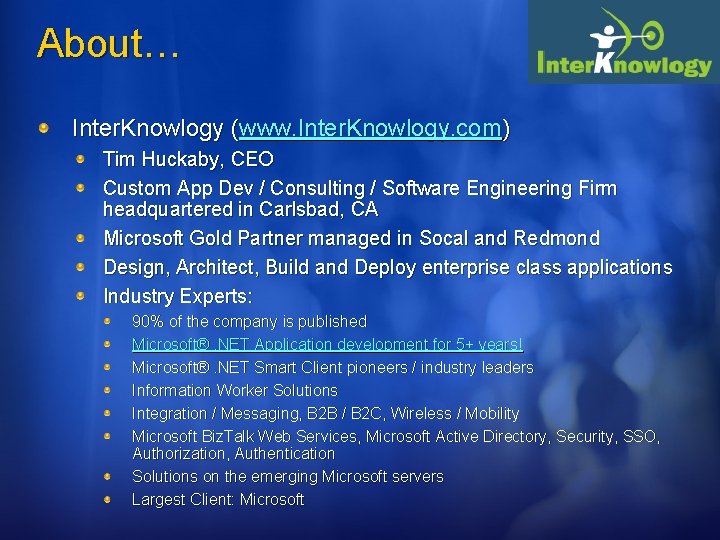
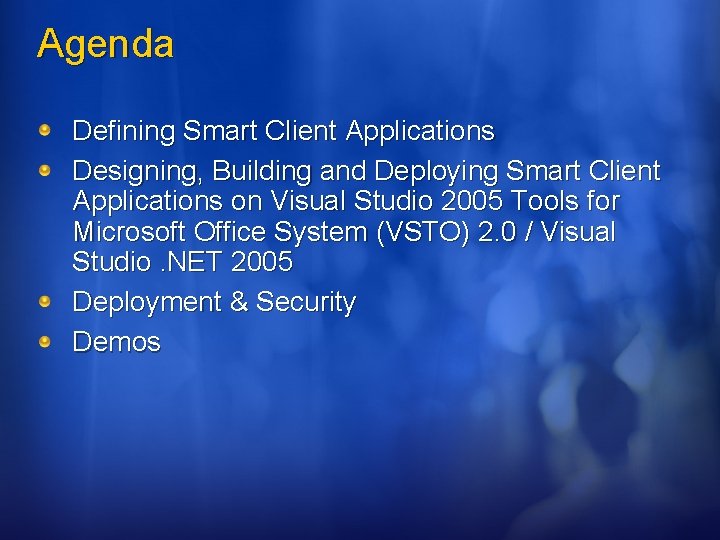

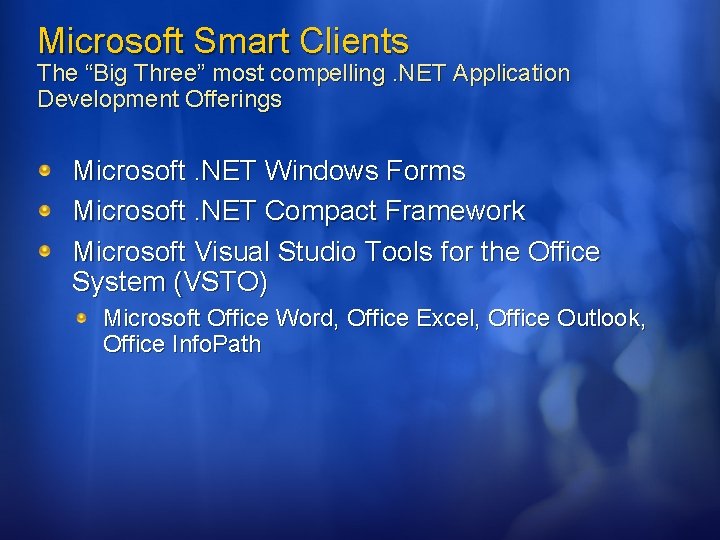
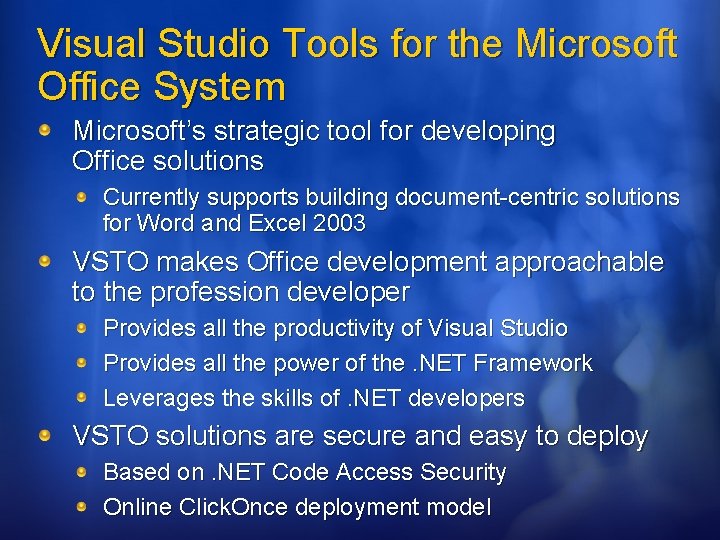
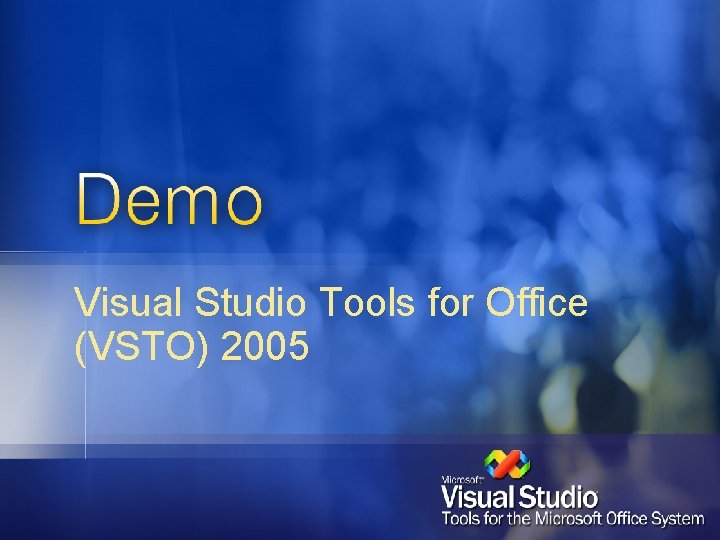
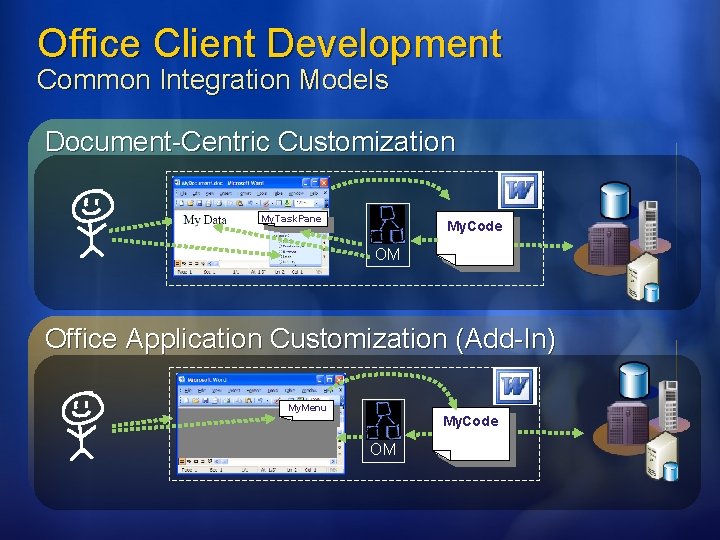
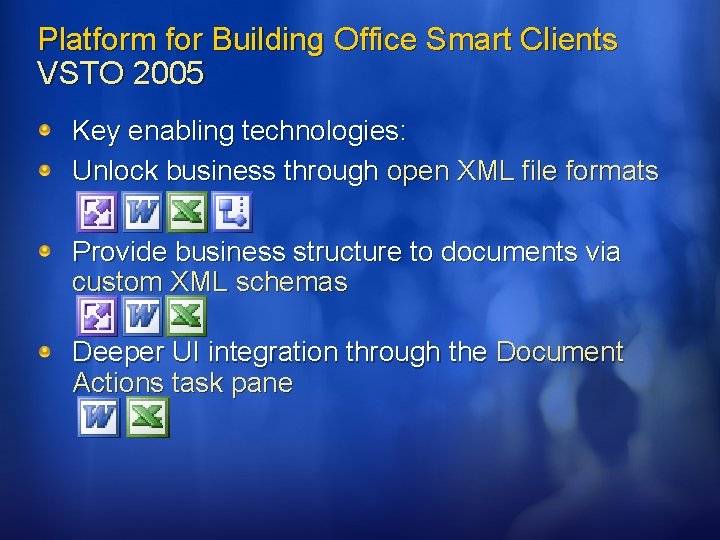
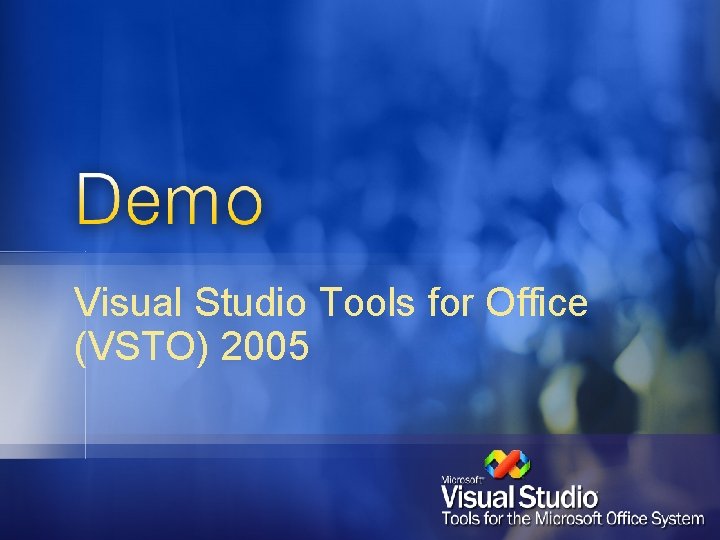
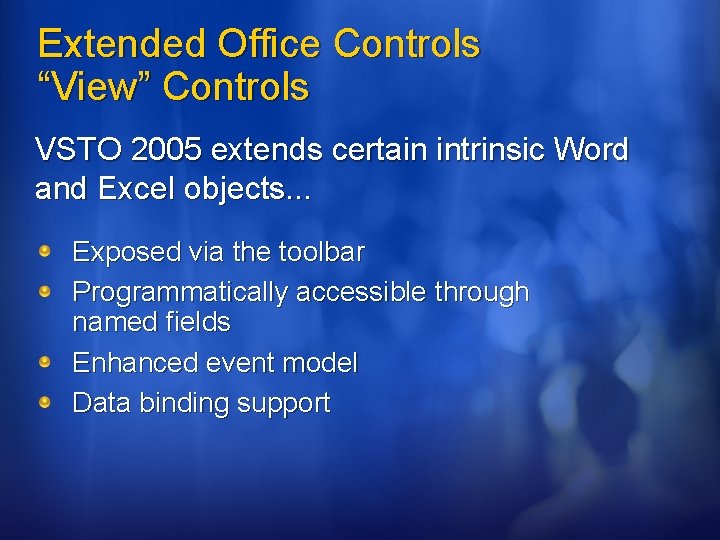
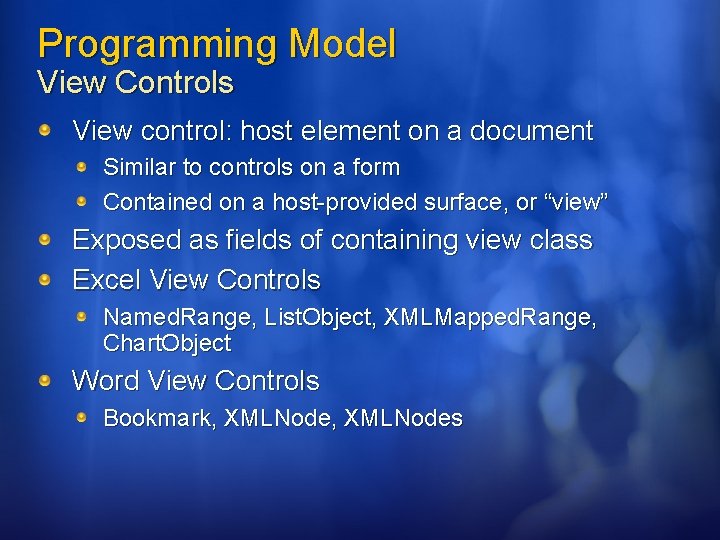
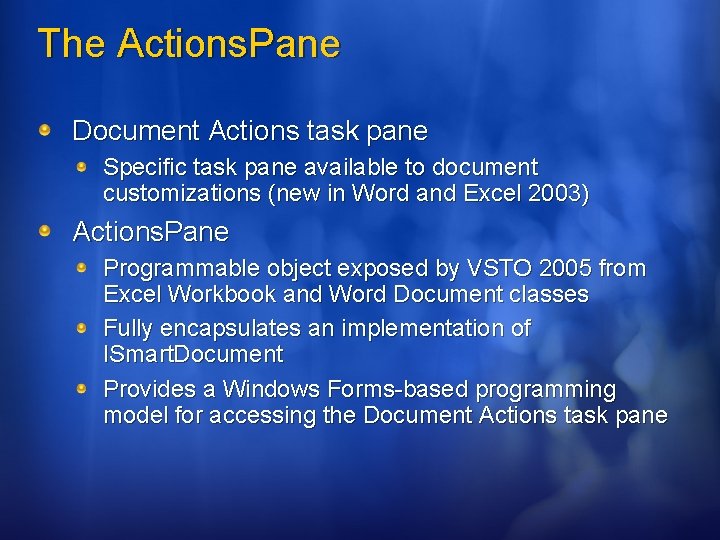
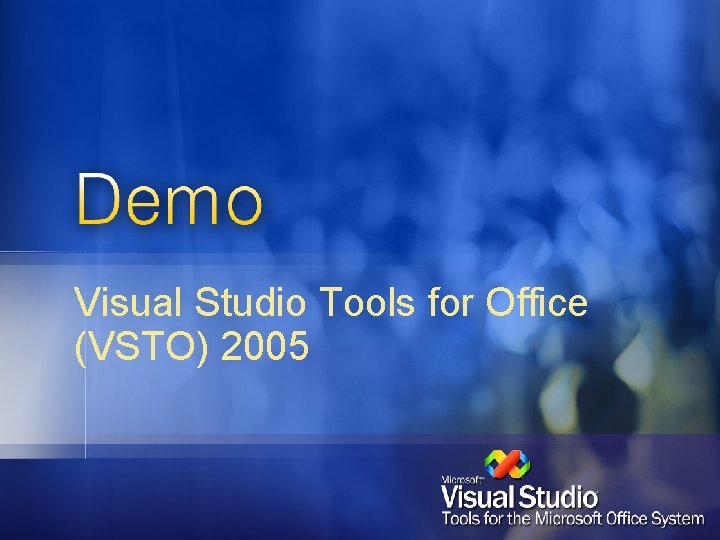
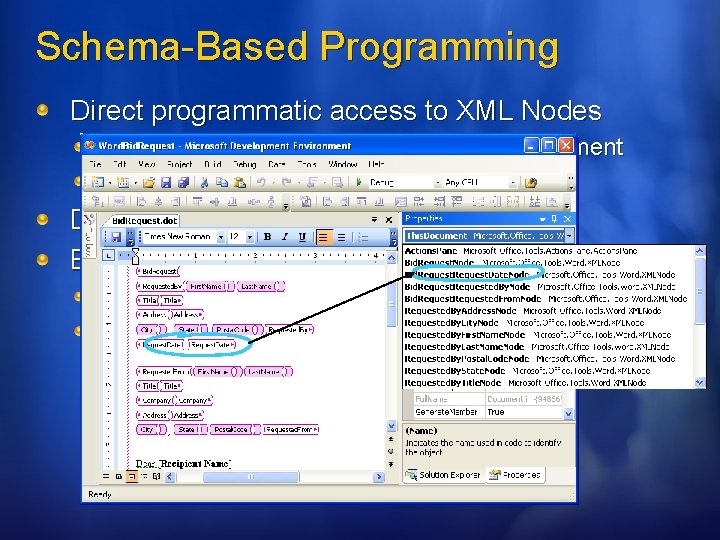
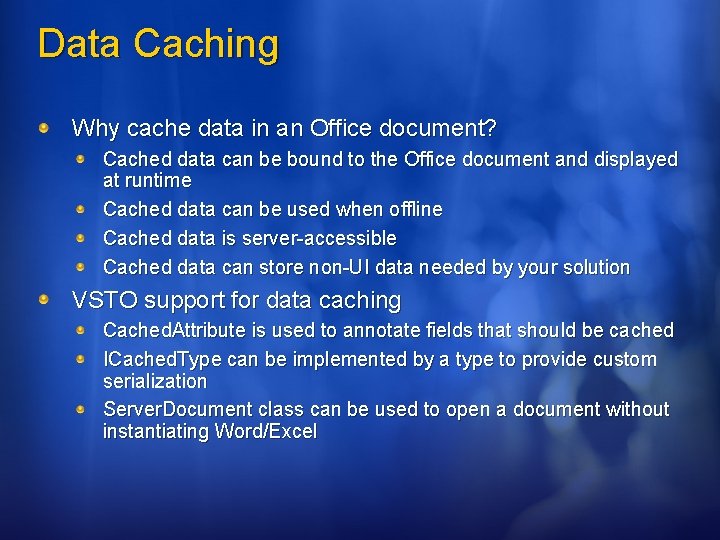
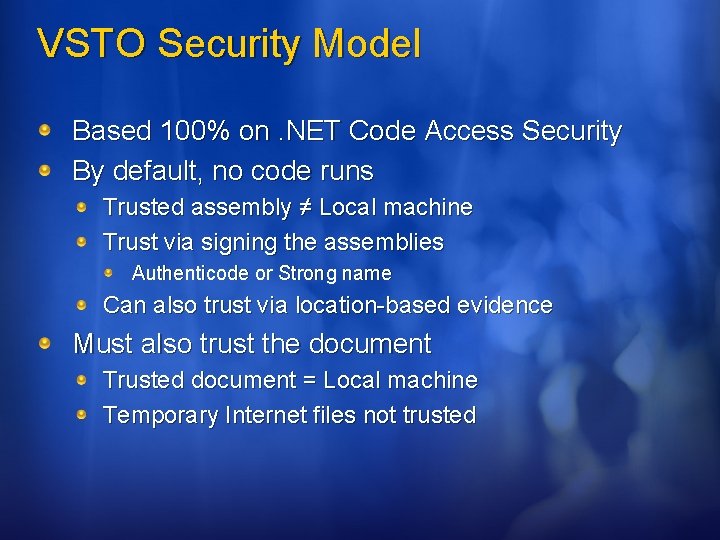
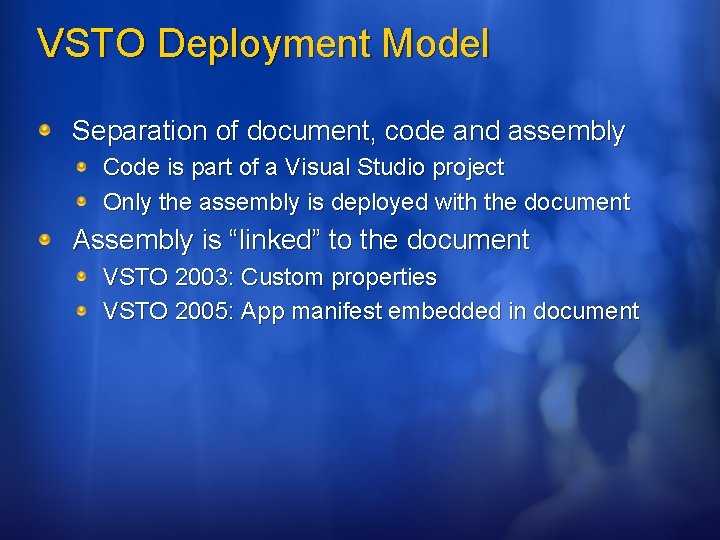
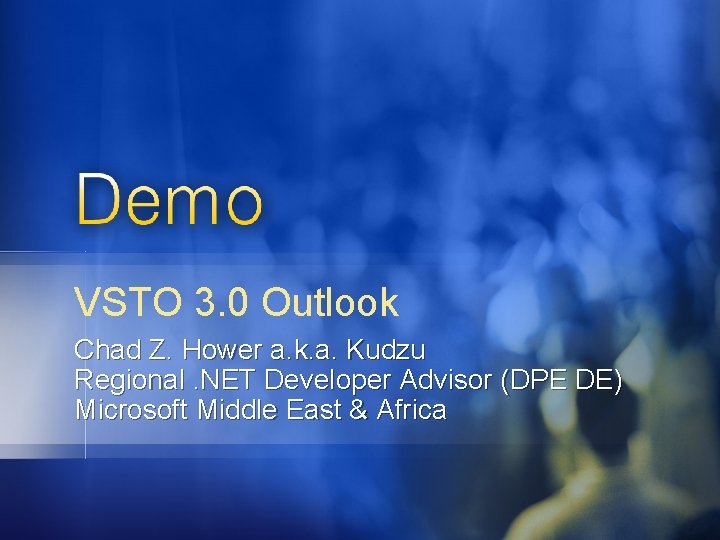
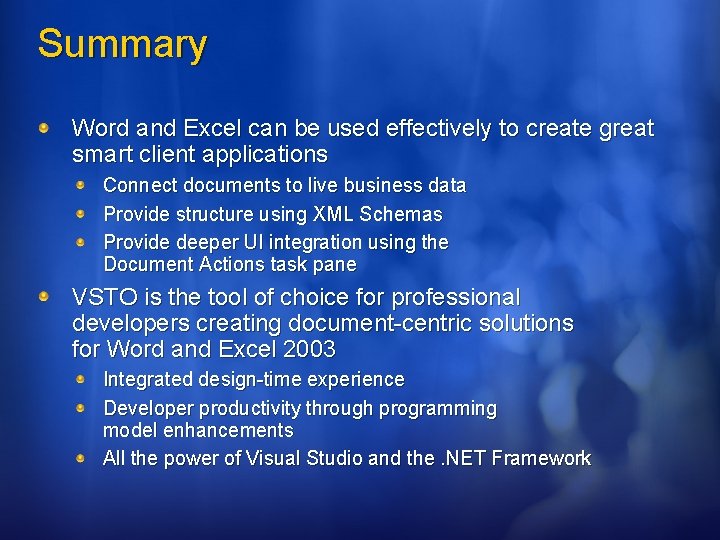


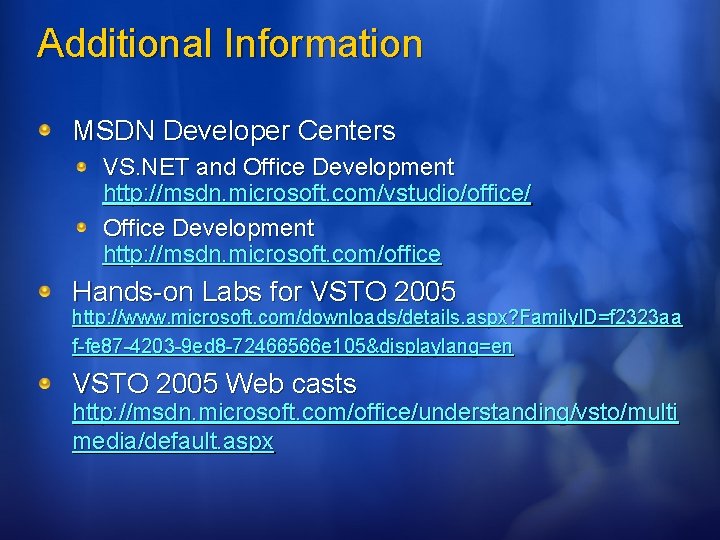
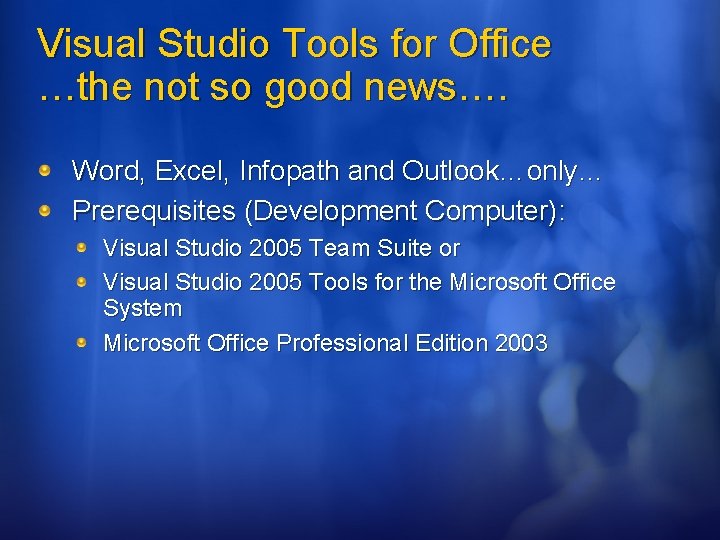
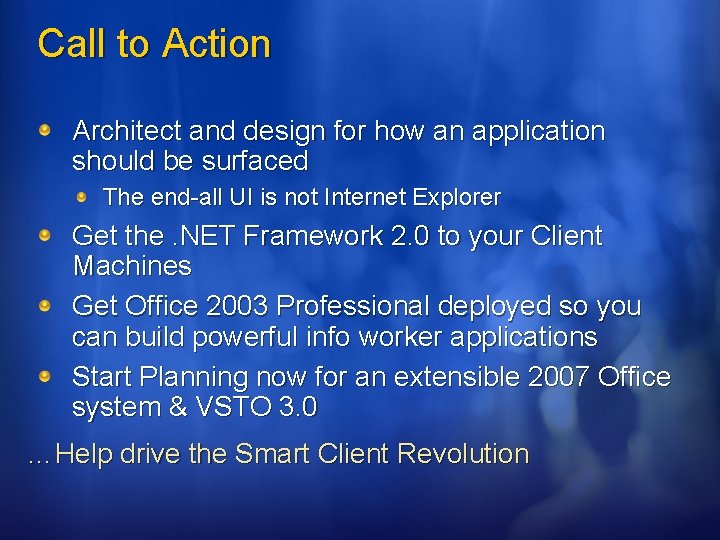
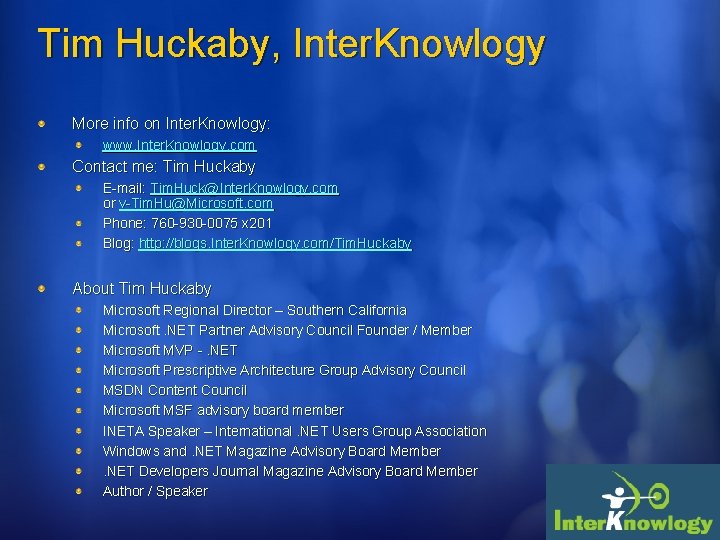
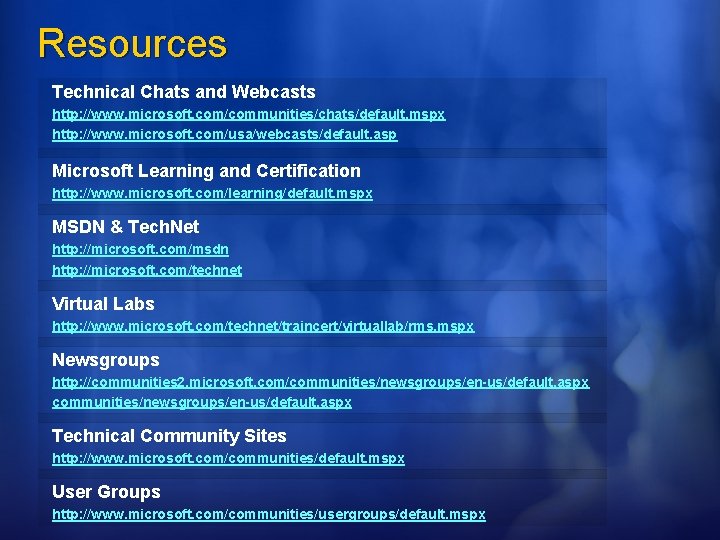

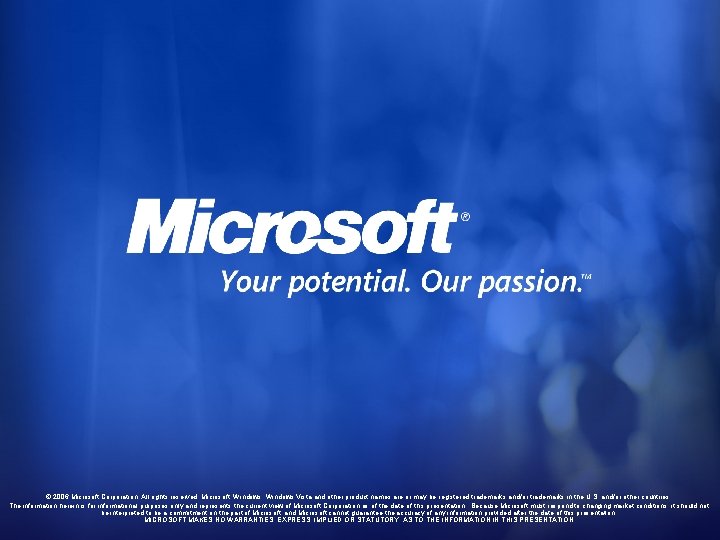
- Slides: 30
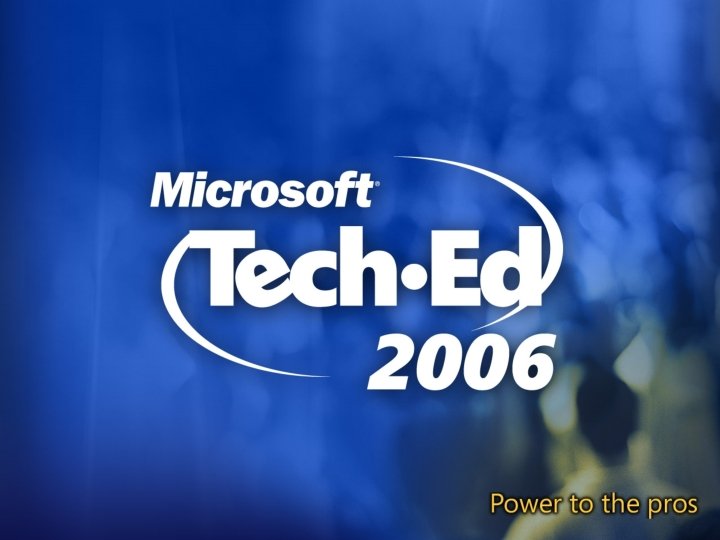
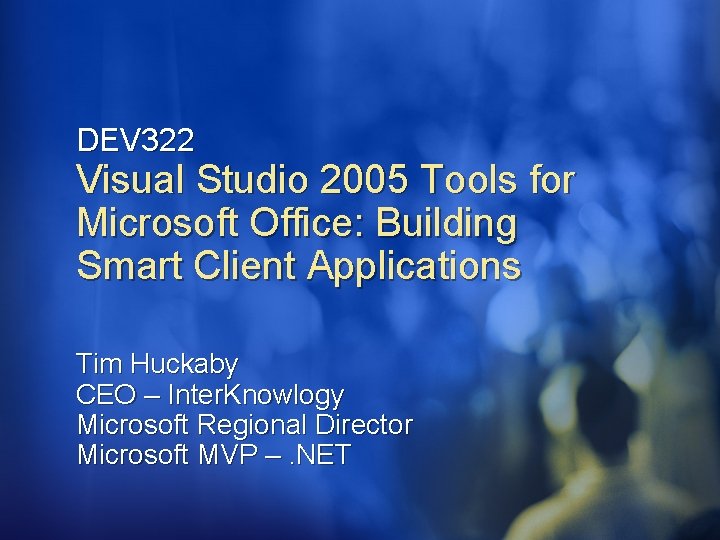
DEV 322 Visual Studio 2005 Tools for Microsoft Office: Building Smart Client Applications Tim Huckaby CEO – Inter. Knowlogy Microsoft Regional Director Microsoft MVP –. NET
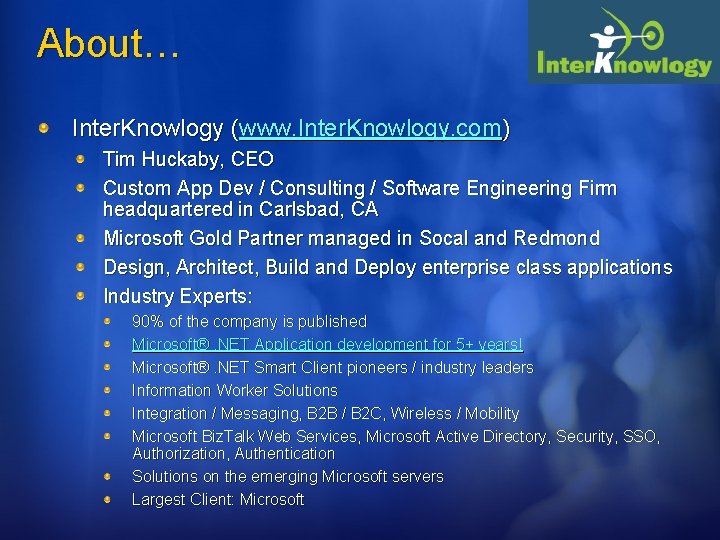
About… Inter. Knowlogy (www. Inter. Knowlogy. com) Tim Huckaby, CEO Custom App Dev / Consulting / Software Engineering Firm headquartered in Carlsbad, CA Microsoft Gold Partner managed in Socal and Redmond Design, Architect, Build and Deploy enterprise class applications Industry Experts: 90% of the company is published Microsoft®. NET Application development for 5+ years! Microsoft®. NET Smart Client pioneers / industry leaders Information Worker Solutions Integration / Messaging, B 2 B / B 2 C, Wireless / Mobility Microsoft Biz. Talk Web Services, Microsoft Active Directory, Security, SSO, Authorization, Authentication Solutions on the emerging Microsoft servers Largest Client: Microsoft
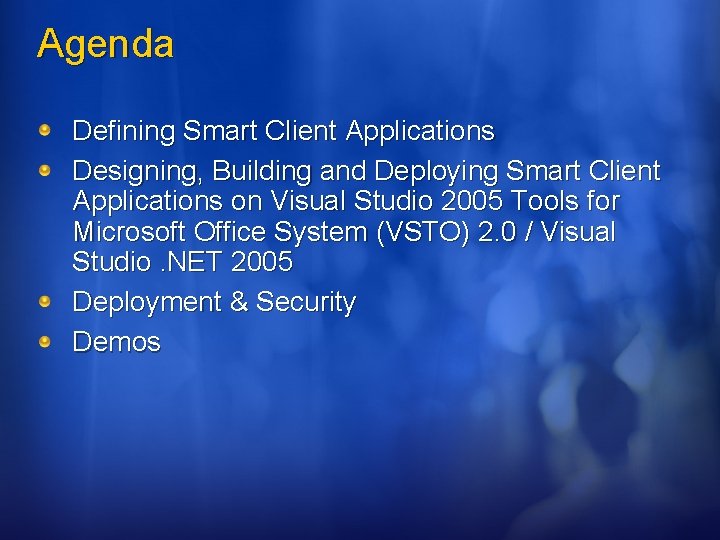
Agenda Defining Smart Client Applications Designing, Building and Deploying Smart Client Applications on Visual Studio 2005 Tools for Microsoft Office System (VSTO) 2. 0 / Visual Studio. NET 2005 Deployment & Security Demos

Web Services & Offline/Online support Heavy Footprint Network Dependency Rich User Experience Easy Change Management Tough to Deploy Poor User Experience Ease of Deployment Responsive DLL Hell Developer Productivity Complex To Develop
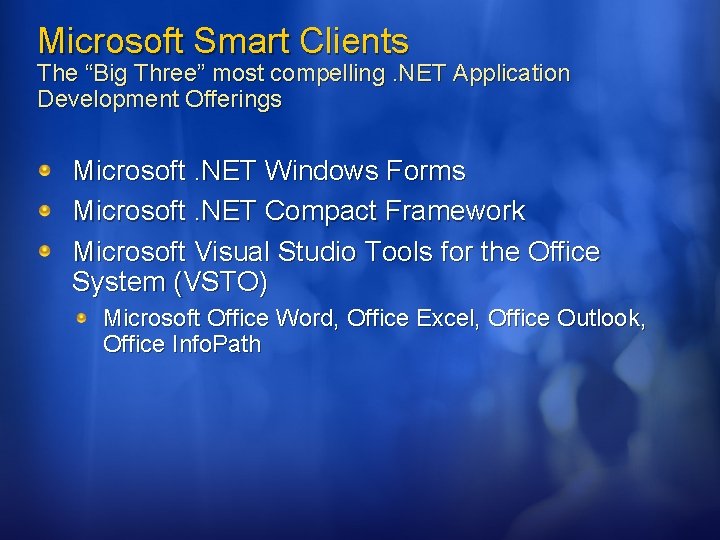
Microsoft Smart Clients The “Big Three” most compelling. NET Application Development Offerings Microsoft. NET Windows Forms Microsoft. NET Compact Framework Microsoft Visual Studio Tools for the Office System (VSTO) Microsoft Office Word, Office Excel, Office Outlook, Office Info. Path
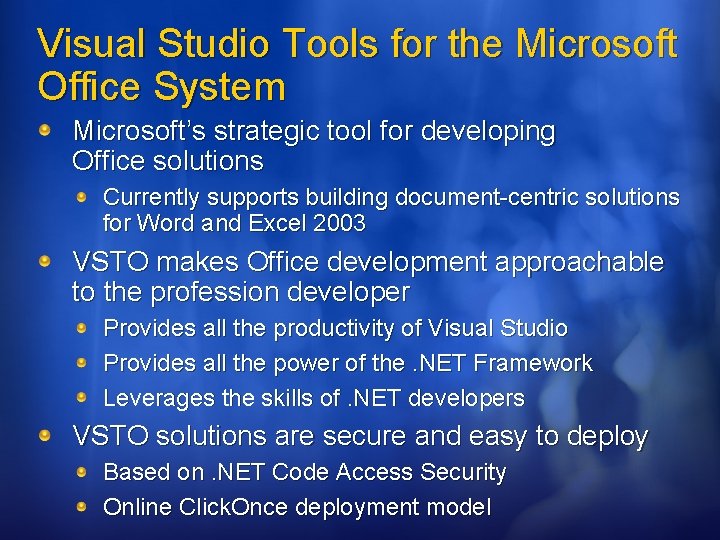
Visual Studio Tools for the Microsoft Office System Microsoft’s strategic tool for developing Office solutions Currently supports building document-centric solutions for Word and Excel 2003 VSTO makes Office development approachable to the profession developer Provides all the productivity of Visual Studio Provides all the power of the. NET Framework Leverages the skills of. NET developers VSTO solutions are secure and easy to deploy Based on. NET Code Access Security Online Click. Once deployment model
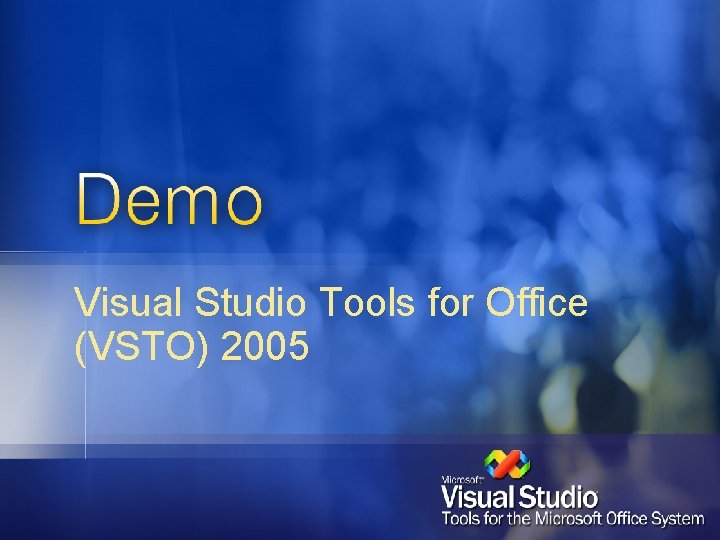
Visual Studio Tools for Office (VSTO) 2005
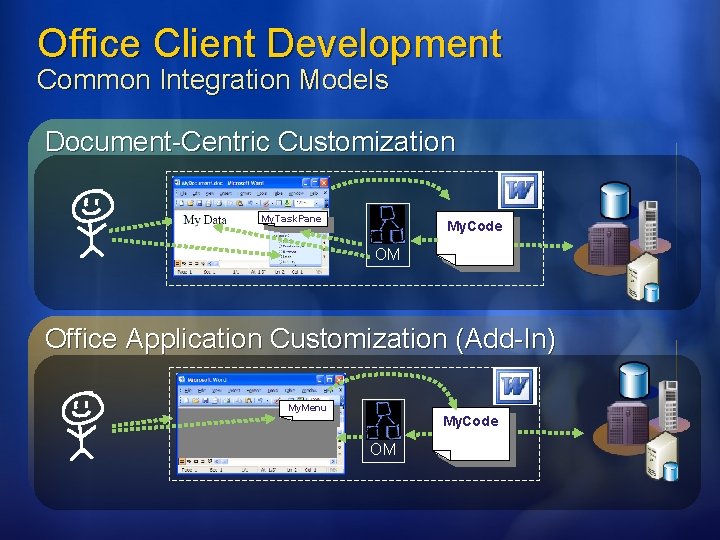
Office Client Development Common Integration Models Document-Centric Customization My. Task. Pane My. Code OM Office Application Customization (Add-In) My. Menu My. Code OM
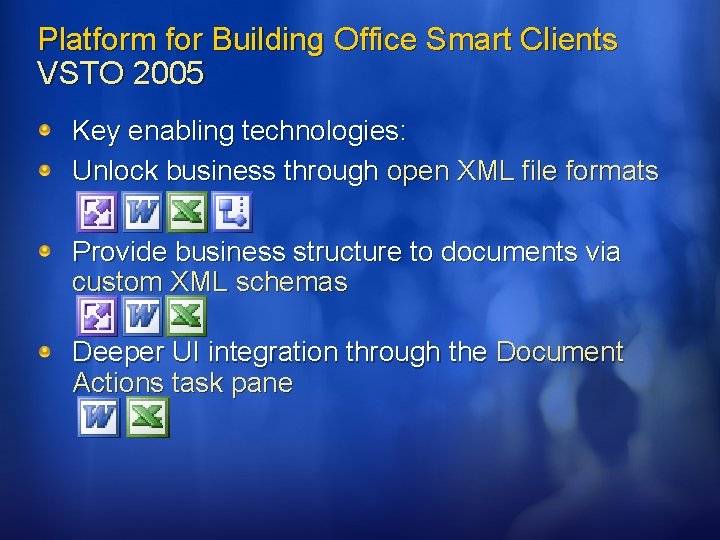
Platform for Building Office Smart Clients VSTO 2005 Key enabling technologies: Unlock business through open XML file formats Provide business structure to documents via custom XML schemas Deeper UI integration through the Document Actions task pane
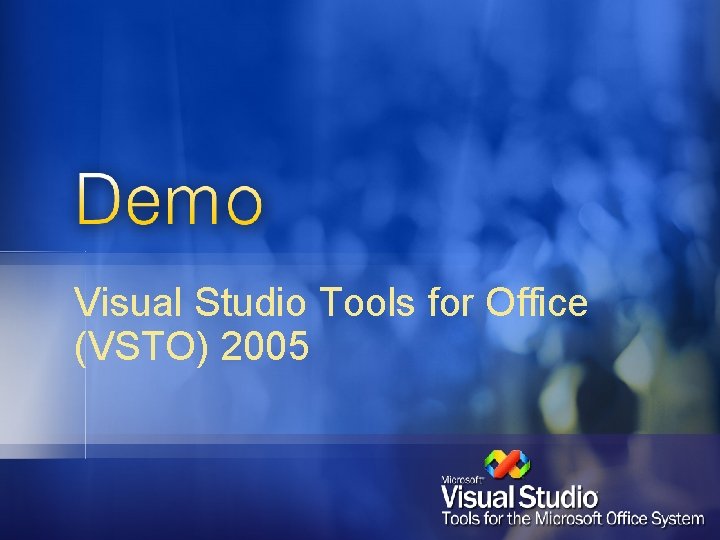
Visual Studio Tools for Office (VSTO) 2005
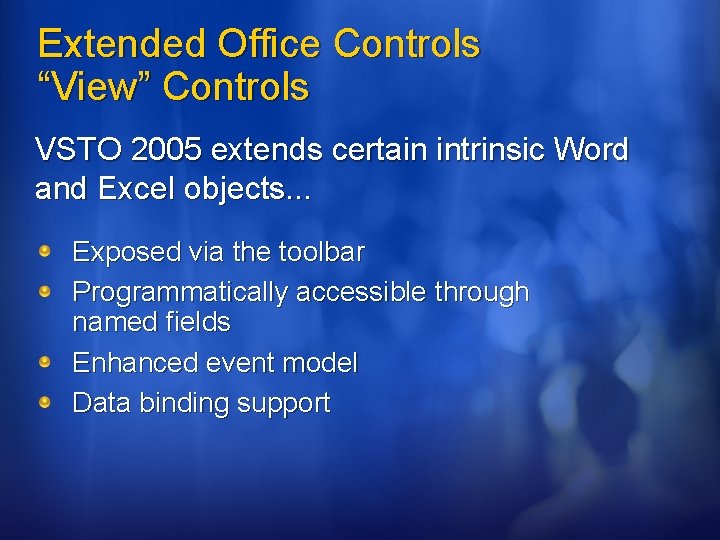
Extended Office Controls “View” Controls VSTO 2005 extends certain intrinsic Word and Excel objects. . . Exposed via the toolbar Programmatically accessible through named fields Enhanced event model Data binding support
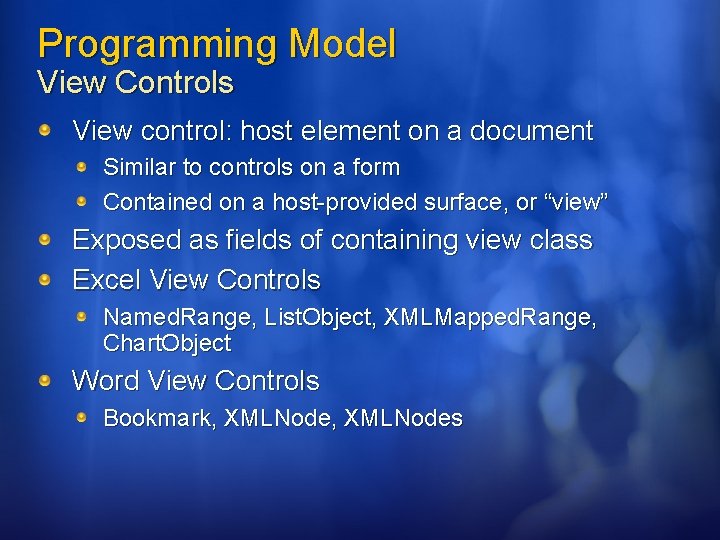
Programming Model View Controls View control: host element on a document Similar to controls on a form Contained on a host-provided surface, or “view” Exposed as fields of containing view class Excel View Controls Named. Range, List. Object, XMLMapped. Range, Chart. Object Word View Controls Bookmark, XMLNodes
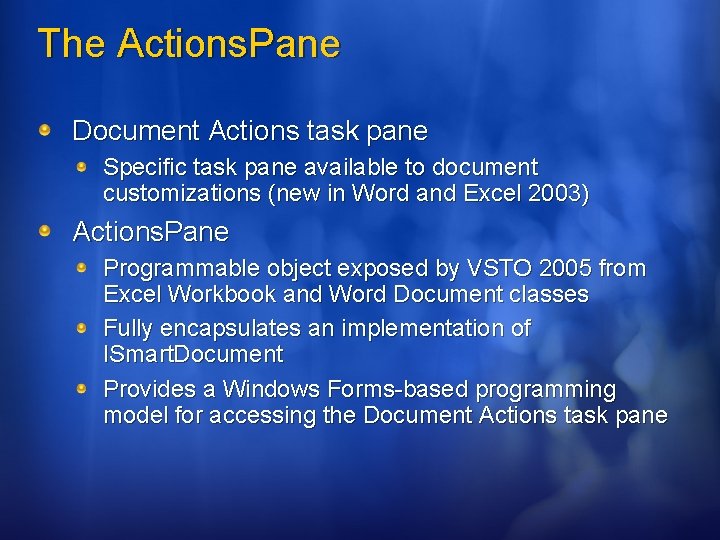
The Actions. Pane Document Actions task pane Specific task pane available to document customizations (new in Word and Excel 2003) Actions. Pane Programmable object exposed by VSTO 2005 from Excel Workbook and Word Document classes Fully encapsulates an implementation of ISmart. Document Provides a Windows Forms-based programming model for accessing the Document Actions task pane
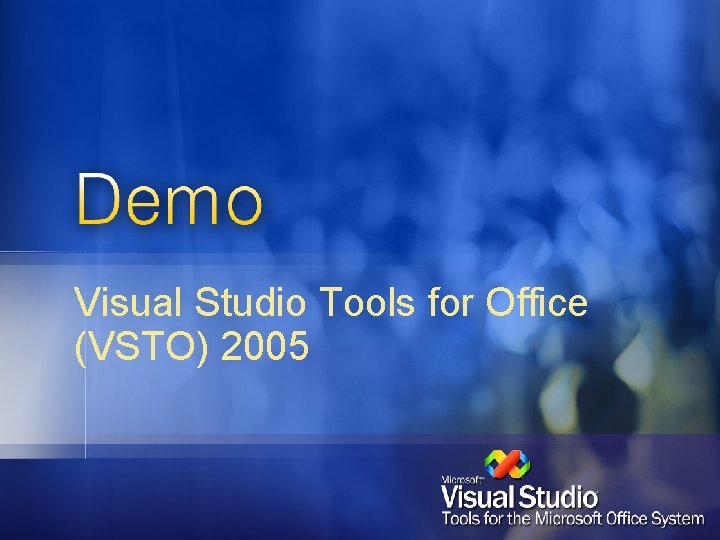
Visual Studio Tools for Office (VSTO) 2005
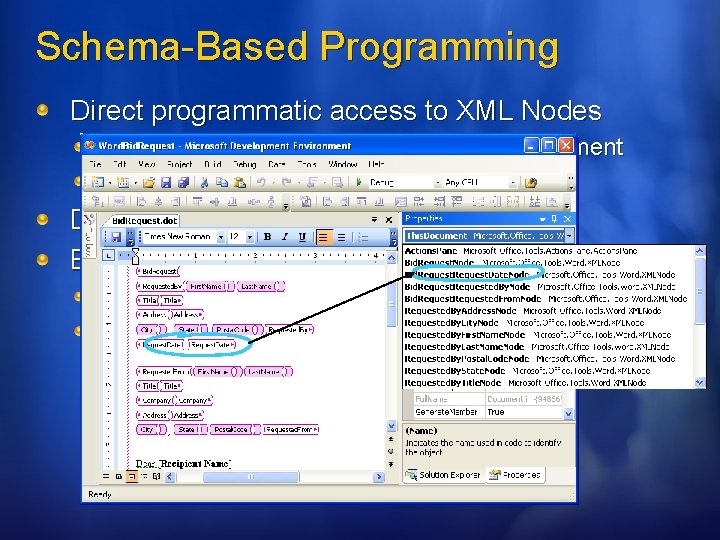
Schema-Based Programming Direct programmatic access to XML Nodes Field instances created for each schema element Access fields, instead of UI elements Data binding support Event model Bid. Request. Date. Node. Text Context. Enter/Context. Leave After. Insert/Before. Delete = Date. Time. Now;
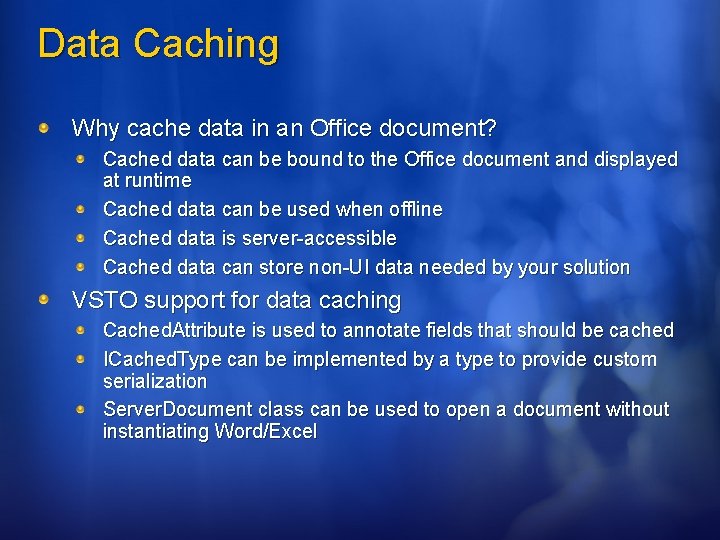
Data Caching Why cache data in an Office document? Cached data can be bound to the Office document and displayed at runtime Cached data can be used when offline Cached data is server-accessible Cached data can store non-UI data needed by your solution VSTO support for data caching Cached. Attribute is used to annotate fields that should be cached ICached. Type can be implemented by a type to provide custom serialization Server. Document class can be used to open a document without instantiating Word/Excel
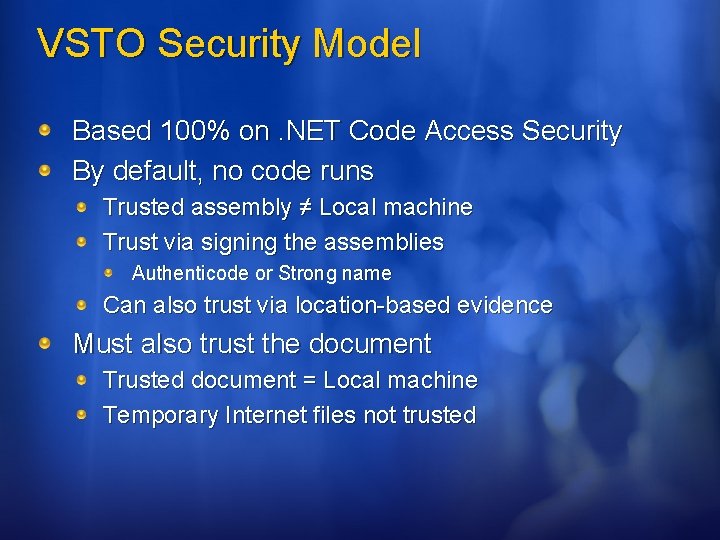
VSTO Security Model Based 100% on. NET Code Access Security By default, no code runs Trusted assembly ≠ Local machine Trust via signing the assemblies Authenticode or Strong name Can also trust via location-based evidence Must also trust the document Trusted document = Local machine Temporary Internet files not trusted
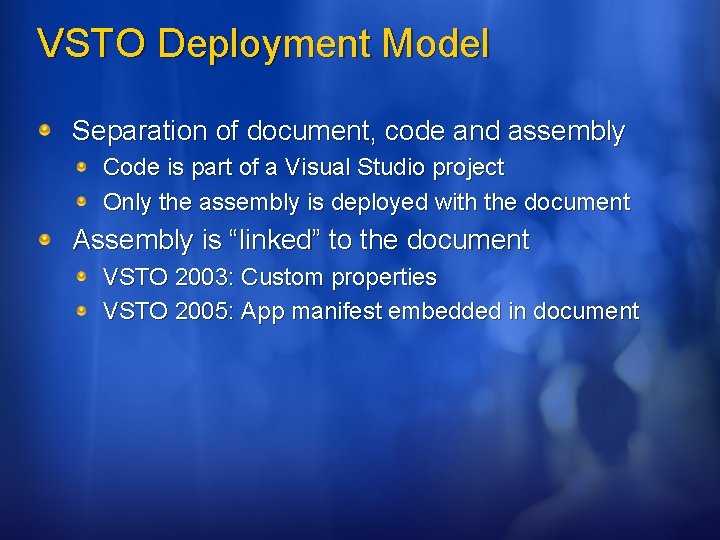
VSTO Deployment Model Separation of document, code and assembly Code is part of a Visual Studio project Only the assembly is deployed with the document Assembly is “linked” to the document VSTO 2003: Custom properties VSTO 2005: App manifest embedded in document
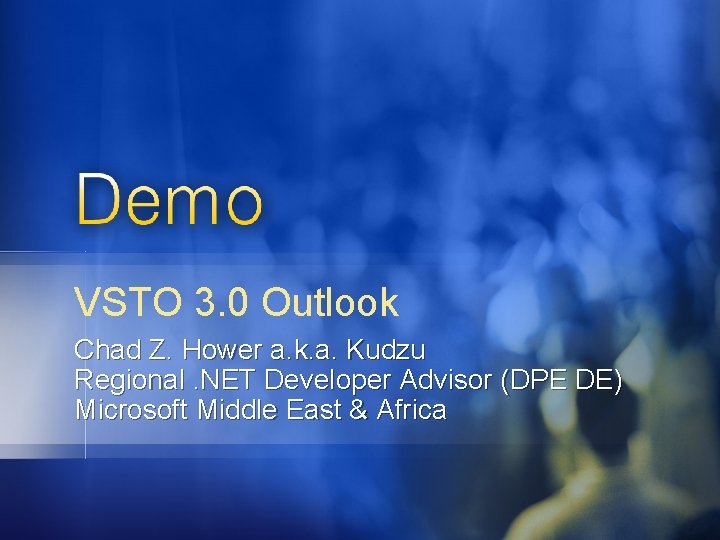
VSTO 3. 0 Outlook Chad Z. Hower a. k. a. Kudzu Regional. NET Developer Advisor (DPE DE) Microsoft Middle East & Africa
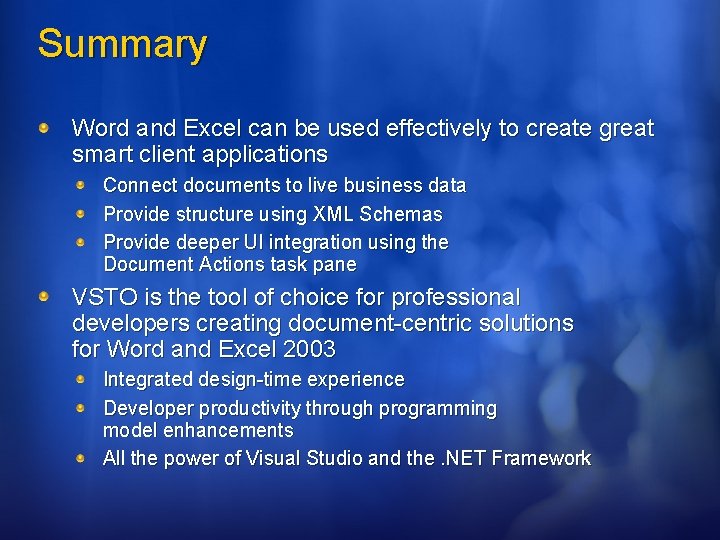
Summary Word and Excel can be used effectively to create great smart client applications Connect documents to live business data Provide structure using XML Schemas Provide deeper UI integration using the Document Actions task pane VSTO is the tool of choice for professional developers creating document-centric solutions for Word and Excel 2003 Integrated design-time experience Developer productivity through programming model enhancements All the power of Visual Studio and the. NET Framework

Product Team Blogs Eric Carter : . NET 4 Office http: //blogs. msdn. com/eric_carter/ Peter Torr : Office Development, Security, Randomness… http: //weblogs. asp. net/ptorr/ Eric Lippert : Fabulous Adventures in Coding http: //blogs. msdn. com/Eric. Lippert Paul Stubbs : Office Development with. NET http: //weblogs. asp. net/pstubbs VSTO 2005 Team Blog: http: //weblogs. asp. net/vsto 2

Newsgroups VSTO 2005 microsoft. private. whidbey. vsto VSTO 2003 microsoft. public. vsnet. vstools. office
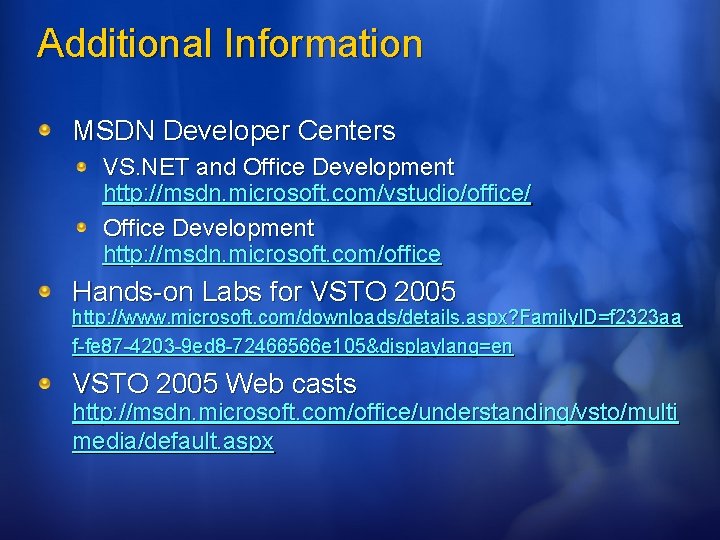
Additional Information MSDN Developer Centers VS. NET and Office Development http: //msdn. microsoft. com/vstudio/office/ Office Development http: //msdn. microsoft. com/office Hands-on Labs for VSTO 2005 http: //www. microsoft. com/downloads/details. aspx? Family. ID=f 2323 aa f-fe 87 -4203 -9 ed 8 -72466566 e 105&displaylang=en VSTO 2005 Web casts http: //msdn. microsoft. com/office/understanding/vsto/multi media/default. aspx
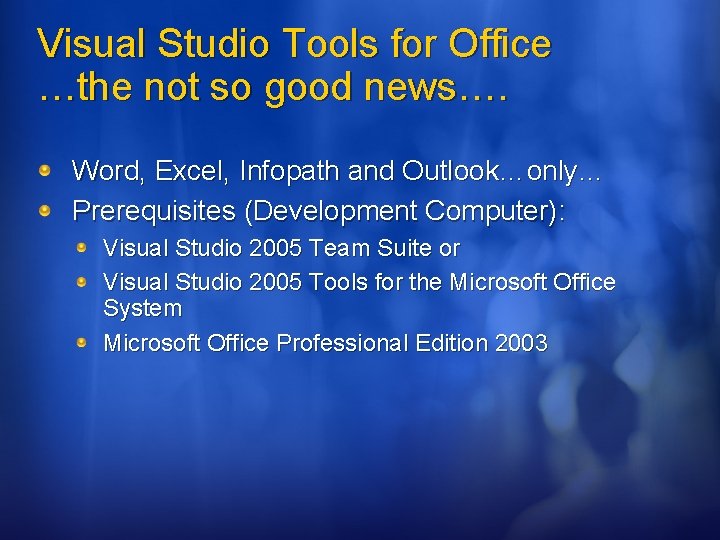
Visual Studio Tools for Office …the not so good news…. Word, Excel, Infopath and Outlook…only… Prerequisites (Development Computer): Visual Studio 2005 Team Suite or Visual Studio 2005 Tools for the Microsoft Office System Microsoft Office Professional Edition 2003
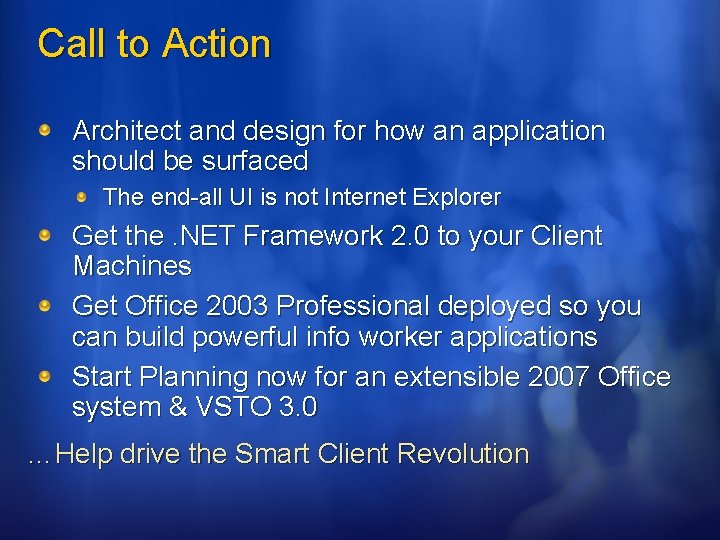
Call to Action Architect and design for how an application should be surfaced The end-all UI is not Internet Explorer Get the. NET Framework 2. 0 to your Client Machines Get Office 2003 Professional deployed so you can build powerful info worker applications Start Planning now for an extensible 2007 Office system & VSTO 3. 0 …Help drive the Smart Client Revolution
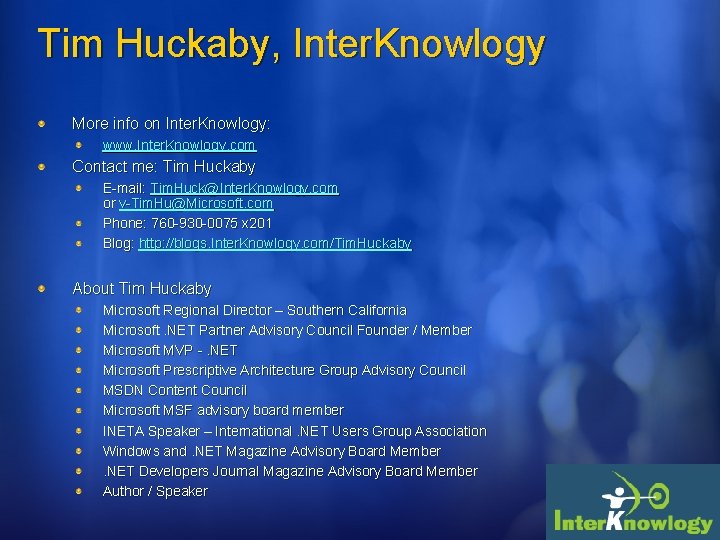
Tim Huckaby, Inter. Knowlogy More info on Inter. Knowlogy: www. Inter. Knowlogy. com Contact me: Tim Huckaby E-mail: Tim. Huck@Inter. Knowlogy. com or v-Tim. Hu@Microsoft. com Phone: 760 -930 -0075 x 201 Blog: http: //blogs. Inter. Knowlogy. com/Tim. Huckaby About Tim Huckaby Microsoft Regional Director – Southern California Microsoft. NET Partner Advisory Council Founder / Member Microsoft MVP -. NET Microsoft Prescriptive Architecture Group Advisory Council MSDN Content Council Microsoft MSF advisory board member INETA Speaker – International. NET Users Group Association Windows and. NET Magazine Advisory Board Member. NET Developers Journal Magazine Advisory Board Member Author / Speaker
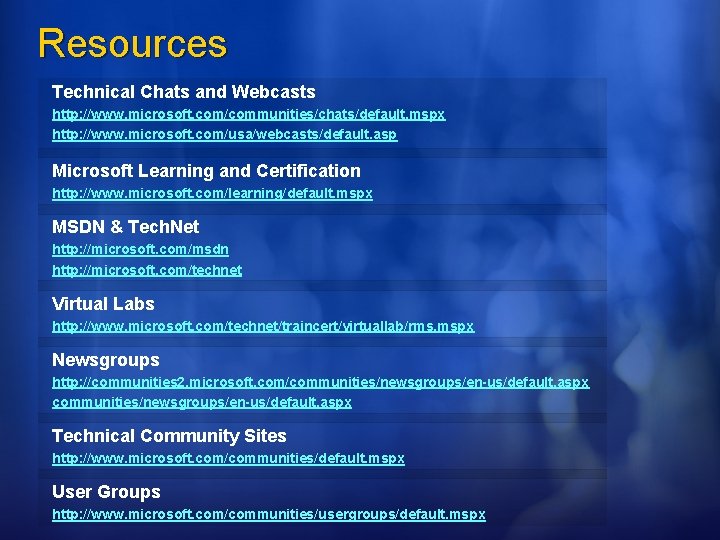
Resources Technical Chats and Webcasts http: //www. microsoft. com/communities/chats/default. mspx http: //www. microsoft. com/usa/webcasts/default. asp Microsoft Learning and Certification http: //www. microsoft. com/learning/default. mspx MSDN & Tech. Net http: //microsoft. com/msdn http: //microsoft. com/technet Virtual Labs http: //www. microsoft. com/technet/traincert/virtuallab/rms. mspx Newsgroups http: //communities 2. microsoft. com/communities/newsgroups/en-us/default. aspx Technical Community Sites http: //www. microsoft. com/communities/default. mspx User Groups http: //www. microsoft. com/communities/usergroups/default. mspx

Fill out a session evaluation on Comm. Net and Win an XBOX 360!
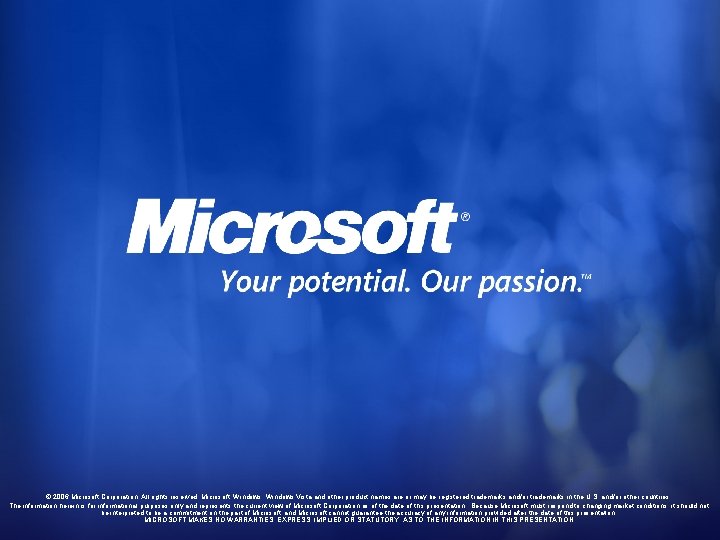
© 2006 Microsoft Corporation. All rights reserved. Microsoft, Windows Vista and other product names are or may be registered trademarks and/or trademarks in the U. S. and/or other countries. The information herein is for informational purposes only and represents the current view of Microsoft Corporation as of the date of this presentation. Because Microsoft must respond to changing market conditions, it should not be interpreted to be a commitment on the part of Microsoft, and Microsoft cannot guarantee the accuracy of any information provided after the date of this presentation. MICROSOFT MAKES NO WARRANTIES, EXPRESS, IMPLIED OR STATUTORY, AS TO THE INFORMATION IN THIS PRESENTATION.