Detector Description Advanced Features http cern chgeant 4
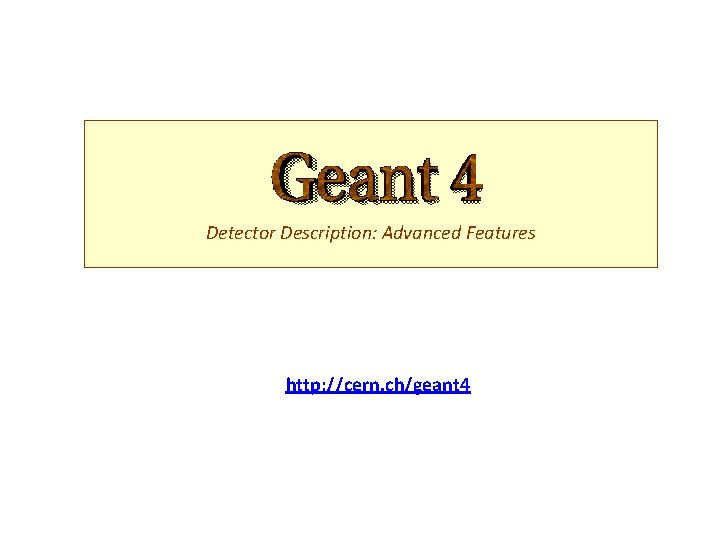
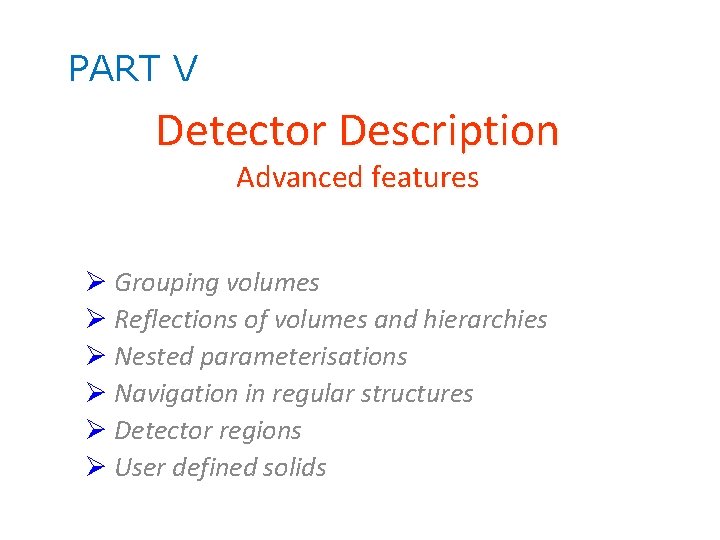
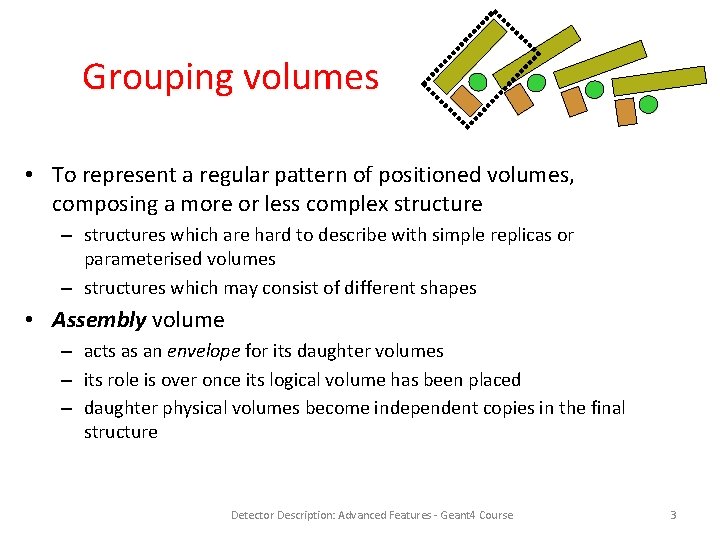
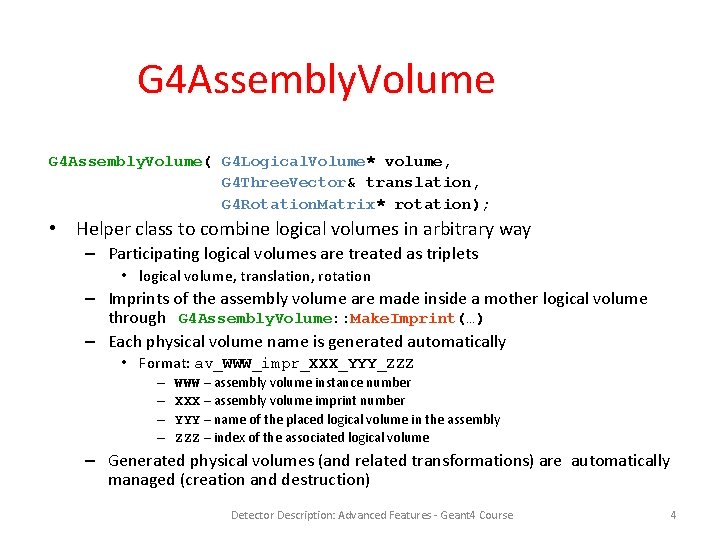
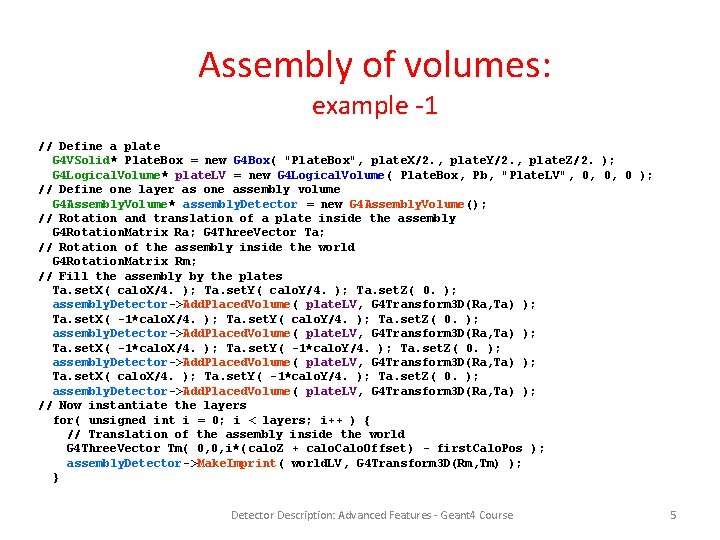
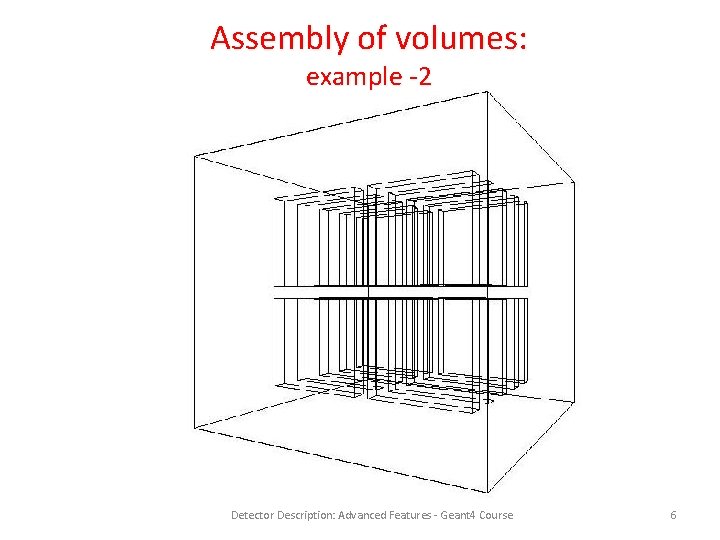
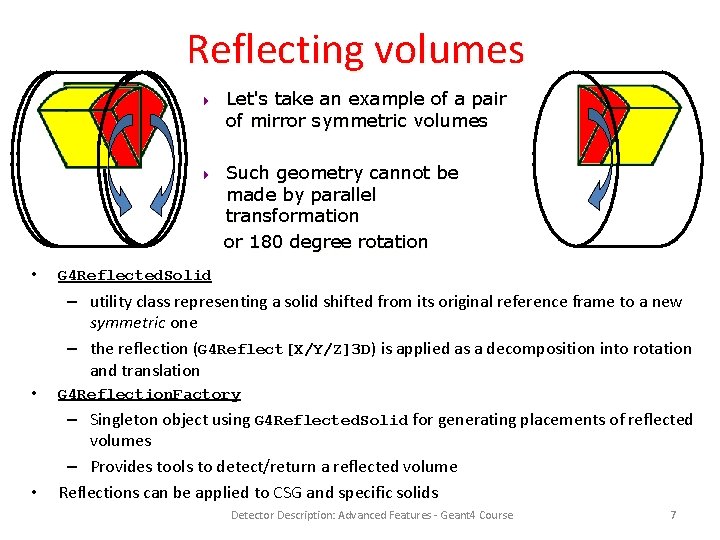
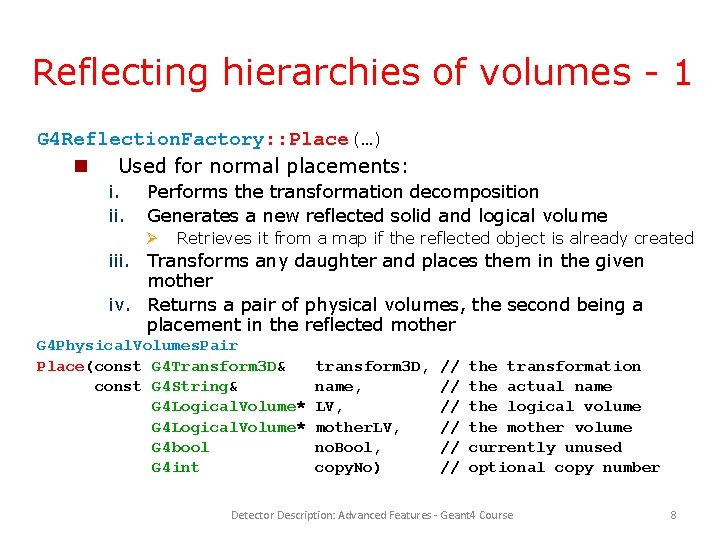
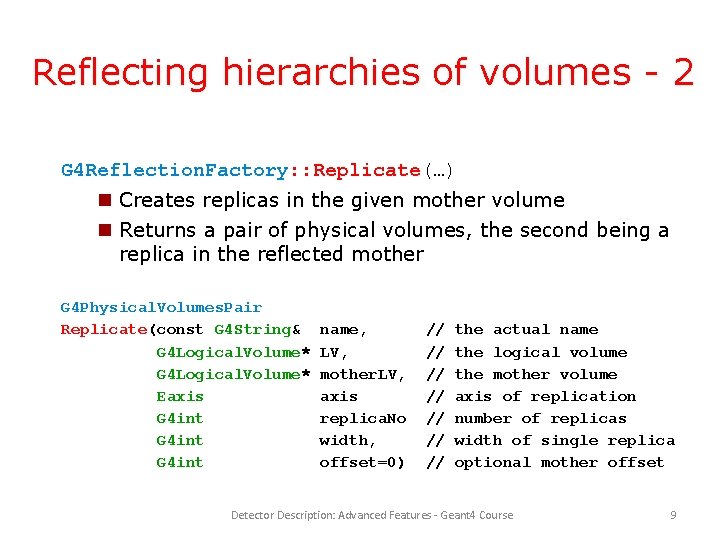
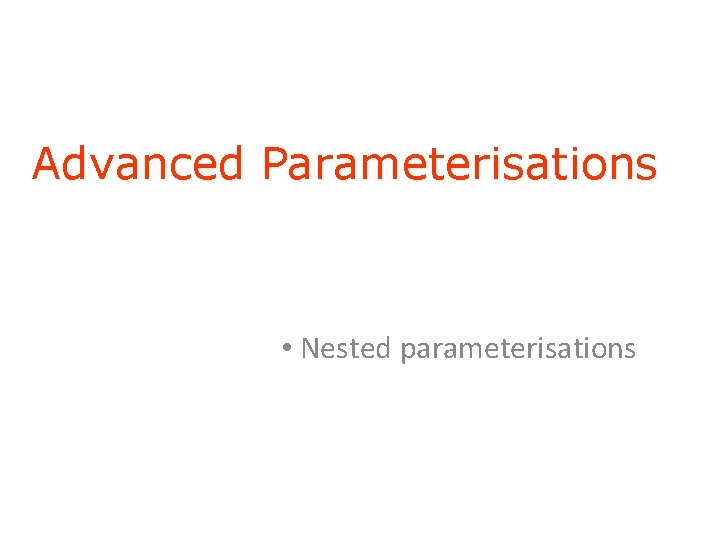
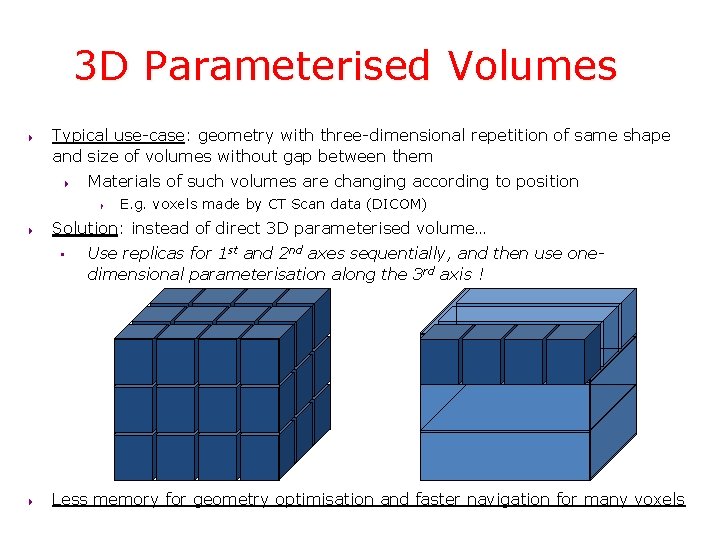
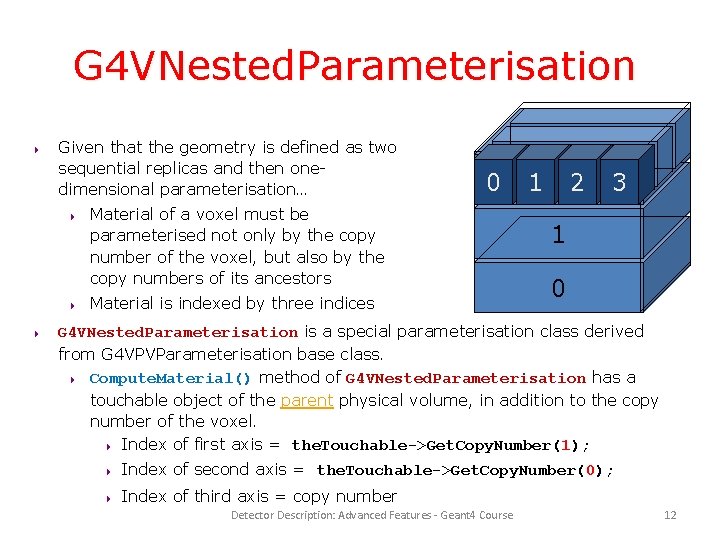
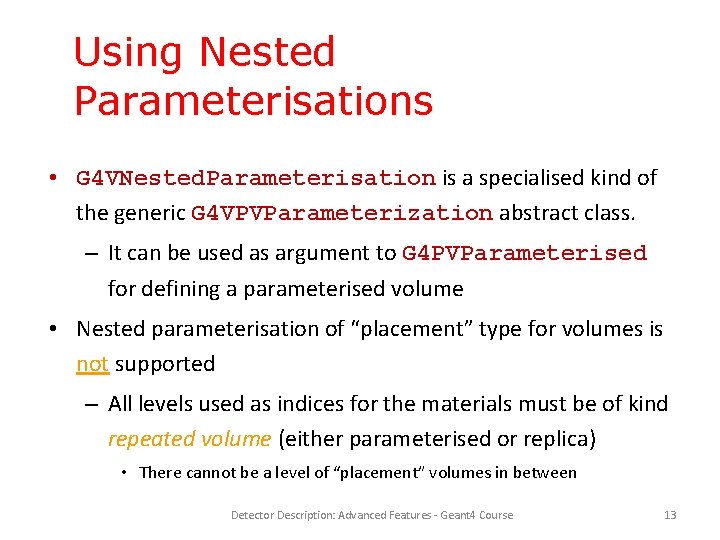
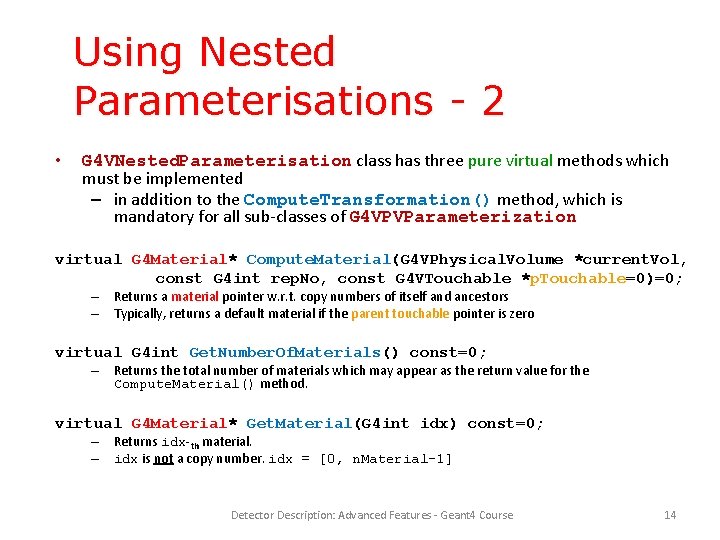

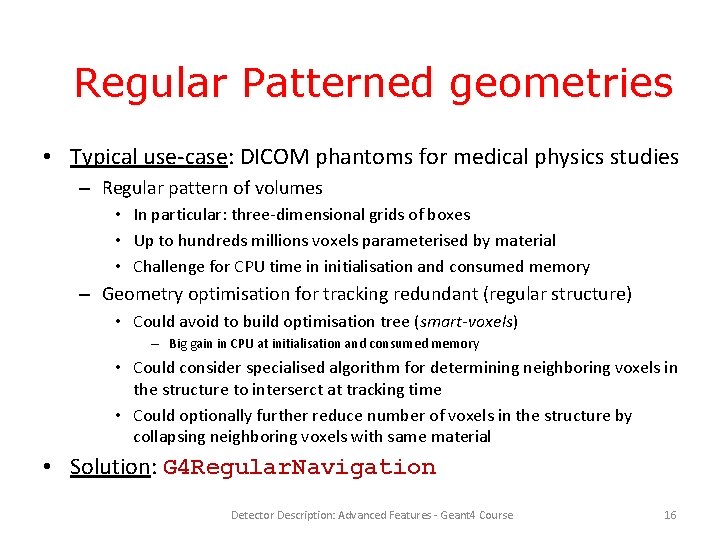
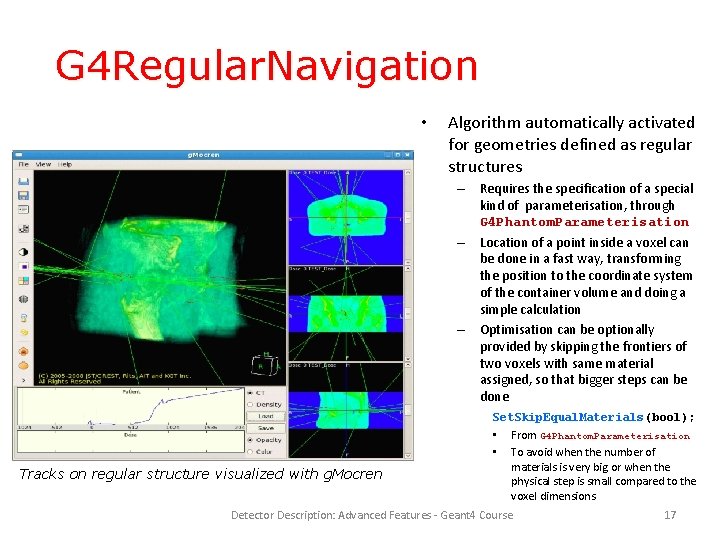
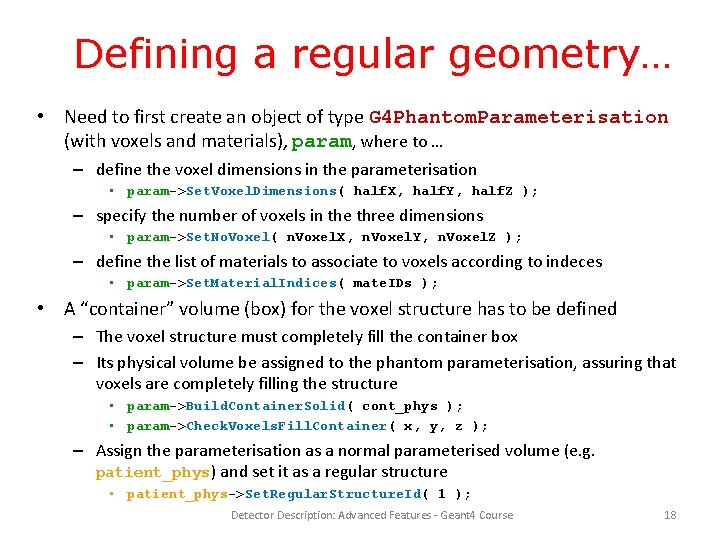

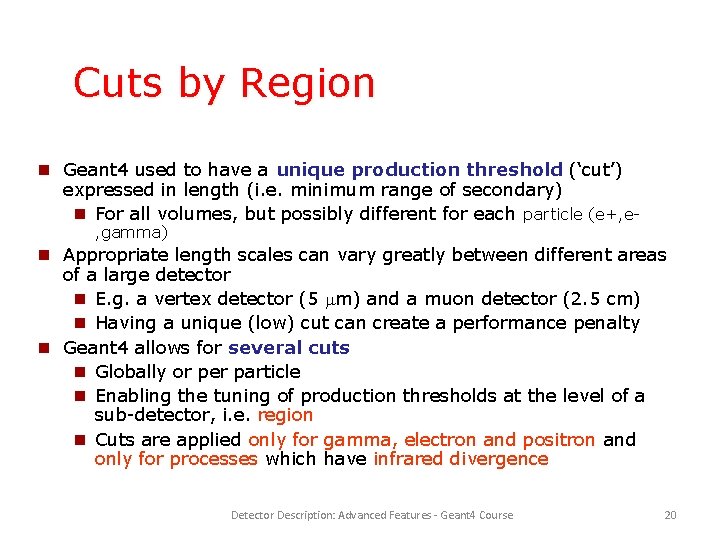
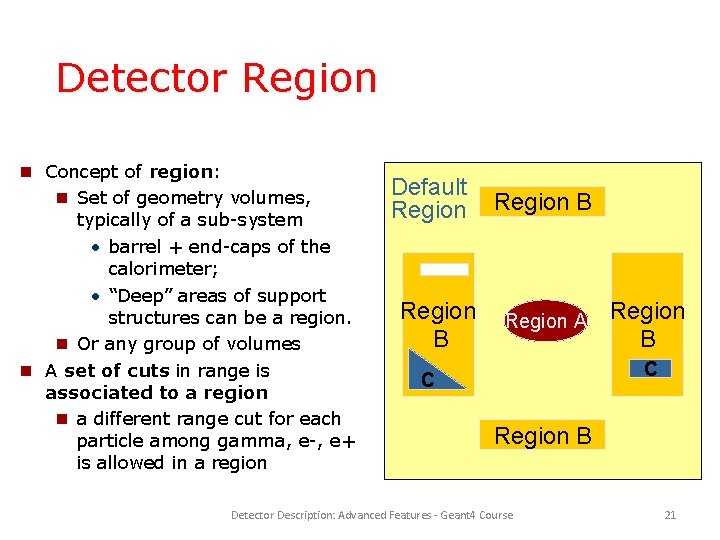
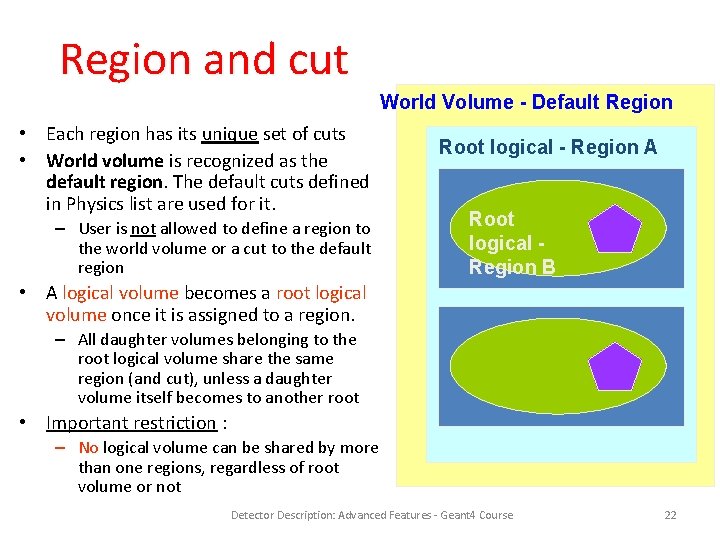
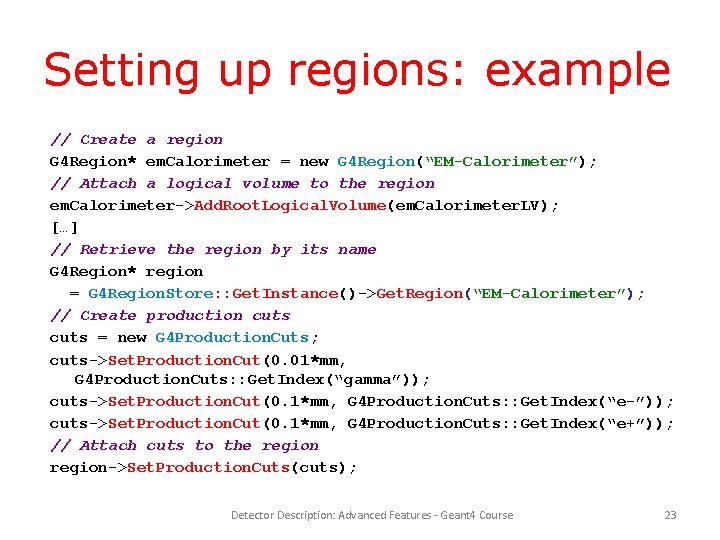
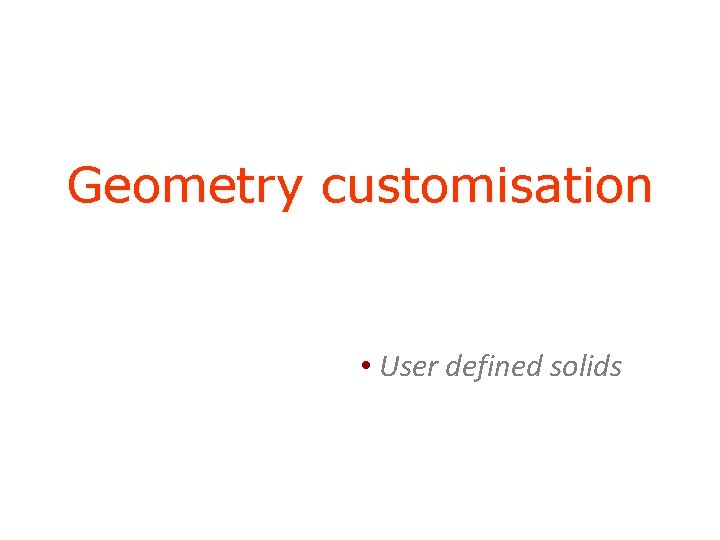
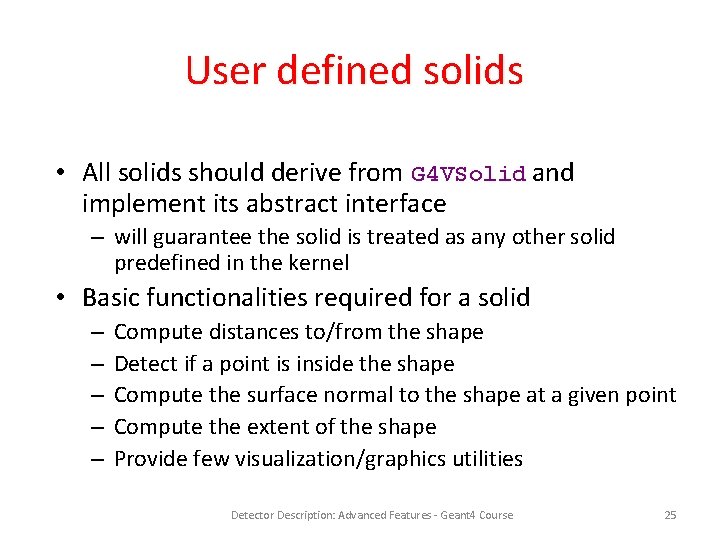
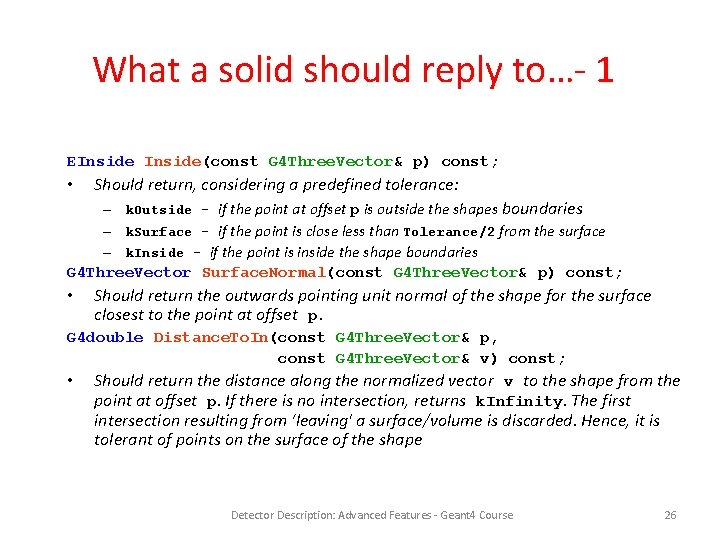
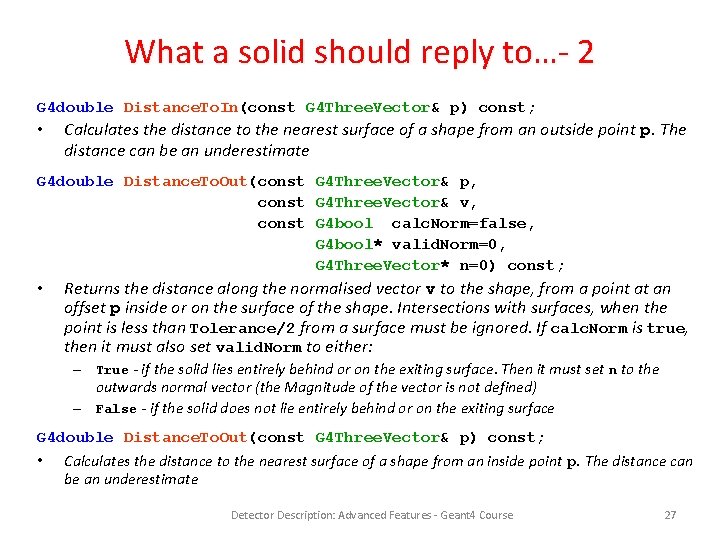
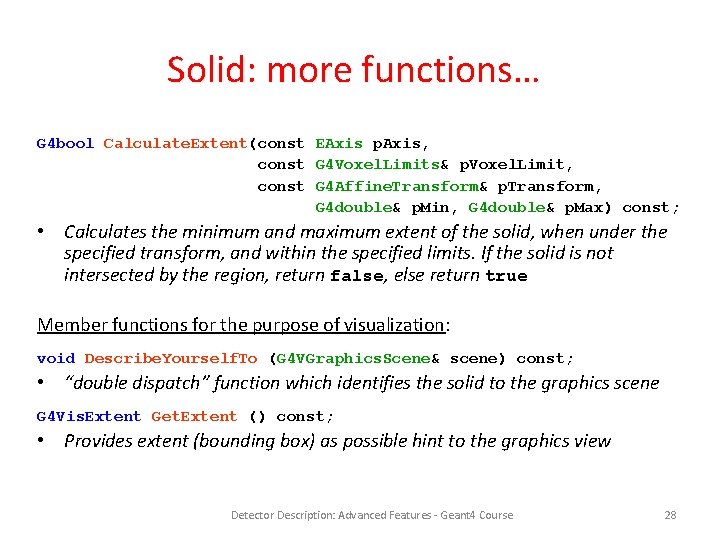
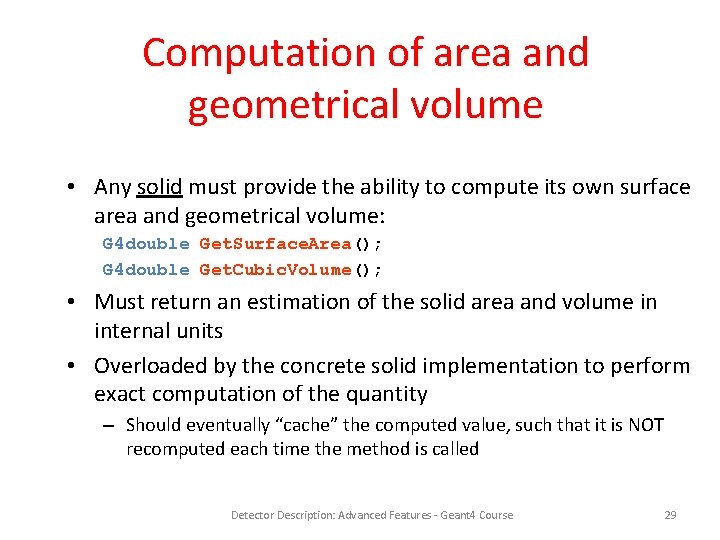
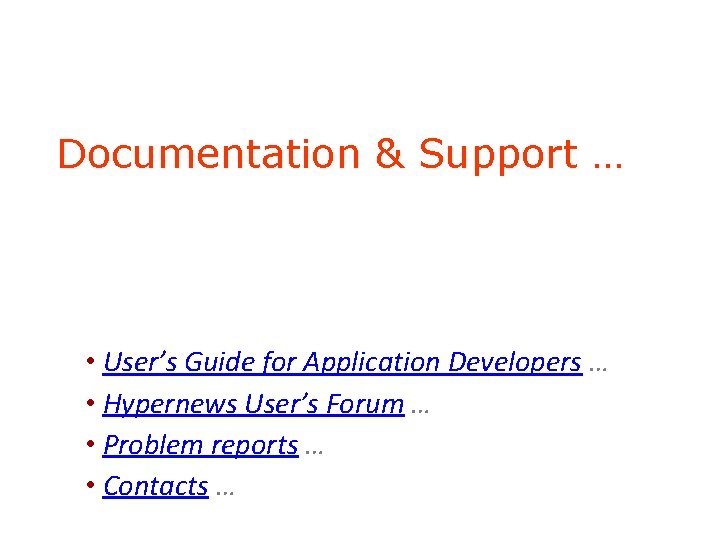
- Slides: 30
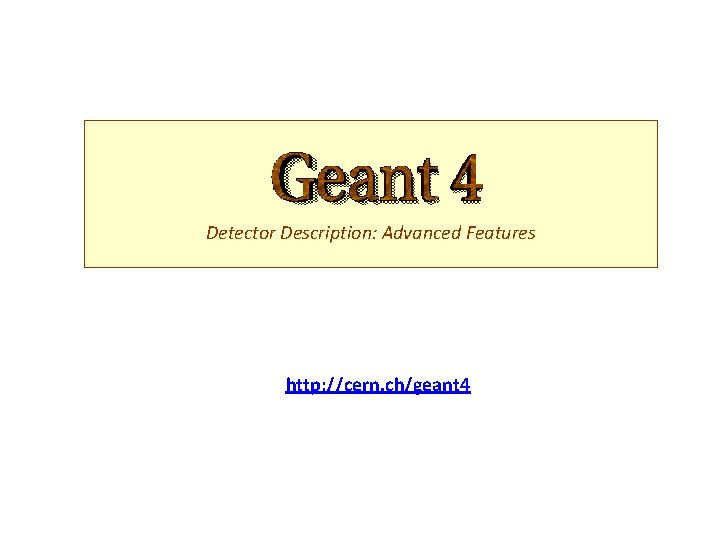
Detector Description: Advanced Features http: //cern. ch/geant 4
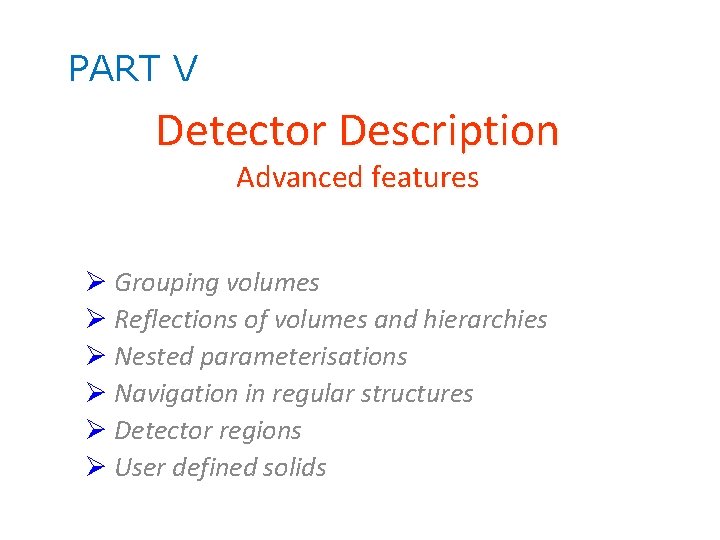
PART V Detector Description Advanced features Grouping volumes Reflections of volumes and hierarchies Nested parameterisations Navigation in regular structures Detector regions User defined solids
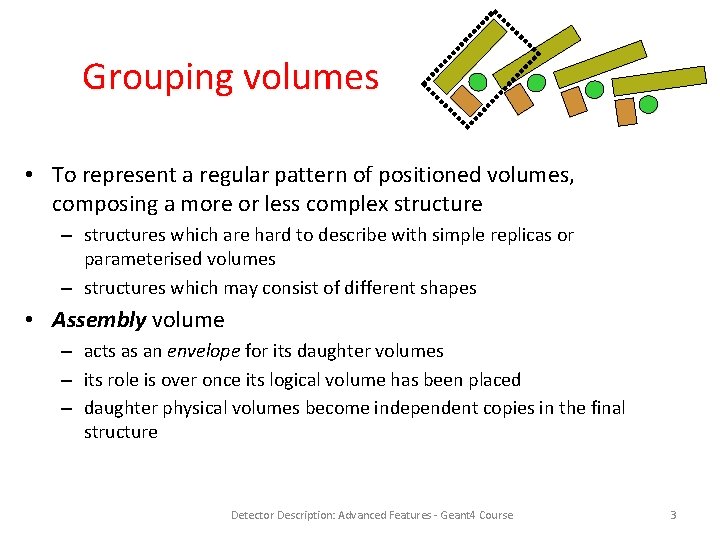
Grouping volumes • To represent a regular pattern of positioned volumes, composing a more or less complex structure – structures which are hard to describe with simple replicas or parameterised volumes – structures which may consist of different shapes • Assembly volume – acts as an envelope for its daughter volumes – its role is over once its logical volume has been placed – daughter physical volumes become independent copies in the final structure Detector Description: Advanced Features - Geant 4 Course 3
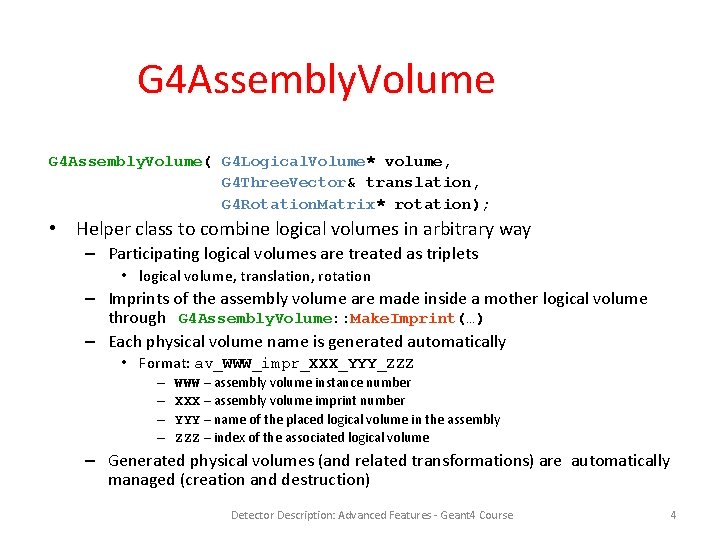
G 4 Assembly. Volume( G 4 Logical. Volume* volume, G 4 Three. Vector& translation, G 4 Rotation. Matrix* rotation); • Helper class to combine logical volumes in arbitrary way – Participating logical volumes are treated as triplets • logical volume, translation, rotation – Imprints of the assembly volume are made inside a mother logical volume through G 4 Assembly. Volume: : Make. Imprint(…) – Each physical volume name is generated automatically • Format: av_WWW_impr_XXX_YYY_ZZZ – – WWW – assembly volume instance number XXX – assembly volume imprint number YYY – name of the placed logical volume in the assembly ZZZ – index of the associated logical volume – Generated physical volumes (and related transformations) are automatically managed (creation and destruction) Detector Description: Advanced Features - Geant 4 Course 4
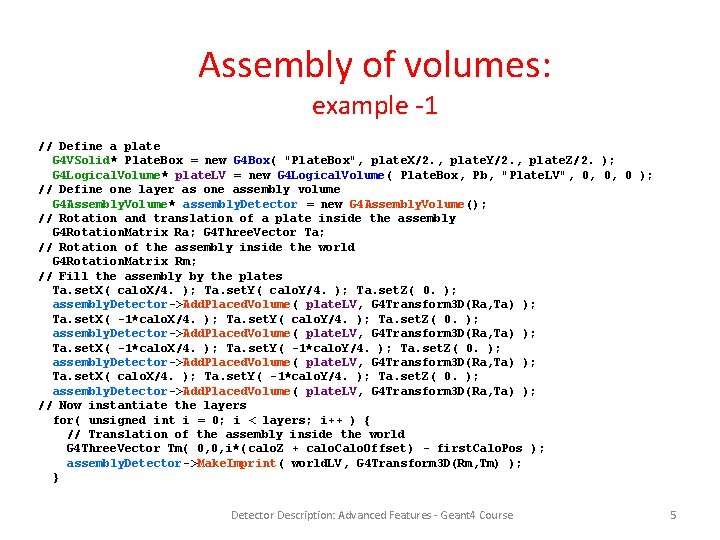
Assembly of volumes: example -1 // Define a plate G 4 VSolid* Plate. Box = new G 4 Box( "Plate. Box", plate. X/2. , plate. Y/2. , plate. Z/2. ); G 4 Logical. Volume* plate. LV = new G 4 Logical. Volume( Plate. Box, Pb, "Plate. LV", 0, 0, 0 ); // Define one layer as one assembly volume G 4 Assembly. Volume* assembly. Detector = new G 4 Assembly. Volume(); // Rotation and translation of a plate inside the assembly G 4 Rotation. Matrix Ra; G 4 Three. Vector Ta; // Rotation of the assembly inside the world G 4 Rotation. Matrix Rm; // Fill the assembly by the plates Ta. set. X( calo. X/4. ); Ta. set. Y( calo. Y/4. ); Ta. set. Z( 0. ); assembly. Detector->Add. Placed. Volume( plate. LV, G 4 Transform 3 D(Ra, Ta) ); Ta. set. X( -1*calo. X/4. ); Ta. set. Y( -1*calo. Y/4. ); Ta. set. Z( 0. ); assembly. Detector->Add. Placed. Volume( plate. LV, G 4 Transform 3 D(Ra, Ta) ); Ta. set. X( calo. X/4. ); Ta. set. Y( -1*calo. Y/4. ); Ta. set. Z( 0. ); assembly. Detector->Add. Placed. Volume( plate. LV, G 4 Transform 3 D(Ra, Ta) ); // Now instantiate the layers for( unsigned int i = 0; i < layers; i++ ) { // Translation of the assembly inside the world G 4 Three. Vector Tm( 0, 0, i*( calo. Z + calo. Calo. Offset) - first. Calo. Pos ); assembly. Detector->Make. Imprint( world. LV, G 4 Transform 3 D(Rm, Tm) ); } Detector Description: Advanced Features - Geant 4 Course 5
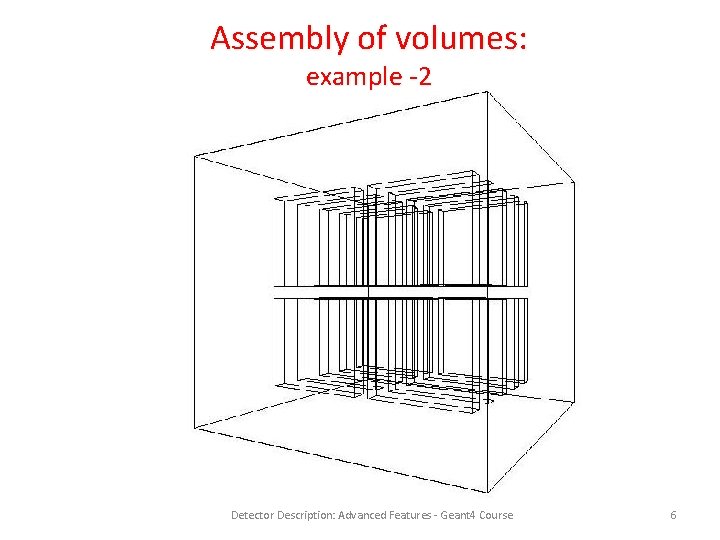
Assembly of volumes: example -2 Detector Description: Advanced Features - Geant 4 Course 6
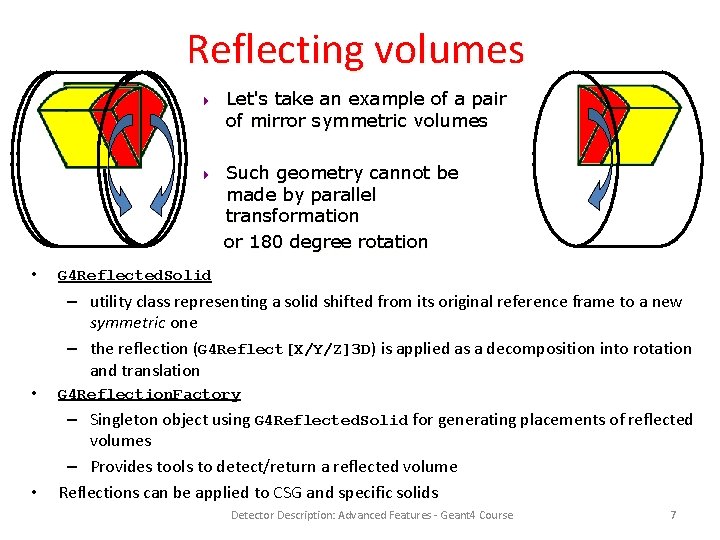
Reflecting volumes 4 4 • Let's take an example of a pair of mirror symmetric volumes Such geometry cannot be made by parallel transformation or 180 degree rotation G 4 Reflected. Solid – utility class representing a solid shifted from its original reference frame to a new symmetric one – the reflection (G 4 Reflect[X/Y/Z]3 D) is applied as a decomposition into rotation and translation • G 4 Reflection. Factory • – Singleton object using G 4 Reflected. Solid for generating placements of reflected volumes – Provides tools to detect/return a reflected volume Reflections can be applied to CSG and specific solids Detector Description: Advanced Features - Geant 4 Course 7
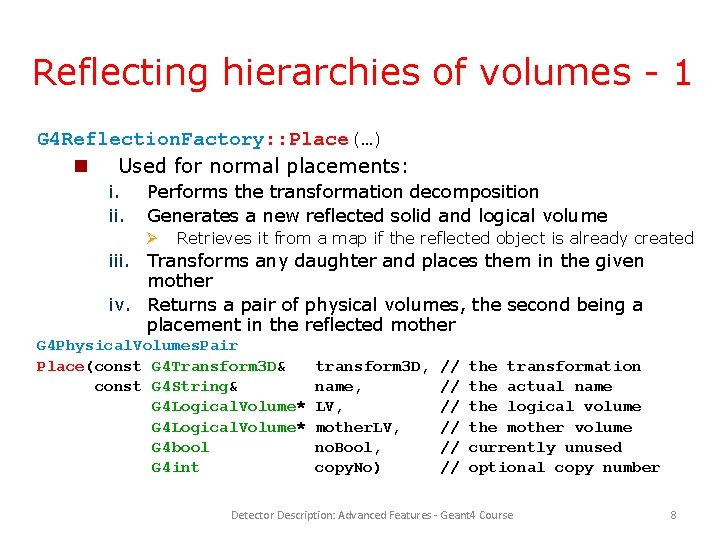
Reflecting hierarchies of volumes - 1 G 4 Reflection. Factory: : Place(…) Used for normal placements: i. ii. Performs the transformation decomposition Generates a new reflected solid and logical volume Retrieves it from a map if the reflected object is already created iii. Transforms any daughter and places them in the given mother iv. Returns a pair of physical volumes, the second being a placement in the reflected mother G 4 Physical. Volumes. Pair Place(const G 4 Transform 3 D& const G 4 String& G 4 Logical. Volume* G 4 bool G 4 int transform 3 D, name, LV, mother. LV, no. Bool, copy. No) // // // the transformation the actual name the logical volume the mother volume currently unused optional copy number Detector Description: Advanced Features - Geant 4 Course 8
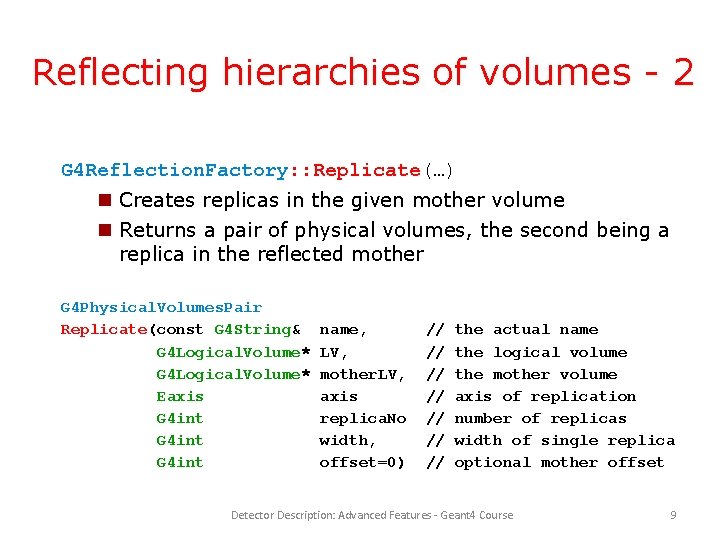
Reflecting hierarchies of volumes - 2 G 4 Reflection. Factory: : Replicate(…) Creates replicas in the given mother volume Returns a pair of physical volumes, the second being a replica in the reflected mother G 4 Physical. Volumes. Pair Replicate(const G 4 String& G 4 Logical. Volume* Eaxis G 4 int name, LV, mother. LV, axis replica. No width, offset=0) // // the actual name the logical volume the mother volume axis of replication number of replicas width of single replica optional mother offset Detector Description: Advanced Features - Geant 4 Course 9
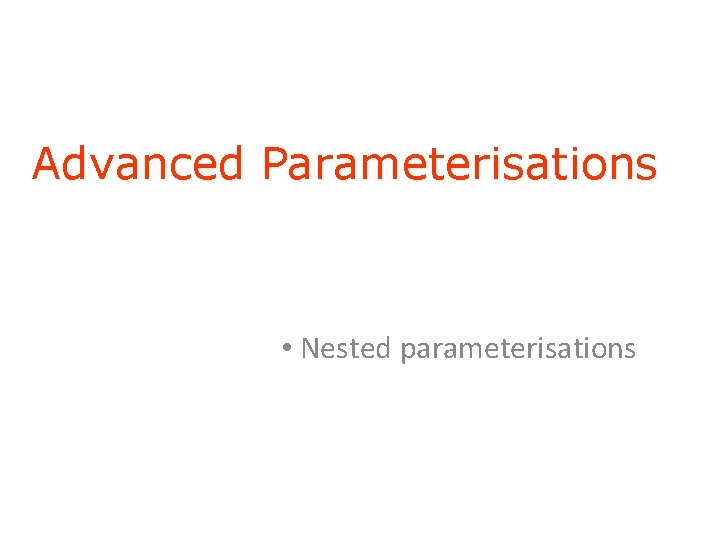
Advanced Parameterisations • Nested parameterisations
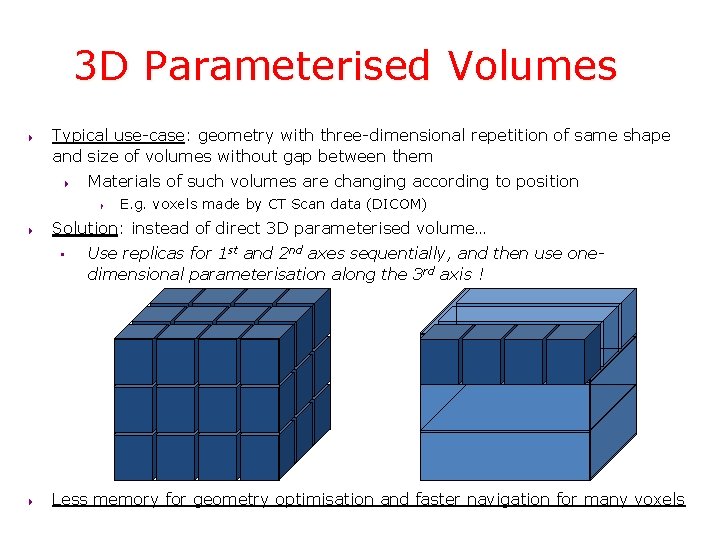
3 D Parameterised Volumes 4 Typical use-case: geometry with three-dimensional repetition of same shape and size of volumes without gap between them 4 Materials of such volumes are changing according to position 4 4 Solution: instead of direct 3 D parameterised volume… • 4 E. g. voxels made by CT Scan data (DICOM) Use replicas for 1 st and 2 nd axes sequentially, and then use onedimensional parameterisation along the 3 rd axis ! Less memory for geometry optimisation and faster navigation for many voxels
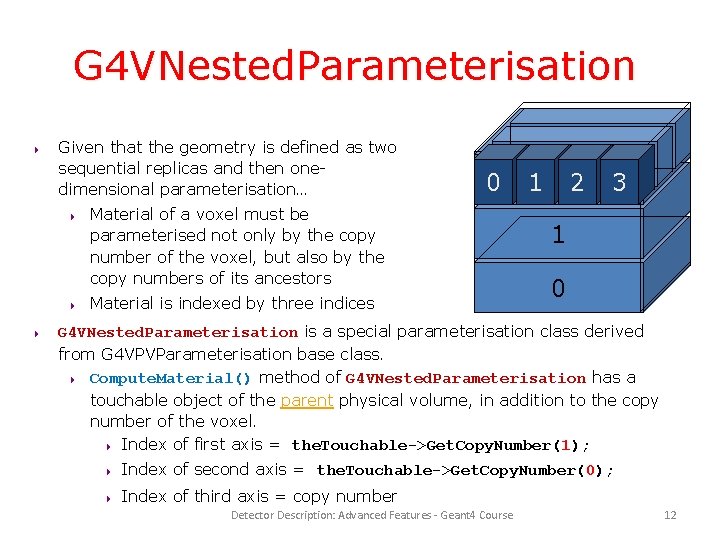
G 4 VNested. Parameterisation 4 Given that the geometry is defined as two sequential replicas and then onedimensional parameterisation… 4 4 4 0 0 Material of a voxel must be parameterised not only by the copy number of the voxel, but also by the copy numbers of its ancestors Material is indexed by three indices 1 122 3 1 0 G 4 VNested. Parameterisation is a special parameterisation class derived from G 4 VPVParameterisation base class. 4 Compute. Material() method of G 4 VNested. Parameterisation has a touchable object of the parent physical volume, in addition to the copy number of the voxel. 4 Index of first axis = the. Touchable->Get. Copy. Number(1); 4 Index of second axis = the. Touchable->Get. Copy. Number(0); 4 Index of third axis = copy number Detector Description: Advanced Features - Geant 4 Course 12
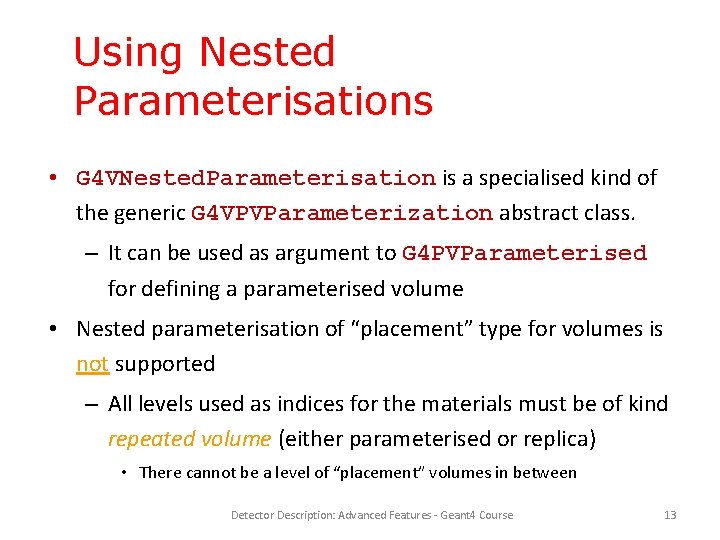
Using Nested Parameterisations • G 4 VNested. Parameterisation is a specialised kind of the generic G 4 VPVParameterization abstract class. – It can be used as argument to G 4 PVParameterised for defining a parameterised volume • Nested parameterisation of “placement” type for volumes is not supported – All levels used as indices for the materials must be of kind repeated volume (either parameterised or replica) • There cannot be a level of “placement” volumes in between Detector Description: Advanced Features - Geant 4 Course 13
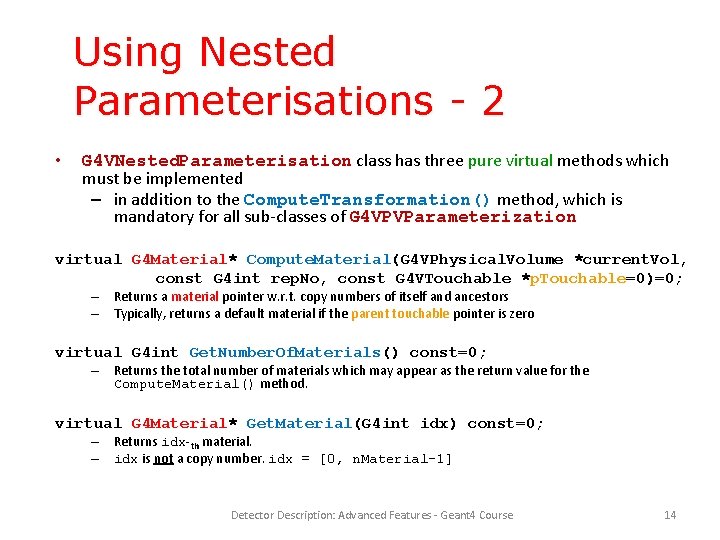
Using Nested Parameterisations - 2 • G 4 VNested. Parameterisation class has three pure virtual methods which must be implemented – in addition to the Compute. Transformation() method, which is mandatory for all sub-classes of G 4 VPVParameterization virtual G 4 Material* Compute. Material(G 4 VPhysical. Volume *current. Vol, const G 4 int rep. No, const G 4 VTouchable *p. Touchable=0)=0; – Returns a material pointer w. r. t. copy numbers of itself and ancestors – Typically, returns a default material if the parent touchable pointer is zero virtual G 4 int Get. Number. Of. Materials() const=0; – Returns the total number of materials which may appear as the return value for the Compute. Material() method. virtual G 4 Material* Get. Material(G 4 int idx) const=0; – Returns idx-th material. – idx is not a copy number. idx = [0, n. Material-1] Detector Description: Advanced Features - Geant 4 Course 14

Regular Structures • Specialised navigation
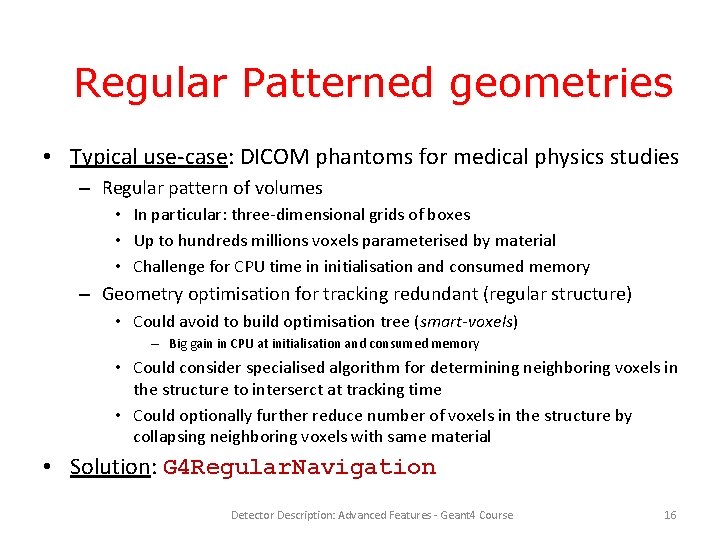
Regular Patterned geometries • Typical use-case: DICOM phantoms for medical physics studies – Regular pattern of volumes • In particular: three-dimensional grids of boxes • Up to hundreds millions voxels parameterised by material • Challenge for CPU time in initialisation and consumed memory – Geometry optimisation for tracking redundant (regular structure) • Could avoid to build optimisation tree (smart-voxels) – Big gain in CPU at initialisation and consumed memory • Could consider specialised algorithm for determining neighboring voxels in the structure to interserct at tracking time • Could optionally further reduce number of voxels in the structure by collapsing neighboring voxels with same material • Solution: G 4 Regular. Navigation Detector Description: Advanced Features - Geant 4 Course 16
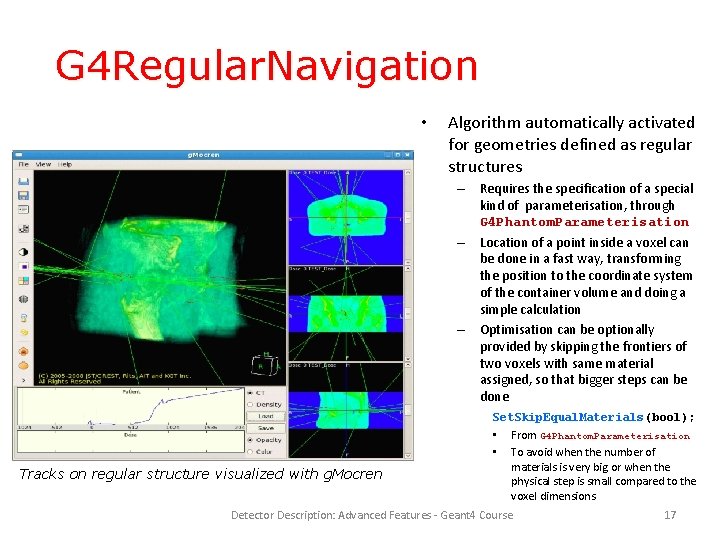
G 4 Regular. Navigation • Algorithm automatically activated for geometries defined as regular structures – Requires the specification of a special kind of parameterisation, through G 4 Phantom. Parameterisation – Location of a point inside a voxel can be done in a fast way, transforming the position to the coordinate system of the container volume and doing a simple calculation – Optimisation can be optionally provided by skipping the frontiers of two voxels with same material assigned, so that bigger steps can be done Set. Skip. Equal. Materials(bool); • • Tracks on regular structure visualized with g. Mocren From G 4 Phantom. Parameterisation To avoid when the number of materials is very big or when the physical step is small compared to the voxel dimensions Detector Description: Advanced Features - Geant 4 Course 17
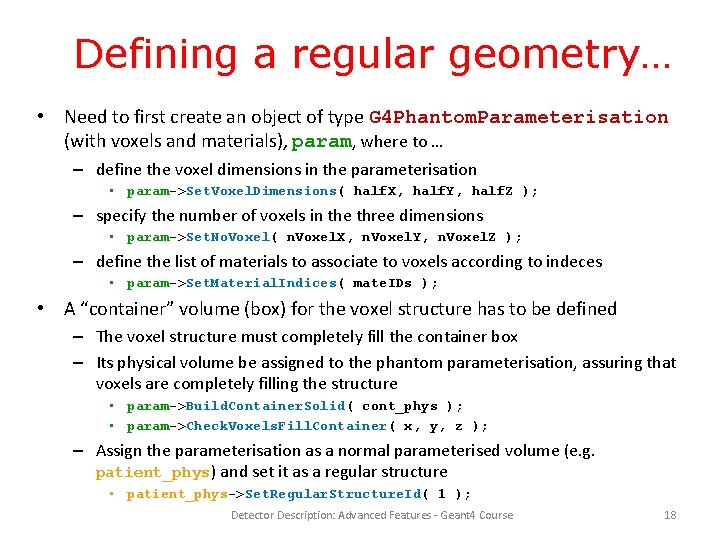
Defining a regular geometry… • Need to first create an object of type G 4 Phantom. Parameterisation (with voxels and materials), param, where to … – define the voxel dimensions in the parameterisation • param->Set. Voxel. Dimensions( half. X, half. Y, half. Z ); – specify the number of voxels in the three dimensions • param->Set. No. Voxel( n. Voxel. X, n. Voxel. Y, n. Voxel. Z ); – define the list of materials to associate to voxels according to indeces • param->Set. Material. Indices( mate. IDs ); • A “container” volume (box) for the voxel structure has to be defined – The voxel structure must completely fill the container box – Its physical volume be assigned to the phantom parameterisation, assuring that voxels are completely filling the structure • param->Build. Container. Solid( cont_phys ); • param->Check. Voxels. Fill. Container( x, y, z ); – Assign the parameterisation as a normal parameterised volume (e. g. patient_phys) and set it as a regular structure • patient_phys->Set. Regular. Structure. Id( 1 ); Detector Description: Advanced Features - Geant 4 Course 18

Regions • Cuts by Region • Concept of Region • Example
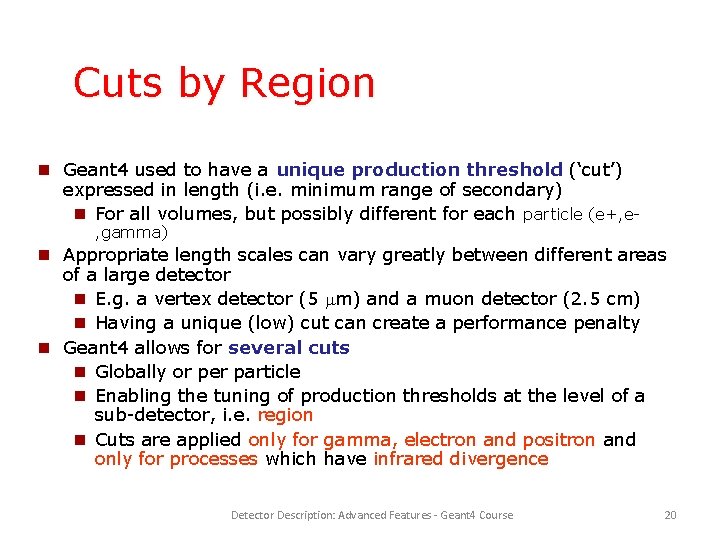
Cuts by Region Geant 4 used to have a unique production threshold (‘cut’) expressed in length (i. e. minimum range of secondary) For all volumes, but possibly different for each particle (e+, e, gamma) Appropriate length scales can vary greatly between different areas of a large detector E. g. a vertex detector (5 m) and a muon detector (2. 5 cm) Having a unique (low) cut can create a performance penalty Geant 4 allows for several cuts Globally or per particle Enabling the tuning of production thresholds at the level of a sub-detector, i. e. region Cuts are applied only for gamma, electron and positron and only for processes which have infrared divergence Detector Description: Advanced Features - Geant 4 Course 20
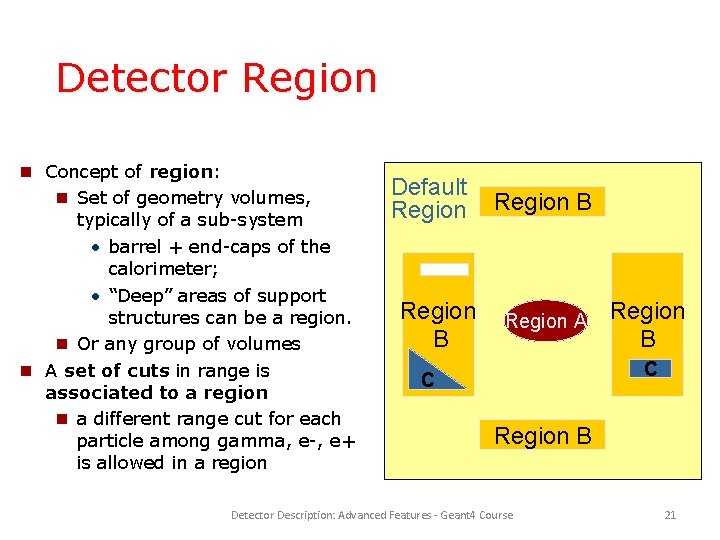
Detector Region Concept of region: Set of geometry volumes, typically of a sub-system • barrel + end-caps of the calorimeter; • “Deep” areas of support structures can be a region. Or any group of volumes A set of cuts in range is associated to a region a different range cut for each particle among gamma, e-, e+ is allowed in a region Default Region B Region A Region B C C Region B Detector Description: Advanced Features - Geant 4 Course 21
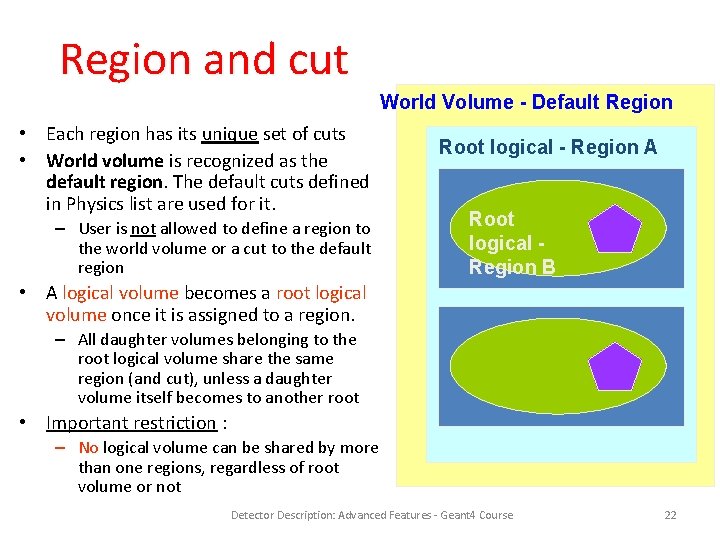
Region and cut World Volume - Default Region • Each region has its unique set of cuts • World volume is recognized as the default region. The default cuts defined in Physics list are used for it. – User is not allowed to define a region to the world volume or a cut to the default region Root logical - Region A Root logical Region B • A logical volume becomes a root logical volume once it is assigned to a region. – All daughter volumes belonging to the root logical volume share the same region (and cut), unless a daughter volume itself becomes to another root • Important restriction : – No logical volume can be shared by more than one regions, regardless of root volume or not Detector Description: Advanced Features - Geant 4 Course 22
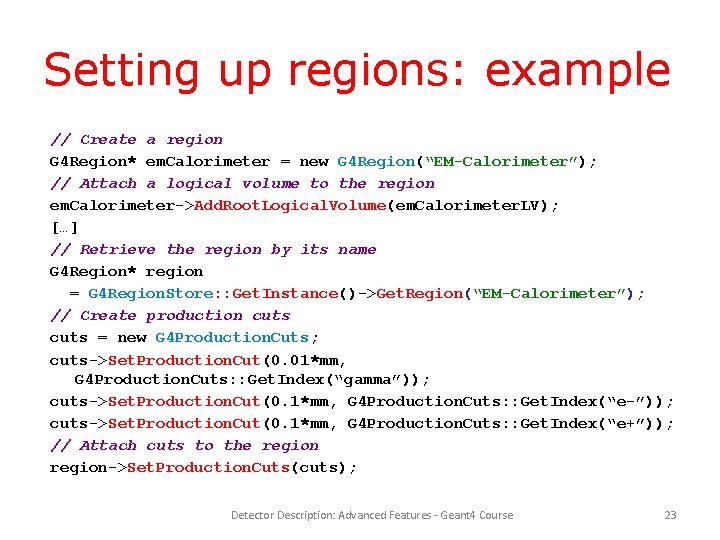
Setting up regions: example // Create a region G 4 Region* em. Calorimeter = new G 4 Region(“EM-Calorimeter”); // Attach a logical volume to the region em. Calorimeter->Add. Root. Logical. Volume(em. Calorimeter. LV); […] // Retrieve the region by its name G 4 Region* region = G 4 Region. Store: : Get. Instance()->Get. Region(“EM-Calorimeter”); // Create production cuts = new G 4 Production. Cuts; cuts->Set. Production. Cut(0. 01*mm, G 4 Production. Cuts: : Get. Index(“gamma”)); cuts->Set. Production. Cut(0. 1*mm, G 4 Production. Cuts: : Get. Index(“e-”)); cuts->Set. Production. Cut(0. 1*mm, G 4 Production. Cuts: : Get. Index(“e+”)); // Attach cuts to the region->Set. Production. Cuts(cuts); Detector Description: Advanced Features - Geant 4 Course 23
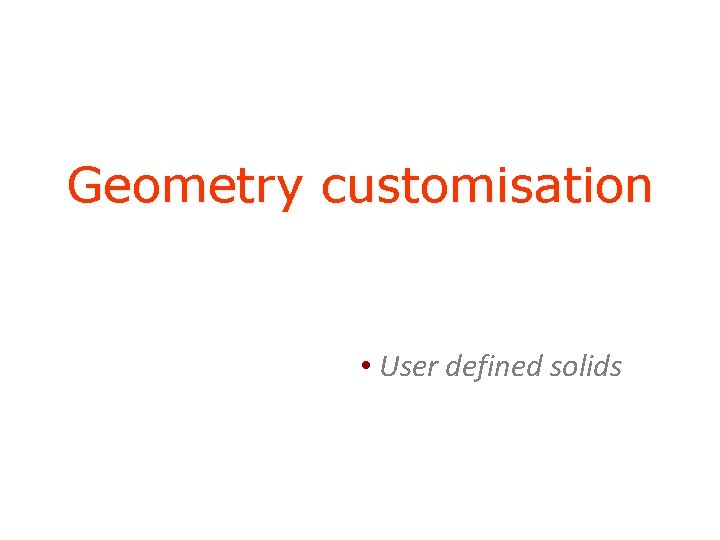
Geometry customisation • User defined solids
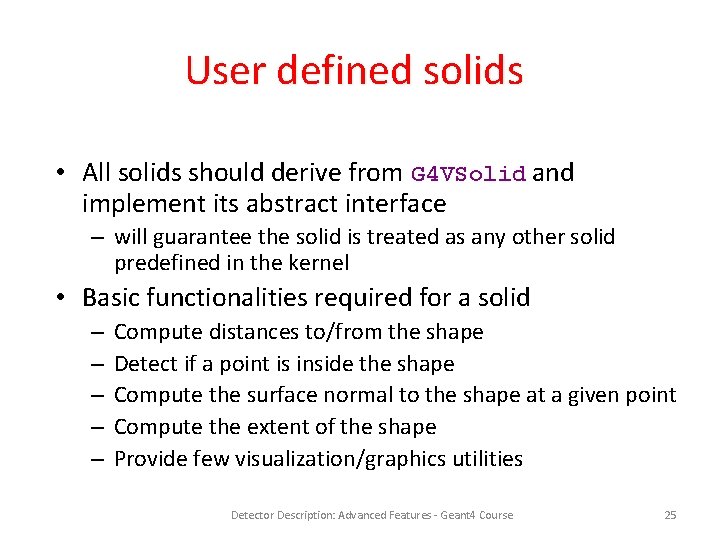
User defined solids • All solids should derive from G 4 VSolid and implement its abstract interface – will guarantee the solid is treated as any other solid predefined in the kernel • Basic functionalities required for a solid – – – Compute distances to/from the shape Detect if a point is inside the shape Compute the surface normal to the shape at a given point Compute the extent of the shape Provide few visualization/graphics utilities Detector Description: Advanced Features - Geant 4 Course 25
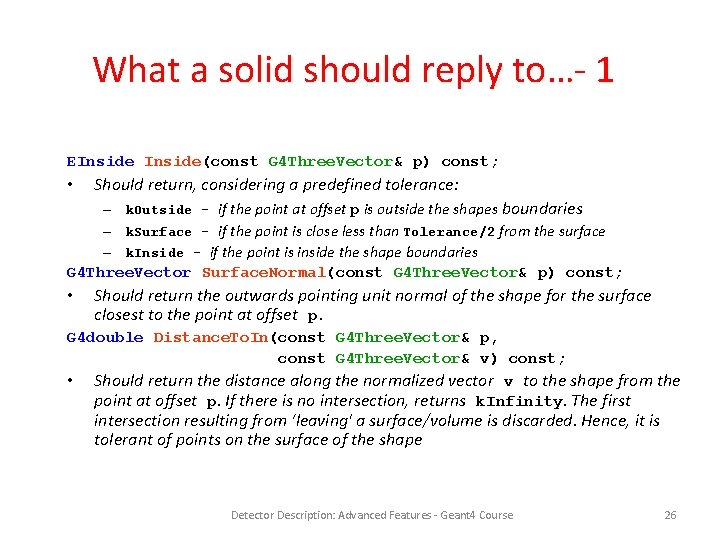
What a solid should reply to…- 1 EInside(const G 4 Three. Vector& p) const; • Should return, considering a predefined tolerance: – k. Outside - if the point at offset p is outside the shapes boundaries – k. Surface - if the point is close less than Tolerance/2 from the surface – k. Inside - if the point is inside the shape boundaries G 4 Three. Vector Surface. Normal(const G 4 Three. Vector& p) const; • Should return the outwards pointing unit normal of the shape for the surface closest to the point at offset p. G 4 double Distance. To. In(const G 4 Three. Vector& p, const G 4 Three. Vector& v) const; • Should return the distance along the normalized vector v to the shape from the point at offset p. If there is no intersection, returns k. Infinity. The first intersection resulting from ‘leaving' a surface/volume is discarded. Hence, it is tolerant of points on the surface of the shape Detector Description: Advanced Features - Geant 4 Course 26
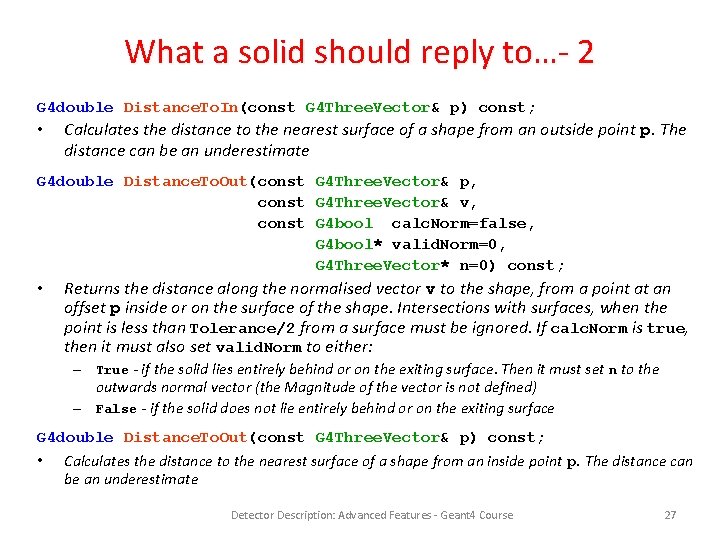
What a solid should reply to…- 2 G 4 double Distance. To. In(const G 4 Three. Vector& p) const; • Calculates the distance to the nearest surface of a shape from an outside point p. The distance can be an underestimate G 4 double Distance. To. Out(const G 4 Three. Vector& p, const G 4 Three. Vector& v, const G 4 bool calc. Norm=false, G 4 bool* valid. Norm=0, G 4 Three. Vector* n=0) const; • Returns the distance along the normalised vector v to the shape, from a point at an offset p inside or on the surface of the shape. Intersections with surfaces, when the point is less than Tolerance/2 from a surface must be ignored. If calc. Norm is true, then it must also set valid. Norm to either: – True - if the solid lies entirely behind or on the exiting surface. Then it must set n to the outwards normal vector (the Magnitude of the vector is not defined) – False - if the solid does not lie entirely behind or on the exiting surface G 4 double Distance. To. Out(const G 4 Three. Vector& p) const; • Calculates the distance to the nearest surface of a shape from an inside point p. The distance can be an underestimate Detector Description: Advanced Features - Geant 4 Course 27
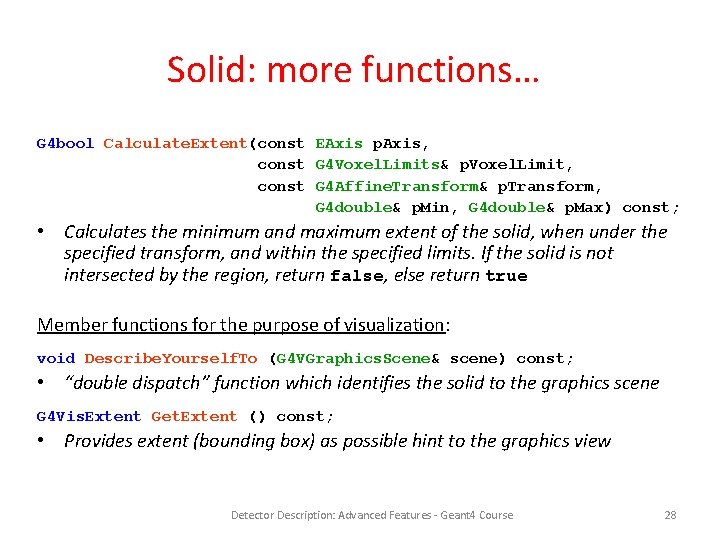
Solid: more functions… G 4 bool Calculate. Extent(const EAxis p. Axis, const G 4 Voxel. Limits& p. Voxel. Limit, const G 4 Affine. Transform& p. Transform, G 4 double& p. Min, G 4 double& p. Max) const; • Calculates the minimum and maximum extent of the solid, when under the specified transform, and within the specified limits. If the solid is not intersected by the region, return false, else return true Member functions for the purpose of visualization: void Describe. Yourself. To (G 4 VGraphics. Scene& scene) const; • “double dispatch” function which identifies the solid to the graphics scene G 4 Vis. Extent Get. Extent () const; • Provides extent (bounding box) as possible hint to the graphics view Detector Description: Advanced Features - Geant 4 Course 28
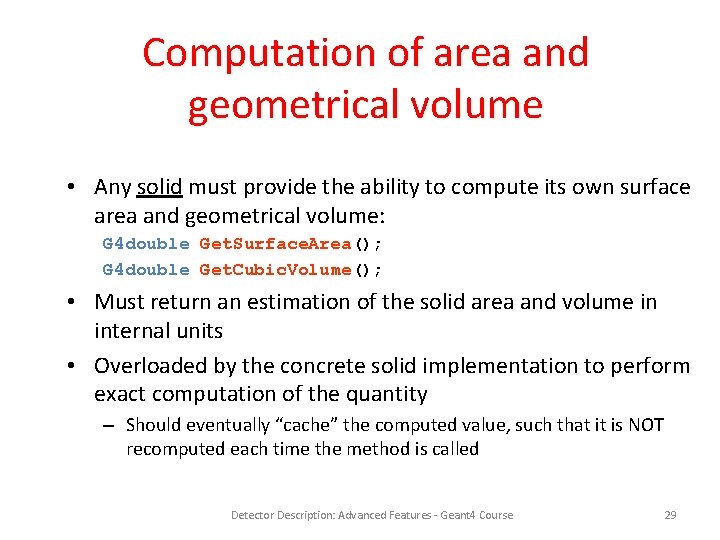
Computation of area and geometrical volume • Any solid must provide the ability to compute its own surface area and geometrical volume: G 4 double Get. Surface. Area(); G 4 double Get. Cubic. Volume(); • Must return an estimation of the solid area and volume in internal units • Overloaded by the concrete solid implementation to perform exact computation of the quantity – Should eventually “cache” the computed value, such that it is NOT recomputed each time the method is called Detector Description: Advanced Features - Geant 4 Course 29
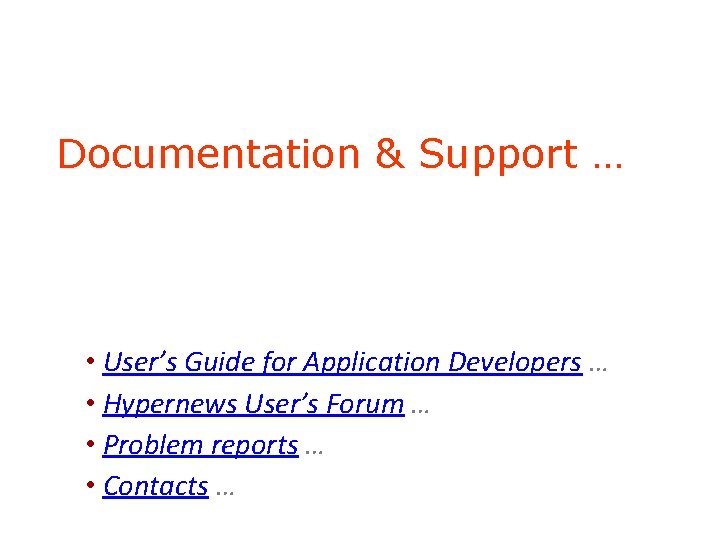
Documentation & Support … • User’s Guide for Application Developers … • Hypernews User’s Forum … • Problem reports … • Contacts …