Detecting and analysing motion Jeremy Wyatt Plan How
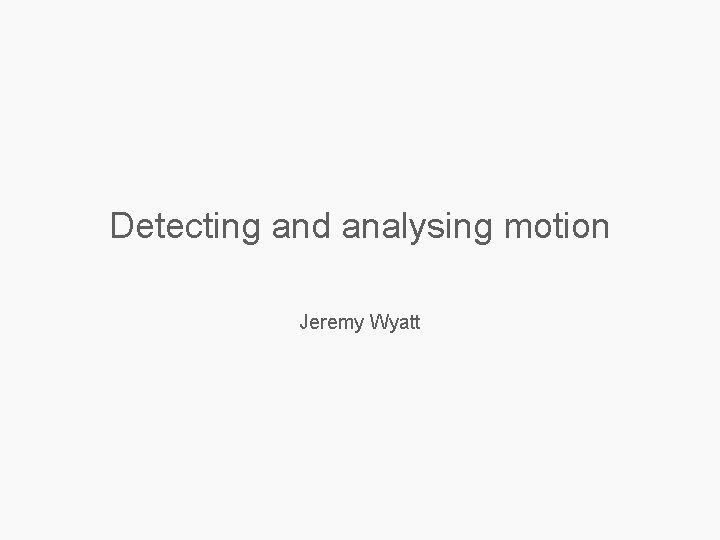
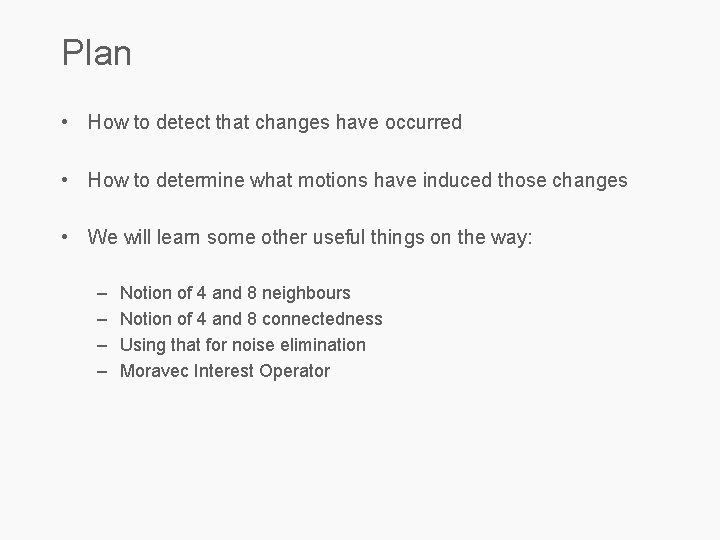
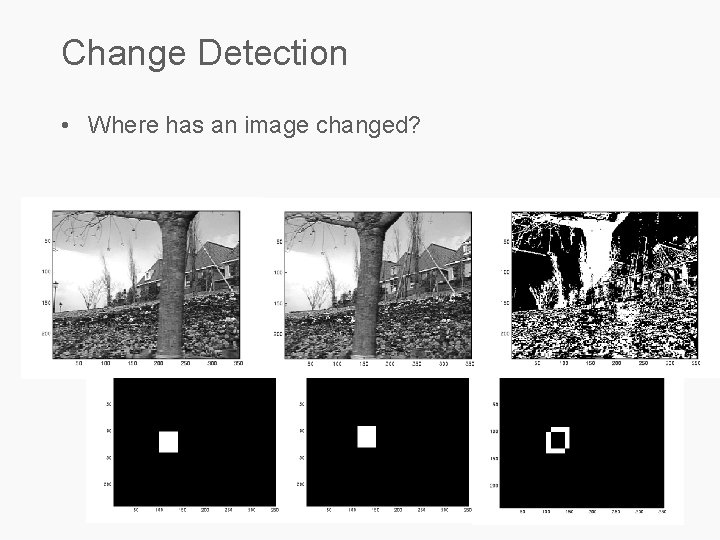
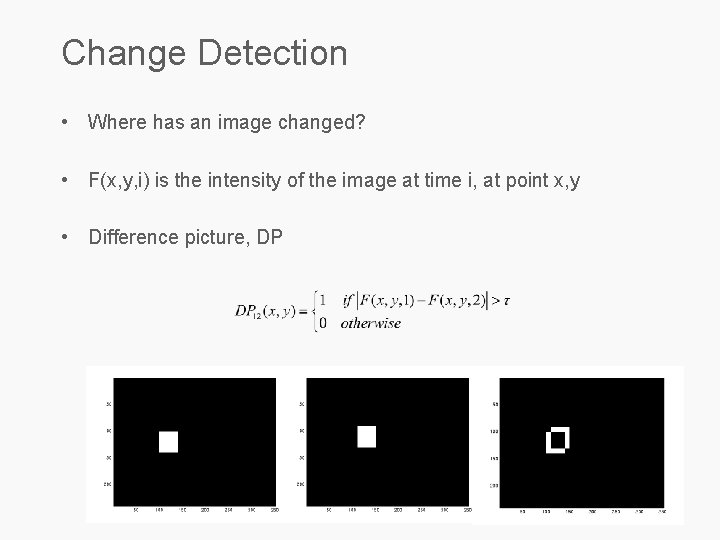
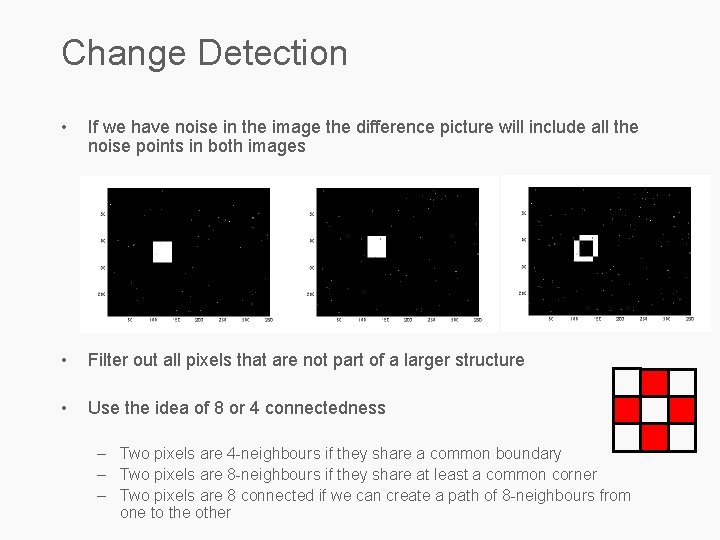
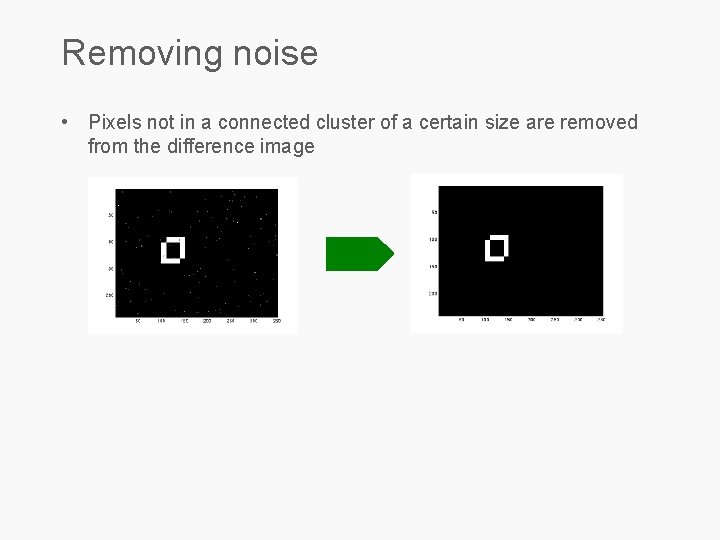
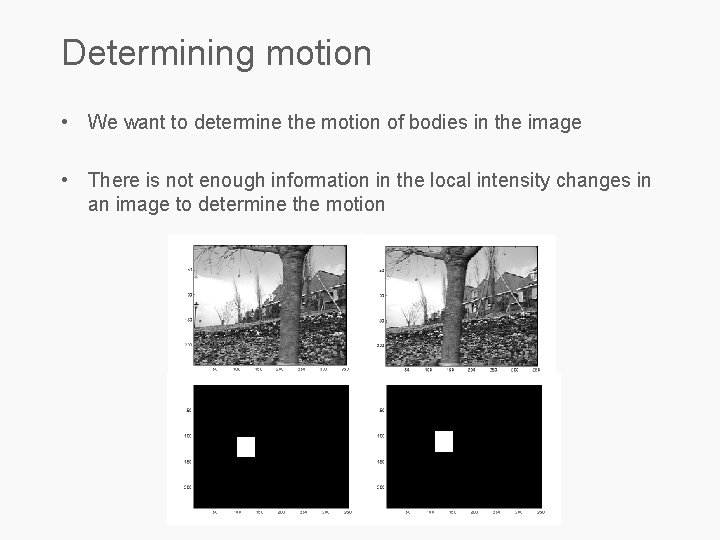
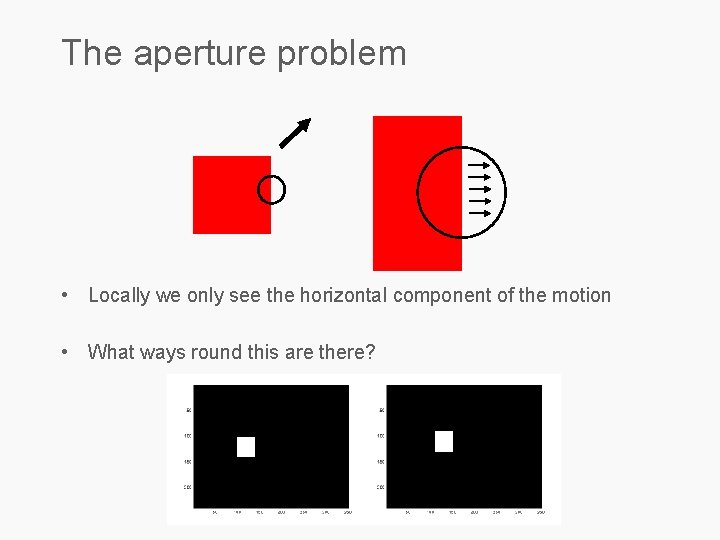
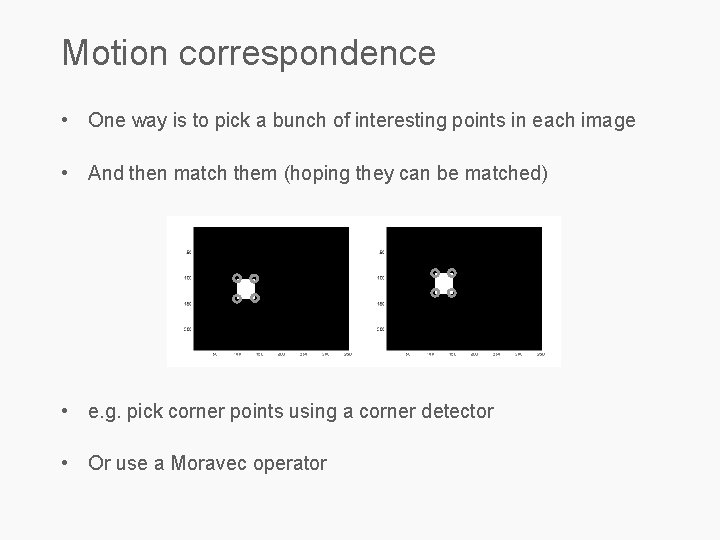
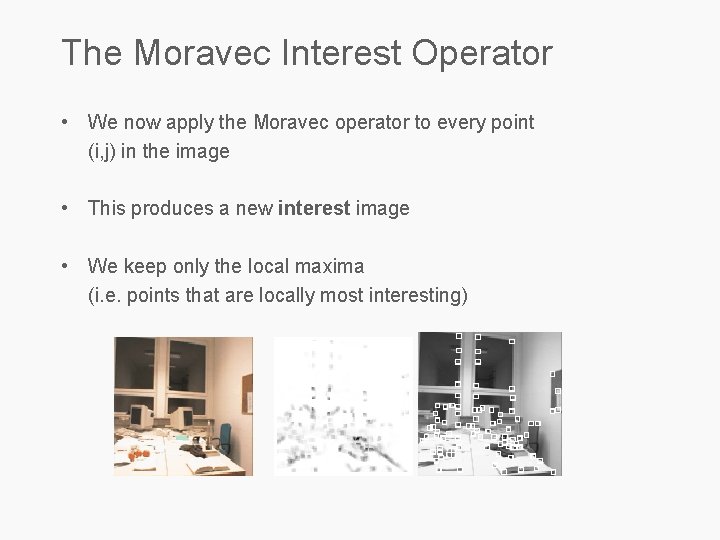
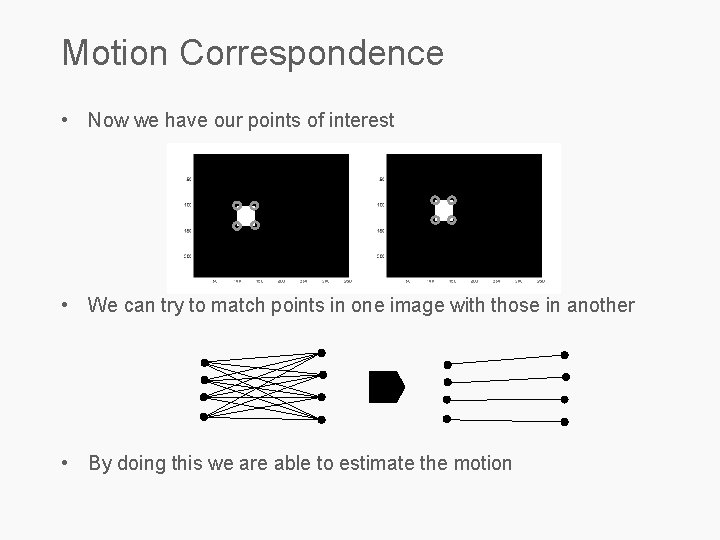
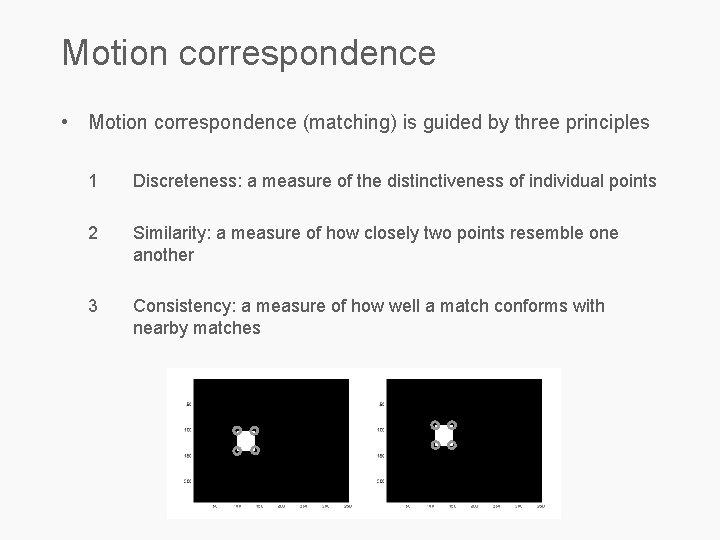
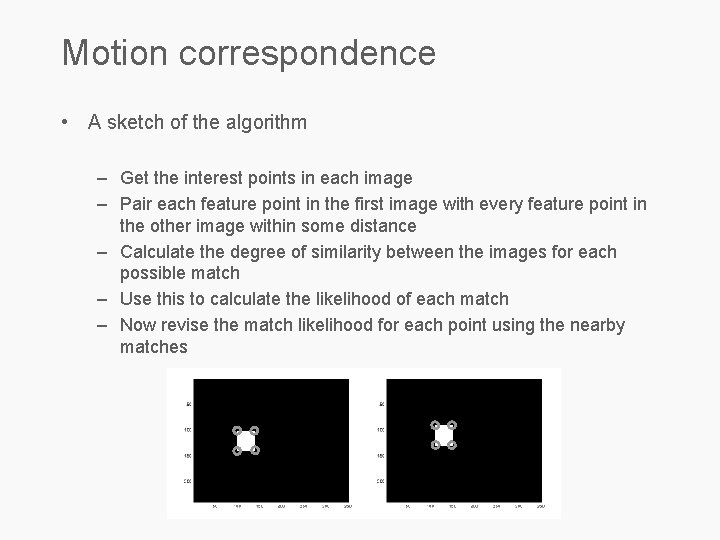
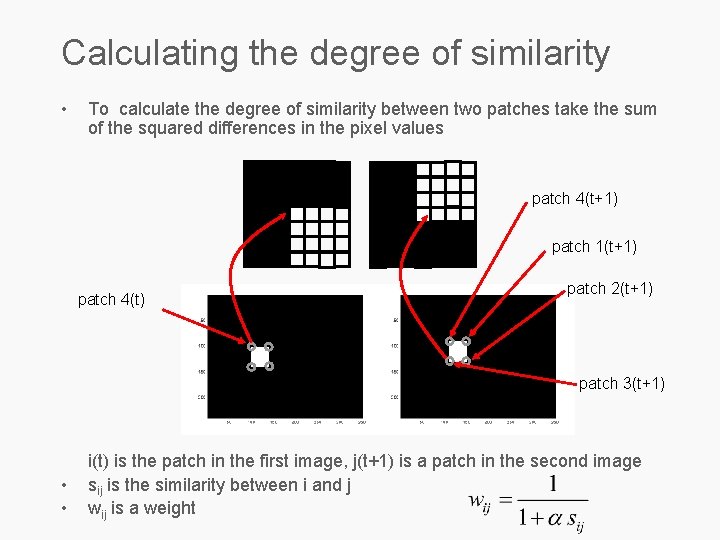
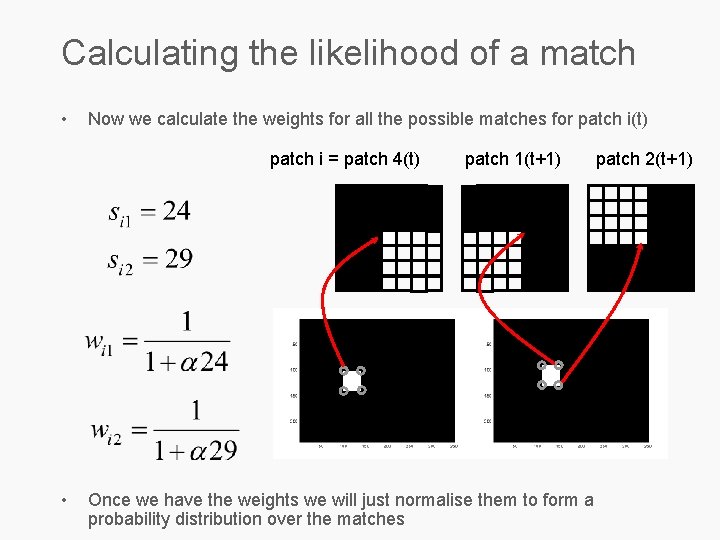
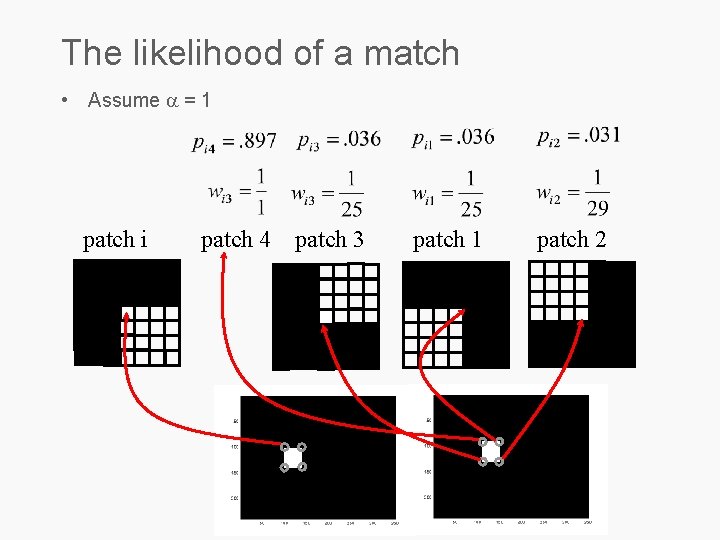
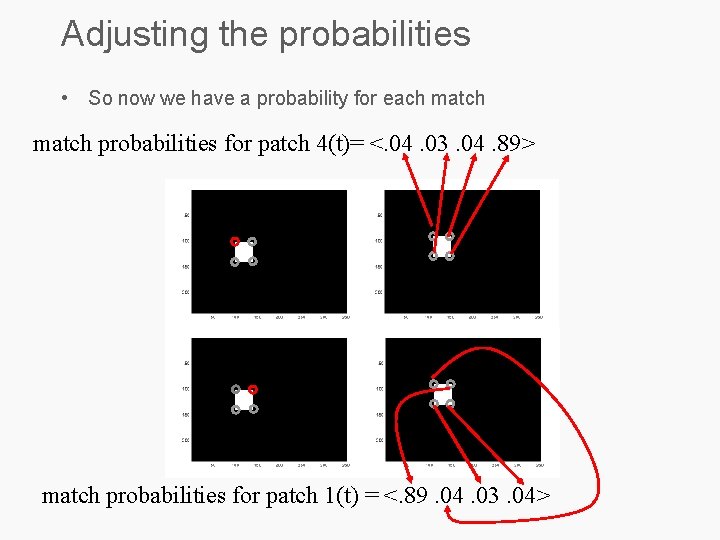
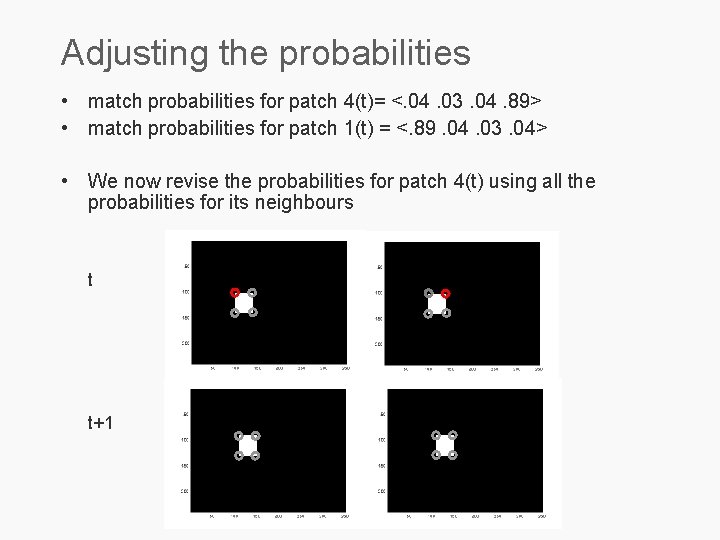
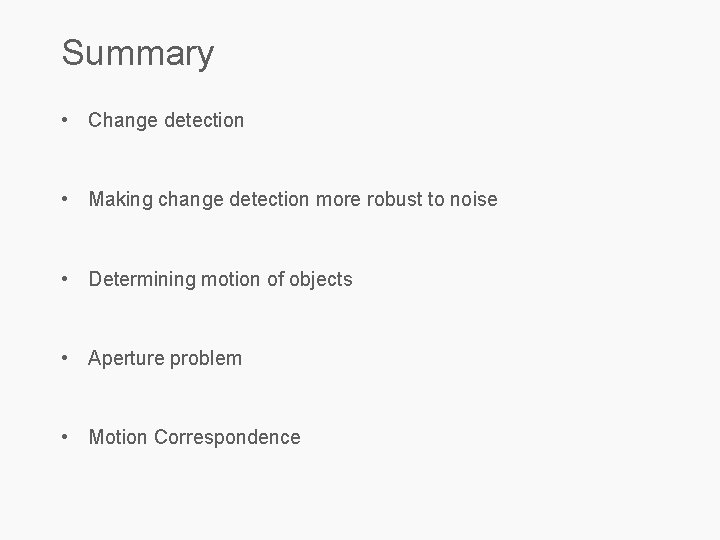
- Slides: 19
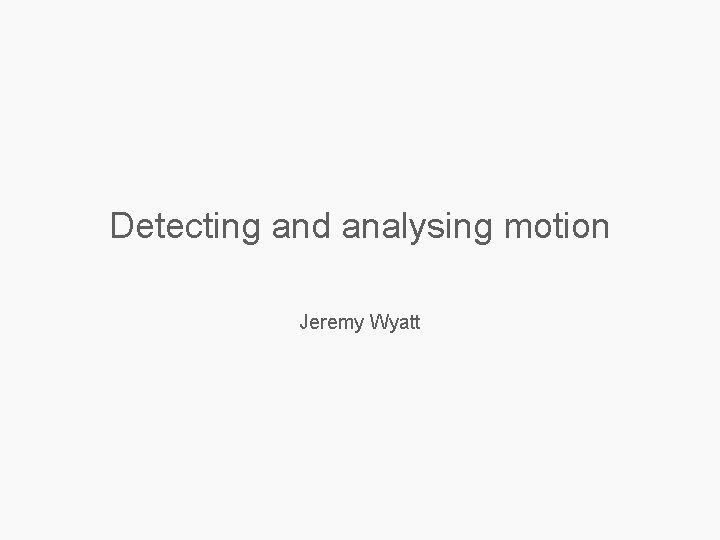
Detecting and analysing motion Jeremy Wyatt
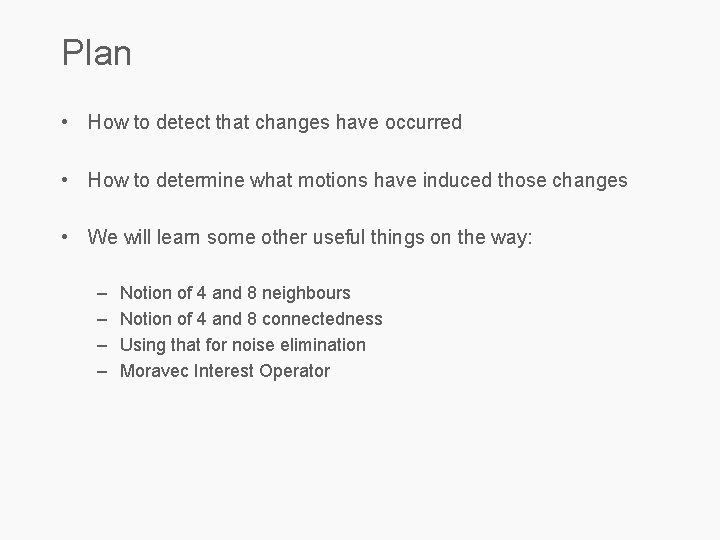
Plan • How to detect that changes have occurred • How to determine what motions have induced those changes • We will learn some other useful things on the way: – – Notion of 4 and 8 neighbours Notion of 4 and 8 connectedness Using that for noise elimination Moravec Interest Operator
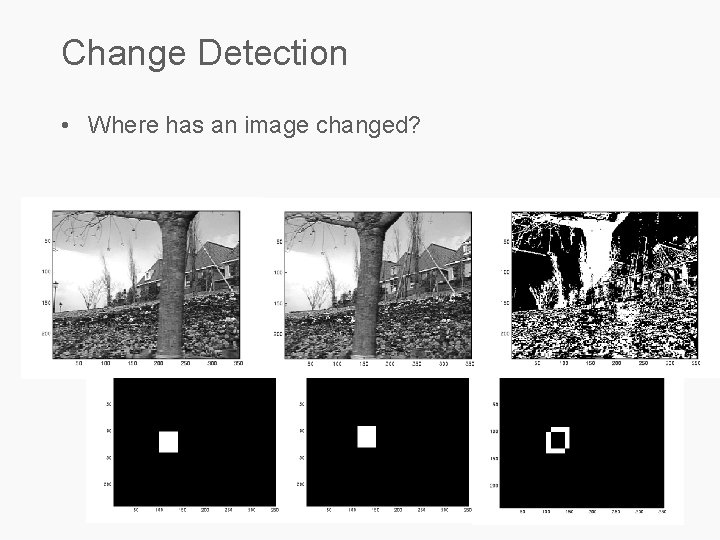
Change Detection • Where has an image changed?
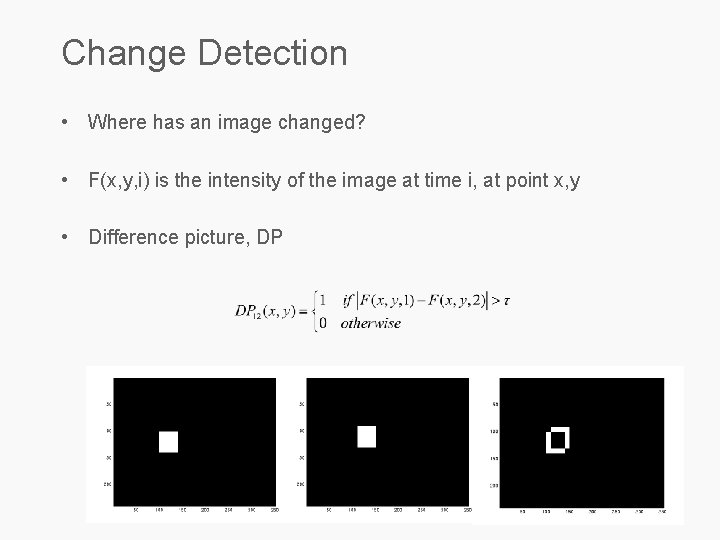
Change Detection • Where has an image changed? • F(x, y, i) is the intensity of the image at time i, at point x, y • Difference picture, DP
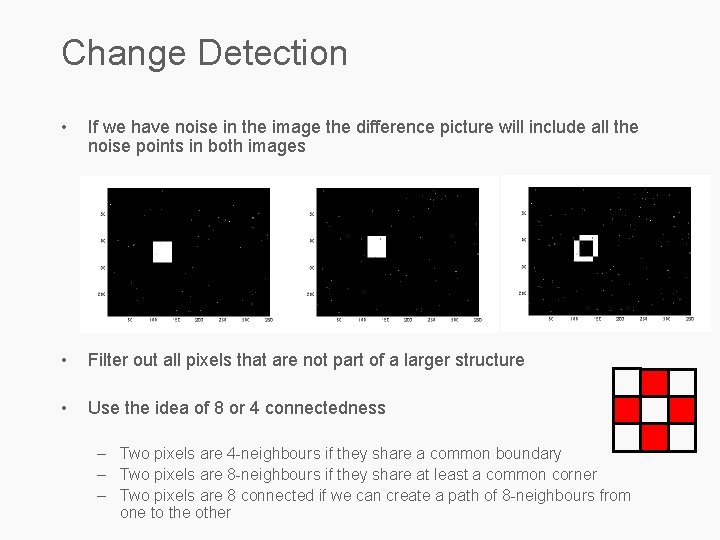
Change Detection • If we have noise in the image the difference picture will include all the noise points in both images • Filter out all pixels that are not part of a larger structure • Use the idea of 8 or 4 connectedness – Two pixels are 4 -neighbours if they share a common boundary – Two pixels are 8 -neighbours if they share at least a common corner – Two pixels are 8 connected if we can create a path of 8 -neighbours from one to the other
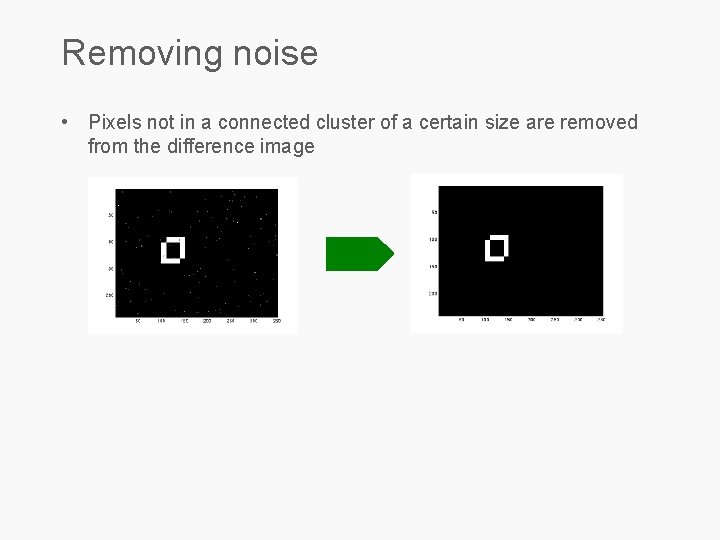
Removing noise • Pixels not in a connected cluster of a certain size are removed from the difference image
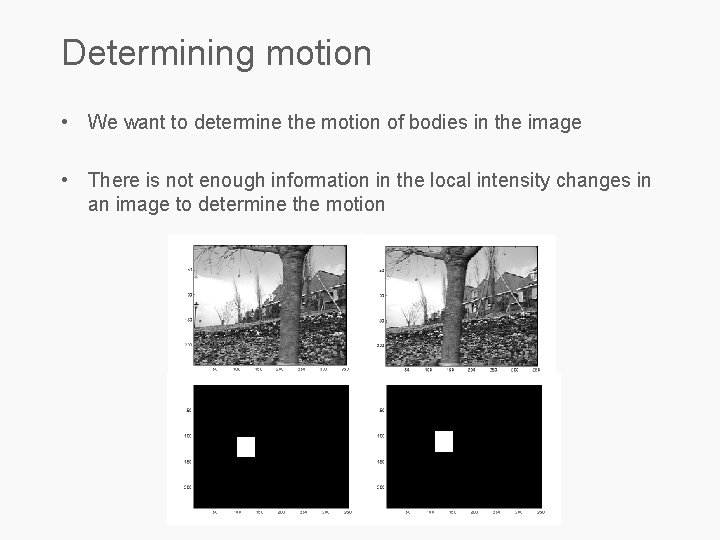
Determining motion • We want to determine the motion of bodies in the image • There is not enough information in the local intensity changes in an image to determine the motion
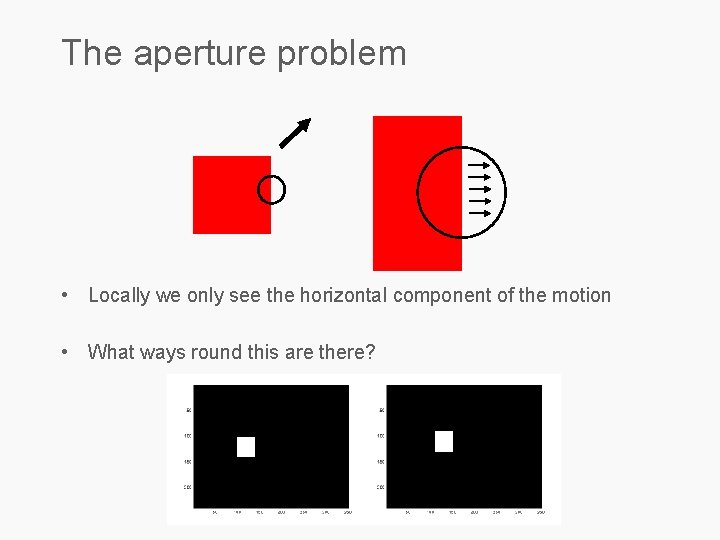
The aperture problem • Locally we only see the horizontal component of the motion • What ways round this are there?
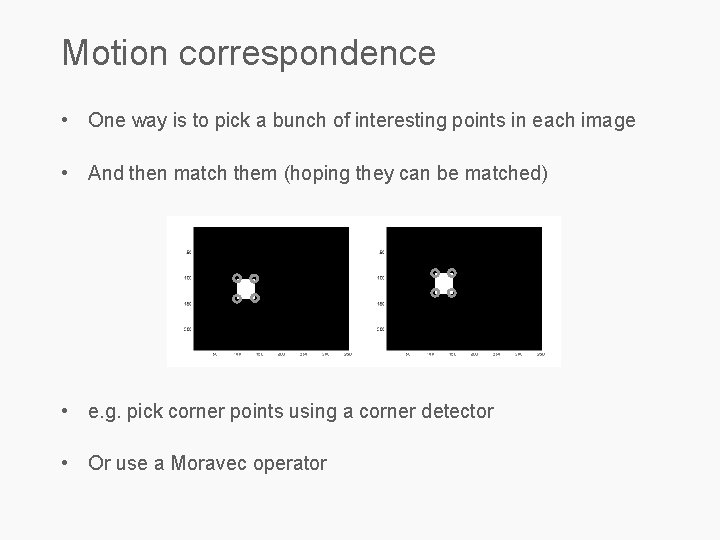
Motion correspondence • One way is to pick a bunch of interesting points in each image • And then match them (hoping they can be matched) • e. g. pick corner points using a corner detector • Or use a Moravec operator
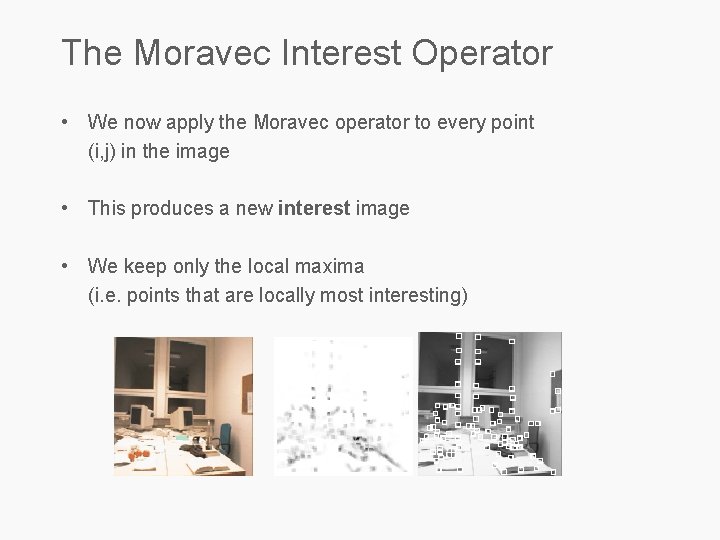
The Moravec Interest Operator • We now apply the Moravec operator to every point (i, j) in the image • This produces a new interest image • We keep only the local maxima (i. e. points that are locally most interesting)
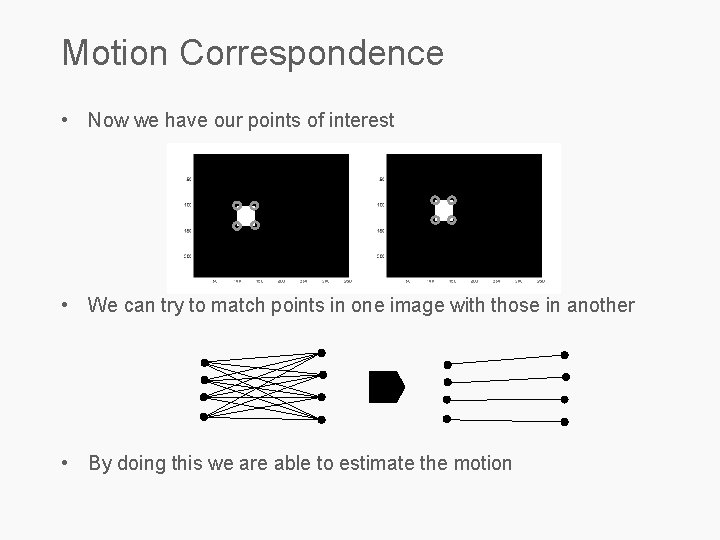
Motion Correspondence • Now we have our points of interest • We can try to match points in one image with those in another • By doing this we are able to estimate the motion
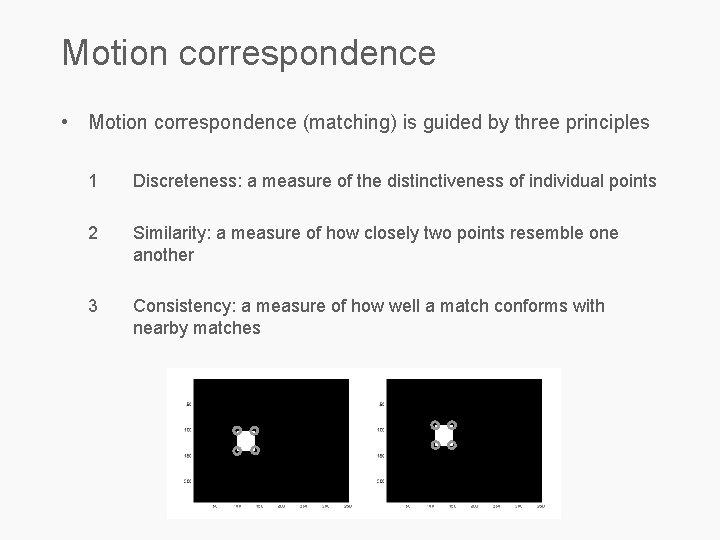
Motion correspondence • Motion correspondence (matching) is guided by three principles 1 Discreteness: a measure of the distinctiveness of individual points 2 Similarity: a measure of how closely two points resemble one another 3 Consistency: a measure of how well a match conforms with nearby matches
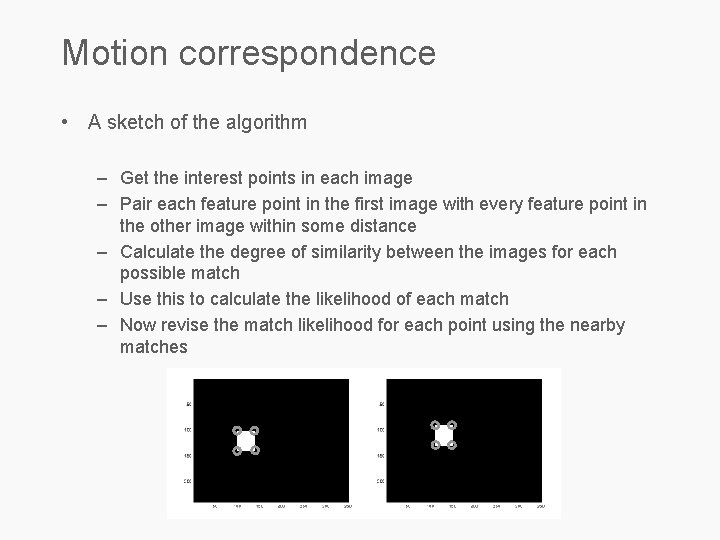
Motion correspondence • A sketch of the algorithm – Get the interest points in each image – Pair each feature point in the first image with every feature point in the other image within some distance – Calculate the degree of similarity between the images for each possible match – Use this to calculate the likelihood of each match – Now revise the match likelihood for each point using the nearby matches
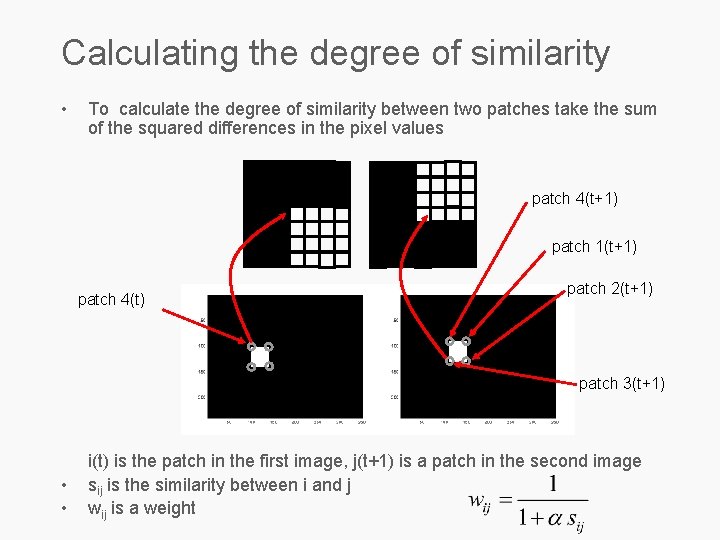
Calculating the degree of similarity • To calculate the degree of similarity between two patches take the sum of the squared differences in the pixel values patch 4(t+1) patch 1(t+1) patch 4(t) patch 2(t+1) patch 3(t+1) • • i(t) is the patch in the first image, j(t+1) is a patch in the second image sij is the similarity between i and j wij is a weight
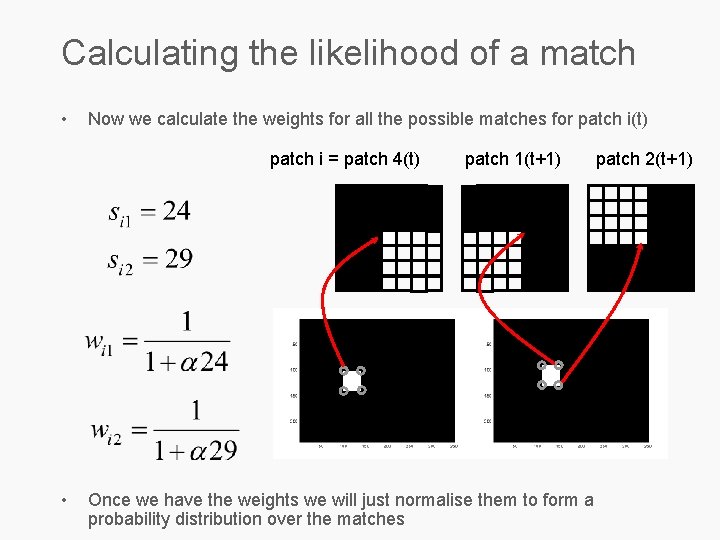
Calculating the likelihood of a match • Now we calculate the weights for all the possible matches for patch i(t) patch i = patch 4(t) • patch 1(t+1) Once we have the weights we will just normalise them to form a probability distribution over the matches patch 2(t+1)
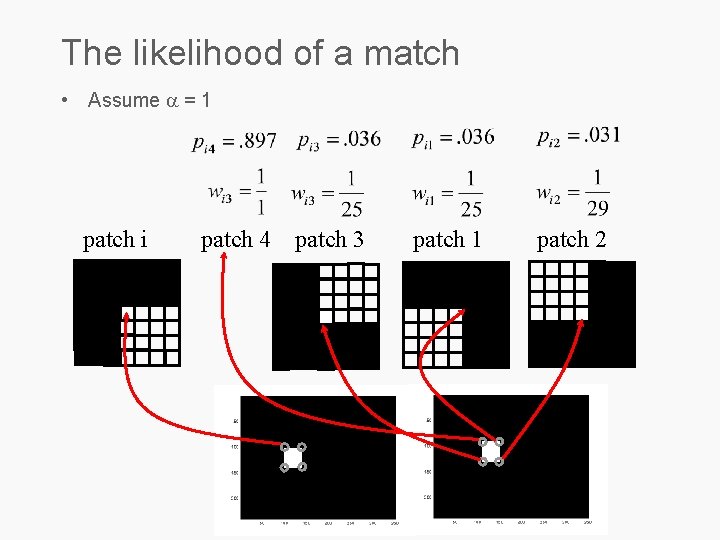
The likelihood of a match • Assume a = 1 patch i patch 4 patch 3 patch 1 patch 2
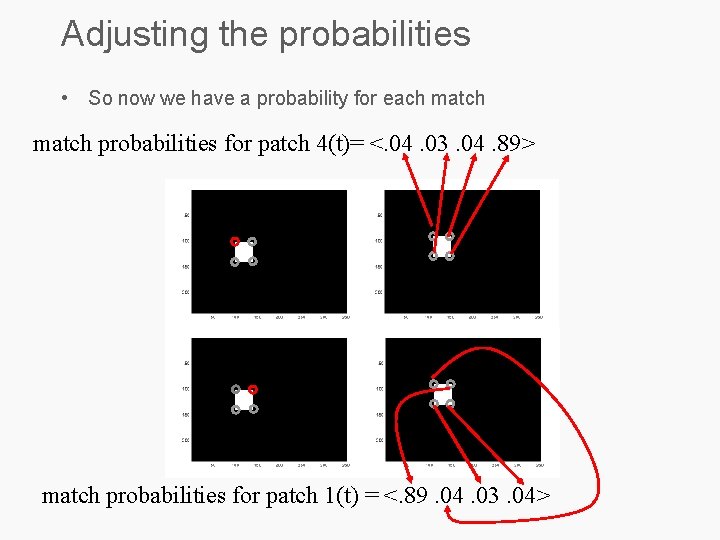
Adjusting the probabilities • So now we have a probability for each match probabilities for patch 4(t)= <. 04. 03. 04. 89> match probabilities for patch 1(t) = <. 89. 04. 03. 04>
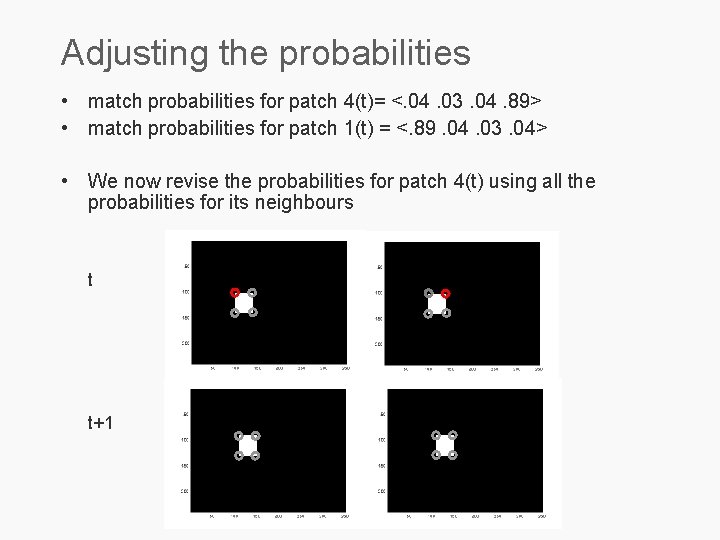
Adjusting the probabilities • match probabilities for patch 4(t)= <. 04. 03. 04. 89> • match probabilities for patch 1(t) = <. 89. 04. 03. 04> • We now revise the probabilities for patch 4(t) using all the probabilities for its neighbours t t+1
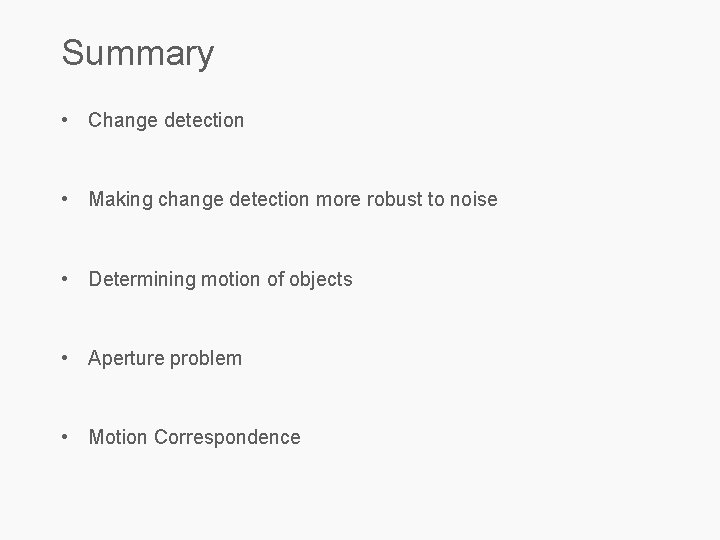
Summary • Change detection • Making change detection more robust to noise • Determining motion of objects • Aperture problem • Motion Correspondence