Desktop Publishing Basic Design Principles and Hazards to
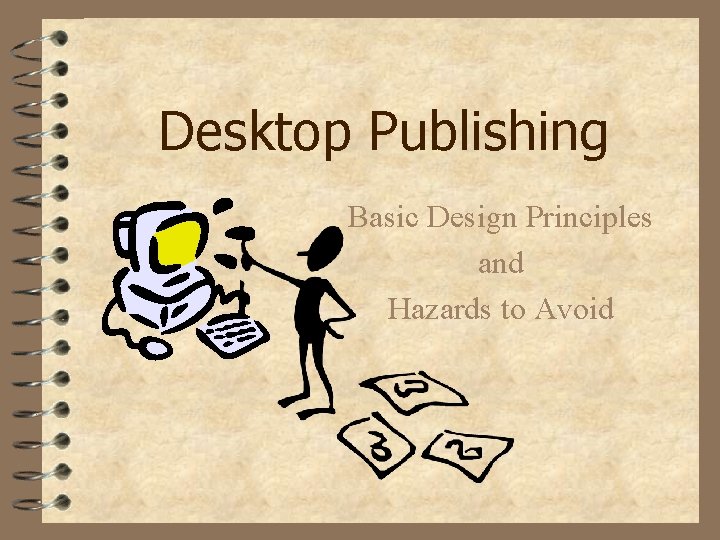
Desktop Publishing Basic Design Principles and Hazards to Avoid
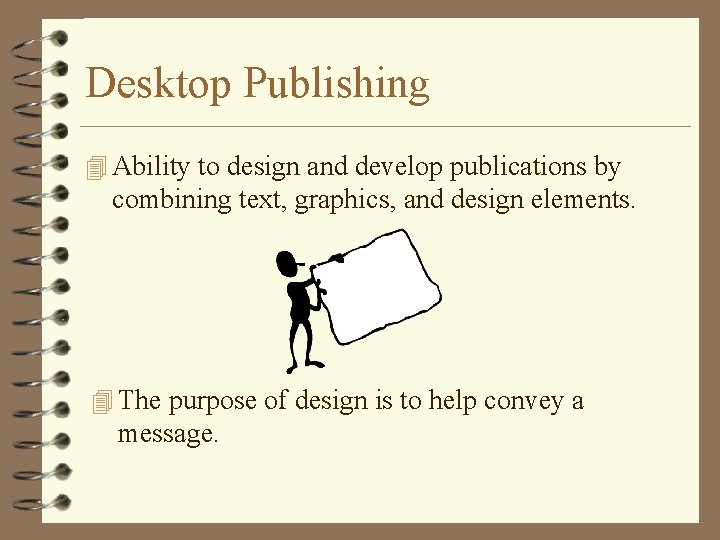
Desktop Publishing 4 Ability to design and develop publications by combining text, graphics, and design elements. 4 The purpose of design is to help convey a message.
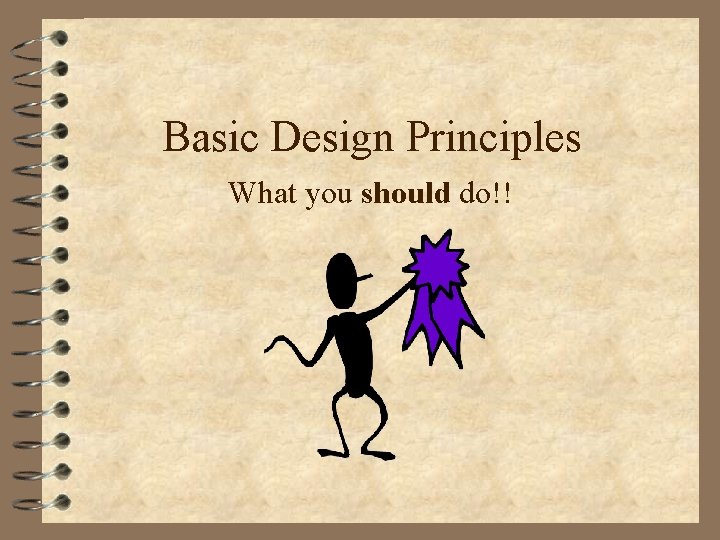
Basic Design Principles What you should do!!
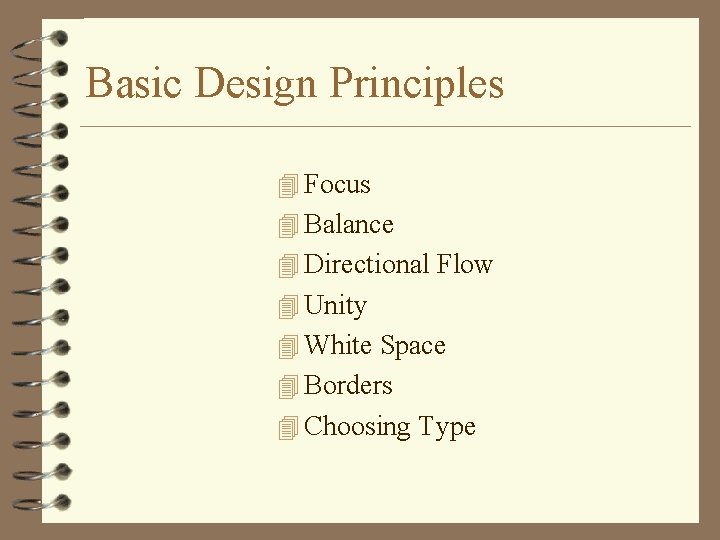
Basic Design Principles 4 Focus 4 Balance 4 Directional Flow 4 Unity 4 White Space 4 Borders 4 Choosing Type
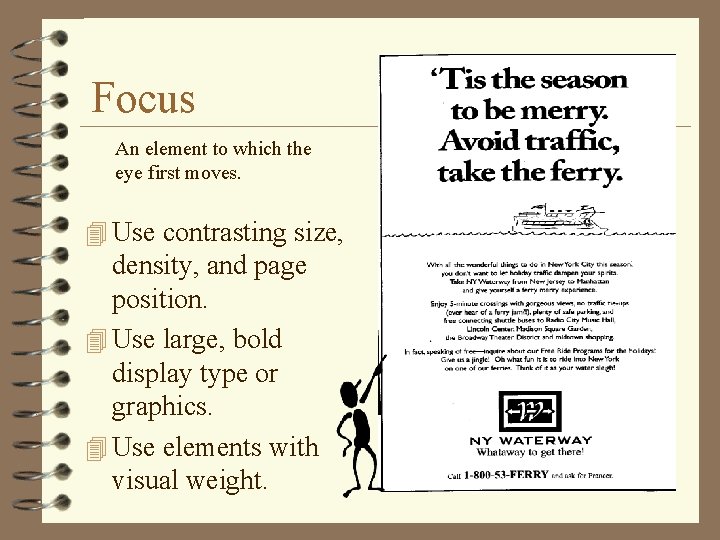
Focus An element to which the eye first moves. 4 Use contrasting size, density, and page position. 4 Use large, bold display type or graphics. 4 Use elements with visual weight.
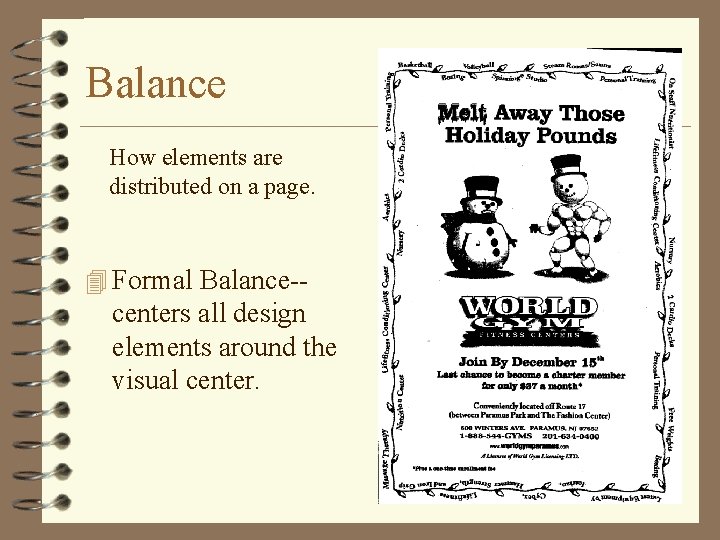
Balance How elements are distributed on a page. 4 Formal Balance-- centers all design elements around the visual center.
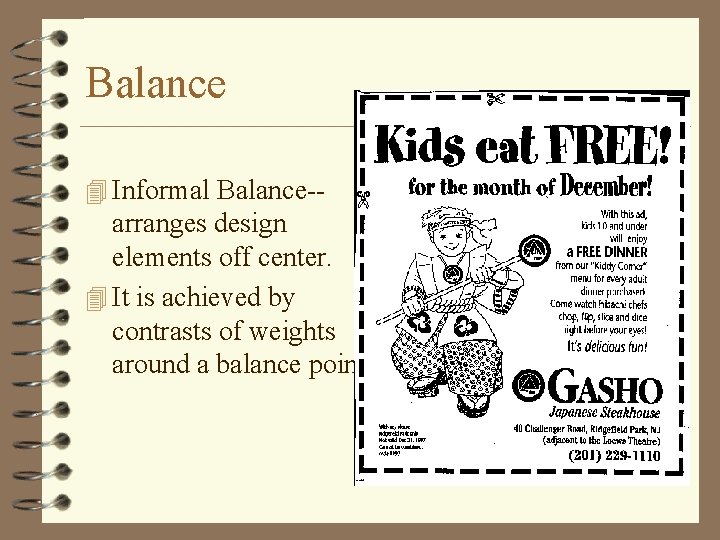
Balance 4 Informal Balance-- arranges design elements off center. 4 It is achieved by contrasts of weights around a balance point.
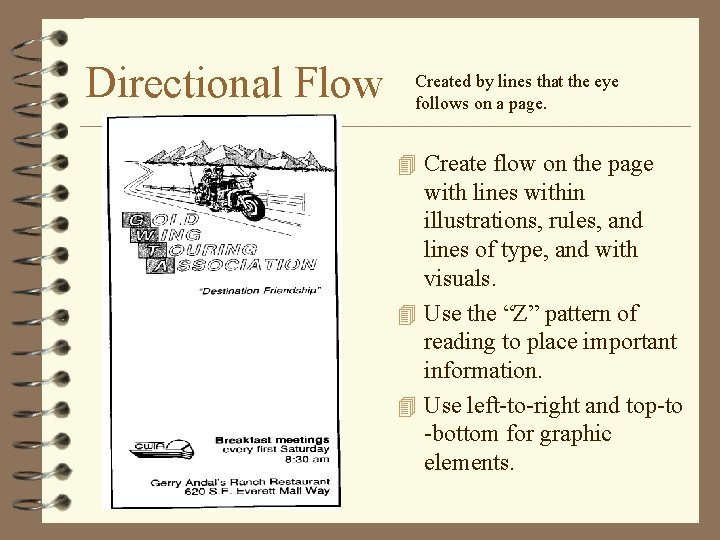
Directional Flow Created by lines that the eye follows on a page. 4 Create flow on the page with lines within illustrations, rules, and lines of type, and with visuals. 4 Use the “Z” pattern of reading to place important information. 4 Use left-to-right and top-to -bottom for graphic elements.
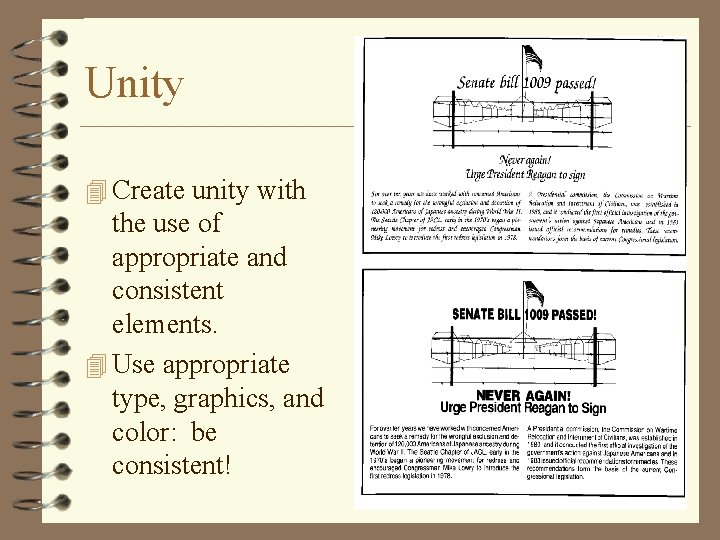
Unity 4 Create unity with the use of appropriate and consistent elements. 4 Use appropriate type, graphics, and color: be consistent!
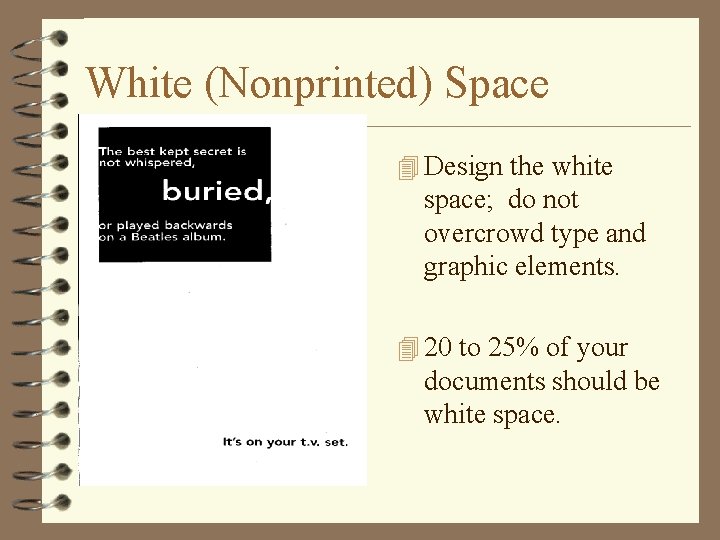
White (Nonprinted) Space 4 Design the white space; do not overcrowd type and graphic elements. 4 20 to 25% of your documents should be white space.
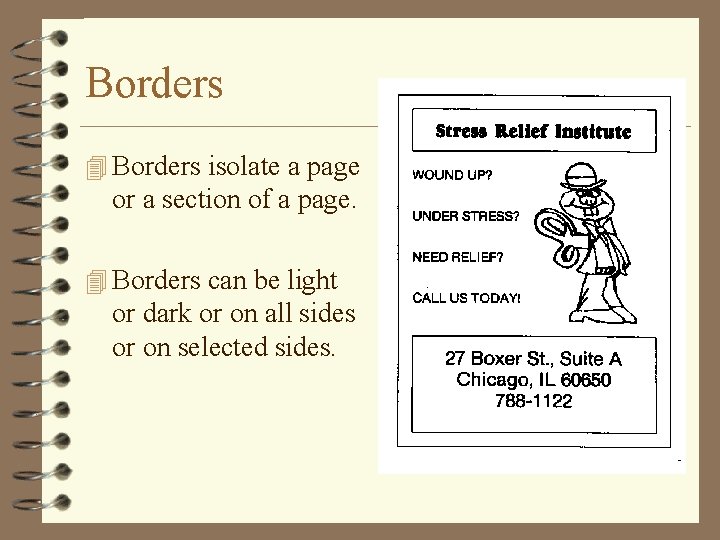
Borders 4 Borders isolate a page or a section of a page. 4 Borders can be light or dark or on all sides or on selected sides.
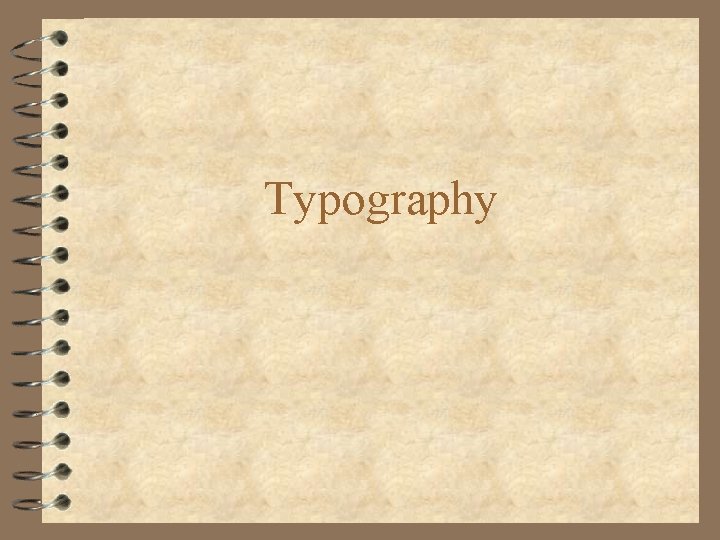
Typography
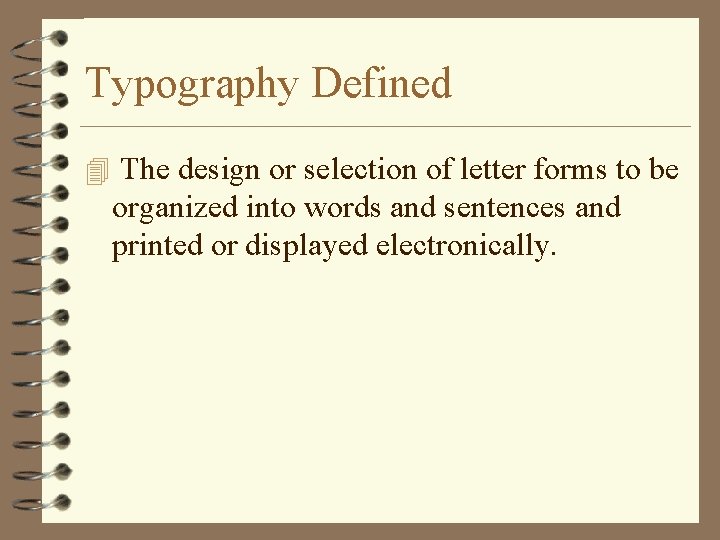
Typography Defined 4 The design or selection of letter forms to be organized into words and sentences and printed or displayed electronically.
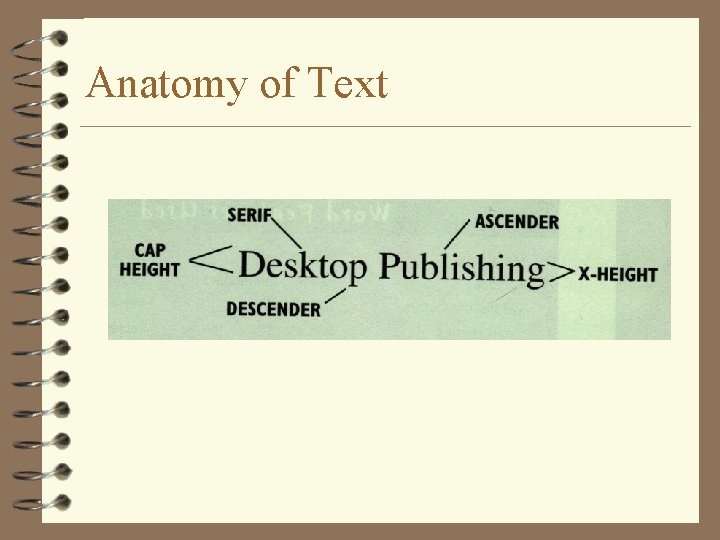
Anatomy of Text
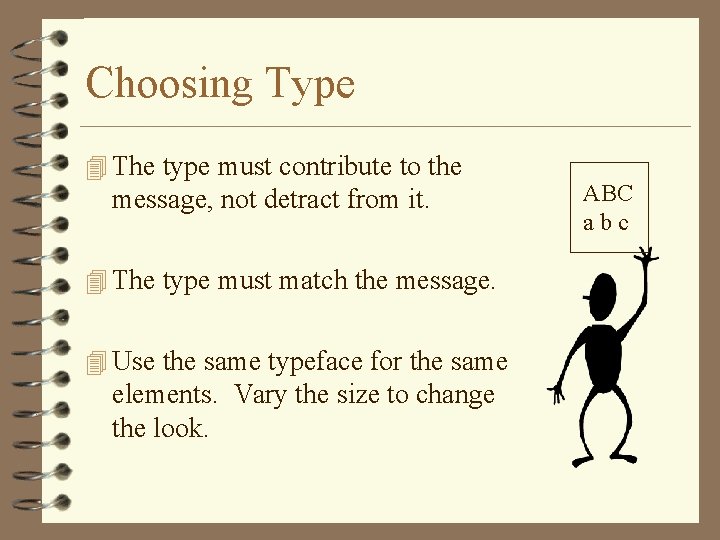
Choosing Type 4 The type must contribute to the message, not detract from it. 4 The type must match the message. 4 Use the same typeface for the same elements. Vary the size to change the look. ABC abc
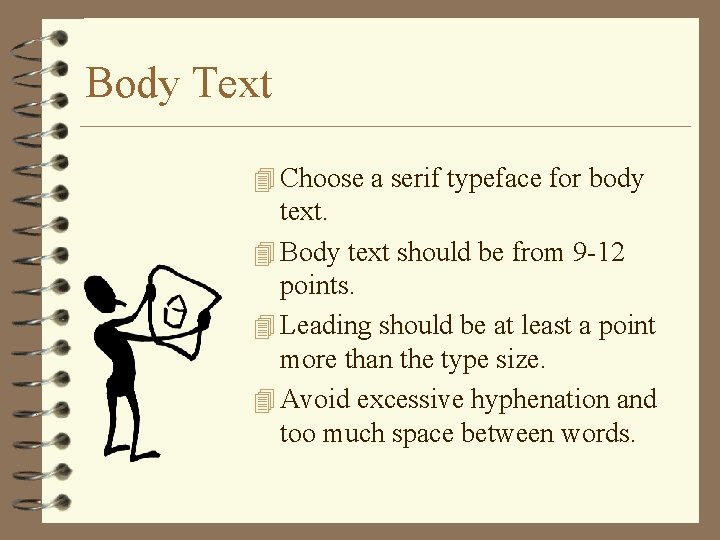
Body Text 4 Choose a serif typeface for body text. 4 Body text should be from 9 -12 points. 4 Leading should be at least a point more than the type size. 4 Avoid excessive hyphenation and too much space between words.
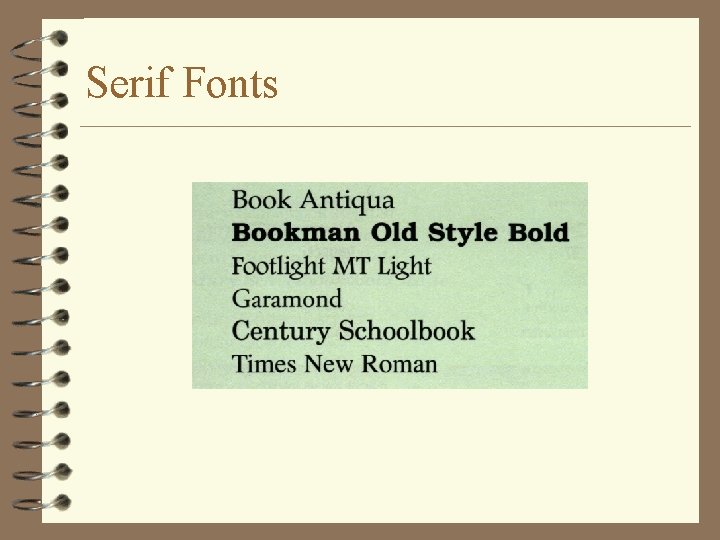
Serif Fonts
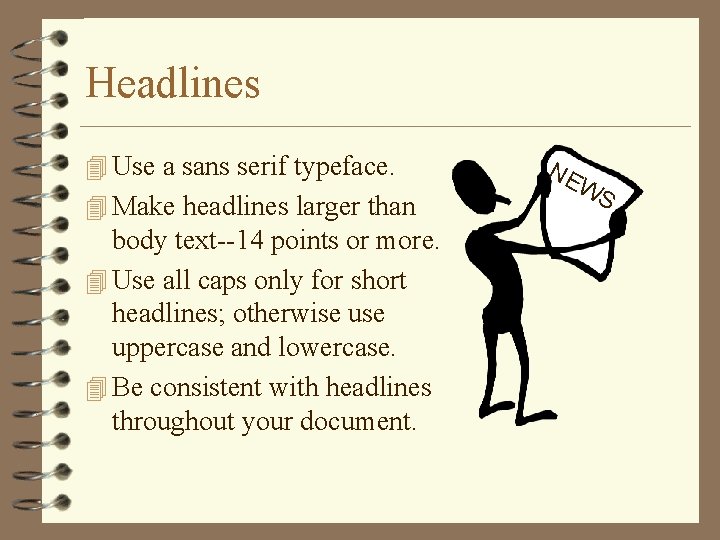
Headlines 4 Use a sans serif typeface. 4 Make headlines larger than body text--14 points or more. 4 Use all caps only for short headlines; otherwise uppercase and lowercase. 4 Be consistent with headlines throughout your document. NE WS
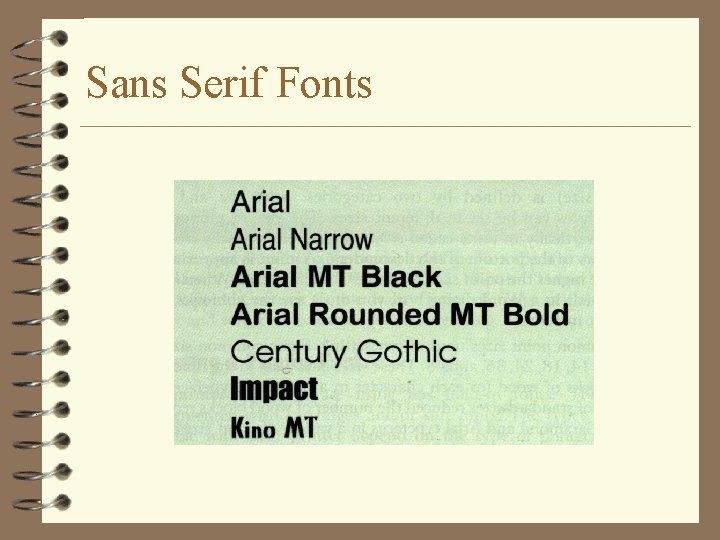
Sans Serif Fonts
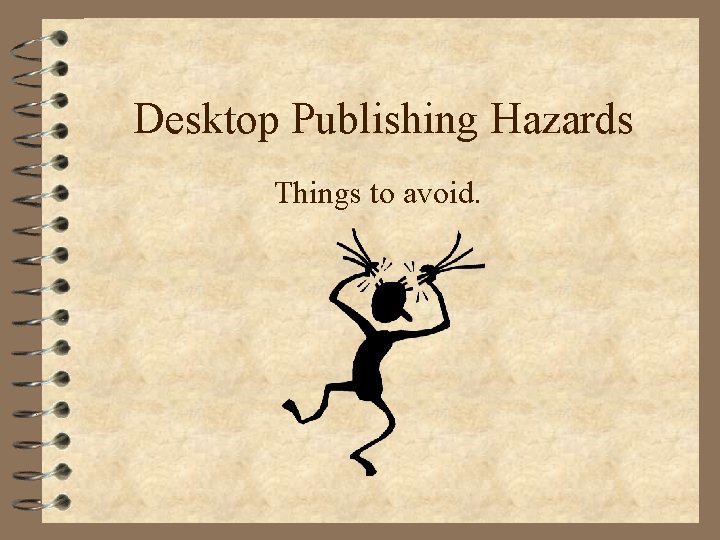
Desktop Publishing Hazards Things to avoid.
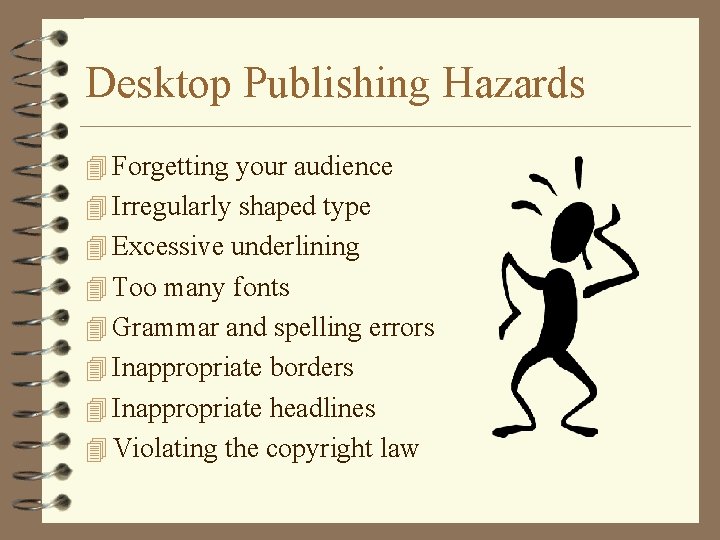
Desktop Publishing Hazards 4 Forgetting your audience 4 Irregularly shaped type 4 Excessive underlining 4 Too many fonts 4 Grammar and spelling errors 4 Inappropriate borders 4 Inappropriate headlines 4 Violating the copyright law
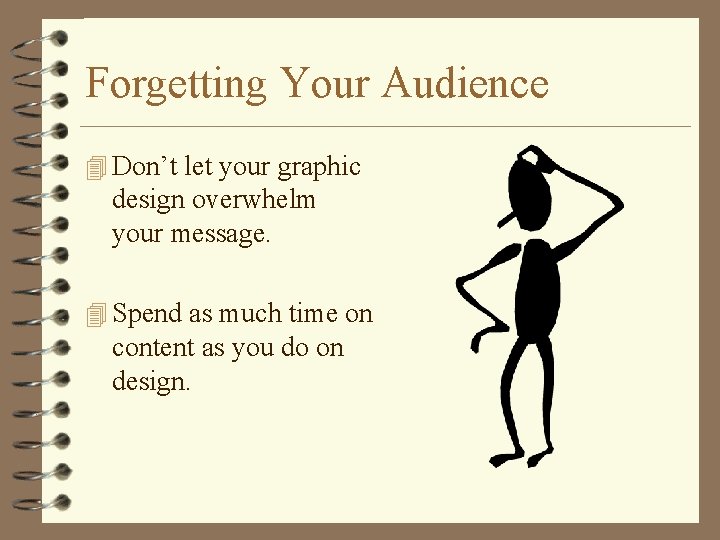
Forgetting Your Audience 4 Don’t let your graphic design overwhelm your message. 4 Spend as much time on content as you do on design.
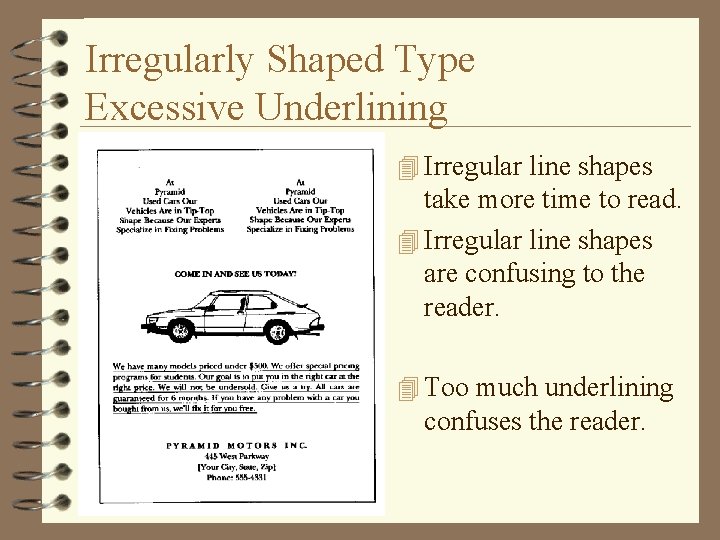
Irregularly Shaped Type Excessive Underlining 4 Irregular line shapes take more time to read. 4 Irregular line shapes are confusing to the reader. 4 Too much underlining confuses the reader.
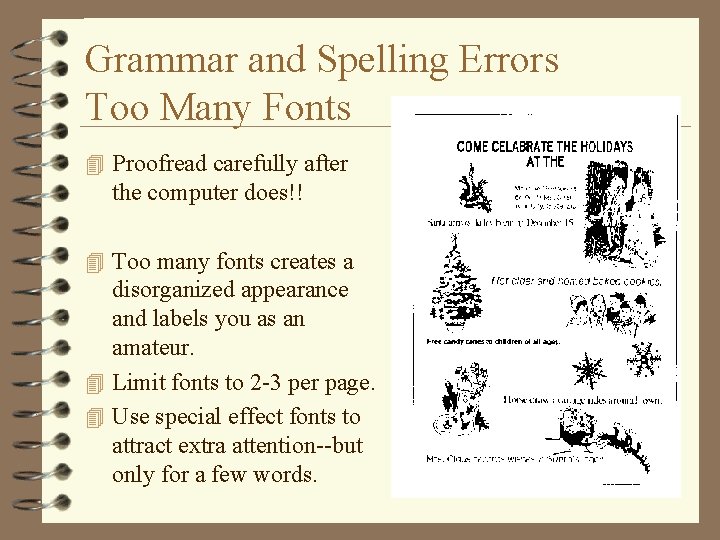
Grammar and Spelling Errors Too Many Fonts 4 Proofread carefully after the computer does!! 4 Too many fonts creates a disorganized appearance and labels you as an amateur. 4 Limit fonts to 2 -3 per page. 4 Use special effect fonts to attract extra attention--but only for a few words.
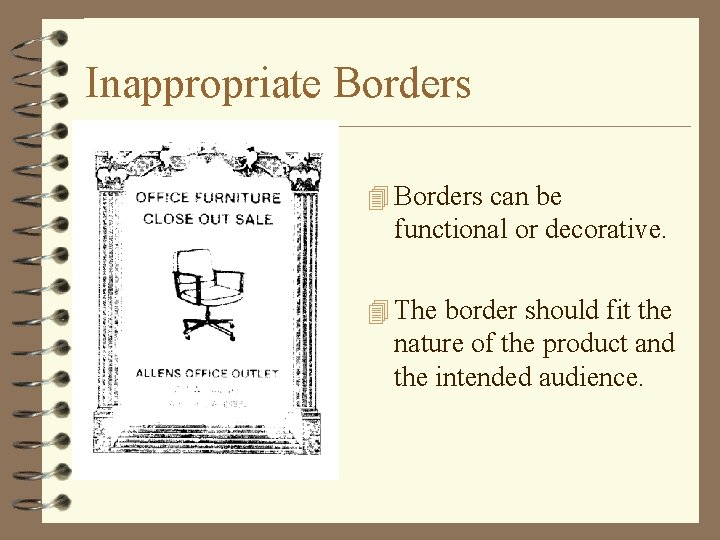
Inappropriate Borders 4 Borders can be functional or decorative. 4 The border should fit the nature of the product and the intended audience.
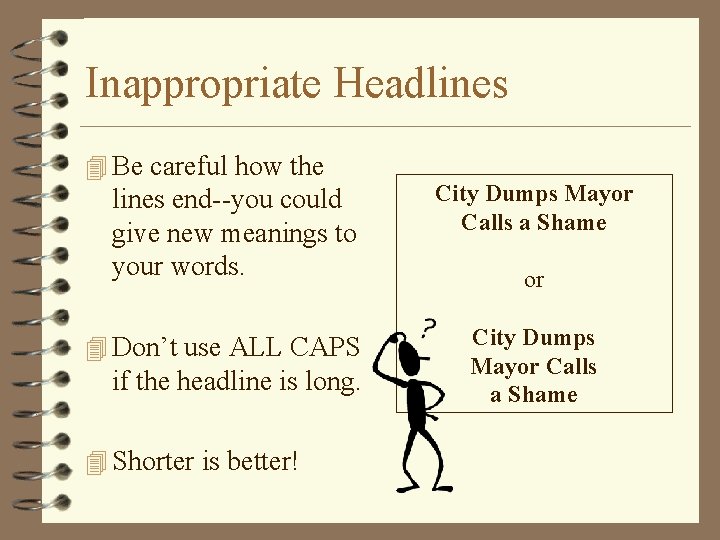
Inappropriate Headlines 4 Be careful how the lines end--you could give new meanings to your words. 4 Don’t use ALL CAPS if the headline is long. 4 Shorter is better! City Dumps Mayor Calls a Shame or City Dumps Mayor Calls a Shame
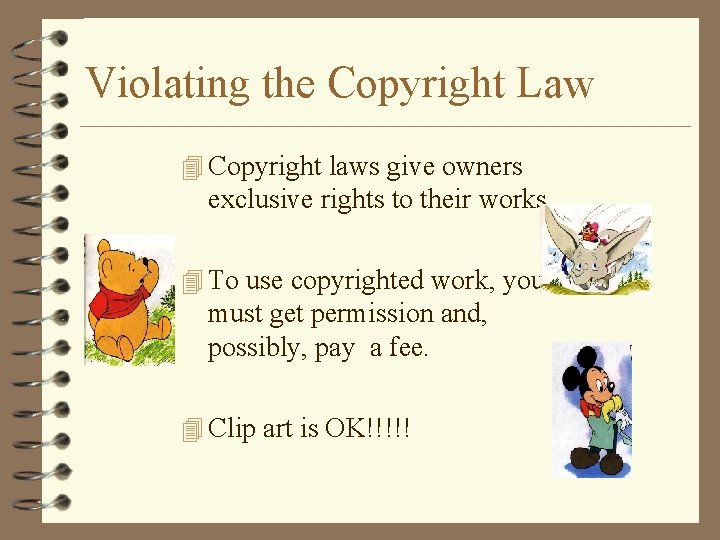
Violating the Copyright Law 4 Copyright laws give owners exclusive rights to their works. 4 To use copyrighted work, you must get permission and, possibly, pay a fee. 4 Clip art is OK!!!!!
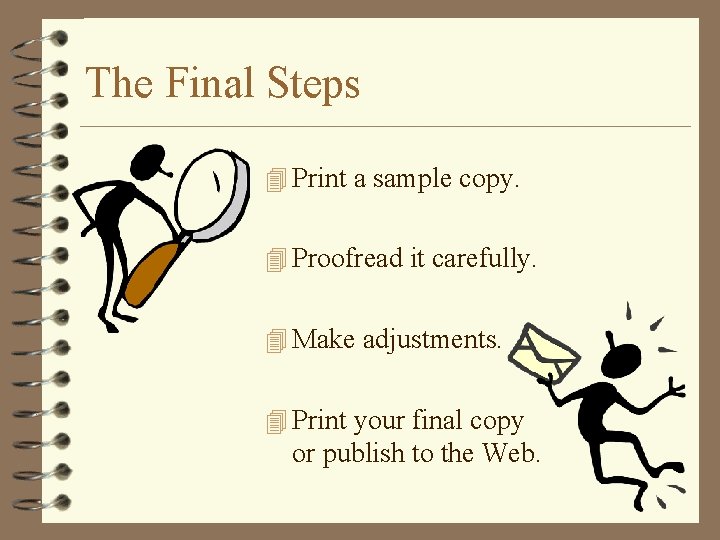
The Final Steps 4 Print a sample copy. 4 Proofread it carefully. 4 Make adjustments. 4 Print your final copy or publish to the Web.
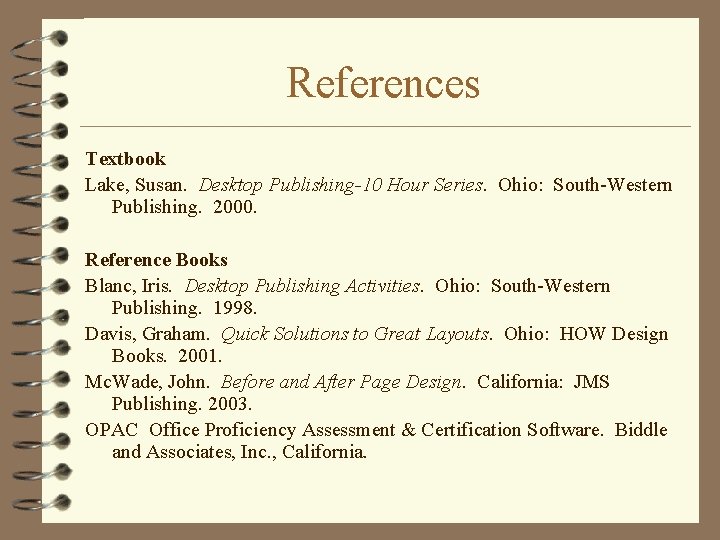
References Textbook Lake, Susan. Desktop Publishing-10 Hour Series. Ohio: South-Western Publishing. 2000. Reference Books Blanc, Iris. Desktop Publishing Activities. Ohio: South-Western Publishing. 1998. Davis, Graham. Quick Solutions to Great Layouts. Ohio: HOW Design Books. 2001. Mc. Wade, John. Before and After Page Design. California: JMS Publishing. 2003. OPAC Office Proficiency Assessment & Certification Software. Biddle and Associates, Inc. , California.
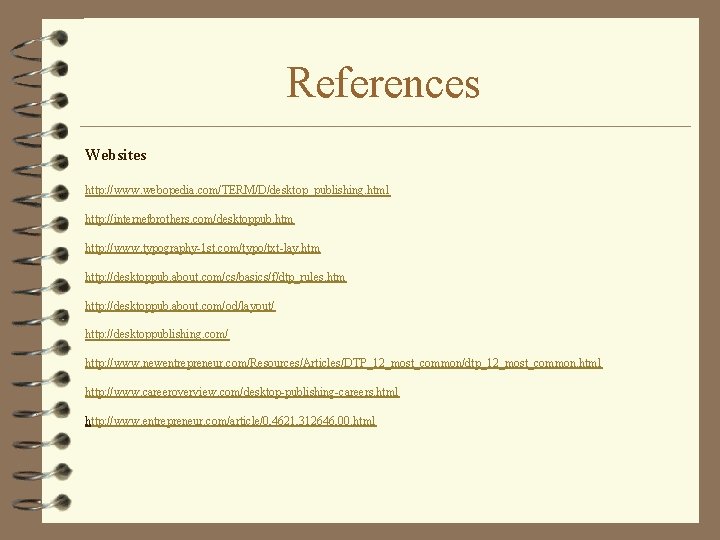
References Websites http: //www. webopedia. com/TERM/D/desktop_publishing. html http: //internetbrothers. com/desktoppub. htm http: //www. typography-1 st. com/typo/txt-lay. htm http: //desktoppub. about. com/cs/basics/f/dtp_rules. htm http: //desktoppub. about. com/od/layout/ http: //desktoppublishing. com/ http: //www. newentrepreneur. com/Resources/Articles/DTP_12_most_common/dtp_12_most_common. html http: //www. careeroverview. com/desktop-publishing-careers. html http: //www. entrepreneur. com/article/0, 4621, 312646, 00. html
- Slides: 30