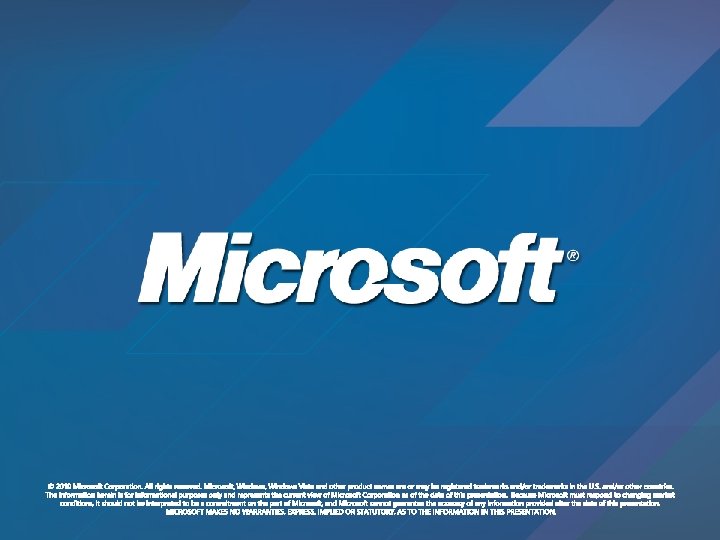Desktop as a Service Desktop as a Service

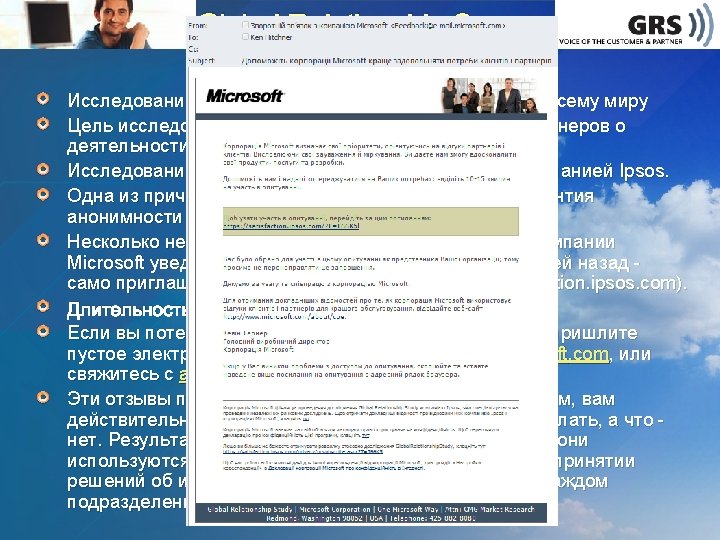
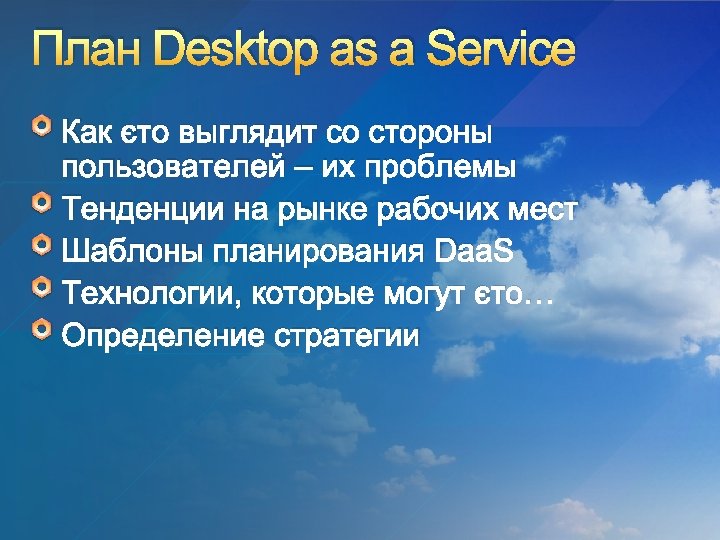
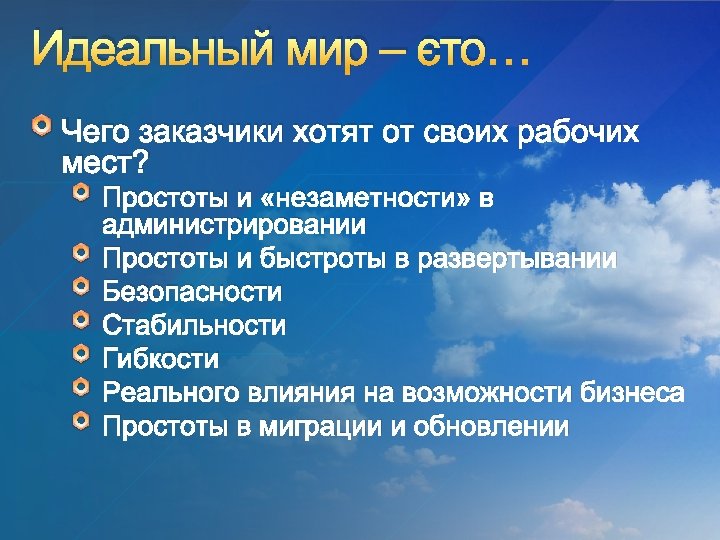
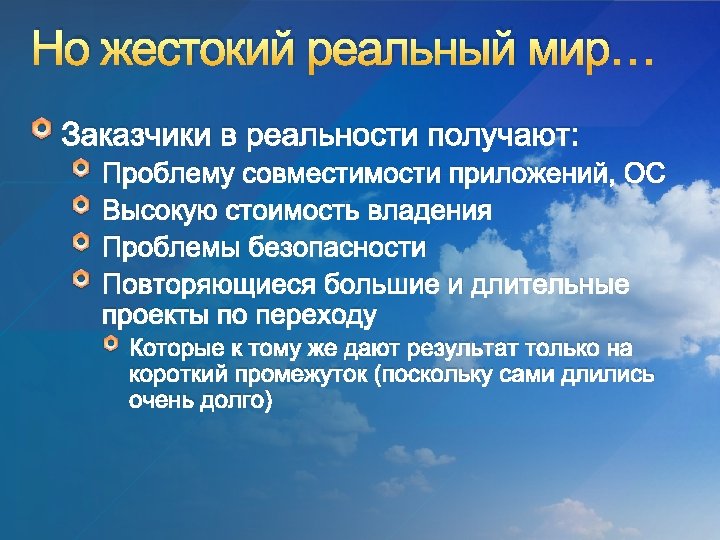

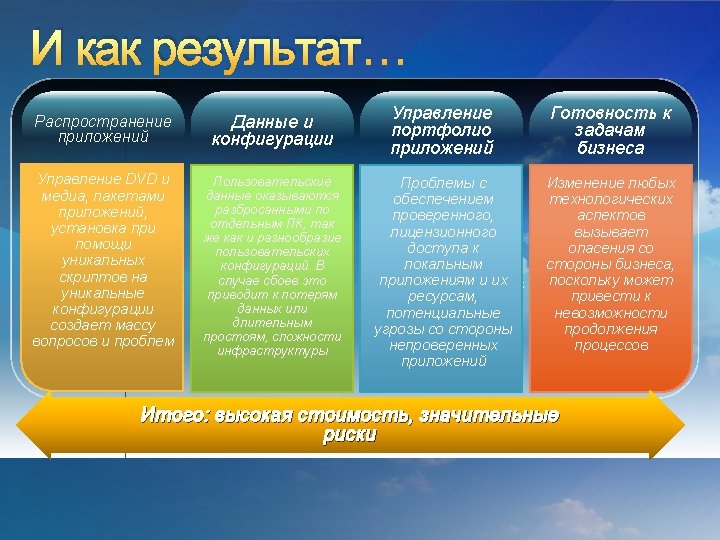
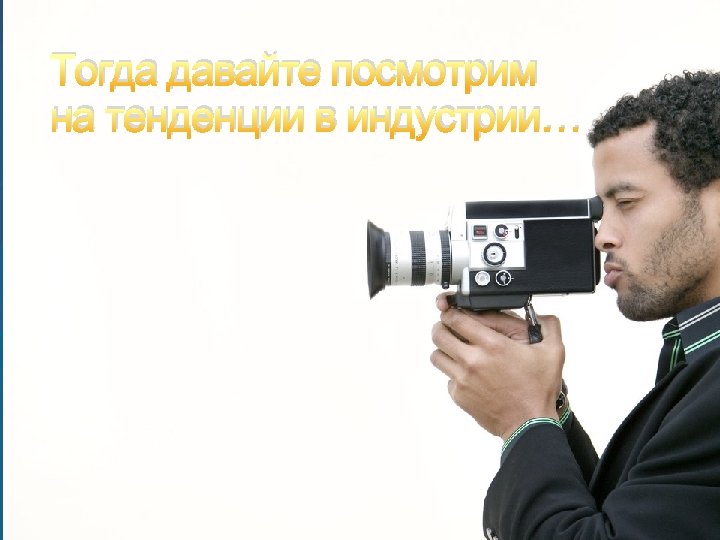
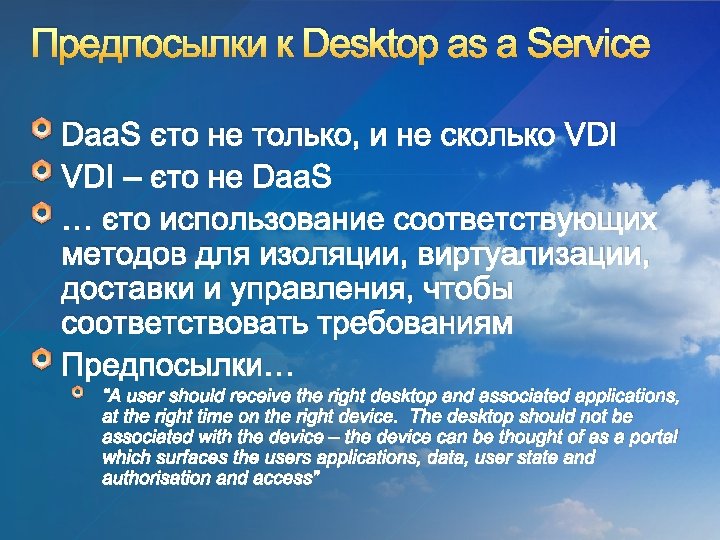
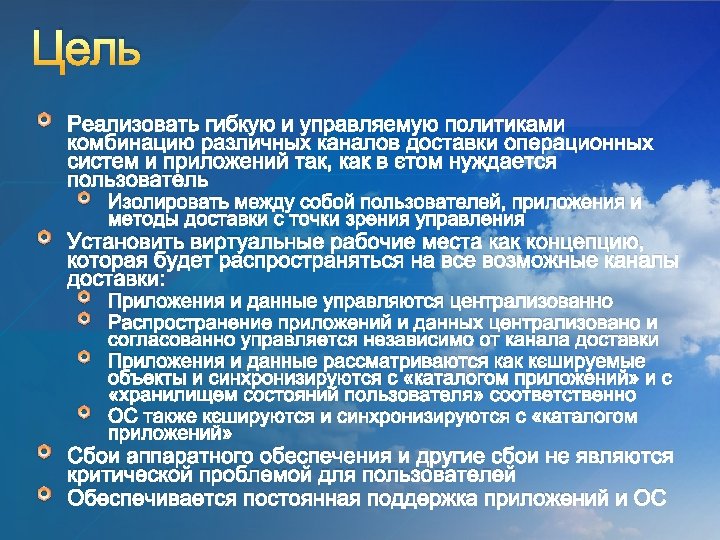
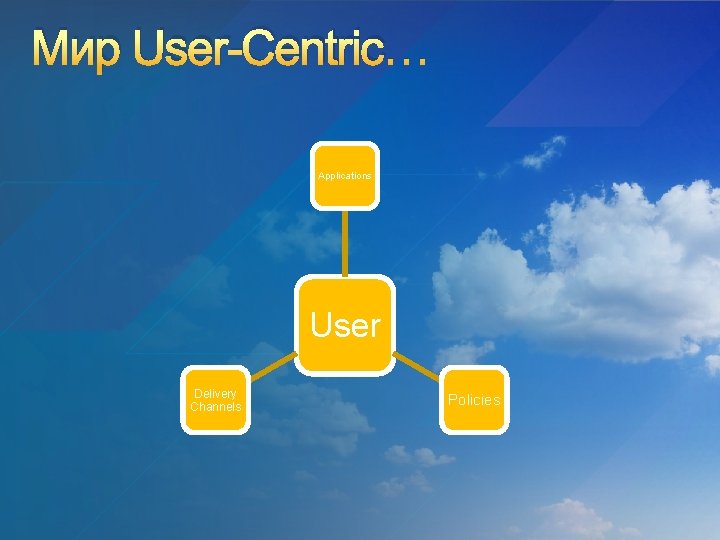
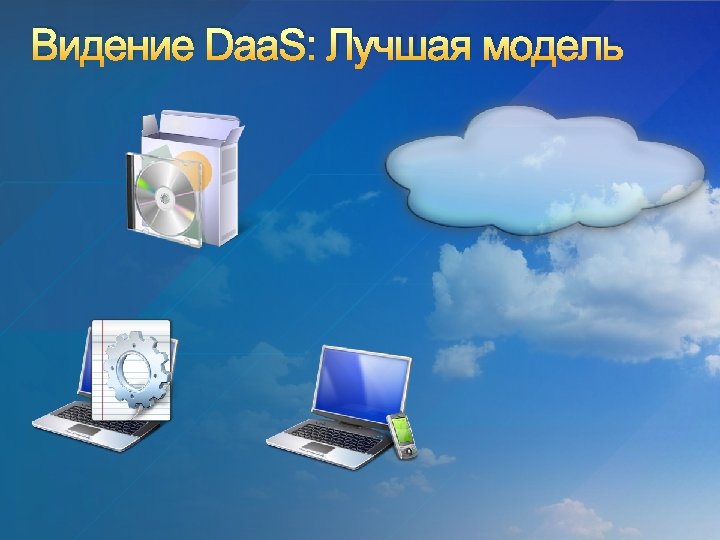
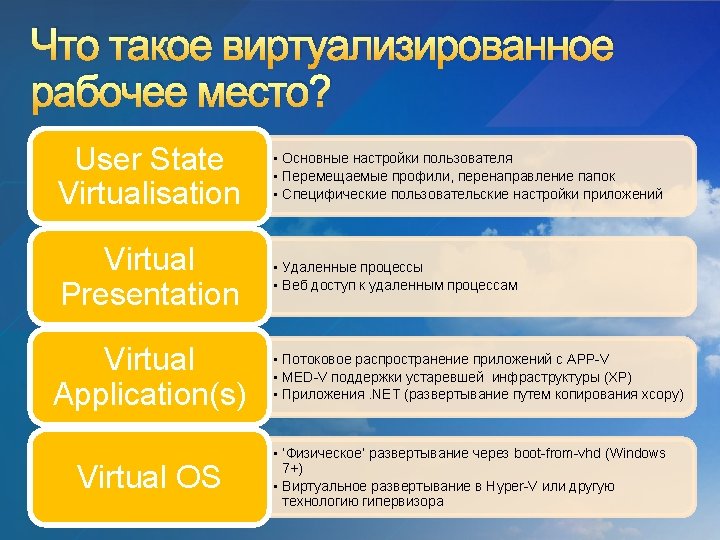

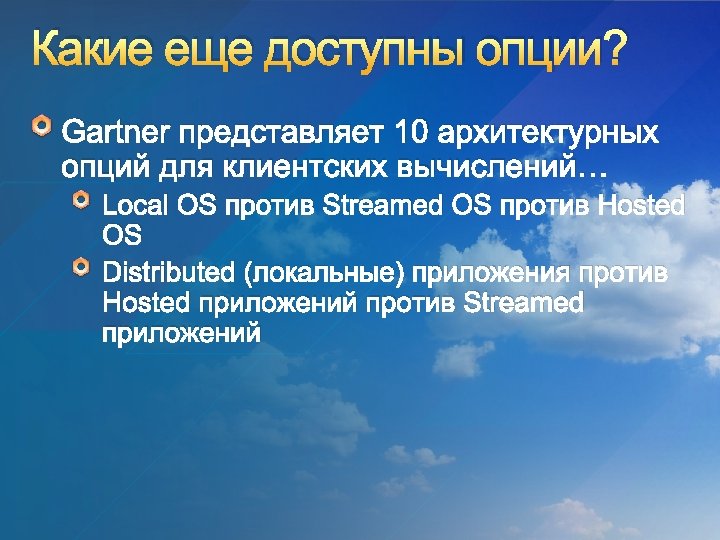
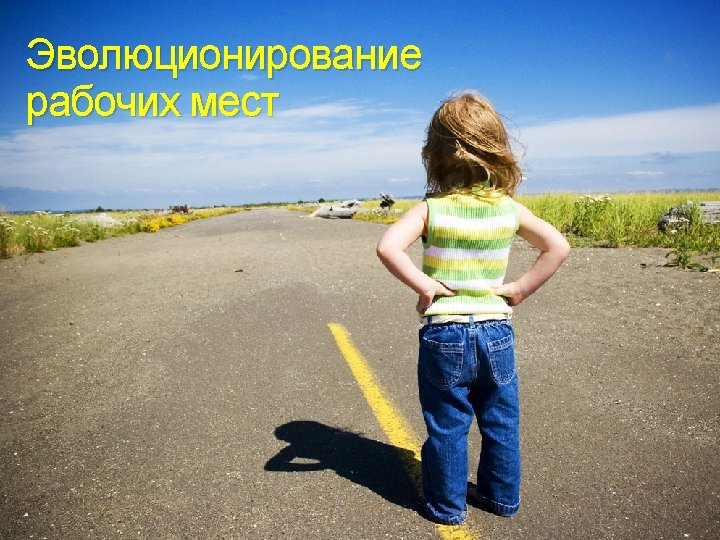

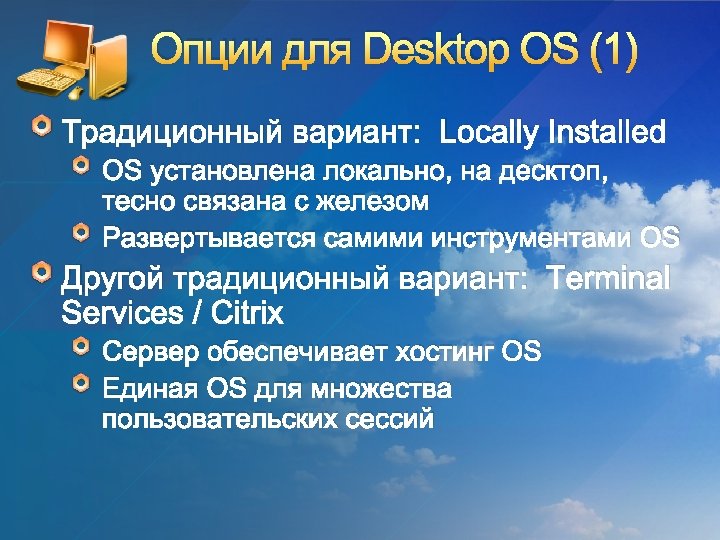
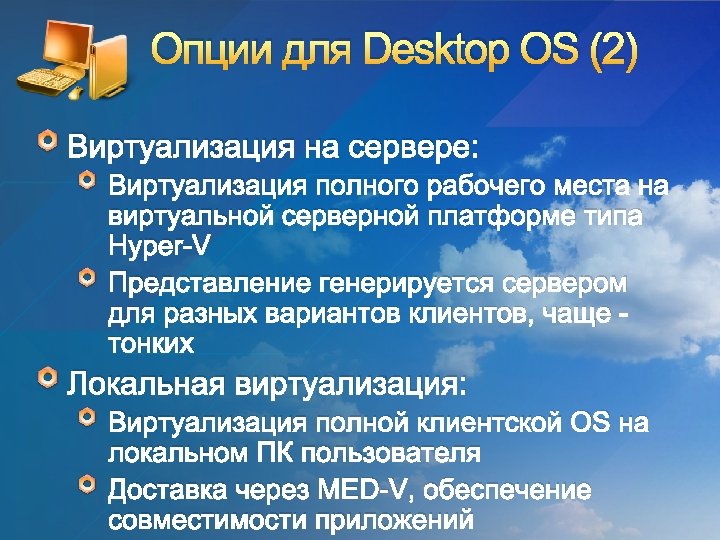
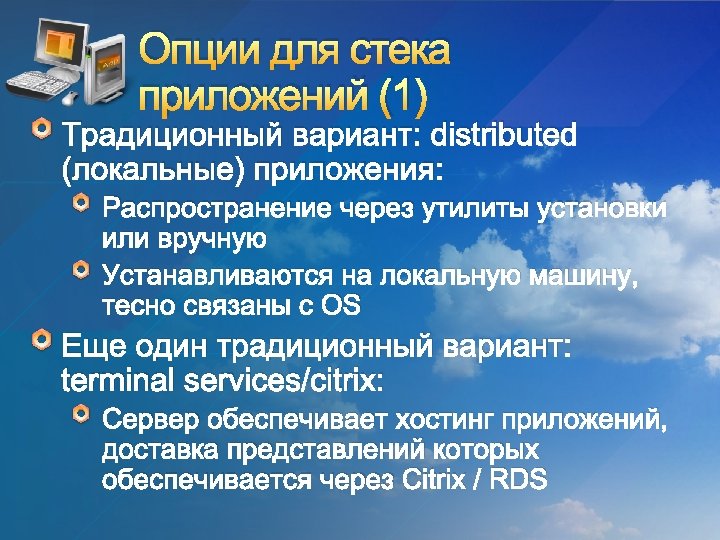

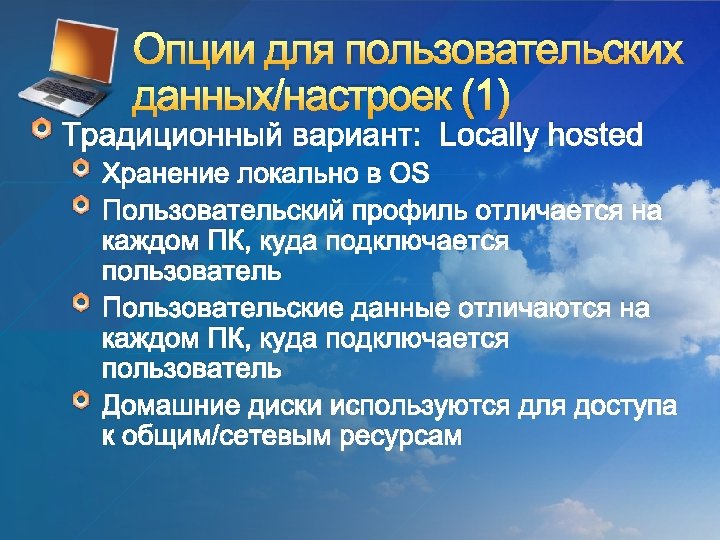
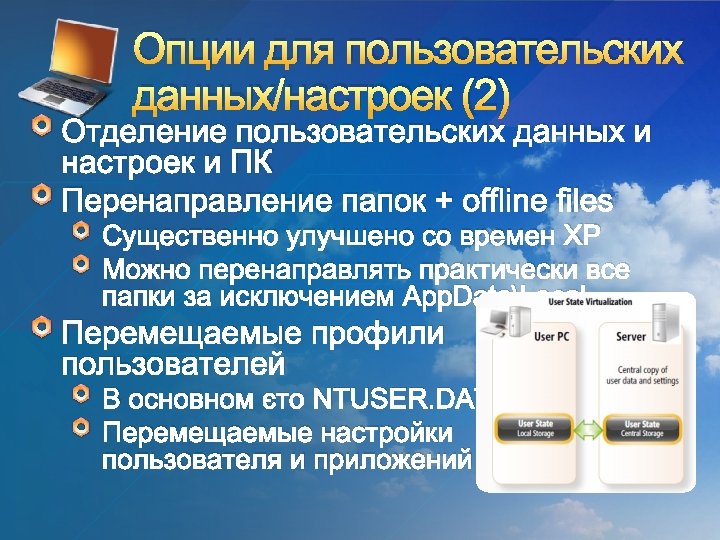


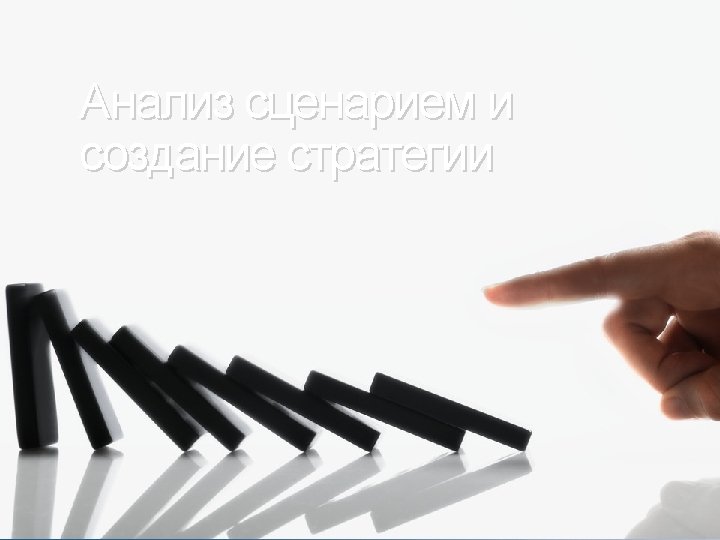
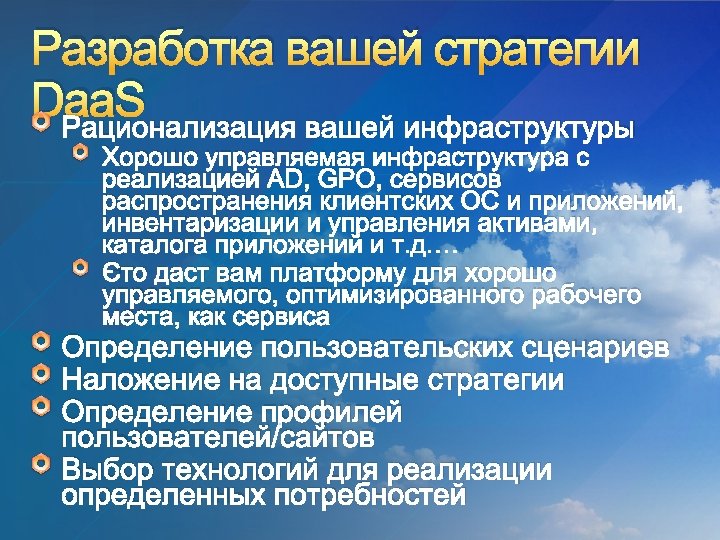
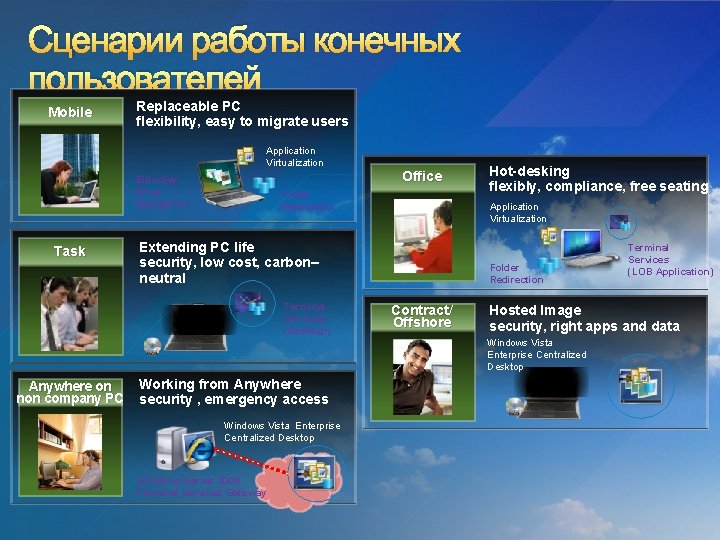
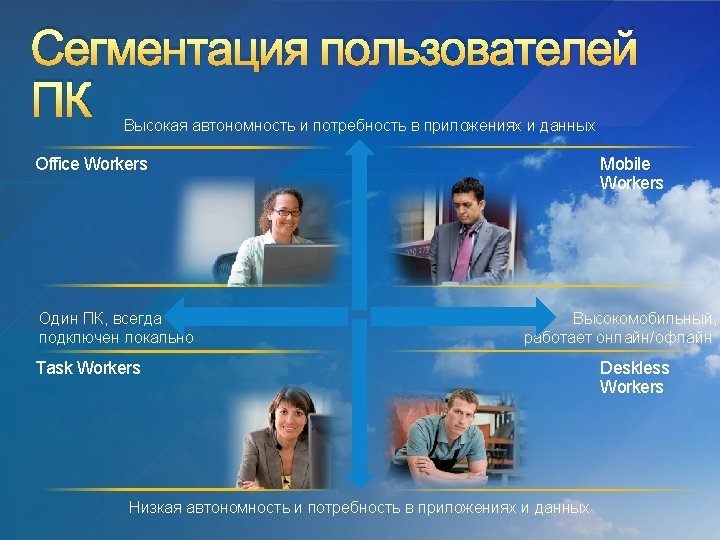
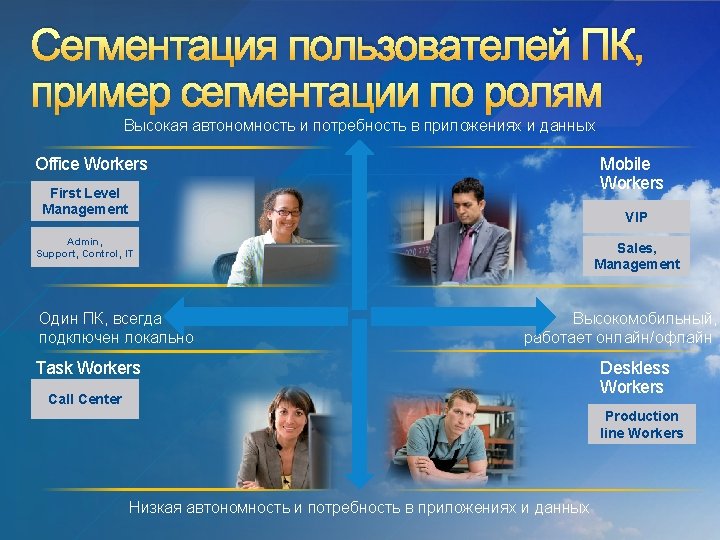


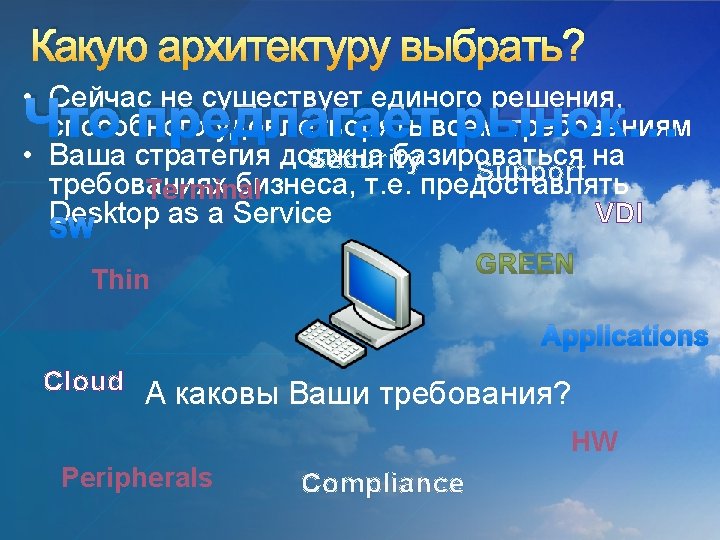

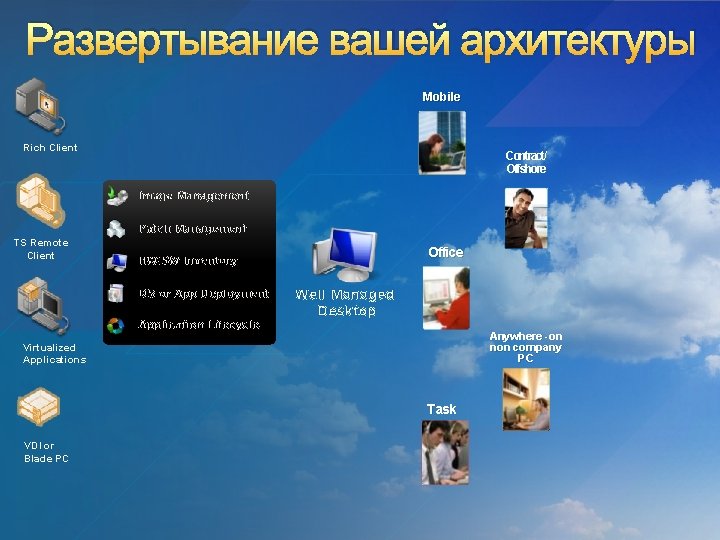

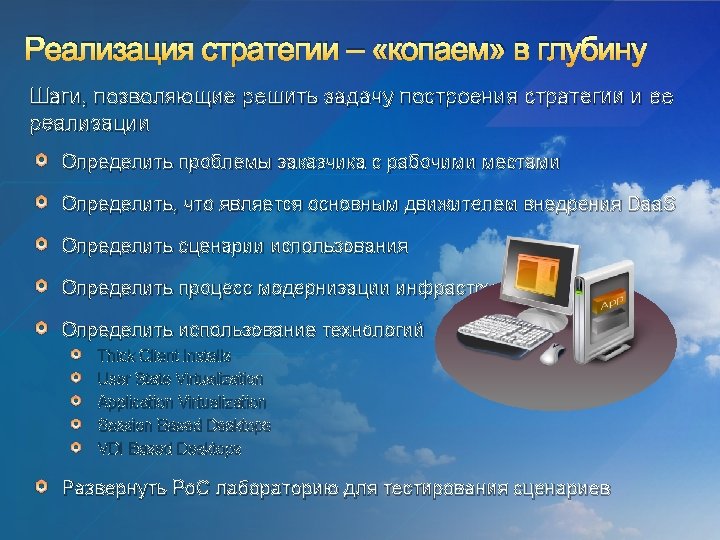
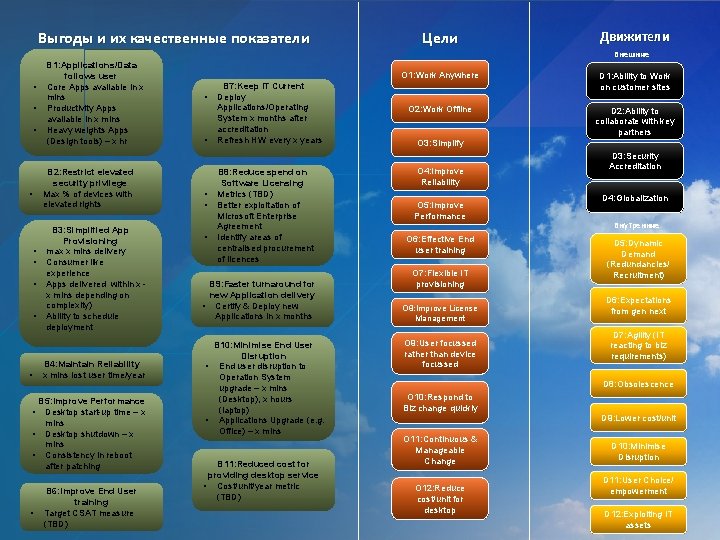

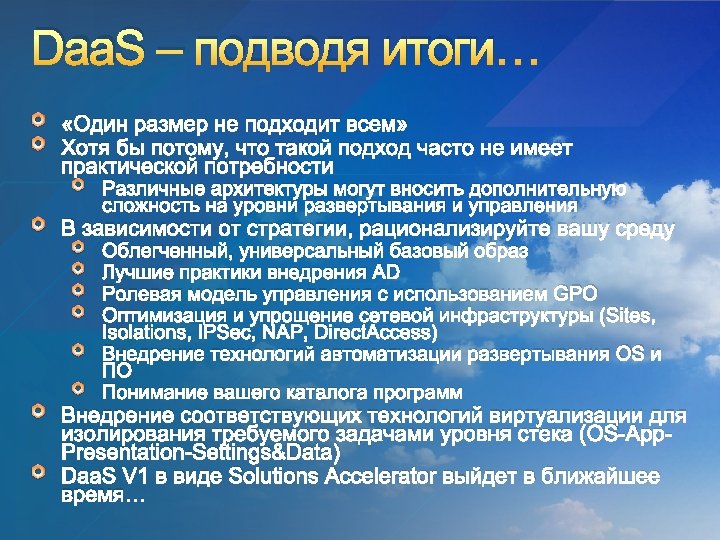
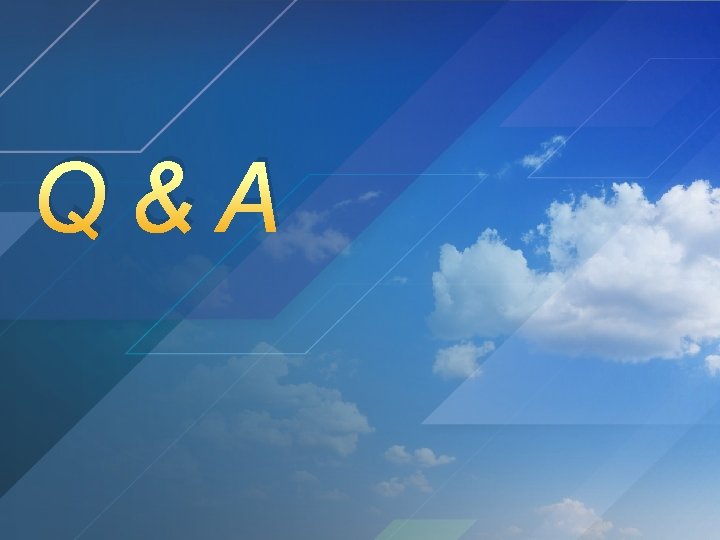
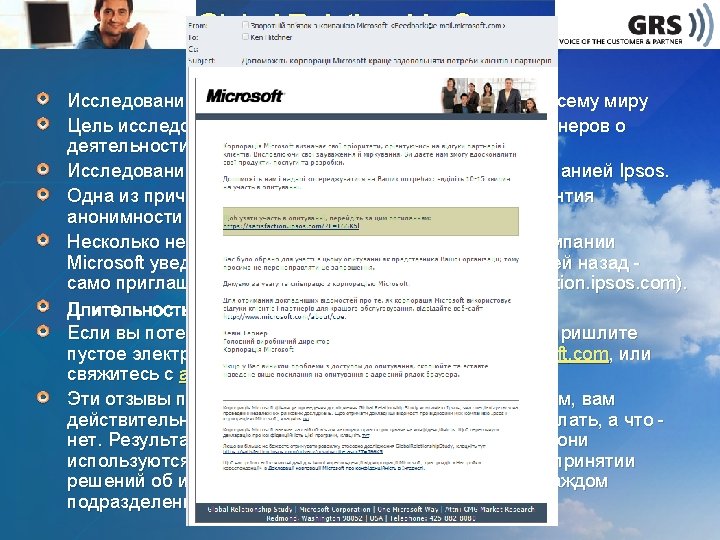
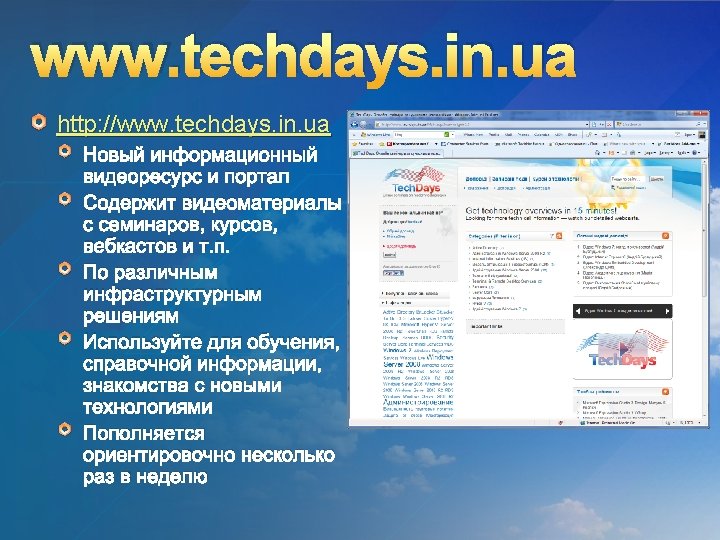
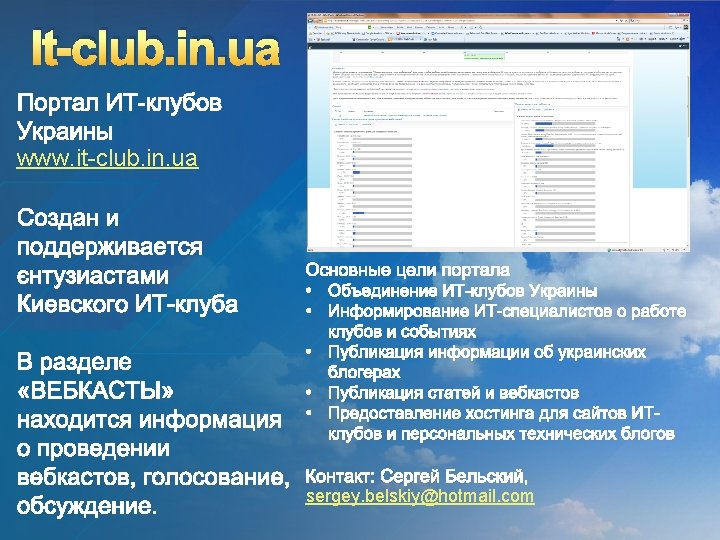

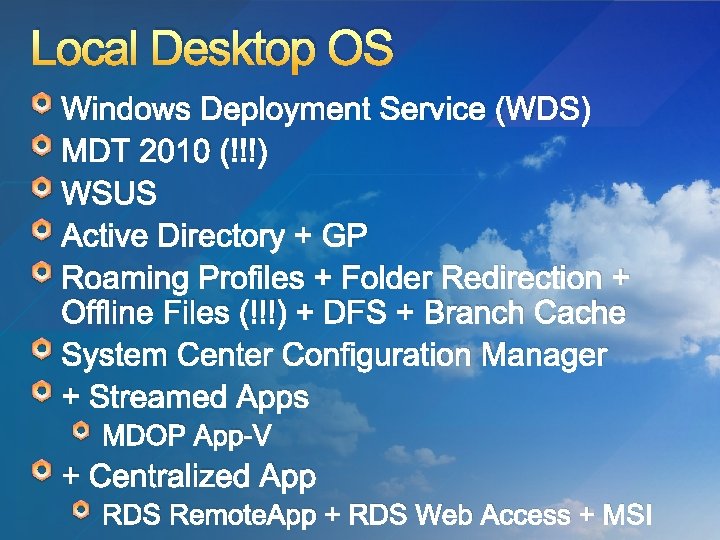

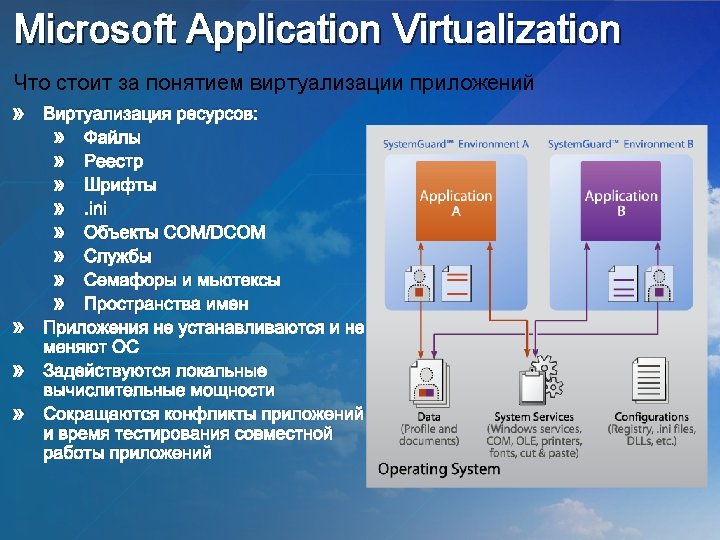
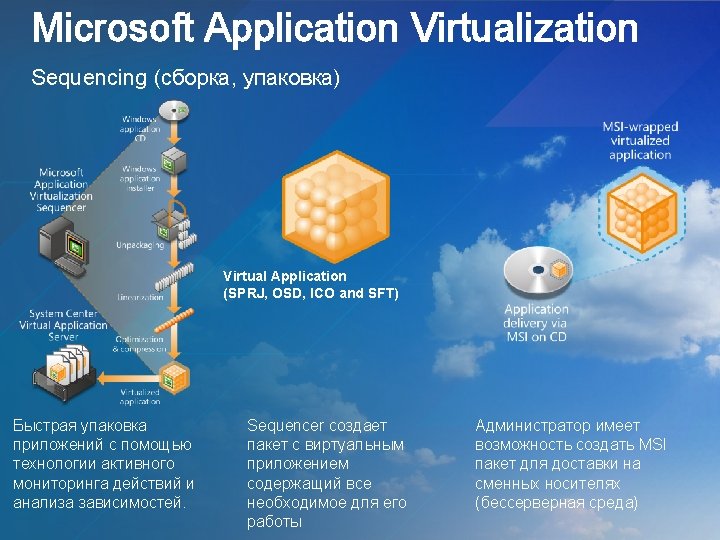
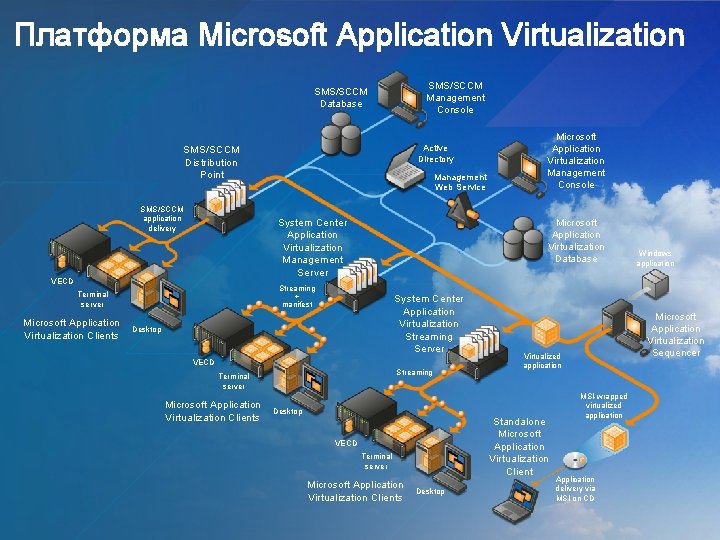


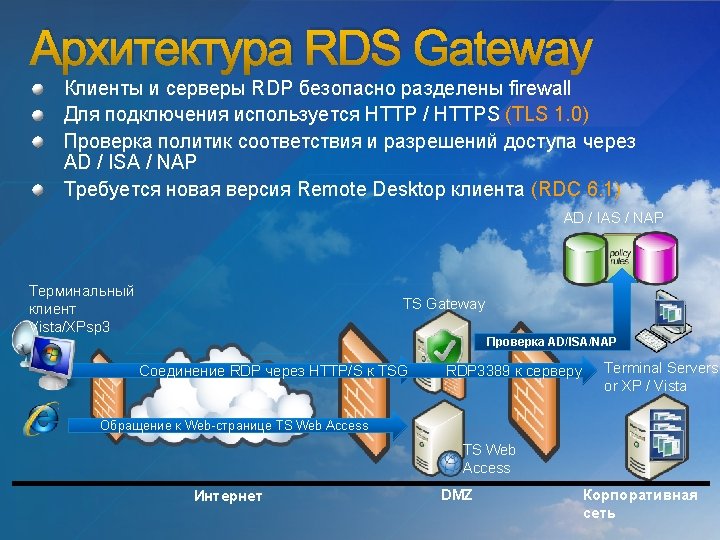

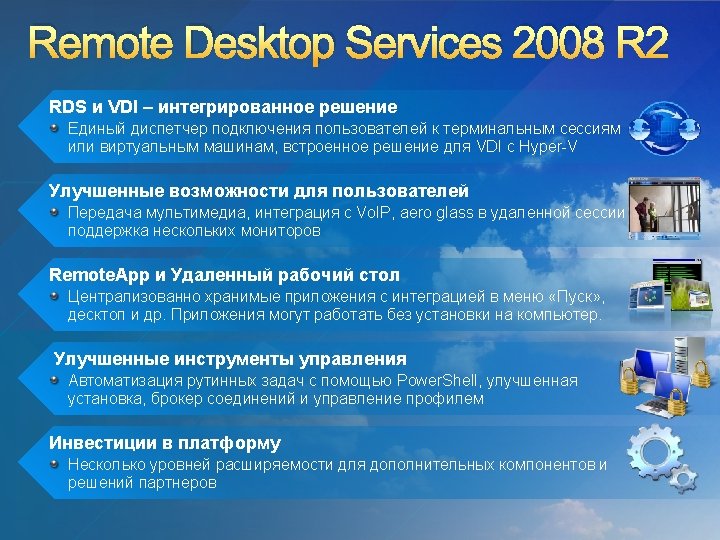
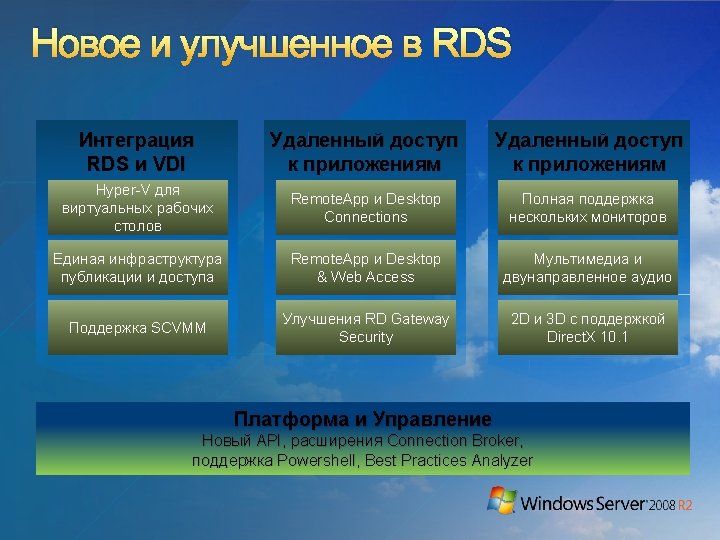

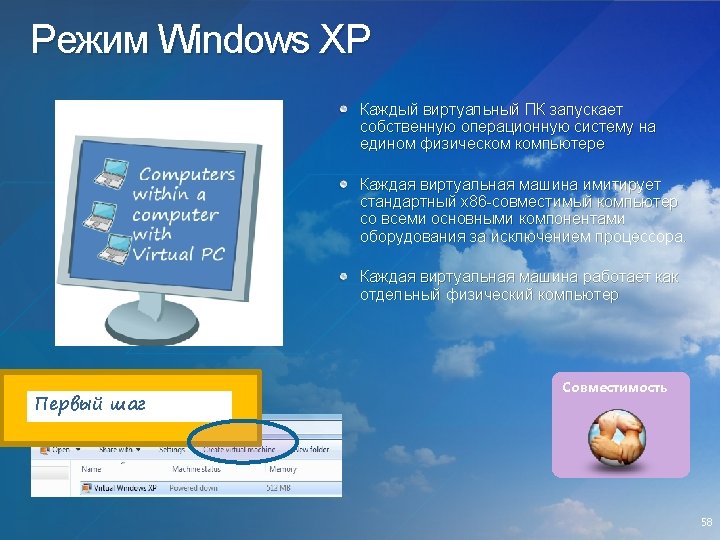
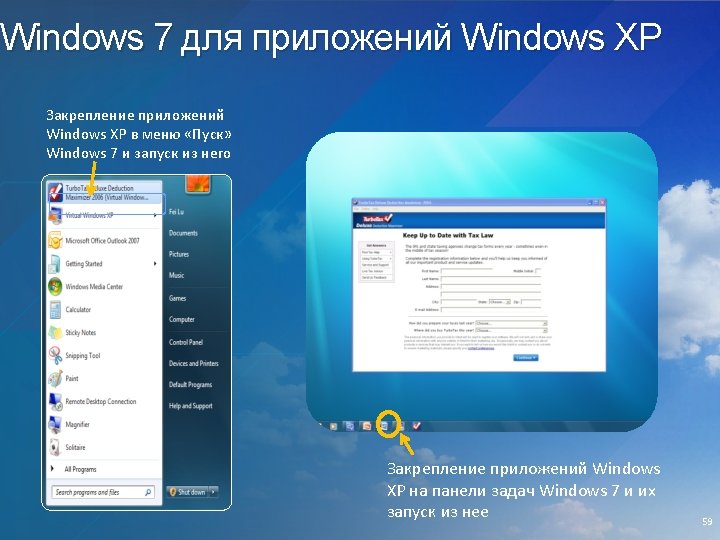

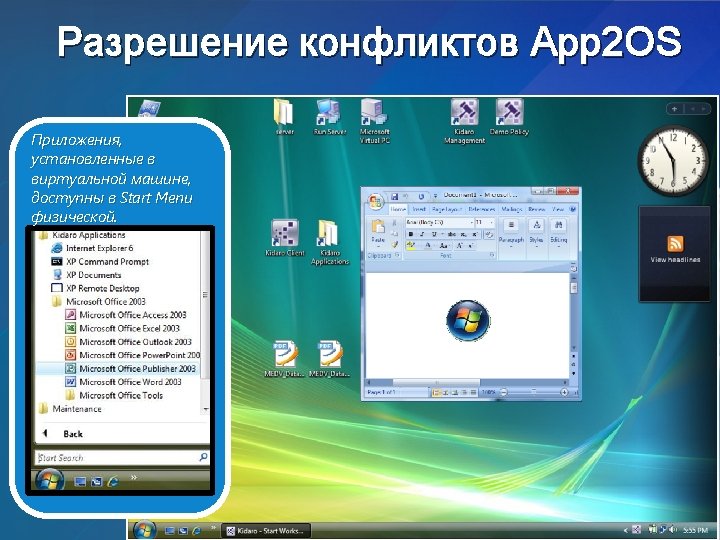
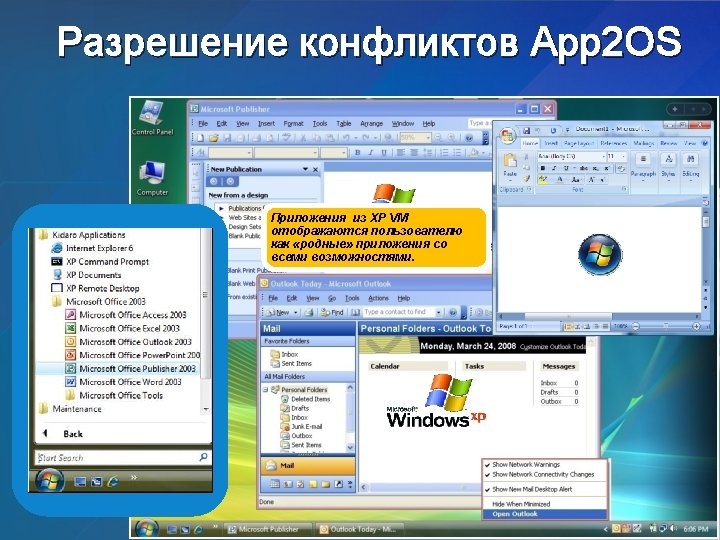
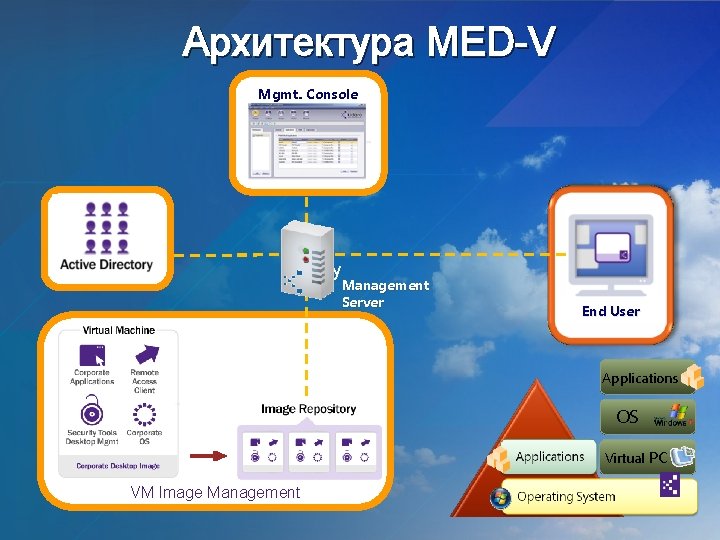
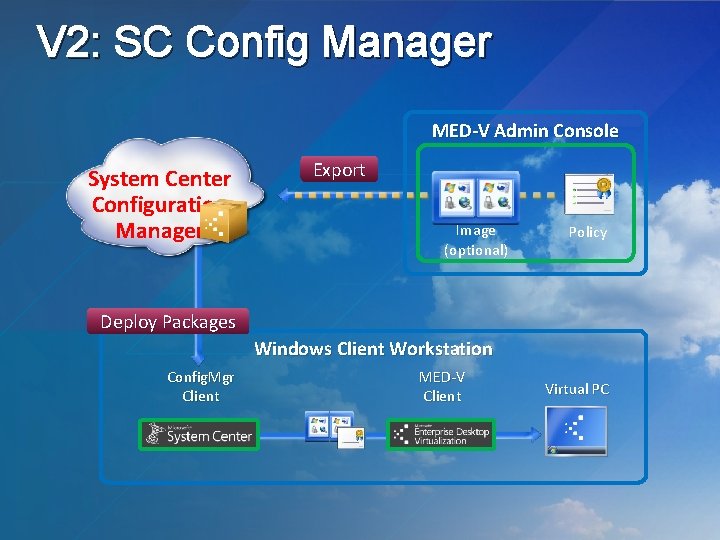
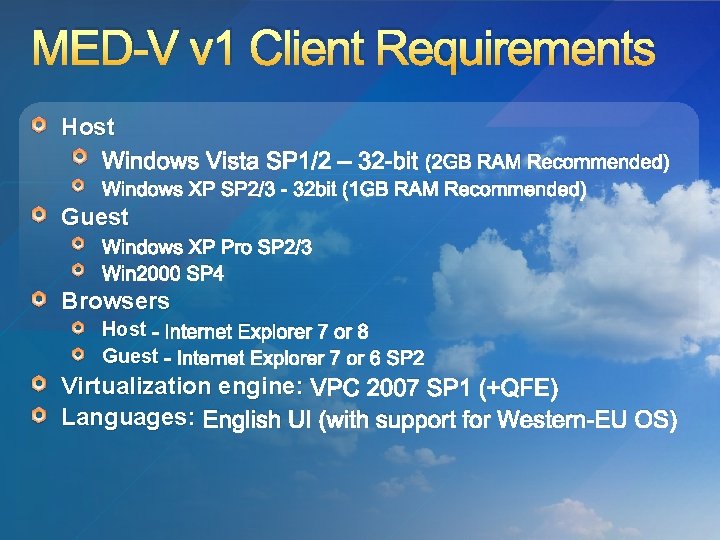
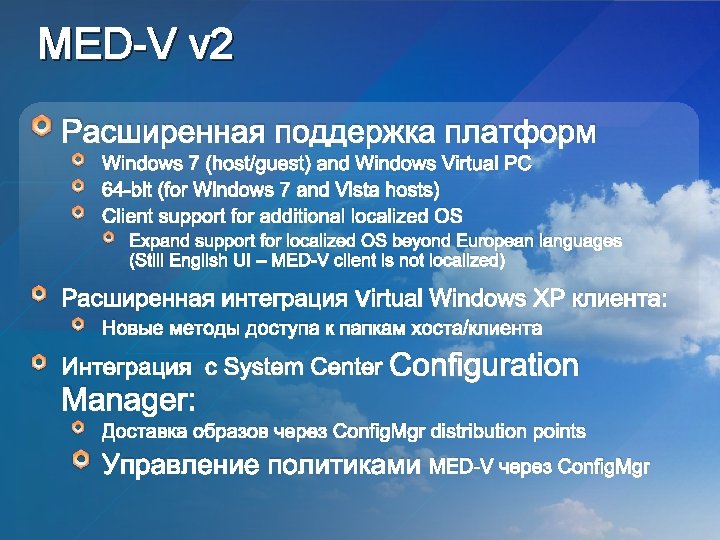

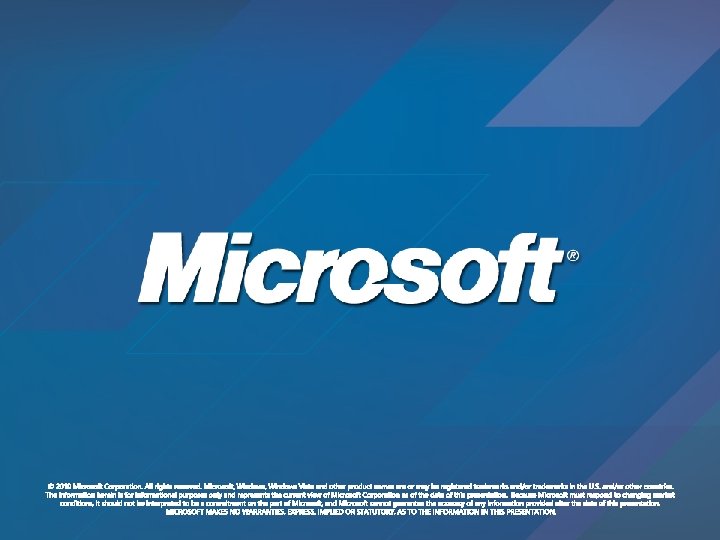
- Slides: 68

Desktop as a Service
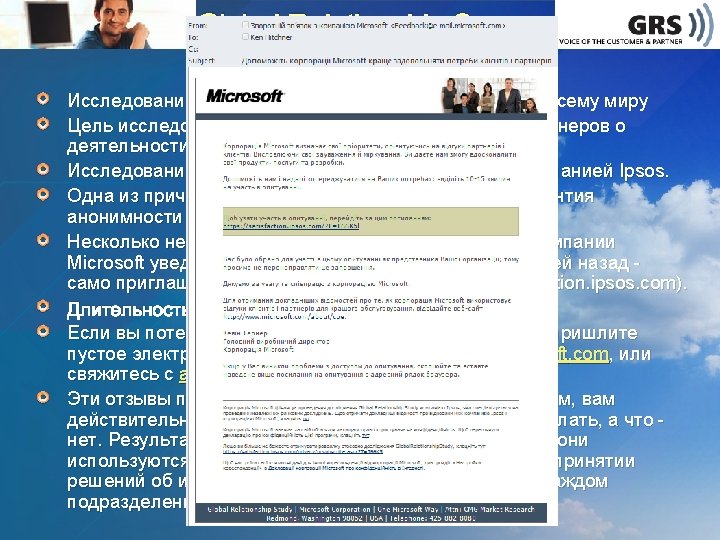
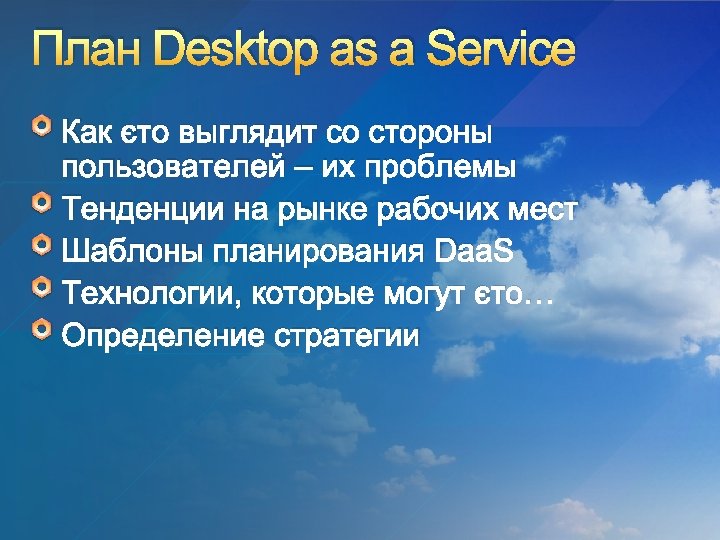
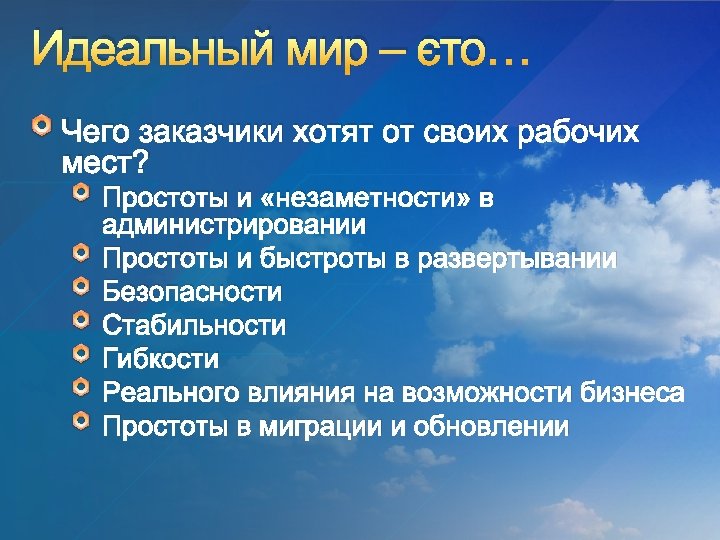
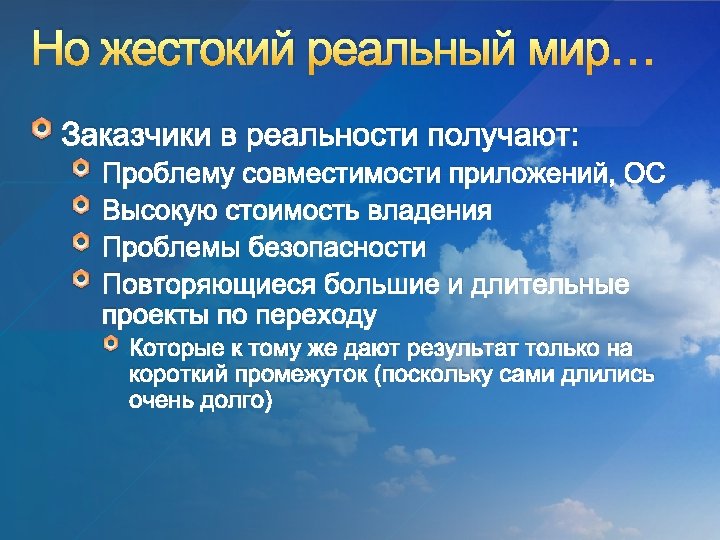

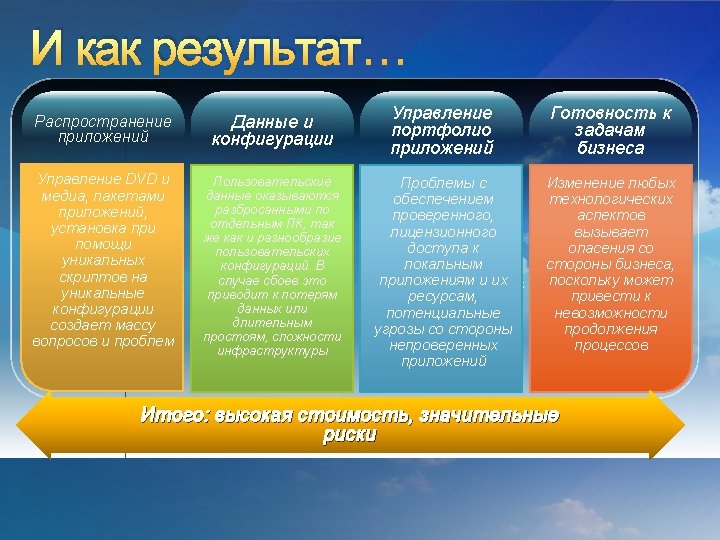
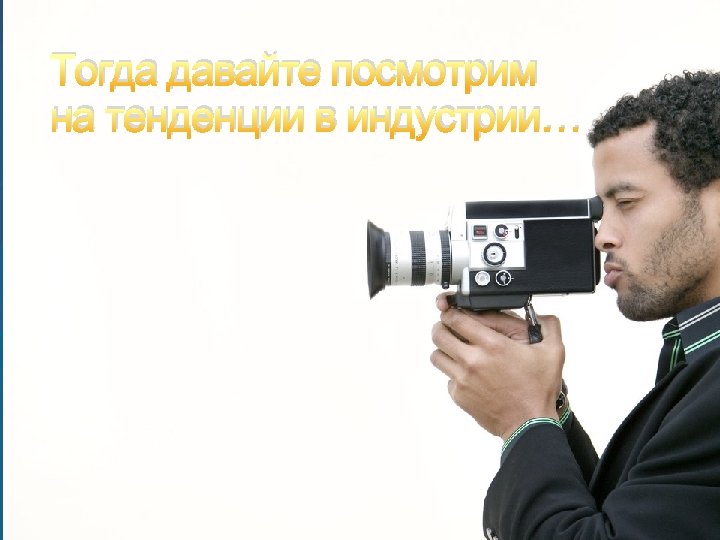
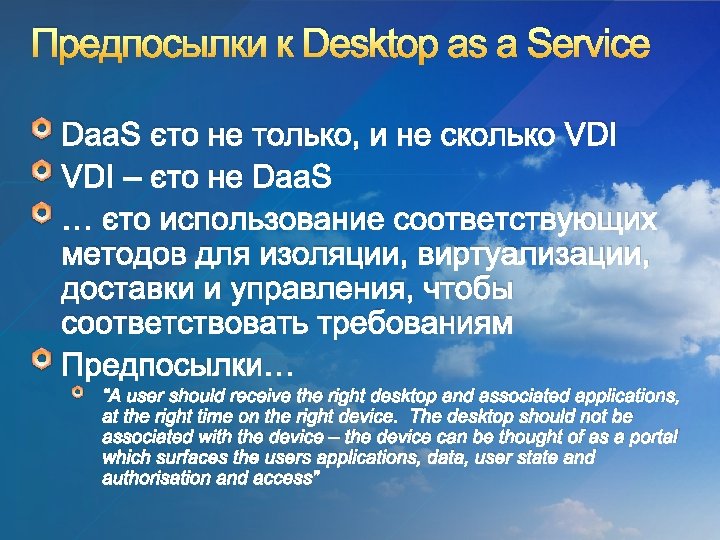
Предпосылки к Desktop as a Service Daa. S это не только, и не сколько VDI – это не Daa. S … это использование соответствующих методов для изоляции, виртуализации, доставки и управления, чтобы соответствовать требованиям Предпосылки… “A user should receive the right desktop and associated applications, at the right time on the right device. The desktop should not be associated with the device – the device can be thought of as a portal which surfaces the users applications, data, user state and authorisation and access”
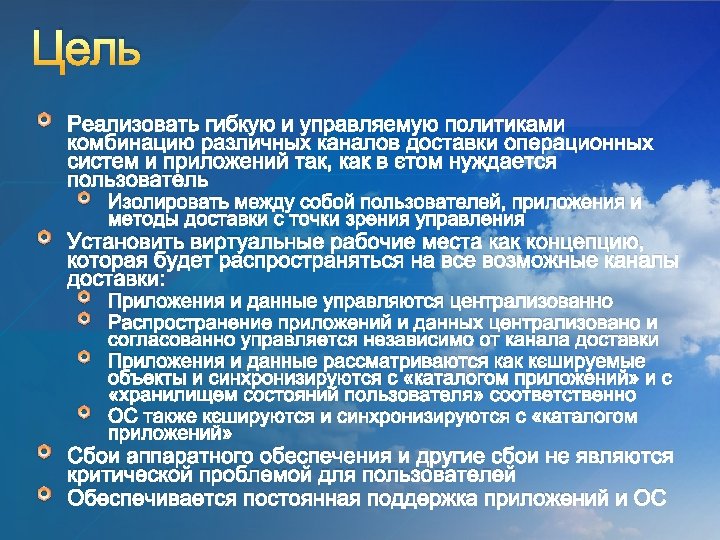
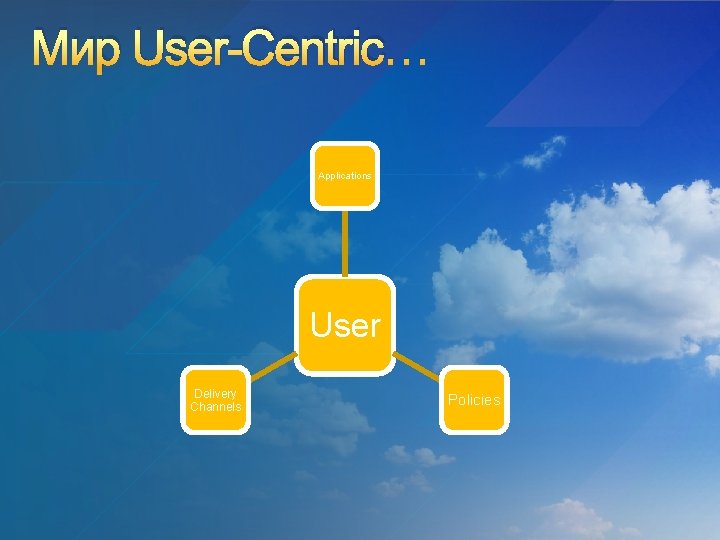
Мир User-Centric… Applications User Delivery Channels Policies
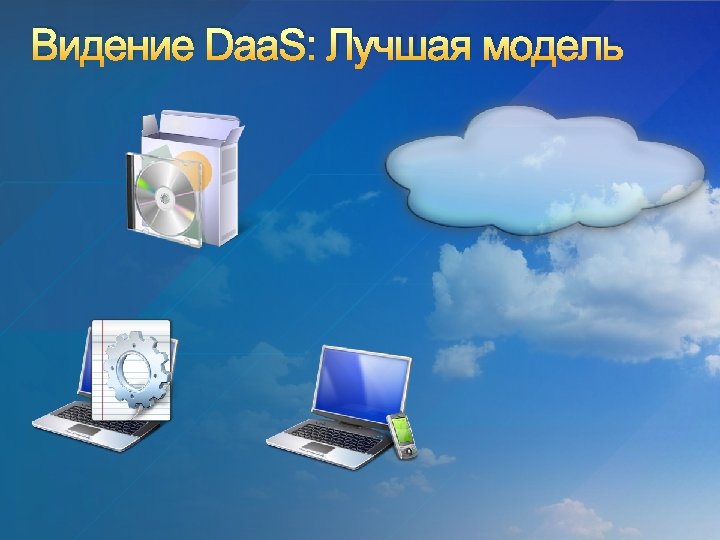
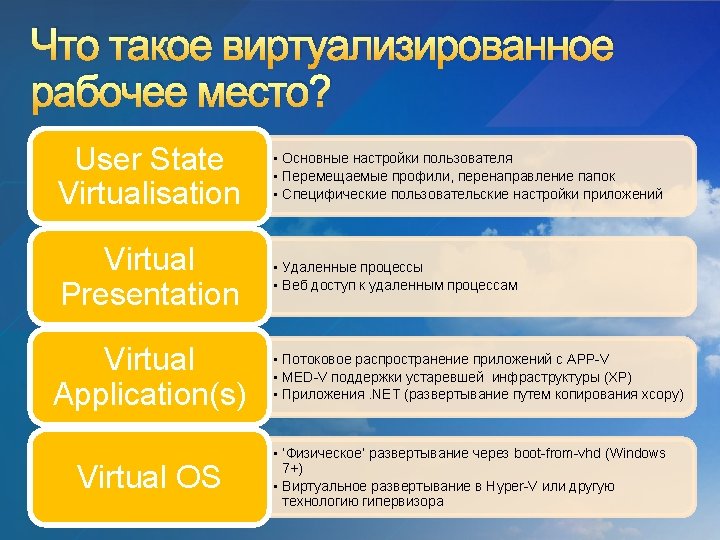

Эволюция виртуализации рабочих мест Windows XP / Vista Windows Vista / 7 + App-V Windows Next + Native VHD (Today) (2012+) User Data User Settings Applications Application s User Data User Settings Application s OS OS OS Hardware Эволюционная адаптация виртуализации десктопов под задачи
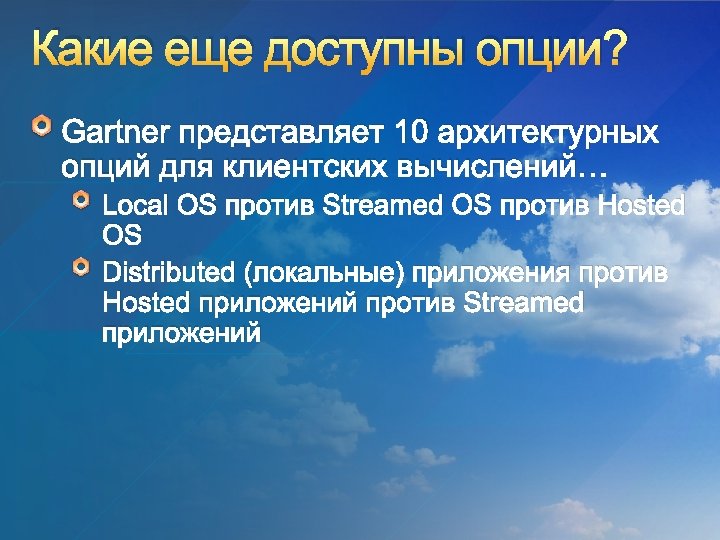
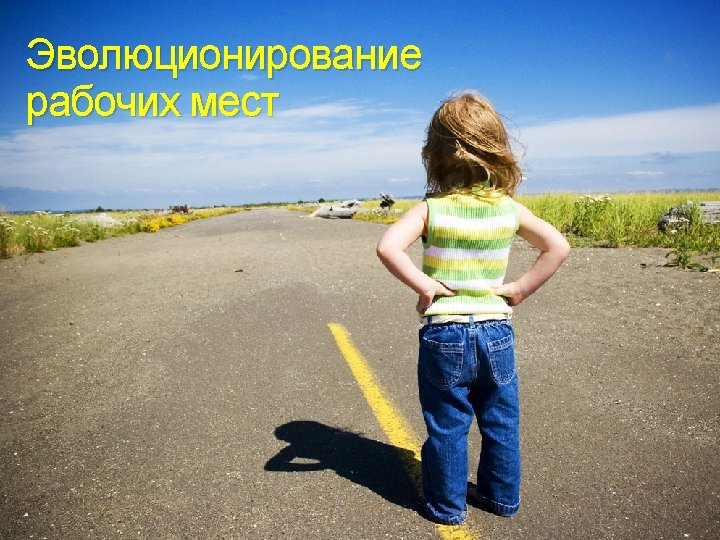

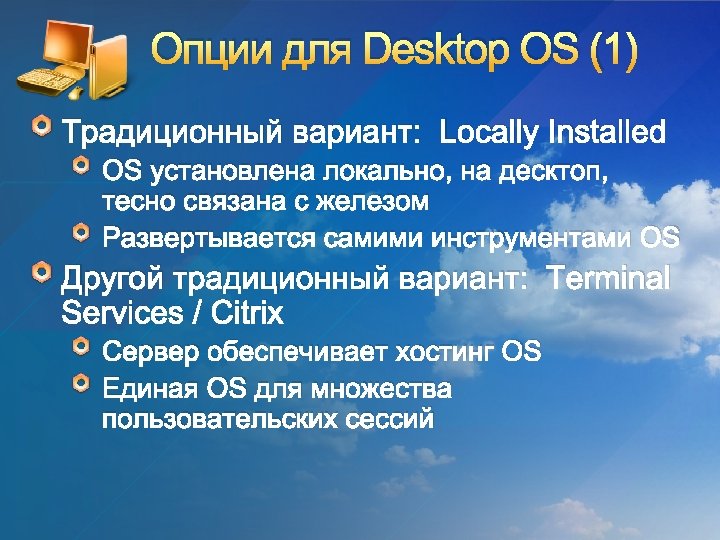
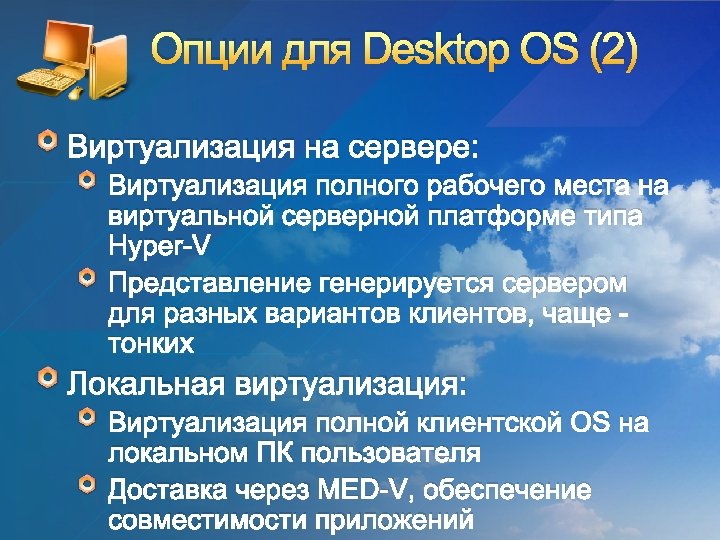
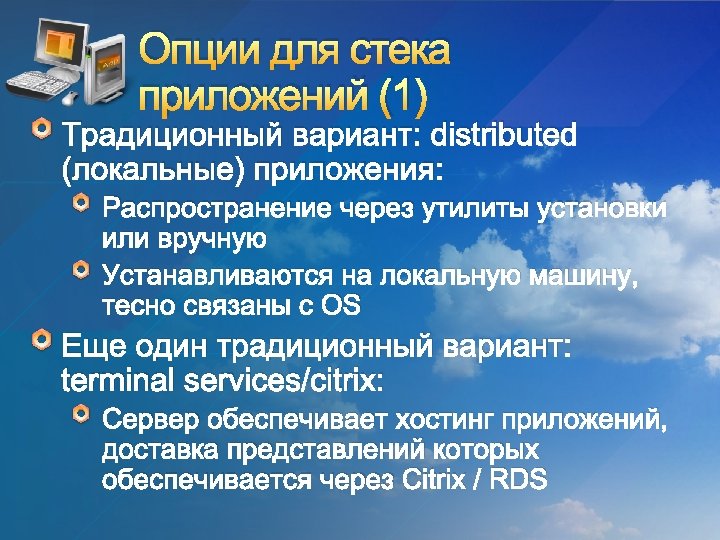

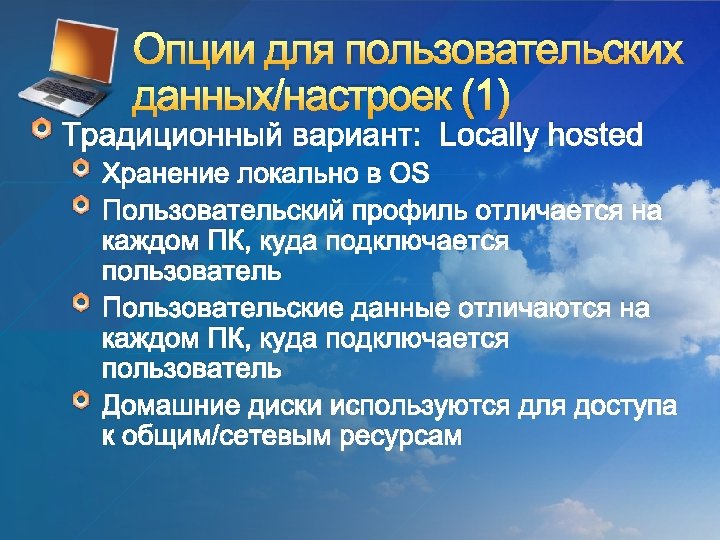
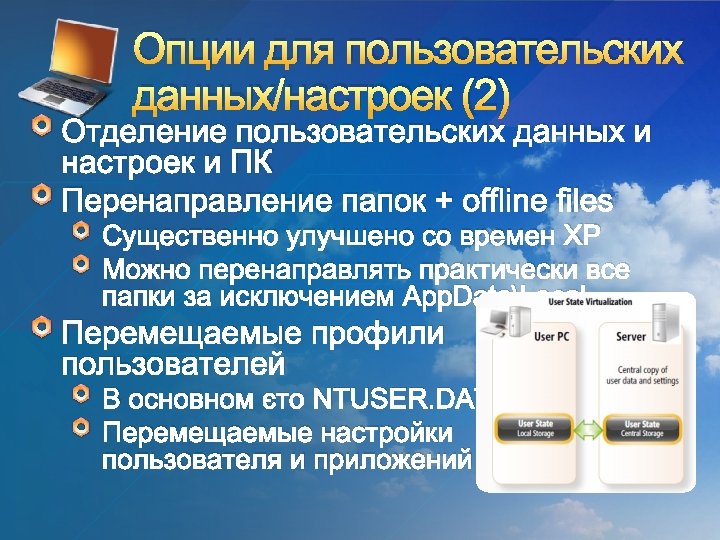


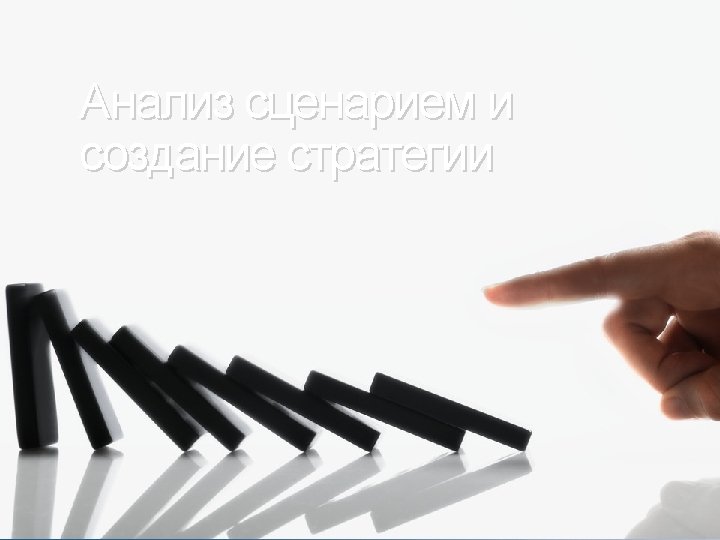
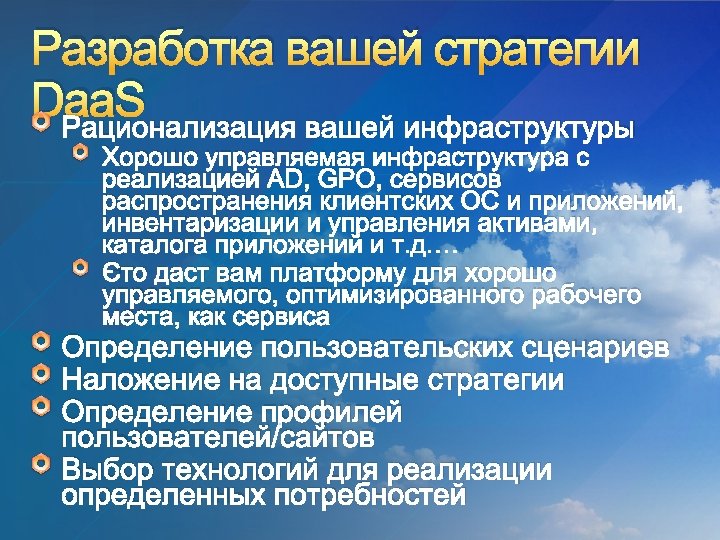
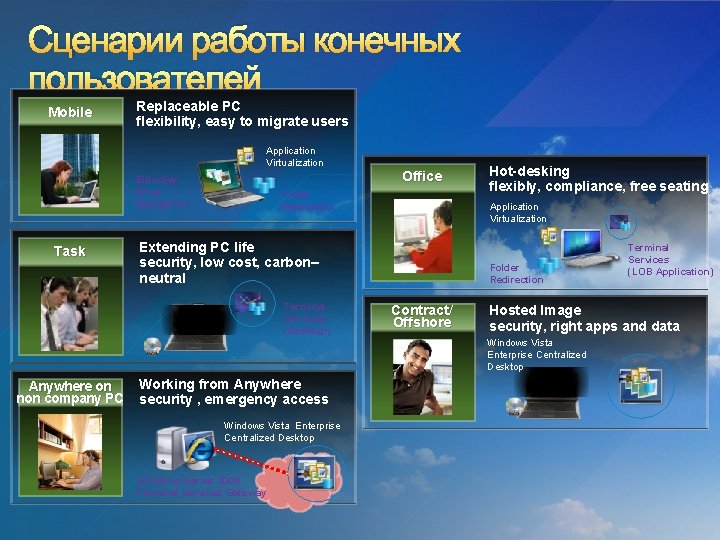
Сценарии работы конечных пользователей Mobile Replaceable PC flexibility, easy to migrate users Application Virtualization Office Bitlocker Drive Encryption Task Folder Redirection Application Virtualization Extending PC life security, low cost, carbon– neutral Terminal Services (Desktop) Hot-desking flexibly, compliance, free seating Folder Redirection Contract/ Offshore Hosted Image security, right apps and data Windows Vista Enterprise Centralized Desktop Anywhere on non company PC Working from Anywhere security , emergency access Windows Vista Enterprise Centralized Desktop Windows Server 2008 Terminal Services Gateway Terminal Services (LOB Application)
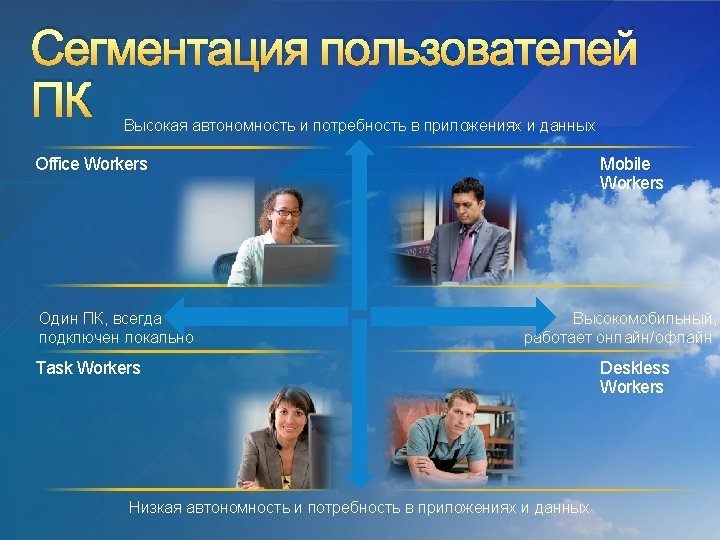
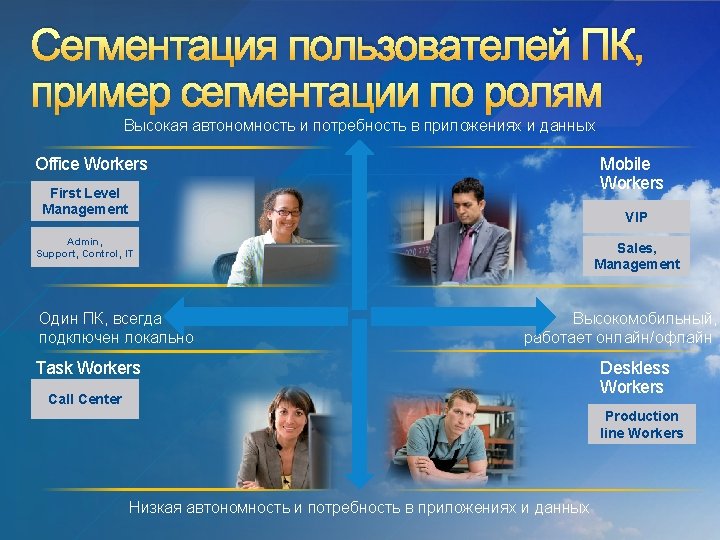


10 архитектур клиентских рабочих мест* Distributed Applications Streamed Applications Centralised Applications Local Desktop OS Mainstream viable now Mainstream viable 2 to 5 years Mainstream viable now Streamed Desktop OS Niche viable in 2 to 5 years Not recommended Niche viable in 2 to 5 years Hosted Desktop OS Mainstream viable in 0 to 2 years Mainstream viable 2 to 5 years No Desktop OS * Source – Gartner Feb 2010 Mainstream viable now
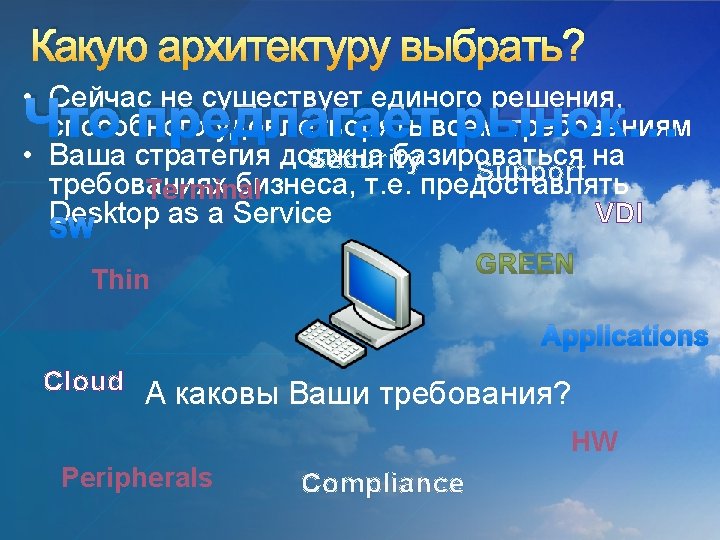

Выбор архитектуры Application Driven Approach Client / HW Driven Approach Start Yes No Special Peripherals Smart Client Volume Local Printing Smart Client Requires Mobility Requires Offline Requires Roaming Applications Require Special or Full HW Mobile Smart Client Can the applications be delivered via Remote Desktop Services Administrator Access needed Local Hosting Needed Remote Desktop Services VDI Local Hosted VDI Basic Environment Active Directory Deployed Group Policy Per Role Configured 80% Desktops >2 GB Ram 80% Desktops > 25 GB Free Space Regulatory / Security Compliance Network > 10 Mb/s to the desktop Environment Building Blocks (Profile / Role / Security / Data Management) Group Policy No recognition of the applications, or users needs and requirements Corporate Base Image Security Data Policy Syncronization Application Delivery and Requirements App Public Cloud App Private Cloud Remote App Federated Cloud Remote i. e. Online CRM i. e. Remote Business App i. e. Remote Vendor App Task Office App App Private Cloud Centrally Controlled Legacy or Virtualized Locally Deployed Emulation Mobile i. e. Office Anywhere non company PC i. e. Unified Comm. i. e. 3270 App Contract/ Offshore Corporate Image
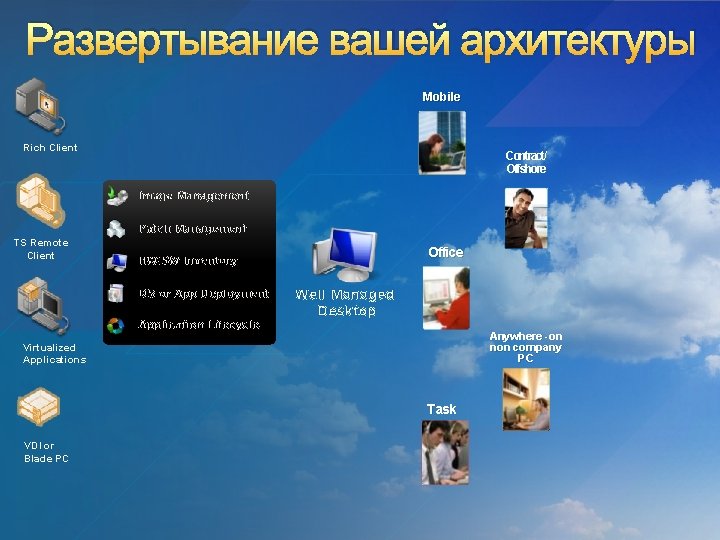
Развертывание вашей архитектуры Mobile Rich Client Contract/ Offshore Image Management Patch Management TS Remote Client Office HW/SW Inventory OS or App Deployment Application Lifecycle Well Managed Desktop Anywhere -on non company PC Virtualized Applications Task VDI or Blade PC

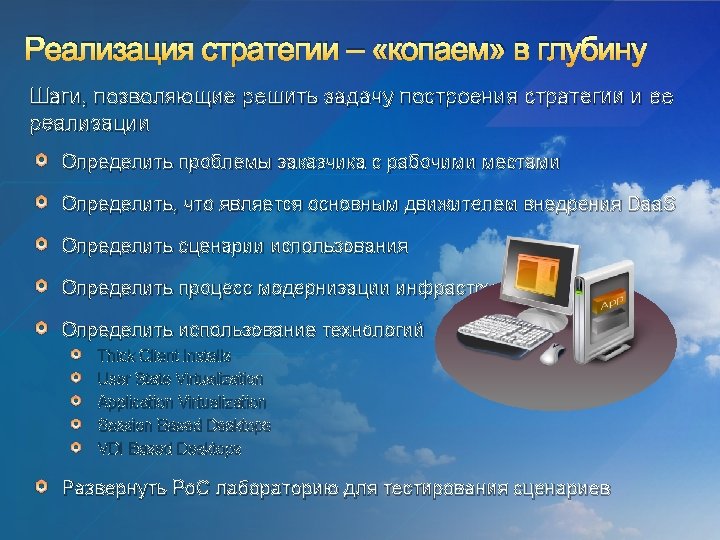
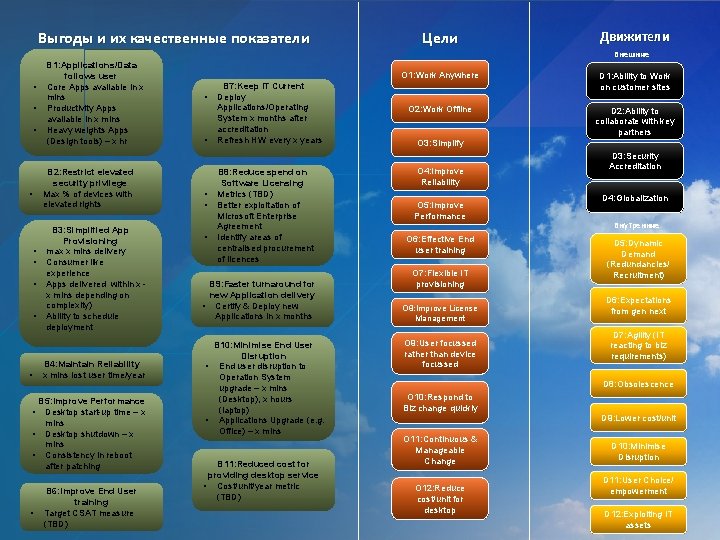
Выгоды и их качественные показатели • • • B 1: Applications/Data follows user Core Apps available in x mins Productivity Apps available in x mins Heavy weights Apps (Design tools) – x hr B 2: Restrict elevated security privilege Max % of devices with elevated rights • • • B 3: Simplified App Provisioning max x mins delivery Consumer like experience Apps delivered within x x mins depending on complexity) Ability to schedule deployment B 4: Maintain Reliability x mins lost user time/year B 5: Improve Performance Desktop start-up time – x mins • Desktop shutdown – x mins • Consistency in reboot after patching • • B 6: Improve End User training Target CSAT measure (TBD) • • • B 7: Keep IT Current Deploy Applications/Operating System x months after accreditation Refresh HW every x years B 8: Reduce spend on Software Licensing Metrics (TBD) Better exploitation of Microsoft Enterprise Agreement Identify areas of centralised procurement of licences B 9: Faster turnaround for new Application delivery • Certify & Deploy new Applications in x months B 10: Minimise End User Disruption • End user disruption to Operation System upgrade – x mins (Desktop), x hours (laptop) • Applications Upgrade (e. g. Office) – x mins B 11: Reduced cost for providing desktop service • Cost/unit/year metric (TBD) Цели Движители O 1: Work Anywhere D 1: Ability to Work on customer sites O 2: Work Offline D 2: Ability to collaborate with key partners Внешние O 3: Simplify O 4: Improve Reliability O 5: Improve Performance O 6: Effective End user training O 7: Flexible IT provisioning O 8: Improve License Management O 9: User focussed rather than device focussed D 3: Security Accreditation D 4: Globalization Внутренние D 5: Dynamic Demand (Redundancies/ Recruitment) D 6: Expectations from gen next D 7: Agility (IT reacting to biz requirements) D 8: Obsolescence O 10: Respond to Biz change quickly O 11: Continuous & Manageable Change O 12: Reduce cost/unit for desktop D 9: Lower cost/unit D 10: Minimise Disruption D 11: User Choice/ empowerment D 12: Exploiting IT assets

Технические сценарии Po. C Image Engineering MDT 2010 and Hyper-V Virtual PC Reference Client AUTOMATION Image Deployment Reference WIM Image Thick - Windows XP – Refresh/Replace Thick - Windows 7 – Rebuild VDI - Client build Config. Mgr 2007 Migrate User State AUTOMATION Пользователь Клиент Состояние/данные/ПО - RUP - Folder Redirection - APP-V - Remote. Apps Migrate User Data Сессионное место VDI Desktop Remote Desktop Services Thick Install / Xen. Client Personal VDI - RUP - Folder Redirection - App-V - Remote. Apps Remote Desktop Services Thick Client / Thin Client - RUP - Folder Redirection - App-V - Remote. Apps Pooled VDI Remote Desktop Services Pooled or Personal VDI
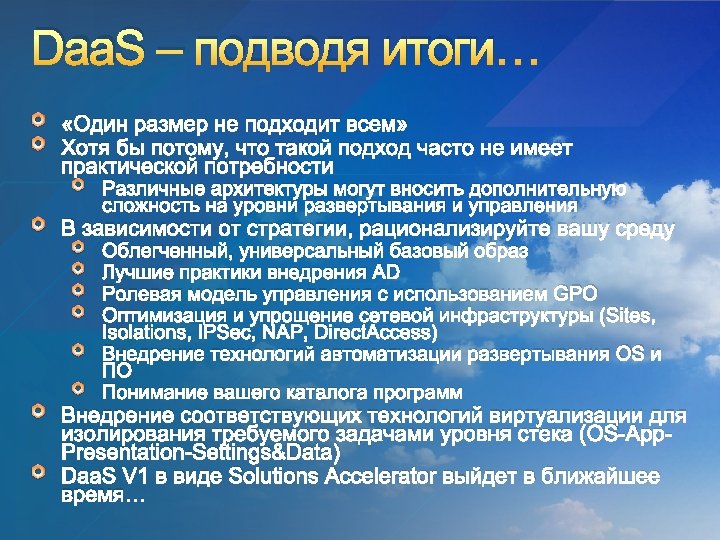
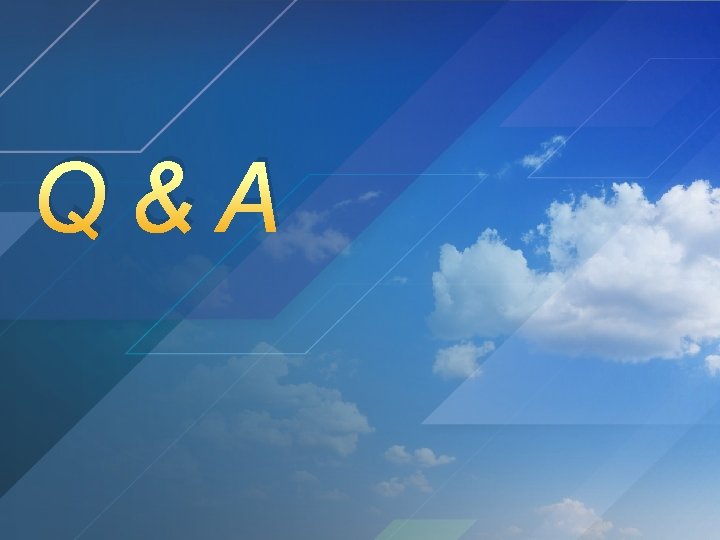
Q&A
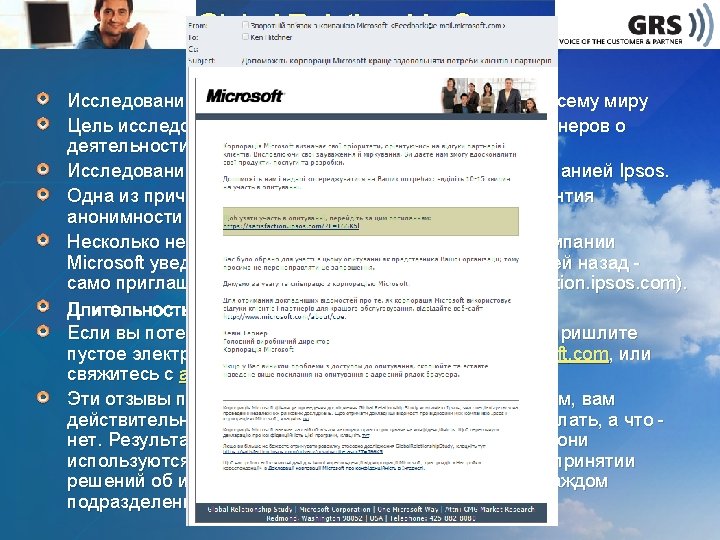
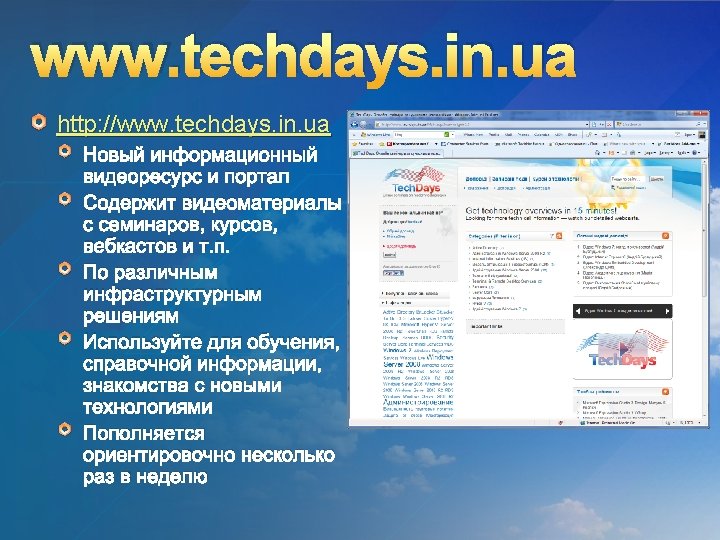
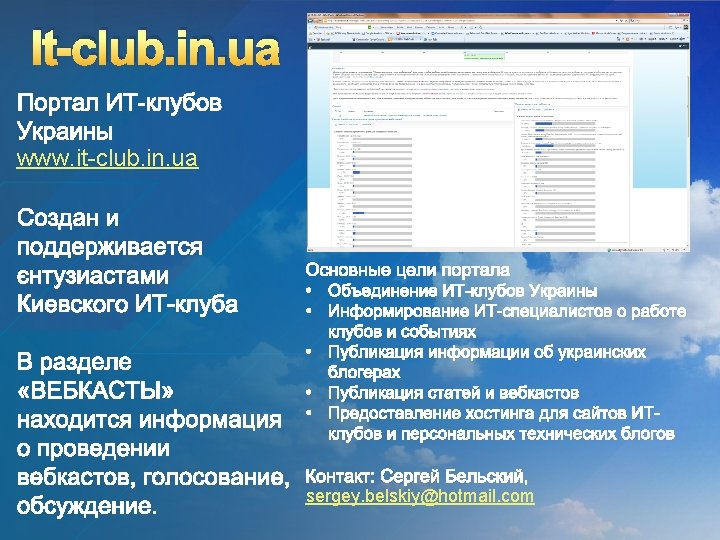
It-club. in. ua www. it-club. in. ua sergey. belskiy@hotmail. com

10 архитектур клиентских рабочих мест* Distributed Applications Streamed Applications Centralised Applications Local Desktop OS Mainstream viable now Mainstream viable 2 to 5 years Mainstream viable now Streamed Desktop OS Niche viable in 2 to 5 years Not recommended Niche viable in 2 to 5 years Hosted Desktop OS Mainstream viable in 0 to 2 years Mainstream viable 2 to 5 years No Desktop OS * Source – Gartner Feb 2010 Mainstream viable now
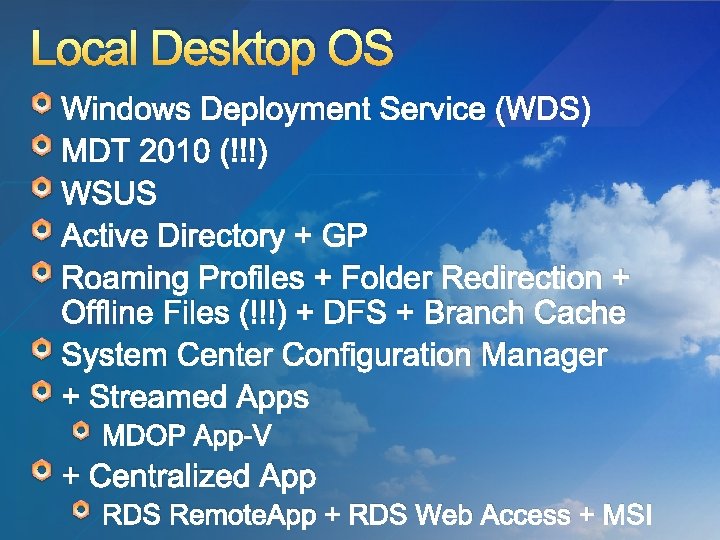
Local Desktop OS Windows Deployment Service (WDS) MDT 2010 (!!!) WSUS Active Directory + GP Roaming Profiles + Folder Redirection + Offline Files (!!!) + DFS + Branch Cache System Center Configuration Manager + Streamed Apps MDOP App-V + Centralized App RDS Remote. App + RDS Web Access + MSI

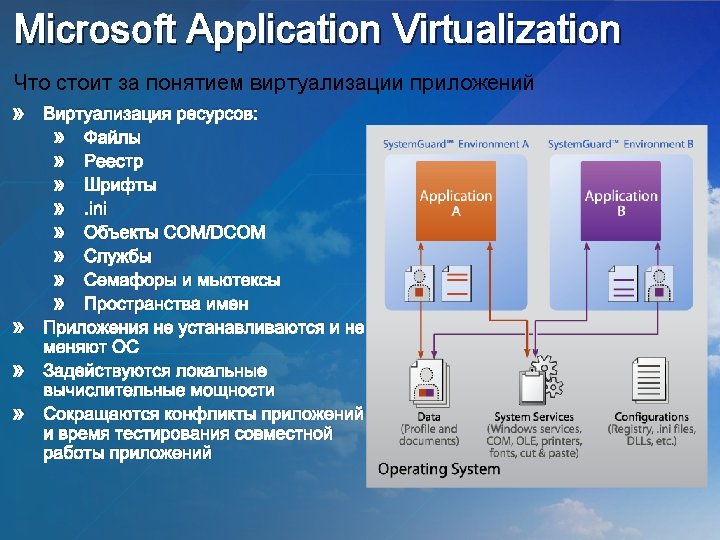
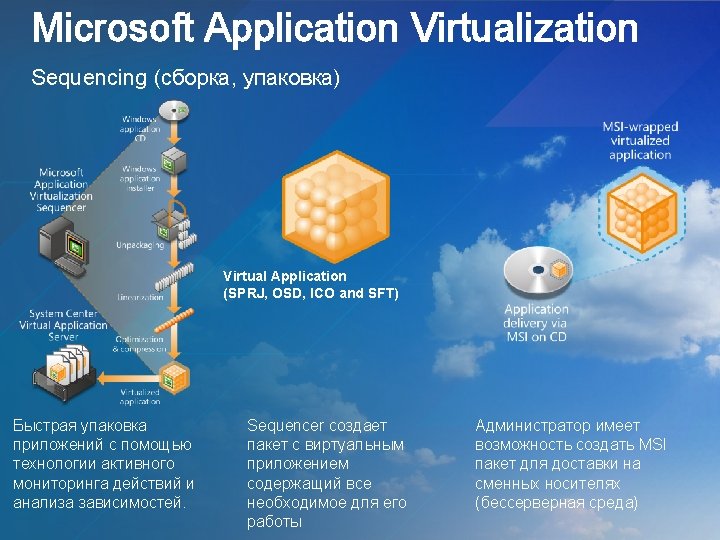
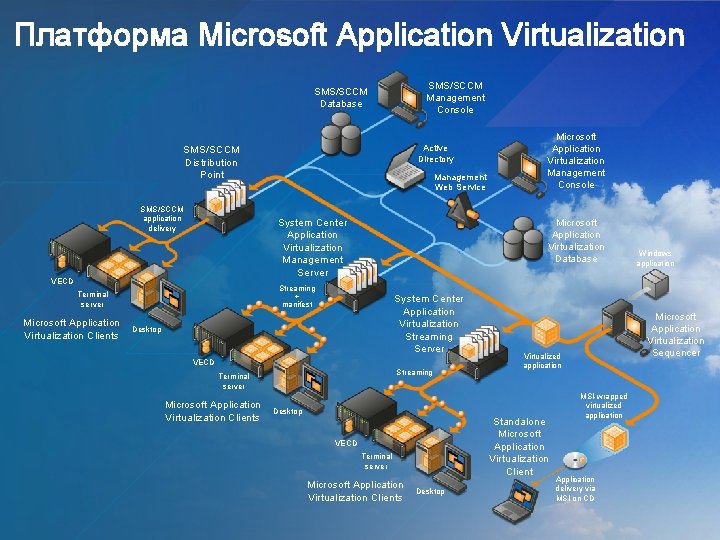
Платформа Microsoft Application Virtualization SMS/SCCM Management Console SMS/SCCM Database Active Directory SMS/SCCM Distribution Point SMS/SCCM application delivery System Center Application Virtualization Management Server VECD Microsoft Application Virtualization Database Streaming + manifest Terminal server Microsoft Application Virtualization Clients Management Web Service System Center Application Virtualization Streaming Server Desktop VECD Streaming Terminal server Microsoft Application Virtualization Clients Microsoft Application Virtualization Management Console Desktop VECD Terminal server Microsoft Application Virtualization Clients Desktop Microsoft Application Virtualization Sequencer Virtualized application Standalone Microsoft Application Virtualization Client Windows application MSI-wrapped virtualized application Application delivery via MSI on CD


Терминальный доступ 2008 Публикация приложений – Remote. App ((RDC 6. 0) (RDC 6. 1 +. Net. FX 3. 0 sp 1) Easy Printer Driver (RDC 6. 1 +. Net. FX 3. 0 sp 1) (RDC 6. 0) Terminal Services Gateway (RDC 6. 0) Туннелирование RDP поверх HTTP/HTTPS (RDC 6. 0) (RDC 6. 1) Terminal Services Web Access (RDC 6. 1) (RDC 6. 0) Network Authentication (RDC 6. 0) (RDC 5. 2) Terminal Services Session Broker (RDC 5. 2) Windows Server Resource Manager (режим per sessions) Отличное решение для филиалов
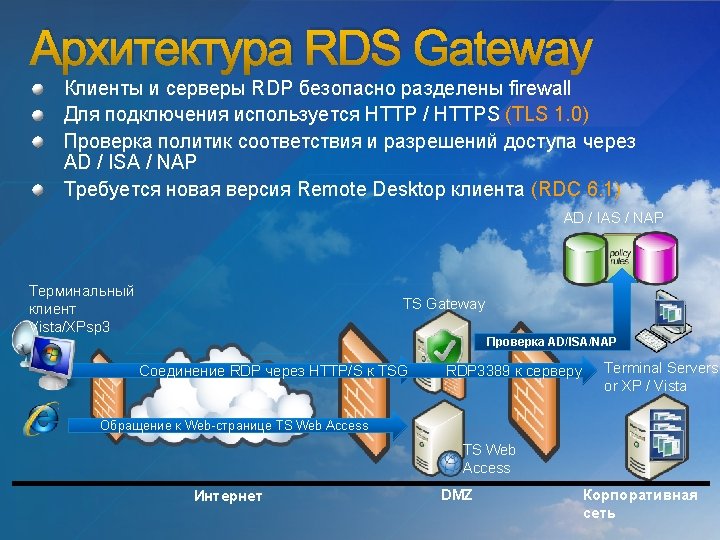

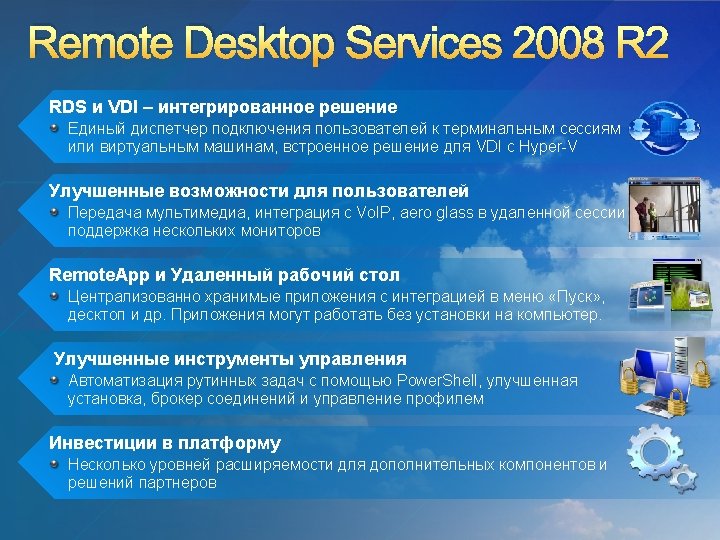
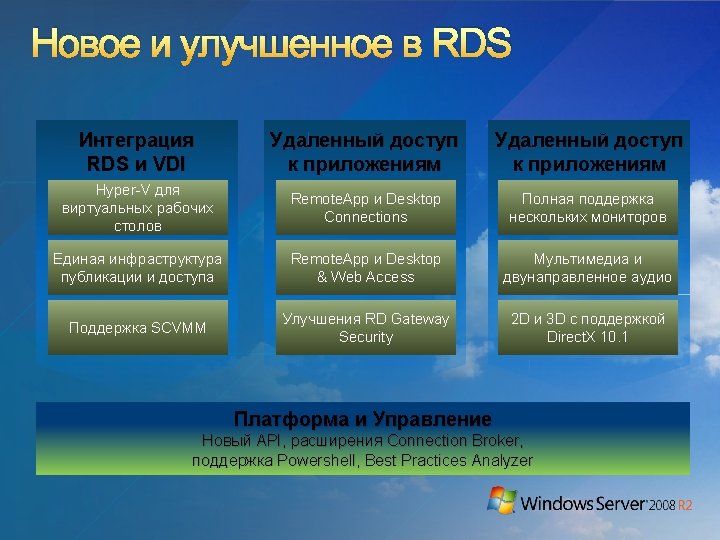

10 архитектур клиентских рабочих мест* Distributed Applications Streamed Applications Centralised Applications Local Desktop OS Mainstream viable now Mainstream viable 2 to 5 years Mainstream viable now Streamed Desktop OS Niche viable in 2 to 5 years Not recommended Niche viable in 2 to 5 years Hosted Desktop OS Mainstream viable in 0 to 2 years Mainstream viable 2 to 5 years No Desktop OS * Source – Gartner Feb 2010 Mainstream viable now
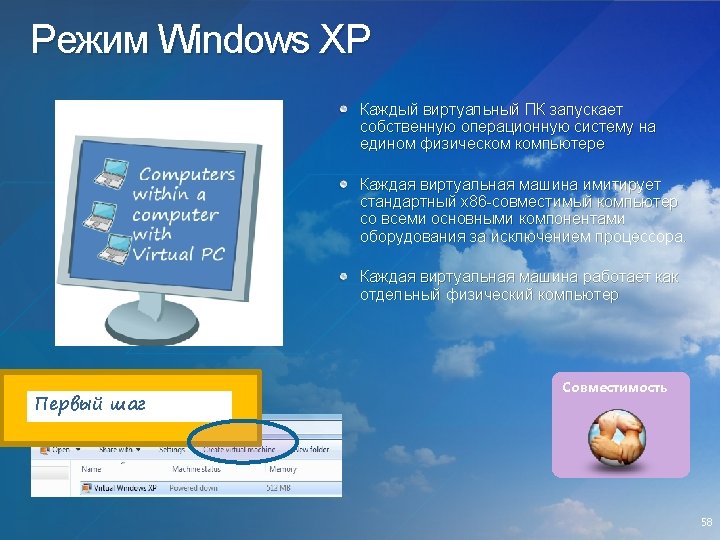
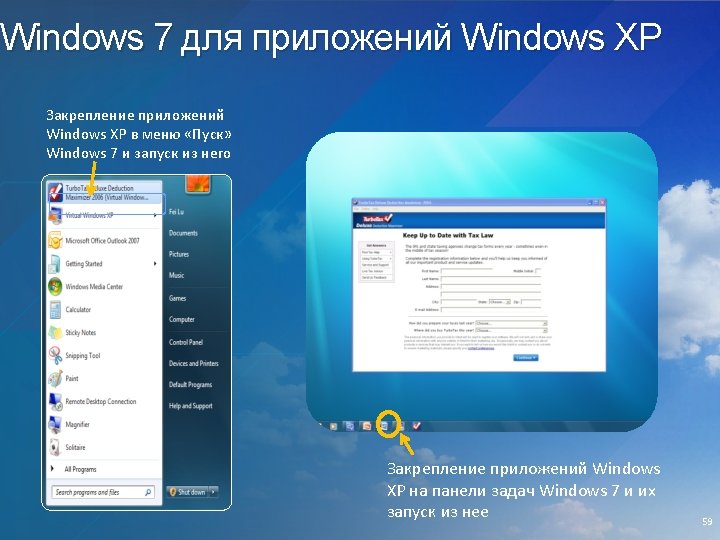

Microsoft enterprise desktop virtualization MED-V
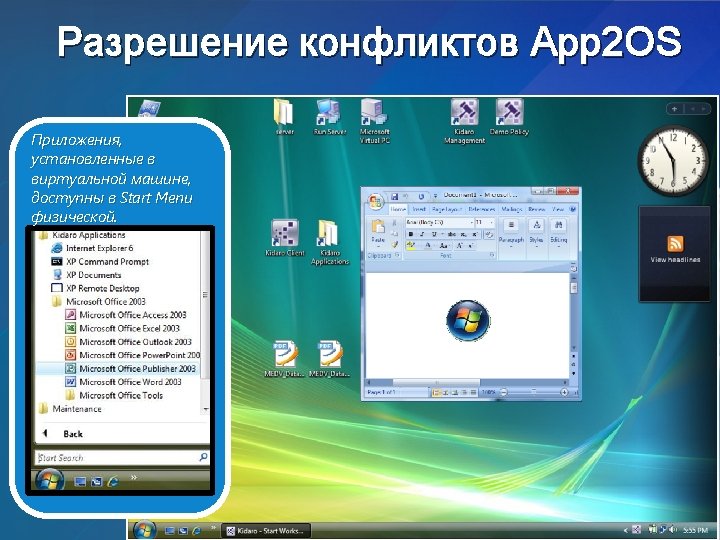
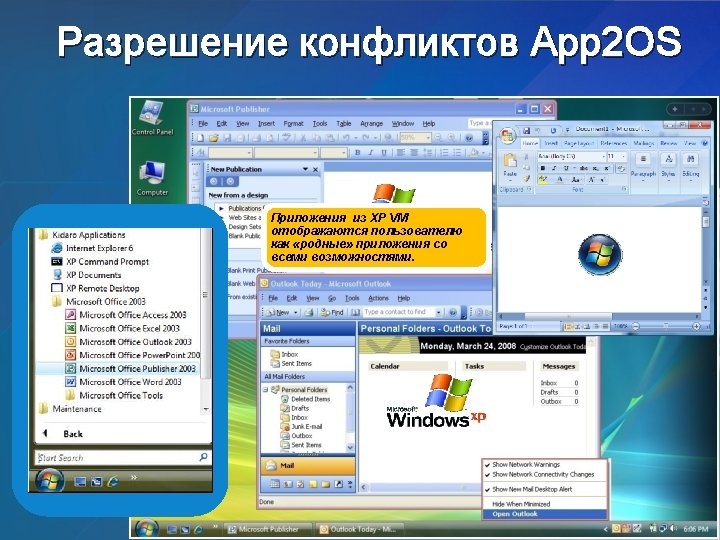
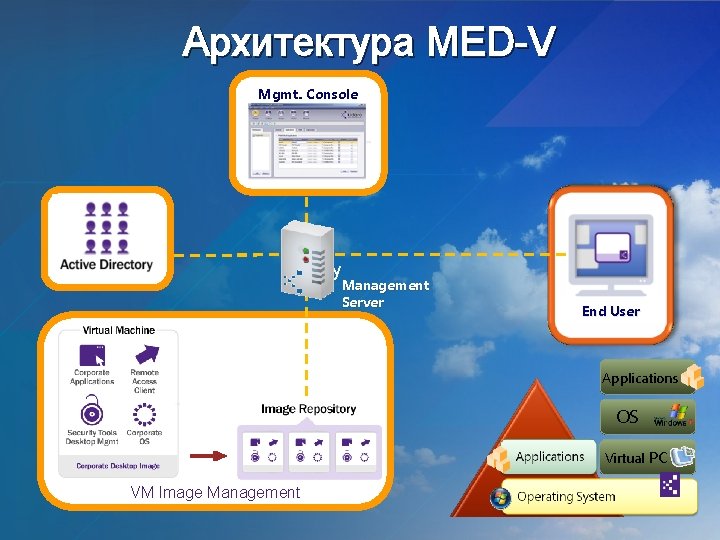
Архитектура MED-V Mgmt. Console y Management Server End User Applications OS Virtual PC VM Image Management
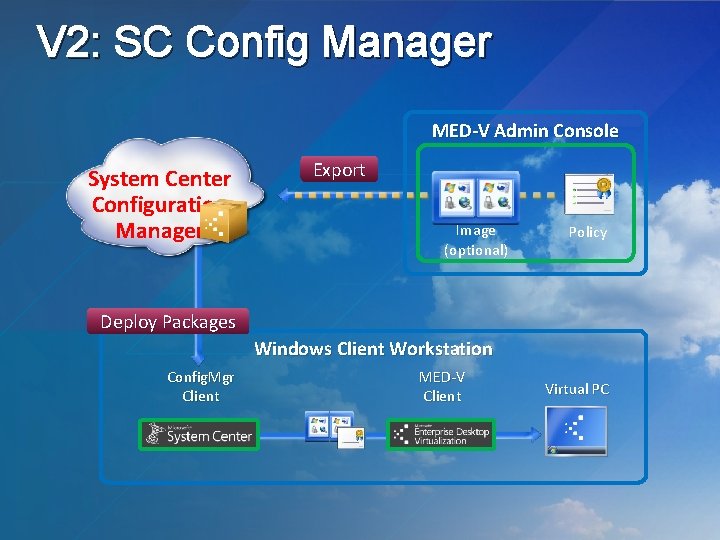
V 2: SC Config Manager MED-V Admin Console System Center Configuration Manager Export Image (optional) Policy Deploy Packages Windows Client Workstation Config. Mgr Client MED-V Client Virtual PC
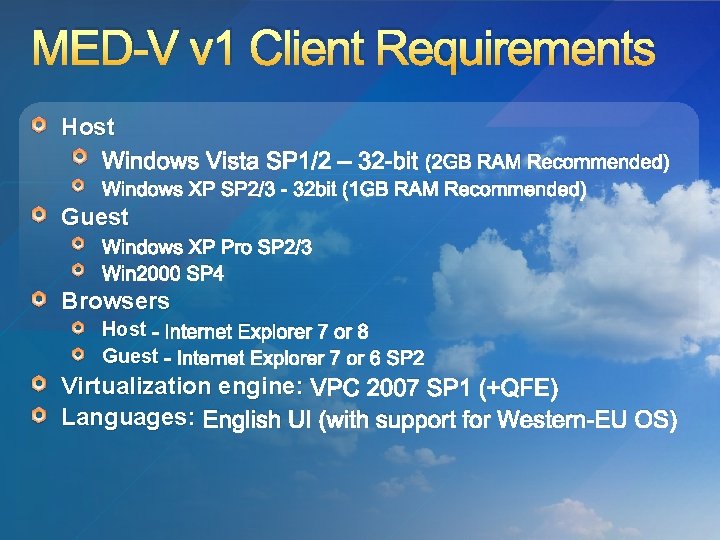
MED-V v 1 Client Requirements Host Windows Vista SP 1/2 – 32 -bit (2 GB RAM Recommended) Windows XP SP 2/3 - 32 bit (1 GB RAM Recommended) Guest Windows XP Pro SP 2/3 Win 2000 SP 4 Browsers Host - Internet Explorer 7 or 8 Guest - Internet Explorer 7 or 6 SP 2 Virtualization engine: VPC 2007 SP 1 (+QFE) Languages: English UI (with support for Western-EU OS)
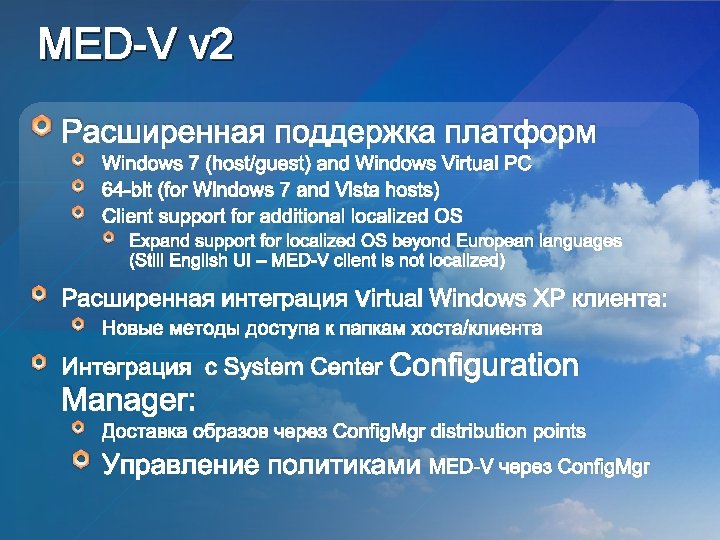
MED-V v 2 Расширенная поддержка платформ Windows 7 (host/guest) and Windows Virtual PC 64 -bit (for Windows 7 and Vista hosts) Client support for additional localized OS Expand support for localized OS beyond European languages (Still English UI – MED-V client is not localized) Расширенная интеграция virtual Windows XP клиента: Новые методы доступа к папкам хоста/клиента Интеграция с System Center Configuration Manager: Доставка образов через Config. Mgr distribution points Управление политиками MED-V через Config. Mgr

10 архитектур клиентских рабочих мест* Distributed Applications Streamed Applications Centralised Applications Local Desktop OS Mainstream viable now Mainstream viable 2 to 5 years Mainstream viable now Streamed Desktop OS Niche viable in 2 to 5 years Not recommended Niche viable in 2 to 5 years Hosted Desktop OS Mainstream viable in 0 to 2 years Mainstream viable 2 to 5 years No Desktop OS * Source – Gartner Feb 2010 Mainstream viable now