Designing Software Software Design Deriving a solution which
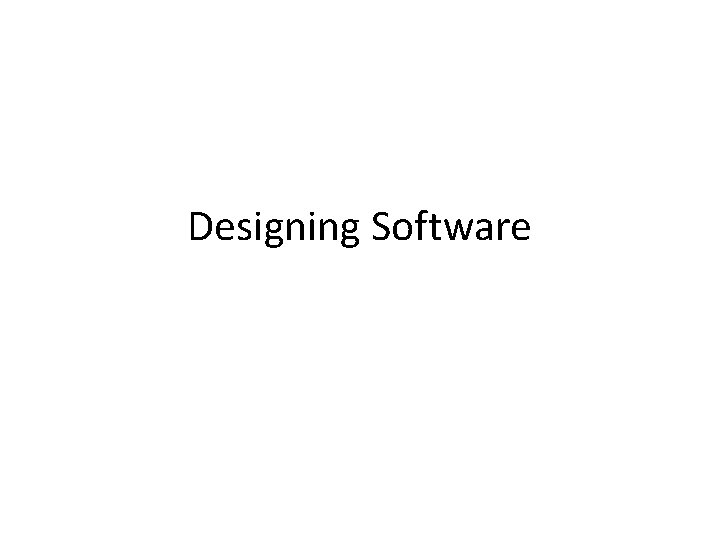
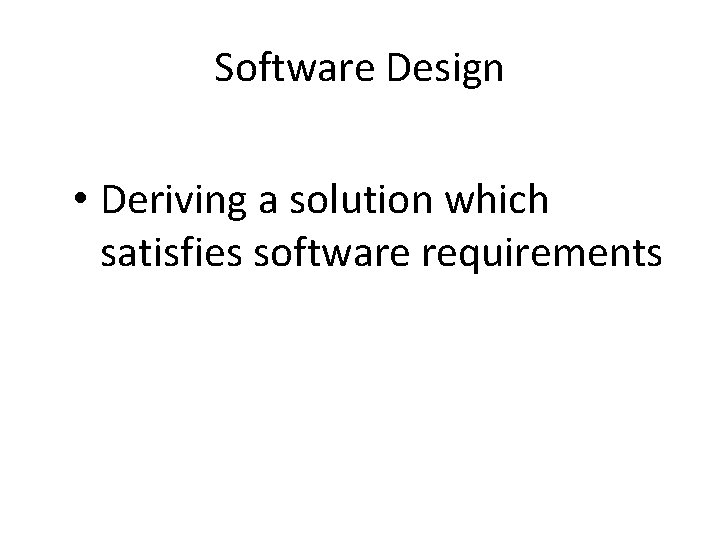
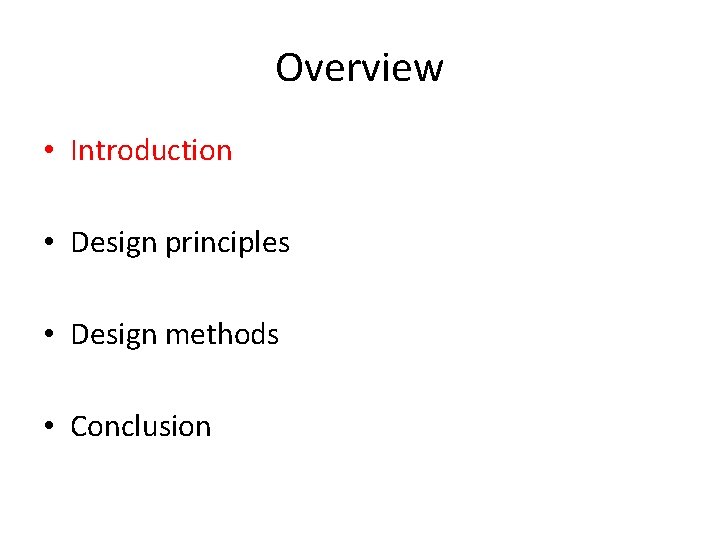
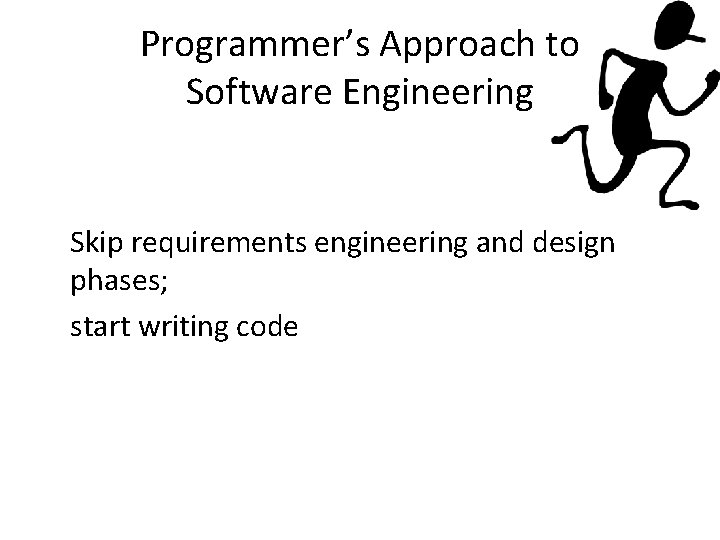
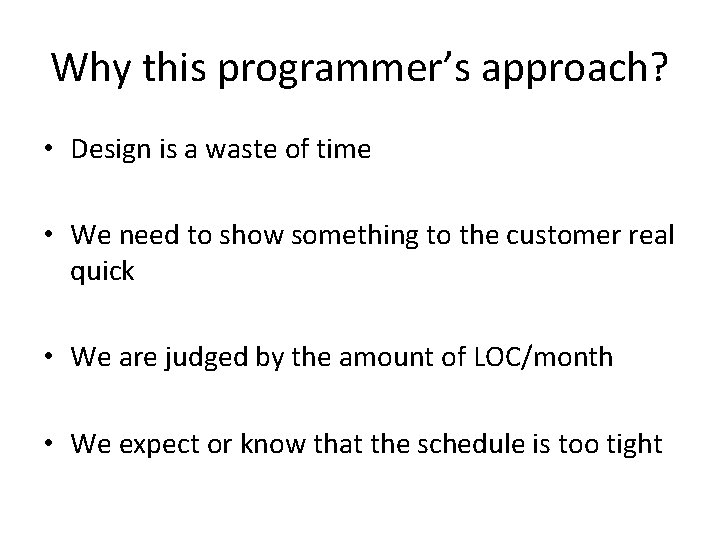
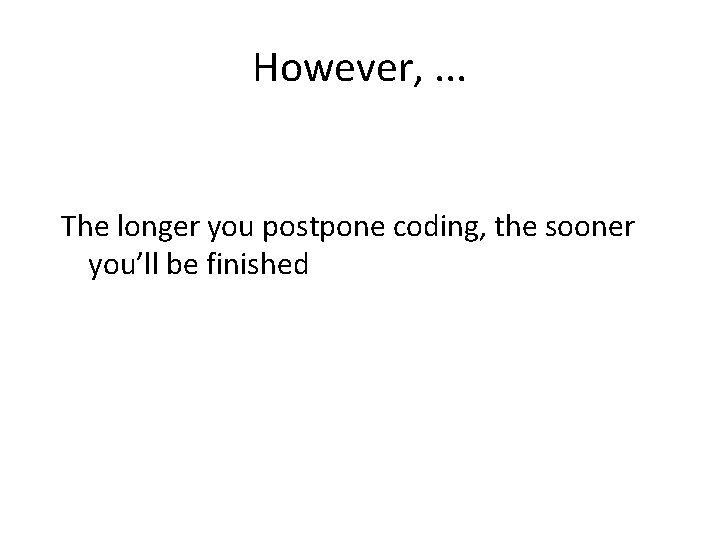
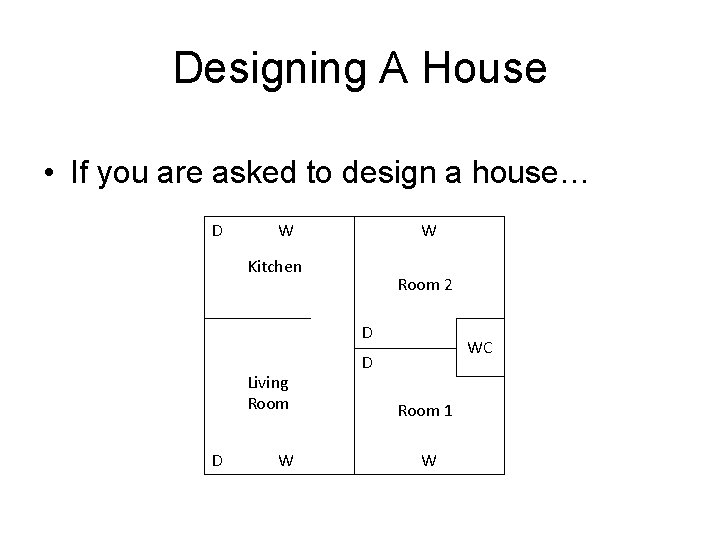
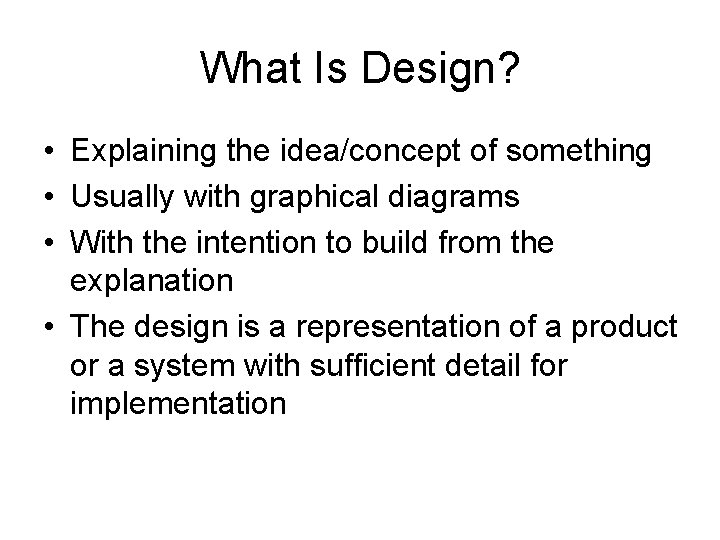
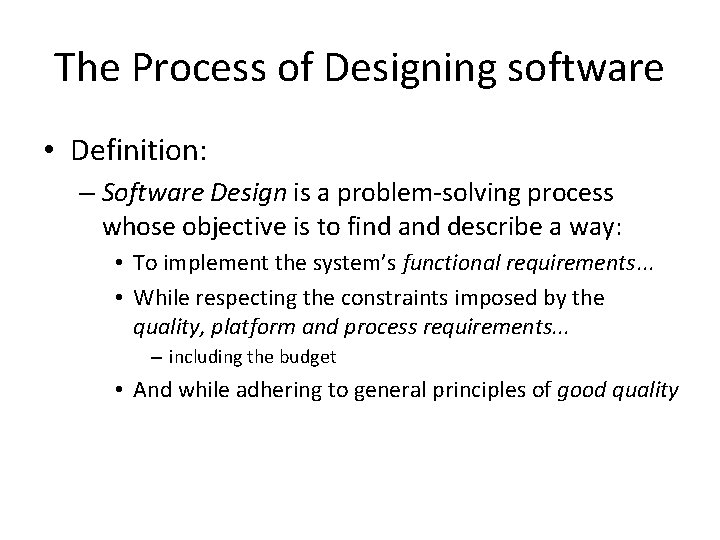
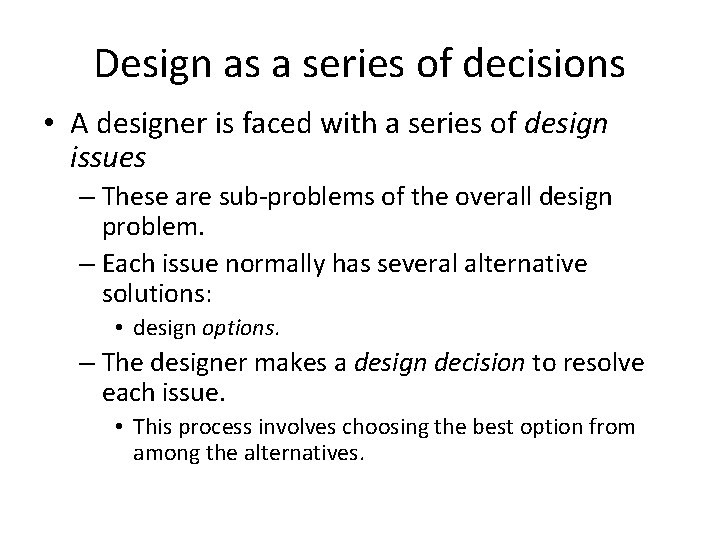
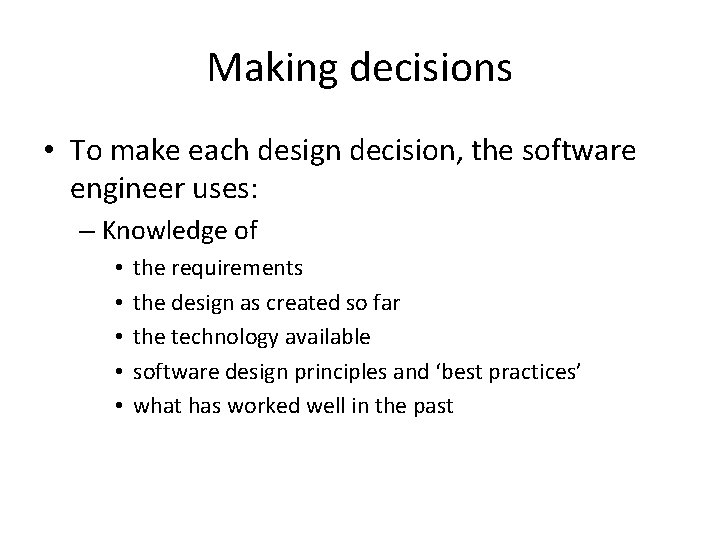
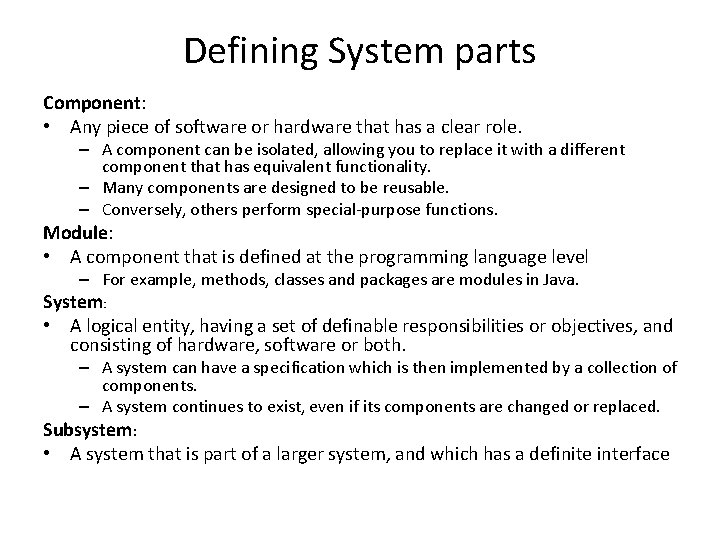
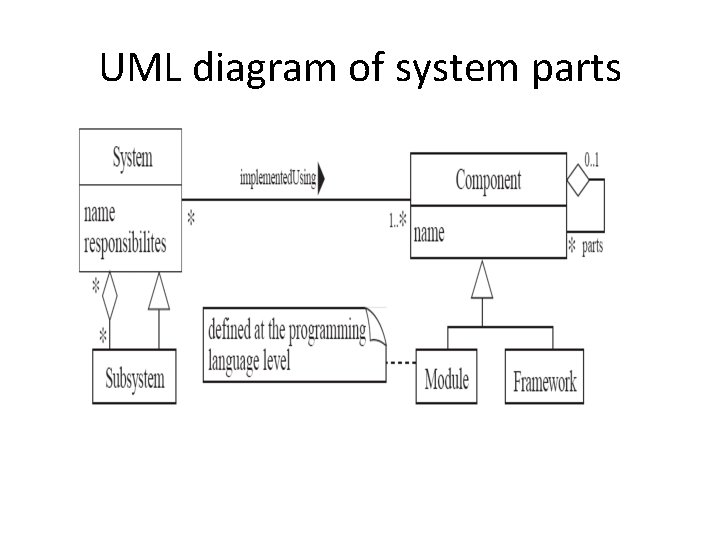
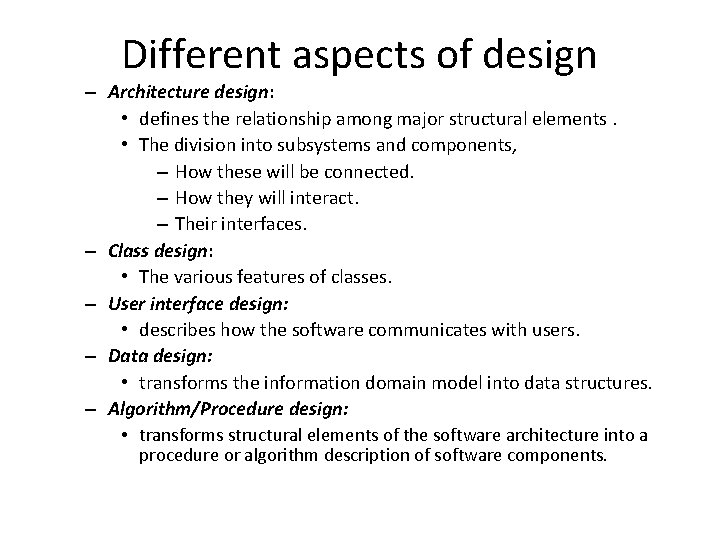
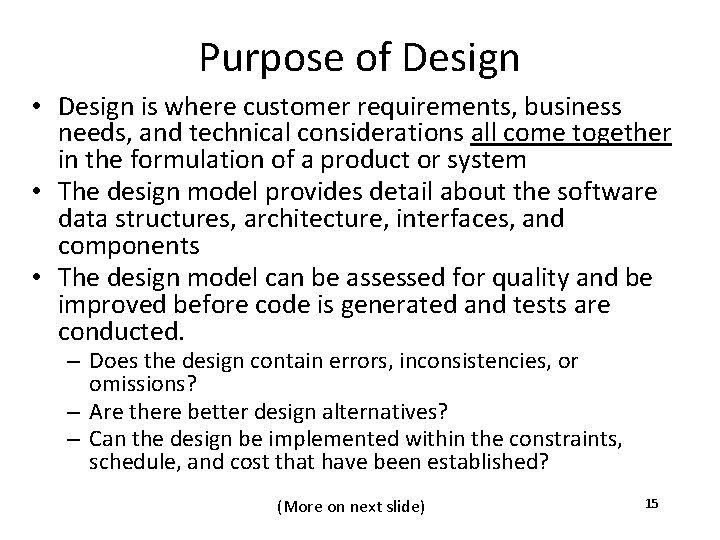
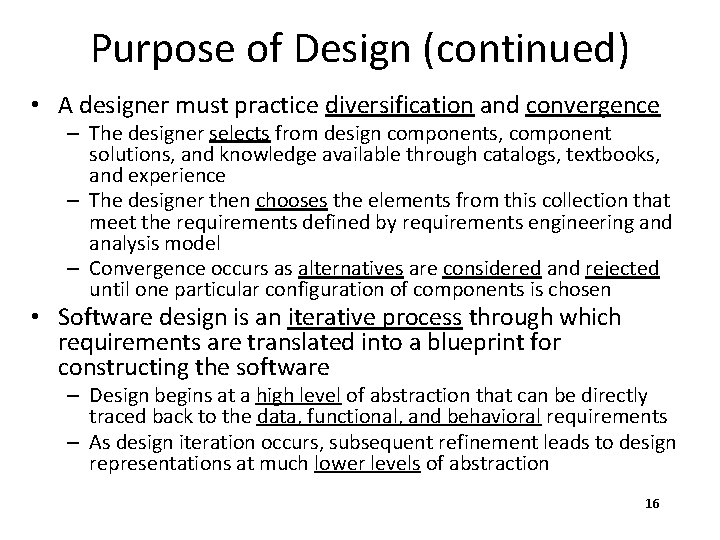
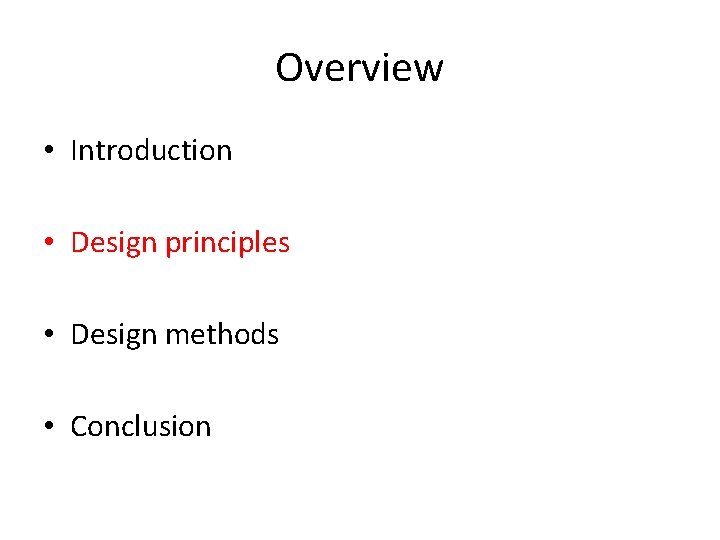
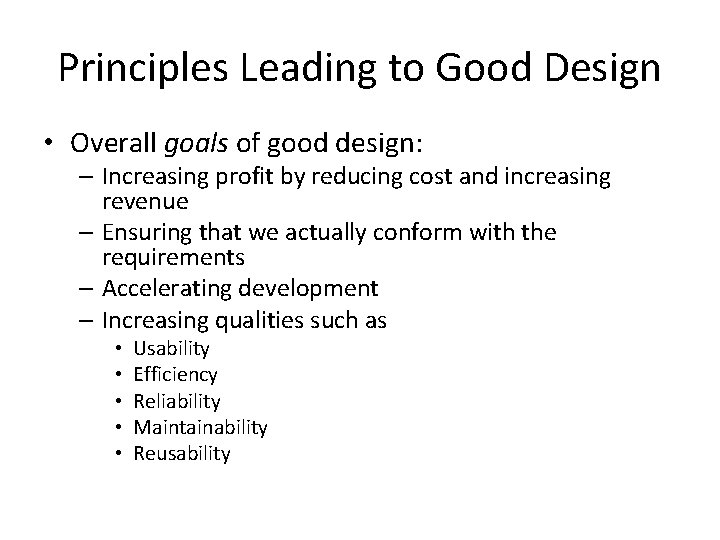
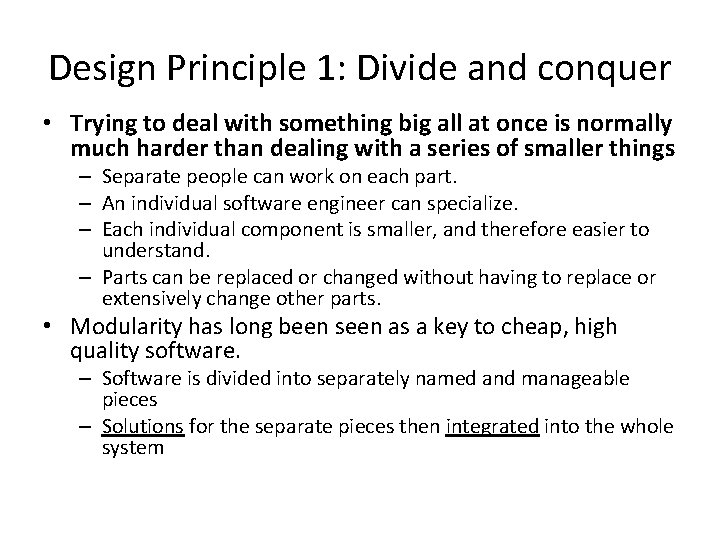
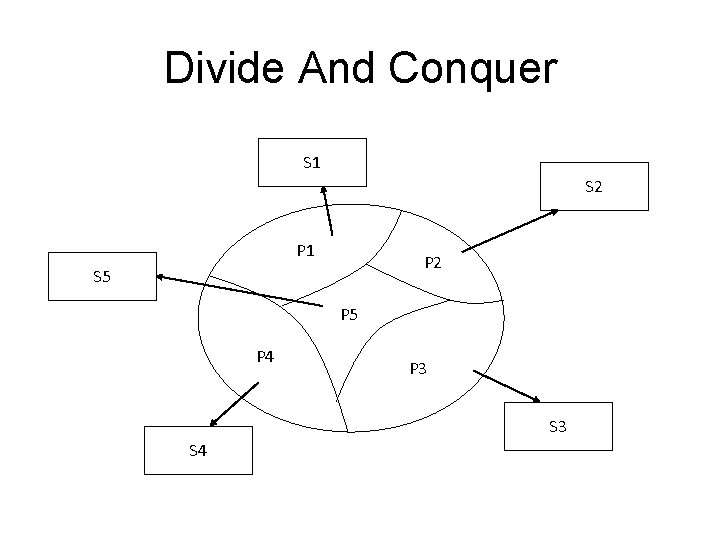
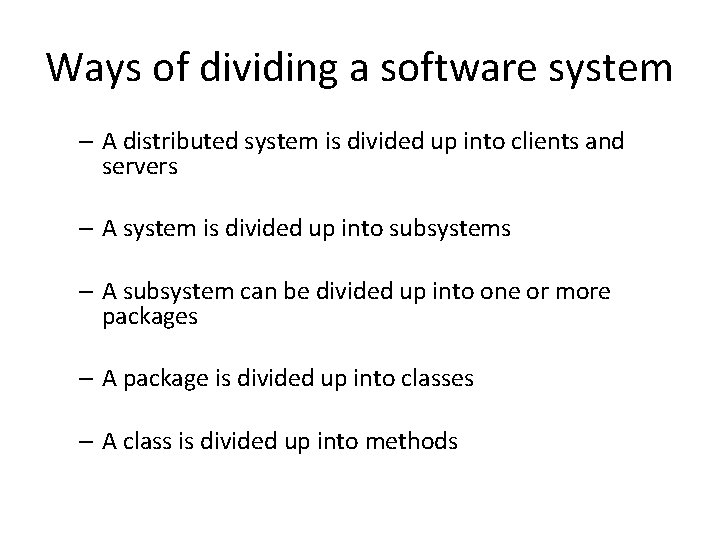
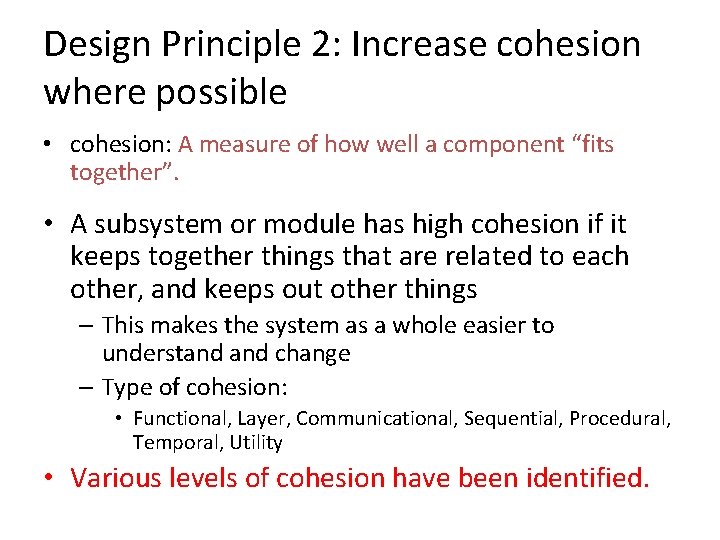
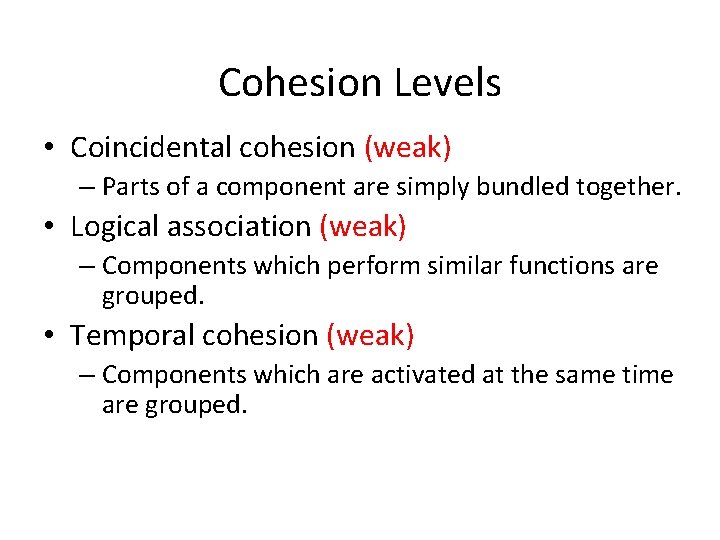
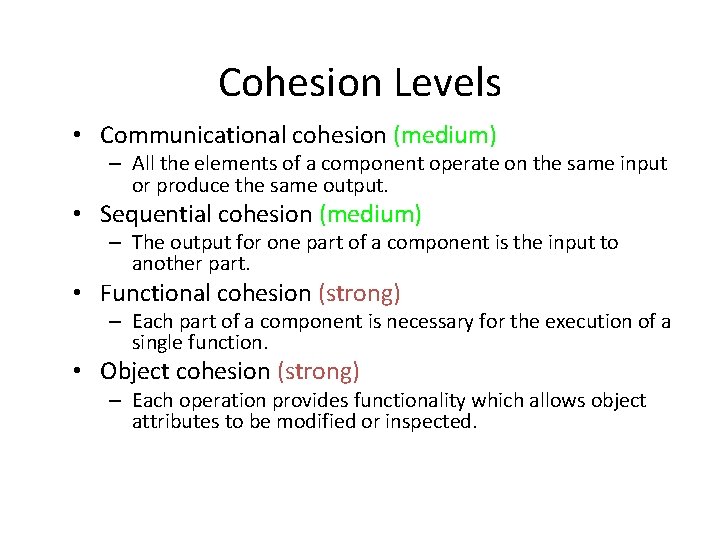
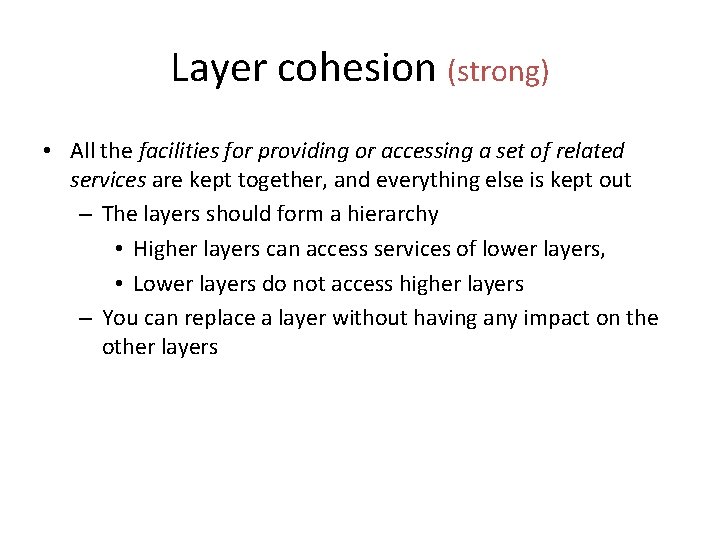
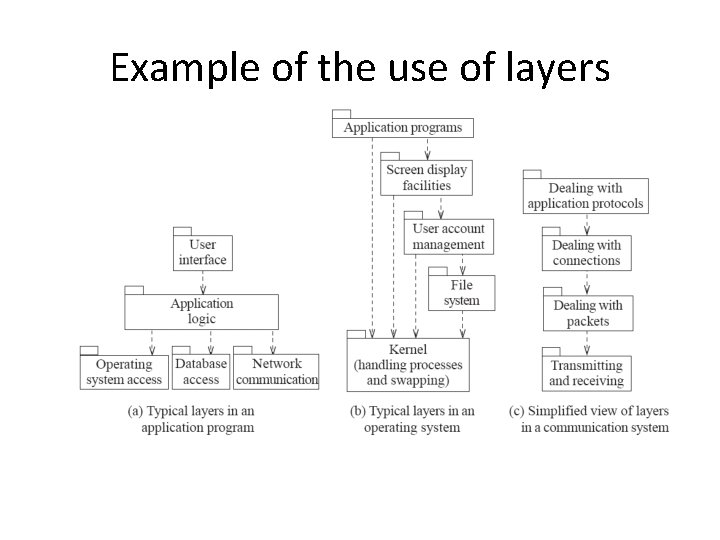
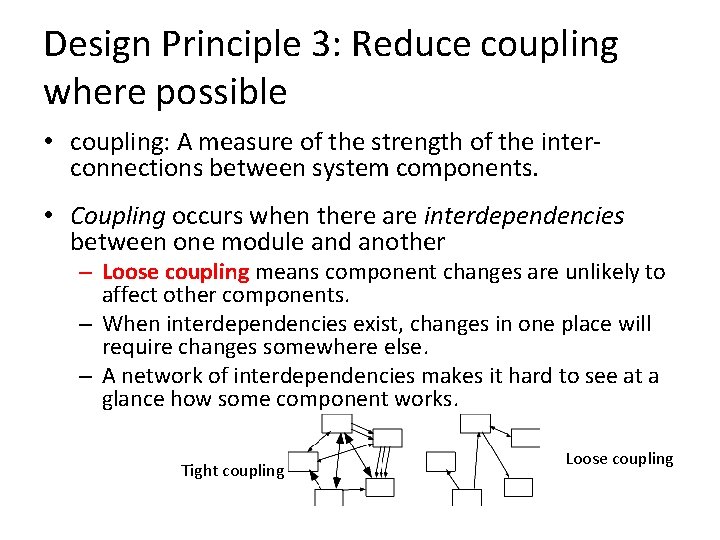
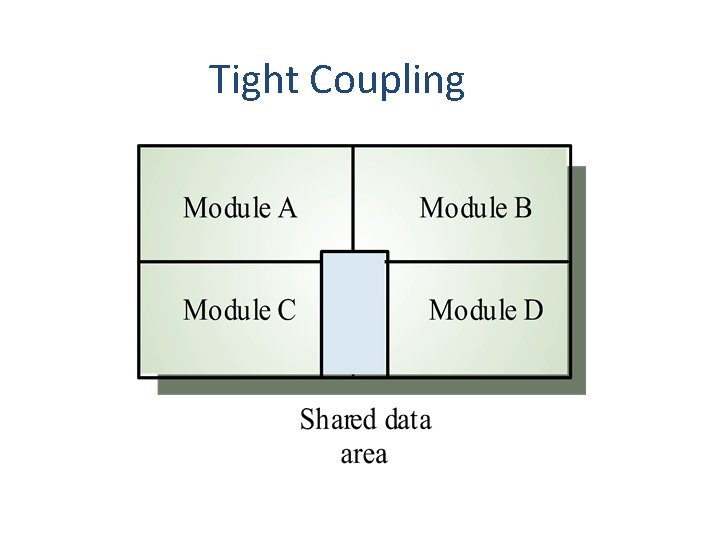
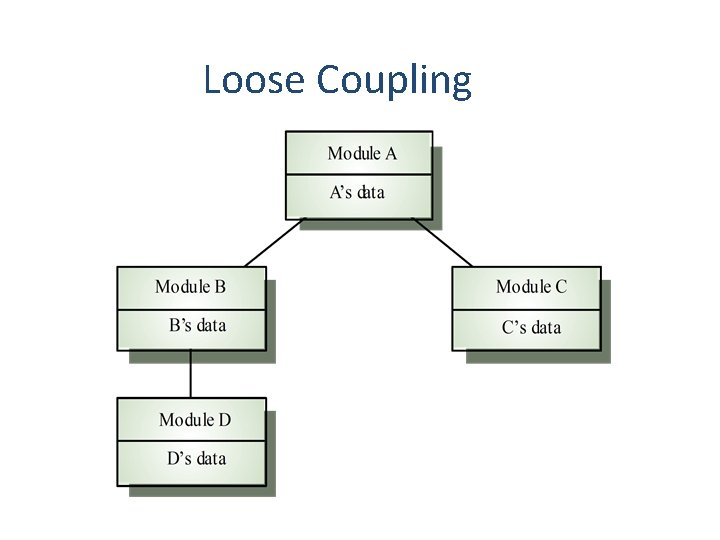
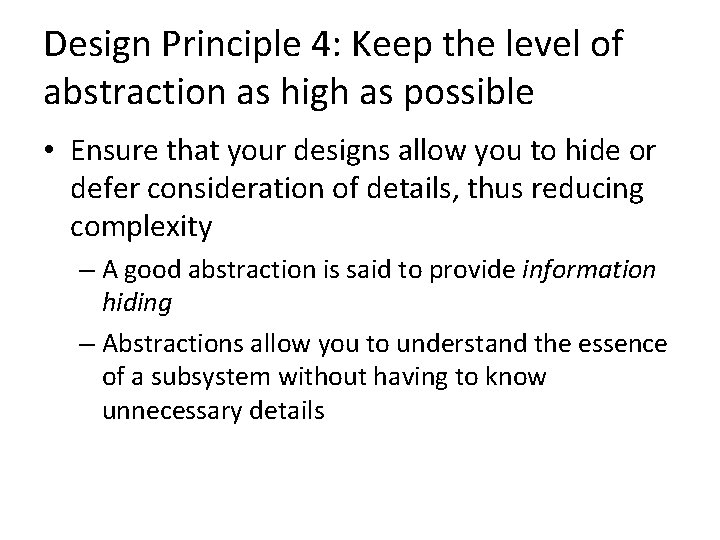
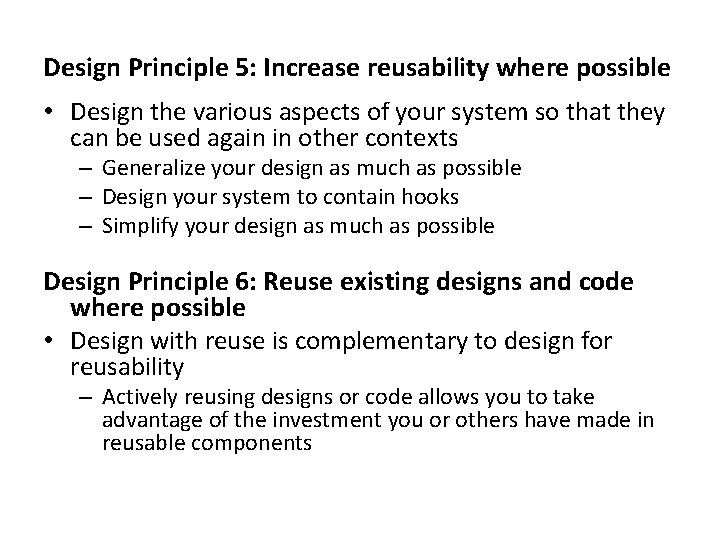
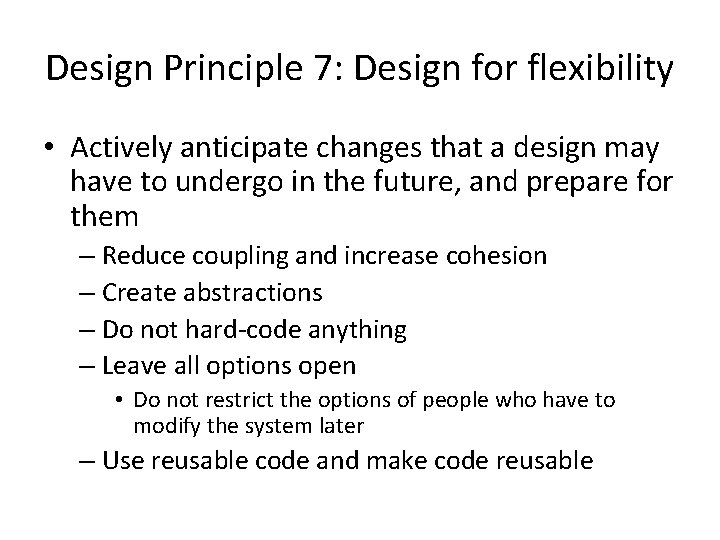
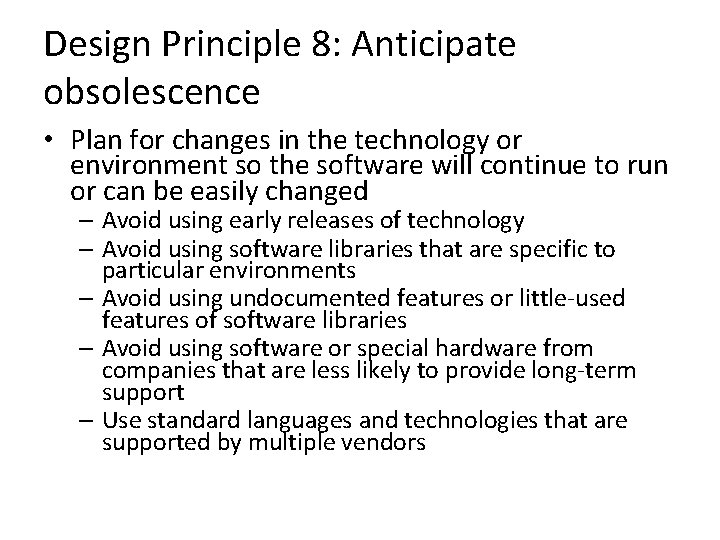
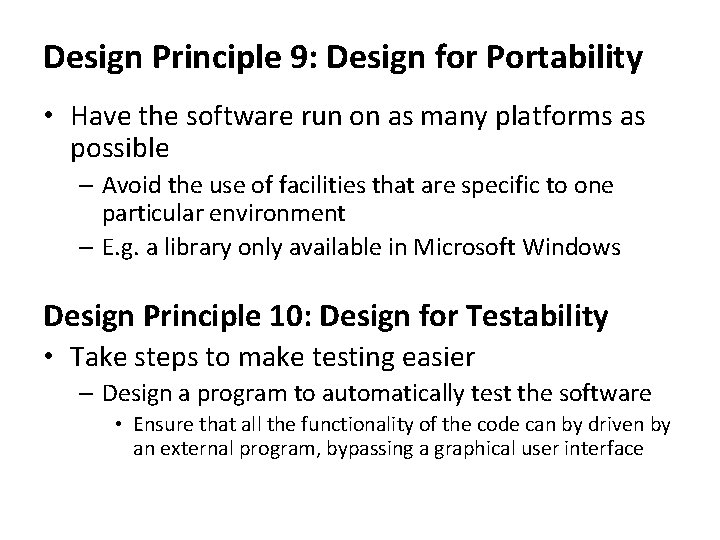
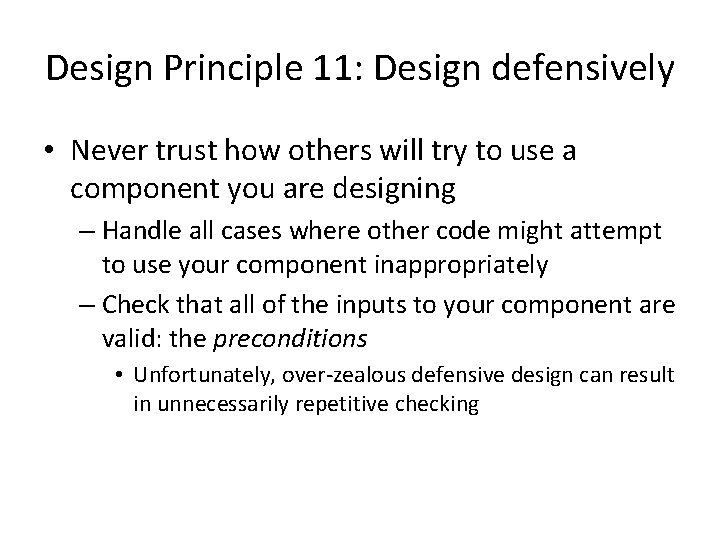
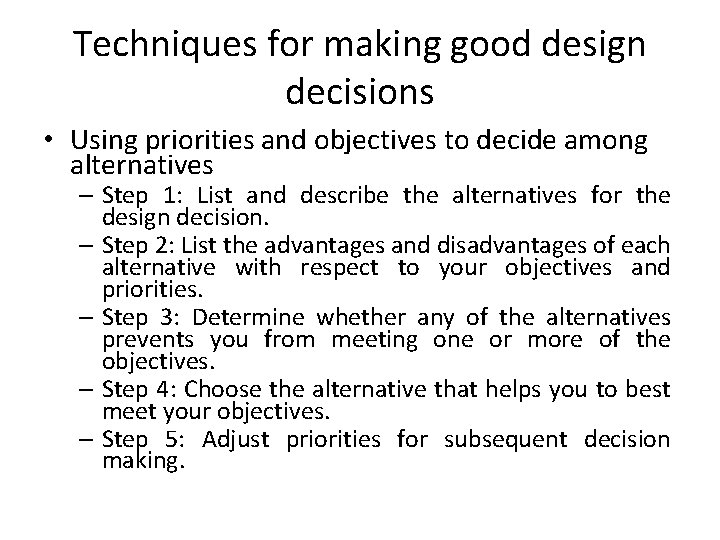
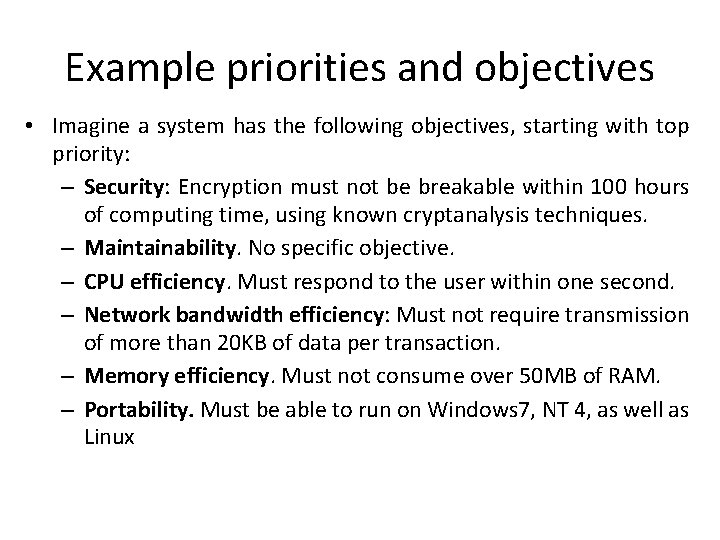
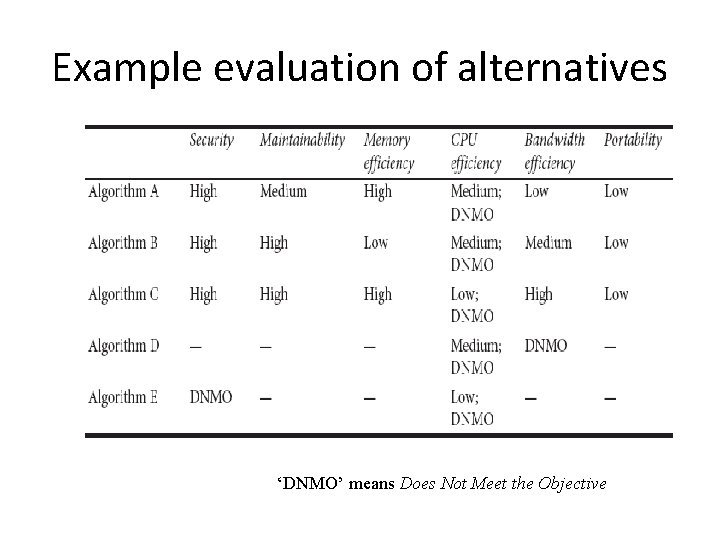
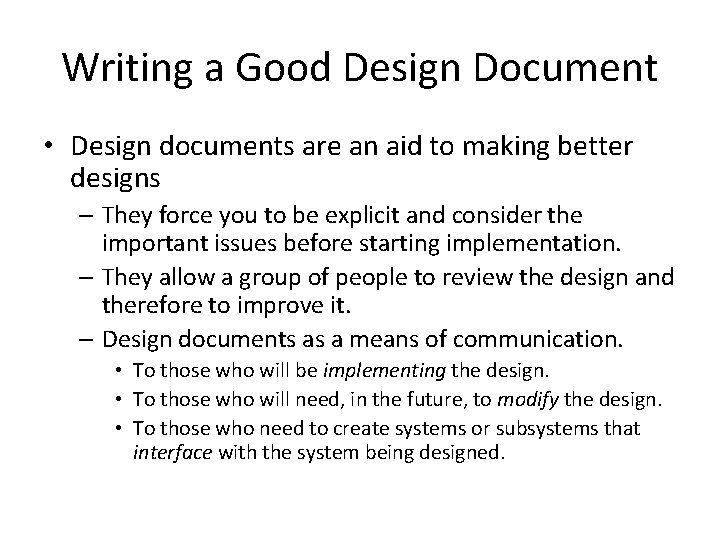
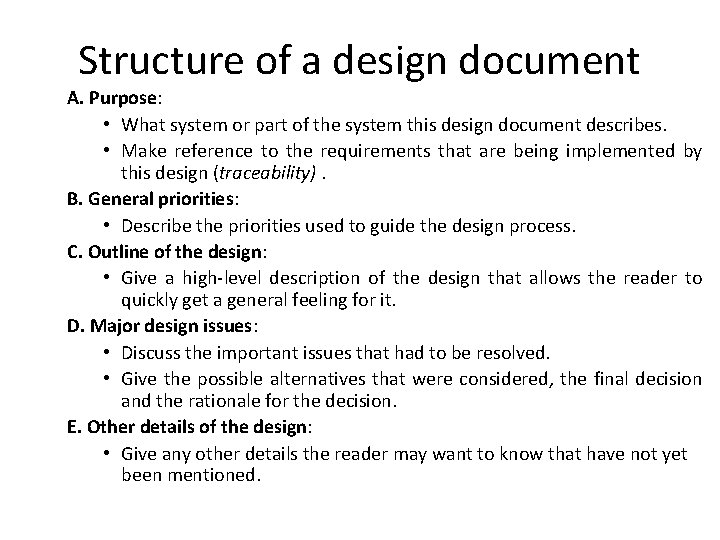
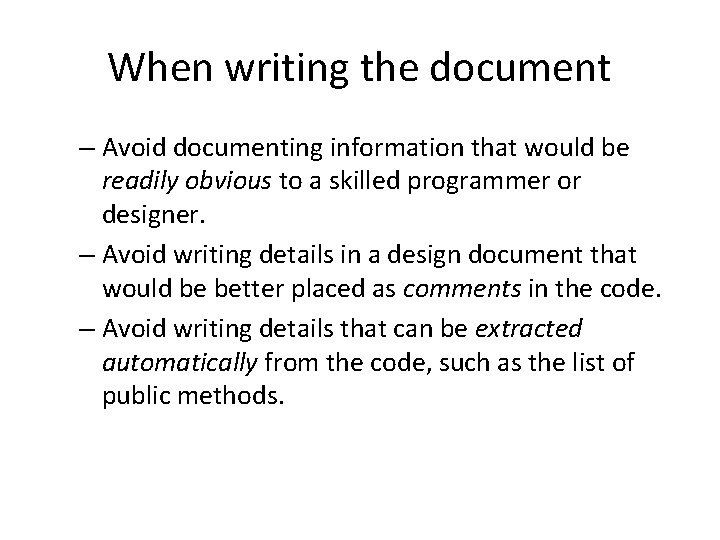
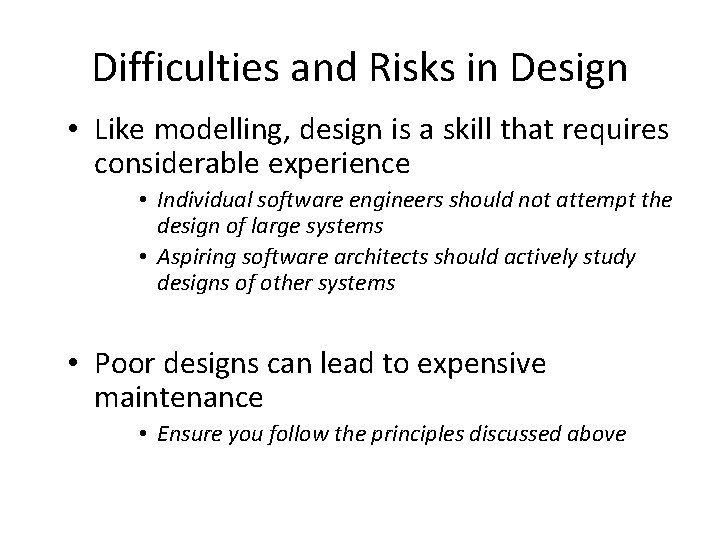
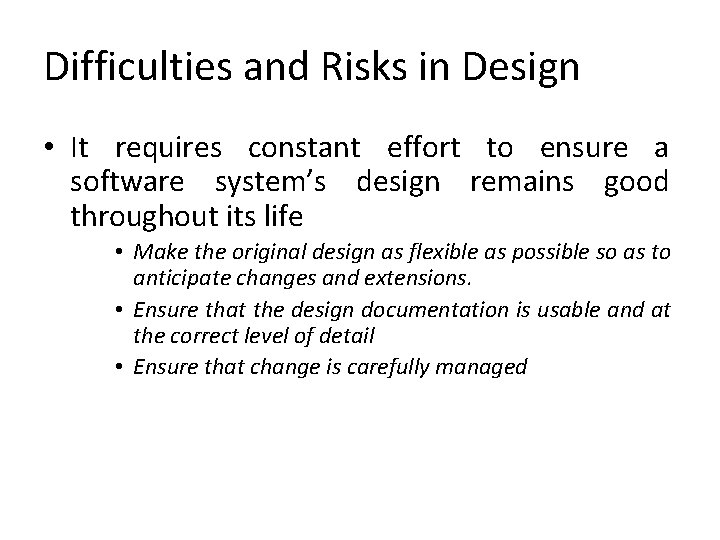
- Slides: 43
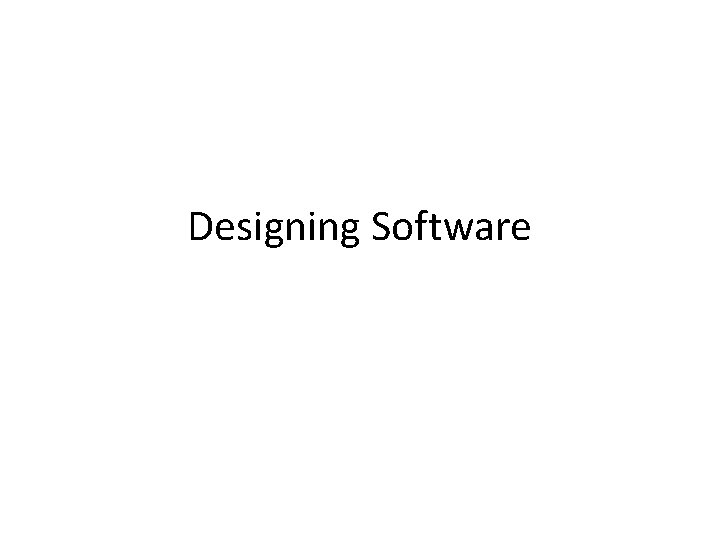
Designing Software
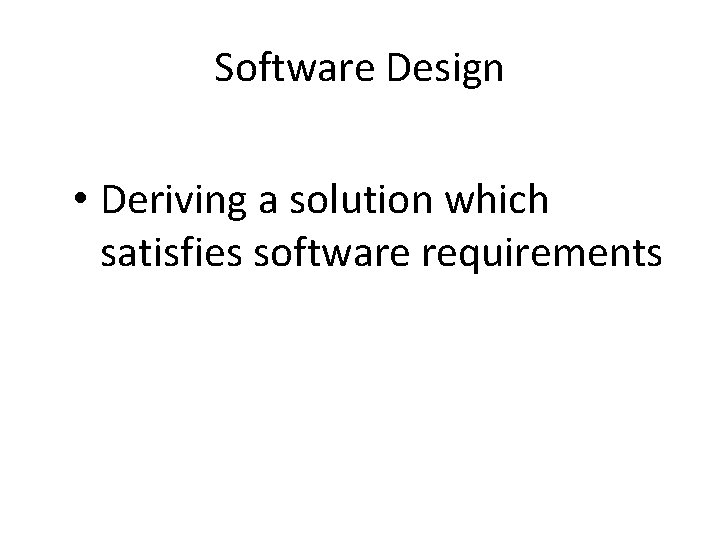
Software Design • Deriving a solution which satisfies software requirements
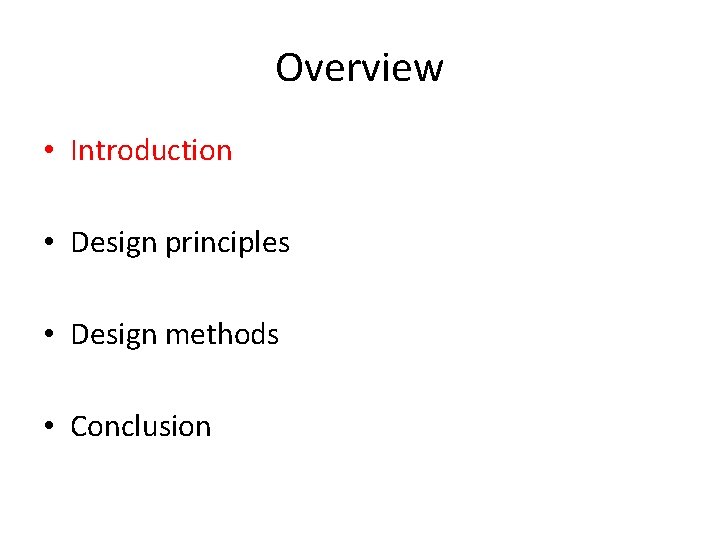
Overview • Introduction • Design principles • Design methods • Conclusion
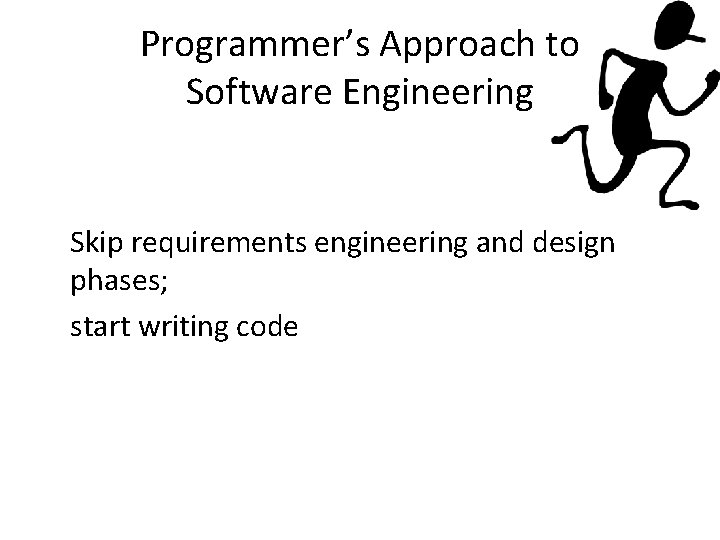
Programmer’s Approach to Software Engineering Skip requirements engineering and design phases; start writing code
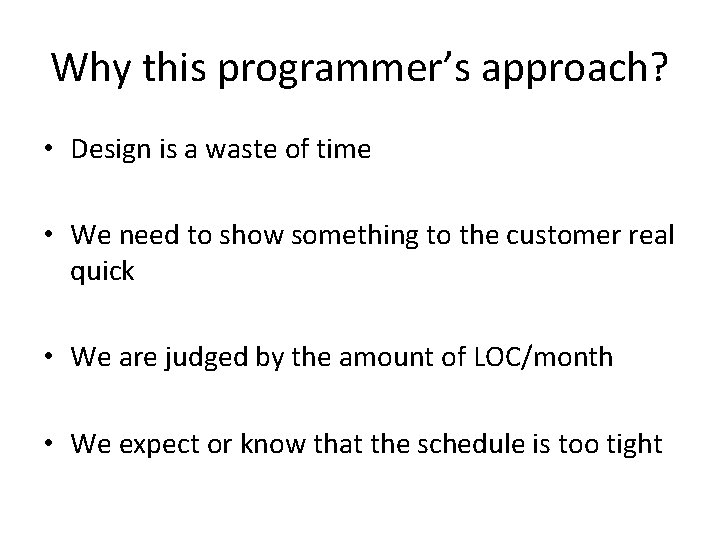
Why this programmer’s approach? • Design is a waste of time • We need to show something to the customer real quick • We are judged by the amount of LOC/month • We expect or know that the schedule is too tight
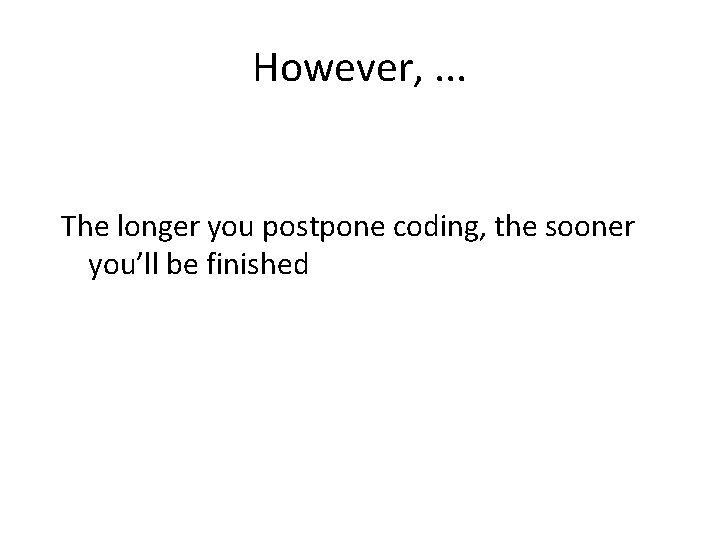
However, . . . The longer you postpone coding, the sooner you’ll be finished
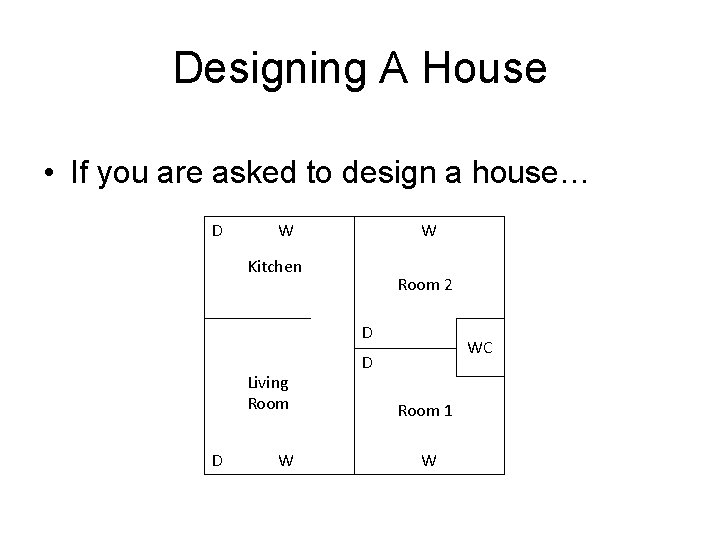
Designing A House • If you are asked to design a house… D W W Kitchen Room 2 D Living Room D W WC D Room 1 W
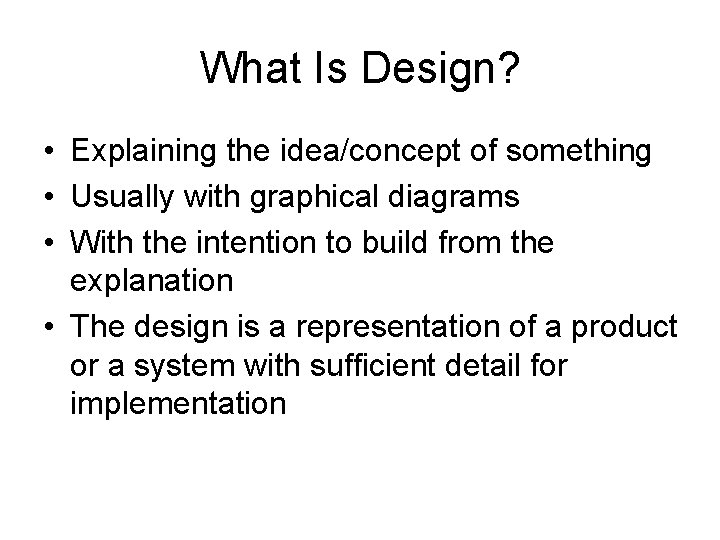
What Is Design? • Explaining the idea/concept of something • Usually with graphical diagrams • With the intention to build from the explanation • The design is a representation of a product or a system with sufficient detail for implementation
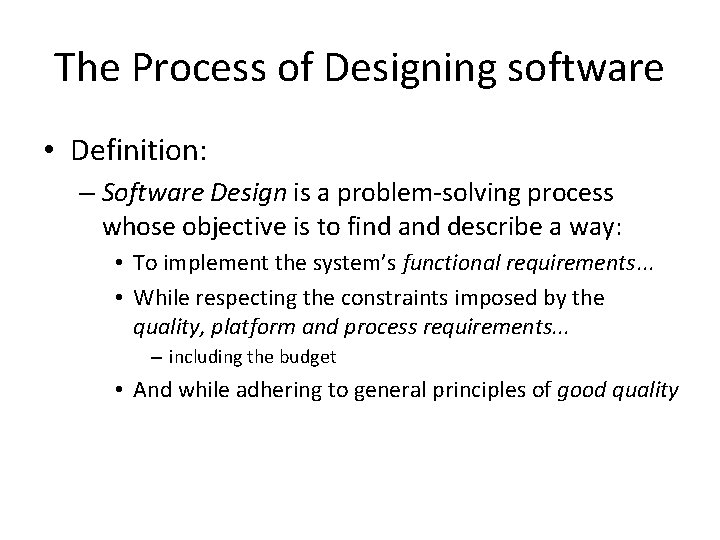
The Process of Designing software • Definition: – Software Design is a problem-solving process whose objective is to find and describe a way: • To implement the system’s functional requirements. . . • While respecting the constraints imposed by the quality, platform and process requirements. . . – including the budget • And while adhering to general principles of good quality
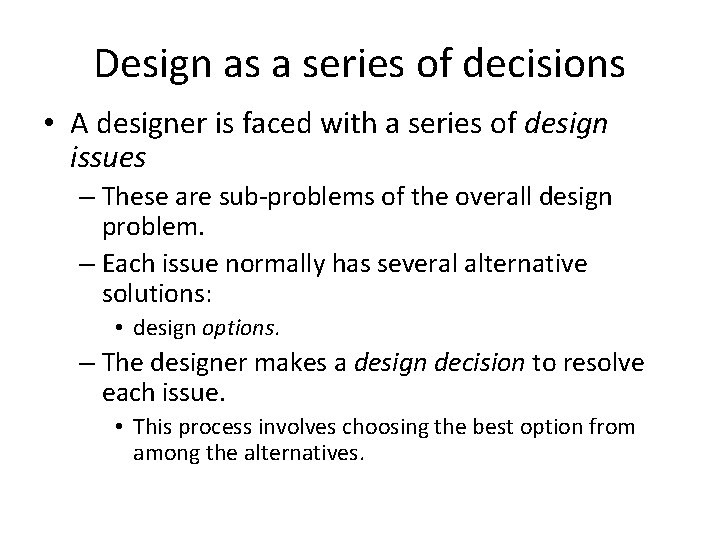
Design as a series of decisions • A designer is faced with a series of design issues – These are sub-problems of the overall design problem. – Each issue normally has several alternative solutions: • design options. – The designer makes a design decision to resolve each issue. • This process involves choosing the best option from among the alternatives.
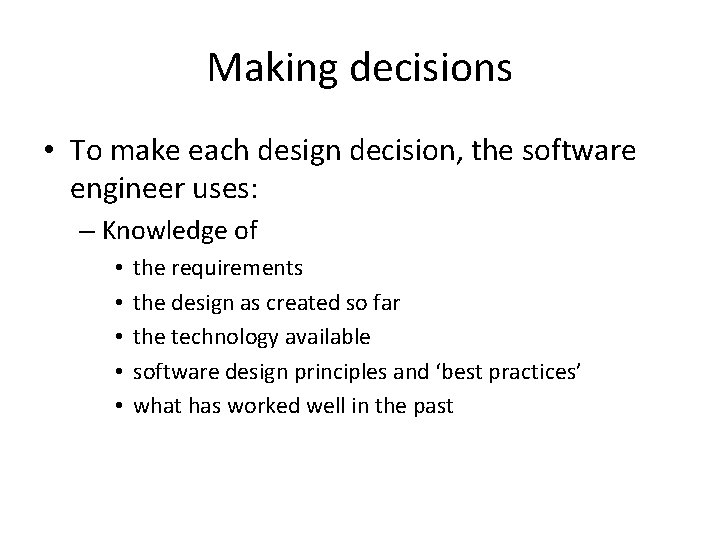
Making decisions • To make each design decision, the software engineer uses: – Knowledge of • • • the requirements the design as created so far the technology available software design principles and ‘best practices’ what has worked well in the past
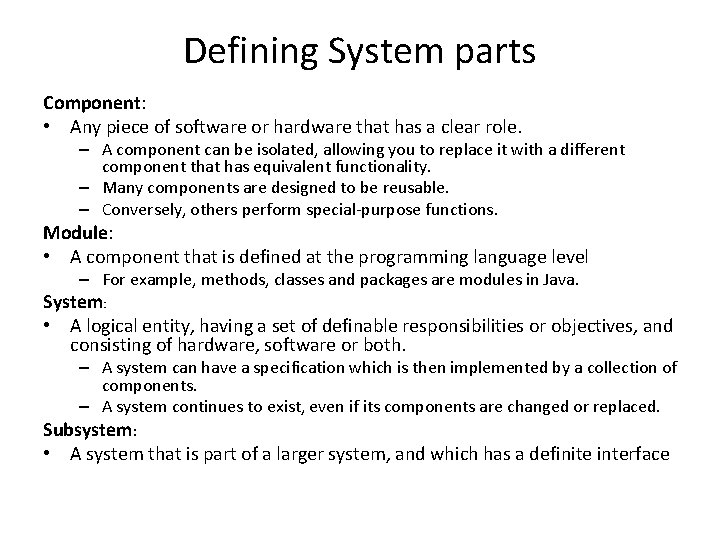
Defining System parts Component: • Any piece of software or hardware that has a clear role. – A component can be isolated, allowing you to replace it with a different component that has equivalent functionality. – Many components are designed to be reusable. – Conversely, others perform special-purpose functions. Module: • A component that is defined at the programming language level – For example, methods, classes and packages are modules in Java. System: • A logical entity, having a set of definable responsibilities or objectives, and consisting of hardware, software or both. – A system can have a specification which is then implemented by a collection of components. – A system continues to exist, even if its components are changed or replaced. Subsystem: • A system that is part of a larger system, and which has a definite interface
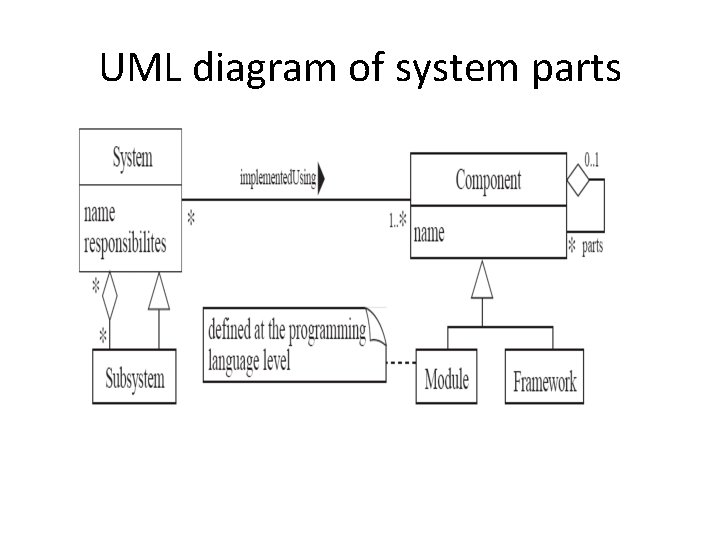
UML diagram of system parts
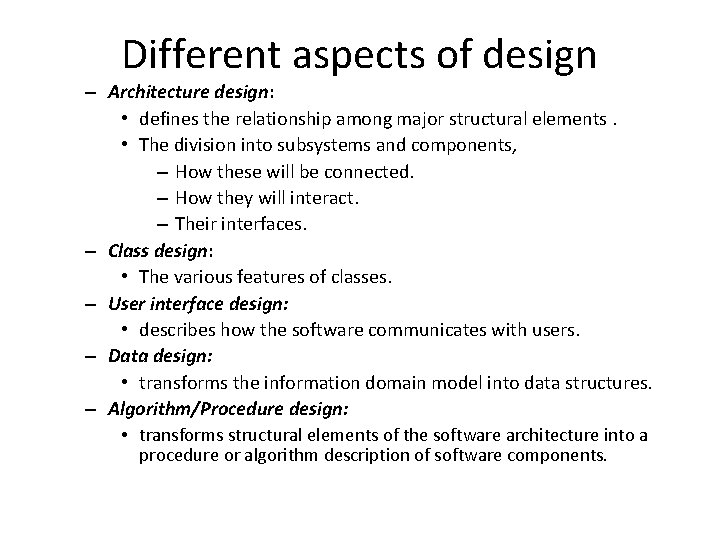
Different aspects of design – Architecture design: • defines the relationship among major structural elements. • The division into subsystems and components, – How these will be connected. – How they will interact. – Their interfaces. – Class design: • The various features of classes. – User interface design: • describes how the software communicates with users. – Data design: • transforms the information domain model into data structures. – Algorithm/Procedure design: • transforms structural elements of the software architecture into a procedure or algorithm description of software components.
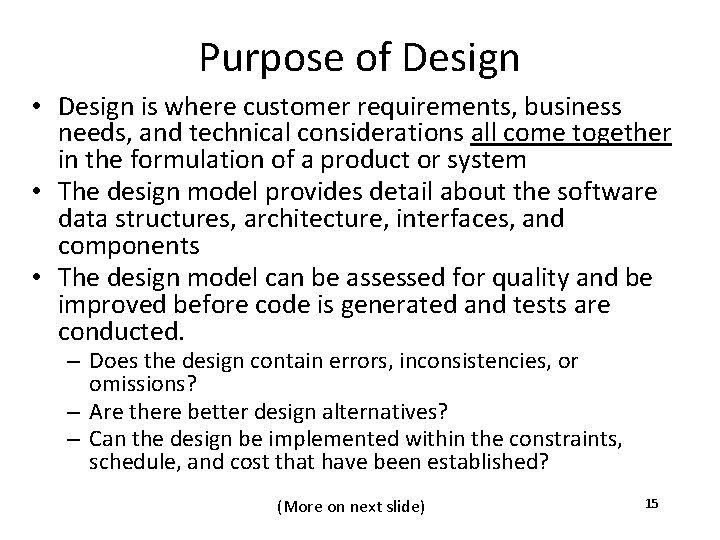
Purpose of Design • Design is where customer requirements, business needs, and technical considerations all come together in the formulation of a product or system • The design model provides detail about the software data structures, architecture, interfaces, and components • The design model can be assessed for quality and be improved before code is generated and tests are conducted. – Does the design contain errors, inconsistencies, or omissions? – Are there better design alternatives? – Can the design be implemented within the constraints, schedule, and cost that have been established? (More on next slide) 15
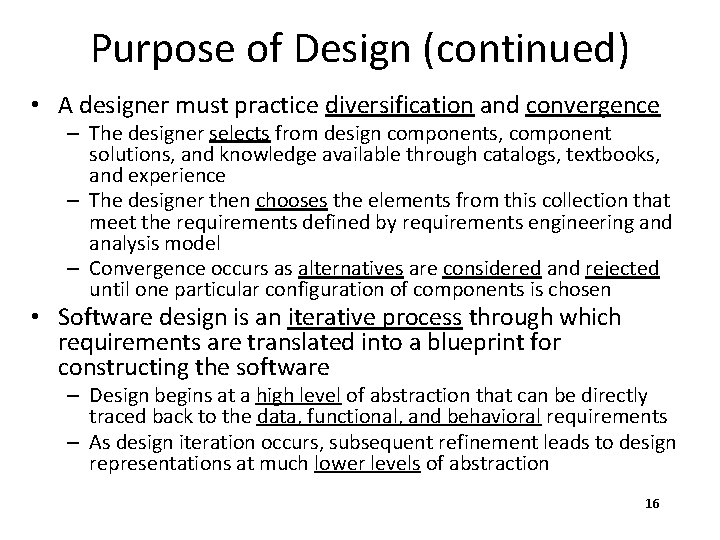
Purpose of Design (continued) • A designer must practice diversification and convergence – The designer selects from design components, component solutions, and knowledge available through catalogs, textbooks, and experience – The designer then chooses the elements from this collection that meet the requirements defined by requirements engineering and analysis model – Convergence occurs as alternatives are considered and rejected until one particular configuration of components is chosen • Software design is an iterative process through which requirements are translated into a blueprint for constructing the software – Design begins at a high level of abstraction that can be directly traced back to the data, functional, and behavioral requirements – As design iteration occurs, subsequent refinement leads to design representations at much lower levels of abstraction 16
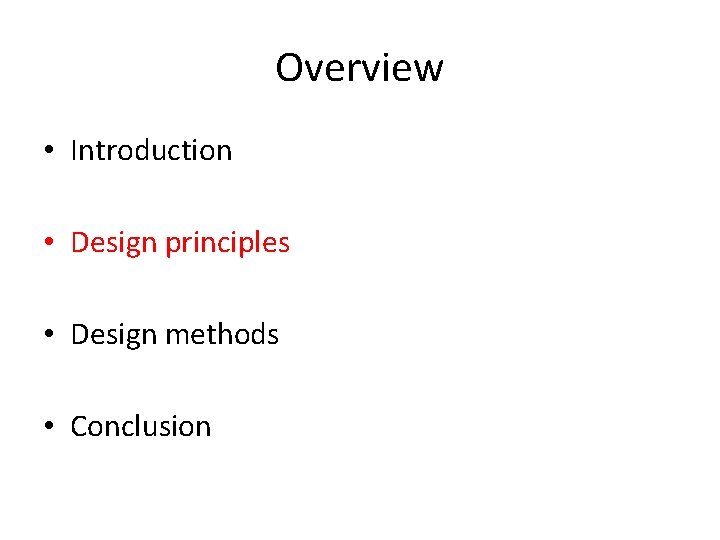
Overview • Introduction • Design principles • Design methods • Conclusion
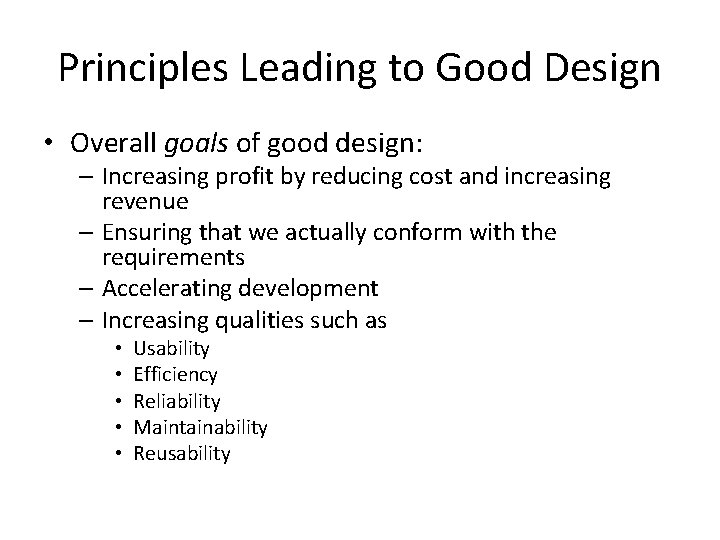
Principles Leading to Good Design • Overall goals of good design: – Increasing profit by reducing cost and increasing revenue – Ensuring that we actually conform with the requirements – Accelerating development – Increasing qualities such as • • • Usability Efficiency Reliability Maintainability Reusability
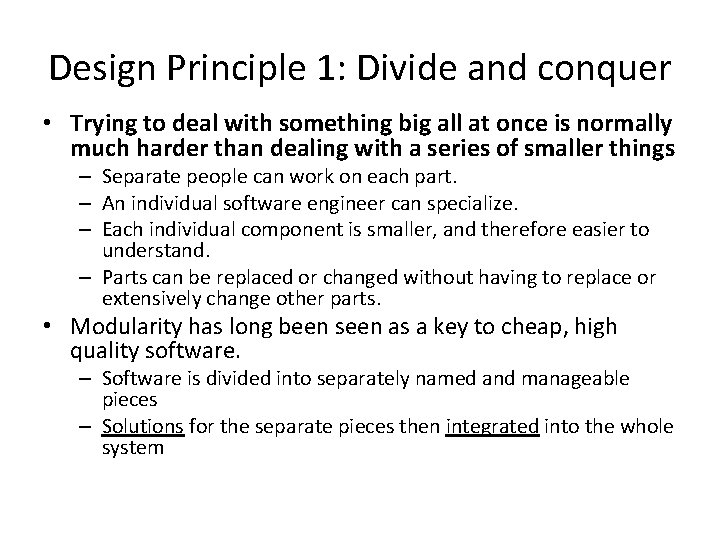
Design Principle 1: Divide and conquer • Trying to deal with something big all at once is normally much harder than dealing with a series of smaller things – Separate people can work on each part. – An individual software engineer can specialize. – Each individual component is smaller, and therefore easier to understand. – Parts can be replaced or changed without having to replace or extensively change other parts. • Modularity has long been seen as a key to cheap, high quality software. – Software is divided into separately named and manageable pieces – Solutions for the separate pieces then integrated into the whole system
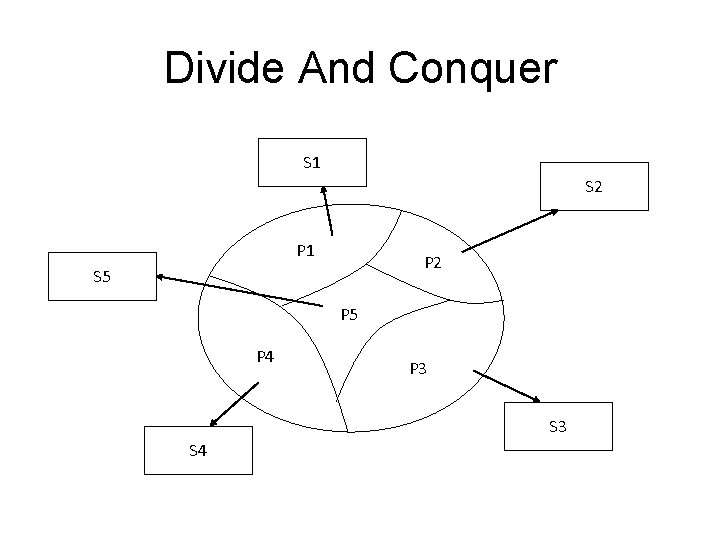
Divide And Conquer S 1 S 2 P 1 P 2 S 5 P 4 P 3 S 4
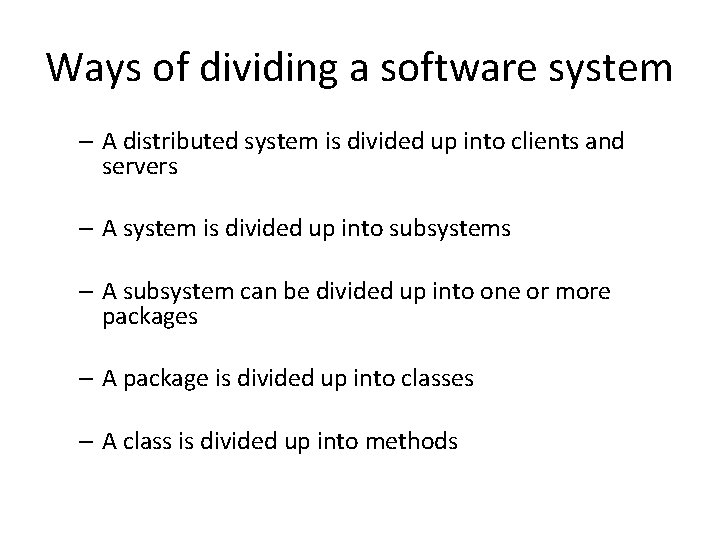
Ways of dividing a software system – A distributed system is divided up into clients and servers – A system is divided up into subsystems – A subsystem can be divided up into one or more packages – A package is divided up into classes – A class is divided up into methods
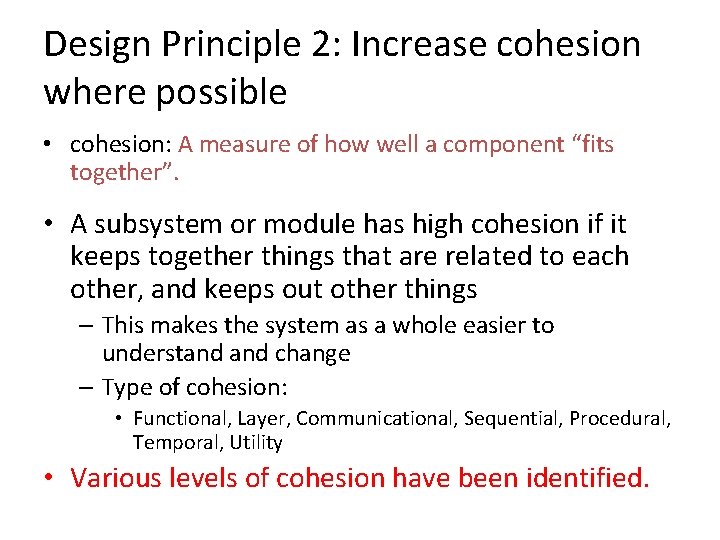
Design Principle 2: Increase cohesion where possible • cohesion: A measure of how well a component “fits together”. • A subsystem or module has high cohesion if it keeps together things that are related to each other, and keeps out other things – This makes the system as a whole easier to understand change – Type of cohesion: • Functional, Layer, Communicational, Sequential, Procedural, Temporal, Utility • Various levels of cohesion have been identified.
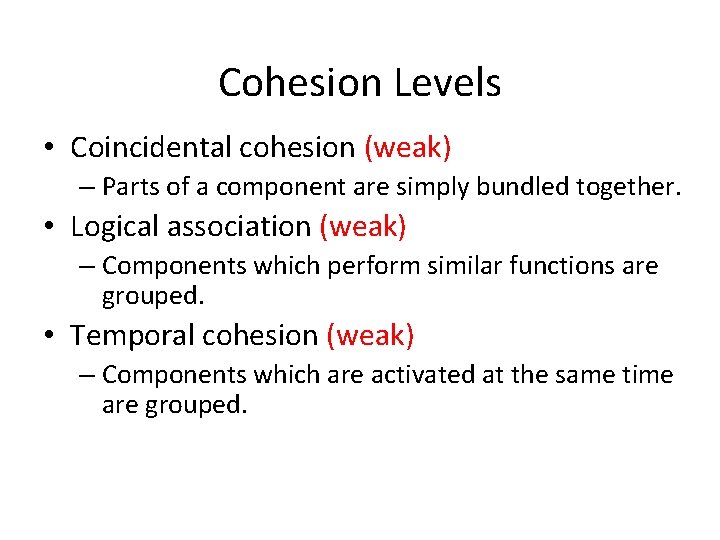
Cohesion Levels • Coincidental cohesion (weak) – Parts of a component are simply bundled together. • Logical association (weak) – Components which perform similar functions are grouped. • Temporal cohesion (weak) – Components which are activated at the same time are grouped.
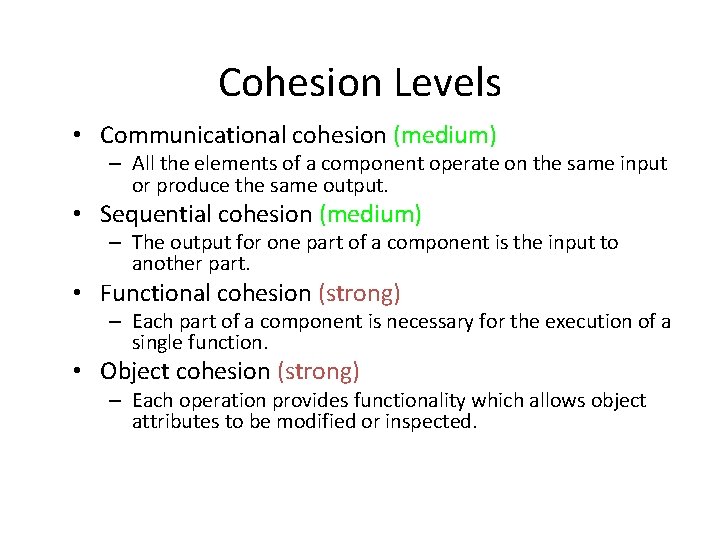
Cohesion Levels • Communicational cohesion (medium) – All the elements of a component operate on the same input or produce the same output. • Sequential cohesion (medium) – The output for one part of a component is the input to another part. • Functional cohesion (strong) – Each part of a component is necessary for the execution of a single function. • Object cohesion (strong) – Each operation provides functionality which allows object attributes to be modified or inspected.
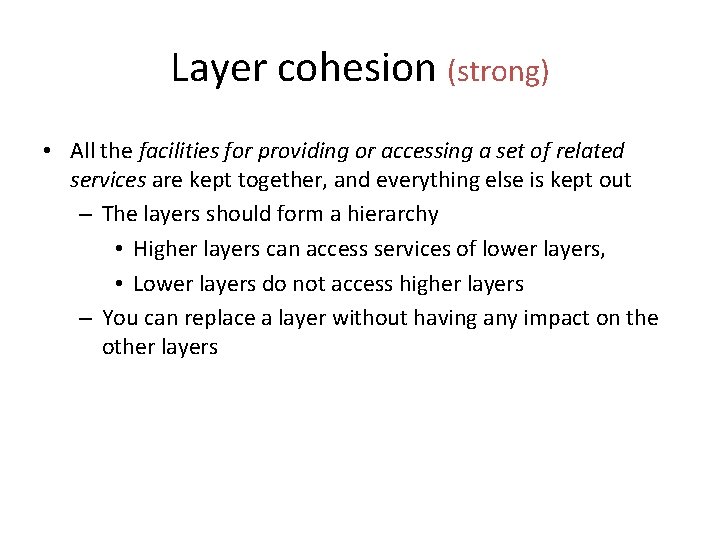
Layer cohesion (strong) • All the facilities for providing or accessing a set of related services are kept together, and everything else is kept out – The layers should form a hierarchy • Higher layers can access services of lower layers, • Lower layers do not access higher layers – You can replace a layer without having any impact on the other layers
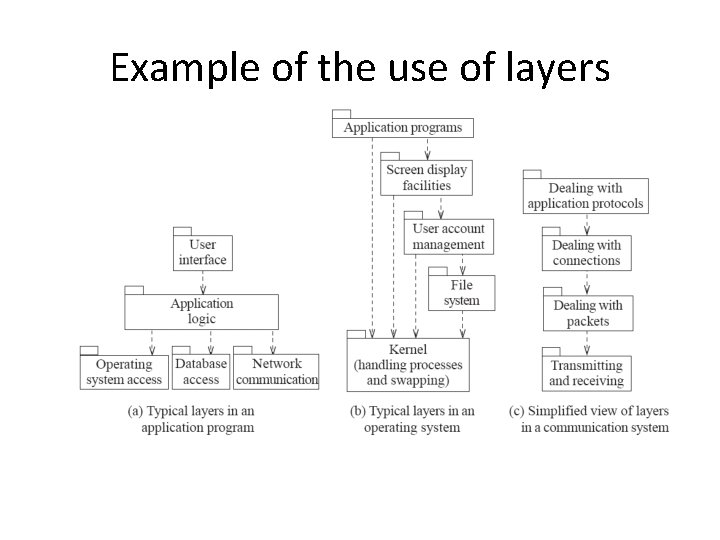
Example of the use of layers
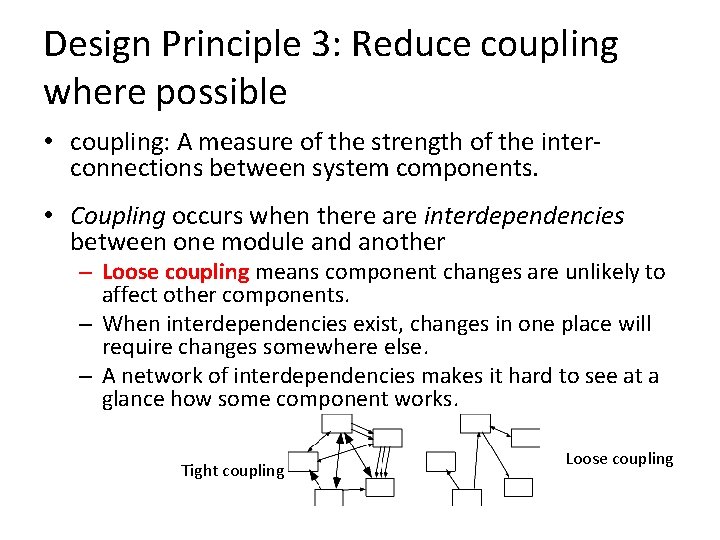
Design Principle 3: Reduce coupling where possible • coupling: A measure of the strength of the interconnections between system components. • Coupling occurs when there are interdependencies between one module and another – Loose coupling means component changes are unlikely to affect other components. – When interdependencies exist, changes in one place will require changes somewhere else. – A network of interdependencies makes it hard to see at a glance how some component works. Tight coupling Loose coupling
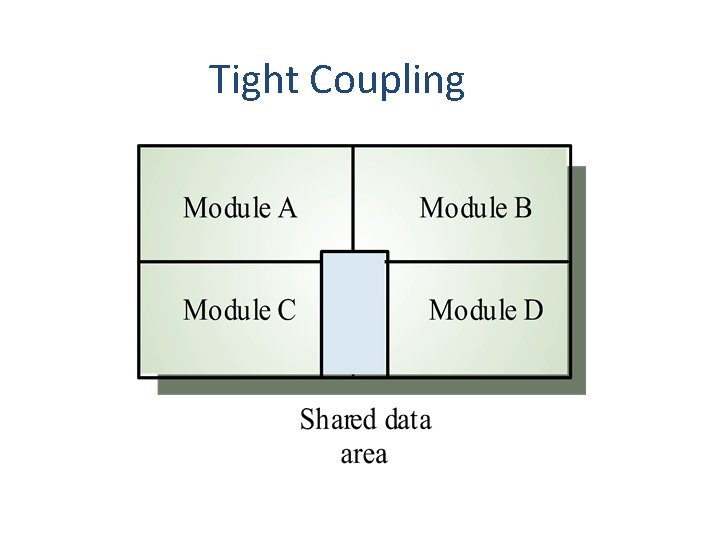
Tight Coupling
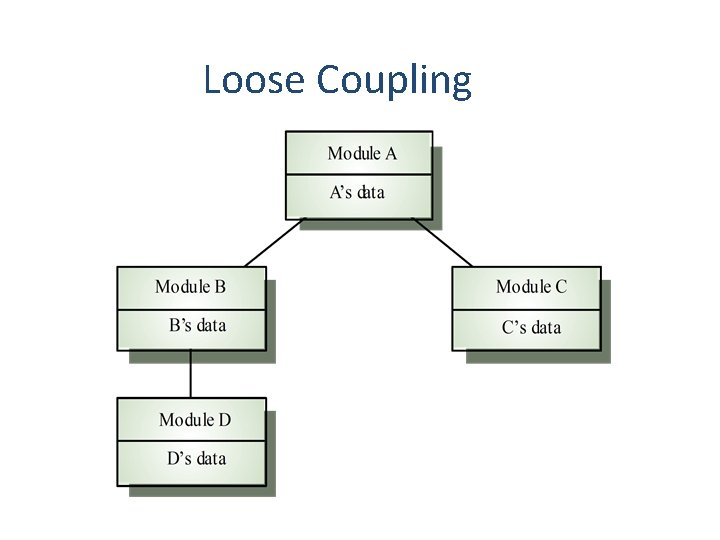
Loose Coupling
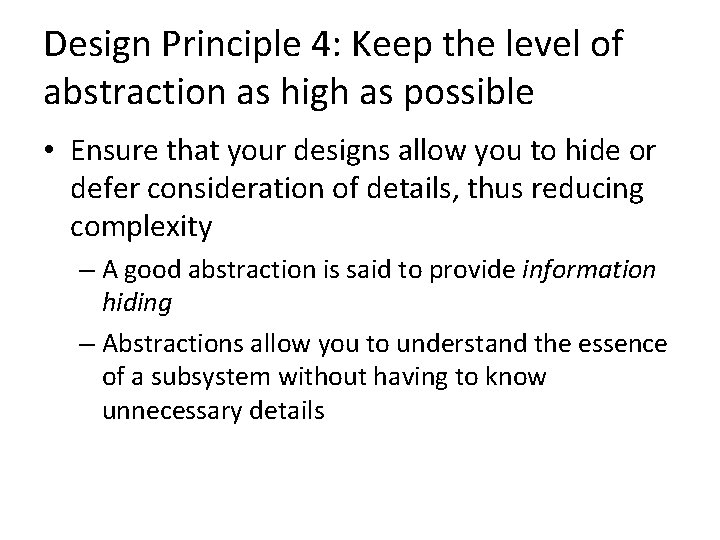
Design Principle 4: Keep the level of abstraction as high as possible • Ensure that your designs allow you to hide or defer consideration of details, thus reducing complexity – A good abstraction is said to provide information hiding – Abstractions allow you to understand the essence of a subsystem without having to know unnecessary details
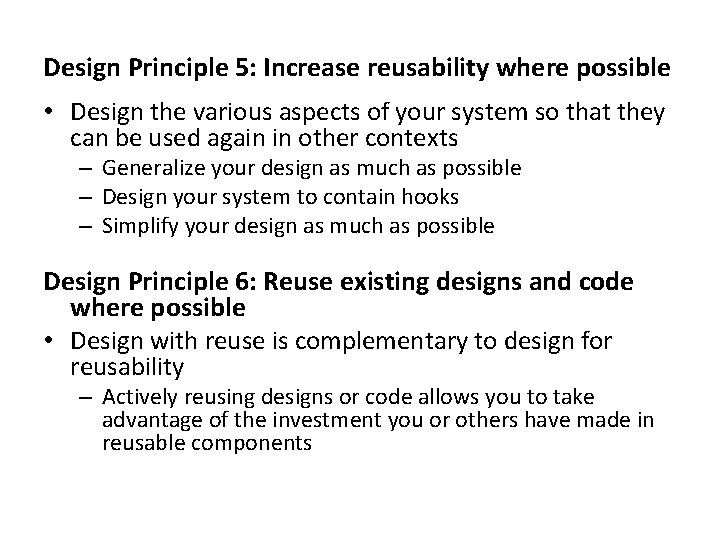
Design Principle 5: Increase reusability where possible • Design the various aspects of your system so that they can be used again in other contexts – Generalize your design as much as possible – Design your system to contain hooks – Simplify your design as much as possible Design Principle 6: Reuse existing designs and code where possible • Design with reuse is complementary to design for reusability – Actively reusing designs or code allows you to take advantage of the investment you or others have made in reusable components
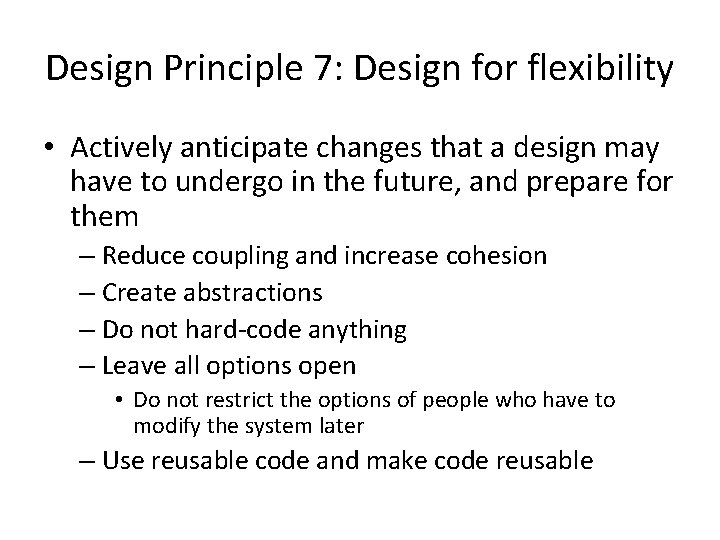
Design Principle 7: Design for flexibility • Actively anticipate changes that a design may have to undergo in the future, and prepare for them – Reduce coupling and increase cohesion – Create abstractions – Do not hard-code anything – Leave all options open • Do not restrict the options of people who have to modify the system later – Use reusable code and make code reusable
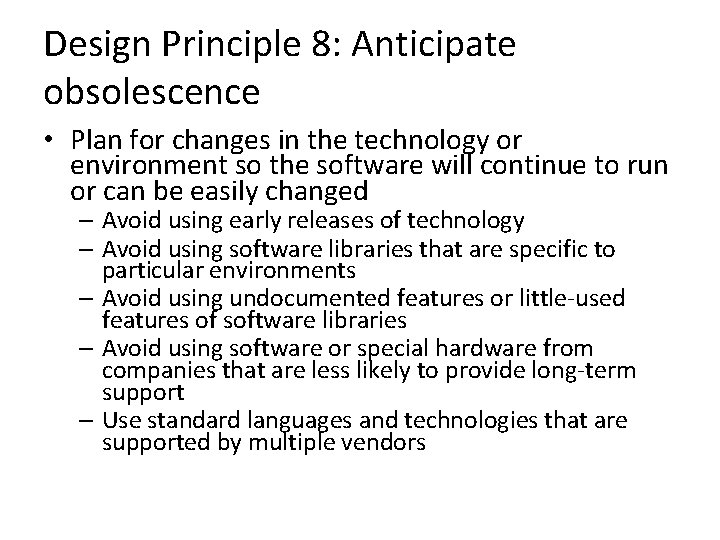
Design Principle 8: Anticipate obsolescence • Plan for changes in the technology or environment so the software will continue to run or can be easily changed – Avoid using early releases of technology – Avoid using software libraries that are specific to particular environments – Avoid using undocumented features or little-used features of software libraries – Avoid using software or special hardware from companies that are less likely to provide long-term support – Use standard languages and technologies that are supported by multiple vendors
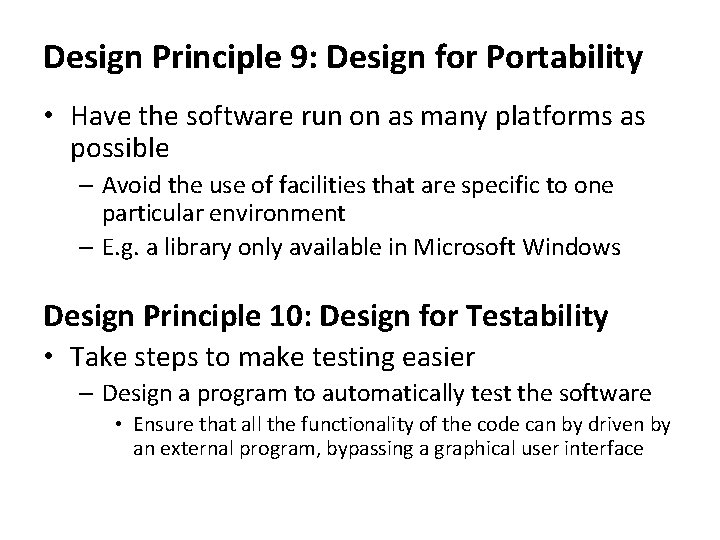
Design Principle 9: Design for Portability • Have the software run on as many platforms as possible – Avoid the use of facilities that are specific to one particular environment – E. g. a library only available in Microsoft Windows Design Principle 10: Design for Testability • Take steps to make testing easier – Design a program to automatically test the software • Ensure that all the functionality of the code can by driven by an external program, bypassing a graphical user interface
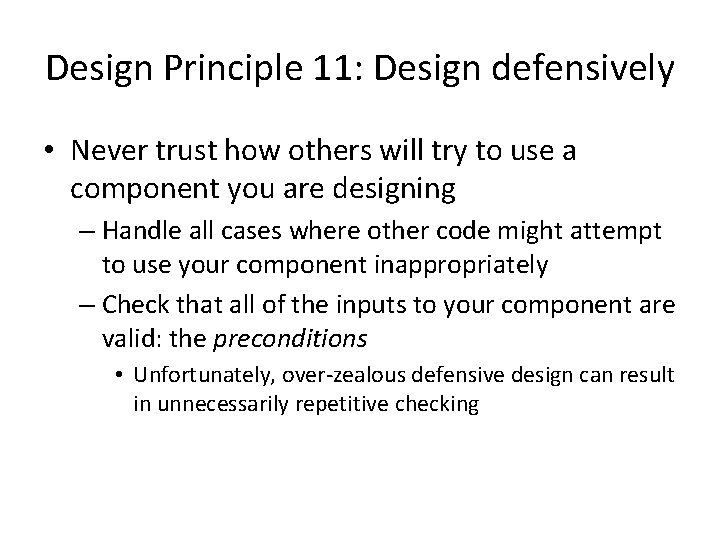
Design Principle 11: Design defensively • Never trust how others will try to use a component you are designing – Handle all cases where other code might attempt to use your component inappropriately – Check that all of the inputs to your component are valid: the preconditions • Unfortunately, over-zealous defensive design can result in unnecessarily repetitive checking
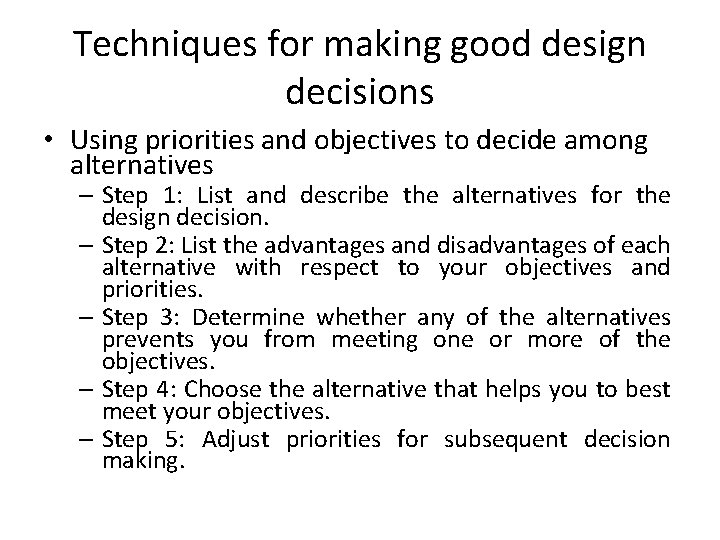
Techniques for making good design decisions • Using priorities and objectives to decide among alternatives – Step 1: List and describe the alternatives for the design decision. – Step 2: List the advantages and disadvantages of each alternative with respect to your objectives and priorities. – Step 3: Determine whether any of the alternatives prevents you from meeting one or more of the objectives. – Step 4: Choose the alternative that helps you to best meet your objectives. – Step 5: Adjust priorities for subsequent decision making.
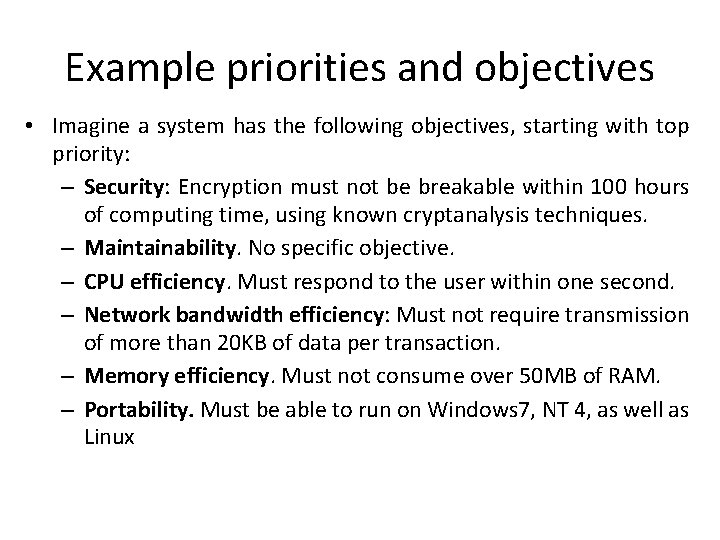
Example priorities and objectives • Imagine a system has the following objectives, starting with top priority: – Security: Encryption must not be breakable within 100 hours of computing time, using known cryptanalysis techniques. – Maintainability. No specific objective. – CPU efficiency. Must respond to the user within one second. – Network bandwidth efficiency: Must not require transmission of more than 20 KB of data per transaction. – Memory efficiency. Must not consume over 50 MB of RAM. – Portability. Must be able to run on Windows 7, NT 4, as well as Linux
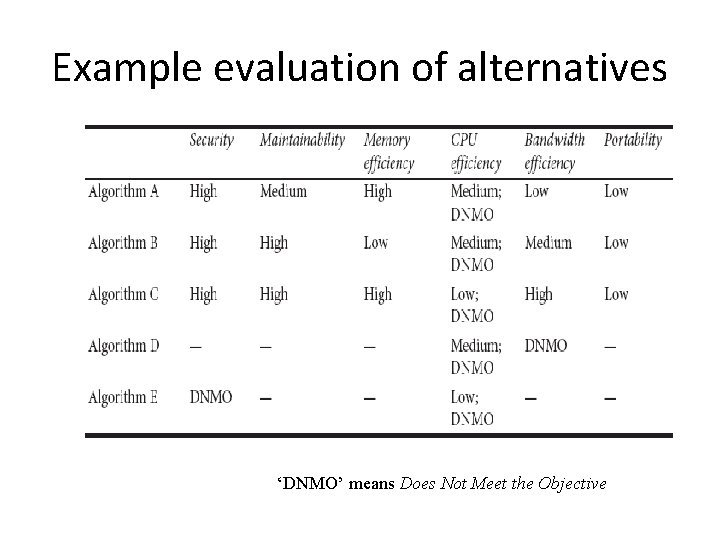
Example evaluation of alternatives ‘DNMO’ means Does Not Meet the Objective
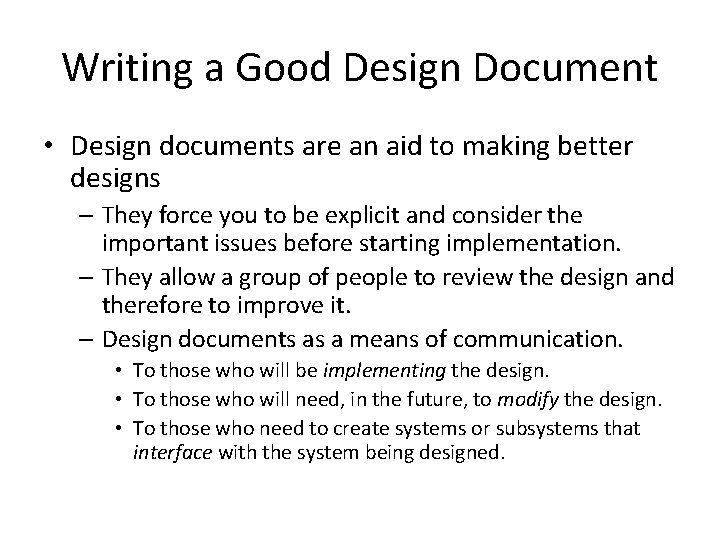
Writing a Good Design Document • Design documents are an aid to making better designs – They force you to be explicit and consider the important issues before starting implementation. – They allow a group of people to review the design and therefore to improve it. – Design documents as a means of communication. • To those who will be implementing the design. • To those who will need, in the future, to modify the design. • To those who need to create systems or subsystems that interface with the system being designed.
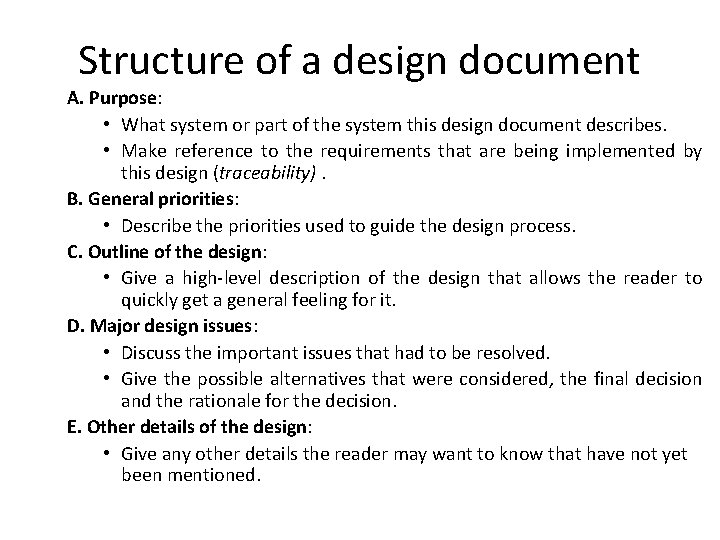
Structure of a design document A. Purpose: • What system or part of the system this design document describes. • Make reference to the requirements that are being implemented by this design (traceability). B. General priorities: • Describe the priorities used to guide the design process. C. Outline of the design: • Give a high-level description of the design that allows the reader to quickly get a general feeling for it. D. Major design issues: • Discuss the important issues that had to be resolved. • Give the possible alternatives that were considered, the final decision and the rationale for the decision. E. Other details of the design: • Give any other details the reader may want to know that have not yet been mentioned.
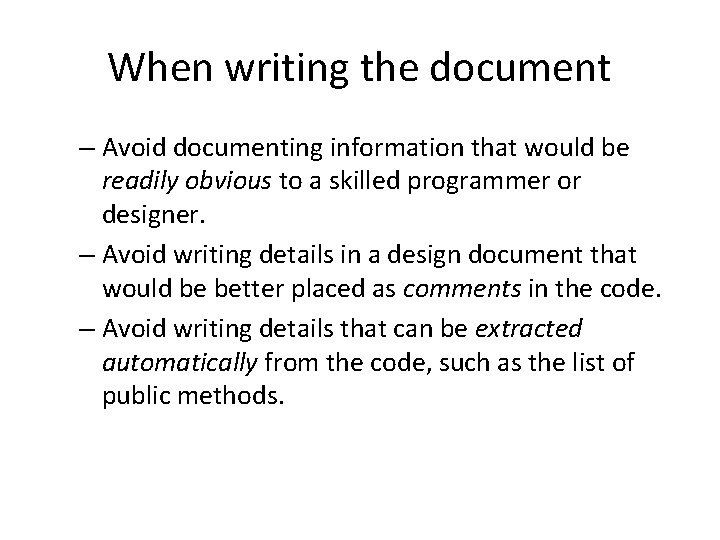
When writing the document – Avoid documenting information that would be readily obvious to a skilled programmer or designer. – Avoid writing details in a design document that would be better placed as comments in the code. – Avoid writing details that can be extracted automatically from the code, such as the list of public methods.
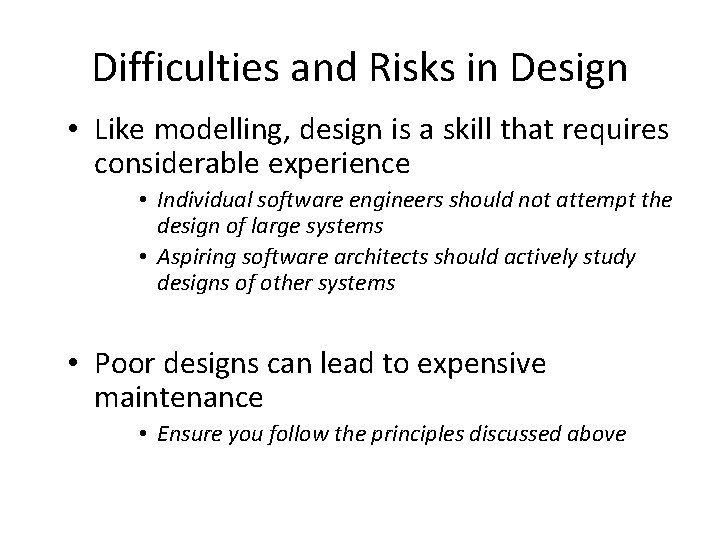
Difficulties and Risks in Design • Like modelling, design is a skill that requires considerable experience • Individual software engineers should not attempt the design of large systems • Aspiring software architects should actively study designs of other systems • Poor designs can lead to expensive maintenance • Ensure you follow the principles discussed above
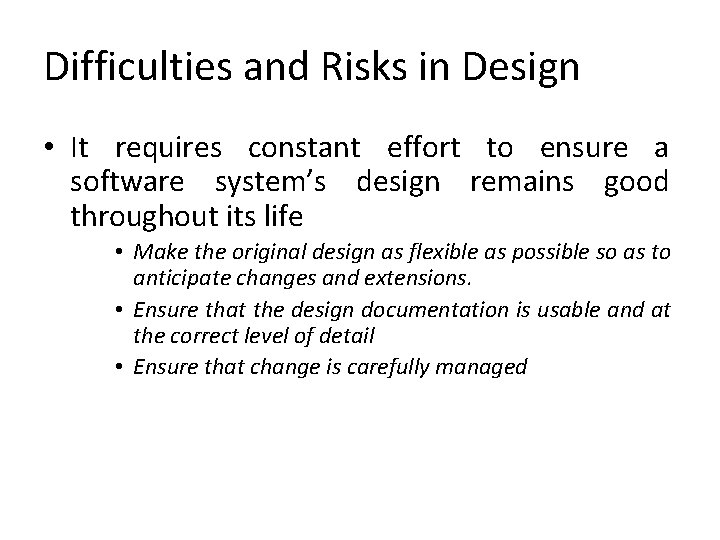
Difficulties and Risks in Design • It requires constant effort to ensure a software system’s design remains good throughout its life • Make the original design as flexible as possible so as to anticipate changes and extensions. • Ensure that the design documentation is usable and at the correct level of detail • Ensure that change is carefully managed